Remove a certified result i Remove certified results
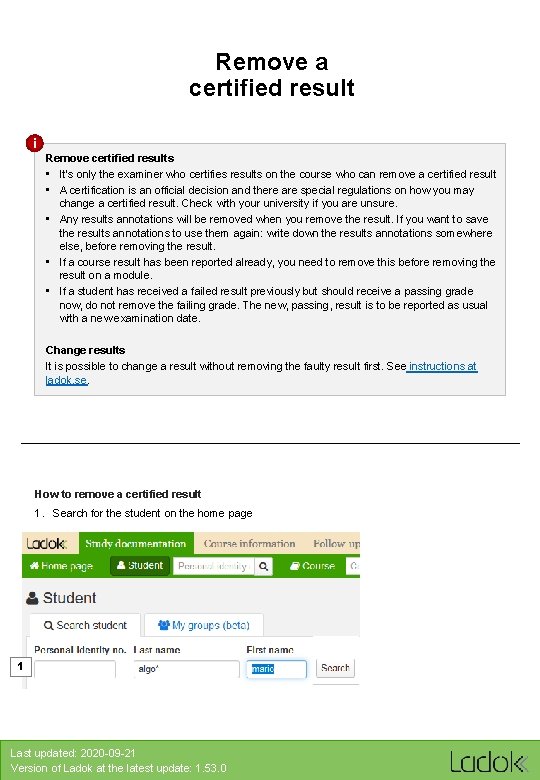
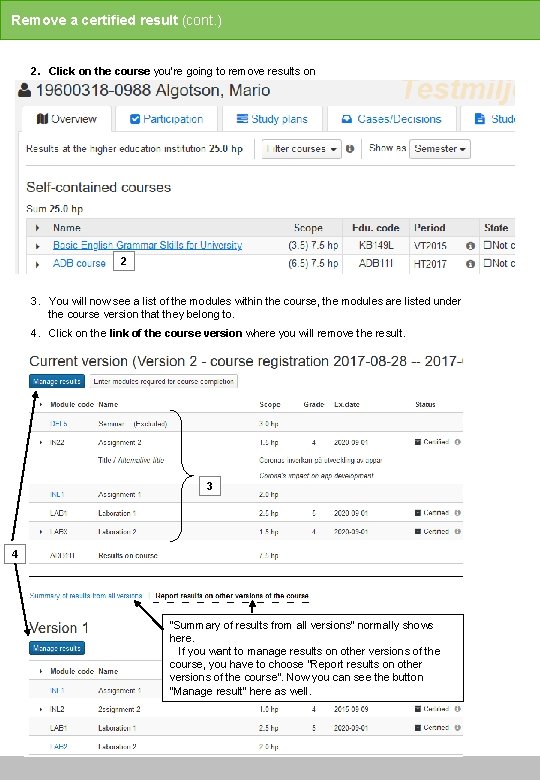
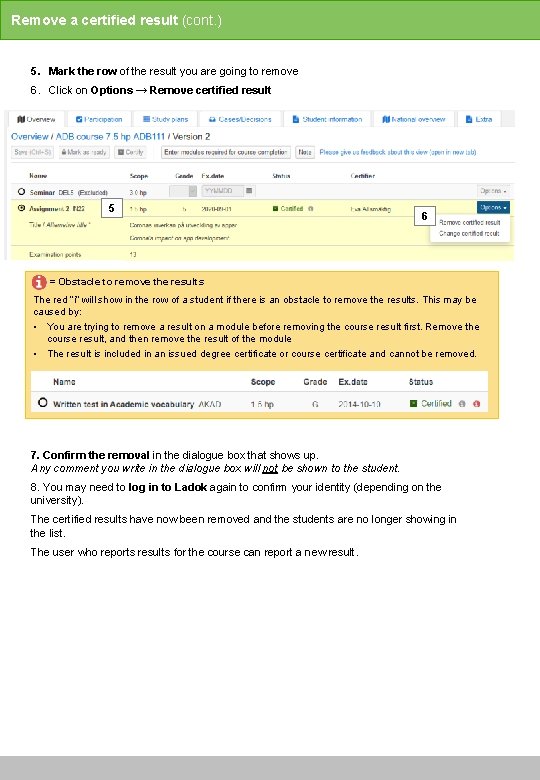
- Slides: 3
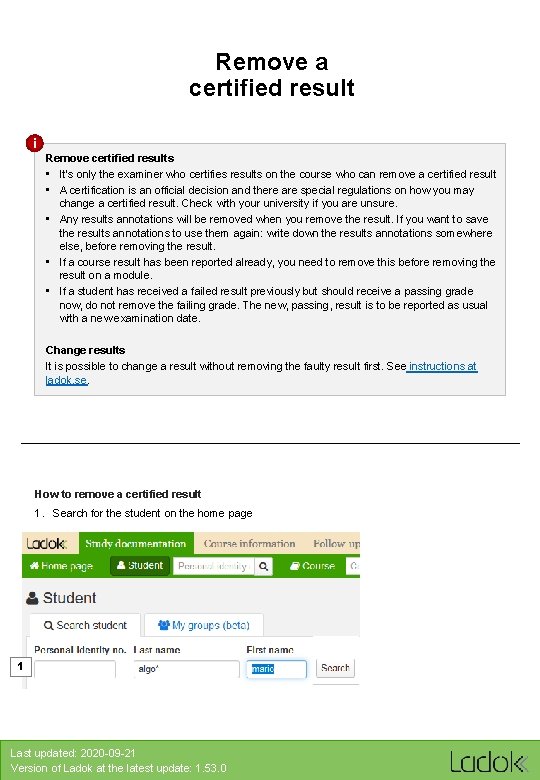
Remove a certified result i Remove certified results • It’s only the examiner who certifies results on the course who can remove a certified result • A certification is an official decision and there are special regulations on how you may change a certified result. Check with your university if you are unsure. • Any results annotations will be removed when you remove the result. If you want to save the results annotations to use them again: write down the results annotations somewhere else, before removing the result. • If a course result has been reported already, you need to remove this before removing the result on a module. • If a student has received a failed result previously but should receive a passing grade now, do not remove the failing grade. The new, passing, result is to be reported as usual with a new examination date. Change results It is possible to change a result without removing the faulty result first. See instructions at ladok. se. How to remove a certified result 1. Search for the student on the home page 1 Last updated: 2020 -09 -21 Version of Ladok at the latest update: 1. 53. 0
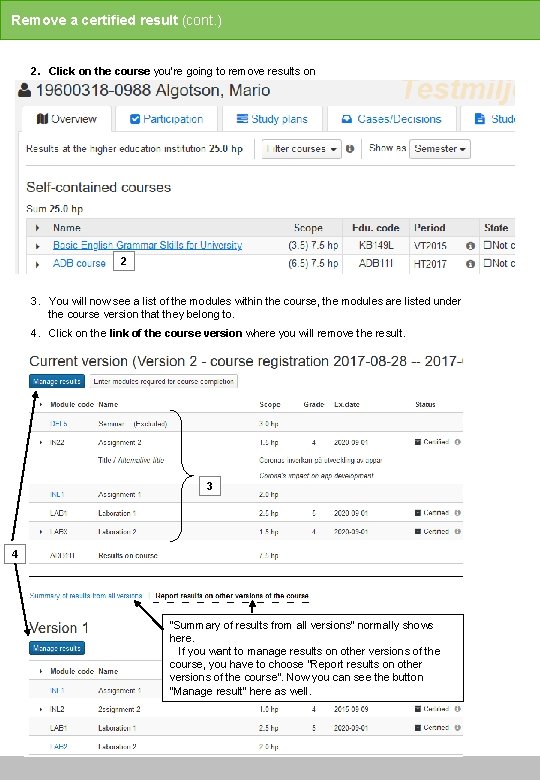
Remove a certified result (cont. ) 2. Click on the course you’re going to remove results on 2 3. You will now see a list of the modules within the course, the modules are listed under the course version that they belong to. 4. Click on the link of the course version where you will remove the result. 3 4 ”Summary of results from all versions” normally shows here. If you want to manage results on other versions of the course, you have to choose ”Report results on other versions of the course”. Now you can see the button ”Manage result” here as well.
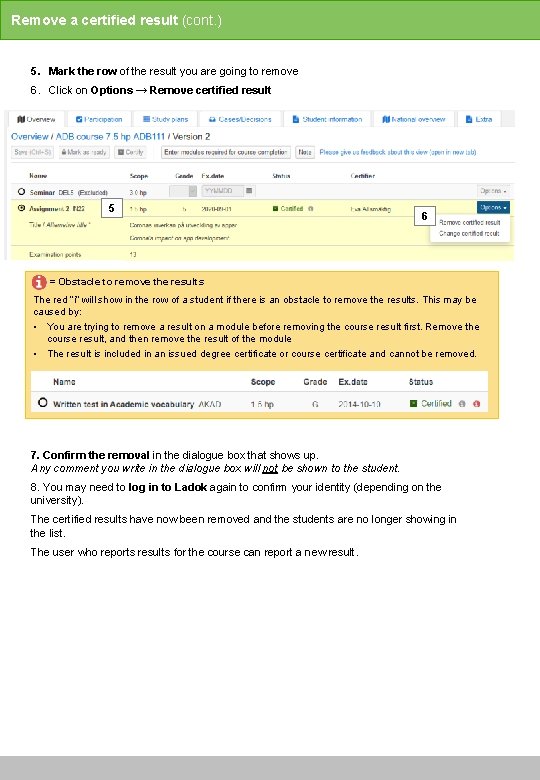
Remove a certified result (cont. ) 5. Mark the row of the result you are going to remove 6. Click on Options → Remove certified result 5 6 = Obstacle to remove the results The red ”i” will show in the row of a student if there is an obstacle to remove the results. This may be caused by: • You are trying to remove a result on a module before removing the course result first. Remove the course result, and then remove the result of the module • The result is included in an issued degree certificate or course certificate and cannot be removed. 7. Confirm the removal in the dialogue box that shows up. Any comment you write in the dialogue box will not be shown to the student. 8. You may need to log in to Ladok again to confirm your identity (depending on the university). The certified results have now been removed and the students are no longer showing in the list. The user who reports results for the course can report a new result.