Religious Education ICT matters Finding Resources Planning ICT
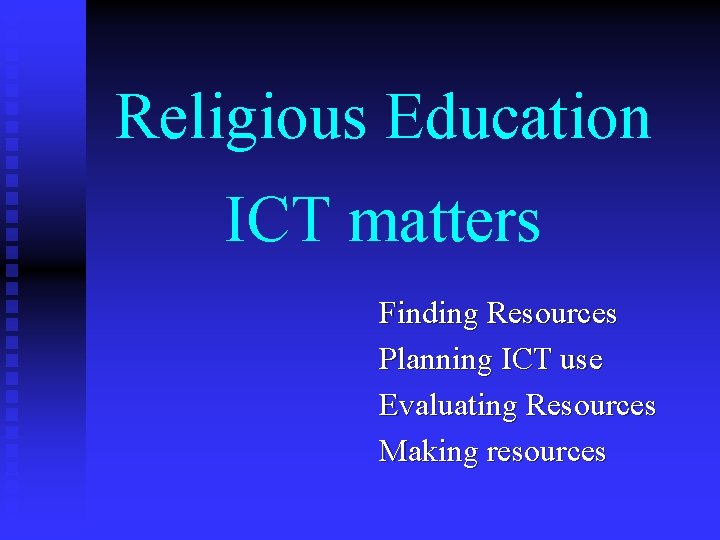
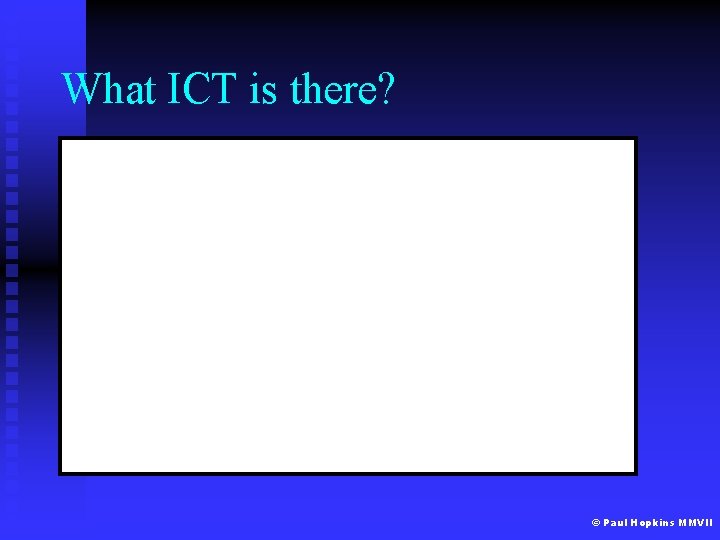
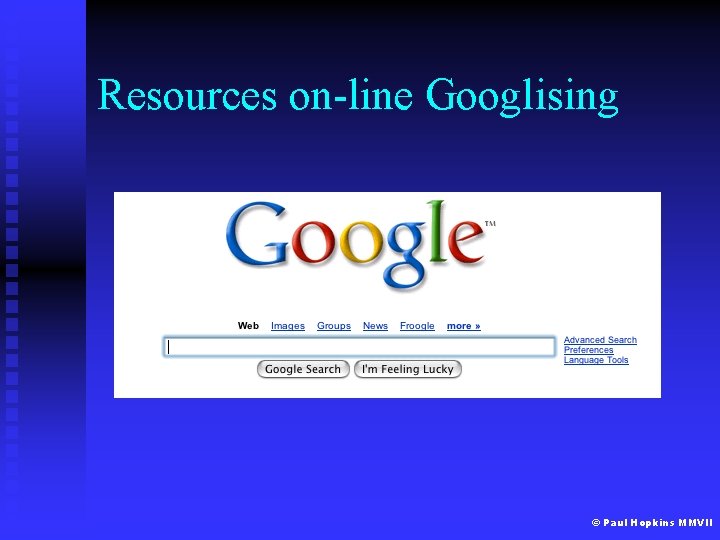
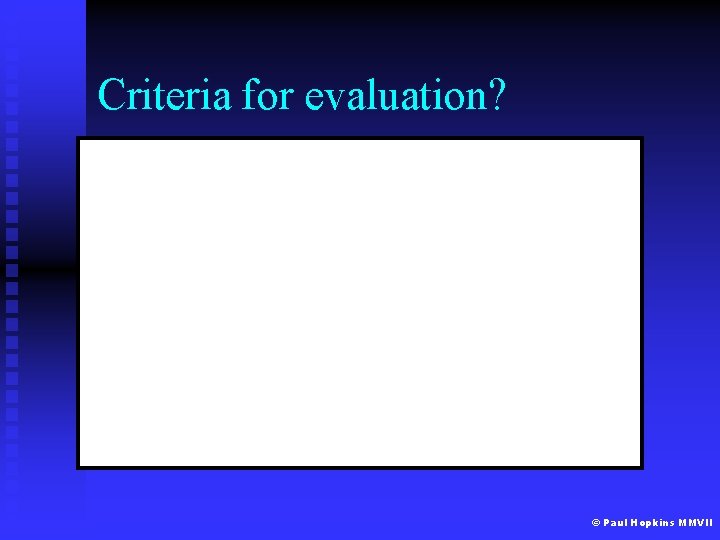
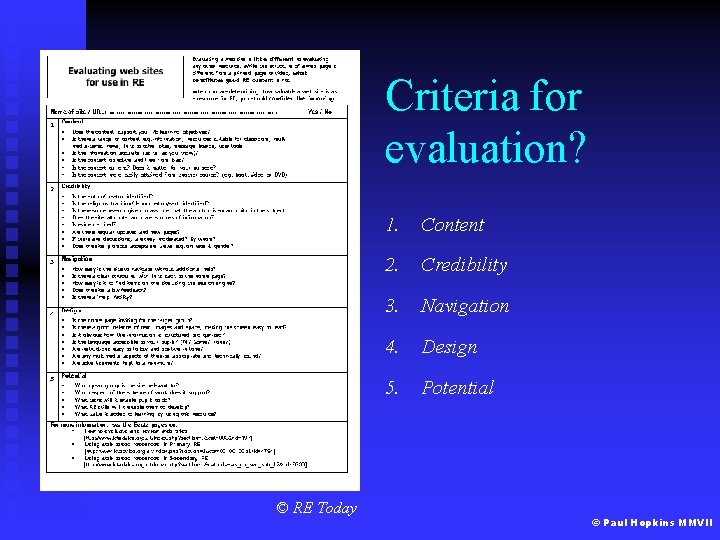
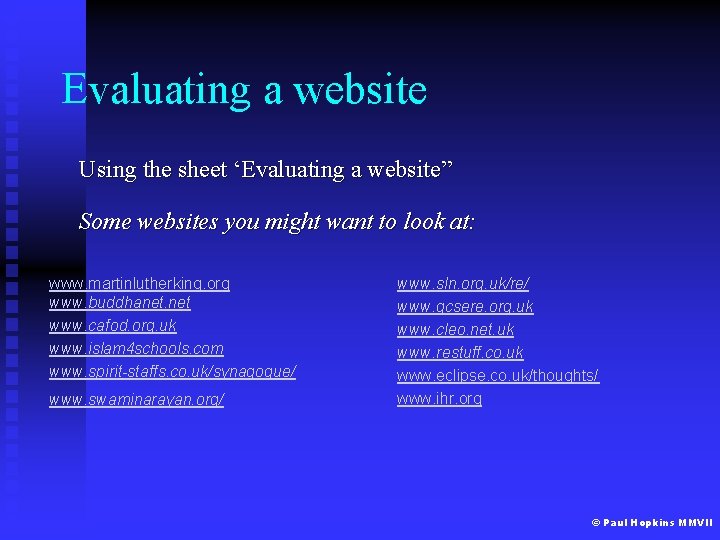
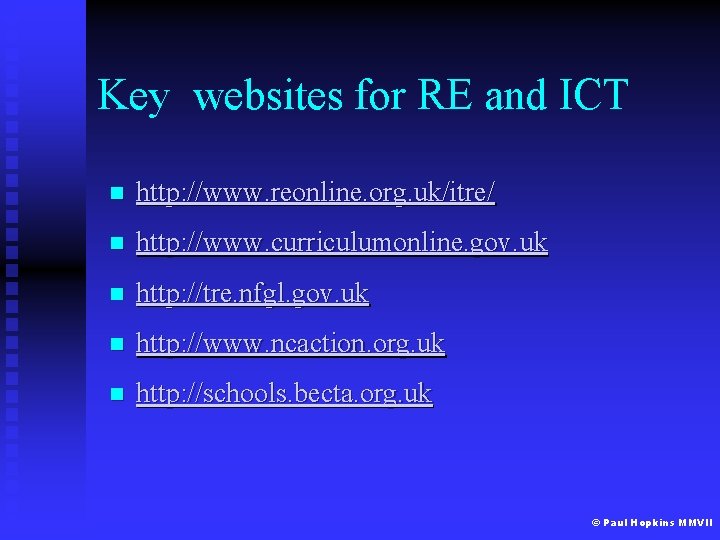
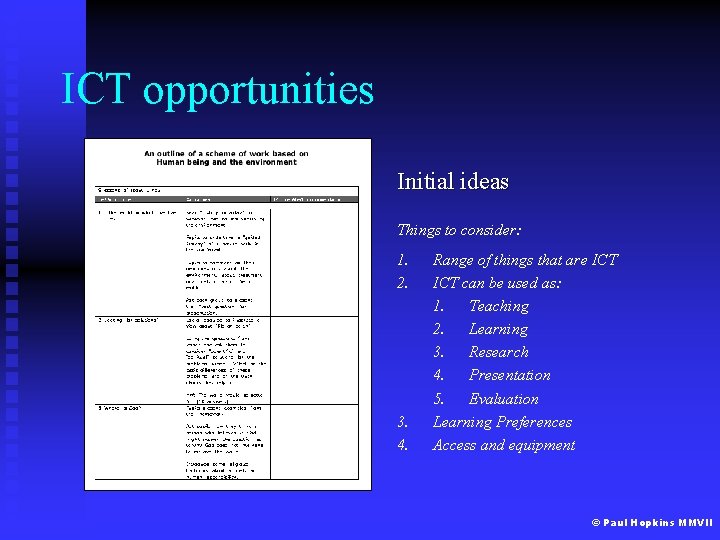
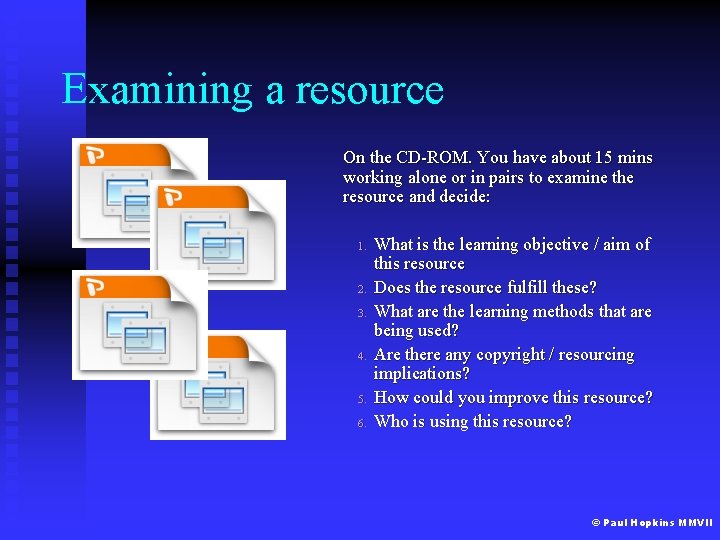
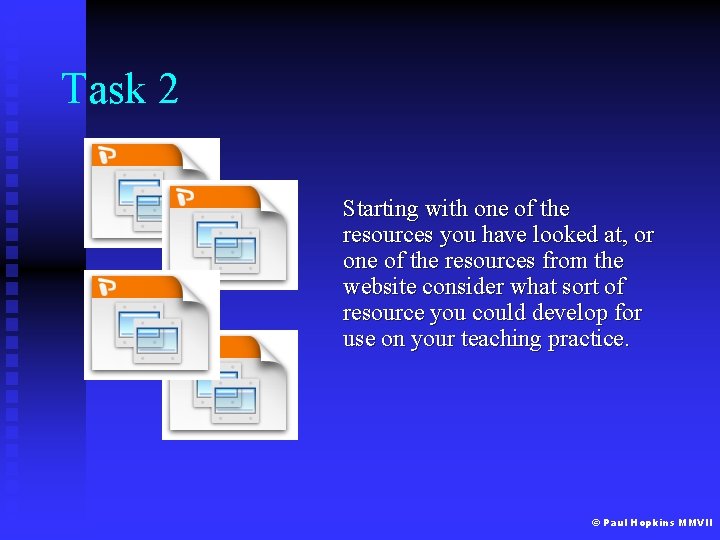
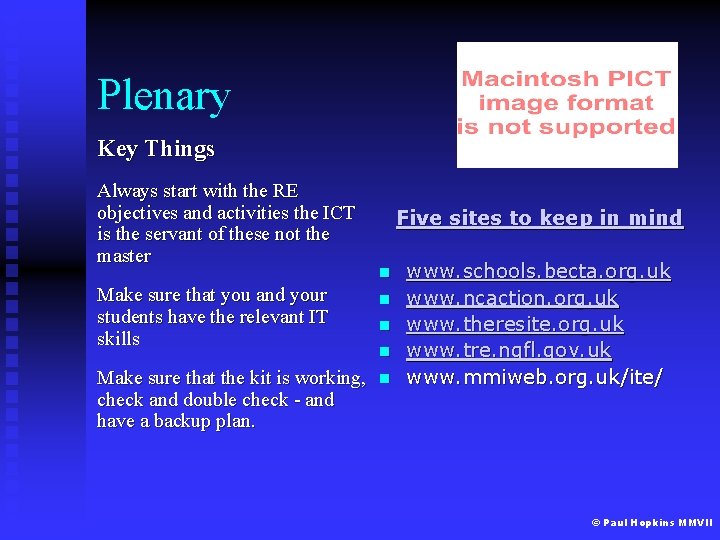
- Slides: 11
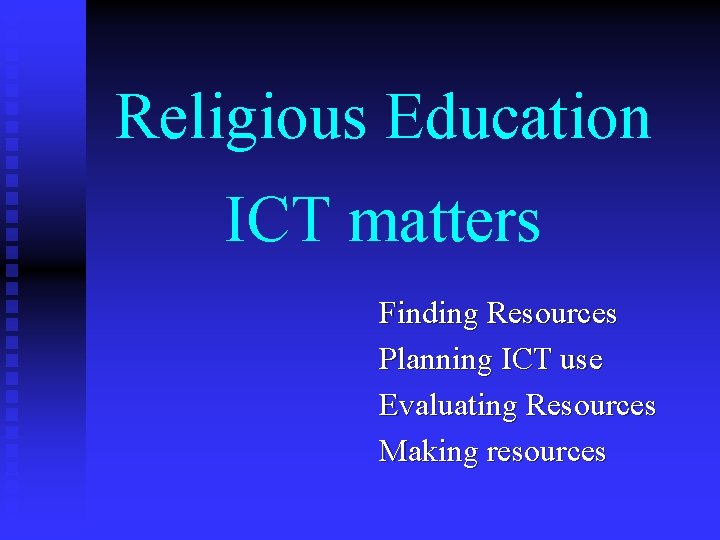
Religious Education ICT matters Finding Resources Planning ICT use Evaluating Resources Making resources
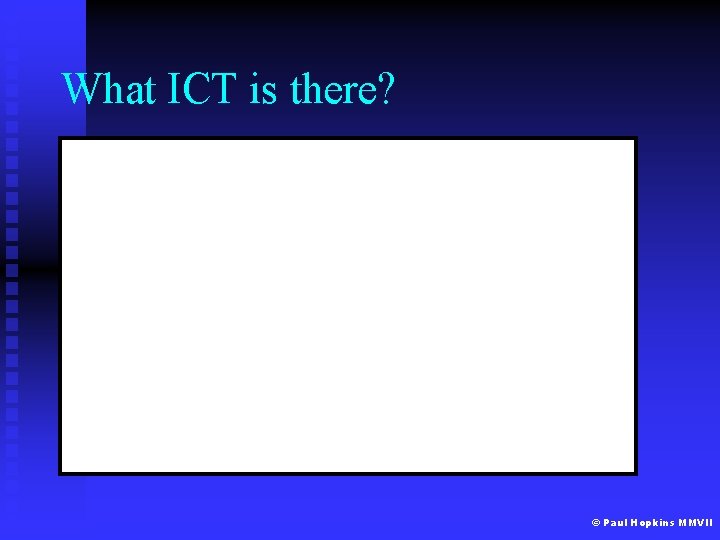
What ICT is there? © Paul Hopkins MMVII
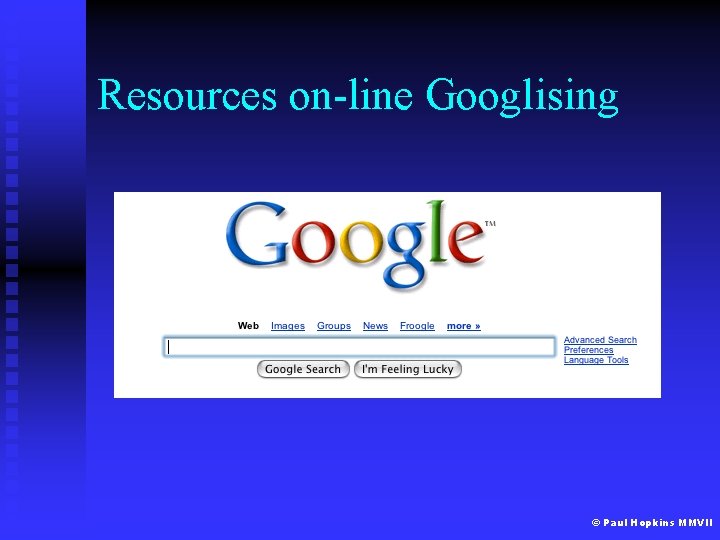
Resources on-line Googlising © Paul Hopkins MMVII
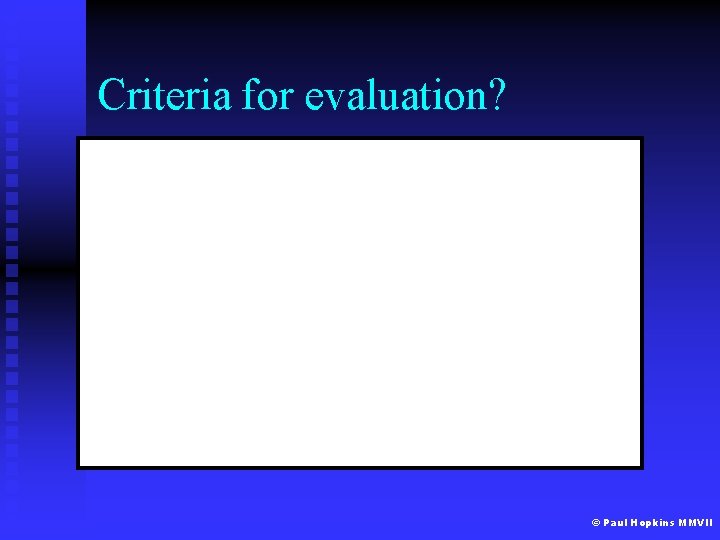
Criteria for evaluation? © Paul Hopkins MMVII
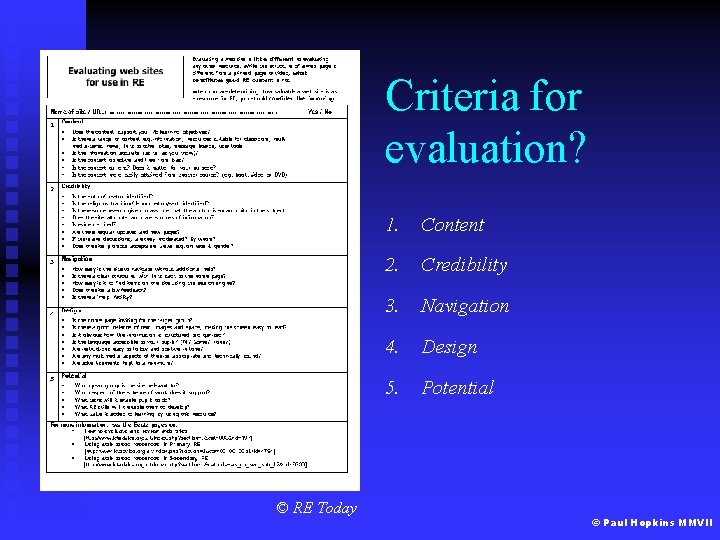
Criteria for evaluation? © RE Today 1. Content 2. Credibility 3. Navigation 4. Design 5. Potential © Paul Hopkins MMVII
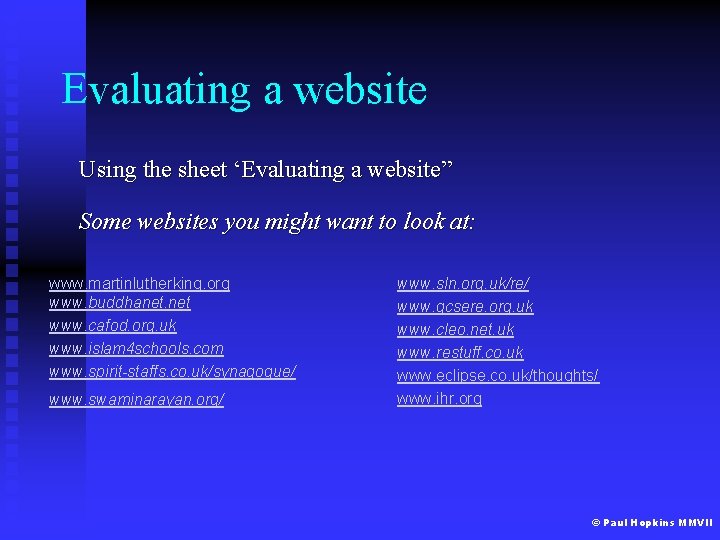
Evaluating a website Using the sheet ‘Evaluating a website” Some websites you might want to look at: www. martinlutherking. org www. buddhanet. net www. cafod. org. uk www. islam 4 schools. com www. spirit-staffs. co. uk/synagogue/ www. swaminarayan. org/ www. sln. org. uk/re/ www. gcsere. org. uk www. cleo. net. uk www. restuff. co. uk www. eclipse. co. uk/thoughts/ www. ihr. org © Paul Hopkins MMVII
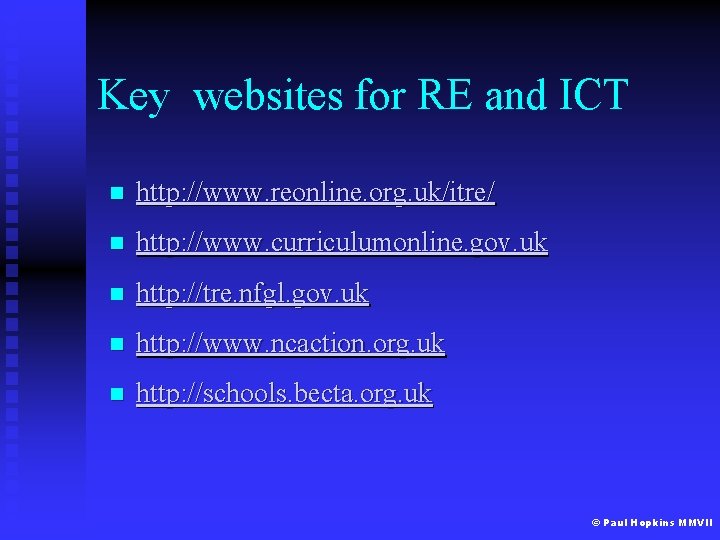
Key websites for RE and ICT n http: //www. reonline. org. uk/itre/ n http: //www. curriculumonline. gov. uk n http: //tre. nfgl. gov. uk n http: //www. ncaction. org. uk n http: //schools. becta. org. uk © Paul Hopkins MMVII
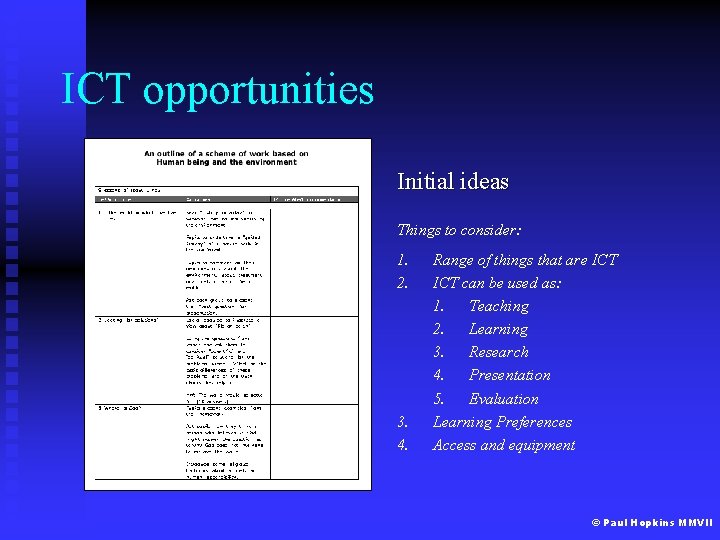
ICT opportunities Initial ideas Things to consider: 1. 2. 3. 4. Range of things that are ICT can be used as: 1. Teaching 2. Learning 3. Research 4. Presentation 5. Evaluation Learning Preferences Access and equipment © Paul Hopkins MMVII
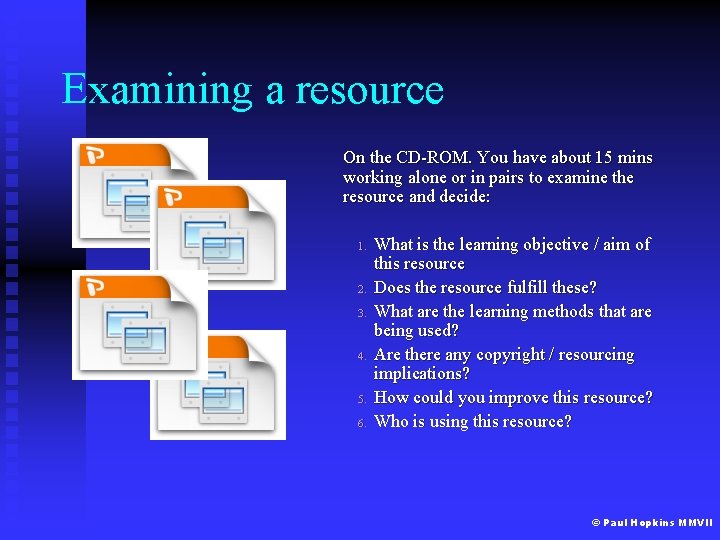
Examining a resource On the CD-ROM. You have about 15 mins working alone or in pairs to examine the resource and decide: 1. 2. 3. 4. 5. 6. What is the learning objective / aim of this resource Does the resource fulfill these? What are the learning methods that are being used? Are there any copyright / resourcing implications? How could you improve this resource? Who is using this resource? © Paul Hopkins MMVII
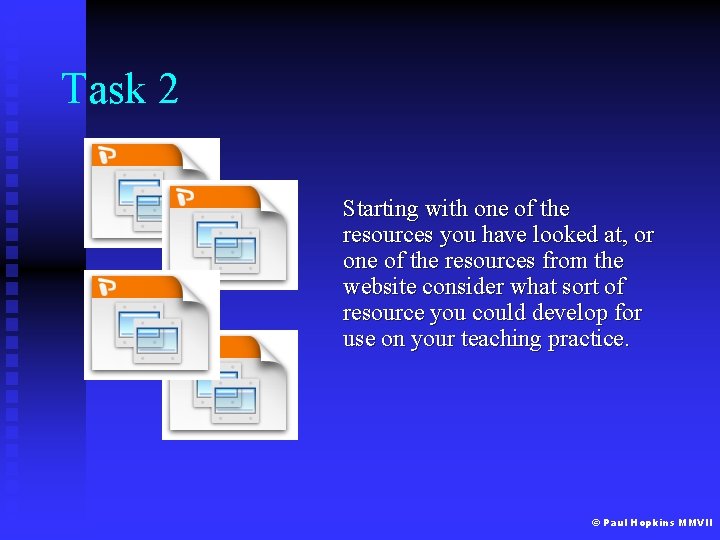
Task 2 Starting with one of the resources you have looked at, or one of the resources from the website consider what sort of resource you could develop for use on your teaching practice. © Paul Hopkins MMVII
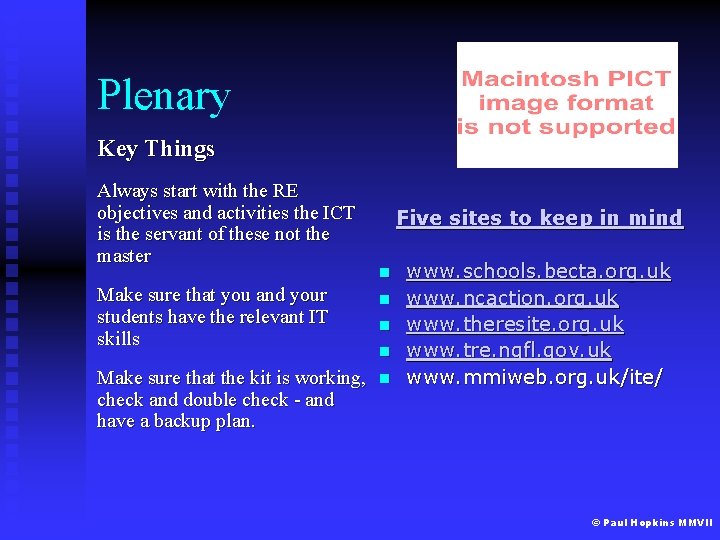
Plenary Key Things Always start with the RE objectives and activities the ICT is the servant of these not the master Five sites to keep in mind n Make sure that you and your students have the relevant IT skills n Make sure that the kit is working, check and double check - and have a backup plan. n n n www. schools. becta. org. uk www. ncaction. org. uk www. theresite. org. uk www. tre. ngfl. gov. uk www. mmiweb. org. uk/ite/ © Paul Hopkins MMVII