ReliableUnreliable Sources of Information Key Features of Reliable
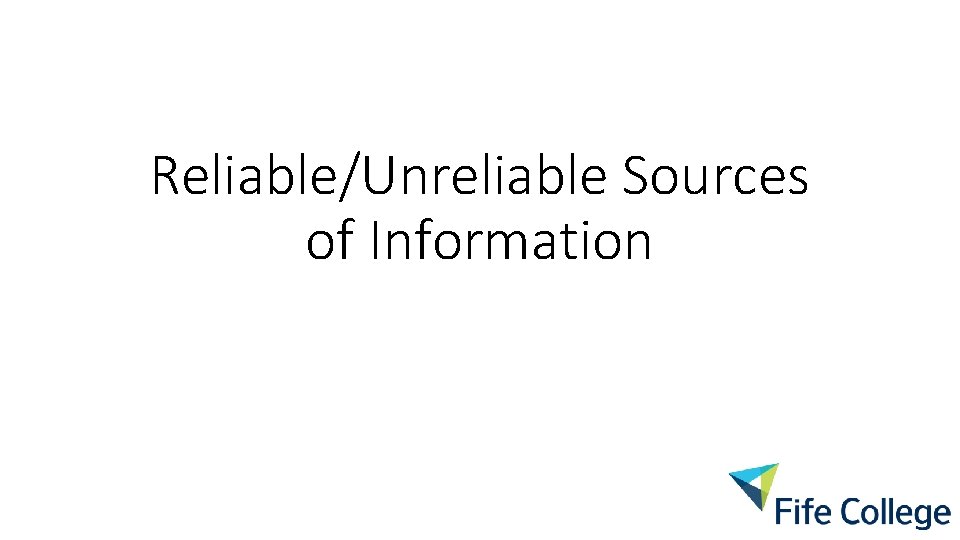
Reliable/Unreliable Sources of Information
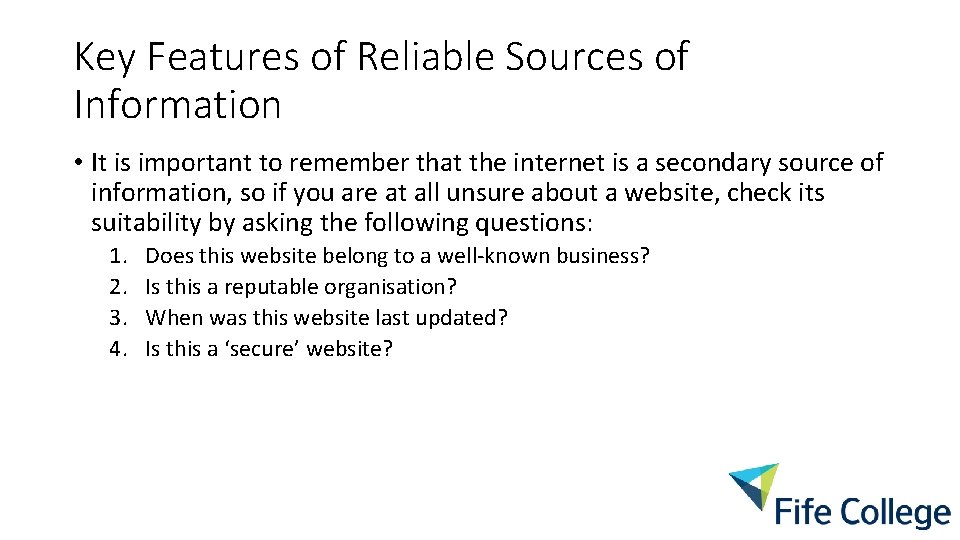
Key Features of Reliable Sources of Information • It is important to remember that the internet is a secondary source of information, so if you are at all unsure about a website, check its suitability by asking the following questions: 1. 2. 3. 4. Does this website belong to a well-known business? Is this a reputable organisation? When was this website last updated? Is this a ‘secure’ website?
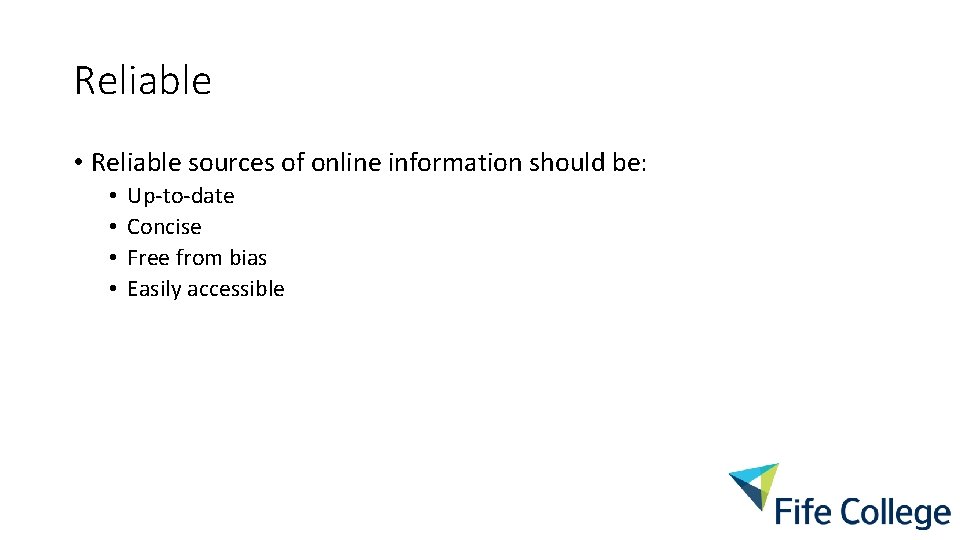
Reliable • Reliable sources of online information should be: • • Up-to-date Concise Free from bias Easily accessible
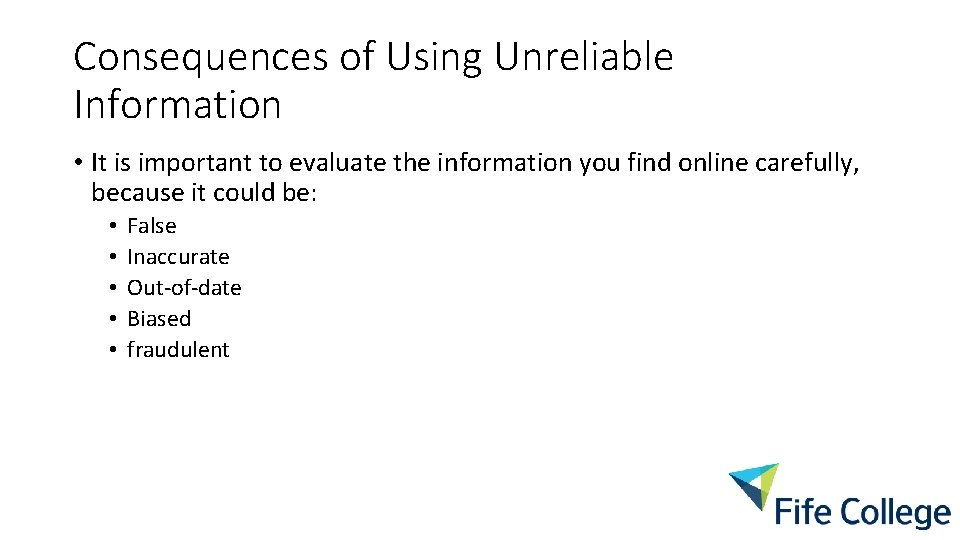
Consequences of Using Unreliable Information • It is important to evaluate the information you find online carefully, because it could be: • • • False Inaccurate Out-of-date Biased fraudulent
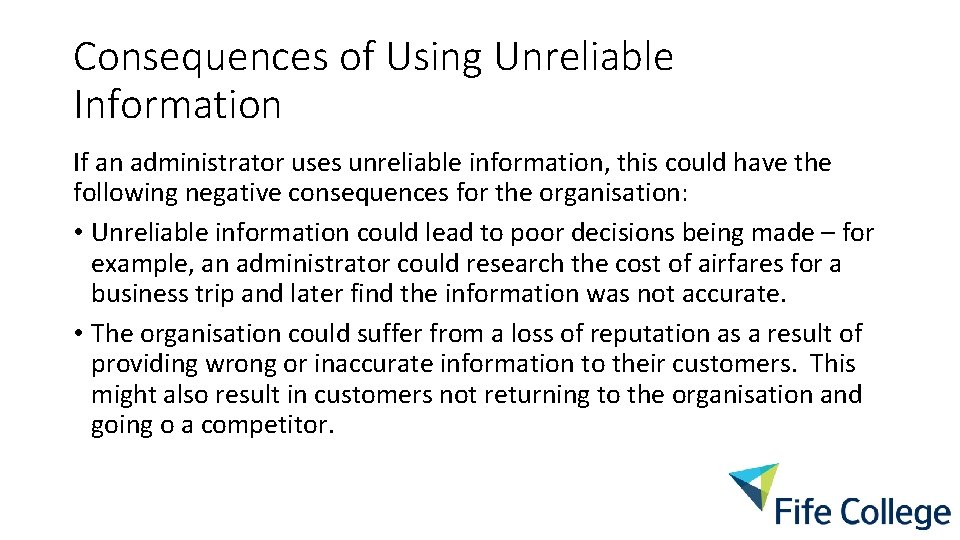
Consequences of Using Unreliable Information If an administrator uses unreliable information, this could have the following negative consequences for the organisation: • Unreliable information could lead to poor decisions being made – for example, an administrator could research the cost of airfares for a business trip and later find the information was not accurate. • The organisation could suffer from a loss of reputation as a result of providing wrong or inaccurate information to their customers. This might also result in customers not returning to the organisation and going o a competitor.
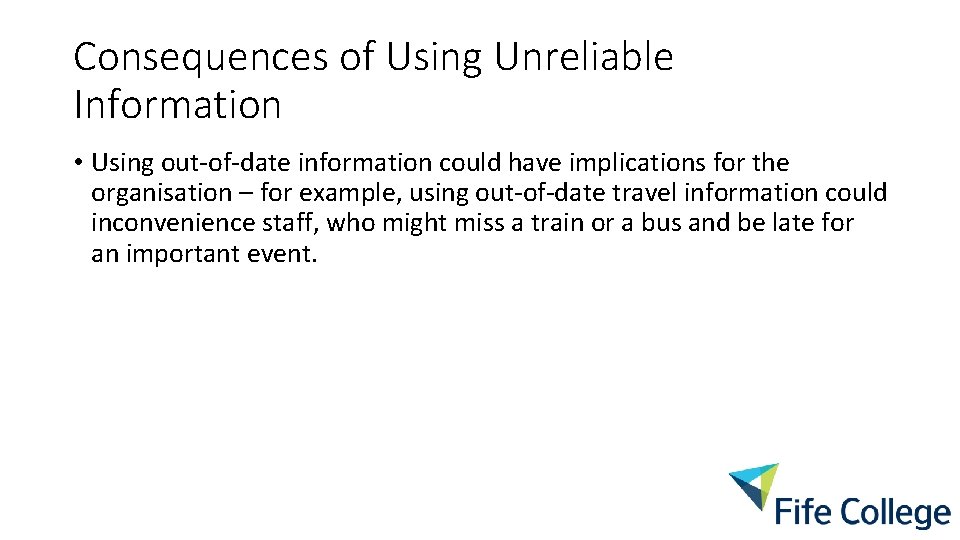
Consequences of Using Unreliable Information • Using out-of-date information could have implications for the organisation – for example, using out-of-date travel information could inconvenience staff, who might miss a train or a bus and be late for an important event.
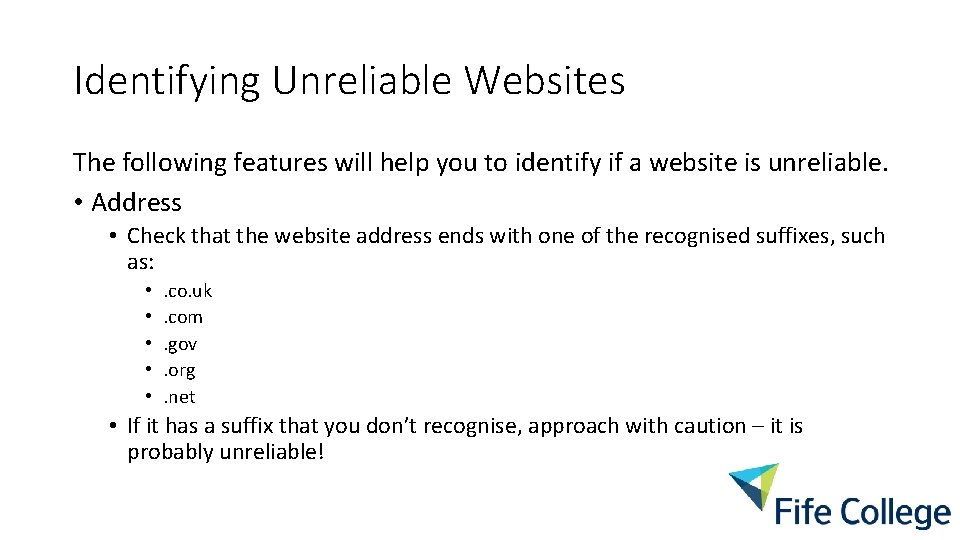
Identifying Unreliable Websites The following features will help you to identify if a website is unreliable. • Address • Check that the website address ends with one of the recognised suffixes, such as: • • • . co. uk. com. gov. org. net • If it has a suffix that you don’t recognise, approach with caution – it is probably unreliable!
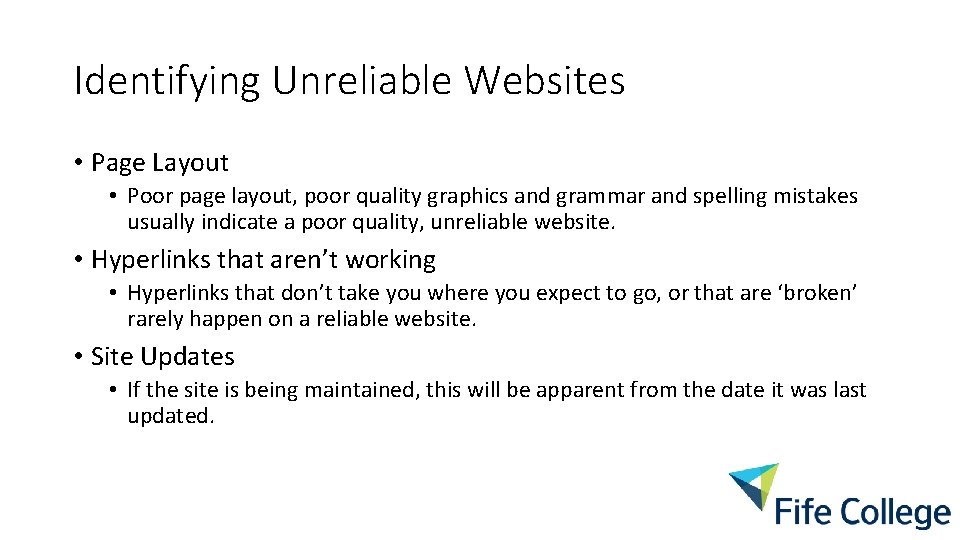
Identifying Unreliable Websites • Page Layout • Poor page layout, poor quality graphics and grammar and spelling mistakes usually indicate a poor quality, unreliable website. • Hyperlinks that aren’t working • Hyperlinks that don’t take you where you expect to go, or that are ‘broken’ rarely happen on a reliable website. • Site Updates • If the site is being maintained, this will be apparent from the date it was last updated.
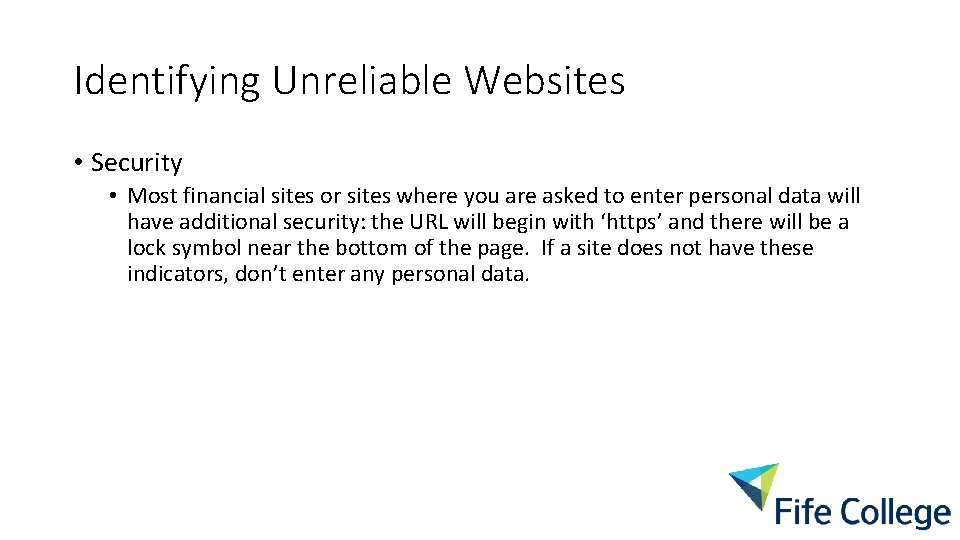
Identifying Unreliable Websites • Security • Most financial sites or sites where you are asked to enter personal data will have additional security: the URL will begin with ‘https’ and there will be a lock symbol near the bottom of the page. If a site does not have these indicators, don’t enter any personal data.
- Slides: 9