Relational Operator and Operations There are six binary
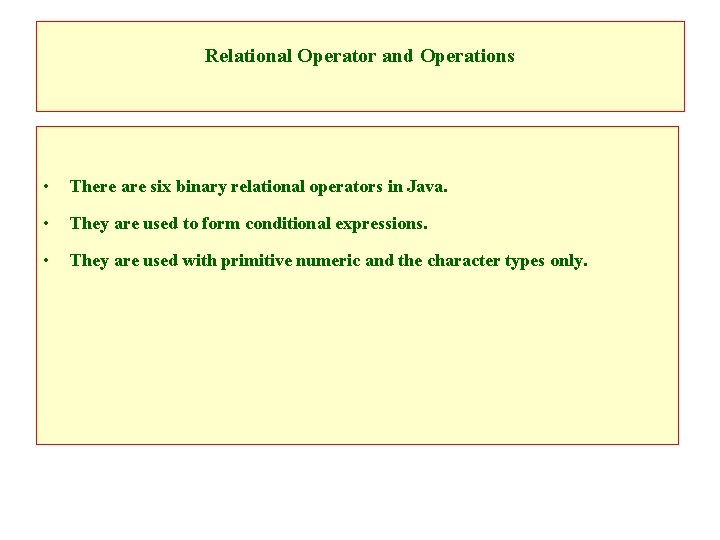
Relational Operator and Operations • There are six binary relational operators in Java. • They are used to form conditional expressions. • They are used with primitive numeric and the character types only.
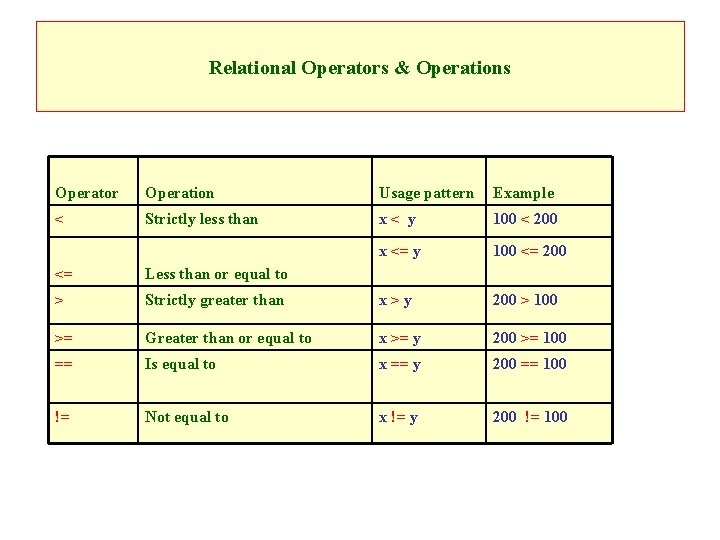
Relational Operators & Operations Operator Operation Usage pattern Example < Strictly less than x< y 100 < 200 x <= y 100 <= 200 <= Less than or equal to > Strictly greater than x>y 200 > 100 >= Greater than or equal to x >= y 200 >= 100 == Is equal to x == y 200 == 100 != Not equal to x != y 200 != 100
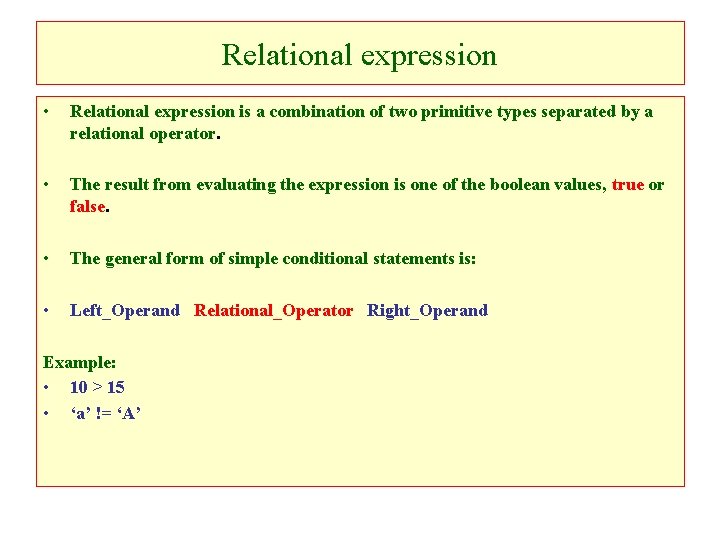
Relational expression • Relational expression is a combination of two primitive types separated by a relational operator. • The result from evaluating the expression is one of the boolean values, true or false. • The general form of simple conditional statements is: • Left_Operand Relational_Operator Right_Operand Example: • 10 > 15 • ‘a’ != ‘A’
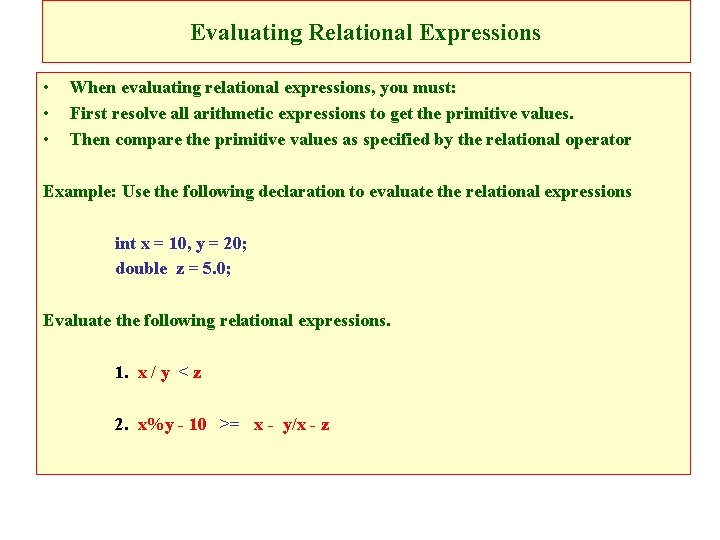
Evaluating Relational Expressions • • • When evaluating relational expressions, you must: First resolve all arithmetic expressions to get the primitive values. Then compare the primitive values as specified by the relational operator Example: Use the following declaration to evaluate the relational expressions int x = 10, y = 20; double z = 5. 0; Evaluate the following relational expressions. 1. x / y < z 2. x%y - 10 >= x - y/x - z
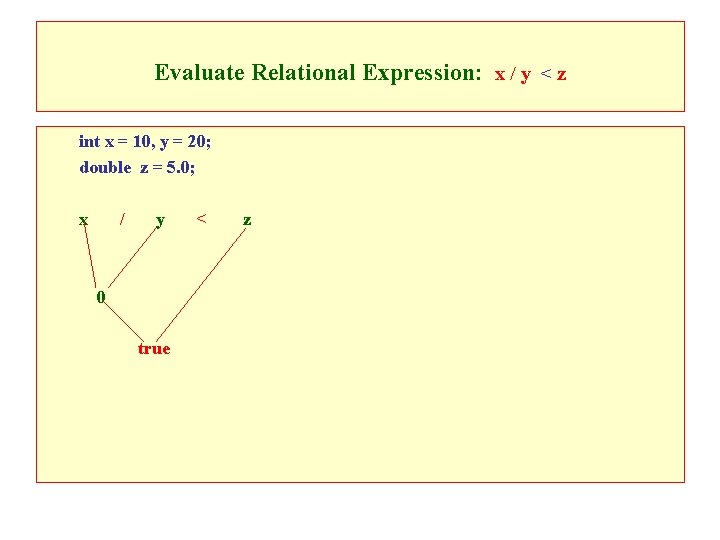
Evaluate Relational Expression: x / y < z int x = 10, y = 20; double z = 5. 0; x / y 0 true < z
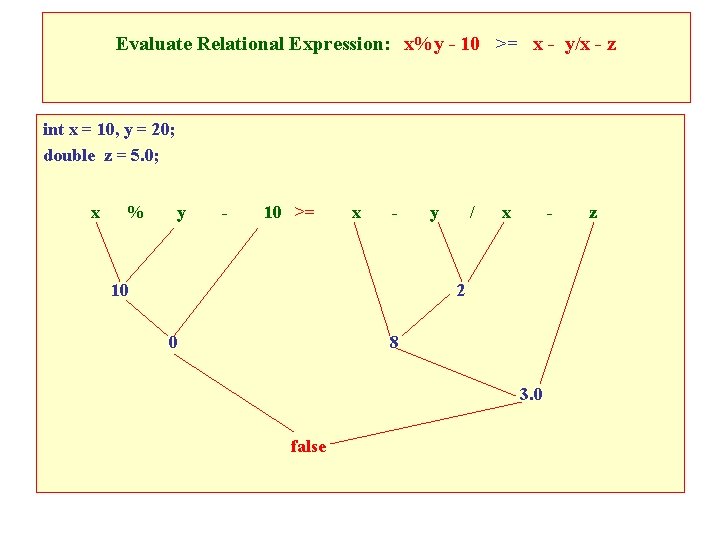
Evaluate Relational Expression: x%y - 10 >= x - y/x - z int x = 10, y = 20; double z = 5. 0; x % y - 10 >= x - 10 y / x - 2 0 8 3. 0 false z
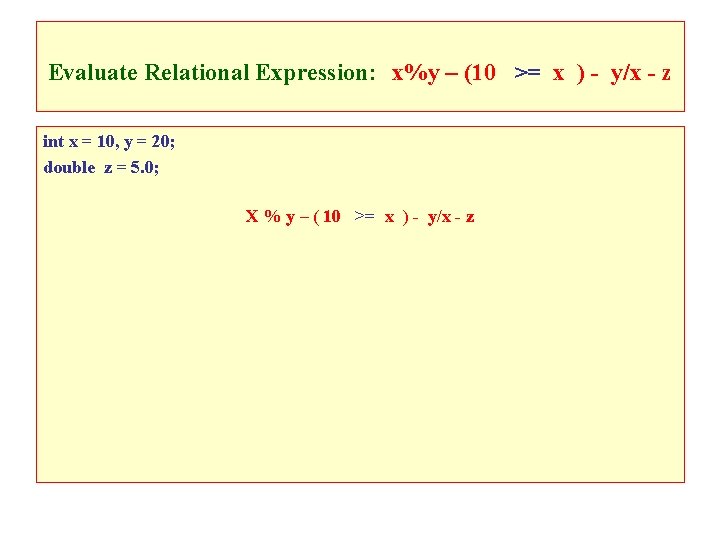
Evaluate Relational Expression: x%y – (10 >= x ) - y/x - z int x = 10, y = 20; double z = 5. 0; X % y – ( 10 >= x ) - y/x - z
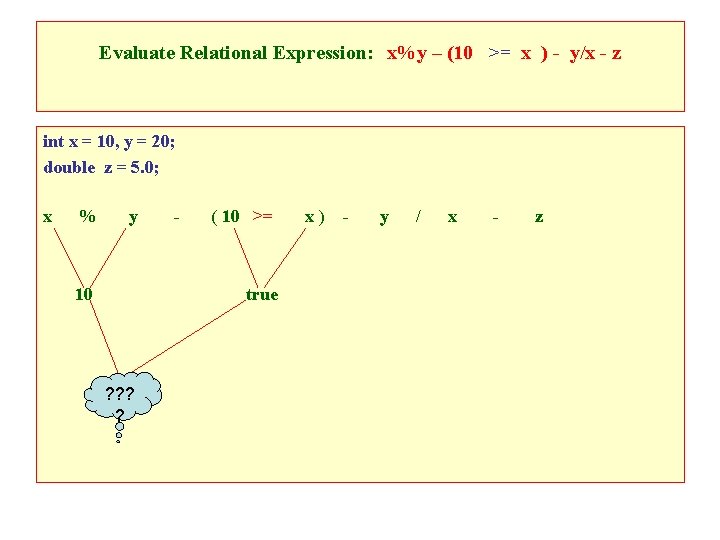
Evaluate Relational Expression: x%y – (10 >= x ) - y/x - z int x = 10, y = 20; double z = 5. 0; x % y 10 - ( 10 >= true ? ? x) - y / x - z
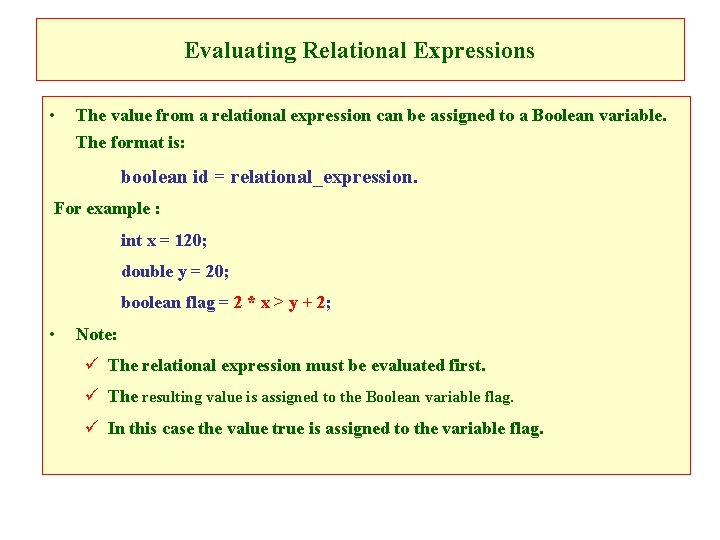
Evaluating Relational Expressions • The value from a relational expression can be assigned to a Boolean variable. The format is: boolean id = relational_expression. For example : int x = 120; double y = 20; boolean flag = 2 * x > y + 2; • Note: ü The relational expression must be evaluated first. ü The resulting value is assigned to the Boolean variable flag. ü In this case the value true is assigned to the variable flag.
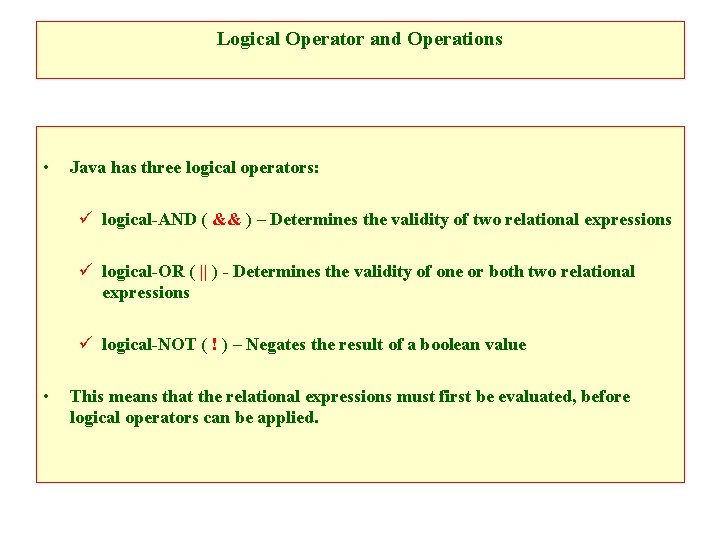
Logical Operator and Operations • Java has three logical operators: ü logical-AND ( && ) – Determines the validity of two relational expressions ü logical-OR ( || ) - Determines the validity of one or both two relational expressions ü logical-NOT ( ! ) – Negates the result of a boolean value • This means that the relational expressions must first be evaluated, before logical operators can be applied.
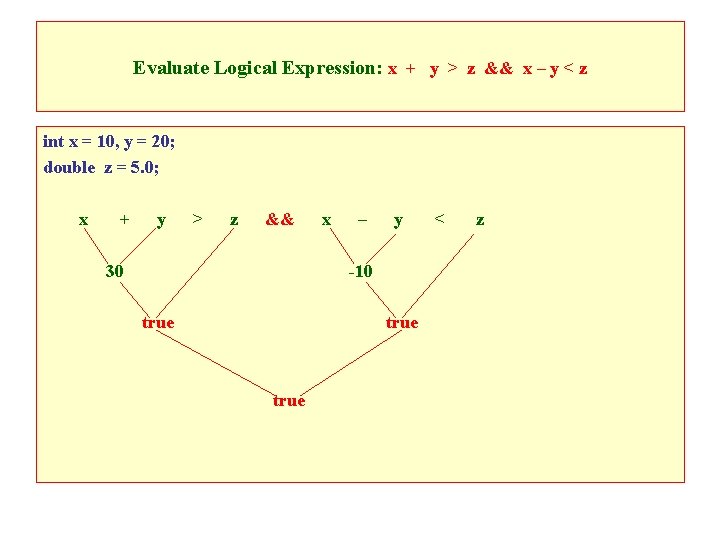
Evaluate Logical Expression: x + y > z && x – y < z int x = 10, y = 20; double z = 5. 0; x + y > z && 30 x – y -10 true < z
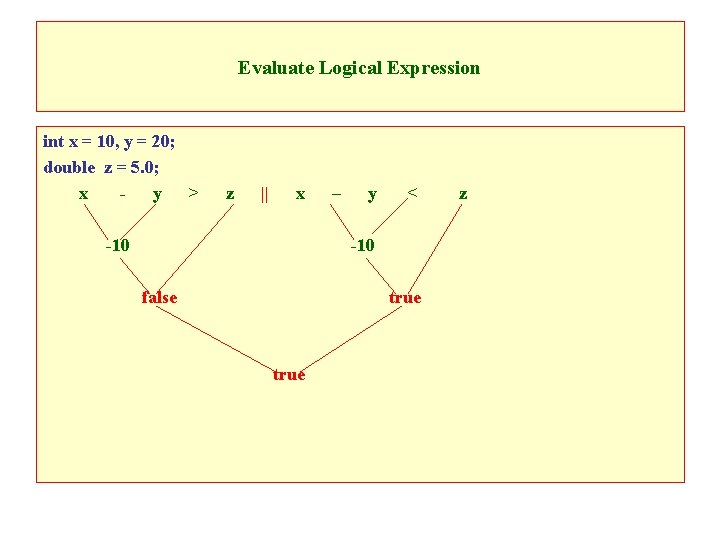
Evaluate Logical Expression int x = 10, y = 20; double z = 5. 0; x y > z || x -10 – y < -10 false true z
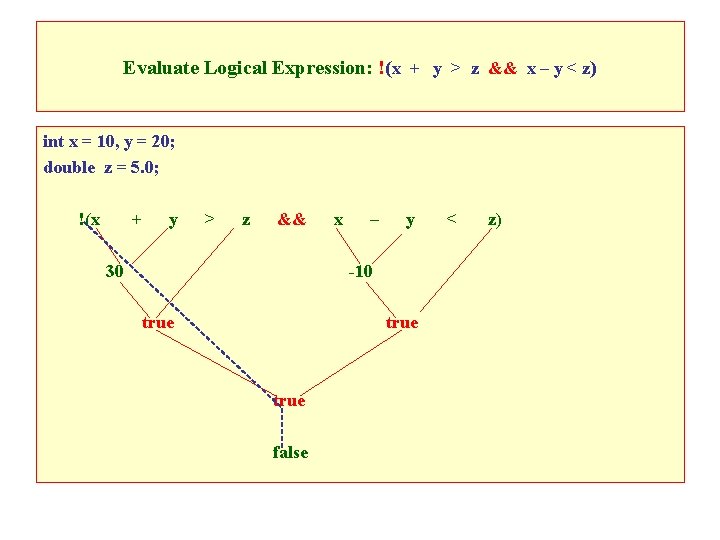
Evaluate Logical Expression: !(x + y > z && x – y < z) int x = 10, y = 20; double z = 5. 0; !(x + y > z && 30 x – y -10 true false < z)
- Slides: 13