Regular Expressions Chapter 11 Regular Expressions In computing
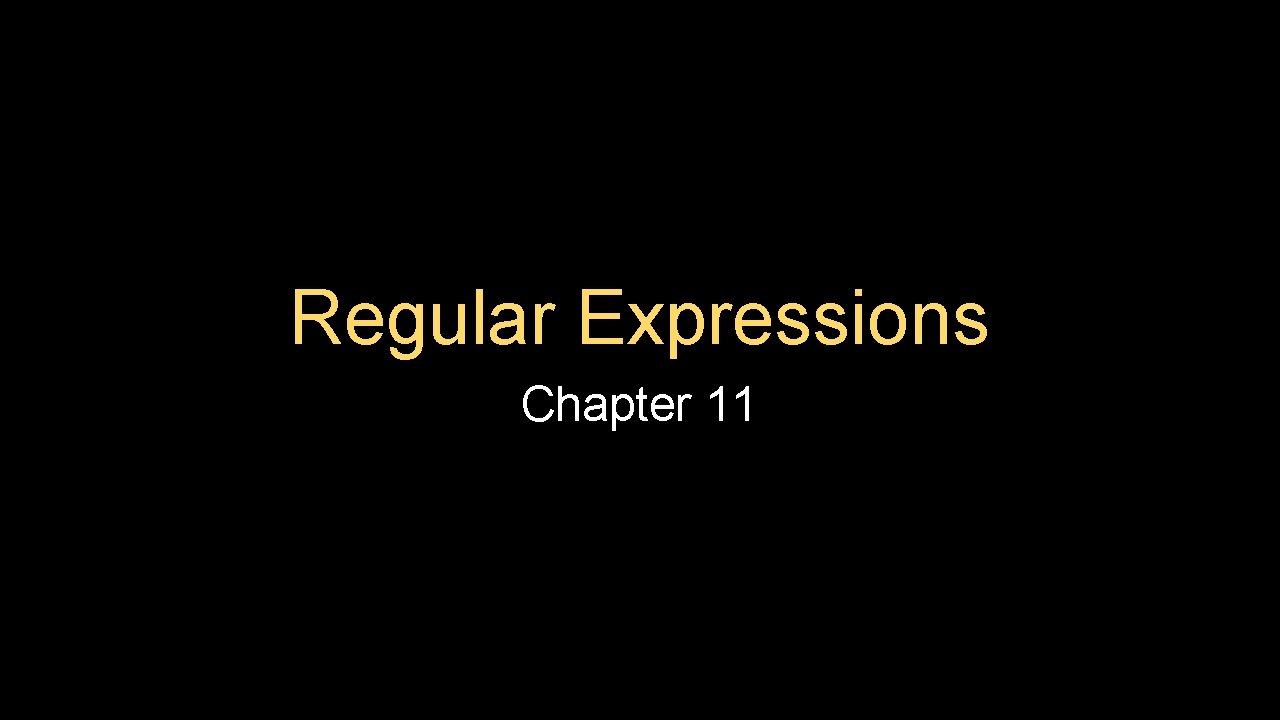
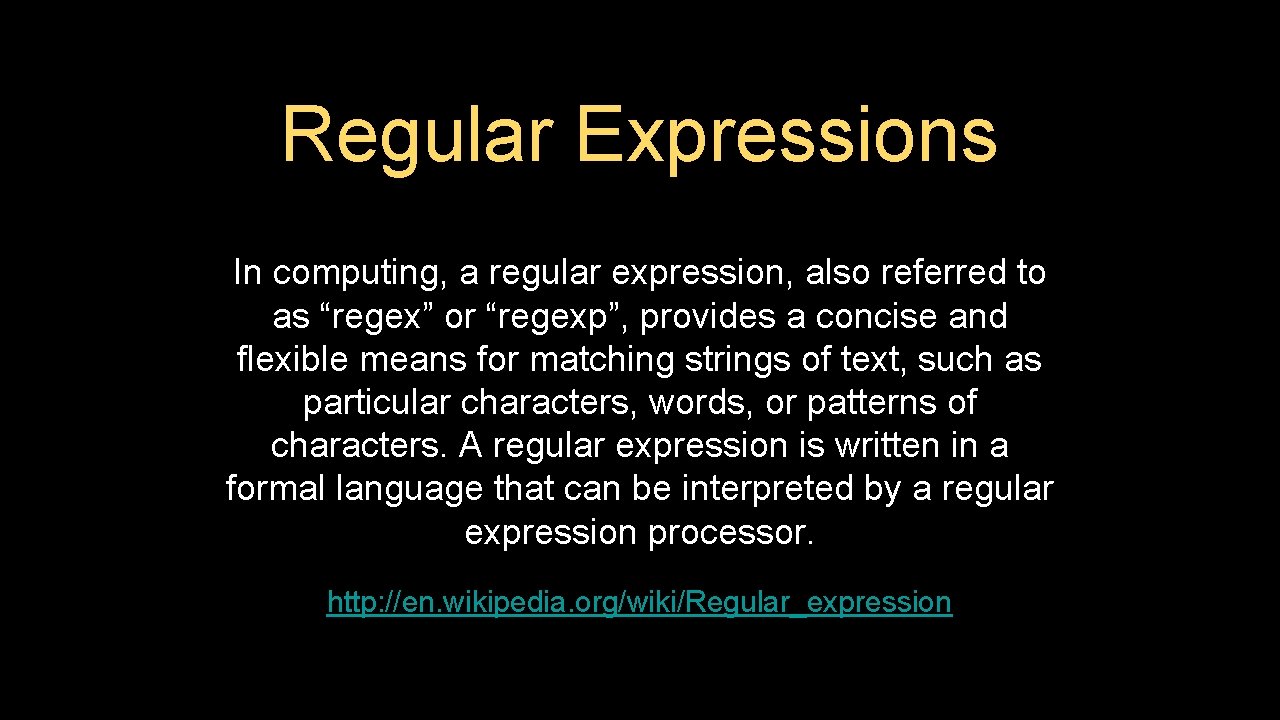
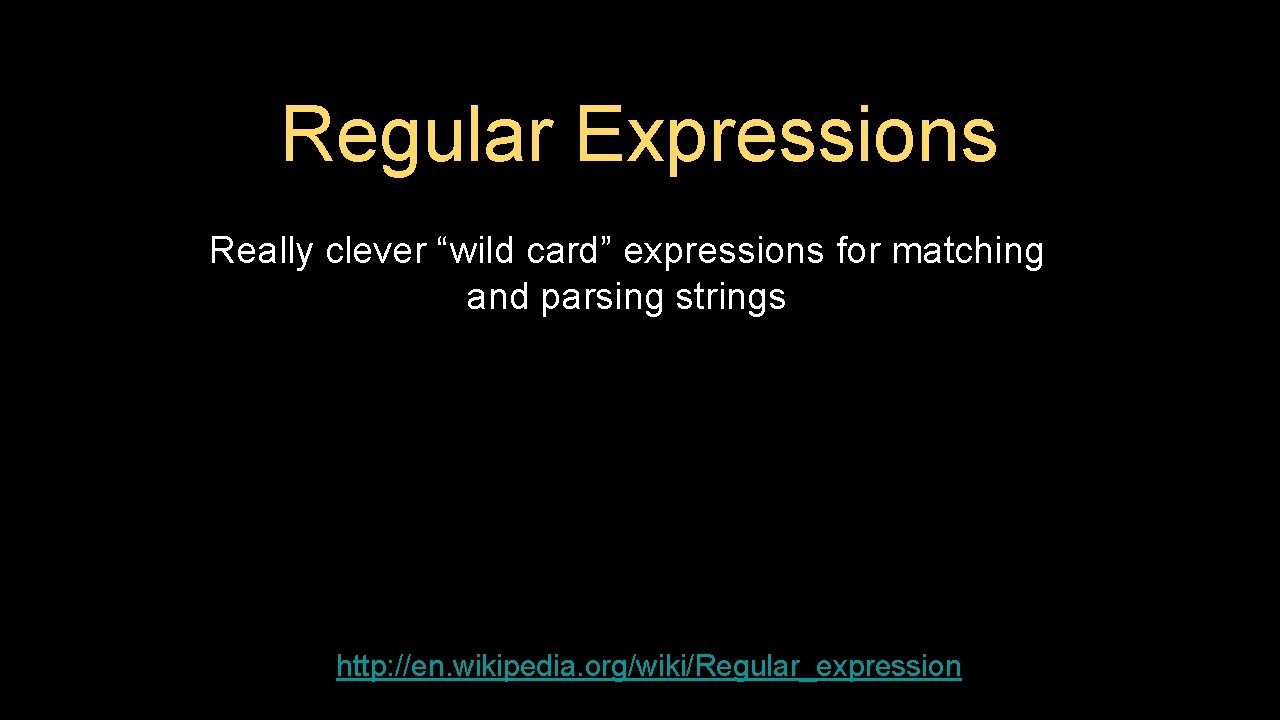
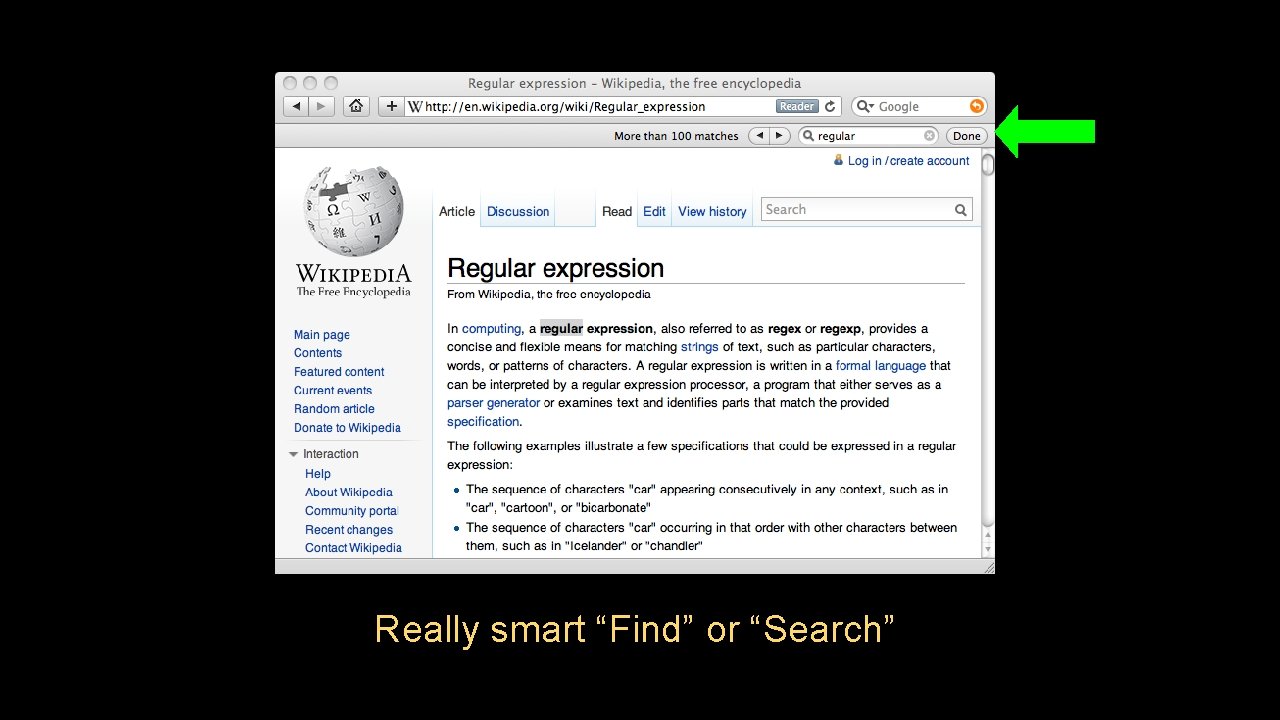
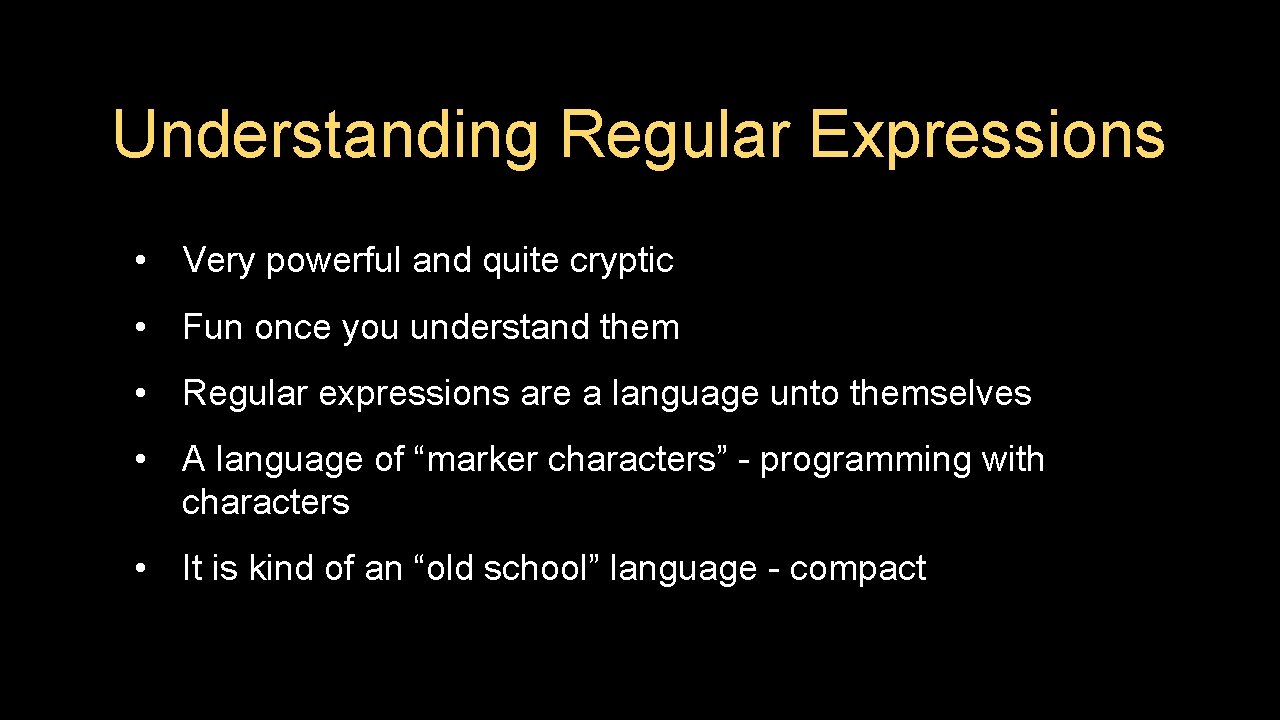

![Regular Expression Quick Guide ^ $. s S * *? + +? [aeiou] [^XYZ] Regular Expression Quick Guide ^ $. s S * *? + +? [aeiou] [^XYZ]](https://slidetodoc.com/presentation_image_h2/a096b97d4773bf1b26d74ec1676f2c80/image-7.jpg)
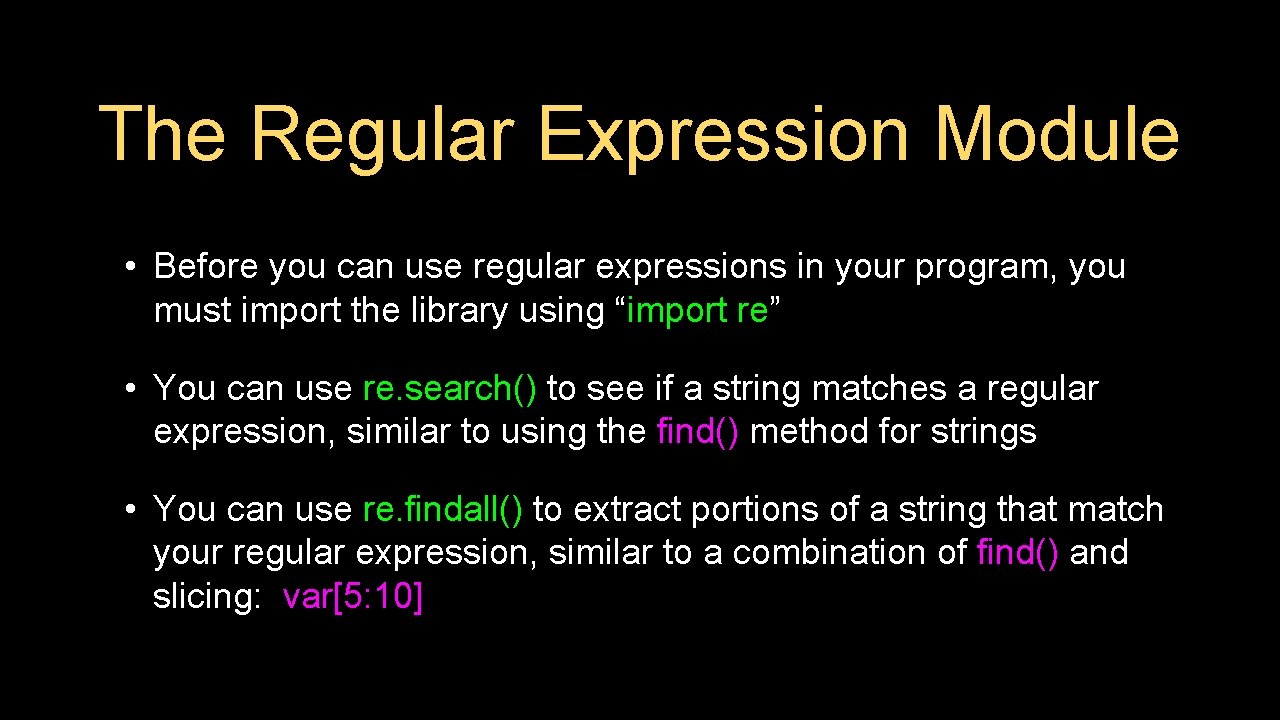
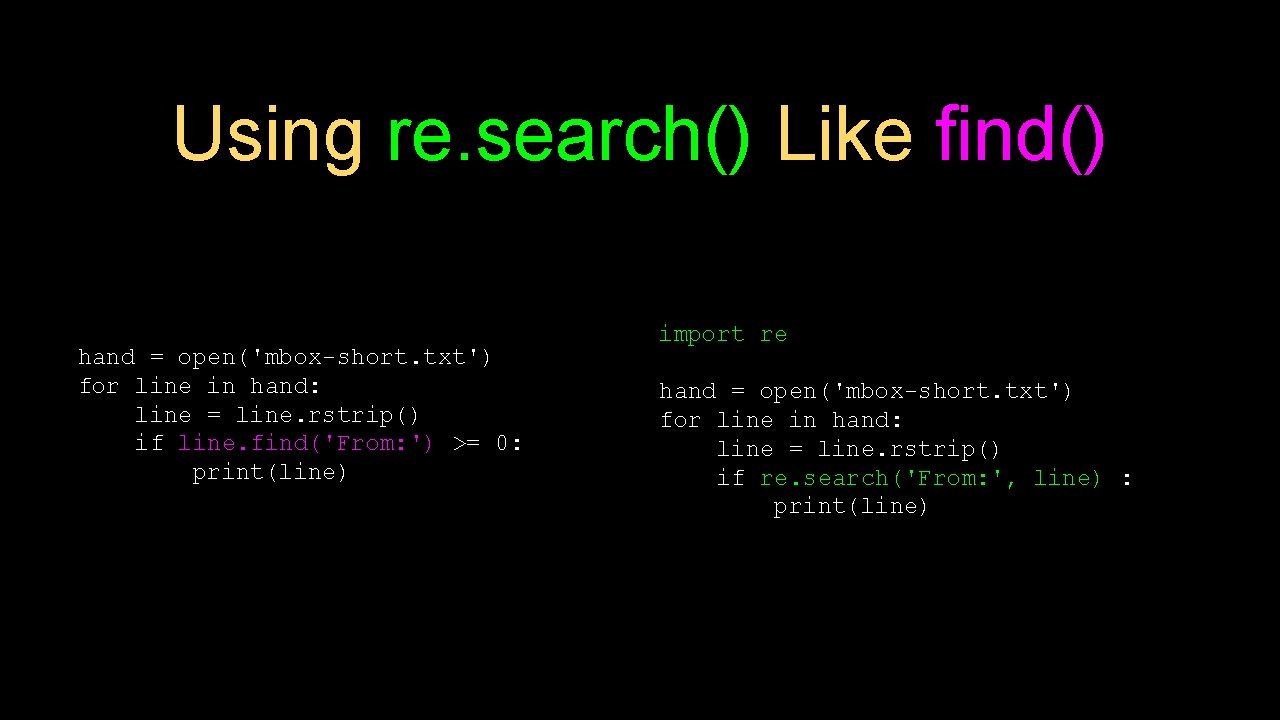
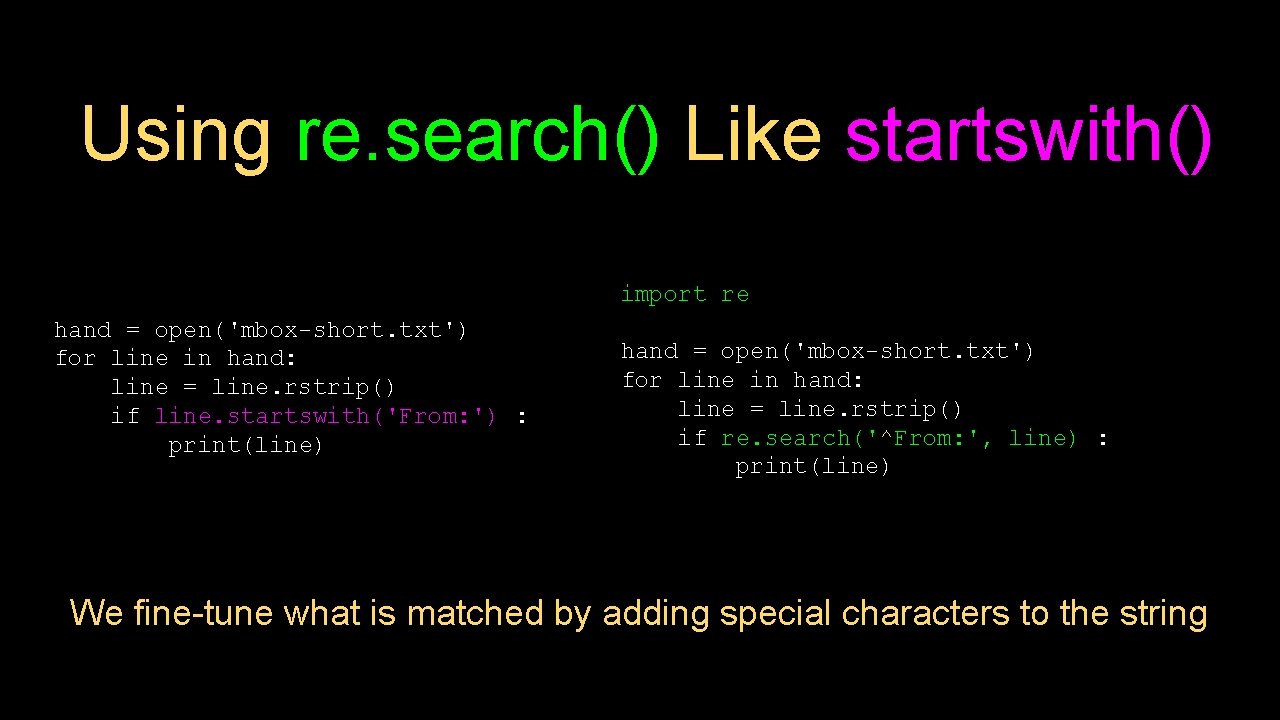
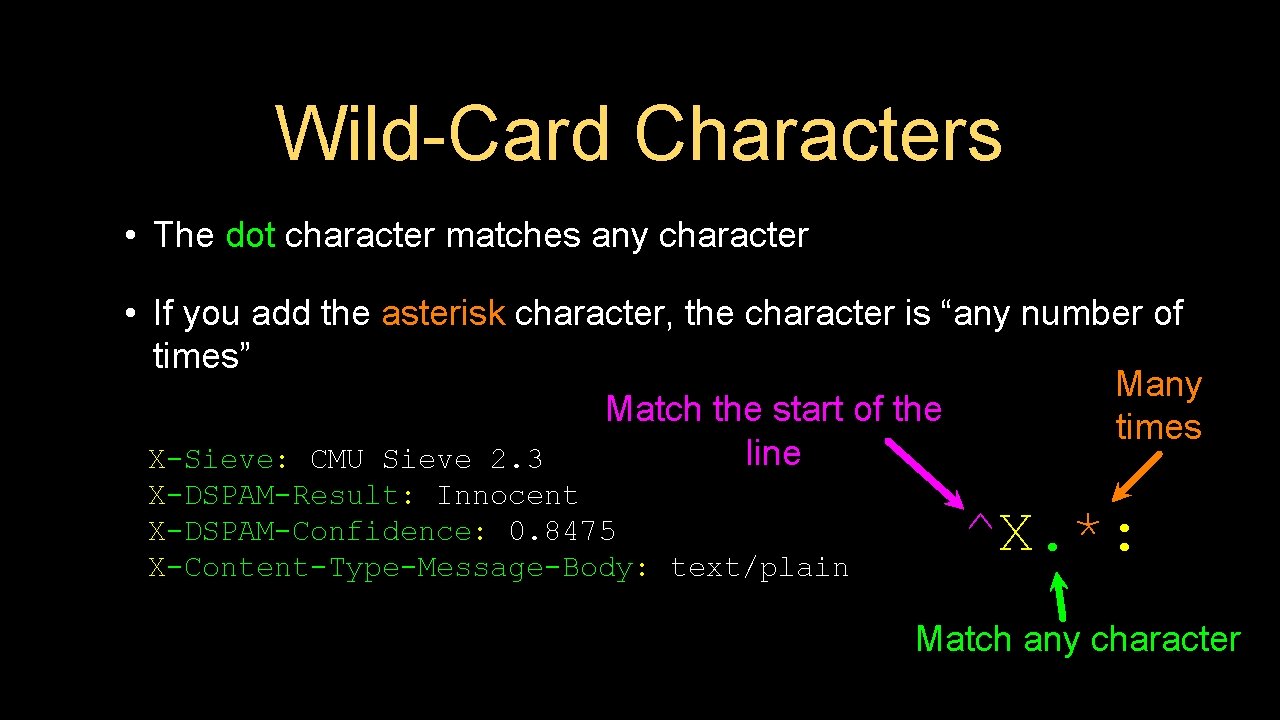
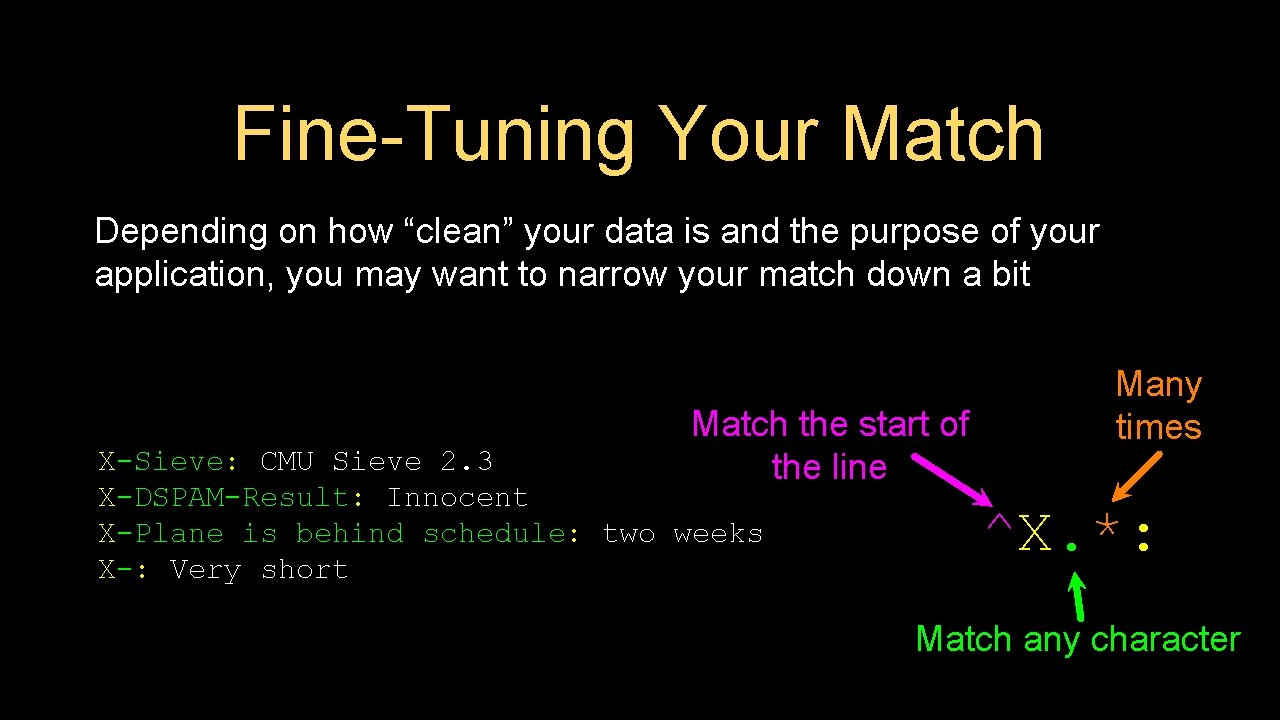
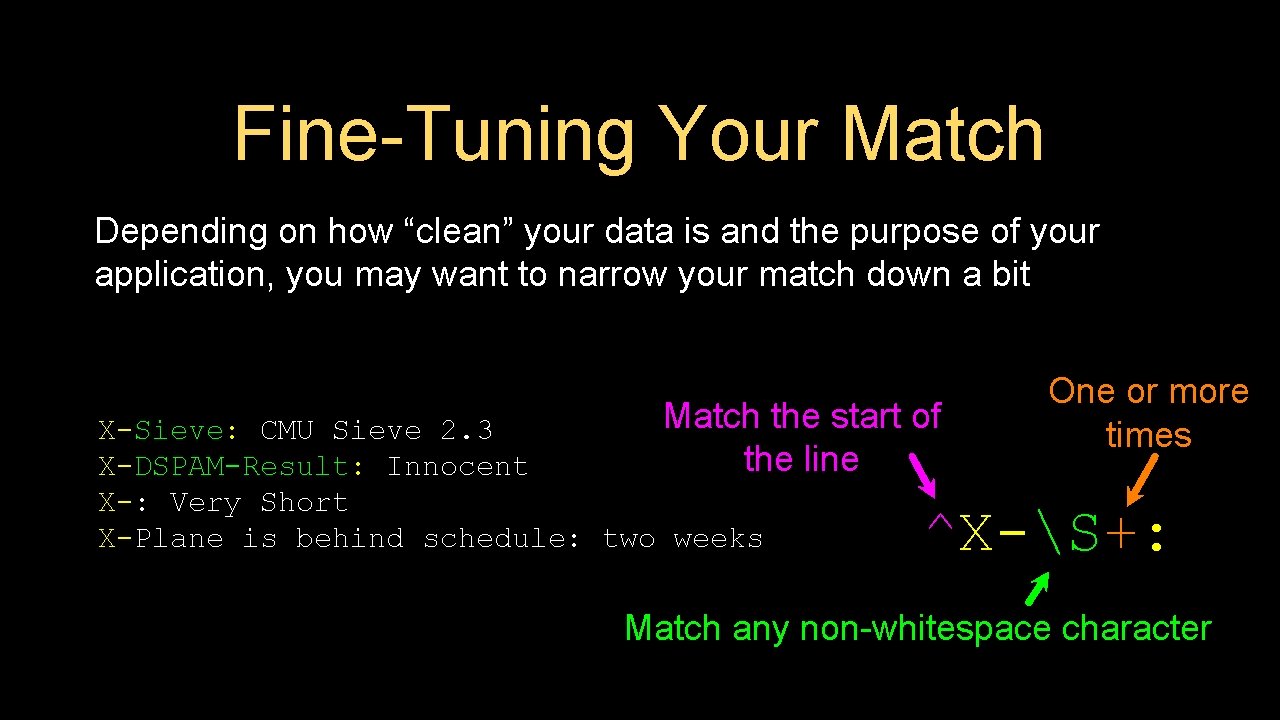
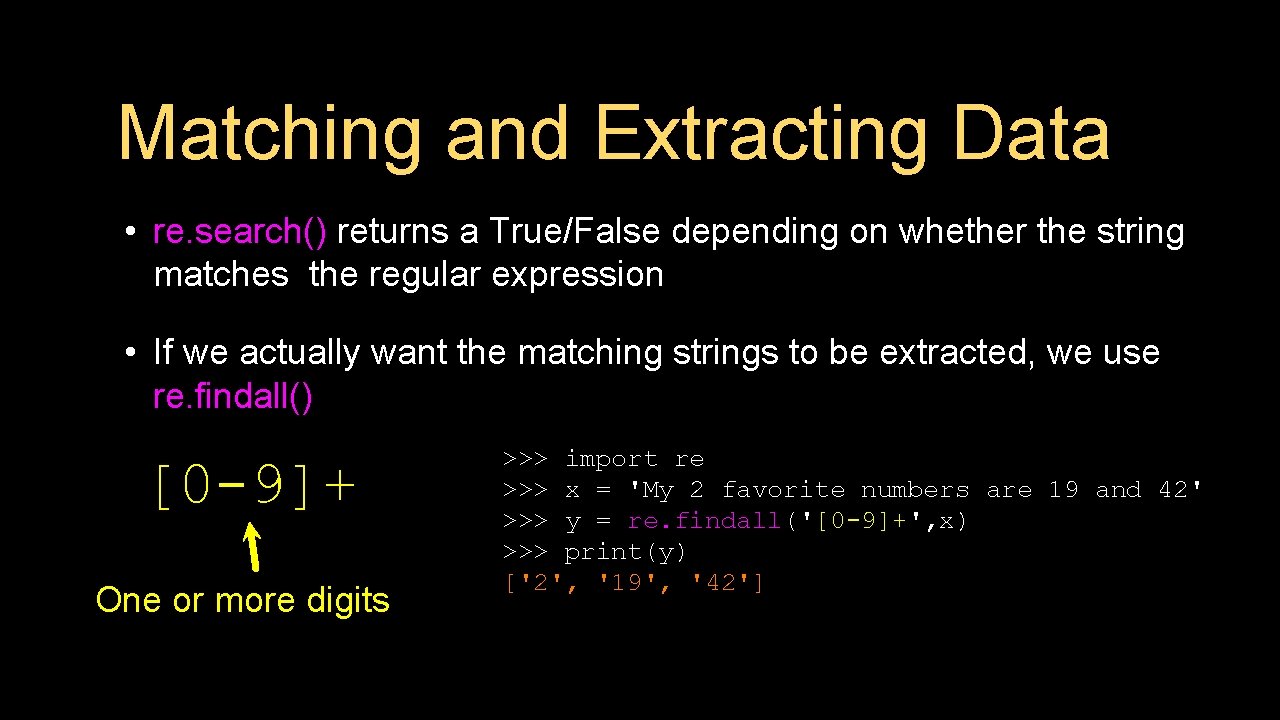
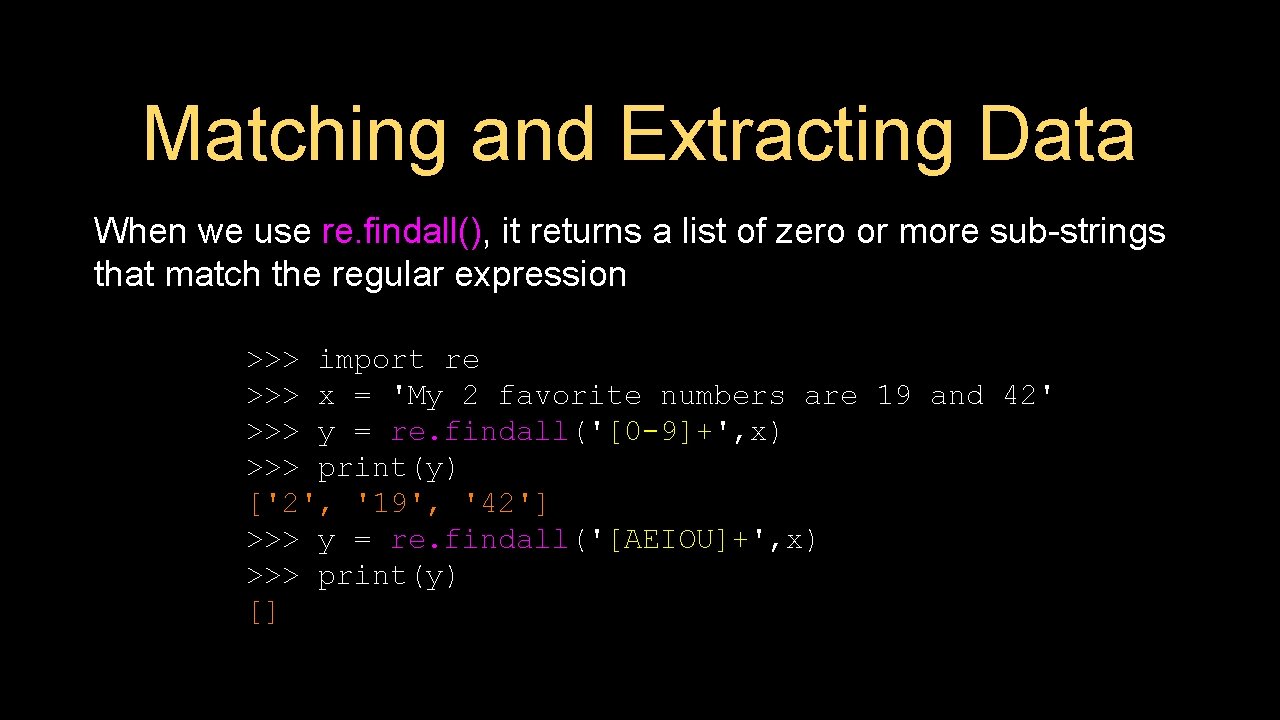
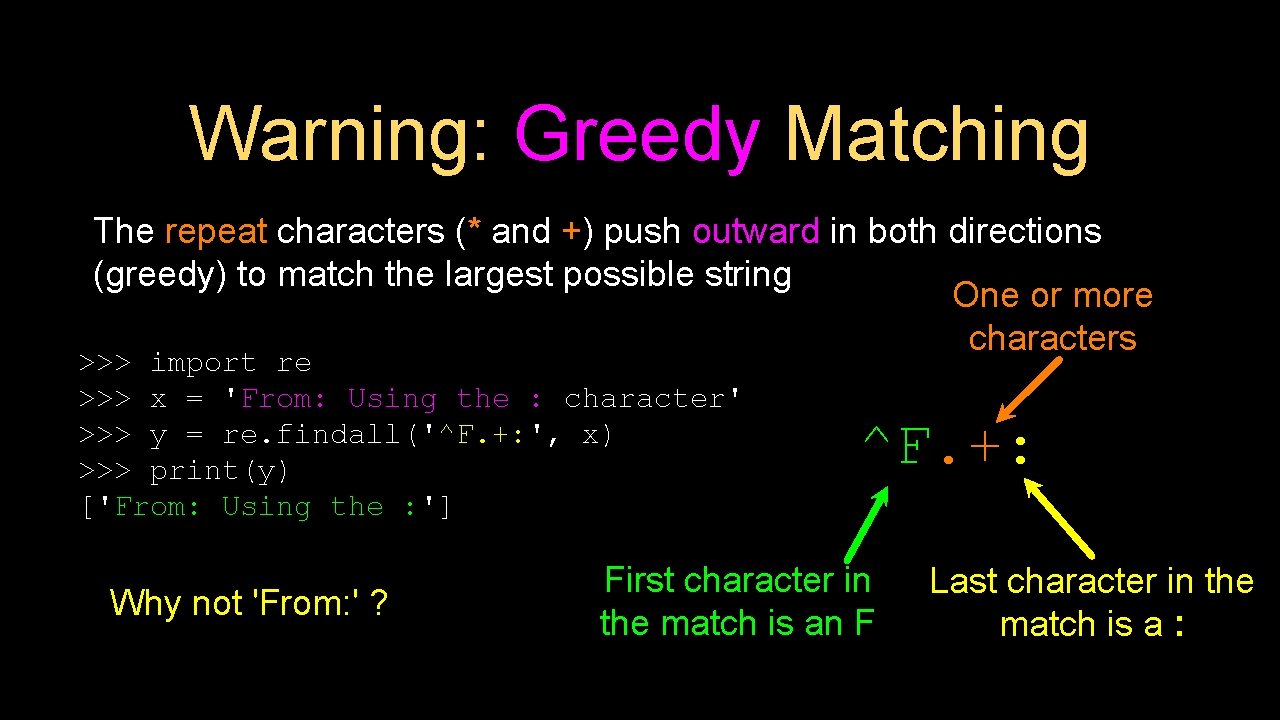
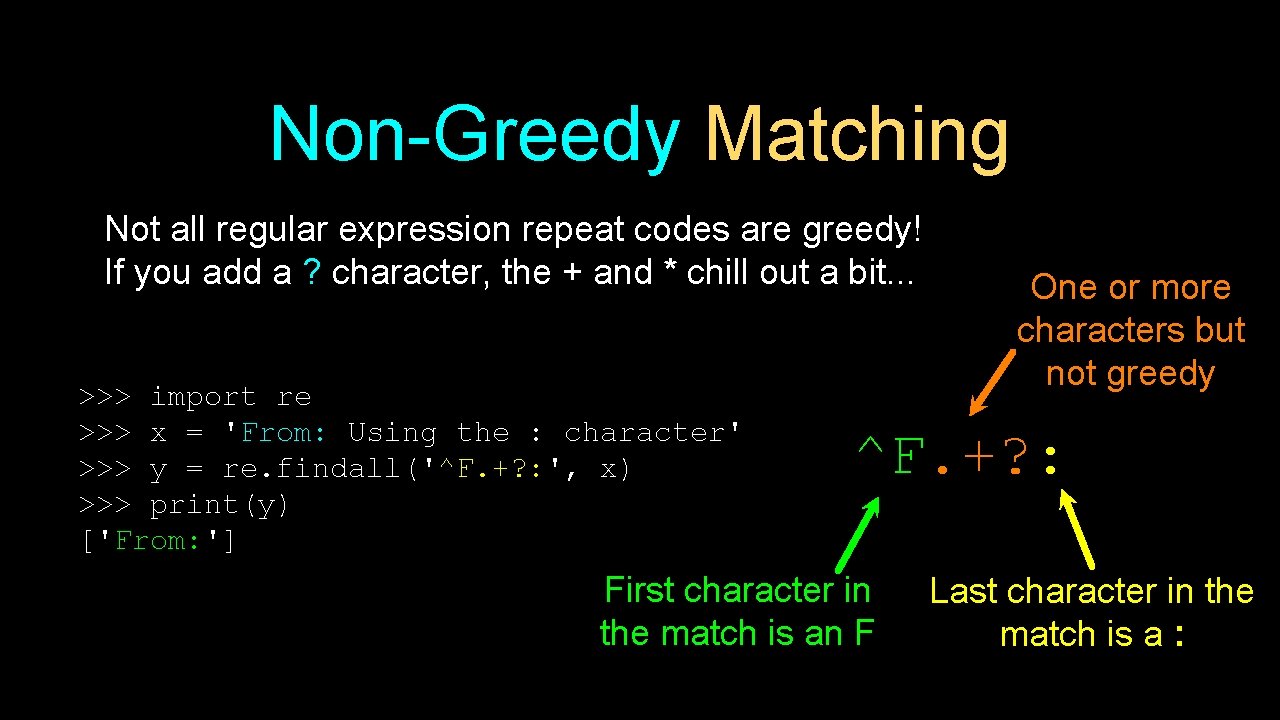
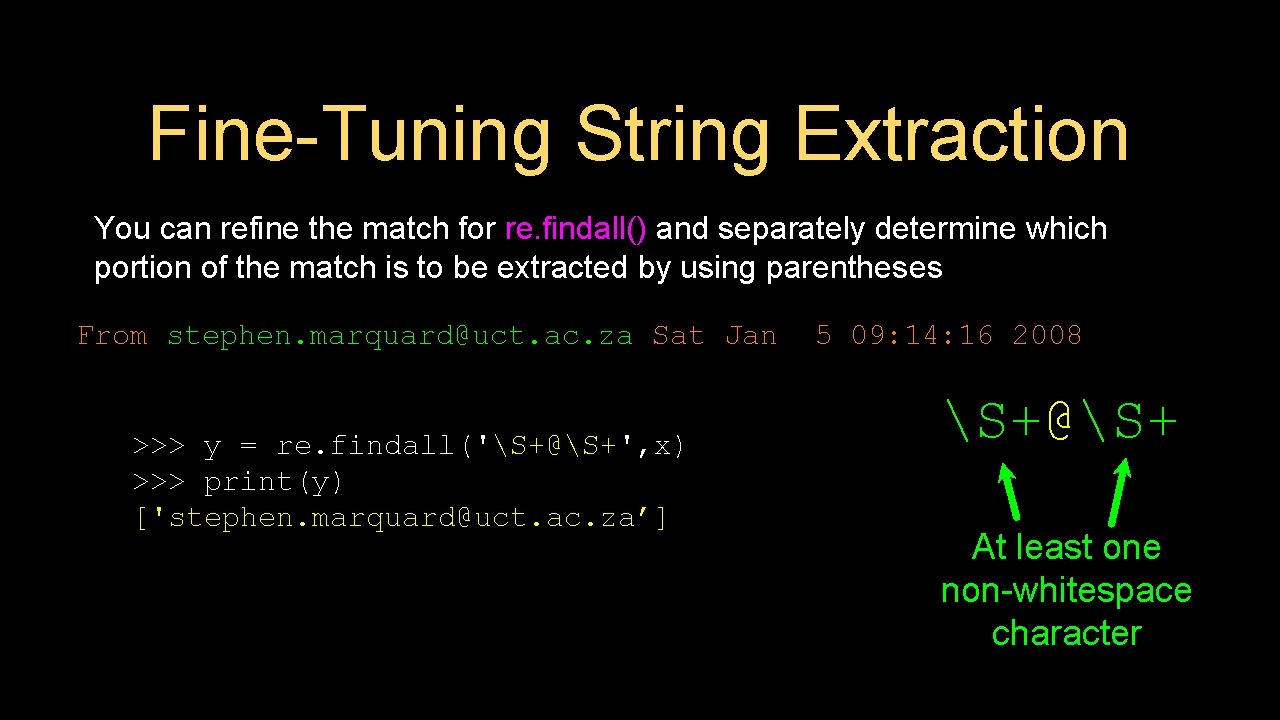
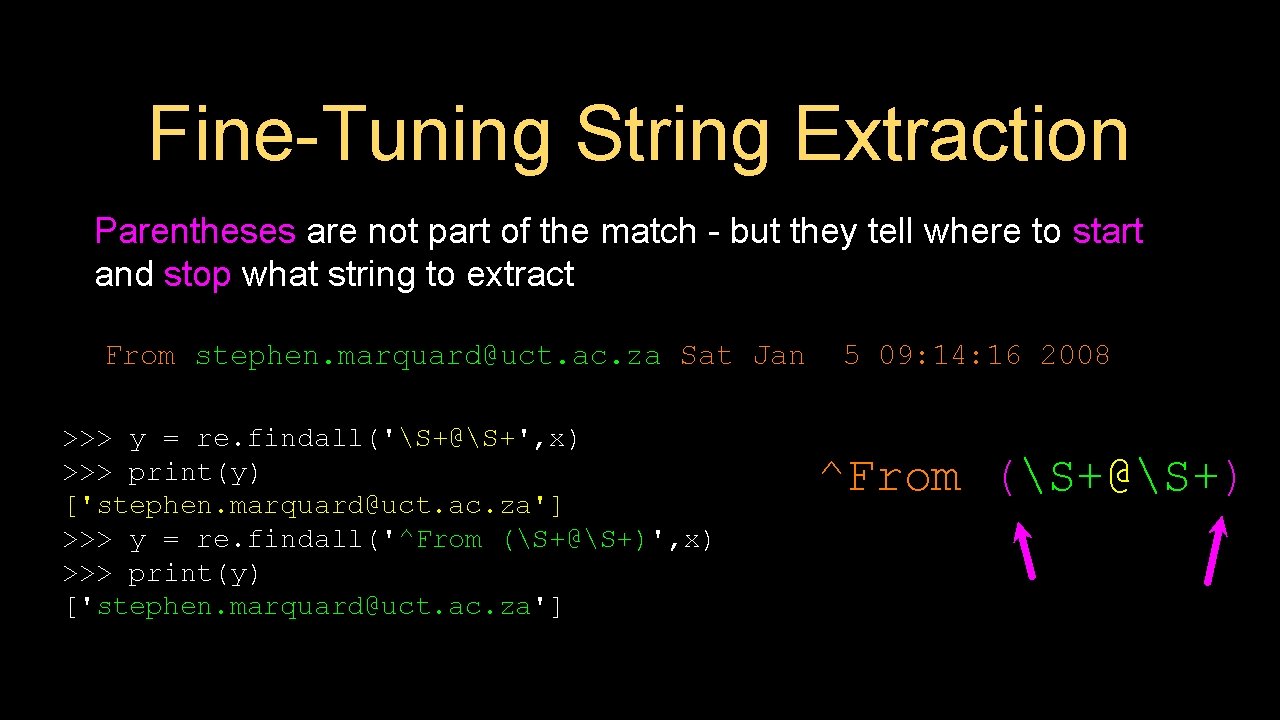
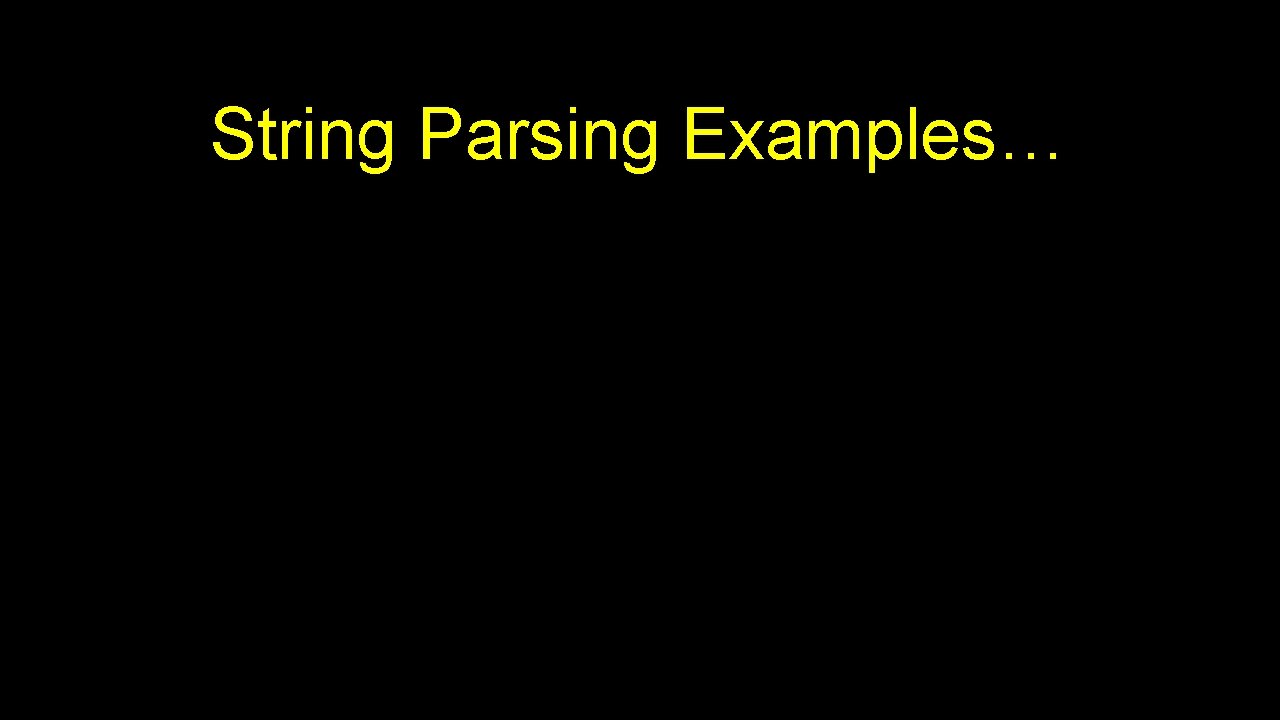
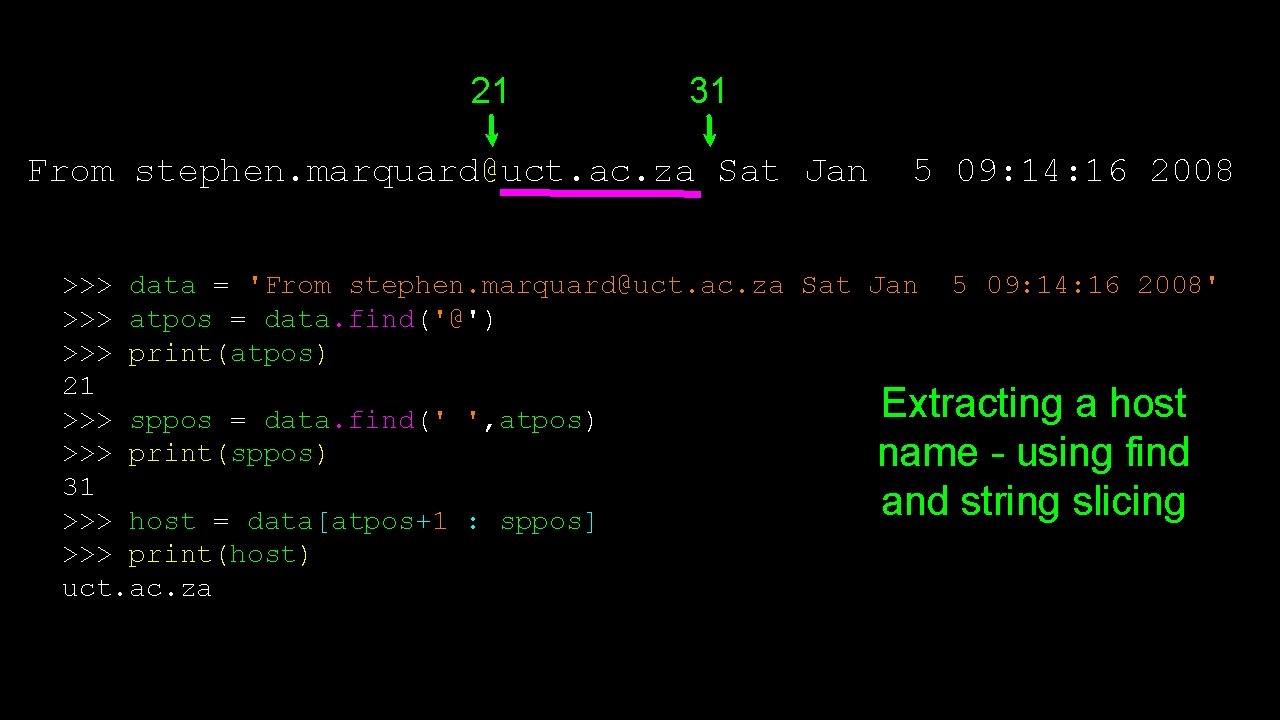
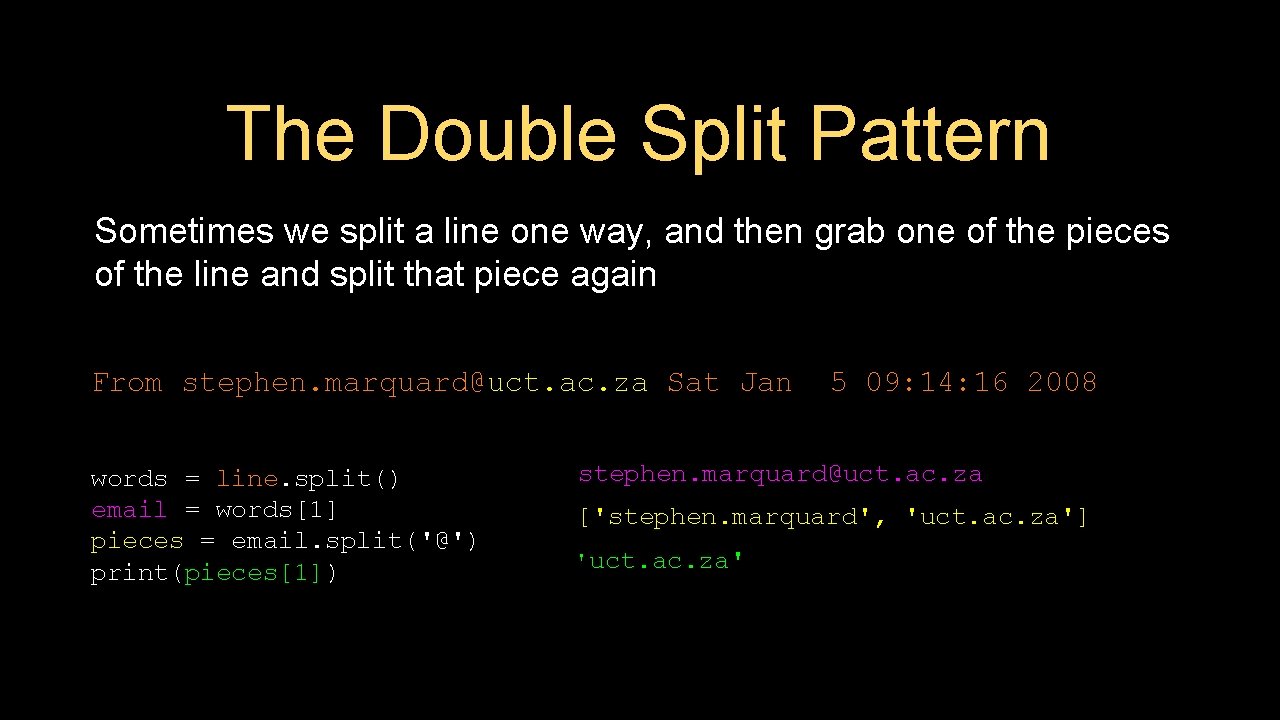
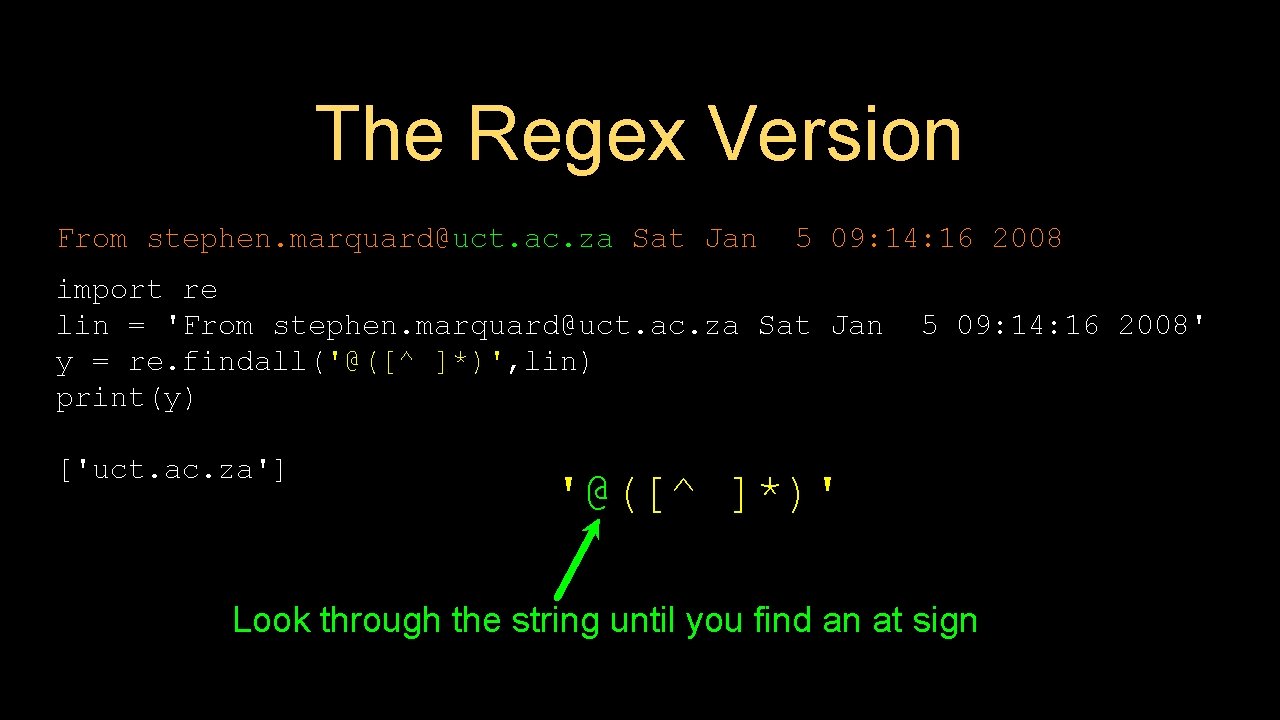
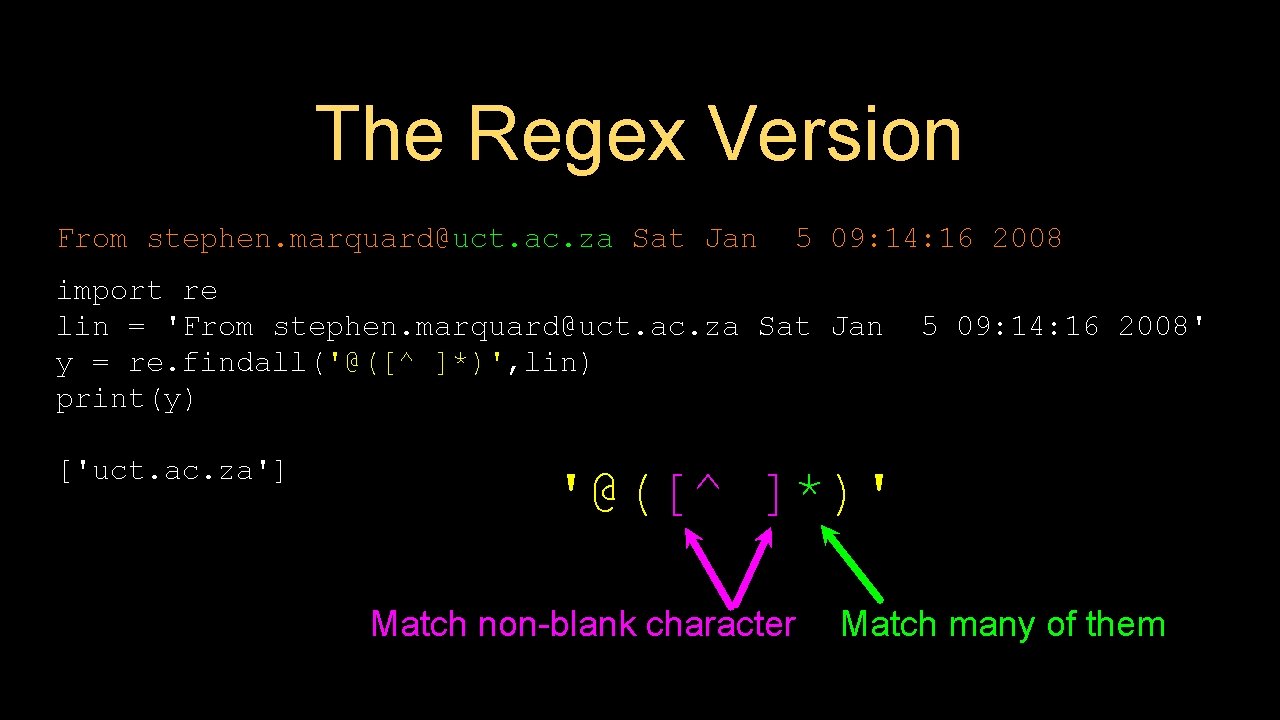
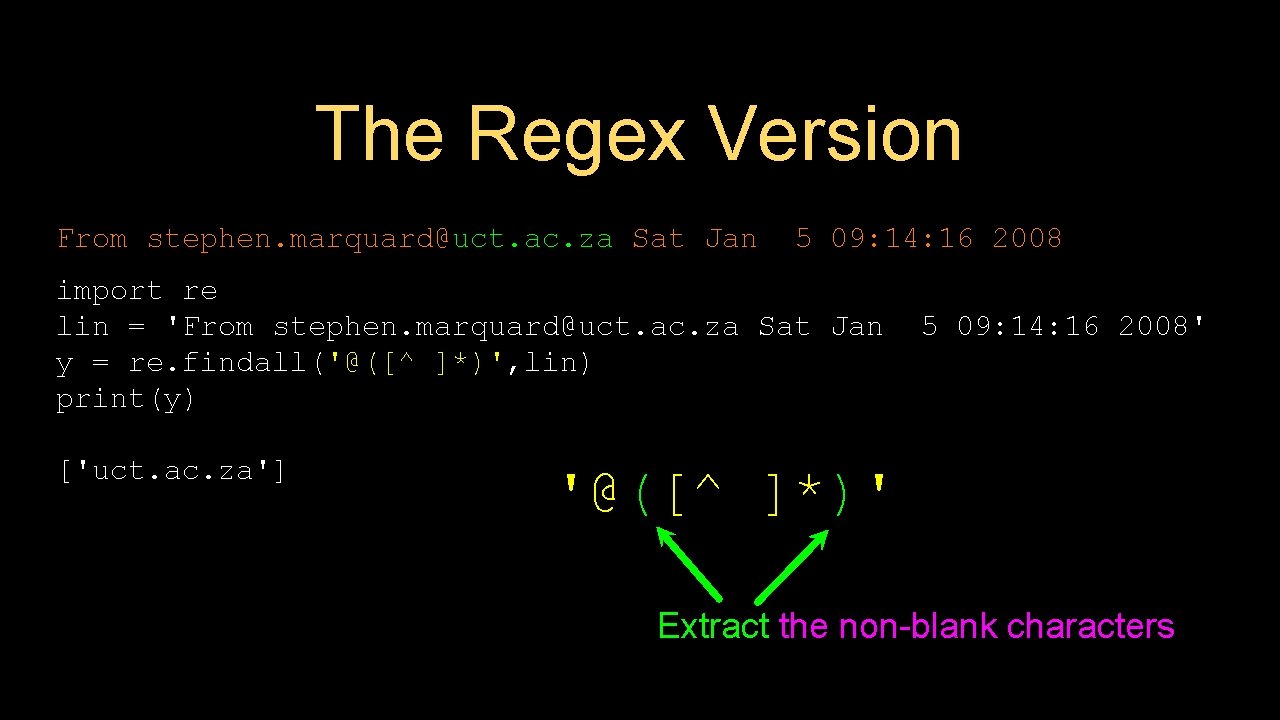
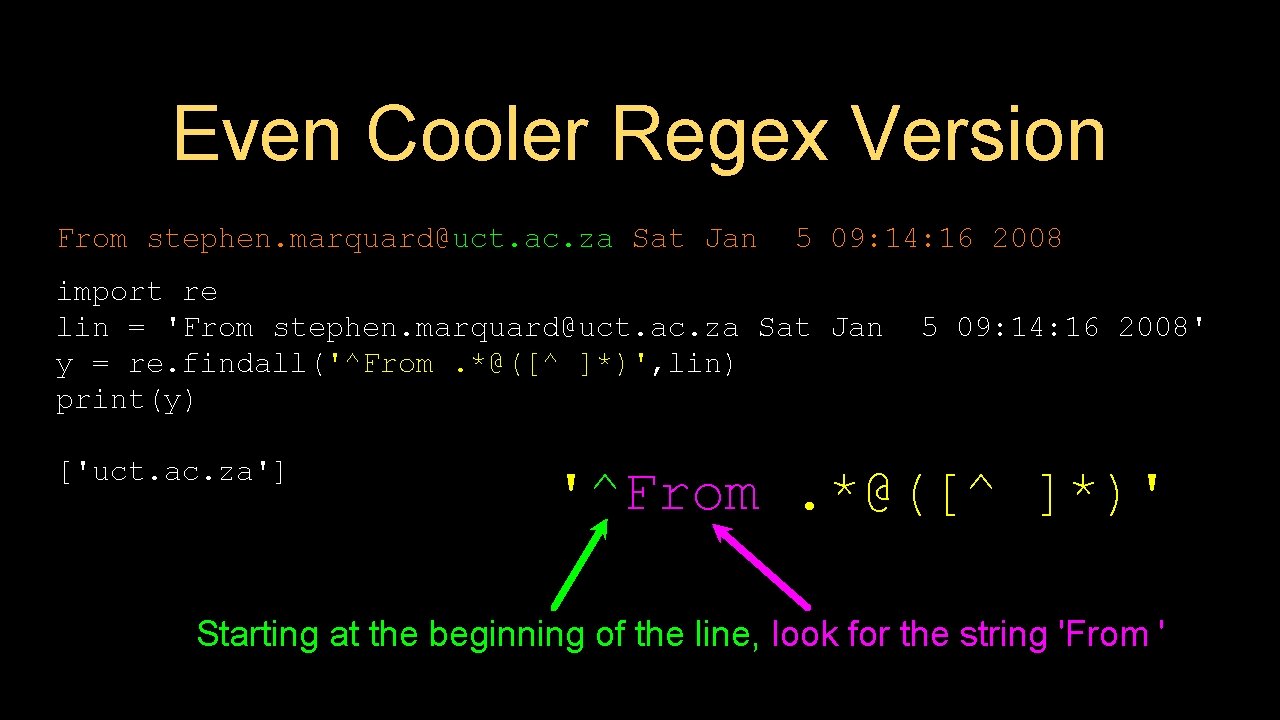
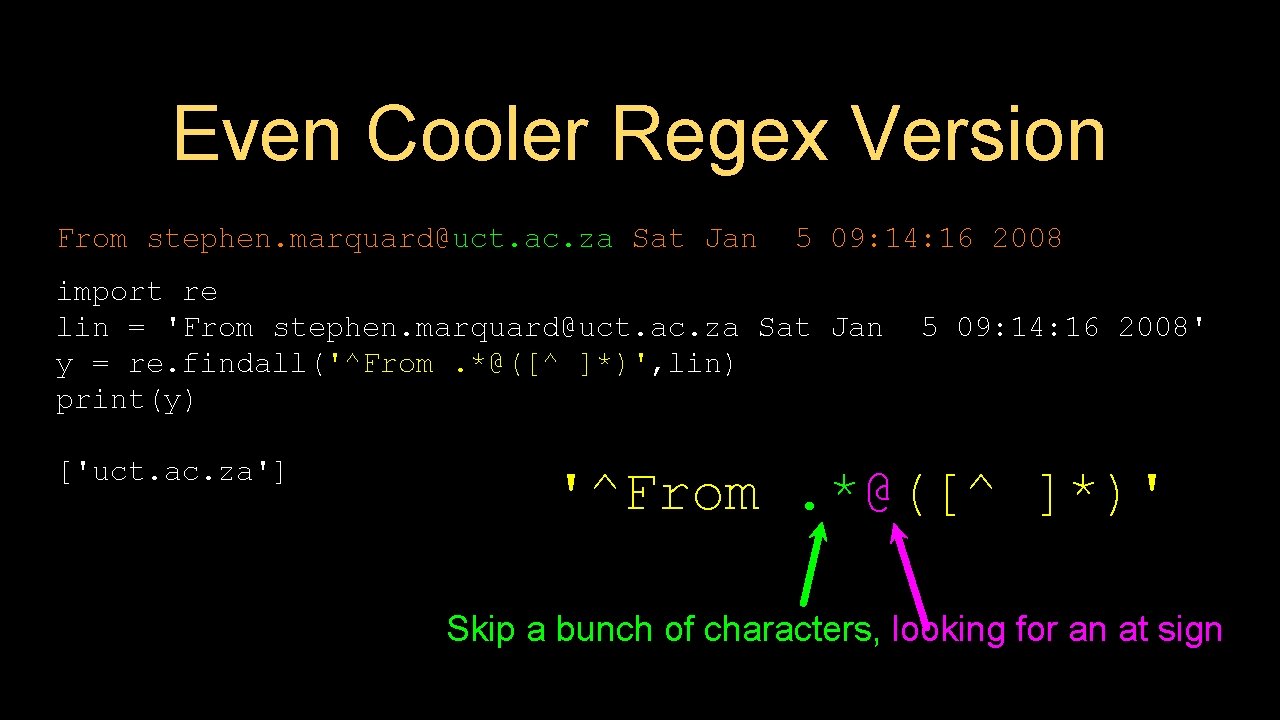
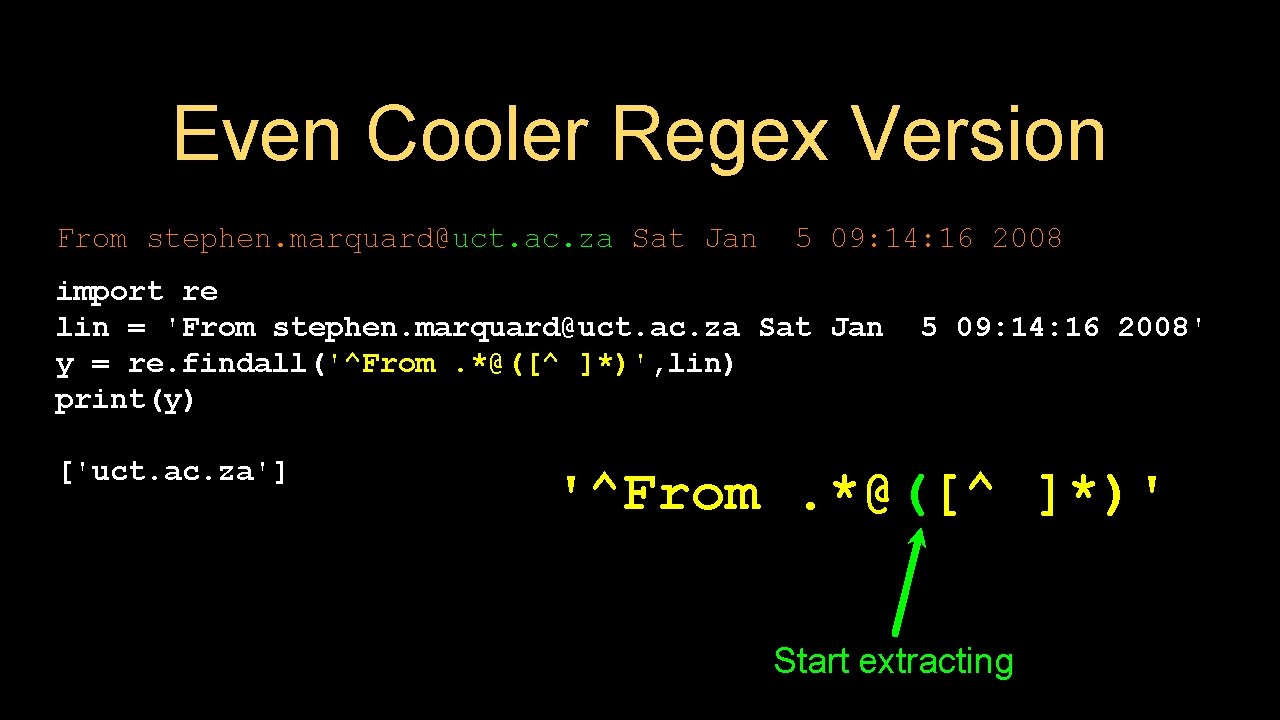
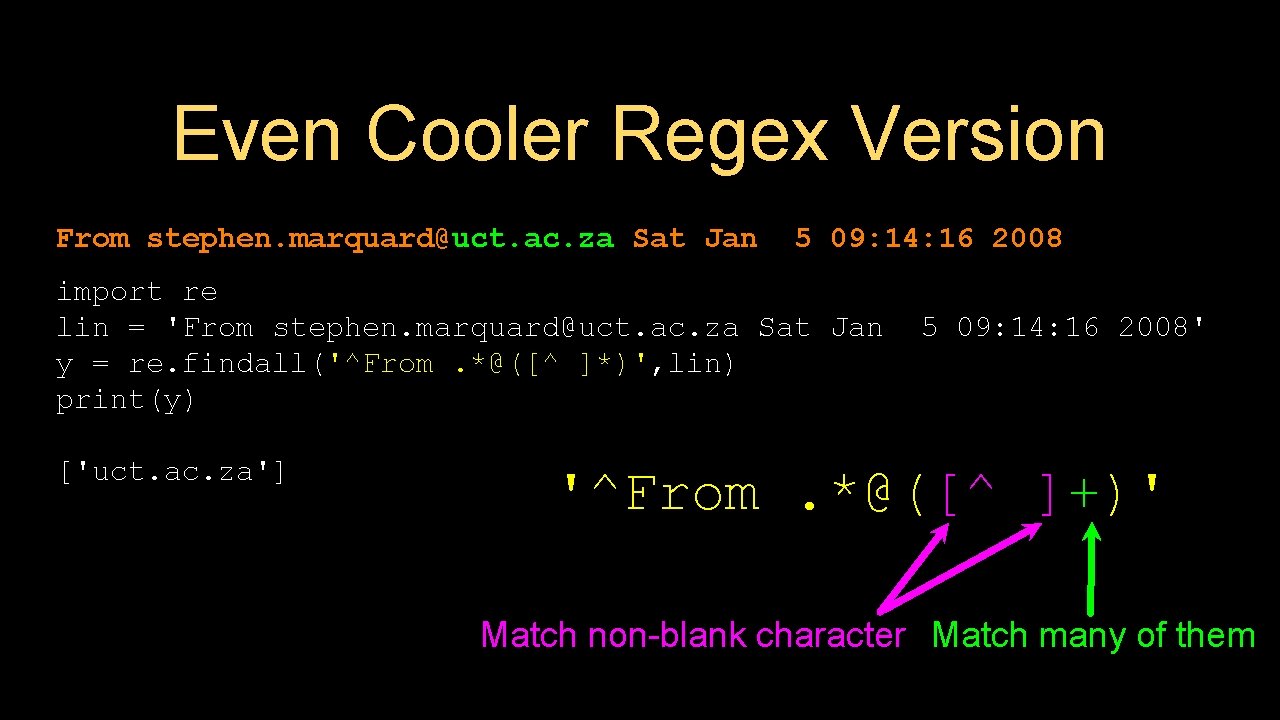
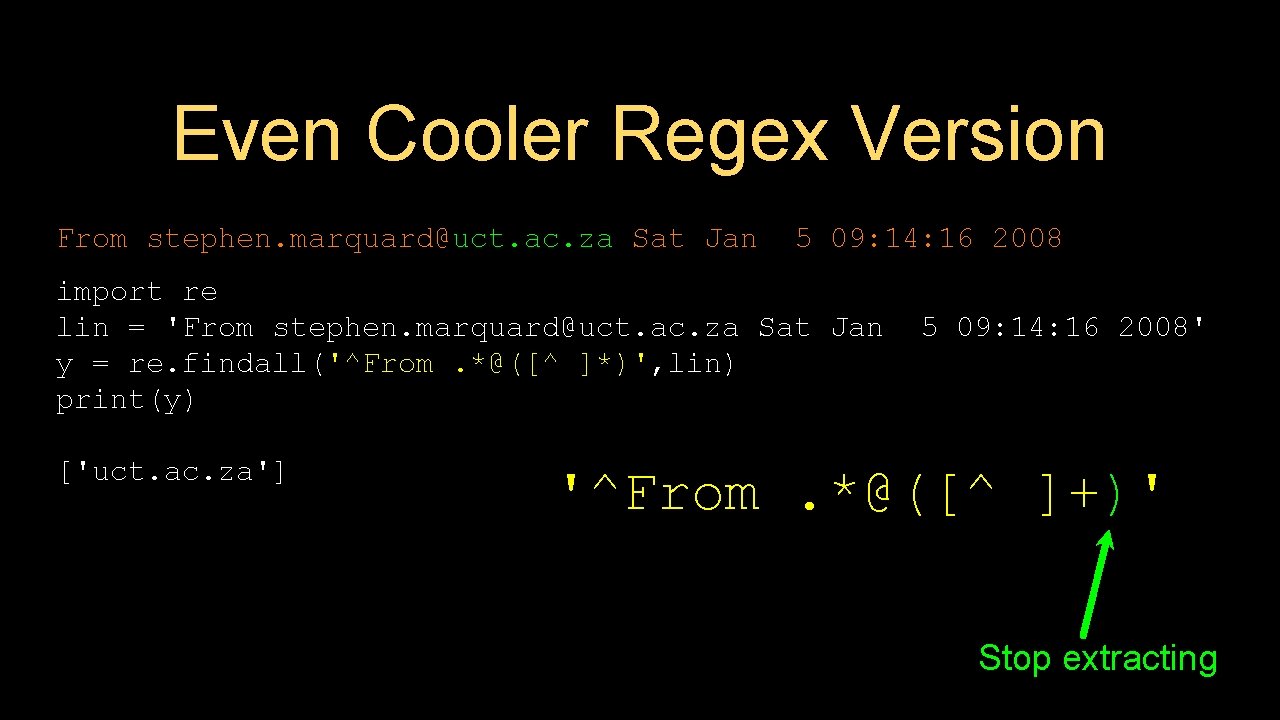
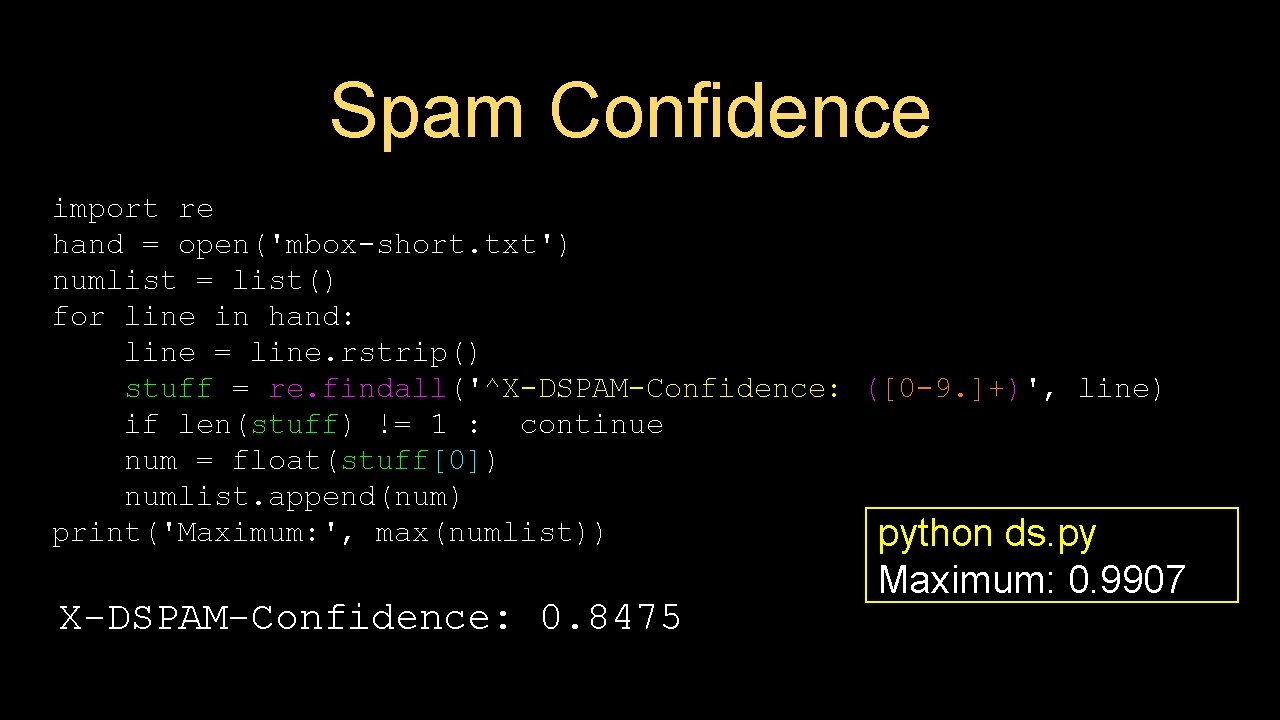
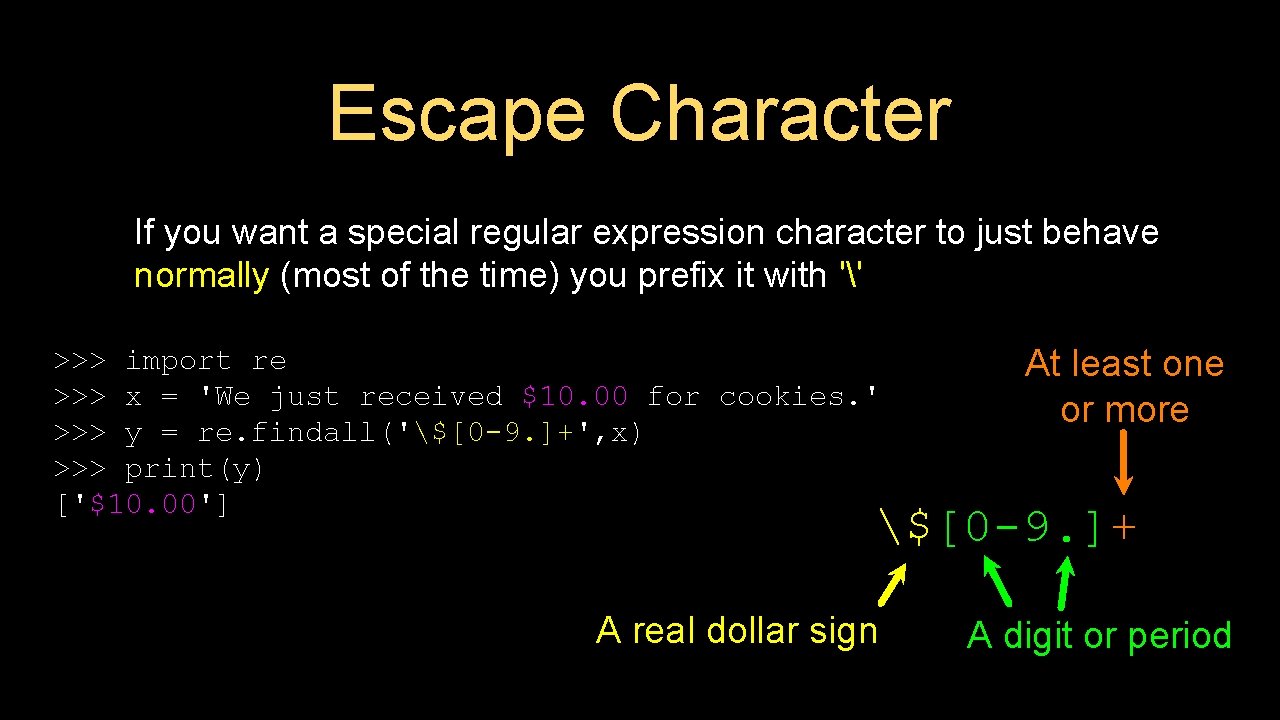
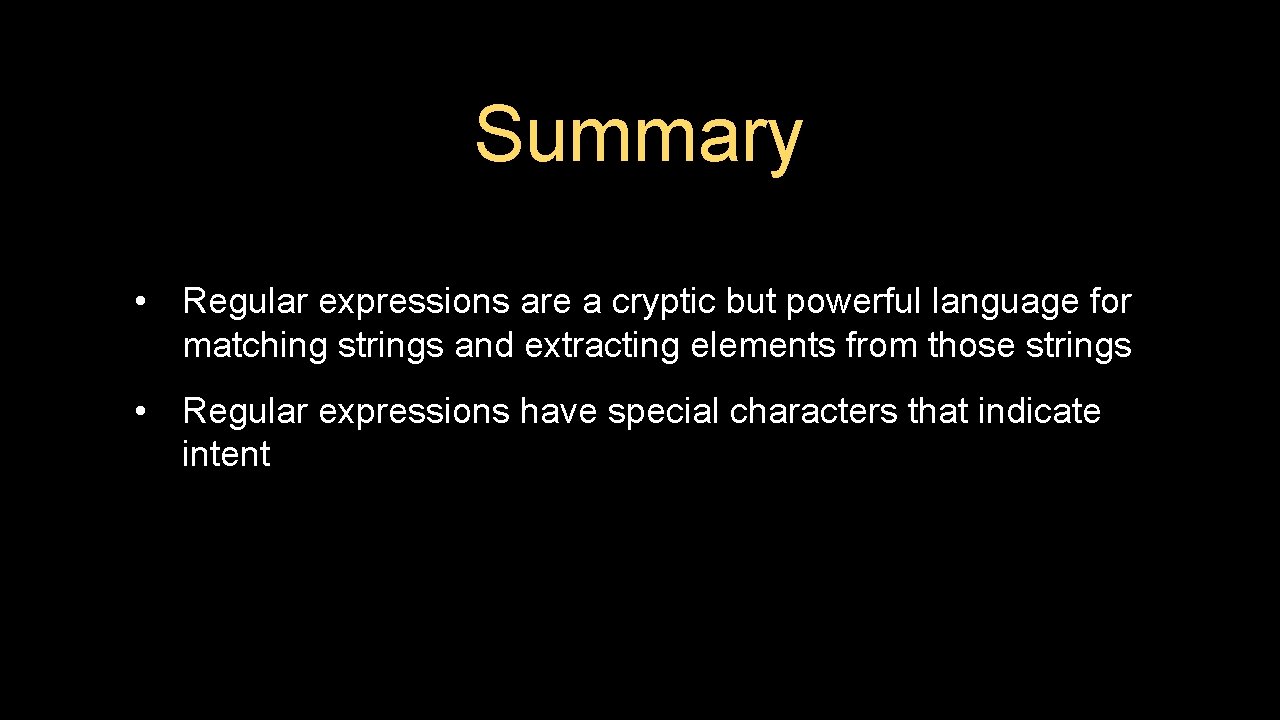
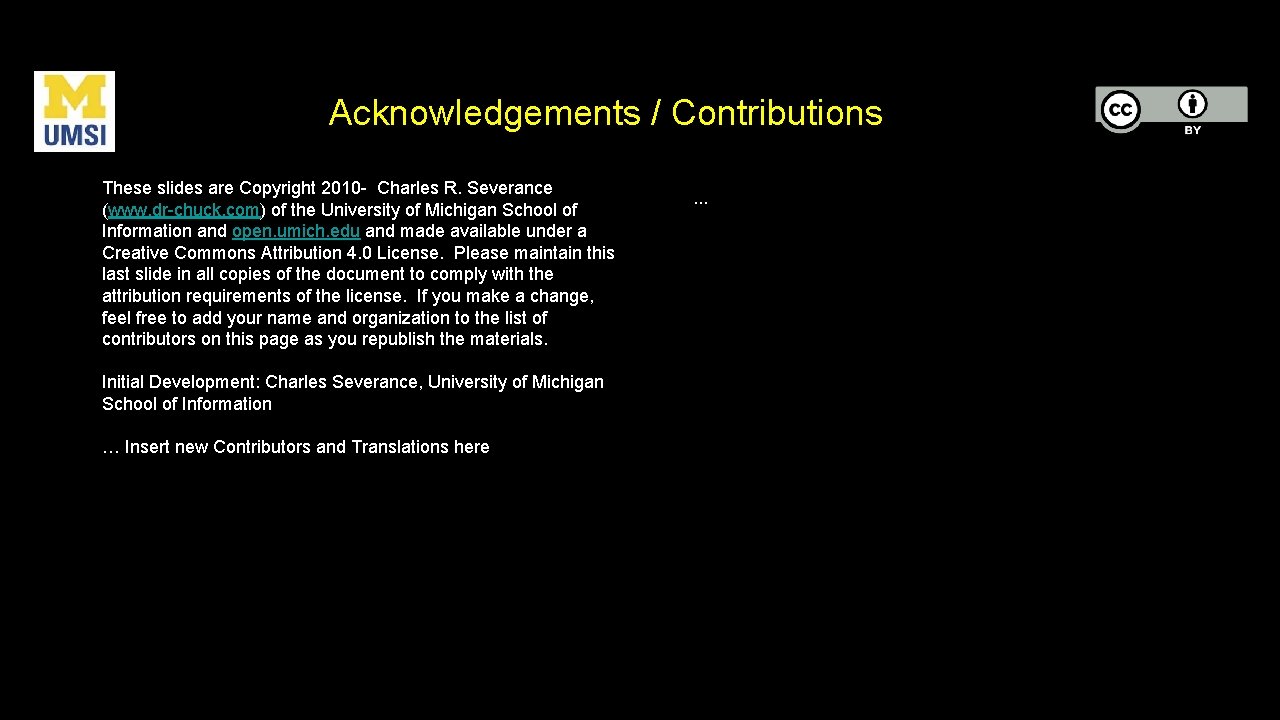
- Slides: 34
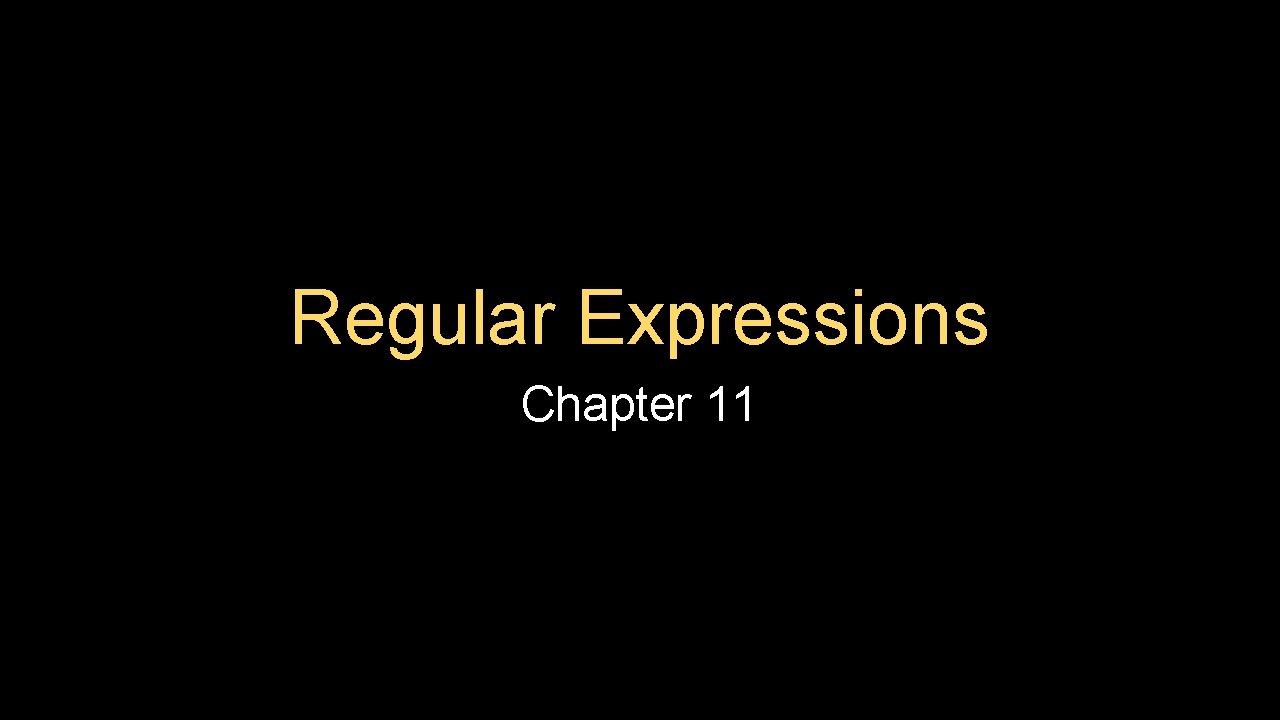
Regular Expressions Chapter 11
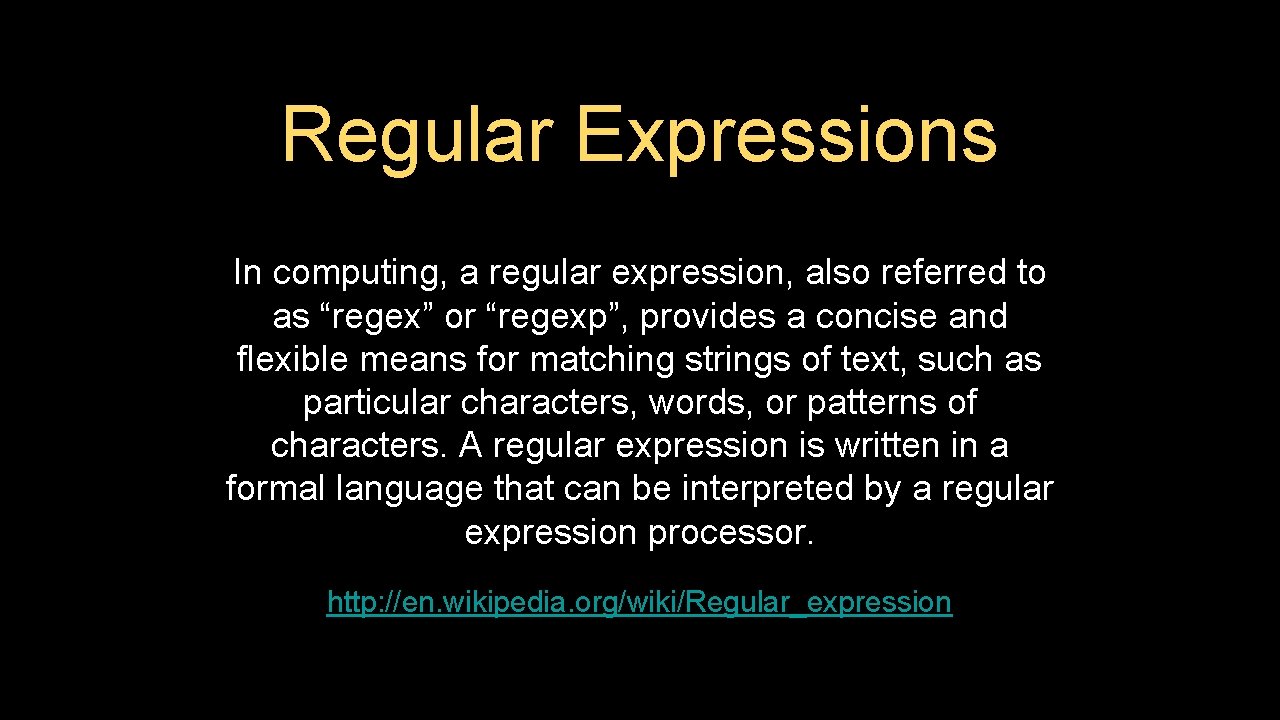
Regular Expressions In computing, a regular expression, also referred to as “regex” or “regexp”, provides a concise and flexible means for matching strings of text, such as particular characters, words, or patterns of characters. A regular expression is written in a formal language that can be interpreted by a regular expression processor. http: //en. wikipedia. org/wiki/Regular_expression
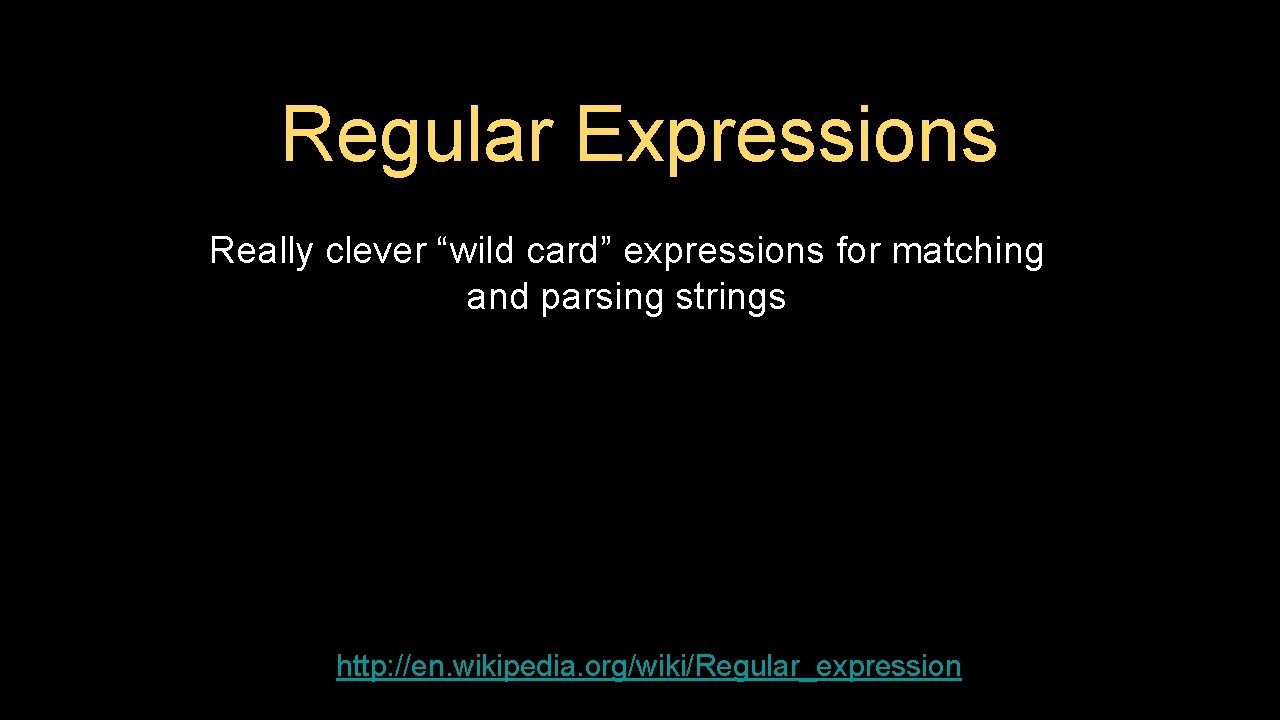
Regular Expressions Really clever “wild card” expressions for matching and parsing strings http: //en. wikipedia. org/wiki/Regular_expression
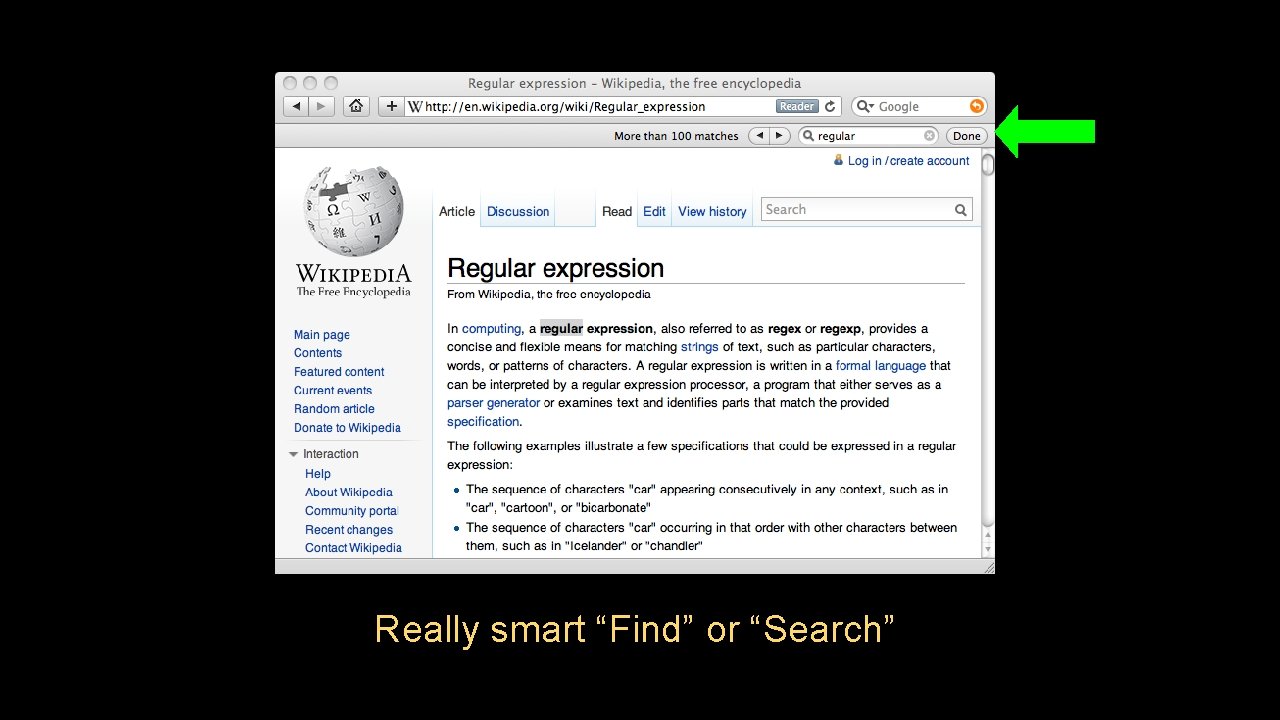
Really smart “Find” or “Search”
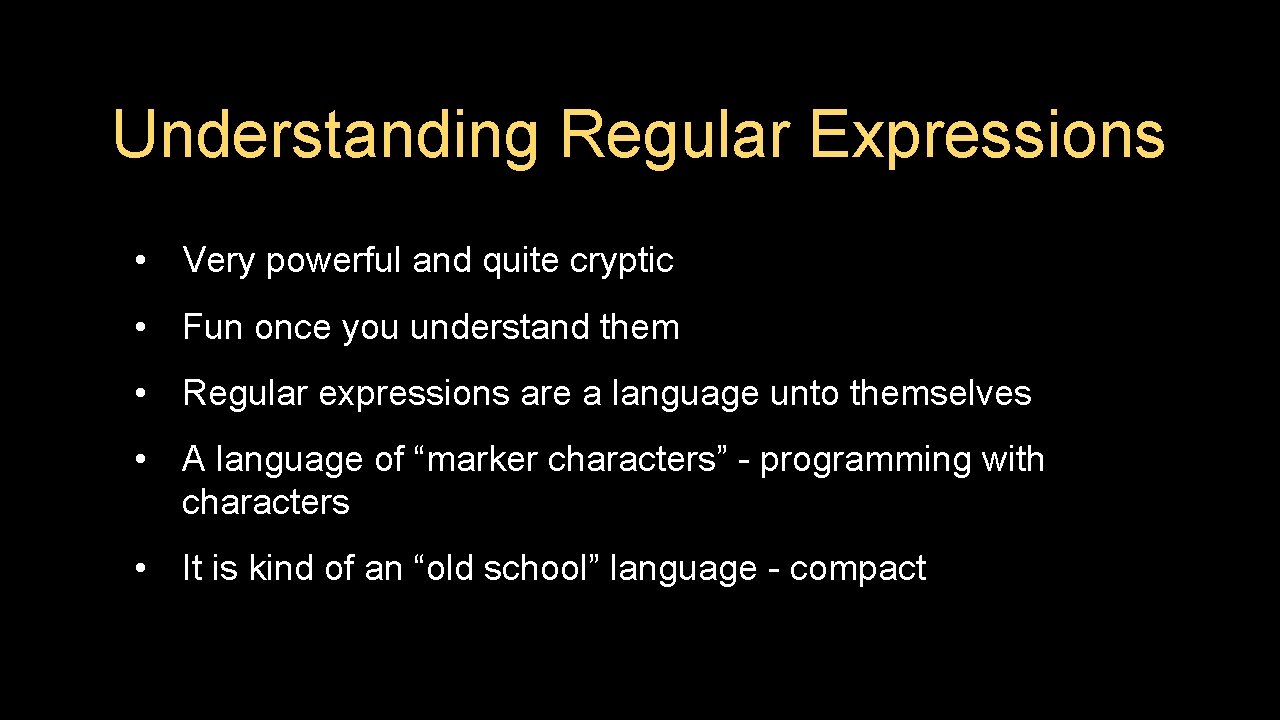
Understanding Regular Expressions • Very powerful and quite cryptic • Fun once you understand them • Regular expressions are a language unto themselves • A language of “marker characters” - programming with characters • It is kind of an “old school” language - compact

http: //xkcd. com/208/
![Regular Expression Quick Guide s S aeiou XYZ Regular Expression Quick Guide ^ $. s S * *? + +? [aeiou] [^XYZ]](https://slidetodoc.com/presentation_image_h2/a096b97d4773bf1b26d74ec1676f2c80/image-7.jpg)
Regular Expression Quick Guide ^ $. s S * *? + +? [aeiou] [^XYZ] [a-z 0 -9] ( ) Matches the beginning of a line Matches the end of the line Matches any character Matches whitespace Matches any non-whitespace character Repeats a character zero or more times (non-greedy) Repeats a character one or more times (non-greedy) Matches a single character in the listed set Matches a single character not in the listed set The set of characters can include a range Indicates where string extraction is to start Indicates where string extraction is to end https: //www. py 4 e. com/lectures 3/Pythonlearn-11 -Regex-Handout. txt
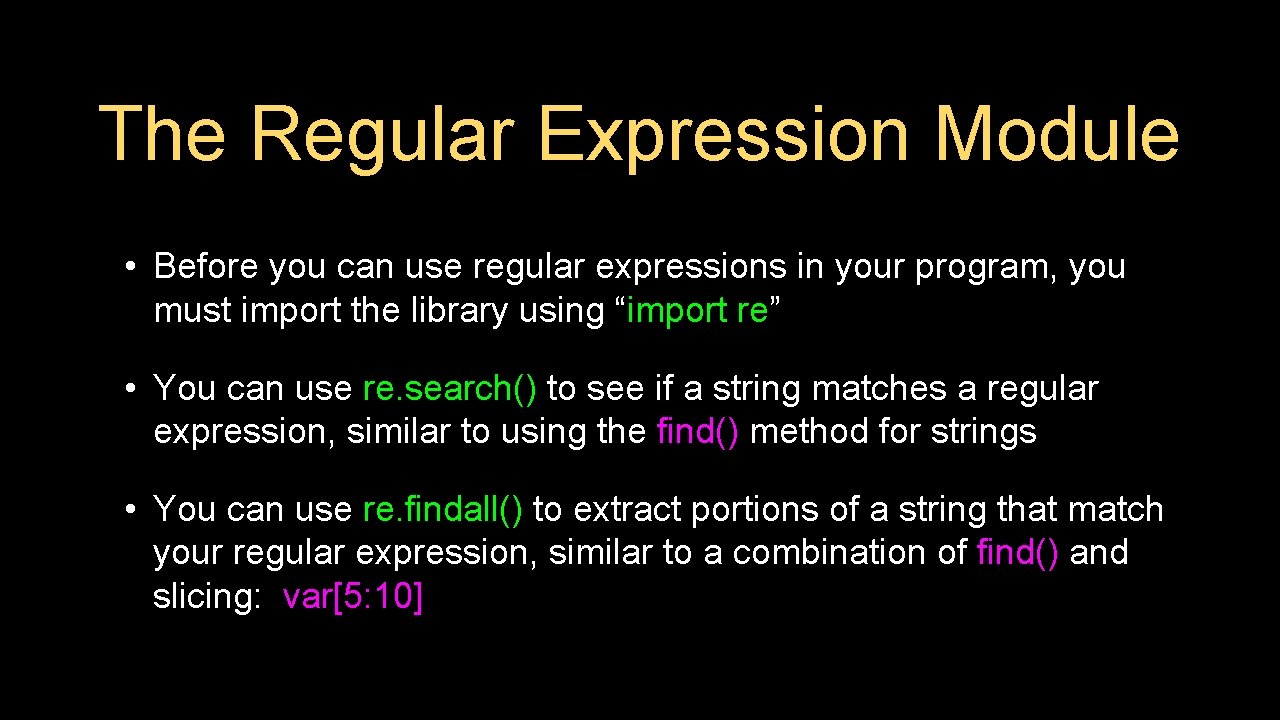
The Regular Expression Module • Before you can use regular expressions in your program, you must import the library using “import re” • You can use re. search() to see if a string matches a regular expression, similar to using the find() method for strings • You can use re. findall() to extract portions of a string that match your regular expression, similar to a combination of find() and slicing: var[5: 10]
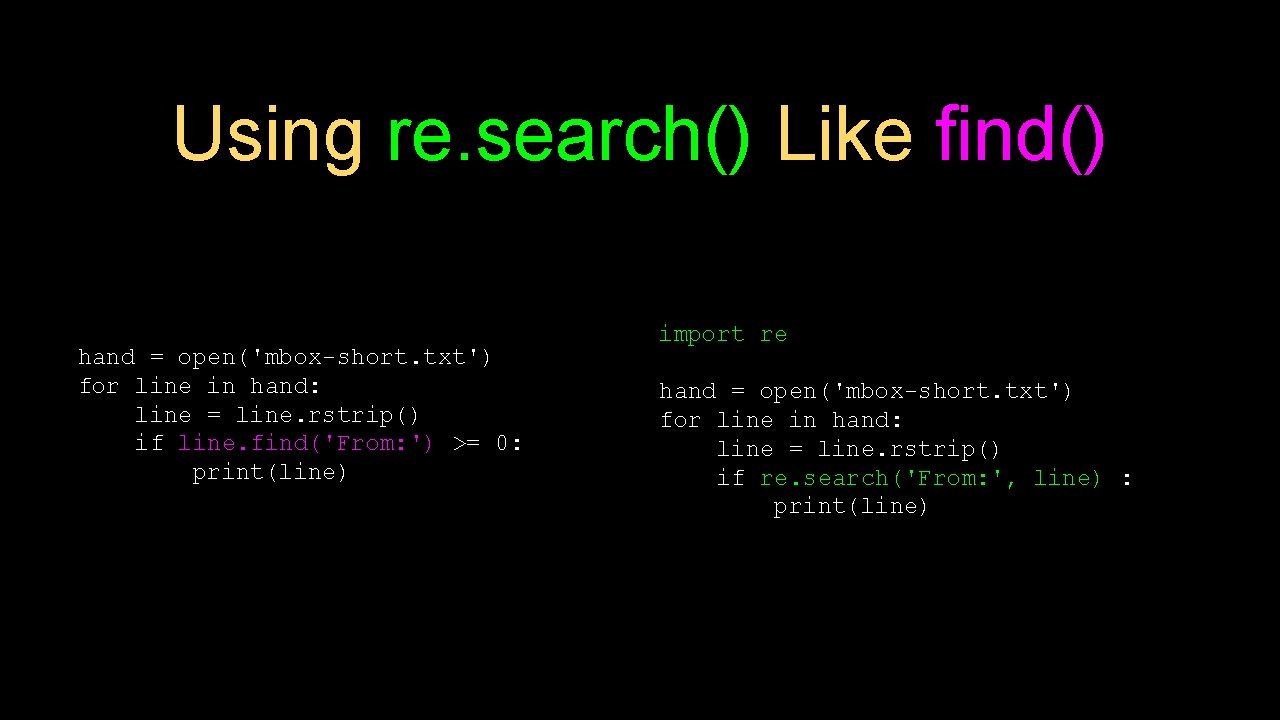
Using re. search() Like find() hand = open('mbox-short. txt') for line in hand: line = line. rstrip() if line. find('From: ') >= 0: print(line) import re hand = open('mbox-short. txt') for line in hand: line = line. rstrip() if re. search('From: ', line) : print(line)
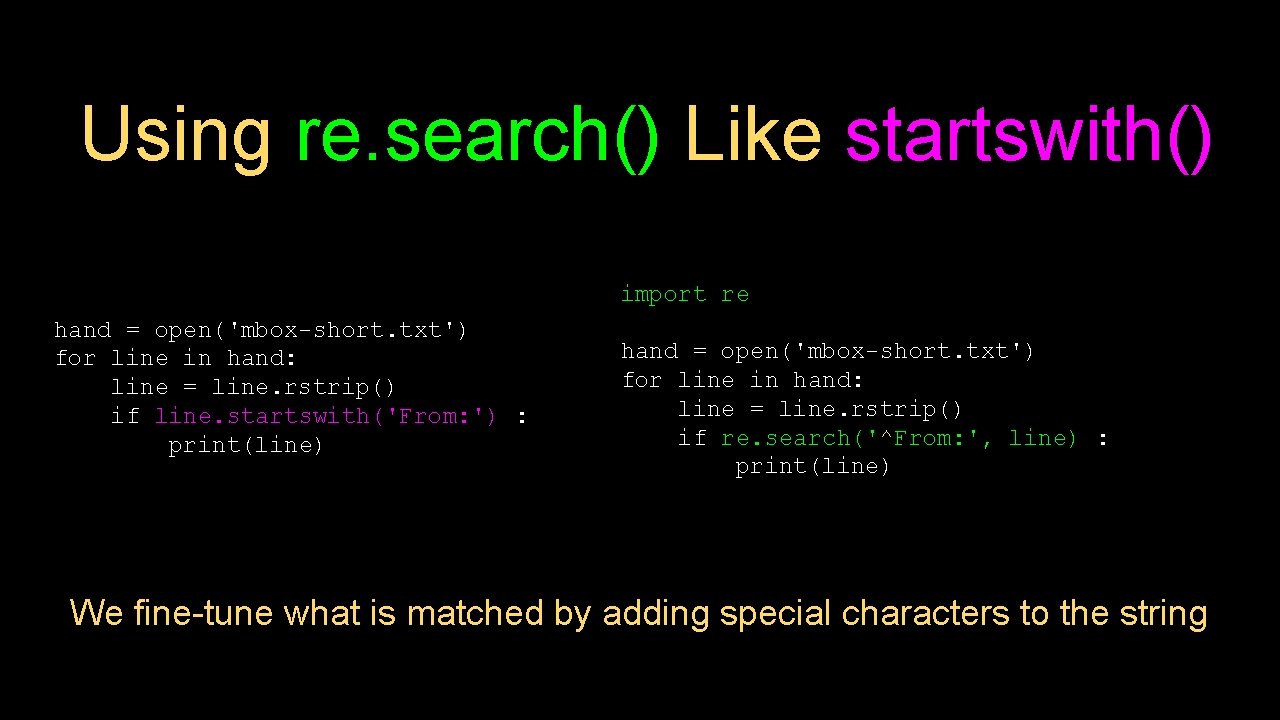
Using re. search() Like startswith() import re hand = open('mbox-short. txt') for line in hand: line = line. rstrip() if line. startswith('From: ') : print(line) hand = open('mbox-short. txt') for line in hand: line = line. rstrip() if re. search('^From: ', line) : print(line) We fine-tune what is matched by adding special characters to the string
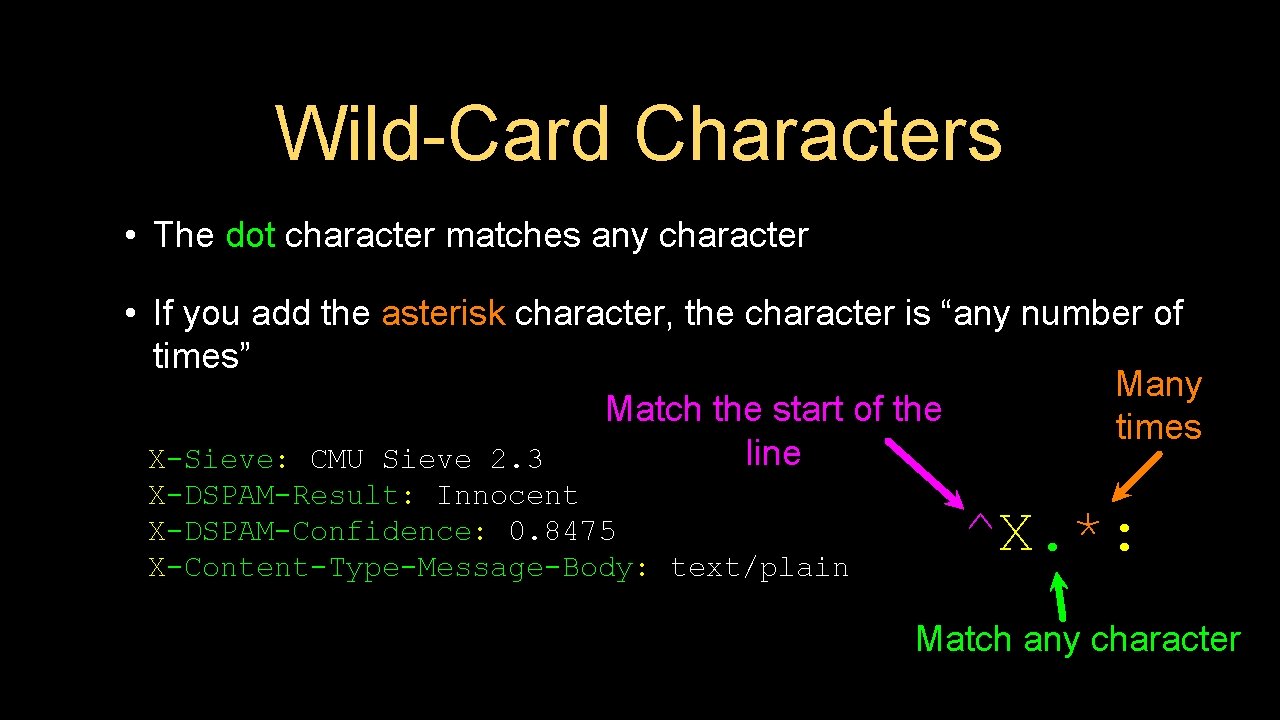
Wild-Card Characters • The dot character matches any character • If you add the asterisk character, the character is “any number of times” Many Match the start of the times line X-Sieve: CMU Sieve 2. 3 X-DSPAM-Result: Innocent X-DSPAM-Confidence: 0. 8475 X-Content-Type-Message-Body: text/plain ^X. *: Match any character
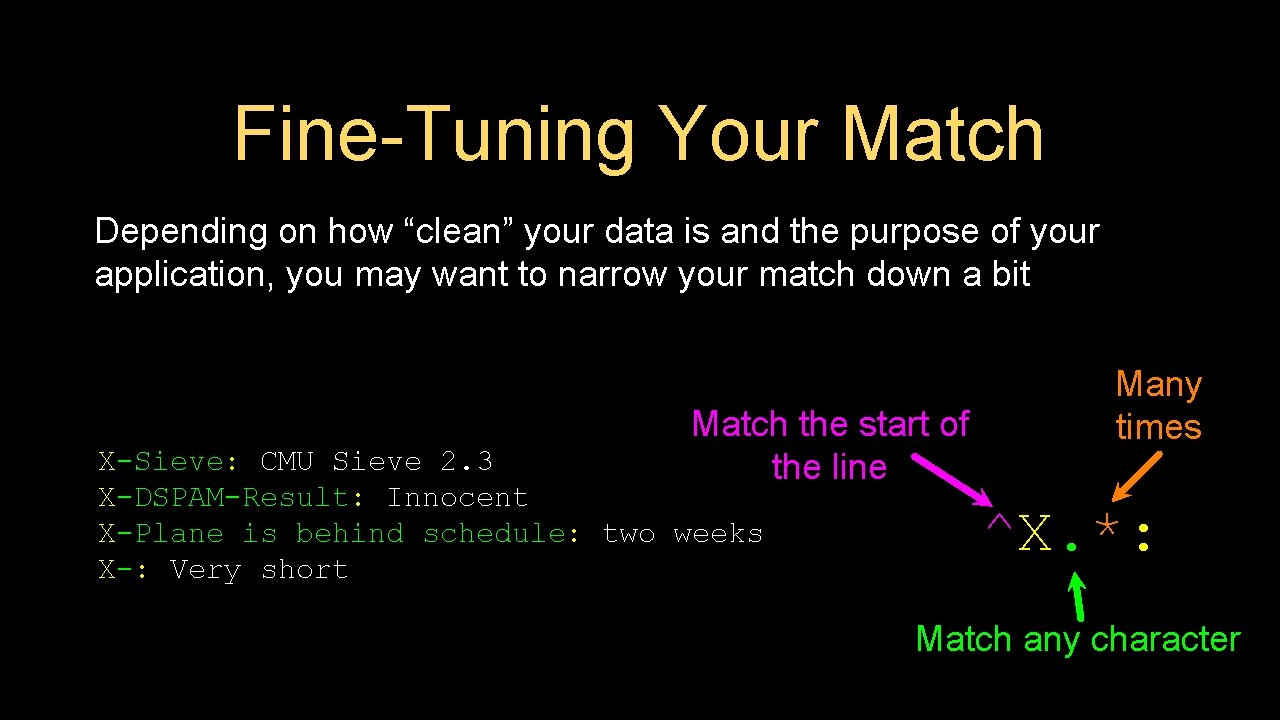
Fine-Tuning Your Match Depending on how “clean” your data is and the purpose of your application, you may want to narrow your match down a bit Match the start of the line X-Sieve: CMU Sieve 2. 3 X-DSPAM-Result: Innocent X-Plane is behind schedule: two weeks X-: Very short Many times ^X. *: Match any character
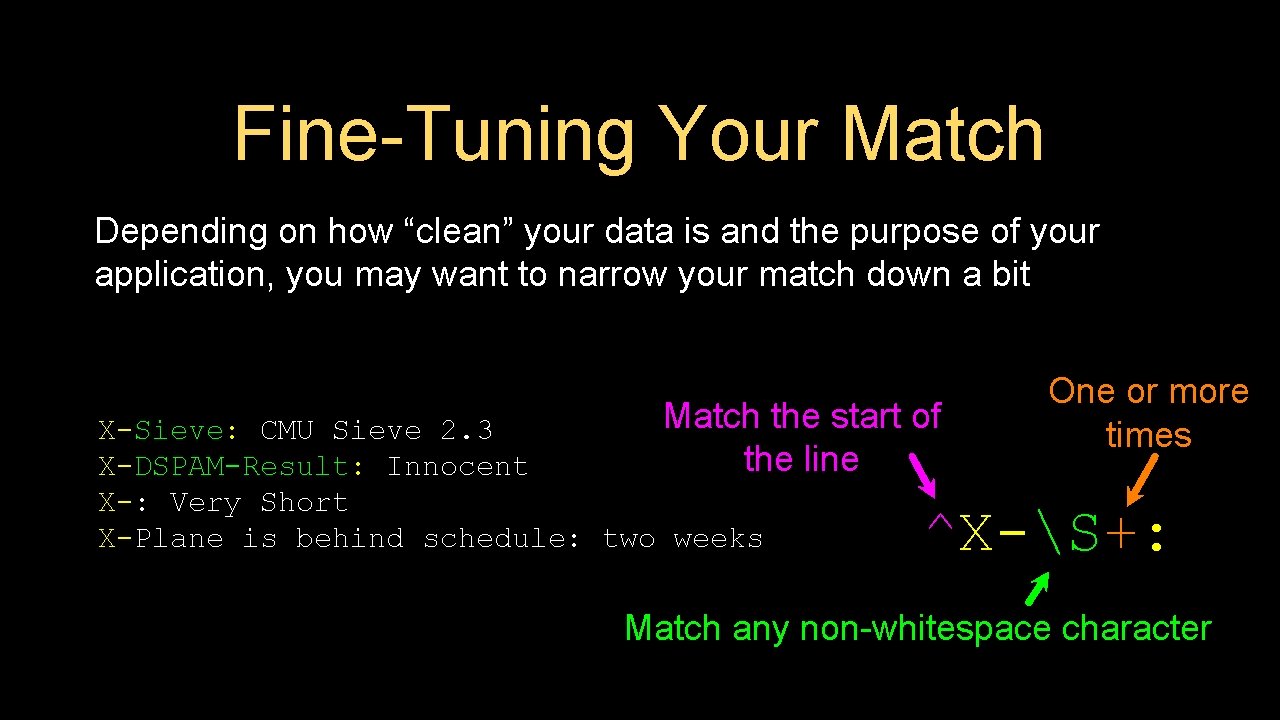
Fine-Tuning Your Match Depending on how “clean” your data is and the purpose of your application, you may want to narrow your match down a bit Match the start X-Sieve: CMU Sieve 2. 3 the line X-DSPAM-Result: Innocent X-: Very Short X-Plane is behind schedule: two weeks of One or more times ^X-S+: Match any non-whitespace character
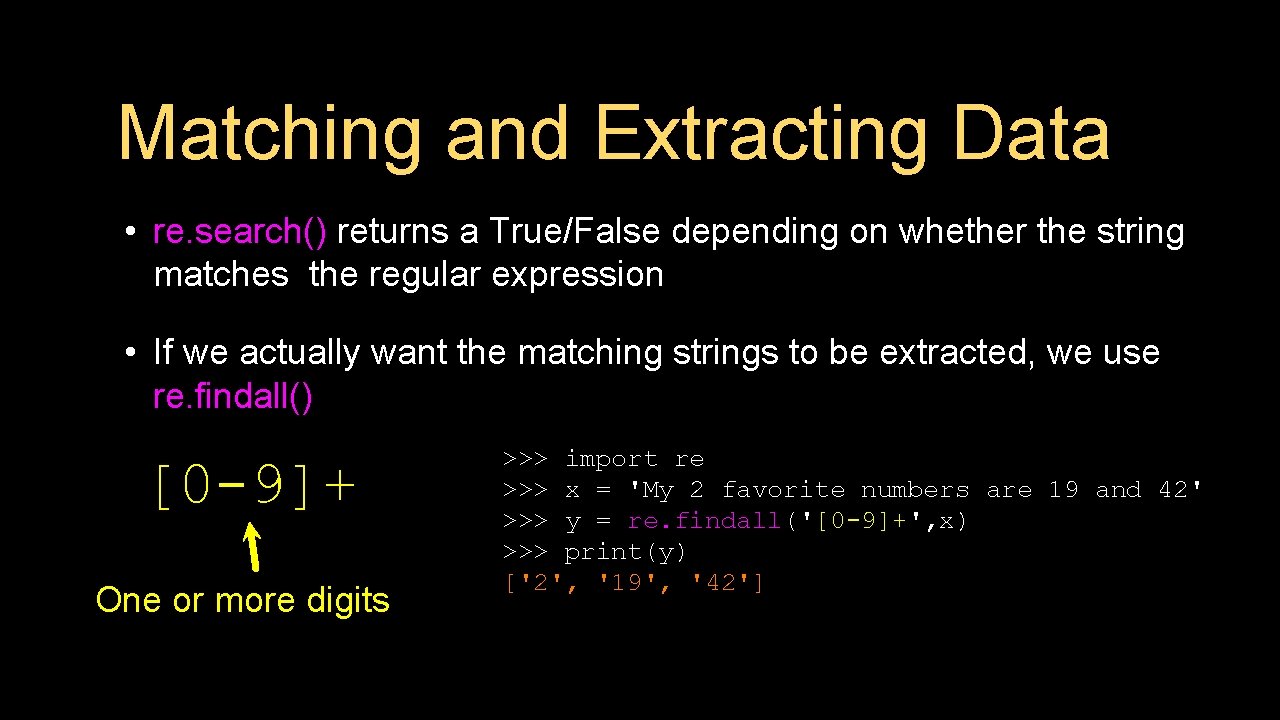
Matching and Extracting Data • re. search() returns a True/False depending on whether the string matches the regular expression • If we actually want the matching strings to be extracted, we use re. findall() [0 -9]+ One or more digits >>> import re >>> x = 'My 2 favorite numbers are 19 and 42' >>> y = re. findall('[0 -9]+', x) >>> print(y) ['2', '19', '42']
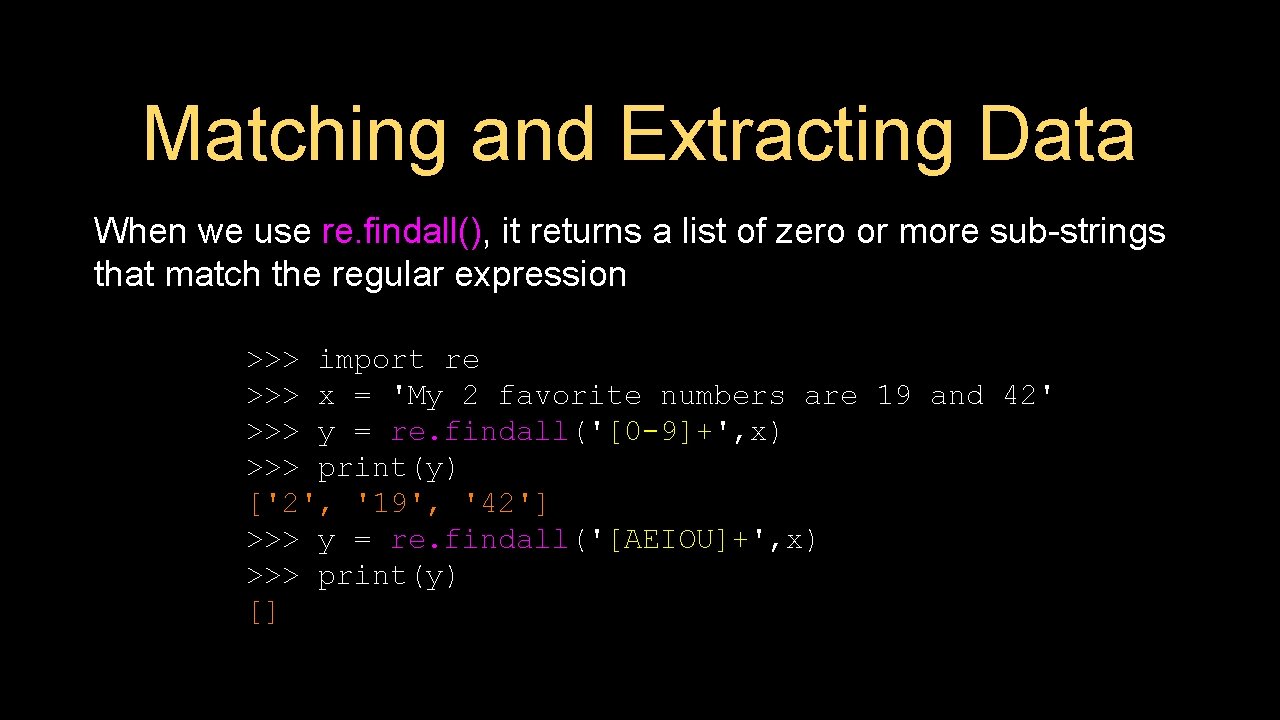
Matching and Extracting Data When we use re. findall(), it returns a list of zero or more sub-strings that match the regular expression >>> import re >>> x = 'My 2 favorite numbers are 19 and 42' >>> y = re. findall('[0 -9]+', x) >>> print(y) ['2', '19', '42'] >>> y = re. findall('[AEIOU]+', x) >>> print(y) []
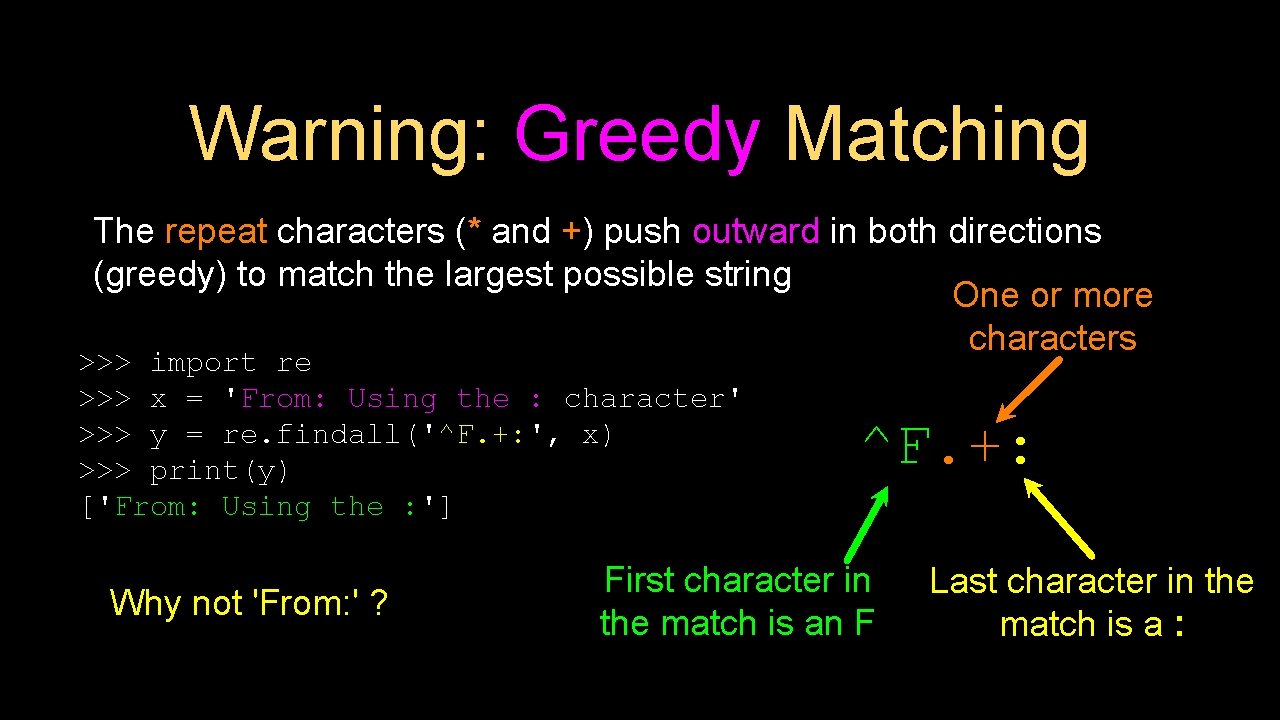
Warning: Greedy Matching The repeat characters (* and +) push outward in both directions (greedy) to match the largest possible string One or more characters >>> import re >>> x = 'From: Using the : character' >>> y = re. findall('^F. +: ', x) >>> print(y) ['From: Using the : '] Why not 'From: ' ? ^F. +: First character in the match is an F Last character in the match is a :
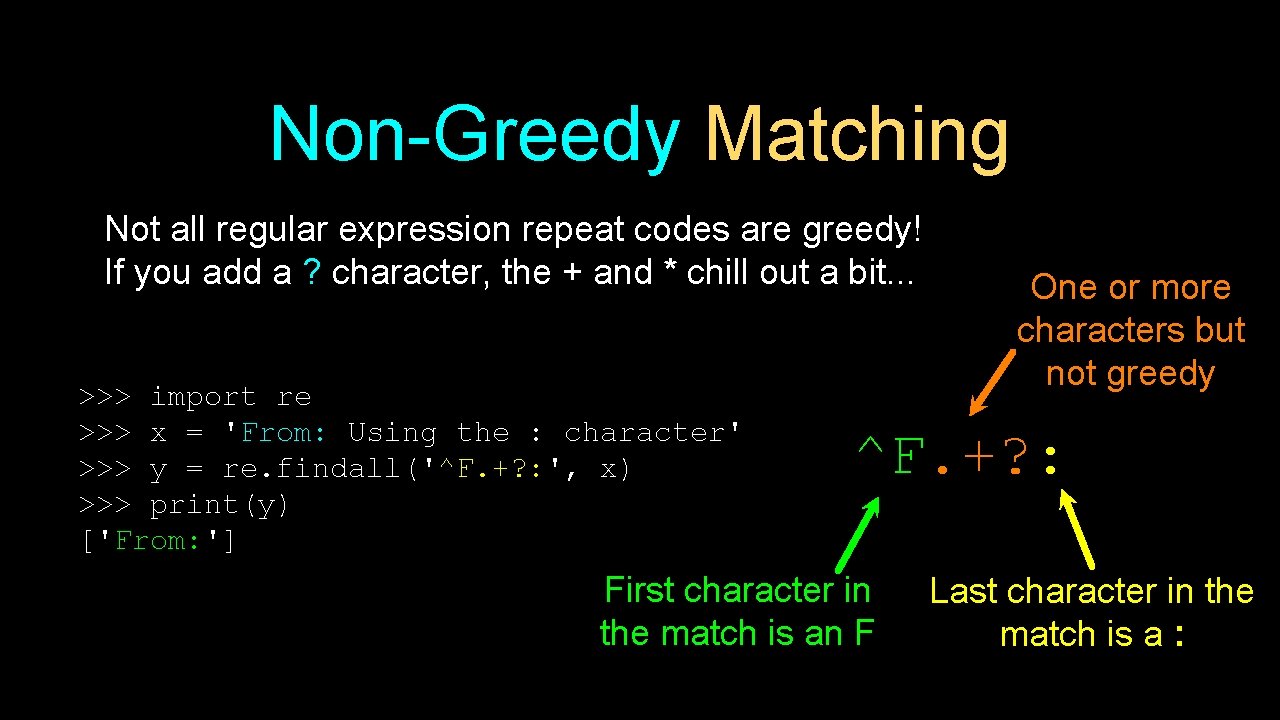
Non-Greedy Matching Not all regular expression repeat codes are greedy! If you add a ? character, the + and * chill out a bit. . . >>> import re >>> x = 'From: Using the : character' >>> y = re. findall('^F. +? : ', x) >>> print(y) ['From: '] One or more characters but not greedy ^F. +? : First character in the match is an F Last character in the match is a :
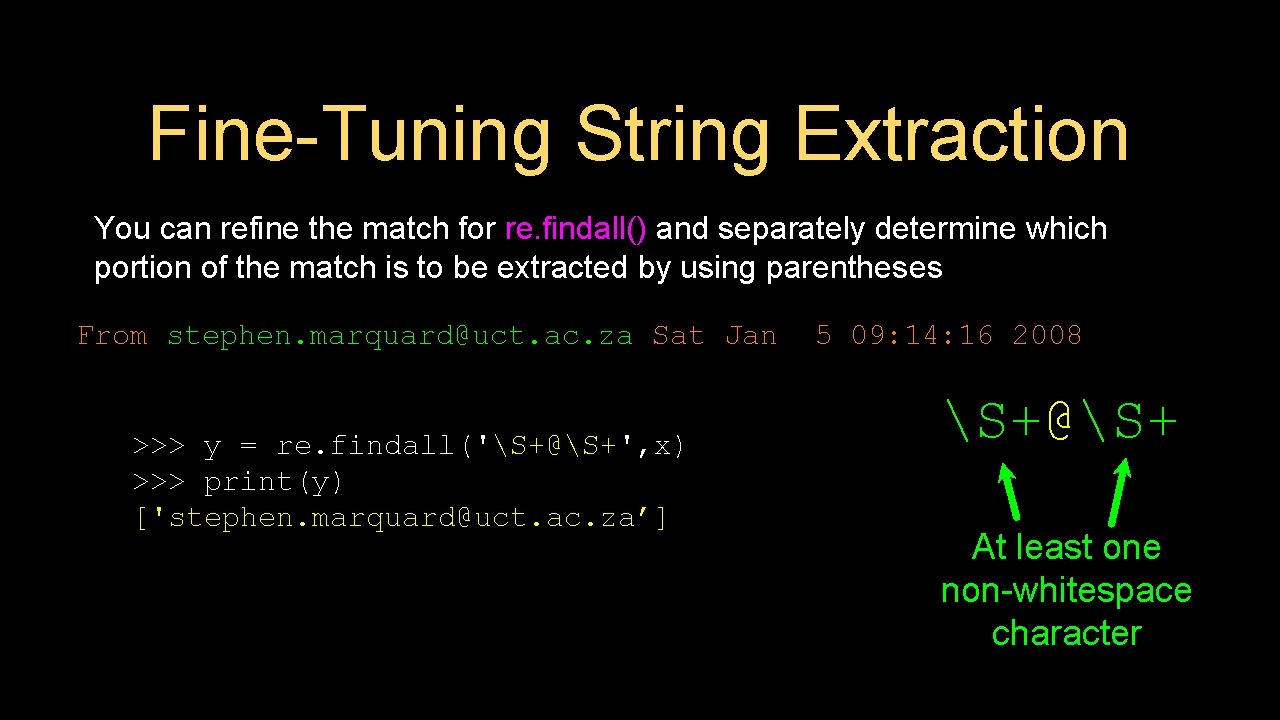
Fine-Tuning String Extraction You can refine the match for re. findall() and separately determine which portion of the match is to be extracted by using parentheses From stephen. marquard@uct. ac. za Sat Jan >>> y = re. findall('S+@S+', x) >>> print(y) ['stephen. marquard@uct. ac. za’] 5 09: 14: 16 2008 S+@S+ At least one non-whitespace character
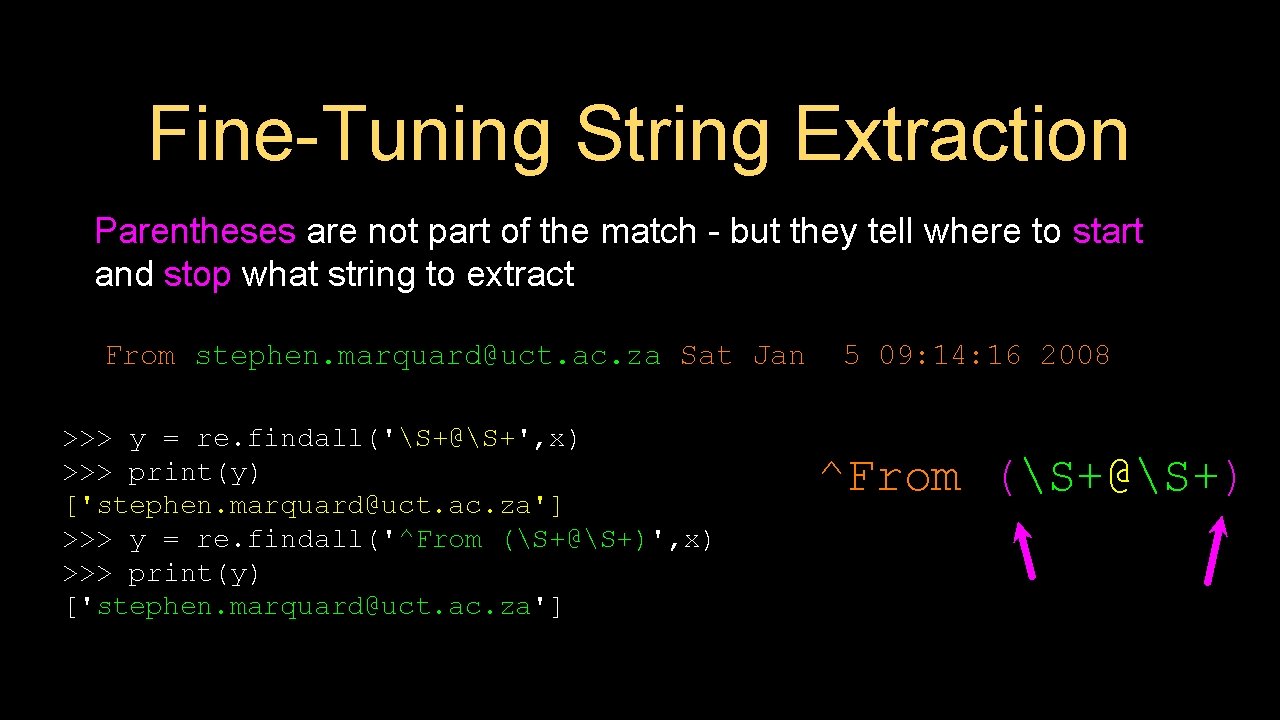
Fine-Tuning String Extraction Parentheses are not part of the match - but they tell where to start and stop what string to extract From stephen. marquard@uct. ac. za Sat Jan >>> y = re. findall('S+@S+', x) >>> print(y) ['stephen. marquard@uct. ac. za'] >>> y = re. findall('^From (S+@S+)', x) >>> print(y) ['stephen. marquard@uct. ac. za'] 5 09: 14: 16 2008 ^From (S+@S+)
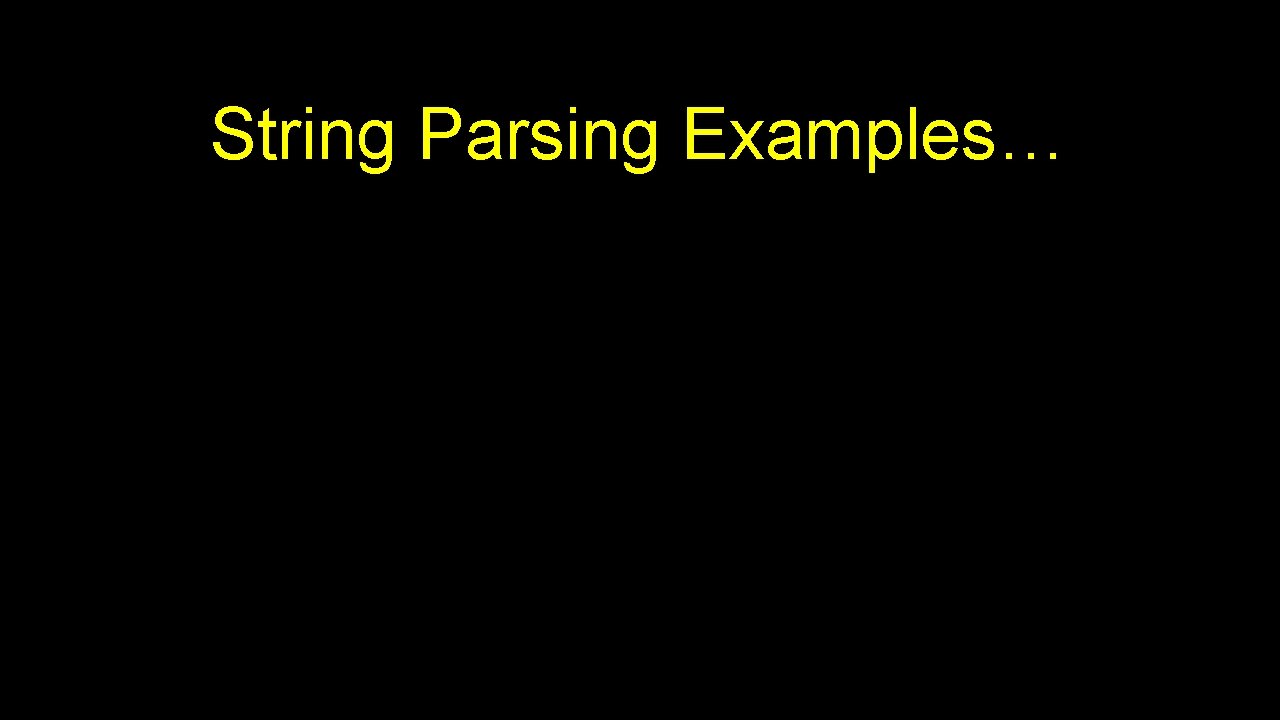
String Parsing Examples…
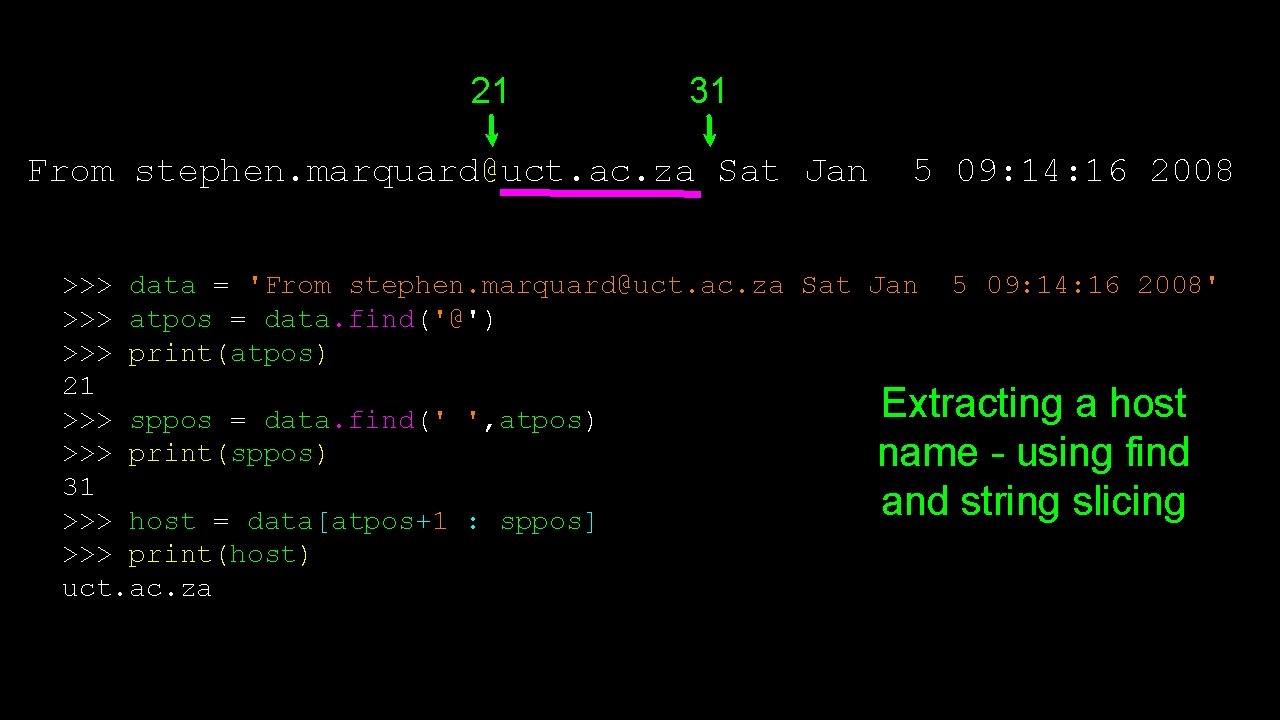
21 31 From stephen. marquard@uct. ac. za Sat Jan 5 09: 14: 16 2008 >>> data = 'From stephen. marquard@uct. ac. za Sat Jan 5 09: 14: 16 2008' >>> atpos = data. find('@') >>> print(atpos) 21 Extracting a host >>> sppos = data. find(' ', atpos) >>> print(sppos) name - using find 31 and string slicing >>> host = data[atpos+1 : sppos] >>> print(host) uct. ac. za
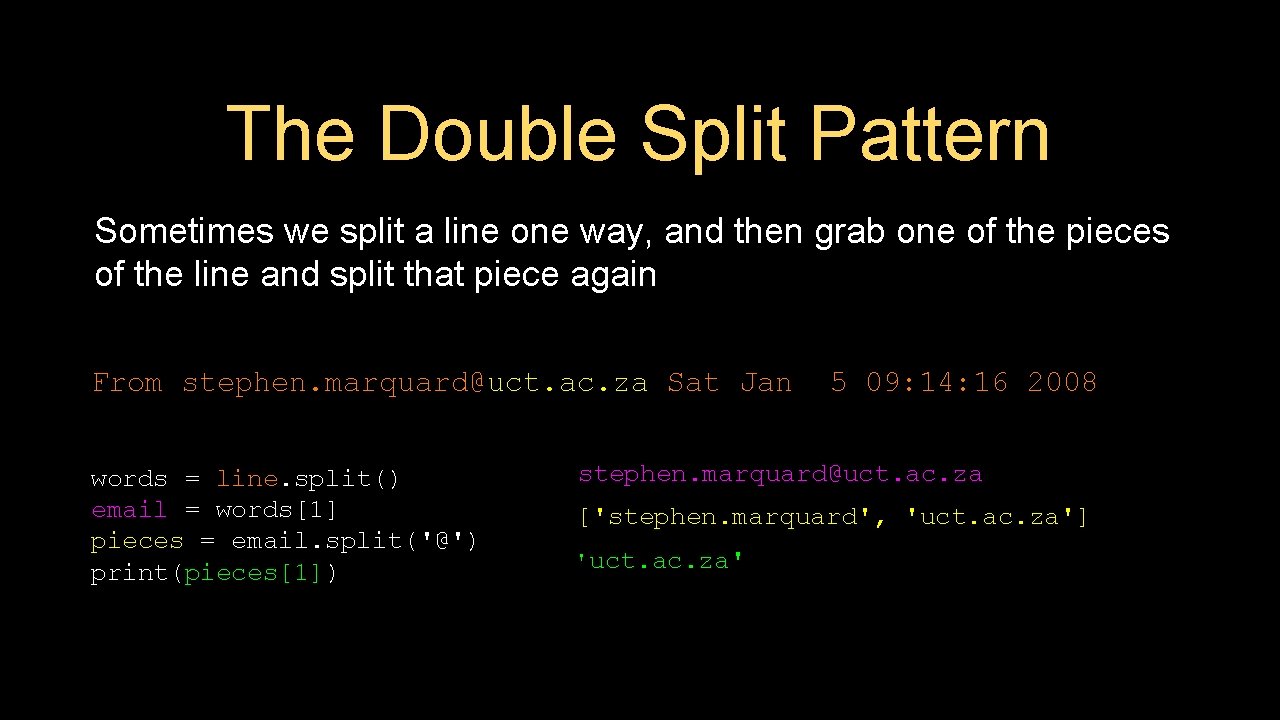
The Double Split Pattern Sometimes we split a line one way, and then grab one of the pieces of the line and split that piece again From stephen. marquard@uct. ac. za Sat Jan words = line. split() email = words[1] pieces = email. split('@') print(pieces[1]) 5 09: 14: 16 2008 stephen. marquard@uct. ac. za ['stephen. marquard', 'uct. ac. za'] 'uct. ac. za'
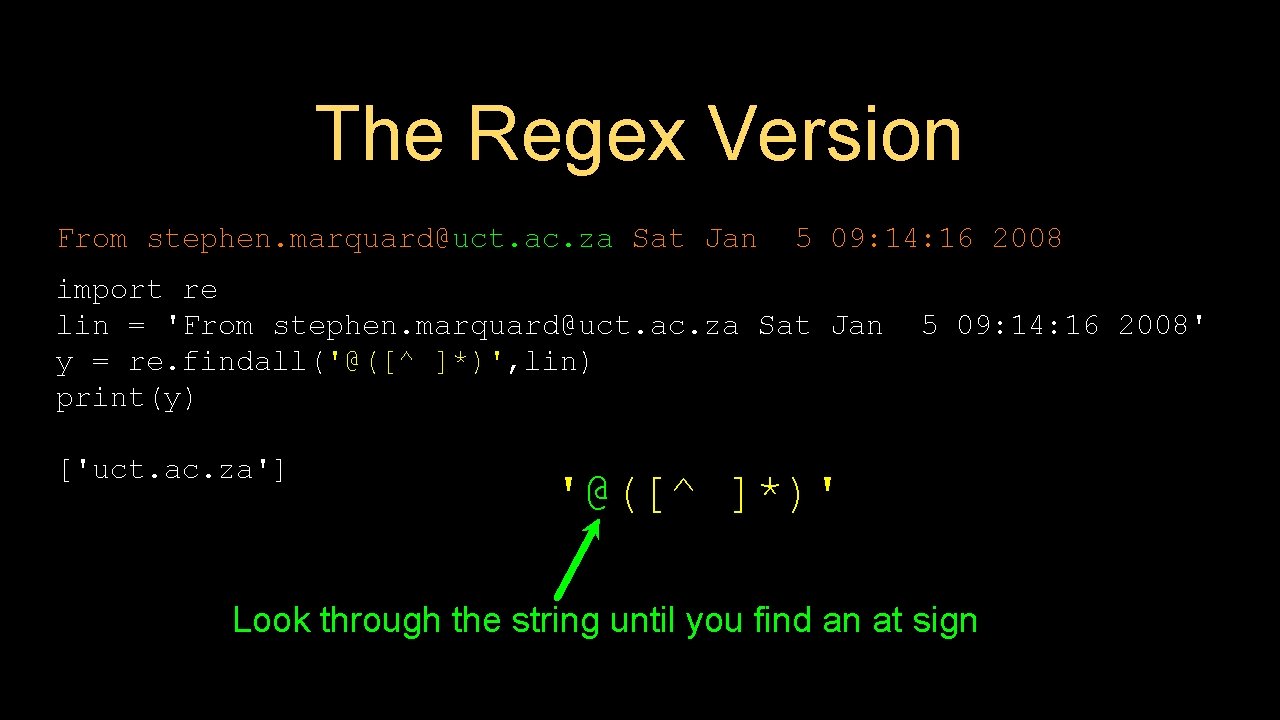
The Regex Version From stephen. marquard@uct. ac. za Sat Jan 5 09: 14: 16 2008 import re lin = 'From stephen. marquard@uct. ac. za Sat Jan y = re. findall('@([^ ]*)', lin) print(y) ['uct. ac. za'] 5 09: 14: 16 2008' '@([^ ]*)' Look through the string until you find an at sign
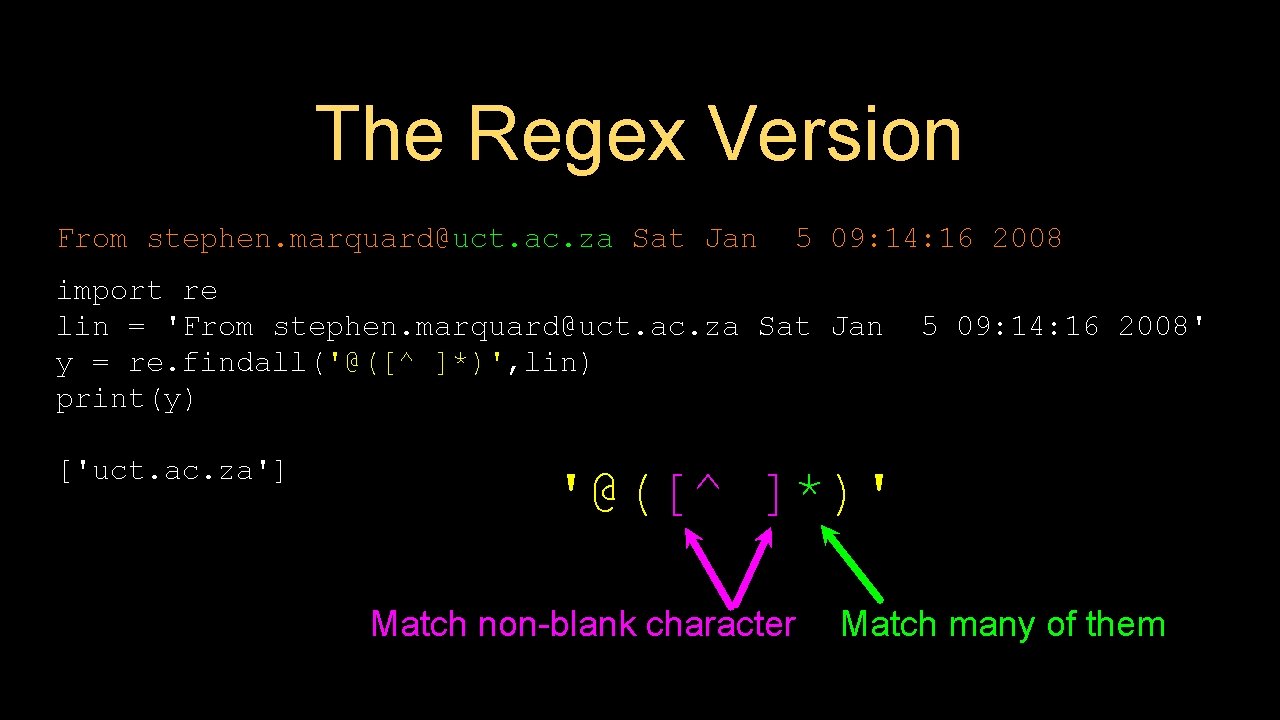
The Regex Version From stephen. marquard@uct. ac. za Sat Jan 5 09: 14: 16 2008 import re lin = 'From stephen. marquard@uct. ac. za Sat Jan y = re. findall('@([^ ]*)', lin) print(y) ['uct. ac. za'] 5 09: 14: 16 2008' '@([^ ]*)' Match non-blank character Match many of them
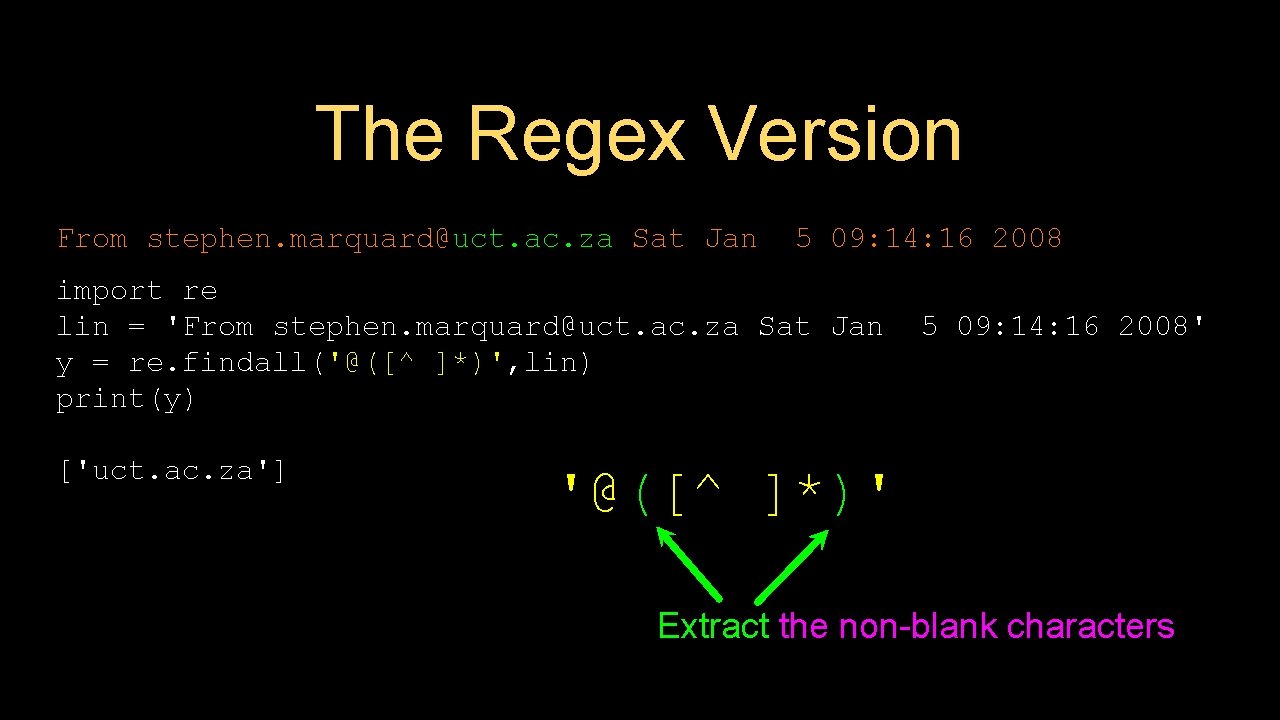
The Regex Version From stephen. marquard@uct. ac. za Sat Jan 5 09: 14: 16 2008 import re lin = 'From stephen. marquard@uct. ac. za Sat Jan y = re. findall('@([^ ]*)', lin) print(y) ['uct. ac. za'] 5 09: 14: 16 2008' '@([^ ]*)' Extract the non-blank characters
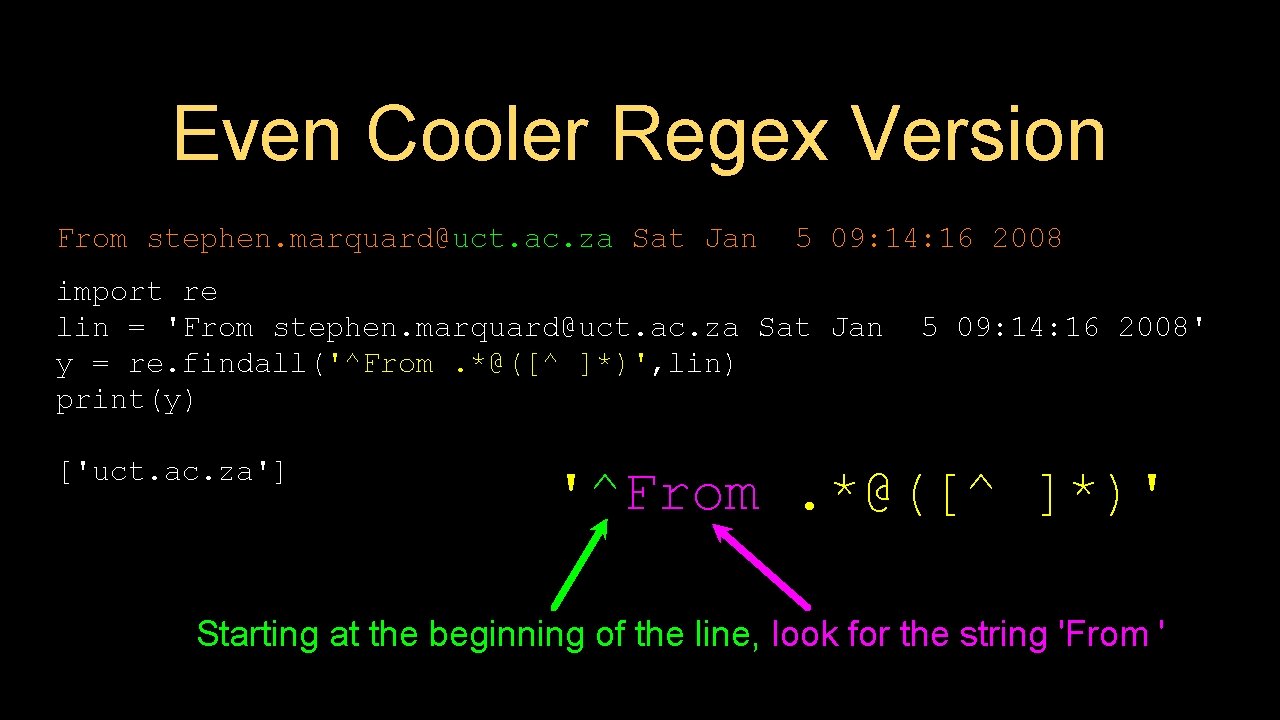
Even Cooler Regex Version From stephen. marquard@uct. ac. za Sat Jan 5 09: 14: 16 2008 import re lin = 'From stephen. marquard@uct. ac. za Sat Jan y = re. findall('^From. *@([^ ]*)', lin) print(y) ['uct. ac. za'] 5 09: 14: 16 2008' '^From. *@([^ ]*)' Starting at the beginning of the line, look for the string 'From '
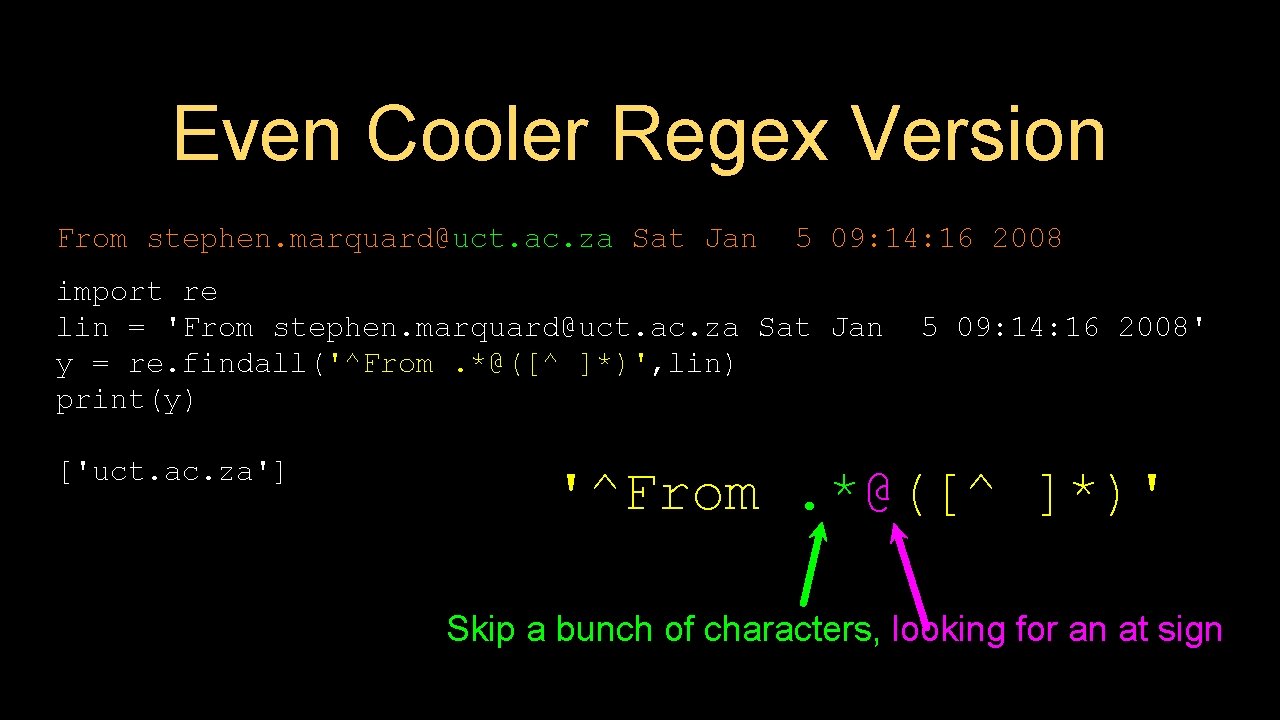
Even Cooler Regex Version From stephen. marquard@uct. ac. za Sat Jan 5 09: 14: 16 2008 import re lin = 'From stephen. marquard@uct. ac. za Sat Jan y = re. findall('^From. *@([^ ]*)', lin) print(y) ['uct. ac. za'] 5 09: 14: 16 2008' '^From. *@([^ ]*)' Skip a bunch of characters, looking for an at sign
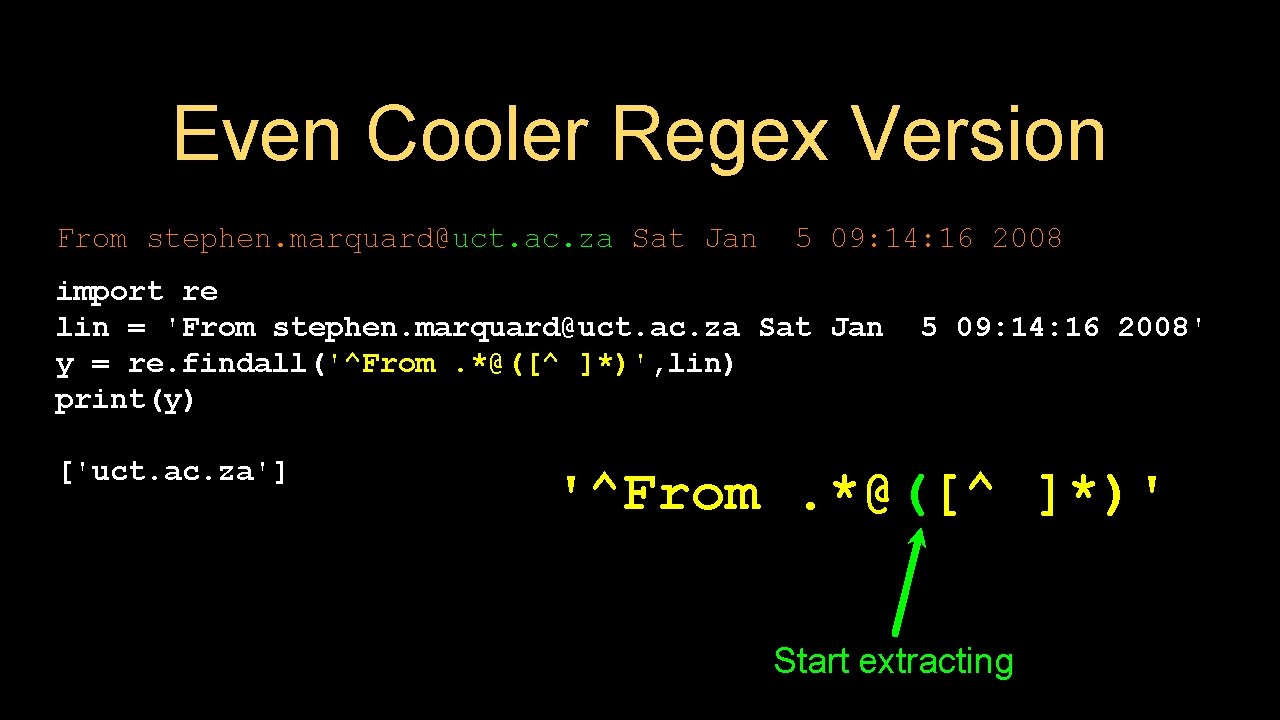
Even Cooler Regex Version From stephen. marquard@uct. ac. za Sat Jan 5 09: 14: 16 2008 import re lin = 'From stephen. marquard@uct. ac. za Sat Jan y = re. findall('^From. *@([^ ]*)', lin) print(y) ['uct. ac. za'] 5 09: 14: 16 2008' '^From. *@([^ ]*)' Start extracting
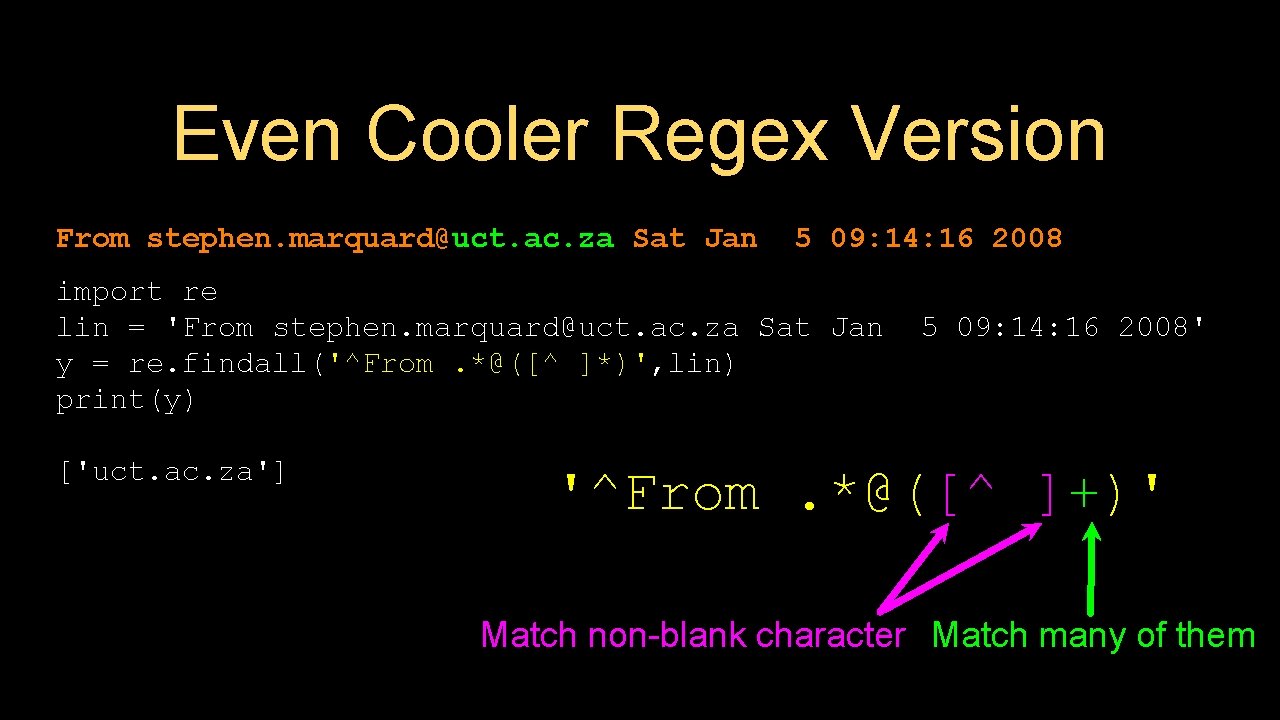
Even Cooler Regex Version From stephen. marquard@uct. ac. za Sat Jan 5 09: 14: 16 2008 import re lin = 'From stephen. marquard@uct. ac. za Sat Jan y = re. findall('^From. *@([^ ]*)', lin) print(y) ['uct. ac. za'] 5 09: 14: 16 2008' '^From. *@([^ ]+)' Match non-blank character Match many of them
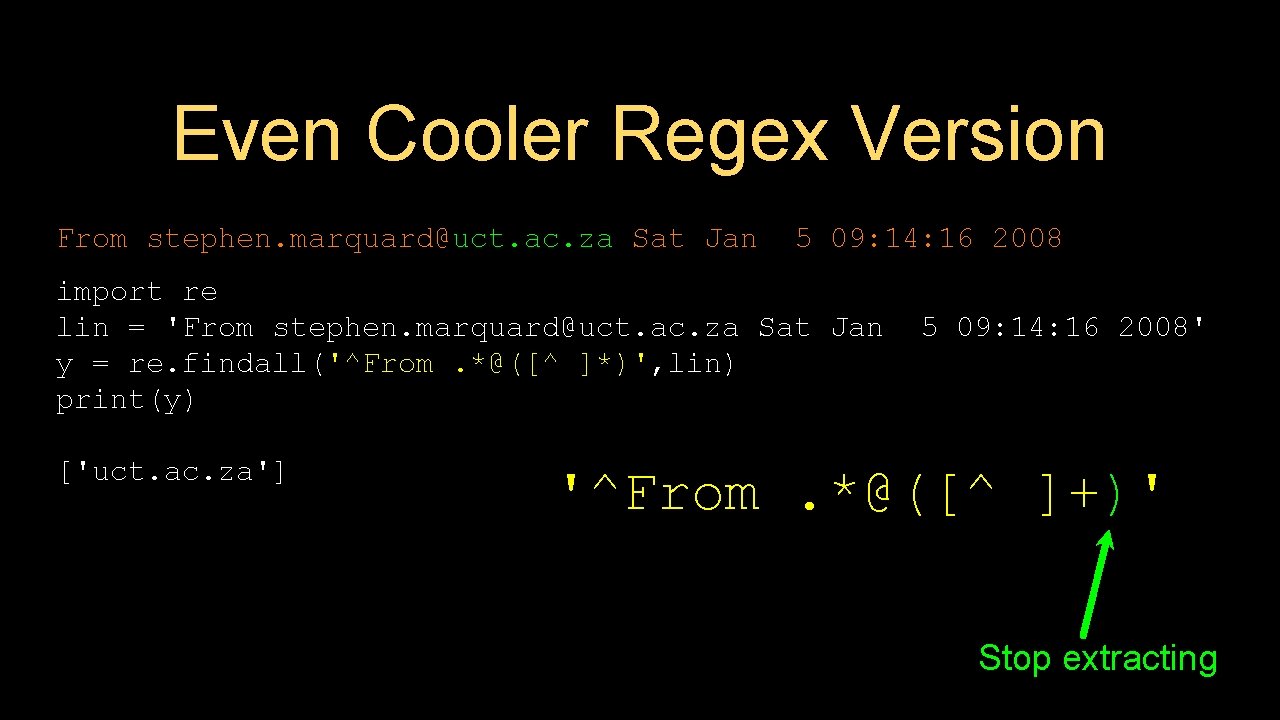
Even Cooler Regex Version From stephen. marquard@uct. ac. za Sat Jan 5 09: 14: 16 2008 import re lin = 'From stephen. marquard@uct. ac. za Sat Jan y = re. findall('^From. *@([^ ]*)', lin) print(y) ['uct. ac. za'] 5 09: 14: 16 2008' '^From. *@([^ ]+)' Stop extracting
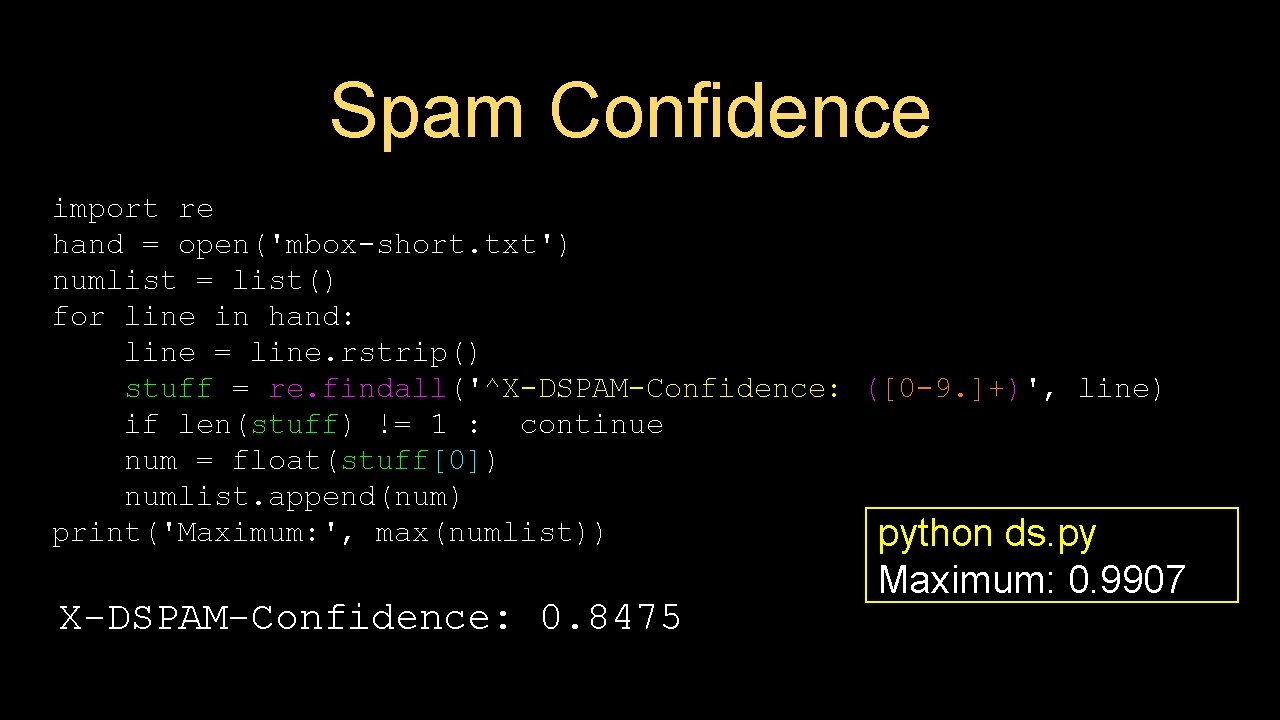
Spam Confidence import re hand = open('mbox-short. txt') numlist = list() for line in hand: line = line. rstrip() stuff = re. findall('^X-DSPAM-Confidence: ([0 -9. ]+)', line) if len(stuff) != 1 : continue num = float(stuff[0]) numlist. append(num) print('Maximum: ', max(numlist)) python ds. py X-DSPAM-Confidence: 0. 8475 Maximum: 0. 9907
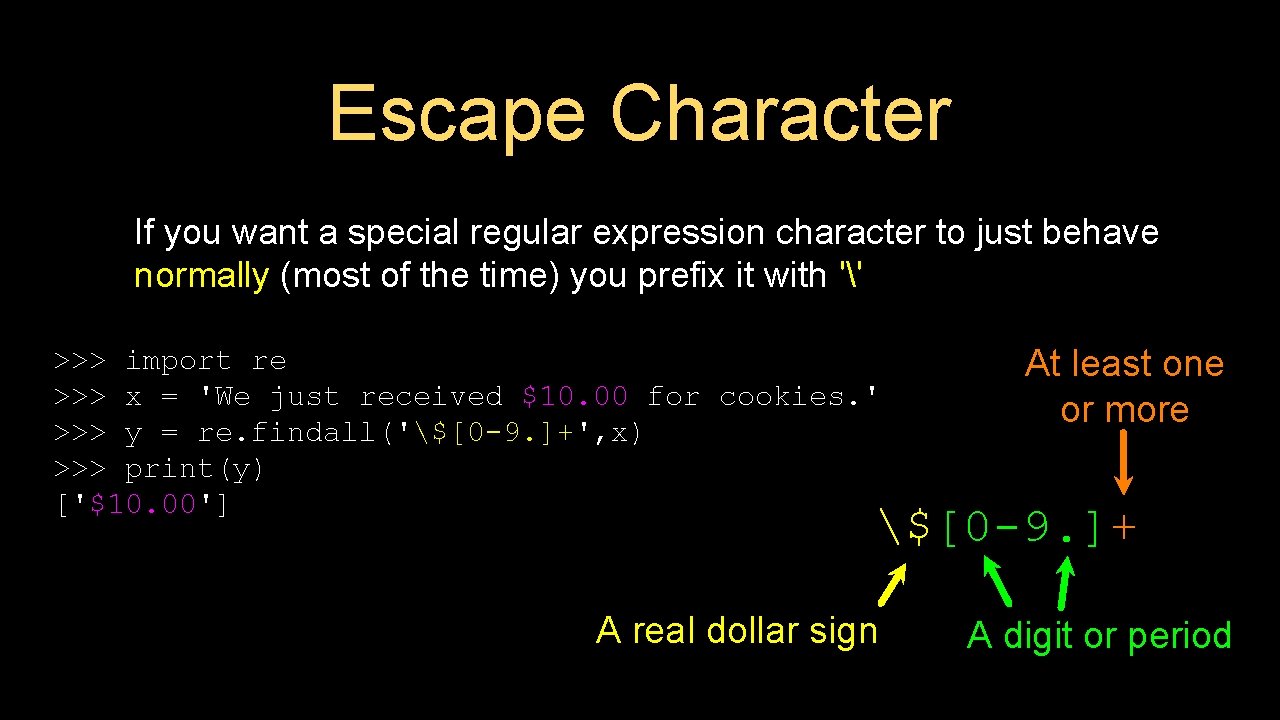
Escape Character If you want a special regular expression character to just behave normally (most of the time) you prefix it with '' >>> import re >>> x = 'We just received $10. 00 for cookies. ' >>> y = re. findall('$[0 -9. ]+', x) >>> print(y) ['$10. 00'] At least one or more A real dollar sign A digit or period $[0 -9. ]+
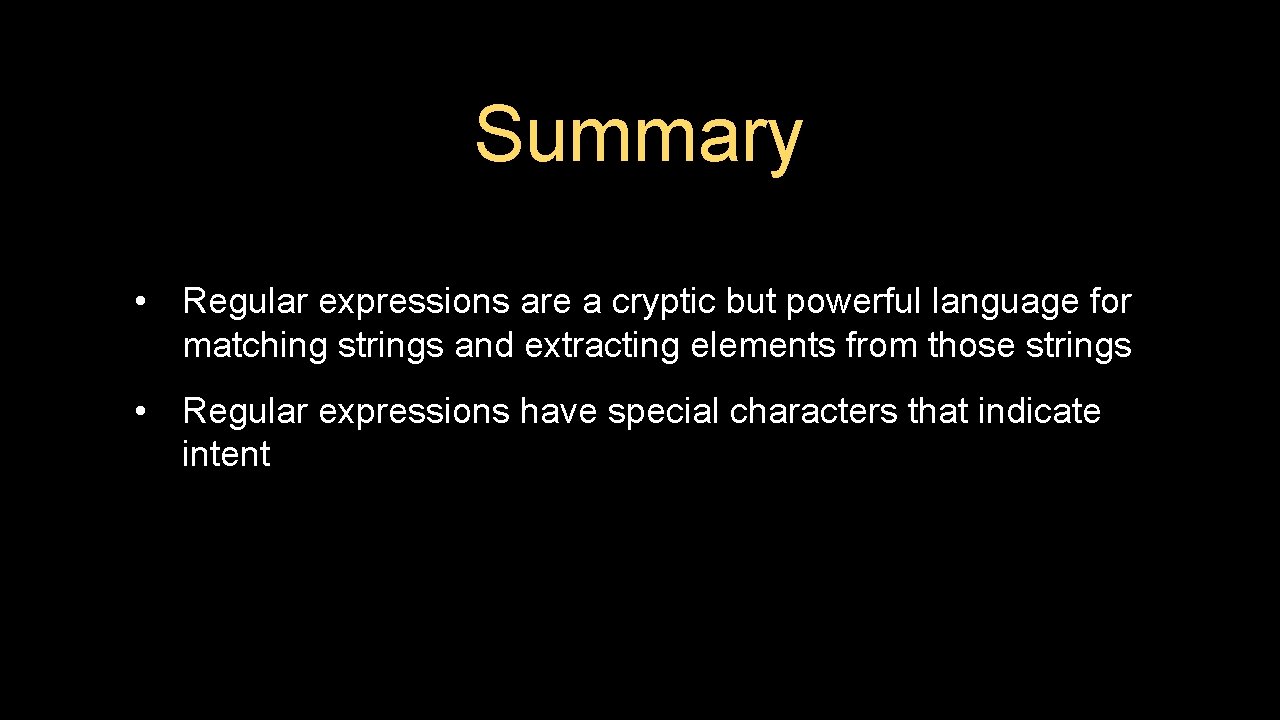
Summary • Regular expressions are a cryptic but powerful language for matching strings and extracting elements from those strings • Regular expressions have special characters that indicate intent
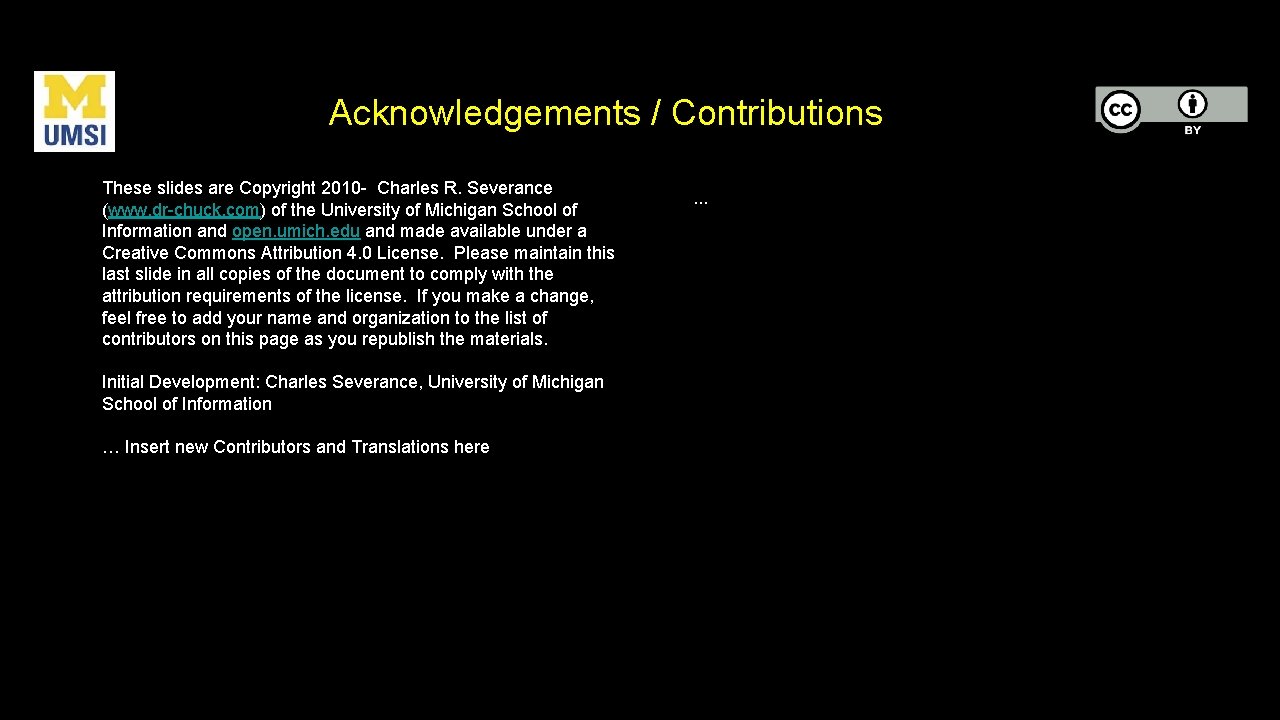
Acknowledgements / Contributions These slides are Copyright 2010 - Charles R. Severance (www. dr-chuck. com) of the University of Michigan School of Information and open. umich. edu and made available under a Creative Commons Attribution 4. 0 License. Please maintain this last slide in all copies of the document to comply with the attribution requirements of the license. If you make a change, feel free to add your name and organization to the list of contributors on this page as you republish the materials. Initial Development: Charles Severance, University of Michigan School of Information … Insert new Contributors and Translations here . . .