REGRESSION TESTING SCENARIO IDENTIFICATION PRIORITIZATION AND OPTIMIZATION Presented

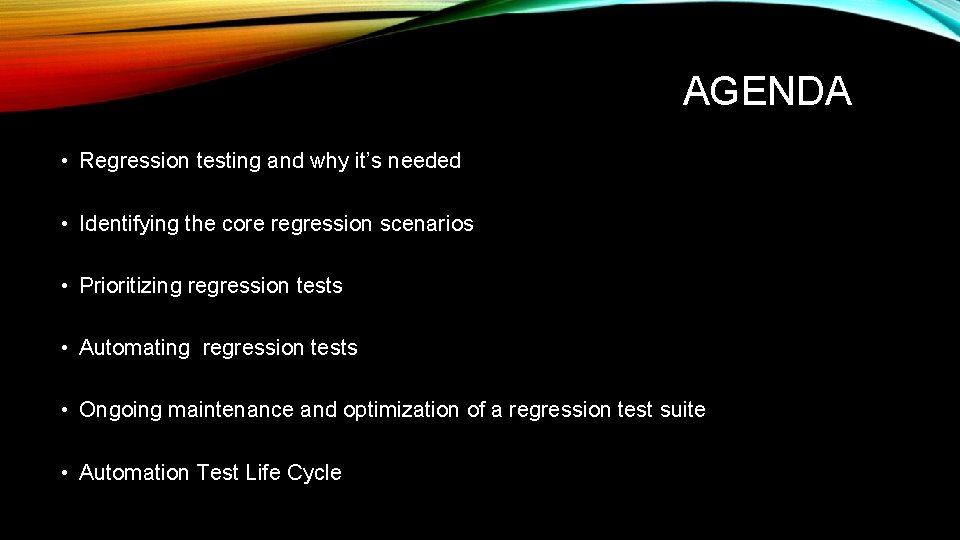
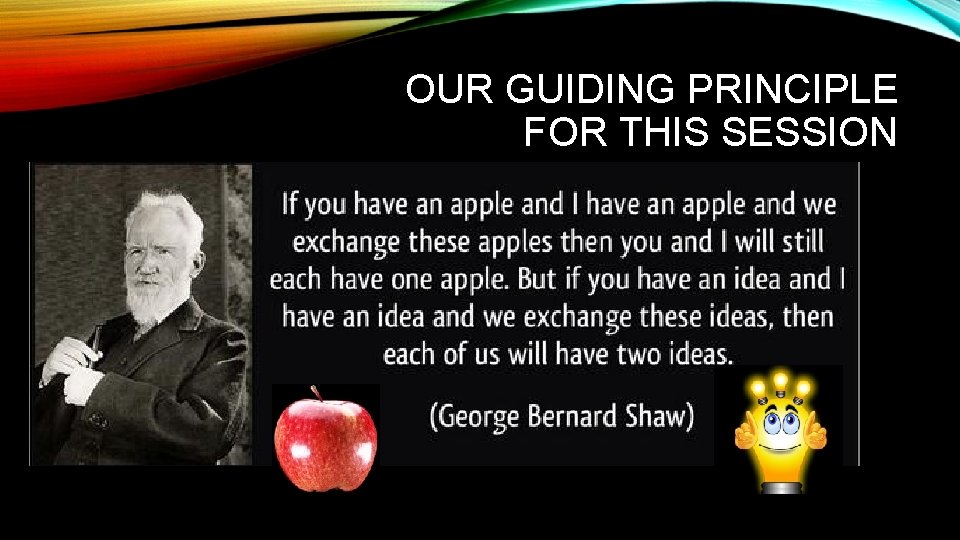
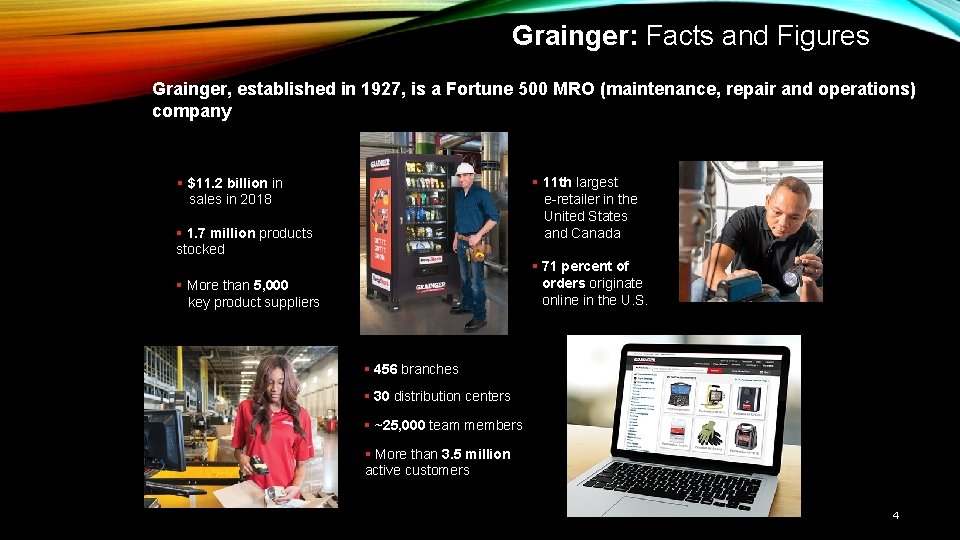
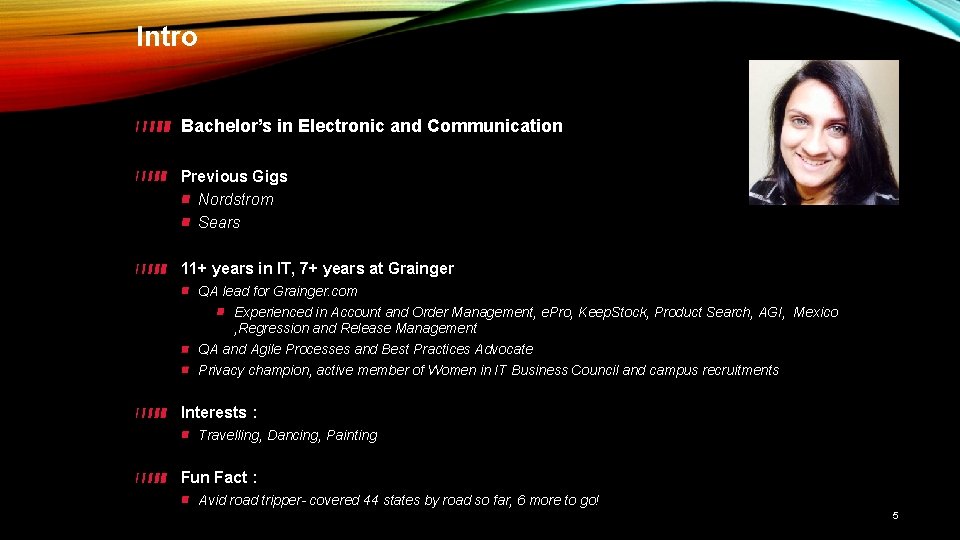
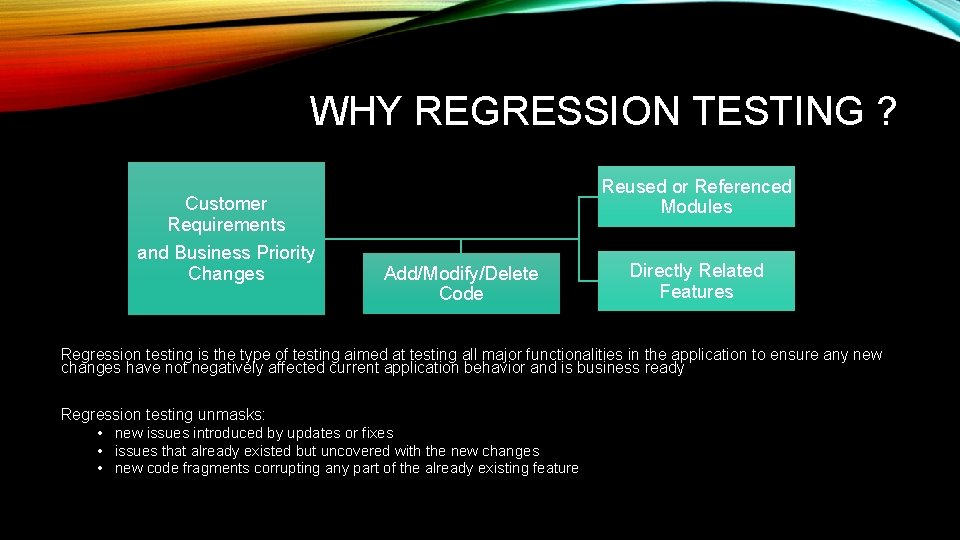
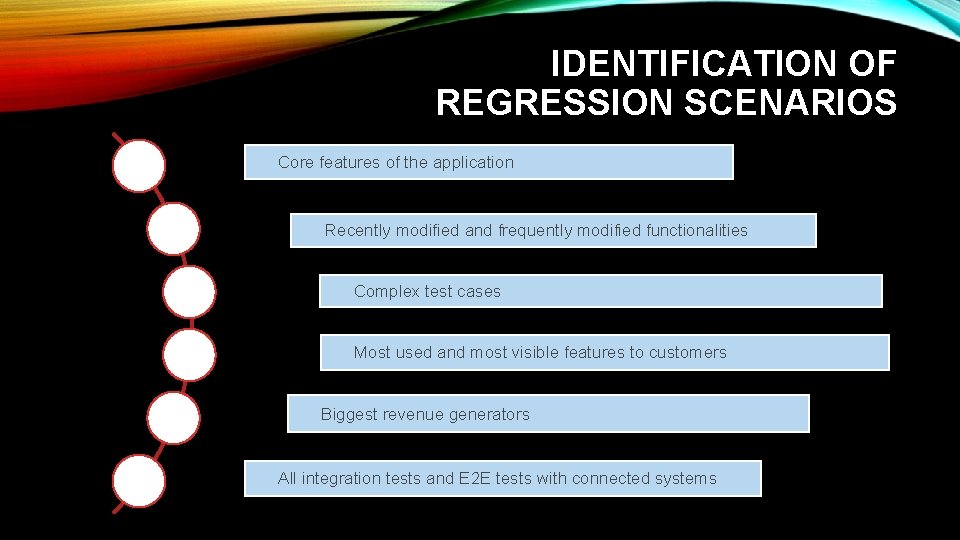
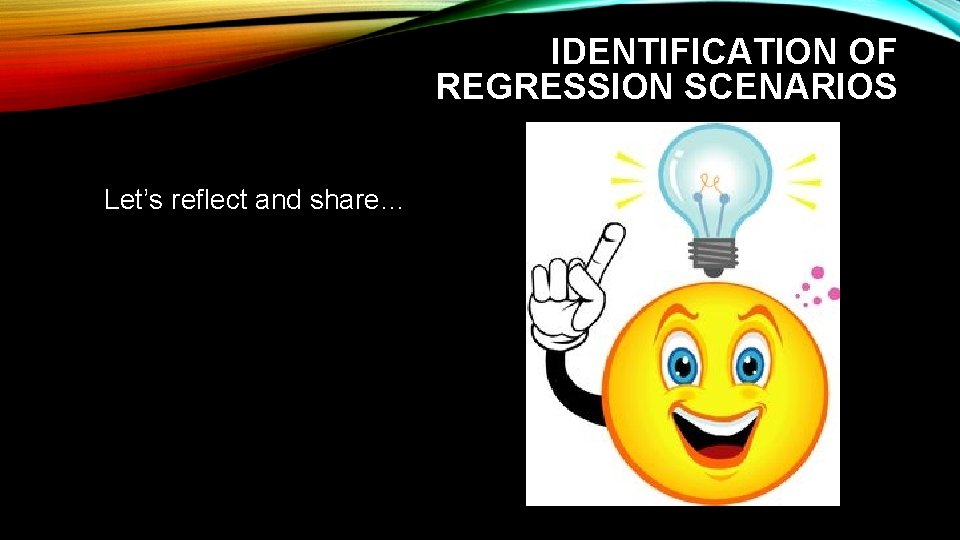
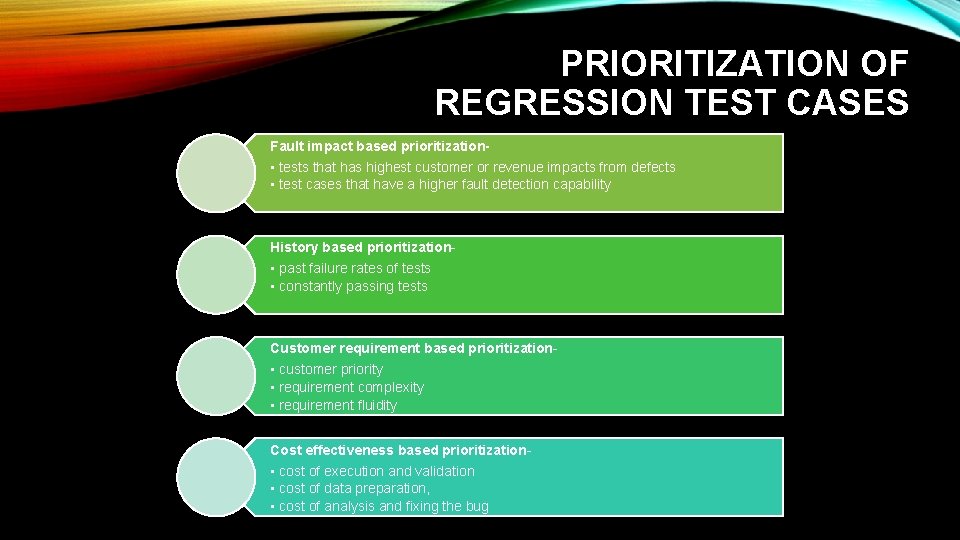
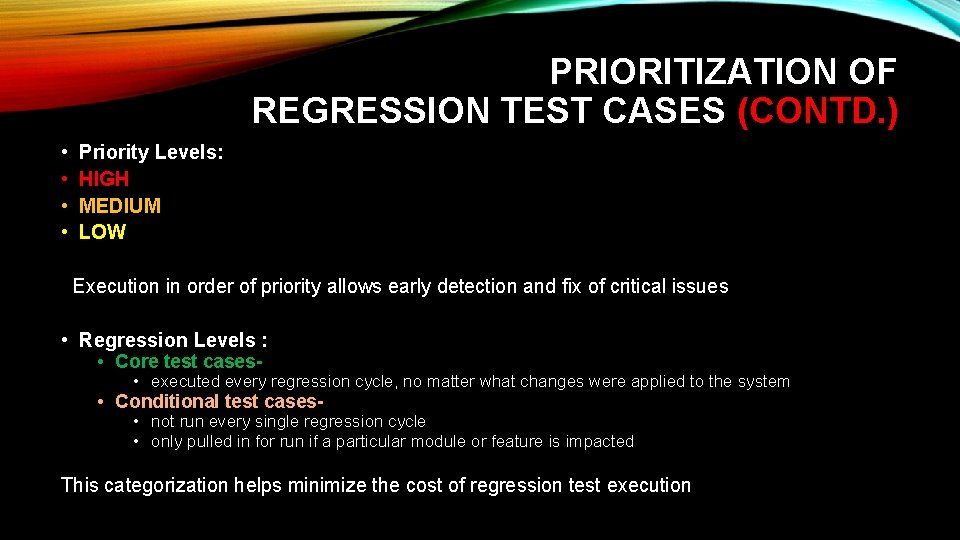
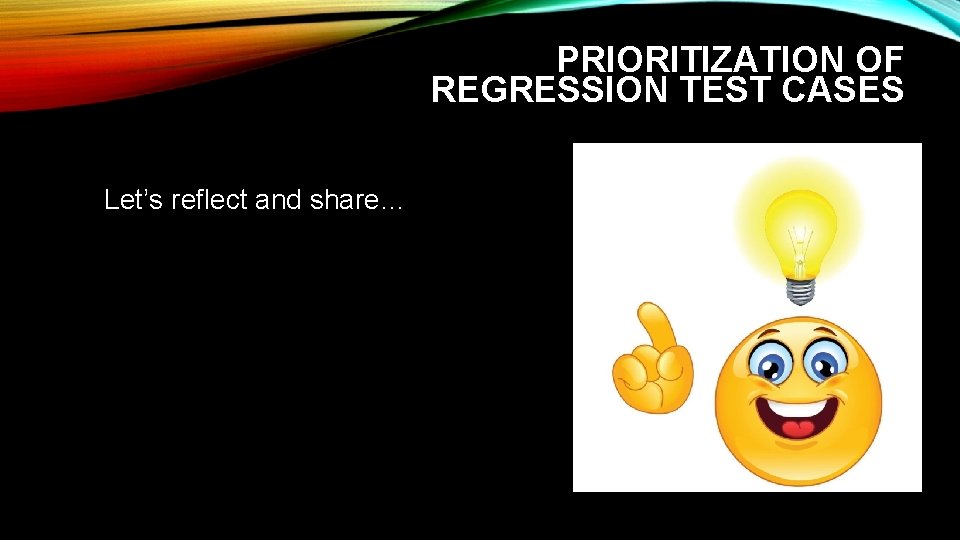
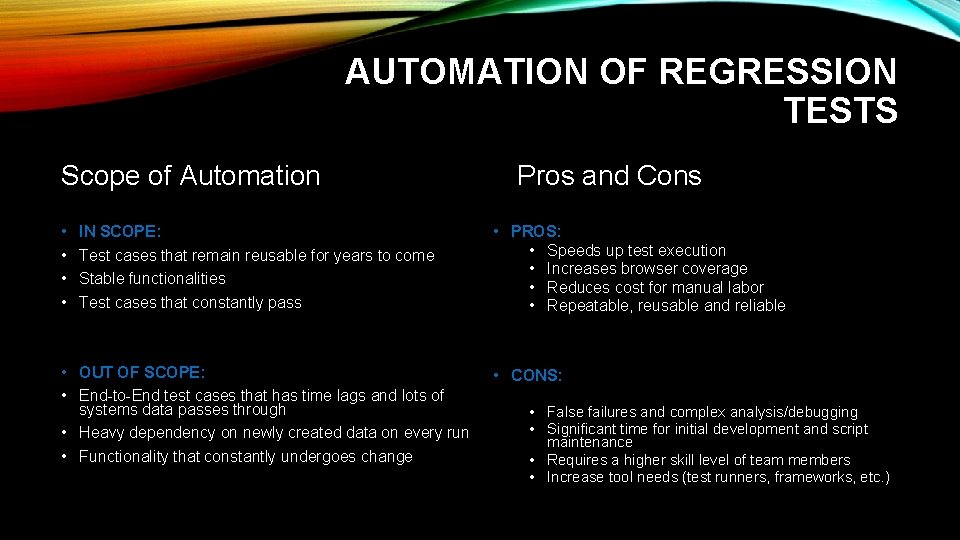
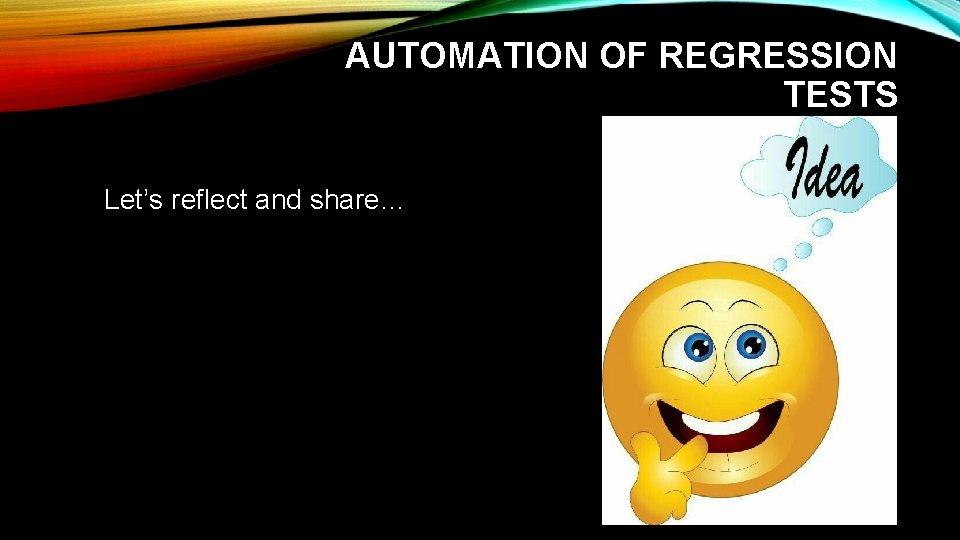
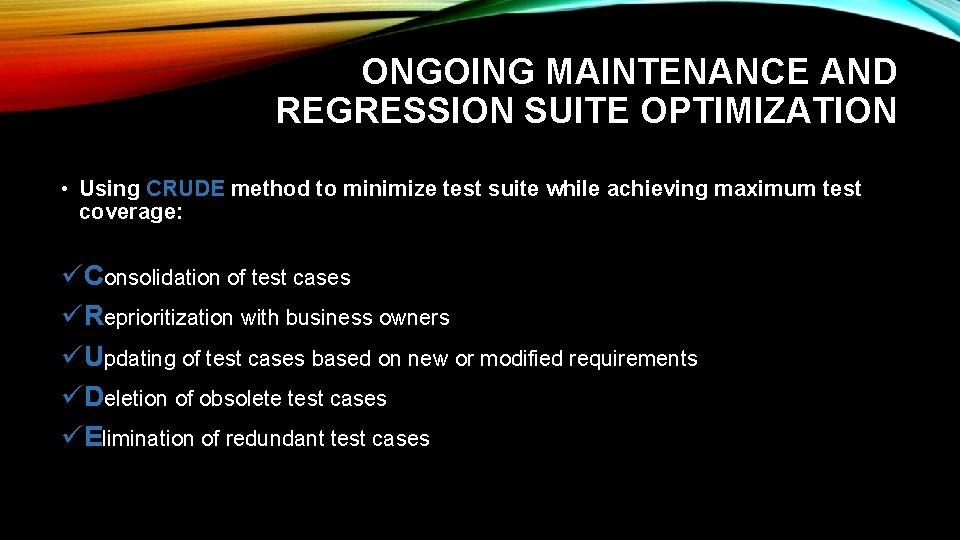
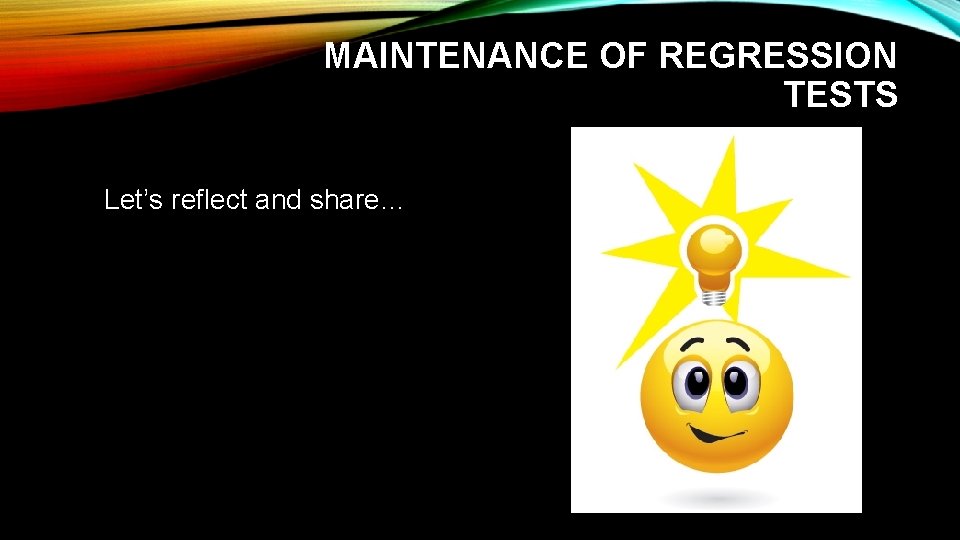
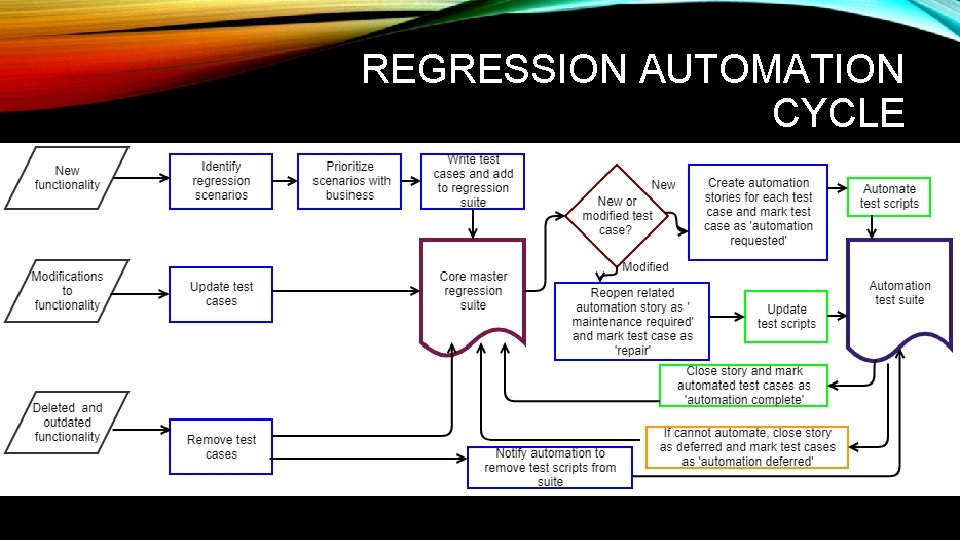

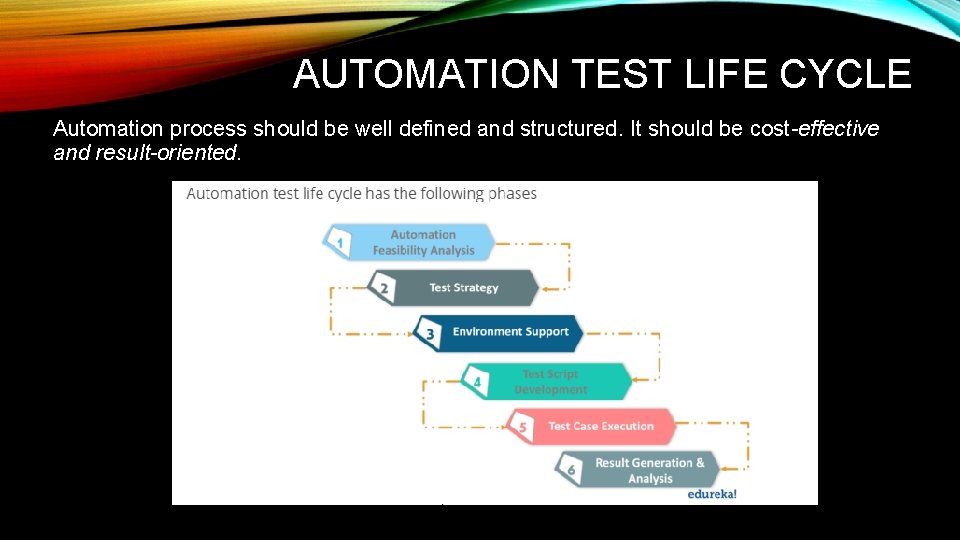
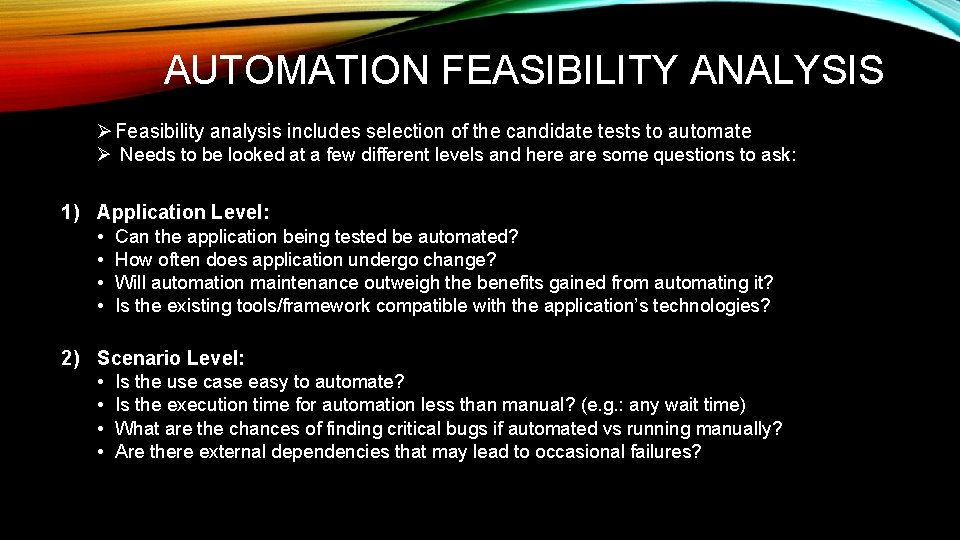
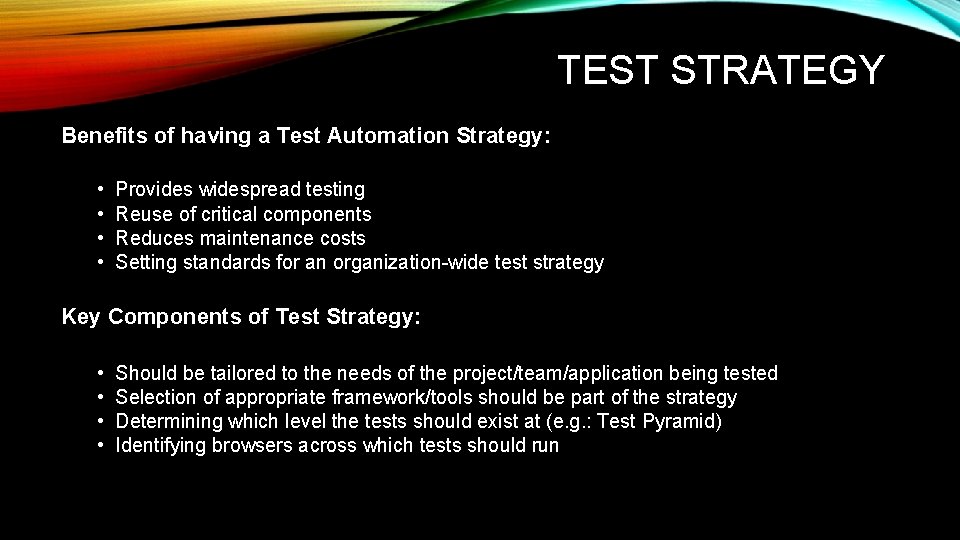
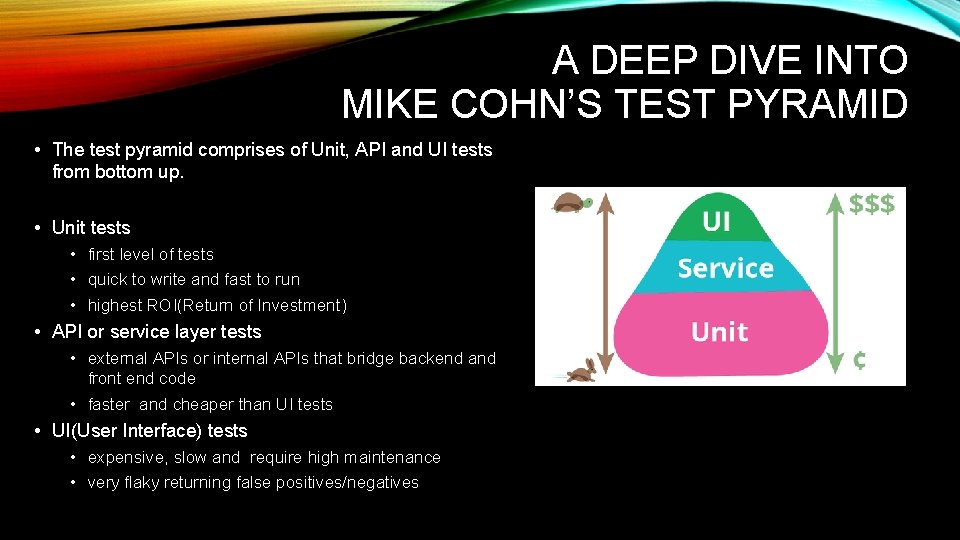
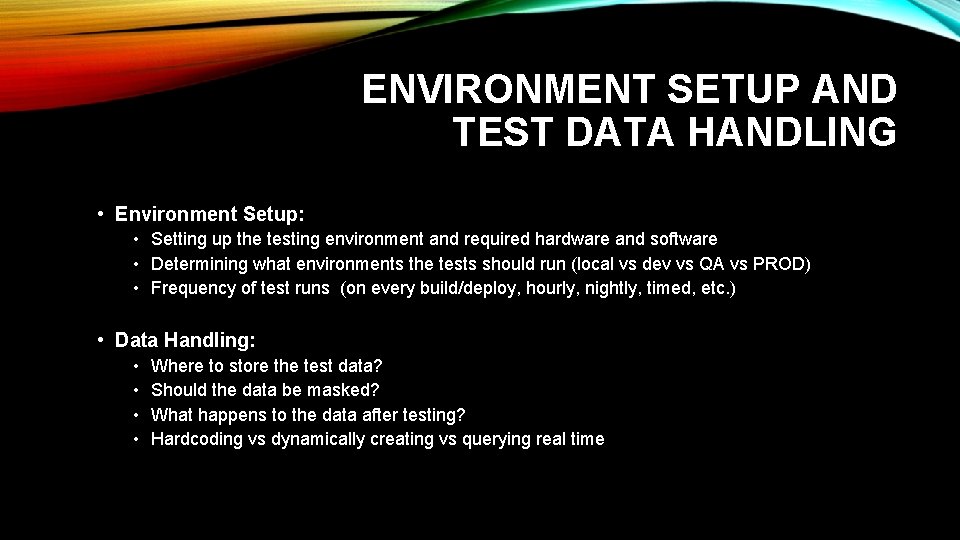
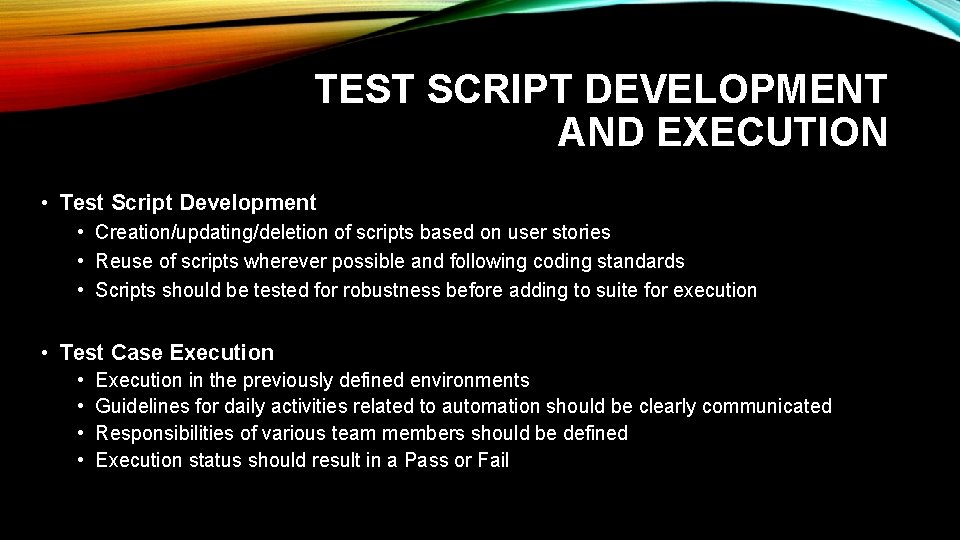
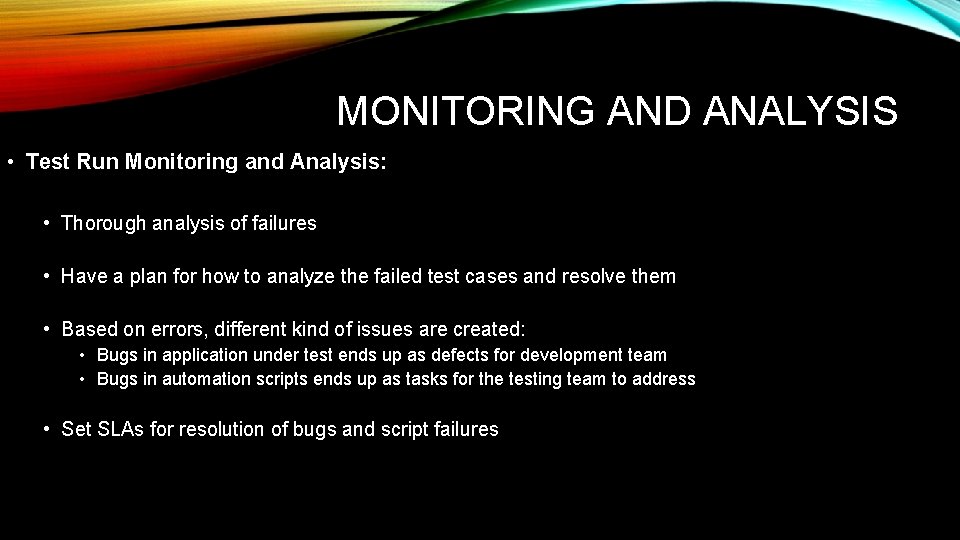
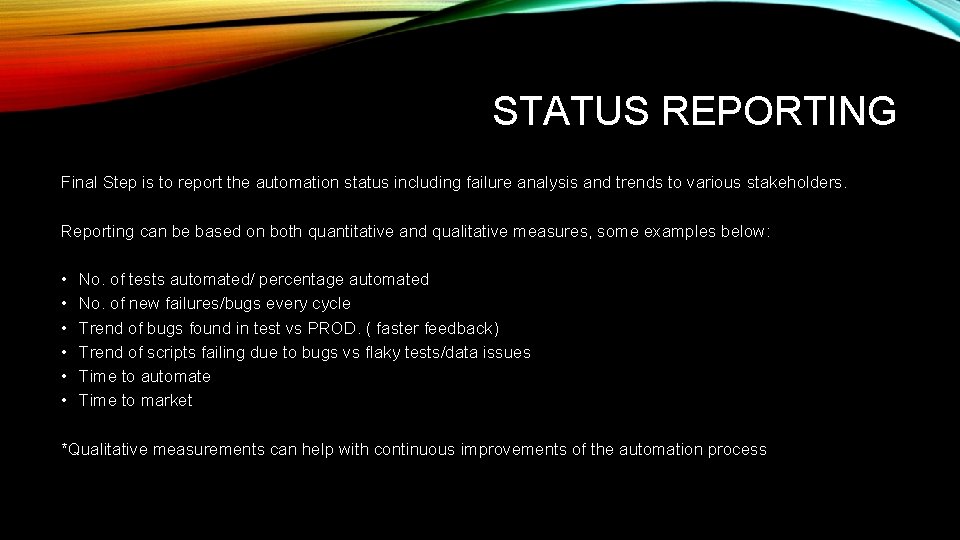
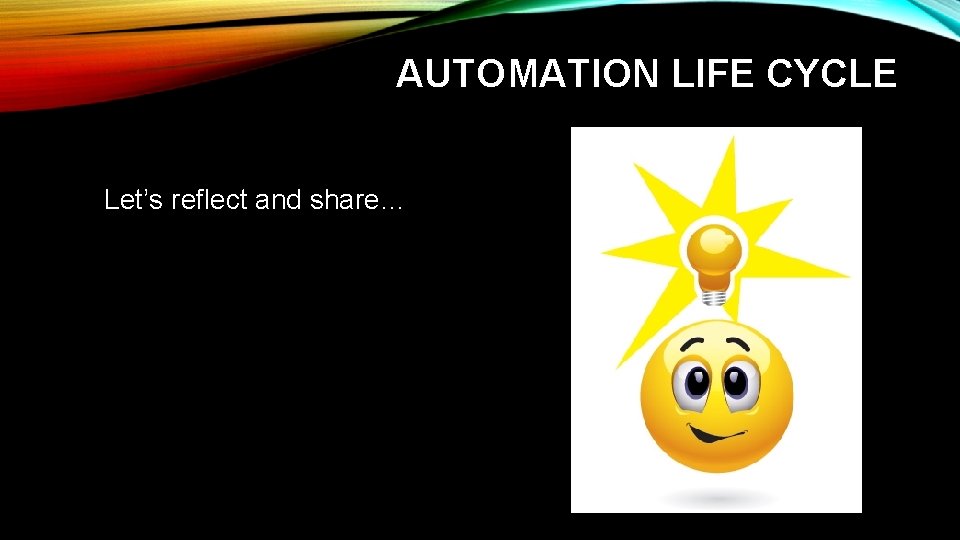


- Slides: 28

REGRESSION TESTING – SCENARIO IDENTIFICATION, PRIORITIZATION AND OPTIMIZATION Presented by: Bindhya Sathyapal Quality Assurance Lead - e. Commerce W. W. Grainger Inc.
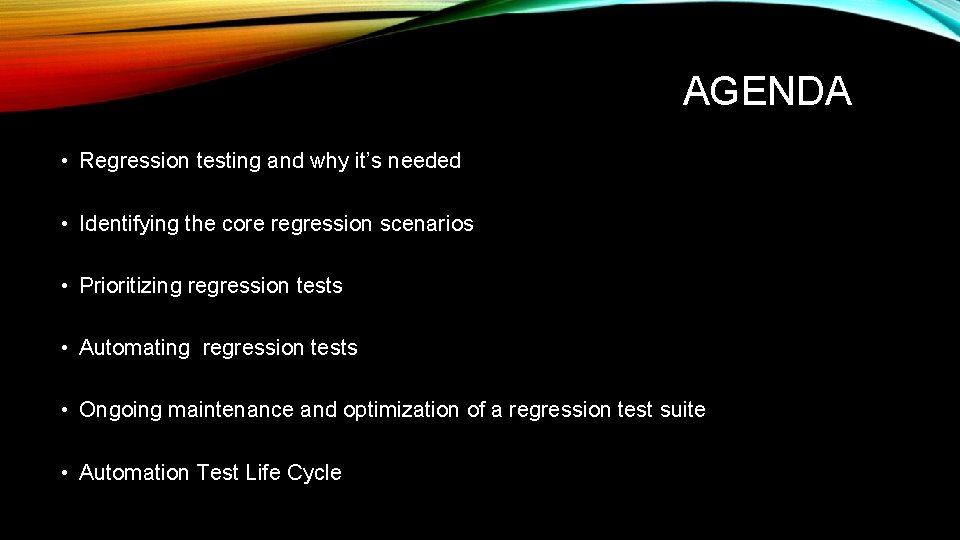
AGENDA • Regression testing and why it’s needed • Identifying the core regression scenarios • Prioritizing regression tests • Automating regression tests • Ongoing maintenance and optimization of a regression test suite • Automation Test Life Cycle
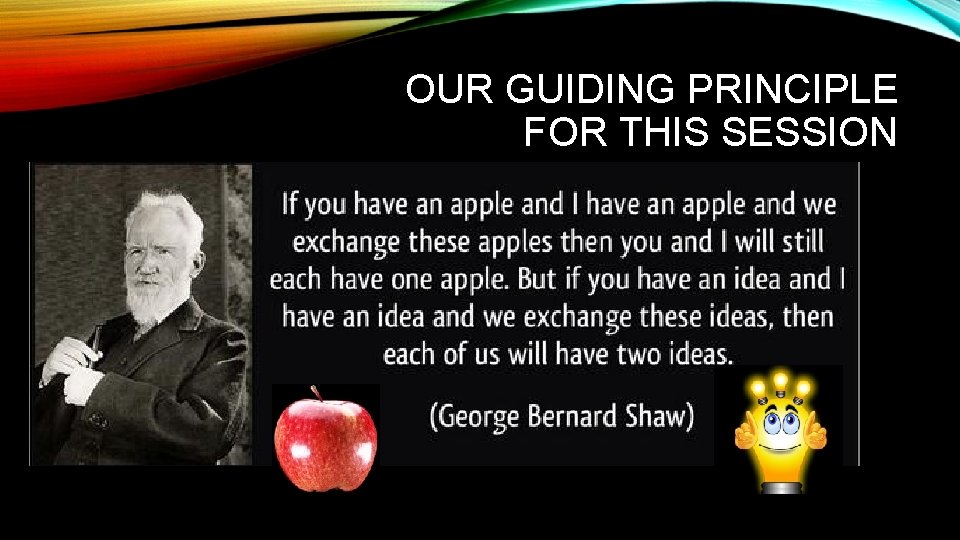
OUR GUIDING PRINCIPLE FOR THIS SESSION
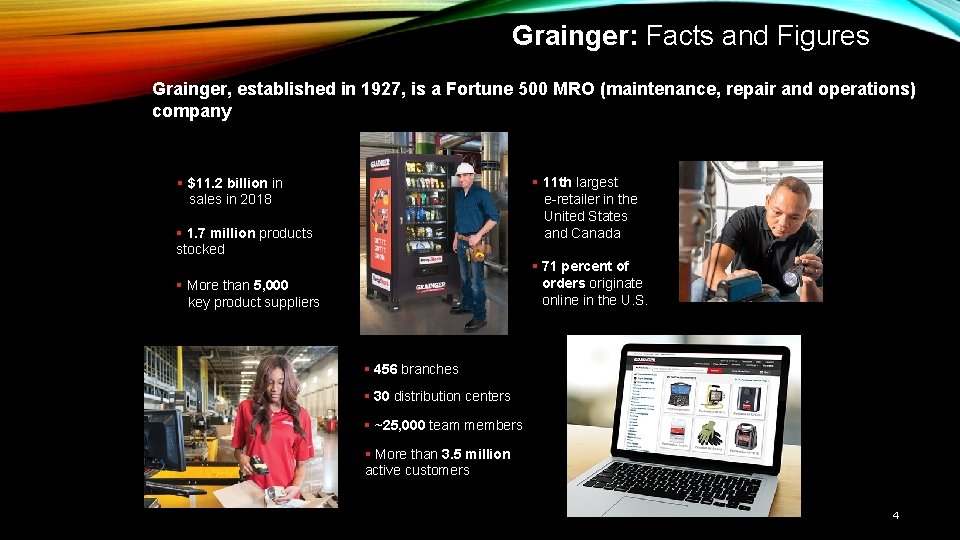
Grainger: Facts and Figures Grainger, established in 1927, is a Fortune 500 MRO (maintenance, repair and operations) company § 11 th largest e-retailer in the United States and Canada § $11. 2 billion in sales in 2018 § 1. 7 million products stocked § 71 percent of orders originate online in the U. S. § More than 5, 000 key product suppliers § 456 branches § 30 distribution centers § ~25, 000 team members § More than 3. 5 million active customers 4
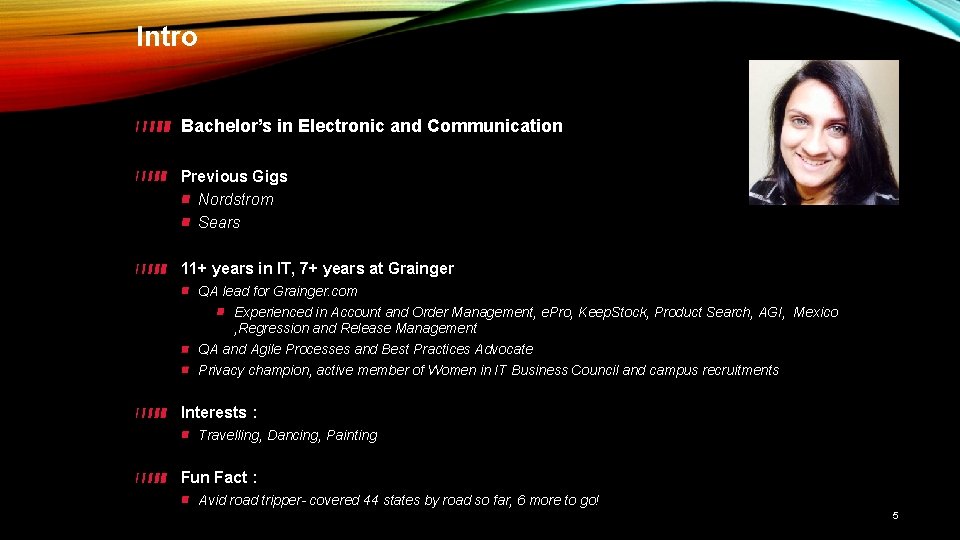
Intro Bachelor’s in Electronic and Communication Previous Gigs Nordstrom Sears 11+ years in IT, 7+ years at Grainger QA lead for Grainger. com Experienced in Account and Order Management, e. Pro, Keep. Stock, Product Search, AGI, Mexico , Regression and Release Management QA and Agile Processes and Best Practices Advocate Privacy champion, active member of Women in IT Business Council and campus recruitments Interests : Travelling, Dancing, Painting Fun Fact : Avid road tripper- covered 44 states by road so far, 6 more to go! 5
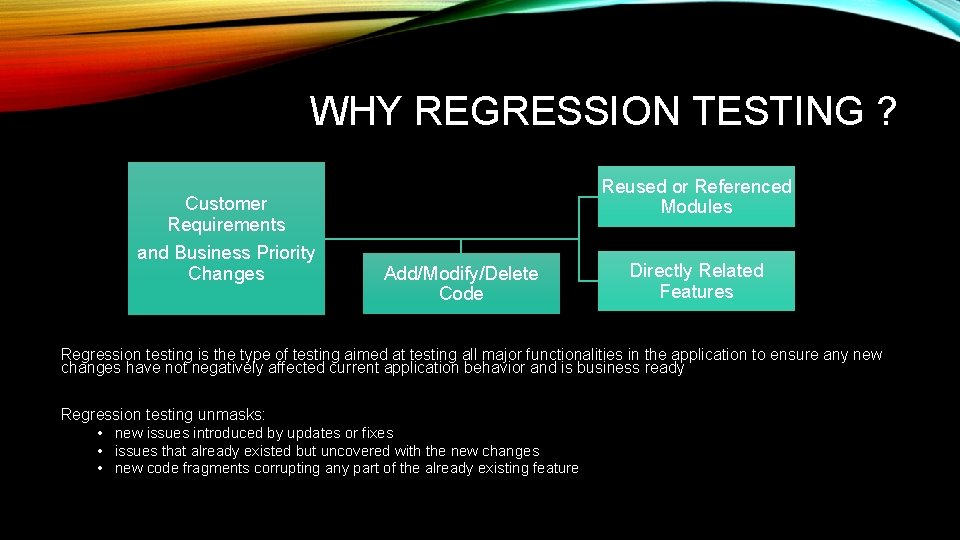
WHY REGRESSION TESTING ? Customer Requirements and Business Priority Changes Reused or Referenced Modules Add/Modify/Delete Code Directly Related Features Regression testing is the type of testing aimed at testing all major functionalities in the application to ensure any new changes have not negatively affected current application behavior and is business ready Regression testing unmasks: • new issues introduced by updates or fixes • issues that already existed but uncovered with the new changes • new code fragments corrupting any part of the already existing feature
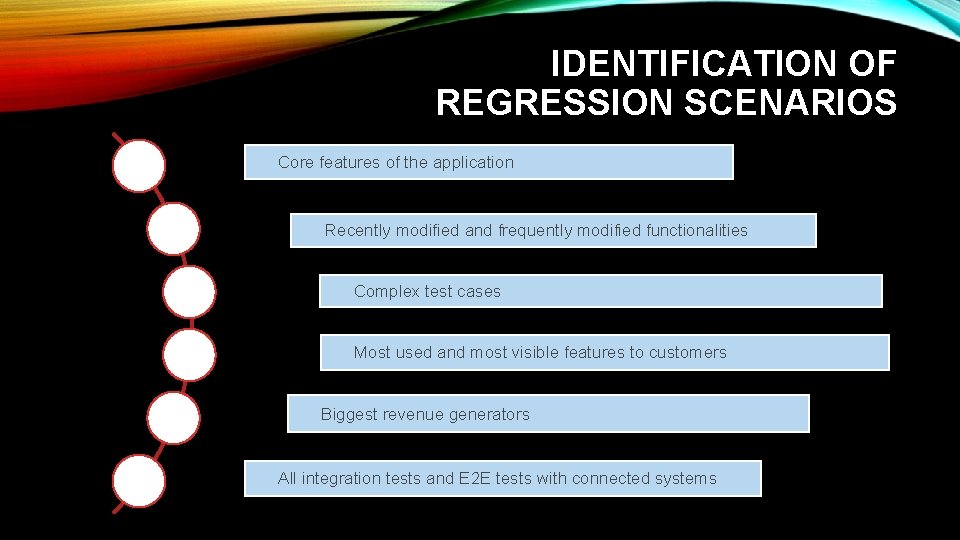
IDENTIFICATION OF REGRESSION SCENARIOS Core features of the application Recently modified and frequently modified functionalities Complex test cases Most used and most visible features to customers Biggest revenue generators All integration tests and E 2 E tests with connected systems
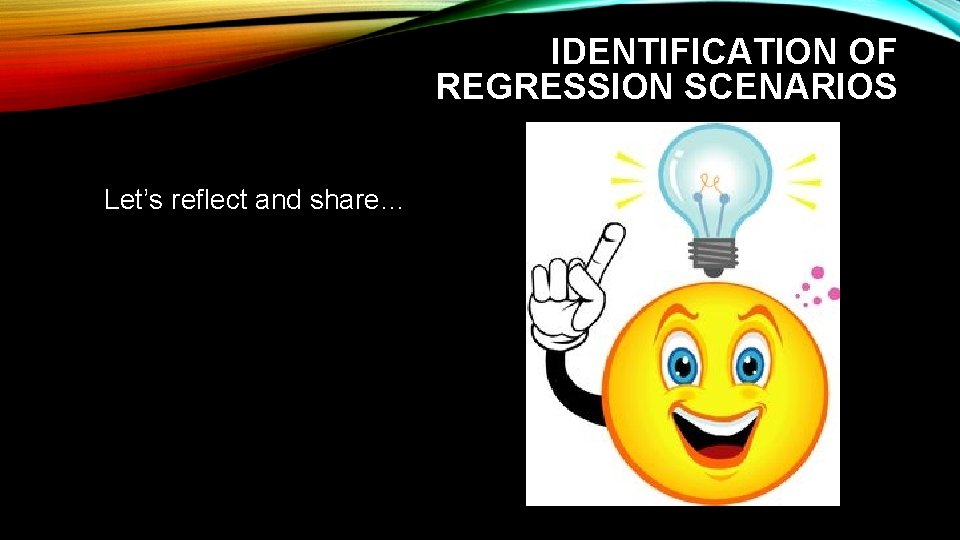
IDENTIFICATION OF REGRESSION SCENARIOS Let’s reflect and share…
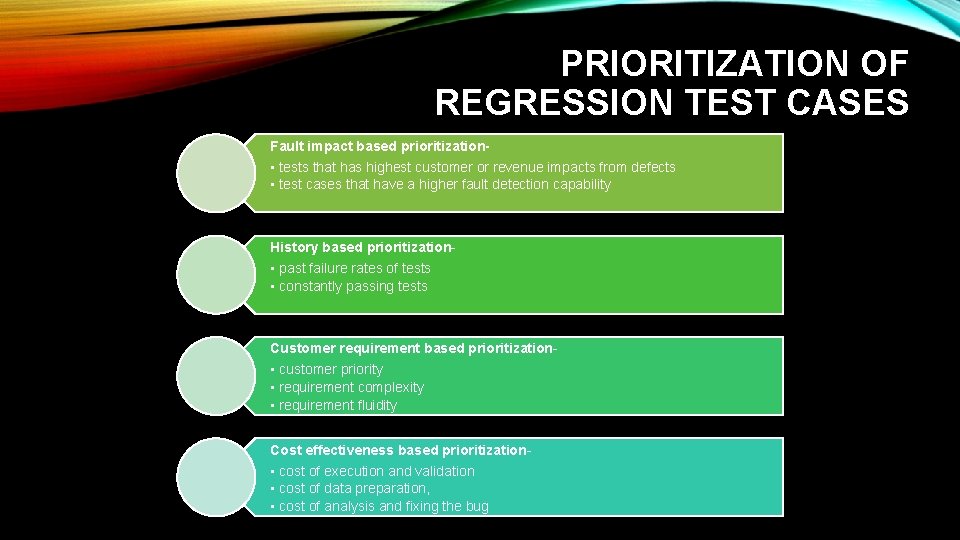
PRIORITIZATION OF REGRESSION TEST CASES Fault impact based prioritization- • tests that has highest customer or revenue impacts from defects • test cases that have a higher fault detection capability History based prioritization- • past failure rates of tests • constantly passing tests Customer requirement based prioritization- • customer priority • requirement complexity • requirement fluidity Cost effectiveness based prioritization- • cost of execution and validation • cost of data preparation, • cost of analysis and fixing the bug
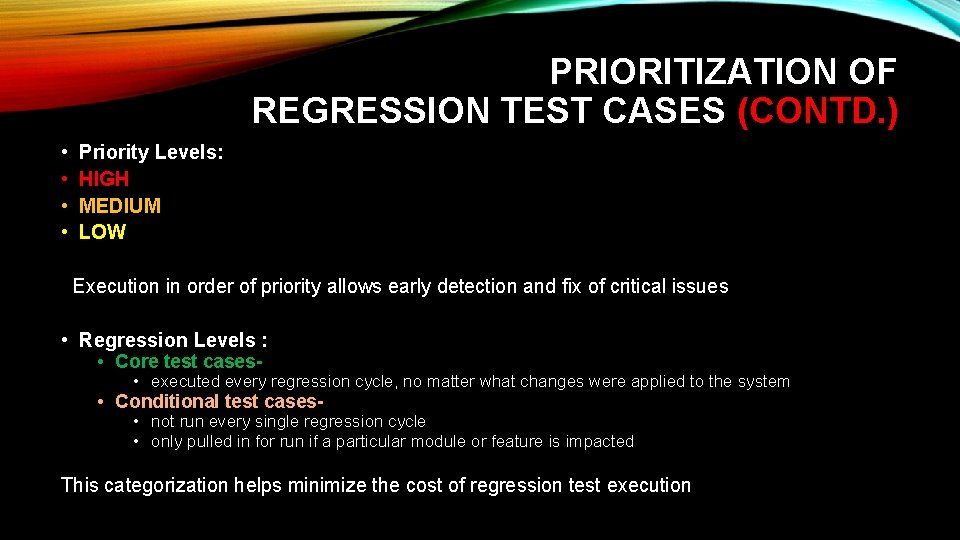
PRIORITIZATION OF REGRESSION TEST CASES (CONTD. ) • • Priority Levels: HIGH MEDIUM LOW Execution in order of priority allows early detection and fix of critical issues • Regression Levels : • Core test cases- • executed every regression cycle, no matter what changes were applied to the system • Conditional test cases- • not run every single regression cycle • only pulled in for run if a particular module or feature is impacted This categorization helps minimize the cost of regression test execution
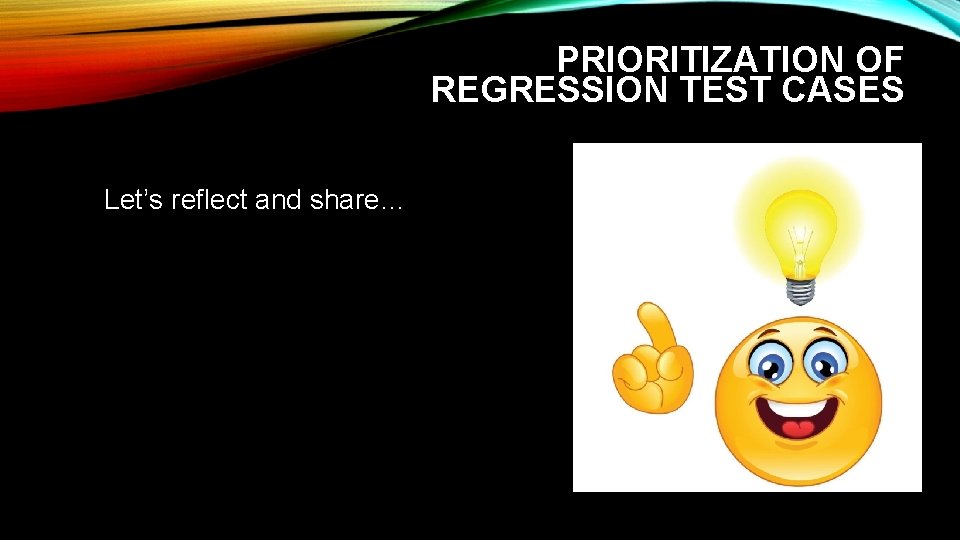
PRIORITIZATION OF REGRESSION TEST CASES Let’s reflect and share…
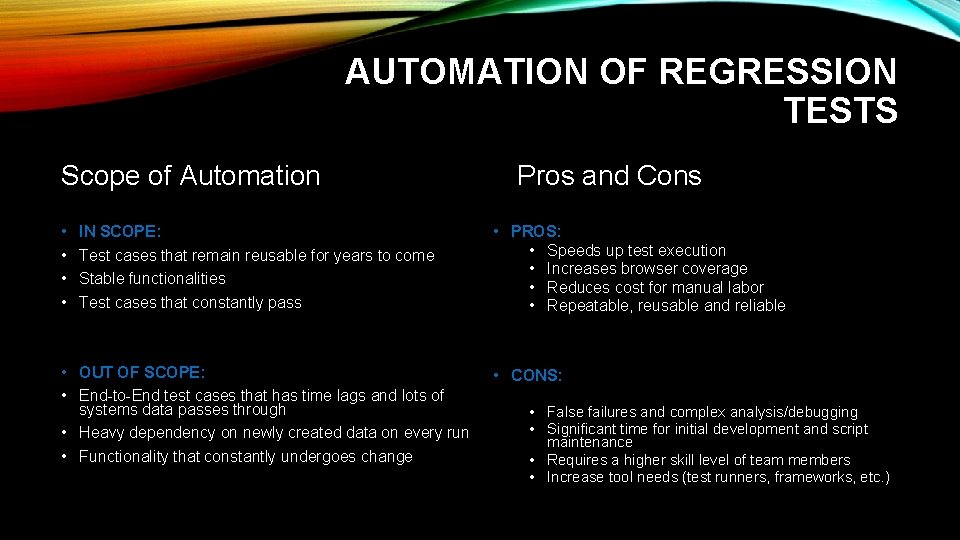
AUTOMATION OF REGRESSION TESTS Scope of Automation • • IN SCOPE: Test cases that remain reusable for years to come Stable functionalities Test cases that constantly pass • OUT OF SCOPE: • End-to-End test cases that has time lags and lots of systems data passes through • Heavy dependency on newly created data on every run • Functionality that constantly undergoes change Pros and Cons • PROS: • Speeds up test execution • Increases browser coverage • Reduces cost for manual labor • Repeatable, reusable and reliable • CONS: • False failures and complex analysis/debugging • Significant time for initial development and script maintenance • Requires a higher skill level of team members • Increase tool needs (test runners, frameworks, etc. )
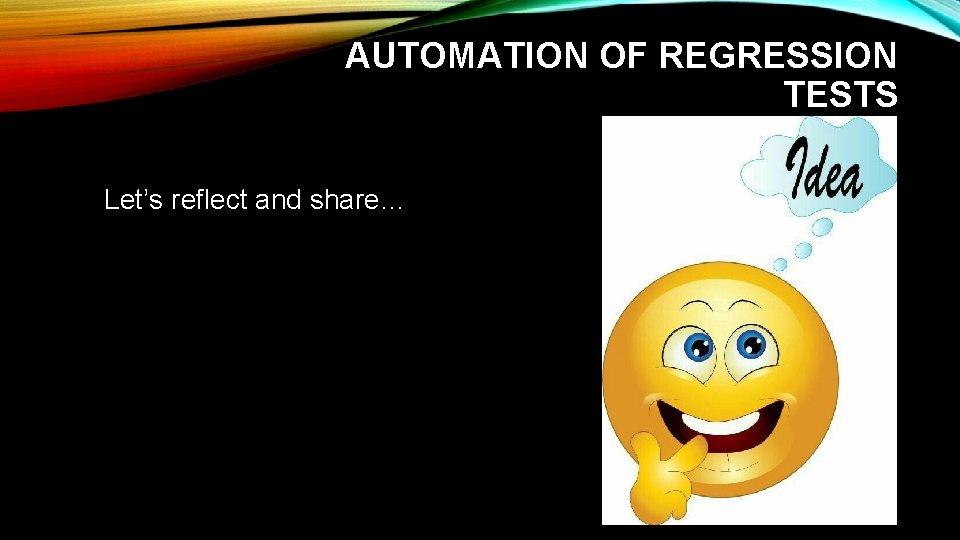
AUTOMATION OF REGRESSION TESTS Let’s reflect and share…
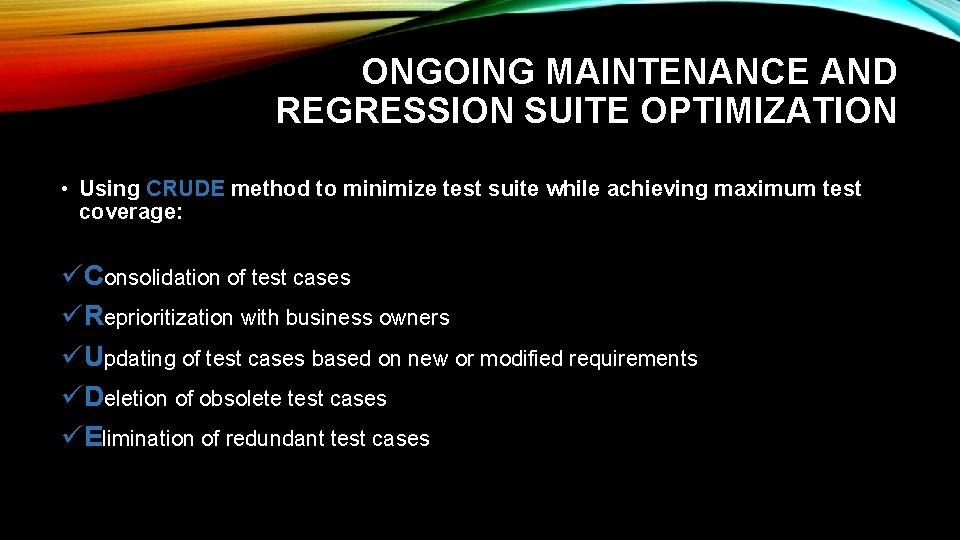
ONGOING MAINTENANCE AND REGRESSION SUITE OPTIMIZATION • Using CRUDE method to minimize test suite while achieving maximum test coverage: üConsolidation of test cases üReprioritization with business owners üUpdating of test cases based on new or modified requirements üDeletion of obsolete test cases üElimination of redundant test cases
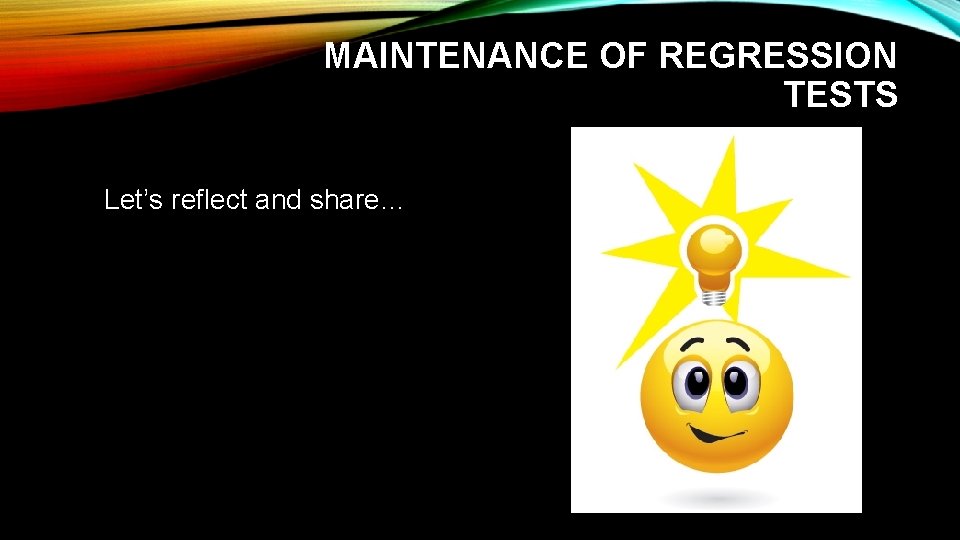
MAINTENANCE OF REGRESSION TESTS Let’s reflect and share…
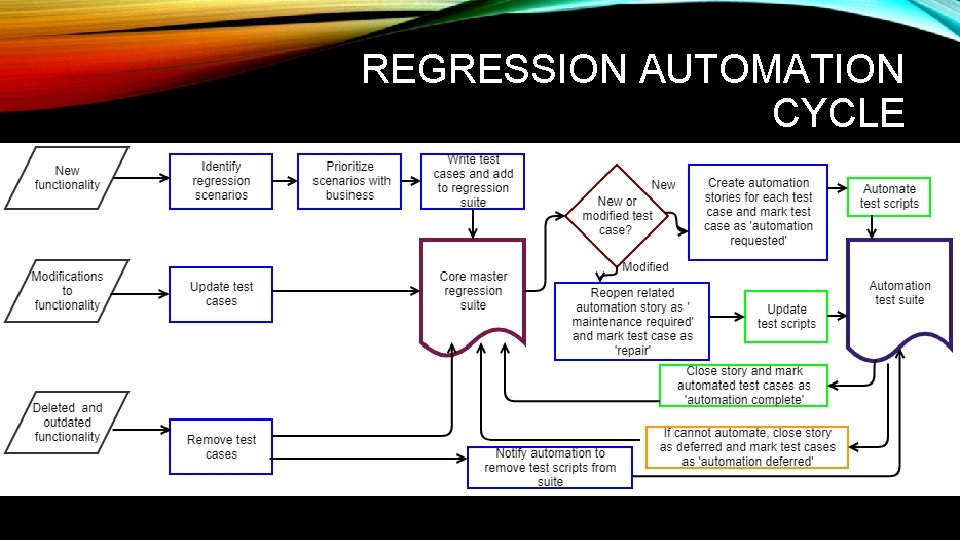
REGRESSION AUTOMATION CYCLE

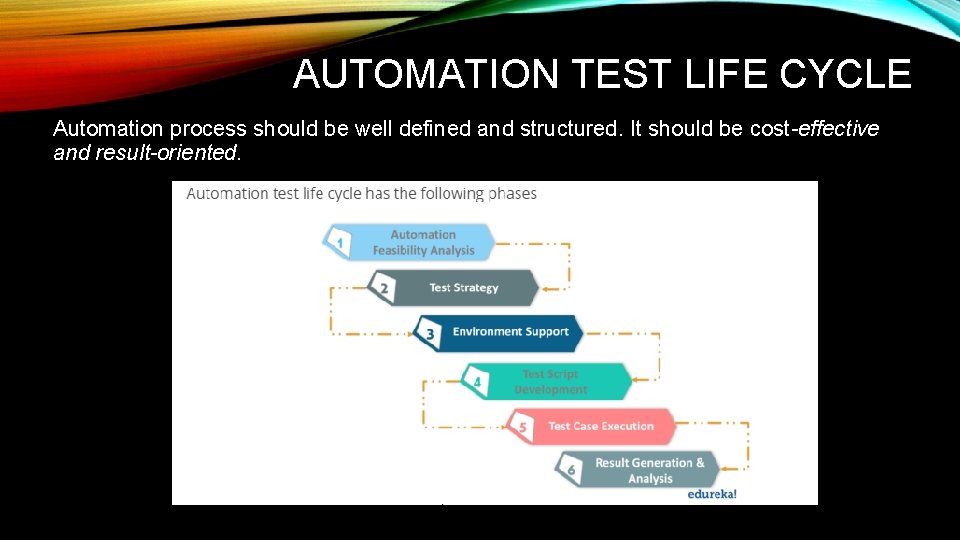
AUTOMATION TEST LIFE CYCLE Automation process should be well defined and structured. It should be cost-effective and result-oriented.
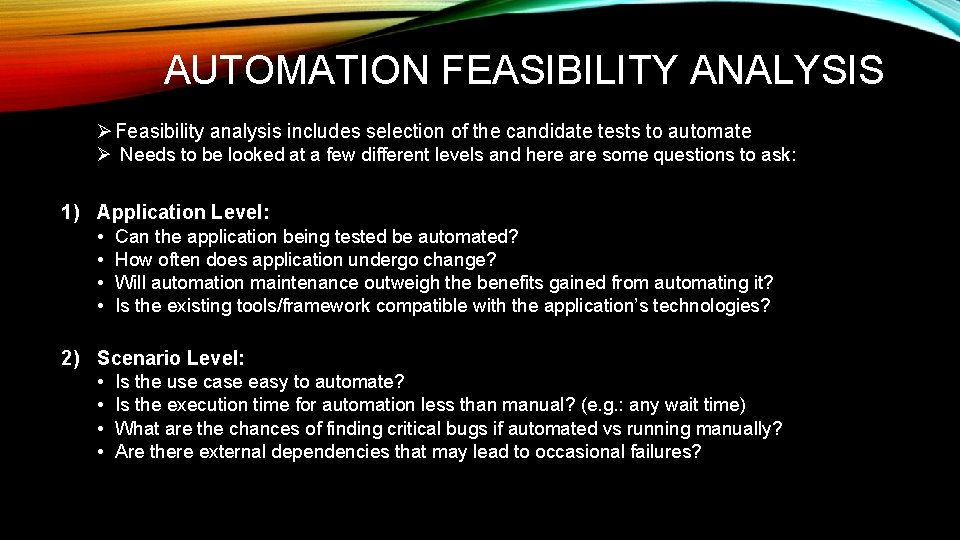
AUTOMATION FEASIBILITY ANALYSIS Ø Feasibility analysis includes selection of the candidate tests to automate Ø Needs to be looked at a few different levels and here are some questions to ask: 1) Application Level: • Can the application being tested be automated? • How often does application undergo change? • Will automation maintenance outweigh the benefits gained from automating it? • Is the existing tools/framework compatible with the application’s technologies? 2) Scenario Level: • Is the use case easy to automate? • Is the execution time for automation less than manual? (e. g. : any wait time) • What are the chances of finding critical bugs if automated vs running manually? • Are there external dependencies that may lead to occasional failures?
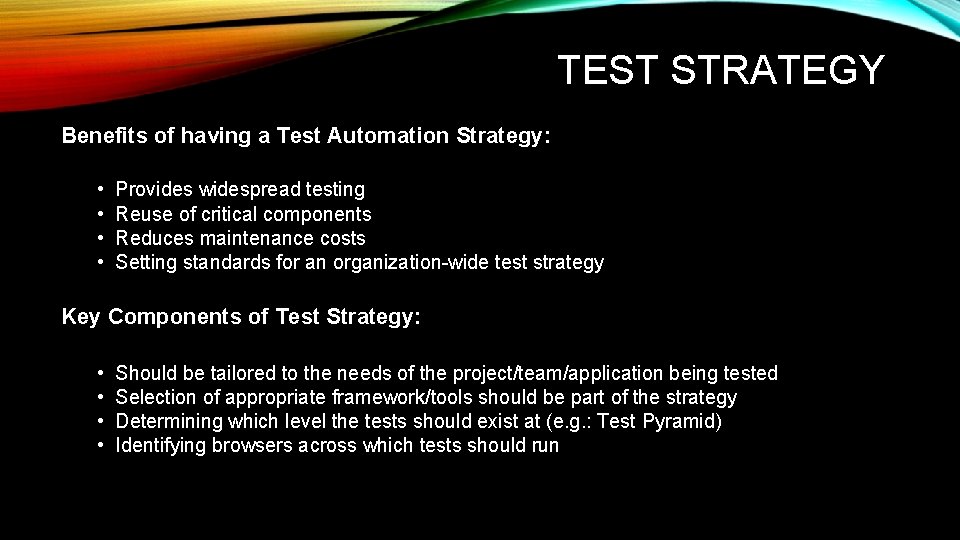
TEST STRATEGY Benefits of having a Test Automation Strategy: • • Provides widespread testing Reuse of critical components Reduces maintenance costs Setting standards for an organization-wide test strategy Key Components of Test Strategy: • • Should be tailored to the needs of the project/team/application being tested Selection of appropriate framework/tools should be part of the strategy Determining which level the tests should exist at (e. g. : Test Pyramid) Identifying browsers across which tests should run
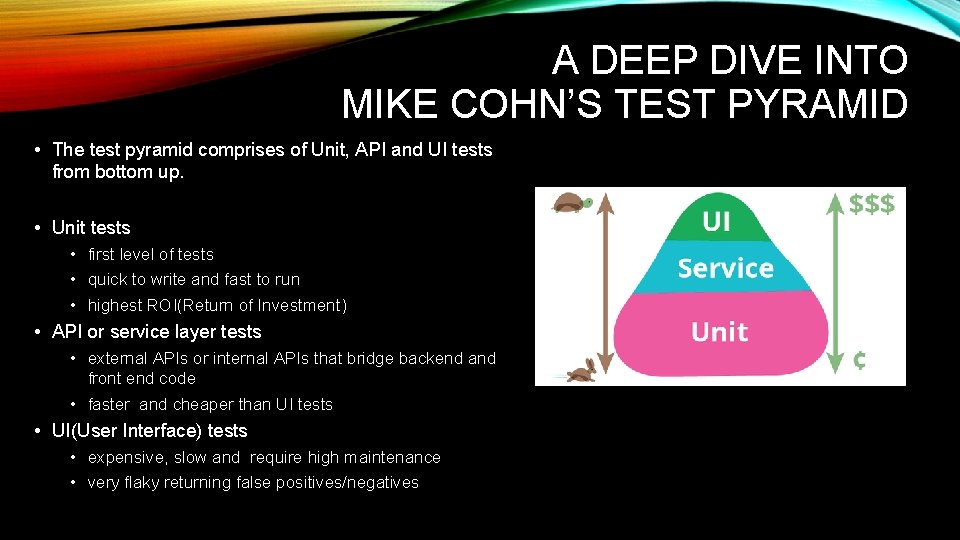
A DEEP DIVE INTO MIKE COHN’S TEST PYRAMID • The test pyramid comprises of Unit, API and UI tests from bottom up. • Unit tests • first level of tests • quick to write and fast to run • highest ROI(Return of Investment) • API or service layer tests • external APIs or internal APIs that bridge backend and front end code • faster and cheaper than UI tests • UI(User Interface) tests • expensive, slow and require high maintenance • very flaky returning false positives/negatives
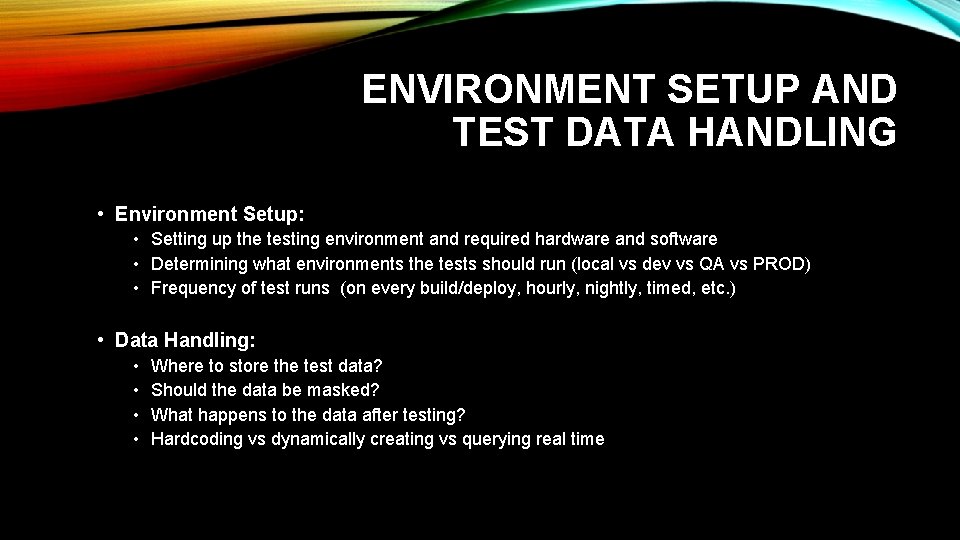
ENVIRONMENT SETUP AND TEST DATA HANDLING • Environment Setup: • Setting up the testing environment and required hardware and software • Determining what environments the tests should run (local vs dev vs QA vs PROD) • Frequency of test runs (on every build/deploy, hourly, nightly, timed, etc. ) • Data Handling: • • Where to store the test data? Should the data be masked? What happens to the data after testing? Hardcoding vs dynamically creating vs querying real time
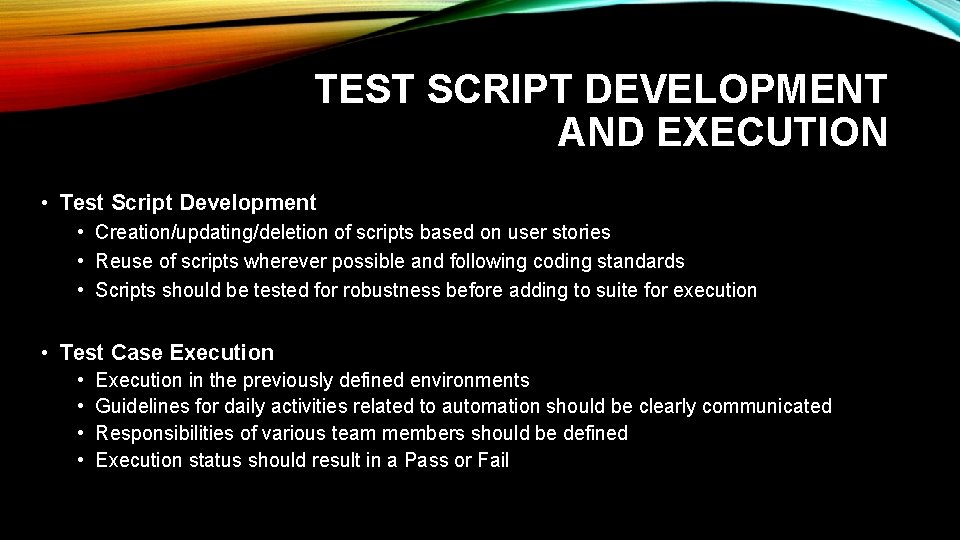
TEST SCRIPT DEVELOPMENT AND EXECUTION • Test Script Development • Creation/updating/deletion of scripts based on user stories • Reuse of scripts wherever possible and following coding standards • Scripts should be tested for robustness before adding to suite for execution • Test Case Execution • • Execution in the previously defined environments Guidelines for daily activities related to automation should be clearly communicated Responsibilities of various team members should be defined Execution status should result in a Pass or Fail
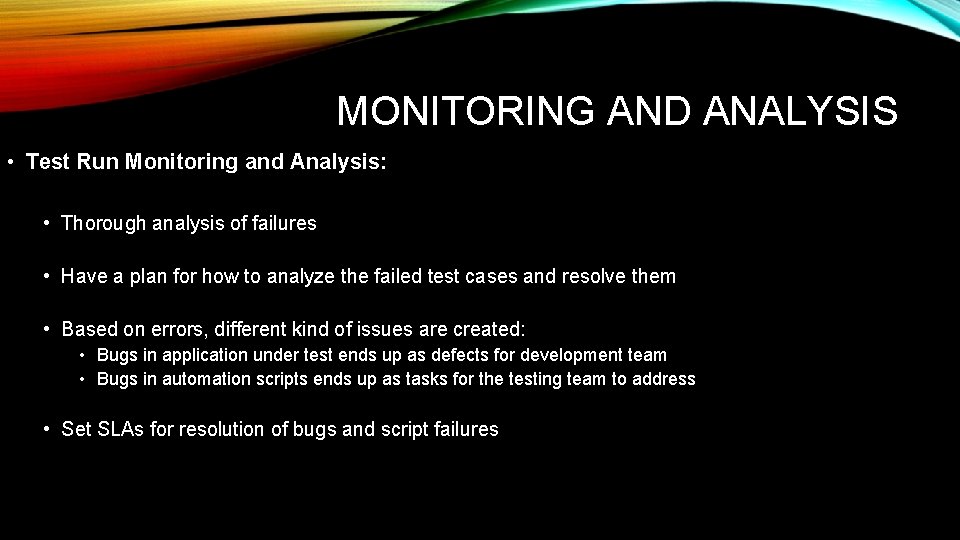
MONITORING AND ANALYSIS • Test Run Monitoring and Analysis: • Thorough analysis of failures • Have a plan for how to analyze the failed test cases and resolve them • Based on errors, different kind of issues are created: • Bugs in application under test ends up as defects for development team • Bugs in automation scripts ends up as tasks for the testing team to address • Set SLAs for resolution of bugs and script failures
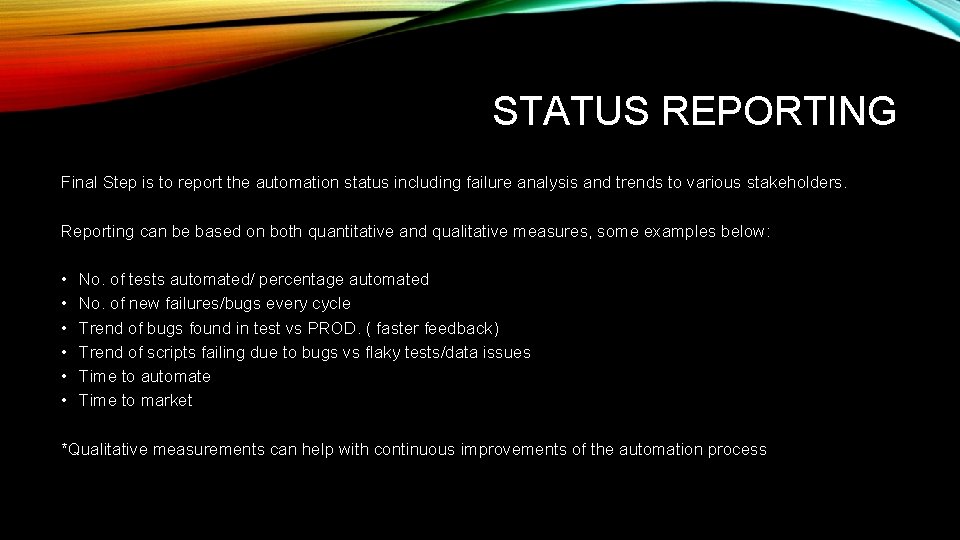
STATUS REPORTING Final Step is to report the automation status including failure analysis and trends to various stakeholders. Reporting can be based on both quantitative and qualitative measures, some examples below: • • • No. of tests automated/ percentage automated No. of new failures/bugs every cycle Trend of bugs found in test vs PROD. ( faster feedback) Trend of scripts failing due to bugs vs flaky tests/data issues Time to automate Time to market *Qualitative measurements can help with continuous improvements of the automation process
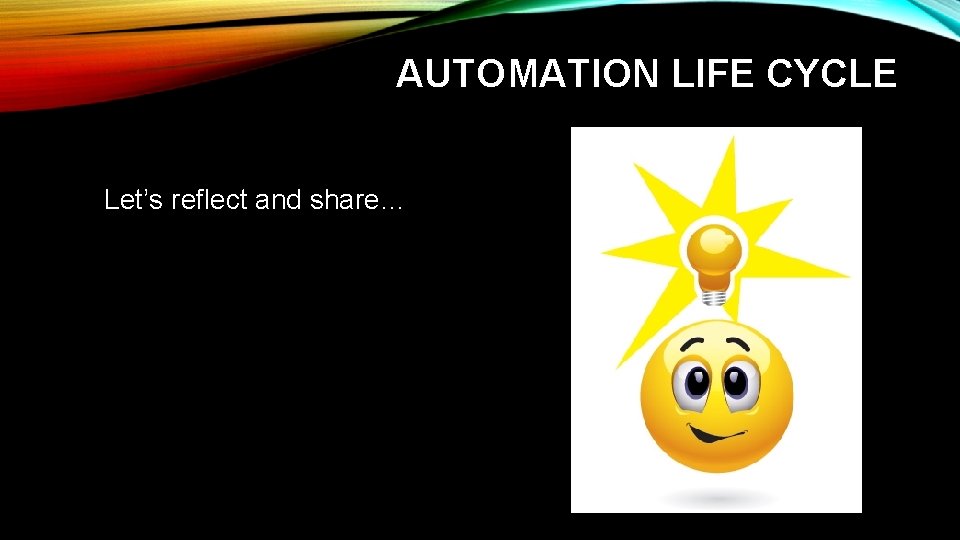
AUTOMATION LIFE CYCLE Let’s reflect and share…

