Registered Automotive Workshop Scheme RAWS A guide to
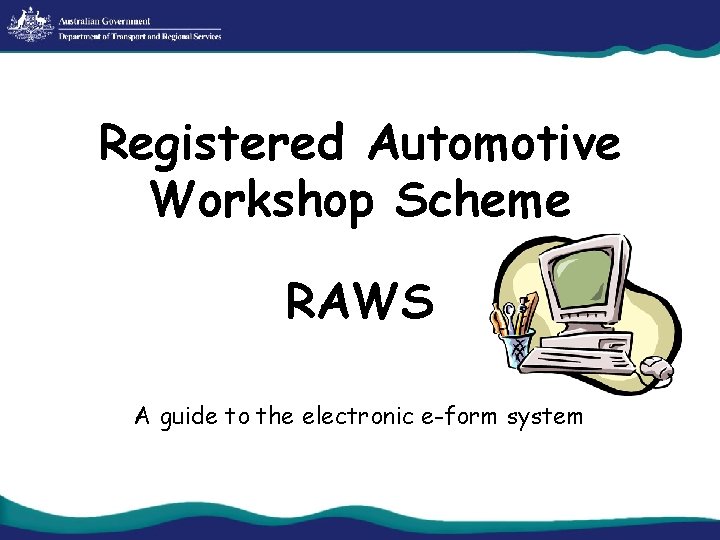
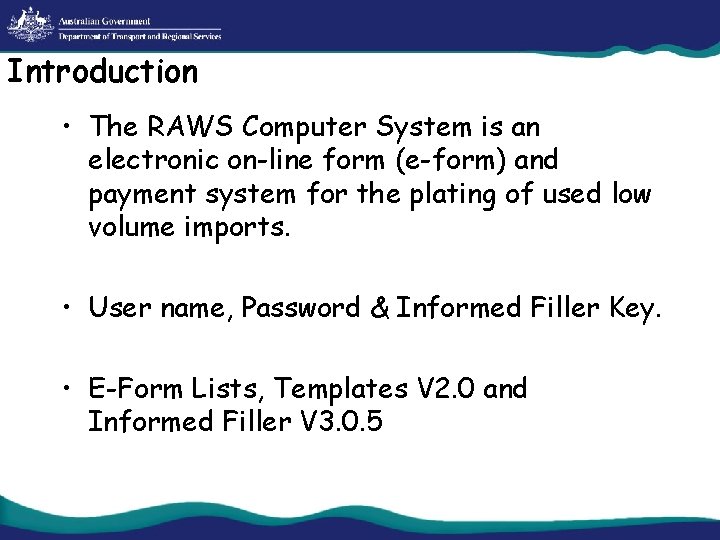
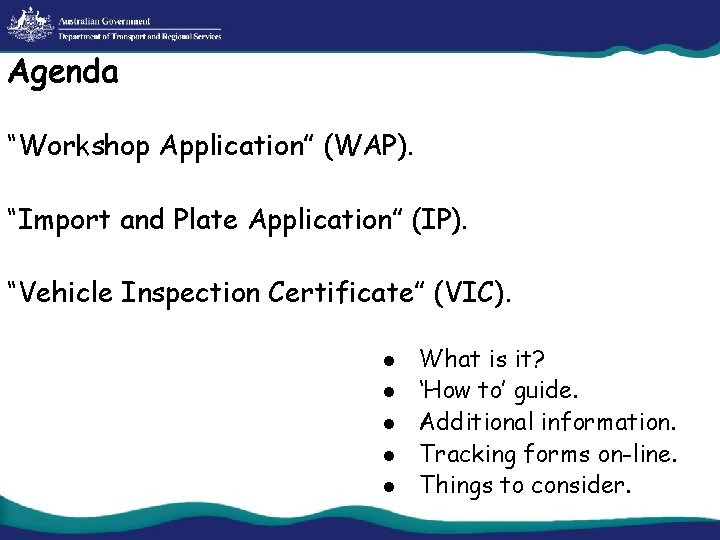
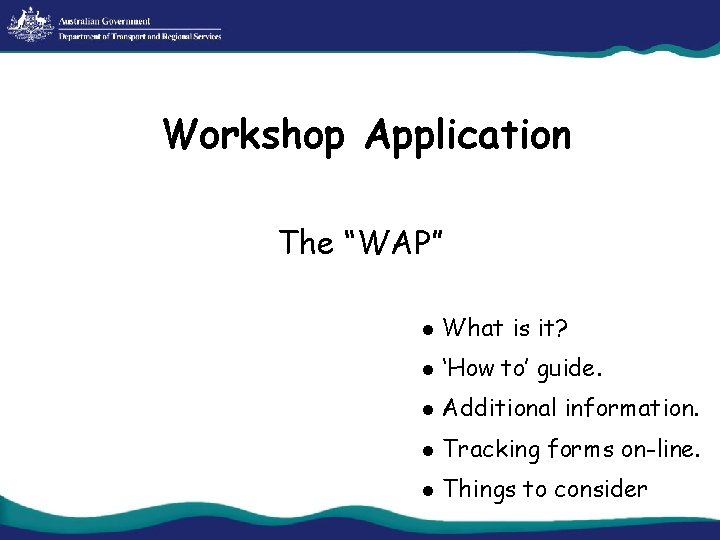
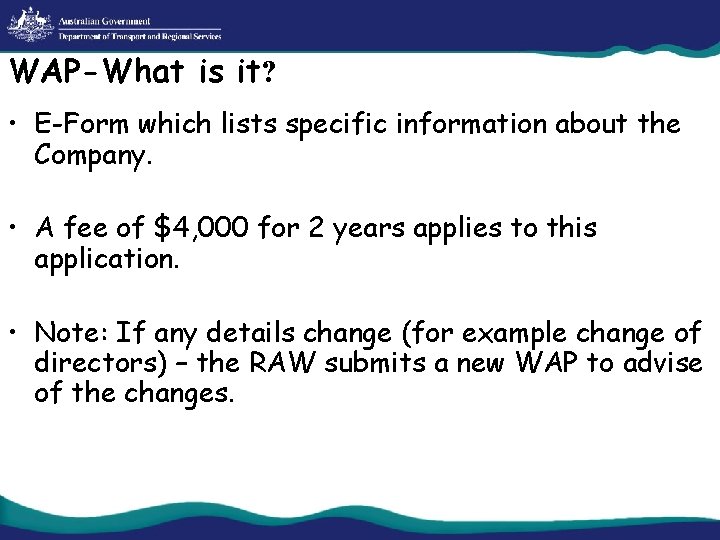
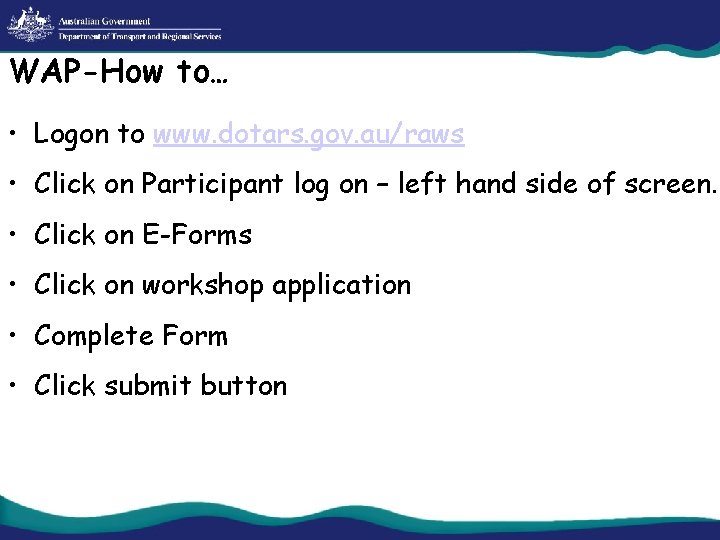
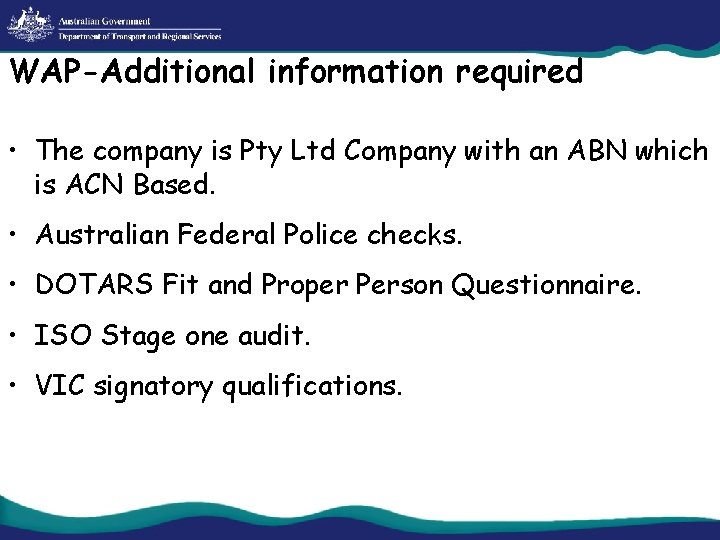
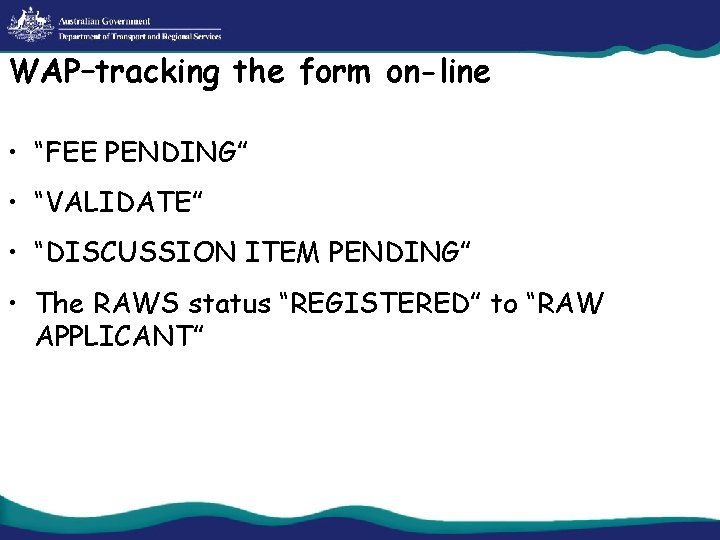
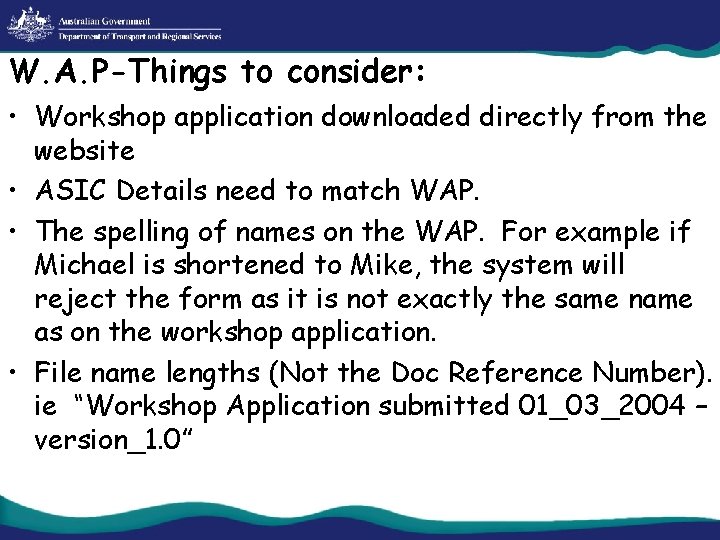
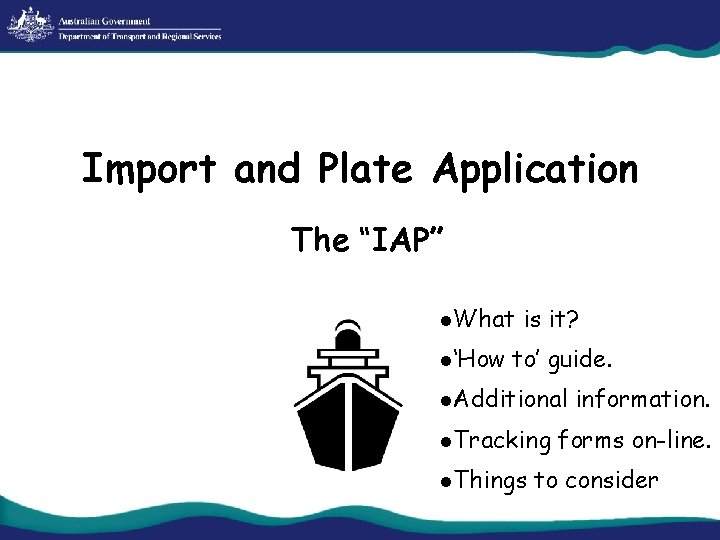
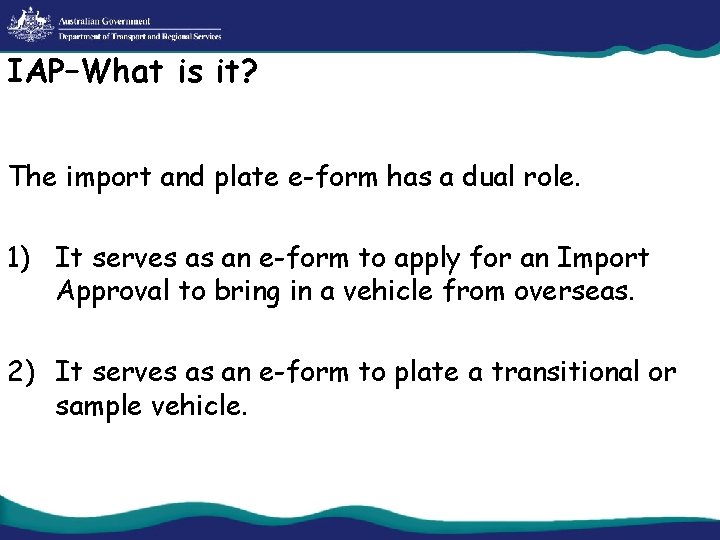
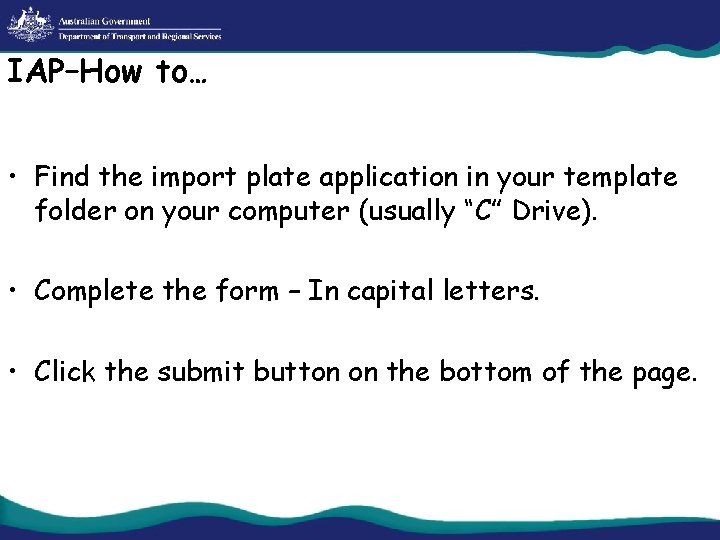
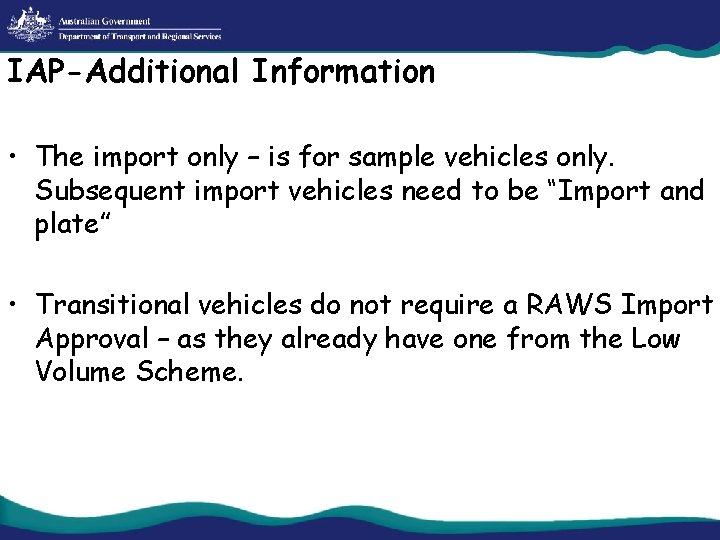
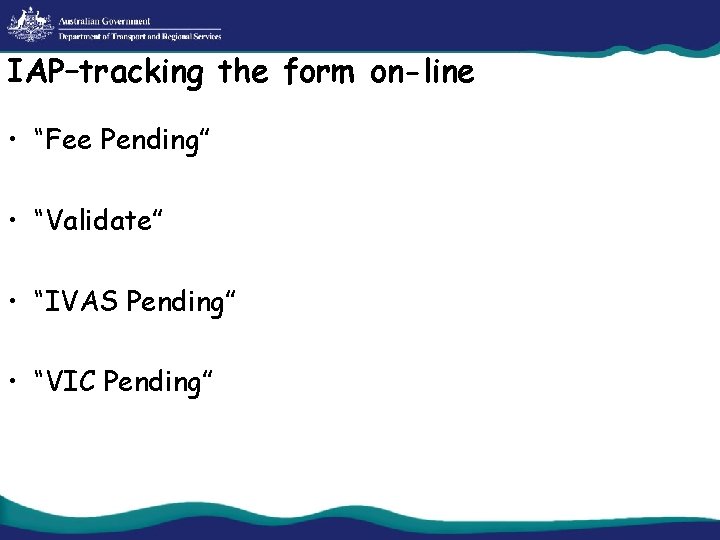
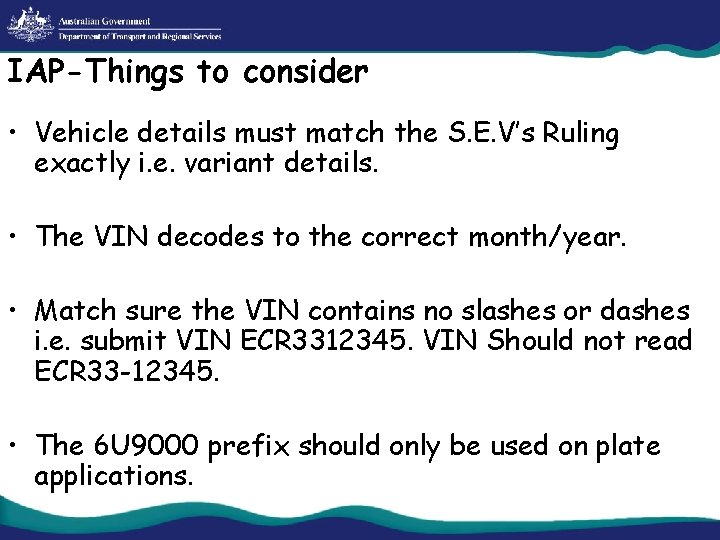
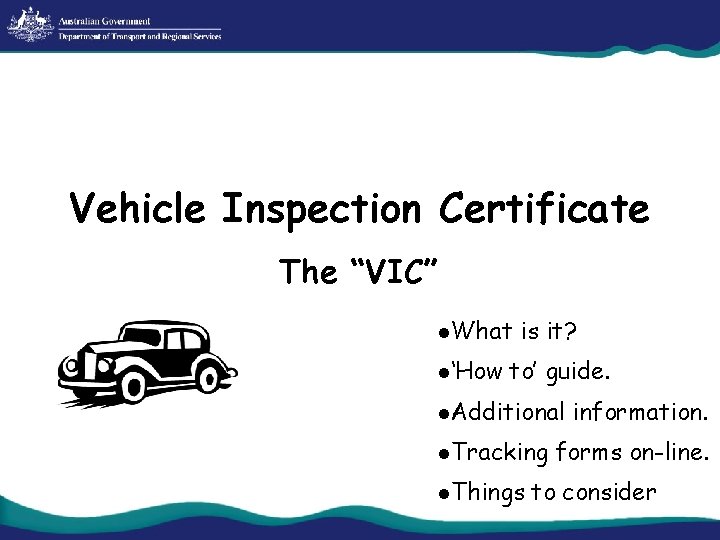
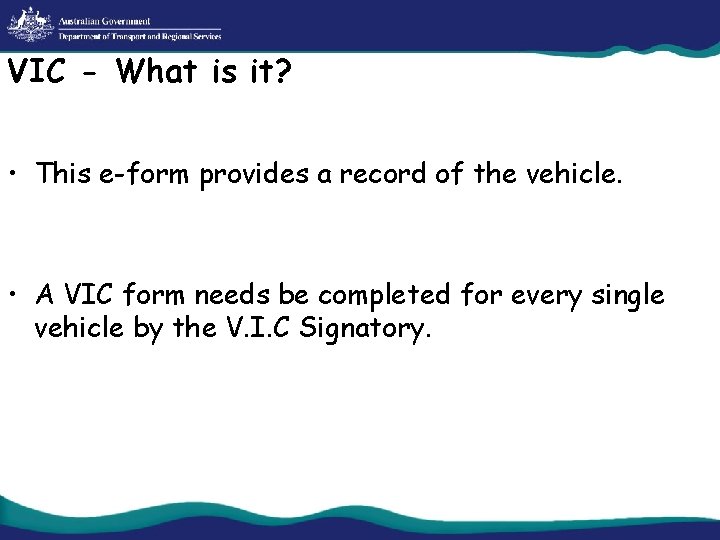
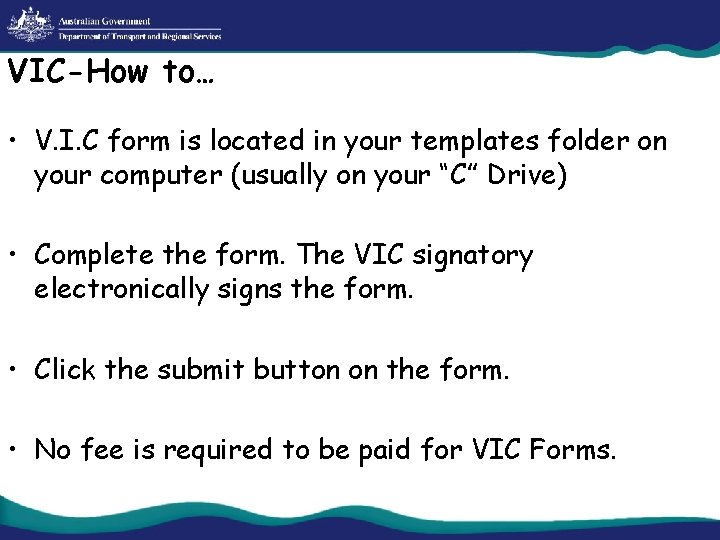
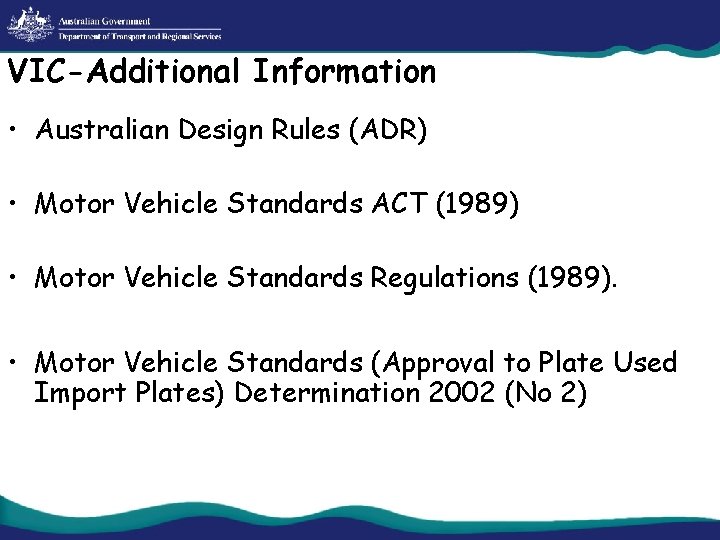
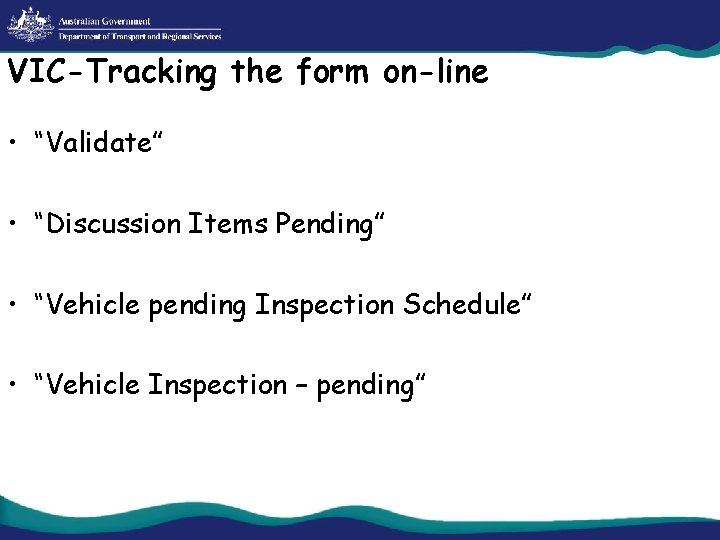
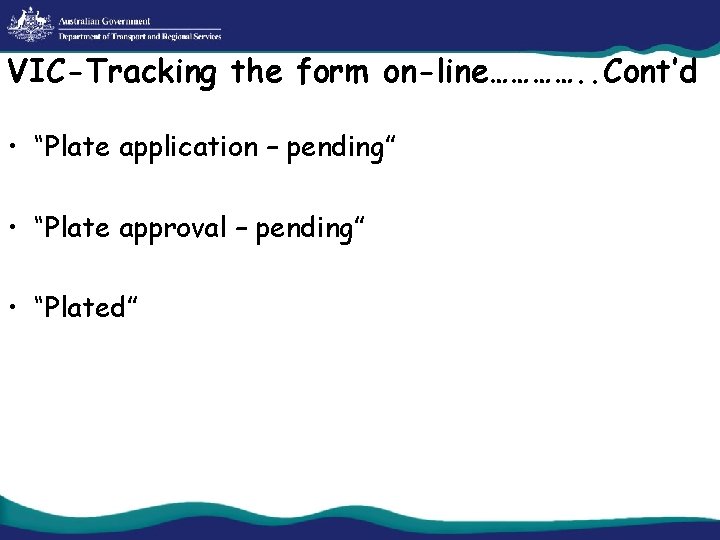
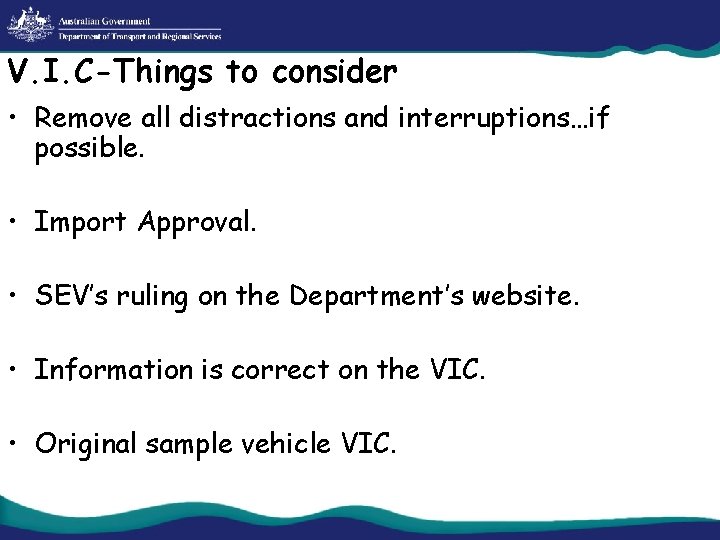
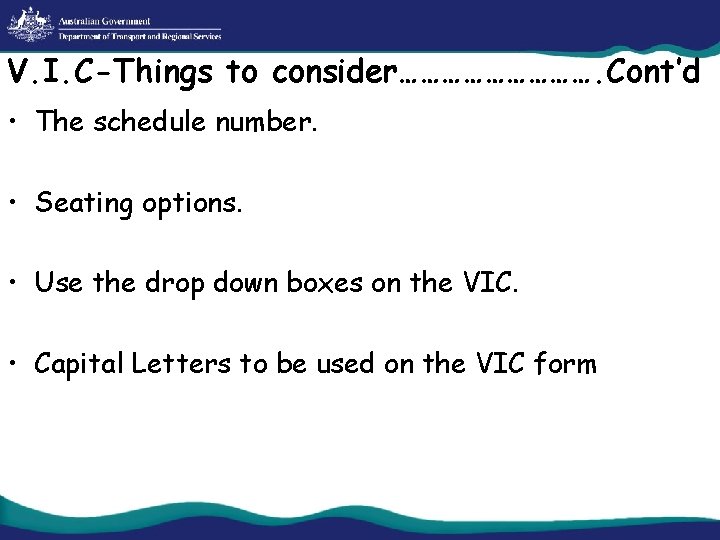
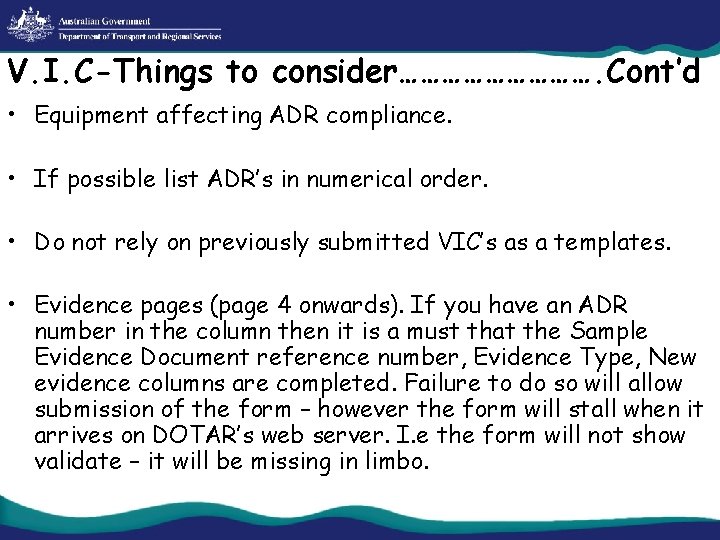
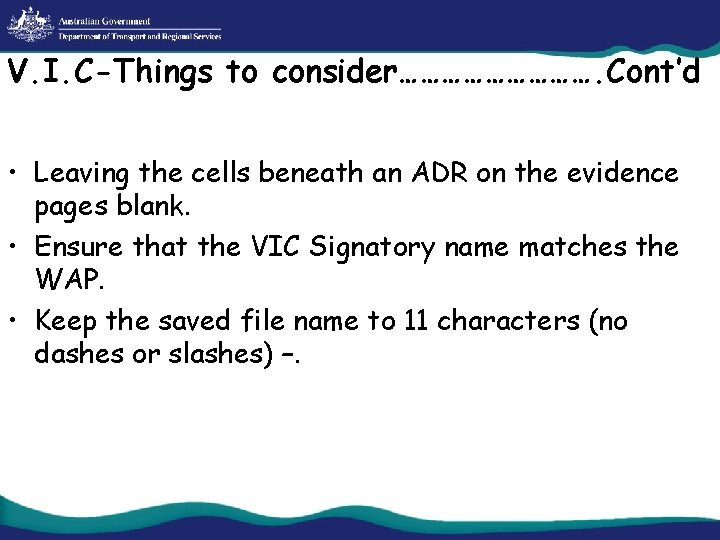
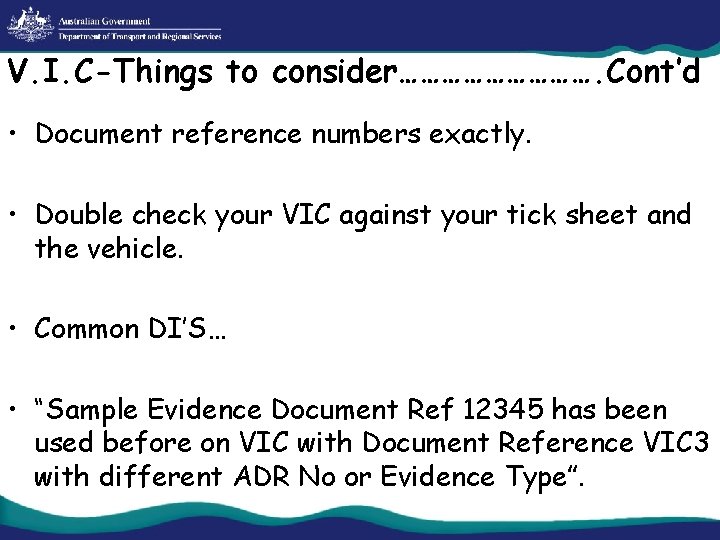
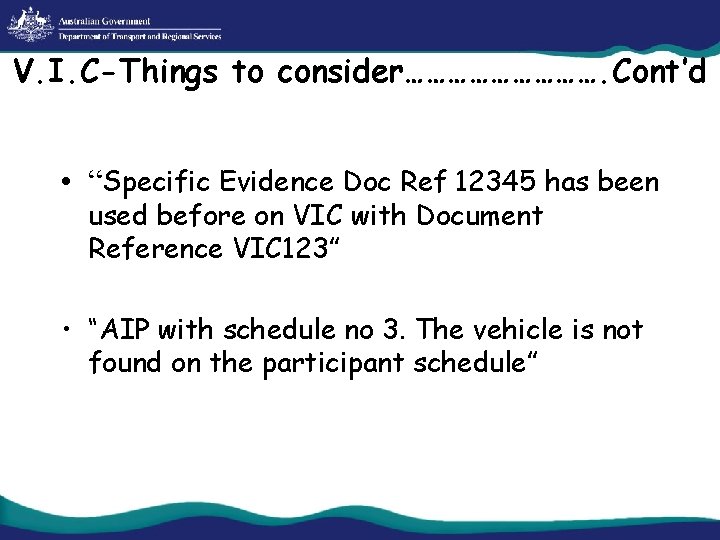
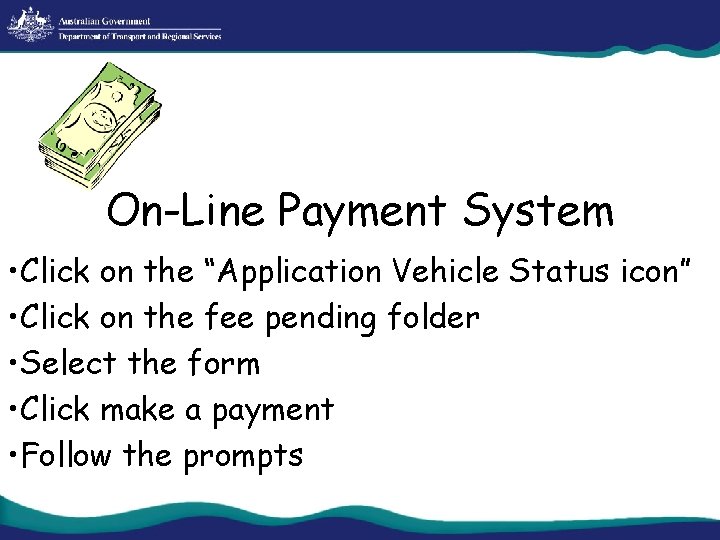
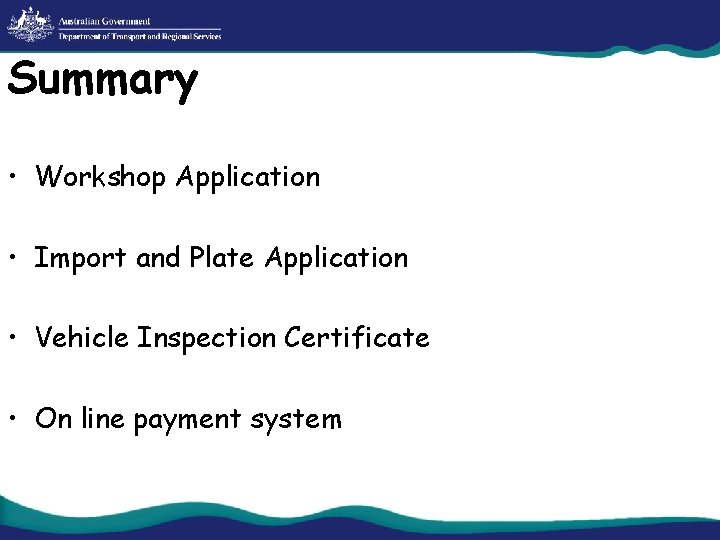
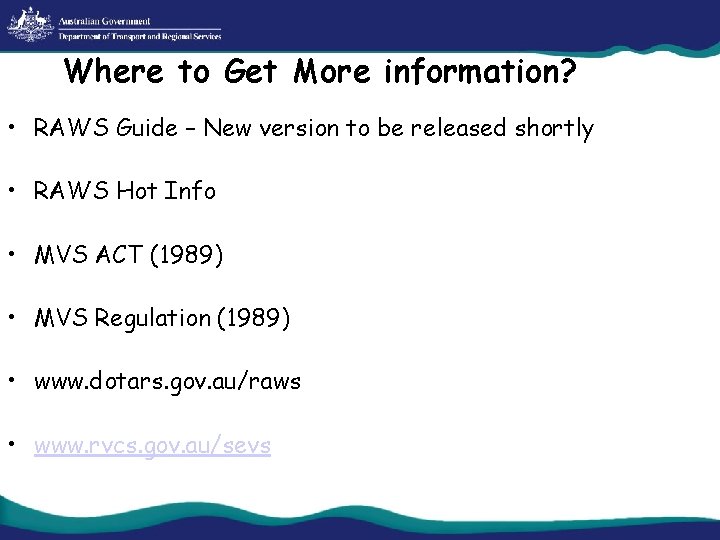
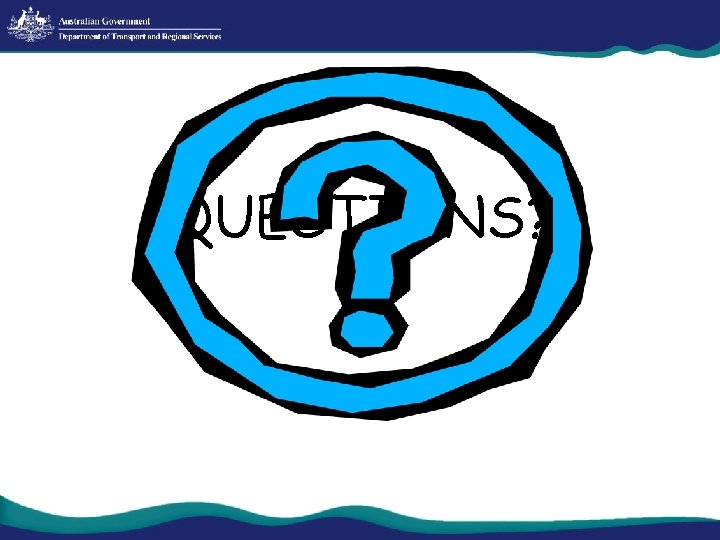
- Slides: 31
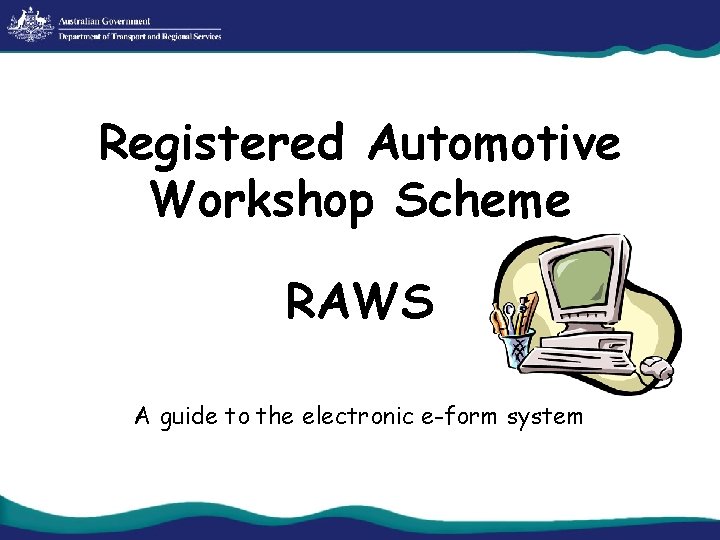
Registered Automotive Workshop Scheme RAWS A guide to the electronic e-form system
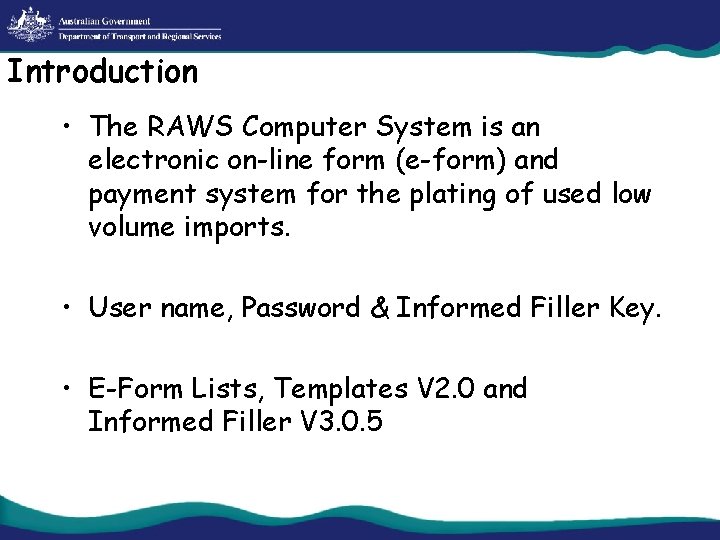
Introduction • The RAWS Computer System is an electronic on-line form (e-form) and payment system for the plating of used low volume imports. • User name, Password & Informed Filler Key. • E-Form Lists, Templates V 2. 0 and Informed Filler V 3. 0. 5
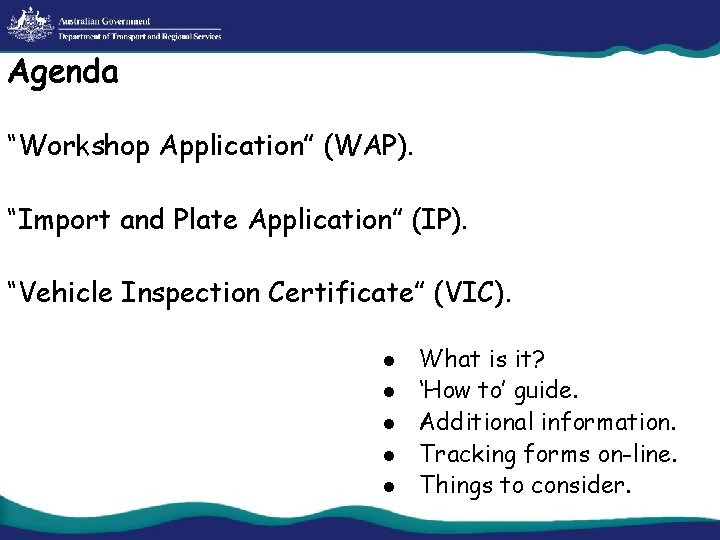
Agenda “Workshop Application” (WAP). “Import and Plate Application” (IP). “Vehicle Inspection Certificate” (VIC). l l l What is it? ‘How to’ guide. Additional information. Tracking forms on-line. Things to consider.
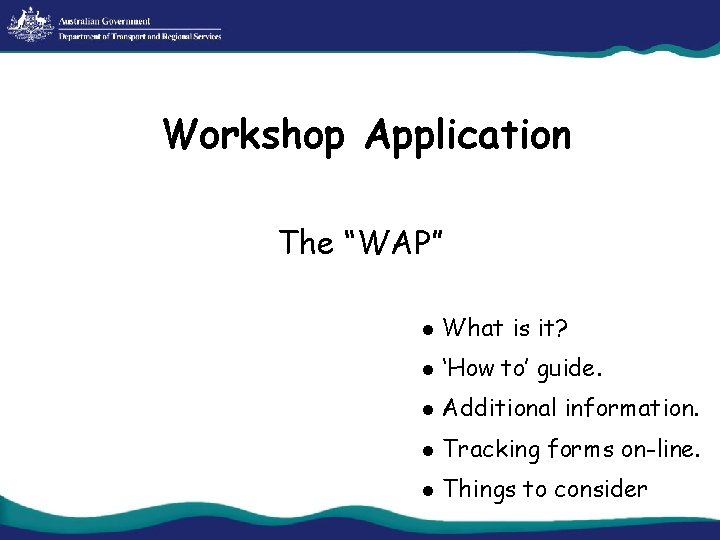
Workshop Application The “WAP” l What is it? l ‘How to’ guide. l Additional information. l Tracking forms on-line. l Things to consider
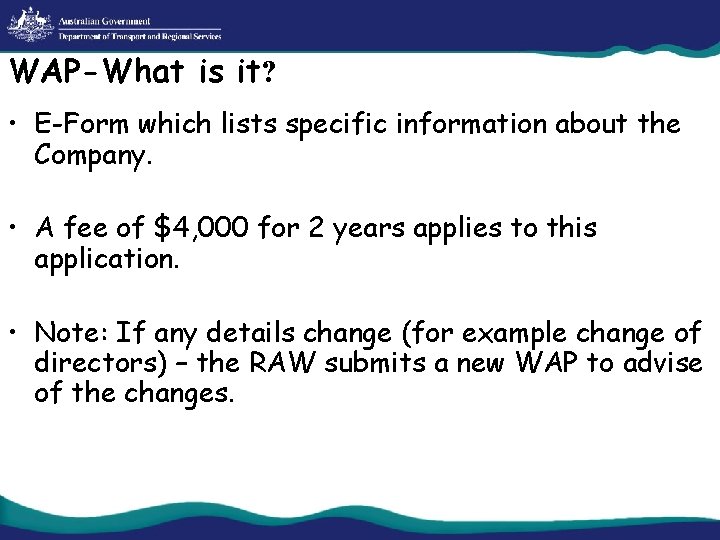
WAP-What is it? • E-Form which lists specific information about the Company. • A fee of $4, 000 for 2 years applies to this application. • Note: If any details change (for example change of directors) – the RAW submits a new WAP to advise of the changes.
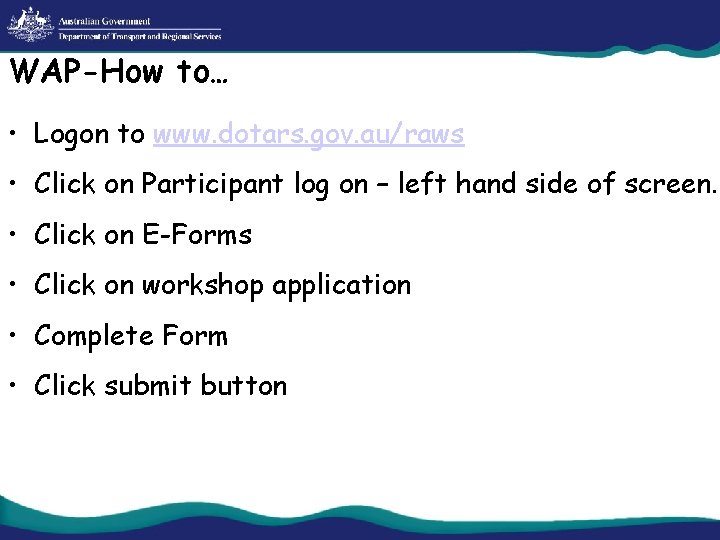
WAP-How to… • Logon to www. dotars. gov. au/raws • Click on Participant log on – left hand side of screen. • Click on E-Forms • Click on workshop application • Complete Form • Click submit button
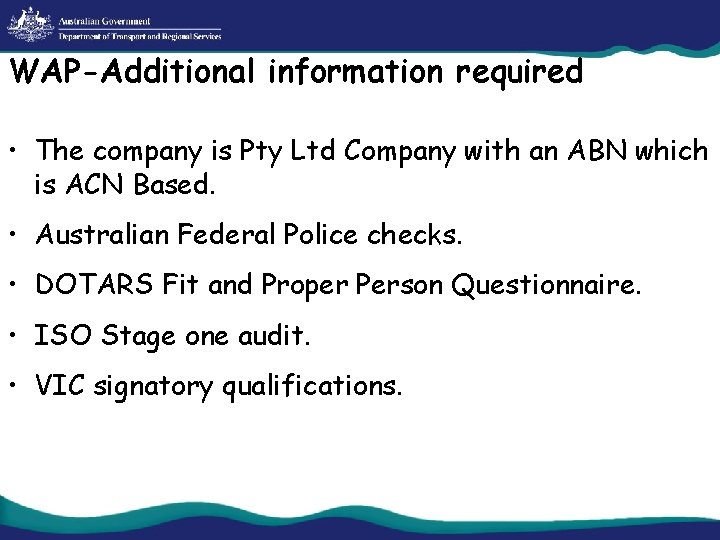
WAP-Additional information required • The company is Pty Ltd Company with an ABN which is ACN Based. • Australian Federal Police checks. • DOTARS Fit and Proper Person Questionnaire. • ISO Stage one audit. • VIC signatory qualifications.
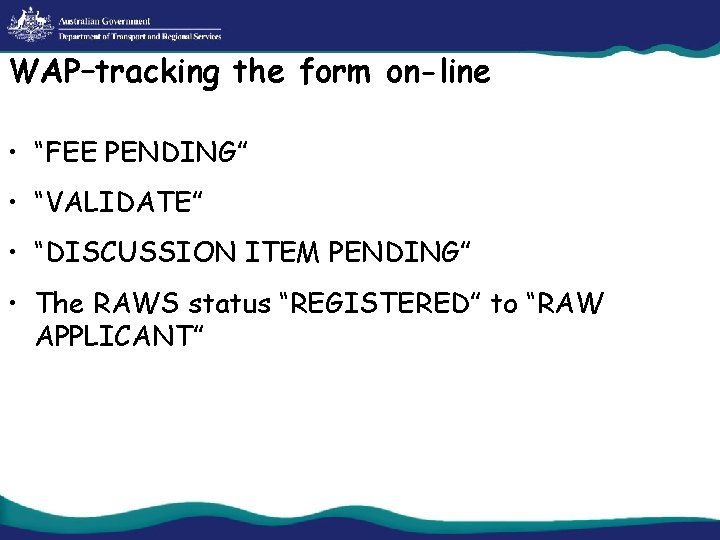
WAP–tracking the form on-line • “FEE PENDING” • “VALIDATE” • “DISCUSSION ITEM PENDING” • The RAWS status “REGISTERED” to “RAW APPLICANT”
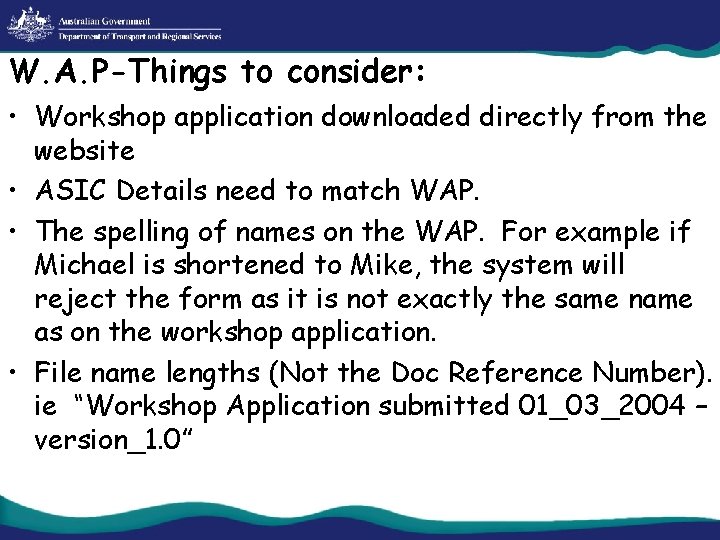
W. A. P-Things to consider: • Workshop application downloaded directly from the website • ASIC Details need to match WAP. • The spelling of names on the WAP. For example if Michael is shortened to Mike, the system will reject the form as it is not exactly the same name as on the workshop application. • File name lengths (Not the Doc Reference Number). ie “Workshop Application submitted 01_03_2004 – version_1. 0”
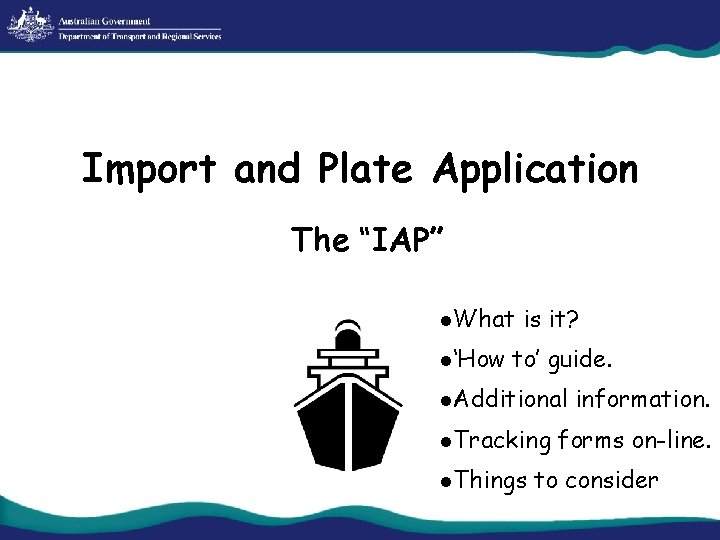
Import and Plate Application The “IAP” l. What l‘How is it? to’ guide. l. Additional l. Tracking l. Things information. forms on-line. to consider
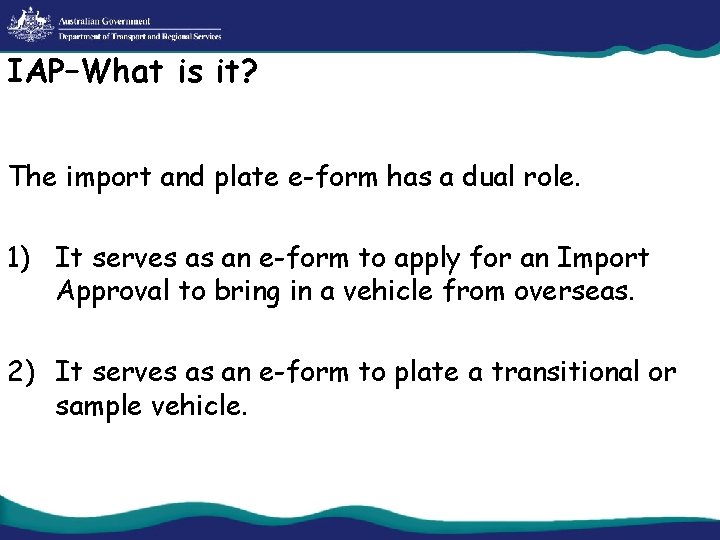
IAP–What is it? The import and plate e-form has a dual role. 1) It serves as an e-form to apply for an Import Approval to bring in a vehicle from overseas. 2) It serves as an e-form to plate a transitional or sample vehicle.
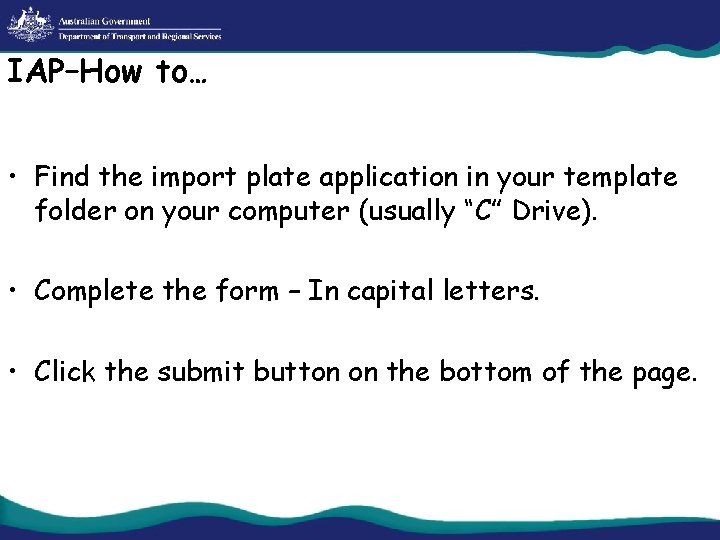
IAP–How to… • Find the import plate application in your template folder on your computer (usually “C” Drive). • Complete the form – In capital letters. • Click the submit button on the bottom of the page.
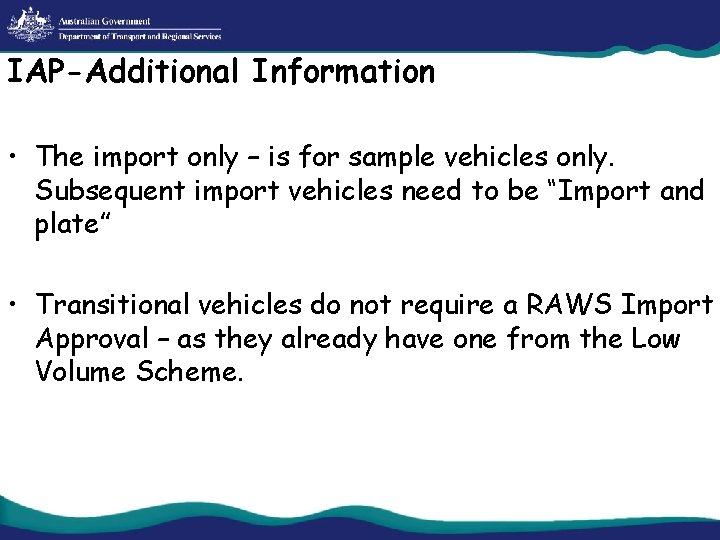
IAP-Additional Information • The import only – is for sample vehicles only. Subsequent import vehicles need to be “Import and plate” • Transitional vehicles do not require a RAWS Import Approval – as they already have one from the Low Volume Scheme.
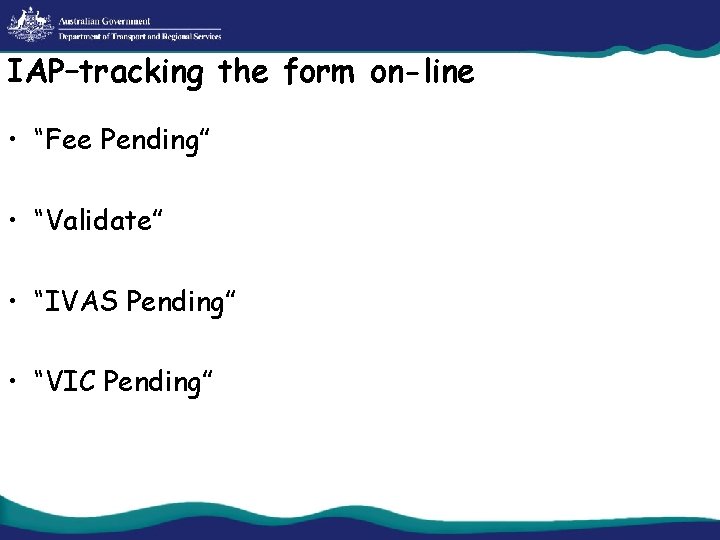
IAP–tracking the form on-line • “Fee Pending” • “Validate” • “IVAS Pending” • “VIC Pending”
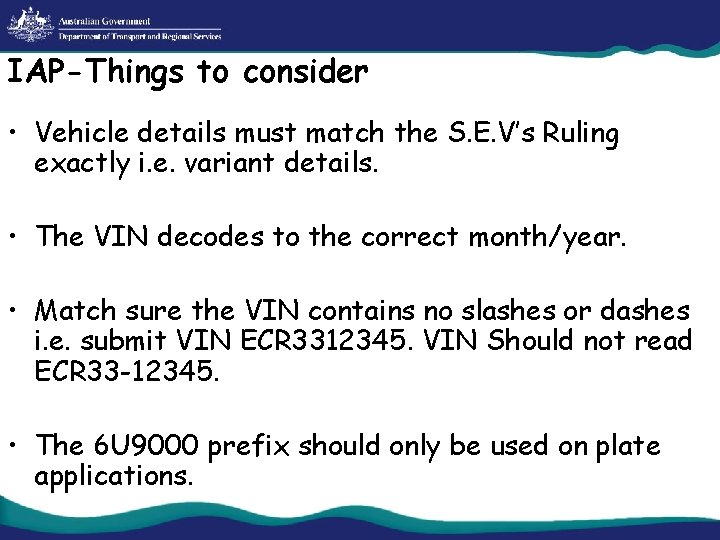
IAP-Things to consider • Vehicle details must match the S. E. V’s Ruling exactly i. e. variant details. • The VIN decodes to the correct month/year. • Match sure the VIN contains no slashes or dashes i. e. submit VIN ECR 3312345. VIN Should not read ECR 33 -12345. • The 6 U 9000 prefix should only be used on plate applications.
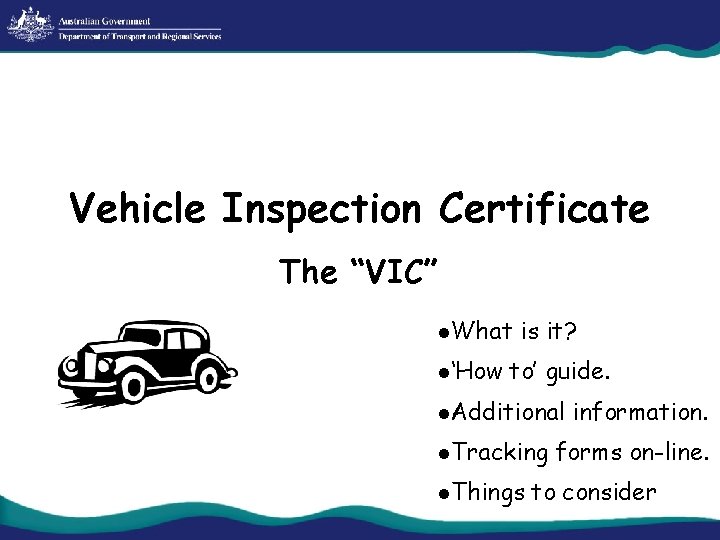
Vehicle Inspection Certificate The “VIC” l. What l‘How is it? to’ guide. l. Additional l. Tracking l. Things information. forms on-line. to consider
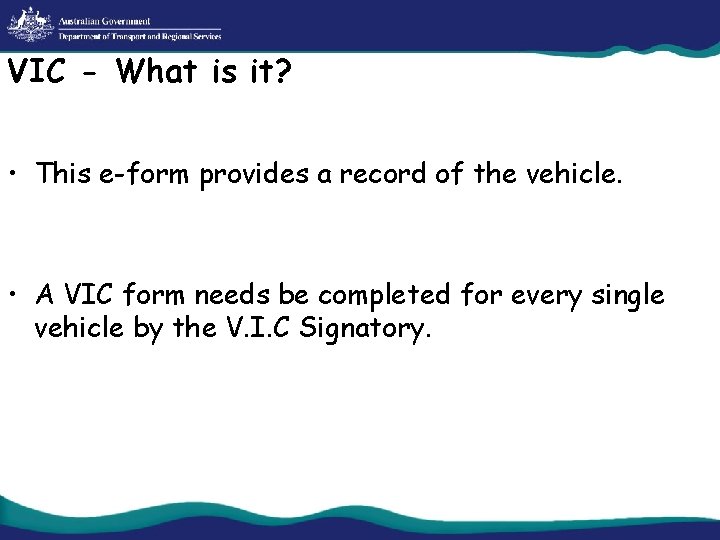
VIC - What is it? • This e-form provides a record of the vehicle. • A VIC form needs be completed for every single vehicle by the V. I. C Signatory.
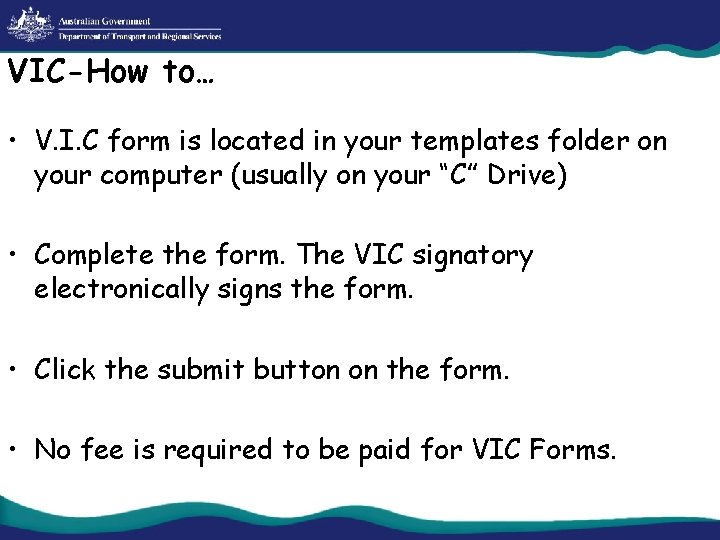
VIC-How to… • V. I. C form is located in your templates folder on your computer (usually on your “C” Drive) • Complete the form. The VIC signatory electronically signs the form. • Click the submit button on the form. • No fee is required to be paid for VIC Forms.
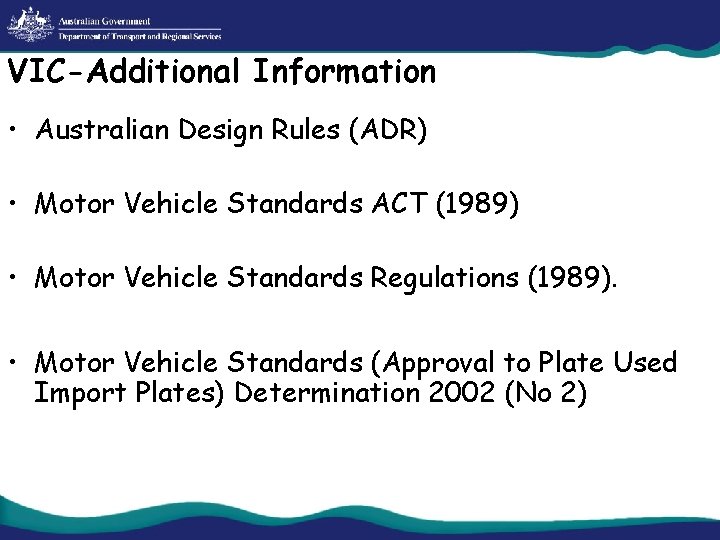
VIC-Additional Information • Australian Design Rules (ADR) • Motor Vehicle Standards ACT (1989) • Motor Vehicle Standards Regulations (1989). • Motor Vehicle Standards (Approval to Plate Used Import Plates) Determination 2002 (No 2)
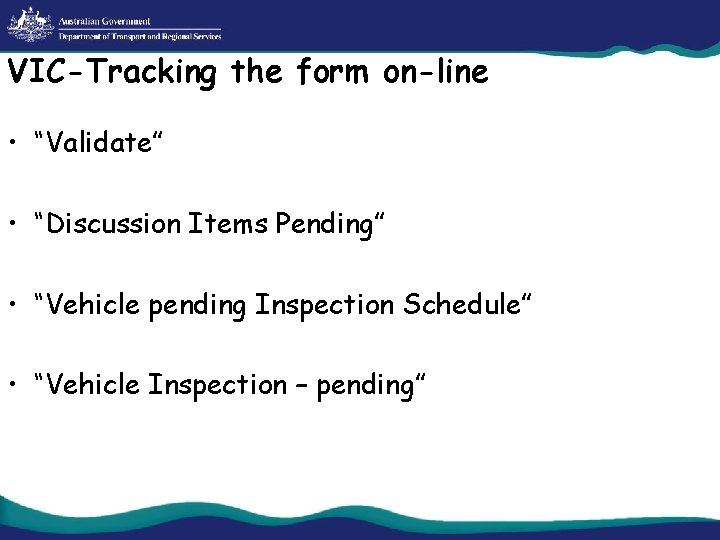
VIC-Tracking the form on-line • “Validate” • “Discussion Items Pending” • “Vehicle pending Inspection Schedule” • “Vehicle Inspection – pending”
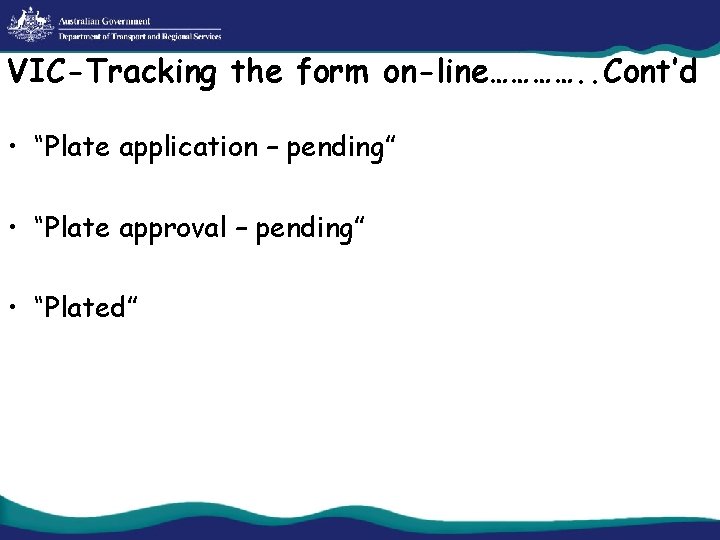
VIC-Tracking the form on-line…………. . Cont’d • “Plate application – pending” • “Plate approval – pending” • “Plated”
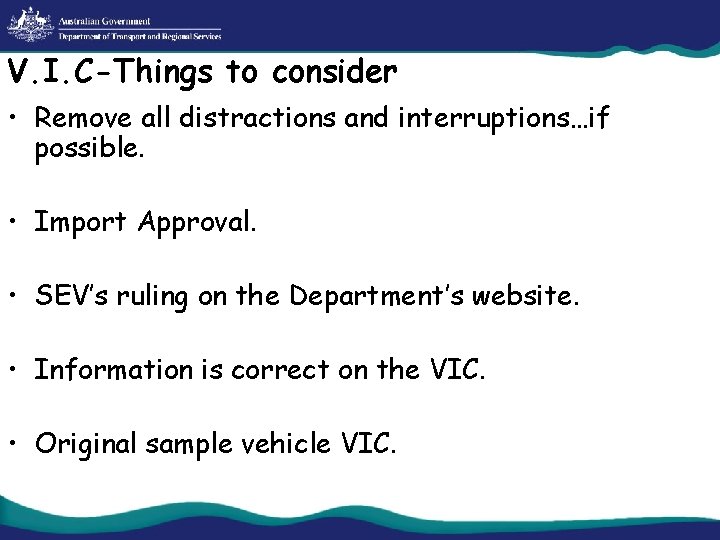
V. I. C-Things to consider • Remove all distractions and interruptions…if possible. • Import Approval. • SEV’s ruling on the Department’s website. • Information is correct on the VIC. • Original sample vehicle VIC.
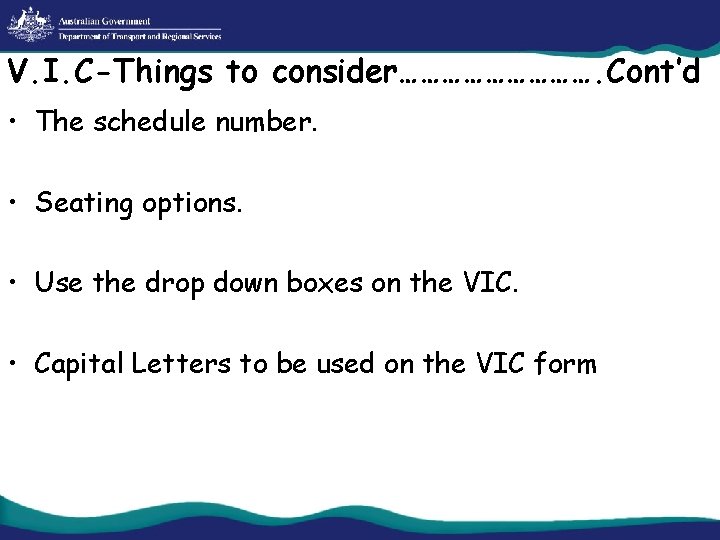
V. I. C-Things to consider……………. Cont’d • The schedule number. • Seating options. • Use the drop down boxes on the VIC. • Capital Letters to be used on the VIC form
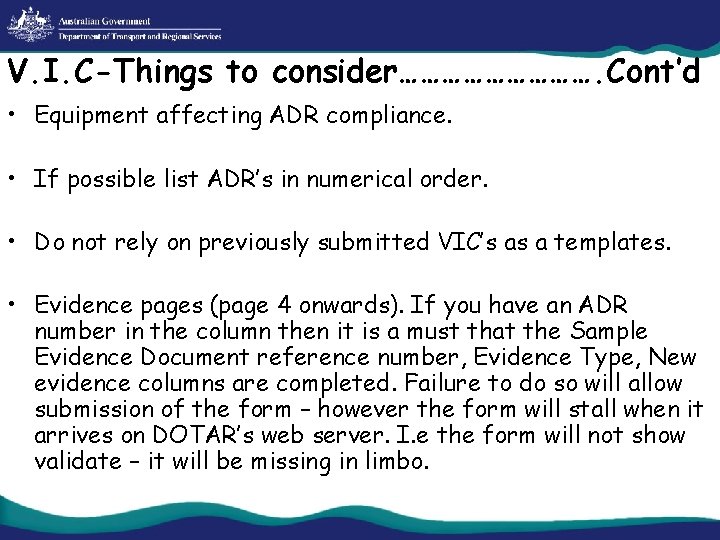
V. I. C-Things to consider……………. Cont’d • Equipment affecting ADR compliance. • If possible list ADR’s in numerical order. • Do not rely on previously submitted VIC’s as a templates. • Evidence pages (page 4 onwards). If you have an ADR number in the column then it is a must that the Sample Evidence Document reference number, Evidence Type, New evidence columns are completed. Failure to do so will allow submission of the form – however the form will stall when it arrives on DOTAR’s web server. I. e the form will not show validate – it will be missing in limbo.
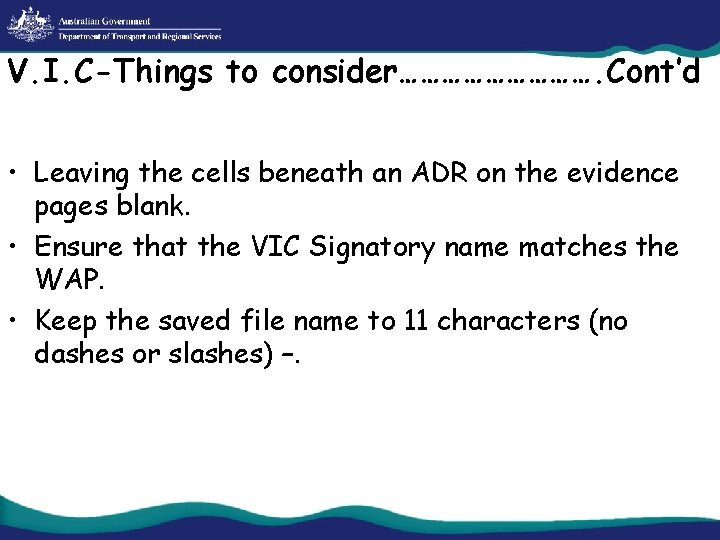
V. I. C-Things to consider……………. Cont’d • Leaving the cells beneath an ADR on the evidence pages blank. • Ensure that the VIC Signatory name matches the WAP. • Keep the saved file name to 11 characters (no dashes or slashes) –.
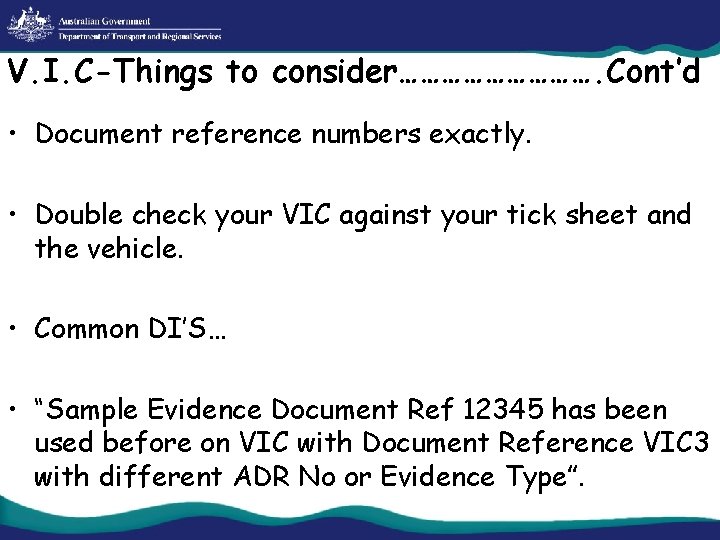
V. I. C-Things to consider……………. Cont’d • Document reference numbers exactly. • Double check your VIC against your tick sheet and the vehicle. • Common DI’S… • “Sample Evidence Document Ref 12345 has been used before on VIC with Document Reference VIC 3 with different ADR No or Evidence Type”.
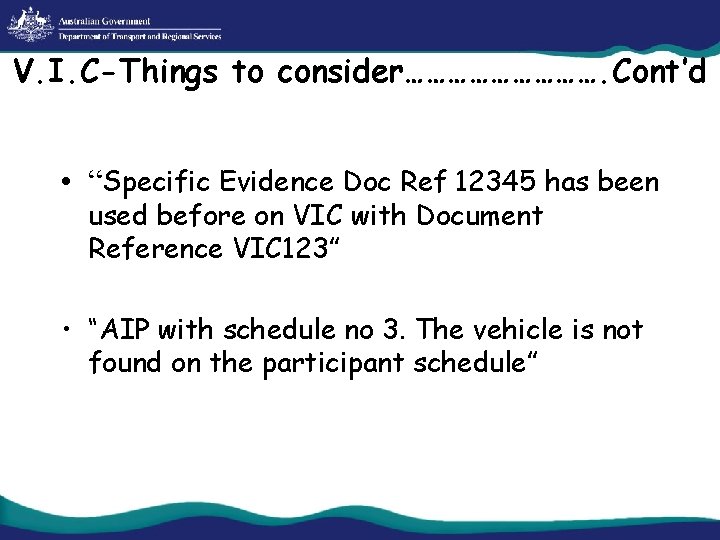
V. I. C-Things to consider……………. Cont’d • “Specific Evidence Doc Ref 12345 has been used before on VIC with Document Reference VIC 123” • “AIP with schedule no 3. The vehicle is not found on the participant schedule”
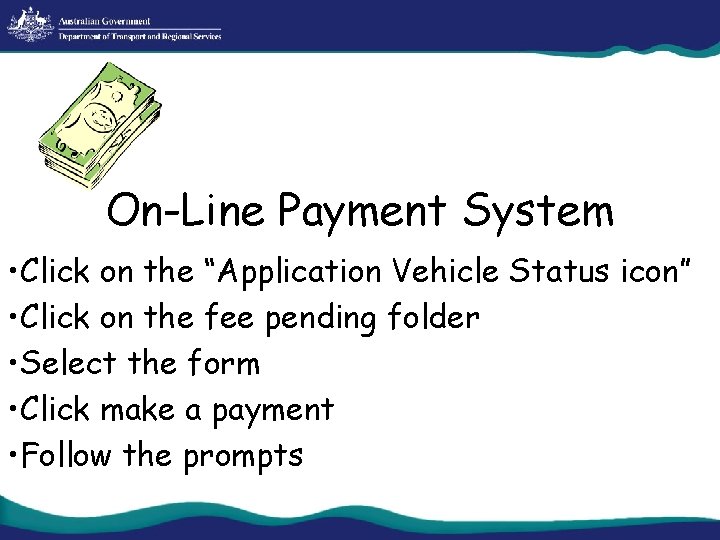
On-Line Payment System • Click on the “Application Vehicle Status icon” • Click on the fee pending folder • Select the form • Click make a payment • Follow the prompts
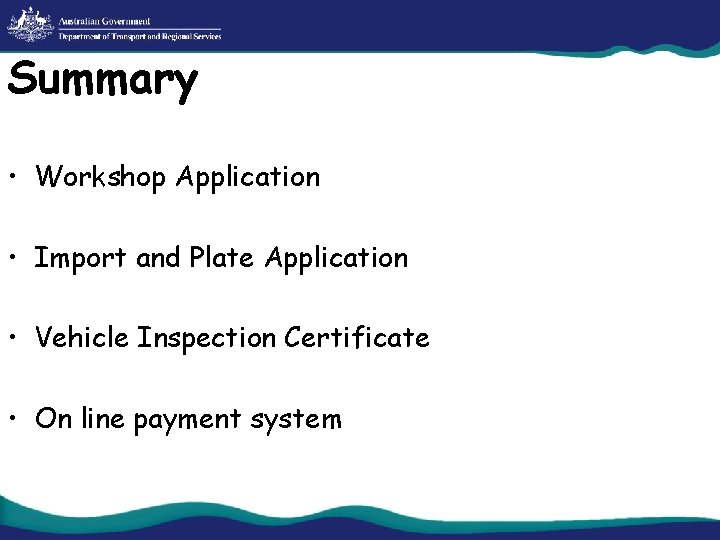
Summary • Workshop Application • Import and Plate Application • Vehicle Inspection Certificate • On line payment system
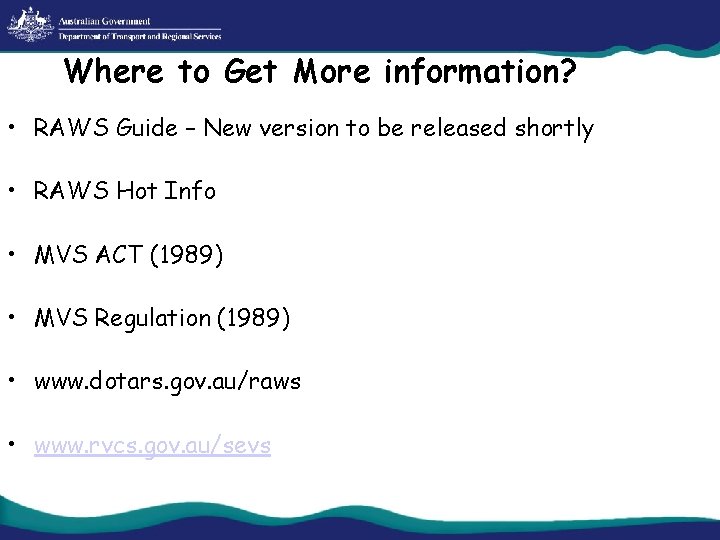
Where to Get More information? • RAWS Guide – New version to be released shortly • RAWS Hot Info • MVS ACT (1989) • MVS Regulation (1989) • www. dotars. gov. au/raws • www. rvcs. gov. au/sevs
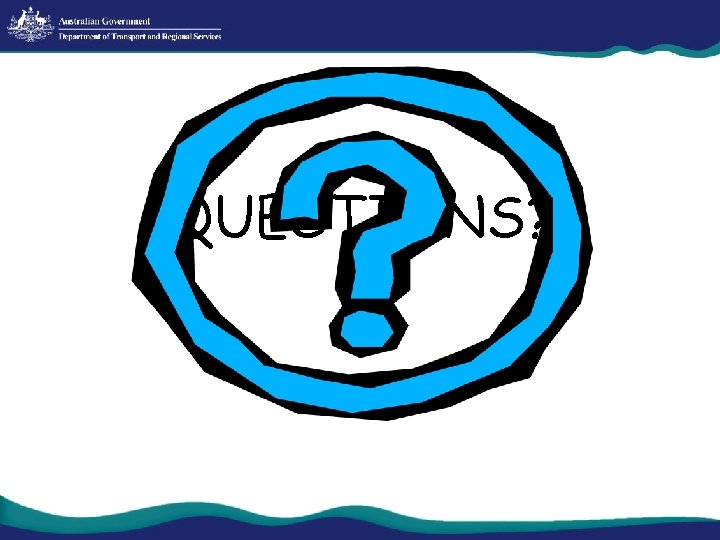
QUESTIONS?