Referencing with Word 2007 Referencing This session we
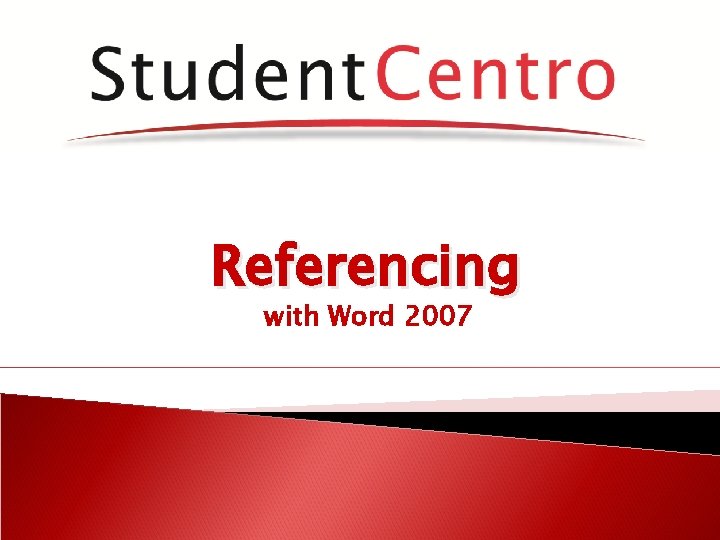
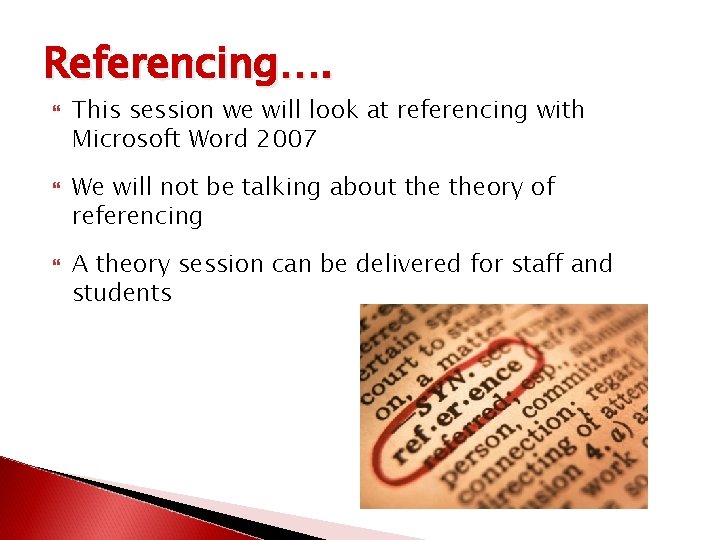
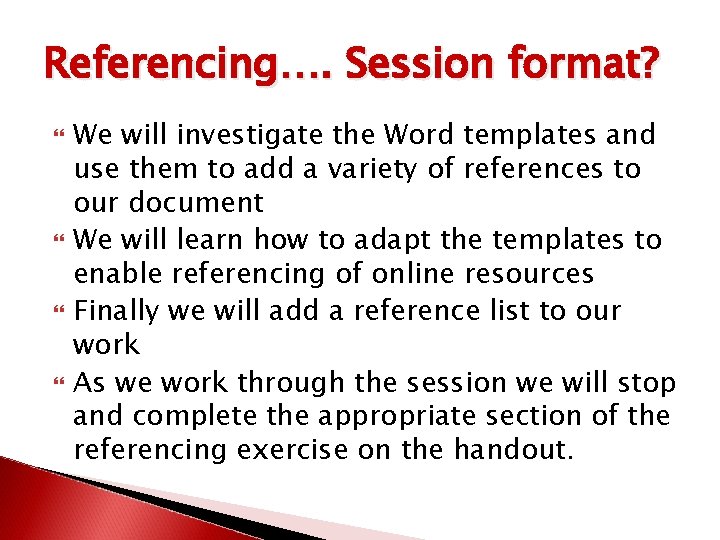
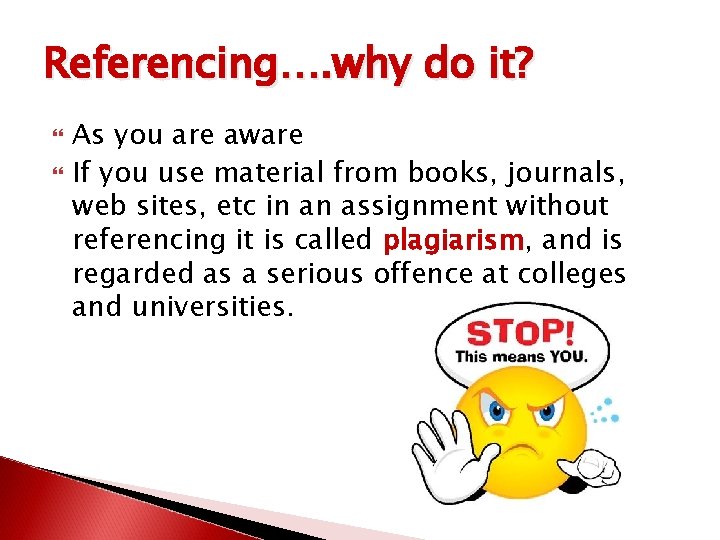
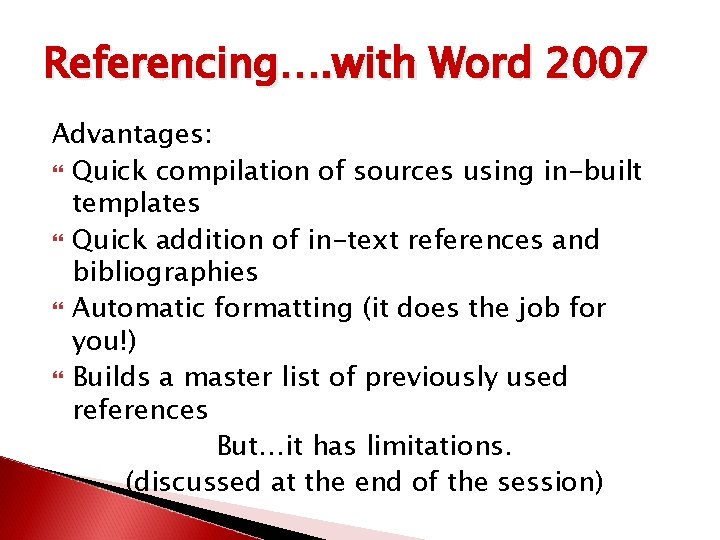
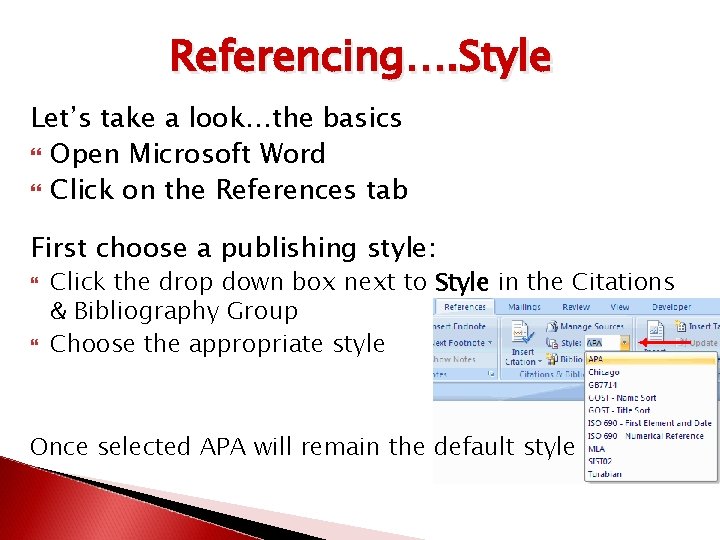
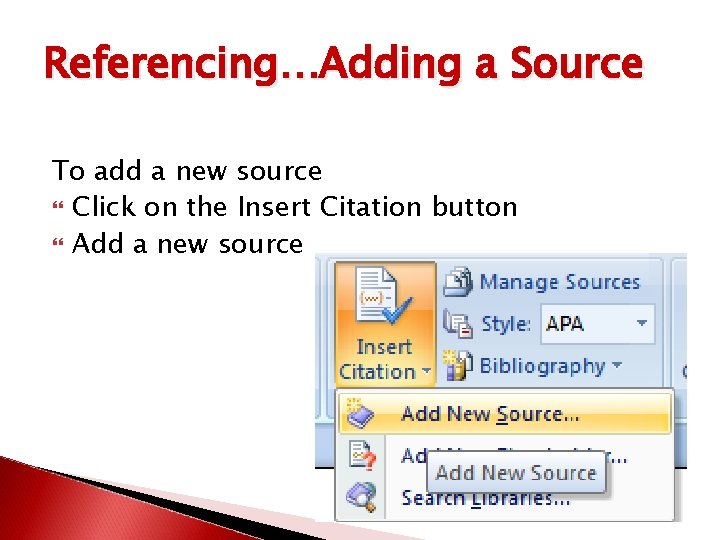
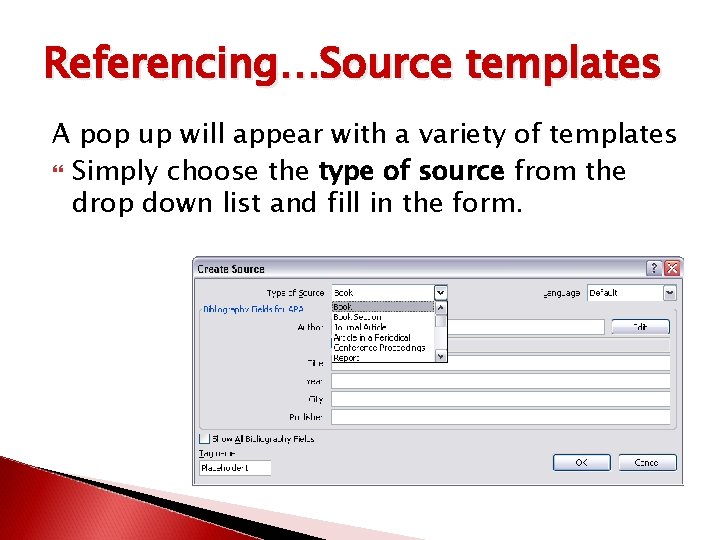
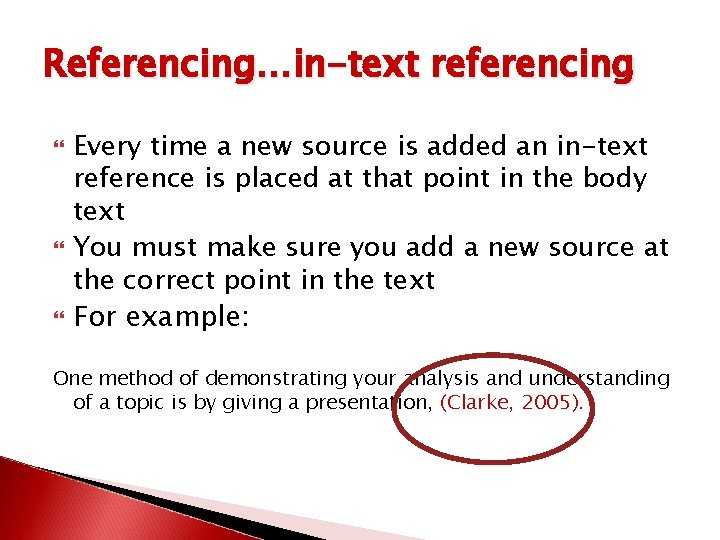
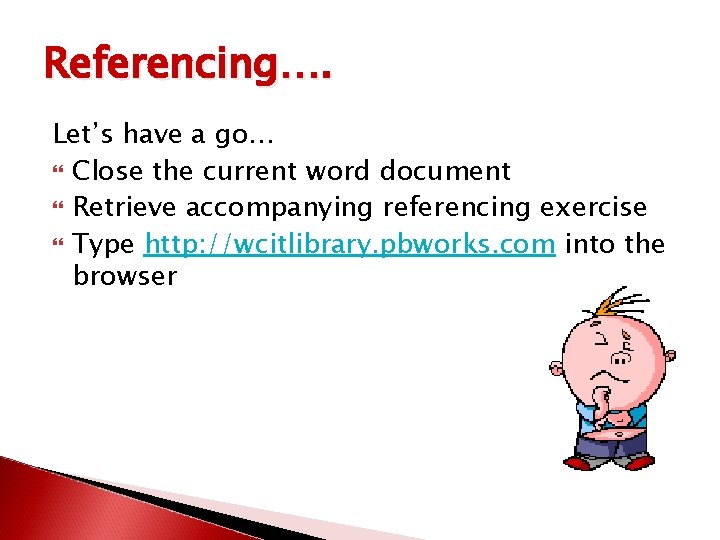
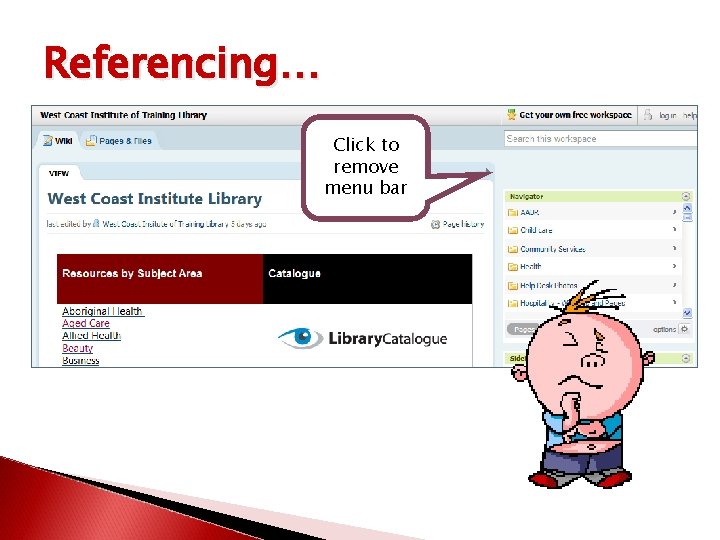
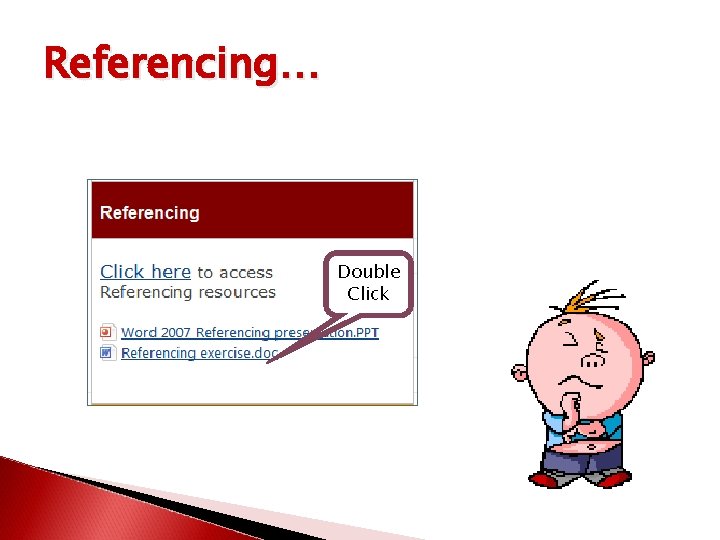
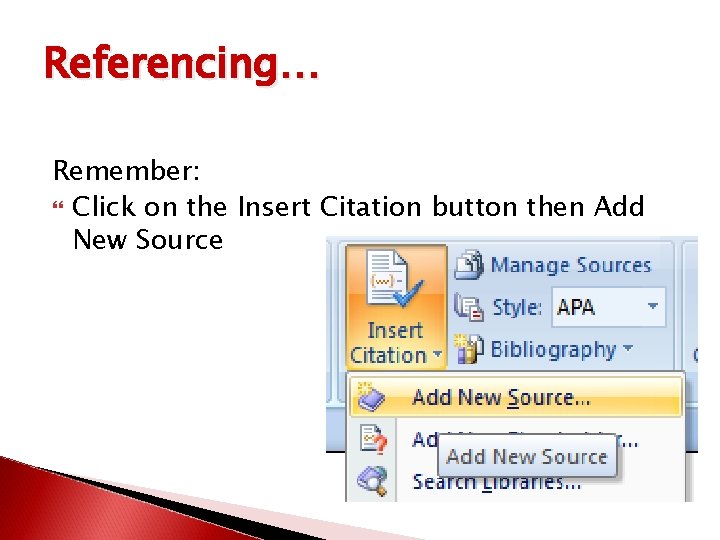
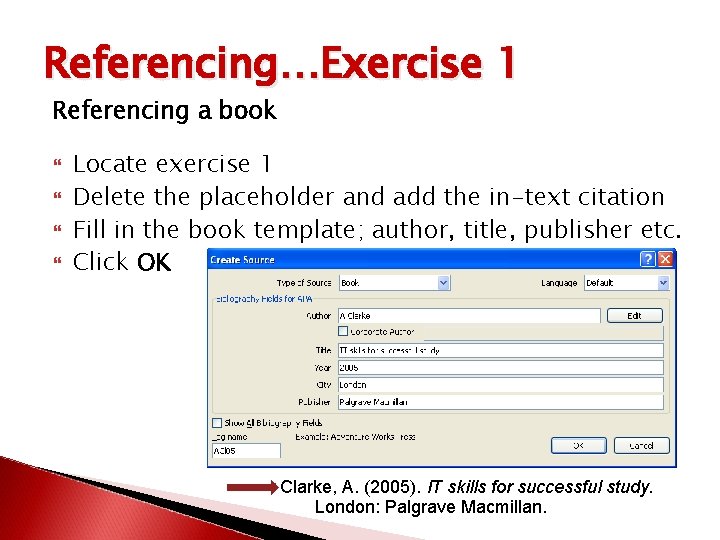
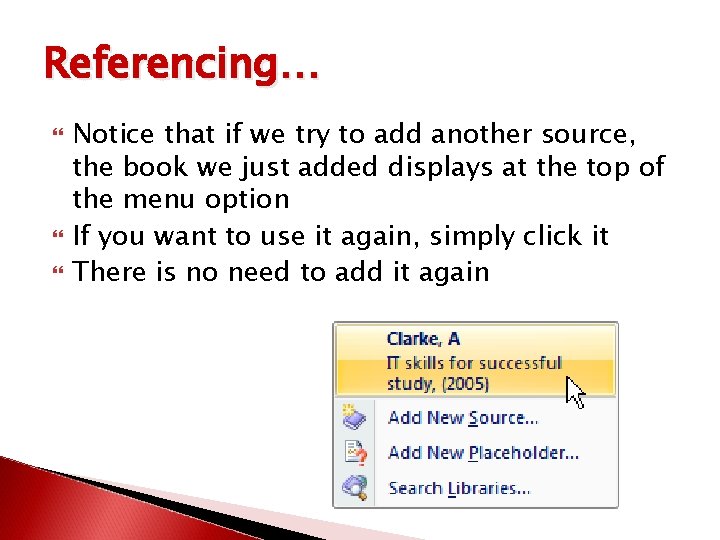
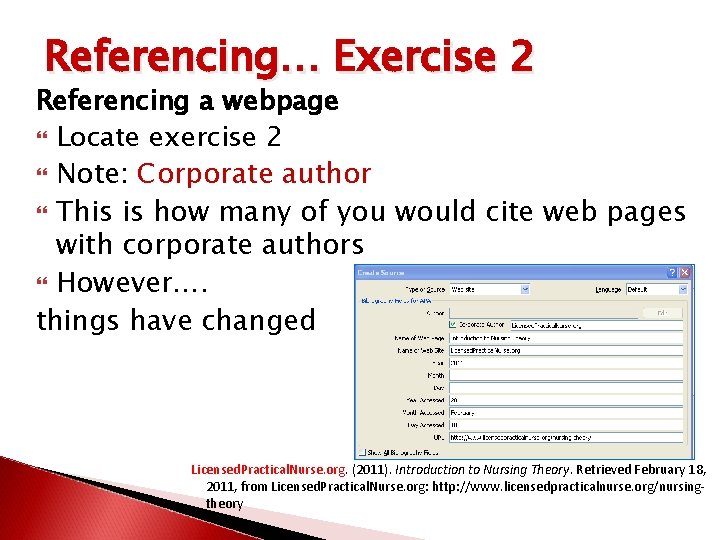
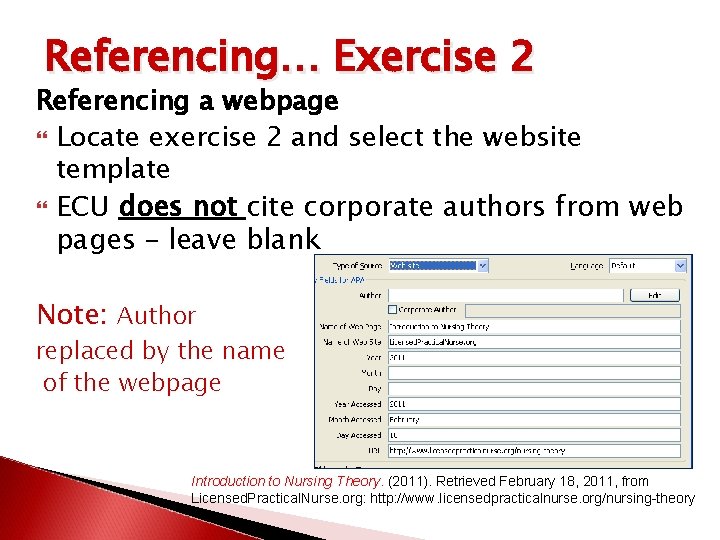
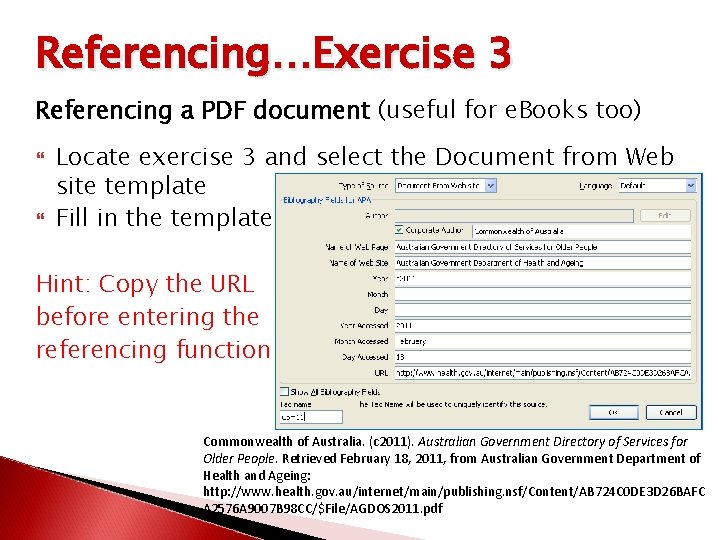
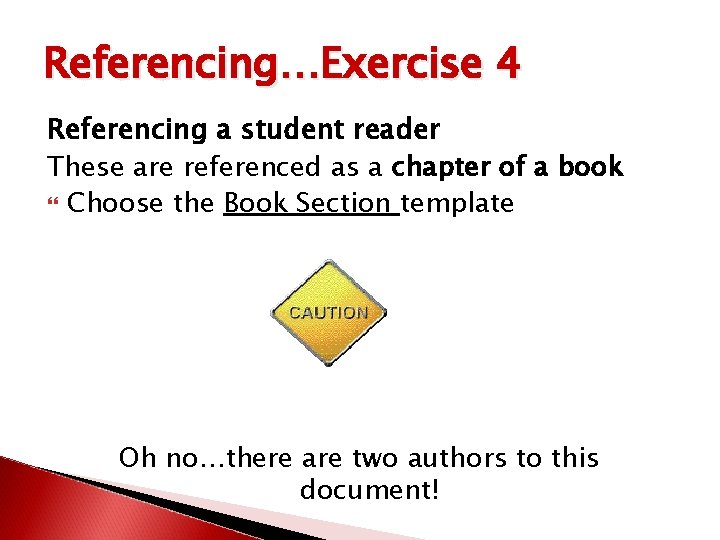
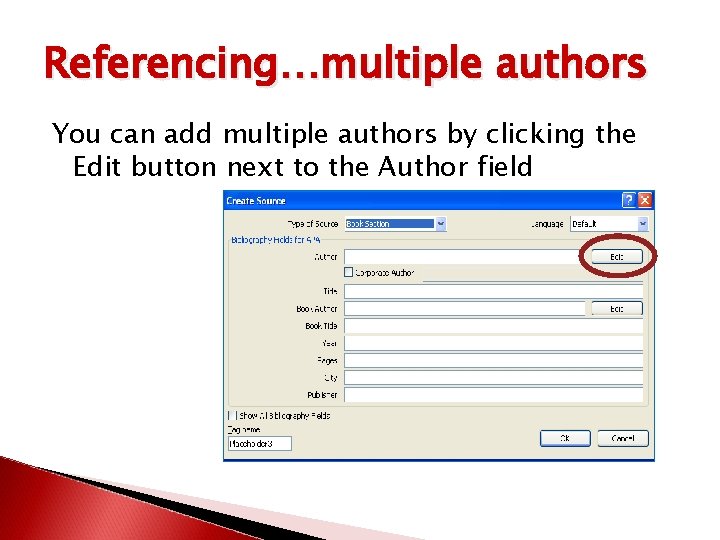
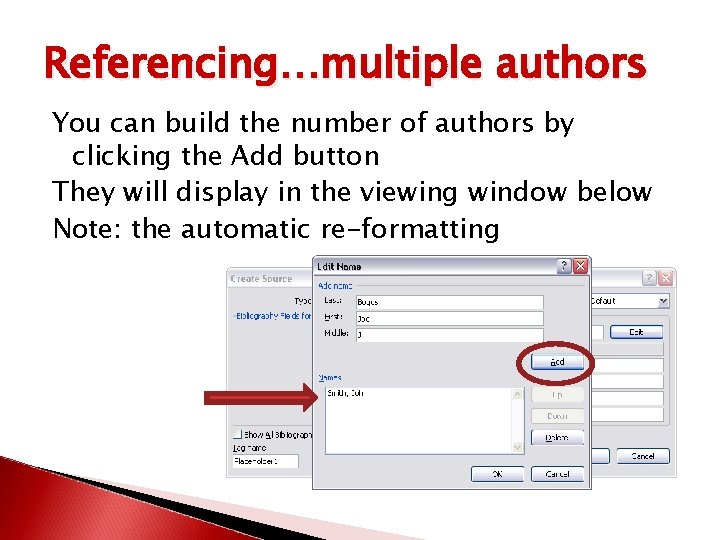
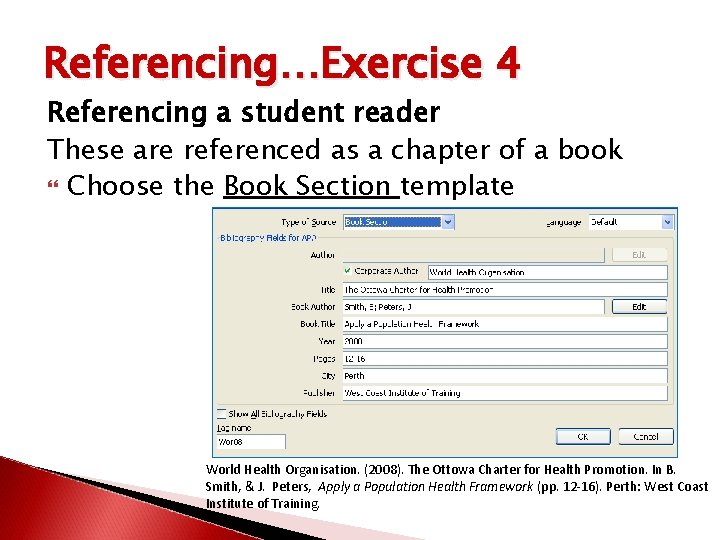
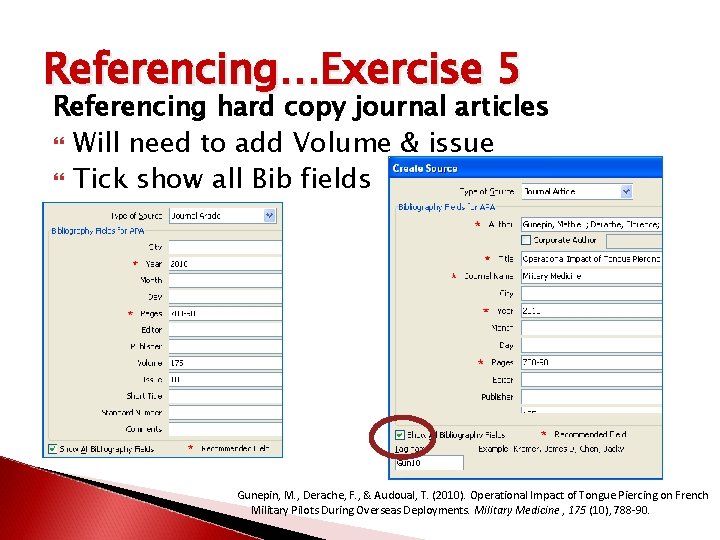
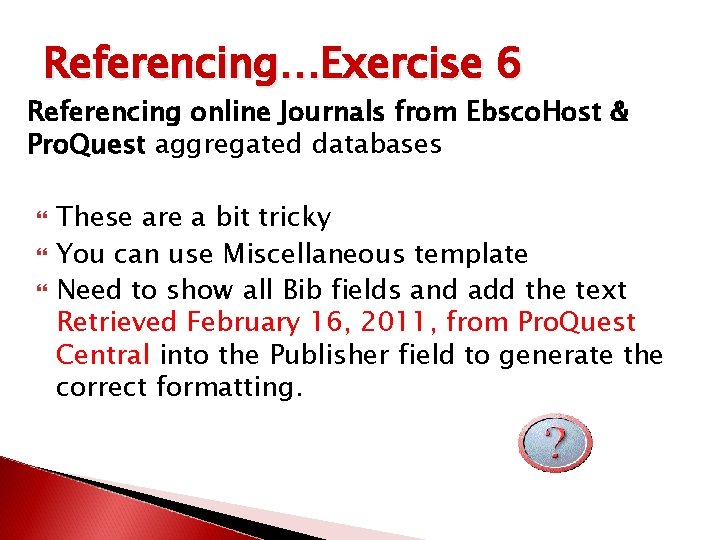
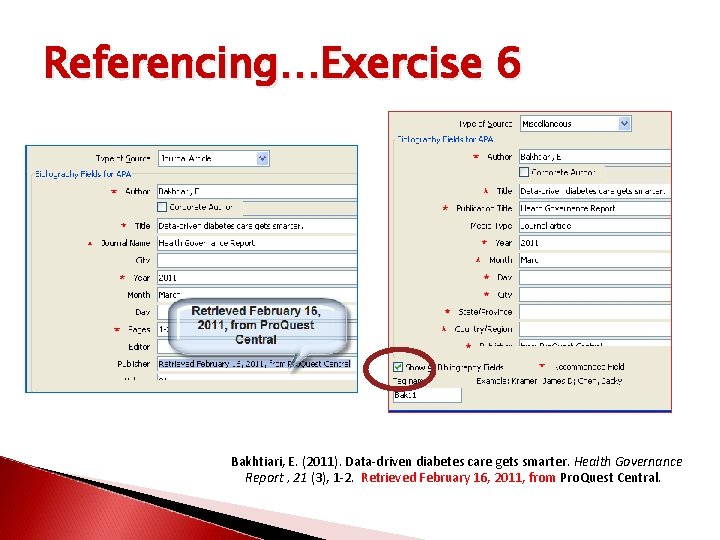
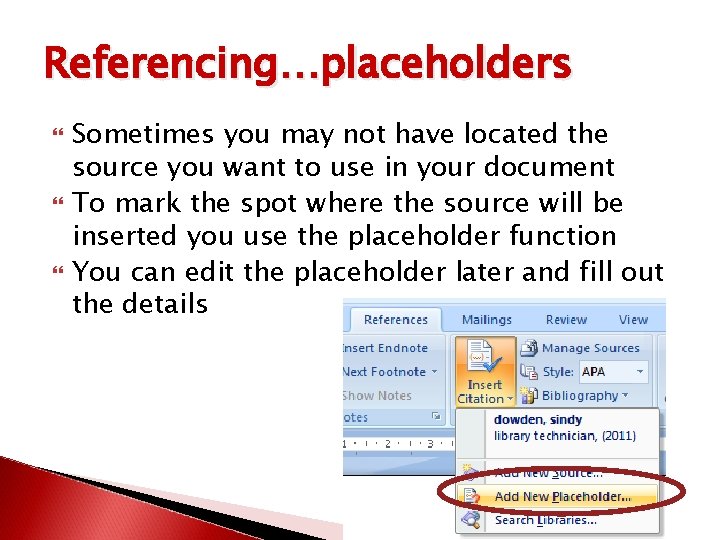
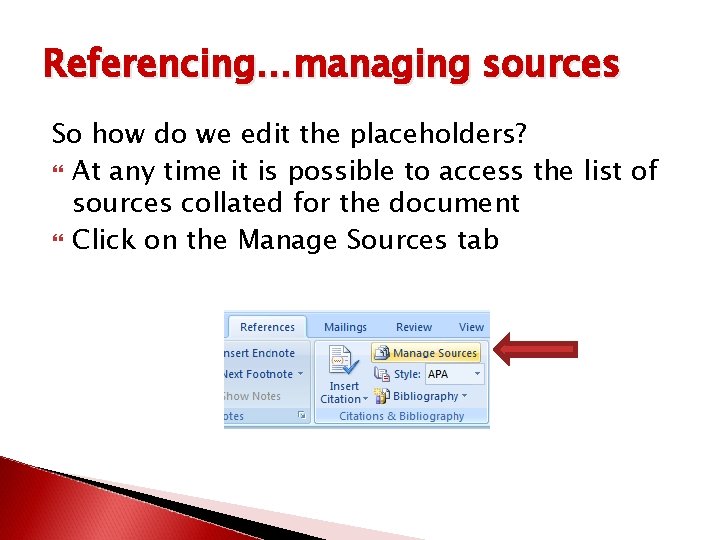
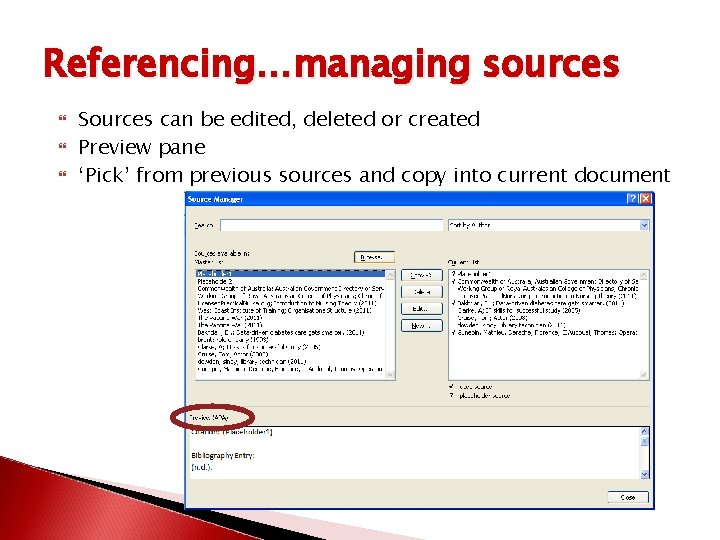
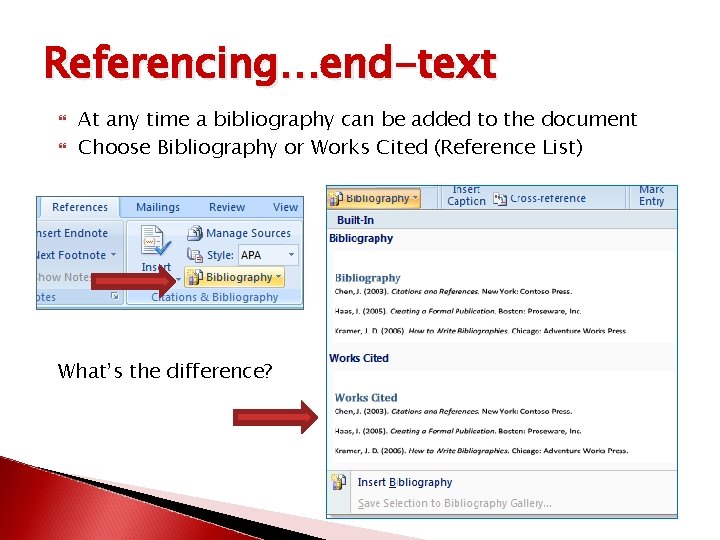
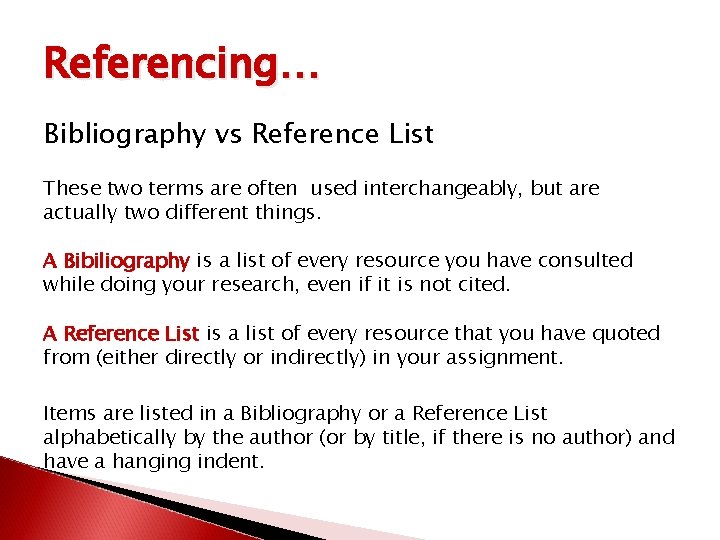
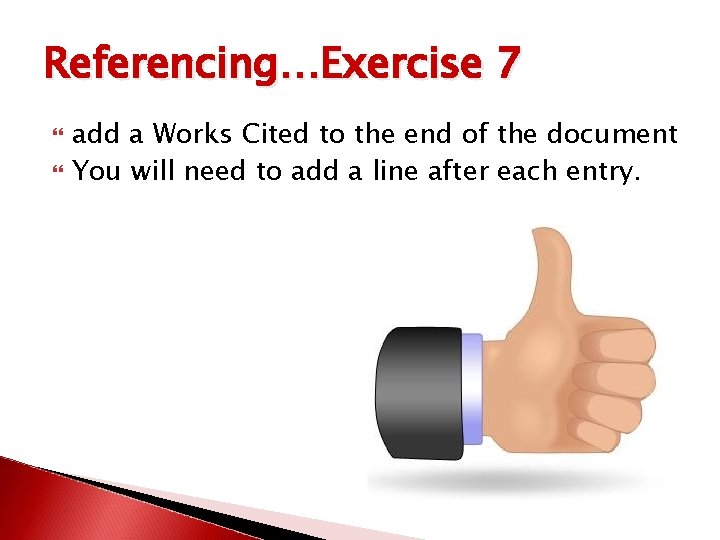
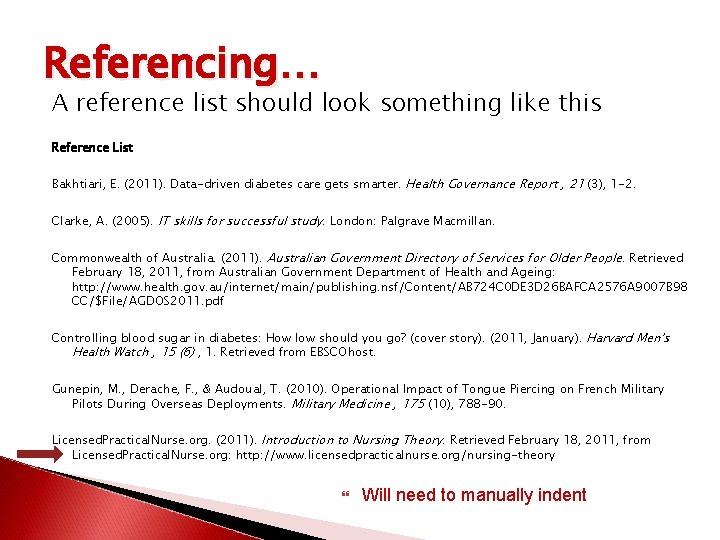
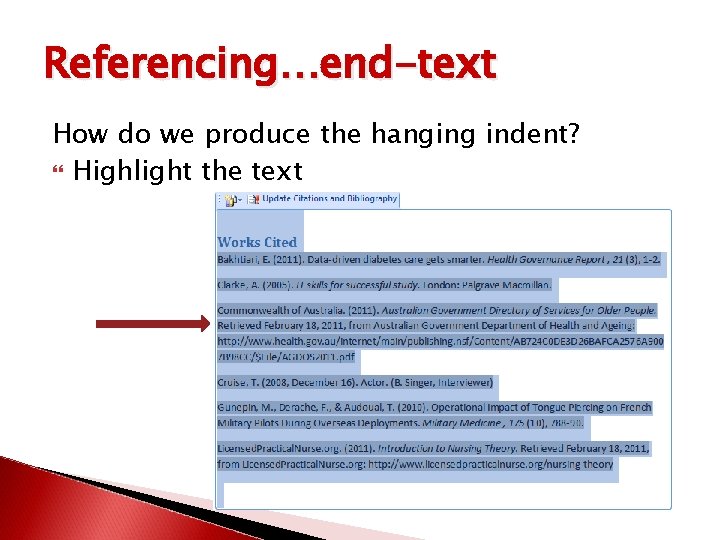
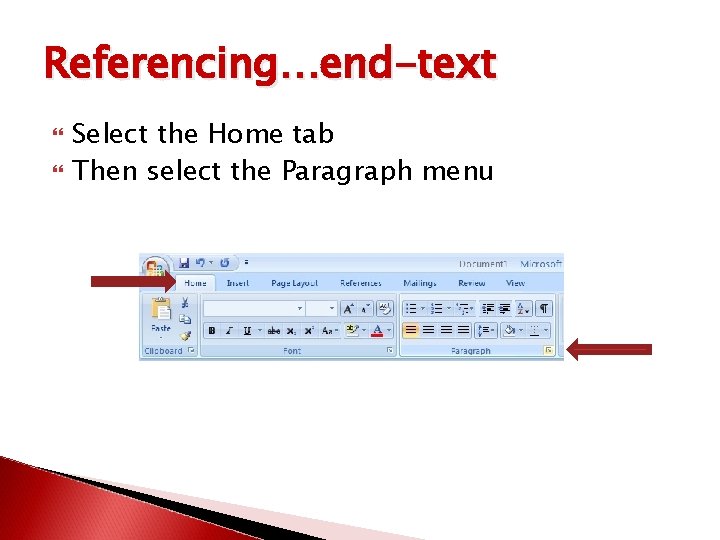
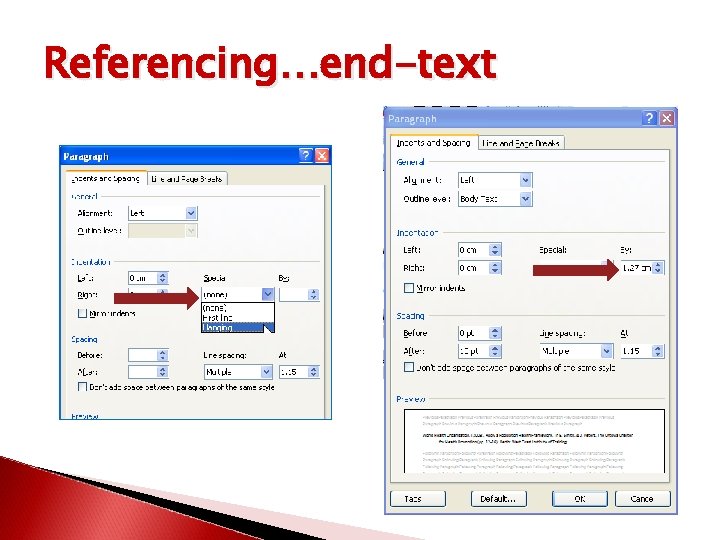
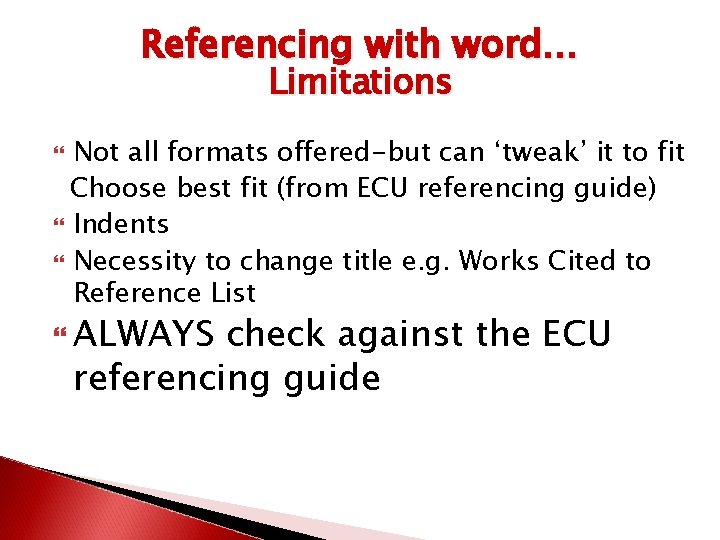

- Slides: 37
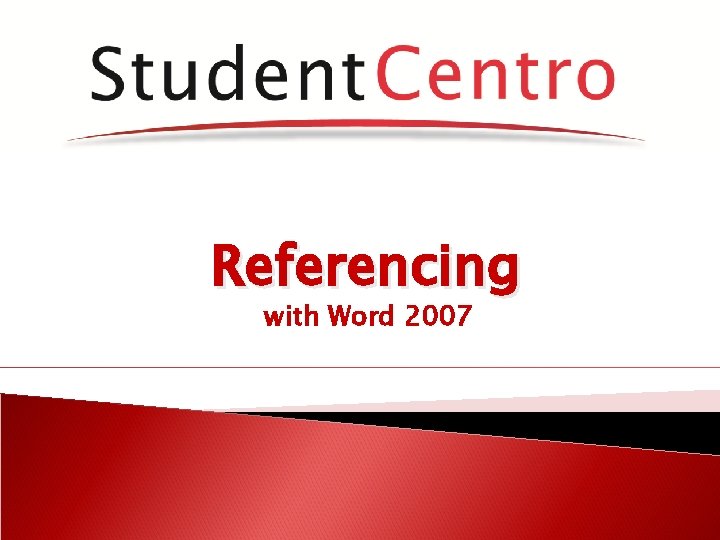
Referencing with Word 2007
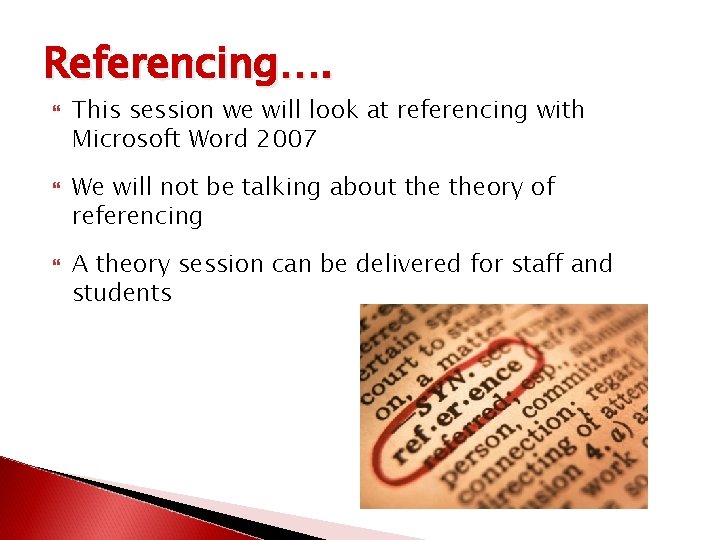
Referencing…. This session we will look at referencing with Microsoft Word 2007 We will not be talking about theory of referencing A theory session can be delivered for staff and students
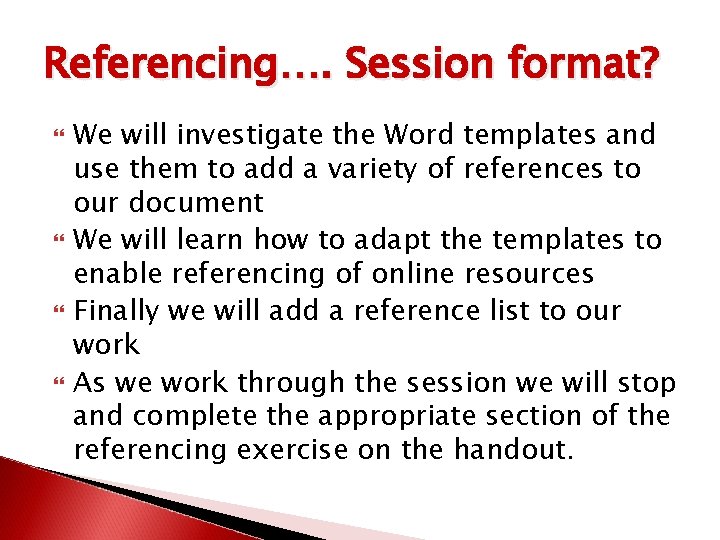
Referencing…. Session format? We will investigate the Word templates and use them to add a variety of references to our document We will learn how to adapt the templates to enable referencing of online resources Finally we will add a reference list to our work As we work through the session we will stop and complete the appropriate section of the referencing exercise on the handout.
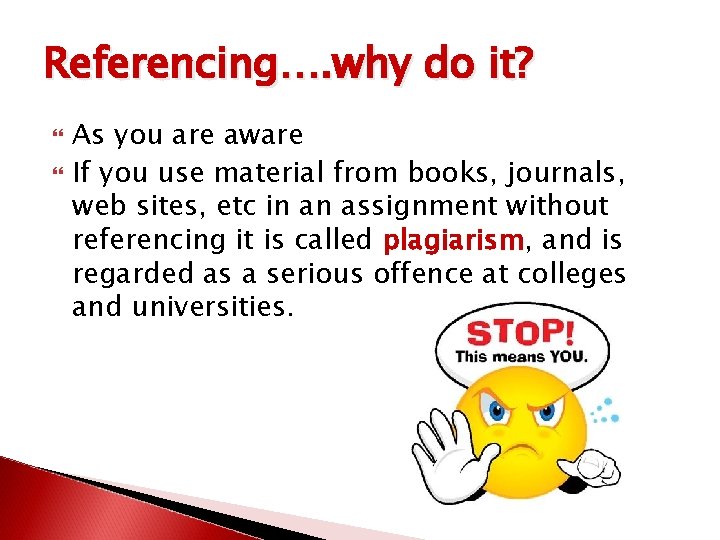
Referencing…. why do it? As you are aware If you use material from books, journals, web sites, etc in an assignment without referencing it is called plagiarism, and is regarded as a serious offence at colleges and universities.
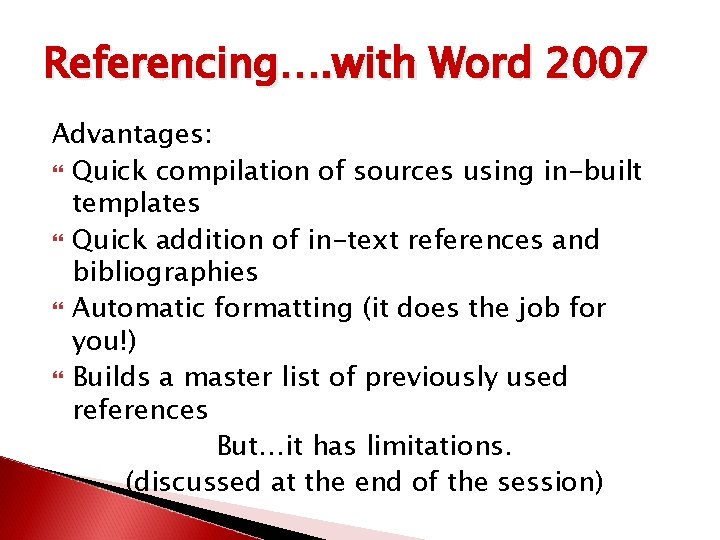
Referencing…. with Word 2007 Advantages: Quick compilation of sources using in-built templates Quick addition of in-text references and bibliographies Automatic formatting (it does the job for you!) Builds a master list of previously used references But…it has limitations. (discussed at the end of the session)
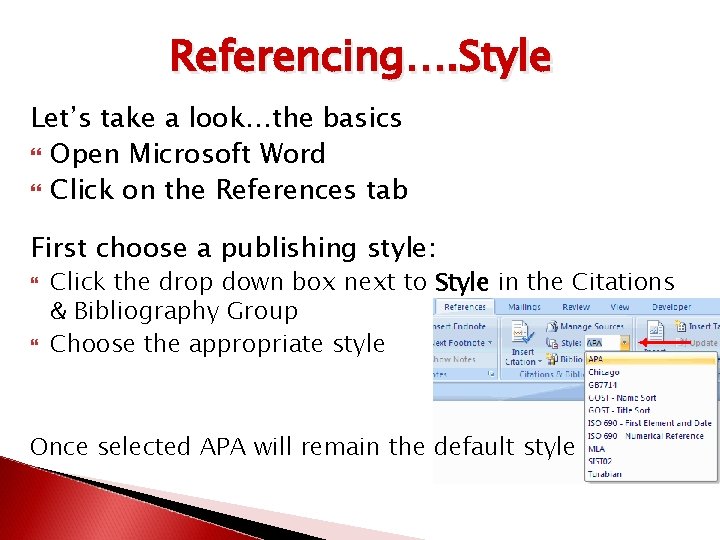
Referencing…. Style Let’s take a look…the basics Open Microsoft Word Click on the References tab First choose a publishing style: Click the drop down box next to Style in the Citations & Bibliography Group Choose the appropriate style Once selected APA will remain the default style
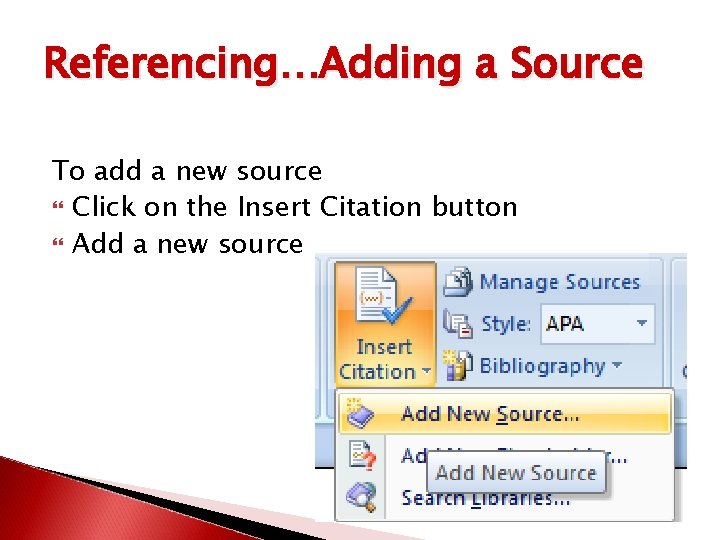
Referencing…Adding a Source To add a new source Click on the Insert Citation button Add a new source
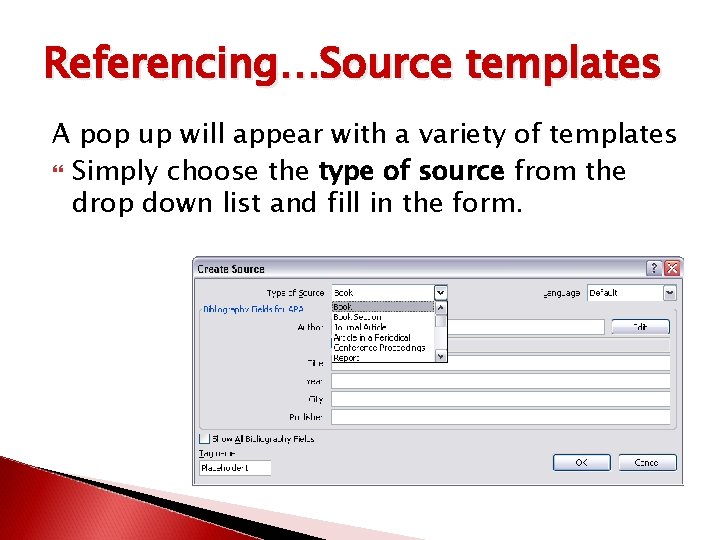
Referencing…Source templates A pop up will appear with a variety of templates Simply choose the type of source from the drop down list and fill in the form.
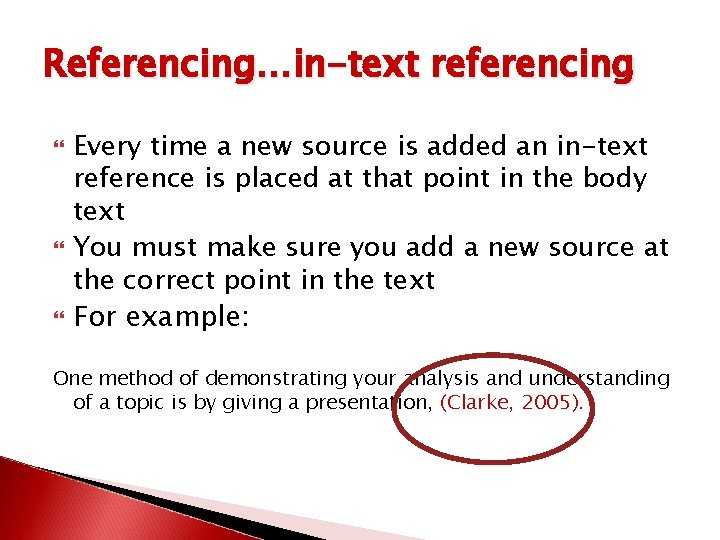
Referencing…in-text referencing Every time a new source is added an in-text reference is placed at that point in the body text You must make sure you add a new source at the correct point in the text For example: One method of demonstrating your analysis and understanding of a topic is by giving a presentation, (Clarke, 2005).
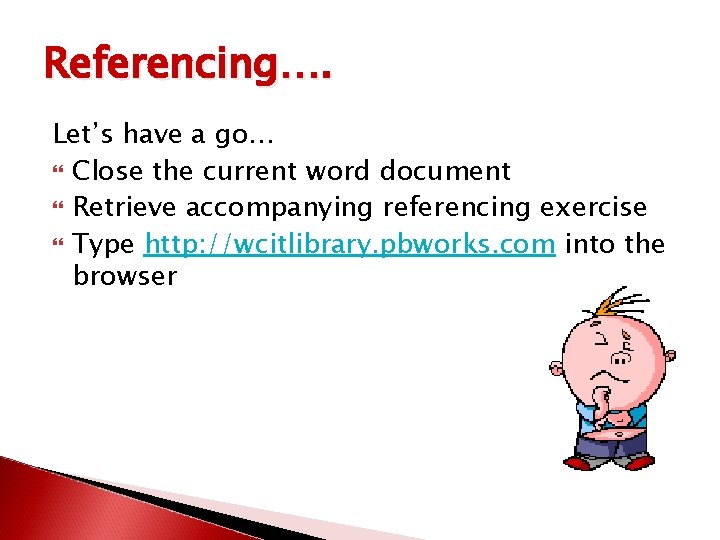
Referencing…. Let’s have a go… Close the current word document Retrieve accompanying referencing exercise Type http: //wcitlibrary. pbworks. com into the browser
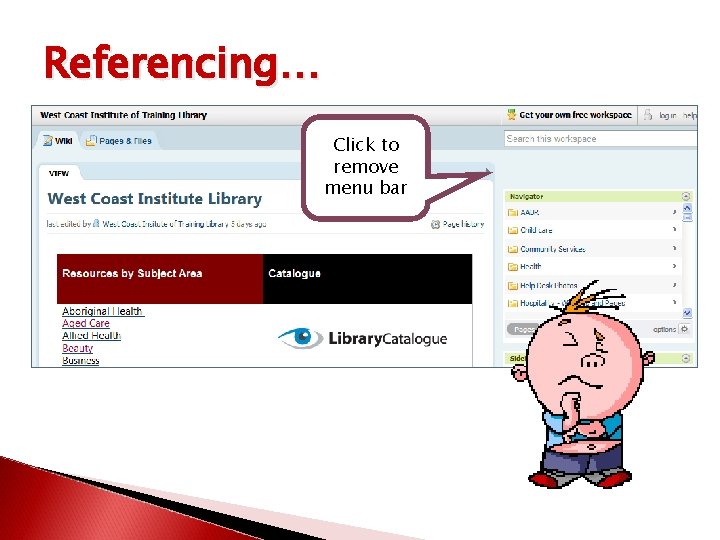
Referencing… Click to remove menu bar
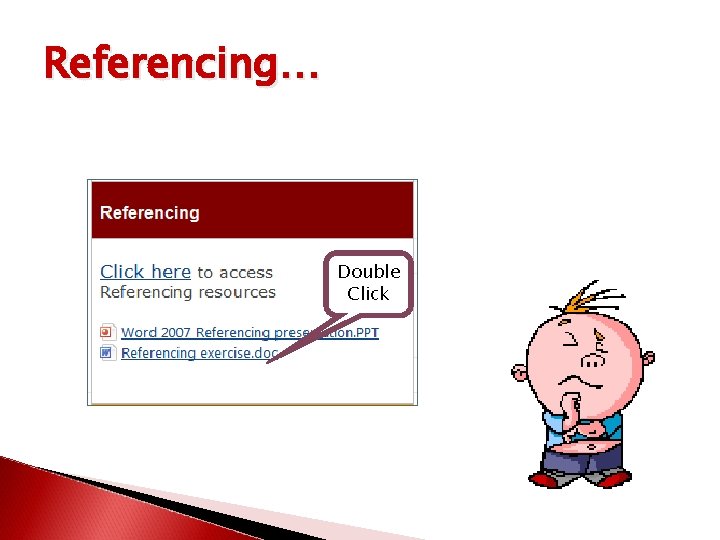
Referencing… Double Click
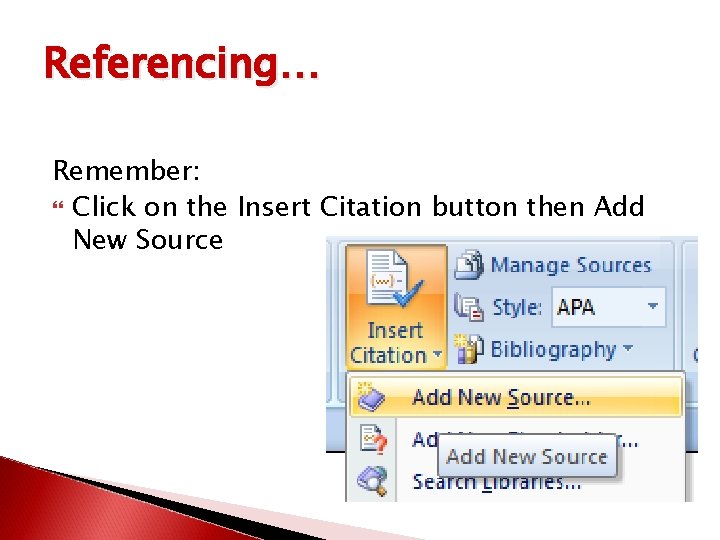
Referencing… Remember: Click on the Insert Citation button then Add New Source
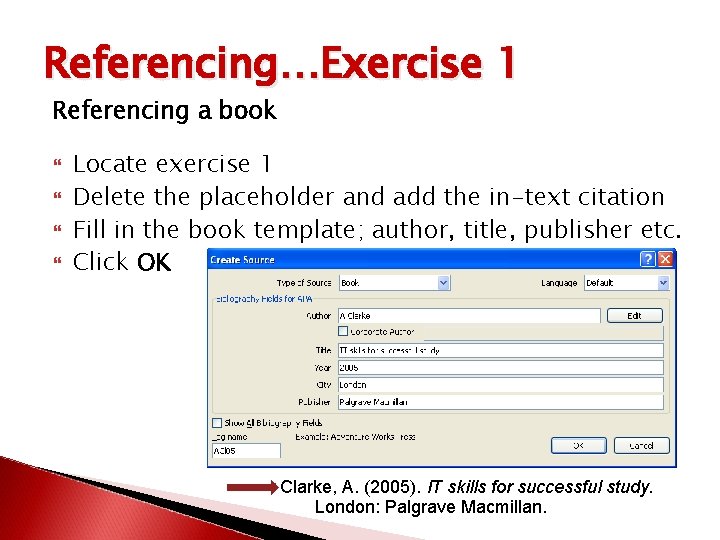
Referencing…Exercise 1 Referencing a book Locate exercise 1 Delete the placeholder and add the in-text citation Fill in the book template; author, title, publisher etc. Click OK Clarke, A. (2005). IT skills for successful study. London: Palgrave Macmillan.
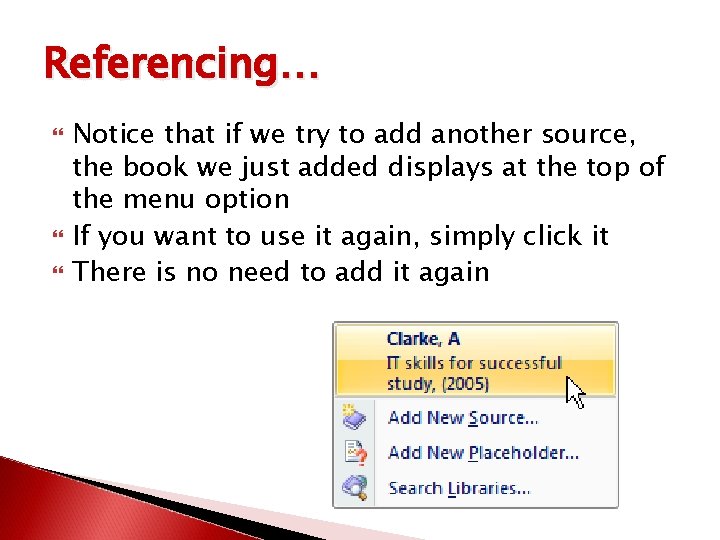
Referencing… Notice that if we try to add another source, the book we just added displays at the top of the menu option If you want to use it again, simply click it There is no need to add it again
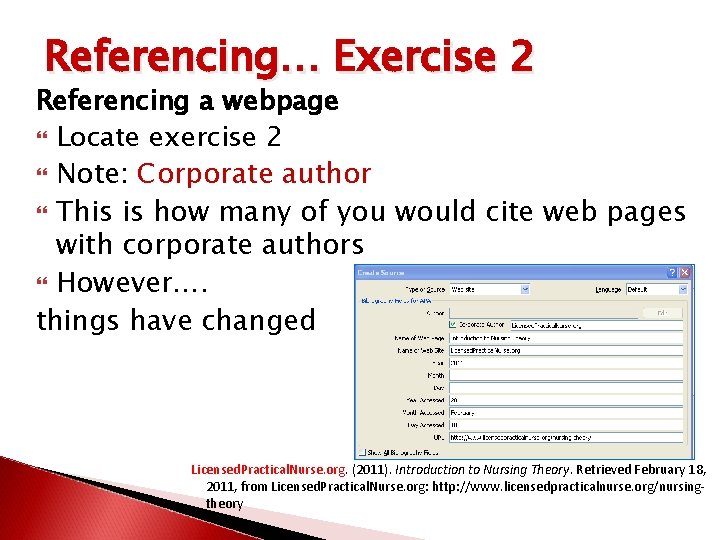
Referencing… Exercise 2 Referencing a webpage Locate exercise 2 Note: Corporate author This is how many of you would cite web pages with corporate authors However…. things have changed Licensed. Practical. Nurse. org. (2011). Introduction to Nursing Theory. Retrieved February 18, 2011, from Licensed. Practical. Nurse. org: http: //www. licensedpracticalnurse. org/nursingtheory
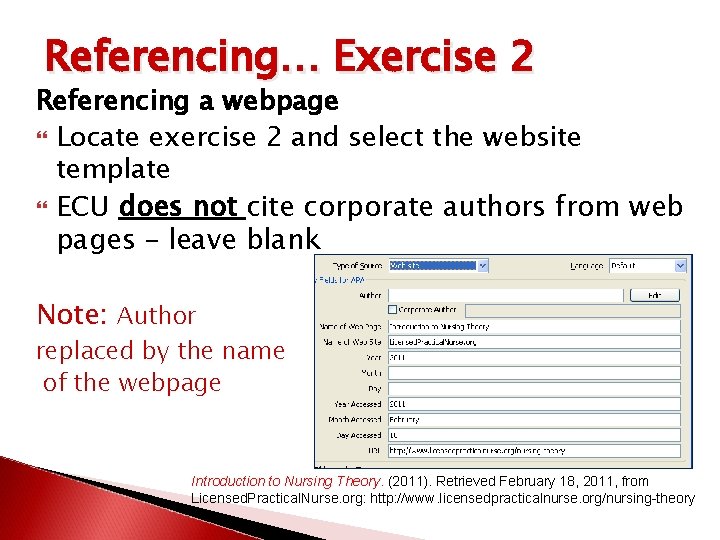
Referencing… Exercise 2 Referencing a webpage Locate exercise 2 and select the website template ECU does not cite corporate authors from web pages – leave blank Note: Author replaced by the name of the webpage Introduction to Nursing Theory. (2011). Retrieved February 18, 2011, from Licensed. Practical. Nurse. org: http: //www. licensedpracticalnurse. org/nursing-theory
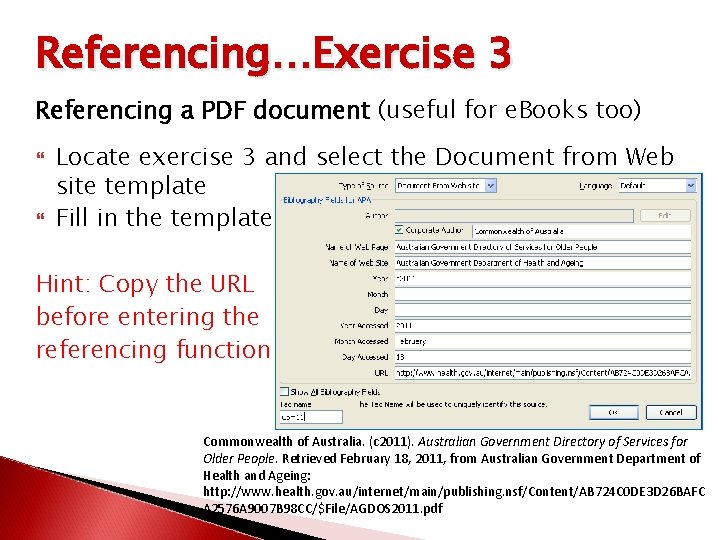
Referencing…Exercise 3 Referencing a PDF document (useful for e. Books too) Locate exercise 3 and select the Document from Web site template Fill in the template Hint: Copy the URL before entering the referencing function Commonwealth of Australia. (c 2011). Australian Government Directory of Services for Older People. Retrieved February 18, 2011, from Australian Government Department of Health and Ageing: http: //www. health. gov. au/internet/main/publishing. nsf/Content/AB 724 C 0 DE 3 D 26 BAFC A 2576 A 9007 B 98 CC/$File/AGDOS 2011. pdf
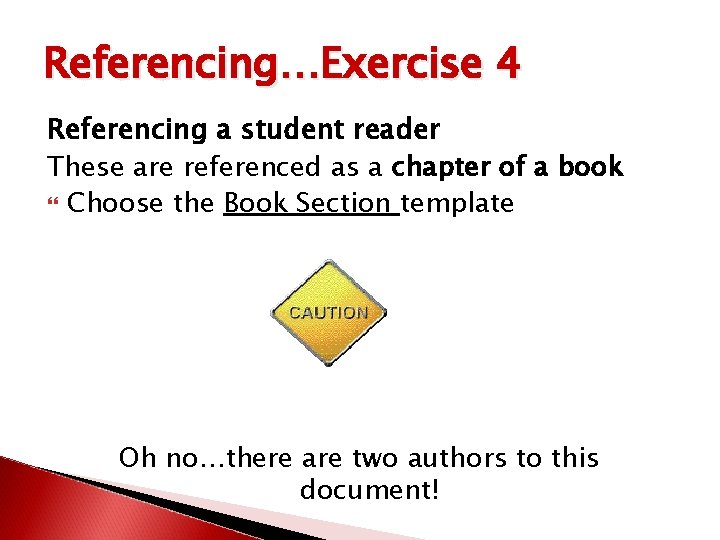
Referencing…Exercise 4 Referencing a student reader These are referenced as a chapter of a book Choose the Book Section template Oh no…there are two authors to this document!
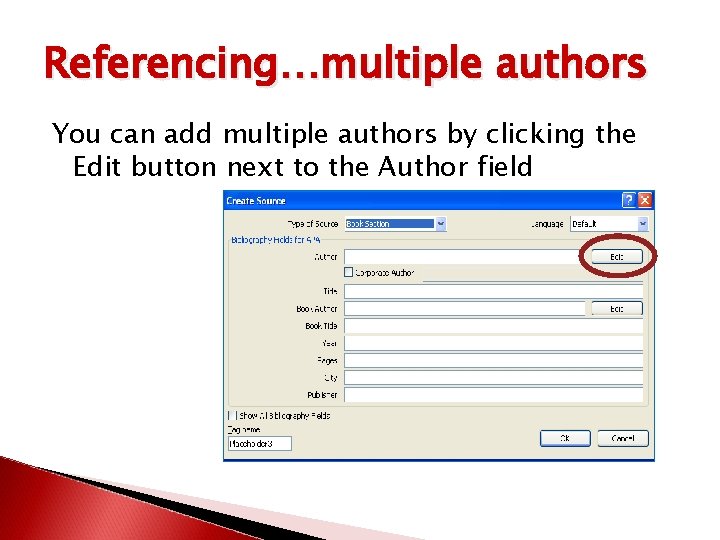
Referencing…multiple authors You can add multiple authors by clicking the Edit button next to the Author field
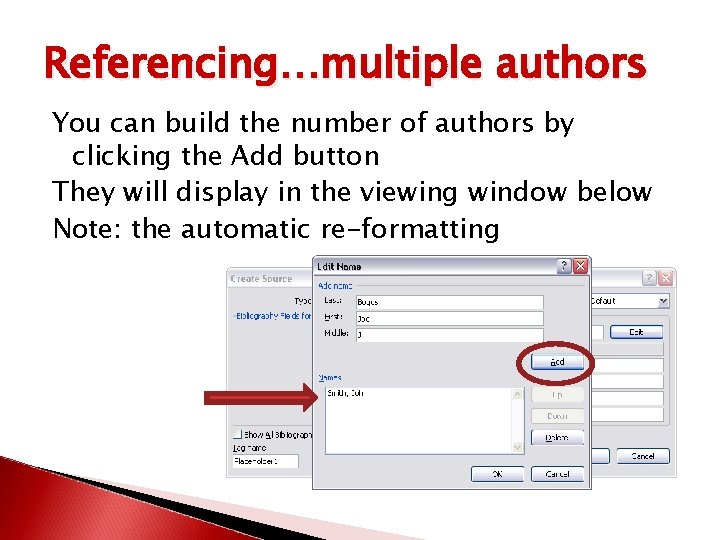
Referencing…multiple authors You can build the number of authors by clicking the Add button They will display in the viewing window below Note: the automatic re-formatting
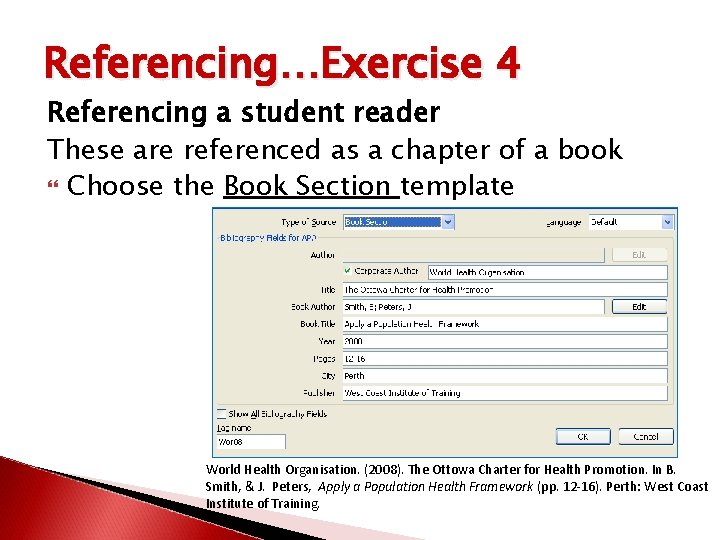
Referencing…Exercise 4 Referencing a student reader These are referenced as a chapter of a book Choose the Book Section template World Health Organisation. (2008). The Ottowa Charter for Health Promotion. In B. Smith, & J. Peters, Apply a Population Health Framework (pp. 12 -16). Perth: West Coast Institute of Training.
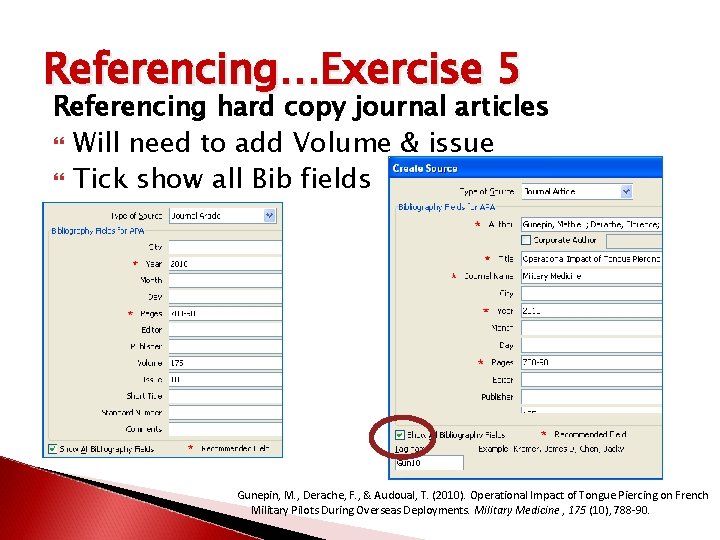
Referencing…Exercise 5 Referencing hard copy journal articles Will need to add Volume & issue Tick show all Bib fields Gunepin, M. , Derache, F. , & Audoual, T. (2010). Operational Impact of Tongue Piercing on French Military Pilots During Overseas Deployments. Military Medicine , 175 (10), 788 -90.
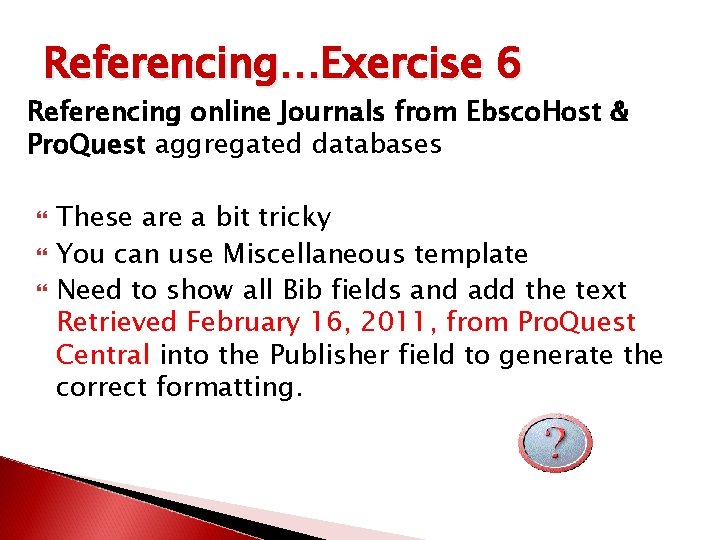
Referencing…Exercise 6 Referencing online Journals from Ebsco. Host & Pro. Quest aggregated databases These are a bit tricky You can use Miscellaneous template Need to show all Bib fields and add the text Retrieved February 16, 2011, from Pro. Quest Central into the Publisher field to generate the correct formatting.
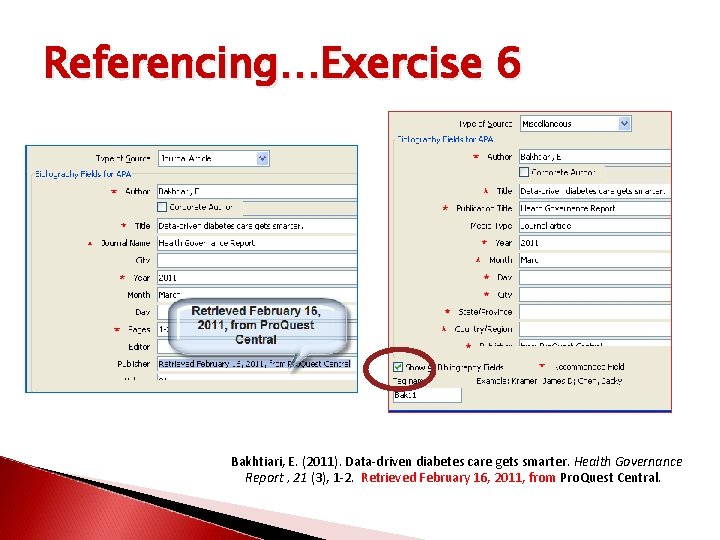
Referencing…Exercise 6 Bakhtiari, E. (2011). Data-driven diabetes care gets smarter. Health Governance Report , 21 (3), 1 -2. Retrieved February 16, 2011, from Pro. Quest Central.
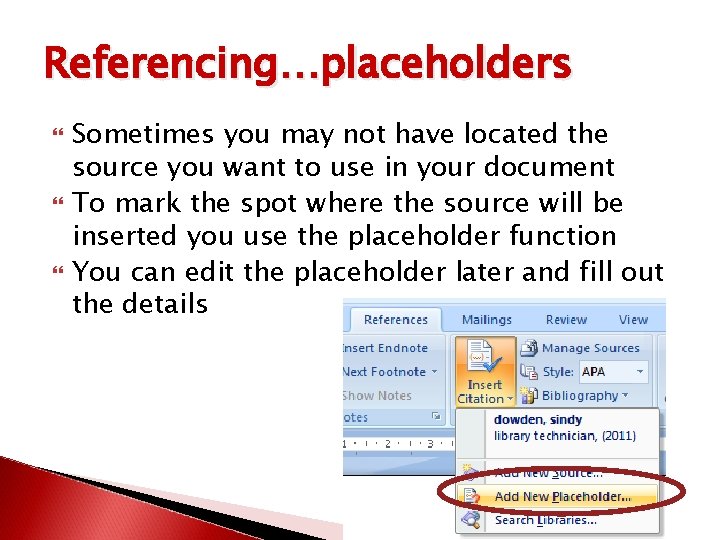
Referencing…placeholders Sometimes you may not have located the source you want to use in your document To mark the spot where the source will be inserted you use the placeholder function You can edit the placeholder later and fill out the details
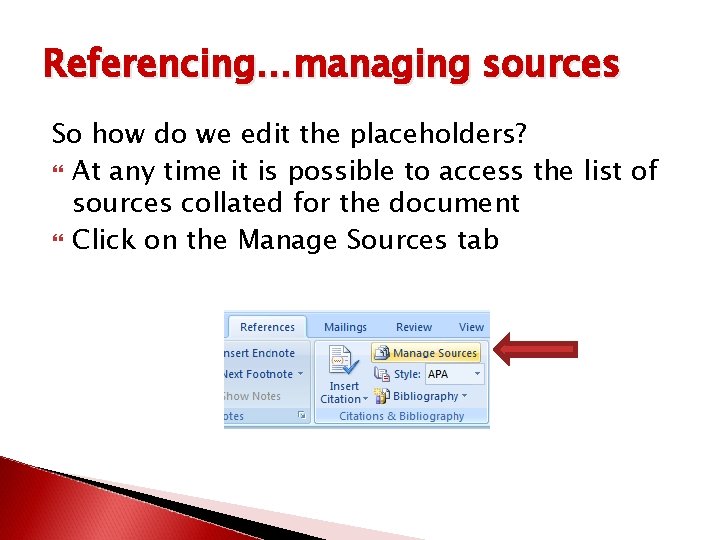
Referencing…managing sources So how do we edit the placeholders? At any time it is possible to access the list of sources collated for the document Click on the Manage Sources tab
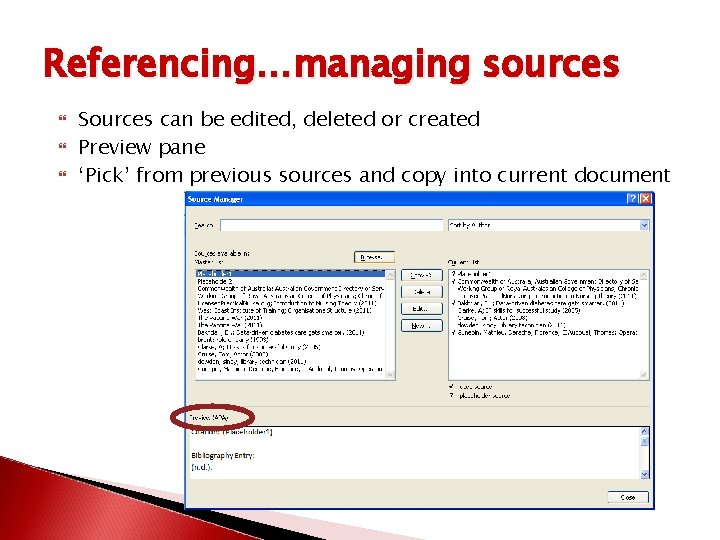
Referencing…managing sources Sources can be edited, deleted or created Preview pane ‘Pick’ from previous sources and copy into current document
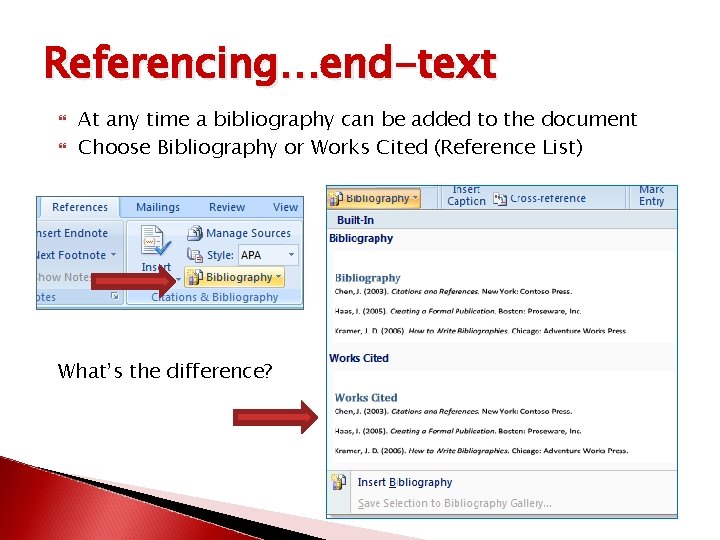
Referencing…end-text At any time a bibliography can be added to the document Choose Bibliography or Works Cited (Reference List) What’s the difference?
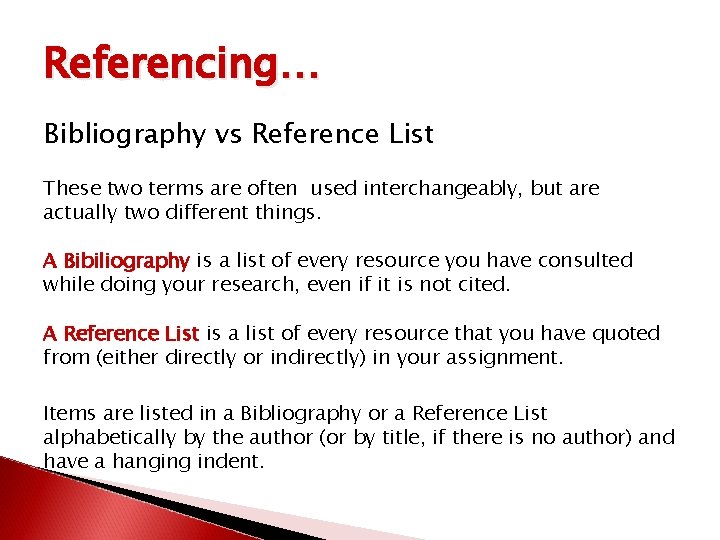
Referencing… Bibliography vs Reference List These two terms are often used interchangeably, but are actually two different things. A Bibiliography is a list of every resource you have consulted while doing your research, even if it is not cited. A Reference List is a list of every resource that you have quoted from (either directly or indirectly) in your assignment. Items are listed in a Bibliography or a Reference List alphabetically by the author (or by title, if there is no author) and have a hanging indent.
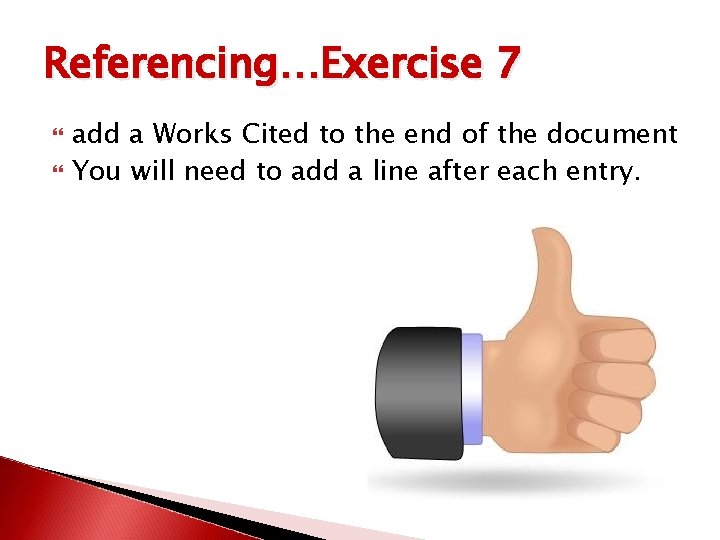
Referencing…Exercise 7 add a Works Cited to the end of the document You will need to add a line after each entry.
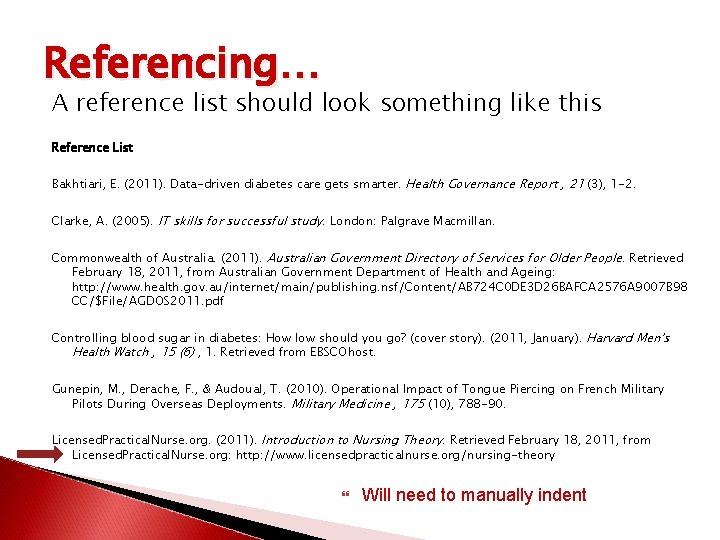
Referencing… A reference list should look something like this Reference List Bakhtiari, E. (2011). Data-driven diabetes care gets smarter. Health Governance Report , 21 (3), 1 -2. Clarke, A. (2005). IT skills for successful study. London: Palgrave Macmillan. Commonwealth of Australia. (2011). Australian Government Directory of Services for Older People. Retrieved February 18, 2011, from Australian Government Department of Health and Ageing: http: //www. health. gov. au/internet/main/publishing. nsf/Content/AB 724 C 0 DE 3 D 26 BAFCA 2576 A 9007 B 98 CC/$File/AGDOS 2011. pdf Controlling blood sugar in diabetes: How low should you go? (cover story). (2011, January). Harvard Men's Health Watch , 15 (6) , 1. Retrieved from EBSCOhost. Gunepin, M. , Derache, F. , & Audoual, T. (2010). Operational Impact of Tongue Piercing on French Military Pilots During Overseas Deployments. Military Medicine , 175 (10), 788 -90. Licensed. Practical. Nurse. org. (2011). Introduction to Nursing Theory. Retrieved February 18, 2011, from Licensed. Practical. Nurse. org: http: //www. licensedpracticalnurse. org/nursing-theory Will need to manually indent
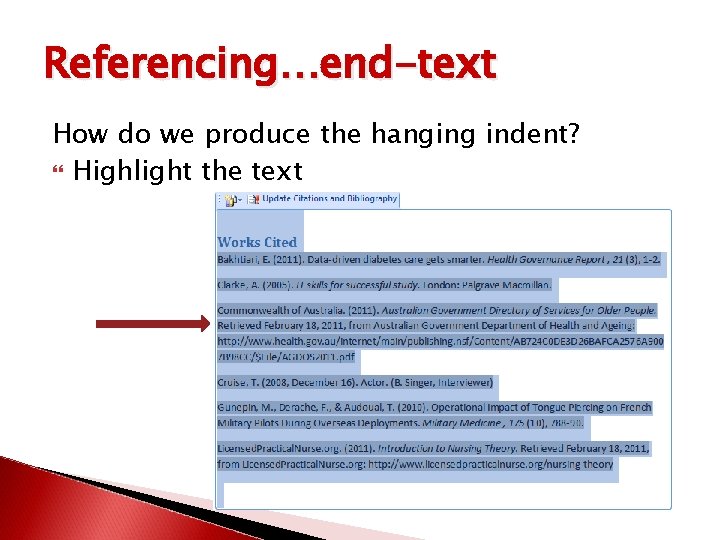
Referencing…end-text How do we produce the hanging indent? Highlight the text
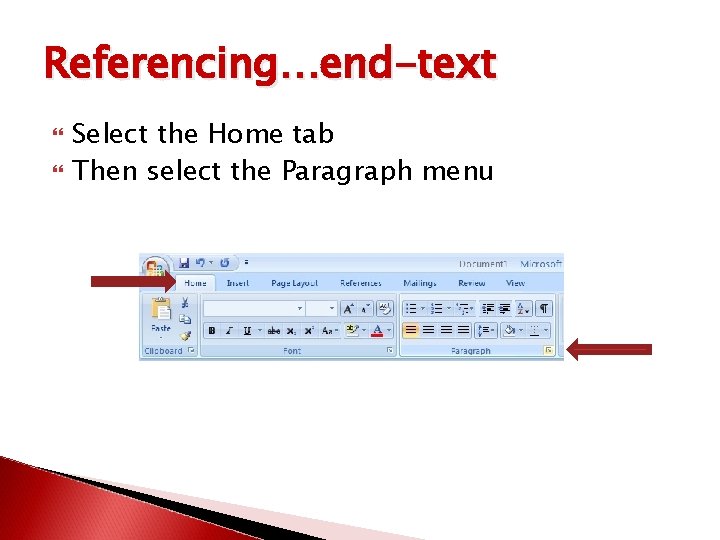
Referencing…end-text Select the Home tab Then select the Paragraph menu
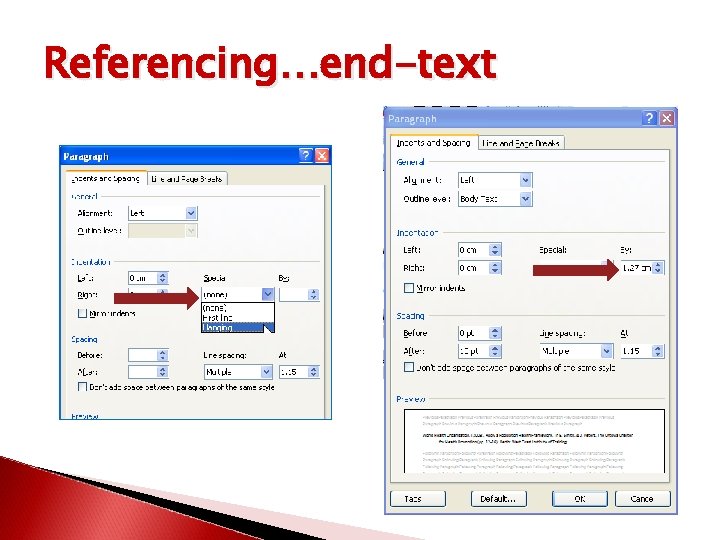
Referencing…end-text
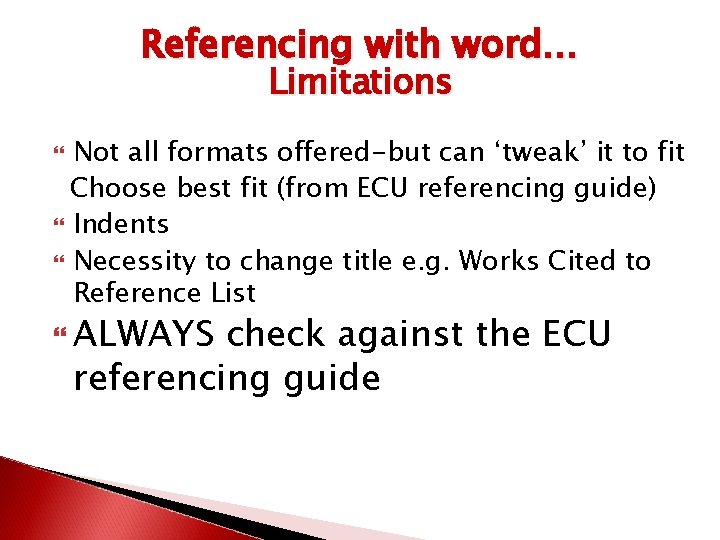
Referencing with word… Limitations Not all formats offered-but can ‘tweak’ it to fit Choose best fit (from ECU referencing guide) Indents Necessity to change title e. g. Works Cited to Reference List ALWAYS check against the ECU referencing guide

Referencing… Any questions?