REEMPLOYMENT SERVICES AND ELIGIBILITY ASSESSMENT RESEA ROLLOUT FOR
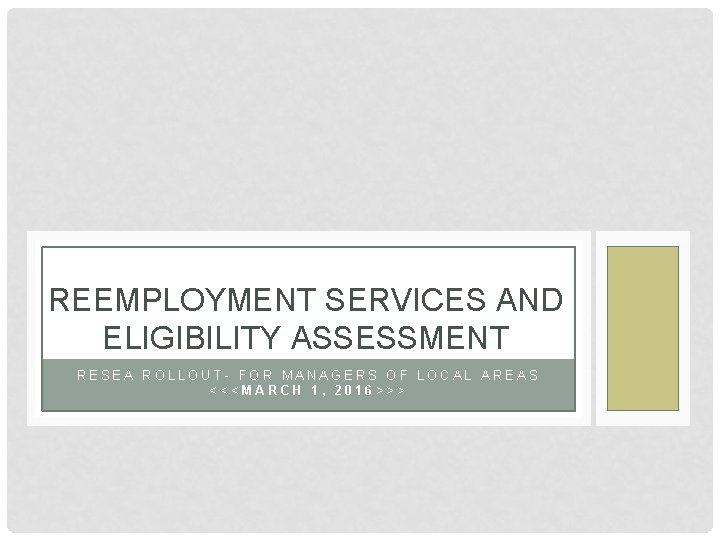
REEMPLOYMENT SERVICES AND ELIGIBILITY ASSESSMENT RESEA ROLLOUT- FOR MANAGERS OF LOCAL AREAS <<<MARCH 1, 2016>>>

AGENDA • • • Purpose and Background Links to Reemployment vs. RESEA Funding Benefits of Group Sessions Next Steps
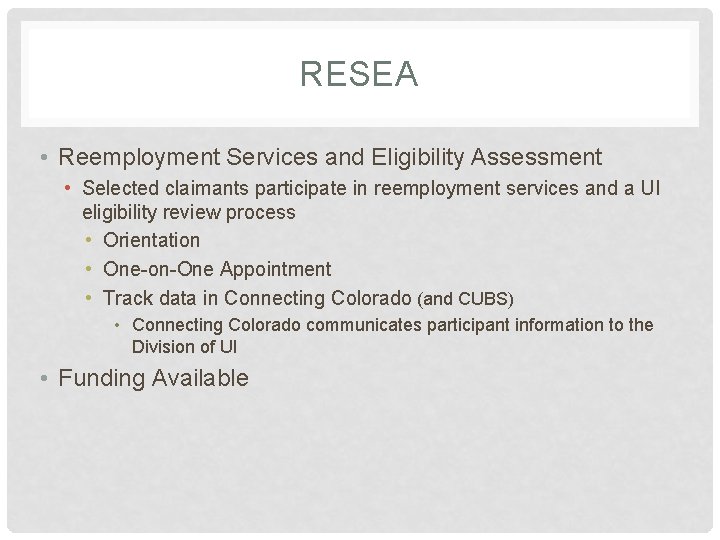
RESEA • Reemployment Services and Eligibility Assessment • Selected claimants participate in reemployment services and a UI eligibility review process • Orientation • One-on-One Appointment • Track data in Connecting Colorado (and CUBS) • Connecting Colorado communicates participant information to the Division of UI • Funding Available
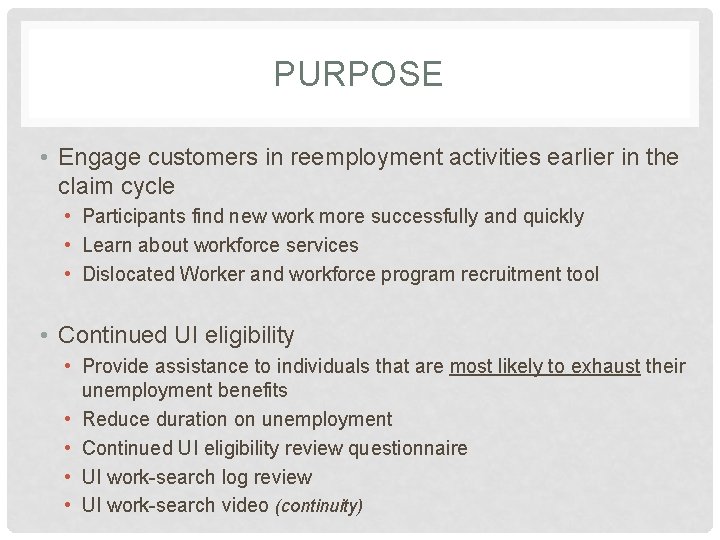
PURPOSE • Engage customers in reemployment activities earlier in the claim cycle • Participants find new work more successfully and quickly • Learn about workforce services • Dislocated Worker and workforce program recruitment tool • Continued UI eligibility • Provide assistance to individuals that are most likely to exhaust their unemployment benefits • Reduce duration on unemployment • Continued UI eligibility review questionnaire • UI work-search log review • UI work-search video (continuity)
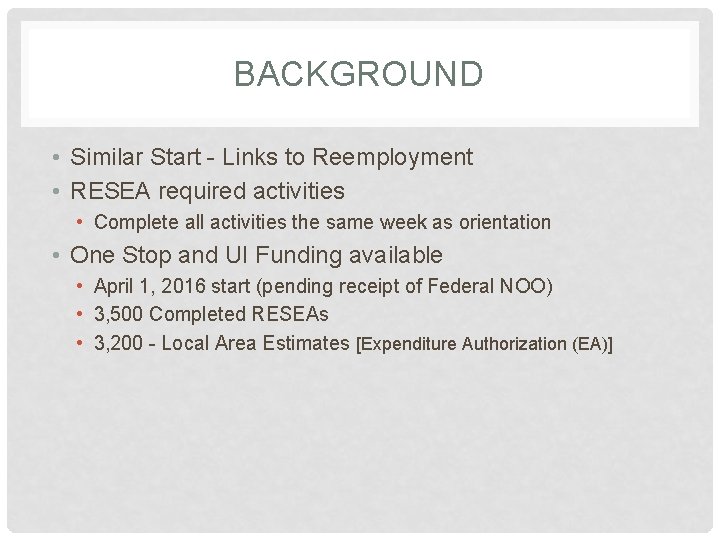
BACKGROUND • Similar Start - Links to Reemployment • RESEA required activities • Complete all activities the same week as orientation • One Stop and UI Funding available • April 1, 2016 start (pending receipt of Federal NOO) • 3, 500 Completed RESEAs • 3, 200 - Local Area Estimates [Expenditure Authorization (EA)]
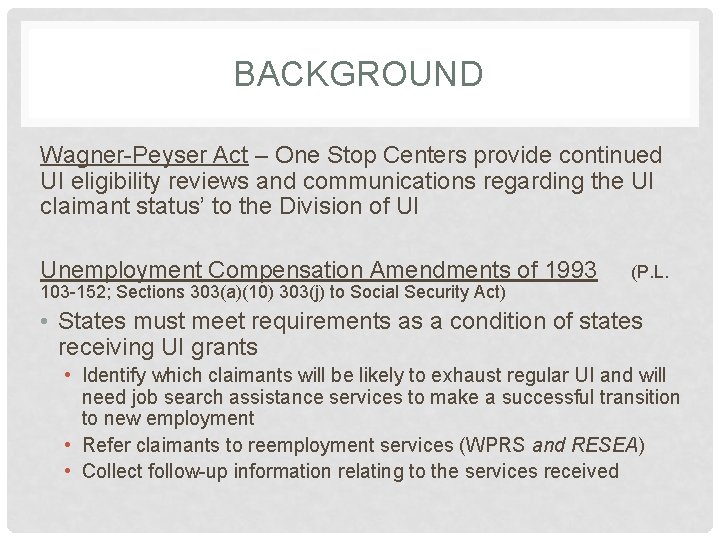
BACKGROUND Wagner-Peyser Act – One Stop Centers provide continued UI eligibility reviews and communications regarding the UI claimant status’ to the Division of UI Unemployment Compensation Amendments of 1993 (P. L. 103 -152; Sections 303(a)(10) 303(j) to Social Security Act) • States must meet requirements as a condition of states receiving UI grants • Identify which claimants will be likely to exhaust regular UI and will need job search assistance services to make a successful transition to new employment • Refer claimants to reemployment services (WPRS and RESEA) • Collect follow-up information relating to the services received
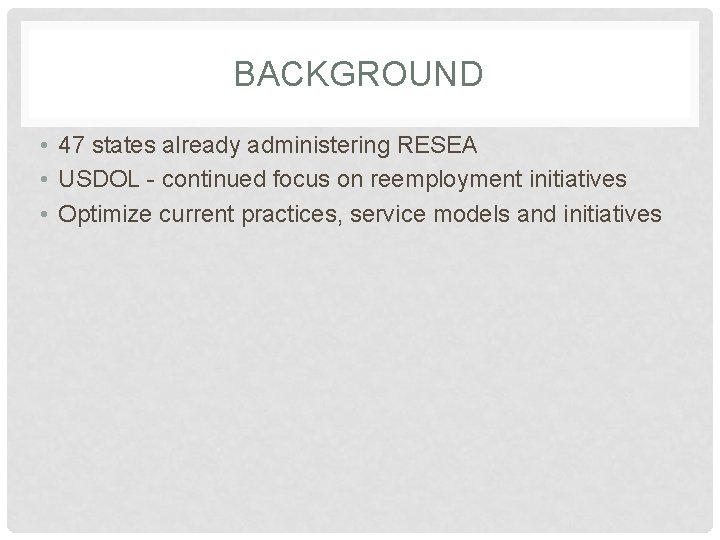
BACKGROUND • 47 states already administering RESEA • USDOL - continued focus on reemployment initiatives • Optimize current practices, service models and initiatives
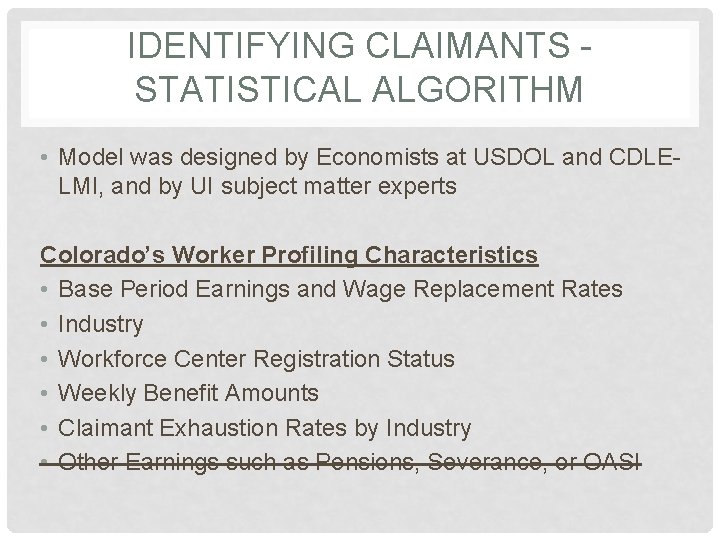
IDENTIFYING CLAIMANTS STATISTICAL ALGORITHM • Model was designed by Economists at USDOL and CDLELMI, and by UI subject matter experts Colorado’s Worker Profiling Characteristics • Base Period Earnings and Wage Replacement Rates • Industry • Workforce Center Registration Status • Weekly Benefit Amounts • Claimant Exhaustion Rates by Industry • Other Earnings such as Pensions, Severance, or OASI
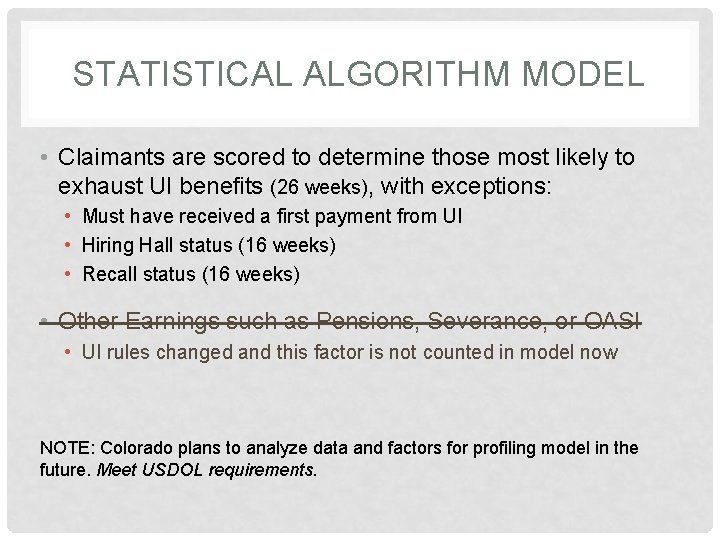
STATISTICAL ALGORITHM MODEL • Claimants are scored to determine those most likely to exhaust UI benefits (26 weeks), with exceptions: • Must have received a first payment from UI • Hiring Hall status (16 weeks) • Recall status (16 weeks) • Other Earnings such as Pensions, Severance, or OASI • UI rules changed and this factor is not counted in model now NOTE: Colorado plans to analyze data and factors for profiling model in the future. Meet USDOL requirements.
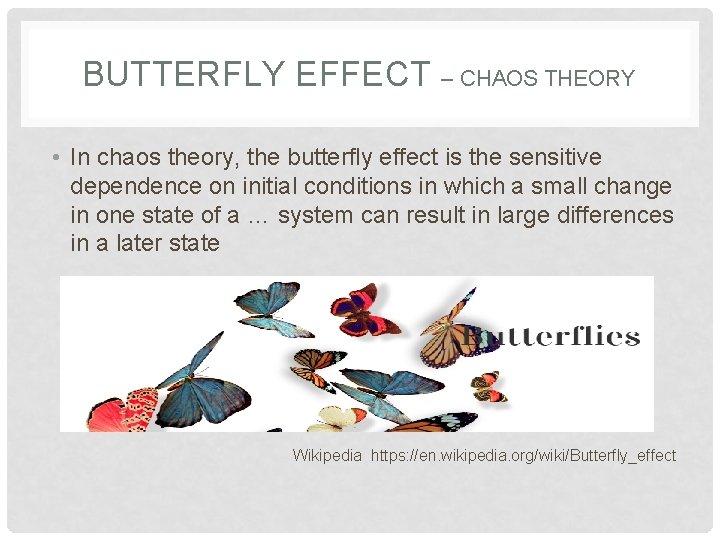
BUTTERFLY EFFECT – CHAOS THEORY • In chaos theory, the butterfly effect is the sensitive dependence on initial conditions in which a small change in one state of a … system can result in large differences in a later state Wikipedia https: //en. wikipedia. org/wiki/Butterfly_effect
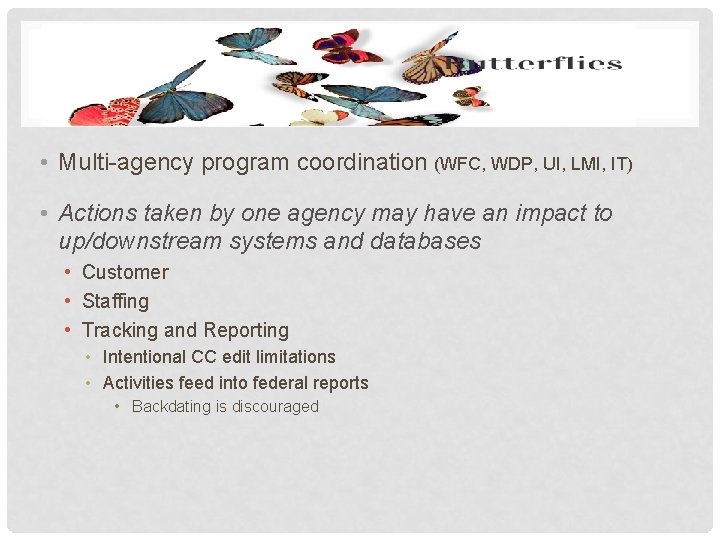
BUTTERFLY EFFECT – CHAOS THEORY • Multi-agency program coordination (WFC, WDP, UI, LMI, IT) • Actions taken by one agency may have an impact to up/downstream systems and databases • Customer • Staffing • Tracking and Reporting • Intentional CC edit limitations • Activities feed into federal reports • Backdating is discouraged
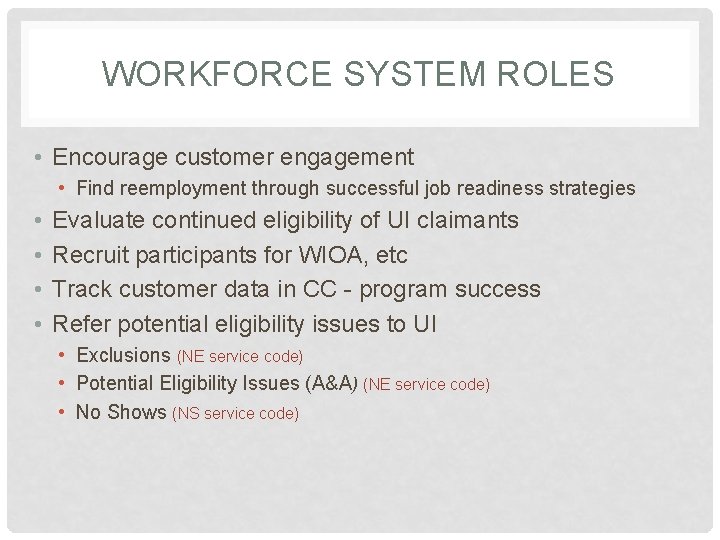
WORKFORCE SYSTEM ROLES • Encourage customer engagement • Find reemployment through successful job readiness strategies • • Evaluate continued eligibility of UI claimants Recruit participants for WIOA, etc Track customer data in CC - program success Refer potential eligibility issues to UI • Exclusions (NE service code) • Potential Eligibility Issues (A&A) (NE service code) • No Shows (NS service code)
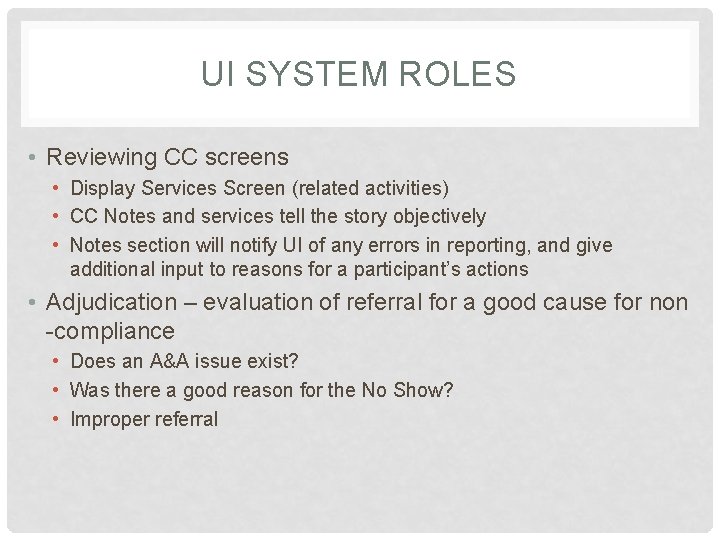
UI SYSTEM ROLES • Reviewing CC screens • Display Services Screen (related activities) • CC Notes and services tell the story objectively • Notes section will notify UI of any errors in reporting, and give additional input to reasons for a participant’s actions • Adjudication – evaluation of referral for a good cause for non -compliance • Does an A&A issue exist? • Was there a good reason for the No Show? • Improper referral
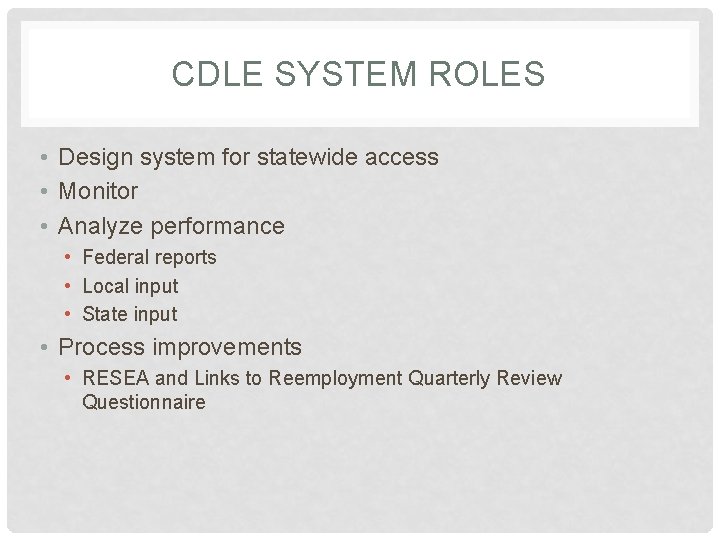
CDLE SYSTEM ROLES • Design system for statewide access • Monitor • Analyze performance • Federal reports • Local input • State input • Process improvements • RESEA and Links to Reemployment Quarterly Review Questionnaire
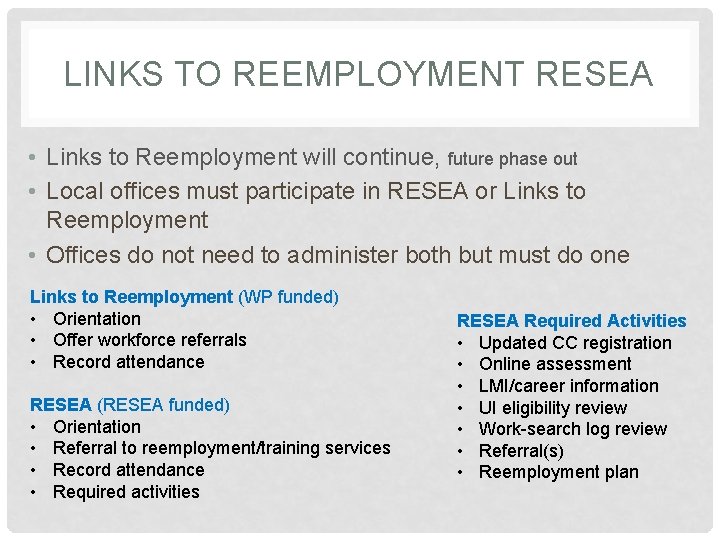
LINKS TO REEMPLOYMENT RESEA • Links to Reemployment will continue, future phase out • Local offices must participate in RESEA or Links to Reemployment • Offices do not need to administer both but must do one Links to Reemployment (WP funded) • Orientation • Offer workforce referrals • Record attendance RESEA (RESEA funded) • Orientation • Referral to reemployment/training services • Record attendance • Required activities RESEA Required Activities • Updated CC registration • Online assessment • LMI/career information • UI eligibility review • Work-search log review • Referral(s) • Reemployment plan
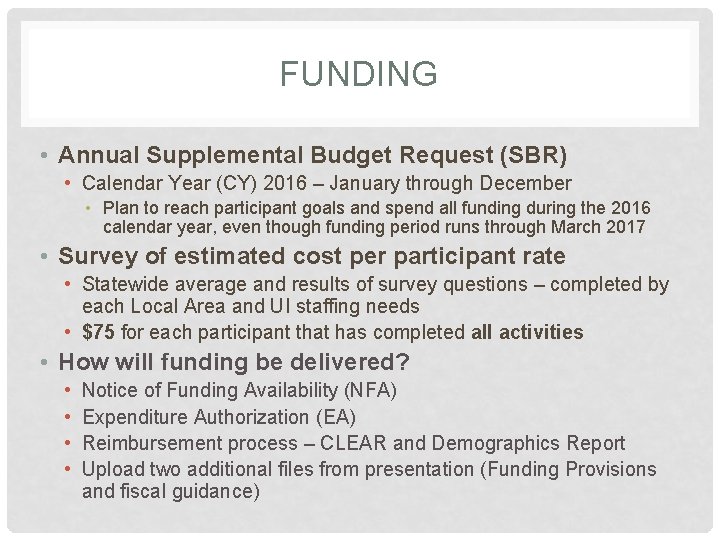
FUNDING • Annual Supplemental Budget Request (SBR) • Calendar Year (CY) 2016 – January through December • Plan to reach participant goals and spend all funding during the 2016 calendar year, even though funding period runs through March 2017 • Survey of estimated cost per participant rate • Statewide average and results of survey questions – completed by each Local Area and UI staffing needs • $75 for each participant that has completed all activities • How will funding be delivered? • • Notice of Funding Availability (NFA) Expenditure Authorization (EA) Reimbursement process – CLEAR and Demographics Report Upload two additional files from presentation (Funding Provisions and fiscal guidance)
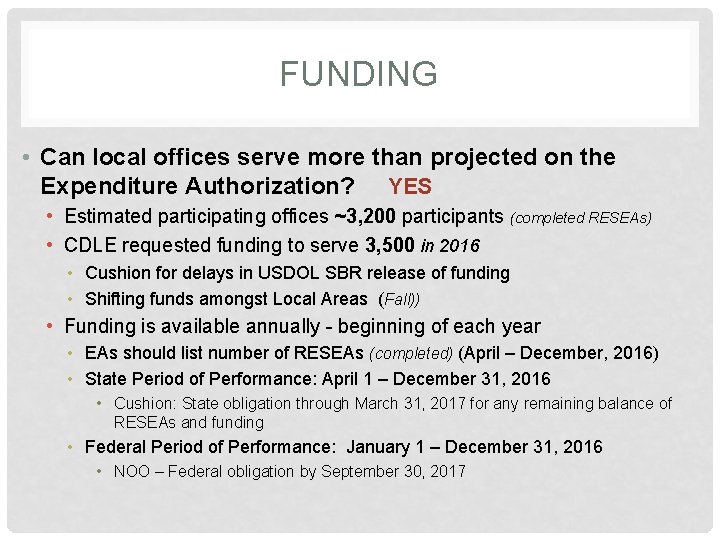
FUNDING • Can local offices serve more than projected on the Expenditure Authorization? YES • Estimated participating offices ~3, 200 participants (completed RESEAs) • CDLE requested funding to serve 3, 500 in 2016 • Cushion for delays in USDOL SBR release of funding • Shifting funds amongst Local Areas (Fall)) • Funding is available annually - beginning of each year • EAs should list number of RESEAs (completed) (April – December, 2016) • State Period of Performance: April 1 – December 31, 2016 • Cushion: State obligation through March 31, 2017 for any remaining balance of RESEAs and funding • Federal Period of Performance: January 1 – December 31, 2016 • NOO – Federal obligation by September 30, 2017
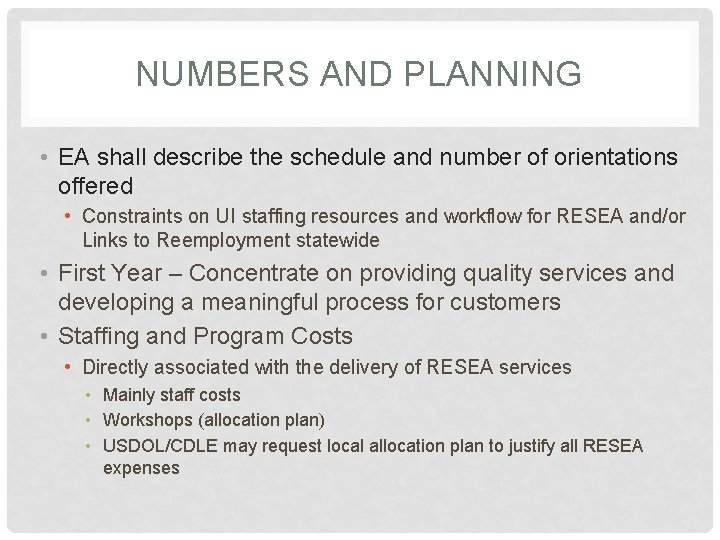
NUMBERS AND PLANNING • EA shall describe the schedule and number of orientations offered • Constraints on UI staffing resources and workflow for RESEA and/or Links to Reemployment statewide • First Year – Concentrate on providing quality services and developing a meaningful process for customers • Staffing and Program Costs • Directly associated with the delivery of RESEA services • Mainly staff costs • Workshops (allocation plan) • USDOL/CDLE may request local allocation plan to justify all RESEA expenses
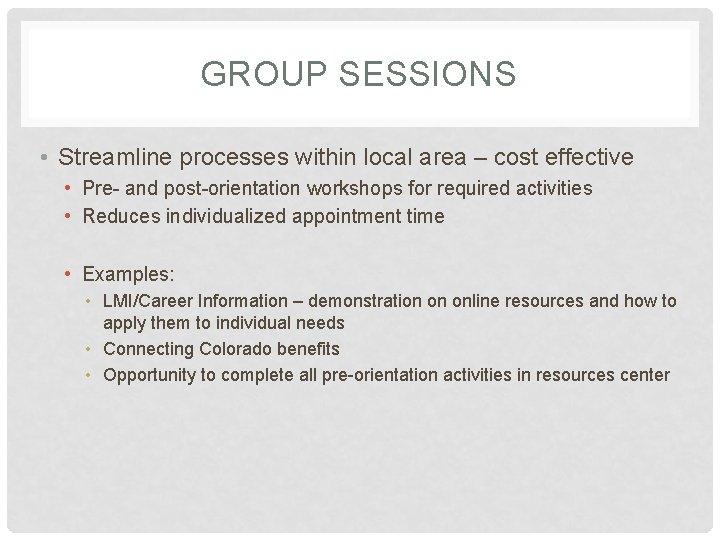
GROUP SESSIONS • Streamline processes within local area – cost effective • Pre- and post-orientation workshops for required activities • Reduces individualized appointment time • Examples: • LMI/Career Information – demonstration on online resources and how to apply them to individual needs • Connecting Colorado benefits • Opportunity to complete all pre-orientation activities in resources center
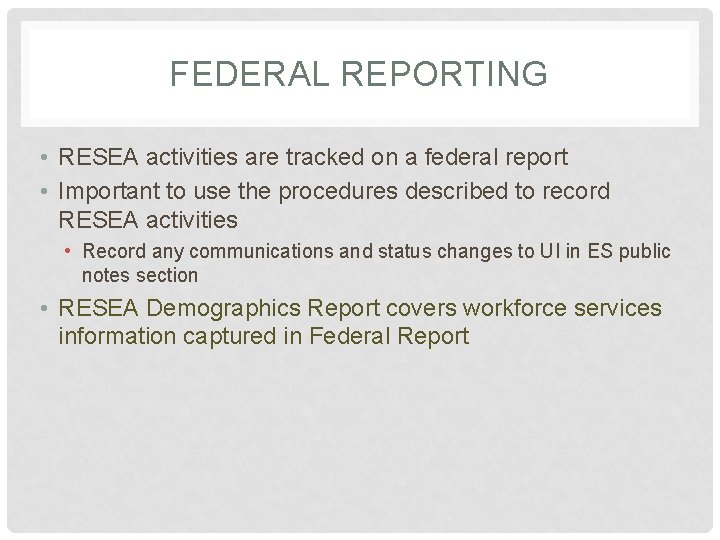
FEDERAL REPORTING • RESEA activities are tracked on a federal report • Important to use the procedures described to record RESEA activities • Record any communications and status changes to UI in ES public notes section • RESEA Demographics Report covers workforce services information captured in Federal Report
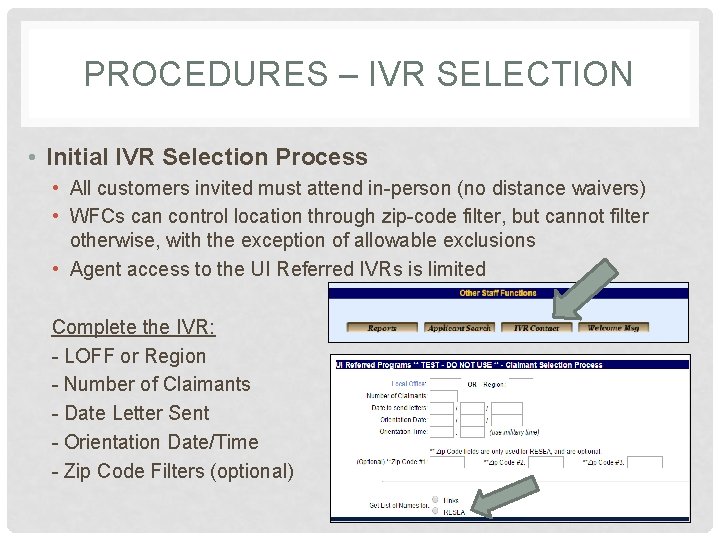
PROCEDURES – IVR SELECTION • Initial IVR Selection Process • All customers invited must attend in-person (no distance waivers) • WFCs can control location through zip-code filter, but cannot filter otherwise, with the exception of allowable exclusions • Agent access to the UI Referred IVRs is limited Complete the IVR: - LOFF or Region - Number of Claimants - Date Letter Sent - Orientation Date/Time - Zip Code Filters (optional)
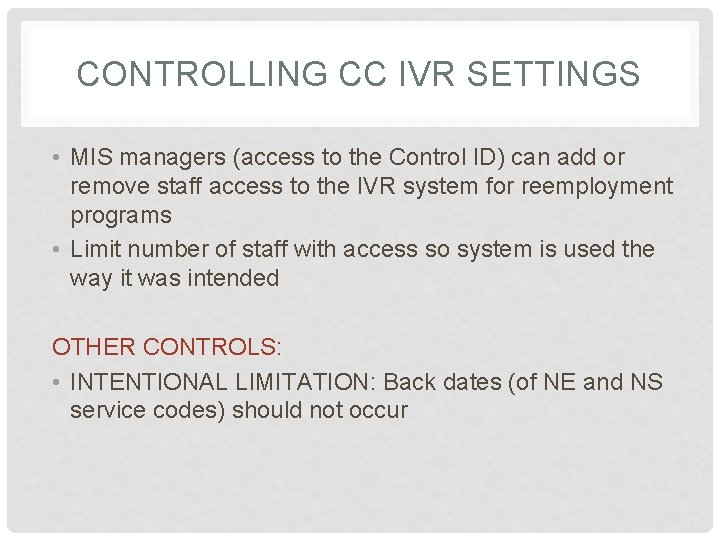
CONTROLLING CC IVR SETTINGS • MIS managers (access to the Control ID) can add or remove staff access to the IVR system for reemployment programs • Limit number of staff with access so system is used the way it was intended OTHER CONTROLS: • INTENTIONAL LIMITATION: Back dates (of NE and NS service codes) should not occur
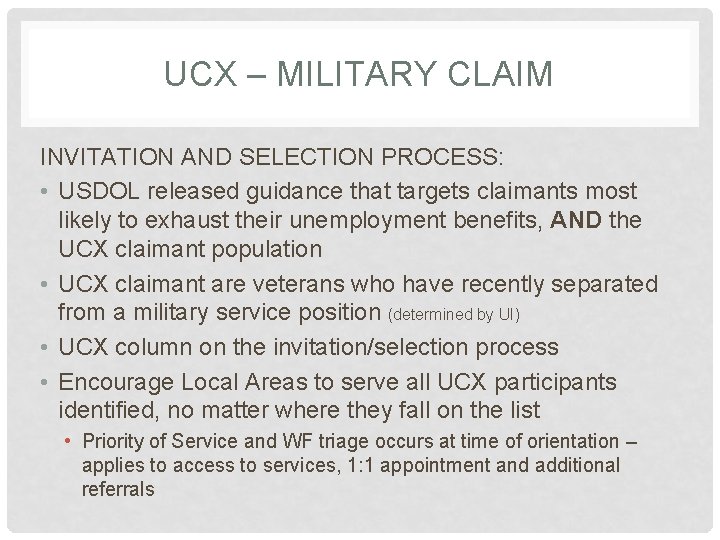
UCX – MILITARY CLAIM INVITATION AND SELECTION PROCESS: • USDOL released guidance that targets claimants most likely to exhaust their unemployment benefits, AND the UCX claimant population • UCX claimant are veterans who have recently separated from a military service position (determined by UI) • UCX column on the invitation/selection process • Encourage Local Areas to serve all UCX participants identified, no matter where they fall on the list • Priority of Service and WF triage occurs at time of orientation – applies to access to services, 1: 1 appointment and additional referrals
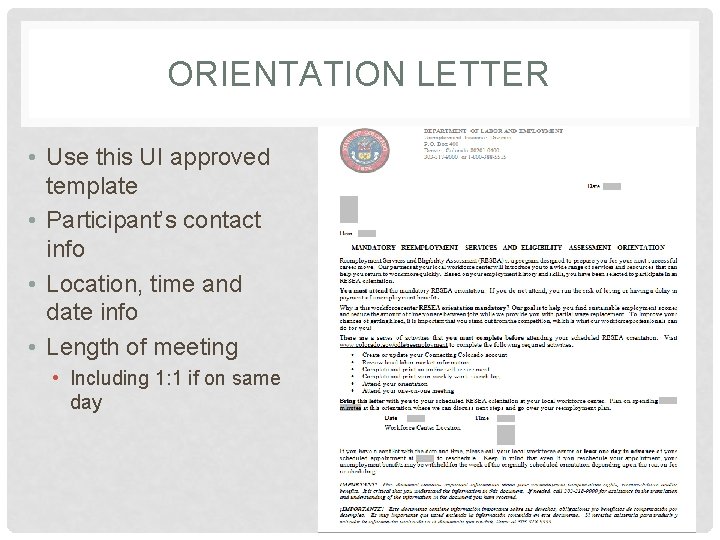
ORIENTATION LETTER • Use this UI approved template • Participant’s contact info • Location, time and date info • Length of meeting • Including 1: 1 if on same day
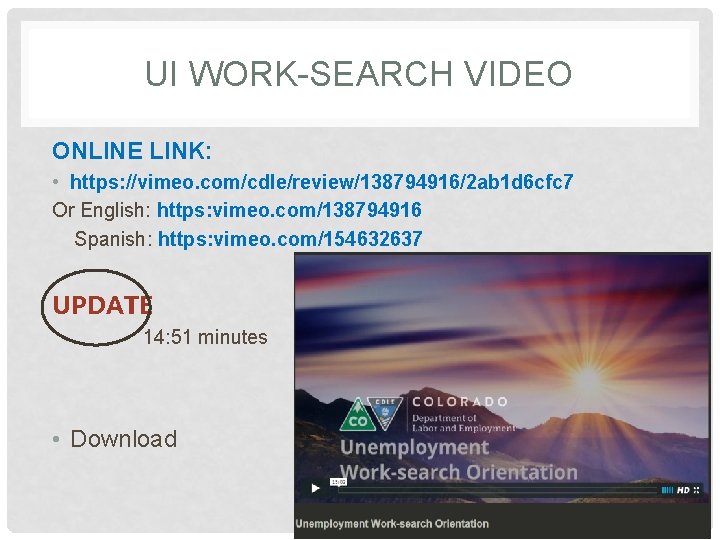
UI WORK-SEARCH VIDEO ONLINE LINK: • https: //vimeo. com/cdle/review/138794916/2 ab 1 d 6 cfc 7 Or English: https: vimeo. com/138794916 Spanish: https: vimeo. com/154632637 UPDATE 14: 51 minutes • Download
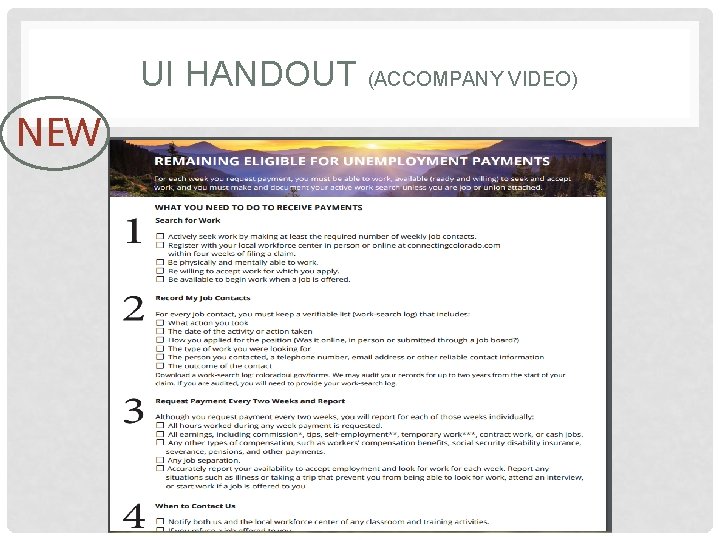
UI HANDOUT (ACCOMPANY VIDEO) NEW

RESEA WEB SITE WWW. COLORADOUI. GOV/REEMPLOYMENT NEW
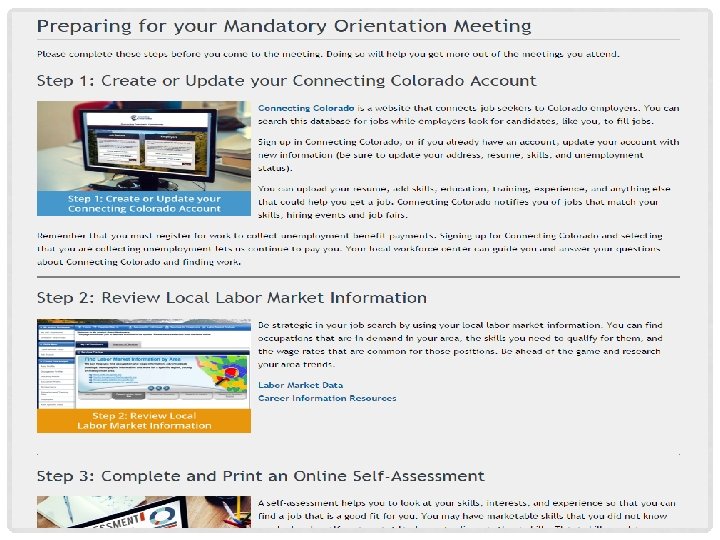
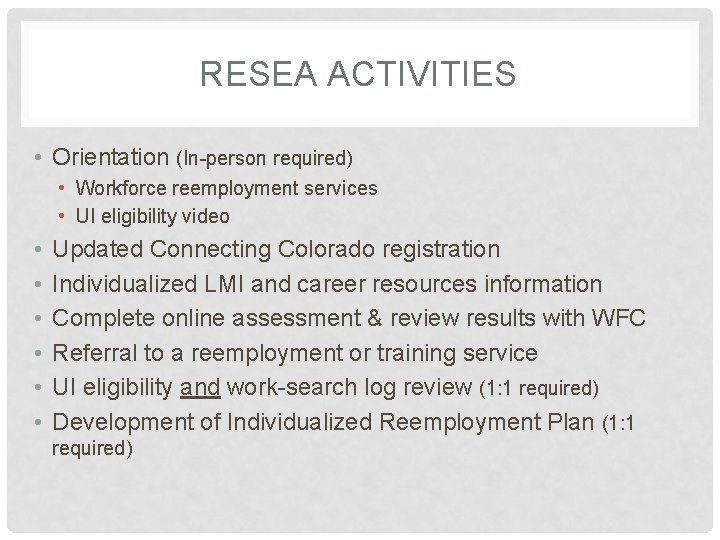
RESEA ACTIVITIES • Orientation (In-person required) • Workforce reemployment services • UI eligibility video • • • Updated Connecting Colorado registration Individualized LMI and career resources information Complete online assessment & review results with WFC Referral to a reemployment or training service UI eligibility and work-search log review (1: 1 required) Development of Individualized Reemployment Plan (1: 1 required)
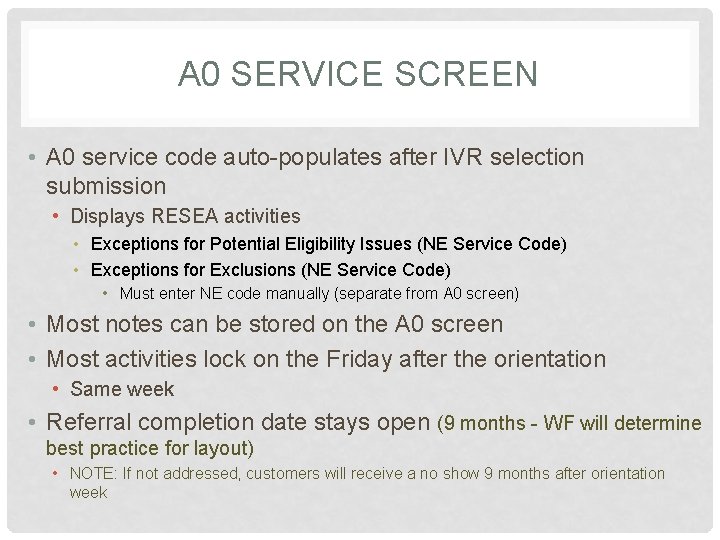
A 0 SERVICE SCREEN • A 0 service code auto-populates after IVR selection submission • Displays RESEA activities • Exceptions for Potential Eligibility Issues (NE Service Code) • Exceptions for Exclusions (NE Service Code) • Must enter NE code manually (separate from A 0 screen) • Most notes can be stored on the A 0 screen • Most activities lock on the Friday after the orientation • Same week • Referral completion date stays open (9 months - WF will determine best practice for layout) • NOTE: If not addressed, customers will receive a no show 9 months after orientation week
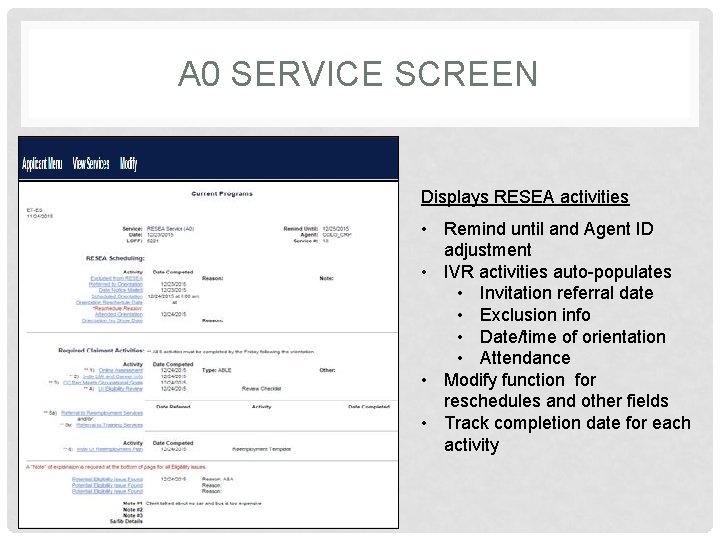
A 0 SERVICE SCREEN Displays RESEA activities • Remind until and Agent ID adjustment • IVR activities auto-populates • Invitation referral date • Exclusion info • Date/time of orientation • Attendance • Modify function for reschedules and other fields • Track completion date for each activity
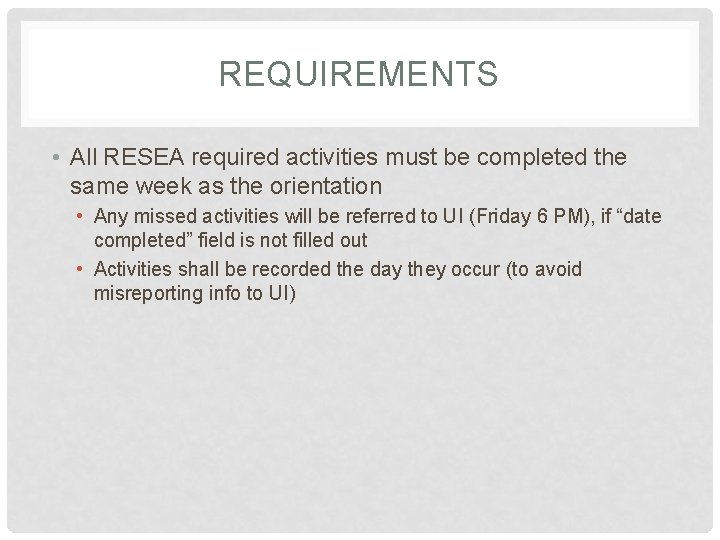
REQUIREMENTS • All RESEA required activities must be completed the same week as the orientation • Any missed activities will be referred to UI (Friday 6 PM), if “date completed” field is not filled out • Activities shall be recorded the day they occur (to avoid misreporting info to UI)
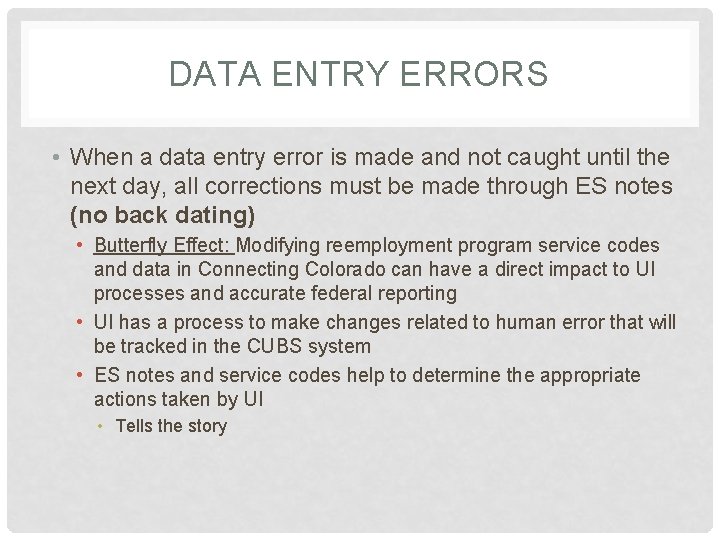
DATA ENTRY ERRORS • When a data entry error is made and not caught until the next day, all corrections must be made through ES notes (no back dating) • Butterfly Effect: Modifying reemployment program service codes and data in Connecting Colorado can have a direct impact to UI processes and accurate federal reporting • UI has a process to make changes related to human error that will be tracked in the CUBS system • ES notes and service codes help to determine the appropriate actions taken by UI • Tells the story
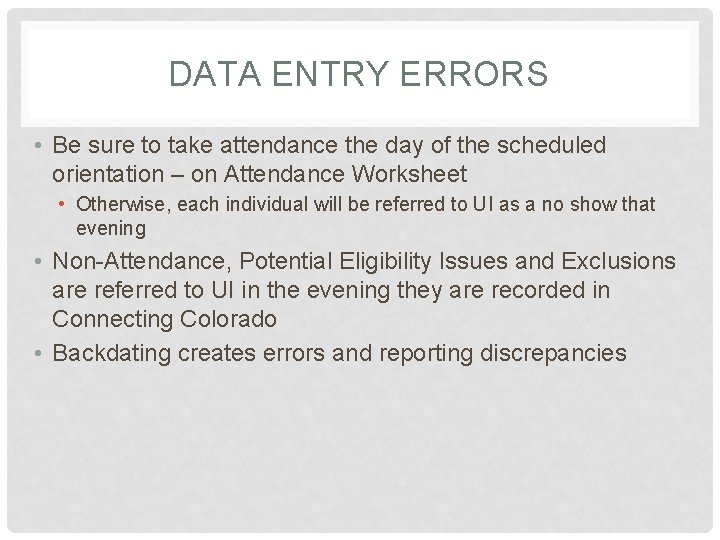
DATA ENTRY ERRORS • Be sure to take attendance the day of the scheduled orientation – on Attendance Worksheet • Otherwise, each individual will be referred to UI as a no show that evening • Non-Attendance, Potential Eligibility Issues and Exclusions are referred to UI in the evening they are recorded in Connecting Colorado • Backdating creates errors and reporting discrepancies
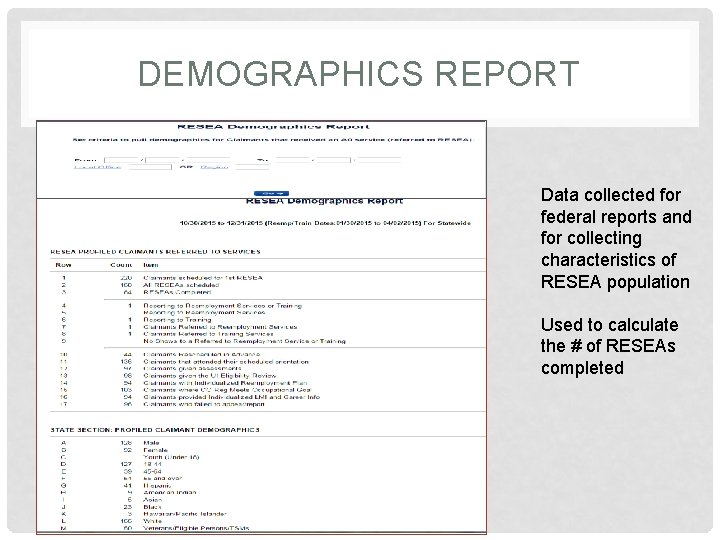
DEMOGRAPHICS REPORT Data collected for federal reports and for collecting characteristics of RESEA population Used to calculate the # of RESEAs completed
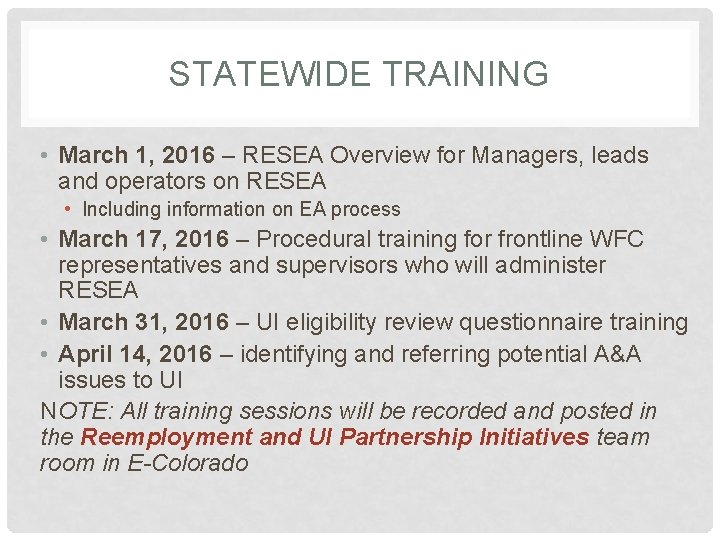
STATEWIDE TRAINING • March 1, 2016 – RESEA Overview for Managers, leads and operators on RESEA • Including information on EA process • March 17, 2016 – Procedural training for frontline WFC representatives and supervisors who will administer RESEA • March 31, 2016 – UI eligibility review questionnaire training • April 14, 2016 – identifying and referring potential A&A issues to UI NOTE: All training sessions will be recorded and posted in the Reemployment and UI Partnership Initiatives team room in E-Colorado
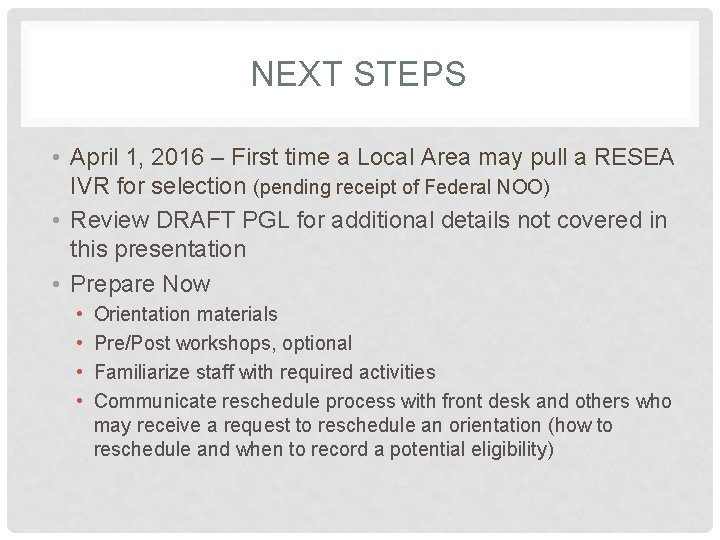
NEXT STEPS • April 1, 2016 – First time a Local Area may pull a RESEA IVR for selection (pending receipt of Federal NOO) • Review DRAFT PGL for additional details not covered in this presentation • Prepare Now • • Orientation materials Pre/Post workshops, optional Familiarize staff with required activities Communicate reschedule process with front desk and others who may receive a request to reschedule an orientation (how to reschedule and when to record a potential eligibility)
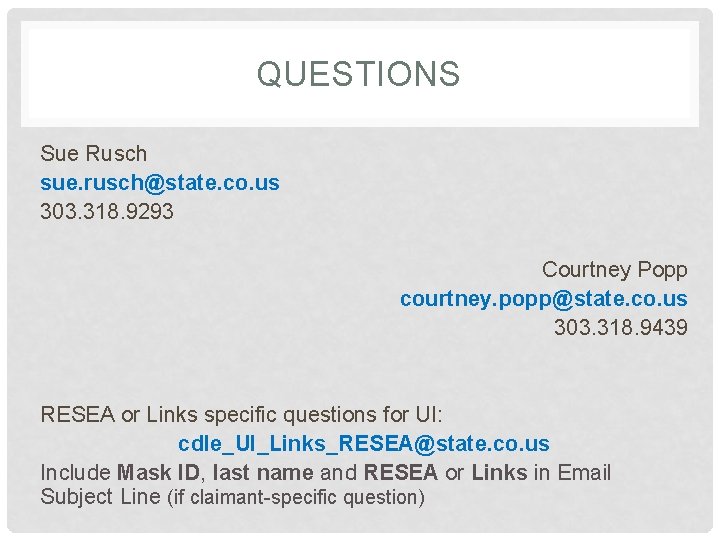
QUESTIONS Sue Rusch sue. rusch@state. co. us 303. 318. 9293 Courtney Popp courtney. popp@state. co. us 303. 318. 9439 RESEA or Links specific questions for UI: cdle_UI_Links_RESEA@state. co. us Include Mask ID, last name and RESEA or Links in Email Subject Line (if claimant-specific question)
- Slides: 38