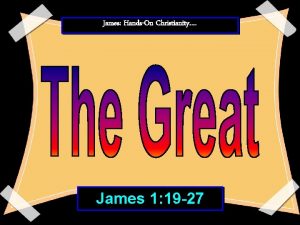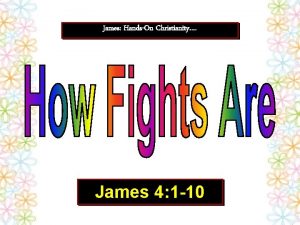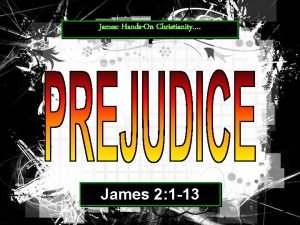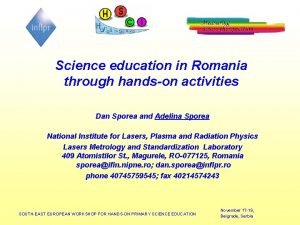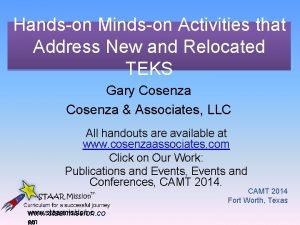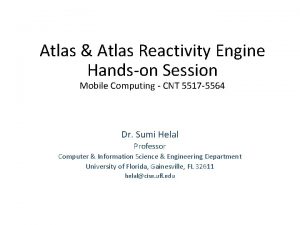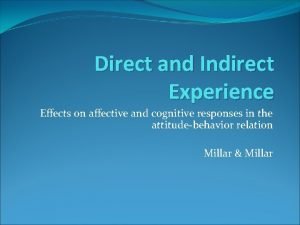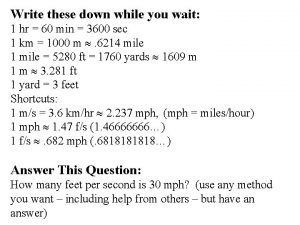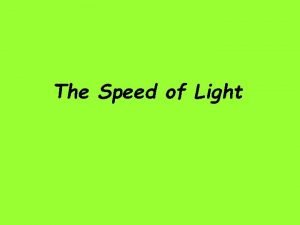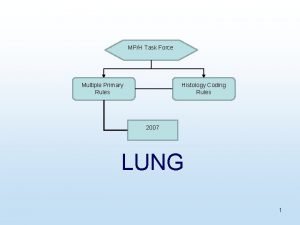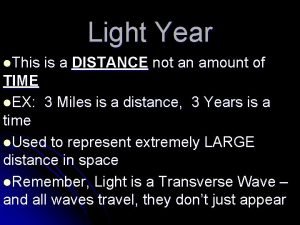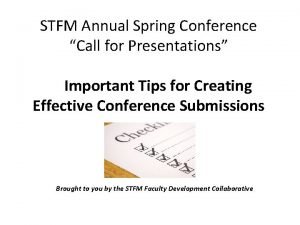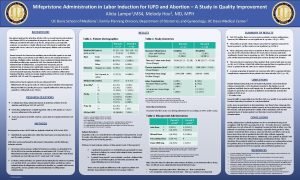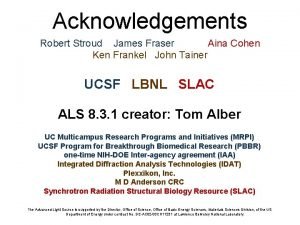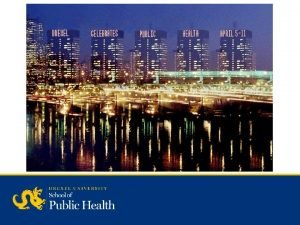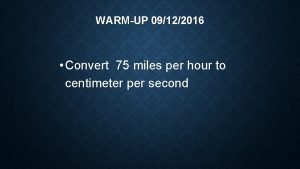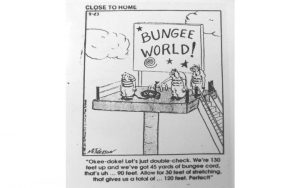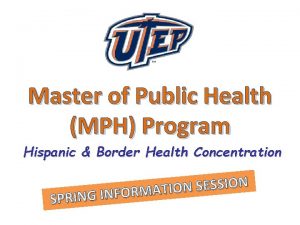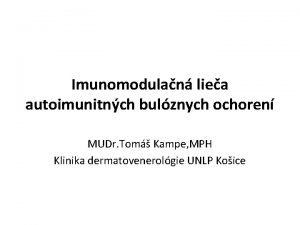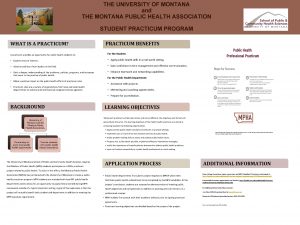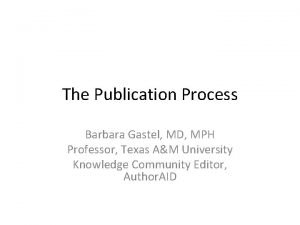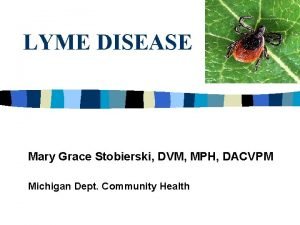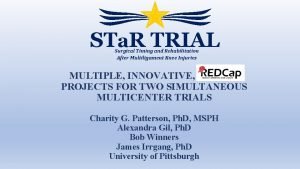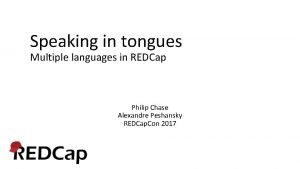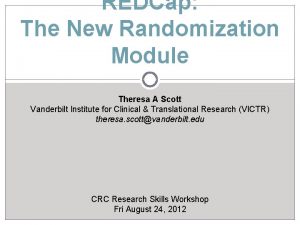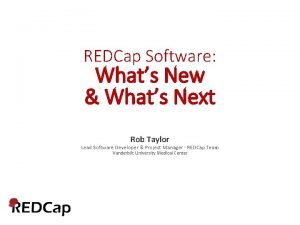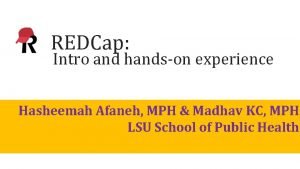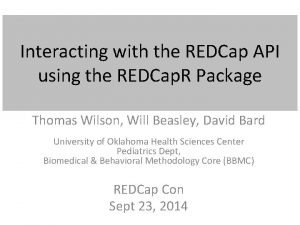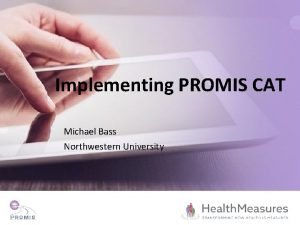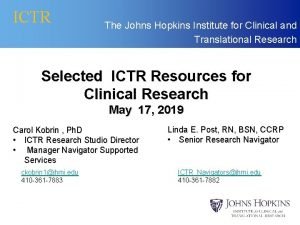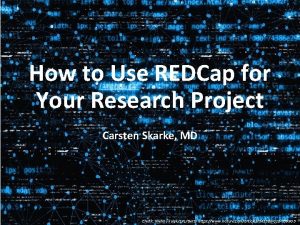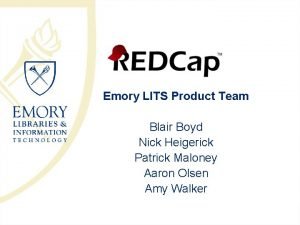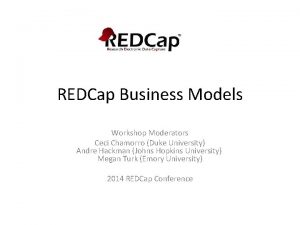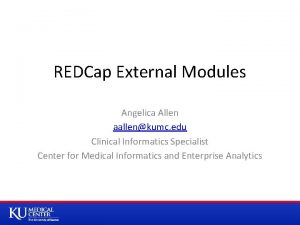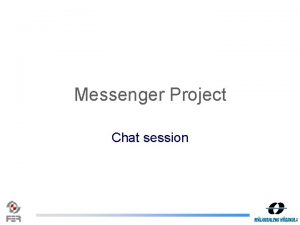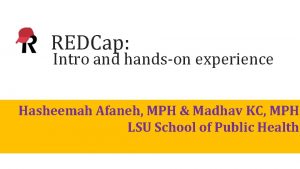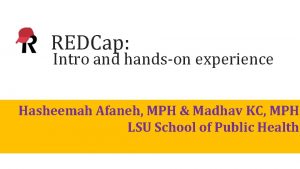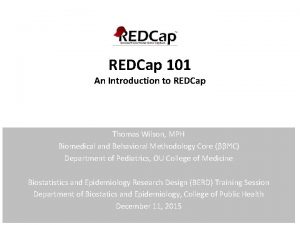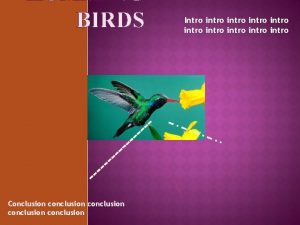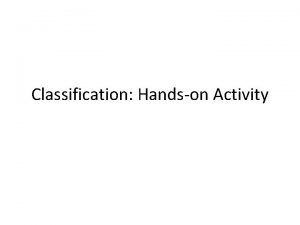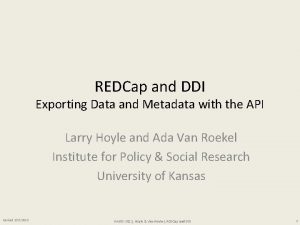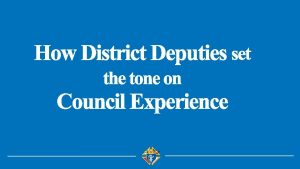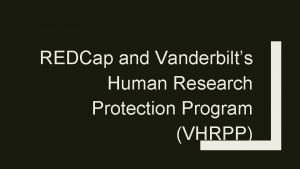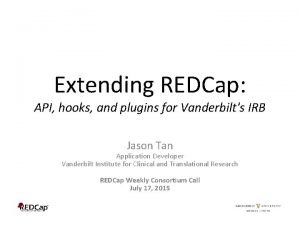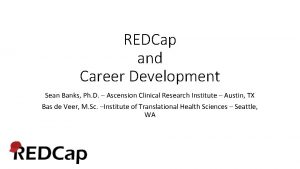REDCap Intro and handson experience Hasheemah Afaneh MPH
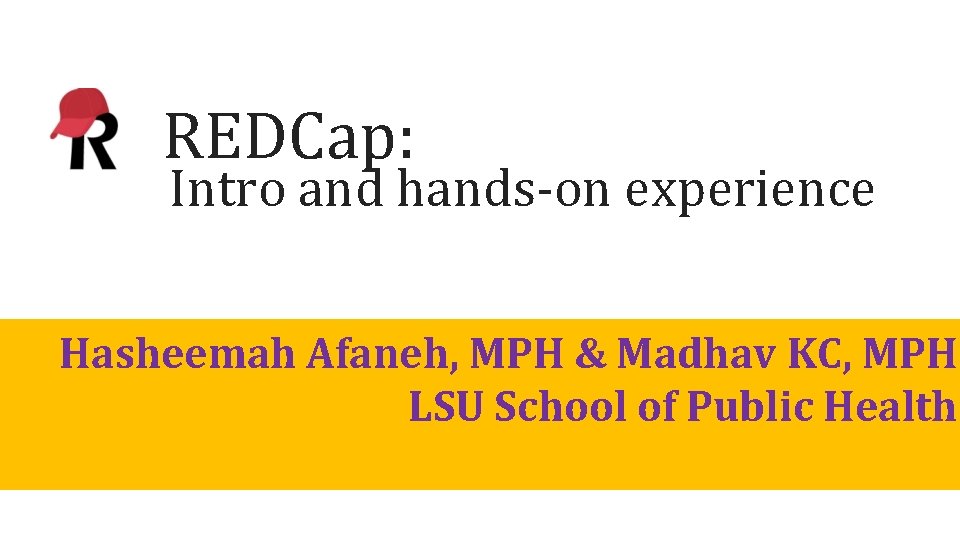
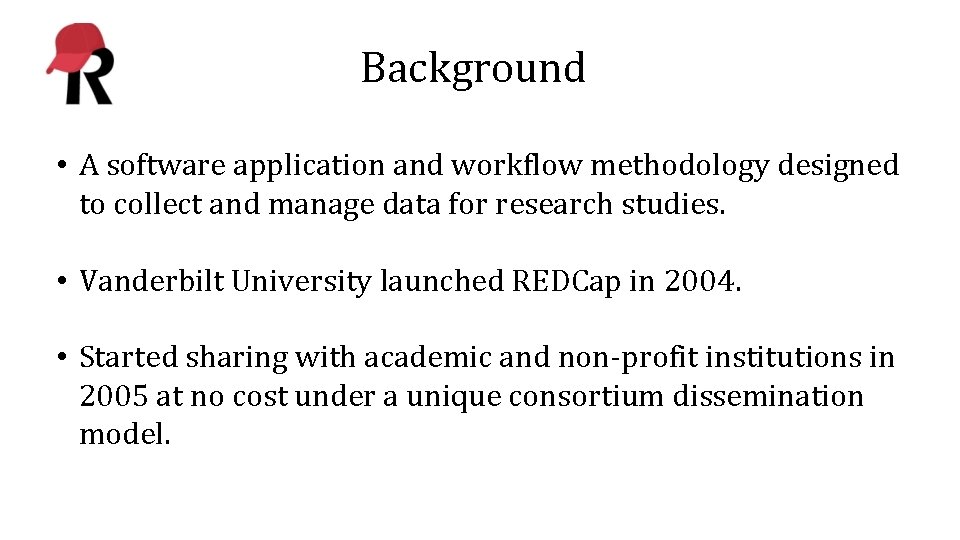

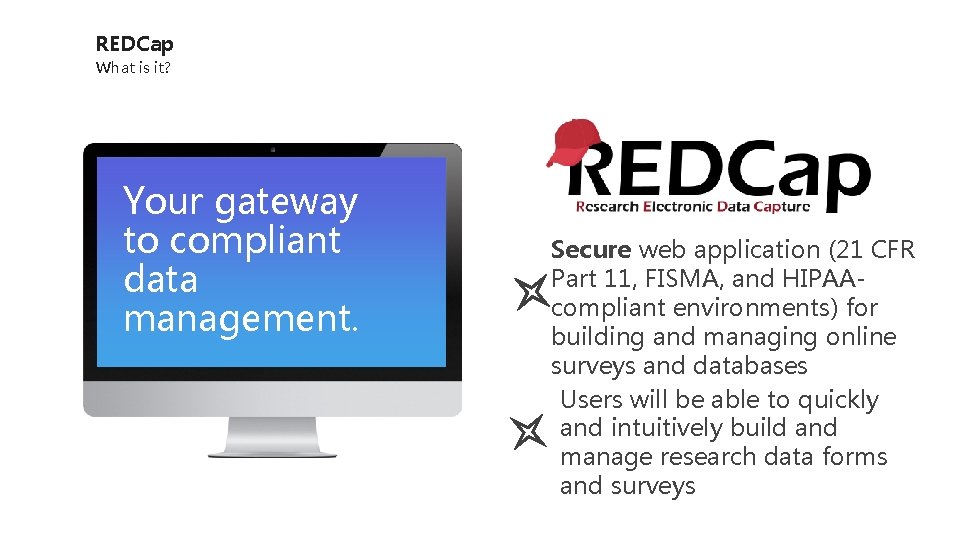
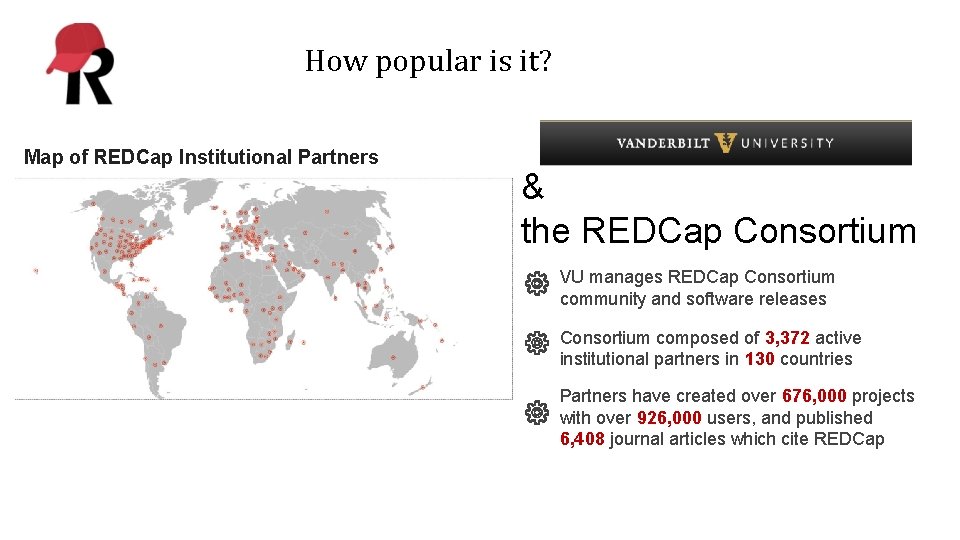
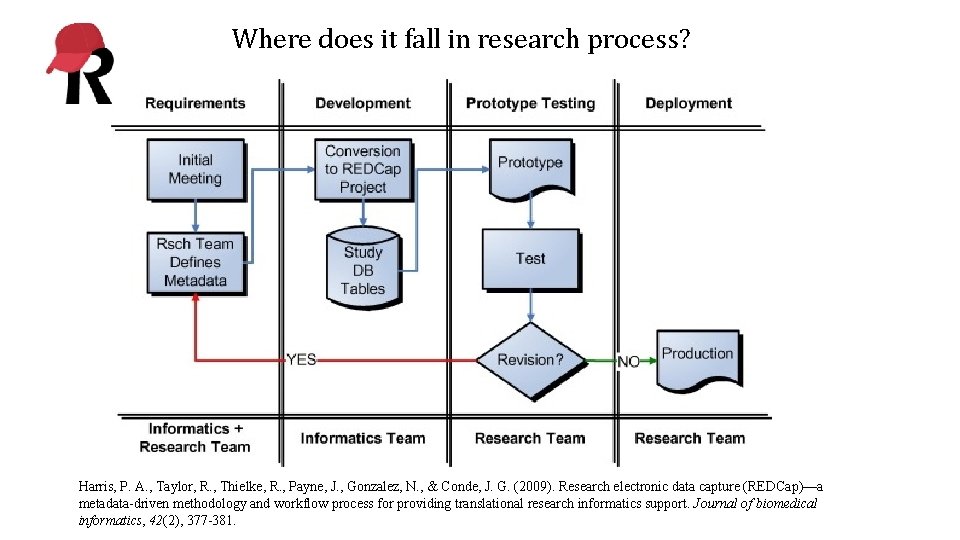
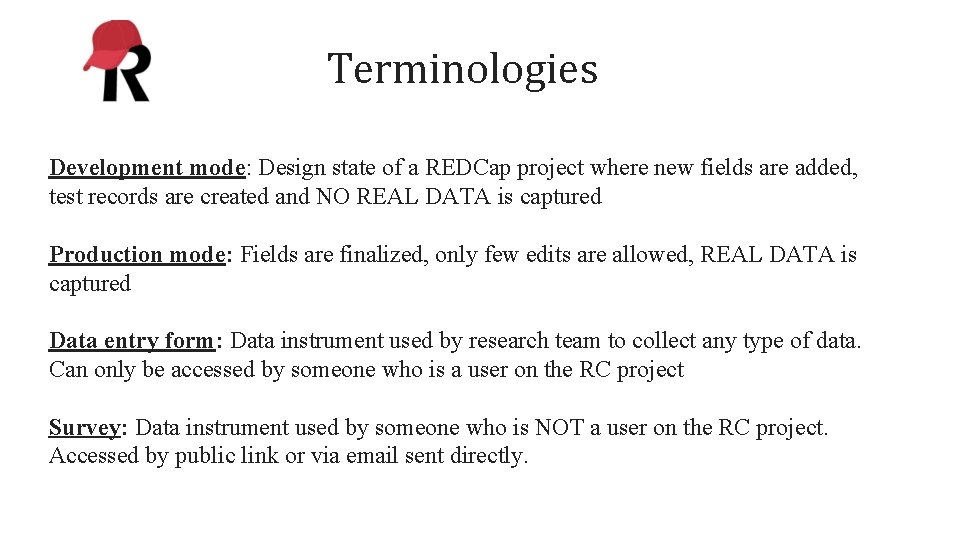
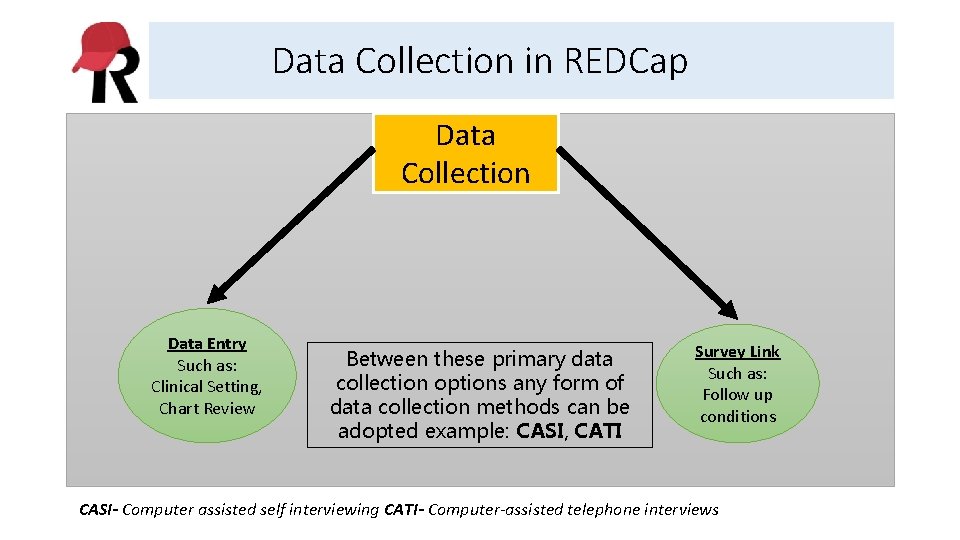
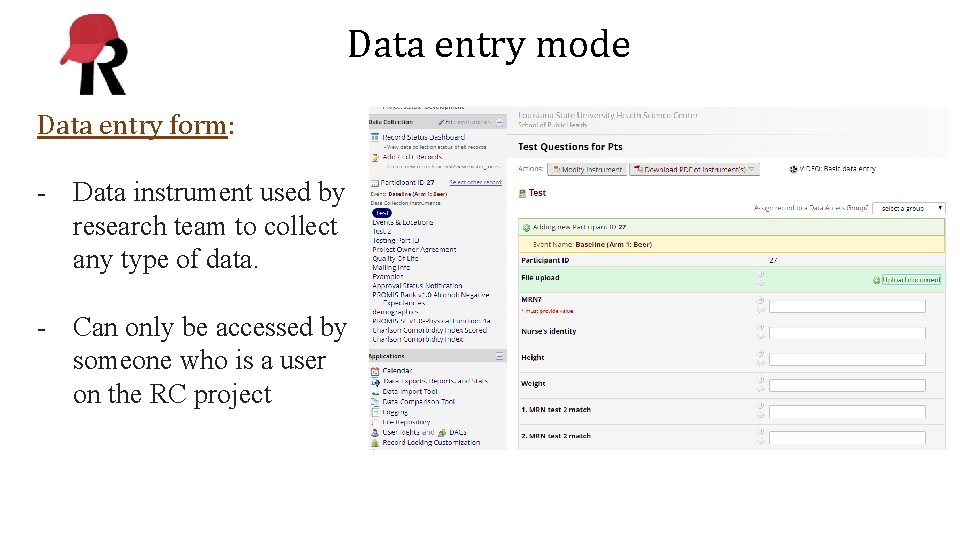
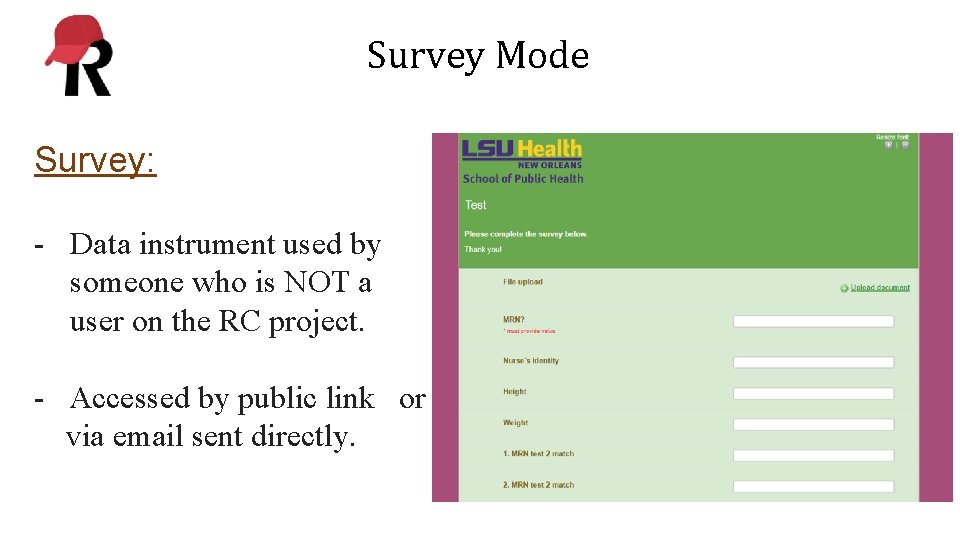
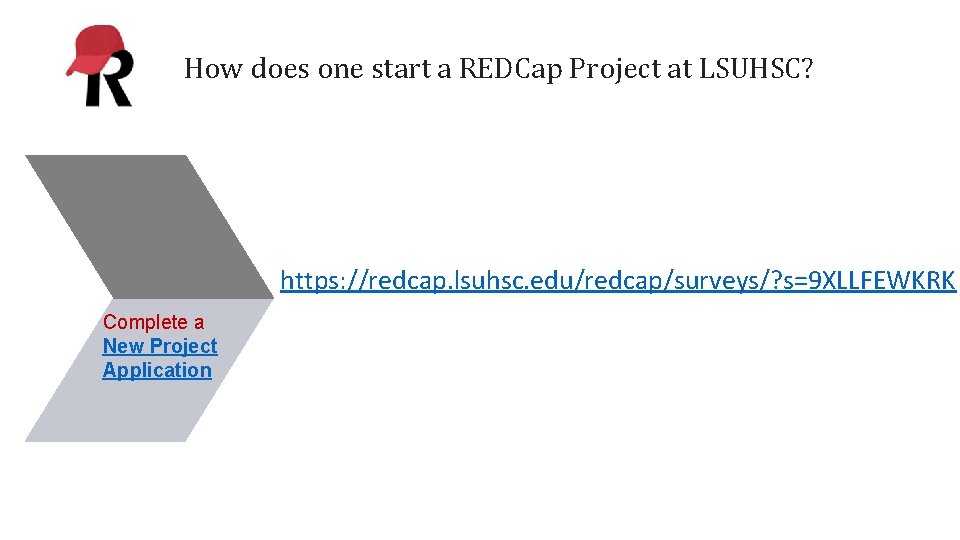
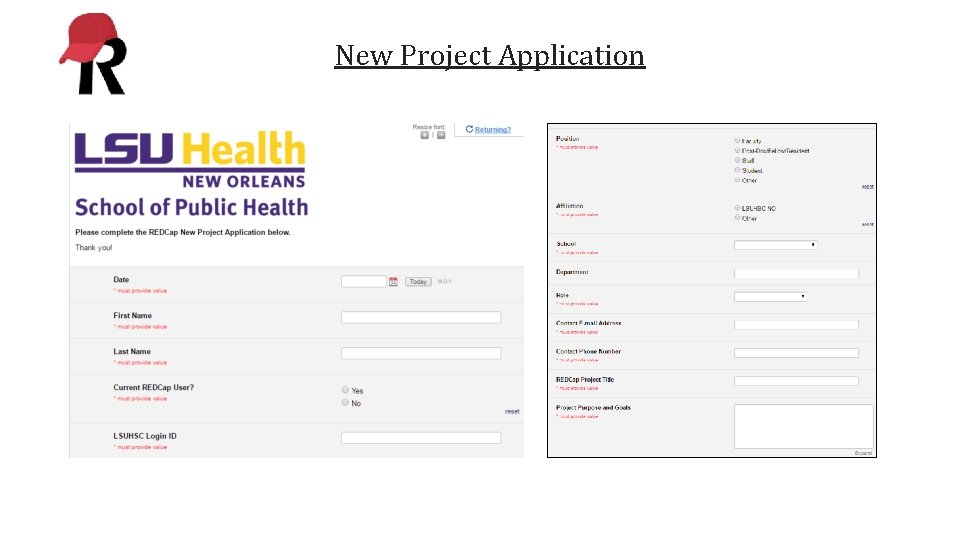
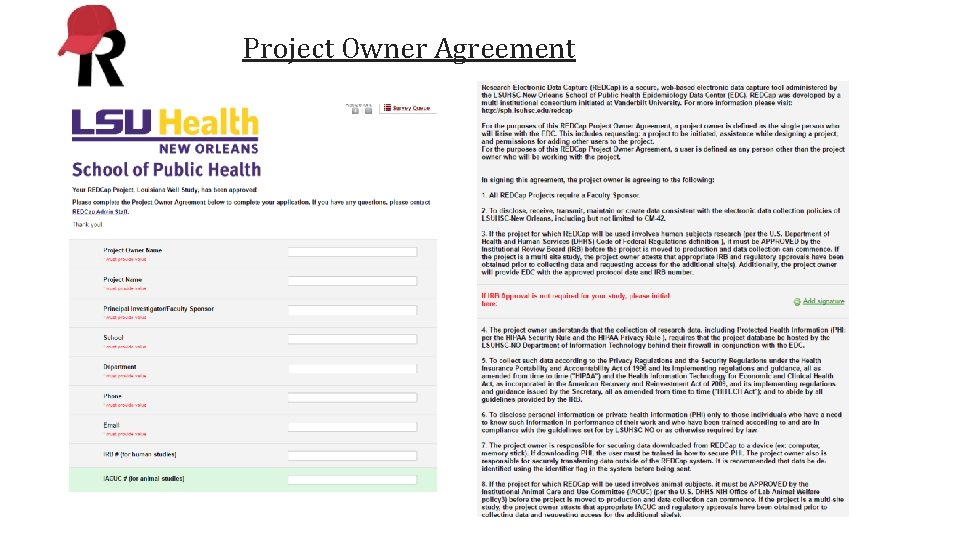
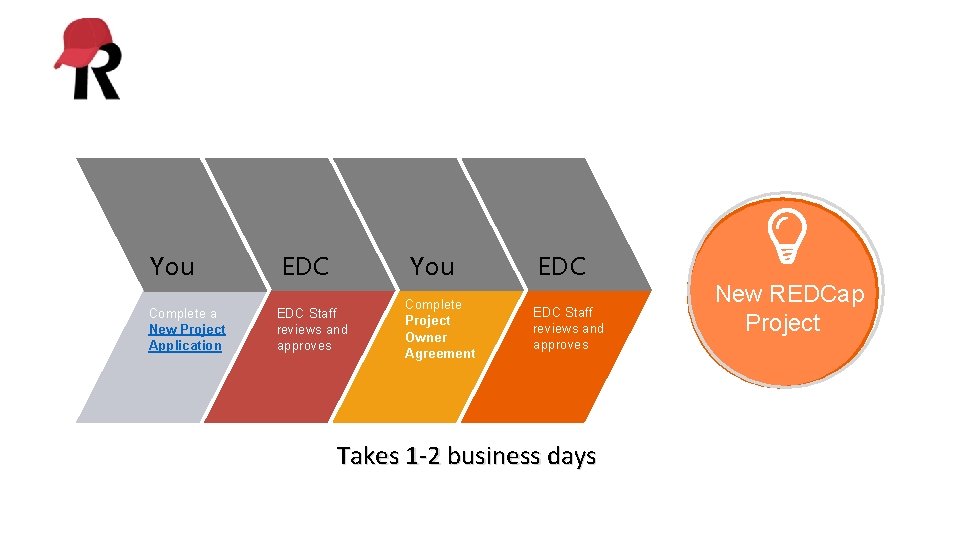
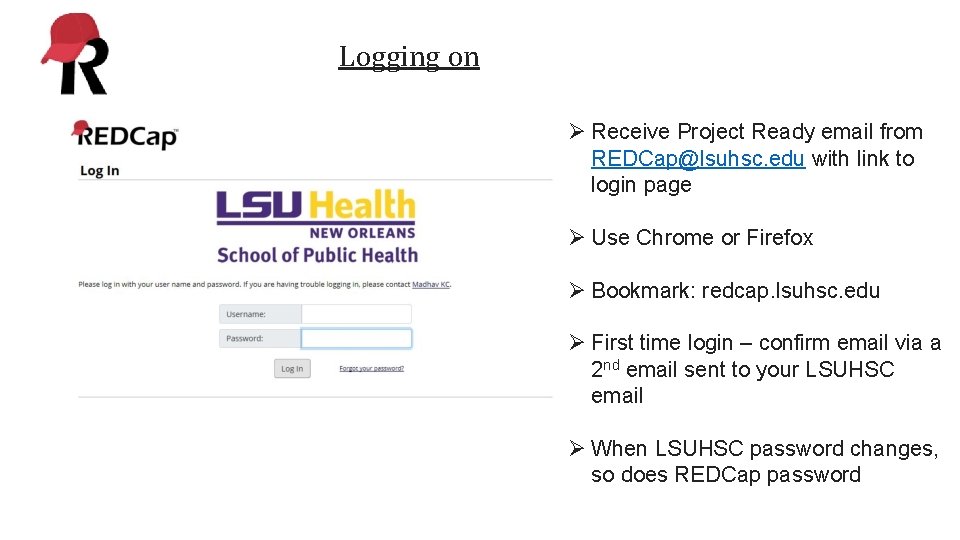
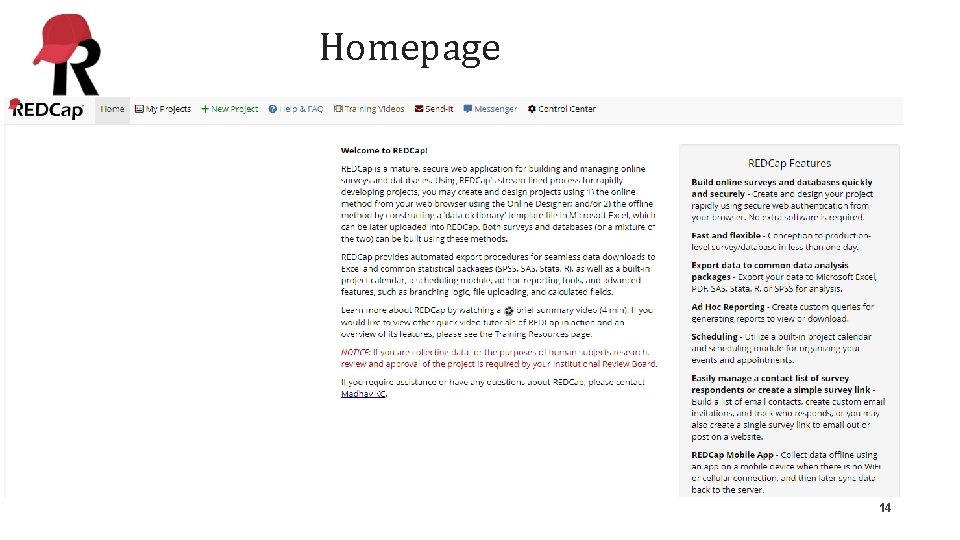
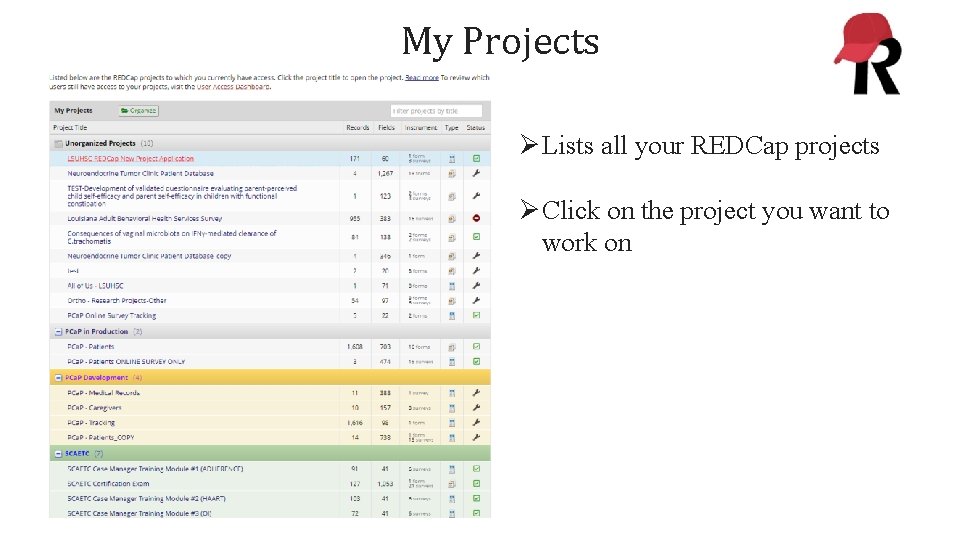
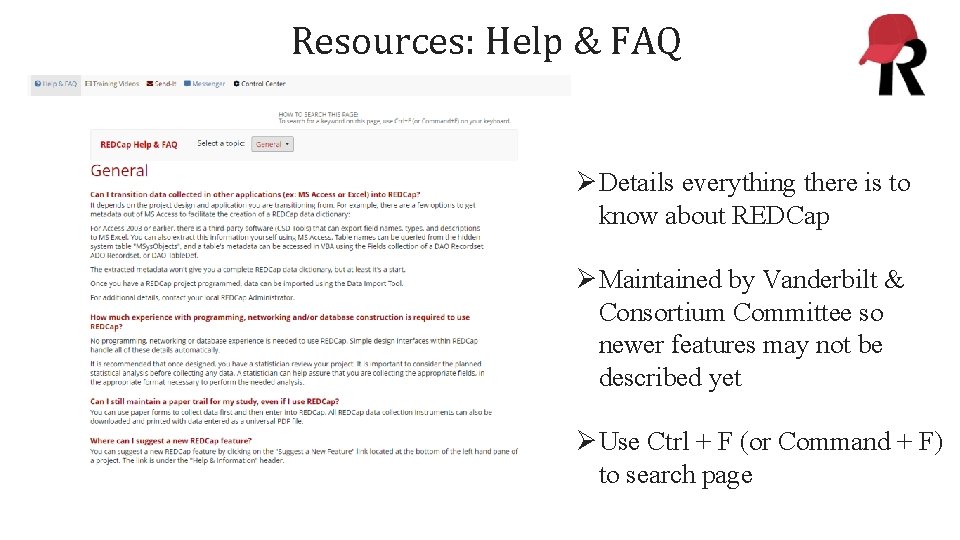
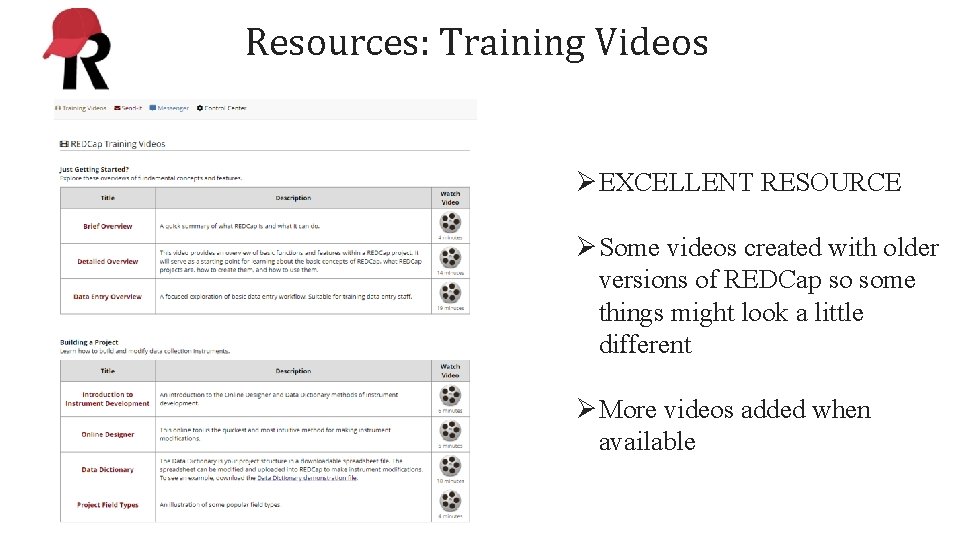
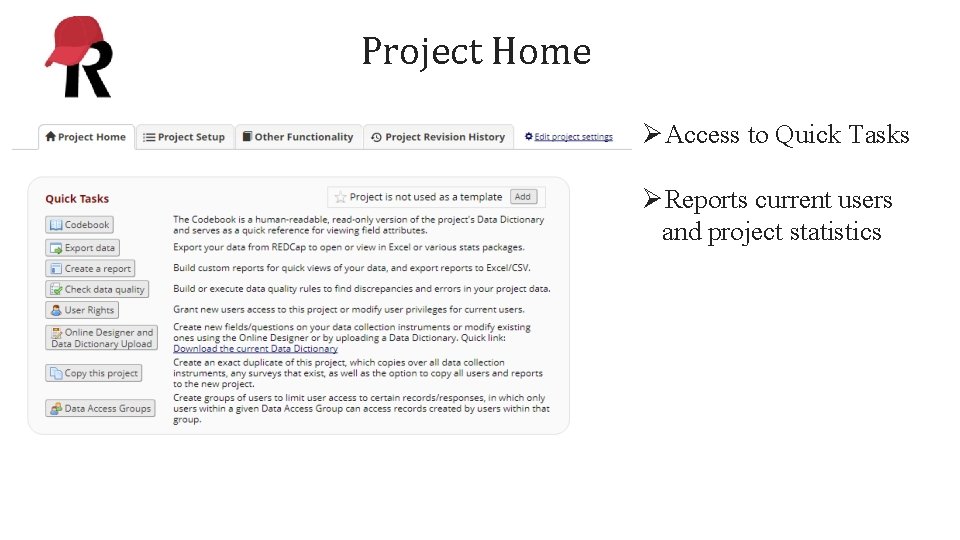

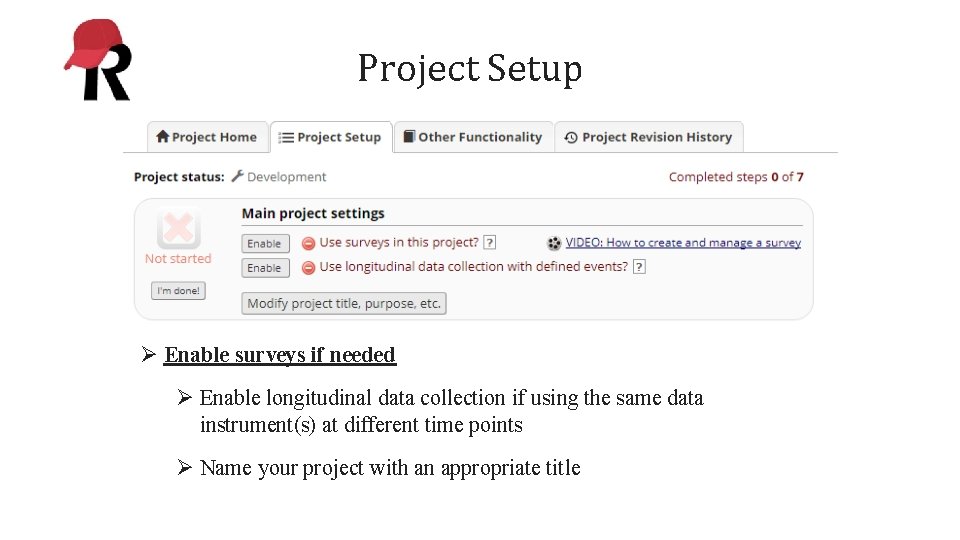
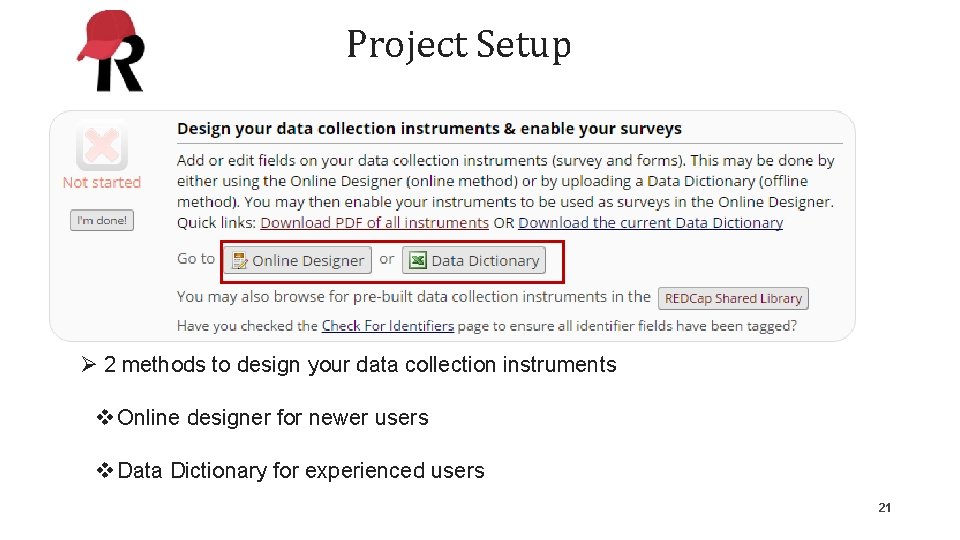
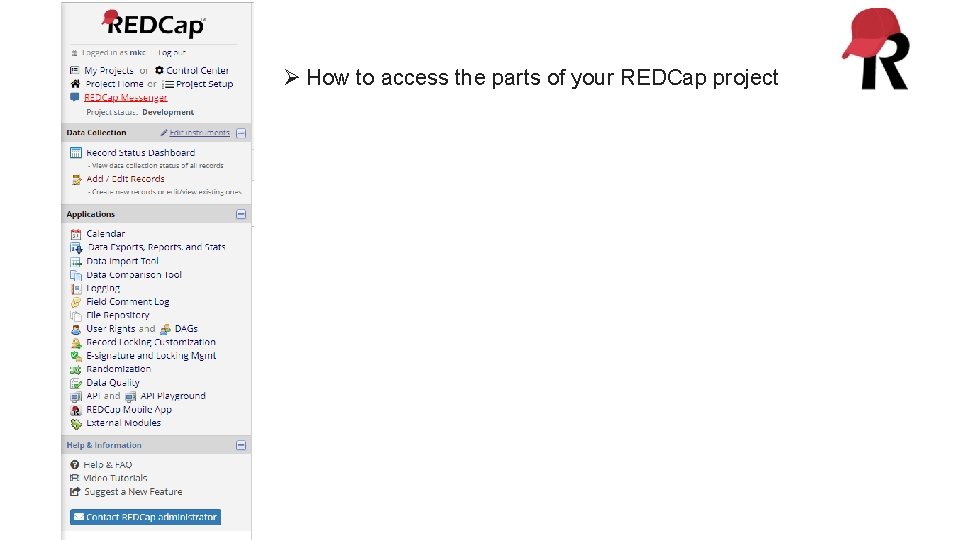
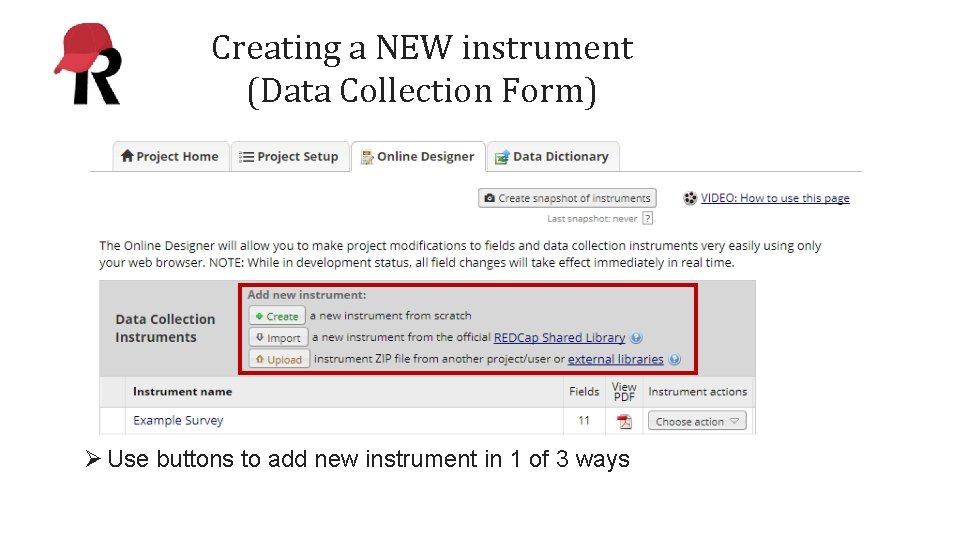
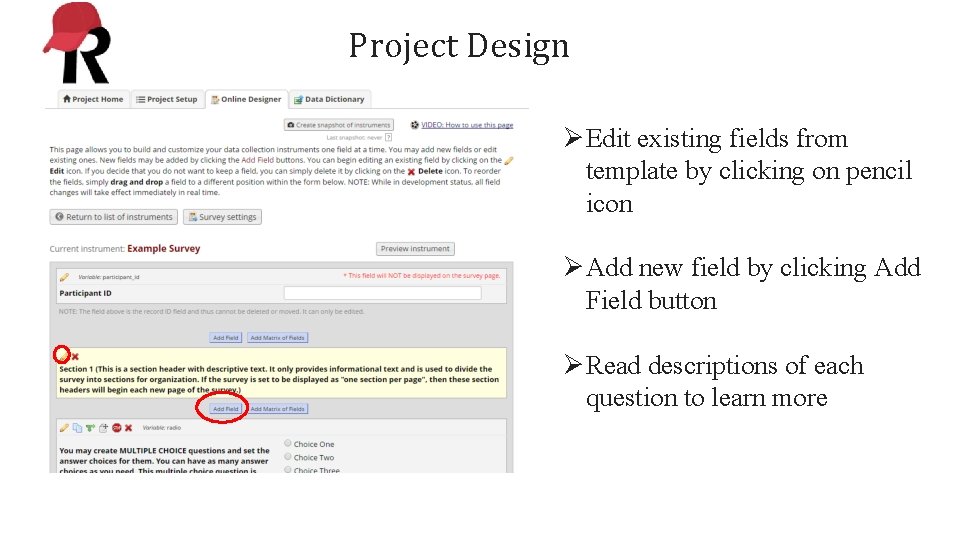
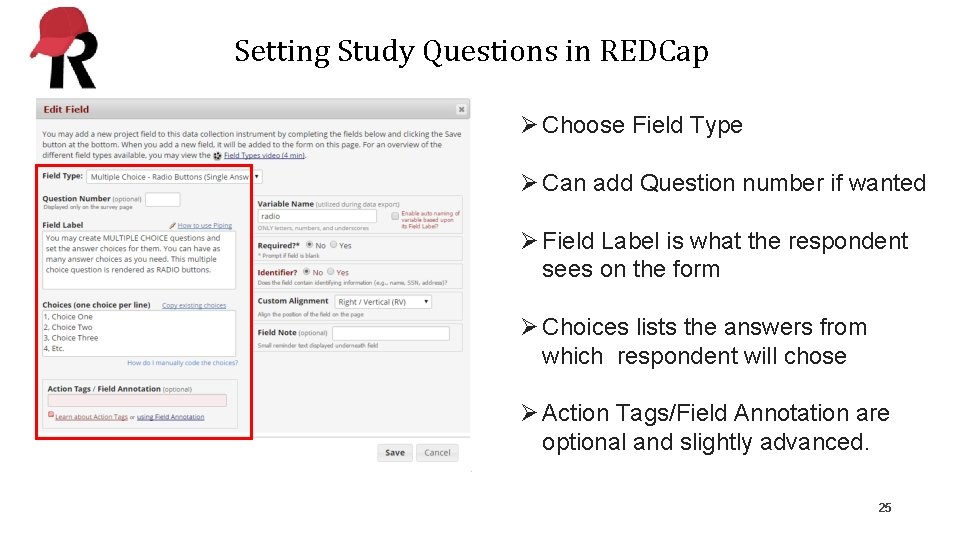
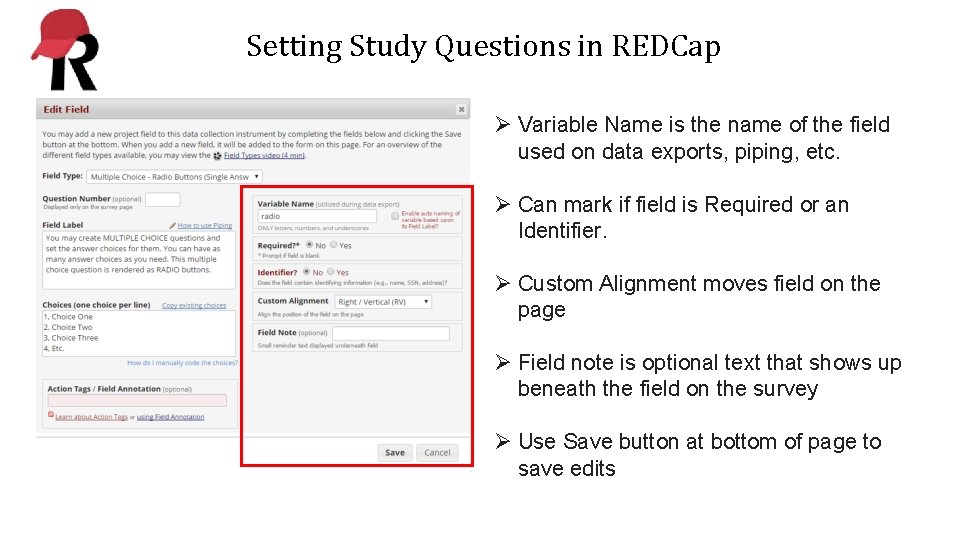
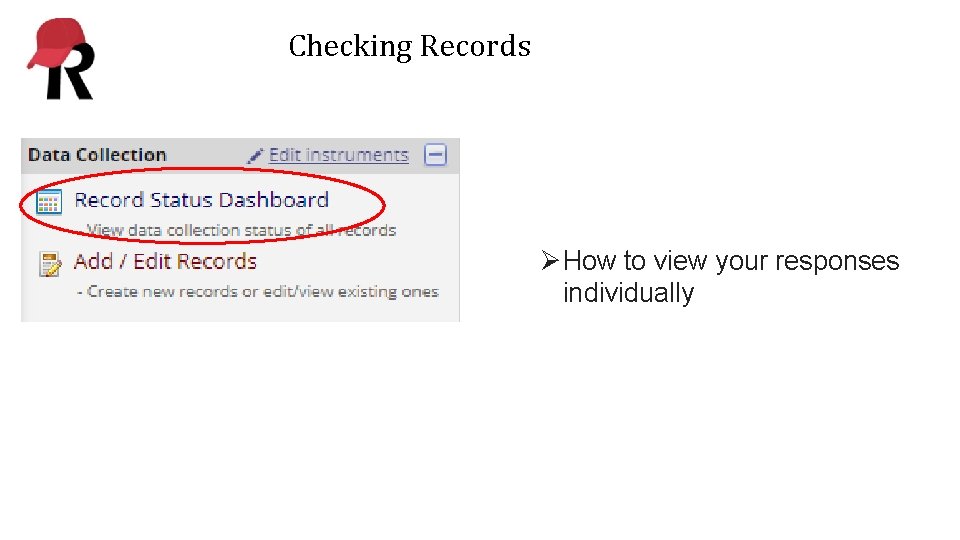
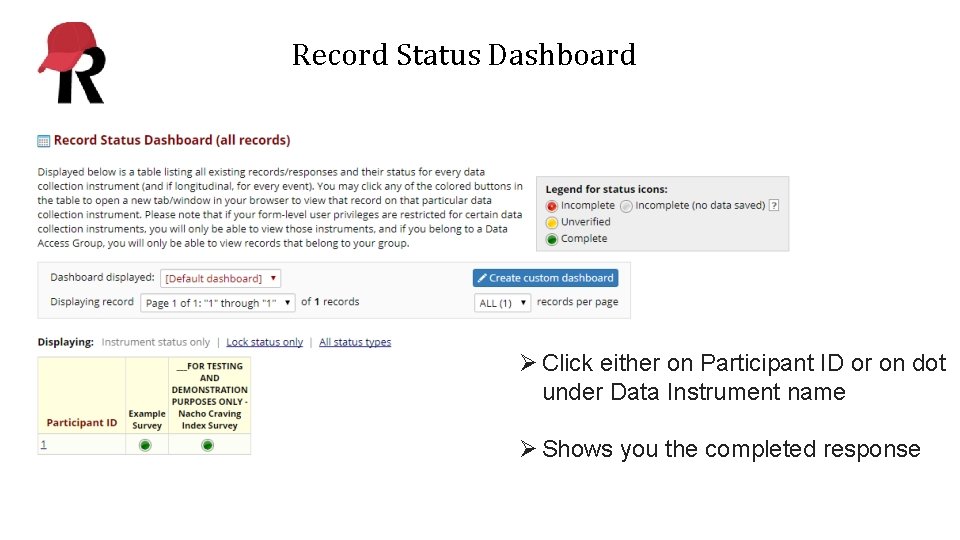
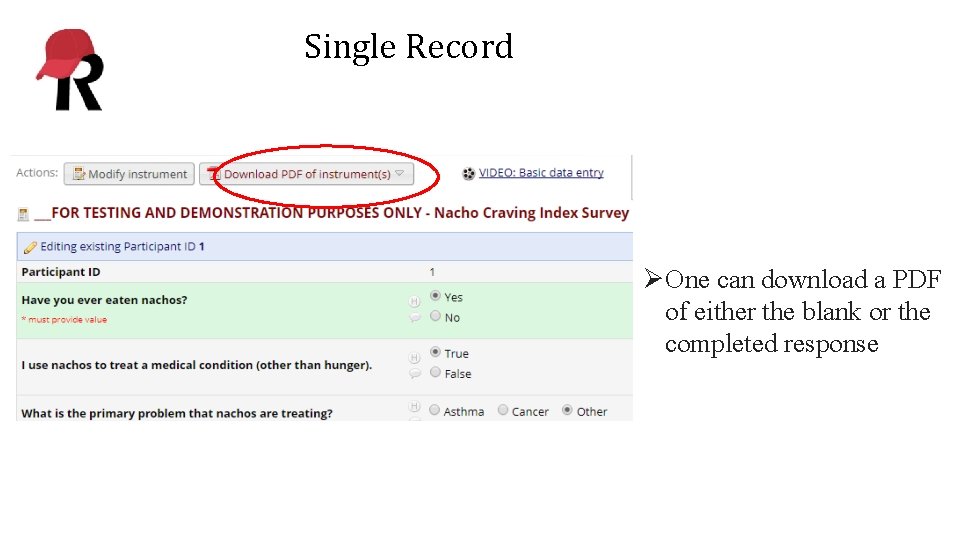
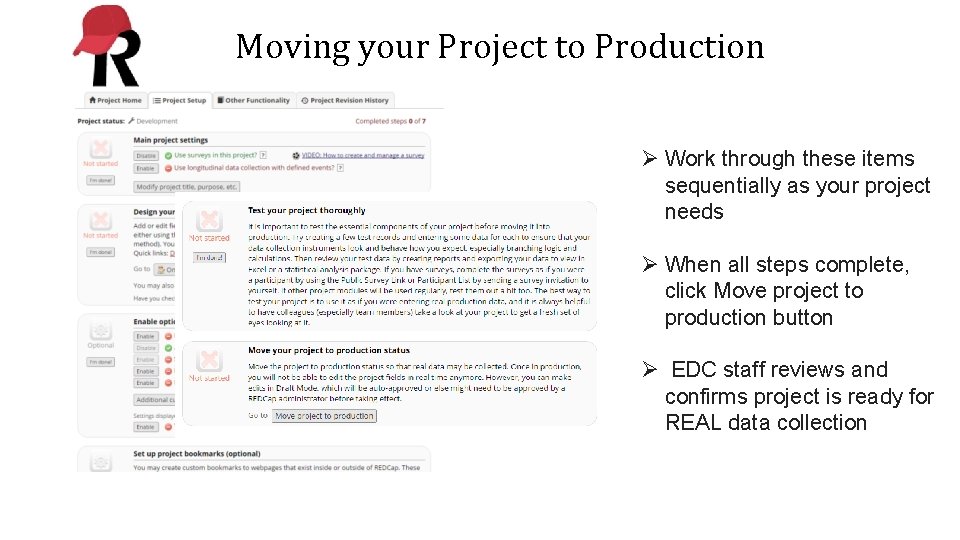

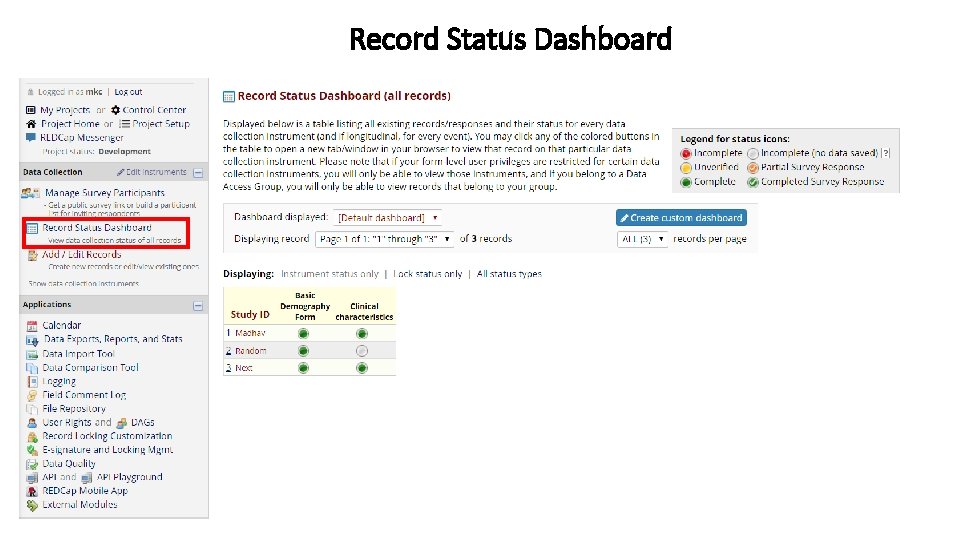
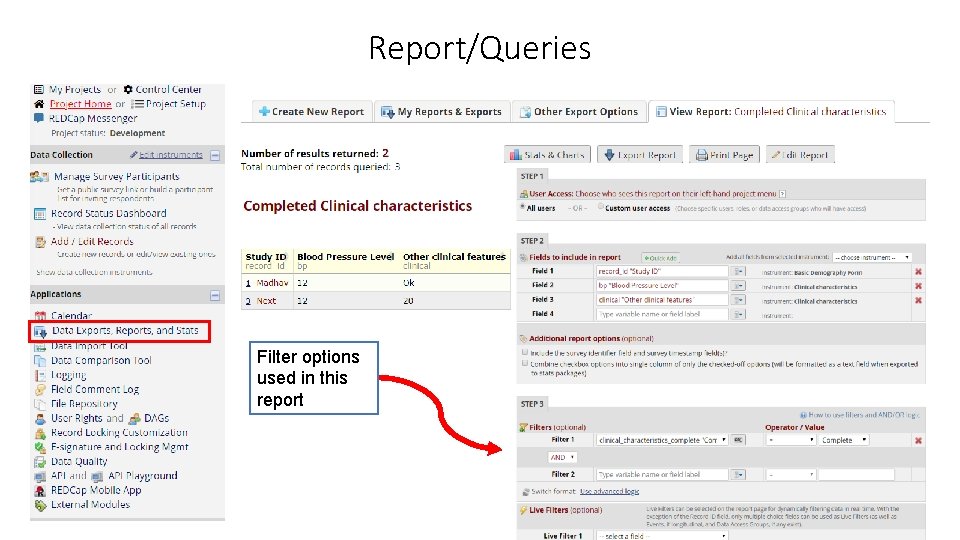
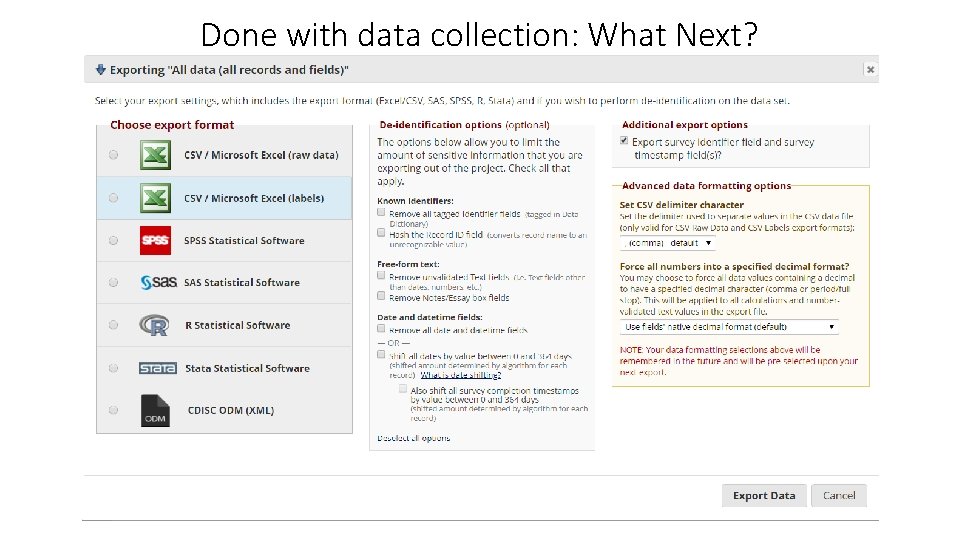
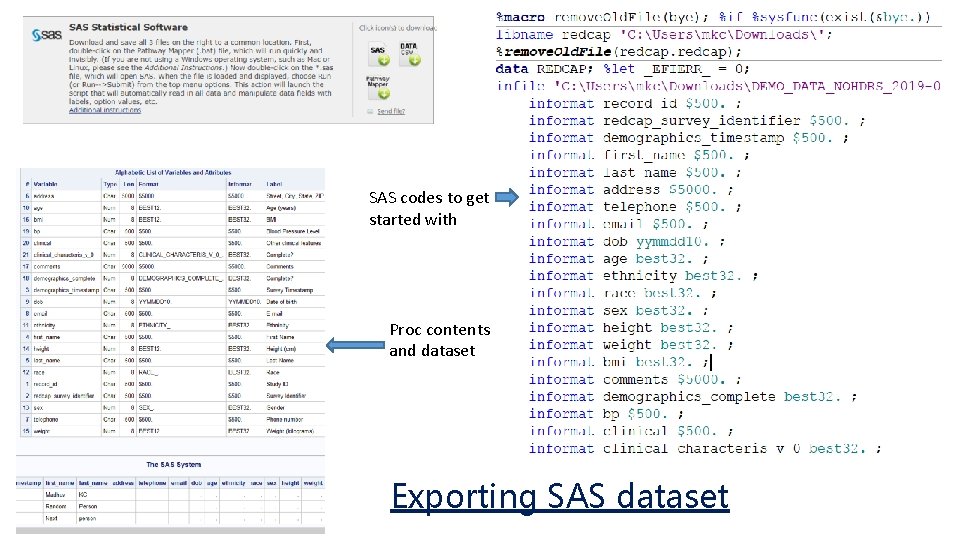
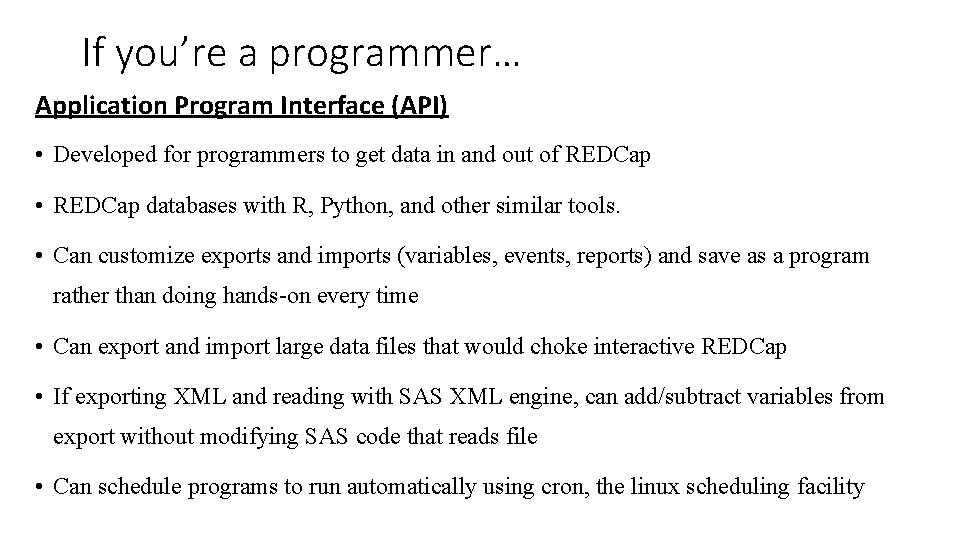
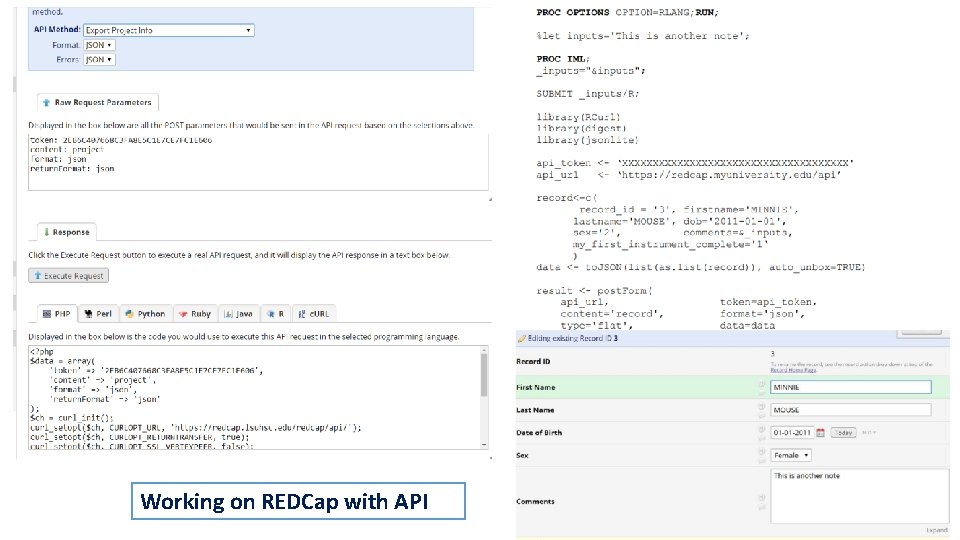
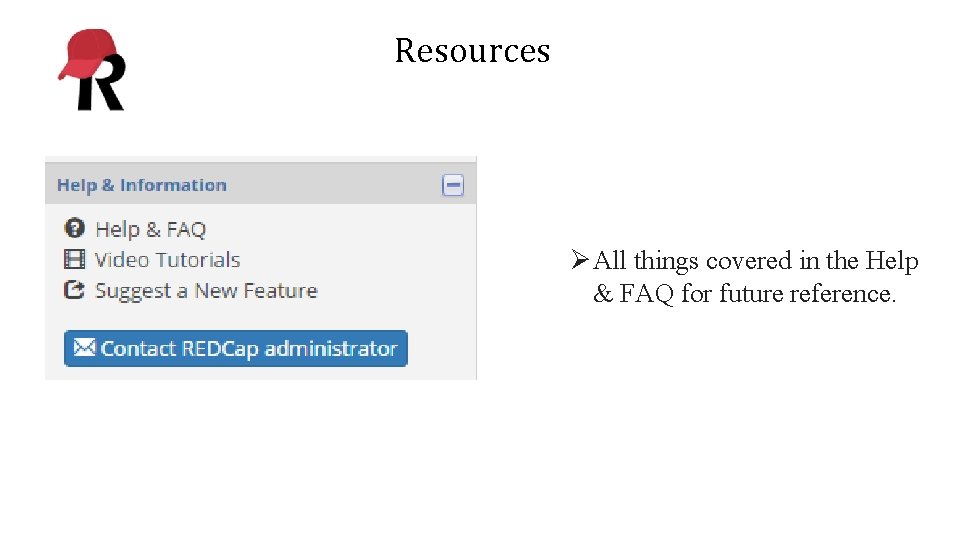
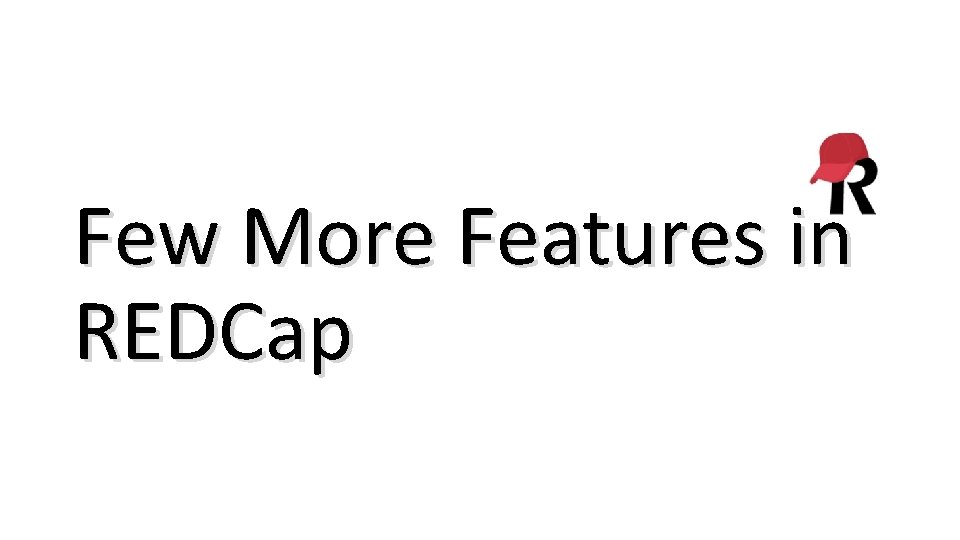
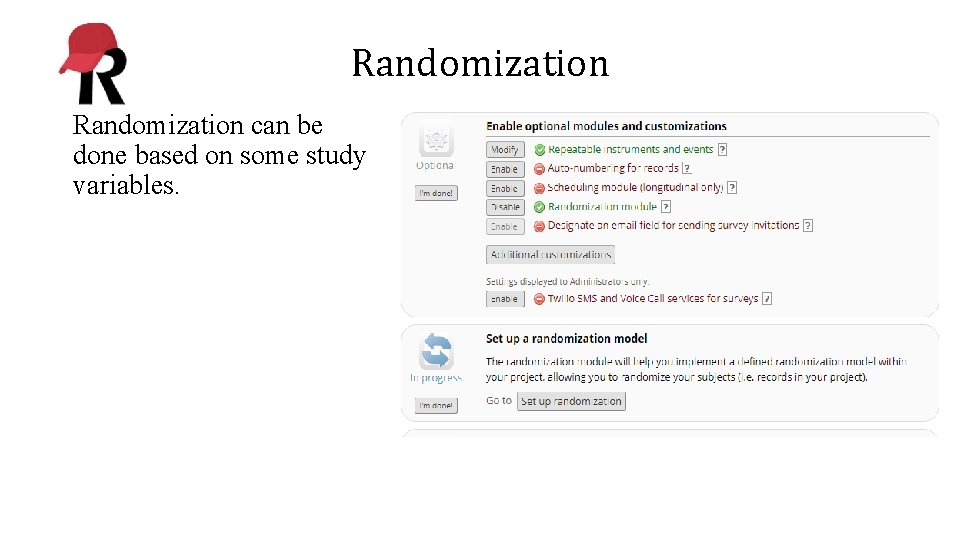
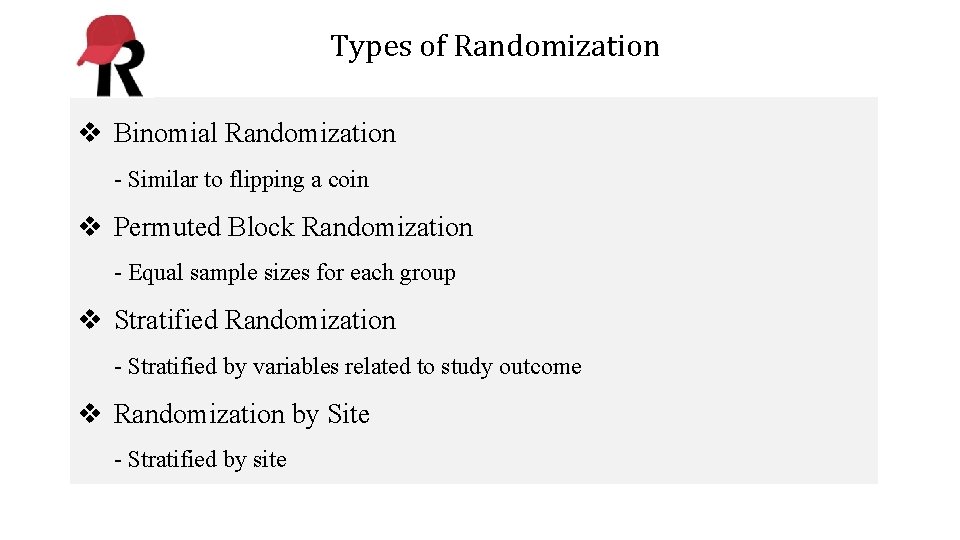
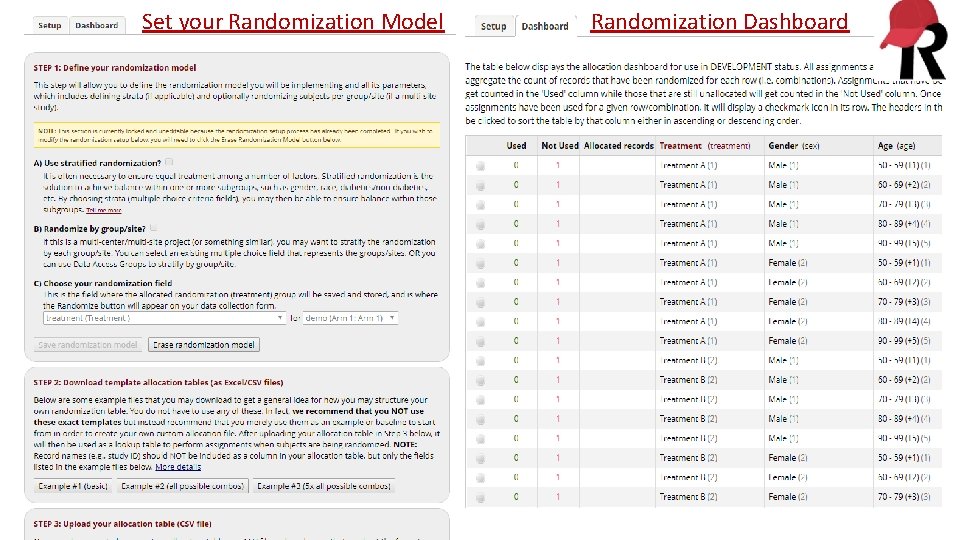
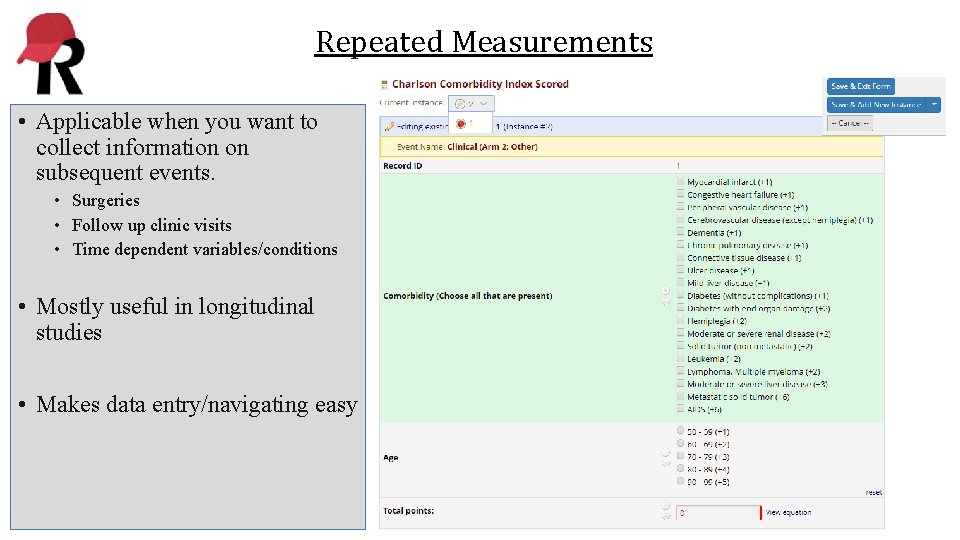
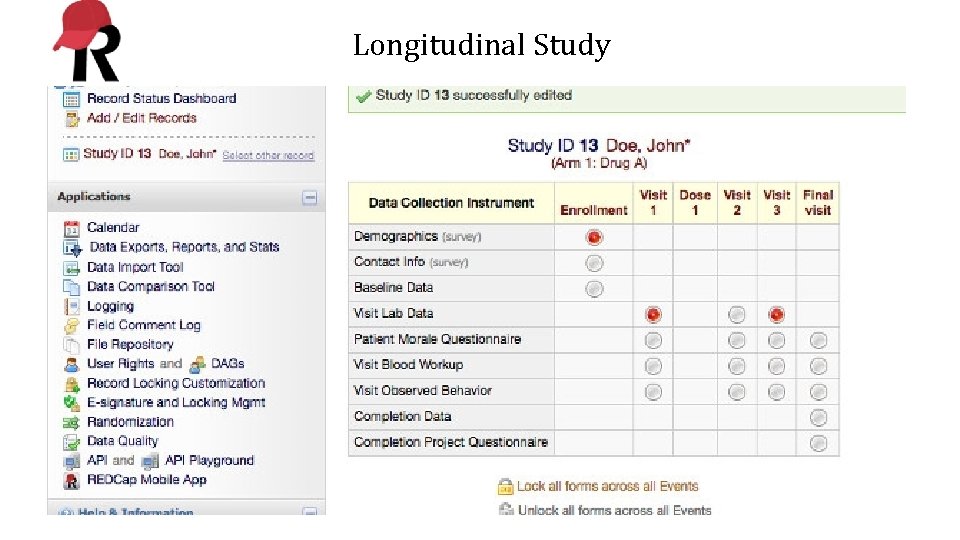
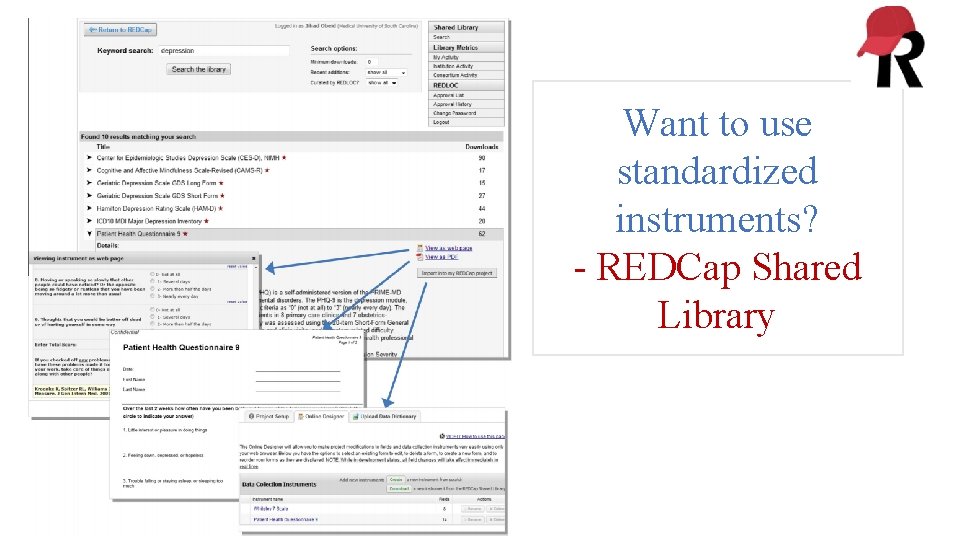
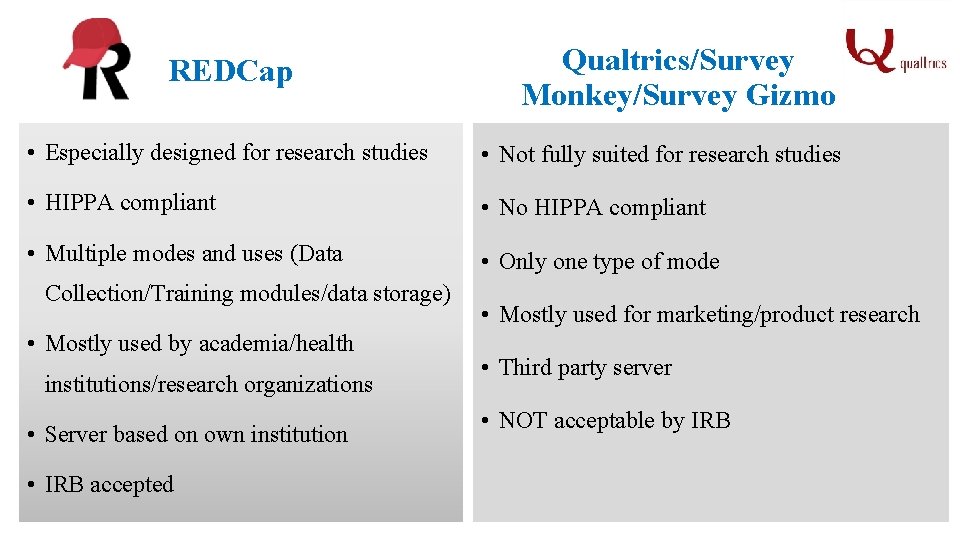
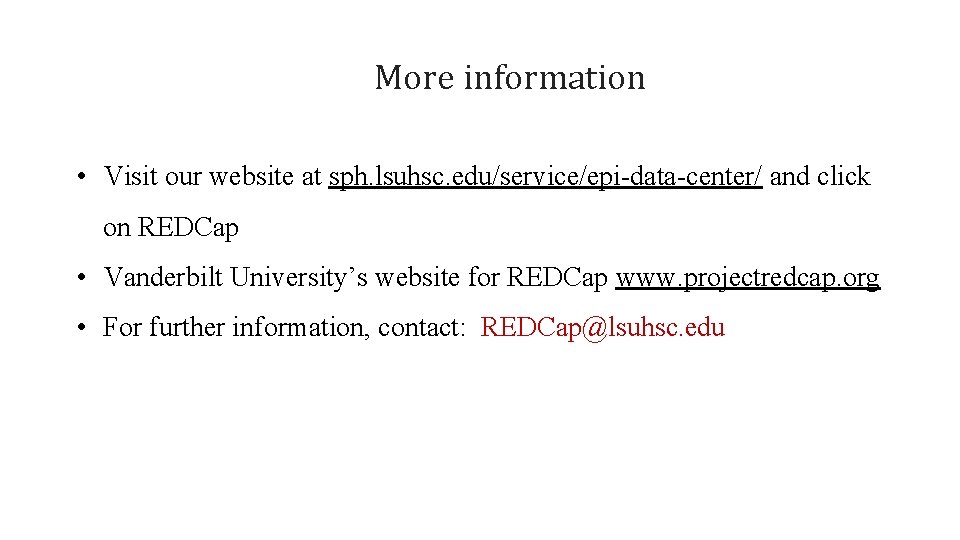

- Slides: 50
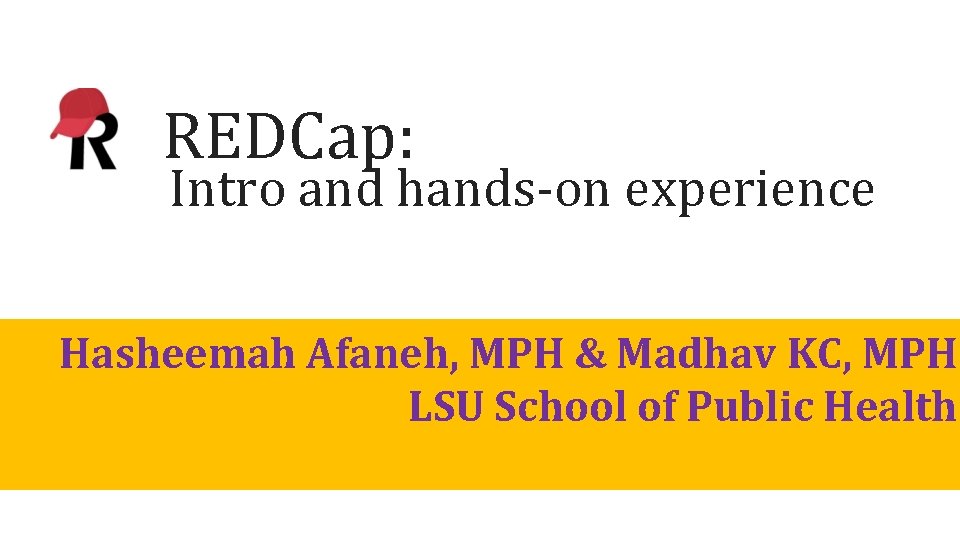
REDCap: Intro and hands-on experience Hasheemah Afaneh, MPH & Madhav KC, MPH LSU School of Public Health
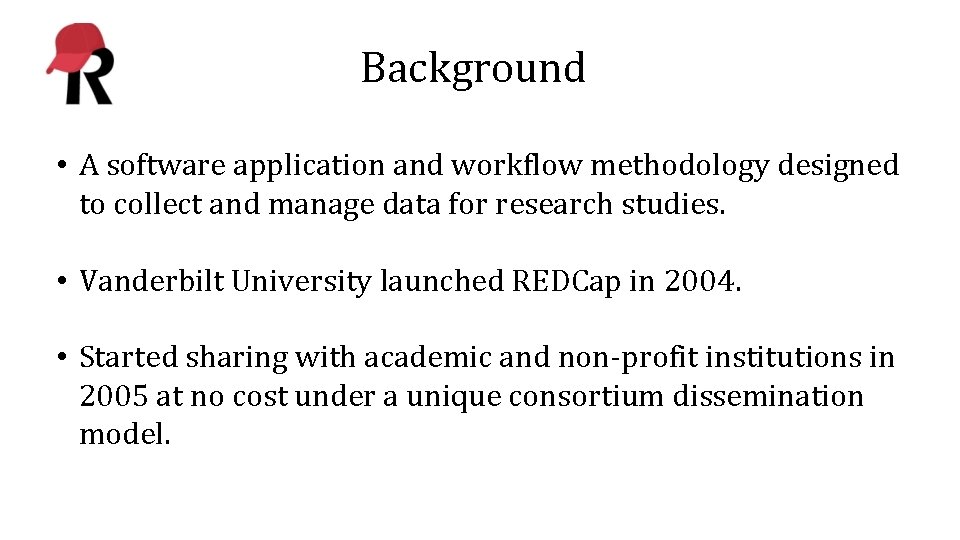
Background • A software application and workflow methodology designed to collect and manage data for research studies. • Vanderbilt University launched REDCap in 2004. • Started sharing with academic and non-profit institutions in 2005 at no cost under a unique consortium dissemination model.

REDCap: Research Electronic Data Capture
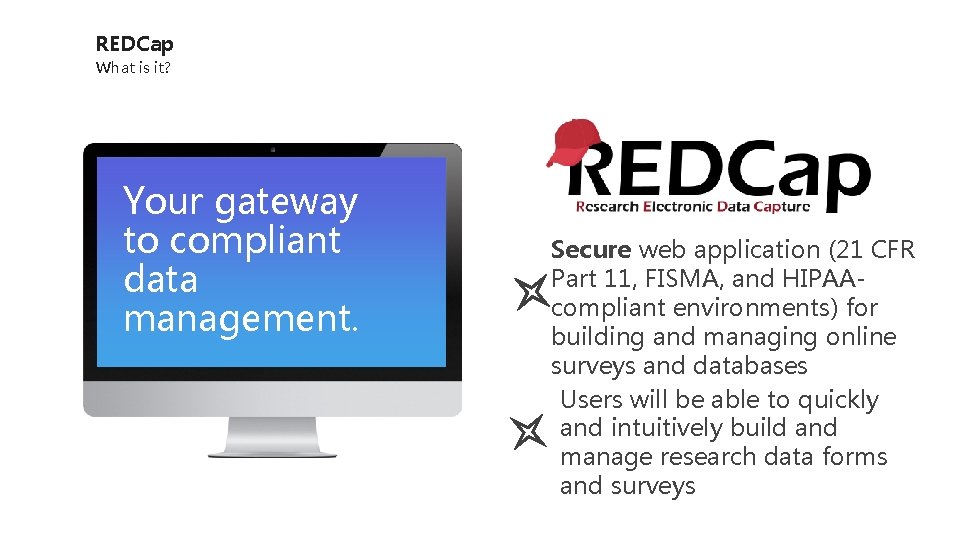
REDCap What is it? Your gateway to compliant data management. Secure web application (21 CFR Part 11, FISMA, and HIPAAcompliant environments) for building and managing online surveys and databases Users will be able to quickly and intuitively build and manage research data forms and surveys
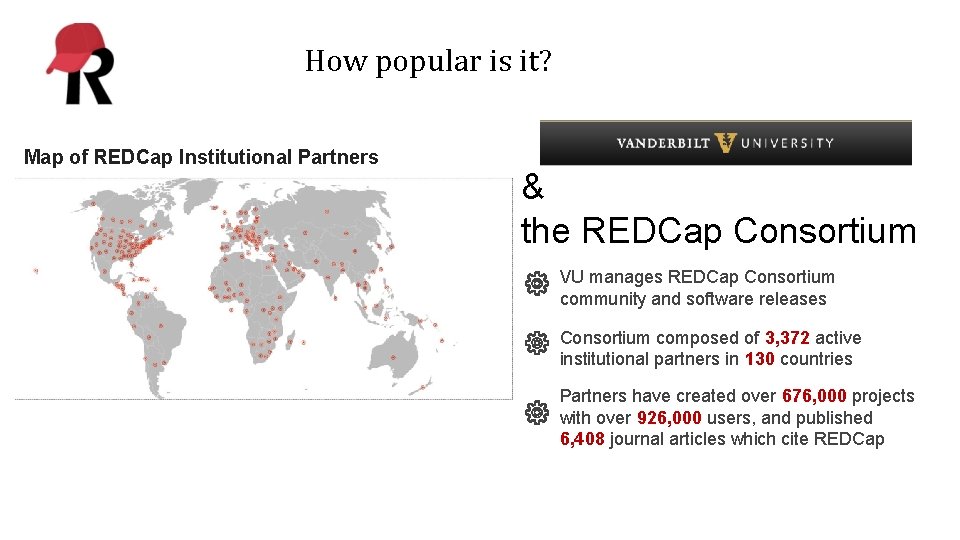
How popular is it? Map of REDCap Institutional Partners & the REDCap Consortium VU manages REDCap Consortium community and software releases Consortium composed of 3, 372 active institutional partners in 130 countries Partners have created over 676, 000 projects with over 926, 000 users, and published 6, 408 journal articles which cite REDCap
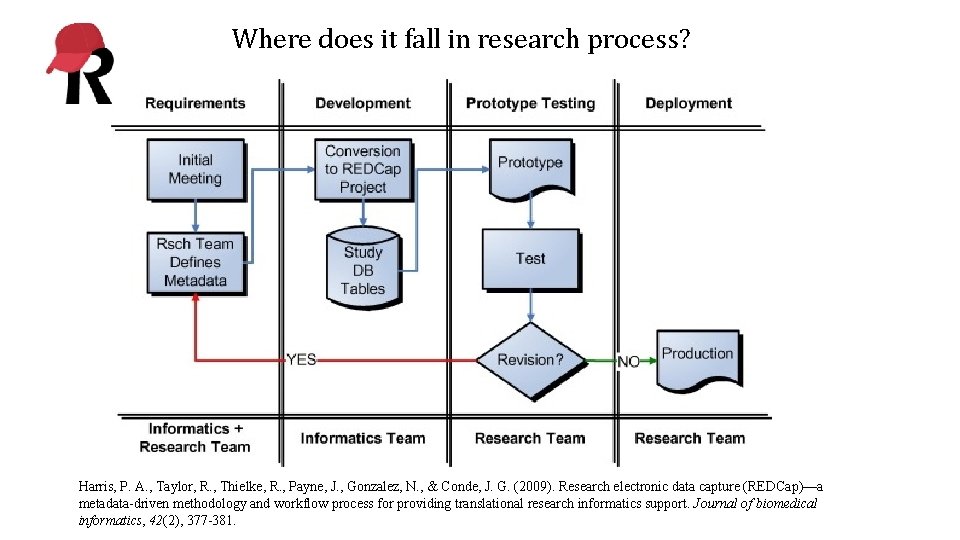
Where does it fall in research process? Harris, P. A. , Taylor, R. , Thielke, R. , Payne, J. , Gonzalez, N. , & Conde, J. G. (2009). Research electronic data capture (REDCap)—a metadata-driven methodology and workflow process for providing translational research informatics support. Journal of biomedical informatics, 42(2), 377 -381.
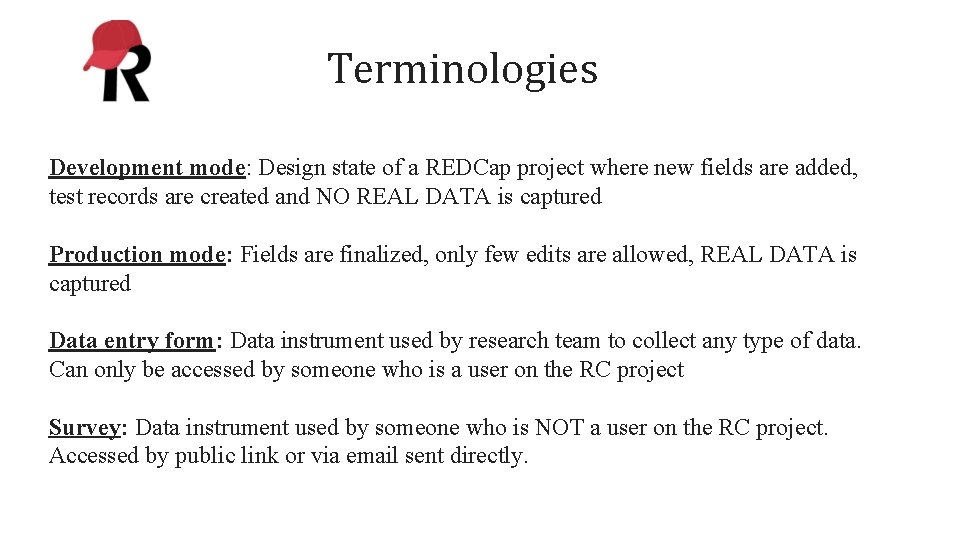
Terminologies Development mode: Design state of a REDCap project where new fields are added, test records are created and NO REAL DATA is captured Production mode: Fields are finalized, only few edits are allowed, REAL DATA is captured Data entry form: Data instrument used by research team to collect any type of data. Can only be accessed by someone who is a user on the RC project Survey: Data instrument used by someone who is NOT a user on the RC project. Accessed by public link or via email sent directly.
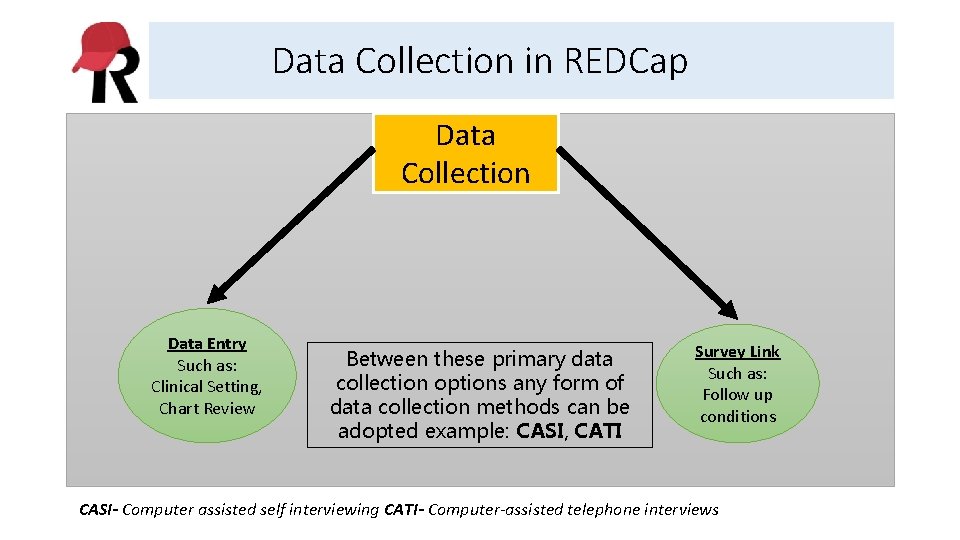
Data Collection in REDCap Data Collection Data Entry Such as: Clinical Setting, Chart Review Between these primary data collection options any form of data collection methods can be adopted example: CASI, CATI Survey Link Such as: Follow up conditions CASI- Computer assisted self interviewing CATI- Computer-assisted telephone interviews
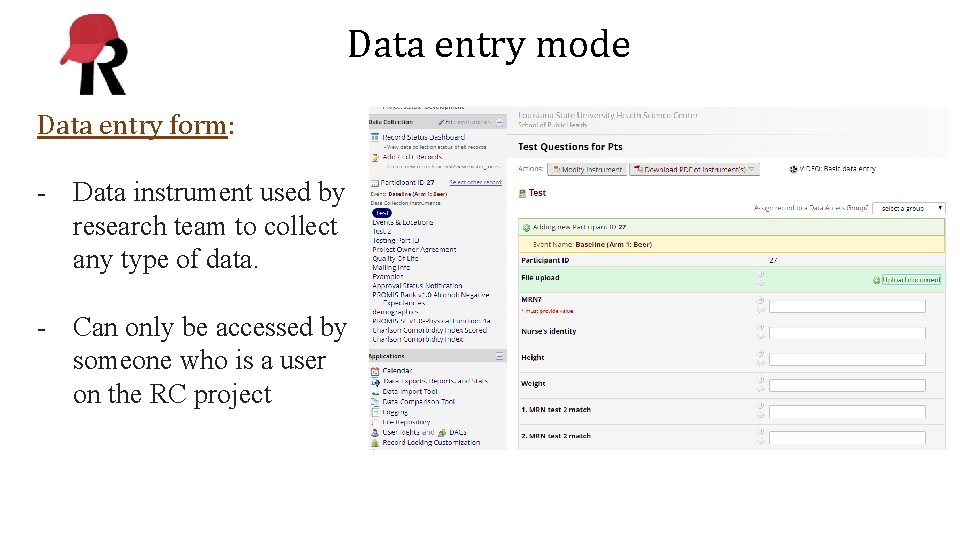
Data entry mode Data entry form: - Data instrument used by research team to collect any type of data. - Can only be accessed by someone who is a user on the RC project
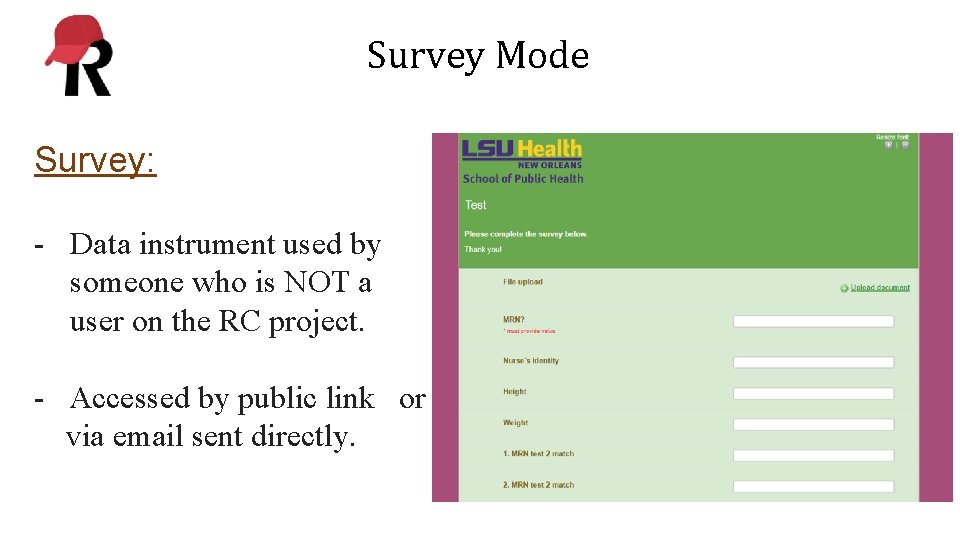
Survey Mode Survey: - Data instrument used by someone who is NOT a user on the RC project. - Accessed by public link or via email sent directly.
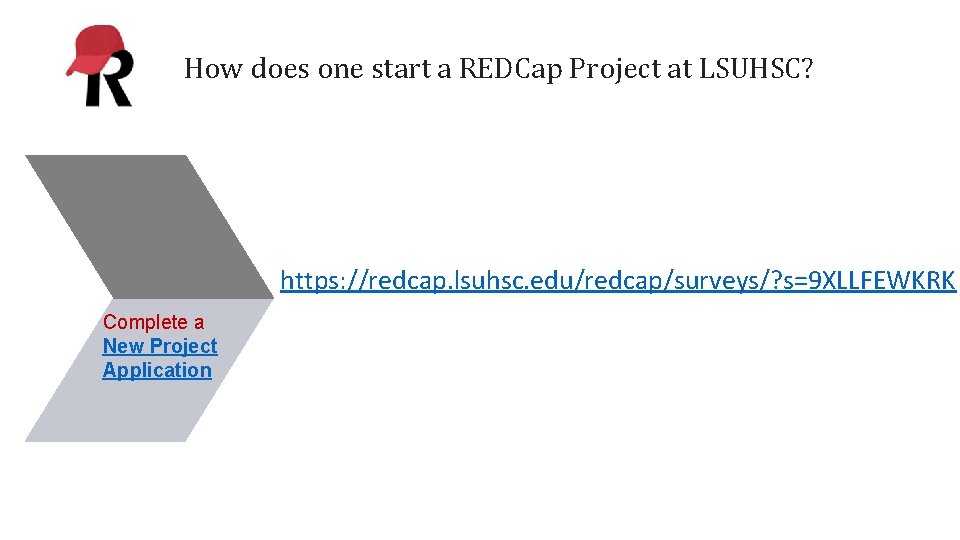
How does one start a REDCap Project at LSUHSC? https: //redcap. lsuhsc. edu/redcap/surveys/? s=9 XLLFEWKRK Complete a New Project Application
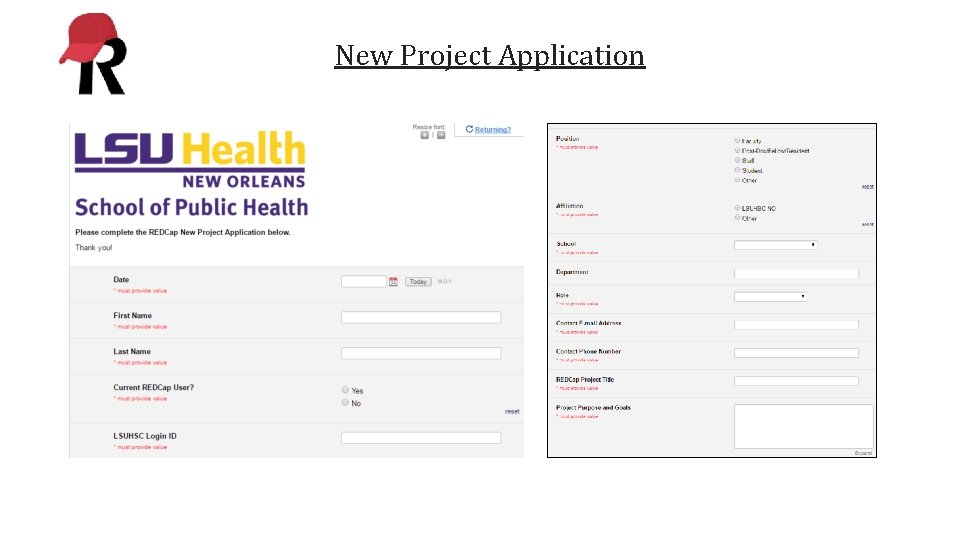
New Project Application
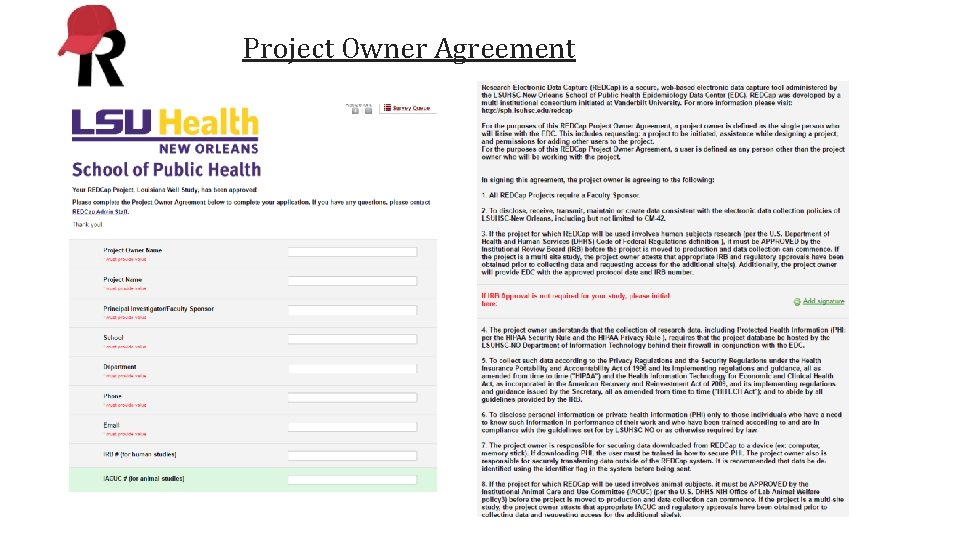
Project Owner Agreement
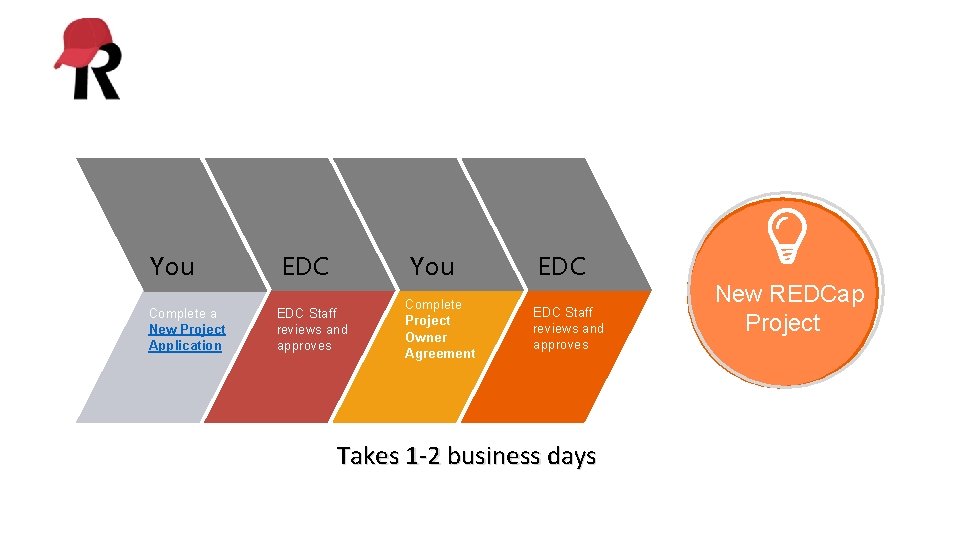
You Complete a New Project Application EDC You EDC Staff reviews and approves Complete Project Owner Agreement EDC Staff reviews and approves Takes 1 -2 business days New REDCap Project
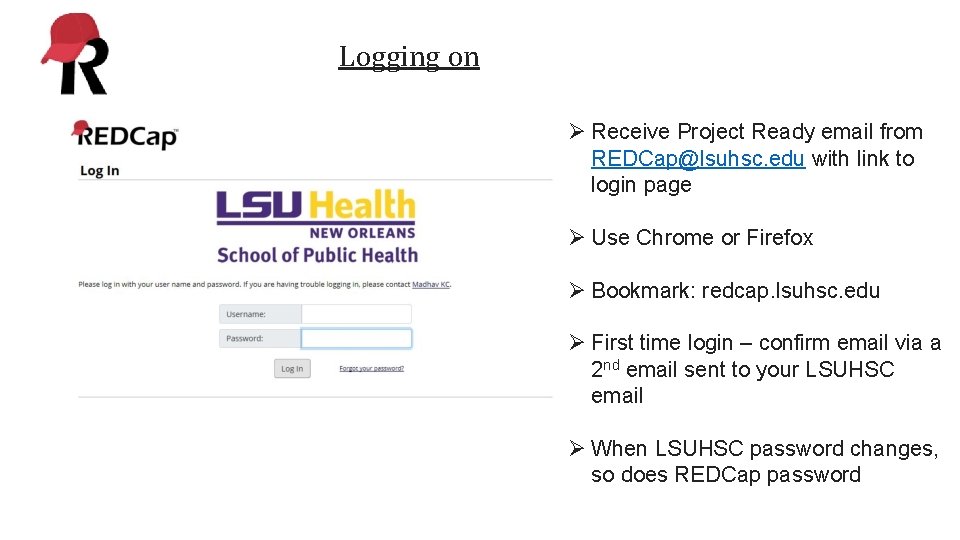
Logging on Ø Receive Project Ready email from REDCap@lsuhsc. edu with link to login page Ø Use Chrome or Firefox Ø Bookmark: redcap. lsuhsc. edu Ø First time login – confirm email via a 2 nd email sent to your LSUHSC email Ø When LSUHSC password changes, so does REDCap password
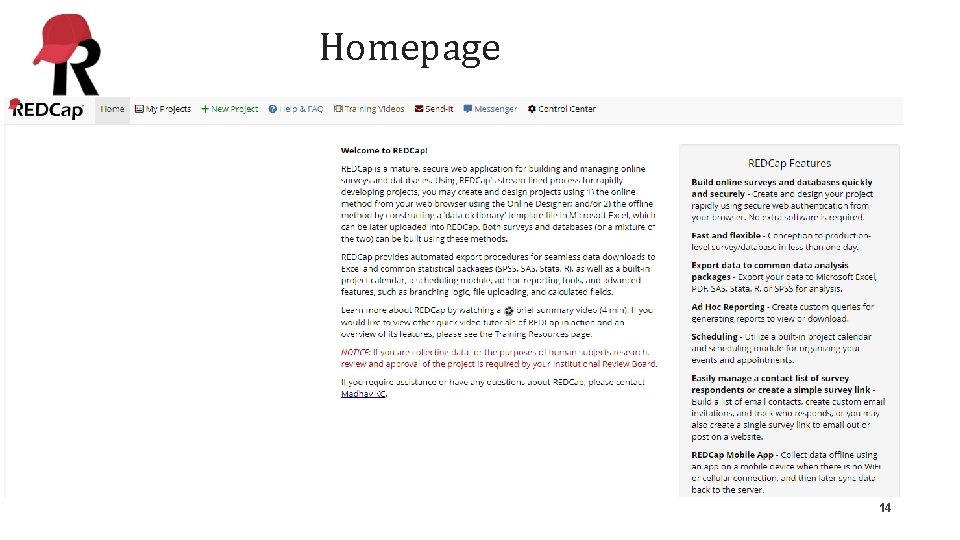
Homepage 14
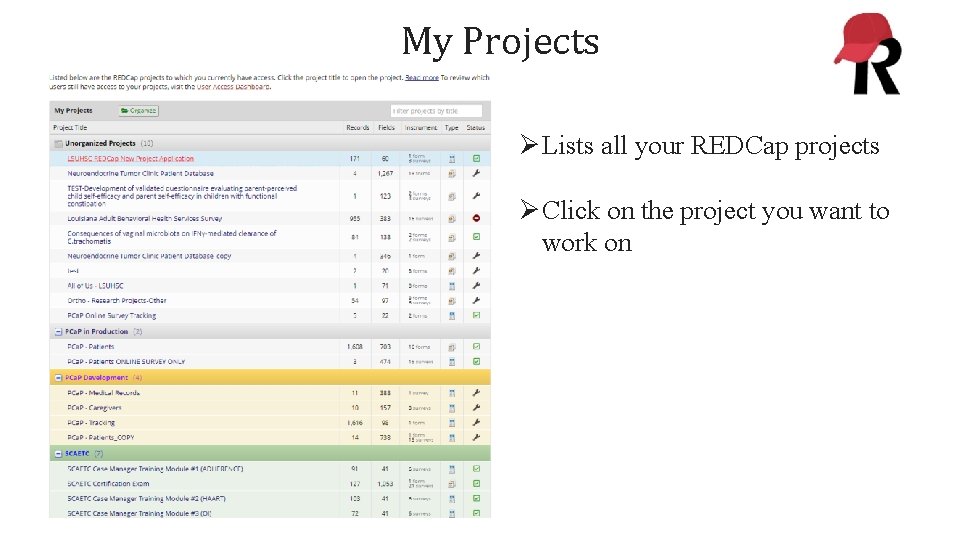
My Projects ØLists all your REDCap projects ØClick on the project you want to work on
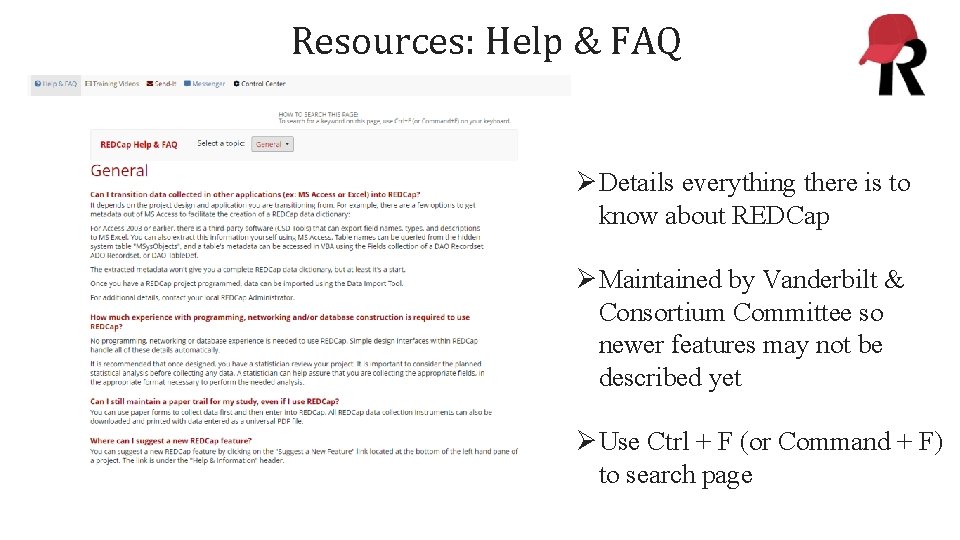
Resources: Help & FAQ ØDetails everything there is to know about REDCap ØMaintained by Vanderbilt & Consortium Committee so newer features may not be described yet ØUse Ctrl + F (or Command + F) to search page
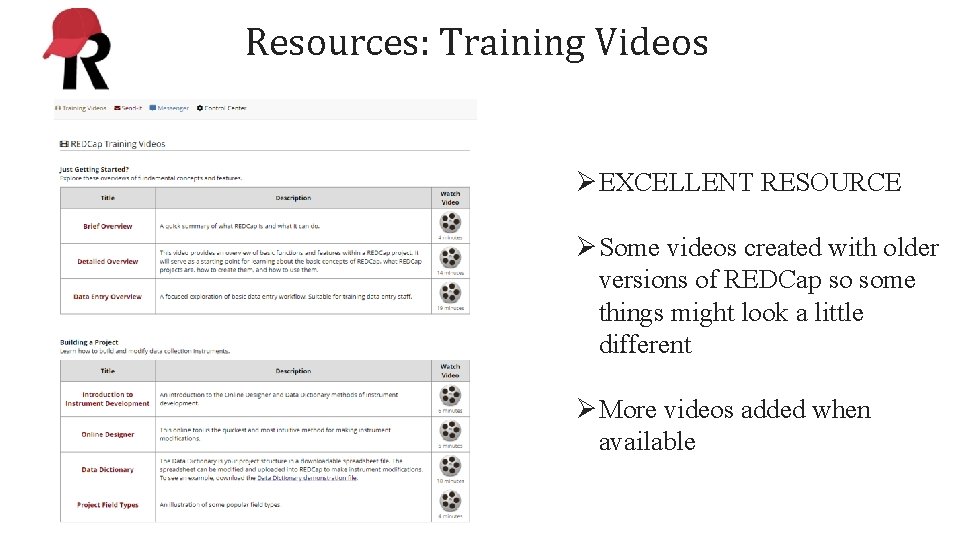
Resources: Training Videos ØEXCELLENT RESOURCE ØSome videos created with older versions of REDCap so some things might look a little different ØMore videos added when available
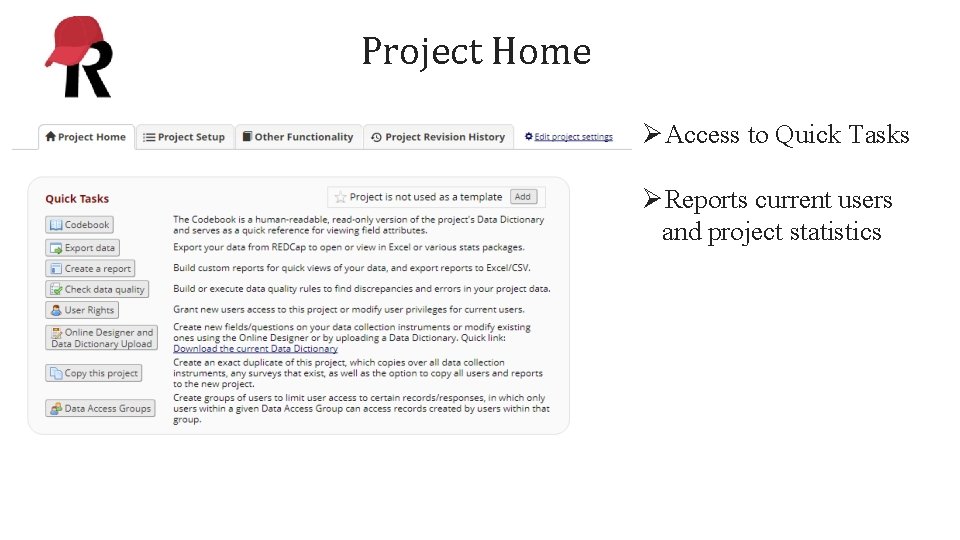
Project Home ØAccess to Quick Tasks ØReports current users and project statistics

Project Setup Design your REDCap Project ØStep-by-step guide to creating your project ØWork through these items sequentially as your project needs
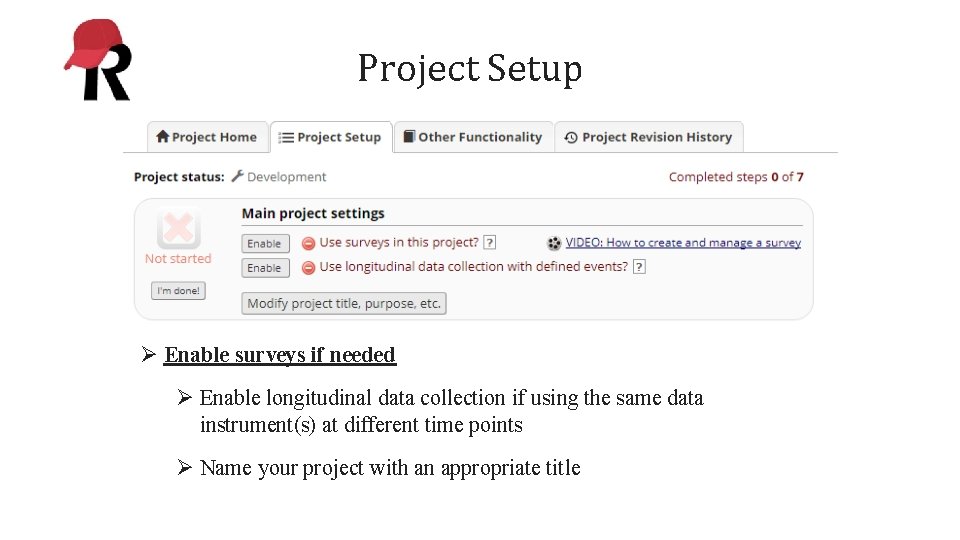
Project Setup Ø Enable surveys if needed Ø Enable longitudinal data collection if using the same data instrument(s) at different time points Ø Name your project with an appropriate title
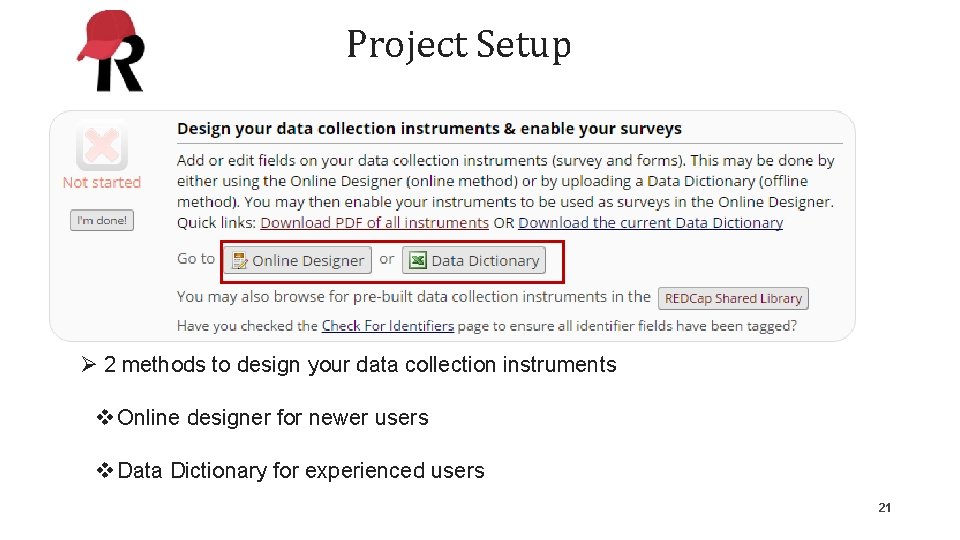
Project Setup Ø 2 methods to design your data collection instruments v Online designer for newer users v Data Dictionary for experienced users 21
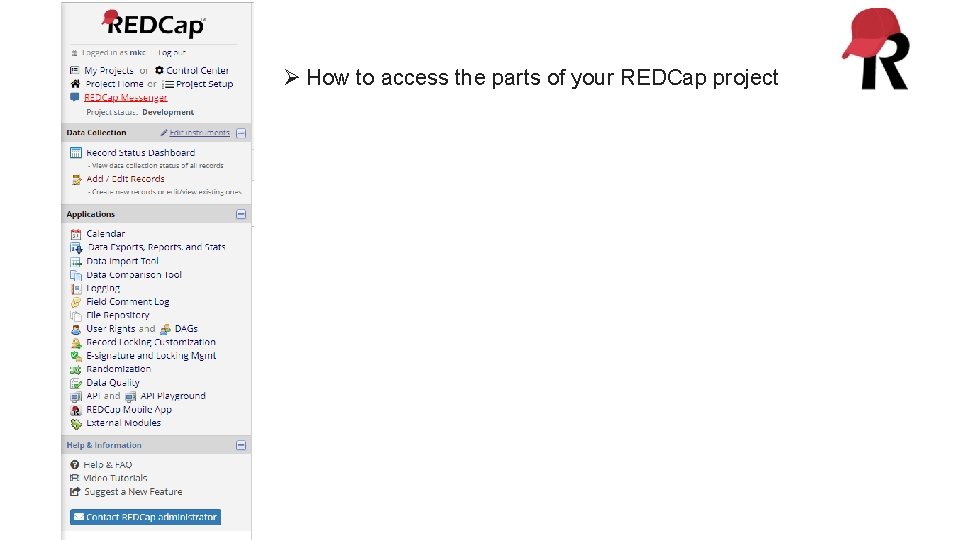
Ø How to access the parts of your REDCap project
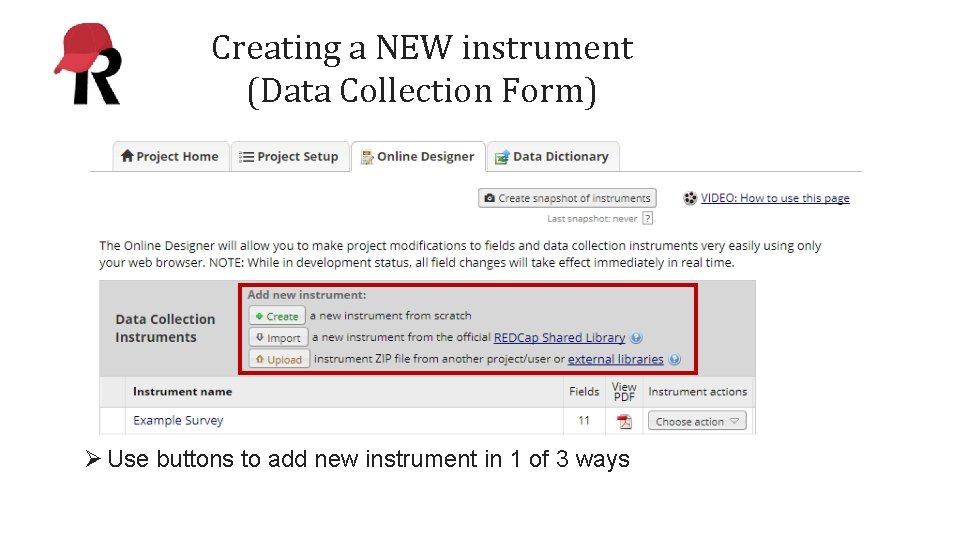
Creating a NEW instrument (Data Collection Form) Ø Use buttons to add new instrument in 1 of 3 ways
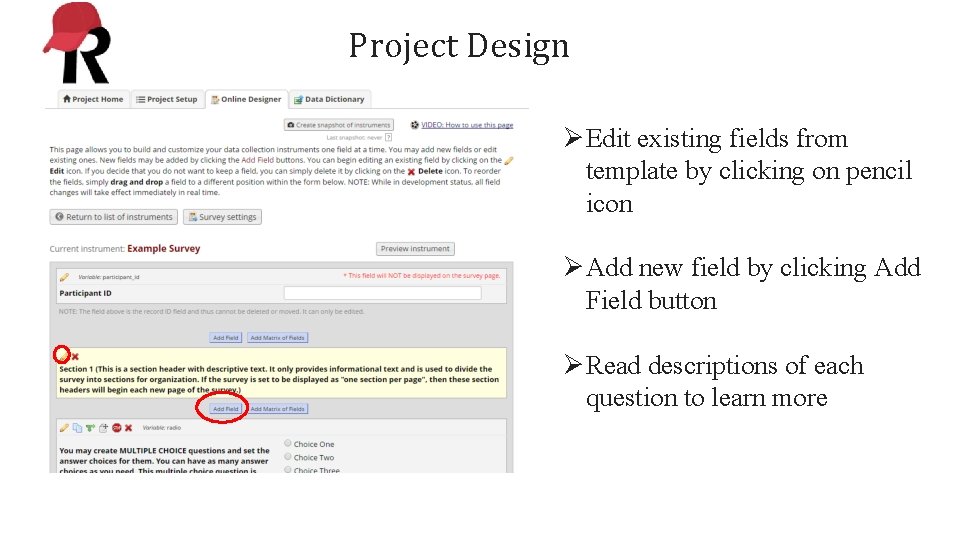
Project Design ØEdit existing fields from template by clicking on pencil icon ØAdd new field by clicking Add Field button ØRead descriptions of each question to learn more
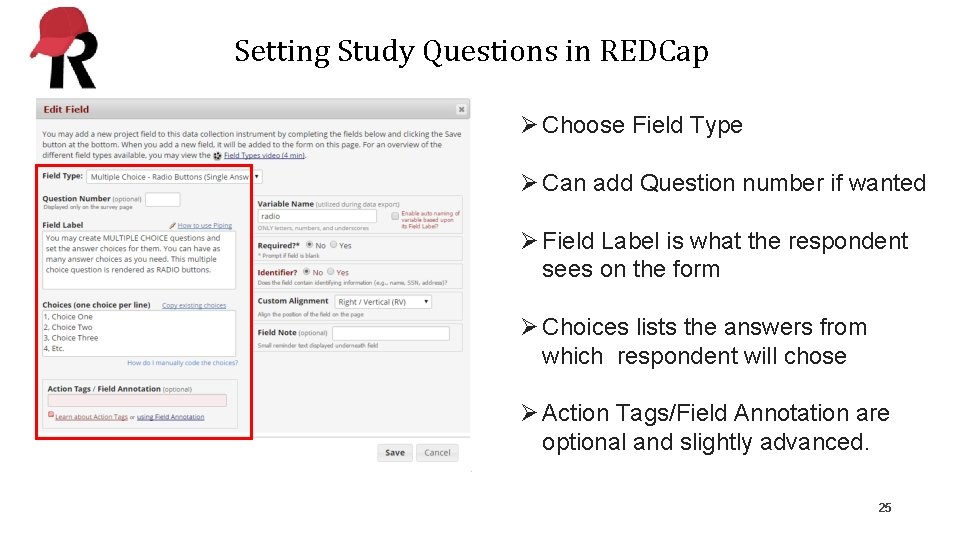
Setting Study Questions in REDCap Ø Choose Field Type Ø Can add Question number if wanted Ø Field Label is what the respondent sees on the form Ø Choices lists the answers from which respondent will chose Ø Action Tags/Field Annotation are optional and slightly advanced. 25
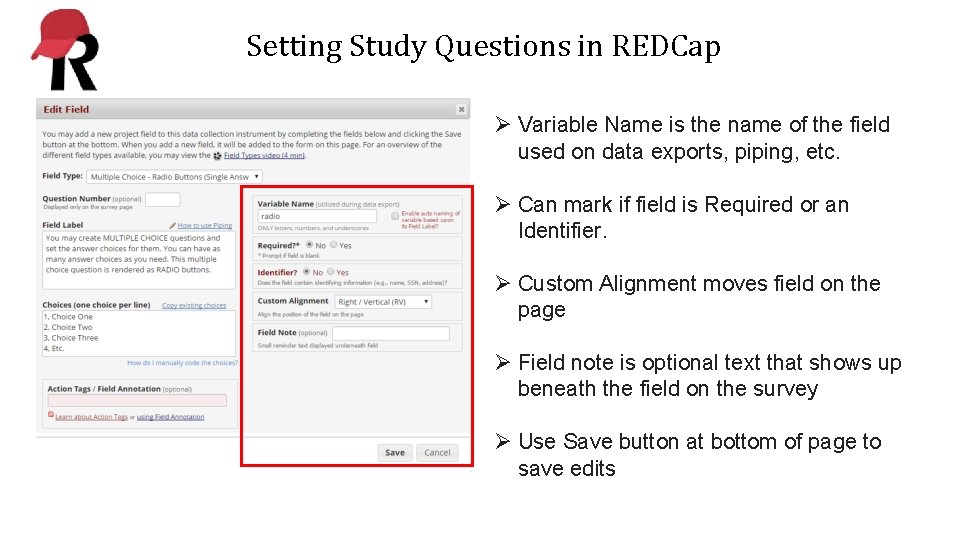
Setting Study Questions in REDCap Ø Variable Name is the name of the field used on data exports, piping, etc. Ø Can mark if field is Required or an Identifier. Ø Custom Alignment moves field on the page Ø Field note is optional text that shows up beneath the field on the survey Ø Use Save button at bottom of page to save edits
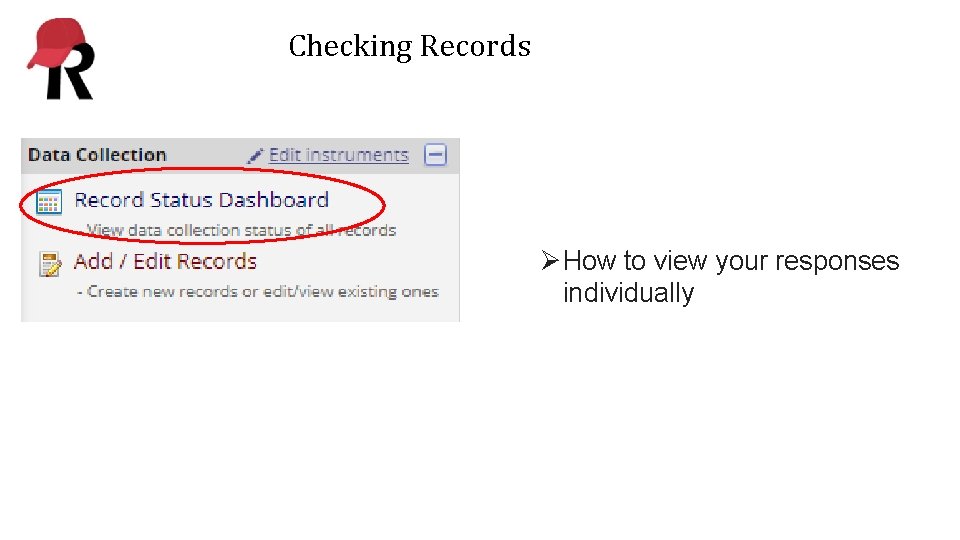
Checking Records ØHow to view your responses individually
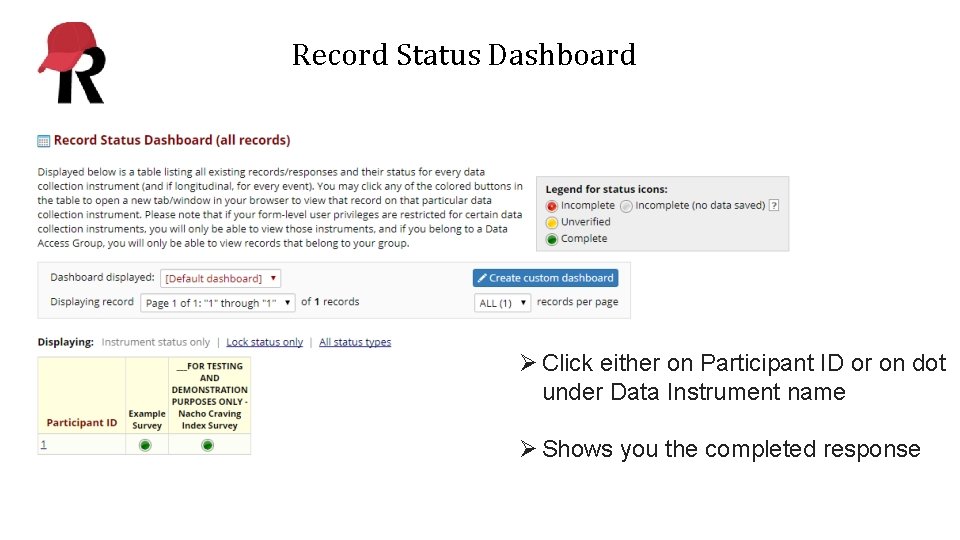
Record Status Dashboard Ø Click either on Participant ID or on dot under Data Instrument name Ø Shows you the completed response
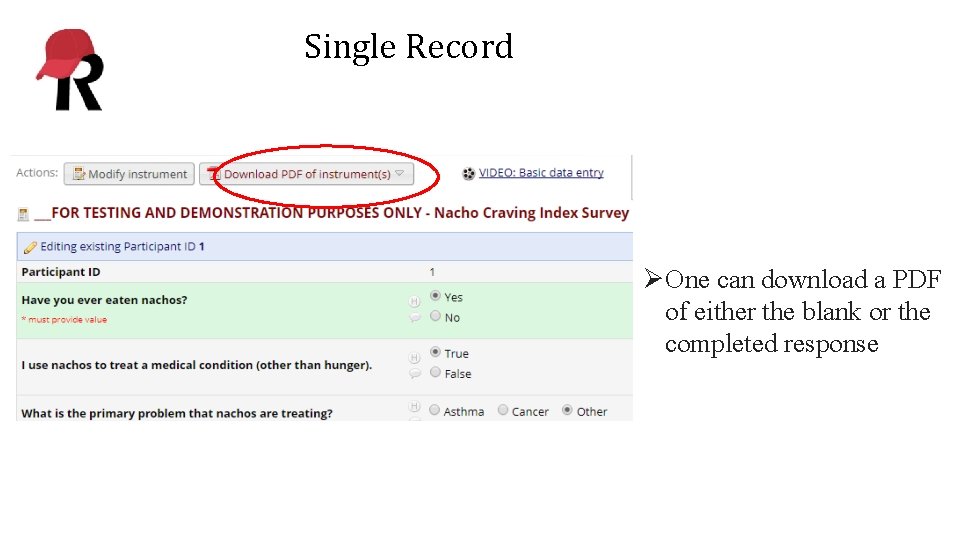
Single Record ØOne can download a PDF of either the blank or the completed response
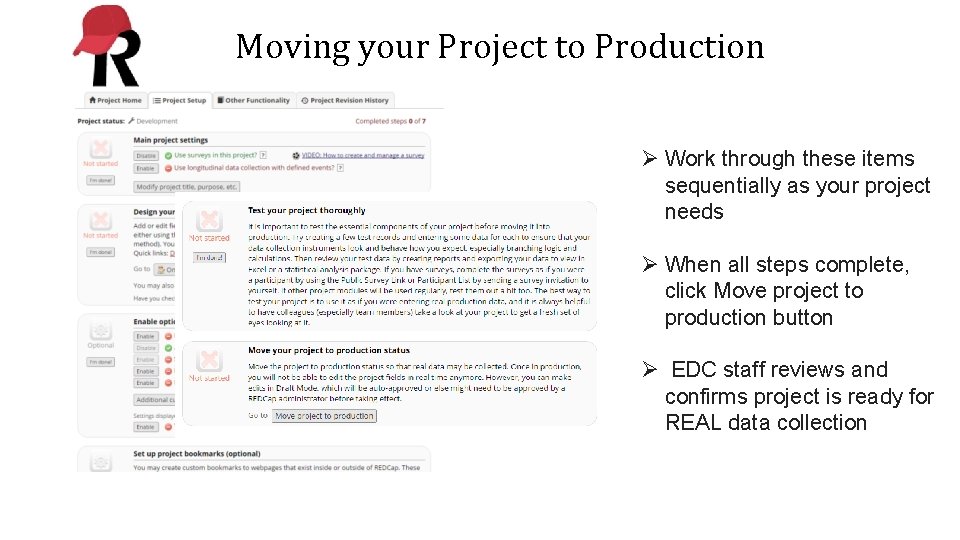
Moving your Project to Production Ø Work through these items sequentially as your project needs Ø When all steps complete, click Move project to production button Ø EDC staff reviews and confirms project is ready for REAL data collection

Monitor your data
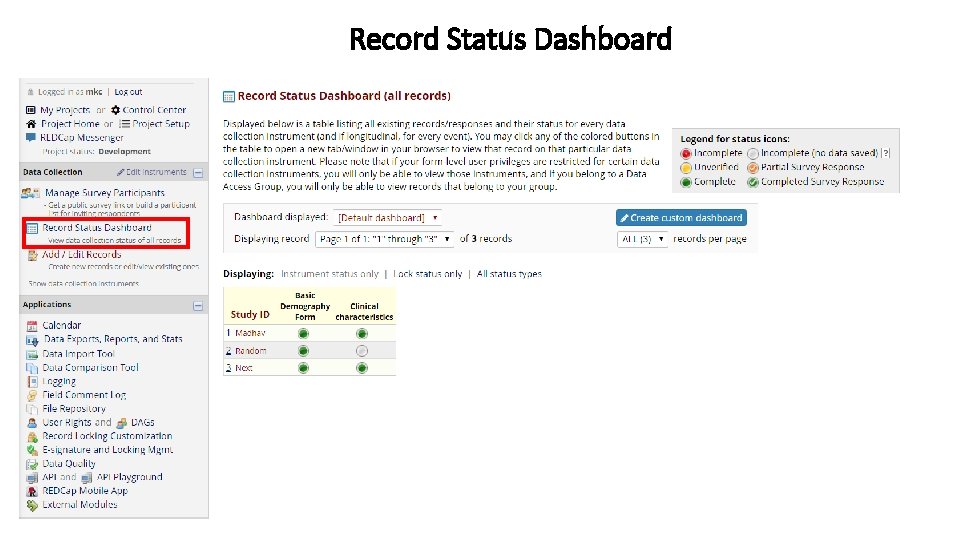
Record Status Dashboard
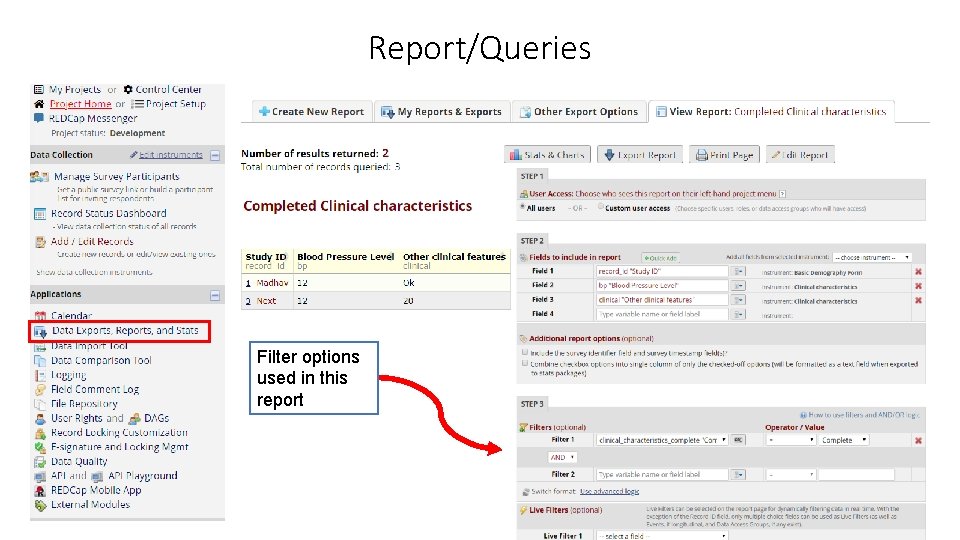
Report/Queries Filter options used in this report
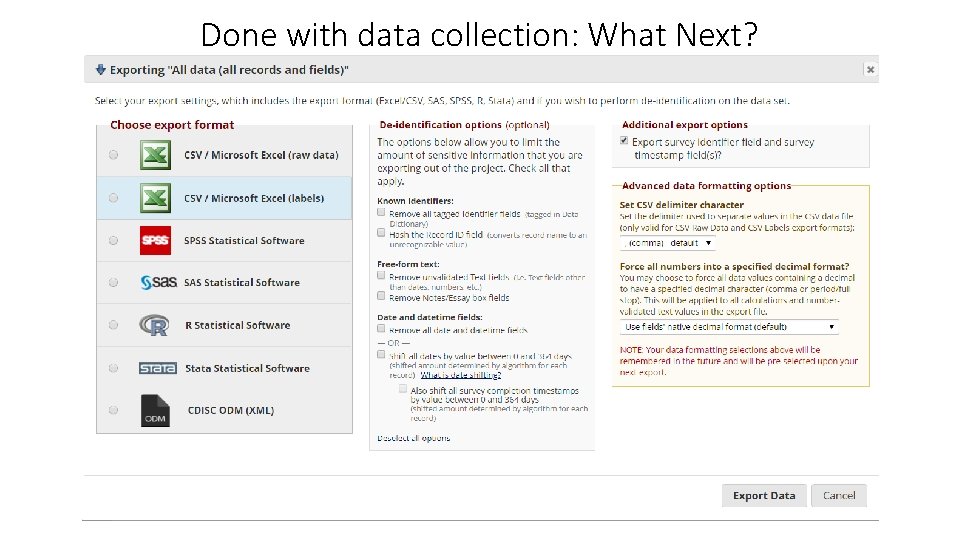
Done with data collection: What Next?
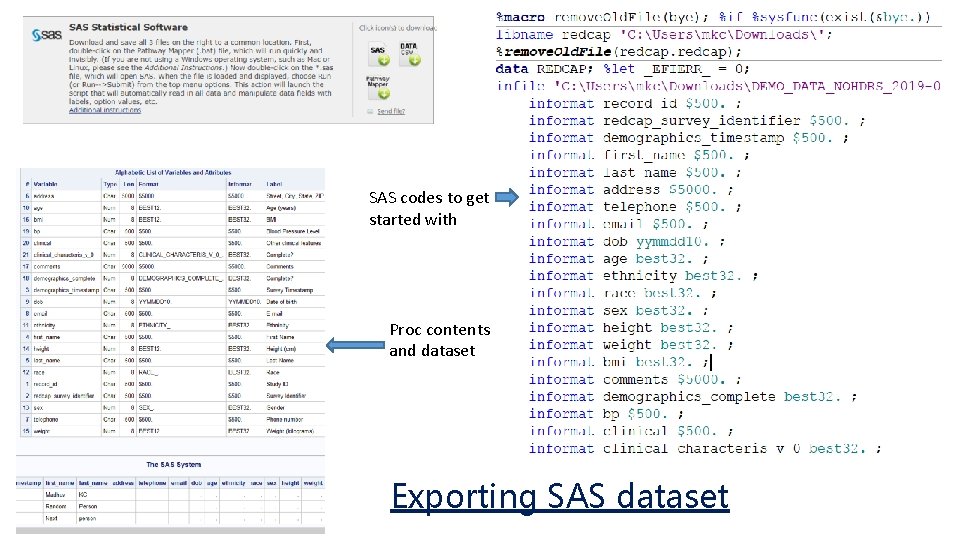
SAS codes to get started with Proc contents and dataset Exporting SAS dataset
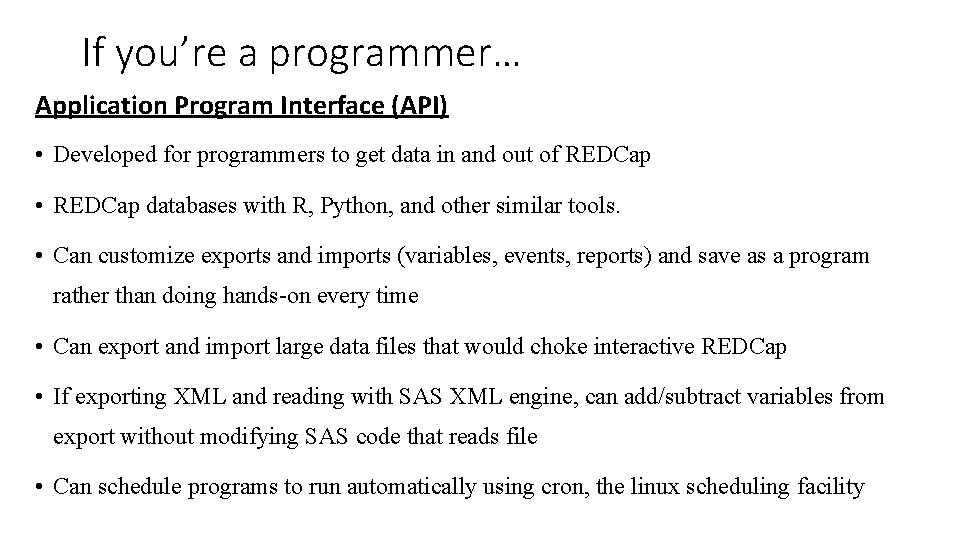
If you’re a programmer… Application Program Interface (API) • Developed for programmers to get data in and out of REDCap • REDCap databases with R, Python, and other similar tools. • Can customize exports and imports (variables, events, reports) and save as a program rather than doing hands-on every time • Can export and import large data files that would choke interactive REDCap • If exporting XML and reading with SAS XML engine, can add/subtract variables from export without modifying SAS code that reads file • Can schedule programs to run automatically using cron, the linux scheduling facility
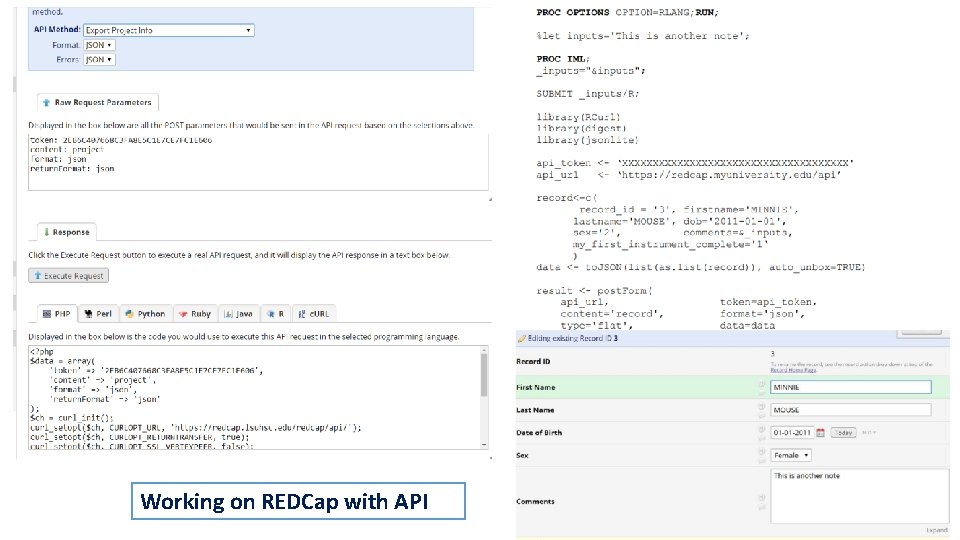
Working on REDCap with API
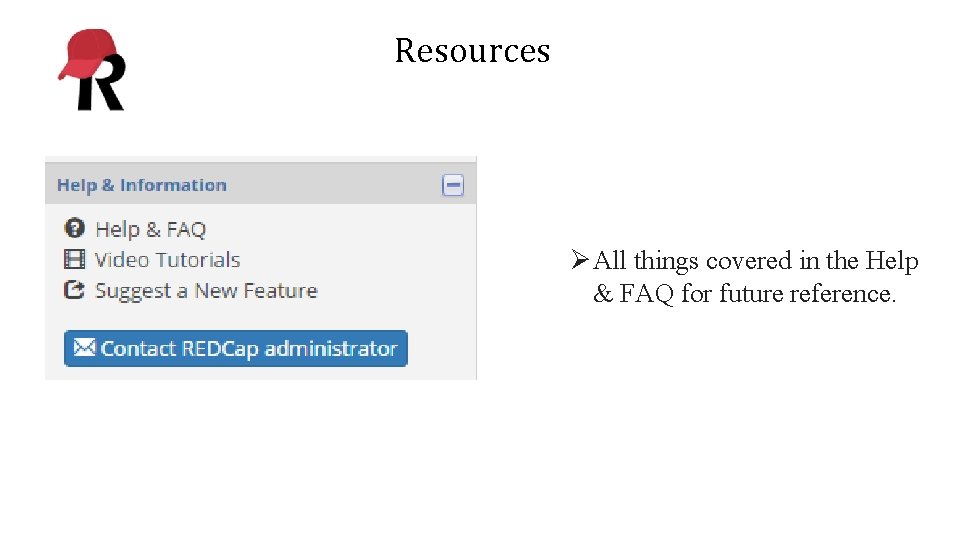
Resources ØAll things covered in the Help & FAQ for future reference.
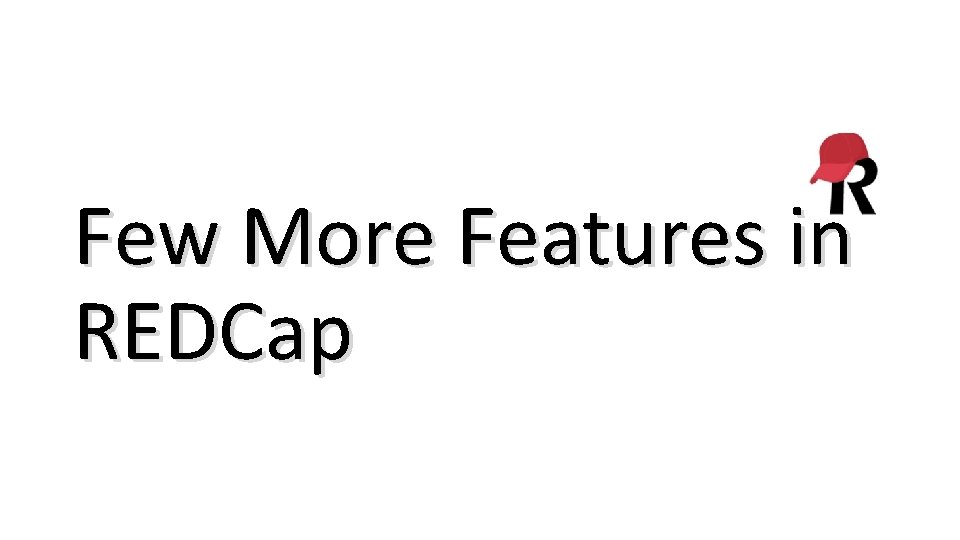
Few More Features in REDCap
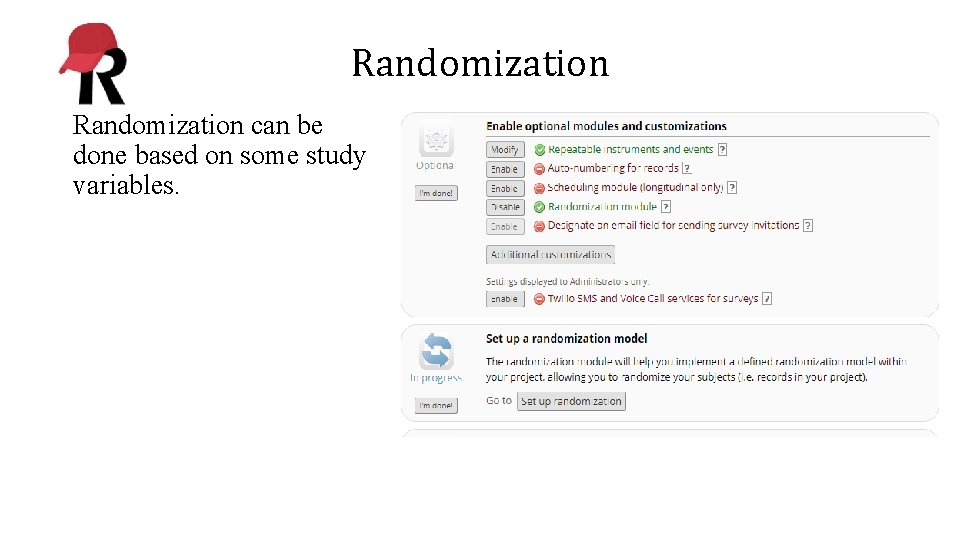
Randomization can be done based on some study variables.
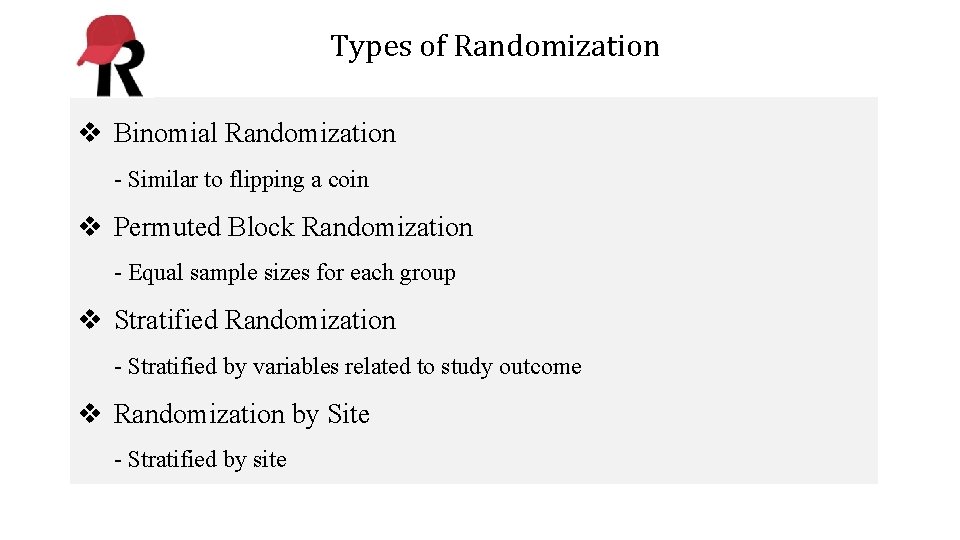
Types of Randomization v Binomial Randomization - Similar to flipping a coin v Permuted Block Randomization - Equal sample sizes for each group v Stratified Randomization - Stratified by variables related to study outcome v Randomization by Site - Stratified by site
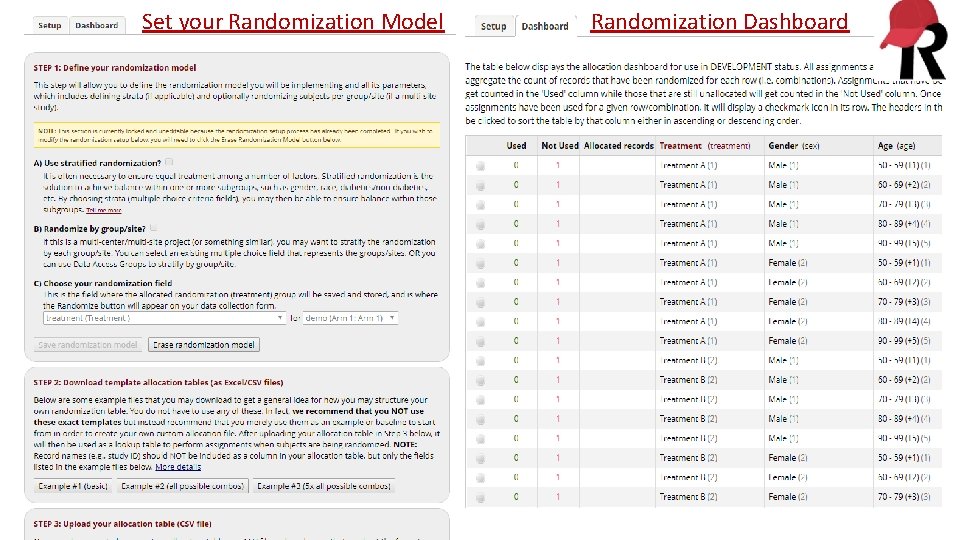
Set your Randomization Model Randomization Dashboard
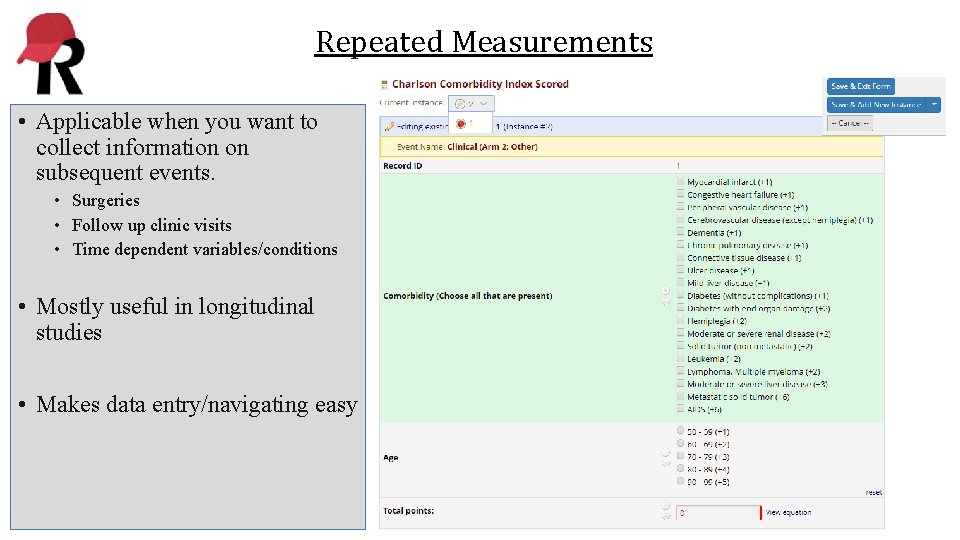
Repeated Measurements • Applicable when you want to collect information on subsequent events. • Surgeries • Follow up clinic visits • Time dependent variables/conditions • Mostly useful in longitudinal studies • Makes data entry/navigating easy
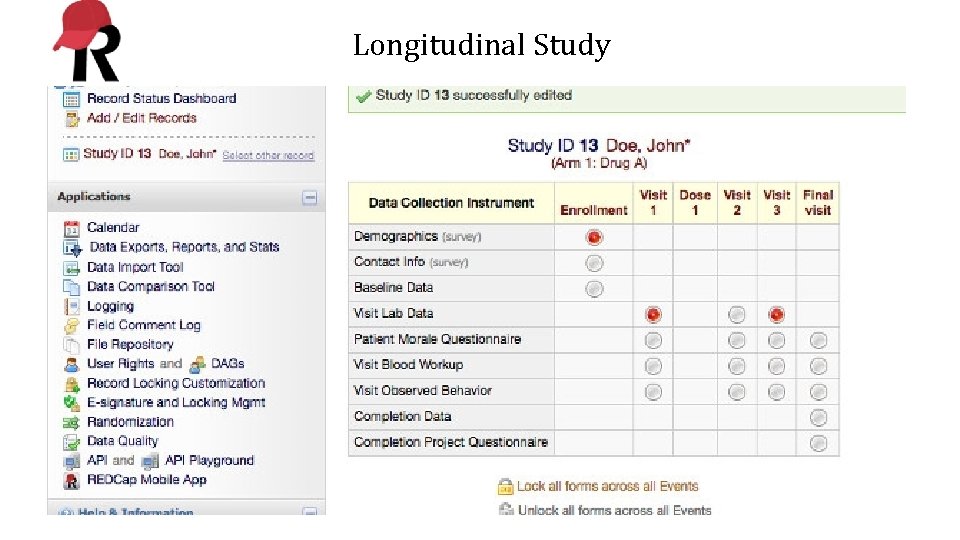
Longitudinal Study
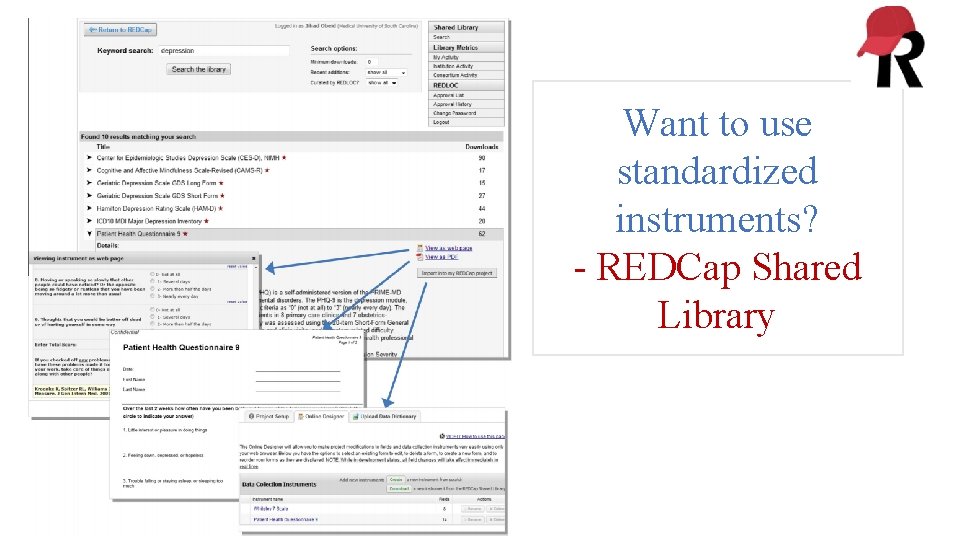
Want to use standardized instruments? - REDCap Shared Library
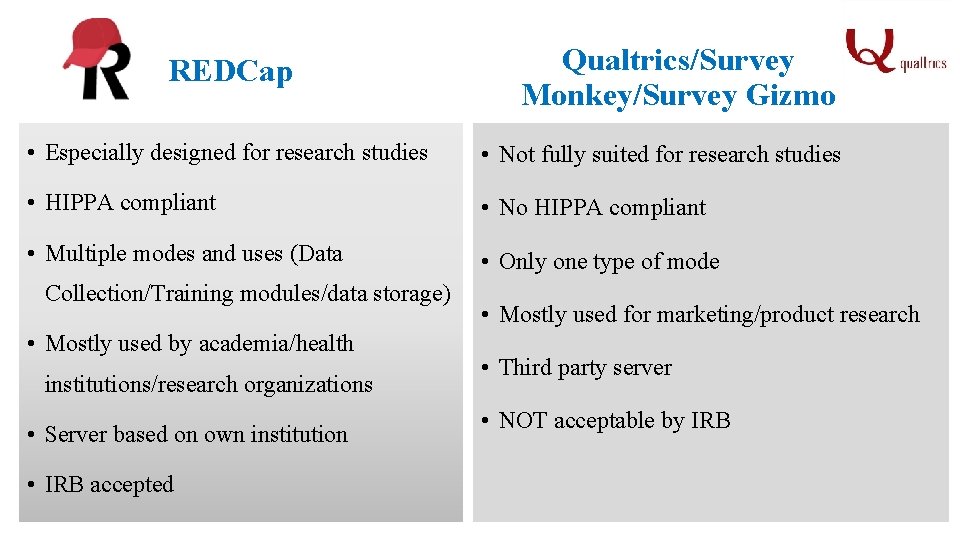
REDCap Qualtrics/Survey Monkey/Survey Gizmo • Especially designed for research studies • Not fully suited for research studies • HIPPA compliant • No HIPPA compliant • Multiple modes and uses (Data • Only one type of mode Collection/Training modules/data storage) • Mostly used by academia/health institutions/research organizations • Server based on own institution • IRB accepted • Mostly used for marketing/product research • Third party server • NOT acceptable by IRB
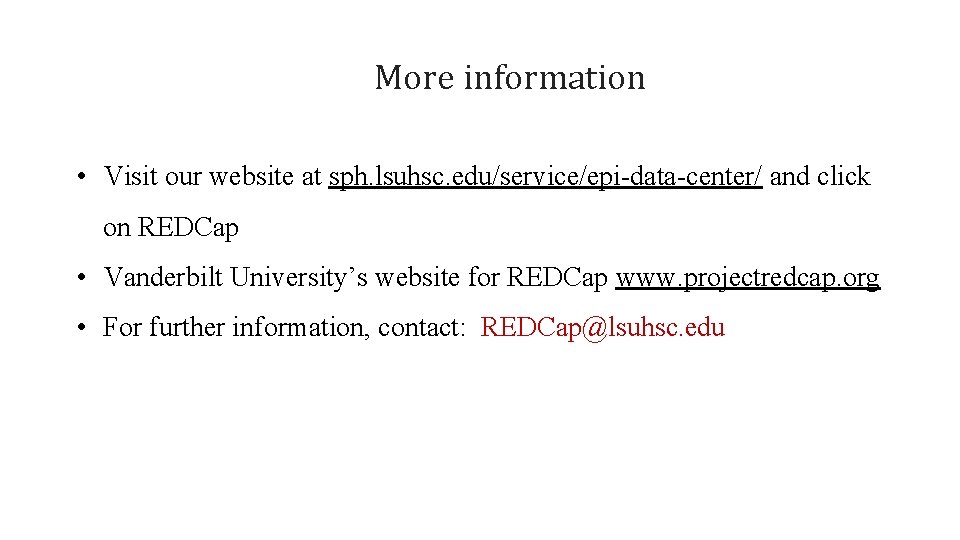
More information • Visit our website at sph. lsuhsc. edu/service/epi-data-center/ and click on REDCap • Vanderbilt University’s website for REDCap www. projectredcap. org • For further information, contact: REDCap@lsuhsc. edu

Questions… Contact: Madhav KC mkc@lsuhsc. edu or REDCap@lsuhsc. edu Ph. D Student, Epidemiology REDCap Administrator LSU School of Public Health Department of Epidemiology
 James handson
James handson Handson may
Handson may Analytical research
Analytical research James handson
James handson James handson
James handson A handson
A handson Handson activities
Handson activities Handson activities
Handson activities Handson session
Handson session Direct and indirect experience
Direct and indirect experience Imprint definition psychology
Imprint definition psychology Early experience vs. later experience
Early experience vs. later experience Redcap twilio
Redcap twilio 75 mph to ft/s
75 mph to ft/s How fast is light speed
How fast is light speed Mph rules
Mph rules Dragan ilic monash
Dragan ilic monash 186 000 miles/sec in mph
186 000 miles/sec in mph 451 kts to mph
451 kts to mph Edgar figueroa md mph
Edgar figueroa md mph Melody hou md mph
Melody hou md mph James fraser ucsf
James fraser ucsf Drexel executive mph
Drexel executive mph 75 miles per hour to km
75 miles per hour to km Umass online mph
Umass online mph F/s to mph
F/s to mph Thank you for listening
Thank you for listening Beverly loudin md mph
Beverly loudin md mph Speed times time
Speed times time Utep dynamic schedule
Utep dynamic schedule Mudr. tomáš kampe mph
Mudr. tomáš kampe mph University of montana mph
University of montana mph A&m md mph
A&m md mph Mph adhs
Mph adhs Lyme disease
Lyme disease Pitt redcap
Pitt redcap Redcap language
Redcap language Redcap randomization
Redcap randomization Redcap software
Redcap software Redcap
Redcap Redcapr
Redcapr Northwestern redcap
Northwestern redcap Redcap hopkins
Redcap hopkins Redcap upenn
Redcap upenn Redcap emory
Redcap emory Paul harris vanderbilt
Paul harris vanderbilt Cr assist
Cr assist Duke redcap
Duke redcap Redcap uzis
Redcap uzis Redcap kumc
Redcap kumc Calculator messenger
Calculator messenger