Record work instruction Start recorder Click on the
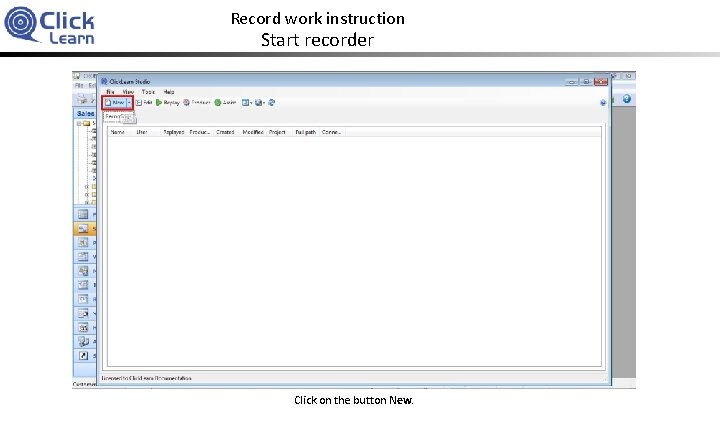
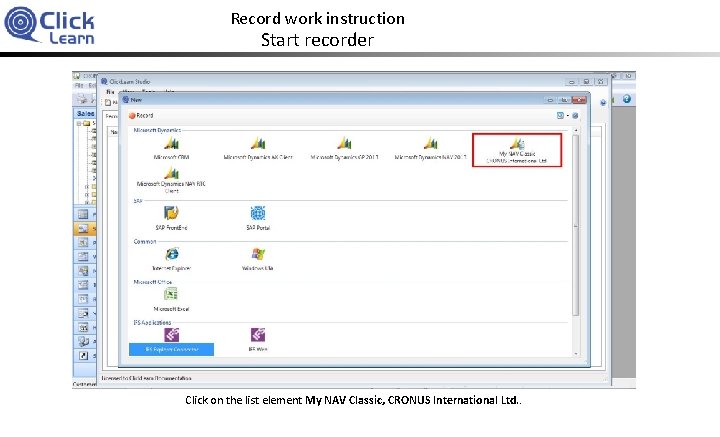
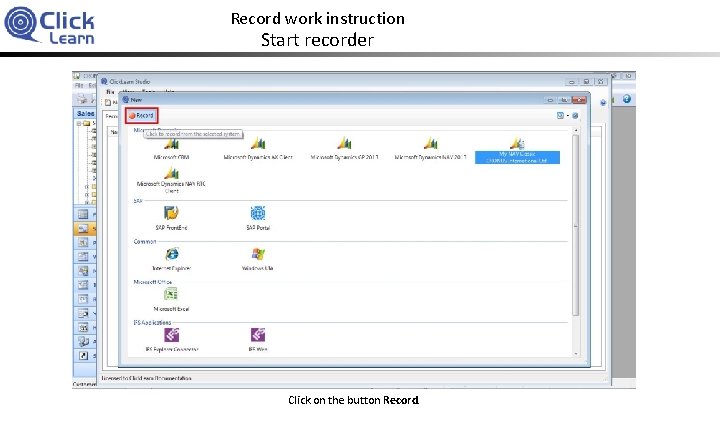
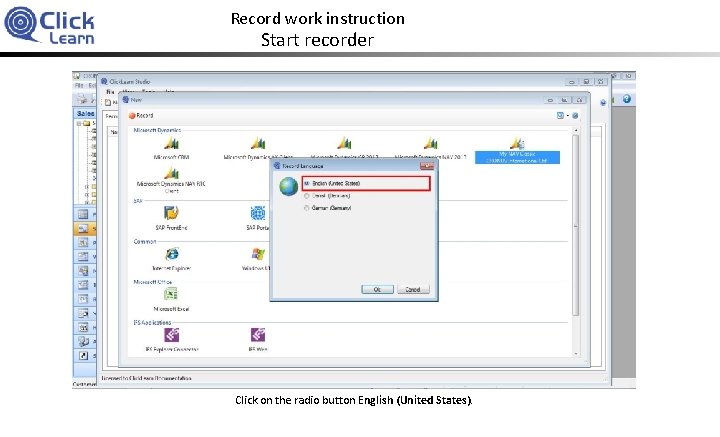
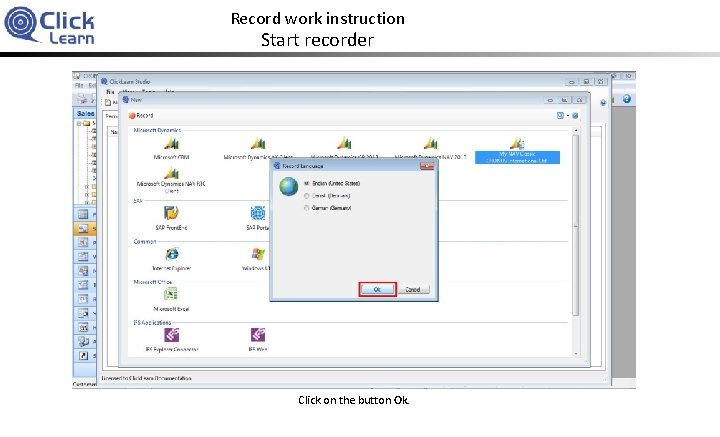
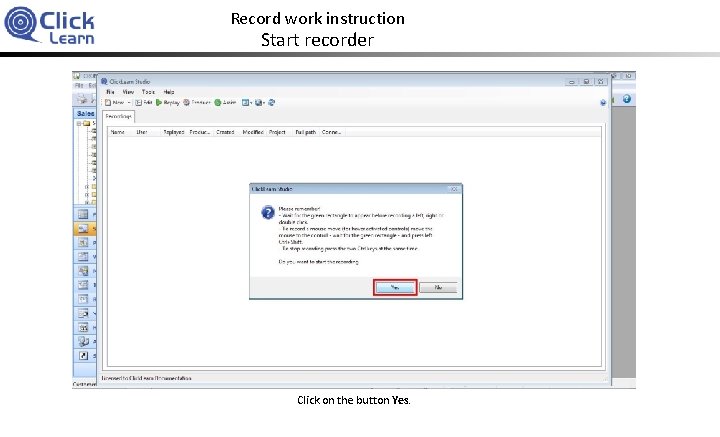
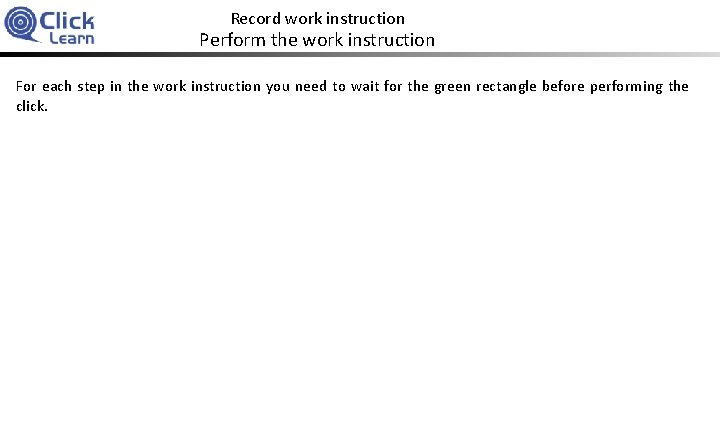
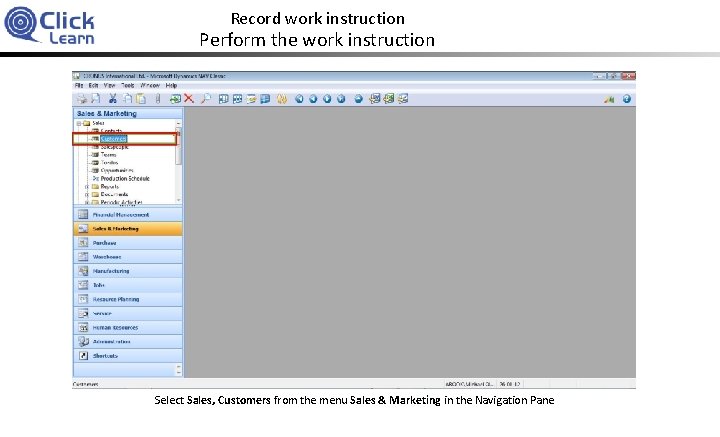
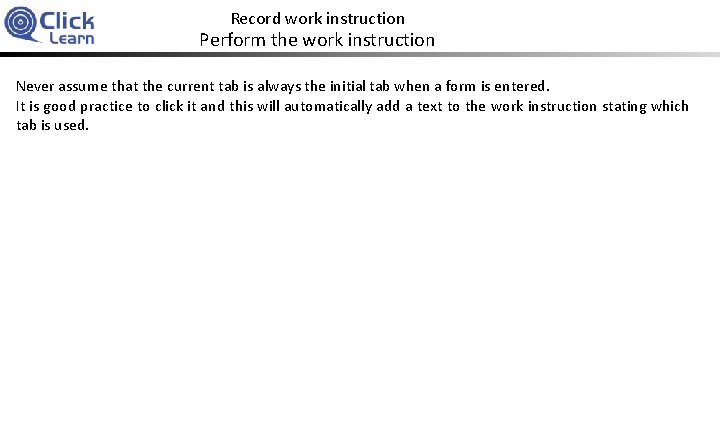
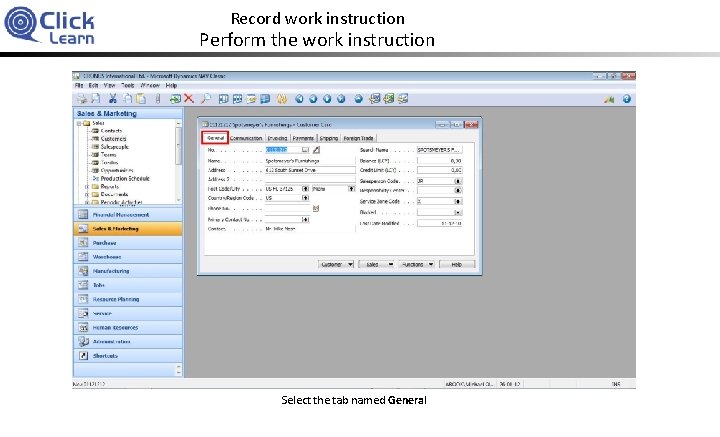
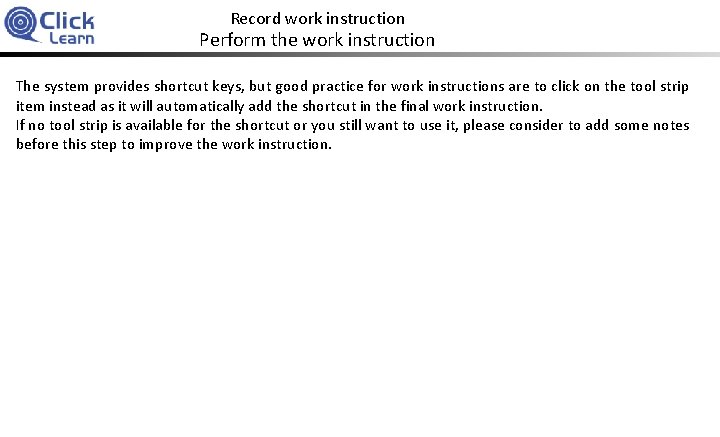
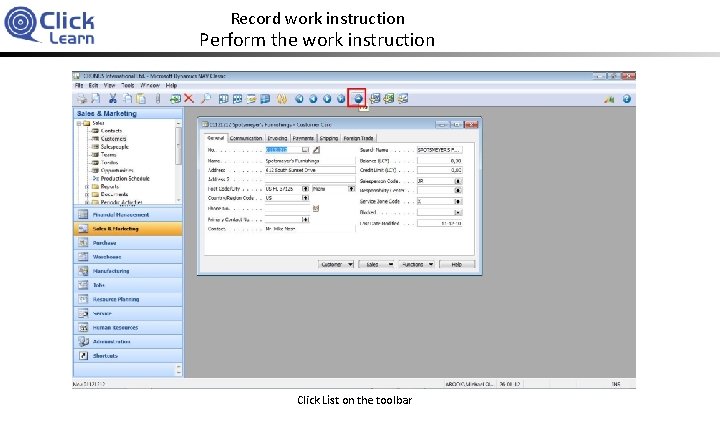
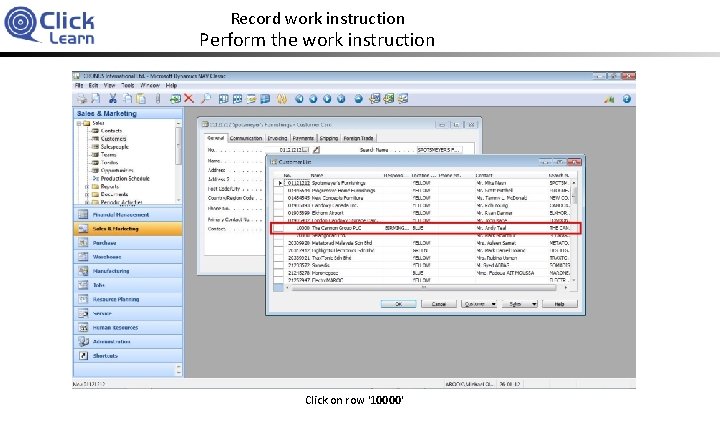
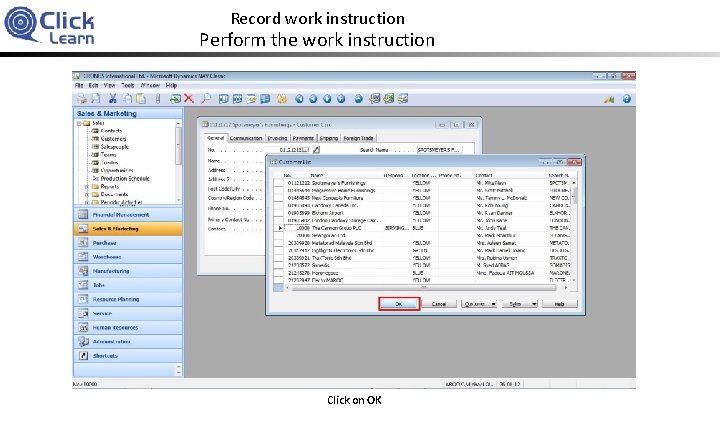
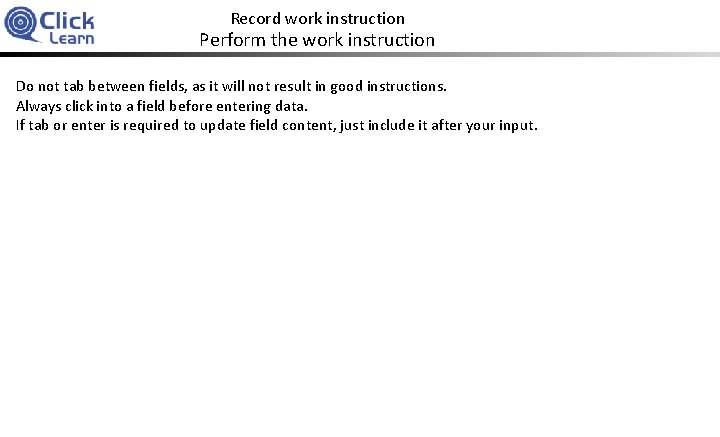
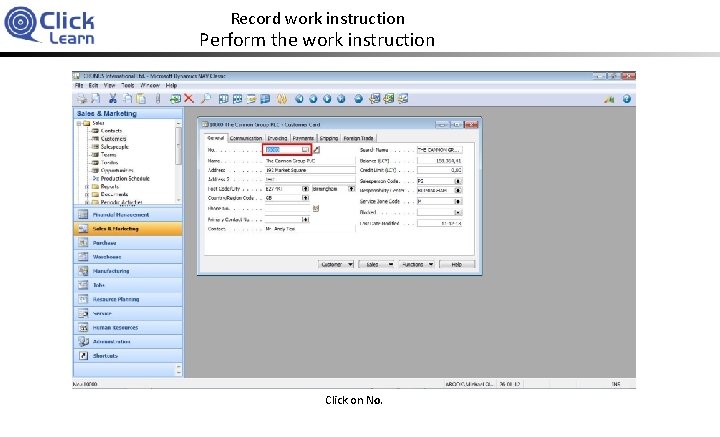
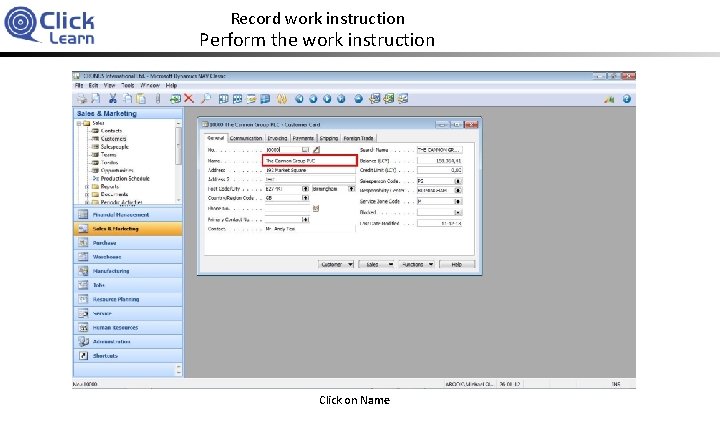
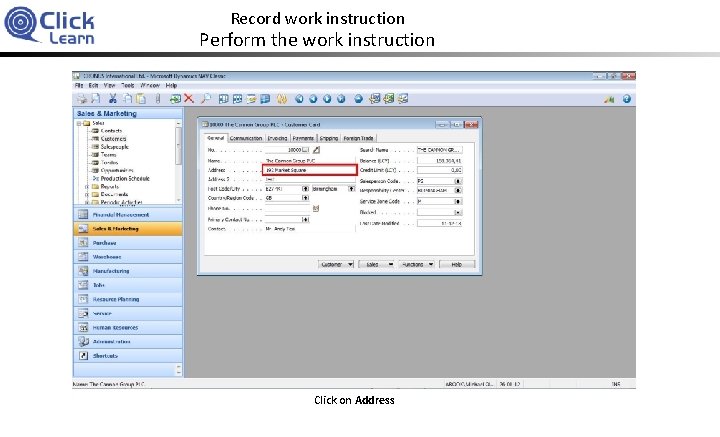
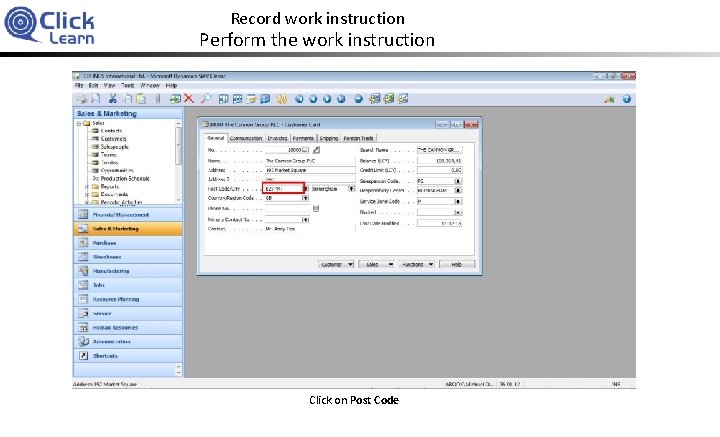
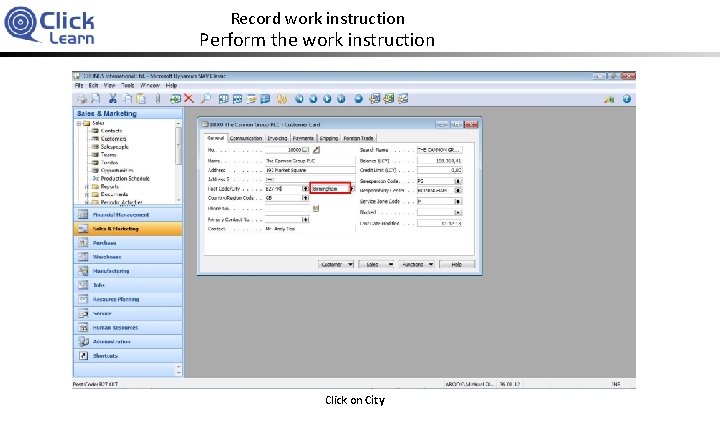
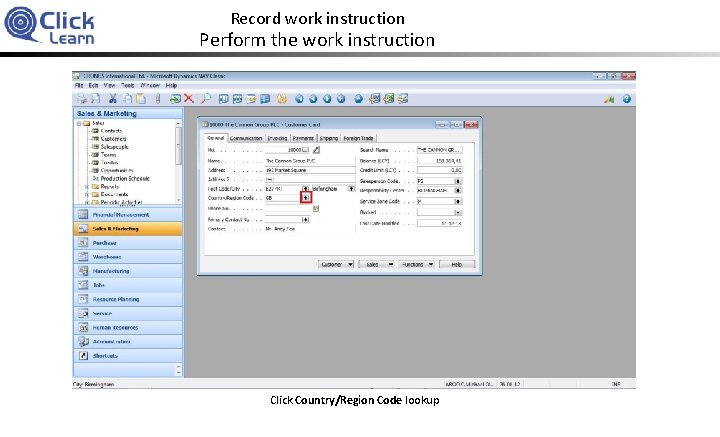
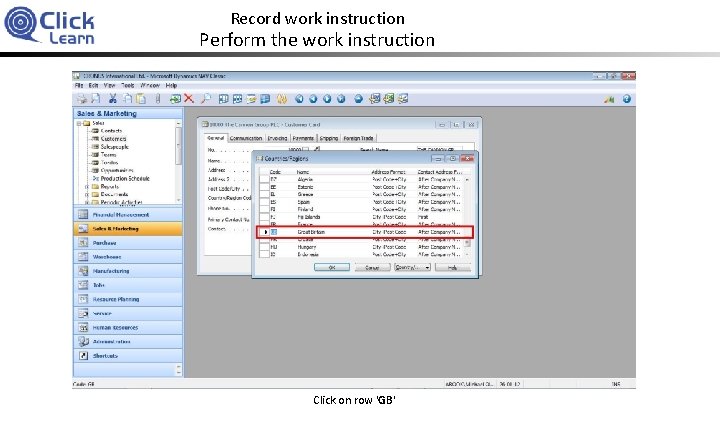
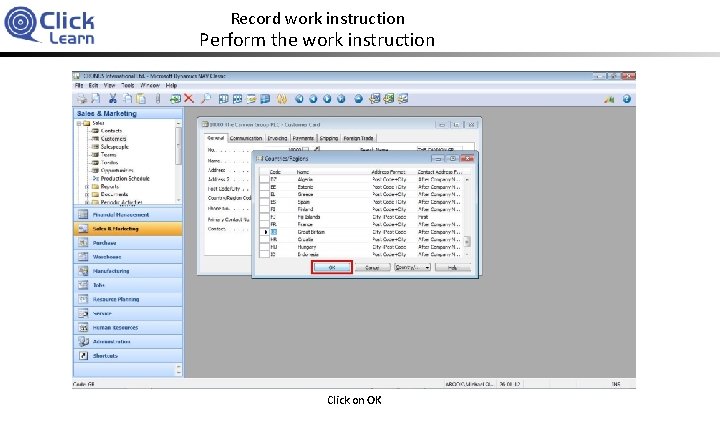
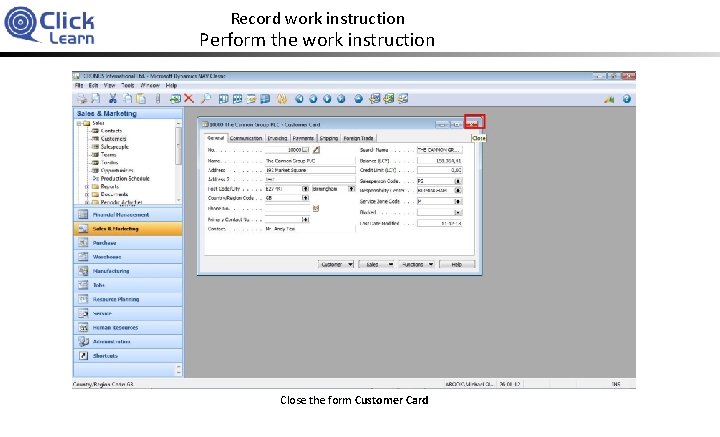
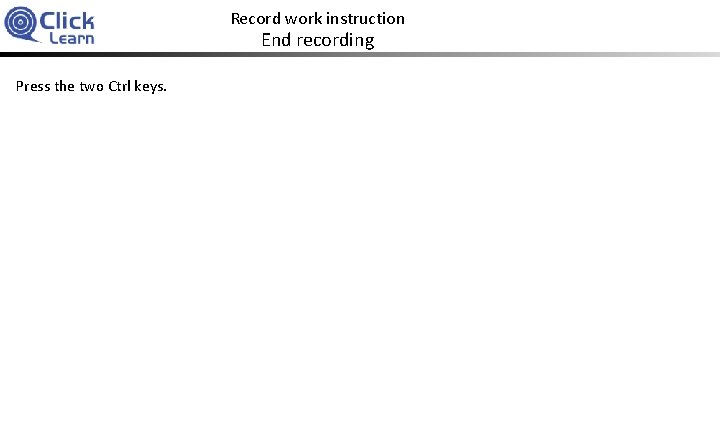
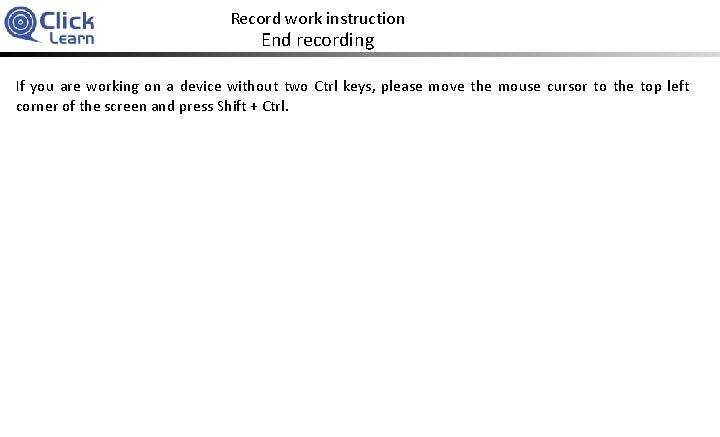
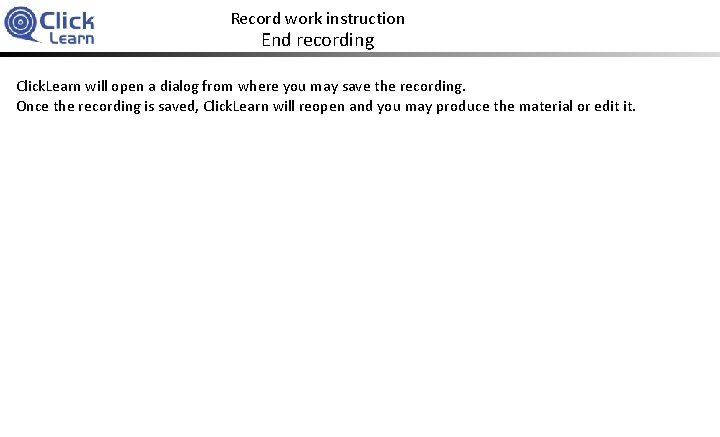
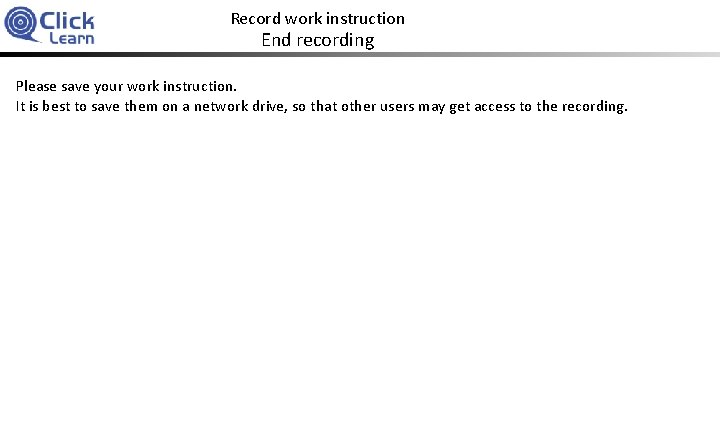
- Slides: 28
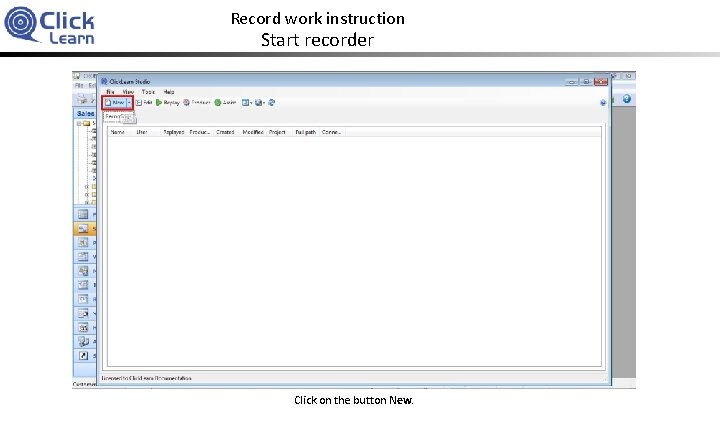
Record work instruction Start recorder Click on the button New.
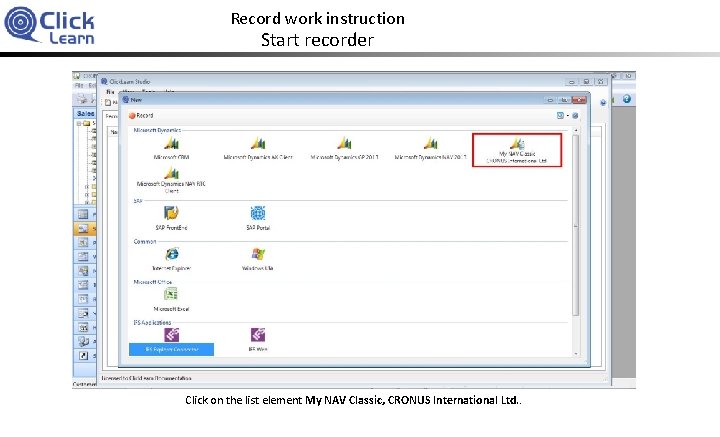
Record work instruction Start recorder Click on the list element My NAV Classic, CRONUS International Ltd. .
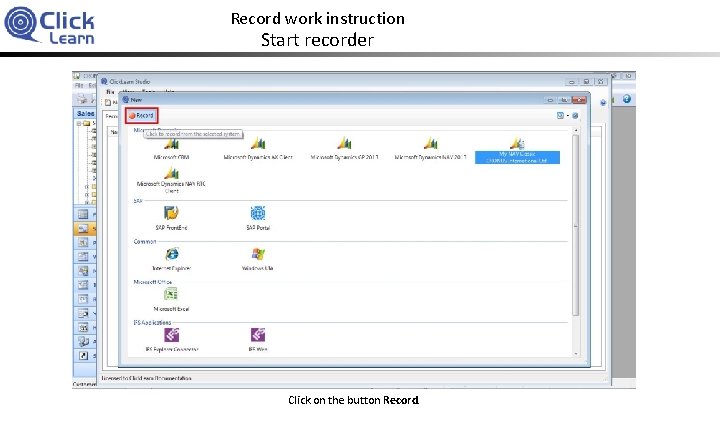
Record work instruction Start recorder Click on the button Record.
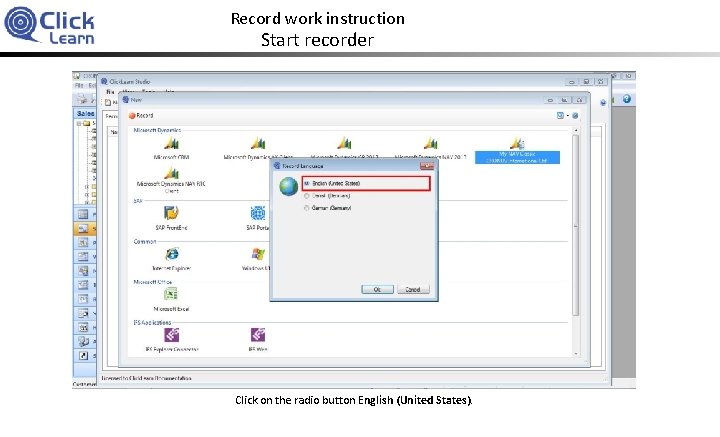
Record work instruction Start recorder Click on the radio button English (United States).
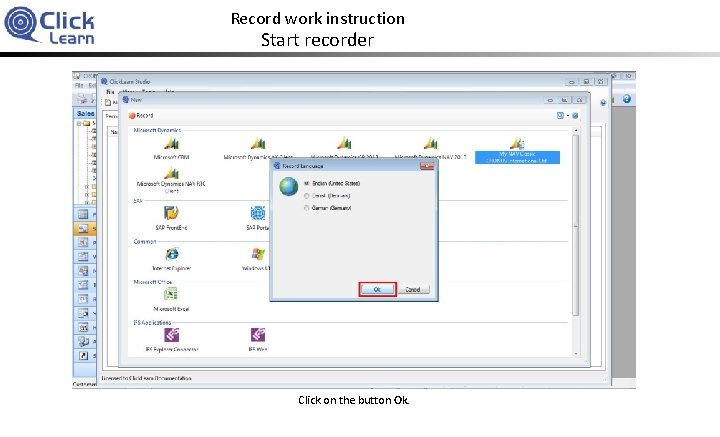
Record work instruction Start recorder Click on the button Ok.
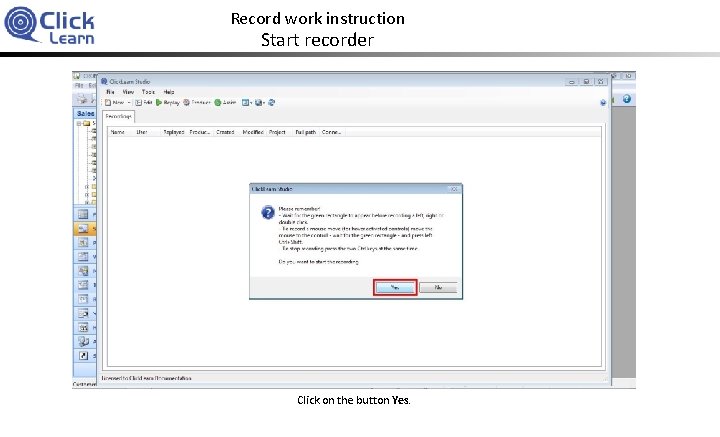
Record work instruction Start recorder Click on the button Yes.
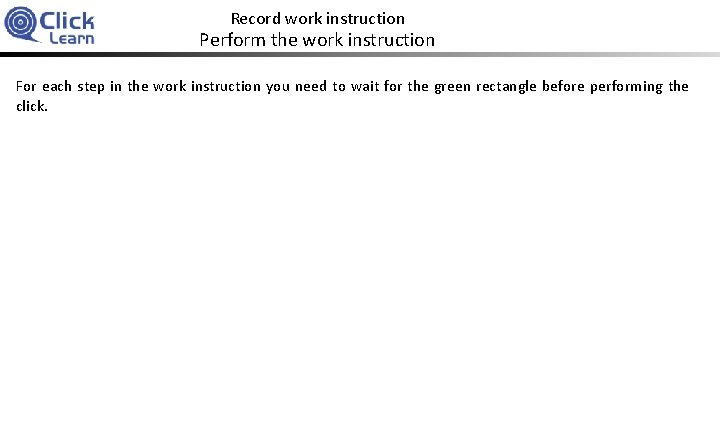
Record work instruction Perform the work instruction For each step in the work instruction you need to wait for the green rectangle before performing the click.
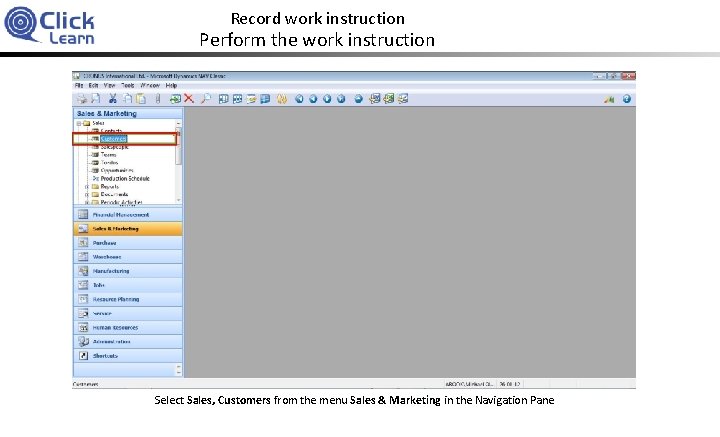
Record work instruction Perform the work instruction Select Sales, Customers from the menu Sales & Marketing in the Navigation Pane
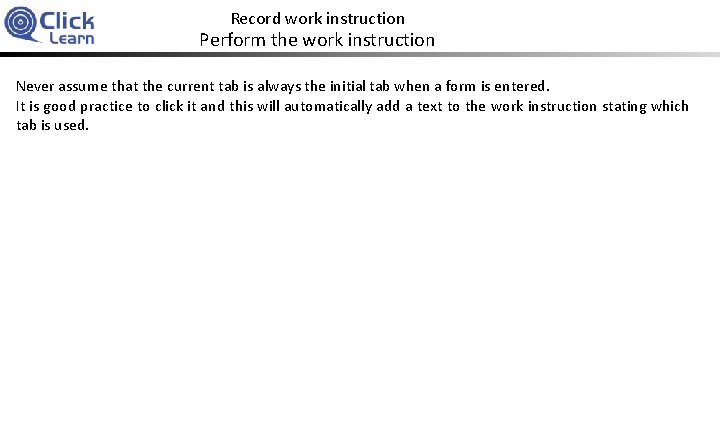
Record work instruction Perform the work instruction Never assume that the current tab is always the initial tab when a form is entered. It is good practice to click it and this will automatically add a text to the work instruction stating which tab is used.
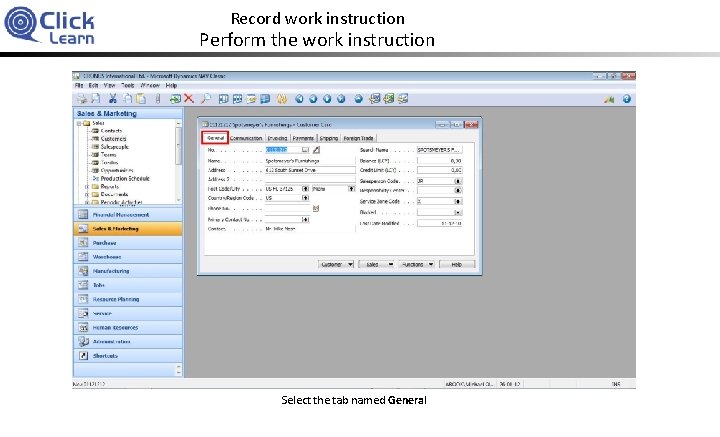
Record work instruction Perform the work instruction Select the tab named General
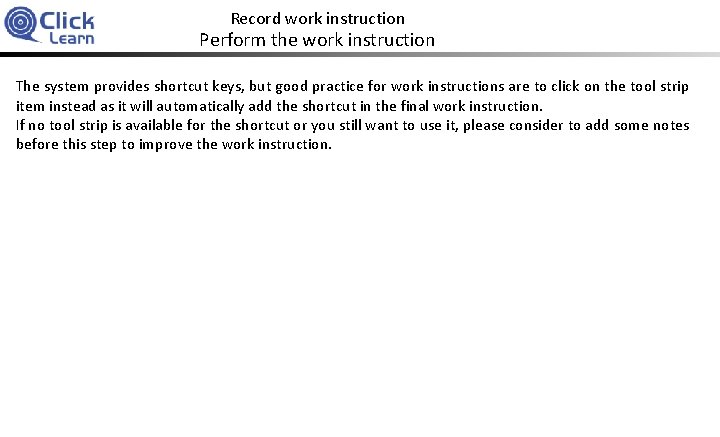
Record work instruction Perform the work instruction The system provides shortcut keys, but good practice for work instructions are to click on the tool strip item instead as it will automatically add the shortcut in the final work instruction. If no tool strip is available for the shortcut or you still want to use it, please consider to add some notes before this step to improve the work instruction.
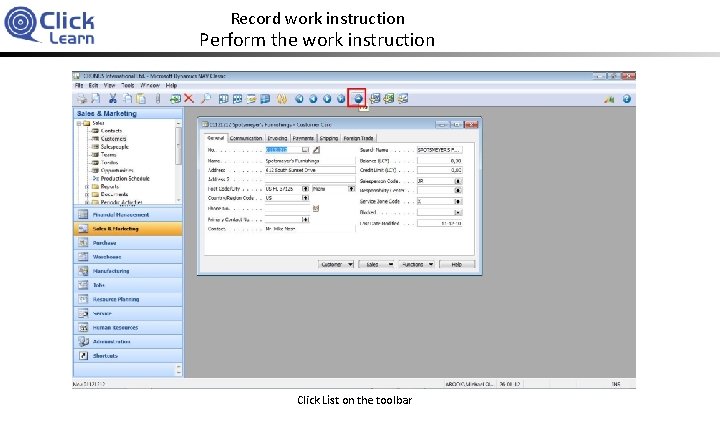
Record work instruction Perform the work instruction Click List on the toolbar
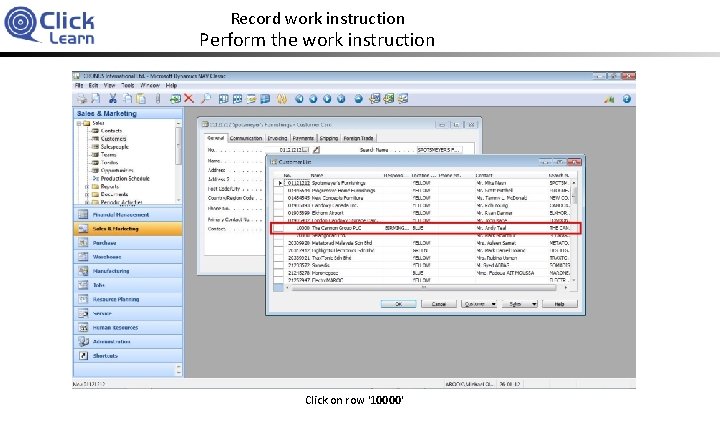
Record work instruction Perform the work instruction Click on row '10000'
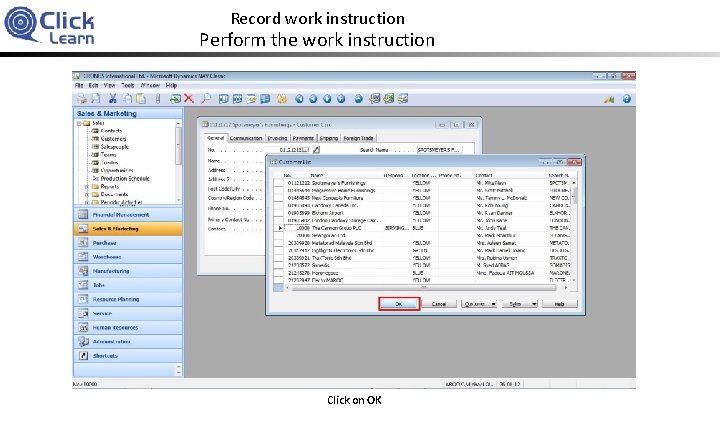
Record work instruction Perform the work instruction Click on OK
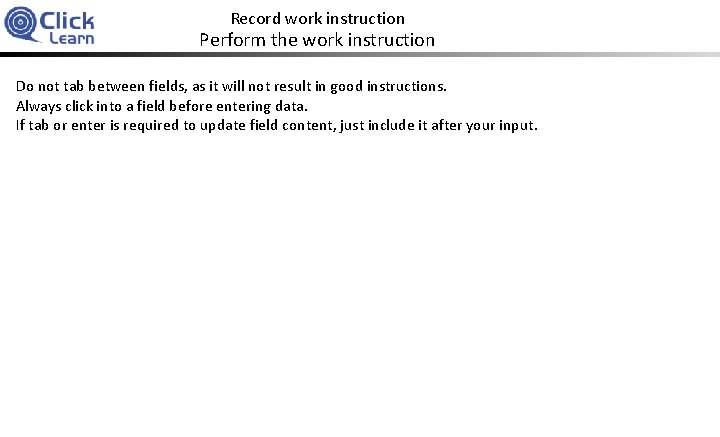
Record work instruction Perform the work instruction Do not tab between fields, as it will not result in good instructions. Always click into a field before entering data. If tab or enter is required to update field content, just include it after your input.
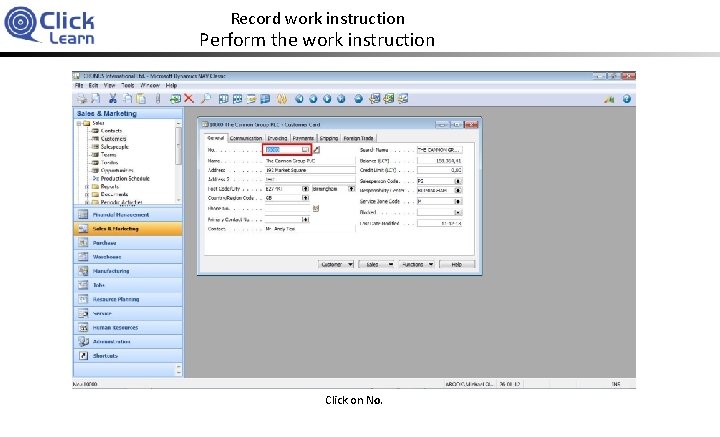
Record work instruction Perform the work instruction Click on No.
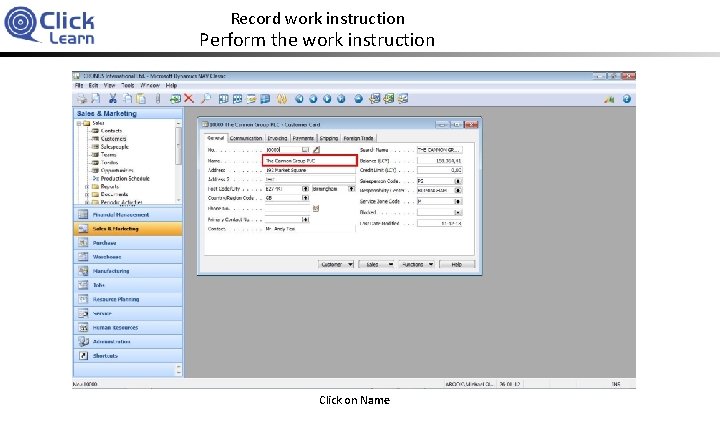
Record work instruction Perform the work instruction Click on Name
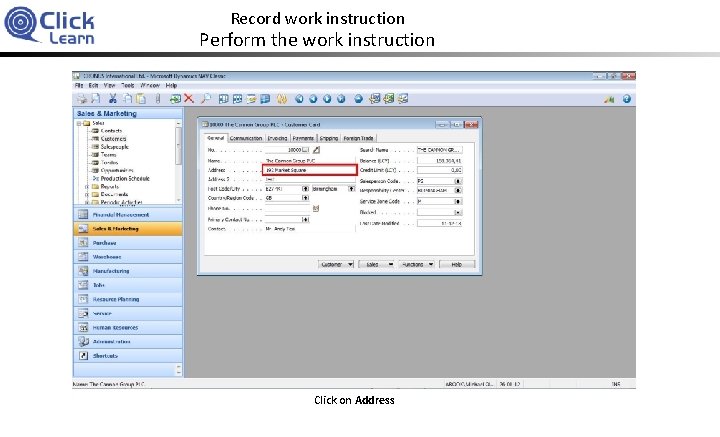
Record work instruction Perform the work instruction Click on Address
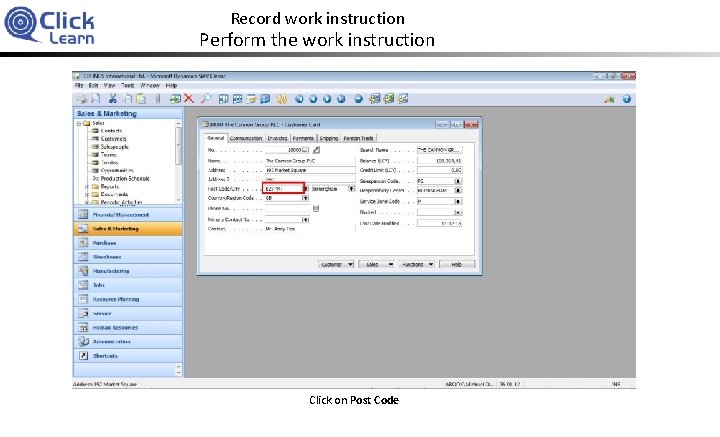
Record work instruction Perform the work instruction Click on Post Code
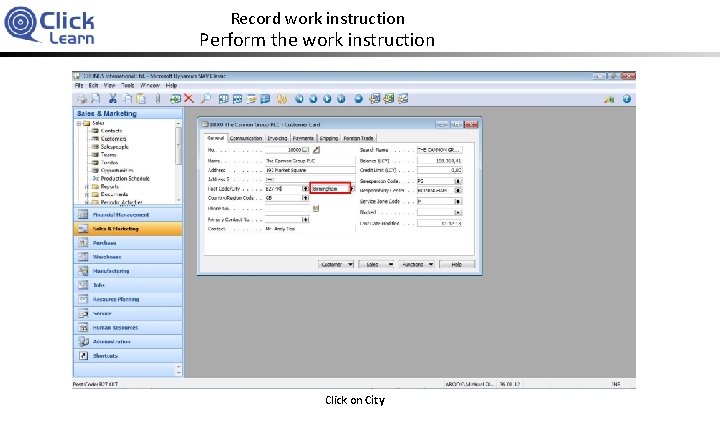
Record work instruction Perform the work instruction Click on City
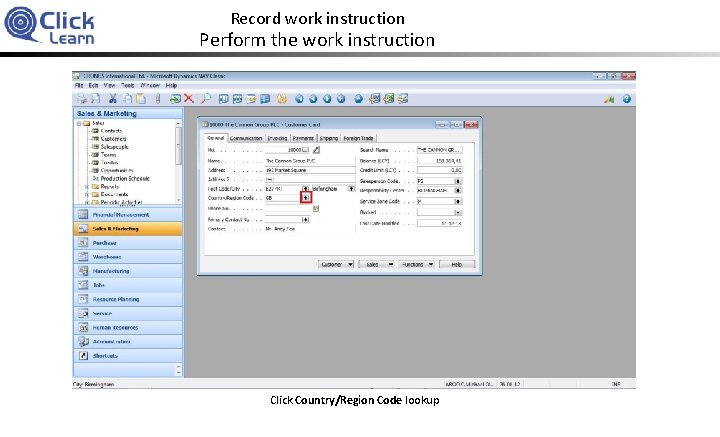
Record work instruction Perform the work instruction Click Country/Region Code lookup
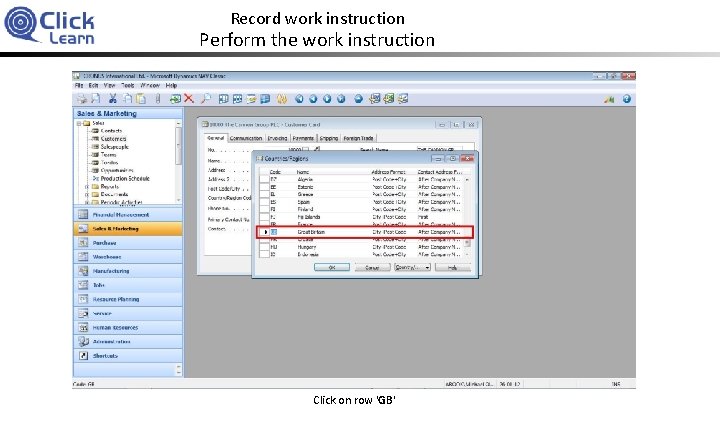
Record work instruction Perform the work instruction Click on row 'GB'
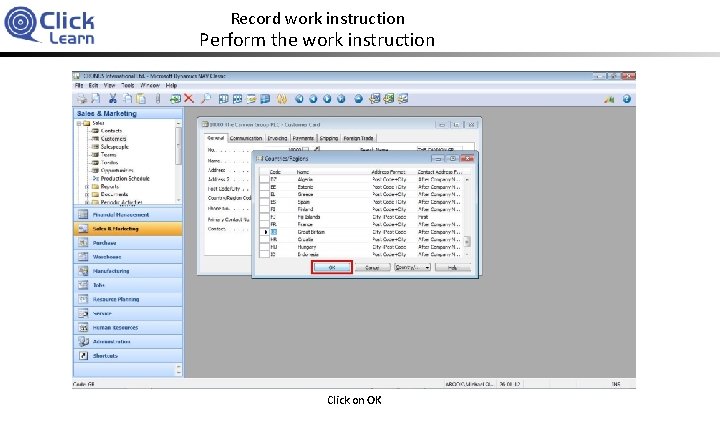
Record work instruction Perform the work instruction Click on OK
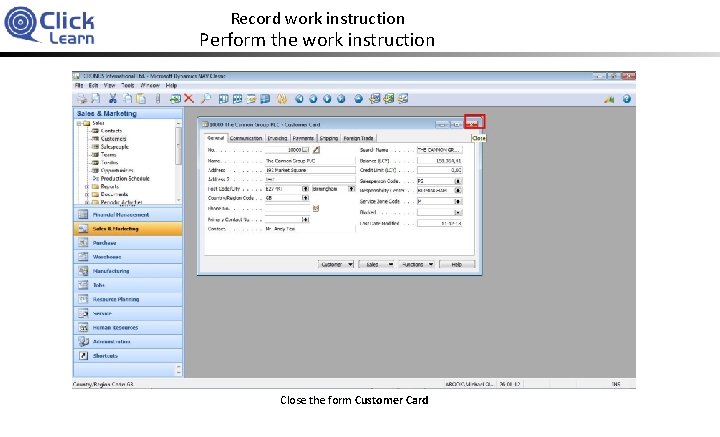
Record work instruction Perform the work instruction Close the form Customer Card
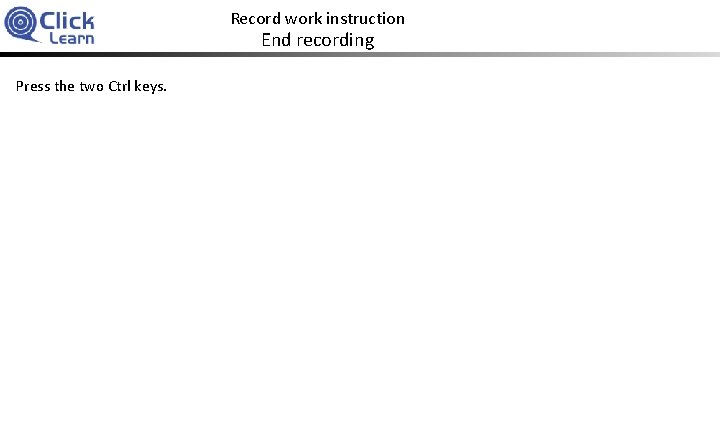
Record work instruction End recording Press the two Ctrl keys.
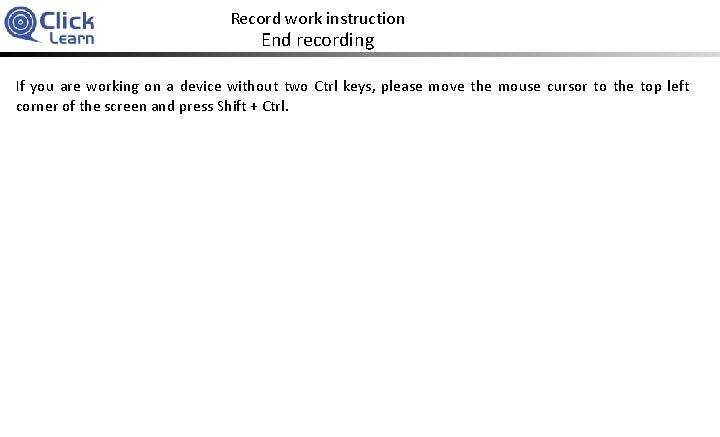
Record work instruction End recording If you are working on a device without two Ctrl keys, please move the mouse cursor to the top left corner of the screen and press Shift + Ctrl.
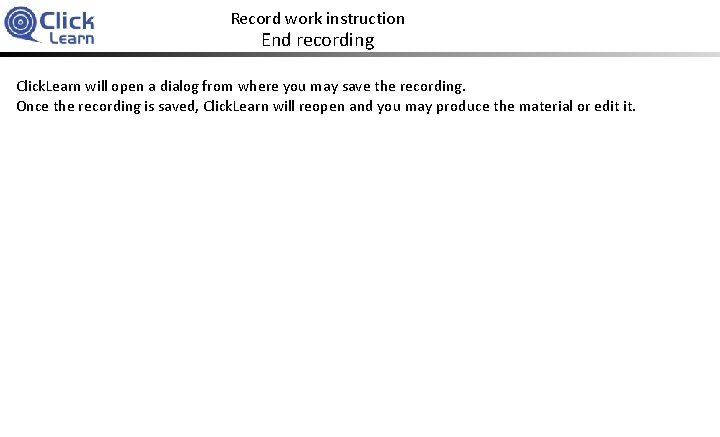
Record work instruction End recording Click. Learn will open a dialog from where you may save the recording. Once the recording is saved, Click. Learn will reopen and you may produce the material or edit it.
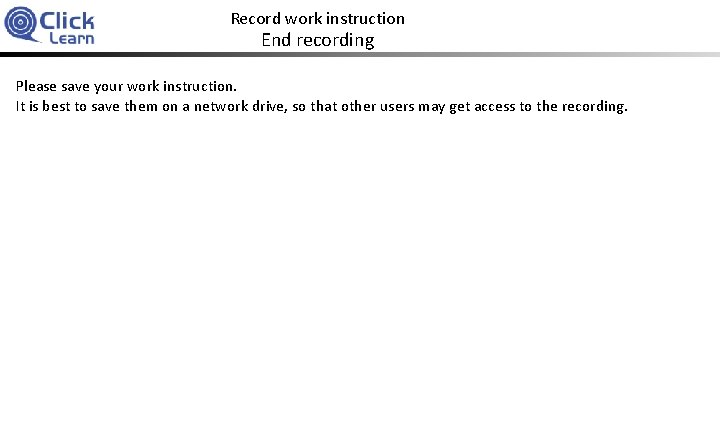
Record work instruction End recording Please save your work instruction. It is best to save them on a network drive, so that other users may get access to the recording.