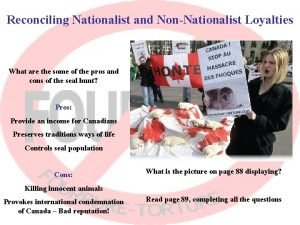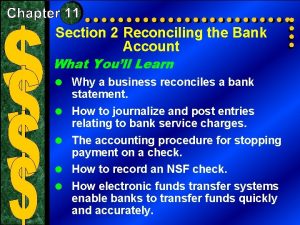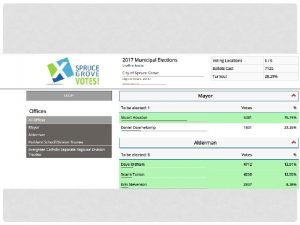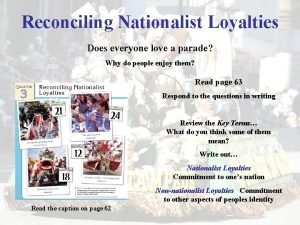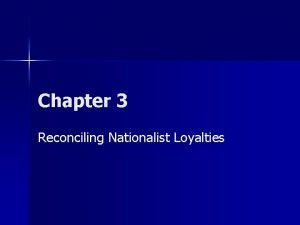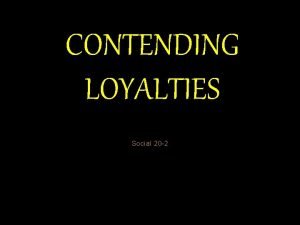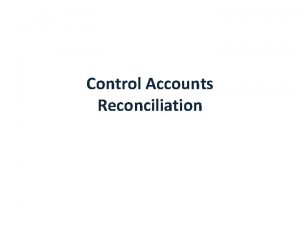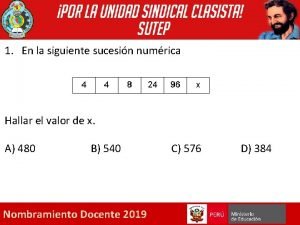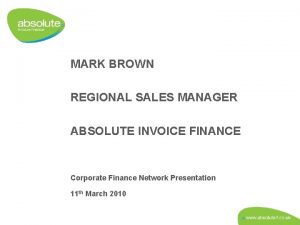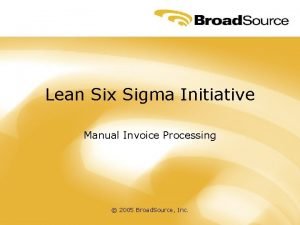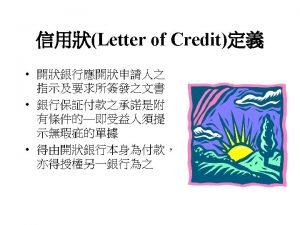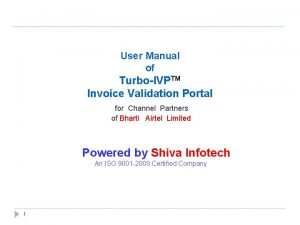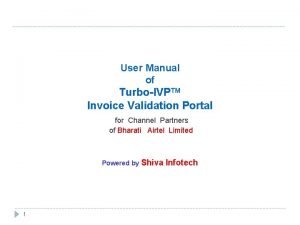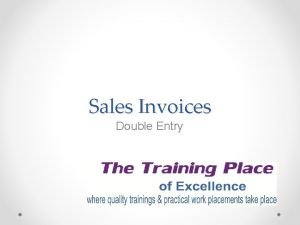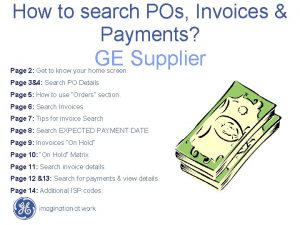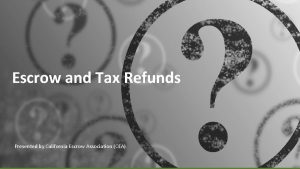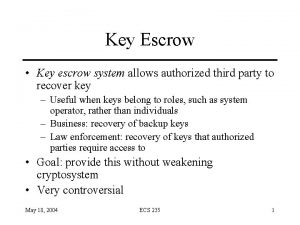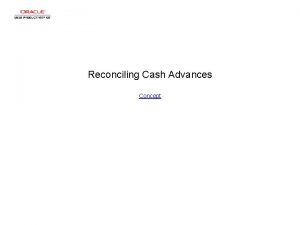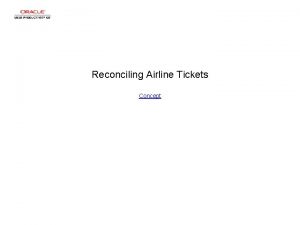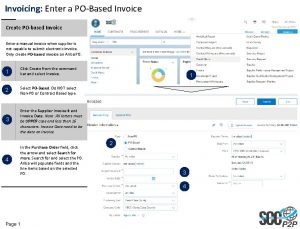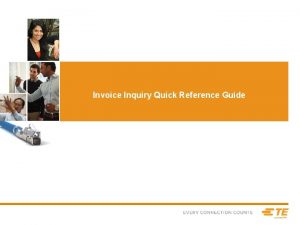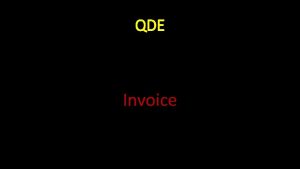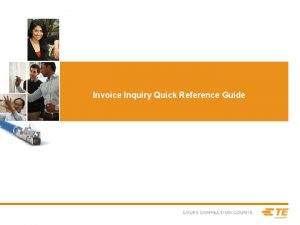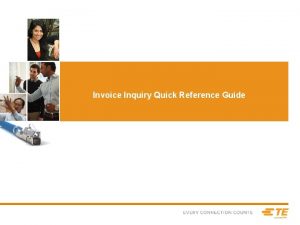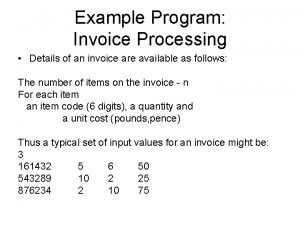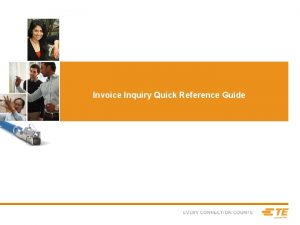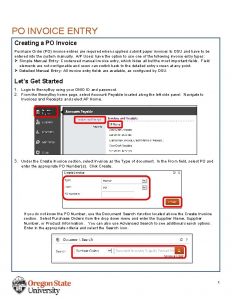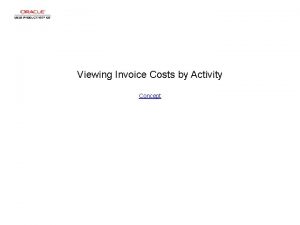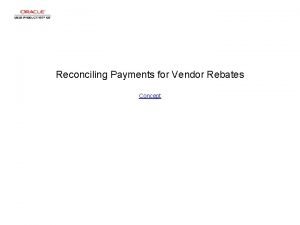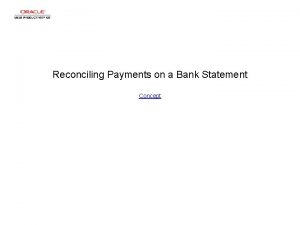Reconciling the Escrow Invoice April 2 2018 Reconciling
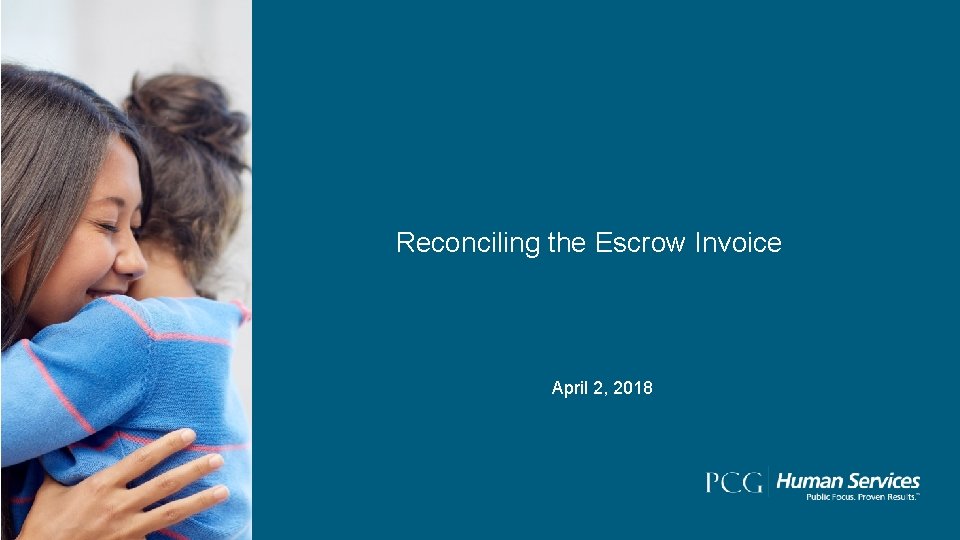
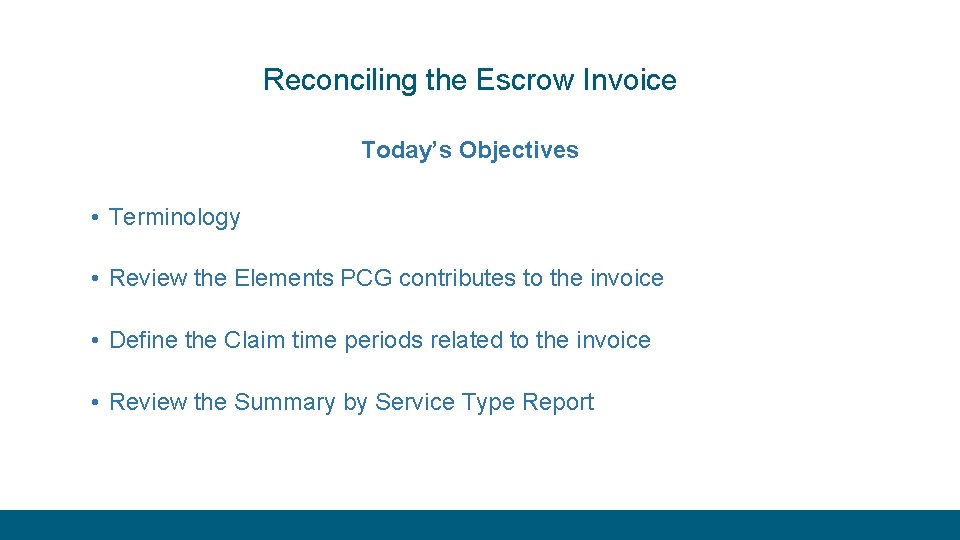
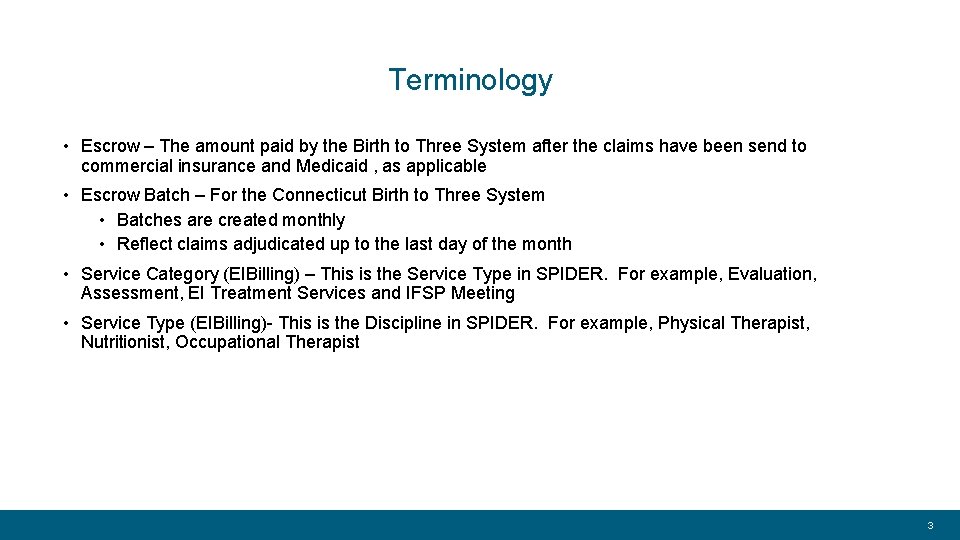
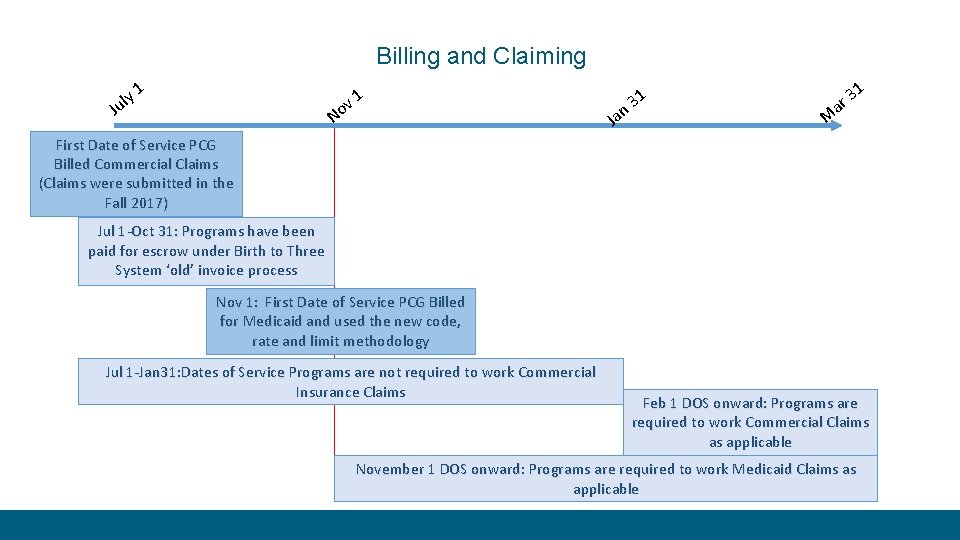
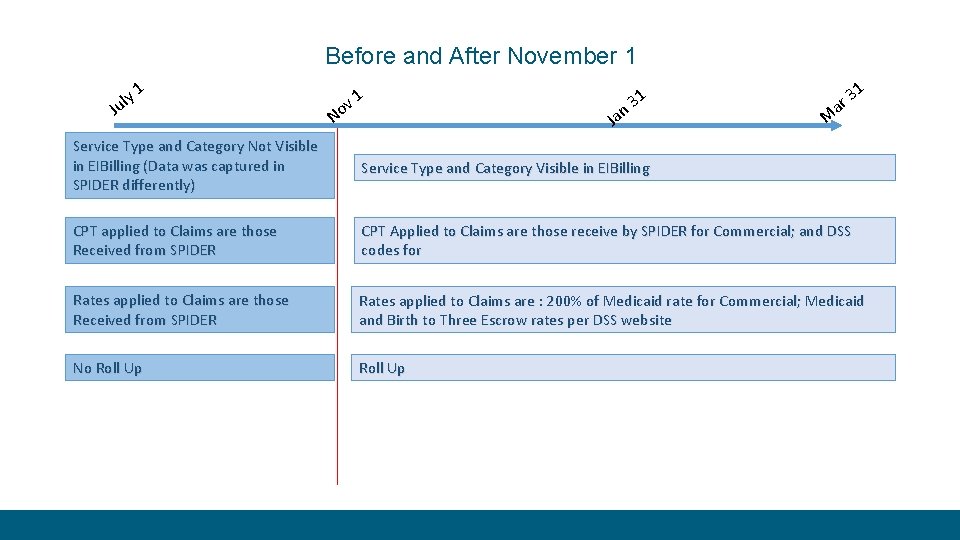
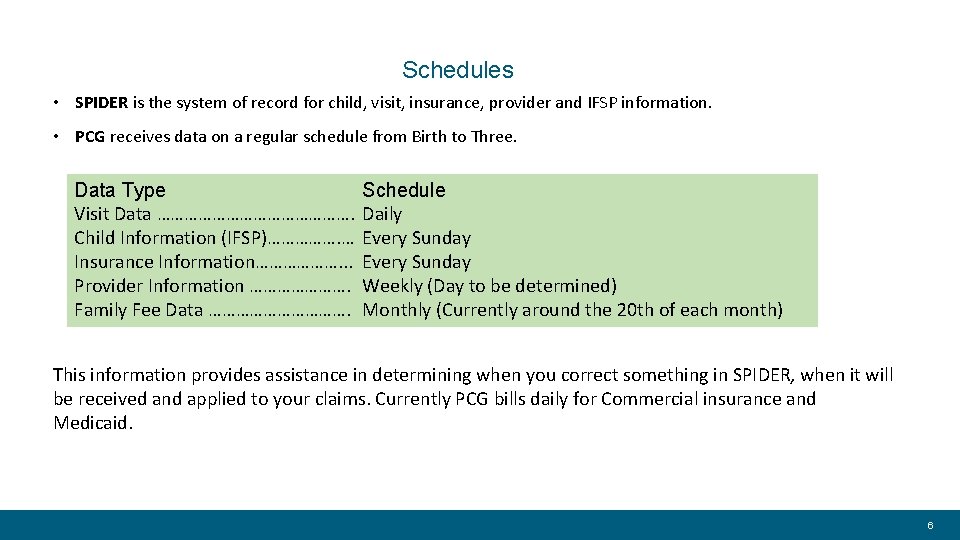
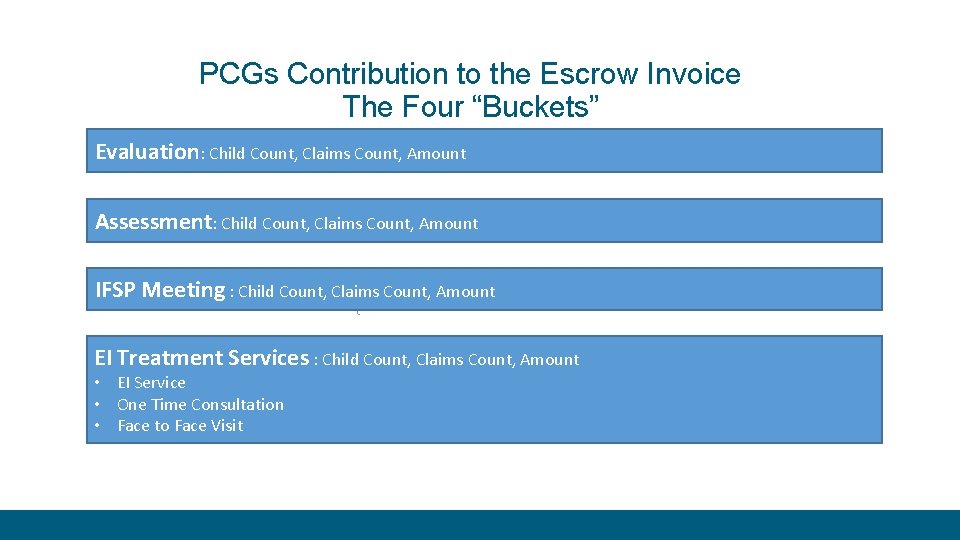
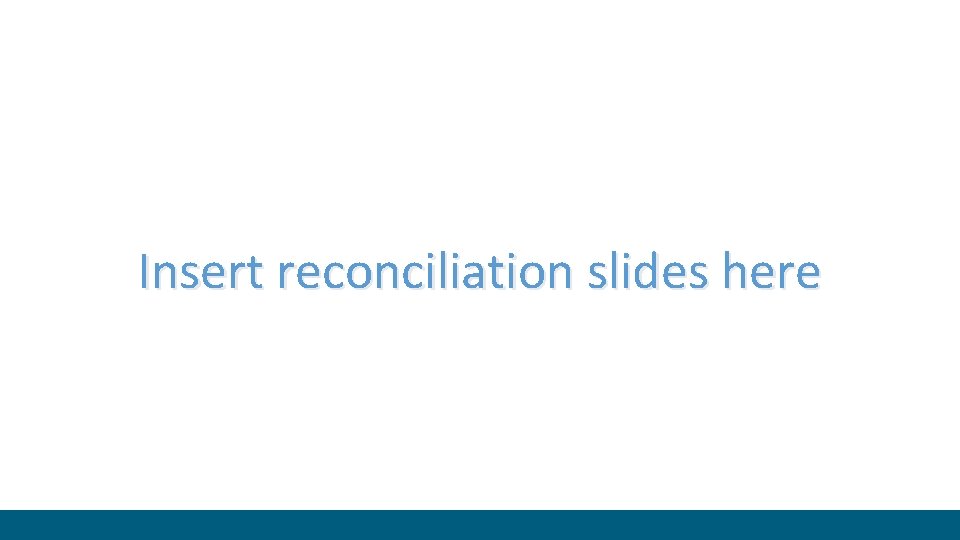
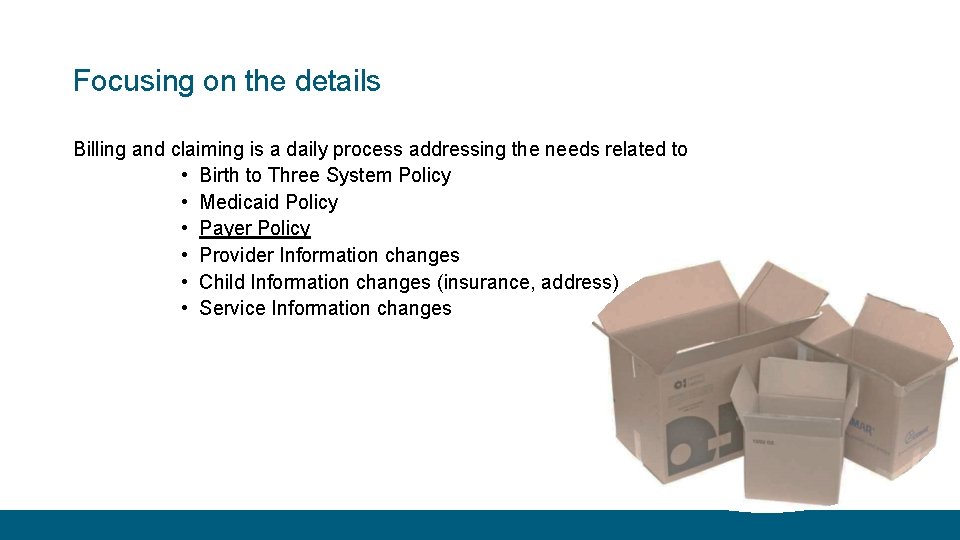
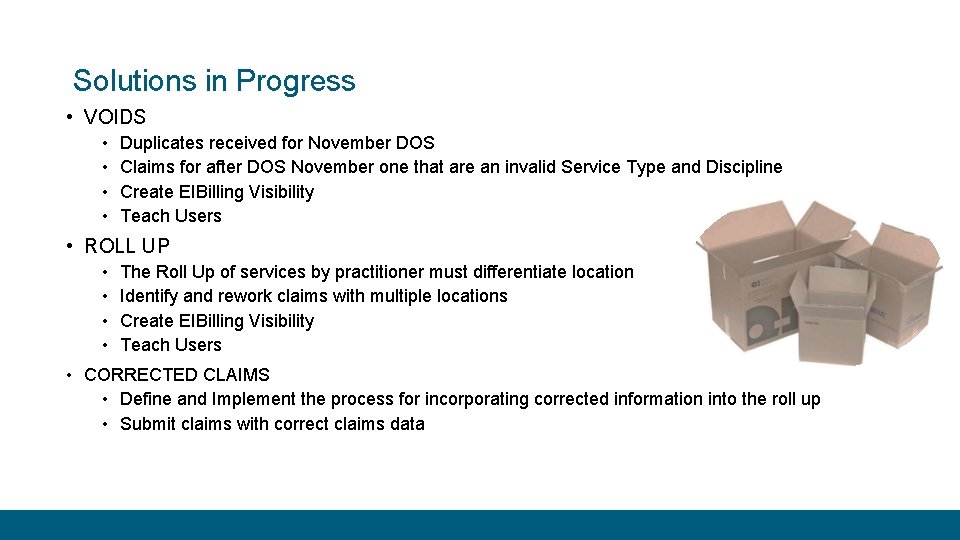
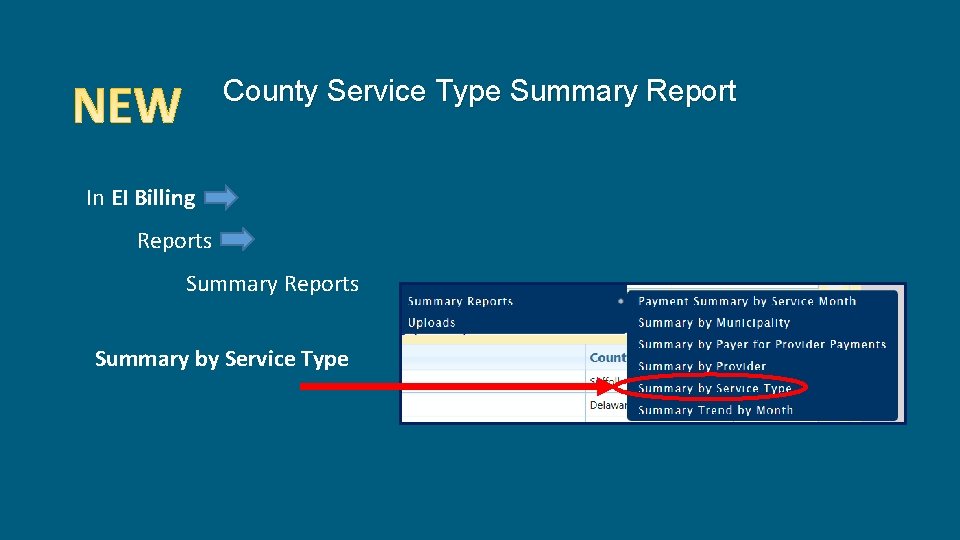
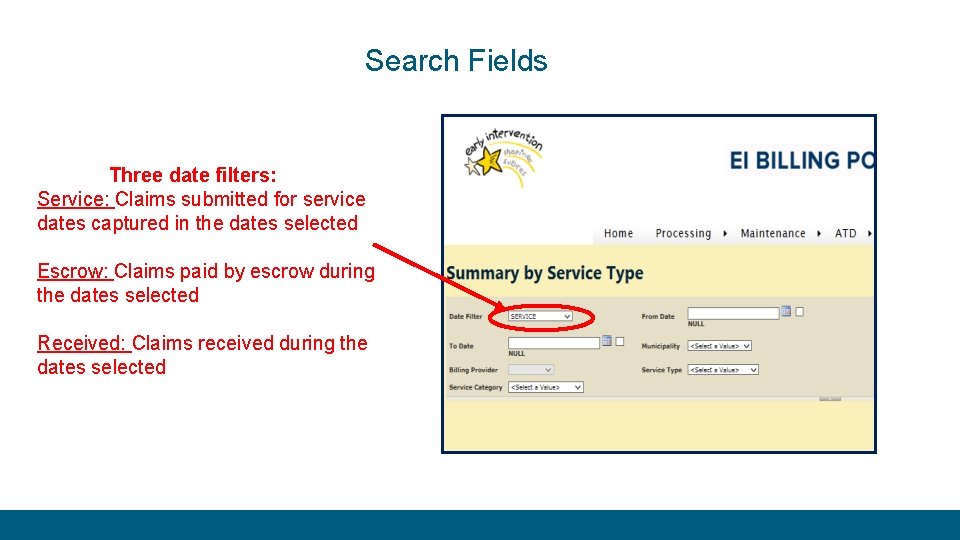
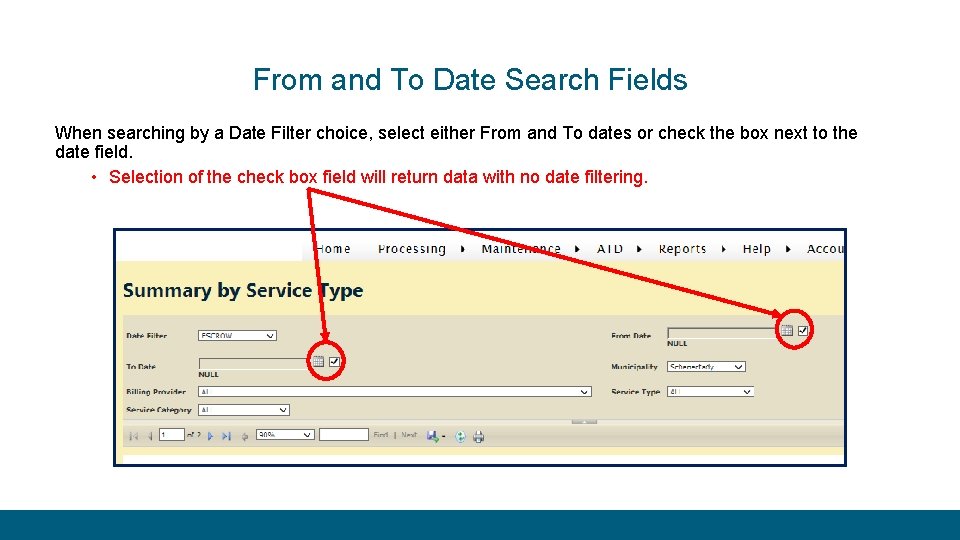
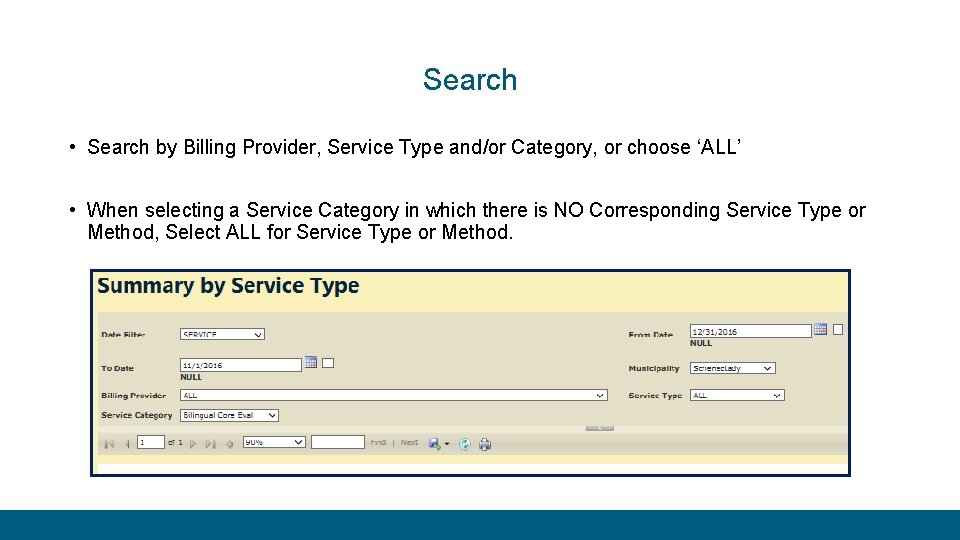
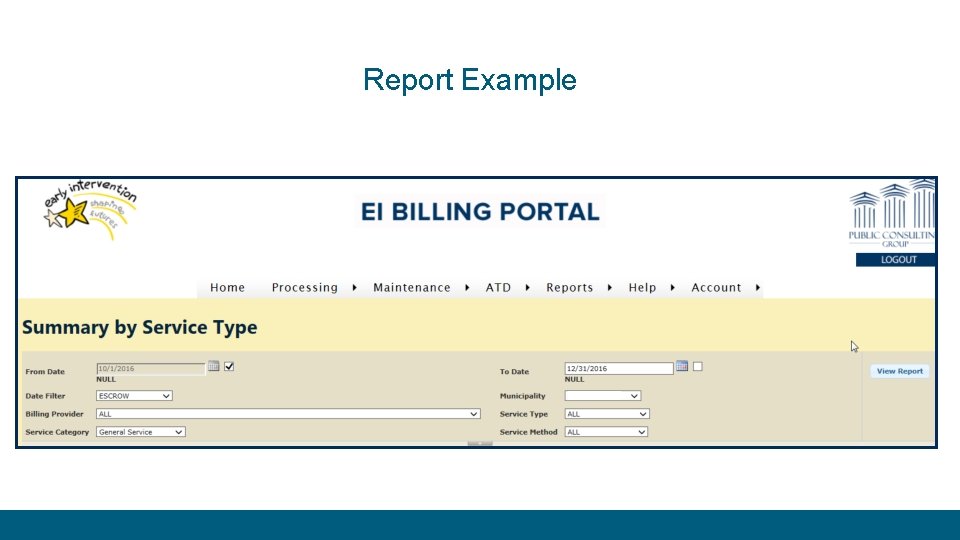
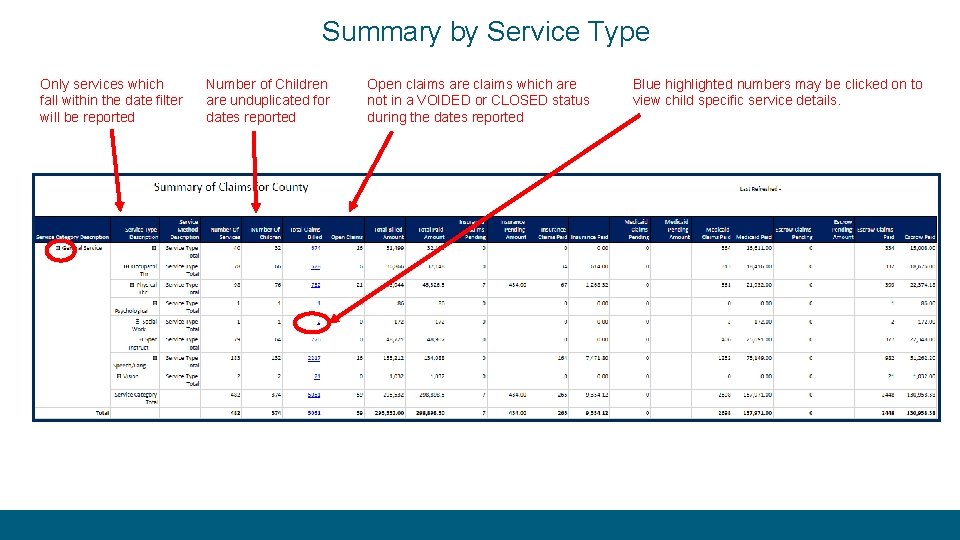
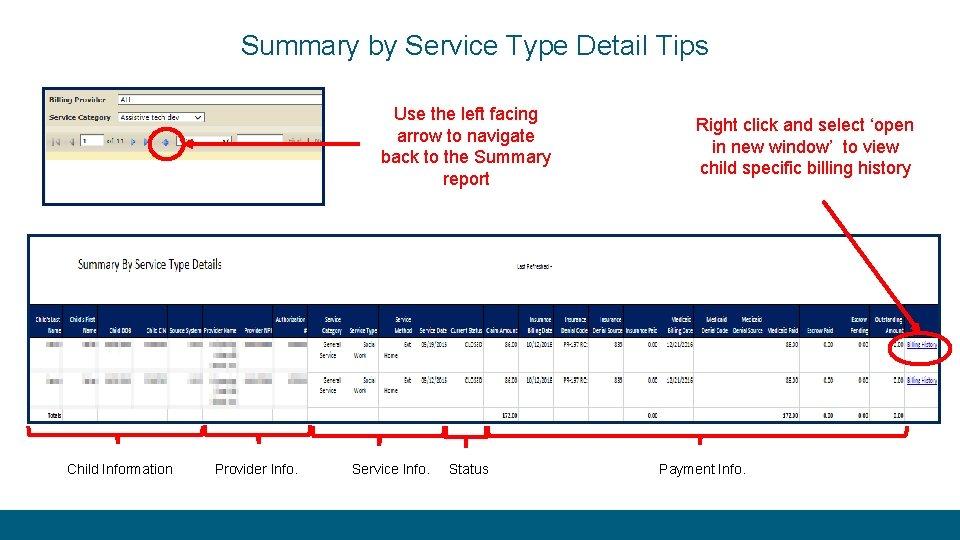
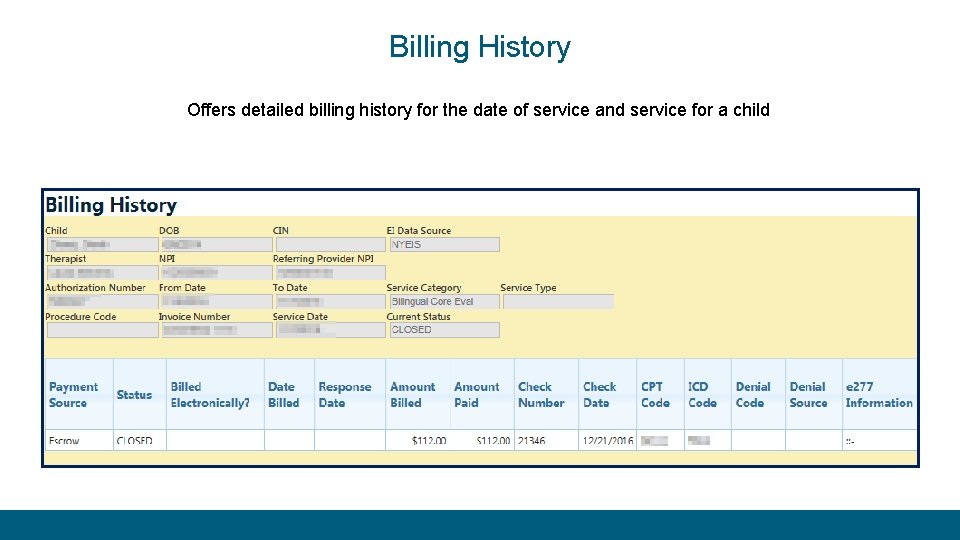
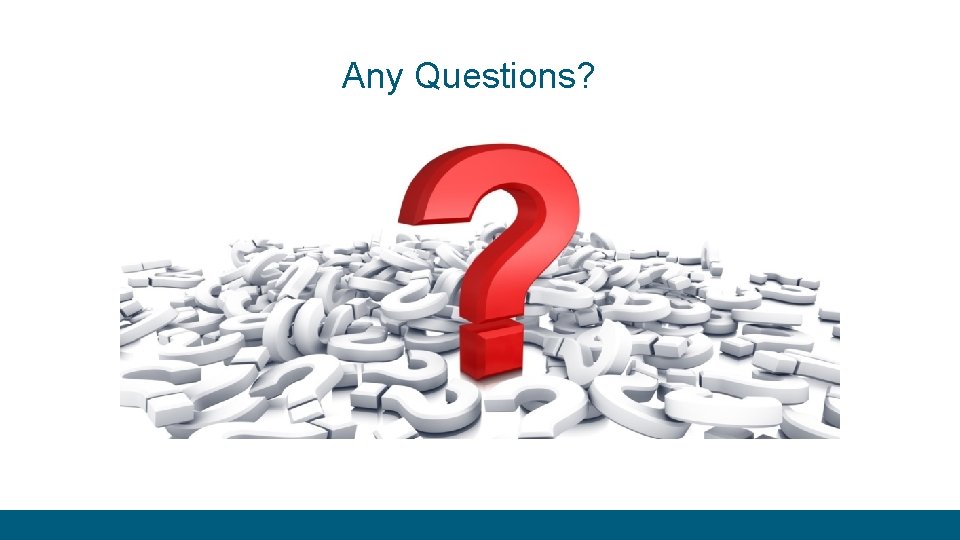

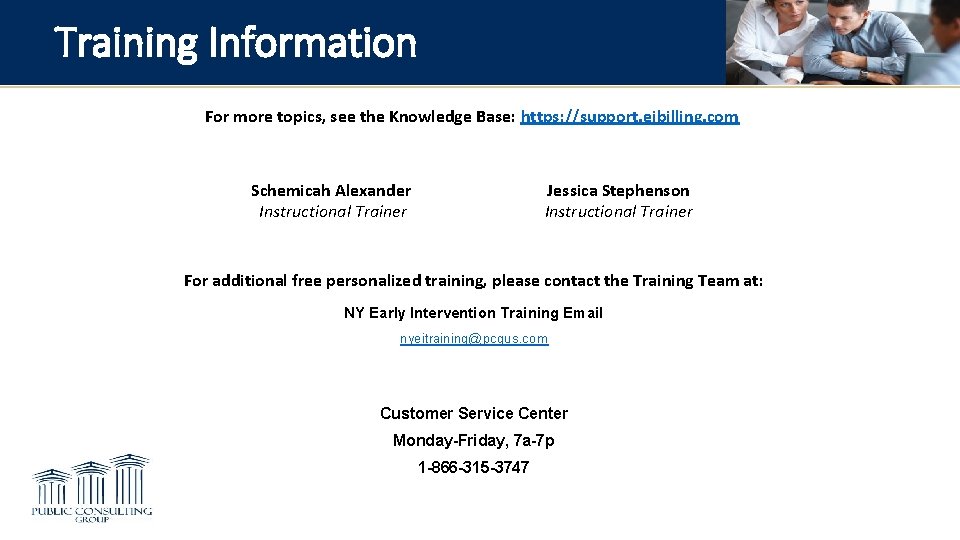
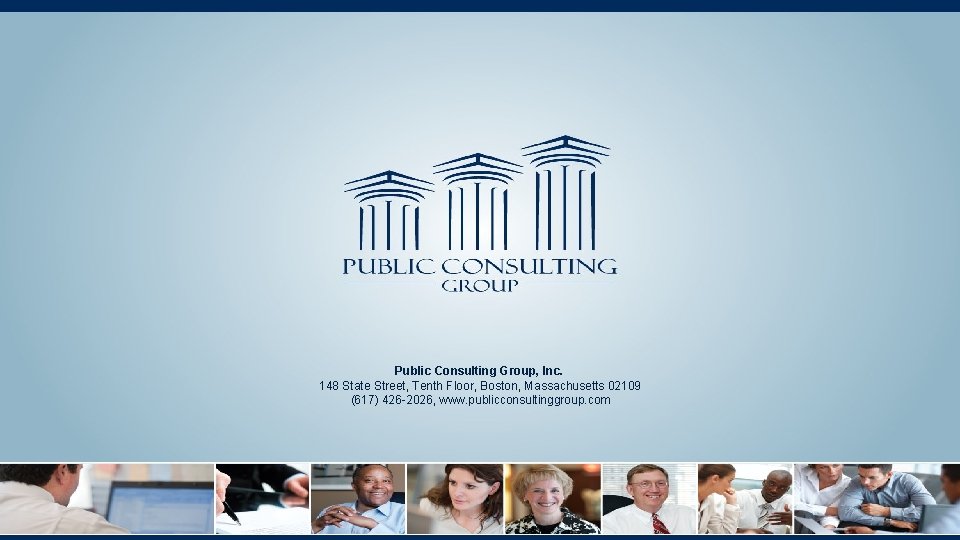
- Slides: 22
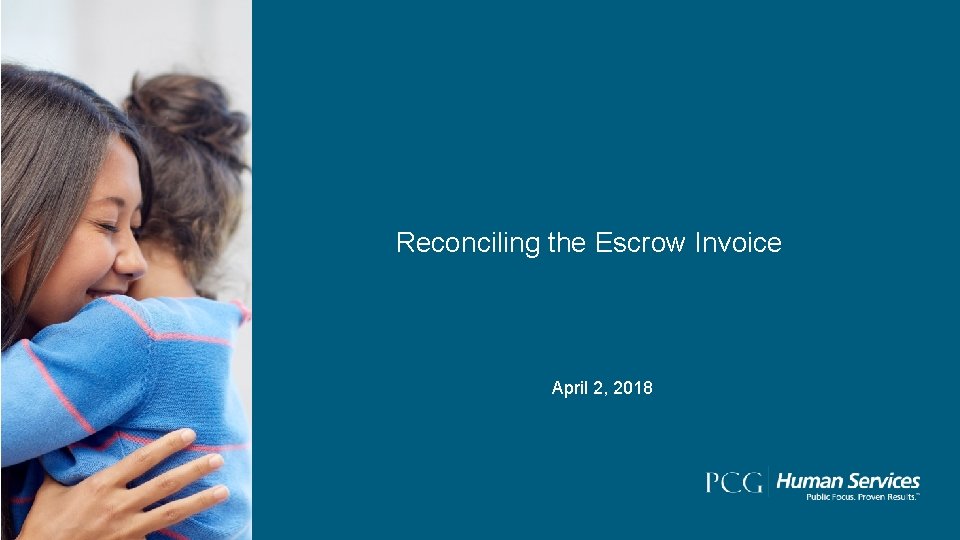
Reconciling the Escrow Invoice April 2, 2018
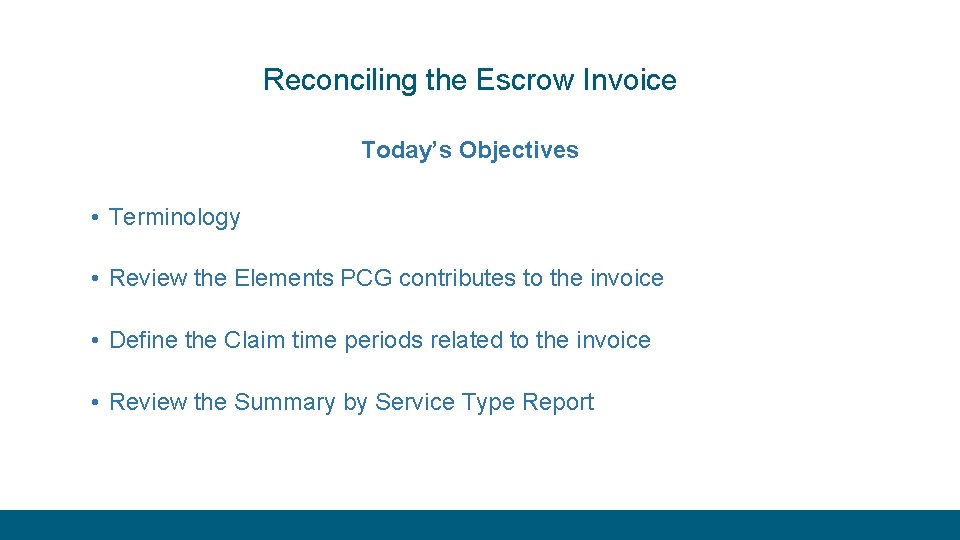
Reconciling the Escrow Invoice Today’s Objectives • Terminology • Review the Elements PCG contributes to the invoice • Define the Claim time periods related to the invoice • Review the Summary by Service Type Report
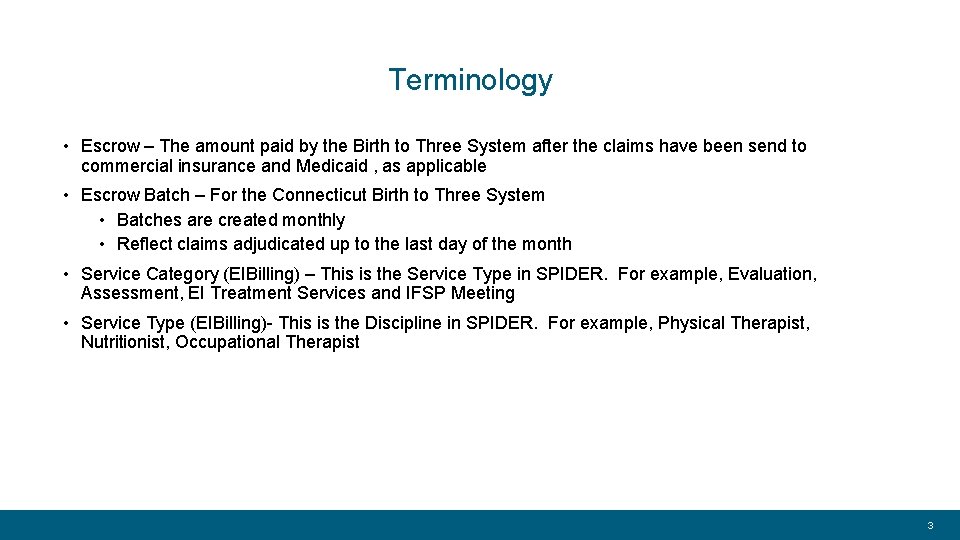
Terminology • Escrow – The amount paid by the Birth to Three System after the claims have been send to commercial insurance and Medicaid , as applicable • Escrow Batch – For the Connecticut Birth to Three System • Batches are created monthly • Reflect claims adjudicated up to the last day of the month • Service Category (EIBilling) – This is the Service Type in SPIDER. For example, Evaluation, Assessment, EI Treatment Services and IFSP Meeting • Service Type (EIBilling)- This is the Discipline in SPIDER. For example, Physical Therapist, Nutritionist, Occupational Therapist 3
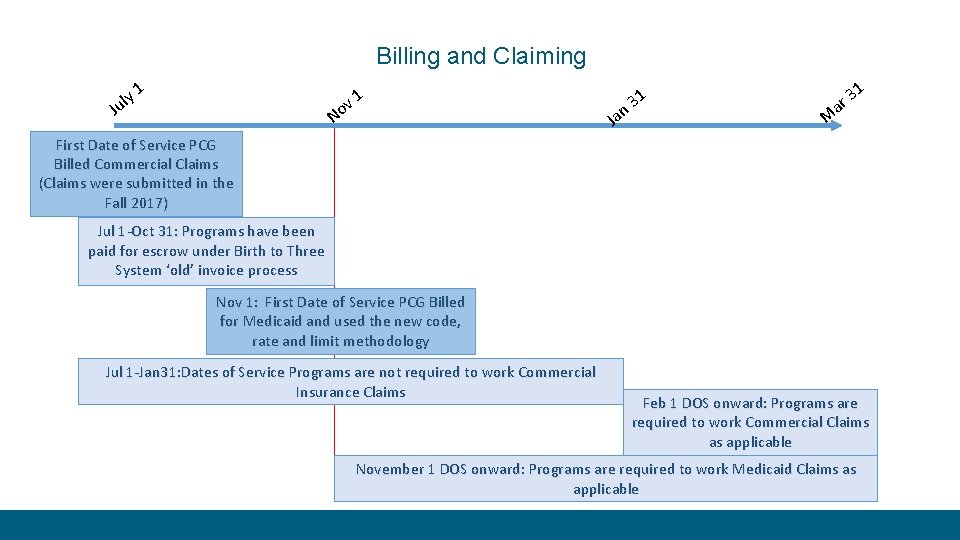
Billing and Claiming ly Ju 1 v 1 No Ja 1 3 n 1 3 r a M First Date of Service PCG Billed Commercial Claims (Claims were submitted in the Fall 2017) Jul 1 -Oct 31: Programs have been paid for escrow under Birth to Three System ‘old’ invoice process Nov 1: First Date of Service PCG Billed for Medicaid and used the new code, rate and limit methodology Jul 1 -Jan 31: Dates of Service Programs are not required to work Commercial Insurance Claims Feb 1 DOS onward: Programs are required to work Commercial Claims as applicable November 1 DOS onward: Programs are required to work Medicaid Claims as applicable
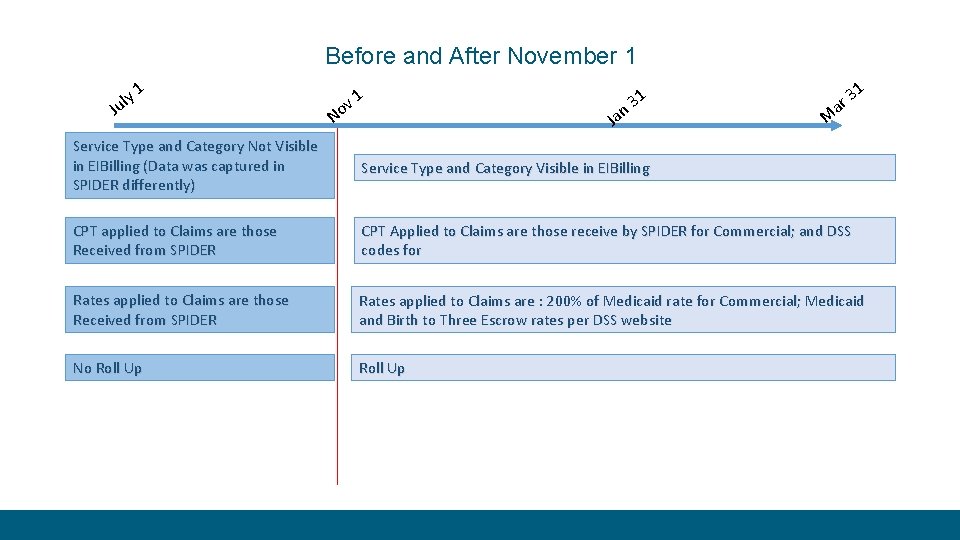
Before and After November 1 ly Ju 1 v 1 No 1 3 n Ja 1 3 r a M Service Type and Category Not Visible in EIBilling (Data was captured in SPIDER differently) Service Type and Category Visible in EIBilling CPT applied to Claims are those Received from SPIDER CPT Applied to Claims are those receive by SPIDER for Commercial; and DSS codes for Rates applied to Claims are those Received from SPIDER Rates applied to Claims are : 200% of Medicaid rate for Commercial; Medicaid and Birth to Three Escrow rates per DSS website No Roll Up
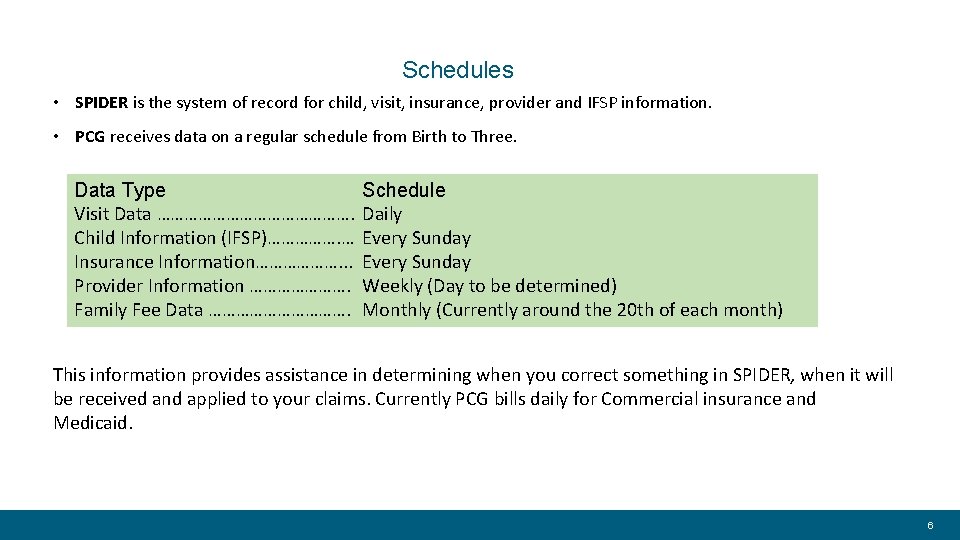
Schedules • SPIDER is the system of record for child, visit, insurance, provider and IFSP information. • PCG receives data on a regular schedule from Birth to Three. Data Type Visit Data …………………. Child Information (IFSP)……………. … Insurance Information………………. . . Provider Information …………………. Family Fee Data ……………. Schedule Daily Every Sunday Weekly (Day to be determined) Monthly (Currently around the 20 th of each month) This information provides assistance in determining when you correct something in SPIDER, when it will be received and applied to your claims. Currently PCG bills daily for Commercial insurance and Medicaid. 6
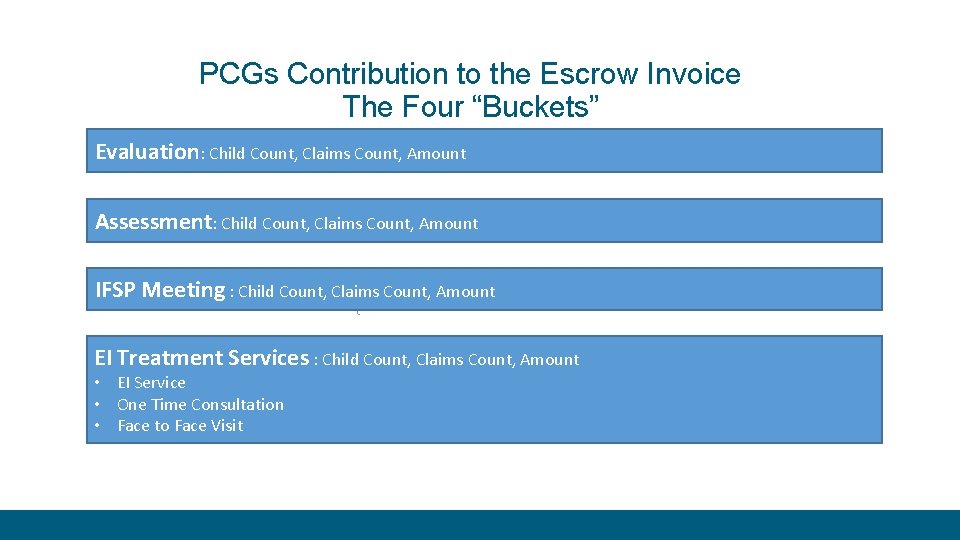
PCGs Contribution to the Escrow Invoice The Four “Buckets” Evaluation: Child Count, Claims Count, Amount Assessment: Child Count, Claims Count, Amount IFSP Meeting : Child Count, Claims Count, Amount EI Treatment Services : Child Count, Claims Count, Amount • EI Service • One Time Consultation • Face to Face Visit
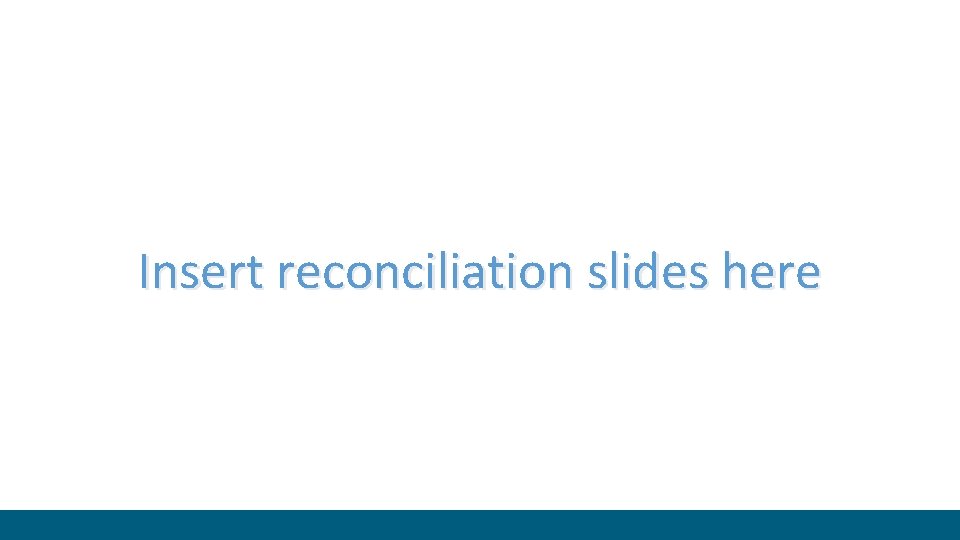
Insert reconciliation slides here
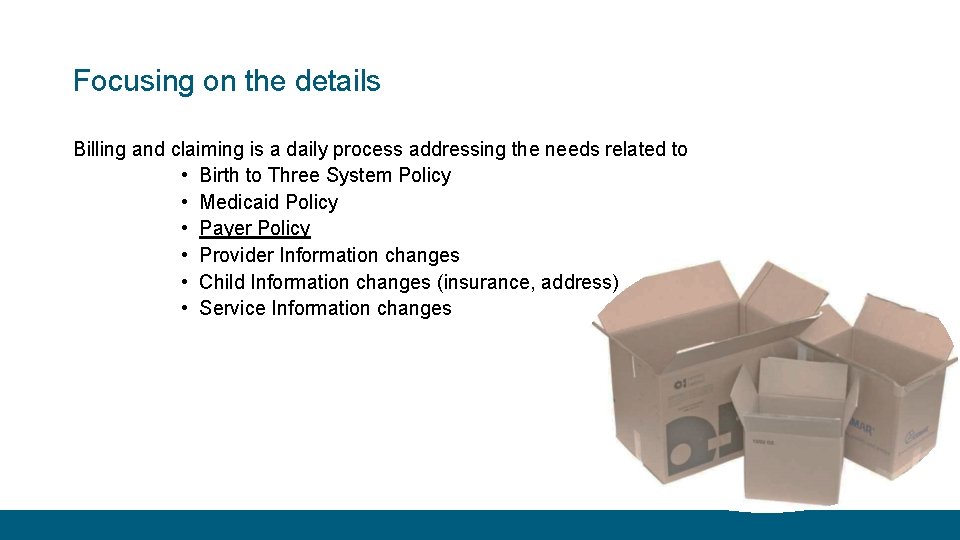
Focusing on the details Billing and claiming is a daily process addressing the needs related to • Birth to Three System Policy • Medicaid Policy • Payer Policy • Provider Information changes • Child Information changes (insurance, address) • Service Information changes
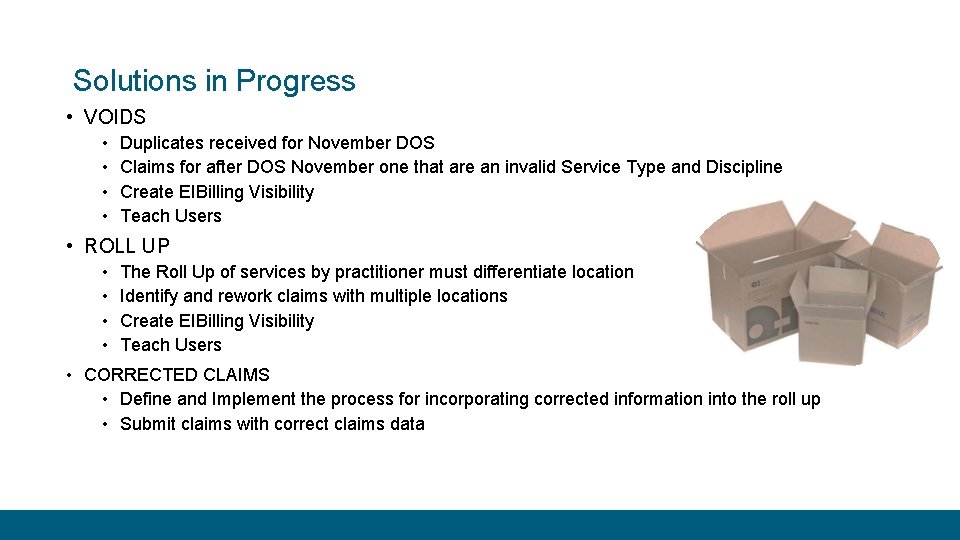
Solutions in Progress • VOIDS • • Duplicates received for November DOS Claims for after DOS November one that are an invalid Service Type and Discipline Create EIBilling Visibility Teach Users • ROLL UP • • The Roll Up of services by practitioner must differentiate location Identify and rework claims with multiple locations Create EIBilling Visibility Teach Users • CORRECTED CLAIMS • Define and Implement the process for incorporating corrected information into the roll up • Submit claims with correct claims data
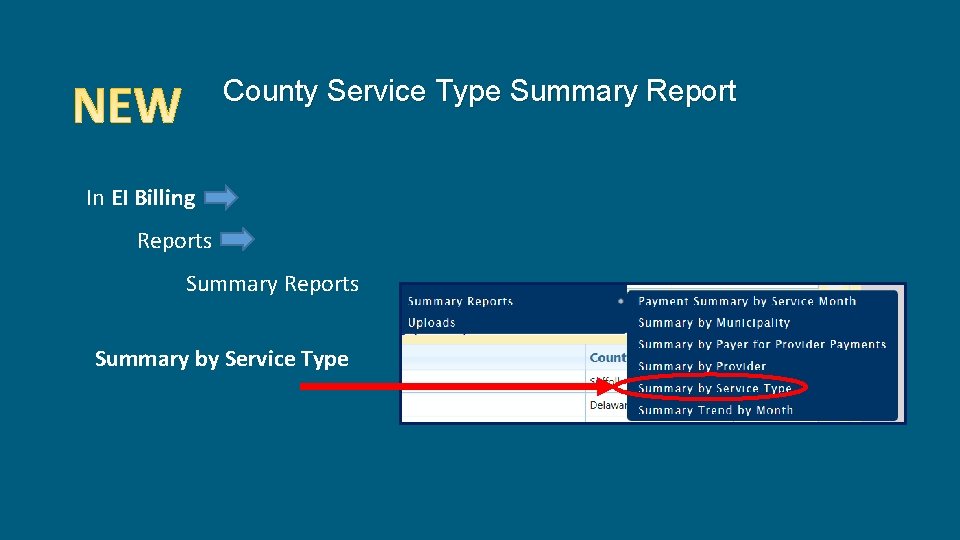
County Service Type Summary Report In EI Billing Reports Summary by Service Type
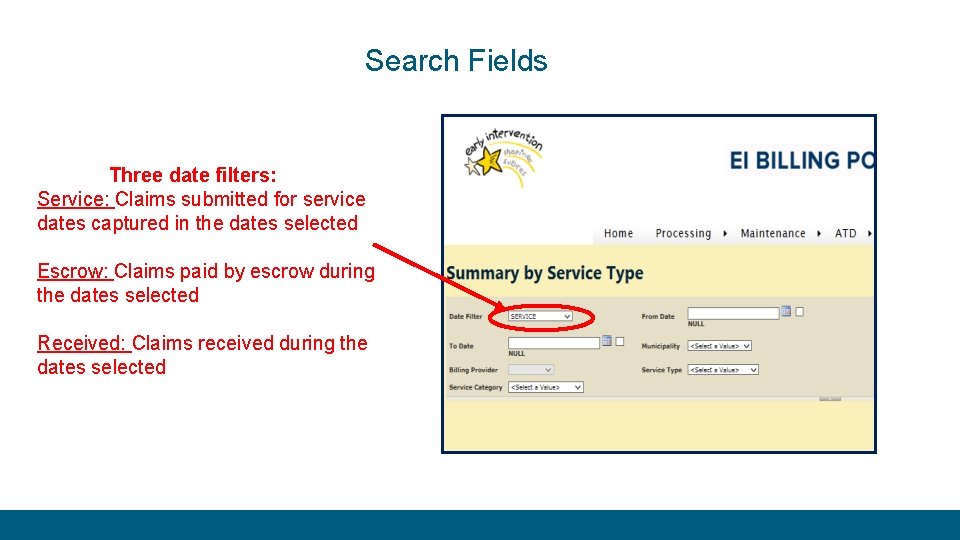
Search Fields Three date filters: Service: Claims submitted for service dates captured in the dates selected Escrow: Claims paid by escrow during the dates selected Received: Claims received during the dates selected
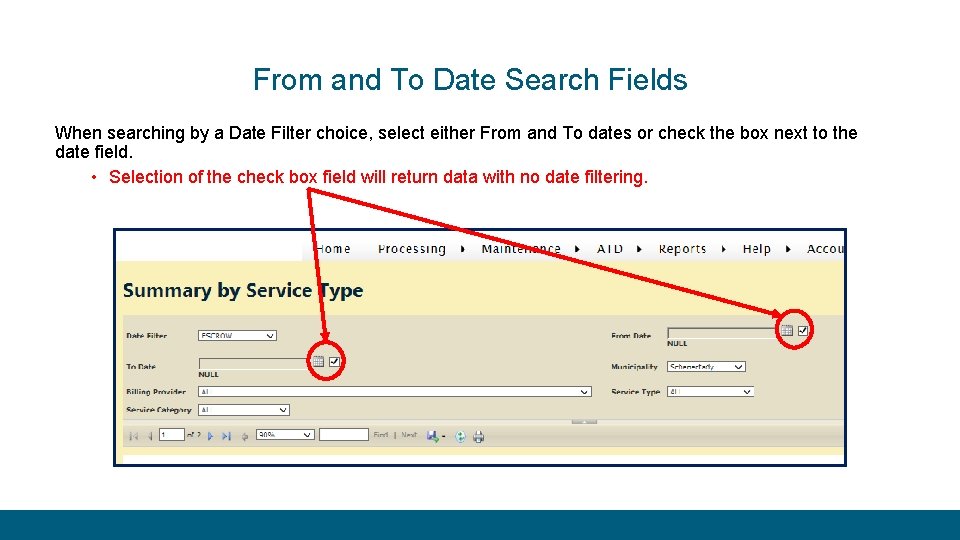
From and To Date Search Fields When searching by a Date Filter choice, select either From and To dates or check the box next to the date field. • Selection of the check box field will return data with no date filtering.
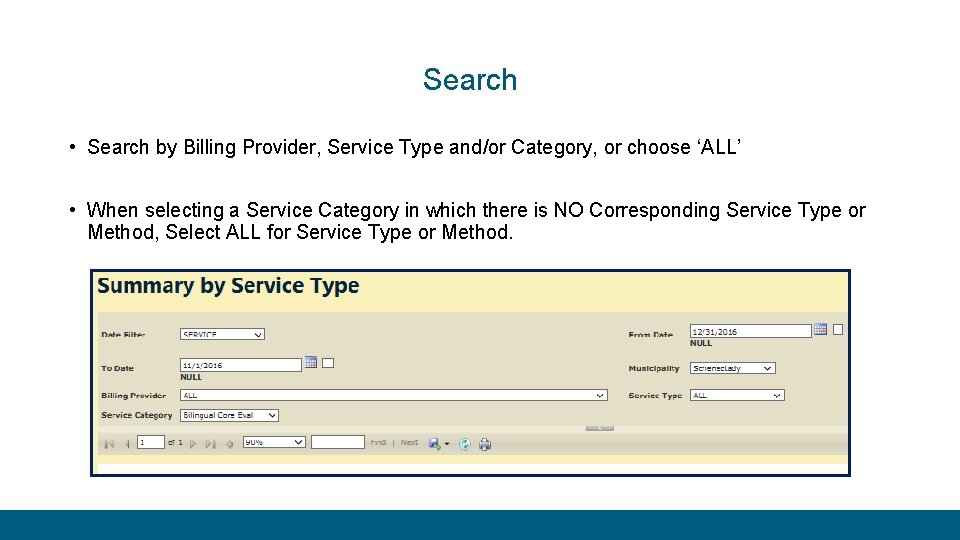
Search • Search by Billing Provider, Service Type and/or Category, or choose ‘ALL’ • When selecting a Service Category in which there is NO Corresponding Service Type or Method, Select ALL for Service Type or Method.
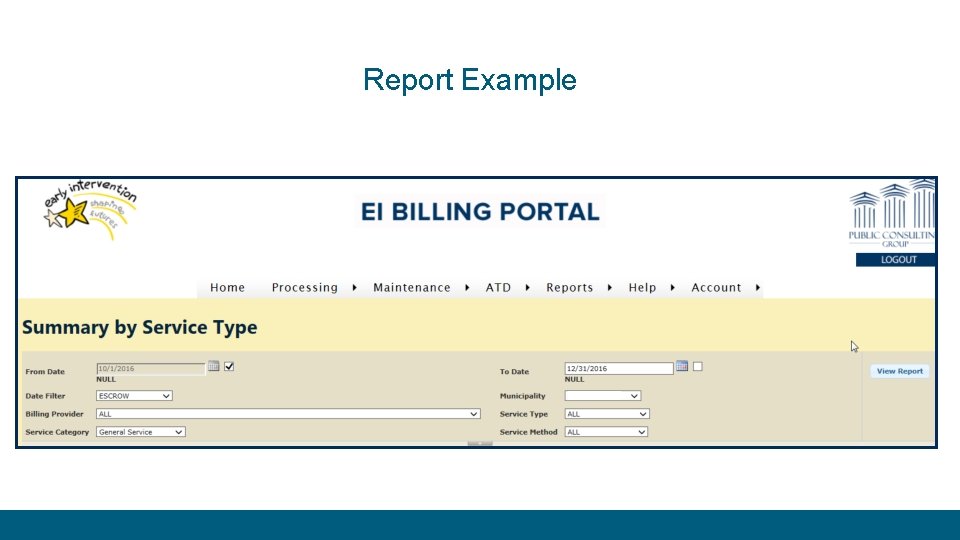
Report Example ABC County
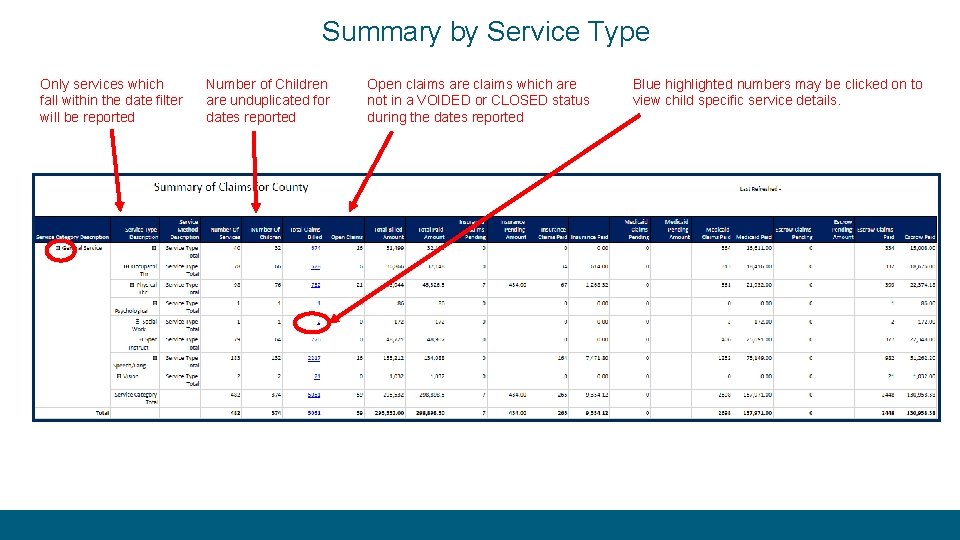
Summary by Service Type Only services which fall within the date filter will be reported Number of Children are unduplicated for dates reported Open claims are claims which are not in a VOIDED or CLOSED status during the dates reported Blue highlighted numbers may be clicked on to view child specific service details.
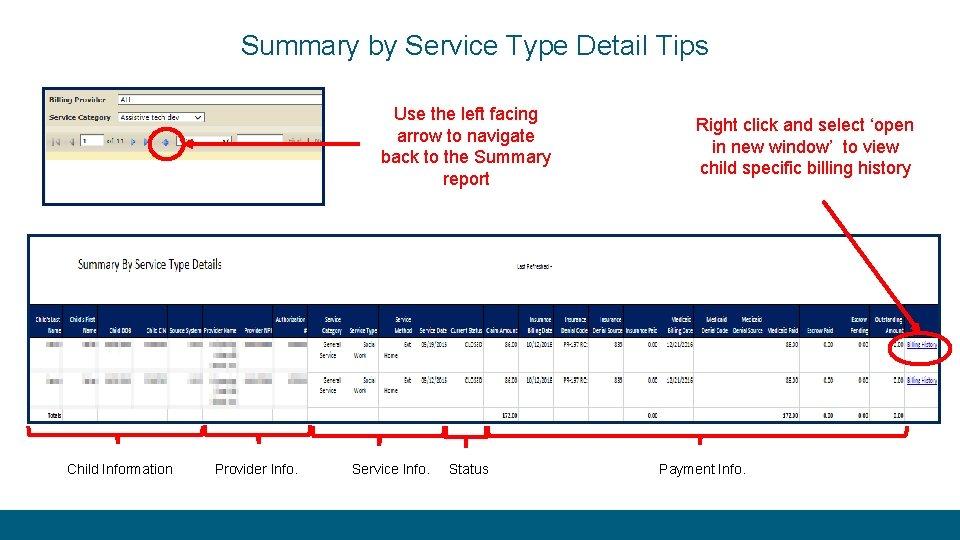
Summary by Service Type Detail Tips Use the left facing arrow to navigate back to the Summary report Child Information Provider Info. Service Info. Status Right click and select ‘open in new window’ to view child specific billing history Payment Info.
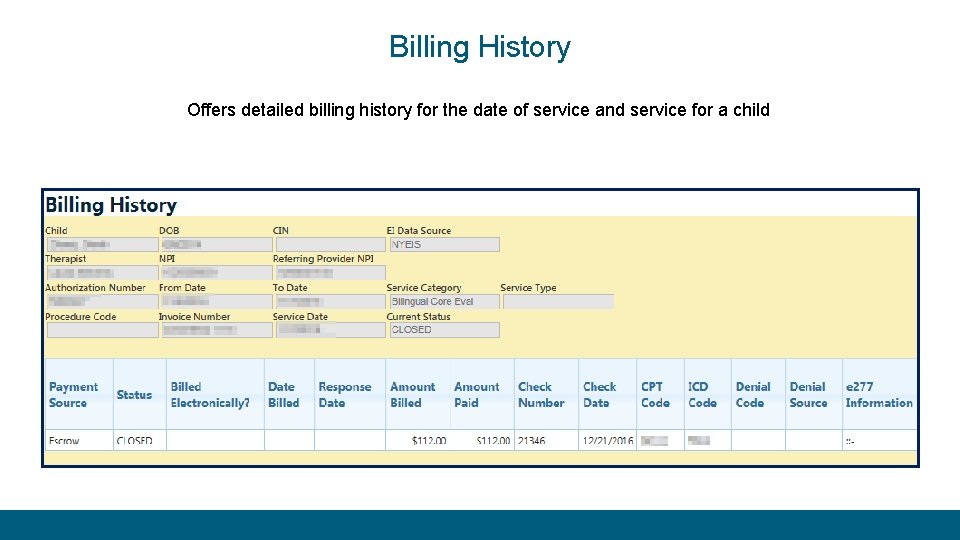
Billing History Offers detailed billing history for the date of service and service for a child
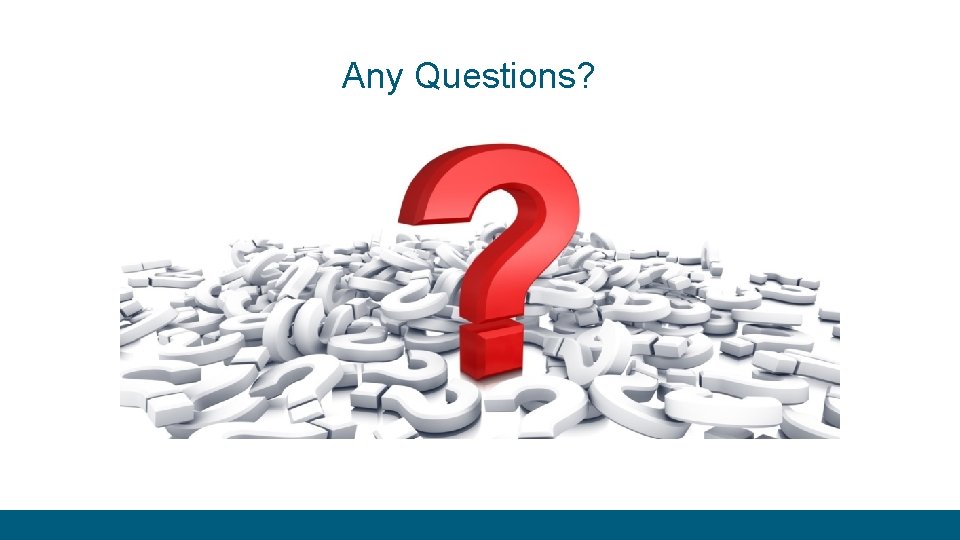
Any Questions?

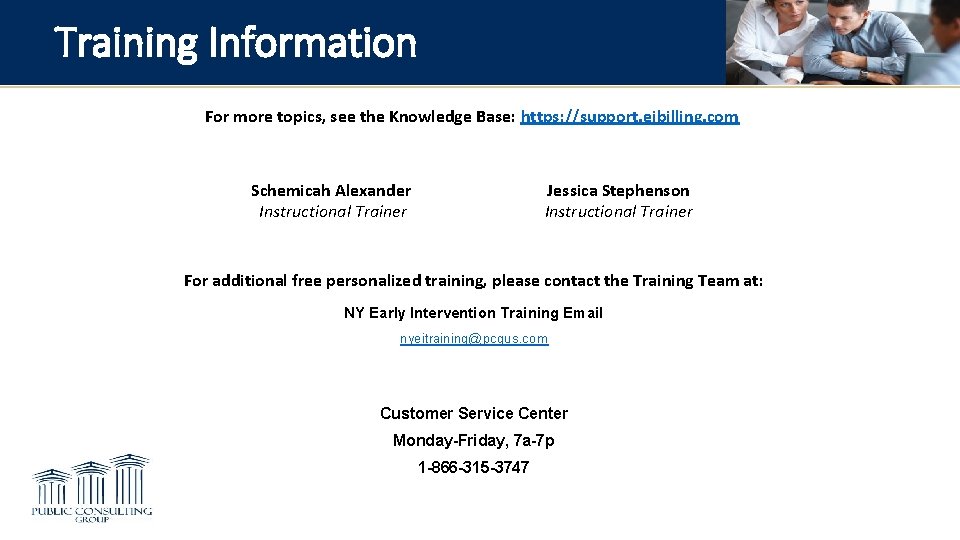
Training Information For more topics, see the Knowledge Base: https: //support. eibilling. com Schemicah Alexander Instructional Trainer Jessica Stephenson Instructional Trainer For additional free personalized training, please contact the Training Team at: NY Early Intervention Training Email nyeitraining@pcgus. com Customer Service Center Monday-Friday, 7 a-7 p 1 -866 -315 -3747
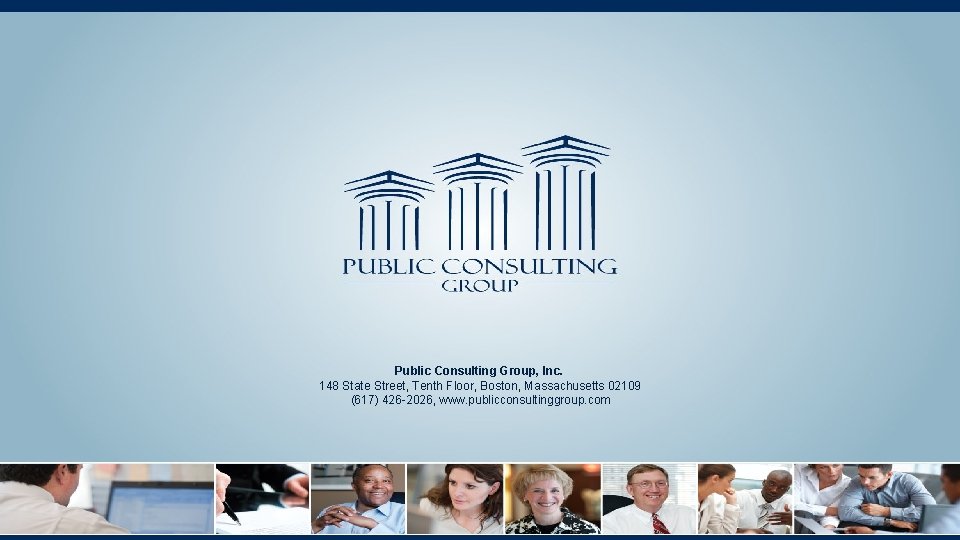
Public Consulting Group, Inc. 148 State Street, Tenth Floor, Boston, Massachusetts 02109 (617) 426 -2026, www. publicconsultinggroup. com
 Broker forum escrow
Broker forum escrow Usda form 3555-21
Usda form 3555-21 Non nationalist loyalties examples
Non nationalist loyalties examples Problem 11-5 reconciling the bank statement
Problem 11-5 reconciling the bank statement Nationalist loyalties examples
Nationalist loyalties examples Nationalist loyalties
Nationalist loyalties Define contending loyalties
Define contending loyalties Example of contending loyalties
Example of contending loyalties General ledger control account
General ledger control account B a f c j e
B a f c j e Absolute invoice finance
Absolute invoice finance Sipoc for invoice processing
Sipoc for invoice processing E invoice viettel
E invoice viettel Valuation of fixed income securities
Valuation of fixed income securities Mheducation invoice
Mheducation invoice 商業發票
商業發票 Turbo esigner airtel
Turbo esigner airtel Turbo ivp login
Turbo ivp login Invoice original duplicate triplicate
Invoice original duplicate triplicate Sales double entry
Sales double entry Ge supplier diversity
Ge supplier diversity Landstar transflo code
Landstar transflo code Facture paid invoice receipt via hsbc
Facture paid invoice receipt via hsbc