Recommended Communication Rules 1 2 3 4 5

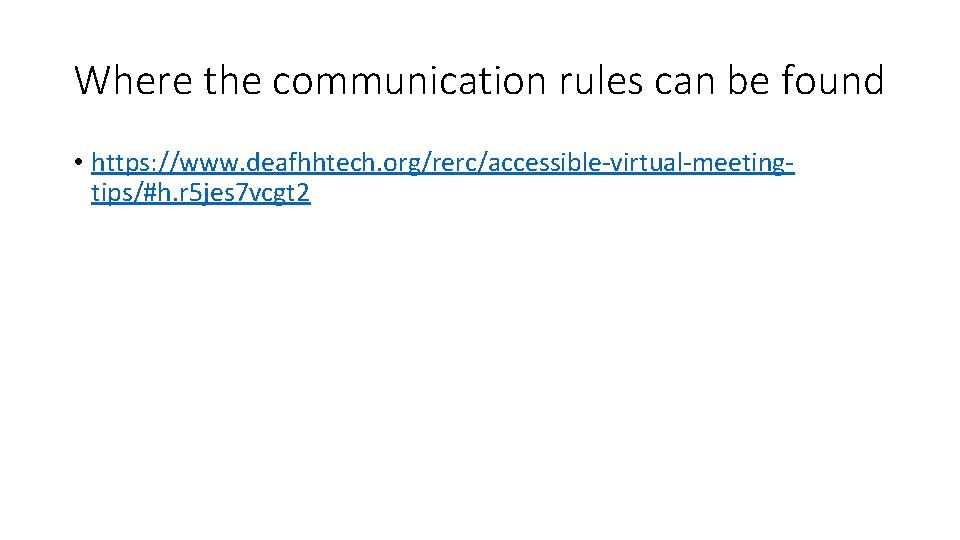
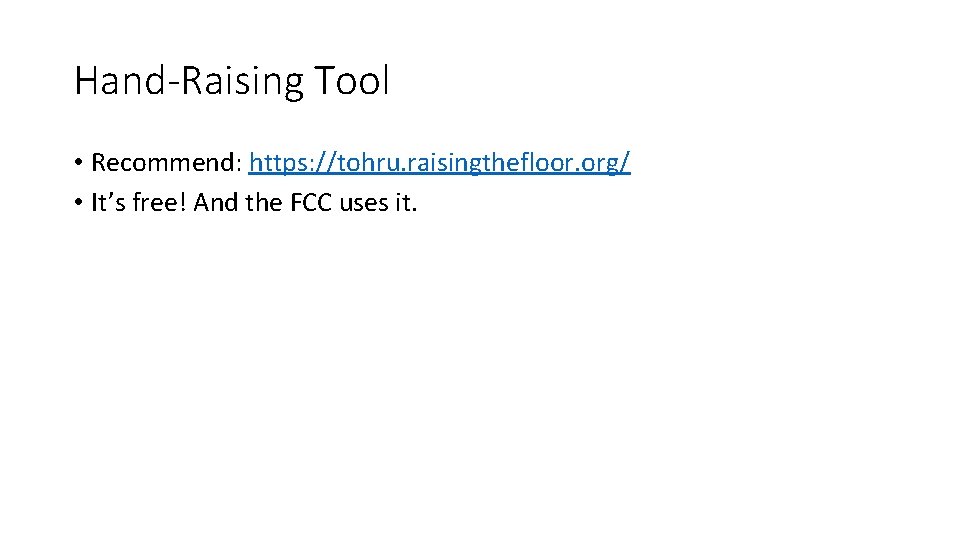

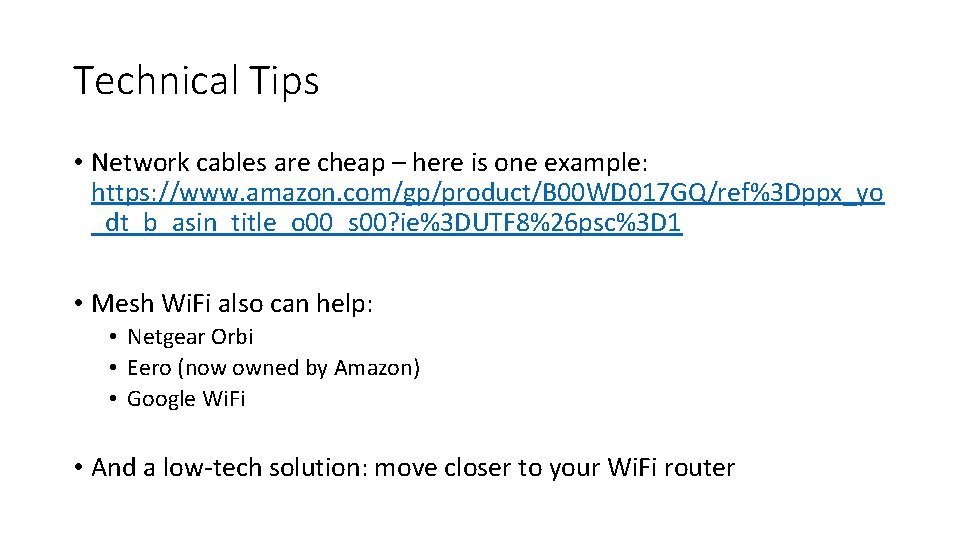
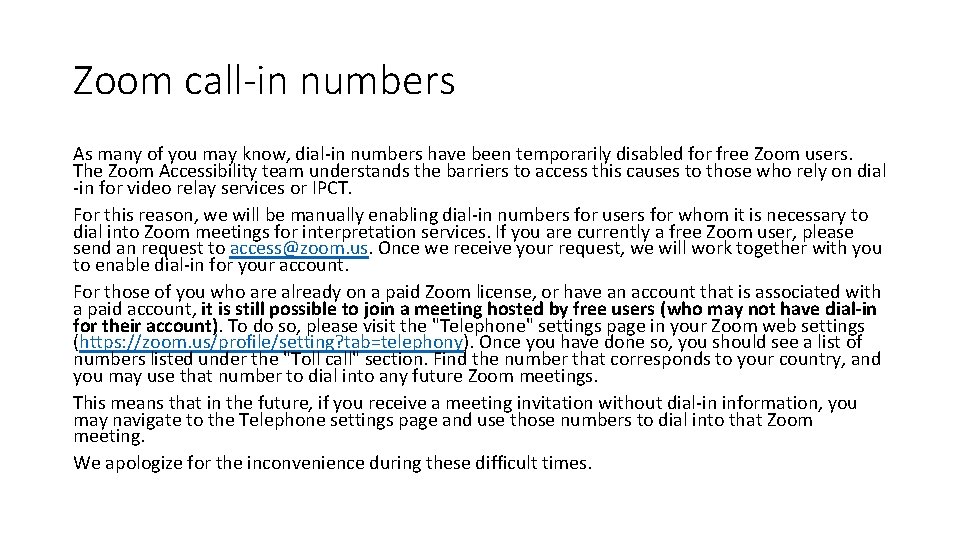
- Slides: 6

Recommended Communication Rules 1. 2. 3. 4. 5. 6. 7. 8. 9. Please use the hand-raising tool (see calendar invite for URL and log-in). 1. 2. Take pauses as needed to keep the pacing of the meeting accessible for everyone. Remember to lower your hand when your turn is over. Please wait until the Chair has recognized you as having the floor. Only one person has the floor at a time. Please speak slowly and clearly. Please identify yourself before commenting (e. g. , “this is Tommy”) If using audio, please do not put the call on hold as this could result in all of the participants hearing your phone’s background music disrupting the call. If using audio, please mute your microphone/phone when not commenting and unmute when commenting. If using your phone to connect, please do not speak on speakerphone. We believe that when people call in and try to speak while their phones are on speakerphone, this leads to echoing and poor audio quality If using video, please default to leaving your camera off unless and until you are given the floor by the Chair. At that point, you can click “start video. ” Please click “stop video” once you are done signing your comment or question.
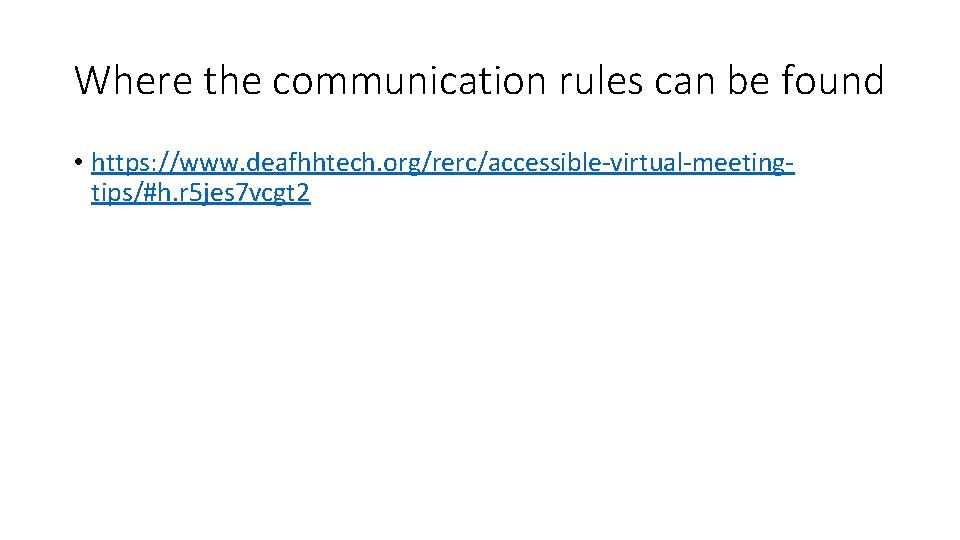
Where the communication rules can be found • https: //www. deafhhtech. org/rerc/accessible-virtual-meetingtips/#h. r 5 jes 7 vcgt 2
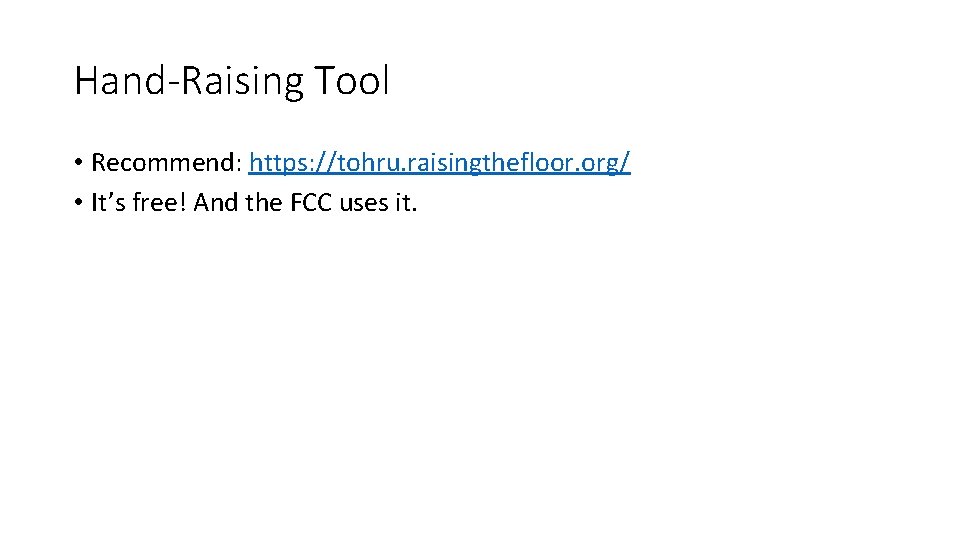
Hand-Raising Tool • Recommend: https: //tohru. raisingthefloor. org/ • It’s free! And the FCC uses it.

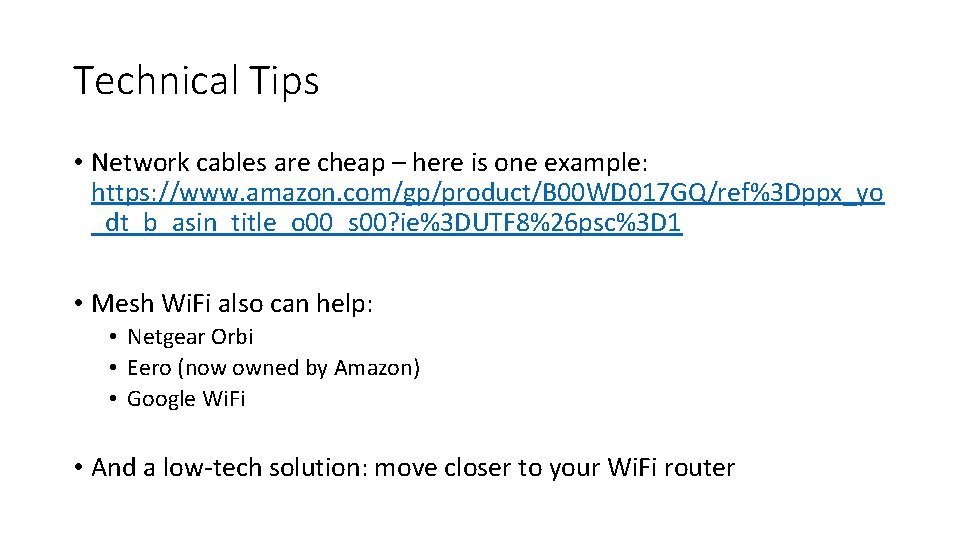
Technical Tips • Network cables are cheap – here is one example: https: //www. amazon. com/gp/product/B 00 WD 017 GQ/ref%3 Dppx_yo _dt_b_asin_title_o 00_s 00? ie%3 DUTF 8%26 psc%3 D 1 • Mesh Wi. Fi also can help: • Netgear Orbi • Eero (now owned by Amazon) • Google Wi. Fi • And a low-tech solution: move closer to your Wi. Fi router
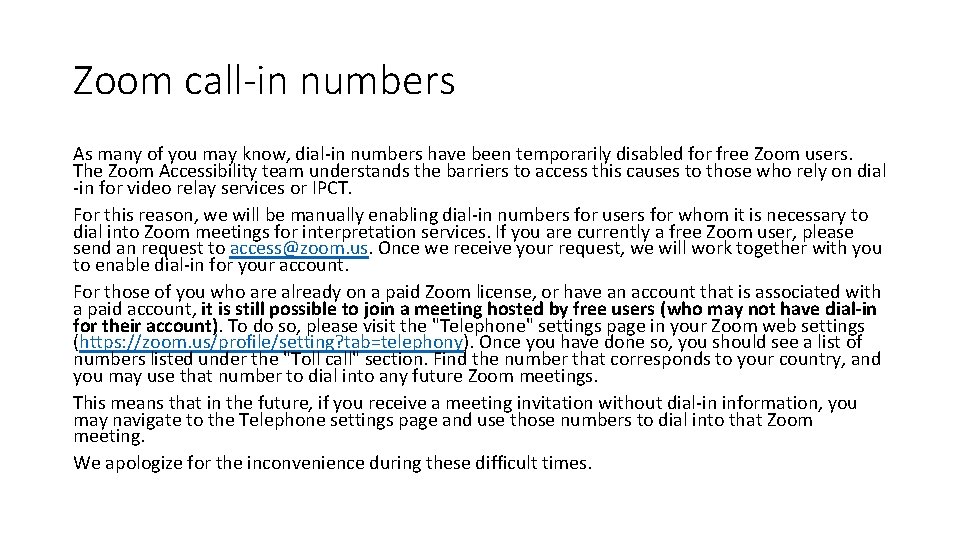
Zoom call-in numbers As many of you may know, dial-in numbers have been temporarily disabled for free Zoom users. The Zoom Accessibility team understands the barriers to access this causes to those who rely on dial -in for video relay services or IPCT. For this reason, we will be manually enabling dial-in numbers for users for whom it is necessary to dial into Zoom meetings for interpretation services. If you are currently a free Zoom user, please send an request to access@zoom. us. Once we receive your request, we will work together with you to enable dial-in for your account. For those of you who are already on a paid Zoom license, or have an account that is associated with a paid account, it is still possible to join a meeting hosted by free users (who may not have dial-in for their account). To do so, please visit the "Telephone" settings page in your Zoom web settings (https: //zoom. us/profile/setting? tab=telephony). Once you have done so, you should see a list of numbers listed under the "Toll call" section. Find the number that corresponds to your country, and you may use that number to dial into any future Zoom meetings. This means that in the future, if you receive a meeting invitation without dial-in information, you may navigate to the Telephone settings page and use those numbers to dial into that Zoom meeting. We apologize for the inconvenience during these difficult times.