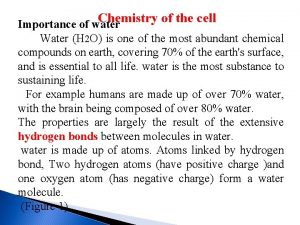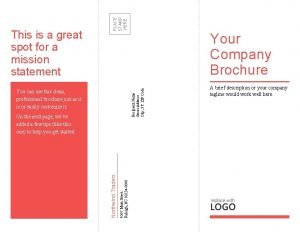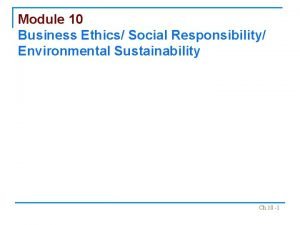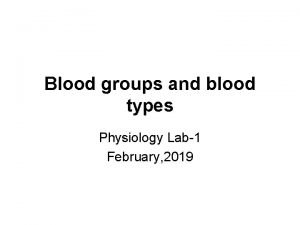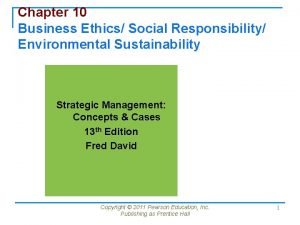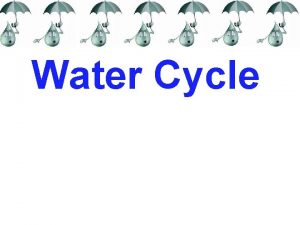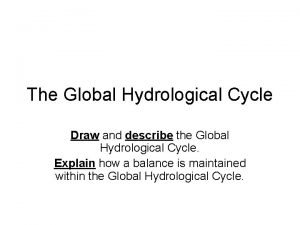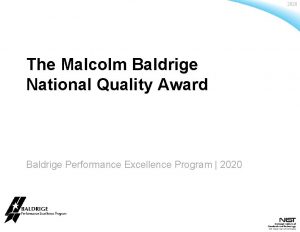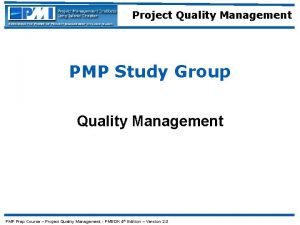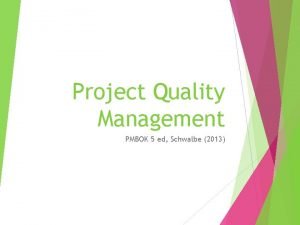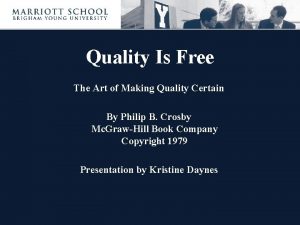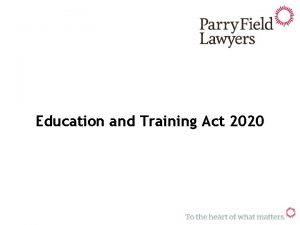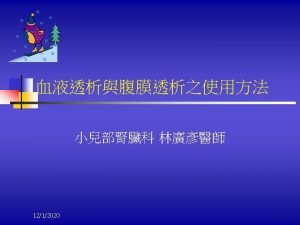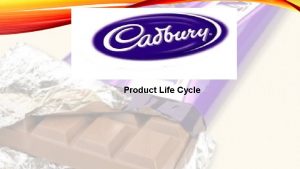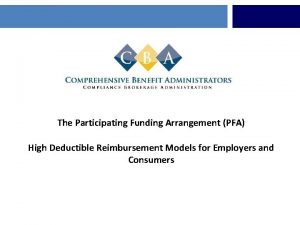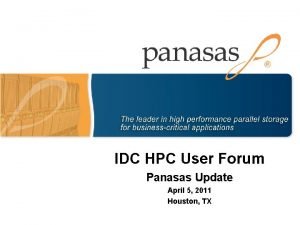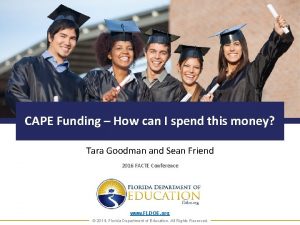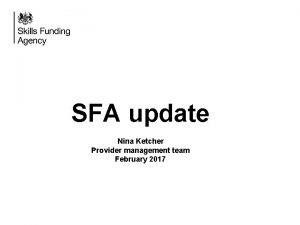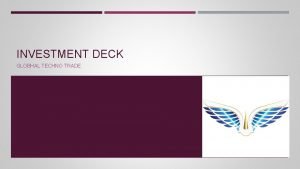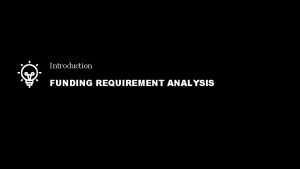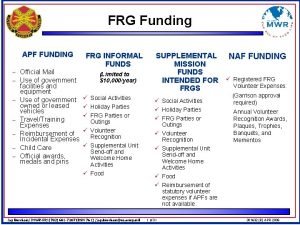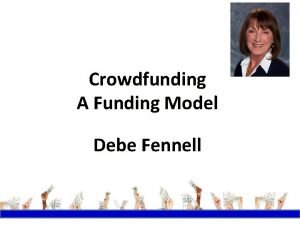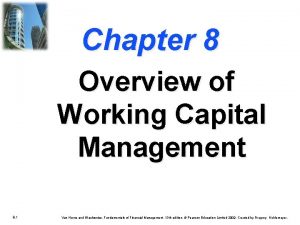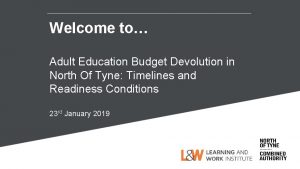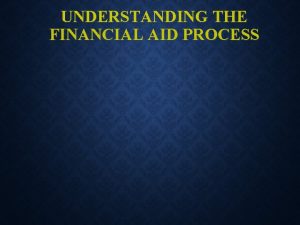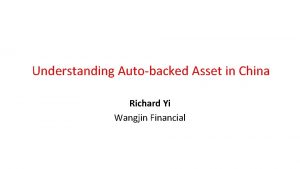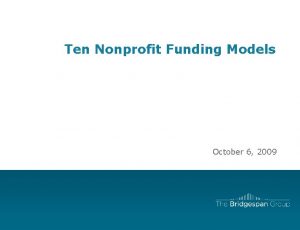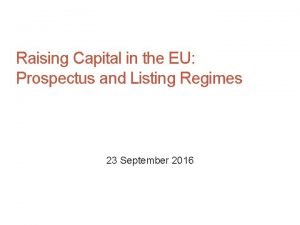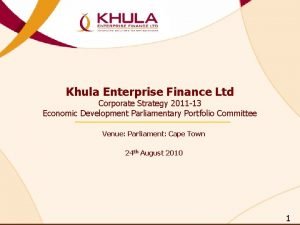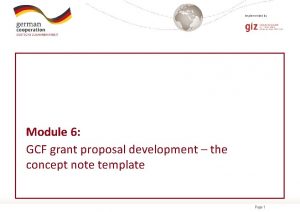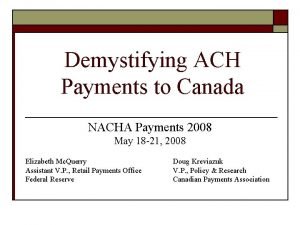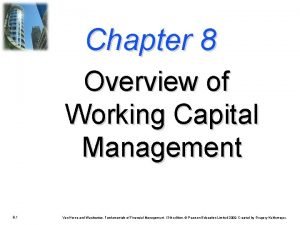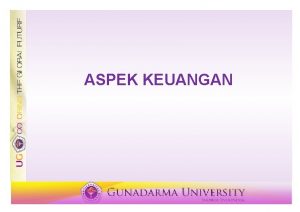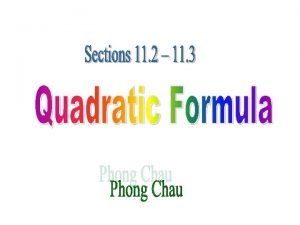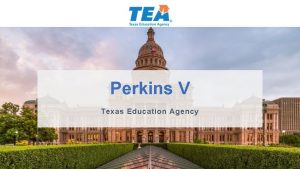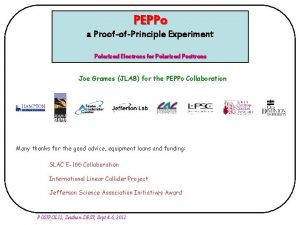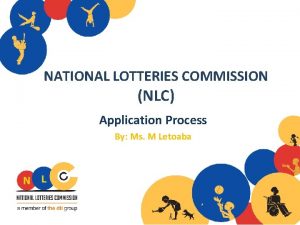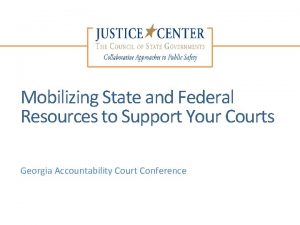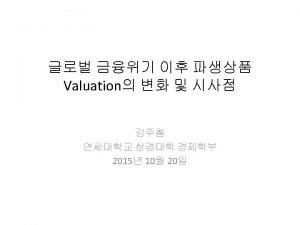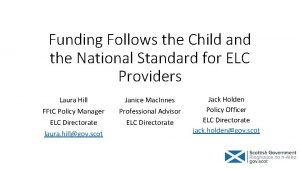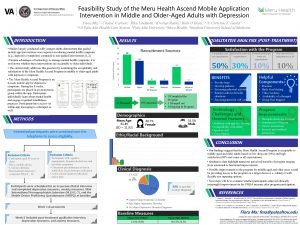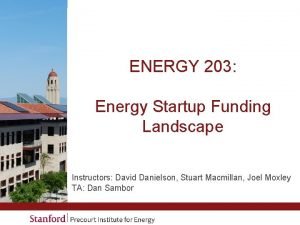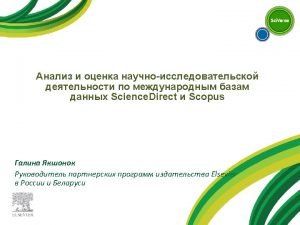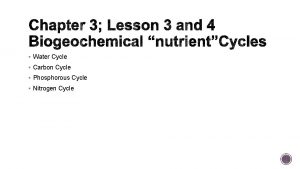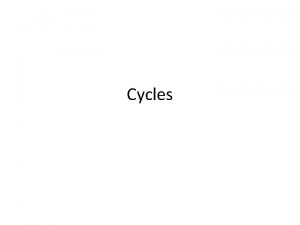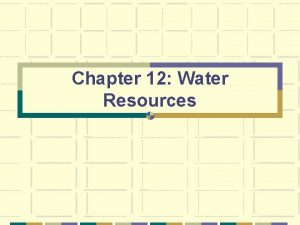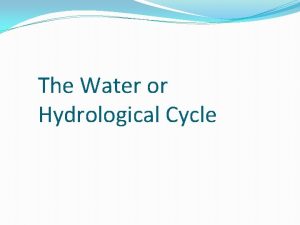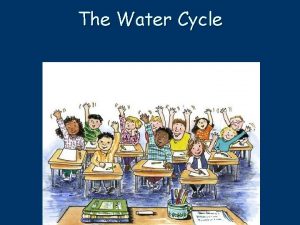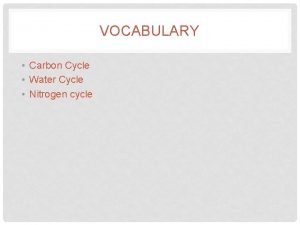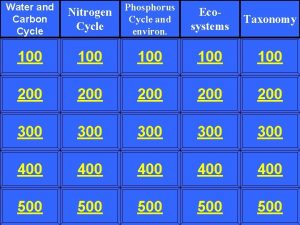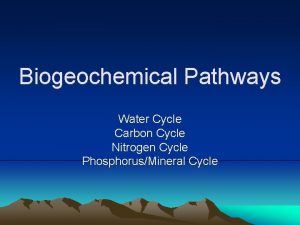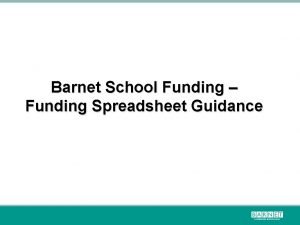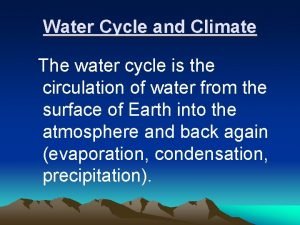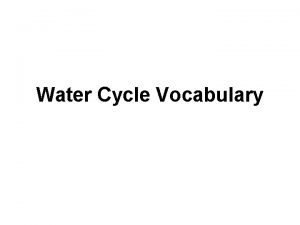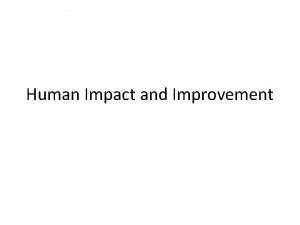RECIPIENT TRAINING FY 2020 Funding Cycle WATER QUALITY

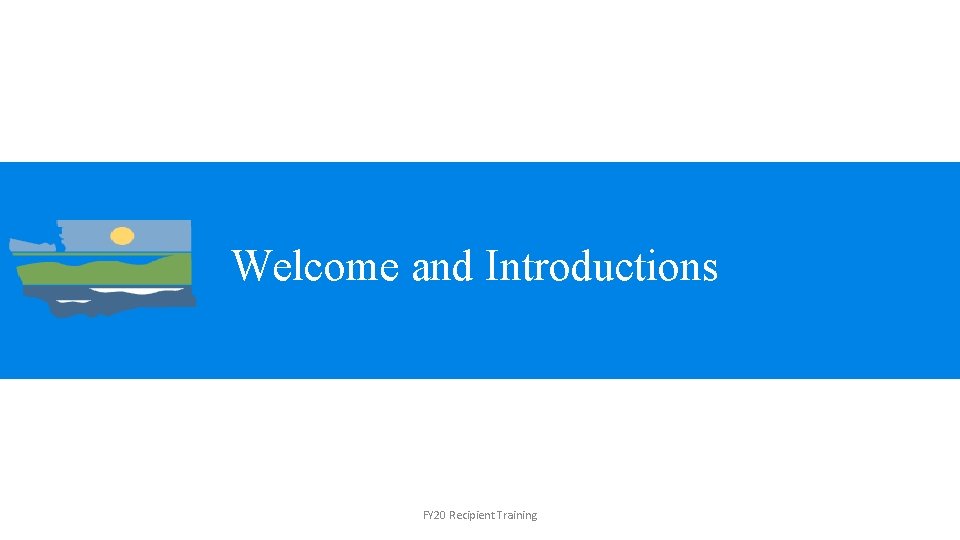
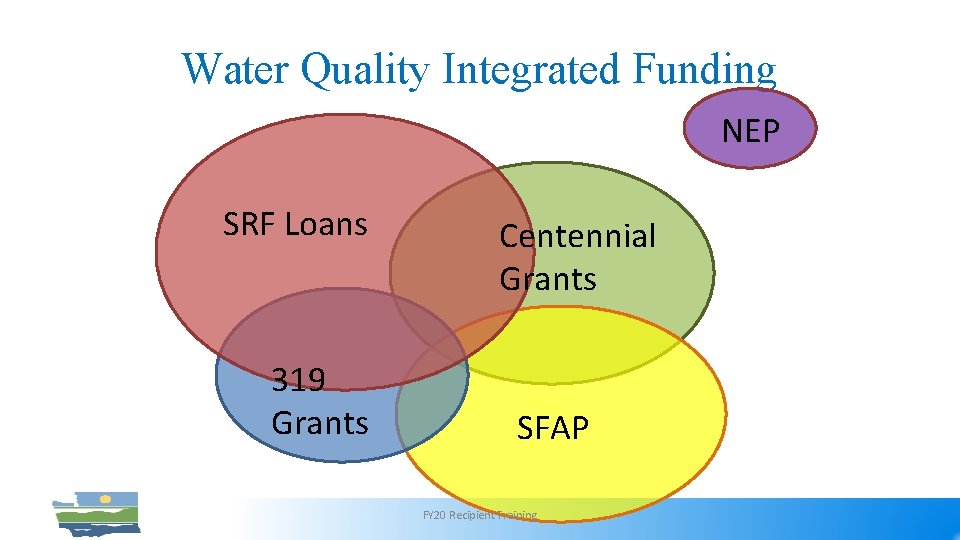
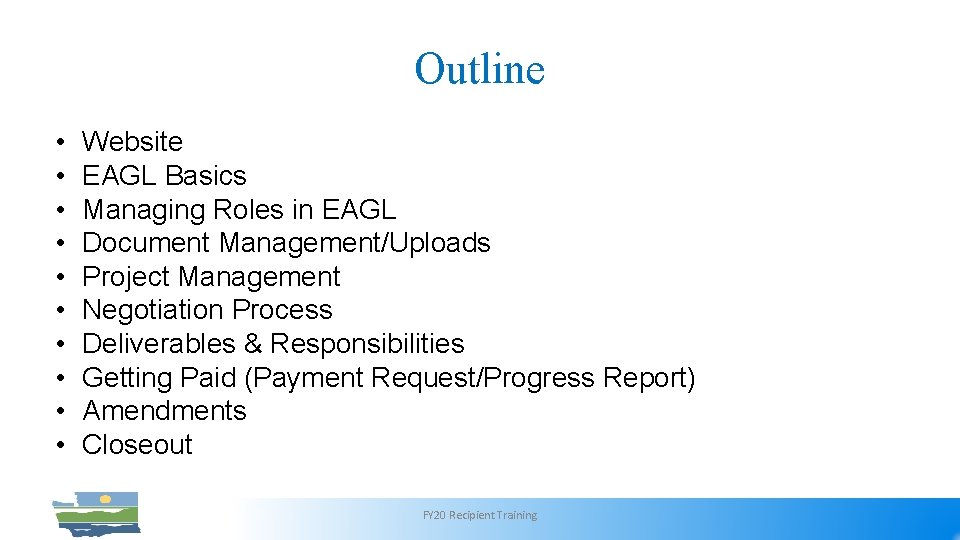
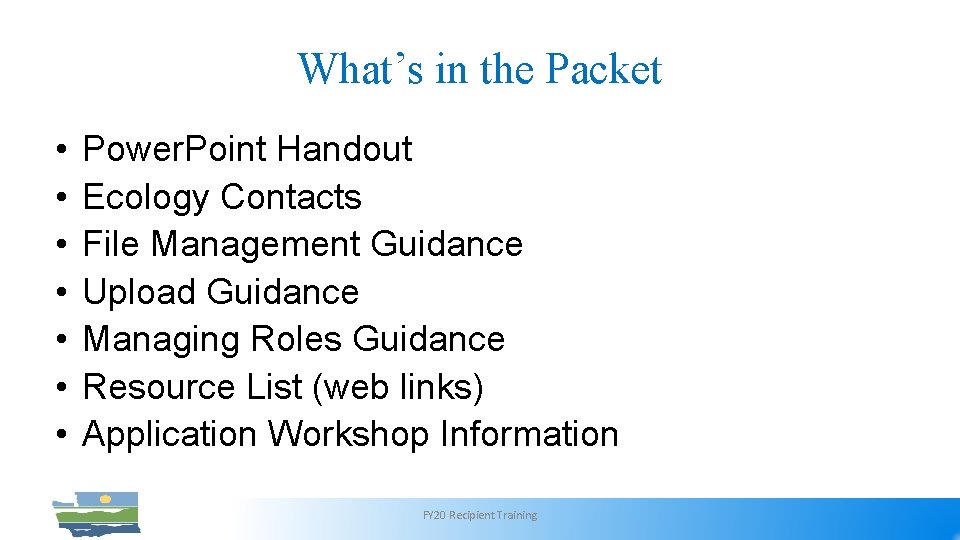
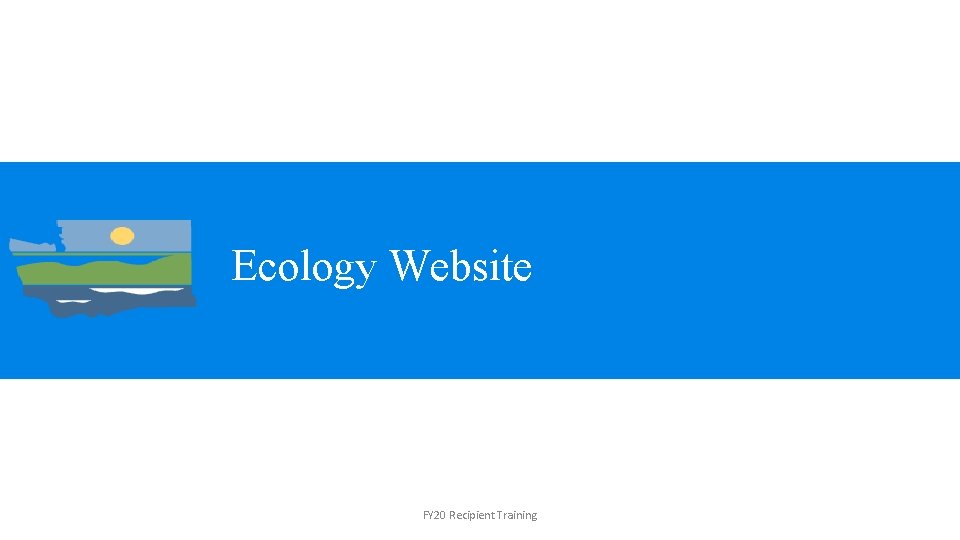
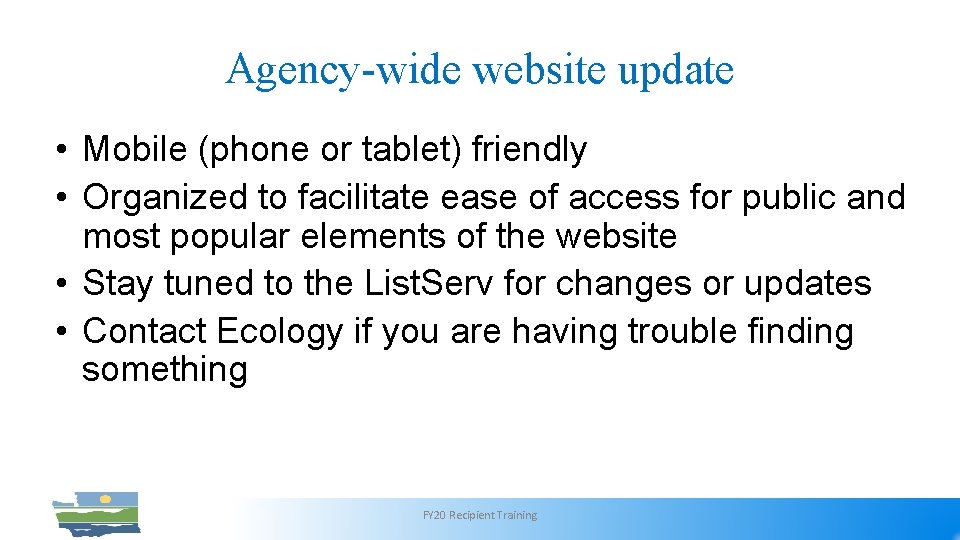


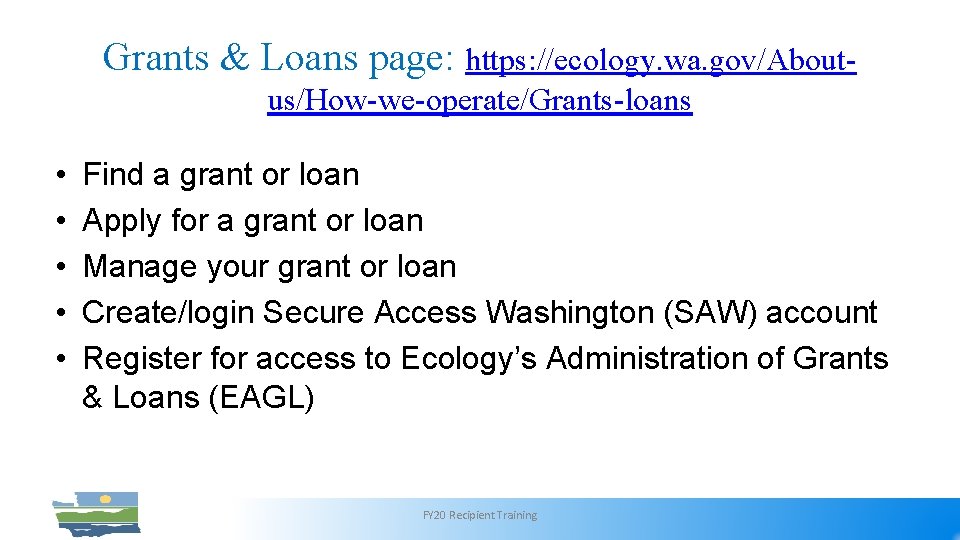
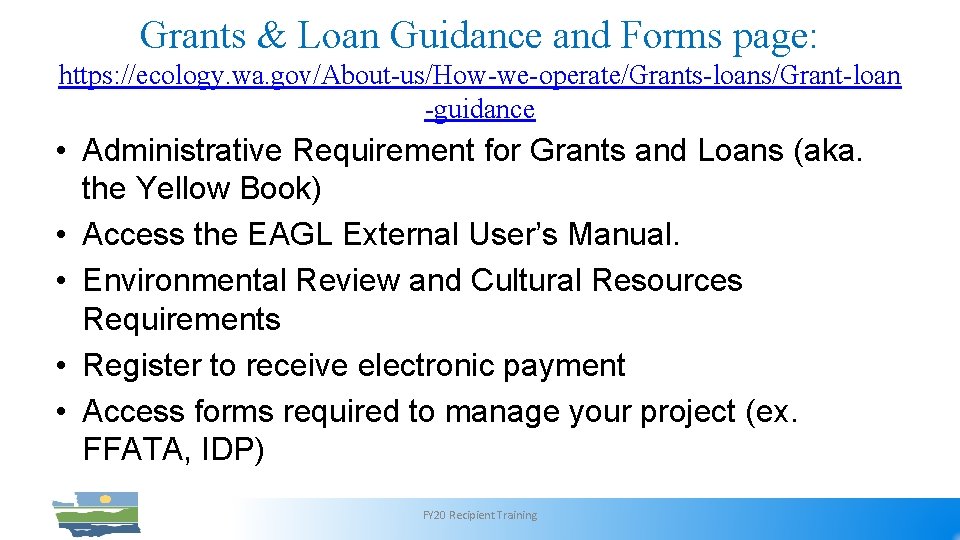


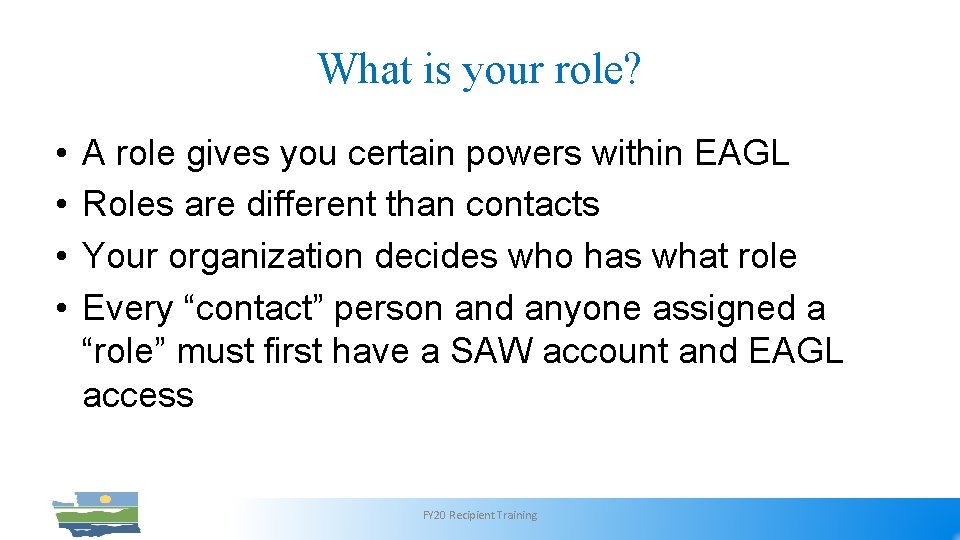
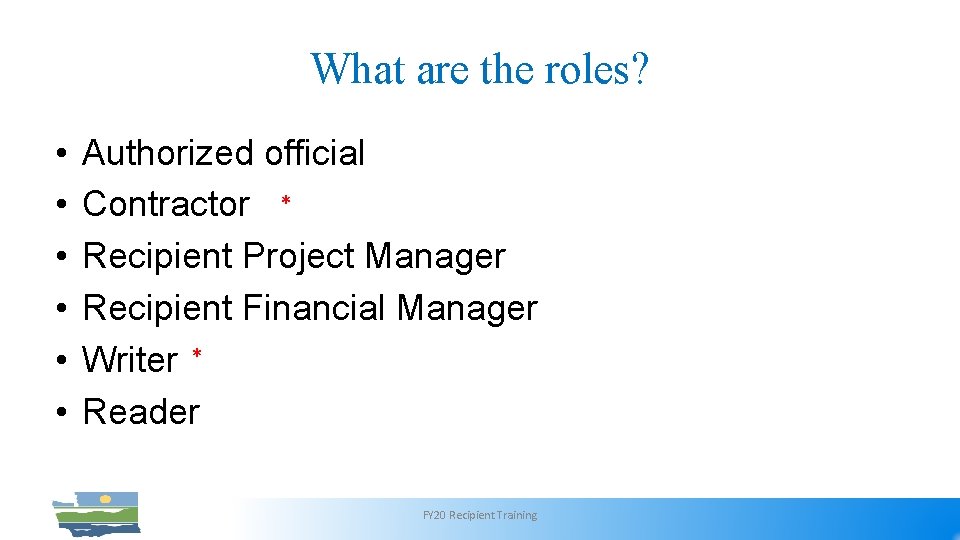
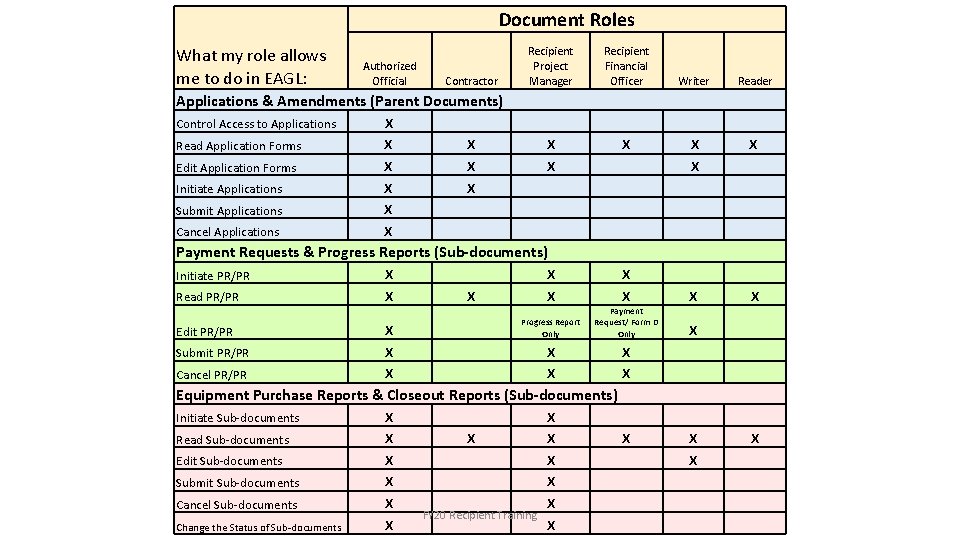
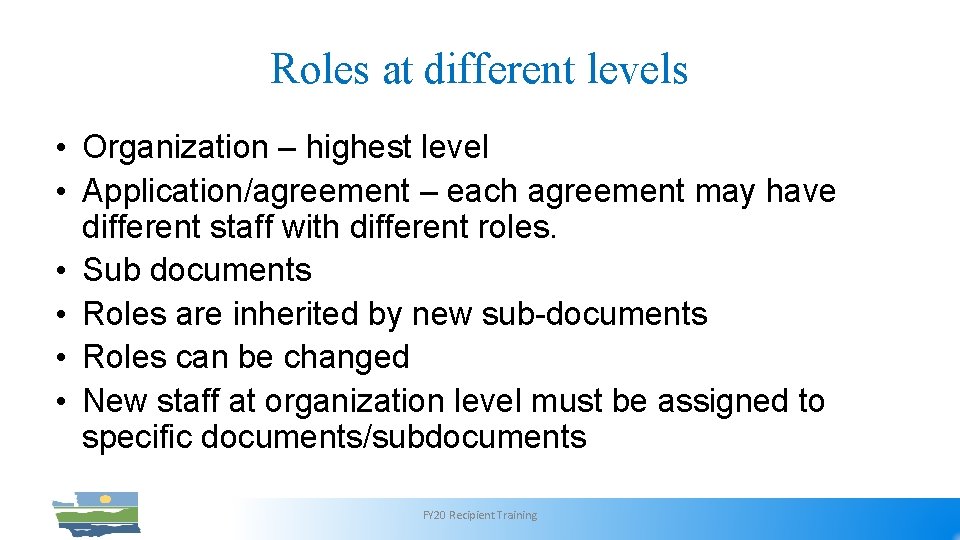
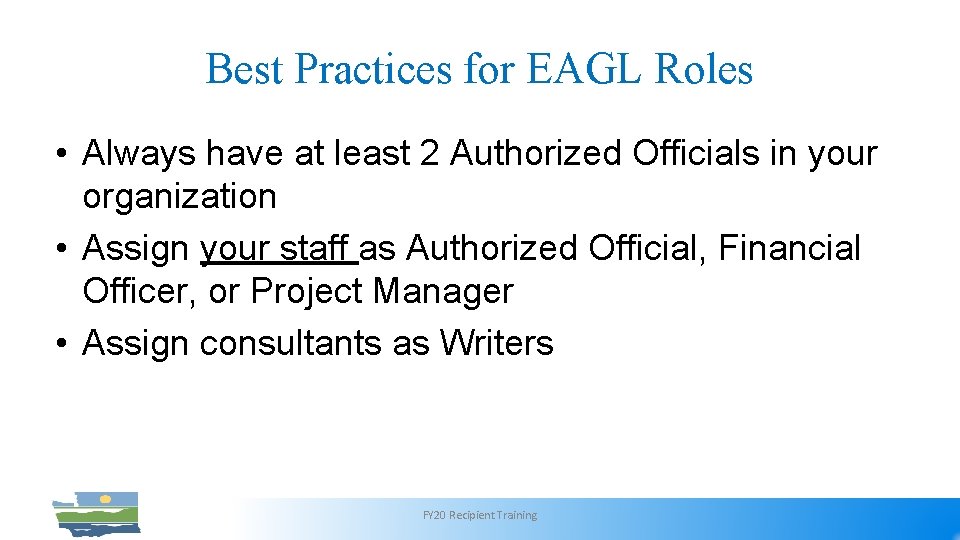
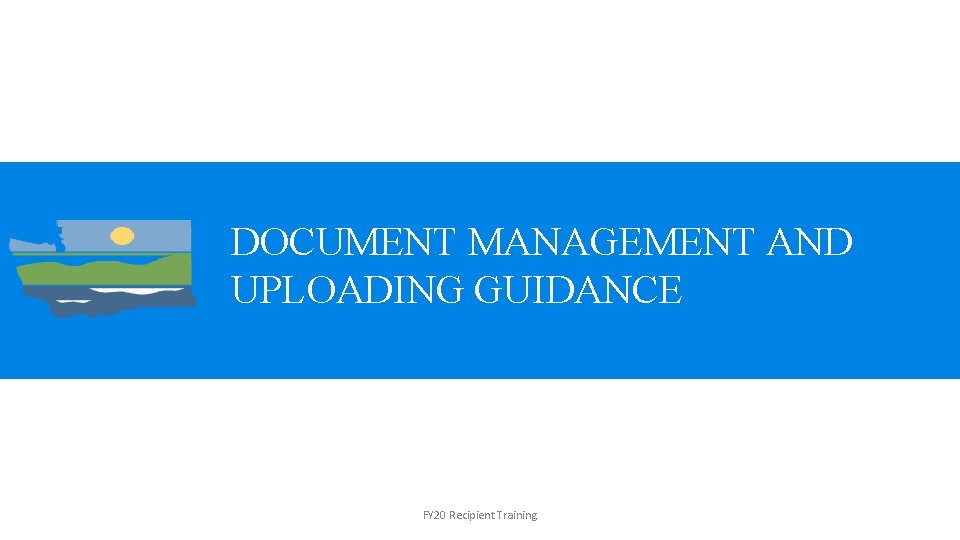
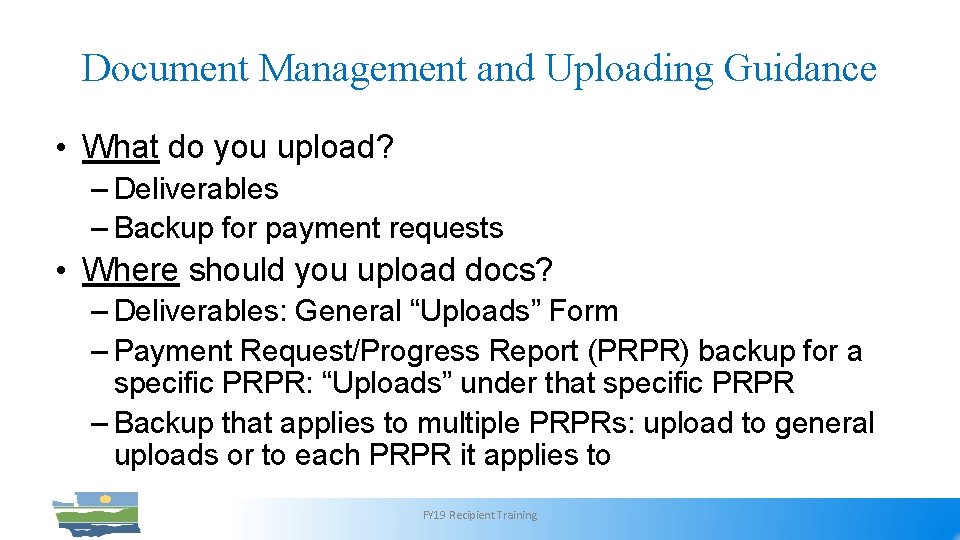
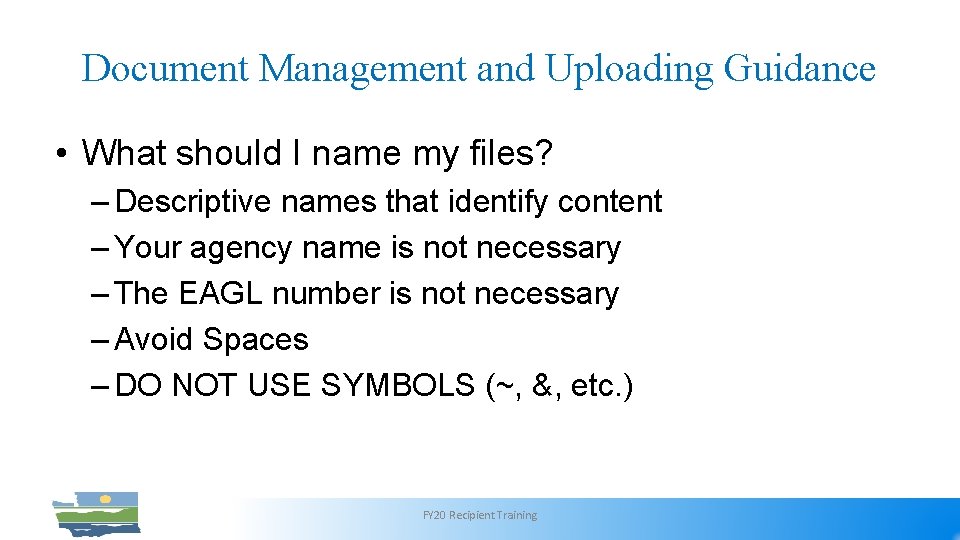
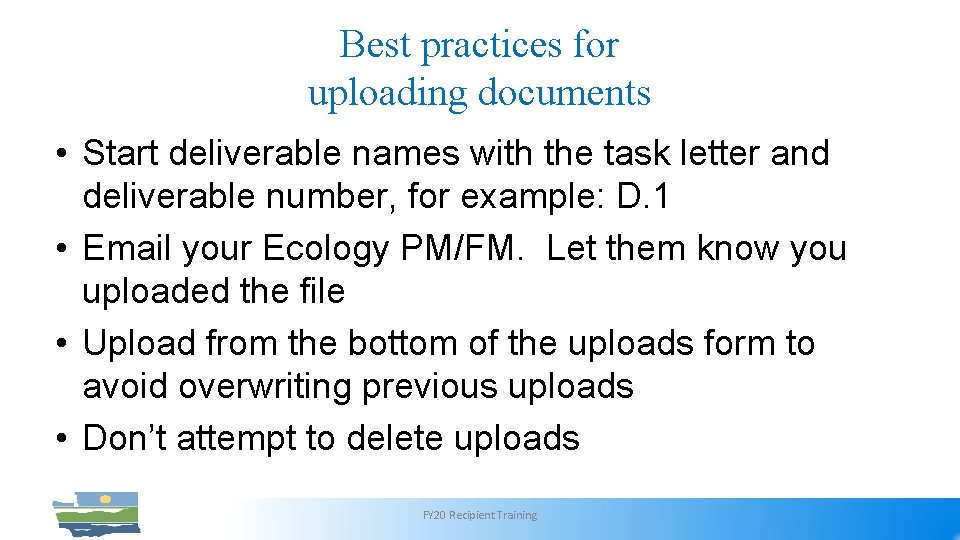
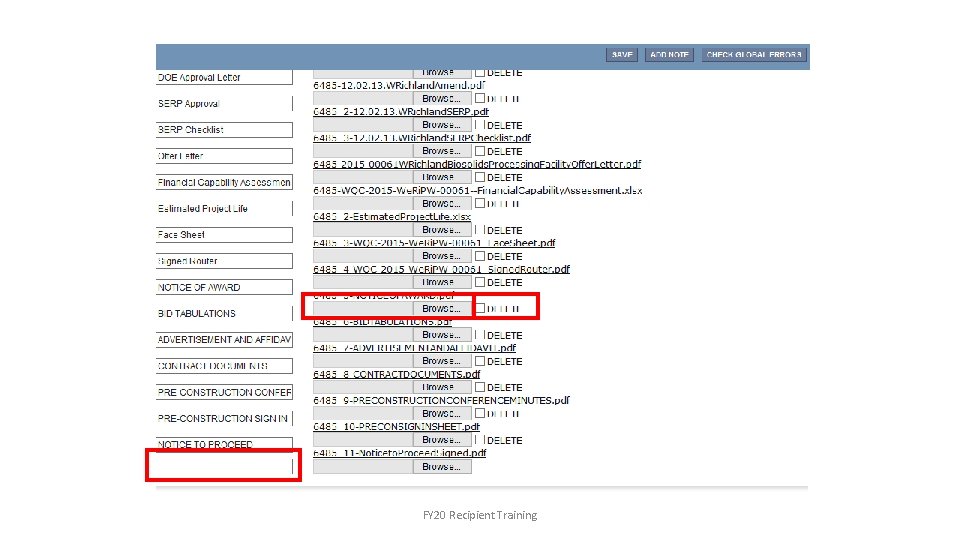

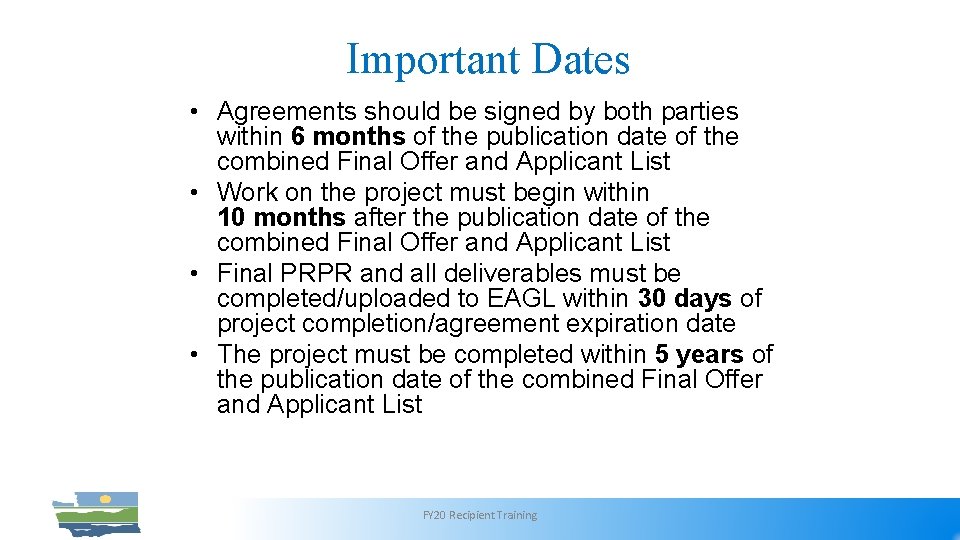

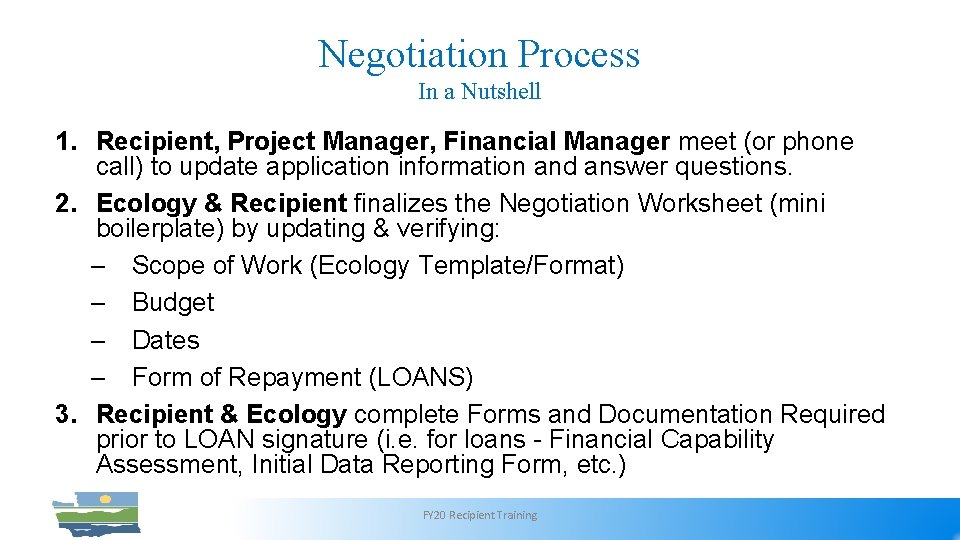
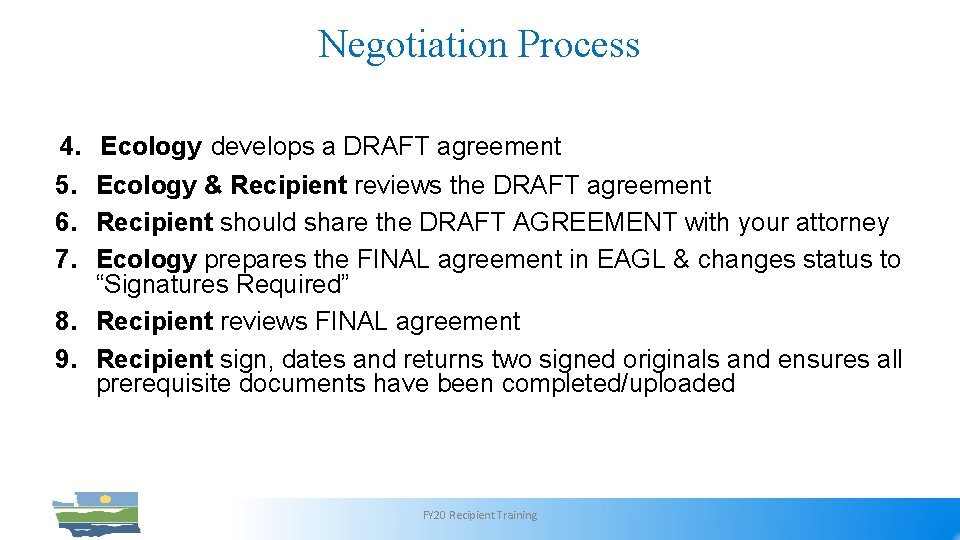

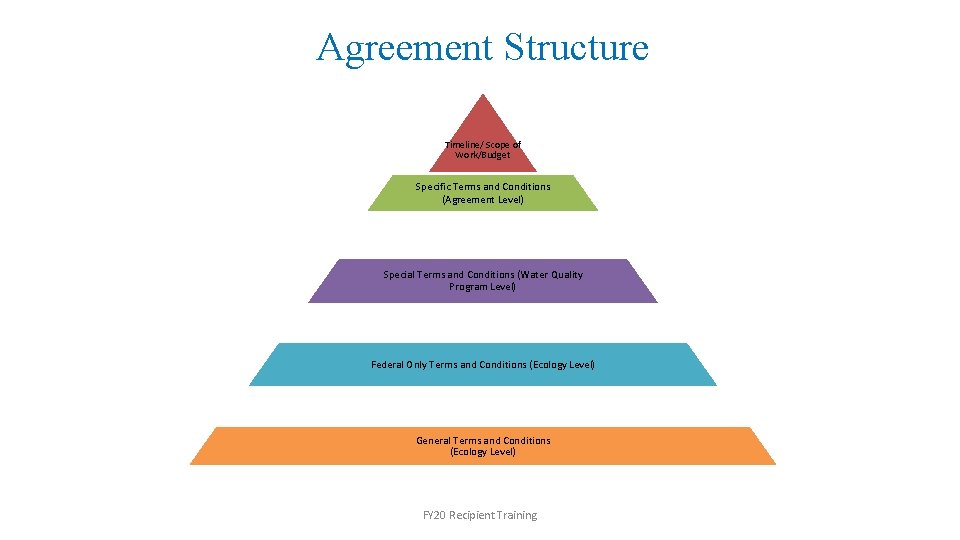
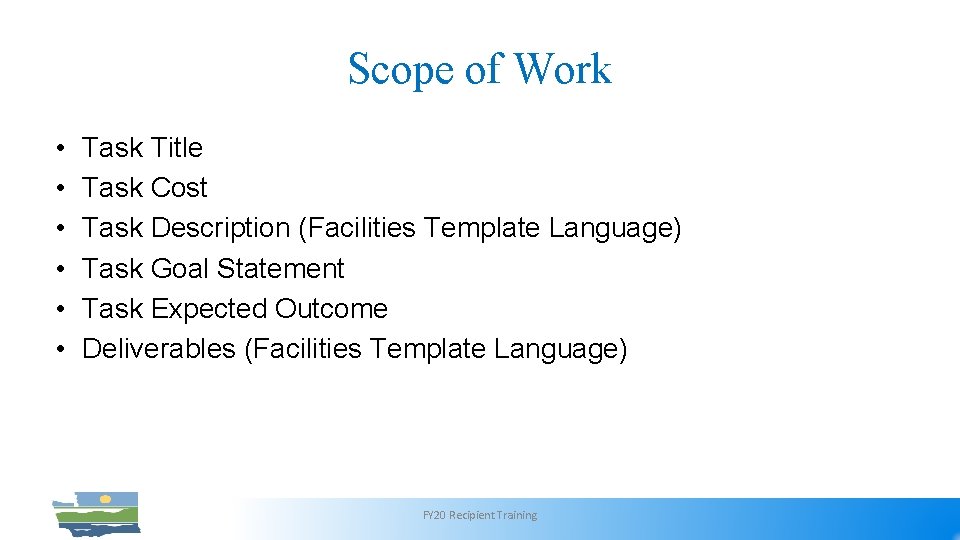
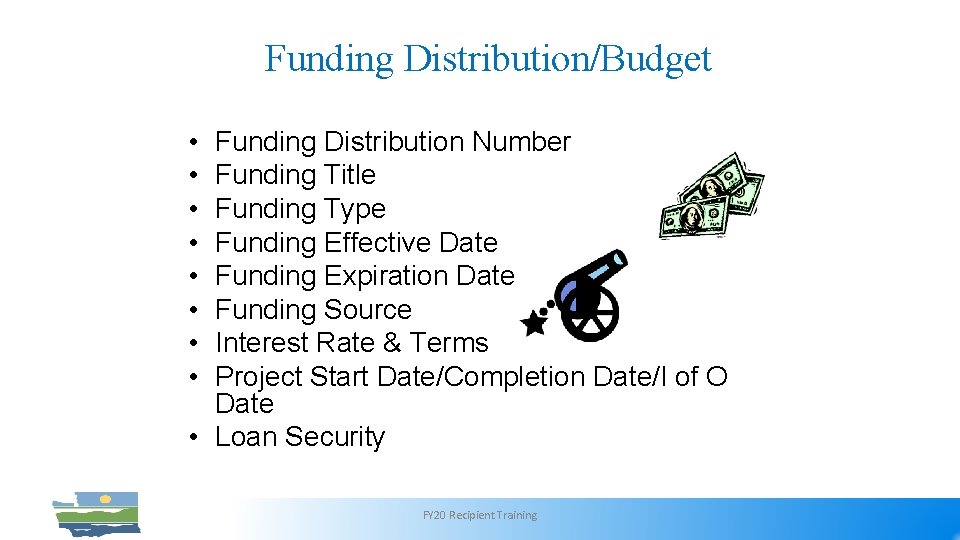


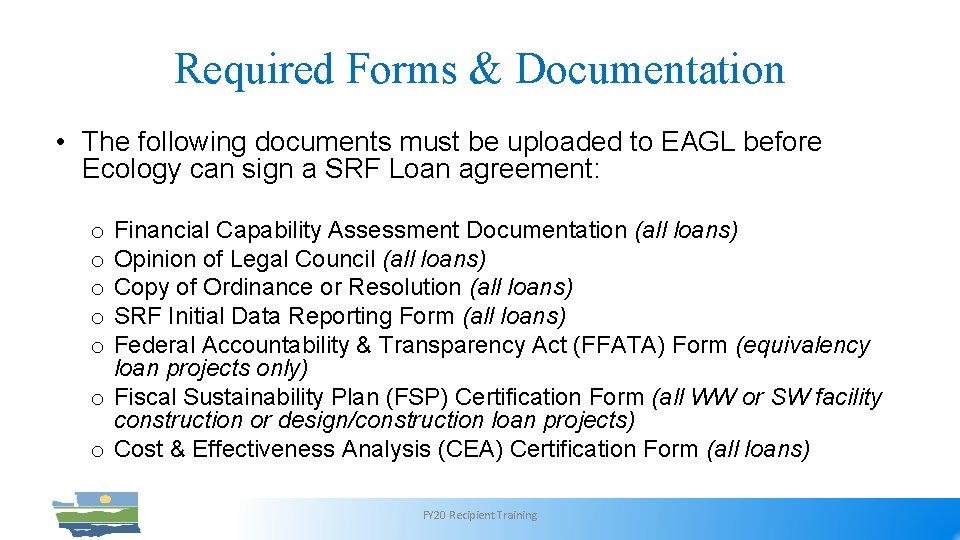
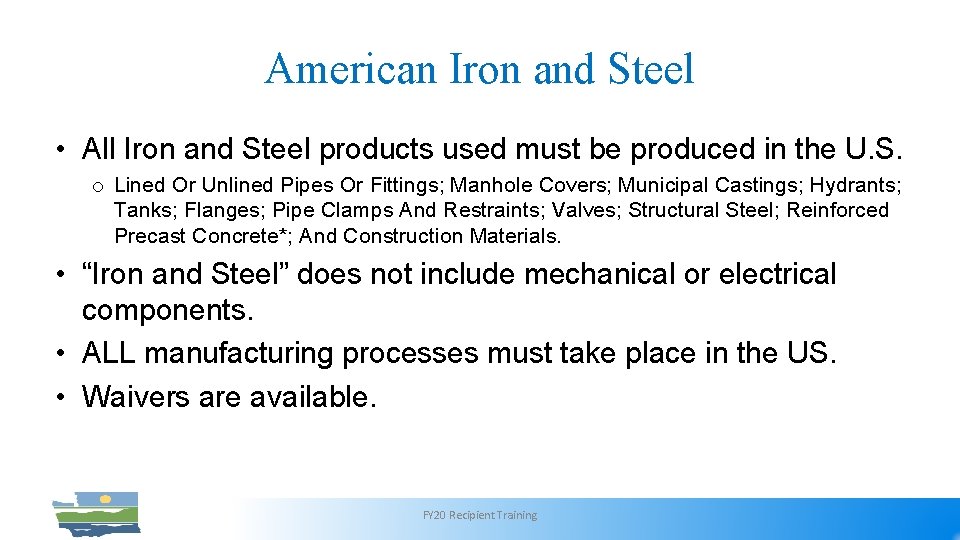
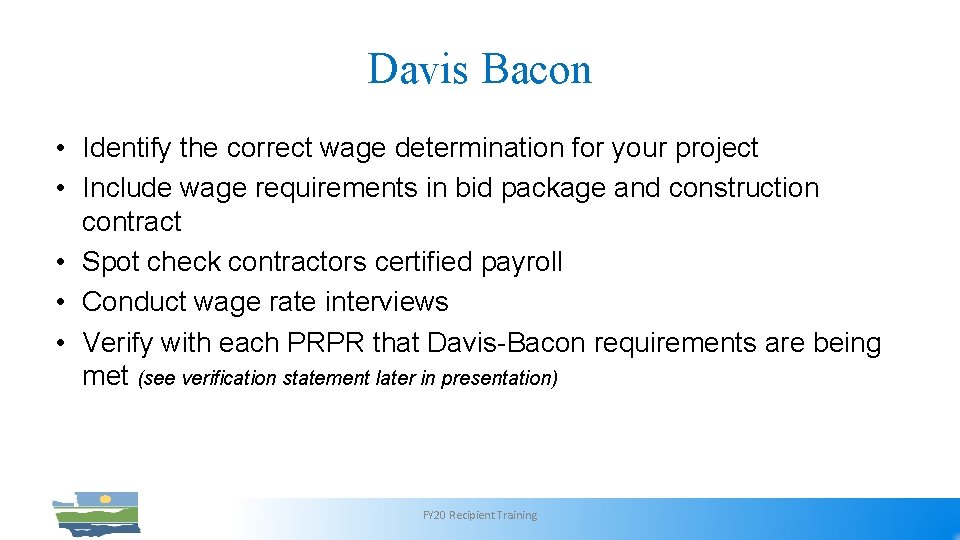

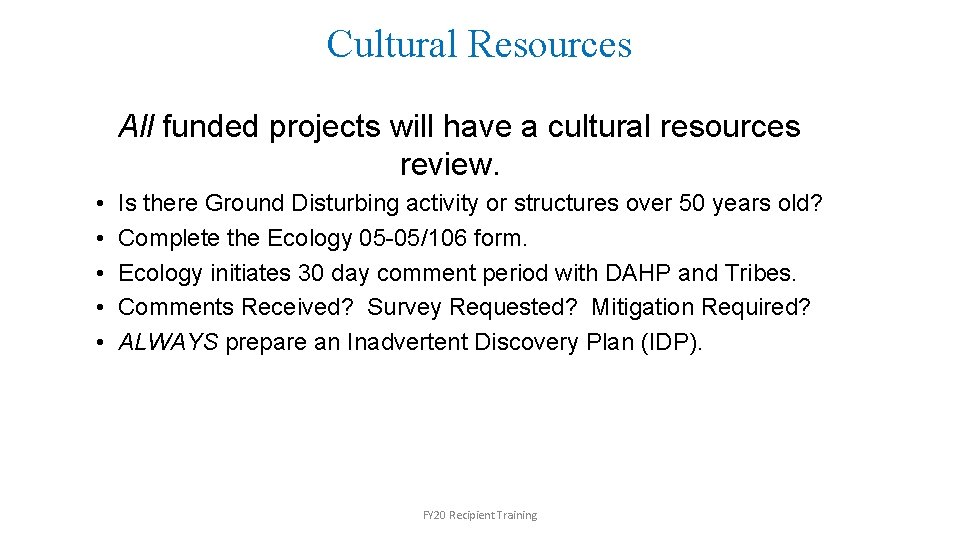
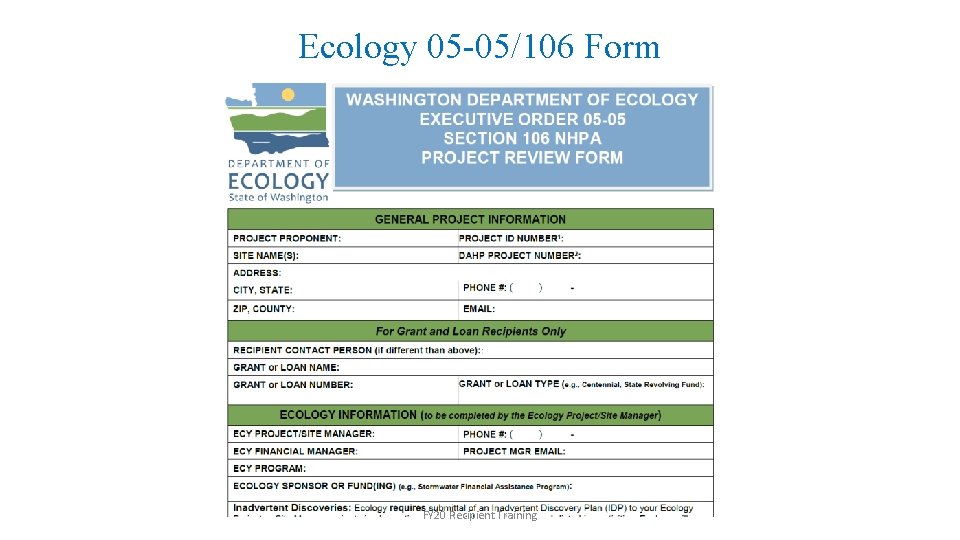
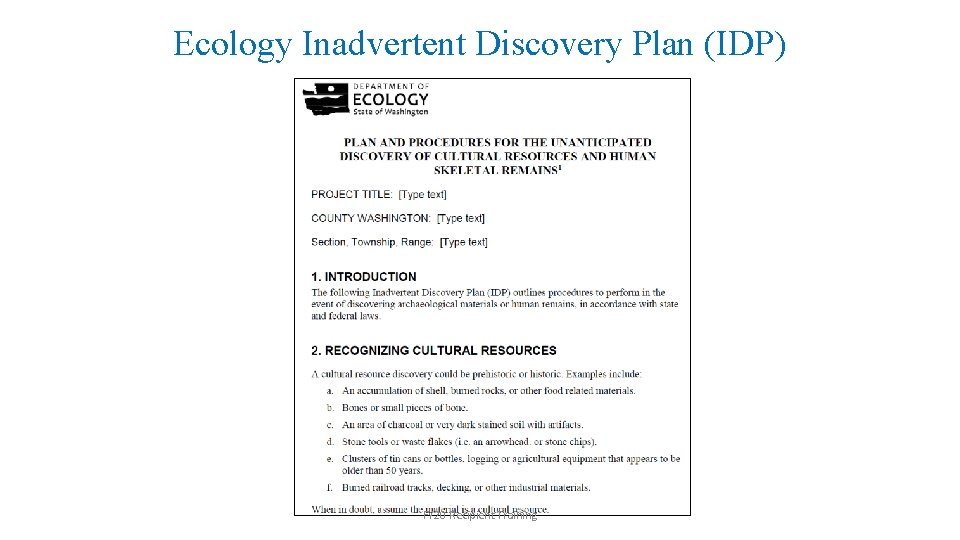

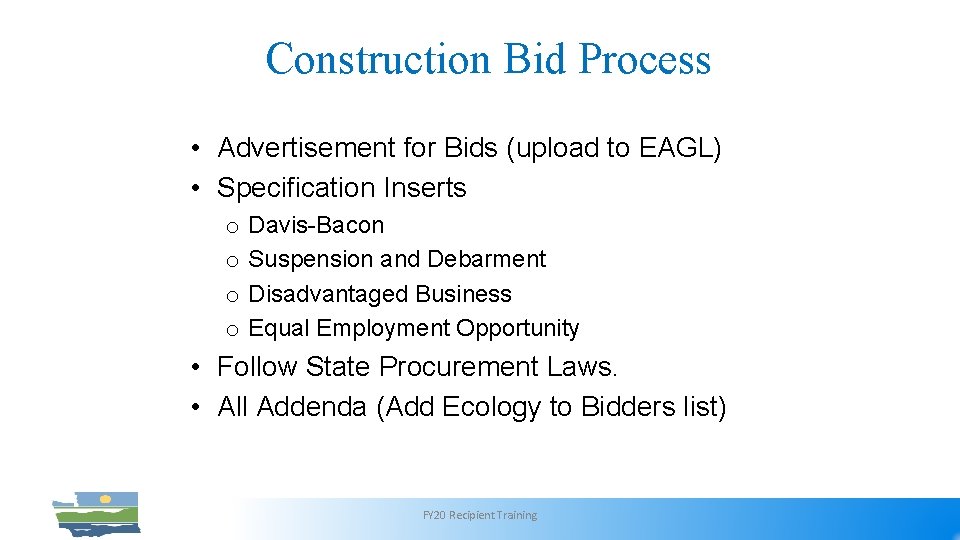
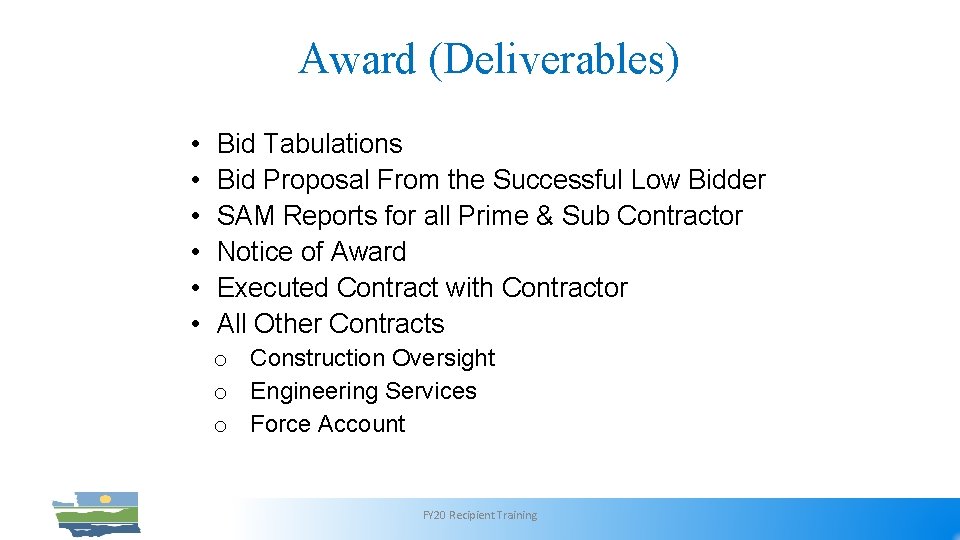
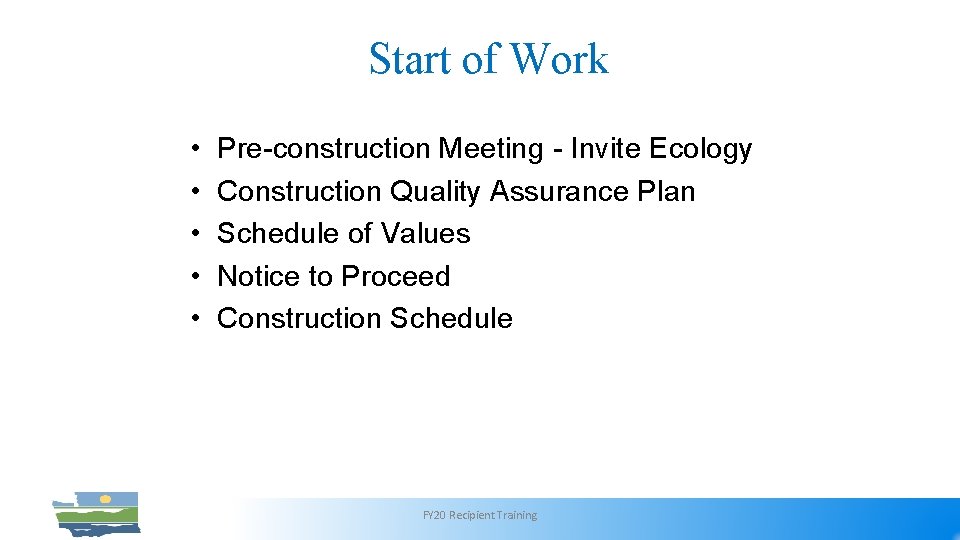

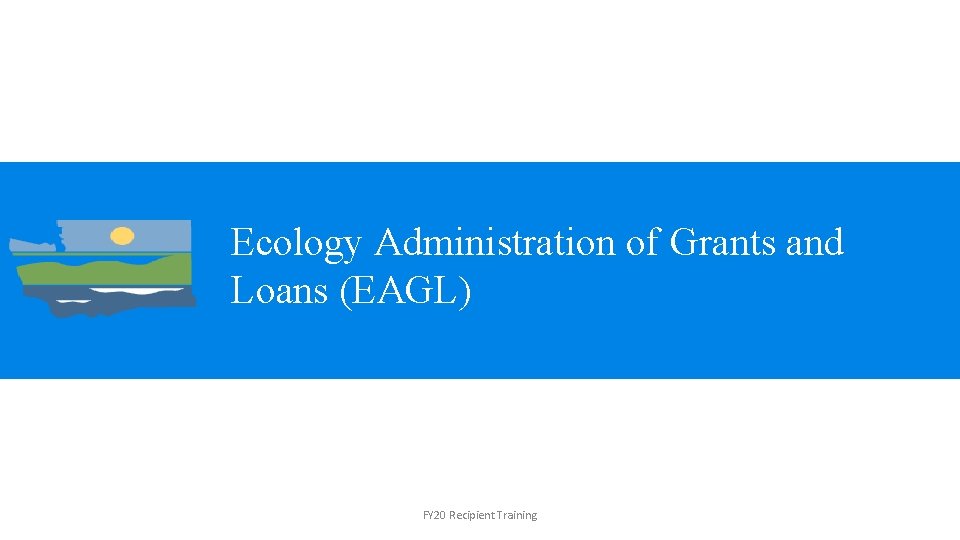
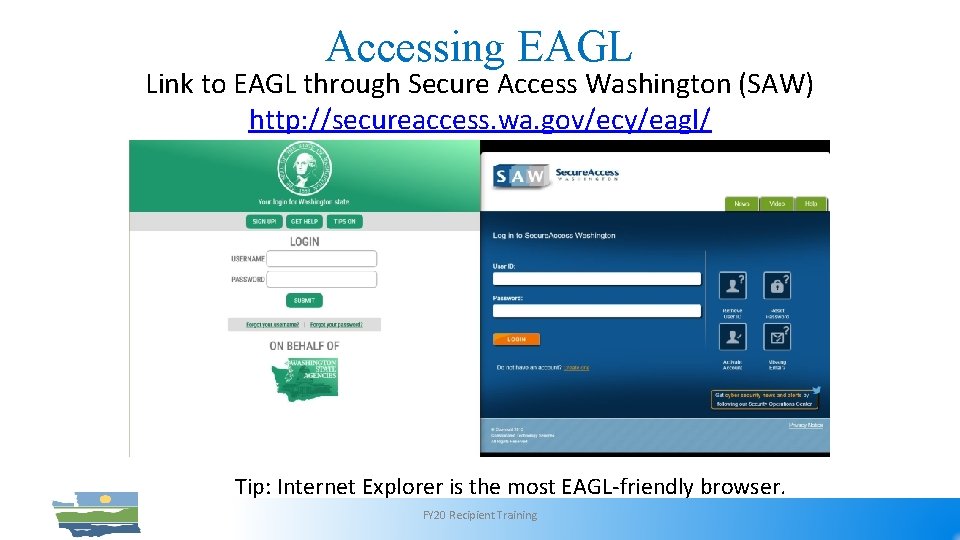
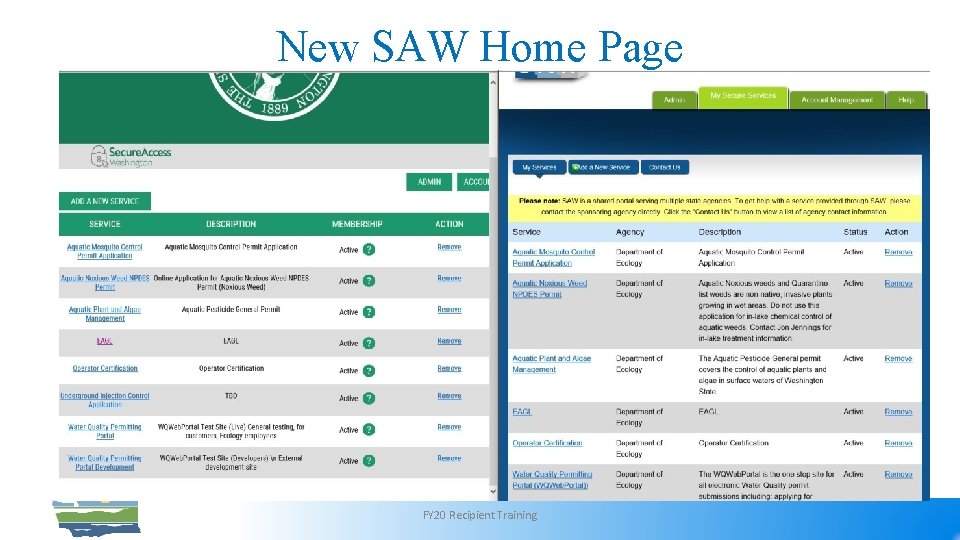
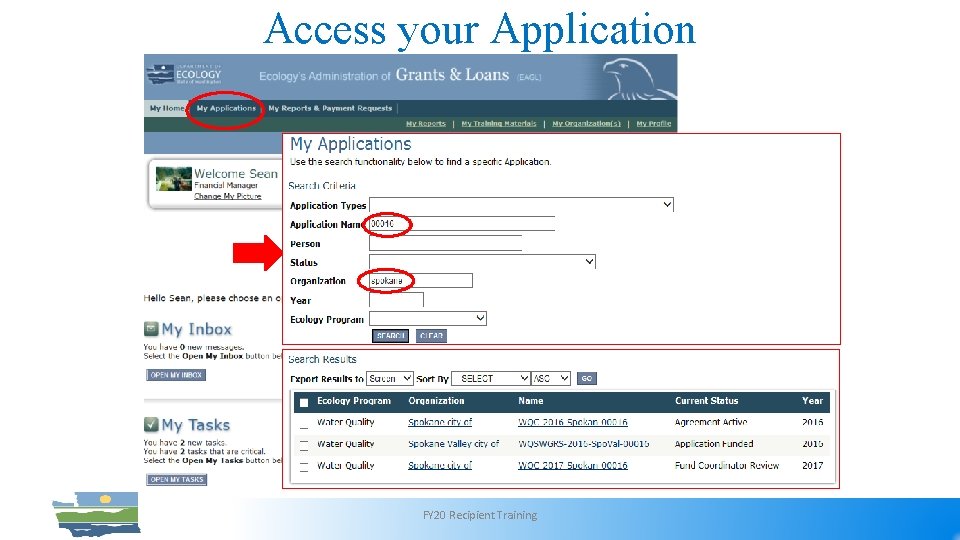


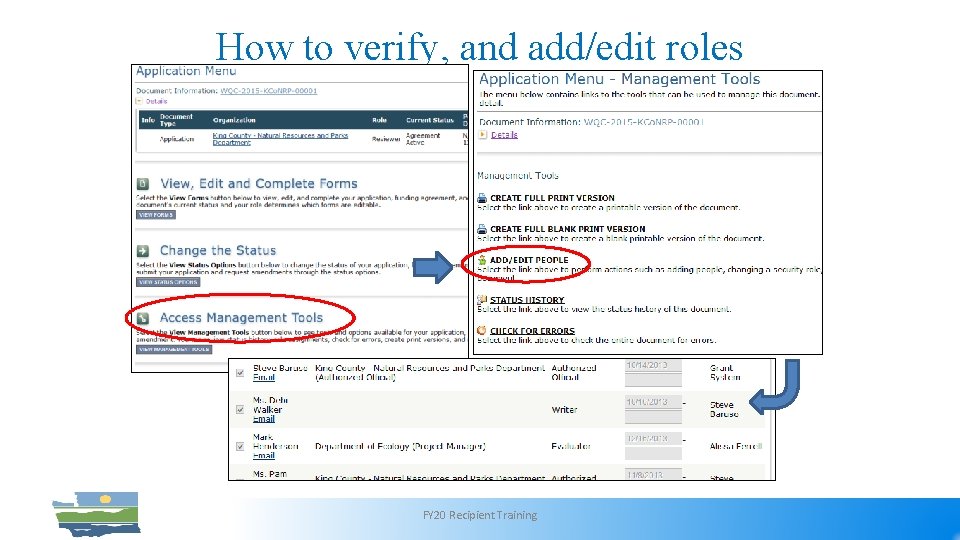


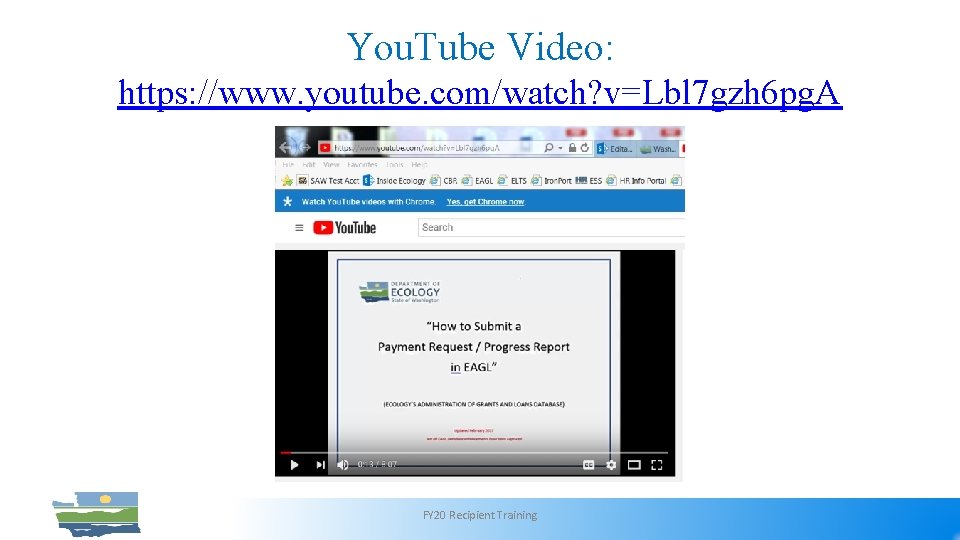
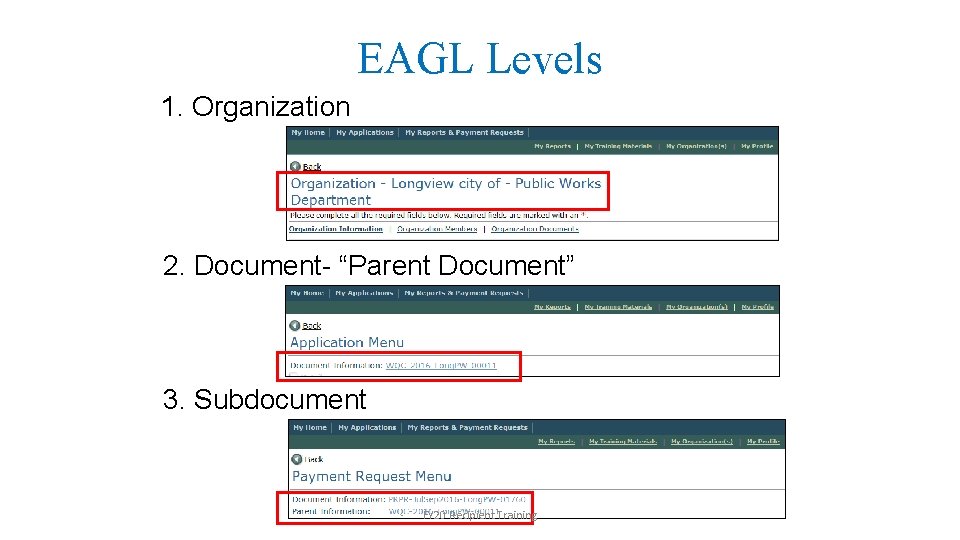
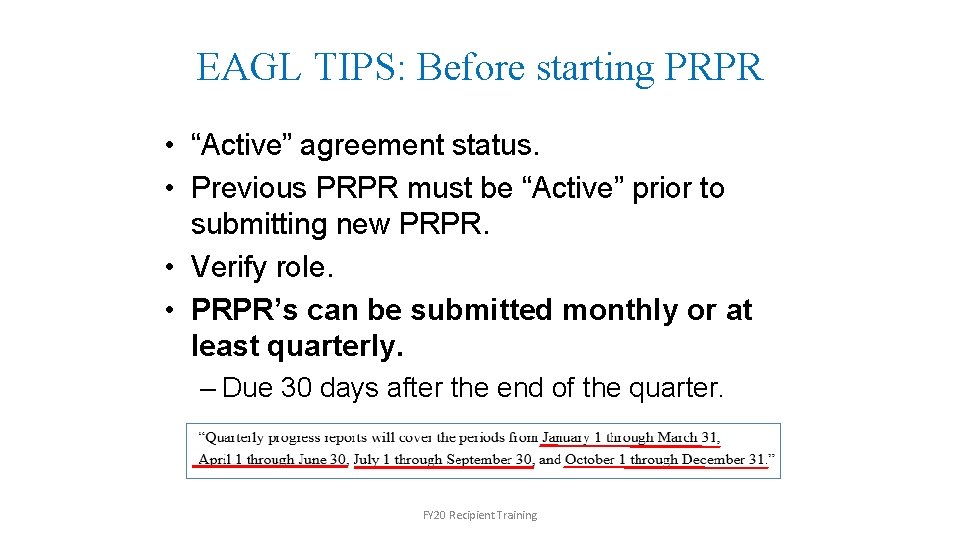
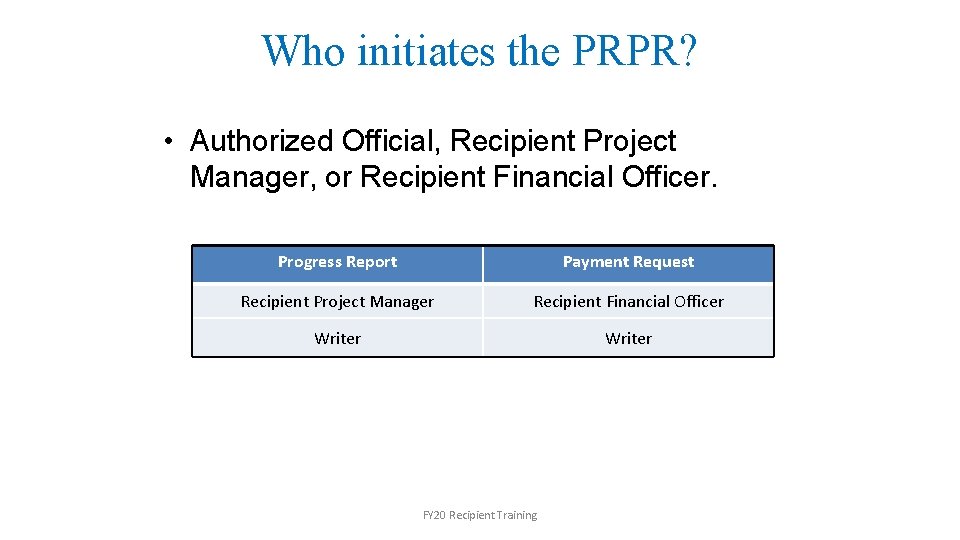
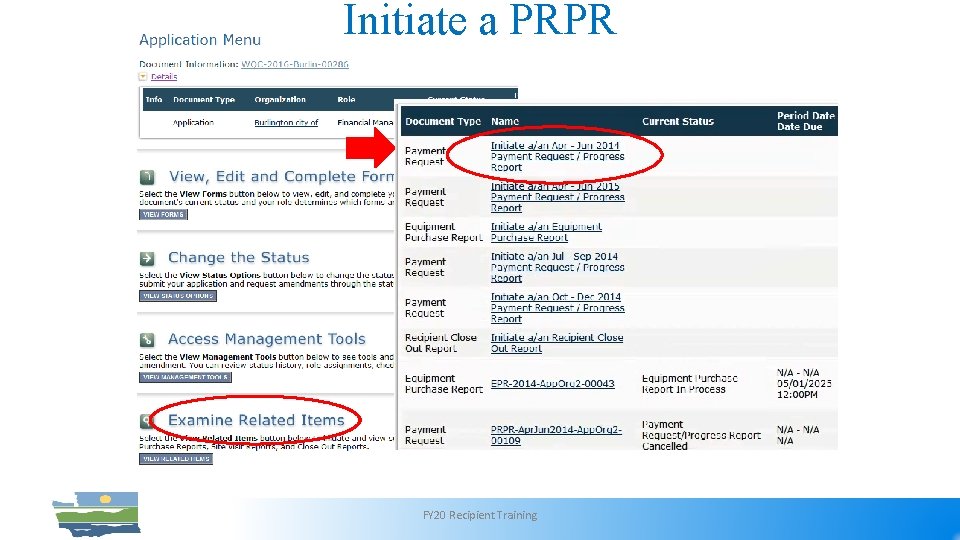

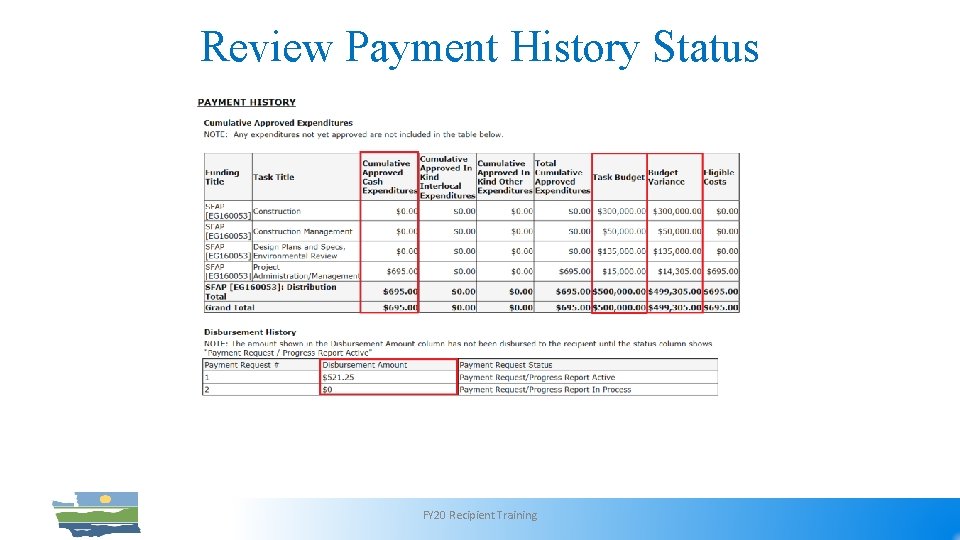
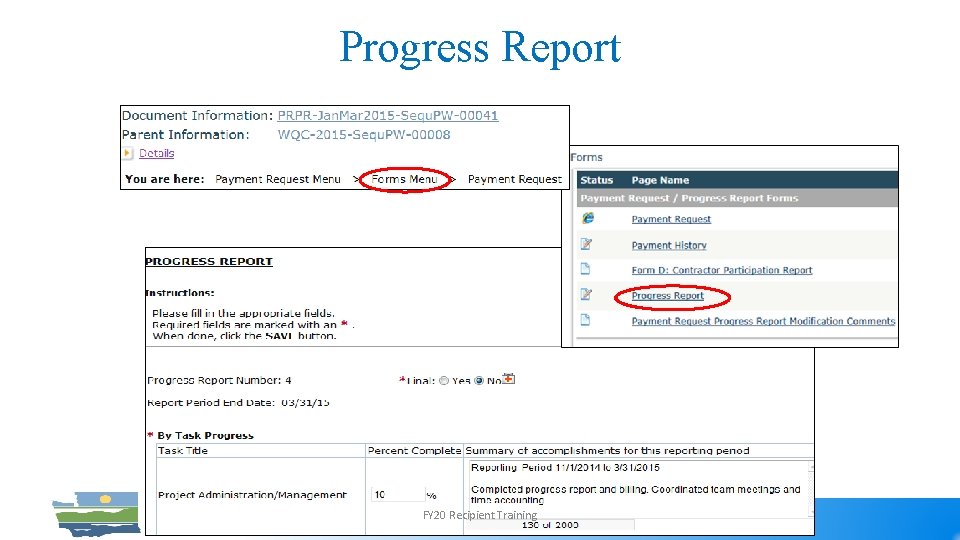
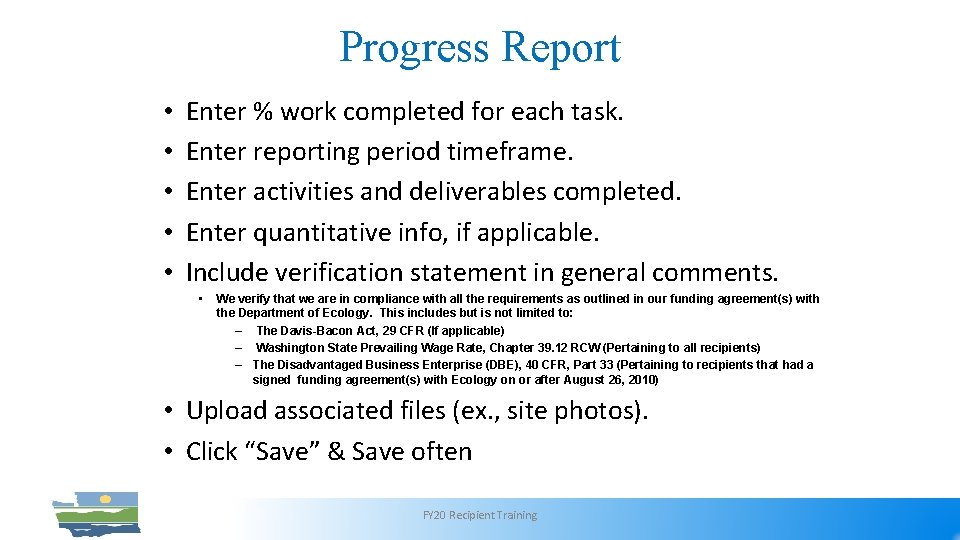
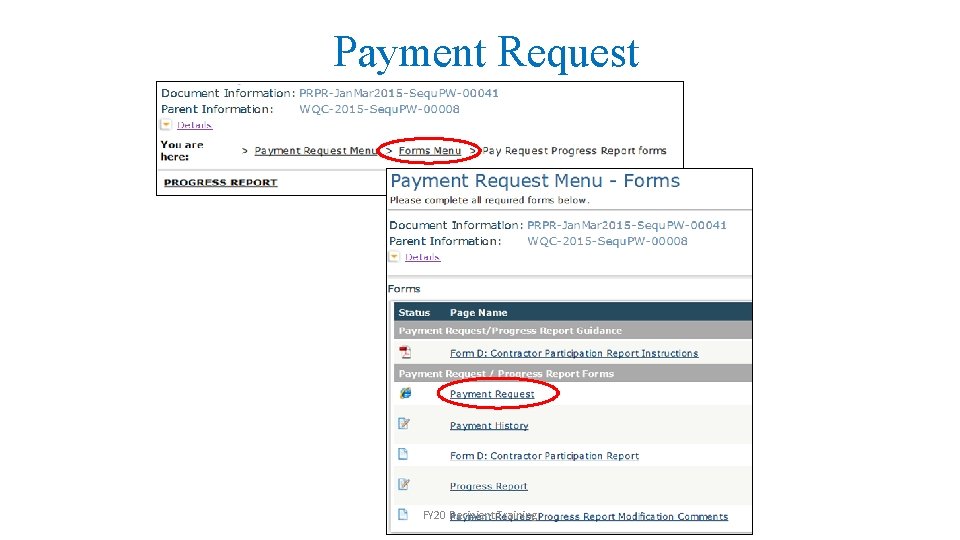
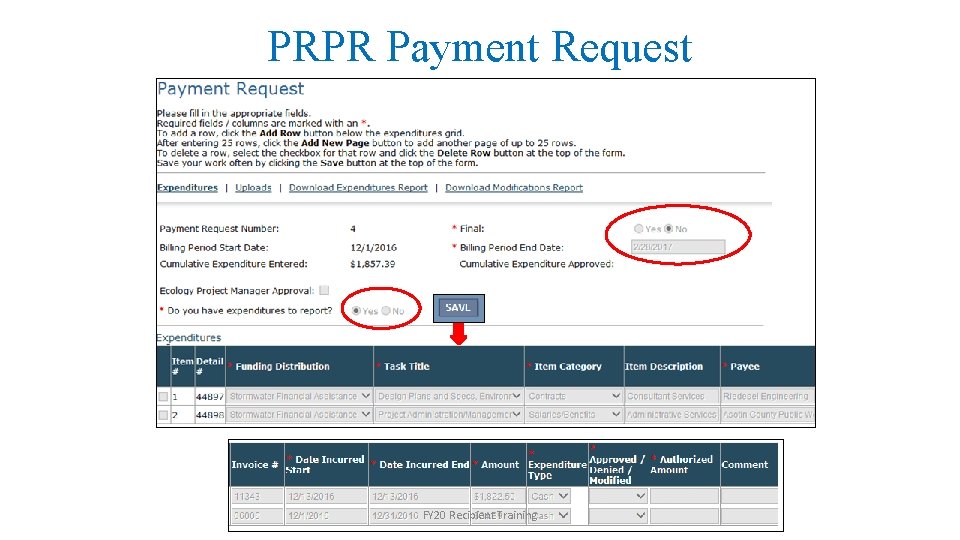
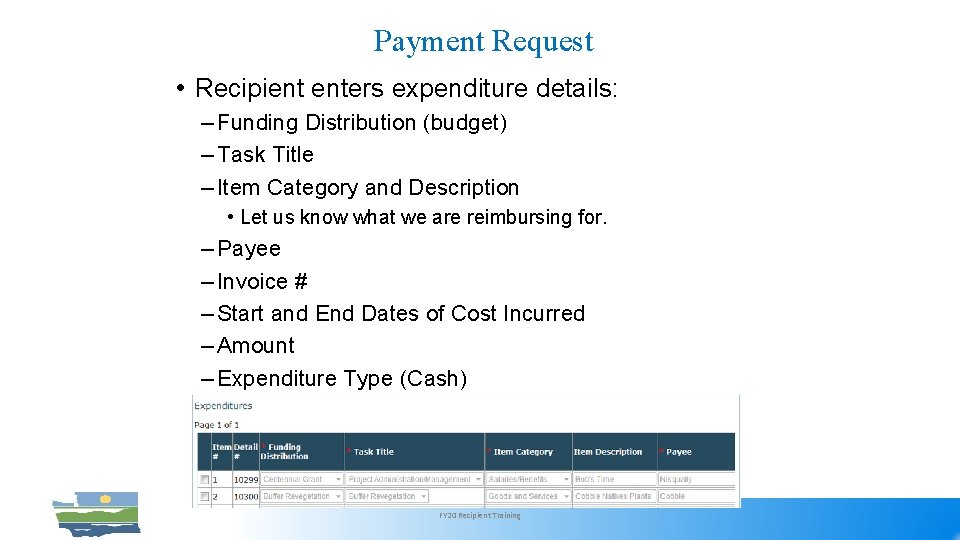

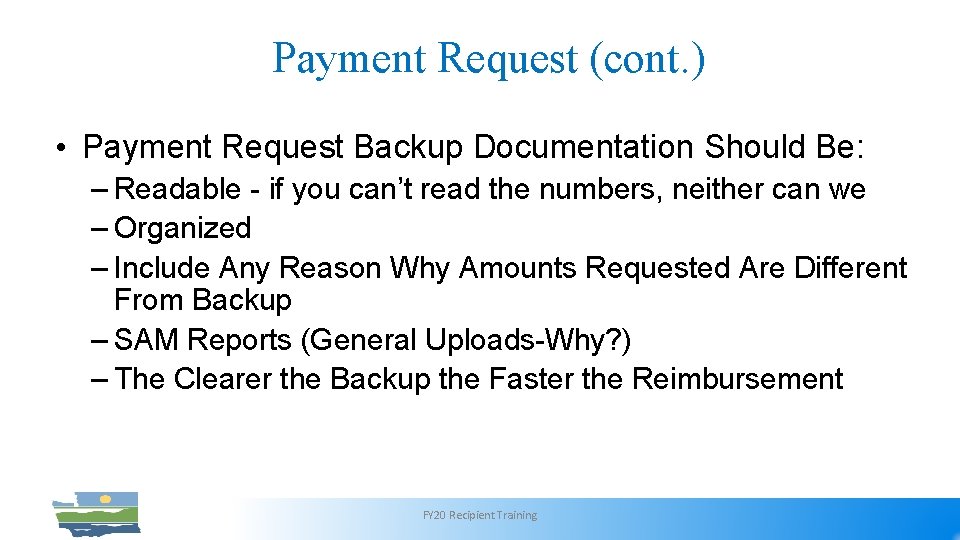
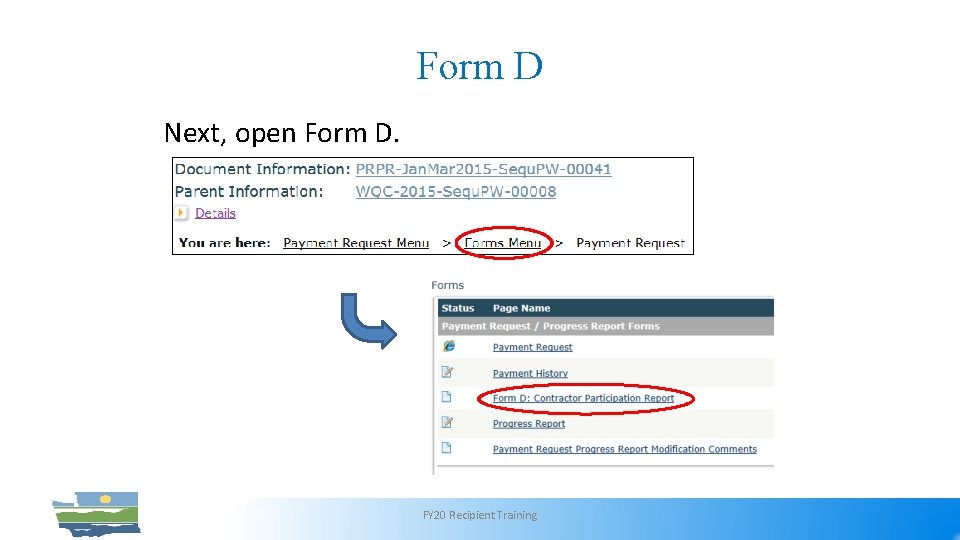
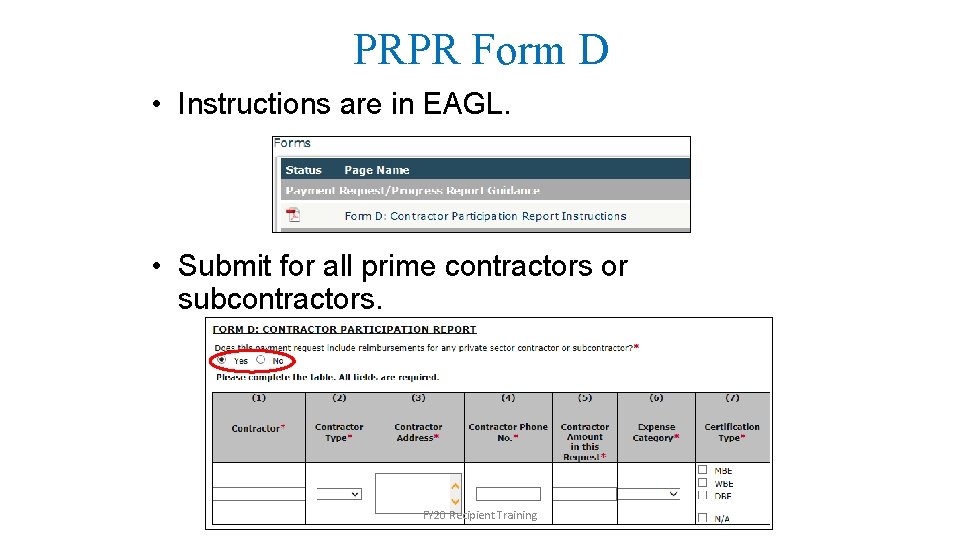
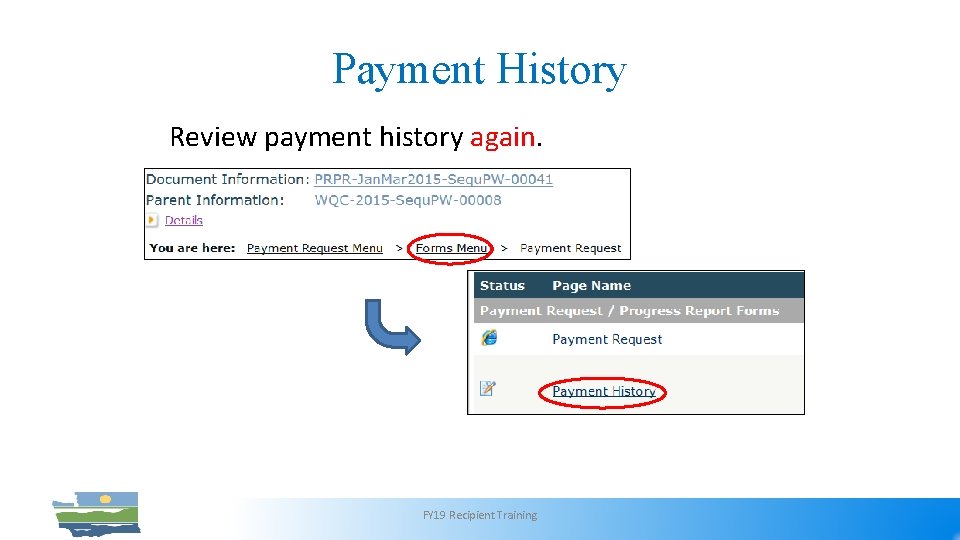
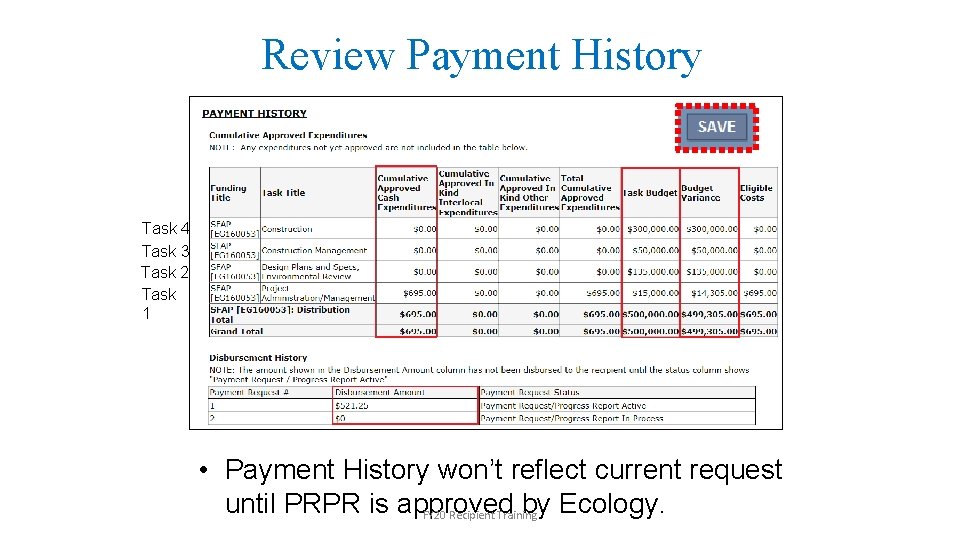
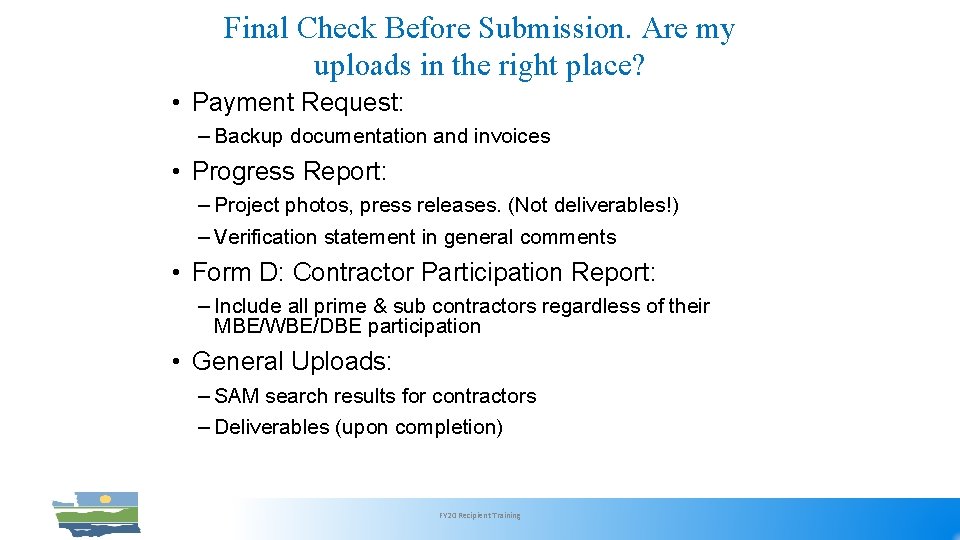
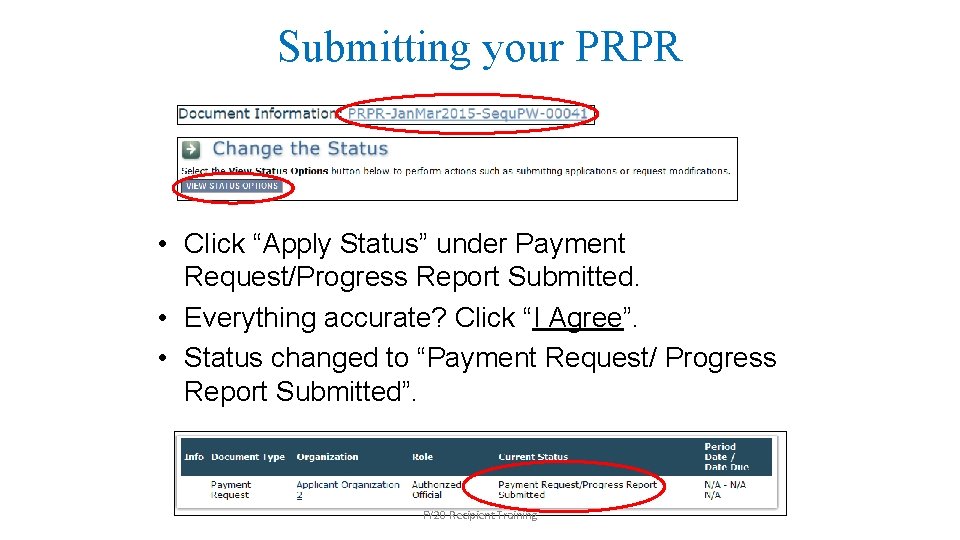



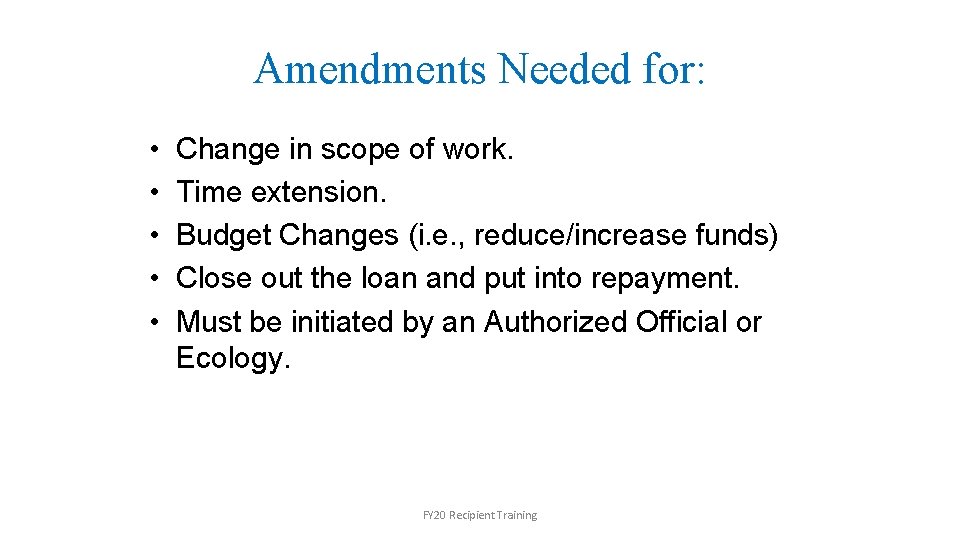
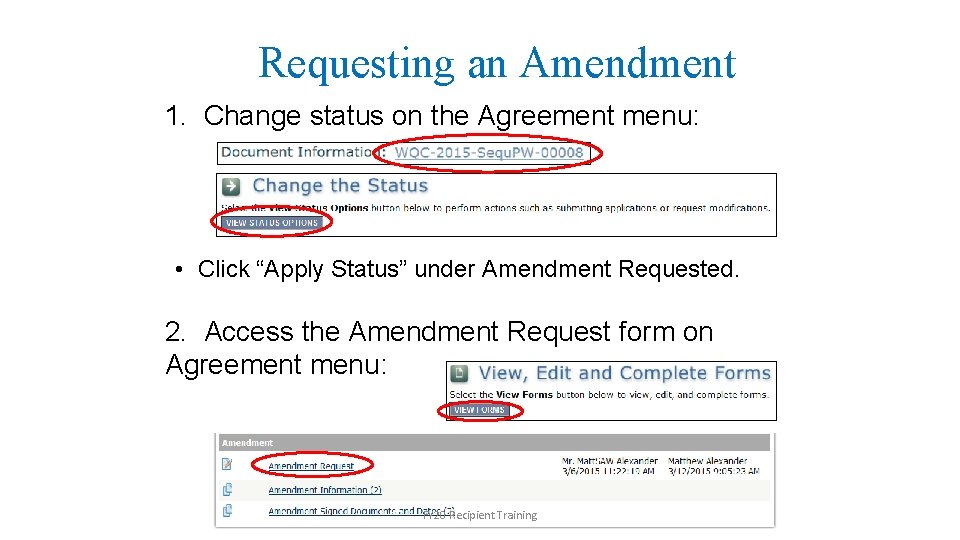
![Amendment Request [Amendment Request: #] [Date of Request: ] [The reason for the amendment Amendment Request [Amendment Request: #] [Date of Request: ] [The reason for the amendment](https://slidetodoc.com/presentation_image_h/ac0abc07b70d5be9da2965bb1f2b3cd8/image-81.jpg)
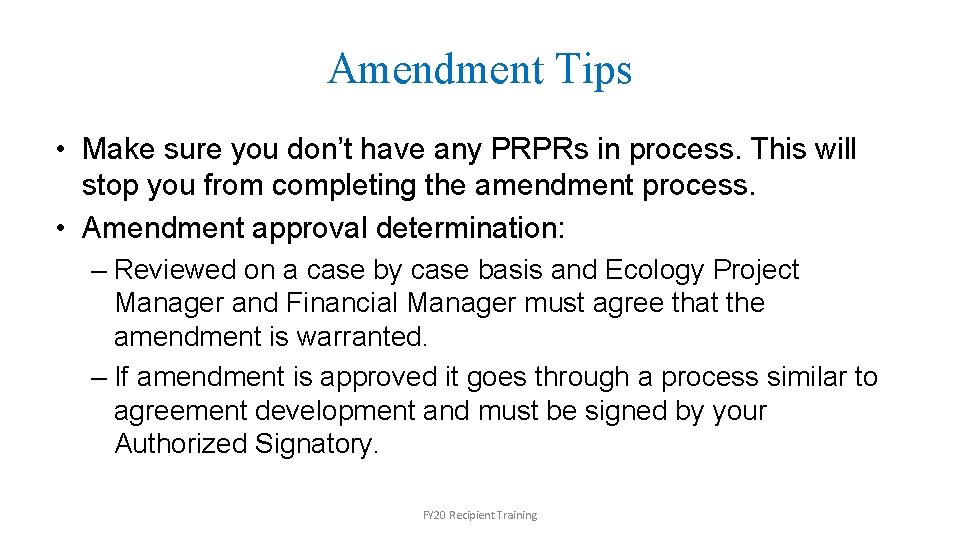
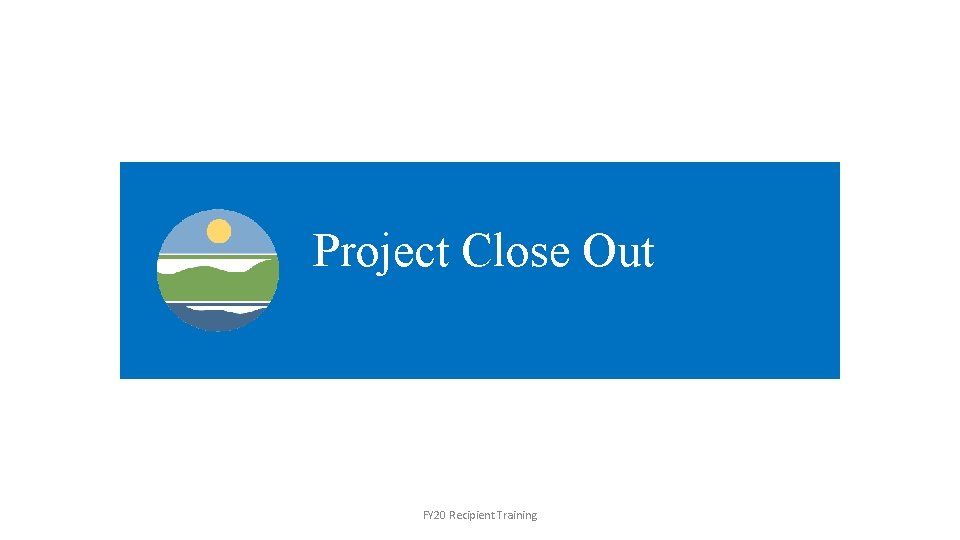

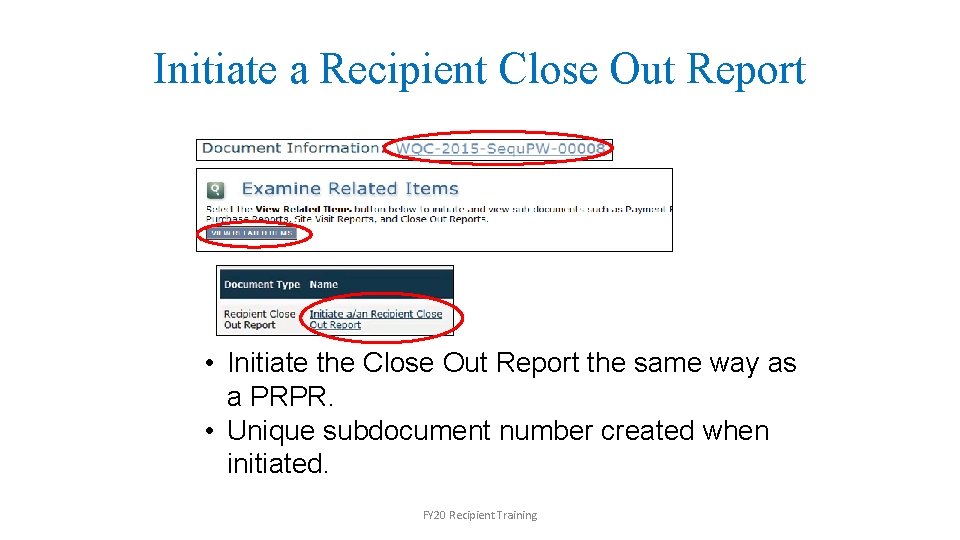
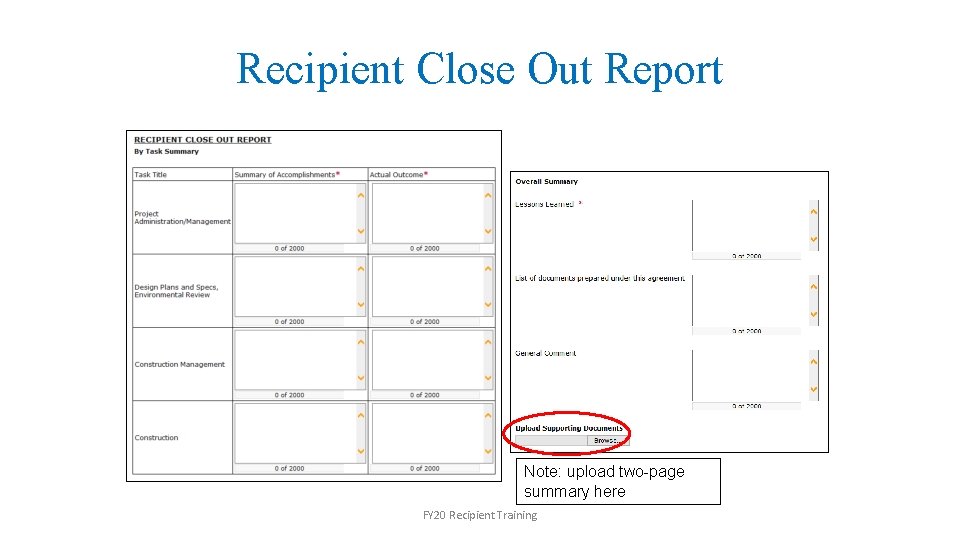
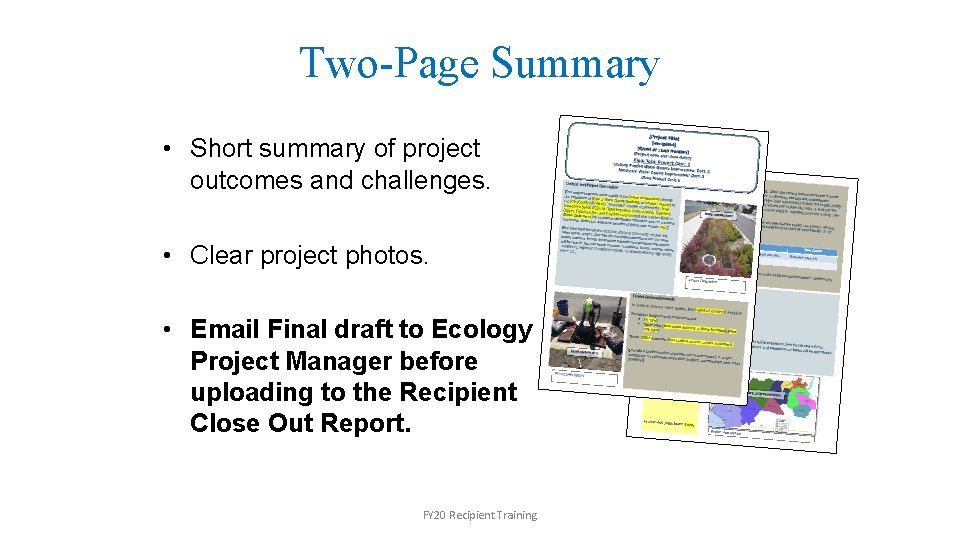

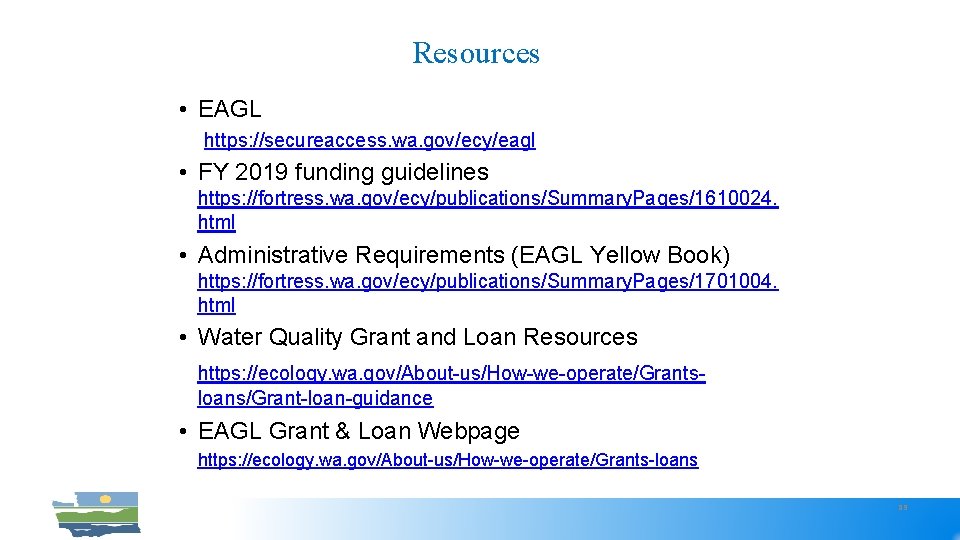
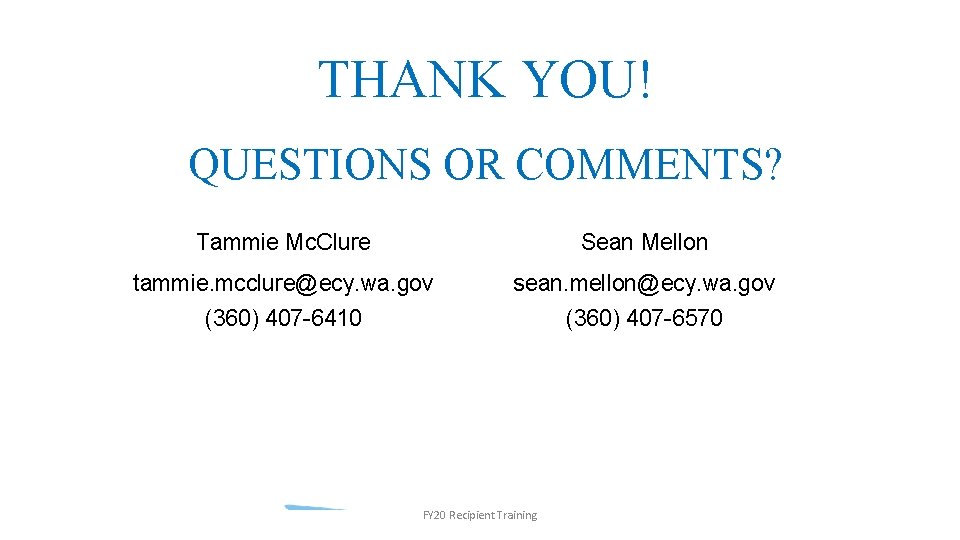
- Slides: 90

RECIPIENT TRAINING FY 2020 Funding Cycle WATER QUALITY PROGRAM FACILITY PROJECTS SRF LOANS & GRANTS Tammie Mc. Clure & Sean Mellon
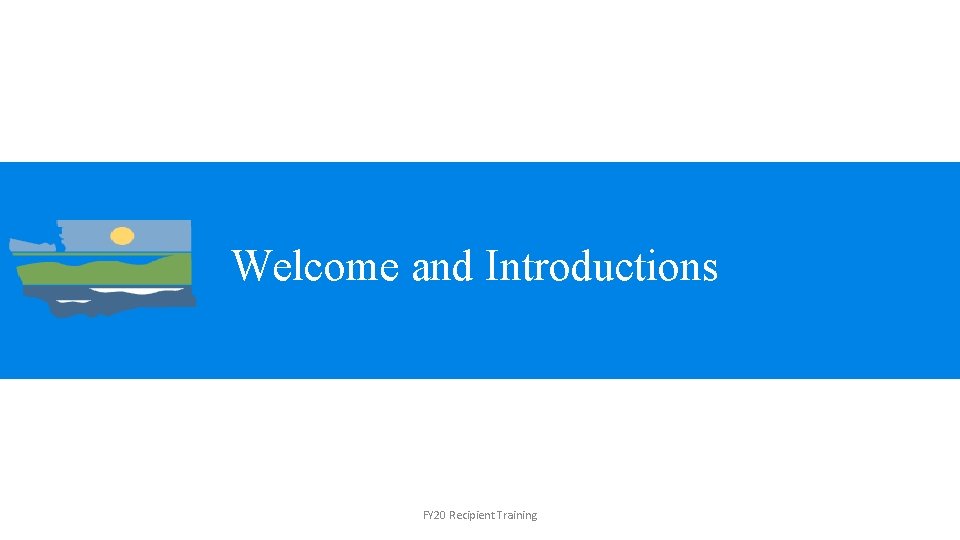
Welcome and Introductions FY 20 Recipient Training
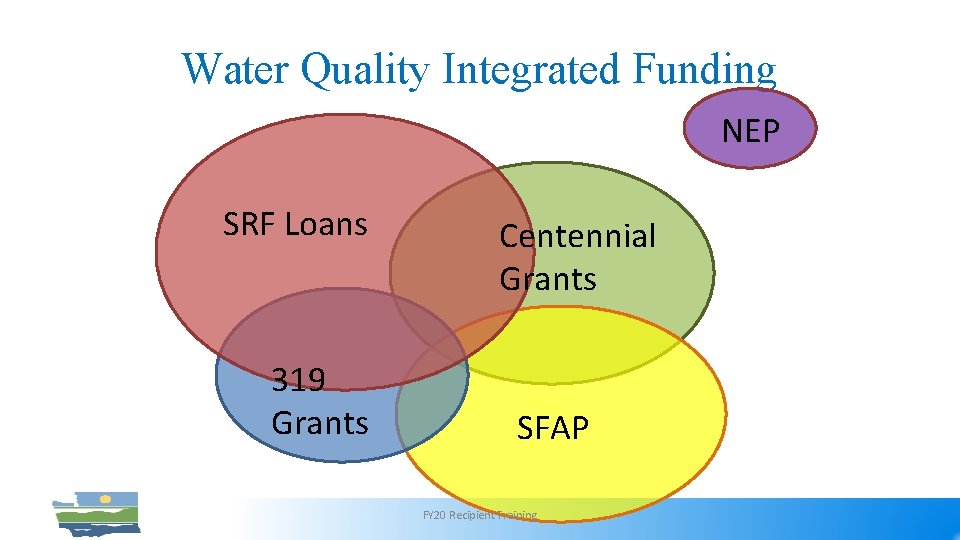
Water Quality Integrated Funding NEP SRF Loans 319 Grants Centennial Grants SFAP FY 20 Recipient Training
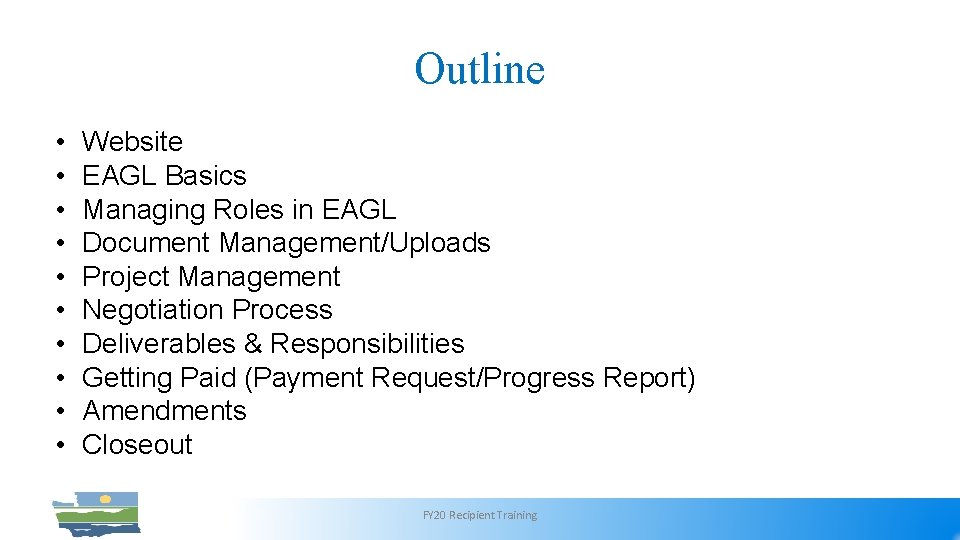
Outline • • • Website EAGL Basics Managing Roles in EAGL Document Management/Uploads Project Management Negotiation Process Deliverables & Responsibilities Getting Paid (Payment Request/Progress Report) Amendments Closeout FY 20 Recipient Training
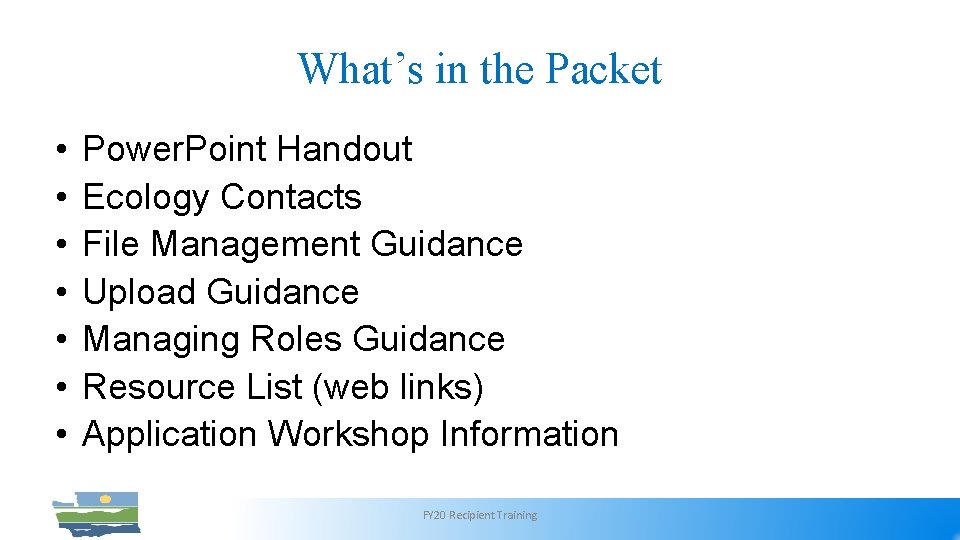
What’s in the Packet • • Power. Point Handout Ecology Contacts File Management Guidance Upload Guidance Managing Roles Guidance Resource List (web links) Application Workshop Information FY 20 Recipient Training
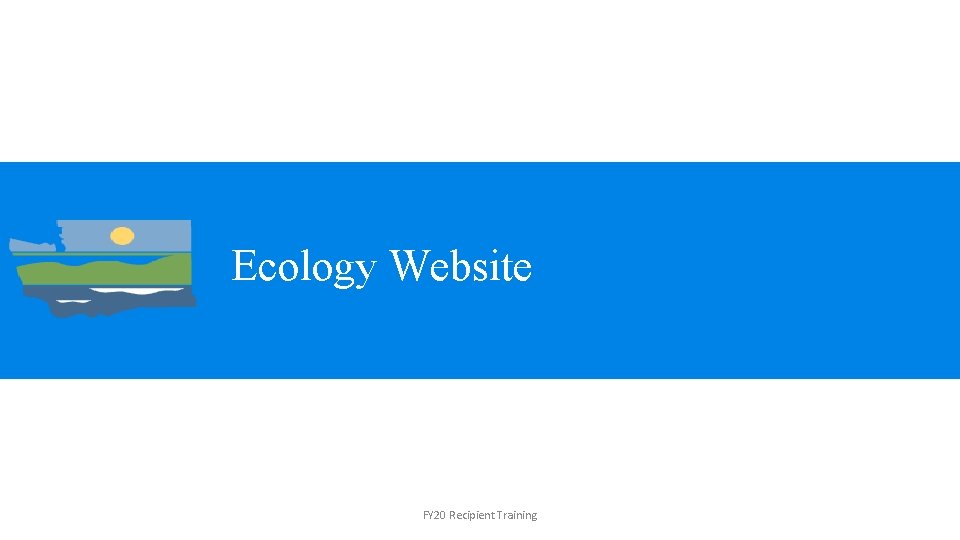
Ecology Website FY 20 Recipient Training
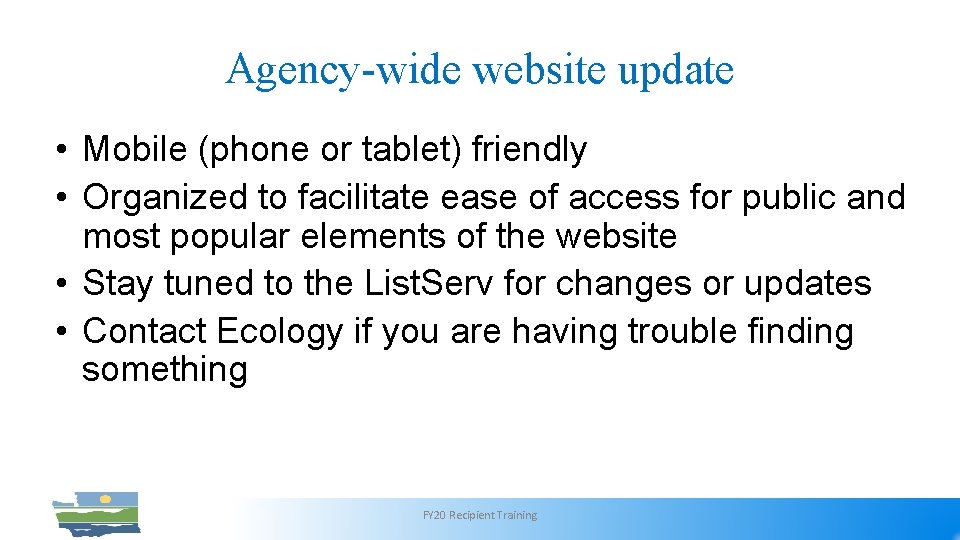
Agency-wide website update • Mobile (phone or tablet) friendly • Organized to facilitate ease of access for public and most popular elements of the website • Stay tuned to the List. Serv for changes or updates • Contact Ecology if you are having trouble finding something FY 20 Recipient Training

Agency-wide website update SCROLL DOWN FY 20 Recipient Training

Accessing Grant & Loan Resources • Scroll down to bottom of home page and click Grants & loans. FY 20 Recipient Training
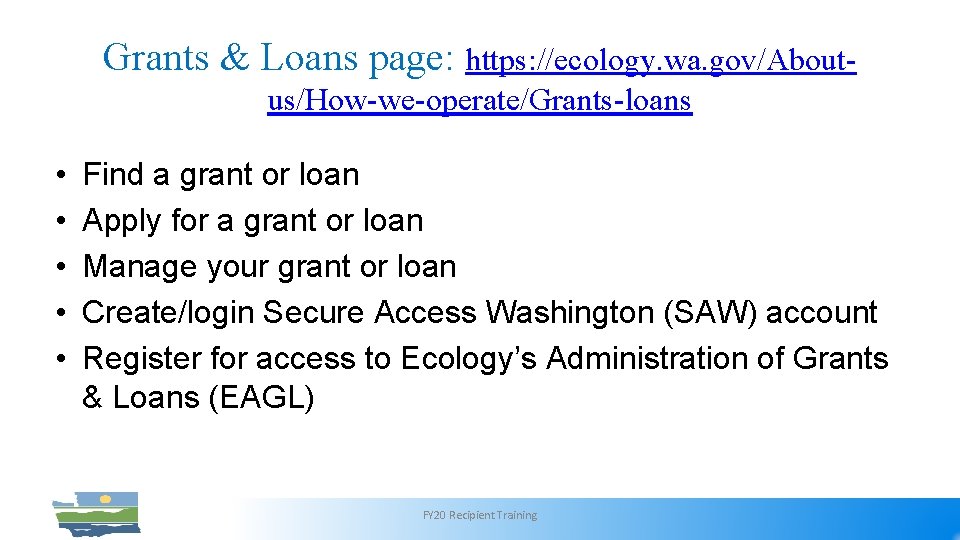
Grants & Loans page: https: //ecology. wa. gov/Aboutus/How-we-operate/Grants-loans • • • Find a grant or loan Apply for a grant or loan Manage your grant or loan Create/login Secure Access Washington (SAW) account Register for access to Ecology’s Administration of Grants & Loans (EAGL) FY 20 Recipient Training
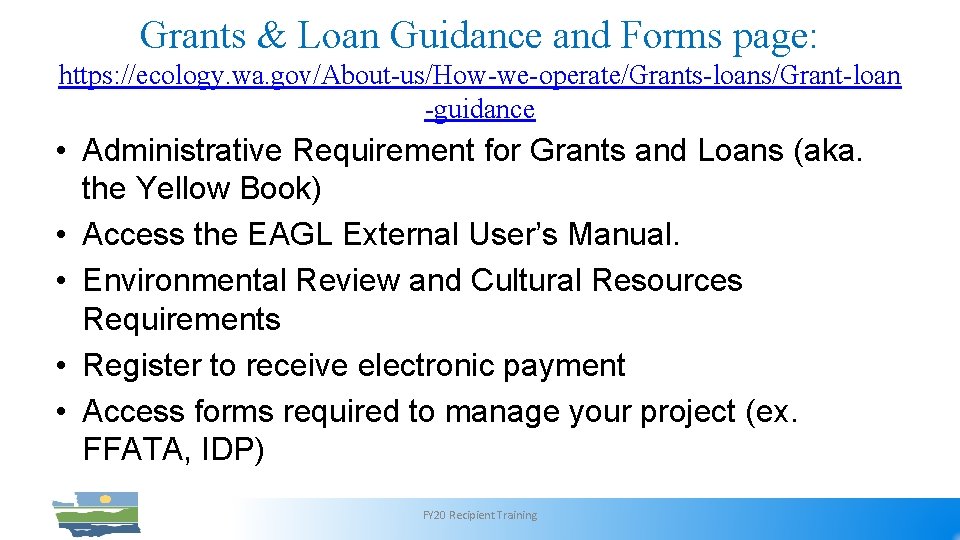
Grants & Loan Guidance and Forms page: https: //ecology. wa. gov/About-us/How-we-operate/Grants-loans/Grant-loan -guidance • Administrative Requirement for Grants and Loans (aka. the Yellow Book) • Access the EAGL External User’s Manual. • Environmental Review and Cultural Resources Requirements • Register to receive electronic payment • Access forms required to manage your project (ex. FFATA, IDP) FY 20 Recipient Training

Facility Project Resources page: https: //ecology. wa. gov/About-us/Howwe-operate/Grants-loans/Find-a-grant-or-loan/Water-Quality-grants-and-loans/Facility-project-resources • Access to list of forms required PRIOR to signing loan agreement (ex. FCA, Opinion of Legal Counsel, etc. ) • Guidance and requirements for projects that receive SRF funding (ex. Davis Bacon, American Iron and Steel) • Contract clauses and specification inserts. • Requirements for project signage FY 20 Recipient Training

Managing Roles in EAGL FY 20 Recipient Training
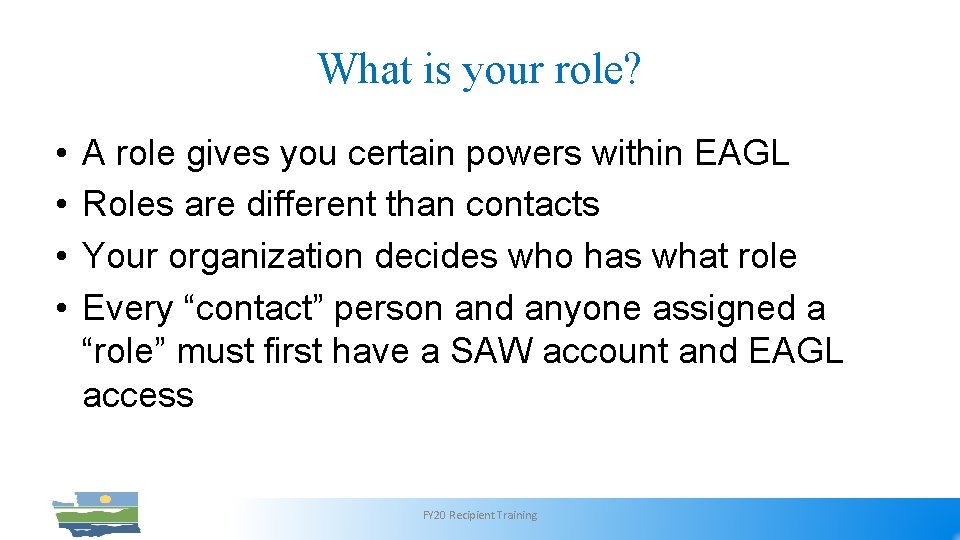
What is your role? • • A role gives you certain powers within EAGL Roles are different than contacts Your organization decides who has what role Every “contact” person and anyone assigned a “role” must first have a SAW account and EAGL access FY 20 Recipient Training
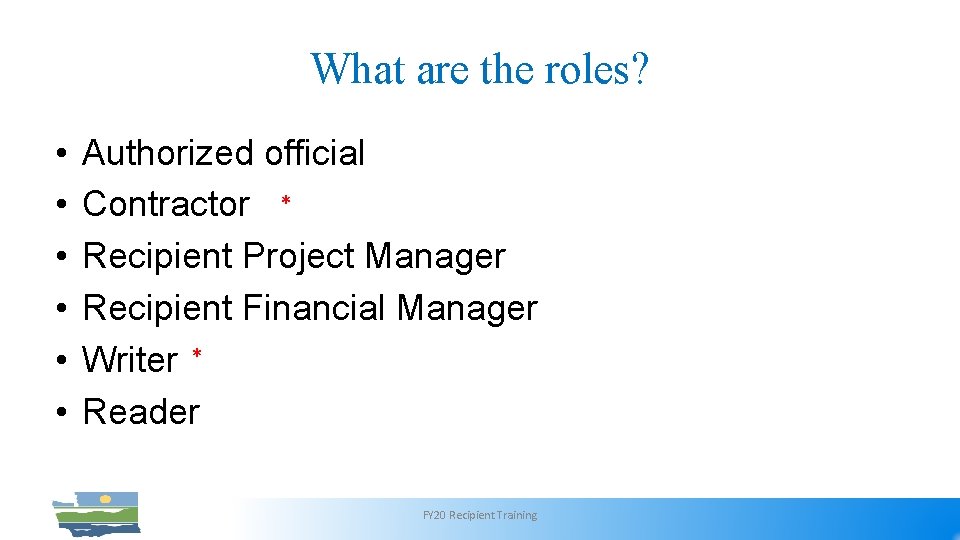
What are the roles? Authorized official Contractor Recipient Project Manager Recipient Financial Manager Writer * Reader * • • • FY 20 Recipient Training
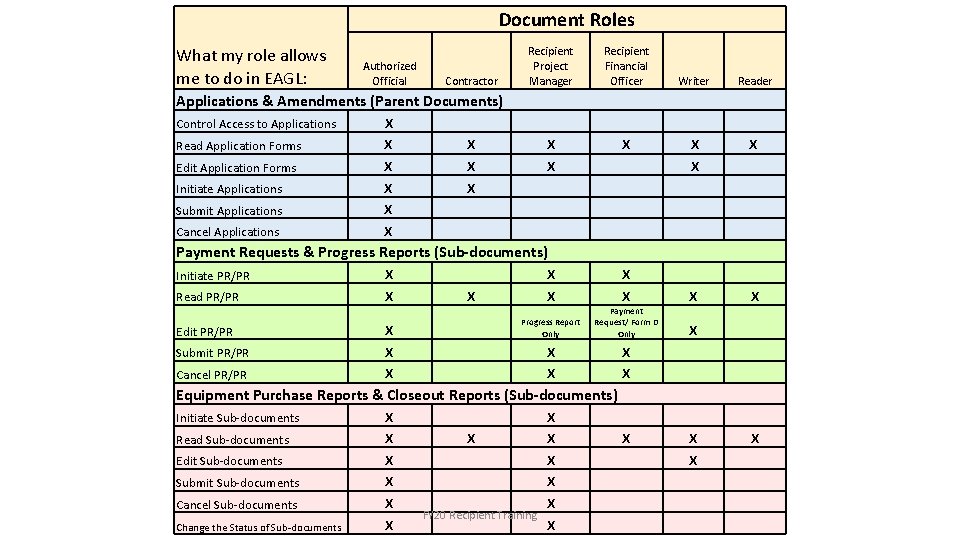
Document Roles What my role allows me to do in EAGL: Authorized Official Contractor Recipient Project Manager Recipient Financial Officer Writer Reader X X X X X X Progress Report Only Payment Request/ Form D Only X X X Applications & Amendments (Parent Documents) Control Access to Applications Read Application Forms Edit Application Forms Initiate Applications Submit Applications Cancel Applications X X X X X Payment Requests & Progress Reports (Sub-documents) Initiate PR/PR Read PR/PR Edit PR/PR Submit PR/PR Cancel PR/PR X X X Equipment Purchase Reports & Closeout Reports (Sub-documents) Initiate Sub-documents Read Sub-documents Edit Sub-documents Submit Sub-documents Cancel Sub-documents Change the Status of Sub-documents X X X X FY 20 Recipient Training X X X X X X
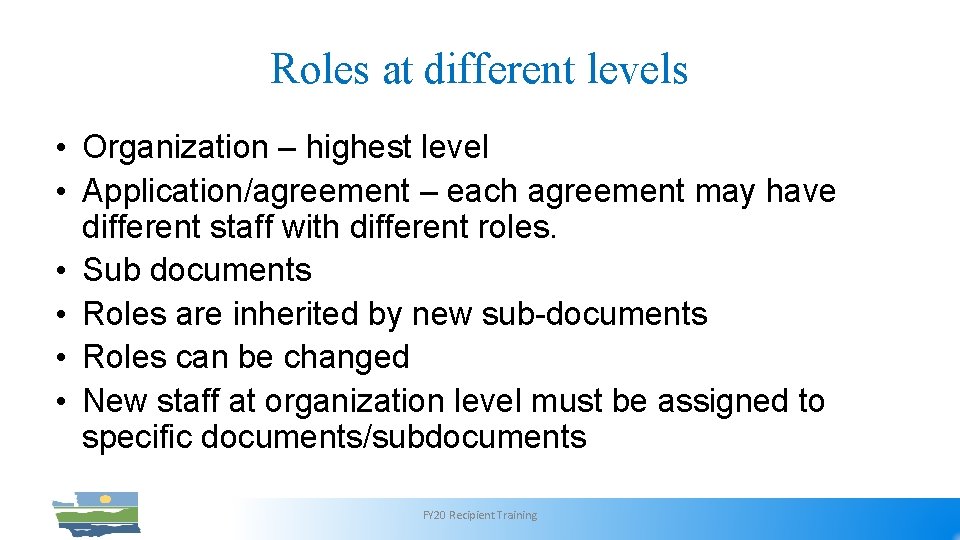
Roles at different levels • Organization – highest level • Application/agreement – each agreement may have different staff with different roles. • Sub documents • Roles are inherited by new sub-documents • Roles can be changed • New staff at organization level must be assigned to specific documents/subdocuments FY 20 Recipient Training
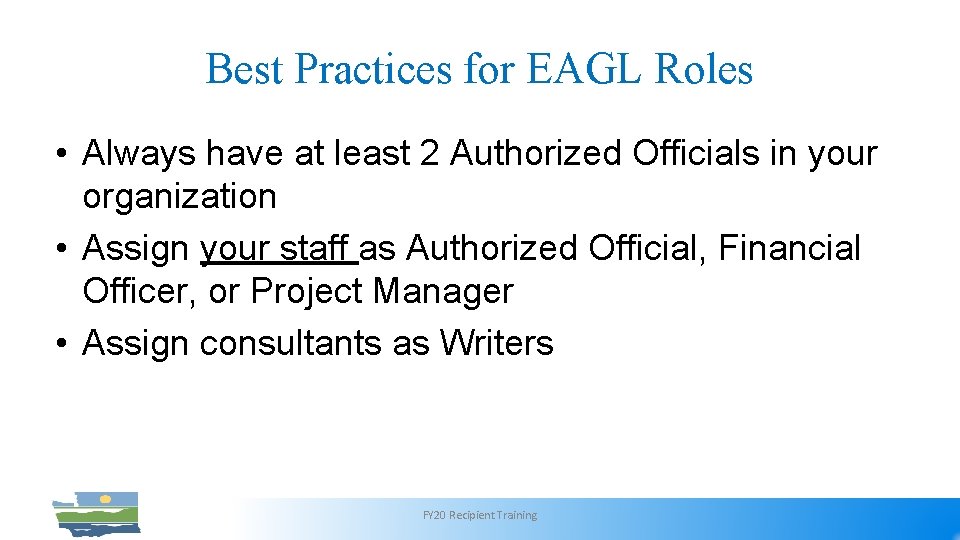
Best Practices for EAGL Roles • Always have at least 2 Authorized Officials in your organization • Assign your staff as Authorized Official, Financial Officer, or Project Manager • Assign consultants as Writers FY 20 Recipient Training
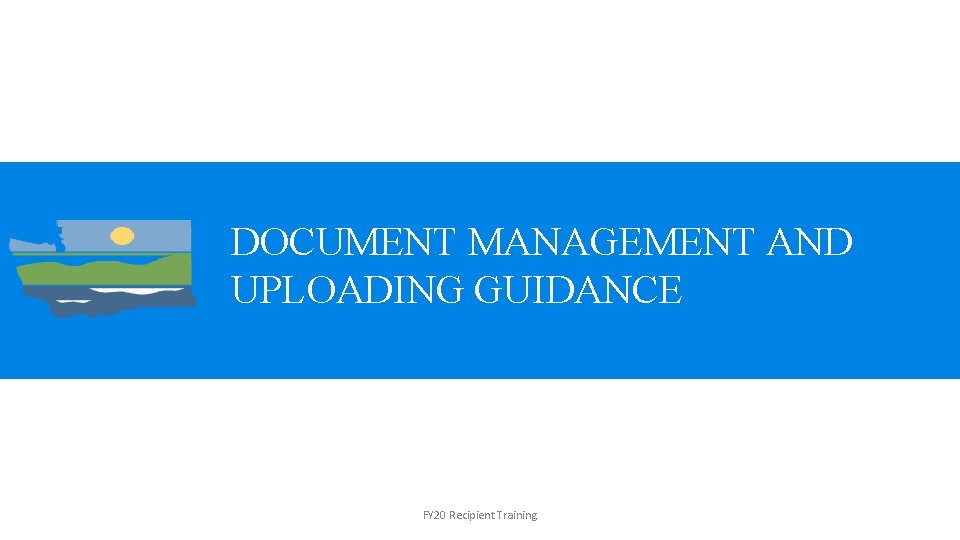
DOCUMENT MANAGEMENT AND UPLOADING GUIDANCE FY 20 Recipient Training
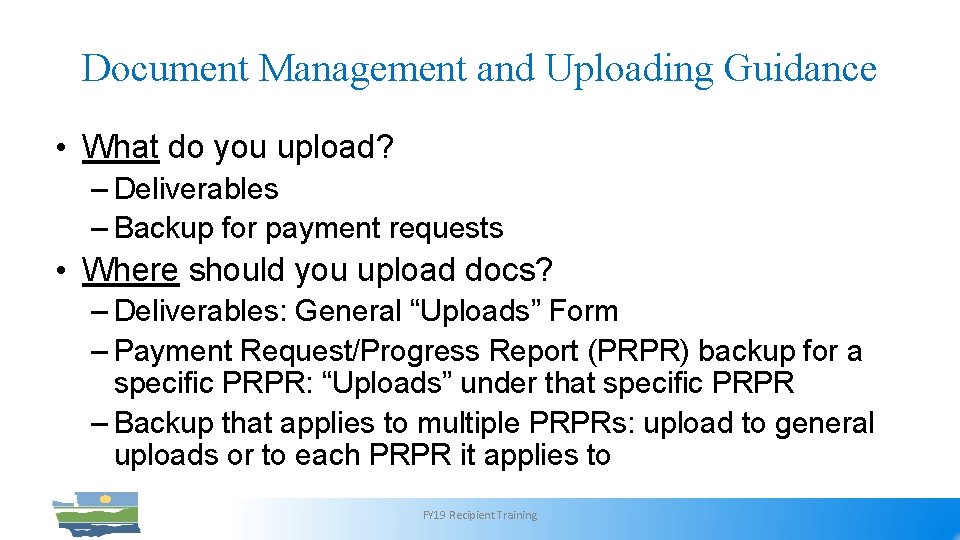
Document Management and Uploading Guidance • What do you upload? – Deliverables – Backup for payment requests • Where should you upload docs? – Deliverables: General “Uploads” Form – Payment Request/Progress Report (PRPR) backup for a specific PRPR: “Uploads” under that specific PRPR – Backup that applies to multiple PRPRs: upload to general uploads or to each PRPR it applies to FY 19 Recipient Training
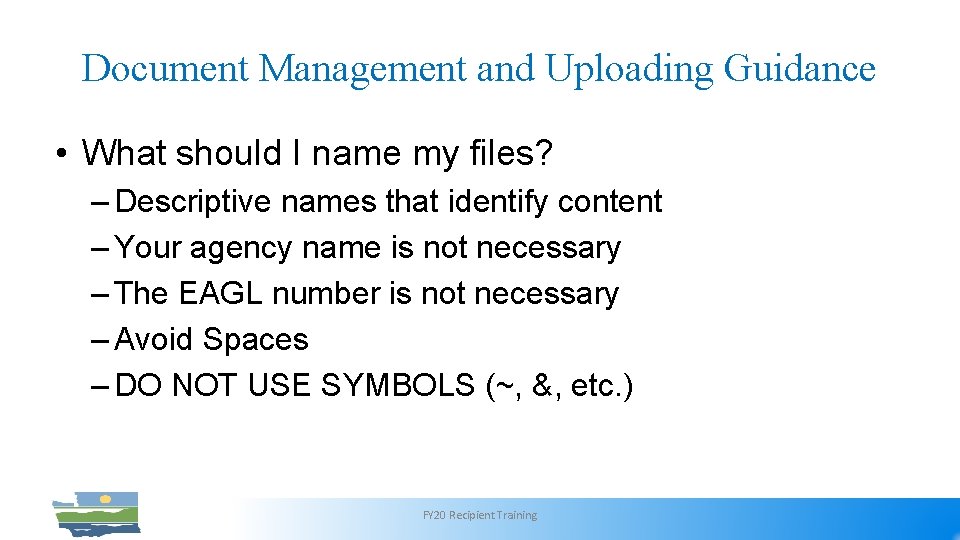
Document Management and Uploading Guidance • What should I name my files? – Descriptive names that identify content – Your agency name is not necessary – The EAGL number is not necessary – Avoid Spaces – DO NOT USE SYMBOLS (~, &, etc. ) FY 20 Recipient Training
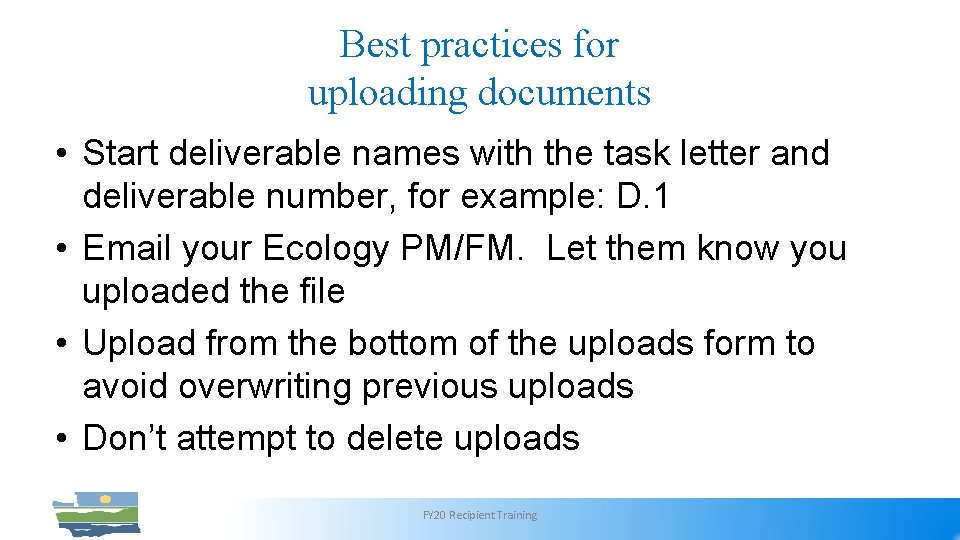
Best practices for uploading documents • Start deliverable names with the task letter and deliverable number, for example: D. 1 • Email your Ecology PM/FM. Let them know you uploaded the file • Upload from the bottom of the uploads form to avoid overwriting previous uploads • Don’t attempt to delete uploads FY 20 Recipient Training
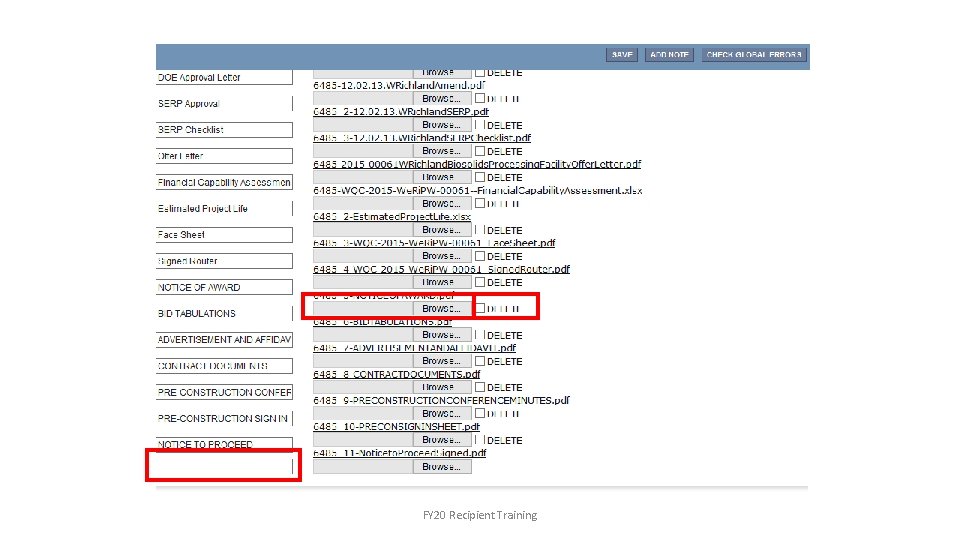
FY 20 Recipient Training

Project Management FY 20 Recipient Training
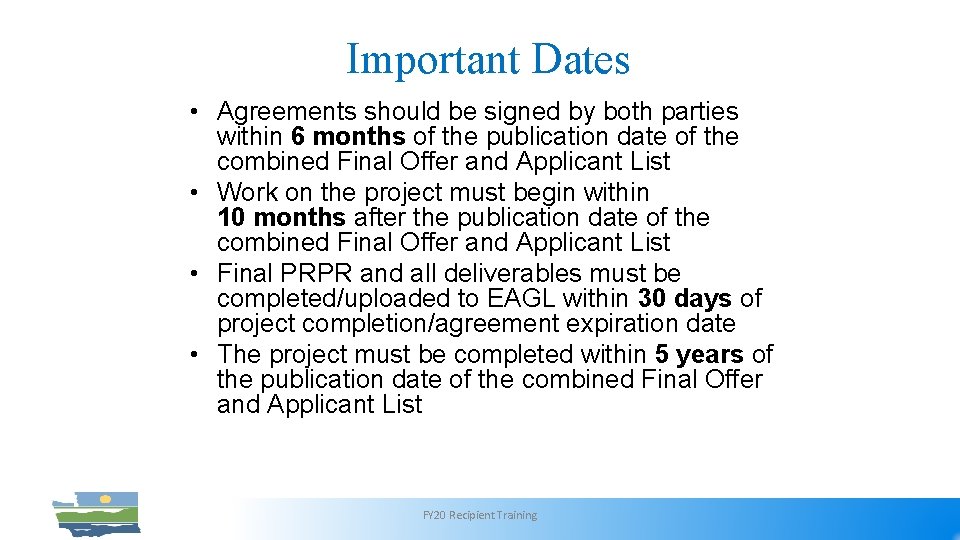
Important Dates • Agreements should be signed by both parties within 6 months of the publication date of the combined Final Offer and Applicant List • Work on the project must begin within 10 months after the publication date of the combined Final Offer and Applicant List • Final PRPR and all deliverables must be completed/uploaded to EAGL within 30 days of project completion/agreement expiration date • The project must be completed within 5 years of the publication date of the combined Final Offer and Applicant List FY 20 Recipient Training

Agreement Development & Negotiation Process FY 20 Recipient Training
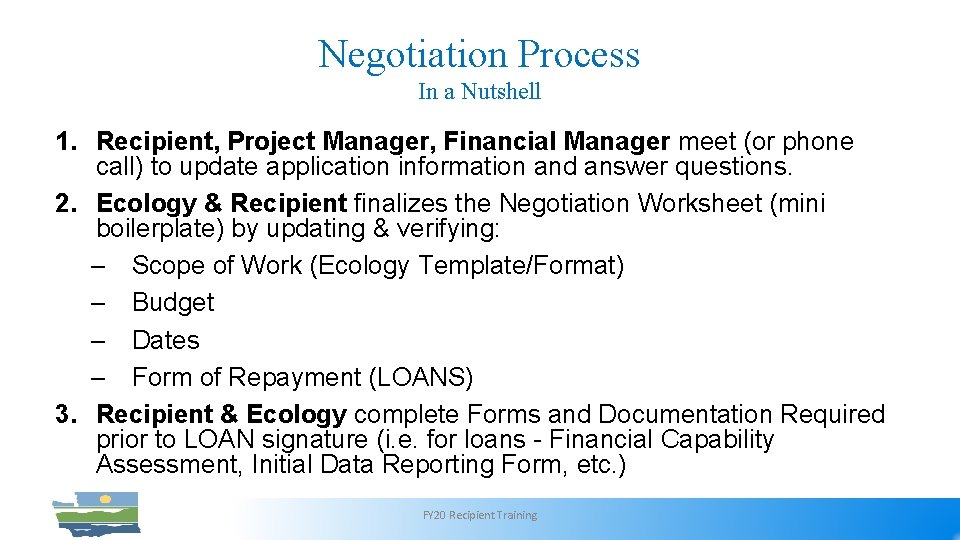
Negotiation Process In a Nutshell 1. Recipient, Project Manager, Financial Manager meet (or phone call) to update application information and answer questions. 2. Ecology & Recipient finalizes the Negotiation Worksheet (mini boilerplate) by updating & verifying: – Scope of Work (Ecology Template/Format) – Budget – Dates – Form of Repayment (LOANS) 3. Recipient & Ecology complete Forms and Documentation Required prior to LOAN signature (i. e. for loans - Financial Capability Assessment, Initial Data Reporting Form, etc. ) FY 20 Recipient Training
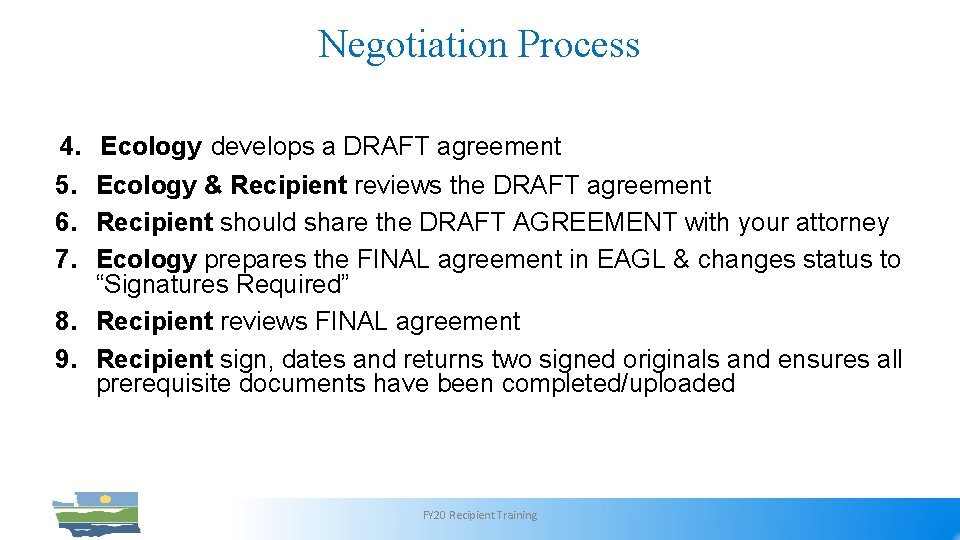
Negotiation Process 4. 5. 6. 7. Ecology develops a DRAFT agreement Ecology & Recipient reviews the DRAFT agreement Recipient should share the DRAFT AGREEMENT with your attorney Ecology prepares the FINAL agreement in EAGL & changes status to “Signatures Required” 8. Recipient reviews FINAL agreement 9. Recipient sign, dates and returns two signed originals and ensures all prerequisite documents have been completed/uploaded FY 20 Recipient Training

Funding Agreement FY 20 Recipient Training
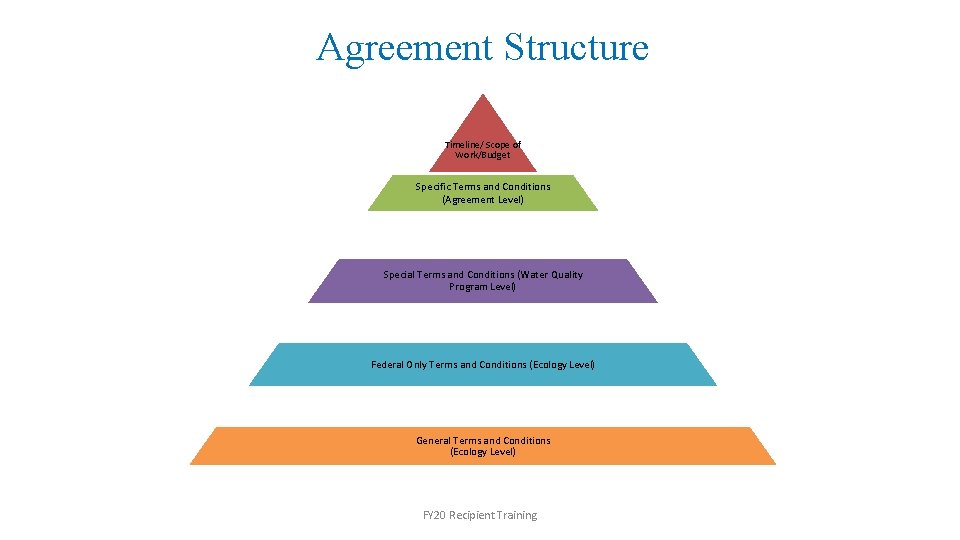
Agreement Structure Timeline/ Scope of Work/Budget Specific Terms and Conditions (Agreement Level) Special Terms and Conditions (Water Quality Program Level) Federal Only Terms and Conditions (Ecology Level) General Terms and Conditions (Ecology Level) FY 20 Recipient Training
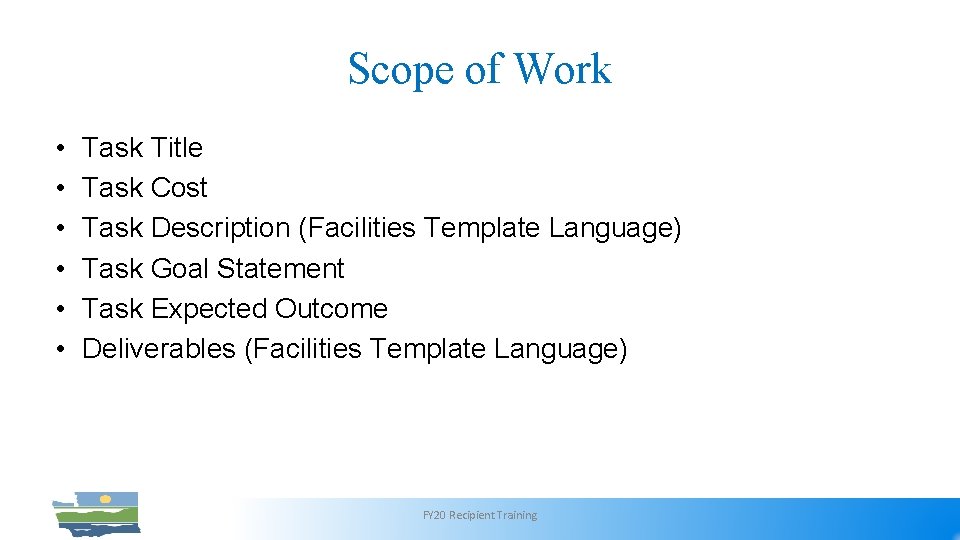
Scope of Work • • • Task Title Task Cost Task Description (Facilities Template Language) Task Goal Statement Task Expected Outcome Deliverables (Facilities Template Language) FY 20 Recipient Training
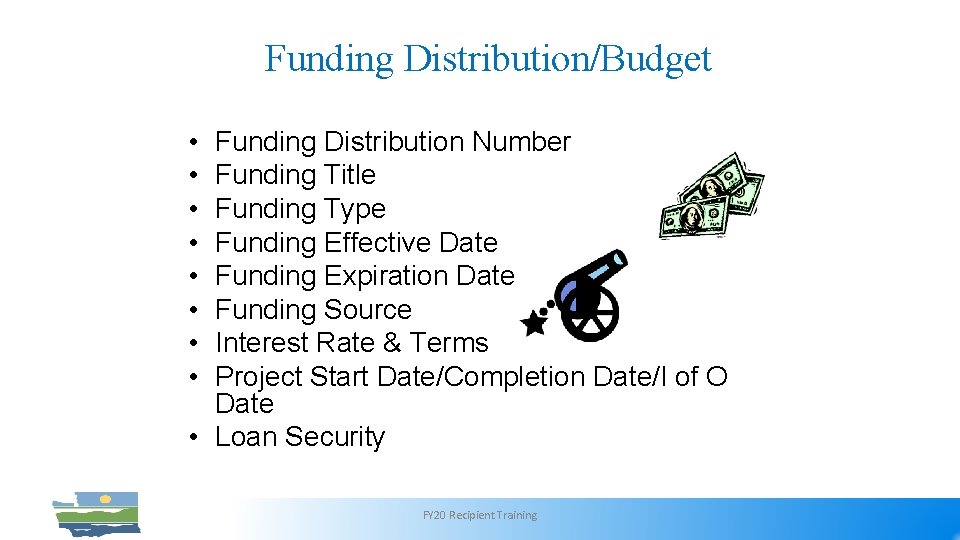
Funding Distribution/Budget • • Funding Distribution Number Funding Title Funding Type Funding Effective Date Funding Expiration Date Funding Source Interest Rate & Terms Project Start Date/Completion Date/I of O Date • Loan Security FY 20 Recipient Training

Example Funding Distribution FY 20 Recipient Training

DELIVERABLES & RESPONSIBILITIES FY 20 Recipient Training
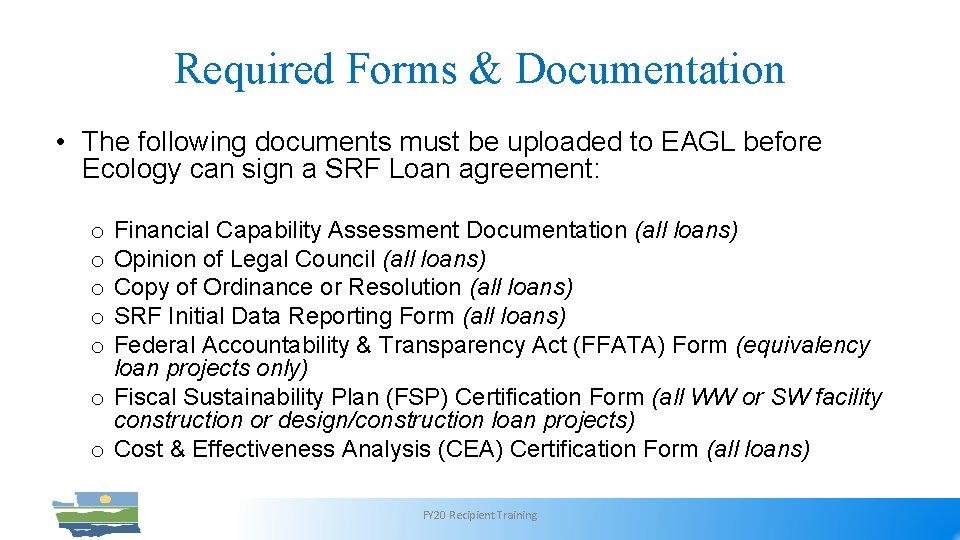
Required Forms & Documentation • The following documents must be uploaded to EAGL before Ecology can sign a SRF Loan agreement: Financial Capability Assessment Documentation (all loans) Opinion of Legal Council (all loans) Copy of Ordinance or Resolution (all loans) SRF Initial Data Reporting Form (all loans) Federal Accountability & Transparency Act (FFATA) Form (equivalency loan projects only) o Fiscal Sustainability Plan (FSP) Certification Form (all WW or SW facility construction or design/construction loan projects) o Cost & Effectiveness Analysis (CEA) Certification Form (all loans) o o o FY 20 Recipient Training
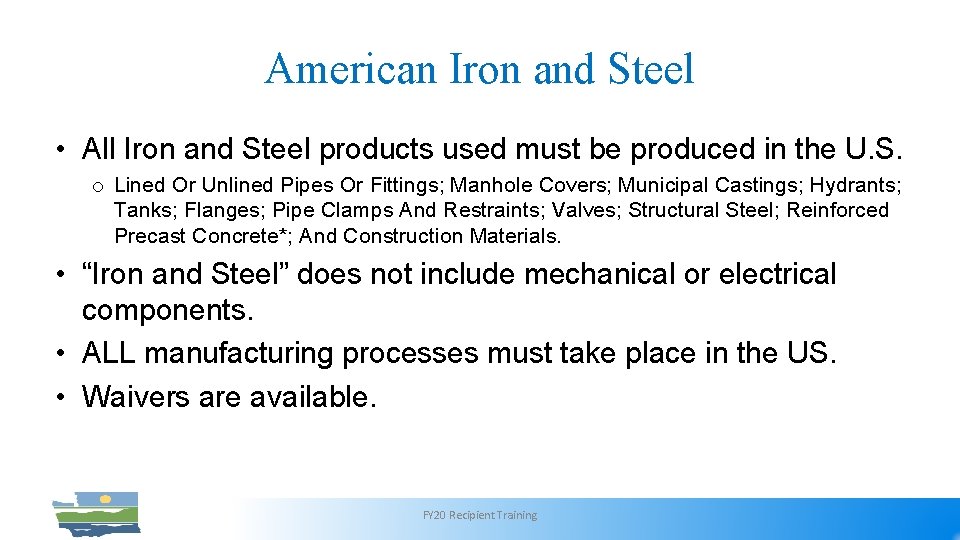
American Iron and Steel • All Iron and Steel products used must be produced in the U. S. o Lined Or Unlined Pipes Or Fittings; Manhole Covers; Municipal Castings; Hydrants; Tanks; Flanges; Pipe Clamps And Restraints; Valves; Structural Steel; Reinforced Precast Concrete*; And Construction Materials. • “Iron and Steel” does not include mechanical or electrical components. • ALL manufacturing processes must take place in the US. • Waivers are available. FY 20 Recipient Training
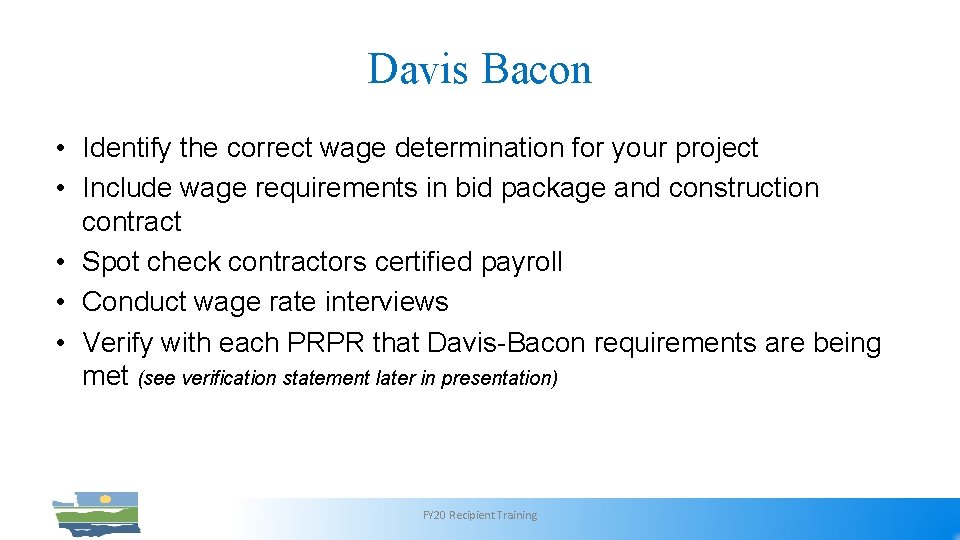
Davis Bacon • Identify the correct wage determination for your project • Include wage requirements in bid package and construction contract • Spot check contractors certified payroll • Conduct wage rate interviews • Verify with each PRPR that Davis-Bacon requirements are being met (see verification statement later in presentation) FY 20 Recipient Training

Fiscal Sustainability Plan The plan must include the following elements: • An inventory of critical assets that belong to the utility. • An evaluation of the condition and performance of the critical assets. • A plan to maintain, repair, and replace the critical assets and to fund those activities. • A process to evaluate and implement water and energy conservation efforts as part of the plan. FY 20 Recipient Training
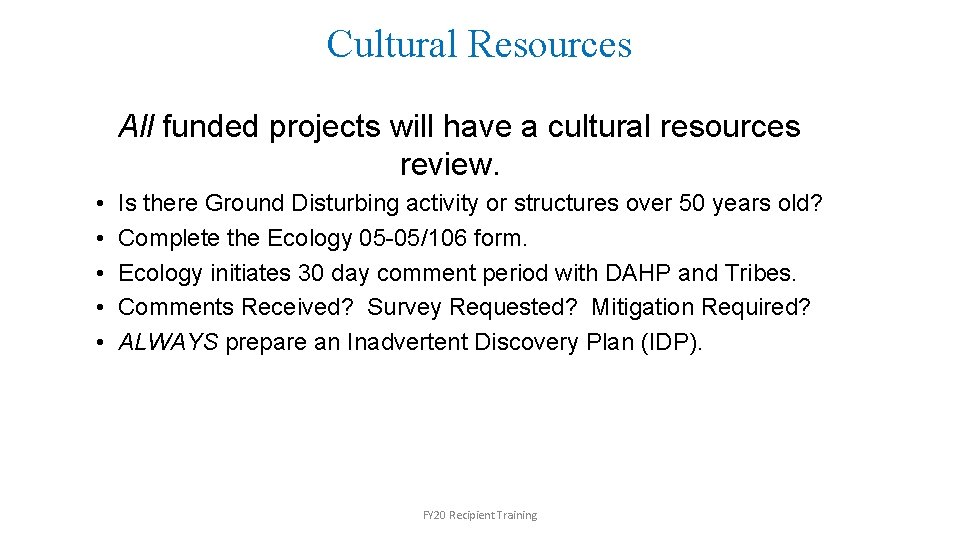
Cultural Resources All funded projects will have a cultural resources review. • • • Is there Ground Disturbing activity or structures over 50 years old? Complete the Ecology 05 -05/106 form. Ecology initiates 30 day comment period with DAHP and Tribes. Comments Received? Survey Requested? Mitigation Required? ALWAYS prepare an Inadvertent Discovery Plan (IDP). FY 20 Recipient Training
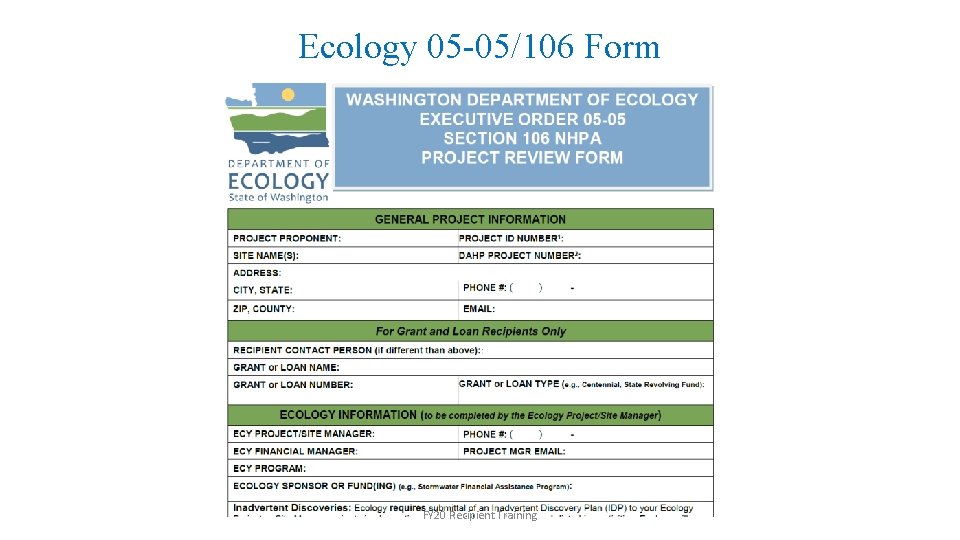
Ecology 05 -05/106 Form FY 20 Recipient Training
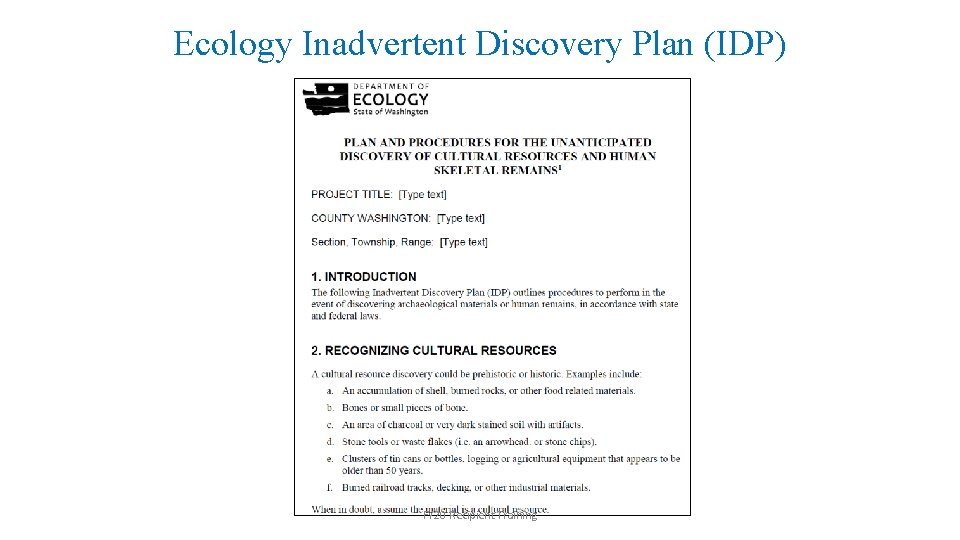
Ecology Inadvertent Discovery Plan (IDP) FY 20 Recipient Training

Engineering Services Planning, Design, Construction Oversight. • Follow State law for Procurement • Use Ecology Contract Inserts • Upload Contract for Engineering Services to EAGL (before you can get paid) • May Include: o Cost Effectiveness o Energy Efficiency Audit o SERP FY 20 Recipient Training
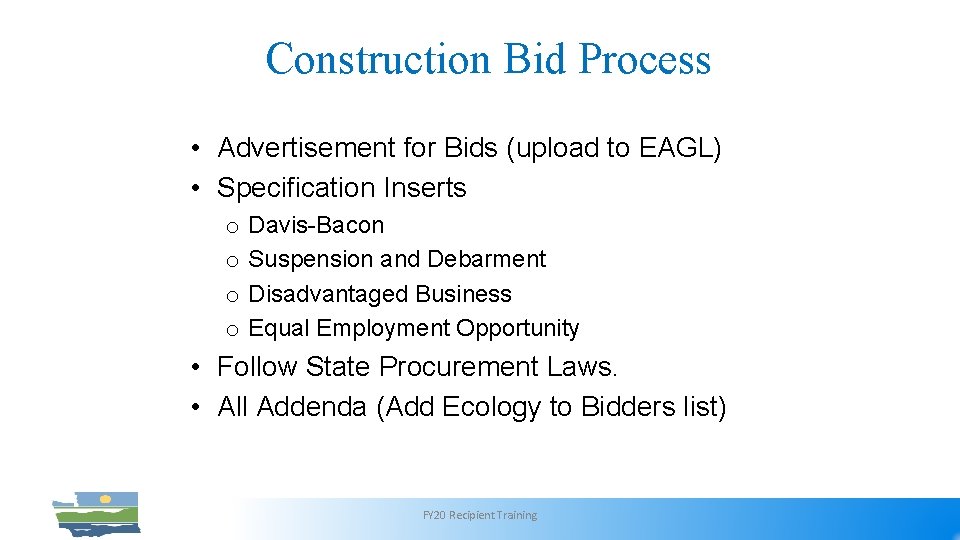
Construction Bid Process • Advertisement for Bids (upload to EAGL) • Specification Inserts o o Davis-Bacon Suspension and Debarment Disadvantaged Business Equal Employment Opportunity • Follow State Procurement Laws. • All Addenda (Add Ecology to Bidders list) FY 20 Recipient Training
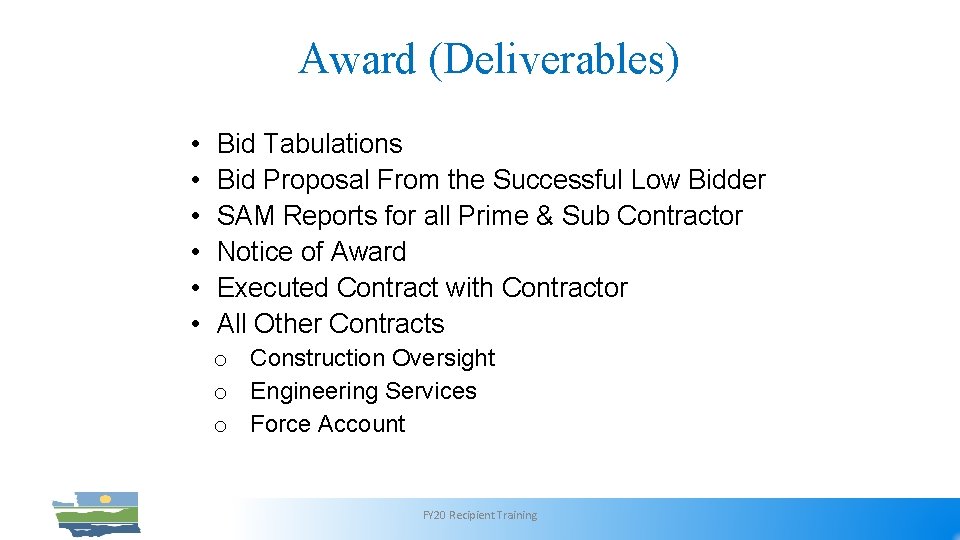
Award (Deliverables) • • • Bid Tabulations Bid Proposal From the Successful Low Bidder SAM Reports for all Prime & Sub Contractor Notice of Award Executed Contract with Contractor All Other Contracts o Construction Oversight o Engineering Services o Force Account FY 20 Recipient Training
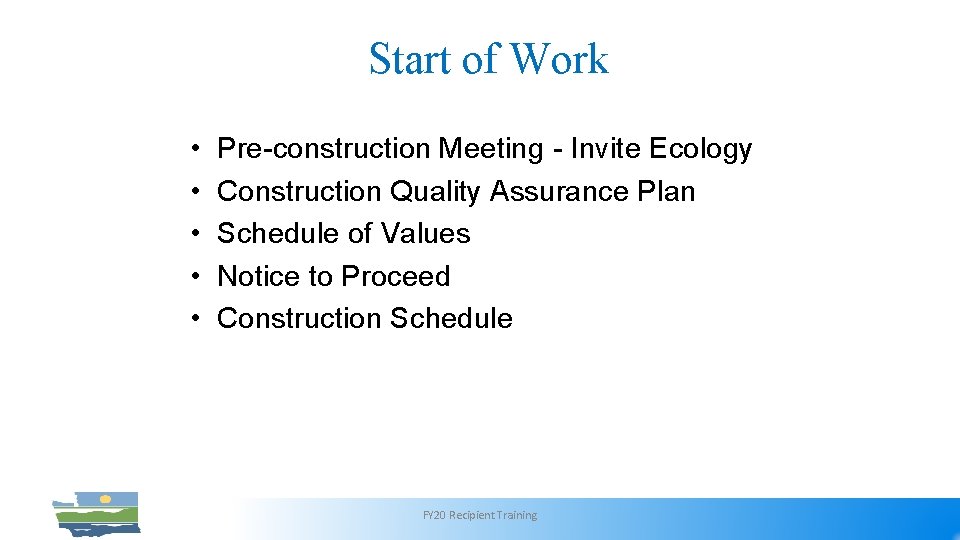
Start of Work • • • Pre-construction Meeting - Invite Ecology Construction Quality Assurance Plan Schedule of Values Notice to Proceed Construction Schedule FY 20 Recipient Training

Construction • All Change Orders to the Construction Contract • • • o Required Before Ecology Can Pay For the Work. o “Significant” Change Orders Must Be Pre-approved Notify Ecology at Initiation of Operation and Maintenance Manual Substantial Completion by Owner Declaration of Construction Completion Record Drawings Final Acceptance by Owner FY 20 Recipient Training
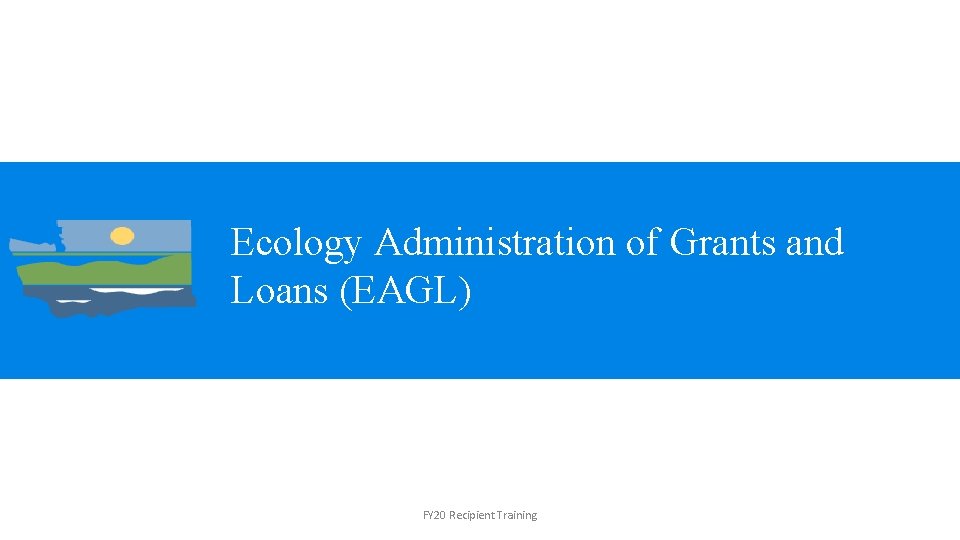
Ecology Administration of Grants and Loans (EAGL) FY 20 Recipient Training
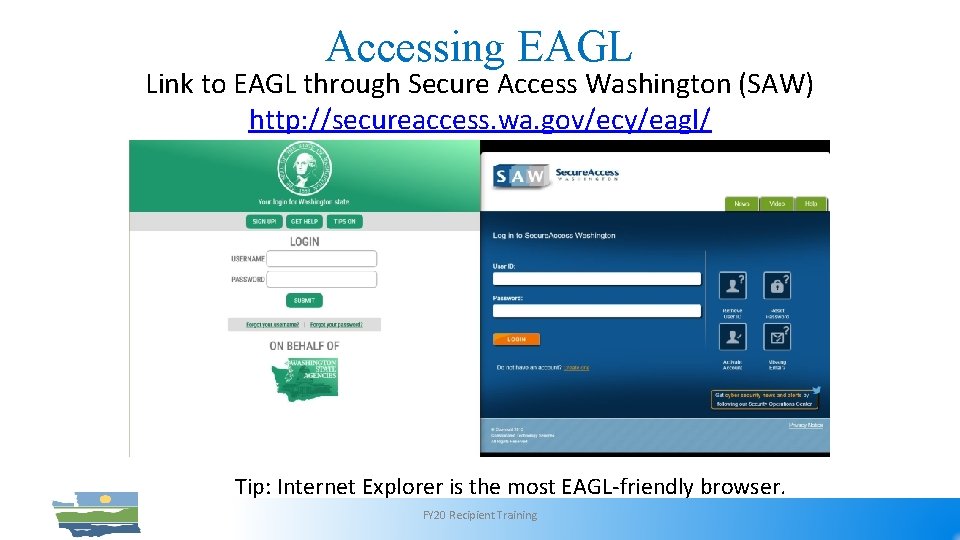
Accessing EAGL Link to EAGL through Secure Access Washington (SAW) http: //secureaccess. wa. gov/ecy/eagl/ Tip: Internet Explorer is the most EAGL-friendly browser. FY 20 Recipient Training
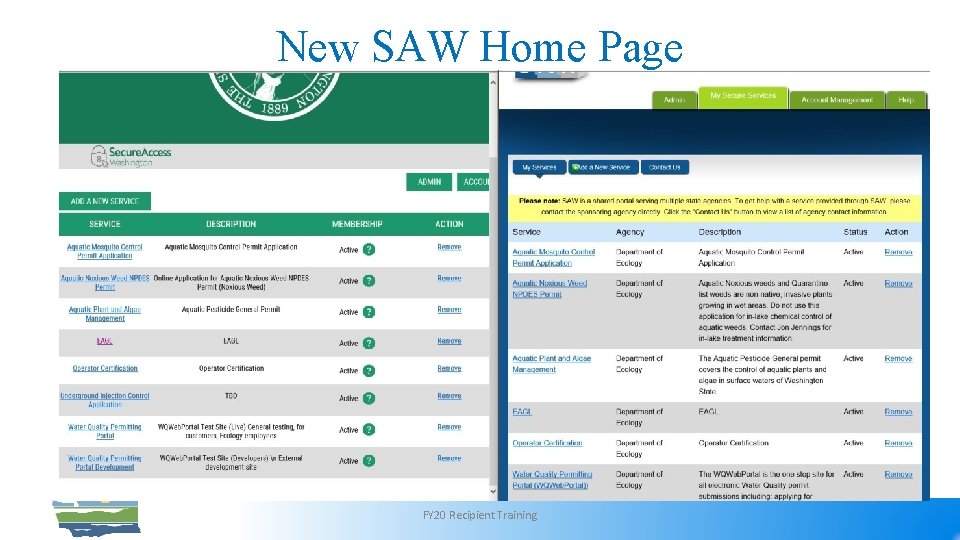
New SAW Home Page Tip: Internet Explorer is the most EAGL-friendly browser. FY 20 Recipient Training
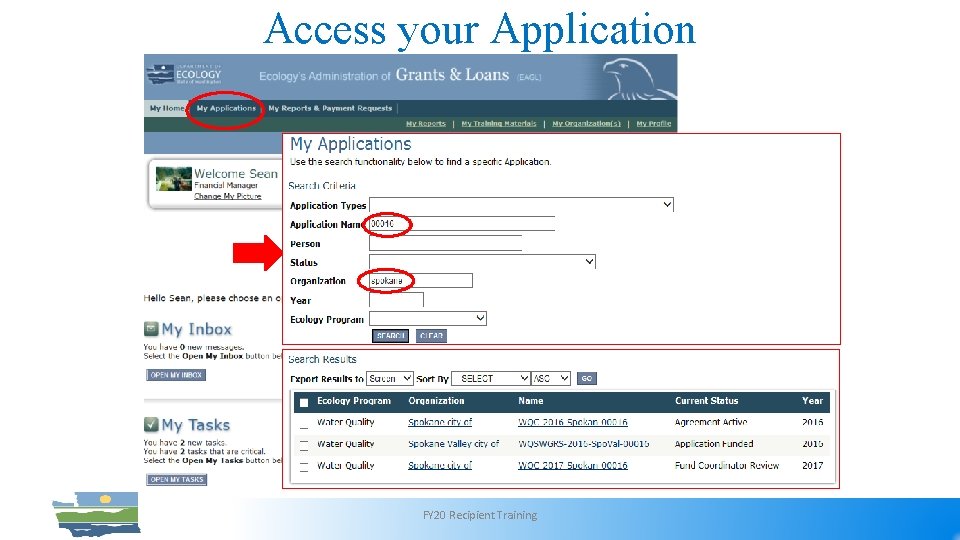
Access your Application FY 20 Recipient Training

Recipient Contacts v. EAGL Roles FY 20 Recipient Training

Three Permission Levels 1) • Authorized Official can edit roles. Assign 2+ Authorized Officials. 2) • Contractor should have a Writer role. 3) FY 20 Recipient Training
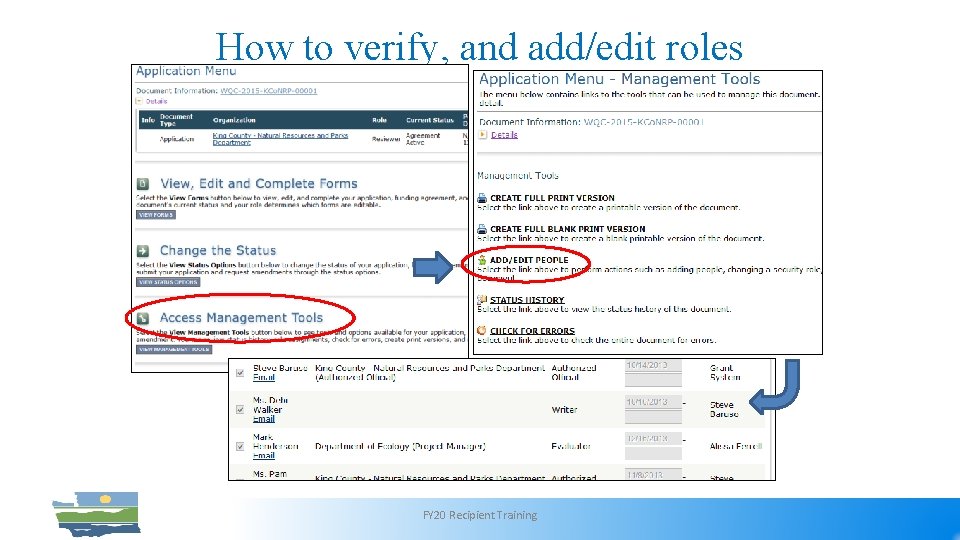
How to verify, and add/edit roles FY 20 Recipient Training

For former staff or contractors: q Enter Active end date. q Don’t delete Active start date. q Don’t uncheck the box. FY 20 Recipient Training

GETTING PAID: PAYMENT REQUEST /PROGRESS REPORT (PRPR) FY 20 Recipient Training
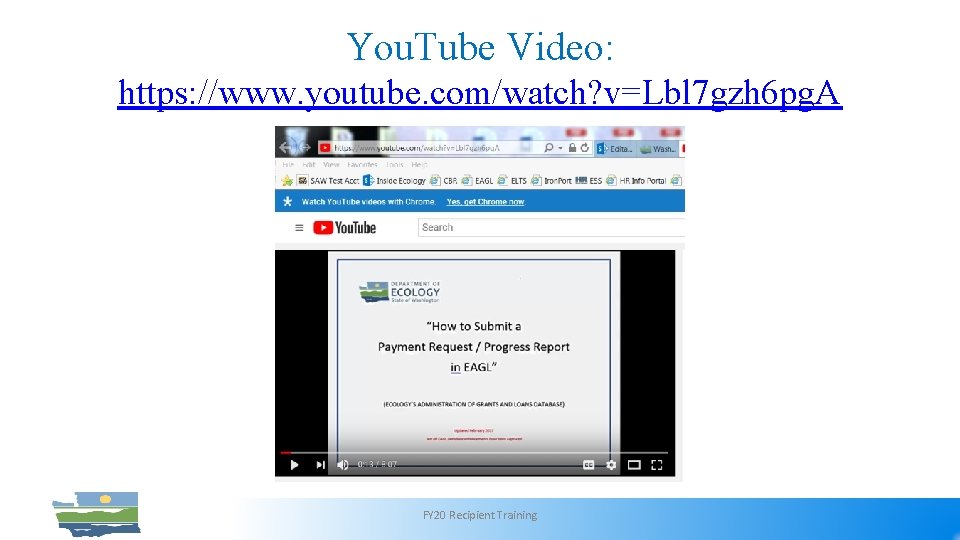
You. Tube Video: https: //www. youtube. com/watch? v=Lbl 7 gzh 6 pg. A FY 20 Recipient Training
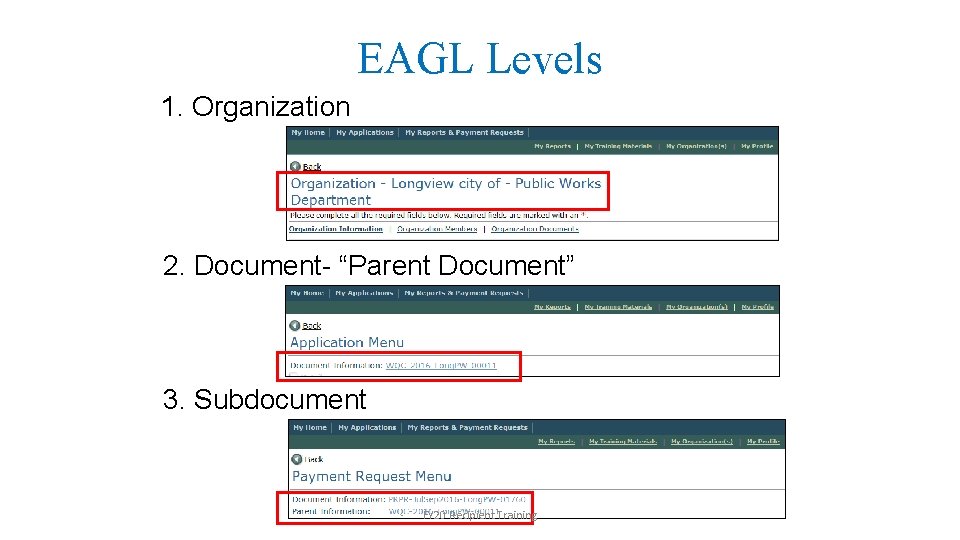
EAGL Levels 1. Organization 2. Document- “Parent Document” 3. Subdocument FY 20 Recipient Training
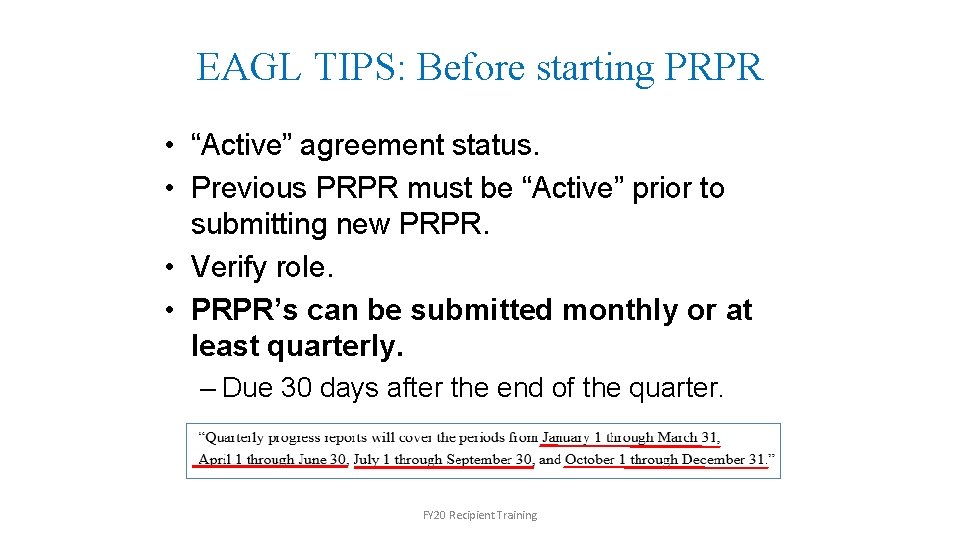
EAGL TIPS: Before starting PRPR • “Active” agreement status. • Previous PRPR must be “Active” prior to submitting new PRPR. • Verify role. • PRPR’s can be submitted monthly or at least quarterly. – Due 30 days after the end of the quarter. FY 20 Recipient Training
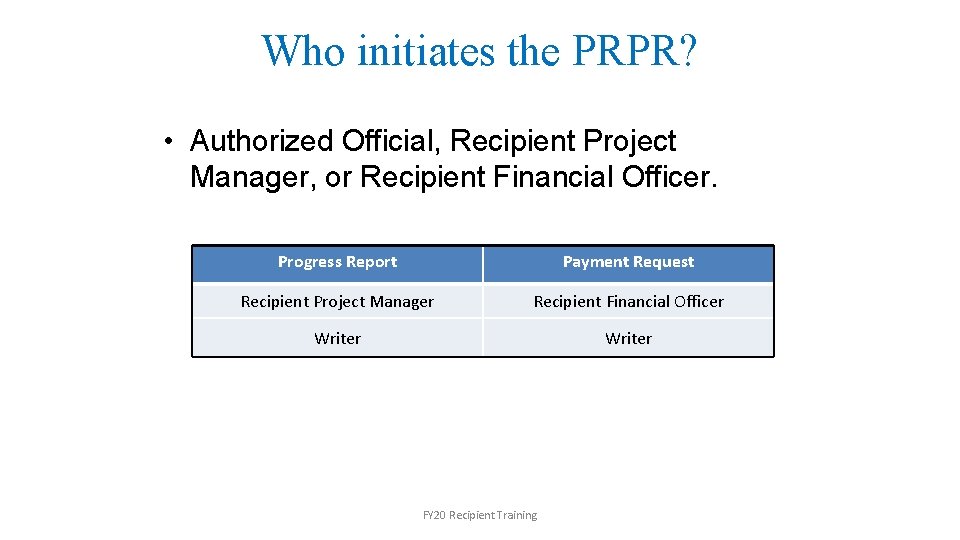
Who initiates the PRPR? • Authorized Official, Recipient Project Manager, or Recipient Financial Officer. Progress Report Payment Request Recipient Project Manager Recipient Financial Officer Writer FY 20 Recipient Training
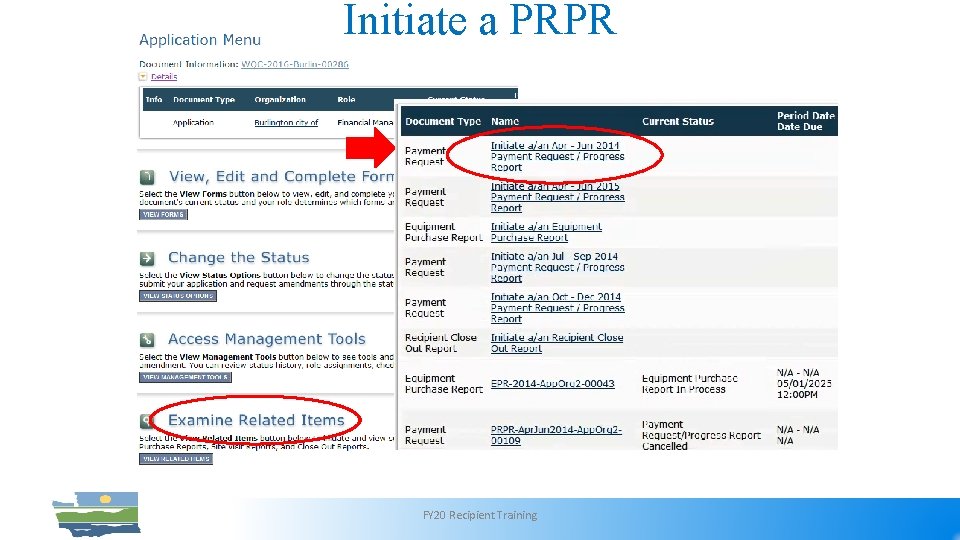
Initiate a PRPR FY 20 Recipient Training

Initiate a PRPR Note: Subdocument number is created FY 20 Recipient Training
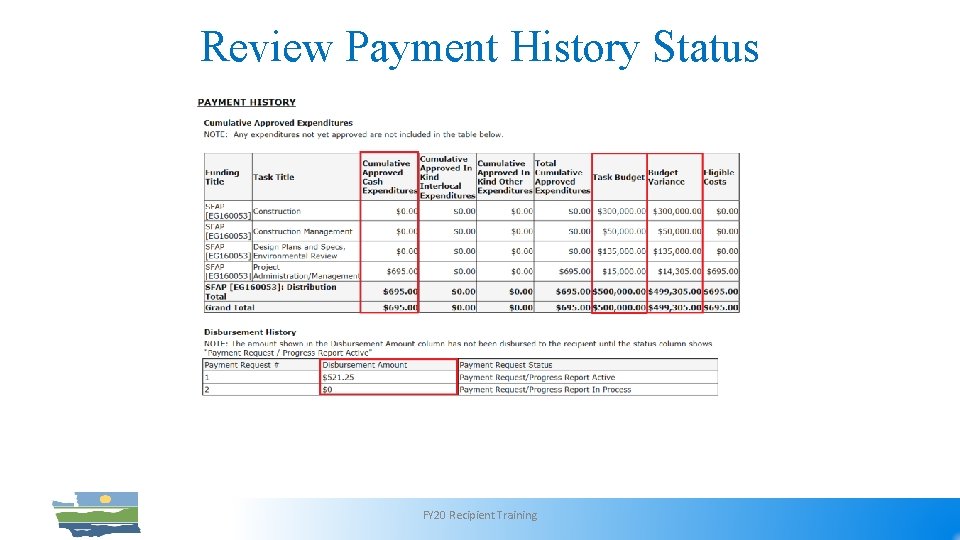
Review Payment History Status FY 20 Recipient Training
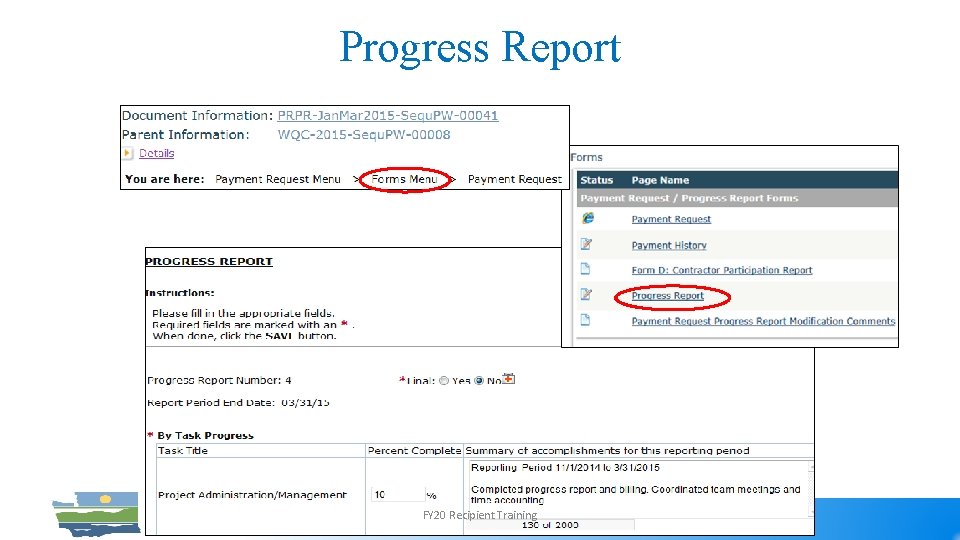
Progress Report FY 20 Recipient Training
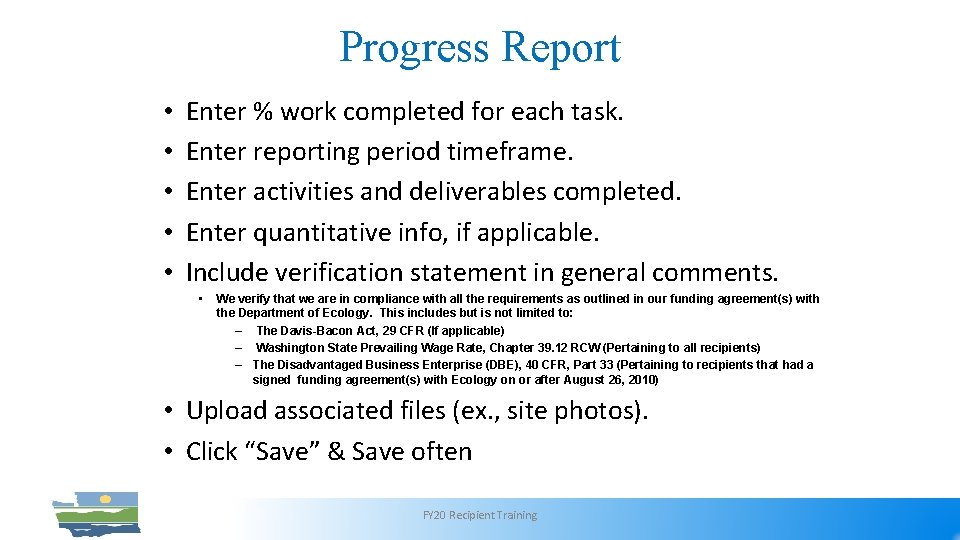
Progress Report • • • Enter % work completed for each task. Enter reporting period timeframe. Enter activities and deliverables completed. Enter quantitative info, if applicable. Include verification statement in general comments. • We verify that we are in compliance with all the requirements as outlined in our funding agreement(s) with the Department of Ecology. This includes but is not limited to: – The Davis-Bacon Act, 29 CFR (If applicable) – Washington State Prevailing Wage Rate, Chapter 39. 12 RCW (Pertaining to all recipients) – The Disadvantaged Business Enterprise (DBE), 40 CFR, Part 33 (Pertaining to recipients that had a signed funding agreement(s) with Ecology on or after August 26, 2010) • Upload associated files (ex. , site photos). • Click “Save” & Save often FY 20 Recipient Training
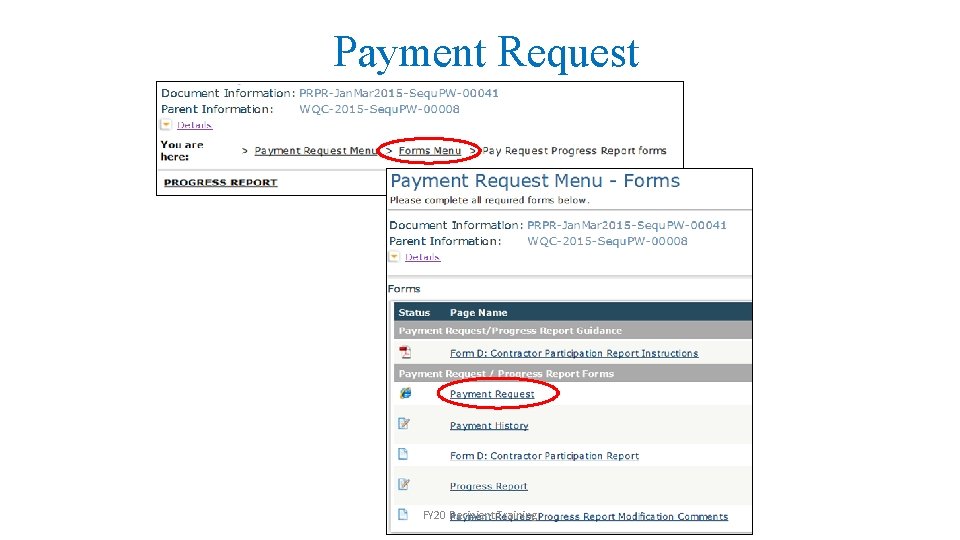
Payment Request FY 20 Recipient Training
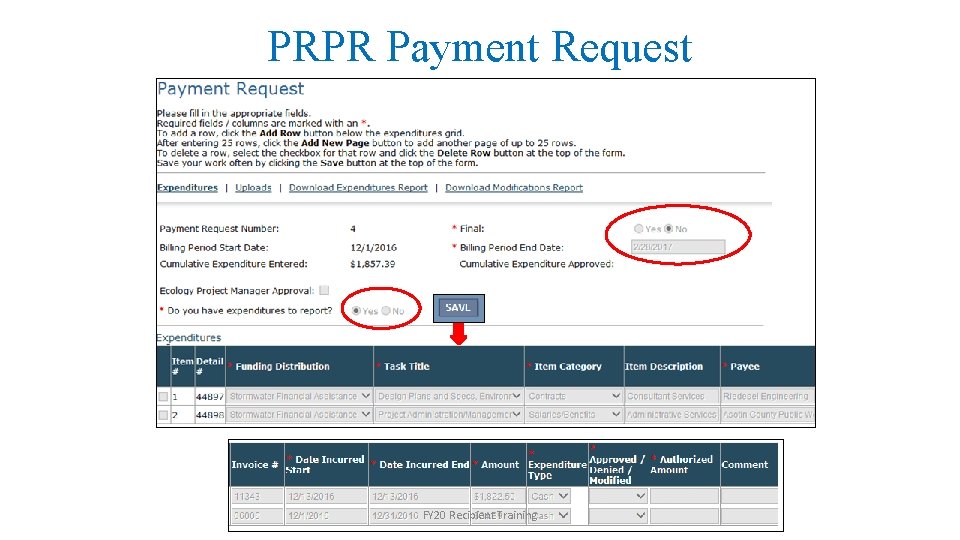
PRPR Payment Request FY 20 Recipient Training
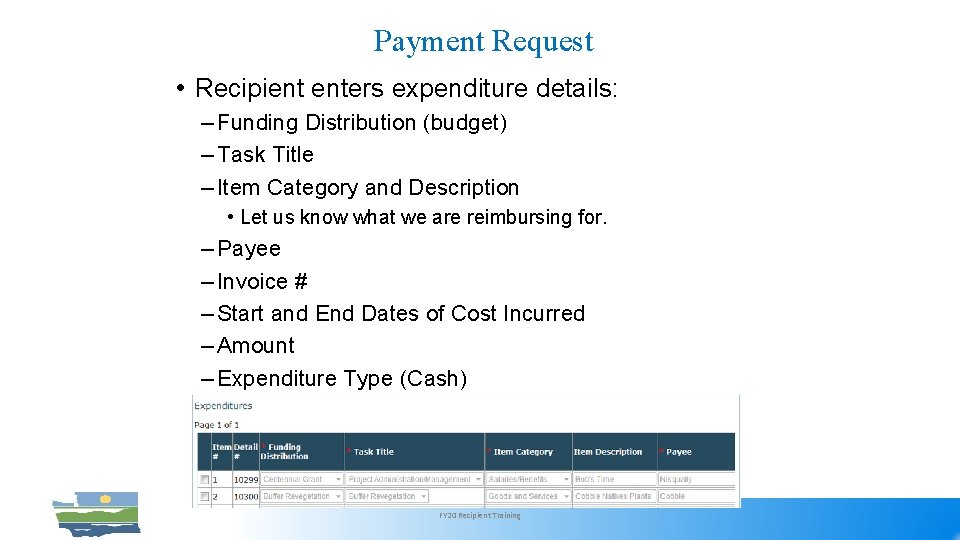
Payment Request • Recipient enters expenditure details: – Funding Distribution (budget) – Task Title – Item Category and Description • Let us know what we are reimbursing for. – Payee – Invoice # – Start and End Dates of Cost Incurred – Amount – Expenditure Type (Cash) FY 20 Recipient Training

Payment Request • Payment request back-up documentation FY 20 Recipient Training
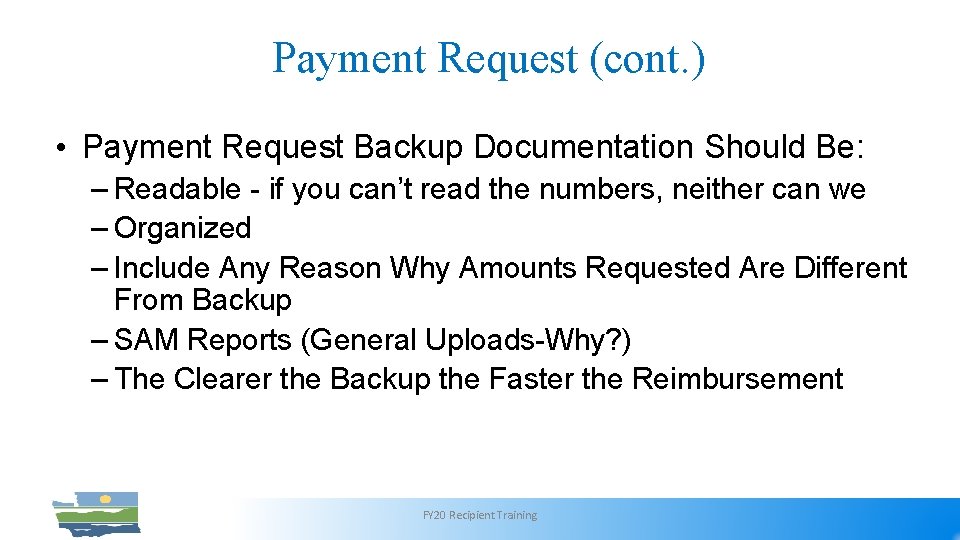
Payment Request (cont. ) • Payment Request Backup Documentation Should Be: – Readable - if you can’t read the numbers, neither can we – Organized – Include Any Reason Why Amounts Requested Are Different From Backup – SAM Reports (General Uploads-Why? ) – The Clearer the Backup the Faster the Reimbursement FY 20 Recipient Training
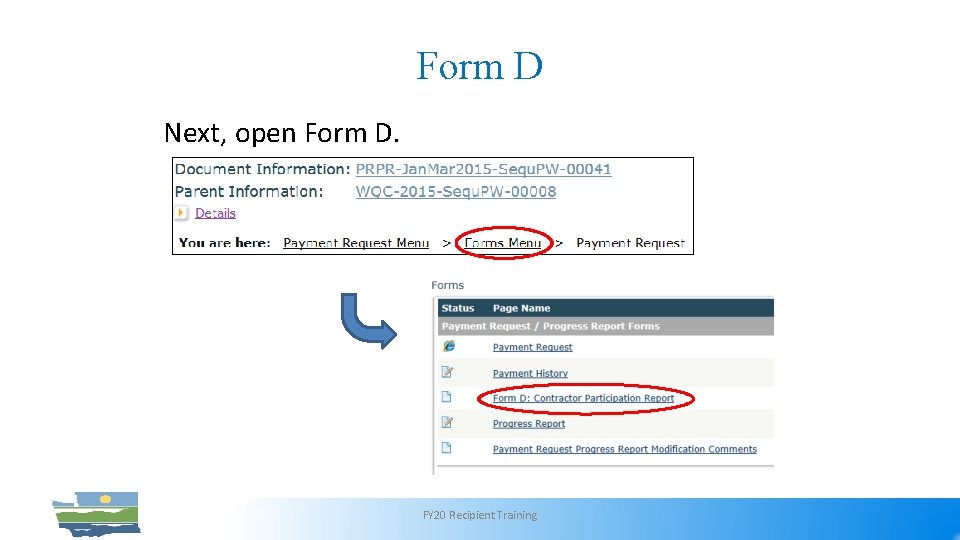
Form D Next, open Form D. FY 20 Recipient Training
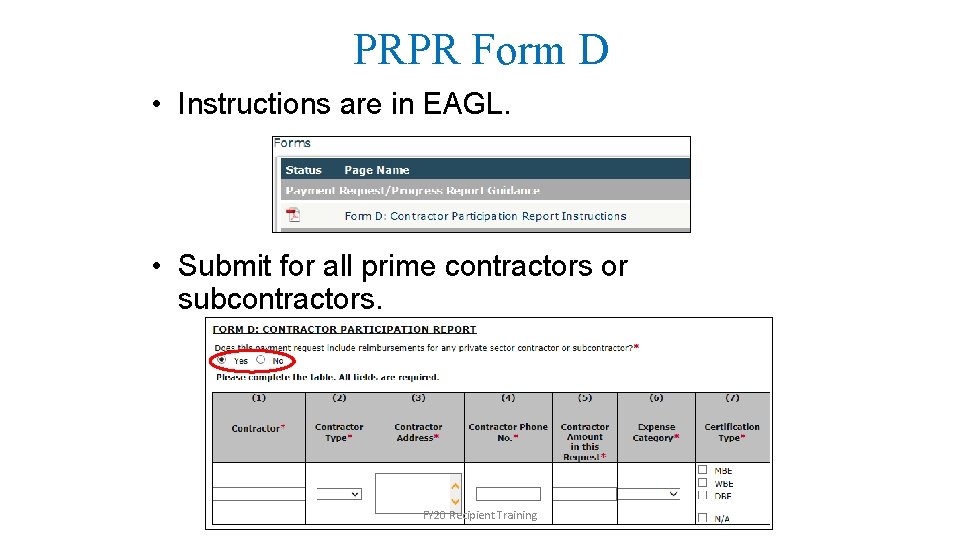
PRPR Form D • Instructions are in EAGL. • Submit for all prime contractors or subcontractors. FY 20 Recipient Training
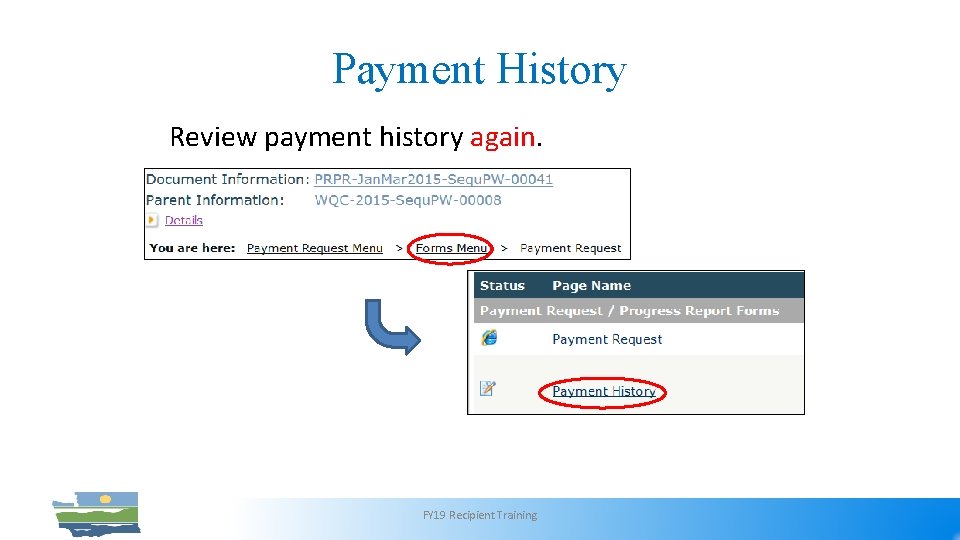
Payment History Review payment history again. FY 19 Recipient Training
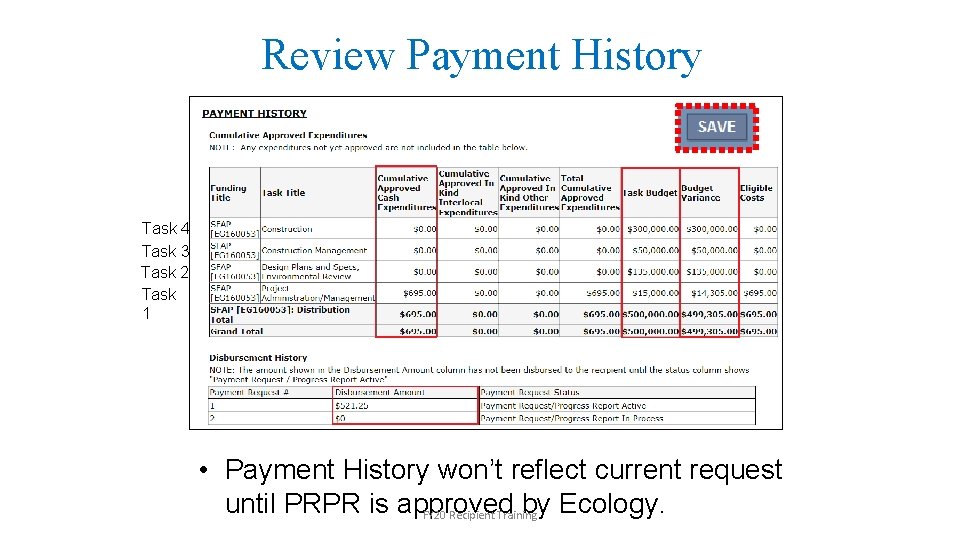
Review Payment History Task 4 Task 3 Task 2 Task 1 • Payment History won’t reflect current request until PRPR is approved by Ecology. FY 20 Recipient Training
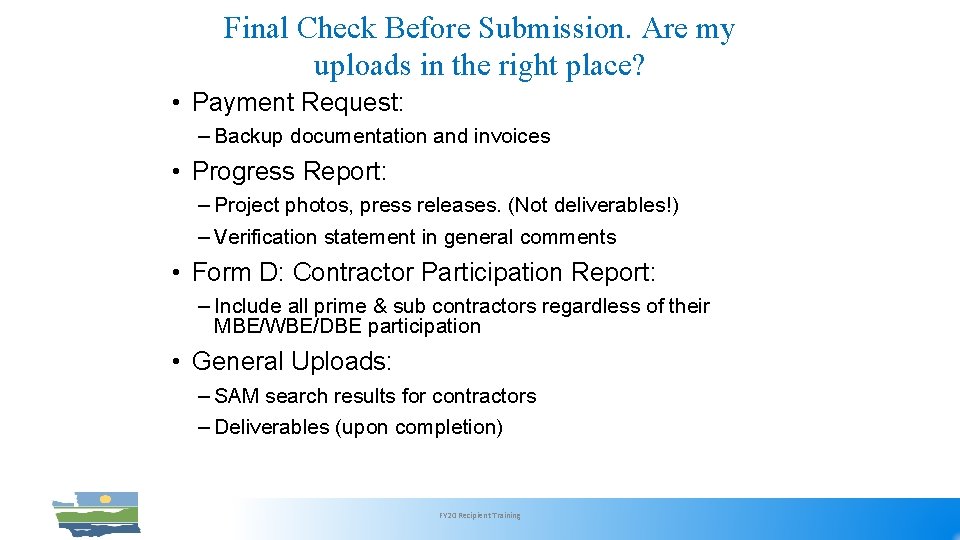
Final Check Before Submission. Are my uploads in the right place? • Payment Request: – Backup documentation and invoices • Progress Report: – Project photos, press releases. (Not deliverables!) – Verification statement in general comments • Form D: Contractor Participation Report: – Include all prime & sub contractors regardless of their MBE/WBE/DBE participation • General Uploads: – SAM search results for contractors – Deliverables (upon completion) FY 20 Recipient Training
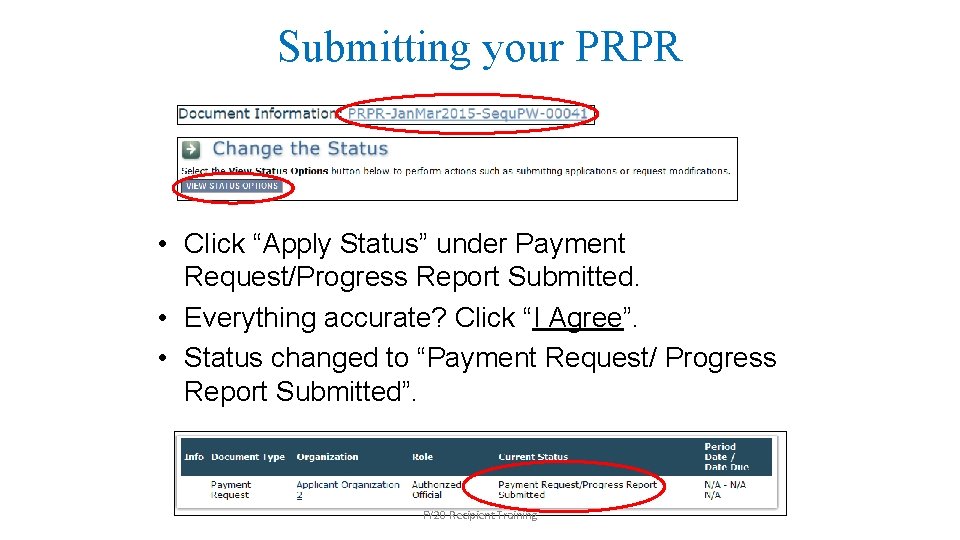
Submitting your PRPR • Click “Apply Status” under Payment Request/Progress Report Submitted. • Everything accurate? Click “I Agree”. • Status changed to “Payment Request/ Progress Report Submitted”. FY 20 Recipient Training

PRPR Modifications • Ecology may send PRPR back for modifications if: – Need additional backup – Corrections need to be made – Expected deliverables have not been uploaded – Progress report is not informative or complete • EAGL will send a notification email to Authorized Official(s) • Check the Payment Request Progress Report Modification Comments form for explanation • Make edits and resubmit FY 20 Recipient Training

Click Save (again) to check in the map. FY 20 Recipient Training

Amendments FY 20 Recipient Training
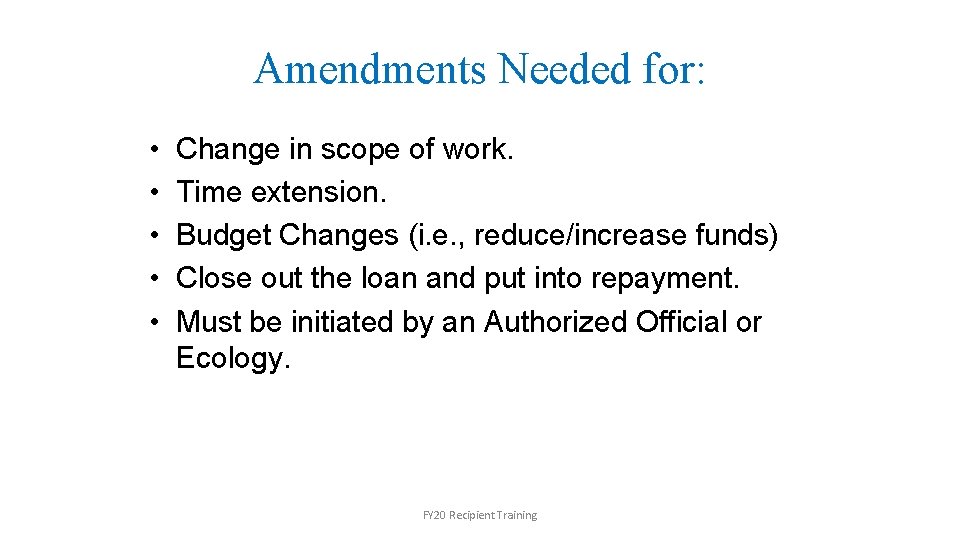
Amendments Needed for: • • • Change in scope of work. Time extension. Budget Changes (i. e. , reduce/increase funds) Close out the loan and put into repayment. Must be initiated by an Authorized Official or Ecology. FY 20 Recipient Training
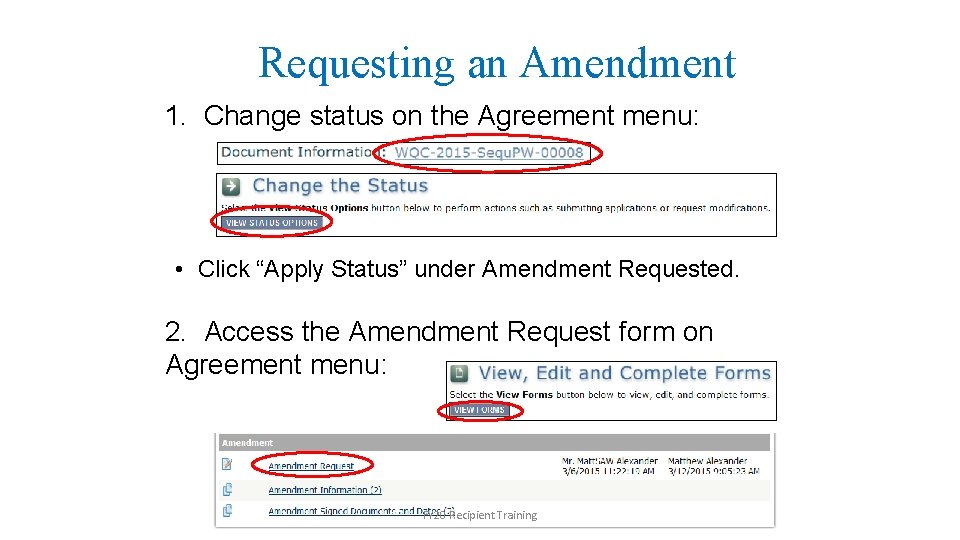
Requesting an Amendment 1. Change status on the Agreement menu: • Click “Apply Status” under Amendment Requested. 2. Access the Amendment Request form on Agreement menu: FY 20 Recipient Training
![Amendment Request Amendment Request Date of Request The reason for the amendment Amendment Request [Amendment Request: #] [Date of Request: ] [The reason for the amendment](https://slidetodoc.com/presentation_image_h/ac0abc07b70d5be9da2965bb1f2b3cd8/image-81.jpg)
Amendment Request [Amendment Request: #] [Date of Request: ] [The reason for the amendment and why it’s needed (Ecology will base our decision to approve or deny the request on the information provided). ] FY 20 Recipient Training
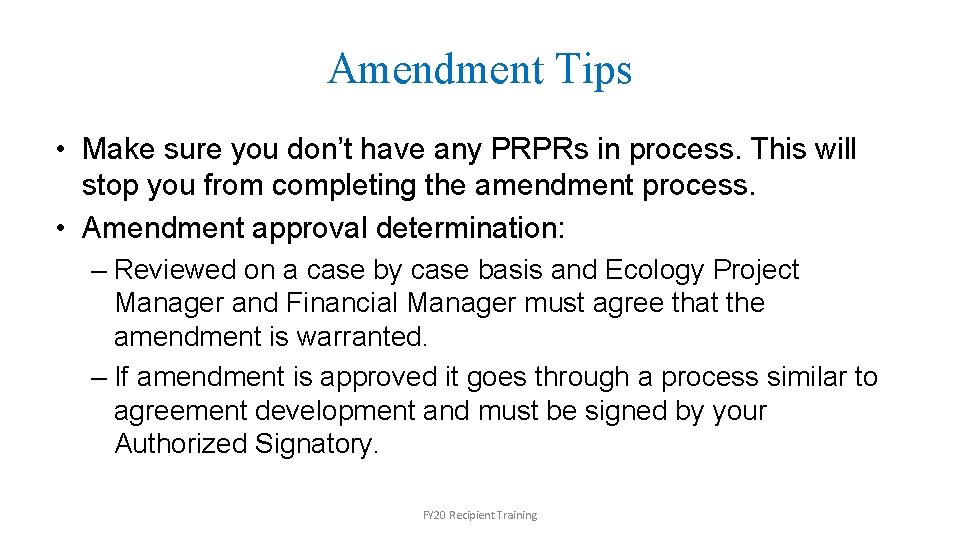
Amendment Tips • Make sure you don’t have any PRPRs in process. This will stop you from completing the amendment process. • Amendment approval determination: – Reviewed on a case by case basis and Ecology Project Manager and Financial Manager must agree that the amendment is warranted. – If amendment is approved it goes through a process similar to agreement development and must be signed by your Authorized Signatory. FY 20 Recipient Training
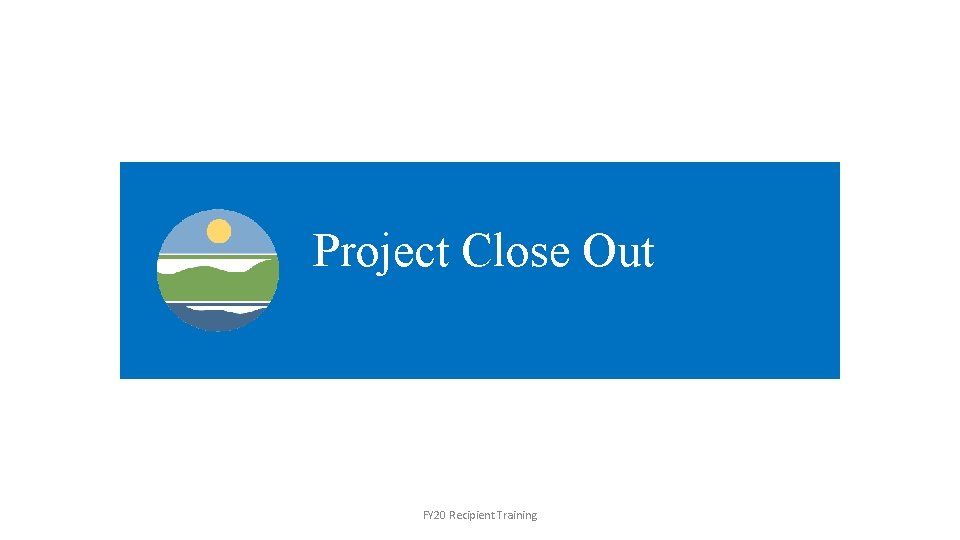
Project Close Out FY 20 Recipient Training

Project Close-out • Final payment requests and all deliverables, including a final project summary report must be completed/uploaded within 30 Days after the funding agreement expiration or project completion date. • A final amendment along with a final amortization schedule will be completed for all loans. FY 20 Recipient Training
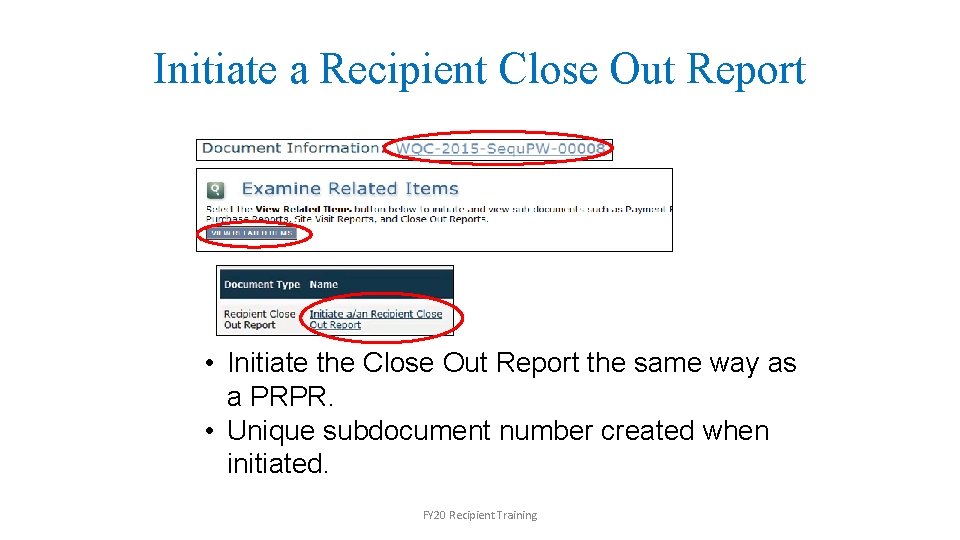
Initiate a Recipient Close Out Report • Initiate the Close Out Report the same way as a PRPR. • Unique subdocument number created when initiated. FY 20 Recipient Training
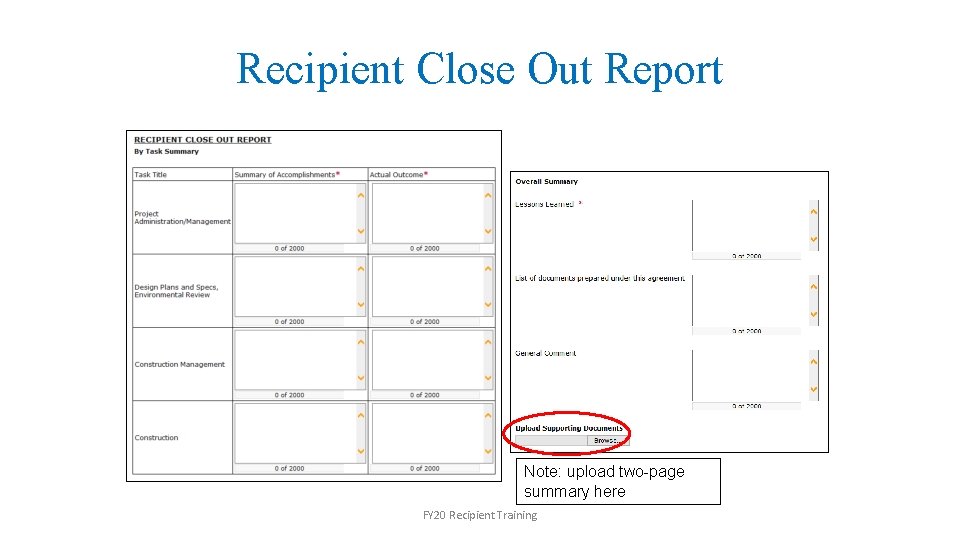
Recipient Close Out Report Note: upload two-page summary here FY 20 Recipient Training
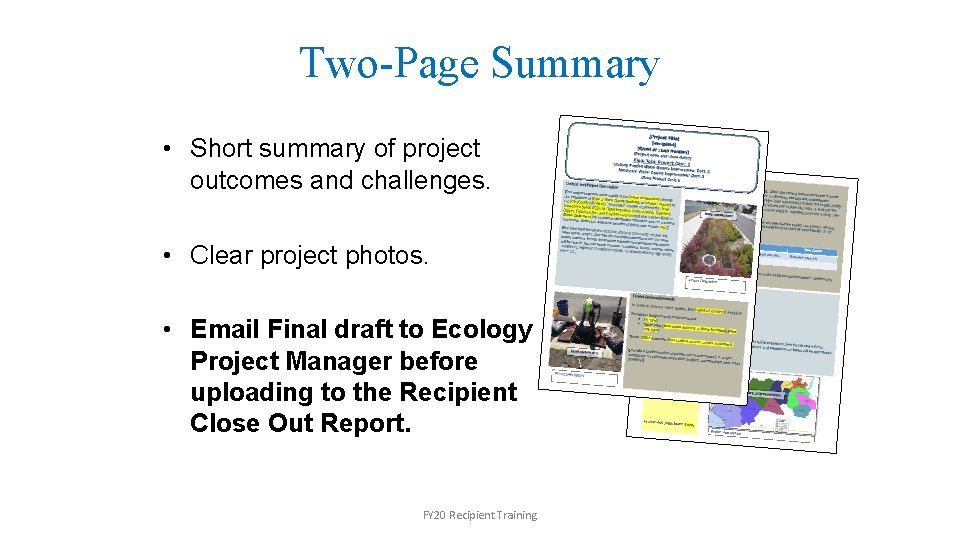
Two-Page Summary • Short summary of project outcomes and challenges. • Clear project photos. • Email Final draft to Ecology Project Manager before uploading to the Recipient Close Out Report. FY 20 Recipient Training

Submitting Recipient Close Out Report • Go back to the main menu on the subdocument and click “View Status Options” under Change the Status. • Submit Close Out report: • Ecology Project Manager will be notified through EAGL. FY 20 Recipient Training
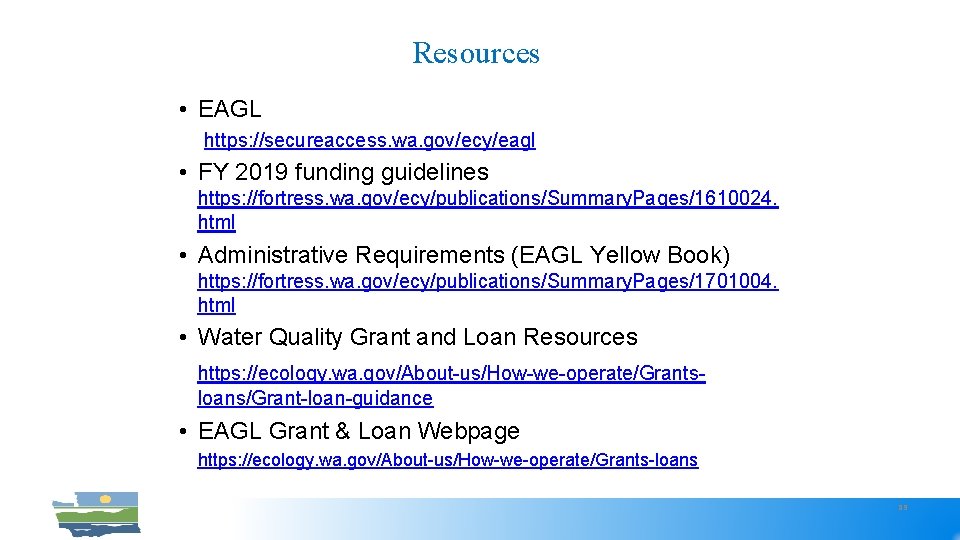
Resources • EAGL https: //secureaccess. wa. gov/ecy/eagl • FY 2019 funding guidelines https: //fortress. wa. gov/ecy/publications/Summary. Pages/1610024. html • Administrative Requirements (EAGL Yellow Book) https: //fortress. wa. gov/ecy/publications/Summary. Pages/1701004. html • Water Quality Grant and Loan Resources https: //ecology. wa. gov/About-us/How-we-operate/Grantsloans/Grant-loan-guidance • EAGL Grant & Loan Webpage https: //ecology. wa. gov/About-us/How-we-operate/Grants-loans 89
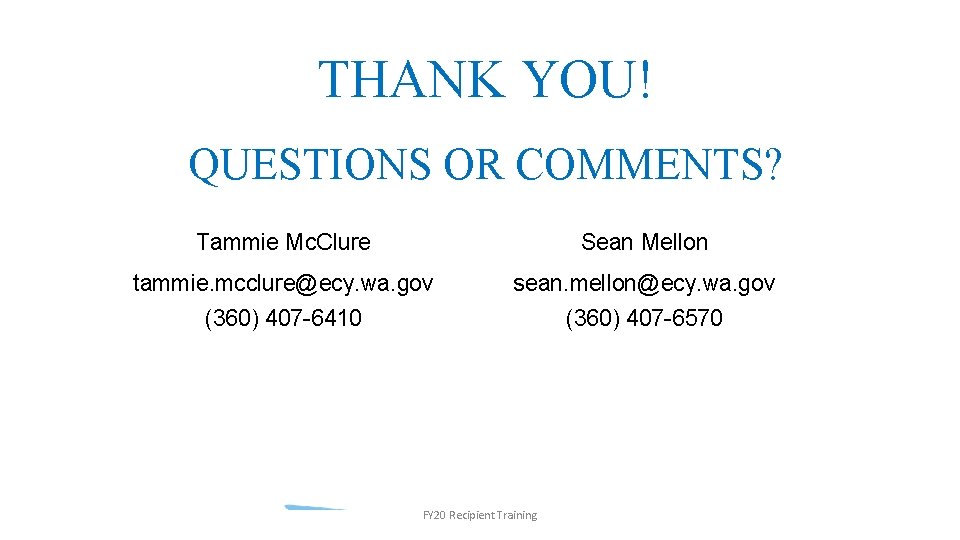
THANK YOU! QUESTIONS OR COMMENTS? Tammie Mc. Clure Sean Mellon tammie. mcclure@ecy. wa. gov sean. mellon@ecy. wa. gov (360) 407 -6410 (360) 407 -6570 FY 20 Recipient Training
 Water and water and water water
Water and water and water water Recipient company name
Recipient company name It is a gift bestowed to influence a recipient’s conduct.
It is a gift bestowed to influence a recipient’s conduct. Universal recipient blood type
Universal recipient blood type Blood type compatibility
Blood type compatibility A gift bestowed to influence a recipient's conduct:
A gift bestowed to influence a recipient's conduct: Which medal of honor recipient is described?
Which medal of honor recipient is described? Brainpop water cycle video
Brainpop water cycle video Water cycle the hydrologic cycle
Water cycle the hydrologic cycle Hsc.lc
Hsc.lc Baldrige award winners 2020
Baldrige award winners 2020 Quality assurance vs quality control
Quality assurance vs quality control Project quality management pmp
Project quality management pmp Quality metrics pmp
Quality metrics pmp Define seminar in nursing management
Define seminar in nursing management Quality improvement vs quality assurance
Quality improvement vs quality assurance Basic concept of quality management
Basic concept of quality management Gurus of tqm
Gurus of tqm Crosby's fourteen steps to quality improvement
Crosby's fourteen steps to quality improvement What is tqm
What is tqm Education and training act 2020 summary
Education and training act 2020 summary Pd
Pd Ferpa confidentiality of records quiz vector
Ferpa confidentiality of records quiz vector Avocet 25 manual
Avocet 25 manual Telpas training modules
Telpas training modules Product life cycle of cadbury pdf
Product life cycle of cadbury pdf Participating funding arrangement
Participating funding arrangement Marcus scheuren
Marcus scheuren Hcrp harvard
Hcrp harvard Panasas funding
Panasas funding Garuda aerospace private limited
Garuda aerospace private limited Esfa funding guidance
Esfa funding guidance Cihr funding opportunities
Cihr funding opportunities Cape funding list
Cape funding list Unit 5 operating your business lesson 1 funding sources
Unit 5 operating your business lesson 1 funding sources Apprenticeship funding bands
Apprenticeship funding bands Unlimited funding
Unlimited funding Ken emond british academy
Ken emond british academy Apprenticeship technical funding guide
Apprenticeship technical funding guide Swot analysis of bewakoof
Swot analysis of bewakoof Funding needs example
Funding needs example Apf funding
Apf funding Funding and tenders portal
Funding and tenders portal Vina meaning in vietnam
Vina meaning in vietnam Product funding model
Product funding model Funding requirements example
Funding requirements example Funding needs example
Funding needs example Women in trades funding
Women in trades funding Ground floor opportunity
Ground floor opportunity Dbt funding agency
Dbt funding agency Ttu sga funding
Ttu sga funding Startup funding event
Startup funding event Cas-croucher funding scheme for joint laboratories
Cas-croucher funding scheme for joint laboratories Aeb funding rules 21/22
Aeb funding rules 21/22 University funding professionals
University funding professionals Online funding platform
Online funding platform Erc funding
Erc funding Erc funding
Erc funding Erc funding
Erc funding 10 nonprofit funding models
10 nonprofit funding models Agriseta funding
Agriseta funding Xborder funding mc
Xborder funding mc Purchase order financing definition
Purchase order financing definition Lahp funding
Lahp funding Site:slidetodoc.com
Site:slidetodoc.com Gcf funding proposal template
Gcf funding proposal template Seta mandatory grant
Seta mandatory grant Xborder funding mc
Xborder funding mc Defense funding
Defense funding Nacha canada
Nacha canada Aquaculture funding opportunities
Aquaculture funding opportunities Rncc funding
Rncc funding Funding requirements
Funding requirements Kebutuhan dana adalah
Kebutuhan dana adalah Iprs funding nc
Iprs funding nc Quadratic formula
Quadratic formula Academy sports facility funding
Academy sports facility funding O golpe de 1930
O golpe de 1930 Perkins v texas
Perkins v texas Polarizatoin
Polarizatoin National lottery funding application form 2010/1
National lottery funding application form 2010/1 State funding
State funding Services seta funding
Services seta funding Credit valuation adjustment example
Credit valuation adjustment example Funding follows the child
Funding follows the child Fp&m seta funding
Fp&m seta funding Meru health funding
Meru health funding Non dilutive funding landscape
Non dilutive funding landscape Sga-742
Sga-742 Sport qq
Sport qq Scival funding
Scival funding