Recent Advances in Immersive Virtual Worlds for Education
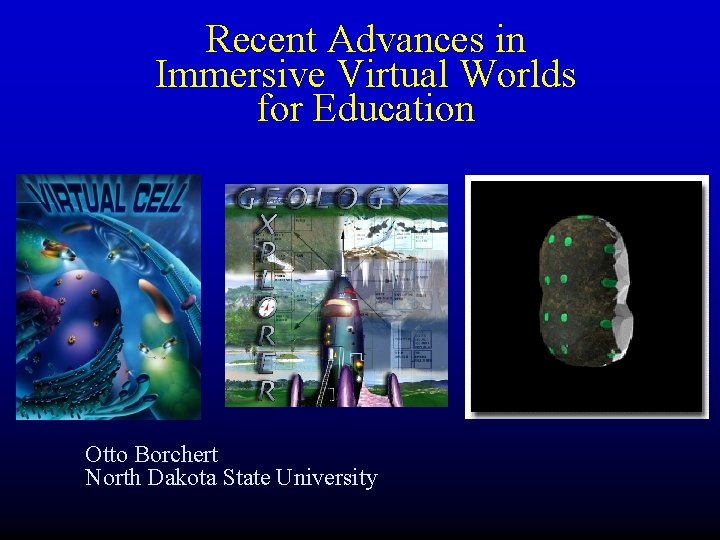
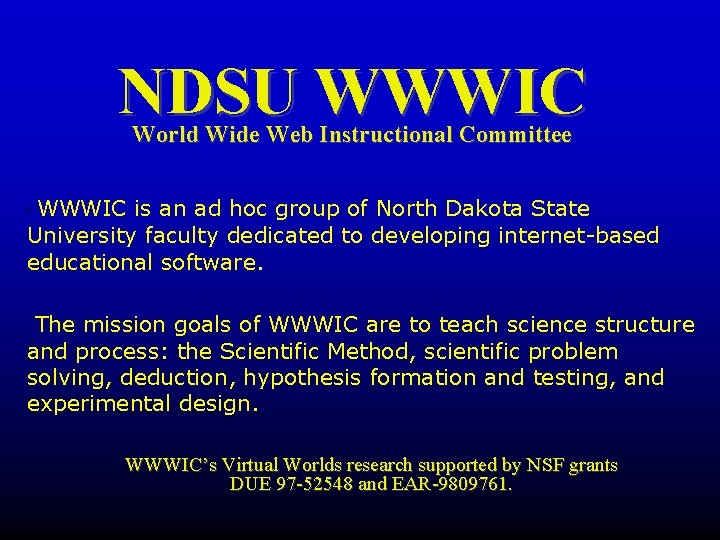
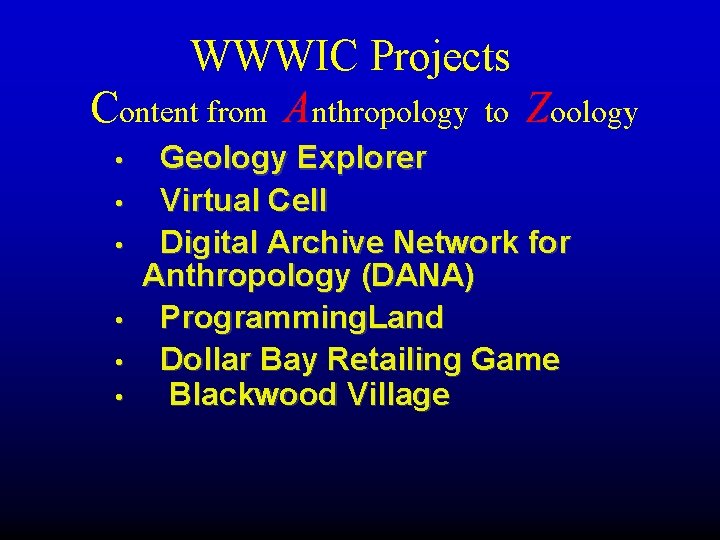
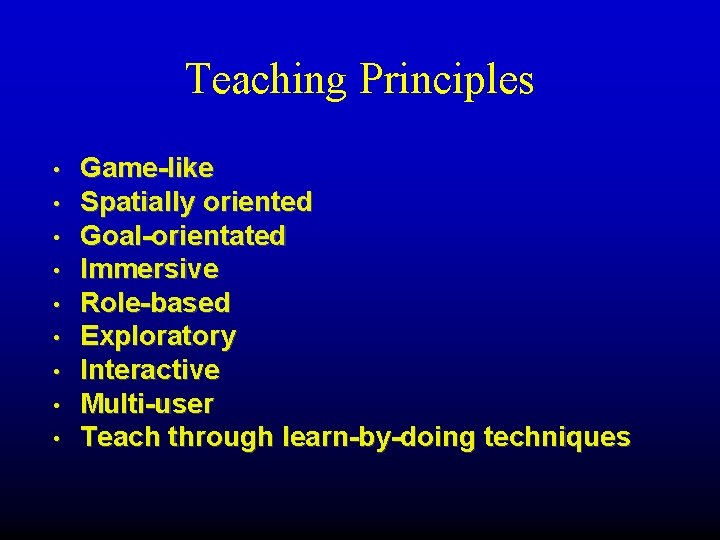
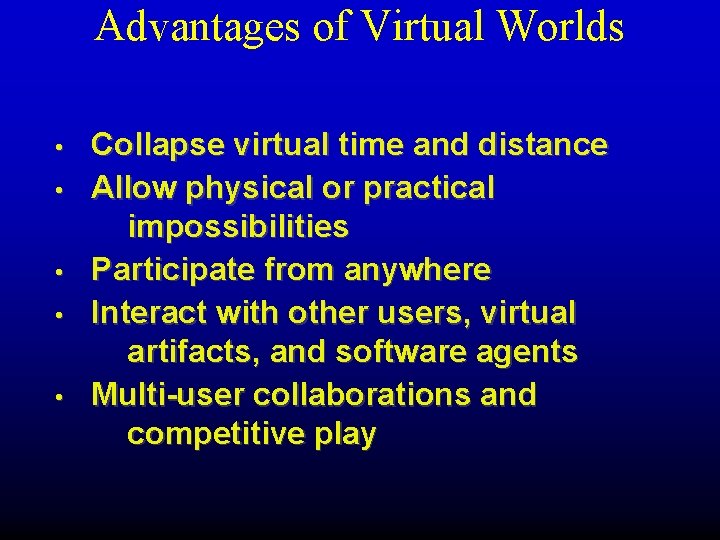
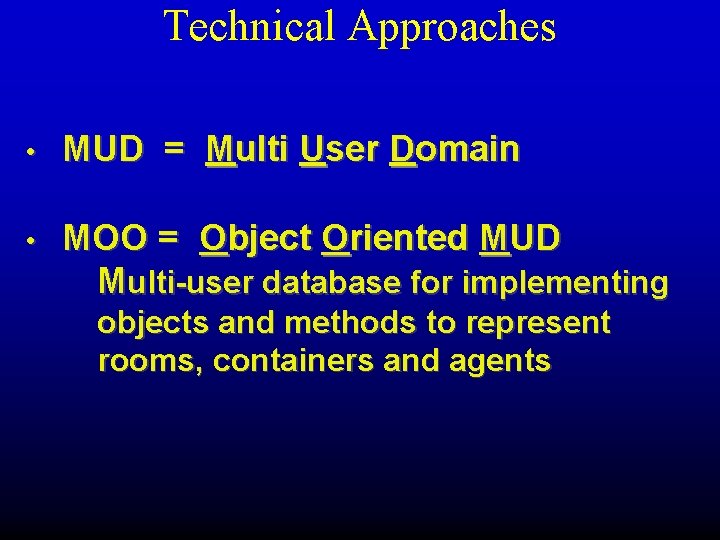
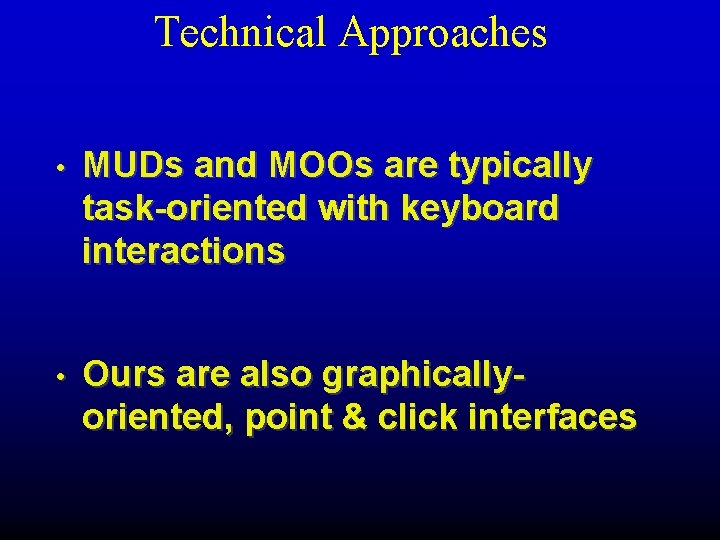
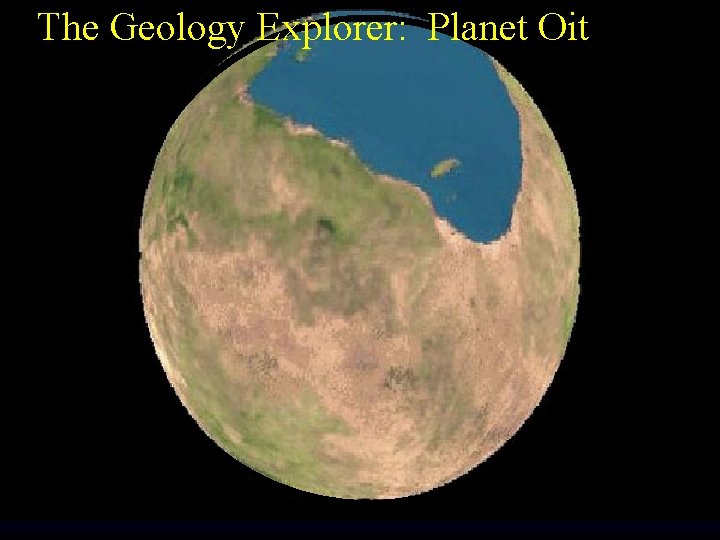
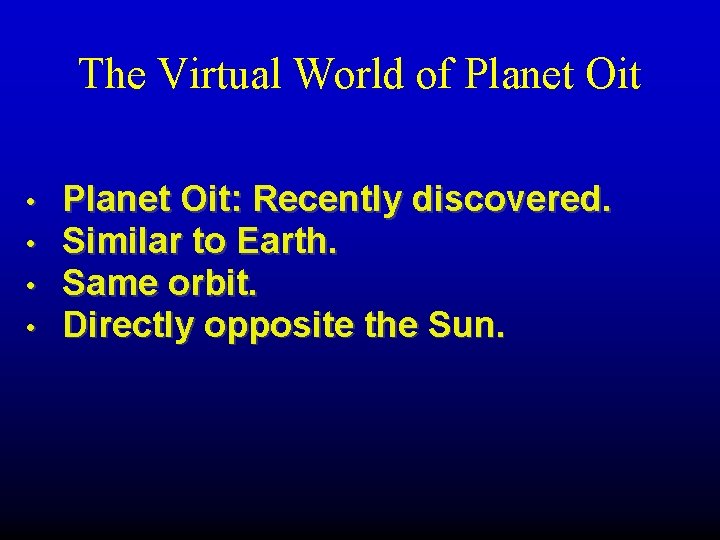
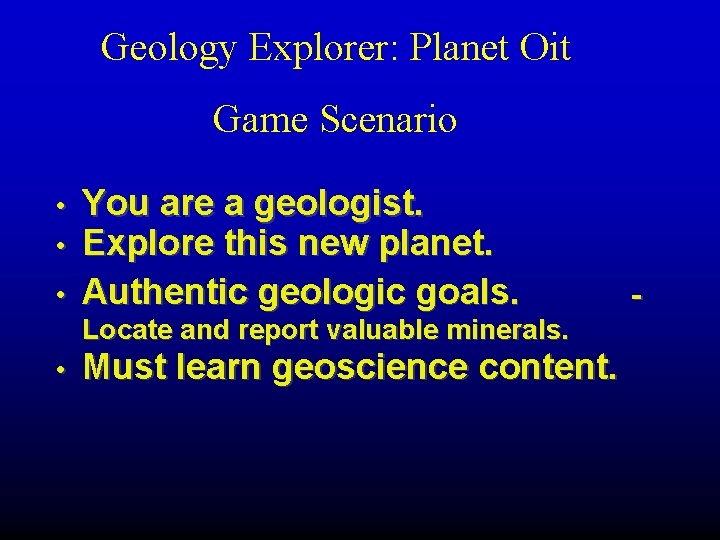
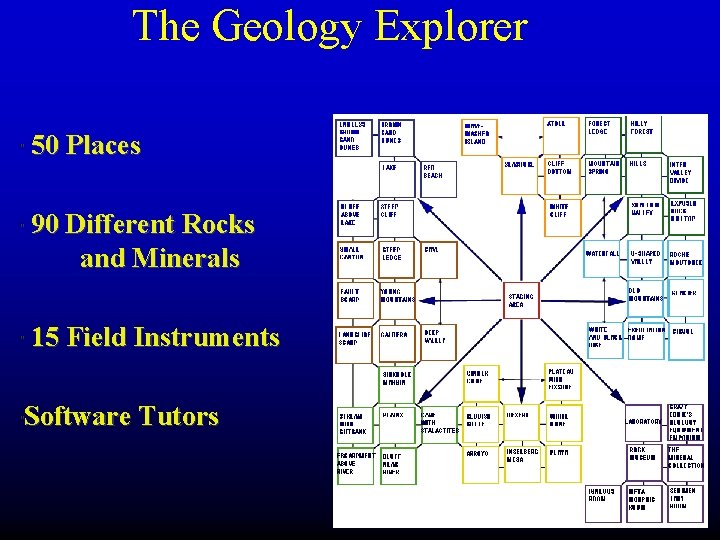
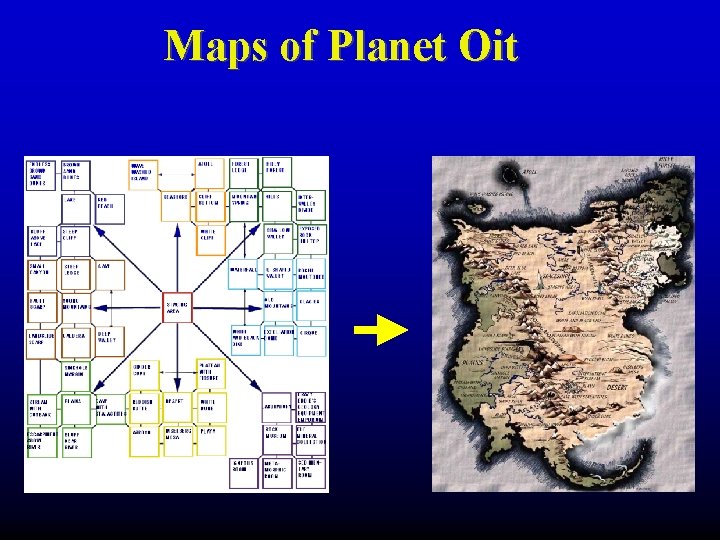

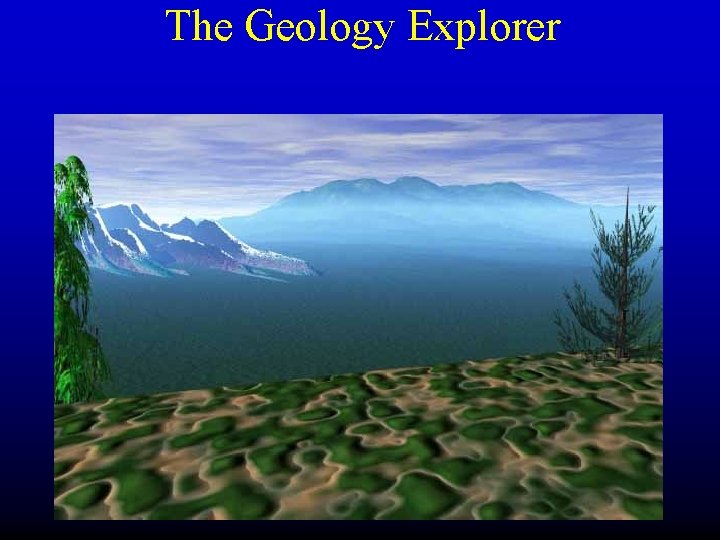
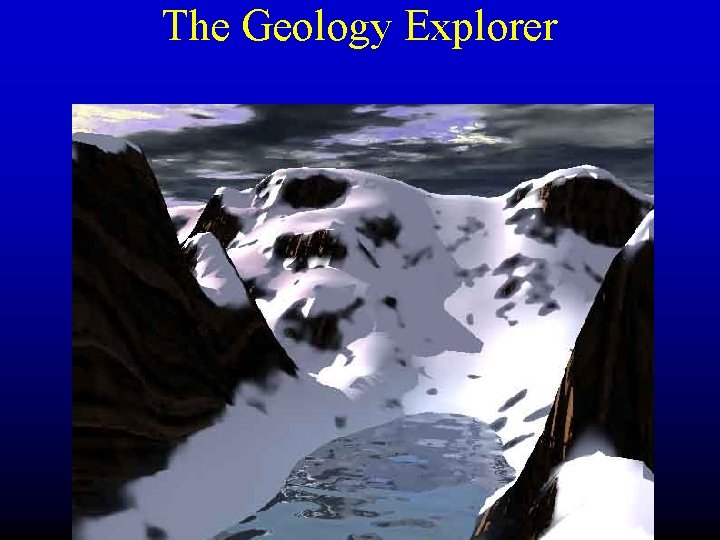
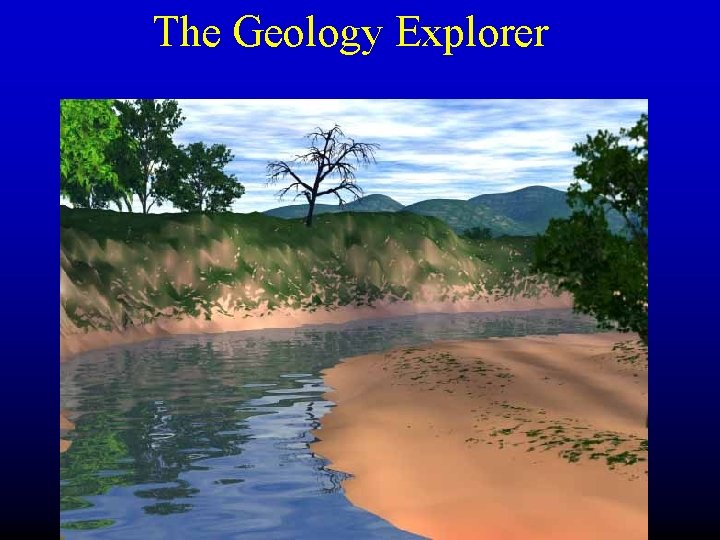
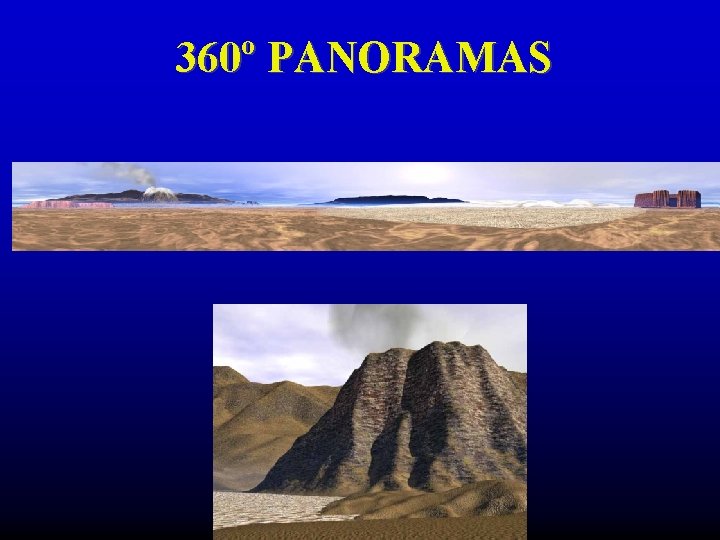

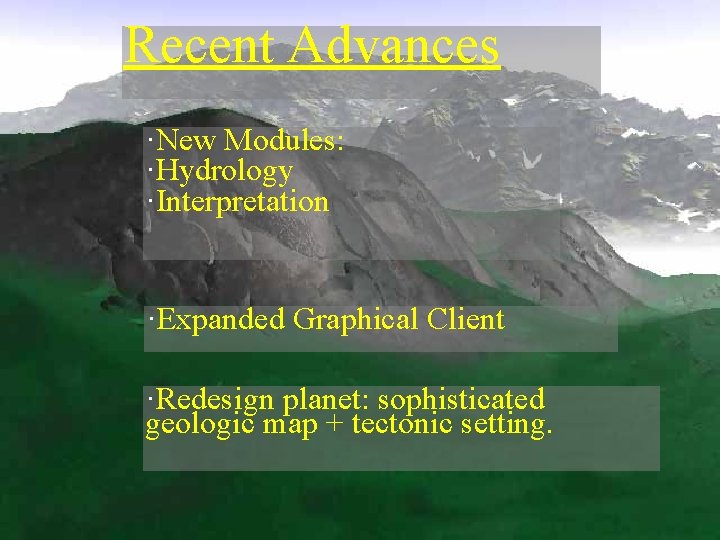
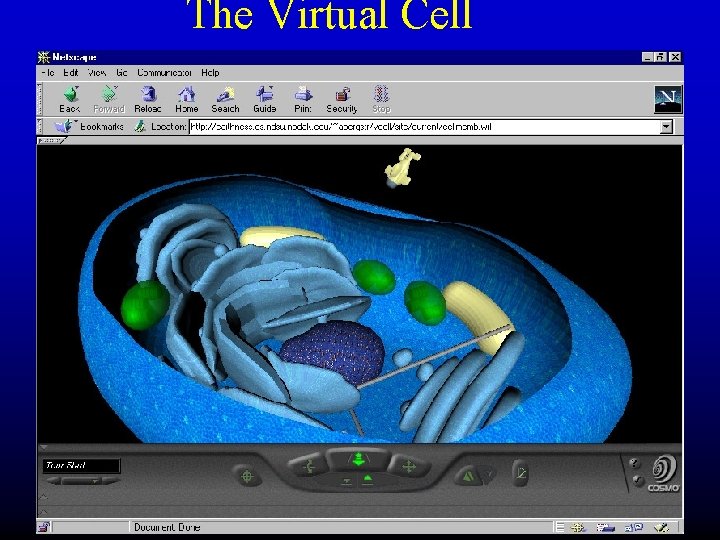
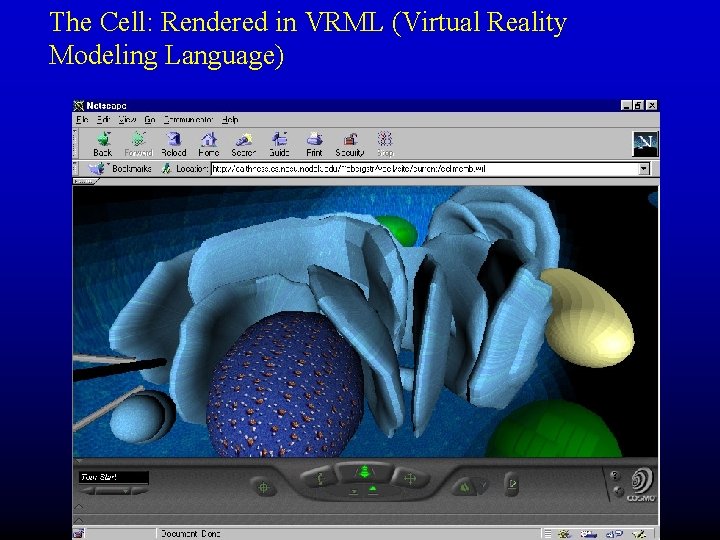
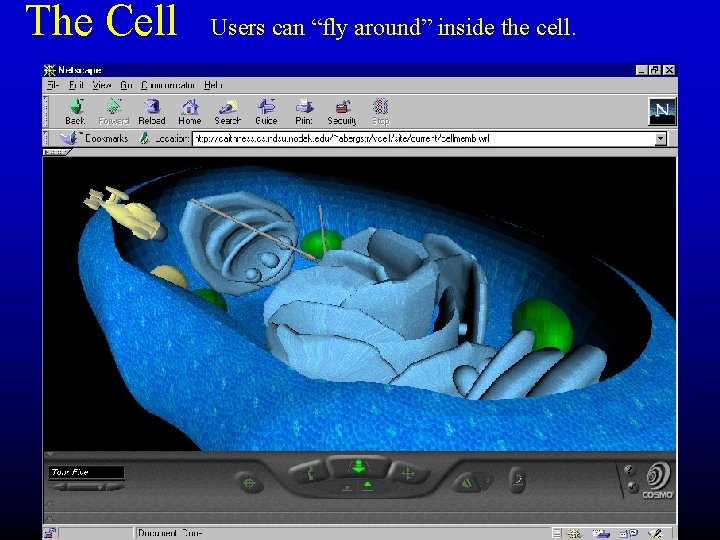
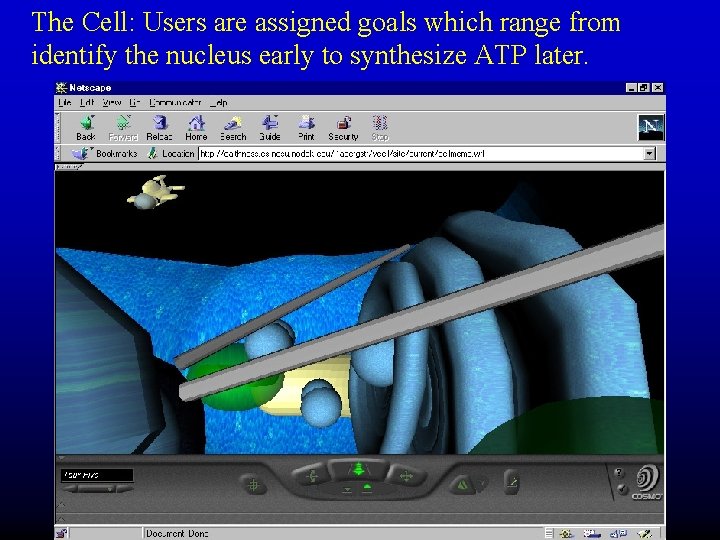
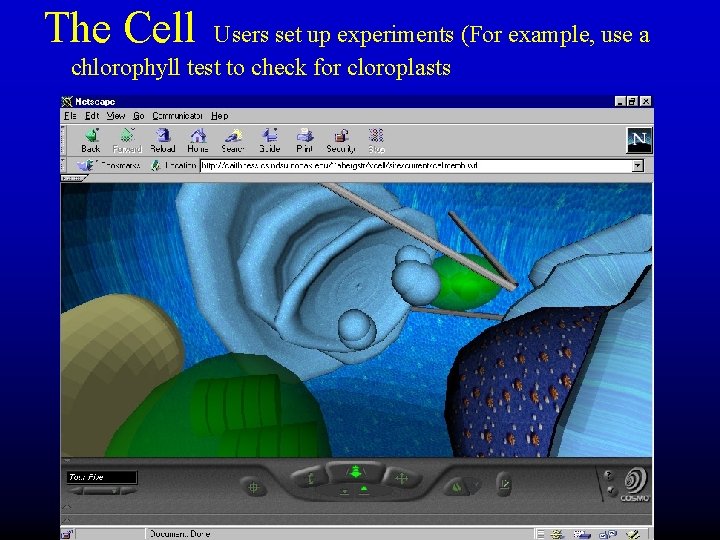
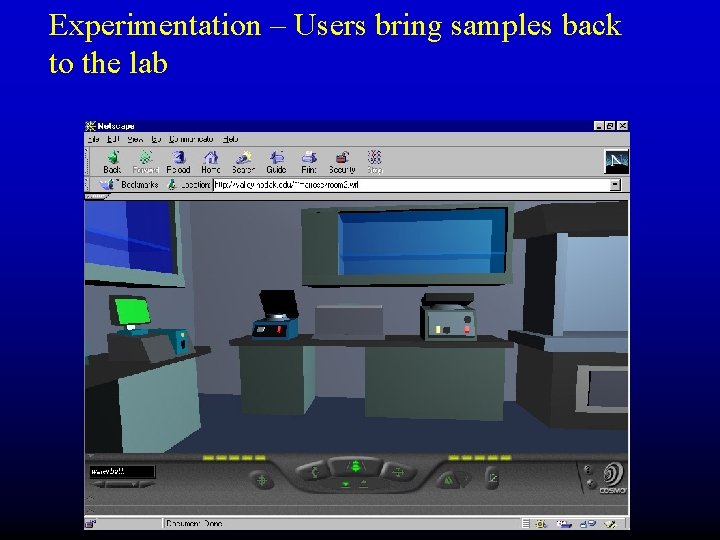
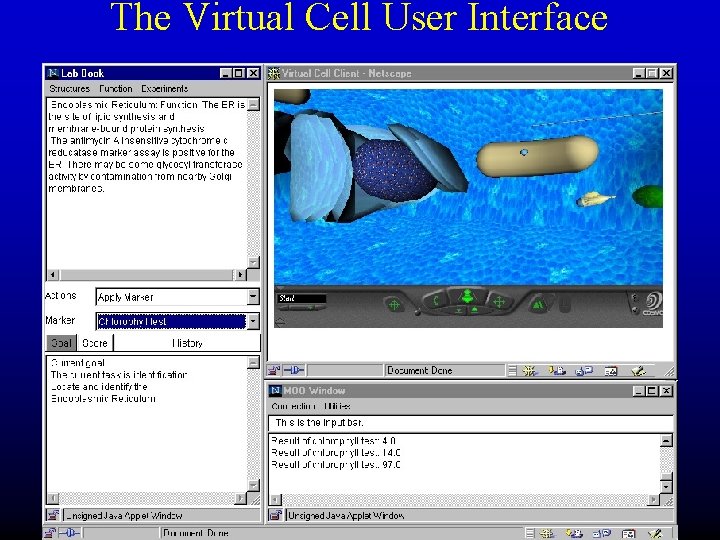
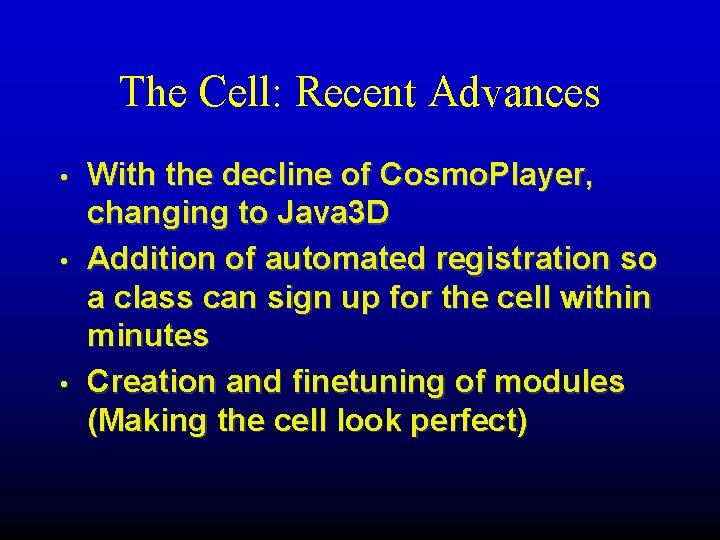
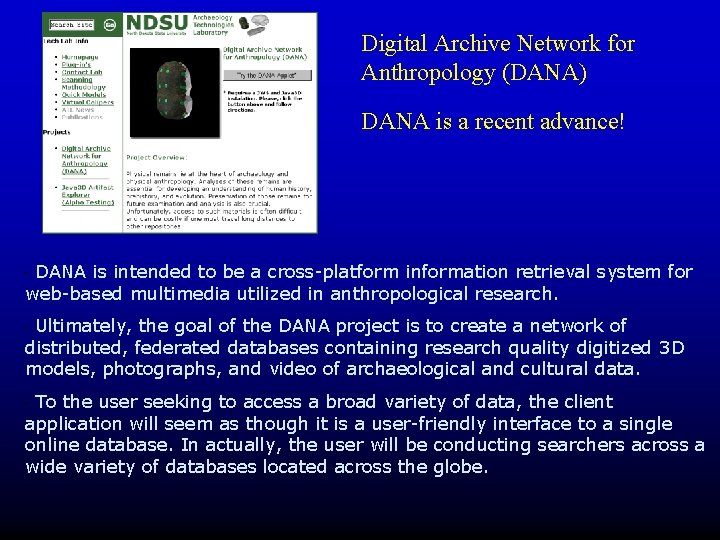
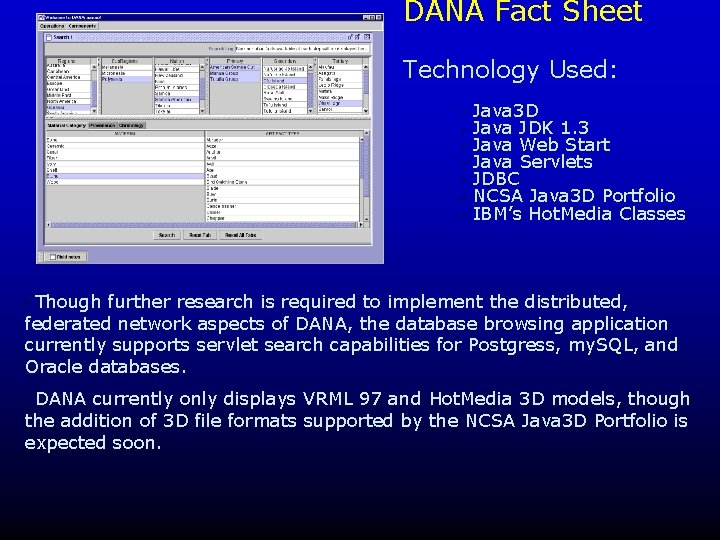
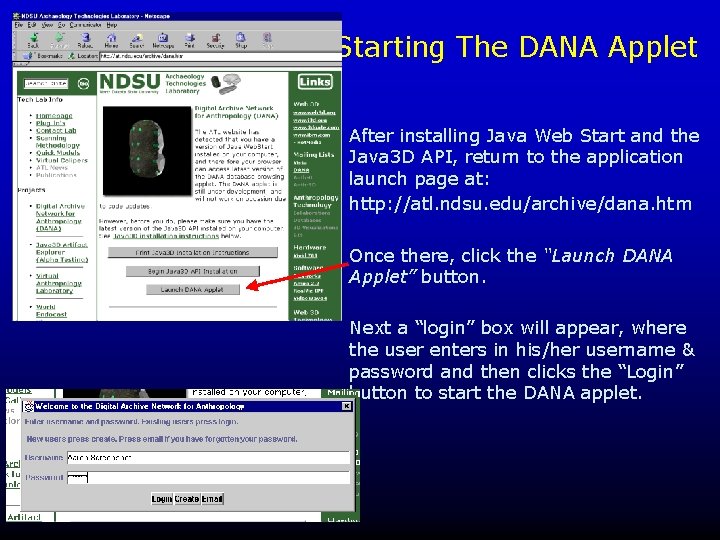


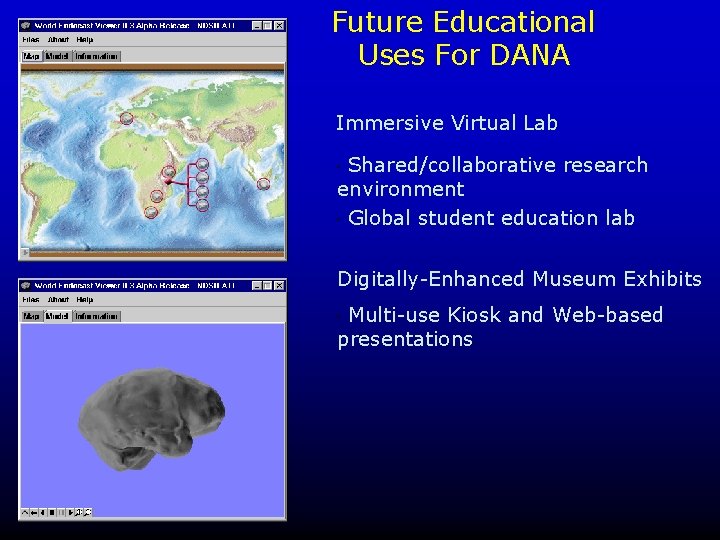
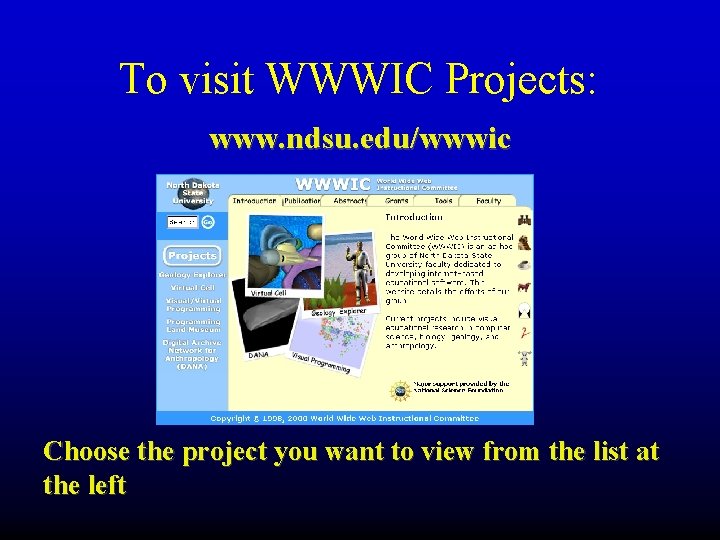
- Slides: 34
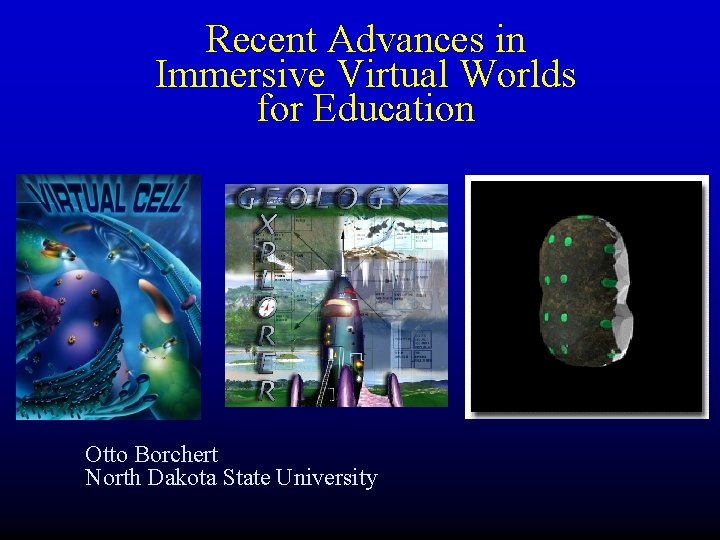
Recent Advances in Immersive Virtual Worlds for Education Otto Borchert North Dakota State University
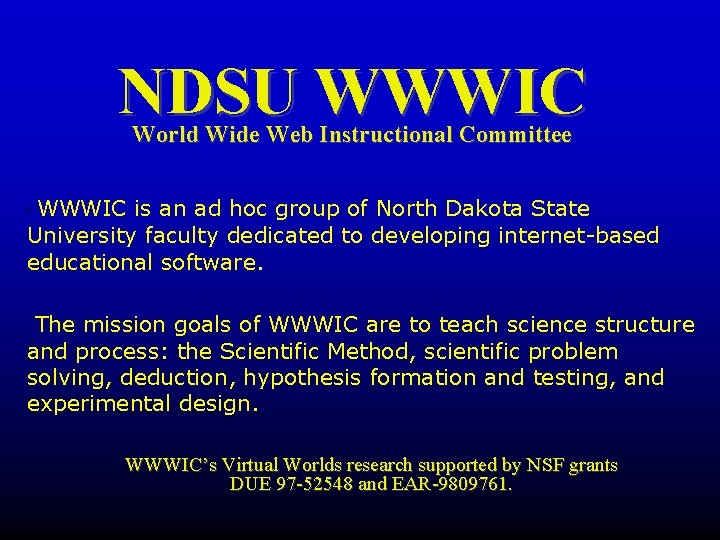
NDSU WWWIC World Wide Web Instructional Committee WWWIC is an ad hoc group of North Dakota State University faculty dedicated to developing internet-based educational software. " The mission goals of WWWIC are to teach science structure and process: the Scientific Method, scientific problem solving, deduction, hypothesis formation and testing, and experimental design. WWWIC’s Virtual Worlds research supported by NSF grants DUE 97 -52548 and EAR-9809761.
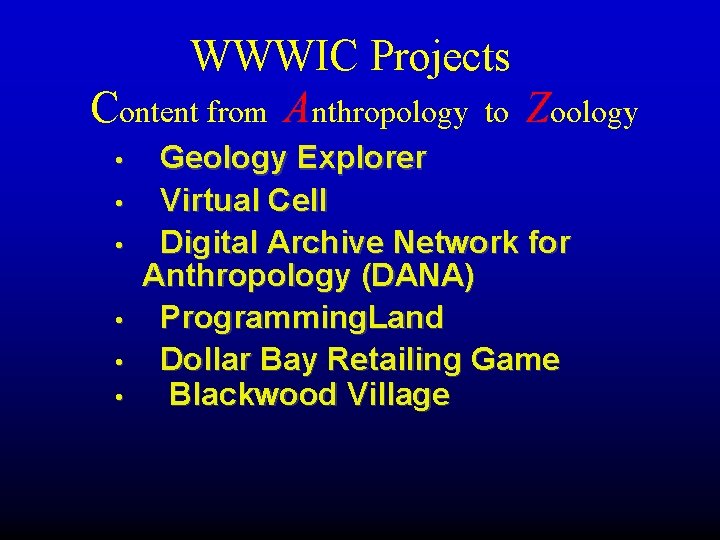
WWWIC Projects Content from Anthropology to Zoology • • • Geology Explorer Virtual Cell Digital Archive Network for Anthropology (DANA) Programming. Land Dollar Bay Retailing Game Blackwood Village
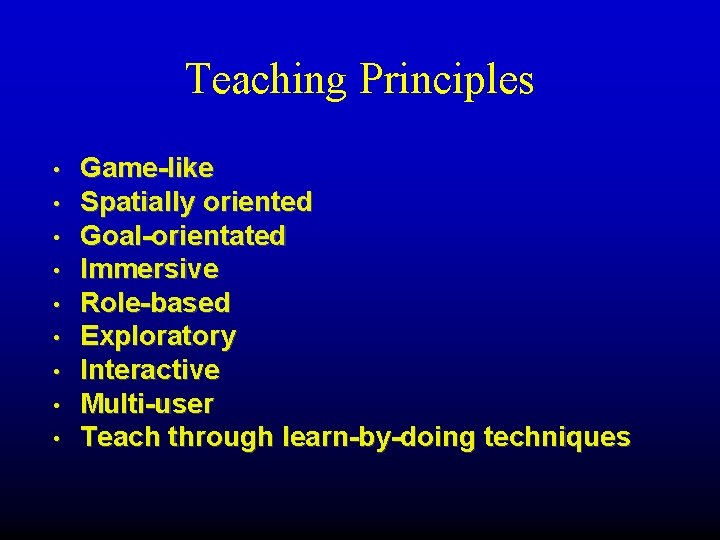
Teaching Principles • • • Game-like Spatially oriented Goal-orientated Immersive Role-based Exploratory Interactive Multi-user Teach through learn-by-doing techniques
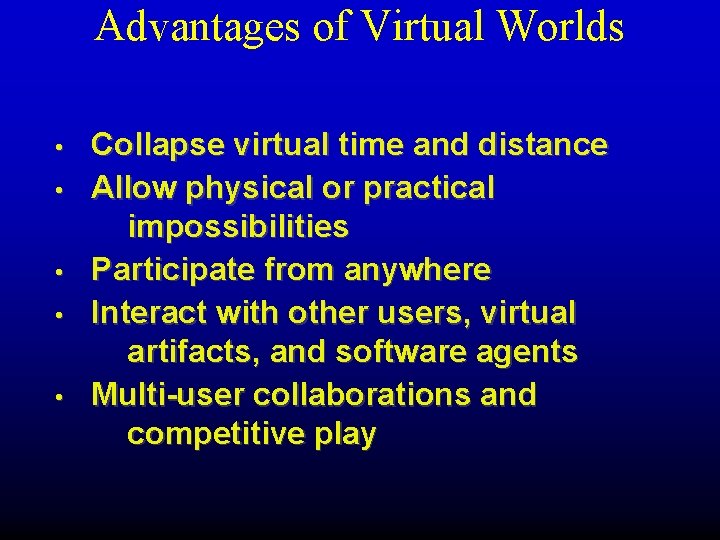
Advantages of Virtual Worlds • • • Collapse virtual time and distance Allow physical or practical impossibilities Participate from anywhere Interact with other users, virtual artifacts, and software agents Multi-user collaborations and competitive play
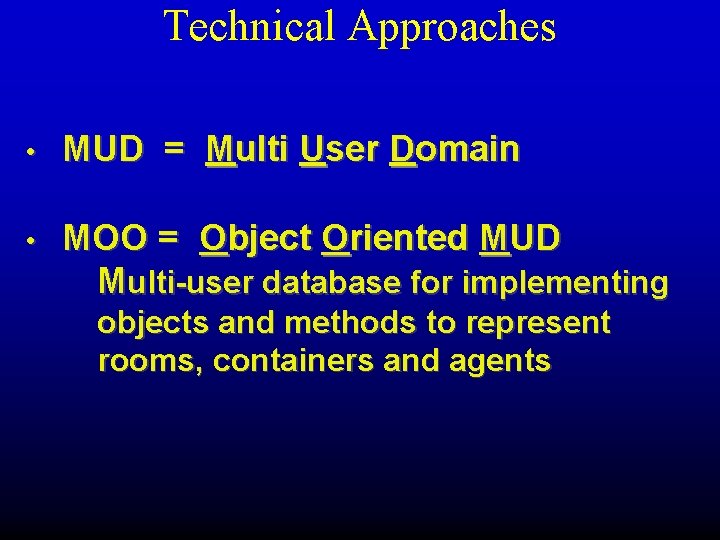
Technical Approaches • MUD = Multi User Domain • MOO = Object Oriented MUD Multi-user database for implementing objects and methods to represent rooms, containers and agents
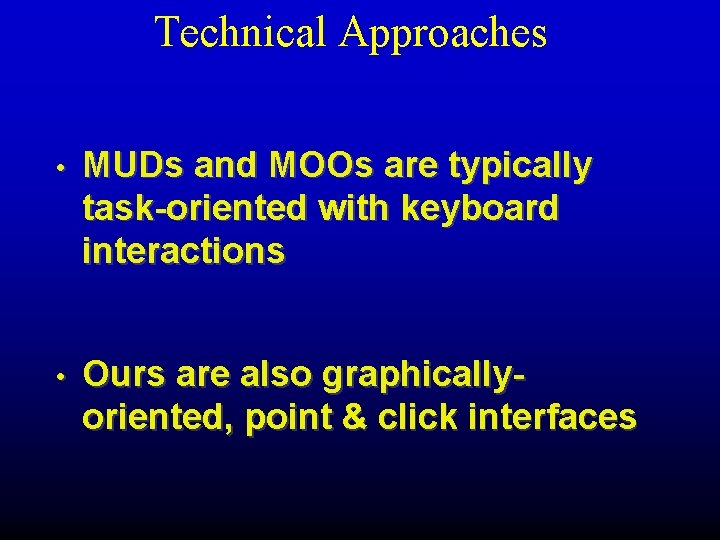
Technical Approaches • MUDs and MOOs are typically task-oriented with keyboard interactions • Ours are also graphicallyoriented, point & click interfaces
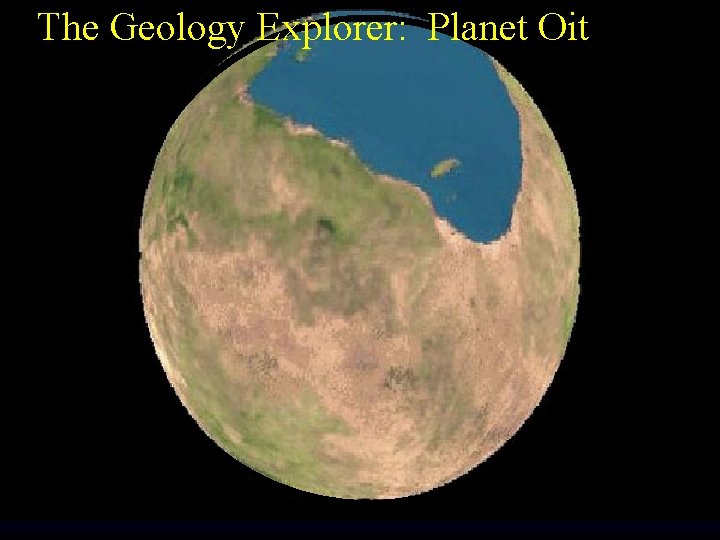
The Geology Explorer: Planet Oit
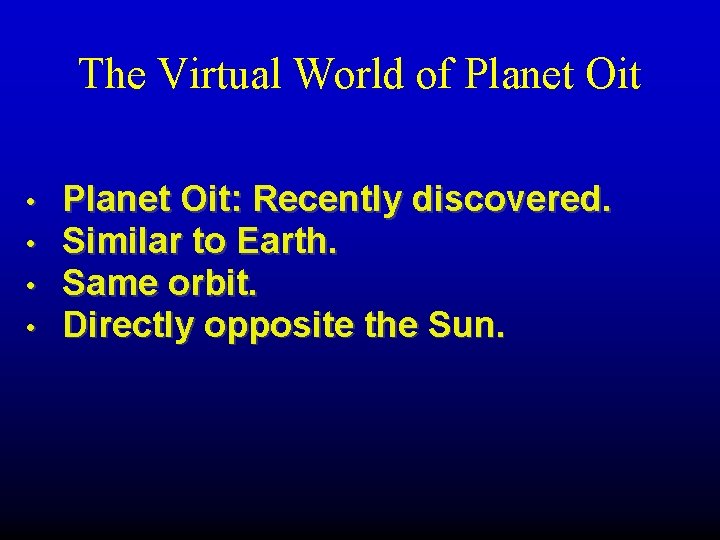
The Virtual World of Planet Oit • • Planet Oit: Recently discovered. Similar to Earth. Same orbit. Directly opposite the Sun.
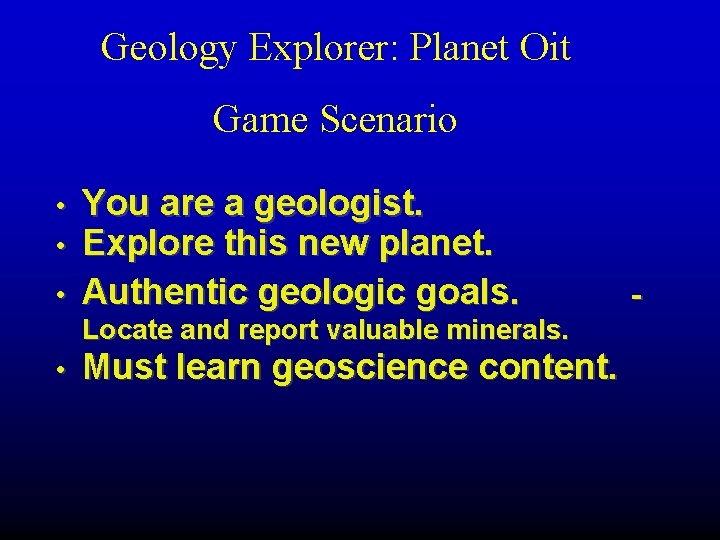
Geology Explorer: Planet Oit Game Scenario • • • You are a geologist. Explore this new planet. Authentic geologic goals. Locate and report valuable minerals. • Must learn geoscience content. -
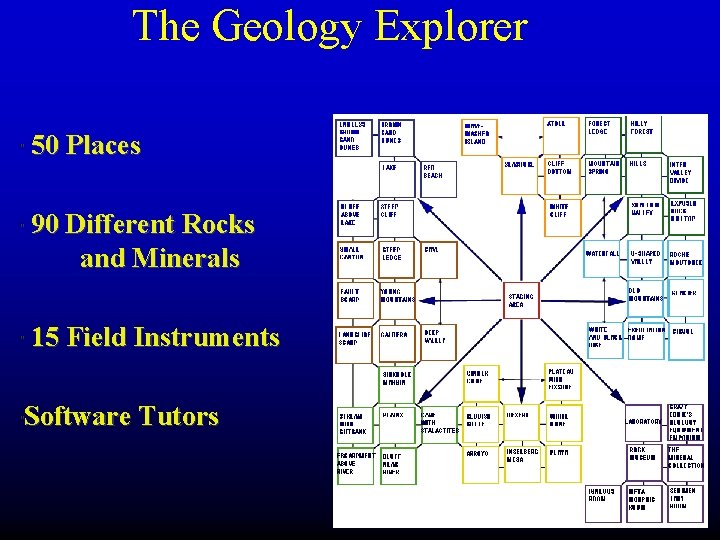
The Geology Explorer " " " 50 Places 90 Different Rocks and Minerals 15 Field Instruments Software Tutors "
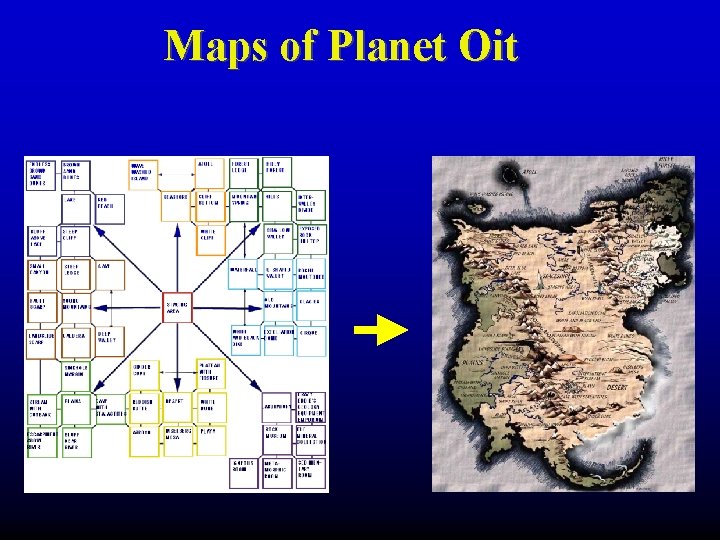
Maps of Planet Oit

Virtual Field Instruments
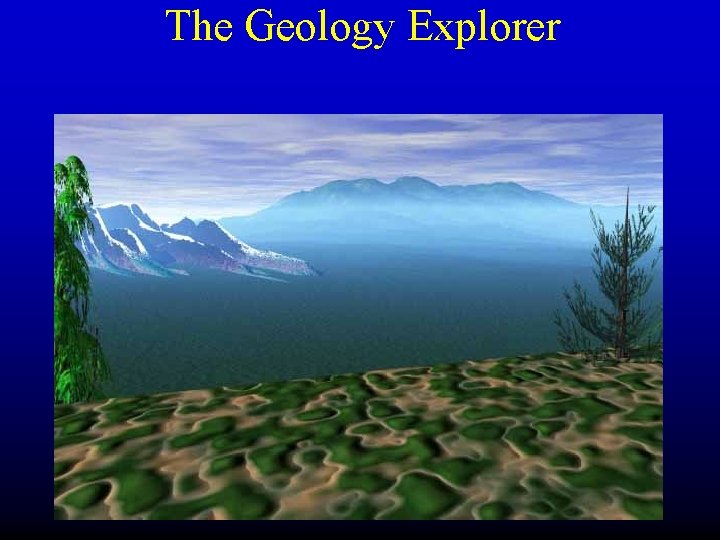
The Geology Explorer
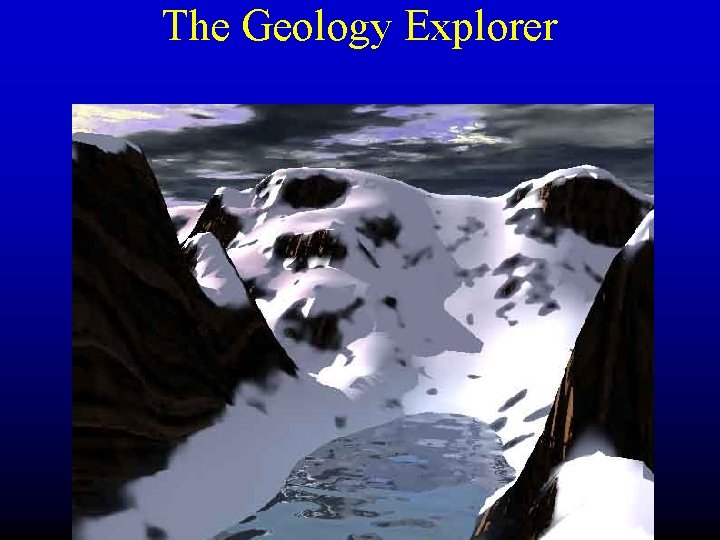
The Geology Explorer
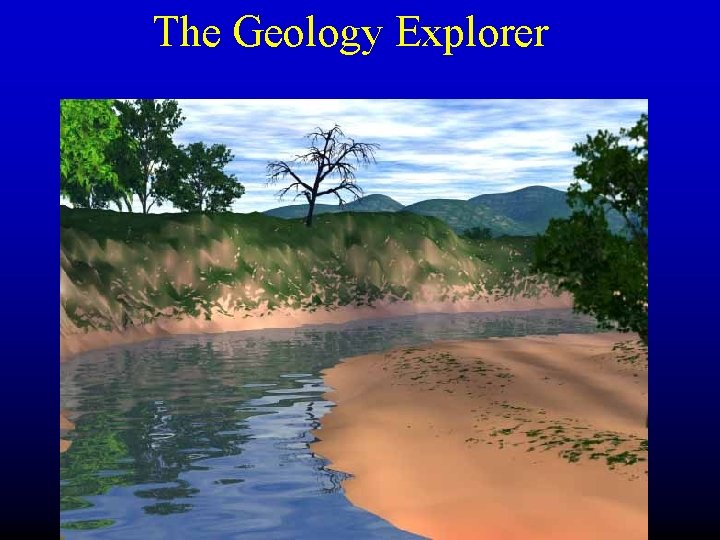
The Geology Explorer
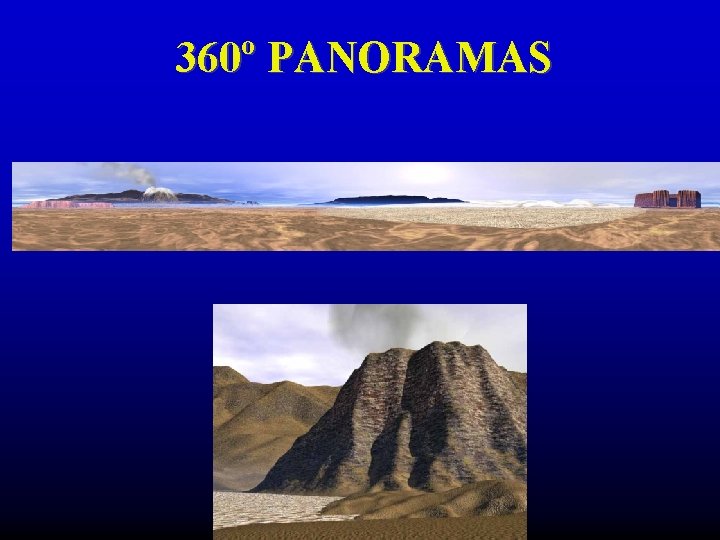
360º PANORAMAS

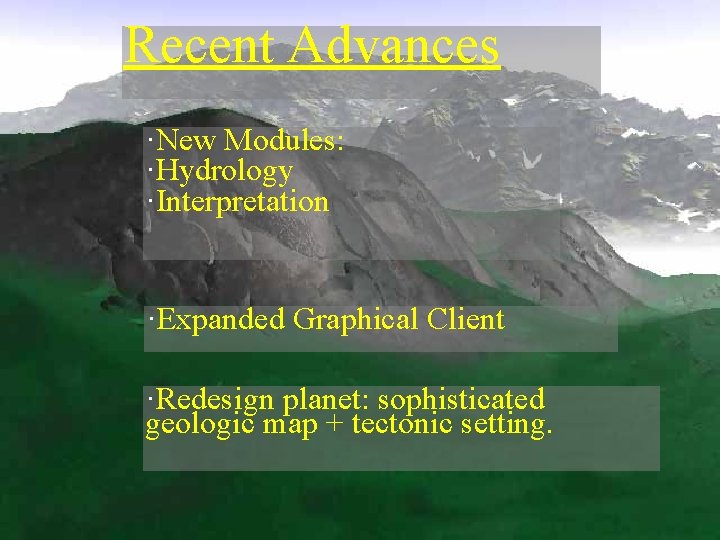
Recent Advances ·New Modules: ·Hydrology ·Interpretation ·Expanded Graphical Client ·Redesign planet: sophisticated geologic map + tectonic setting.
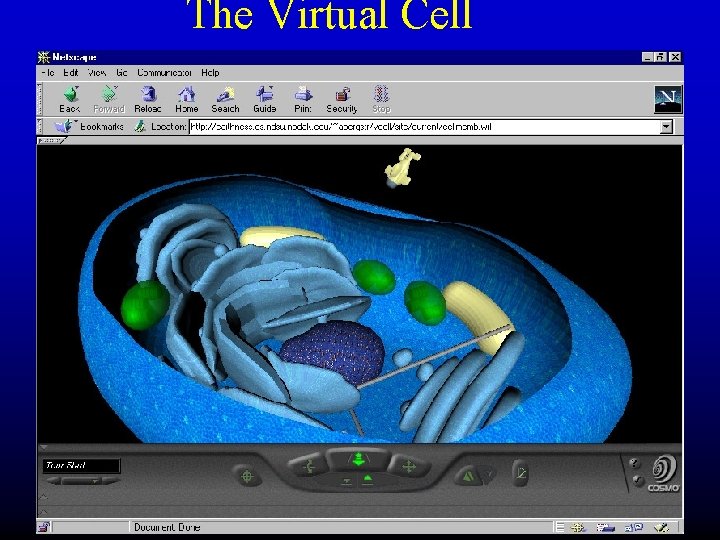
The Virtual Cell
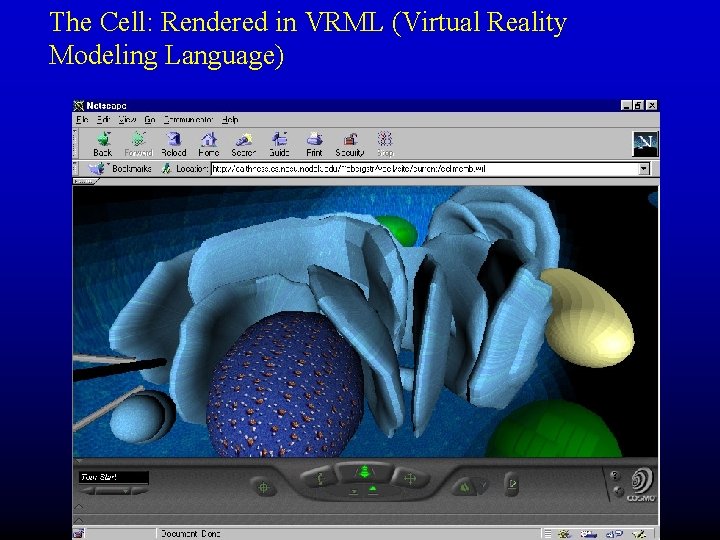
The Cell: Rendered in VRML (Virtual Reality Modeling Language)
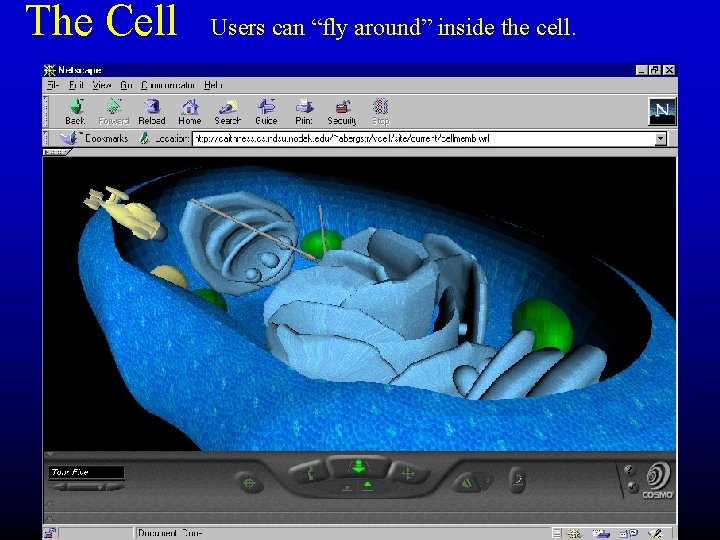
The Cell Users can “fly around” inside the cell.
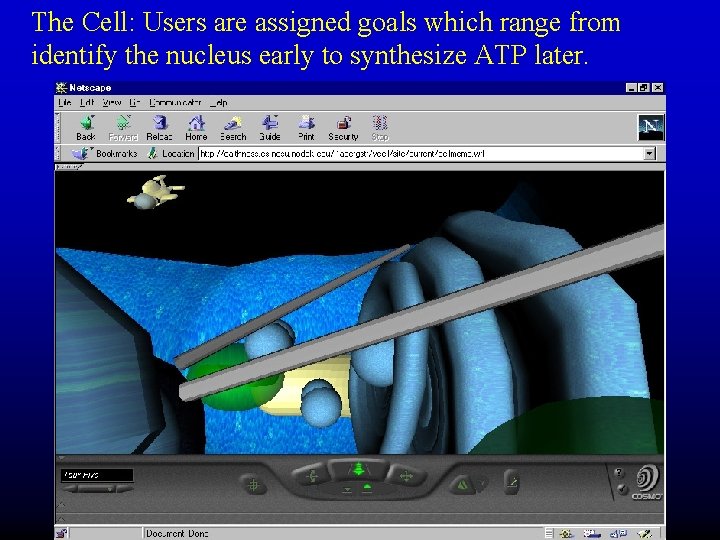
The Cell: Users are assigned goals which range from identify the nucleus early to synthesize ATP later.
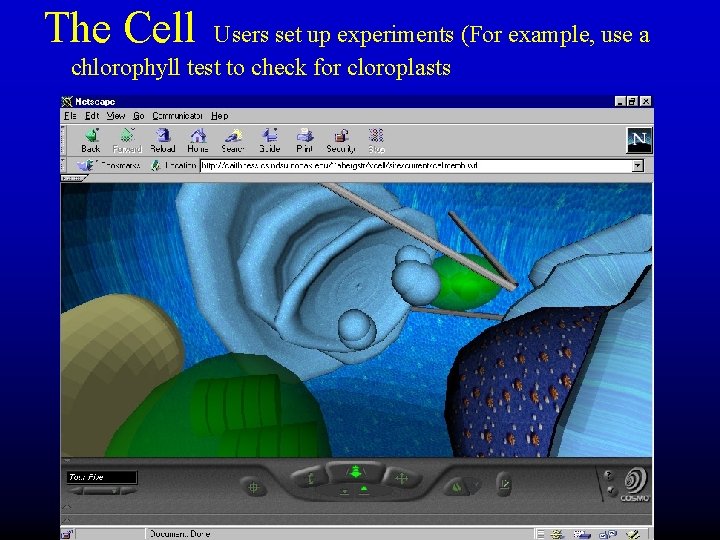
The Cell Users set up experiments (For example, use a chlorophyll test to check for cloroplasts
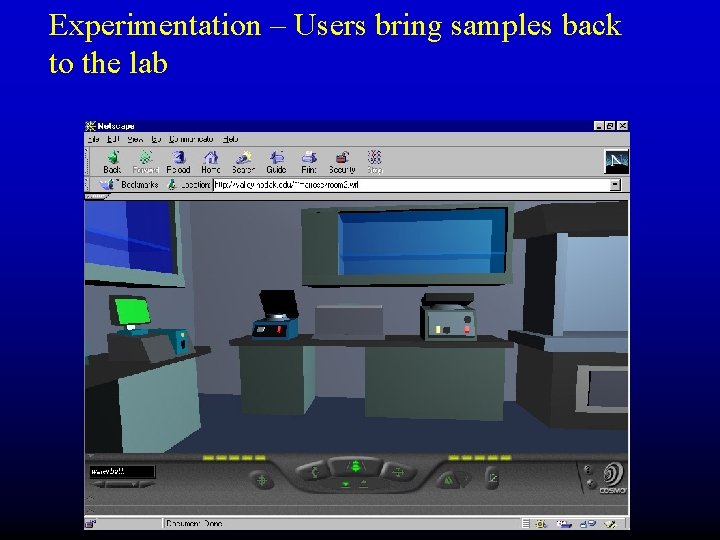
Experimentation – Users bring samples back to the lab
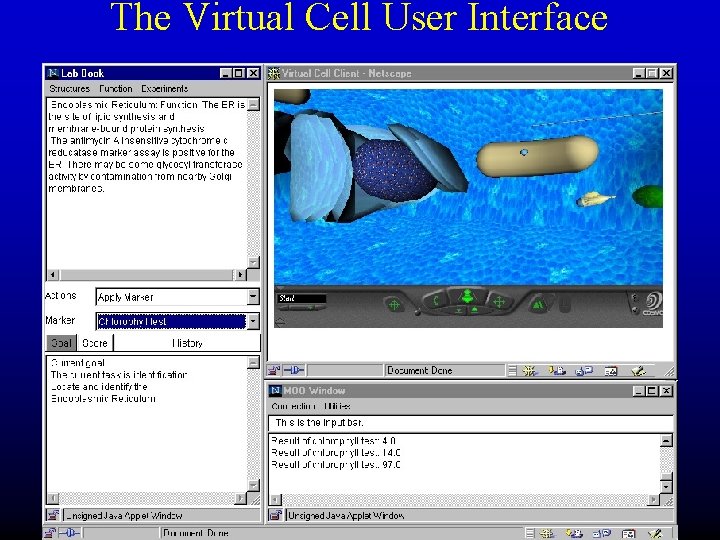
The Virtual Cell User Interface
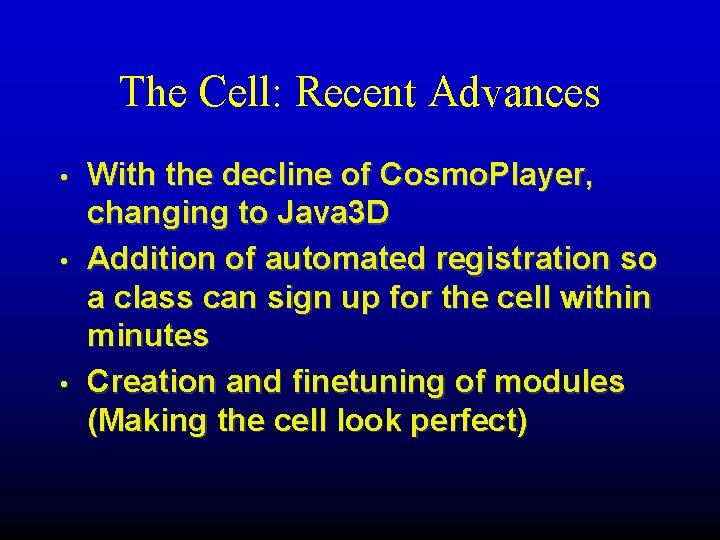
The Cell: Recent Advances • • • With the decline of Cosmo. Player, changing to Java 3 D Addition of automated registration so a class can sign up for the cell within minutes Creation and finetuning of modules (Making the cell look perfect)
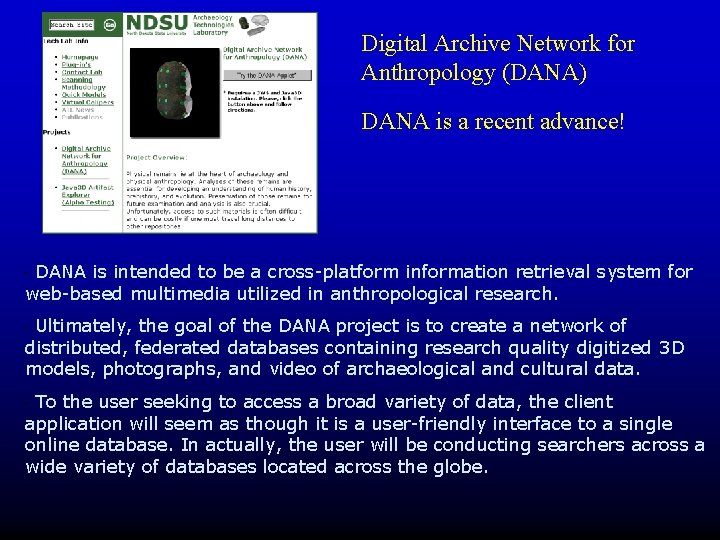
Digital Archive Network for Anthropology (DANA) DANA is a recent advance! DANA is intended to be a cross-platform information retrieval system for web-based multimedia utilized in anthropological research. " Ultimately, the goal of the DANA project is to create a network of distributed, federated databases containing research quality digitized 3 D models, photographs, and video of archaeological and cultural data. " To the user seeking to access a broad variety of data, the client application will seem as though it is a user-friendly interface to a single online database. In actually, the user will be conducting searchers across a wide variety of databases located across the globe. "
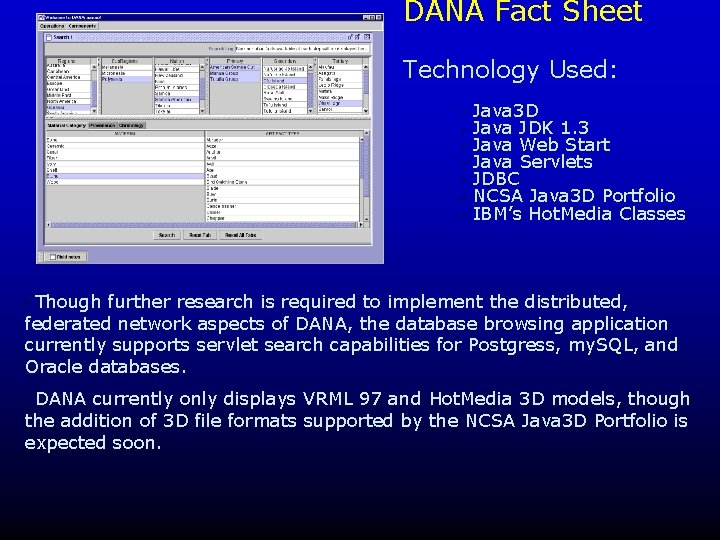
DANA Fact Sheet Technology Used: " " " " Java 3 D Java JDK 1. 3 Java Web Start Java Servlets JDBC NCSA Java 3 D Portfolio IBM’s Hot. Media Classes Though further research is required to implement the distributed, federated network aspects of DANA, the database browsing application currently supports servlet search capabilities for Postgress, my. SQL, and Oracle databases. " DANA currently only displays VRML 97 and Hot. Media 3 D models, though the addition of 3 D file formats supported by the NCSA Java 3 D Portfolio is expected soon. "
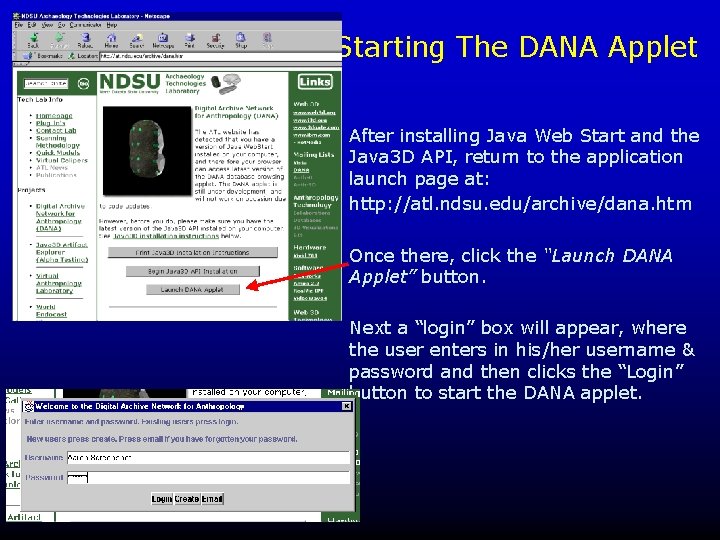
Starting The DANA Applet After installing Java Web Start and the Java 3 D API, return to the application launch page at: http: //atl. ndsu. edu/archive/dana. htm Once there, click the “Launch DANA Applet” button. Next a “login” box will appear, where the user enters in his/her username & password and then clicks the “Login” button to start the DANA applet.


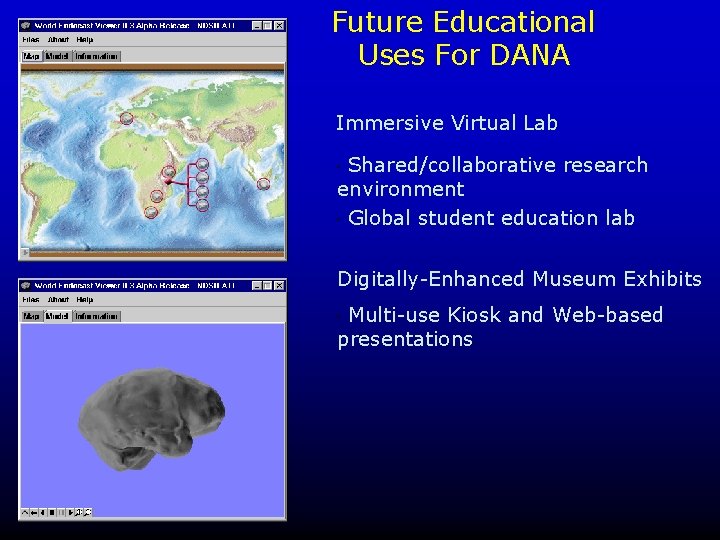
Future Educational Uses For DANA Immersive Virtual Lab Shared/collaborative research environment " Global student education lab " Digitally-Enhanced Museum Exhibits Multi-use Kiosk and Web-based presentations "
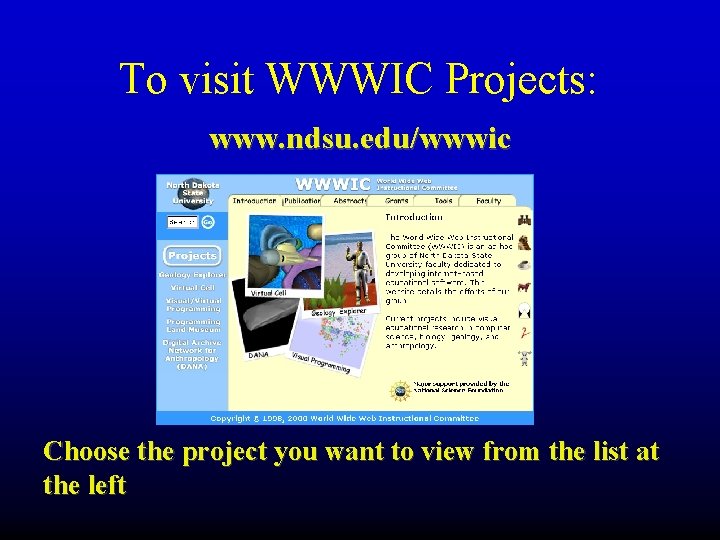
To visit WWWIC Projects: www. ndsu. edu/wwwic Choose the project you want to view from the list at the left