Recategorizing ParentChild Assets Concept Recategorizing ParentChild Assets Recategorizing
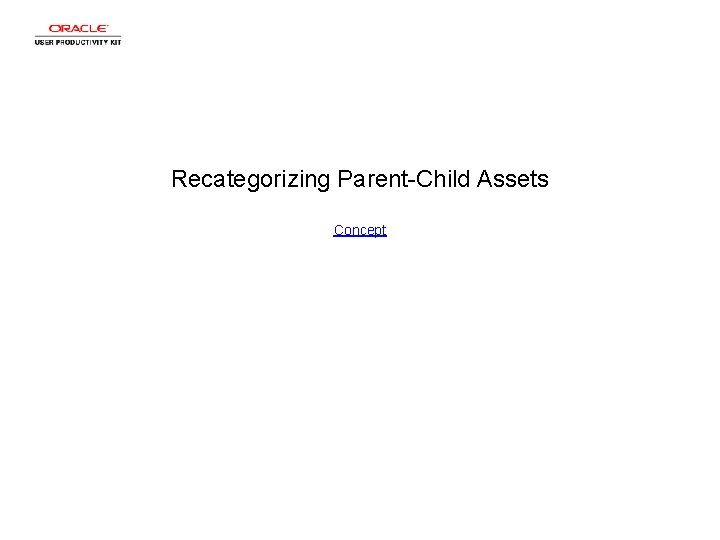
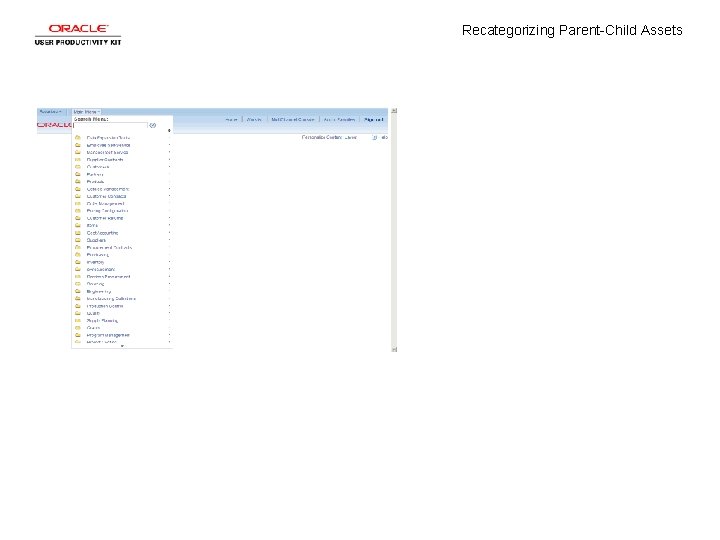
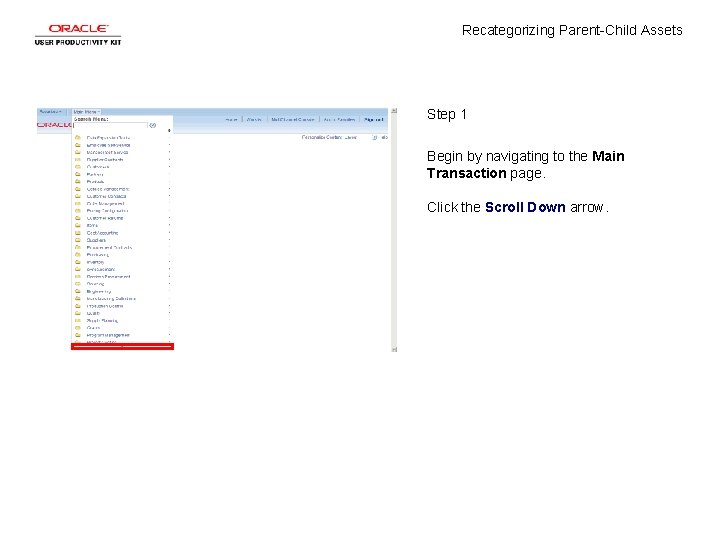
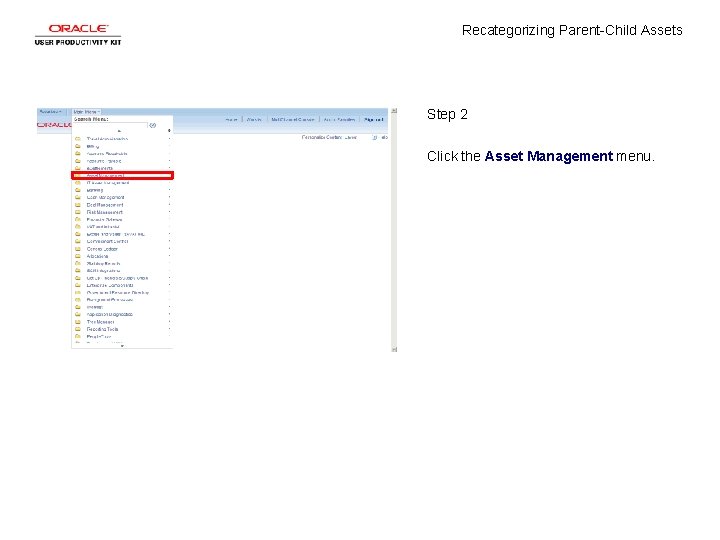
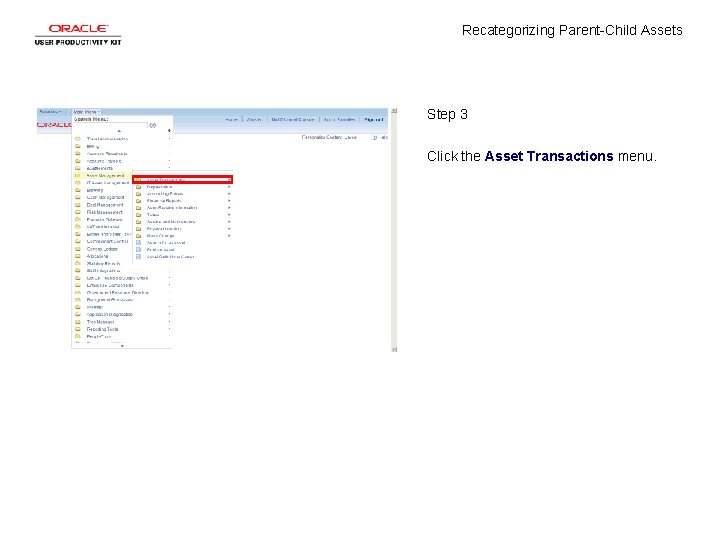

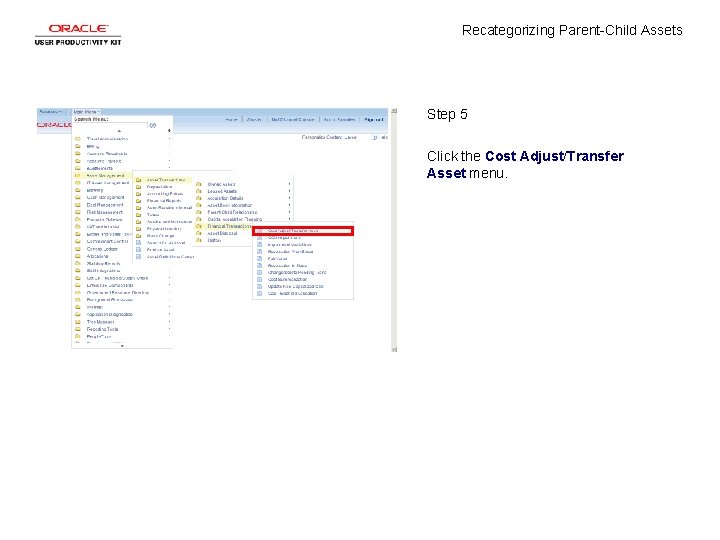
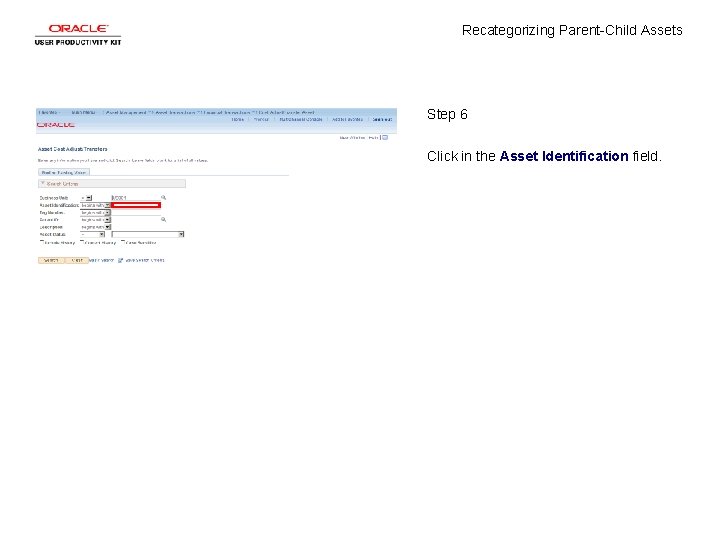
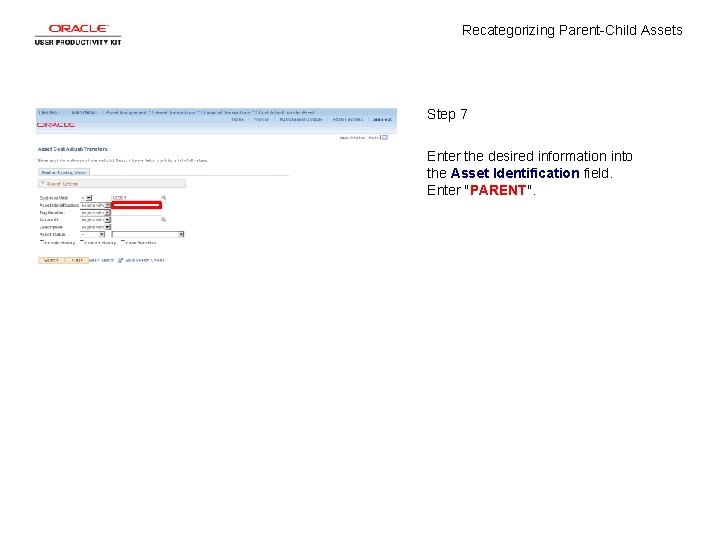

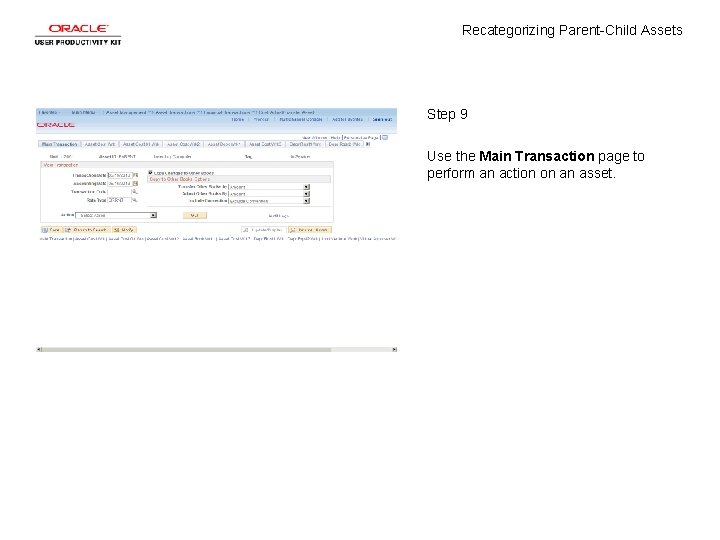
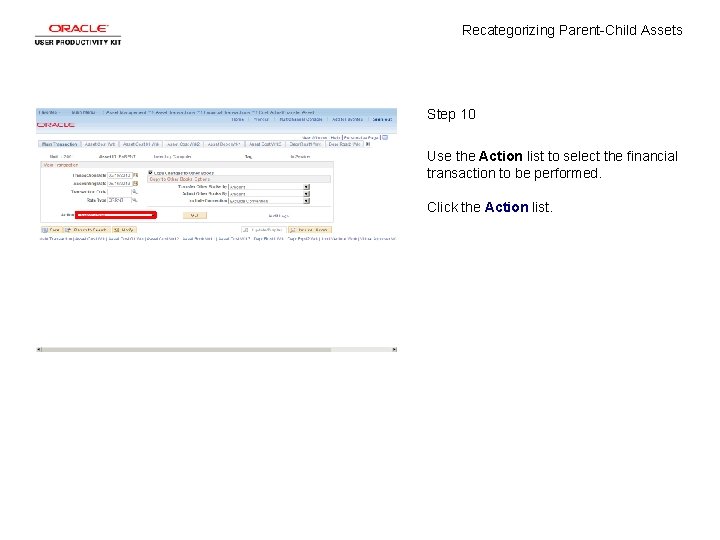
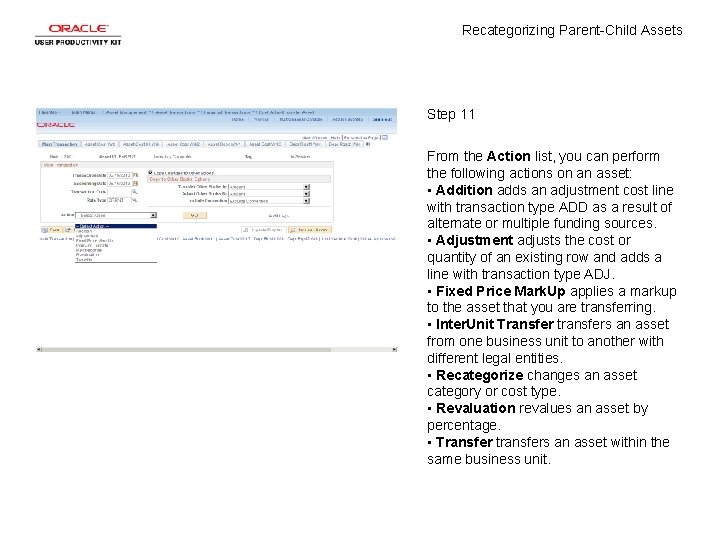
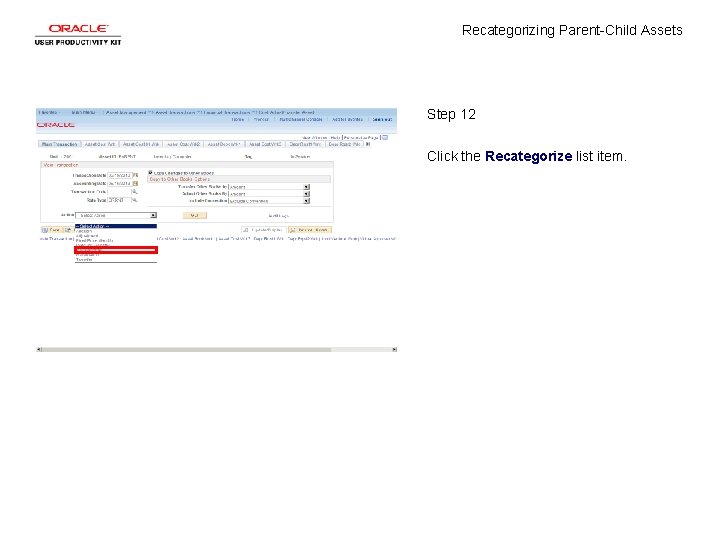
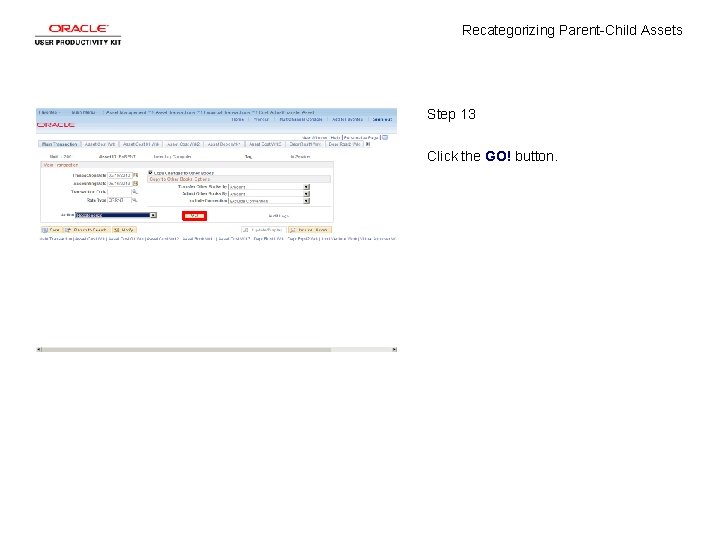
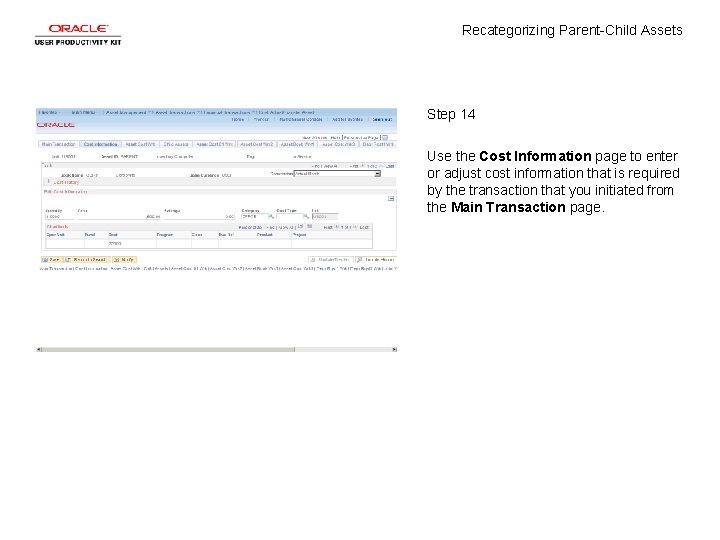

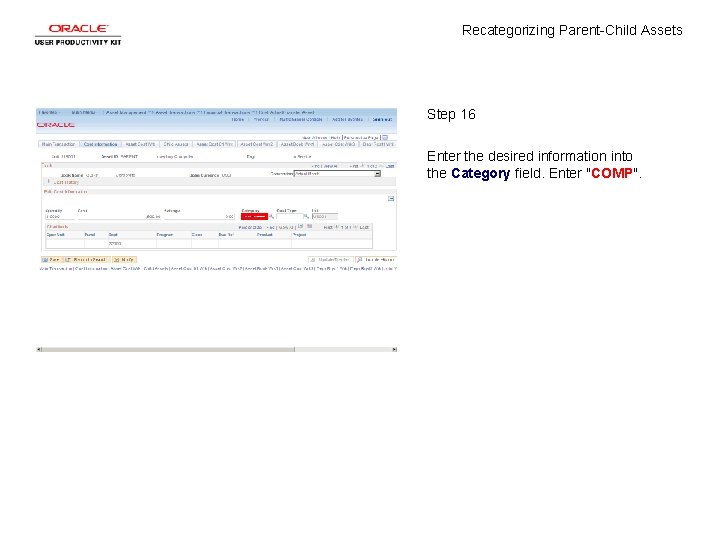
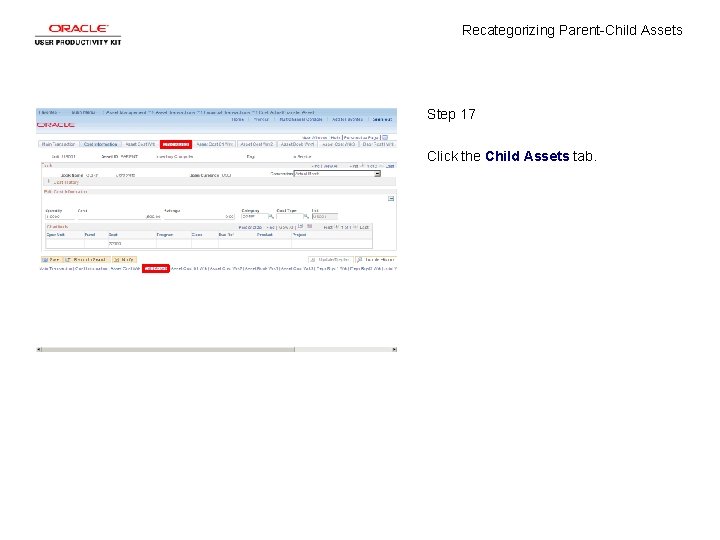
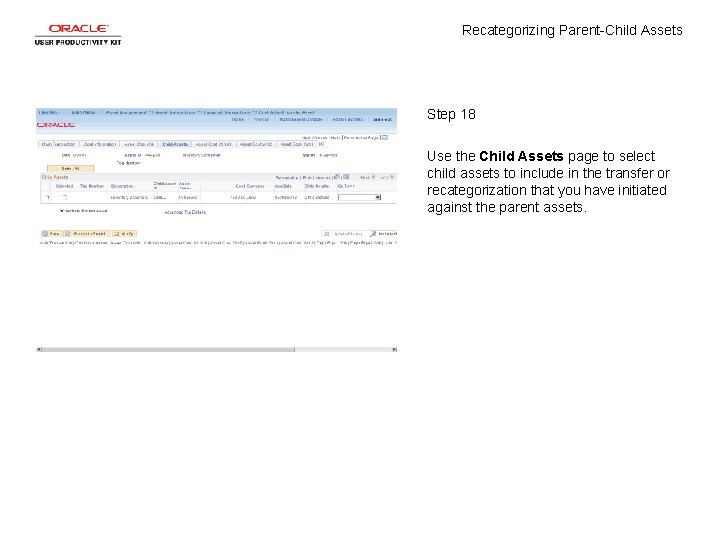

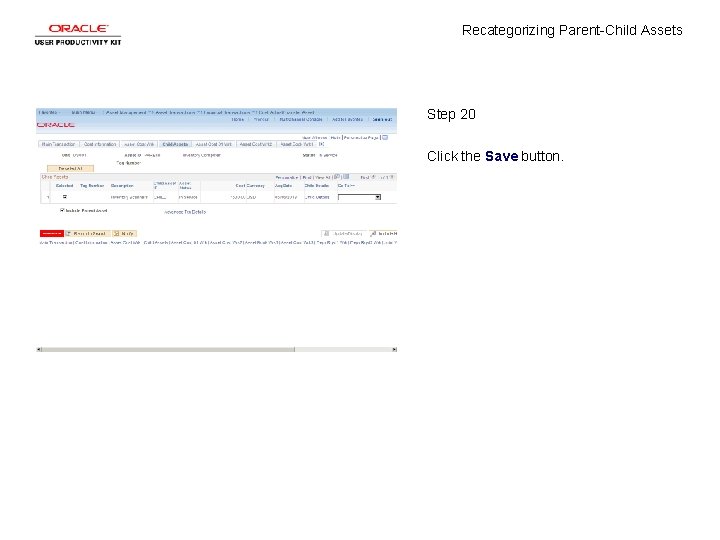
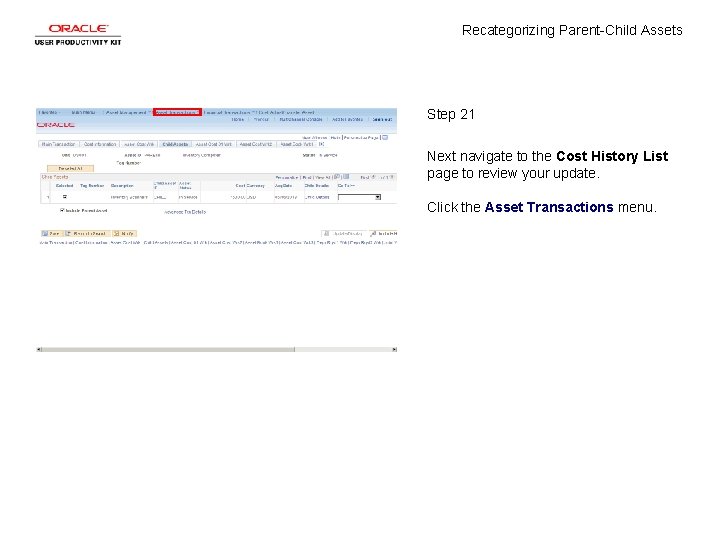
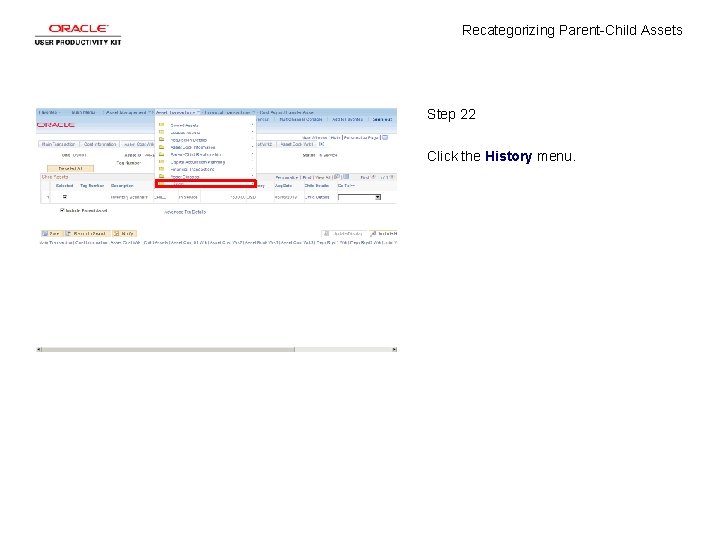
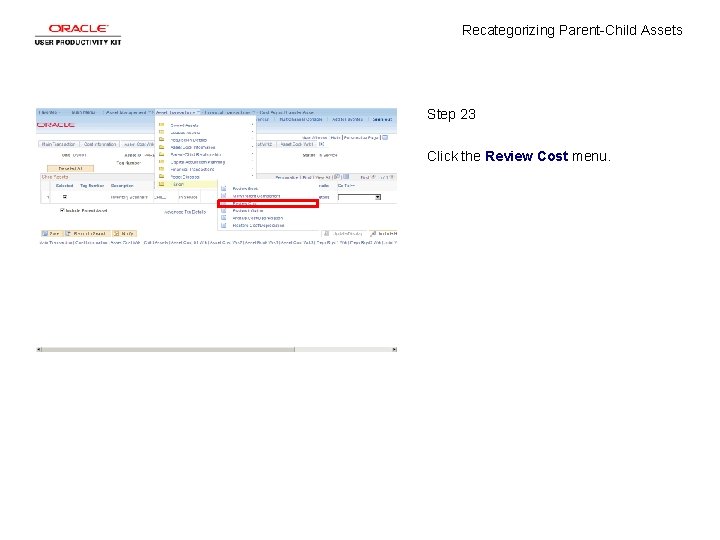

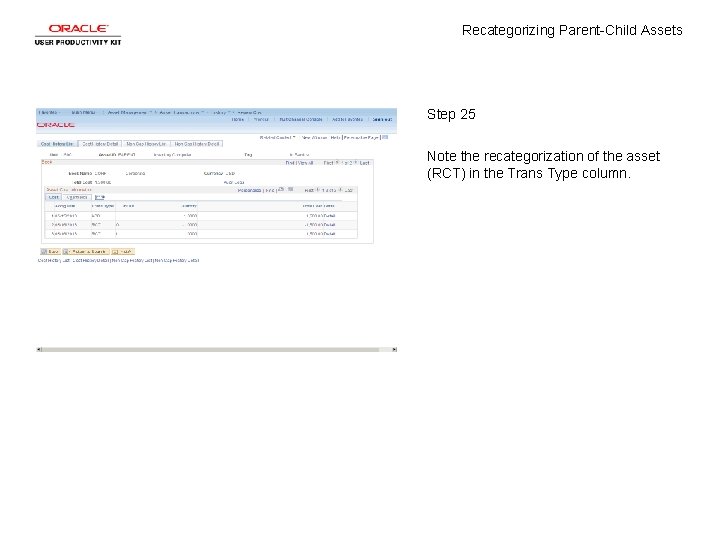

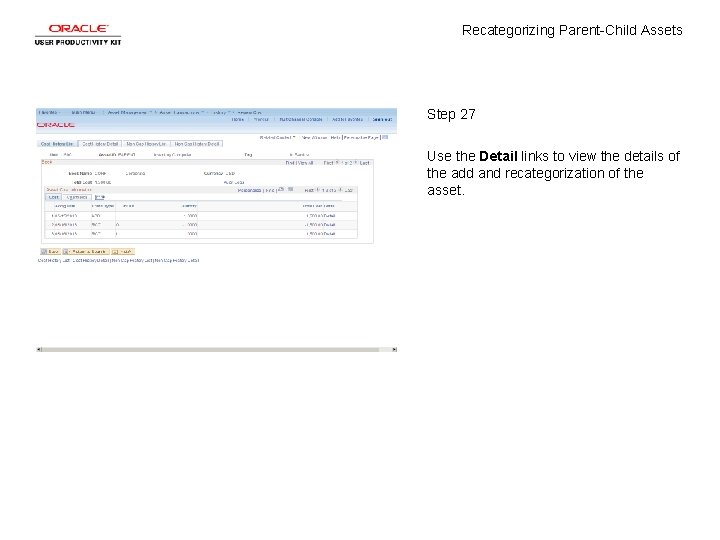

- Slides: 30
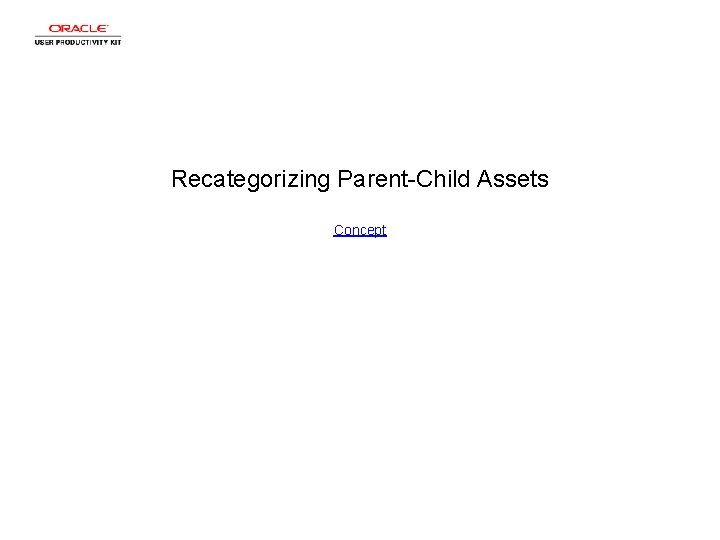
Recategorizing Parent-Child Assets Concept
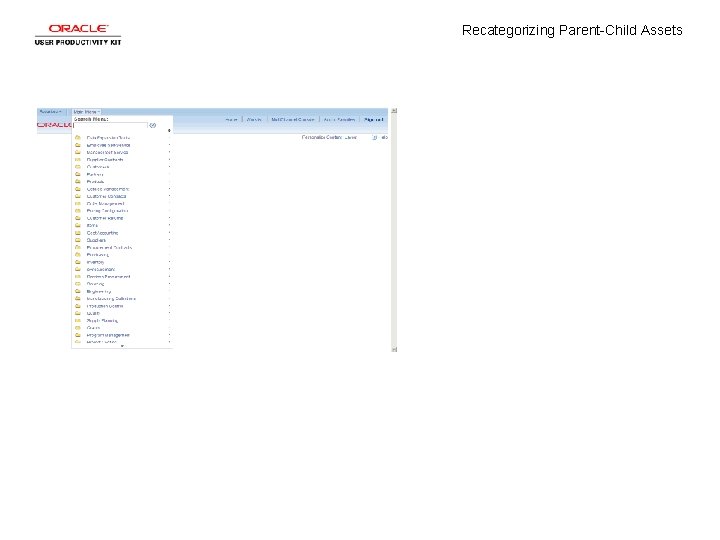
Recategorizing Parent-Child Assets
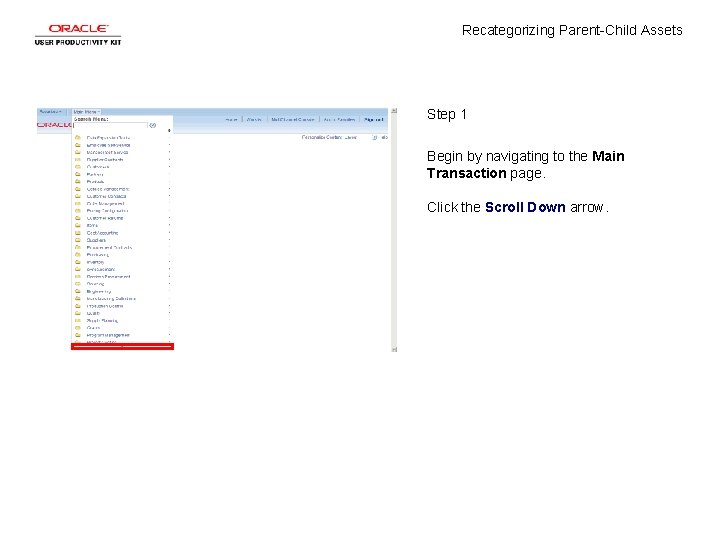
Recategorizing Parent-Child Assets Step 1 Begin by navigating to the Main Transaction page. Click the Scroll Down arrow.
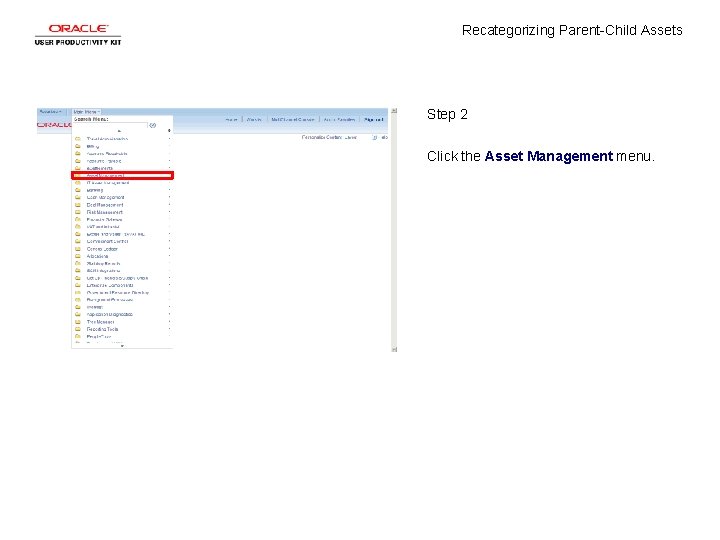
Recategorizing Parent-Child Assets Step 2 Click the Asset Management menu.
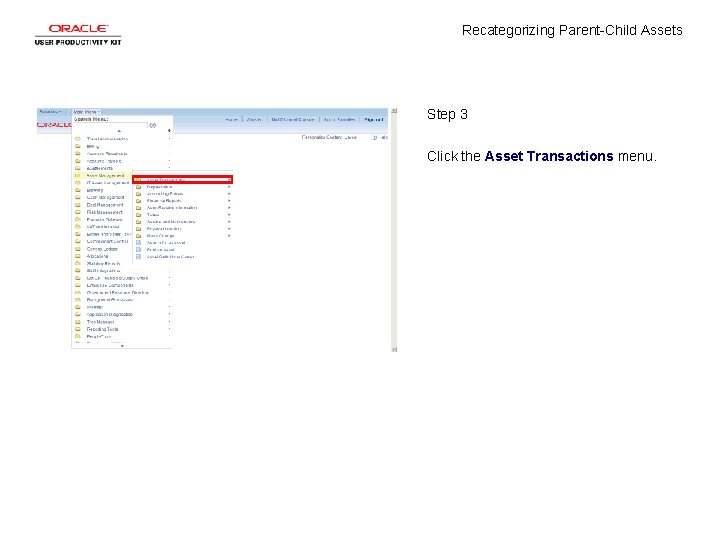
Recategorizing Parent-Child Assets Step 3 Click the Asset Transactions menu.

Recategorizing Parent-Child Assets Step 4 Click the Financial Transactions menu.
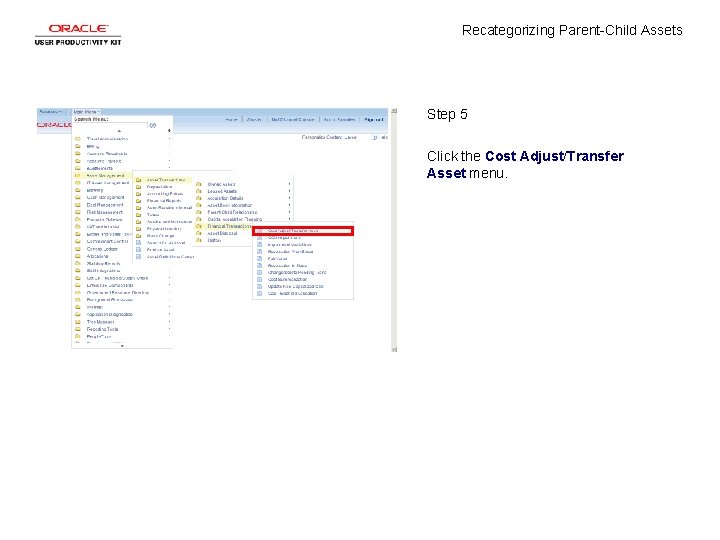
Recategorizing Parent-Child Assets Step 5 Click the Cost Adjust/Transfer Asset menu.
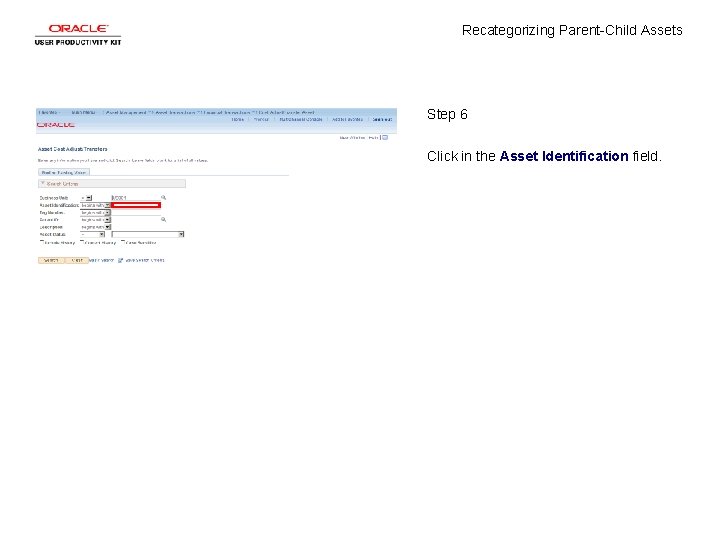
Recategorizing Parent-Child Assets Step 6 Click in the Asset Identification field.
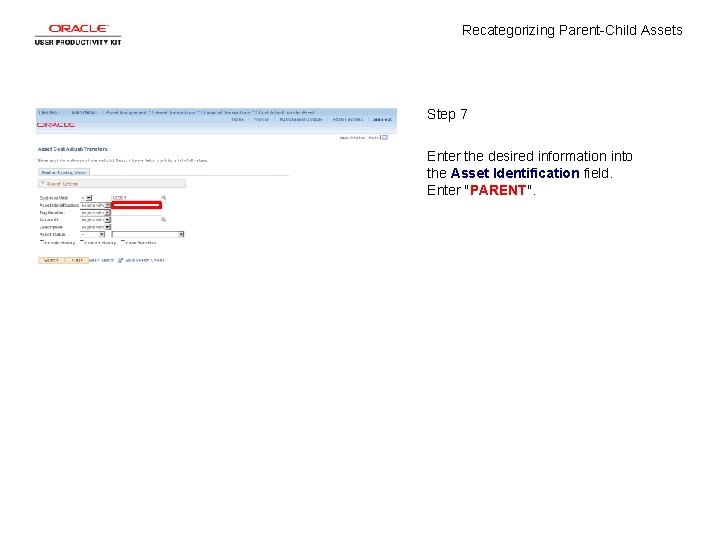
Recategorizing Parent-Child Assets Step 7 Enter the desired information into the Asset Identification field. Enter "PARENT".

Recategorizing Parent-Child Assets Step 8 Click the Search button.
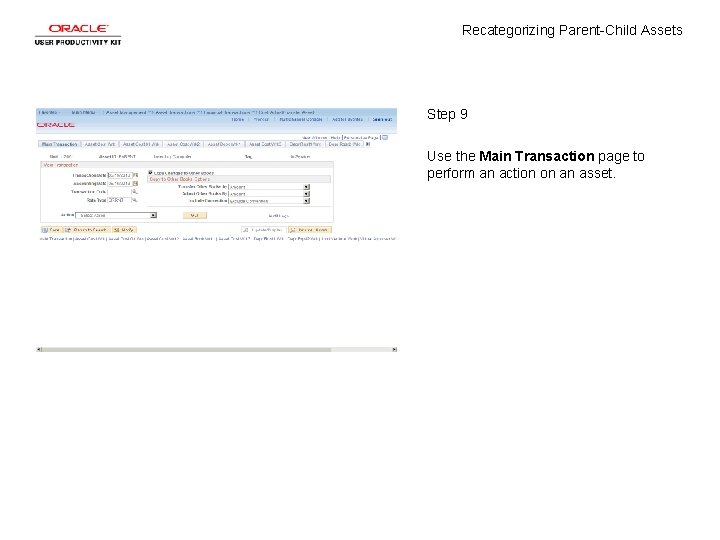
Recategorizing Parent-Child Assets Step 9 Use the Main Transaction page to perform an action on an asset.
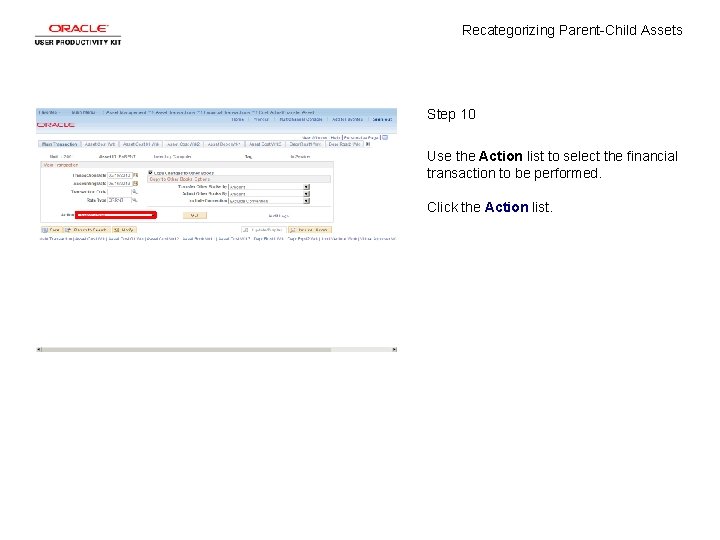
Recategorizing Parent-Child Assets Step 10 Use the Action list to select the financial transaction to be performed. Click the Action list.
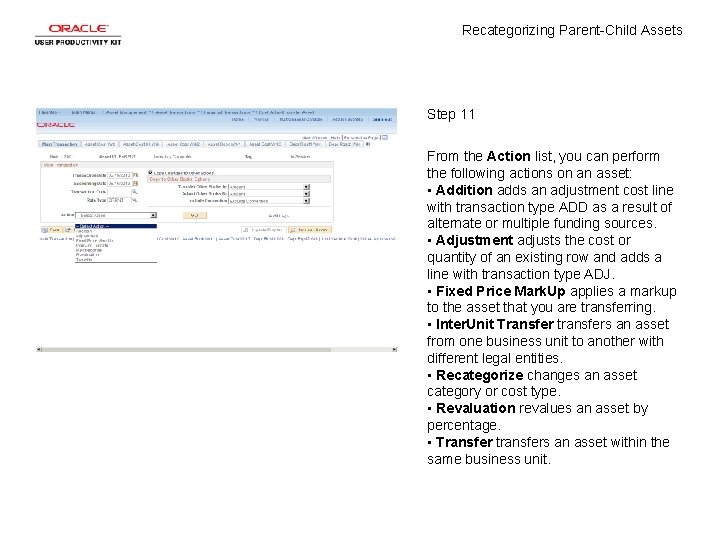
Recategorizing Parent-Child Assets Step 11 From the Action list, you can perform the following actions on an asset: • Addition adds an adjustment cost line with transaction type ADD as a result of alternate or multiple funding sources. • Adjustment adjusts the cost or quantity of an existing row and adds a line with transaction type ADJ. • Fixed Price Mark. Up applies a markup to the asset that you are transferring. • Inter. Unit Transfer transfers an asset from one business unit to another with different legal entities. • Recategorize changes an asset category or cost type. • Revaluation revalues an asset by percentage. • Transfer transfers an asset within the same business unit.
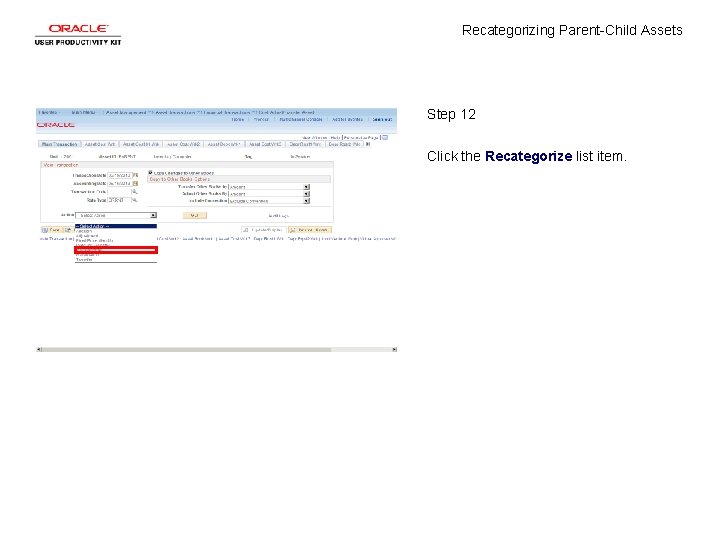
Recategorizing Parent-Child Assets Step 12 Click the Recategorize list item.
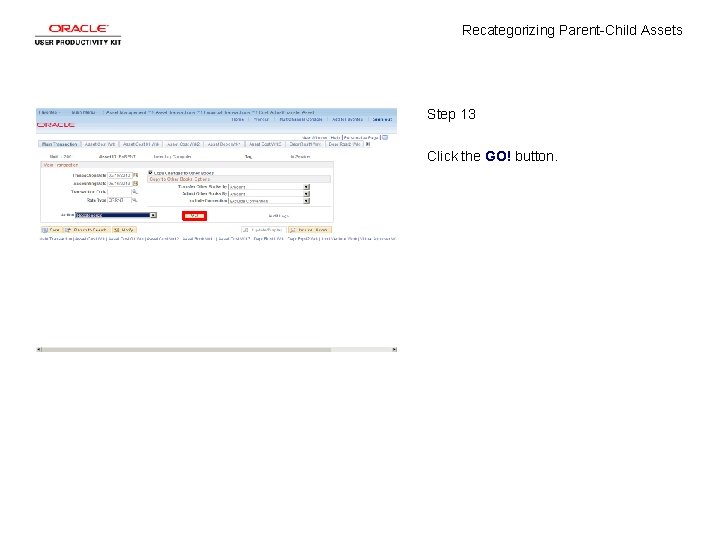
Recategorizing Parent-Child Assets Step 13 Click the GO! button.
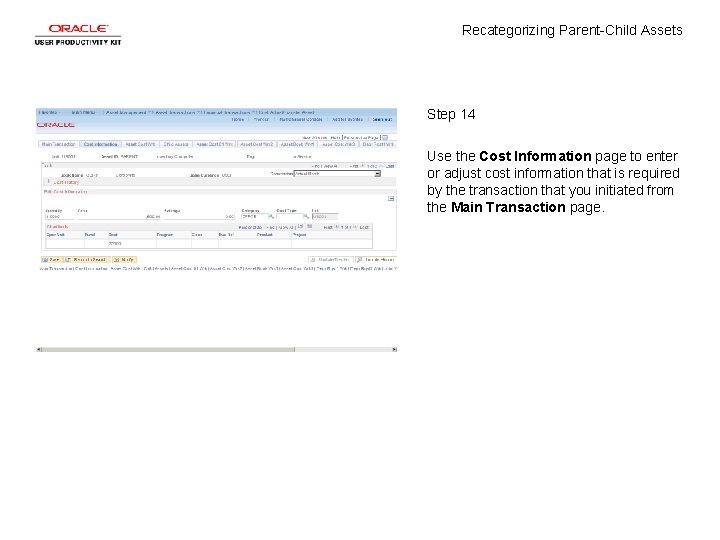
Recategorizing Parent-Child Assets Step 14 Use the Cost Information page to enter or adjust cost information that is required by the transaction that you initiated from the Main Transaction page.

Recategorizing Parent-Child Assets Step 15 Use the Category field to recategorize assets either because you entered the incorrect category or cost type or because you created a new category or cost type and want to transfer existing assets to the new reclassification. Click in the Category field.
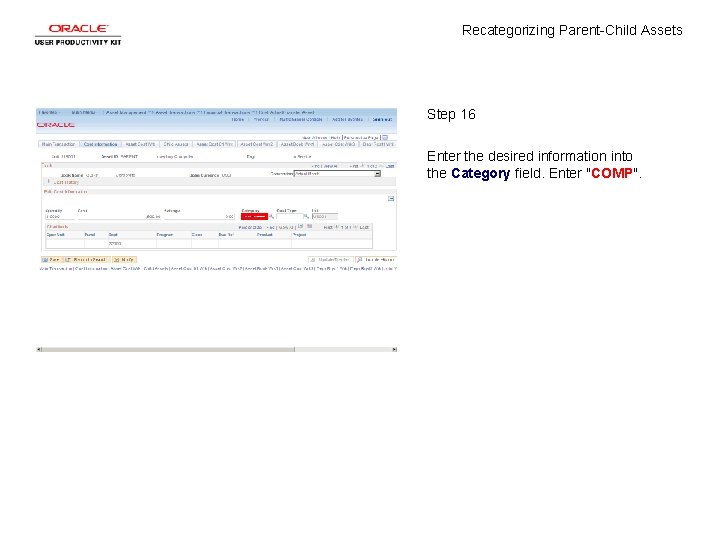
Recategorizing Parent-Child Assets Step 16 Enter the desired information into the Category field. Enter "COMP".
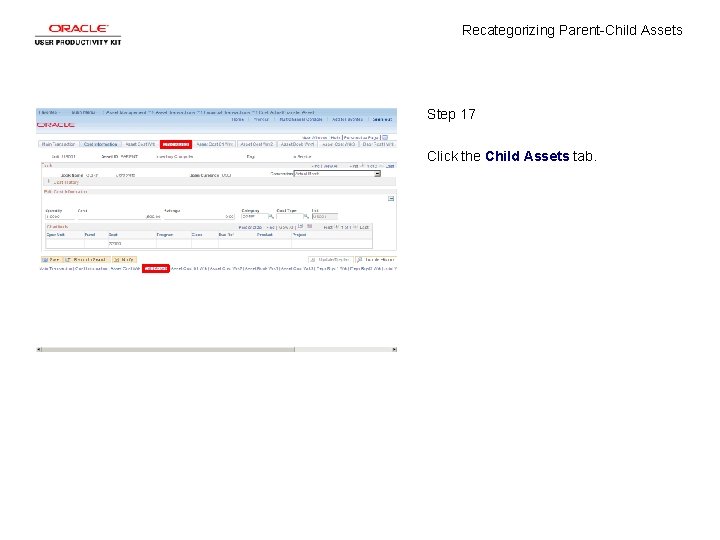
Recategorizing Parent-Child Assets Step 17 Click the Child Assets tab.
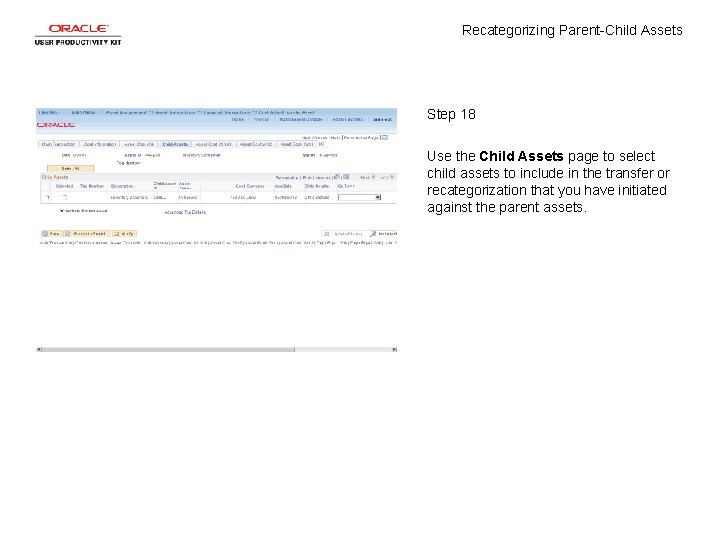
Recategorizing Parent-Child Assets Step 18 Use the Child Assets page to select child assets to include in the transfer or recategorization that you have initiated against the parent assets.

Recategorizing Parent-Child Assets Step 19 Click the Select All button.
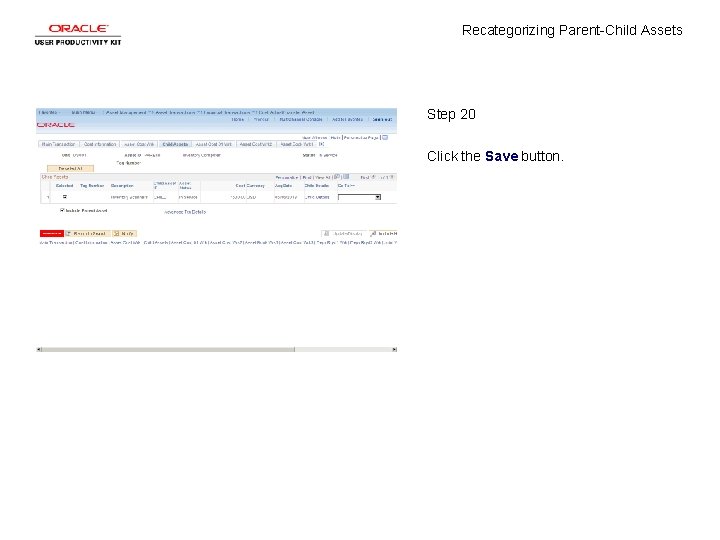
Recategorizing Parent-Child Assets Step 20 Click the Save button.
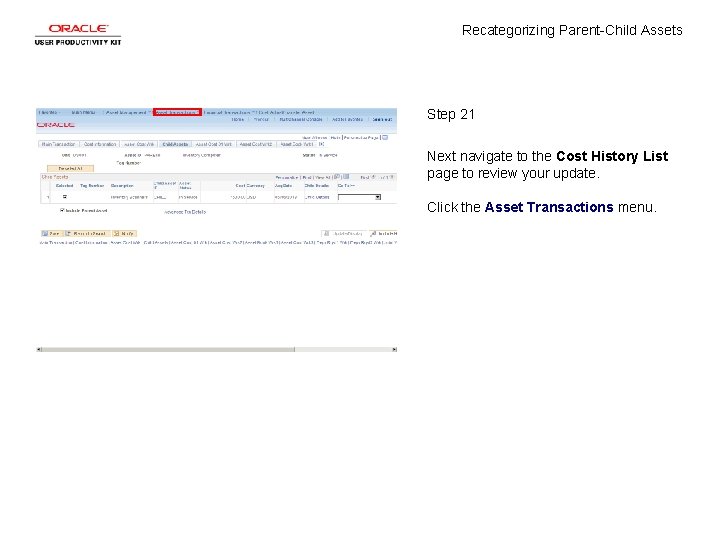
Recategorizing Parent-Child Assets Step 21 Next navigate to the Cost History List page to review your update. Click the Asset Transactions menu.
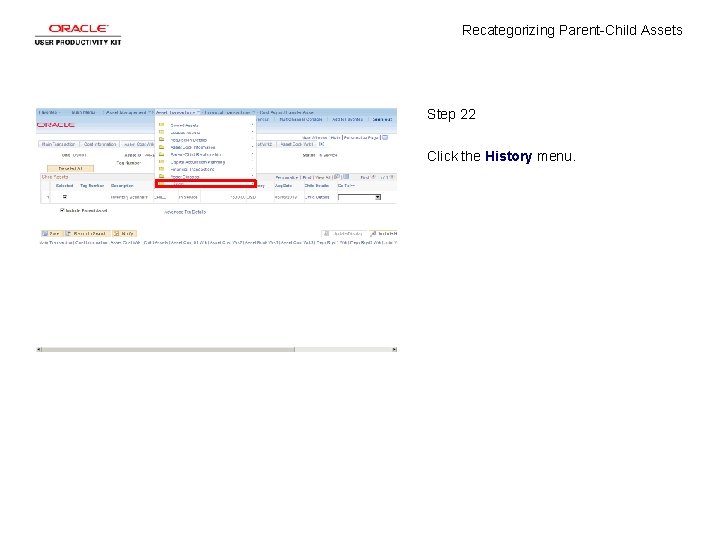
Recategorizing Parent-Child Assets Step 22 Click the History menu.
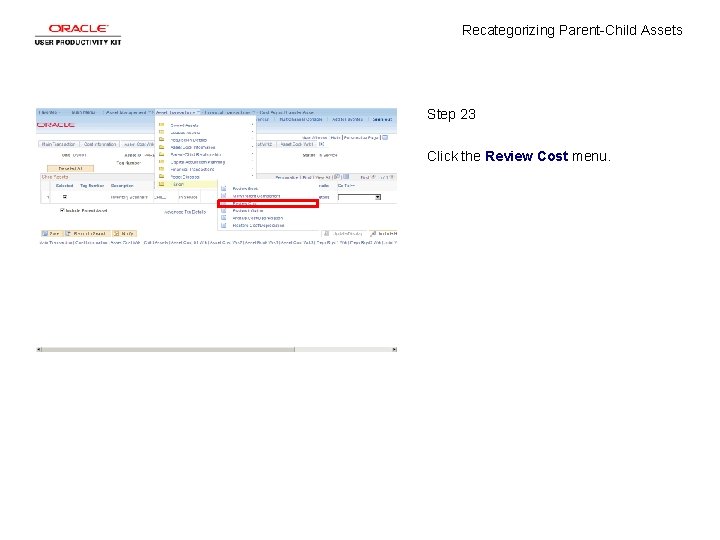
Recategorizing Parent-Child Assets Step 23 Click the Review Cost menu.

Recategorizing Parent-Child Assets Step 24 Use the Cost History List page to review the cost updates made to this asset.
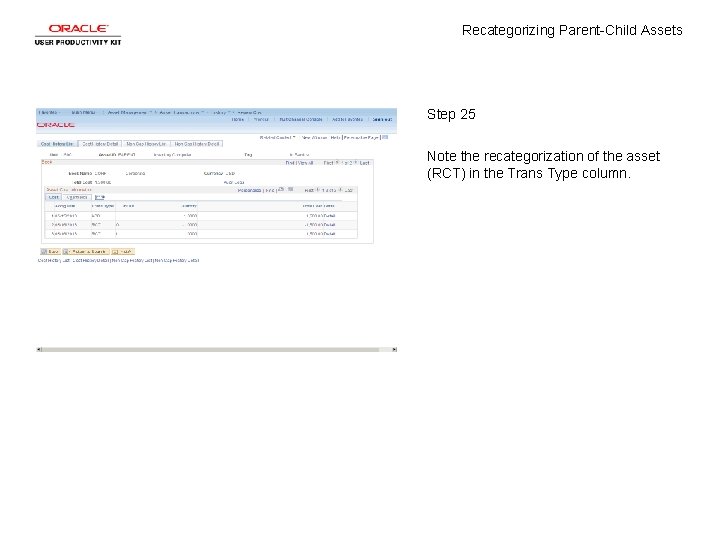
Recategorizing Parent-Child Assets Step 25 Note the recategorization of the asset (RCT) in the Trans Type column.

Recategorizing Parent-Child Assets Step 26 Note the O (Out) and I (In) in the In/Out column. This is due to the recategorization out of the OFFCE category and in to the COMP category that we just performed.
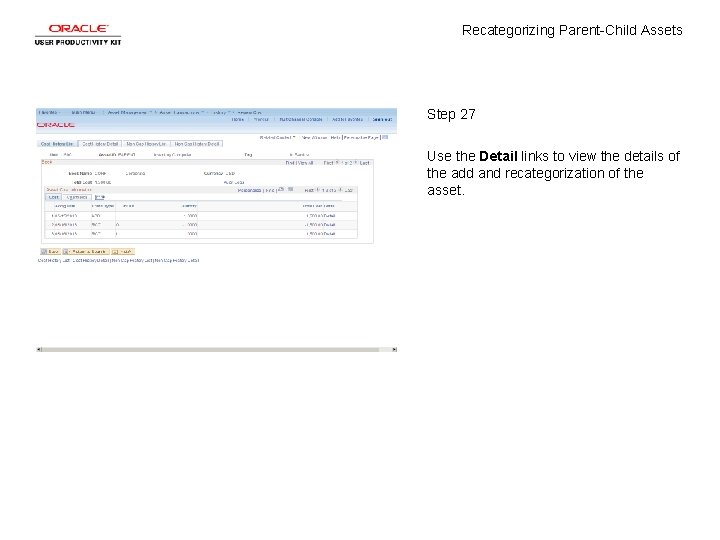
Recategorizing Parent-Child Assets Step 27 Use the Detail links to view the details of the add and recategorization of the asset.

Recategorizing Parent-Child Assets Step 28 You have successfully recategorized parent-child assets. End of Procedure.