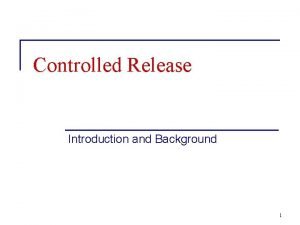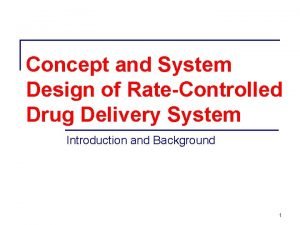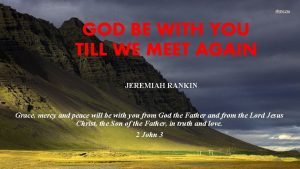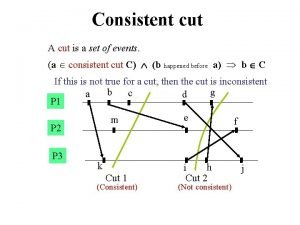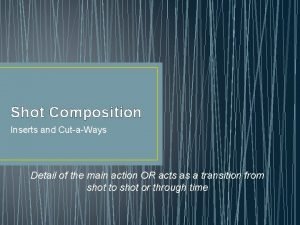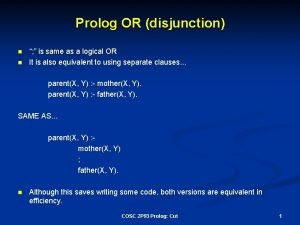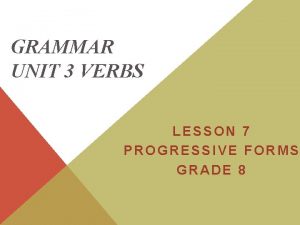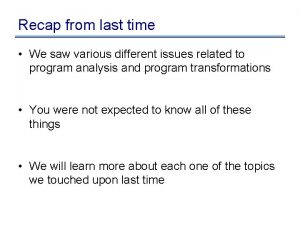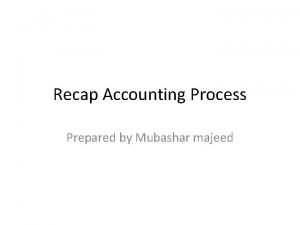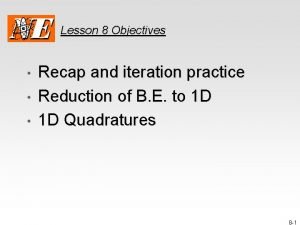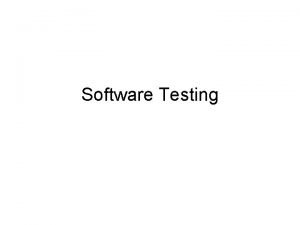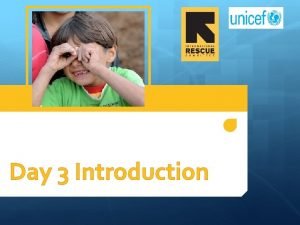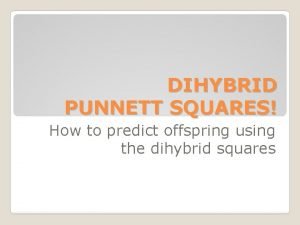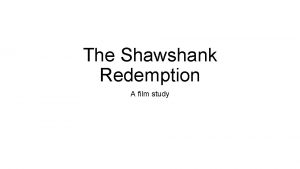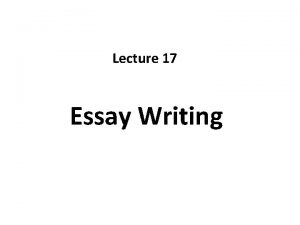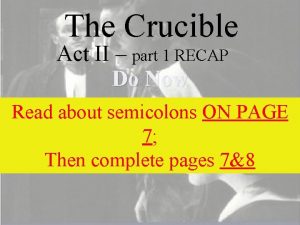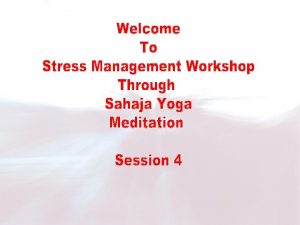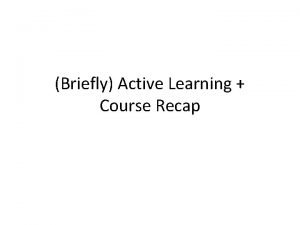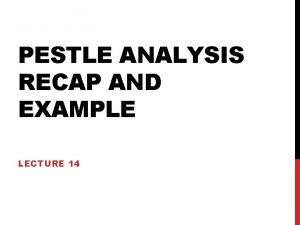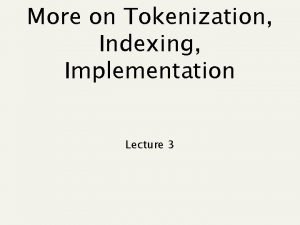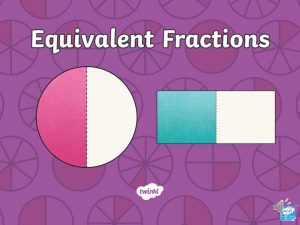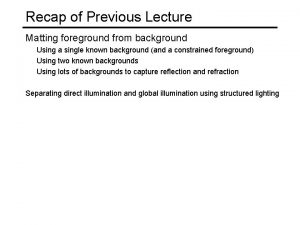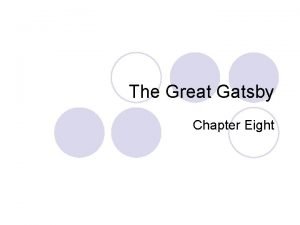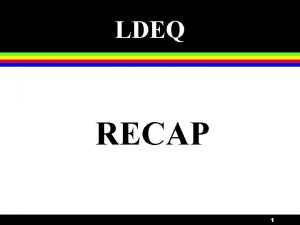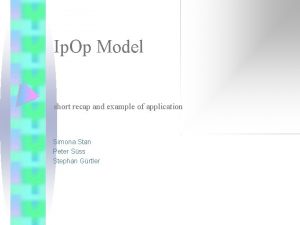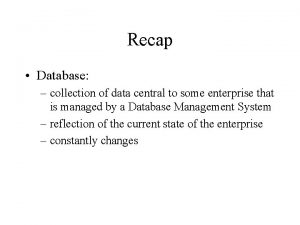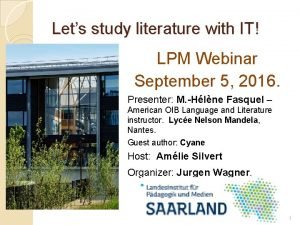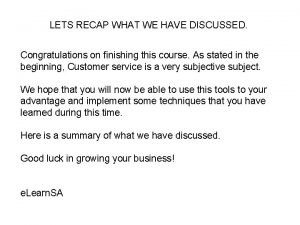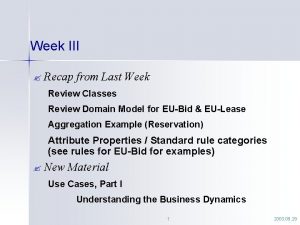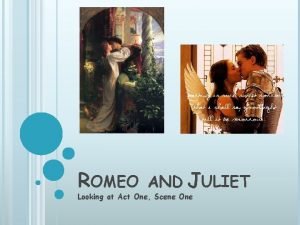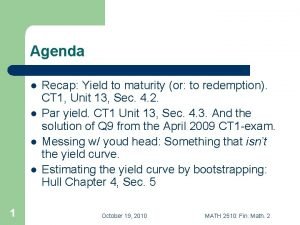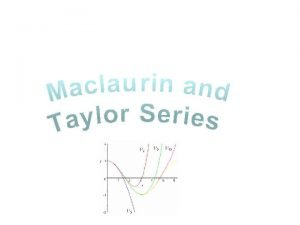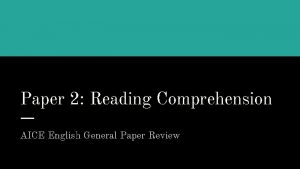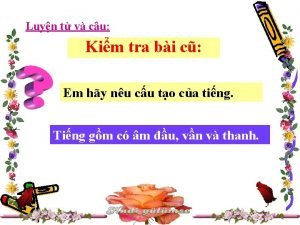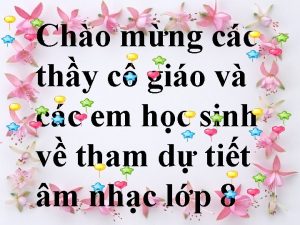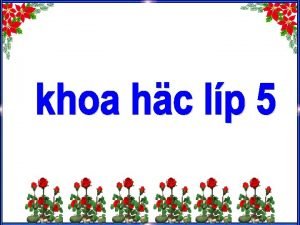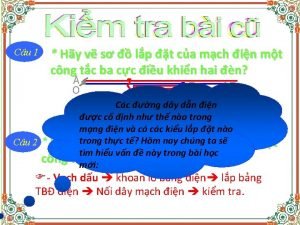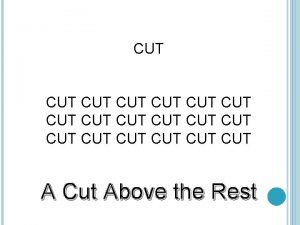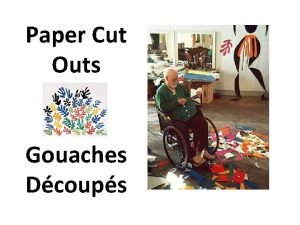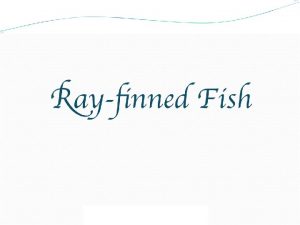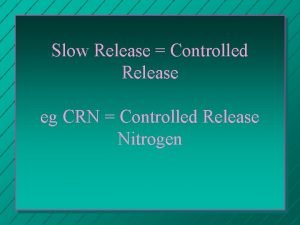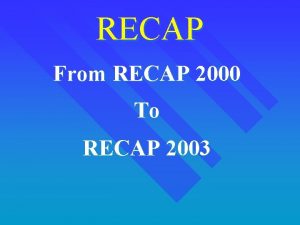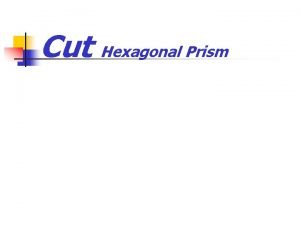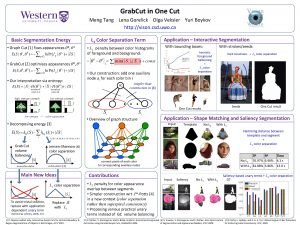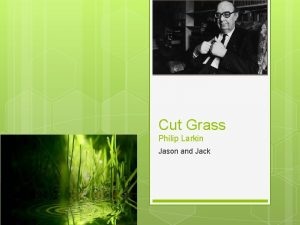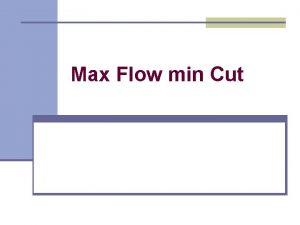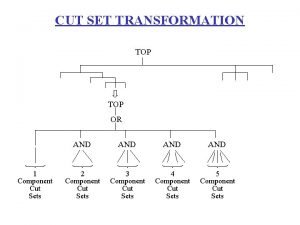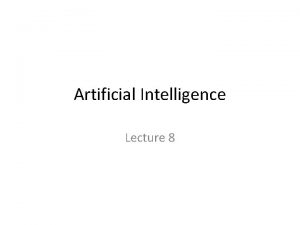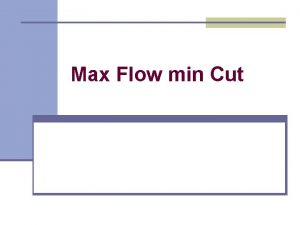Recap of the Previous Release Meet Paper Cut


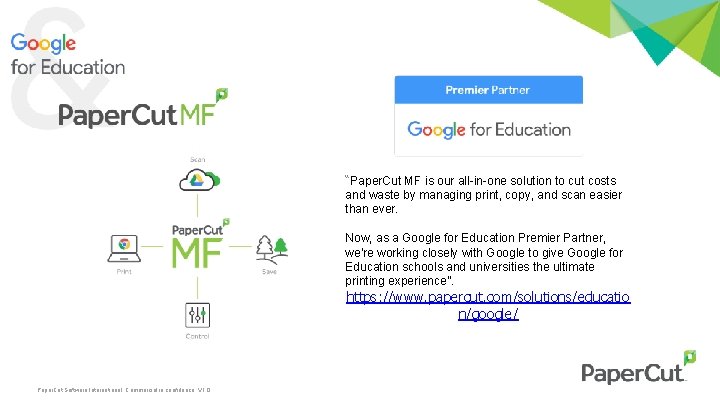

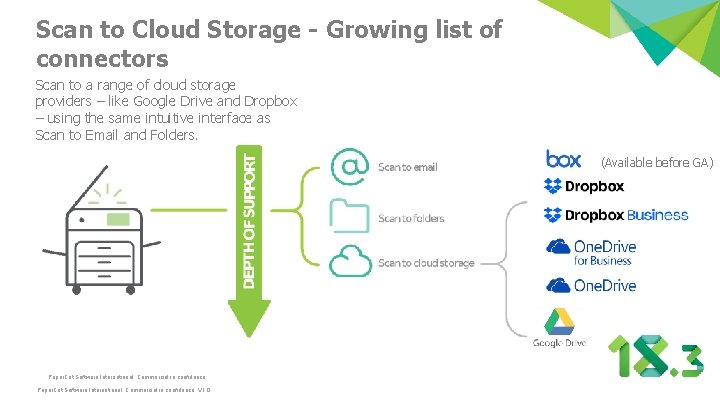
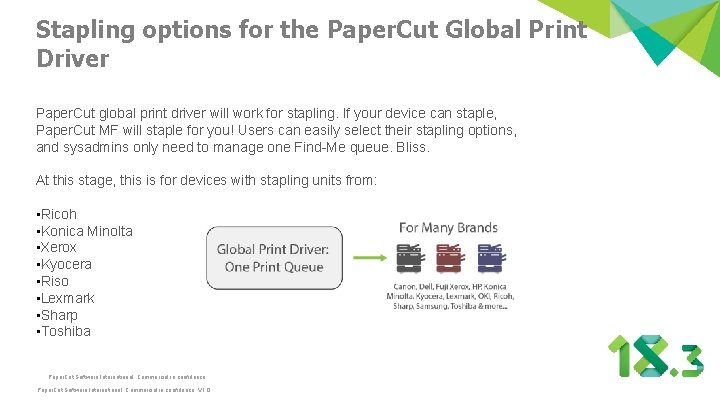


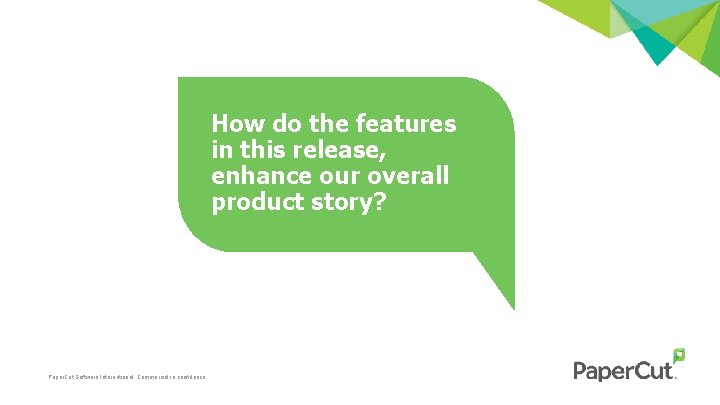
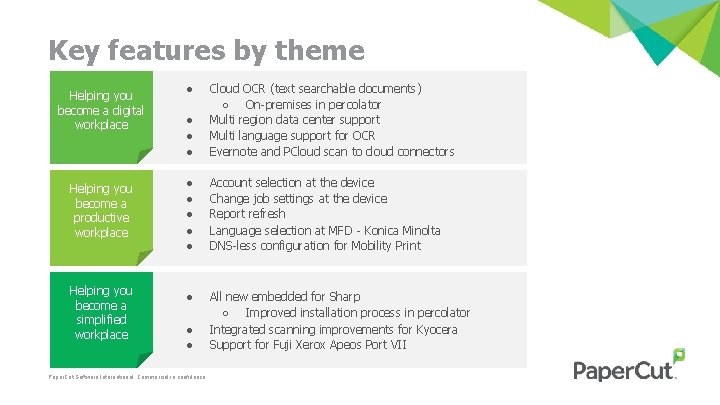

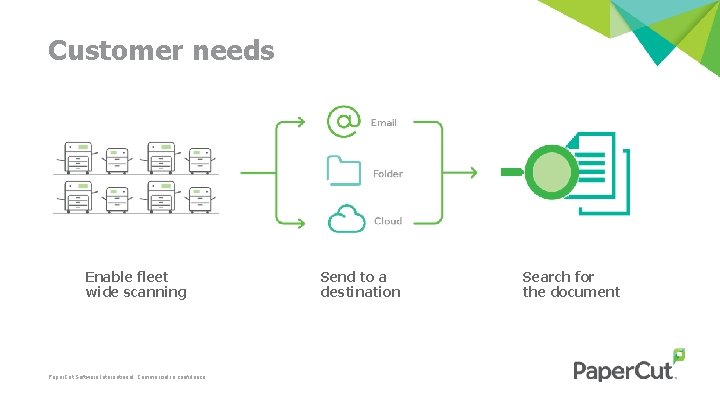
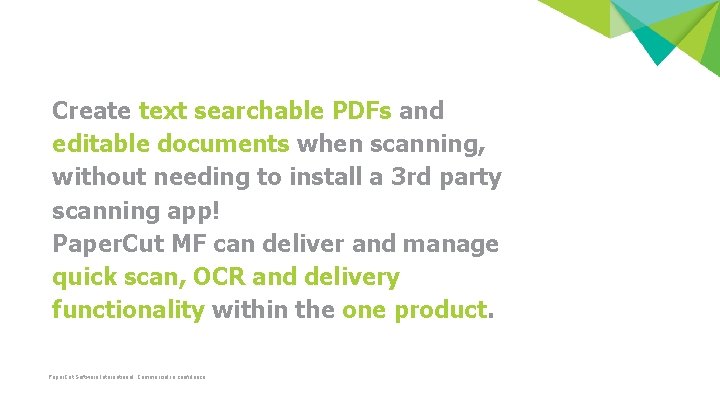


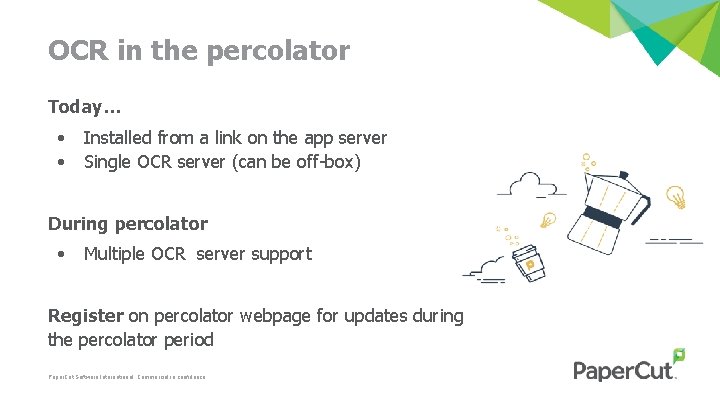
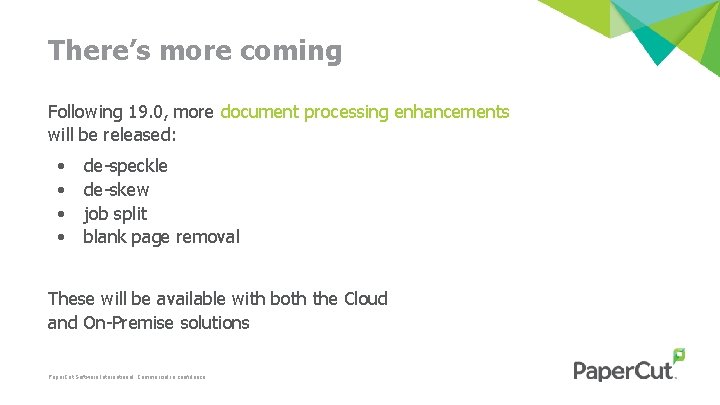



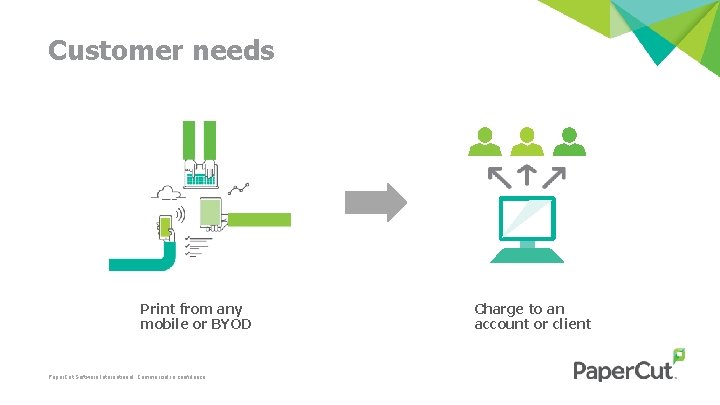
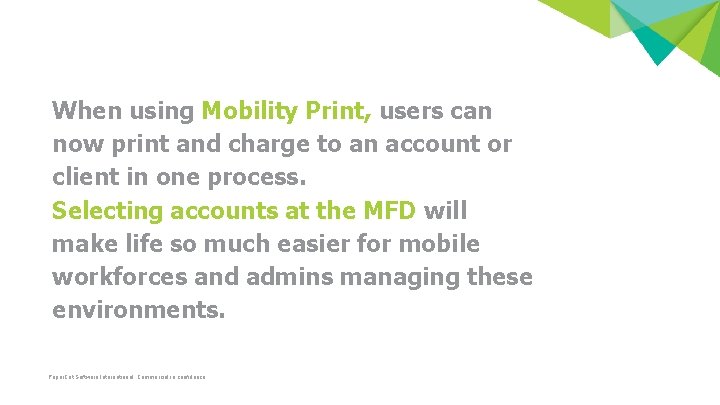
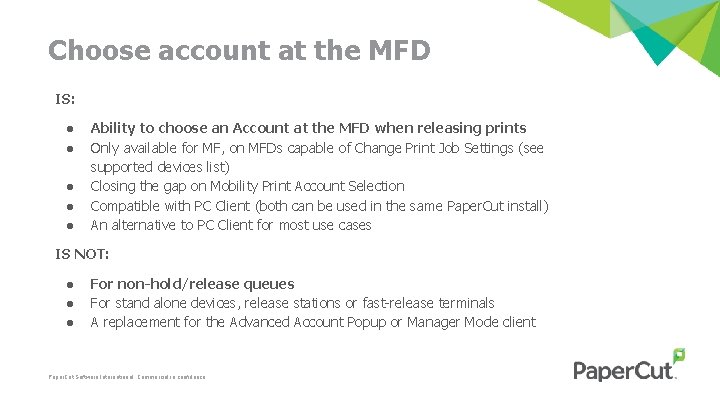
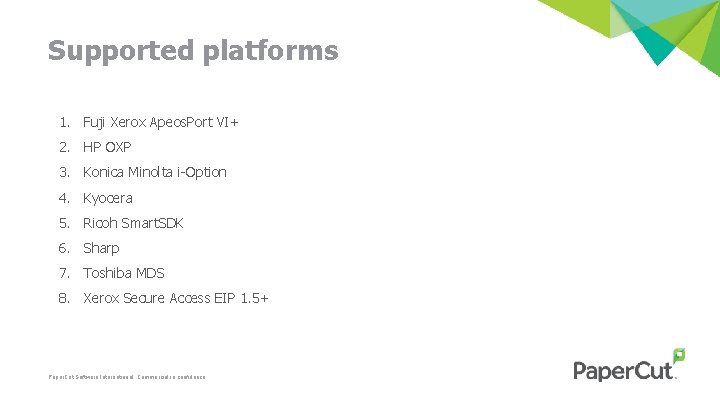
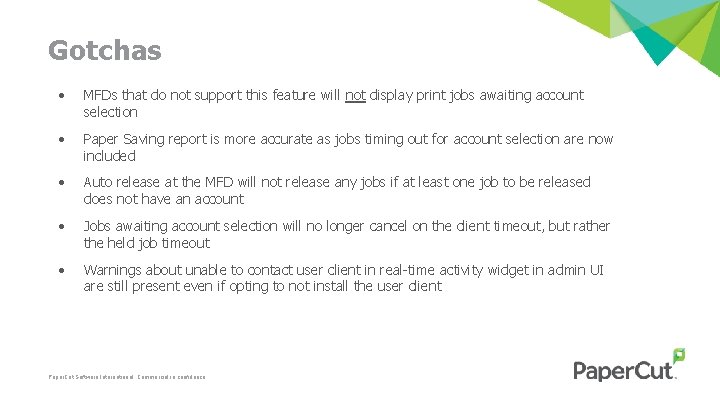
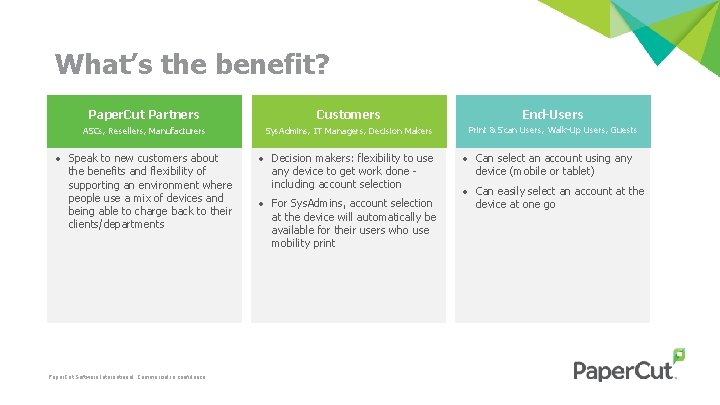


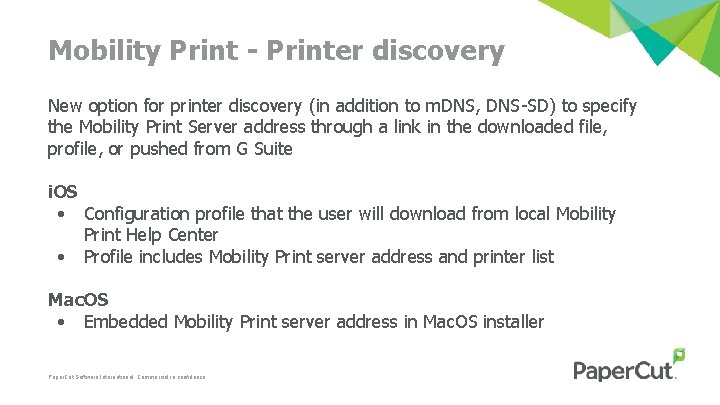
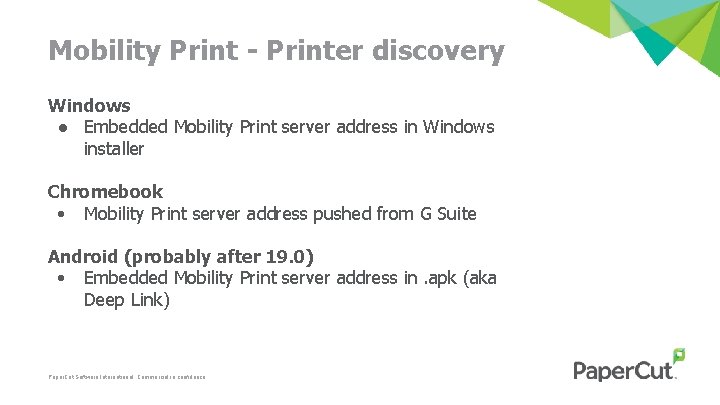
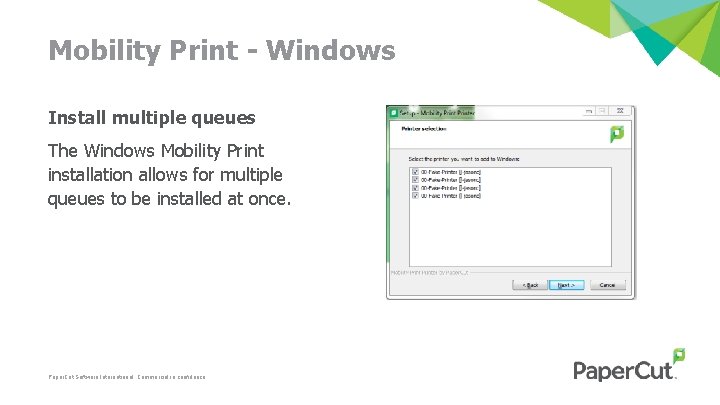
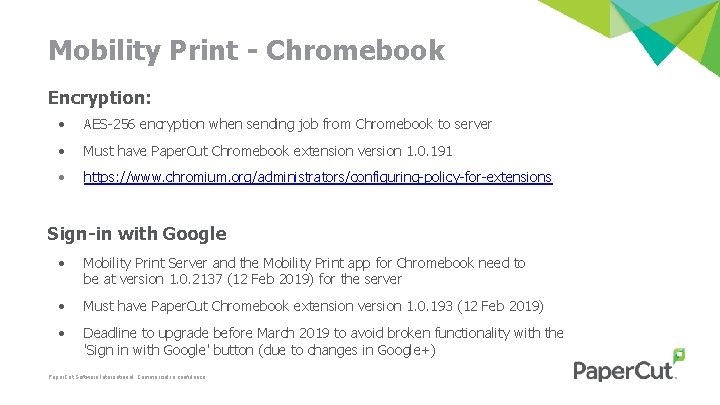
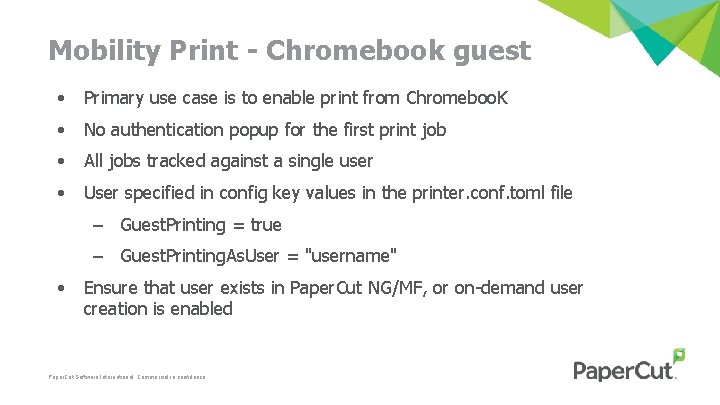

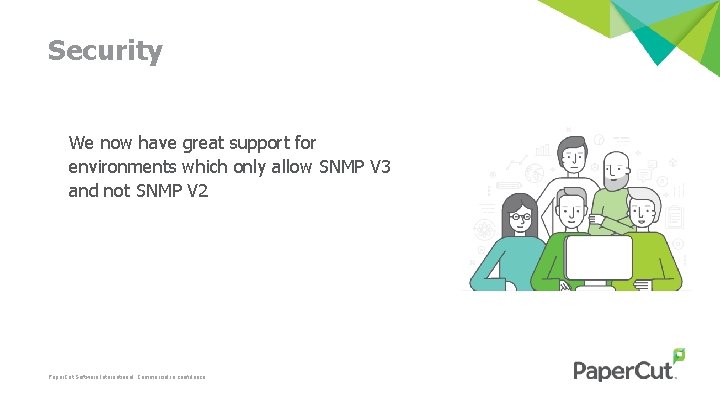

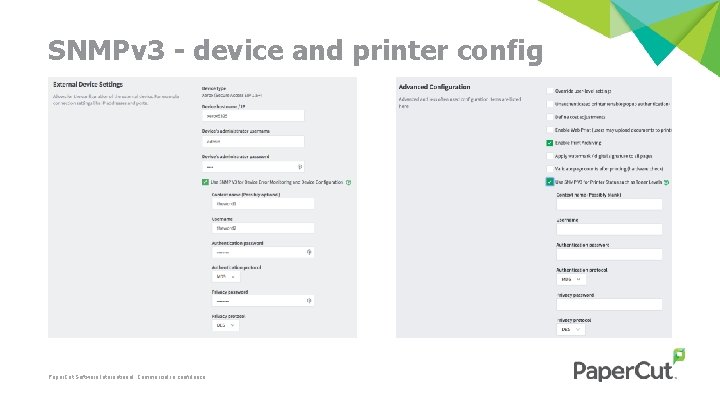
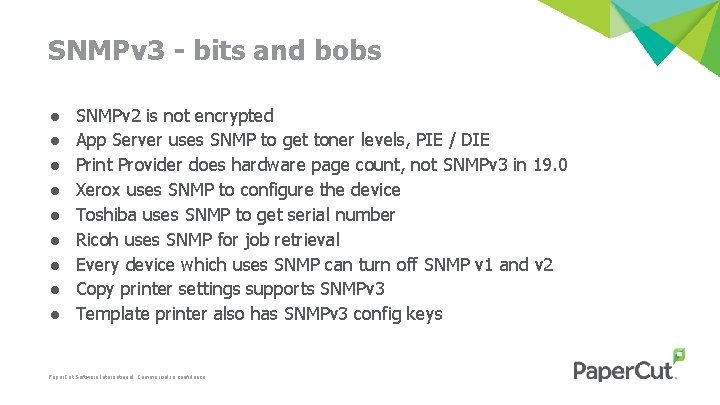

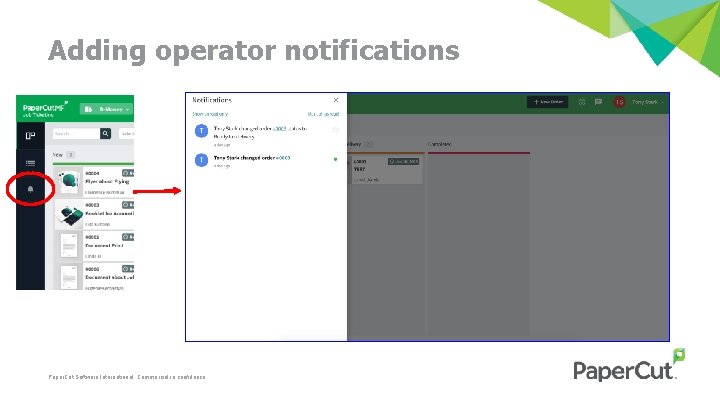
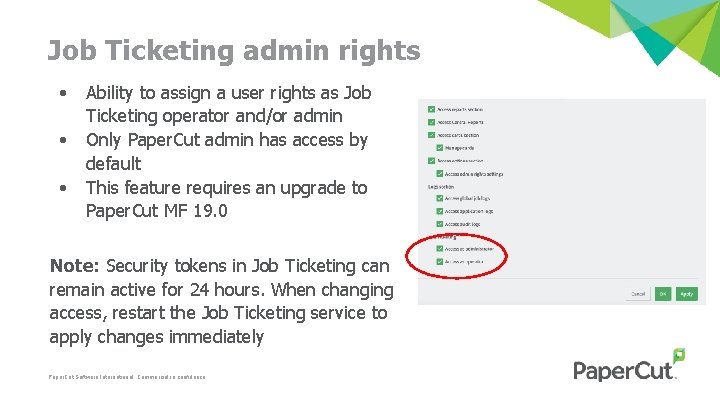
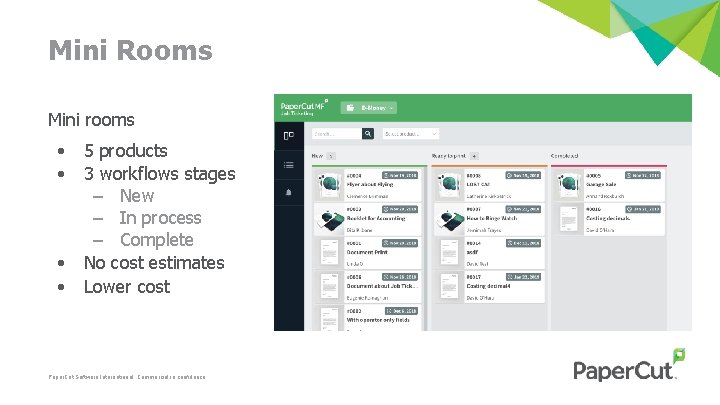

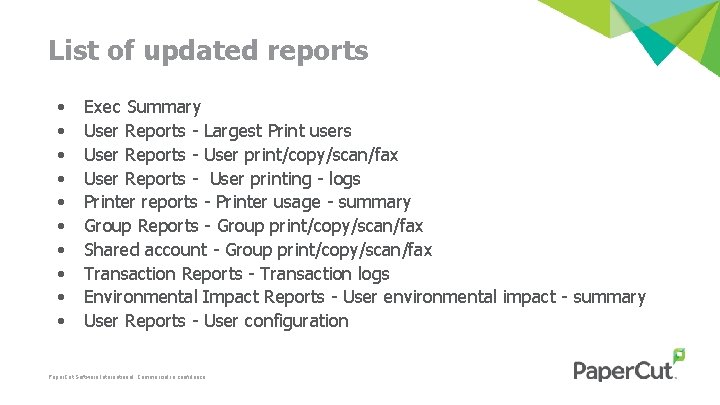

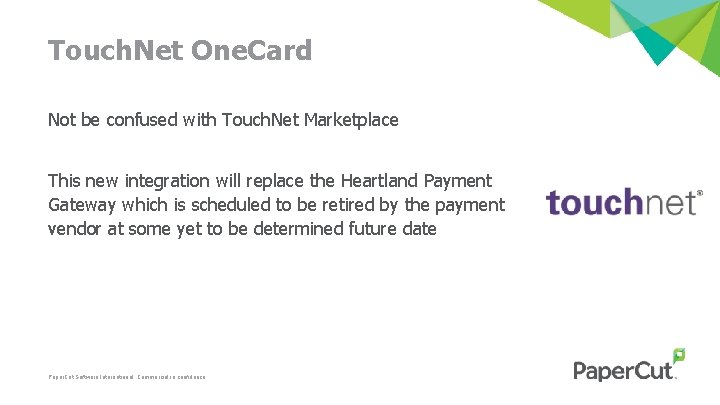


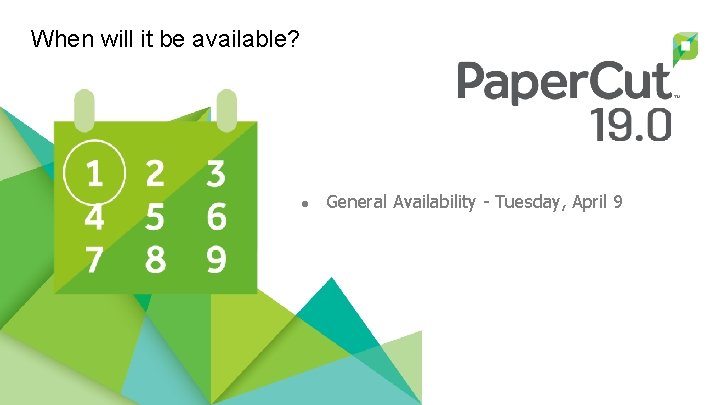




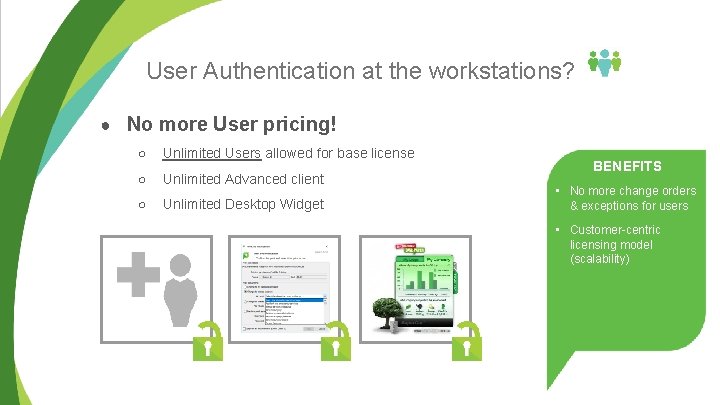
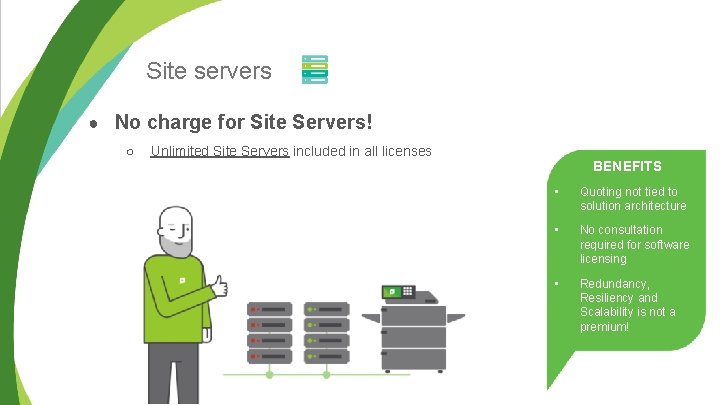
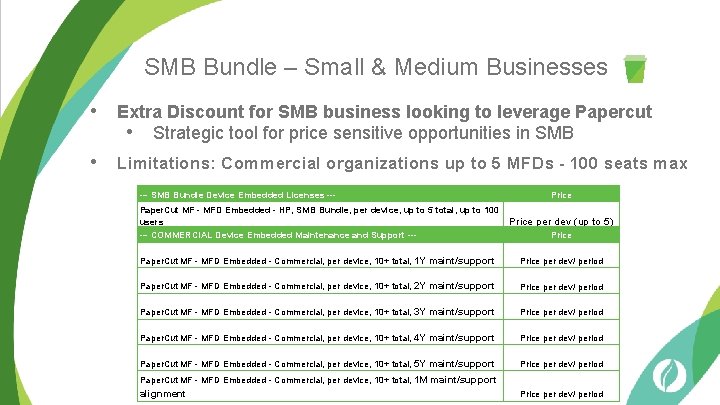
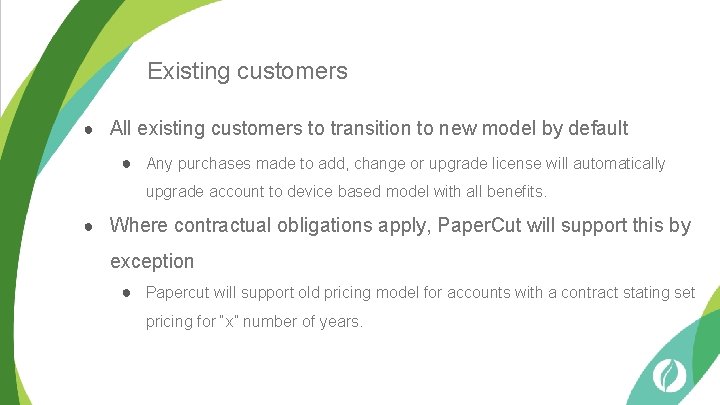


- Slides: 59


Recap of the Previous Release Meet Paper. Cut 18. 3, our “suite-est” release ever Your 18. 3 highlights • G Suite and Cloud Identity integration • Stapling options for the Paper. Cut Global Print Driver (test it now, or get it soon in an upcoming December release) • Change print settings on Kyocera devices • OCR-enabled text searchable documents in the Paper. Cut Percolator Paper. Cut Software International. Commercial in confidence. V 1. 0
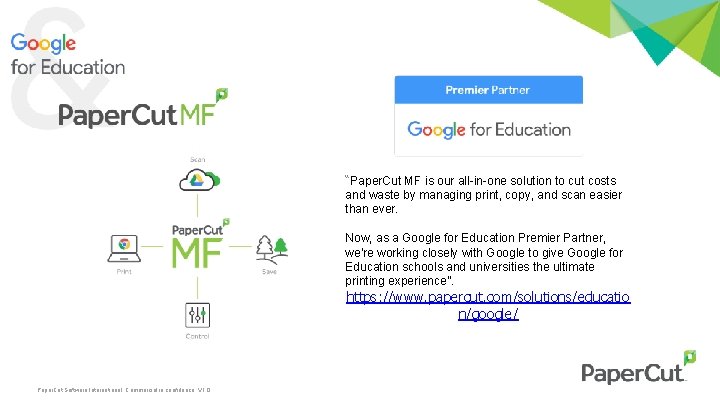
“Paper. Cut MF is our all-in-one solution to cut costs and waste by managing print, copy, and scan easier than ever. Now, as a Google for Education Premier Partner, we're working closely with Google to give Google for Education schools and universities the ultimate printing experience”. https: //www. papercut. com/solutions/educatio n/google/ Paper. Cut Software International. Commercial in confidence. V 1. 0

Great Video to Share with Google for Education Users K-12 Universities Private Schools & Anyone using Chromebooks in their environment Paper. Cut Software International. Commercial in confidence. V 1. 0
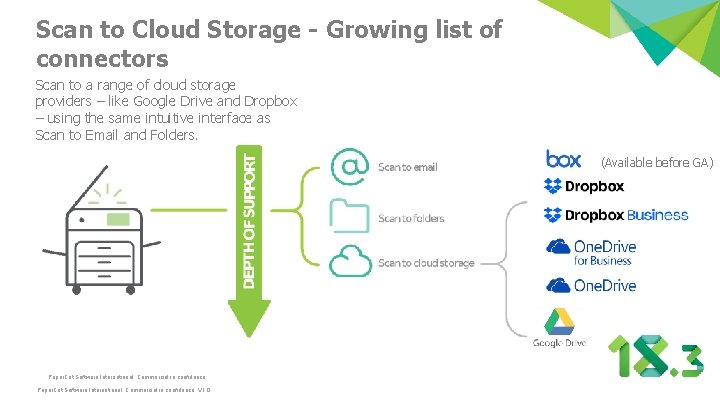
Scan to Cloud Storage - Growing list of connectors Scan to a range of cloud storage providers – like Google Drive and Dropbox – using the same intuitive interface as Scan to Email and Folders. (Available before GA) Paper. Cut Software International. Commercial in confidence. V 1. 0
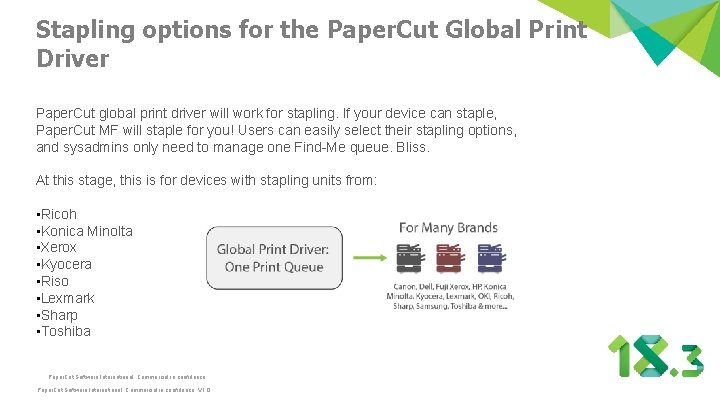
Stapling options for the Paper. Cut Global Print Driver Paper. Cut global print driver will work for stapling. If your device can staple, Paper. Cut MF will staple for you! Users can easily select their stapling options, and sysadmins only need to manage one Find-Me queue. Bliss. At this stage, this is for devices with stapling units from: • Ricoh • Konica Minolta • Xerox • Kyocera • Riso • Lexmark • Sharp • Toshiba Paper. Cut Software International. Commercial in confidence. V 1. 0

FEATURES of Paper. Cut MF Job Ticketing securely lets you track and control production printing, 3 D printing, laser cutting or any other service offered in print rooms and Fab-Labs. Paper. Cut Software International. Commercial in confidence. V 1. 0

Release Awareness April 9 th Launch Date
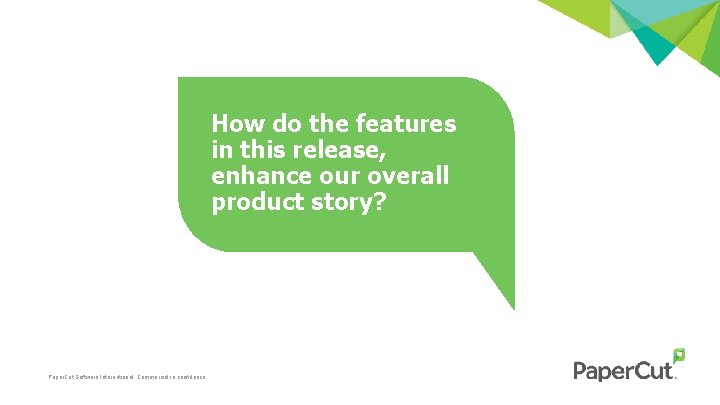
How do the features in this release, enhance our overall product story? Paper. Cut Software International. Commercial in confidence.
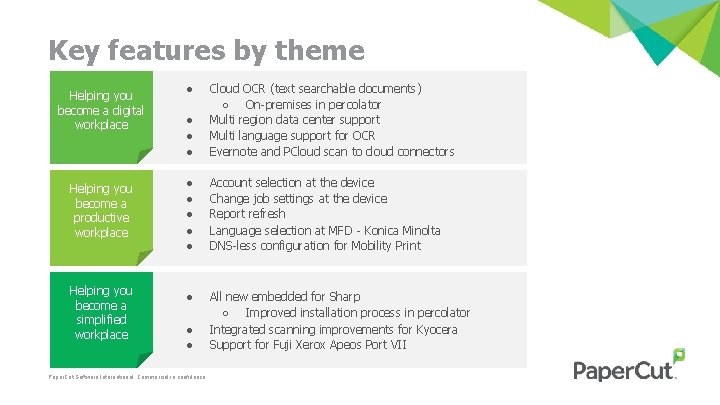
Key features by theme Helping you become a digital workplace Helping you become a productive workplace Helping you become a simplified workplace ● ● Cloud OCR (text searchable documents) ○ On-premises in percolator Multi region data center support Multi language support for OCR Evernote and PCloud scan to cloud connectors ● ● ● Account selection at the device Change job settings at the device Report refresh Language selection at MFD - Konica Minolta DNS-less configuration for Mobility Print ● All new embedded for Sharp ○ Improved installation process in percolator Integrated scanning improvements for Kyocera Support for Fuji Xerox Apeos Port VII ● ● Paper. Cut Software International. Commercial in confidence.

Cloud OCR
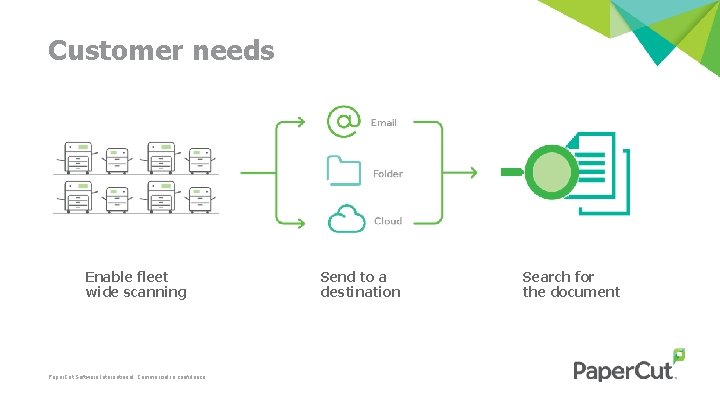
Customer needs Enable fleet wide scanning Paper. Cut Software International. Commercial in confidence. Send to a destination Search for the document
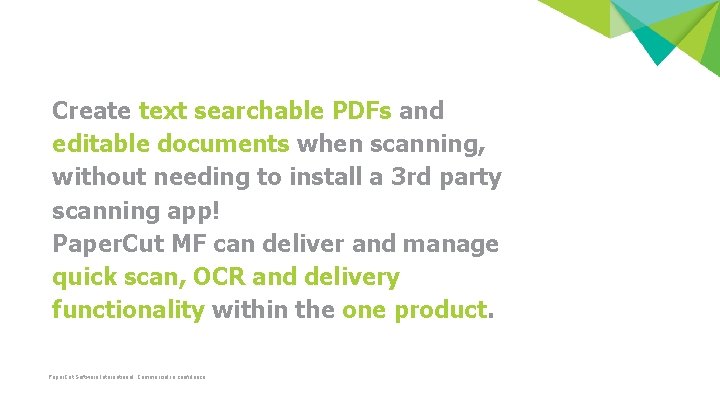
Create text searchable PDFs and editable documents when scanning, without needing to install a 3 rd party scanning app! Paper. Cut MF can deliver and manage quick scan, OCR and delivery functionality within the one product. Paper. Cut Software International. Commercial in confidence.

What’s the benefit? Paper. Cut Partners Customers End-Users ASCs, Resellers, Manufacturers Sys. Admins, IT Managers, Decision Makers Print & Scan Users, Walk-Up Users, Guests • One, all inclusive solution, which solves the majority of a customer’s scanning requirements • Simple solution which can be deployed across their entire fleet with minimal effort • Limited support and services required to deploy a scan capture and OCR solution • Free up the device so more people can get their scan jobs done ● Quickly search for content within your document. ● Find your document based on its content, not just its file name Paper. Cut Software International. Commercial in confidence.

On-Premise OCR
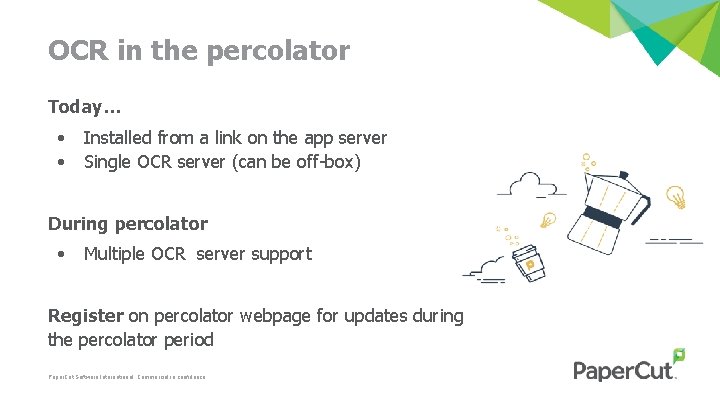
OCR in the percolator Today… • • Installed from a link on the app server Single OCR server (can be off-box) During percolator • Multiple OCR server support Register on percolator webpage for updates during the percolator period Paper. Cut Software International. Commercial in confidence.
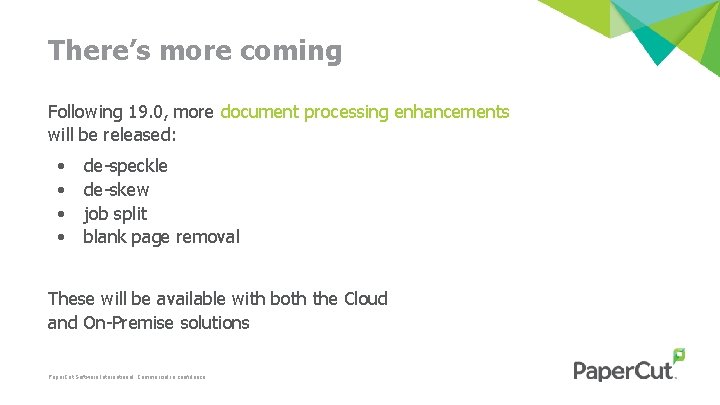
There’s more coming Following 19. 0, more document processing enhancements will be released: • • de-speckle de-skew job split blank page removal These will be available with both the Cloud and On-Premise solutions Paper. Cut Software International. Commercial in confidence.

Cloud storage connectors

Comprehensive and impressive list of connectors, to meet the needs of the majority of customers who are using cloud storage solutions Paper. Cut Software International. Commercial in confidence.

Select account at the device
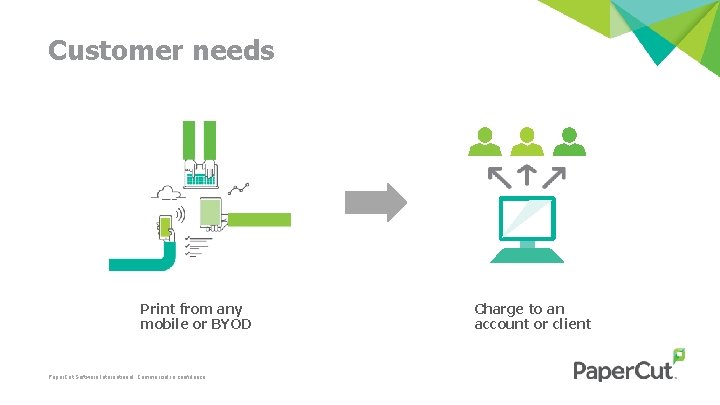
Customer needs Print from any mobile or BYOD Paper. Cut Software International. Commercial in confidence. Charge to an account or client
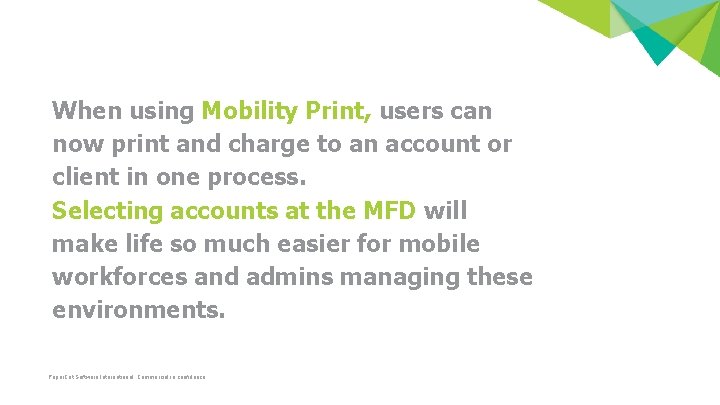
When using Mobility Print, users can now print and charge to an account or client in one process. Selecting accounts at the MFD will make life so much easier for mobile workforces and admins managing these environments. Paper. Cut Software International. Commercial in confidence.
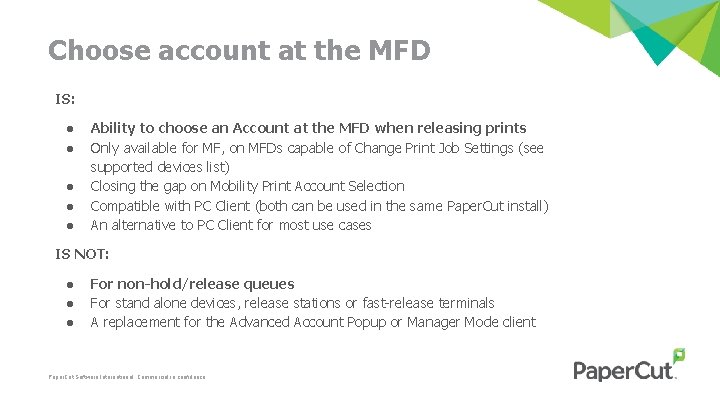
Choose account at the MFD IS: ● ● ● Ability to choose an Account at the MFD when releasing prints Only available for MF, on MFDs capable of Change Print Job Settings (see supported devices list) Closing the gap on Mobility Print Account Selection Compatible with PC Client (both can be used in the same Paper. Cut install) An alternative to PC Client for most use cases IS NOT: ● ● ● For non-hold/release queues For stand alone devices, release stations or fast-release terminals A replacement for the Advanced Account Popup or Manager Mode client Paper. Cut Software International. Commercial in confidence.
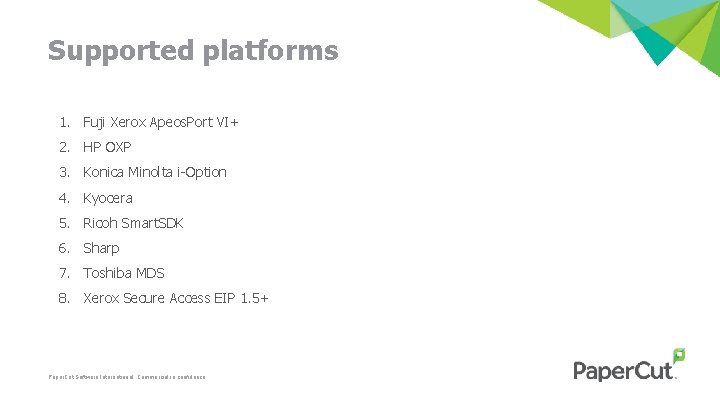
Supported platforms 1. Fuji Xerox Apeos. Port VI+ 2. HP OXP 3. Konica Minolta i-Option 4. Kyocera 5. Ricoh Smart. SDK 6. Sharp 7. Toshiba MDS 8. Xerox Secure Access EIP 1. 5+ Paper. Cut Software International. Commercial in confidence.
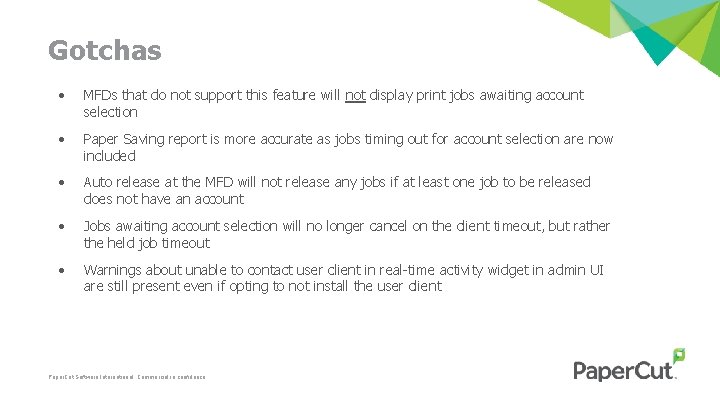
Gotchas • MFDs that do not support this feature will not display print jobs awaiting account selection • Paper Saving report is more accurate as jobs timing out for account selection are now included • Auto release at the MFD will not release any jobs if at least one job to be released does not have an account • Jobs awaiting account selection will no longer cancel on the client timeout, but rather the held job timeout • Warnings about unable to contact user client in real-time activity widget in admin UI are still present even if opting to not install the user client Paper. Cut Software International. Commercial in confidence.
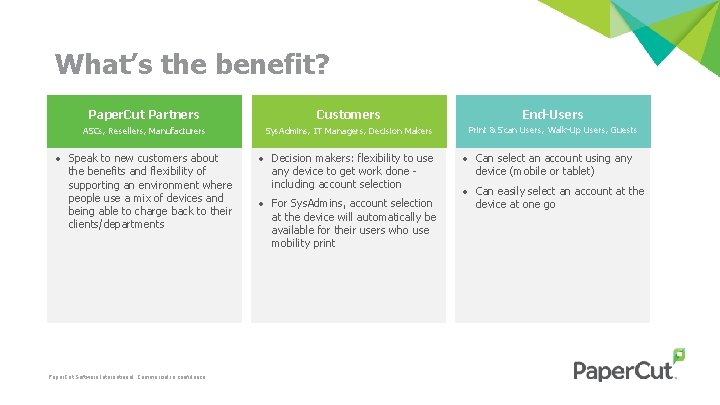
What’s the benefit? Paper. Cut Partners Customers End-Users ASCs, Resellers, Manufacturers Sys. Admins, IT Managers, Decision Makers Print & Scan Users, Walk-Up Users, Guests • Speak to new customers about the benefits and flexibility of supporting an environment where people use a mix of devices and being able to charge back to their clients/departments Paper. Cut Software International. Commercial in confidence. • Decision makers: flexibility to use any device to get work done including account selection • For Sys. Admins, account selection at the device will automatically be available for their users who use mobility print • Can select an account using any device (mobile or tablet) • Can easily select an account at the device at one go

Mobility Print enhancements

Reduce IT support load for professional services’ teams when installing Mobility Print. Have confidence that Mobility Print is perfect for all network configurations Paper. Cut Software International. Commercial in confidence.
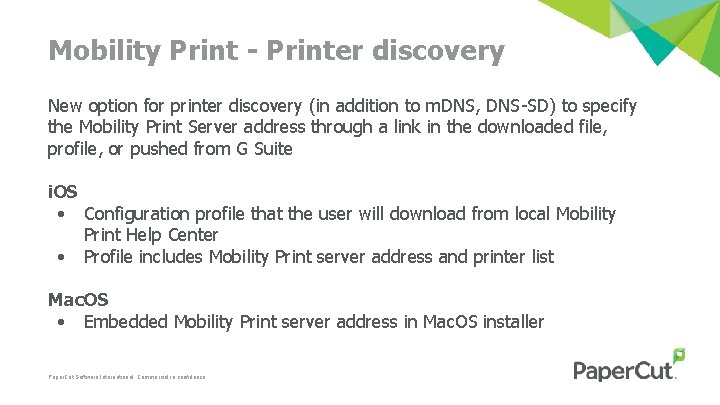
Mobility Print - Printer discovery New option for printer discovery (in addition to m. DNS, DNS-SD) to specify the Mobility Print Server address through a link in the downloaded file, profile, or pushed from G Suite i. OS • Configuration profile that the user will download from local Mobility Print Help Center • Profile includes Mobility Print server address and printer list Mac. OS • Embedded Mobility Print server address in Mac. OS installer Paper. Cut Software International. Commercial in confidence.
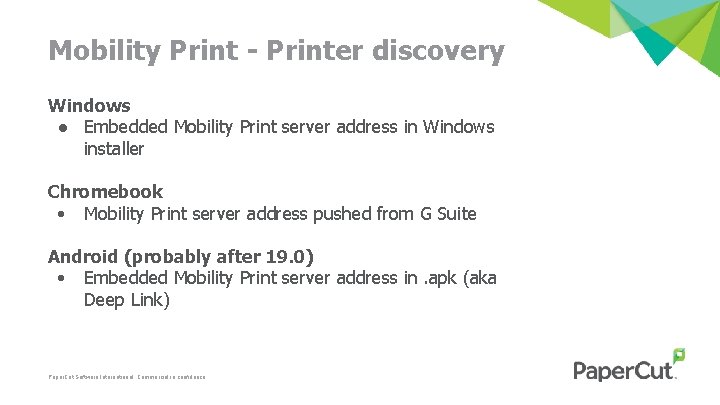
Mobility Print - Printer discovery Windows ● Embedded Mobility Print server address in Windows installer Chromebook • Mobility Print server address pushed from G Suite Android (probably after 19. 0) • Embedded Mobility Print server address in. apk (aka Deep Link) Paper. Cut Software International. Commercial in confidence.
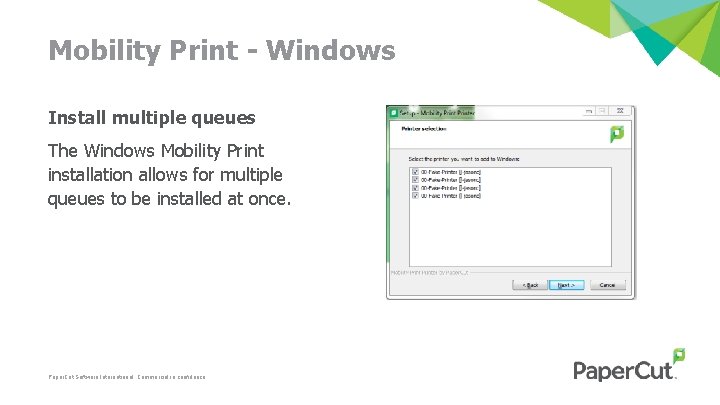
Mobility Print - Windows Install multiple queues The Windows Mobility Print installation allows for multiple queues to be installed at once. Paper. Cut Software International. Commercial in confidence.
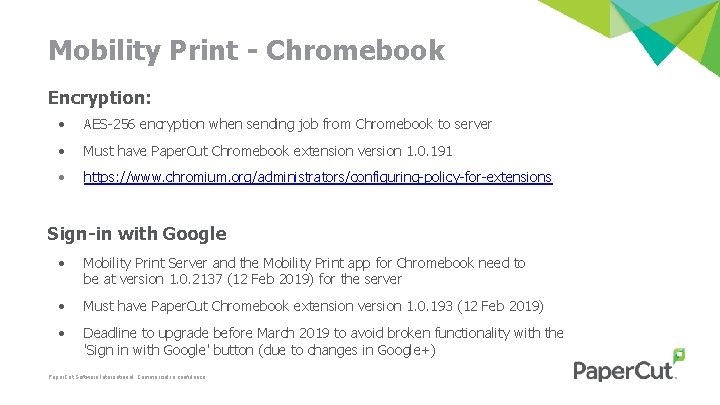
Mobility Print - Chromebook Encryption: • AES-256 encryption when sending job from Chromebook to server • Must have Paper. Cut Chromebook extension version 1. 0. 191 • https: //www. chromium. org/administrators/configuring-policy-for-extensions Sign-in with Google • Mobility Print Server and the Mobility Print app for Chromebook need to be at version 1. 0. 2137 (12 Feb 2019) for the server • Must have Paper. Cut Chromebook extension version 1. 0. 193 (12 Feb 2019) • Deadline to upgrade before March 2019 to avoid broken functionality with the 'Sign in with Google' button (due to changes in Google+) Paper. Cut Software International. Commercial in confidence.
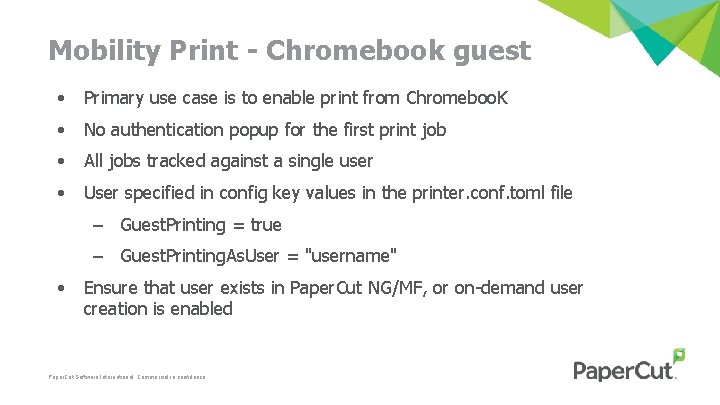
Mobility Print - Chromebook guest • Primary use case is to enable print from Chromeboo. K • No authentication popup for the first print job • All jobs tracked against a single user • User specified in config key values in the printer. conf. toml file – Guest. Printing = true – Guest. Printing. As. User = "username" • Ensure that user exists in Paper. Cut NG/MF, or on-demand user creation is enabled Paper. Cut Software International. Commercial in confidence.

Security
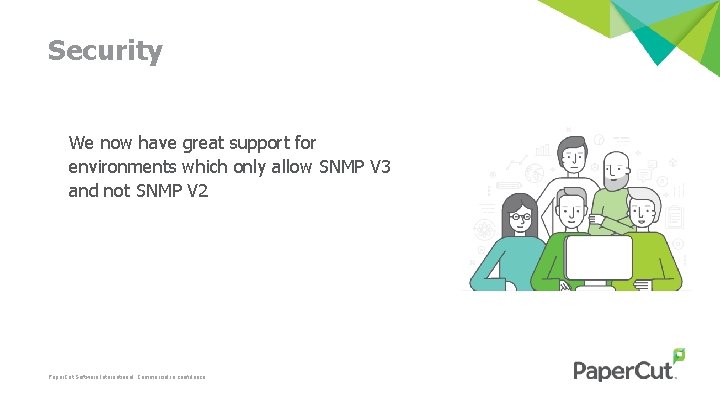
Security We now have great support for environments which only allow SNMP V 3 and not SNMP V 2 Paper. Cut Software International. Commercial in confidence.

SNMPv 3 Support for device config + PIE / DIE ● For organizations who have switched off SNMPv 2 for security reasons ● Will enable ○ Configuration of Xerox devices ○ Block release of print jobs when a device is in error Printer Toner + Info check ● For NG customers, this enhancement will enable the reporting of toner New XML API and server commands ● 6 new server commands to get, enable and disable for printers and devices New config keys Lots of updates to embedded device manuals Paper. Cut Software International. Commercial in confidence.
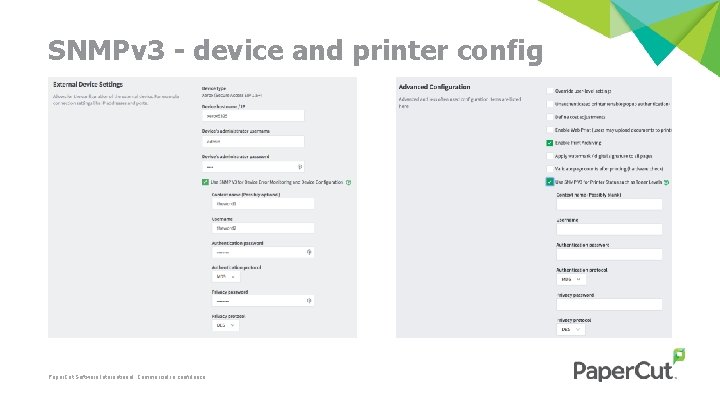
SNMPv 3 - device and printer config Paper. Cut Software International. Commercial in confidence.
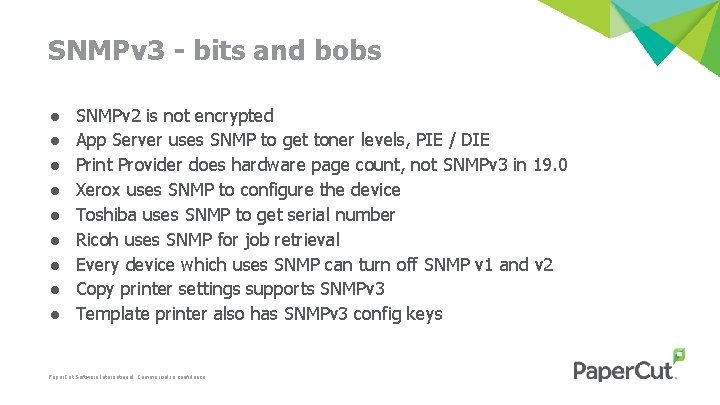
SNMPv 3 - bits and bobs ● ● ● ● ● SNMPv 2 is not encrypted App Server uses SNMP to get toner levels, PIE / DIE Print Provider does hardware page count, not SNMPv 3 in 19. 0 Xerox uses SNMP to configure the device Toshiba uses SNMP to get serial number Ricoh uses SNMP for job retrieval Every device which uses SNMP can turn off SNMP v 1 and v 2 Copy printer settings supports SNMPv 3 Template printer also has SNMPv 3 config keys Paper. Cut Software International. Commercial in confidence.

Job Ticketing
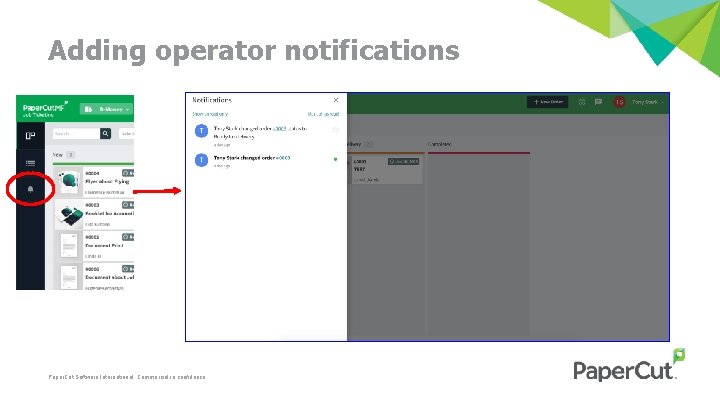
Adding operator notifications Paper. Cut Software International. Commercial in confidence.
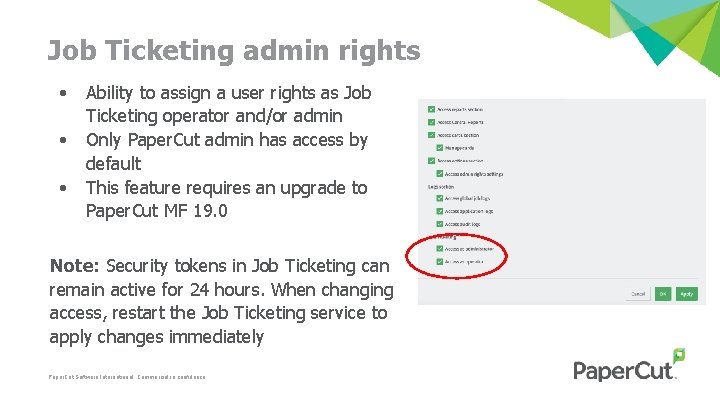
Job Ticketing admin rights • • • Ability to assign a user rights as Job Ticketing operator and/or admin Only Paper. Cut admin has access by default This feature requires an upgrade to Paper. Cut MF 19. 0 Note: Security tokens in Job Ticketing can remain active for 24 hours. When changing access, restart the Job Ticketing service to apply changes immediately Paper. Cut Software International. Commercial in confidence.
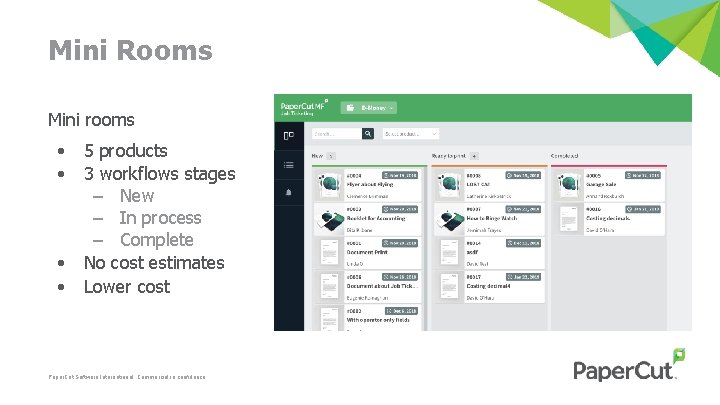
Mini Rooms Mini rooms • • 5 products 3 workflows stages – New – In process – Complete No cost estimates Lower cost Paper. Cut Software International. Commercial in confidence.

Reports Refresh
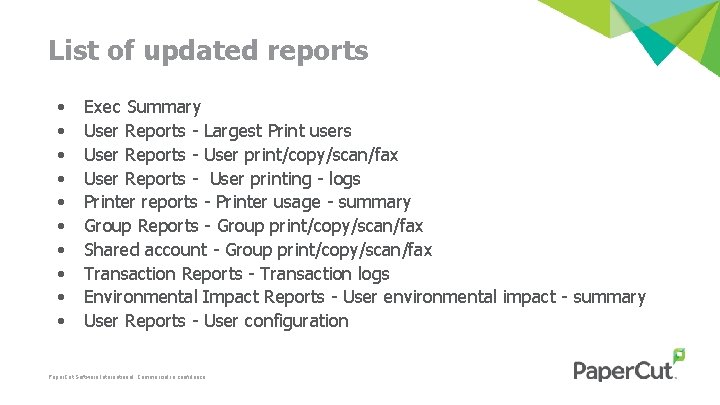
List of updated reports • • • Exec Summary User Reports - Largest Print users User Reports - User print/copy/scan/fax User Reports - User printing - logs Printer reports - Printer usage - summary Group Reports - Group print/copy/scan/fax Shared account - Group print/copy/scan/fax Transaction Reports - Transaction logs Environmental Impact Reports - User environmental impact - summary User Reports - User configuration Paper. Cut Software International. Commercial in confidence.

Payment Gateway
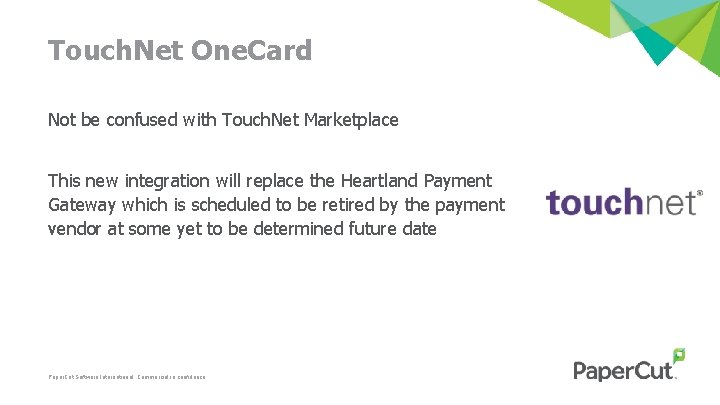
Touch. Net One. Card Not be confused with Touch. Net Marketplace This new integration will replace the Heartland Payment Gateway which is scheduled to be retired by the payment vendor at some yet to be determined future date Paper. Cut Software International. Commercial in confidence.

19. 0 Recap Helping you become a productive workplace Paper. Cut Software International. Commercial in confidence. Helping you become a digital workplace Helping you become a simplified workplace

Key dates
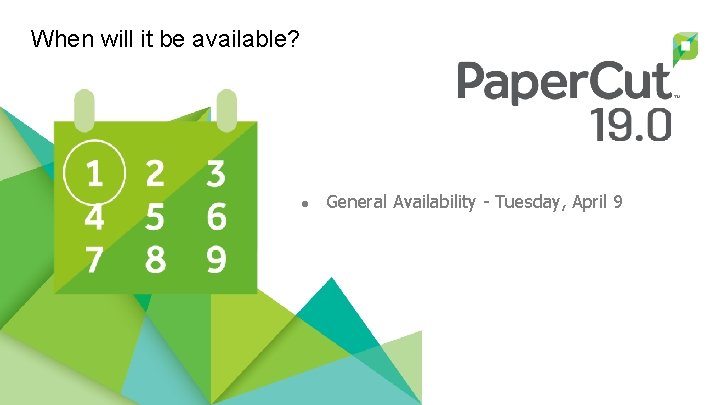
When will it be available? ● General Availability - Tuesday, April 9

New Pricing Model Paper. Cut. MF New Pricing Model

What do we want to achieve? Simplify the pricing model Make it easy for everyone in the Ecosystem to understand, quote and order. Align with the industry Ensure Paper. Cut licensing and pricing works well with the industry. Support our strategic direction A “revolution”, not an “evolution”.

Device-based pricing ● Price by device, based on capability: ○ Multi-function device (MFD) ○ Single-function printer (SFP) ○ Simple Bulk price breaks: 1, 10, 25, 50, 100, 200, 500+ --- COMMERCIAL Device Embedded Licenses --- Price Paper. Cut MF - MFD Embedded - FX, Commercial, per device, 1+ total Price per device Paper. Cut MF - MFD Embedded - FX, Commercial, per device, 10+ total Price per device Paper. Cut MF - MFD Embedded - FX, Commercial, per device, 25+ total Price per device Paper. Cut MF - MFD Embedded - FX, Commercial, per device, 50+ total Price per device Paper. Cut MF - MFD Embedded - FX, Commercial, per device, 100+ total Price per device Paper. Cut MF - MFD Embedded - FX, Commercial, per device, 200+ total Price per device Paper. Cut MF - MFD Embedded - FX, Commercial, per device, 500+ total Price per device ○ SKUs per brand (traceability for all) BENEFITS • Simplified SKUbased charging model • Alignment with hardware purchasing process

License types consolidation ● Two license types only: ○ Commercial ■ Professional merges into Commercial ○ Education/Government ■ BENEFITS • Education & Government pricing easily understood • Both Commercial and Edu/Govt positioned strongly. • Consolidation of ancillaries minimises SKU count Not-for-profit included in Education/Government ● Consolidated ancillaries
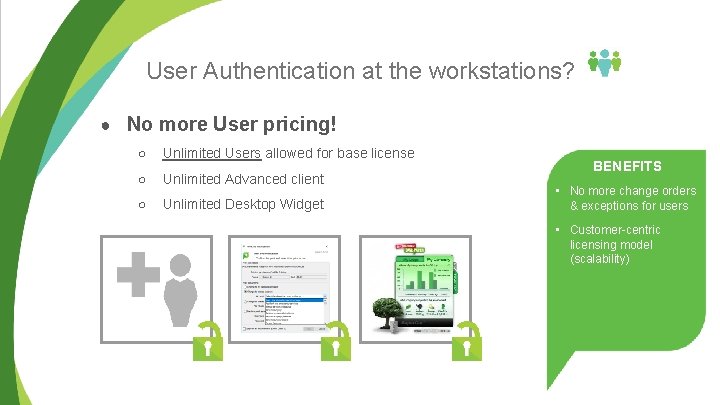
User Authentication at the workstations? ● No more User pricing! ○ Unlimited Users allowed for base license ○ Unlimited Advanced client ○ Unlimited Desktop Widget BENEFITS • No more change orders & exceptions for users • Customer-centric licensing model (scalability)
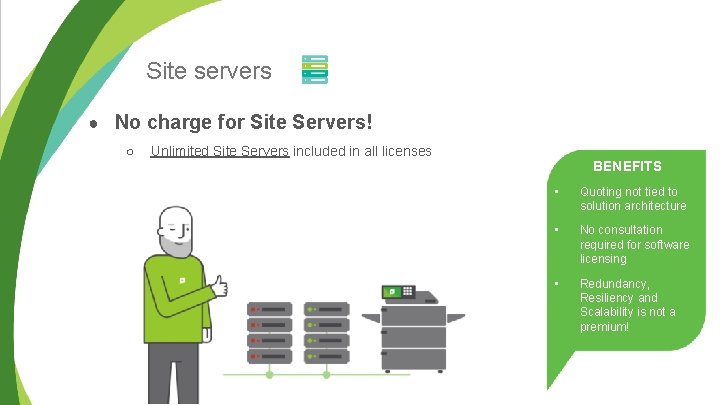
Site servers ● No charge for Site Servers! ○ Unlimited Site Servers included in all licenses BENEFITS • Quoting not tied to solution architecture • No consultation required for software licensing • Redundancy, Resiliency and Scalability is not a premium!
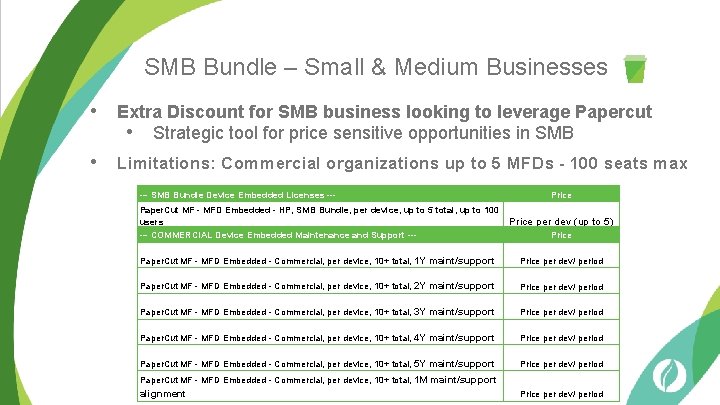
SMB Bundle – Small & Medium Businesses • Extra Discount for SMB business looking to leverage Papercut • Strategic tool for price sensitive opportunities in SMB • Limitations: Commercial organizations up to 5 MFDs - 100 seats max --- SMB Bundle Device Embedded Licenses --- Price Paper. Cut MF - MFD Embedded - HP, SMB Bundle, per device, up to 5 total, up to 100 users --- COMMERCIAL Device Embedded Maintenance and Support --- Price per dev (up to 5) Paper. Cut MF - MFD Embedded - Commercial, per device, 10+ total, 1 Y maint/support Price per dev/ period Paper. Cut MF - MFD Embedded - Commercial, per device, 10+ total, 2 Y maint/support Price per dev/ period Paper. Cut MF - MFD Embedded - Commercial, per device, 10+ total, 3 Y maint/support Price per dev/ period Paper. Cut MF - MFD Embedded - Commercial, per device, 10+ total, 4 Y maint/support Price per dev/ period Paper. Cut MF - MFD Embedded - Commercial, per device, 10+ total, 5 Y maint/support Price per dev/ period Price Paper. Cut MF - MFD Embedded - Commercial, per device, 10+ total, 1 M maint/support alignment Price per dev/ period
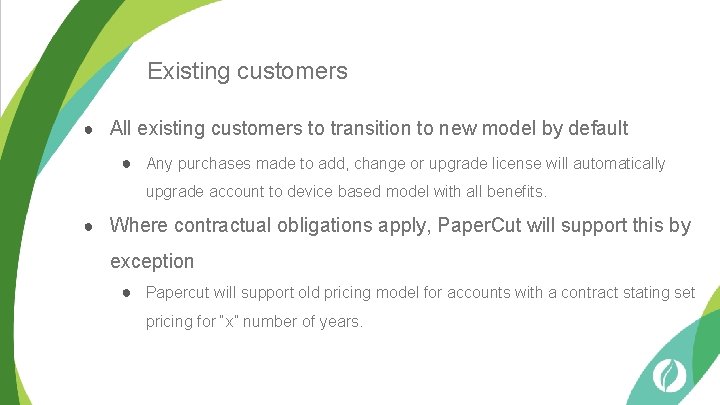
Existing customers ● All existing customers to transition to new model by default ● Any purchases made to add, change or upgrade license will automatically upgrade account to device based model with all benefits. ● Where contractual obligations apply, Paper. Cut will support this by exception ● Papercut will support old pricing model for accounts with a contract stating set pricing for “x” number of years.

Questions ? ? ?

Thank you! product@papercut. com
 Sustained release dosage form
Sustained release dosage form Extended release vs sustained release
Extended release vs sustained release Extended release vs sustained release
Extended release vs sustained release Peace be with you till we meet again
Peace be with you till we meet again Chandy lamport algorithm example
Chandy lamport algorithm example Cutaway in film
Cutaway in film Conjunction and disjunction in prolog
Conjunction and disjunction in prolog Cross cut vs rip cut blade
Cross cut vs rip cut blade Papercut cedarville
Papercut cedarville Papercut uga
Papercut uga Papercut uga
Papercut uga Perfect lesson 7
Perfect lesson 7 The horizontal axis in the coordinate plane.
The horizontal axis in the coordinate plane. Recap poster
Recap poster Questions for act 1 of the crucible
Questions for act 1 of the crucible Recap intensity clipping
Recap intensity clipping Saw recap
Saw recap Recap accounting
Recap accounting What is the purpose of an iteration recap?
What is the purpose of an iteration recap? Black box recap
Black box recap Recap introduction
Recap introduction Dihybrid punnett
Dihybrid punnett Shawshank redemption summary
Shawshank redemption summary Public transportation essay
Public transportation essay The crucible act 1 recap
The crucible act 1 recap 60 minutes recap
60 minutes recap Briefly recap
Briefly recap Example of recap
Example of recap Recap indexing scans
Recap indexing scans Fractions recap
Fractions recap Recap introduction
Recap introduction Recap background
Recap background Chapter 8 great gatsby summary
Chapter 8 great gatsby summary Ldeq recap
Ldeq recap Logbook recap example
Logbook recap example Recap database
Recap database Let's recap
Let's recap Let's have a quick recap
Let's have a quick recap Recap
Recap Recap from last week
Recap from last week Non cognitivism
Non cognitivism Segmented pricing
Segmented pricing Scene
Scene Ytm recap
Ytm recap Bracket power rule
Bracket power rule Aice general paper discursive essay
Aice general paper discursive essay Aice english paper 2
Aice english paper 2 Từ ngữ thể hiện lòng nhân hậu
Từ ngữ thể hiện lòng nhân hậu Bổ thể
Bổ thể Tư thế ngồi viết
Tư thế ngồi viết V. c c
V. c c Thơ thất ngôn tứ tuyệt đường luật
Thơ thất ngôn tứ tuyệt đường luật Hát lên người ơi
Hát lên người ơi Hổ sinh sản vào mùa nào
Hổ sinh sản vào mùa nào đại từ thay thế
đại từ thay thế Diễn thế sinh thái là
Diễn thế sinh thái là Vẽ hình chiếu vuông góc của vật thể sau
Vẽ hình chiếu vuông góc của vật thể sau Làm thế nào để 102-1=99
Làm thế nào để 102-1=99 Công thức tiính động năng
Công thức tiính động năng Thế nào là mạng điện lắp đặt kiểu nổi
Thế nào là mạng điện lắp đặt kiểu nổi