Rebate Management Scenario Overview Click process chevrons for
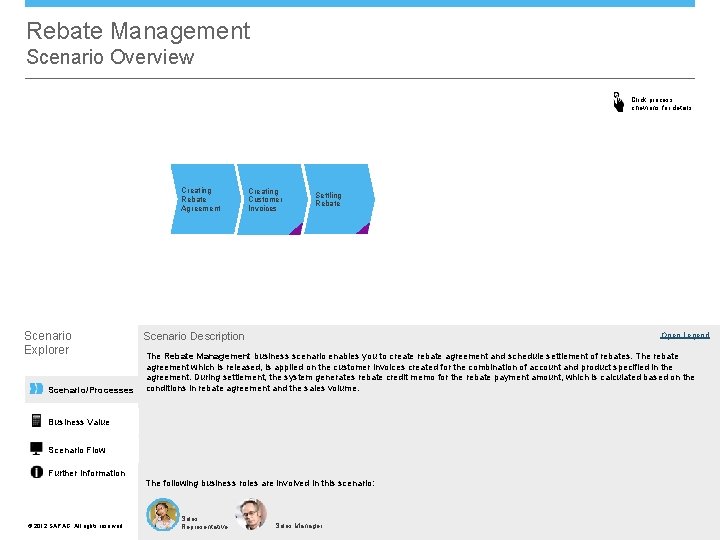
Rebate Management Scenario Overview Click process chevrons for details Creating Rebate Agreement Scenario Explorer Scenario/Processes Creating Customer Invoices Settling Rebate Scenario Description Open Legend The Rebate Management business scenario enables you to create rebate agreement and schedule settlement of rebates. The rebate agreement which is released, is applied on the customer invoices created for the combination of account and product specified in the agreement. During settlement, the system generates rebate credit memo for the rebate payment amount, which is calculated based on the conditions in rebate agreement and the sales volume. Business Value Scenario Flow Further Information The following business roles are involved in this scenario: © © 2012 SAP AG. All rights reserved. Sales Representative Sales Manager
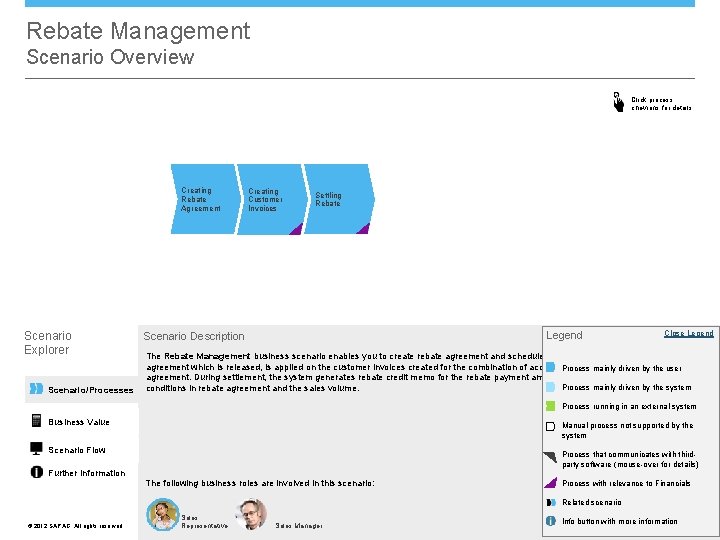
Rebate Management Scenario Overview Click process chevrons for details Creating Rebate Agreement Scenario Explorer Scenario/Processes Creating Customer Invoices Settling Rebate Legend Scenario Description Open Close. Legend The Rebate Management business scenario enables you to create rebate agreement and schedule settlement of rebates. The rebate agreement which is released, is applied on the customer invoices created for the combination of account Process and product mainlyspecified driven by in thethe user agreement. During settlement, the system generates rebate credit memo for the rebate payment amount, which is calculated based on the Process mainly driven by the system conditions in rebate agreement and the sales volume. Process running in an external system Business Value Manual process not supported by the system Scenario Flow Process that communicates with thirdparty software (mouse-over for details) Further Information The following business roles are involved in this scenario: Process with relevance to Financials Related scenario © © 2012 SAP AG. All rights reserved. Sales Representative Sales Manager Info button <Role Name> with more information <Role Name>
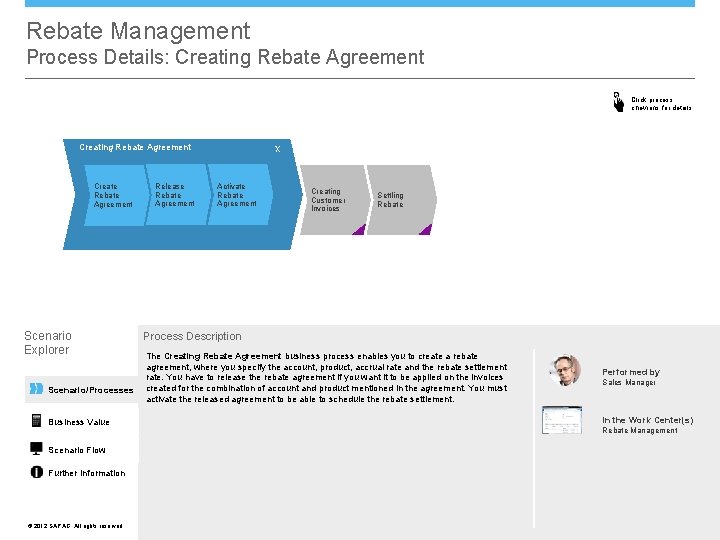
Rebate Management Process Details: Creating Rebate Agreement Click process chevrons for details Creating Rebate Agreement Create Rebate Agreement Scenario Explorer Scenario/Processes Business Value Scenario Flow Further Information © © 2012 SAP AG. All rights reserved. Release Rebate Agreement X Activate Rebate Agreement X Creating Customer Invoices Settling Rebate Process Description The Creating Rebate Agreement business process enables you to create a rebate agreement, where you specify the account, product, accrual rate and the rebate settlement rate. You have to release the rebate agreement if you want it to be applied on the invoices created for the combination of account and product mentioned in the agreement. You must activate the released agreement to be able to schedule the rebate settlement. Performed by Sales Manager In the Work Center(s) Rebate Management
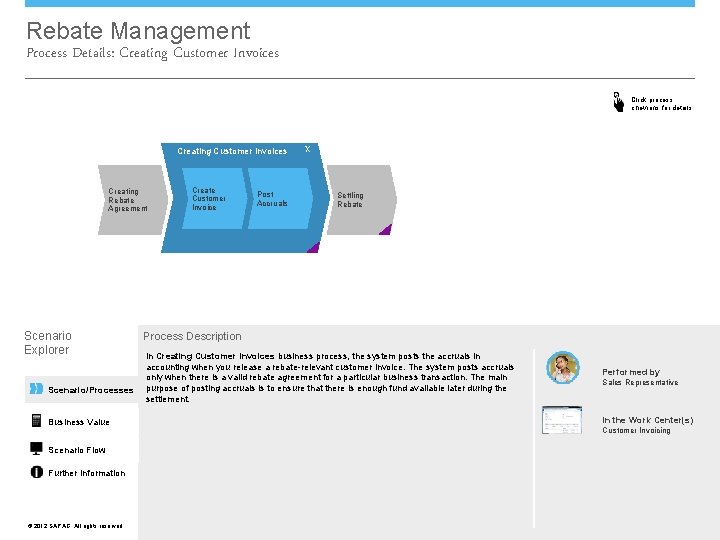
Rebate Management Process Details: Creating Customer Invoices Click process chevrons for details Creating Customer Invoices Creating Rebate Agreement Scenario Explorer Scenario/Processes Business Value Scenario Flow Further Information © © 2012 SAP AG. All rights reserved. Create Customer Invoice Post Accruals X X Settling Rebate Process Description In Creating Customer Invoices business process, the system posts the accruals in accounting when you release a rebate-relevant customer invoice. The system posts accruals only when there is a valid rebate agreement for a particular business transaction. The main purpose of posting accruals is to ensure that there is enough fund available later during the settlement. Performed by Sales Representative In the Work Center(s) Customer Invoicing
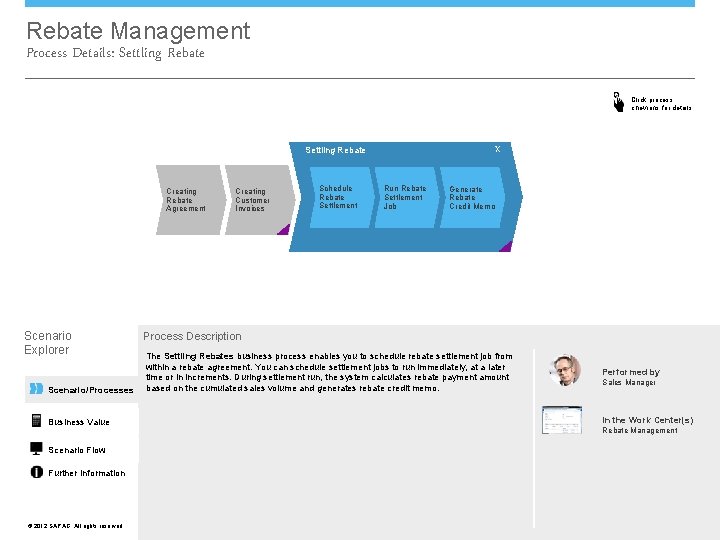
Rebate Management Process Details: Settling Rebate Click process chevrons for details X Settling Rebate Creating Rebate Agreement Scenario Explorer Scenario/Processes Business Value Scenario Flow Further Information © © 2012 SAP AG. All rights reserved. Creating Customer Invoices Schedule Rebate Settlement Run Rebate Settlement Job Generate Rebate Credit Memo Process Description The Settling Rebates business process enables you to schedule rebate settlement job from within a rebate agreement. You can schedule settlement jobs to run immediately, at a later time or in increments. During settlement run, the system calculates rebate payment amount based on the cumulated sales volume and generates rebate credit memo. Performed by Sales Manager In the Work Center(s) Rebate Management
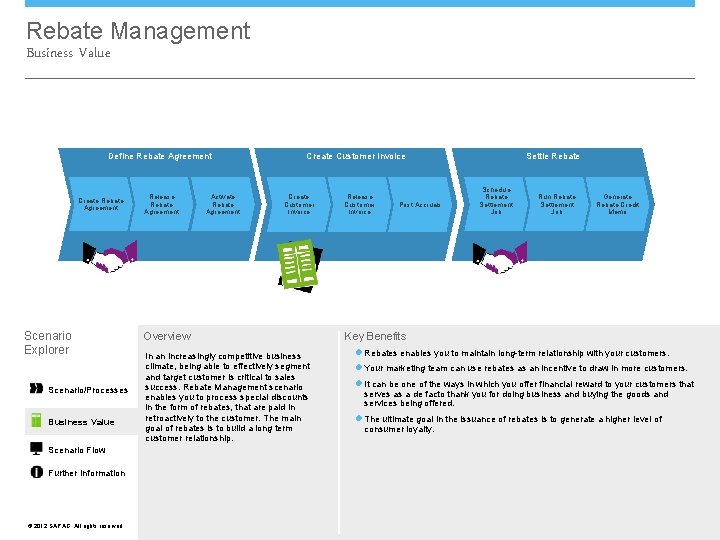
Rebate Management Business Value Define Rebate Agreement Create Rebate Agreement Scenario Explorer Scenario/Processes Business Value Scenario Flow Further Information © © 2012 SAP AG. All rights reserved. Release Rebate Agreement Activate Rebate Agreement Settle Rebate Create Customer Invoice Overview In an increasingly competitive business climate, being able to effectively segment and target customer is critical to sales success. Rebate Management scenario enables you to process special discounts in the form of rebates, that are paid in retroactively to the customer. The main goal of rebates is to build a long term customer relationship. Release Customer Invoice Post Accruals Schedule Rebate Settlement Job Run Rebate Settlement Job Generate Rebate Credit Memo Key Benefits l Rebates enables you to maintain long-term relationship with your customers. l Your marketing team can use rebates as an incentive to draw in more customers. l It can be one of the ways in which you offer financial reward to your customers that serves as a de facto thank you for doing business and buying the goods and services being offered. l The ultimate goal in the issuance of rebates is to generate a higher level of consumer loyalty.
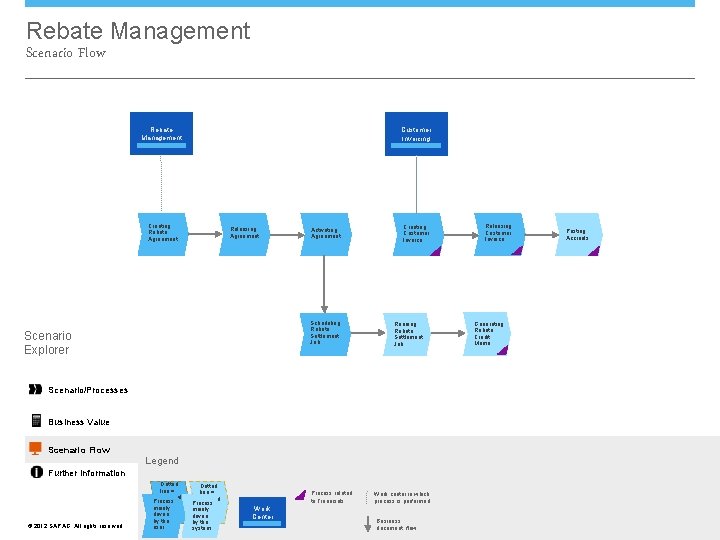
Rebate Management Scenario Flow Rebate Management Customer Invoicing Creating Rebate Agreement Releasing Agreement Activating Agreement Scheduling Rebate Settlement Job Scenario Explorer Creating Customer Invoice Running Rebate Settlement Job Scenario/Processes Business Value Scenario Flow Legend Further Information © © 2012 SAP AG. All rights reserved. Dotted line = optional Process mainly driven by the user Dotted line = optional Process mainly driven by the system Process related to Financials Work Center Work center in which process is performed Business document flow Releasing Customer Invoice Generating Rebate Credit Memo Posting Accruals
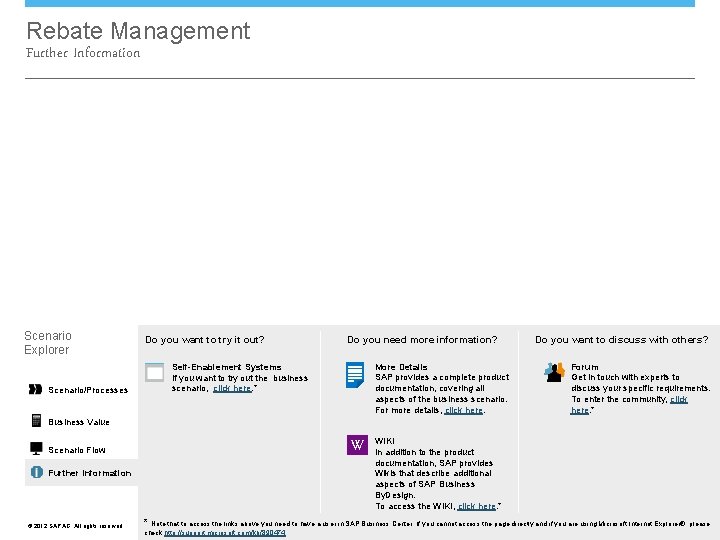
Rebate Management Further Information Scenario Explorer Scenario/Processes Do you want to try it out? Do you need more information? More Details SAP provides a complete product documentation, covering all aspects of the business scenario. For more details, click here. Self-Enablement Systems If you want to try out the business scenario, click here. * Do you want to discuss with others? Forum Get in touch with experts to discuss your specific requirements. To enter the community, click here. * Business Value VV Scenario Flow Further Information © © 2012 SAP AG. All rights reserved. WIKI In addition to the product documentation, SAP provides Wikis that describe additional aspects of SAP Business By. Design. To access the WIKI, click here. * * Note that to access the links above you need to have a user in SAP Business Center. If you cannot access the page directly and if you are using Microsoft Internet Explorer®, please check http: //support. microsoft. com/kb/890474.
- Slides: 8