Real World Use of Windows Defender Application Control


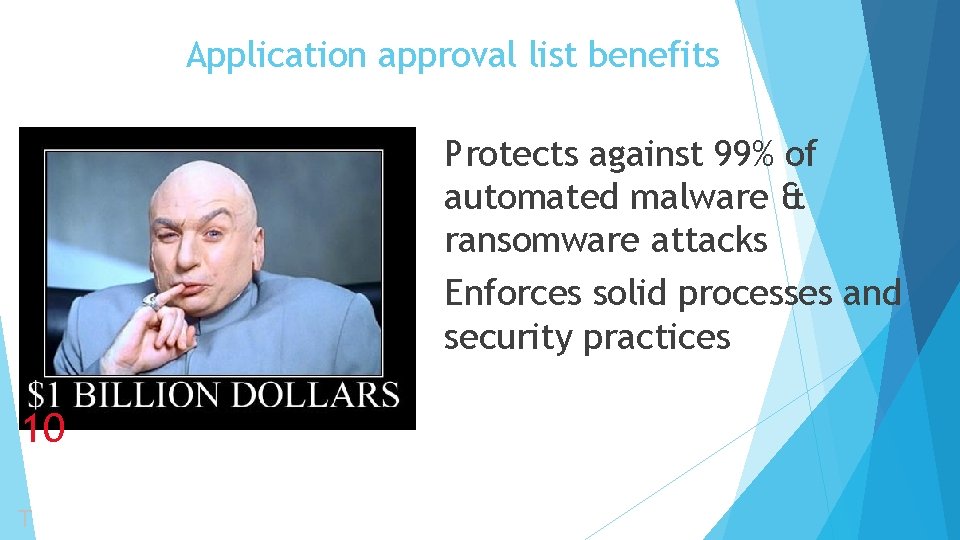
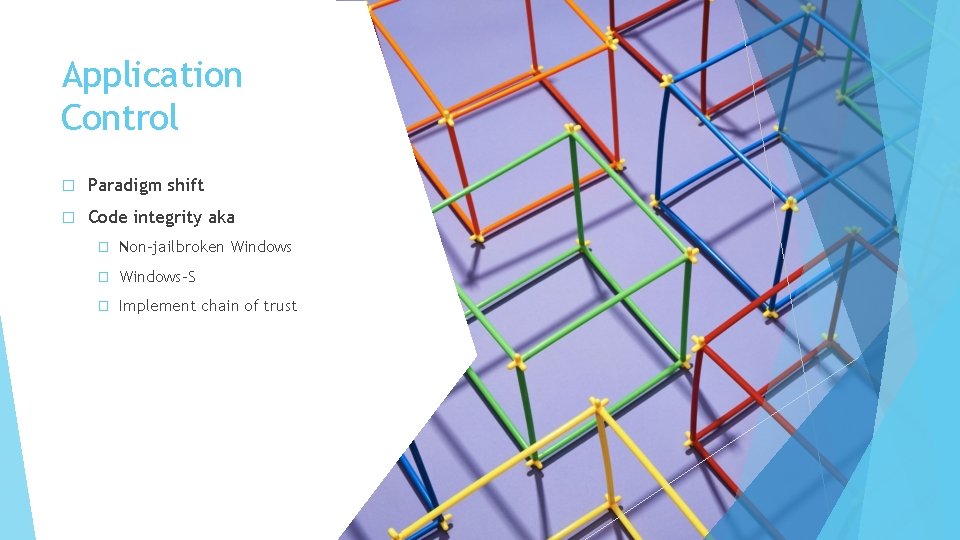
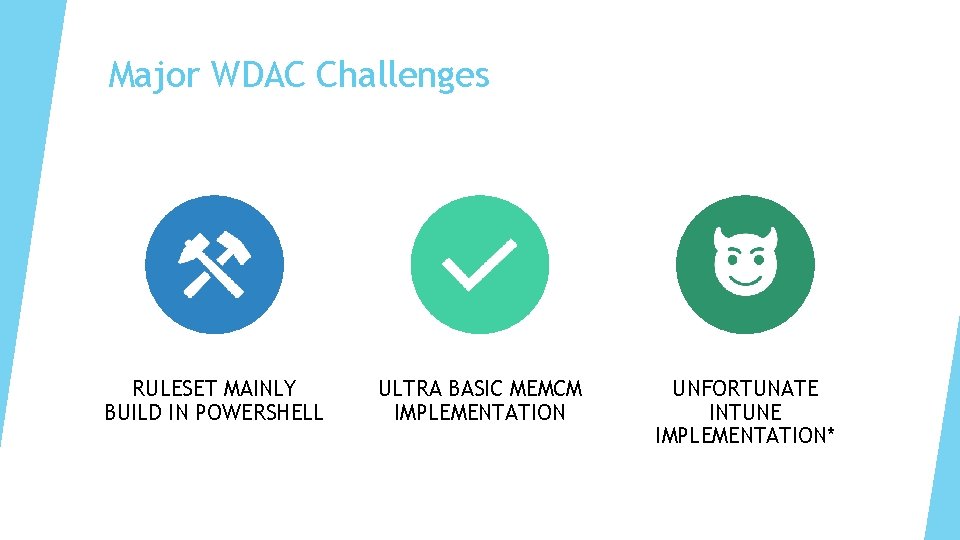
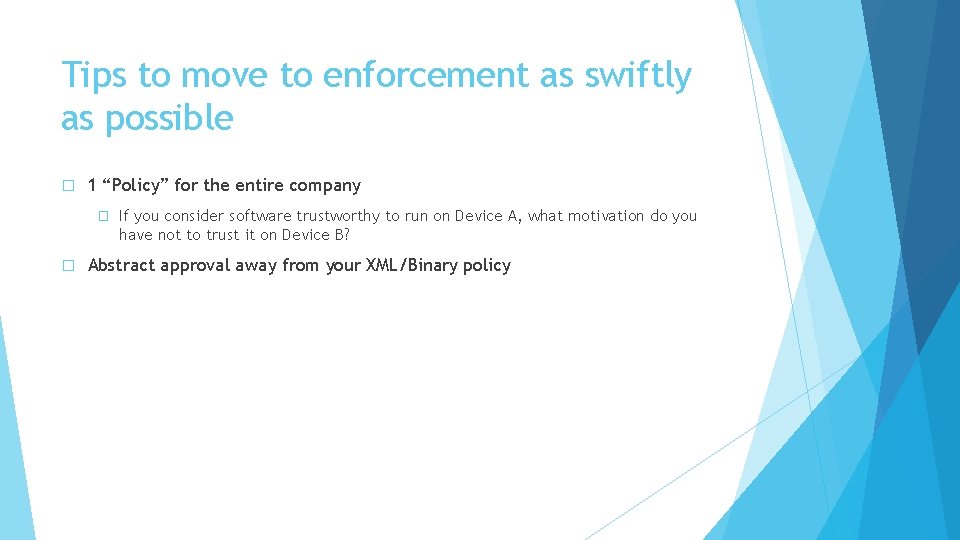
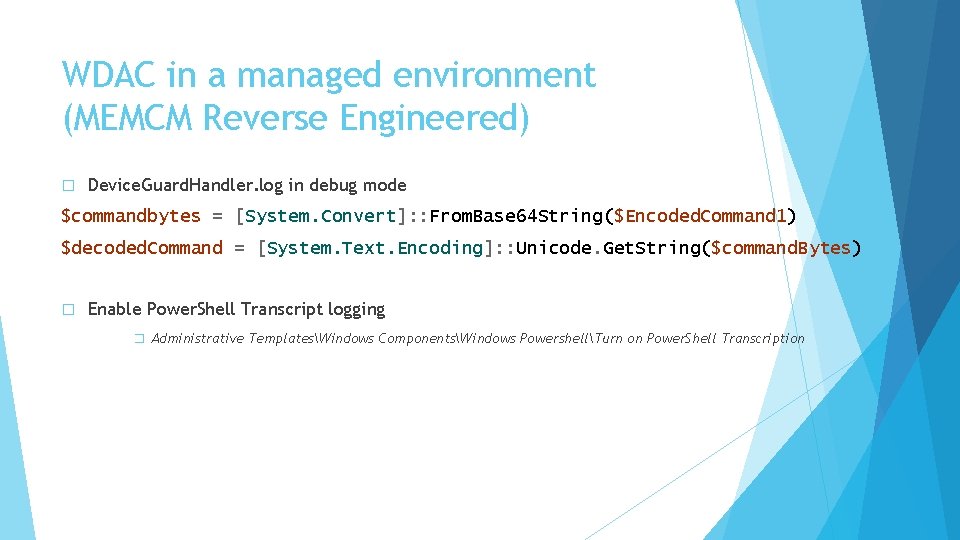
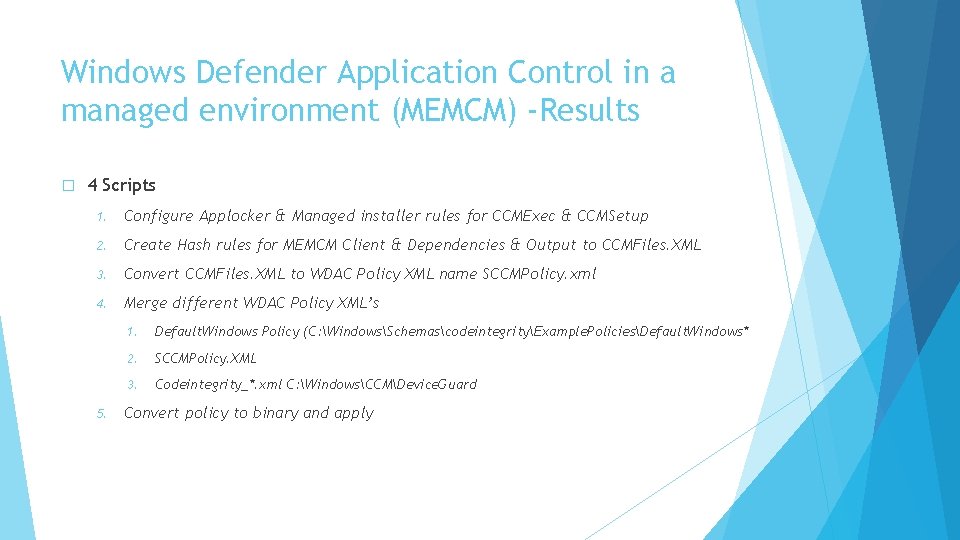

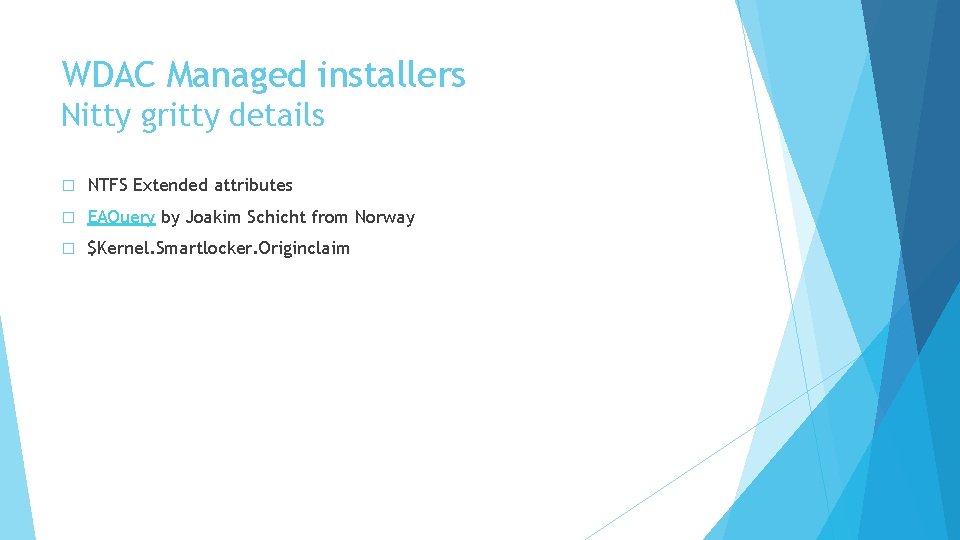
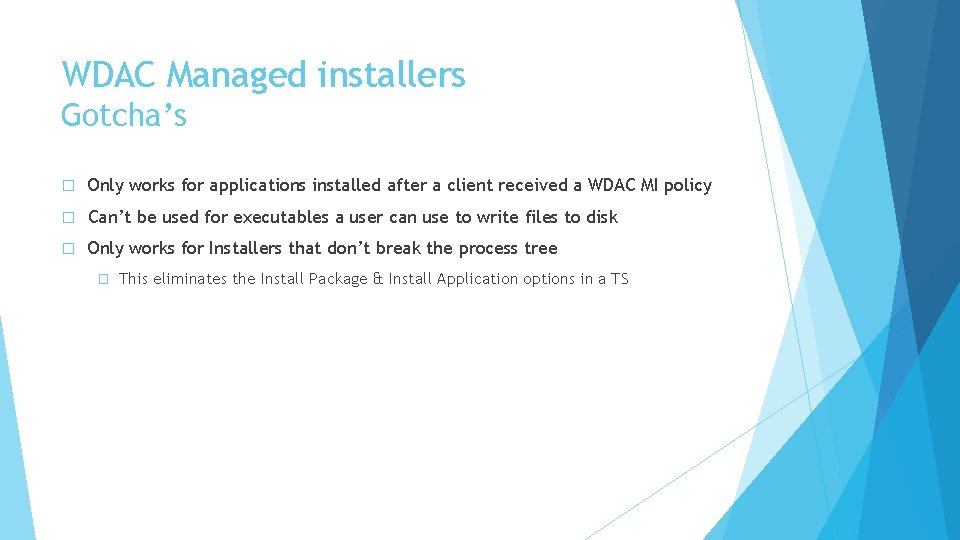
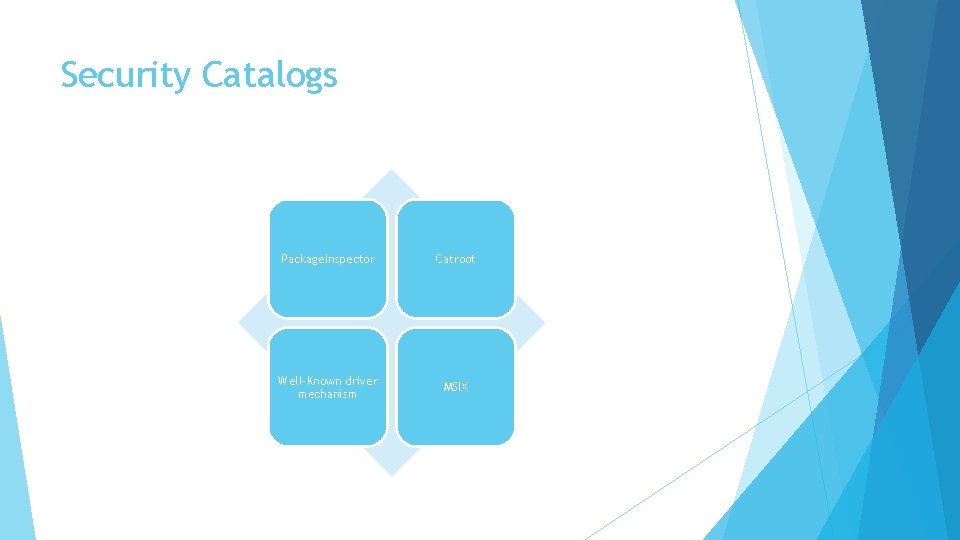
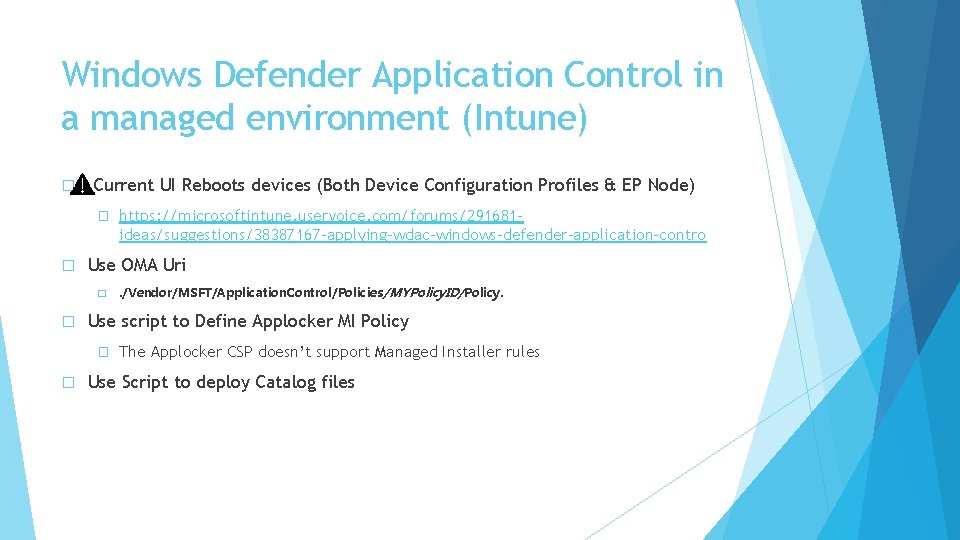
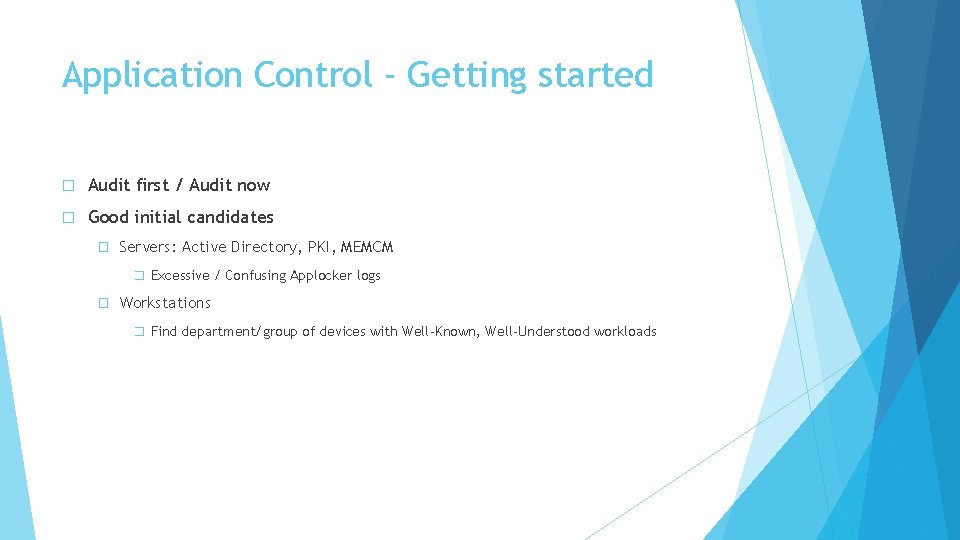
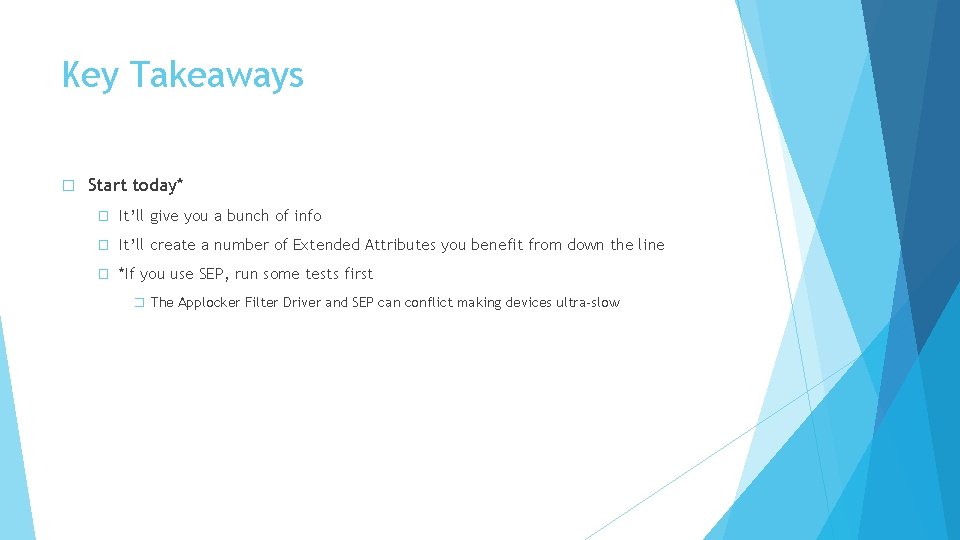

- Slides: 16

Real World Use of Windows Defender Application Control Kim Oppalfens - https: //twitter. com/The. WMIGuy Kim. Oppalfens@oscc. be https: //www. oscc. be/

Why WDAC Open vs closed devices K
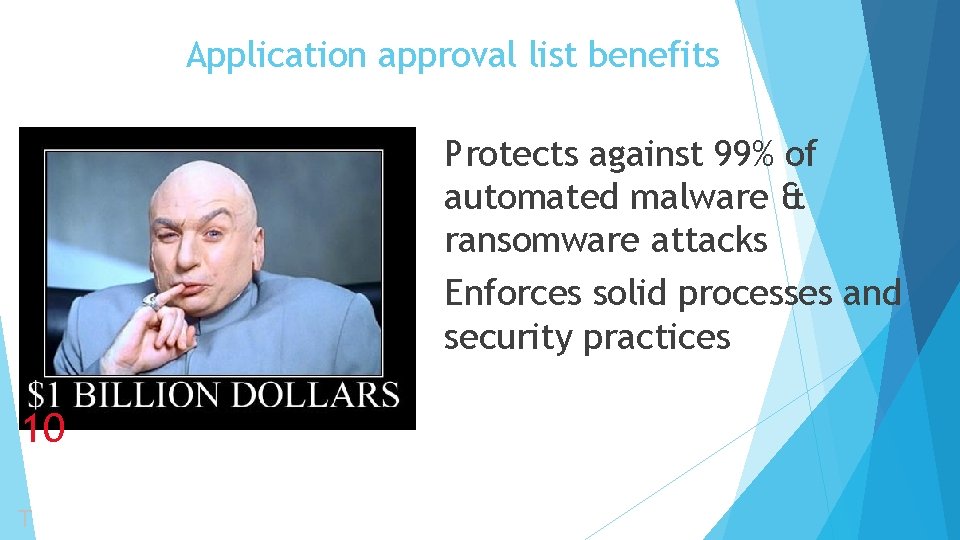
Application approval list benefits Protects against 99% of automated malware & ransomware attacks § Enforces solid processes and security practices § 10 T
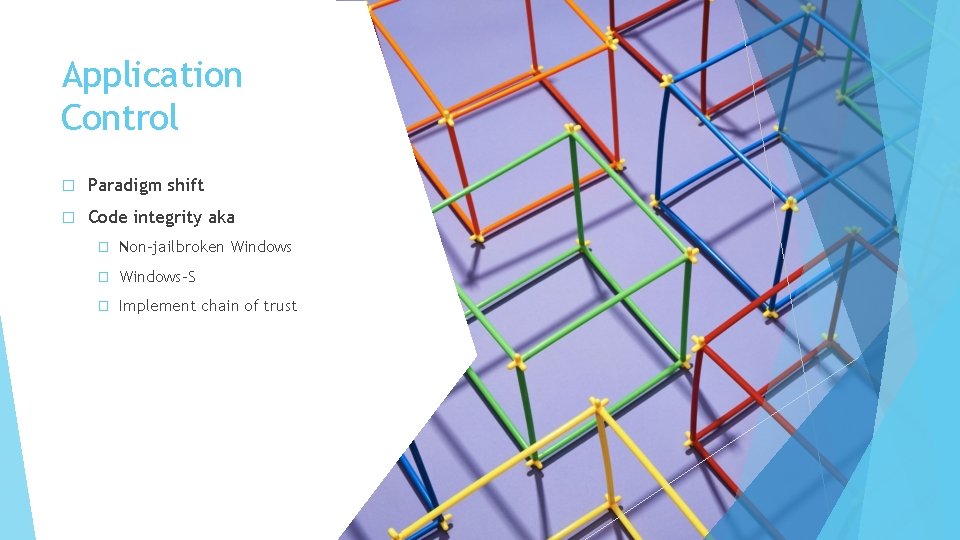
Application Control � Paradigm shift � Code integrity aka � Non-jailbroken Windows � Windows-S � Implement chain of trust
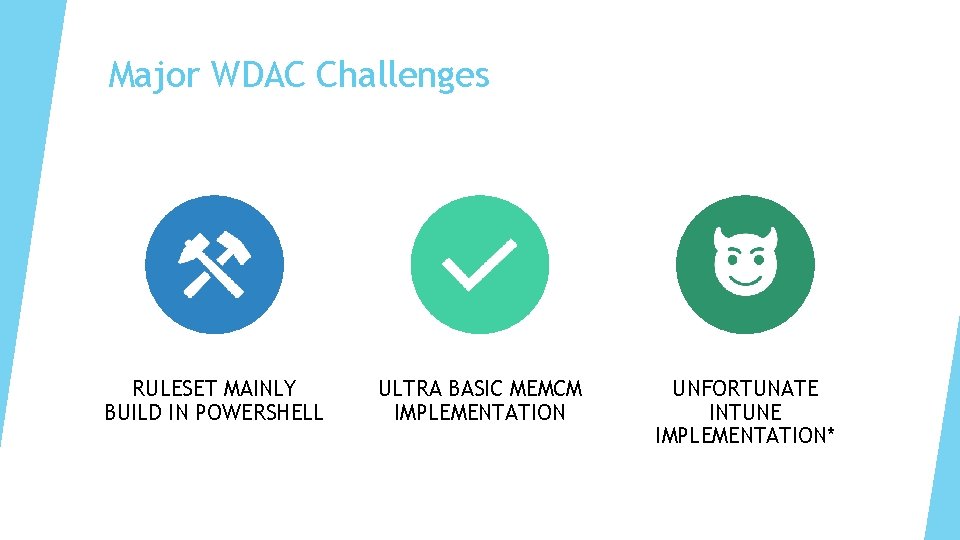
Major WDAC Challenges RULESET MAINLY BUILD IN POWERSHELL ULTRA BASIC MEMCM IMPLEMENTATION UNFORTUNATE INTUNE IMPLEMENTATION*
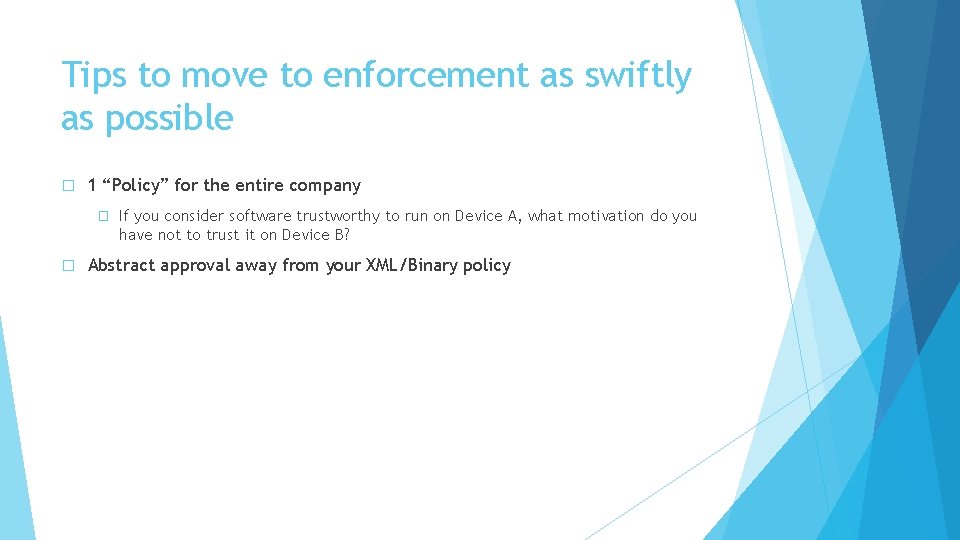
Tips to move to enforcement as swiftly as possible � 1 “Policy” for the entire company � � If you consider software trustworthy to run on Device A, what motivation do you have not to trust it on Device B? Abstract approval away from your XML/Binary policy
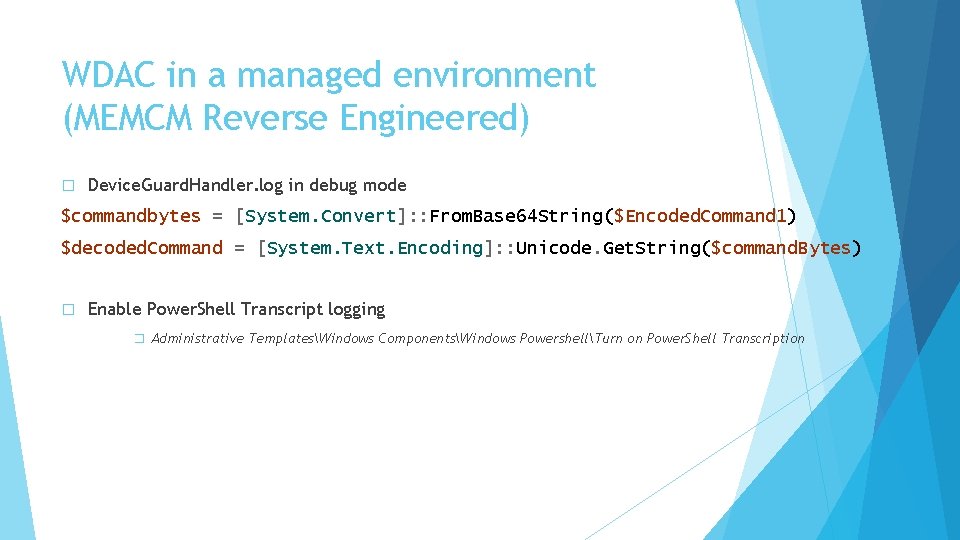
WDAC in a managed environment (MEMCM Reverse Engineered) � Device. Guard. Handler. log in debug mode $commandbytes = [System. Convert]: : From. Base 64 String($Encoded. Command 1) $decoded. Command = [System. Text. Encoding]: : Unicode. Get. String($command. Bytes) � Enable Power. Shell Transcript logging � Administrative TemplatesWindows ComponentsWindows PowershellTurn on Power. Shell Transcription
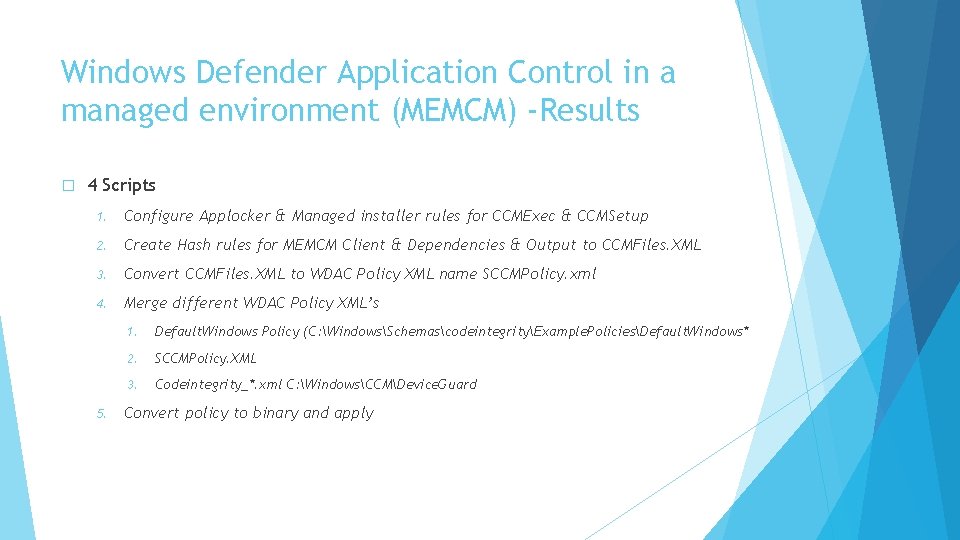
Windows Defender Application Control in a managed environment (MEMCM) -Results � 4 Scripts 1. Configure Applocker & Managed installer rules for CCMExec & CCMSetup 2. Create Hash rules for MEMCM Client & Dependencies & Output to CCMFiles. XML 3. Convert CCMFiles. XML to WDAC Policy XML name SCCMPolicy. xml 4. Merge different WDAC Policy XML’s 5. 1. Default. Windows Policy (C: WindowsSchemascodeintegrityExample. PoliciesDefault. Windows* 2. SCCMPolicy. XML 3. Codeintegrity_*. xml C: WindowsCCMDevice. Guard Convert policy to binary and apply

WDAC Managed installers Fun with flags Extended Attributes Managed Installers explained
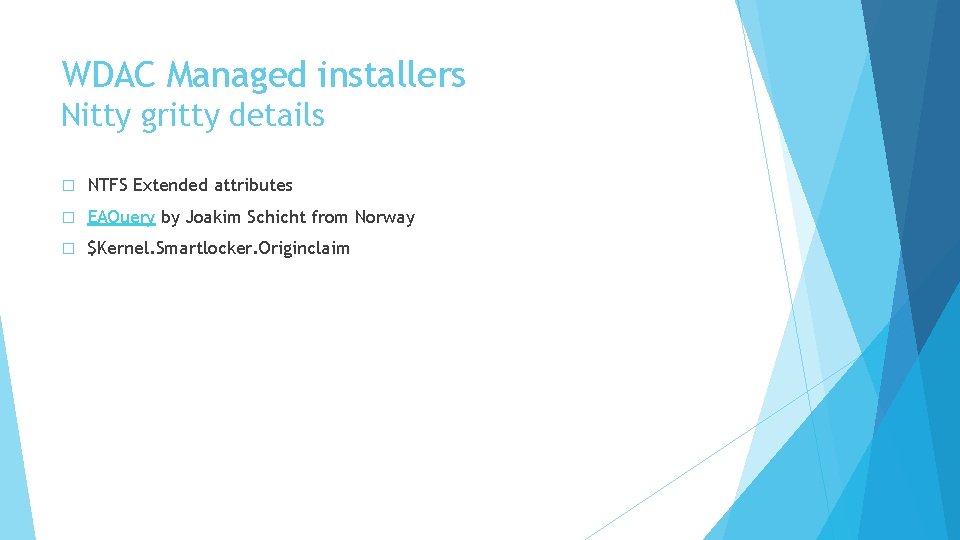
WDAC Managed installers Nitty gritty details � NTFS Extended attributes � EAQuery by Joakim Schicht from Norway � $Kernel. Smartlocker. Originclaim
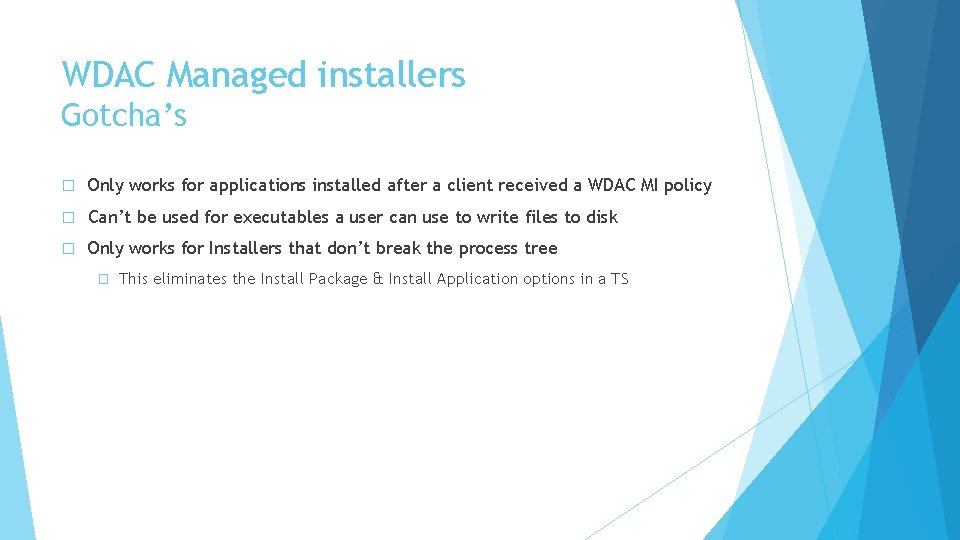
WDAC Managed installers Gotcha’s � Only works for applications installed after a client received a WDAC MI policy � Can’t be used for executables a user can use to write files to disk � Only works for Installers that don’t break the process tree � This eliminates the Install Package & Install Application options in a TS
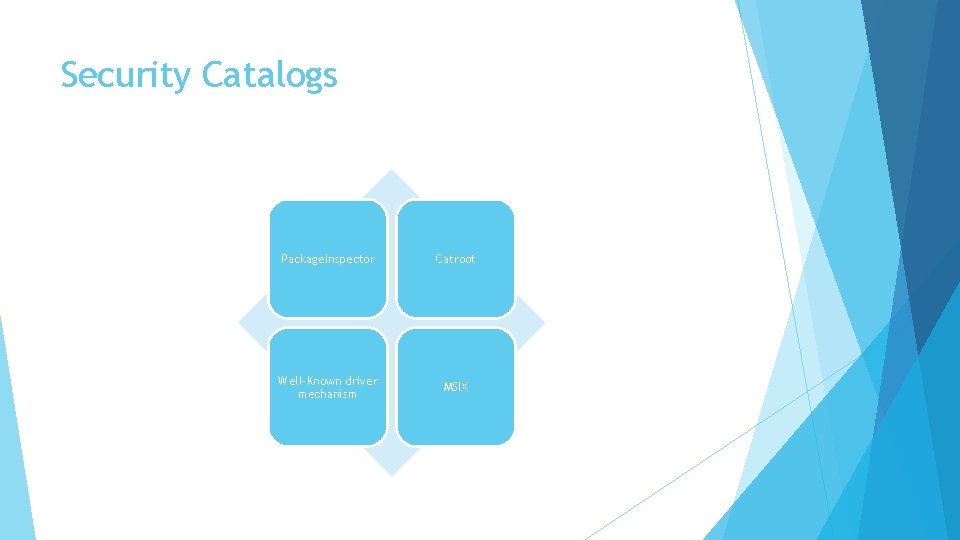
Security Catalogs Package. Inspector Catroot Well-Known driver mechanism MSIX
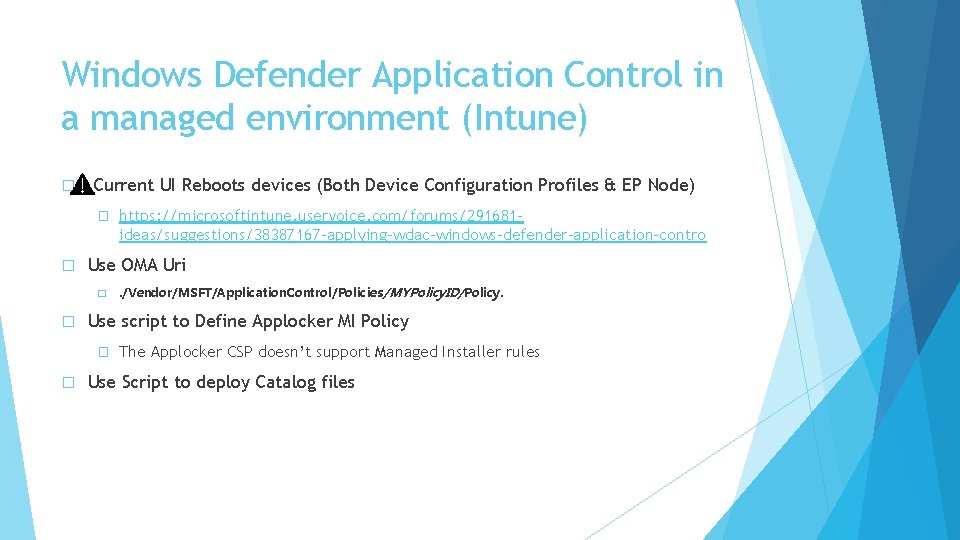
Windows Defender Application Control in a managed environment (Intune) � Current UI Reboots devices (Both Device Configuration Profiles & EP Node) � � Use OMA Uri � � . /Vendor/MSFT/Application. Control/Policies/MYPolicy. ID/Policy. Use script to Define Applocker MI Policy � � https: //microsoftintune. uservoice. com/forums/291681 ideas/suggestions/38387167 -applying-wdac-windows-defender-application-contro The Applocker CSP doesn’t support Managed Installer rules Use Script to deploy Catalog files
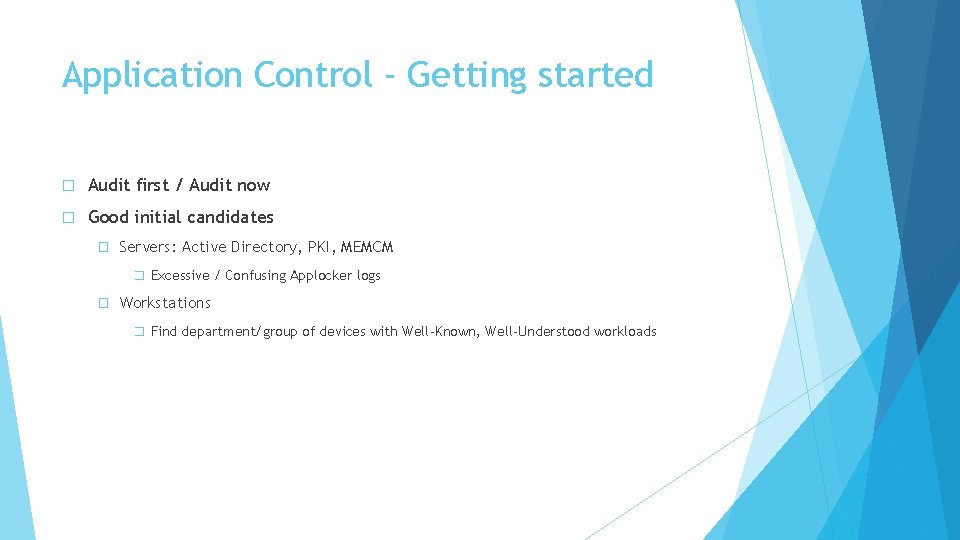
Application Control - Getting started � Audit first / Audit now � Good initial candidates � Servers: Active Directory, PKI, MEMCM � Excessive / Confusing Applocker logs � Workstations � Find department/group of devices with Well-Known, Well-Understood workloads
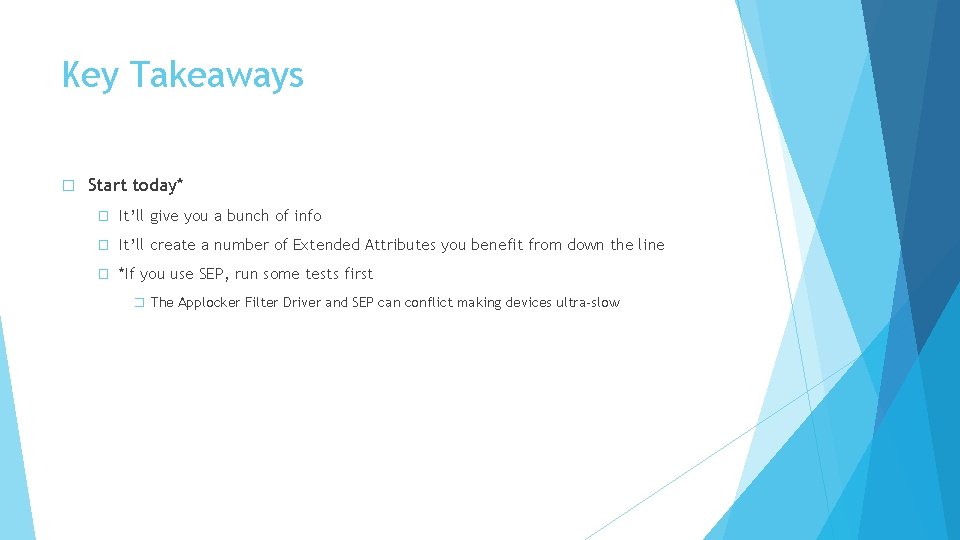
Key Takeaways � Start today* � It’ll give you a bunch of info � It’ll create a number of Extended Attributes you benefit from down the line � *If you use SEP, run some tests first � The Applocker Filter Driver and SEP can conflict making devices ultra-slow

Training Offer � 8 * 2 hour sessions covering WDAC in a managed environment � Build a WDAC policy you can enforce for Information workers � Build a WDAC policy you can enforce on Domain Controller & SCCM Servers � To be held in 4 consecutive weeks starting early November � Time Zone slot that allows across the world participation (Evening in Belgium) � Probably 10 Am-12 Am Seattle time* (*assuming my Time. Zone + DST math works out) � Remember code NWScug 1903 � Express an interest by mailing kim. oppalfens@oscc. be