Reading Parameters CSCI 201 Principles of Software Development
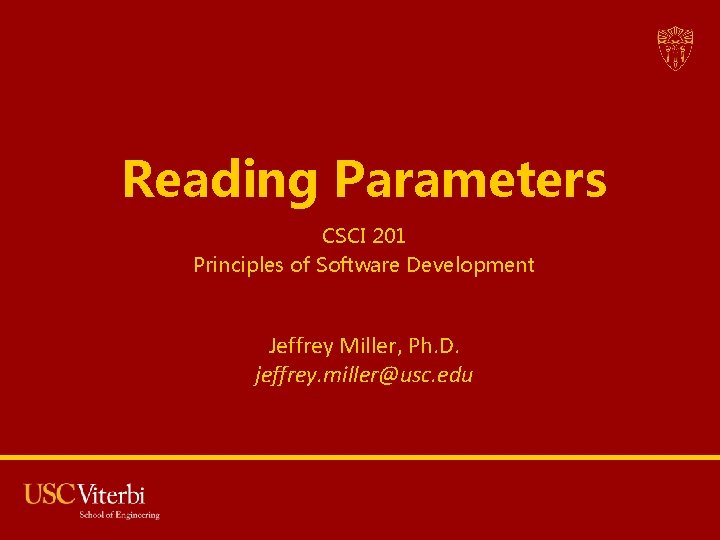
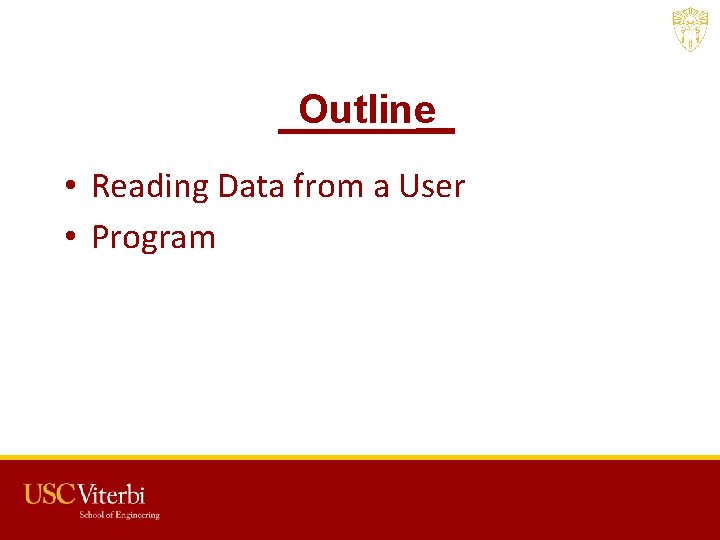
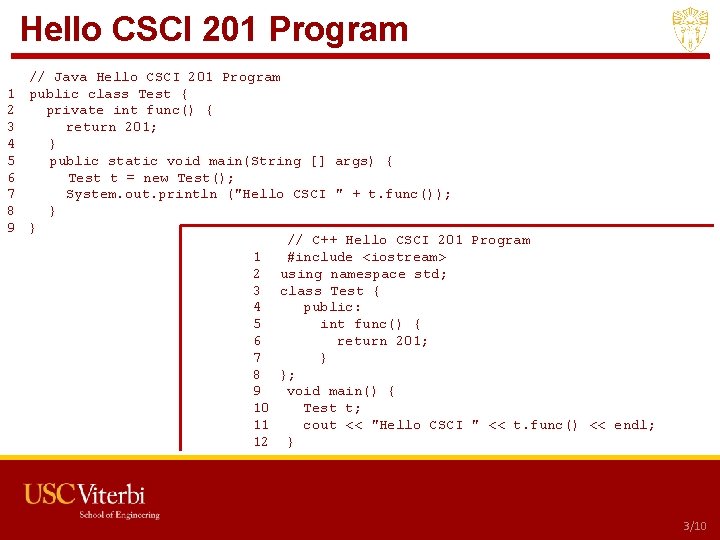
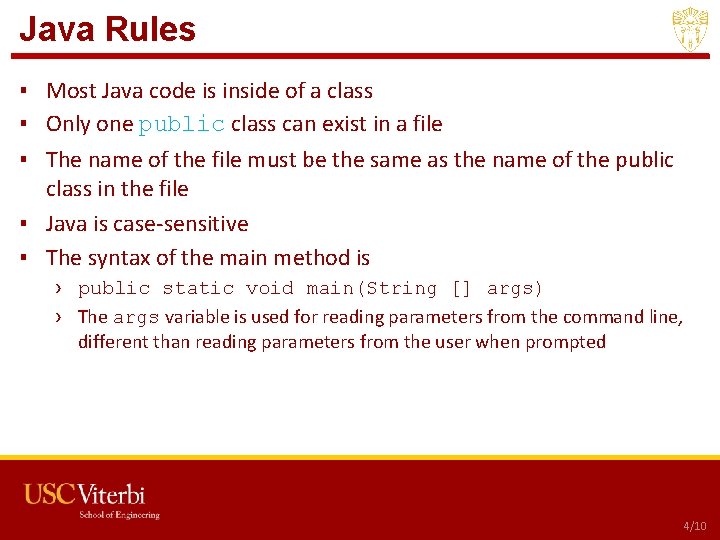
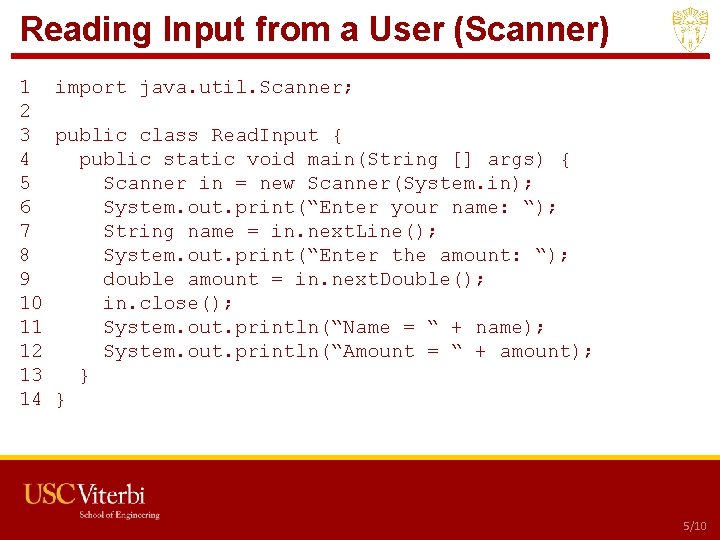
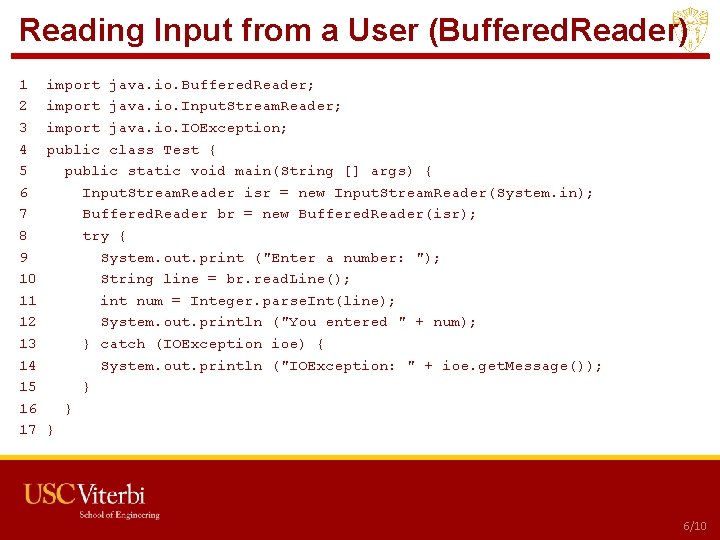
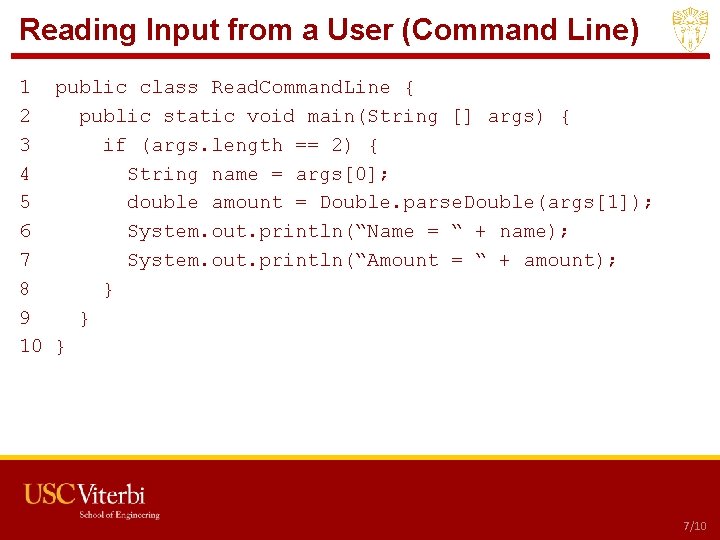
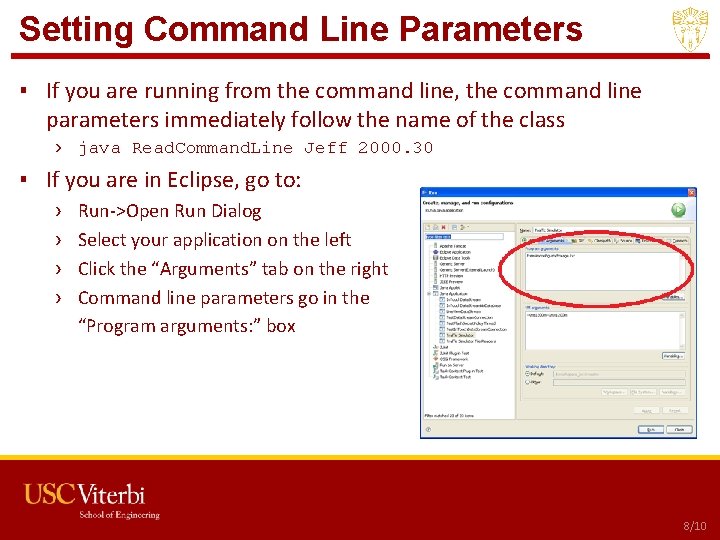
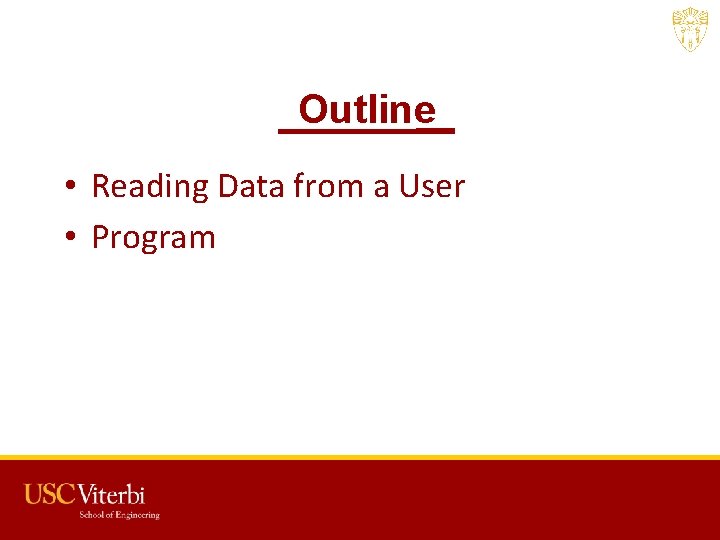
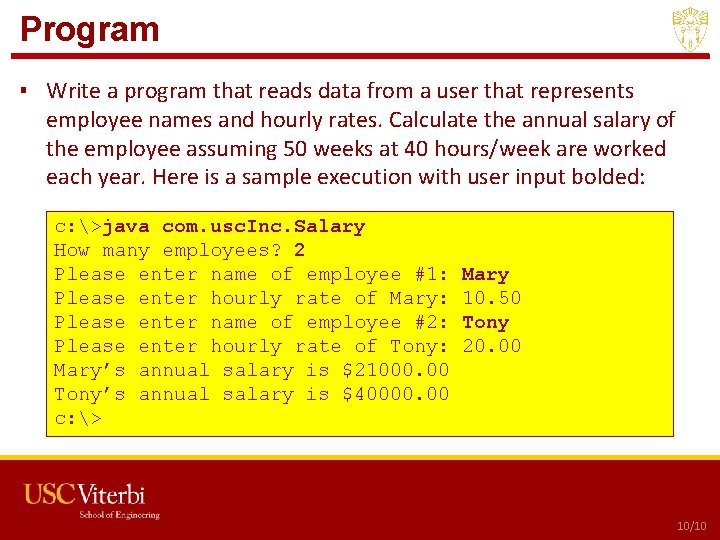
- Slides: 10
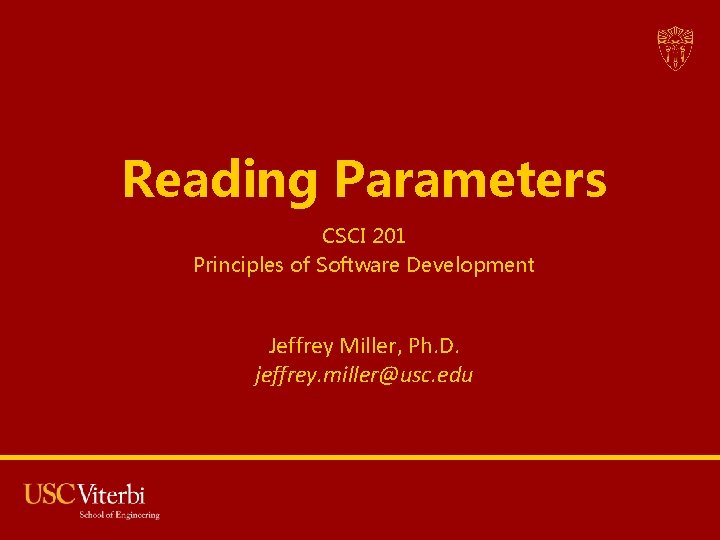
Reading Parameters CSCI 201 Principles of Software Development Jeffrey Miller, Ph. D. jeffrey. miller@usc. edu
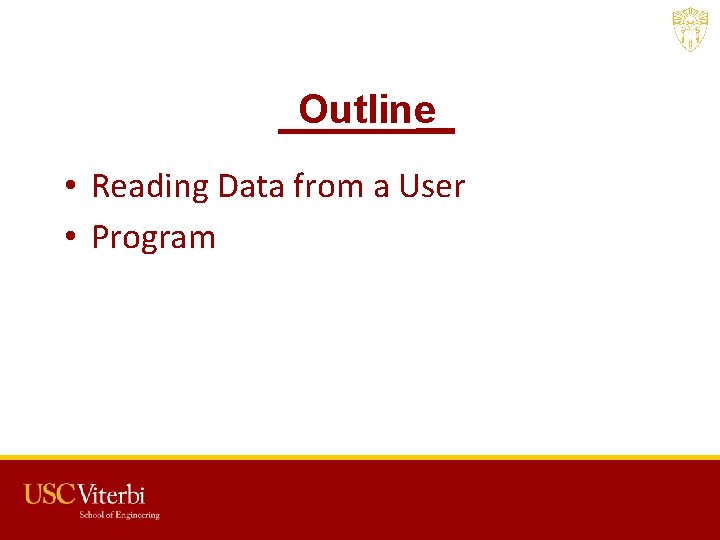
Outline • Reading Data from a User • Program USC CSCI 201 L
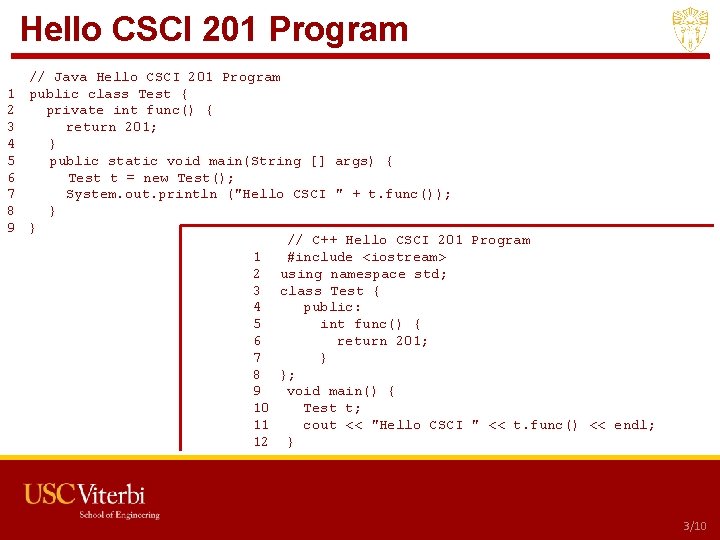
Hello CSCI 201 Program 1 2 3 4 5 6 7 8 9 // Java Hello CSCI 201 Program public class Test { private int func() { return 201; } public static void main(String [] args) { Test t = new Test(); System. out. println ("Hello CSCI " + t. func()); } } // C++ Hello CSCI 201 Program 1 #include <iostream> 2 using namespace std; 3 class Test { 4 public: 5 int func() { 6 return 201; 7 } 8 }; 9 void main() { 10 Test t; 11 cout << "Hello CSCI " << t. func() << endl; 12 } • Java Basics USC CSCI 201 L 3/10
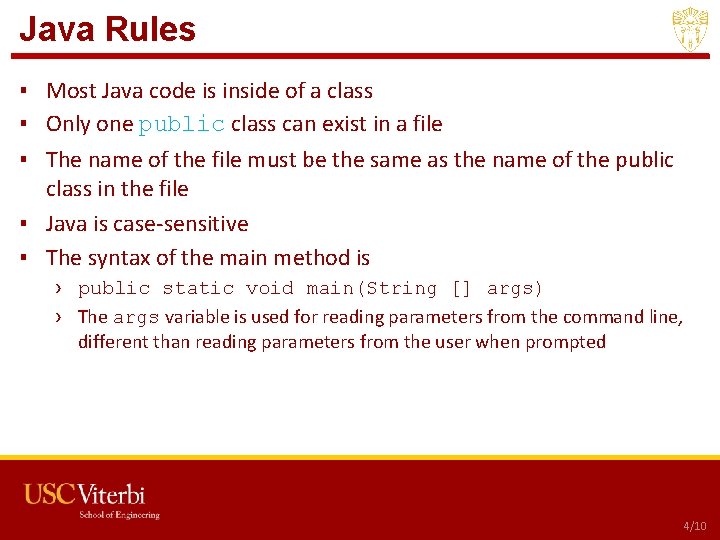
Java Rules ▪ Most Java code is inside of a class ▪ Only one public class can exist in a file ▪ The name of the file must be the same as the name of the public class in the file ▪ Java is case-sensitive ▪ The syntax of the main method is › public static void main(String [] args) › The args variable is used for reading parameters from the command line, different than reading parameters from the user when prompted • Java Basics USC CSCI 201 L 4/10
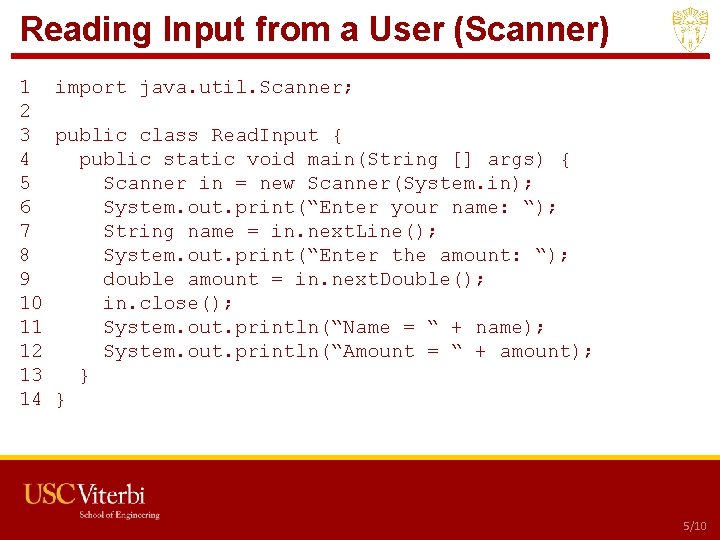
Reading Input from a User (Scanner) 1 import java. util. Scanner; 2 3 public class Read. Input { 4 public static void main(String [] args) { 5 Scanner in = new Scanner(System. in); 6 System. out. print(“Enter your name: “); 7 String name = in. next. Line(); 8 System. out. print(“Enter the amount: “); 9 double amount = in. next. Double(); 10 in. close(); 11 System. out. println(“Name = “ + name); 12 System. out. println(“Amount = “ + amount); 13 } 14 } • Java Basics – Reading Data from a User USC CSCI 201 L 5/10
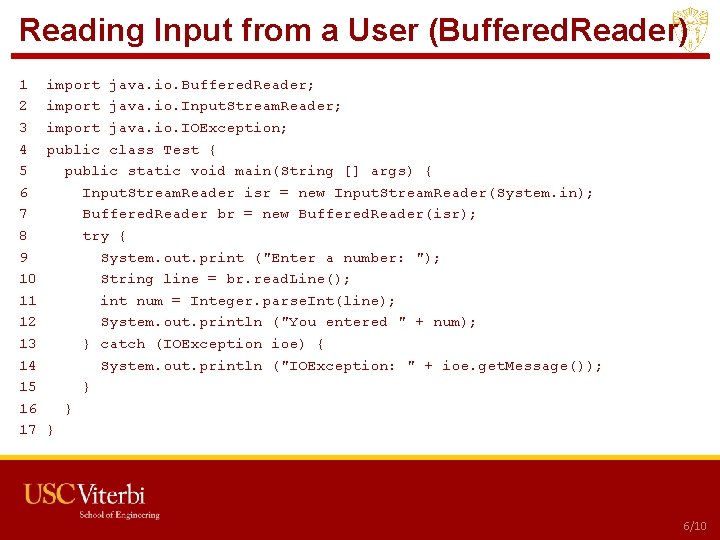
Reading Input from a User (Buffered. Reader) 1 2 3 4 5 6 7 8 9 10 11 12 13 14 15 16 17 • import java. io. Buffered. Reader; import java. io. Input. Stream. Reader; import java. io. IOException; public class Test { public static void main(String [] args) { Input. Stream. Reader isr = new Input. Stream. Reader(System. in); Buffered. Reader br = new Buffered. Reader(isr); try { System. out. print ("Enter a number: "); String line = br. read. Line(); int num = Integer. parse. Int(line); System. out. println ("You entered " + num); } catch (IOException ioe) { System. out. println ("IOException: " + ioe. get. Message()); } } } Java Basics – Reading Data from a User USC CSCI 201 L 6/10
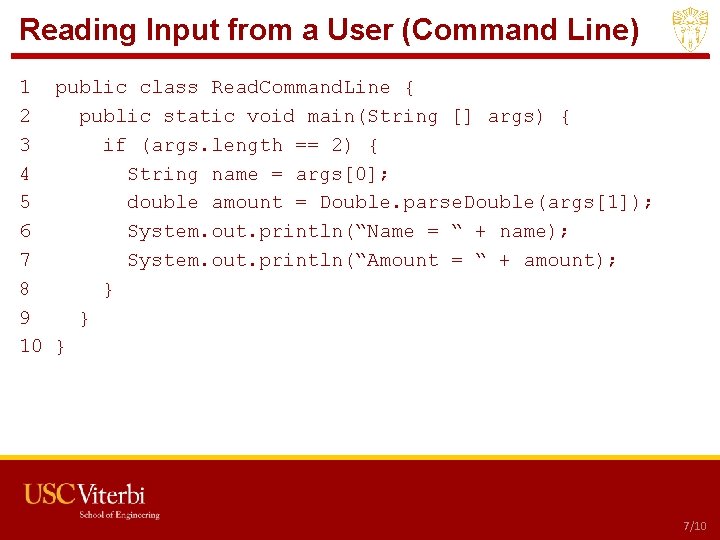
Reading Input from a User (Command Line) 1 public class Read. Command. Line { 2 public static void main(String [] args) { 3 if (args. length == 2) { 4 String name = args[0]; 5 double amount = Double. parse. Double(args[1]); 6 System. out. println(“Name = “ + name); 7 System. out. println(“Amount = “ + amount); 8 } 9 } 10 } • Java Basics – Reading Data from a User USC CSCI 201 L 7/10
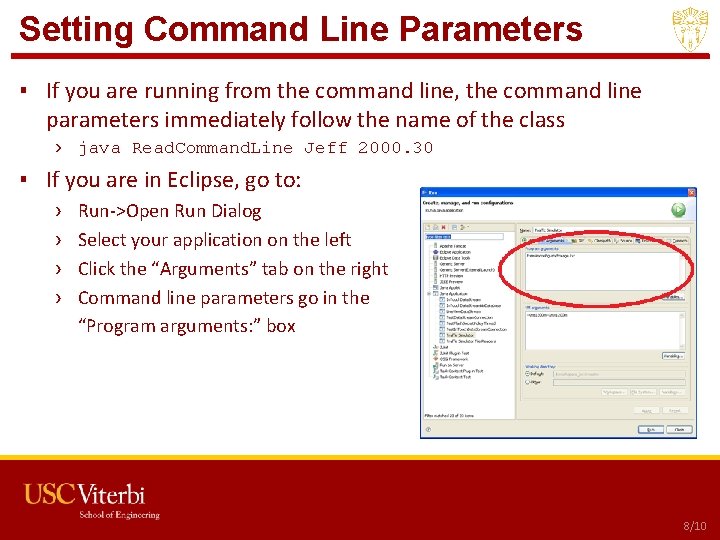
Setting Command Line Parameters ▪ If you are running from the command line, the command line parameters immediately follow the name of the class › java Read. Command. Line Jeff 2000. 30 ▪ If you are in Eclipse, go to: › › Run->Open Run Dialog Select your application on the left Click the “Arguments” tab on the right Command line parameters go in the “Program arguments: ” box • Java Basics – Reading Data from a User USC CSCI 201 L 8/10
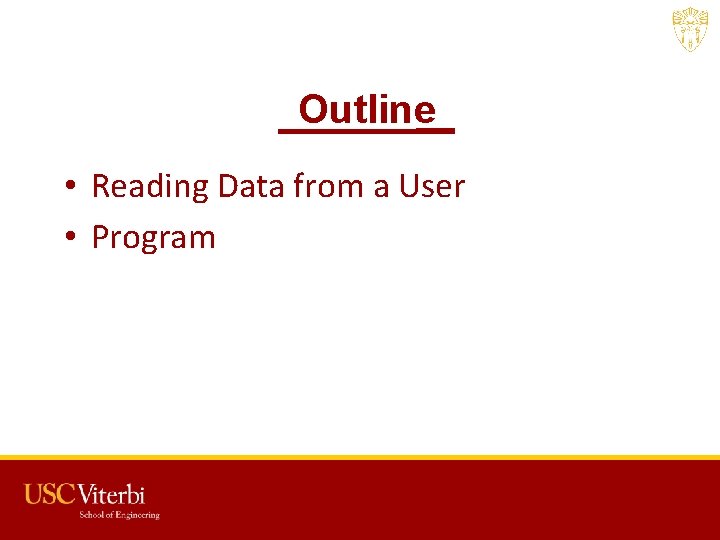
Outline • Reading Data from a User • Program USC CSCI 201 L
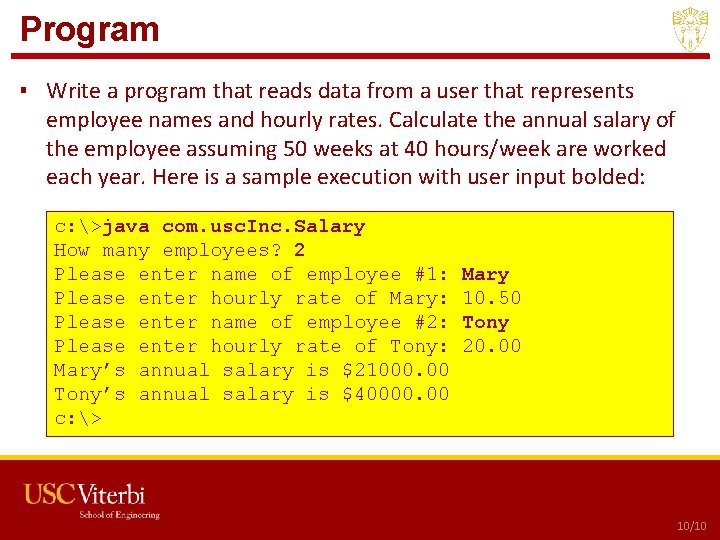
Program ▪ Write a program that reads data from a user that represents employee names and hourly rates. Calculate the annual salary of the employee assuming 50 weeks at 40 hours/week are worked each year. Here is a sample execution with user input bolded: c: >java com. usc. Inc. Salary How many employees? 2 Please enter name of employee #1: Please enter hourly rate of Mary: Please enter name of employee #2: Please enter hourly rate of Tony: Mary’s annual salary is $21000. 00 Tony’s annual salary is $40000. 00 c: > • Program Mary 10. 50 Tony 20. 00 USC CSCI 201 L 10/10