Reading Inventory Expectations Ashlee ONeal Curriculum Technology Specialist

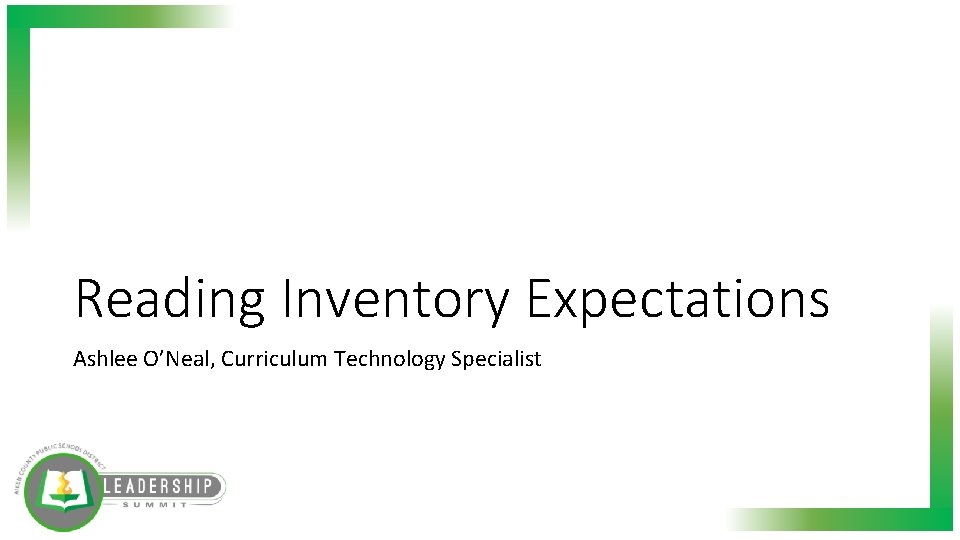
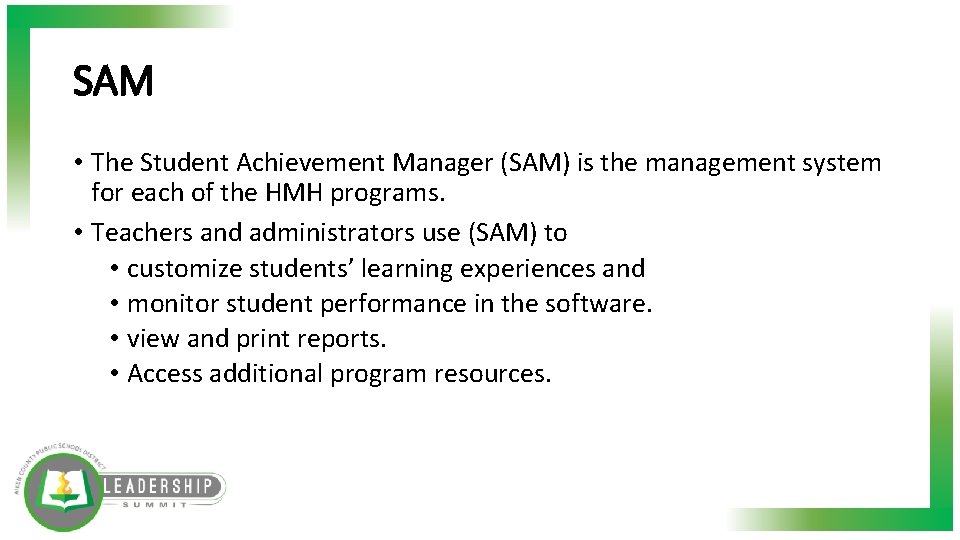
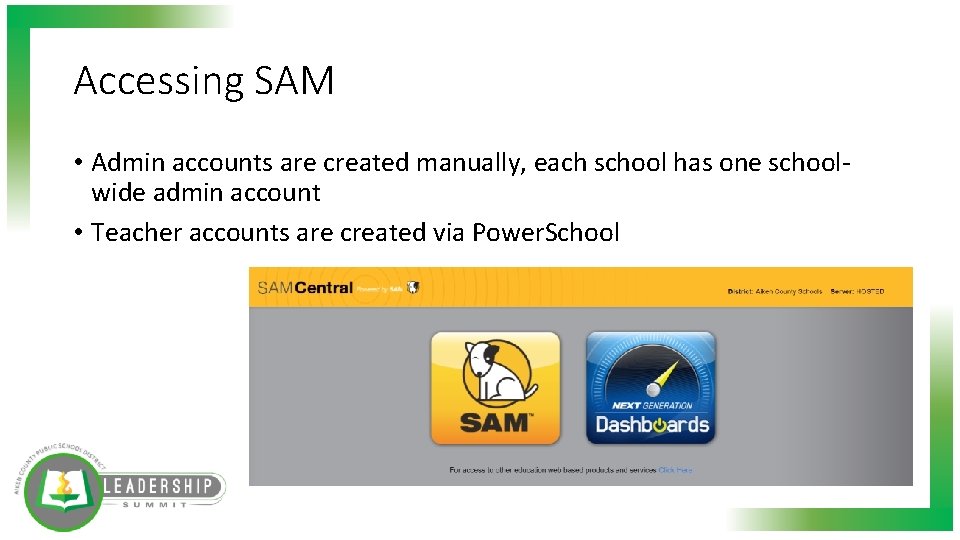
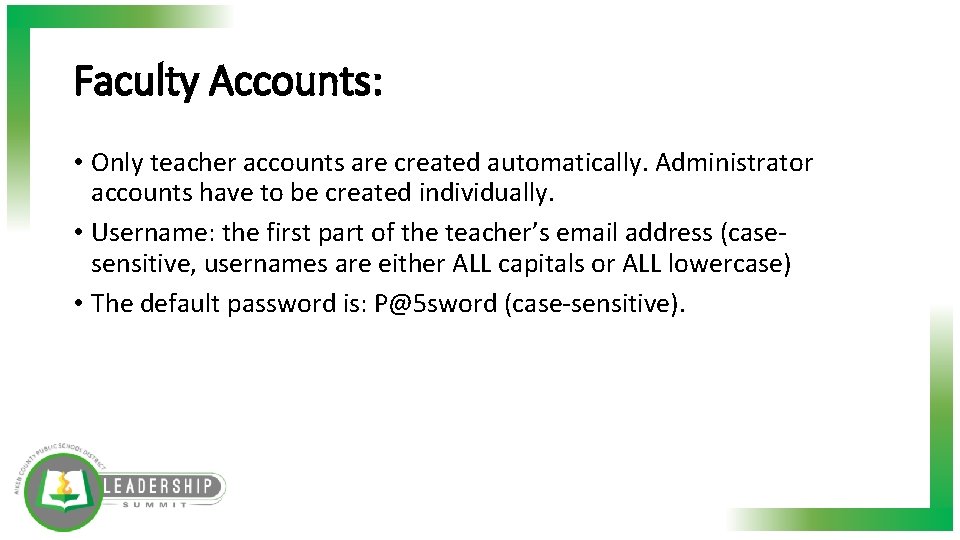
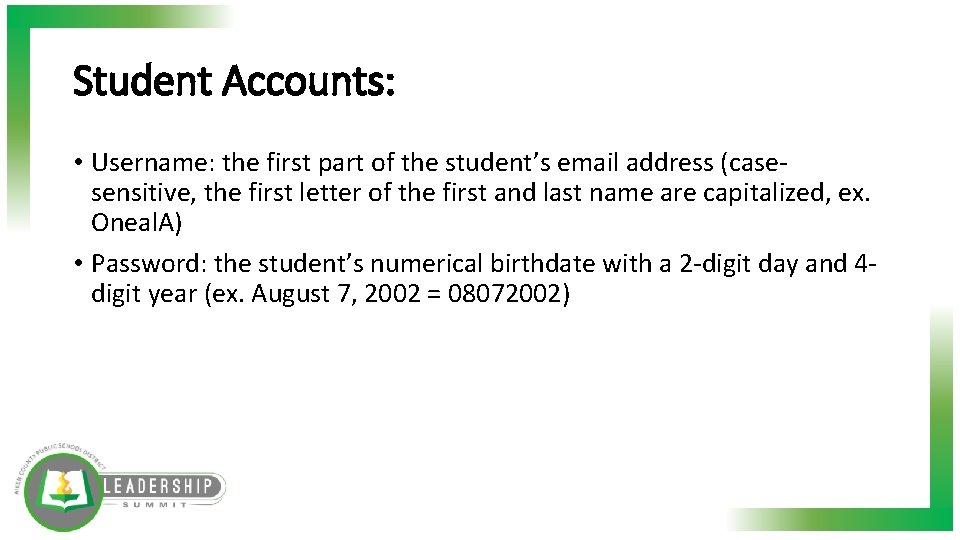
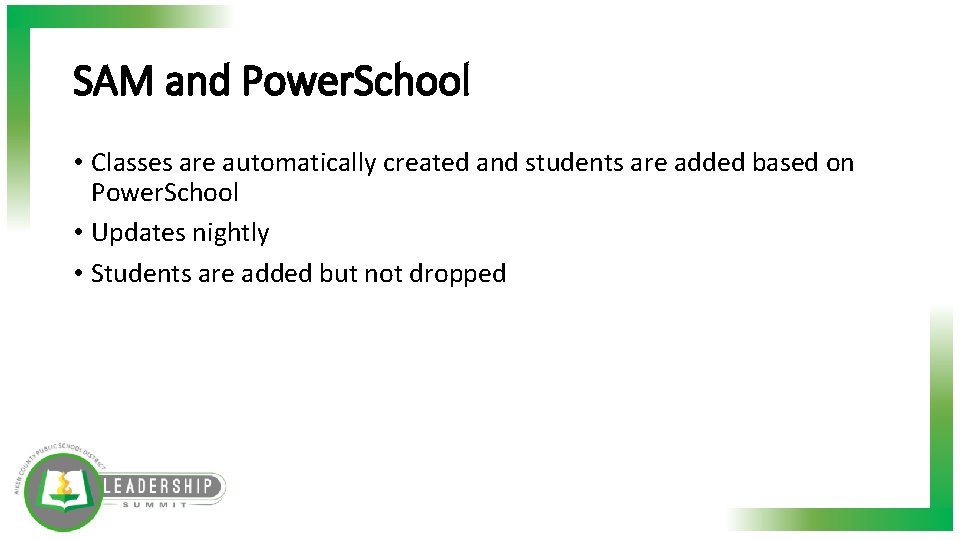
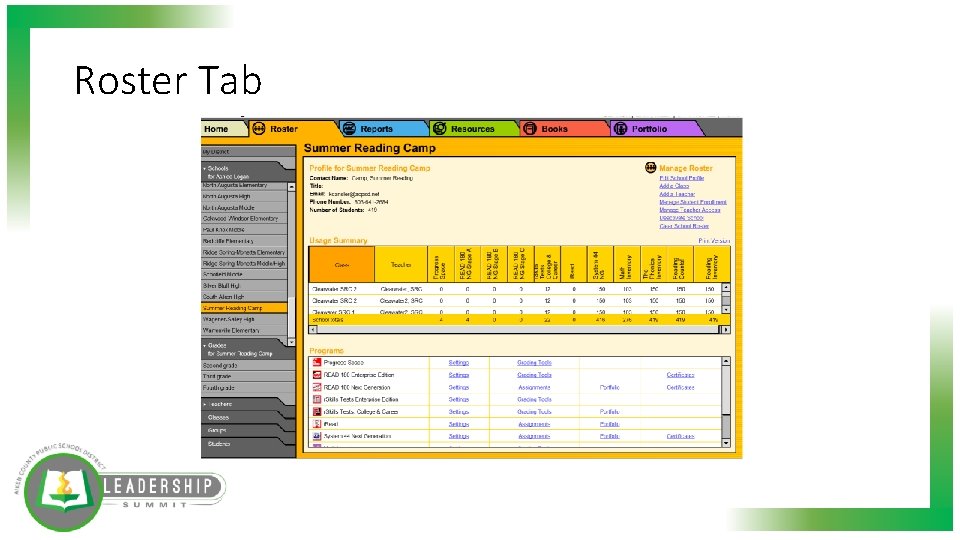
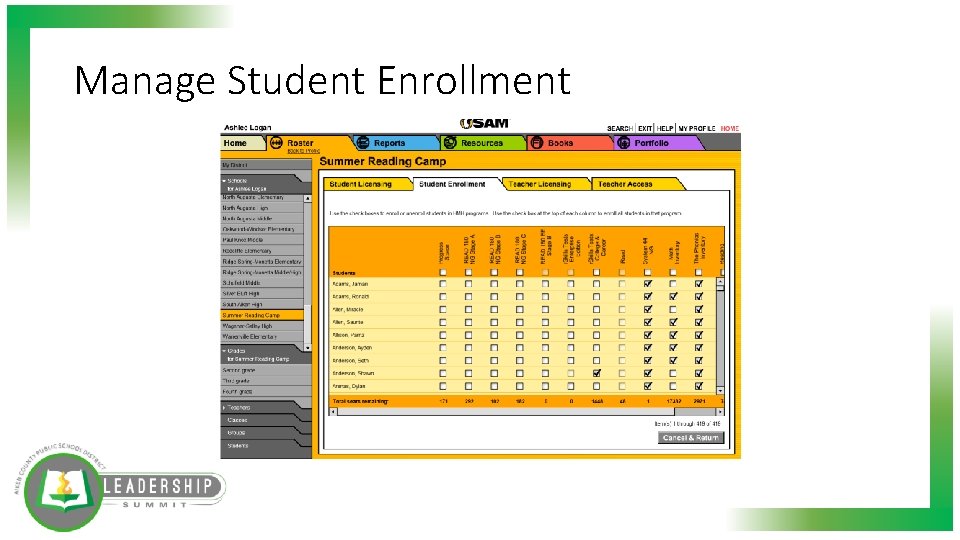
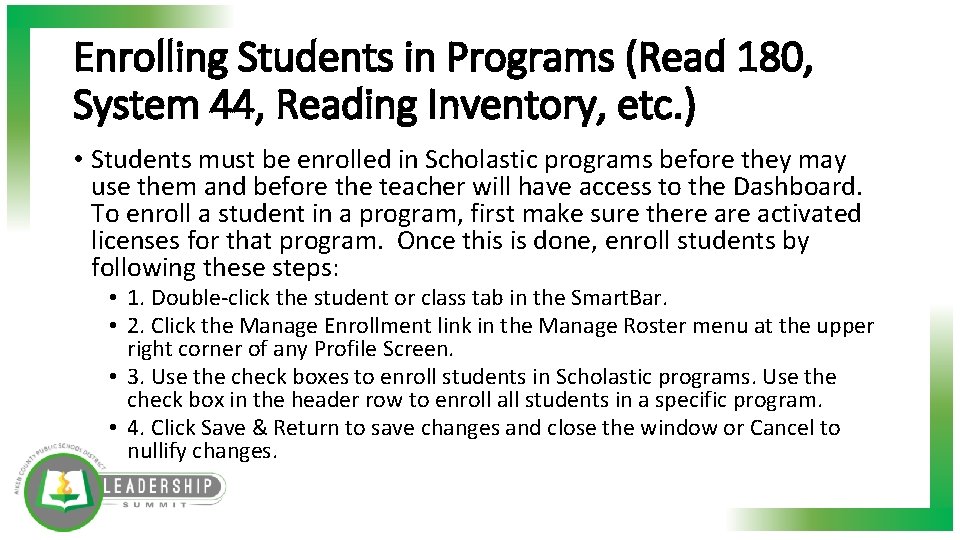
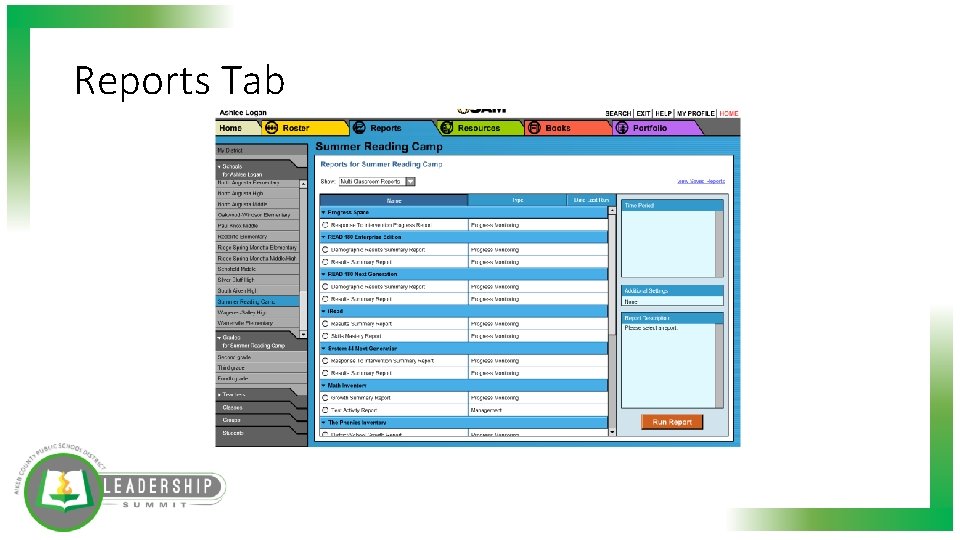
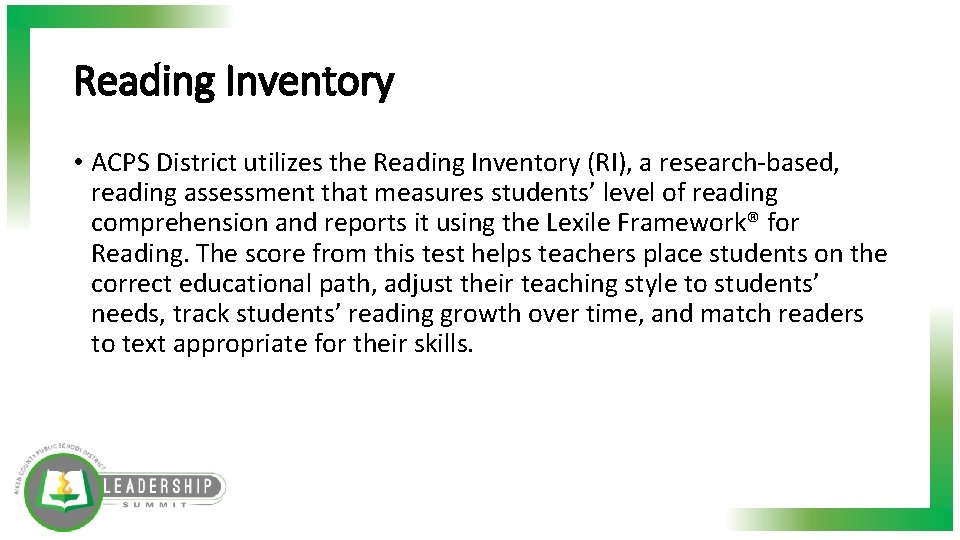
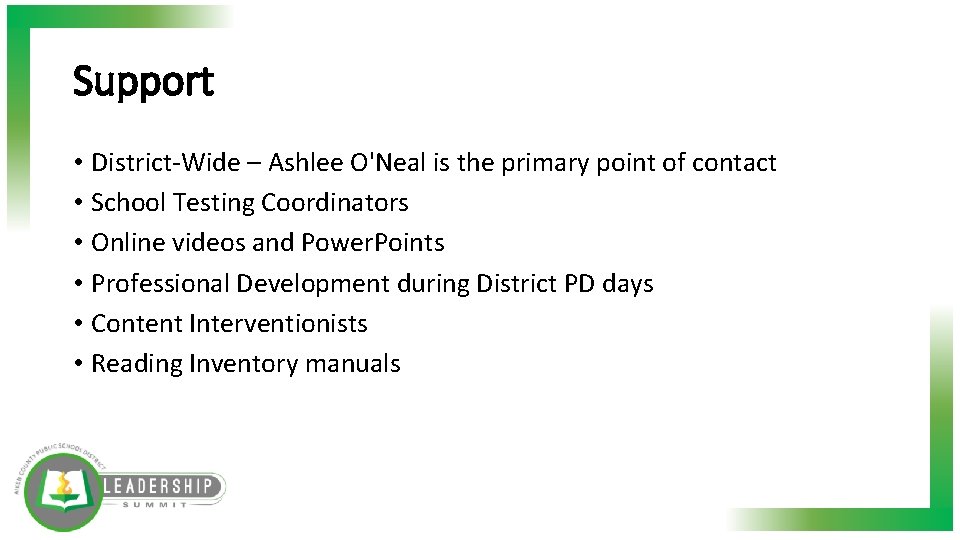
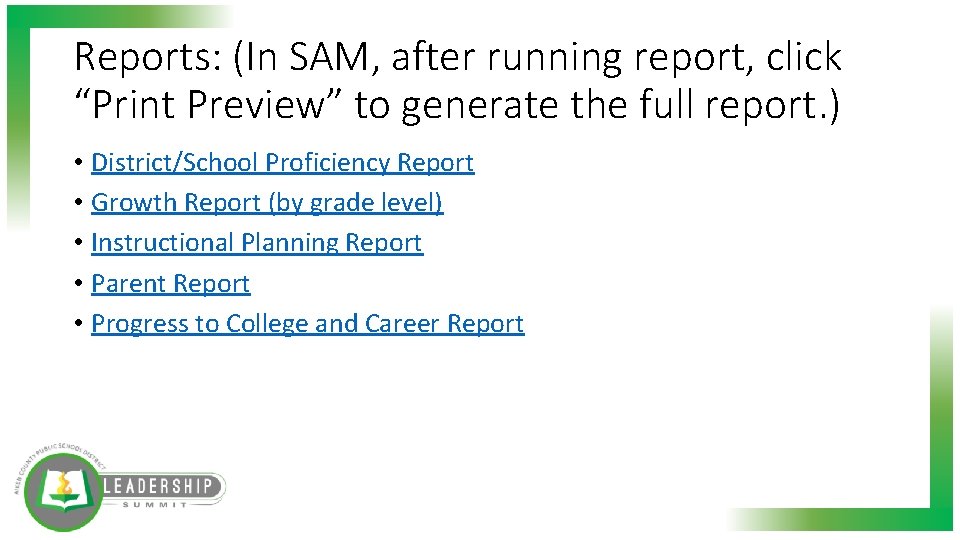
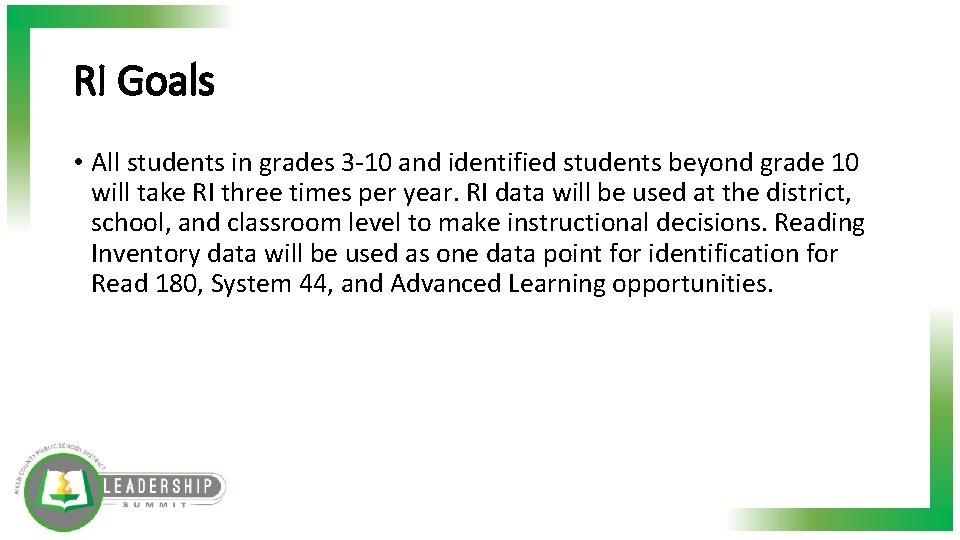
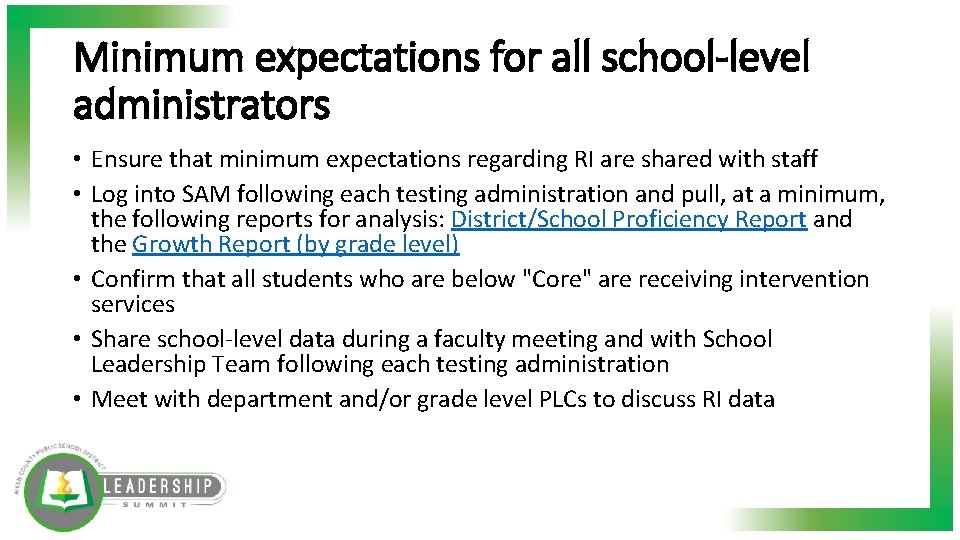


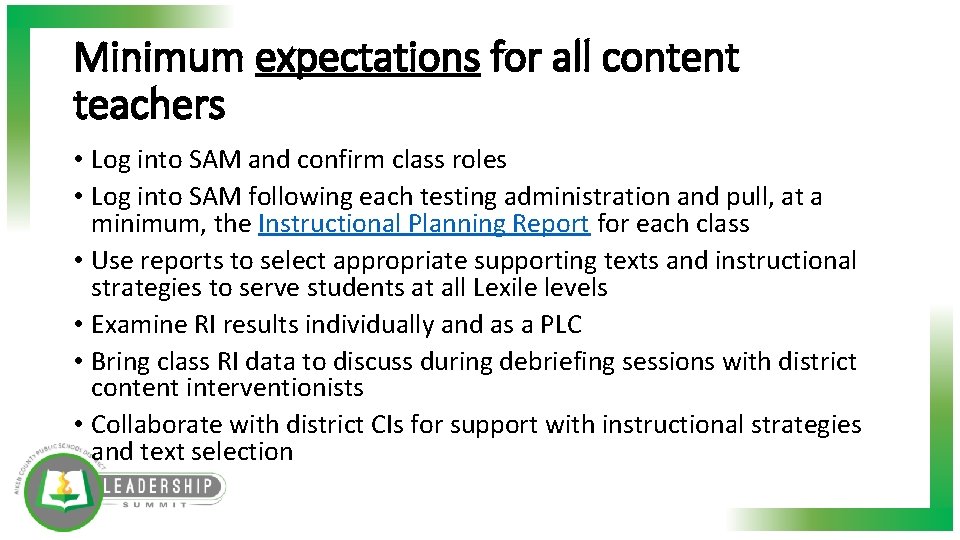

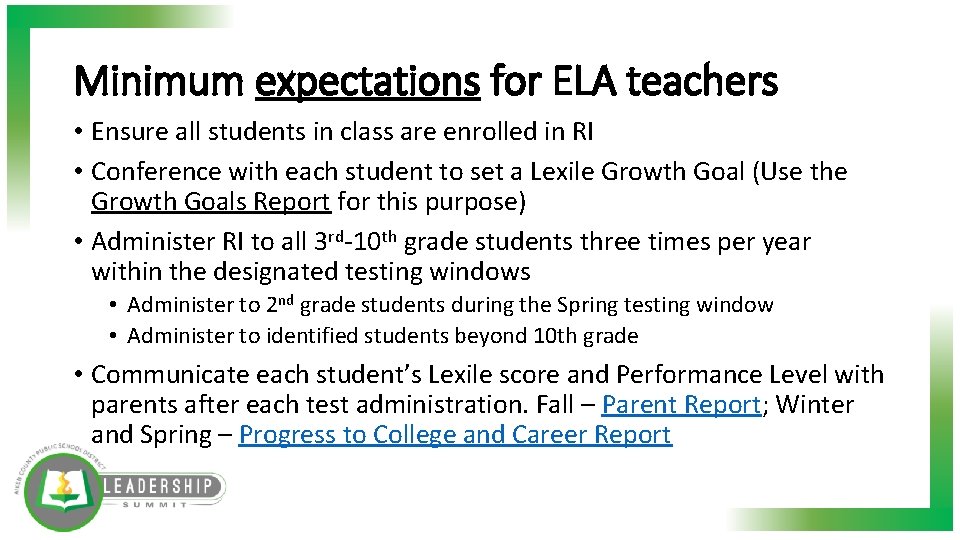


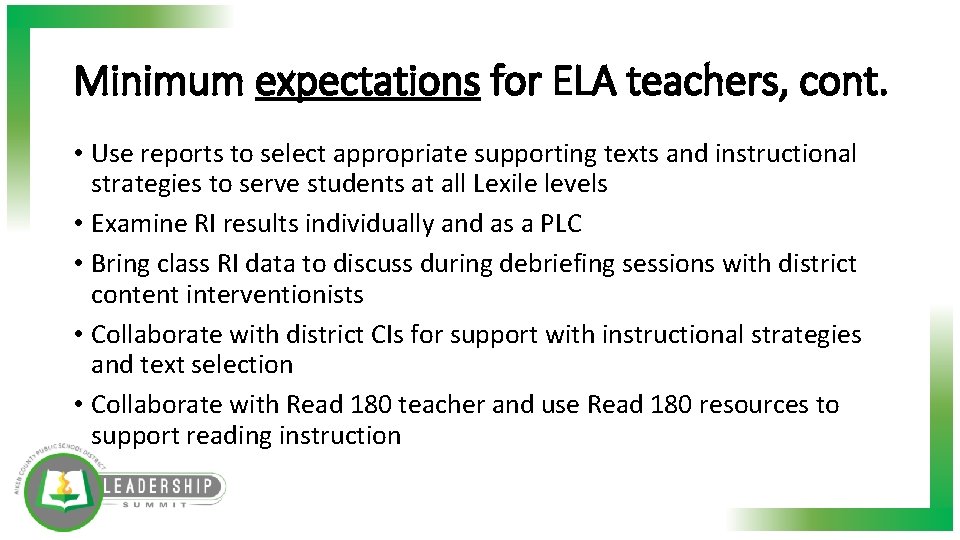
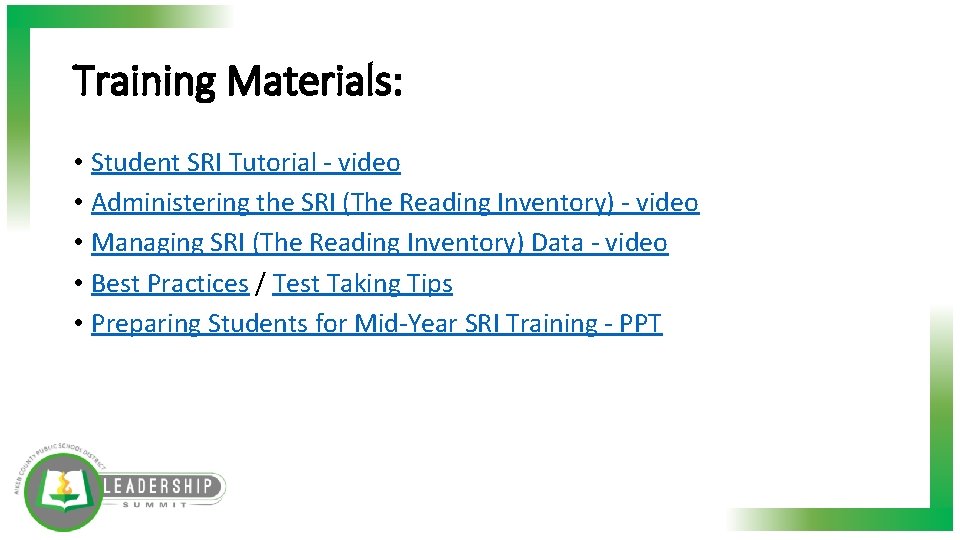
- Slides: 25

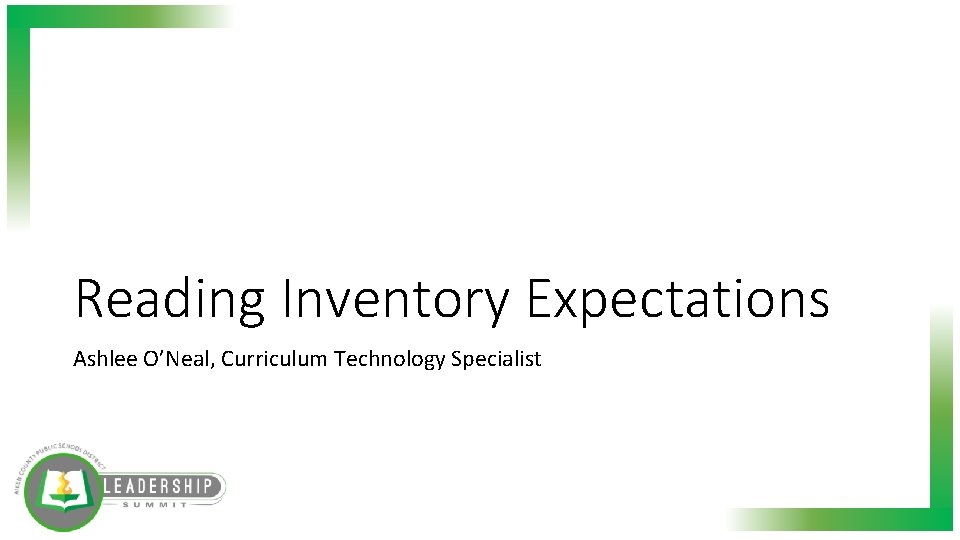
Reading Inventory Expectations Ashlee O’Neal, Curriculum Technology Specialist
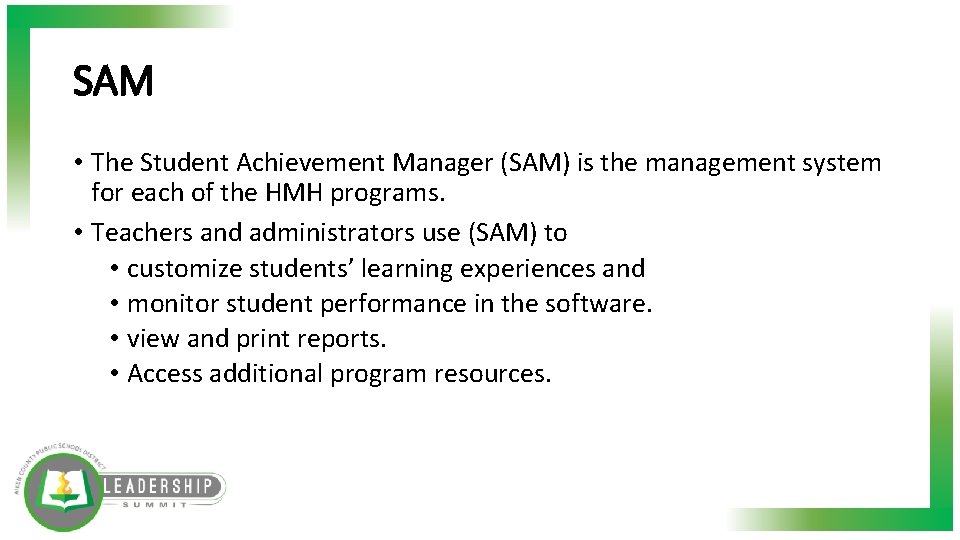
SAM • The Student Achievement Manager (SAM) is the management system for each of the HMH programs. • Teachers and administrators use (SAM) to • customize students’ learning experiences and • monitor student performance in the software. • view and print reports. • Access additional program resources.
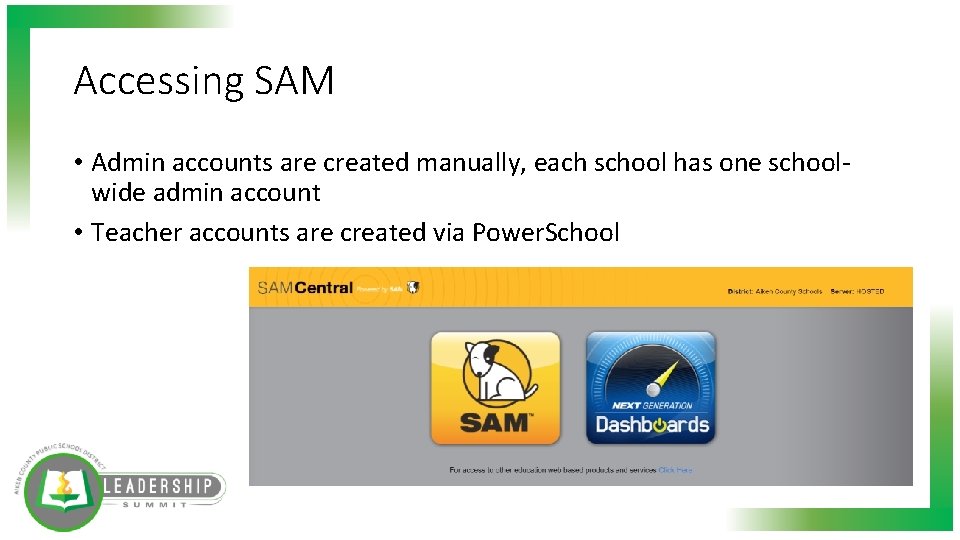
Accessing SAM • Admin accounts are created manually, each school has one schoolwide admin account • Teacher accounts are created via Power. School
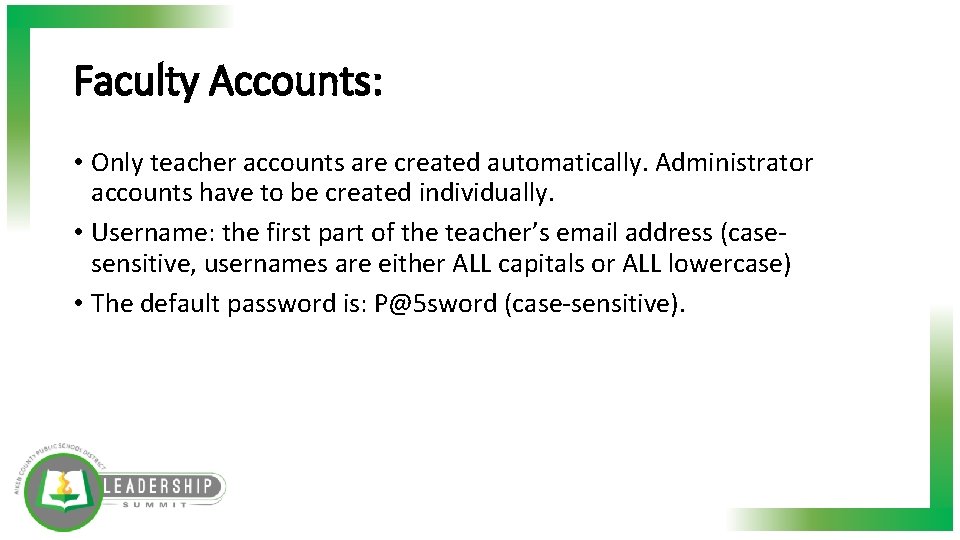
Faculty Accounts: • Only teacher accounts are created automatically. Administrator accounts have to be created individually. • Username: the first part of the teacher’s email address (casesensitive, usernames are either ALL capitals or ALL lowercase) • The default password is: P@5 sword (case-sensitive).
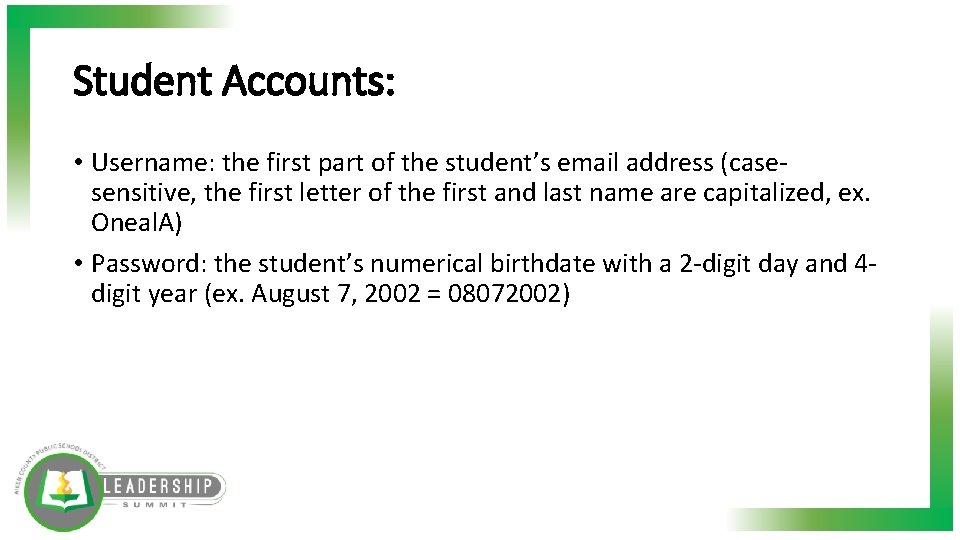
Student Accounts: • Username: the first part of the student’s email address (casesensitive, the first letter of the first and last name are capitalized, ex. Oneal. A) • Password: the student’s numerical birthdate with a 2 -digit day and 4 digit year (ex. August 7, 2002 = 08072002)
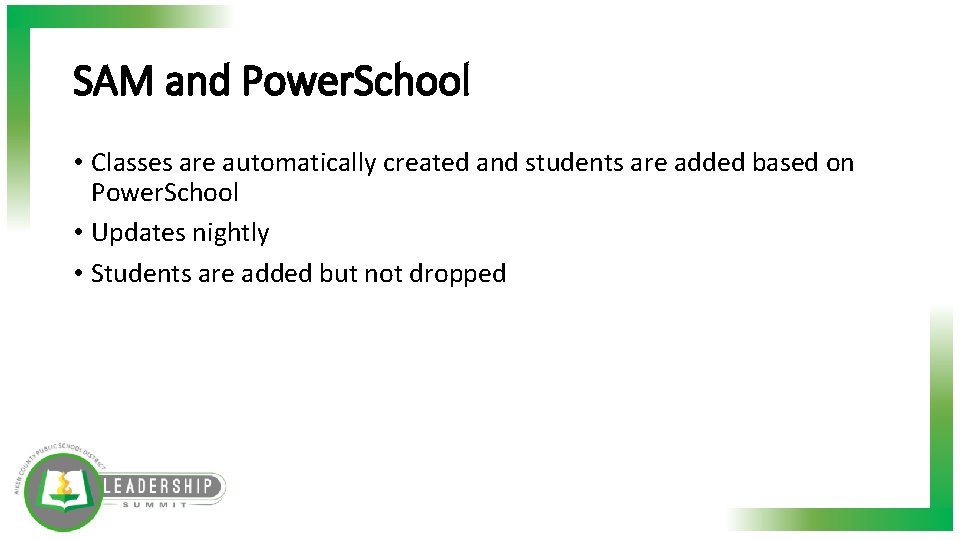
SAM and Power. School • Classes are automatically created and students are added based on Power. School • Updates nightly • Students are added but not dropped
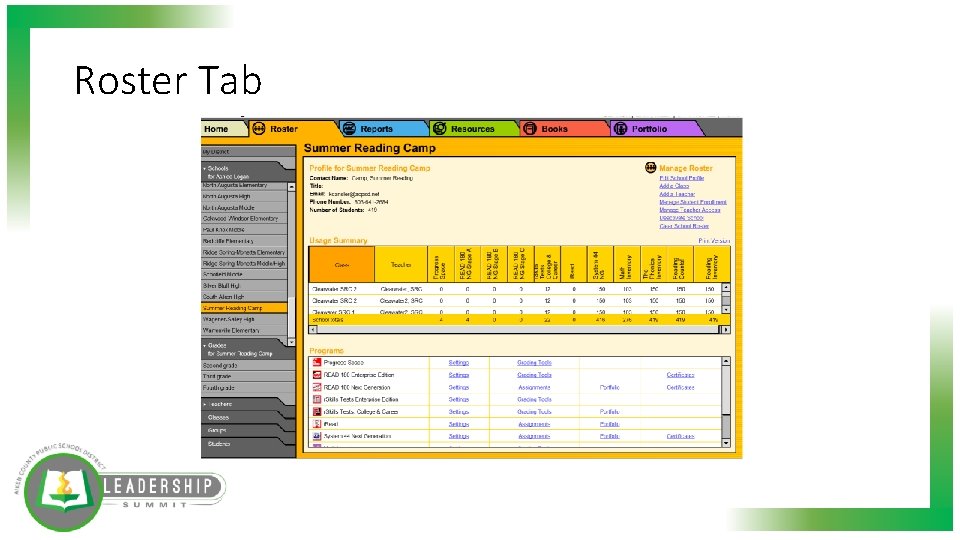
Roster Tab
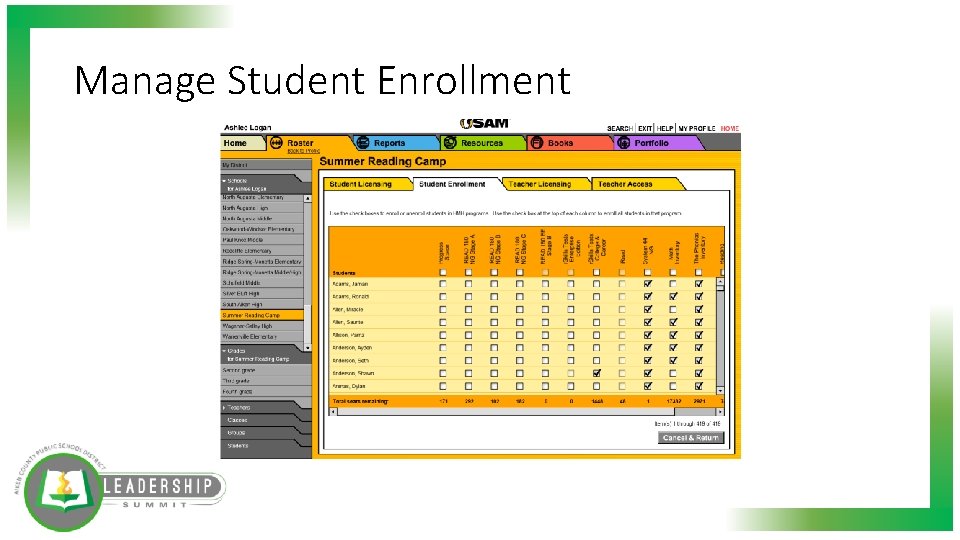
Manage Student Enrollment
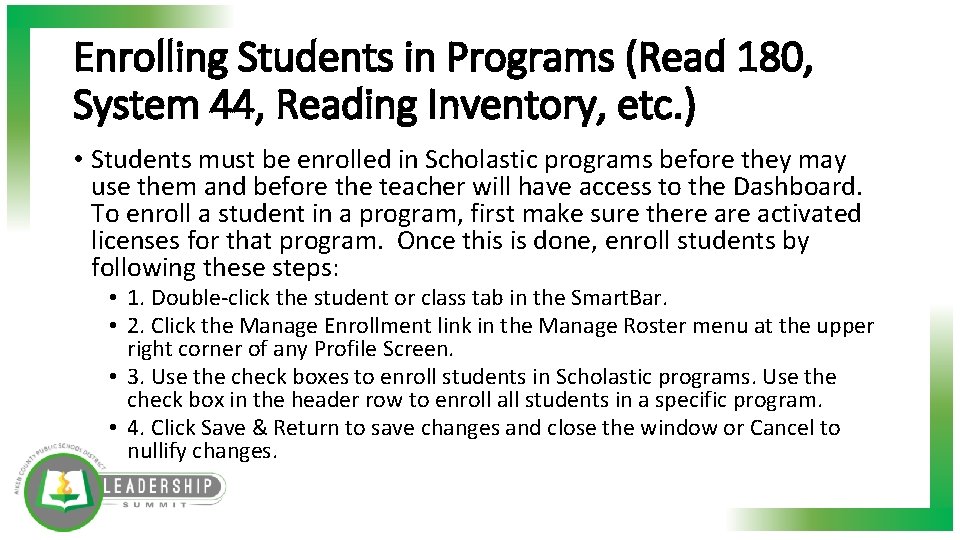
Enrolling Students in Programs (Read 180, System 44, Reading Inventory, etc. ) • Students must be enrolled in Scholastic programs before they may use them and before the teacher will have access to the Dashboard. To enroll a student in a program, first make sure there activated licenses for that program. Once this is done, enroll students by following these steps: • 1. Double-click the student or class tab in the Smart. Bar. • 2. Click the Manage Enrollment link in the Manage Roster menu at the upper right corner of any Profile Screen. • 3. Use the check boxes to enroll students in Scholastic programs. Use the check box in the header row to enroll all students in a specific program. • 4. Click Save & Return to save changes and close the window or Cancel to nullify changes.
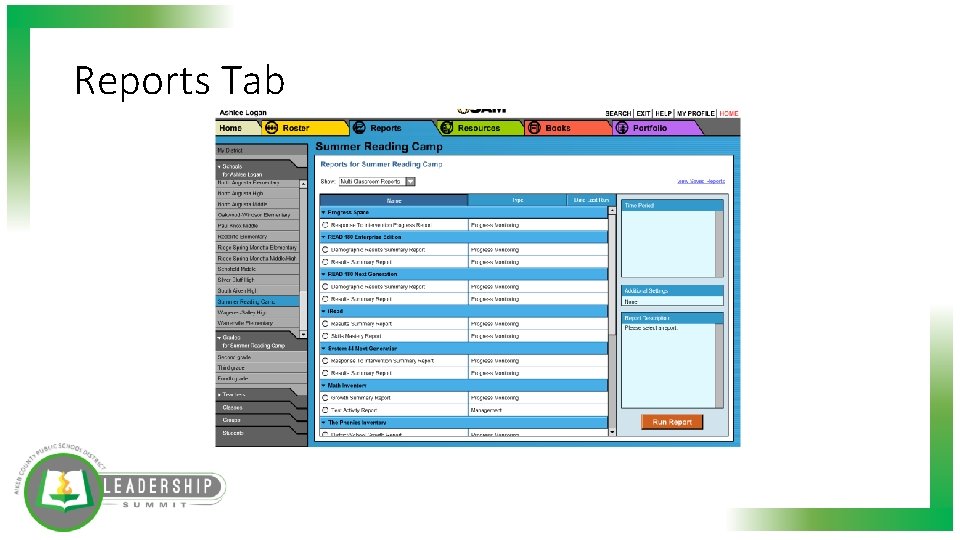
Reports Tab
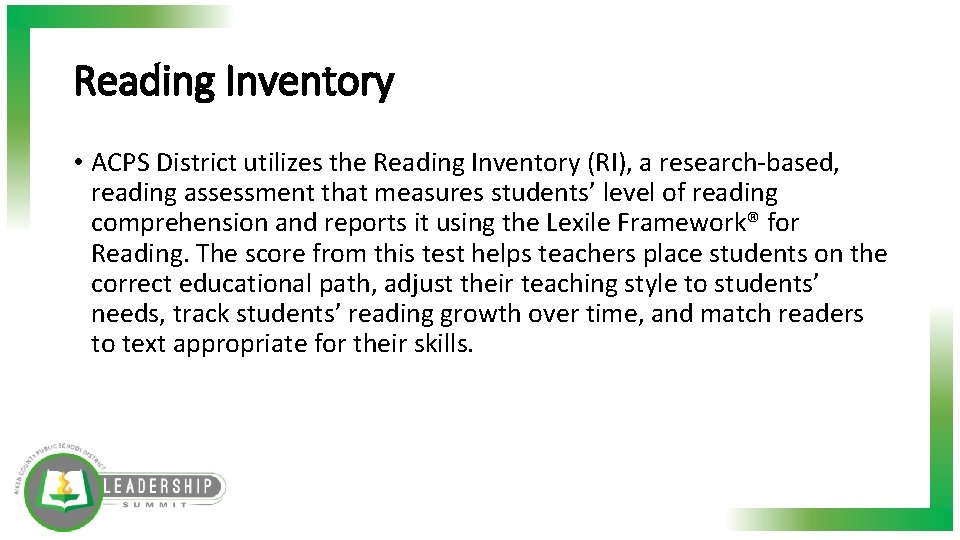
Reading Inventory • ACPS District utilizes the Reading Inventory (RI), a research-based, reading assessment that measures students’ level of reading comprehension and reports it using the Lexile Framework® for Reading. The score from this test helps teachers place students on the correct educational path, adjust their teaching style to students’ needs, track students’ reading growth over time, and match readers to text appropriate for their skills.
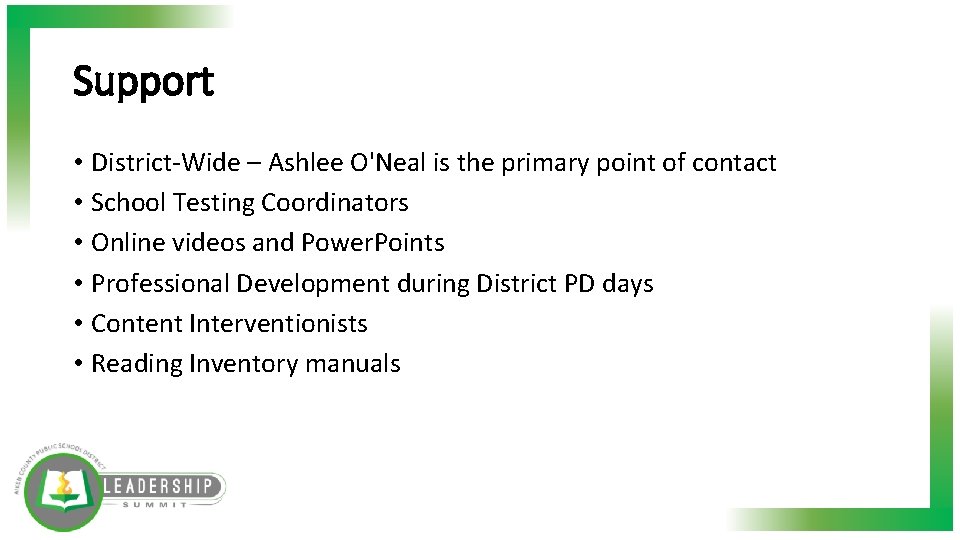
Support • District-Wide – Ashlee O'Neal is the primary point of contact • School Testing Coordinators • Online videos and Power. Points • Professional Development during District PD days • Content Interventionists • Reading Inventory manuals
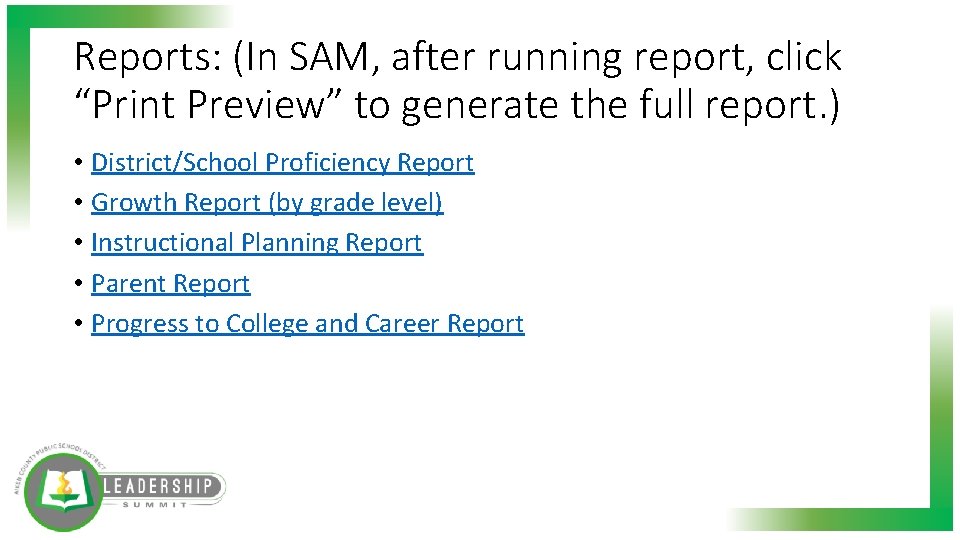
Reports: (In SAM, after running report, click “Print Preview” to generate the full report. ) • District/School Proficiency Report • Growth Report (by grade level) • Instructional Planning Report • Parent Report • Progress to College and Career Report
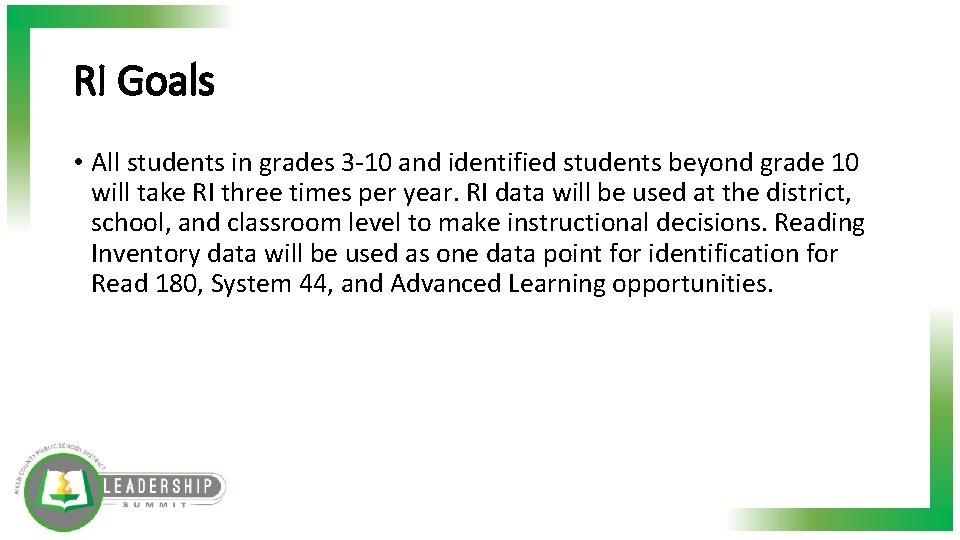
RI Goals • All students in grades 3 -10 and identified students beyond grade 10 will take RI three times per year. RI data will be used at the district, school, and classroom level to make instructional decisions. Reading Inventory data will be used as one data point for identification for Read 180, System 44, and Advanced Learning opportunities.
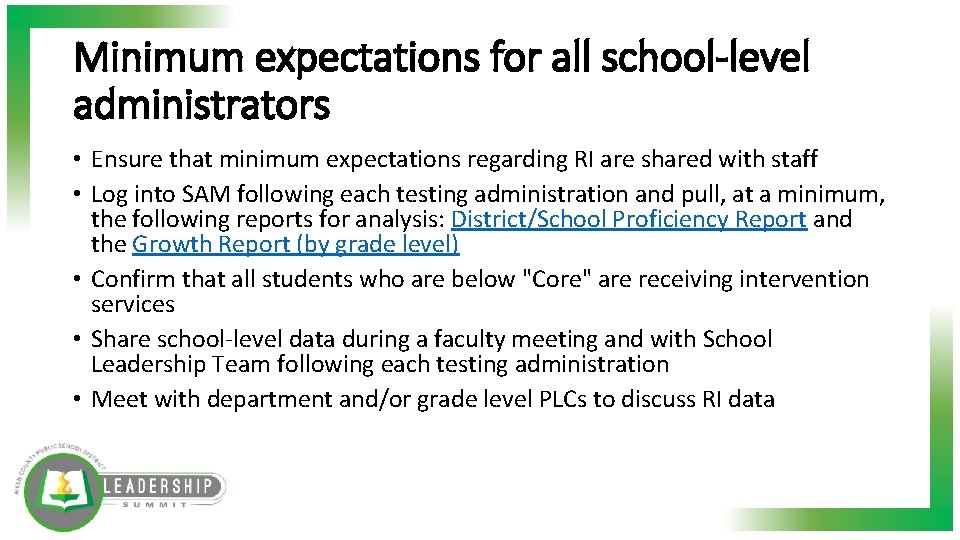
Minimum expectations for all school-level administrators • Ensure that minimum expectations regarding RI are shared with staff • Log into SAM following each testing administration and pull, at a minimum, the following reports for analysis: District/School Proficiency Report and the Growth Report (by grade level) • Confirm that all students who are below "Core" are receiving intervention services • Share school-level data during a faculty meeting and with School Leadership Team following each testing administration • Meet with department and/or grade level PLCs to discuss RI data


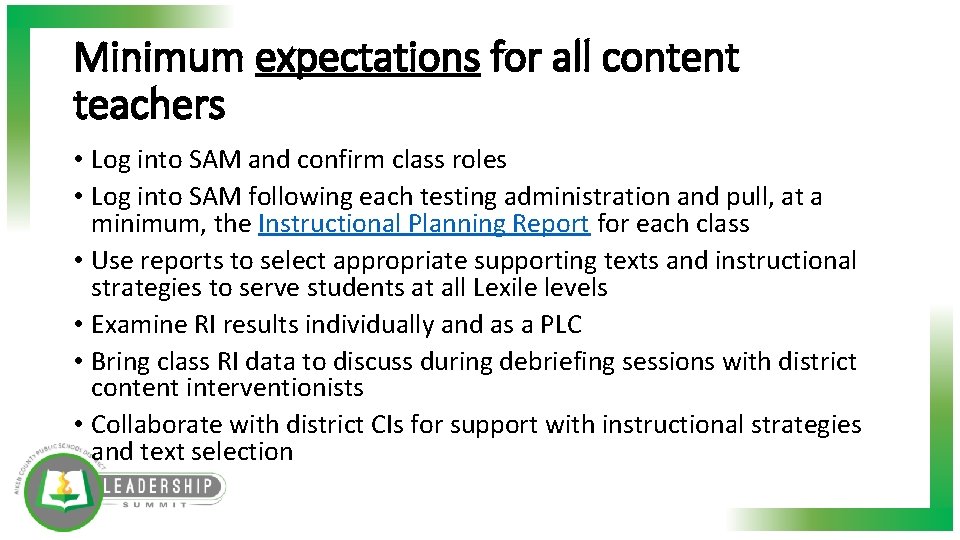
Minimum expectations for all content teachers • Log into SAM and confirm class roles • Log into SAM following each testing administration and pull, at a minimum, the Instructional Planning Report for each class • Use reports to select appropriate supporting texts and instructional strategies to serve students at all Lexile levels • Examine RI results individually and as a PLC • Bring class RI data to discuss during debriefing sessions with district content interventionists • Collaborate with district CIs for support with instructional strategies and text selection

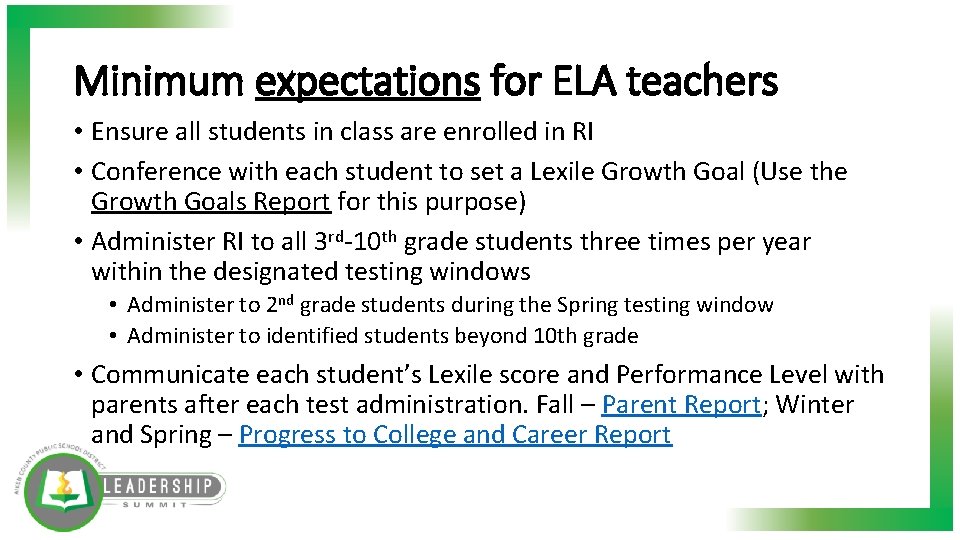
Minimum expectations for ELA teachers • Ensure all students in class are enrolled in RI • Conference with each student to set a Lexile Growth Goal (Use the Growth Goals Report for this purpose) • Administer RI to all 3 rd-10 th grade students three times per year within the designated testing windows • Administer to 2 nd grade students during the Spring testing window • Administer to identified students beyond 10 th grade • Communicate each student’s Lexile score and Performance Level with parents after each test administration. Fall – Parent Report; Winter and Spring – Progress to College and Career Report


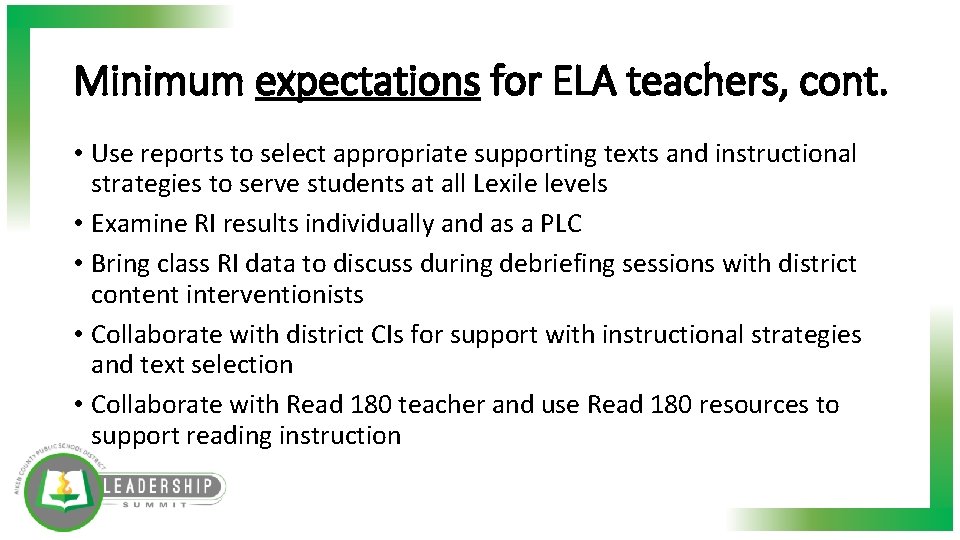
Minimum expectations for ELA teachers, cont. • Use reports to select appropriate supporting texts and instructional strategies to serve students at all Lexile levels • Examine RI results individually and as a PLC • Bring class RI data to discuss during debriefing sessions with district content interventionists • Collaborate with district CIs for support with instructional strategies and text selection • Collaborate with Read 180 teacher and use Read 180 resources to support reading instruction
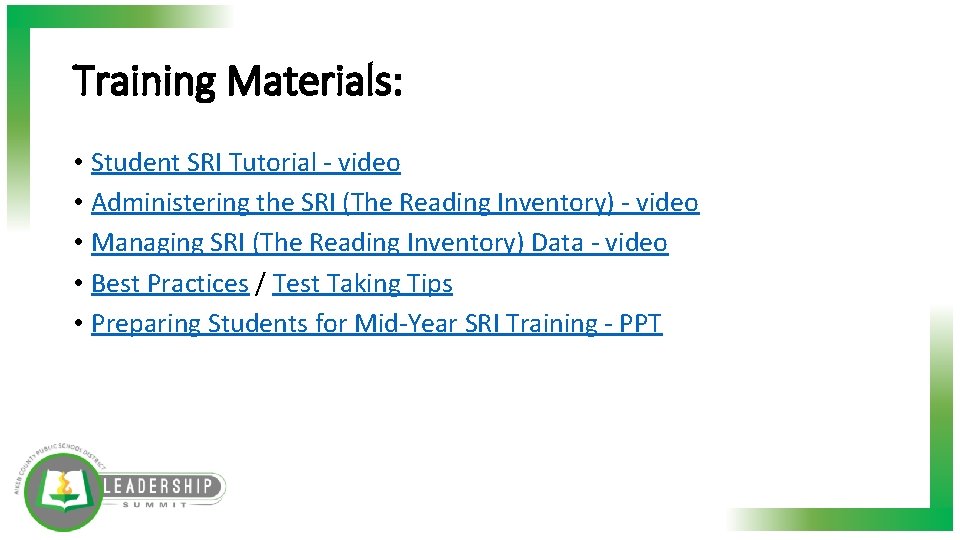
Training Materials: • Student SRI Tutorial - video • Administering the SRI (The Reading Inventory) - video • Managing SRI (The Reading Inventory) Data - video • Best Practices / Test Taking Tips • Preparing Students for Mid-Year SRI Training - PPT