RC 226 Using the Medical Image Resource Center
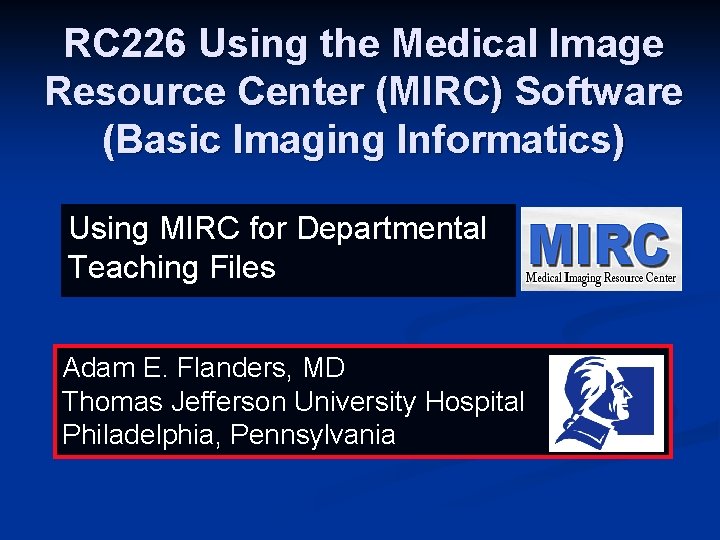
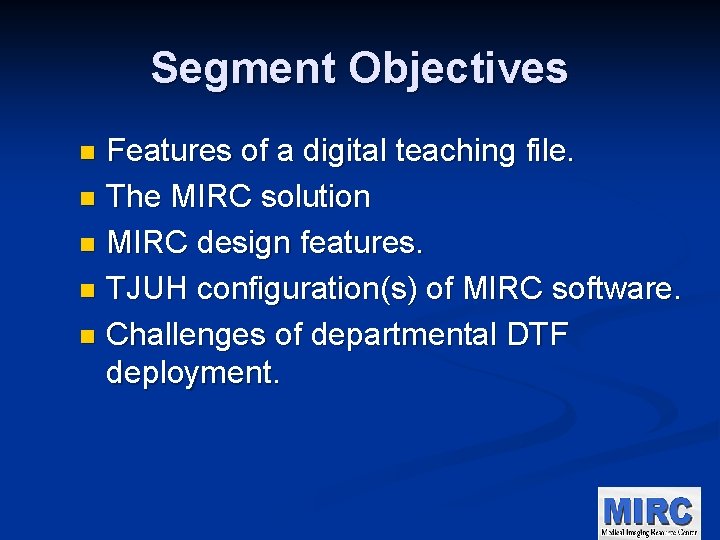
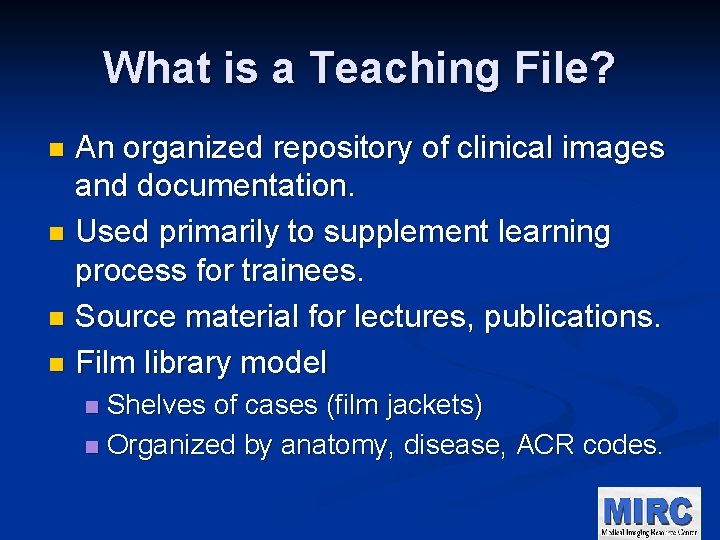
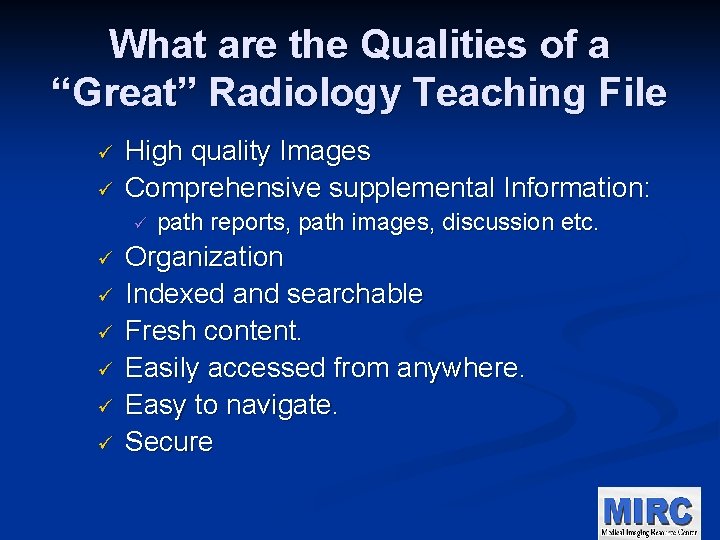
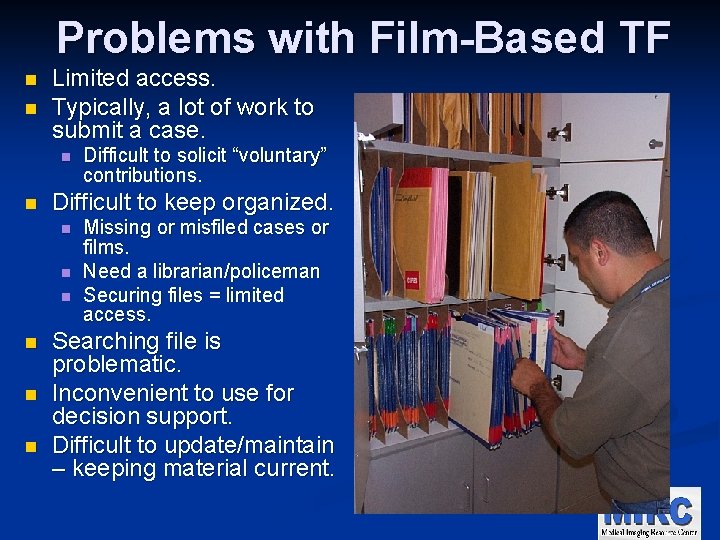
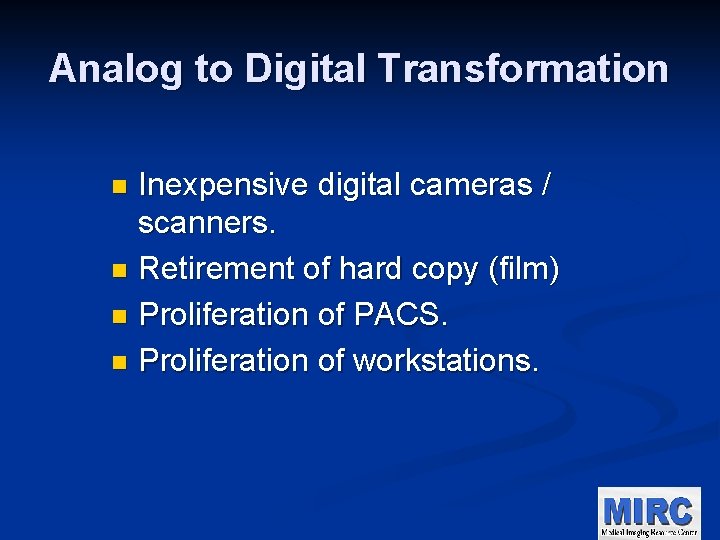

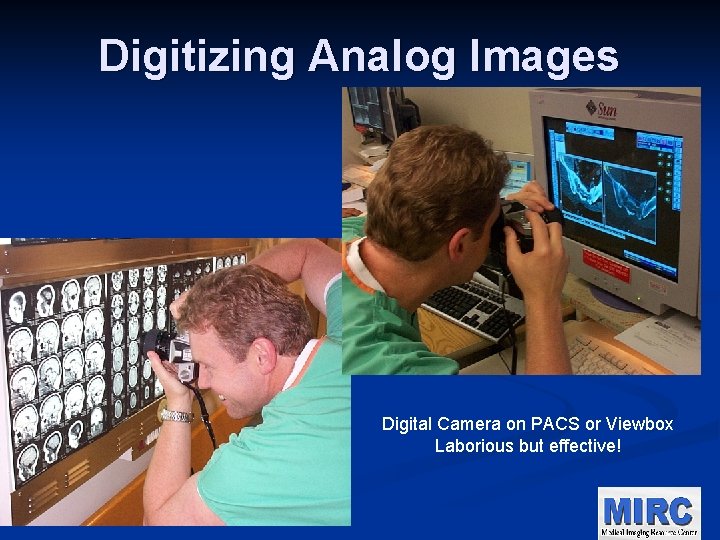

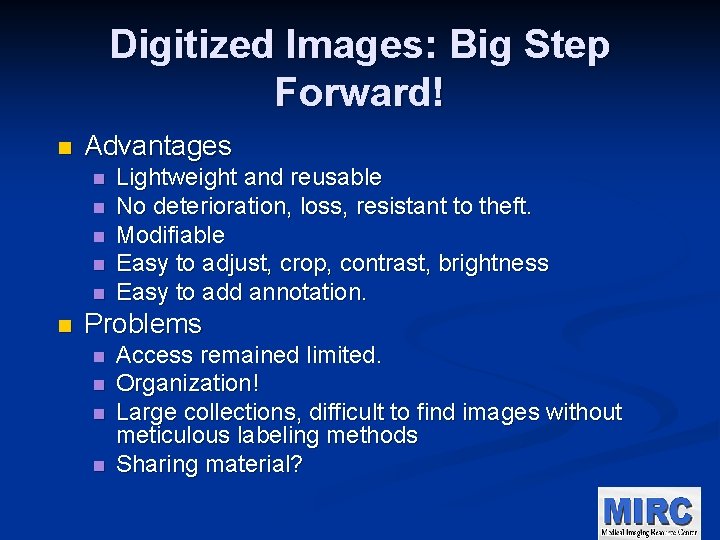
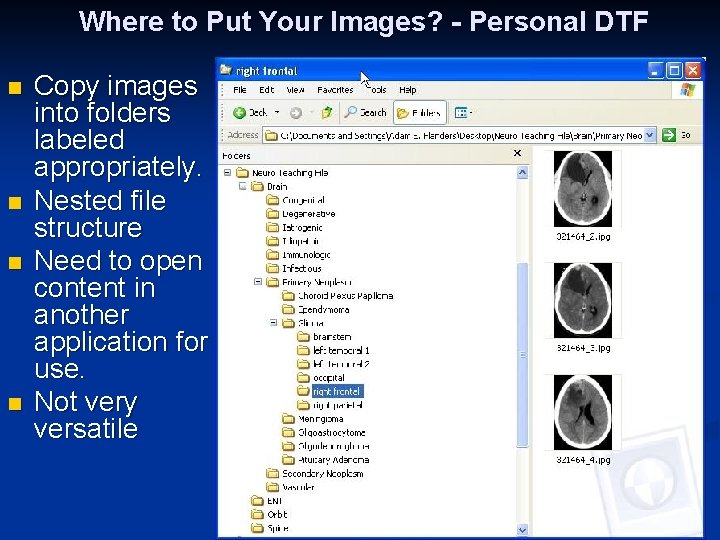
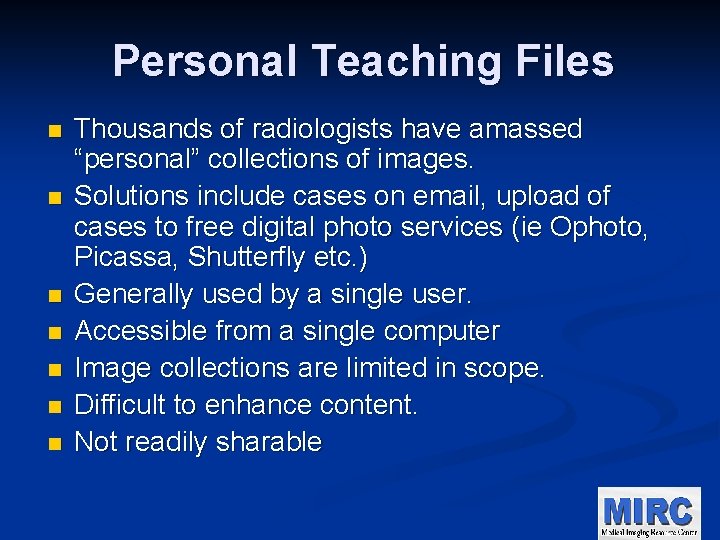
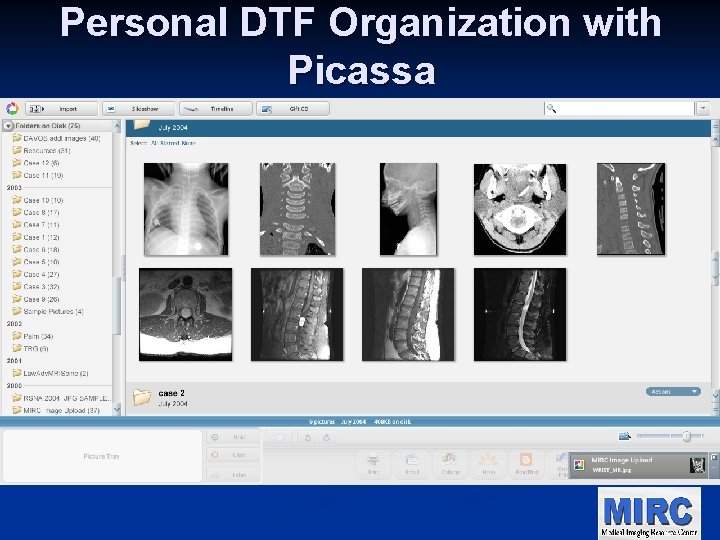
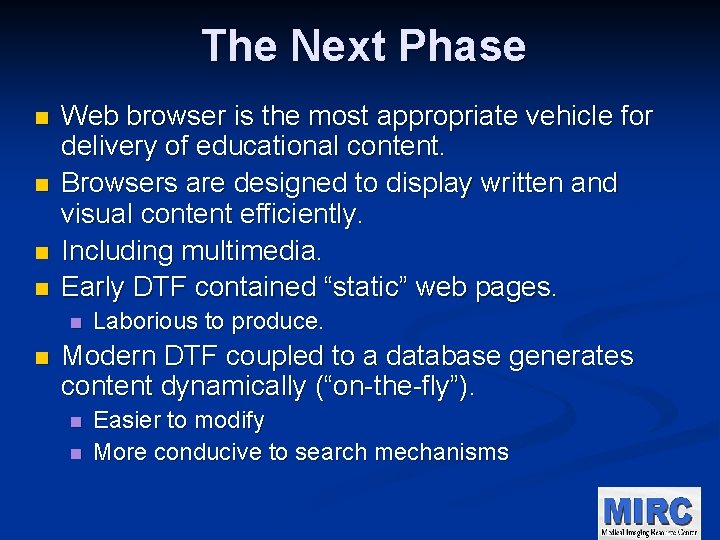
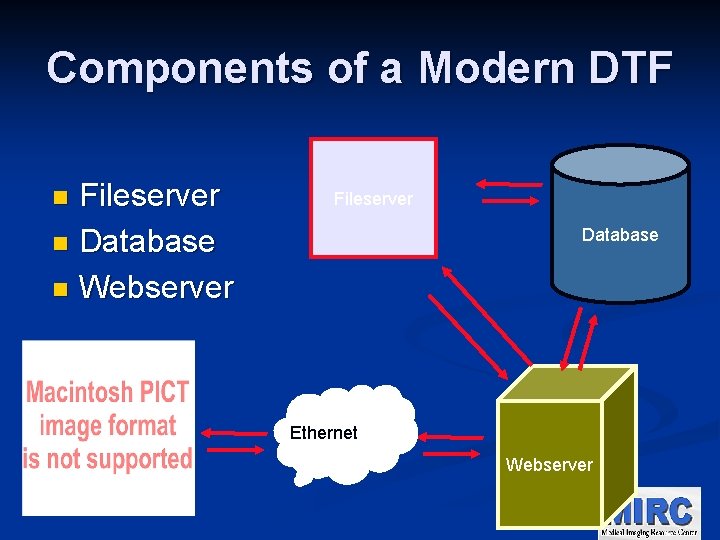
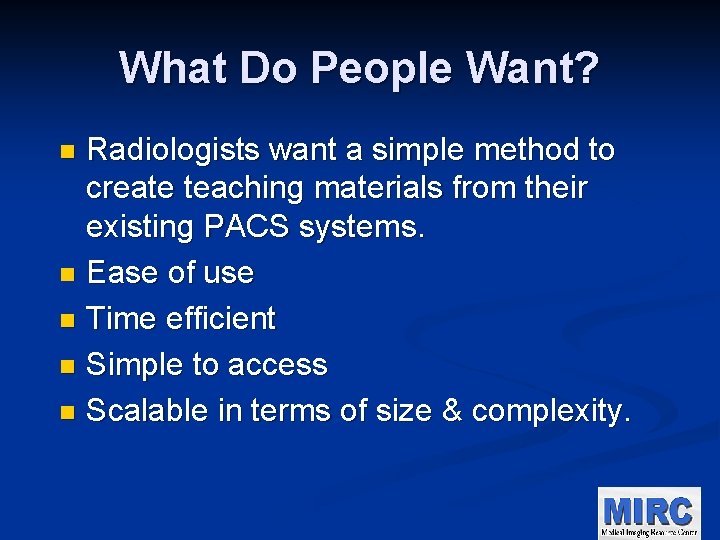

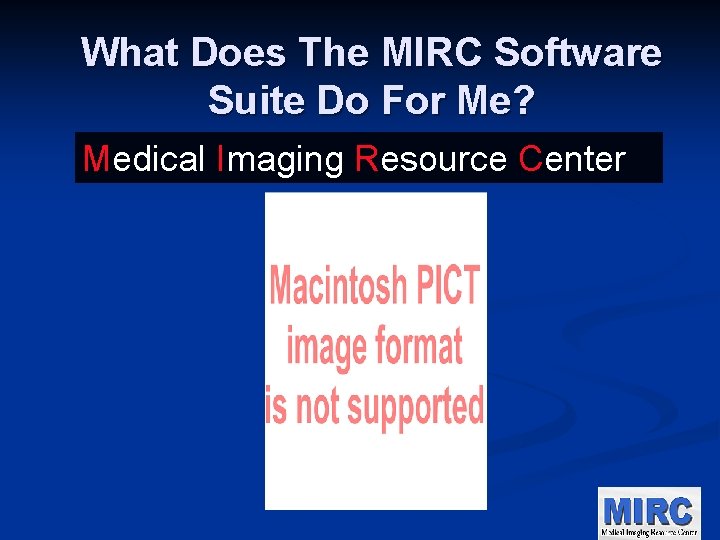
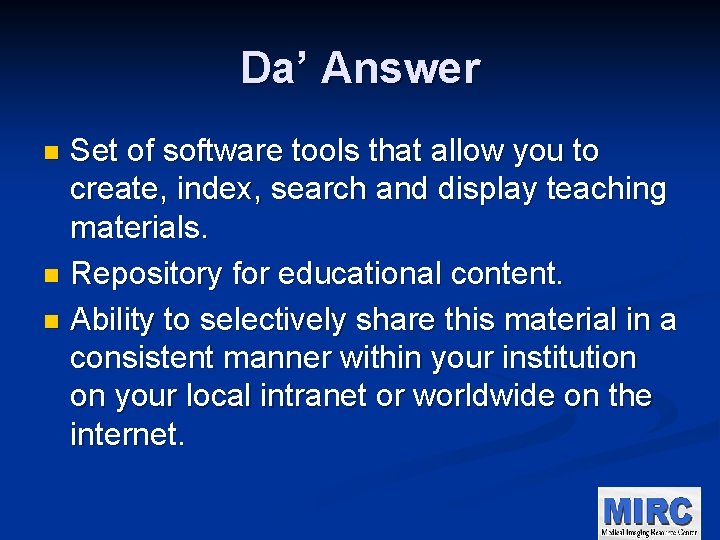
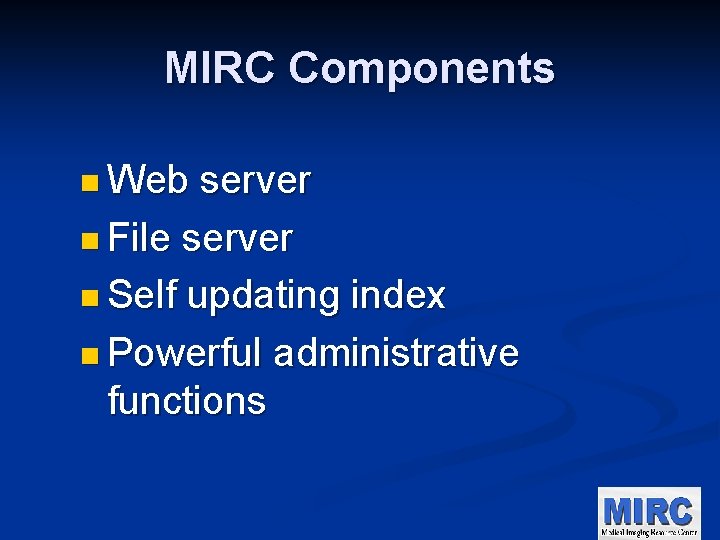
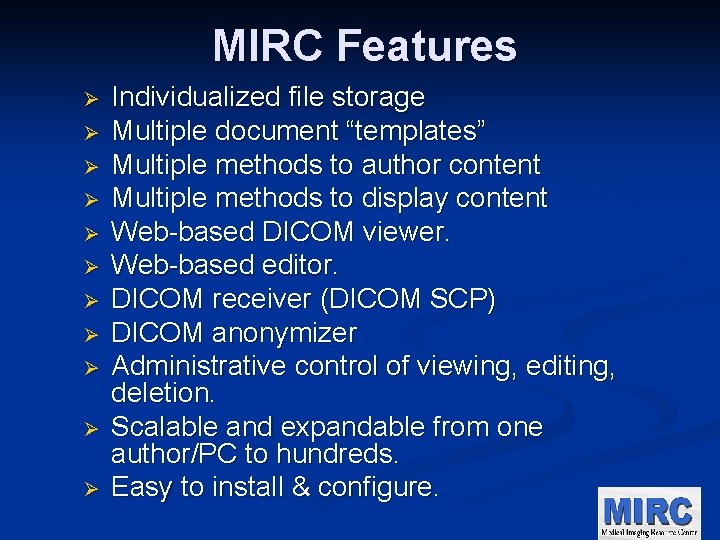
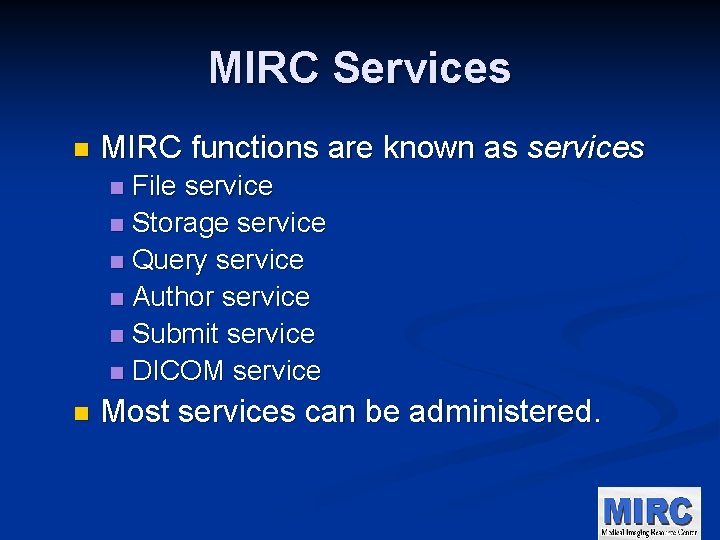
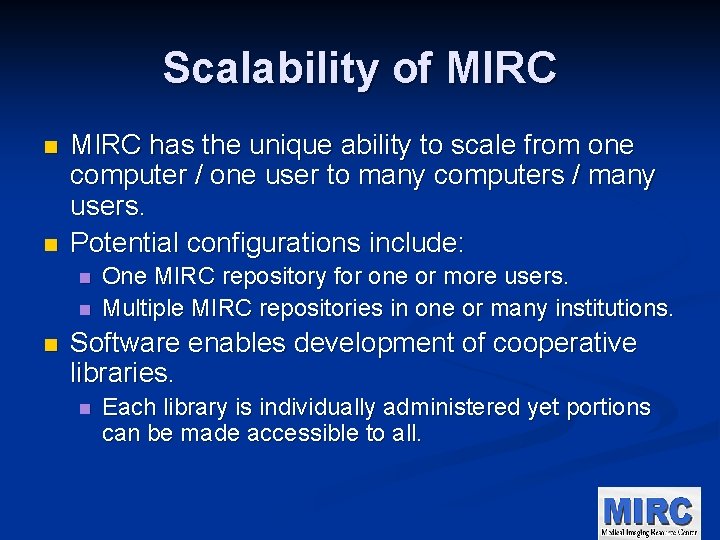
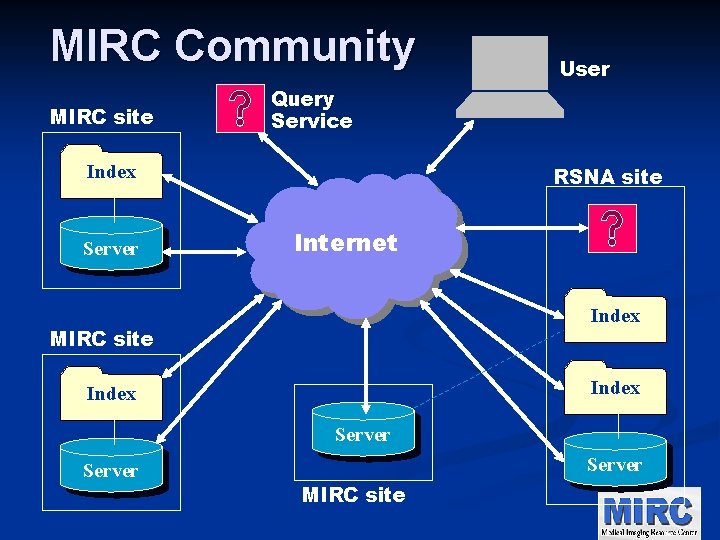
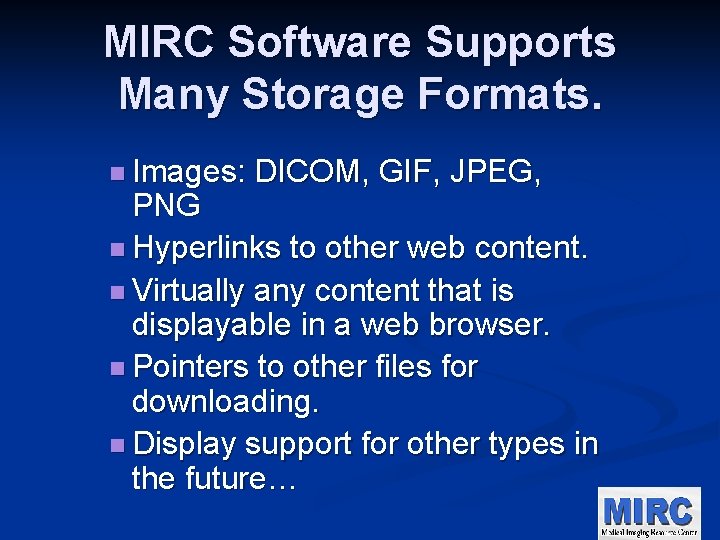
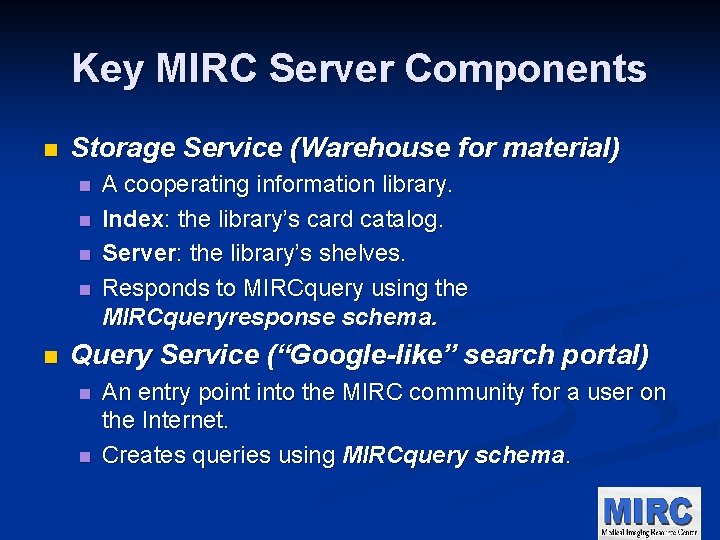
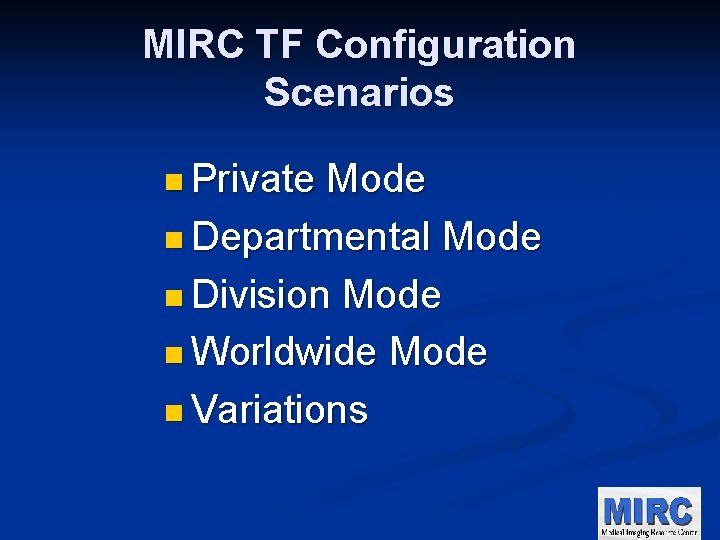
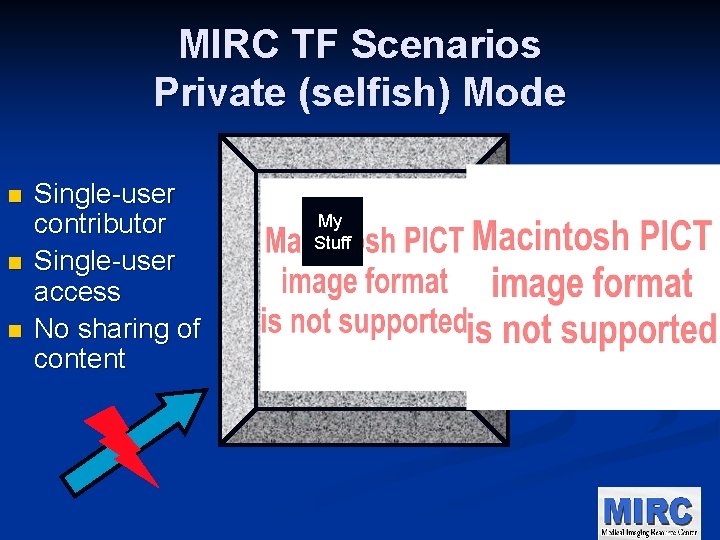
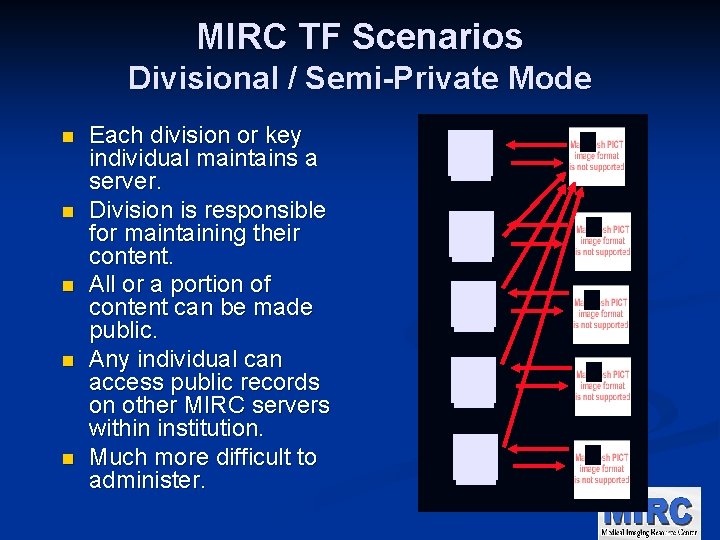
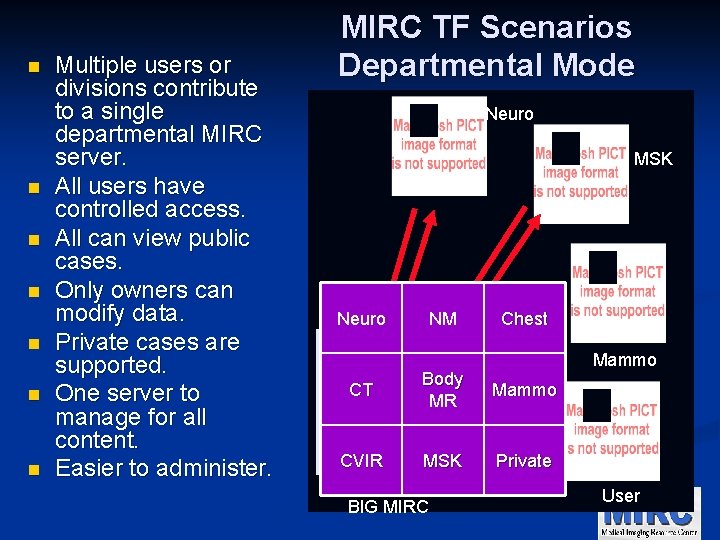
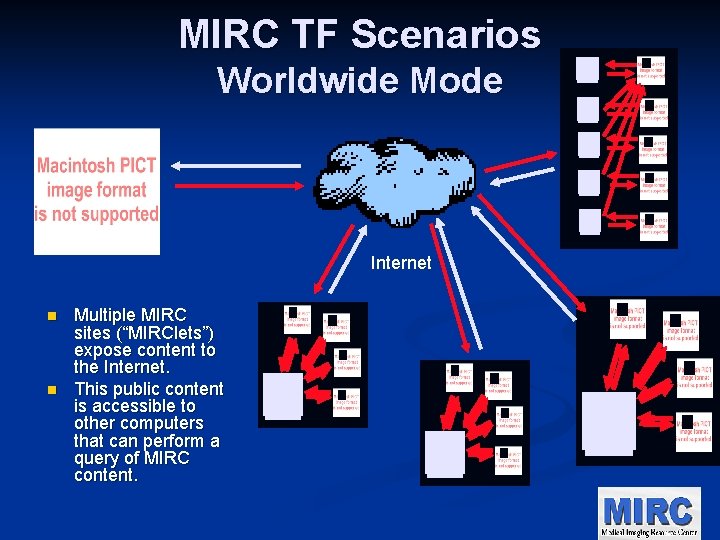

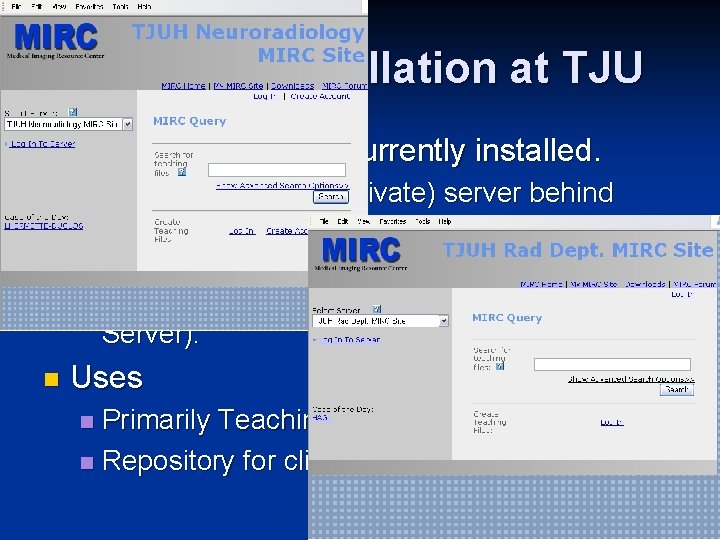
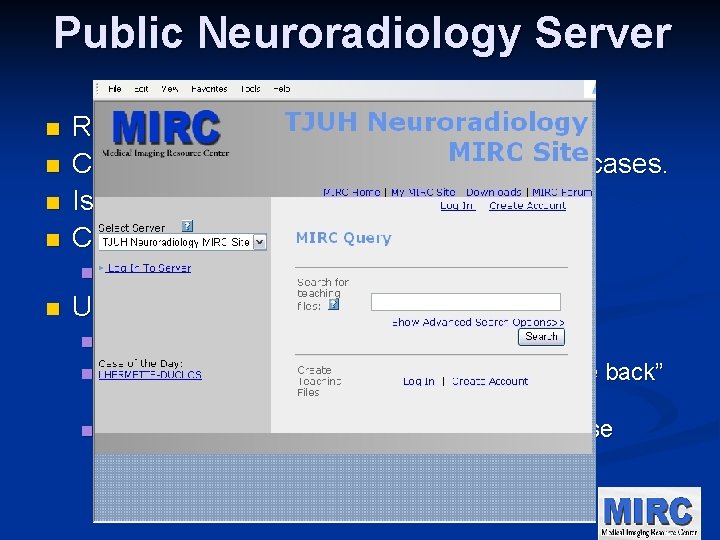
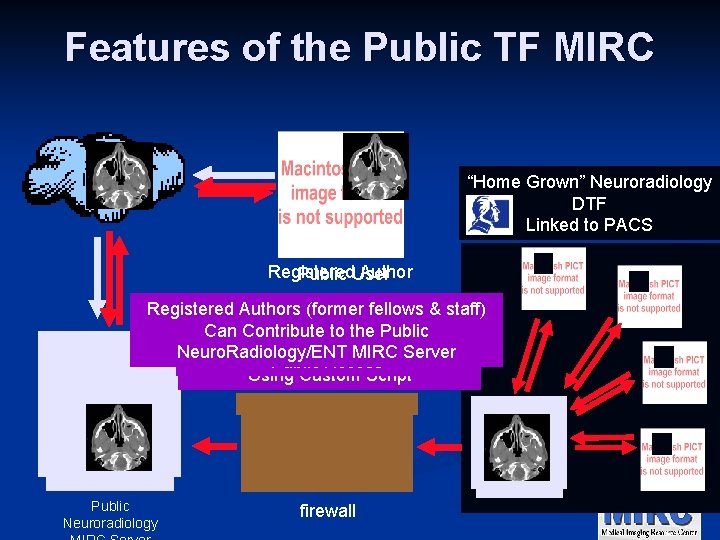
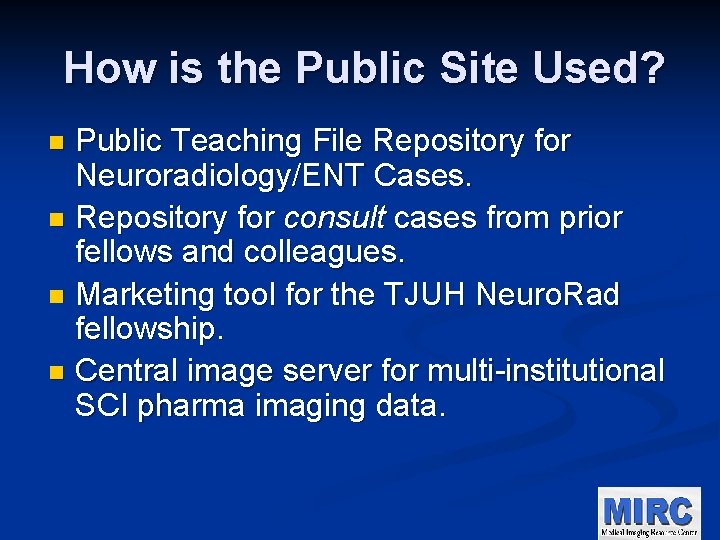
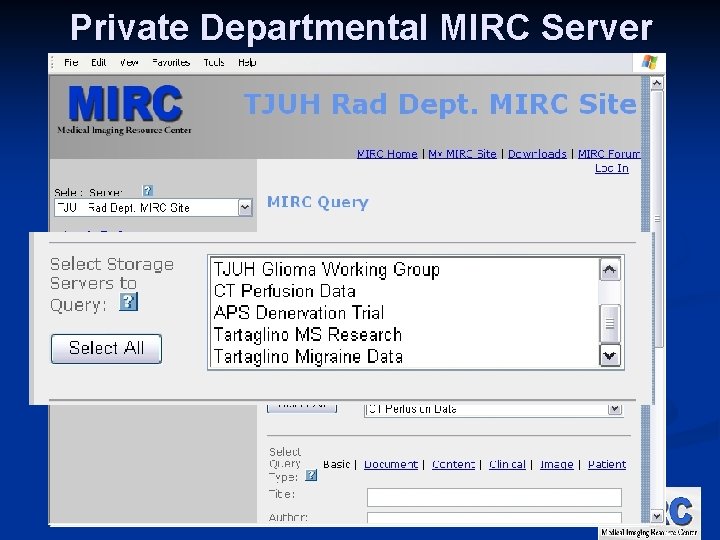
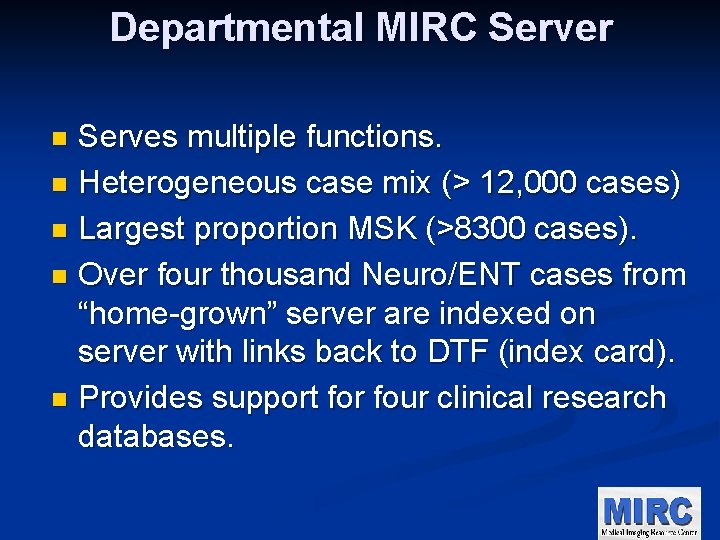
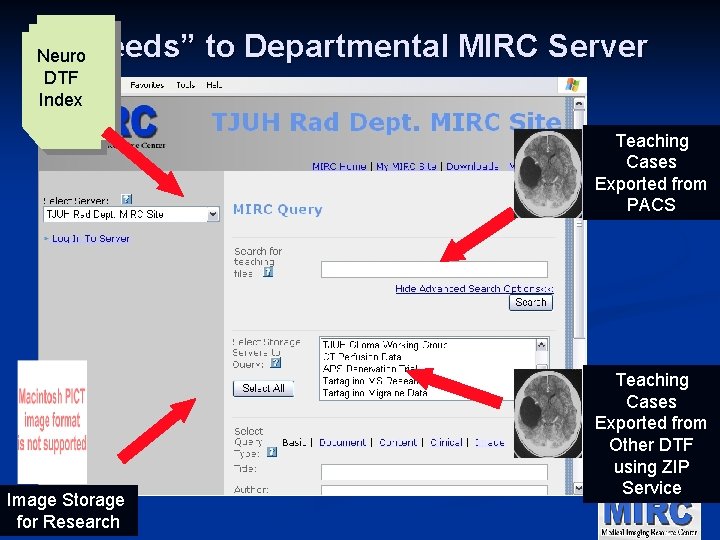
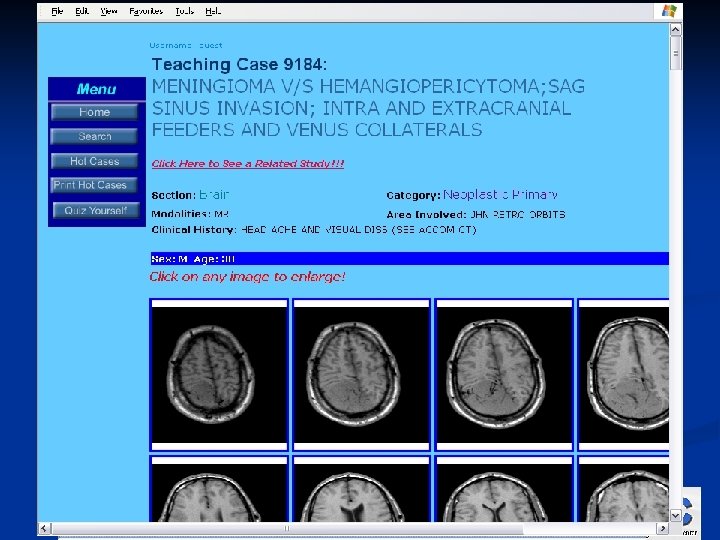
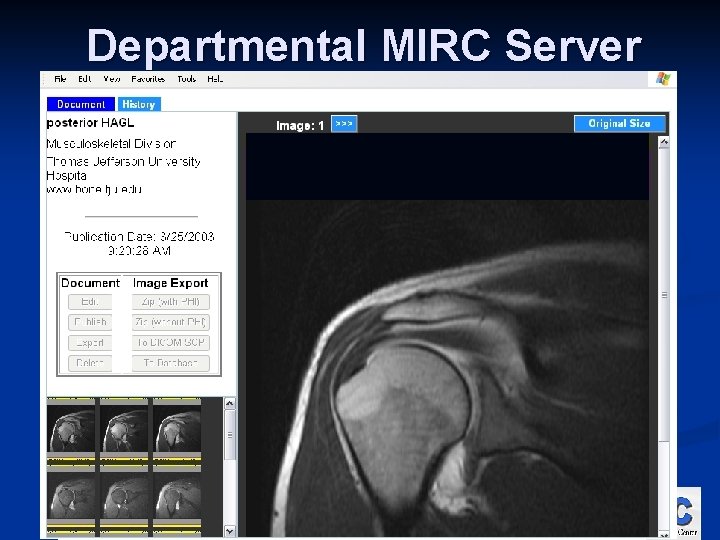
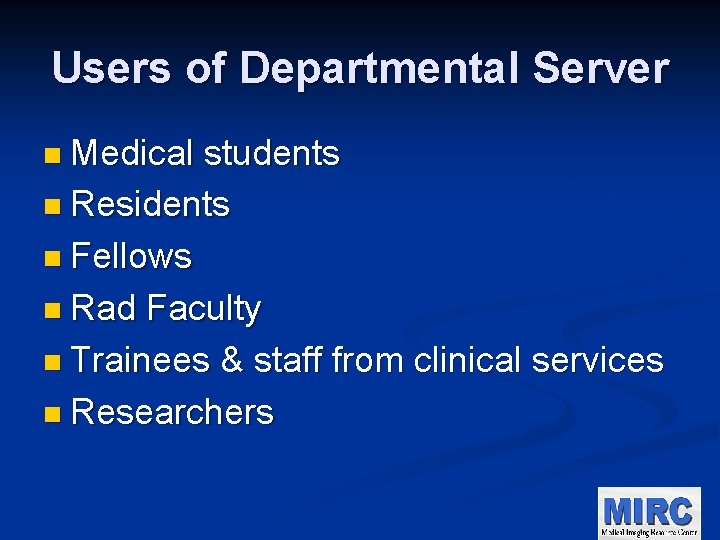
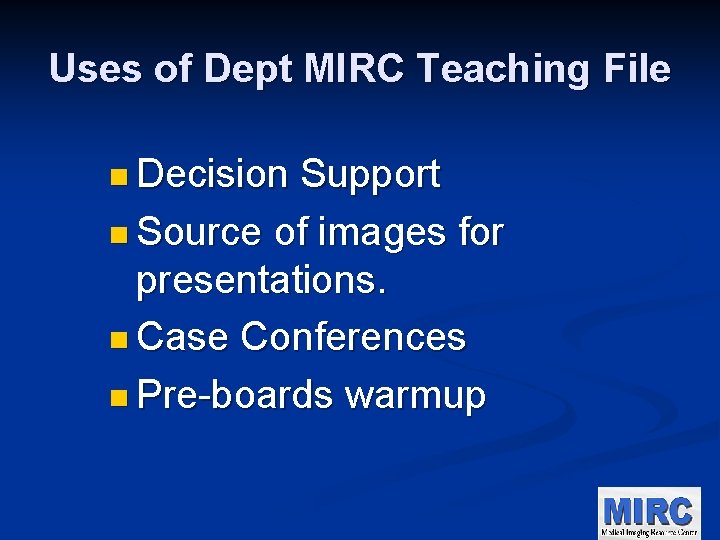

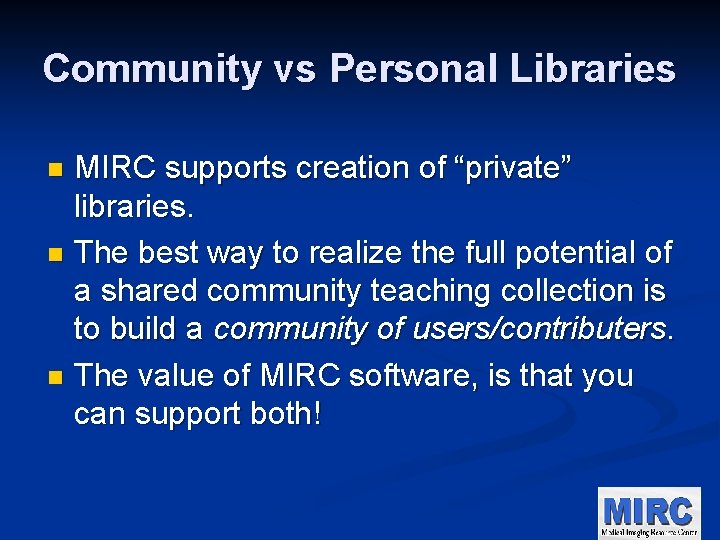
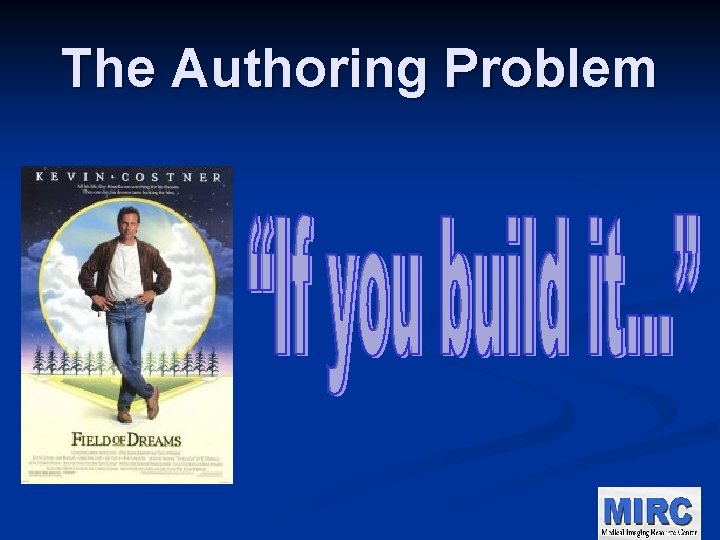
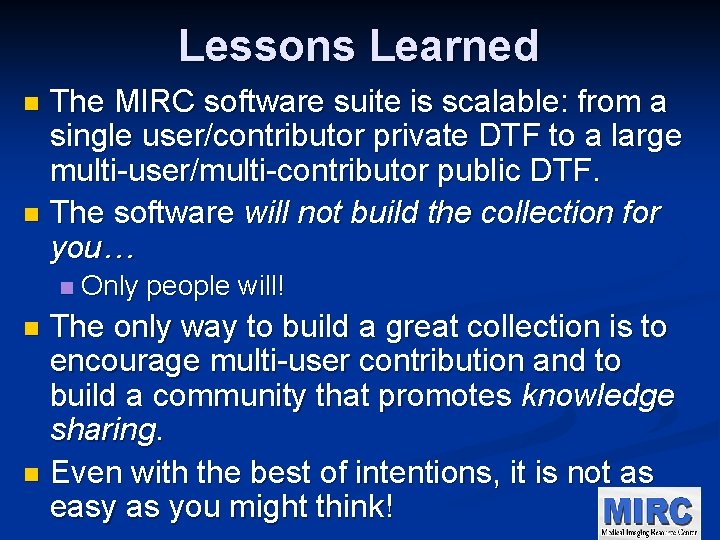
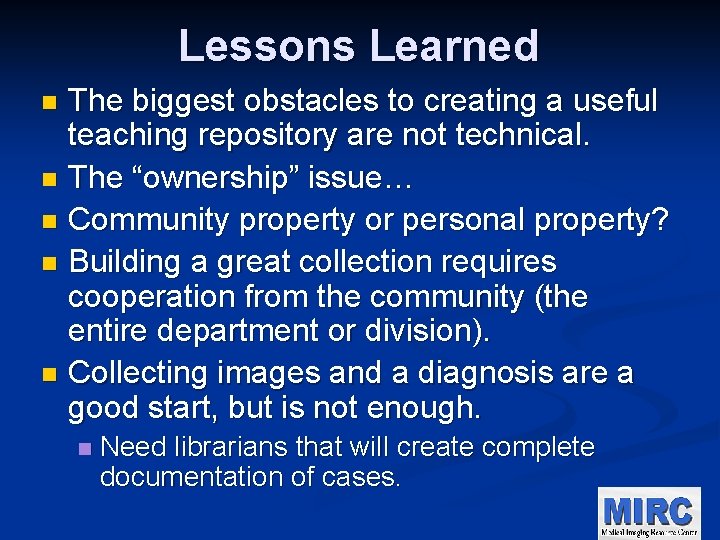
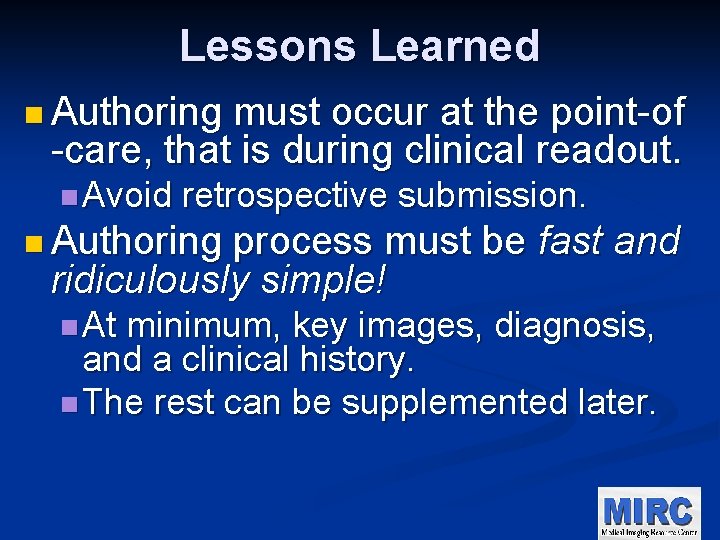
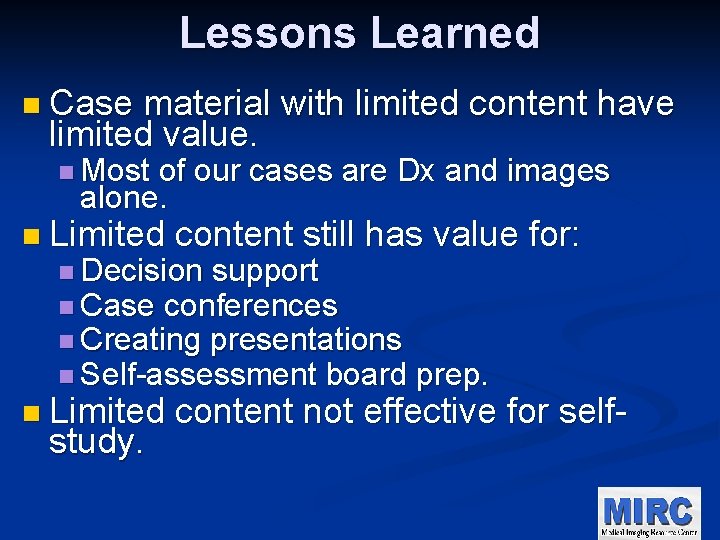

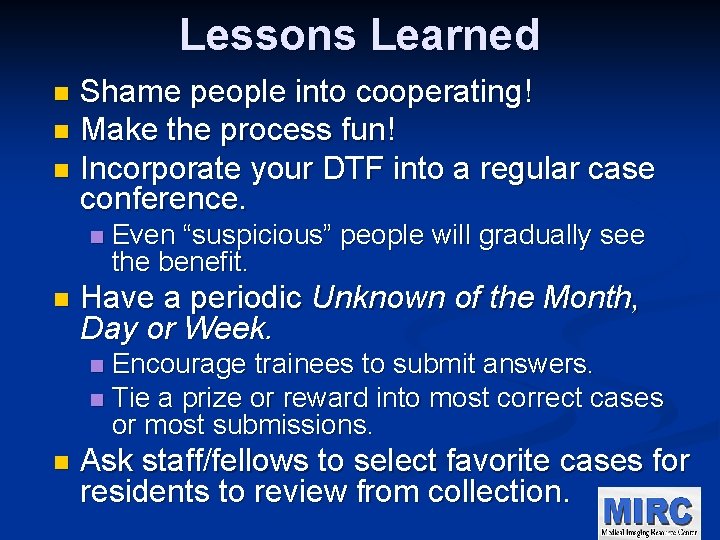
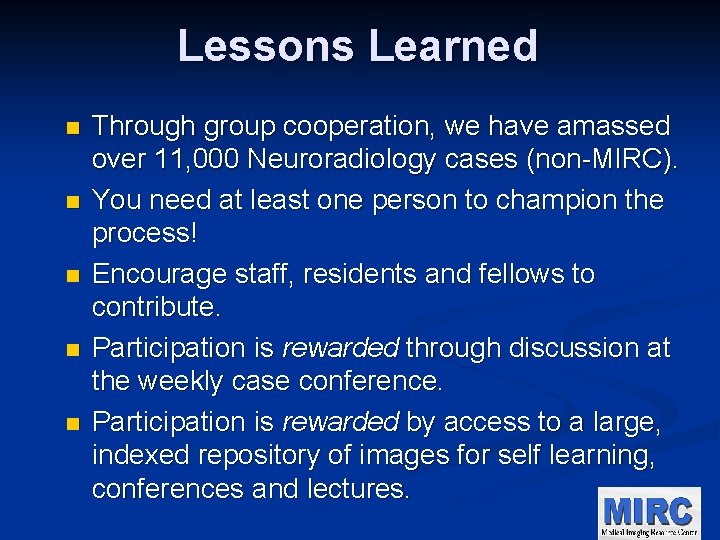
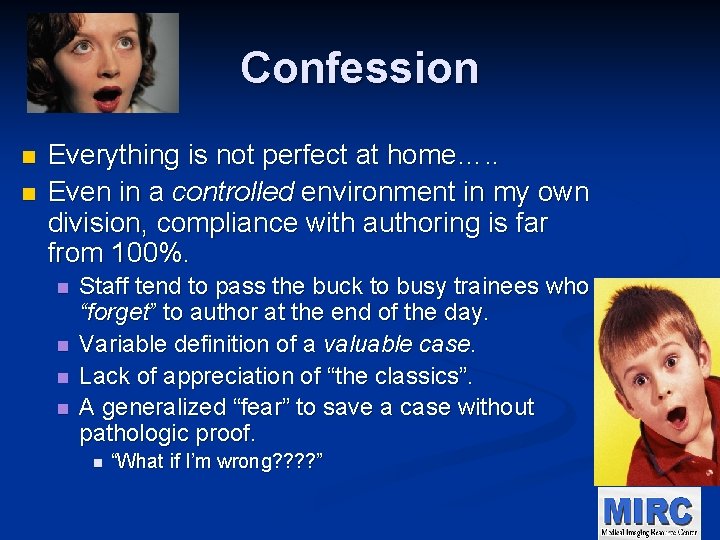
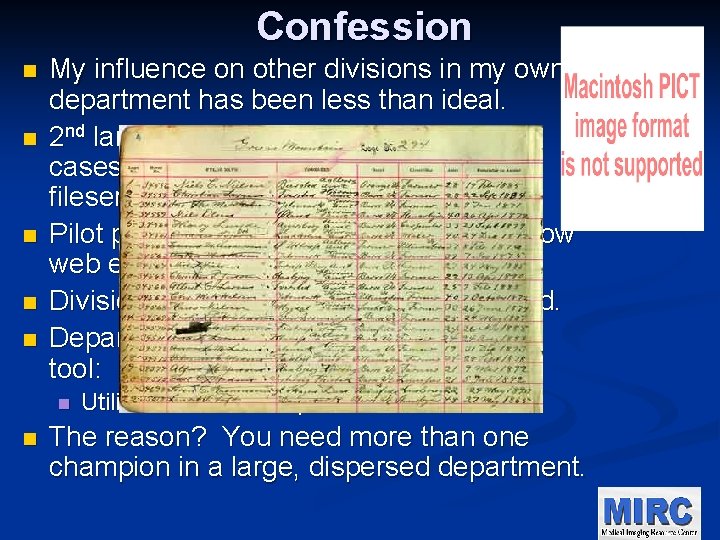

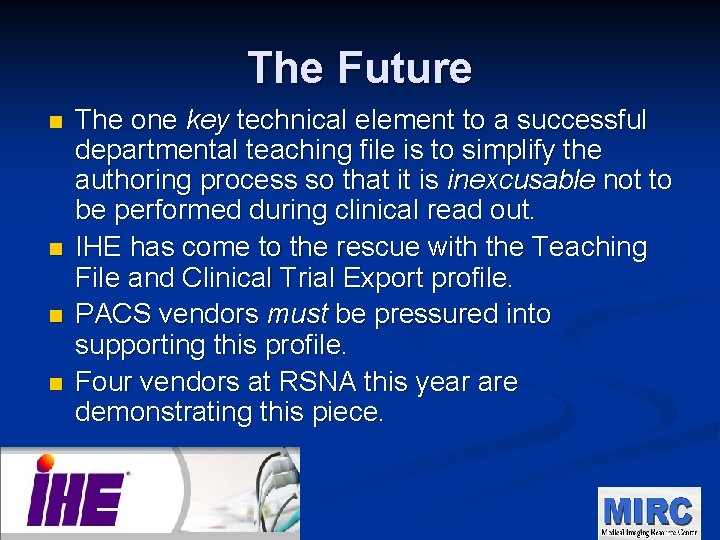
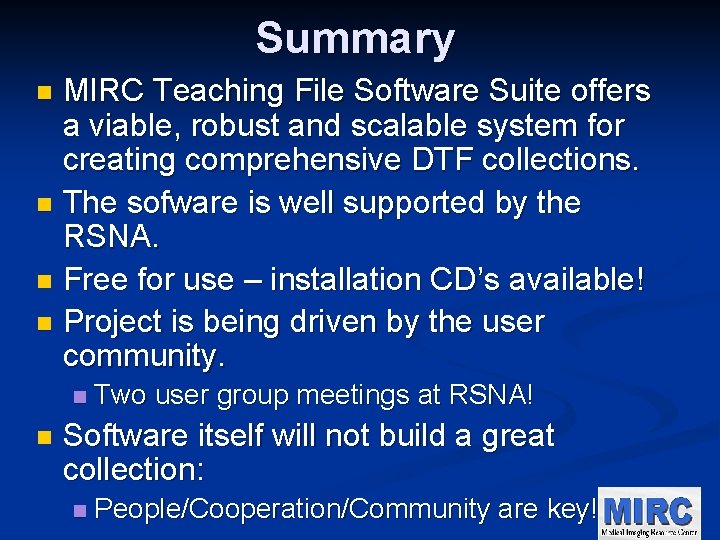
- Slides: 58
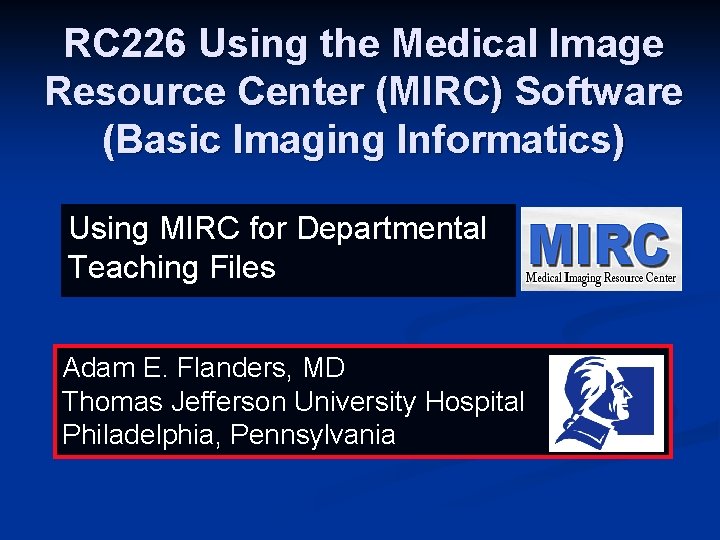
RC 226 Using the Medical Image Resource Center (MIRC) Software (Basic Imaging Informatics) Using MIRC for Departmental Teaching Files Adam E. Flanders, MD Thomas Jefferson University Hospital Philadelphia, Pennsylvania
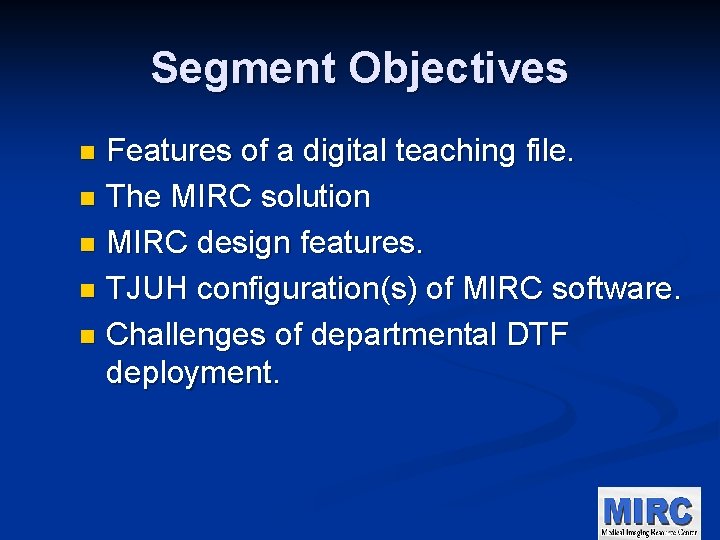
Segment Objectives Features of a digital teaching file. n The MIRC solution n MIRC design features. n TJUH configuration(s) of MIRC software. n Challenges of departmental DTF deployment. n
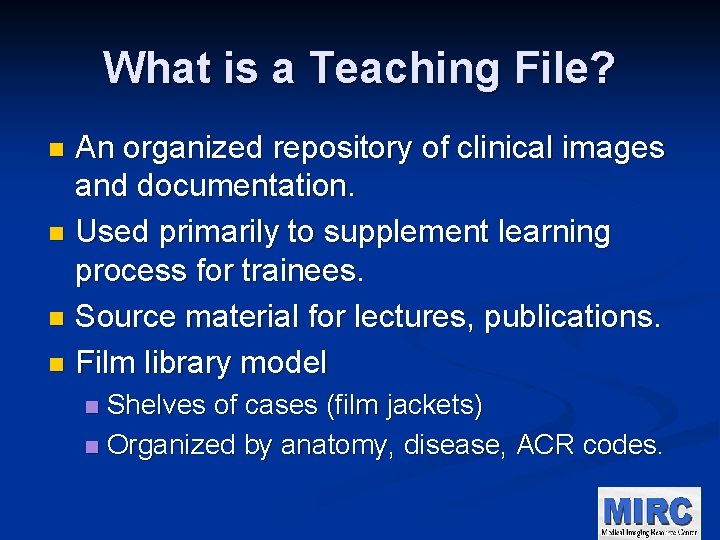
What is a Teaching File? An organized repository of clinical images and documentation. n Used primarily to supplement learning process for trainees. n Source material for lectures, publications. n Film library model n Shelves of cases (film jackets) n Organized by anatomy, disease, ACR codes. n
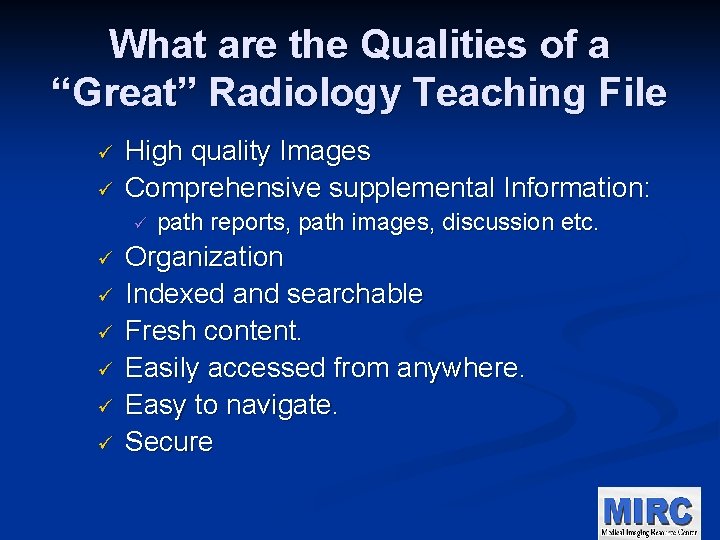
What are the Qualities of a “Great” Radiology Teaching File ü ü High quality Images Comprehensive supplemental Information: ü ü ü ü path reports, path images, discussion etc. Organization Indexed and searchable Fresh content. Easily accessed from anywhere. Easy to navigate. Secure
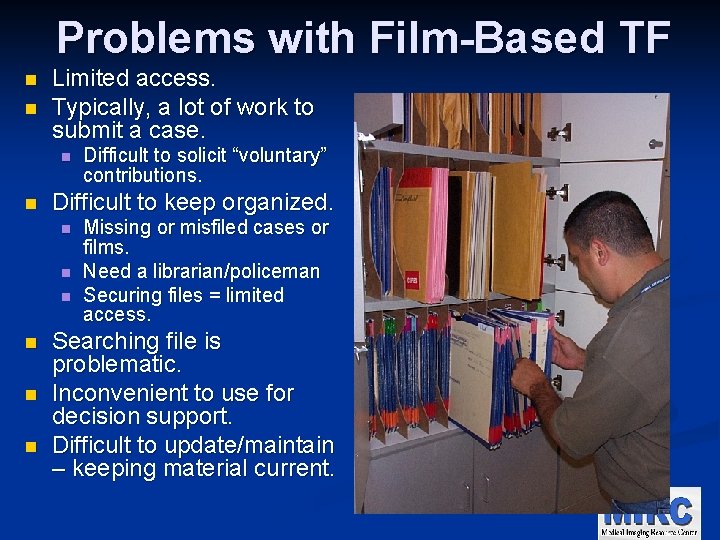
Problems with Film-Based TF n n Limited access. Typically, a lot of work to submit a case. n n Difficult to keep organized. n n n Difficult to solicit “voluntary” contributions. Missing or misfiled cases or films. Need a librarian/policeman Securing files = limited access. Searching file is problematic. Inconvenient to use for decision support. Difficult to update/maintain – keeping material current.
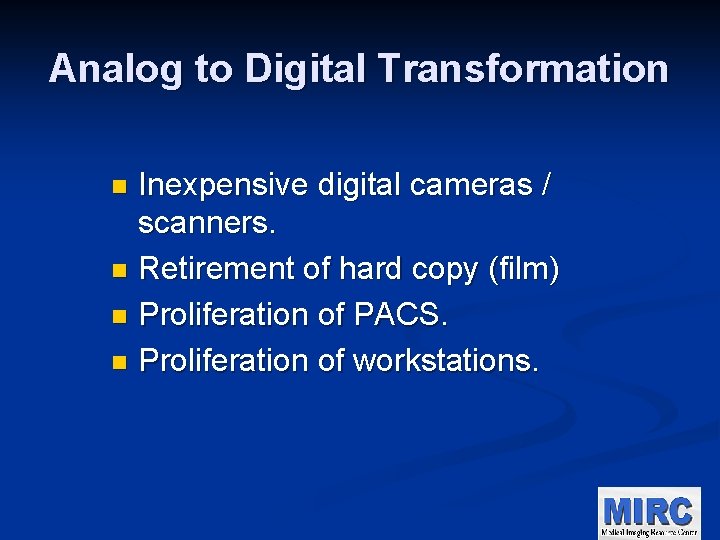
Analog to Digital Transformation Inexpensive digital cameras / scanners. n Retirement of hard copy (film) n Proliferation of PACS. n Proliferation of workstations. n

Digitizing Analog Images
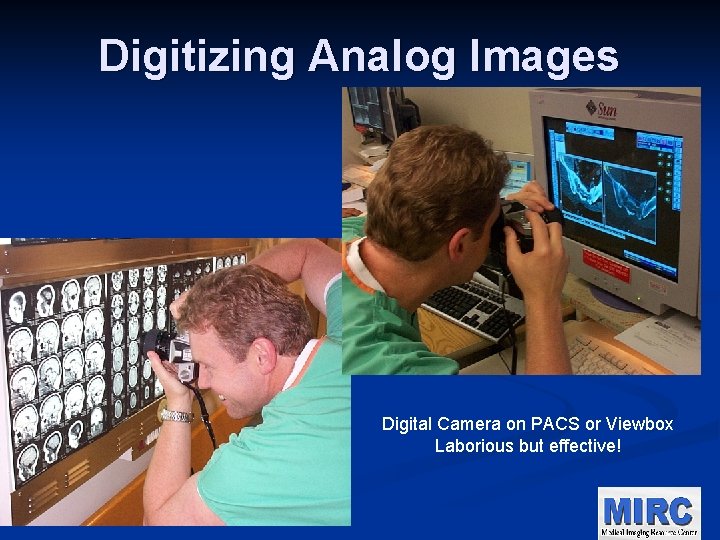
Digitizing Analog Images Digital Camera on PACS or Viewbox Laborious but effective!

Personal Image Storage Solutions
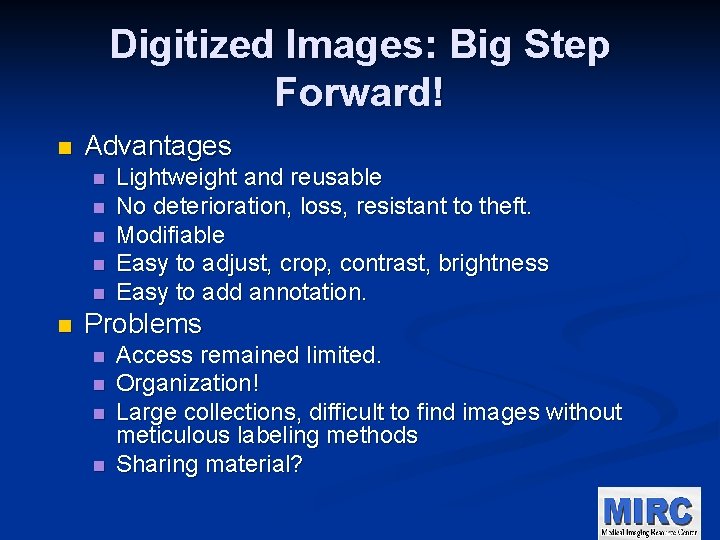
Digitized Images: Big Step Forward! n Advantages n n n Lightweight and reusable No deterioration, loss, resistant to theft. Modifiable Easy to adjust, crop, contrast, brightness Easy to add annotation. Problems n n Access remained limited. Organization! Large collections, difficult to find images without meticulous labeling methods Sharing material?
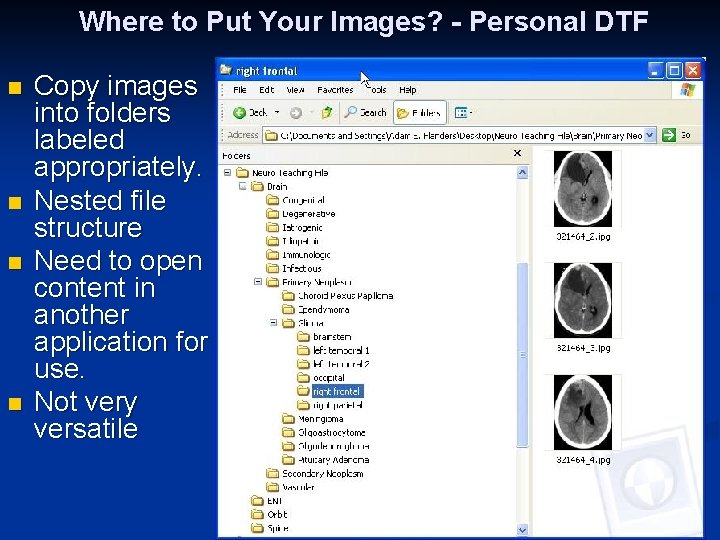
Where to Put Your Images? - Personal DTF n n Copy images into folders labeled appropriately. Nested file structure Need to open content in another application for use. Not very versatile
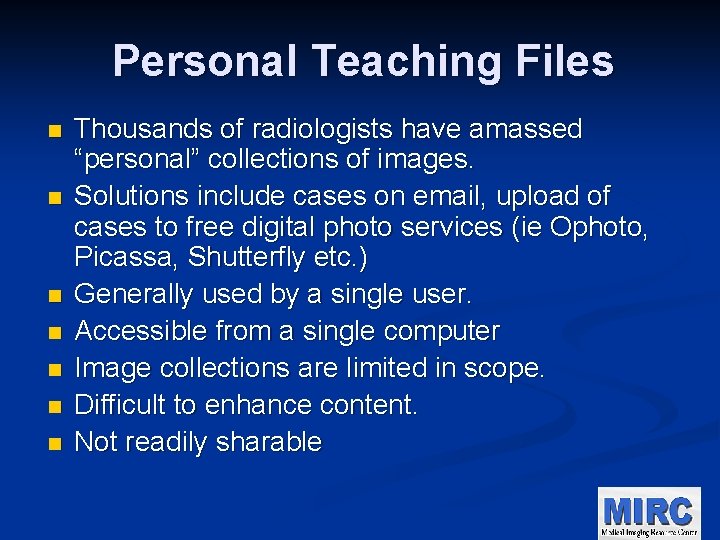
Personal Teaching Files n n n n Thousands of radiologists have amassed “personal” collections of images. Solutions include cases on email, upload of cases to free digital photo services (ie Ophoto, Picassa, Shutterfly etc. ) Generally used by a single user. Accessible from a single computer Image collections are limited in scope. Difficult to enhance content. Not readily sharable
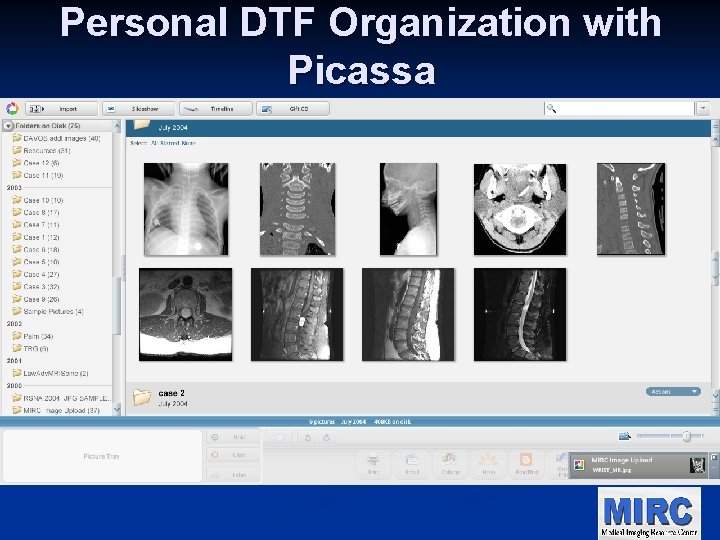
Personal DTF Organization with Picassa
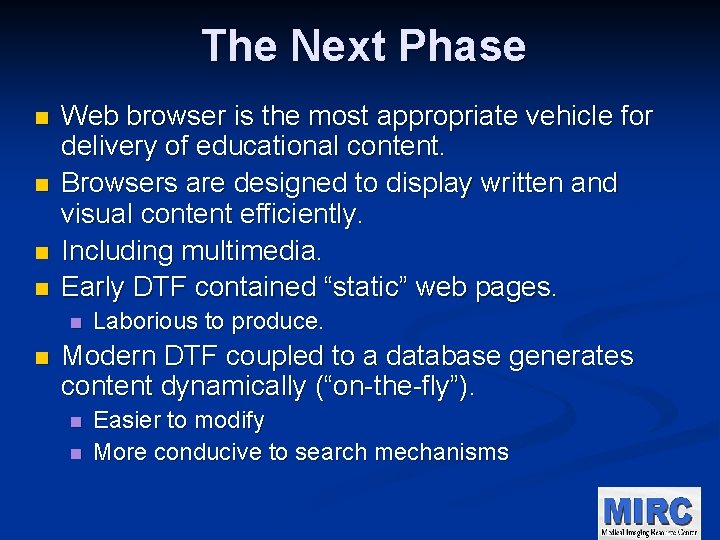
The Next Phase n n Web browser is the most appropriate vehicle for delivery of educational content. Browsers are designed to display written and visual content efficiently. Including multimedia. Early DTF contained “static” web pages. n n Laborious to produce. Modern DTF coupled to a database generates content dynamically (“on-the-fly”). n n Easier to modify More conducive to search mechanisms
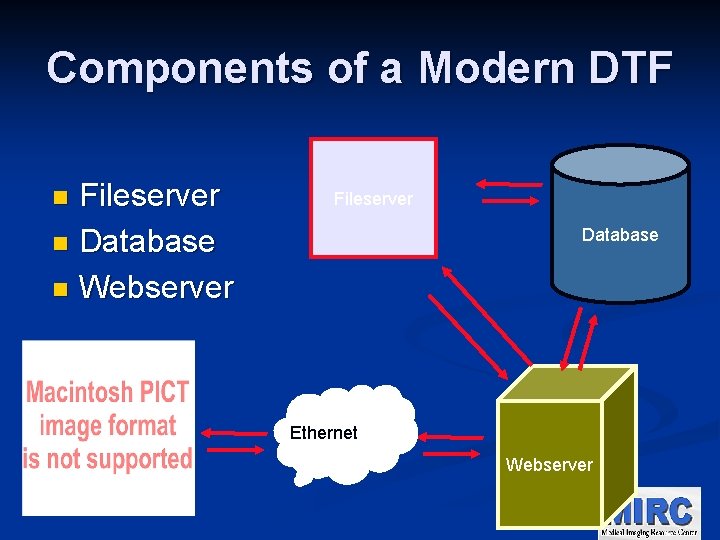
Components of a Modern DTF Fileserver n Database n Webserver n Fileserver Database Ethernet Webserver
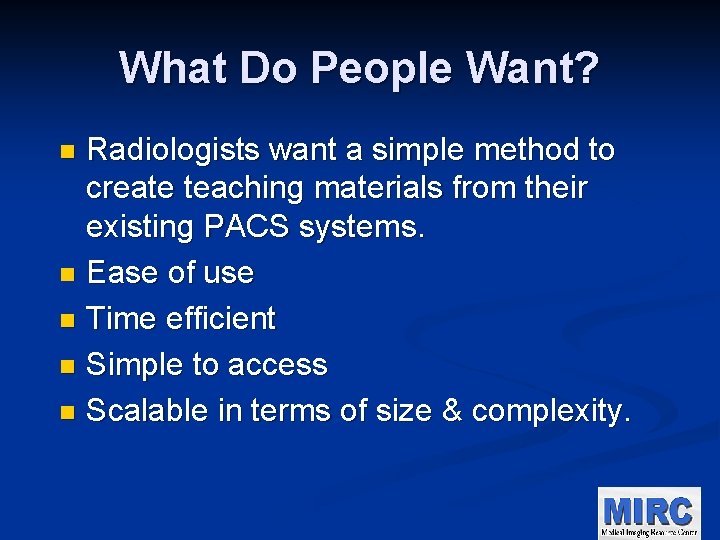
What Do People Want? Radiologists want a simple method to create teaching materials from their existing PACS systems. n Ease of use n Time efficient n Simple to access n Scalable in terms of size & complexity. n

What Is Available NOW? n Commercial turnkey systems available for a price which will provide: Method to save images & data from PACS. n Storage local or off-site for your cases n Web server to display cases n Organizational repositories (e. g. ACR Case-In-Point, Aunt Minnie etc. ) n You can develop your own… n Or there is MIRC!!!! n
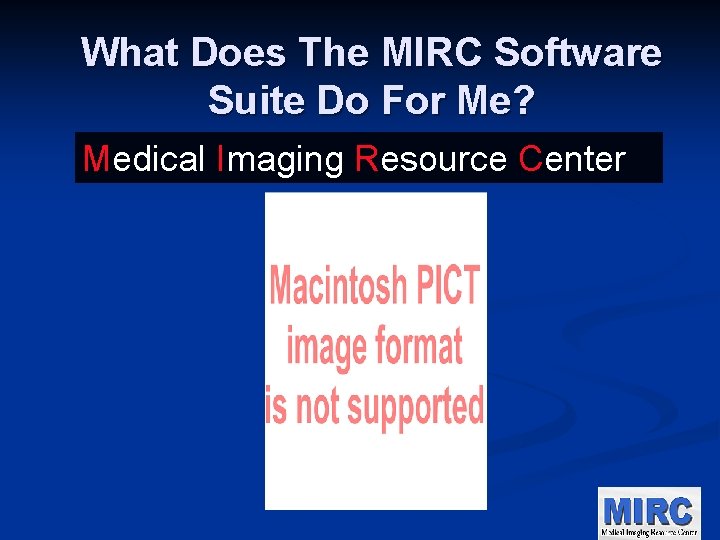
What Does The MIRC Software Suite Do For Me? Medical Imaging Resource Center
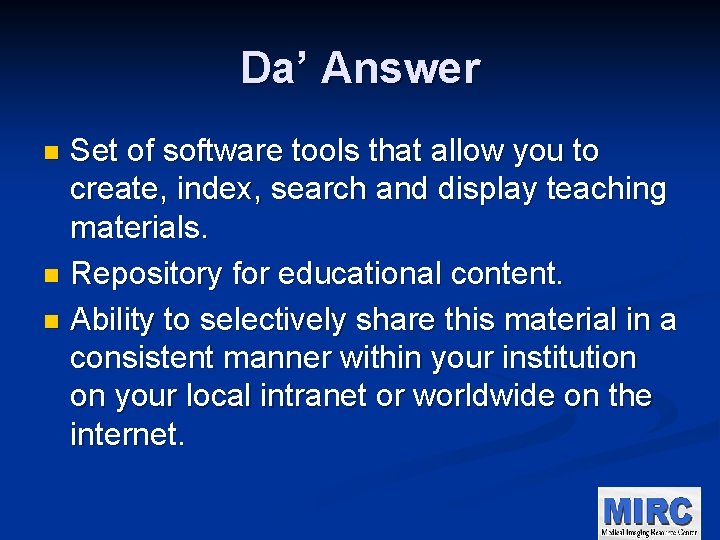
Da’ Answer Set of software tools that allow you to create, index, search and display teaching materials. n Repository for educational content. n Ability to selectively share this material in a consistent manner within your institution on your local intranet or worldwide on the internet. n
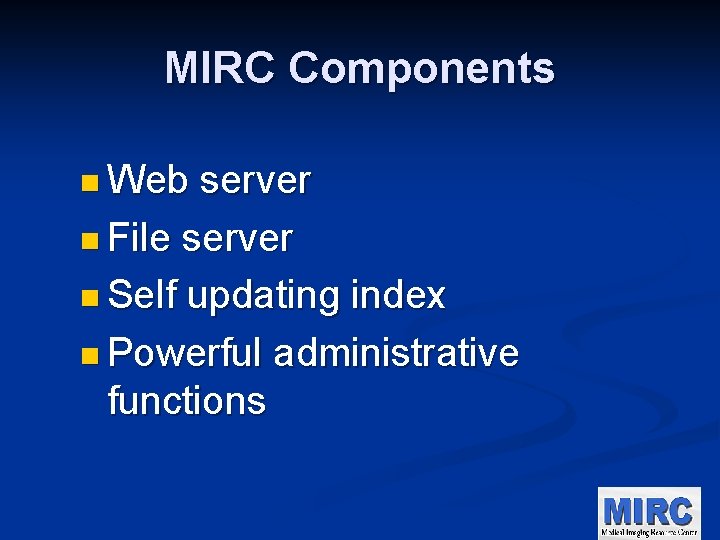
MIRC Components n Web server n File server n Self updating index n Powerful administrative functions
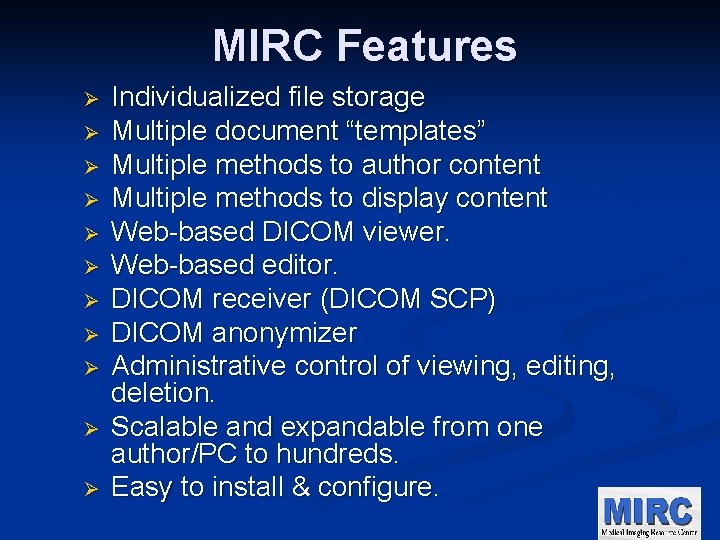
MIRC Features Ø Ø Ø Individualized file storage Multiple document “templates” Multiple methods to author content Multiple methods to display content Web-based DICOM viewer. Web-based editor. DICOM receiver (DICOM SCP) DICOM anonymizer Administrative control of viewing, editing, deletion. Scalable and expandable from one author/PC to hundreds. Easy to install & configure.
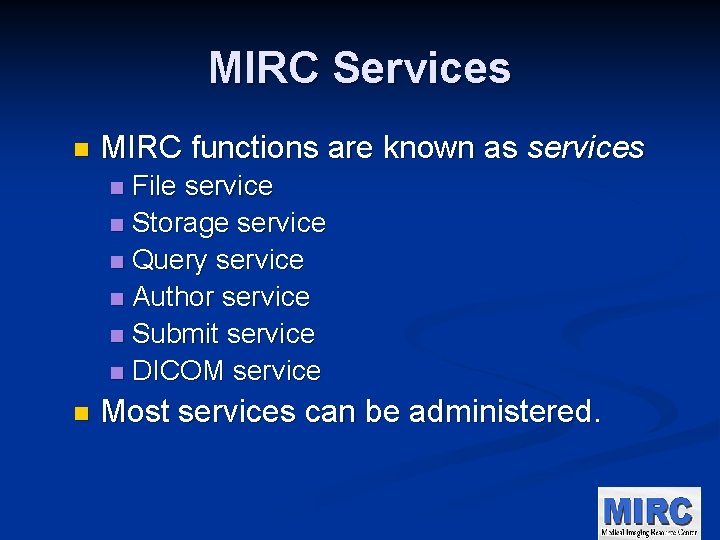
MIRC Services n MIRC functions are known as services File service n Storage service n Query service n Author service n Submit service n DICOM service n n Most services can be administered.
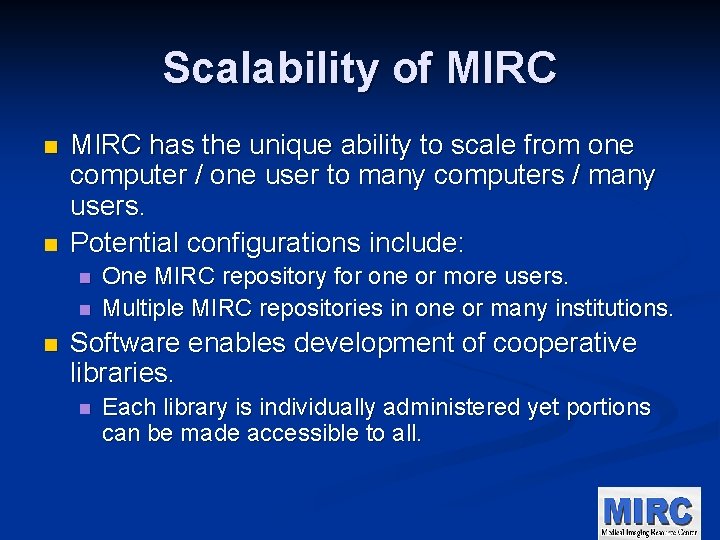
Scalability of MIRC n n MIRC has the unique ability to scale from one computer / one user to many computers / many users. Potential configurations include: n n n One MIRC repository for one or more users. Multiple MIRC repositories in one or many institutions. Software enables development of cooperative libraries. n Each library is individually administered yet portions can be made accessible to all.
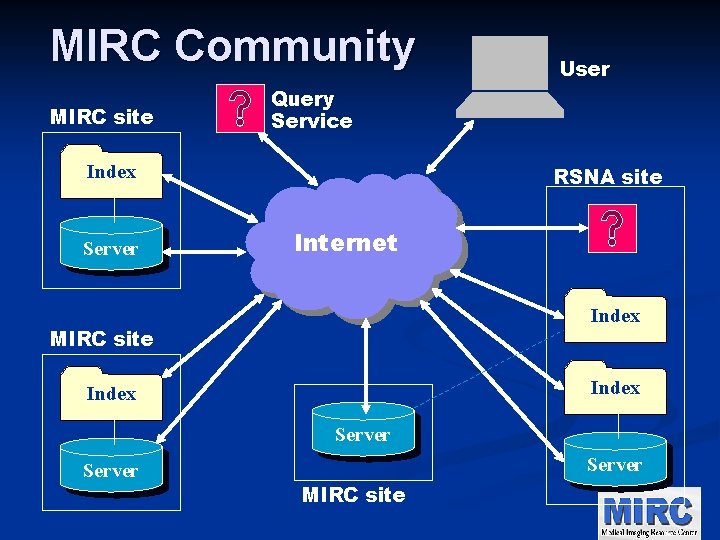
MIRC Community MIRC site Query Service Index Server User RSNA site Internet Index MIRC site Index Server MIRC site
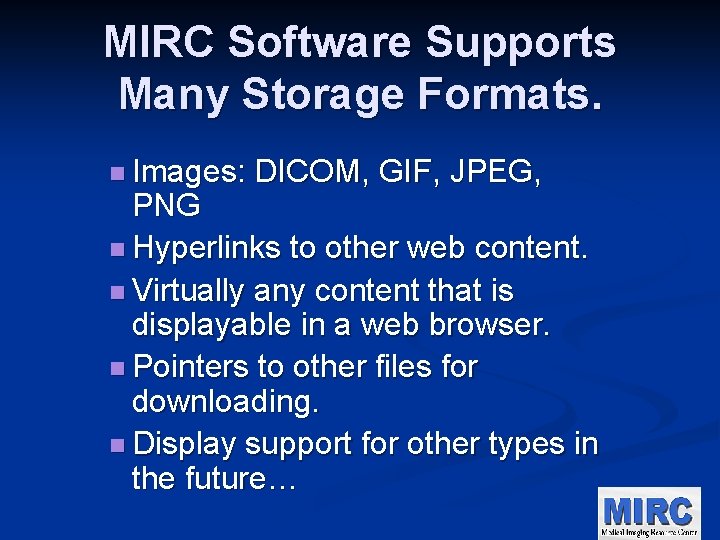
MIRC Software Supports Many Storage Formats. n Images: DICOM, GIF, JPEG, PNG n Hyperlinks to other web content. n Virtually any content that is displayable in a web browser. n Pointers to other files for downloading. n Display support for other types in the future…
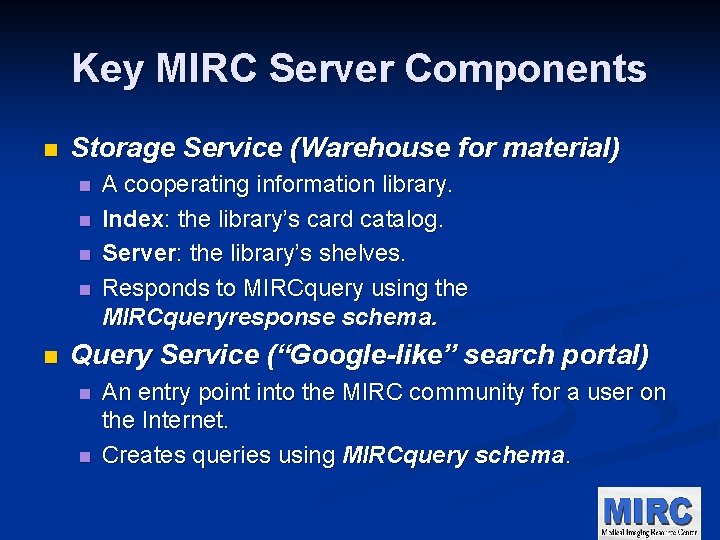
Key MIRC Server Components n Storage Service (Warehouse for material) n n n A cooperating information library. Index: the library’s card catalog. Server: the library’s shelves. Responds to MIRCquery using the MIRCqueryresponse schema. Query Service (“Google-like” search portal) n n An entry point into the MIRC community for a user on the Internet. Creates queries using MIRCquery schema.
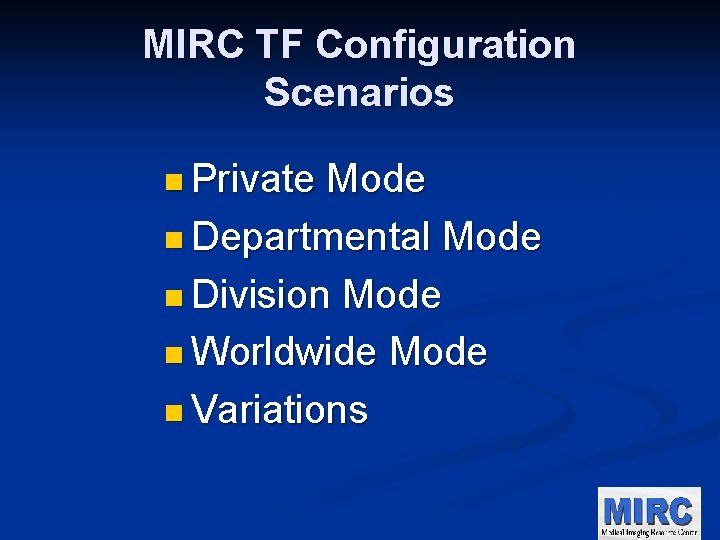
MIRC TF Configuration Scenarios n Private Mode n Departmental Mode n Division Mode n Worldwide Mode n Variations
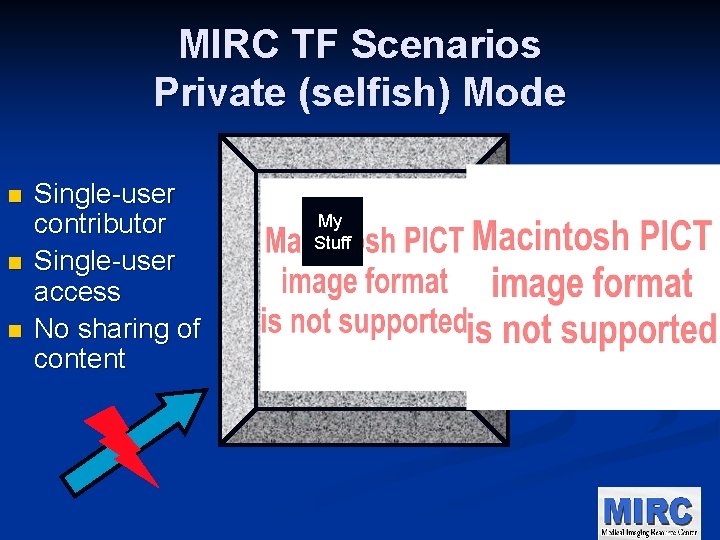
MIRC TF Scenarios Private (selfish) Mode n n n Single-user contributor Single-user access No sharing of content My Stuff
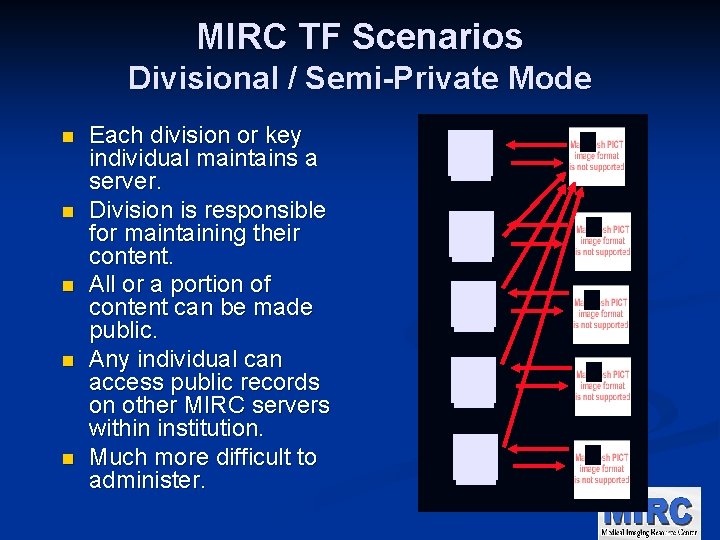
MIRC TF Scenarios Divisional / Semi-Private Mode n n n Each division or key individual maintains a server. Division is responsible for maintaining their content. All or a portion of content can be made public. Any individual can access public records on other MIRC servers within institution. Much more difficult to administer.
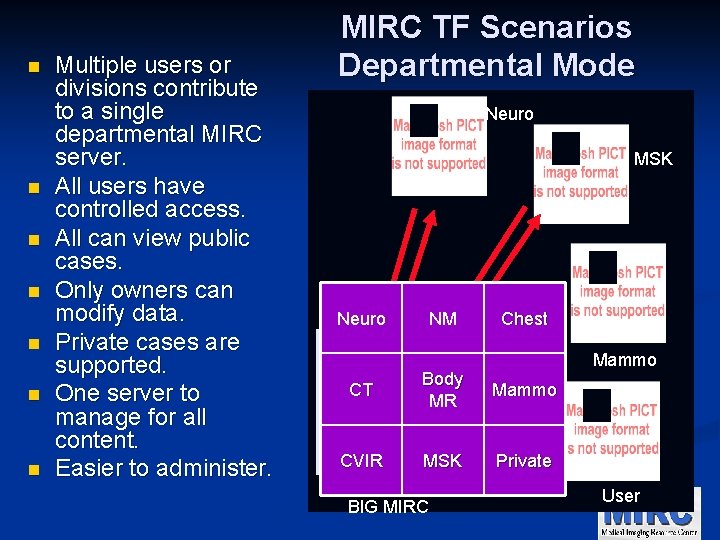
n n n n Multiple users or divisions contribute to a single departmental MIRC server. All users have controlled access. All can view public cases. Only owners can modify data. Private cases are supported. One server to manage for all content. Easier to administer. MIRC TF Scenarios Departmental Mode Neuro MSK Neuro NM Chest Mammo CT Body MR Mammo CVIR MSK Private BIG MIRC User
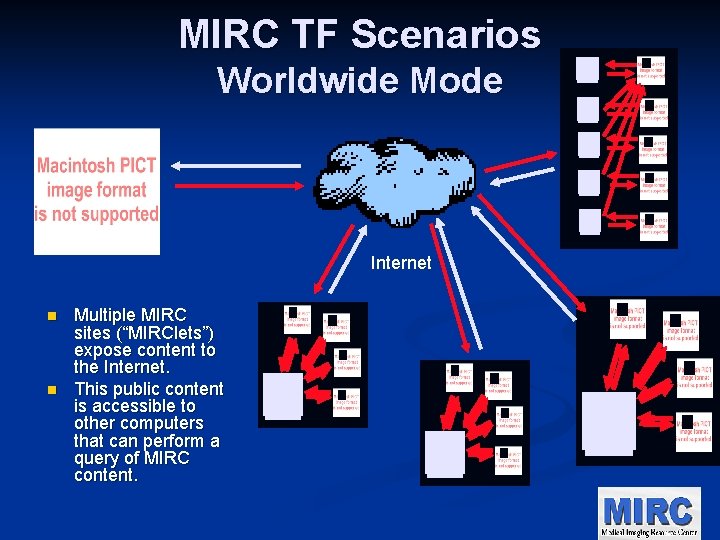
MIRC TF Scenarios Worldwide Mode Internet n n Multiple MIRC sites (“MIRClets”) expose content to the Internet. This public content is accessible to other computers that can perform a query of MIRC content.

The TJU Experience
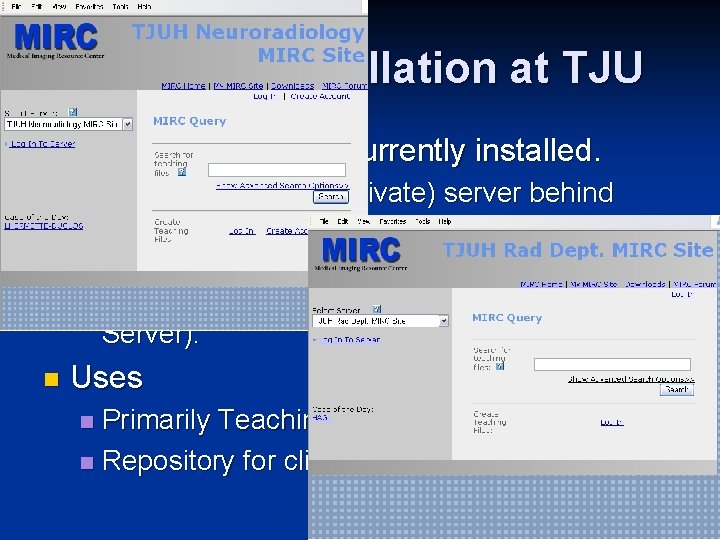
MIRC TF Installation at TJU n Two MIRC servers currently installed. One departmental (private) server behind university firewall (2003 Server) n One Neuroradiology (public) server residing on the public DMZ of the firewall (2000 Server). n n Uses Primarily Teaching Files n Repository for clinical research data. n
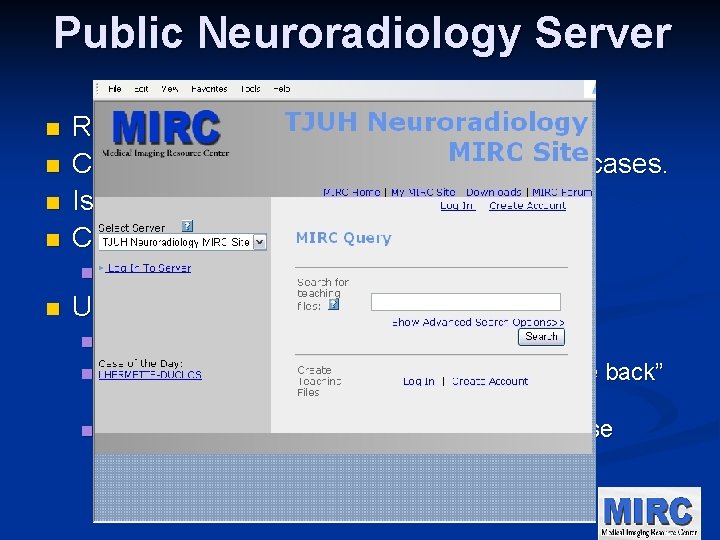
Public Neuroradiology Server n n Resides on the public internet. Contains interesting Neuroradiology/ENT cases. Is listed with the RSNA portal. Contains a subset of our proprietary DTF. n n Does not contain the majority of our DTF. Uses: n n n PR device for the division. Provides opportunity former fellows to “give back” to the division. Consultation cases are reviewed in weekly case conference.
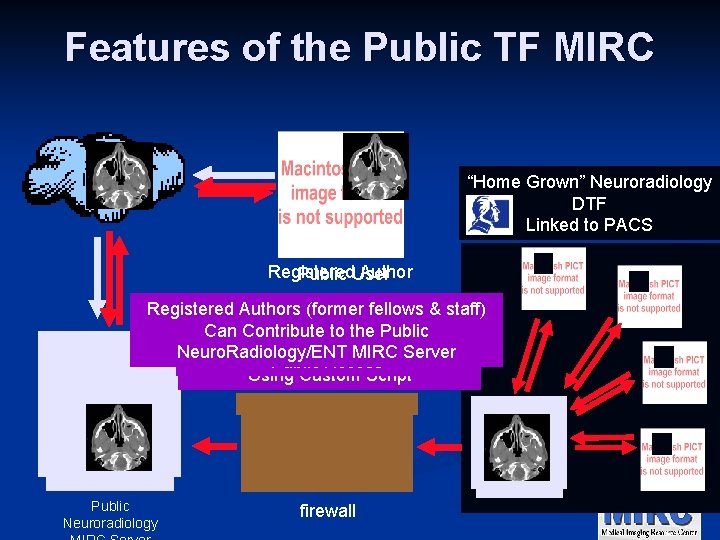
Features of the Public TF MIRC Internet “Home Grown” Neuroradiology DTF Linked to PACS Registered Author Public User Registered Authors (former fellows & staff) Selected Cases Are Cases on. Neuro/ENT Neuro. Radiology/ENT Can Contribute to the Public MIRCPushed Server. Out are to Available for Neuro. Radiology/ENT MIRCServer Neuro. Radiology MIRC Public Access Using Custom Script Public Neuroradiology firewall
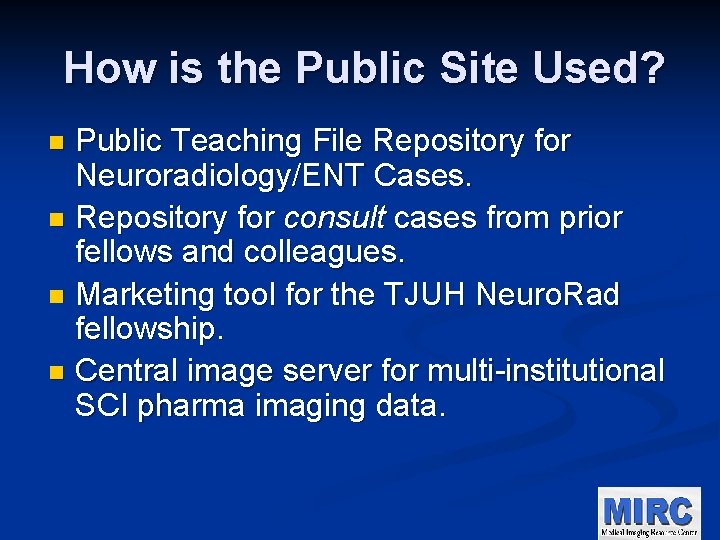
How is the Public Site Used? Public Teaching File Repository for Neuroradiology/ENT Cases. n Repository for consult cases from prior fellows and colleagues. n Marketing tool for the TJUH Neuro. Rad fellowship. n Central image server for multi-institutional SCI pharma imaging data. n
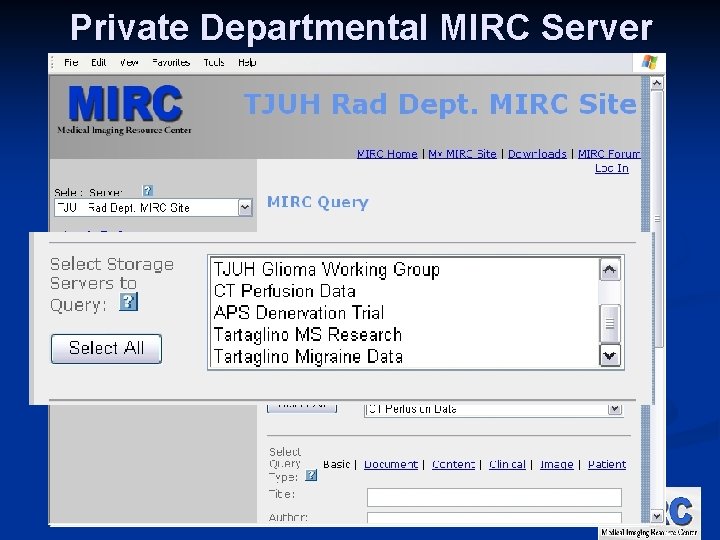
Private Departmental MIRC Server
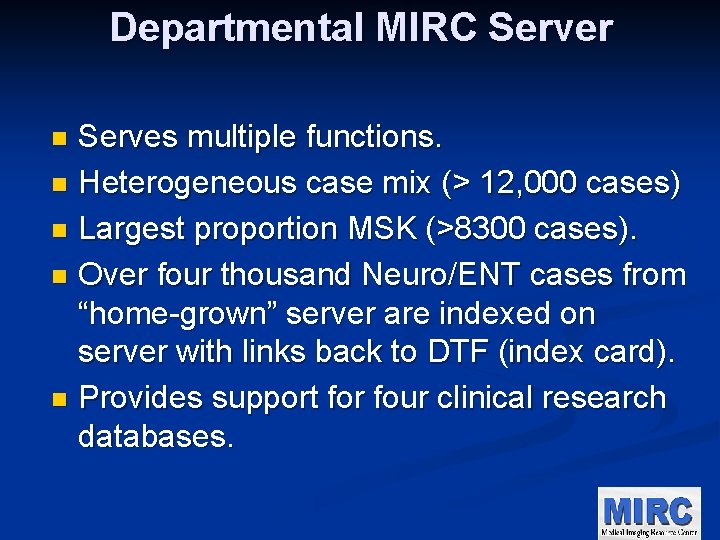
Departmental MIRC Server Serves multiple functions. n Heterogeneous case mix (> 12, 000 cases) n Largest proportion MSK (>8300 cases). n Over four thousand Neuro/ENT cases from “home-grown” server are indexed on server with links back to DTF (index card). n Provides support for four clinical research databases. n
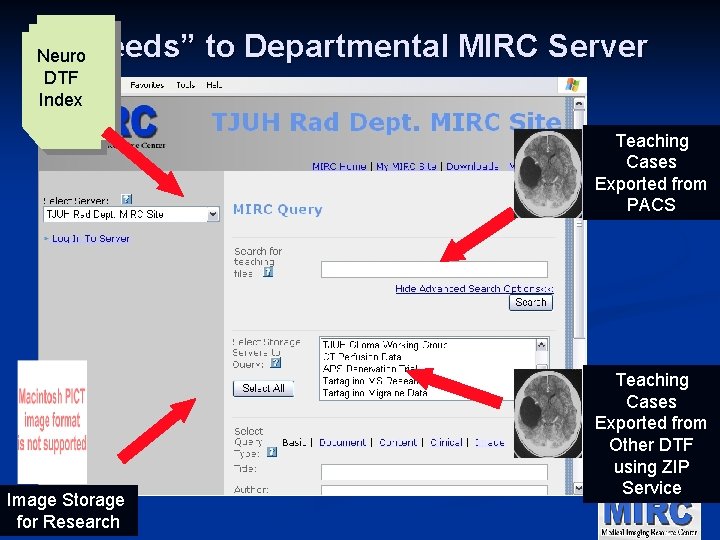
“Feeds” to Departmental MIRC Server Neuro DTF Index Teaching Cases Exported from PACS Image Storage for Research Teaching Cases Exported from Other DTF using ZIP Service
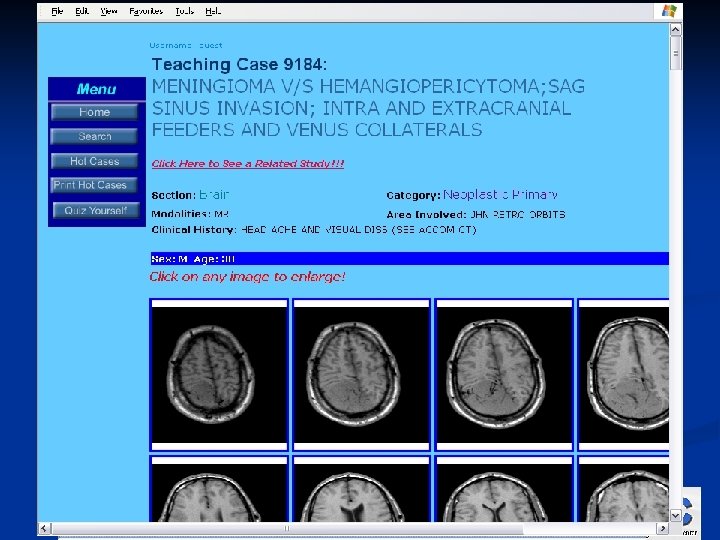
Departmental MIRC Server
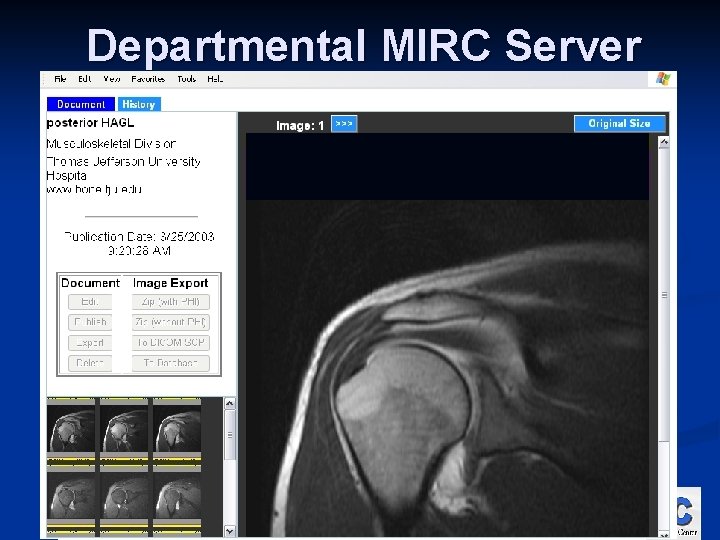
Departmental MIRC Server HAGL
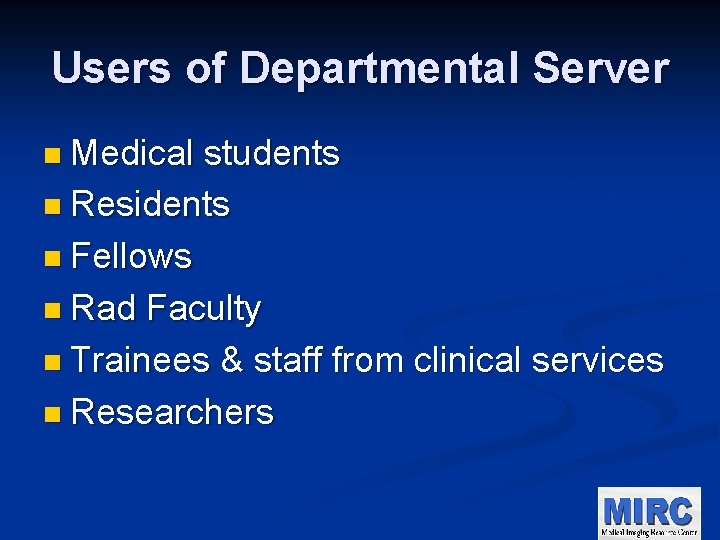
Users of Departmental Server n Medical students n Residents n Fellows n Rad Faculty n Trainees & staff from clinical services n Researchers
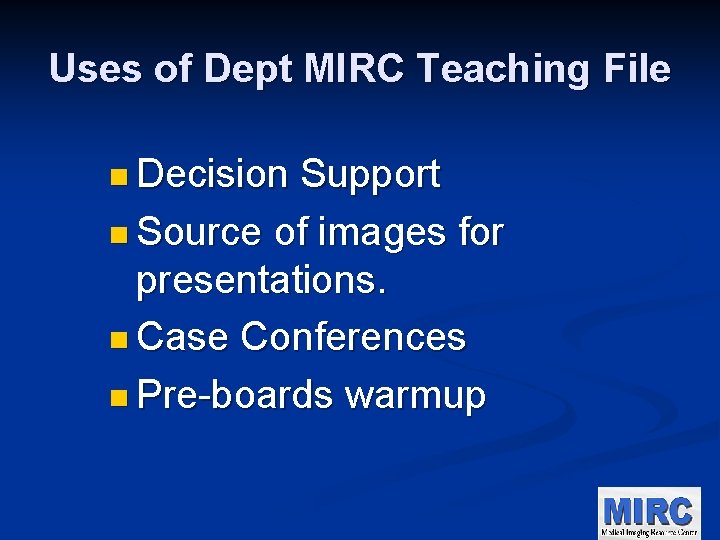
Uses of Dept MIRC Teaching File n Decision Support n Source of images for presentations. n Case Conferences n Pre-boards warmup

The Single Biggest Obstacle to Success in the DTF World…. Compliance with the authoring process.
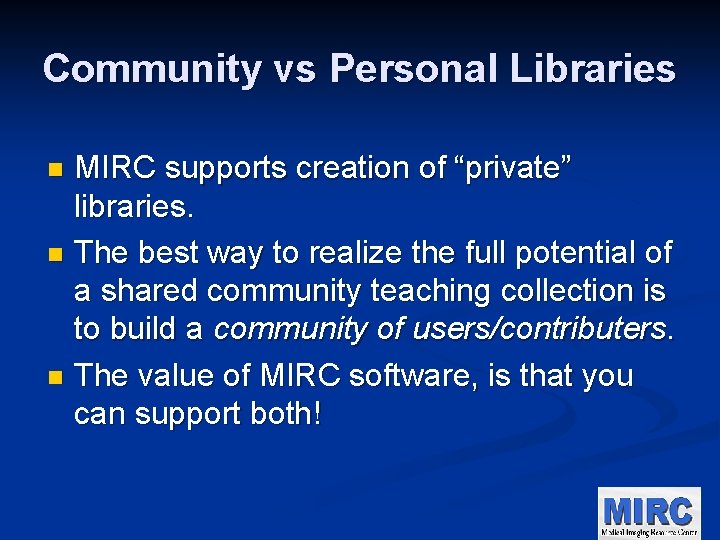
Community vs Personal Libraries MIRC supports creation of “private” libraries. n The best way to realize the full potential of a shared community teaching collection is to build a community of users/contributers. n The value of MIRC software, is that you can support both! n
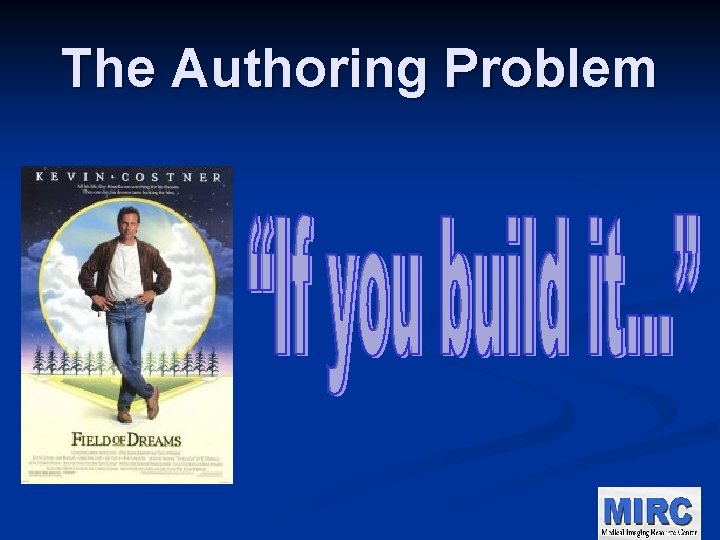
The Authoring Problem
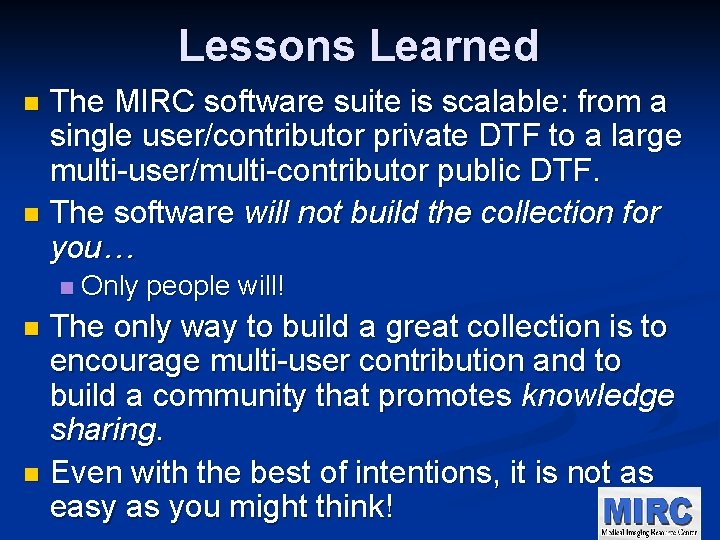
Lessons Learned The MIRC software suite is scalable: from a single user/contributor private DTF to a large multi-user/multi-contributor public DTF. n The software will not build the collection for you… n n Only people will! The only way to build a great collection is to encourage multi-user contribution and to build a community that promotes knowledge sharing. n Even with the best of intentions, it is not as easy as you might think! n
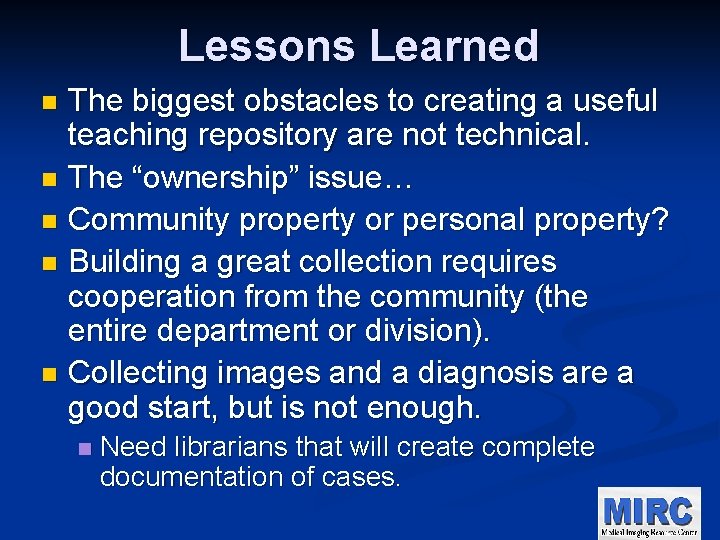
Lessons Learned The biggest obstacles to creating a useful teaching repository are not technical. n The “ownership” issue… n Community property or personal property? n Building a great collection requires cooperation from the community (the entire department or division). n Collecting images and a diagnosis are a good start, but is not enough. n n Need librarians that will create complete documentation of cases.
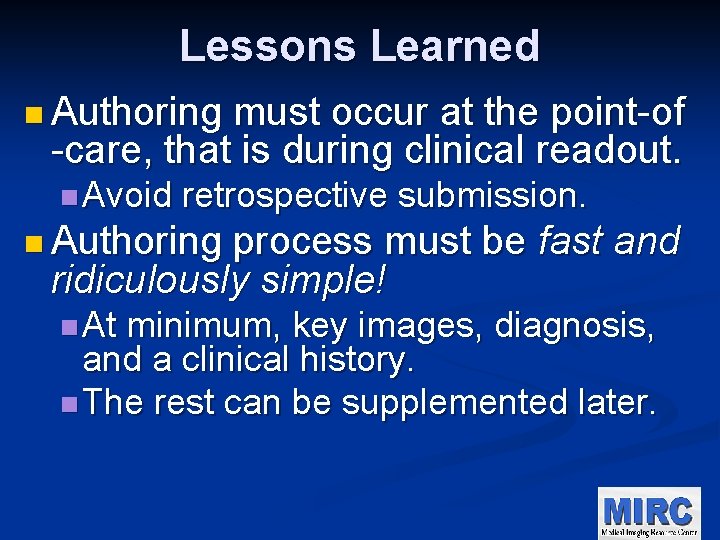
Lessons Learned n Authoring must occur at the point-of -care, that is during clinical readout. n Avoid retrospective submission. n Authoring process must be fast and ridiculously simple! n At minimum, key images, diagnosis, and a clinical history. n The rest can be supplemented later.
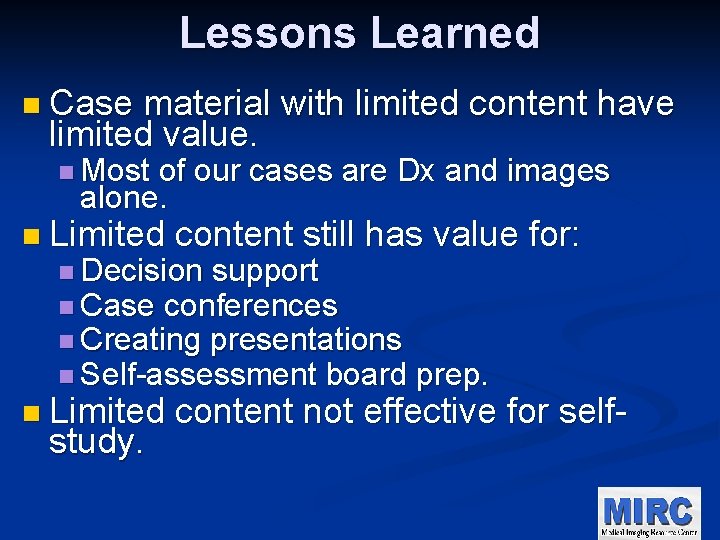
Lessons Learned n Case material with limited content have limited value. n Most of our cases are Dx and images alone. n Limited content still has value for: n Decision support n Case conferences n Creating presentations n Self-assessment board n Limited study. prep. content not effective for self-

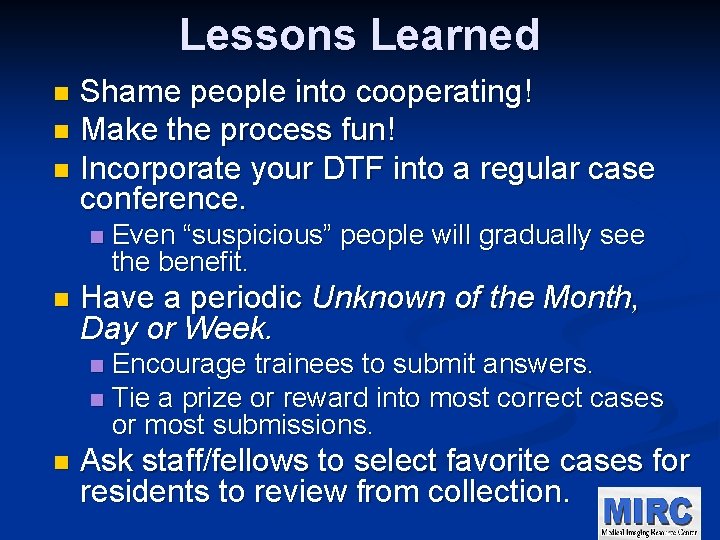
Lessons Learned Shame people into cooperating! n Make the process fun! n Incorporate your DTF into a regular case conference. n n n Even “suspicious” people will gradually see the benefit. Have a periodic Unknown of the Month, Day or Week. Encourage trainees to submit answers. n Tie a prize or reward into most correct cases or most submissions. n n Ask staff/fellows to select favorite cases for residents to review from collection.
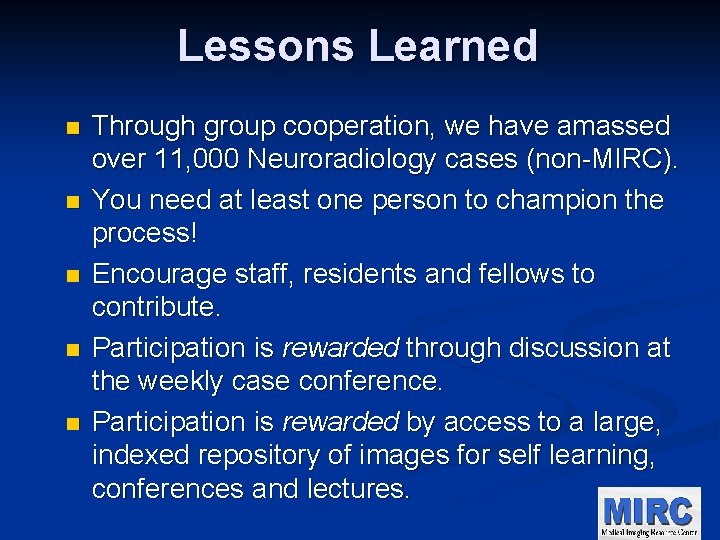
Lessons Learned n n n Through group cooperation, we have amassed over 11, 000 Neuroradiology cases (non-MIRC). You need at least one person to champion the process! Encourage staff, residents and fellows to contribute. Participation is rewarded through discussion at the weekly case conference. Participation is rewarded by access to a large, indexed repository of images for self learning, conferences and lectures.
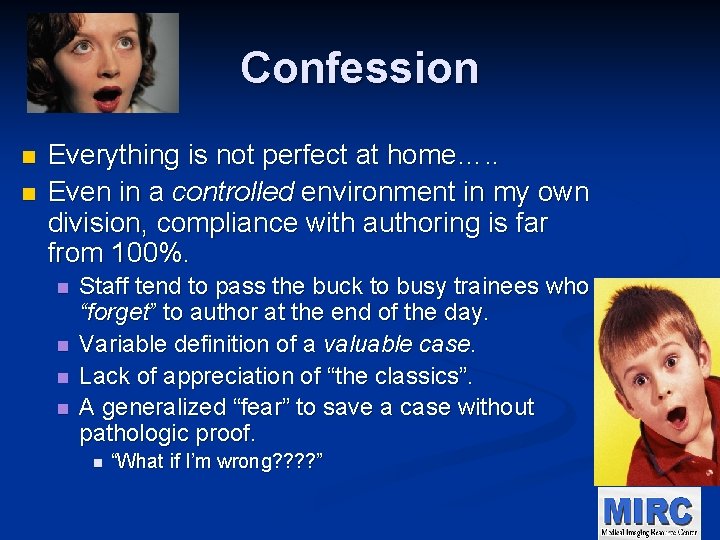
Confession n n Everything is not perfect at home…. . Even in a controlled environment in my own division, compliance with authoring is far from 100%. n n Staff tend to pass the buck to busy trainees who “forget” to author at the end of the day. Variable definition of a valuable case. Lack of appreciation of “the classics”. A generalized “fear” to save a case without pathologic proof. n “What if I’m wrong? ? ”
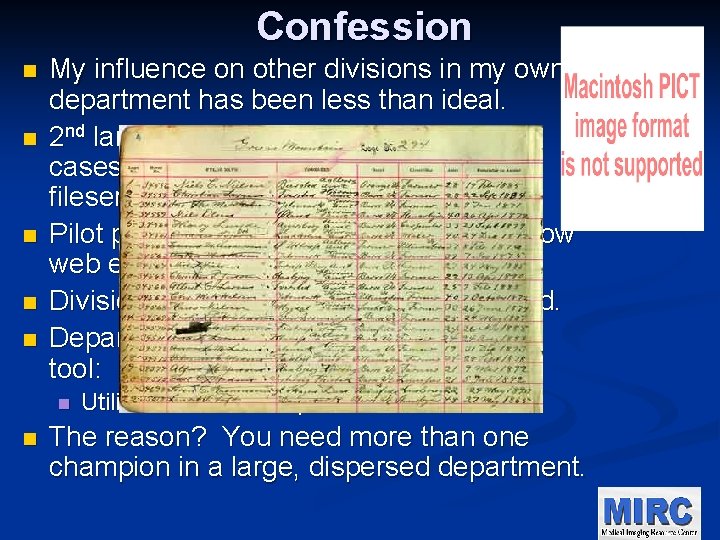
Confession n n My influence on other divisions in my own department has been less than ideal. 2 nd largest DTF collection is MSK (>10 K cases) all located on a poorly organized fileserver. Pilot project: Converted >8 K to MIRC, now web enabled and indexed. Division director “prefers” the old method. Departmental PACS to MIRC authoring tool: n n Utilization has been poor. The reason? You need more than one champion in a large, dispersed department.

Final Thoughts n People will tend to gravitate to what they already know or do: Email images to themselves. n Save images to USB/CD. n Changing behavior is difficult, unless you can convince users that the secondary gain is better than the current solution. n Contributing to the TF must tied to the academic mission. n Make it fun! n
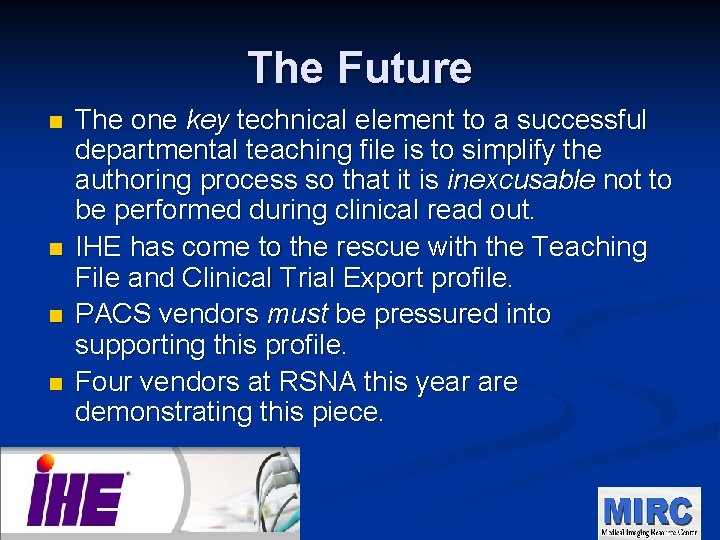
The Future n n The one key technical element to a successful departmental teaching file is to simplify the authoring process so that it is inexcusable not to be performed during clinical read out. IHE has come to the rescue with the Teaching File and Clinical Trial Export profile. PACS vendors must be pressured into supporting this profile. Four vendors at RSNA this year are demonstrating this piece.
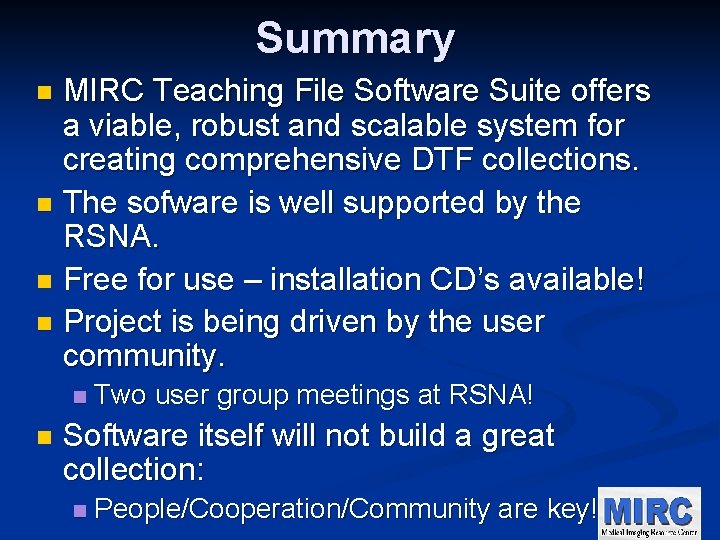
Summary MIRC Teaching File Software Suite offers a viable, robust and scalable system for creating comprehensive DTF collections. n The sofware is well supported by the RSNA. n Free for use – installation CD’s available! n Project is being driven by the user community. n n n Two user group meetings at RSNA! Software itself will not build a great collection: n People/Cooperation/Community are key!