Raster Graphics Raster formats used for storing digitized
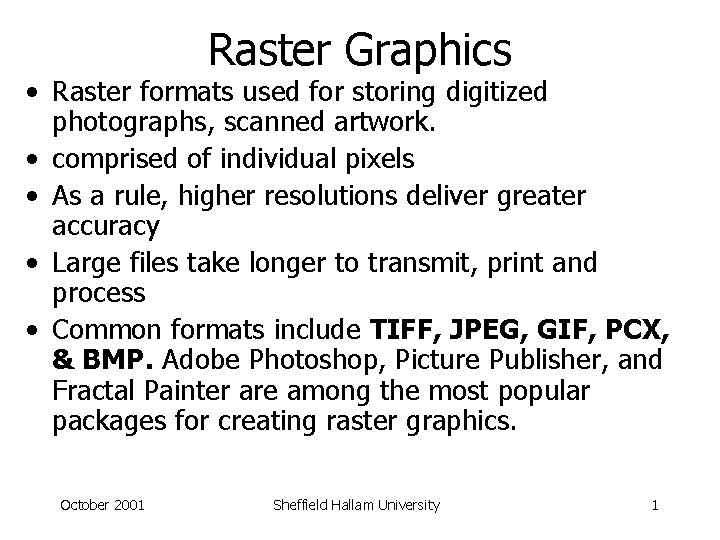
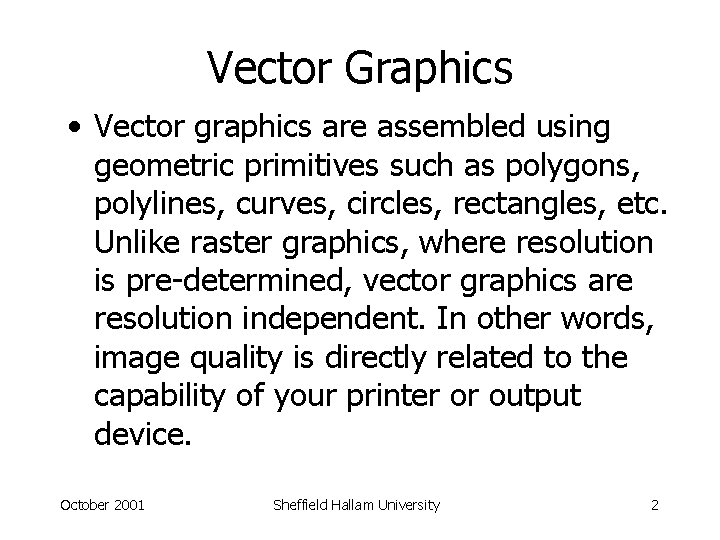
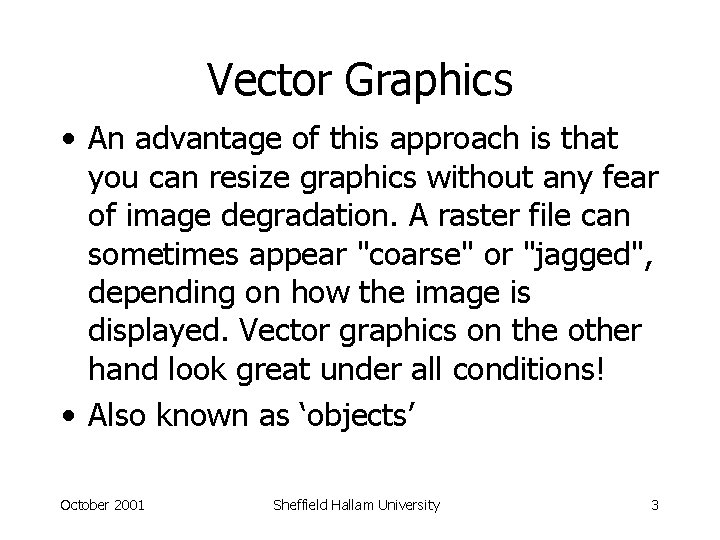
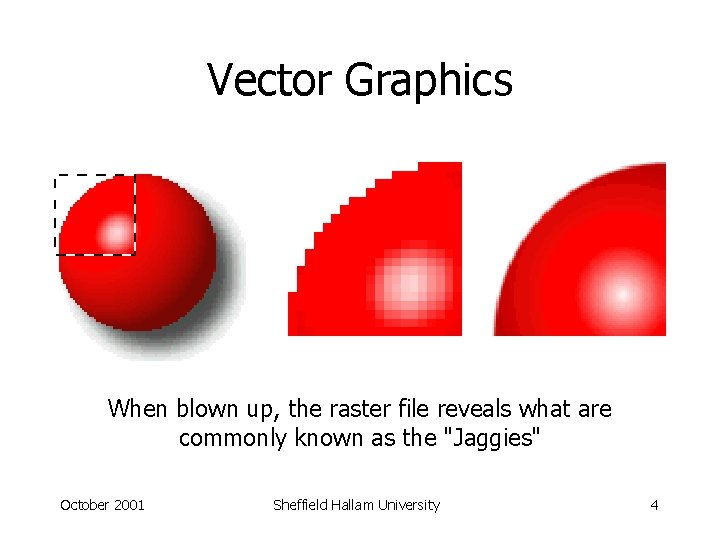
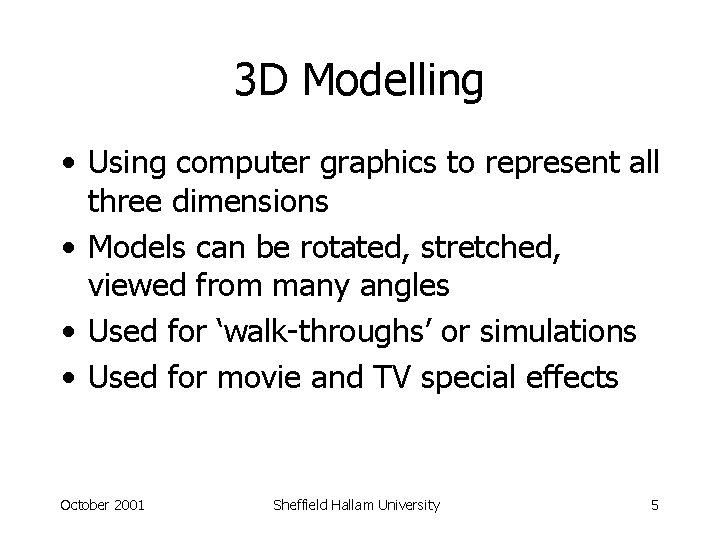
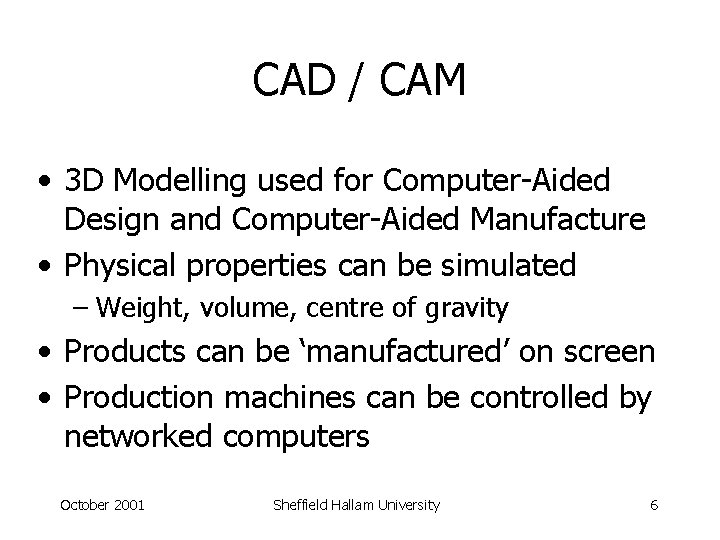
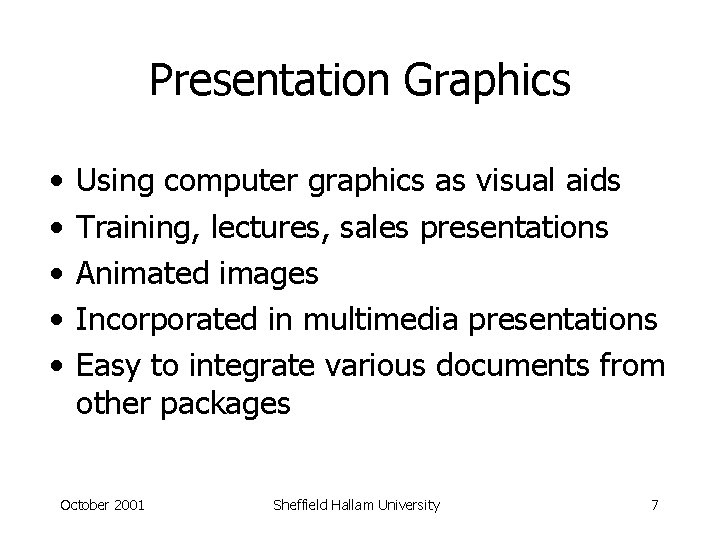
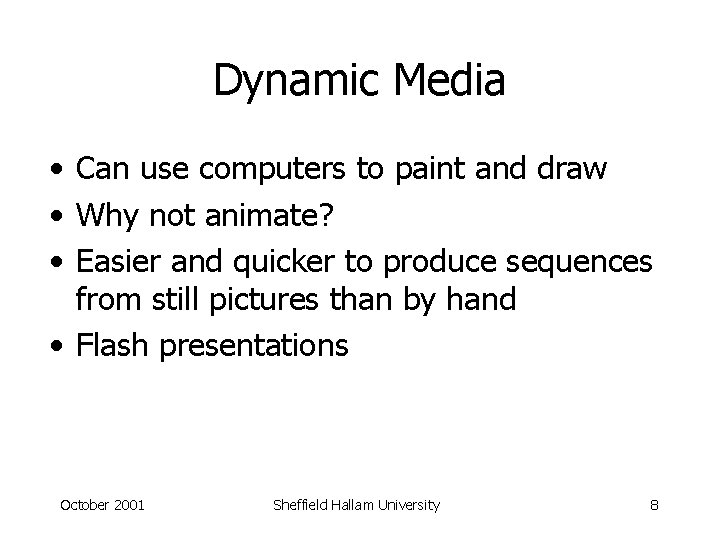
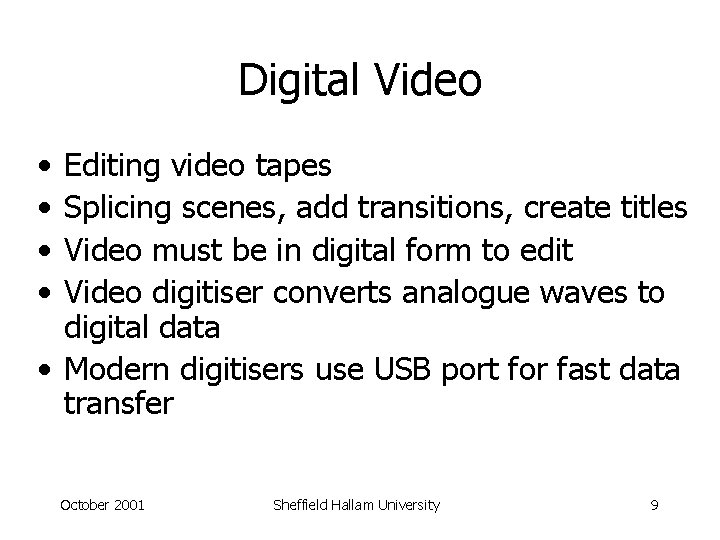
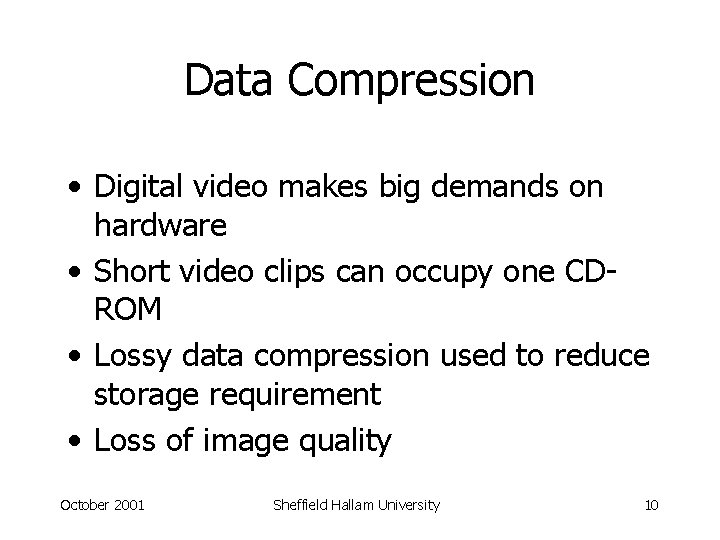
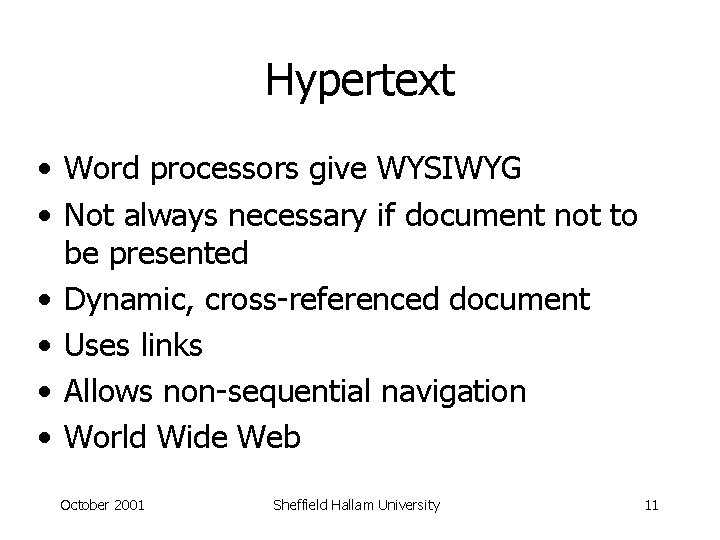
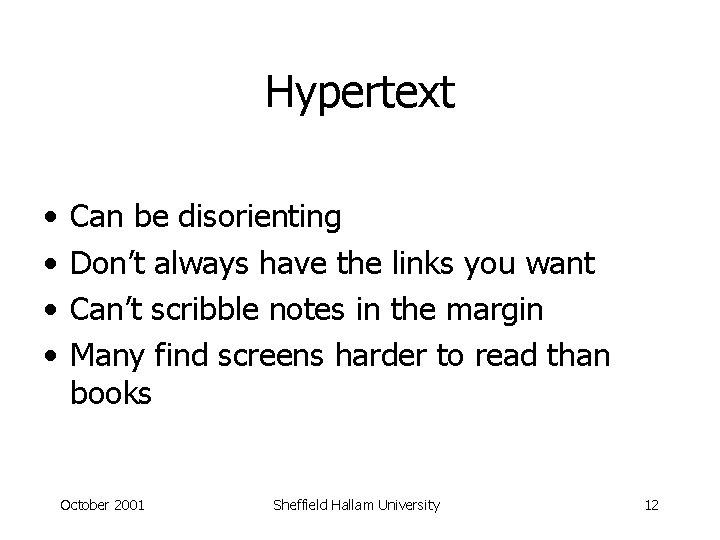
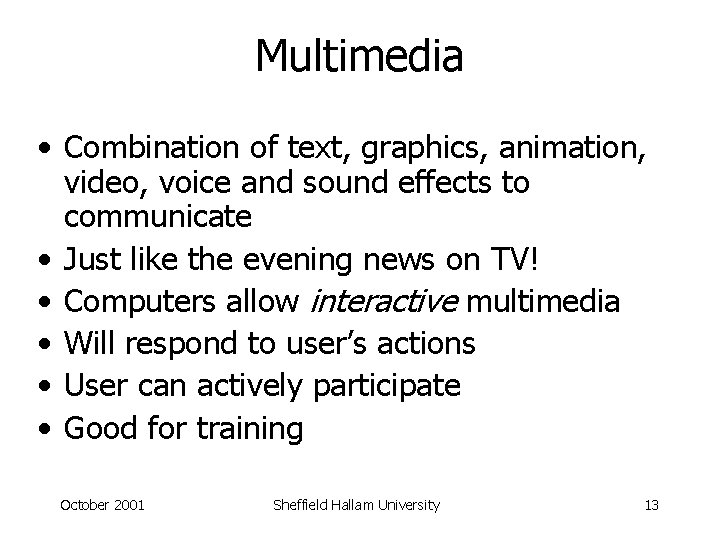
- Slides: 13
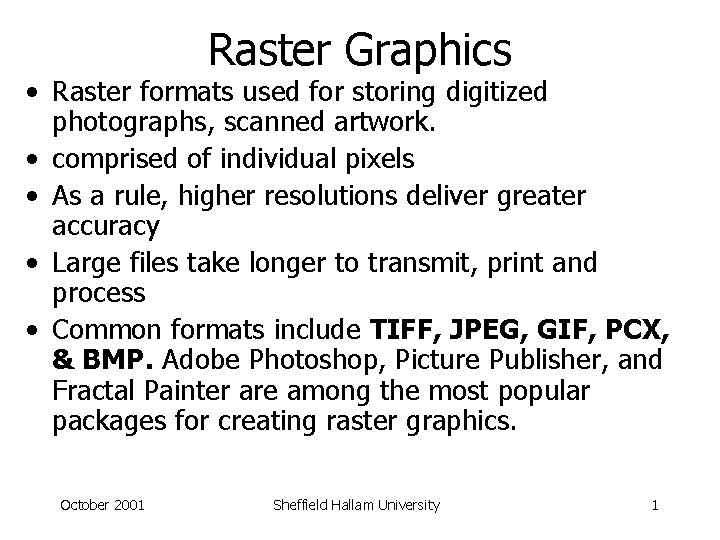
Raster Graphics • Raster formats used for storing digitized photographs, scanned artwork. • comprised of individual pixels • As a rule, higher resolutions deliver greater accuracy • Large files take longer to transmit, print and process • Common formats include TIFF, JPEG, GIF, PCX, & BMP. Adobe Photoshop, Picture Publisher, and Fractal Painter are among the most popular packages for creating raster graphics. October 2001 Sheffield Hallam University 1
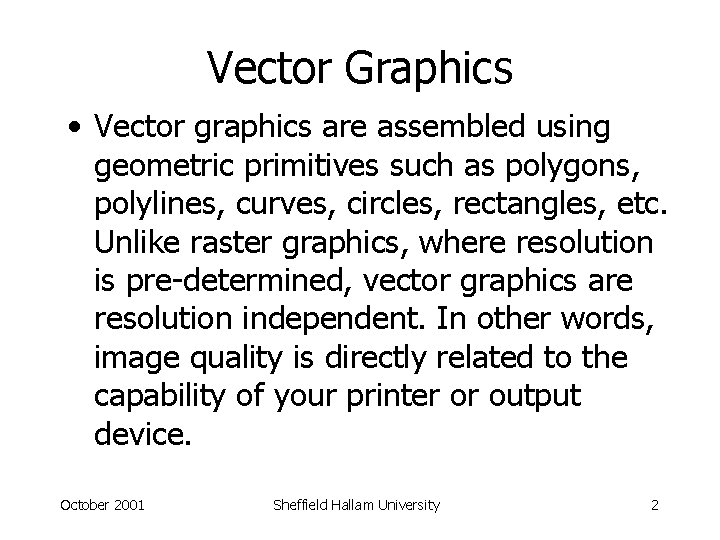
Vector Graphics • Vector graphics are assembled using geometric primitives such as polygons, polylines, curves, circles, rectangles, etc. Unlike raster graphics, where resolution is pre-determined, vector graphics are resolution independent. In other words, image quality is directly related to the capability of your printer or output device. October 2001 Sheffield Hallam University 2
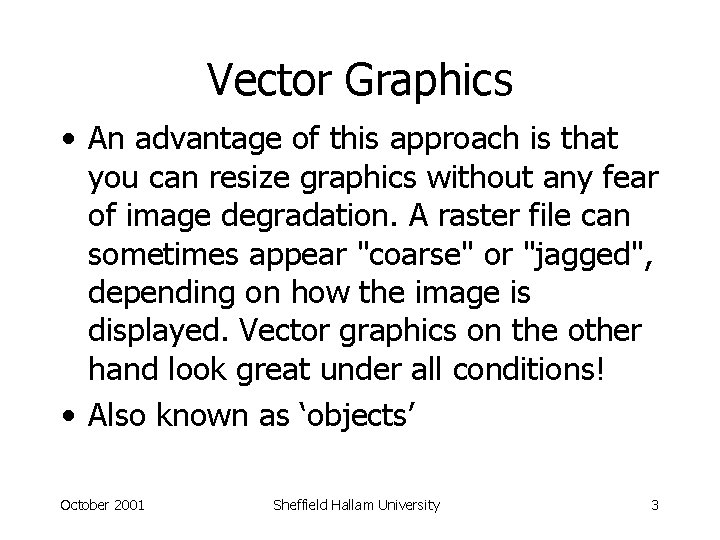
Vector Graphics • An advantage of this approach is that you can resize graphics without any fear of image degradation. A raster file can sometimes appear "coarse" or "jagged", depending on how the image is displayed. Vector graphics on the other hand look great under all conditions! • Also known as ‘objects’ October 2001 Sheffield Hallam University 3
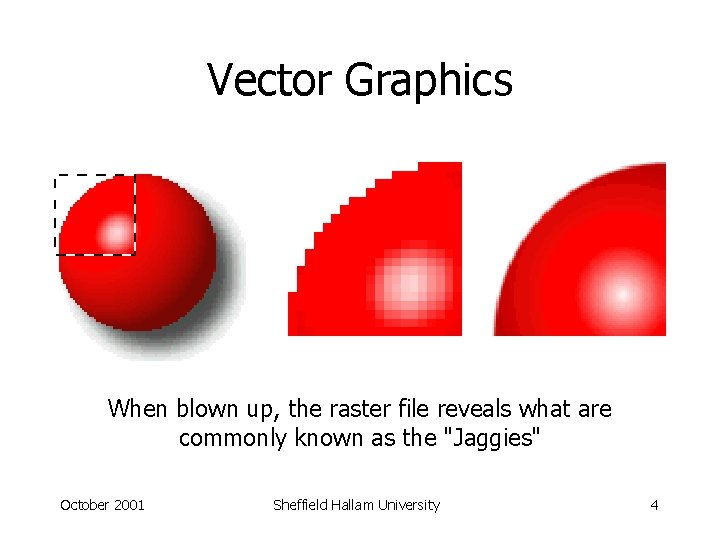
Vector Graphics When blown up, the raster file reveals what are commonly known as the "Jaggies" October 2001 Sheffield Hallam University 4
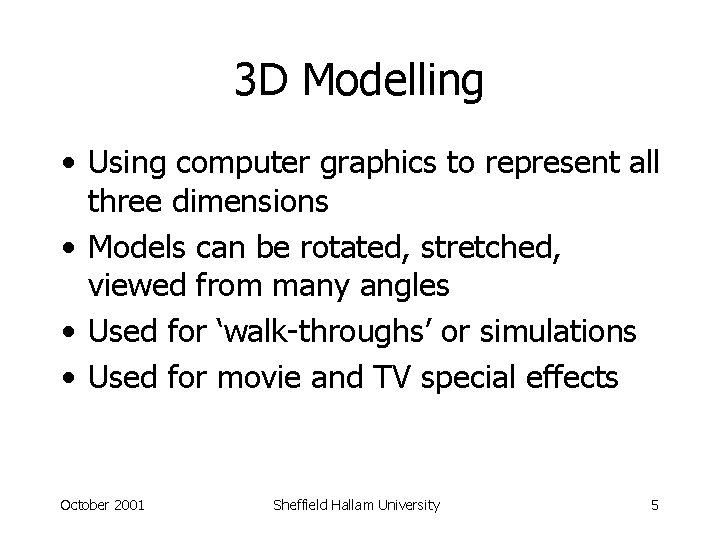
3 D Modelling • Using computer graphics to represent all three dimensions • Models can be rotated, stretched, viewed from many angles • Used for ‘walk-throughs’ or simulations • Used for movie and TV special effects October 2001 Sheffield Hallam University 5
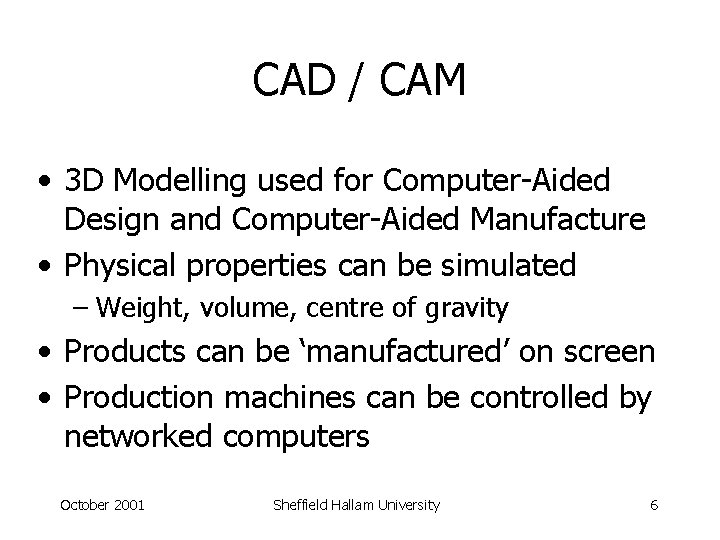
CAD / CAM • 3 D Modelling used for Computer-Aided Design and Computer-Aided Manufacture • Physical properties can be simulated – Weight, volume, centre of gravity • Products can be ‘manufactured’ on screen • Production machines can be controlled by networked computers October 2001 Sheffield Hallam University 6
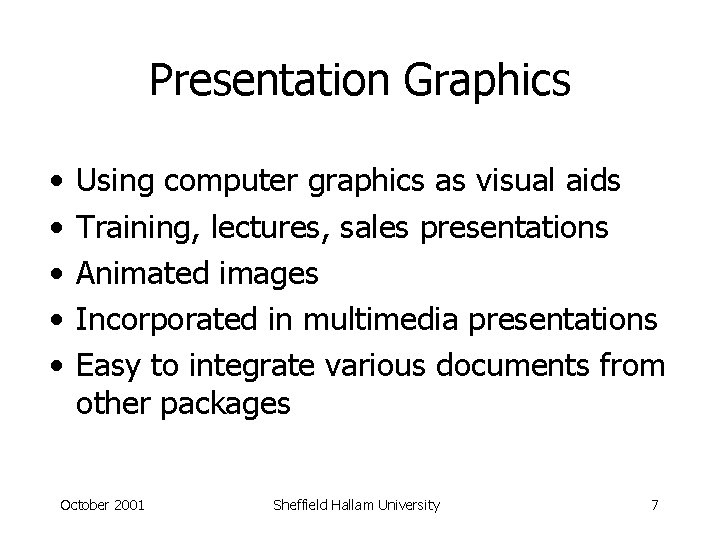
Presentation Graphics • • • Using computer graphics as visual aids Training, lectures, sales presentations Animated images Incorporated in multimedia presentations Easy to integrate various documents from other packages October 2001 Sheffield Hallam University 7
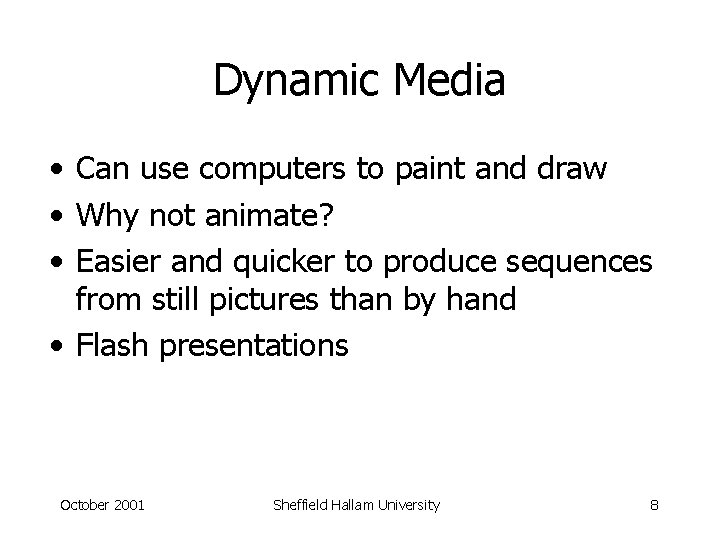
Dynamic Media • Can use computers to paint and draw • Why not animate? • Easier and quicker to produce sequences from still pictures than by hand • Flash presentations October 2001 Sheffield Hallam University 8
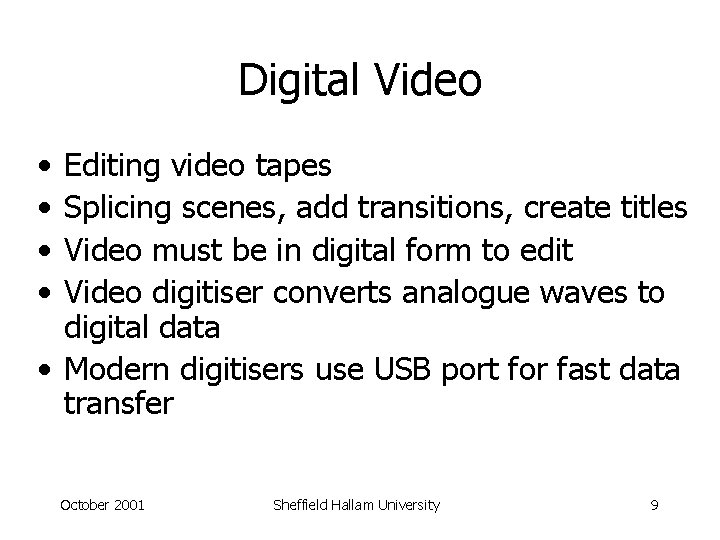
Digital Video • • Editing video tapes Splicing scenes, add transitions, create titles Video must be in digital form to edit Video digitiser converts analogue waves to digital data • Modern digitisers use USB port for fast data transfer October 2001 Sheffield Hallam University 9
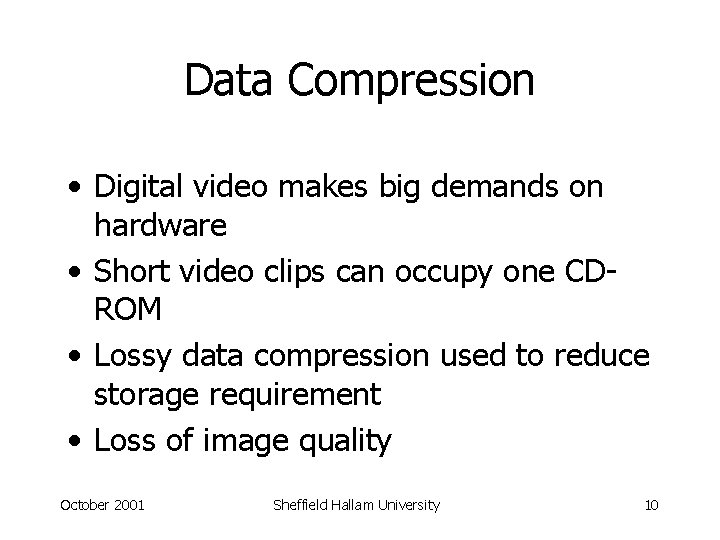
Data Compression • Digital video makes big demands on hardware • Short video clips can occupy one CDROM • Lossy data compression used to reduce storage requirement • Loss of image quality October 2001 Sheffield Hallam University 10
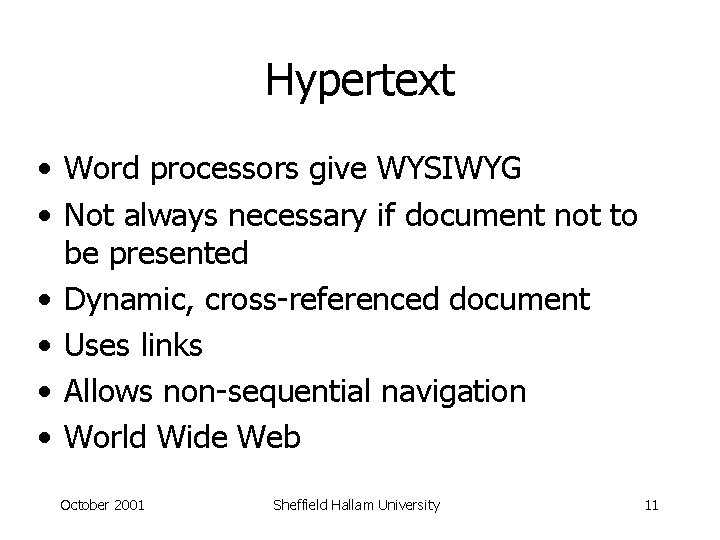
Hypertext • Word processors give WYSIWYG • Not always necessary if document not to be presented • Dynamic, cross-referenced document • Uses links • Allows non-sequential navigation • World Wide Web October 2001 Sheffield Hallam University 11
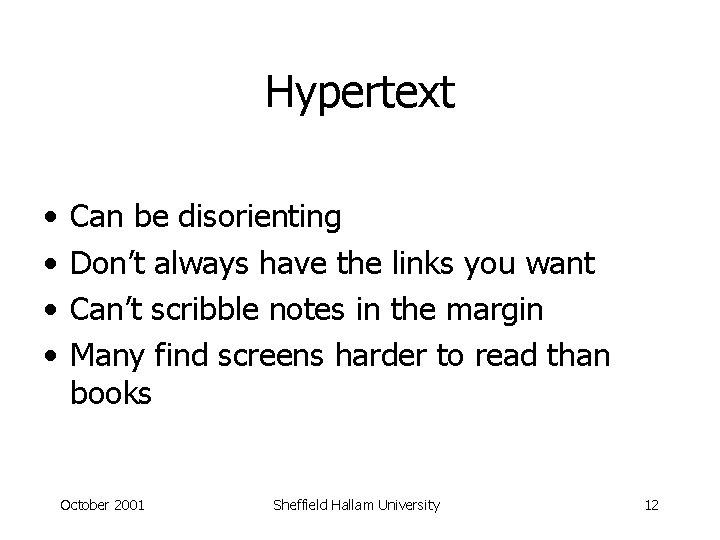
Hypertext • • Can be disorienting Don’t always have the links you want Can’t scribble notes in the margin Many find screens harder to read than books October 2001 Sheffield Hallam University 12
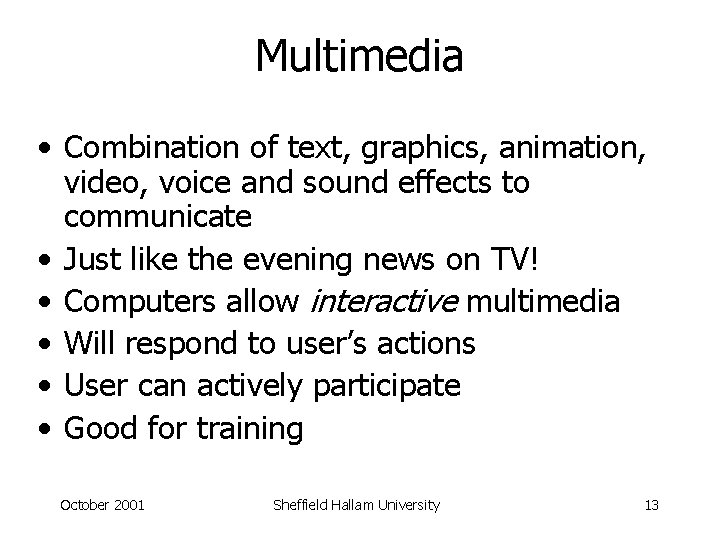
Multimedia • Combination of text, graphics, animation, video, voice and sound effects to communicate • Just like the evening news on TV! • Computers allow interactive multimedia • Will respond to user’s actions • User can actively participate • Good for training October 2001 Sheffield Hallam University 13