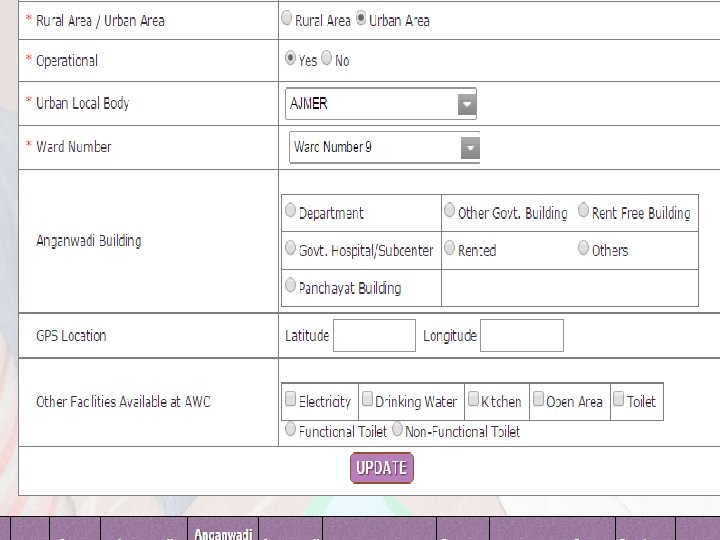RAPID REPORTING SYSTEM RRS Introduction to RRS for
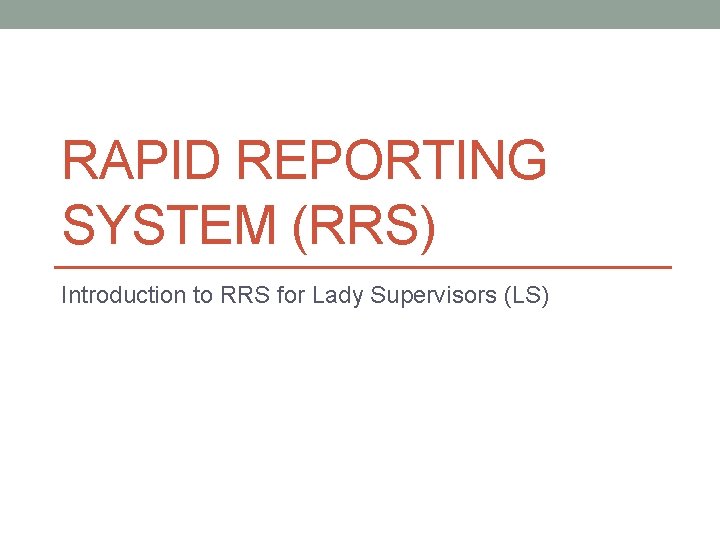
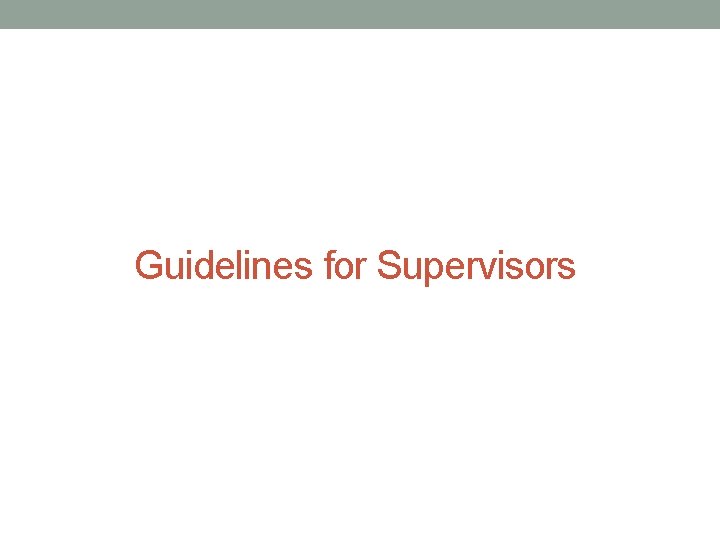
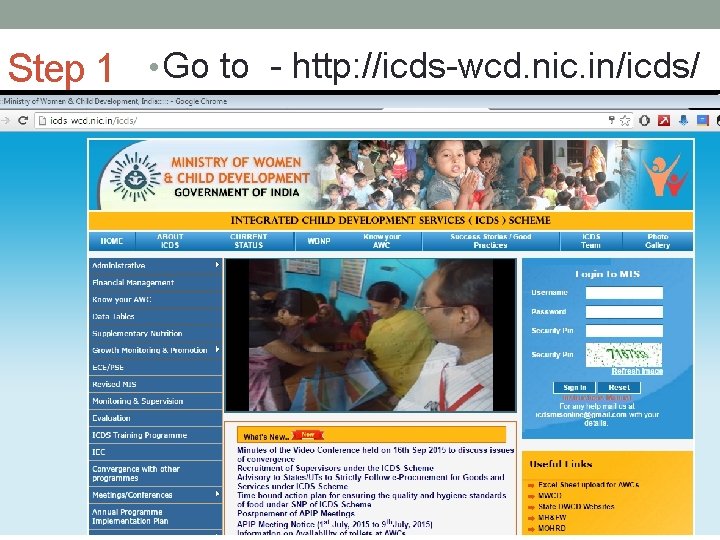
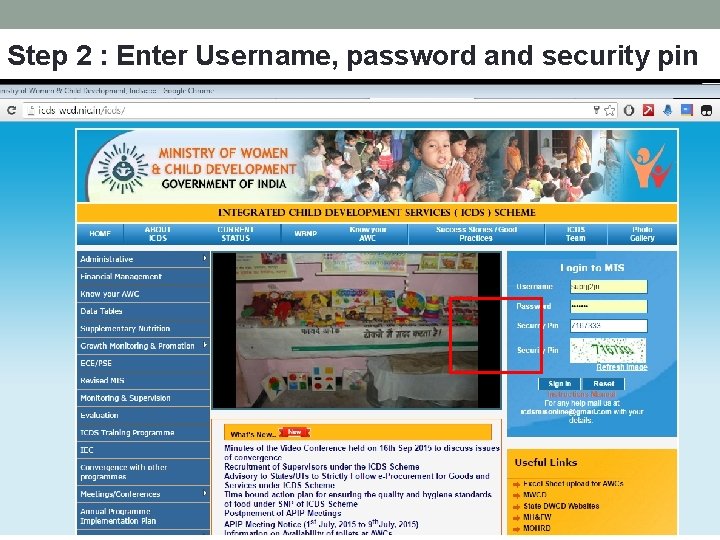
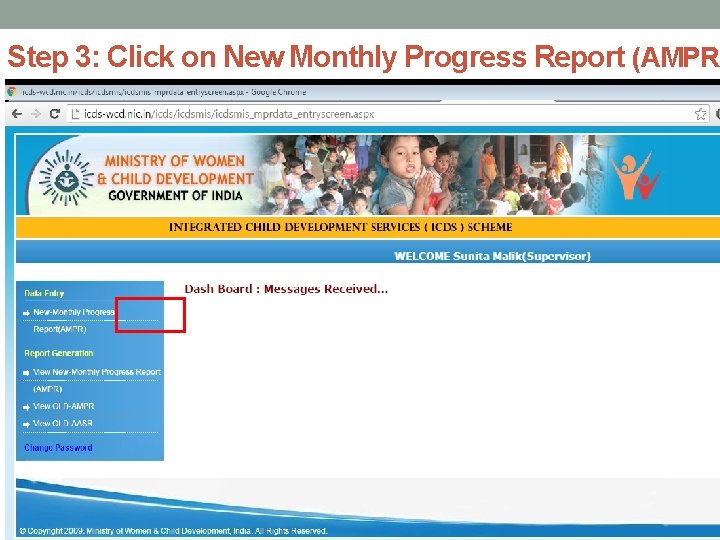
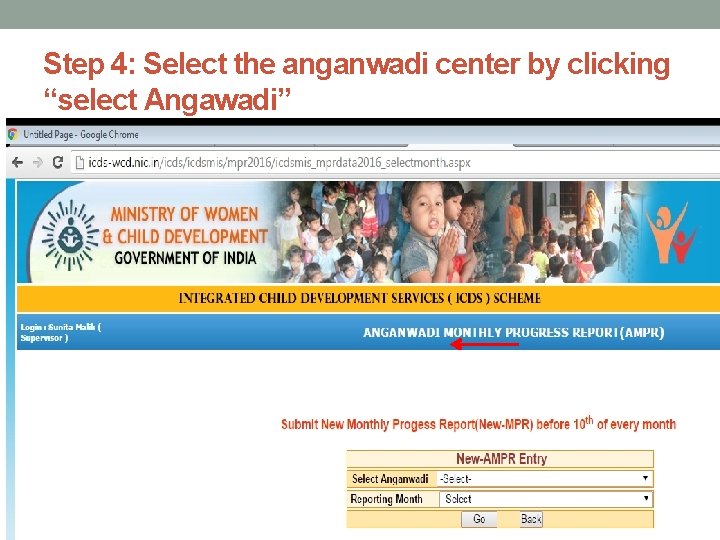
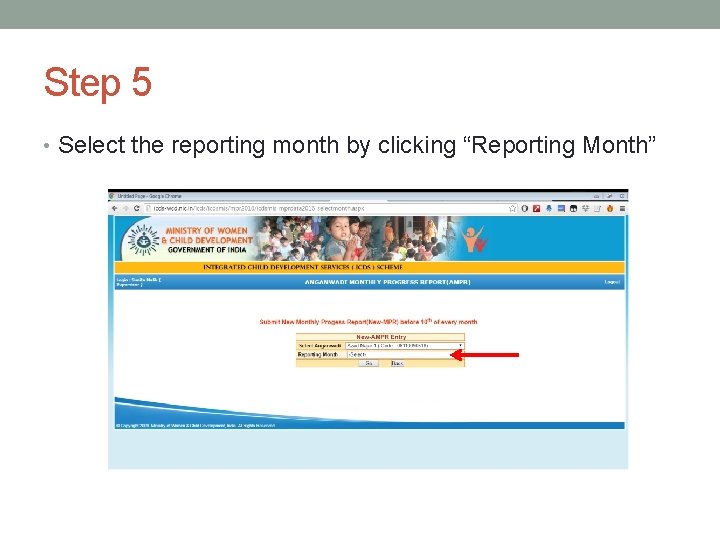
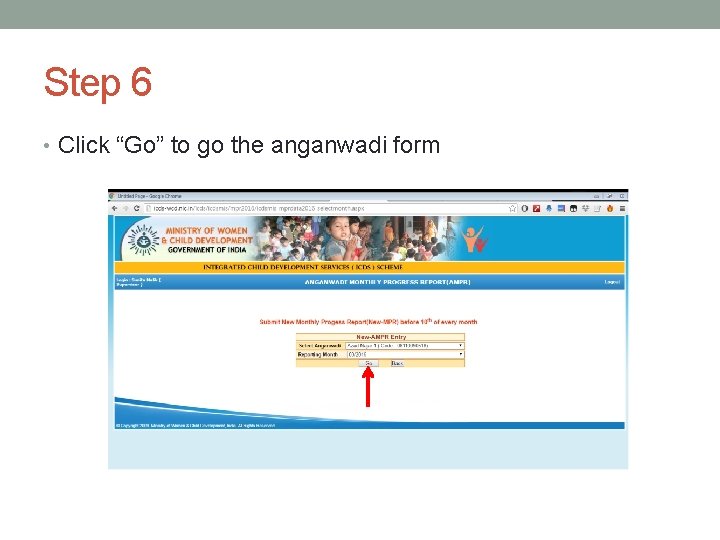
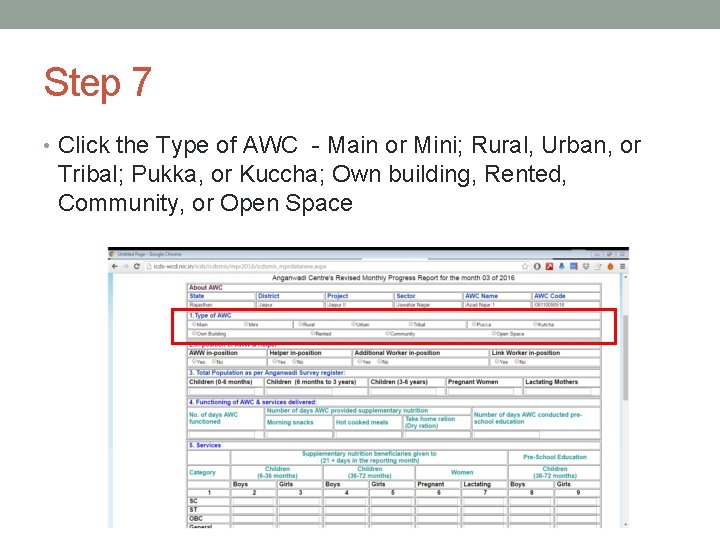
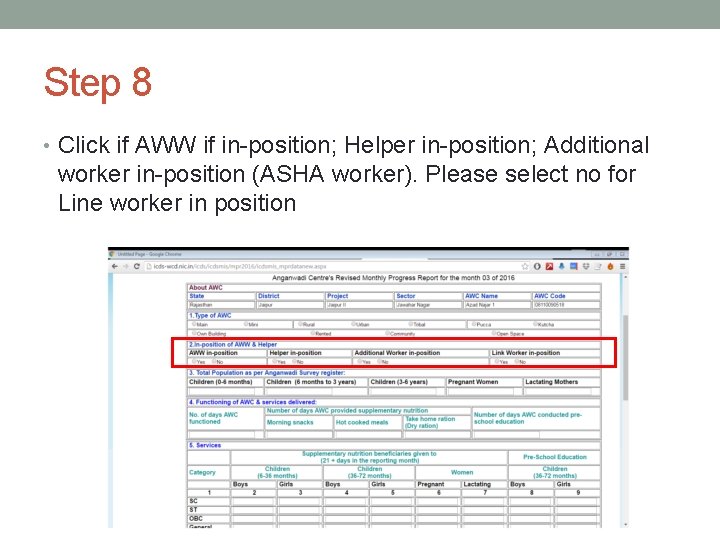
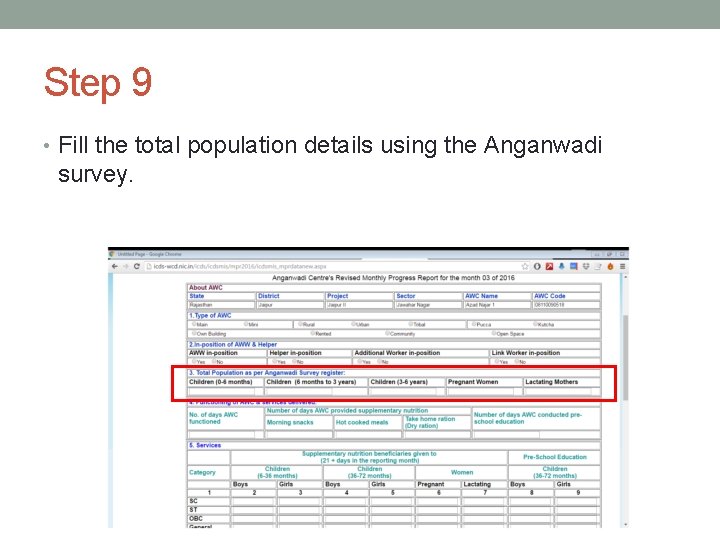
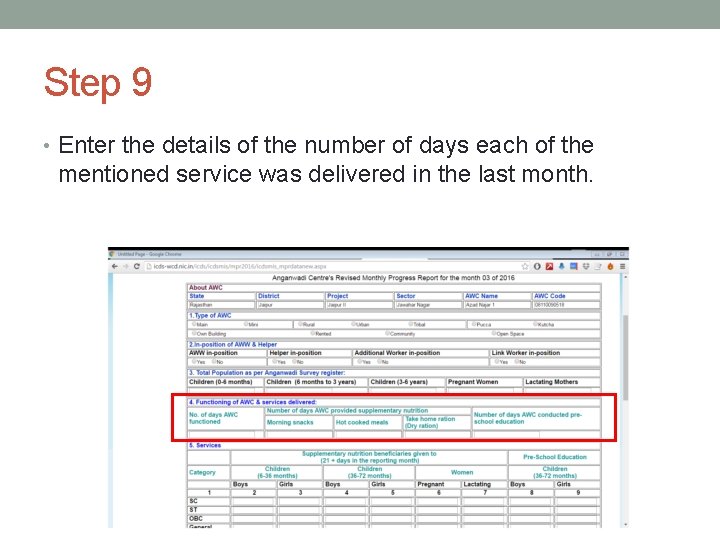
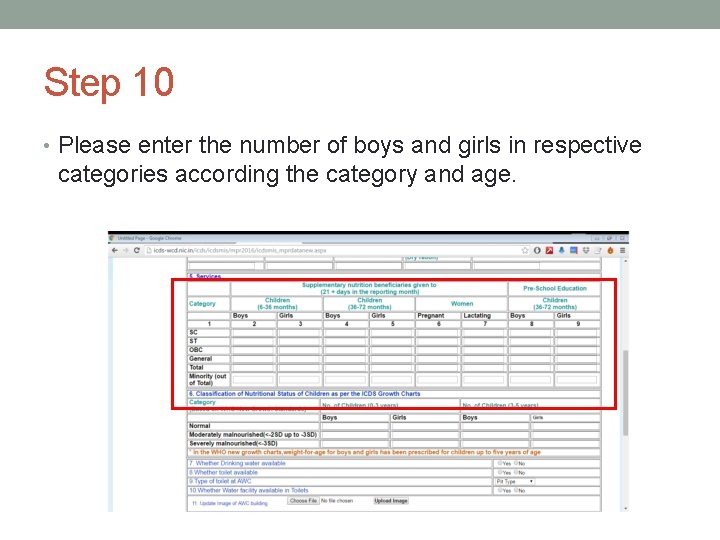
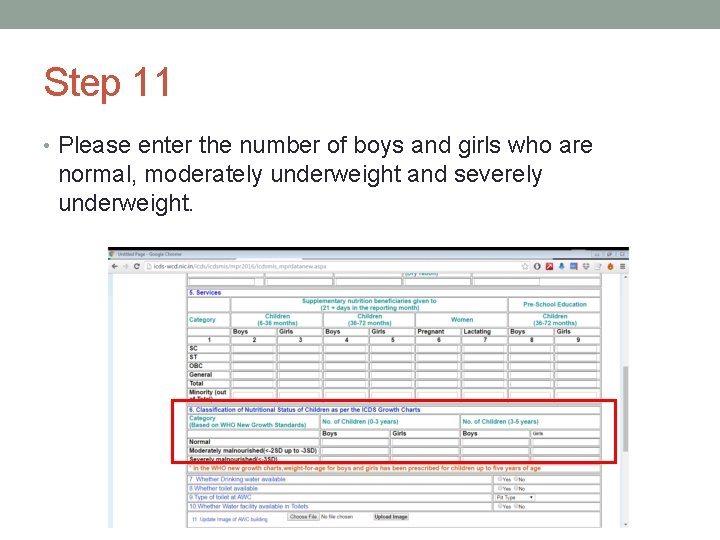
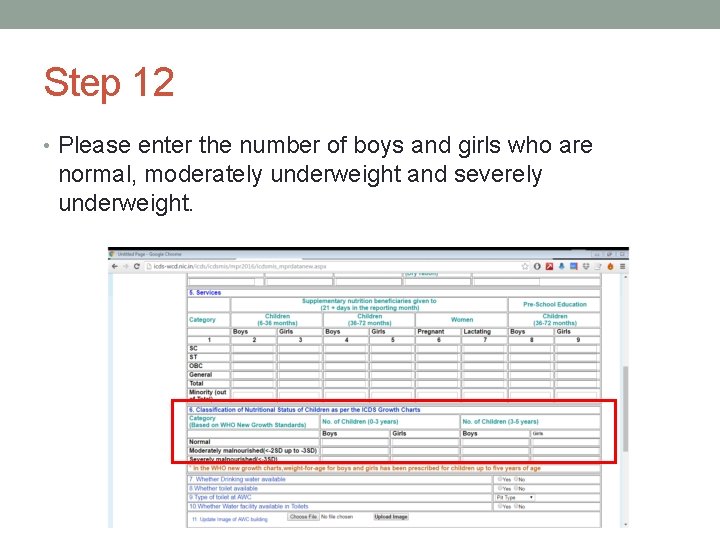
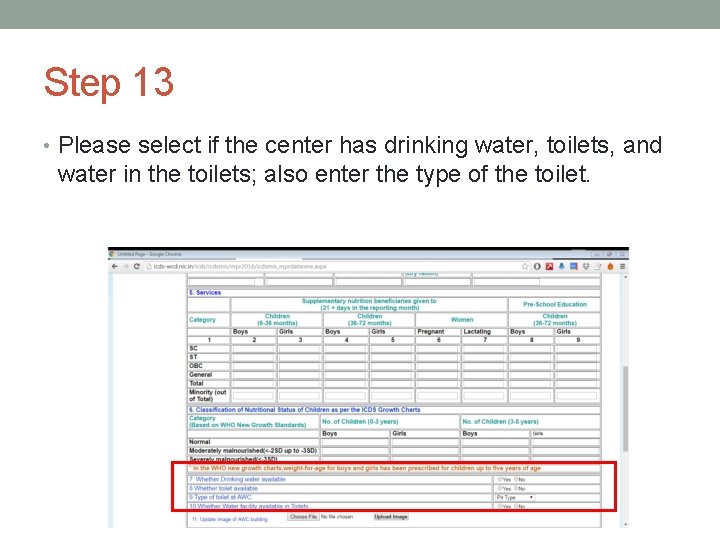
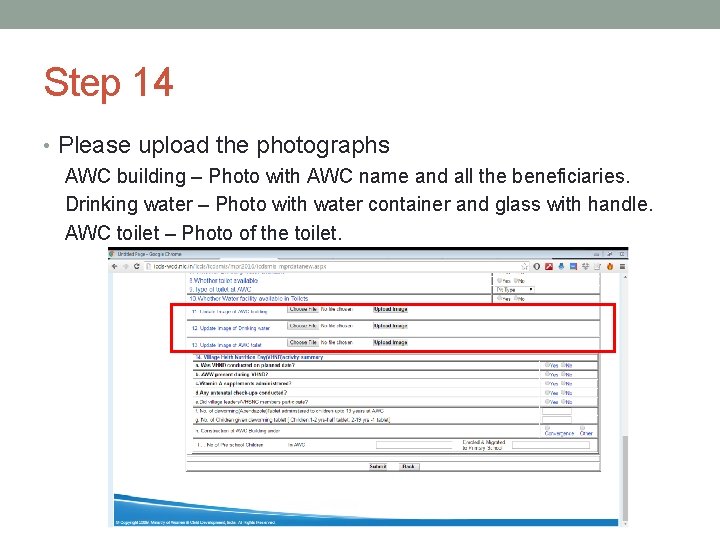
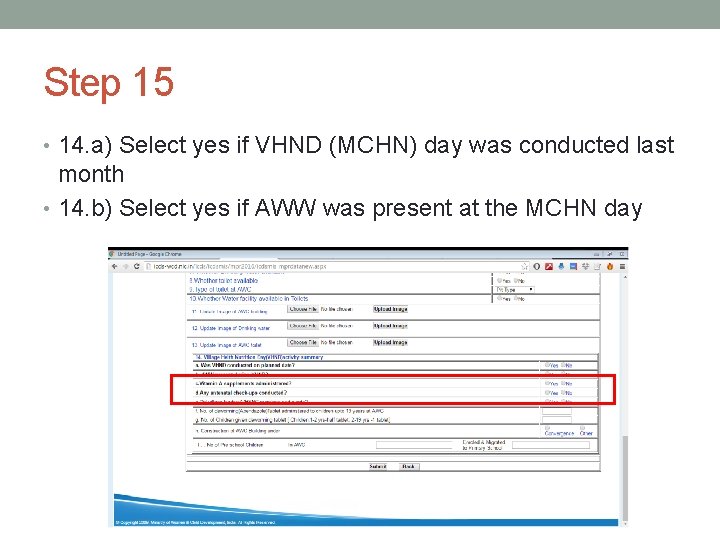
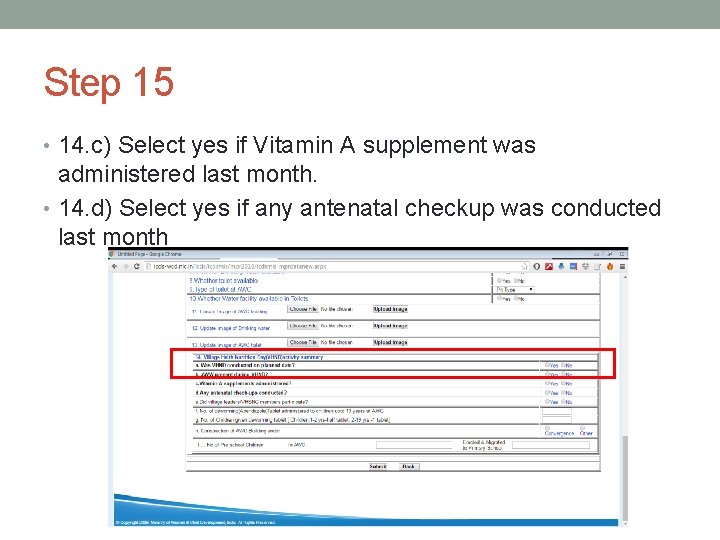
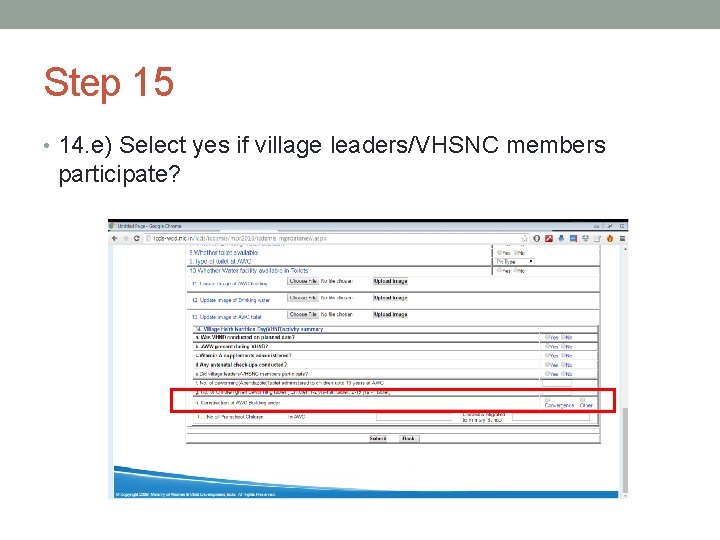
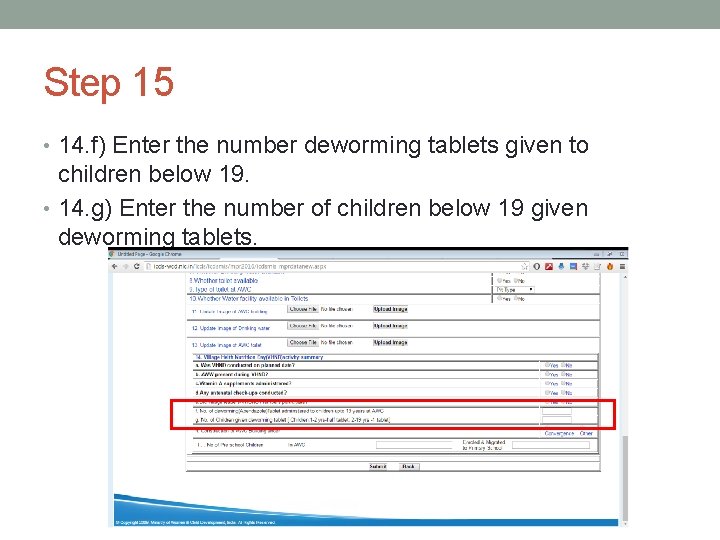
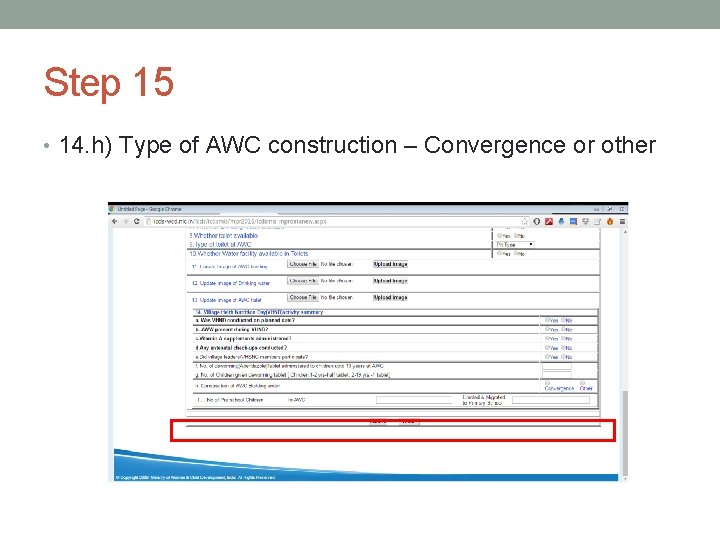
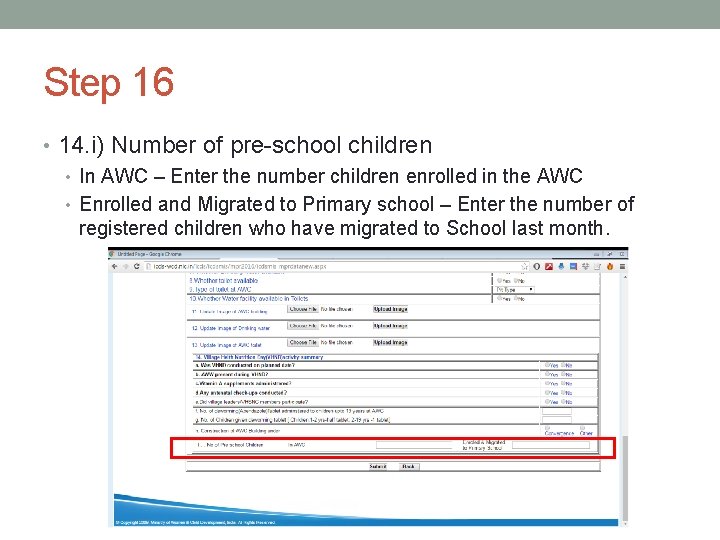
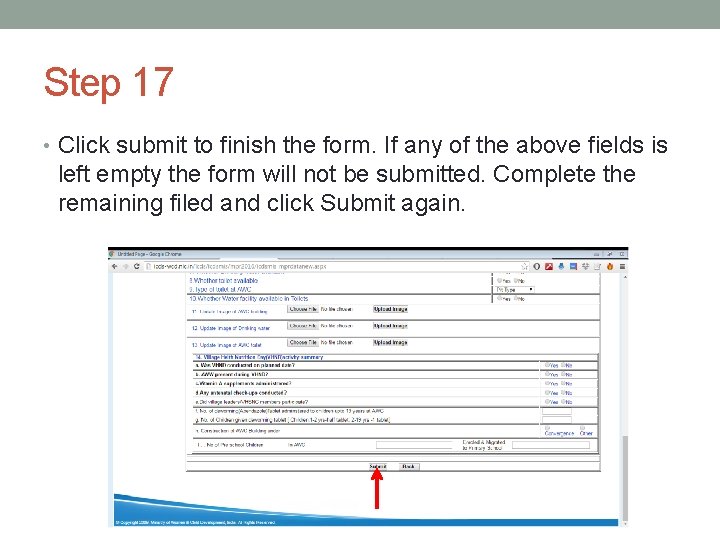
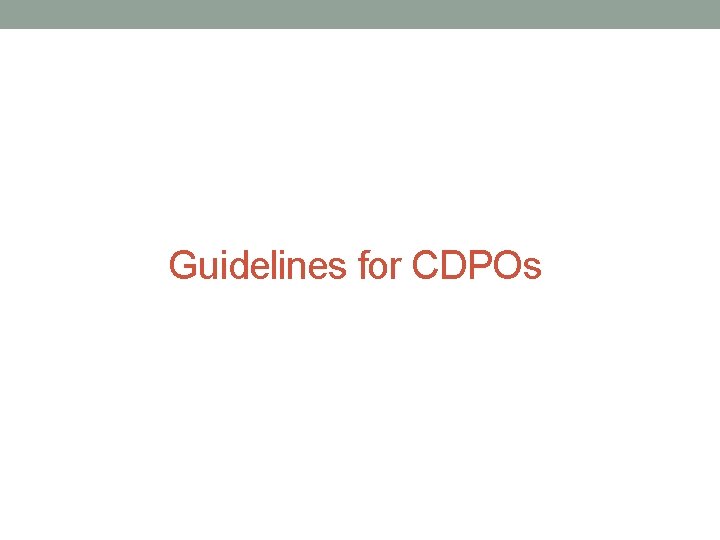
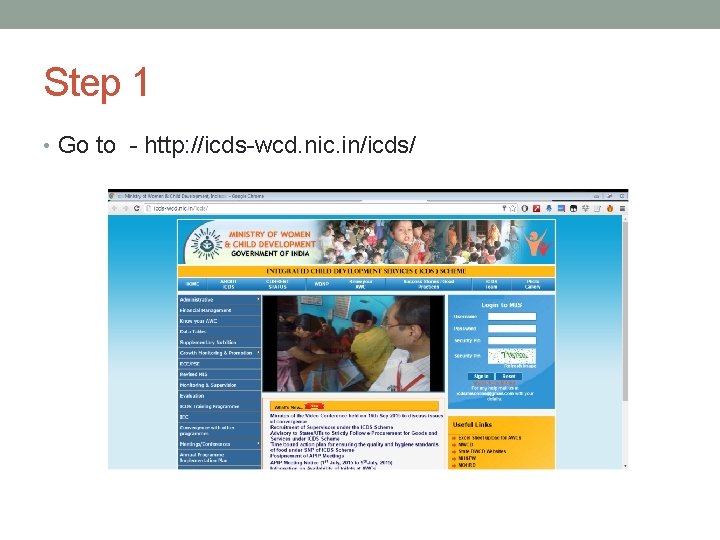
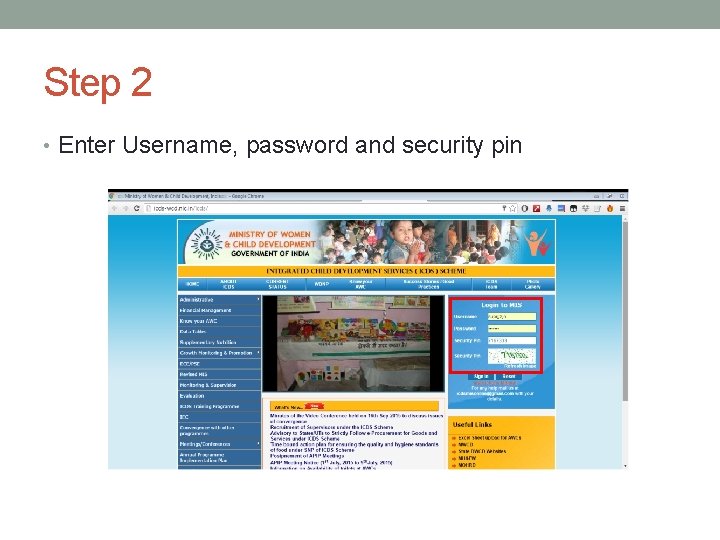
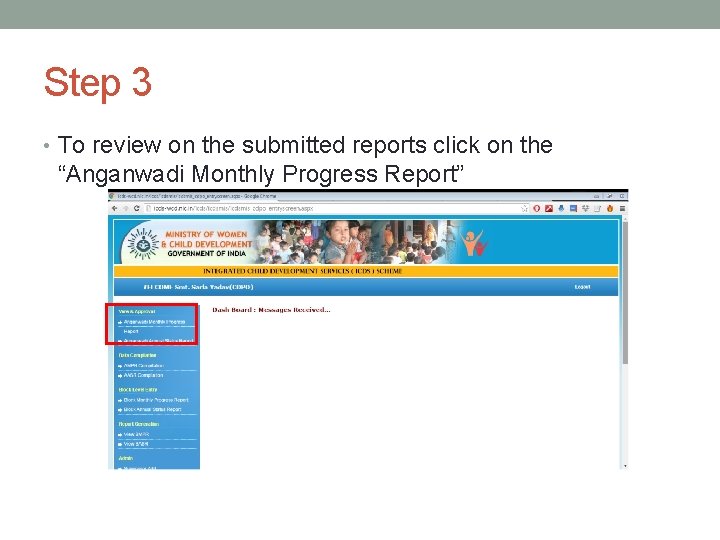
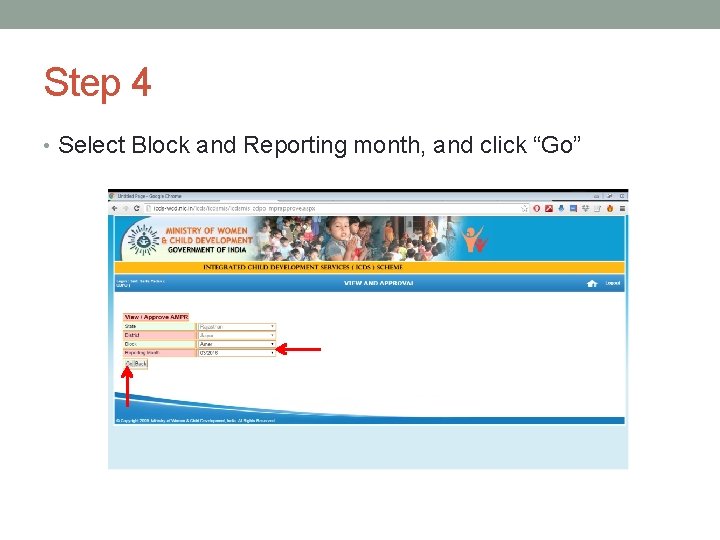
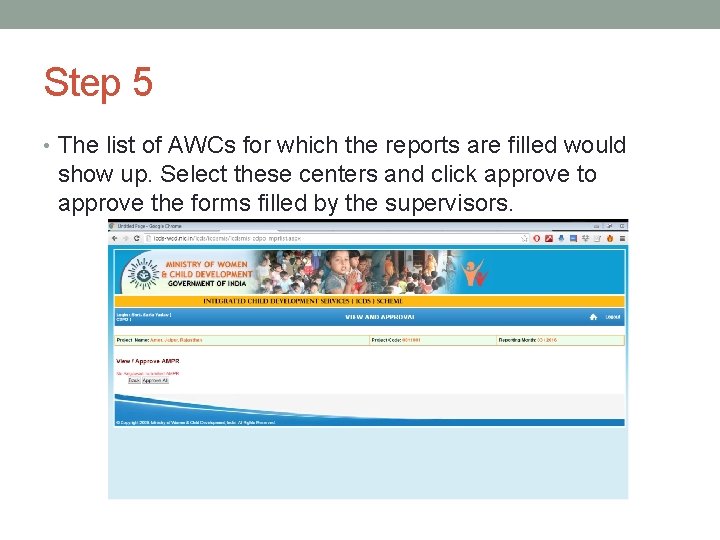
![iz. Fke Qks. Vks] vkaxuck. Mh ckg~; ftlesadk Hkou ds. Unz vkaxuck. M+h ds. iz. Fke Qks. Vks] vkaxuck. Mh ckg~; ftlesadk Hkou ds. Unz vkaxuck. M+h ds.](https://slidetodoc.com/presentation_image_h/f71ee22caa824f6c2f122bb13bdcbcf1/image-31.jpg)
![f}rh; Qks. Vks vkaxuck. Mh ds. Unz ds v. Unj dk Qks. Vks] ftlesa f}rh; Qks. Vks vkaxuck. Mh ds. Unz ds v. Unj dk Qks. Vks] ftlesa](https://slidetodoc.com/presentation_image_h/f71ee22caa824f6c2f122bb13bdcbcf1/image-32.jpg)

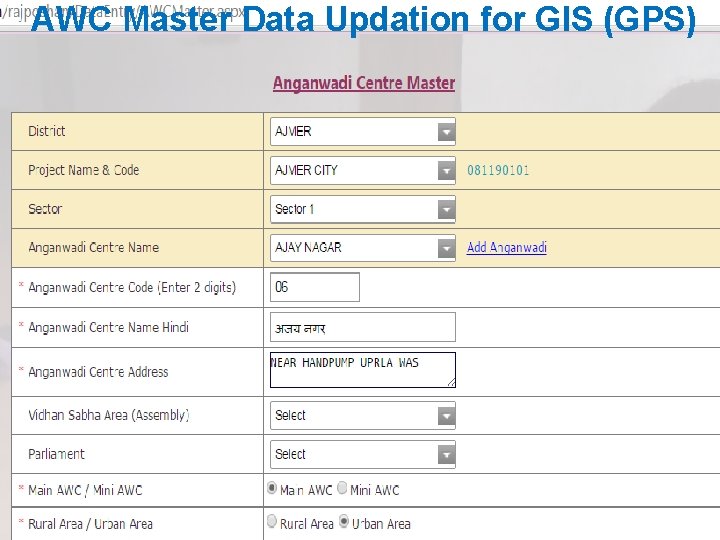
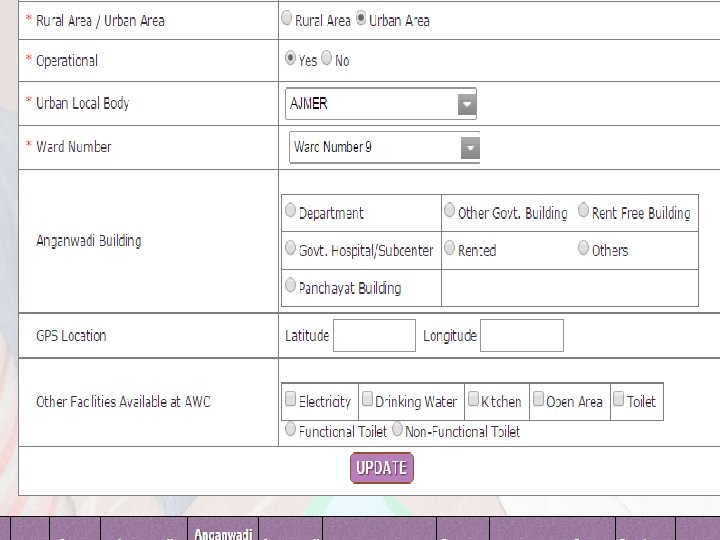
- Slides: 35
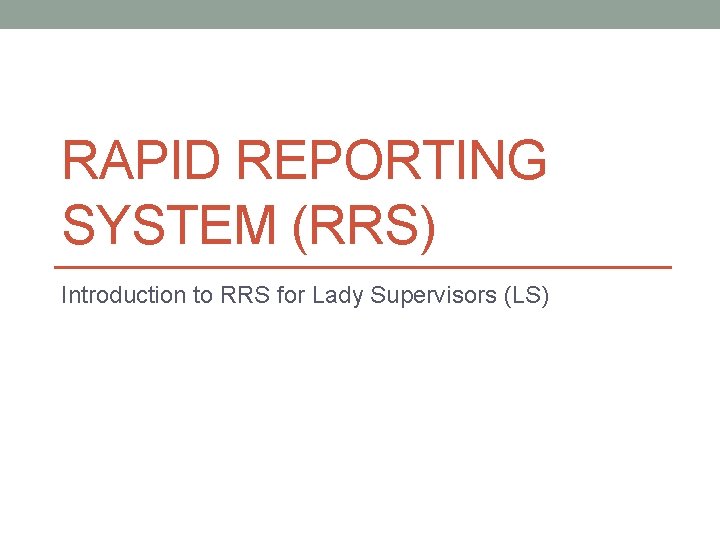
RAPID REPORTING SYSTEM (RRS) Introduction to RRS for Lady Supervisors (LS)
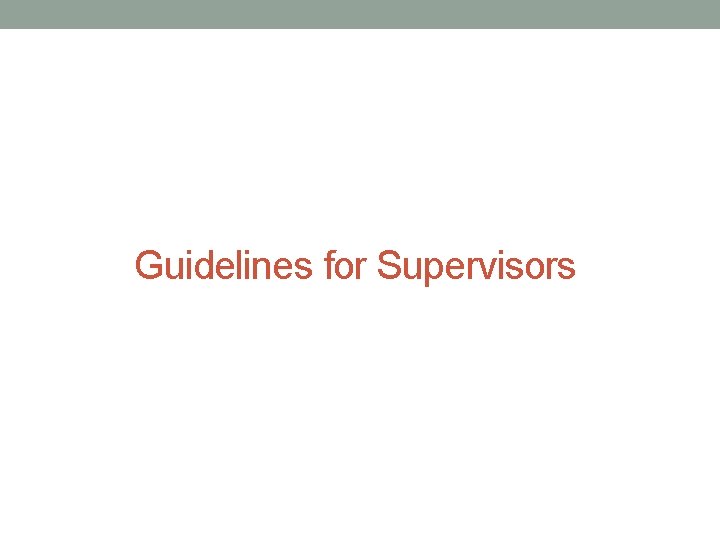
Guidelines for Supervisors
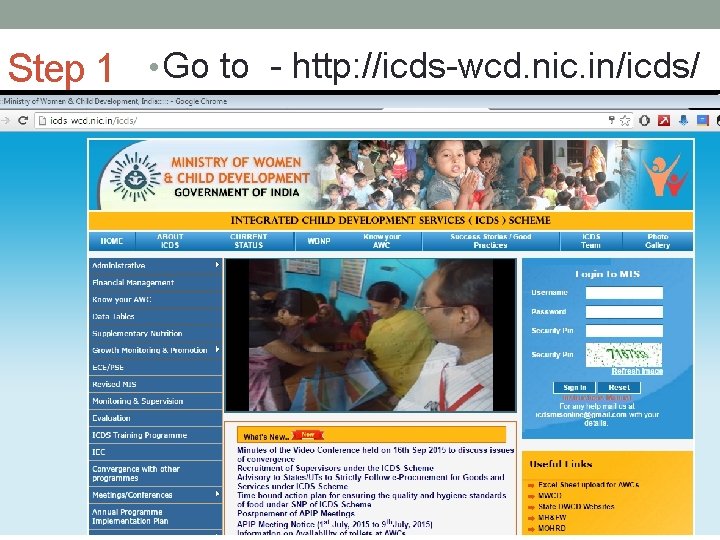
Step 1 • Go to - http: //icds-wcd. nic. in/icds/
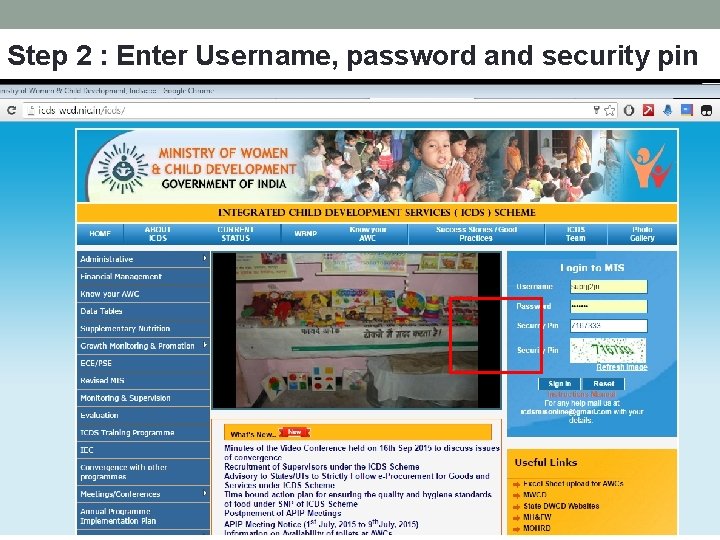
Step 2 : Enter Username, password and security pin
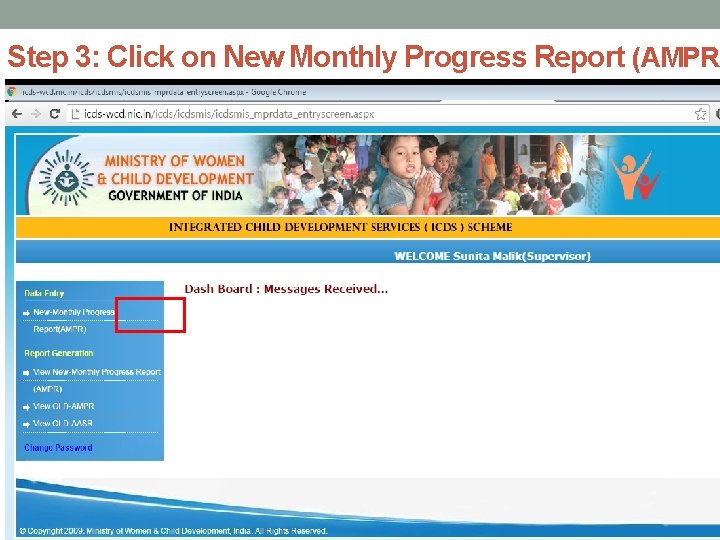
Step 3: Click on New Monthly Progress Report (AMPR)
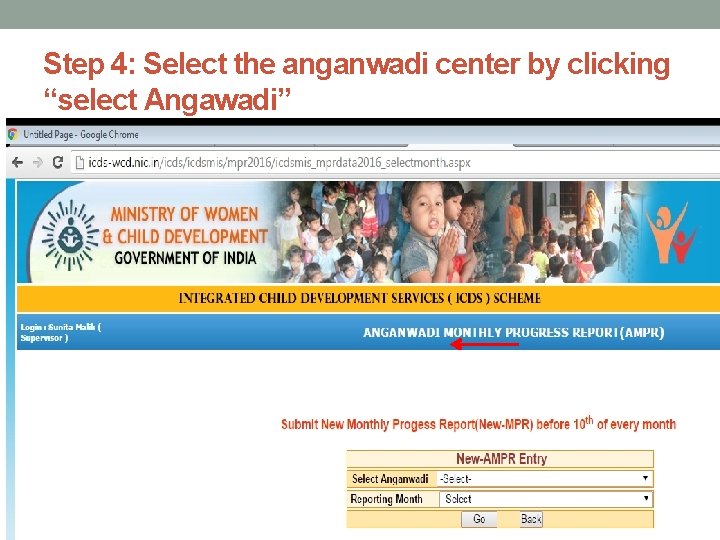
Step 4: Select the anganwadi center by clicking “select Angawadi”
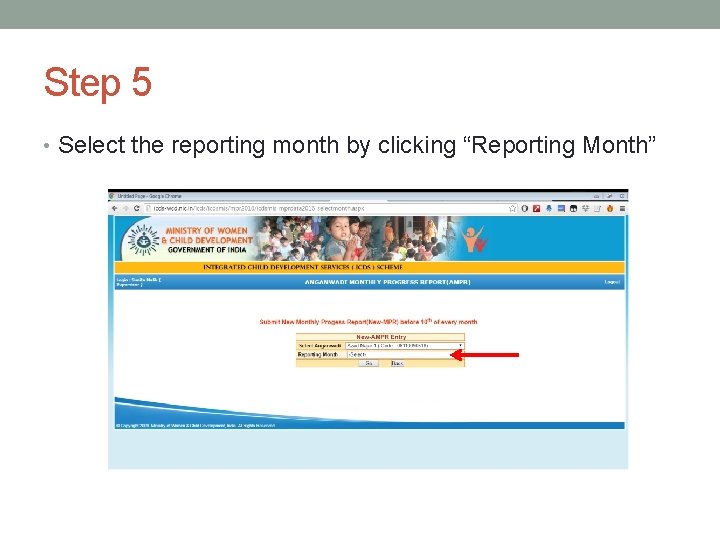
Step 5 • Select the reporting month by clicking “Reporting Month”
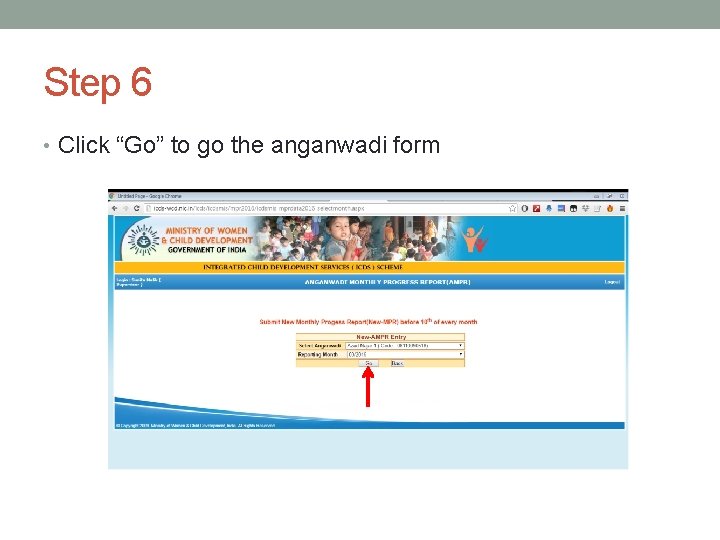
Step 6 • Click “Go” to go the anganwadi form
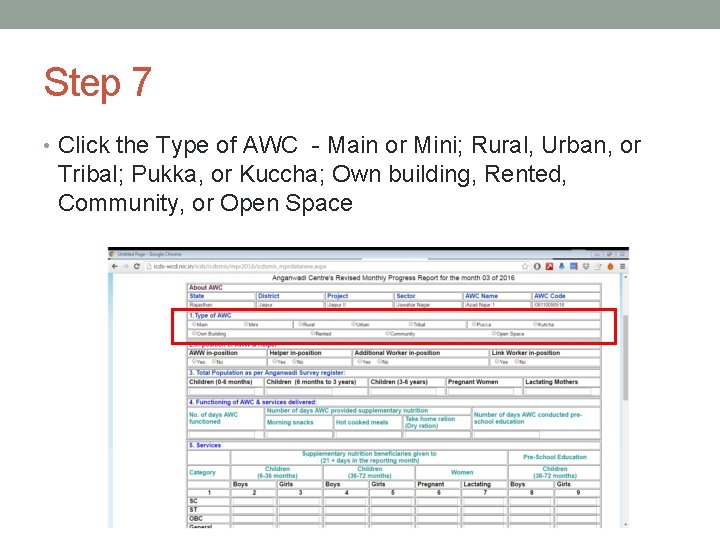
Step 7 • Click the Type of AWC - Main or Mini; Rural, Urban, or Tribal; Pukka, or Kuccha; Own building, Rented, Community, or Open Space
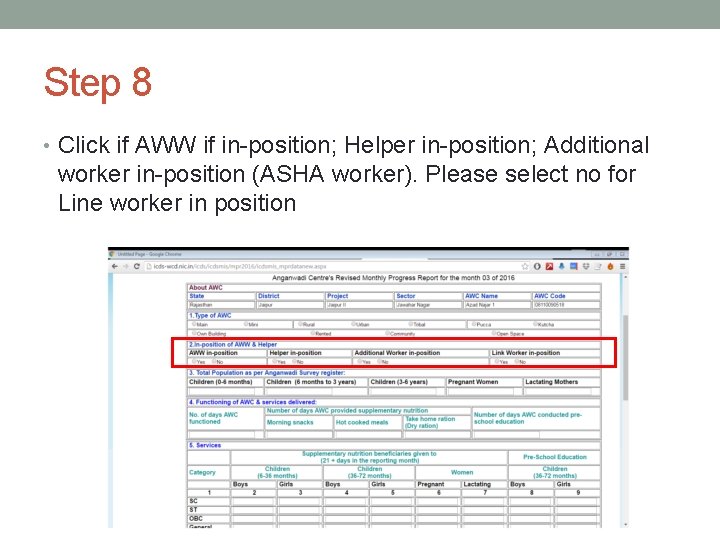
Step 8 • Click if AWW if in-position; Helper in-position; Additional worker in-position (ASHA worker). Please select no for Line worker in position
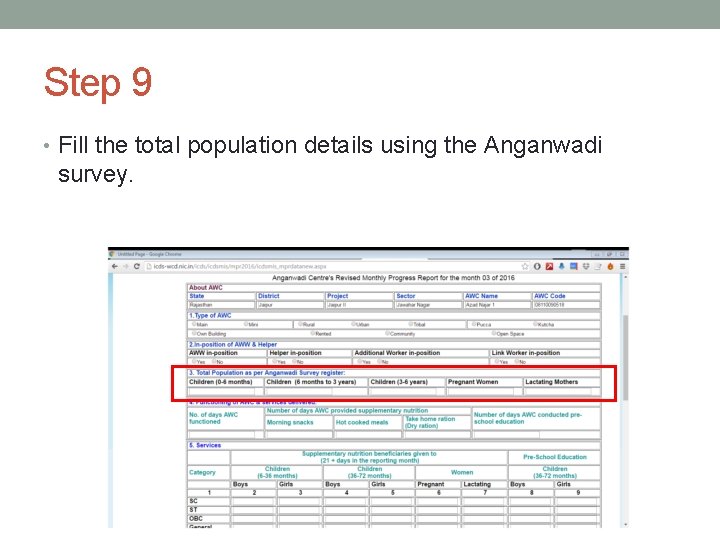
Step 9 • Fill the total population details using the Anganwadi survey.
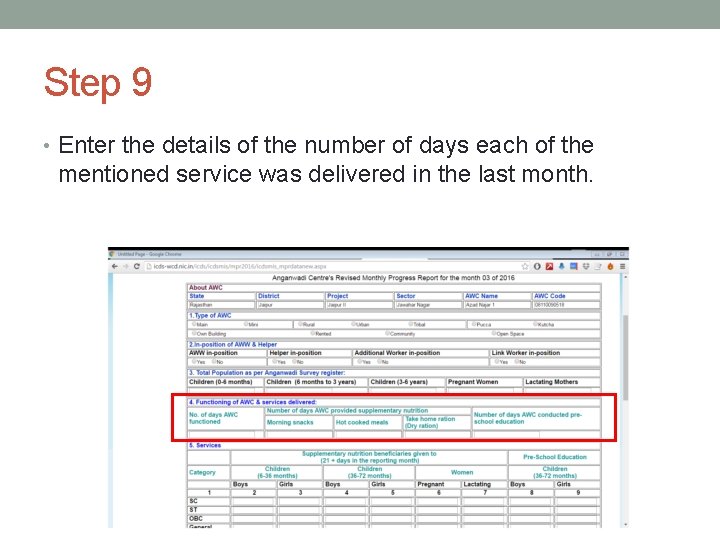
Step 9 • Enter the details of the number of days each of the mentioned service was delivered in the last month.
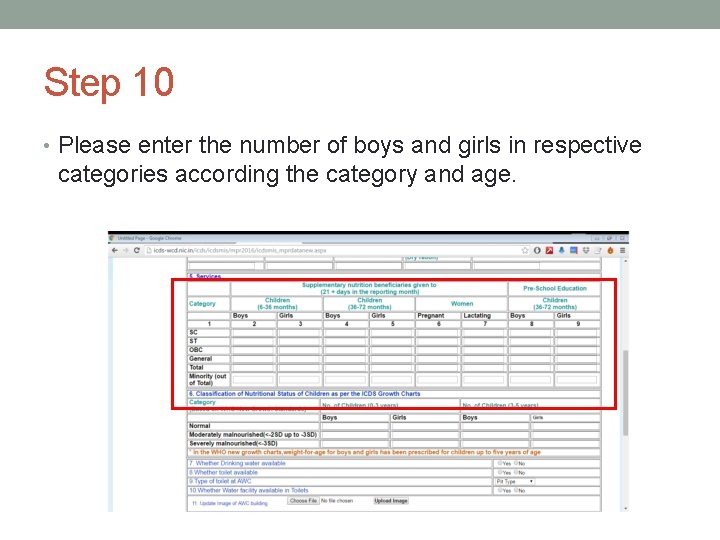
Step 10 • Please enter the number of boys and girls in respective categories according the category and age.
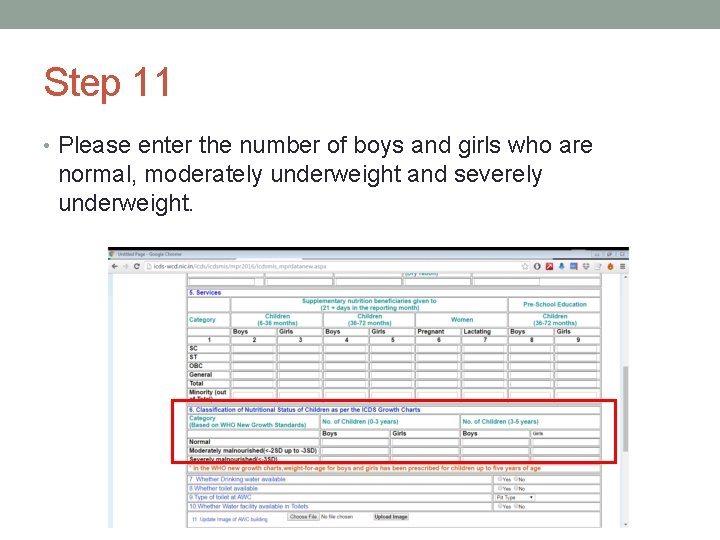
Step 11 • Please enter the number of boys and girls who are normal, moderately underweight and severely underweight.
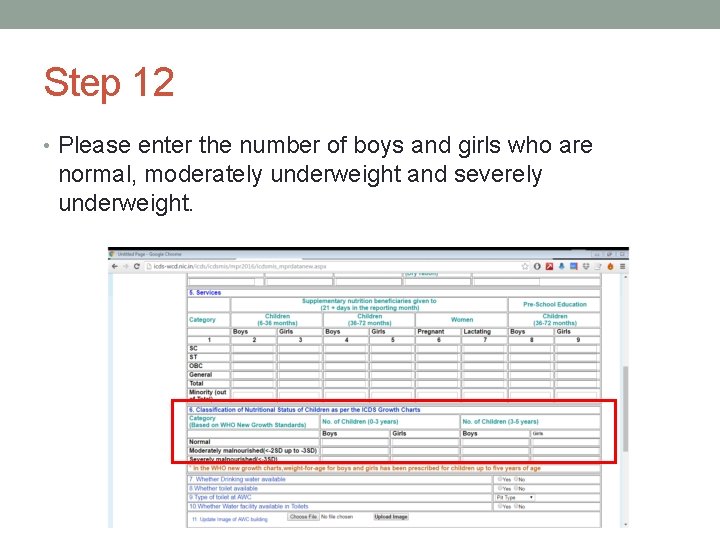
Step 12 • Please enter the number of boys and girls who are normal, moderately underweight and severely underweight.
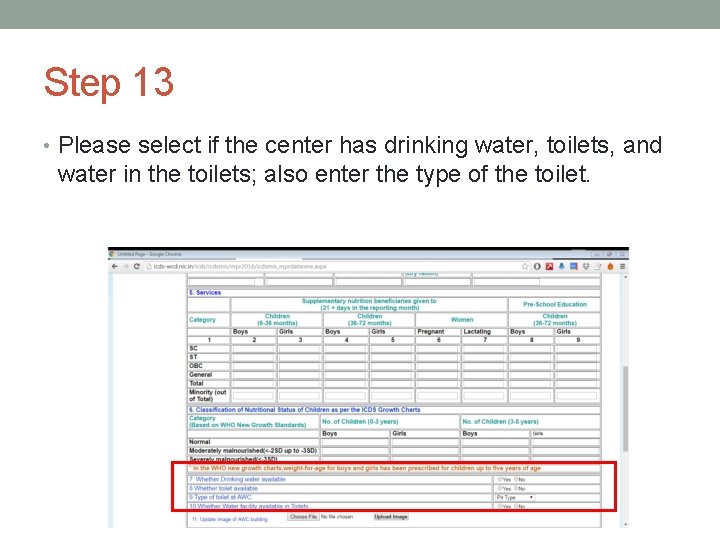
Step 13 • Please select if the center has drinking water, toilets, and water in the toilets; also enter the type of the toilet.
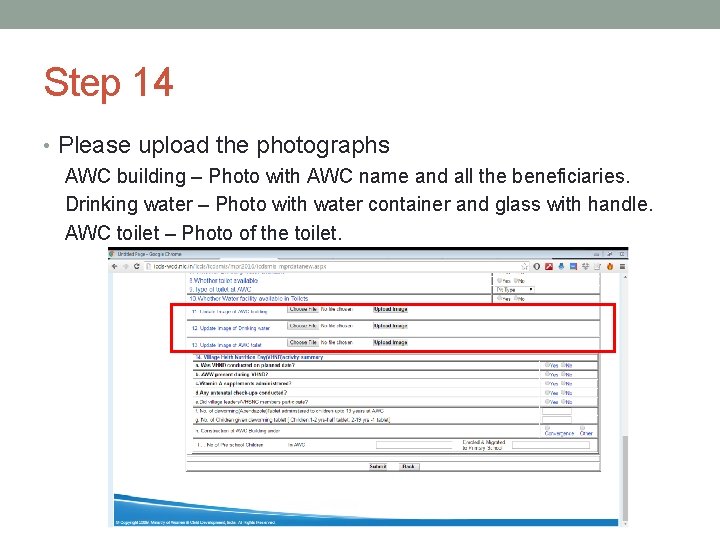
Step 14 • Please upload the photographs AWC building – Photo with AWC name and all the beneficiaries. Drinking water – Photo with water container and glass with handle. AWC toilet – Photo of the toilet.
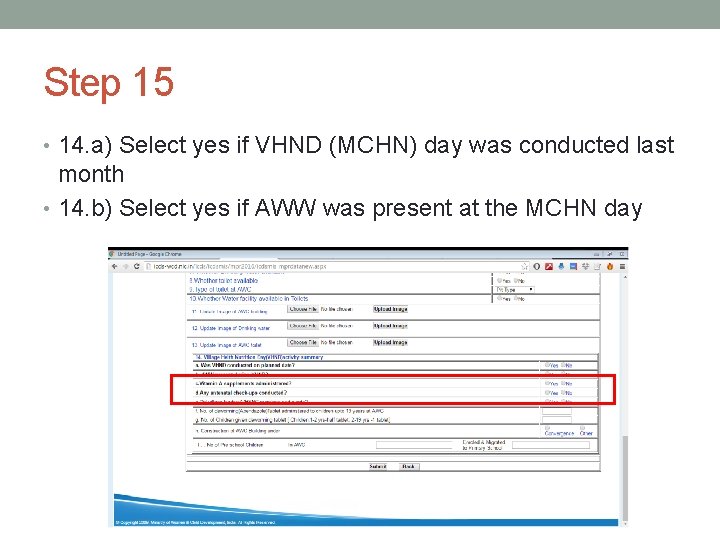
Step 15 • 14. a) Select yes if VHND (MCHN) day was conducted last month • 14. b) Select yes if AWW was present at the MCHN day
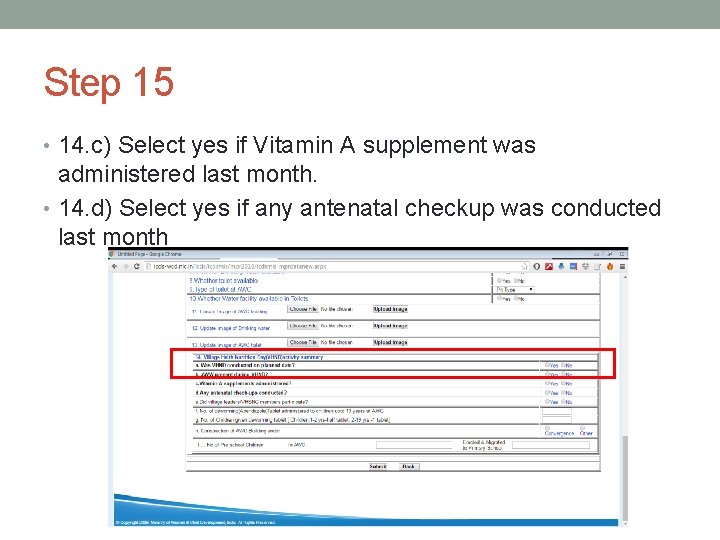
Step 15 • 14. c) Select yes if Vitamin A supplement was administered last month. • 14. d) Select yes if any antenatal checkup was conducted last month
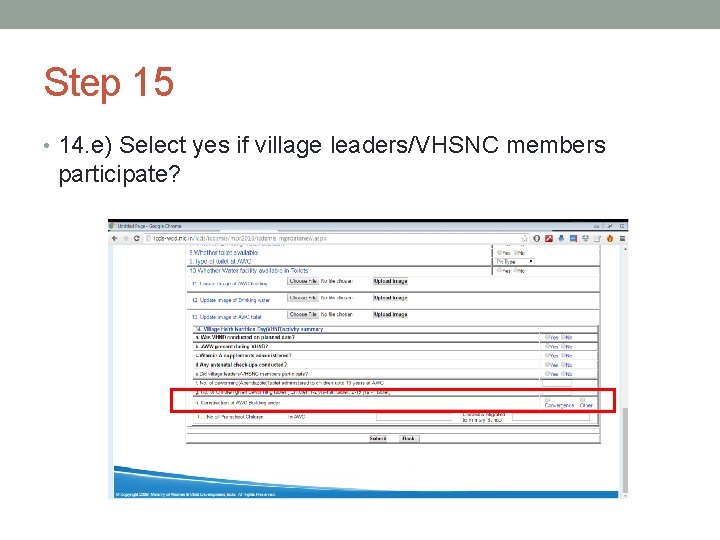
Step 15 • 14. e) Select yes if village leaders/VHSNC members participate?
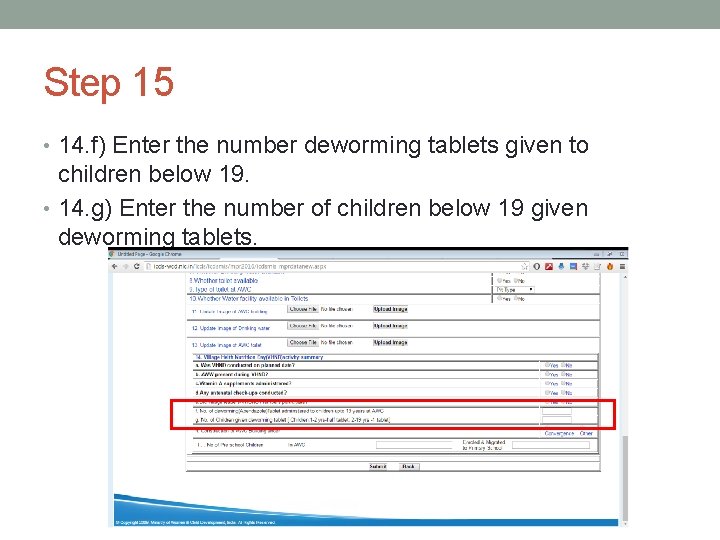
Step 15 • 14. f) Enter the number deworming tablets given to children below 19. • 14. g) Enter the number of children below 19 given deworming tablets.
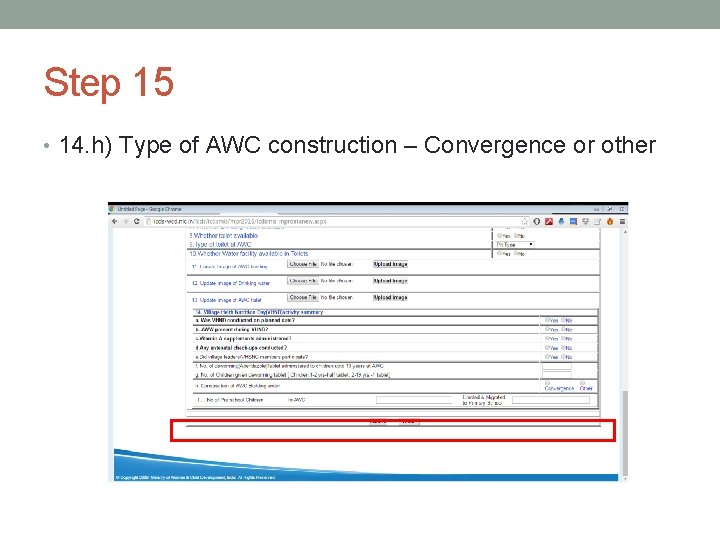
Step 15 • 14. h) Type of AWC construction – Convergence or other
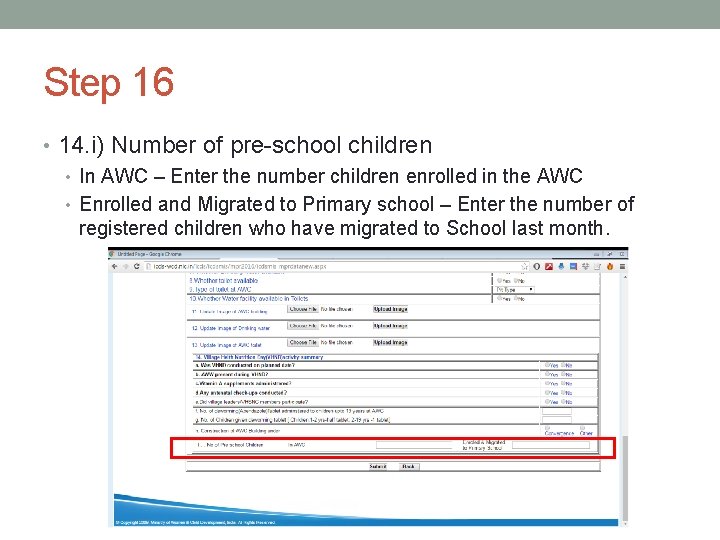
Step 16 • 14. i) Number of pre-school children • In AWC – Enter the number children enrolled in the AWC • Enrolled and Migrated to Primary school – Enter the number of registered children who have migrated to School last month.
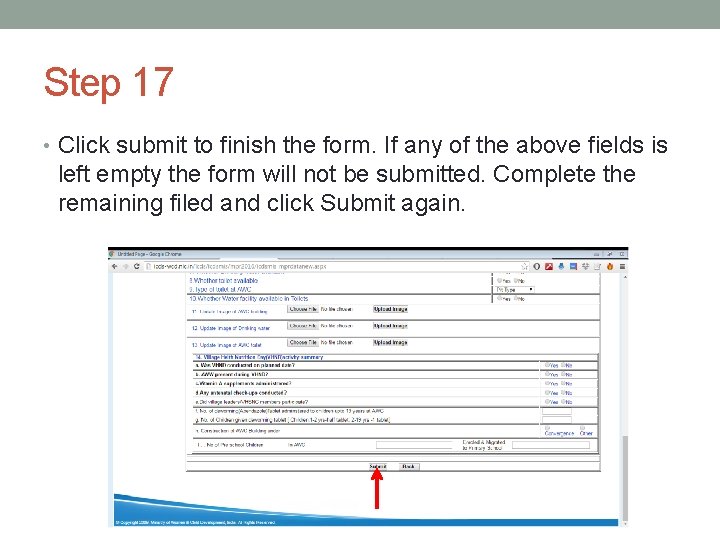
Step 17 • Click submit to finish the form. If any of the above fields is left empty the form will not be submitted. Complete the remaining filed and click Submit again.
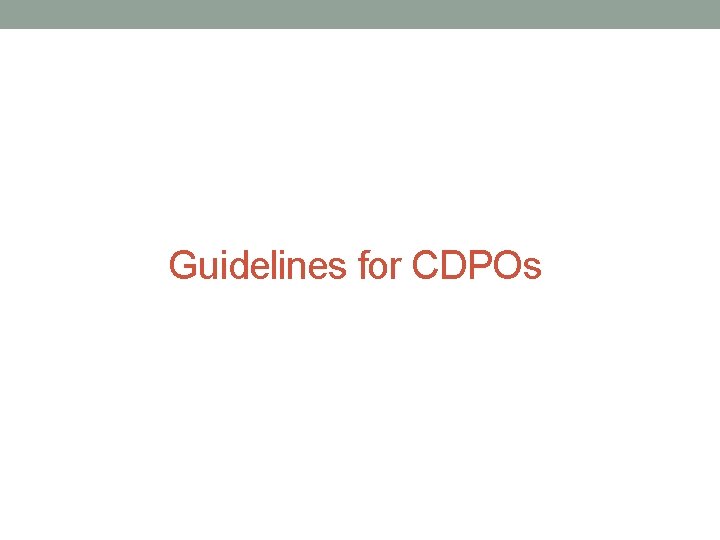
Guidelines for CDPOs
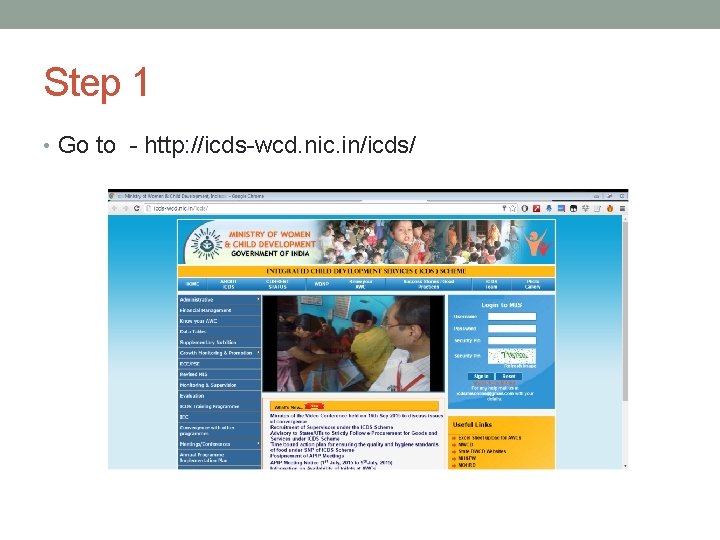
Step 1 • Go to - http: //icds-wcd. nic. in/icds/
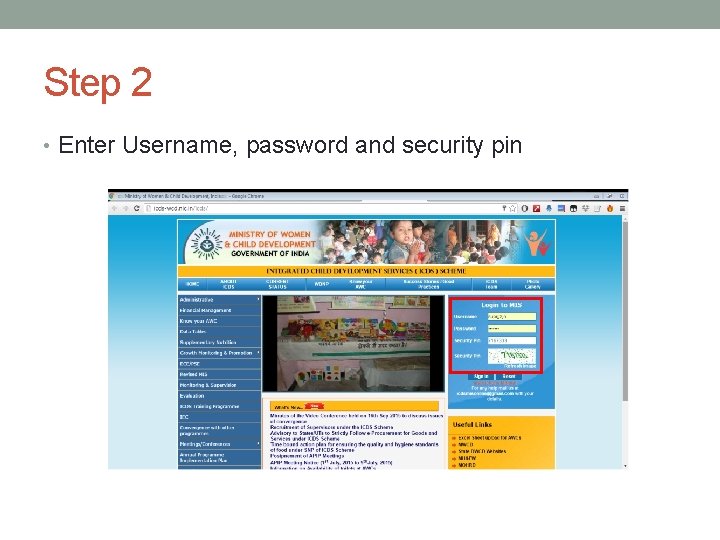
Step 2 • Enter Username, password and security pin
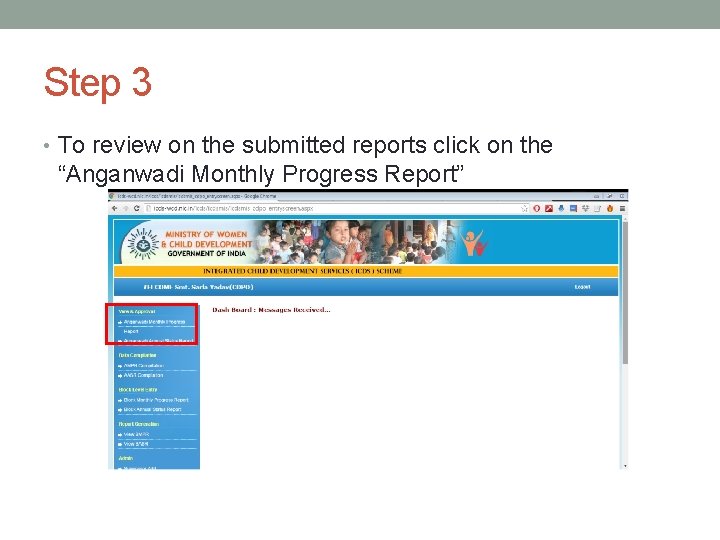
Step 3 • To review on the submitted reports click on the “Anganwadi Monthly Progress Report”
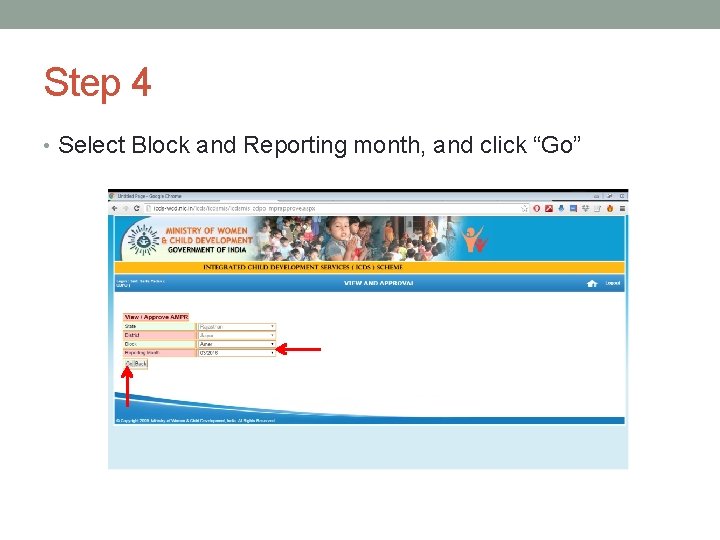
Step 4 • Select Block and Reporting month, and click “Go”
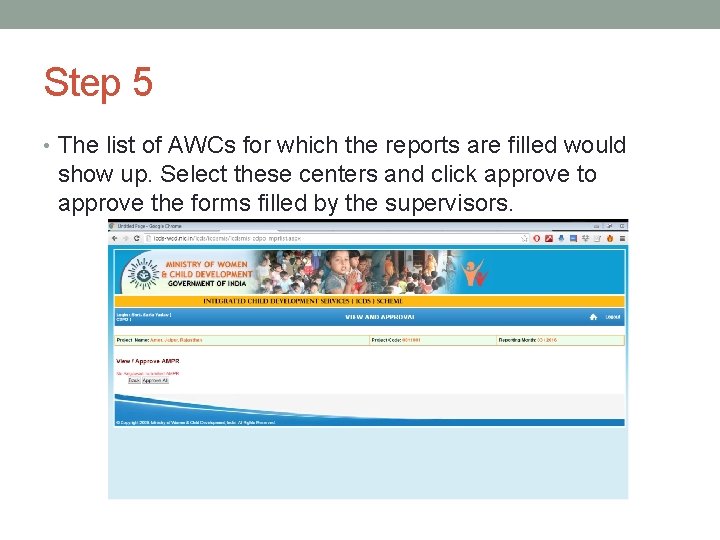
Step 5 • The list of AWCs for which the reports are filled would show up. Select these centers and click approve to approve the forms filled by the supervisors.
![iz Fke Qks Vks vkaxuck Mh ckg ftlesadk Hkou ds Unz vkaxuck Mh ds iz. Fke Qks. Vks] vkaxuck. Mh ckg~; ftlesadk Hkou ds. Unz vkaxuck. M+h ds.](https://slidetodoc.com/presentation_image_h/f71ee22caa824f6c2f122bb13bdcbcf1/image-31.jpg)
iz. Fke Qks. Vks] vkaxuck. Mh ckg~; ftlesadk Hkou ds. Unz vkaxuck. M+h ds. Unz dk uke fn[k jgk gks o lk. Fk esa +Vsd gkse jk’ku ¼THR½ ds le. Lr yk. Hkk. Fkh. Z ¼ 0&3 o"k. Z ds c. Ppksa dh ekrk, a o x. Hk. Zorh r. Fkk /kk=h efgyk, a½ drkj esa [k. M+s fn[k jgs gksa. A
![frh Qks Vks vkaxuck Mh ds Unz ds v Unj dk Qks Vks ftlesa f}rh; Qks. Vks vkaxuck. Mh ds. Unz ds v. Unj dk Qks. Vks] ftlesa](https://slidetodoc.com/presentation_image_h/f71ee22caa824f6c2f122bb13bdcbcf1/image-32.jpg)
f}rh; Qks. Vks vkaxuck. Mh ds. Unz ds v. Unj dk Qks. Vks] ftlesa ihus ds ikuh dh O; o. LFkk ds lk. Fk AWW/AWH/ASHA , oa iathd`r izh&Ldwy yk. Hkk. Fkh. Z ¼ 3&6 o"k. Z ds c. Pps½ drkj esa [k. M+s fn[k jgs gksa A

r`rh; Qks. Vks vkaxuck. Mh ds. Unz ij 'kk. Spky; dh Qks. Vks
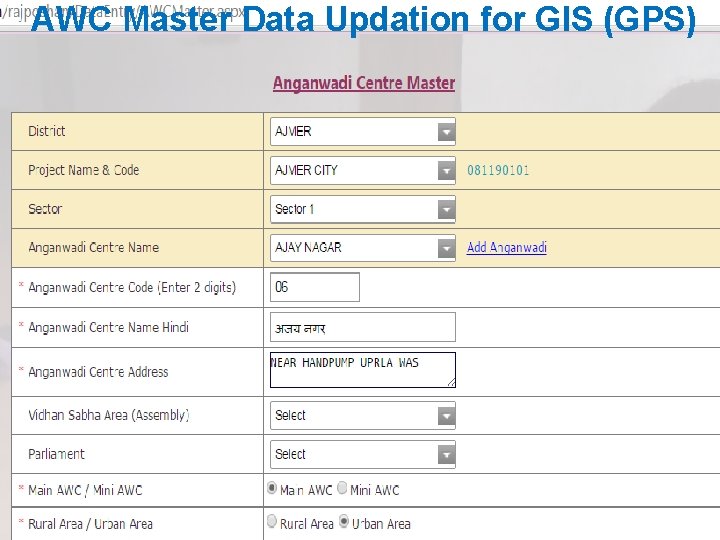
AWC Master Data Updation for GIS (GPS)