RAP Support Incident Management Overview RAP Support RAP

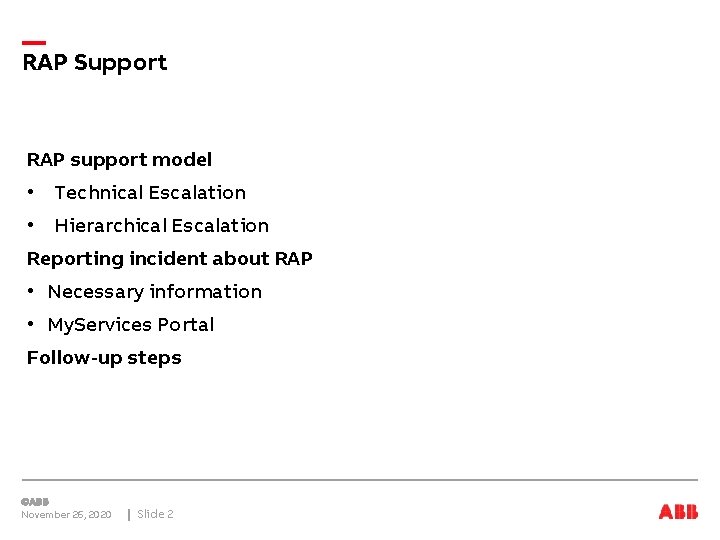
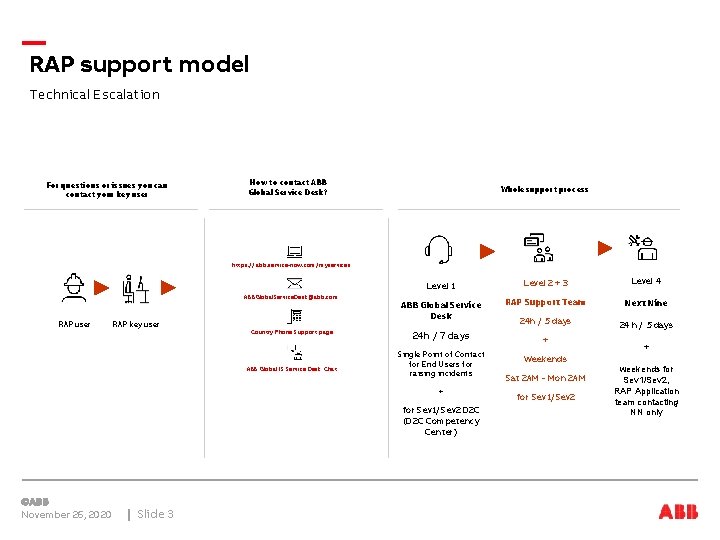
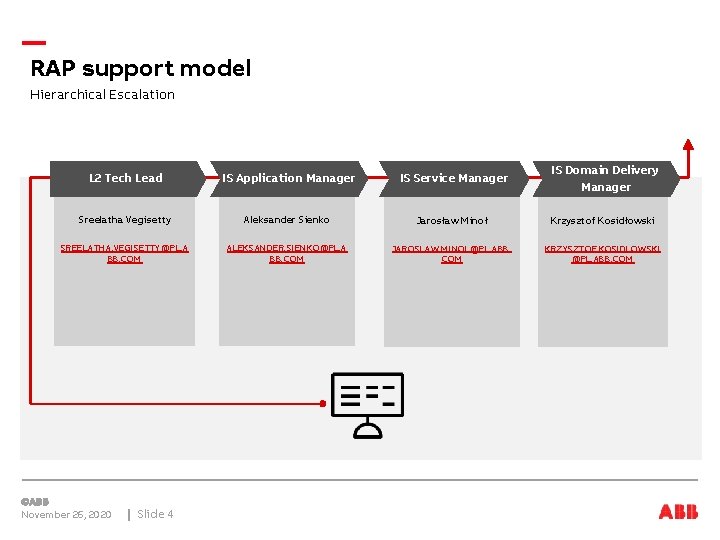
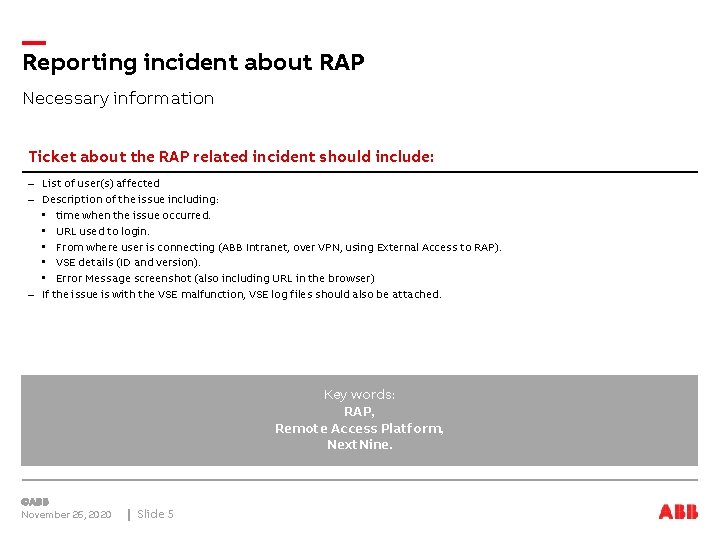
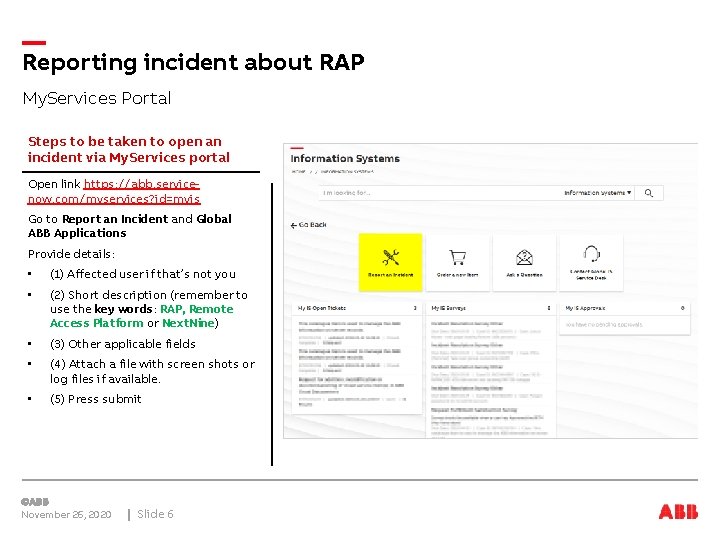
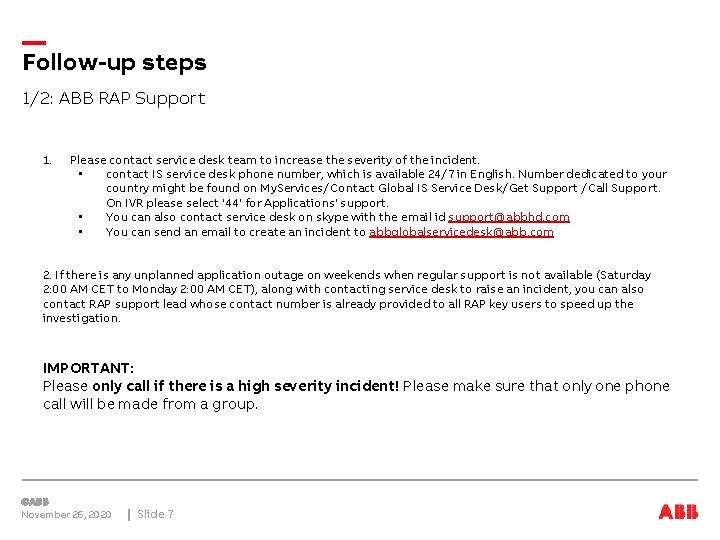
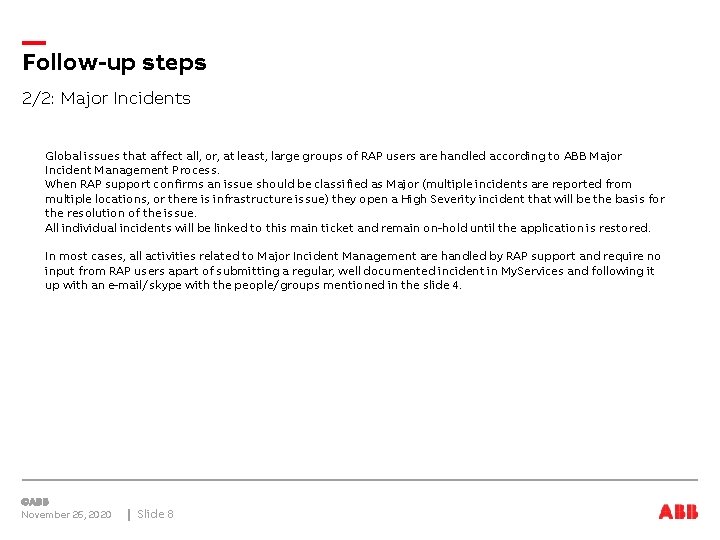

- Slides: 9

RAP Support Incident Management Overview
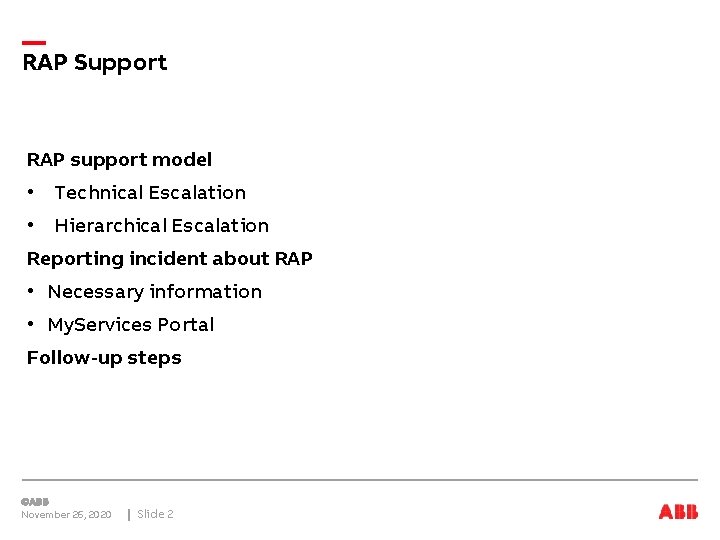
RAP Support RAP support model • Technical Escalation • Hierarchical Escalation Reporting incident about RAP • Necessary information • My. Services Portal Follow-up steps November 26, 2020 Slide 2
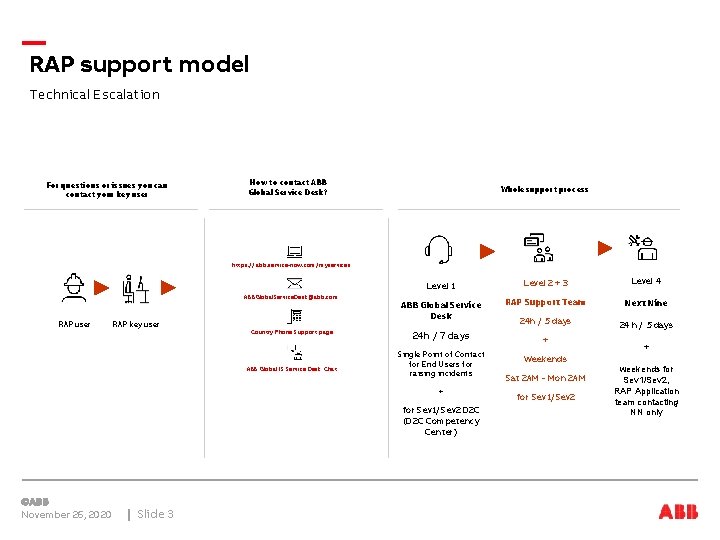
RAP support model Technical Escalation For questions or issues you can contact your key user How to contact ABB Global Service Desk? Whole support process https: //abb. service-now. com/myservices ABBGlobal. Service. Desk@abb. com RAP user RAP key user Country Phone Support page ABB Global IS Service Desk Chat Level 1 Level 2 + 3 Level 4 ABB Global Service Desk RAP Support Team Next Nine 24 h / 5 days 24 h / 7 days Single Point of Contact for End Users for raising incidents + for Sev 1/Sev 2 D 2 C (D 2 C Competency Center) November 26, 2020 Slide 3 + Weekends Sat 2 AM - Mon 2 AM for Sev 1/Sev 2 + weekends for Sev 1/Sev 2, RAP Application team contacting NN only
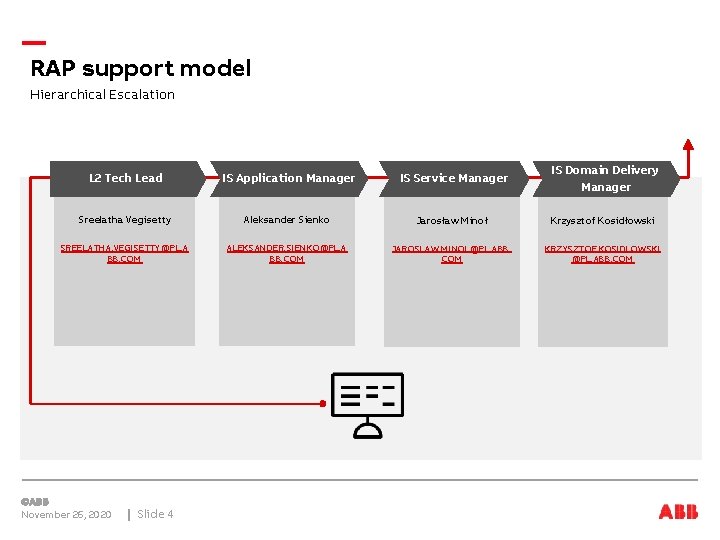
RAP support model Hierarchical Escalation L 2 Tech Lead IS Application Manager IS Service Manager IS Domain Delivery Manager Sreelatha Vegisetty Aleksander Sienko Jarosław Minoł Krzysztof Kosidłowski SREELATHA. VEGISETTY@PL. A BB. COM ALEKSANDER. SIENKO@PL. A BB. COM JAROSLAW. MINOL@PL. ABB. COM KRZYSZTOF. KOSIDLOWSKI @PL. ABB. COM November 26, 2020 Slide 4
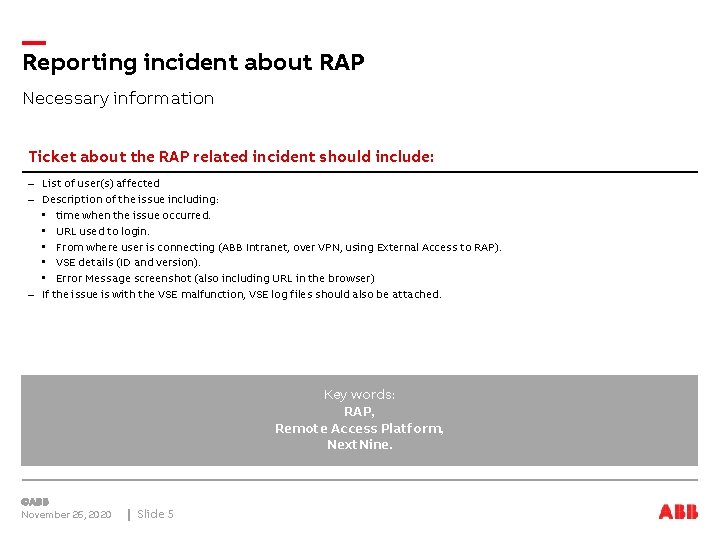
Reporting incident about RAP Necessary information Ticket about the RAP related incident should include: – List of user(s) affected – Description of the issue including: • time when the issue occurred. • URL used to login. • From where user is connecting (ABB Intranet, over VPN, using External Access to RAP). • VSE details (ID and version). • Error Message screenshot (also including URL in the browser) – If the issue is with the VSE malfunction, VSE log files should also be attached. Key words: RAP, Remote Access Platform, Next. Nine. November 26, 2020 Slide 5
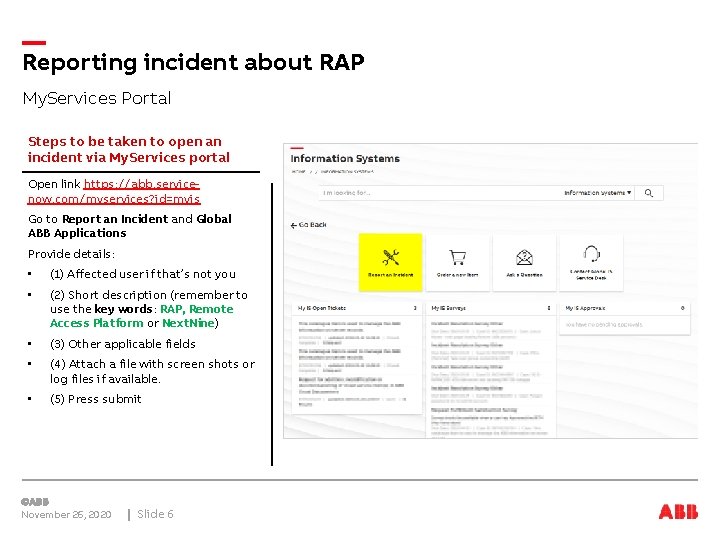
Reporting incident about RAP My. Services Portal Steps to be taken to open an incident via My. Services portal Open link https: //abb. servicenow. com/myservices? id=myis Go to Report an Incident and Global ABB Applications Provide details: • (1) Affected user if that’s not you • (2) Short description (remember to use the key words: RAP, Remote Access Platform or Next. Nine) • (3) Other applicable fields • (4) Attach a file with screen shots or log files if available. • (5) Press submit November 26, 2020 Slide 6
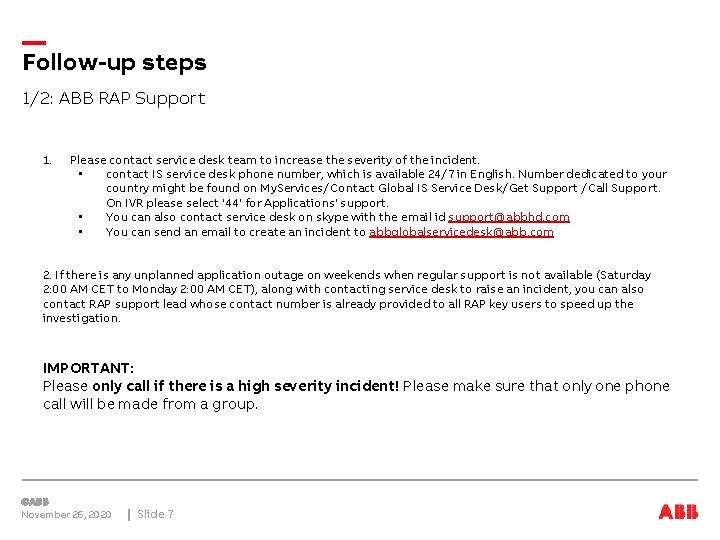
Follow-up steps 1/2: ABB RAP Support 1. Please contact service desk team to increase the severity of the incident. • contact IS service desk phone number, which is available 24/7 in English. Number dedicated to your country might be found on My. Services/Contact Global IS Service Desk/Get Support /Call Support. On IVR please select '44' for Applications' support. • You can also contact service desk on skype with the email id support@abbhd. com • You can send an email to create an incident to abbglobalservicedesk@abb. com 2. If there is any unplanned application outage on weekends when regular support is not available (Saturday 2: 00 AM CET to Monday 2: 00 AM CET), along with contacting service desk to raise an incident, you can also contact RAP support lead whose contact number is already provided to all RAP key users to speed up the investigation. IMPORTANT: Please only call if there is a high severity incident! Please make sure that only one phone call will be made from a group. November 26, 2020 Slide 7
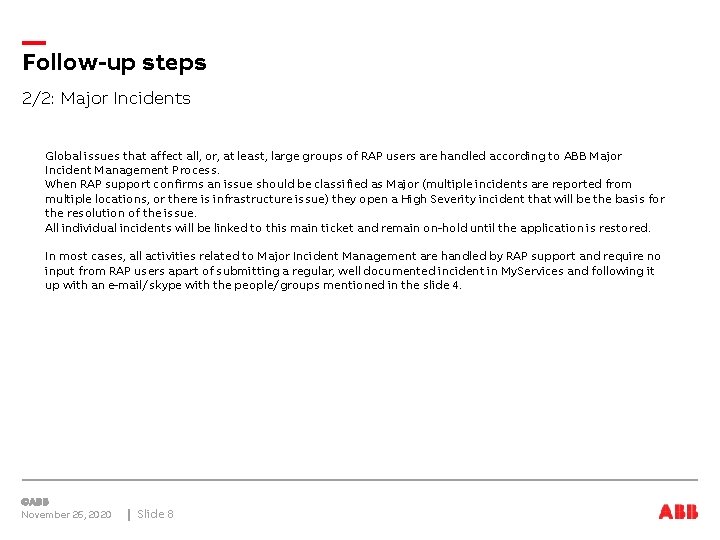
Follow-up steps 2/2: Major Incidents Global issues that affect all, or, at least, large groups of RAP users are handled according to ABB Major Incident Management Process. When RAP support confirms an issue should be classified as Major (multiple incidents are reported from multiple locations, or there is infrastructure issue) they open a High Severity incident that will be the basis for the resolution of the issue. All individual incidents will be linked to this main ticket and remain on-hold until the application is restored. In most cases, all activities related to Major Incident Management are handled by RAP support and require no input from RAP users apart of submitting a regular, well documented incident in My. Services and following it up with an e-mail/skype with the people/groups mentioned in the slide 4. November 26, 2020 Slide 8
