RAMPTRIM Records Archiving and Management Programme Total Records

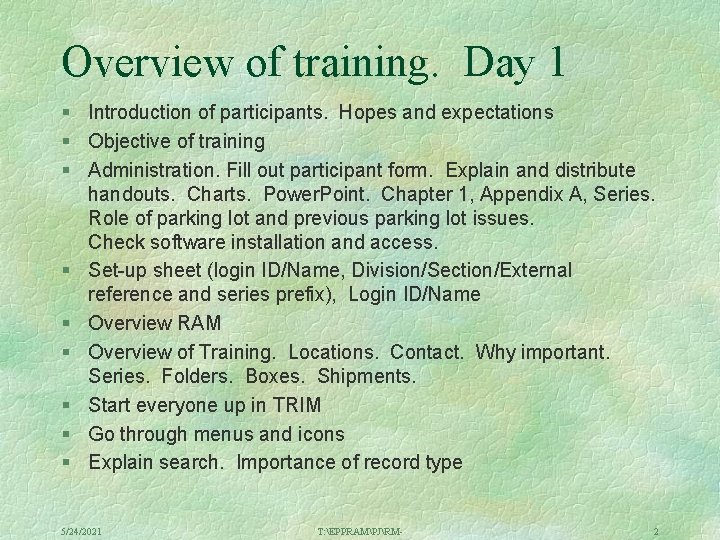
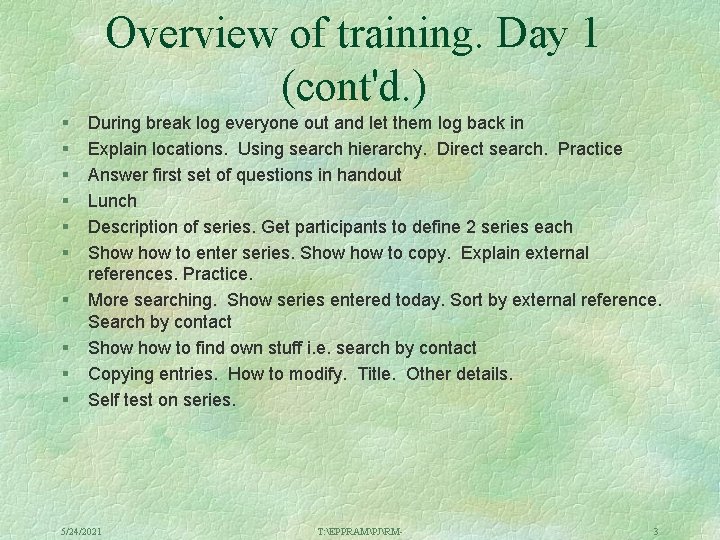
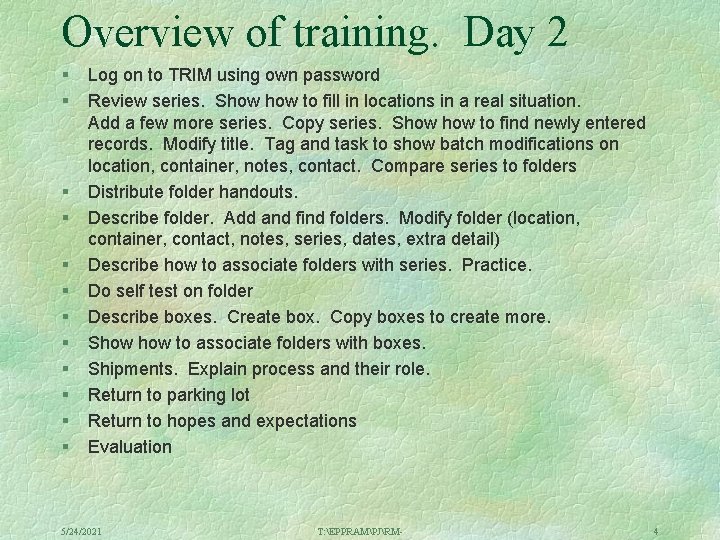
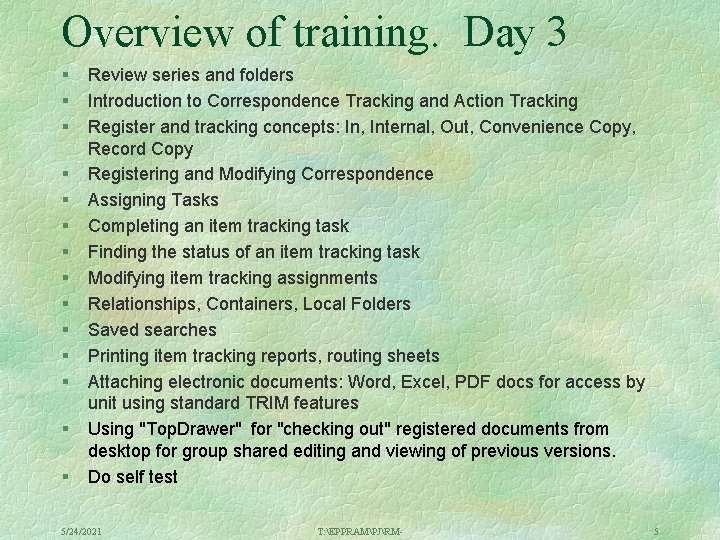

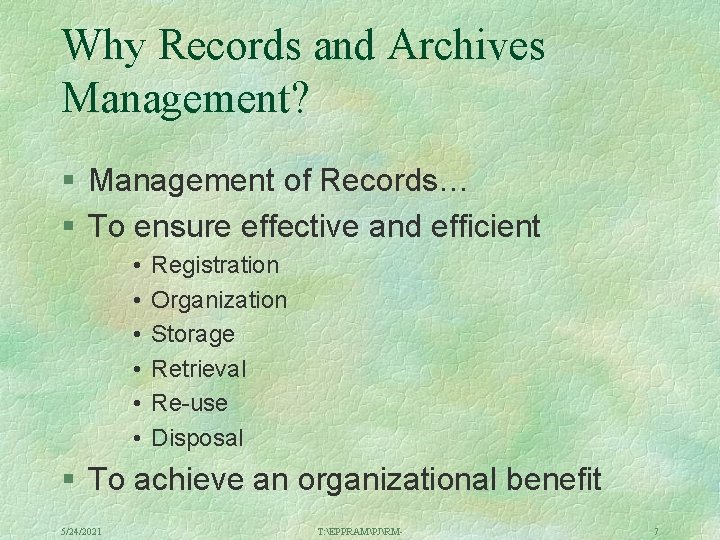
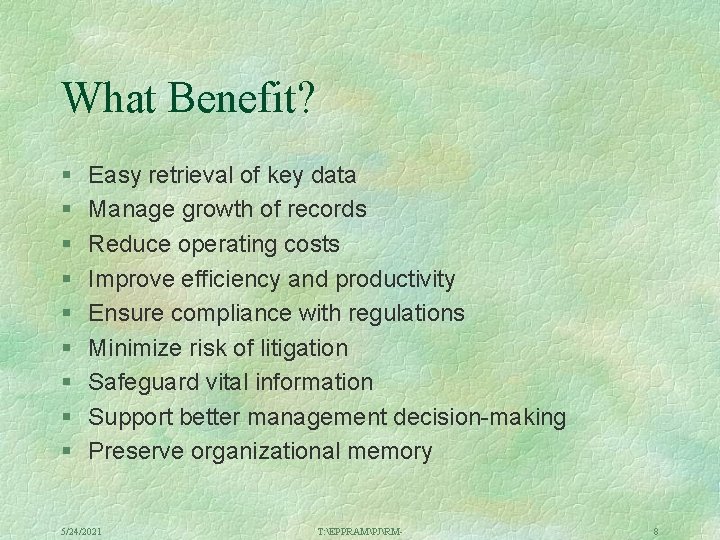
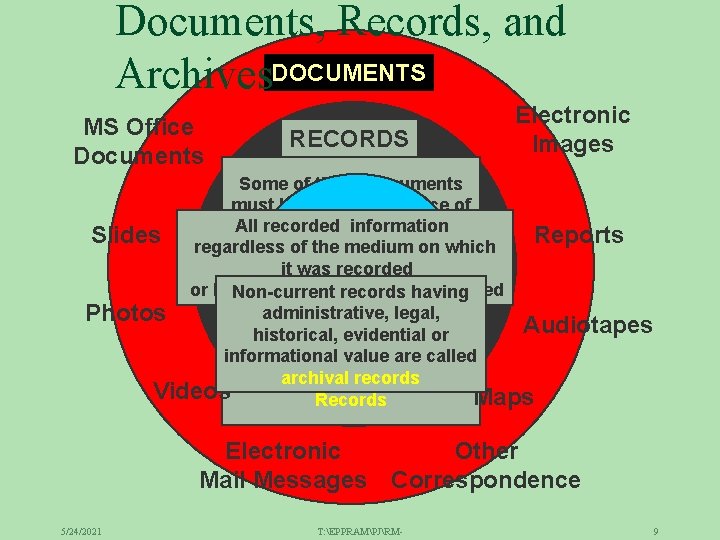
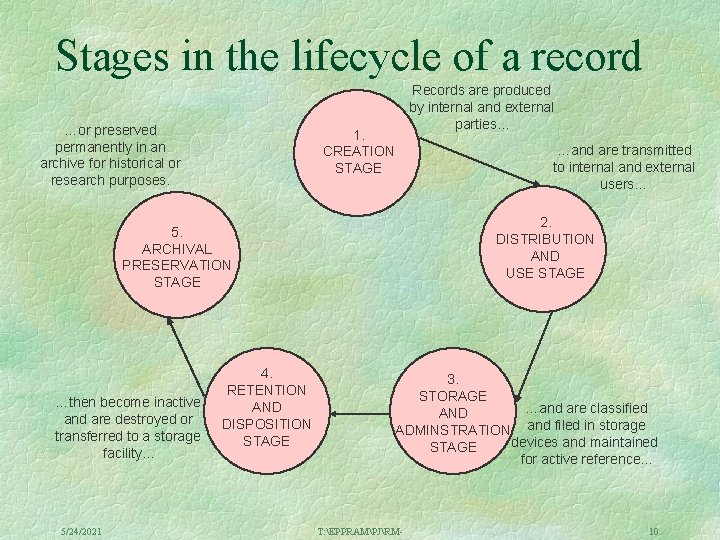
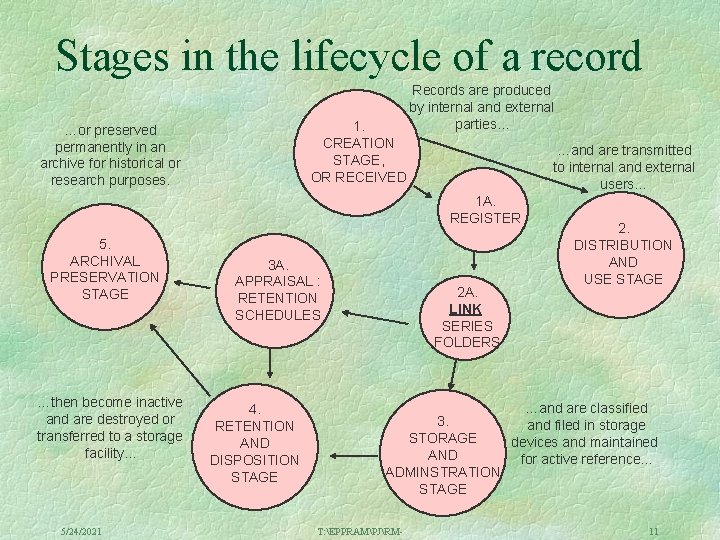
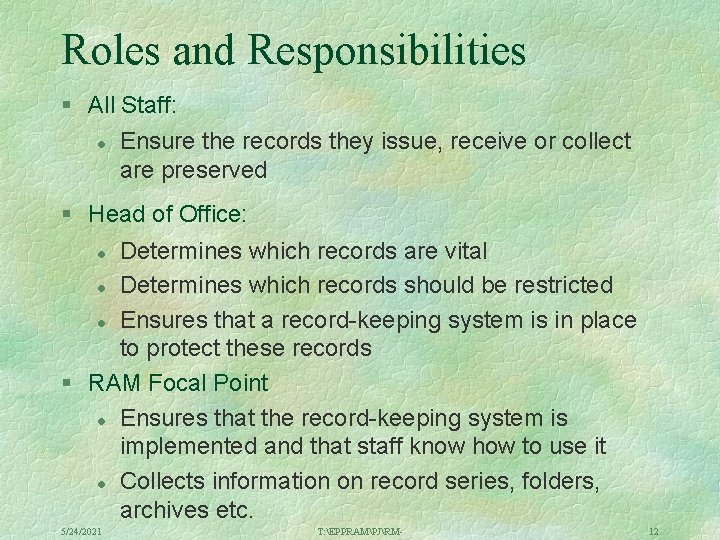

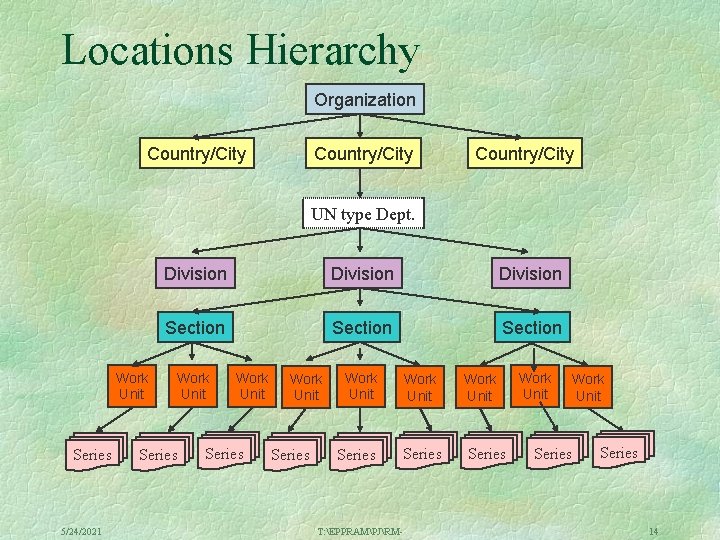
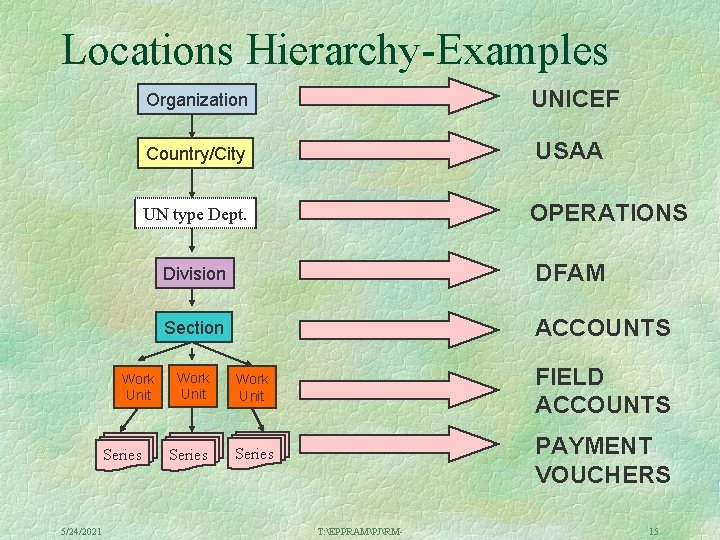

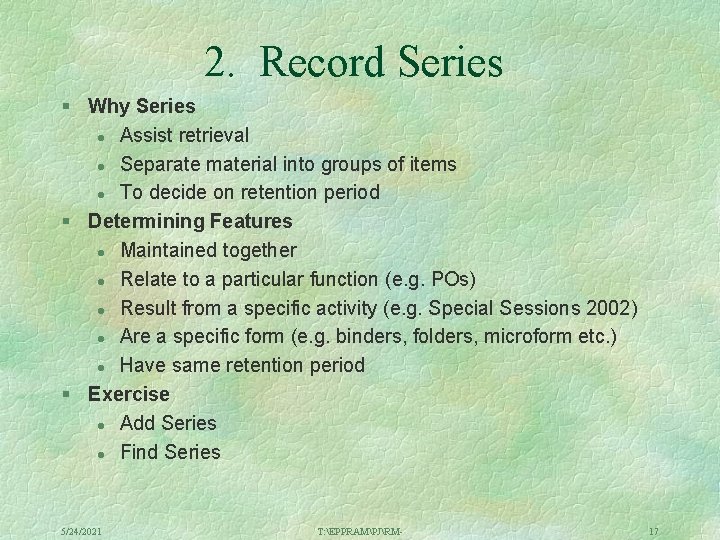
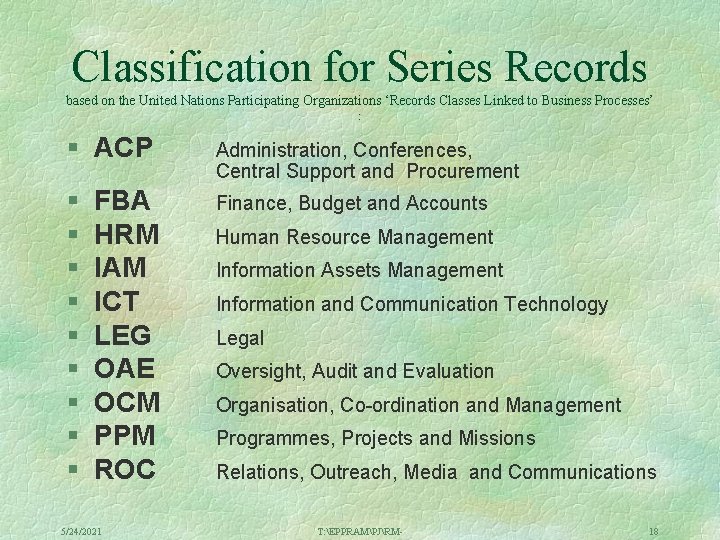
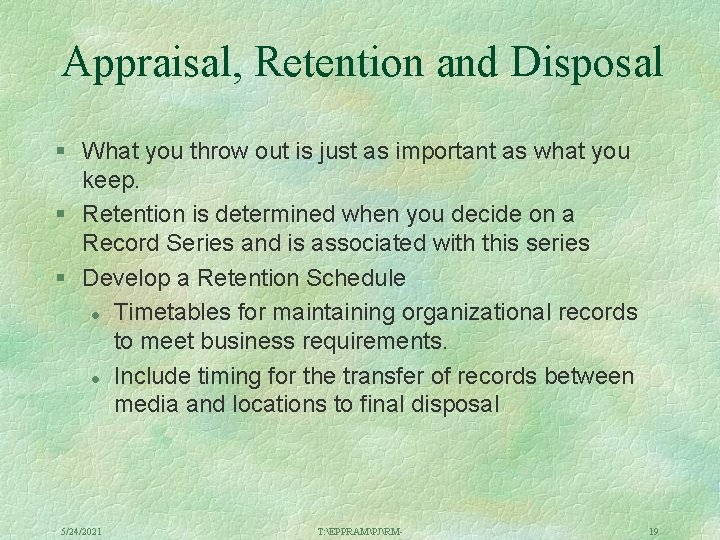
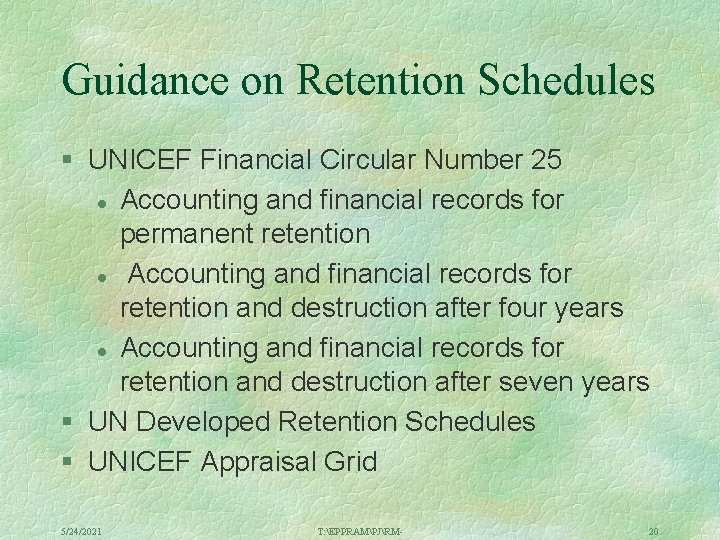
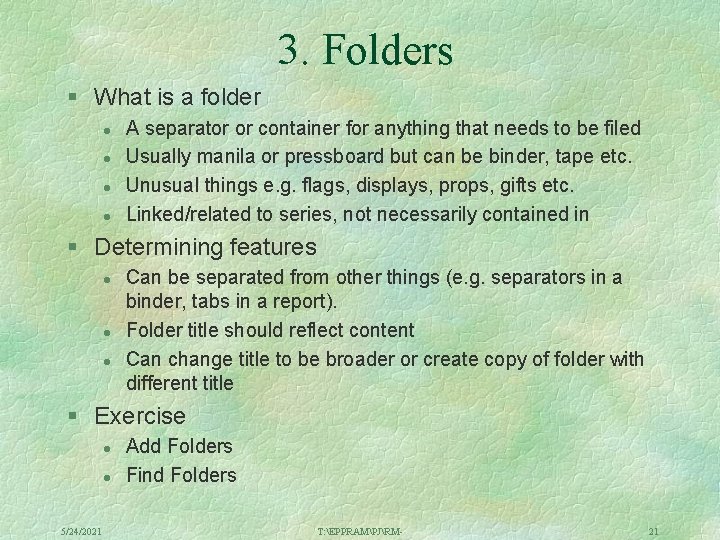
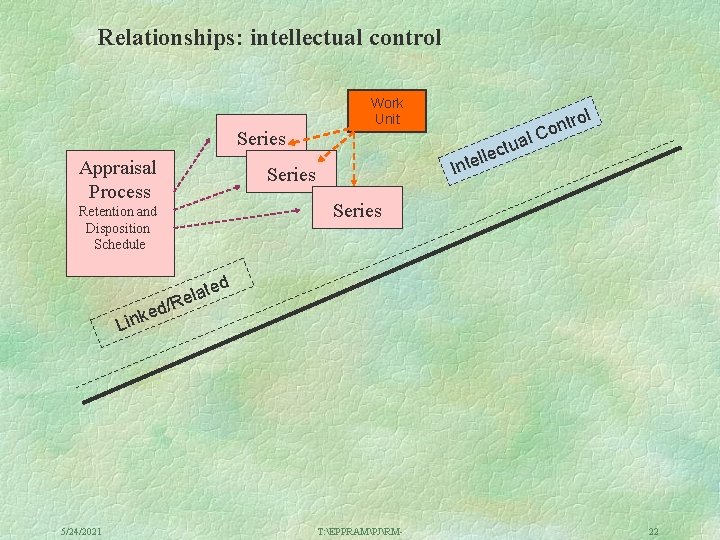
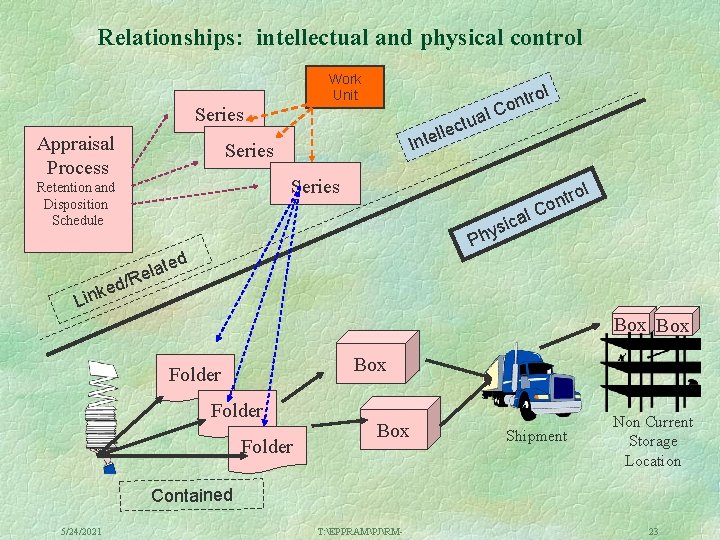
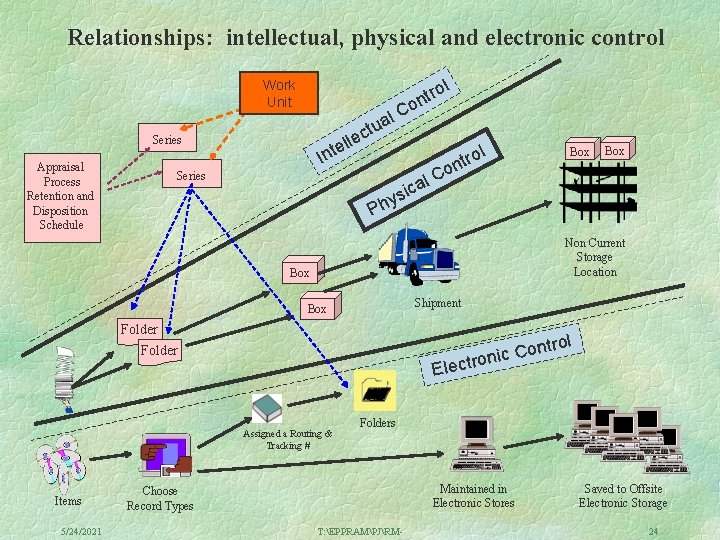

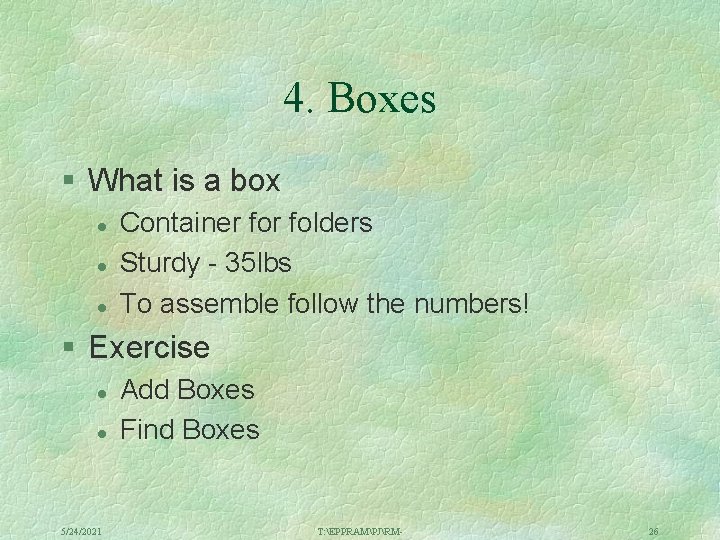



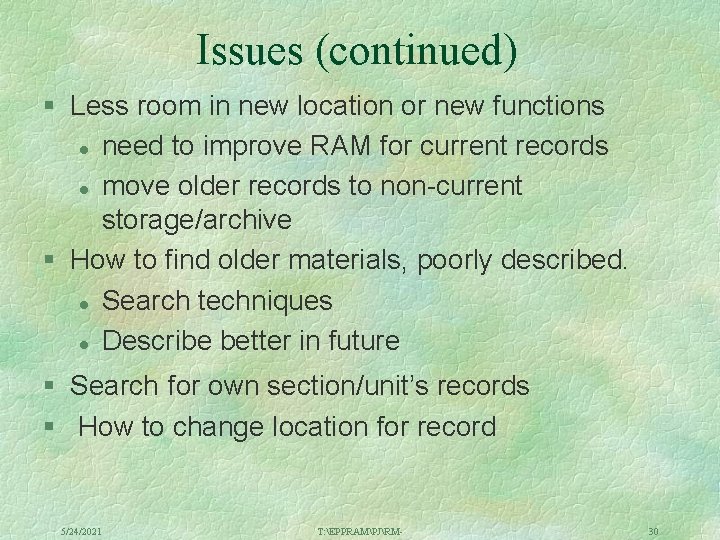

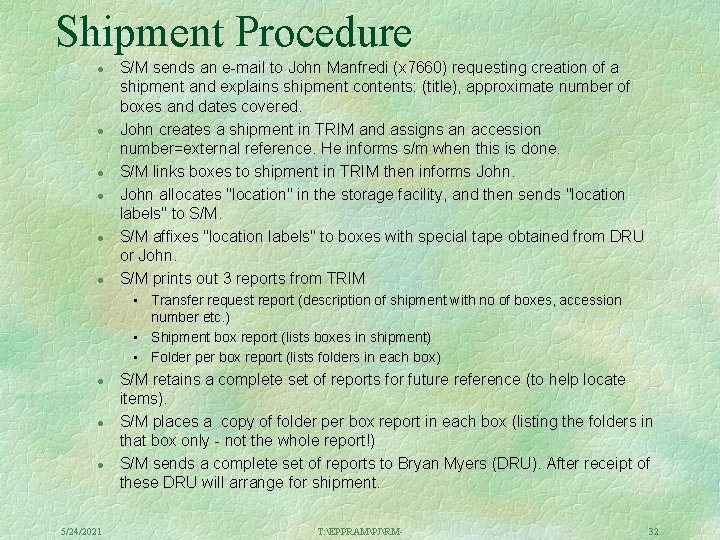
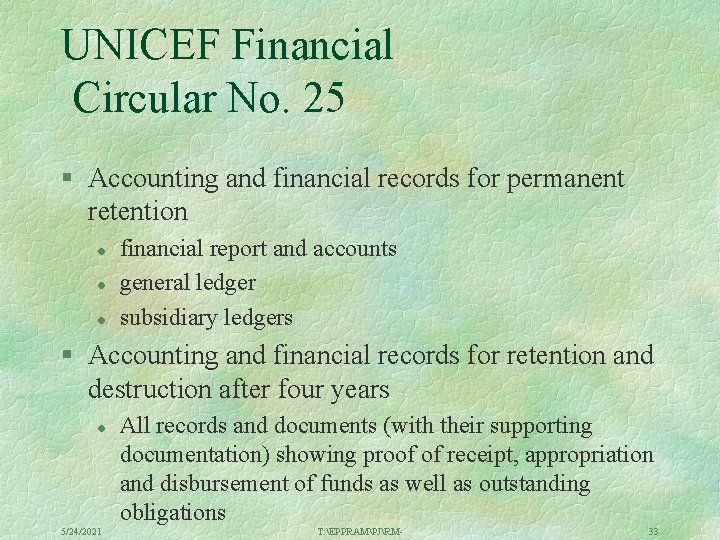
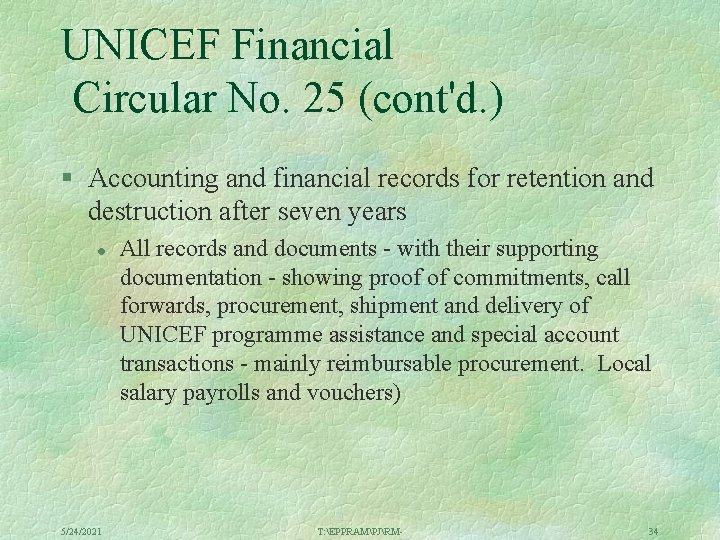

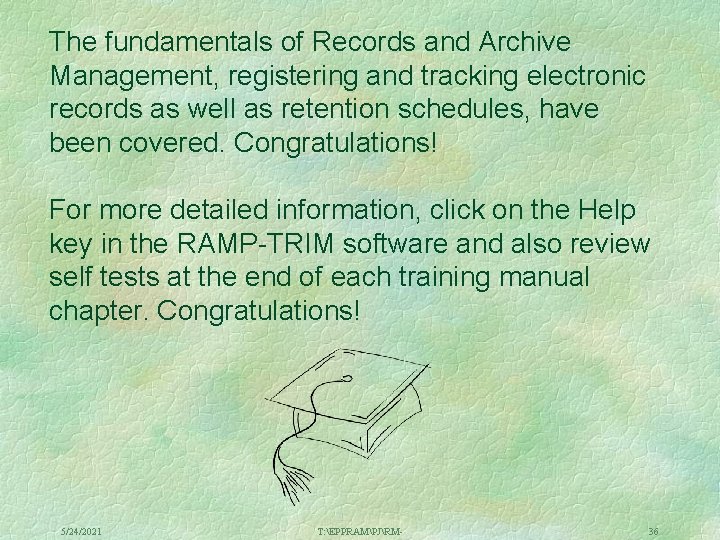
- Slides: 36

RAMP-TRIM Records, Archiving and Management Programme Total Records Information Management Training Modules 5/24/2021 T: EPPRAMPJRM- 1
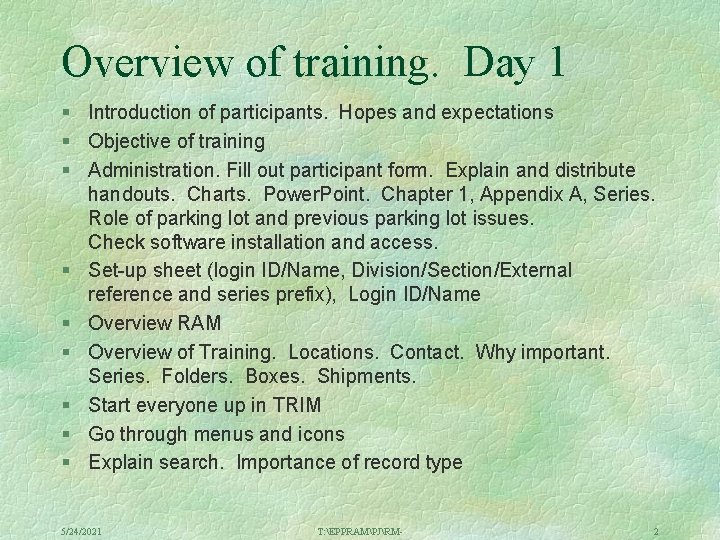
Overview of training. Day 1 § Introduction of participants. Hopes and expectations § Objective of training § Administration. Fill out participant form. Explain and distribute handouts. Charts. Power. Point. Chapter 1, Appendix A, Series. Role of parking lot and previous parking lot issues. Check software installation and access. § Set-up sheet (login ID/Name, Division/Section/External reference and series prefix), Login ID/Name § Overview RAM § Overview of Training. Locations. Contact. Why important. Series. Folders. Boxes. Shipments. § Start everyone up in TRIM § Go through menus and icons § Explain search. Importance of record type 5/24/2021 T: EPPRAMPJRM- 2
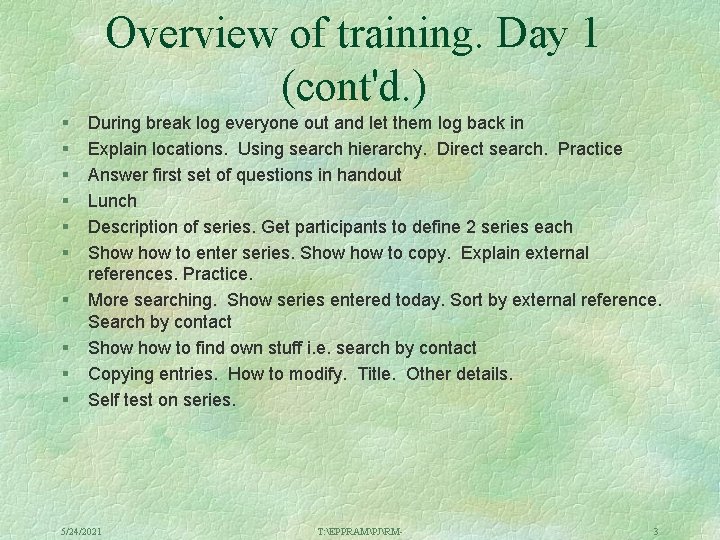
Overview of training. Day 1 (cont'd. ) § § § § § During break log everyone out and let them log back in Explain locations. Using search hierarchy. Direct search. Practice Answer first set of questions in handout Lunch Description of series. Get participants to define 2 series each Show to enter series. Show to copy. Explain external references. Practice. More searching. Show series entered today. Sort by external reference. Search by contact Show to find own stuff i. e. search by contact Copying entries. How to modify. Title. Other details. Self test on series. 5/24/2021 T: EPPRAMPJRM- 3
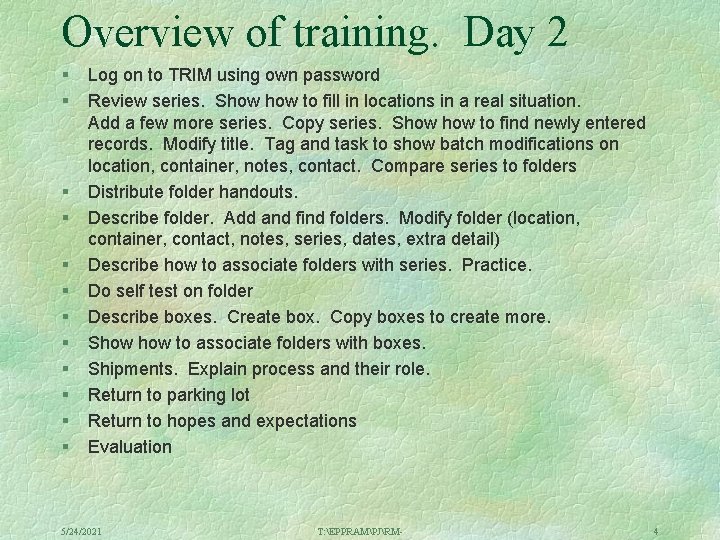
Overview of training. Day 2 § § § Log on to TRIM using own password Review series. Show to fill in locations in a real situation. Add a few more series. Copy series. Show to find newly entered records. Modify title. Tag and task to show batch modifications on location, container, notes, contact. Compare series to folders Distribute folder handouts. Describe folder. Add and find folders. Modify folder (location, container, contact, notes, series, dates, extra detail) Describe how to associate folders with series. Practice. Do self test on folder Describe boxes. Create box. Copy boxes to create more. Show to associate folders with boxes. Shipments. Explain process and their role. Return to parking lot Return to hopes and expectations Evaluation 5/24/2021 T: EPPRAMPJRM- 4
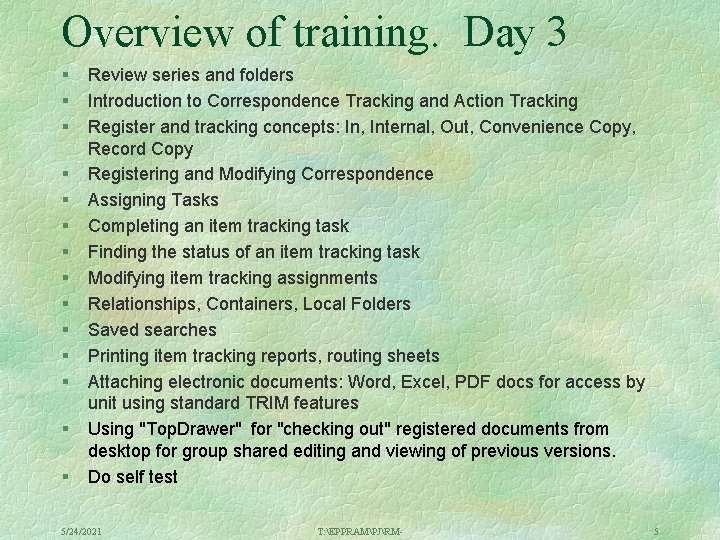
Overview of training. Day 3 § § § § Review series and folders Introduction to Correspondence Tracking and Action Tracking Register and tracking concepts: In, Internal, Out, Convenience Copy, Record Copy Registering and Modifying Correspondence Assigning Tasks Completing an item tracking task Finding the status of an item tracking task Modifying item tracking assignments Relationships, Containers, Local Folders Saved searches Printing item tracking reports, routing sheets Attaching electronic documents: Word, Excel, PDF docs for access by unit using standard TRIM features Using "Top. Drawer" for "checking out" registered documents from desktop for group shared editing and viewing of previous versions. Do self test 5/24/2021 T: EPPRAMPJRM- 5

Objectives § To give participants an overview of Records and Archives Management in UNICEF § To show those familiar with the old WANG RAMP or other data systems how to perform the same functions in RAMP-TRIM § To ensure that all staff required to list record series, folders, electronic items and boxes know how to do so in preparation for transferring materials to the archives 5/24/2021 T: EPPRAMPJRM- 6
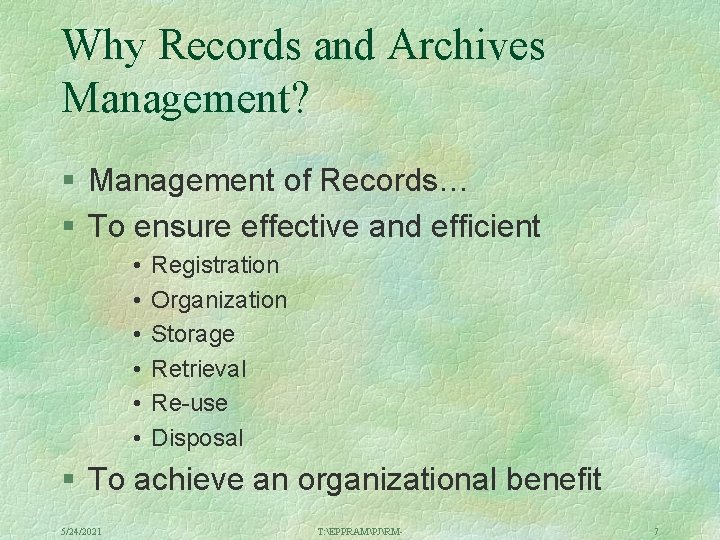
Why Records and Archives Management? § Management of Records… § To ensure effective and efficient • • • Registration Organization Storage Retrieval Re-use Disposal § To achieve an organizational benefit 5/24/2021 T: EPPRAMPJRM- 7
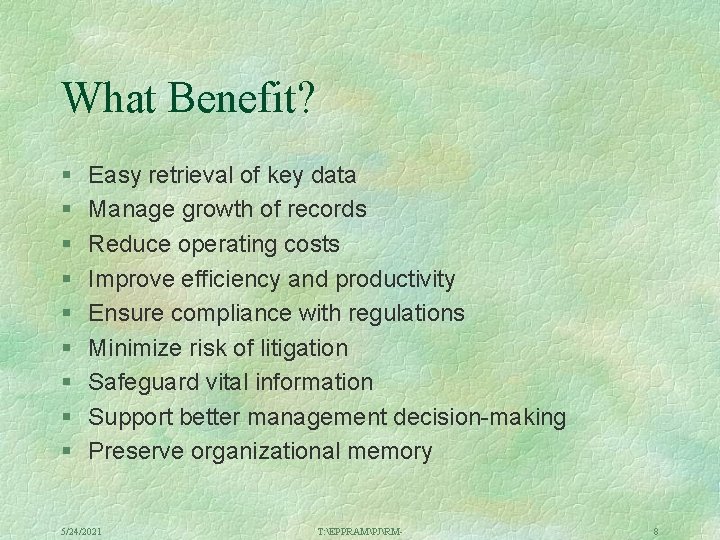
What Benefit? § § § § § Easy retrieval of key data Manage growth of records Reduce operating costs Improve efficiency and productivity Ensure compliance with regulations Minimize risk of litigation Safeguard vital information Support better management decision-making Preserve organizational memory 5/24/2021 T: EPPRAMPJRM- 8
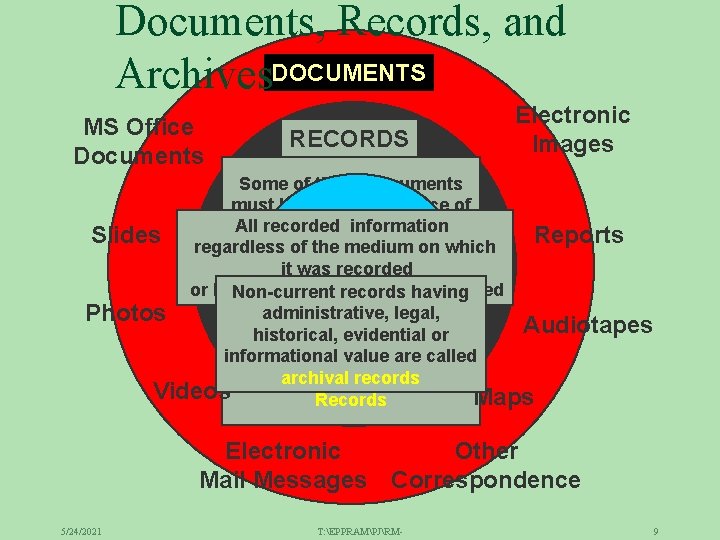
Documents, Records, and Archives. DOCUMENTS MS Office Documents RECORDS Electronic Images Some of these documents must be kept as evidence of All recorded information the organization, Slides regardless ARCHIVES Reports of the medium on which functions, policies, it was recorded decisions, procedures, or how, when or why it other was recorded Non-current records having operations or administrative, legal, activities of the organization Photos Audiotapes historical, evidential or because of the or informational called informationalvalueare in them. records Such archival documents are called Videos Maps Records Electronic Mail Messages 5/24/2021 Other Correspondence T: EPPRAMPJRM- 9
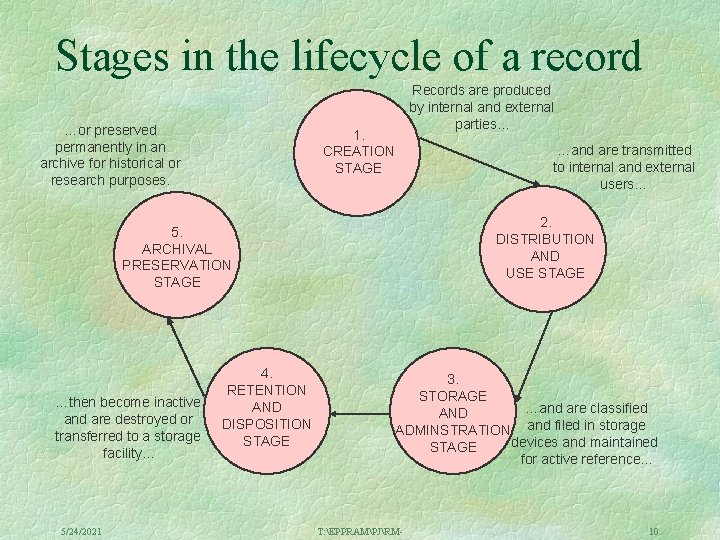
Stages in the lifecycle of a record …or preserved permanently in an archive for historical or research purposes. Records are produced by internal and external parties. . . 1. CREATION STAGE …and are transmitted to internal and external users… 2. DISTRIBUTION AND USE STAGE 5. ARCHIVAL PRESERVATION STAGE …then become inactive and are destroyed or transferred to a storage facility. . . 5/24/2021 4. RETENTION AND DISPOSITION STAGE 3. STORAGE …and are classified AND ADMINSTRATION and filed in storage devices and maintained STAGE for active reference. . . T: EPPRAMPJRM- 10
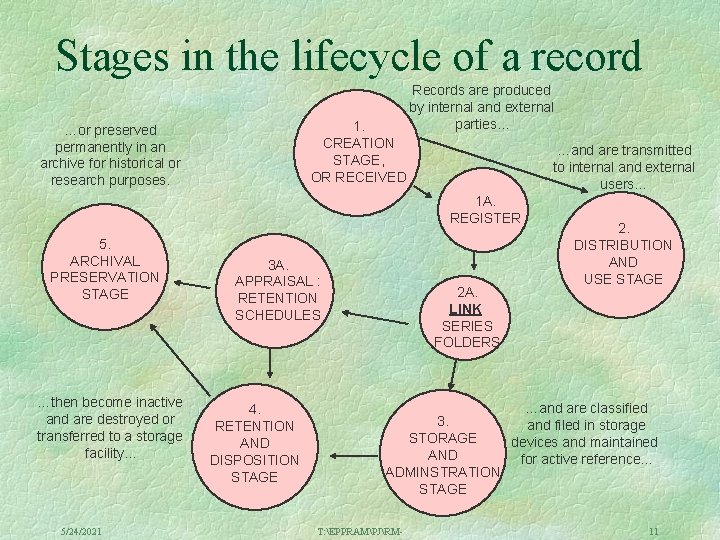
Stages in the lifecycle of a record 1. CREATION STAGE, OR RECEIVED …or preserved permanently in an archive for historical or research purposes. Records are produced by internal and external parties. . . …and are transmitted to internal and external users… 1 A. REGISTER 5. ARCHIVAL PRESERVATION STAGE …then become inactive and are destroyed or transferred to a storage facility. . . 5/24/2021 3 A. APPRAISAL : RETENTION SCHEDULES 4. RETENTION AND DISPOSITION STAGE 2 A. LINK SERIES FOLDERS 2. DISTRIBUTION AND USE STAGE …and are classified 3. and filed in storage STORAGE devices and maintained AND for active reference. . . ADMINSTRATION STAGE T: EPPRAMPJRM- 11
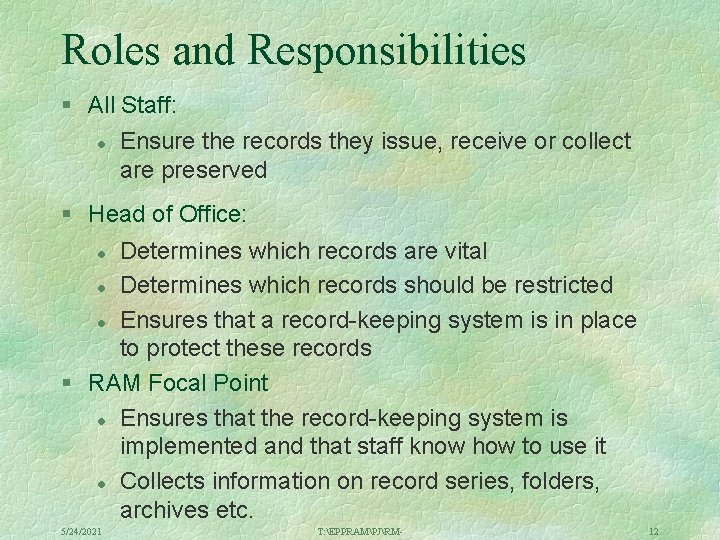
Roles and Responsibilities § All Staff: l Ensure the records they issue, receive or collect are preserved § Head of Office: l Determines which records are vital l Determines which records should be restricted l Ensures that a record-keeping system is in place to protect these records § RAM Focal Point l Ensures that the record-keeping system is implemented and that staff know how to use it l Collects information on record series, folders, archives etc. 5/24/2021 T: EPPRAMPJRM- 12

Overview § Day One l l Overview Locations. Owner. Home. Current. Contact. Basic Searching. Series. What it is. How to create. § Day Two l l Folders. What they are. How to create. How to relate to series. Box. What it is. How to create. How to include folders Shipment. What it is. Procedures. More on searching § Day Three l l 5/24/2021 Registering Correspondence and Item Tracking Assigning Tasks Printing Item Tracking Reports Attaching Electronic Documents T: EPPRAMPJRM- 13
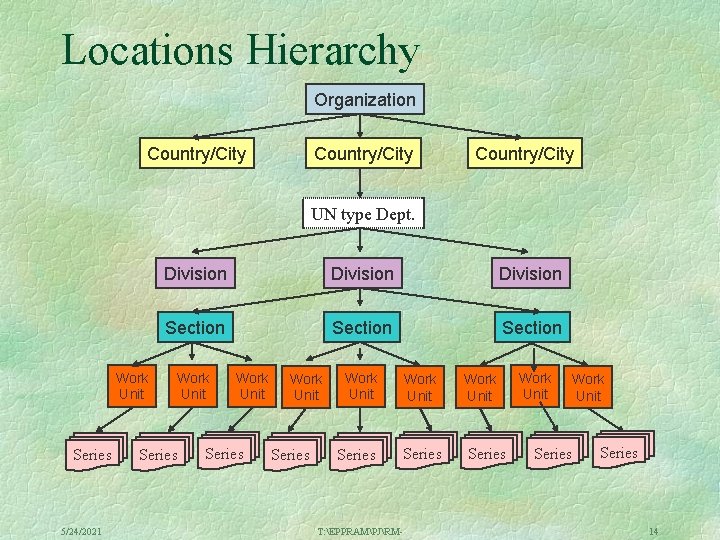
Locations Hierarchy Organization Country/City UN type Dept. Work Unit Series 5/24/2021 Division Section Work Unit Series Work Unit Series T: EPPRAMPJRM- Work Unit Series 14
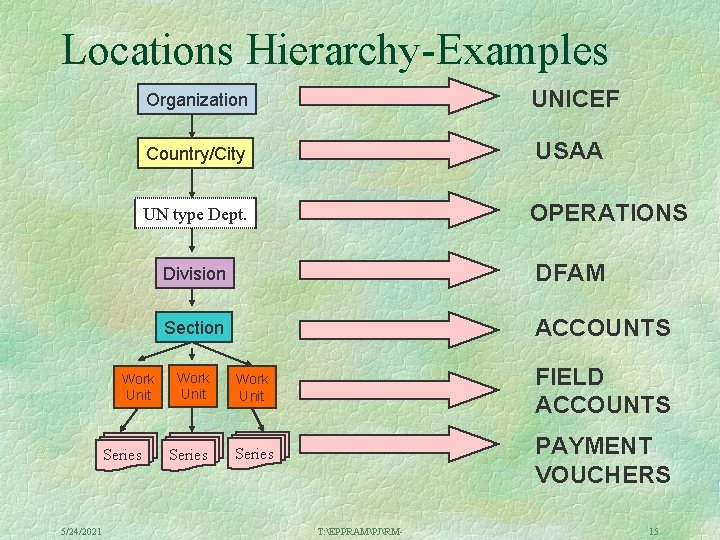
Locations Hierarchy-Examples Organization UNICEF Country/City USAA OPERATIONS UN type Dept. Work Unit Series 5/24/2021 Division DFAM Section ACCOUNTS Work Unit Series Work Unit FIELD ACCOUNTS Series PAYMENT VOUCHERS T: EPPRAMPJRM- 15

1. Locations § Locations l l l l Owner Home Current Contact Author Other Contact Addressee § Exercise l l 5/24/2021 Organisation Tree Unit name T: EPPRAMPJRM- 16
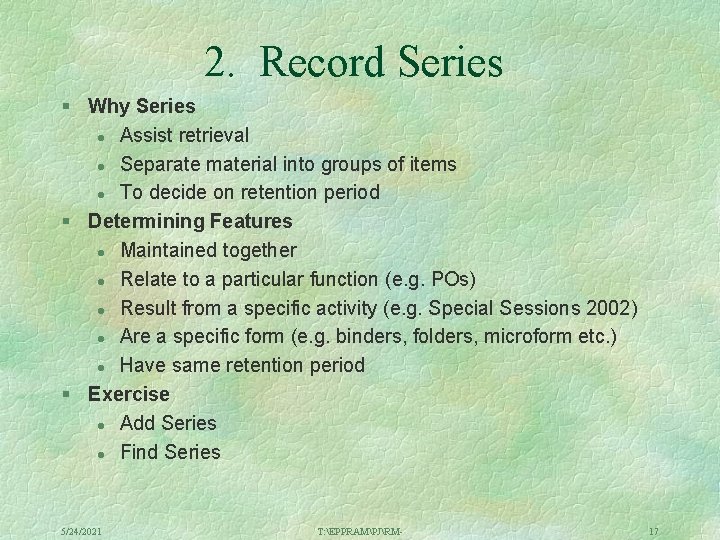
2. Record Series § Why Series l Assist retrieval l Separate material into groups of items l To decide on retention period § Determining Features l Maintained together l Relate to a particular function (e. g. POs) l Result from a specific activity (e. g. Special Sessions 2002) l Are a specific form (e. g. binders, folders, microform etc. ) l Have same retention period § Exercise l Add Series l Find Series 5/24/2021 T: EPPRAMPJRM- 17
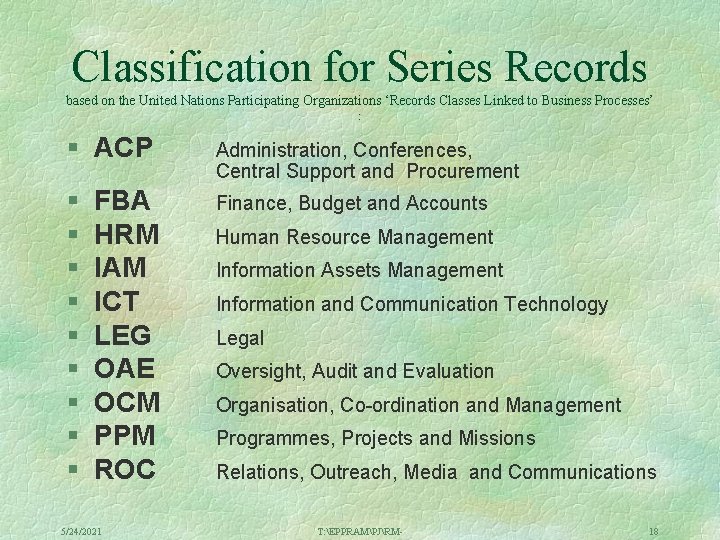
Classification for Series Records based on the United Nations Participating Organizations ‘Records Classes Linked to Business Processes’ : § ACP Administration, Conferences, Central Support and Procurement § § § § § Finance, Budget and Accounts FBA HRM IAM ICT LEG OAE OCM PPM ROC 5/24/2021 Human Resource Management Information Assets Management Information and Communication Technology Legal Oversight, Audit and Evaluation Organisation, Co-ordination and Management Programmes, Projects and Missions Relations, Outreach, Media and Communications T: EPPRAMPJRM- 18
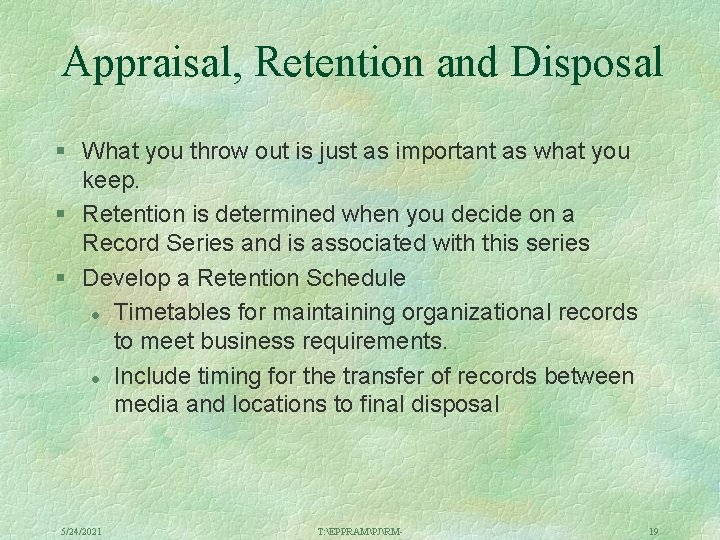
Appraisal, Retention and Disposal § What you throw out is just as important as what you keep. § Retention is determined when you decide on a Record Series and is associated with this series § Develop a Retention Schedule l Timetables for maintaining organizational records to meet business requirements. l Include timing for the transfer of records between media and locations to final disposal 5/24/2021 T: EPPRAMPJRM- 19
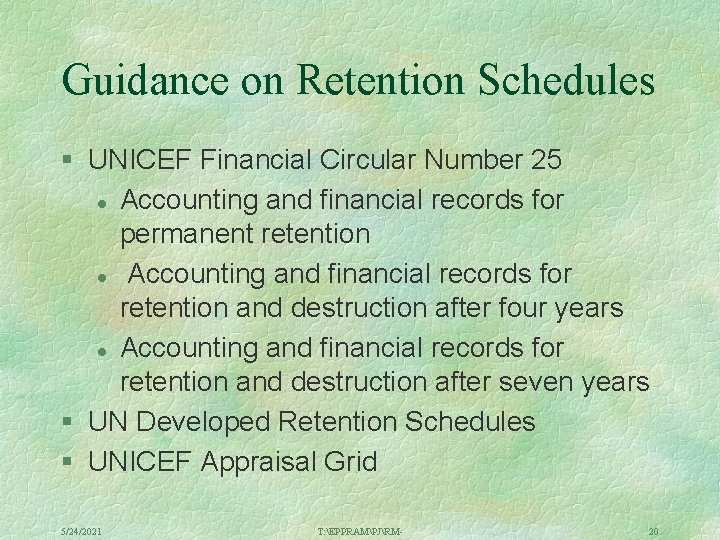
Guidance on Retention Schedules § UNICEF Financial Circular Number 25 l Accounting and financial records for permanent retention l Accounting and financial records for retention and destruction after four years l Accounting and financial records for retention and destruction after seven years § UN Developed Retention Schedules § UNICEF Appraisal Grid 5/24/2021 T: EPPRAMPJRM- 20
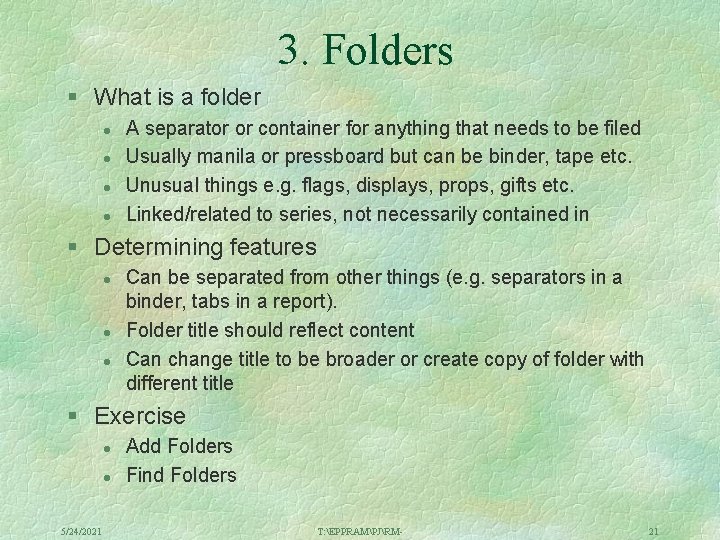
3. Folders § What is a folder l l A separator or container for anything that needs to be filed Usually manila or pressboard but can be binder, tape etc. Unusual things e. g. flags, displays, props, gifts etc. Linked/related to series, not necessarily contained in § Determining features l l l Can be separated from other things (e. g. separators in a binder, tabs in a report). Folder title should reflect content Can change title to be broader or create copy of folder with different title § Exercise l l 5/24/2021 Add Folders Find Folders T: EPPRAMPJRM- 21
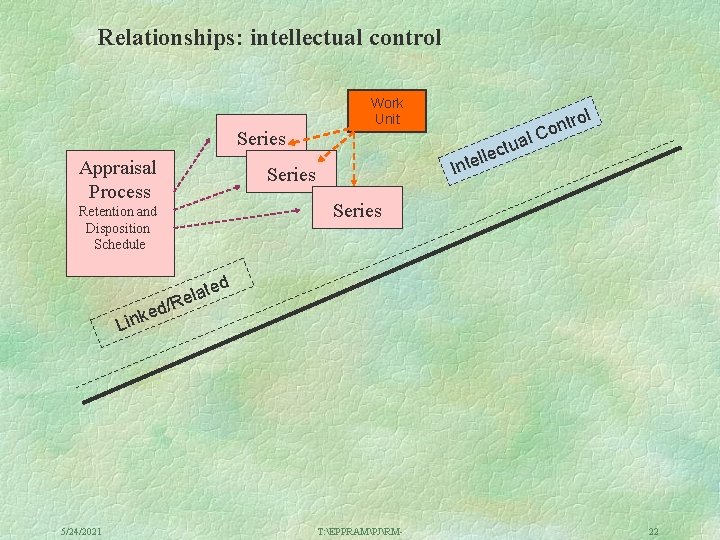
Relationships: intellectual control Series Appraisal Process Work Unit l l ctua e l l Inte Series tro n o C Series Retention and Disposition Schedule d / ed k n i L 5/24/2021 ate l e R T: EPPRAMPJRM- 22
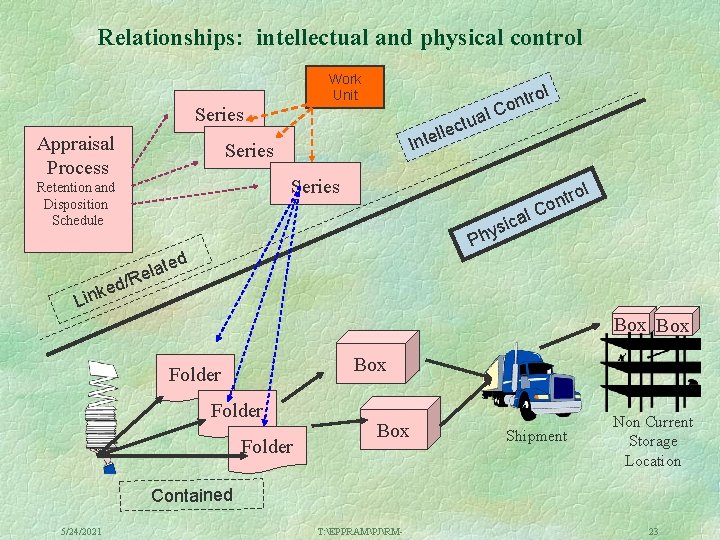
Relationships: intellectual and physical control Work Unit Series Appraisal Process l l ctua e l l Inte Series tro n o C Series Retention and Disposition Schedule l ro ont l. C a ysic Ph d / ed k n i L ate l e R Box Box Folder Box Shipment Non Current Storage Location Contained 5/24/2021 T: EPPRAMPJRM- 23
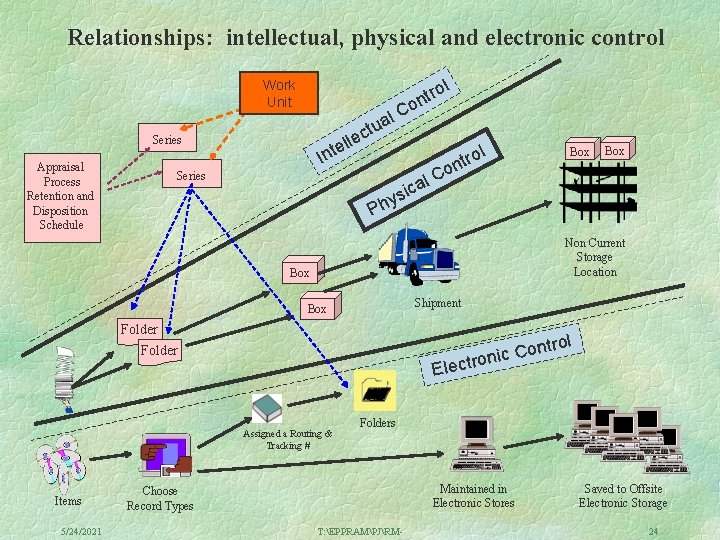
Relationships: intellectual, physical and electronic control l Work Unit o l. C a ctu e ll e t In Series Appraisal Process Retention and Disposition Schedule o ntr l o Series ys h P l. C a c i Box o ntr Non Current Storage Location Box Shipment Box Folder ol ntr o C c i ctron Folder Ele Assigned a Routing & Tracking # Items 5/24/2021 Box Folders Maintained in Electronic Stores Choose Record Types T: EPPRAMPJRM- Saved to Offsite Electronic Storage 24

Relationships: intellectual and electronic control l Work Unit Series Appraisal Process Retention and Disposition Schedule o ntr o l. C a ctu e ll e t In Series ol ntr o C c i ctron Ele Assigned a Routing & Tracking # Items 5/24/2021 Folders Maintained in Electronic Stores Choose Record Types T: EPPRAMPJRM- Saved to Offsite Electronic Storage 25
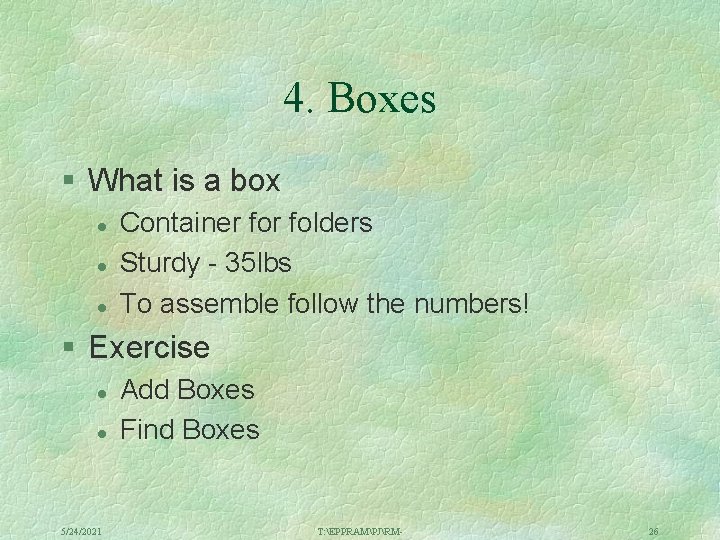
4. Boxes § What is a box l l l Container folders Sturdy - 35 lbs To assemble follow the numbers! § Exercise l l 5/24/2021 Add Boxes Find Boxes T: EPPRAMPJRM- 26

5. Shipment § What is a Shipment? l A collection of boxes to be transferred to another location for storage § Explanation of process l l l Processing a shipment is a joint responsibility of the section sending the record, the DFAM/DRU and the RAMP-TRIM Unit. The RAMP-TRIM unit assists the section preparing the shipment and DRU arranges the actual shipment to an external storage location. See http: //www. intranet. unicef. org/IMU/libweb/ramp-trim/Infonet/X-C-04. htm for process details as well as slides 28 and 29. 5/24/2021 T: EPPRAMPJRM- 27

Relationship between Series, Folder, Box and Shipment Series 1 e. g. POs Folder 1 e. g. POs 1998 Folder 2 e. g. POs 1999 Box 1 Shipment Series 2 e. g. World Summit Folder 1 e. g. Participant Corresp. Box 2 Folder 2 e. g. Background Materials Box 3 Series 2 e. g. Videos 5/24/2021 Folder 1 e. g. Old Videos T: EPPRAMPJRM- 28

Common Parking Lot Issues § How to deal with Electronic records as they increase in volume? § Differences between RAMP-WANG, other data systems and RAMP-TRIM § How to Find and Retrieve records § Back Log of Boxes since section or unit last transferred material § Back-up for main person entering information l Team approach encouraged 5/24/2021 T: EPPRAMPJRM- 29
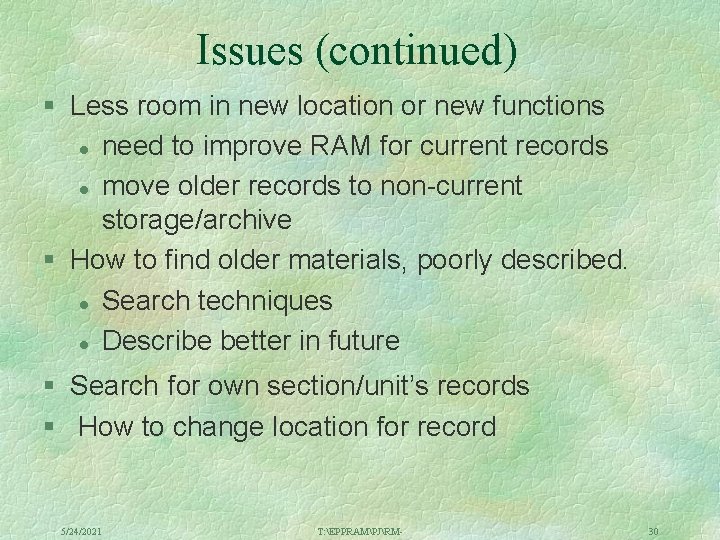
Issues (continued) § Less room in new location or new functions l need to improve RAM for current records l move older records to non-current storage/archive § How to find older materials, poorly described. l Search techniques l Describe better in future § Search for own section/unit’s records § How to change location for record 5/24/2021 T: EPPRAMPJRM- 30

Preparing to ship In TRIM – – – Enter all series information Enter all folder information Link folders to series Enter all box information Link folders to boxes • Physical steps: – Put papers into folders – Print and attach folder labels. For the time being these should be requested from Paulette. Put folders into boxes – Print and affix Box labels (these should be printed on paper and affixed to boxes using clear Scotch tape) • Then. . 5/24/2021 T: EPPRAMPJRM- 31
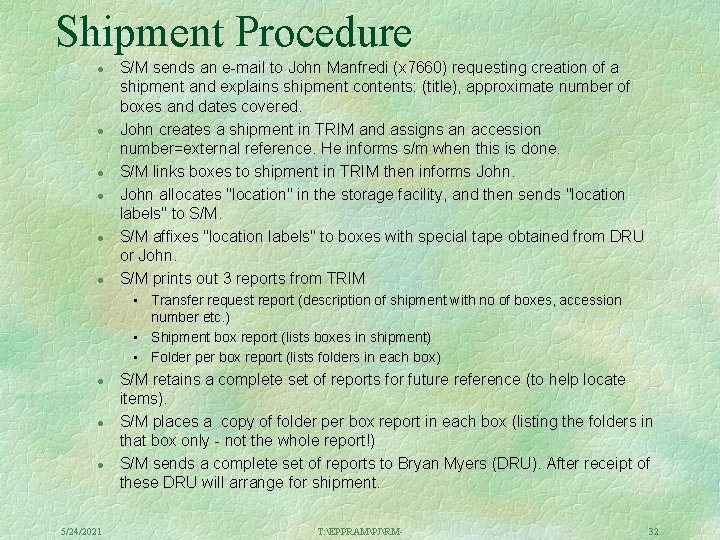
Shipment Procedure l l l S/M sends an e-mail to John Manfredi (x 7660) requesting creation of a shipment and explains shipment contents: (title), approximate number of boxes and dates covered. John creates a shipment in TRIM and assigns an accession number=external reference. He informs s/m when this is done. S/M links boxes to shipment in TRIM then informs John allocates "location" in the storage facility, and then sends "location labels" to S/M affixes "location labels" to boxes with special tape obtained from DRU or John. S/M prints out 3 reports from TRIM • Transfer request report (description of shipment with no of boxes, accession number etc. ) • Shipment box report (lists boxes in shipment) • Folder per box report (lists folders in each box) l l l 5/24/2021 S/M retains a complete set of reports for future reference (to help locate items). S/M places a copy of folder per box report in each box (listing the folders in that box only - not the whole report!) S/M sends a complete set of reports to Bryan Myers (DRU). After receipt of these DRU will arrange for shipment. T: EPPRAMPJRM- 32
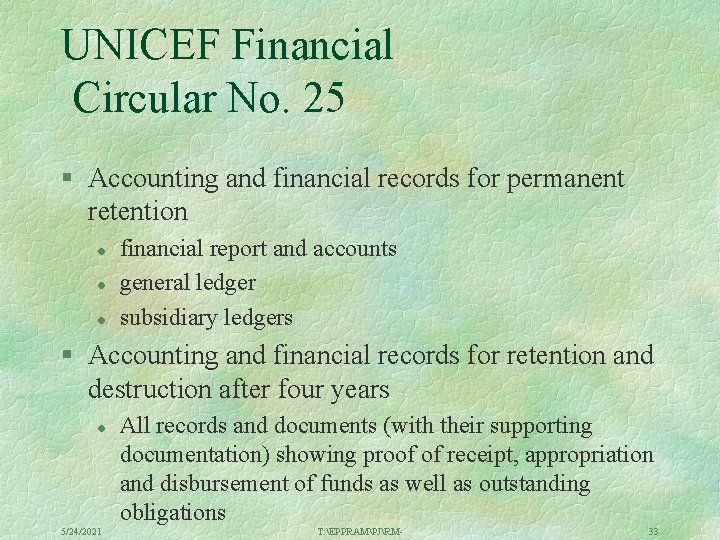
UNICEF Financial Circular No. 25 § Accounting and financial records for permanent retention l l l financial report and accounts general ledger subsidiary ledgers § Accounting and financial records for retention and destruction after four years l 5/24/2021 All records and documents (with their supporting documentation) showing proof of receipt, appropriation and disbursement of funds as well as outstanding obligations T: EPPRAMPJRM- 33
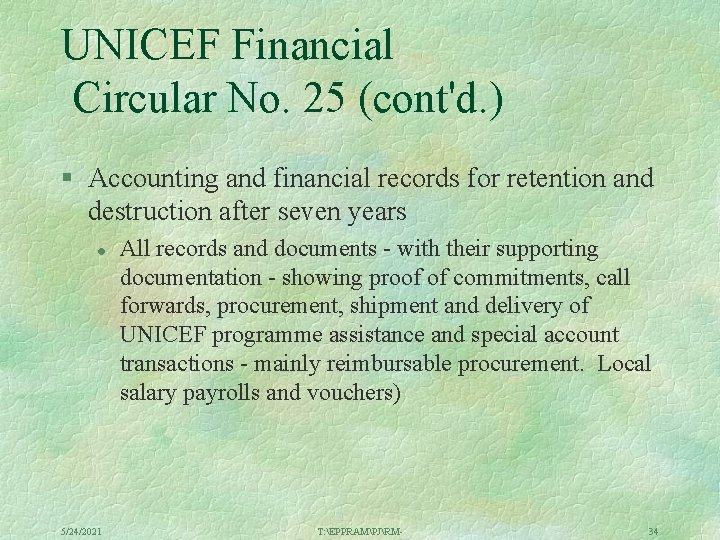
UNICEF Financial Circular No. 25 (cont'd. ) § Accounting and financial records for retention and destruction after seven years l 5/24/2021 All records and documents - with their supporting documentation - showing proof of commitments, call forwards, procurement, shipment and delivery of UNICEF programme assistance and special account transactions - mainly reimbursable procurement. Local salary payrolls and vouchers) T: EPPRAMPJRM- 34

UN Developed Retention Schedules § Records Common to Most United Nations Offices. l http: //www. un. org/Depts/archives/un_offices. html) § Records Common to United Nations Missions. Schedules for long term missions. l (http: //www. un. org/Depts/archives/un_missions. html) § But lacks specifics on “Substantive Files” 5/24/2021 T: EPPRAMPJRM- 35
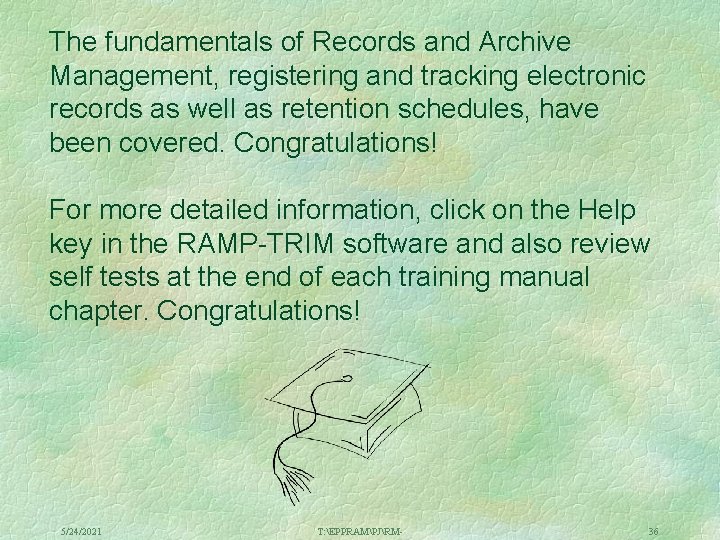
The fundamentals of Records and Archive Management, registering and tracking electronic records as well as retention schedules, have been covered. Congratulations! For more detailed information, click on the Help key in the RAMP-TRIM software and also review self tests at the end of each training manual chapter. Congratulations! 5/24/2021 T: EPPRAMPJRM- 36