Radio Navigation Effective use of NAV instruments HDG

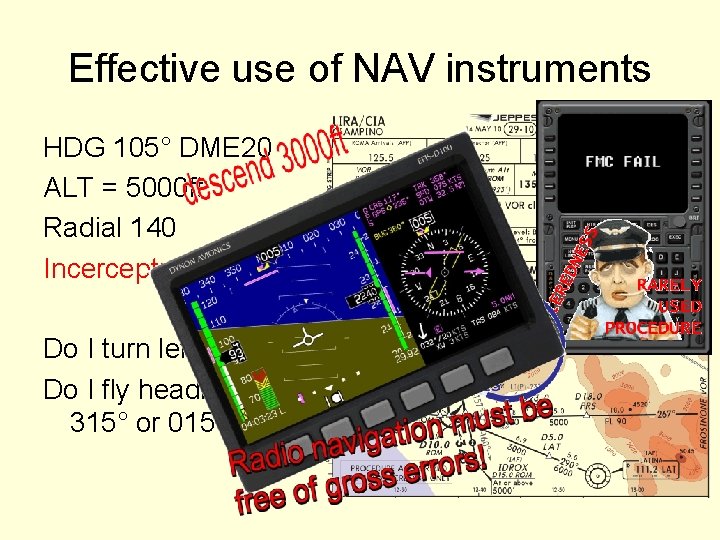
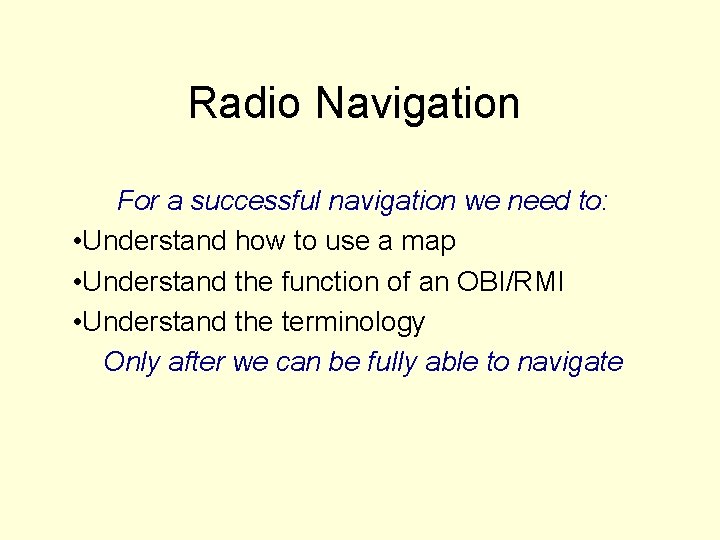
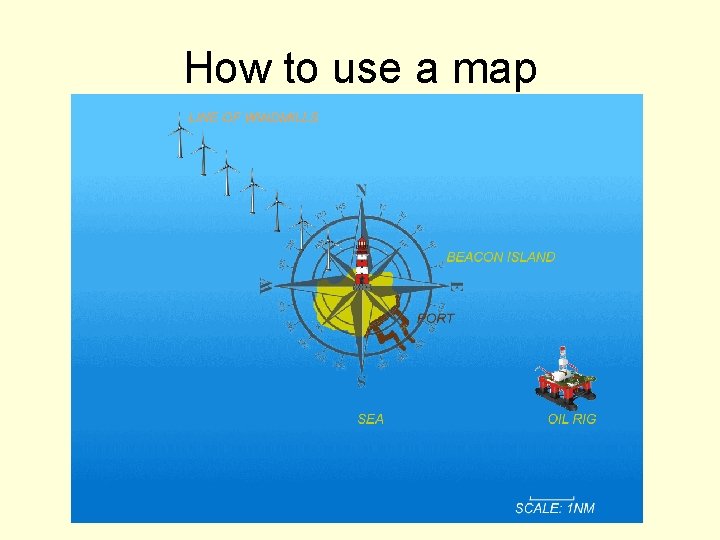
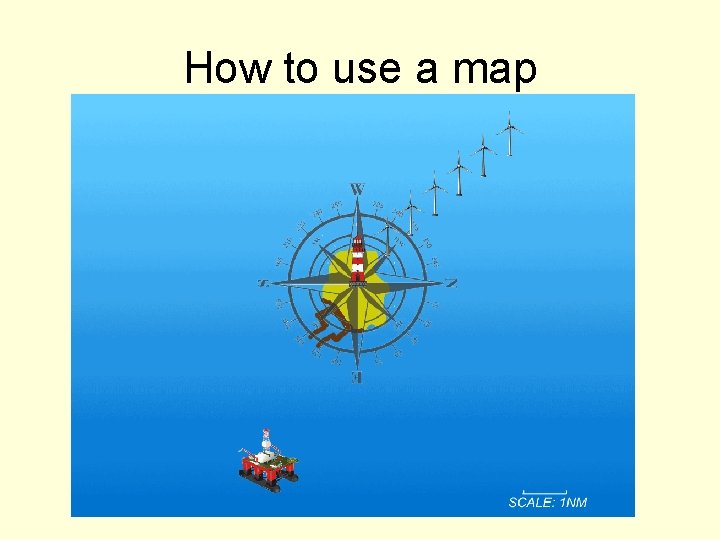
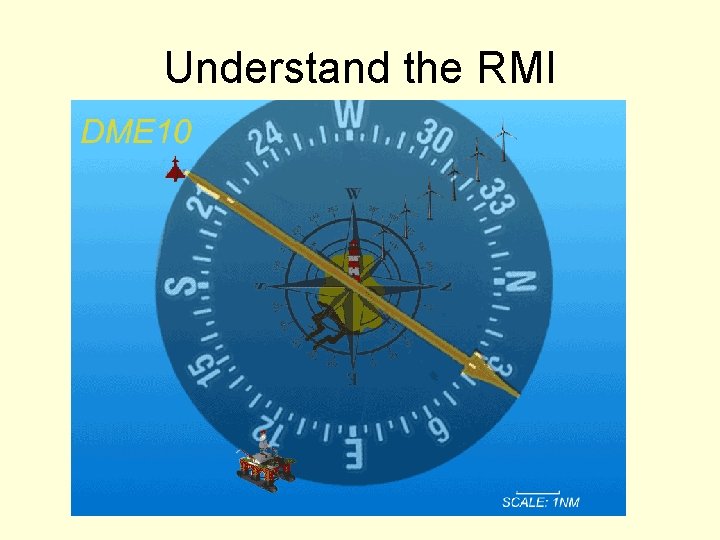

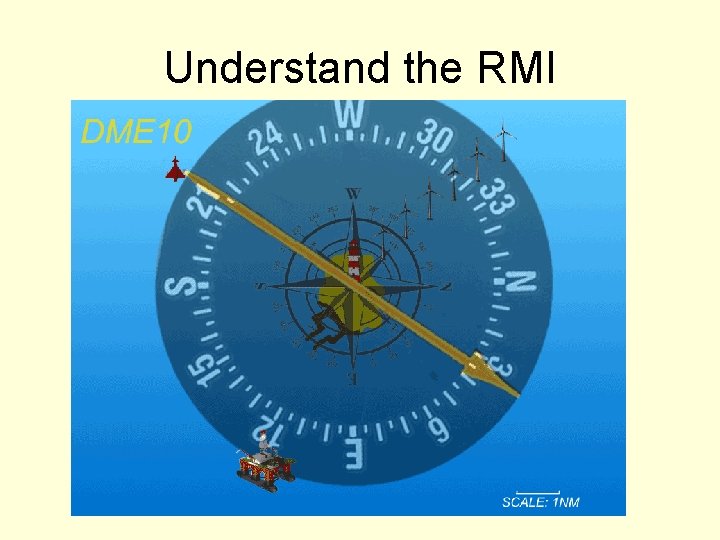
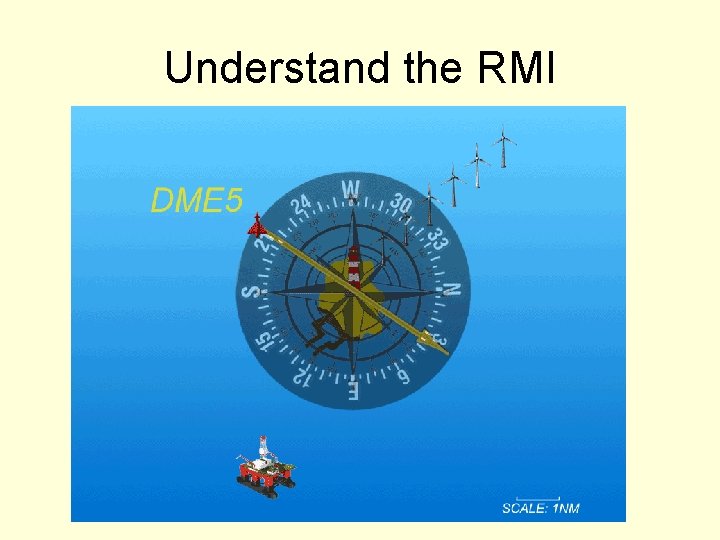
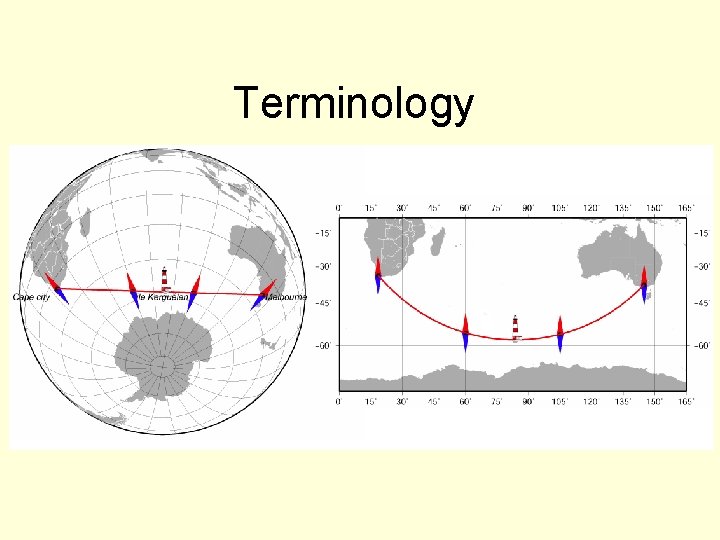
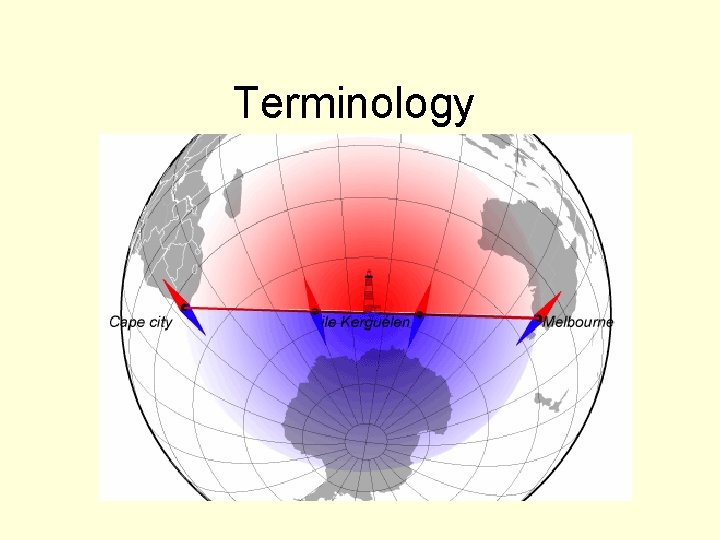
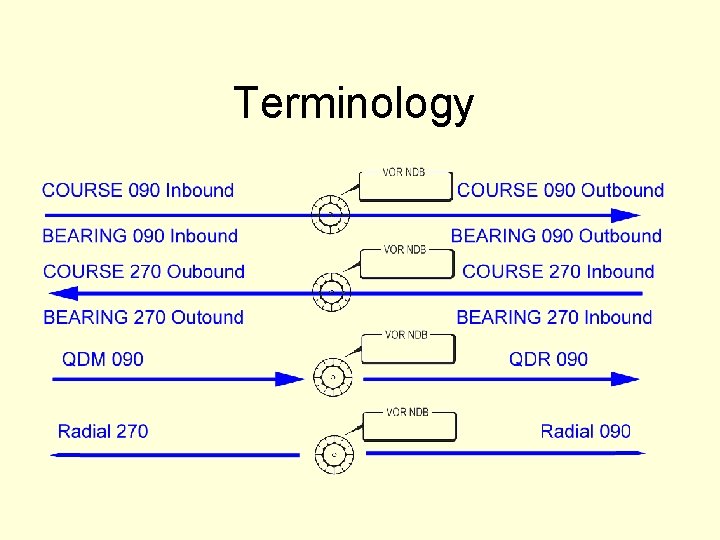
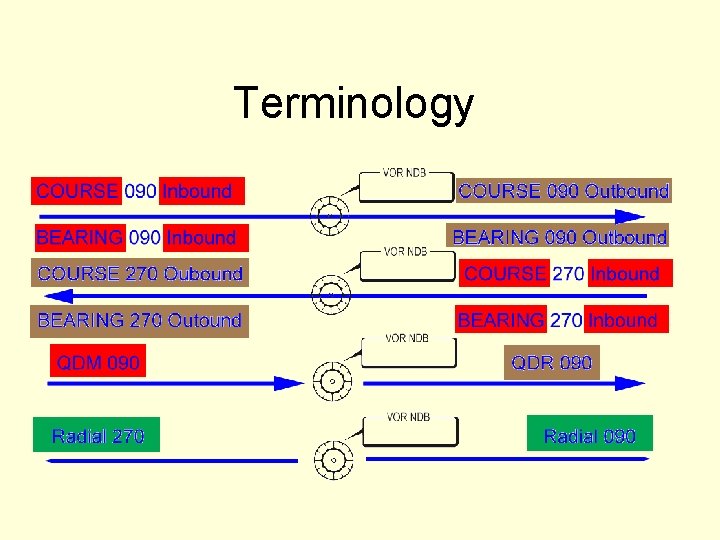

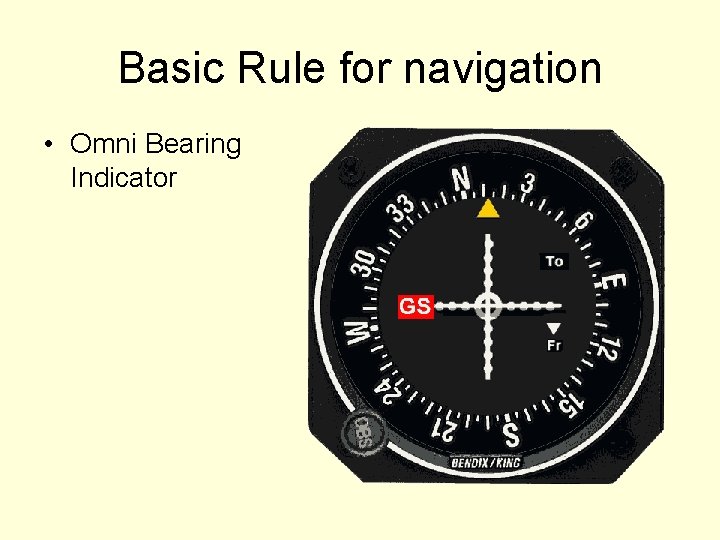
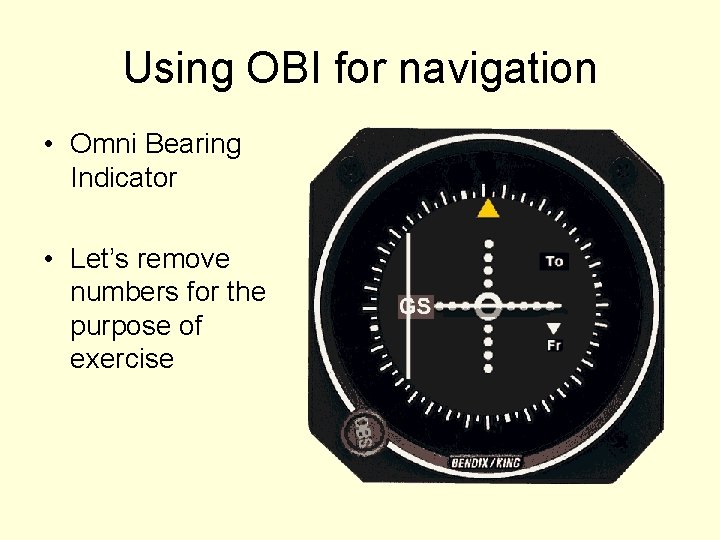

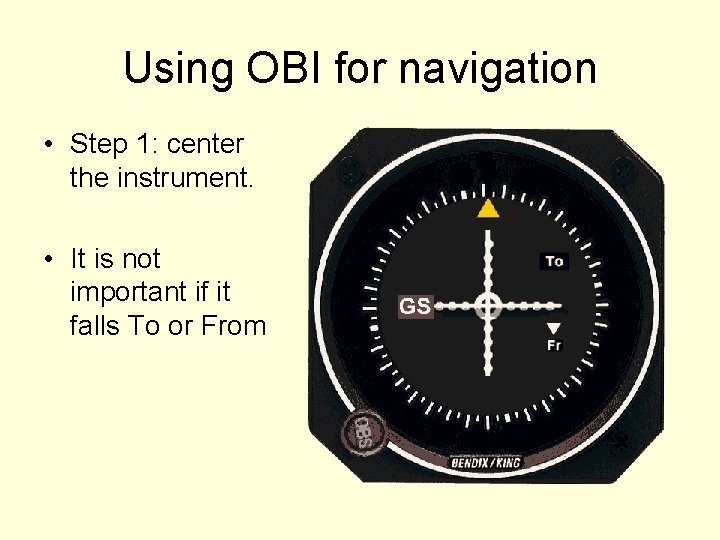




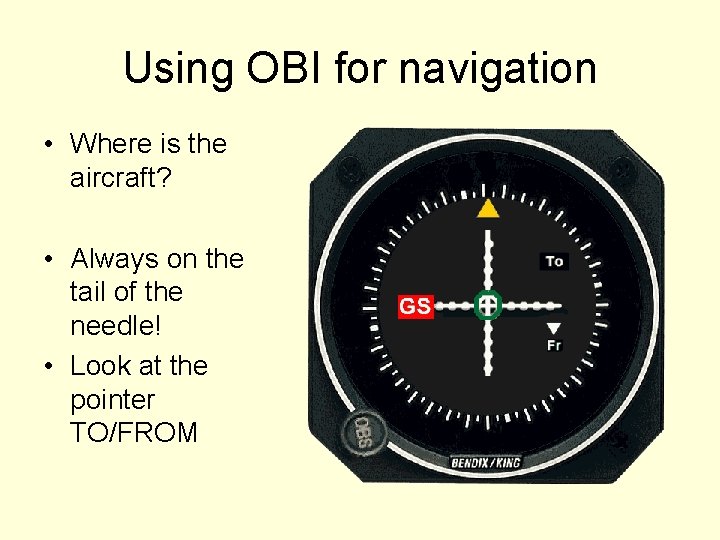
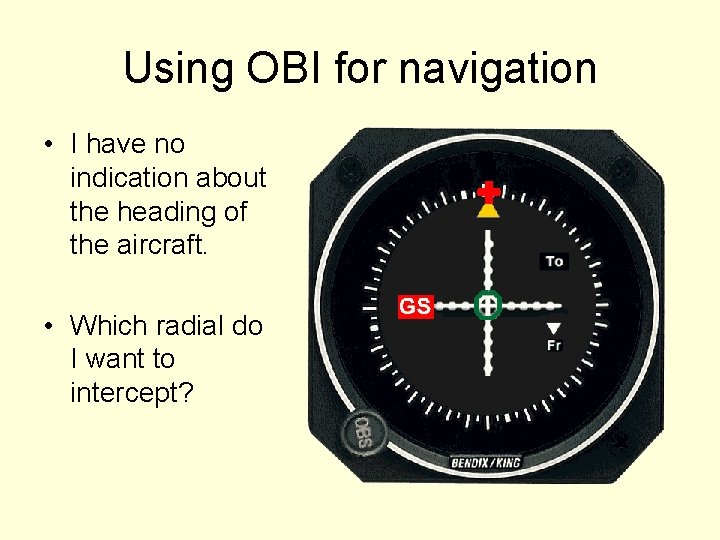
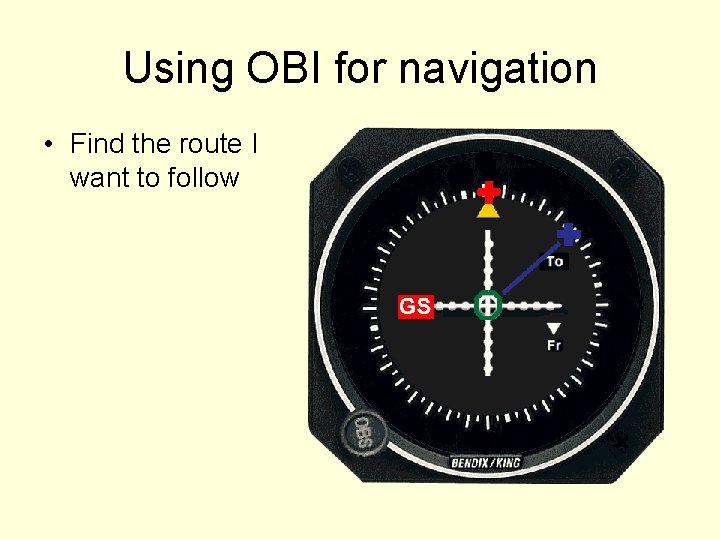
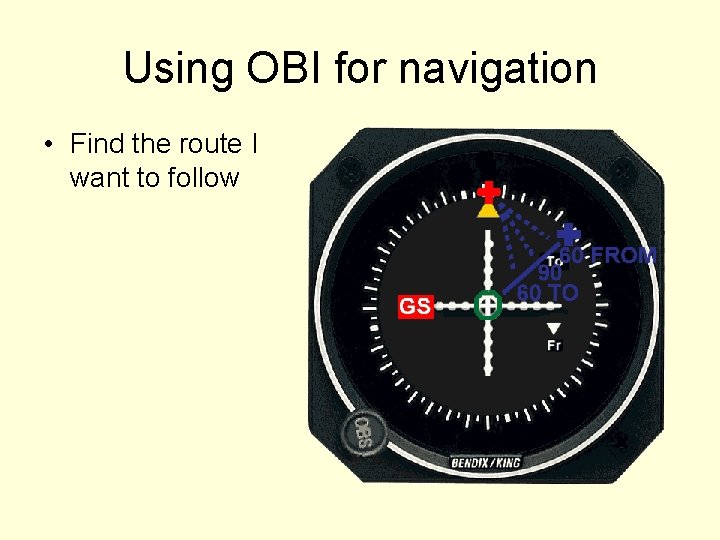
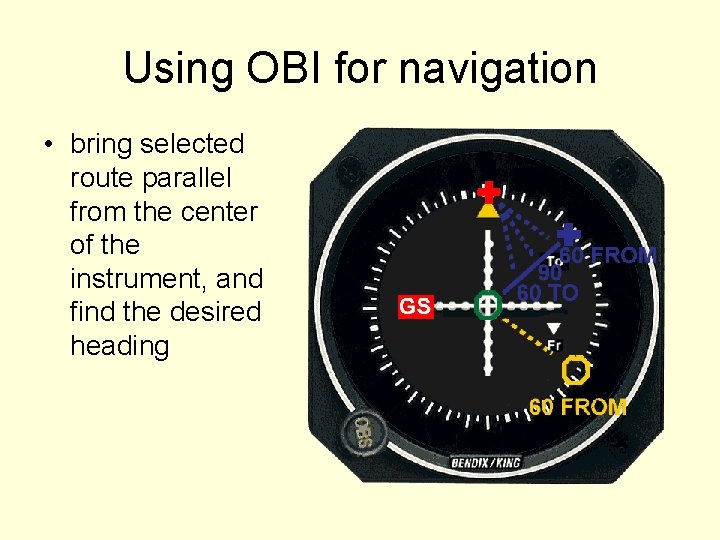

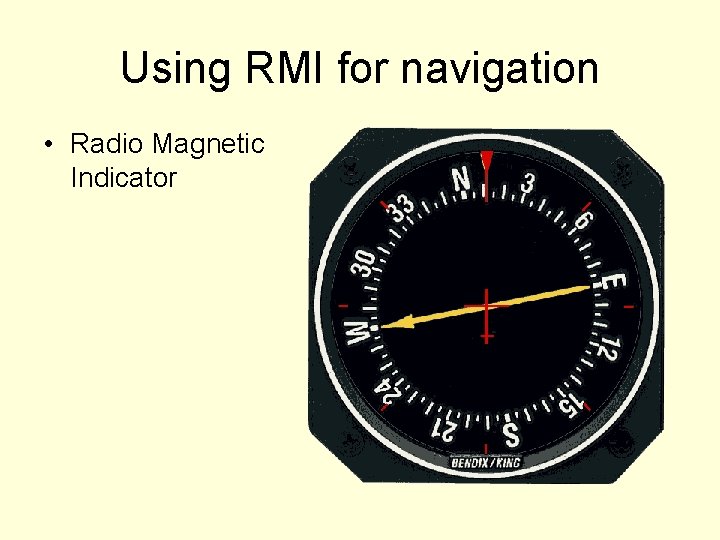
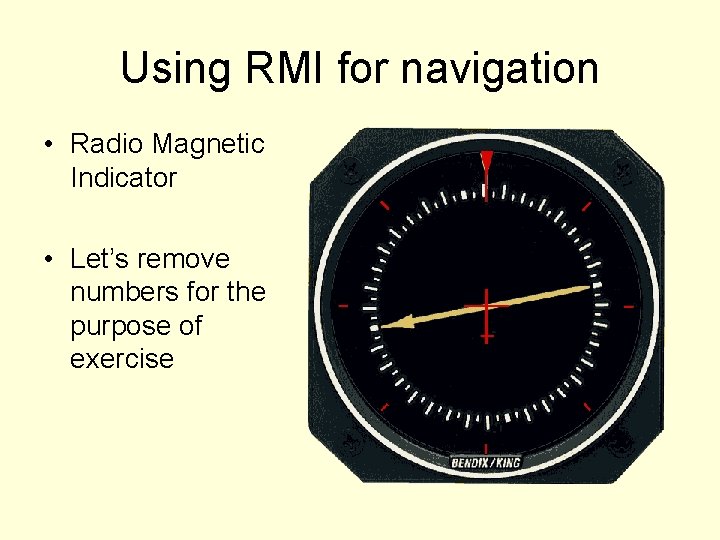
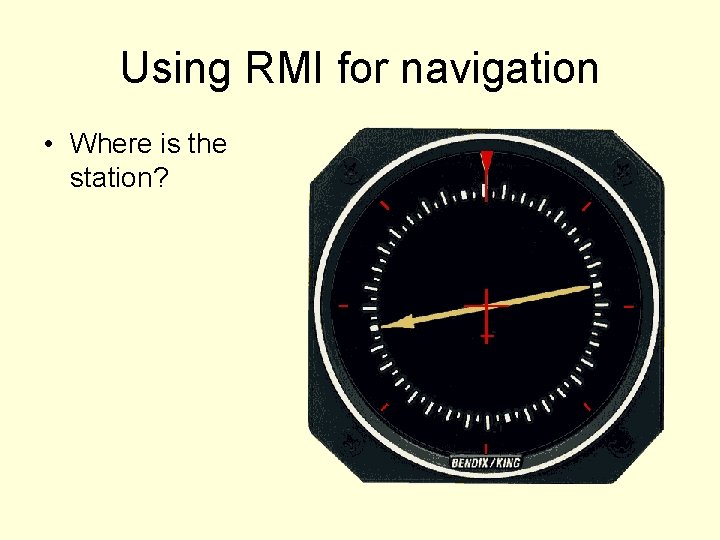
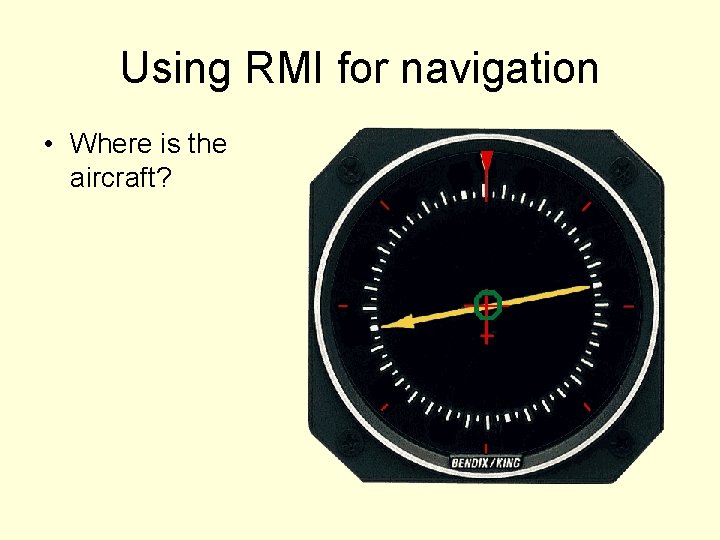

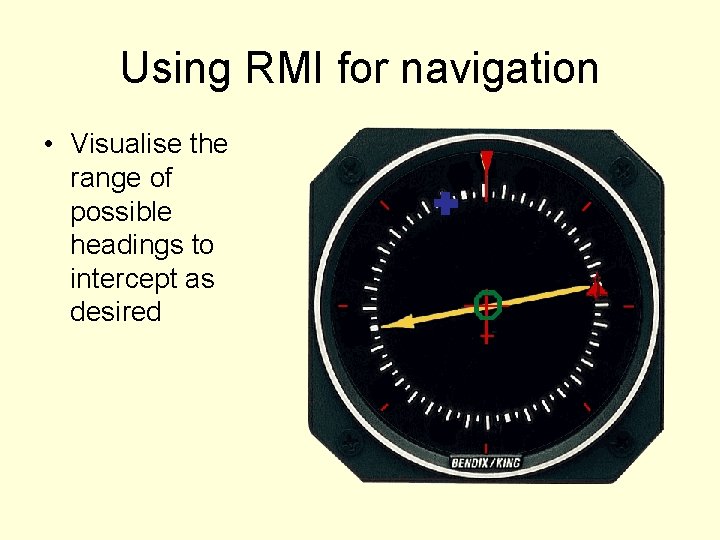
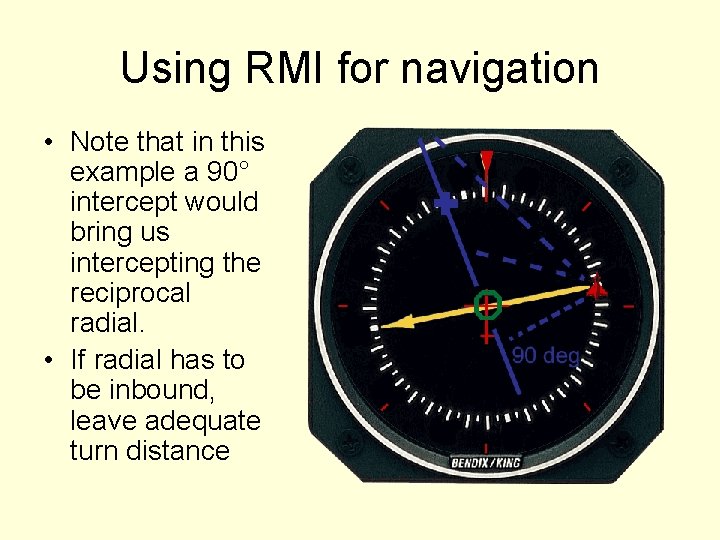
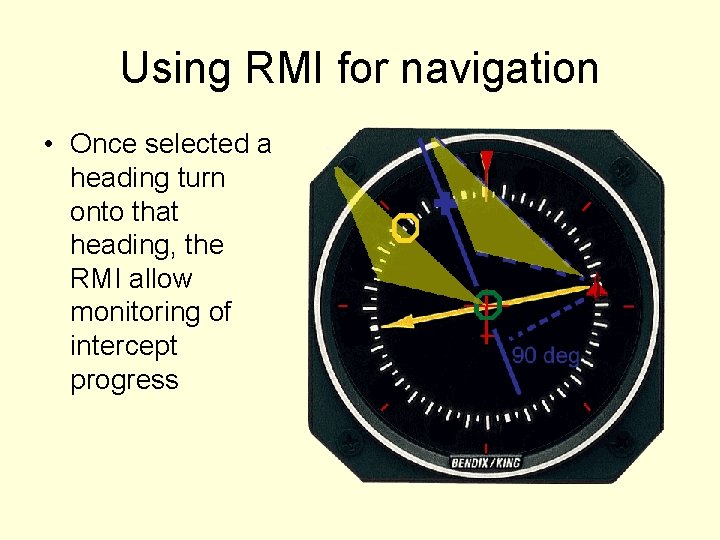
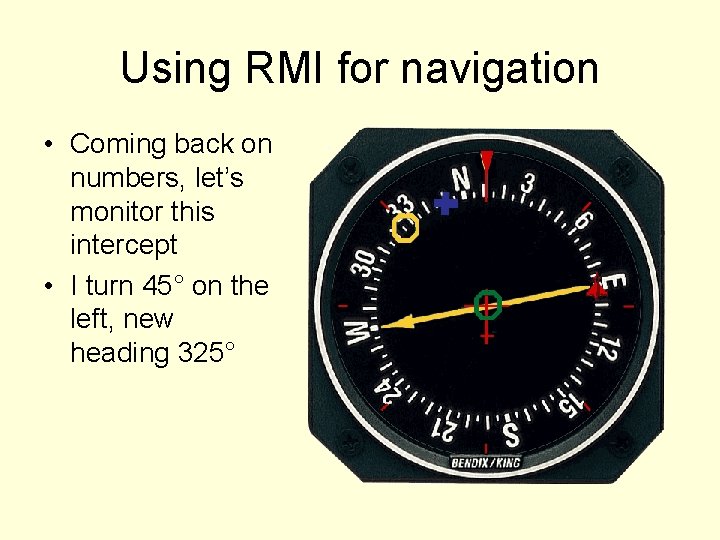
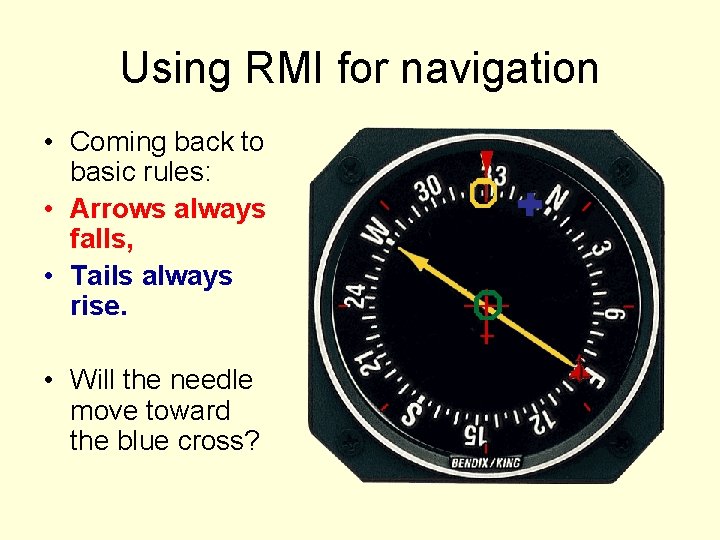
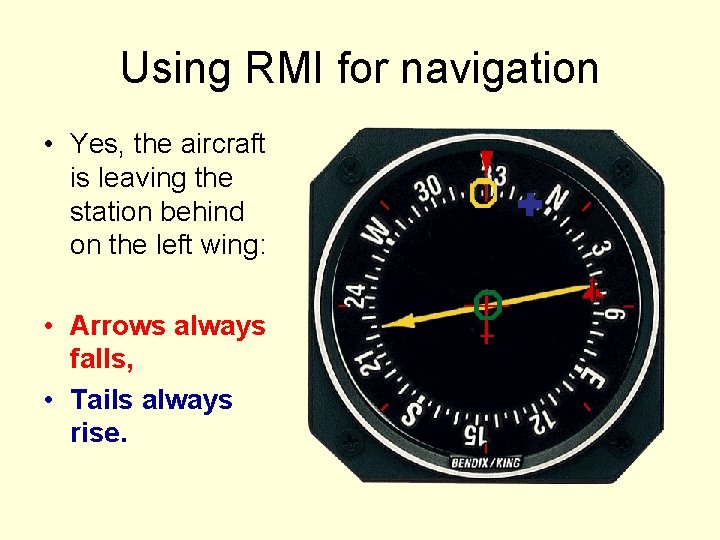
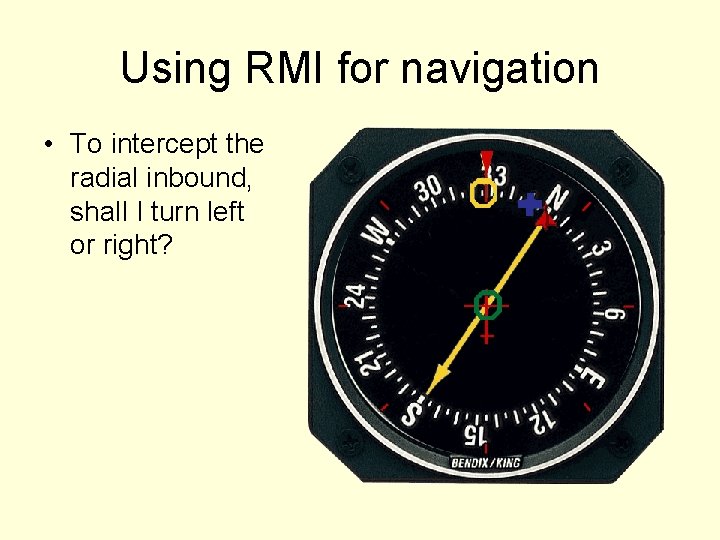

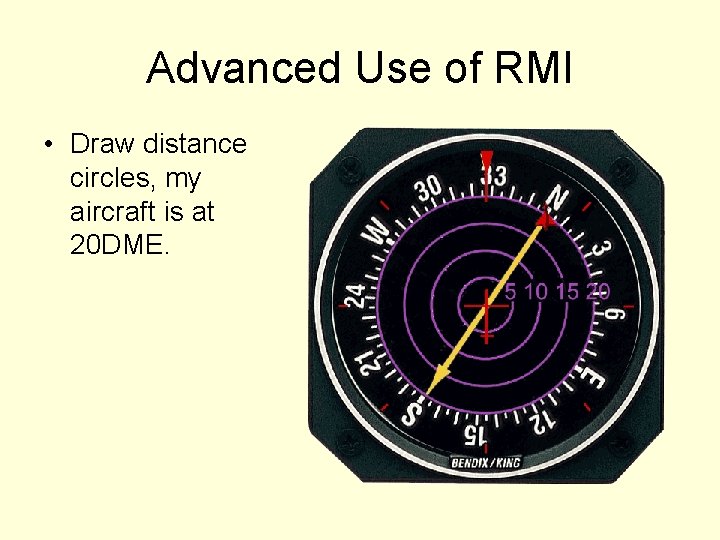
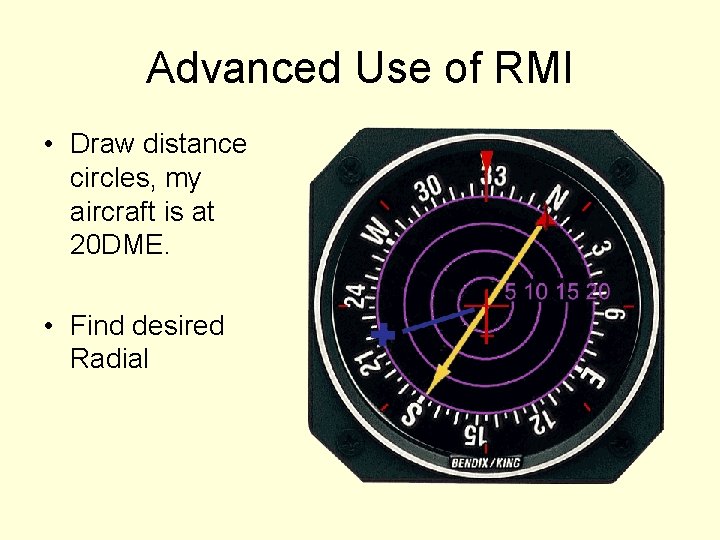
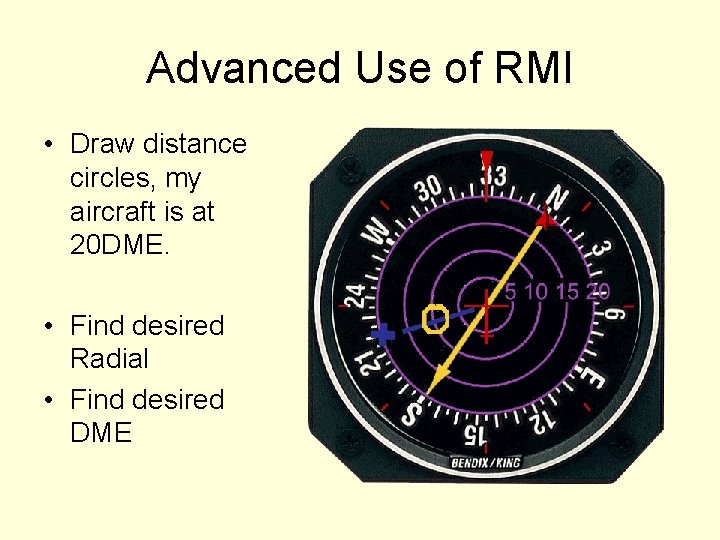
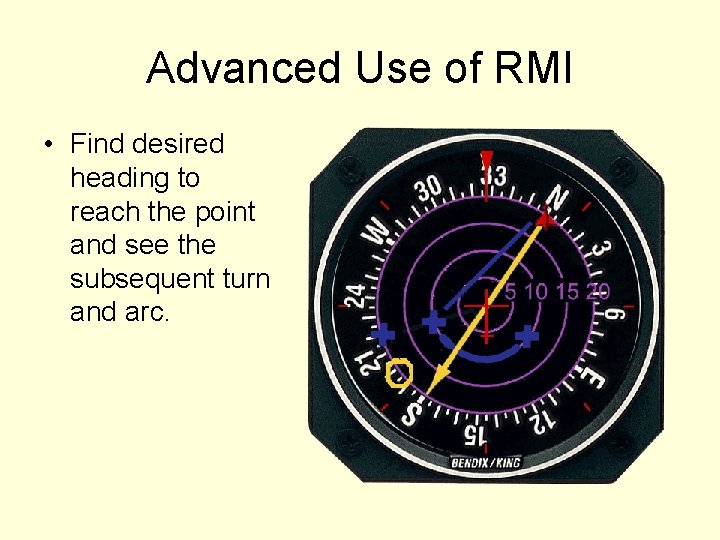
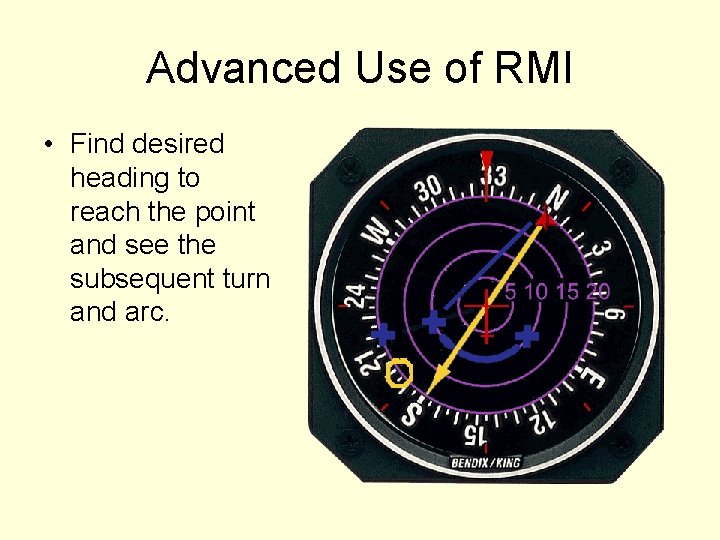
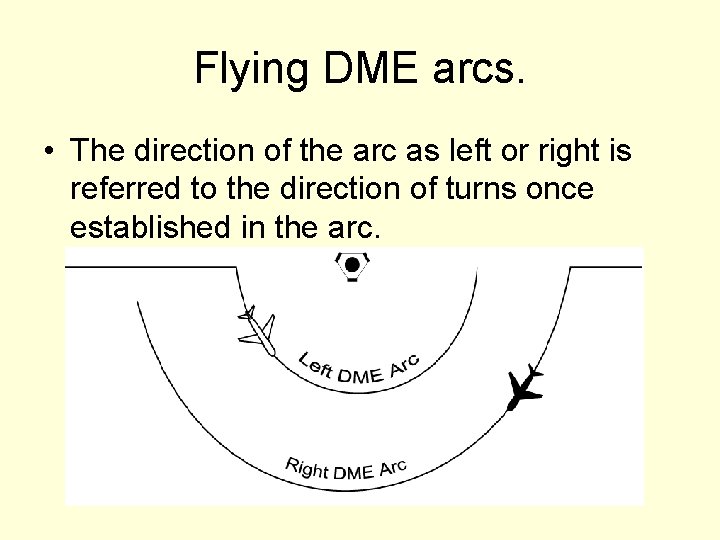
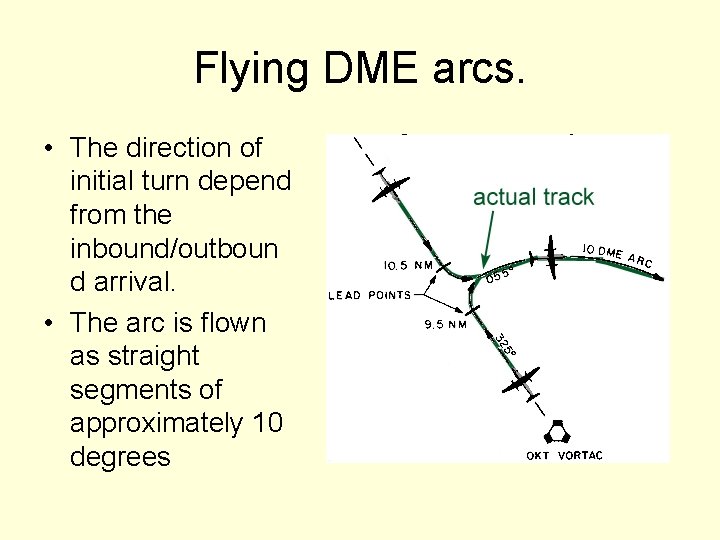
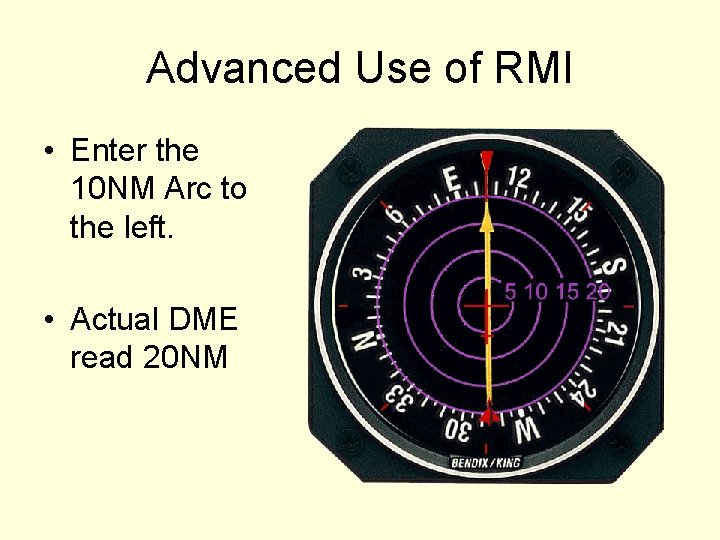
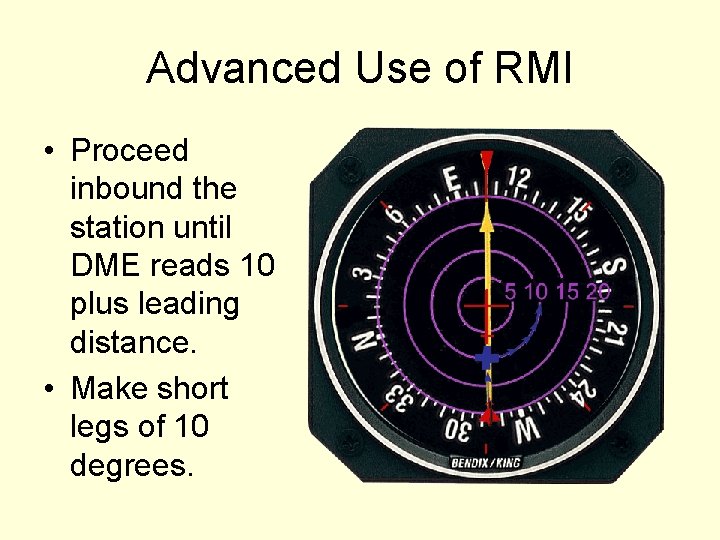
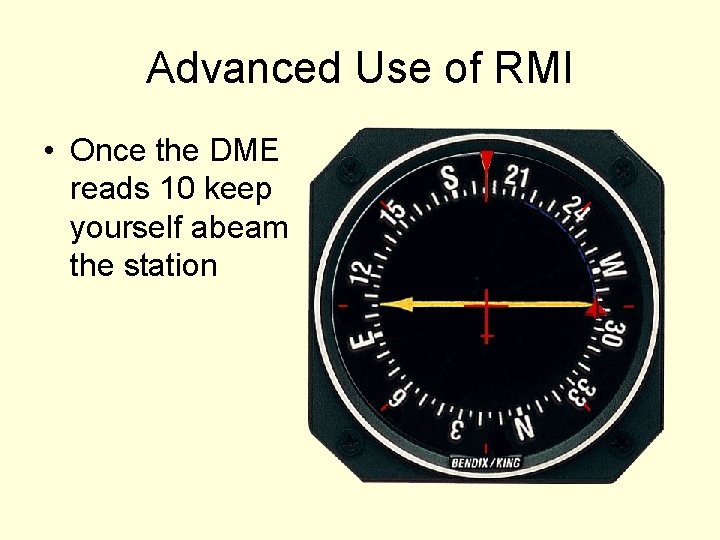
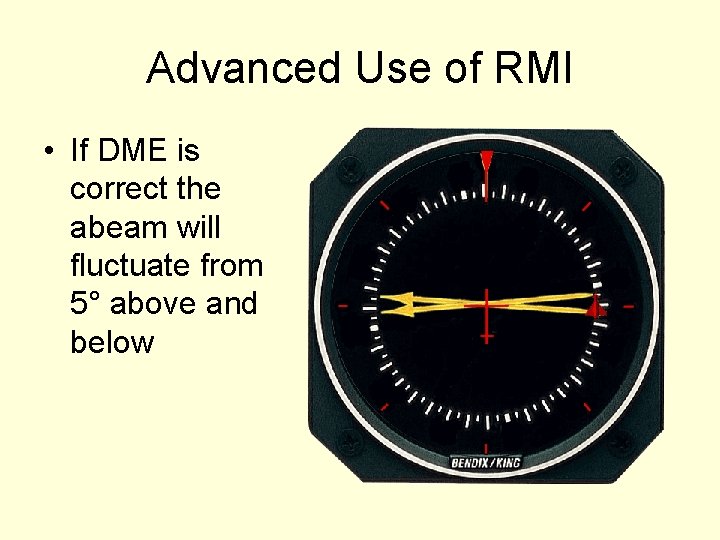
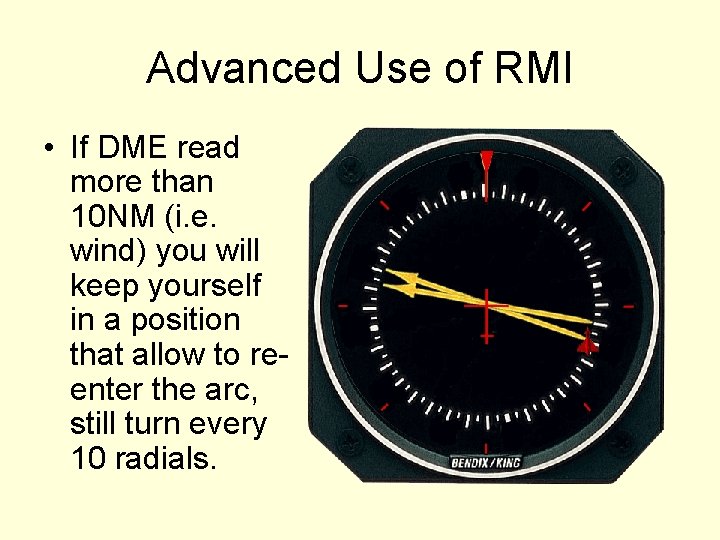
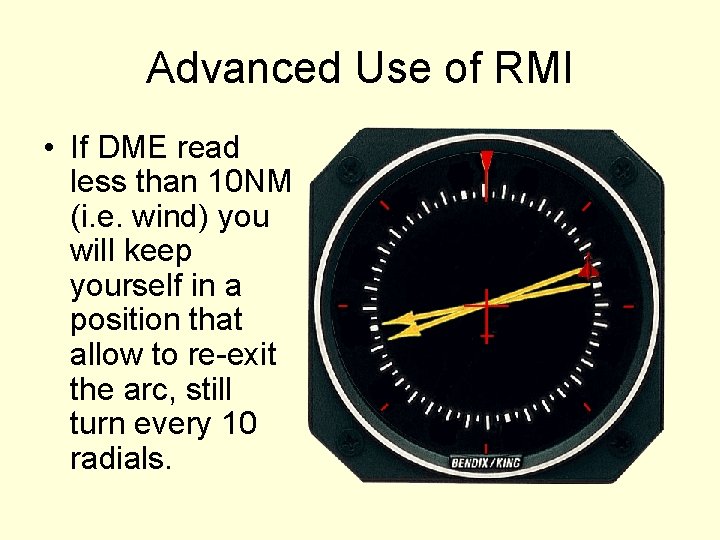
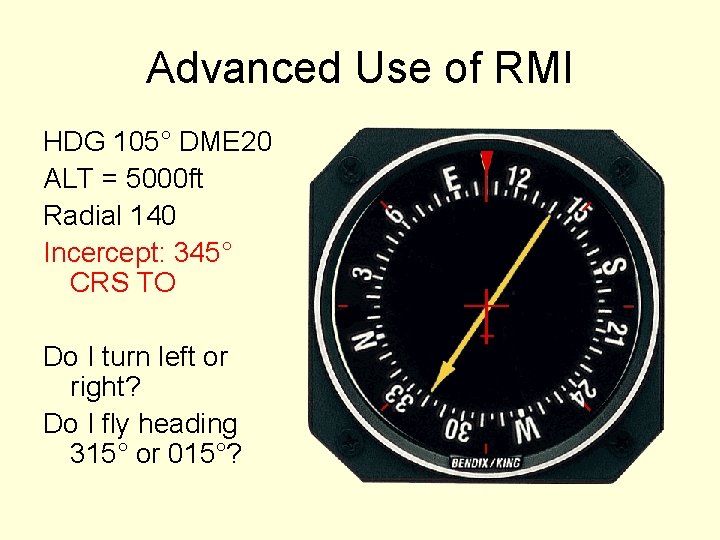


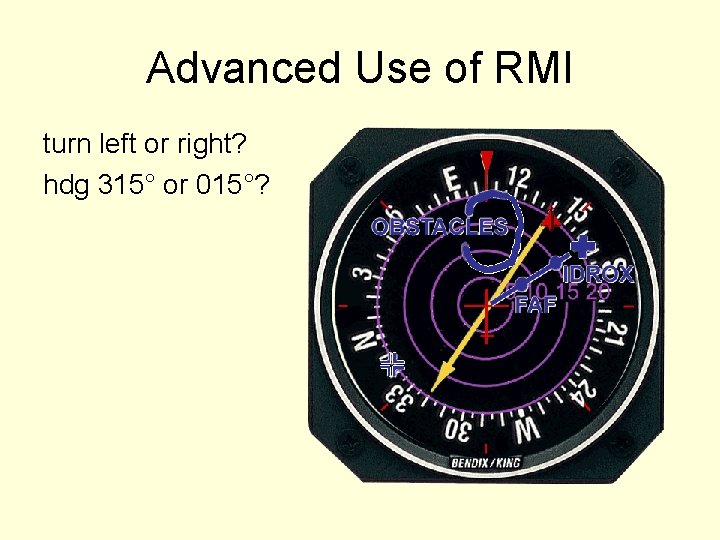
- Slides: 58

Radio Navigation
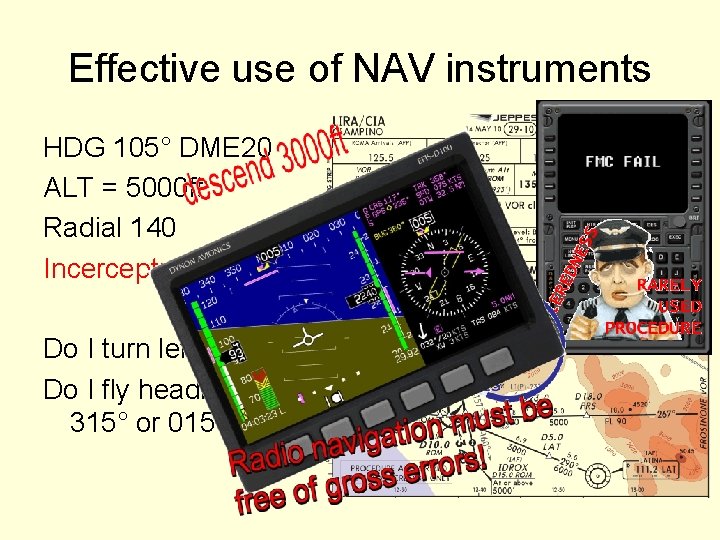
Effective use of NAV instruments HDG 105° DME 20 ALT = 5000 ft Radial 140 Incercept: 345° CRS TO Do I turn left or right? Do I fly heading 315° or 015°?
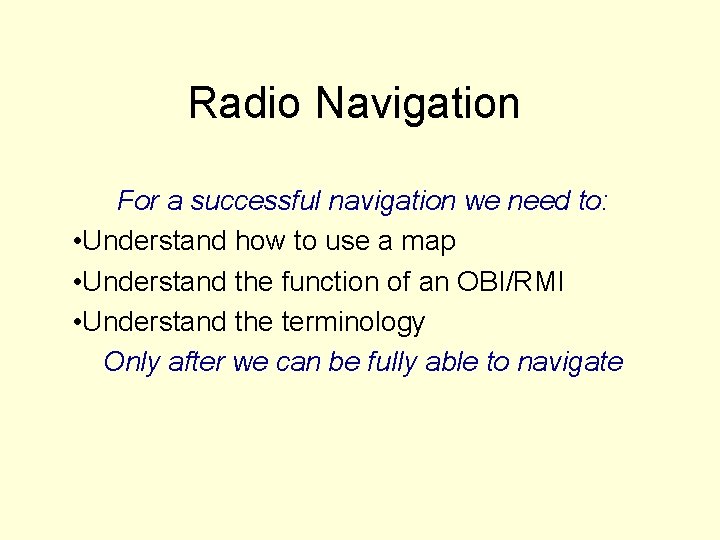
Radio Navigation For a successful navigation we need to: • Understand how to use a map • Understand the function of an OBI/RMI • Understand the terminology Only after we can be fully able to navigate
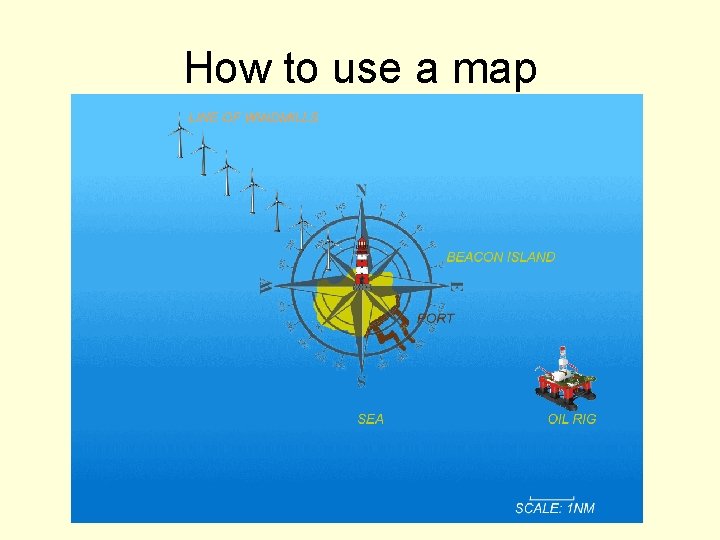
How to use a map
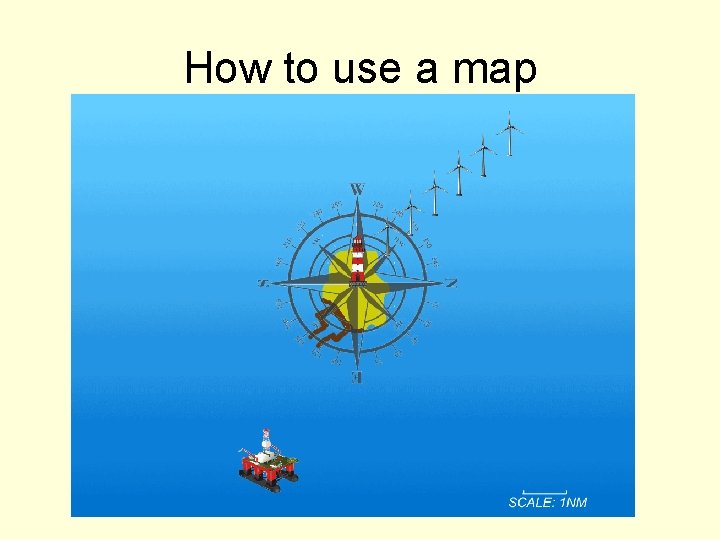
How to use a map
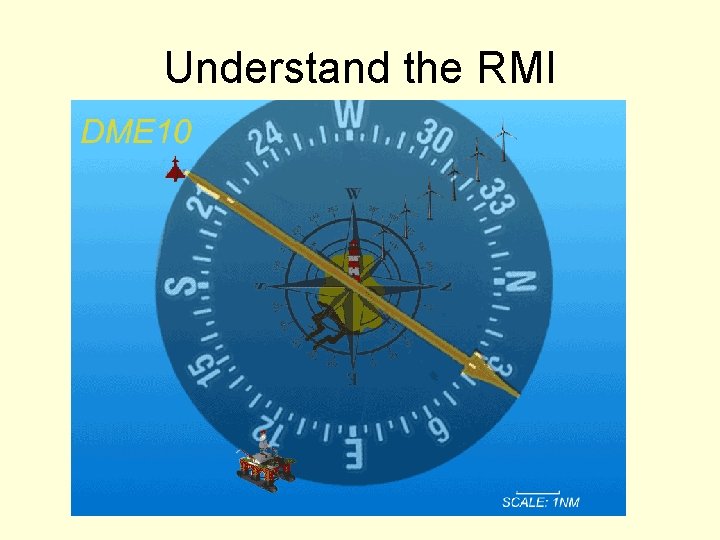
Understand the RMI

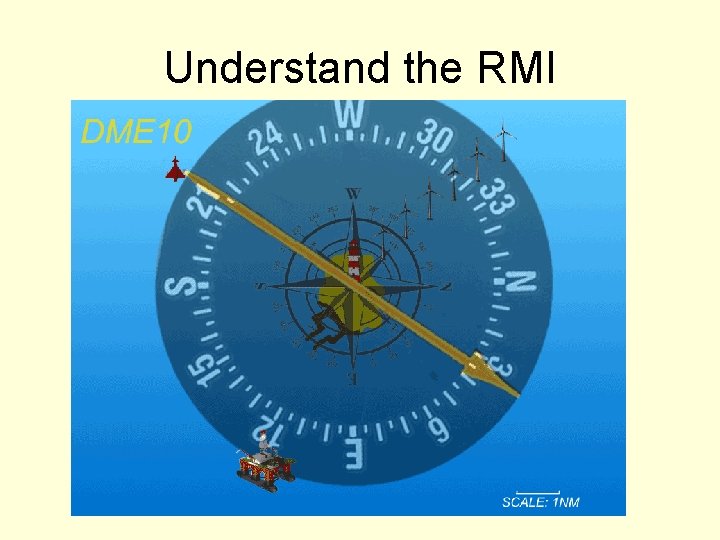
Understand the RMI
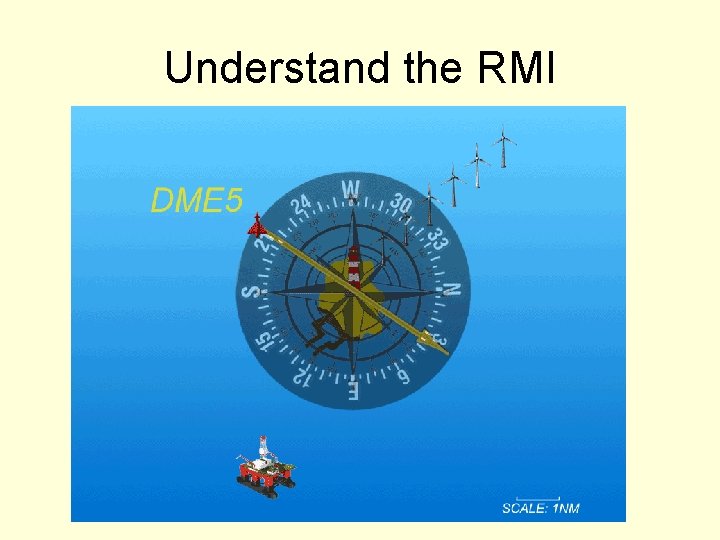
Understand the RMI
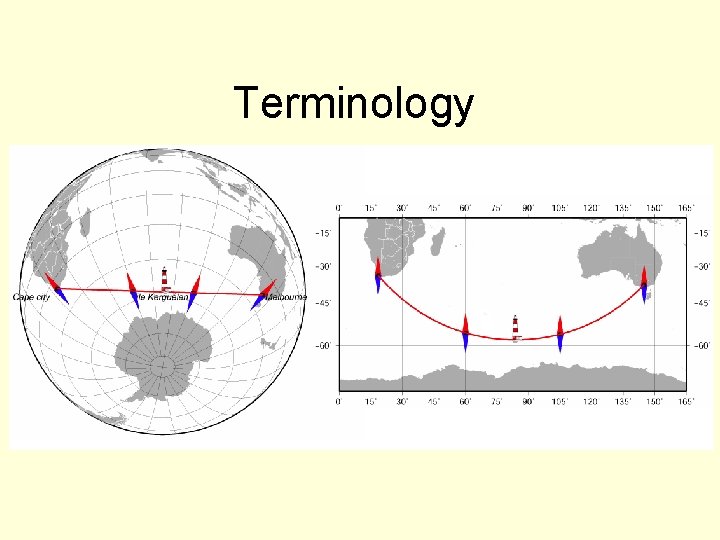
Terminology
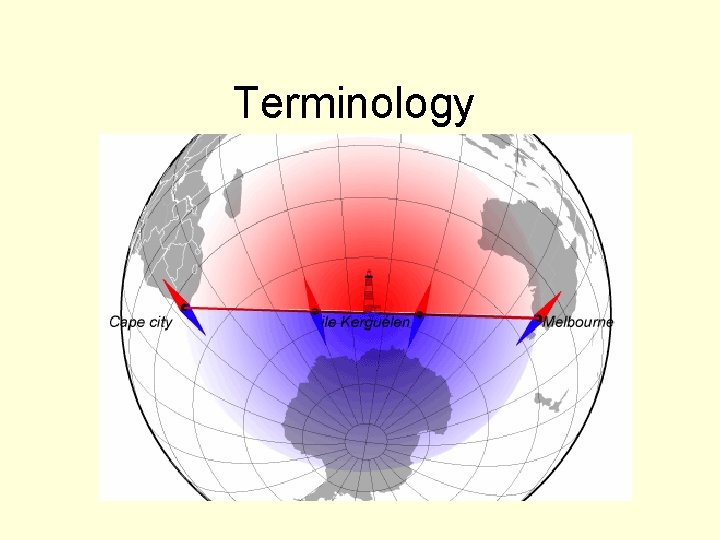
Terminology
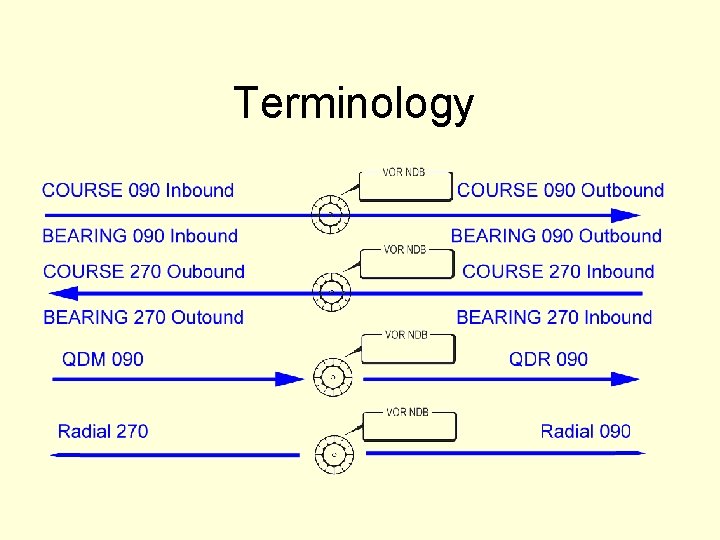
Terminology
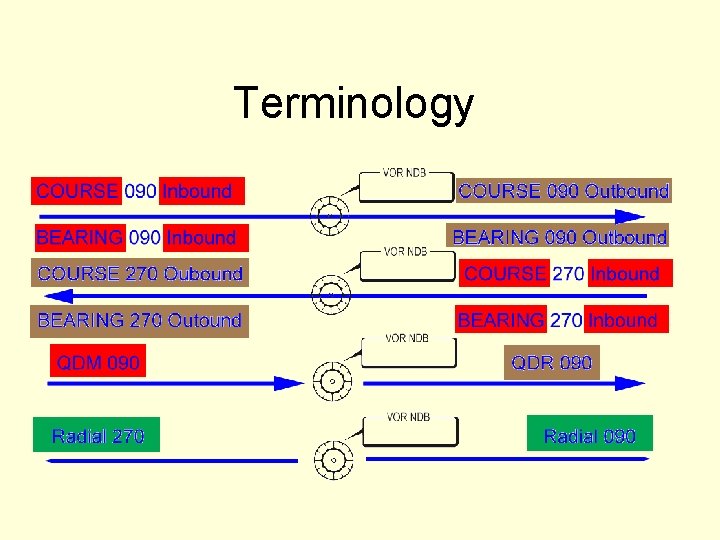
Terminology

Basic Rule for navigation • Consider the compass instrument as a map. • (needle) arrow ALWAYS FALL (RMI). • (needle) tail ALWAYS RISE (RMI). • The station is ALWAYS IN THE CENTER. • The aircraft is ALWAYS ON THE TAIL.
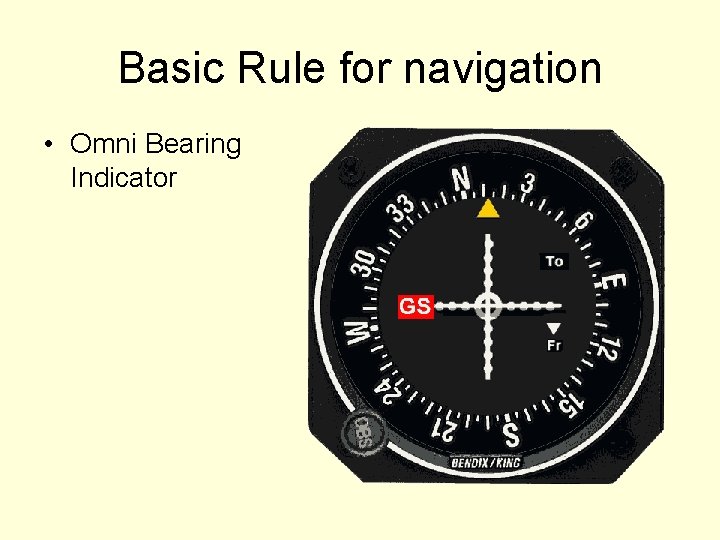
Basic Rule for navigation • Omni Bearing Indicator
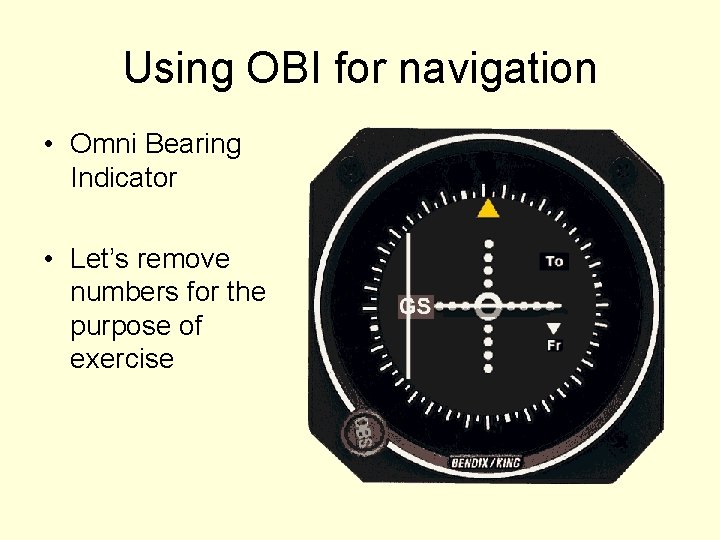
Using OBI for navigation • Omni Bearing Indicator • Let’s remove numbers for the purpose of exercise

Using OBI for navigation • I cannot determine accurate position whitout centering • Accurate position is needed to carry out accurate navigation
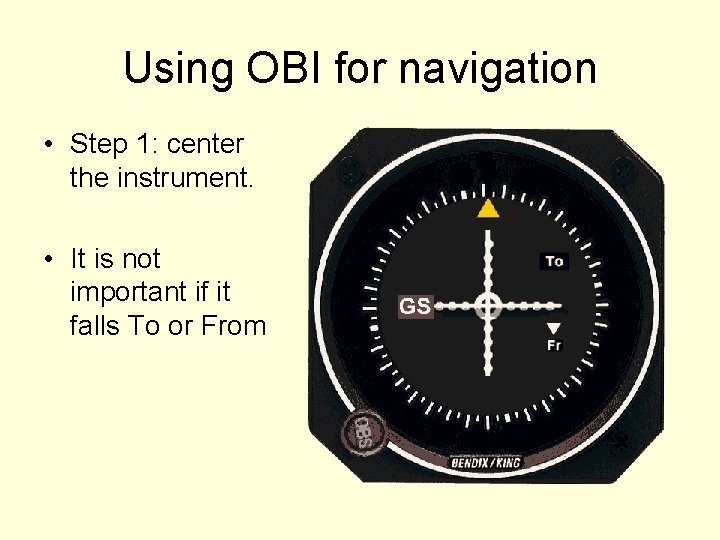
Using OBI for navigation • Step 1: center the instrument. • It is not important if it falls To or From

Using OBI for navigation • Where is the station?

Using OBI for navigation • Where is the station? • Always in the center of the instrument!

Using OBI for navigation • Where is the aircraft?

Using OBI for navigation • Where is the aircraft? • Always on the tail of the needle! • Which one is the tail?
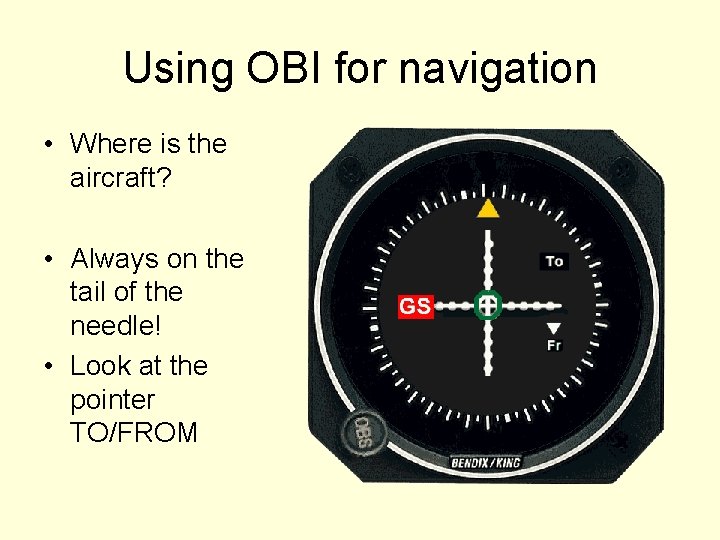
Using OBI for navigation • Where is the aircraft? • Always on the tail of the needle! • Look at the pointer TO/FROM
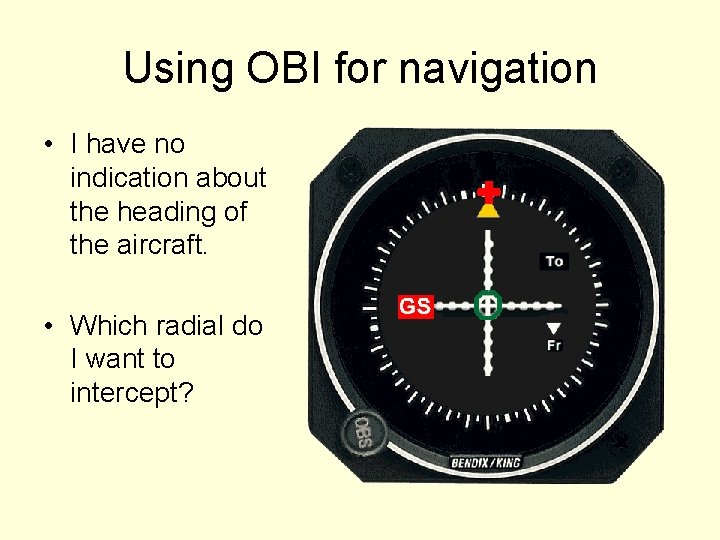
Using OBI for navigation • I have no indication about the heading of the aircraft. • Which radial do I want to intercept?
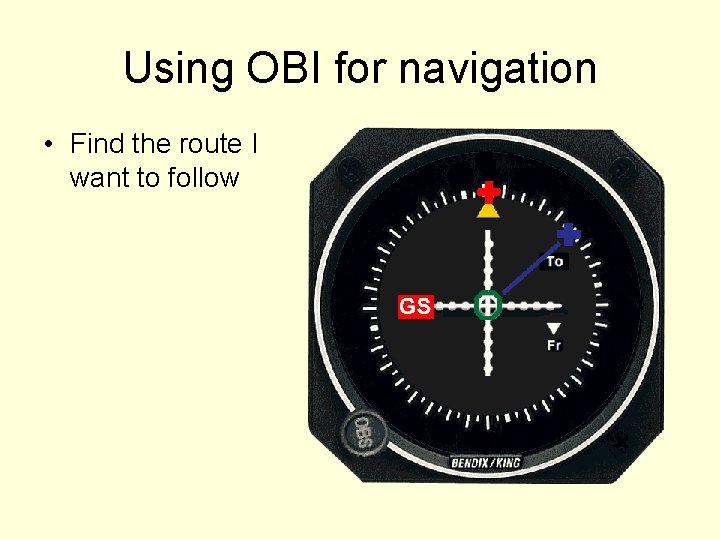
Using OBI for navigation • Find the route I want to follow
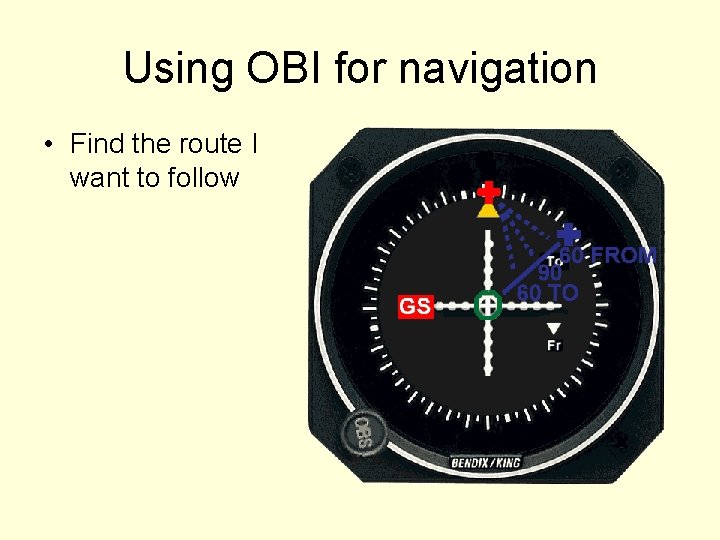
Using OBI for navigation • Find the route I want to follow
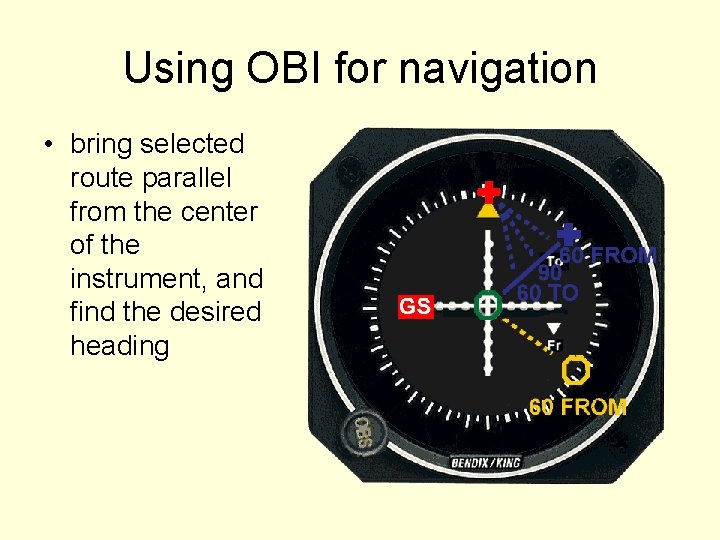
Using OBI for navigation • bring selected route parallel from the center of the instrument, and find the desired heading

Using OBI for navigation • Now start turning onto the new heading frist. • Then move the OBS to select desired radial.
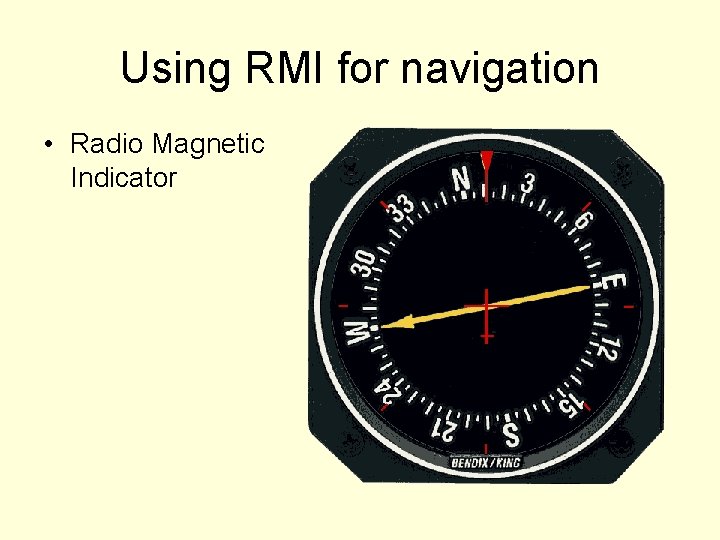
Using RMI for navigation • Radio Magnetic Indicator
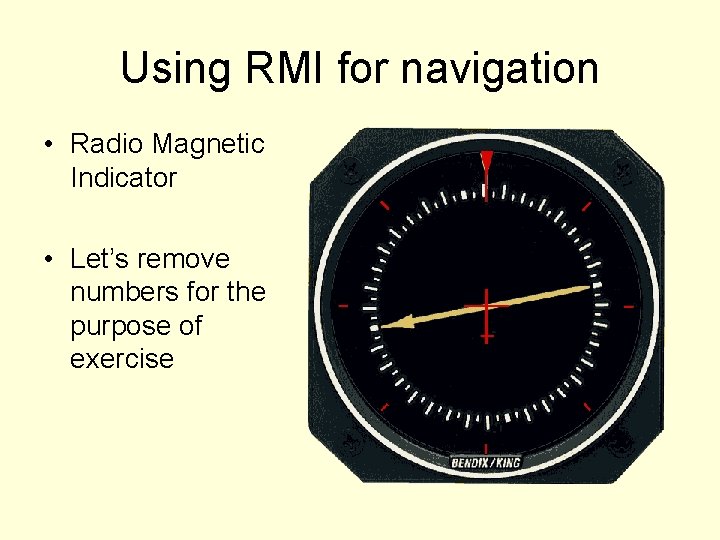
Using RMI for navigation • Radio Magnetic Indicator • Let’s remove numbers for the purpose of exercise
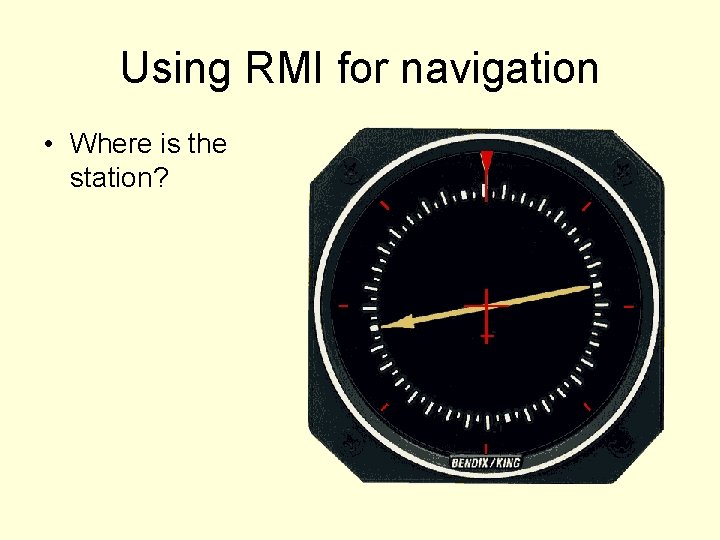
Using RMI for navigation • Where is the station?
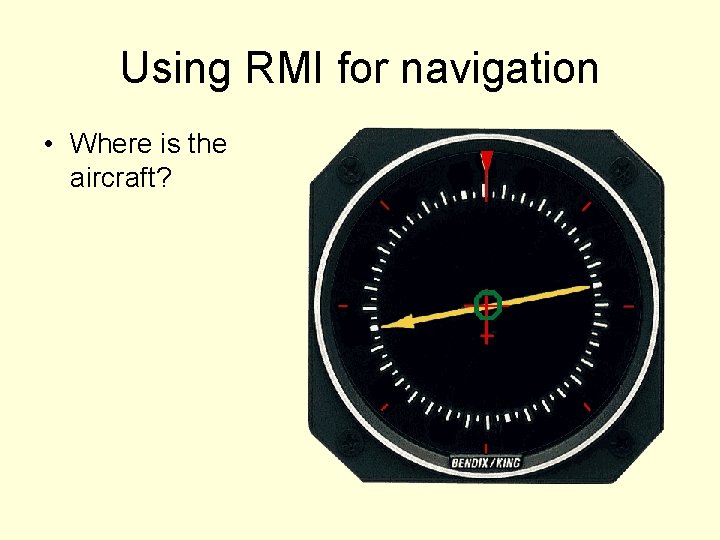
Using RMI for navigation • Where is the aircraft?

Using RMI for navigation • The heading of the aircraft is always upward. • Now find the radial to intercept.
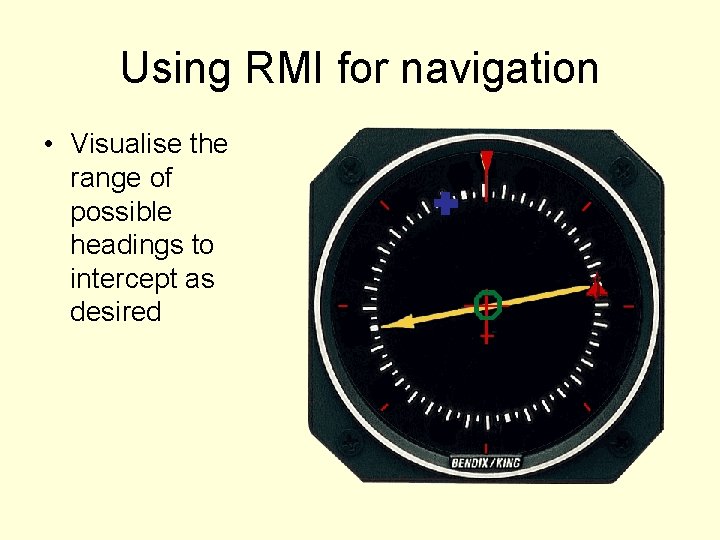
Using RMI for navigation • Visualise the range of possible headings to intercept as desired
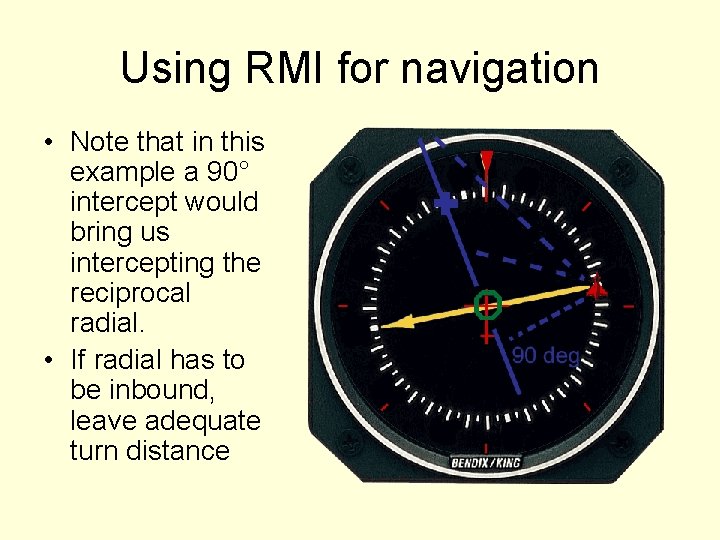
Using RMI for navigation • Note that in this example a 90° intercept would bring us intercepting the reciprocal radial. • If radial has to be inbound, leave adequate turn distance
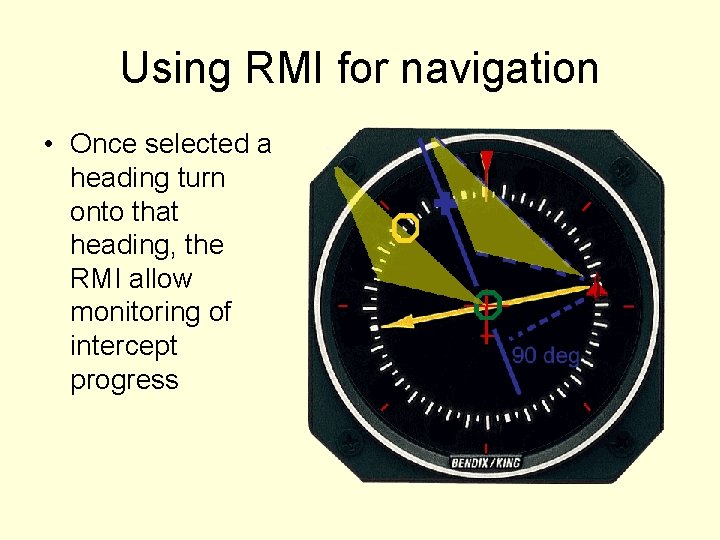
Using RMI for navigation • Once selected a heading turn onto that heading, the RMI allow monitoring of intercept progress
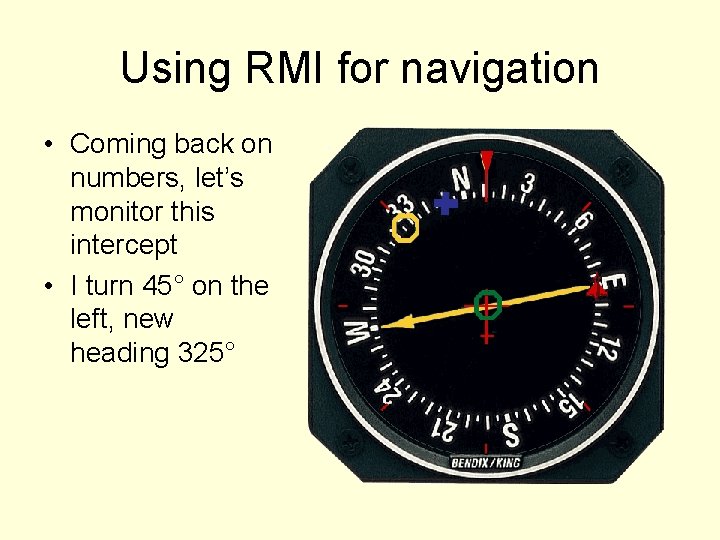
Using RMI for navigation • Coming back on numbers, let’s monitor this intercept • I turn 45° on the left, new heading 325°
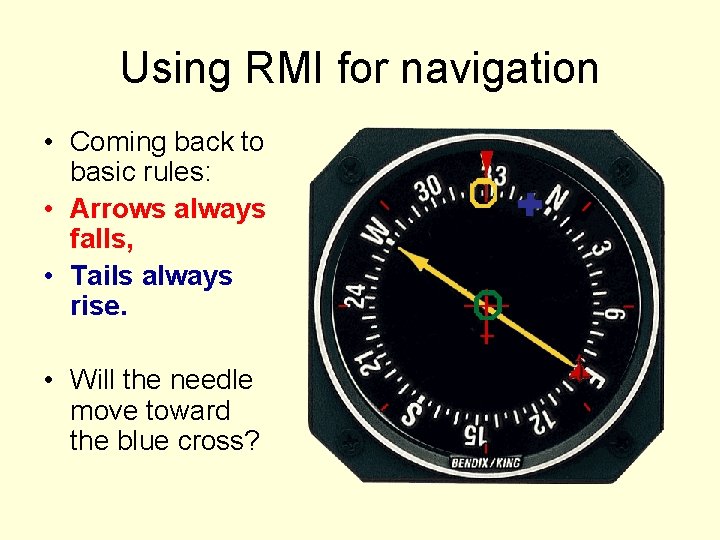
Using RMI for navigation • Coming back to basic rules: • Arrows always falls, • Tails always rise. • Will the needle move toward the blue cross?
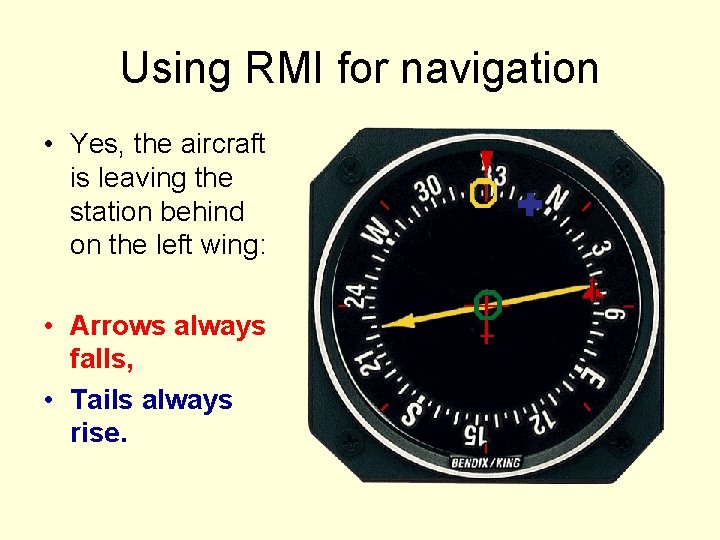
Using RMI for navigation • Yes, the aircraft is leaving the station behind on the left wing: • Arrows always falls, • Tails always rise.
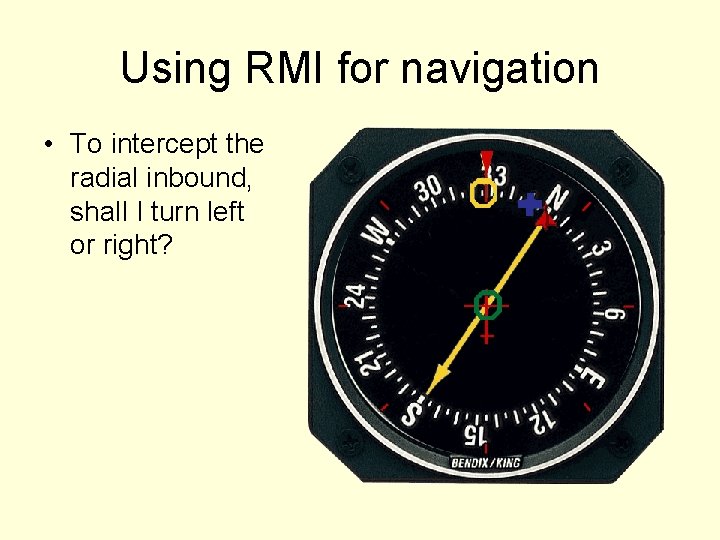
Using RMI for navigation • To intercept the radial inbound, shall I turn left or right?

Advanced Use of RMI • I read DME 20, and wish to intercept radial 220 at DME 10 • From such point I will join a left DME 10 arc until radial 090 • Can you see the intended track?
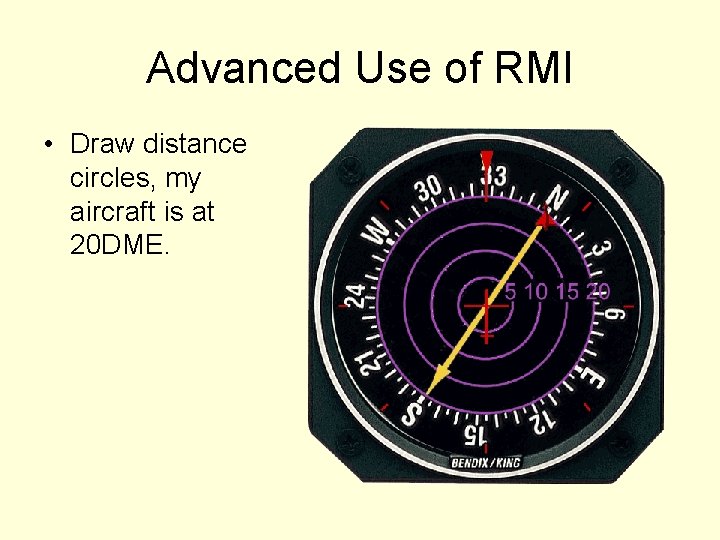
Advanced Use of RMI • Draw distance circles, my aircraft is at 20 DME.
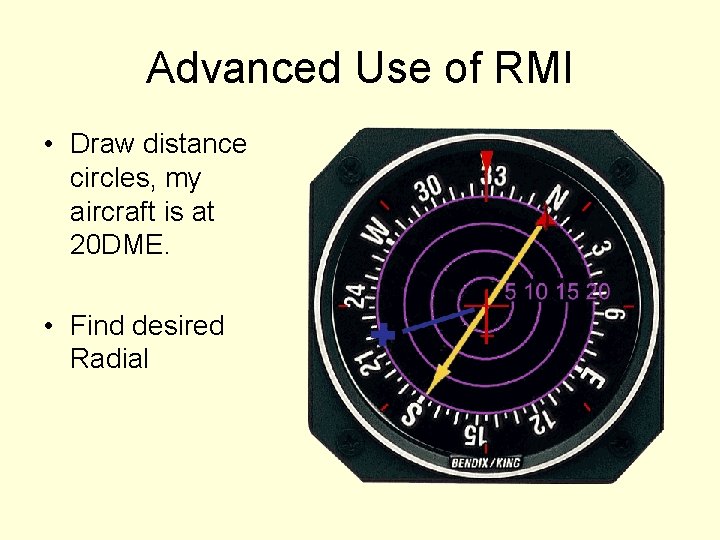
Advanced Use of RMI • Draw distance circles, my aircraft is at 20 DME. • Find desired Radial
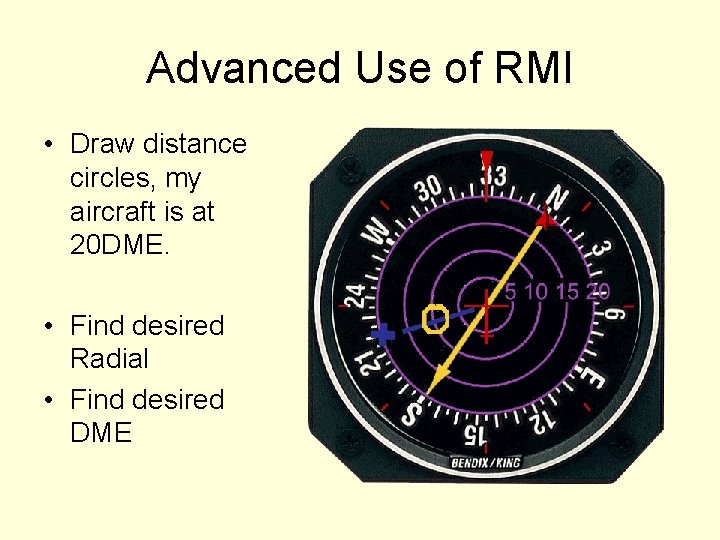
Advanced Use of RMI • Draw distance circles, my aircraft is at 20 DME. • Find desired Radial • Find desired DME
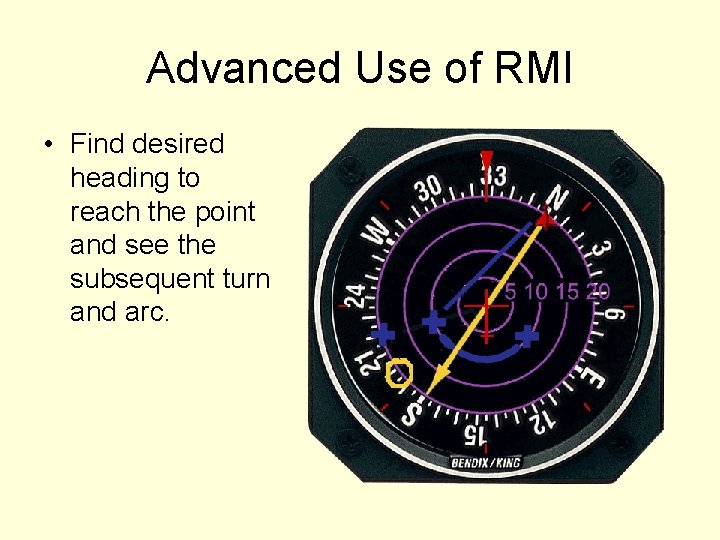
Advanced Use of RMI • Find desired heading to reach the point and see the subsequent turn and arc.
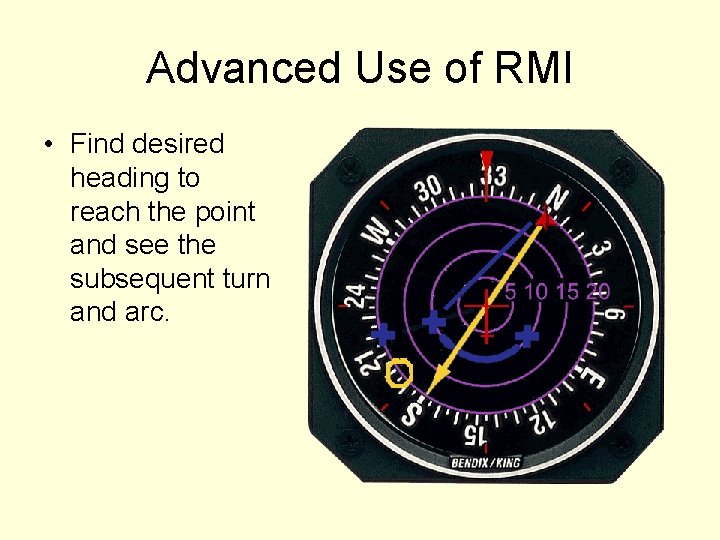
Advanced Use of RMI • Find desired heading to reach the point and see the subsequent turn and arc.
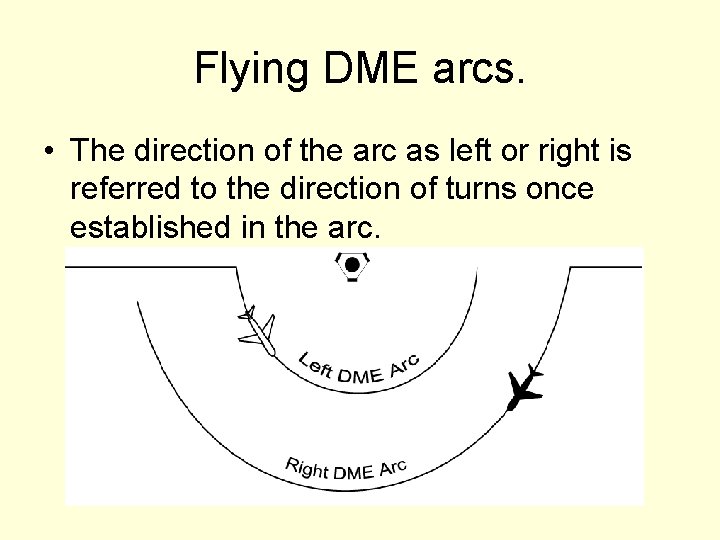
Flying DME arcs. • The direction of the arc as left or right is referred to the direction of turns once established in the arc.
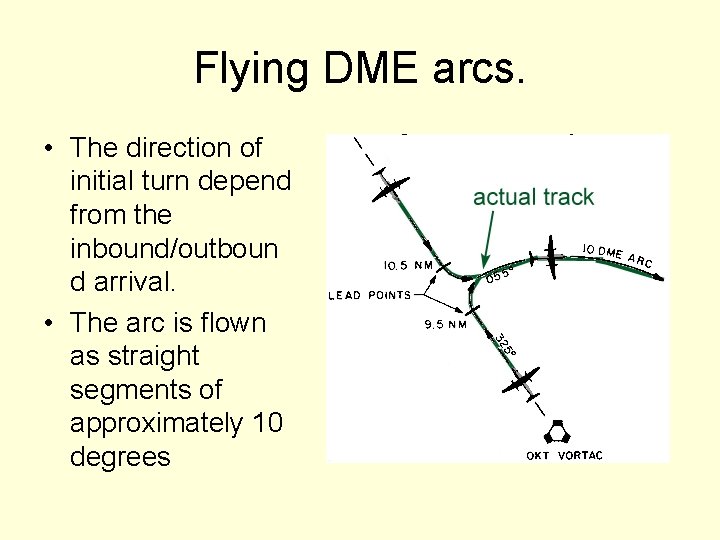
Flying DME arcs. • The direction of initial turn depend from the inbound/outboun d arrival. • The arc is flown as straight segments of approximately 10 degrees
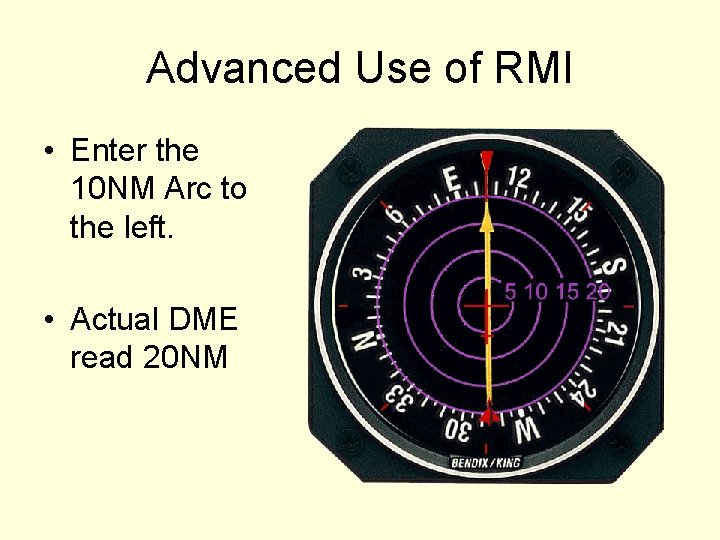
Advanced Use of RMI • Enter the 10 NM Arc to the left. • Actual DME read 20 NM
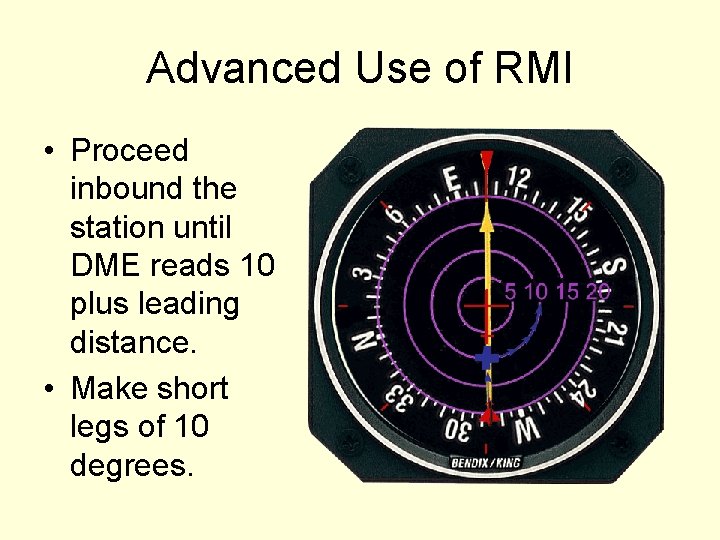
Advanced Use of RMI • Proceed inbound the station until DME reads 10 plus leading distance. • Make short legs of 10 degrees.
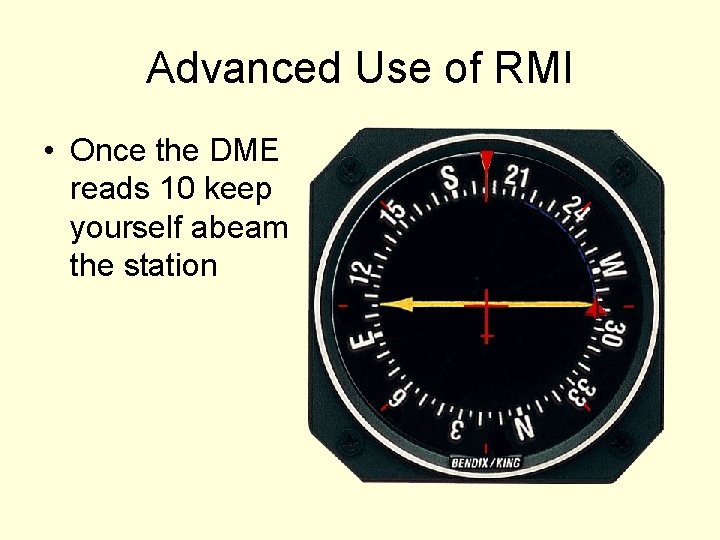
Advanced Use of RMI • Once the DME reads 10 keep yourself abeam the station
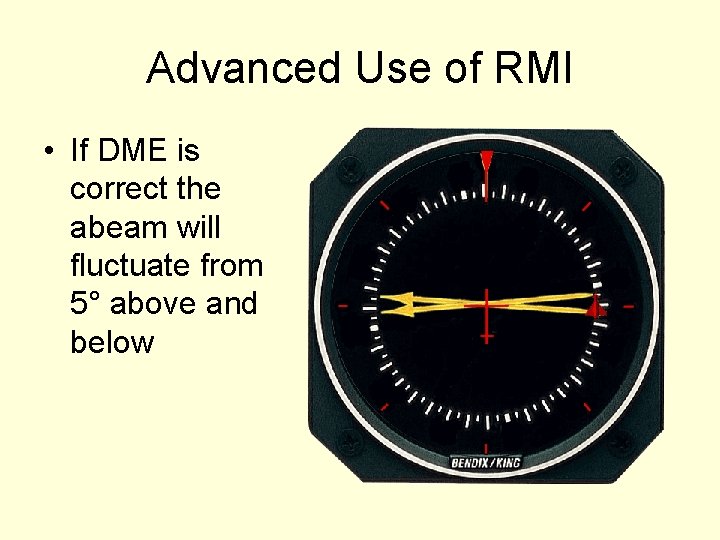
Advanced Use of RMI • If DME is correct the abeam will fluctuate from 5° above and below
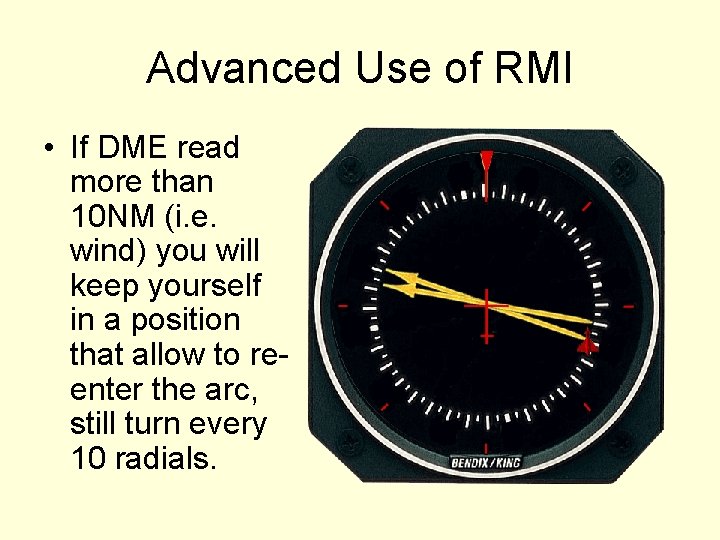
Advanced Use of RMI • If DME read more than 10 NM (i. e. wind) you will keep yourself in a position that allow to reenter the arc, still turn every 10 radials.
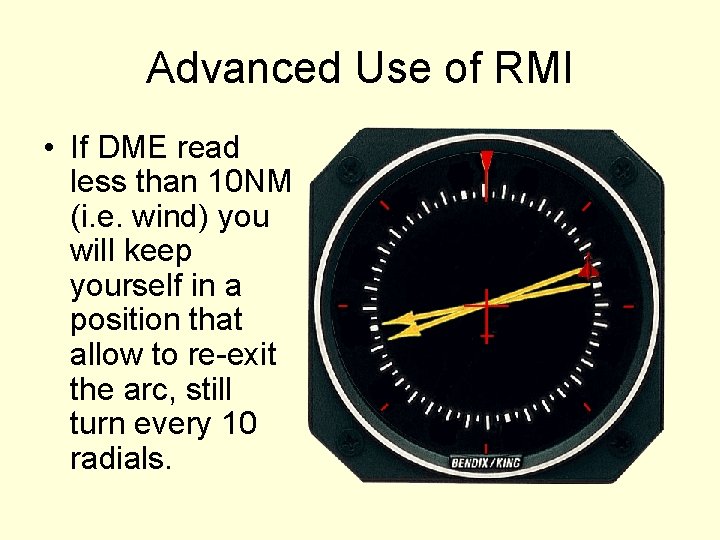
Advanced Use of RMI • If DME read less than 10 NM (i. e. wind) you will keep yourself in a position that allow to re-exit the arc, still turn every 10 radials.
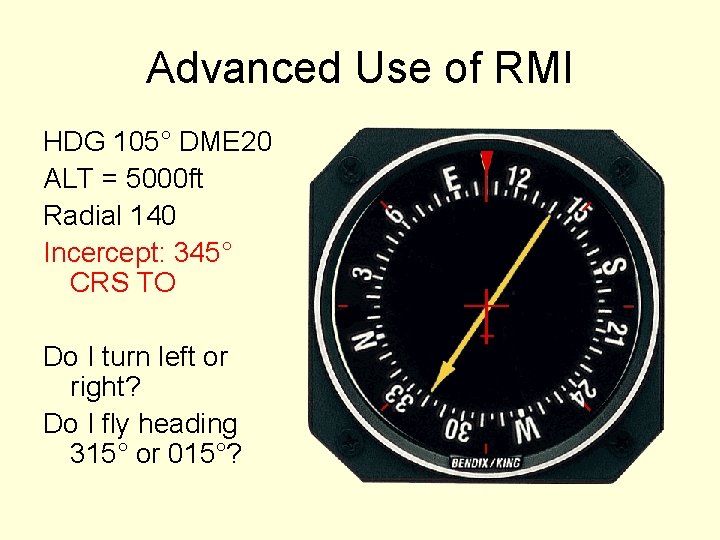
Advanced Use of RMI HDG 105° DME 20 ALT = 5000 ft Radial 140 Incercept: 345° CRS TO Do I turn left or right? Do I fly heading 315° or 015°?

Advanced Use of RMI HDG 105° DME 20 ALT = 5000 ft Radial 140 Incercept: 345° CRS TO Do I turn left or right? Do I fly heading 315° or 015°?

Advanced Use of RMI
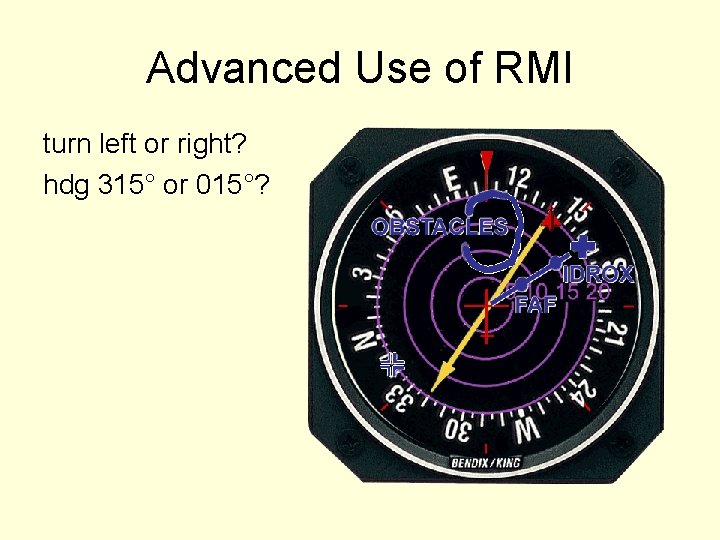
Advanced Use of RMI turn left or right? hdg 315° or 015°?