RADIO FREQUENCY INTERFERENCE Two Types of Interference Interference
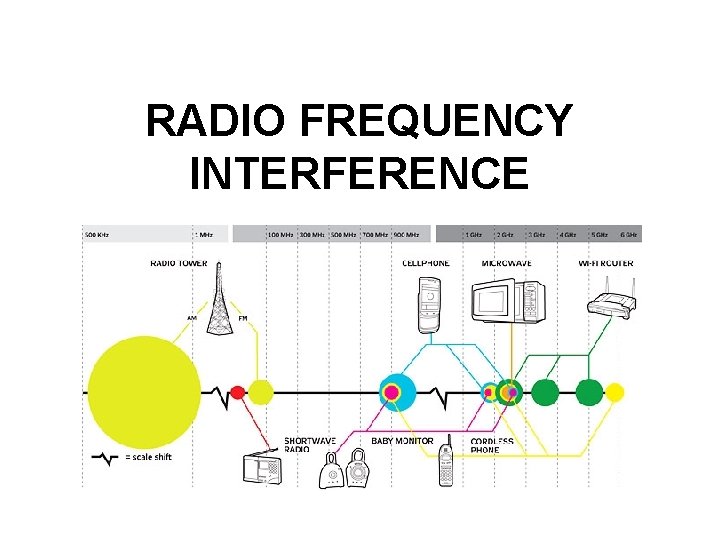
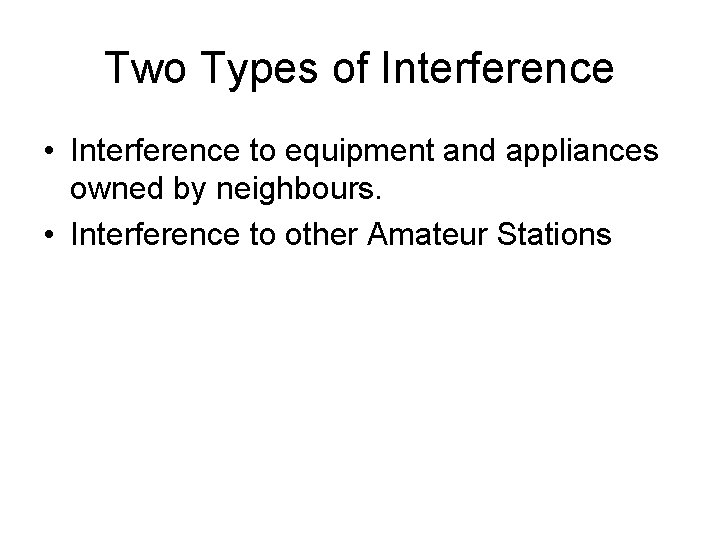
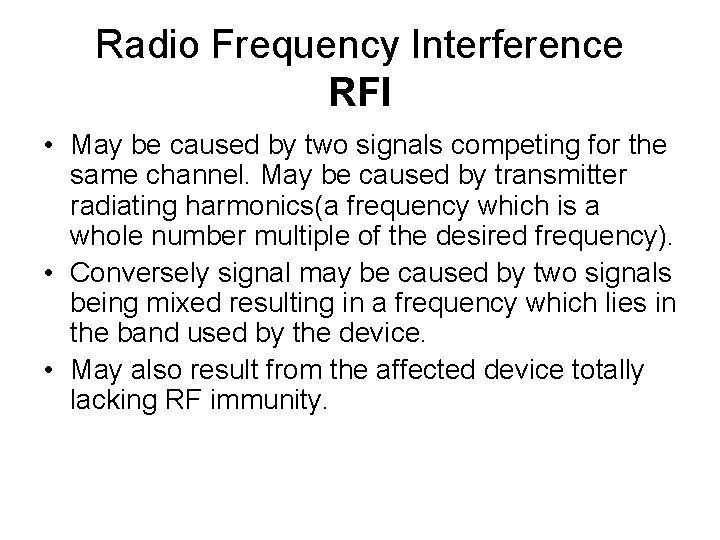
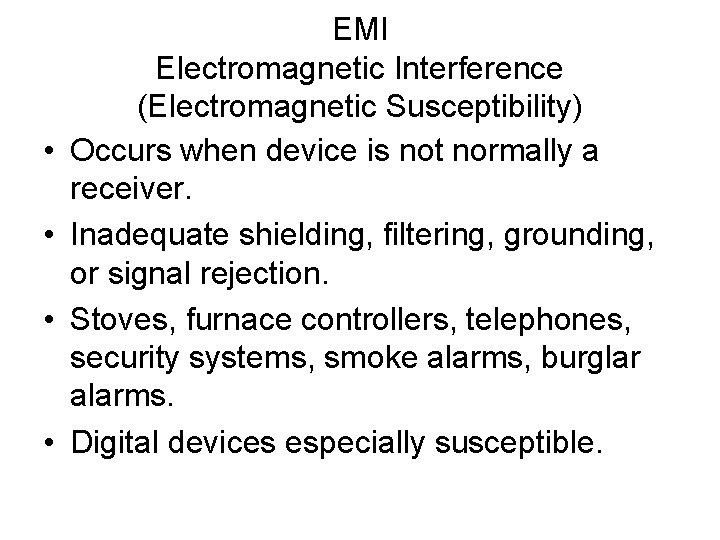
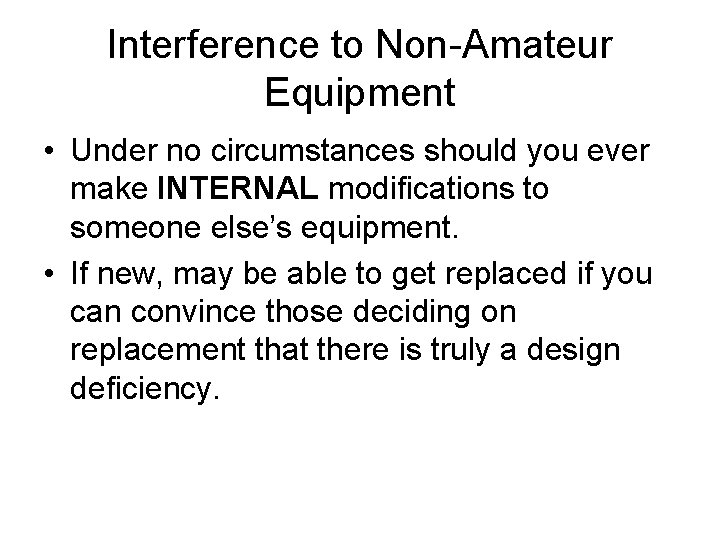
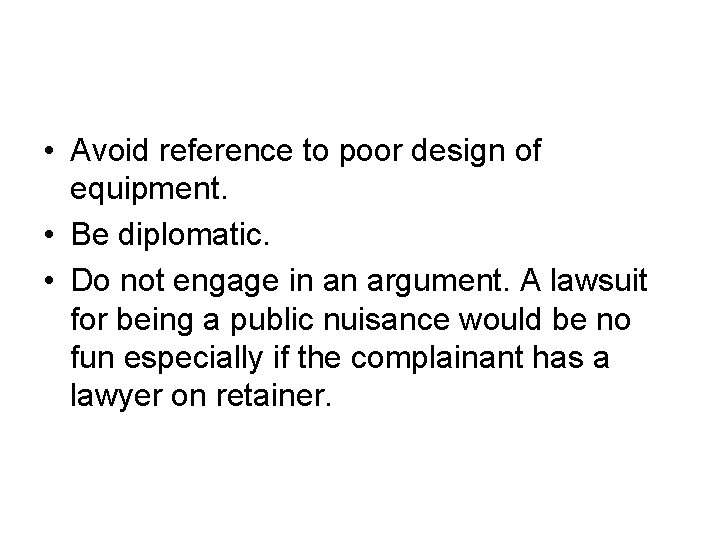
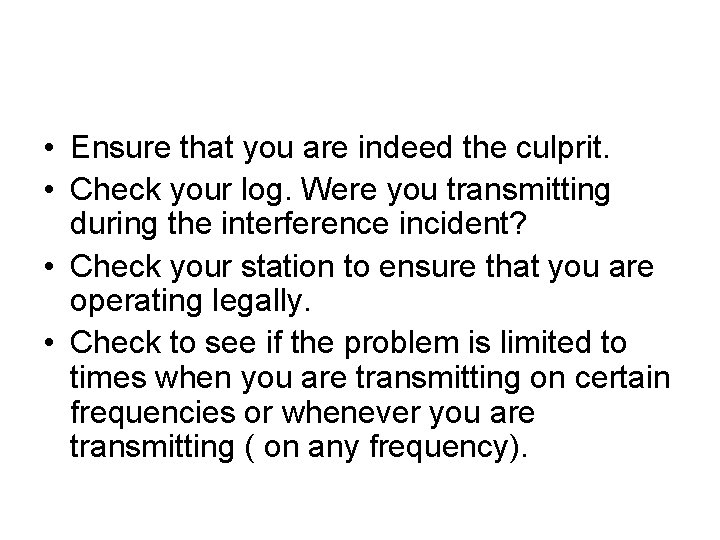
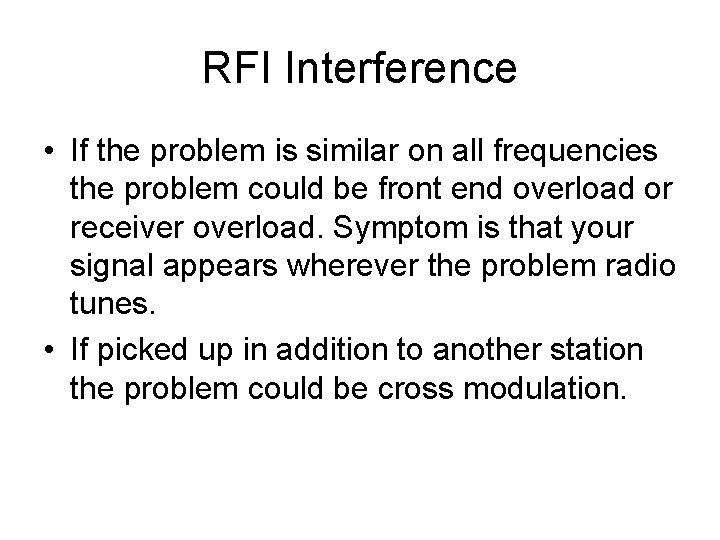
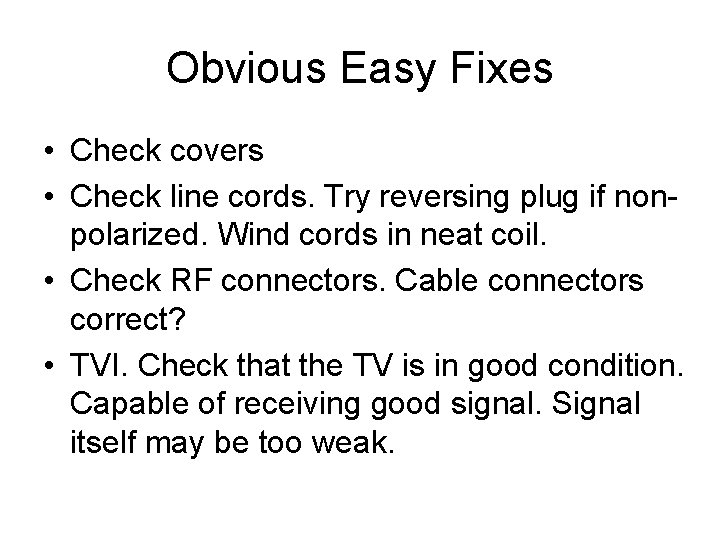
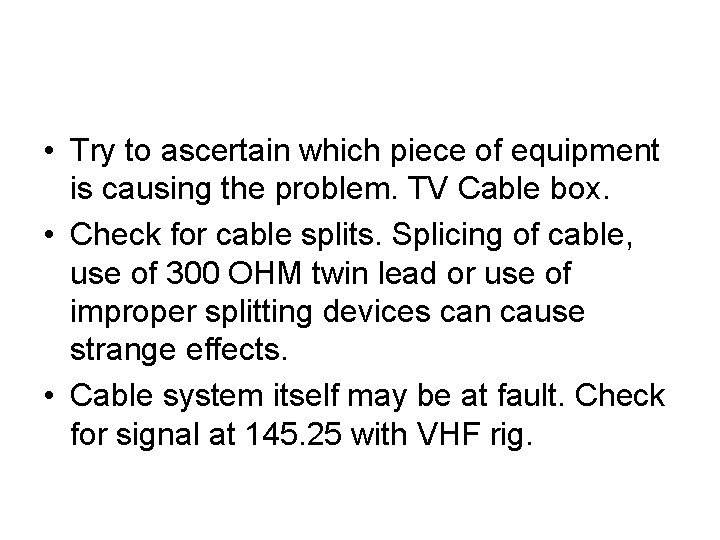
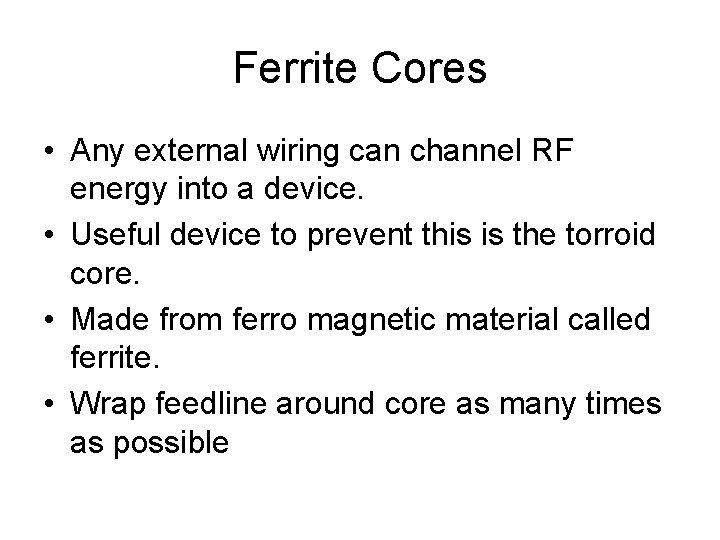
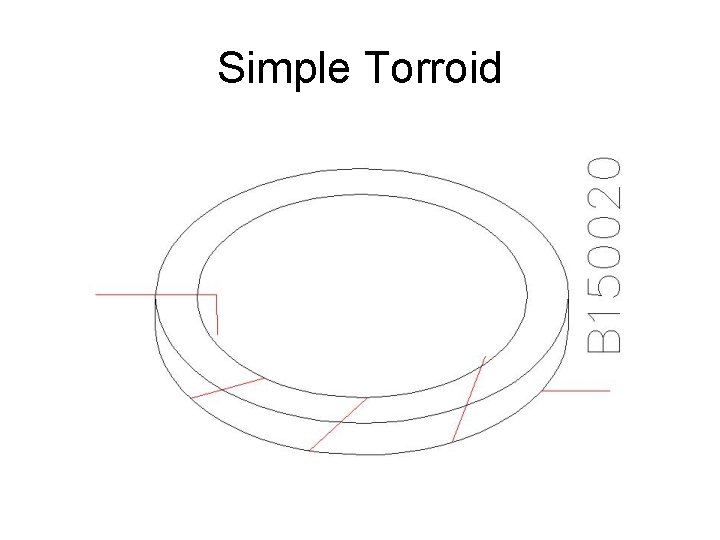
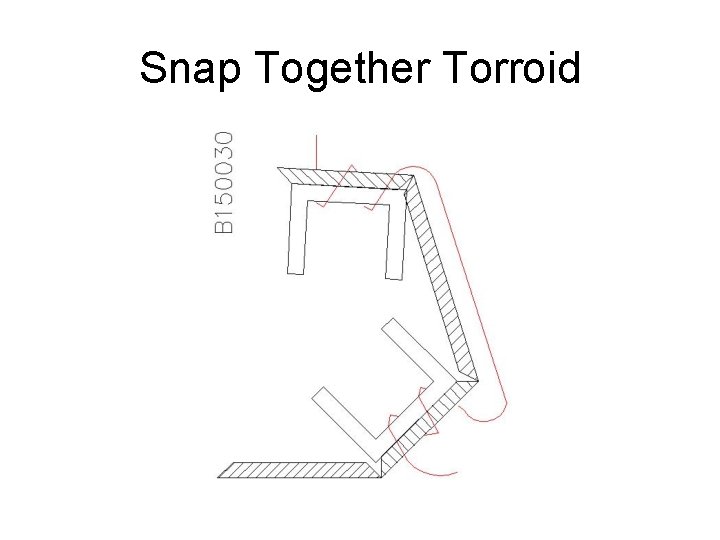
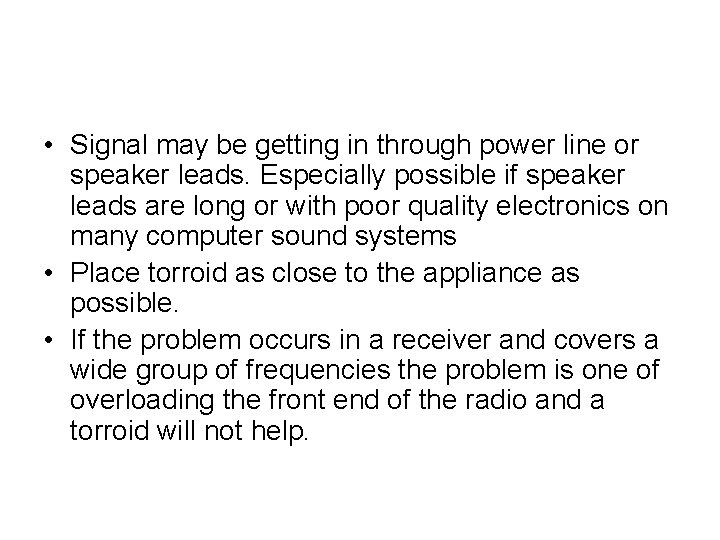
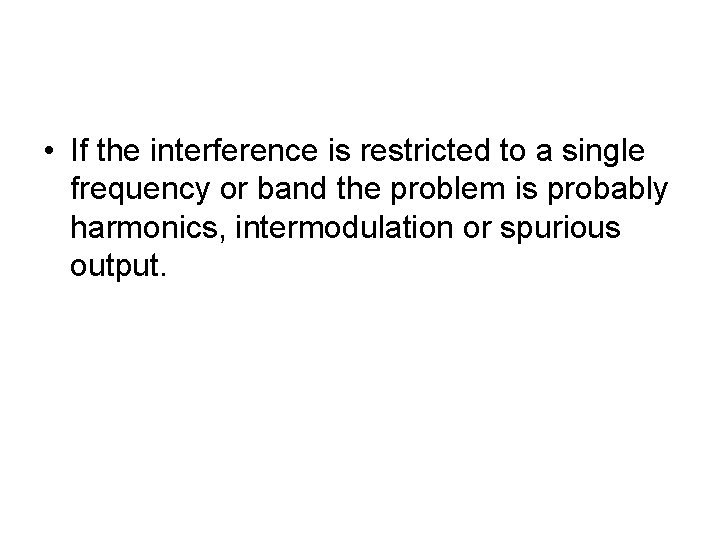
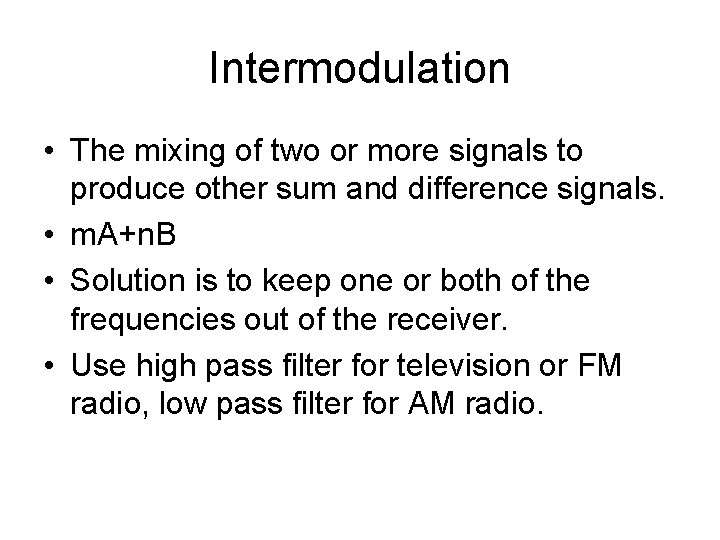
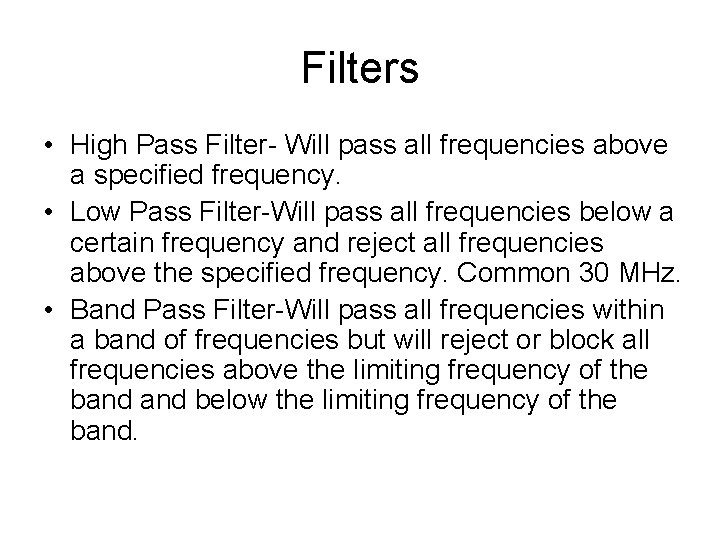
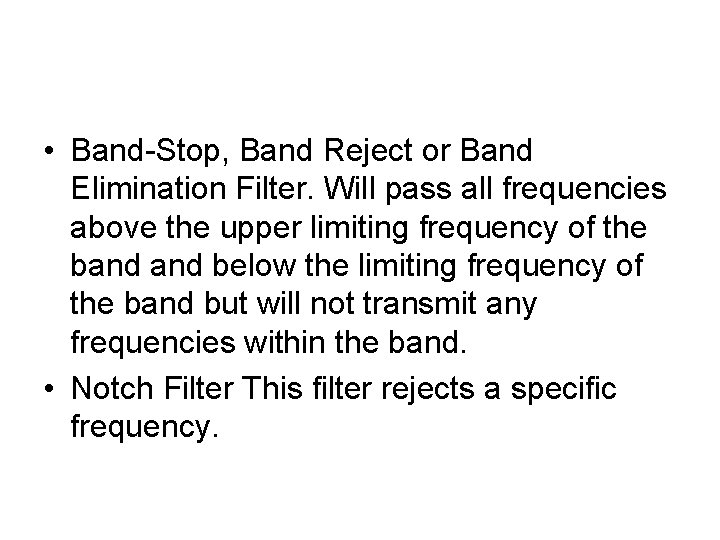
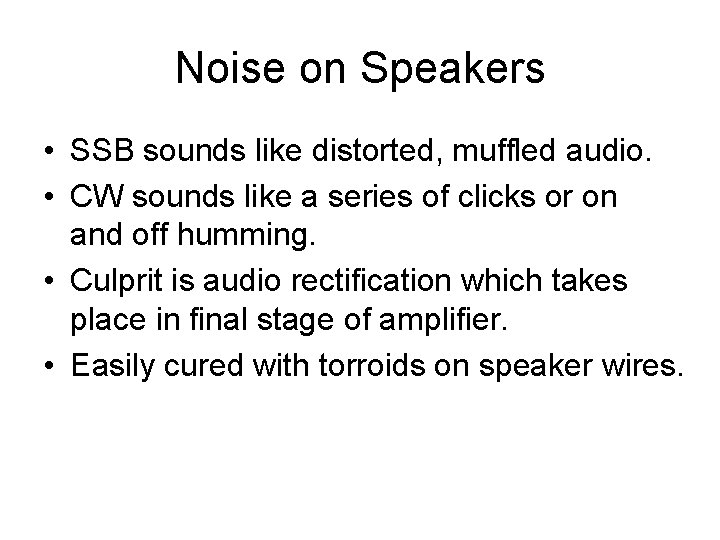
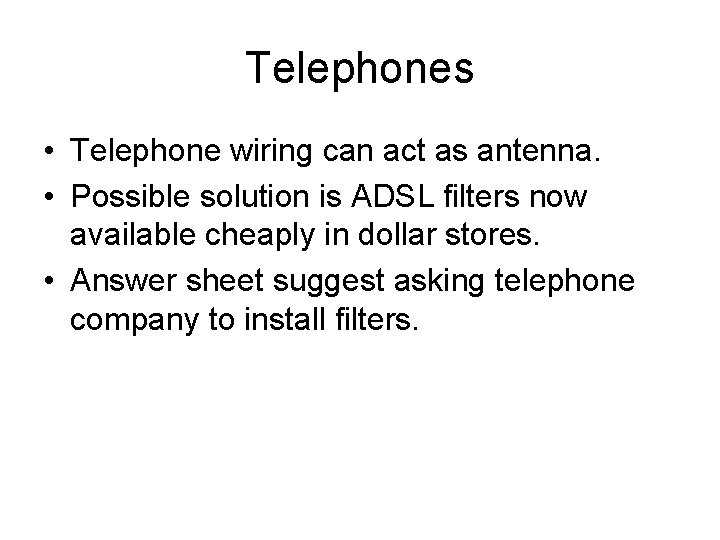
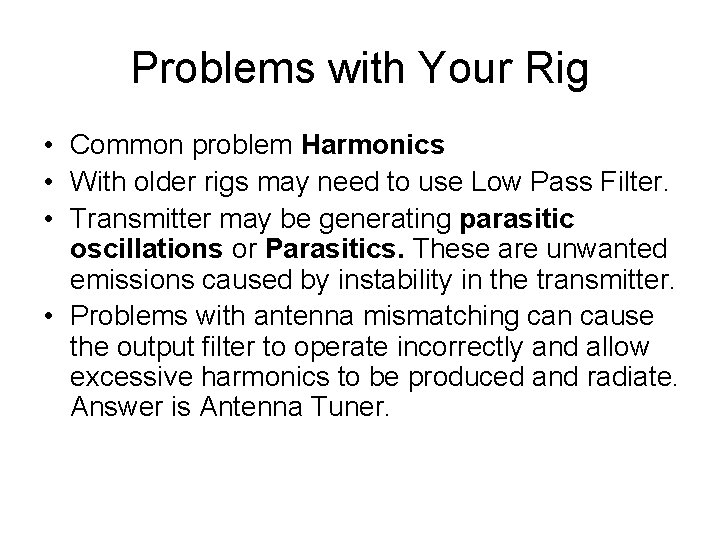
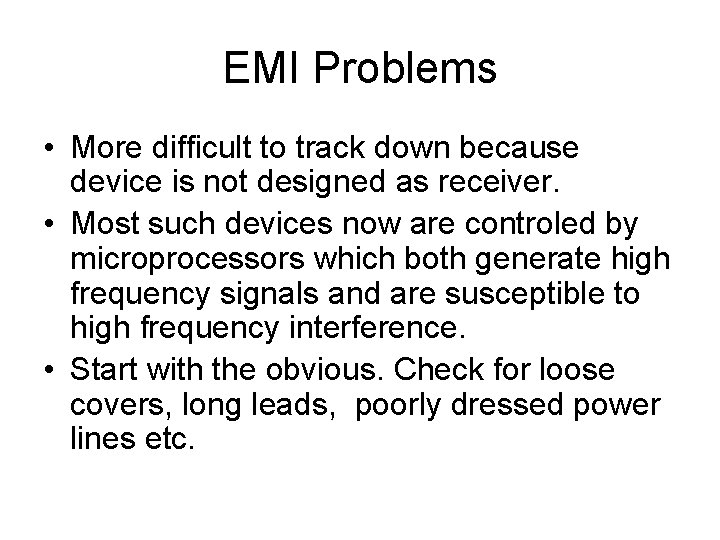
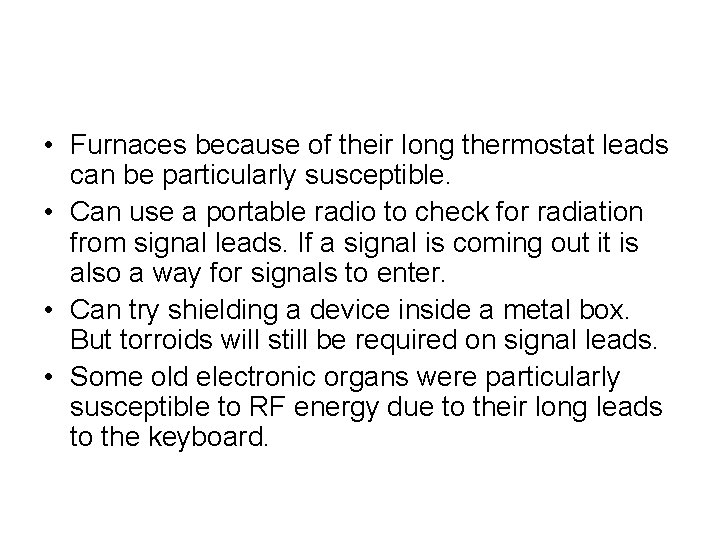
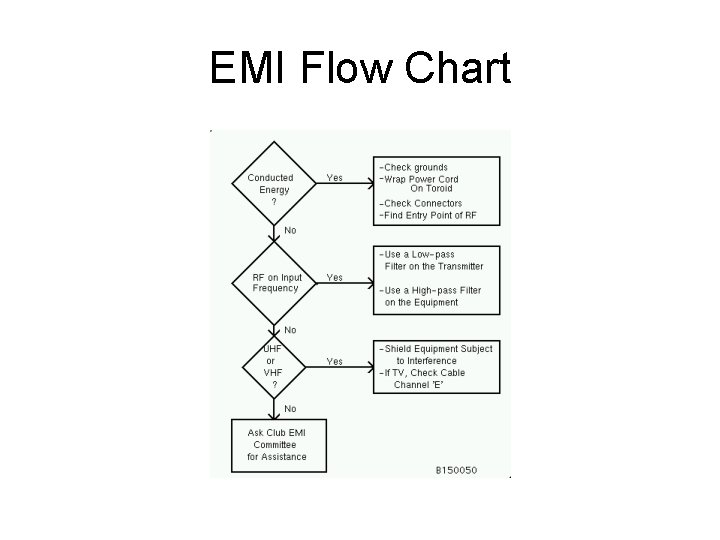
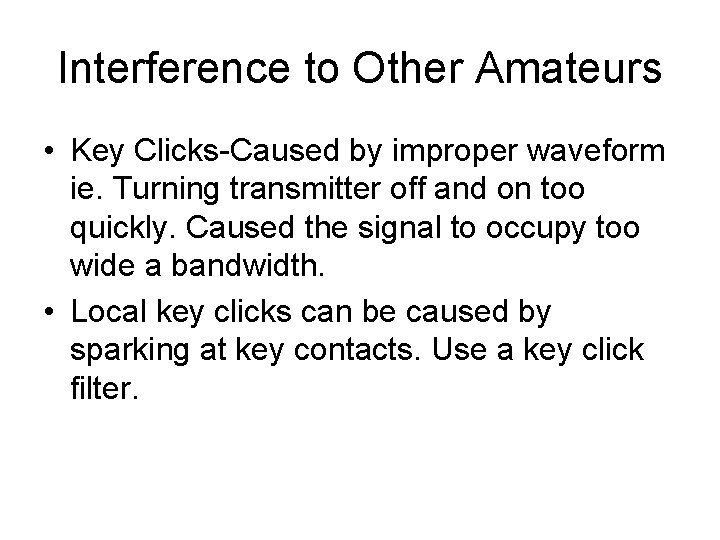
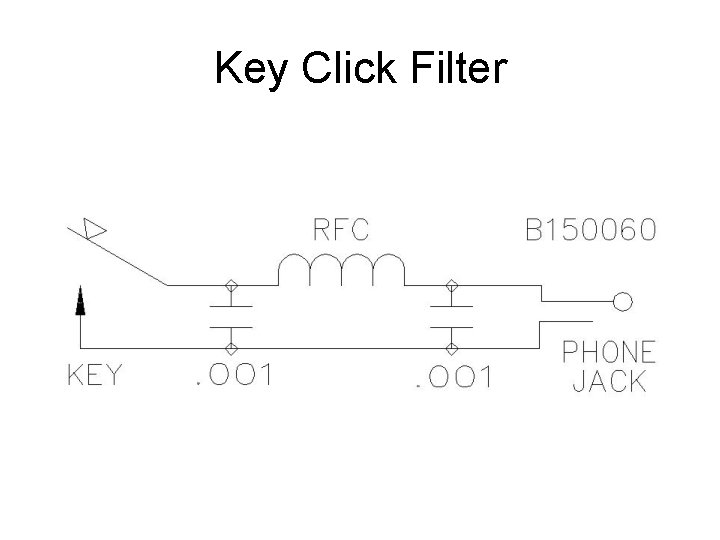
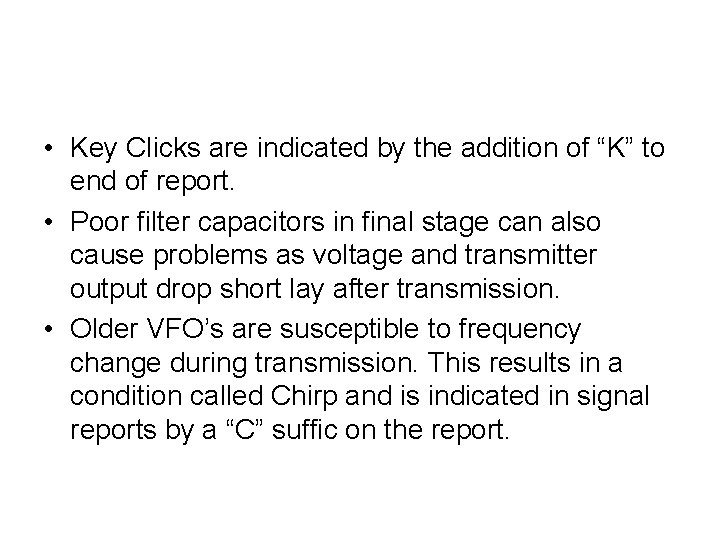
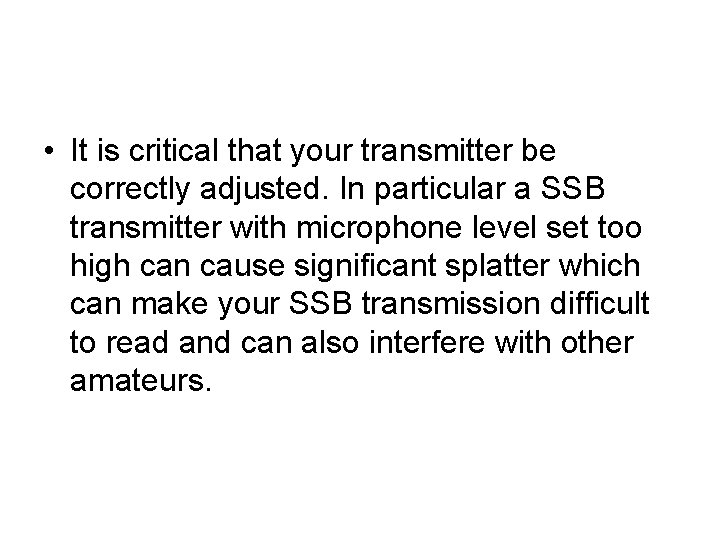
- Slides: 28
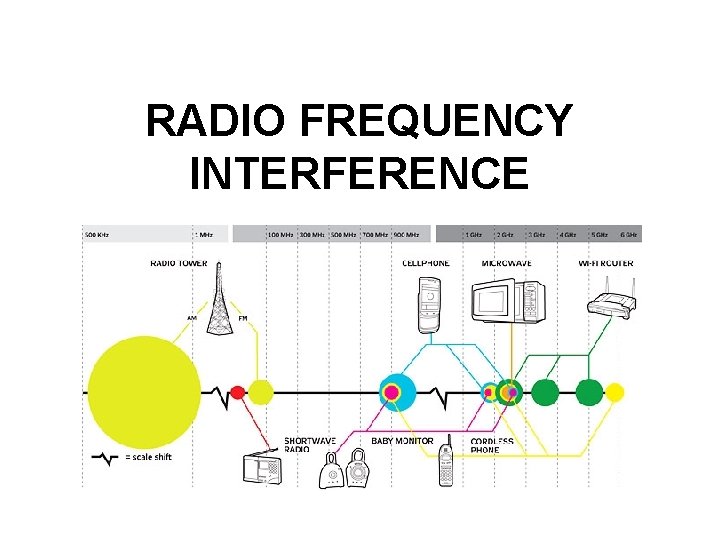
RADIO FREQUENCY INTERFERENCE
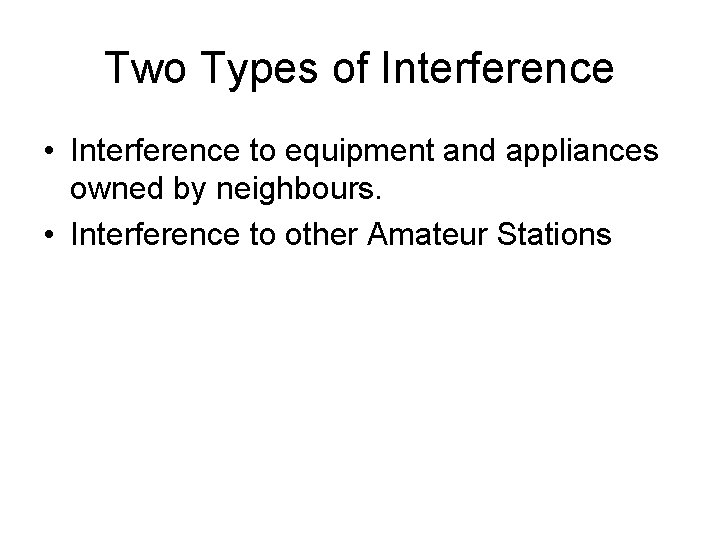
Two Types of Interference • Interference to equipment and appliances owned by neighbours. • Interference to other Amateur Stations
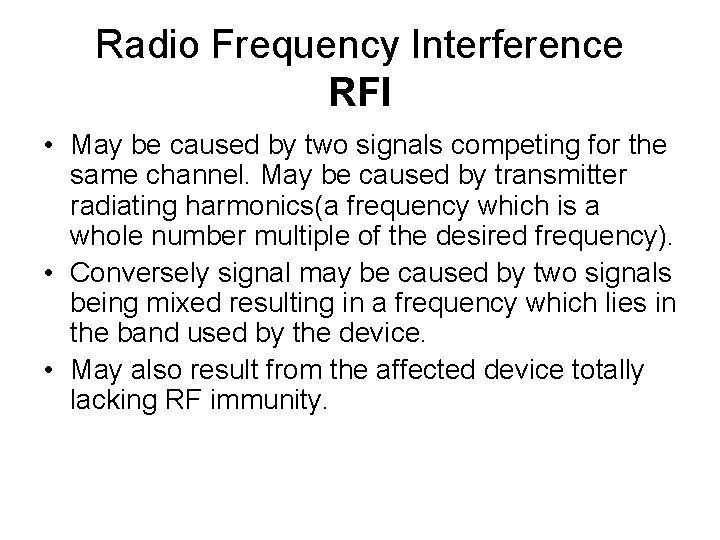
Radio Frequency Interference RFI • May be caused by two signals competing for the same channel. May be caused by transmitter radiating harmonics(a frequency which is a whole number multiple of the desired frequency). • Conversely signal may be caused by two signals being mixed resulting in a frequency which lies in the band used by the device. • May also result from the affected device totally lacking RF immunity.
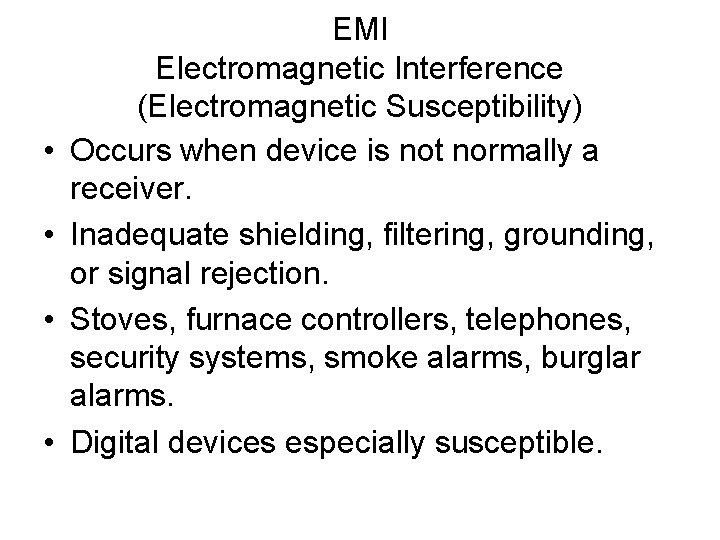
• • EMI Electromagnetic Interference (Electromagnetic Susceptibility) Occurs when device is not normally a receiver. Inadequate shielding, filtering, grounding, or signal rejection. Stoves, furnace controllers, telephones, security systems, smoke alarms, burglar alarms. Digital devices especially susceptible.
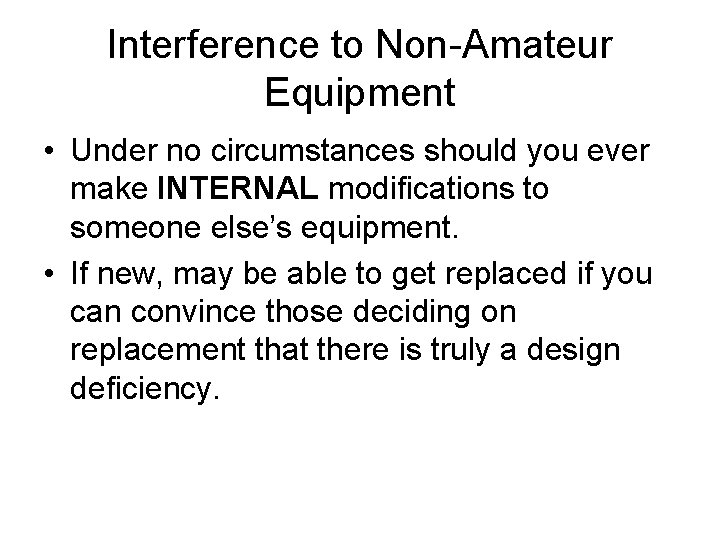
Interference to Non-Amateur Equipment • Under no circumstances should you ever make INTERNAL modifications to someone else’s equipment. • If new, may be able to get replaced if you can convince those deciding on replacement that there is truly a design deficiency.
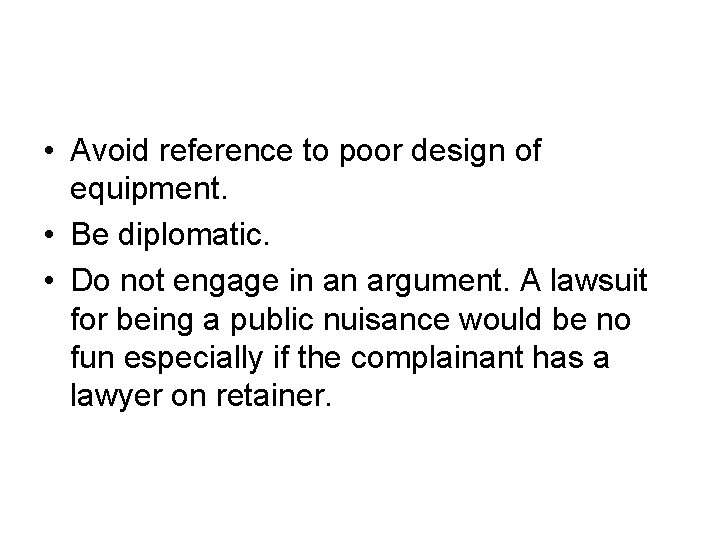
• Avoid reference to poor design of equipment. • Be diplomatic. • Do not engage in an argument. A lawsuit for being a public nuisance would be no fun especially if the complainant has a lawyer on retainer.
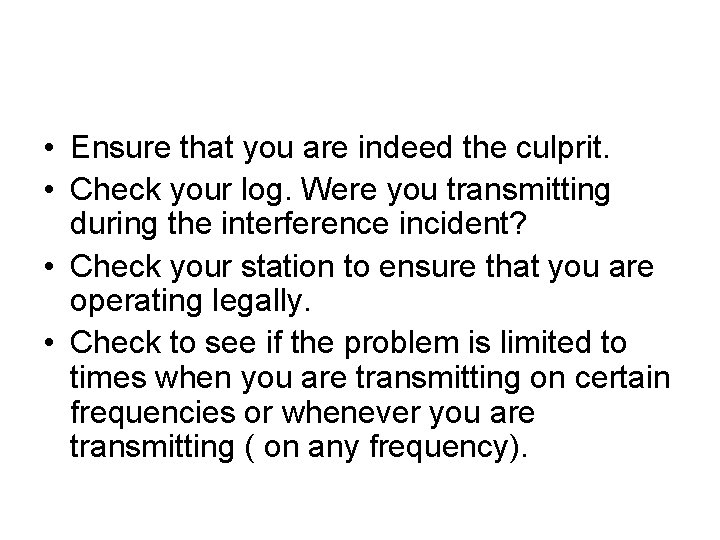
• Ensure that you are indeed the culprit. • Check your log. Were you transmitting during the interference incident? • Check your station to ensure that you are operating legally. • Check to see if the problem is limited to times when you are transmitting on certain frequencies or whenever you are transmitting ( on any frequency).
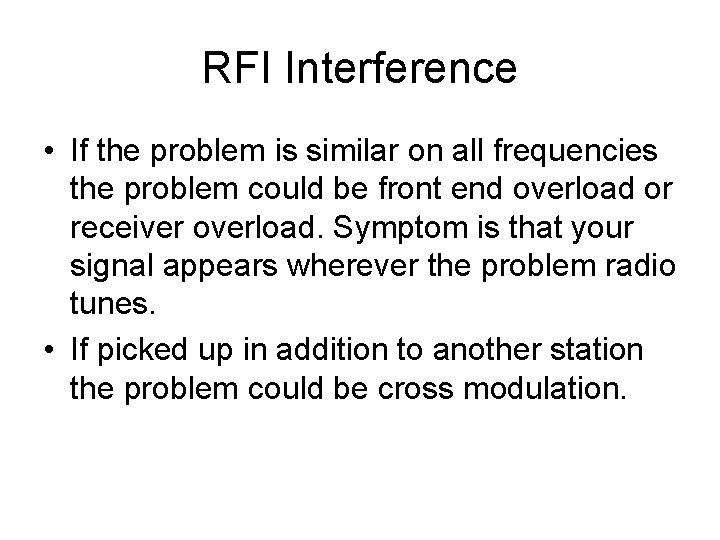
RFI Interference • If the problem is similar on all frequencies the problem could be front end overload or receiver overload. Symptom is that your signal appears wherever the problem radio tunes. • If picked up in addition to another station the problem could be cross modulation.
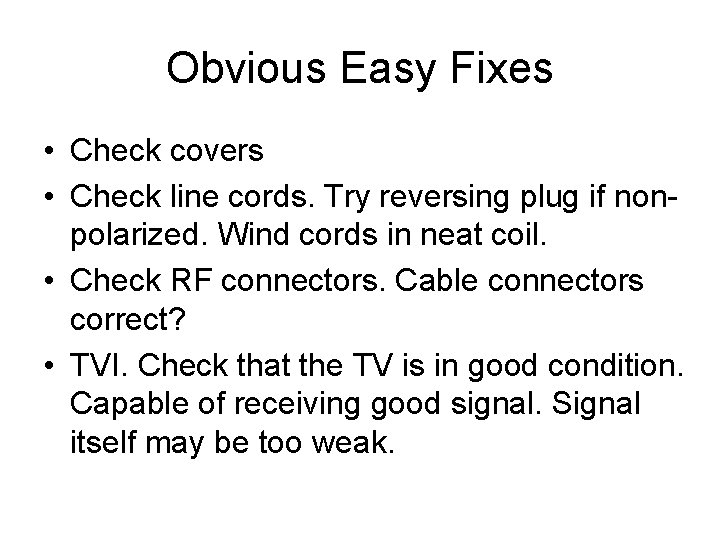
Obvious Easy Fixes • Check covers • Check line cords. Try reversing plug if nonpolarized. Wind cords in neat coil. • Check RF connectors. Cable connectors correct? • TVI. Check that the TV is in good condition. Capable of receiving good signal. Signal itself may be too weak.
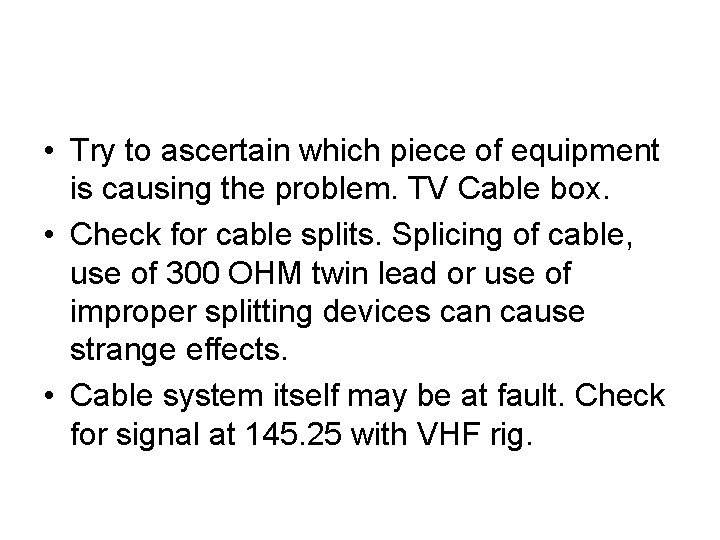
• Try to ascertain which piece of equipment is causing the problem. TV Cable box. • Check for cable splits. Splicing of cable, use of 300 OHM twin lead or use of improper splitting devices can cause strange effects. • Cable system itself may be at fault. Check for signal at 145. 25 with VHF rig.
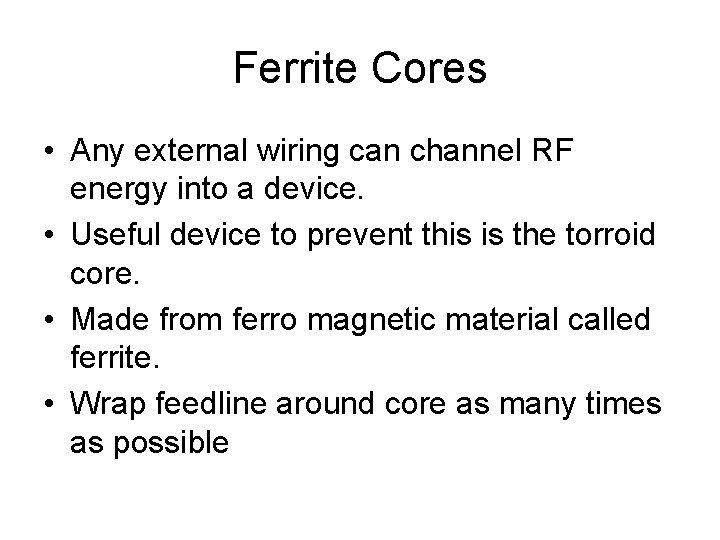
Ferrite Cores • Any external wiring can channel RF energy into a device. • Useful device to prevent this is the torroid core. • Made from ferro magnetic material called ferrite. • Wrap feedline around core as many times as possible
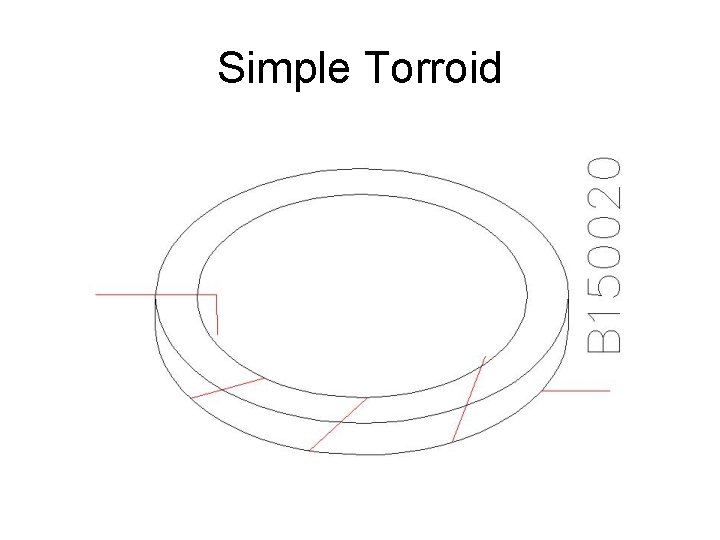
Simple Torroid
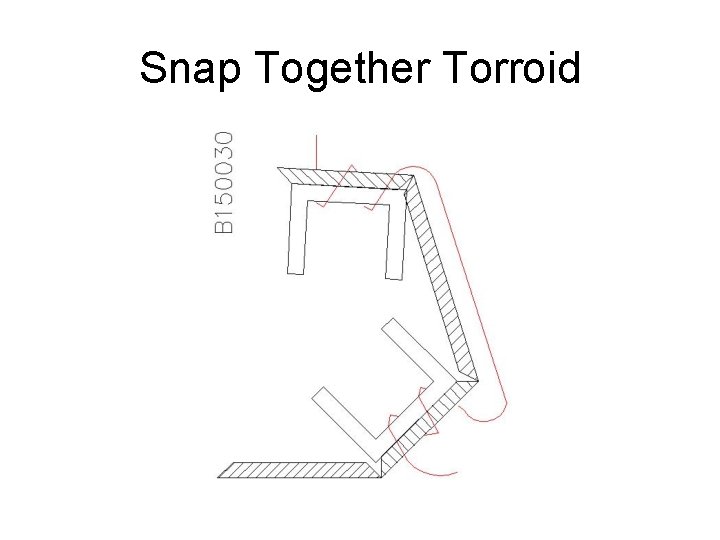
Snap Together Torroid
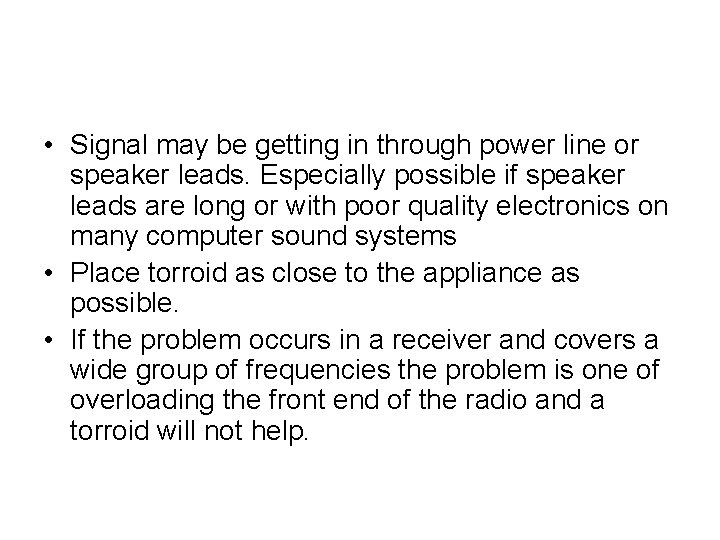
• Signal may be getting in through power line or speaker leads. Especially possible if speaker leads are long or with poor quality electronics on many computer sound systems • Place torroid as close to the appliance as possible. • If the problem occurs in a receiver and covers a wide group of frequencies the problem is one of overloading the front end of the radio and a torroid will not help.
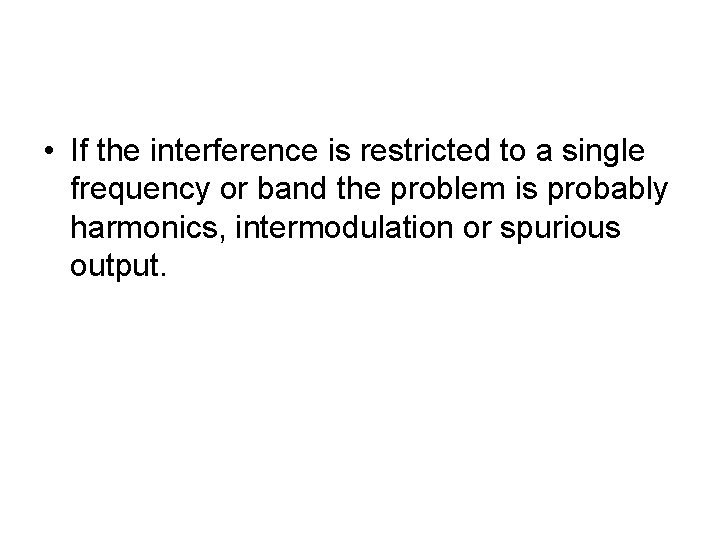
• If the interference is restricted to a single frequency or band the problem is probably harmonics, intermodulation or spurious output.
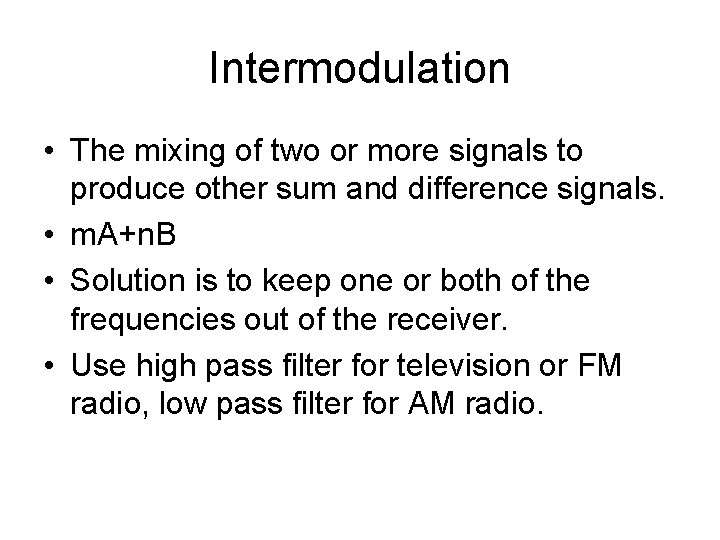
Intermodulation • The mixing of two or more signals to produce other sum and difference signals. • m. A+n. B • Solution is to keep one or both of the frequencies out of the receiver. • Use high pass filter for television or FM radio, low pass filter for AM radio.
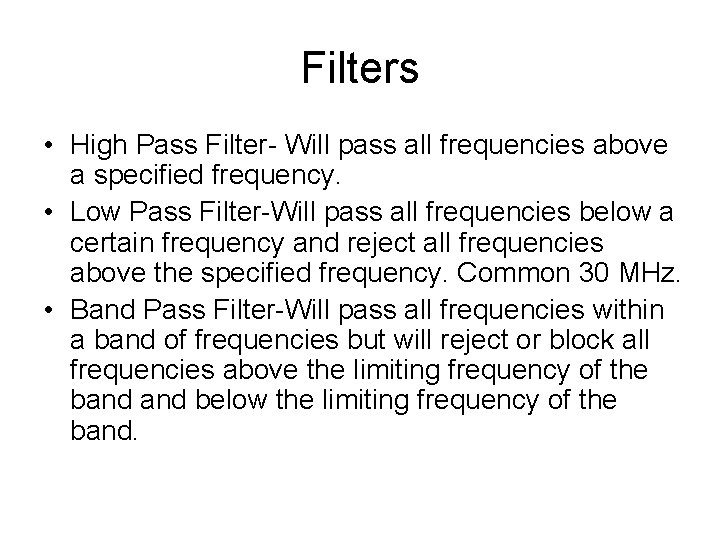
Filters • High Pass Filter- Will pass all frequencies above a specified frequency. • Low Pass Filter-Will pass all frequencies below a certain frequency and reject all frequencies above the specified frequency. Common 30 MHz. • Band Pass Filter-Will pass all frequencies within a band of frequencies but will reject or block all frequencies above the limiting frequency of the band below the limiting frequency of the band.
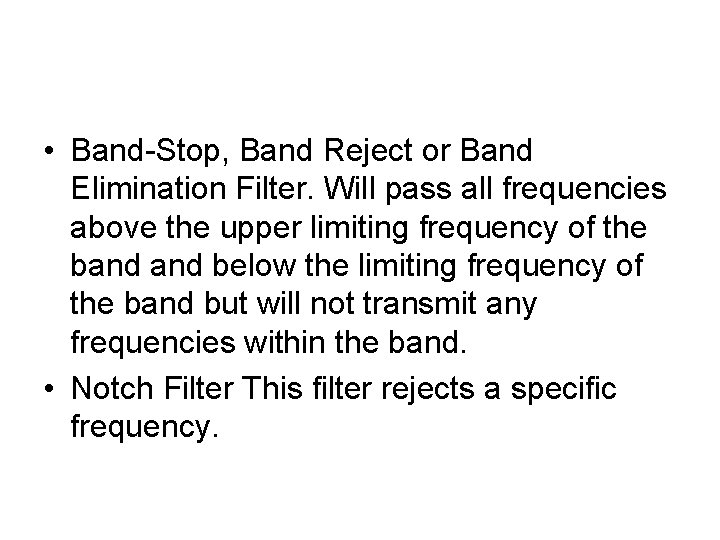
• Band-Stop, Band Reject or Band Elimination Filter. Will pass all frequencies above the upper limiting frequency of the band below the limiting frequency of the band but will not transmit any frequencies within the band. • Notch Filter This filter rejects a specific frequency.
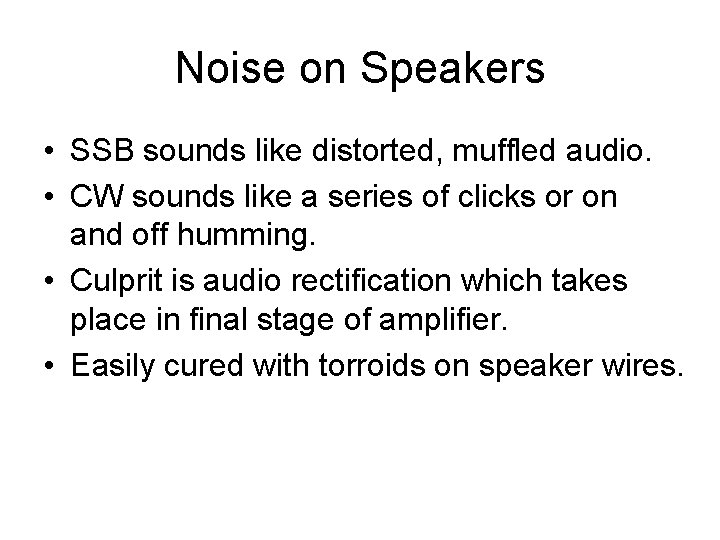
Noise on Speakers • SSB sounds like distorted, muffled audio. • CW sounds like a series of clicks or on and off humming. • Culprit is audio rectification which takes place in final stage of amplifier. • Easily cured with torroids on speaker wires.
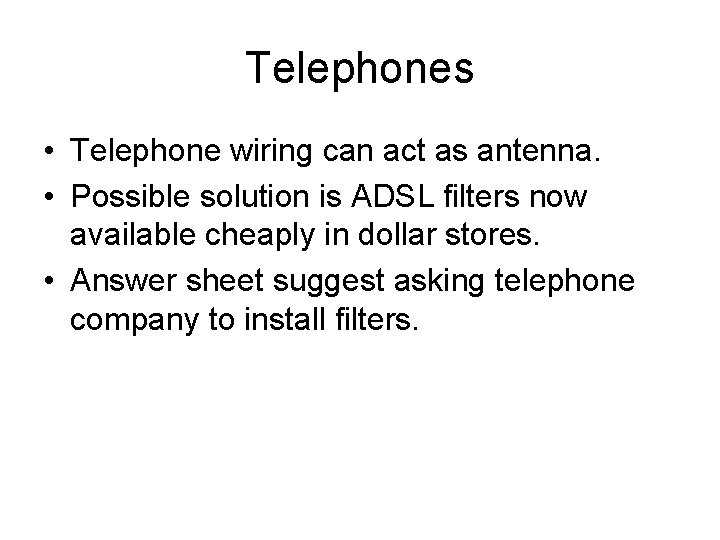
Telephones • Telephone wiring can act as antenna. • Possible solution is ADSL filters now available cheaply in dollar stores. • Answer sheet suggest asking telephone company to install filters.
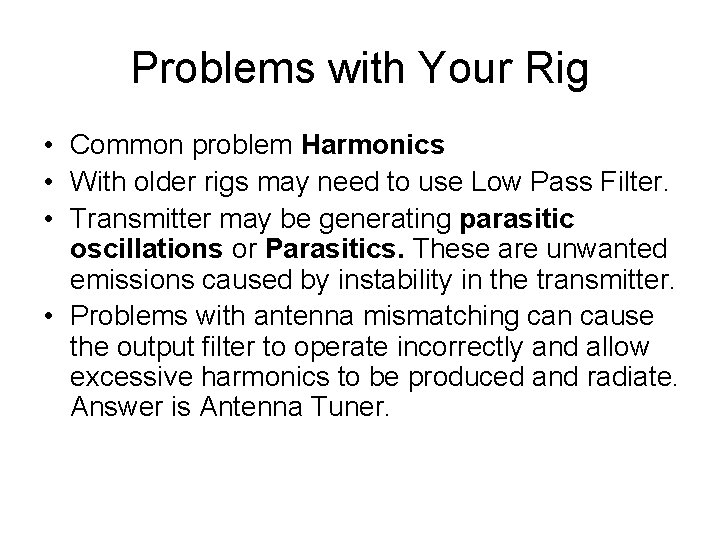
Problems with Your Rig • Common problem Harmonics • With older rigs may need to use Low Pass Filter. • Transmitter may be generating parasitic oscillations or Parasitics. These are unwanted emissions caused by instability in the transmitter. • Problems with antenna mismatching can cause the output filter to operate incorrectly and allow excessive harmonics to be produced and radiate. Answer is Antenna Tuner.
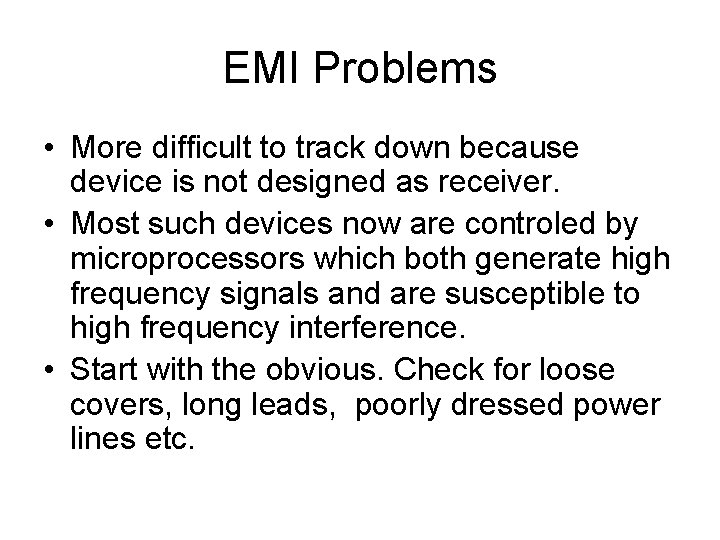
EMI Problems • More difficult to track down because device is not designed as receiver. • Most such devices now are controled by microprocessors which both generate high frequency signals and are susceptible to high frequency interference. • Start with the obvious. Check for loose covers, long leads, poorly dressed power lines etc.
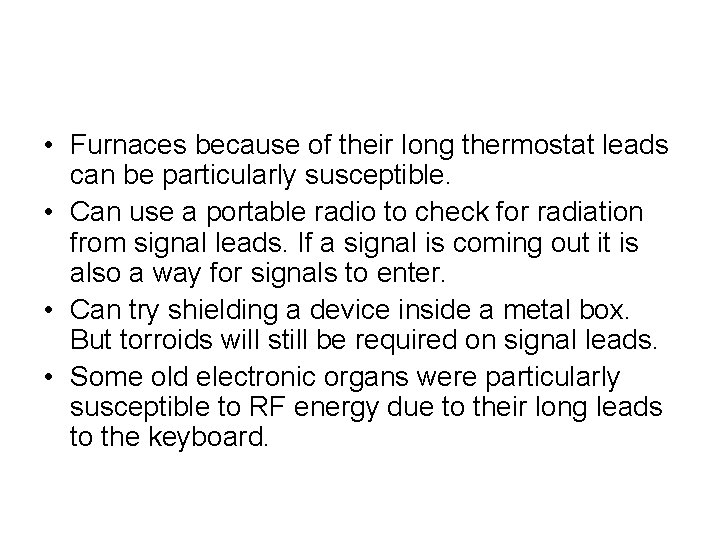
• Furnaces because of their long thermostat leads can be particularly susceptible. • Can use a portable radio to check for radiation from signal leads. If a signal is coming out it is also a way for signals to enter. • Can try shielding a device inside a metal box. But torroids will still be required on signal leads. • Some old electronic organs were particularly susceptible to RF energy due to their long leads to the keyboard.
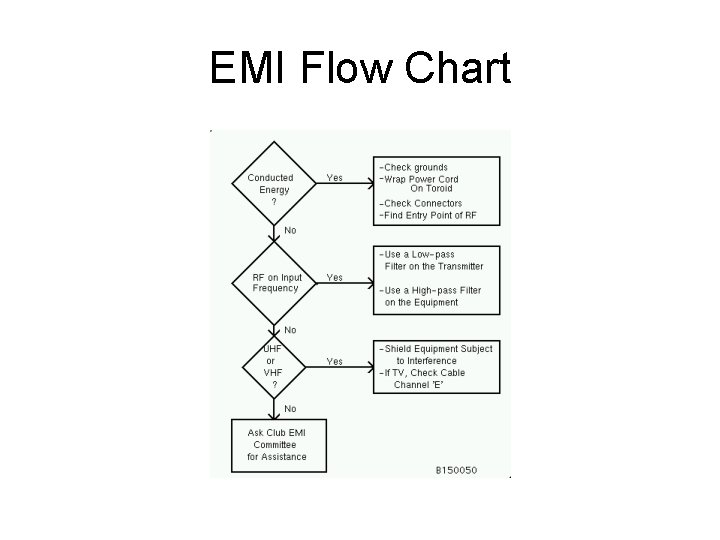
EMI Flow Chart
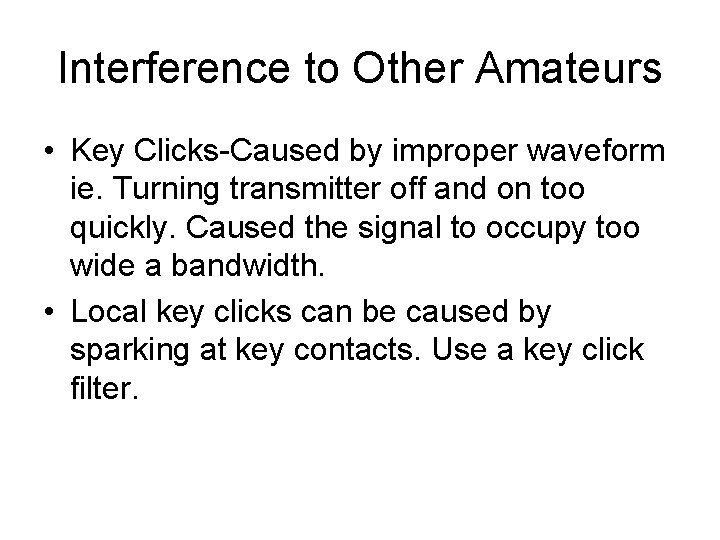
Interference to Other Amateurs • Key Clicks-Caused by improper waveform ie. Turning transmitter off and on too quickly. Caused the signal to occupy too wide a bandwidth. • Local key clicks can be caused by sparking at key contacts. Use a key click filter.
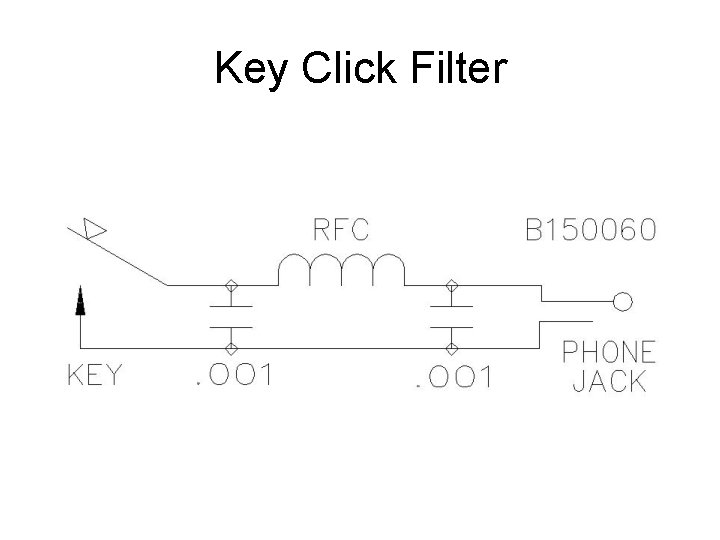
Key Click Filter
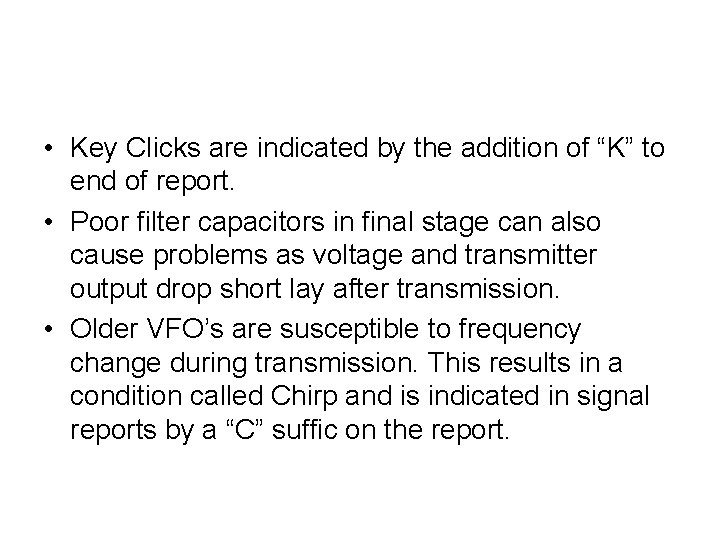
• Key Clicks are indicated by the addition of “K” to end of report. • Poor filter capacitors in final stage can also cause problems as voltage and transmitter output drop short lay after transmission. • Older VFO’s are susceptible to frequency change during transmission. This results in a condition called Chirp and is indicated in signal reports by a “C” suffic on the report.
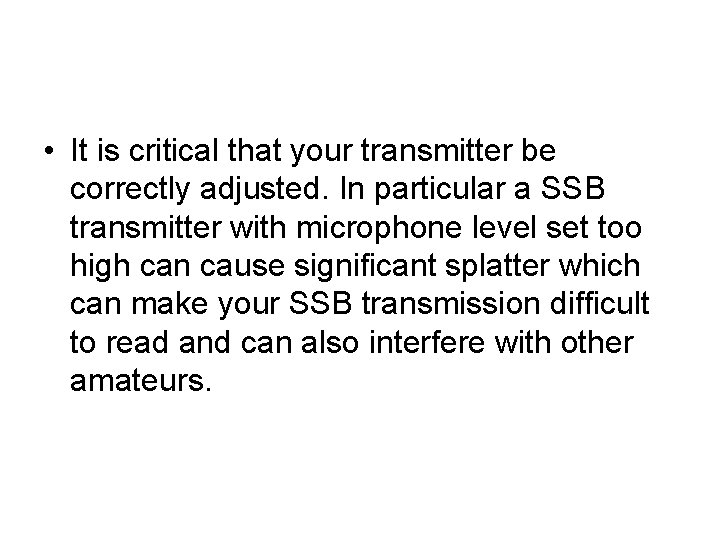
• It is critical that your transmitter be correctly adjusted. In particular a SSB transmitter with microphone level set too high can cause significant splatter which can make your SSB transmission difficult to read and can also interfere with other amateurs.