Quiz Time Quiz Time Online Quiz Tool Quiz
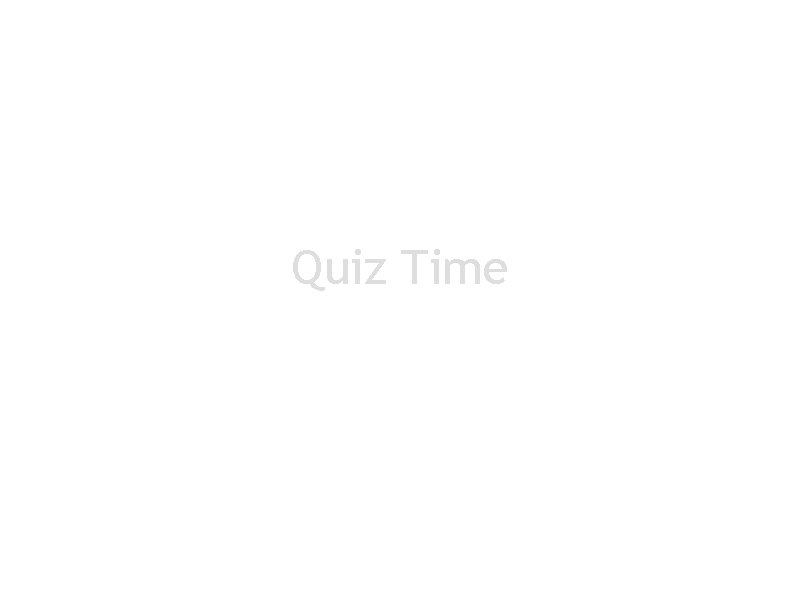
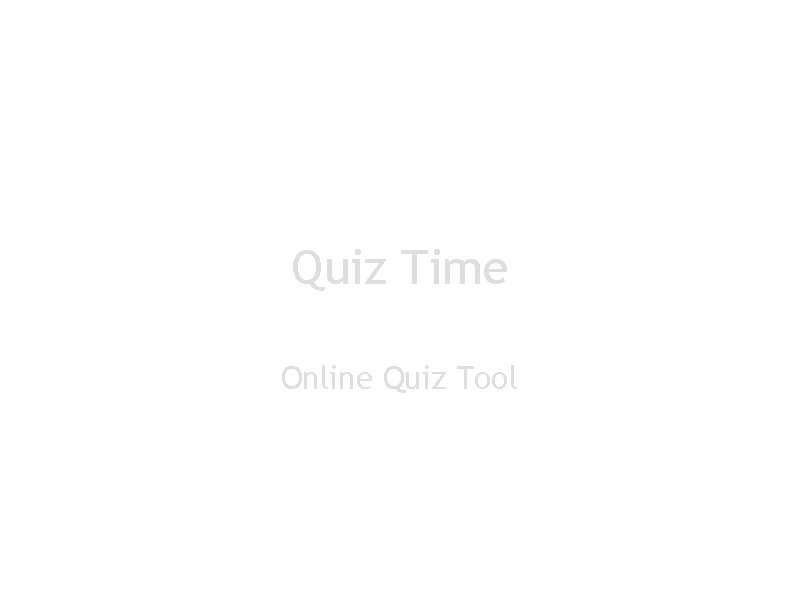
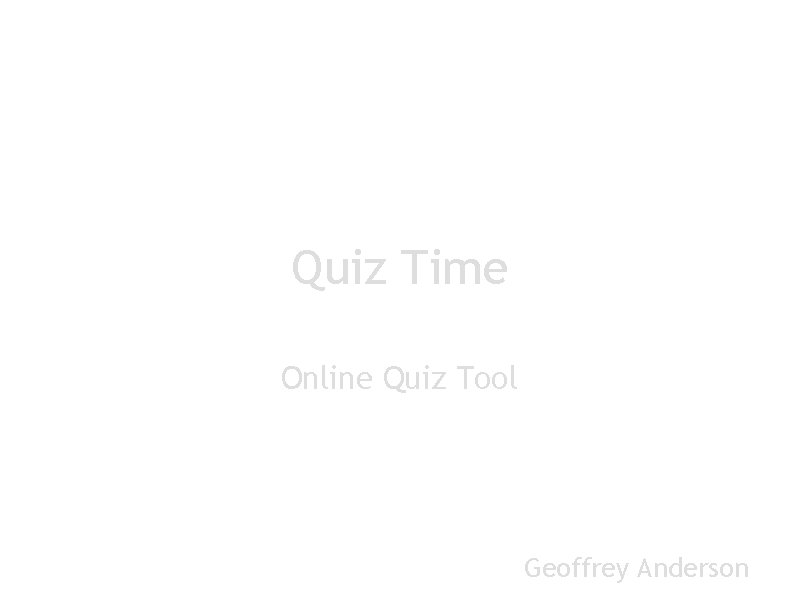




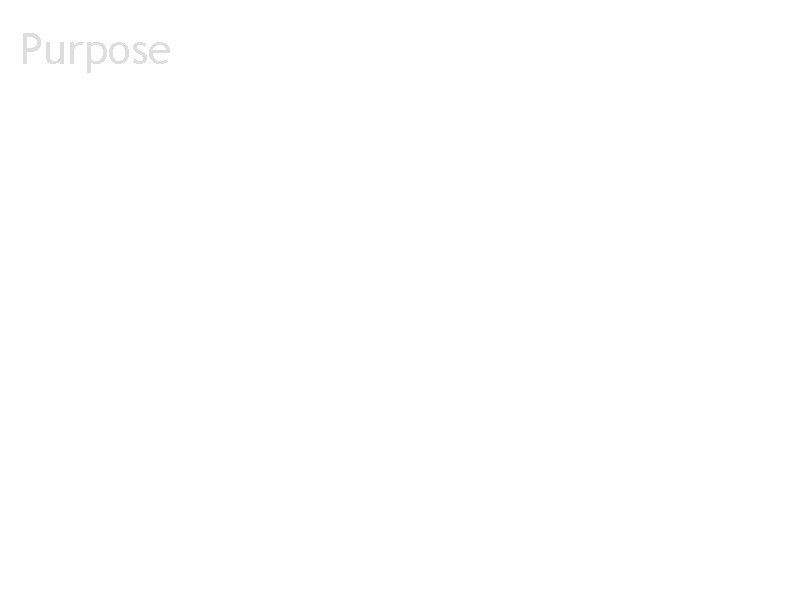
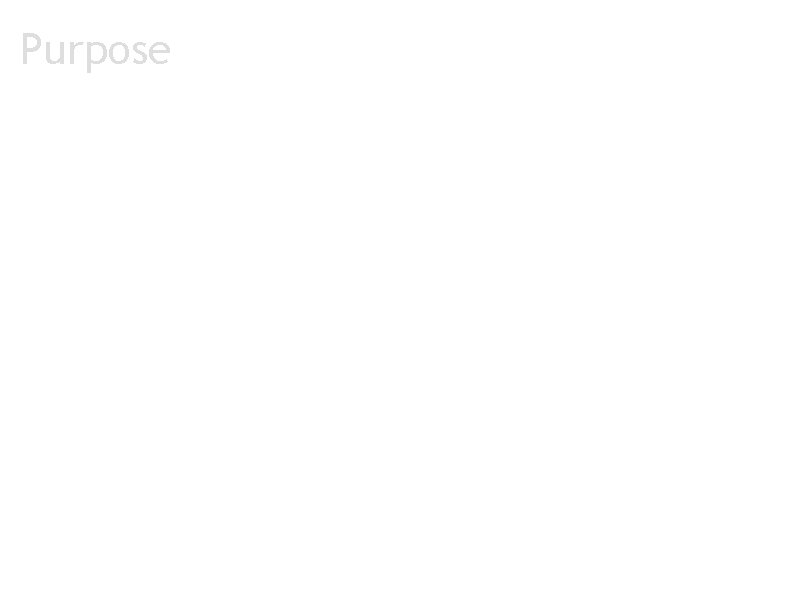
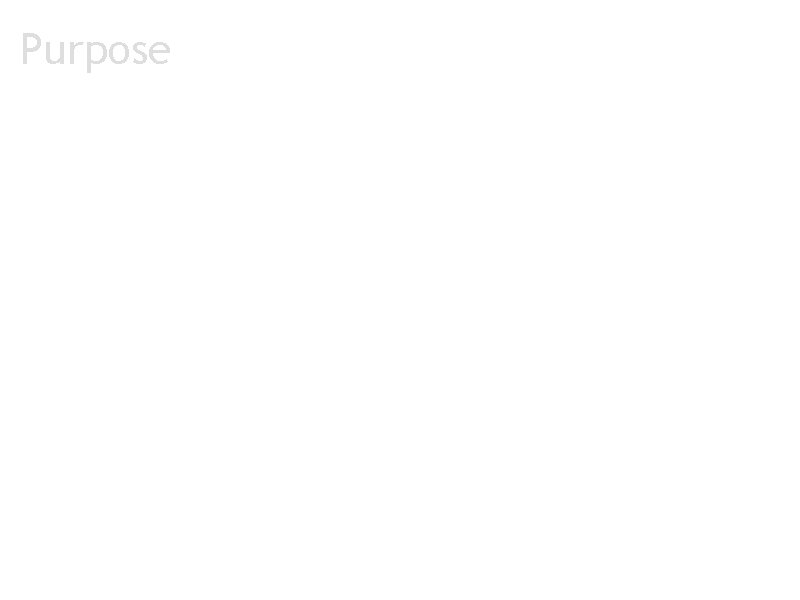
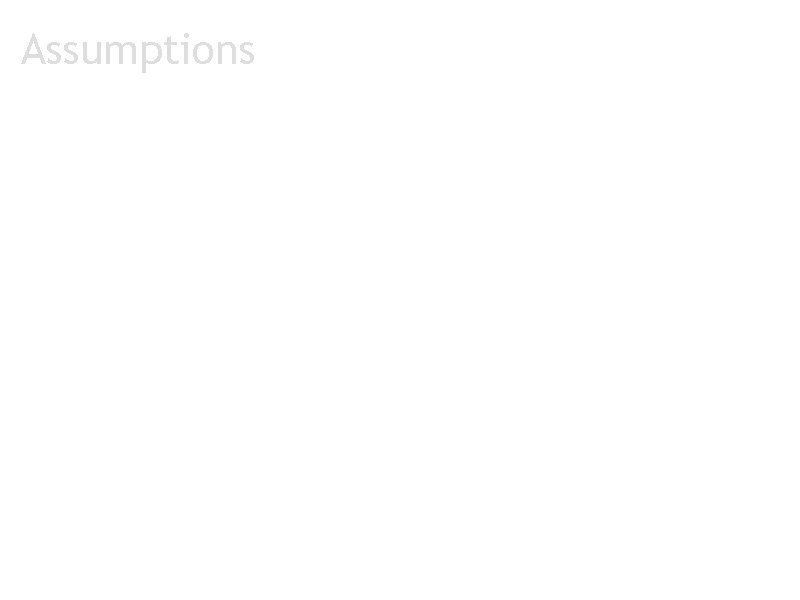
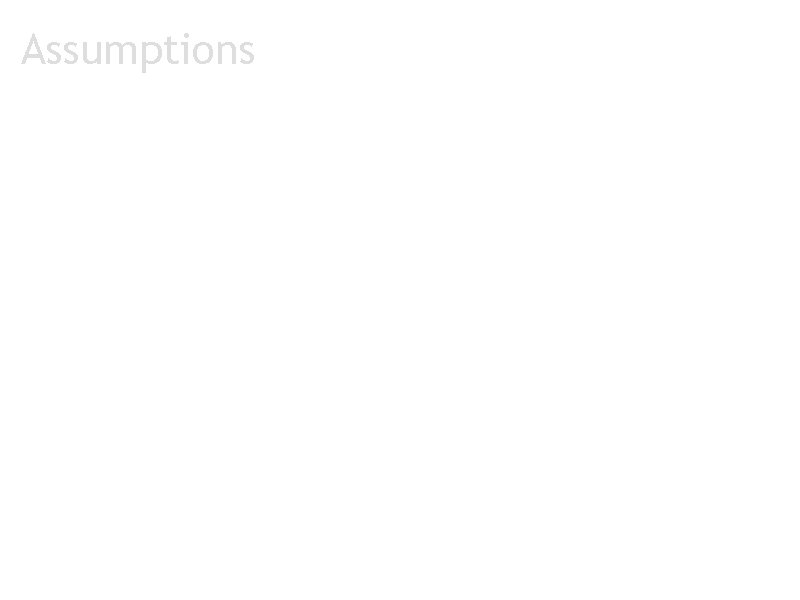
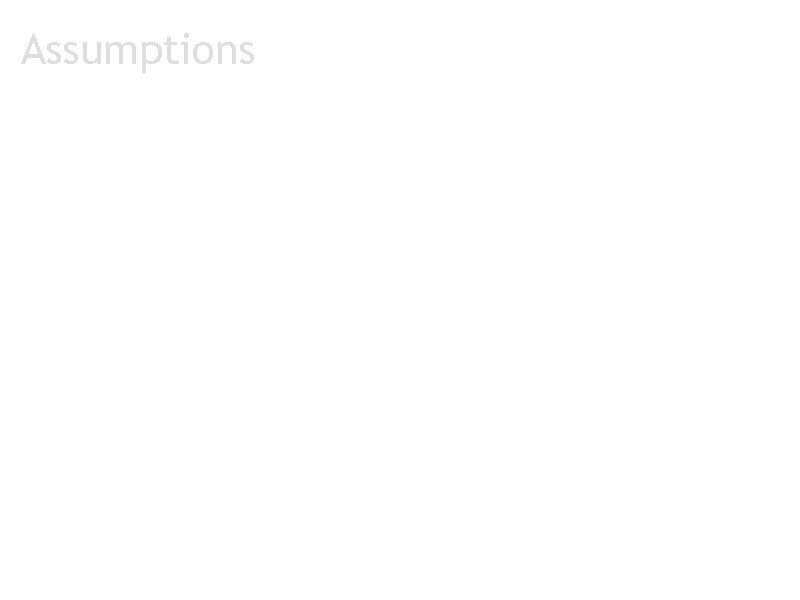
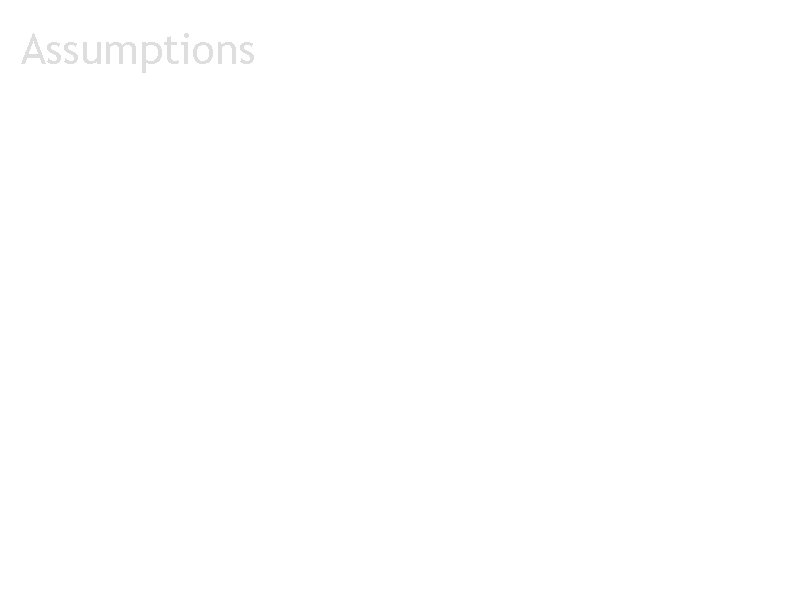
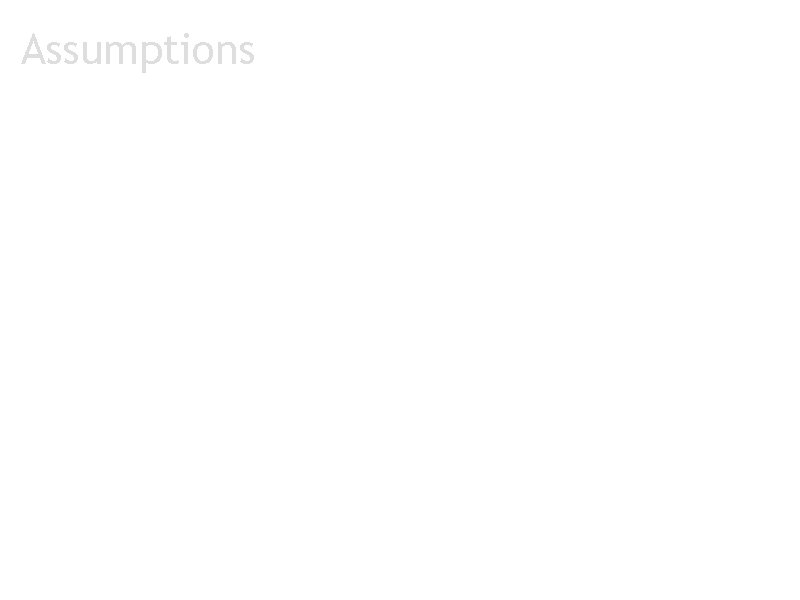
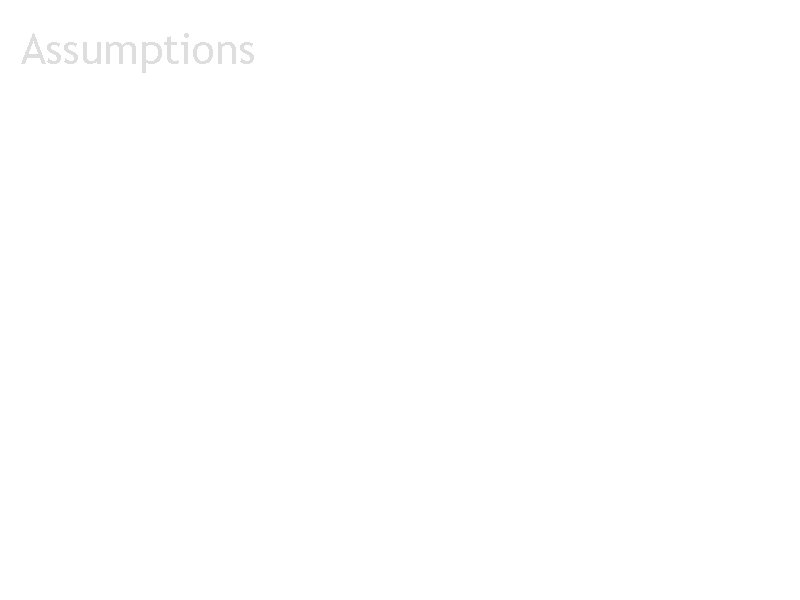
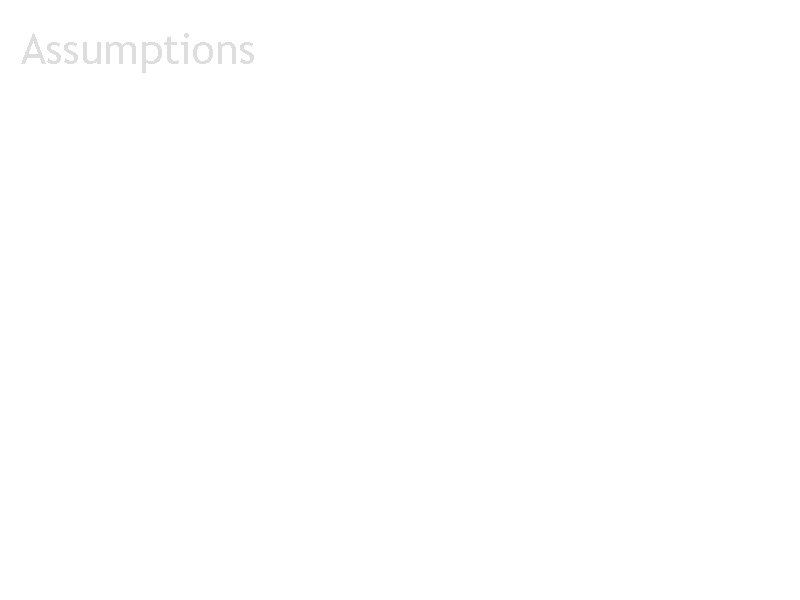
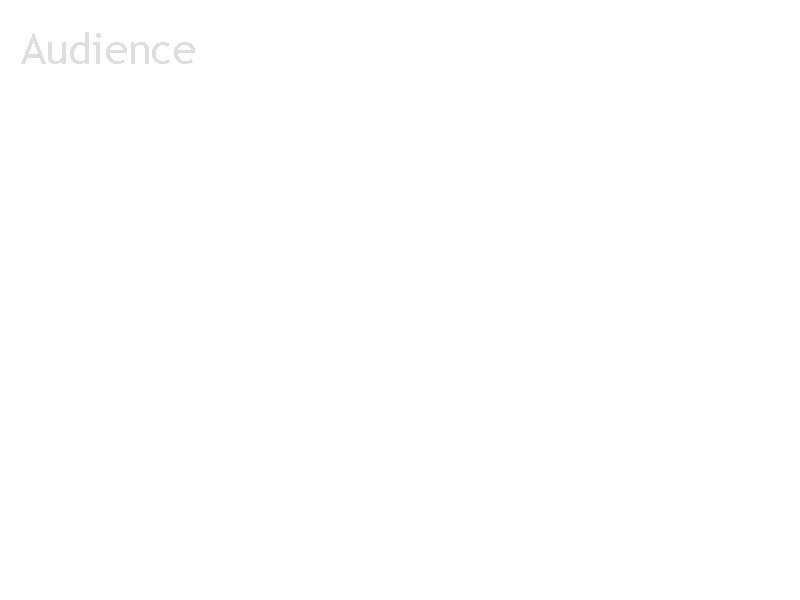
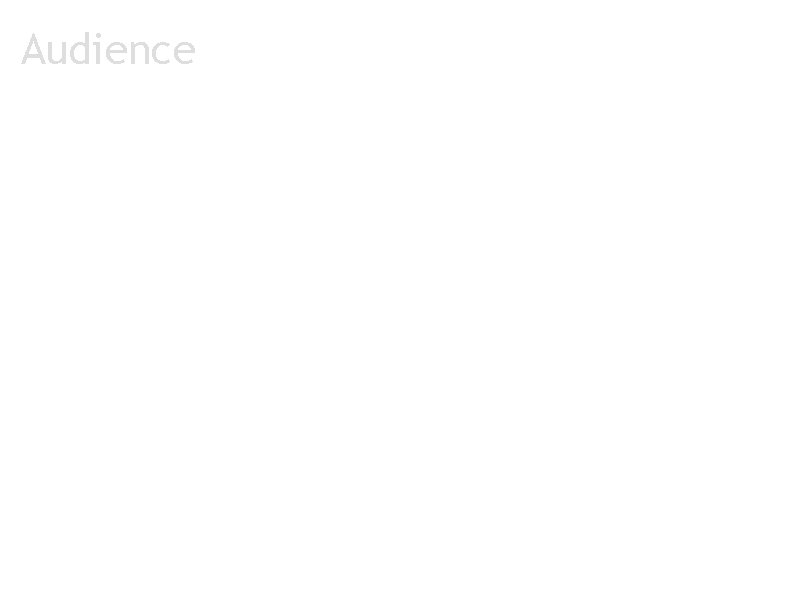
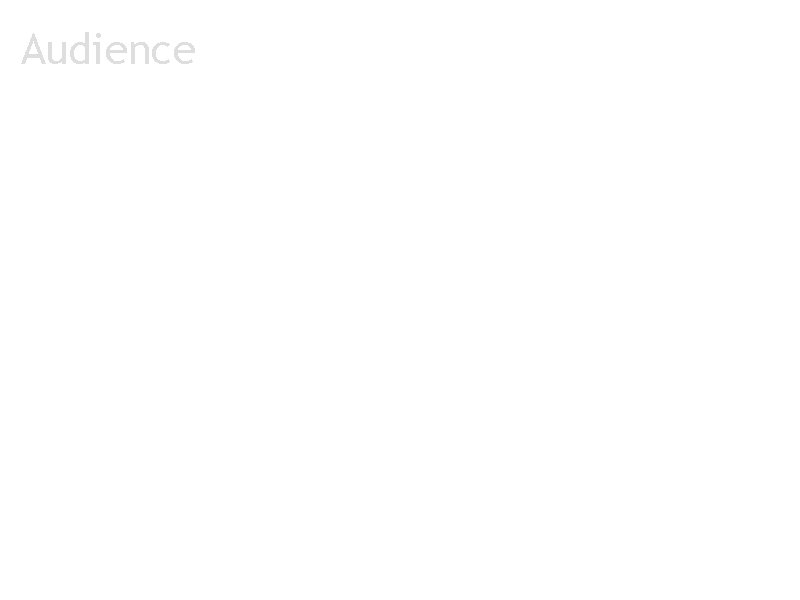
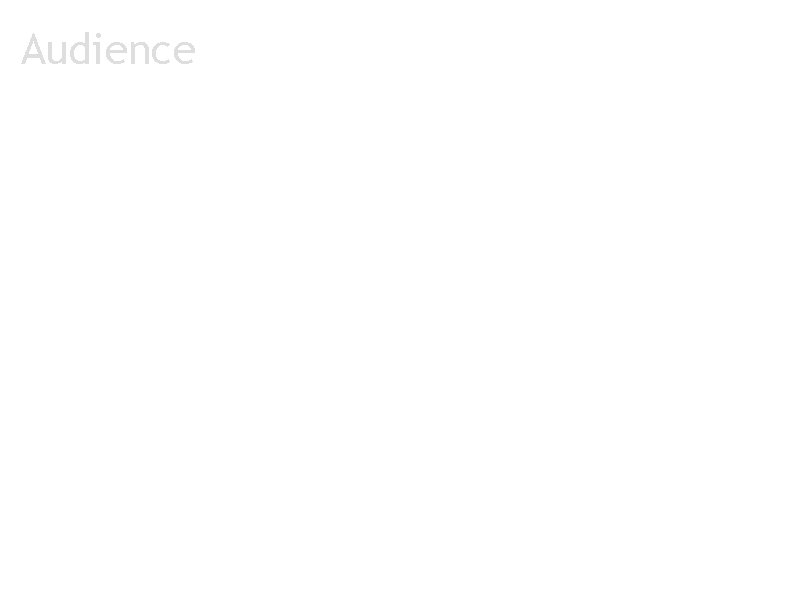
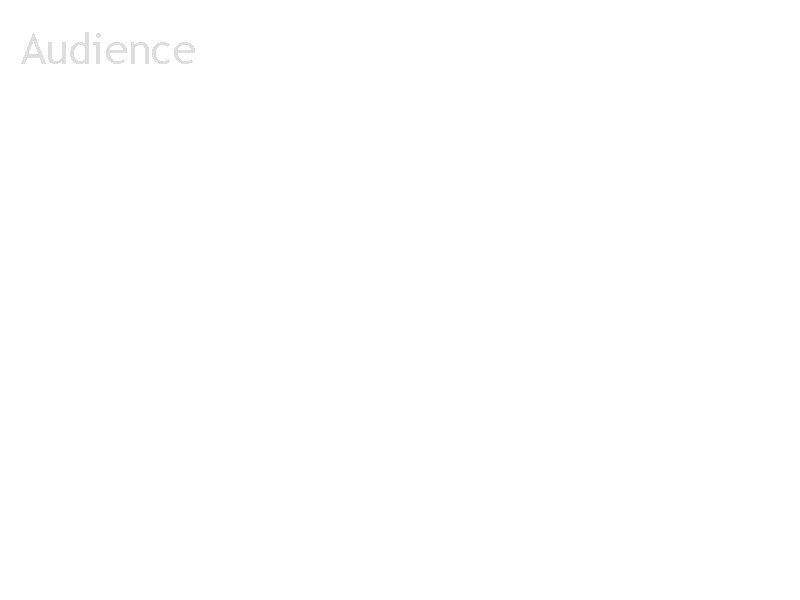
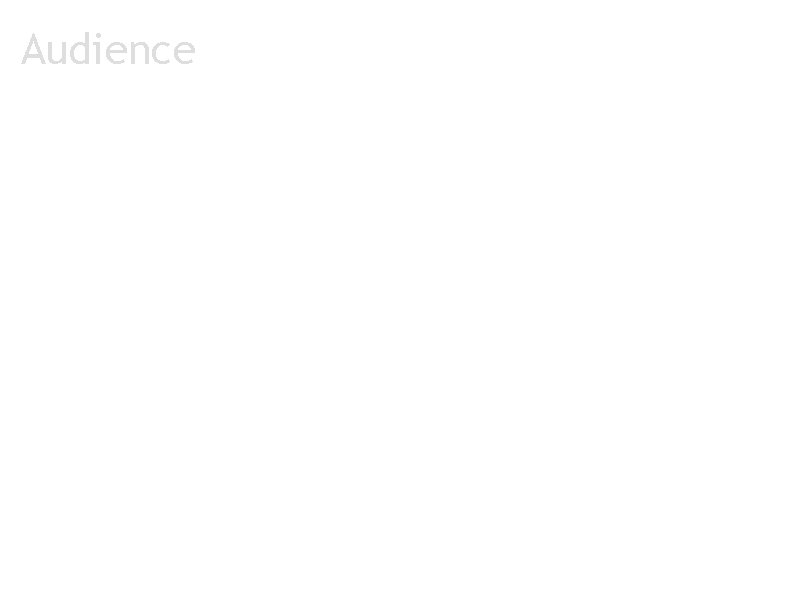
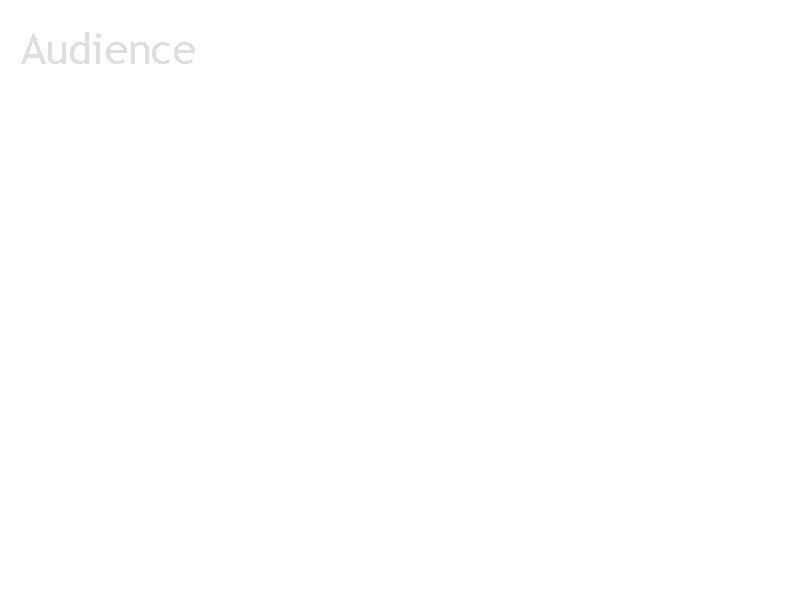
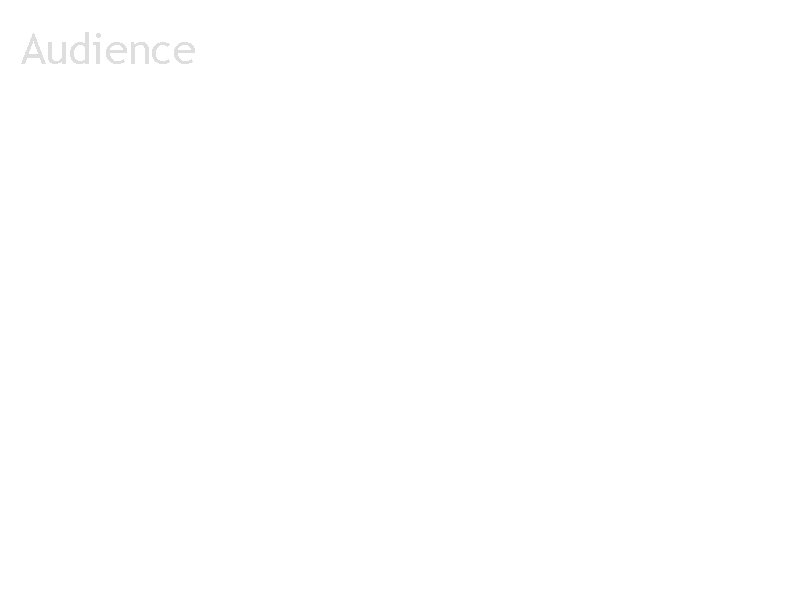
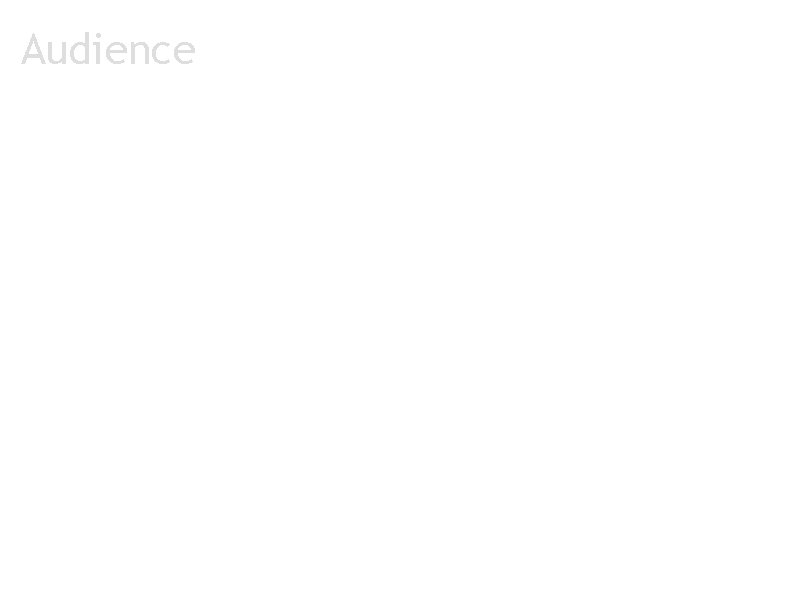
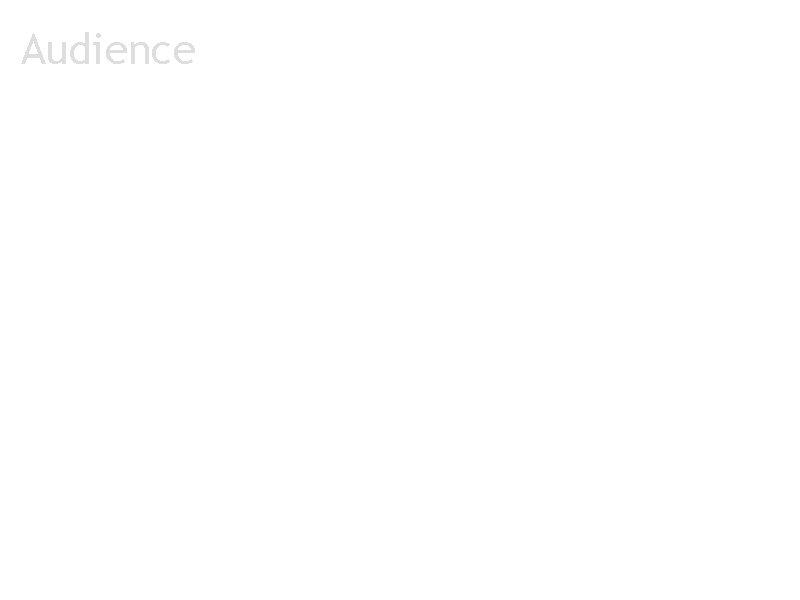
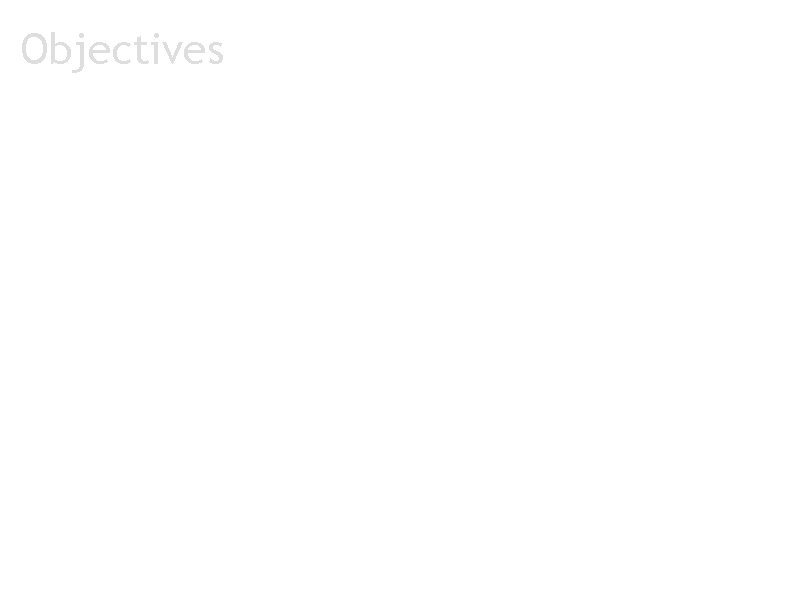
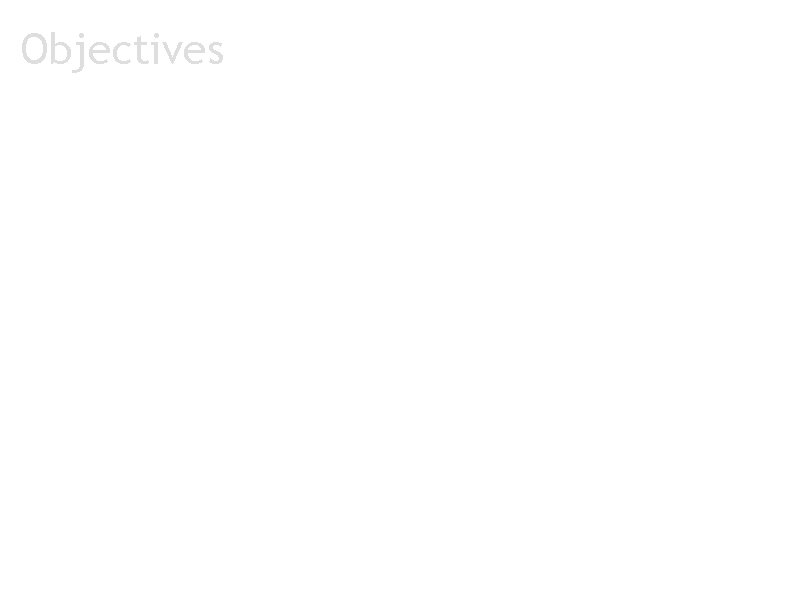
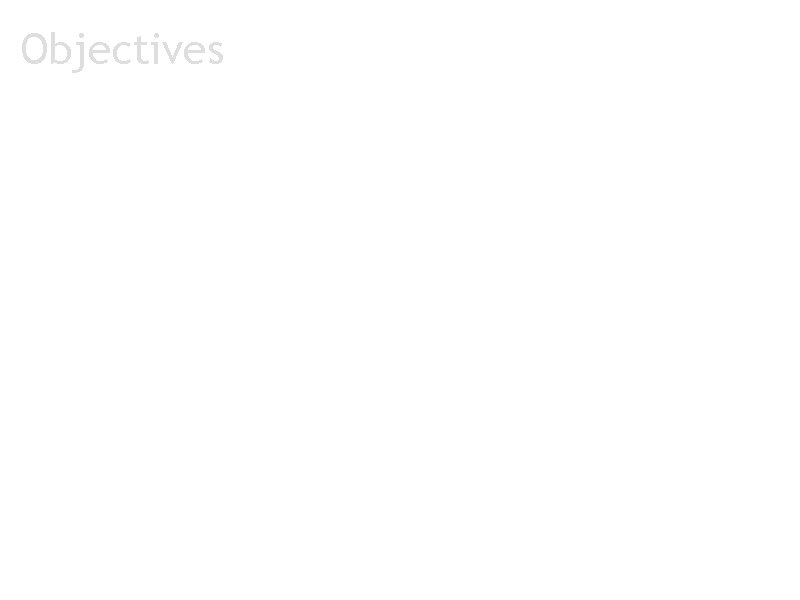
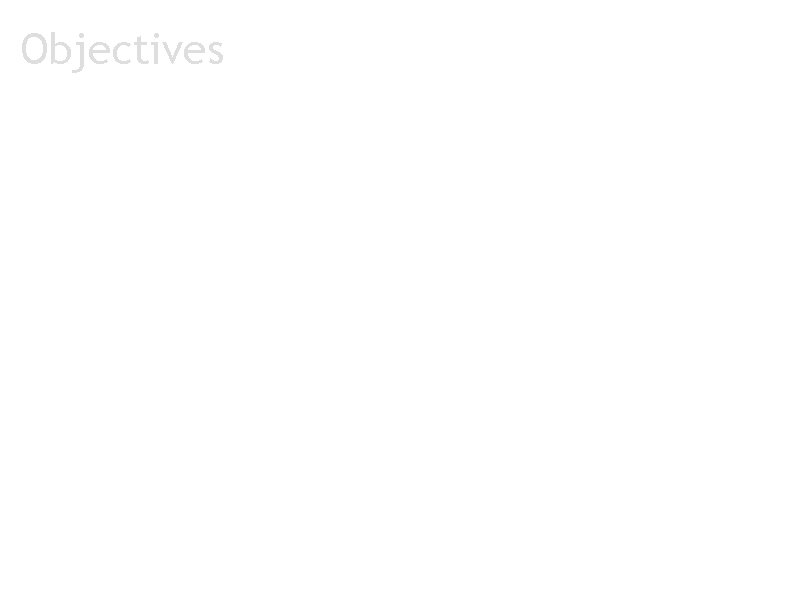
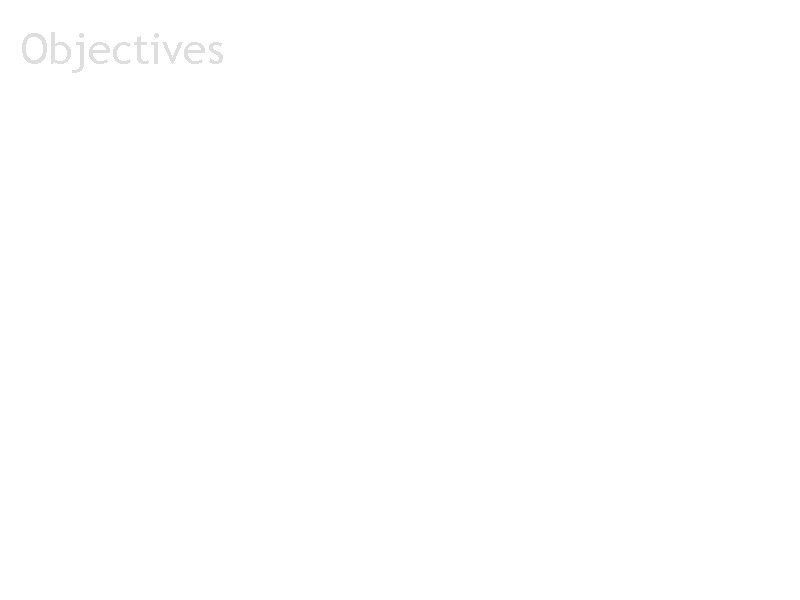
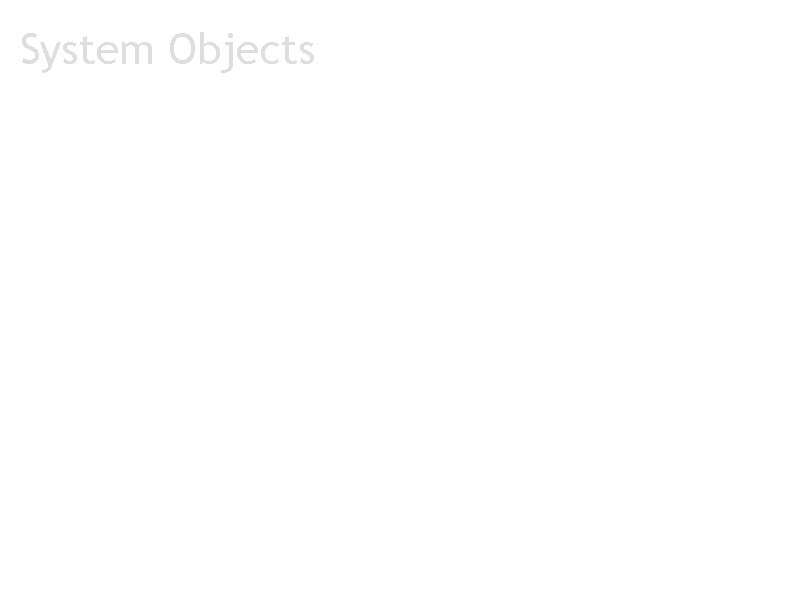
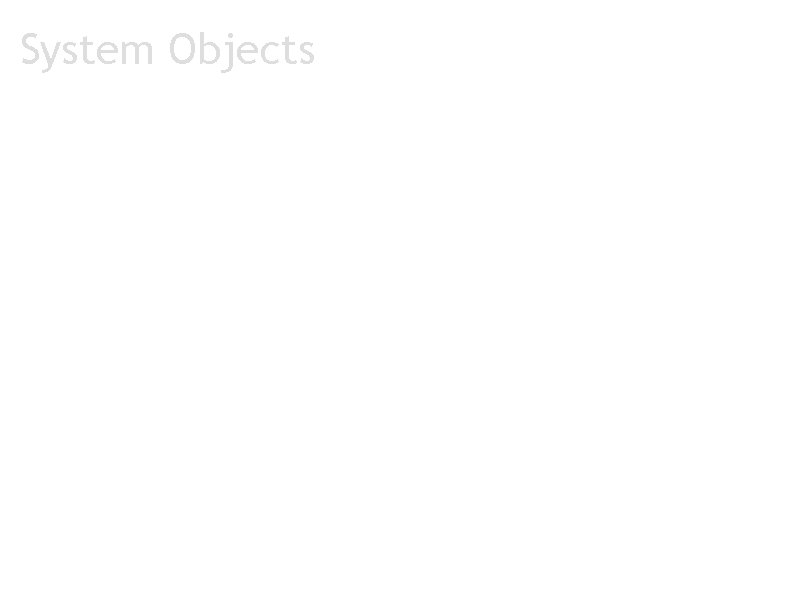
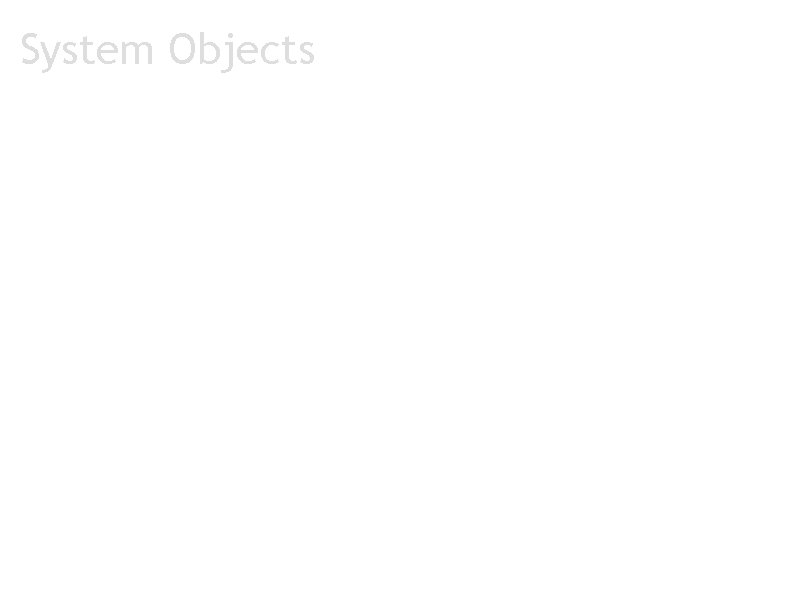
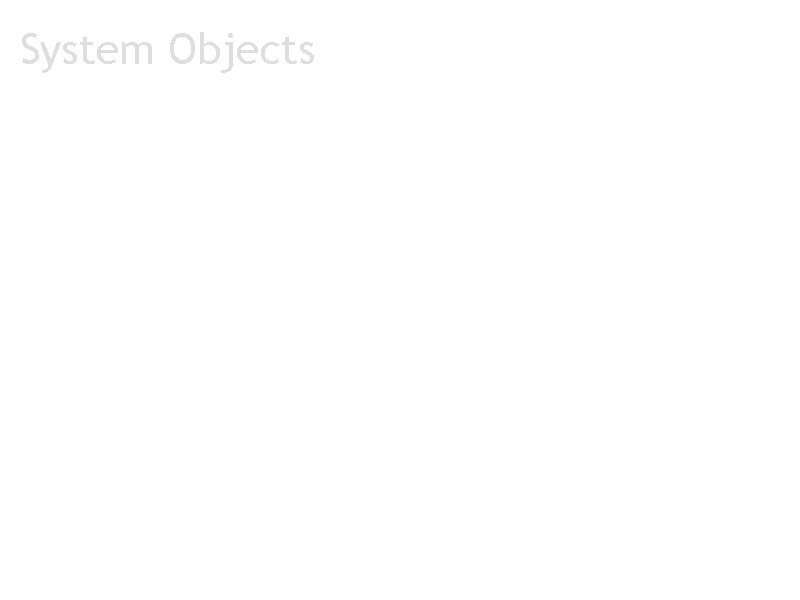
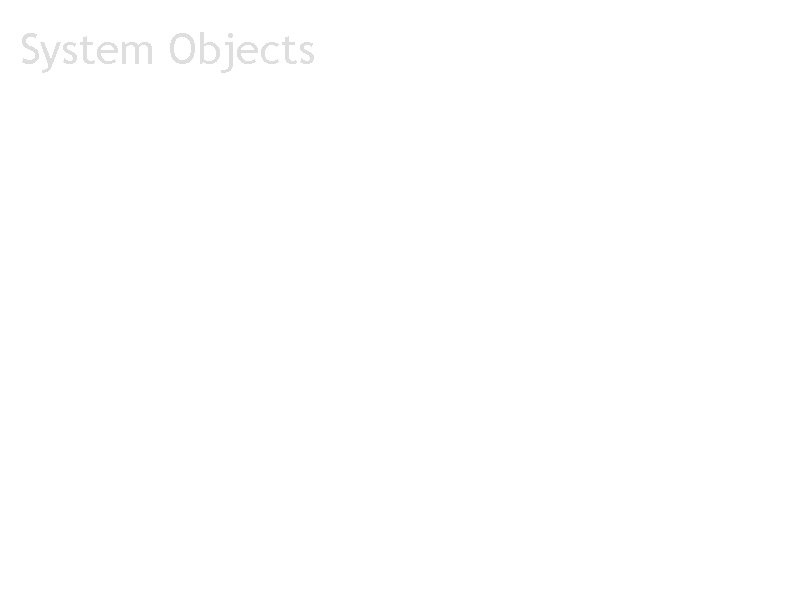
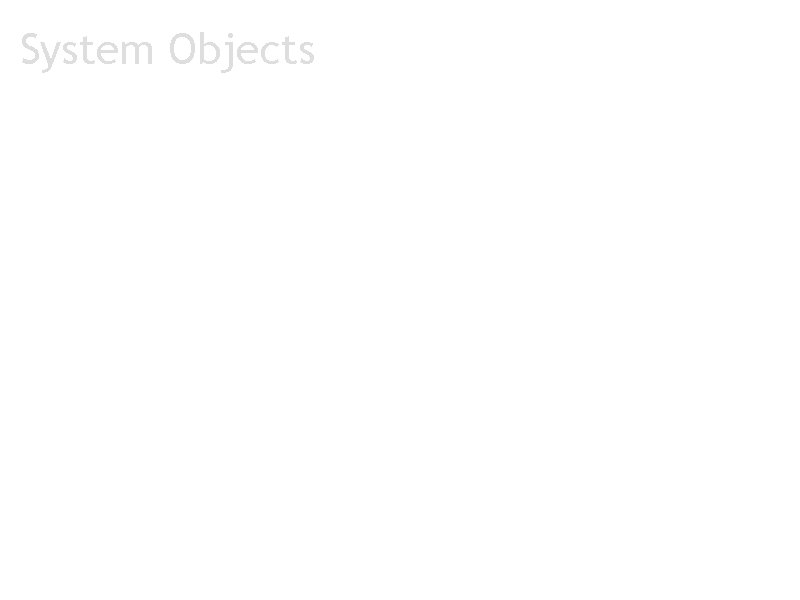
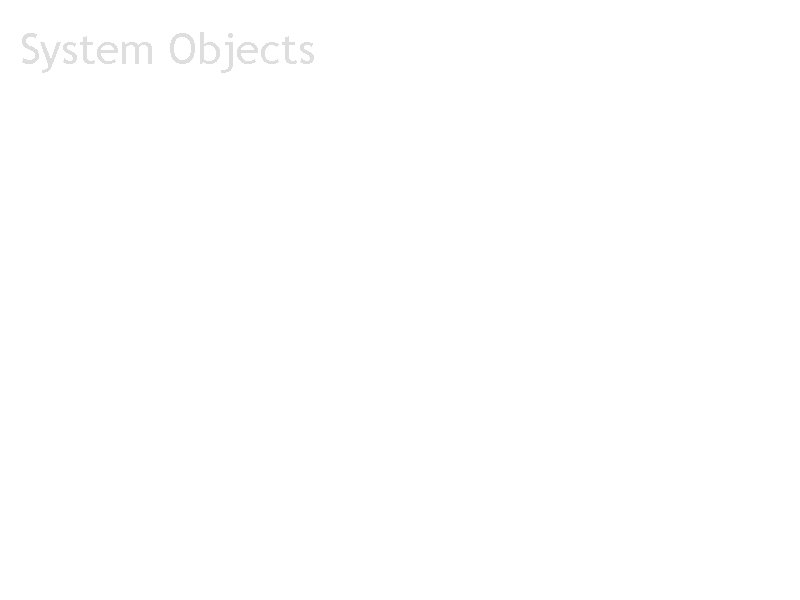
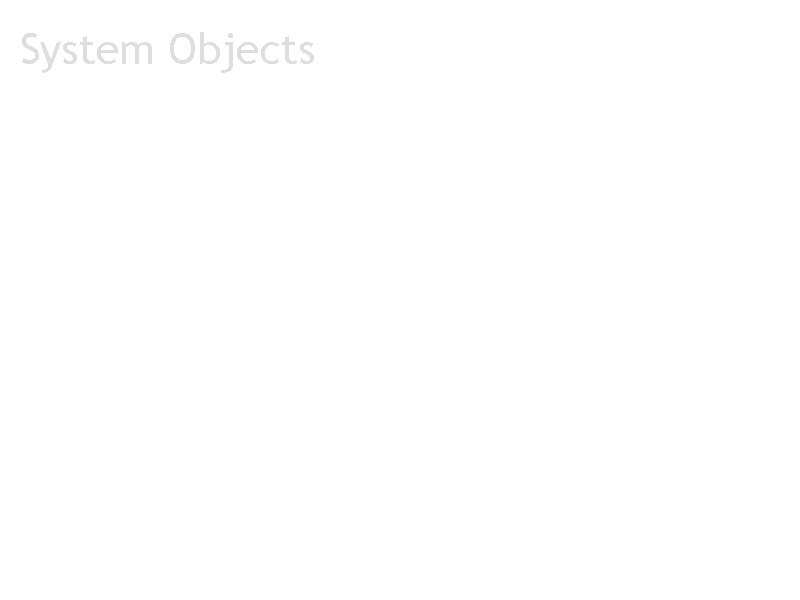
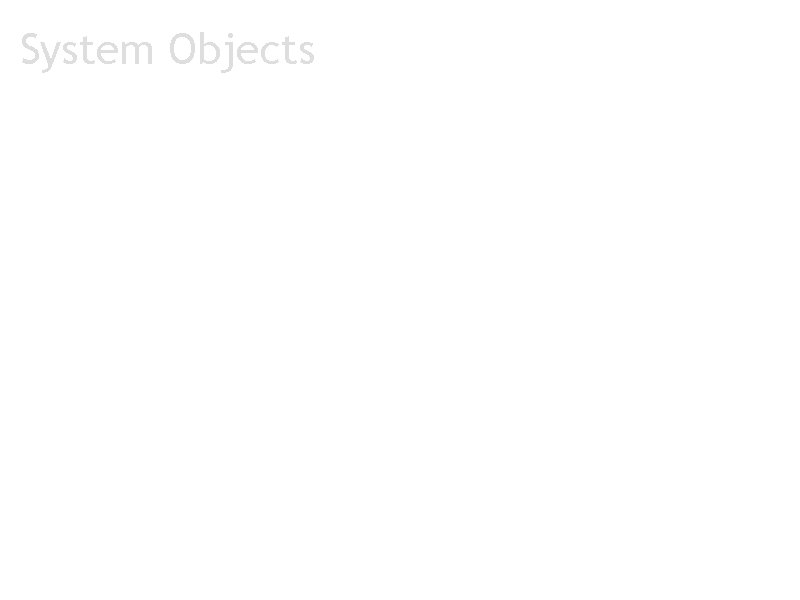
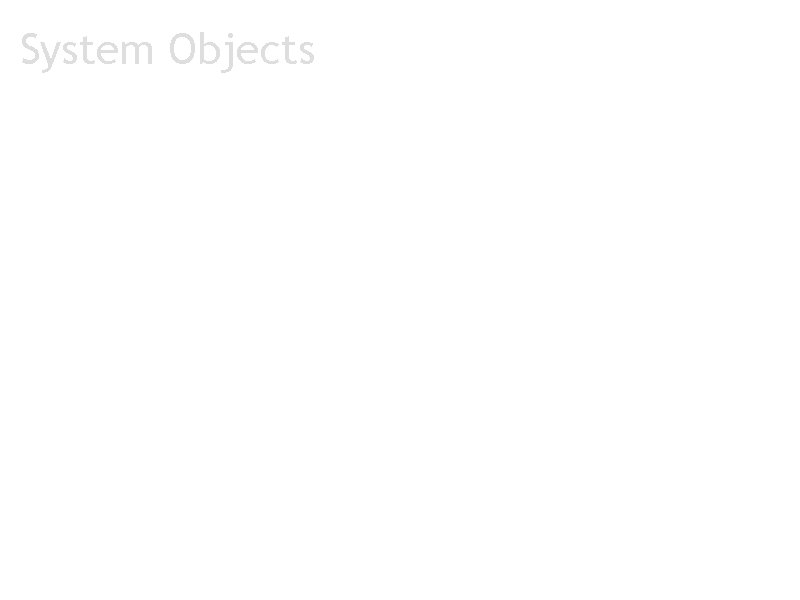
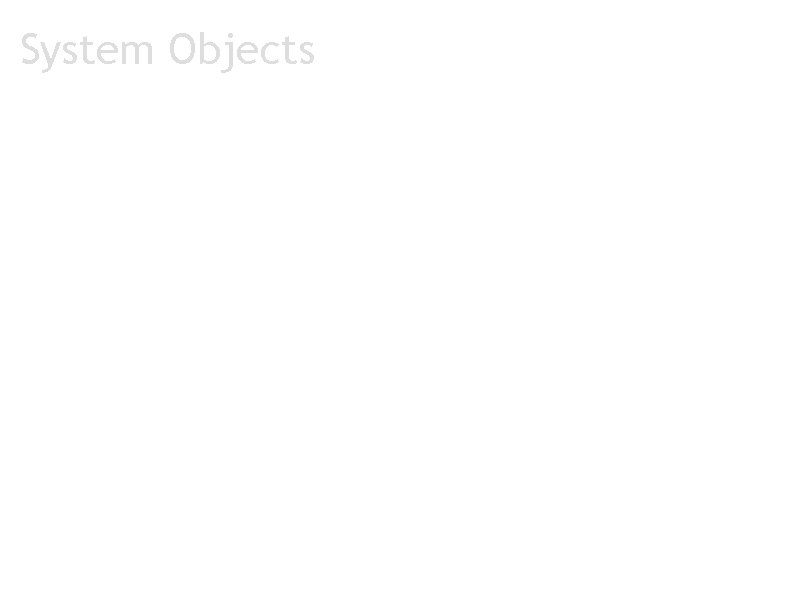
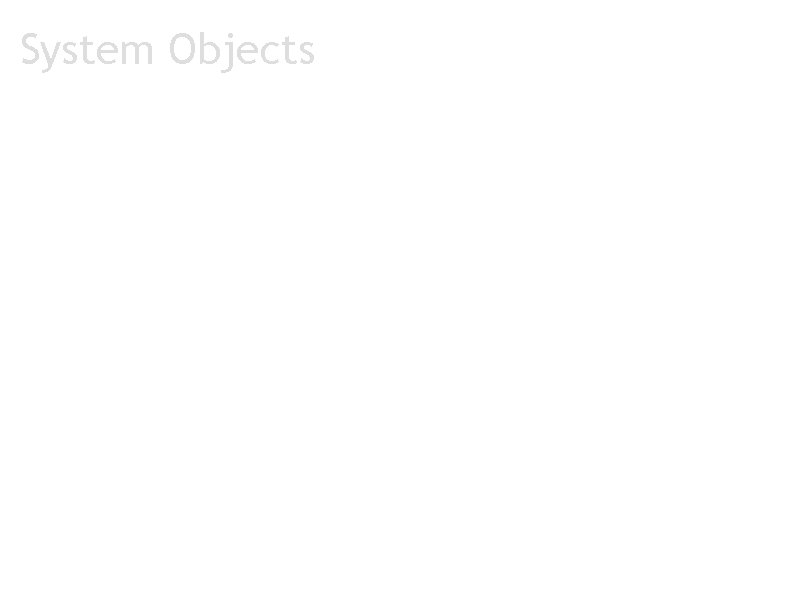
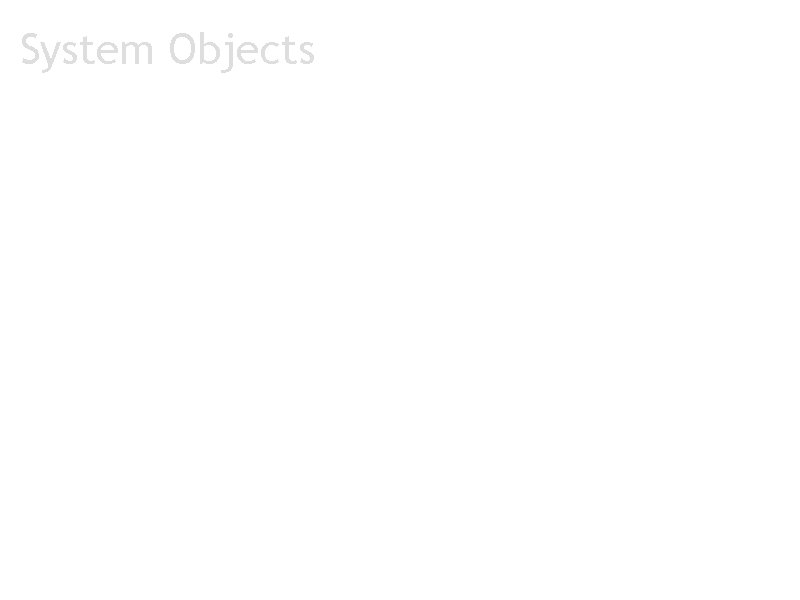
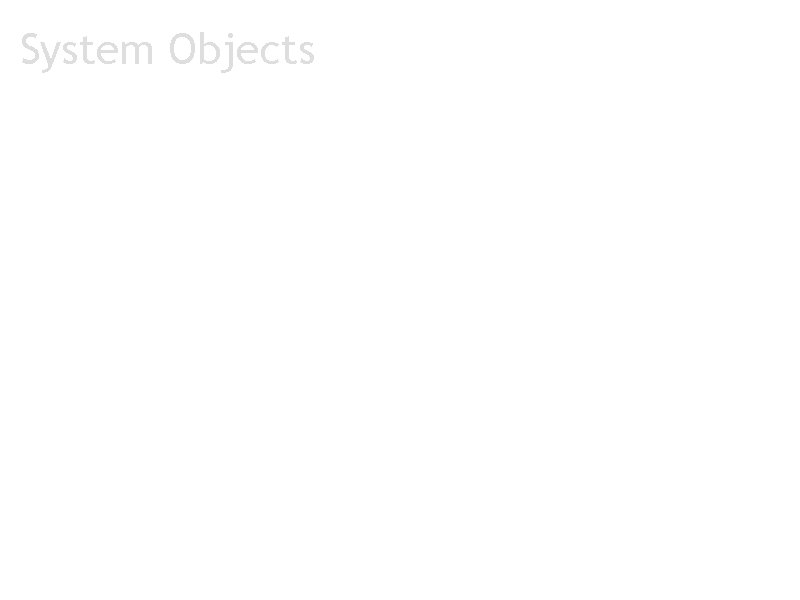
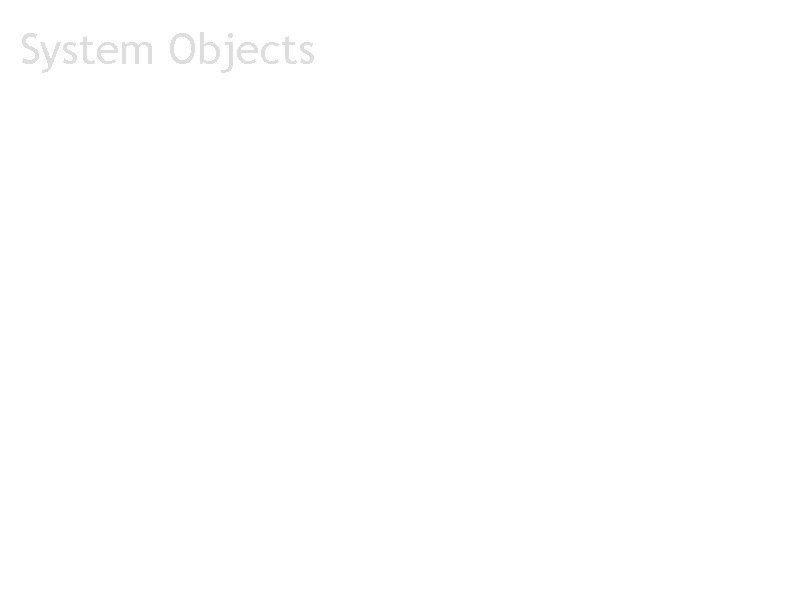
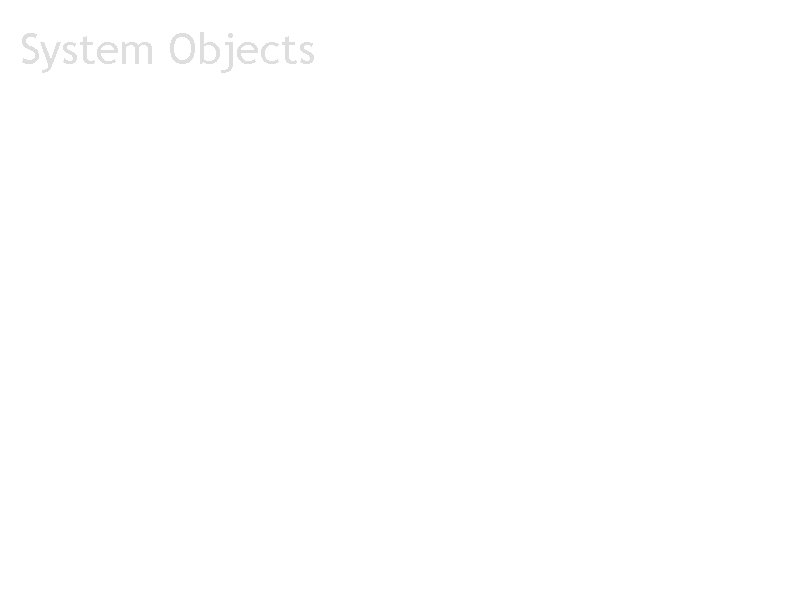
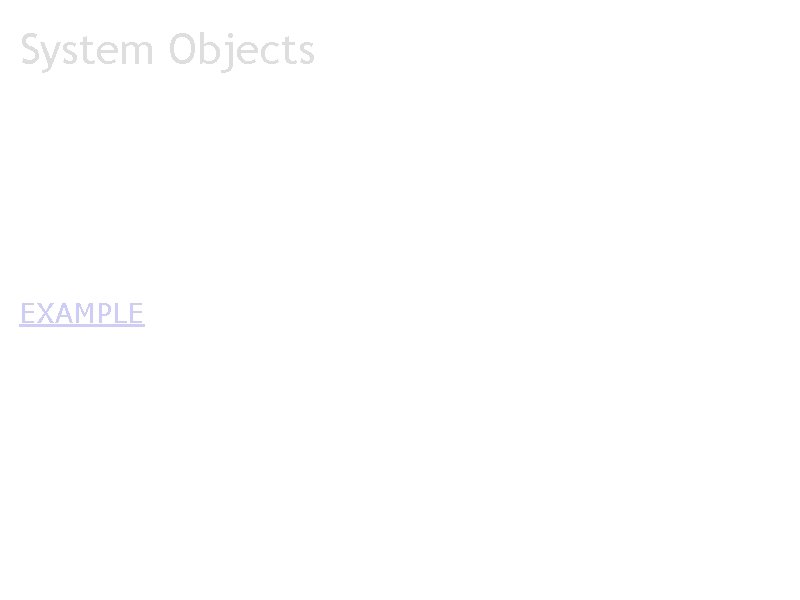
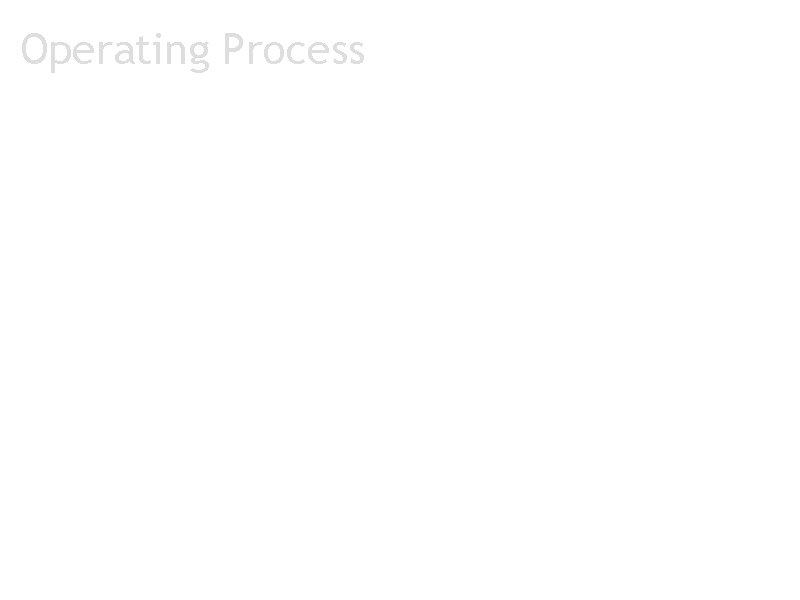
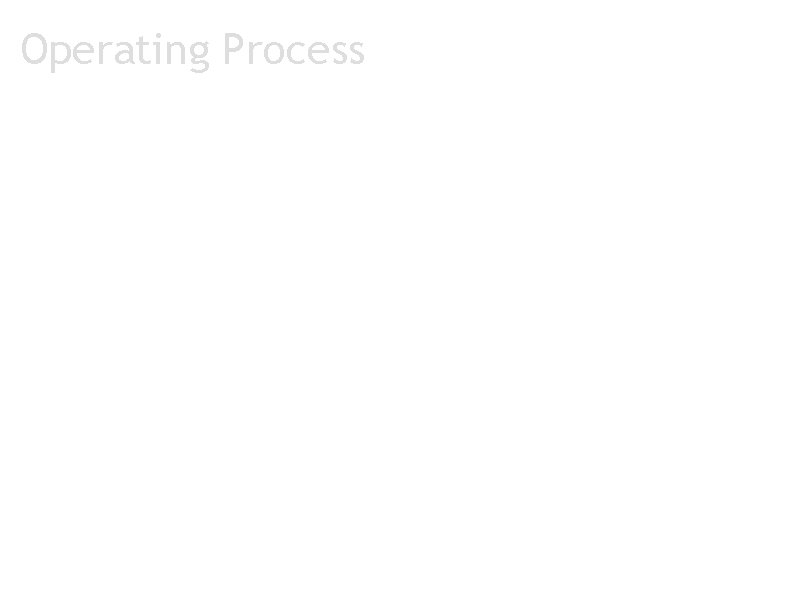
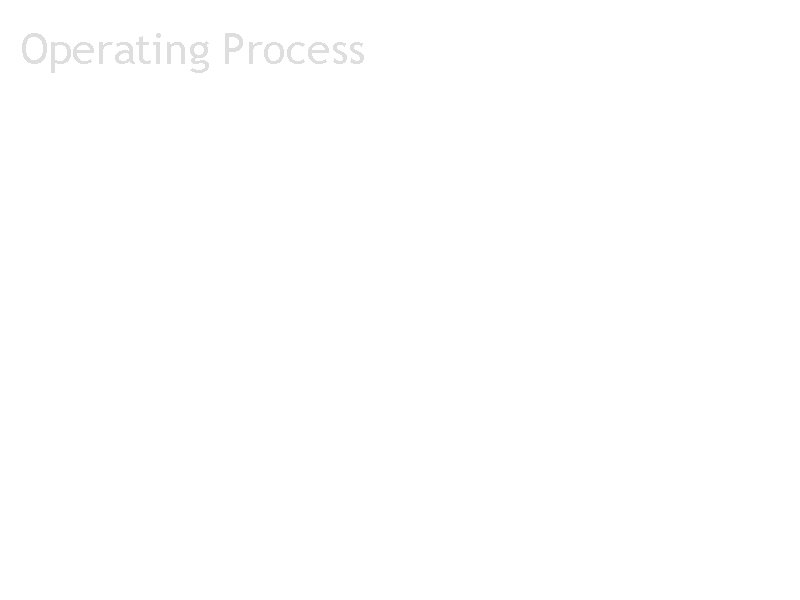
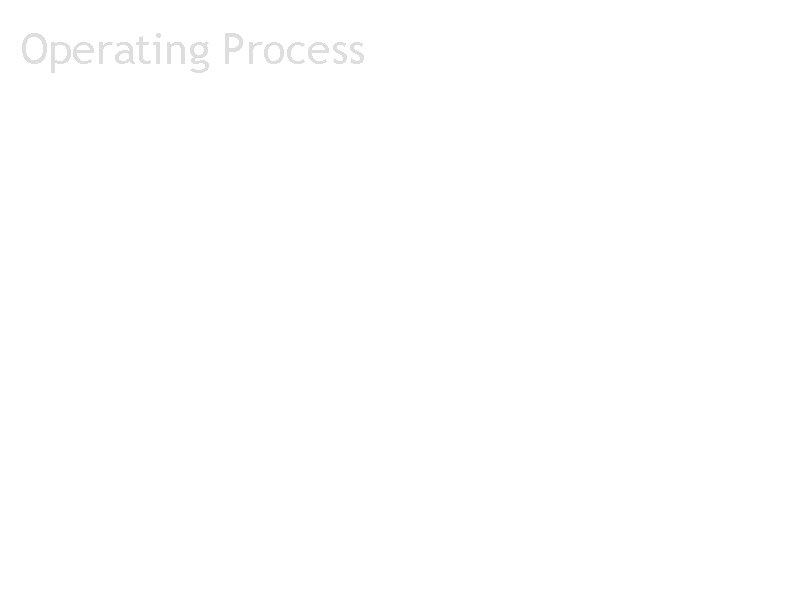
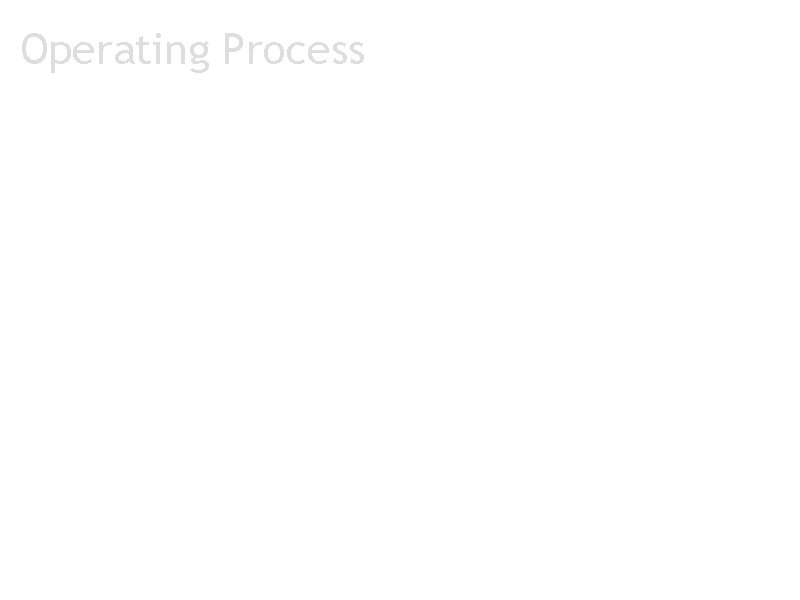
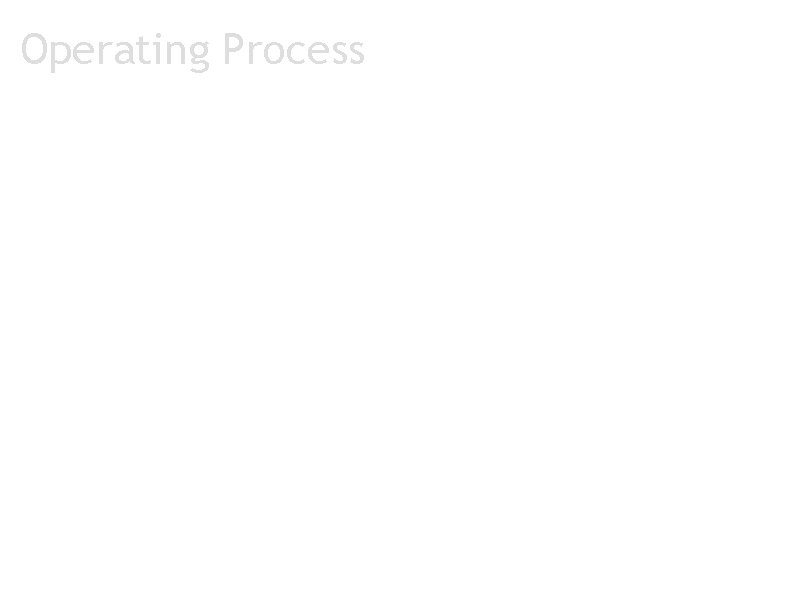
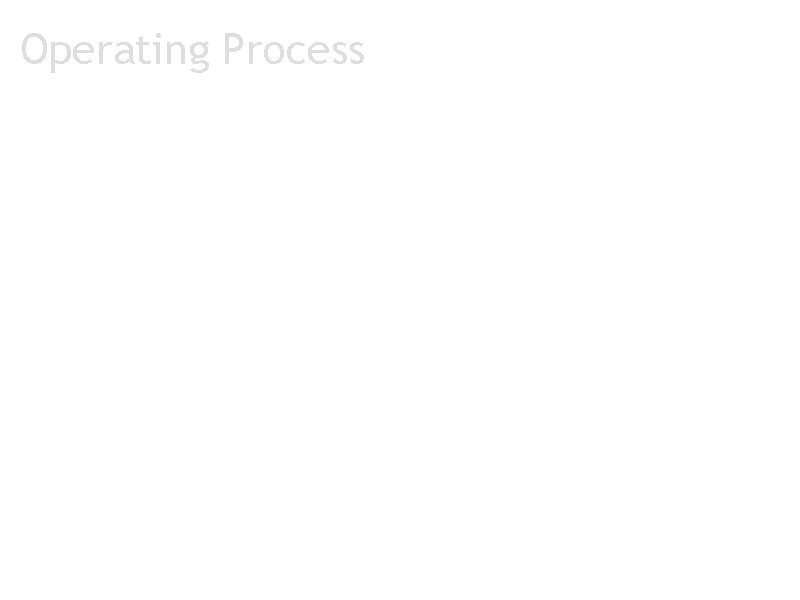
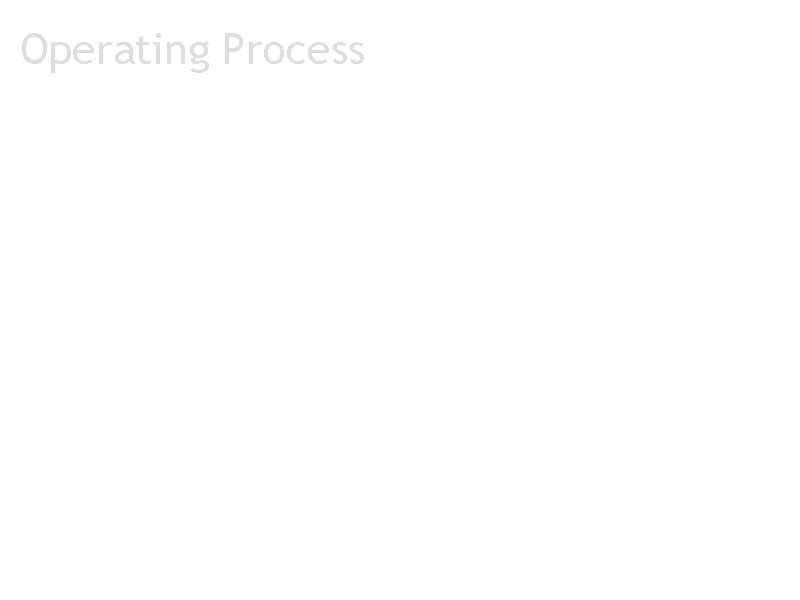
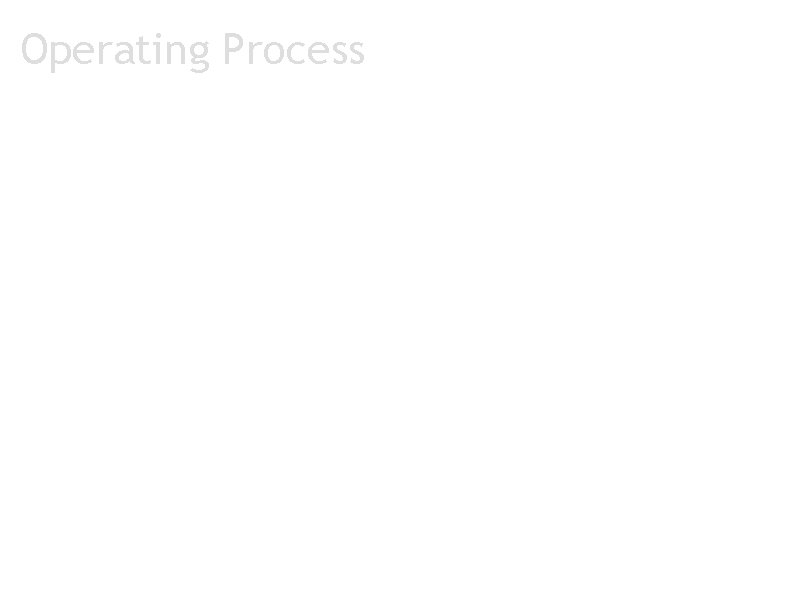
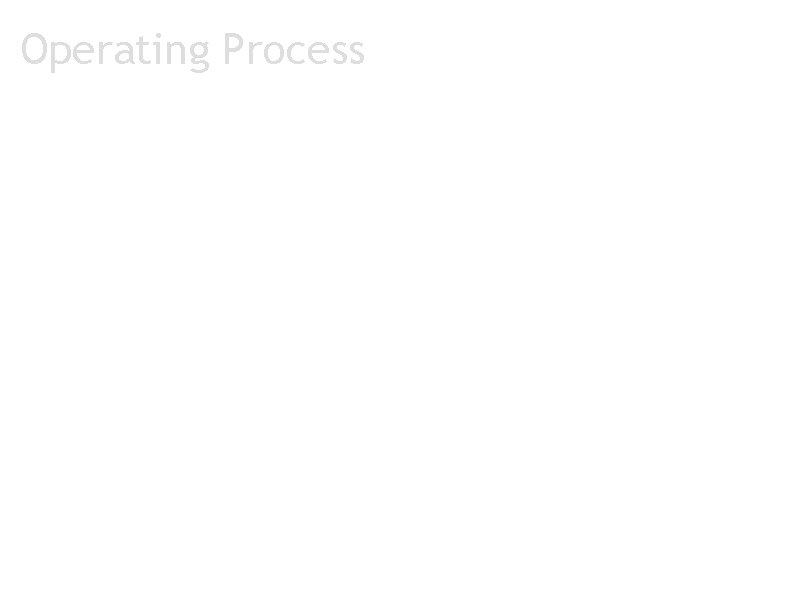
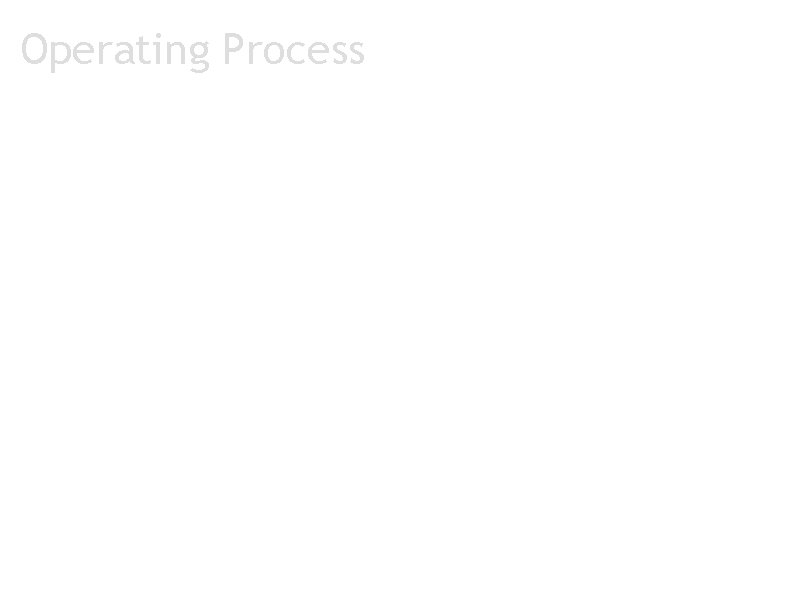
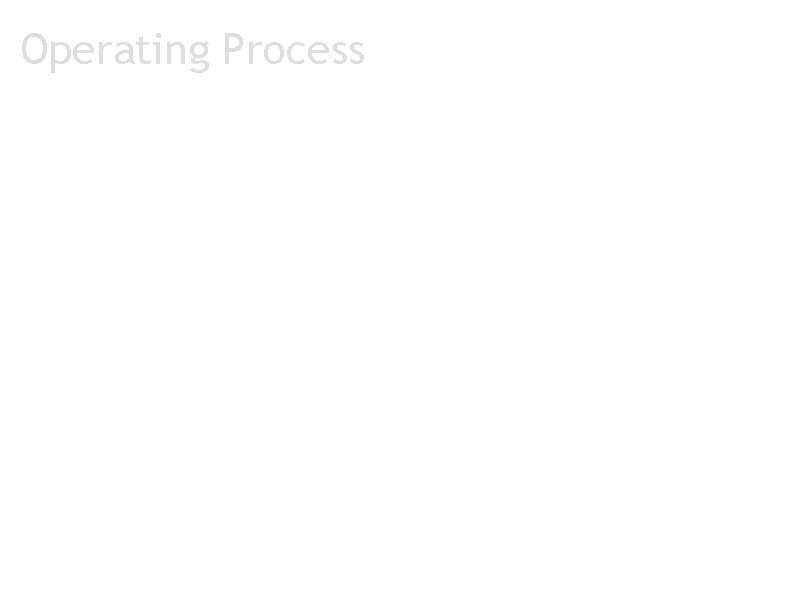
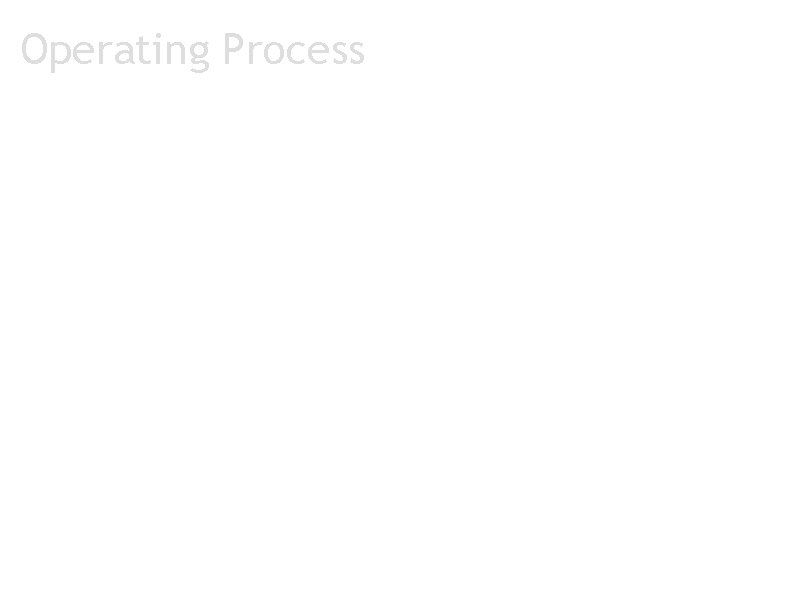
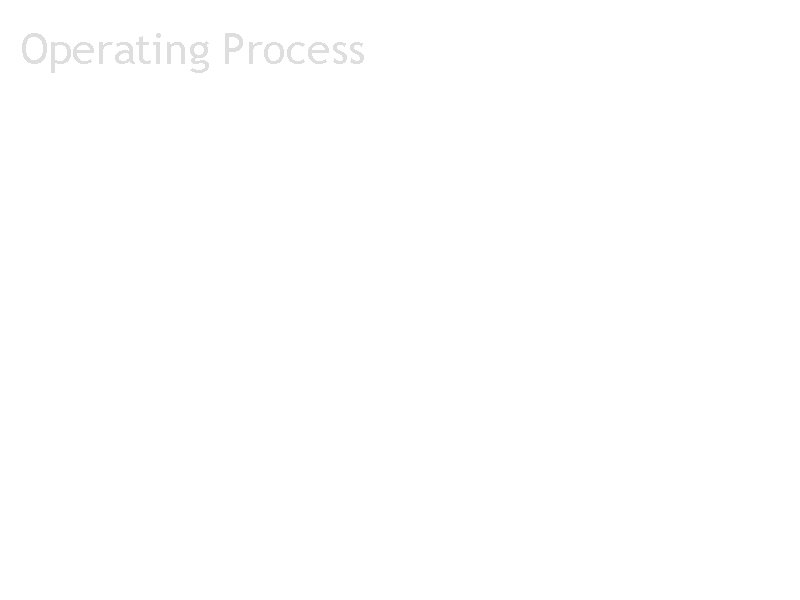
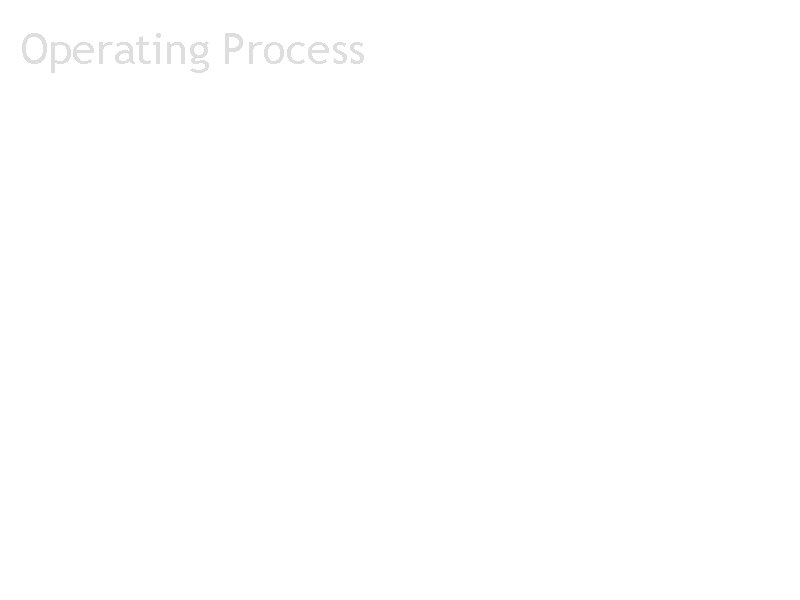
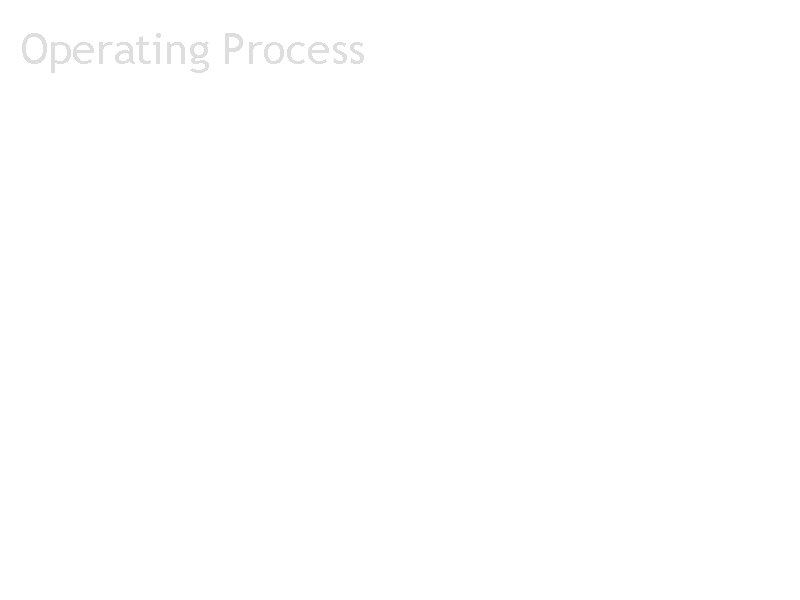
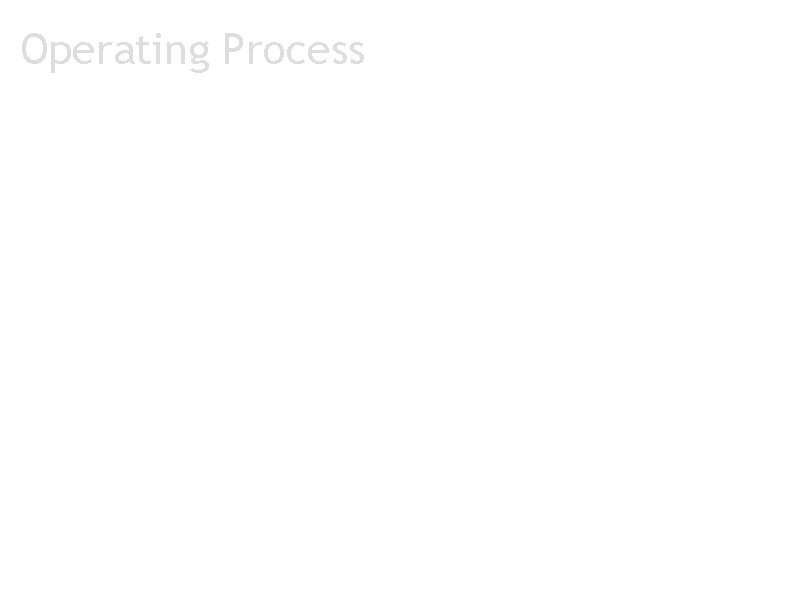
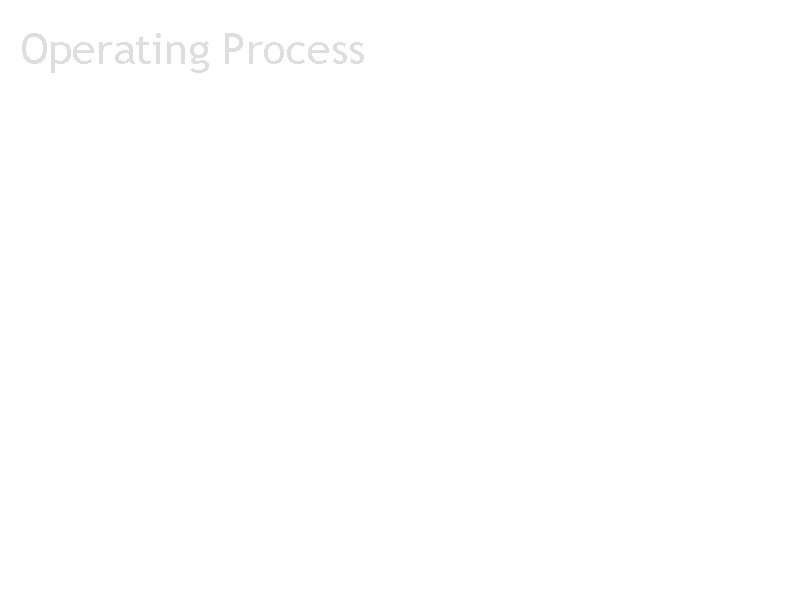
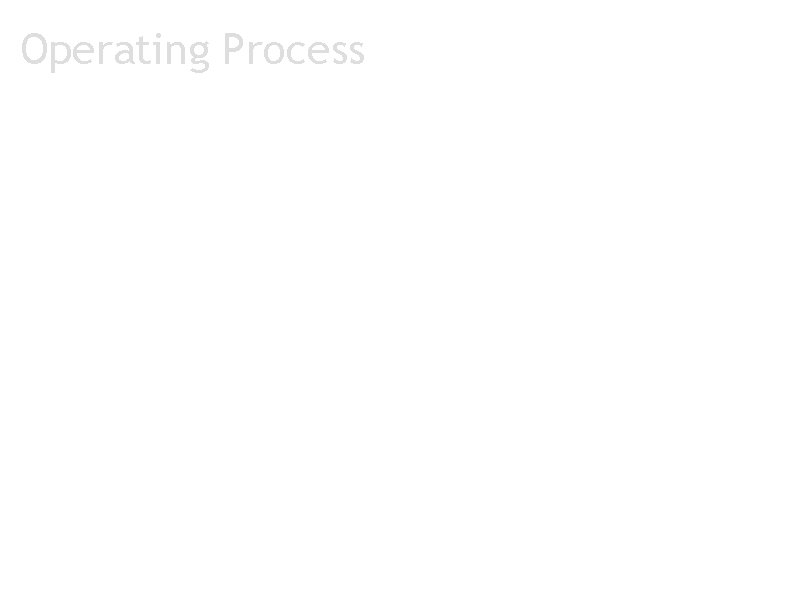
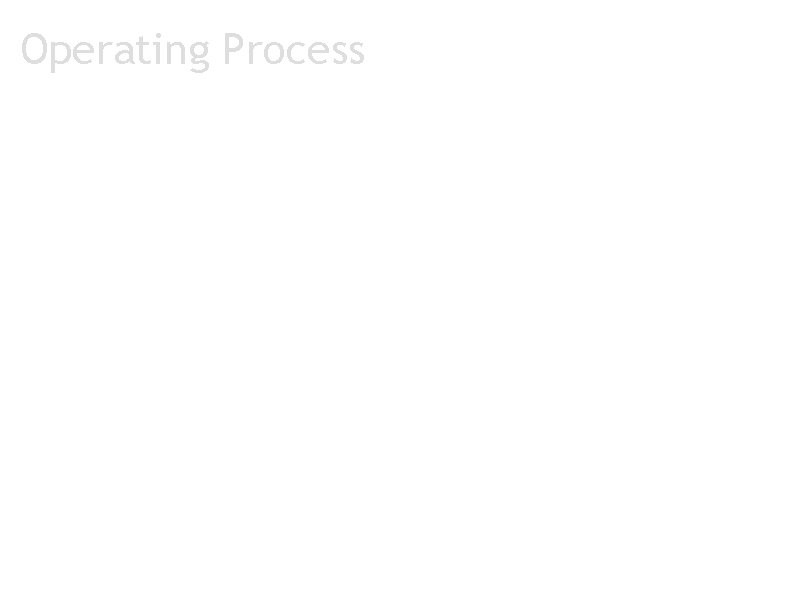
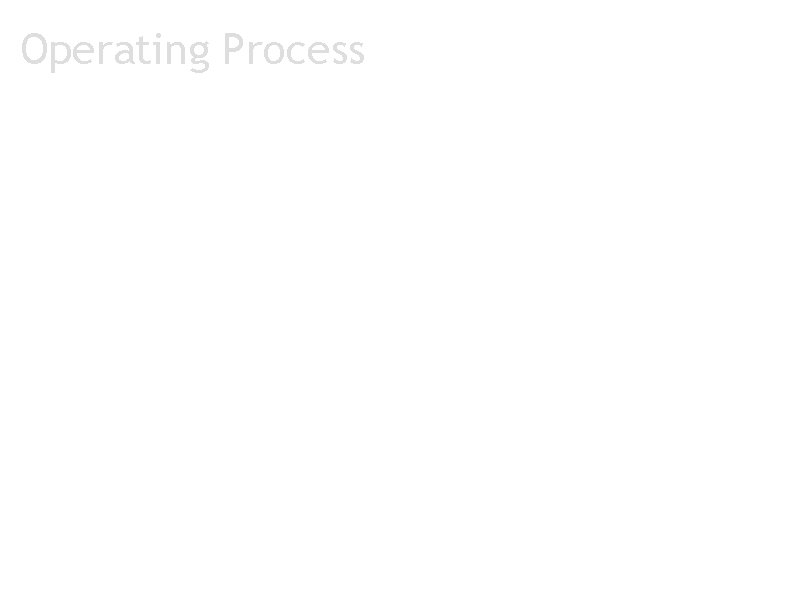
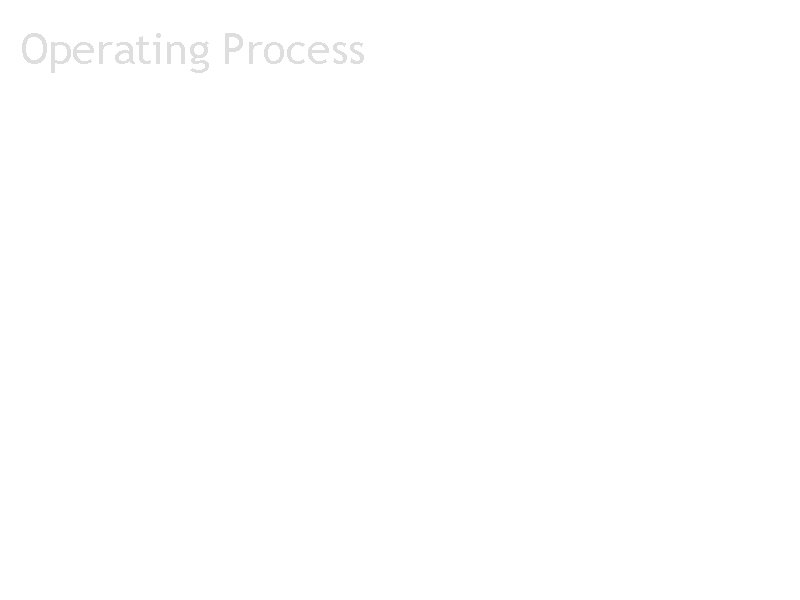
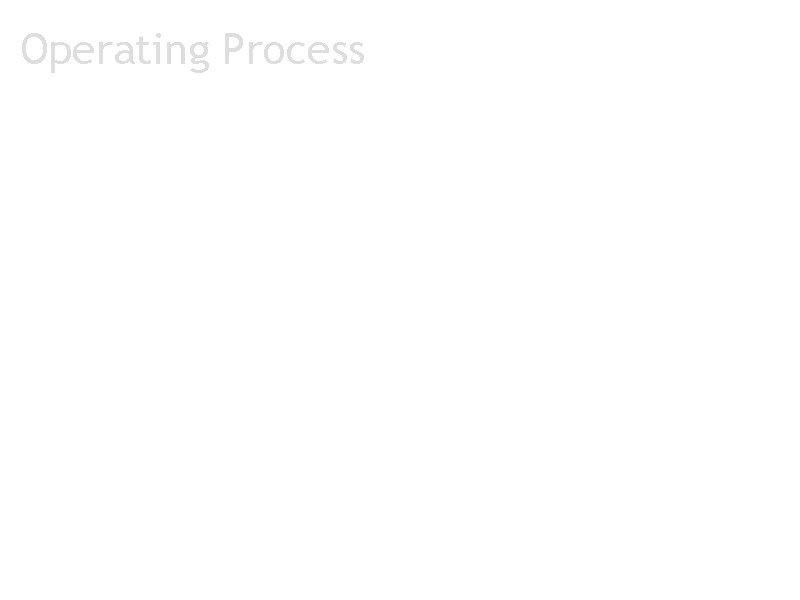
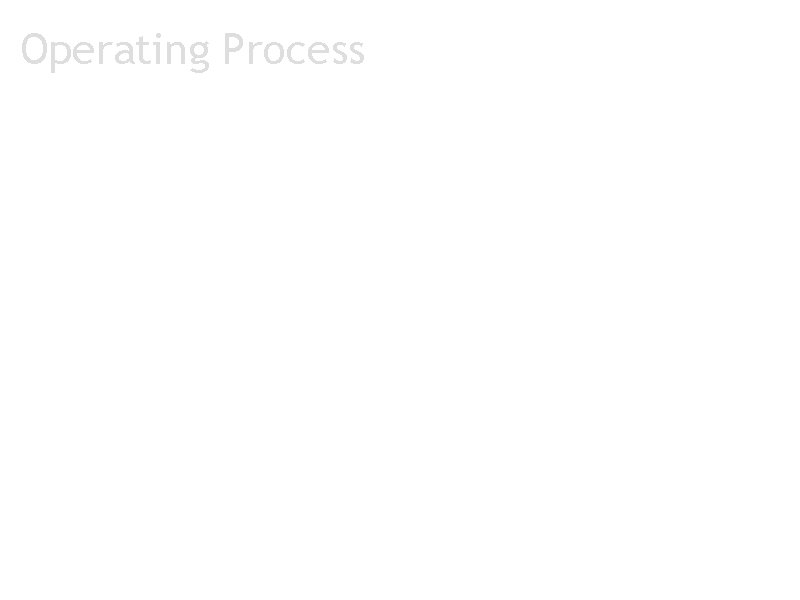
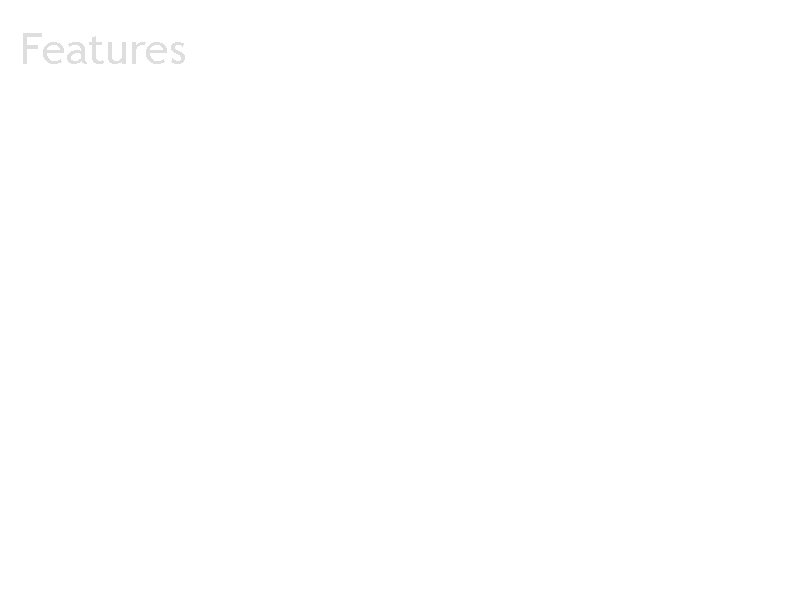
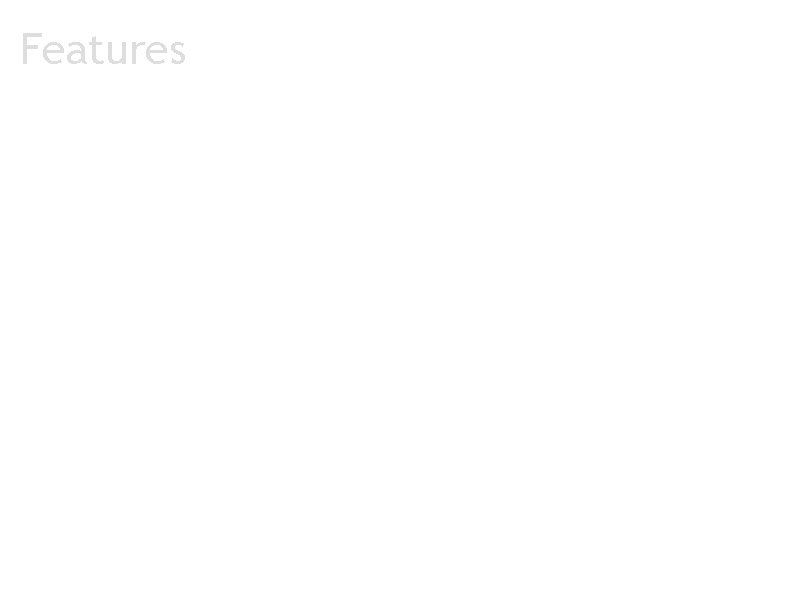
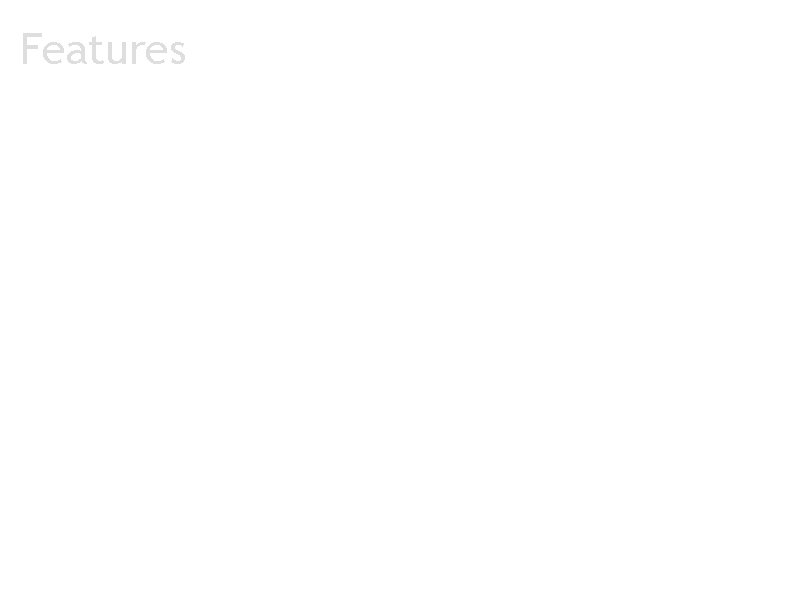
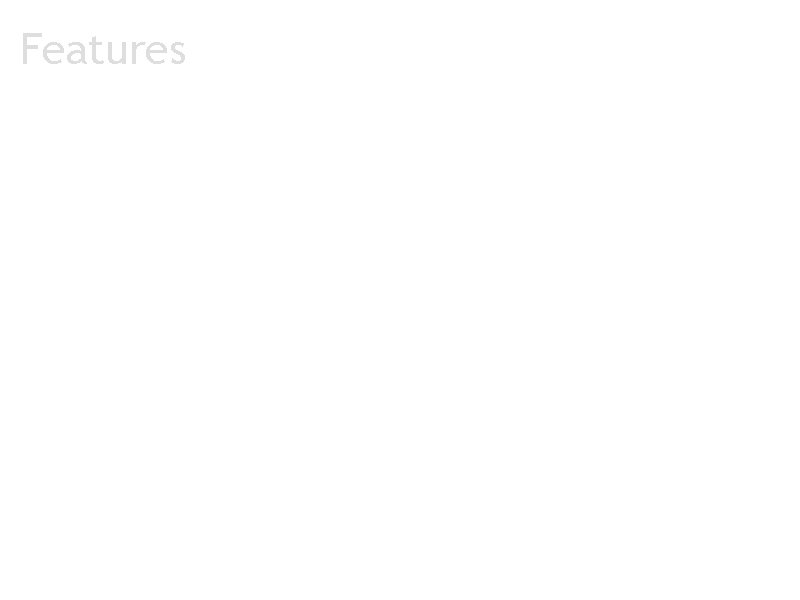
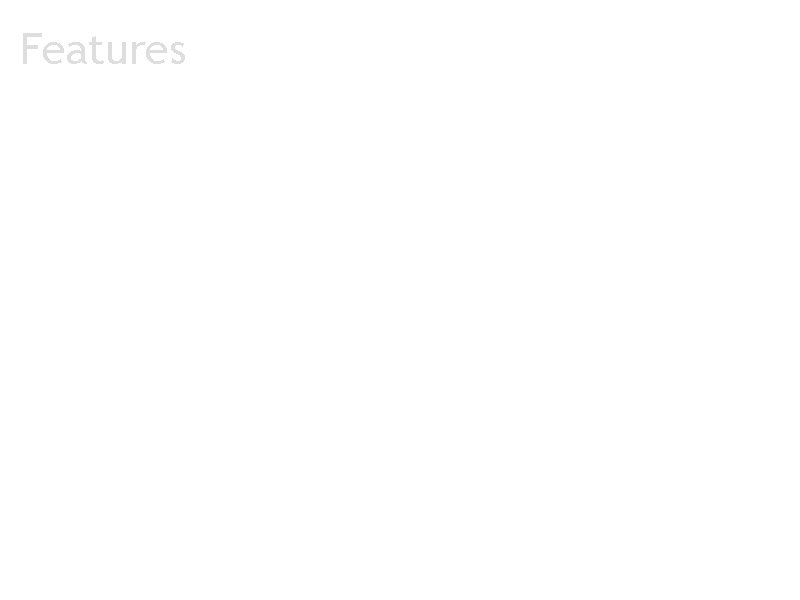
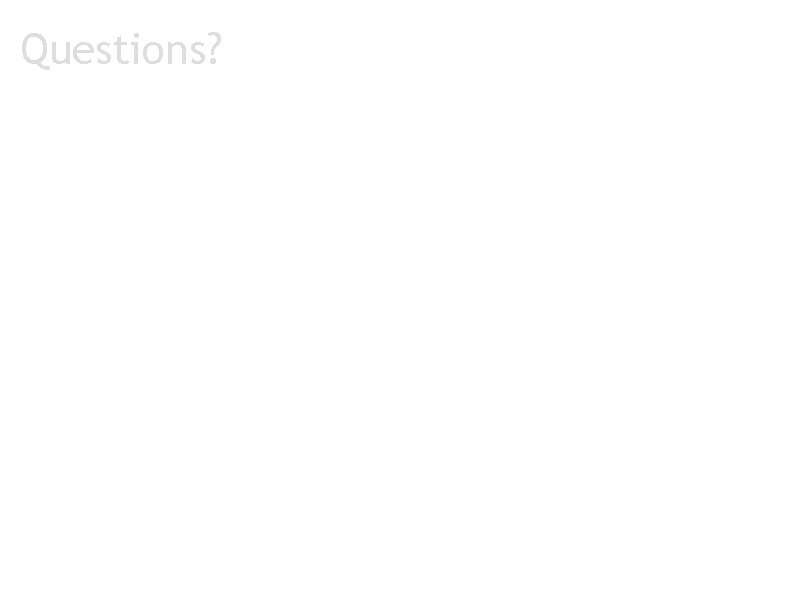
- Slides: 79
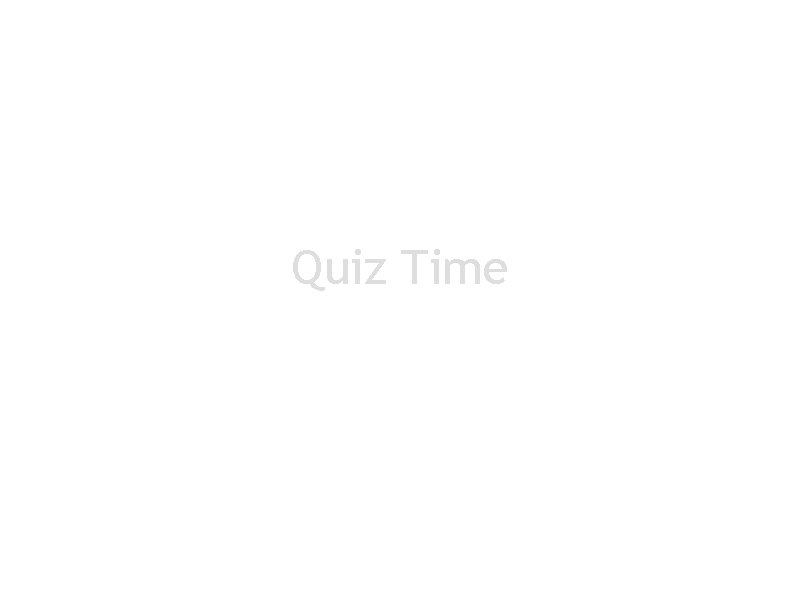
Quiz Time
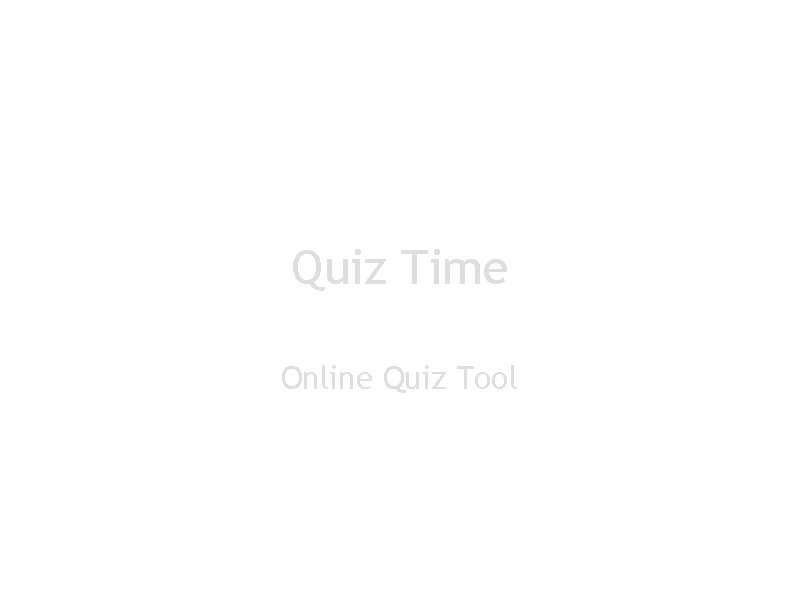
Quiz Time Online Quiz Tool
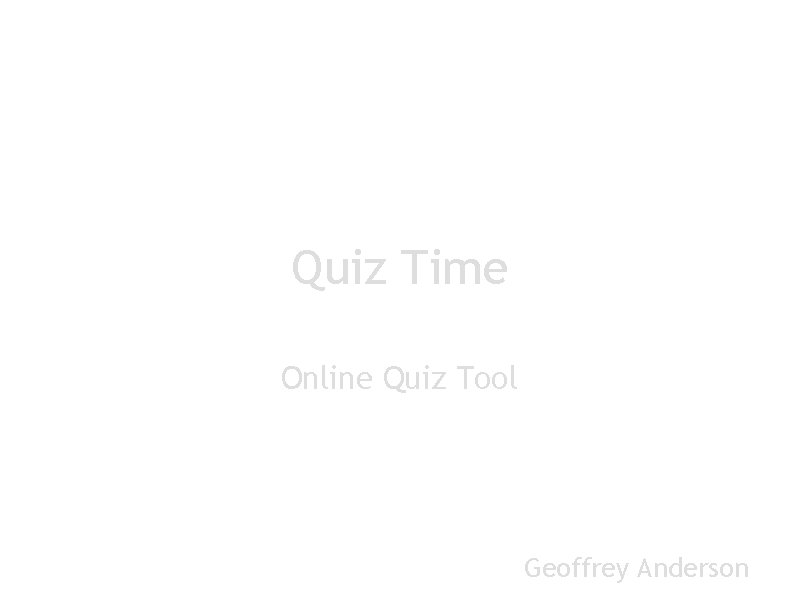
Quiz Time Online Quiz Tool Geoffrey Anderson

Goals:

Goals: a. Create an XML schema

Goals: a. Create an XML schema b. Exams and Quizzes

Goals: a. Create an XML schema b. Exams and Quizzes c. Statistics
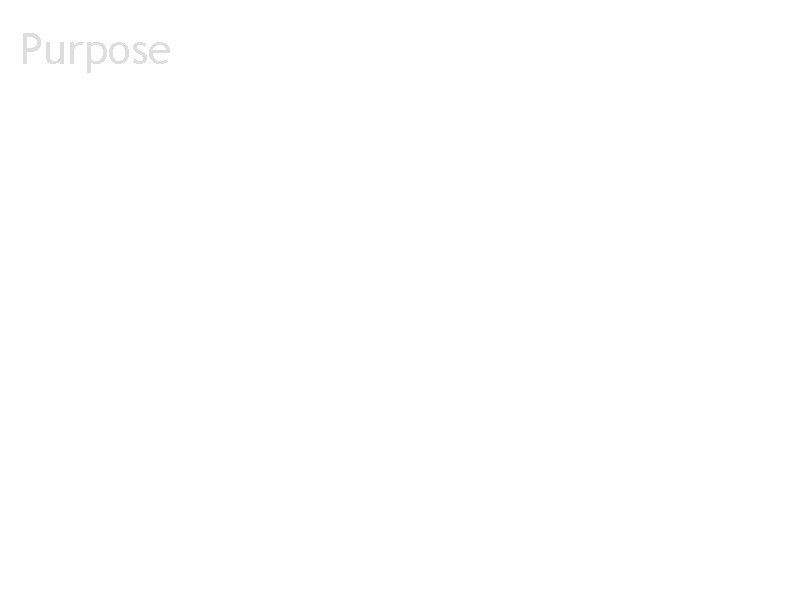
Purpose
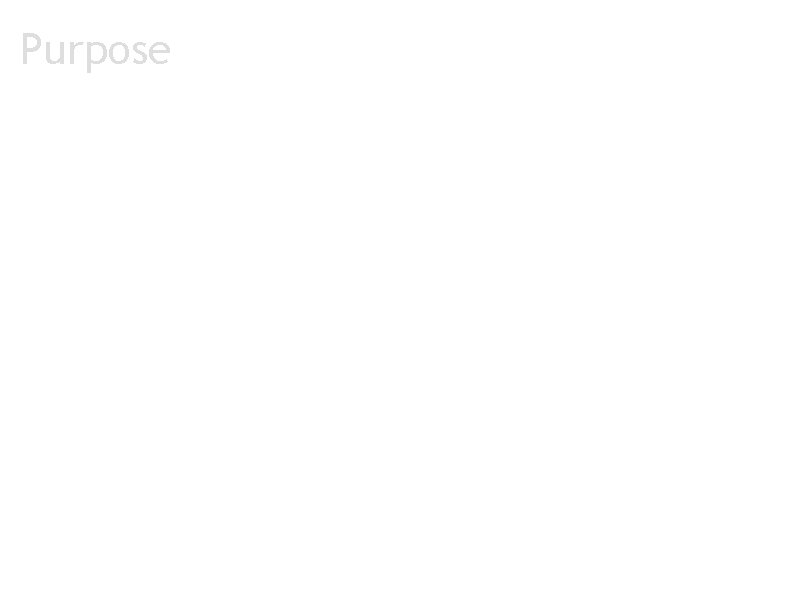
Purpose a. Reduce costs
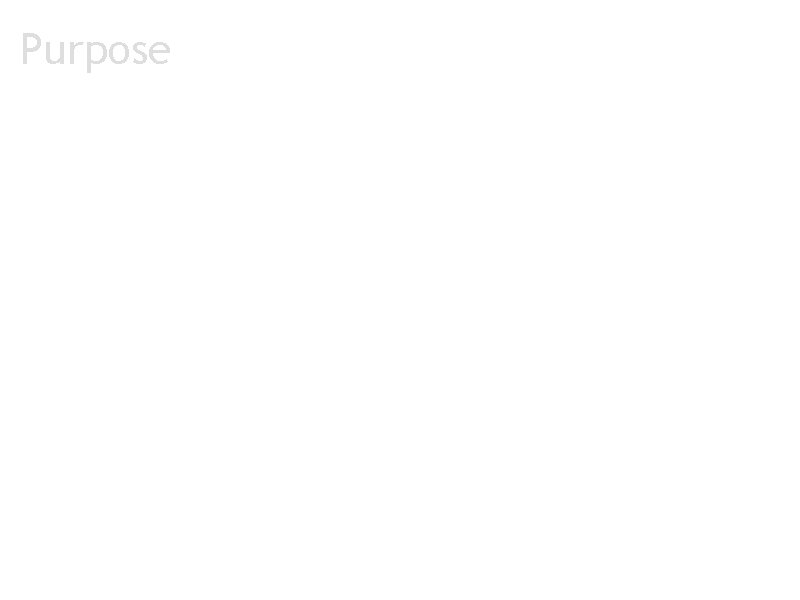
Purpose a. Reduce costs b. Improve Accuracy
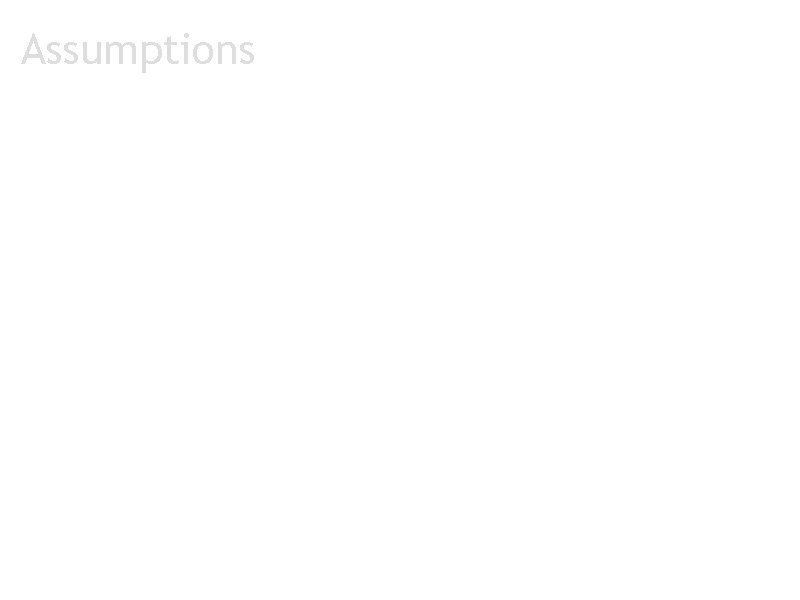
Assumptions
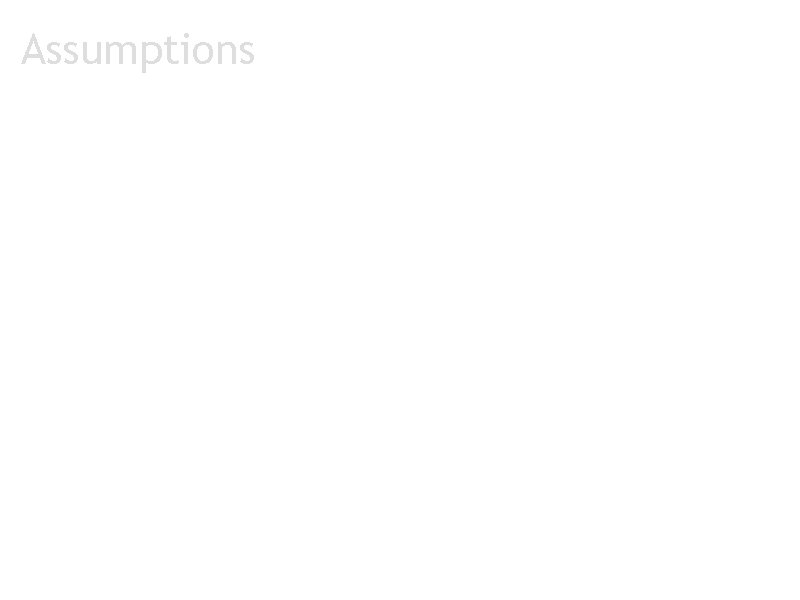
Assumptions a. System needs support software
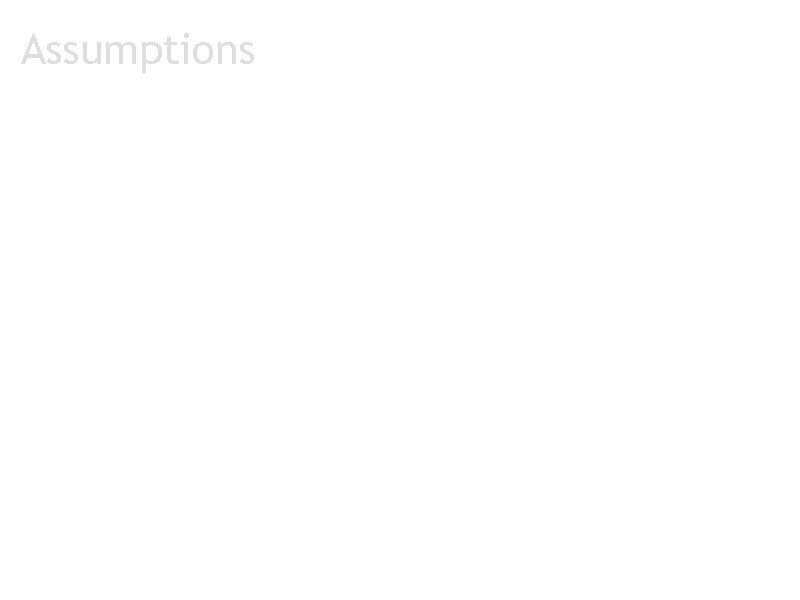
Assumptions a. System needs support software a. user management
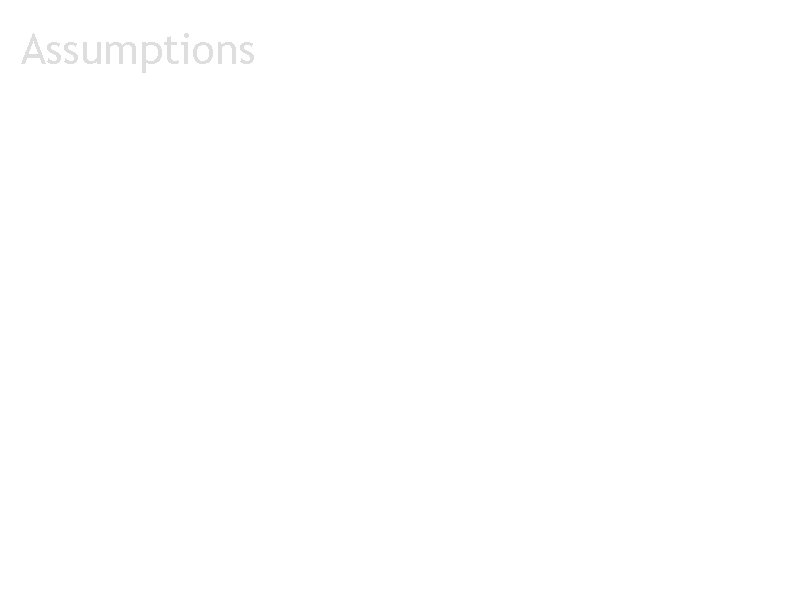
Assumptions a. System needs support software a. user management b. course management
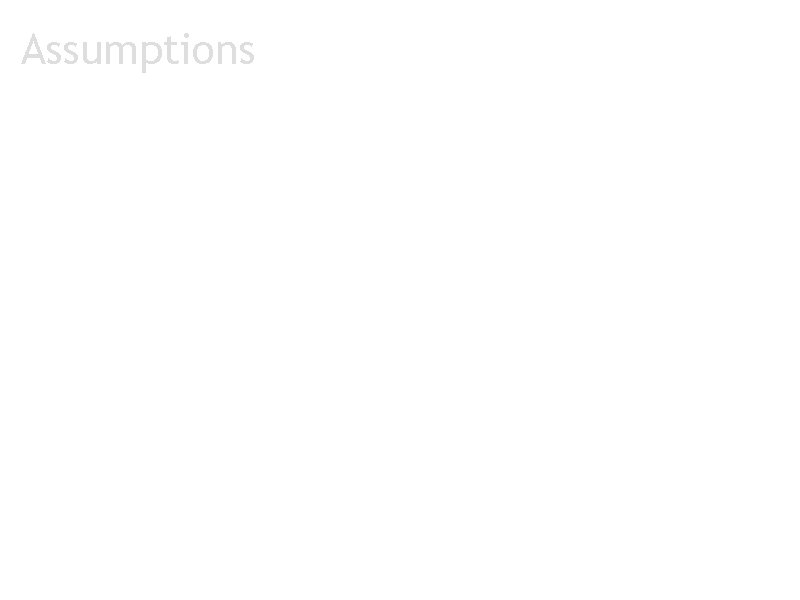
Assumptions a. System needs support software a. user management b. course management c. statistical information
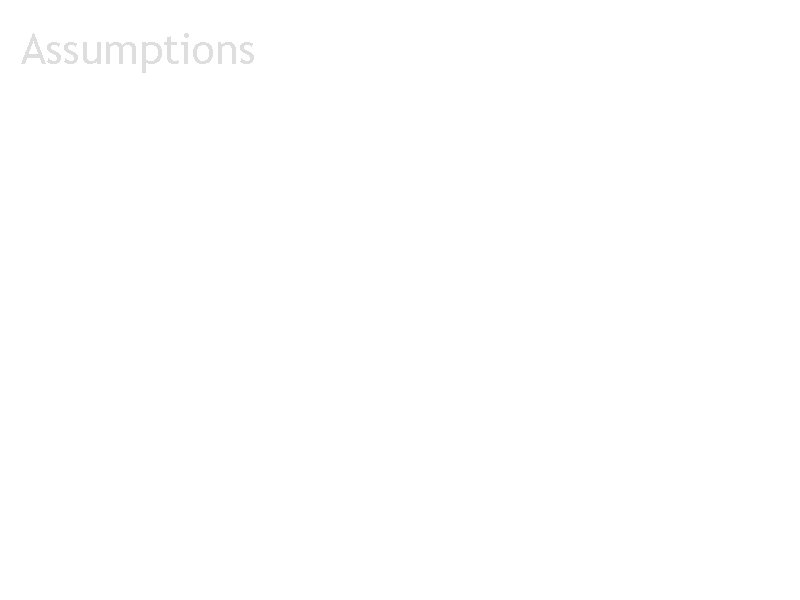
Assumptions a. System needs support software a. user management b. course management c. statistical information b. System is a model
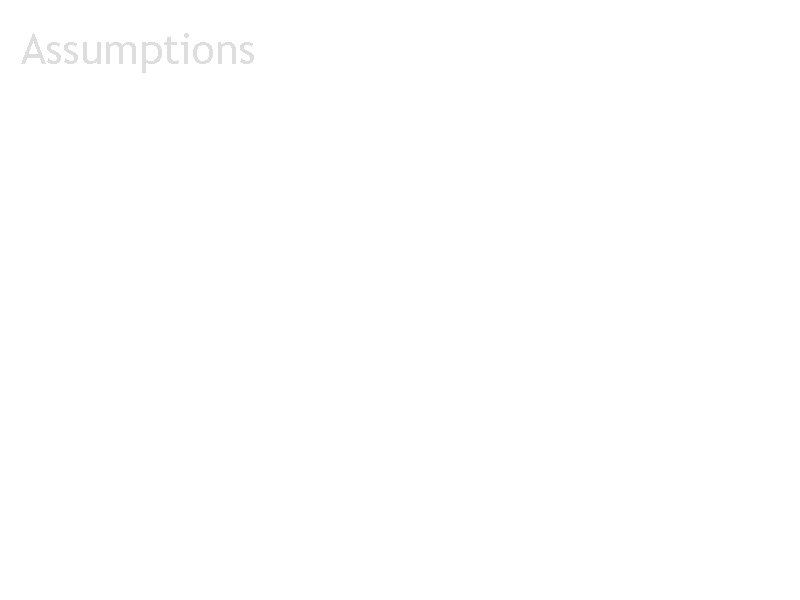
Assumptions a. System needs support software a. user management b. course management c. statistical information b. System is a model c. Data modification/storage
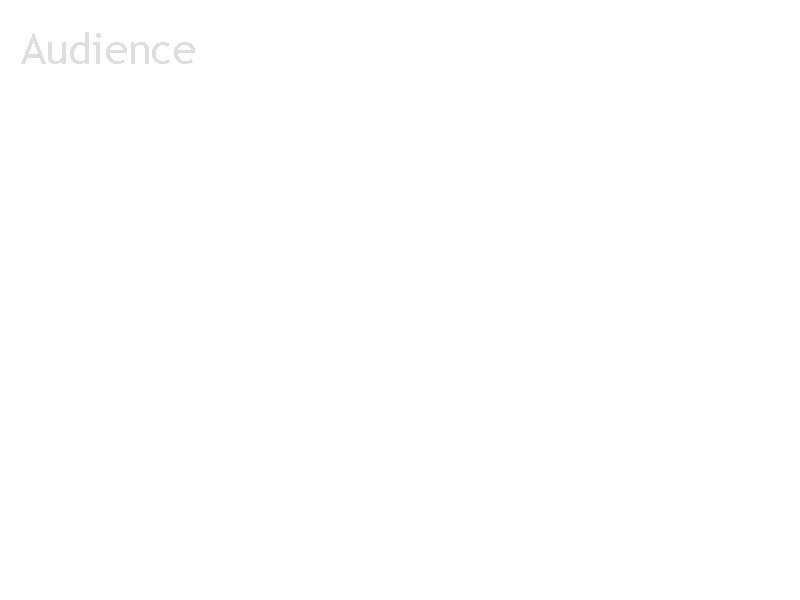
Audience
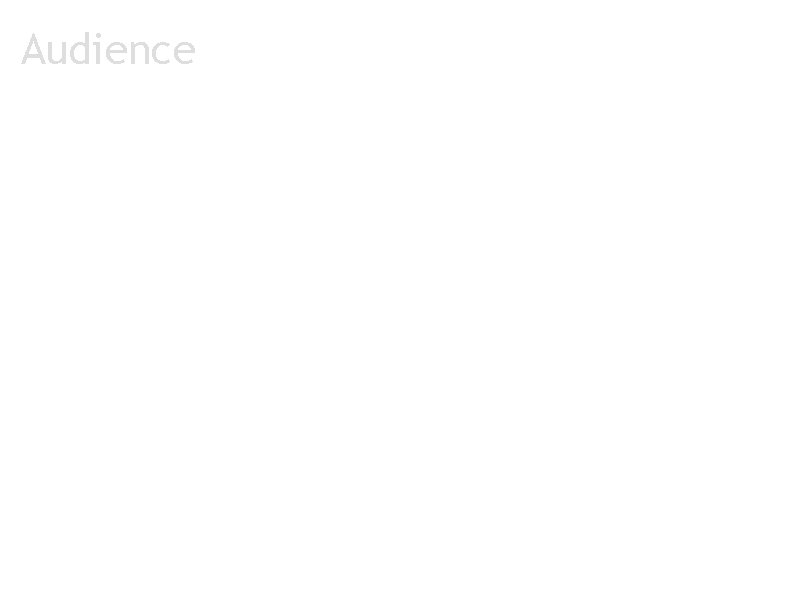
Audience a. Professors
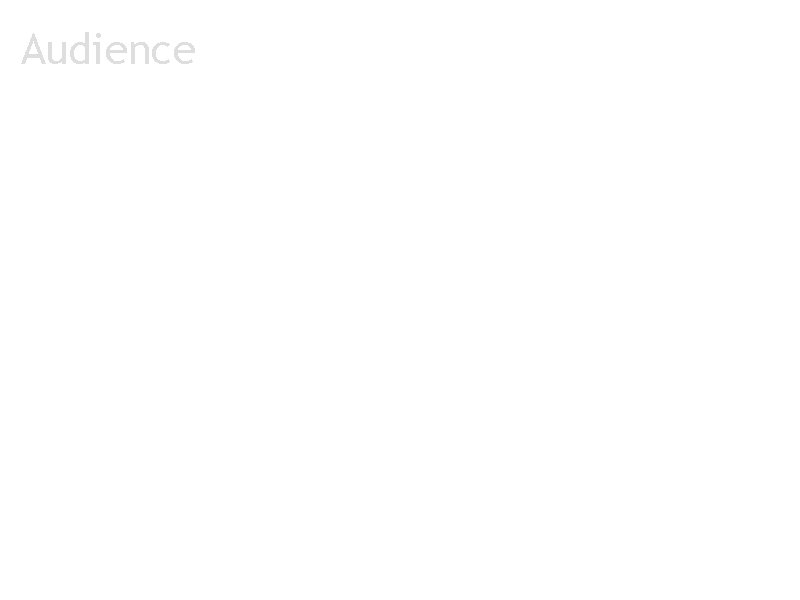
Audience a. Professors a. create and manage quizzes
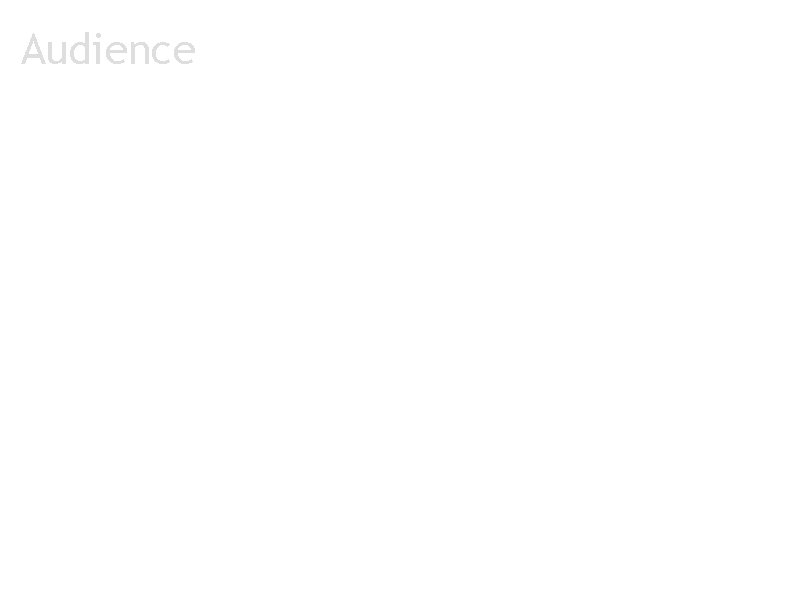
Audience a. Professors a. create and manage quizzes b. view responses
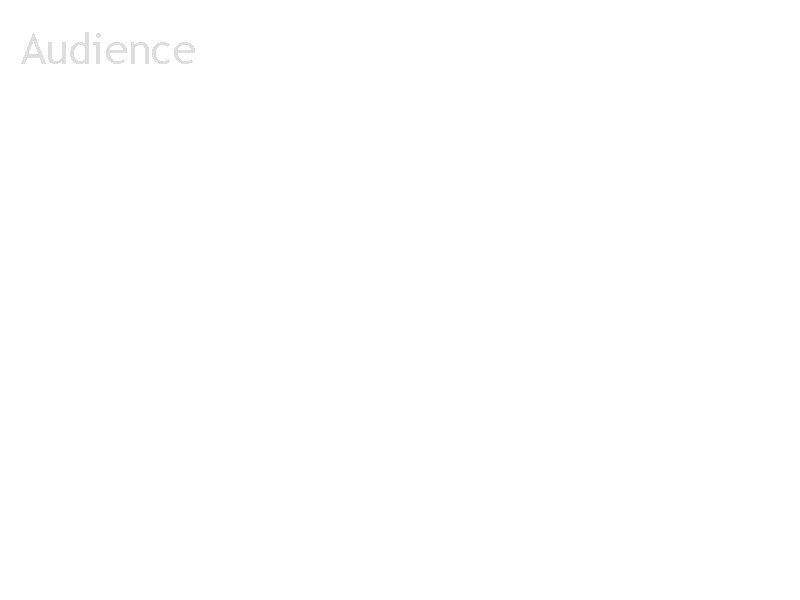
Audience a. Professors a. create and manage quizzes b. view responses c. view statistics
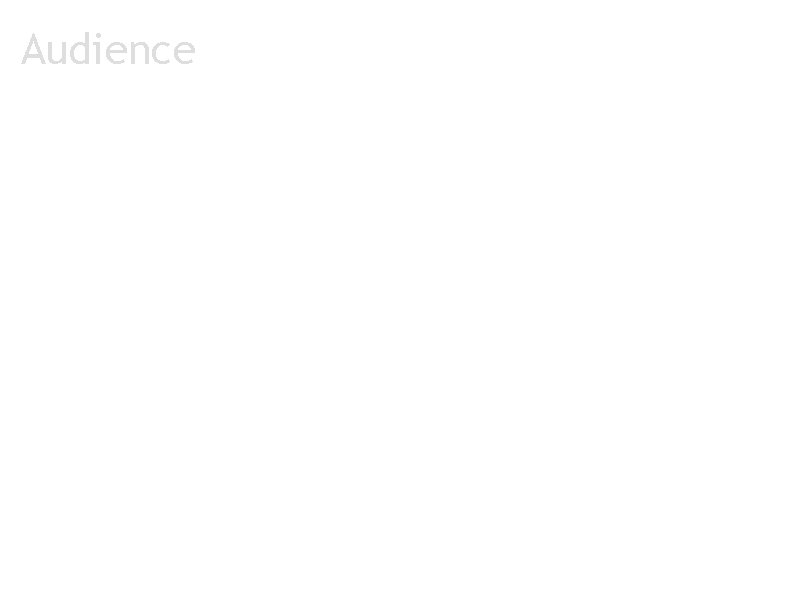
Audience a. Professors a. create and manage quizzes b. view responses c. view statistics b. Students
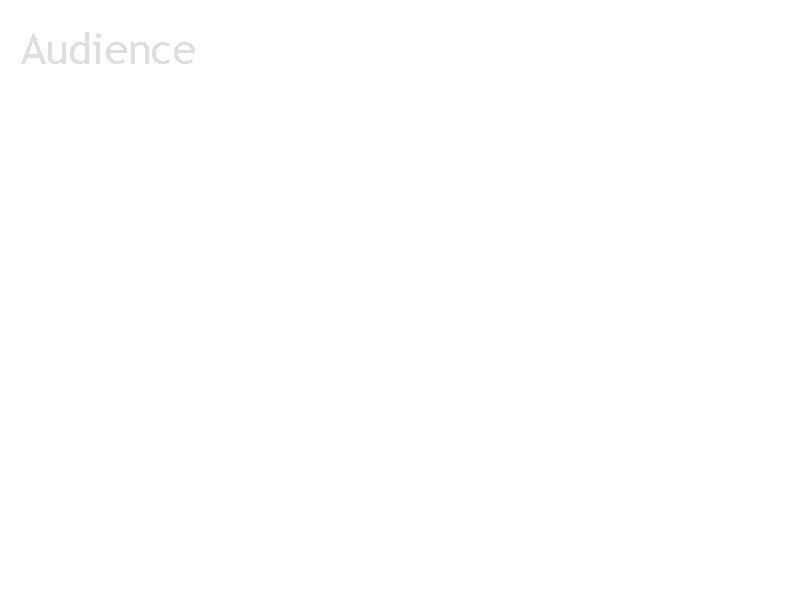
Audience a. Professors a. create and manage quizzes b. view responses c. view statistics b. Students a. take quizzes
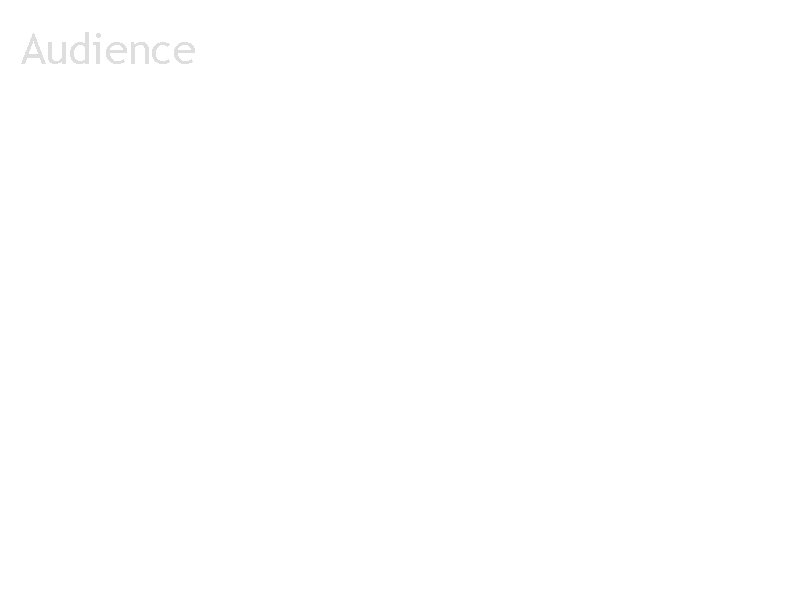
Audience a. Professors a. create and manage quizzes b. view responses c. view statistics b. Students a. take quizzes b. view statistics
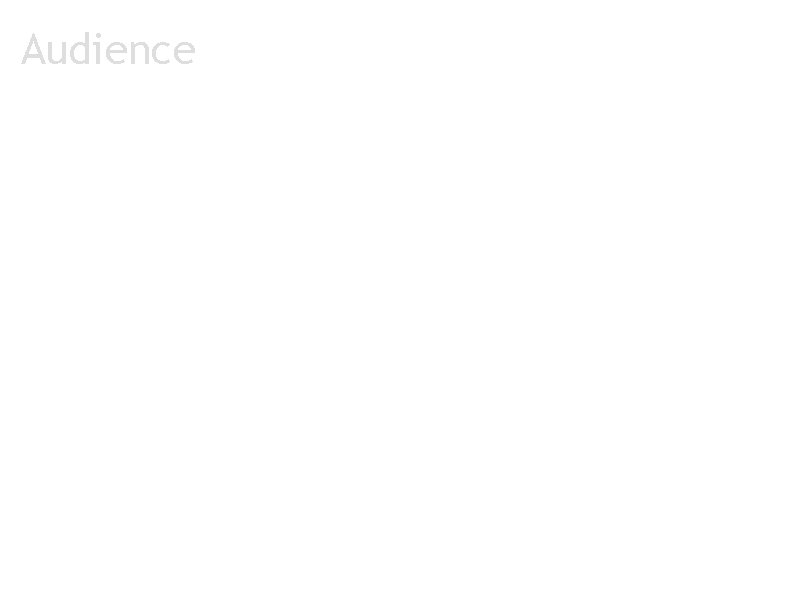
Audience a. Professors a. create and manage quizzes b. view responses c. view statistics b. Students a. take quizzes b. view statistics c. Administrators
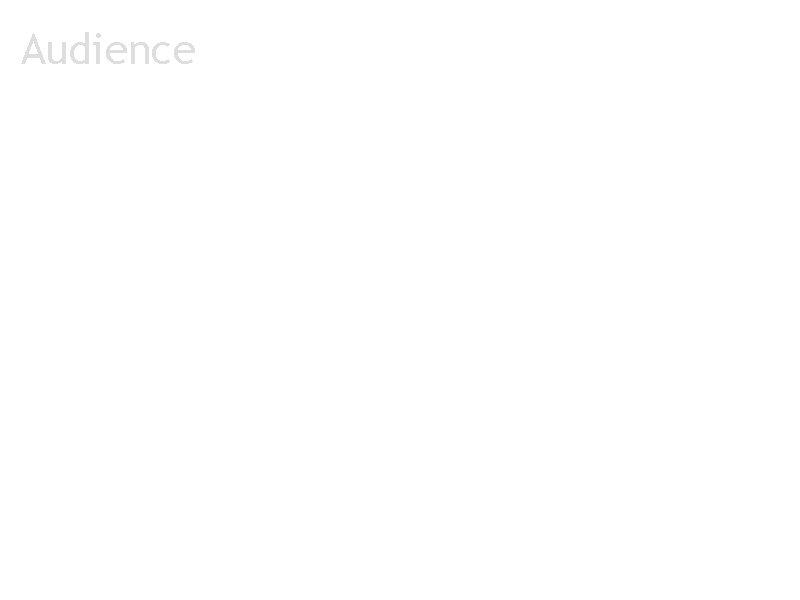
Audience a. Professors a. create and manage quizzes b. view responses c. view statistics b. Students a. take quizzes b. view statistics c. Administrators a. manage Quiz Time
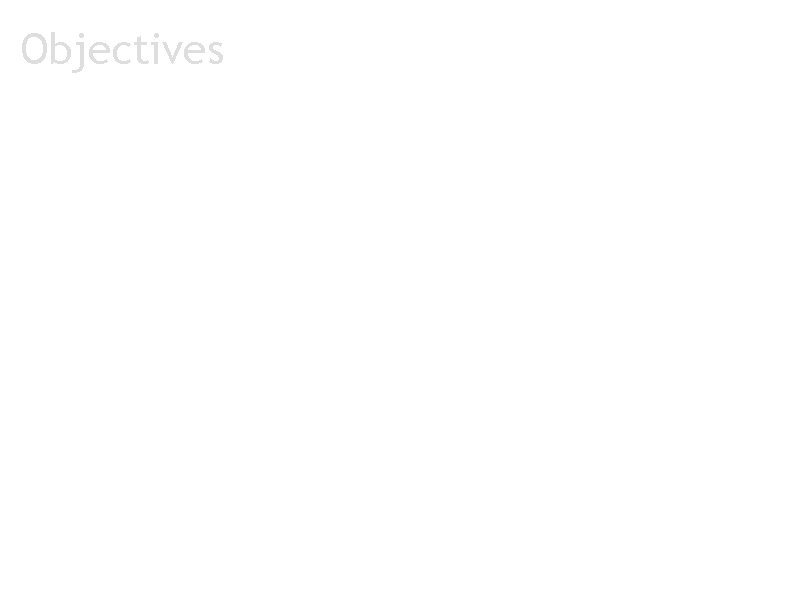
Objectives
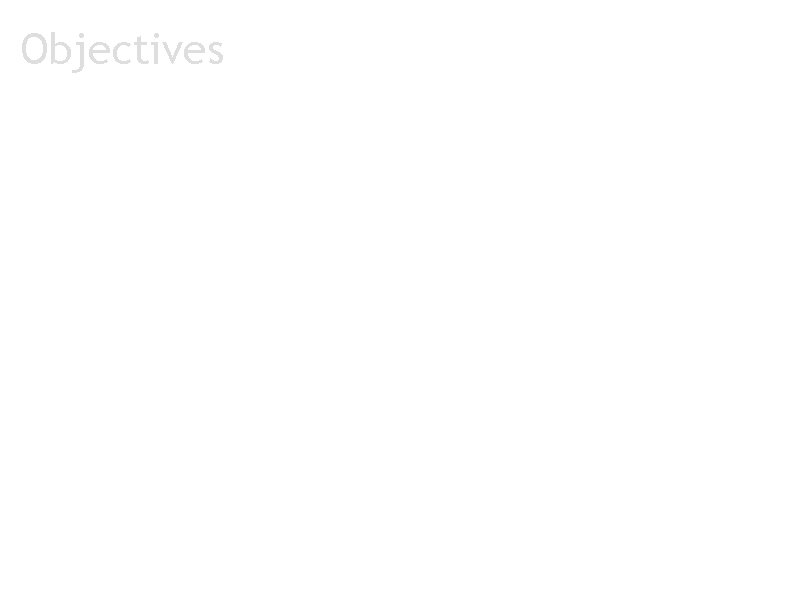
Objectives a. Develop XML schema
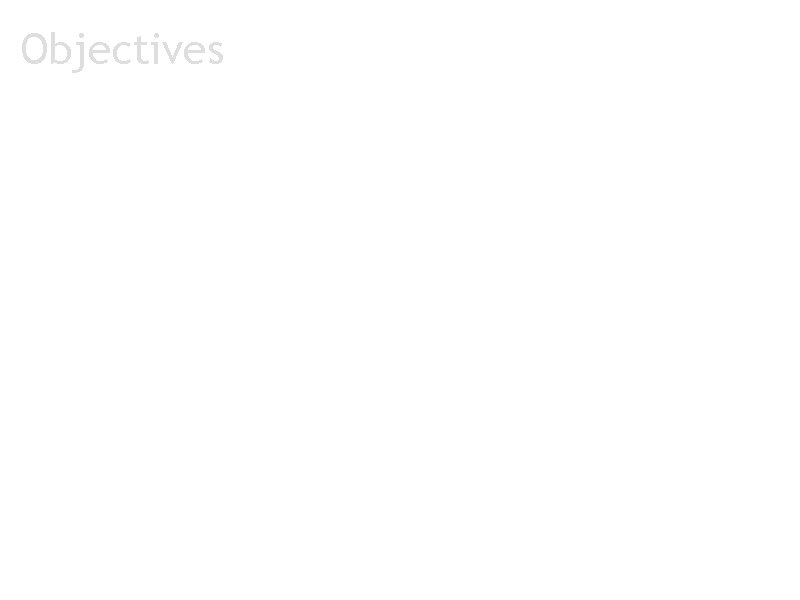
Objectives a. Develop XML schema b. Multiple views
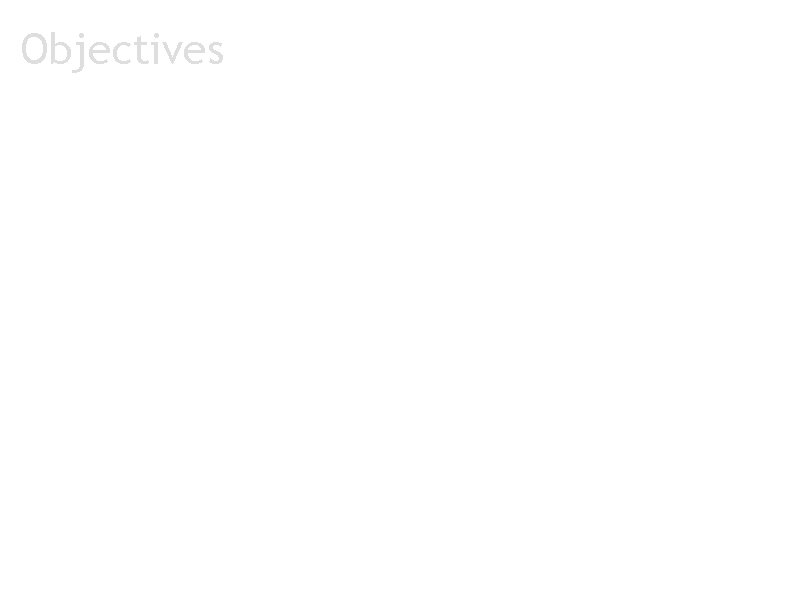
Objectives a. Develop XML schema b. Multiple views c. User management
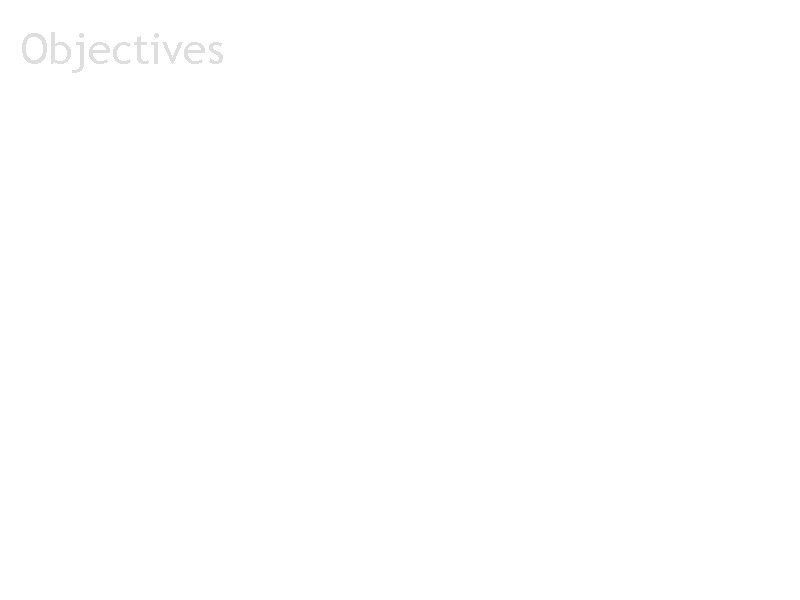
Objectives a. Develop XML schema b. Multiple views c. User management d. Referential integrity of data
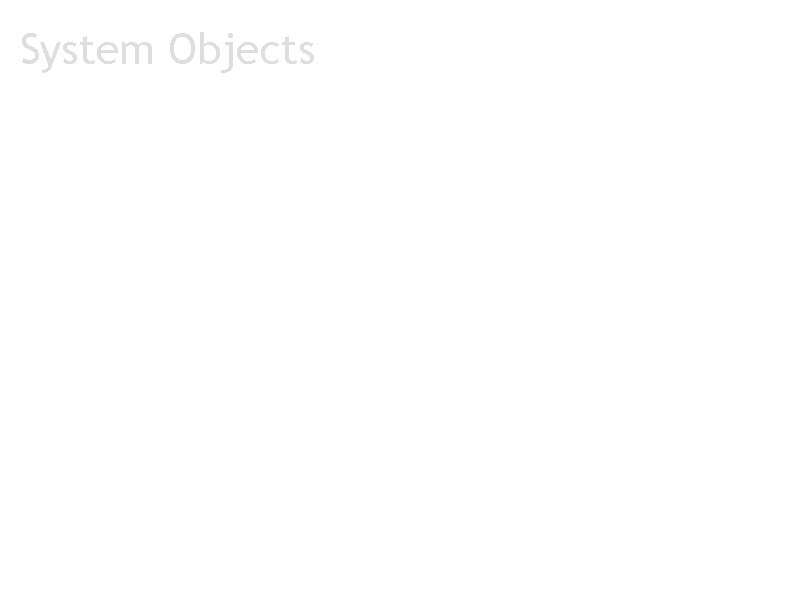
System Objects
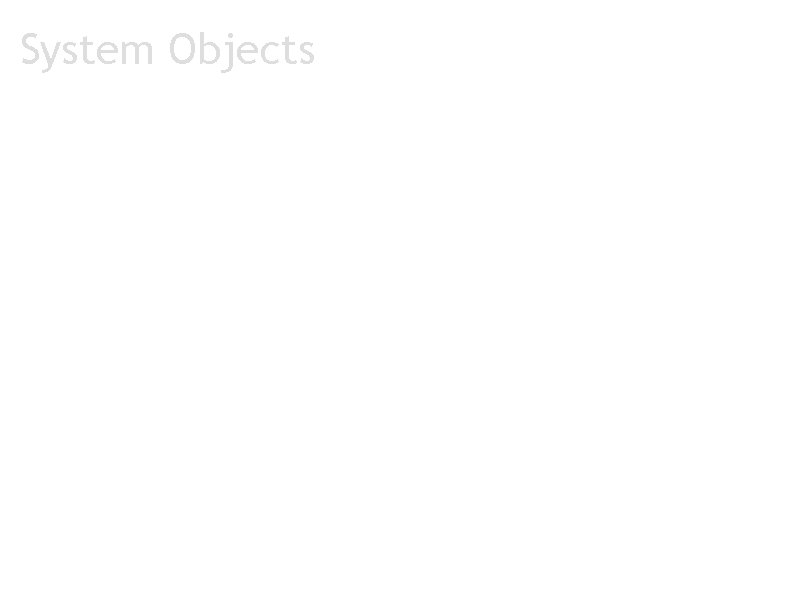
System Objects a. Courses
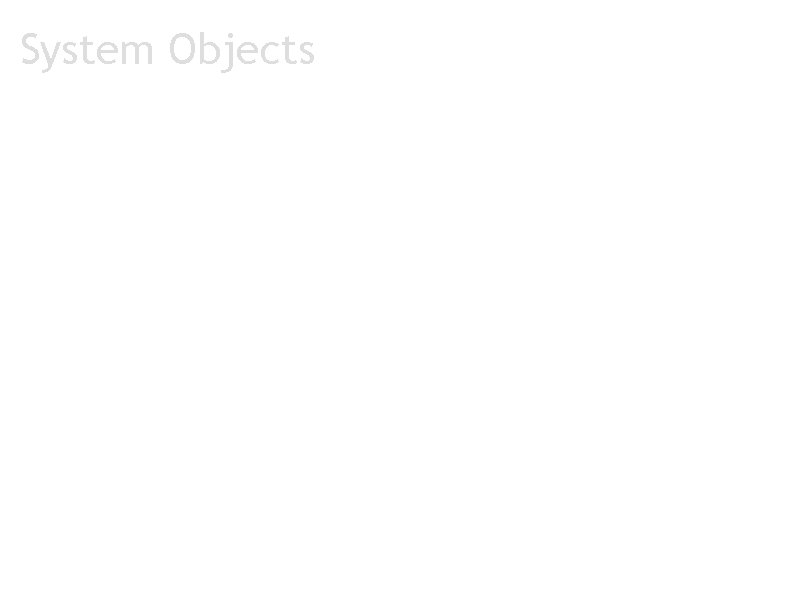
System Objects a. Courses a. Registering courses
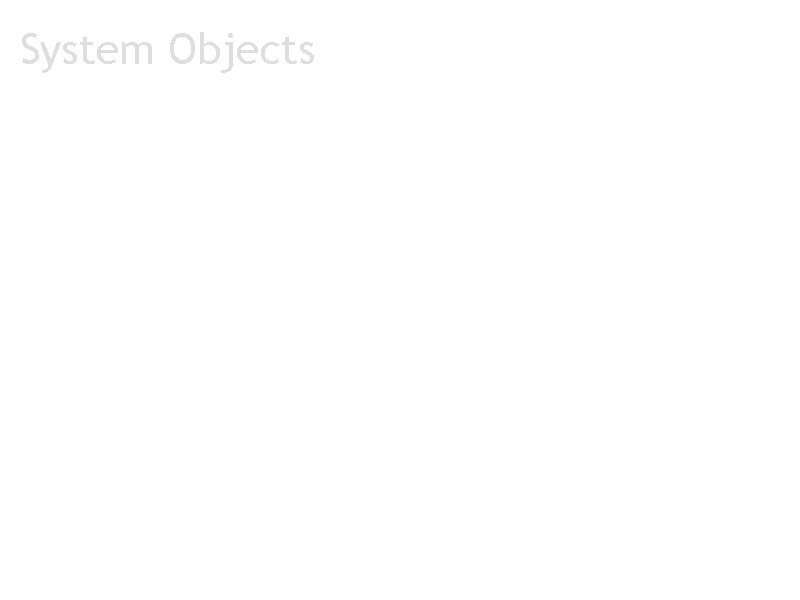
System Objects a. Courses a. Registering courses b. Quizzes
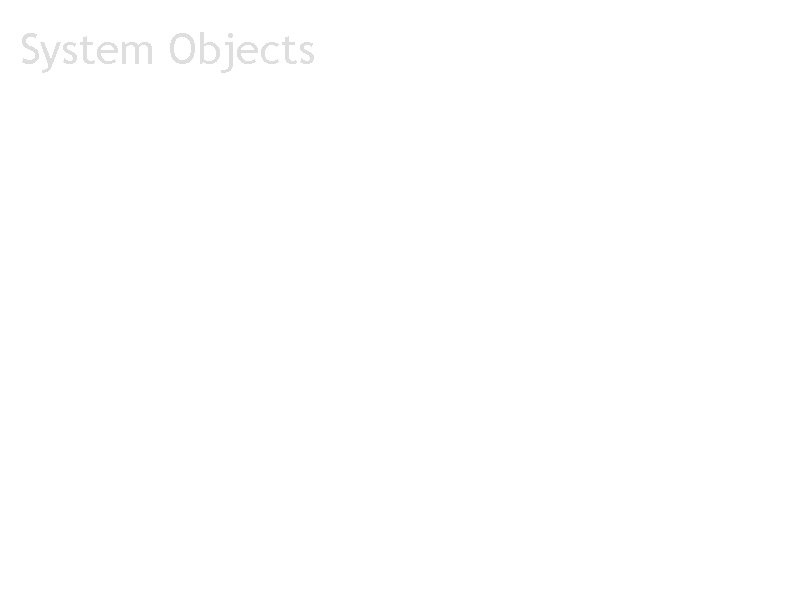
System Objects a. Courses a. Registering courses b. Quizzes a. Quiz Formats
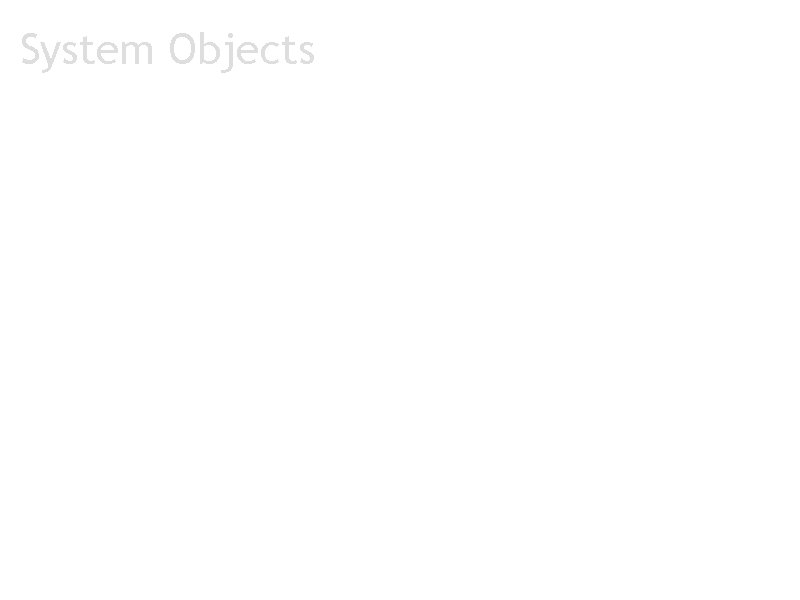
System Objects a. Courses a. Registering courses b. Quizzes a. Quiz Formats a. multiple choice
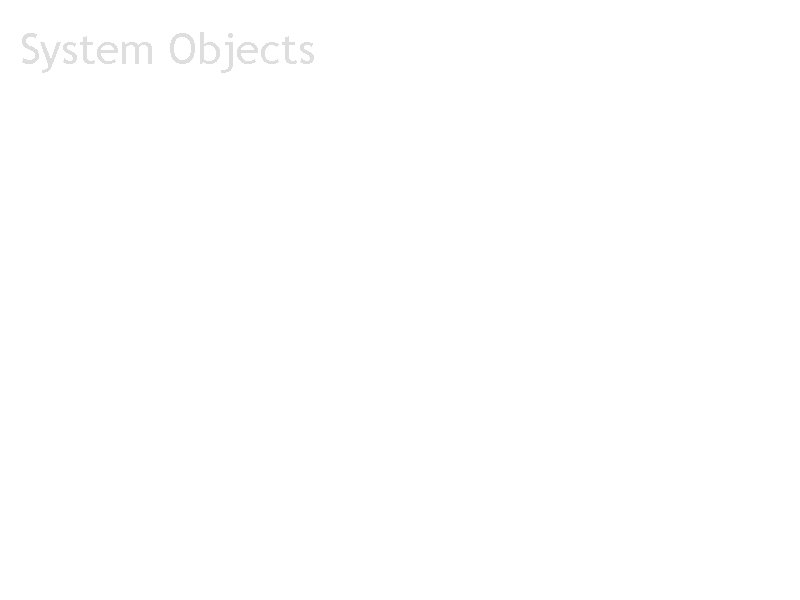
System Objects a. Courses a. Registering courses b. Quizzes a. Quiz Formats a. multiple choice b. true/false
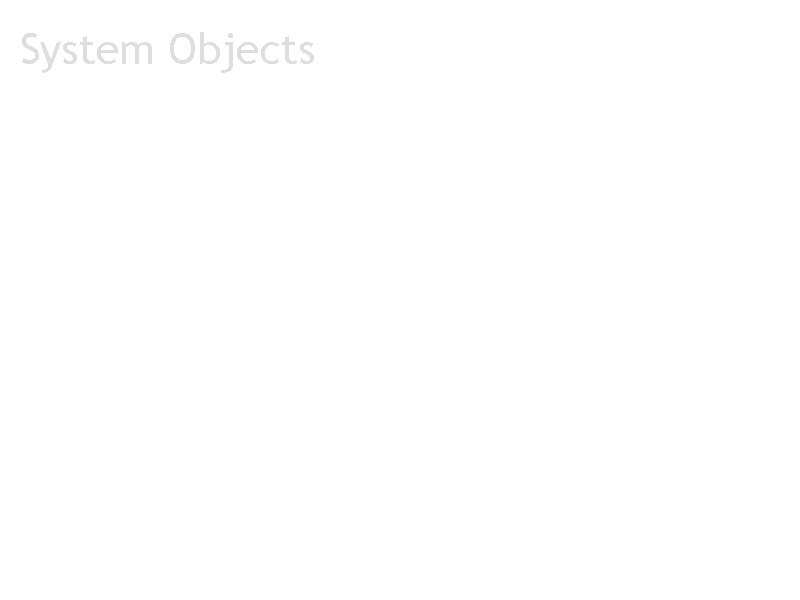
System Objects a. Courses a. Registering courses b. Quizzes a. Quiz Formats a. multiple choice b. true/false c. essay/short answer
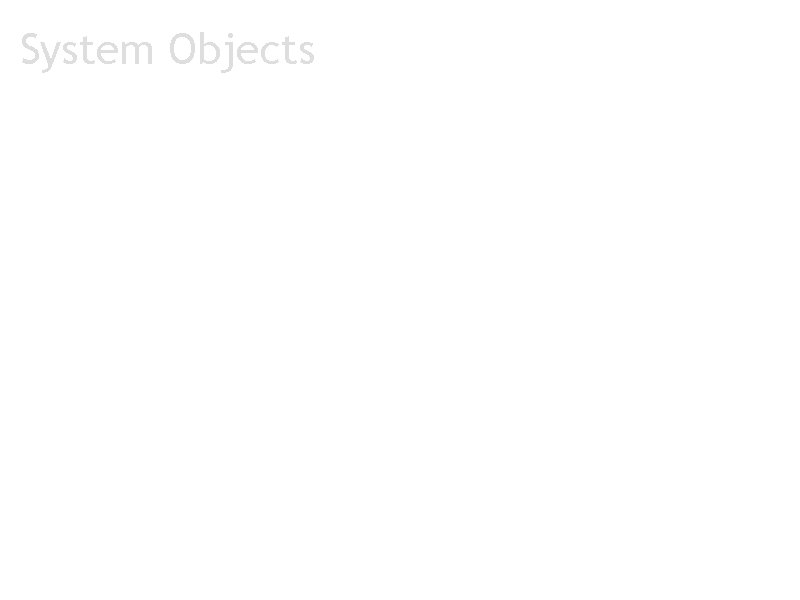
System Objects a. Courses a. Registering courses b. Quizzes a. Quiz Formats a. multiple choice b. true/false c. essay/short answer b. Hyperlinks and images
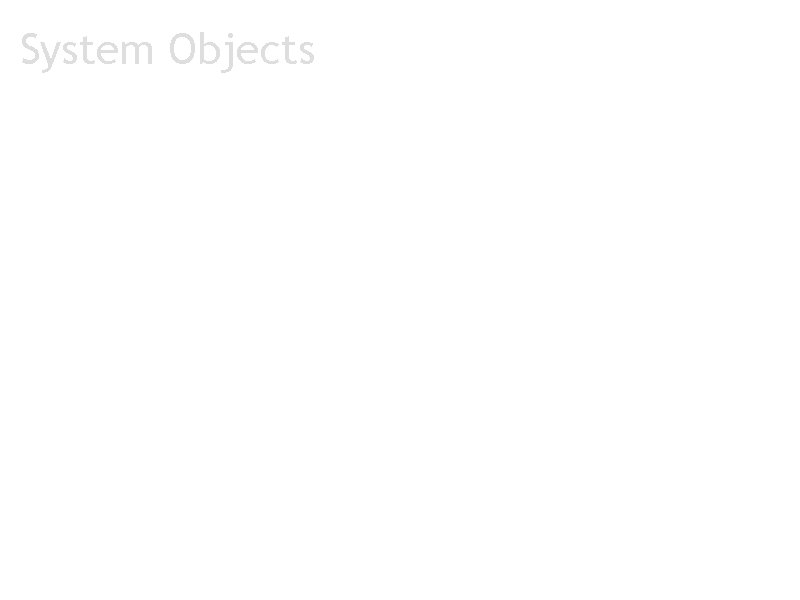
System Objects a. Courses a. Registering courses b. Quizzes a. Quiz Formats a. multiple choice b. true/false c. essay/short answer b. Hyperlinks and images c. Auditing
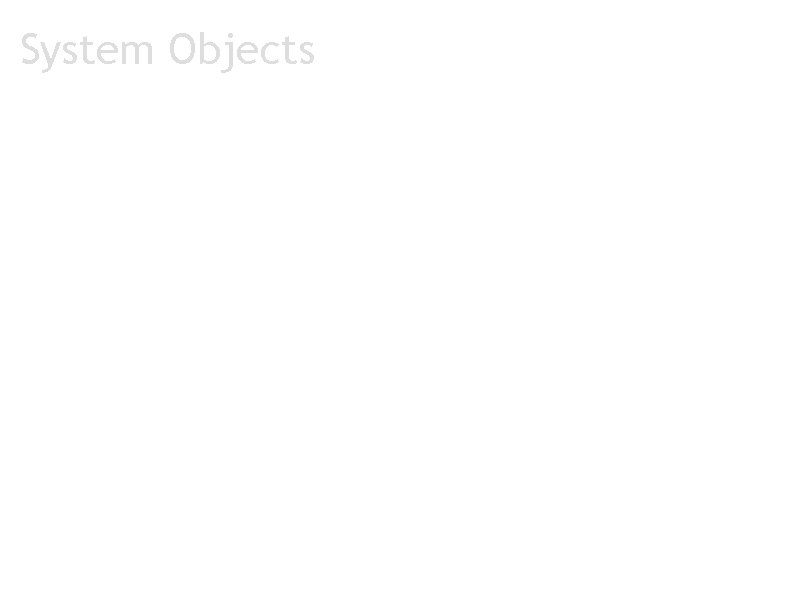
System Objects a. Courses a. Registering courses b. Quizzes a. Quiz Formats a. multiple choice b. true/false c. essay/short answer b. Hyperlinks and images c. Auditing d. Access
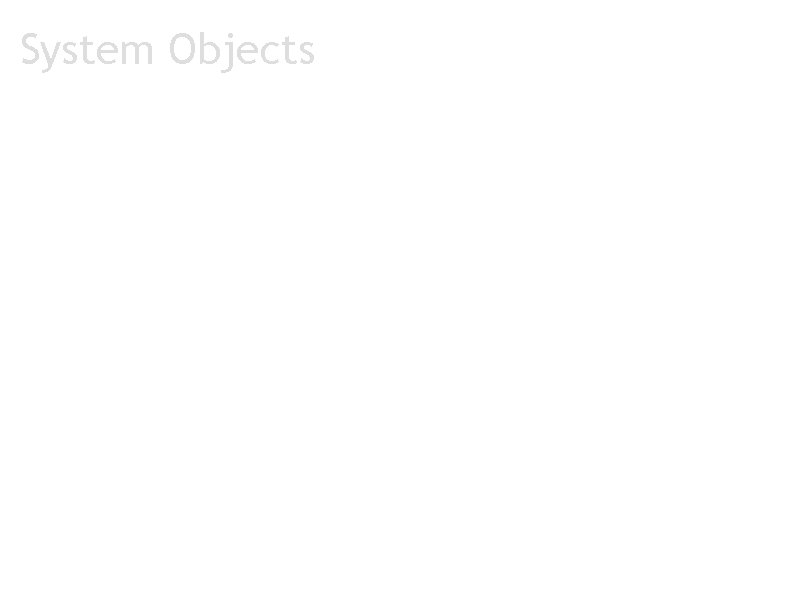
System Objects
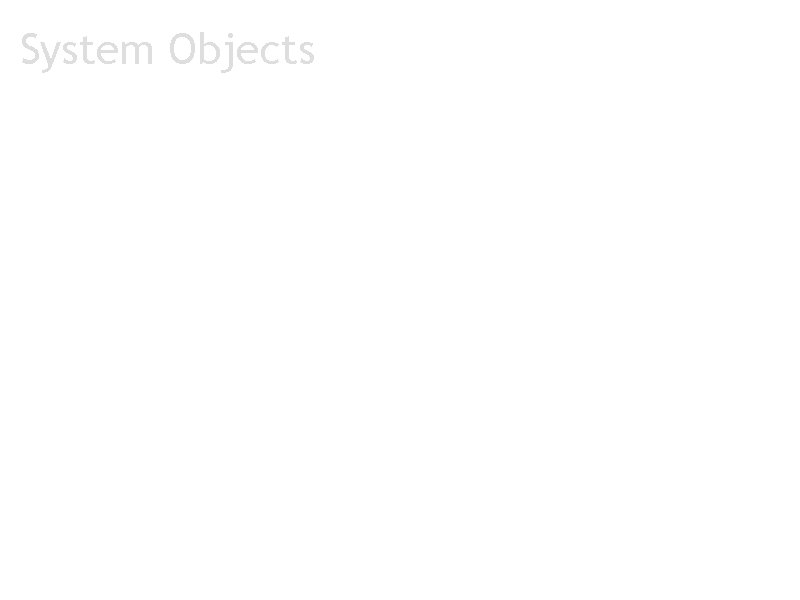
System Objects a. Statistics
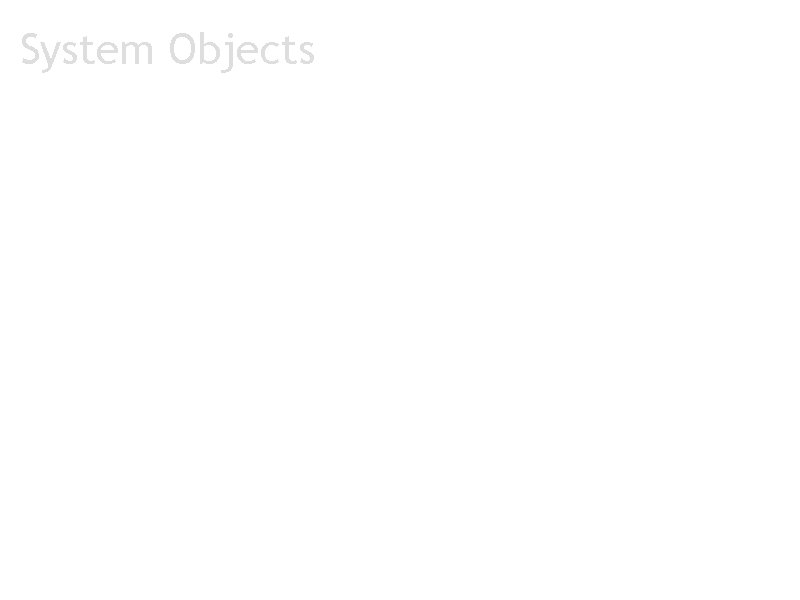
System Objects a. Statistics a. Student responses
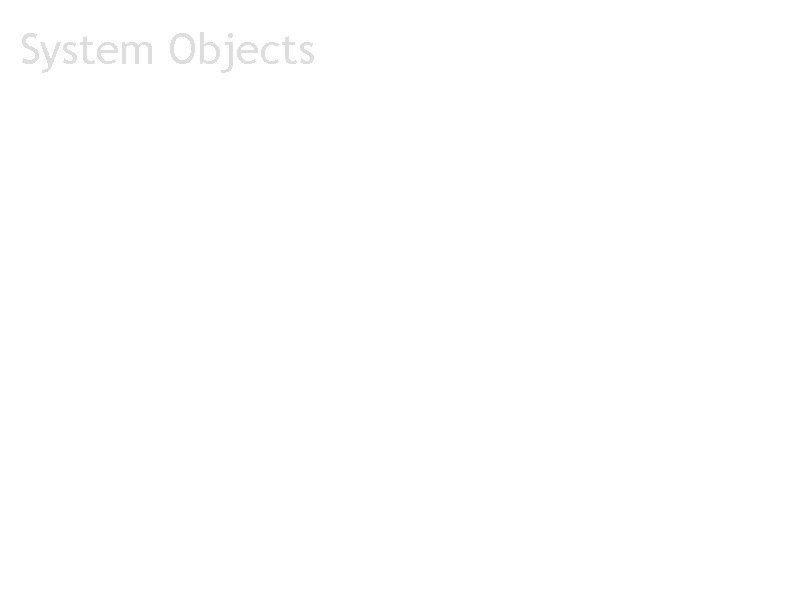
System Objects a. Statistics a. Student responses b. Aggregation
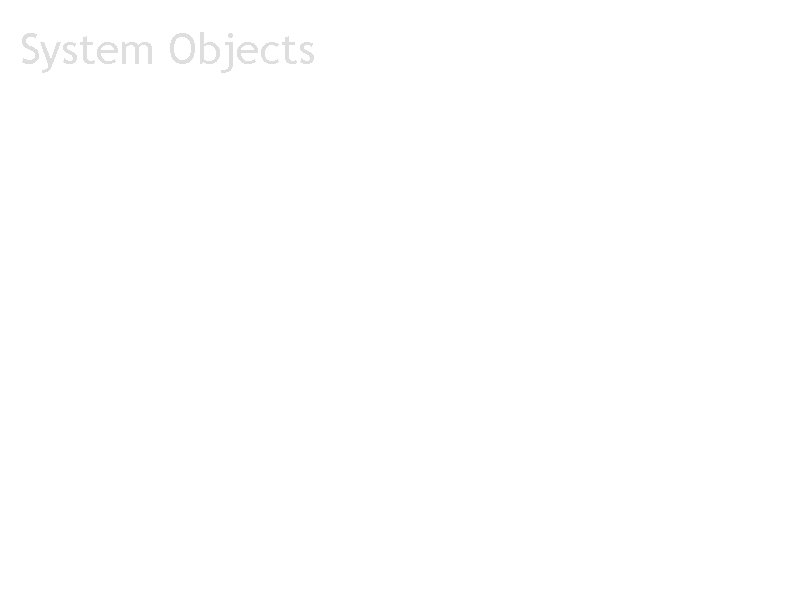
System Objects a. Statistics a. Student responses b. Aggregation c. Images
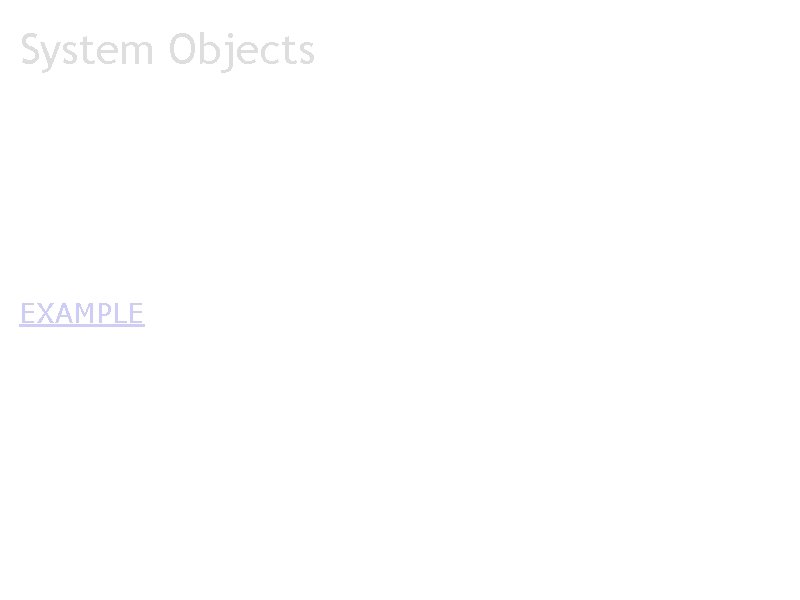
System Objects a. Statistics a. Student responses b. Aggregation c. Images EXAMPLE
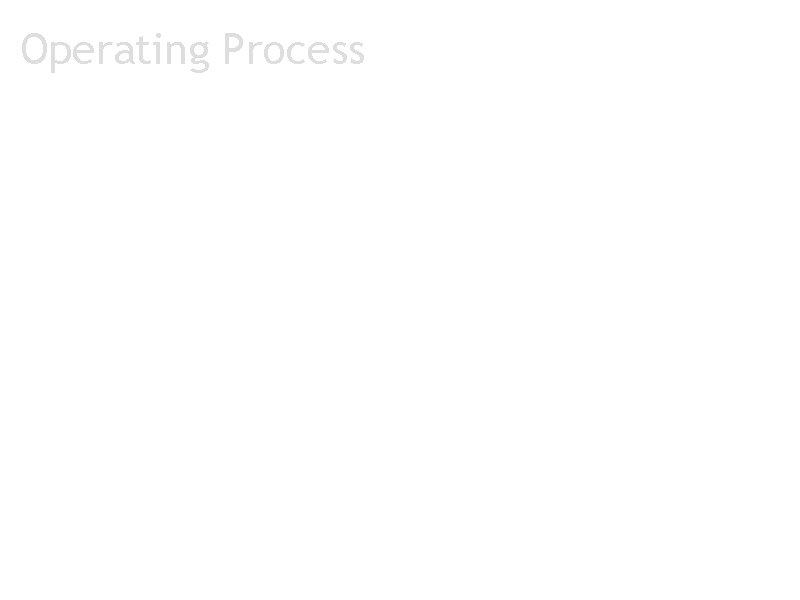
Operating Process
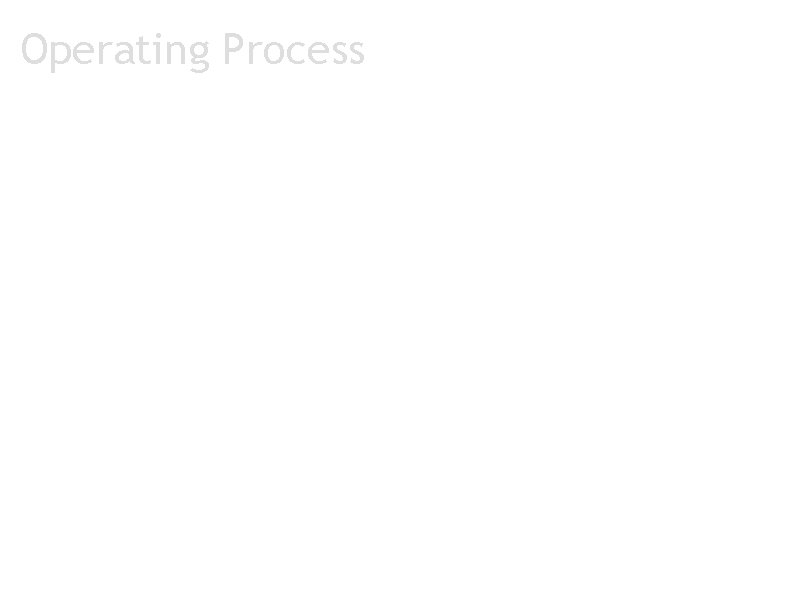
Operating Process Student:
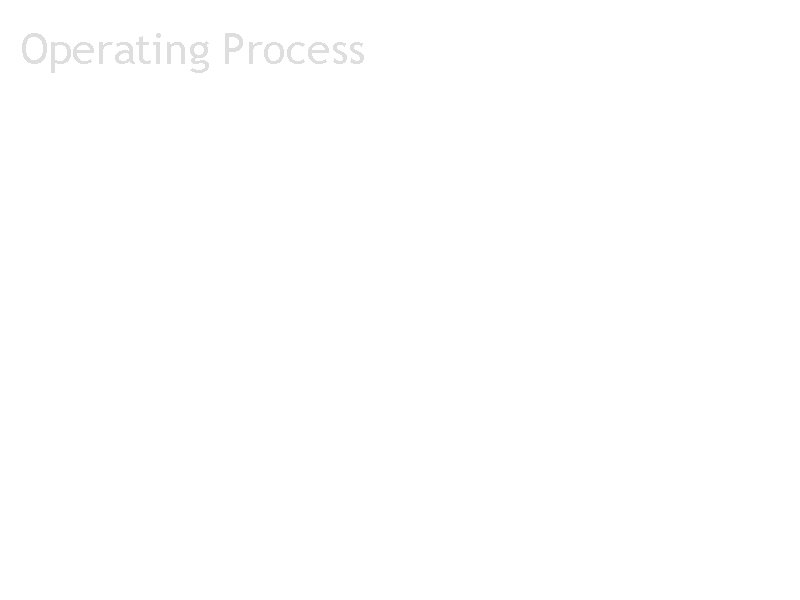
Operating Process Student: 1. User is created in the system
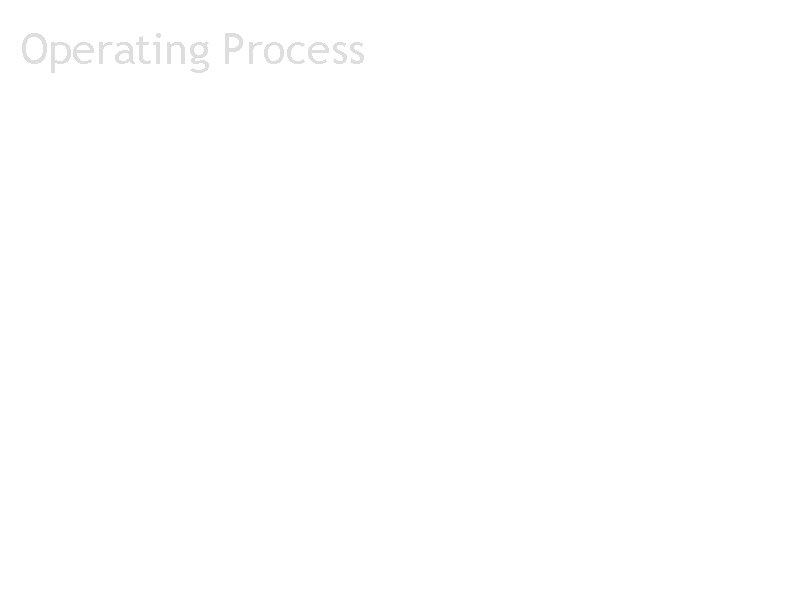
Operating Process Student: 1. User is created in the system – User is applied student role
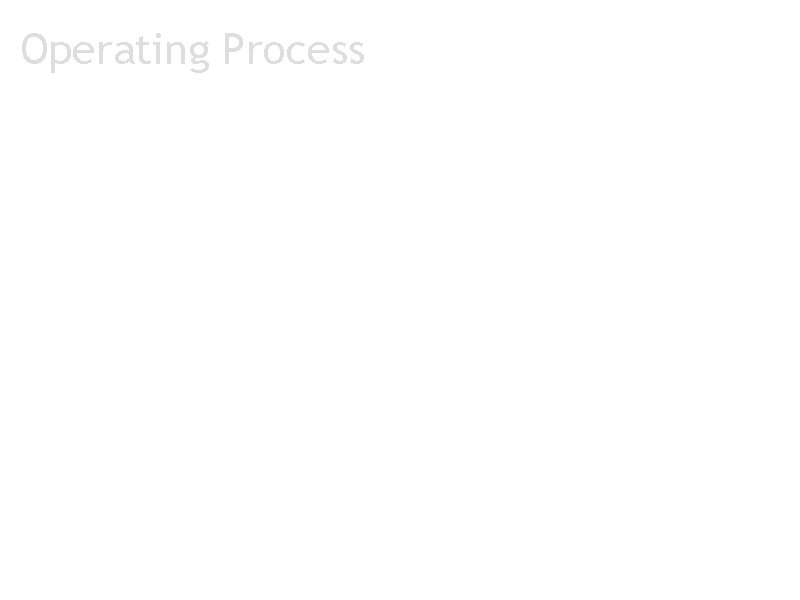
Operating Process Student: 1. User is created in the system – User is applied student role – User has option to take available quizzes in system
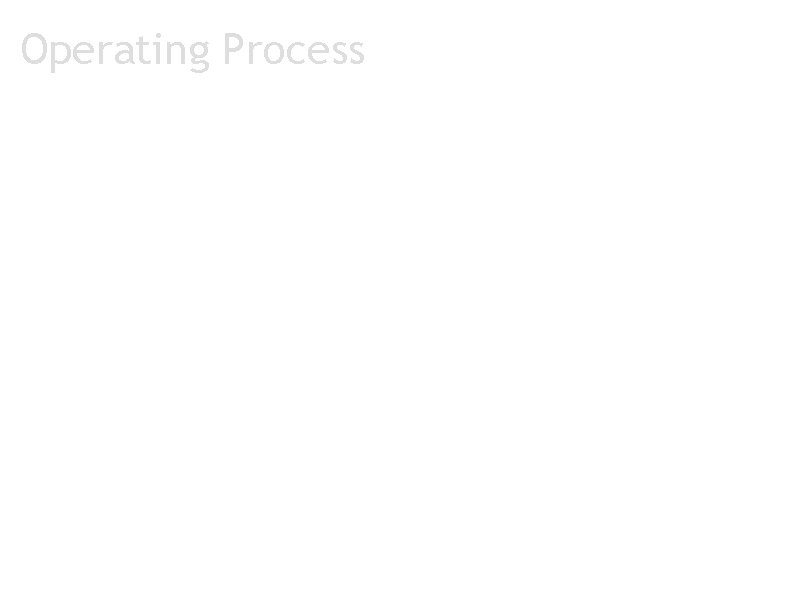
Operating Process Student: 1. User is created in the system – User is applied student role – User has option to take available quizzes in system – User is added to a course by a professor
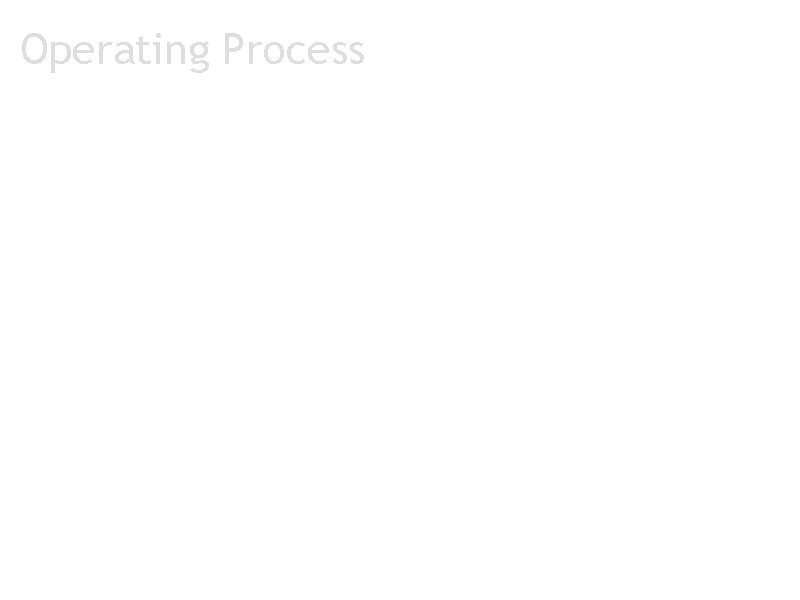
Operating Process Student: 1. User is created in the system – User is applied student role – User has option to take available quizzes in system – User is added to a course by a professor – User has option to take available quizzes from courses they are in
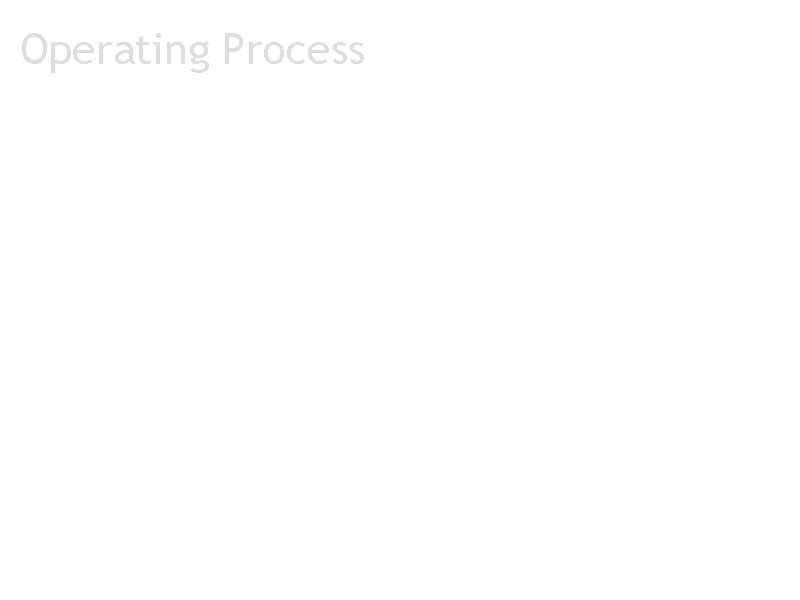
Operating Process Student: 1. User is created in the system – User is applied student role – User has option to take available quizzes in system – User is added to a course by a professor – User has option to take available quizzes from courses they are in – User can view statistical information about their grades from quizzes
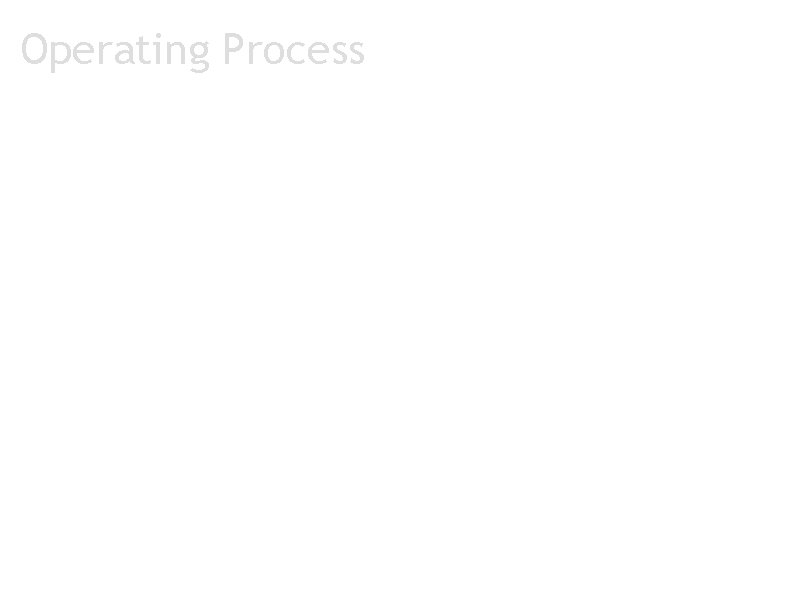
Operating Process
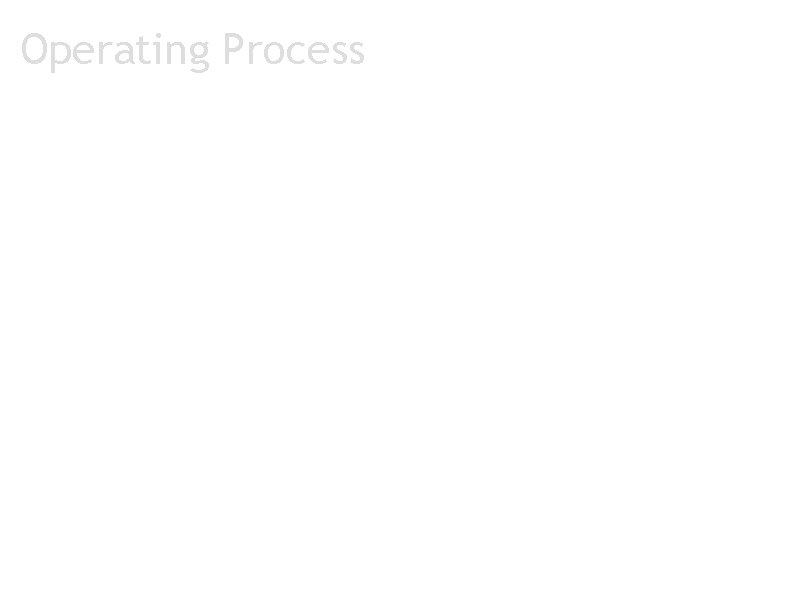
Operating Process Professor:
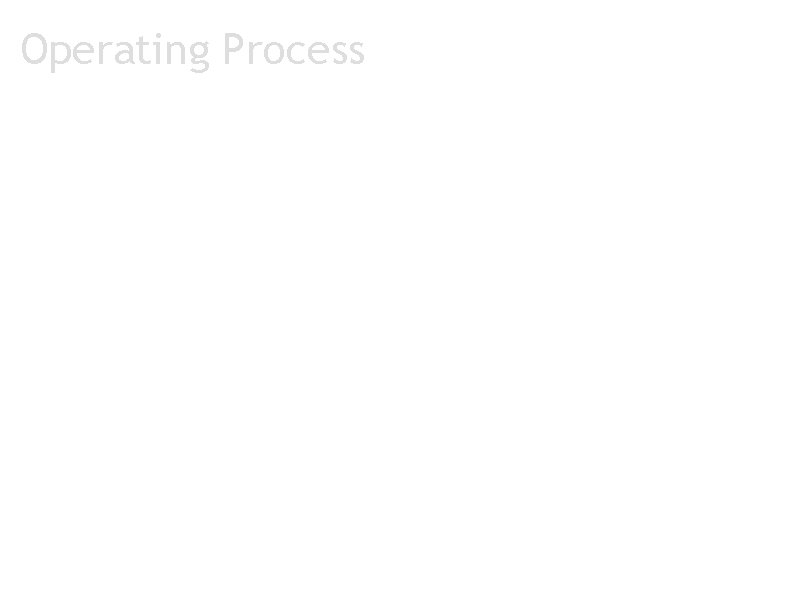
Operating Process Professor: 1. User is created in the system
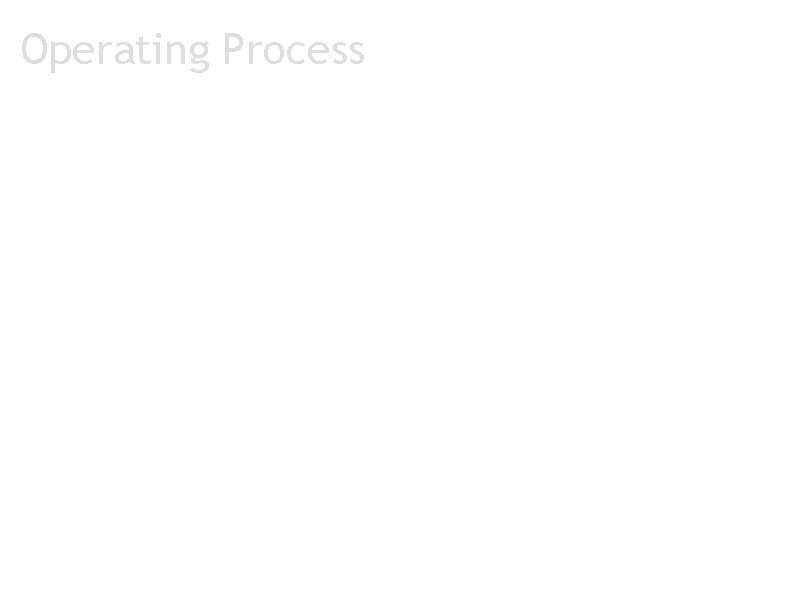
Operating Process Professor: 1. User is created in the system – User is applied the professor role
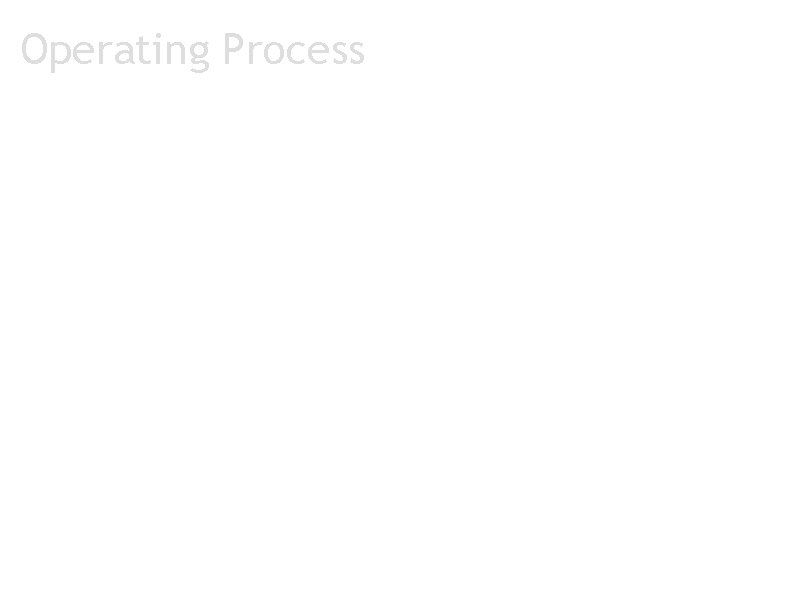
Operating Process Professor: 1. User is created in the system – User is applied the professor role – User is assigned courses
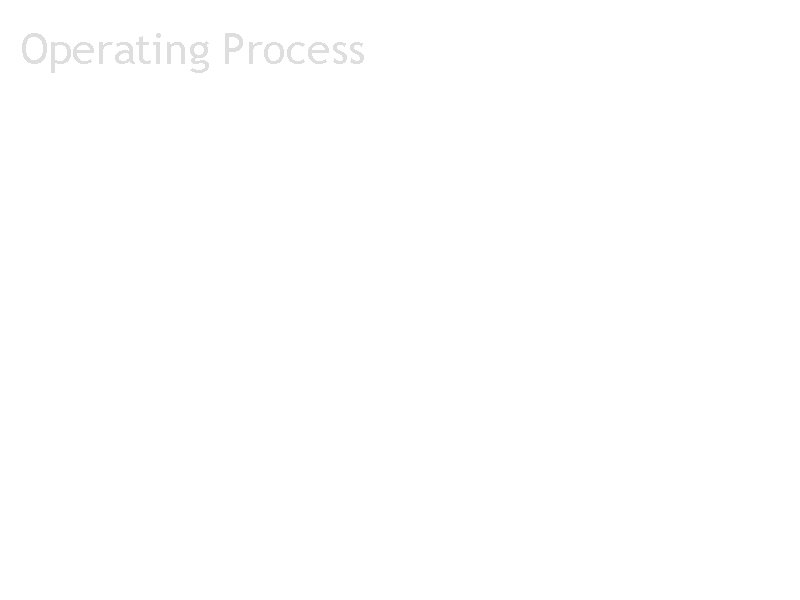
Operating Process Professor: 1. User is created in the system – User is applied the professor role – User is assigned courses – User can view information about students in courses
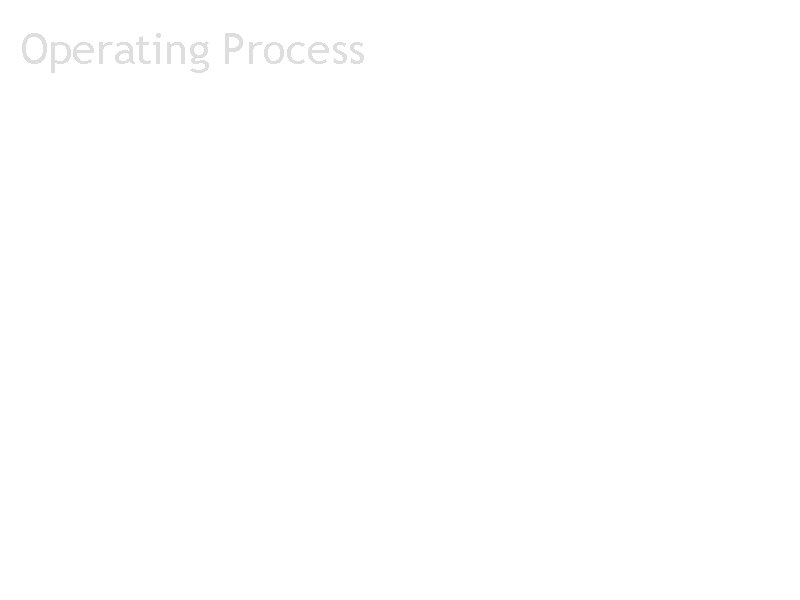
Operating Process Professor: 1. User is created in the system – User is applied the professor role – User is assigned courses – User can view information about students in courses – User creates quizzes
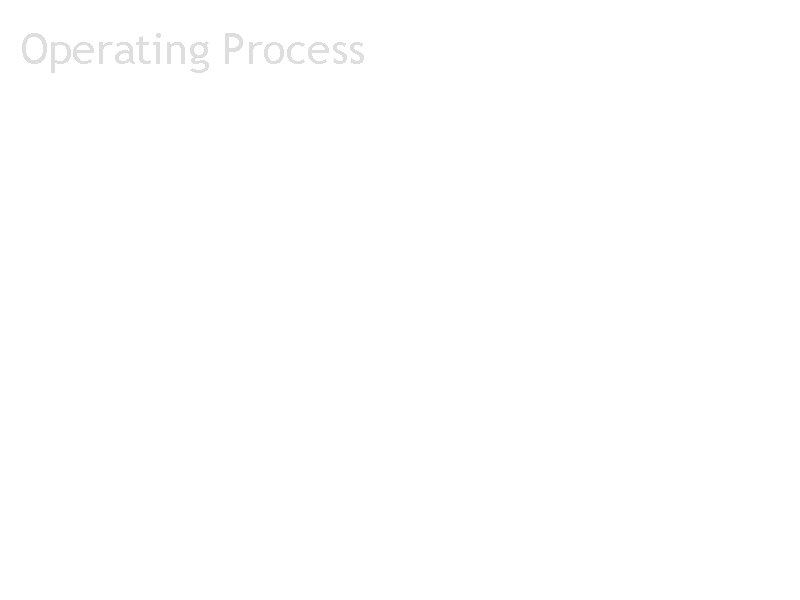
Operating Process Professor: 1. User is created in the system – User is applied the professor role – User is assigned courses – User can view information about students in courses – User creates quizzes – User can view statistical information about student grades for quizzes
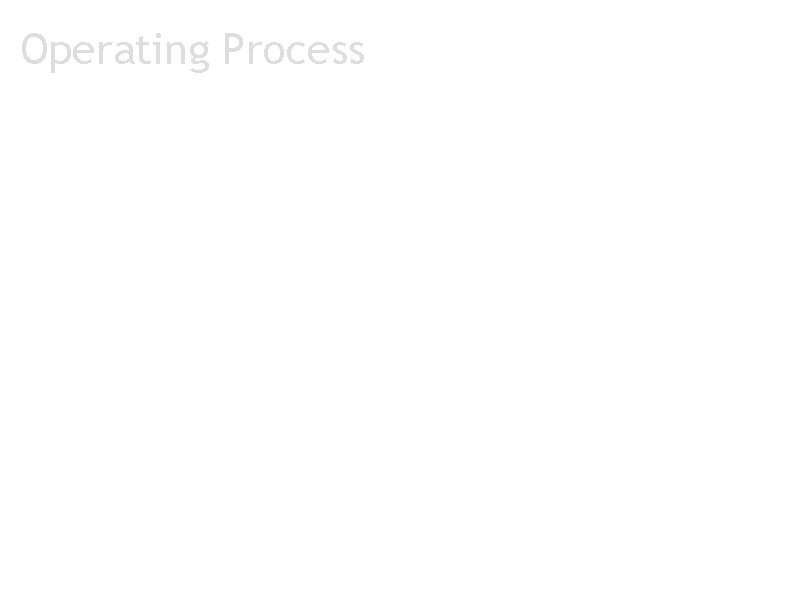
Operating Process
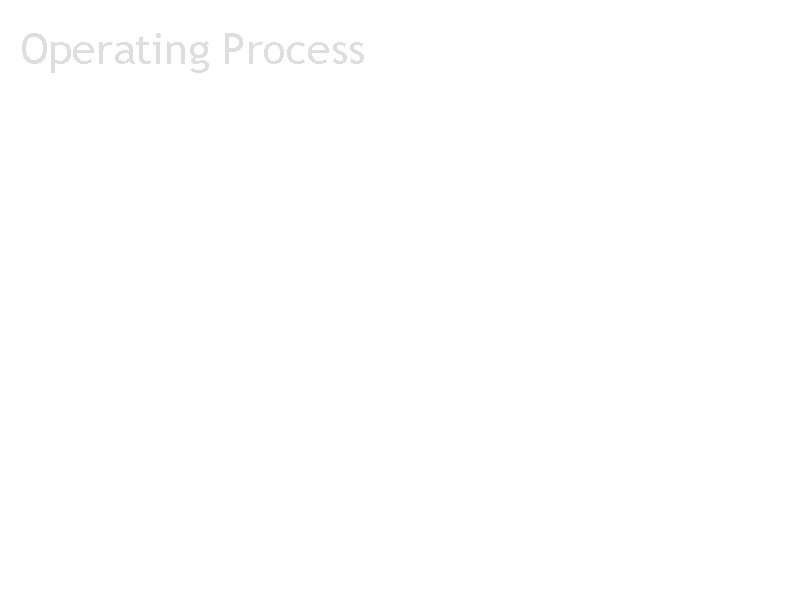
Operating Process Administrator:
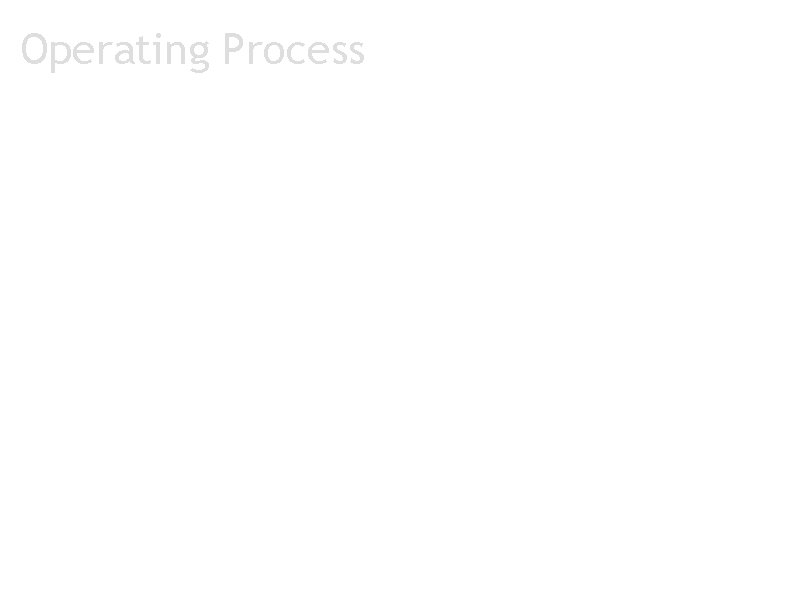
Operating Process Administrator: 1. User exists in system
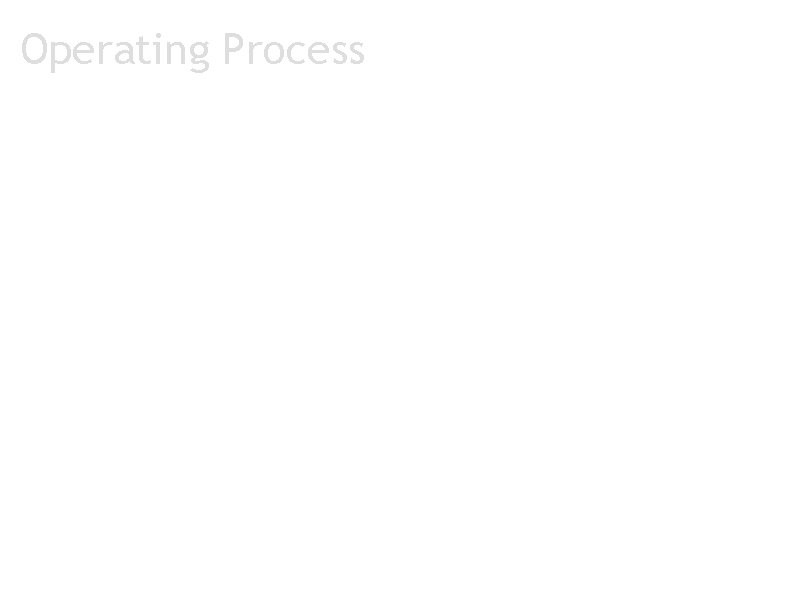
Operating Process Administrator: 1. User exists in system – User can create other users in the system
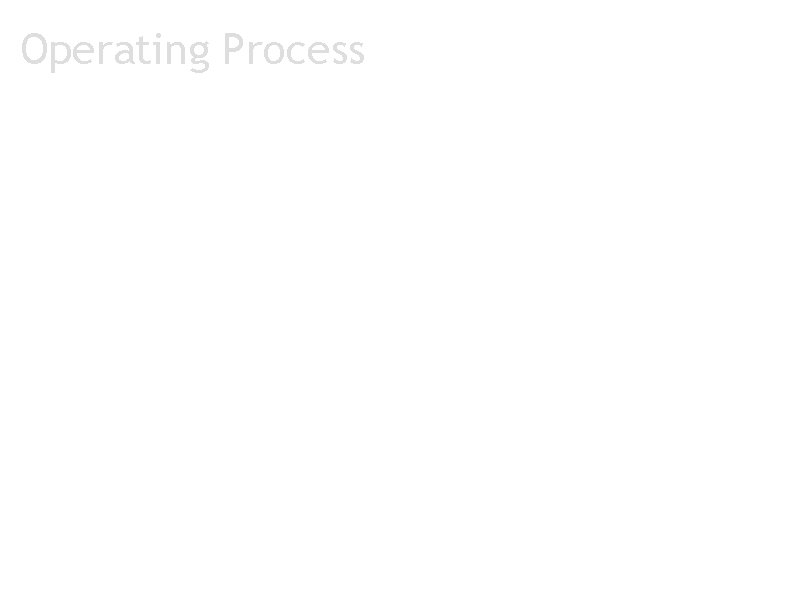
Operating Process Administrator: 1. User exists in system – User can create other users in the system – User applies professor and student roles to other users in the system
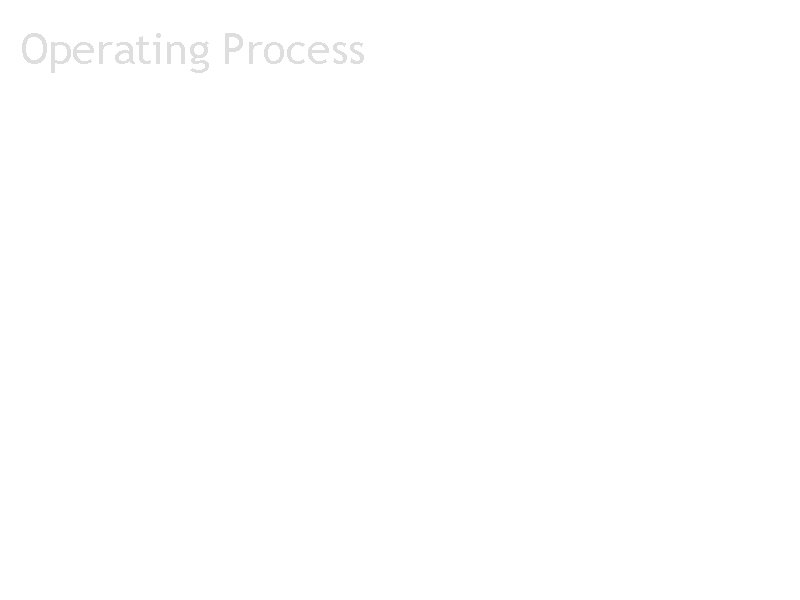
Operating Process Administrator: 1. User exists in system – User can create other users in the system – User applies professor and student roles to other users in the system – User can add and remove courses in the system
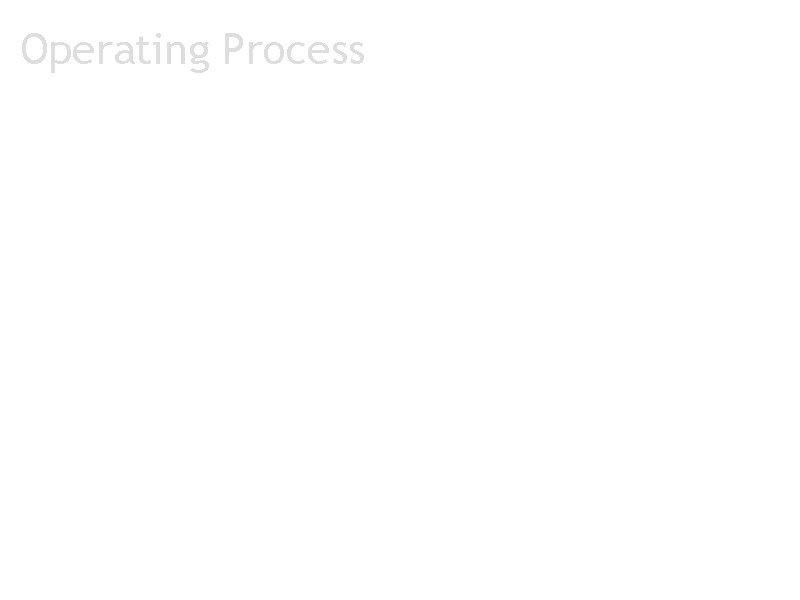
Operating Process Administrator: 1. User exists in system – User can create other users in the system – User applies professor and student roles to other users in the system – User can add and remove courses in the system – User can add/remove courses to/from a professor's class list
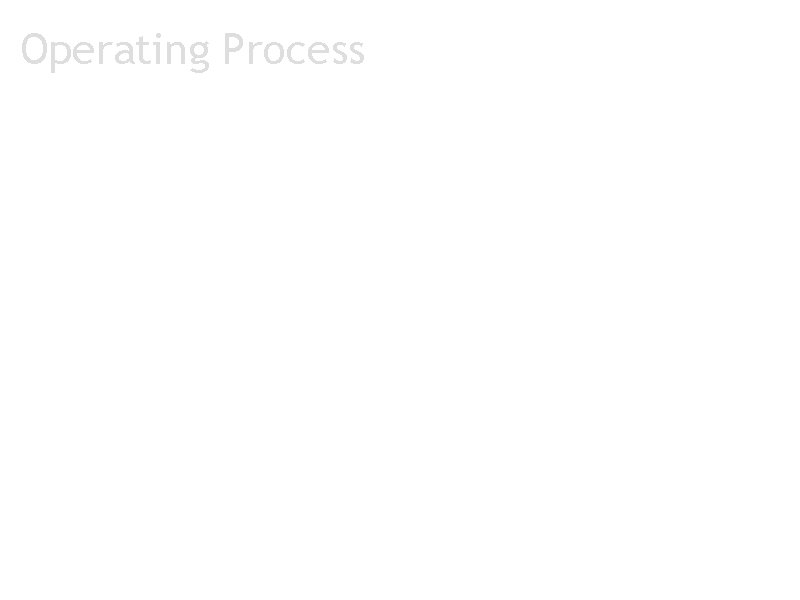
Operating Process Administrator: 1. User exists in system – User can create other users in the system – User applies professor and student roles to other users in the system – User can add and remove courses in the system – User can add/remove courses to/from a professor's class list – User can add and remove quizzes in the system (created by any user)
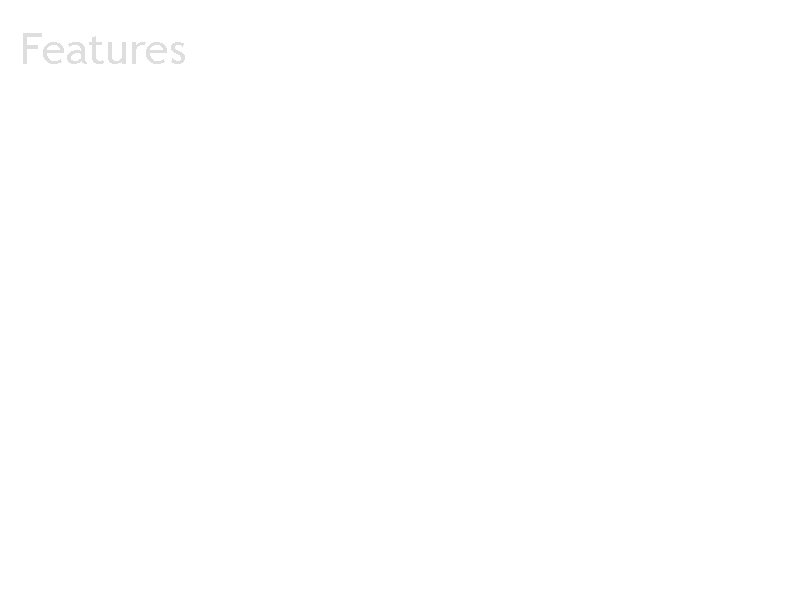
Features
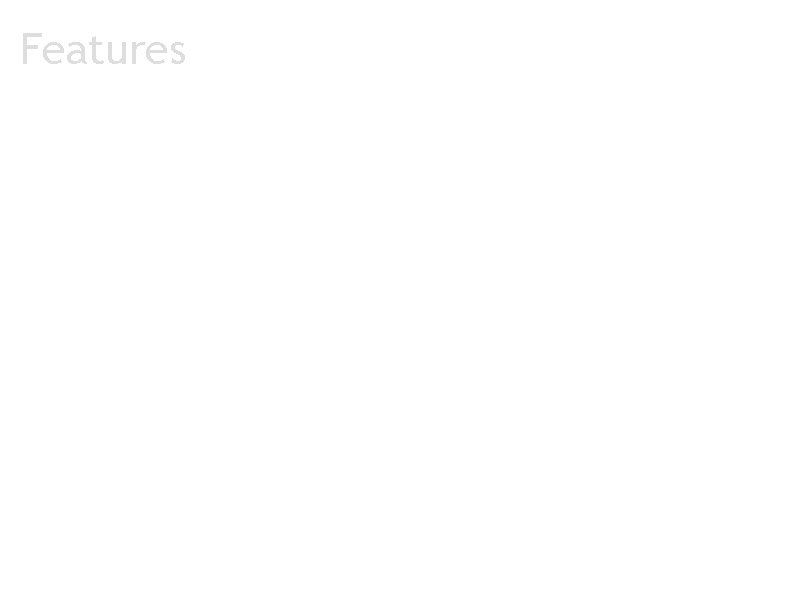
Features a. Multiple professors can author one quiz
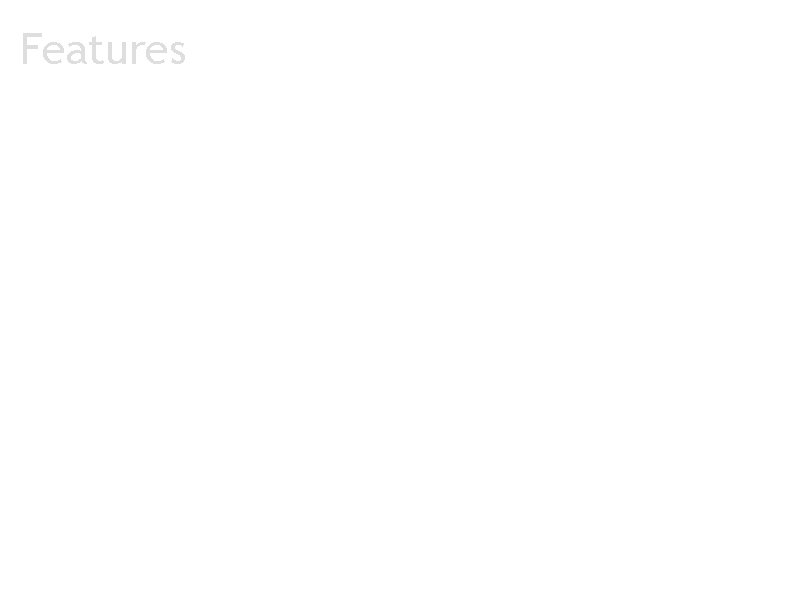
Features a. Multiple professors can author one quiz b. Matching questions
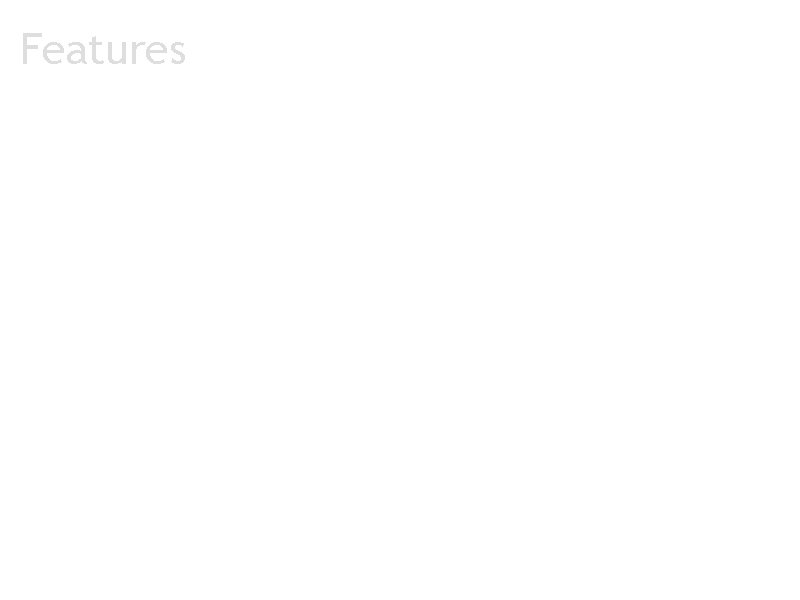
Features a. Multiple professors can author one quiz b. Matching questions c. Quiz Auditing
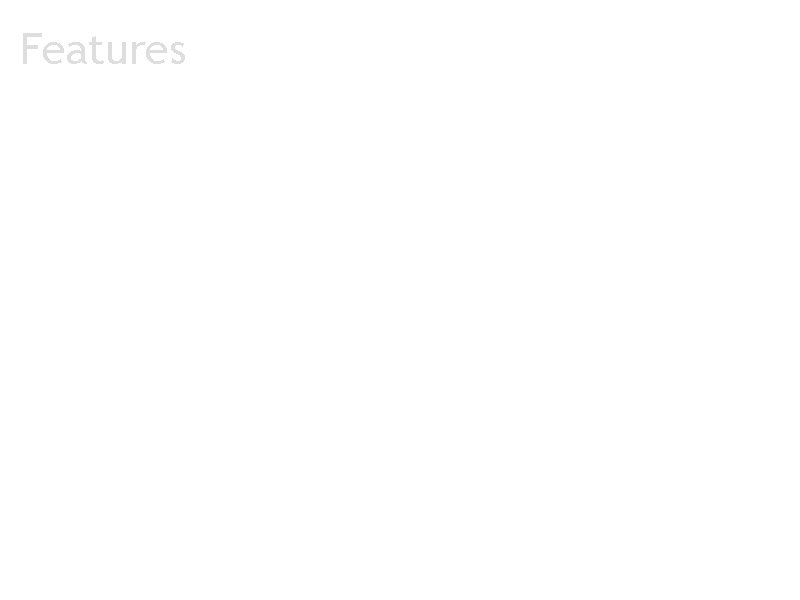
Features a. Multiple professors can author one quiz b. Matching questions c. Quiz Auditing d. Quiz Access
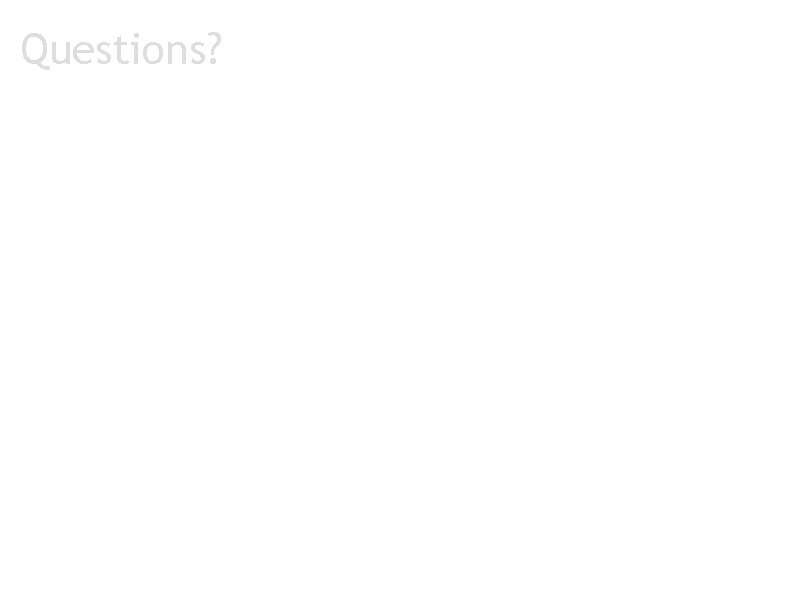
Questions?