Quickstep 2 E GUI Your 5250 Green Screen

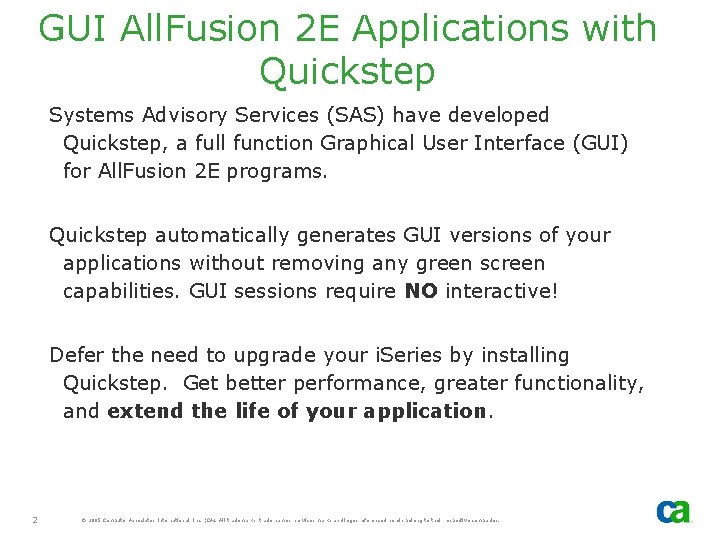
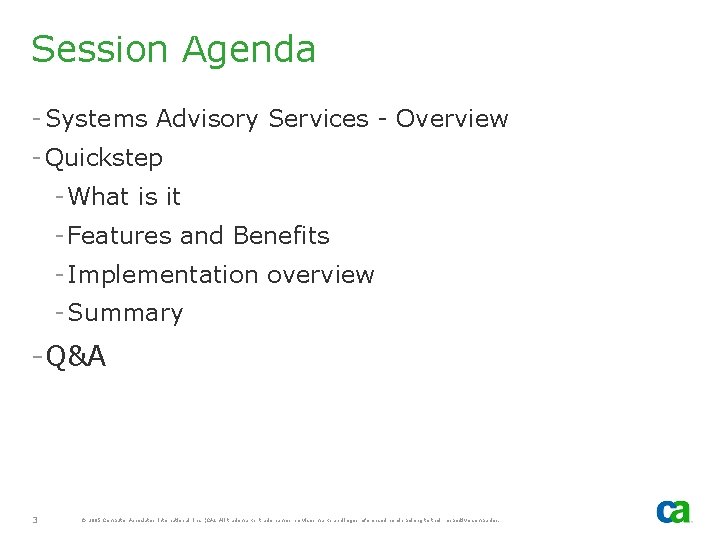
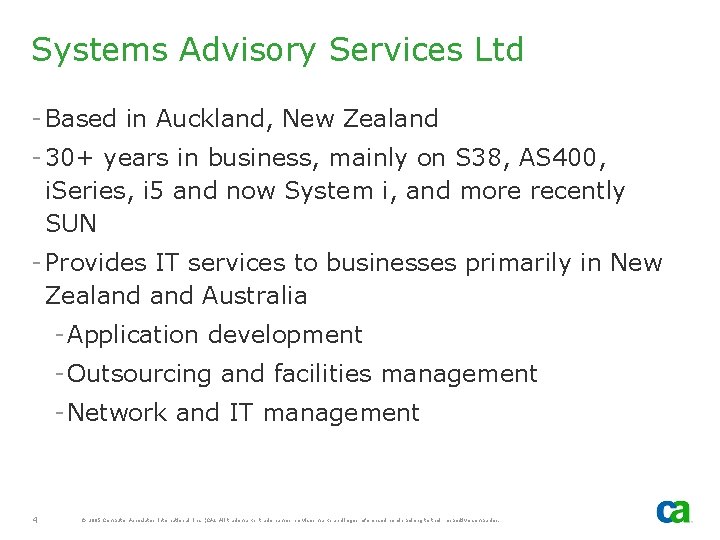
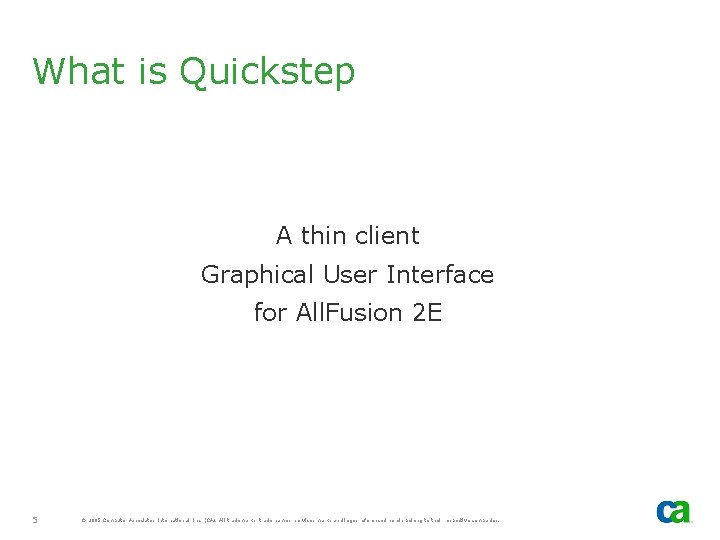
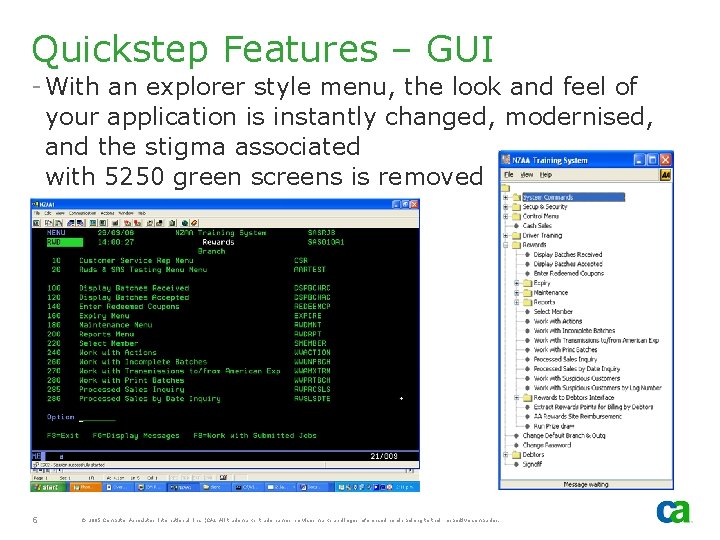
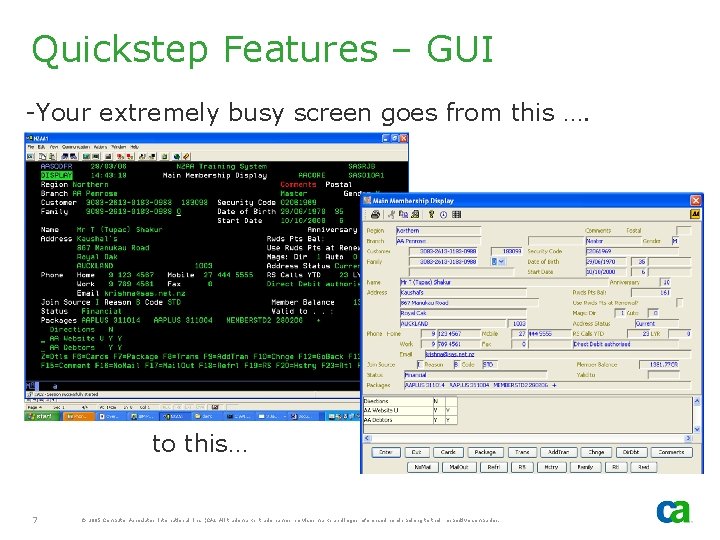
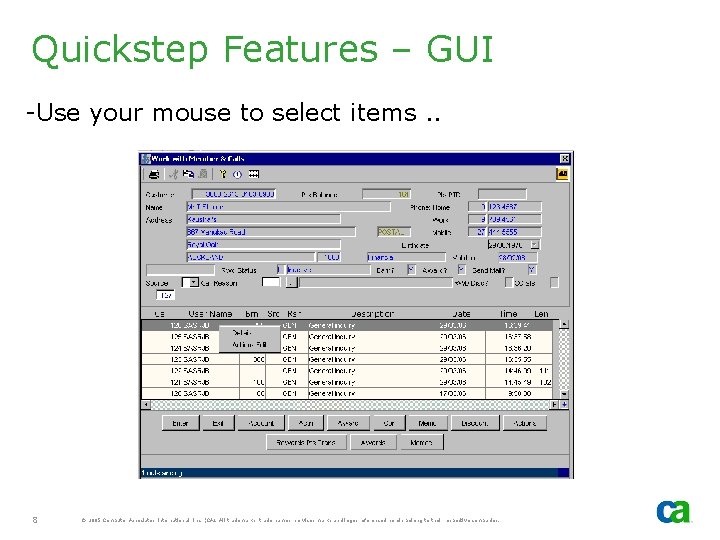
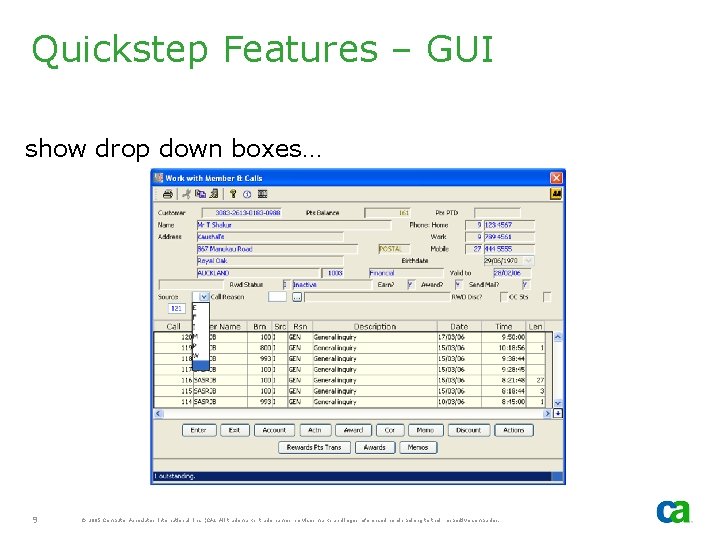
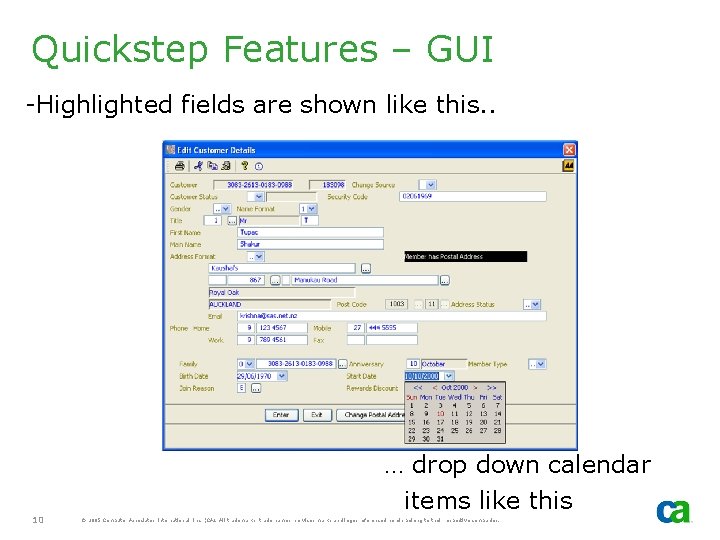
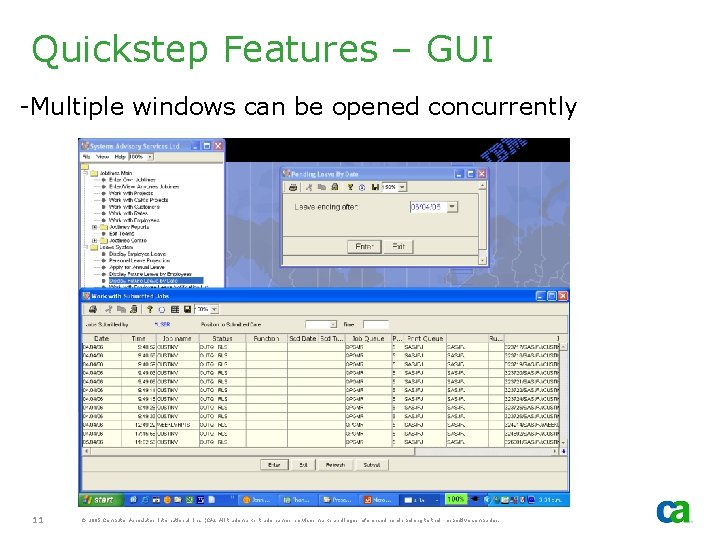
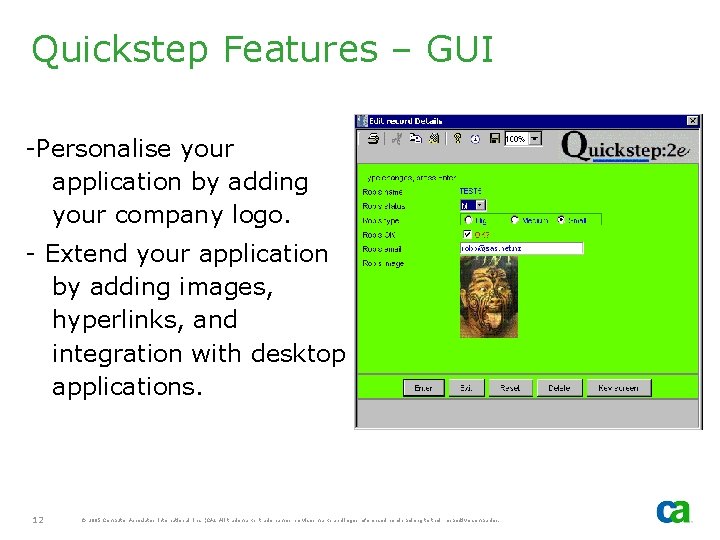
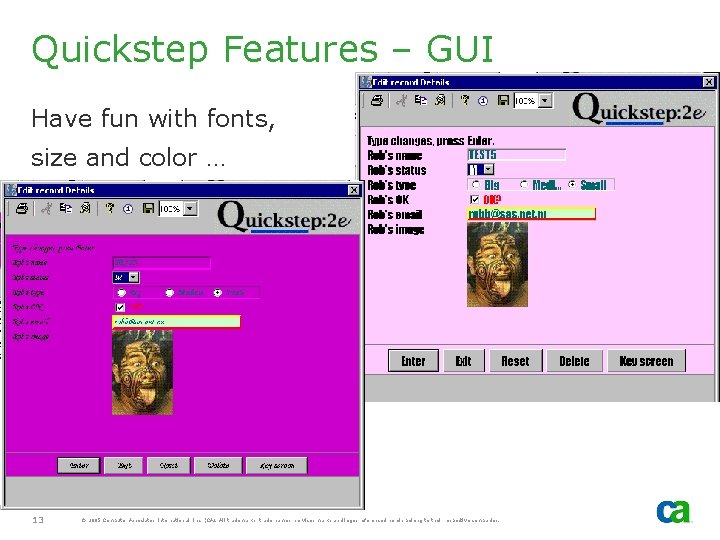
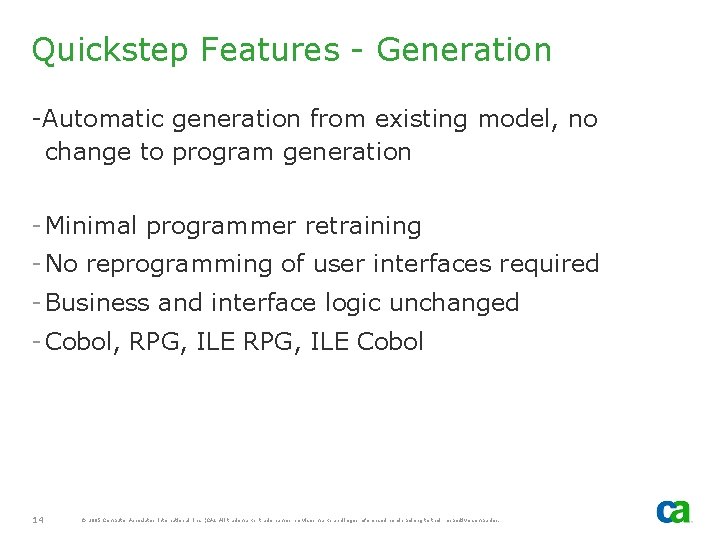
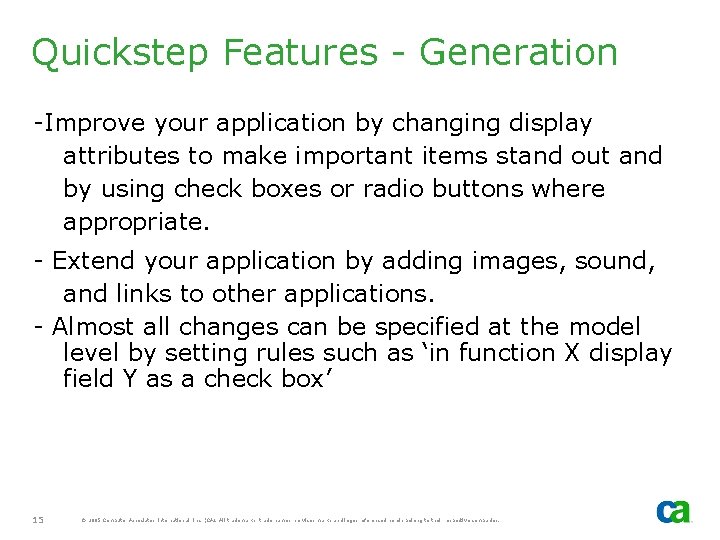
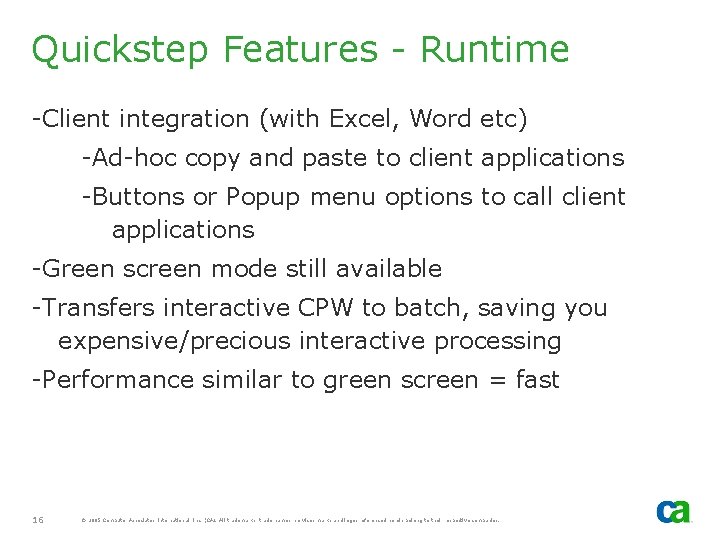
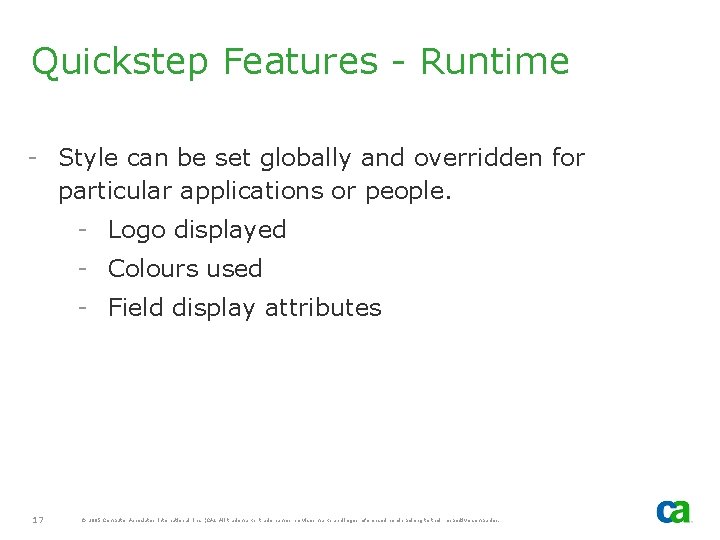
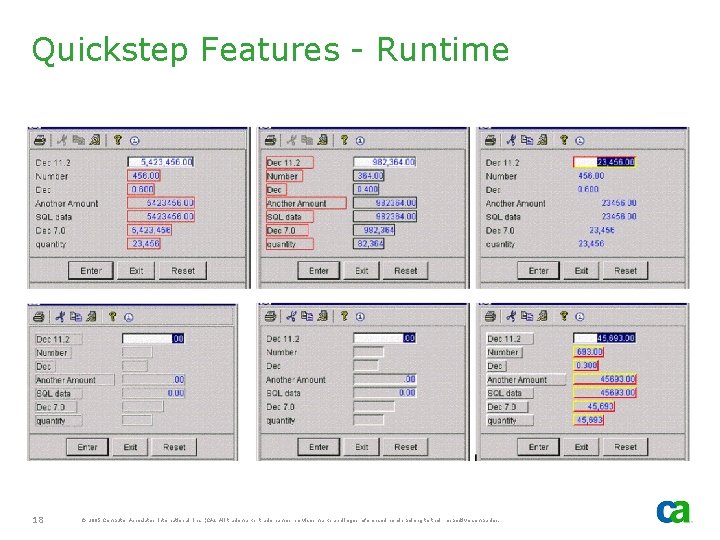
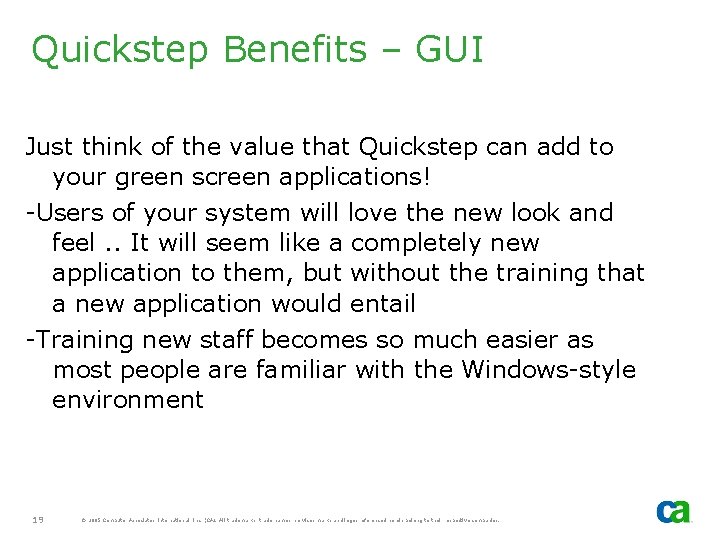
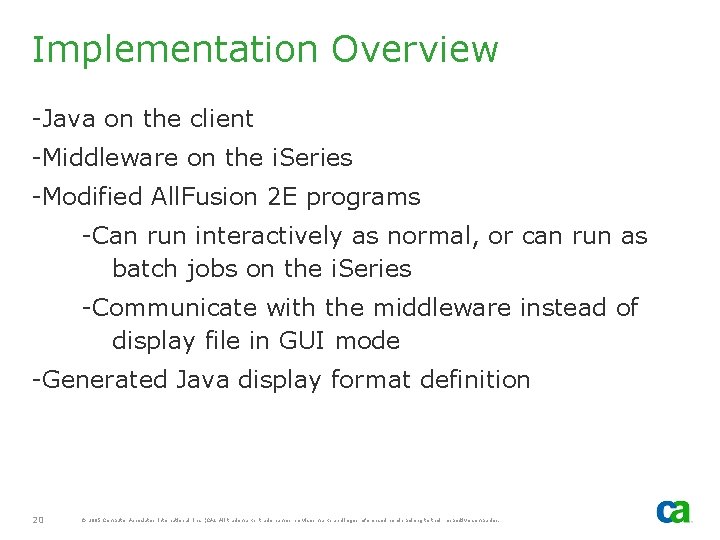
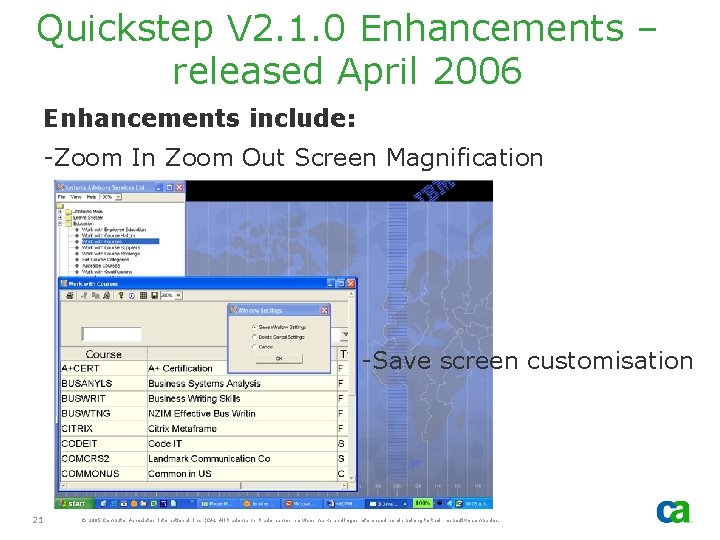
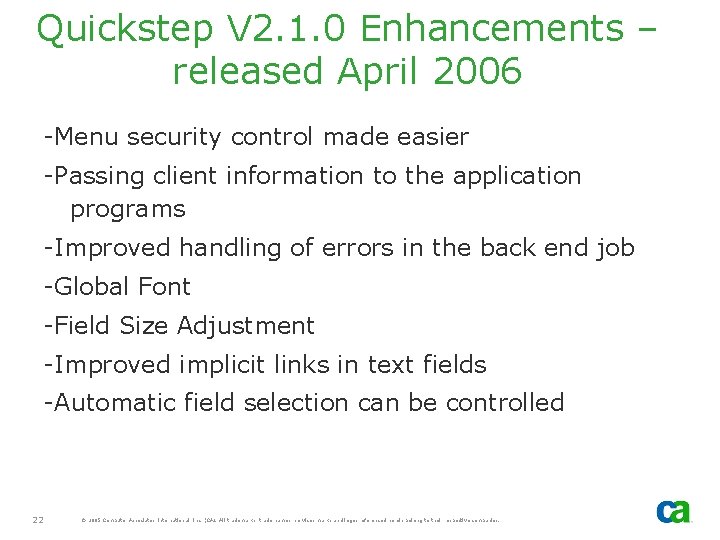
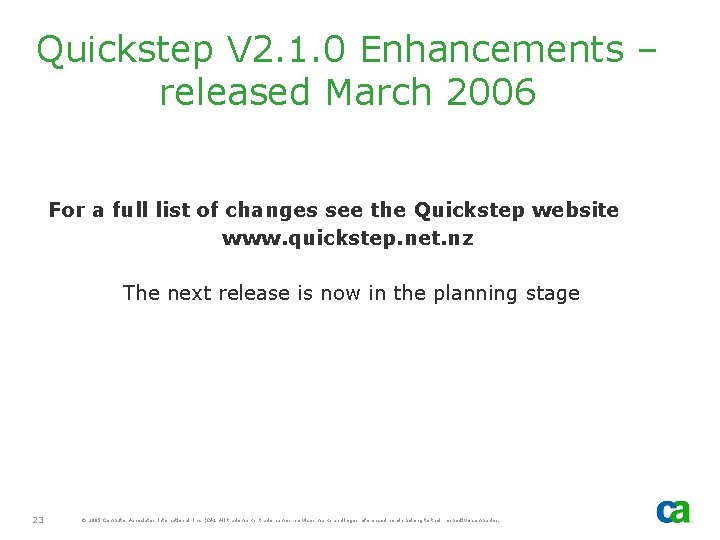
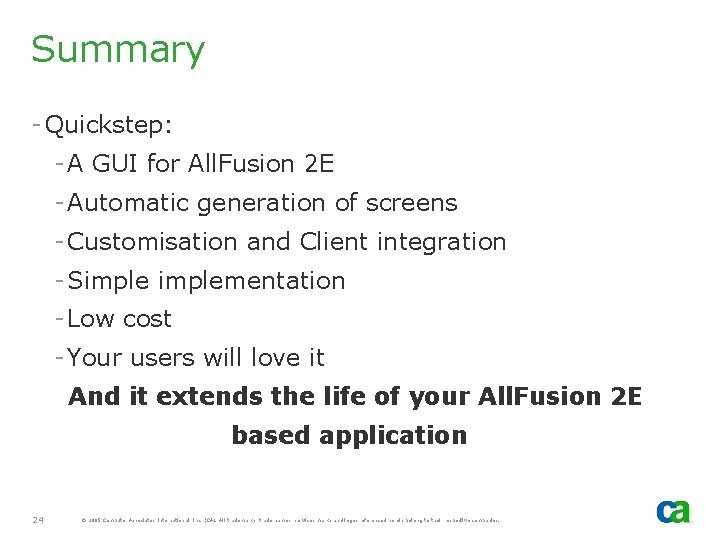
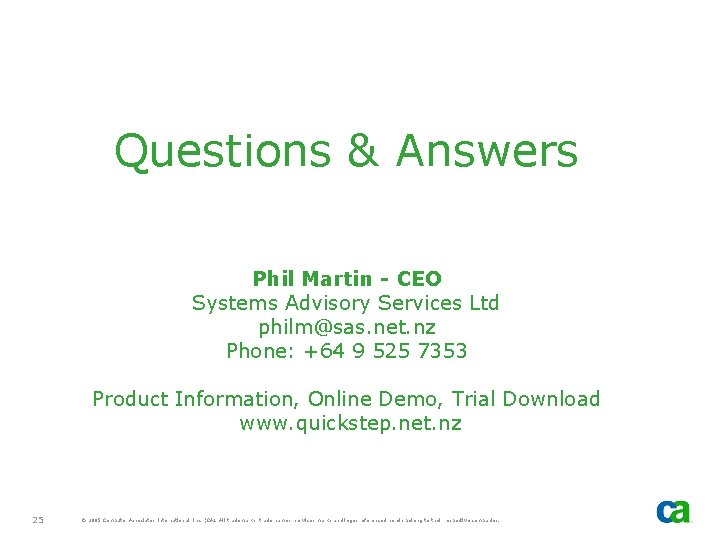

- Slides: 26

® Quickstep 2 E GUI Your 5250 Green Screen Applications Simply and Inexpensively! Session 12 D Steve Brooker Systems Advisory Services Ltd Auckland, New Zealand
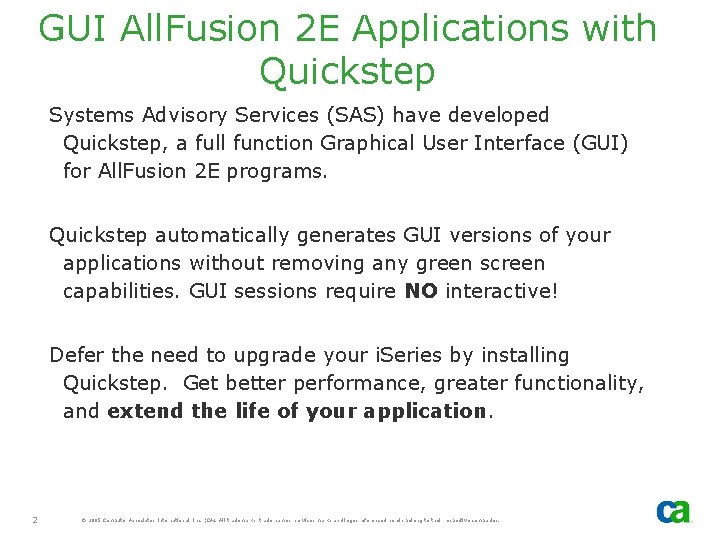
GUI All. Fusion 2 E Applications with Quickstep Systems Advisory Services (SAS) have developed Quickstep, a full function Graphical User Interface (GUI) for All. Fusion 2 E programs. Quickstep automatically generates GUI versions of your applications without removing any green screen capabilities. GUI sessions require NO interactive! Defer the need to upgrade your i. Series by installing Quickstep. Get better performance, greater functionality, and extend the life of your application. 2 © 2005 Computer Associates International, Inc. (CA). All trademarks, trade names, services marks and logos referenced herein belong to their respective companies.
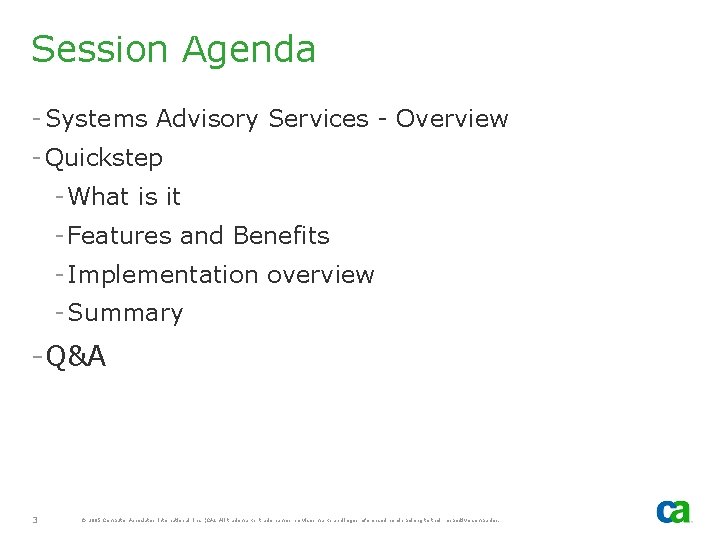
Session Agenda - Systems Advisory Services - Overview - Quickstep - What is it - Features and Benefits - Implementation overview - Summary -Q&A 3 © 2005 Computer Associates International, Inc. (CA). All trademarks, trade names, services marks and logos referenced herein belong to their respective companies.
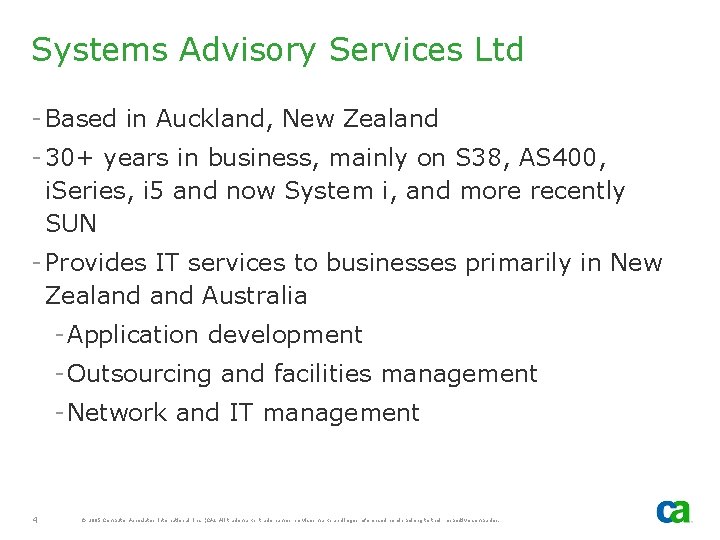
Systems Advisory Services Ltd - Based in Auckland, New Zealand - 30+ years in business, mainly on S 38, AS 400, i. Series, i 5 and now System i, and more recently SUN - Provides IT services to businesses primarily in New Zealand Australia - Application development - Outsourcing and facilities management - Network and IT management 4 © 2005 Computer Associates International, Inc. (CA). All trademarks, trade names, services marks and logos referenced herein belong to their respective companies.
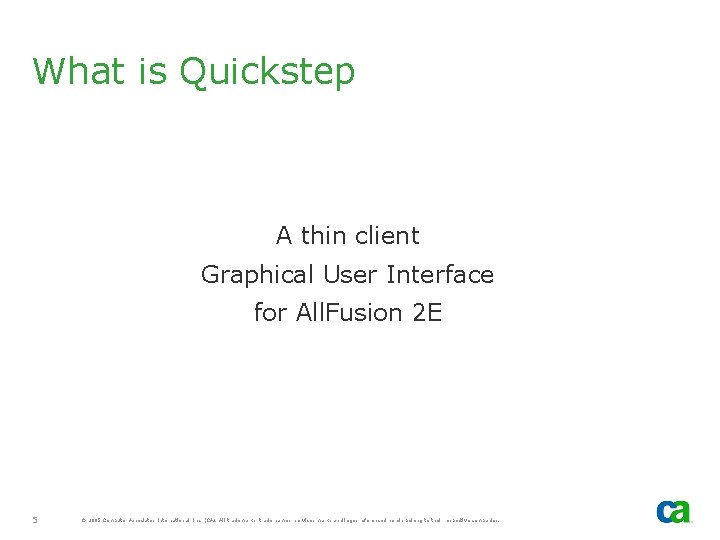
What is Quickstep A thin client Graphical User Interface for All. Fusion 2 E 5 © 2005 Computer Associates International, Inc. (CA). All trademarks, trade names, services marks and logos referenced herein belong to their respective companies.
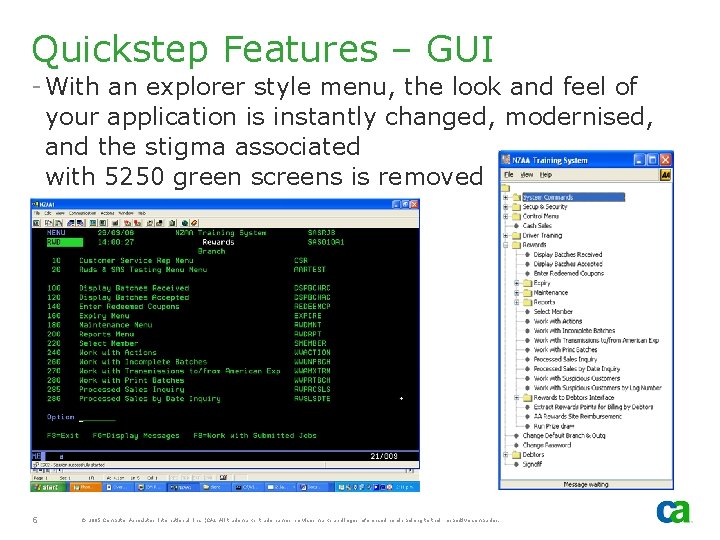
Quickstep Features – GUI - With an explorer style menu, the look and feel of your application is instantly changed, modernised, and the stigma associated with 5250 green screens is removed 6 © 2005 Computer Associates International, Inc. (CA). All trademarks, trade names, services marks and logos referenced herein belong to their respective companies.
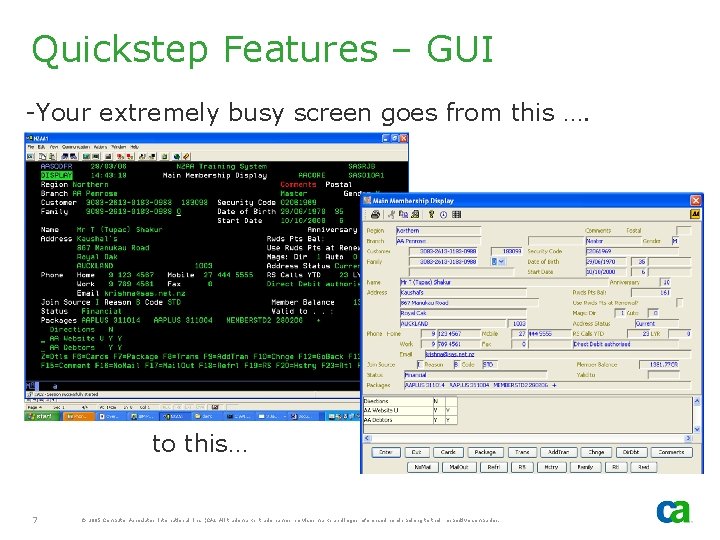
Quickstep Features – GUI -Your extremely busy screen goes from this …. to this… 7 © 2005 Computer Associates International, Inc. (CA). All trademarks, trade names, services marks and logos referenced herein belong to their respective companies.
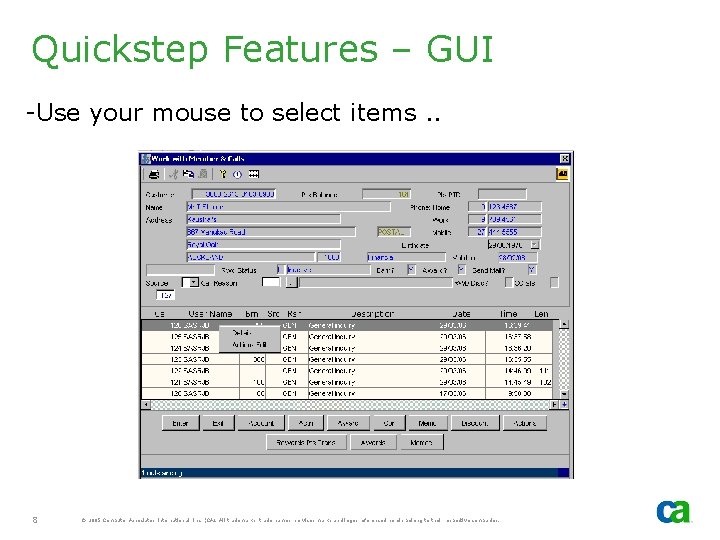
Quickstep Features – GUI -Use your mouse to select items. . 8 © 2005 Computer Associates International, Inc. (CA). All trademarks, trade names, services marks and logos referenced herein belong to their respective companies.
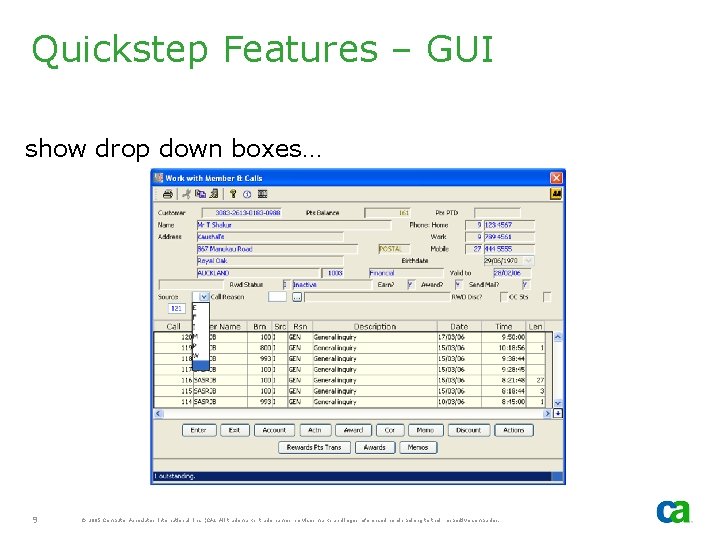
Quickstep Features – GUI show drop down boxes… 9 © 2005 Computer Associates International, Inc. (CA). All trademarks, trade names, services marks and logos referenced herein belong to their respective companies.
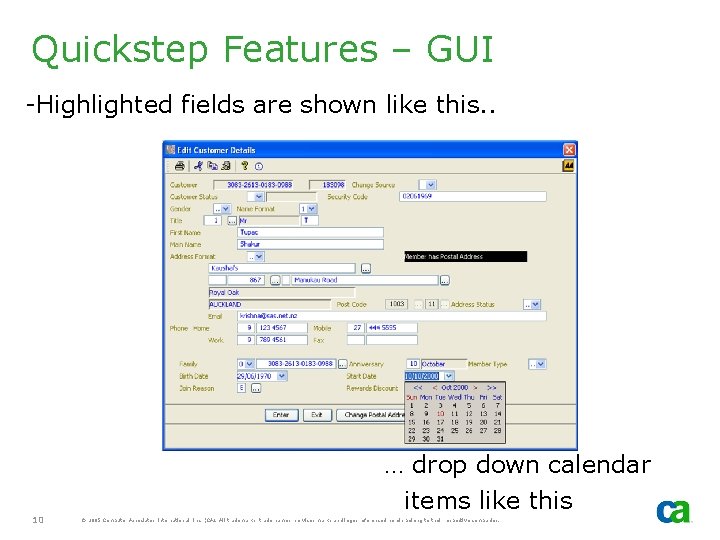
Quickstep Features – GUI -Highlighted fields are shown like this. . … drop down calendar 10 items like this © 2005 Computer Associates International, Inc. (CA). All trademarks, trade names, services marks and logos referenced herein belong to their respective companies.
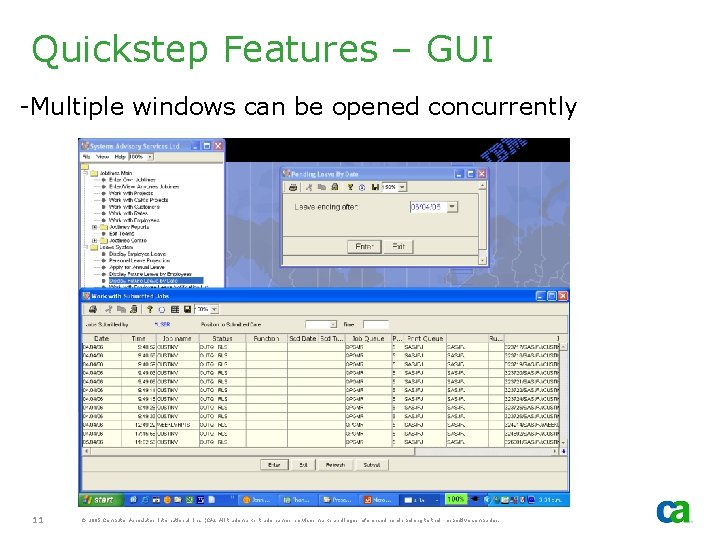
Quickstep Features – GUI -Multiple windows can be opened concurrently 11 © 2005 Computer Associates International, Inc. (CA). All trademarks, trade names, services marks and logos referenced herein belong to their respective companies.
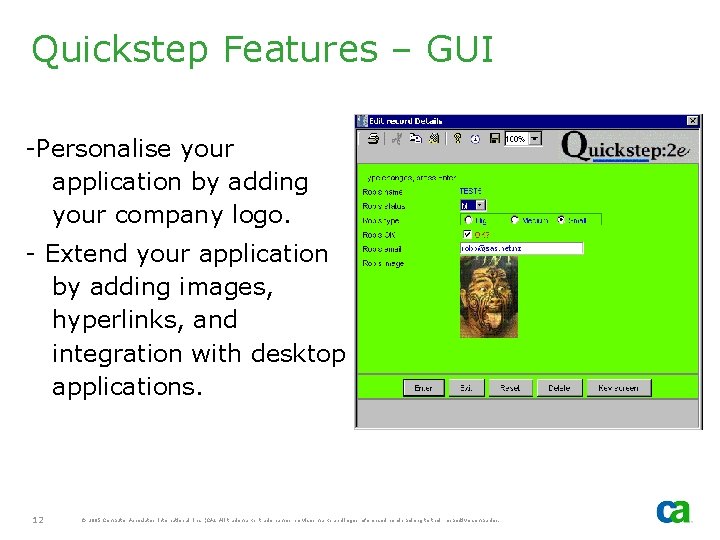
Quickstep Features – GUI -Personalise your application by adding your company logo. - Extend your application by adding images, hyperlinks, and integration with desktop applications. 12 © 2005 Computer Associates International, Inc. (CA). All trademarks, trade names, services marks and logos referenced herein belong to their respective companies.
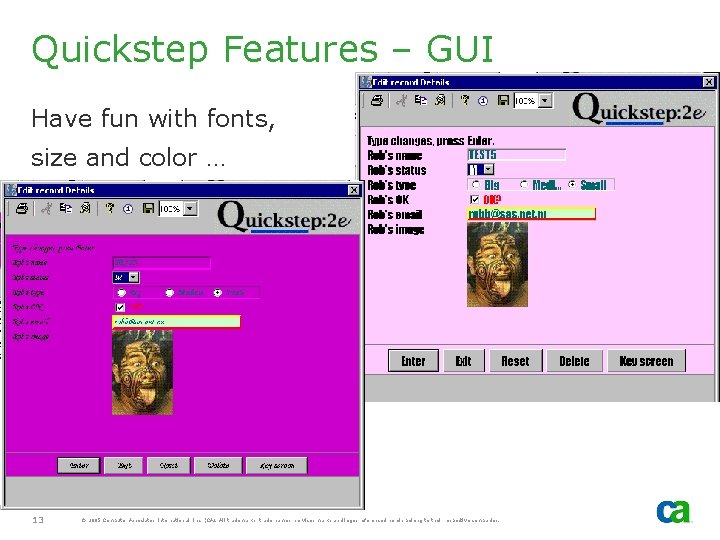
Quickstep Features – GUI Have fun with fonts, size and color … 13 © 2005 Computer Associates International, Inc. (CA). All trademarks, trade names, services marks and logos referenced herein belong to their respective companies.
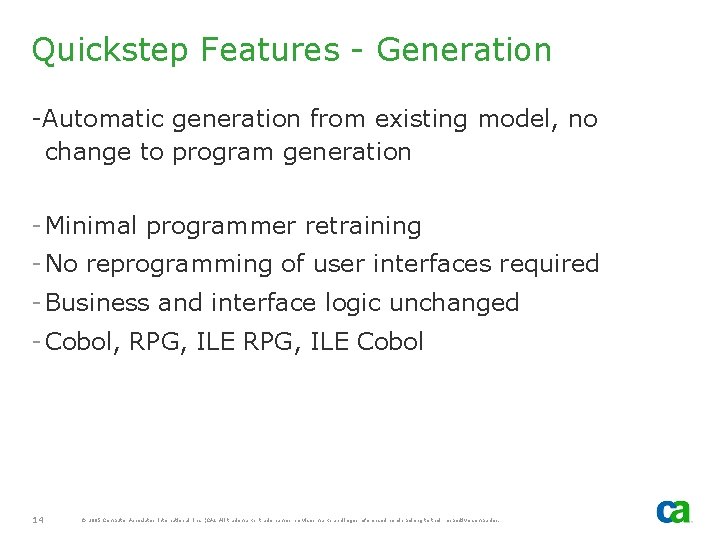
Quickstep Features - Generation -Automatic generation from existing model, no change to program generation - Minimal programmer retraining - No reprogramming of user interfaces required - Business and interface logic unchanged - Cobol, RPG, ILE Cobol 14 © 2005 Computer Associates International, Inc. (CA). All trademarks, trade names, services marks and logos referenced herein belong to their respective companies.
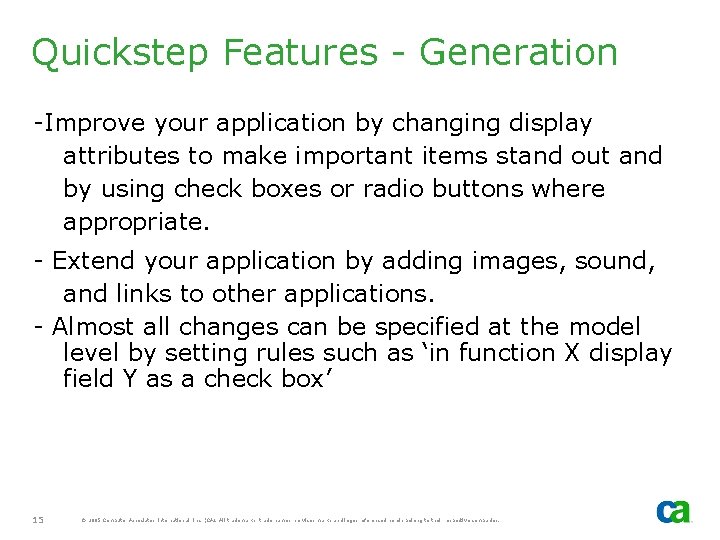
Quickstep Features - Generation -Improve your application by changing display attributes to make important items stand out and by using check boxes or radio buttons where appropriate. - Extend your application by adding images, sound, and links to other applications. - Almost all changes can be specified at the model level by setting rules such as ‘in function X display field Y as a check box’ 15 © 2005 Computer Associates International, Inc. (CA). All trademarks, trade names, services marks and logos referenced herein belong to their respective companies.
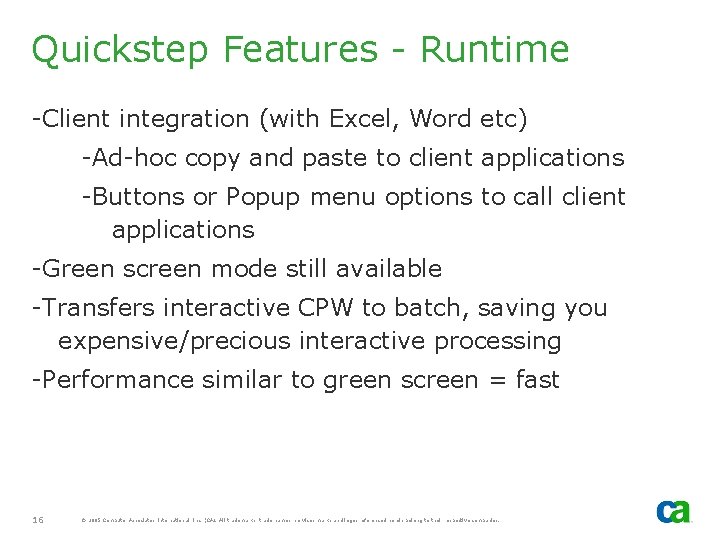
Quickstep Features - Runtime -Client integration (with Excel, Word etc) -Ad-hoc copy and paste to client applications -Buttons or Popup menu options to call client applications -Green screen mode still available -Transfers interactive CPW to batch, saving you expensive/precious interactive processing -Performance similar to green screen = fast 16 © 2005 Computer Associates International, Inc. (CA). All trademarks, trade names, services marks and logos referenced herein belong to their respective companies.
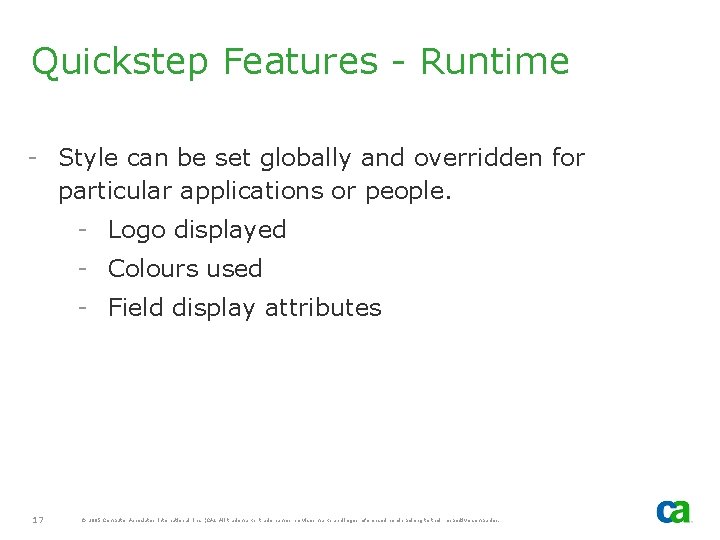
Quickstep Features - Runtime - Style can be set globally and overridden for particular applications or people. - Logo displayed - Colours used - Field display attributes 17 © 2005 Computer Associates International, Inc. (CA). All trademarks, trade names, services marks and logos referenced herein belong to their respective companies.
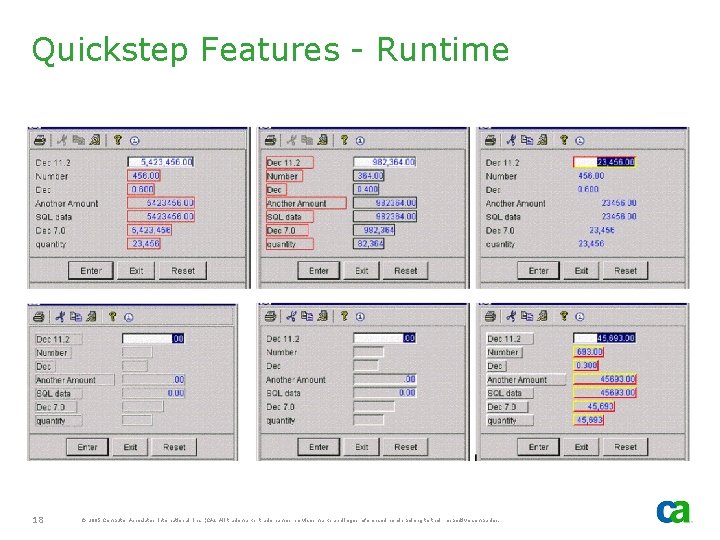
Quickstep Features - Runtime 18 © 2005 Computer Associates International, Inc. (CA). All trademarks, trade names, services marks and logos referenced herein belong to their respective companies.
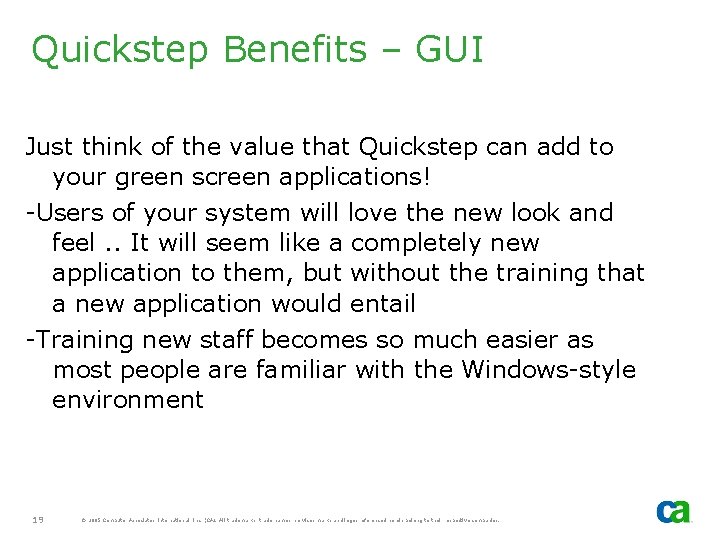
Quickstep Benefits – GUI Just think of the value that Quickstep can add to your green screen applications! -Users of your system will love the new look and feel. . It will seem like a completely new application to them, but without the training that a new application would entail -Training new staff becomes so much easier as most people are familiar with the Windows-style environment 19 © 2005 Computer Associates International, Inc. (CA). All trademarks, trade names, services marks and logos referenced herein belong to their respective companies.
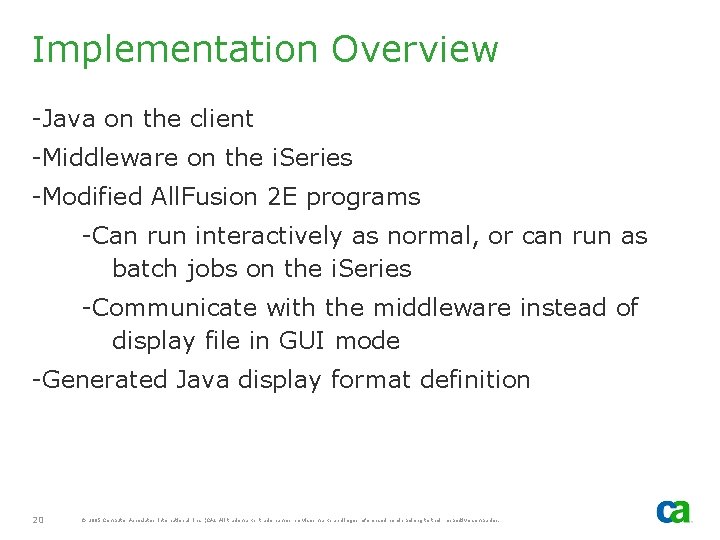
Implementation Overview -Java on the client -Middleware on the i. Series -Modified All. Fusion 2 E programs -Can run interactively as normal, or can run as batch jobs on the i. Series -Communicate with the middleware instead of display file in GUI mode -Generated Java display format definition 20 © 2005 Computer Associates International, Inc. (CA). All trademarks, trade names, services marks and logos referenced herein belong to their respective companies.
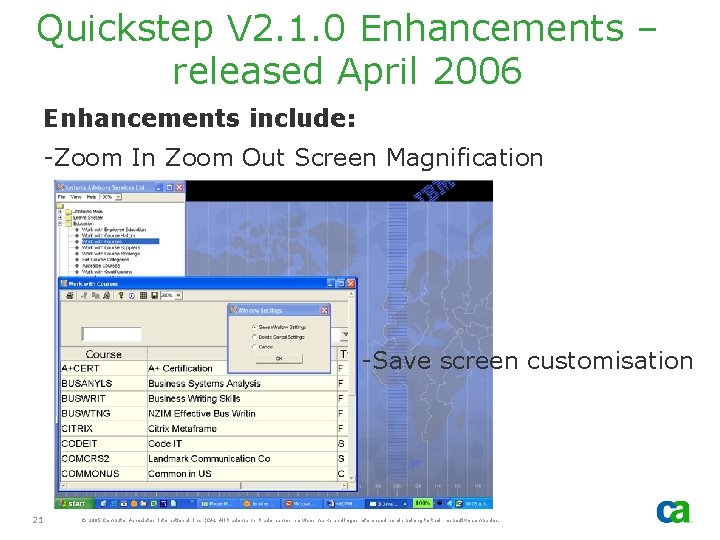
Quickstep V 2. 1. 0 Enhancements – released April 2006 Enhancements include: -Zoom In Zoom Out Screen Magnification -Save screen customisation 21 © 2005 Computer Associates International, Inc. (CA). All trademarks, trade names, services marks and logos referenced herein belong to their respective companies.
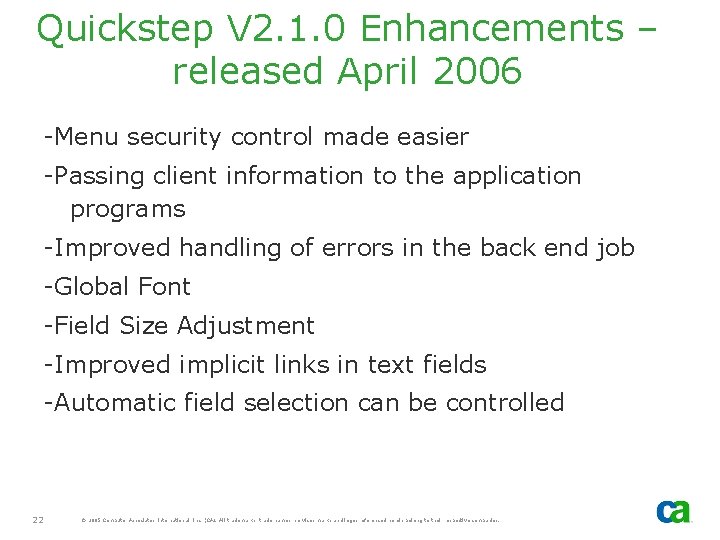
Quickstep V 2. 1. 0 Enhancements – released April 2006 -Menu security control made easier -Passing client information to the application programs -Improved handling of errors in the back end job -Global Font -Field Size Adjustment -Improved implicit links in text fields -Automatic field selection can be controlled 22 © 2005 Computer Associates International, Inc. (CA). All trademarks, trade names, services marks and logos referenced herein belong to their respective companies.
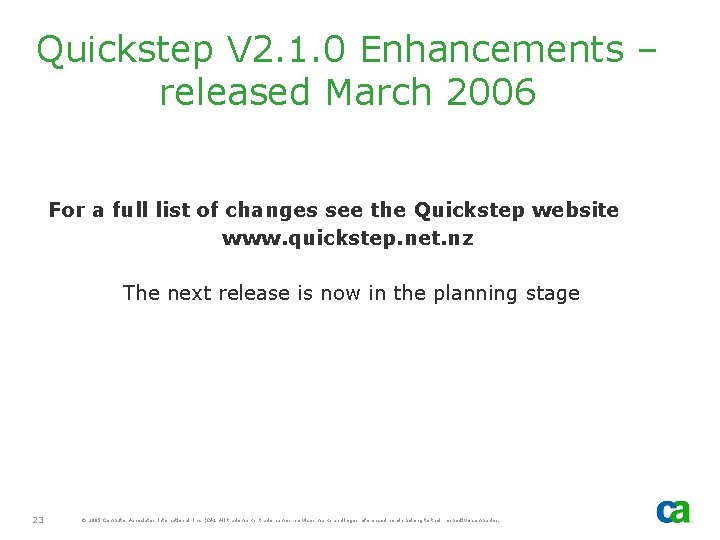
Quickstep V 2. 1. 0 Enhancements – released March 2006 For a full list of changes see the Quickstep website www. quickstep. net. nz The next release is now in the planning stage 23 © 2005 Computer Associates International, Inc. (CA). All trademarks, trade names, services marks and logos referenced herein belong to their respective companies.
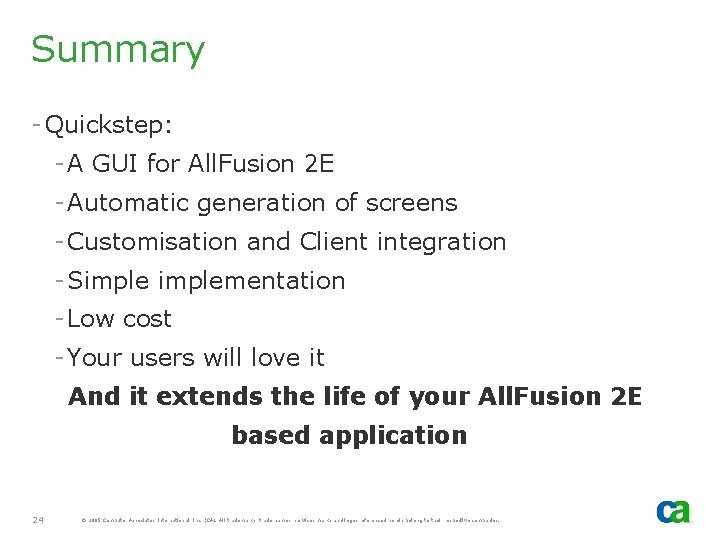
Summary - Quickstep: - A GUI for All. Fusion 2 E - Automatic generation of screens - Customisation and Client integration - Simplementation - Low cost - Your users will love it And it extends the life of your All. Fusion 2 E based application 24 © 2005 Computer Associates International, Inc. (CA). All trademarks, trade names, services marks and logos referenced herein belong to their respective companies.
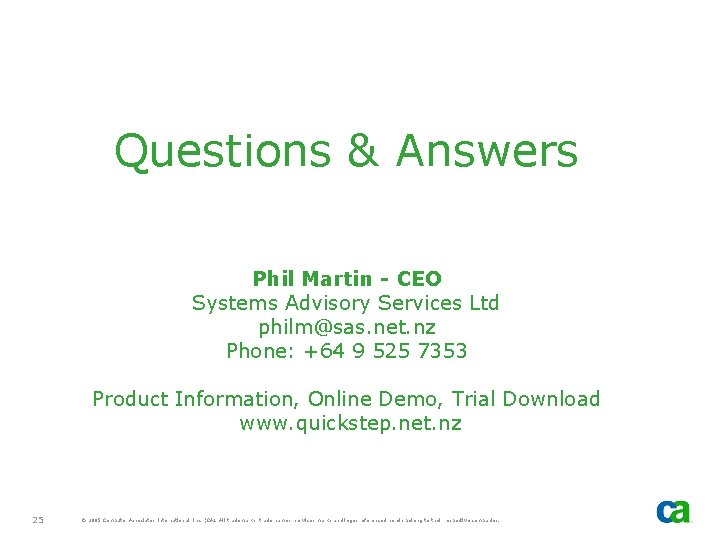
Questions & Answers Phil Martin - CEO Systems Advisory Services Ltd philm@sas. net. nz Phone: +64 9 525 7353 Product Information, Online Demo, Trial Download www. quickstep. net. nz 25 © 2005 Computer Associates International, Inc. (CA). All trademarks, trade names, services marks and logos referenced herein belong to their respective companies.

® Quickstep 2 E GUI Your 5250 Green Screen Applications Simply and Inexpensively! Session 12 D Steve Brooker Systems Advisory Services Ltd Auckland, New Zealand