Quick Start Guide GLUNOVO i 3 CGMS GNShare

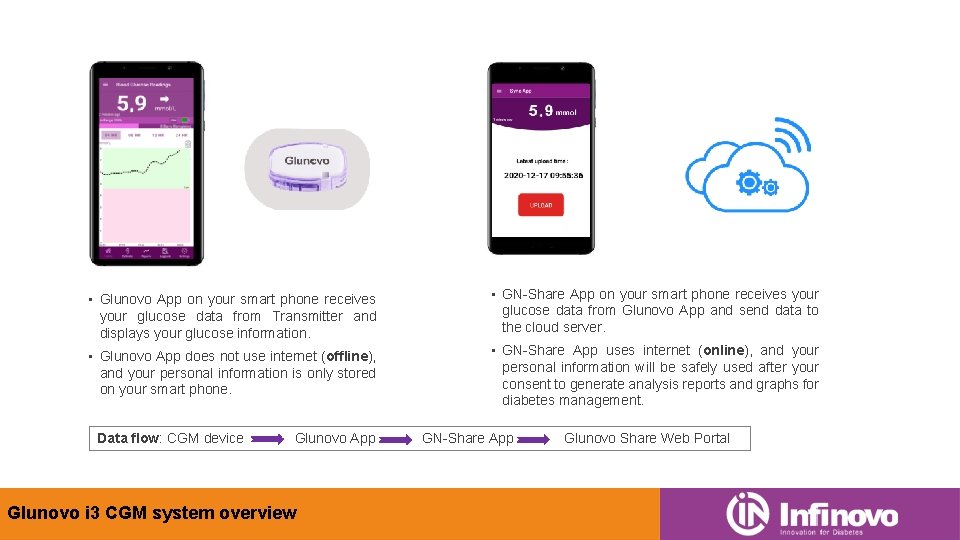
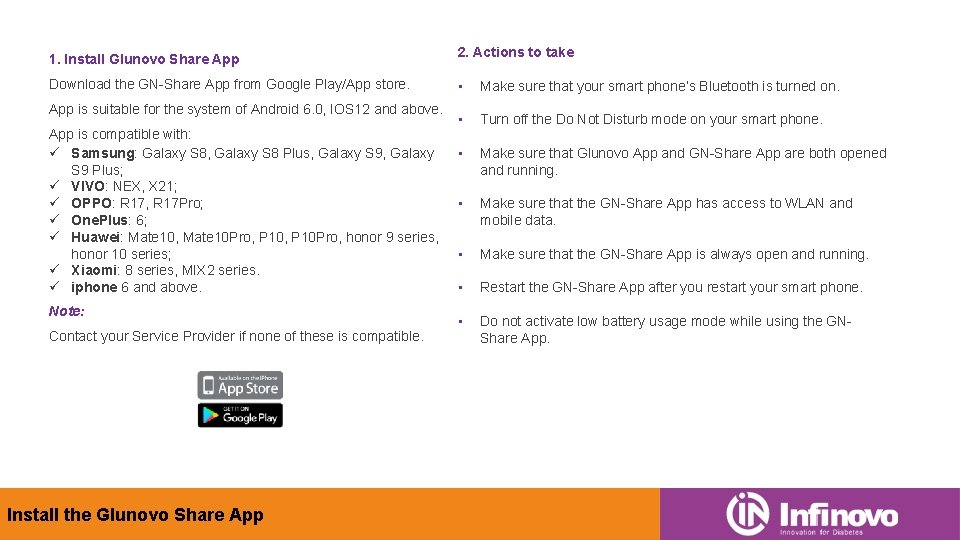
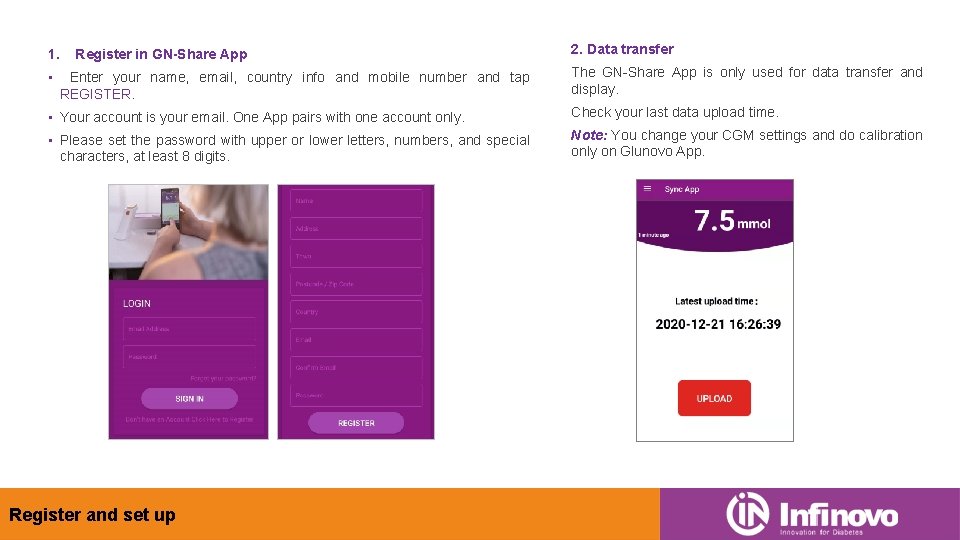


- Slides: 6

Quick Start Guide GLUNOVO i 3 CGMS + GN-Share App
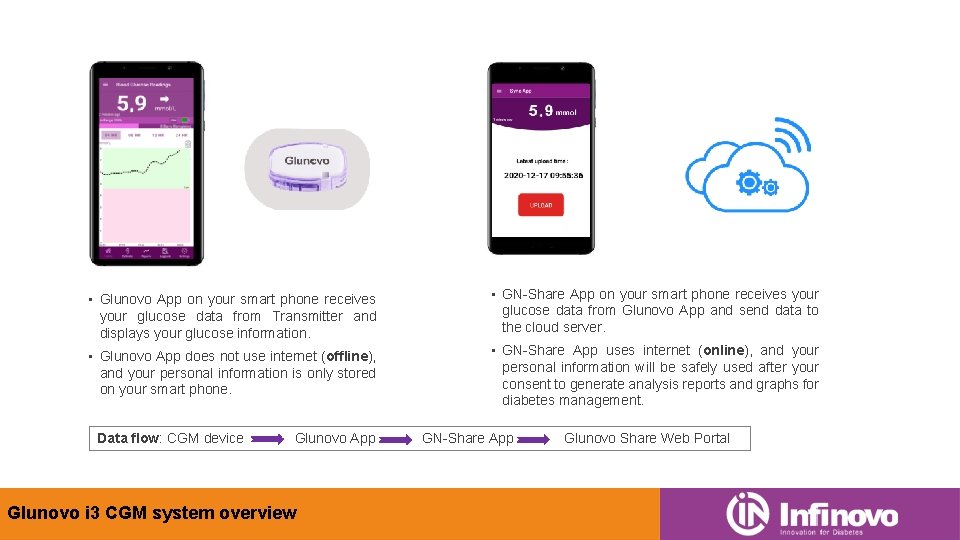
• Glunovo App on your smart phone receives your glucose data from Transmitter and displays your glucose information. • GN-Share App on your smart phone receives your glucose data from Glunovo App and send data to the cloud server. • Glunovo App does not use internet (offline), and your personal information is only stored on your smart phone. • GN-Share App uses internet (online), and your personal information will be safely used after your consent to generate analysis reports and graphs for diabetes management. Data flow: CGM device Glunovo App Glunovo i 3 CGM system overview GN-Share App Glunovo Share Web Portal
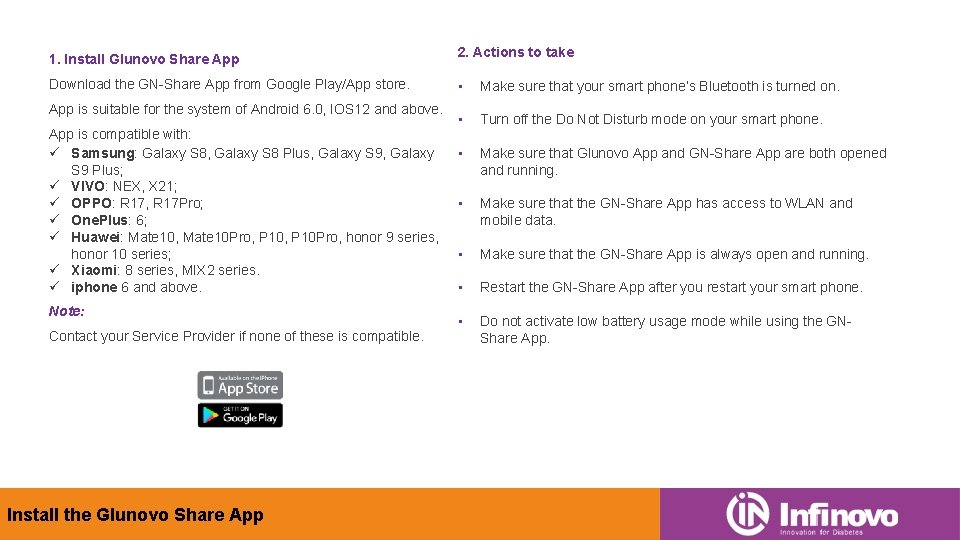
1. Install Glunovo Share App 2. Actions to take Download the GN-Share App from Google Play/App store. • Make sure that your smart phone’s Bluetooth is turned on. • Turn off the Do Not Disturb mode on your smart phone. • Make sure that Glunovo App and GN-Share App are both opened and running. • Make sure that the GN-Share App has access to WLAN and mobile data. • Make sure that the GN-Share App is always open and running. • Restart the GN-Share App after you restart your smart phone. • Do not activate low battery usage mode while using the GNShare App is suitable for the system of Android 6. 0, IOS 12 and above. App is compatible with: ü Samsung: Galaxy S 8, Galaxy S 8 Plus, Galaxy S 9 Plus; ü VIVO: NEX, X 21; ü OPPO: R 17, R 17 Pro; ü One. Plus: 6; ü Huawei: Mate 10, Mate 10 Pro, P 10 Pro, honor 9 series, honor 10 series; ü Xiaomi: 8 series, MIX 2 series. ü iphone 6 and above. Note: Contact your Service Provider if none of these is compatible. Install the Glunovo Share App
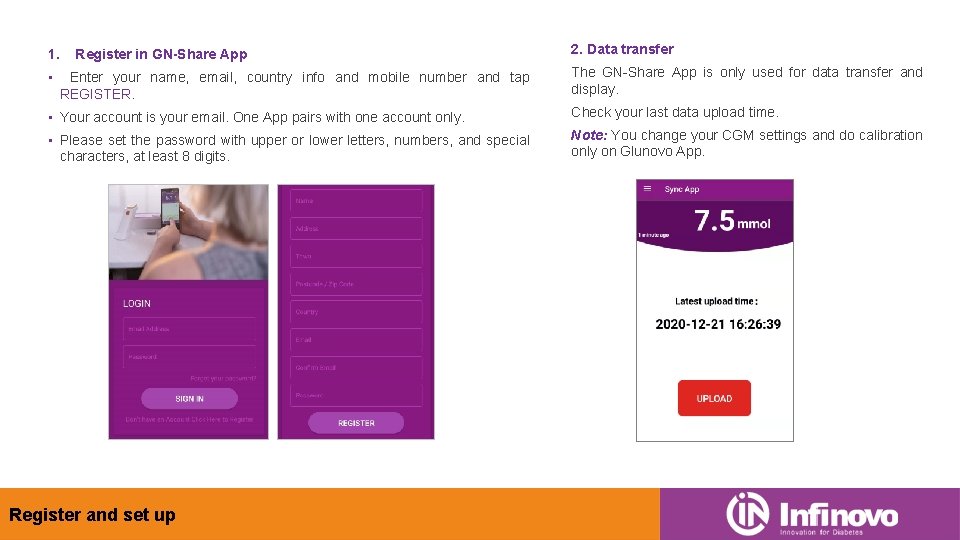
1. • Register in GN-Share App Enter your name, email, country info and mobile number and tap REGISTER. 2. Data transfer The GN-Share App is only used for data transfer and display. • Your account is your email. One App pairs with one account only. Check your last data upload time. • Please set the password with upper or lower letters, numbers, and special characters, at least 8 digits. Note: You change your CGM settings and do calibration only on Glunovo App. Register and set up

Login the webportal using the same account in GN-Share App www. glunovoshare. com Webportal

Refer to user manual for detailed information. Infinovo Medical Co. , LTD 6 th Headquarter: Building, No. 888 Zhujiang Road, Rudong, Nantong R&D Center: B 2 Building, No. 218 Xinghu Street, Industrial Park, Suzhou Email: Info@infinovo. com Website: www. infinovo. com Tel: +86 -513 -68928018