Quick and Easy Costumization Enhancement Modules OnSite Development


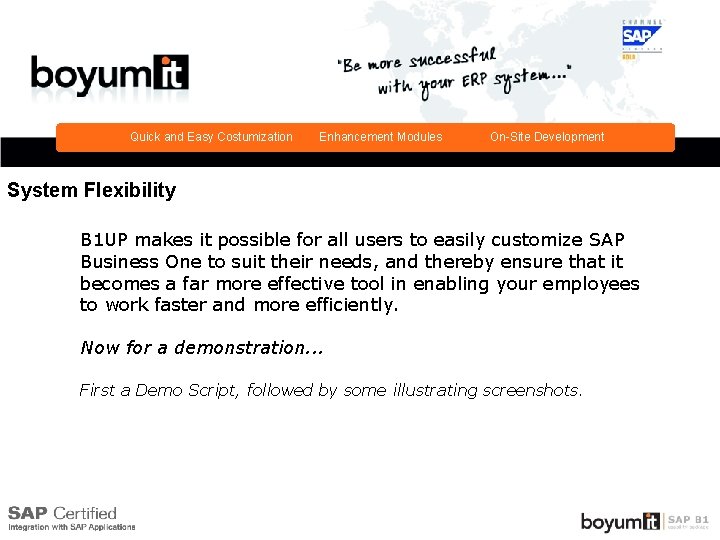


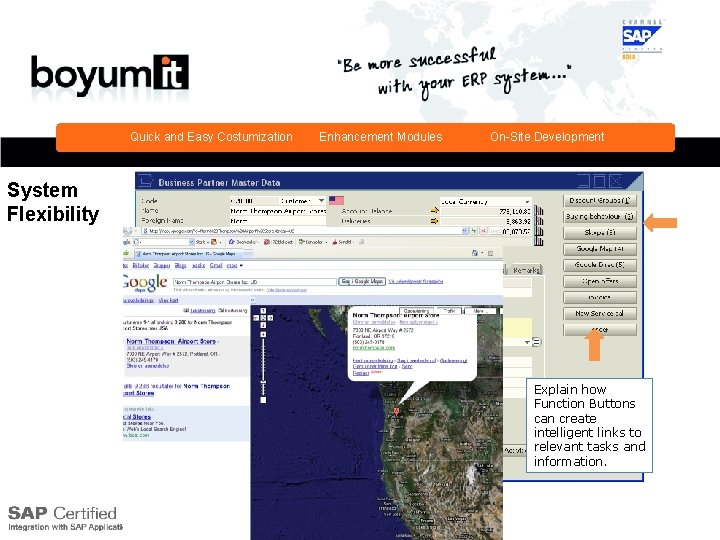
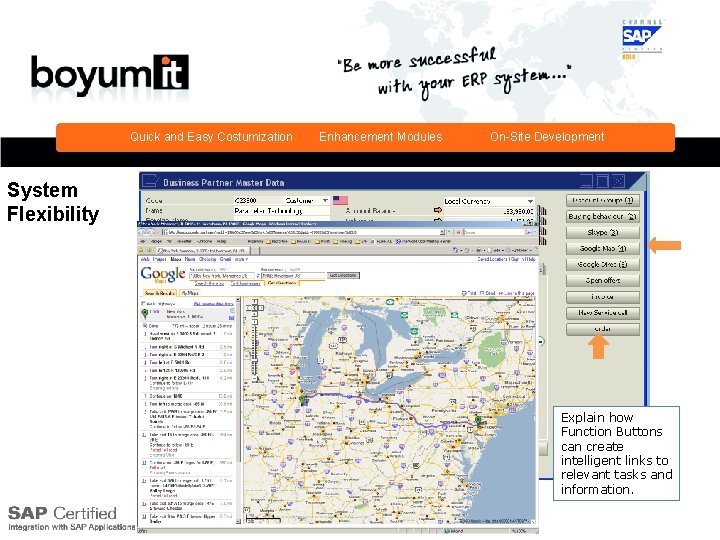
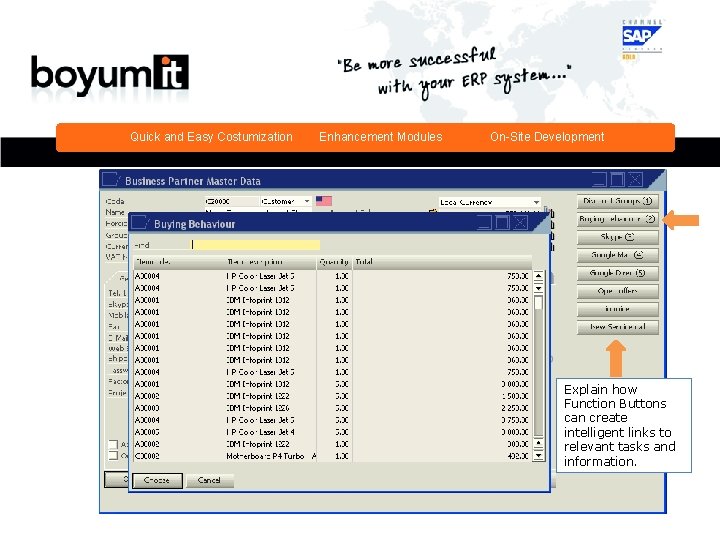

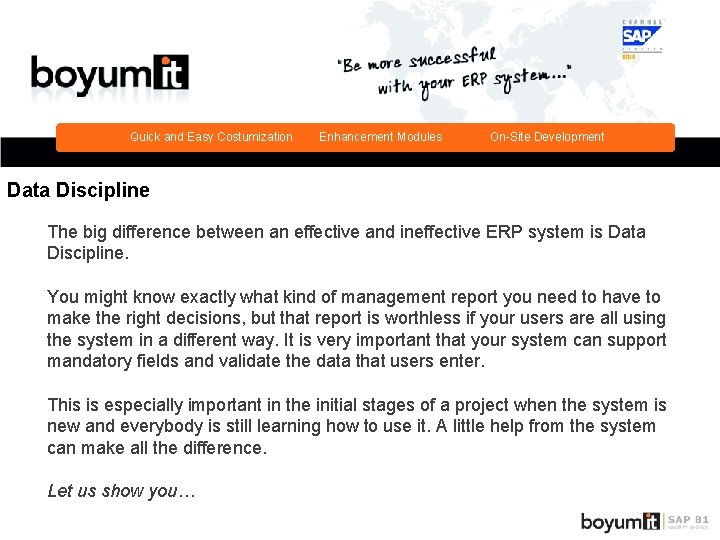
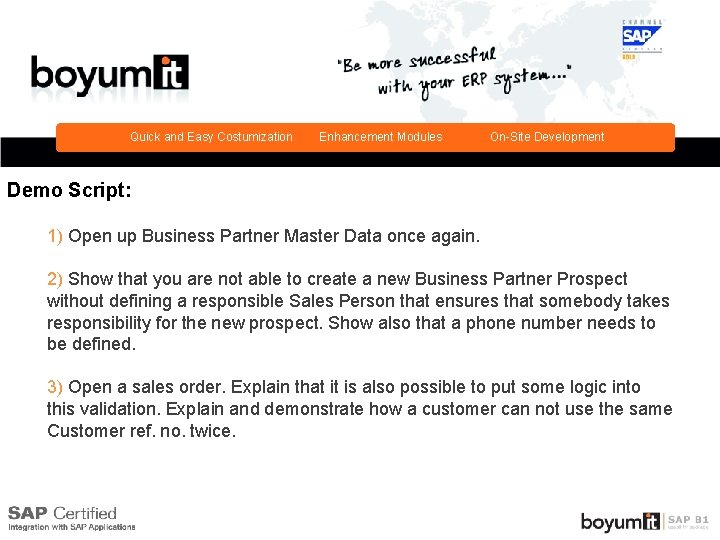
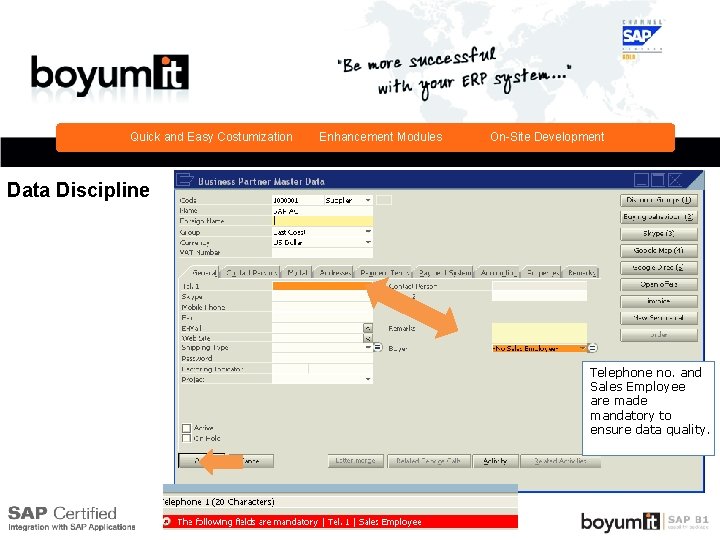
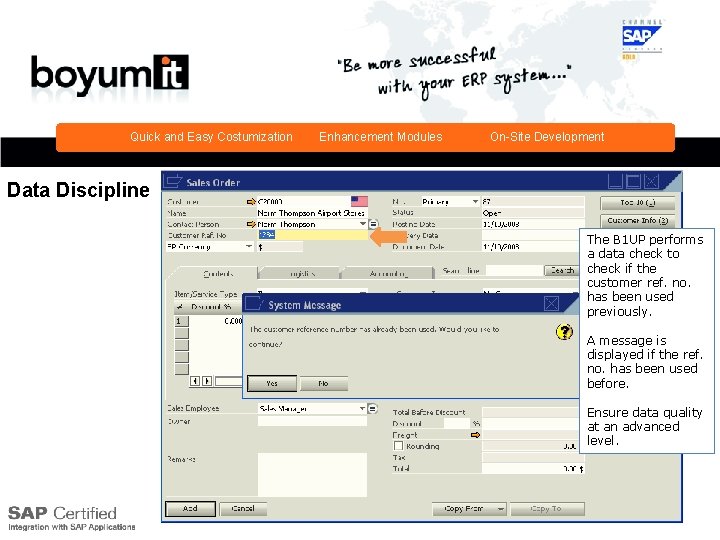

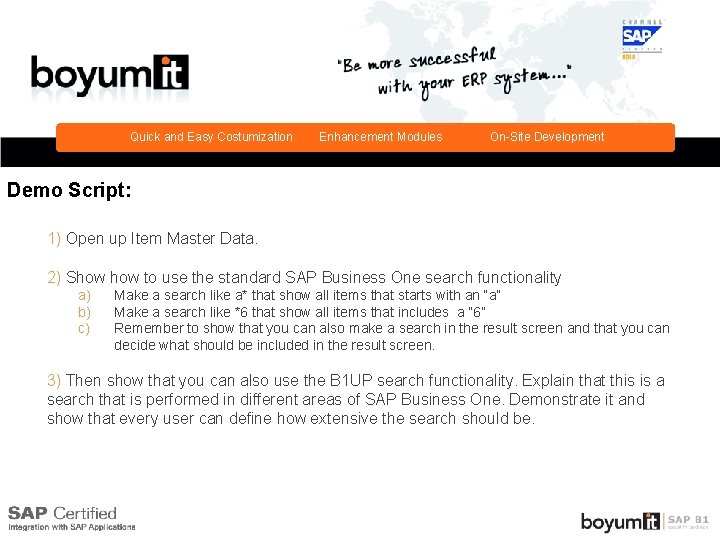

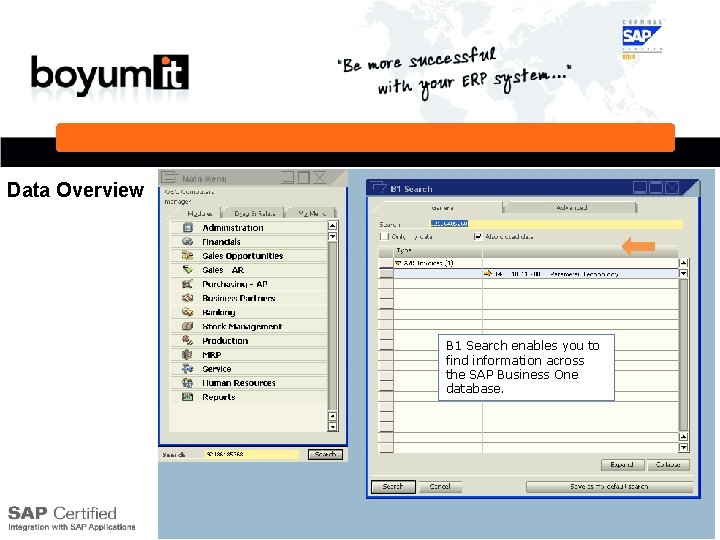
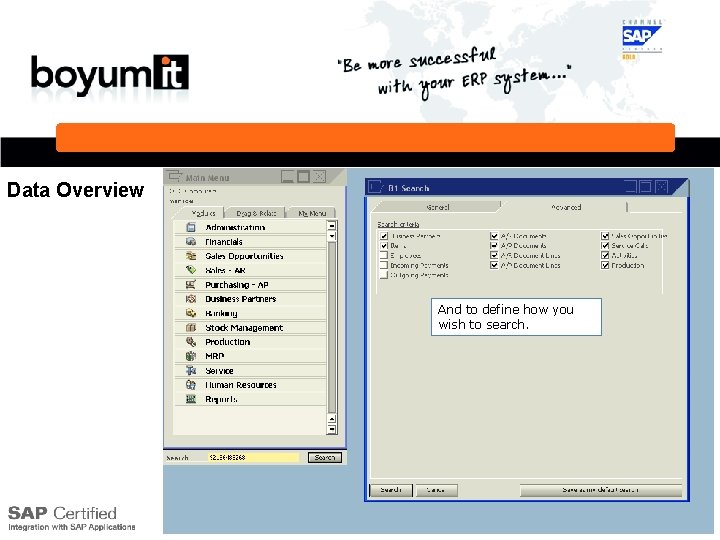
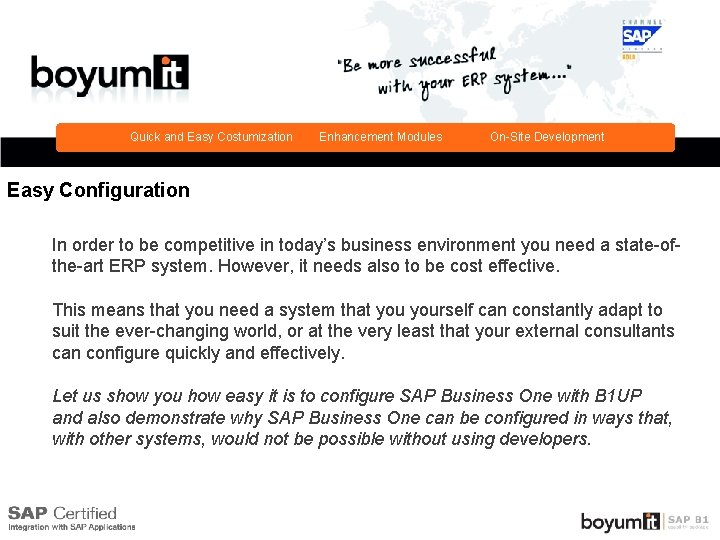
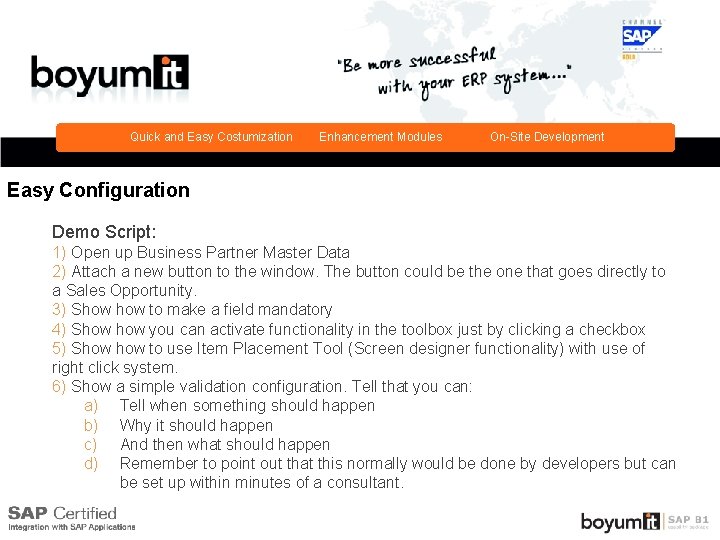
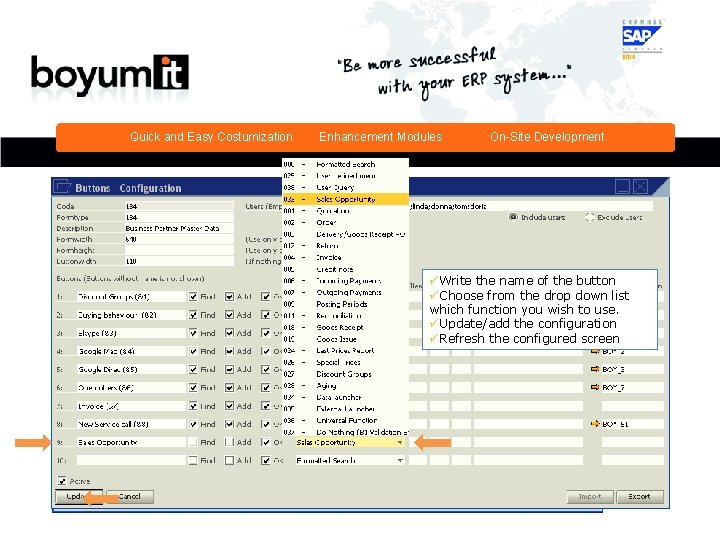
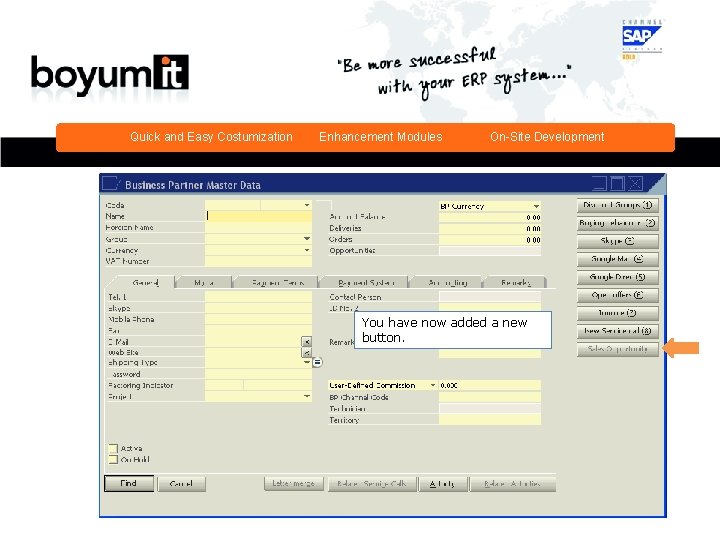
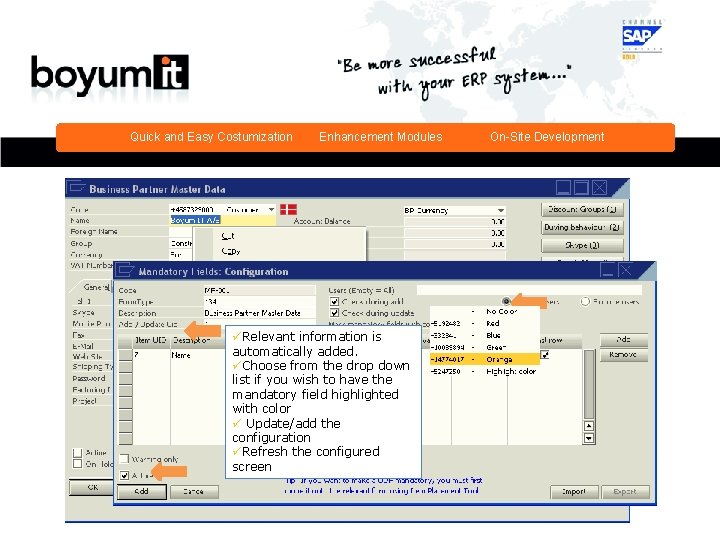
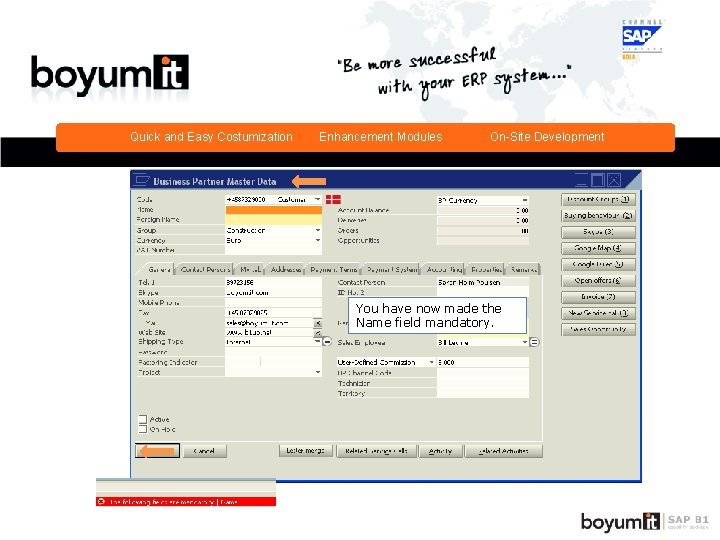


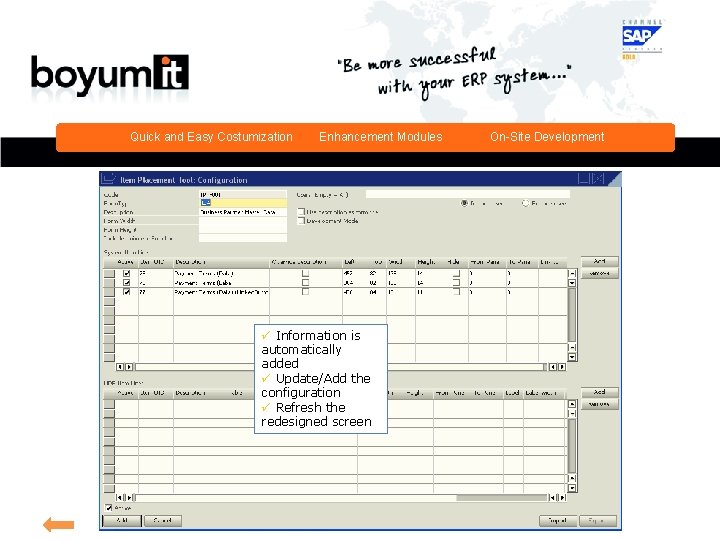
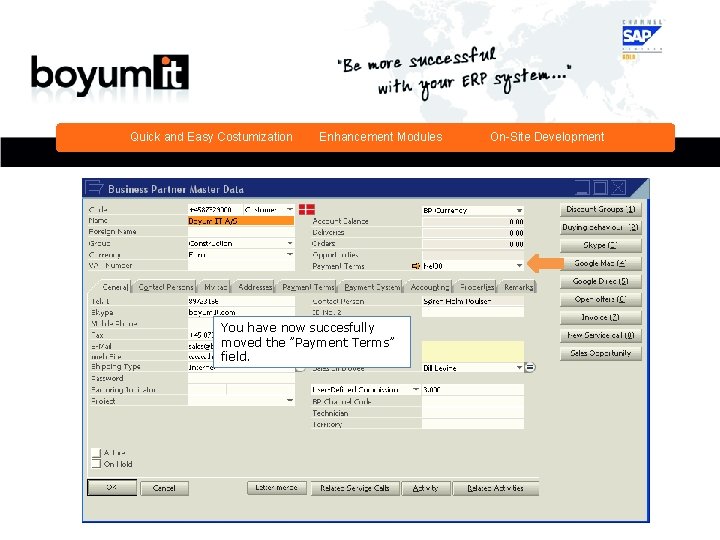
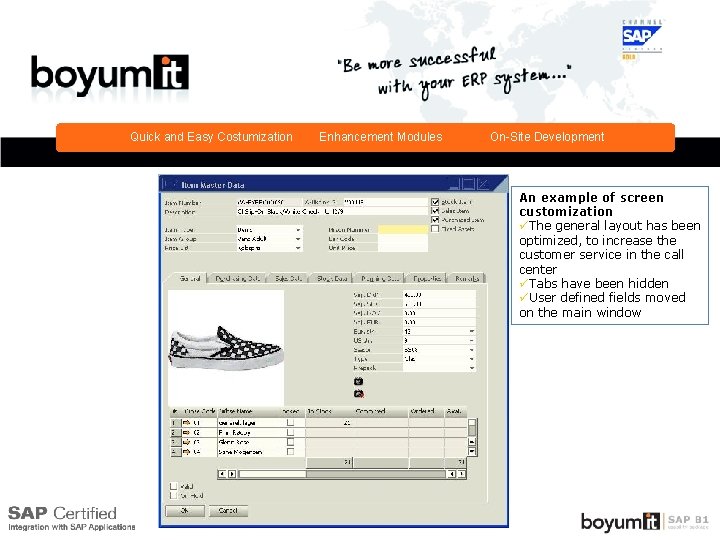
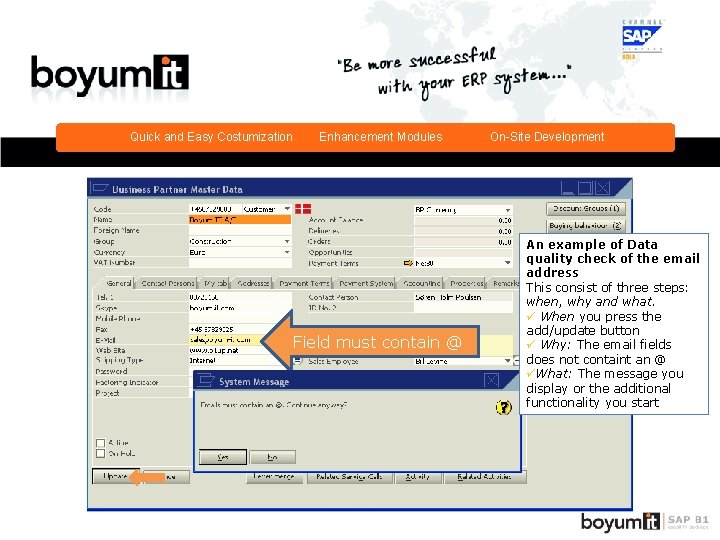
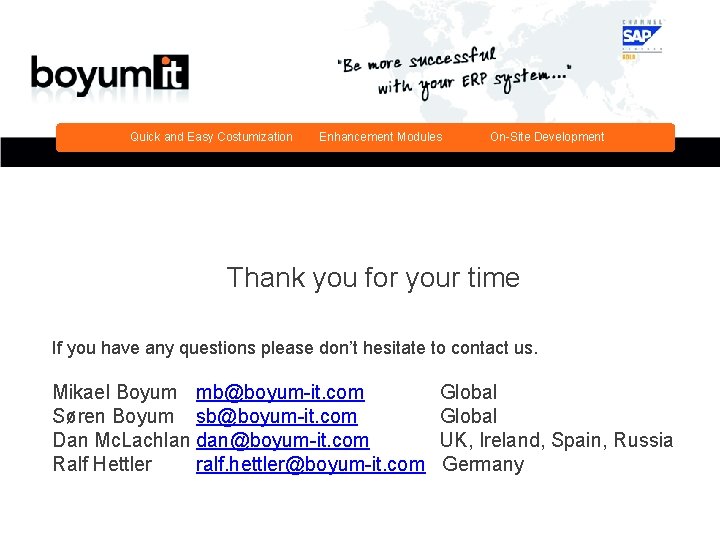
- Slides: 31

Quick and Easy Costumization Enhancement Modules On-Site Development SAP B 1 Usability Package How to sell SAP Business One with B 1 UP ”click to continue”. .

Quick and Easy Costumization Enhancement Modules On-Site Development System Flexibility Why choose SAP Business One? ü an intuitive, modern ERP system implemented successfully by thousands of companies, at far less expense than an independently developed system. Standard ERP systems are not tailored to specific companies so this reduced cost may assume some compromise on usability. However, with SAP Business One this is not the case. SAP Business One + B 1 UP = tailored ERP system
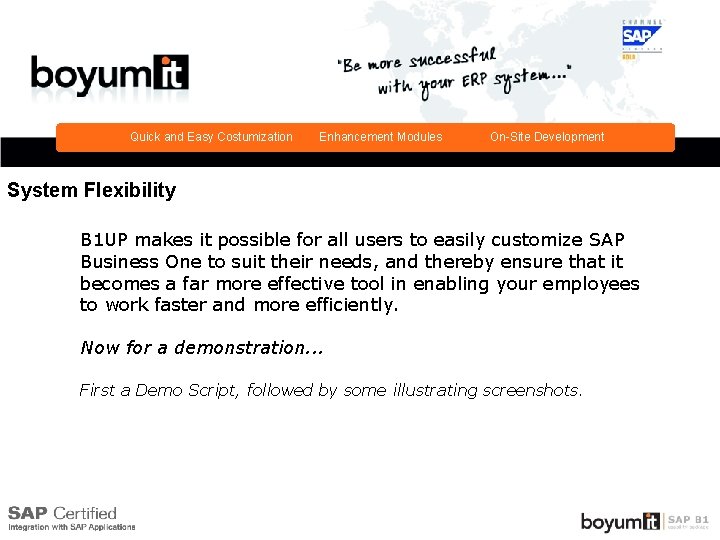
Quick and Easy Costumization Enhancement Modules On-Site Development System Flexibility B 1 UP makes it possible for all users to easily customize SAP Business One to suit their needs, and thereby ensure that it becomes a far more effective tool in enabling your employees to work faster and more efficiently. Now for a demonstration. . . First a Demo Script, followed by some illustrating screenshots.

Quick and Easy Costumization Enhancement Modules On-Site Development Demo Script: 1)Open up Business Partner Master Data. 2)Show different buttons. Explain that they can be tailored to every user’s need, so with only one click they get access to the information they need to do their job. a) b) c) d) e) Show to access special prices for a particular customer. Show to activate Google maps and Google directions. Show to use Skype. Explain that whatever report/information they need while talking to the customer can be activated through a search on a button – show buying behavior report or similar report. Show to go to a sales order directly from the sales order. Be sure to have function buttons on this window as well. Explain that every window can be set up with function buttons. This means that whatever task you are about to undertake can be activated from a button.

Quick and Easy Costumization Enhancement Modules On-Site Development System Flexibility Explain how Function Buttons can create intelligent links to relevant tasks and information.
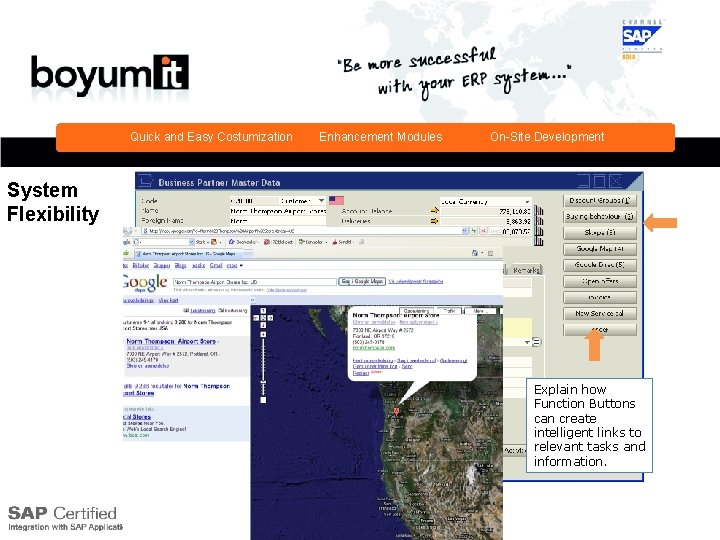
Quick and Easy Costumization Enhancement Modules On-Site Development System Flexibility Explain how Function Buttons can create intelligent links to relevant tasks and information.
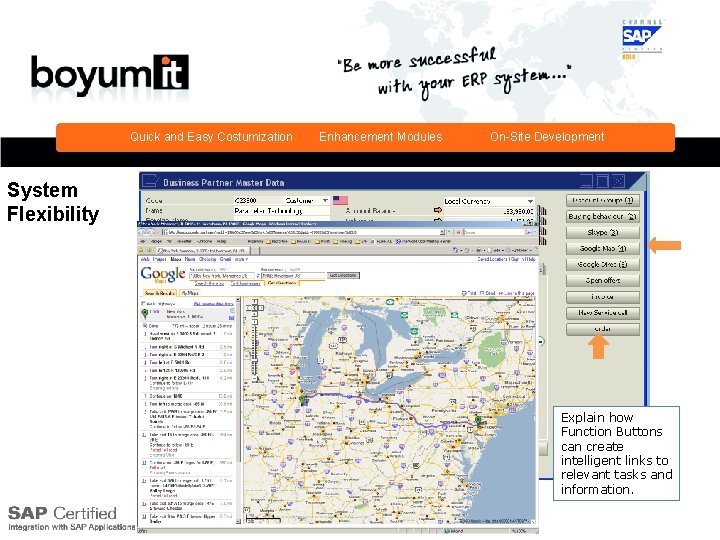
Quick and Easy Costumization Enhancement Modules On-Site Development System Flexibility Explain how Function Buttons can create intelligent links to relevant tasks and information.
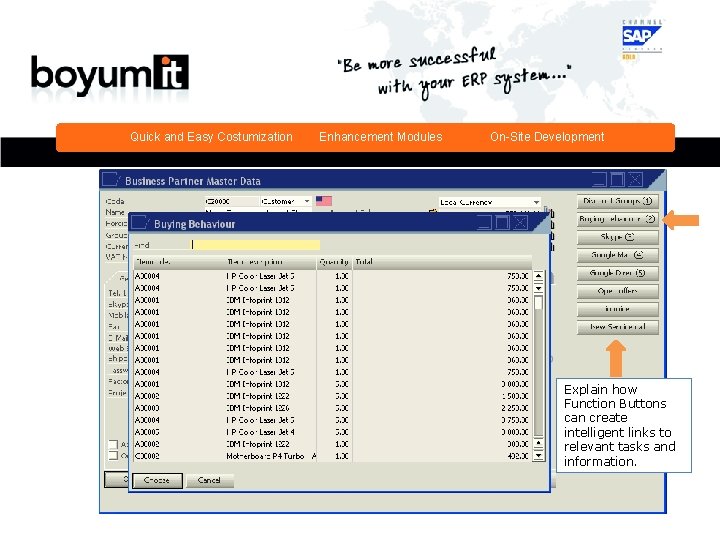
Quick and Easy Costumization Enhancement Modules On-Site Development Explain how Function Buttons can create intelligent links to relevant tasks and information.

Quick and Easy Costumization Enhancement Modules On-Site Development System Flexibility Whatever task you are about to undertake can be activated how from Explain a button. Function buttons. SAP can This makes create Business One easierintelligent to use. links toa E. g. access tasks sales relevant order andfrom BP directly information Master data.
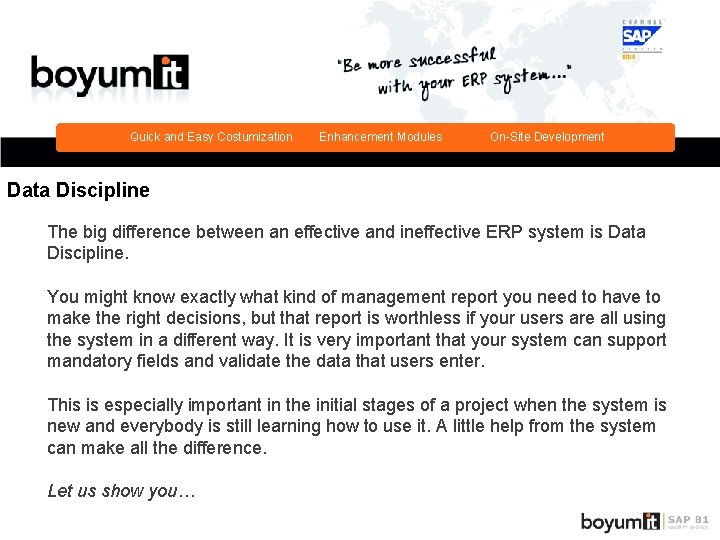
Quick and Easy Costumization Enhancement Modules On-Site Development Data Discipline The big difference between an effective and ineffective ERP system is Data Discipline. You might know exactly what kind of management report you need to have to make the right decisions, but that report is worthless if your users are all using the system in a different way. It is very important that your system can support mandatory fields and validate the data that users enter. This is especially important in the initial stages of a project when the system is new and everybody is still learning how to use it. A little help from the system can make all the difference. Let us show you…
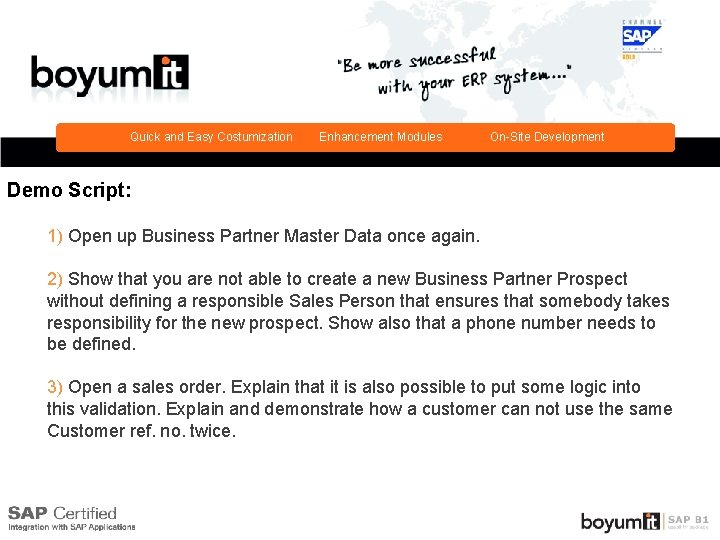
Quick and Easy Costumization Enhancement Modules On-Site Development Demo Script: 1) Open up Business Partner Master Data once again. 2) Show that you are not able to create a new Business Partner Prospect without defining a responsible Sales Person that ensures that somebody takes responsibility for the new prospect. Show also that a phone number needs to be defined. 3) Open a sales order. Explain that it is also possible to put some logic into this validation. Explain and demonstrate how a customer can not use the same Customer ref. no. twice.
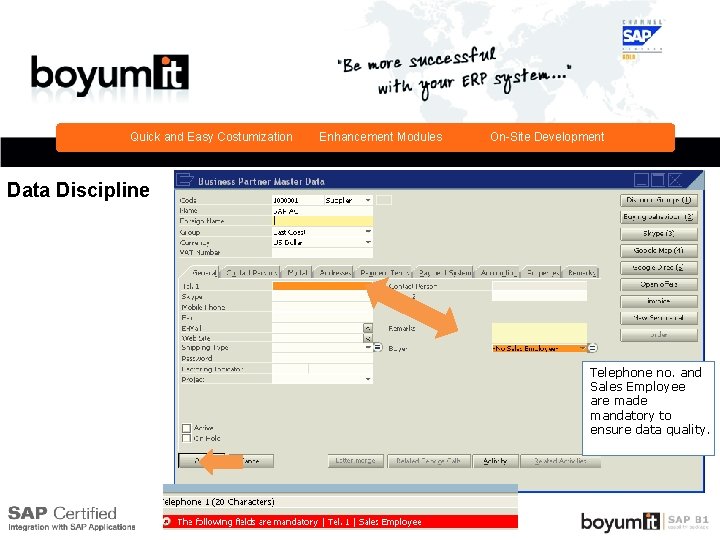
Quick and Easy Costumization Enhancement Modules On-Site Development Data Discipline Telephone no. and Sales Employee are made mandatory to ensure data quality.
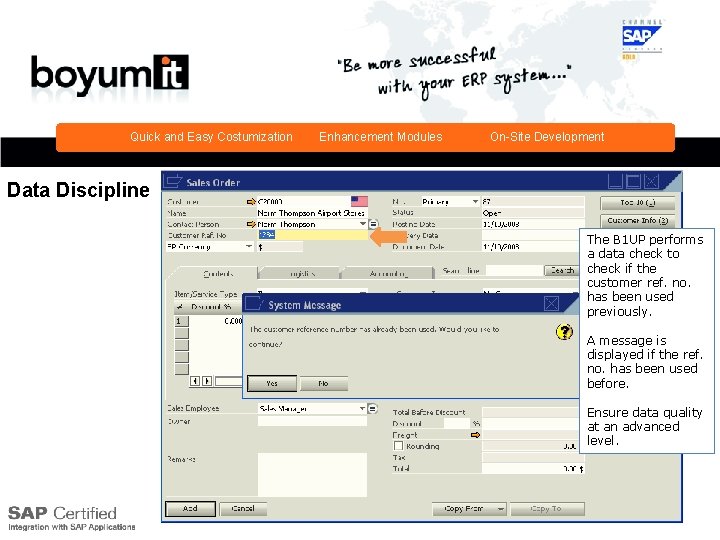
Quick and Easy Costumization Enhancement Modules On-Site Development Data Discipline The B 1 UP performs a data check to check if the customer ref. no. has been used previously. A message is displayed if the ref. no. has been used before. Ensure data quality at an advanced level.

Quick and Easy Costumization Enhancement Modules On-Site Development Data Overview Almost every time we demonstrate SAP Business One we are asked the same question: Is it easy to find data in SAP Business One? How does the search functionality works? We would like to demonstrate why this is no longer an issue. . .
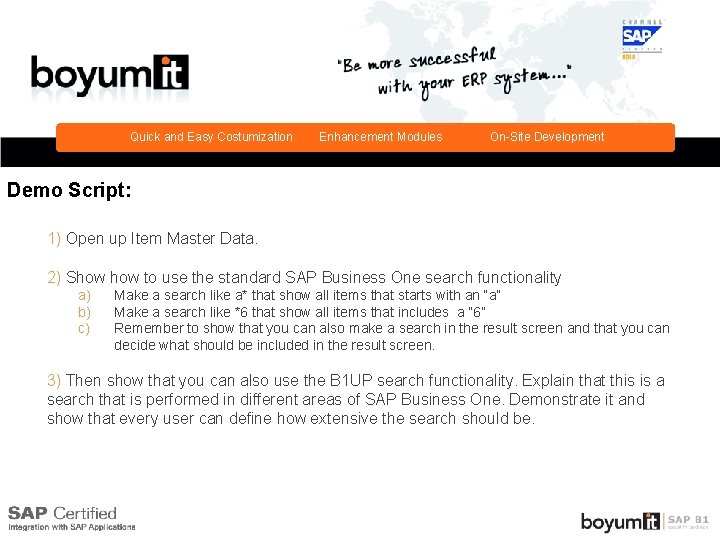
Quick and Easy Costumization Enhancement Modules On-Site Development Demo Script: 1) Open up Item Master Data. 2) Show to use the standard SAP Business One search functionality a) b) c) Make a search like a* that show all items that starts with an “a” Make a search like *6 that show all items that includes a “ 6” Remember to show that you can also make a search in the result screen and that you can decide what should be included in the result screen. 3) Then show that you can also use the B 1 UP search functionality. Explain that this is a search that is performed in different areas of SAP Business One. Demonstrate it and show that every user can define how extensive the search should be.

Quick and Easy Costumization Enhancement Modules On-Site Development Data Overview AR Invoiced added with an unique customer ref. no.
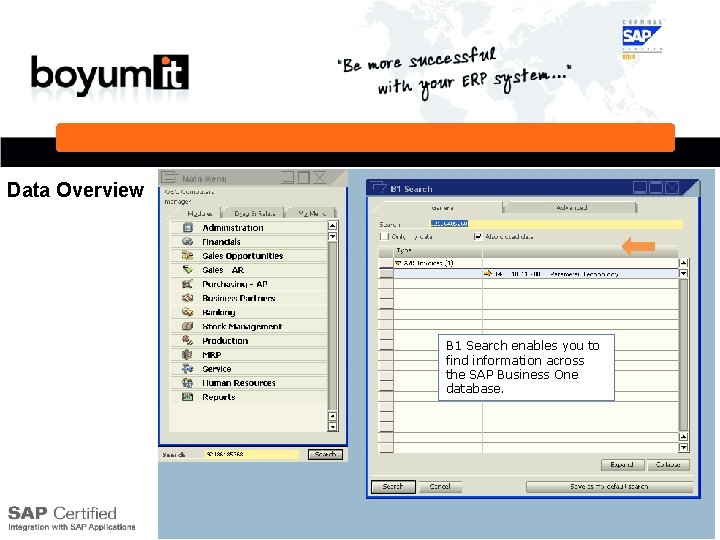
Data Overview Quick and Easy Costumization Enhancement Modules On-Site Development B 1 Search enables you to find information across the SAP Business One database.
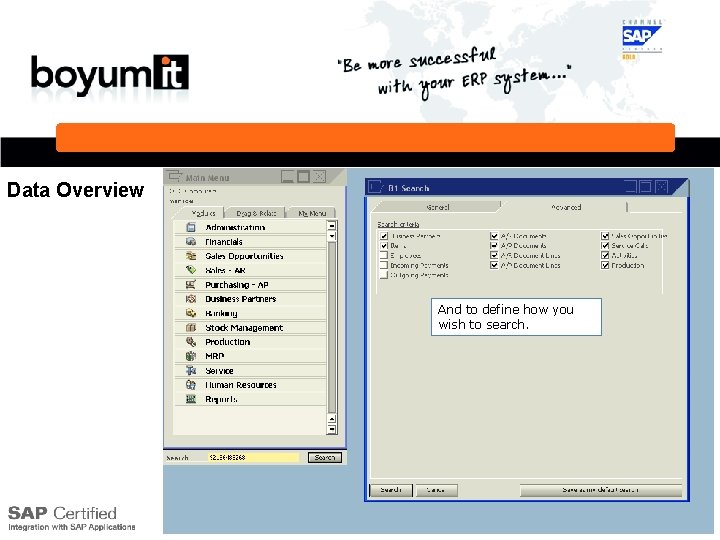
Data Overview Quick and Easy Costumization Enhancement Modules On-Site Development And to define how you wish to search.
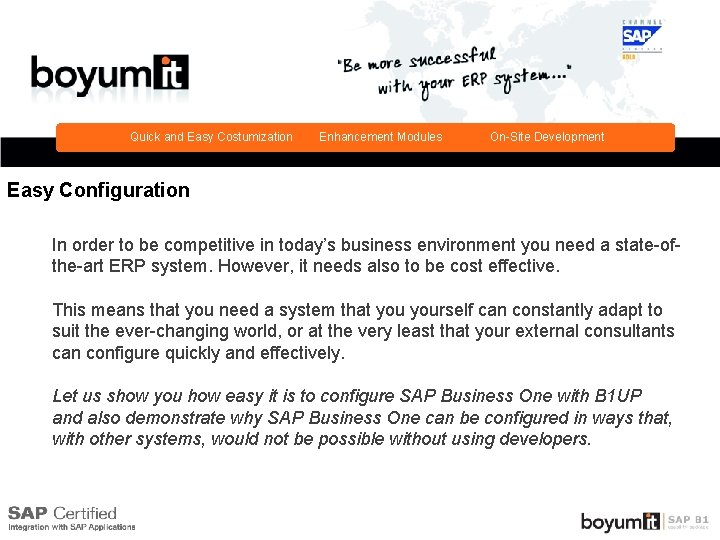
Quick and Easy Costumization Enhancement Modules On-Site Development Easy Configuration In order to be competitive in today’s business environment you need a state-ofthe-art ERP system. However, it needs also to be cost effective. This means that you need a system that yourself can constantly adapt to suit the ever-changing world, or at the very least that your external consultants can configure quickly and effectively. Let us show you how easy it is to configure SAP Business One with B 1 UP and also demonstrate why SAP Business One can be configured in ways that, with other systems, would not be possible without using developers.
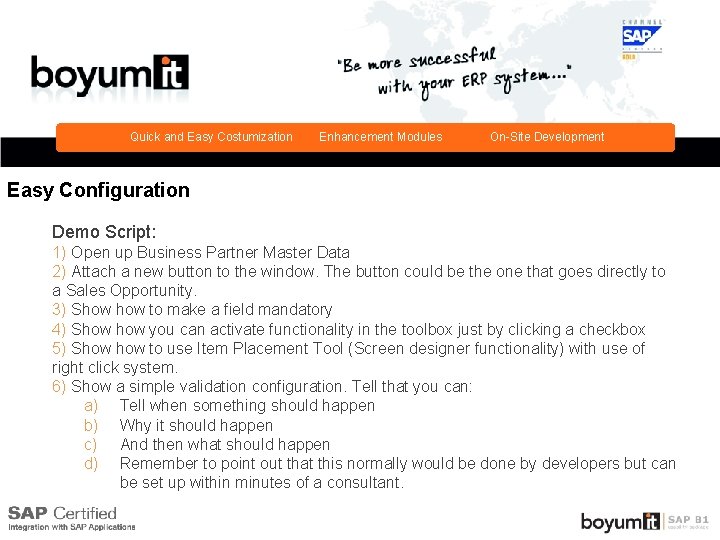
Quick and Easy Costumization Enhancement Modules On-Site Development Easy Configuration Demo Script: 1) Open up Business Partner Master Data 2) Attach a new button to the window. The button could be the one that goes directly to a Sales Opportunity. 3) Show to make a field mandatory 4) Show you can activate functionality in the toolbox just by clicking a checkbox 5) Show to use Item Placement Tool (Screen designer functionality) with use of right click system. 6) Show a simple validation configuration. Tell that you can: a) Tell when something should happen b) Why it should happen c) And then what should happen d) Remember to point out that this normally would be done by developers but can be set up within minutes of a consultant.
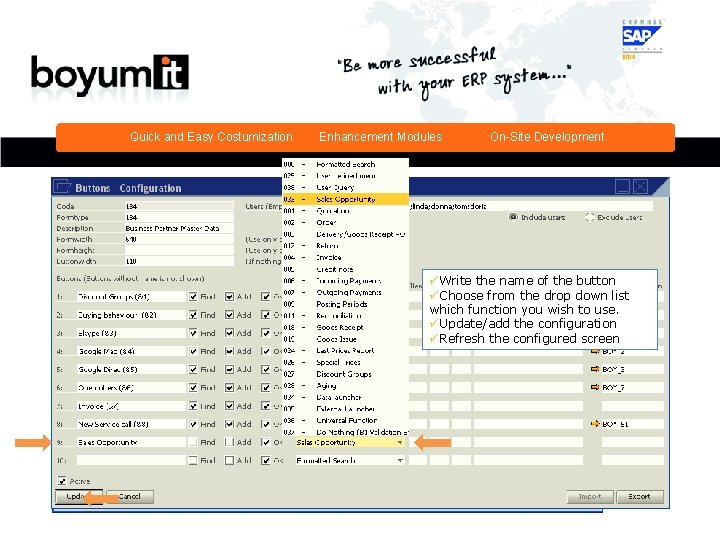
Quick and Easy Costumization Enhancement Modules On-Site Development üWrite the name of the button üChoose from the drop down list which function you wish to use. üUpdate/add the configuration üRefresh the configured screen Right click in the screen to access the extra functionalities
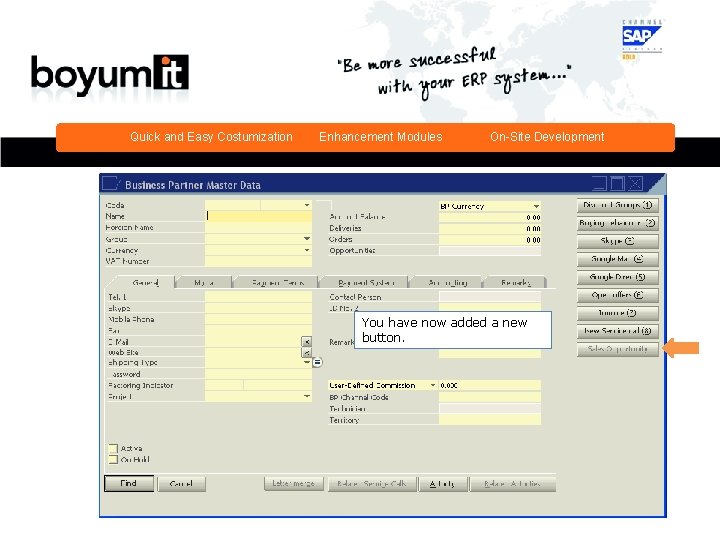
Quick and Easy Costumization Enhancement Modules On-Site Development You have now added a new button.
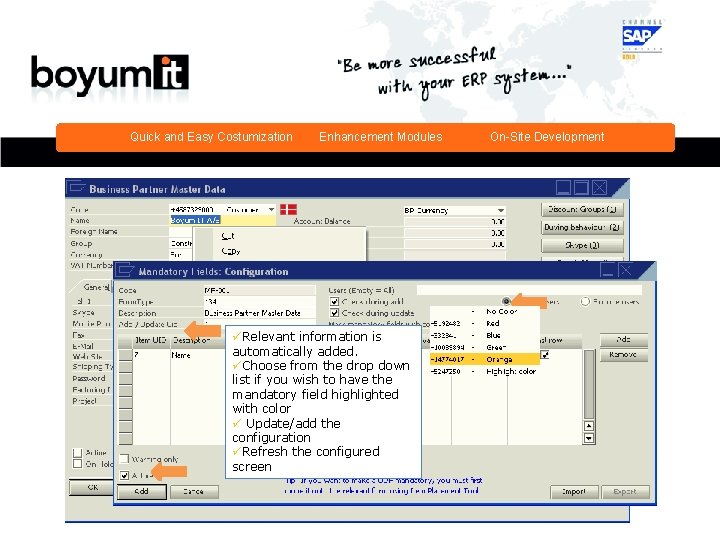
Quick and Easy Costumization Enhancement Modules On-Site Development üRelevant information is automatically added. üChoose from the drop down list if you wish to have the mandatory field highlighted with color ü Update/add the Right click in the screen configuration üRefresh the configured to access the extra functionalities screen
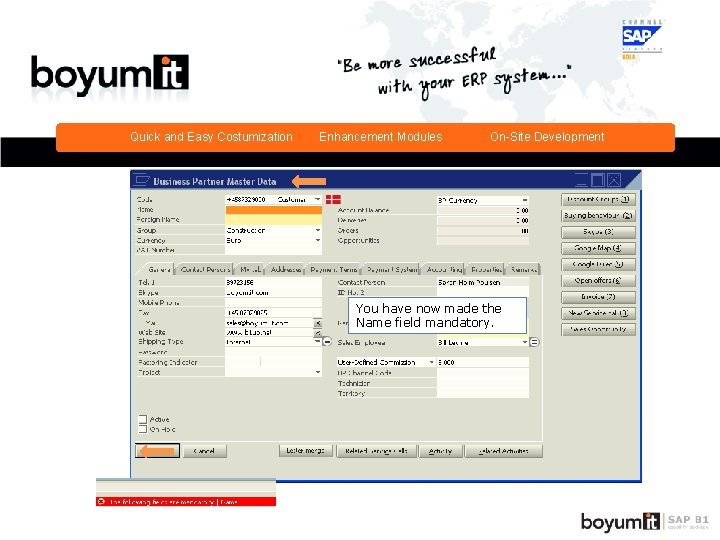
Quick and Easy Costumization Enhancement Modules On-Site Development Enhancement Modules You have now made the Name field mandatory. On-Site Development

Quick and Easy Costumization Enhancement Modules On-Site Development Choose the function you wish by clicking of the checkbox. In this case flags on business partners

Quick and Easy Costumization Right click on the field to access the extra functionalities. Enhancement Modules On-Site Development In this case we are moving the ”Payment Terms fields” to the main header and place it below the opportunities field.
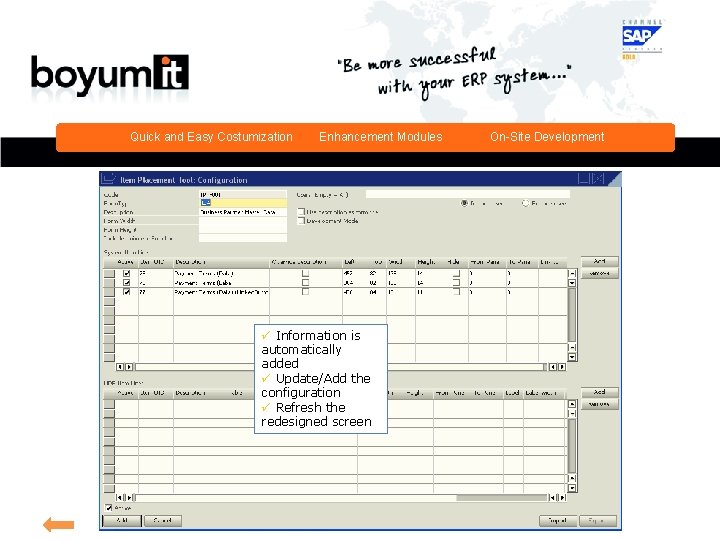
Quick and Easy Costumization Enhancement Modules Development ü Information is automatically added ü Update/Add the configuration ü Refresh the redesigned screen On-Site Development On-Site
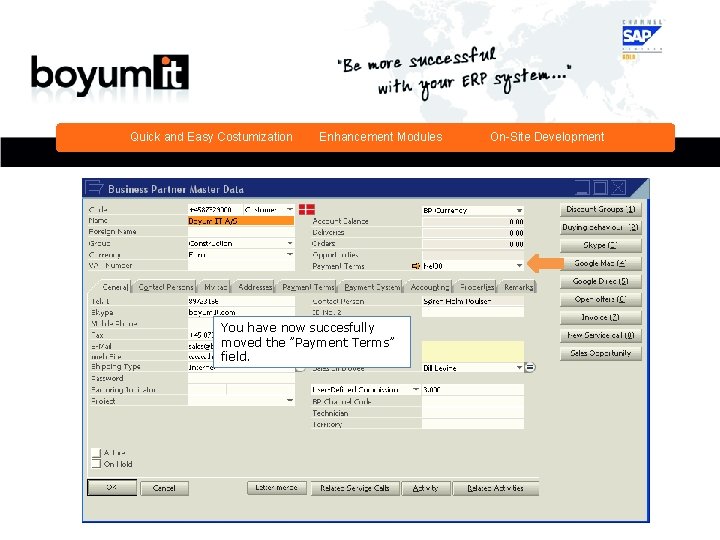
Quick and Easy Costumization Enhancement Modules You have now succesfully moved the ”Payment Terms” field. On-Site Development
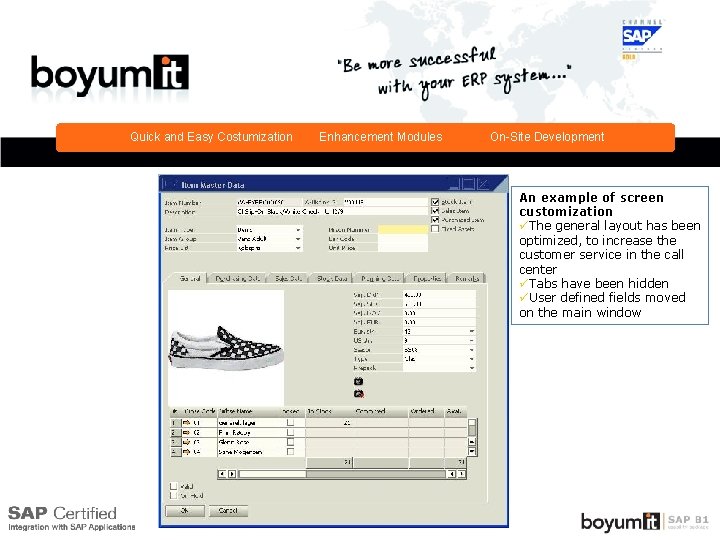
Quick and Easy Costumization Enhancement Modules On-Site Development An example of screen On-Site Development customization üThe general layout has been optimized, to increase the customer service in the call center üTabs have been hidden üUser defined fields moved on the main window
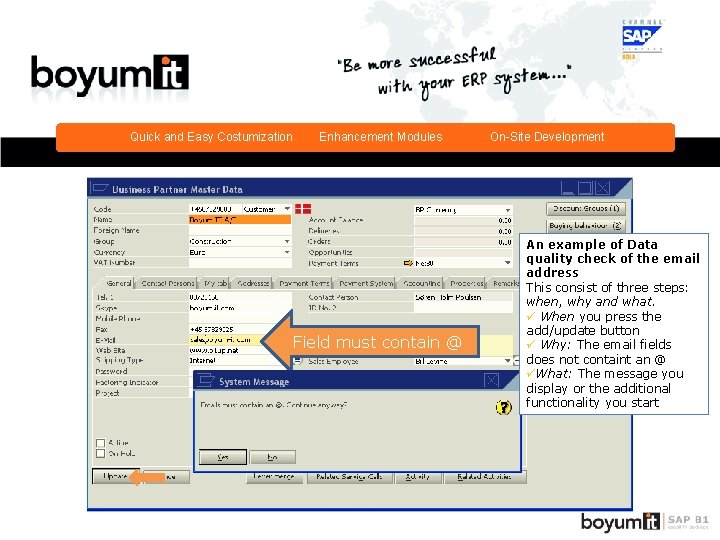
Quick and Easy Costumization Enhancement Modules On-Site Development Field must contain @ An example of Data quality check of the email address This consist of three steps: when, why and what. ü When you press the add/update button ü Why: The email fields does not containt an @ üWhat: The message you display or the additional functionality you start
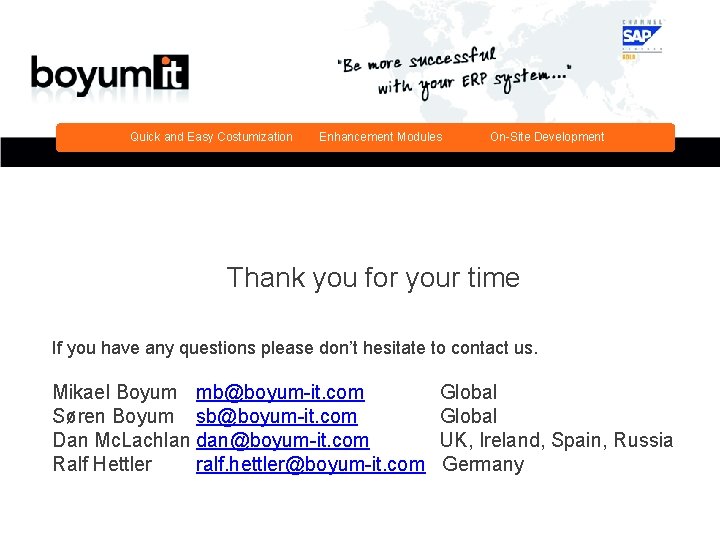
Quick and Easy Costumization Enhancement Modules On-Site Development Thank you for your time If you have any questions please don’t hesitate to contact us. Mikael Boyum mb@boyum-it. com Søren Boyum sb@boyum-it. com Dan Mc. Lachlan dan@boyum-it. com Ralf Hettler ralf. hettler@boyum-it. com Global UK, Ireland, Spain, Russia Germany