Quartz SDK Works with JCOS Three Quartz Dev

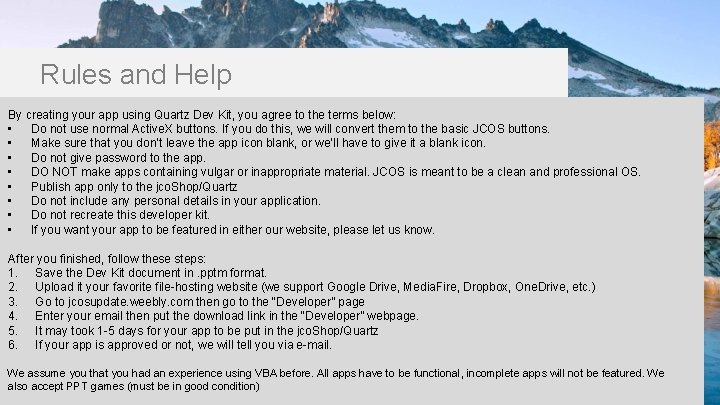
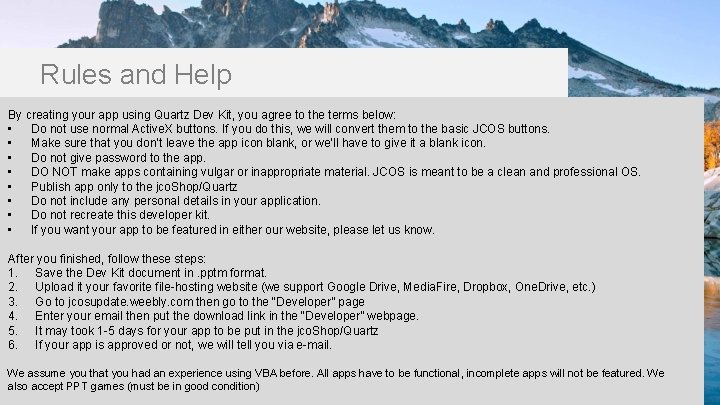
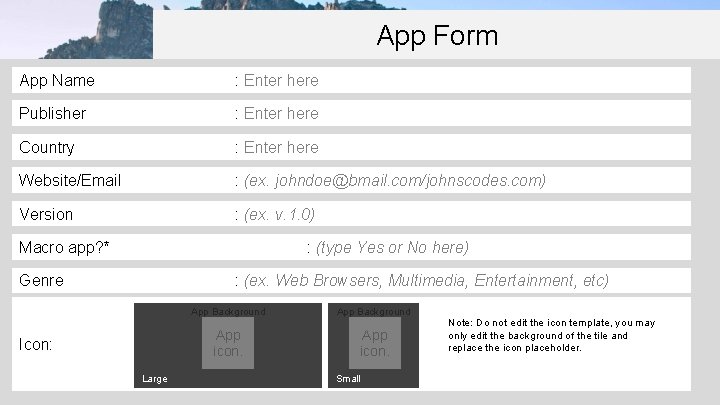
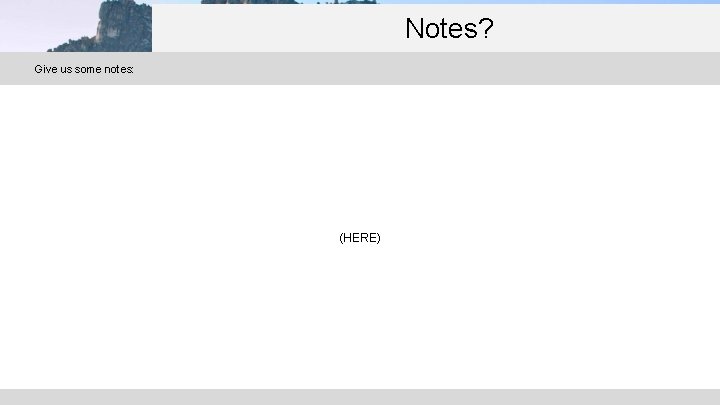

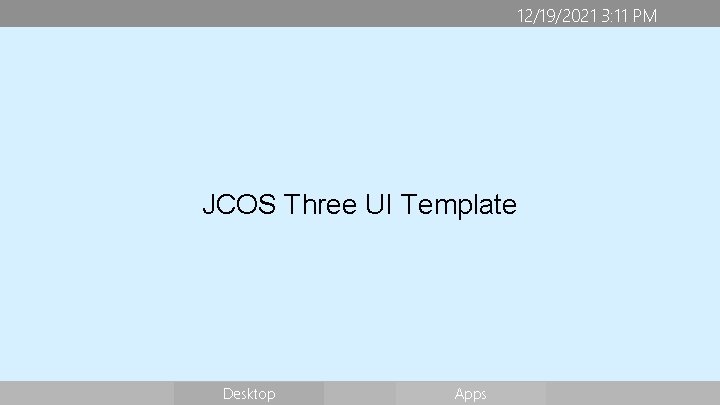

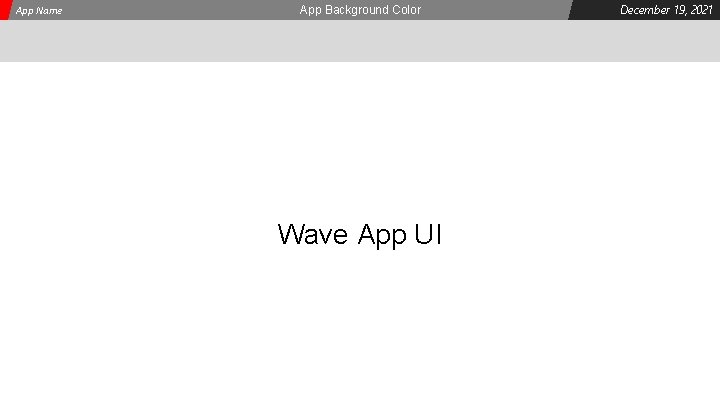
- Slides: 9

Quartz SDK Works with: JCOS Three Quartz Dev Kit for Quartz
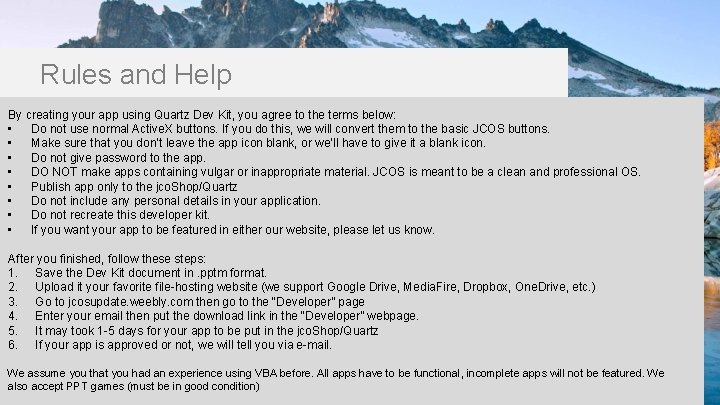
Rules and Help By creating your app using Quartz Dev Kit, you agree to the terms below: • Do not use normal Active. X buttons. If you do this, we will convert them to the basic JCOS buttons. • Make sure that you don’t leave the app icon blank, or we’ll have to give it a blank icon. • Do not give password to the app. • DO NOT make apps containing vulgar or inappropriate material. JCOS is meant to be a clean and professional OS. • Publish app only to the jco. Shop/Quartz • Do not include any personal details in your application. • Do not recreate this developer kit. • If you want your app to be featured in either our website, please let us know. After you finished, follow these steps: 1. Save the Dev Kit document in. pptm format. 2. Upload it your favorite file-hosting website (we support Google Drive, Media. Fire, Dropbox, One. Drive, etc. ) 3. Go to jcosupdate. weebly. com then go to the “Developer” page 4. Enter your email then put the download link in the “Developer” webpage. 5. It may took 1 -5 days for your app to be put in the jco. Shop/Quartz 6. If your app is approved or not, we will tell you via e-mail. We assume you that you had an experience using VBA before. All apps have to be functional, incomplete apps will not be featured. We also accept PPT games (must be in good condition)
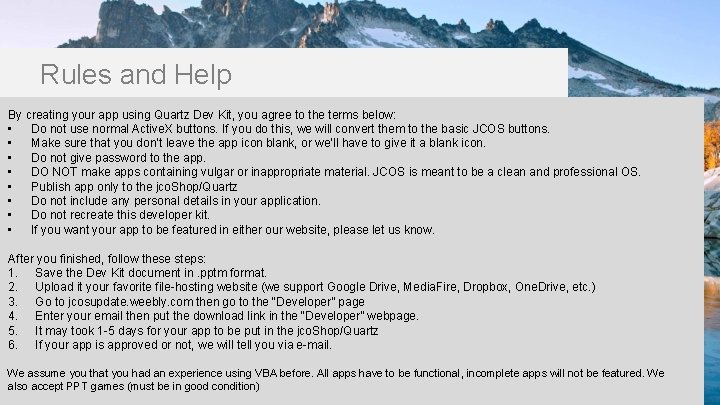
Rules and Help By creating your app using Quartz Dev Kit, you agree to the terms below: • Do not use normal Active. X buttons. If you do this, we will convert them to the basic JCOS buttons. • Make sure that you don’t leave the app icon blank, or we’ll have to give it a blank icon. • Do not give password to the app. • DO NOT make apps containing vulgar or inappropriate material. JCOS is meant to be a clean and professional OS. • Publish app only to the jco. Shop/Quartz • Do not include any personal details in your application. • Do not recreate this developer kit. • If you want your app to be featured in either our website, please let us know. After you finished, follow these steps: 1. Save the Dev Kit document in. pptm format. 2. Upload it your favorite file-hosting website (we support Google Drive, Media. Fire, Dropbox, One. Drive, etc. ) 3. Go to jcosupdate. weebly. com then go to the “Developer” page 4. Enter your email then put the download link in the “Developer” webpage. 5. It may took 1 -5 days for your app to be put in the jco. Shop/Quartz 6. If your app is approved or not, we will tell you via e-mail. We assume you that you had an experience using VBA before. All apps have to be functional, incomplete apps will not be featured. We also accept PPT games (must be in good condition)
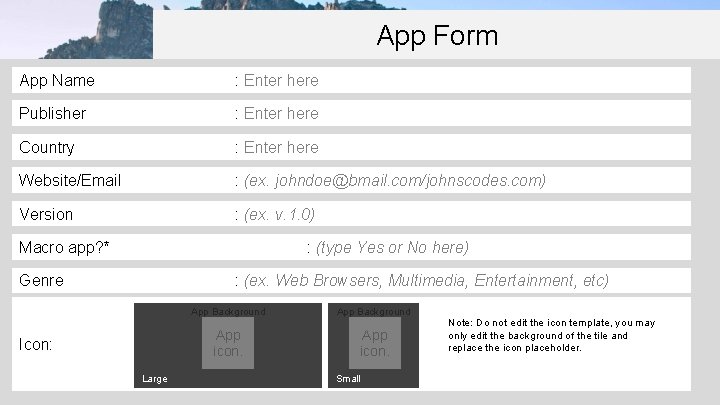
App Form App Name : Enter here By. Publisher creating your app using Quartz Dev Kit, : you agreehere to the terms below: Enter • Do not use normal Active. X buttons. If you do this, we will convert them to the basic JCOS buttons. • Country Make sure that you don’t leave the app: icon blank, or we’ll have to give it a blank icon. Enter here • Do not give password to the app. • DO NOT make apps containing vulgar or inappropriate material. JCOS is meant to be a clean and professional OS. • Website/Email Publish app only to the jco. Shop/Quartz: (ex. johndoe@bmail. com/johnscodes. com) • Do not include any personal details in your application. • Version Do not recreate this developer kit. : (ex. v. 1. 0) • If you want your app to be featured in either our website, please let us know. Macro app? * : (type Yes or No here) After you finished, follow these steps: 1. Save the Dev Kit document in. pptm format. : (ex. Browsers, Multimedia, Entertainment, etc) 2. Genre Upload it your favorite file-hosting website (we. Web support Google Drive, Media. Fire, Dropbox, One. Drive, etc. ) 3. Go to jcosupdate. weebly. com then go to the “Developer” page Background App Background 4. Enter your email then put the App download link in the “Developer” webpage. Note: Do not edit the icon template, you may 5. It may took 1 -5 days for your app to be put in the jco. Shop/Quartz only edit the background of the tile and App 6. Icon: If your app is approved or not, we will tell you via e-mail. replace the icon placeholder. icon. We assume you that you had an experience using VBA before. All apps Large Smallhave to be functional, incomplete apps will not be featured. We also accept PPT games (must be in good condition)
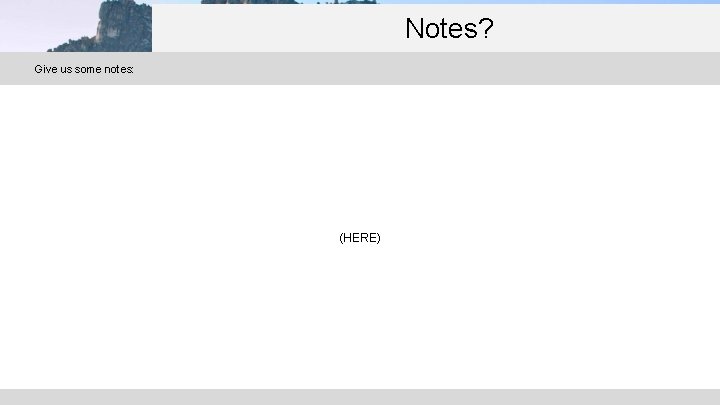
Notes? Give us some notes: (HERE)

App Background Color App icon.
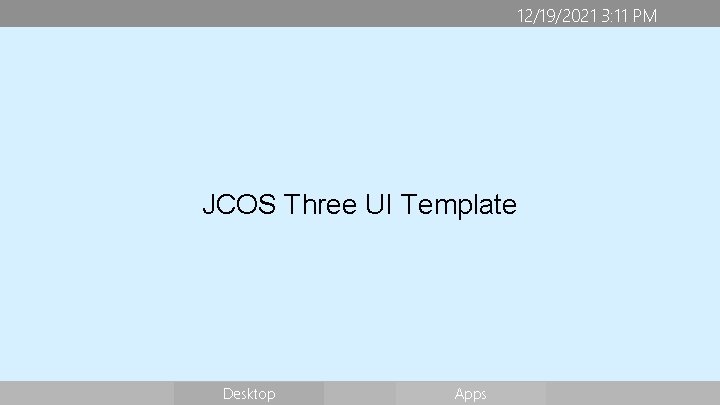
12/19/2021 3: 11 PM App Background Color App icon JCOS Three UI. Template Desktop Apps

Ruby App UI
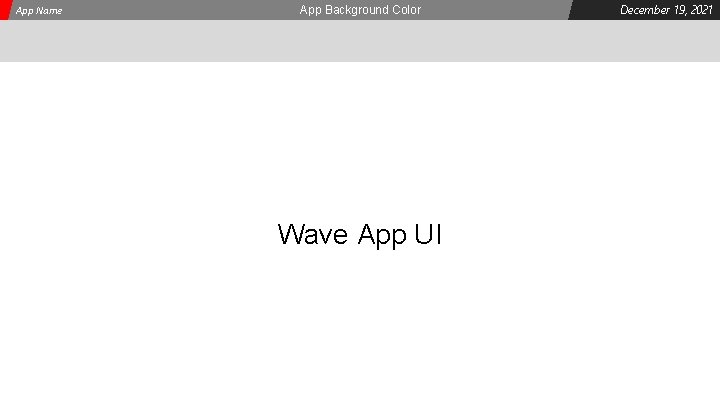
App Name App Background Color Wave App UI December 19, 2021