Quality Assurance Unplanned Inspections Scenario Overview Click process
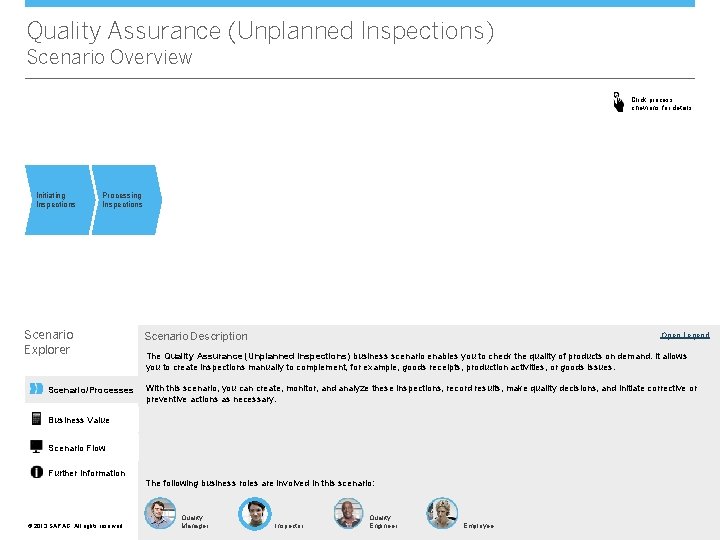
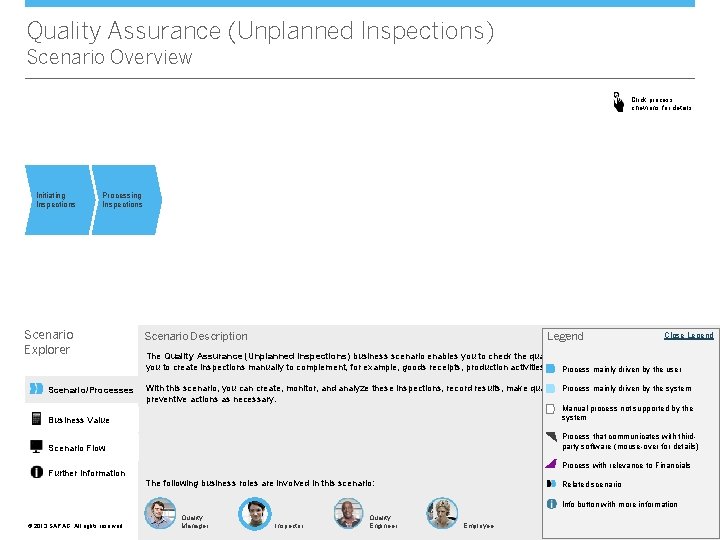
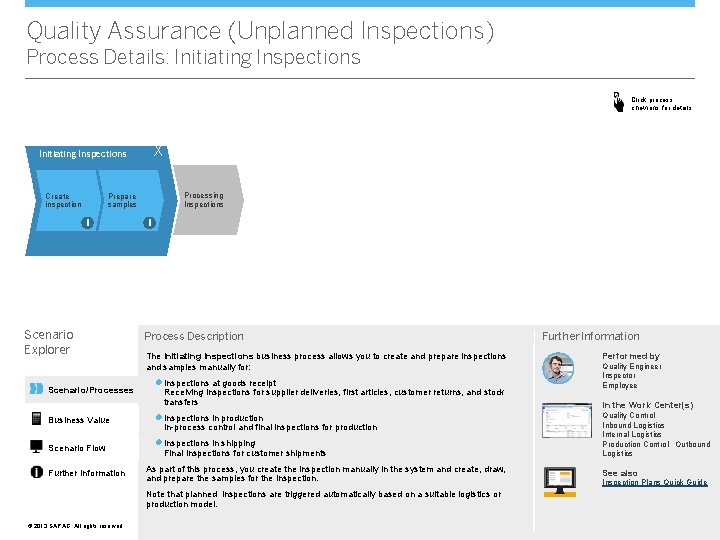
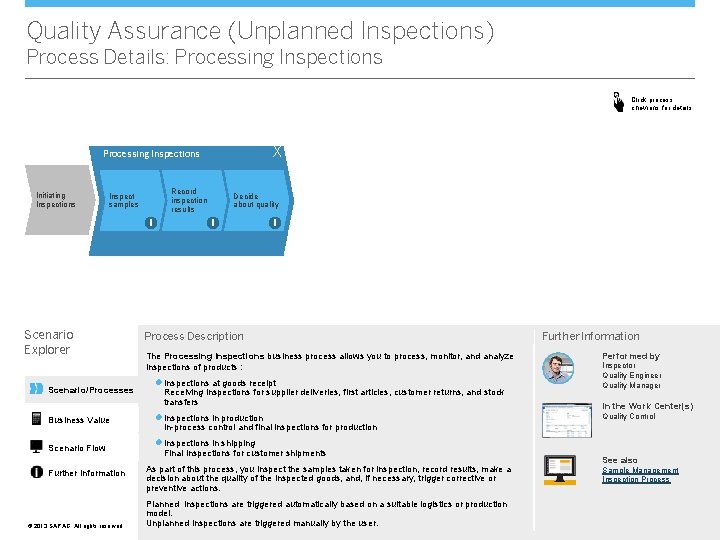
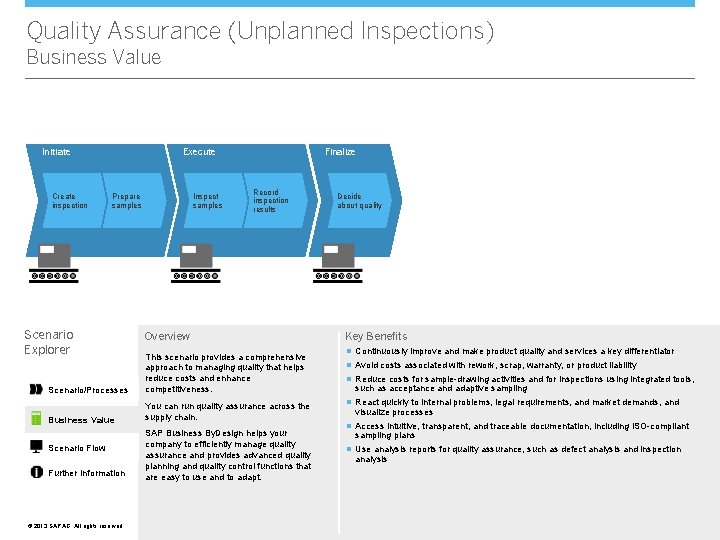
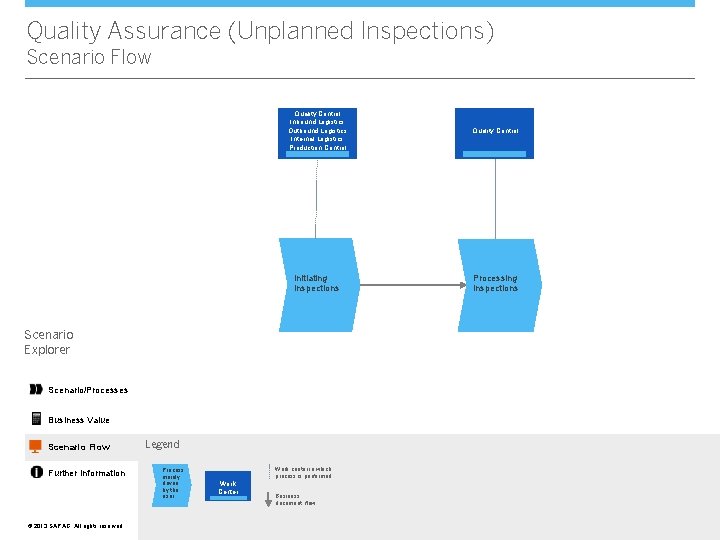
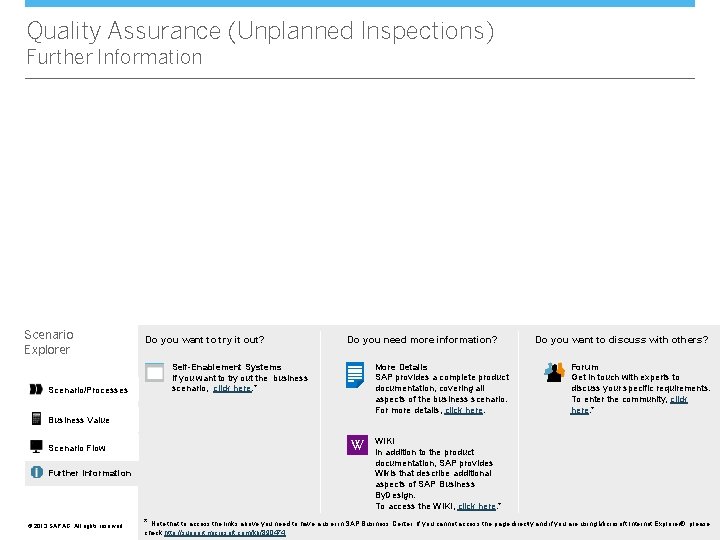
- Slides: 7
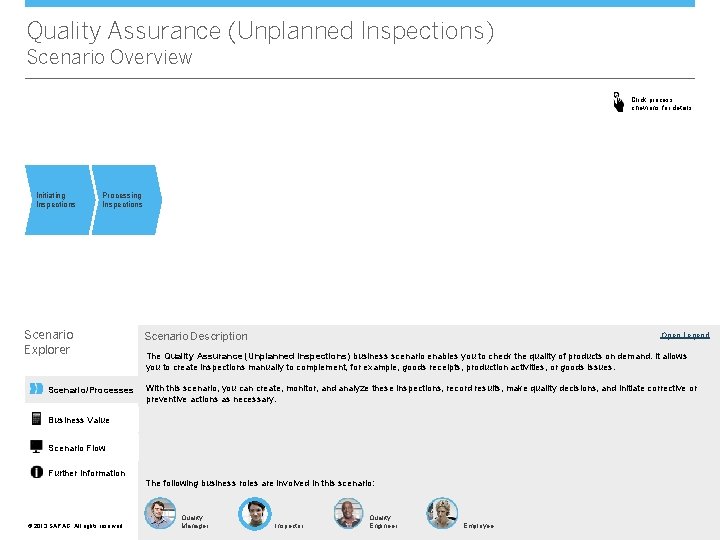
Quality Assurance (Unplanned Inspections) Scenario Overview Click process chevrons for details Initiating Inspections Processing Inspections Scenario Explorer Scenario/Processes Scenario Description Open Legend The Quality Assurance (Unplanned Inspections) business scenario enables you to check the quality of products on demand. It allows you to create inspections manually to complement, for example, goods receipts, production activities, or goods issues. With this scenario, you can create, monitor, and analyze these inspections, record results, make quality decisions, and initiate corrective or preventive actions as necessary. Business Value Scenario Flow Further Information The following business roles are involved in this scenario: © © 2013 SAP AG. All rights reserved. Quality Manager Inspector Quality Engineer Employee
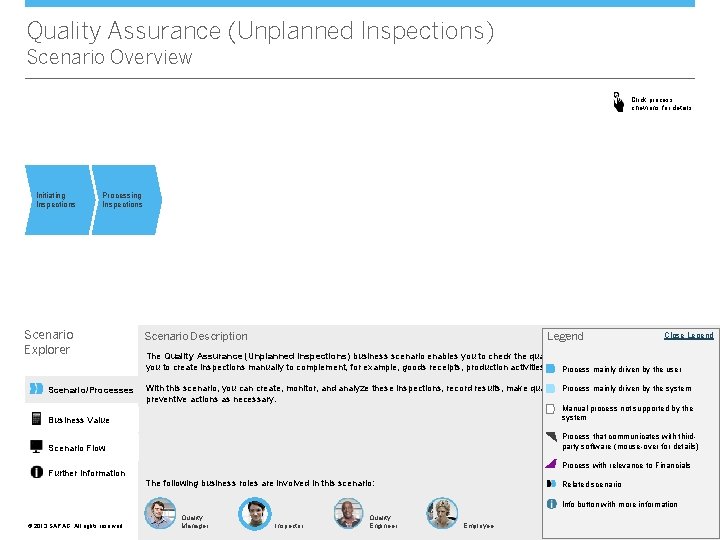
Quality Assurance (Unplanned Inspections) Scenario Overview Click process chevrons for details Initiating Inspections Processing Inspections Scenario Explorer Scenario/Processes Scenario Description Legend Close Legend The Quality Assurance (Unplanned Inspections) business scenario enables you to check the quality of products on demand. It allows you to create inspections manually to complement, for example, goods receipts, production activities, or goods Processissues. mainly driven by the user With this scenario, you can create, monitor, and analyze these inspections, record results, make quality decisions, and driven initiatebycorrective Process mainly the systemor preventive actions as necessary. Business Value Manual process not supported by the system Scenario Flow Process that communicates with thirdparty software (mouse-over for details) Process with relevance to Financials Further Information The following business roles are involved in this scenario: Related scenario Info button with more information © © 2013 SAP AG. All rights reserved. Quality Manager Inspector Quality Engineer Employee <Role Name>
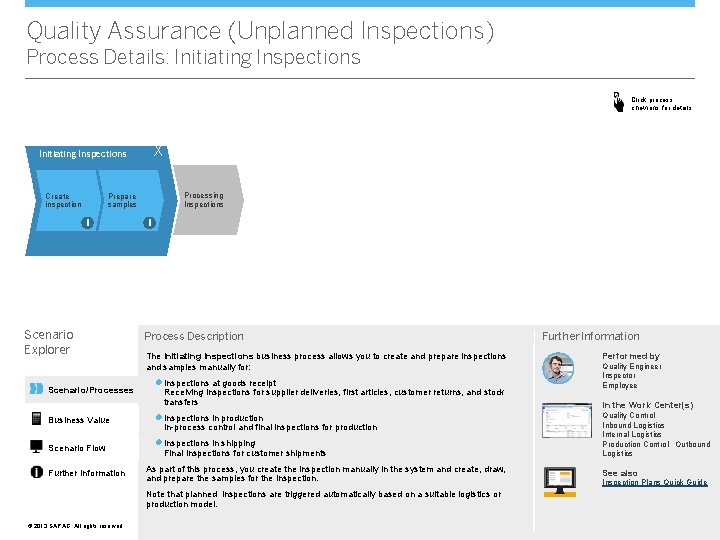
Quality Assurance (Unplanned Inspections) Process Details: Initiating Inspections Click process chevrons for details X Initiating Inspections Create inspection Processing Inspections Prepare samples i Scenario Explorer Scenario/Processes X i Process Description The Initiating Inspections business process allows you to create and prepare inspections and samples manually for: l Inspections at goods receipt Receiving inspections for supplier deliveries, first articles, customer returns, and stock transfers Business Value l Inspections in production Scenario Flow l Inspections in shipping Further Information In-process control and final inspections for production Final inspections for customer shipments As part of this process, you create the inspection manually in the system and create, draw, and prepare the samples for the inspection. Note that planned inspections are triggered automatically based on a suitable logistics or production model. © © 2013 SAP AG. All rights reserved. Further Information Performed by Quality Engineer Inspector Employee In the Work Center(s) Quality Control Inbound Logistics Internal Logistics Production Control Outbound Logistics See also Inspection Plans Quick Guide
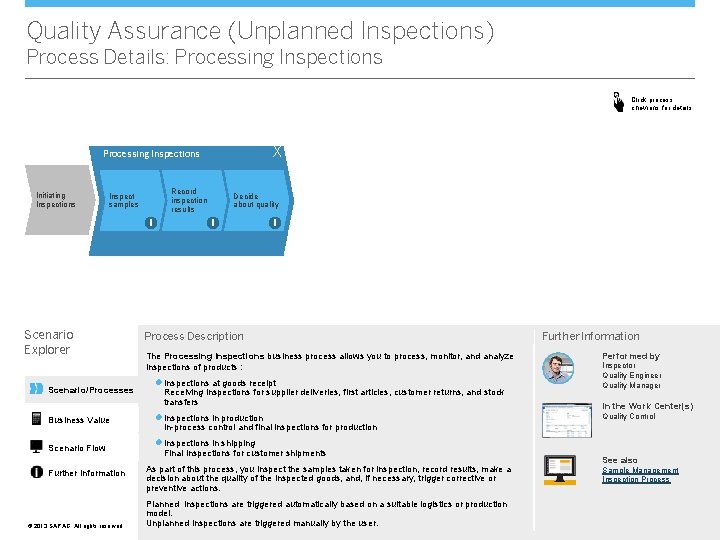
Quality Assurance (Unplanned Inspections) Process Details: Processing Inspections Click process chevrons for details X Processing Inspections Initiating Inspections Record inspection results Inspect samples i Scenario Explorer Scenario/Processes Decide about quality i Process Description The Processing Inspections business process allows you to process, monitor, and analyze inspections of products : l Inspections at goods receipt Receiving inspections for supplier deliveries, first articles, customer returns, and stock transfers Business Value l Inspections in production Scenario Flow l Inspections in shipping Further Information © © 2013 SAP AG. All rights reserved. i Further Information Performed by Inspector Quality Engineer Quality Manager In the Work Center(s) Quality Control In-process control and final inspections for production Final inspections for customer shipments As part of this process, you inspect the samples taken for inspection, record results, make a decision about the quality of the inspected goods, and, if necessary, trigger corrective or preventive actions. Planned inspections are triggered automatically based on a suitable logistics or production model. Unplanned inspections are triggered manually by the user. See also Sample Management Inspection Process
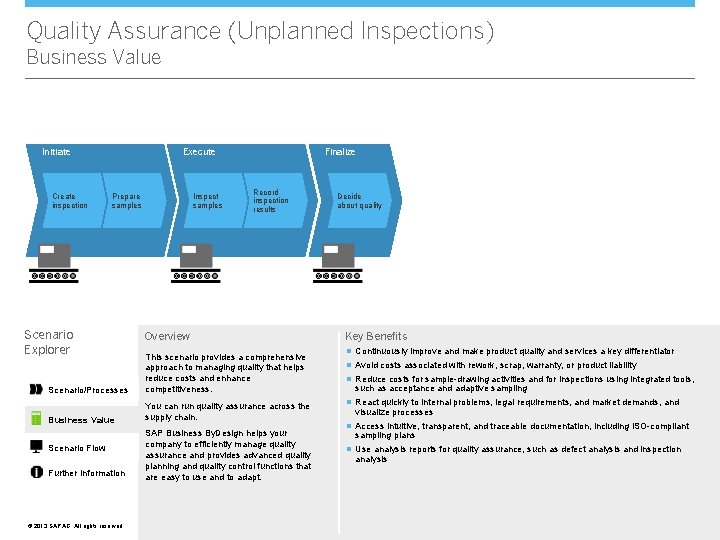
Quality Assurance (Unplanned Inspections) Business Value Initiate Create inspection Execute Prepare samples Scenario Explorer Inspect samples Finalize Record inspection results Overview Scenario/Processes This scenario provides a comprehensive approach to managing quality that helps reduce costs and enhance competitiveness. Business Value You can run quality assurance across the supply chain. Scenario Flow Further Information © © 2013 SAP AG. All rights reserved. SAP Business By. Design helps your company to efficiently manage quality assurance and provides advanced quality planning and quality control functions that are easy to use and to adapt. Decide about quality Key Benefits n Continuously improve and make product quality and services a key differentiator n Avoid costs associated with rework, scrap, warranty, or product liability n Reduce costs for sample-drawing activities and for inspections using integrated tools, such as acceptance and adaptive sampling n React quickly to internal problems, legal requirements, and market demands, and visualize processes n Access intuitive, transparent, and traceable documentation, including ISO-compliant sampling plans n Use analysis reports for quality assurance, such as defect analysis and inspection analysis
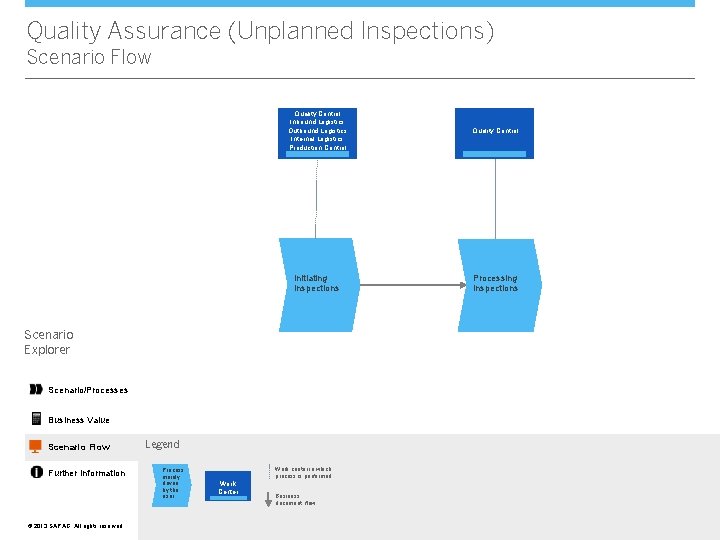
Quality Assurance (Unplanned Inspections) Scenario Flow Quality Control Inbound Logistics Outbound Logistics Internal Logistics Production Control Quality Control Initiating Inspections Processing Inspections Scenario Explorer Scenario/Processes Business Value Scenario Flow Further Information © © 2013 SAP AG. All rights reserved. Legend Process mainly driven by the user Work Center Work center in which process is performed Business document flow
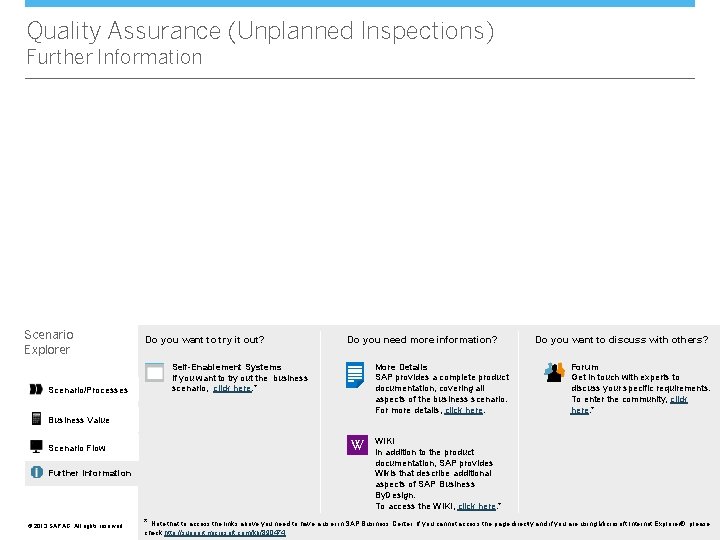
Quality Assurance (Unplanned Inspections) Further Information Scenario Explorer Scenario/Processes Do you want to try it out? Do you need more information? More Details SAP provides a complete product documentation, covering all aspects of the business scenario. For more details, click here. Self-Enablement Systems If you want to try out the business scenario, click here. * Business Value VV Scenario Flow Further Information © © 2013 SAP AG. All rights reserved. Do you want to discuss with others? Forum Get in touch with experts to discuss your specific requirements. To enter the community, click here. * WIKI In addition to the product documentation, SAP provides Wikis that describe additional aspects of SAP Business By. Design. To access the WIKI, click here. * * Note that to access the links above you need to have a user in SAP Business Center. If you cannot access the page directly and if you are using Microsoft Internet Explorer®, please check http: //support. microsoft. com/kb/890474.