QR CODE WORKSHEETS Steps Step 1 choose a
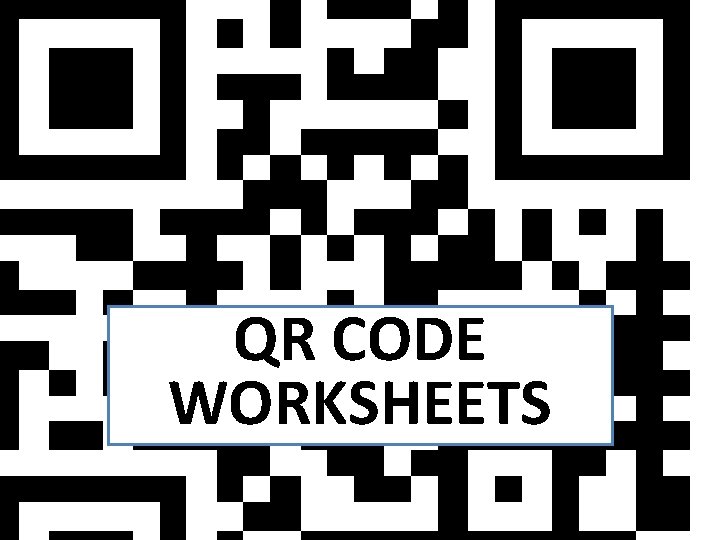
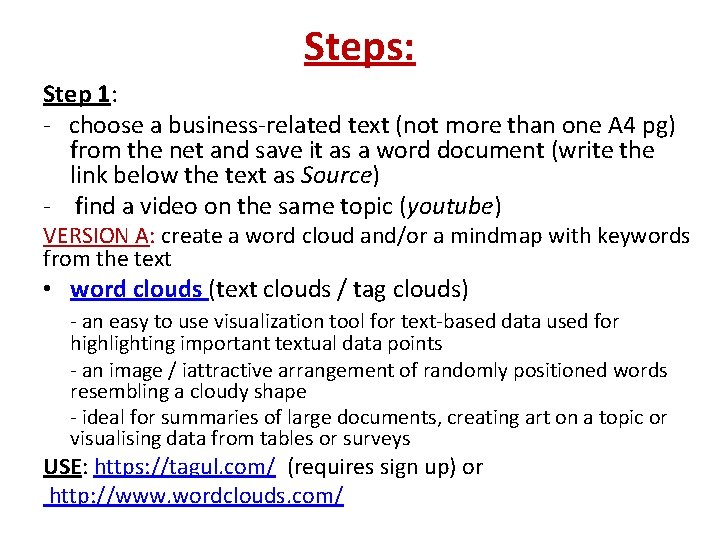
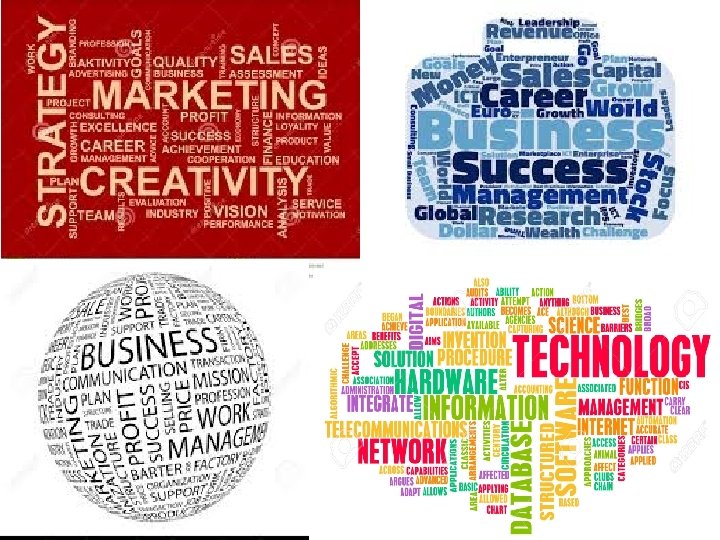
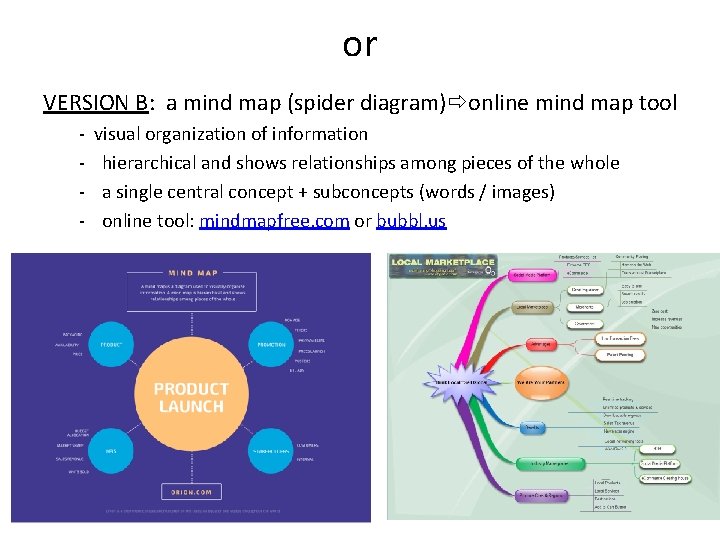
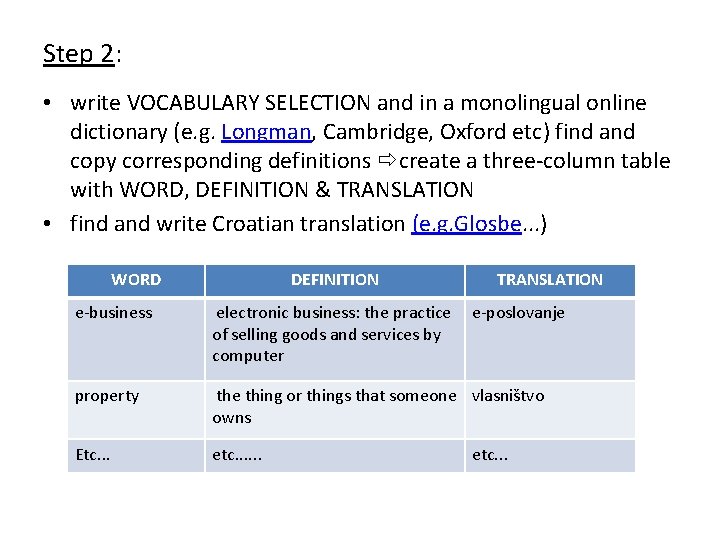
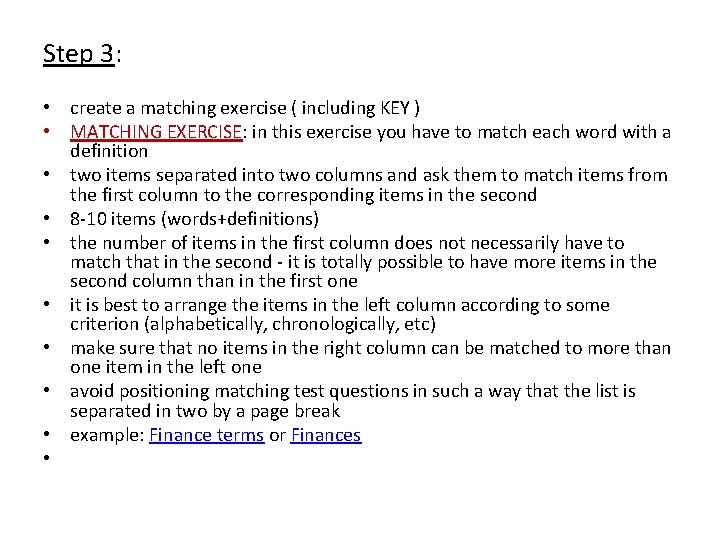
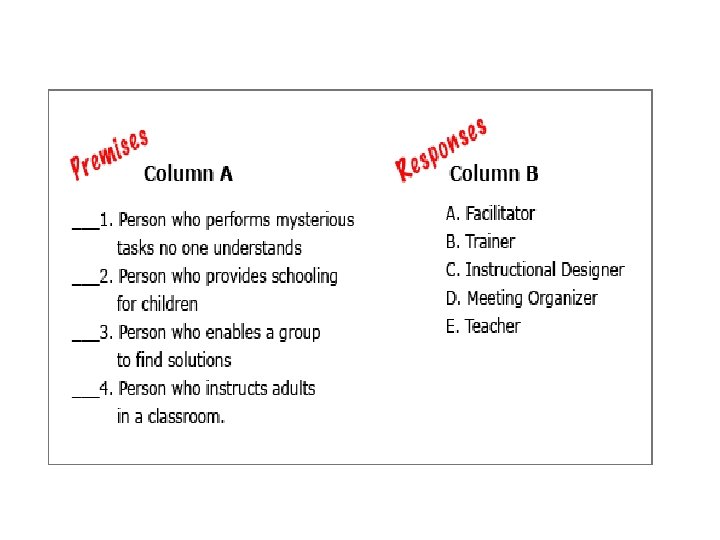

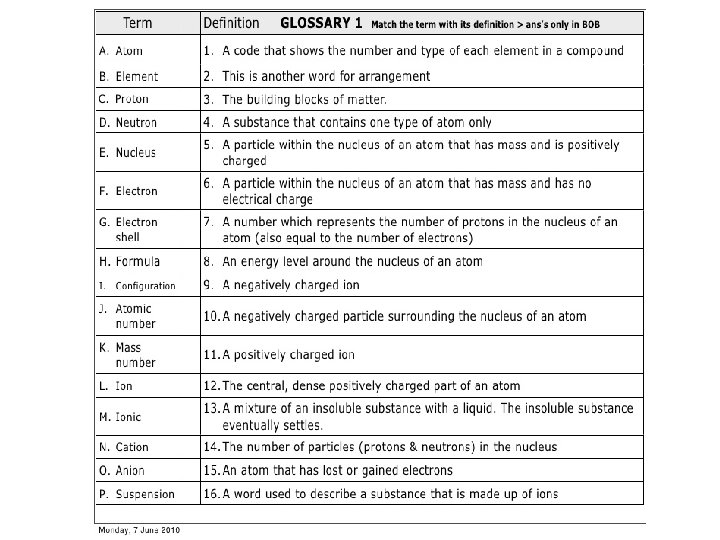
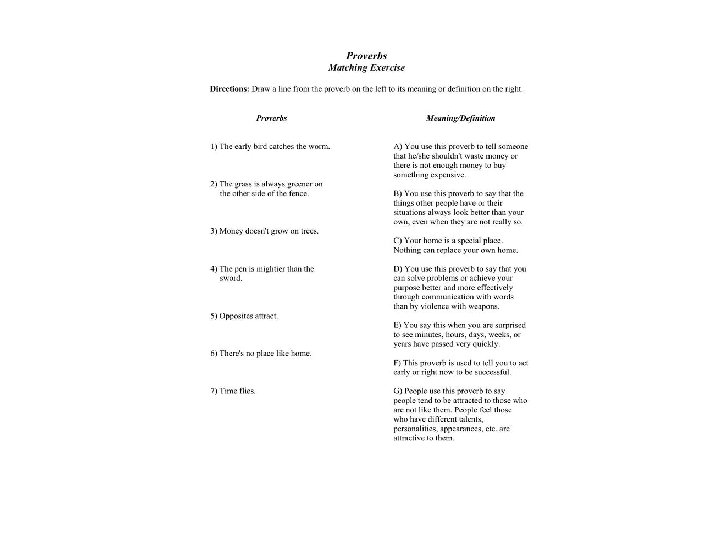
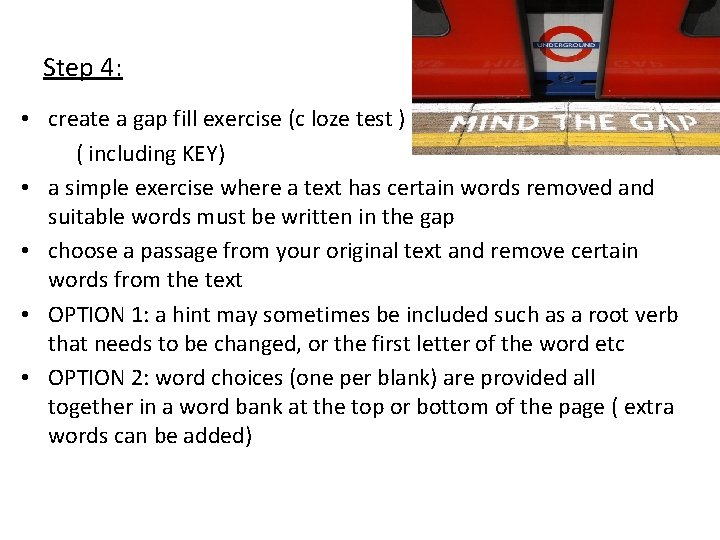
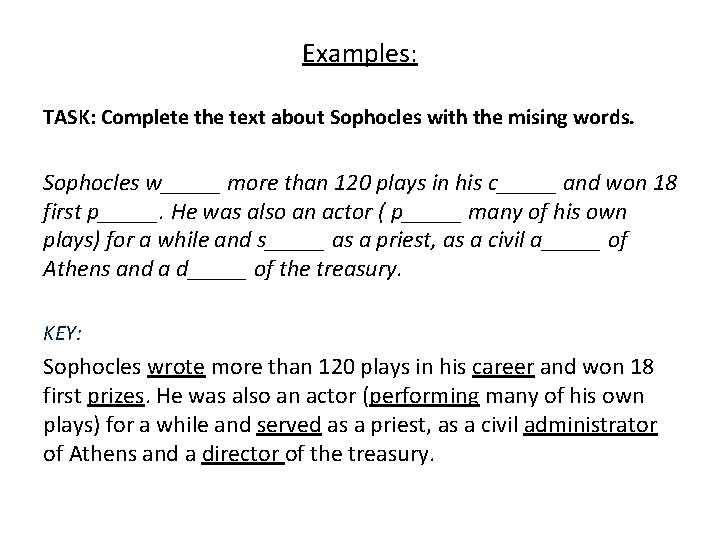


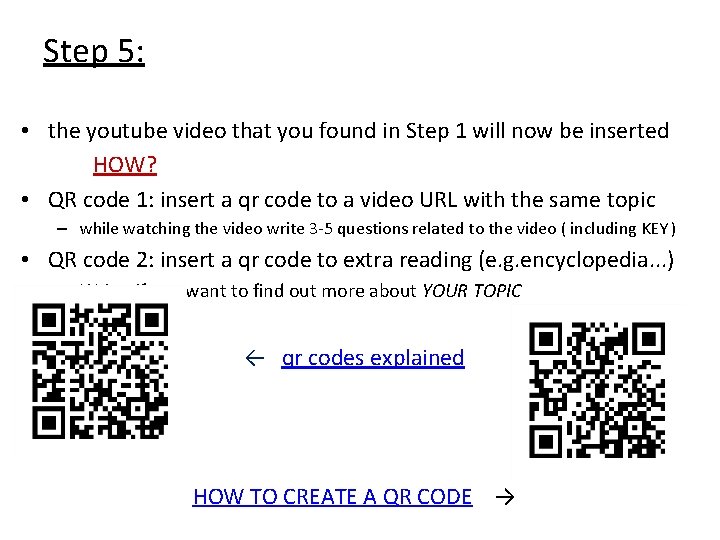
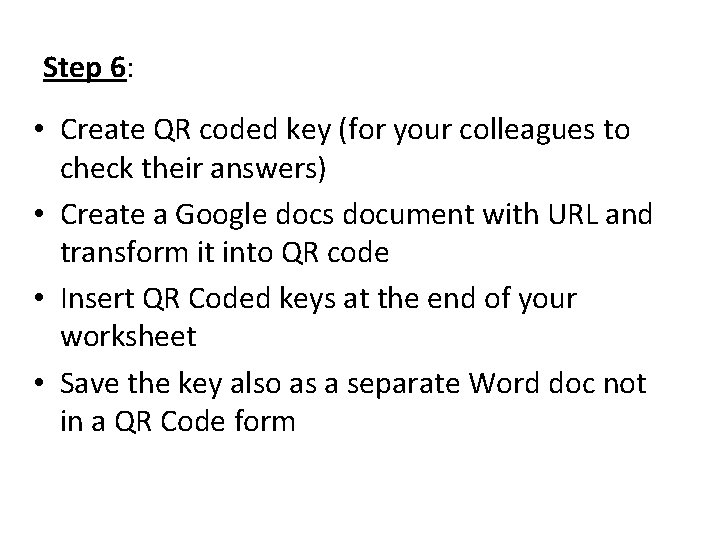
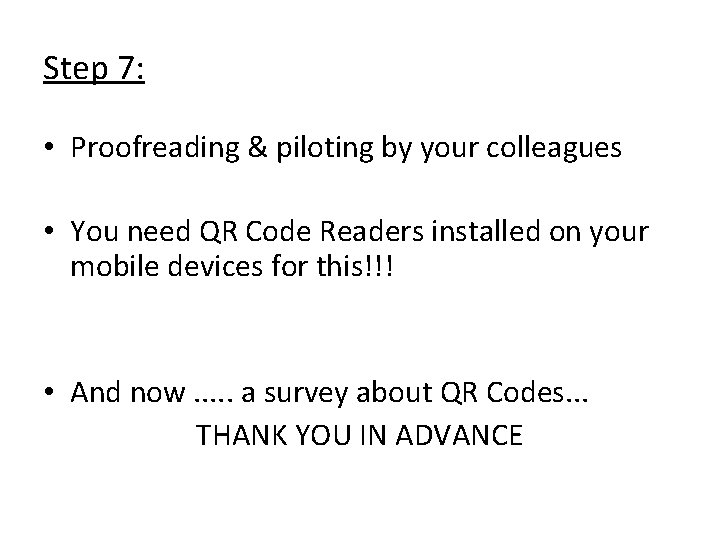

- Slides: 18
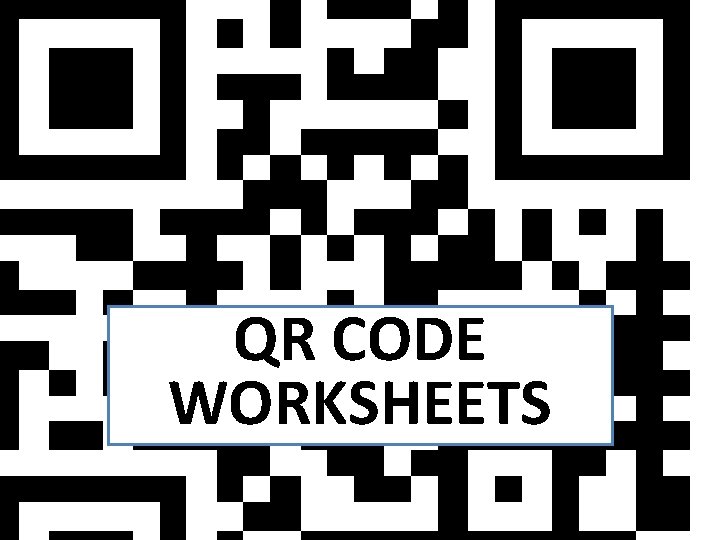
QR CODE WORKSHEETS
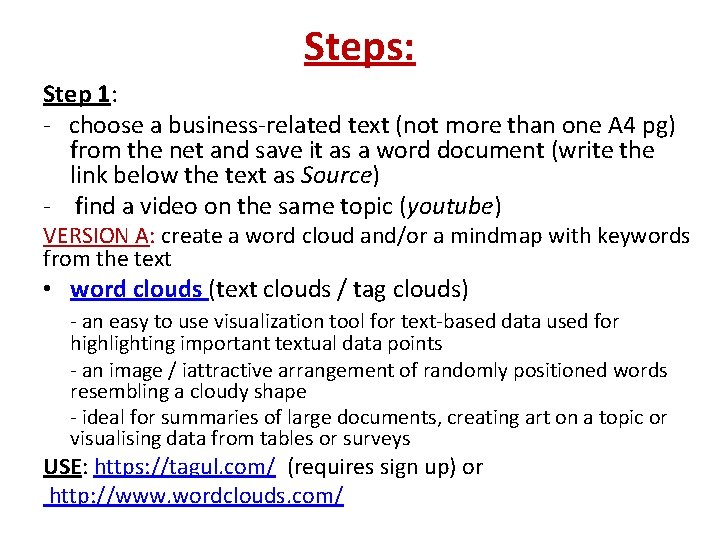
Steps: Step 1: - choose a business-related text (not more than one A 4 pg) from the net and save it as a word document (write the link below the text as Source) - find a video on the same topic (youtube) VERSION A: create a word cloud and/or a mindmap with keywords from the text • word clouds (text clouds / tag clouds) - an easy to use visualization tool for text-based data used for highlighting important textual data points - an image / iattractive arrangement of randomly positioned words resembling a cloudy shape - ideal for summaries of large documents, creating art on a topic or visualising data from tables or surveys USE: https: //tagul. com/ (requires sign up) or http: //www. wordclouds. com/
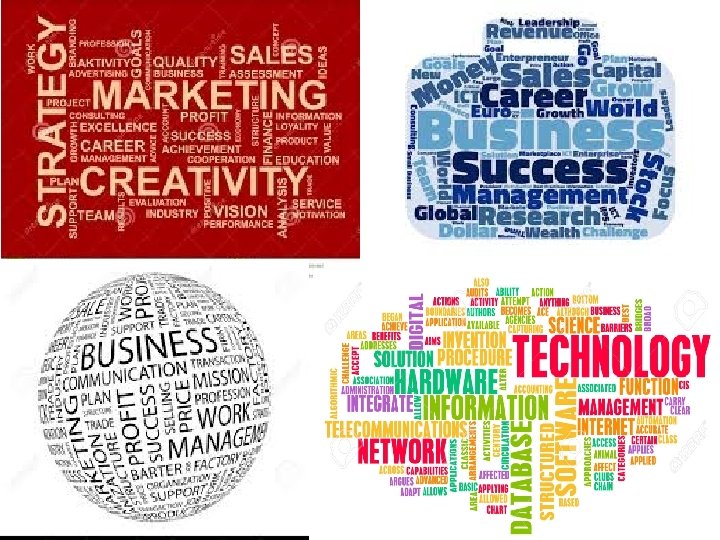
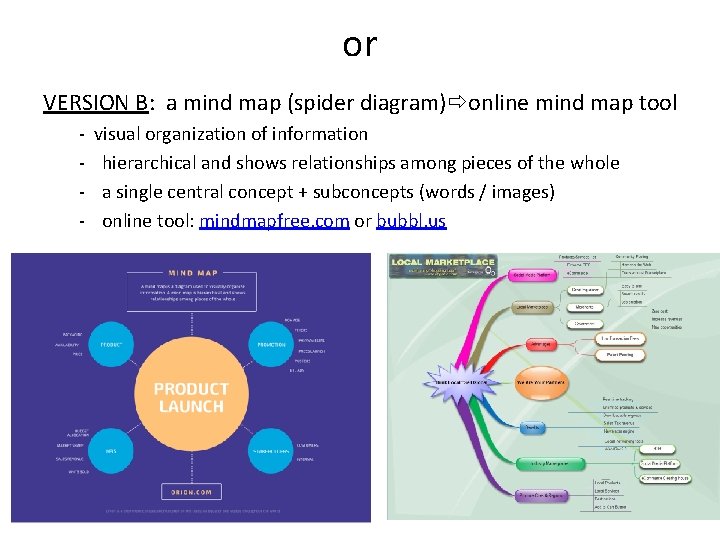
or VERSION B: a mind map (spider diagram) online mind map tool - visual organization of information - hierarchical and shows relationships among pieces of the whole - a single central concept + subconcepts (words / images) - online tool: mindmapfree. com or bubbl. us
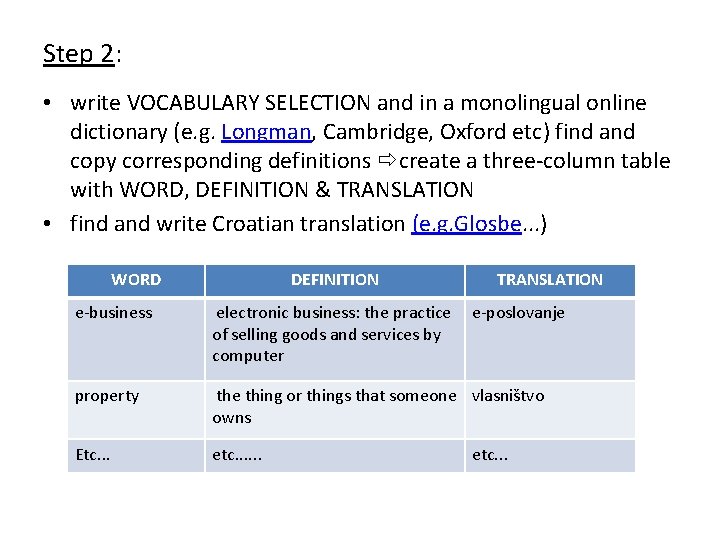
Step 2: • write VOCABULARY SELECTION and in a monolingual online dictionary (e. g. Longman, Cambridge, Oxford etc) find and copy corresponding definitions create a three-column table with WORD, DEFINITION & TRANSLATION • find and write Croatian translation (e. g. Glosbe. . . ) WORD DEFINITION TRANSLATION e-business electronic business: the practice e-poslovanje of selling goods and services by computer property the thing or things that someone vlasništvo owns Etc. . . etc. . .
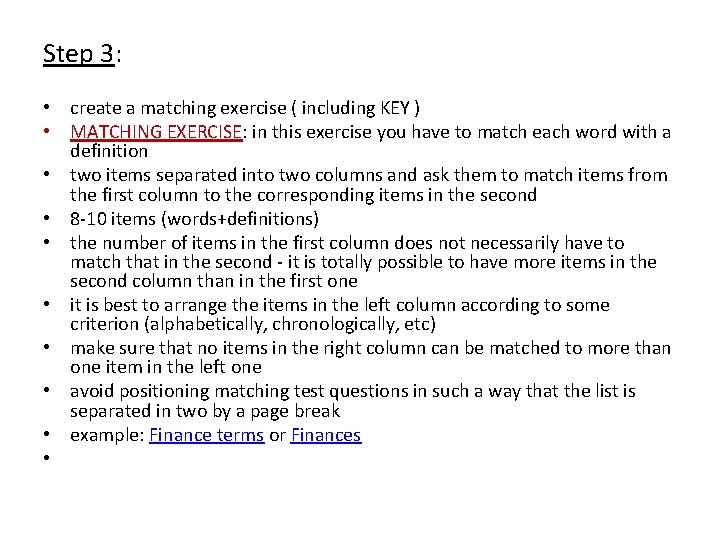
Step 3: • create a matching exercise ( including KEY ) • MATCHING EXERCISE: in this exercise you have to match each word with a definition • two items separated into two columns and ask them to match items from the first column to the corresponding items in the second • 8 -10 items (words+definitions) • the number of items in the first column does not necessarily have to match that in the second - it is totally possible to have more items in the second column than in the first one • it is best to arrange the items in the left column according to some criterion (alphabetically, chronologically, etc) • make sure that no items in the right column can be matched to more than one item in the left one • avoid positioning matching test questions in such a way that the list is separated in two by a page break • example: Finance terms or Finances •
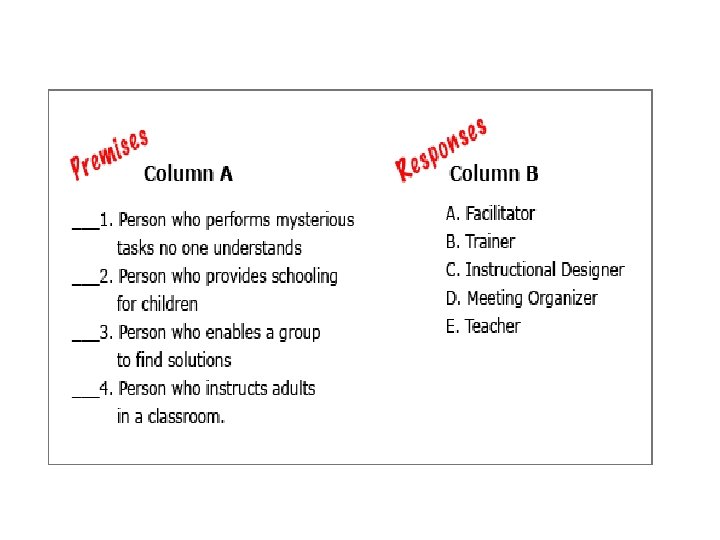

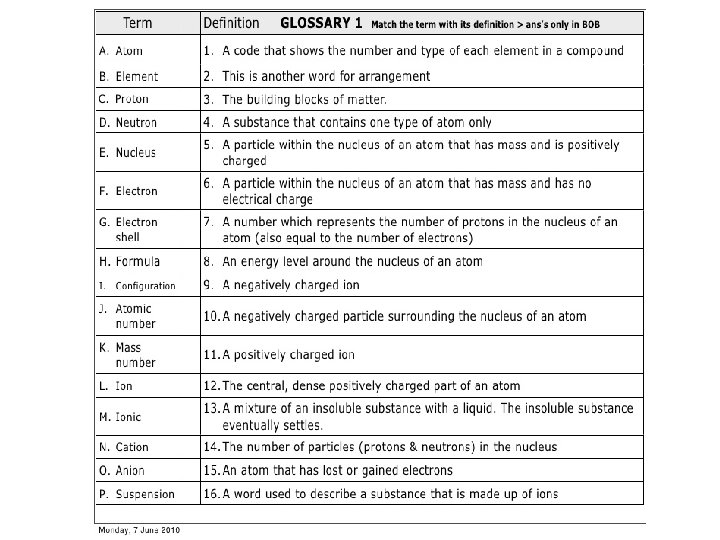
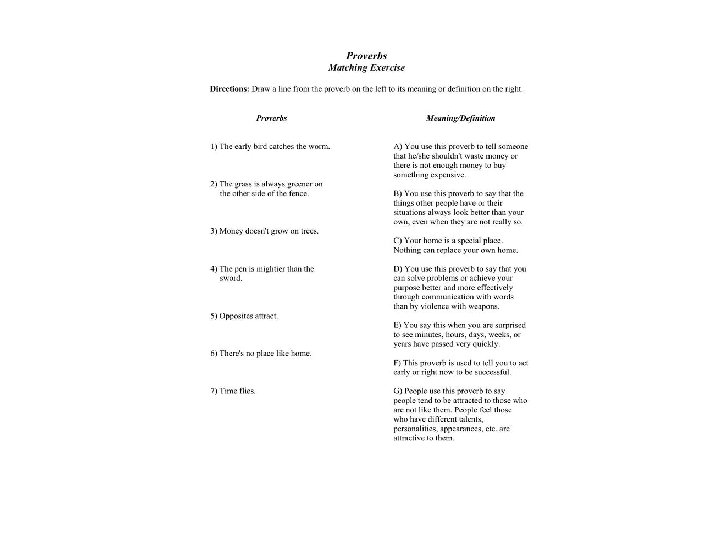
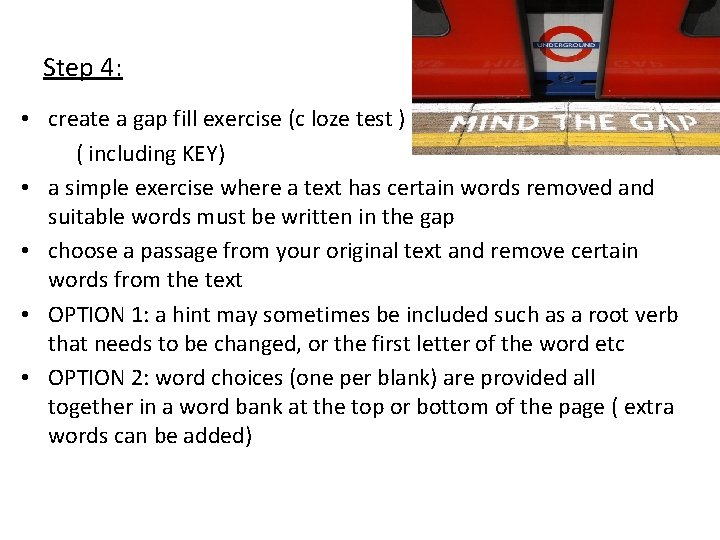
Step 4: • create a gap fill exercise (c loze test ) ( including KEY) • a simple exercise where a text has certain words removed and suitable words must be written in the gap • choose a passage from your original text and remove certain words from the text • OPTION 1: a hint may sometimes be included such as a root verb that needs to be changed, or the first letter of the word etc • OPTION 2: word choices (one per blank) are provided all together in a word bank at the top or bottom of the page ( extra words can be added)
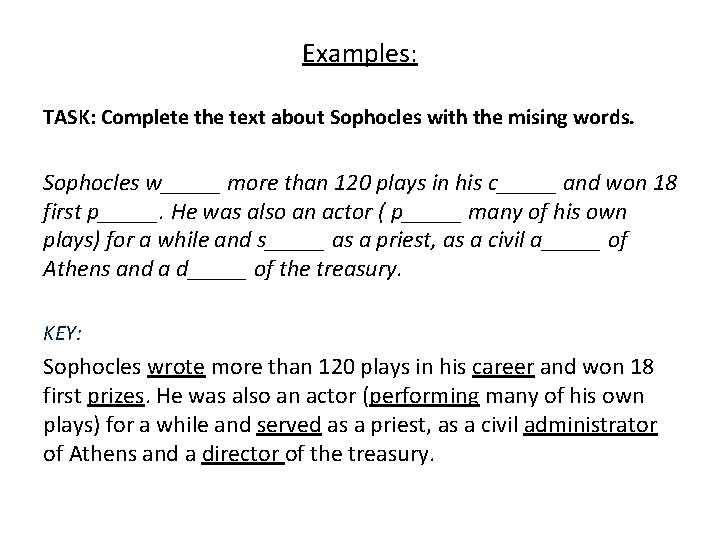
Examples: TASK: Complete the text about Sophocles with the mising words. Sophocles w_____ more than 120 plays in his c_____ and won 18 first p_____. He was also an actor ( p_____ many of his own plays) for a while and s_____ as a priest, as a civil a_____ of Athens and a d_____ of the treasury. KEY: Sophocles wrote more than 120 plays in his career and won 18 first prizes. He was also an actor (performing many of his own plays) for a while and served as a priest, as a civil administrator of Athens and a director of the treasury.


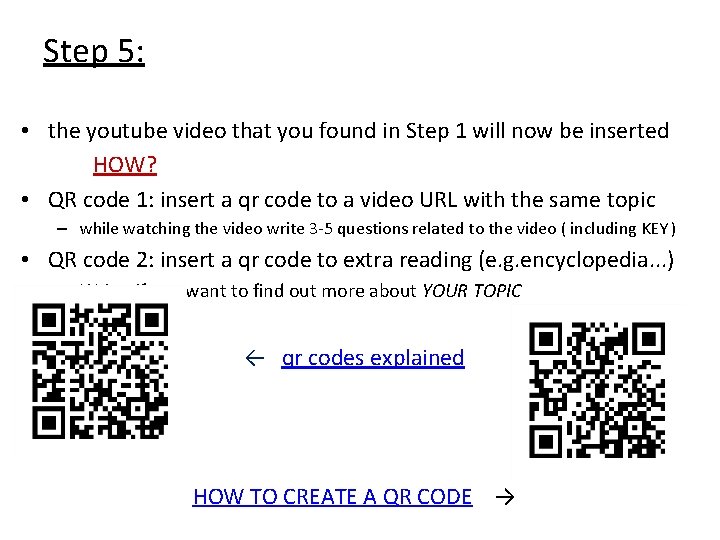
Step 5: • the youtube video that you found in Step 1 will now be inserted HOW? • QR code 1: insert a qr code to a video URL with the same topic – while watching the video write 3 -5 questions related to the video ( including KEY ) • QR code 2: insert a qr code to extra reading (e. g. encyclopedia. . . ) – Write: if you want to find out more about YOUR TOPIC ← qr codes explained HOW TO CREATE A QR CODE →
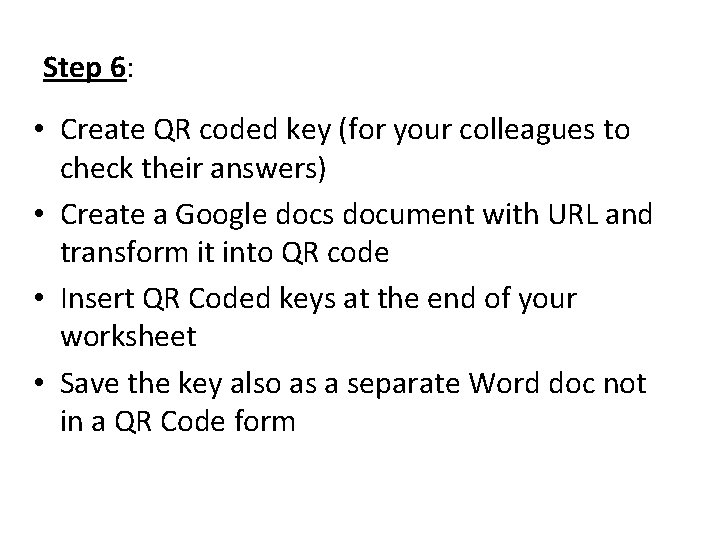
Step 6: • Create QR coded key (for your colleagues to check their answers) • Create a Google docs document with URL and transform it into QR code • Insert QR Coded keys at the end of your worksheet • Save the key also as a separate Word doc not in a QR Code form
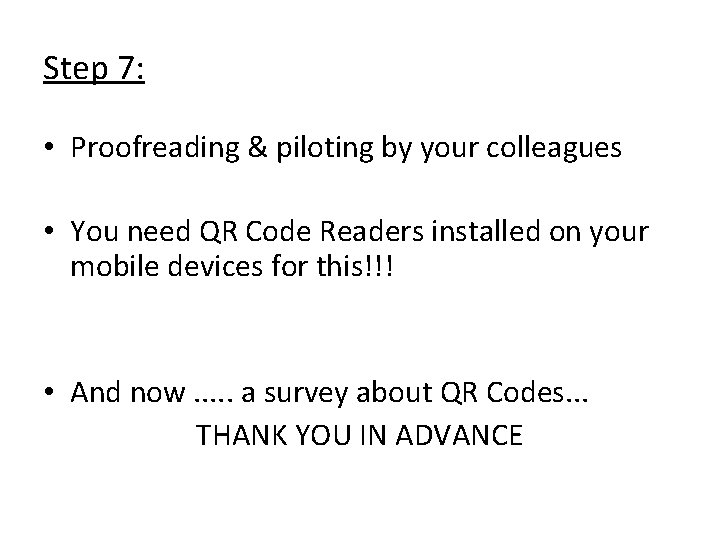
Step 7: • Proofreading & piloting by your colleagues • You need QR Code Readers installed on your mobile devices for this!!! • And now. . . a survey about QR Codes. . . THANK YOU IN ADVANCE
