Qlogic and Vmware ESXi 5 Confidential and Proprietary
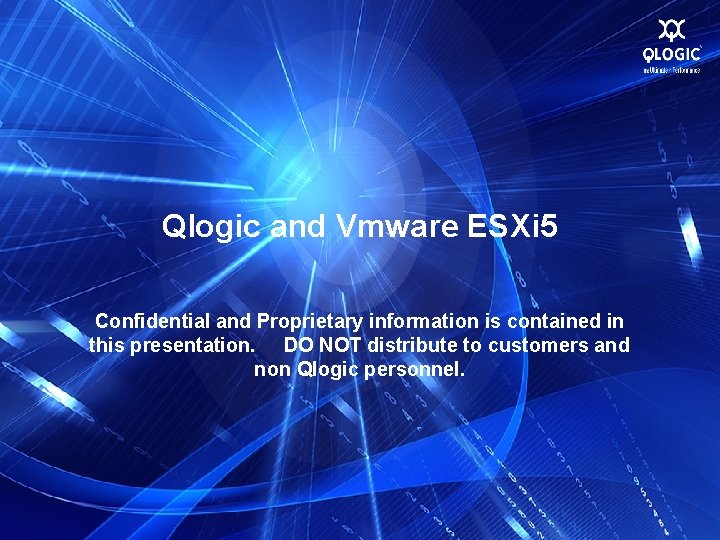
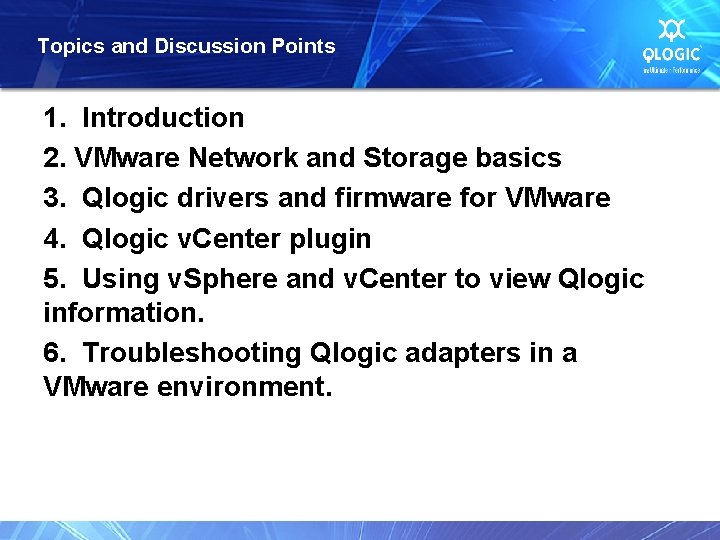
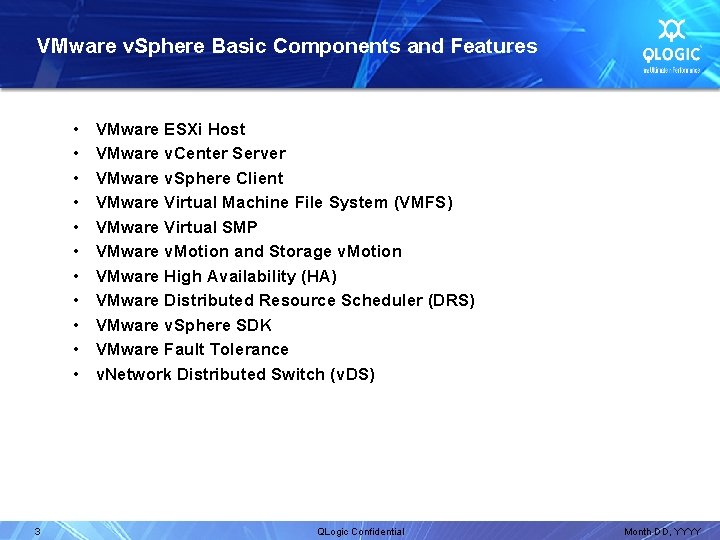
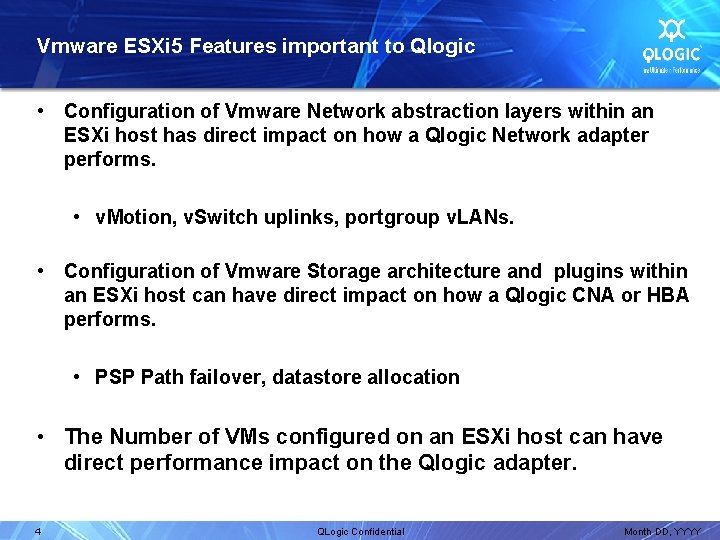
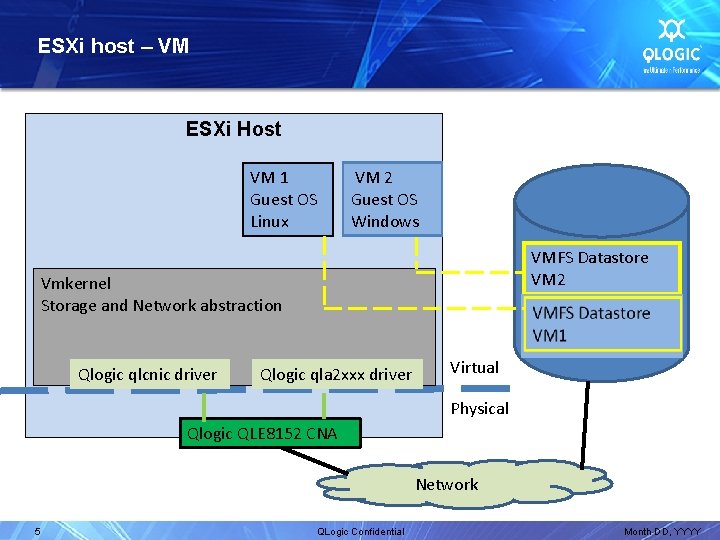
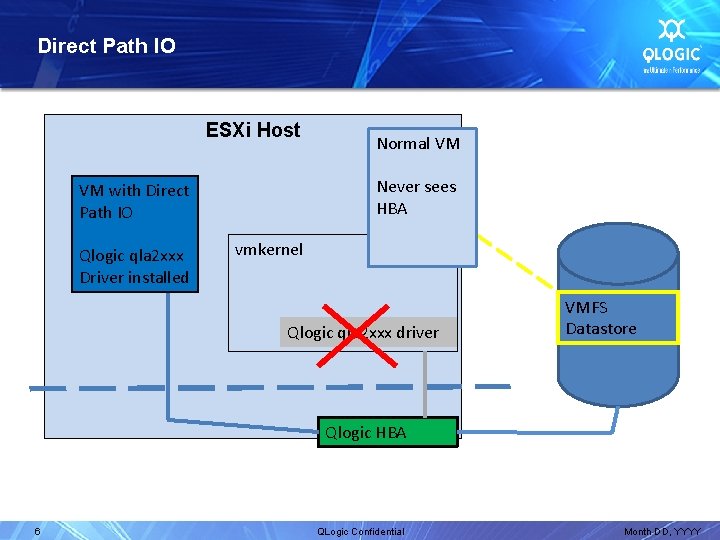
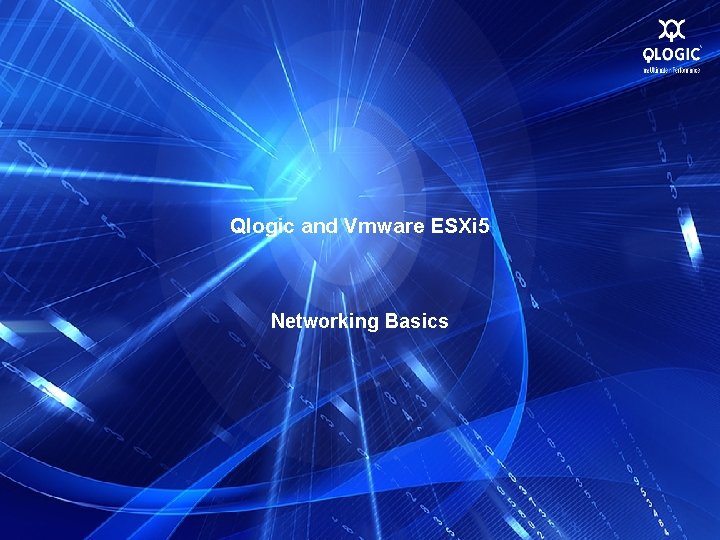
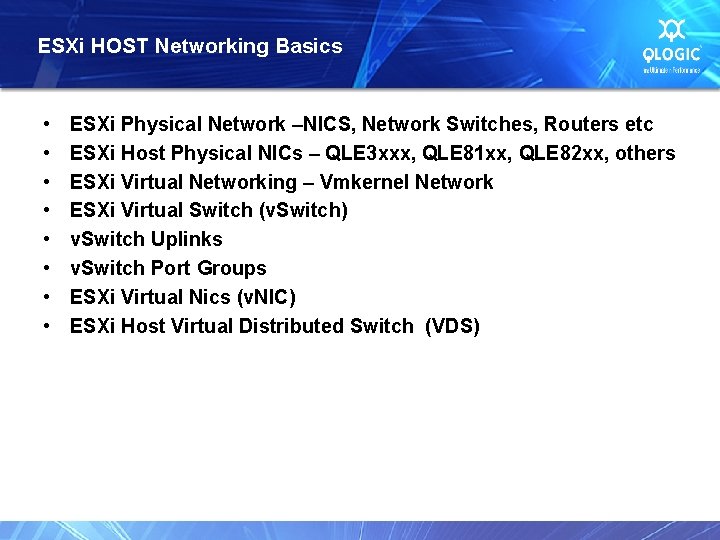
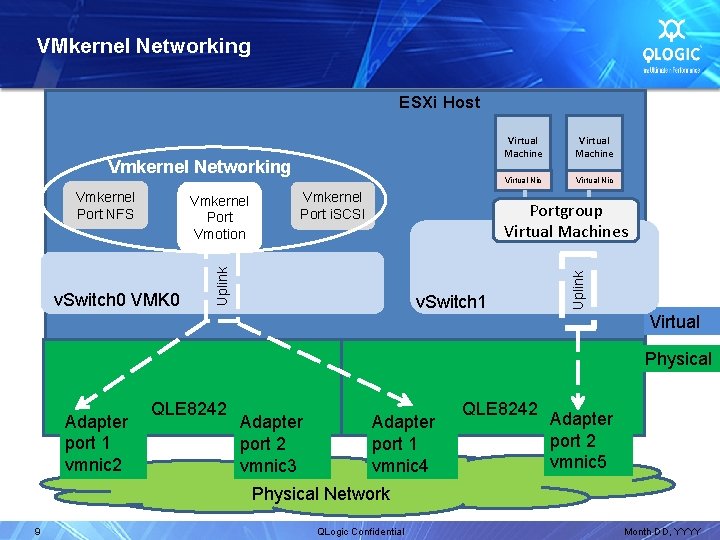
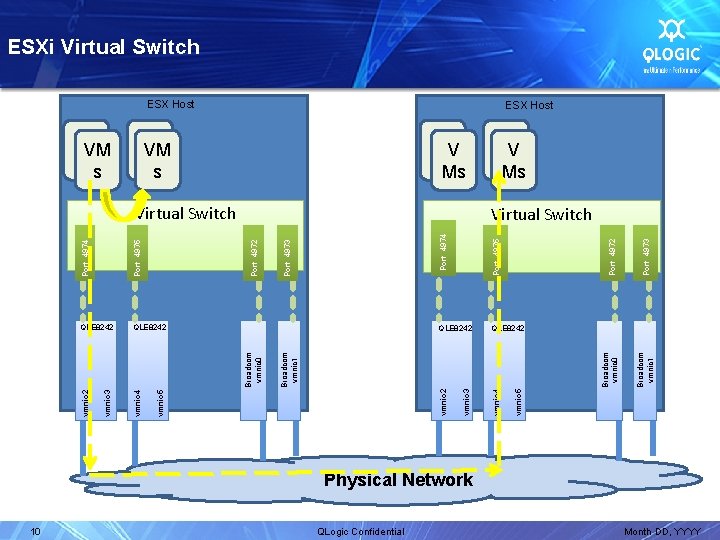
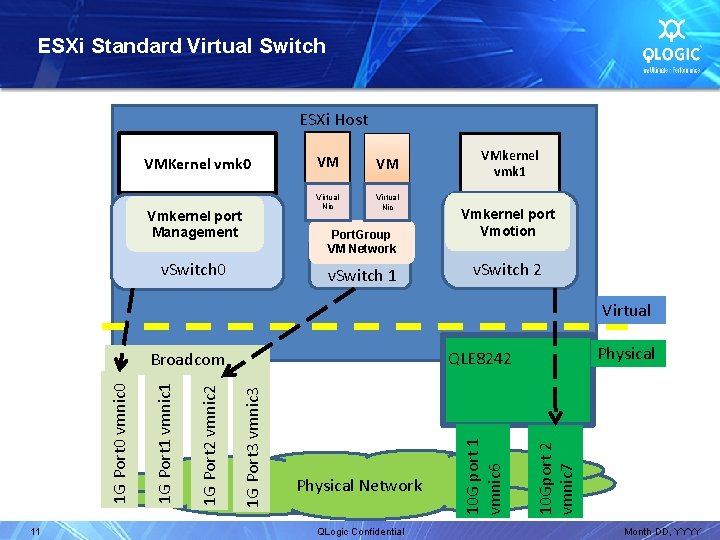
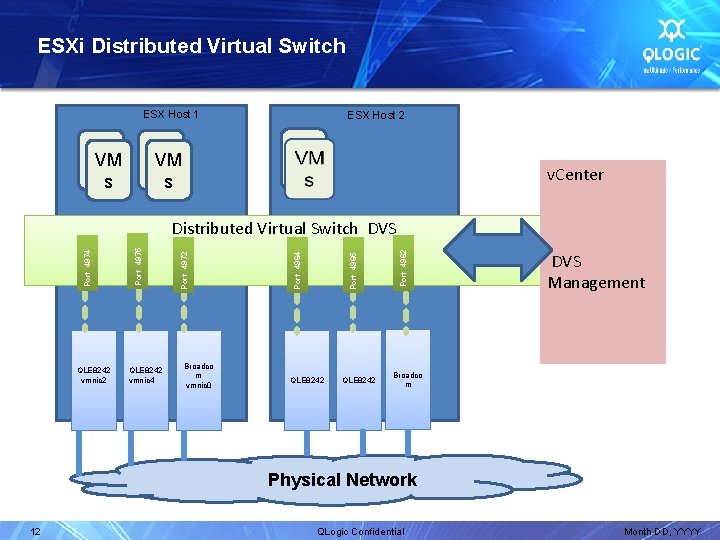
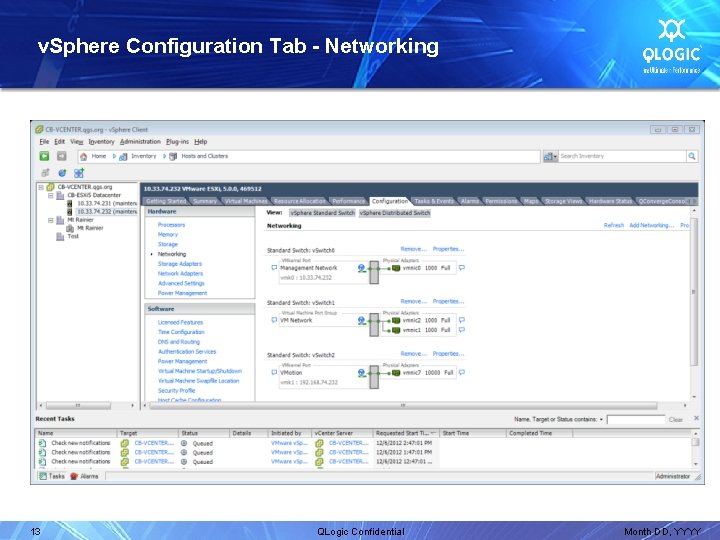
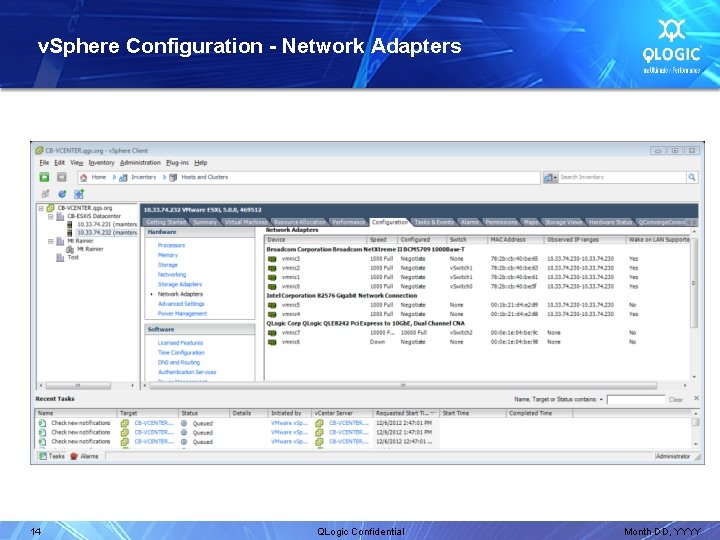
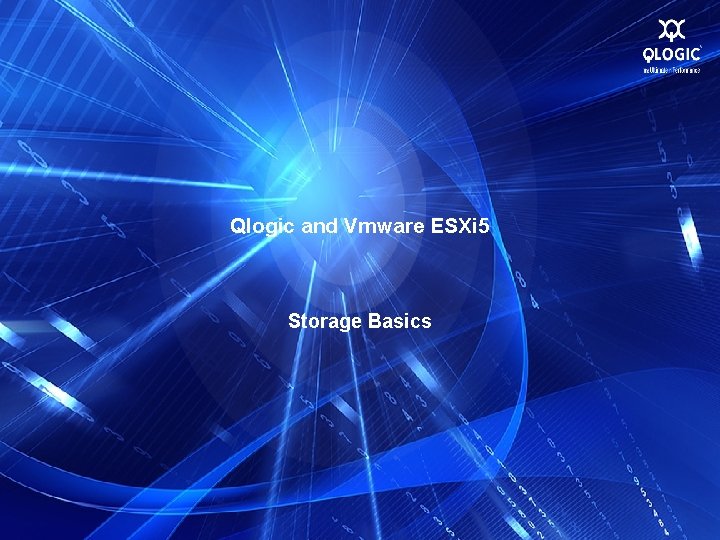
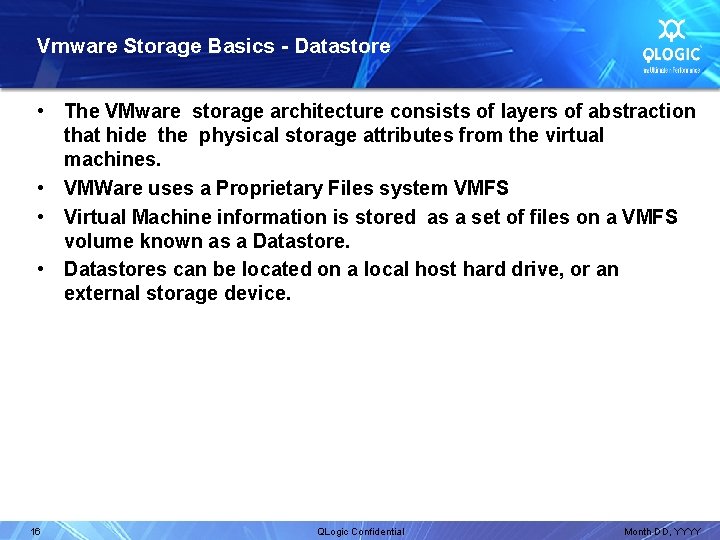
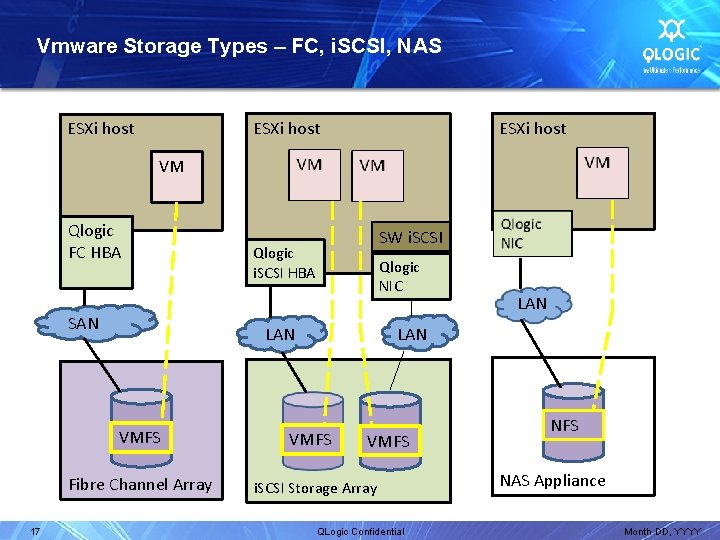
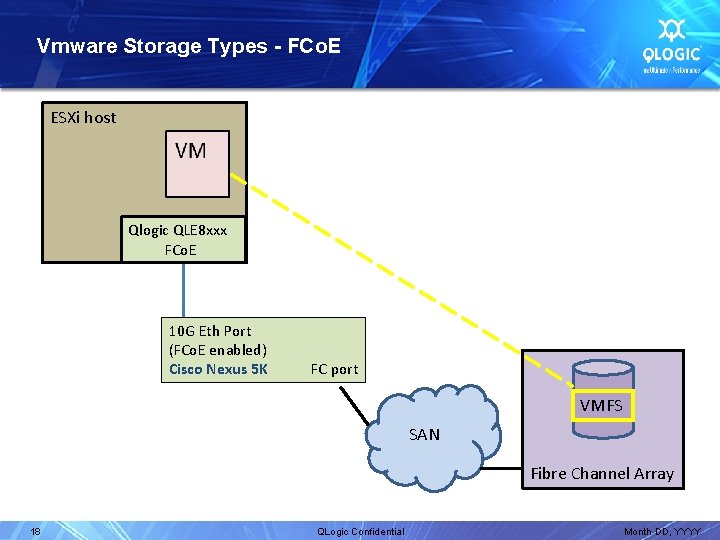
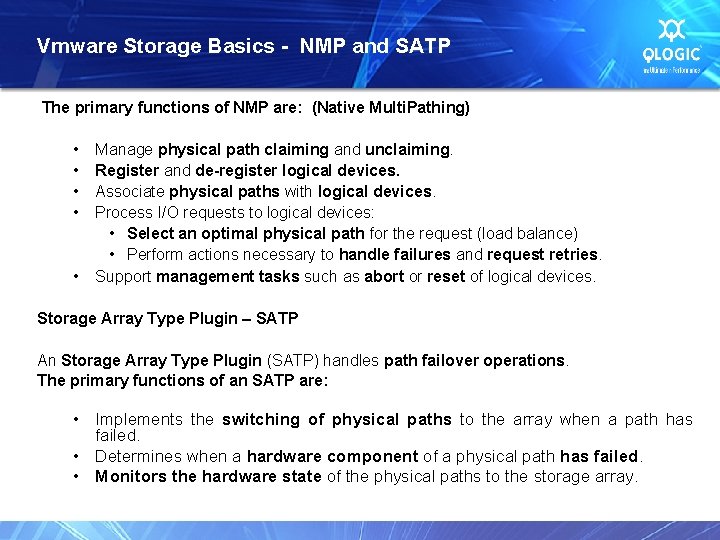
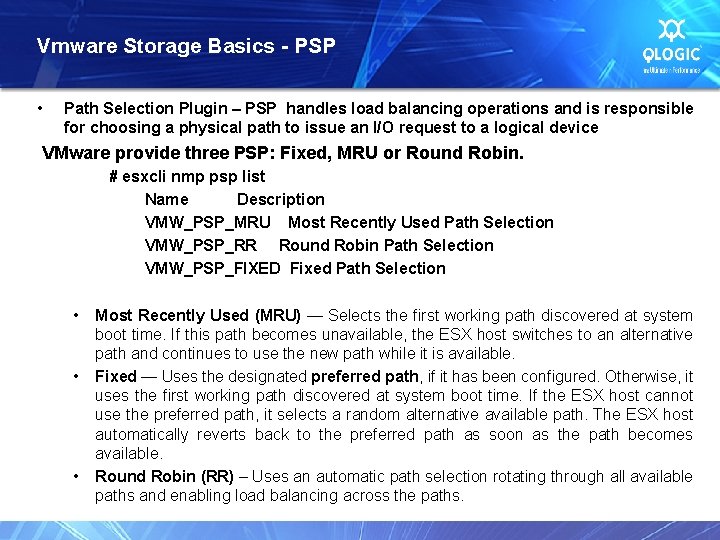
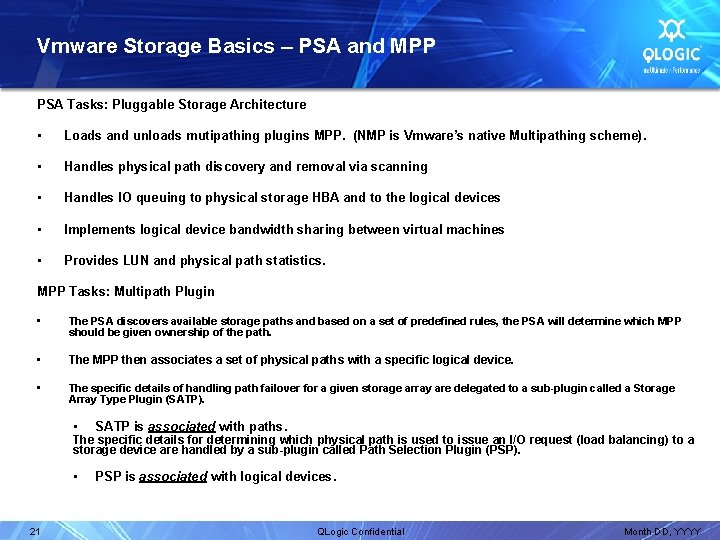
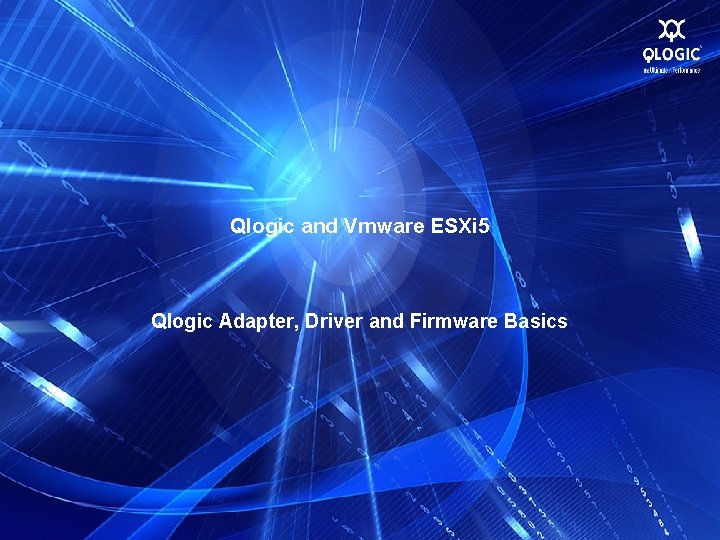
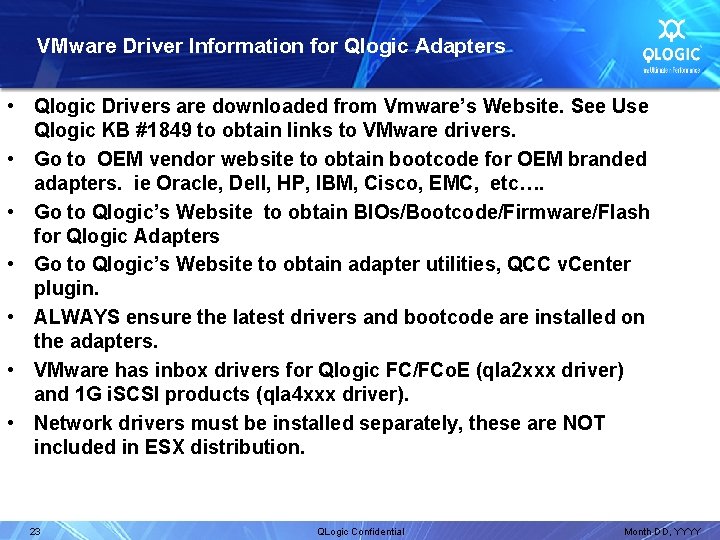
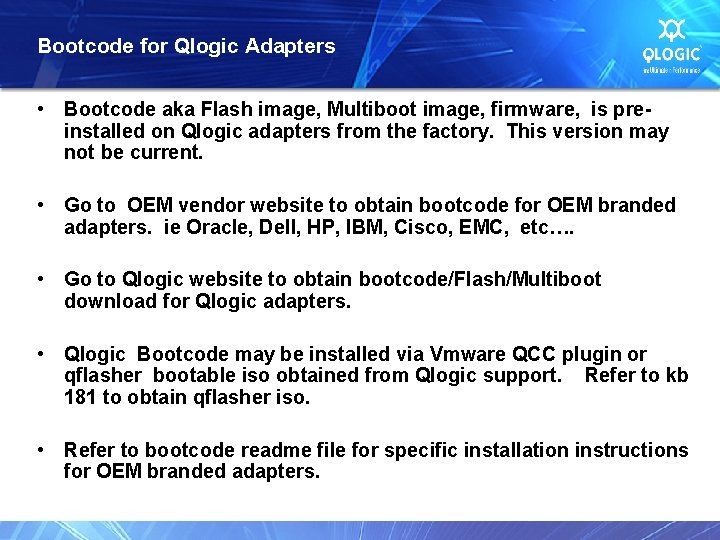
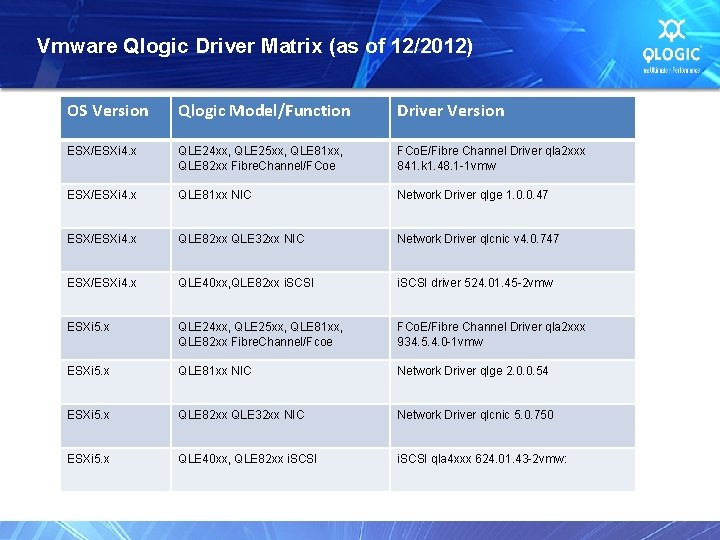
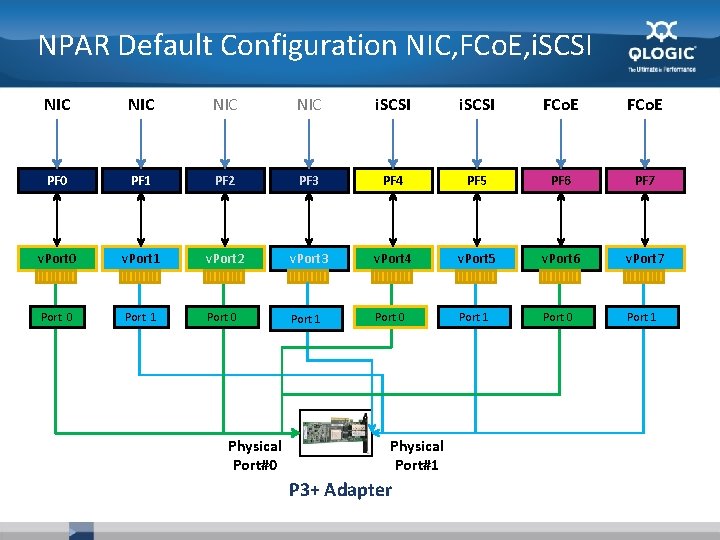
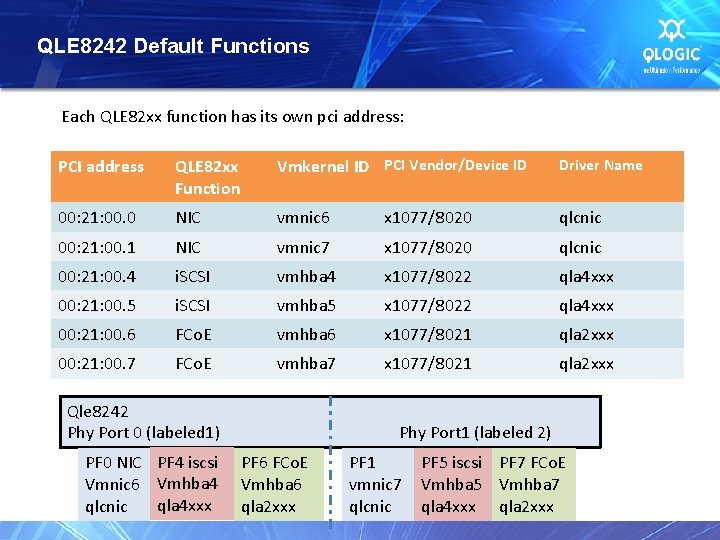
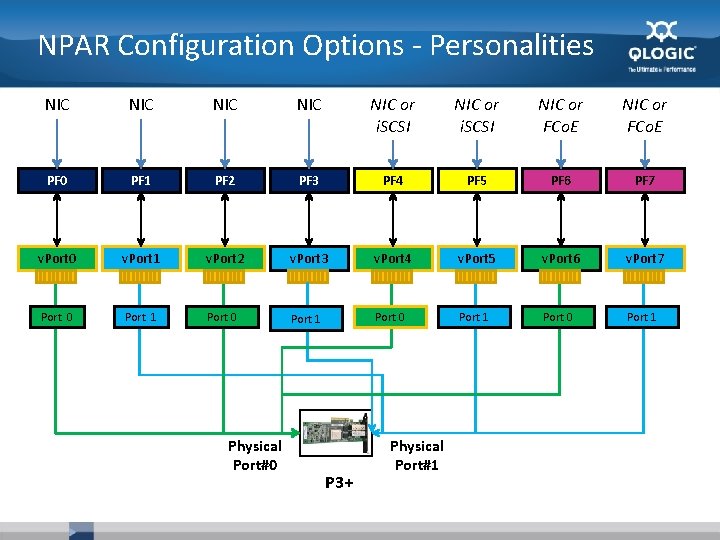
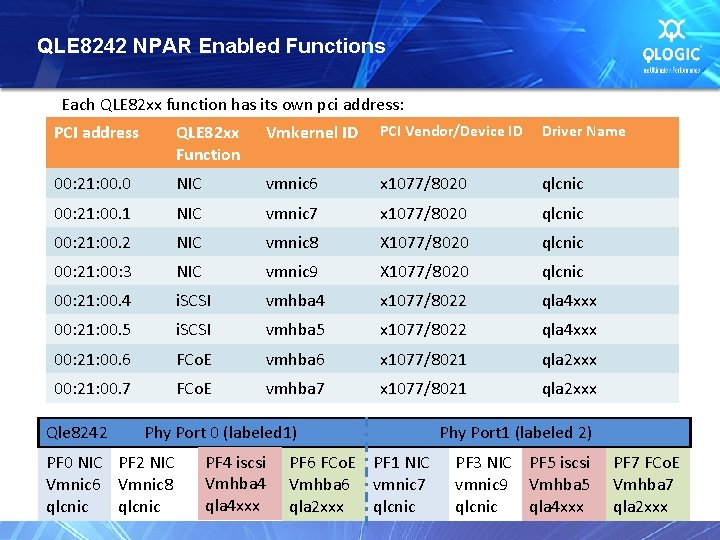
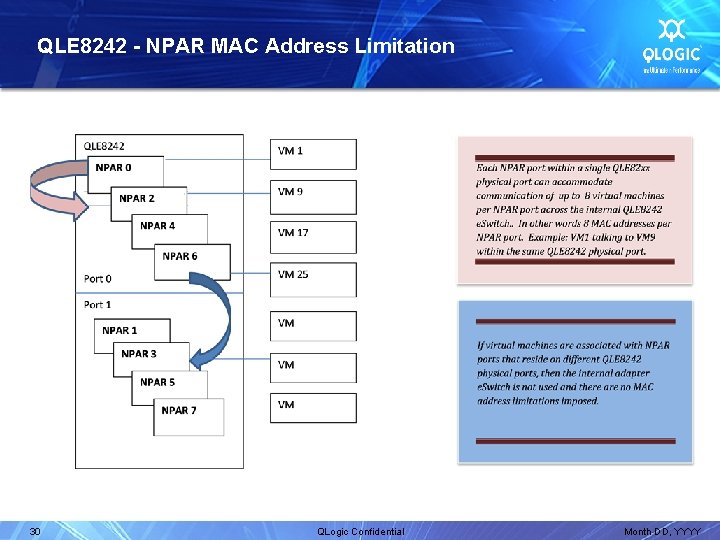

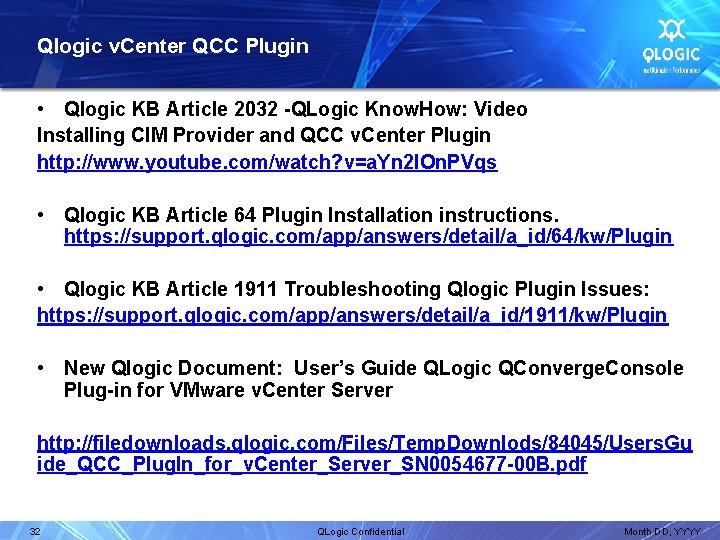
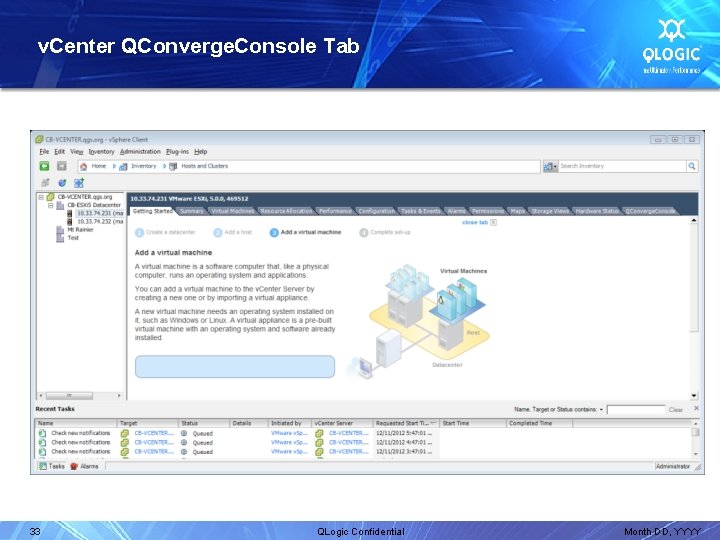
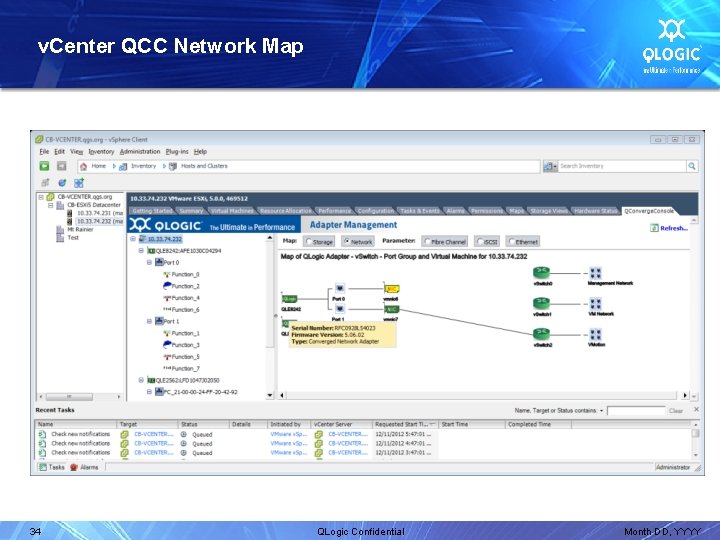
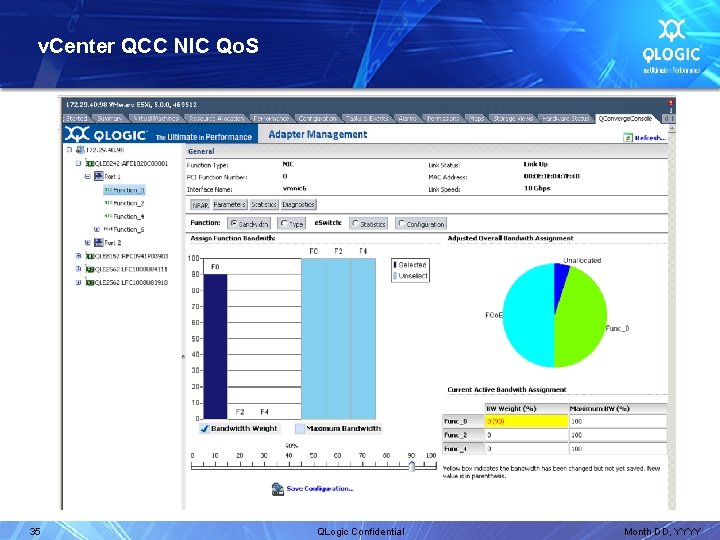
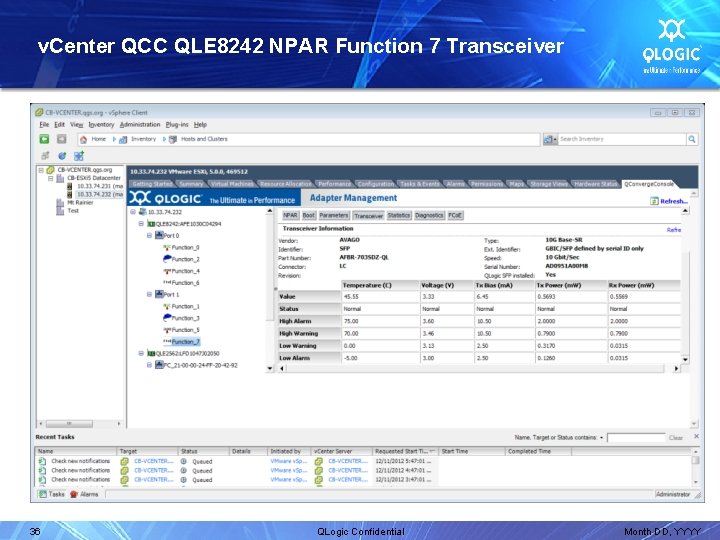
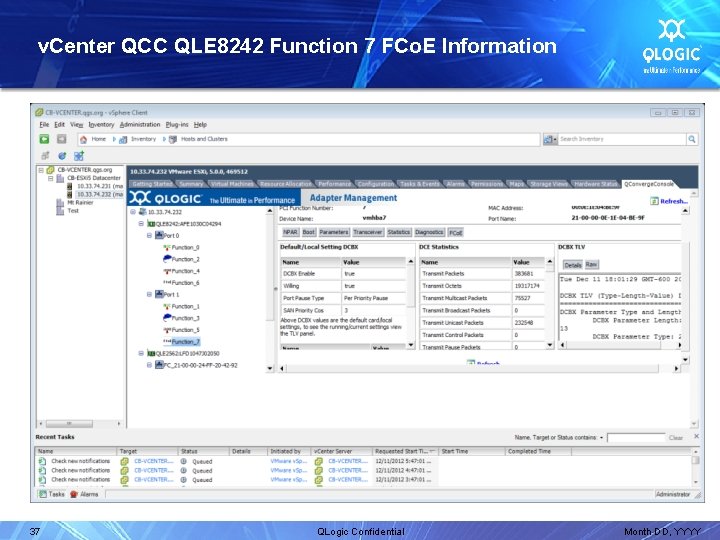
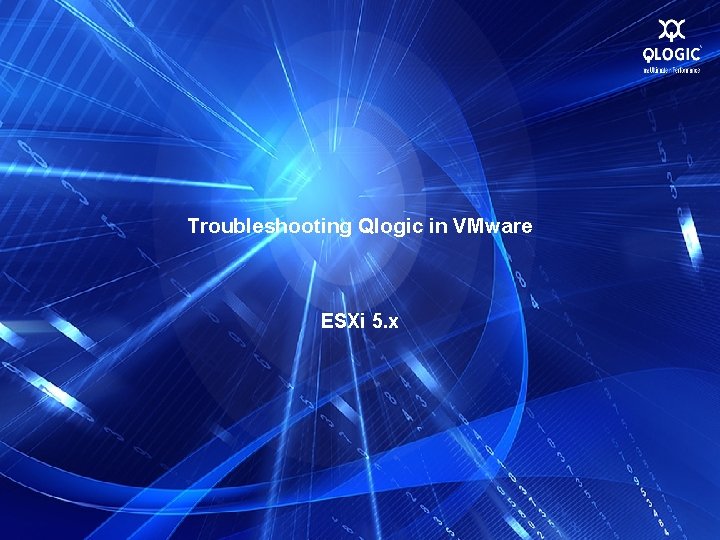

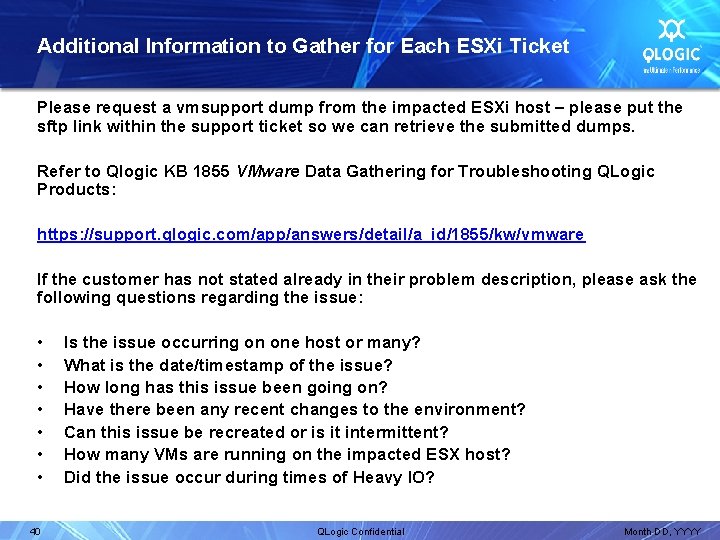
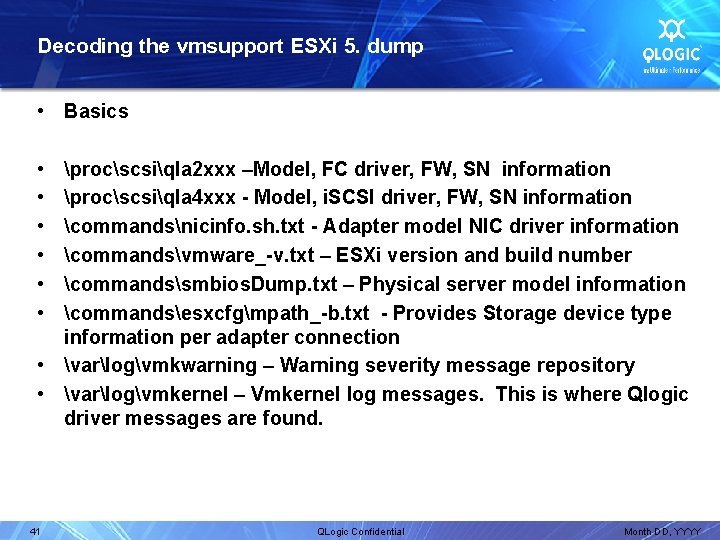
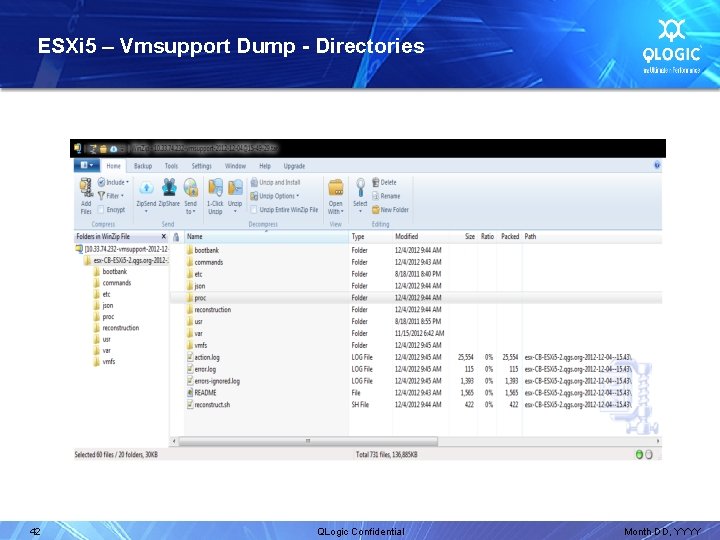
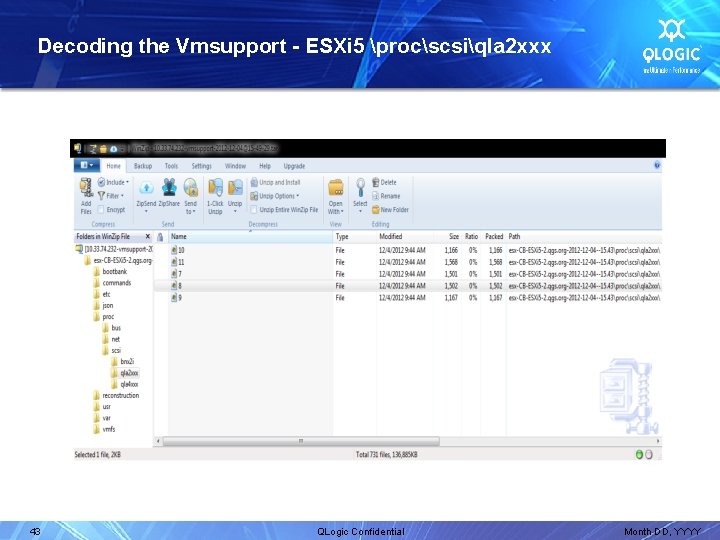
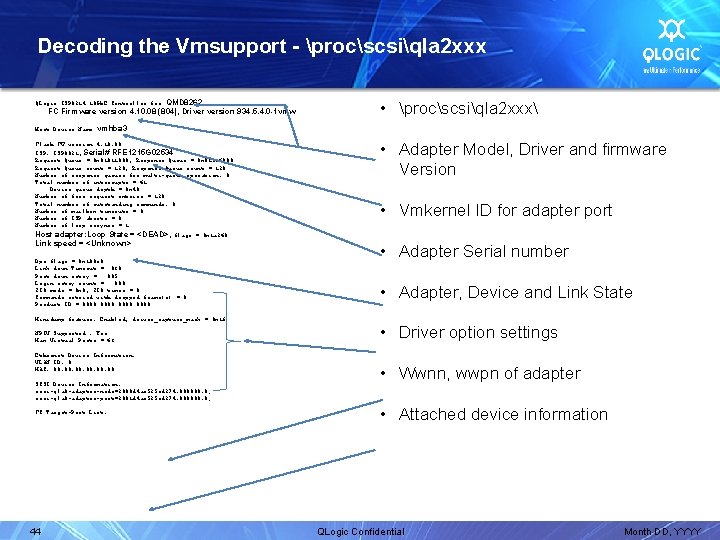
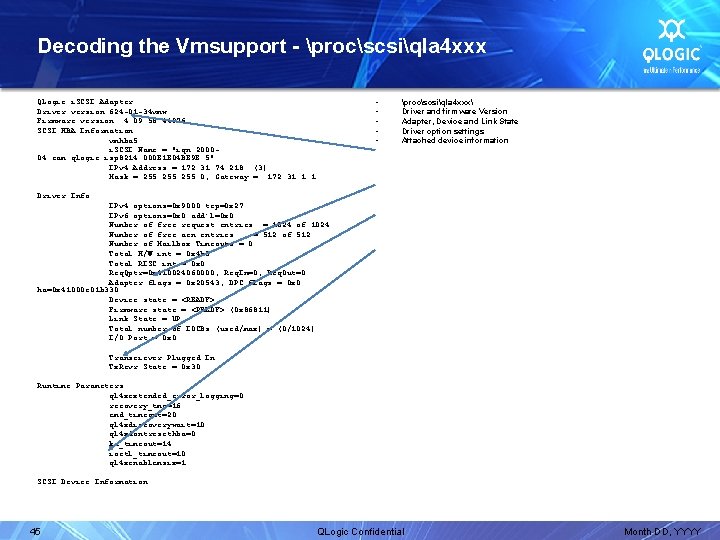
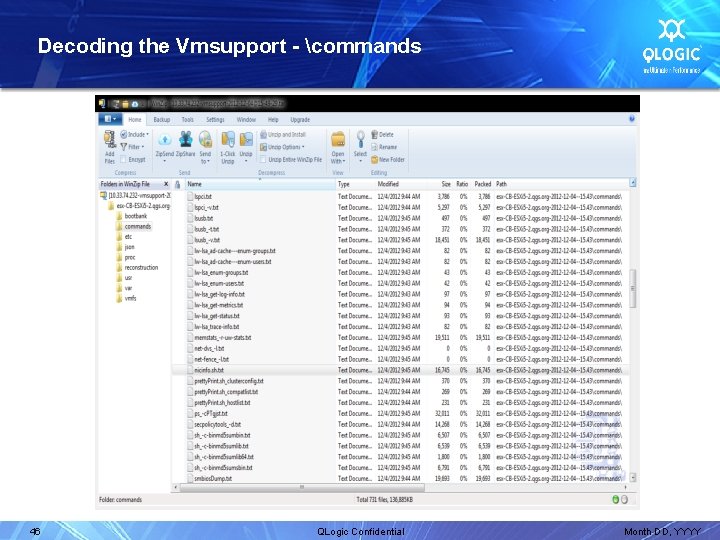
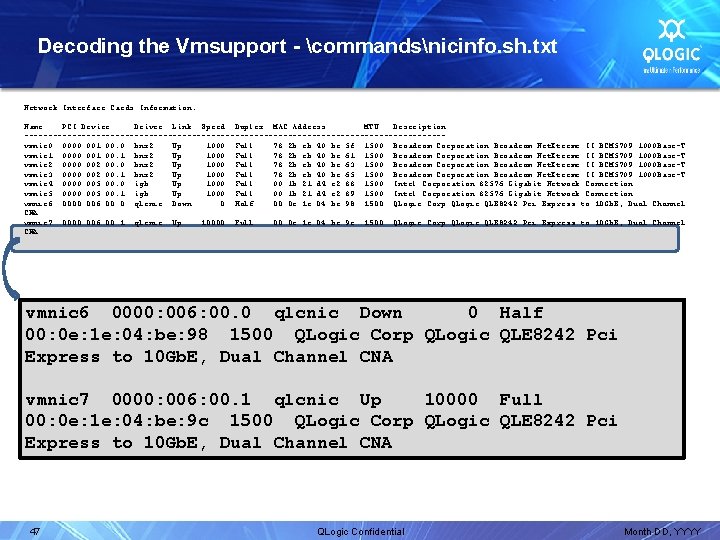
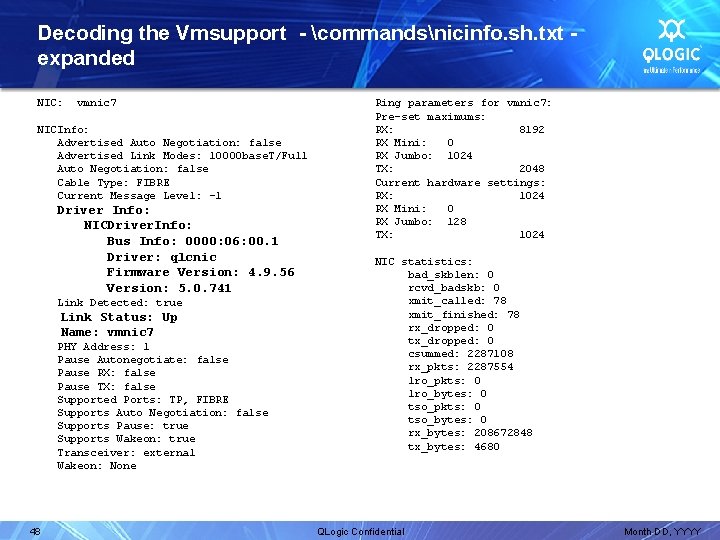

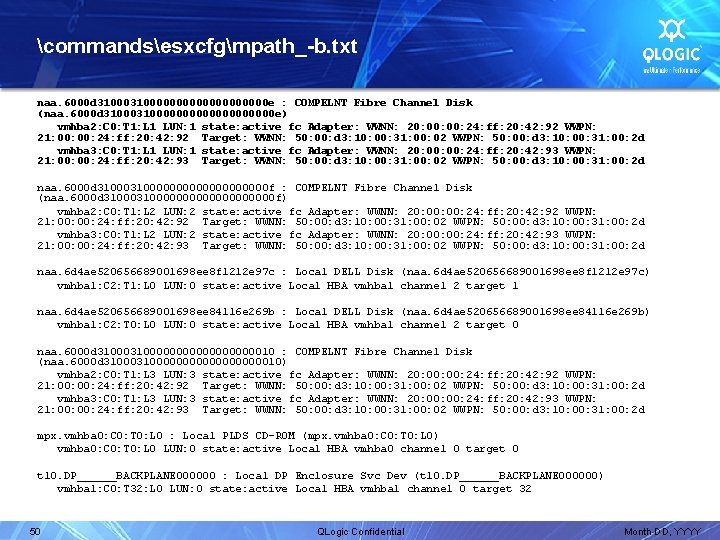
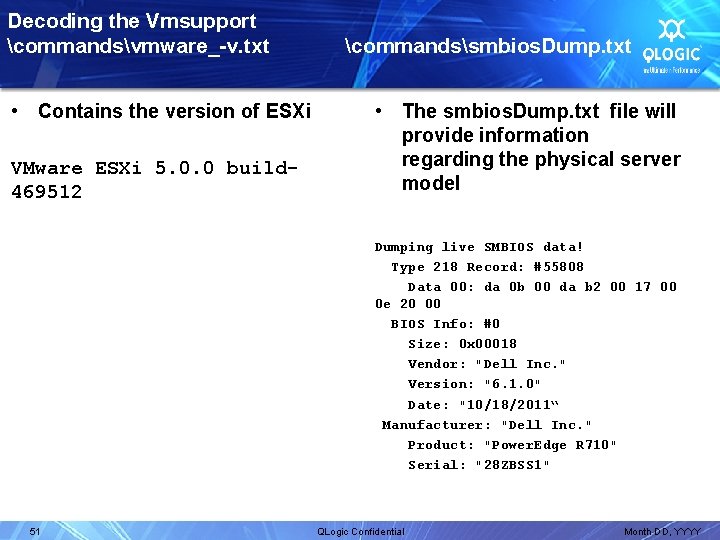
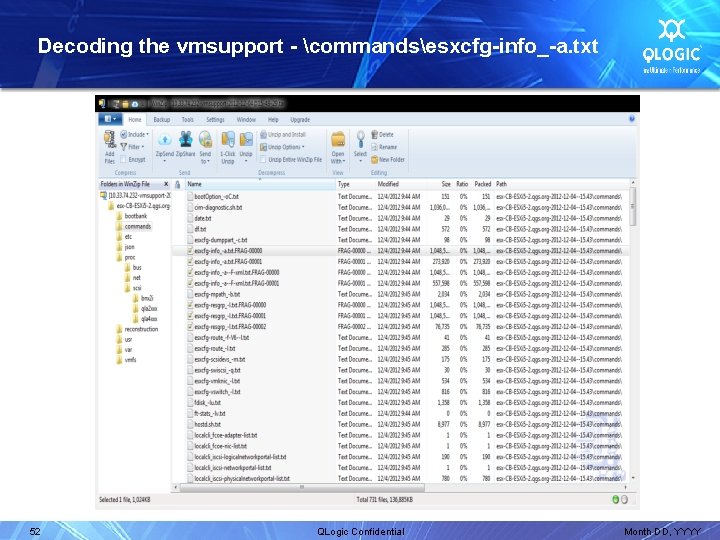
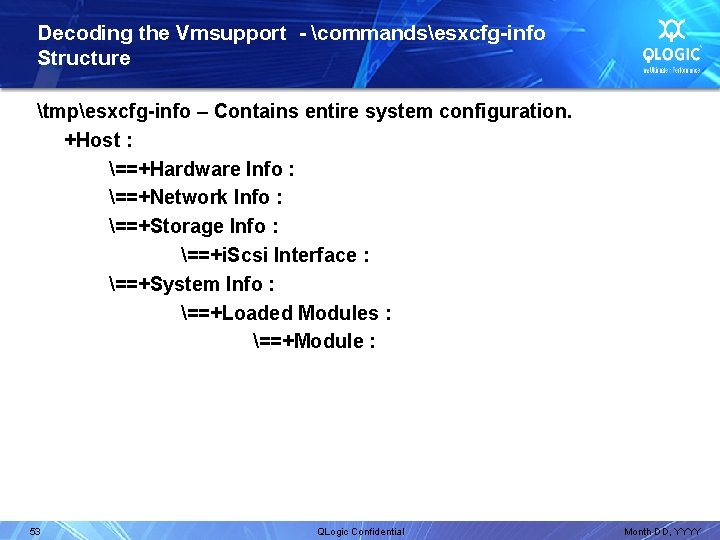
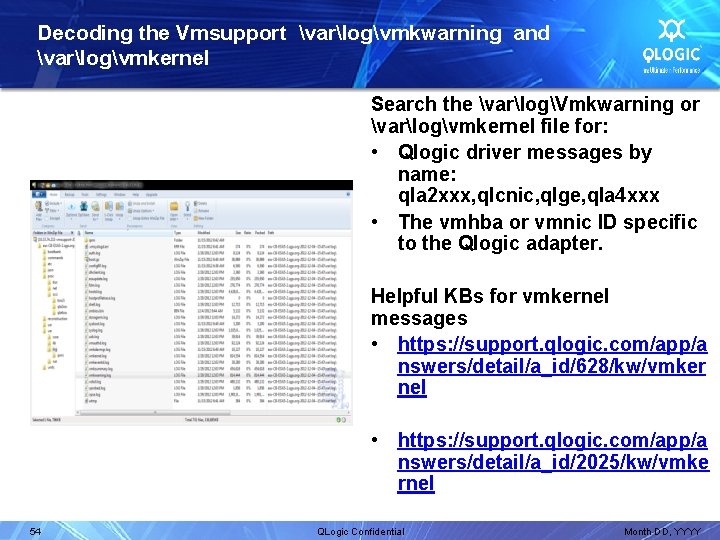
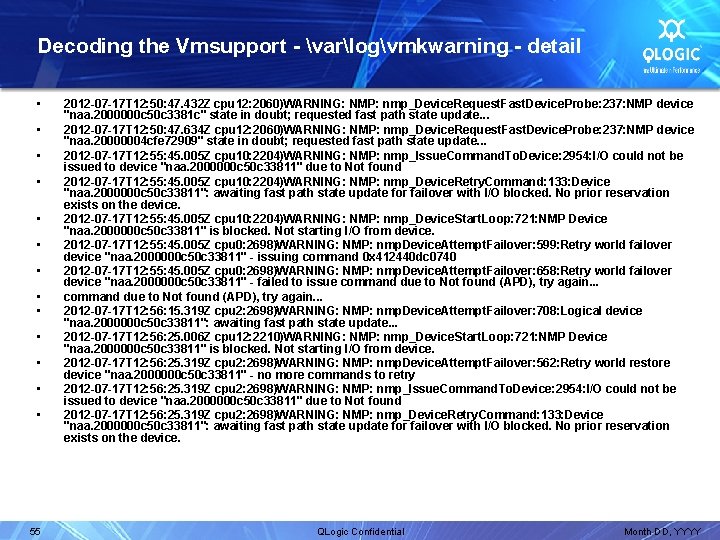
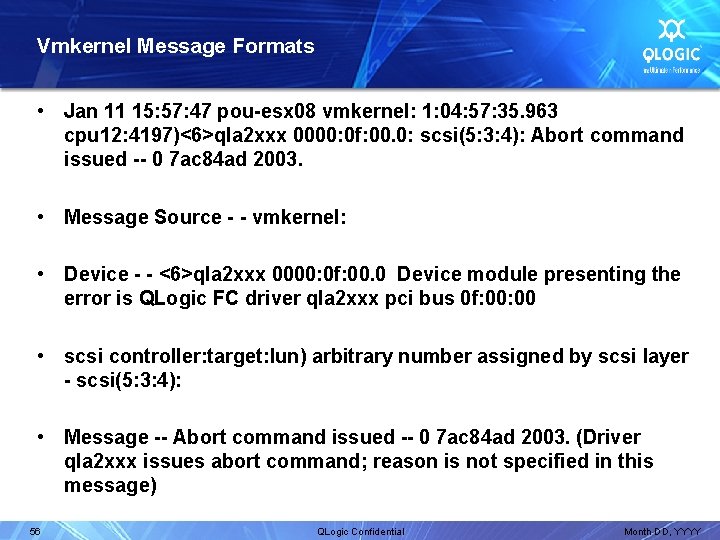
- Slides: 56
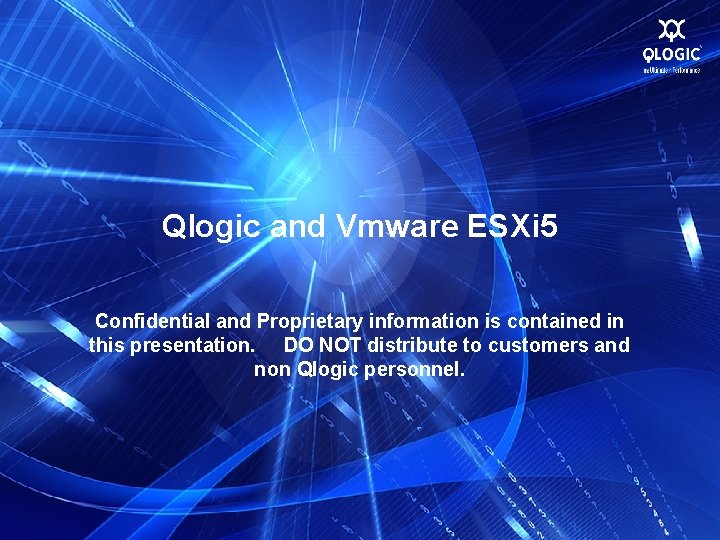
Qlogic and Vmware ESXi 5 Confidential and Proprietary information is contained in this presentation. DO NOT distribute to customers and non Qlogic personnel.
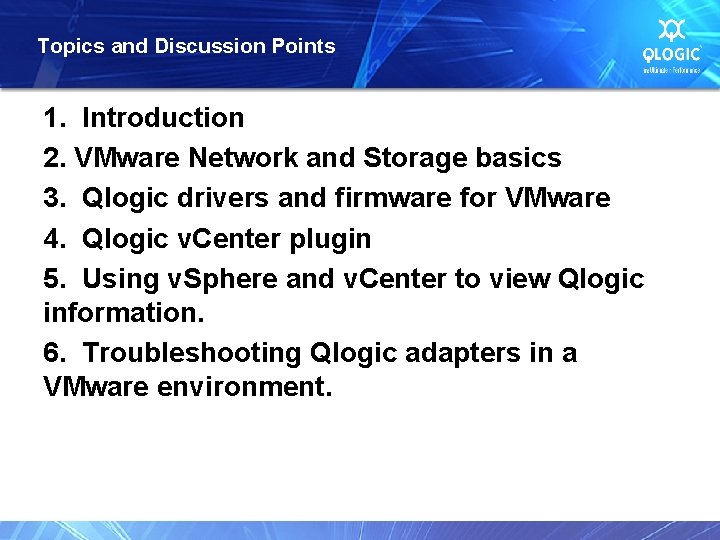
Topics and Discussion Points 1. Introduction 2. VMware Network and Storage basics 3. Qlogic drivers and firmware for VMware 4. Qlogic v. Center plugin 5. Using v. Sphere and v. Center to view Qlogic information. 6. Troubleshooting Qlogic adapters in a VMware environment.
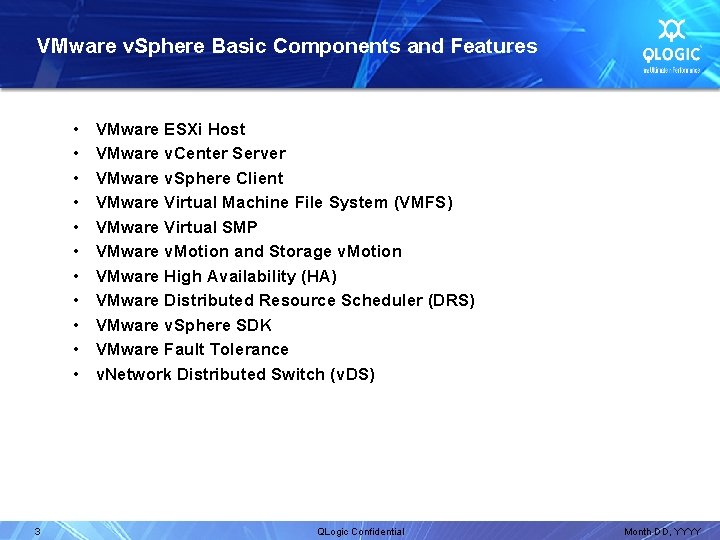
VMware v. Sphere Basic Components and Features • • • 3 VMware ESXi Host VMware v. Center Server VMware v. Sphere Client VMware Virtual Machine File System (VMFS) VMware Virtual SMP VMware v. Motion and Storage v. Motion VMware High Availability (HA) VMware Distributed Resource Scheduler (DRS) VMware v. Sphere SDK VMware Fault Tolerance v. Network Distributed Switch (v. DS) QLogic Confidential Month DD, YYYY
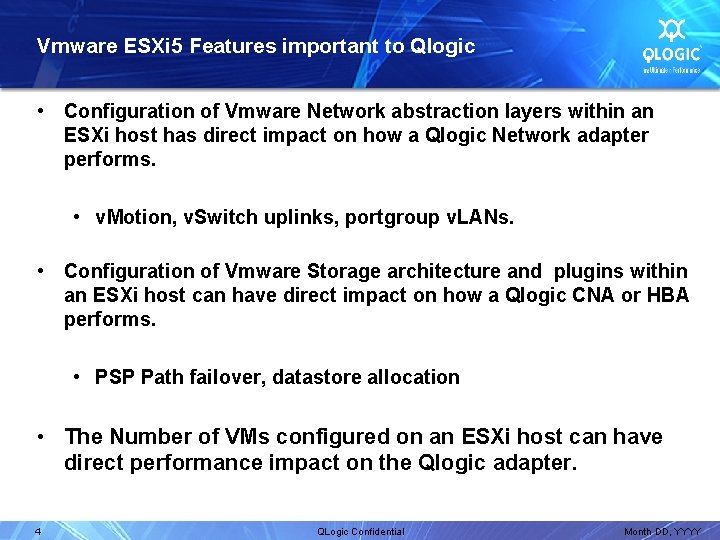
Vmware ESXi 5 Features important to Qlogic • Configuration of Vmware Network abstraction layers within an ESXi host has direct impact on how a Qlogic Network adapter performs. • v. Motion, v. Switch uplinks, portgroup v. LANs. • Configuration of Vmware Storage architecture and plugins within an ESXi host can have direct impact on how a Qlogic CNA or HBA performs. • PSP Path failover, datastore allocation • The Number of VMs configured on an ESXi host can have direct performance impact on the Qlogic adapter. 4 QLogic Confidential Month DD, YYYY
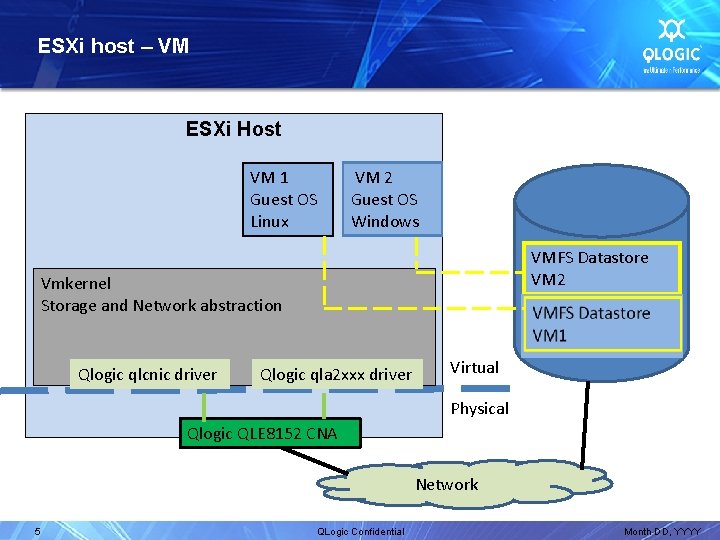
ESXi host – VM ESXi Host VM 1 Guest OS Linux VM 2 Guest OS Windows VMFS Datastore VM 2 Vmkernel Storage and Network abstraction Qlogic qlcnic driver Qlogic qla 2 xxx driver Virtual Physical Qlogic QLE 8152 CNA Network 5 QLogic Confidential Month DD, YYYY
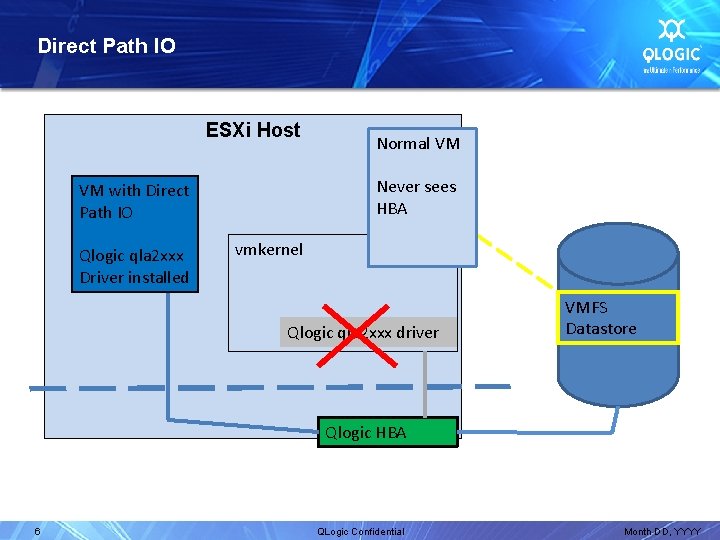
Direct Path IO ESXi Host Never sees HBA VM with Direct Path IO Qlogic qla 2 xxx Driver installed Normal VM vmkernel Qlogic qla 2 xxx driver VMFS Datastore Qlogic HBA 6 QLogic Confidential Month DD, YYYY
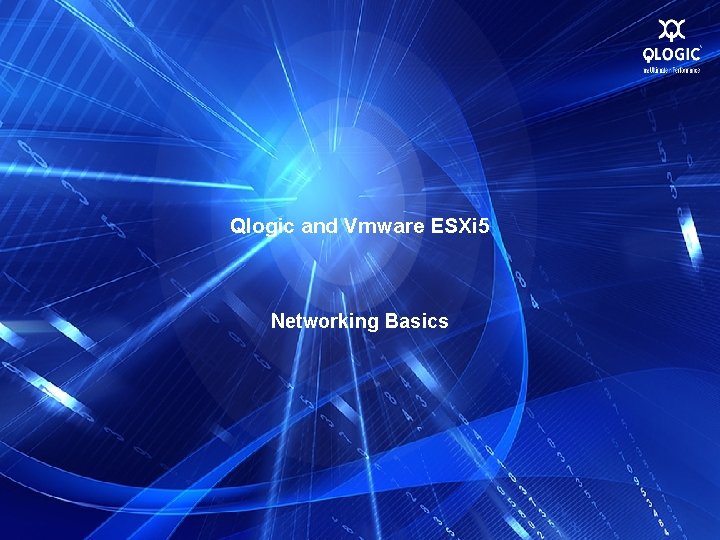
Qlogic and Vmware ESXi 5 Networking Basics
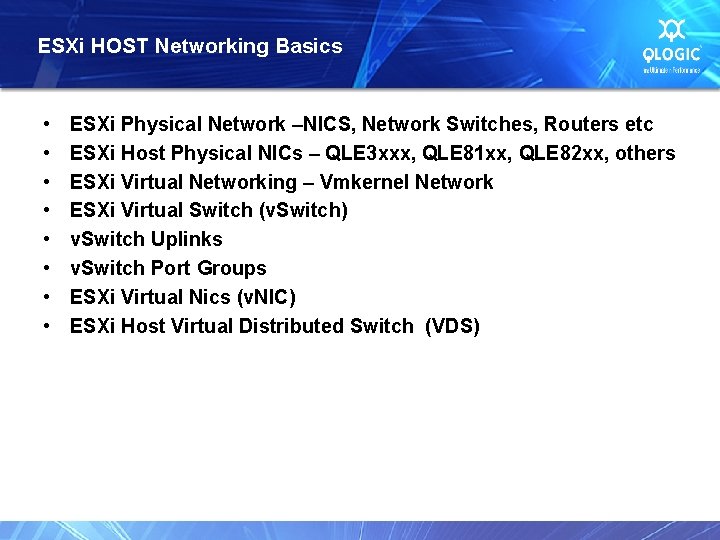
ESXi HOST Networking Basics • • ESXi Physical Network –NICS, Network Switches, Routers etc ESXi Host Physical NICs – QLE 3 xxx, QLE 81 xx, QLE 82 xx, others ESXi Virtual Networking – Vmkernel Network ESXi Virtual Switch (v. Switch) v. Switch Uplinks v. Switch Port Groups ESXi Virtual Nics (v. NIC) ESXi Host Virtual Distributed Switch (VDS)
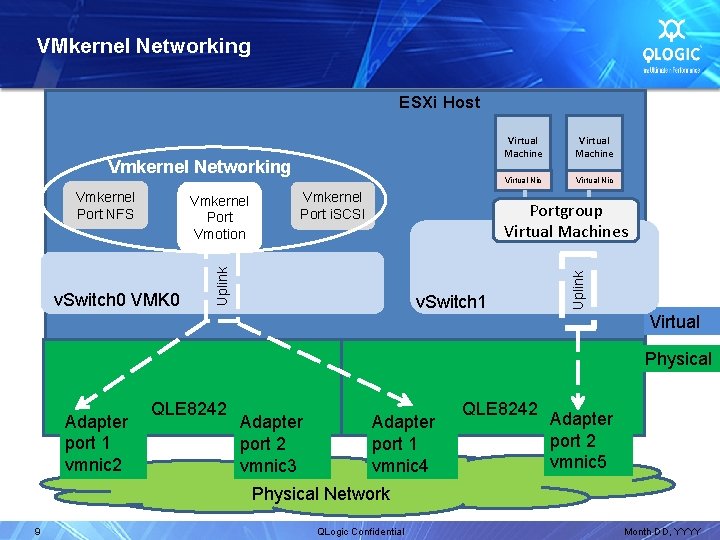
VMkernel Networking ESXi Host Vmkernel Networking v. Switch 0 VMK 0 Vmkernel Port i. SCSI Uplink Vmkernel Port Vmotion Virtual Machine Virtual Nic Portgroup Virtual Machines v. Switch 1 Uplink Vmkernel Port NFS Virtual Machine Virtual Physical Adapter port 1 vmnic 2 9 QLE 8242 Adapter port 2 vmnic 3 Adapter port 1 vmnic 4 Physical Network QLogic Confidential QLE 8242 Adapter port 2 vmnic 5 Month DD, YYYY
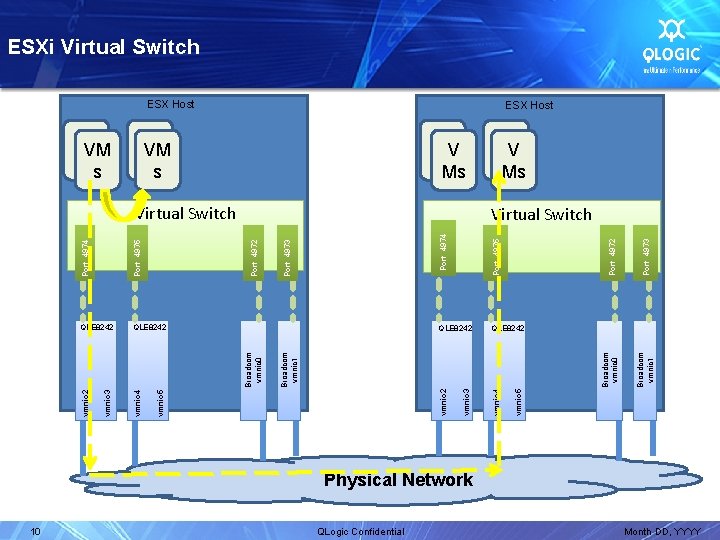
10 QLogic Confidential Port 4973 Virtual Switch Port 4972 V Ms vmnic 5 Port 4974 Port 4973 ESX Host Broadcom vmnic 1 QLE 8242 vmnic 3 QLE 8242 vmnic 4 Broadcom vmnic 0 Broadcom vmnic 1 VM s vmnic 2 vmnic 5 VM s Port 4972 vmnic 4 Broadcom vmnic 0 Port 4975 QLE 8242 vmnic 3 Port 4974 QLE 8242 vmnic 2 ESXi Virtual Switch ESX Host V Ms Virtual Switch Physical Network Month DD, YYYY
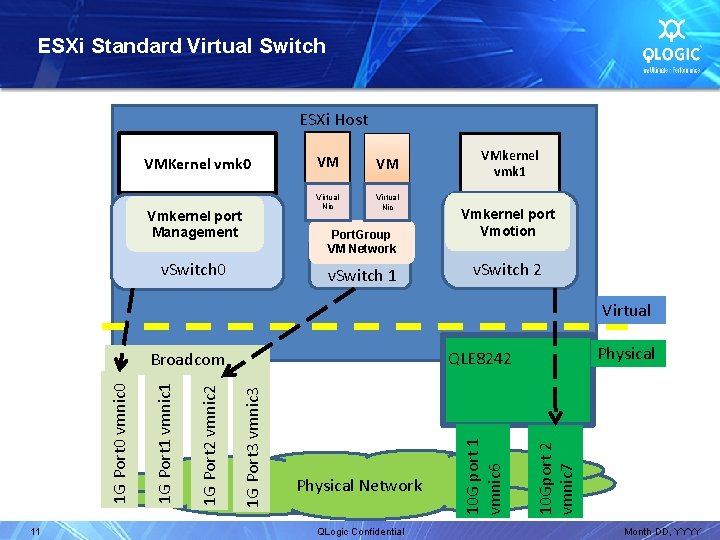
ESXi Standard Virtual Switch ESXi Host VMKernel vmk 0 Vmkernel port Management v. Switch 0 VM VM Virtual Nic Port. Group VM Network v. Switch 1 VMkernel vmk 1 Vmkernel port Vmotion v. Switch 2 Virtual QLogic Confidential 10 Gport 2 vmnic 7 Physical Network 10 G port 1 vmnic 6 1 G Port 3 vmnic 3 1 G Port 2 vmnic 2 1 G Port 1 vmnic 1 1 G Port 0 vmnic 0 11 Physical QLE 8242 Broadcom Month DD, YYYY
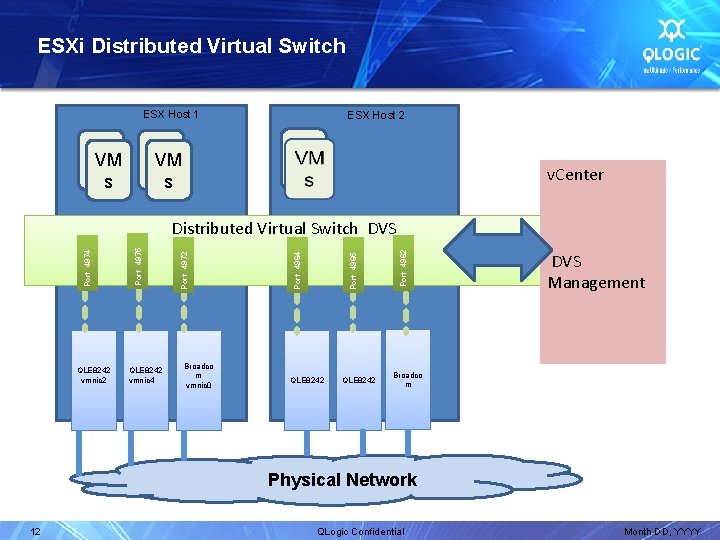
ESXi Distributed Virtual Switch ESX Host 1 VM s ESX Host 2 VM s v. Center QLE 8242 vmnic 2 QLE 8242 vmnic 4 Broadco m vmnic 0 QLE 8242 Port 4962 Port 4965 Port 4964 Port 4972 Port 4975 Port 4974 Distributed Virtual Switch DVS Management Broadco m Physical Network 12 QLogic Confidential Month DD, YYYY
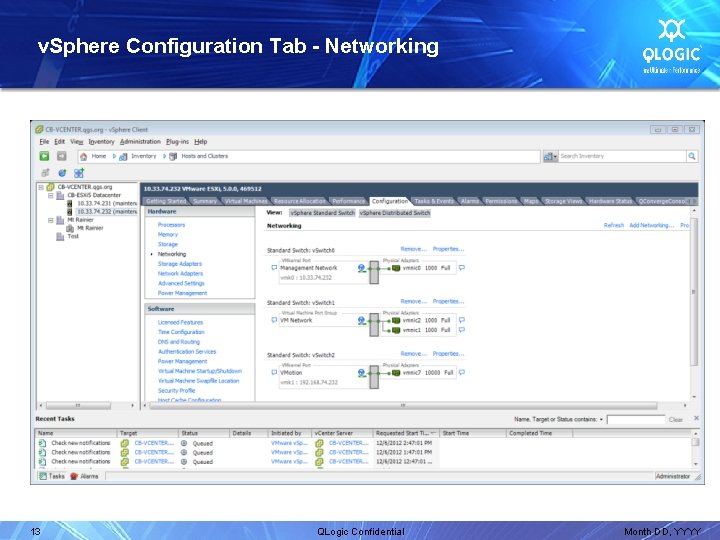
v. Sphere Configuration Tab - Networking 13 QLogic Confidential Month DD, YYYY
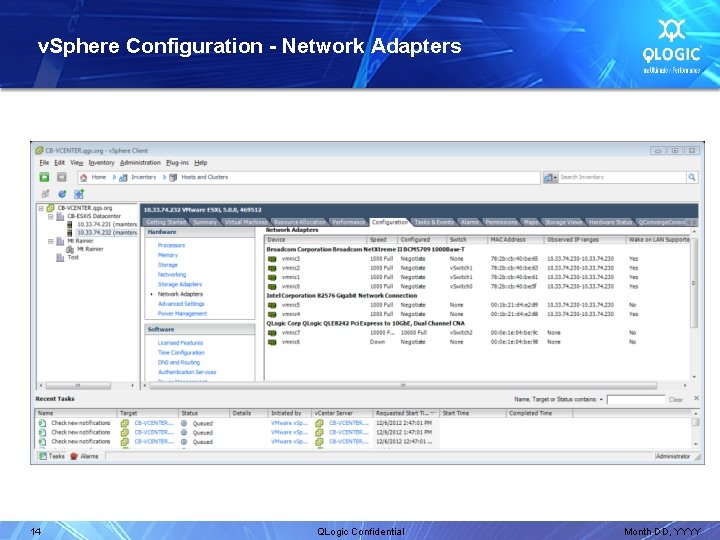
v. Sphere Configuration - Network Adapters 14 QLogic Confidential Month DD, YYYY
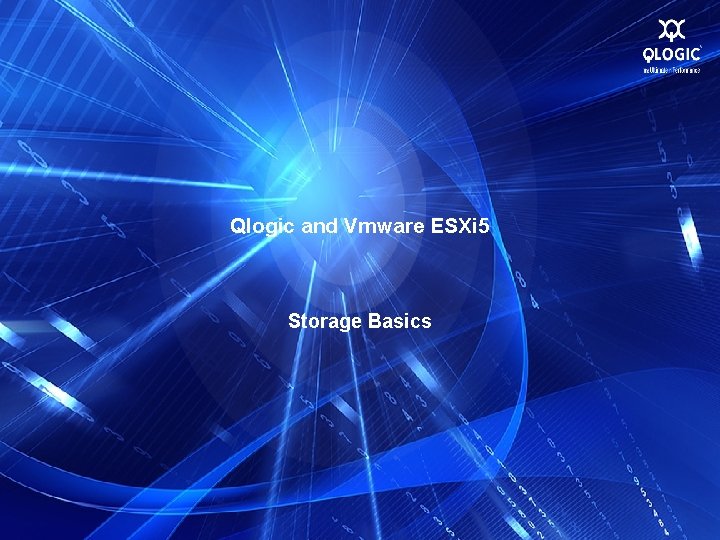
Qlogic and Vmware ESXi 5 Storage Basics
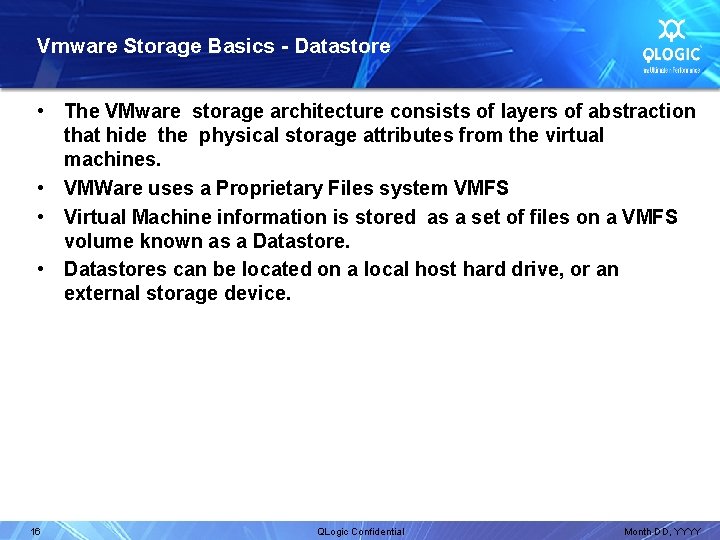
Vmware Storage Basics - Datastore • The VMware storage architecture consists of layers of abstraction that hide the physical storage attributes from the virtual machines. • VMWare uses a Proprietary Files system VMFS • Virtual Machine information is stored as a set of files on a VMFS volume known as a Datastore. • Datastores can be located on a local host hard drive, or an external storage device. 16 QLogic Confidential Month DD, YYYY
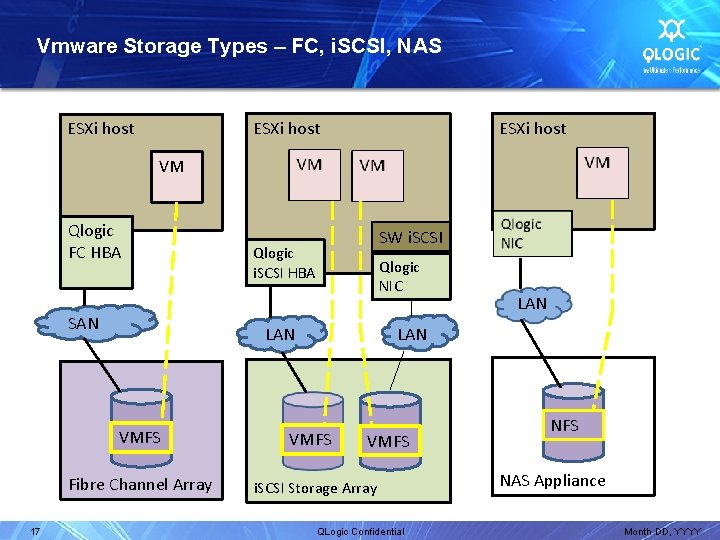
Vmware Storage Types – FC, i. SCSI, NAS ESXi host VM Qlogic FC HBA SAN Qlogic i. SCSI HBA Qlogic NIC LAN VMFS Fibre Channel Array 17 SW i. SCSI LAN VMFS i. SCSI Storage Array QLogic Confidential NFS NAS Appliance Month DD, YYYY
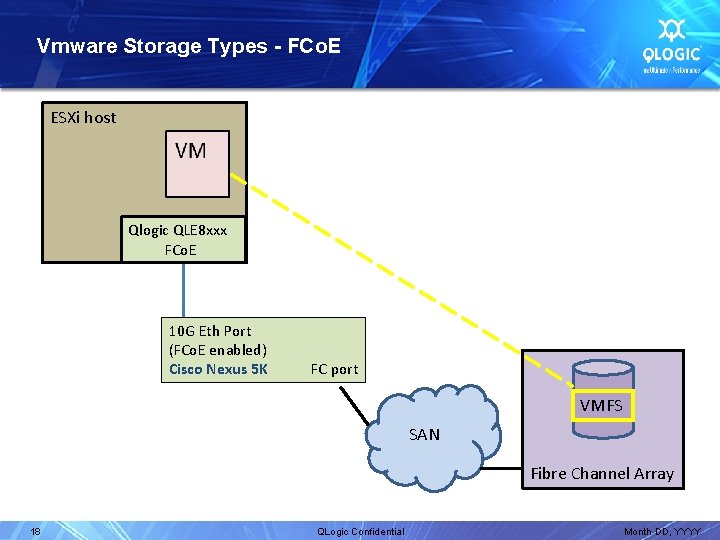
Vmware Storage Types - FCo. E ESXi host Qlogic QLE 8 xxx FCo. E 10 G Eth Port (FCo. E enabled) Cisco Nexus 5 K FC port VMFS SAN Fibre Channel Array 18 QLogic Confidential Month DD, YYYY
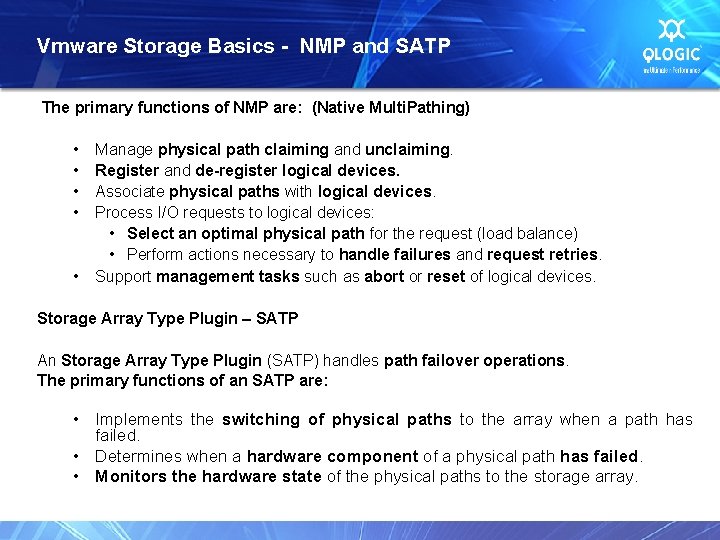
Vmware Storage Basics - NMP and SATP The primary functions of NMP are: (Native Multi. Pathing) • • • Manage physical path claiming and unclaiming. Register and de-register logical devices. Associate physical paths with logical devices. Process I/O requests to logical devices: • Select an optimal physical path for the request (load balance) • Perform actions necessary to handle failures and request retries. Support management tasks such as abort or reset of logical devices. Storage Array Type Plugin – SATP An Storage Array Type Plugin (SATP) handles path failover operations. The primary functions of an SATP are: • Implements the switching of physical paths to the array when a path has failed. • Determines when a hardware component of a physical path has failed. • Monitors the hardware state of the physical paths to the storage array.
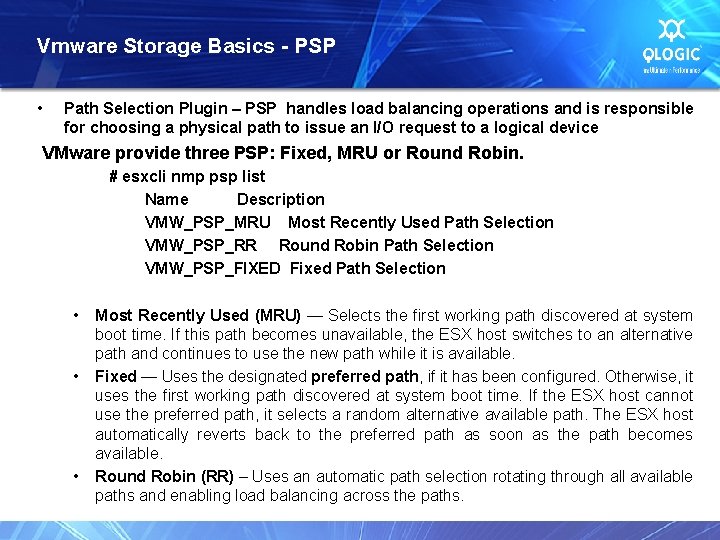
Vmware Storage Basics - PSP • Path Selection Plugin – PSP handles load balancing operations and is responsible for choosing a physical path to issue an I/O request to a logical device VMware provide three PSP: Fixed, MRU or Round Robin. # esxcli nmp psp list Name Description VMW_PSP_MRU Most Recently Used Path Selection VMW_PSP_RR Round Robin Path Selection VMW_PSP_FIXED Fixed Path Selection • • • Most Recently Used (MRU) — Selects the first working path discovered at system boot time. If this path becomes unavailable, the ESX host switches to an alternative path and continues to use the new path while it is available. Fixed — Uses the designated preferred path, if it has been configured. Otherwise, it uses the first working path discovered at system boot time. If the ESX host cannot use the preferred path, it selects a random alternative available path. The ESX host automatically reverts back to the preferred path as soon as the path becomes available. Round Robin (RR) – Uses an automatic path selection rotating through all available paths and enabling load balancing across the paths.
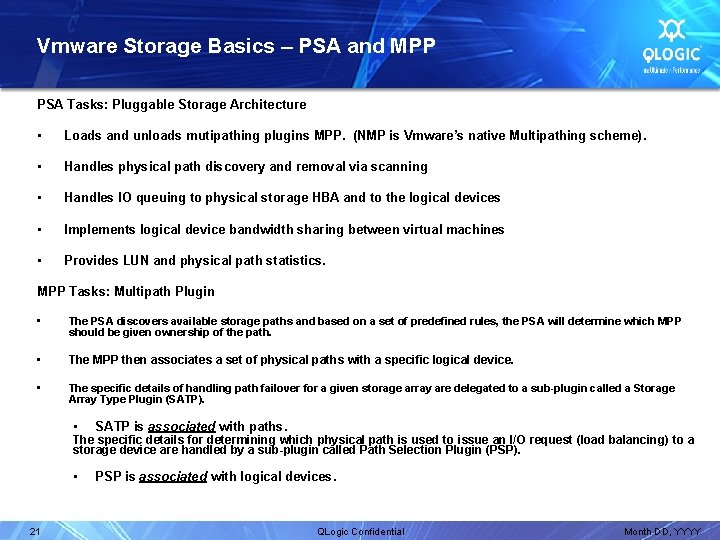
Vmware Storage Basics – PSA and MPP PSA Tasks: Pluggable Storage Architecture • Loads and unloads mutipathing plugins MPP. (NMP is Vmware’s native Multipathing scheme). • Handles physical path discovery and removal via scanning • Handles IO queuing to physical storage HBA and to the logical devices • Implements logical device bandwidth sharing between virtual machines • Provides LUN and physical path statistics. MPP Tasks: Multipath Plugin • The PSA discovers available storage paths and based on a set of predefined rules, the PSA will determine which MPP should be given ownership of the path. • The MPP then associates a set of physical paths with a specific logical device. • The specific details of handling path failover for a given storage array are delegated to a sub-plugin called a Storage Array Type Plugin (SATP). • SATP is associated with paths. • PSP is associated with logical devices. The specific details for determining which physical path is used to issue an I/O request (load balancing) to a storage device are handled by a sub-plugin called Path Selection Plugin (PSP). 21 QLogic Confidential Month DD, YYYY
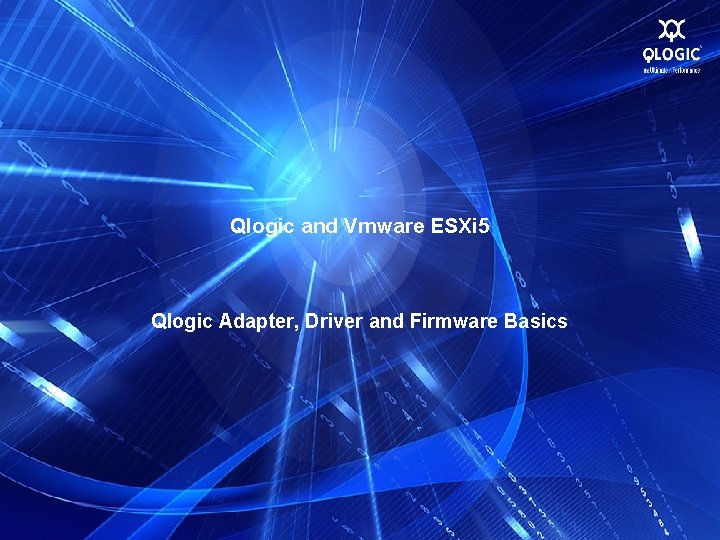
Qlogic and Vmware ESXi 5 Qlogic Adapter, Driver and Firmware Basics
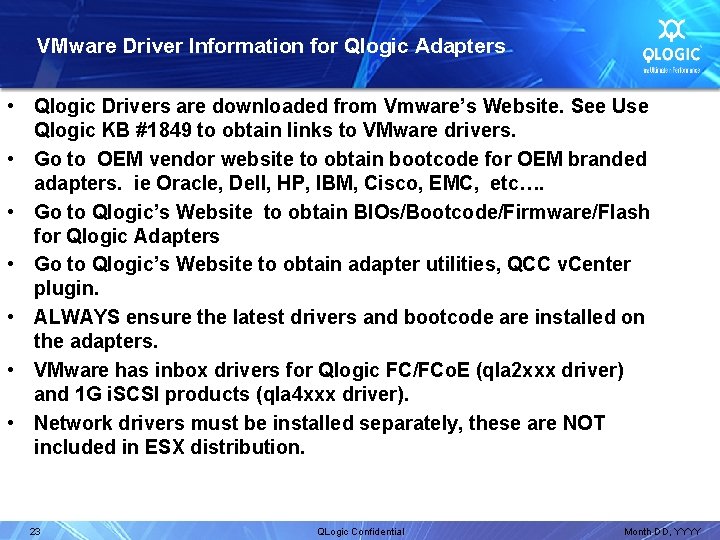
VMware Driver Information for Qlogic Adapters • Qlogic Drivers are downloaded from Vmware’s Website. See Use Qlogic KB #1849 to obtain links to VMware drivers. • Go to OEM vendor website to obtain bootcode for OEM branded adapters. ie Oracle, Dell, HP, IBM, Cisco, EMC, etc…. • Go to Qlogic’s Website to obtain BIOs/Bootcode/Firmware/Flash for Qlogic Adapters • Go to Qlogic’s Website to obtain adapter utilities, QCC v. Center plugin. • ALWAYS ensure the latest drivers and bootcode are installed on the adapters. • VMware has inbox drivers for Qlogic FC/FCo. E (qla 2 xxx driver) and 1 G i. SCSI products (qla 4 xxx driver). • Network drivers must be installed separately, these are NOT included in ESX distribution. 23 QLogic Confidential Month DD, YYYY
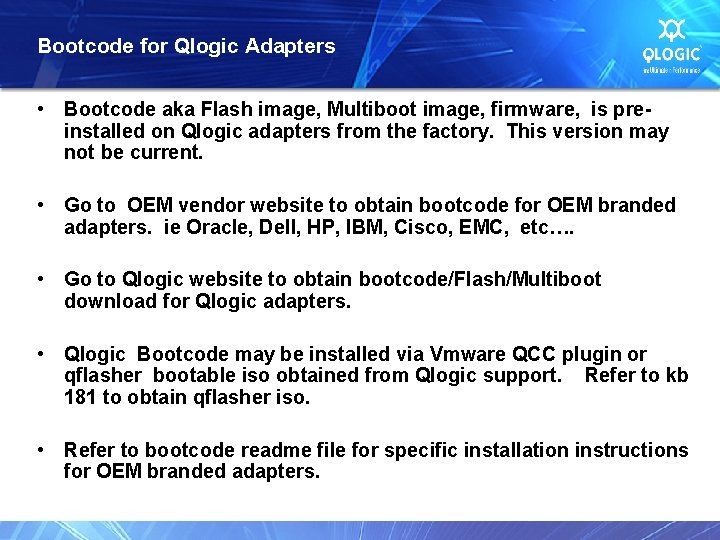
Bootcode for Qlogic Adapters • Bootcode aka Flash image, Multiboot image, firmware, is preinstalled on Qlogic adapters from the factory. This version may not be current. • Go to OEM vendor website to obtain bootcode for OEM branded adapters. ie Oracle, Dell, HP, IBM, Cisco, EMC, etc…. • Go to Qlogic website to obtain bootcode/Flash/Multiboot download for Qlogic adapters. • Qlogic Bootcode may be installed via Vmware QCC plugin or qflasher bootable iso obtained from Qlogic support. Refer to kb 181 to obtain qflasher iso. • Refer to bootcode readme file for specific installation instructions for OEM branded adapters.
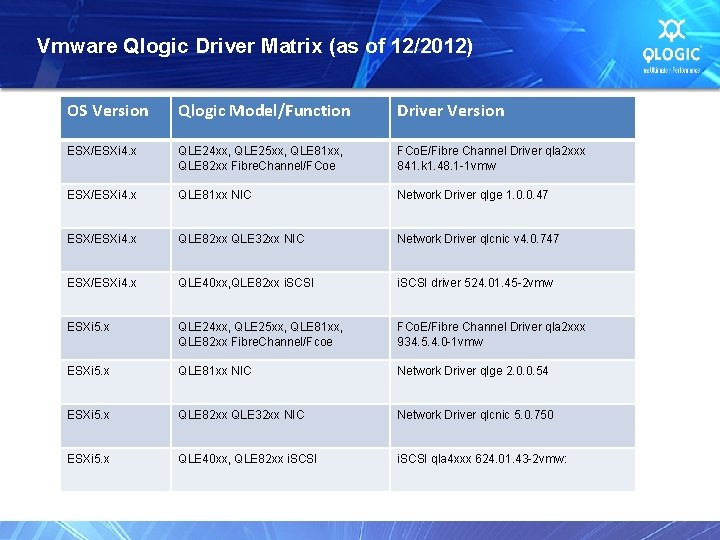
Vmware Qlogic Driver Matrix (as of 12/2012) OS Version Qlogic Model/Function Driver Version ESX/ESXi 4. x QLE 24 xx, QLE 25 xx, QLE 81 xx, QLE 82 xx Fibre. Channel/FCoe FCo. E/Fibre Channel Driver qla 2 xxx 841. k 1. 48. 1 -1 vmw ESX/ESXi 4. x QLE 81 xx NIC Network Driver qlge 1. 0. 0. 47 ESX/ESXi 4. x QLE 82 xx QLE 32 xx NIC Network Driver qlcnic v 4. 0. 747 ESX/ESXi 4. x QLE 40 xx, QLE 82 xx i. SCSI driver 524. 01. 45 -2 vmw ESXi 5. x QLE 24 xx, QLE 25 xx, QLE 81 xx, QLE 82 xx Fibre. Channel/Fcoe FCo. E/Fibre Channel Driver qla 2 xxx 934. 5. 4. 0 -1 vmw ESXi 5. x QLE 81 xx NIC Network Driver qlge 2. 0. 0. 54 ESXi 5. x QLE 82 xx QLE 32 xx NIC Network Driver qlcnic 5. 0. 750 ESXi 5. x QLE 40 xx, QLE 82 xx i. SCSI qla 4 xxx 624. 01. 43 -2 vmw:
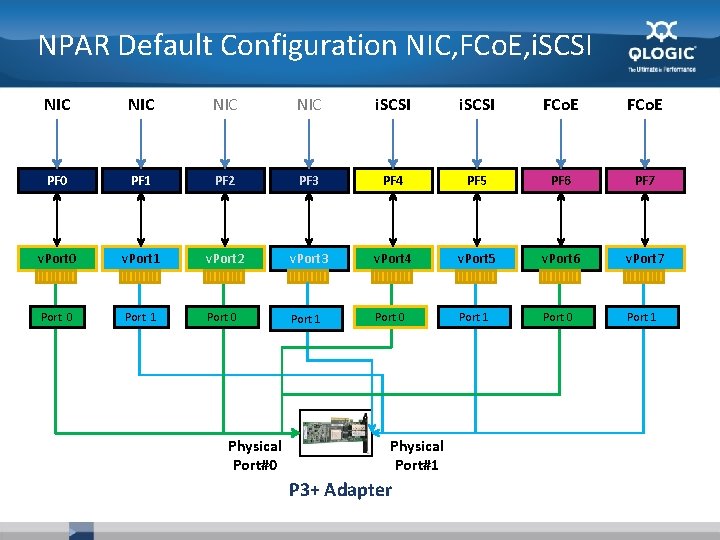
NPAR Default Configuration NIC, FCo. E, i. SCSI NIC NIC i. SCSI FCo. E PF 0 PF 1 PF 2 PF 3 PF 4 PF 5 PF 6 PF 7 v. Port 0 v. Port 1 v. Port 2 v. Port 3 v. Port 4 v. Port 5 v. Port 6 v. Port 7 Port 0 Port 1 Physical Port#0 Physical Port#1 P 3+ Adapter
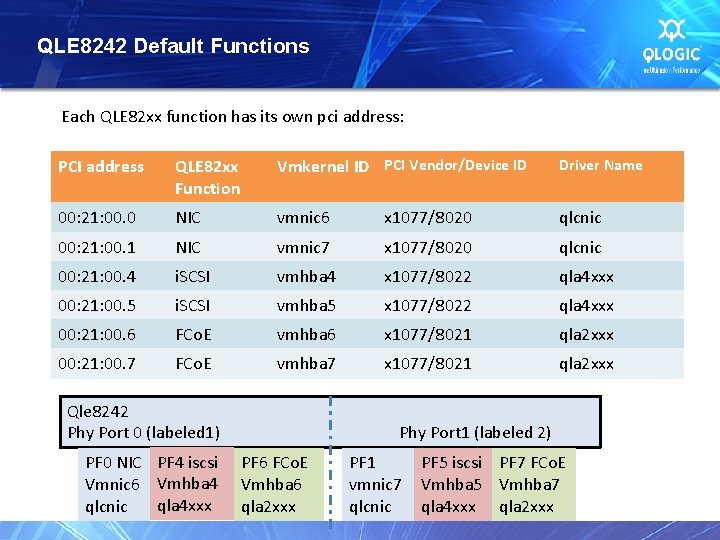
QLE 8242 Default Functions Each QLE 82 xx function has its own pci address: PCI address QLE 82 xx Function Vmkernel ID PCI Vendor/Device ID Driver Name 00: 21: 00. 0 NIC vmnic 6 x 1077/8020 qlcnic 00: 21: 00. 1 NIC vmnic 7 x 1077/8020 qlcnic 00: 21: 00. 4 i. SCSI vmhba 4 x 1077/8022 qla 4 xxx 00: 21: 00. 5 i. SCSI vmhba 5 x 1077/8022 qla 4 xxx 00: 21: 00. 6 FCo. E vmhba 6 x 1077/8021 qla 2 xxx 00: 21: 00. 7 FCo. E vmhba 7 x 1077/8021 qla 2 xxx Qle 8242 Phy Port 0 (labeled 1) PF 0 NIC PF 4 iscsi Vmnic 6 Vmhba 4 qla 4 xxx qlcnic Phy Port 1 (labeled 2) PF 6 FCo. E Vmhba 6 qla 2 xxx PF 1 vmnic 7 qlcnic PF 5 iscsi PF 7 FCo. E Vmhba 5 Vmhba 7 qla 4 xxx qla 2 xxx
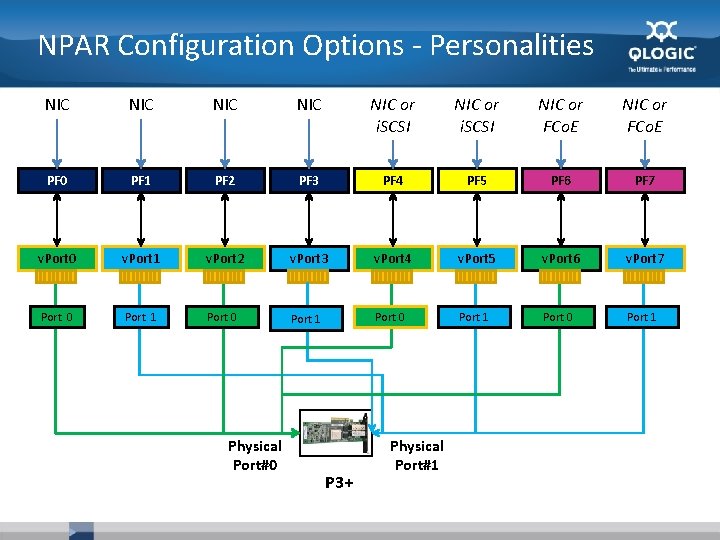
NPAR Configuration Options - Personalities NIC NIC NIC or i. SCSI NIC or FCo. E PF 0 PF 1 PF 2 PF 3 PF 4 PF 5 PF 6 PF 7 v. Port 0 v. Port 1 v. Port 2 v. Port 3 v. Port 4 v. Port 5 v. Port 6 v. Port 7 Port 0 Port 1 Physical Port#0 P 3+ Physical Port#1
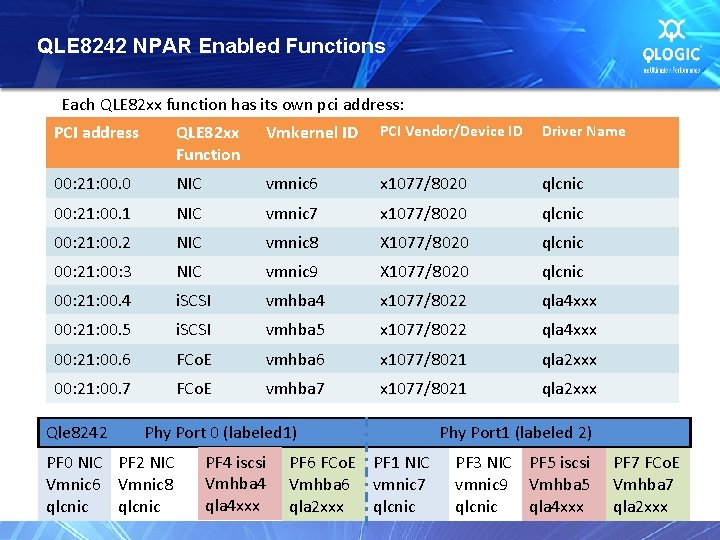
QLE 8242 NPAR Enabled Functions Each QLE 82 xx function has its own pci address: PCI address QLE 82 xx Function Vmkernel ID PCI Vendor/Device ID Driver Name 00: 21: 00. 0 NIC vmnic 6 x 1077/8020 qlcnic 00: 21: 00. 1 NIC vmnic 7 x 1077/8020 qlcnic 00: 21: 00. 2 NIC vmnic 8 X 1077/8020 qlcnic 00: 21: 00: 3 NIC vmnic 9 X 1077/8020 qlcnic 00: 21: 00. 4 i. SCSI vmhba 4 x 1077/8022 qla 4 xxx 00: 21: 00. 5 i. SCSI vmhba 5 x 1077/8022 qla 4 xxx 00: 21: 00. 6 FCo. E vmhba 6 x 1077/8021 qla 2 xxx 00: 21: 00. 7 FCo. E vmhba 7 x 1077/8021 qla 2 xxx Qle 8242 Phy Port 0 (labeled 1) PF 0 NIC PF 2 NIC Vmnic 6 Vmnic 8 qlcnic PF 4 iscsi Vmhba 4 qla 4 xxx PF 6 FCo. E PF 1 NIC Vmhba 6 vmnic 7 qla 2 xxx qlcnic Phy Port 1 (labeled 2) PF 3 NIC PF 5 iscsi vmnic 9 Vmhba 5 qlcnic qla 4 xxx PF 7 FCo. E Vmhba 7 qla 2 xxx
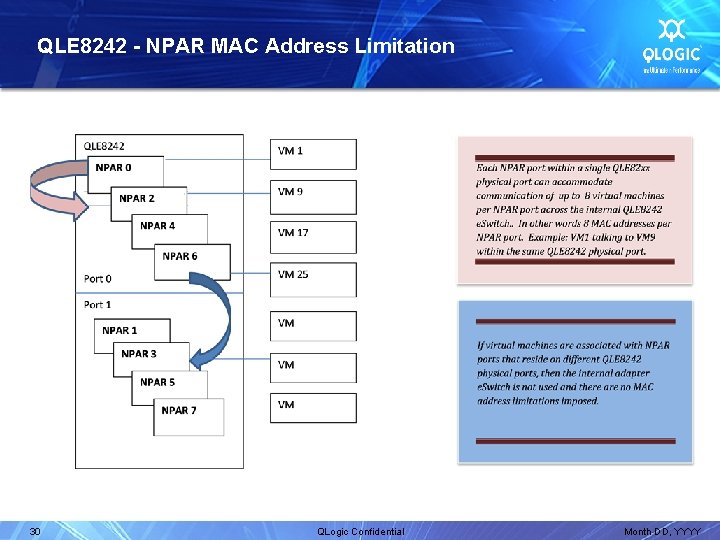
QLE 8242 - NPAR MAC Address Limitation 30 QLogic Confidential Month DD, YYYY

Qlogic v. Center QCC Plugin
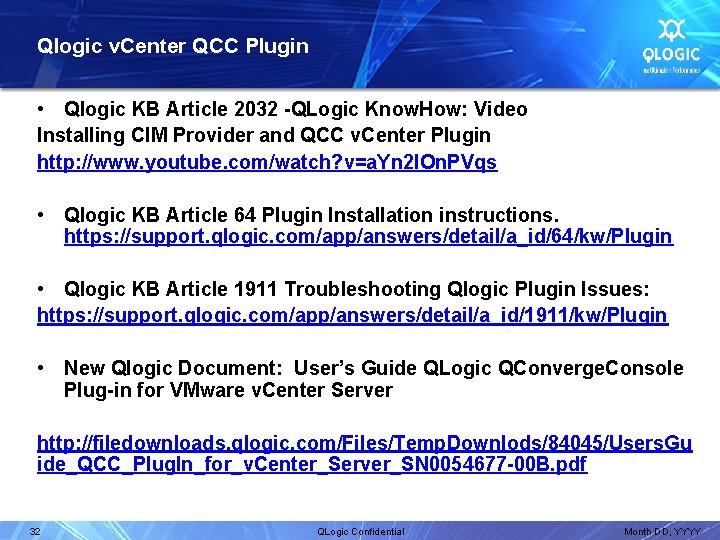
Qlogic v. Center QCC Plugin • Qlogic KB Article 2032 -QLogic Know. How: Video Installing CIM Provider and QCC v. Center Plugin http: //www. youtube. com/watch? v=a. Yn 2 l. On. PVqs • Qlogic KB Article 64 Plugin Installation instructions. https: //support. qlogic. com/app/answers/detail/a_id/64/kw/Plugin • Qlogic KB Article 1911 Troubleshooting Qlogic Plugin Issues: https: //support. qlogic. com/app/answers/detail/a_id/1911/kw/Plugin • New Qlogic Document: User’s Guide QLogic QConverge. Console Plug-in for VMware v. Center Server http: //filedownloads. qlogic. com/Files/Temp. Downlods/84045/Users. Gu ide_QCC_Plug. In_for_v. Center_Server_SN 0054677 -00 B. pdf 32 QLogic Confidential Month DD, YYYY
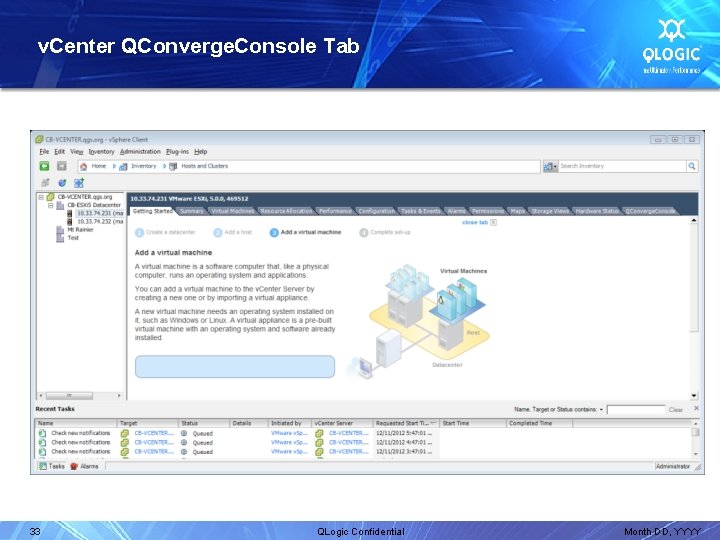
v. Center QConverge. Console Tab 33 QLogic Confidential Month DD, YYYY
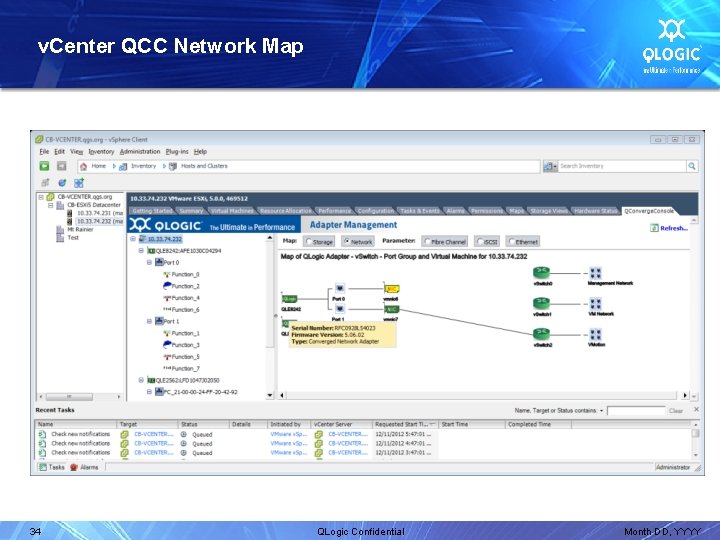
v. Center QCC Network Map 34 QLogic Confidential Month DD, YYYY
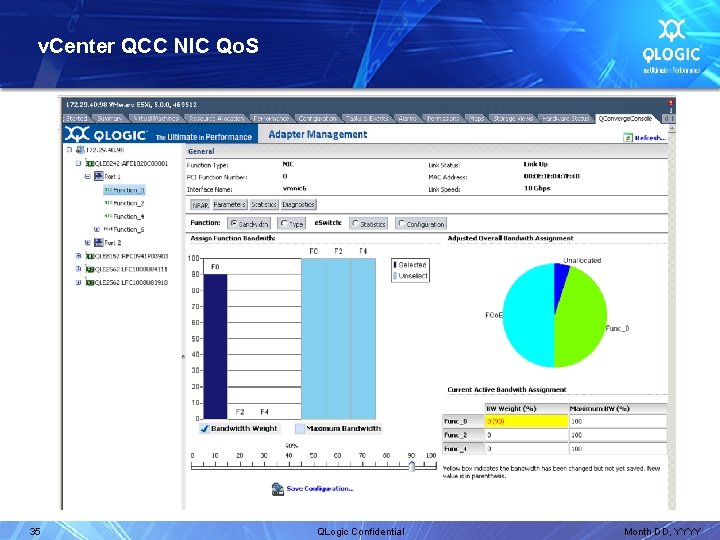
v. Center QCC NIC Qo. S 35 QLogic Confidential Month DD, YYYY
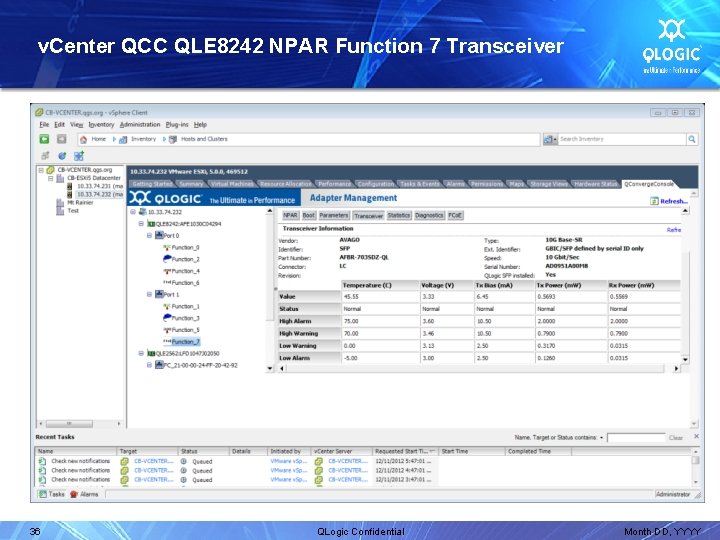
v. Center QCC QLE 8242 NPAR Function 7 Transceiver 36 QLogic Confidential Month DD, YYYY
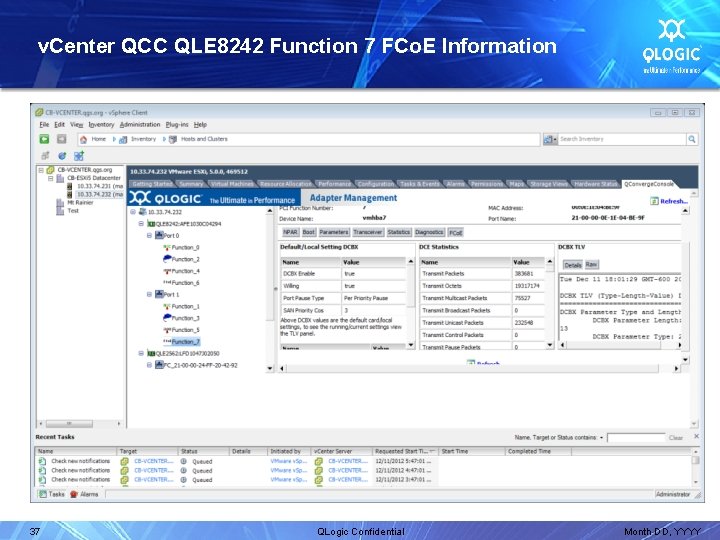
v. Center QCC QLE 8242 Function 7 FCo. E Information 37 QLogic Confidential Month DD, YYYY
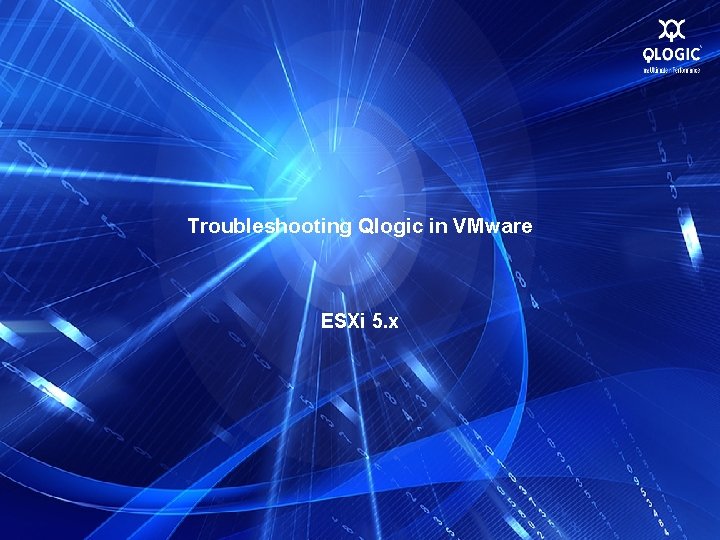
Troubleshooting Qlogic in VMware ESXi 5. x

Vmware KB Articles QLogic® Know. How: Installing QLogic Adapters in VMware ESXi 5. x Environment Answer ID: 2031 VMware i. SCSI Path Failover with QLogic i. SCSI Adapters Answer ID: 2046 QLogic® Converged Network Adapter Featuring Multi-Protocol VMware v. Motion Overview (Video) Answer ID: 1962 Execution Throttle and Queue Depth with VMware and Qlogic HBAs Answer ID: 599 QLogic® Know. How: Installing CIM Provider and QConverge. Console® v. Center Plugin Answer ID: 2032 QLogic® Firmware for Vmware Answer ID: 1870 Updating the HBA Firmware and BIOS for VMware ESXi Hosts. Answer ID: 560 VMware Drivers and Tools for QLogic® Adapters Answer ID: 1849 VMware Data Gathering for Troubleshooting QLogic Products Answer ID: 1855 Qlogic Driver Commands for VMWare ESXi 5. 0 **Internal** Answer ID: 1844 QLogic® v. Center Plugin Installation Instructions Answer ID: 64 Troubleshooting VMware QLogic® Plugin Issues Answer ID: 1911 39 QLogic Confidential Month DD, YYYY
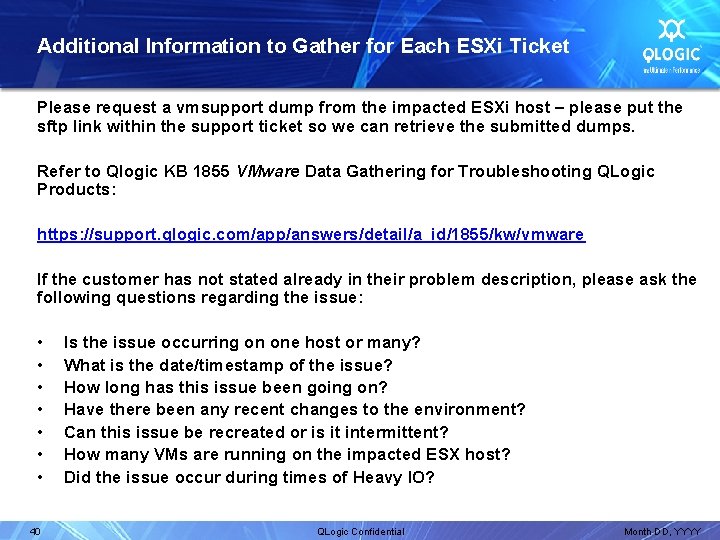
Additional Information to Gather for Each ESXi Ticket Please request a vmsupport dump from the impacted ESXi host – please put the sftp link within the support ticket so we can retrieve the submitted dumps. Refer to Qlogic KB 1855 VMware Data Gathering for Troubleshooting QLogic Products: https: //support. qlogic. com/app/answers/detail/a_id/1855/kw/vmware If the customer has not stated already in their problem description, please ask the following questions regarding the issue: • • 40 Is the issue occurring on one host or many? What is the date/timestamp of the issue? How long has this issue been going on? Have there been any recent changes to the environment? Can this issue be recreated or is it intermittent? How many VMs are running on the impacted ESX host? Did the issue occur during times of Heavy IO? QLogic Confidential Month DD, YYYY
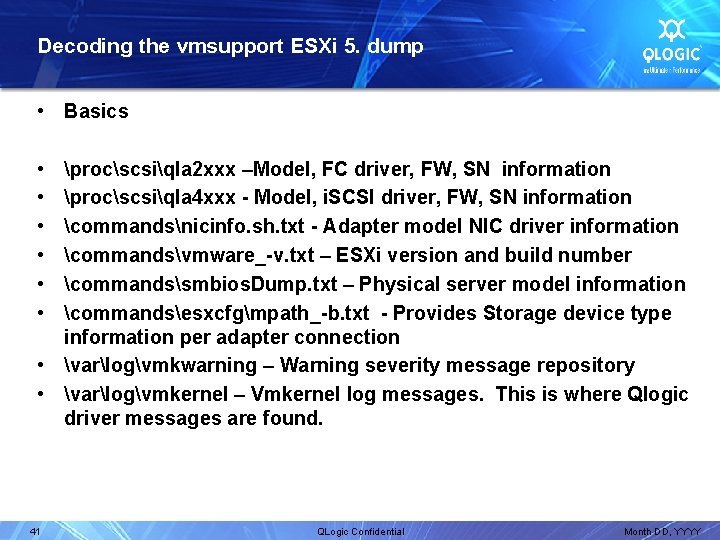
Decoding the vmsupport ESXi 5. dump • Basics • • • procscsiqla 2 xxx –Model, FC driver, FW, SN information procscsiqla 4 xxx - Model, i. SCSI driver, FW, SN information commandsnicinfo. sh. txt - Adapter model NIC driver information commandsvmware_-v. txt – ESXi version and build number commandssmbios. Dump. txt – Physical server model information commandsesxcfgmpath_-b. txt - Provides Storage device type information per adapter connection • varlogvmkwarning – Warning severity message repository • varlogvmkernel – Vmkernel log messages. This is where Qlogic driver messages are found. 41 QLogic Confidential Month DD, YYYY
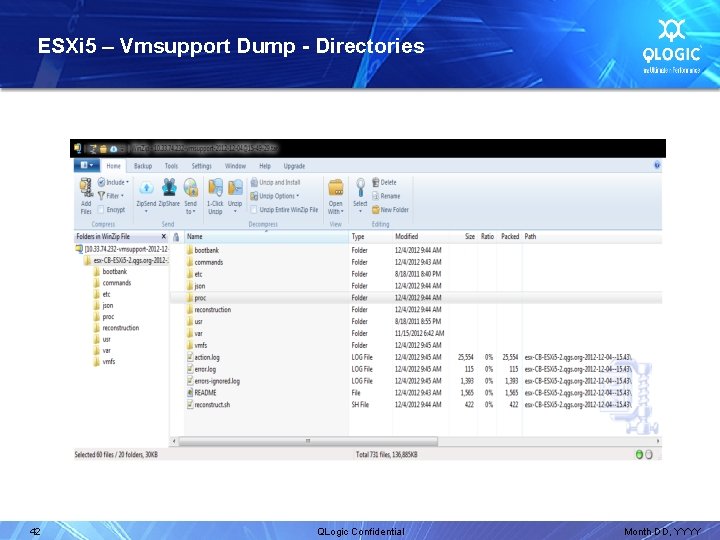
ESXi 5 – Vmsupport Dump - Directories 42 QLogic Confidential Month DD, YYYY
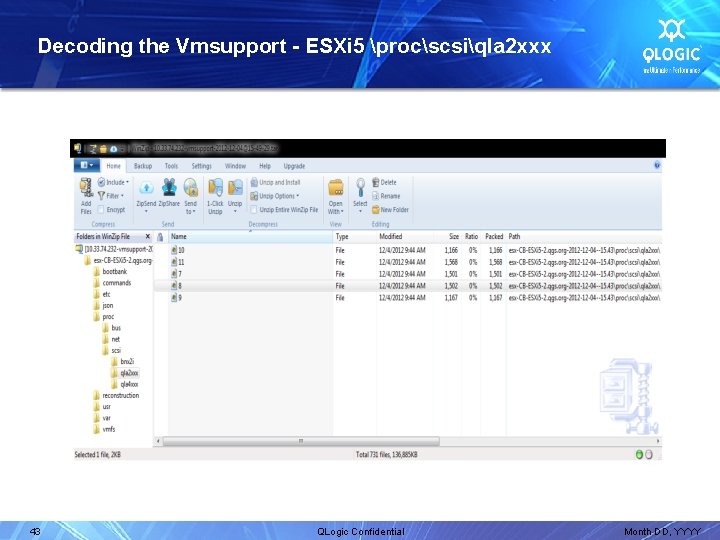
Decoding the Vmsupport - ESXi 5 procscsiqla 2 xxx 43 QLogic Confidential Month DD, YYYY
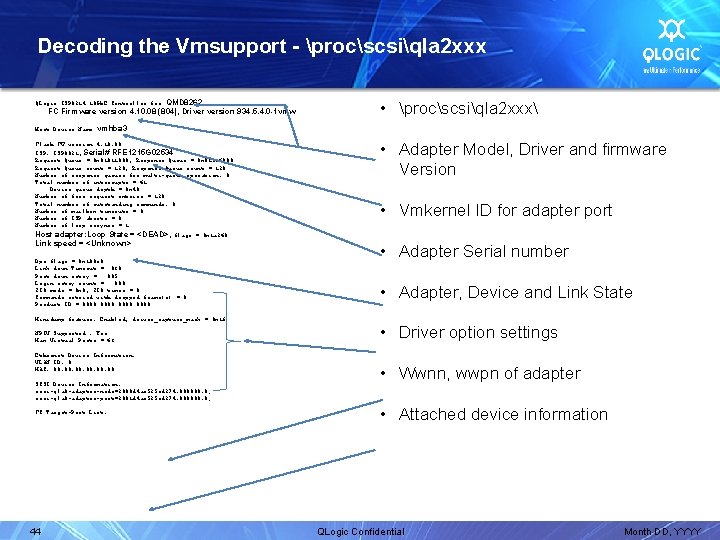
Decoding the Vmsupport - procscsiqla 2 xxx QLogic ISP 8214 10 Gb. E Controller for QMD 8262: FC Firmware version 4. 10. 08 (804), Driver version 934. 5. 4. 0 -1 vmw Host Device Name • procscsiqla 2 xxx vmhba 3 Flash FW version 4. 10. 08 ISP: ISP 8021 , Serial# RFE 1215 G 02534 Request Queue = 0 x 81011000, Response Queue = 0 x 81016000 Request Queue count = 128, Response Queue count = 128 Number of response queues for multi-queue operation: 0 Total number of interrupts = 61 Device queue depth = 0 x 40 Number of free request entries = 128 Total number of outstanding commands: 0 Number of mailbox timeouts = 0 Number of ISP aborts = 0 Number of loop resyncs = 1 Host adapter: Loop State = <DEAD>, flags Link speed = <Unknown> • Adapter Model, Driver and firmware Version • Vmkernel ID for adapter port = 0 x 1 a 268 Dpc flags = 0 x 100 c 0 Link down Timeout = 030 Port down retry = 005 Login retry count = 008 ZIO mode = 0 x 0, ZIO timer = 0 Commands retried with dropped frame(s) = 0 Product ID = 0000 • Adapter Serial number • Adapter, Device and Link State Minidump feature: Enabled, driver_capture_mask = 0 x 1 f NPIV Supported : Yes Max Virtual Ports = 63 Ethernet Device Information: VLAN ID: 0 MAC: 00: 00: 00 SCSI Device Information: scsi-qla 0 -adapter-node=2000 d 4 ae 525 cd 274: 000000: 0; scsi-qla 0 -adapter-port=2001 d 4 ae 525 cd 274: 000000: 0; FC Target-Port List: 44 • Driver option settings • Wwnn, wwpn of adapter • Attached device information QLogic Confidential Month DD, YYYY
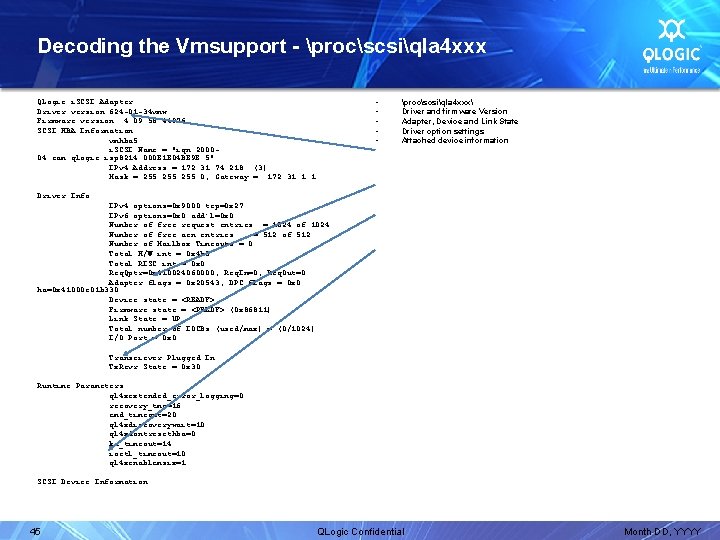
Decoding the Vmsupport - procscsiqla 4 xxx • • • QLogic i. SCSI Adapter Driver version 624 -01 -34 vmw Firmware version 4. 09. 56. 44976 SCSI HBA Information: vmhba 5 i. SCSI Name = "iqn. 200004. com. qlogic: isp 8214. 000 E 1 E 04 BE 9 E. 5" IPv 4 Address = 172. 31. 74. 218 (3) Mask = 255. 0, Gateway = 172. 31. 1. 1 procscsiqla 4 xxx Driver and firmware Version Adapter, Device and Link State Driver option settings Attached device information Driver Info: IPv 4 options=0 x 9000 tcp=0 x 27 IPv 6 options=0 x 0 add'l=0 x 0 Number of free request entries = 1024 of 1024 Number of free aen entries = 512 of 512 Number of Mailbox Timeouts = 0 Total H/W int = 0 x 4 b 8 Total RISC int = 0 x 0 Req. Qptr=0 x 410024060000, Req. In=0, Req. Out=0 Adapter flags = 0 x 20543, DPC flags = 0 x 0 ha=0 x 41000 c 01 b 330 Device state = <READY> Firmware state = <READY> (0 x 86811) Link State = UP Total number of IOCBs (used/max) = (0/1024) I/O Port = 0 x 0 Transciever Plugged In Tx. Rcvr State = 0 x 30 Runtime Parameters: ql 4 xextended_error_logging=0 recovery_tmo=16 cmd_timeout=20 ql 4 xdiscoverywait=10 ql 4 xdontresethba=0 ka_timeout=14 ioctl_timeout=10 ql 4 xenablemsix=1 SCSI Device Information: 45 QLogic Confidential Month DD, YYYY
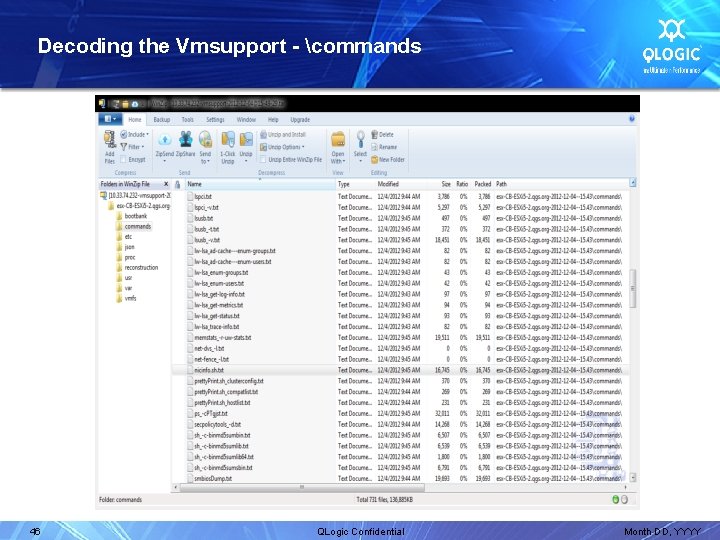
Decoding the Vmsupport - commands 46 QLogic Confidential Month DD, YYYY
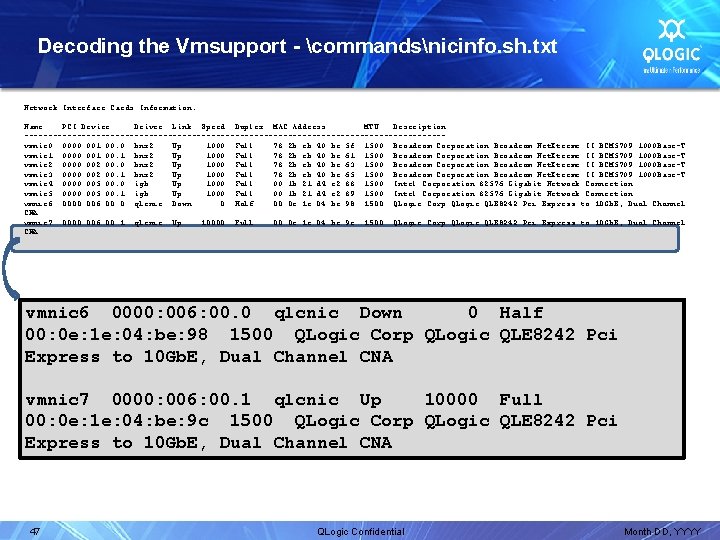
Decoding the Vmsupport - commandsnicinfo. sh. txt Network Interface Cards Information. Name PCI Device Driver Link Speed Duplex MAC Address MTU Description --------------------------------------------vmnic 0 0000: 001: 00. 0 bnx 2 Up 1000 Full 78: 2 b: cb: 40: be: 5 f 1500 Broadcom Corporation Broadcom Net. Xtreme II BCM 5709 1000 Base-T vmnic 1 0000: 001: 00. 1 bnx 2 Up 1000 Full 78: 2 b: cb: 40: be: 61 1500 Broadcom Corporation Broadcom Net. Xtreme II BCM 5709 1000 Base-T vmnic 2 0000: 002: 00. 0 bnx 2 Up 1000 Full 78: 2 b: cb: 40: be: 63 1500 Broadcom Corporation Broadcom Net. Xtreme II BCM 5709 1000 Base-T vmnic 3 0000: 002: 00. 1 bnx 2 Up 1000 Full 78: 2 b: cb: 40: be: 65 1500 Broadcom Corporation Broadcom Net. Xtreme II BCM 5709 1000 Base-T vmnic 4 0000: 005: 00. 0 igb Up 1000 Full 00: 1 b: 21: d 4: e 2: 88 1500 Intel Corporation 82576 Gigabit Network Connection vmnic 5 0000: 005: 00. 1 igb Up 1000 Full 00: 1 b: 21: d 4: e 2: 89 1500 Intel Corporation 82576 Gigabit Network Connection vmnic 6 0000: 006: 00. 0 qlcnic Down 0 Half 00: 0 e: 1 e: 04: be: 98 1500 QLogic Corp QLogic QLE 8242 Pci Express to 10 Gb. E, Dual Channel CNA vmnic 7 0000: 006: 00. 1 qlcnic Up 10000 Full 00: 0 e: 1 e: 04: be: 9 c 1500 QLogic Corp QLogic QLE 8242 Pci Express to 10 Gb. E, Dual Channel CNA 47 QLogic Confidential Month DD, YYYY
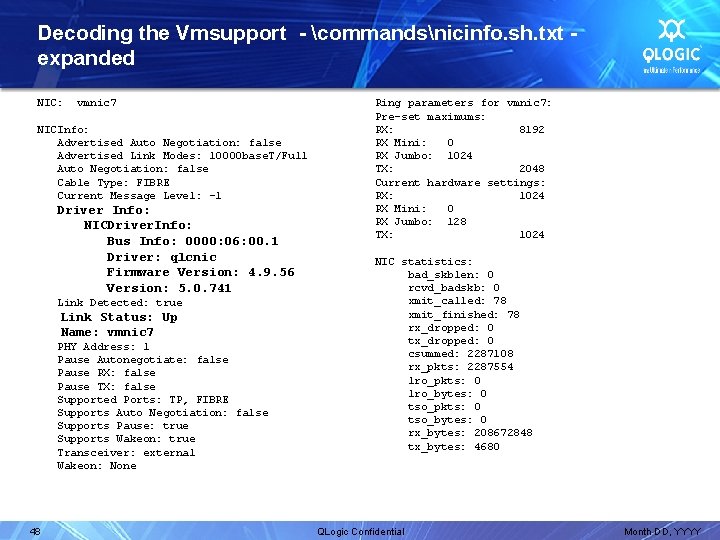
Decoding the Vmsupport - commandsnicinfo. sh. txt - expanded NIC: vmnic 7 NICInfo: Advertised Auto Negotiation: false Advertised Link Modes: 10000 base. T/Full Auto Negotiation: false Cable Type: FIBRE Current Message Level: -1 Driver Info: NICDriver. Info: Bus Info: 0000: 06: 00. 1 Driver: qlcnic Firmware Version: 4. 9. 56 Version: 5. 0. 741 Link Detected: true Link Status: Up Name: vmnic 7 PHY Address: 1 Pause Autonegotiate: false Pause RX: false Pause TX: false Supported Ports: TP, FIBRE Supports Auto Negotiation: false Supports Pause: true Supports Wakeon: true Transceiver: external Wakeon: None 48 Ring parameters for vmnic 7: Pre-set maximums: RX: 8192 RX Mini: 0 RX Jumbo: 1024 TX: 2048 Current hardware settings: RX: 1024 RX Mini: 0 RX Jumbo: 128 TX: 1024 NIC statistics: bad_skblen: 0 rcvd_badskb: 0 xmit_called: 78 xmit_finished: 78 rx_dropped: 0 tx_dropped: 0 csummed: 2287108 rx_pkts: 2287554 lro_pkts: 0 lro_bytes: 0 tso_pkts: 0 tso_bytes: 0 rx_bytes: 208672848 tx_bytes: 4680 QLogic Confidential Month DD, YYYY

procscsiqla 2 xxx7 QLE 2562 commandsesxcfgmpath_-b. txt QLogic PCI to Fibre Channel Host Adapter for QLE 2562: FC Firmware version 5. 06. 02 (90 d 5), Driver version 911. k 1. 1 -19 vmw Host Device Name vmhba 2 BIOS version 3. 00 FCODE version 3. 15 EFI version 2. 21 Flash FW version 5. 04. 01 ISP: ISP 2532 Request Queue = 0 x 83010000, Response Queue = 0 x 83051000 Request Queue count = 2048, Response Queue count = 512 Number of response queues for multi-queue operation: 2 CPU Affinity mode enabled Device queue depth = 0 x 40 Number of free request entries = 546 Total number of outstanding commands: 0 Number of mailbox timeouts = 0 Number of ISP aborts = 0 Number of loop resyncs = 7 Host adapter: Loop State = <READY>, flags = 0 x 109 aa 68 Link speed = <4 Gbps> naa. 6000 d 3100000000000 e : COMPELNT Fibre Channel Disk (naa. 6000 d 3100000000000 e) vmhba 2: C 0: T 1: L 1 LUN: 1 state: active fc Adapter: WWNN: 20: 00: 24: ff: 20: 42: 92 WWPN: 21: 00: 24: ff: 20: 42: 92 Target: WWNN: 50: 00: d 3: 10: 00: 31: 00: 02 WWPN: 50: 00: d 3: 10: 00: 31: 00: 2 d vmhba 3: C 0: T 1: L 1 LUN: 1 state: active fc Adapter: WWNN: 20: 00: 24: ff: 20: 42: 93 WWPN: 21: 00: 24: ff: 20: 42: 93 Target: WWNN: 50: 00: d 3: 10: 00: 31: 00: 02 WWPN: 50: 00: d 3: 10: 00: 31: 00: 2 d SCSI Device Information: scsi-qla 0 -adapter-node=20000024 ff 204292: 020300: 0; scsi-qla 0 -adapter-port=21000024 ff 204292: 020300: 0; FC Target-Port List: scsi-qla 0 -target-0=5000 d 31000 b: 010000: 81: Online; scsi-qla 0 -target-1=5000 d 3100031002 d: 010100: 82: Online; 49 QLogic Confidential Month DD, YYYY
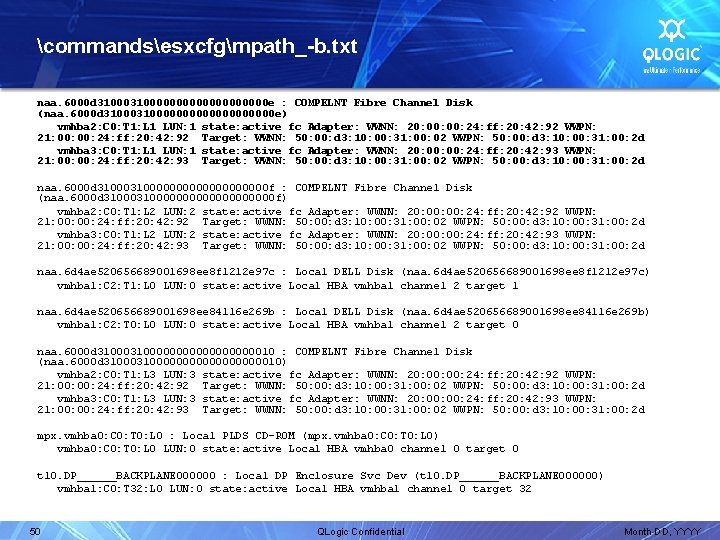
commandsesxcfgmpath_-b. txt naa. 6000 d 3100000000000 e : COMPELNT Fibre Channel Disk (naa. 6000 d 3100000000000 e) vmhba 2: C 0: T 1: L 1 LUN: 1 state: active fc Adapter: WWNN: 20: 00: 24: ff: 20: 42: 92 WWPN: 21: 00: 24: ff: 20: 42: 92 Target: WWNN: 50: 00: d 3: 10: 00: 31: 00: 02 WWPN: 50: 00: d 3: 10: 00: 31: 00: 2 d vmhba 3: C 0: T 1: L 1 LUN: 1 state: active fc Adapter: WWNN: 20: 00: 24: ff: 20: 42: 93 WWPN: 21: 00: 24: ff: 20: 42: 93 Target: WWNN: 50: 00: d 3: 10: 00: 31: 00: 02 WWPN: 50: 00: d 3: 10: 00: 31: 00: 2 d naa. 6000 d 3100000000000 f : COMPELNT Fibre Channel Disk (naa. 6000 d 3100000000000 f) vmhba 2: C 0: T 1: L 2 LUN: 2 state: active fc Adapter: WWNN: 20: 00: 24: ff: 20: 42: 92 WWPN: 21: 00: 24: ff: 20: 42: 92 Target: WWNN: 50: 00: d 3: 10: 00: 31: 00: 02 WWPN: 50: 00: d 3: 10: 00: 31: 00: 2 d vmhba 3: C 0: T 1: L 2 LUN: 2 state: active fc Adapter: WWNN: 20: 00: 24: ff: 20: 42: 93 WWPN: 21: 00: 24: ff: 20: 42: 93 Target: WWNN: 50: 00: d 3: 10: 00: 31: 00: 02 WWPN: 50: 00: d 3: 10: 00: 31: 00: 2 d naa. 6 d 4 ae 520656689001698 ee 8 f 1212 e 97 c : Local DELL Disk (naa. 6 d 4 ae 520656689001698 ee 8 f 1212 e 97 c) vmhba 1: C 2: T 1: L 0 LUN: 0 state: active Local HBA vmhba 1 channel 2 target 1 naa. 6 d 4 ae 520656689001698 ee 84116 e 269 b : Local DELL Disk (naa. 6 d 4 ae 520656689001698 ee 84116 e 269 b) vmhba 1: C 2: T 0: L 0 LUN: 0 state: active Local HBA vmhba 1 channel 2 target 0 naa. 6000 d 310000000000010 : COMPELNT Fibre Channel Disk (naa. 6000 d 310000000000010) vmhba 2: C 0: T 1: L 3 LUN: 3 state: active fc Adapter: WWNN: 20: 00: 24: ff: 20: 42: 92 WWPN: 21: 00: 24: ff: 20: 42: 92 Target: WWNN: 50: 00: d 3: 10: 00: 31: 00: 02 WWPN: 50: 00: d 3: 10: 00: 31: 00: 2 d vmhba 3: C 0: T 1: L 3 LUN: 3 state: active fc Adapter: WWNN: 20: 00: 24: ff: 20: 42: 93 WWPN: 21: 00: 24: ff: 20: 42: 93 Target: WWNN: 50: 00: d 3: 10: 00: 31: 00: 02 WWPN: 50: 00: d 3: 10: 00: 31: 00: 2 d mpx. vmhba 0: C 0: T 0: L 0 : Local PLDS CD-ROM (mpx. vmhba 0: C 0: T 0: L 0) vmhba 0: C 0: T 0: L 0 LUN: 0 state: active Local HBA vmhba 0 channel 0 target 0 t 10. DP______BACKPLANE 000000 : Local DP Enclosure Svc Dev (t 10. DP______BACKPLANE 000000) vmhba 1: C 0: T 32: L 0 LUN: 0 state: active Local HBA vmhba 1 channel 0 target 32 50 QLogic Confidential Month DD, YYYY
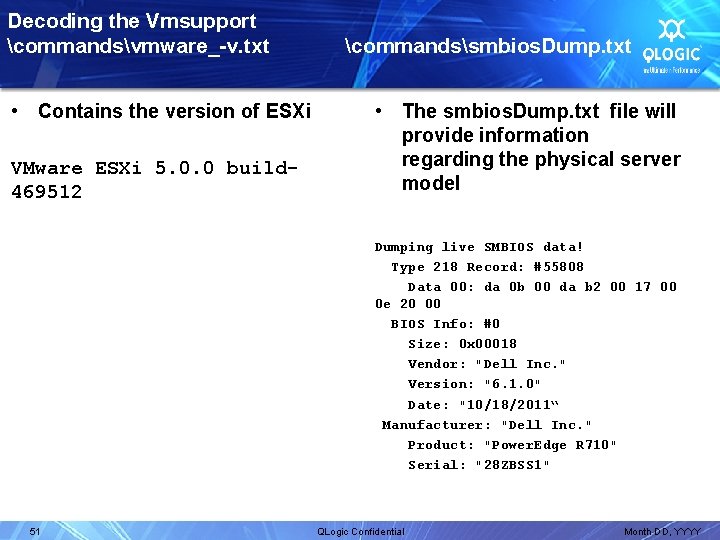
Decoding the Vmsupport commandsvmware_-v. txt commandssmbios. Dump. txt • Contains the version of ESXi VMware ESXi 5. 0. 0 build 469512 • The smbios. Dump. txt file will provide information regarding the physical server model Dumping live SMBIOS data! Type 218 Record: #55808 Data 00: da 0 b 00 da b 2 00 17 00 0 e 20 00 BIOS Info: #0 Size: 0 x 00018 Vendor: "Dell Inc. " Version: "6. 1. 0" Date: "10/18/2011“ Manufacturer: "Dell Inc. " Product: "Power. Edge R 710" Serial: "28 ZBSS 1" 51 QLogic Confidential Month DD, YYYY
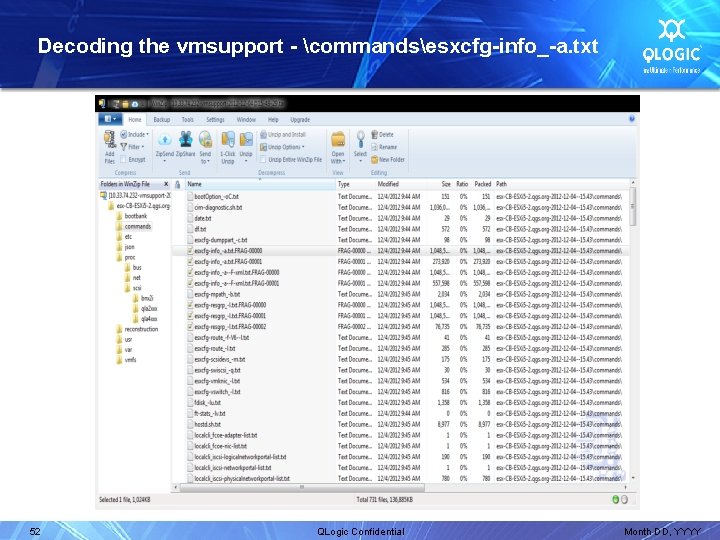
Decoding the vmsupport - commandsesxcfg-info_-a. txt 52 QLogic Confidential Month DD, YYYY
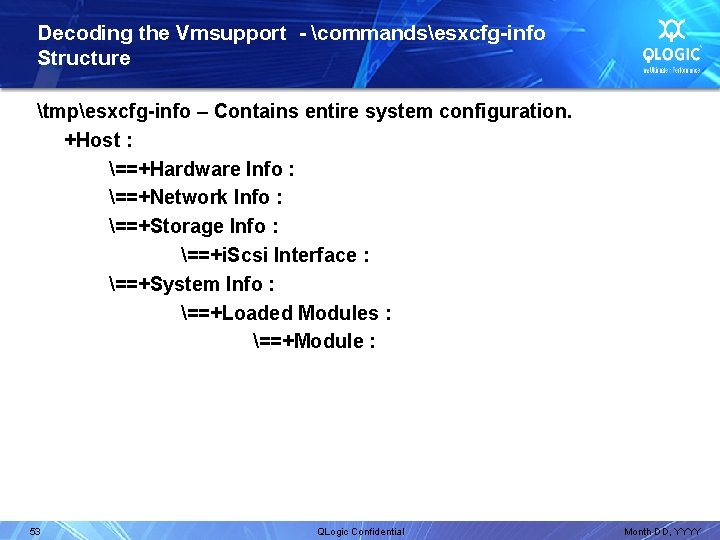
Decoding the Vmsupport - commandsesxcfg-info Structure tmpesxcfg-info – Contains entire system configuration. +Host : ==+Hardware Info : ==+Network Info : ==+Storage Info : ==+i. Scsi Interface : ==+System Info : ==+Loaded Modules : ==+Module : 53 QLogic Confidential Month DD, YYYY
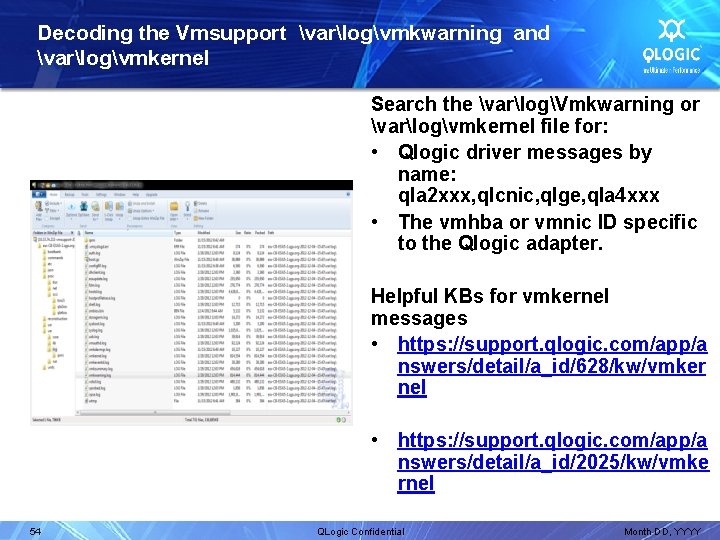
Decoding the Vmsupport varlogvmkwarning and varlogvmkernel Search the varlogVmkwarning or varlogvmkernel file for: • Qlogic driver messages by name: qla 2 xxx, qlcnic, qlge, qla 4 xxx • The vmhba or vmnic ID specific to the Qlogic adapter. Helpful KBs for vmkernel messages • https: //support. qlogic. com/app/a nswers/detail/a_id/628/kw/vmker nel • https: //support. qlogic. com/app/a nswers/detail/a_id/2025/kw/vmke rnel 54 QLogic Confidential Month DD, YYYY
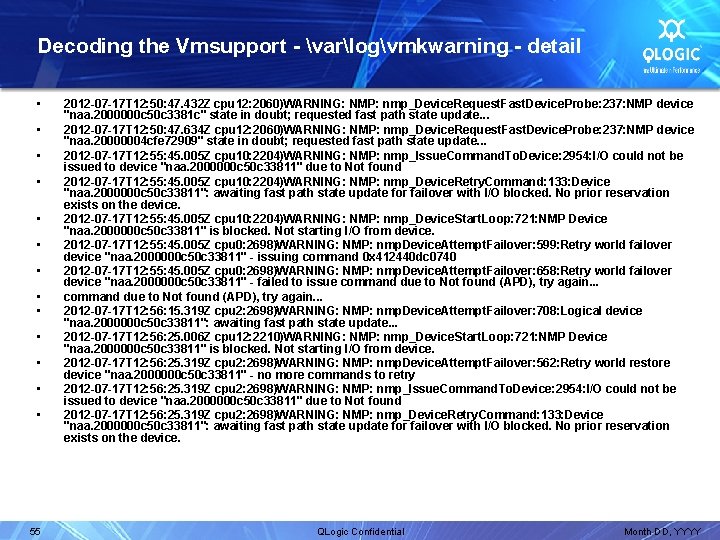
Decoding the Vmsupport - varlogvmkwarning - detail • • • • 55 2012 -07 -17 T 12: 50: 47. 432 Z cpu 12: 2060)WARNING: NMP: nmp_Device. Request. Fast. Device. Probe: 237: NMP device "naa. 2000000 c 50 c 3381 c" state in doubt; requested fast path state update. . . 2012 -07 -17 T 12: 50: 47. 634 Z cpu 12: 2060)WARNING: NMP: nmp_Device. Request. Fast. Device. Probe: 237: NMP device "naa. 20000004 cfe 72909" state in doubt; requested fast path state update. . . 2012 -07 -17 T 12: 55: 45. 005 Z cpu 10: 2204)WARNING: NMP: nmp_Issue. Command. To. Device: 2954: I/O could not be issued to device "naa. 2000000 c 50 c 33811" due to Not found 2012 -07 -17 T 12: 55: 45. 005 Z cpu 10: 2204)WARNING: NMP: nmp_Device. Retry. Command: 133: Device "naa. 2000000 c 50 c 33811": awaiting fast path state update for failover with I/O blocked. No prior reservation exists on the device. 2012 -07 -17 T 12: 55: 45. 005 Z cpu 10: 2204)WARNING: NMP: nmp_Device. Start. Loop: 721: NMP Device "naa. 2000000 c 50 c 33811" is blocked. Not starting I/O from device. 2012 -07 -17 T 12: 55: 45. 005 Z cpu 0: 2698)WARNING: NMP: nmp. Device. Attempt. Failover: 599: Retry world failover device "naa. 2000000 c 50 c 33811" - issuing command 0 x 412440 dc 0740 2012 -07 -17 T 12: 55: 45. 005 Z cpu 0: 2698)WARNING: NMP: nmp. Device. Attempt. Failover: 658: Retry world failover device "naa. 2000000 c 50 c 33811" - failed to issue command due to Not found (APD), try again. . . 2012 -07 -17 T 12: 56: 15. 319 Z cpu 2: 2698)WARNING: NMP: nmp. Device. Attempt. Failover: 708: Logical device "naa. 2000000 c 50 c 33811": awaiting fast path state update. . . 2012 -07 -17 T 12: 56: 25. 006 Z cpu 12: 2210)WARNING: NMP: nmp_Device. Start. Loop: 721: NMP Device "naa. 2000000 c 50 c 33811" is blocked. Not starting I/O from device. 2012 -07 -17 T 12: 56: 25. 319 Z cpu 2: 2698)WARNING: NMP: nmp. Device. Attempt. Failover: 562: Retry world restore device "naa. 2000000 c 50 c 33811" - no more commands to retry 2012 -07 -17 T 12: 56: 25. 319 Z cpu 2: 2698)WARNING: NMP: nmp_Issue. Command. To. Device: 2954: I/O could not be issued to device "naa. 2000000 c 50 c 33811" due to Not found 2012 -07 -17 T 12: 56: 25. 319 Z cpu 2: 2698)WARNING: NMP: nmp_Device. Retry. Command: 133: Device "naa. 2000000 c 50 c 33811": awaiting fast path state update for failover with I/O blocked. No prior reservation exists on the device. QLogic Confidential Month DD, YYYY
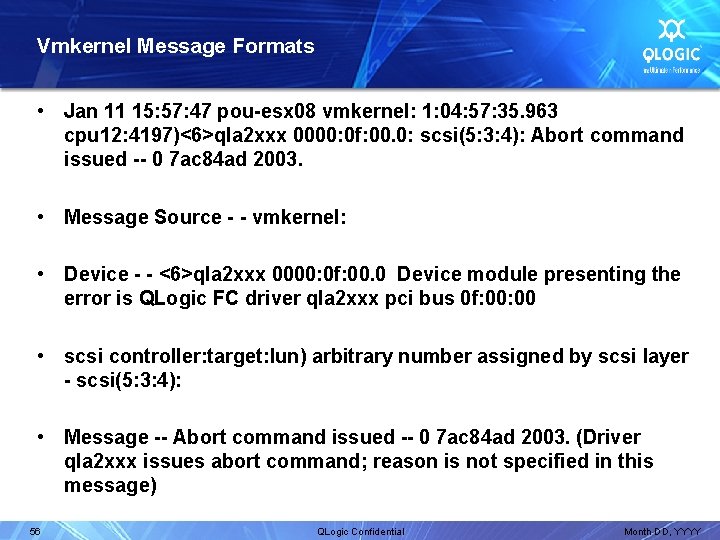
Vmkernel Message Formats • Jan 11 15: 57: 47 pou-esx 08 vmkernel: 1: 04: 57: 35. 963 cpu 12: 4197)<6>qla 2 xxx 0000: 0 f: 00. 0: scsi(5: 3: 4): Abort command issued -- 0 7 ac 84 ad 2003. • Message Source - - vmkernel: • Device - - <6>qla 2 xxx 0000: 0 f: 00. 0 Device module presenting the error is QLogic FC driver qla 2 xxx pci bus 0 f: 00 • scsi controller: target: lun) arbitrary number assigned by scsi layer - scsi(5: 3: 4): • Message -- Abort command issued -- 0 7 ac 84 ad 2003. (Driver qla 2 xxx issues abort command; reason is not specified in this message) 56 QLogic Confidential Month DD, YYYY