Pyxis Supply Station The Pyxis Supply station is
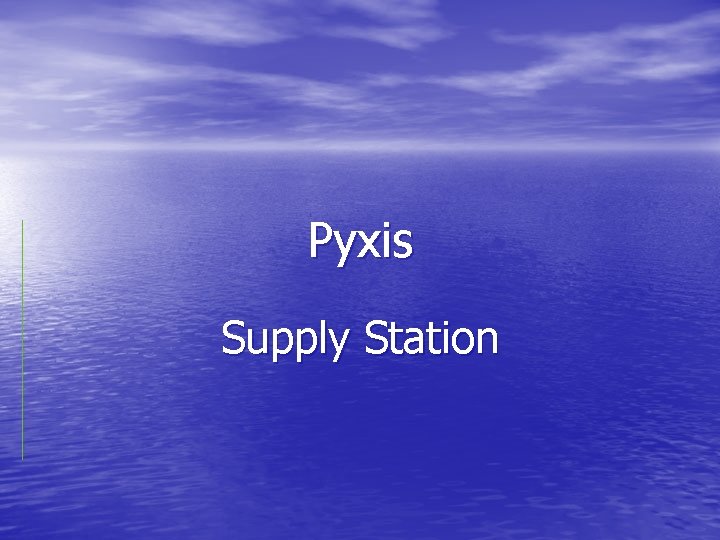
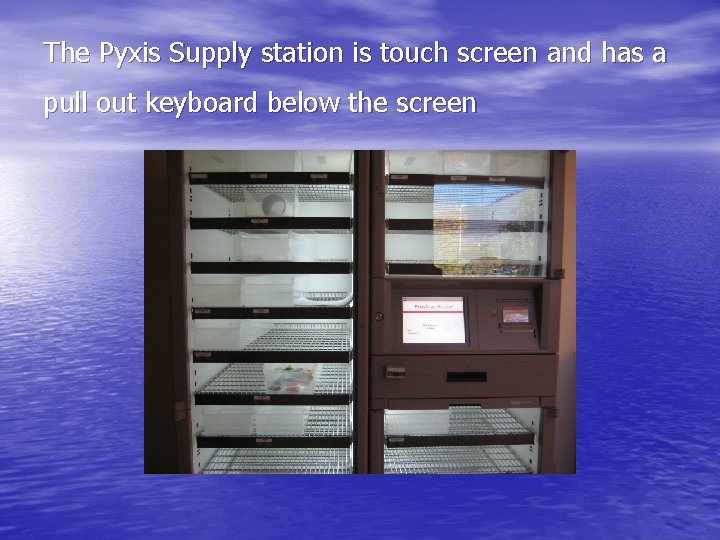
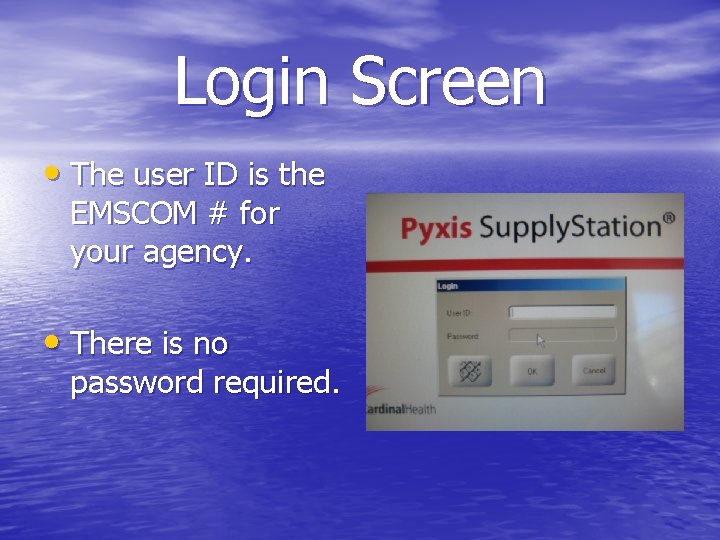
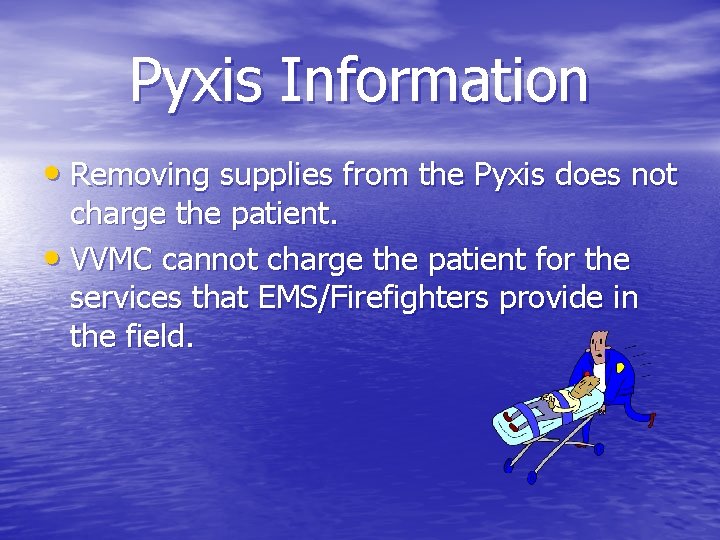
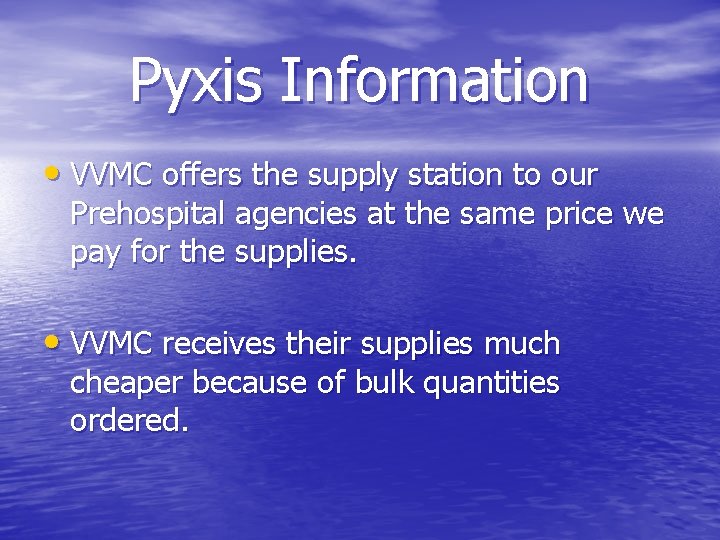
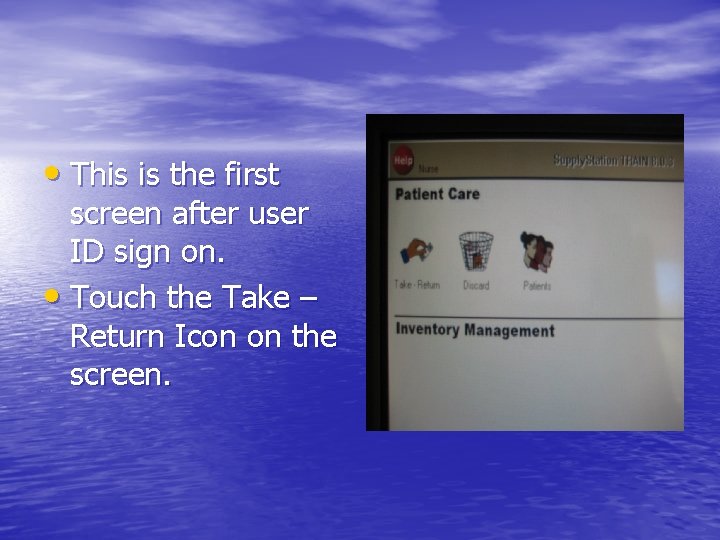
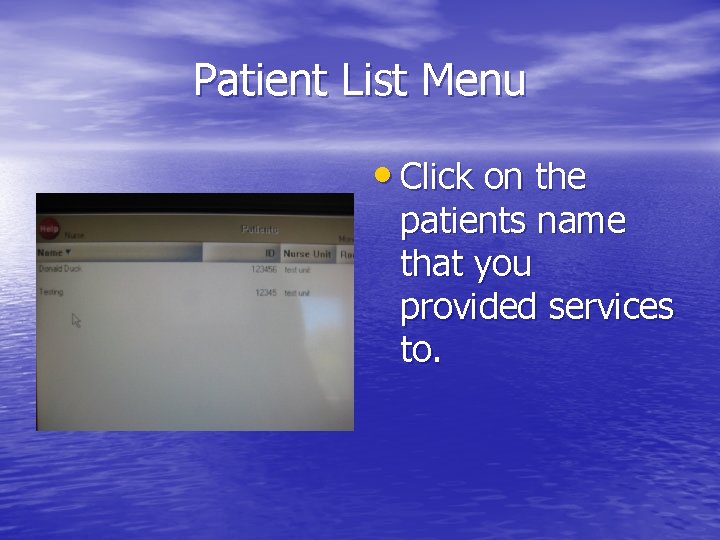

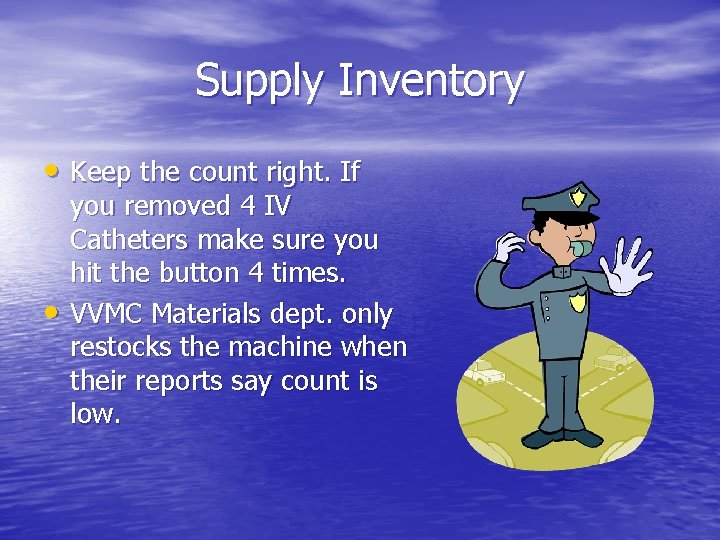
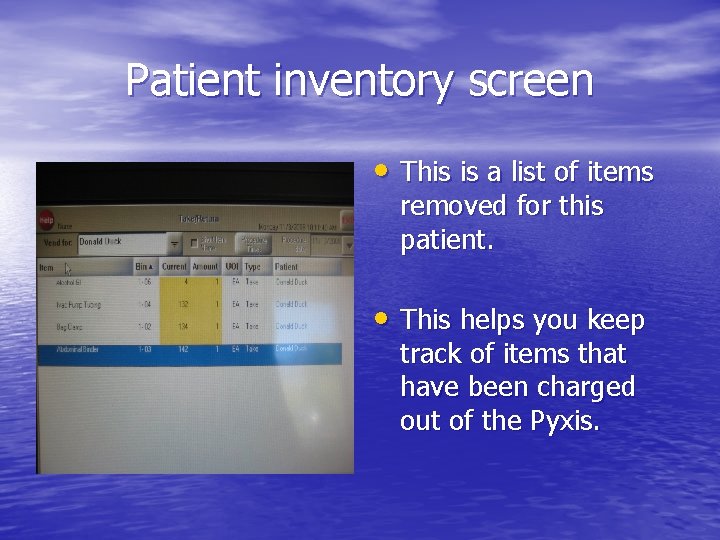
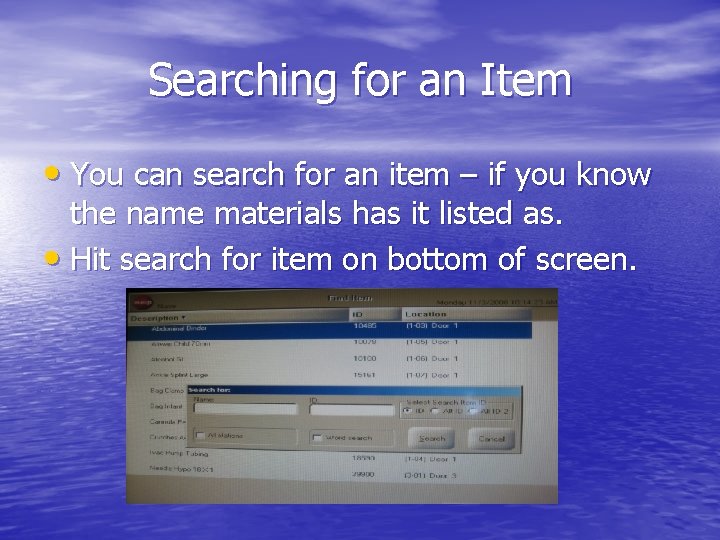
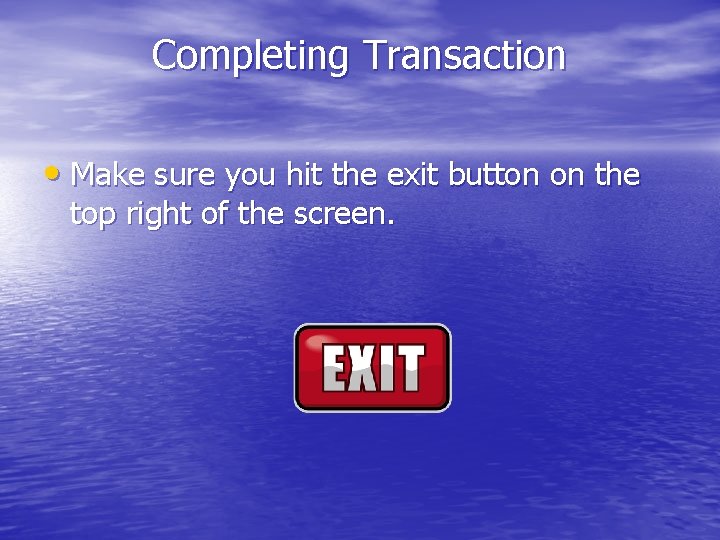
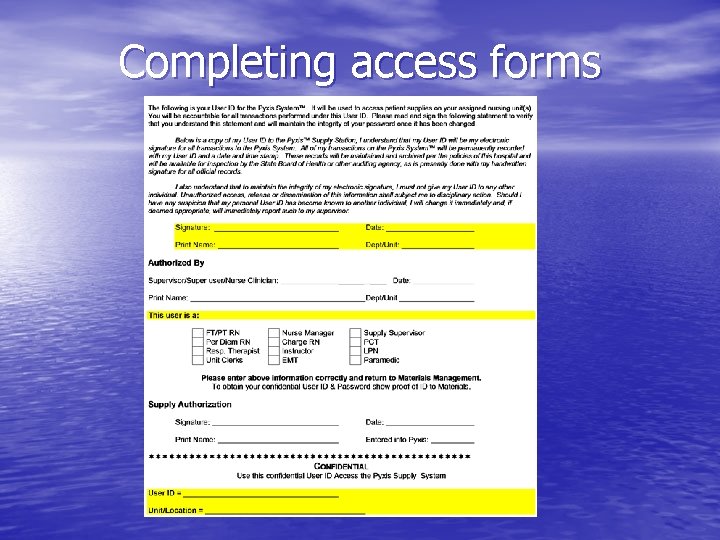
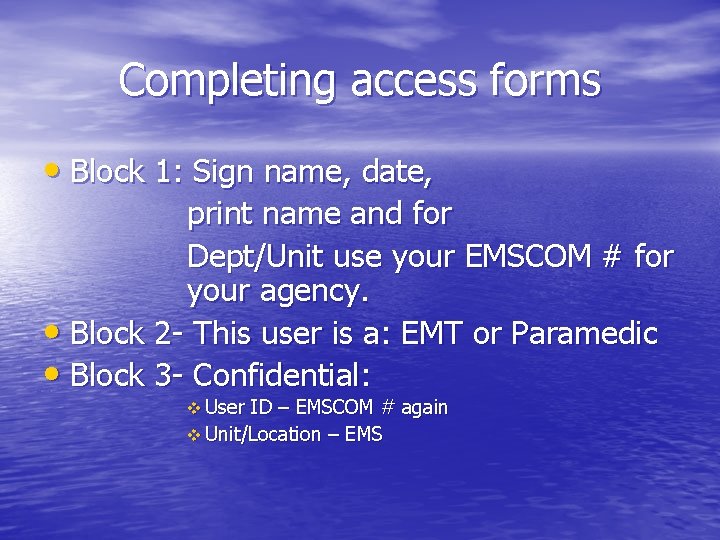
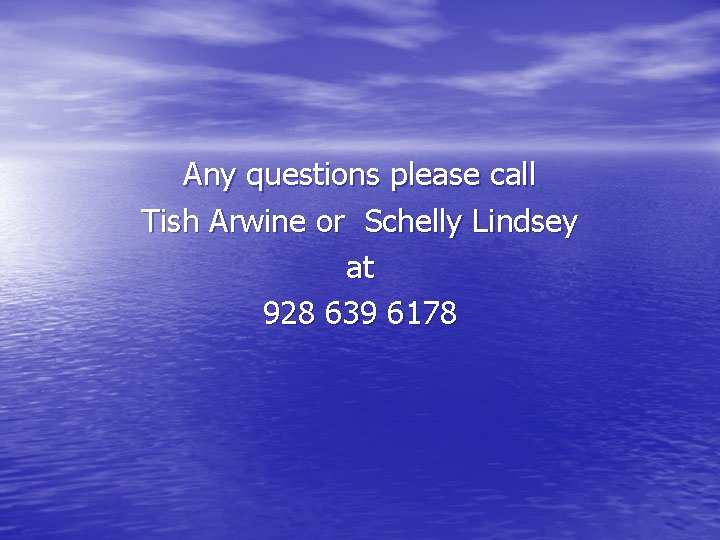
- Slides: 15
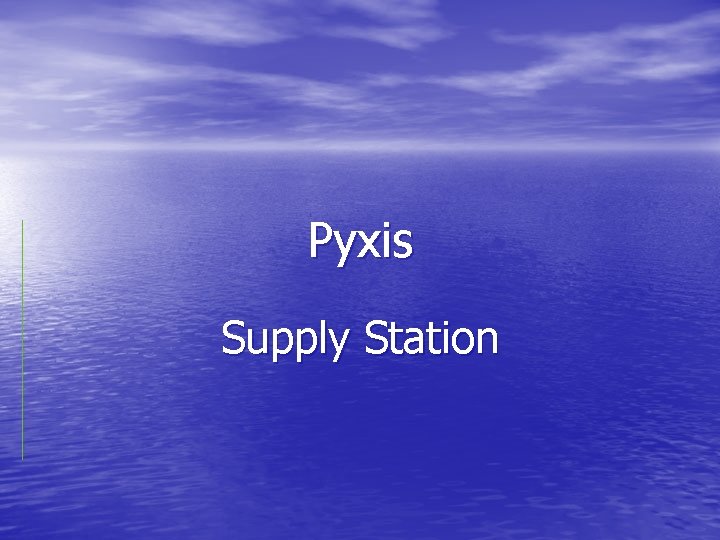
Pyxis Supply Station
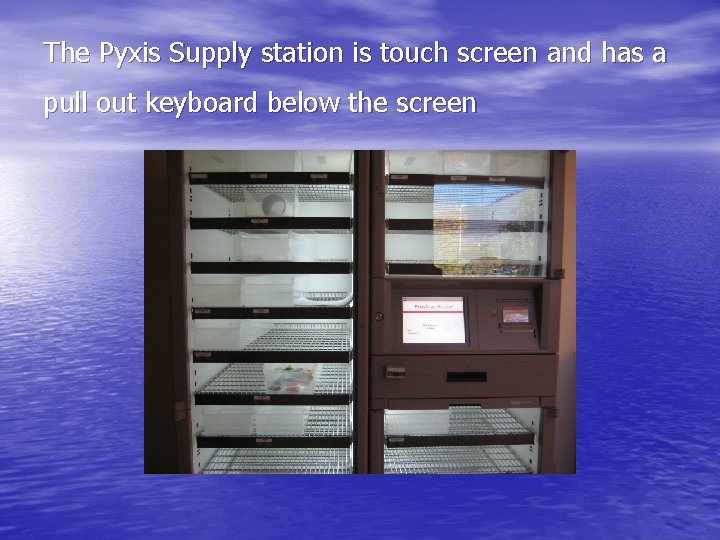
The Pyxis Supply station is touch screen and has a pull out keyboard below the screen
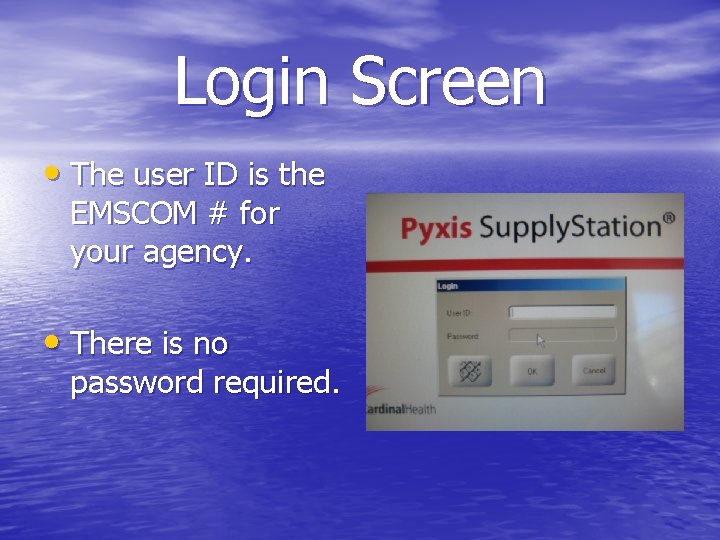
Login Screen • The user ID is the EMSCOM # for your agency. • There is no password required.
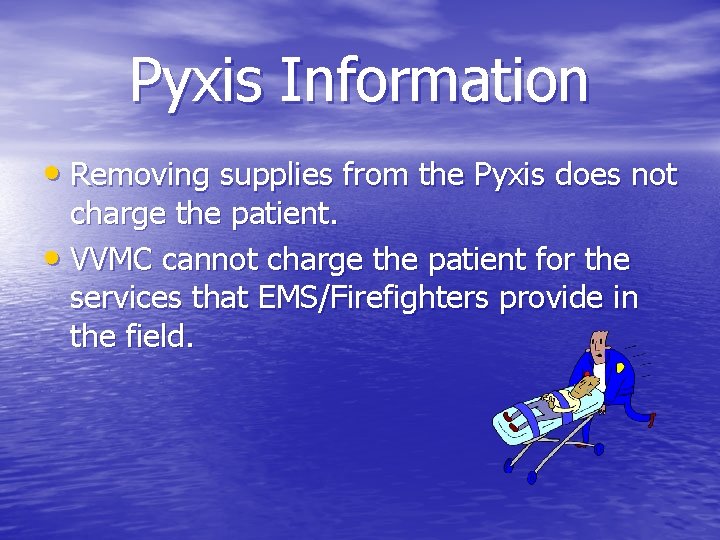
Pyxis Information • Removing supplies from the Pyxis does not charge the patient. • VVMC cannot charge the patient for the services that EMS/Firefighters provide in the field.
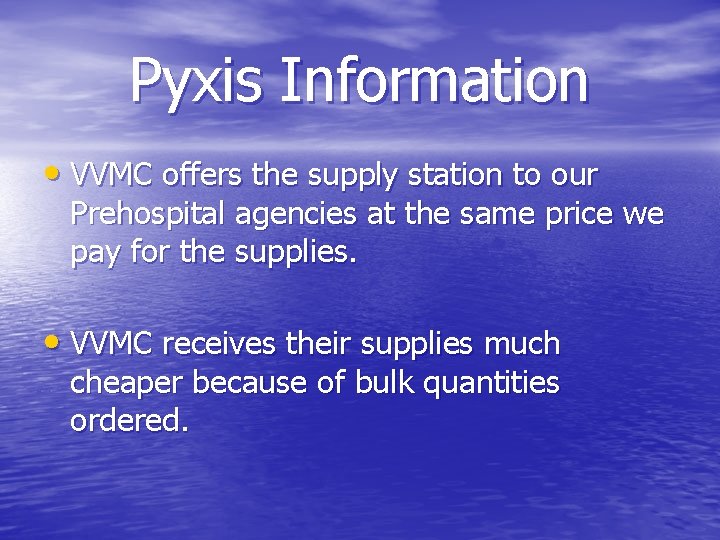
Pyxis Information • VVMC offers the supply station to our Prehospital agencies at the same price we pay for the supplies. • VVMC receives their supplies much cheaper because of bulk quantities ordered.
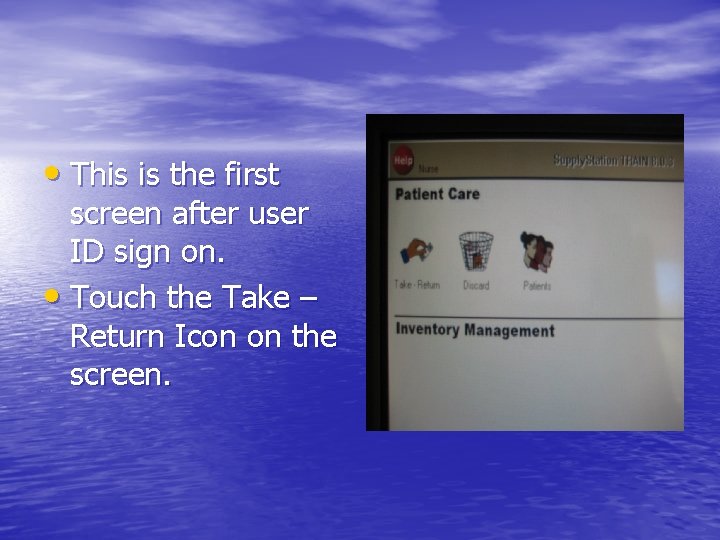
• This is the first screen after user ID sign on. • Touch the Take – Return Icon on the screen.
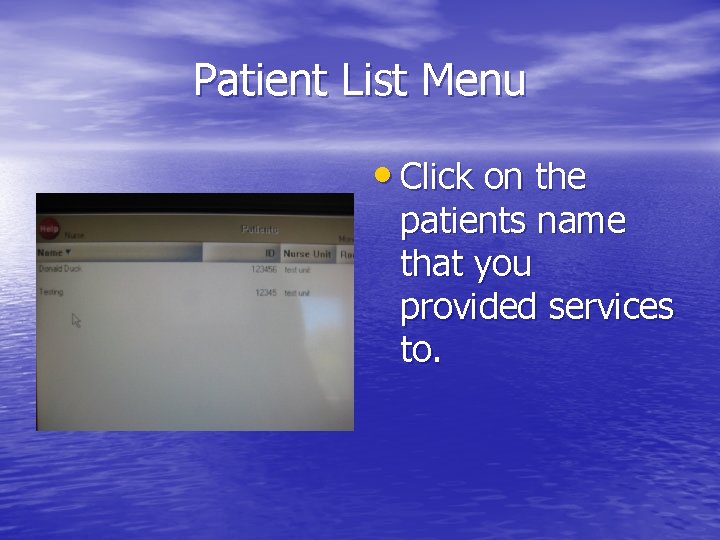
Patient List Menu • Click on the patients name that you provided services to.

Removal of items • All doors and drawers • • • will unlock to remove supplies. Under each bin is a description of the supply. Hit the green remove circle under each item that you remove. If you removed too many use the return button under the item.
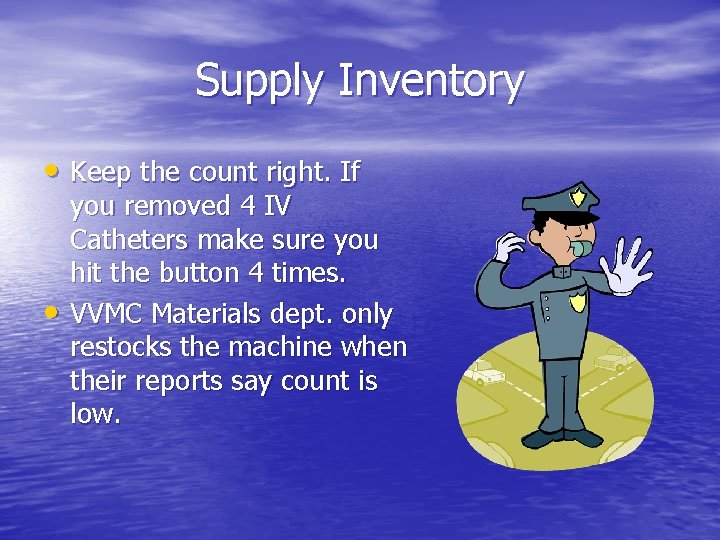
Supply Inventory • Keep the count right. If • you removed 4 IV Catheters make sure you hit the button 4 times. VVMC Materials dept. only restocks the machine when their reports say count is low.
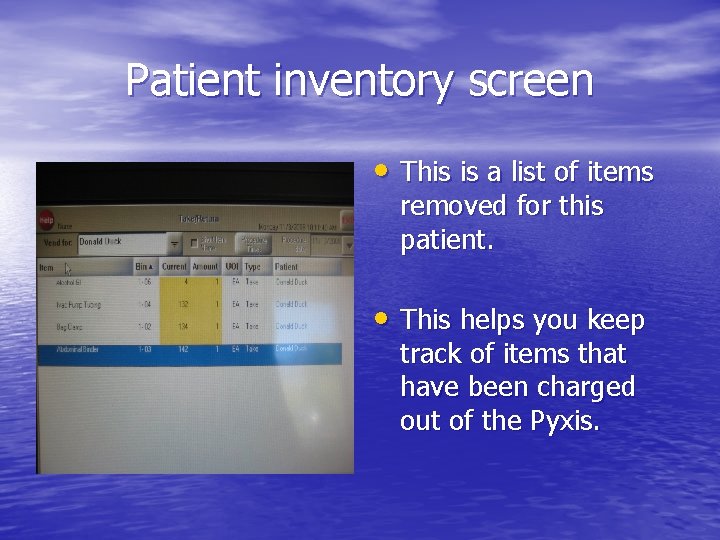
Patient inventory screen • This is a list of items removed for this patient. • This helps you keep track of items that have been charged out of the Pyxis.
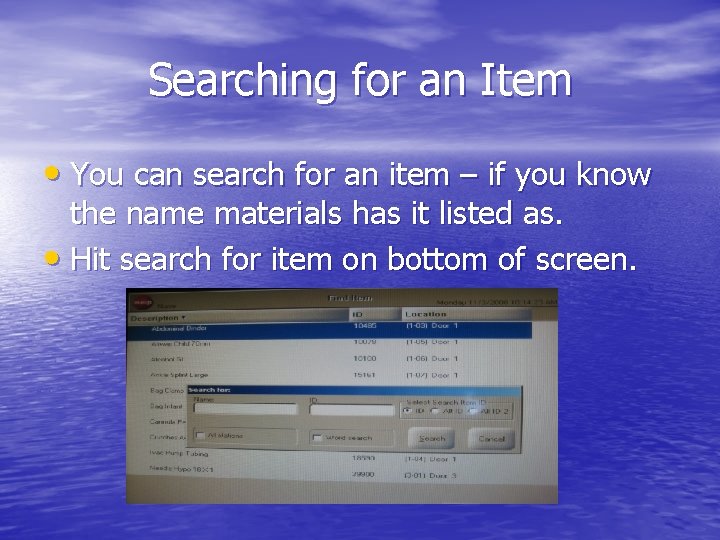
Searching for an Item • You can search for an item – if you know the name materials has it listed as. • Hit search for item on bottom of screen.
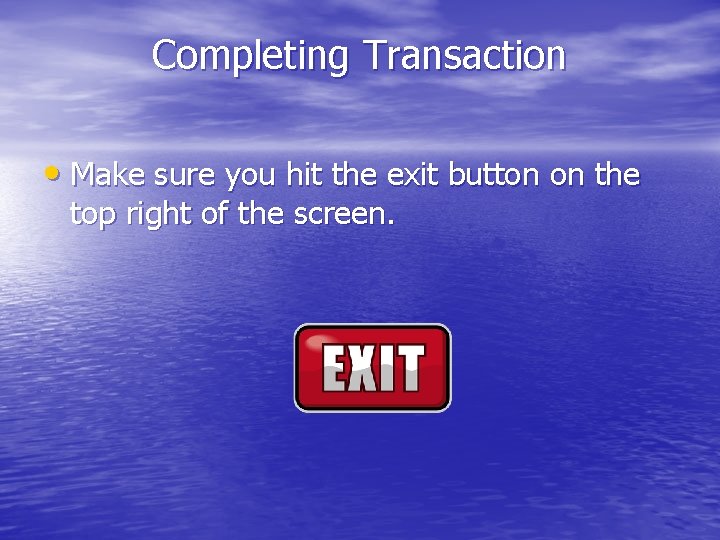
Completing Transaction • Make sure you hit the exit button on the top right of the screen.
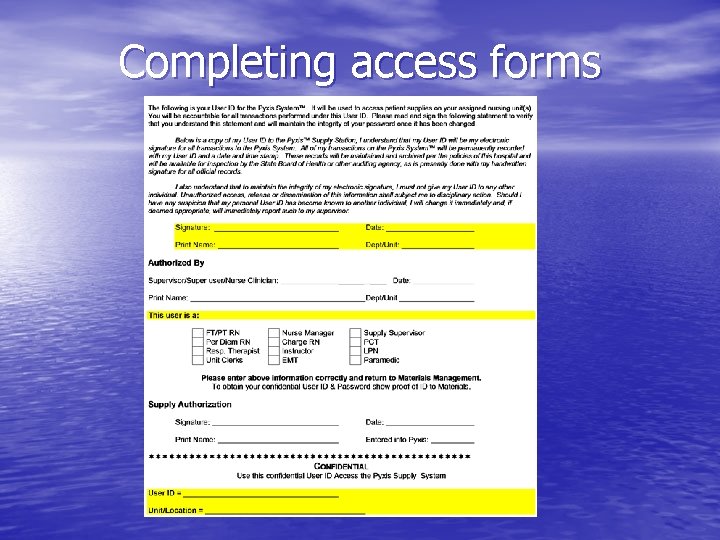
Completing access forms
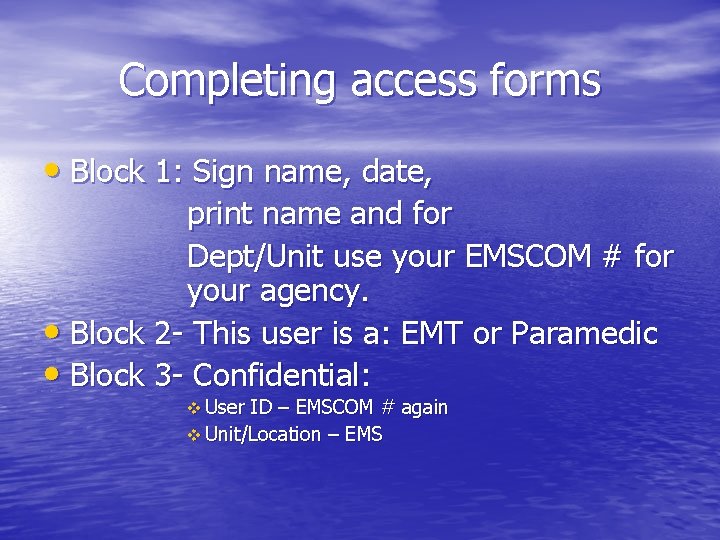
Completing access forms • Block 1: Sign name, date, print name and for Dept/Unit use your EMSCOM # for your agency. • Block 2 - This user is a: EMT or Paramedic • Block 3 - Confidential: v User ID – EMSCOM # again v Unit/Location – EMS
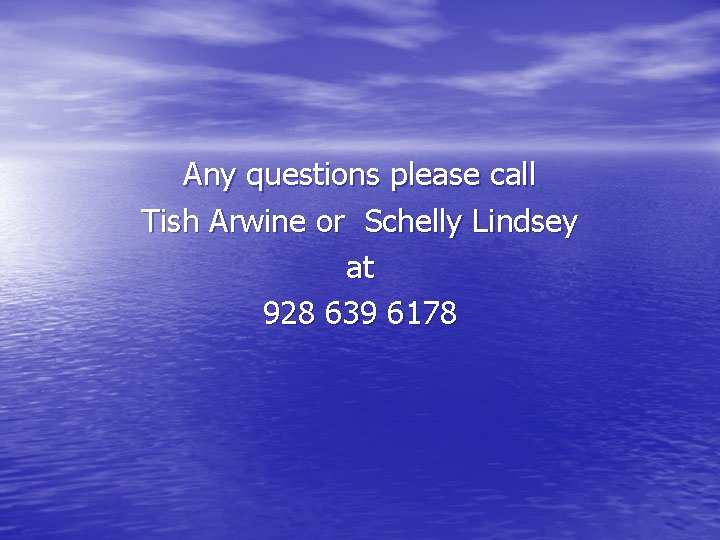
Any questions please call Tish Arwine or Schelly Lindsey at 928 639 6178