Python Review Table of content Pycharm Variables Lists

Python Review
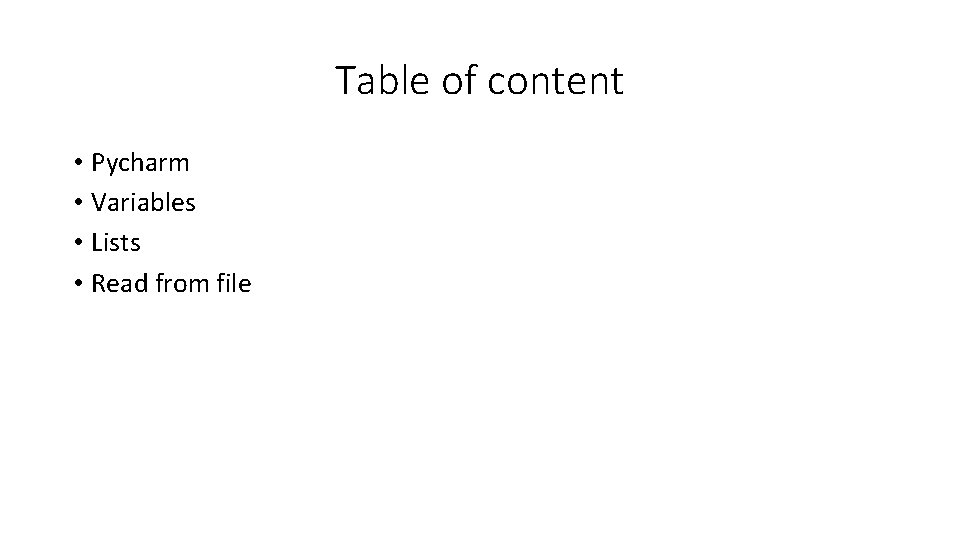
Table of content • Pycharm • Variables • Lists • Read from file
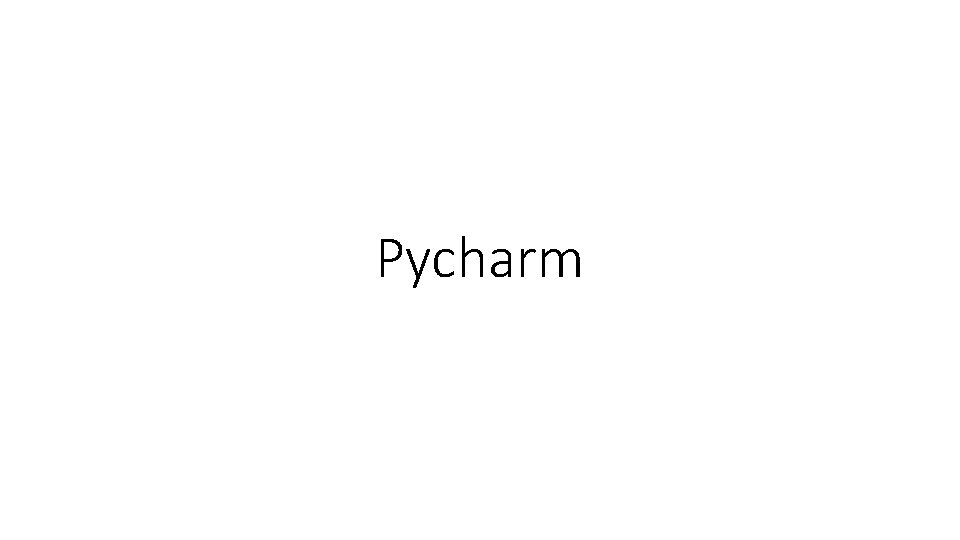
Pycharm
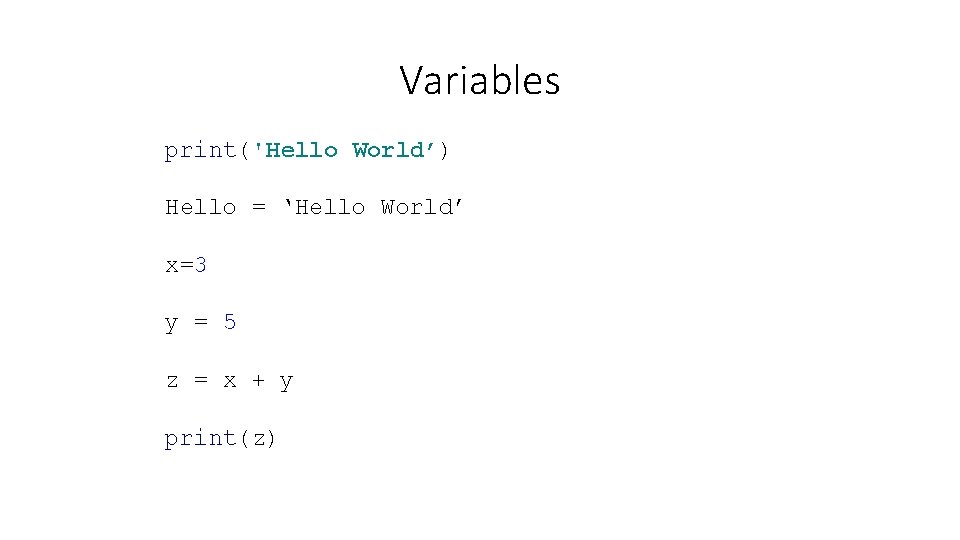
Variables print('Hello World’) Hello = ‘Hello World’ x=3 y = 5 z = x + y print(z)
![Lists • #Empty string empty = [] empty = list() zero = [0] * Lists • #Empty string empty = [] empty = list() zero = [0] *](http://slidetodoc.com/presentation_image/4180d9f367620e30d525faa463fb97da/image-5.jpg)
Lists • #Empty string empty = [] empty = list() zero = [0] * 9 print('Zero: ', zero) empty. append(3) print('Emtpy: ', empty) print('Length of empty: ', len(empty))
![List Indexing list_range = range(8) another_list = [6, 0, 2, 4, 10, 8, 3] List Indexing list_range = range(8) another_list = [6, 0, 2, 4, 10, 8, 3]](http://slidetodoc.com/presentation_image/4180d9f367620e30d525faa463fb97da/image-6.jpg)
List Indexing list_range = range(8) another_list = [6, 0, 2, 4, 10, 8, 3] print('list_range: ', list_range) print('another_list: ', another_list) print('Index 5 of list_range: ', list_range[5]) print(another_list[3: 6])
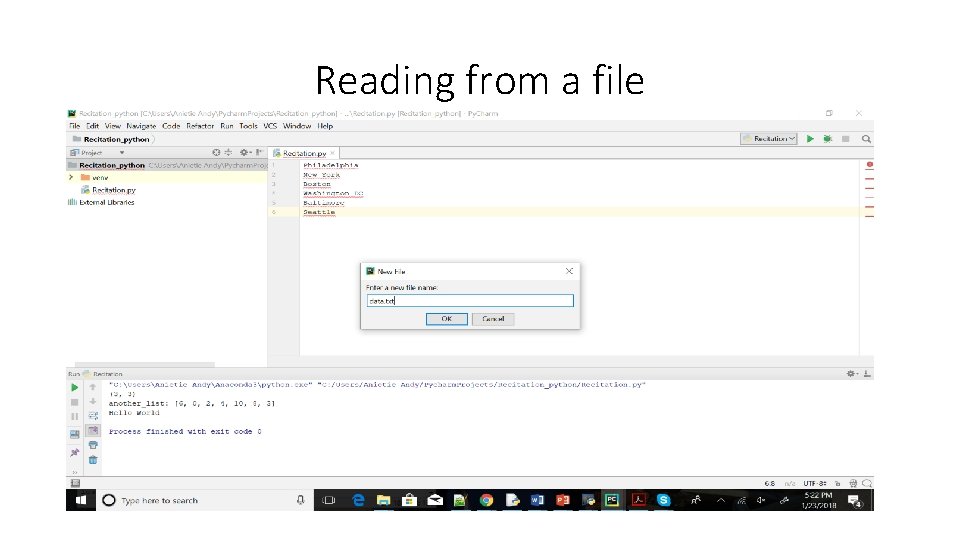
Reading from a file
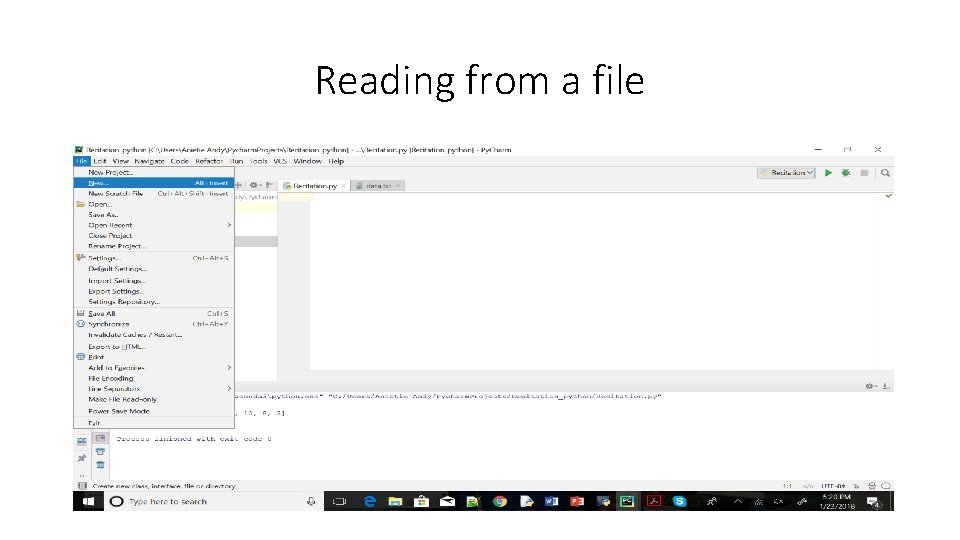
Reading from a file
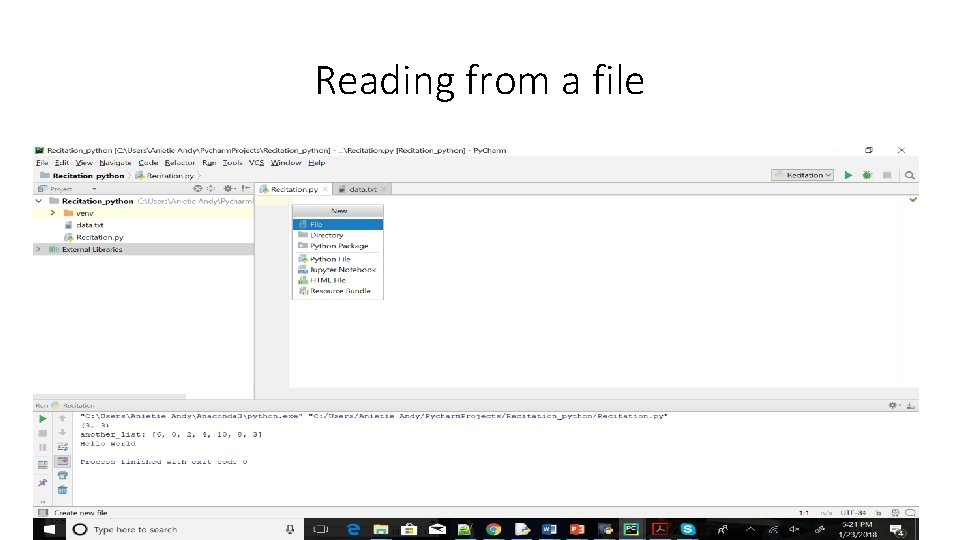
Reading from a file
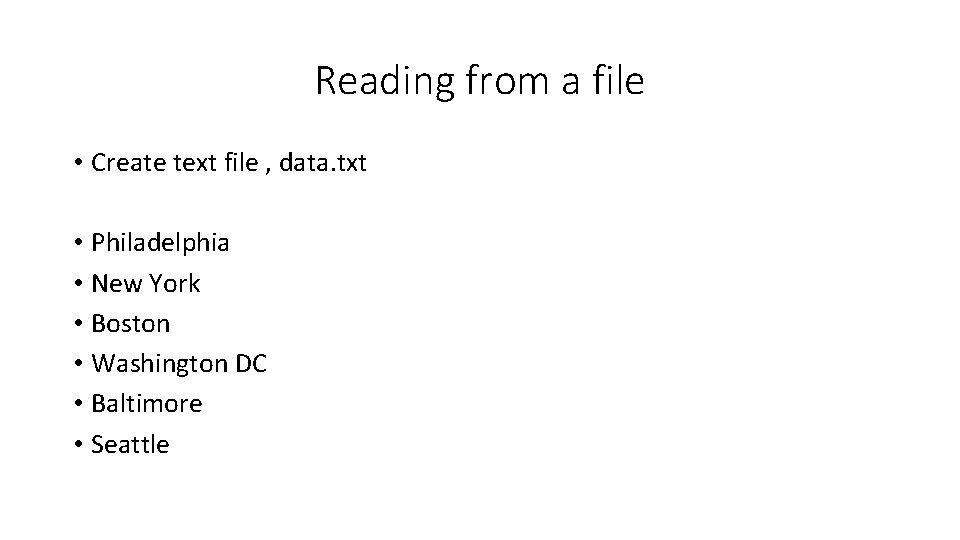
Reading from a file • Create text file , data. txt • Philadelphia • New York • Boston • Washington DC • Baltimore • Seattle
![Reading from a file #Read from a file data=[] with open('data. txt') as myfile: Reading from a file #Read from a file data=[] with open('data. txt') as myfile:](http://slidetodoc.com/presentation_image/4180d9f367620e30d525faa463fb97da/image-11.jpg)
Reading from a file #Read from a file data=[] with open('data. txt') as myfile: for line in myfile: data. append(line) print('data: ', data)
![Reading from file • #Remove end of line character • data=[] with open('data. txt') Reading from file • #Remove end of line character • data=[] with open('data. txt')](http://slidetodoc.com/presentation_image/4180d9f367620e30d525faa463fb97da/image-12.jpg)
Reading from file • #Remove end of line character • data=[] with open('data. txt') as myfile: for line in myfile: data. append(line. rstrip()) print('data', data)
![Matrixes and Vectors: Numpy • import numpy M = np. array([[1, 2, 3], [4, Matrixes and Vectors: Numpy • import numpy M = np. array([[1, 2, 3], [4,](http://slidetodoc.com/presentation_image/4180d9f367620e30d525faa463fb97da/image-13.jpg)
Matrixes and Vectors: Numpy • import numpy M = np. array([[1, 2, 3], [4, 5, 6], [7, 8, 9]]) v = np. array([[1], [2], [3]])
![Matrixes and Vectors: Numpy print(M. shape) (3, 3) print(v. shape) (3, 1) print(v+v) [[2] Matrixes and Vectors: Numpy print(M. shape) (3, 3) print(v. shape) (3, 1) print(v+v) [[2]](http://slidetodoc.com/presentation_image/4180d9f367620e30d525faa463fb97da/image-14.jpg)
Matrixes and Vectors: Numpy print(M. shape) (3, 3) print(v. shape) (3, 1) print(v+v) [[2] [4] [6]]
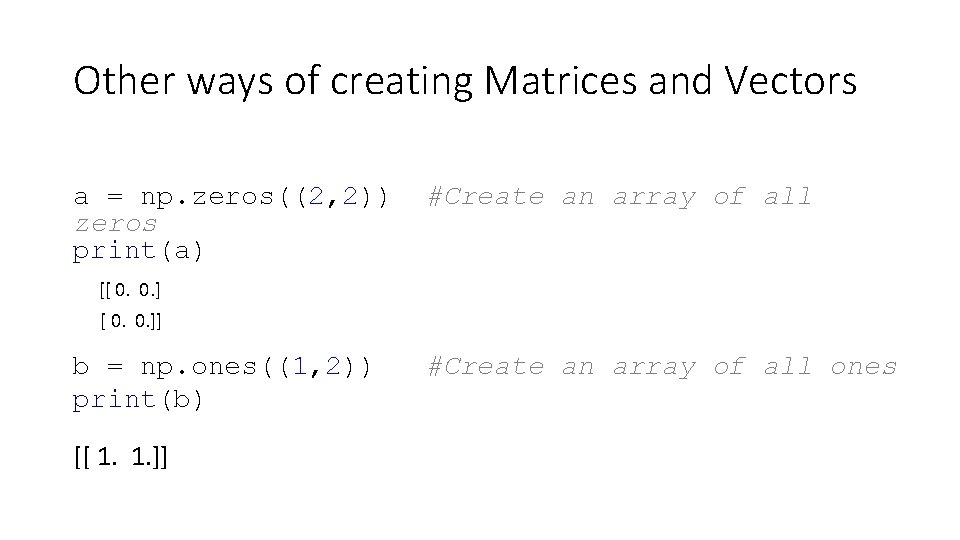
Other ways of creating Matrices and Vectors a = np. zeros((2, 2)) zeros print(a) [[ 0. ] #Create an array of all [ 0. ]] b = np. ones((1, 2)) print(b) [[ 1. ]] #Create an array of all ones
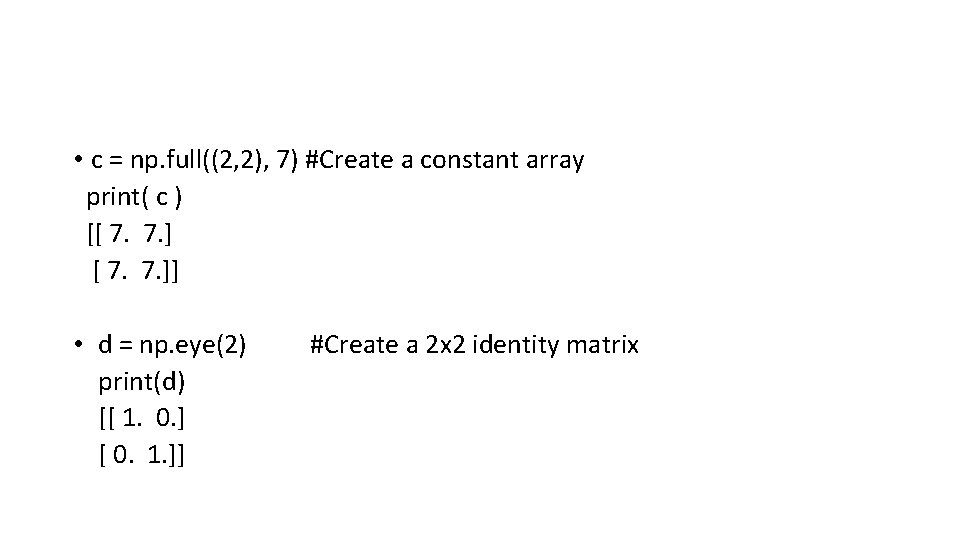
• c = np. full((2, 2), 7) #Create a constant array print( c ) [[ 7. ] [ 7. ]] • d = np. eye(2) #Create a 2 x 2 identity matrix print(d) [[ 1. 0. ] [ 0. 1. ]]
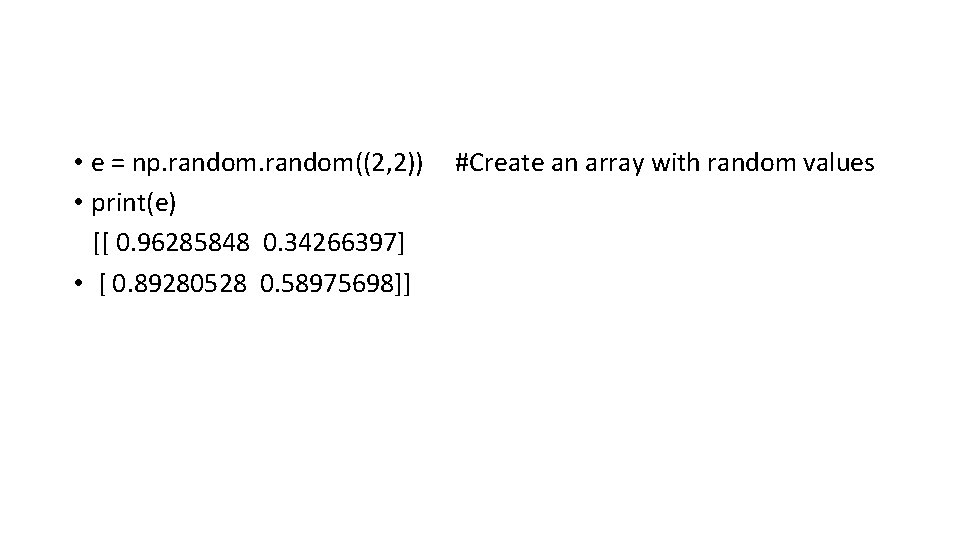
• e = np. random((2, 2)) #Create an array with random values • print(e) [[ 0. 96285848 0. 34266397] • [ 0. 89280528 0. 58975698]]
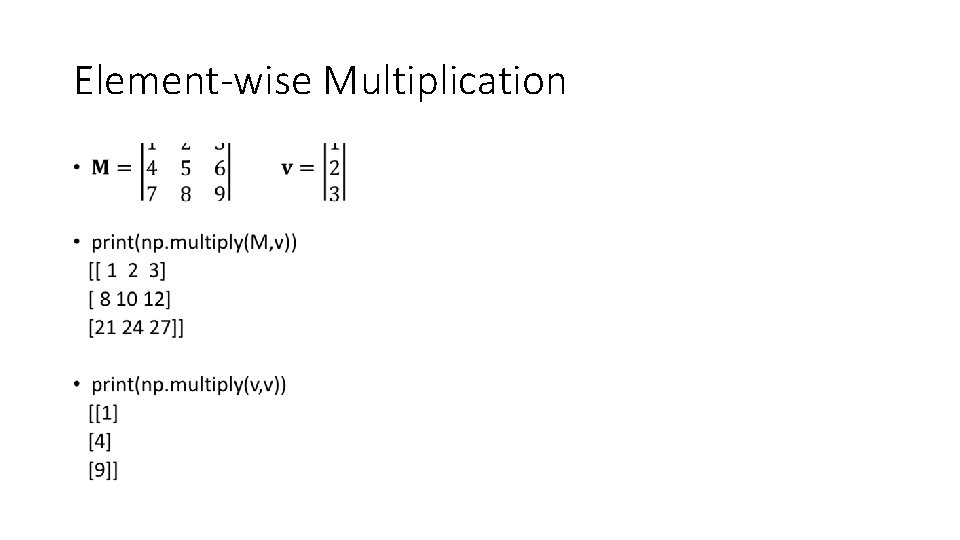
Element-wise Multiplication •
![Transpose • print(M) [[1 2 3] [4 5 6] [7 8 9]] • print(M. Transpose • print(M) [[1 2 3] [4 5 6] [7 8 9]] • print(M.](http://slidetodoc.com/presentation_image/4180d9f367620e30d525faa463fb97da/image-19.jpg)
Transpose • print(M) [[1 2 3] [4 5 6] [7 8 9]] • print(M. T) [[1 4 7] [2 5 8] [3 6 9]]
![• print(v) [[1] [2] [3]] • print(v. T) [[1 2 3]] • print(v) [[1] [2] [3]] • print(v. T) [[1 2 3]]](http://slidetodoc.com/presentation_image/4180d9f367620e30d525faa463fb97da/image-20.jpg)
• print(v) [[1] [2] [3]] • print(v. T) [[1 2 3]]
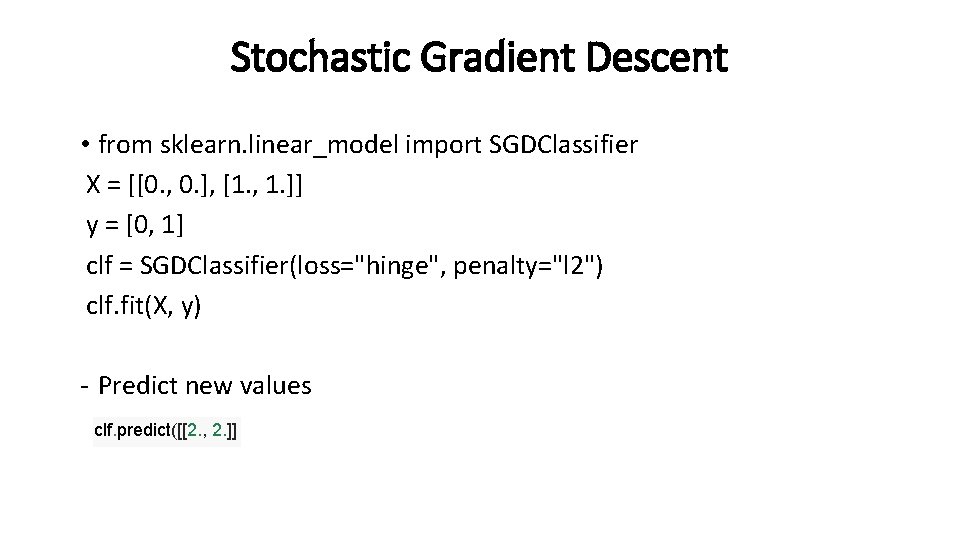
Stochastic Gradient Descent • from sklearn. linear_model import SGDClassifier X = [[0. , 0. ], [1. , 1. ]] y = [0, 1] clf = SGDClassifier(loss="hinge", penalty="l 2") clf. fit(X, y) - Predict new values clf. predict([[2. , 2. ]]
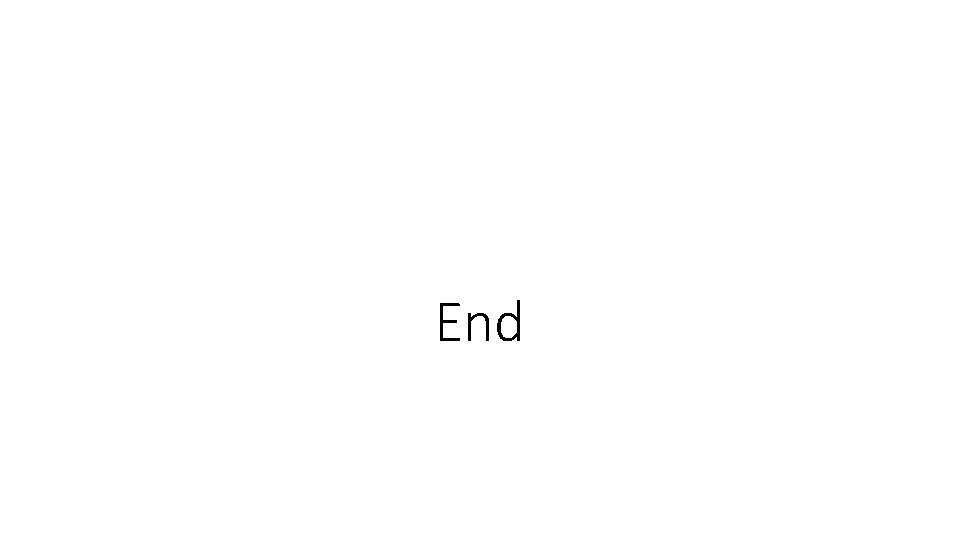
End

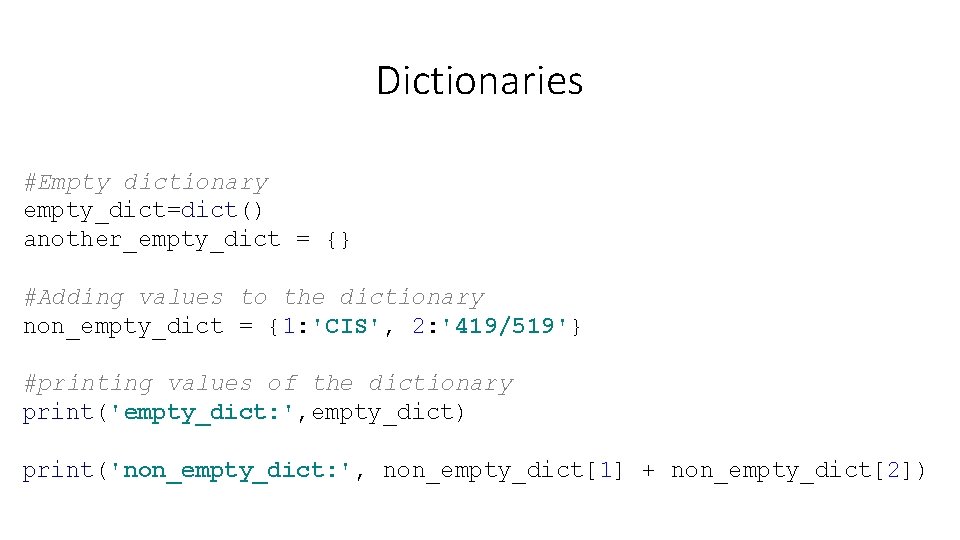
Dictionaries #Empty dictionary empty_dict=dict() another_empty_dict = {} #Adding values to the dictionary non_empty_dict = {1: 'CIS', 2: '419/519'} #printing values of the dictionary print('empty_dict: ', empty_dict) print('non_empty_dict: ', non_empty_dict[1] + non_empty_dict[2])
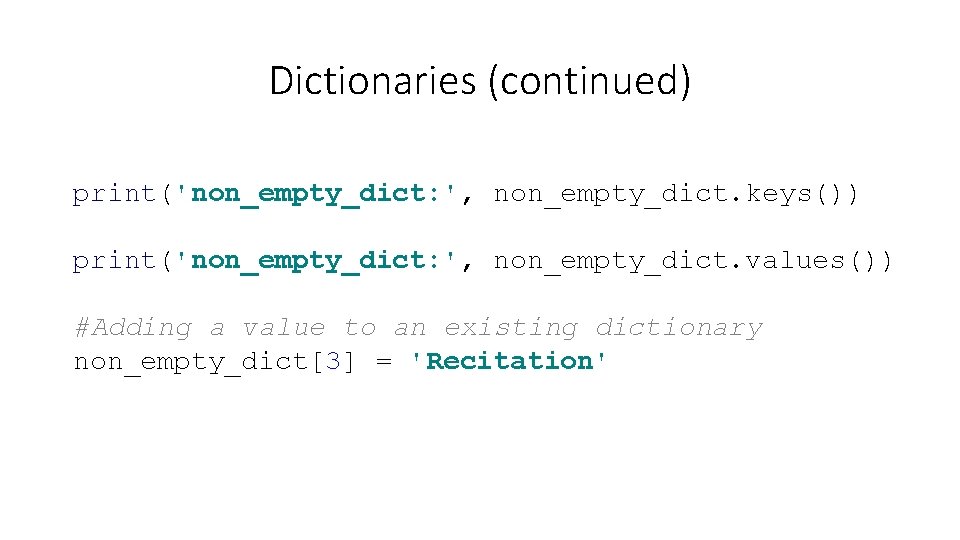
Dictionaries (continued) print('non_empty_dict: ', non_empty_dict. keys()) print('non_empty_dict: ', non_empty_dict. values()) #Adding a value to an existing dictionary non_empty_dict[3] = 'Recitation'
![Dictionaries (continued) #Print dictionary print('non_empty_dict: ', non_empty_dict) #Deleting from a dictionary del non_empty_dict[3] print('non_empty_dict: Dictionaries (continued) #Print dictionary print('non_empty_dict: ', non_empty_dict) #Deleting from a dictionary del non_empty_dict[3] print('non_empty_dict:](http://slidetodoc.com/presentation_image/4180d9f367620e30d525faa463fb97da/image-26.jpg)
Dictionaries (continued) #Print dictionary print('non_empty_dict: ', non_empty_dict) #Deleting from a dictionary del non_empty_dict[3] print('non_empty_dict: ', non_empty_dict)
- Slides: 26