Python Programming Chapter 13 Classes and Functions Saad
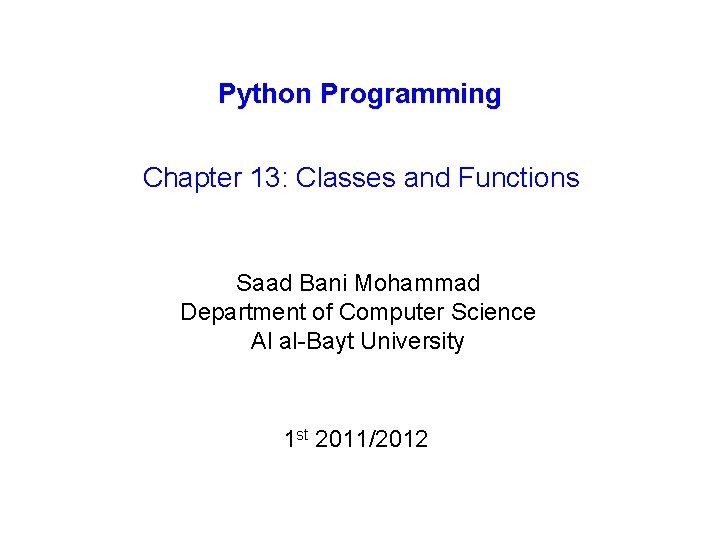
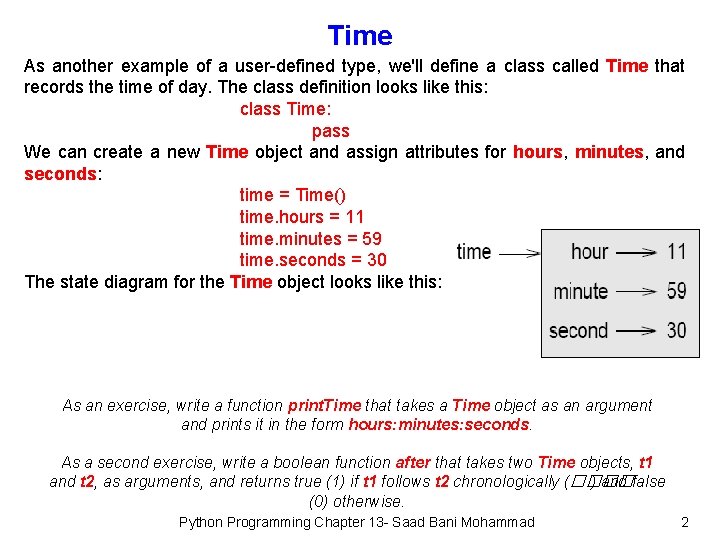
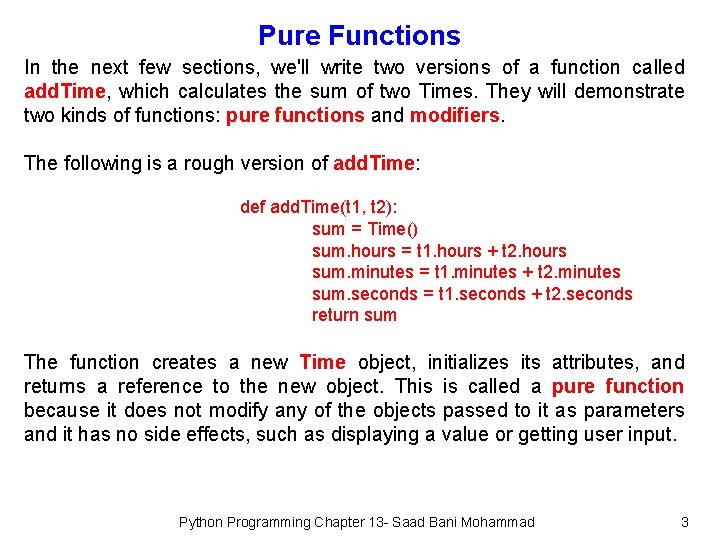
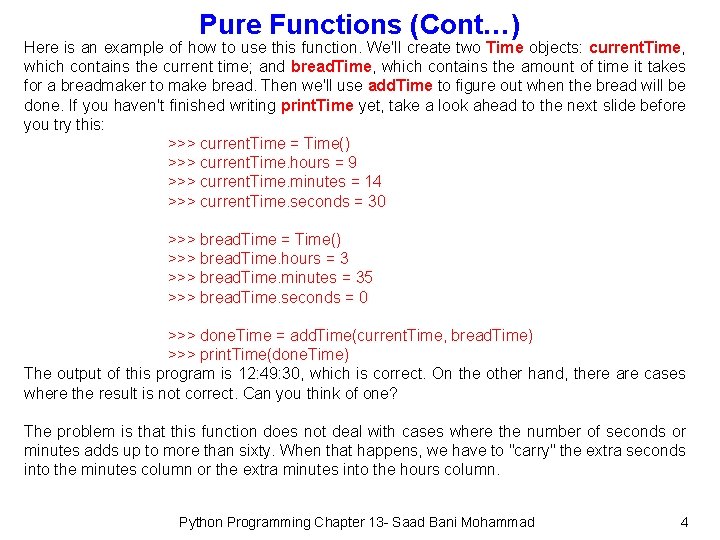
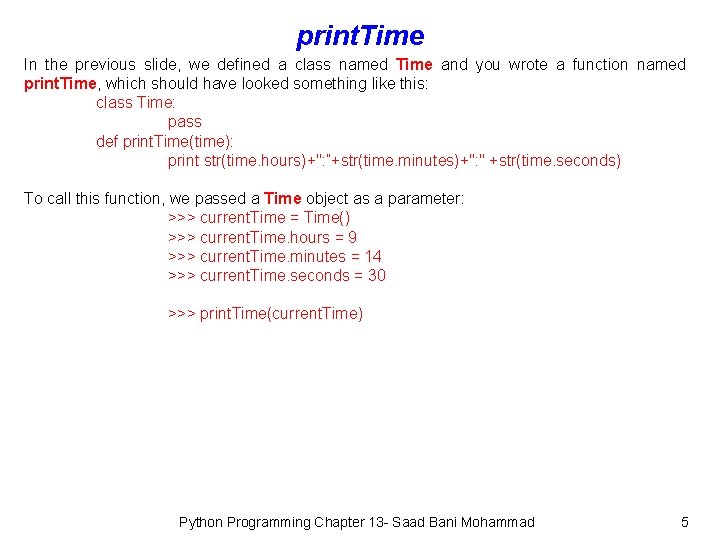
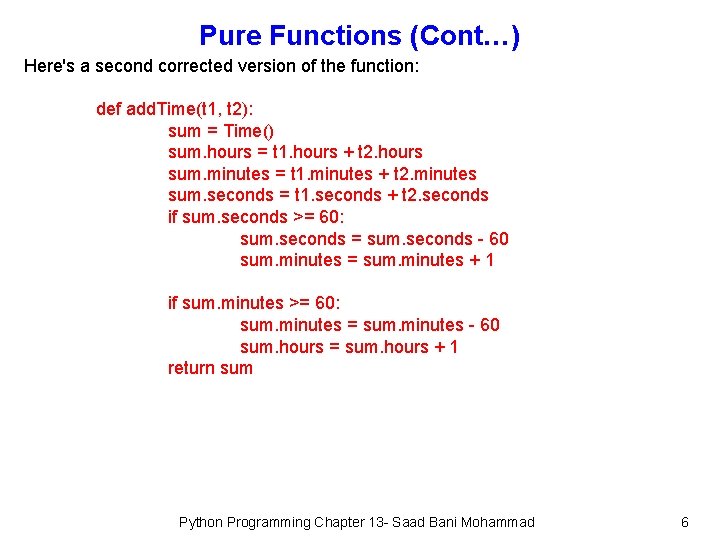
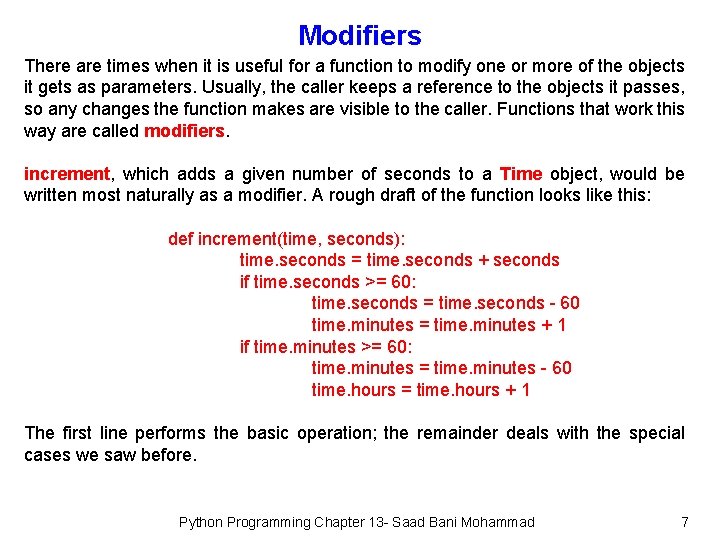
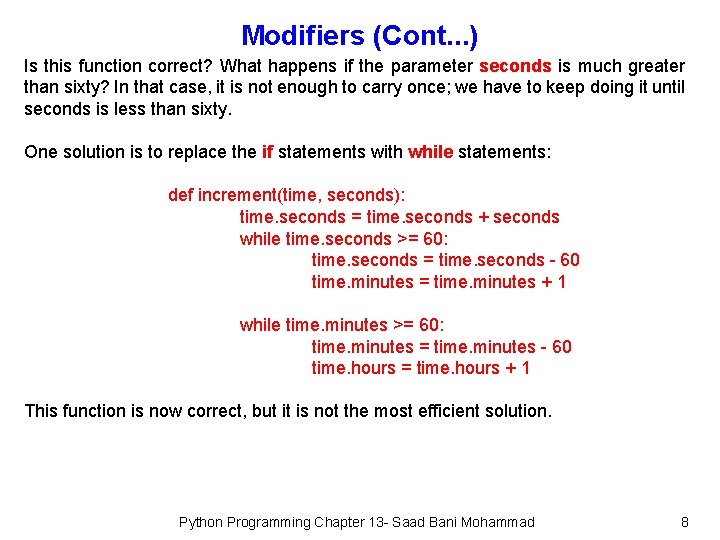
- Slides: 8
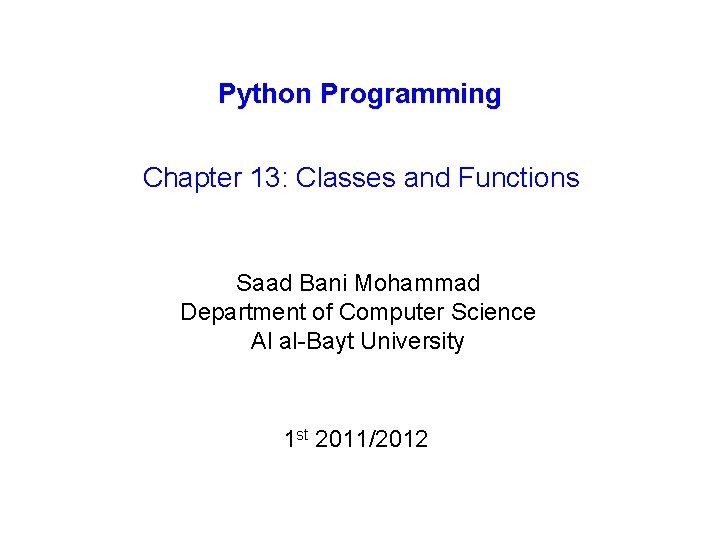
Python Programming Chapter 13: Classes and Functions Saad Bani Mohammad Department of Computer Science Al al-Bayt University 1 st 2011/2012
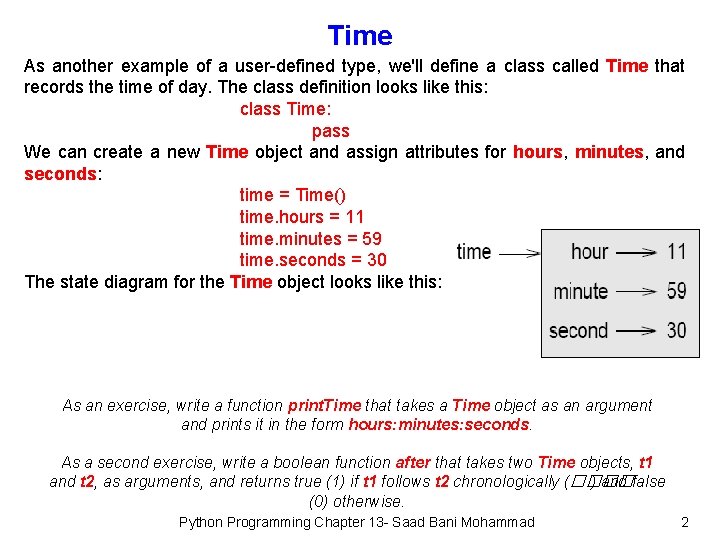
Time As another example of a user-defined type, we'll define a class called Time that records the time of day. The class definition looks like this: class Time: pass We can create a new Time object and assign attributes for hours, minutes, and seconds: time = Time() time. hours = 11 time. minutes = 59 time. seconds = 30 The state diagram for the Time object looks like this: As an exercise, write a function print. Time that takes a Time object as an argument and prints it in the form hours: minutes: seconds. As a second exercise, write a boolean function after that takes two Time objects, t 1 and t 2, as arguments, and returns true (1) if t 1 follows t 2 chronologically (���� ) and false (0) otherwise. Python Programming Chapter 13 - Saad Bani Mohammad 2
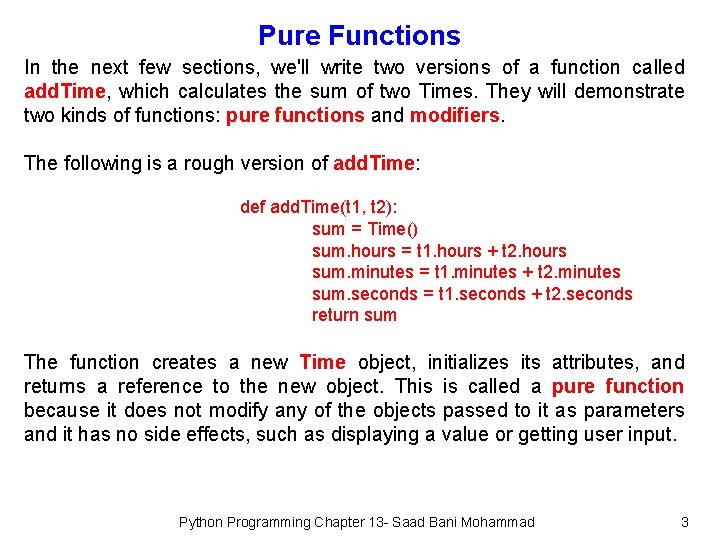
Pure Functions In the next few sections, we'll write two versions of a function called add. Time, which calculates the sum of two Times. They will demonstrate two kinds of functions: pure functions and modifiers. The following is a rough version of add. Time: def add. Time(t 1, t 2): sum = Time() sum. hours = t 1. hours + t 2. hours sum. minutes = t 1. minutes + t 2. minutes sum. seconds = t 1. seconds + t 2. seconds return sum The function creates a new Time object, initializes its attributes, and returns a reference to the new object. This is called a pure function because it does not modify any of the objects passed to it as parameters and it has no side effects, such as displaying a value or getting user input. Python Programming Chapter 13 - Saad Bani Mohammad 3
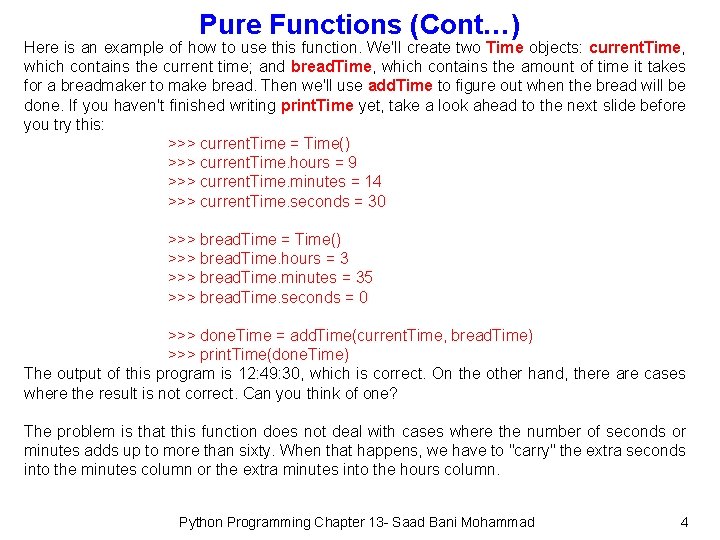
Pure Functions (Cont…) Here is an example of how to use this function. We'll create two Time objects: current. Time, which contains the current time; and bread. Time, which contains the amount of time it takes for a breadmaker to make bread. Then we'll use add. Time to figure out when the bread will be done. If you haven't finished writing print. Time yet, take a look ahead to the next slide before you try this: >>> current. Time = Time() >>> current. Time. hours = 9 >>> current. Time. minutes = 14 >>> current. Time. seconds = 30 >>> bread. Time = Time() >>> bread. Time. hours = 3 >>> bread. Time. minutes = 35 >>> bread. Time. seconds = 0 >>> done. Time = add. Time(current. Time, bread. Time) >>> print. Time(done. Time) The output of this program is 12: 49: 30, which is correct. On the other hand, there are cases where the result is not correct. Can you think of one? The problem is that this function does not deal with cases where the number of seconds or minutes adds up to more than sixty. When that happens, we have to "carry" the extra seconds into the minutes column or the extra minutes into the hours column. Python Programming Chapter 13 - Saad Bani Mohammad 4
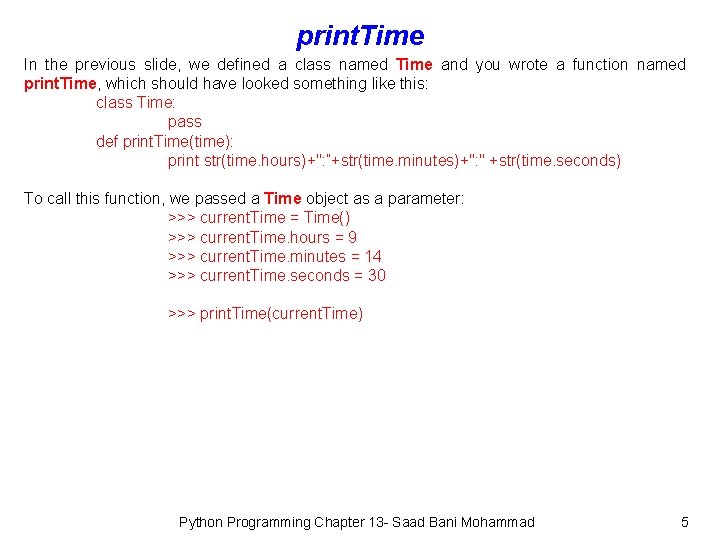
print. Time In the previous slide, we defined a class named Time and you wrote a function named print. Time, which should have looked something like this: class Time: pass def print. Time(time): print str(time. hours)+": ”+str(time. minutes)+": " +str(time. seconds) To call this function, we passed a Time object as a parameter: >>> current. Time = Time() >>> current. Time. hours = 9 >>> current. Time. minutes = 14 >>> current. Time. seconds = 30 >>> print. Time(current. Time) Python Programming Chapter 13 - Saad Bani Mohammad 5
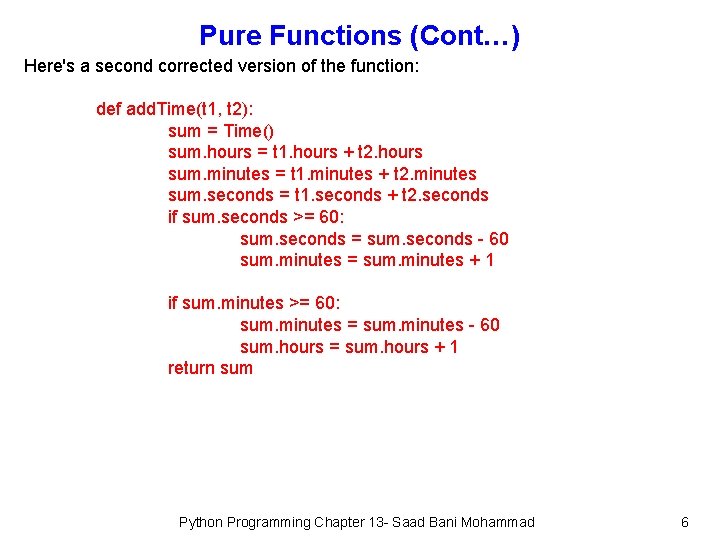
Pure Functions (Cont…) Here's a second corrected version of the function: def add. Time(t 1, t 2): sum = Time() sum. hours = t 1. hours + t 2. hours sum. minutes = t 1. minutes + t 2. minutes sum. seconds = t 1. seconds + t 2. seconds if sum. seconds >= 60: sum. seconds = sum. seconds - 60 sum. minutes = sum. minutes + 1 if sum. minutes >= 60: sum. minutes = sum. minutes - 60 sum. hours = sum. hours + 1 return sum Python Programming Chapter 13 - Saad Bani Mohammad 6
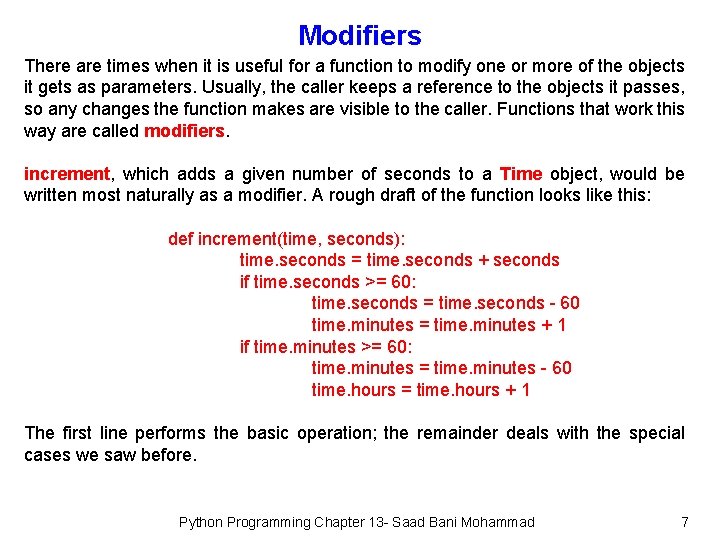
Modifiers There are times when it is useful for a function to modify one or more of the objects it gets as parameters. Usually, the caller keeps a reference to the objects it passes, so any changes the function makes are visible to the caller. Functions that work this way are called modifiers. increment, which adds a given number of seconds to a Time object, would be written most naturally as a modifier. A rough draft of the function looks like this: def increment(time, seconds): time. seconds = time. seconds + seconds if time. seconds >= 60: time. seconds = time. seconds - 60 time. minutes = time. minutes + 1 if time. minutes >= 60: time. minutes = time. minutes - 60 time. hours = time. hours + 1 The first line performs the basic operation; the remainder deals with the special cases we saw before. Python Programming Chapter 13 - Saad Bani Mohammad 7
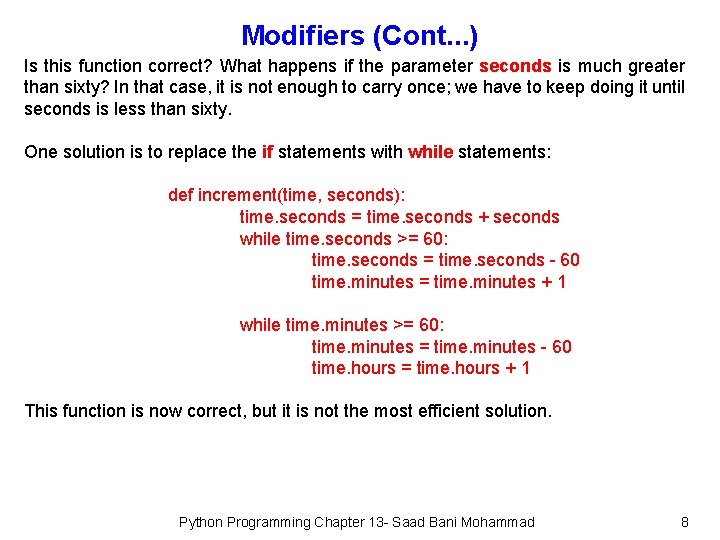
Modifiers (Cont. . . ) Is this function correct? What happens if the parameter seconds is much greater than sixty? In that case, it is not enough to carry once; we have to keep doing it until seconds is less than sixty. One solution is to replace the if statements with while statements: def increment(time, seconds): time. seconds = time. seconds + seconds while time. seconds >= 60: time. seconds = time. seconds - 60 time. minutes = time. minutes + 1 while time. minutes >= 60: time. minutes = time. minutes - 60 time. hours = time. hours + 1 This function is now correct, but it is not the most efficient solution. Python Programming Chapter 13 - Saad Bani Mohammad 8