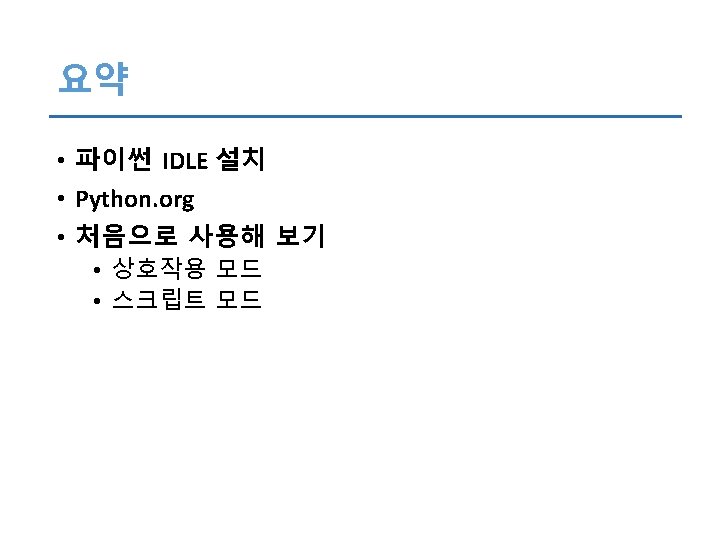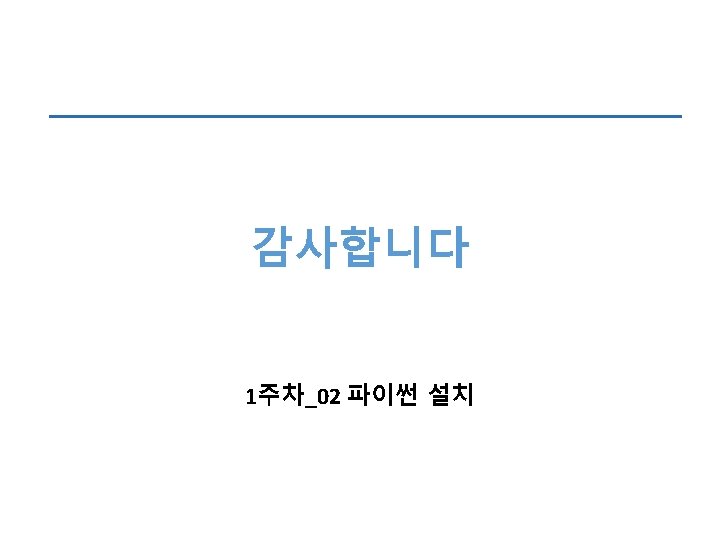Python org http www python org Python org
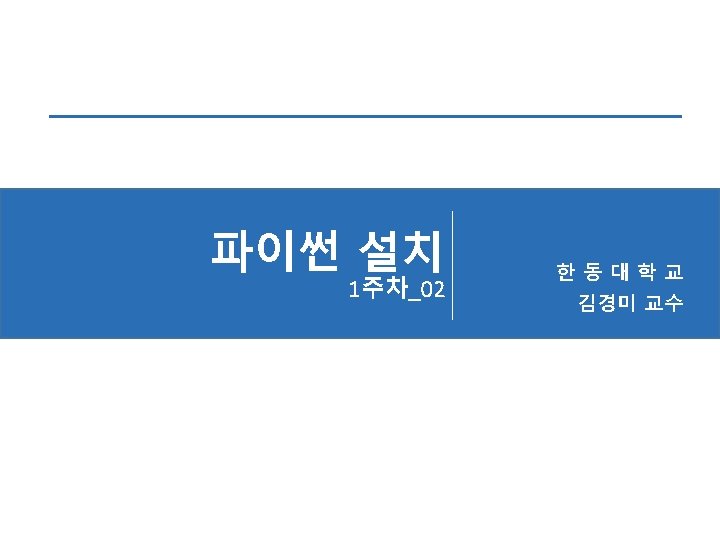
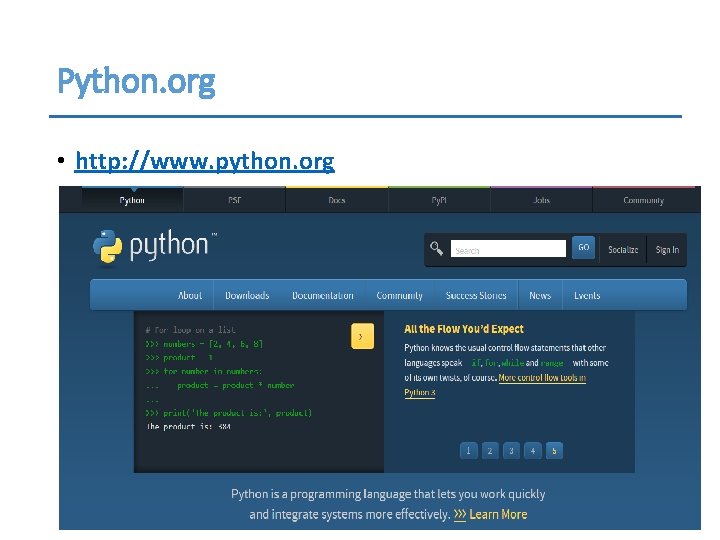
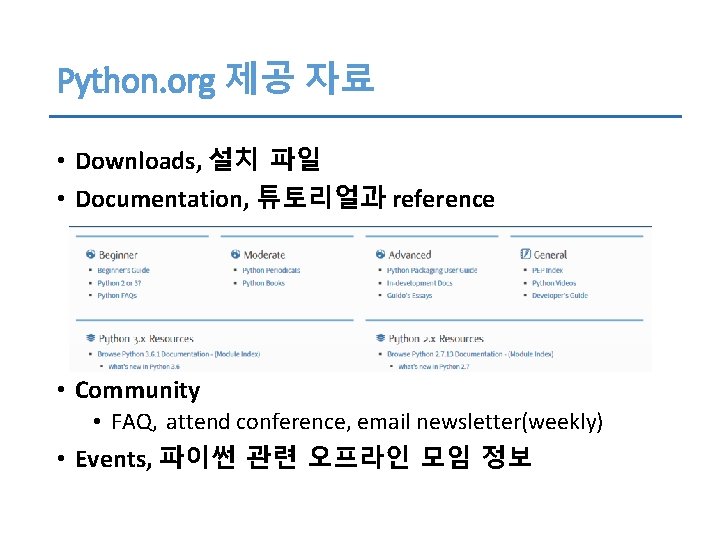
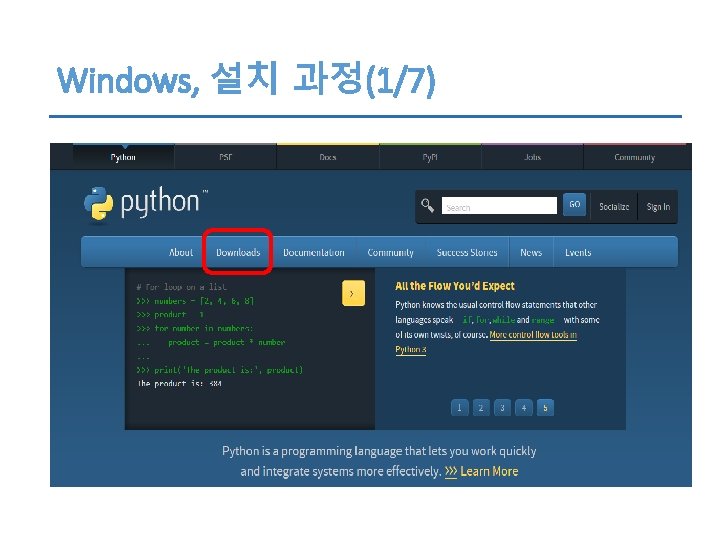
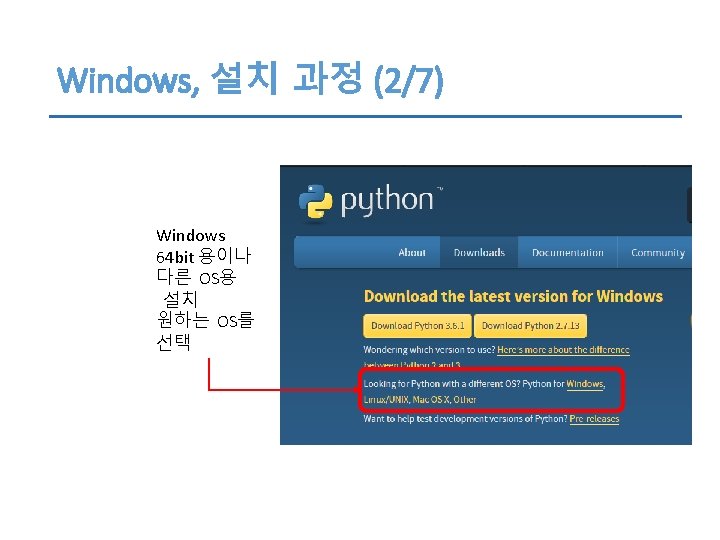
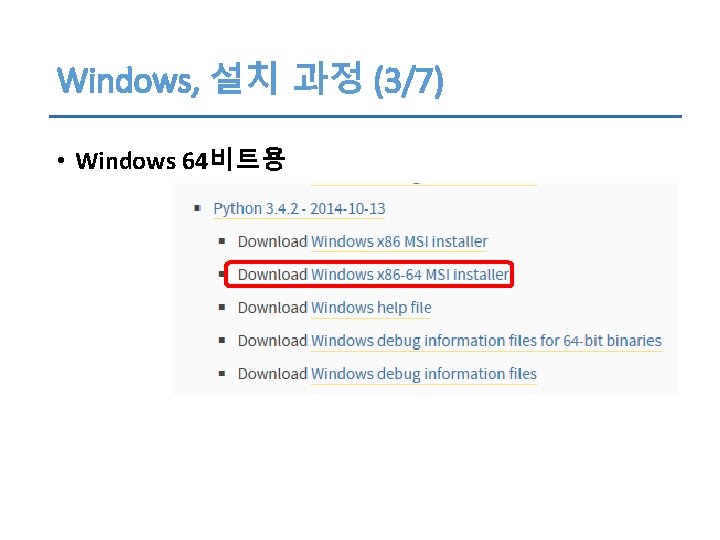
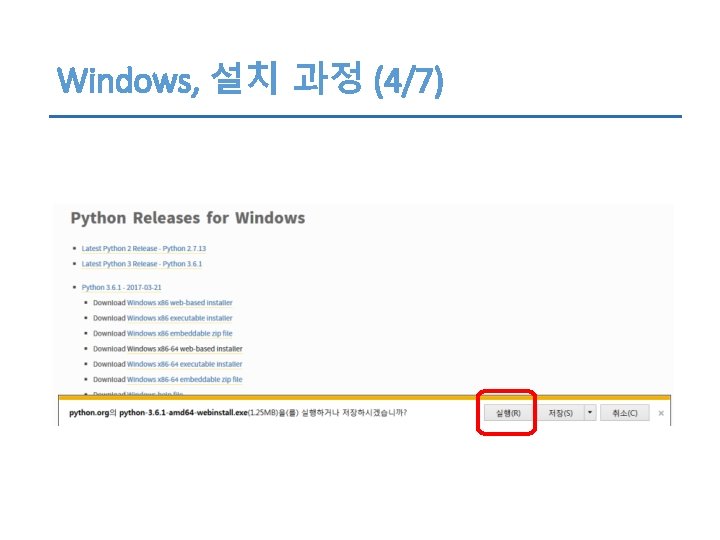
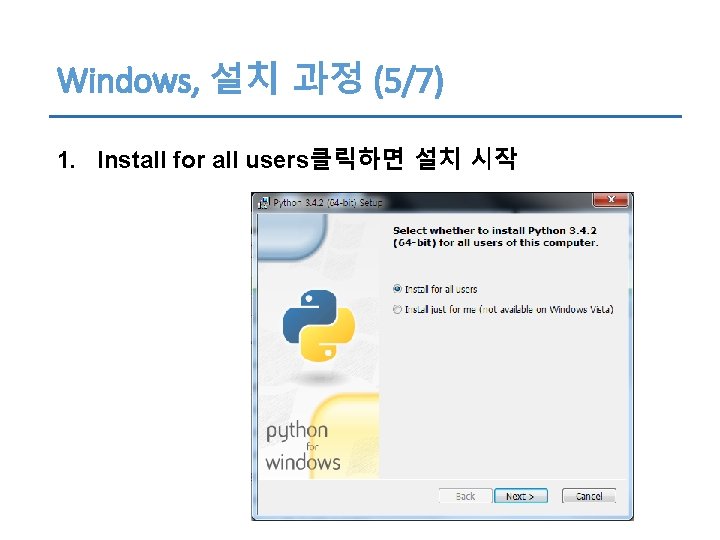
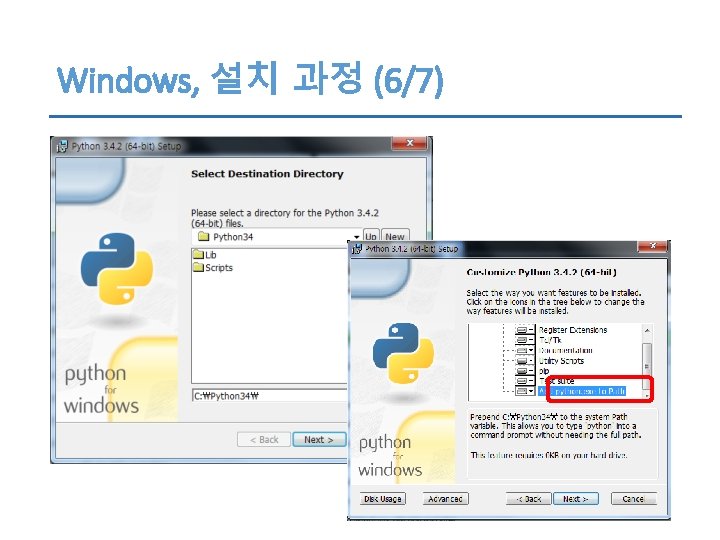
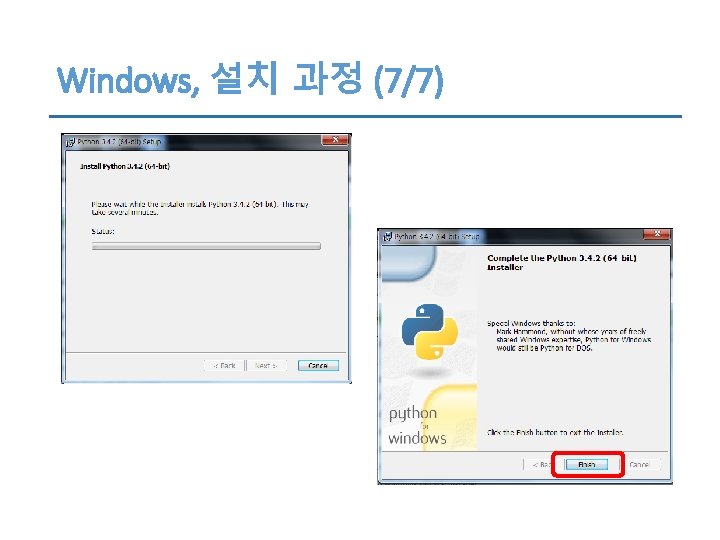
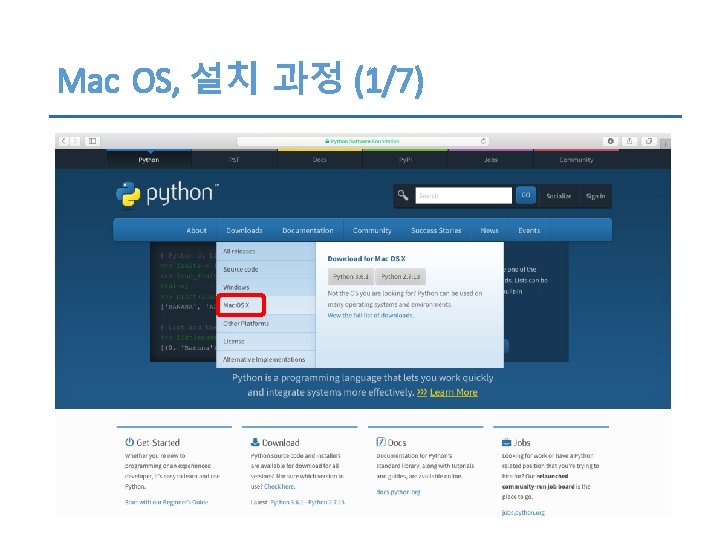
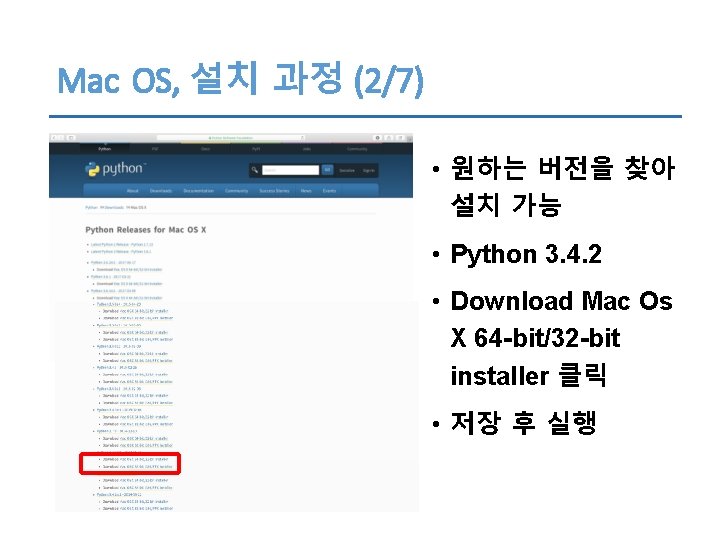
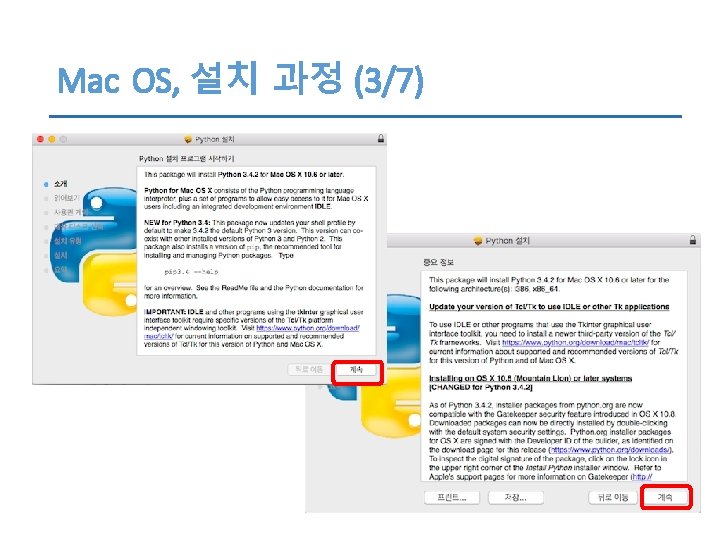
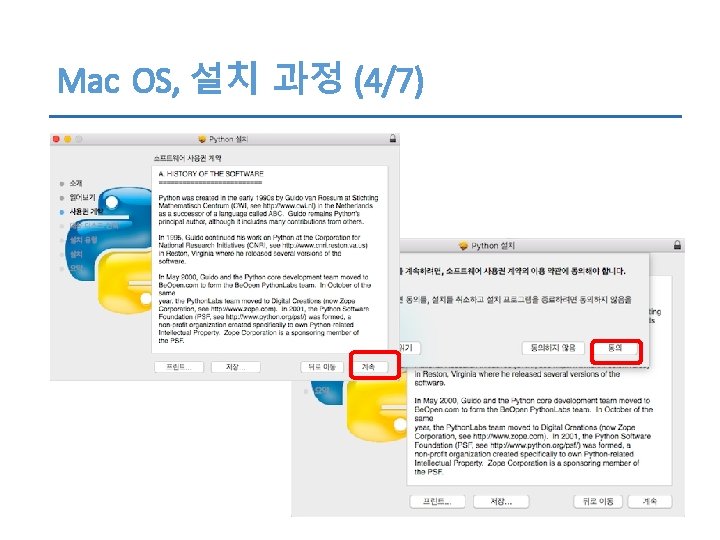
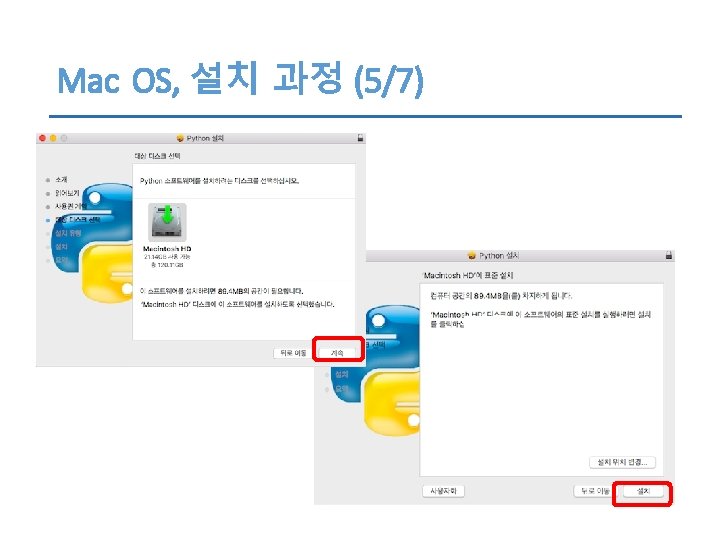
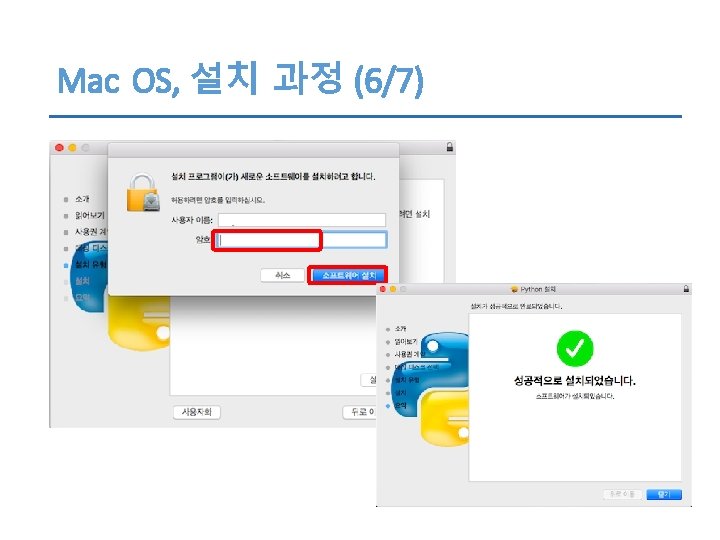
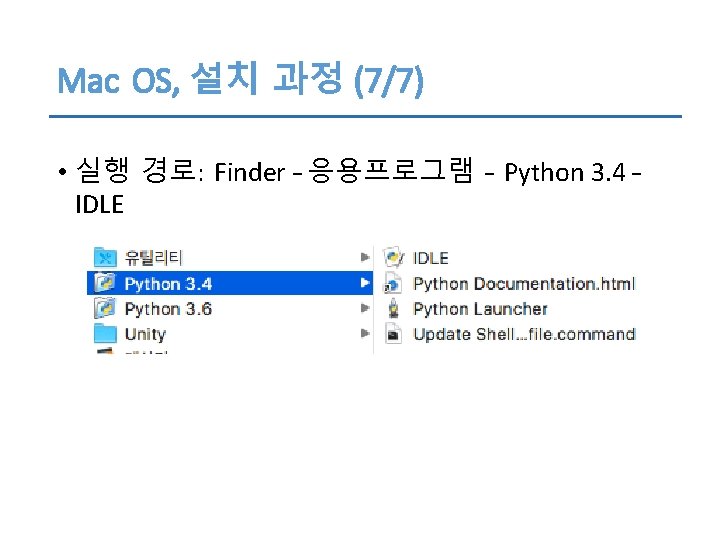
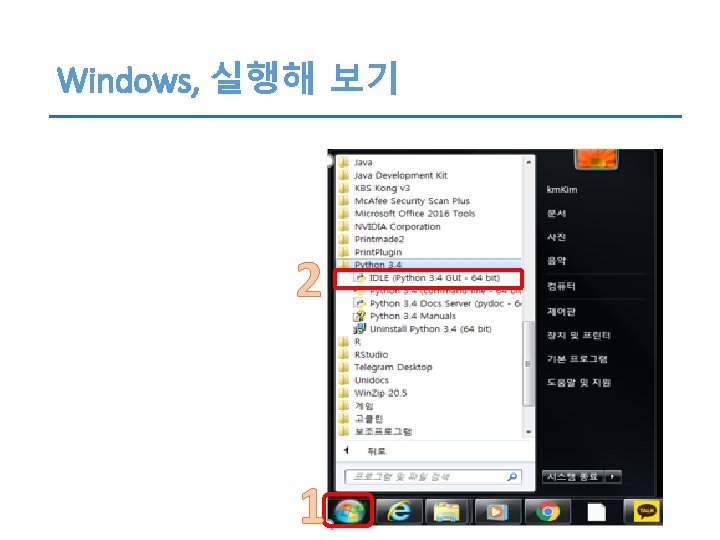
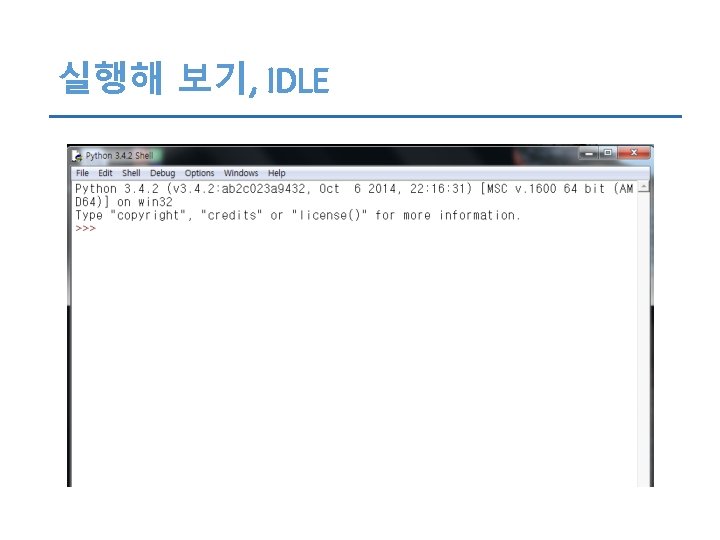
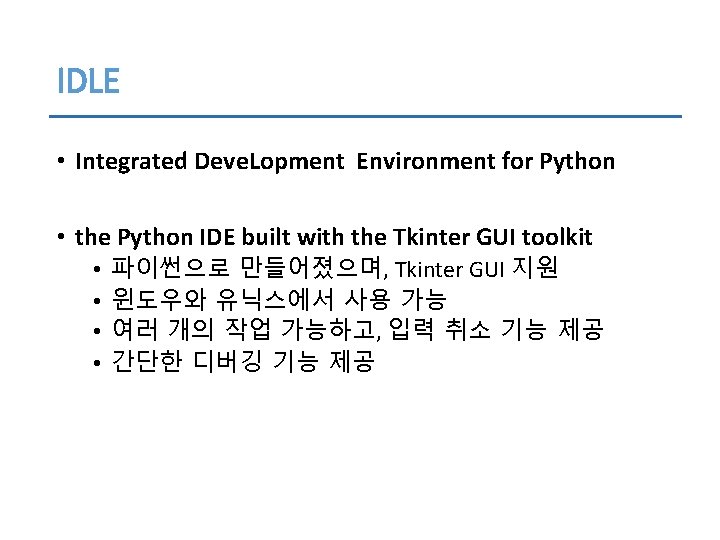
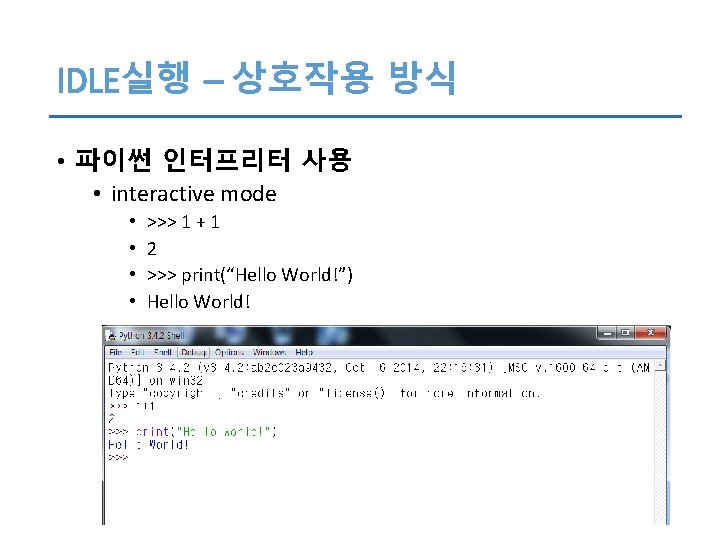
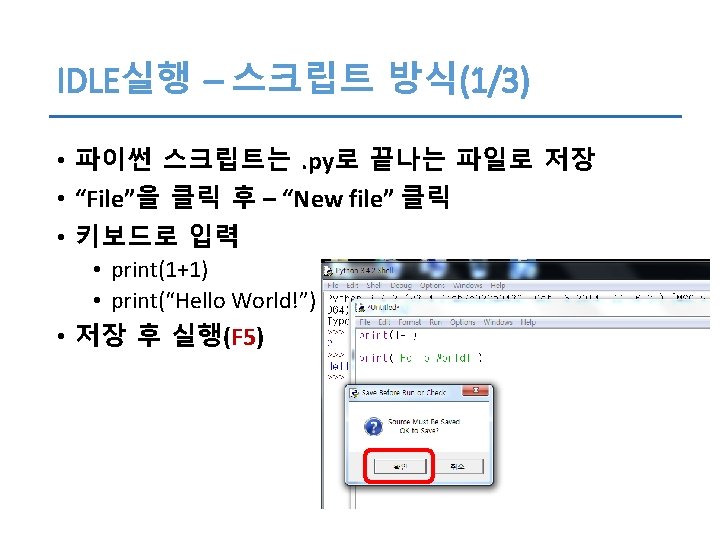
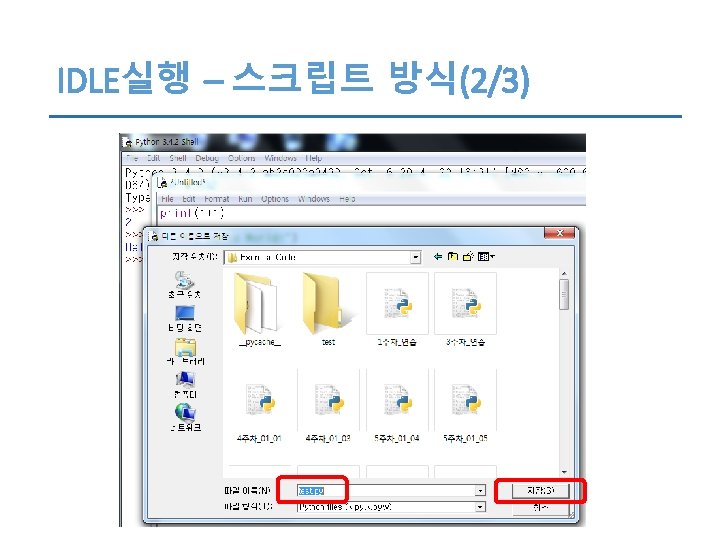
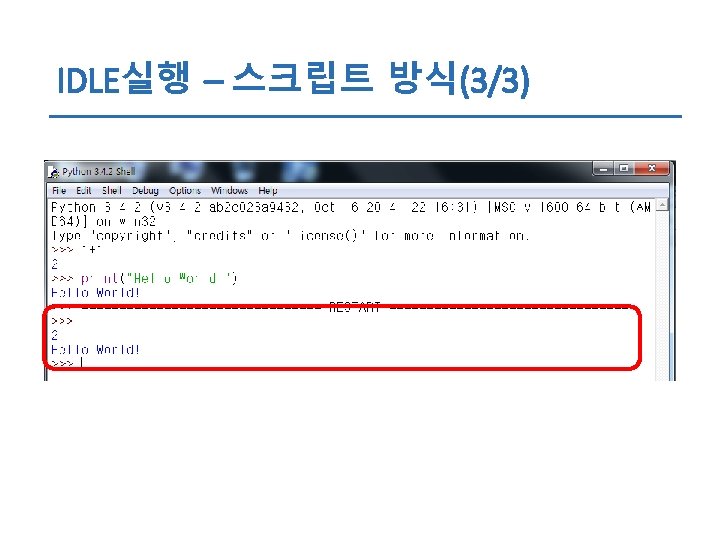
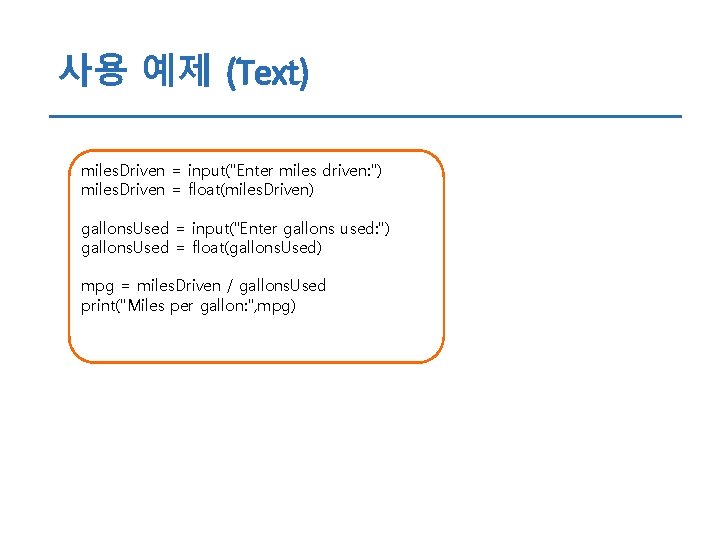
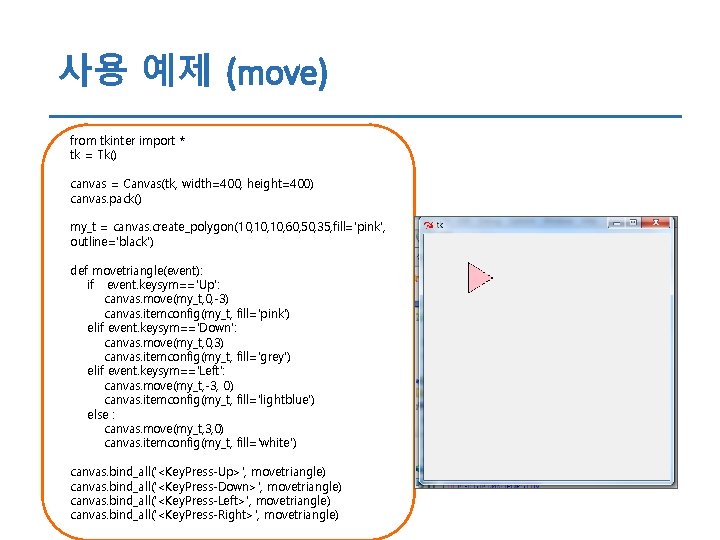
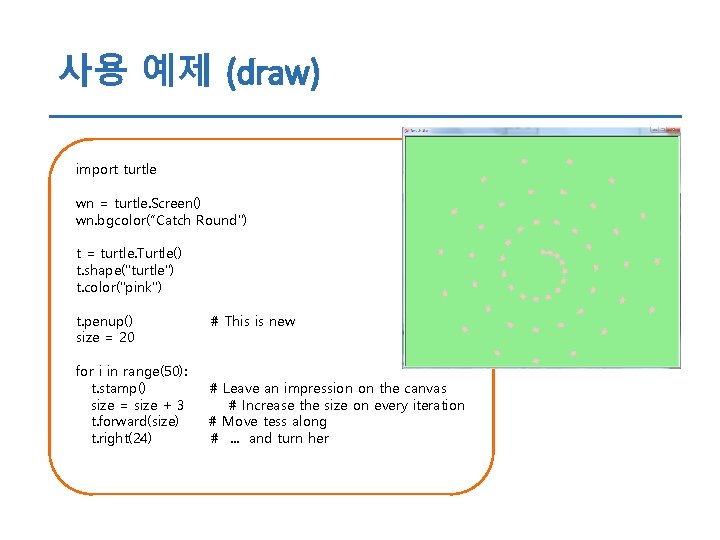
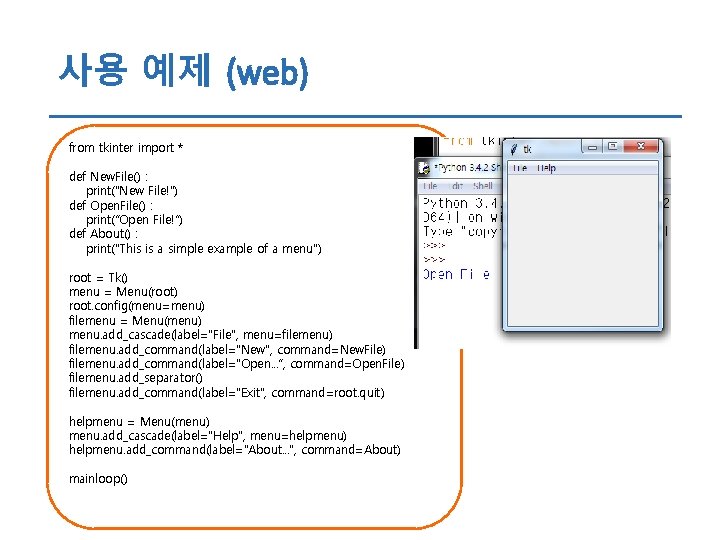
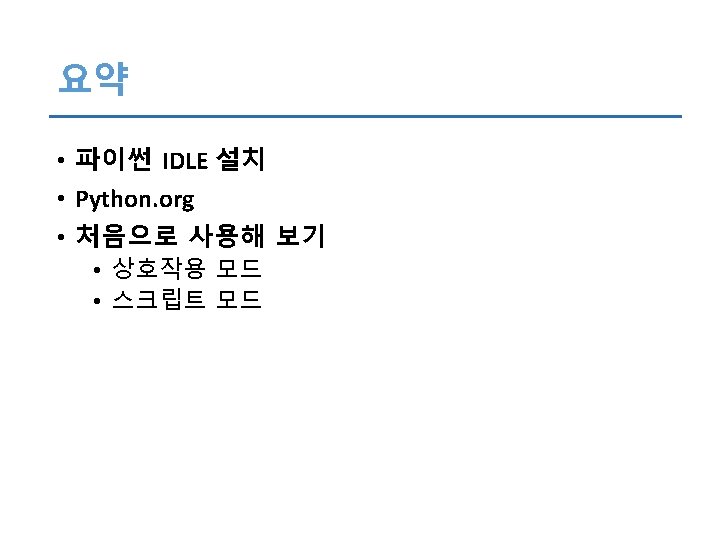
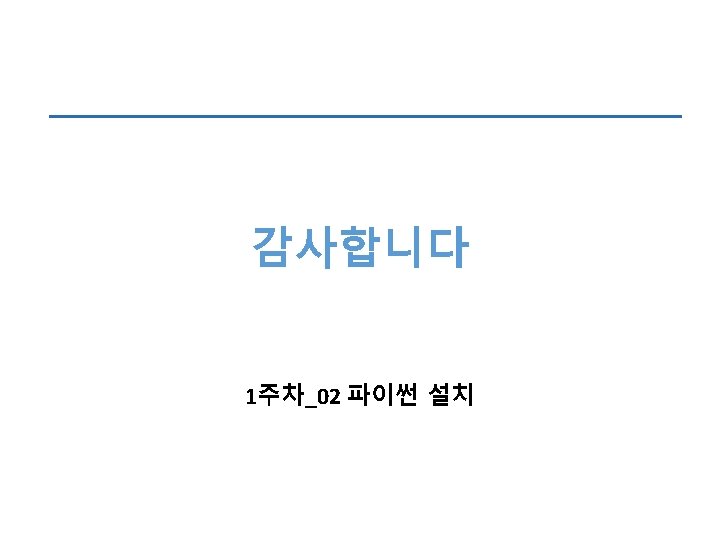
- Slides: 30
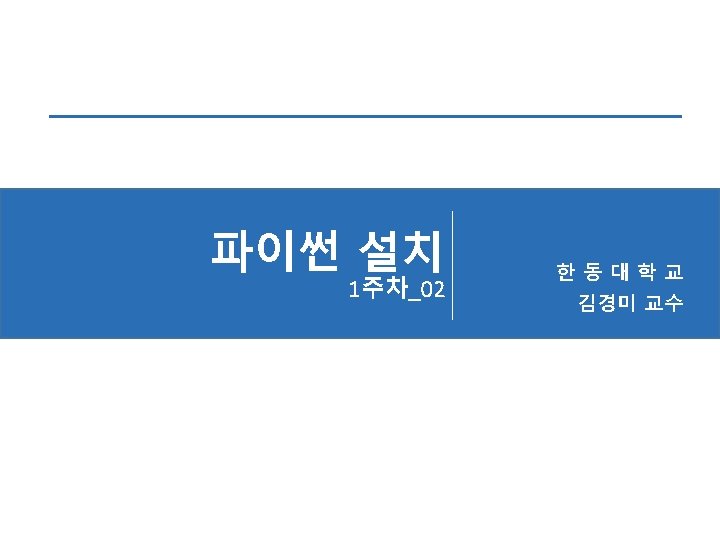
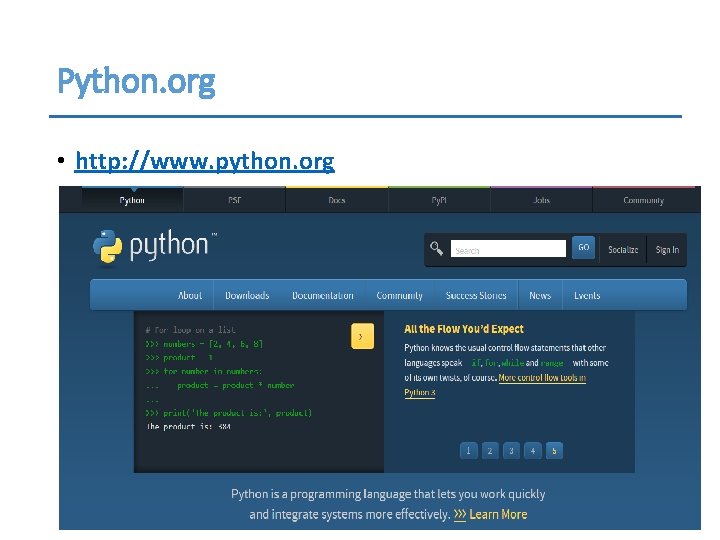
Python. org • http: //www. python. org
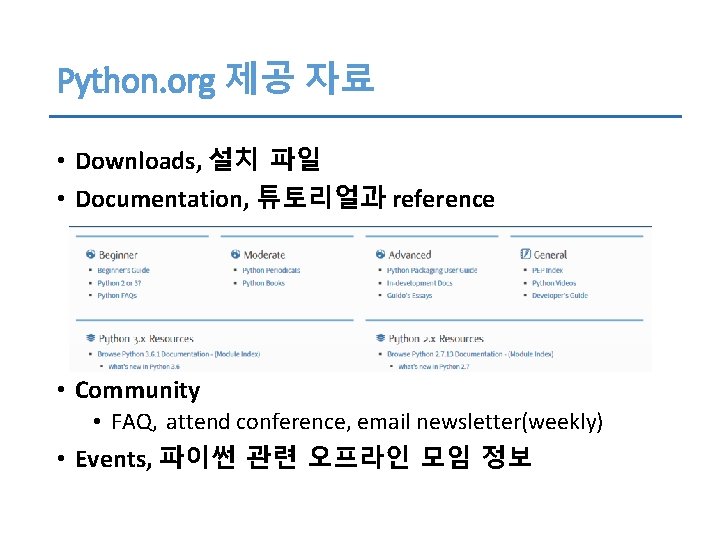
Python. org 제공 자료 • Downloads, 설치 파일 • Documentation, 튜토리얼과 reference • Community • FAQ, attend conference, email newsletter(weekly) • Events, 파이썬 관련 오프라인 모임 정보
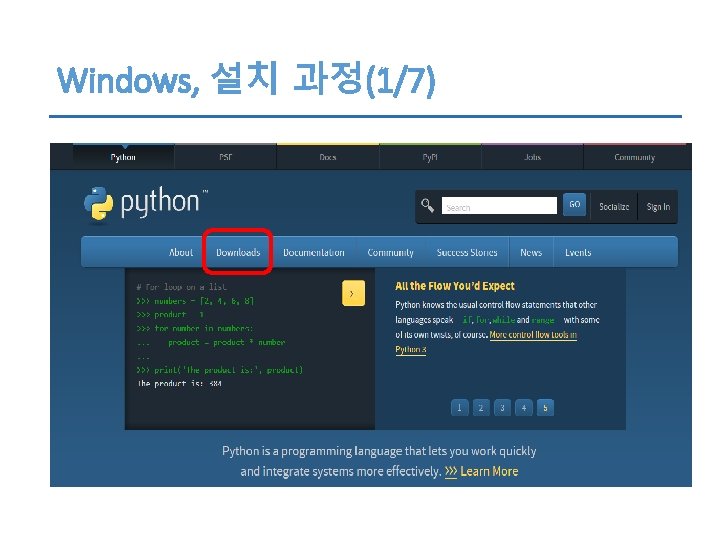
Windows, 설치 과정(1/7)
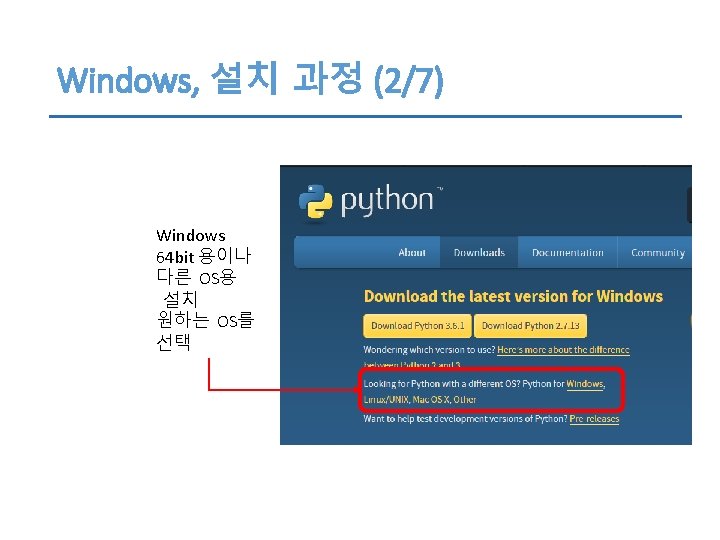
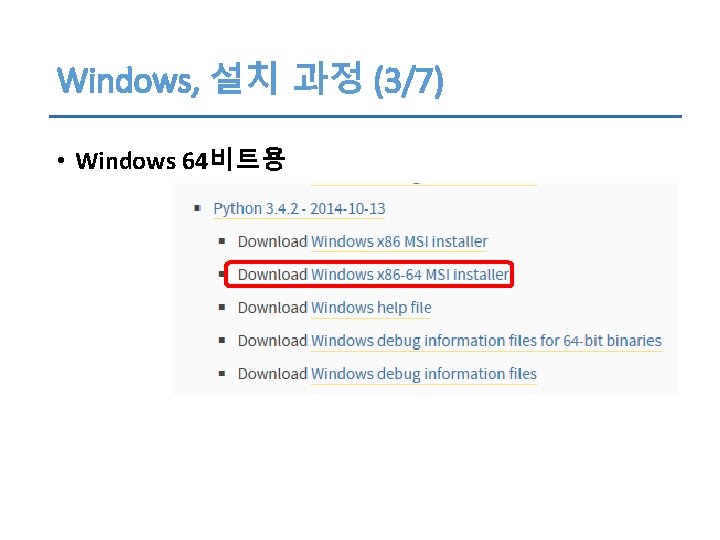
Windows, 설치 과정 (3/7) • Windows 64비트용
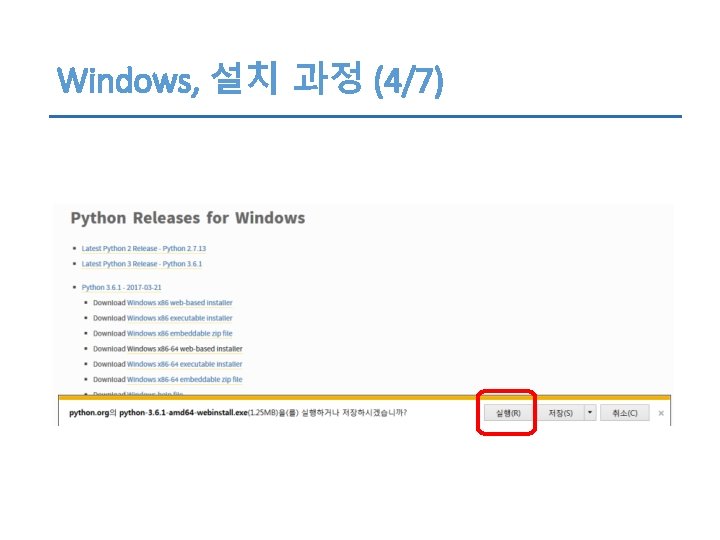
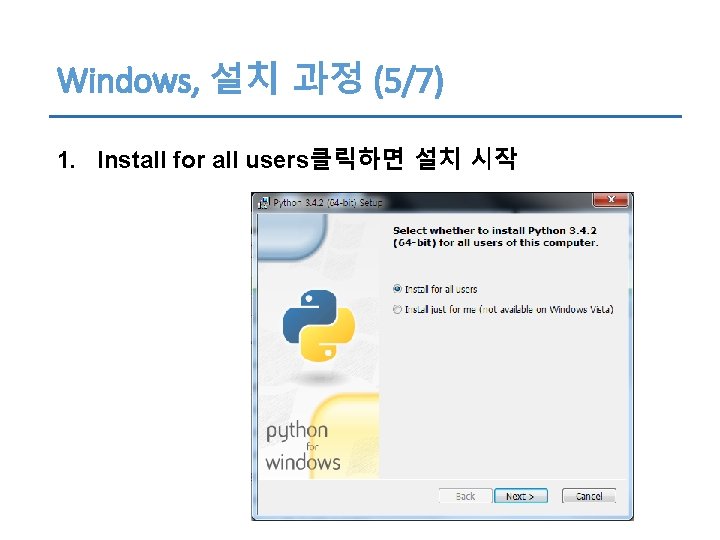
Windows, 설치 과정 (5/7) 1. Install for all users클릭하면 설치 시작
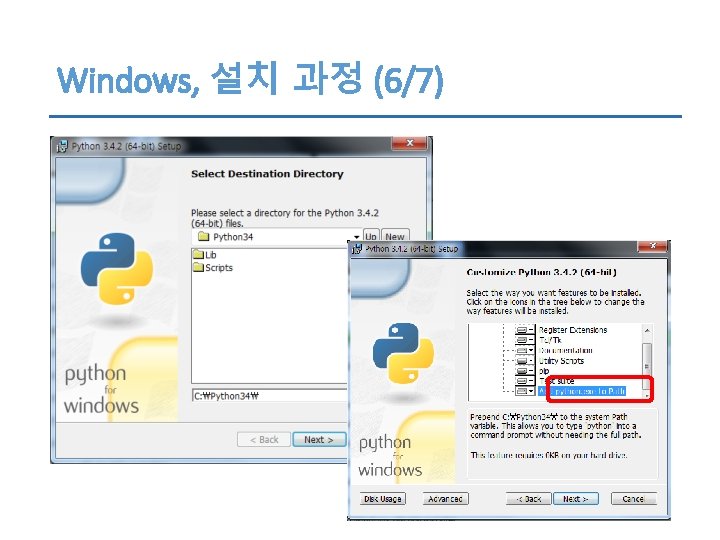
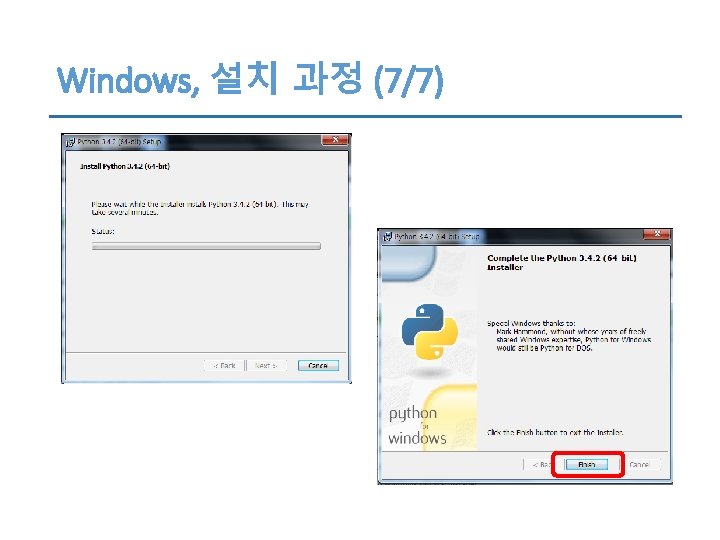
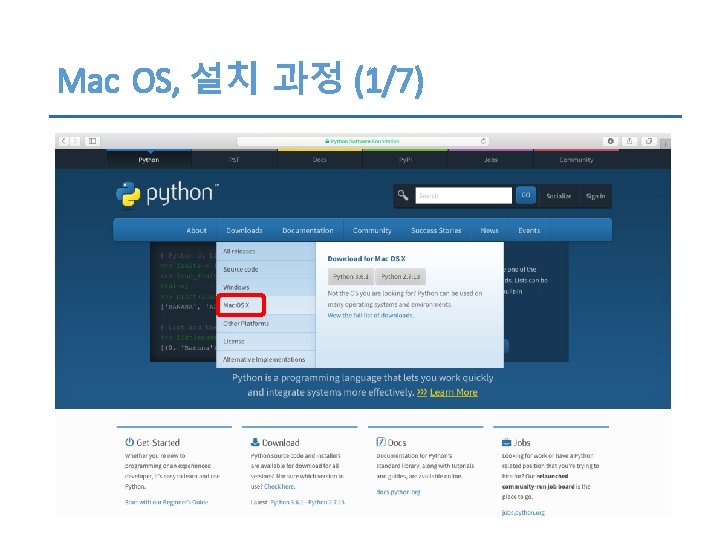
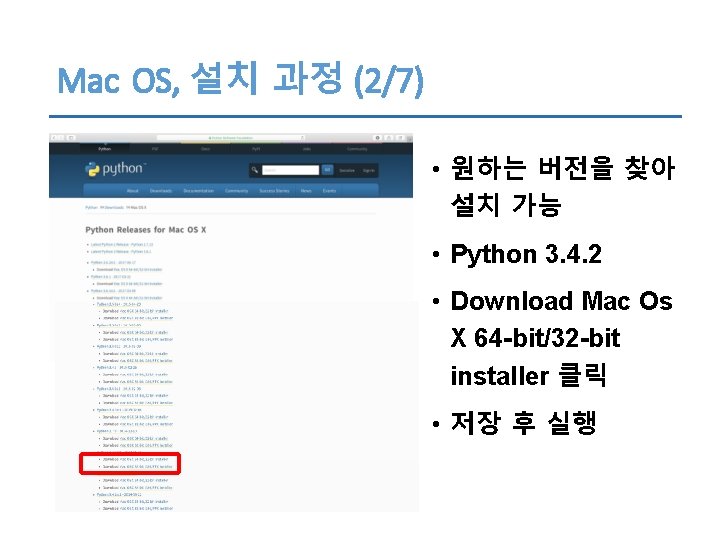
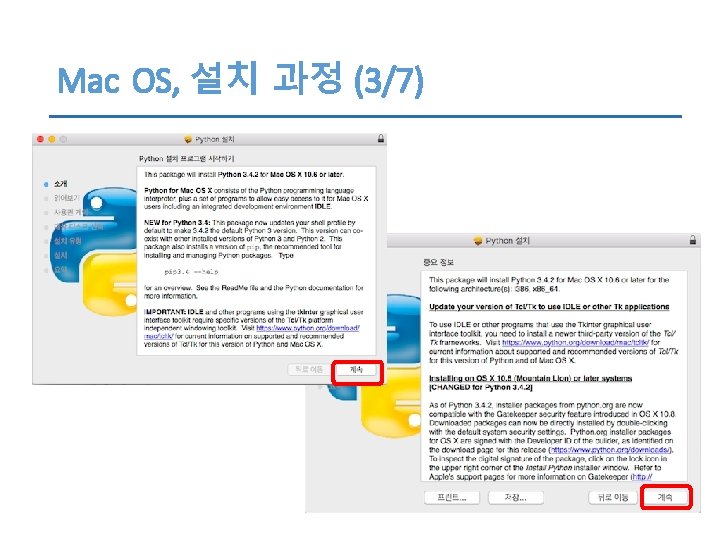
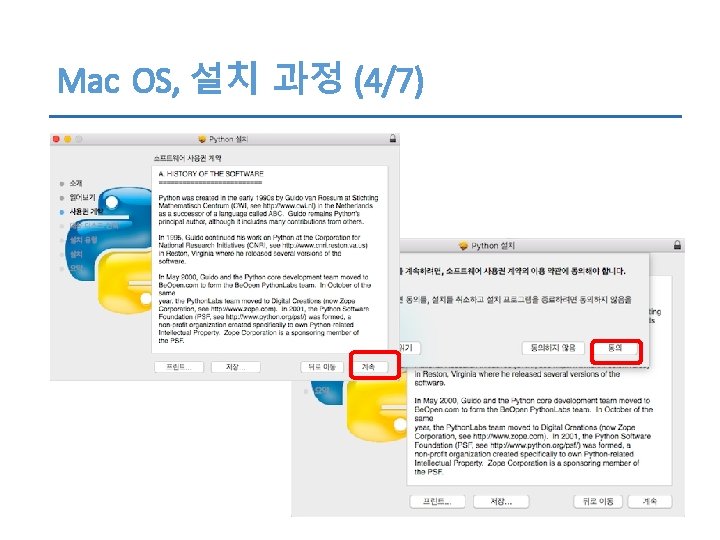
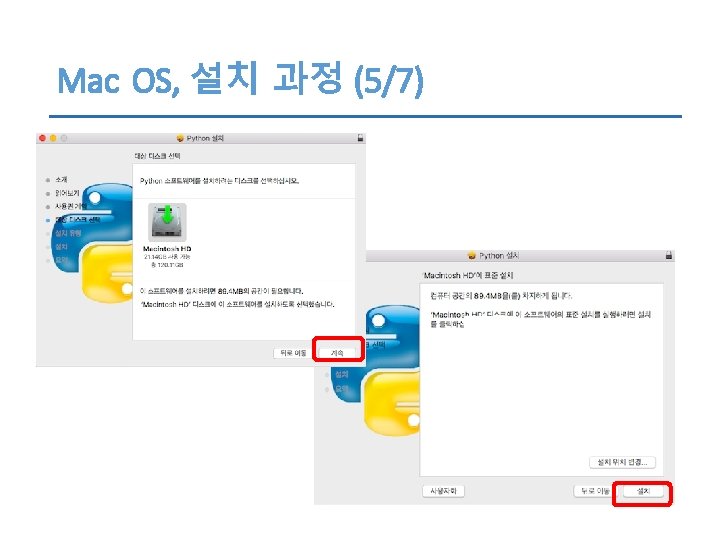
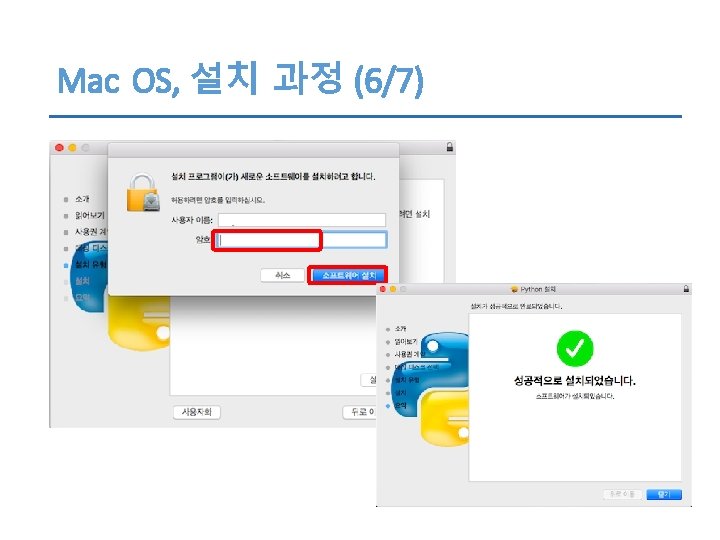
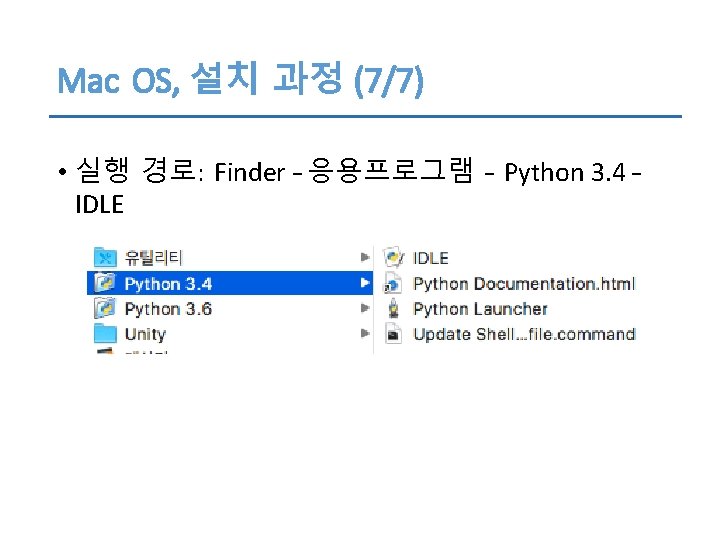
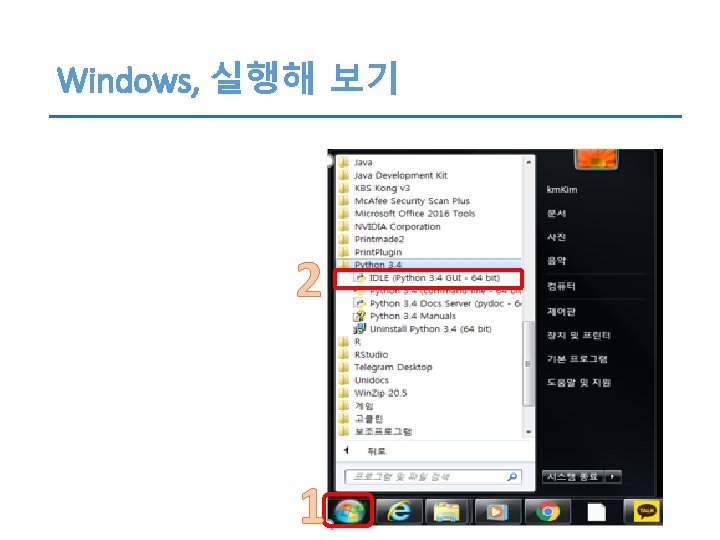
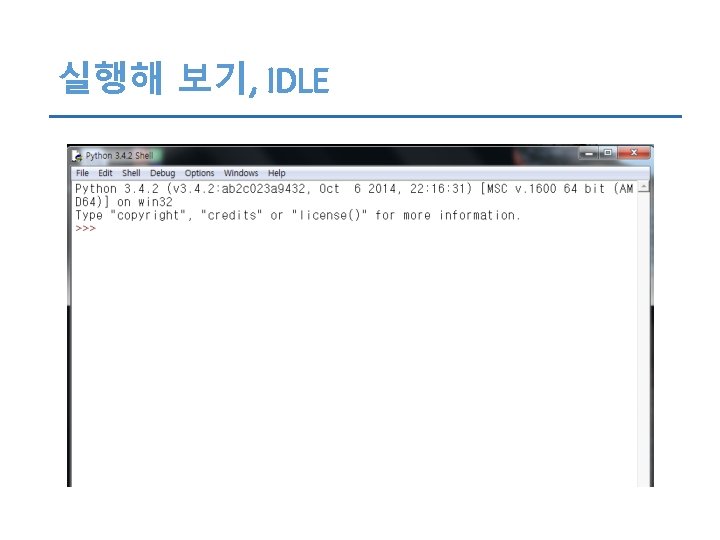
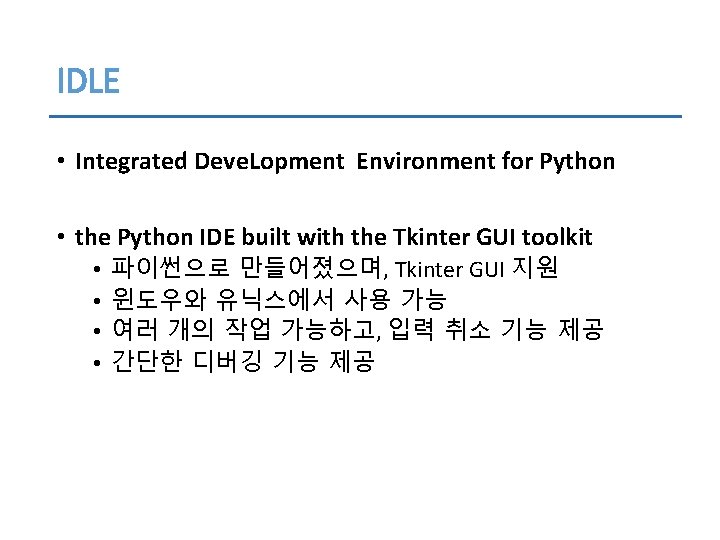
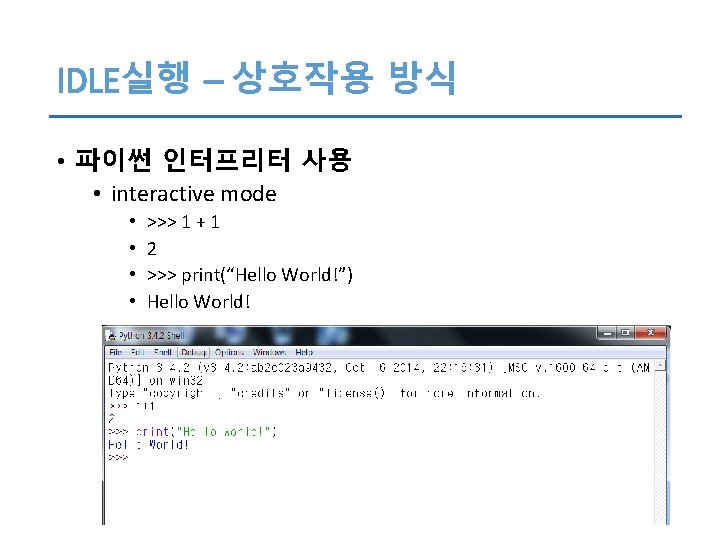
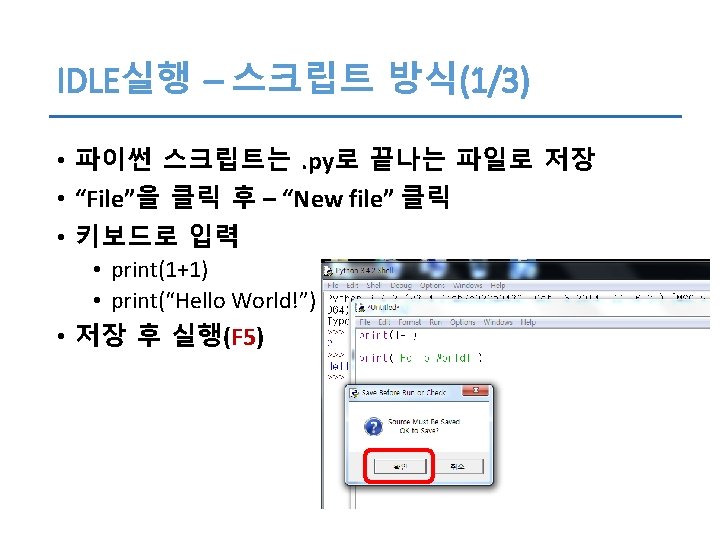
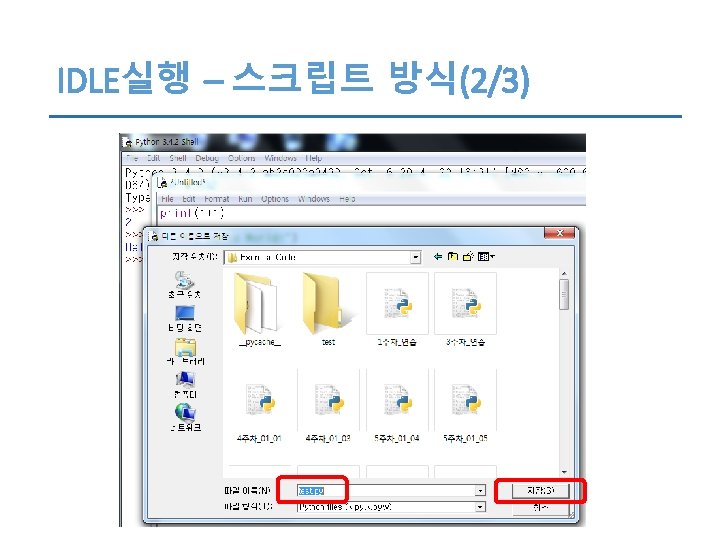
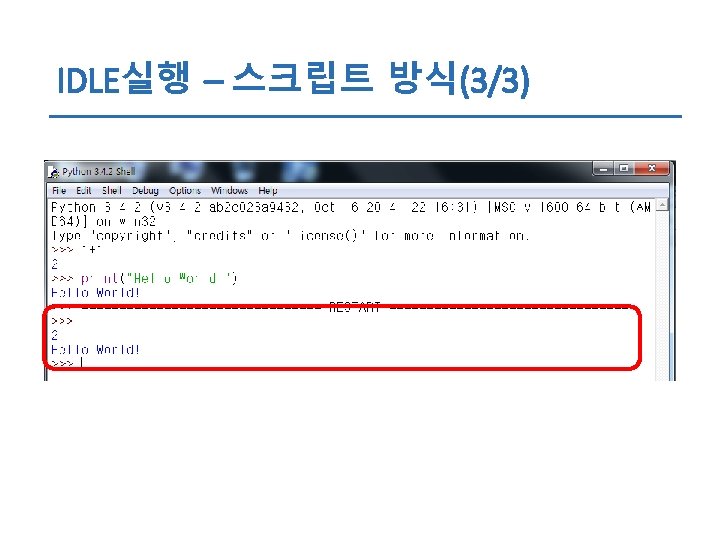
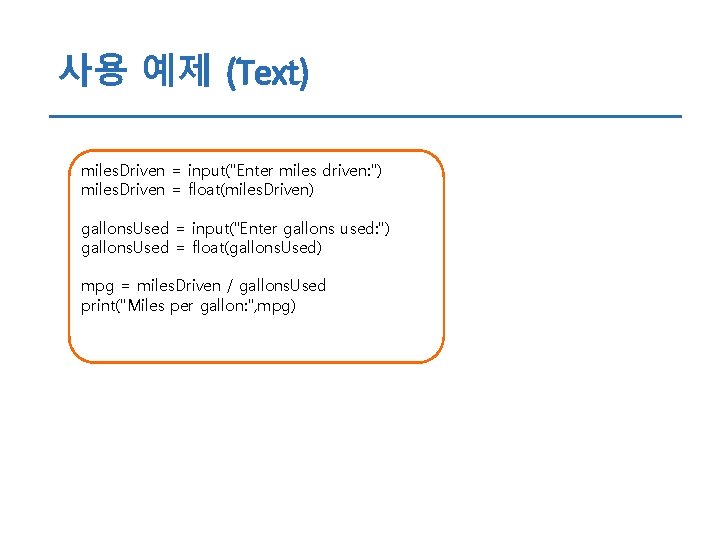
사용 예제 (Text) miles. Driven = input("Enter miles driven: ") miles. Driven = float(miles. Driven) gallons. Used = input("Enter gallons used: ") gallons. Used = float(gallons. Used) mpg = miles. Driven / gallons. Used print("Miles per gallon: ", mpg)
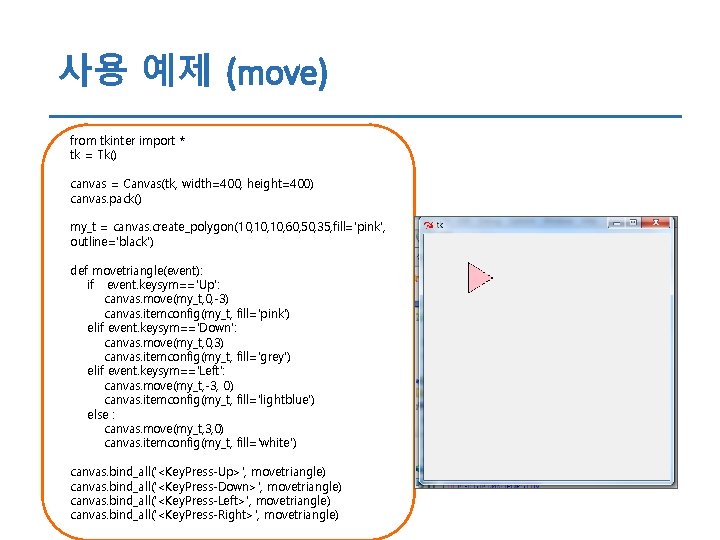
사용 예제 (move) from tkinter import * tk = Tk() canvas = Canvas(tk, width=400, height=400) canvas. pack() my_t = canvas. create_polygon(10, 10, 60, 50, 35, fill='pink', outline='black') def movetriangle(event): if event. keysym=='Up': canvas. move(my_t, 0, -3) canvas. itemconfig(my_t, fill='pink') elif event. keysym=='Down': canvas. move(my_t, 0, 3) canvas. itemconfig(my_t, fill='grey') elif event. keysym=='Left': canvas. move(my_t, -3, 0) canvas. itemconfig(my_t, fill='lightblue') else : canvas. move(my_t, 3, 0) canvas. itemconfig(my_t, fill='white') canvas. bind_all('<Key. Press-Up>', movetriangle) canvas. bind_all('<Key. Press-Down>', movetriangle) canvas. bind_all('<Key. Press-Left>', movetriangle) canvas. bind_all('<Key. Press-Right>', movetriangle)
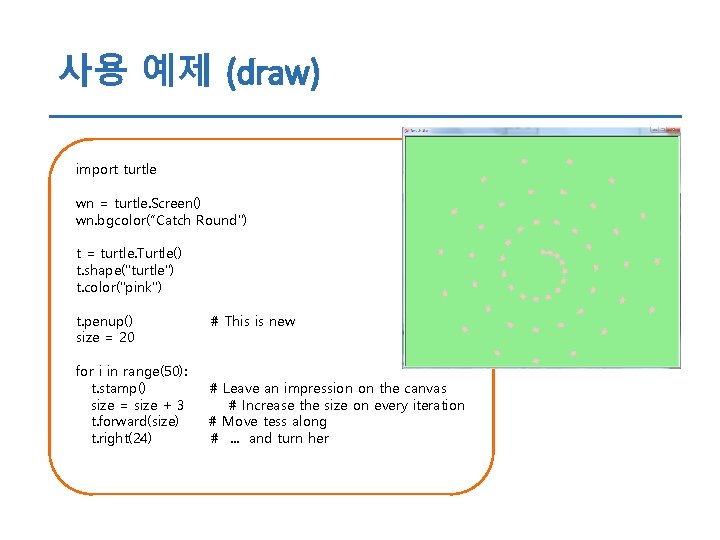
사용 예제 (draw) import turtle wn = turtle. Screen() wn. bgcolor(“Catch Round") t = turtle. Turtle() t. shape("turtle") t. color("pink") t. penup() size = 20 for i in range(50): t. stamp() size = size + 3 t. forward(size) t. right(24) # This is new # Leave an impression on the canvas # Increase the size on every iteration # Move tess along #. . . and turn her
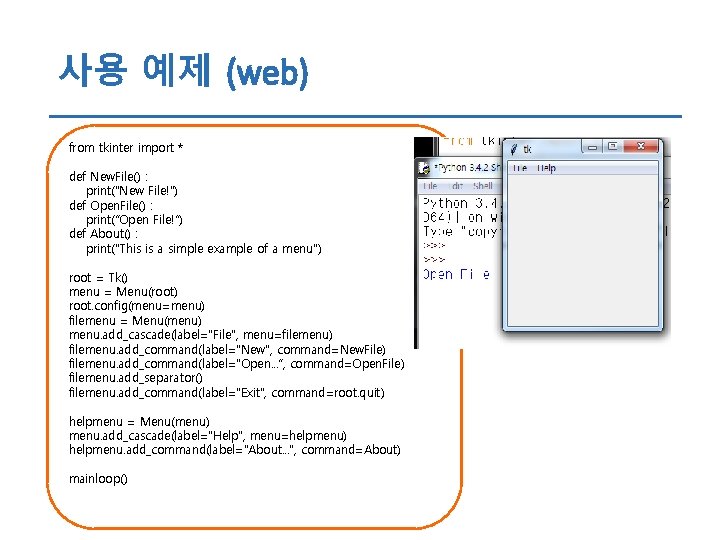
사용 예제 (web) from tkinter import * def New. File() : print("New File!") def Open. File() : print(“Open File!”) def About() : print("This is a simple example of a menu") root = Tk() menu = Menu(root) root. config(menu=menu) filemenu = Menu(menu) menu. add_cascade(label="File", menu=filemenu) filemenu. add_command(label="New", command=New. File) filemenu. add_command(label="Open. . . “, command=Open. File) filemenu. add_separator() filemenu. add_command(label="Exit", command=root. quit) helpmenu = Menu(menu) menu. add_cascade(label="Help", menu=helpmenu) helpmenu. add_command(label="About. . . ", command=About) mainloop()