Python here there and everywhere Where should you
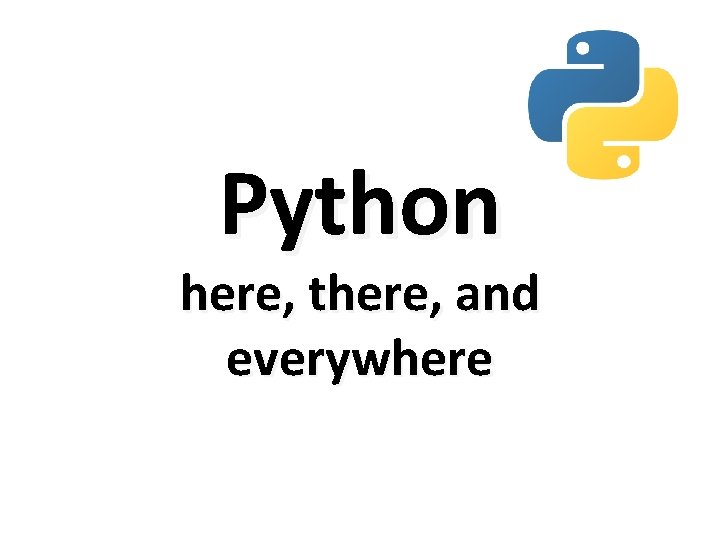
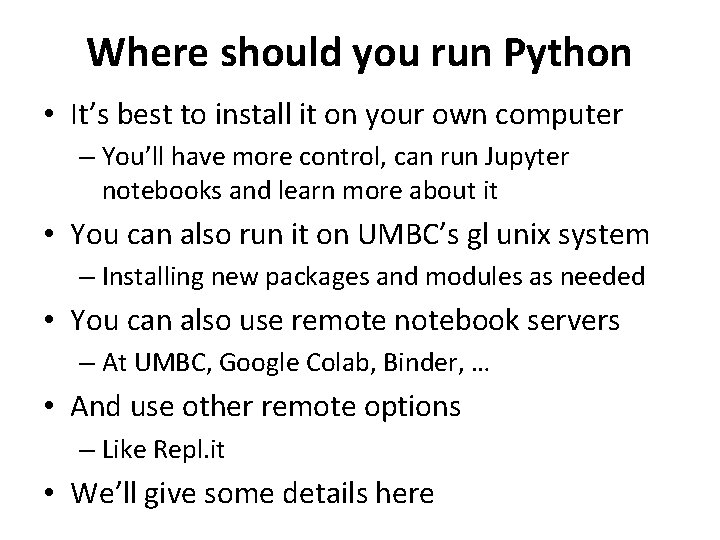
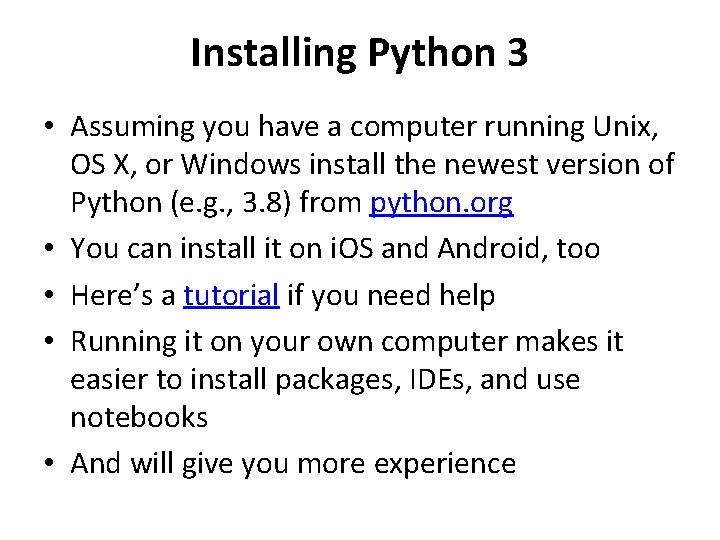
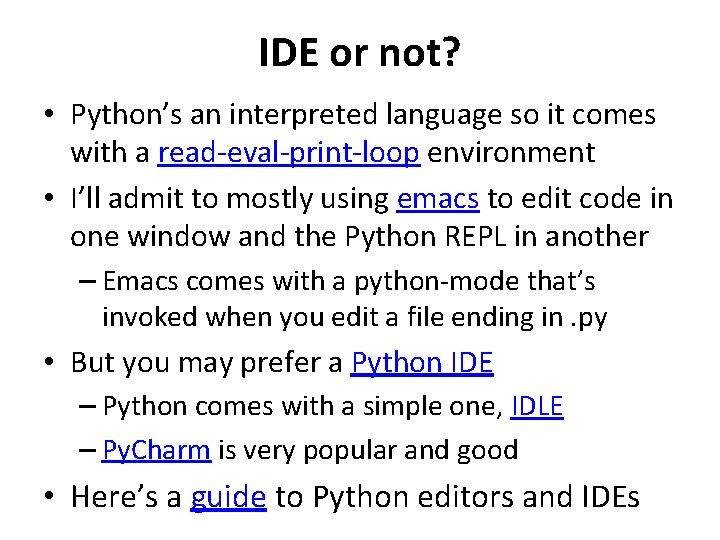
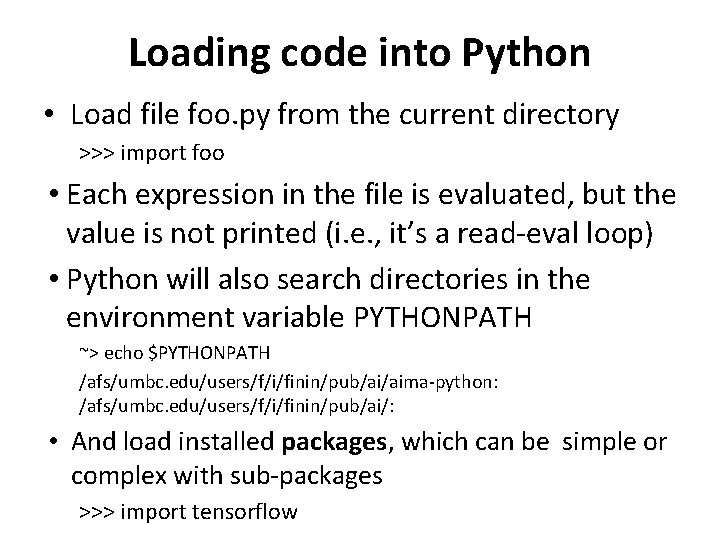
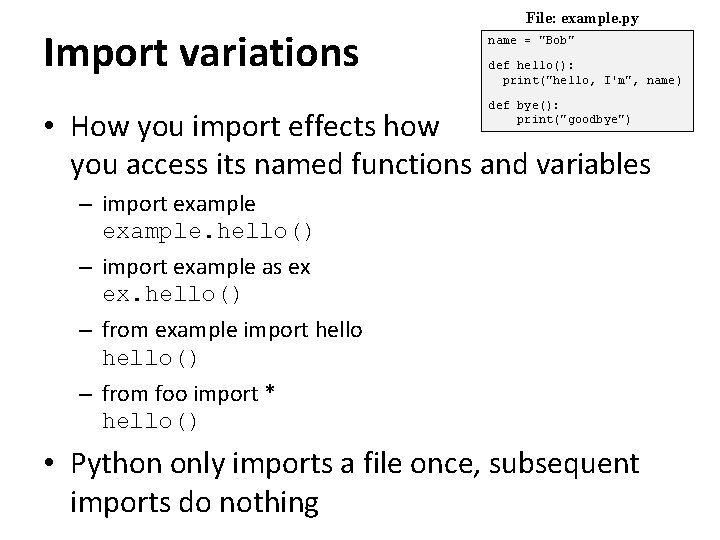
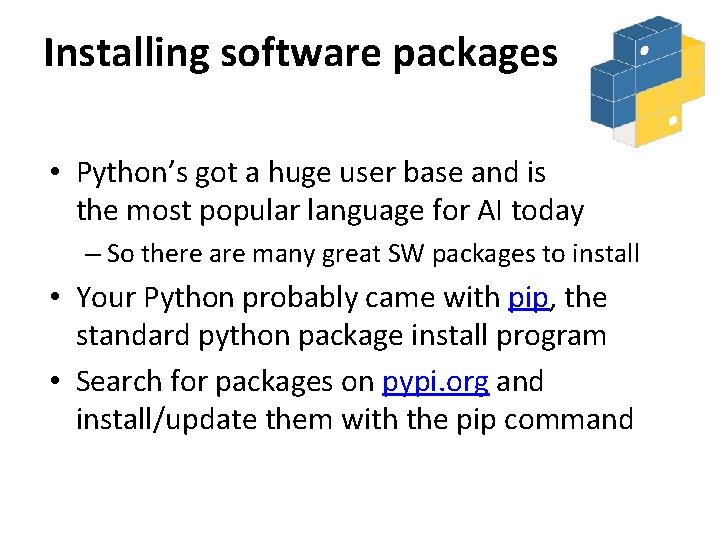
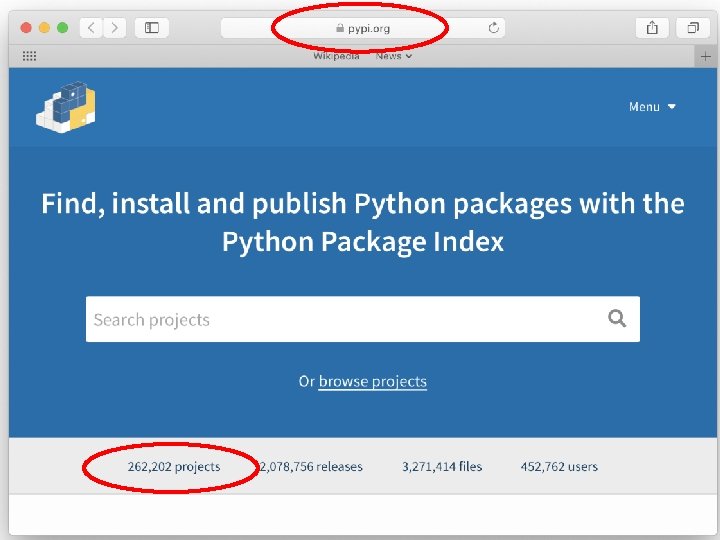
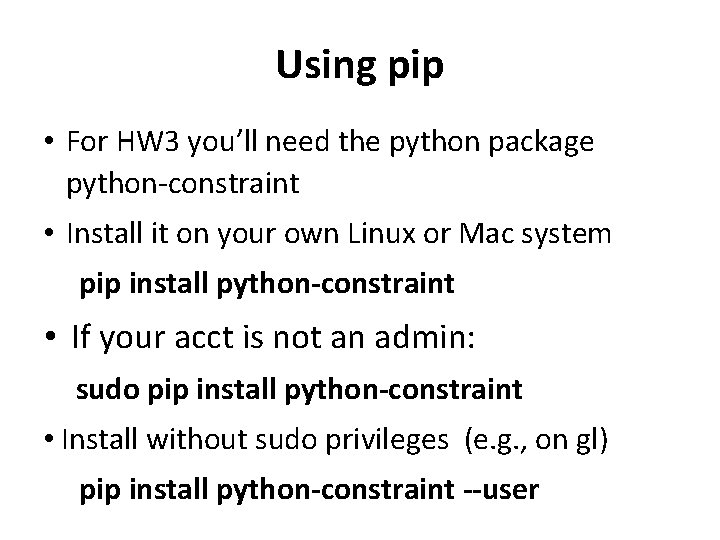
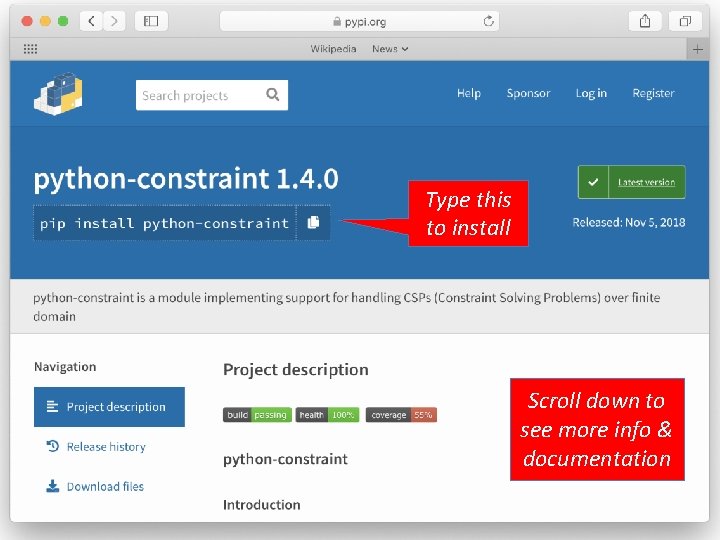
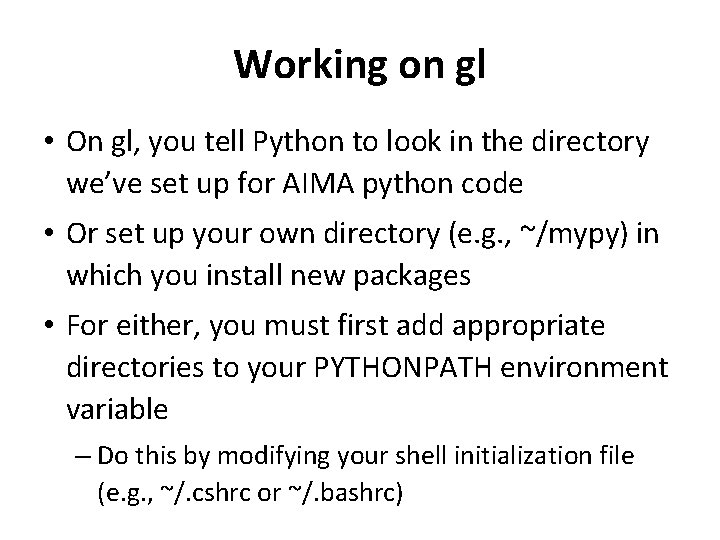
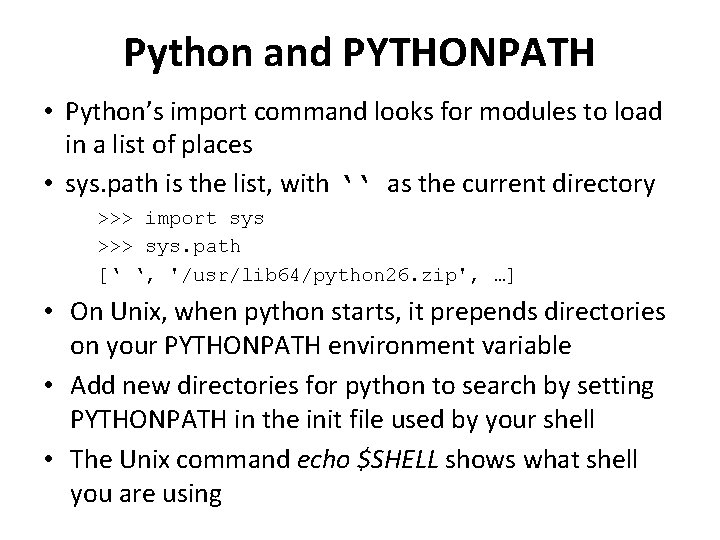
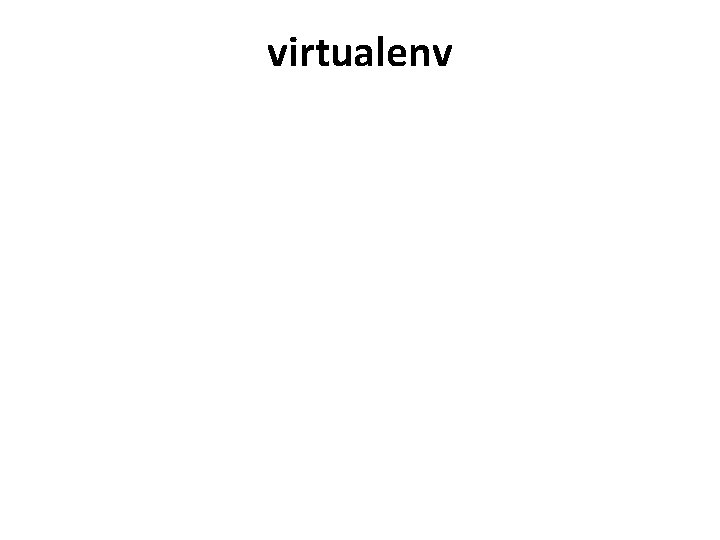
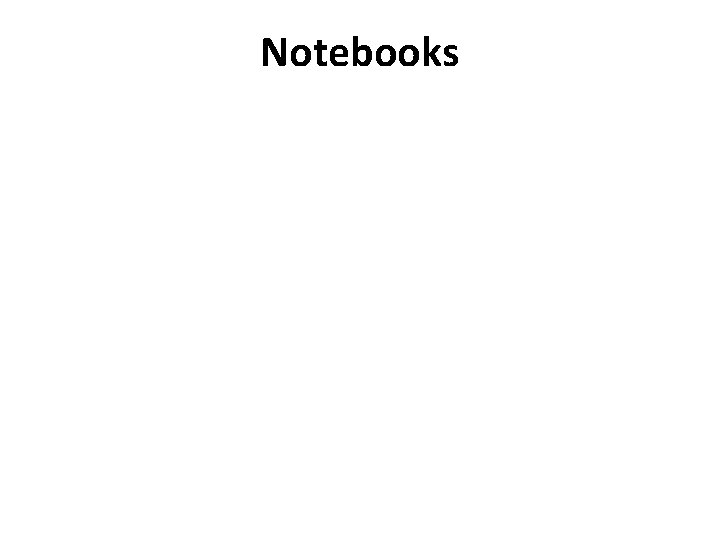
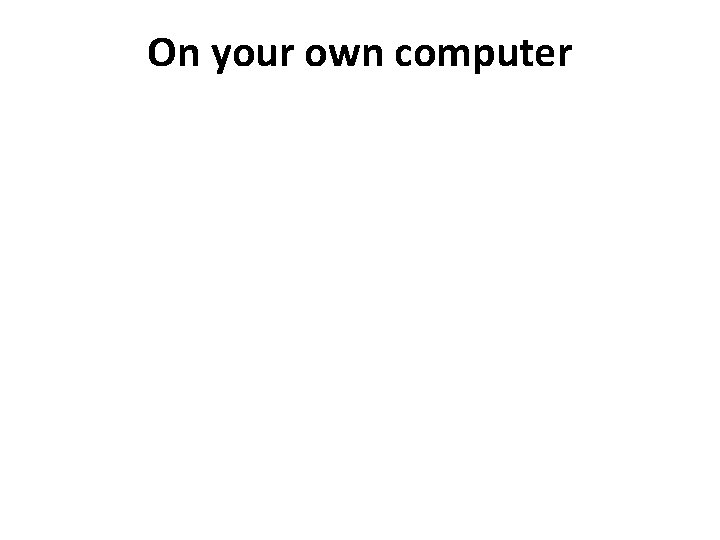
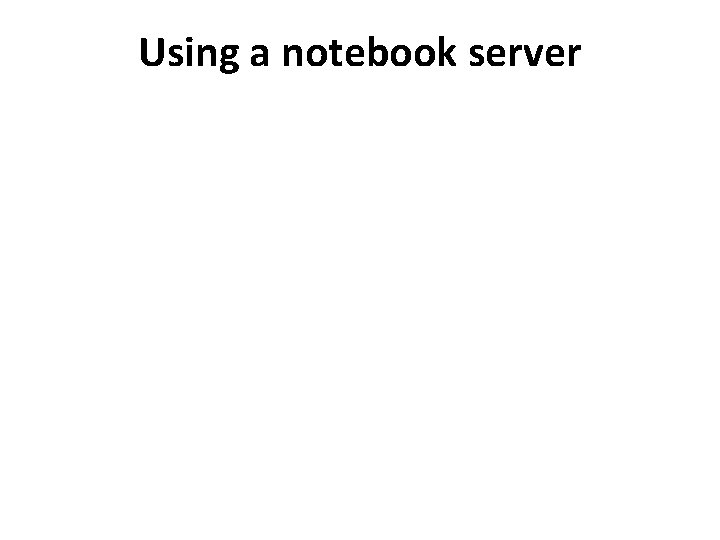
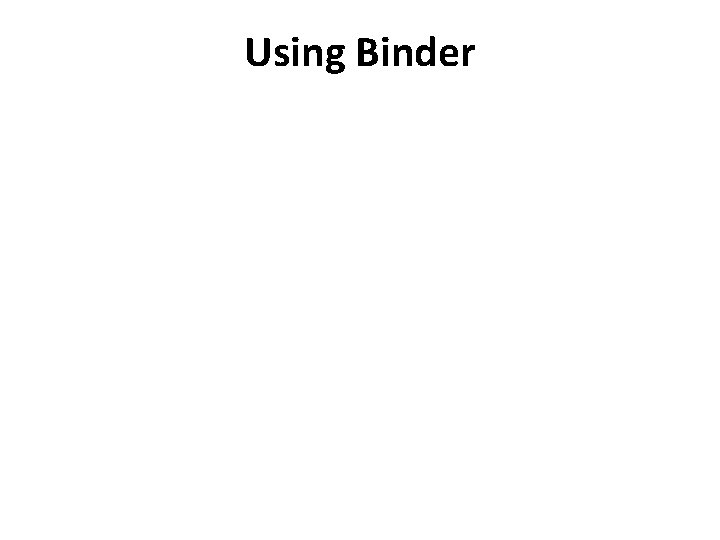
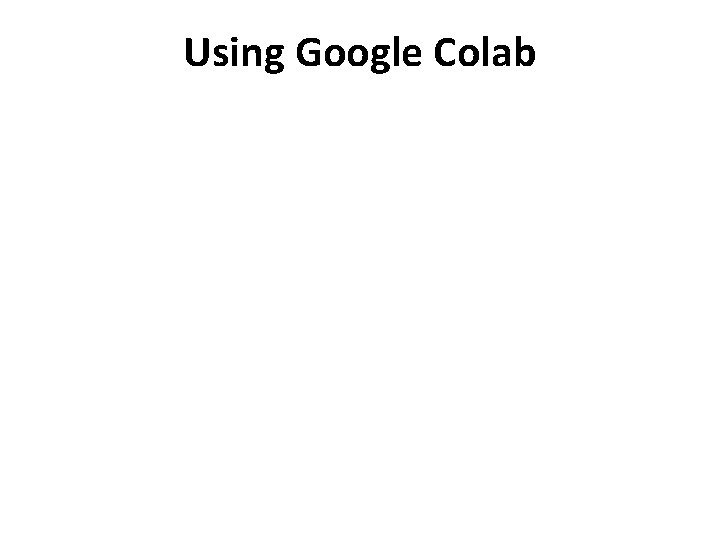
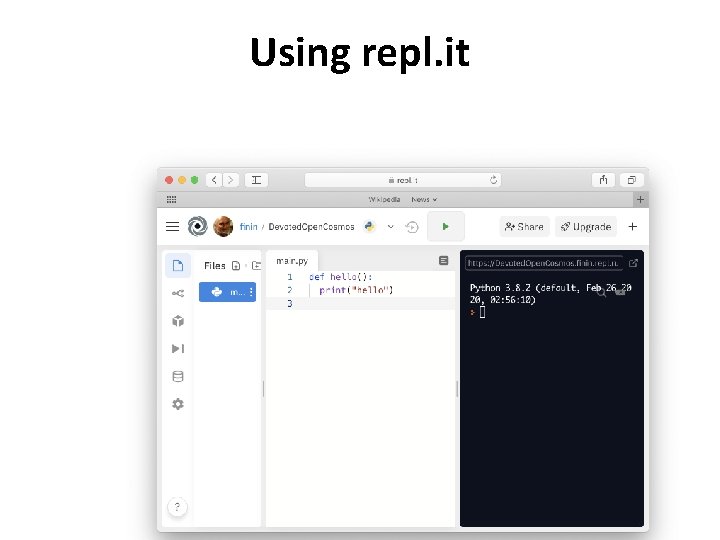
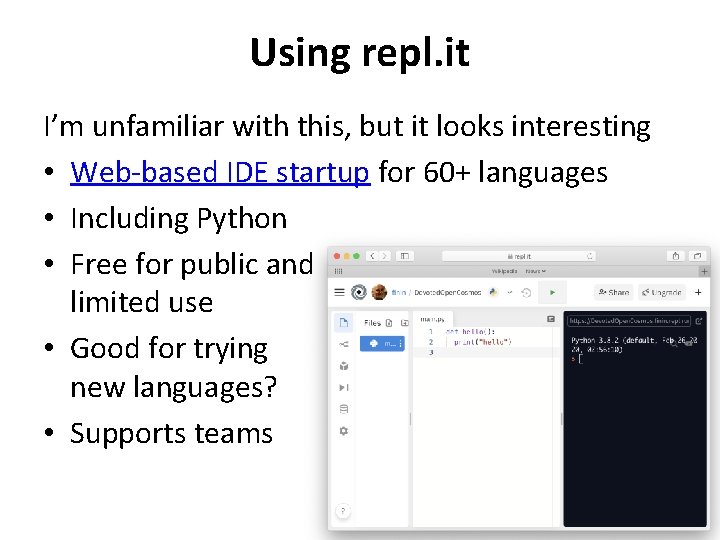
- Slides: 20
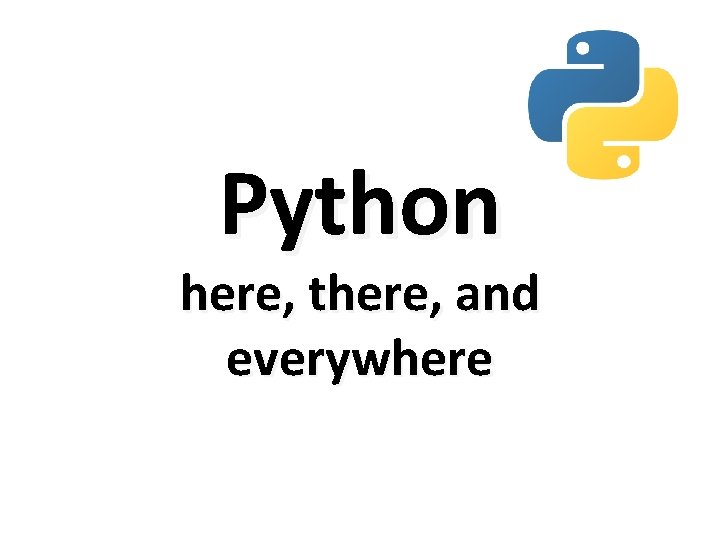
Python here, there, and everywhere
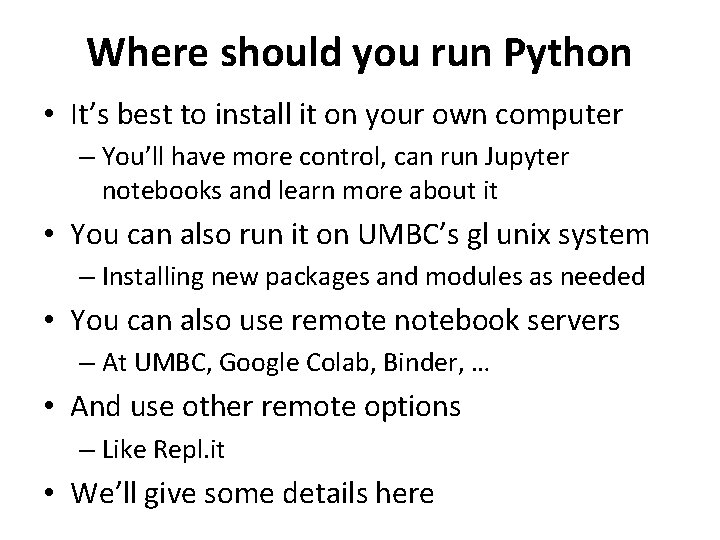
Where should you run Python • It’s best to install it on your own computer – You’ll have more control, can run Jupyter notebooks and learn more about it • You can also run it on UMBC’s gl unix system – Installing new packages and modules as needed • You can also use remote notebook servers – At UMBC, Google Colab, Binder, … • And use other remote options – Like Repl. it • We’ll give some details here
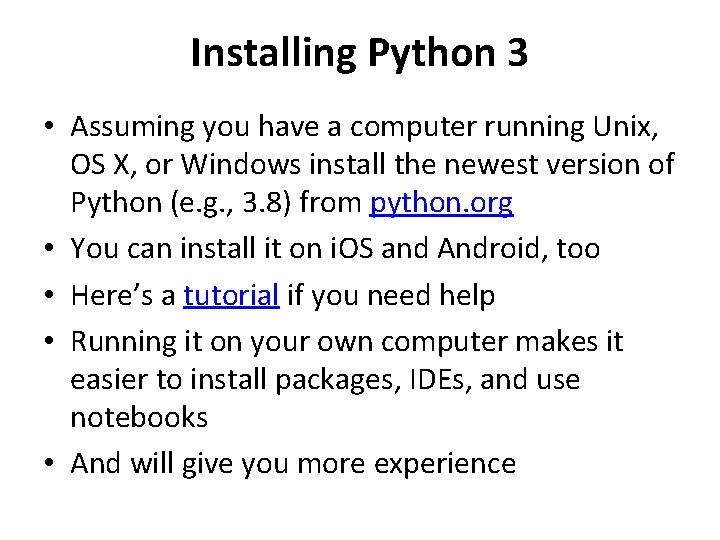
Installing Python 3 • Assuming you have a computer running Unix, OS X, or Windows install the newest version of Python (e. g. , 3. 8) from python. org • You can install it on i. OS and Android, too • Here’s a tutorial if you need help • Running it on your own computer makes it easier to install packages, IDEs, and use notebooks • And will give you more experience
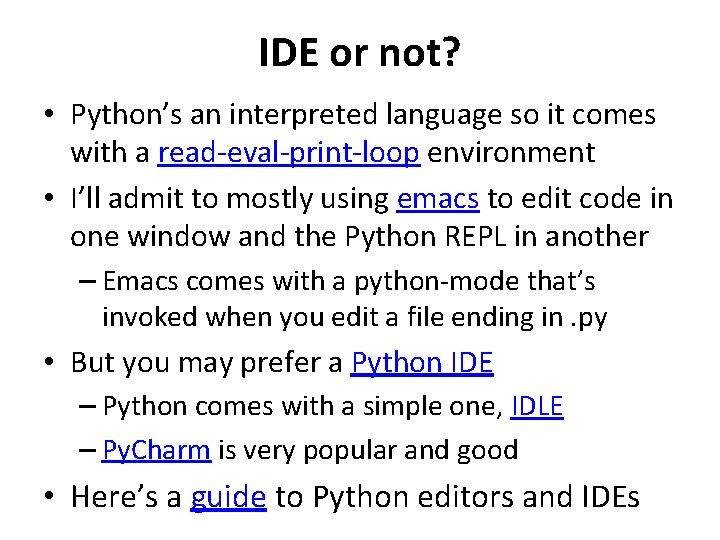
IDE or not? • Python’s an interpreted language so it comes with a read-eval-print-loop environment • I’ll admit to mostly using emacs to edit code in one window and the Python REPL in another – Emacs comes with a python-mode that’s invoked when you edit a file ending in. py • But you may prefer a Python IDE – Python comes with a simple one, IDLE – Py. Charm is very popular and good • Here’s a guide to Python editors and IDEs
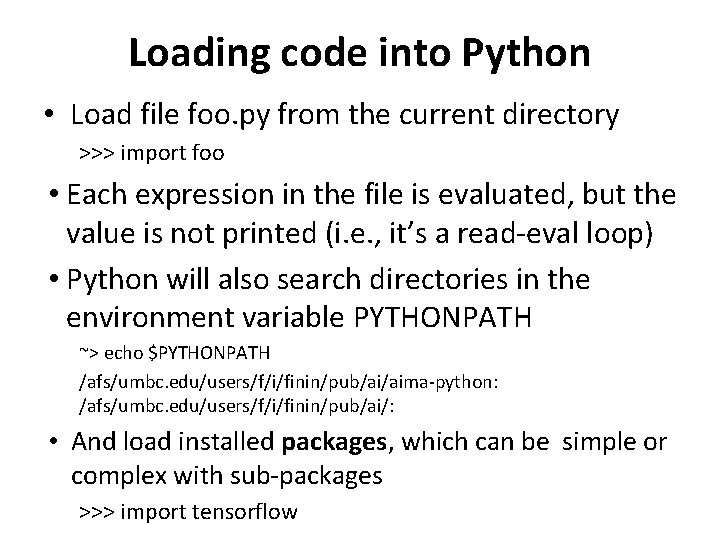
Loading code into Python • Load file foo. py from the current directory >>> import foo • Each expression in the file is evaluated, but the value is not printed (i. e. , it’s a read-eval loop) • Python will also search directories in the environment variable PYTHONPATH ~> echo $PYTHONPATH /afs/umbc. edu/users/f/i/finin/pub/ai/aima-python: /afs/umbc. edu/users/f/i/finin/pub/ai/: • And load installed packages, which can be simple or complex with sub-packages >>> import tensorflow
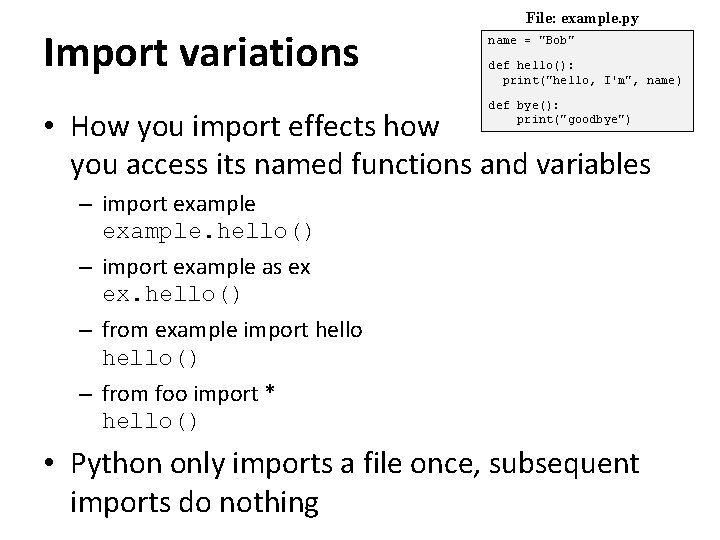
Import variations File: example. py name = "Bob" def hello(): print("hello, I'm", name) def bye(): print("goodbye") • How you import effects how you access its named functions and variables – import example. hello() – import example as ex ex. hello() – from example import hello() – from foo import * hello() • Python only imports a file once, subsequent imports do nothing
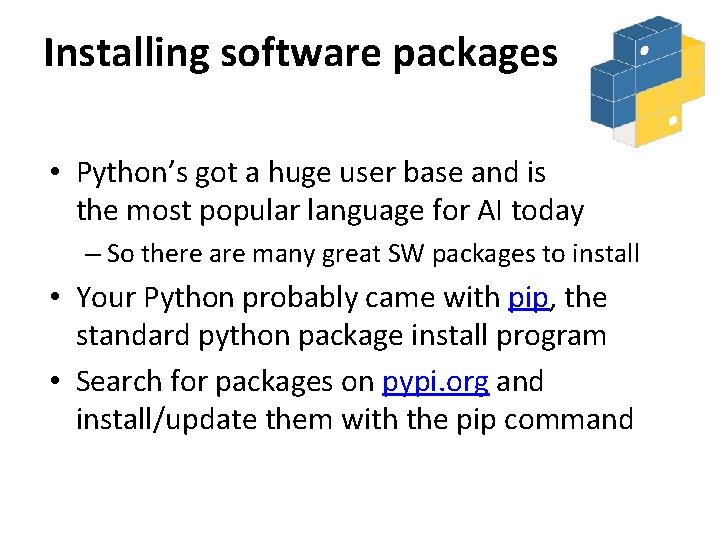
Installing software packages • Python’s got a huge user base and is the most popular language for AI today – So there are many great SW packages to install • Your Python probably came with pip, the standard python package install program • Search for packages on pypi. org and install/update them with the pip command
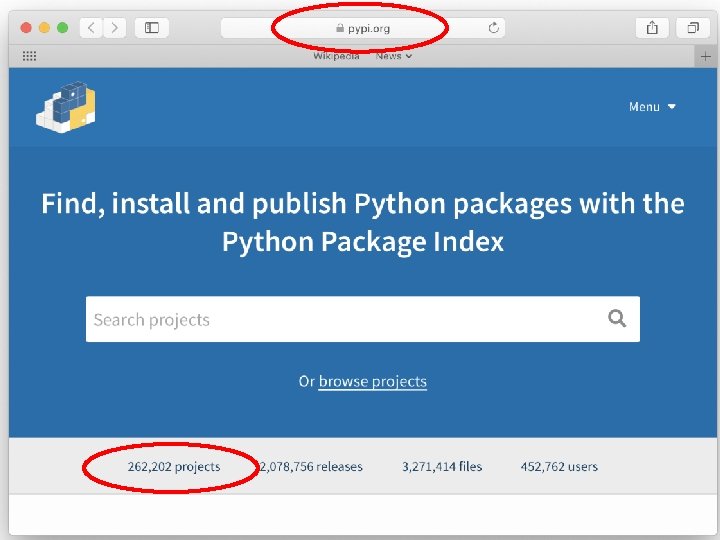
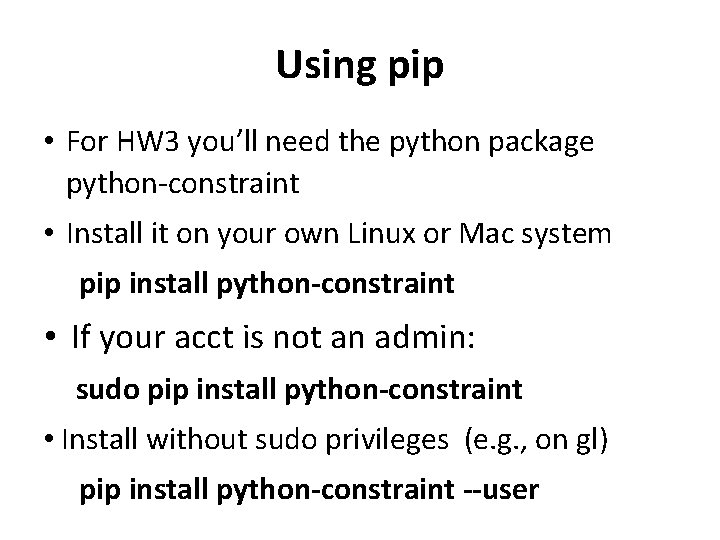
Using pip • For HW 3 you’ll need the python package python-constraint • Install it on your own Linux or Mac system pip install python-constraint • If your acct is not an admin: sudo pip install python-constraint • Install without sudo privileges (e. g. , on gl) pip install python-constraint --user
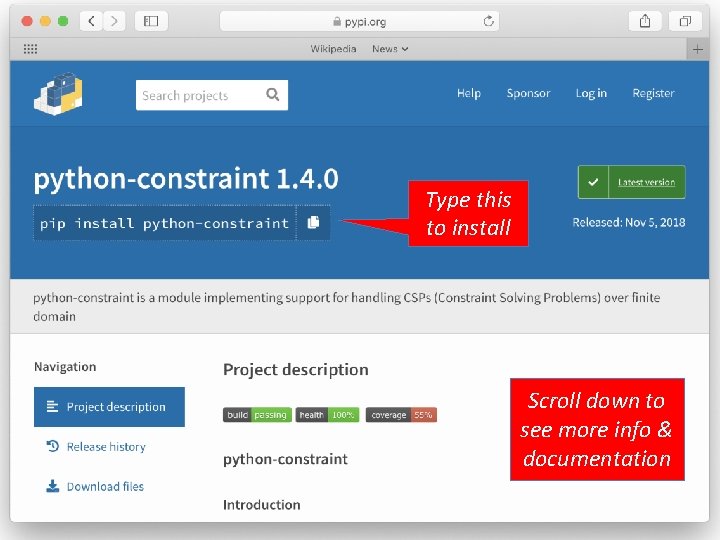
Type this to install Scroll down to see more info & documentation
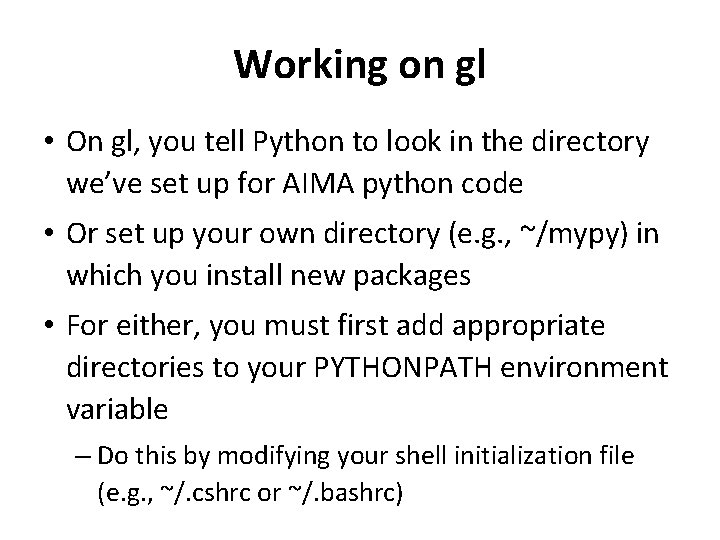
Working on gl • On gl, you tell Python to look in the directory we’ve set up for AIMA python code • Or set up your own directory (e. g. , ~/mypy) in which you install new packages • For either, you must first add appropriate directories to your PYTHONPATH environment variable – Do this by modifying your shell initialization file (e. g. , ~/. cshrc or ~/. bashrc)
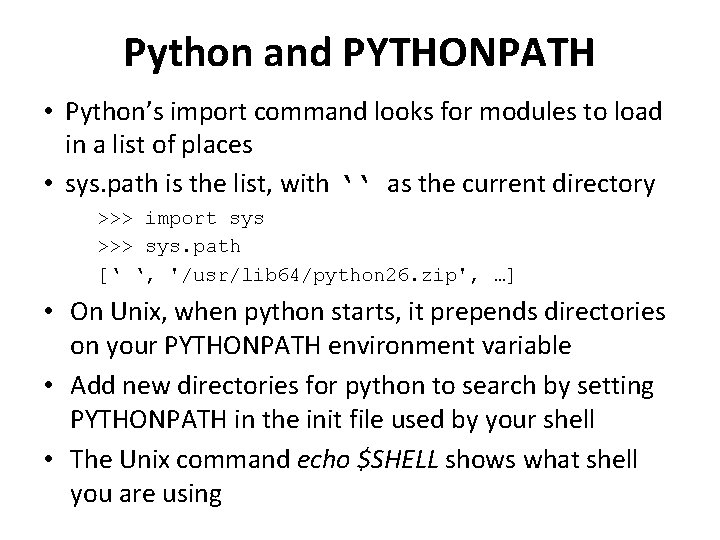
Python and PYTHONPATH • Python’s import command looks for modules to load in a list of places • sys. path is the list, with ‘‘ as the current directory >>> import sys >>> sys. path [‘ ‘, '/usr/lib 64/python 26. zip', …] • On Unix, when python starts, it prepends directories on your PYTHONPATH environment variable • Add new directories for python to search by setting PYTHONPATH in the init file used by your shell • The Unix command echo $SHELL shows what shell you are using
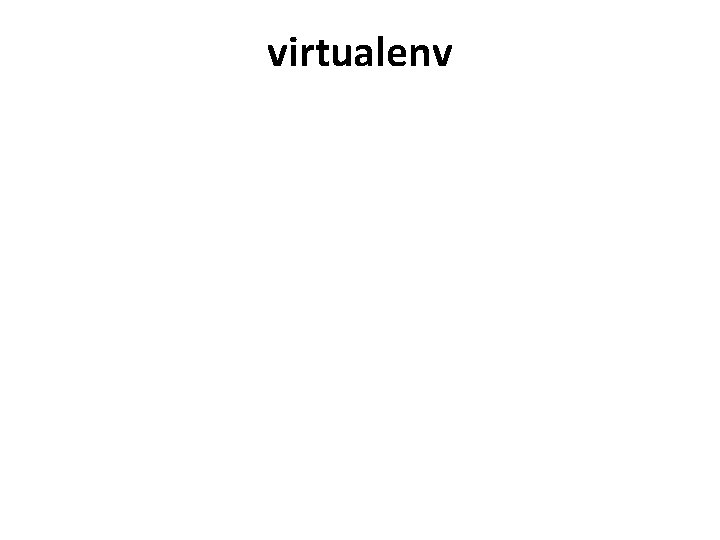
virtualenv
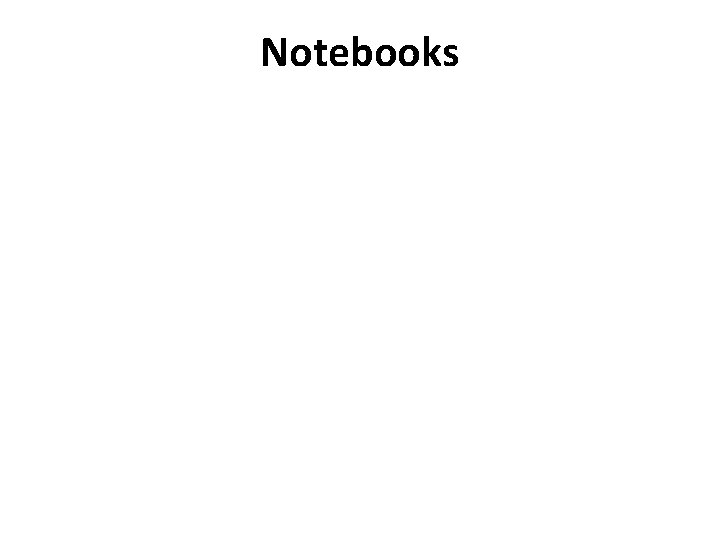
Notebooks
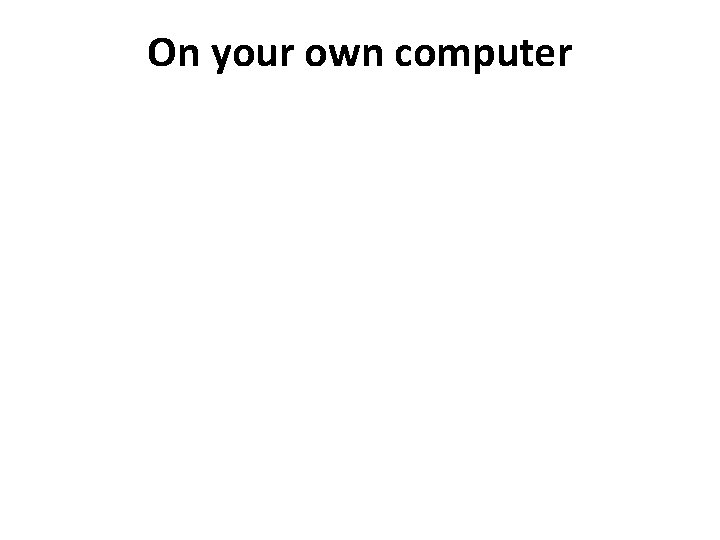
On your own computer
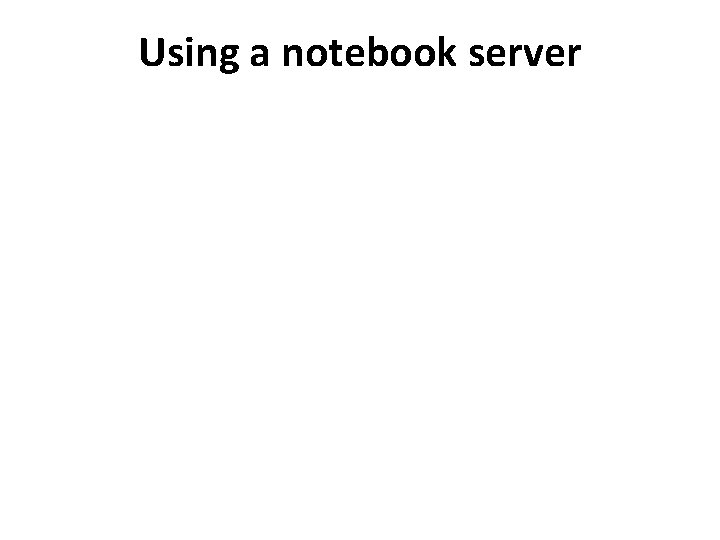
Using a notebook server
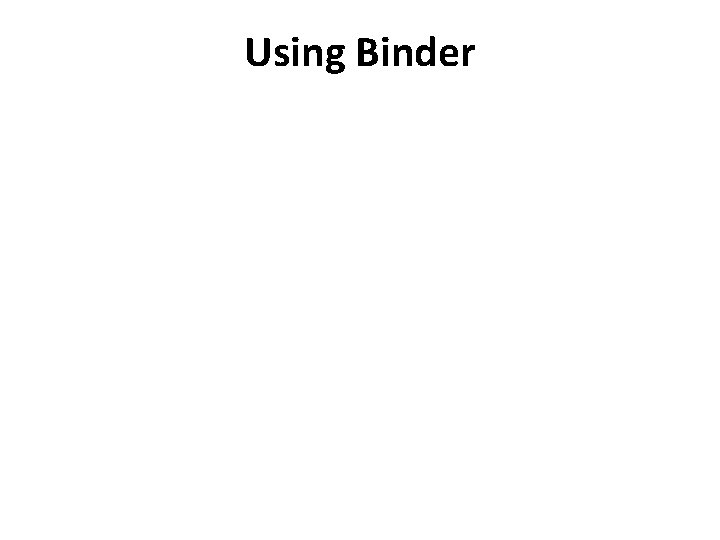
Using Binder
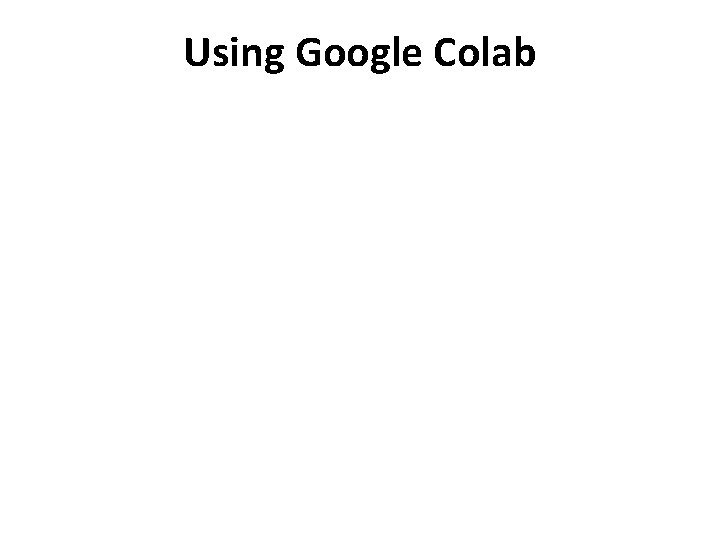
Using Google Colab
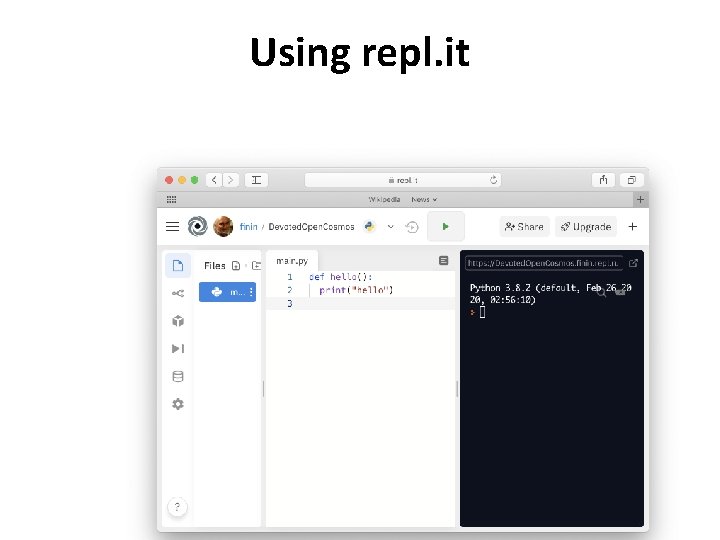
Using repl. it
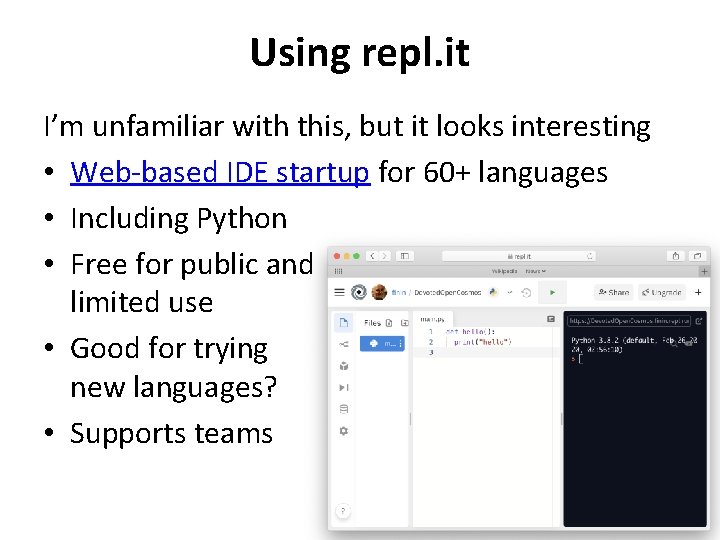
Using repl. it I’m unfamiliar with this, but it looks interesting • Web-based IDE startup for 60+ languages • Including Python • Free for public and limited use • Good for trying new languages? • Supports teams