Python File Management Damian Gordon File Management Weve
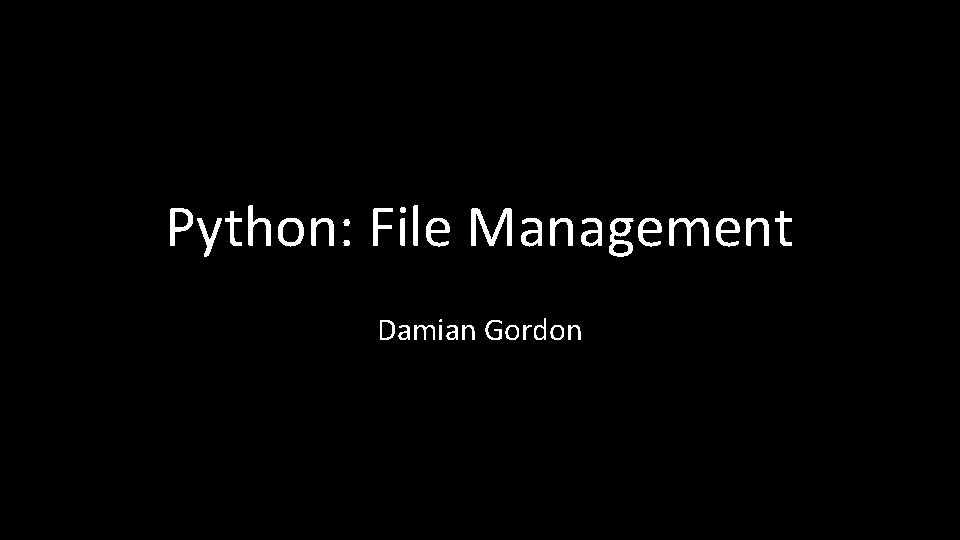
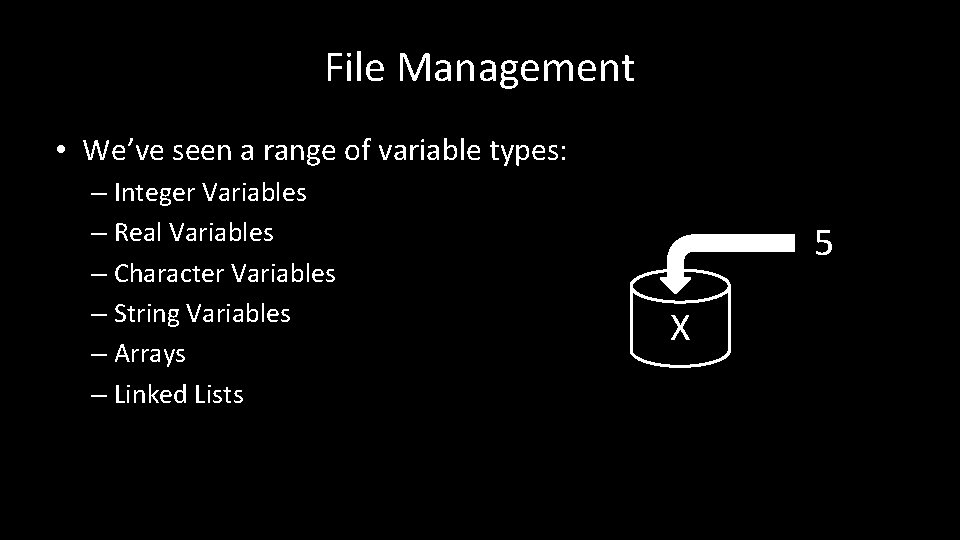
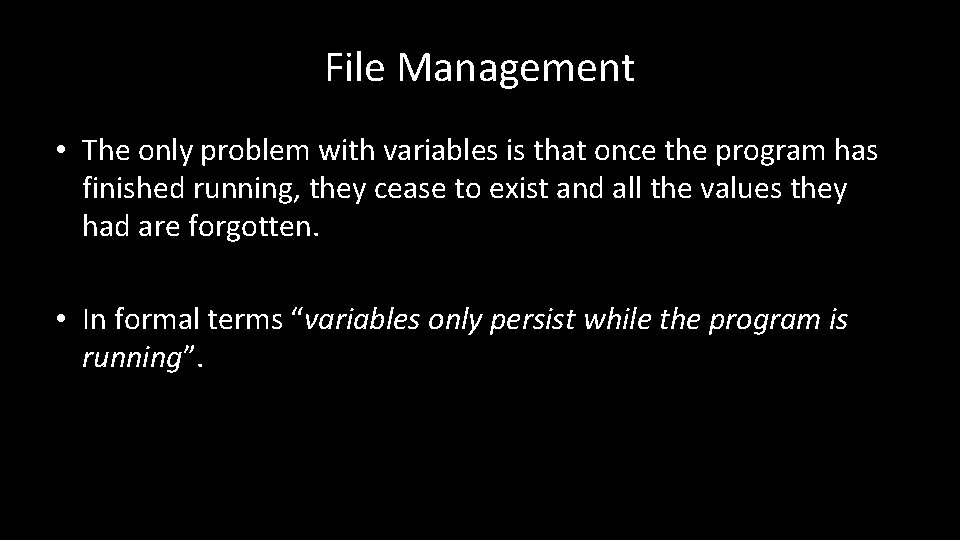
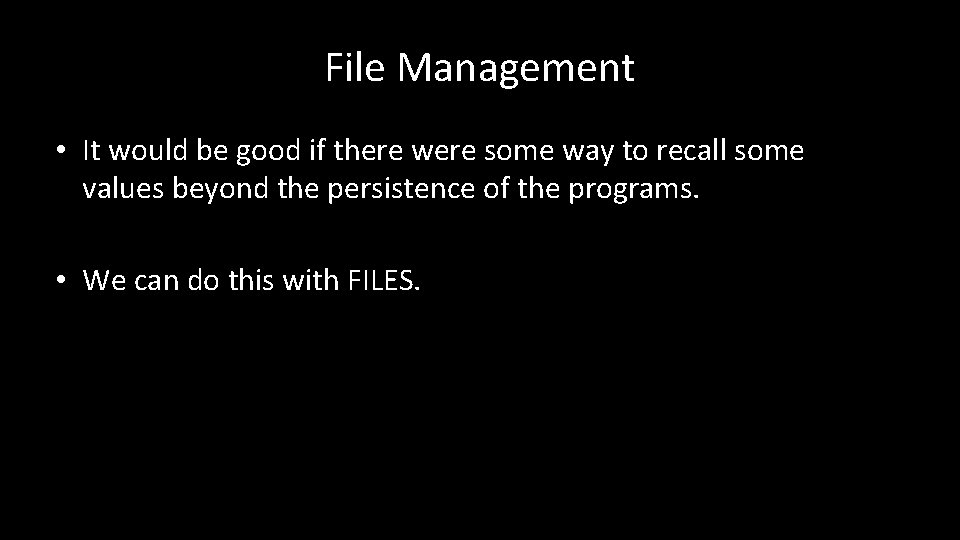
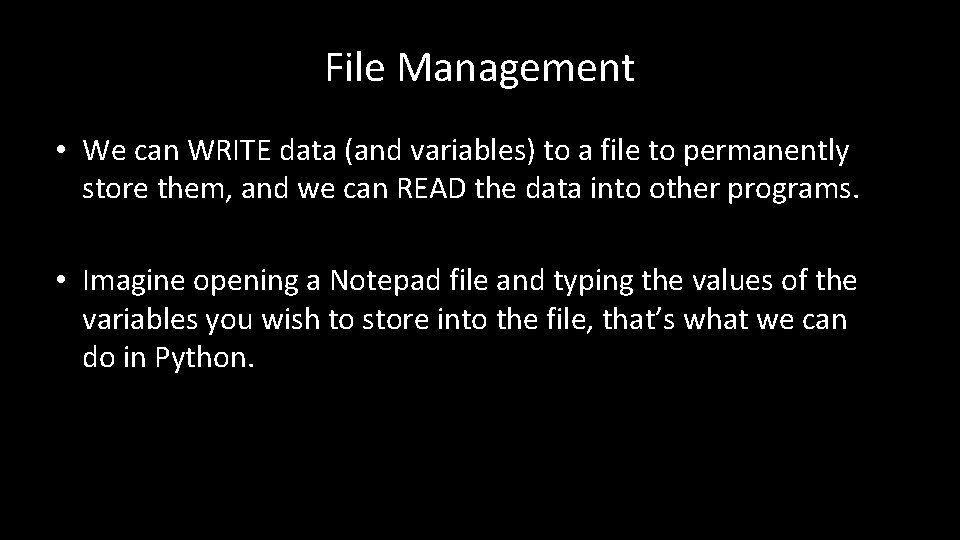
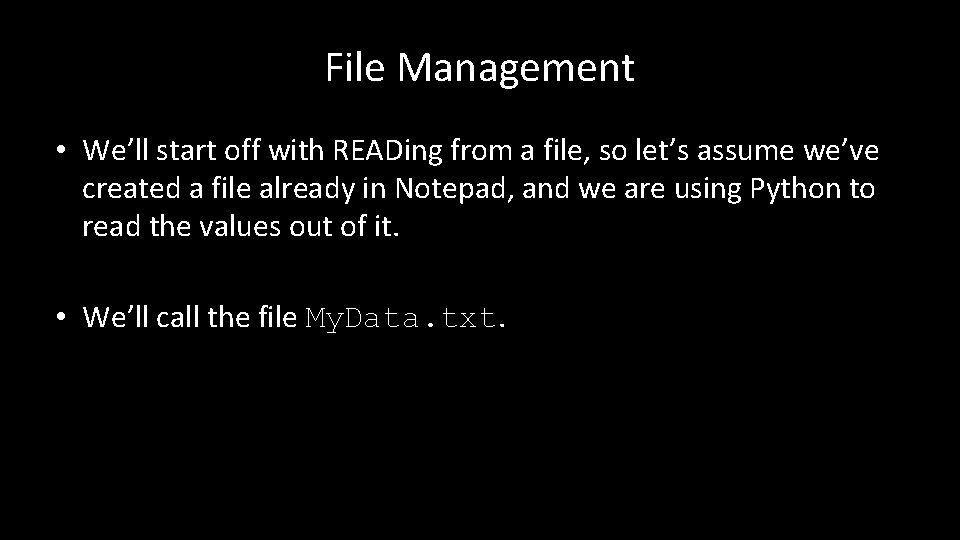
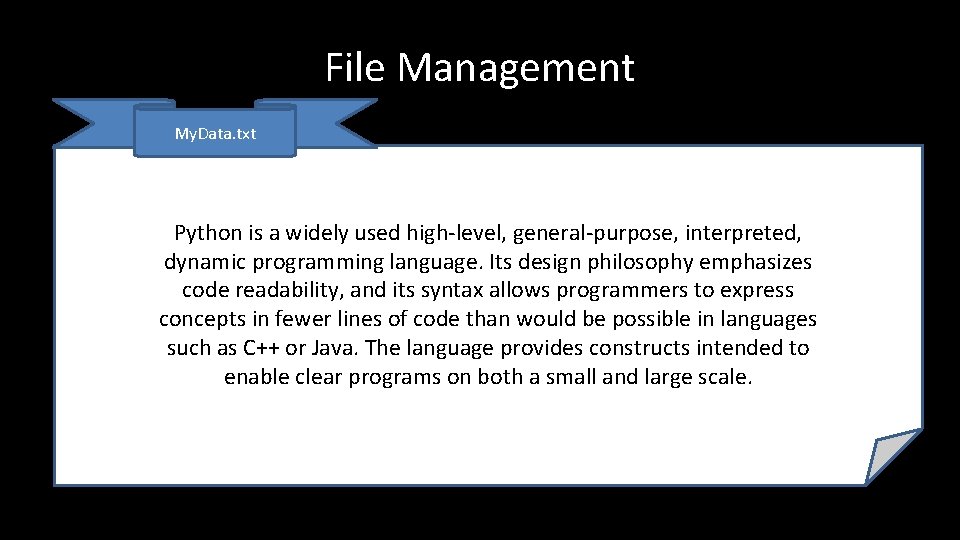
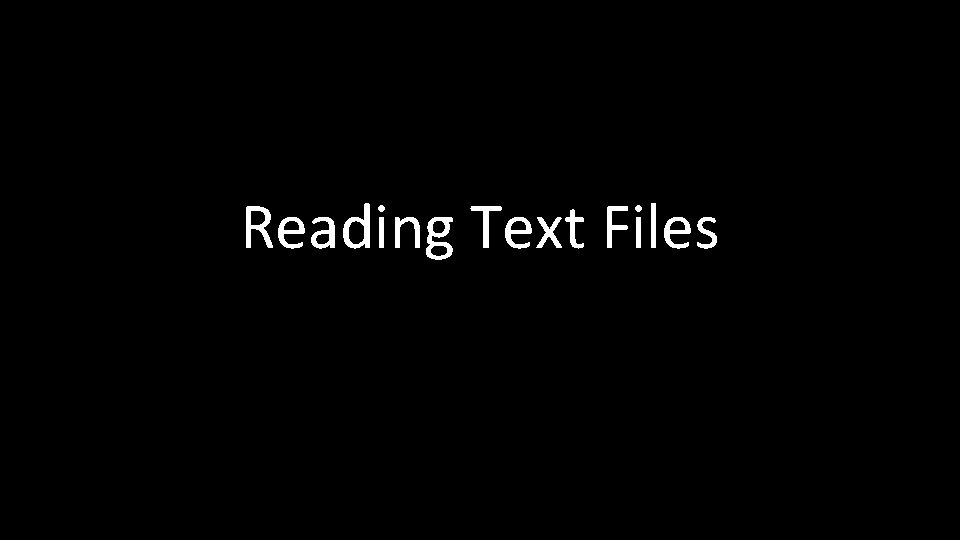
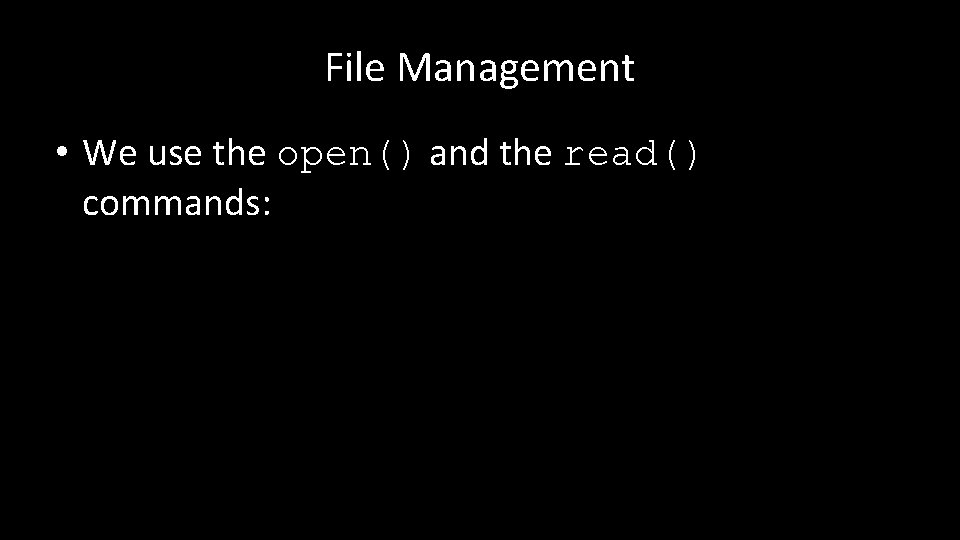
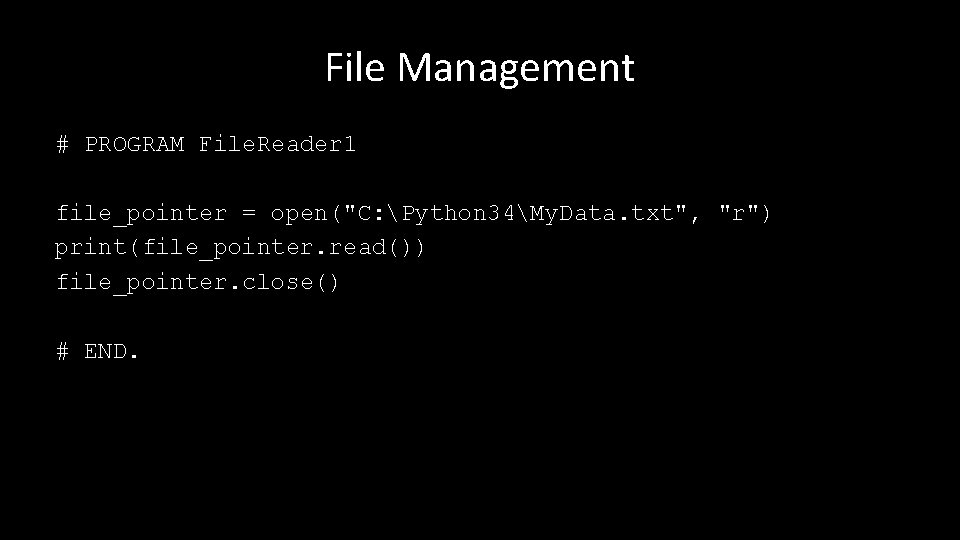
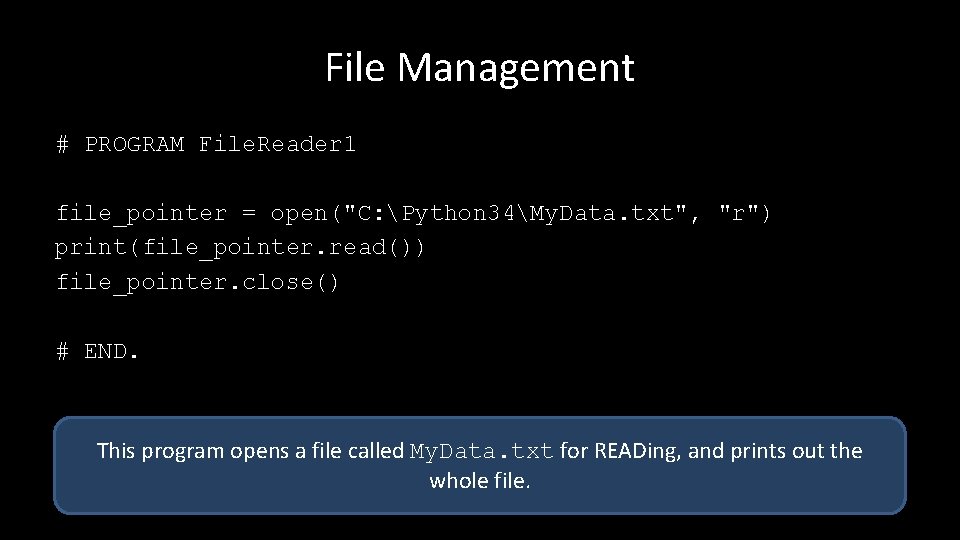
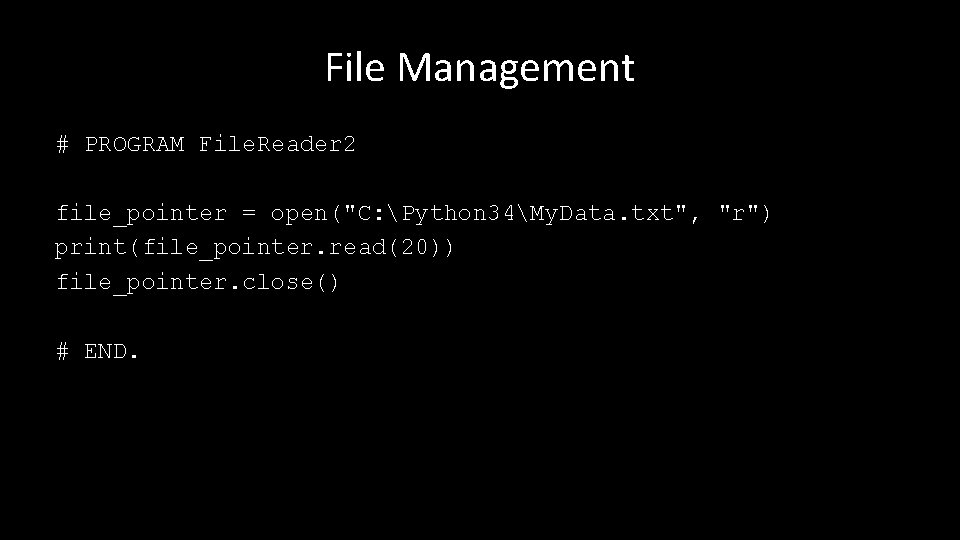
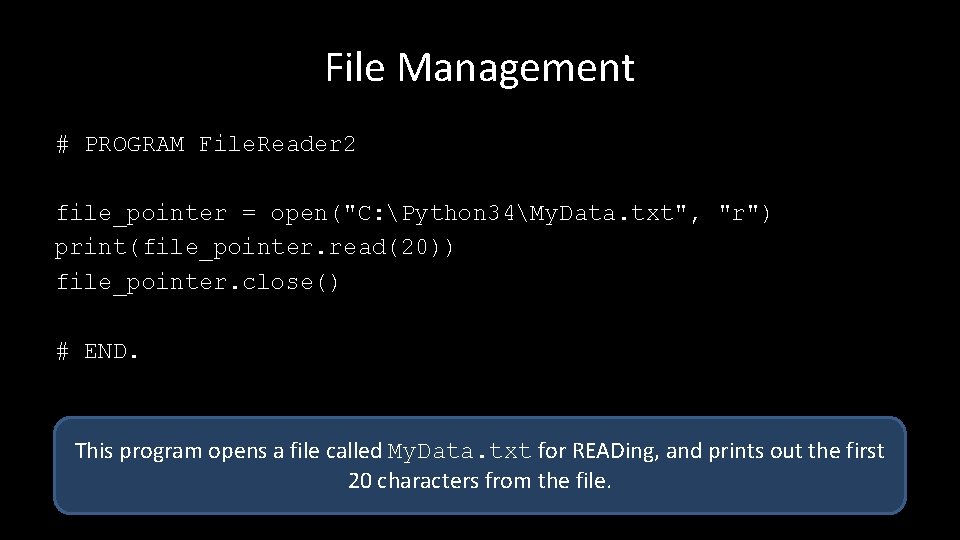
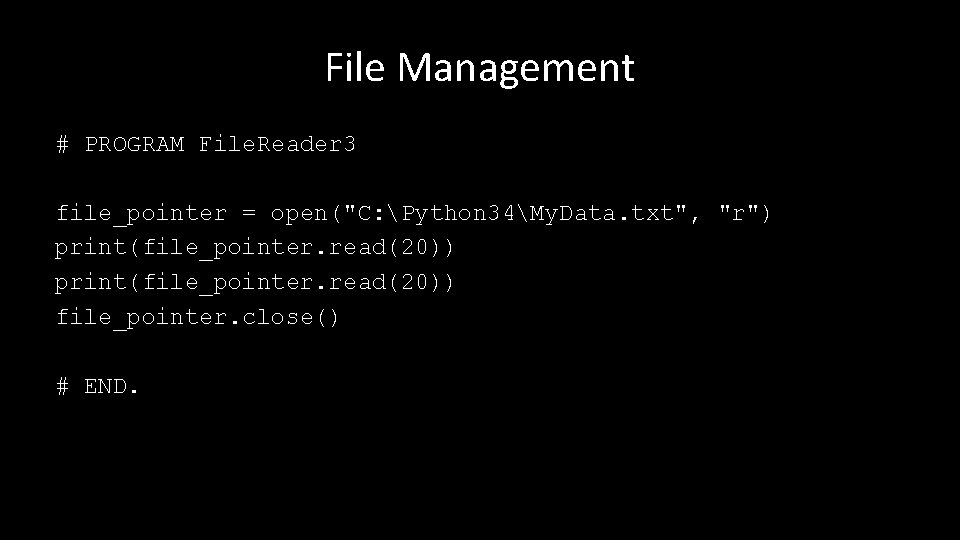
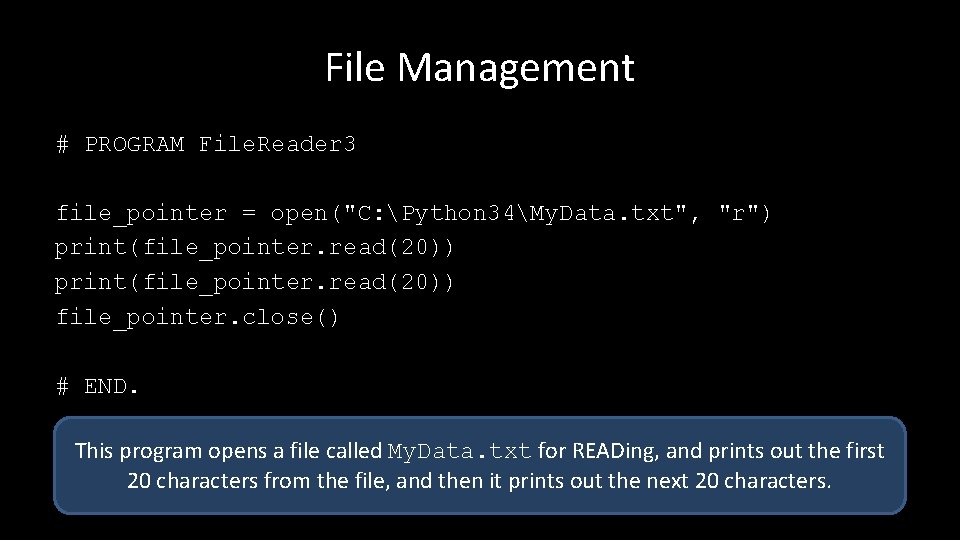
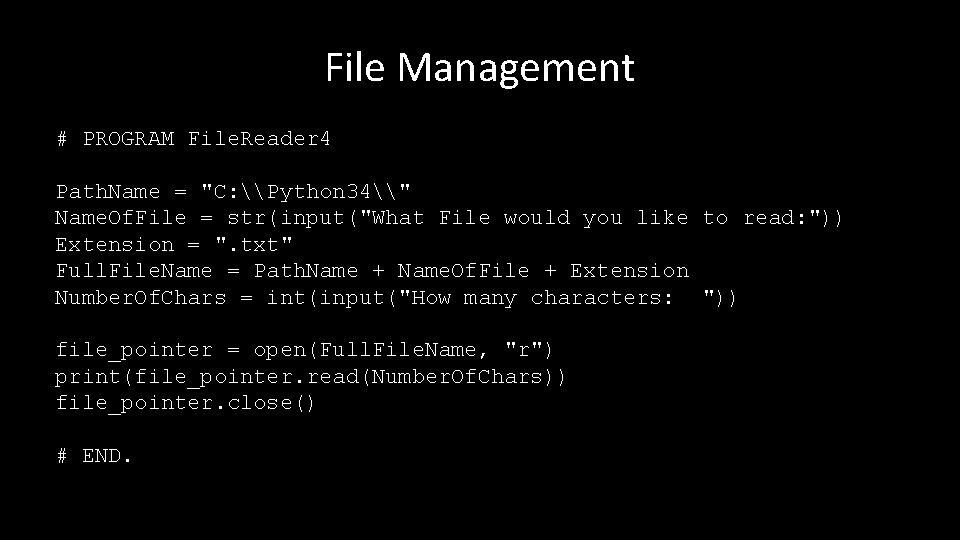
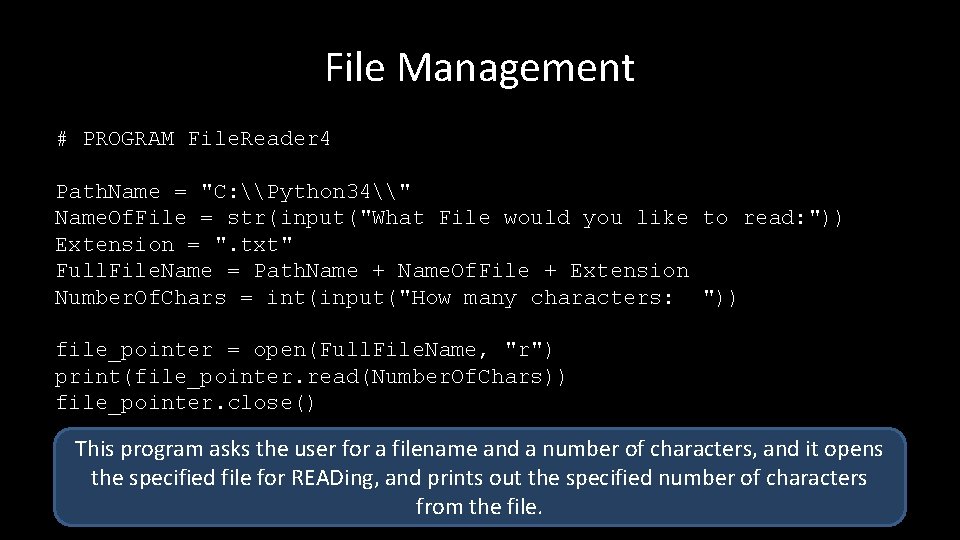
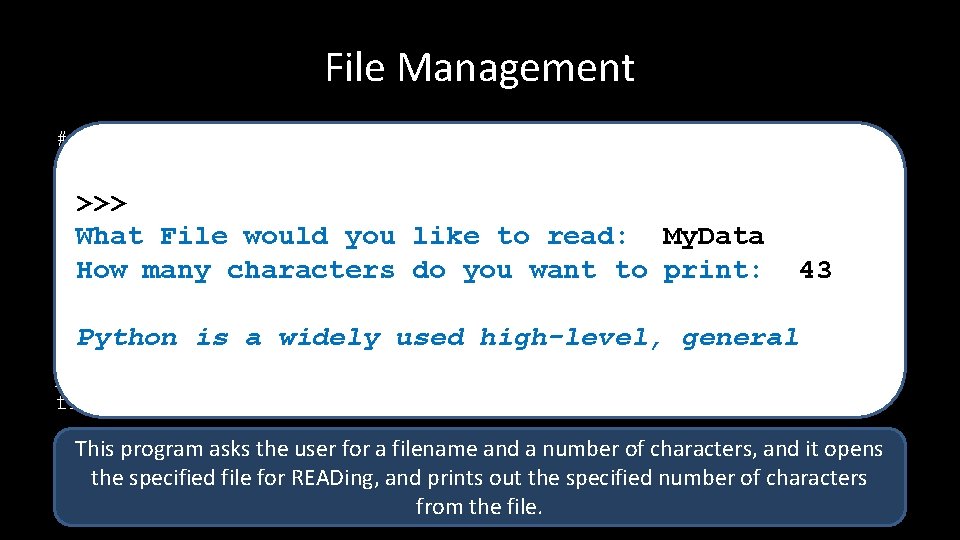
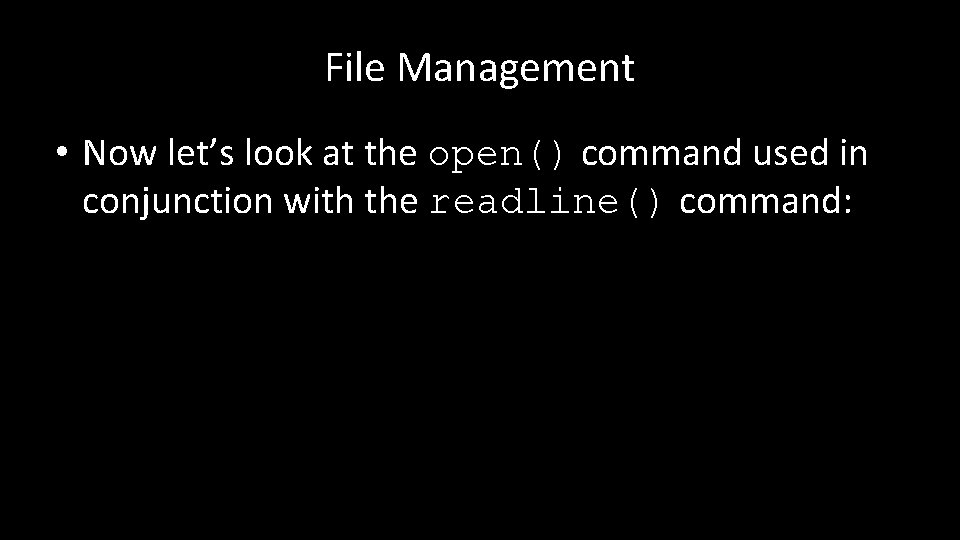
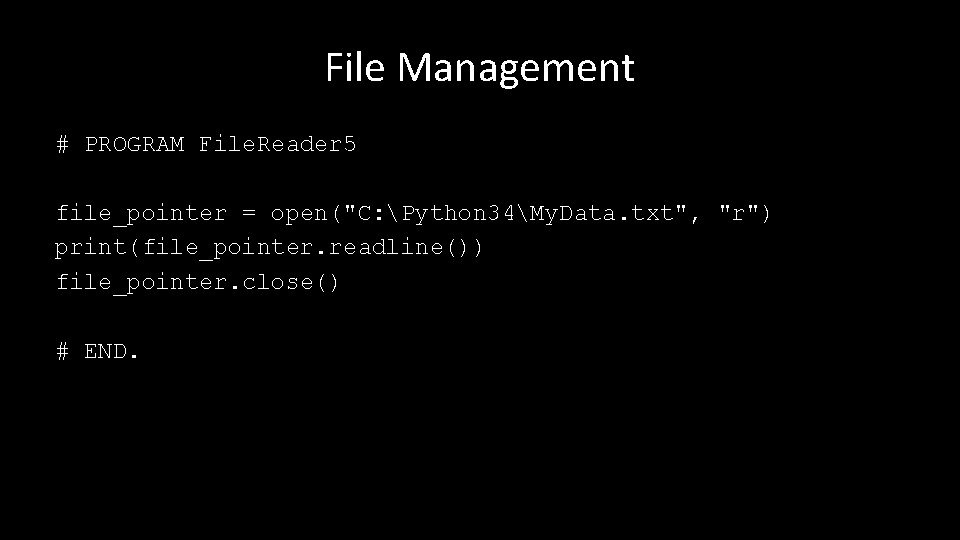
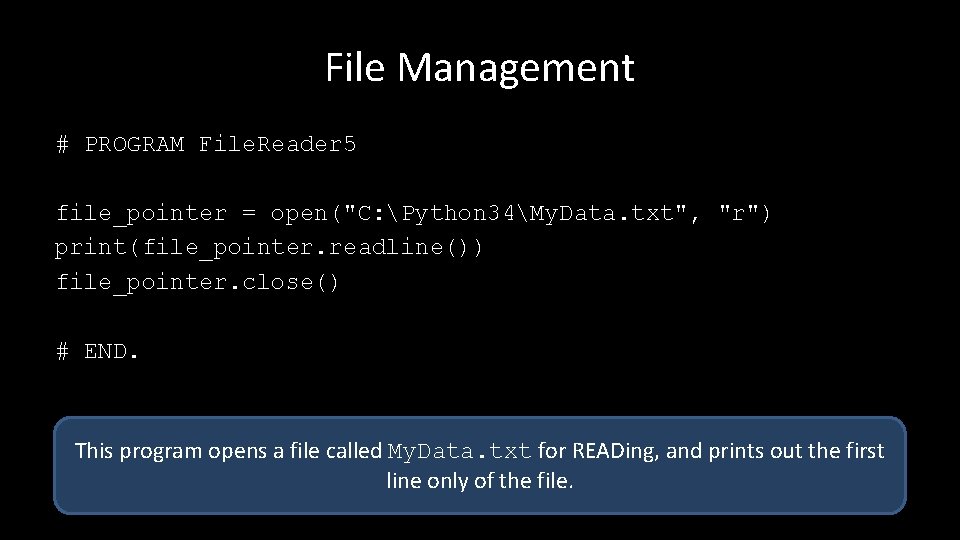
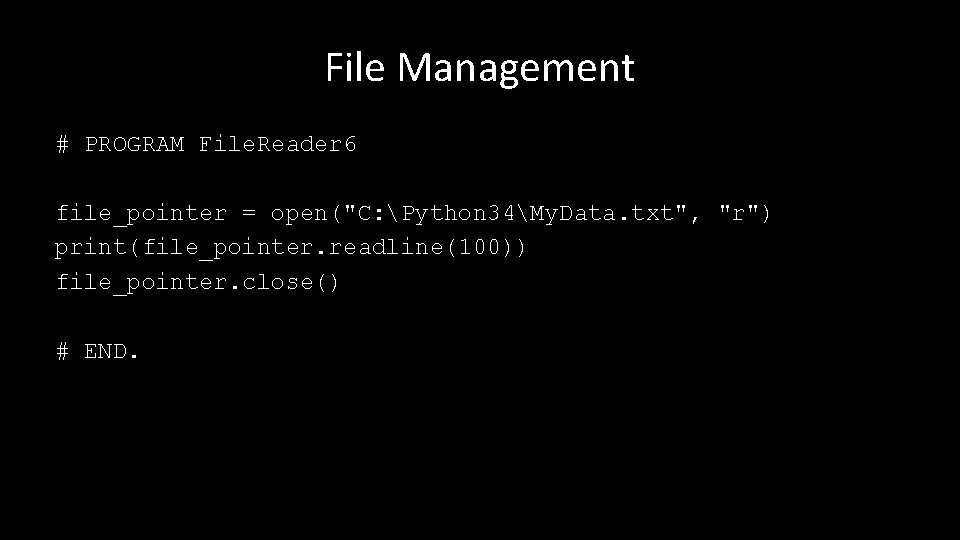
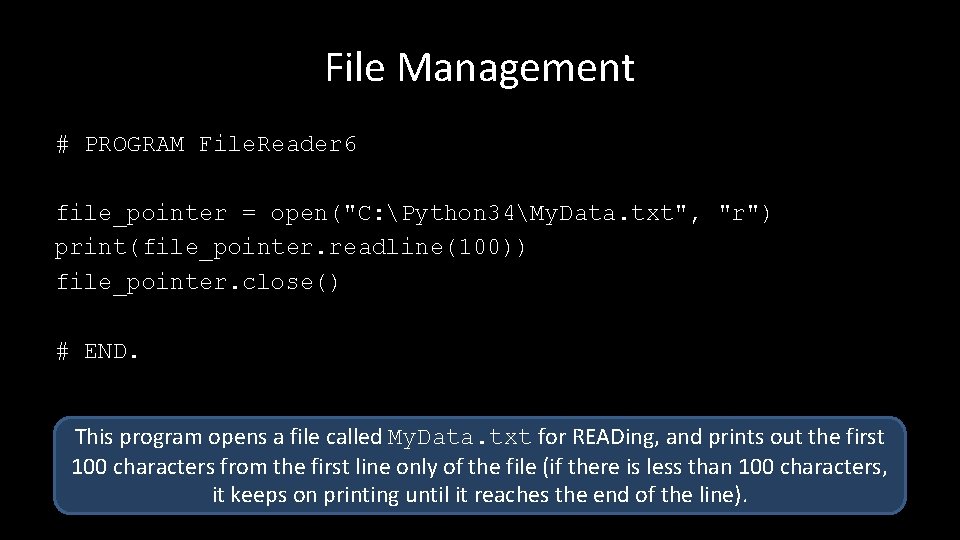
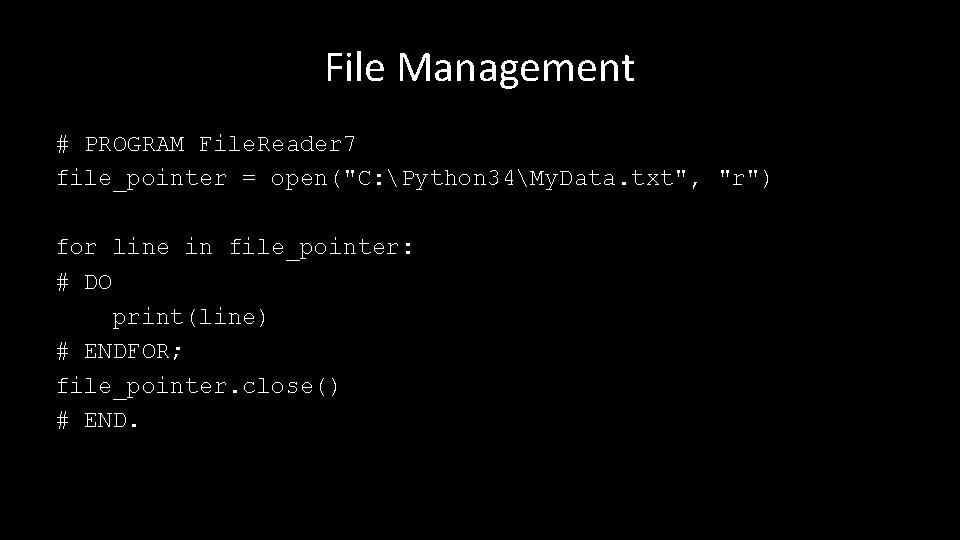
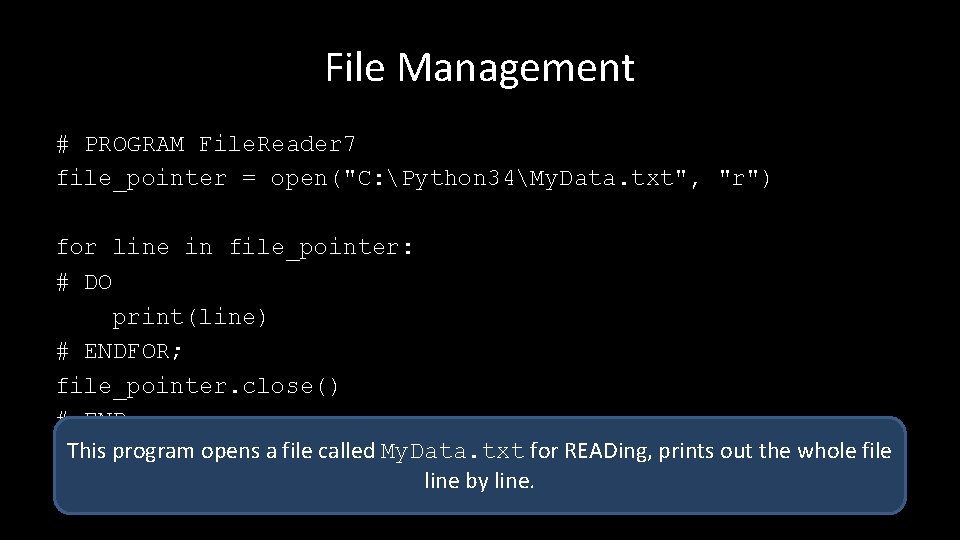
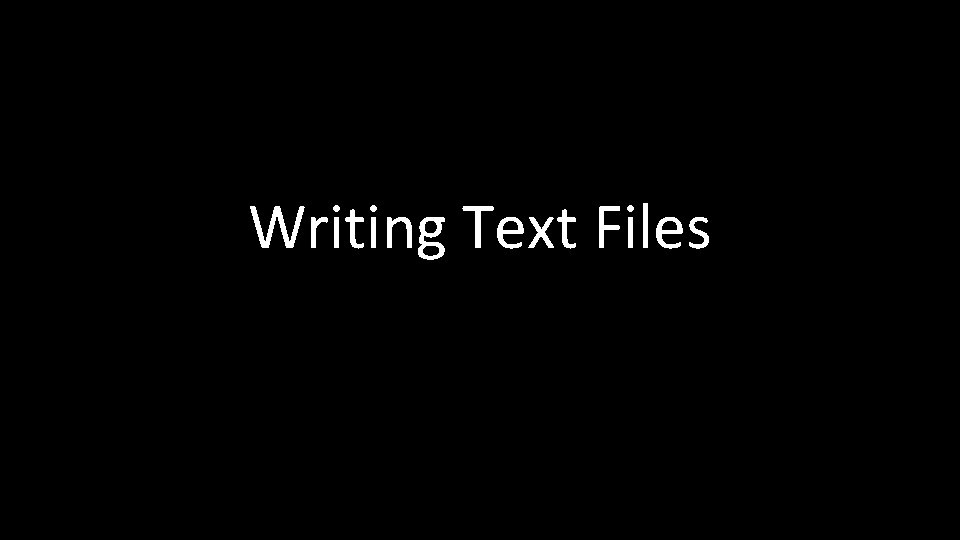
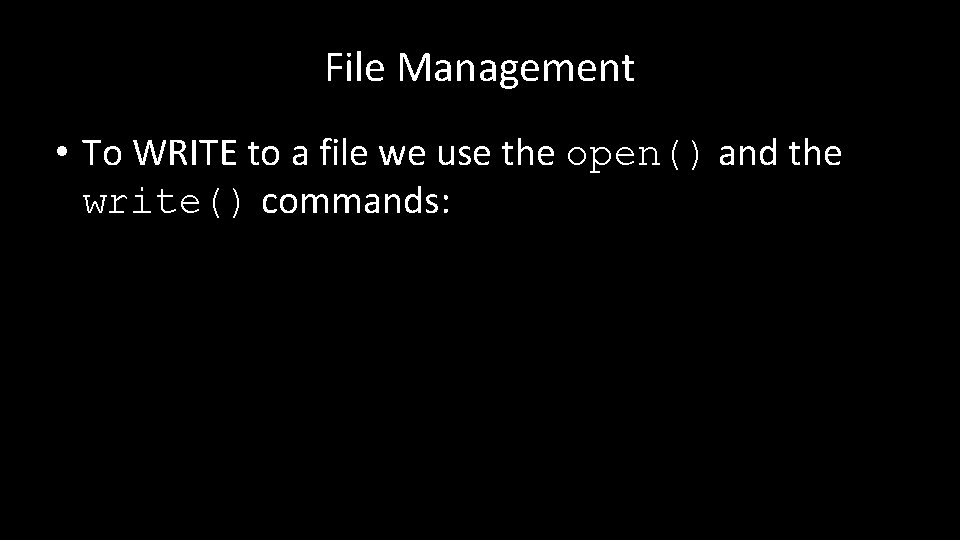
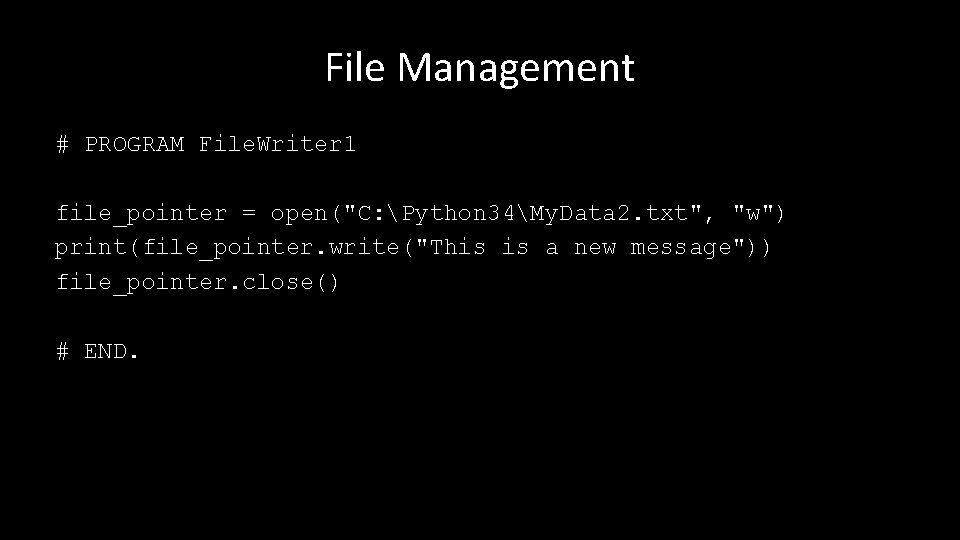
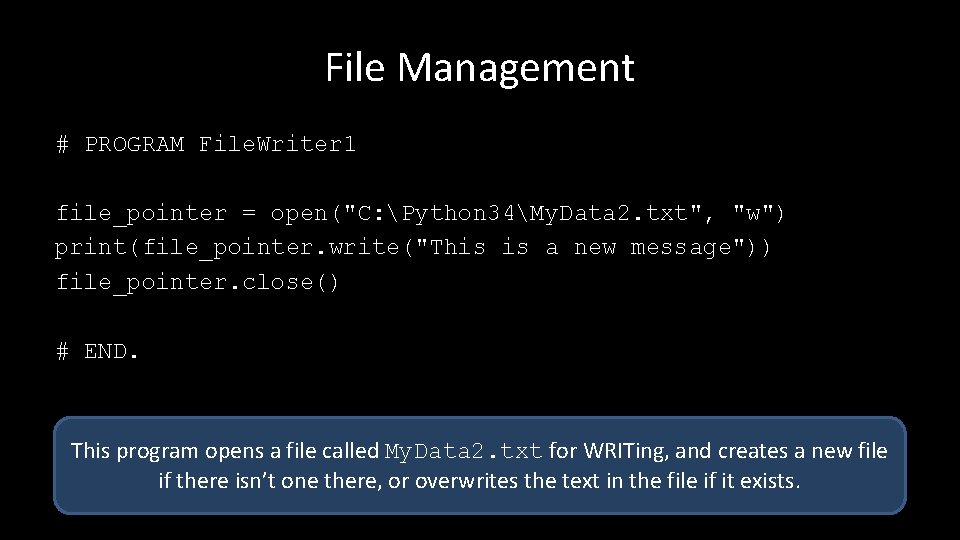
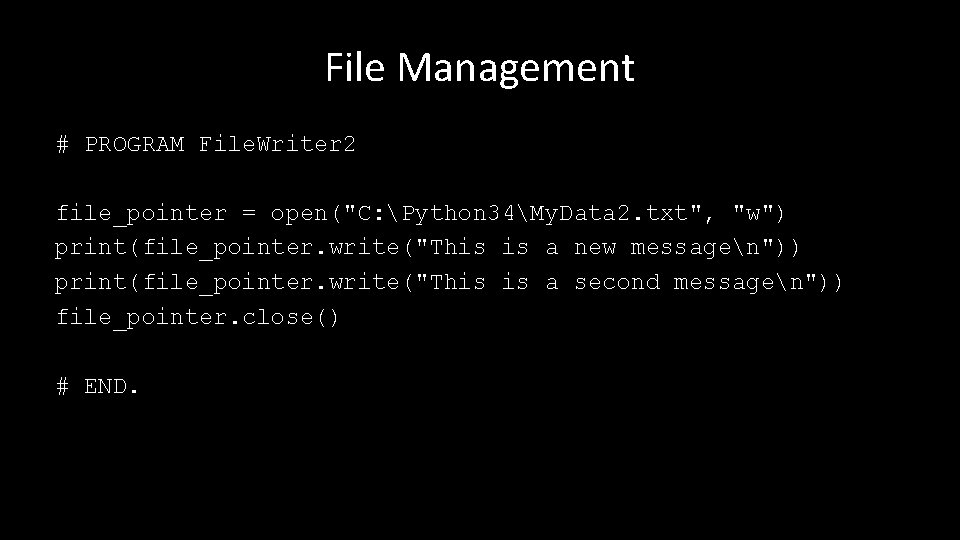
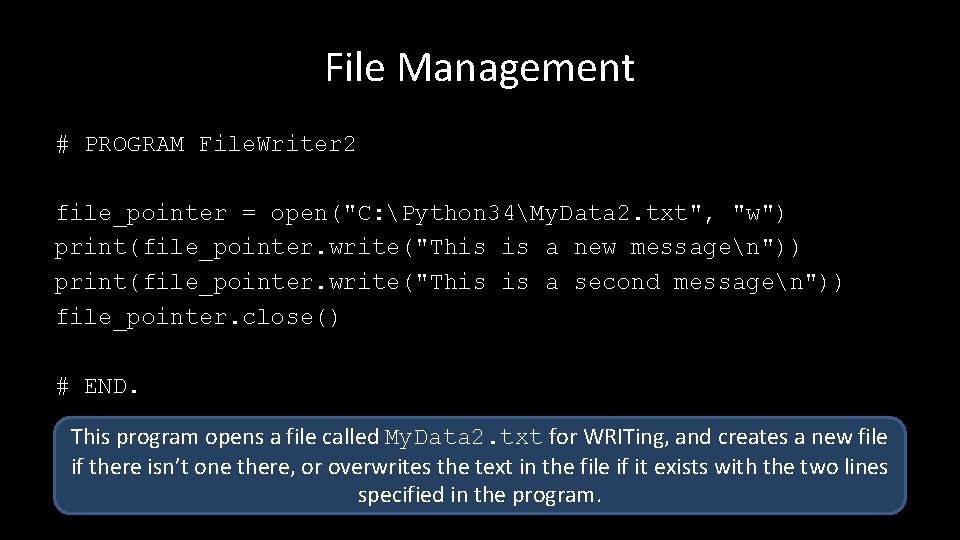
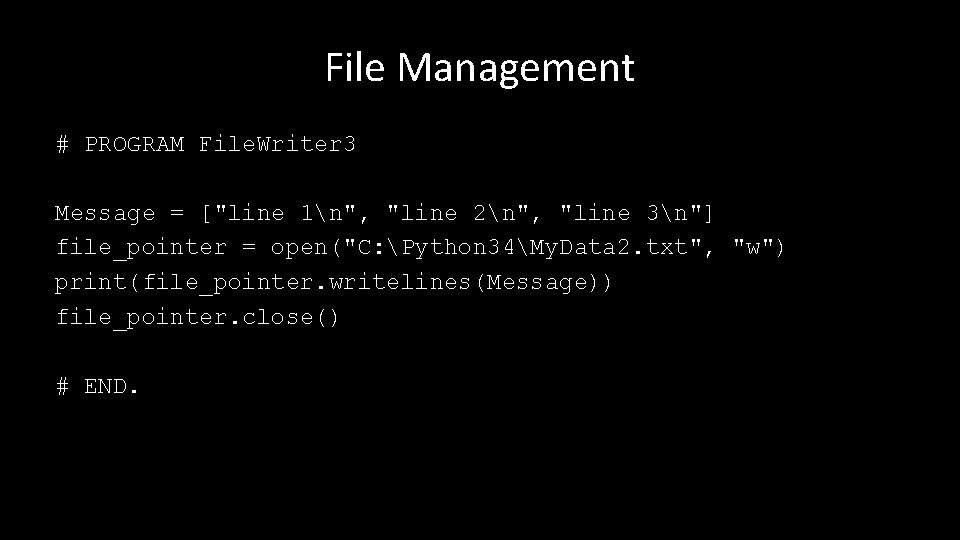
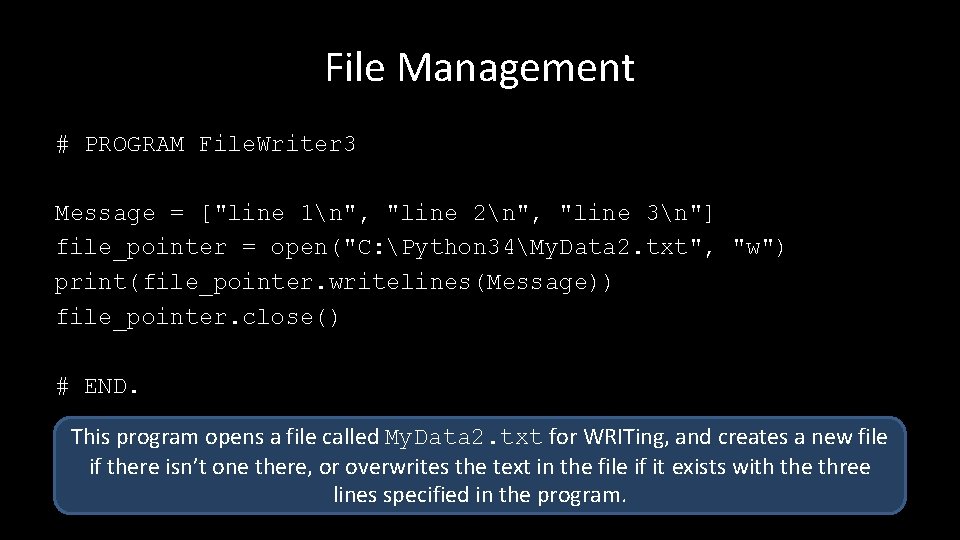
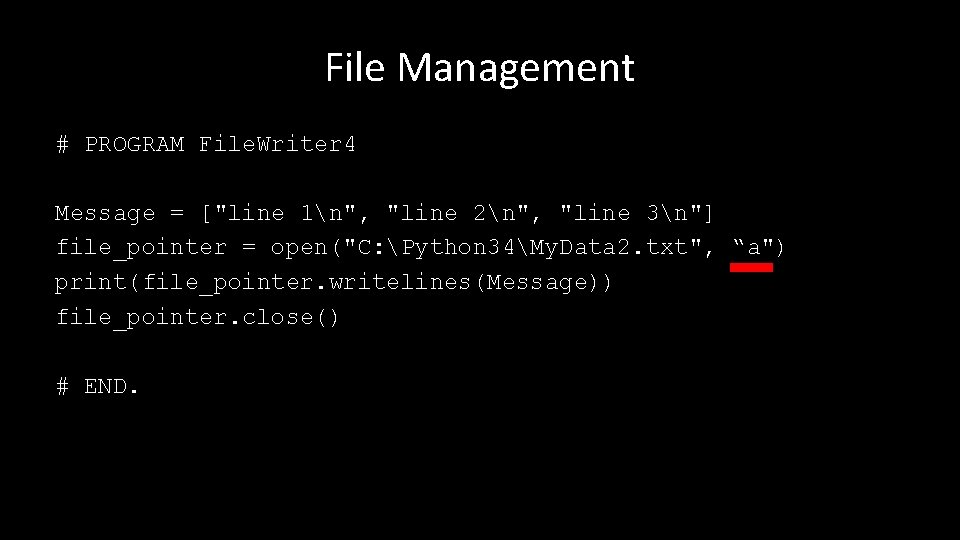
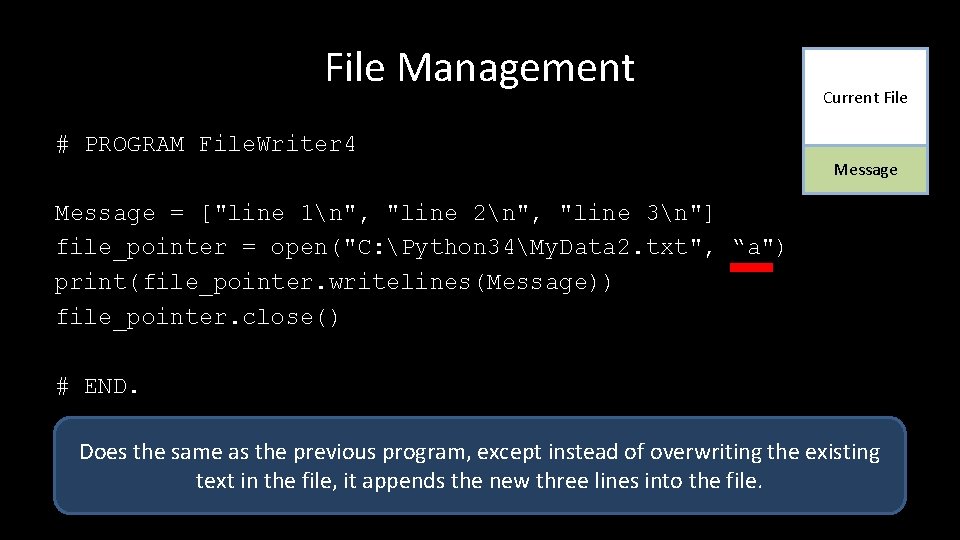
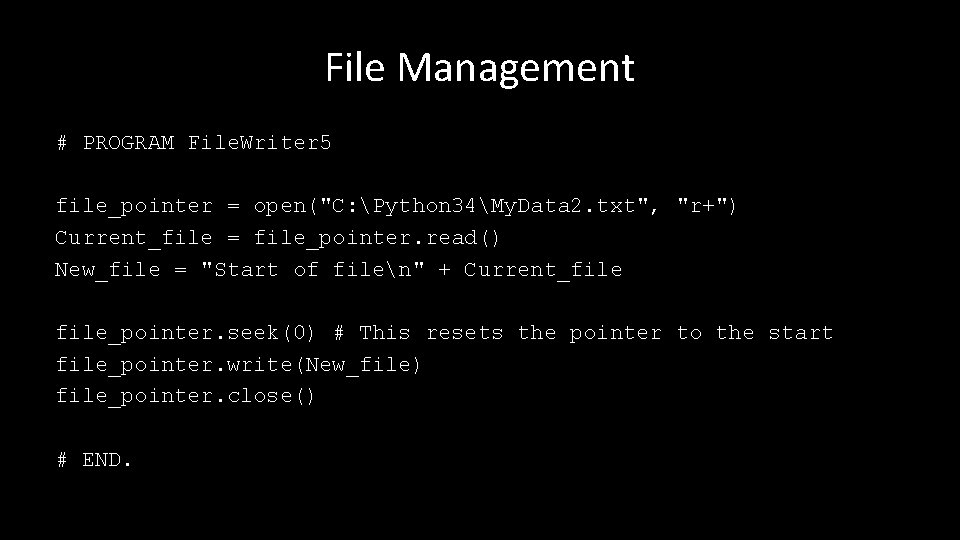
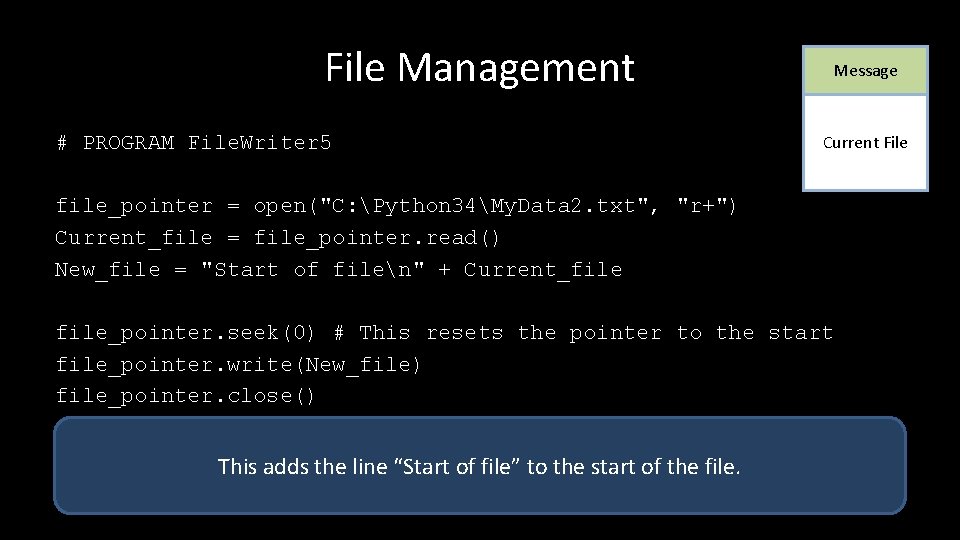
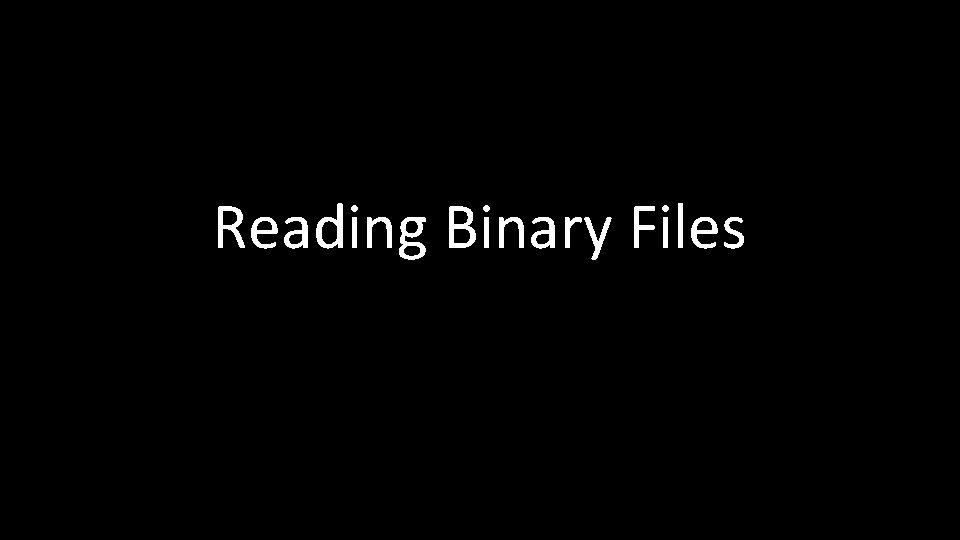
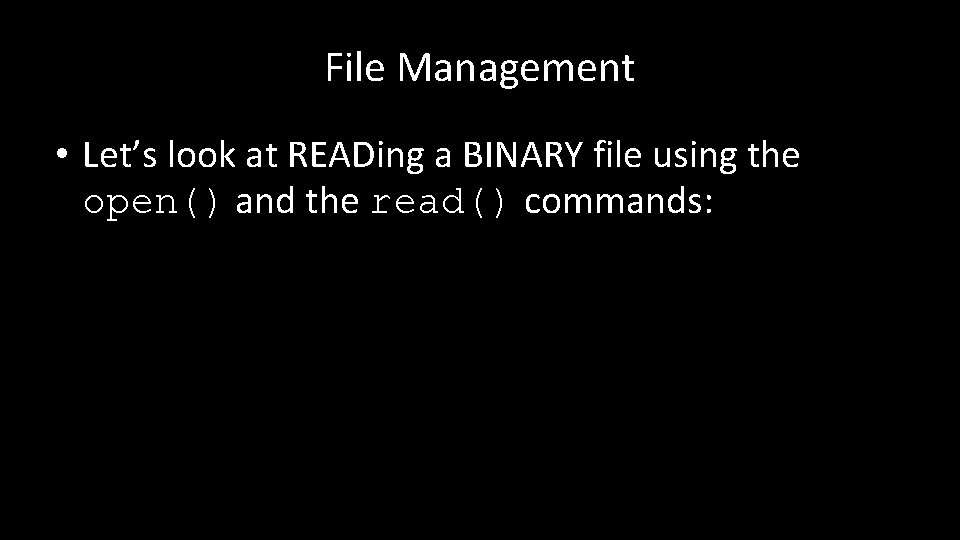
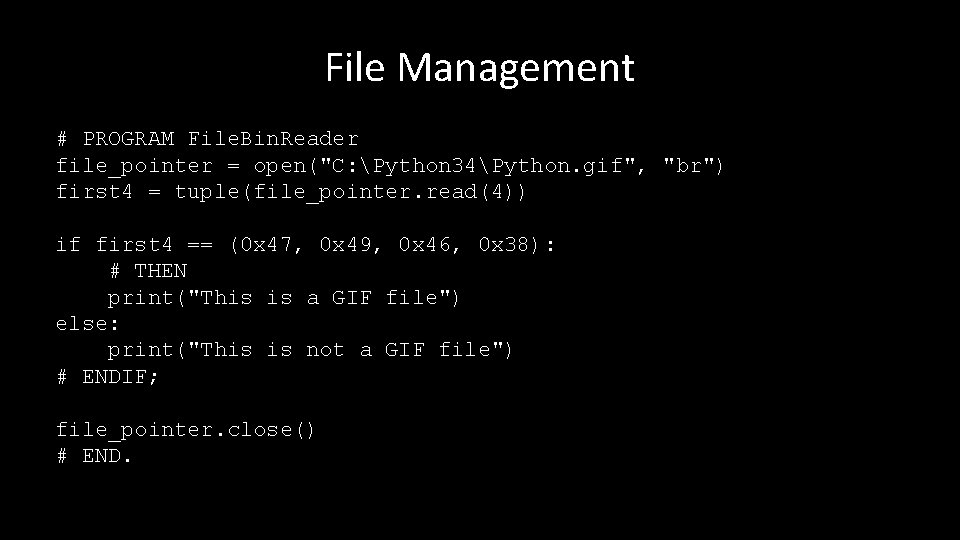
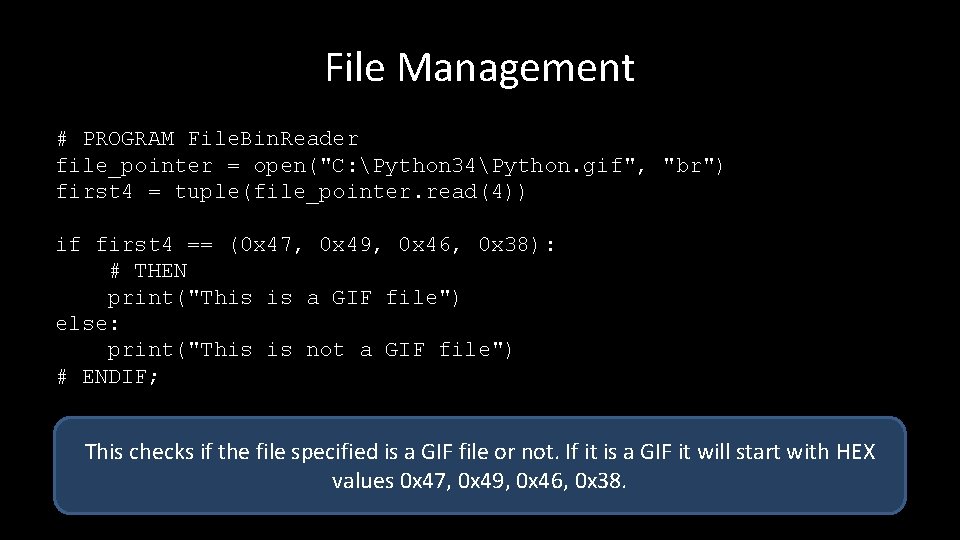
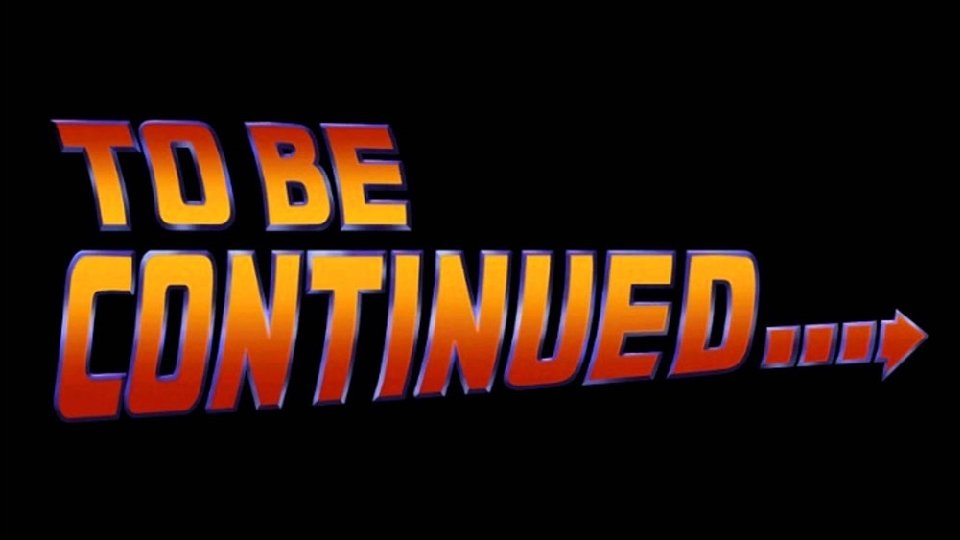
- Slides: 42
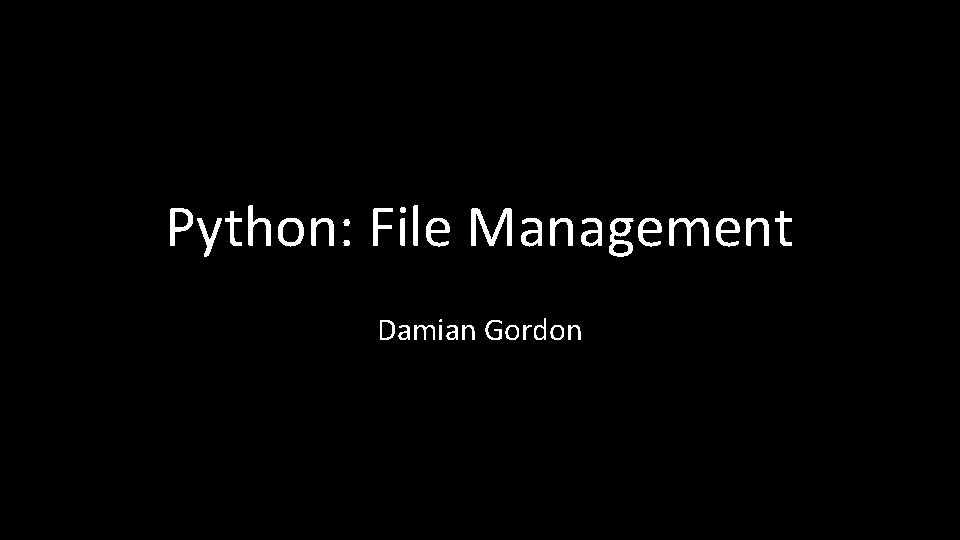
Python: File Management Damian Gordon
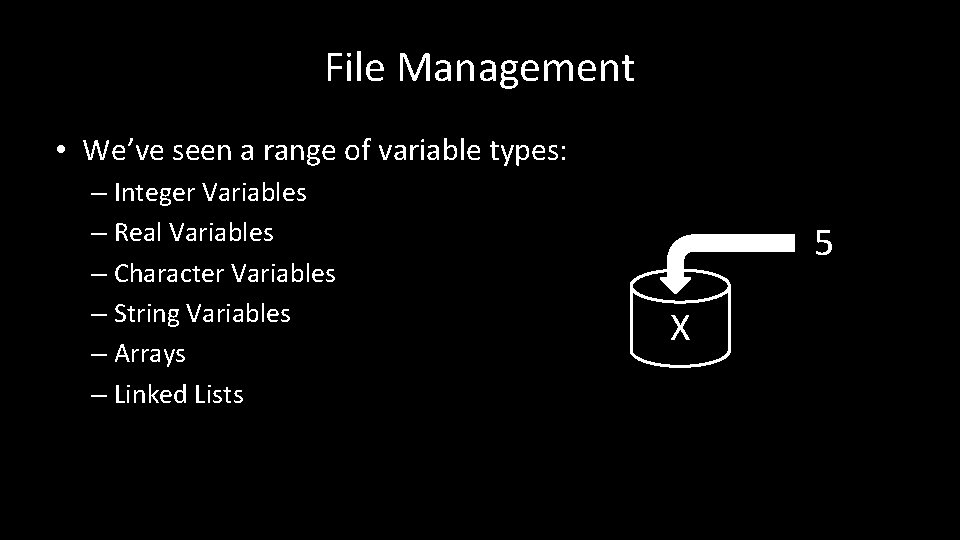
File Management • We’ve seen a range of variable types: – Integer Variables – Real Variables – Character Variables – String Variables – Arrays – Linked Lists 5 X
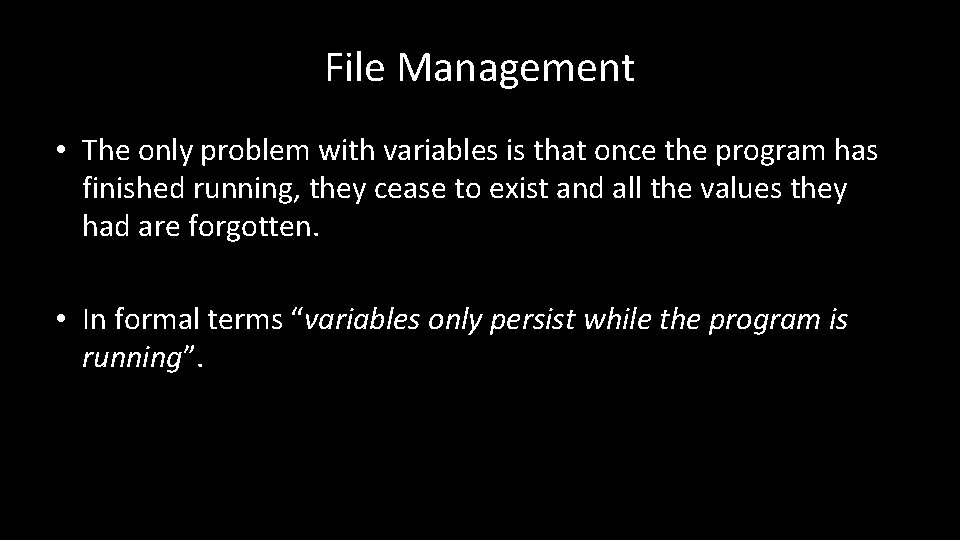
File Management • The only problem with variables is that once the program has finished running, they cease to exist and all the values they had are forgotten. • In formal terms “variables only persist while the program is running”.
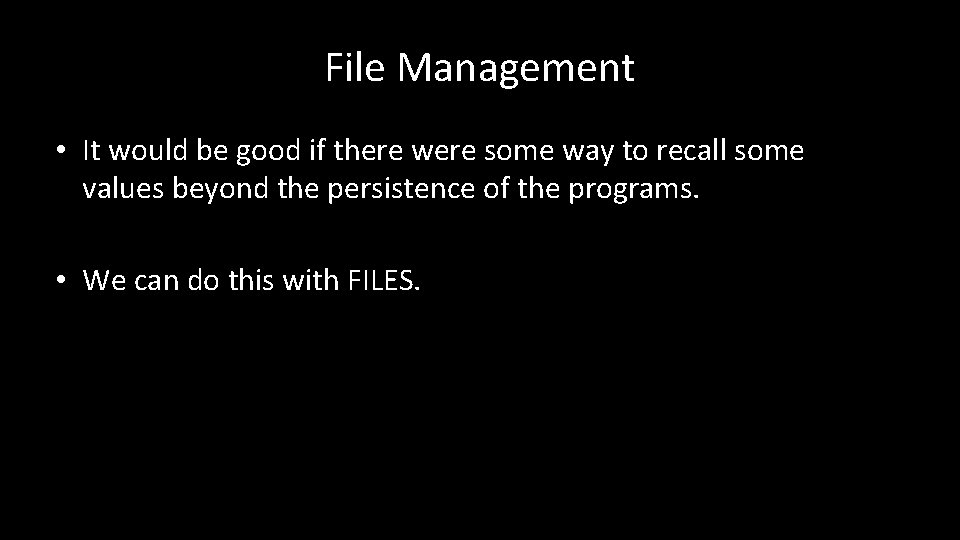
File Management • It would be good if there were some way to recall some values beyond the persistence of the programs. • We can do this with FILES.
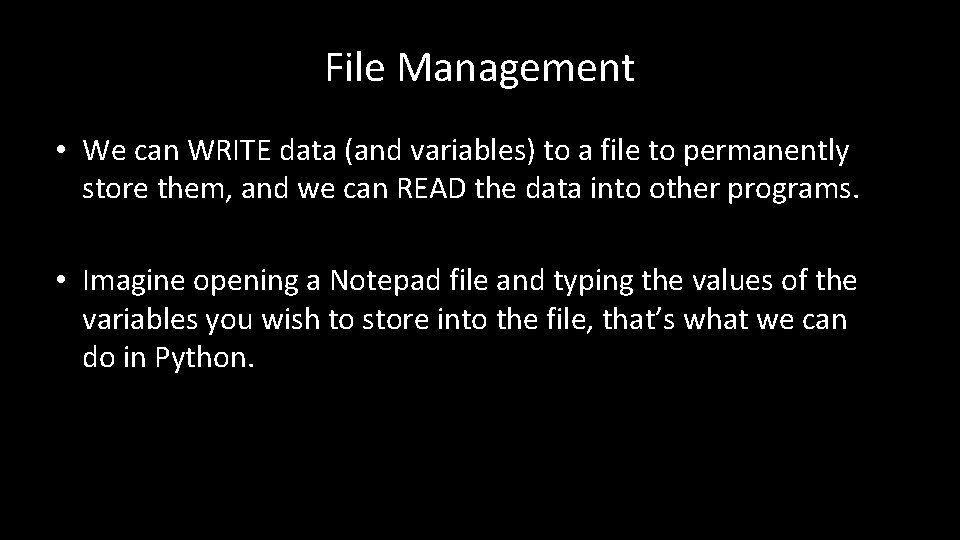
File Management • We can WRITE data (and variables) to a file to permanently store them, and we can READ the data into other programs. • Imagine opening a Notepad file and typing the values of the variables you wish to store into the file, that’s what we can do in Python.
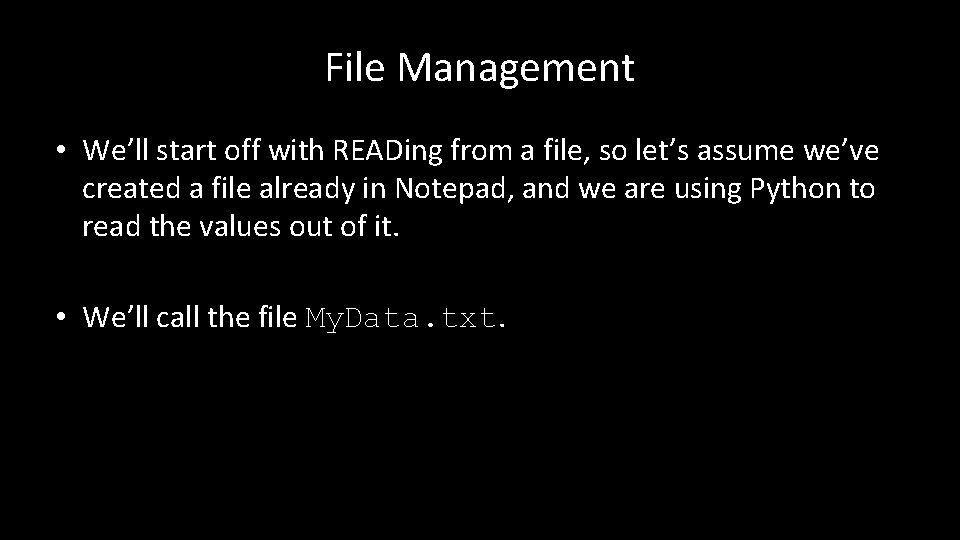
File Management • We’ll start off with READing from a file, so let’s assume we’ve created a file already in Notepad, and we are using Python to read the values out of it. • We’ll call the file My. Data. txt.
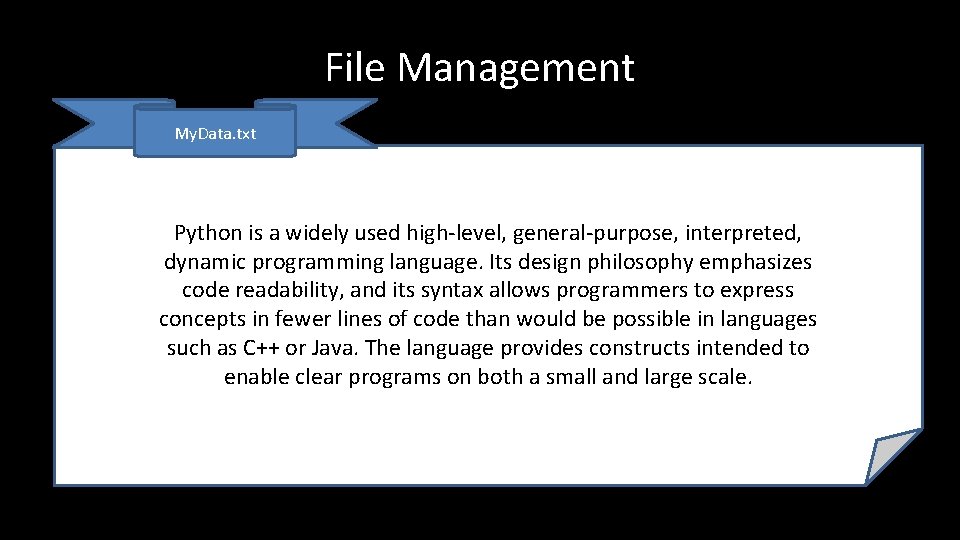
File Management My. Data. txt Python is a widely used high-level, general-purpose, interpreted, dynamic programming language. Its design philosophy emphasizes code readability, and its syntax allows programmers to express concepts in fewer lines of code than would be possible in languages such as C++ or Java. The language provides constructs intended to enable clear programs on both a small and large scale.
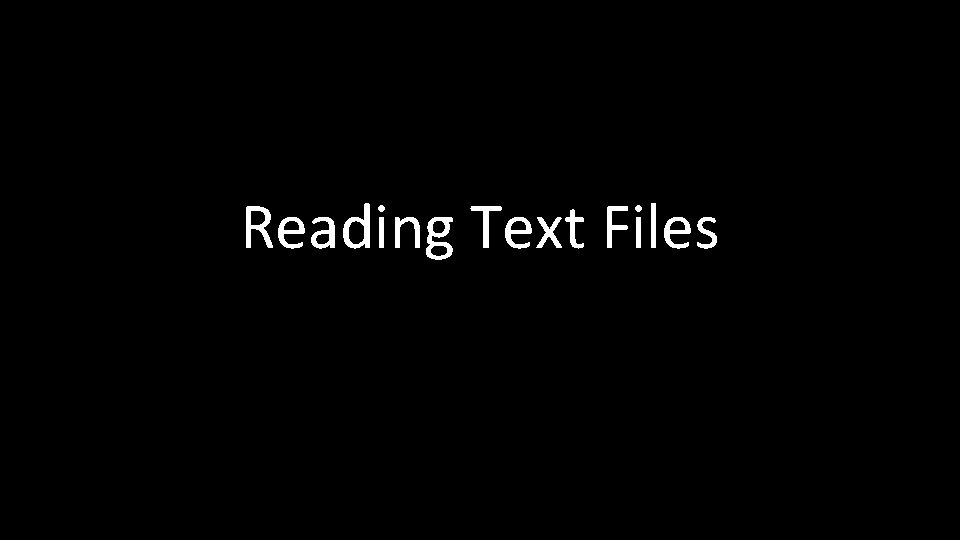
Reading Text Files
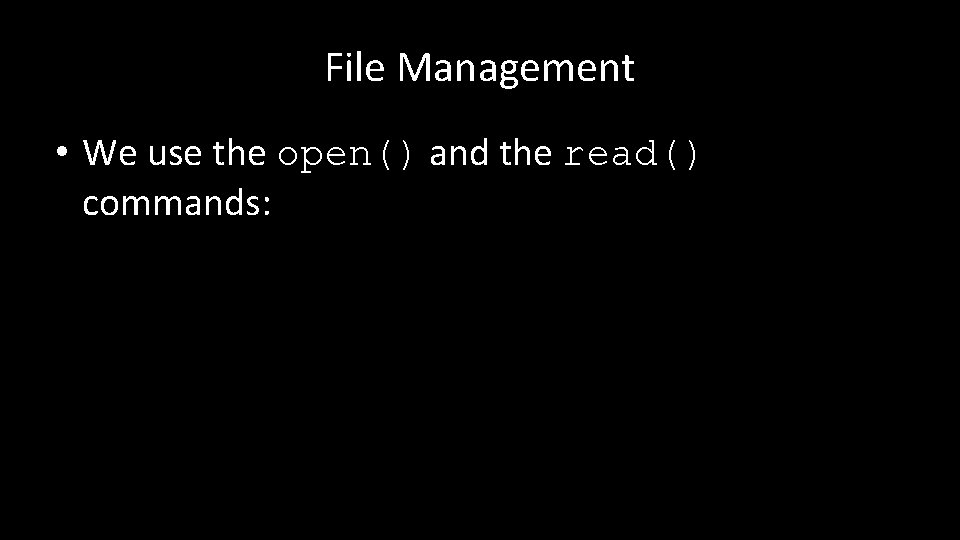
File Management • We use the open() and the read() commands:
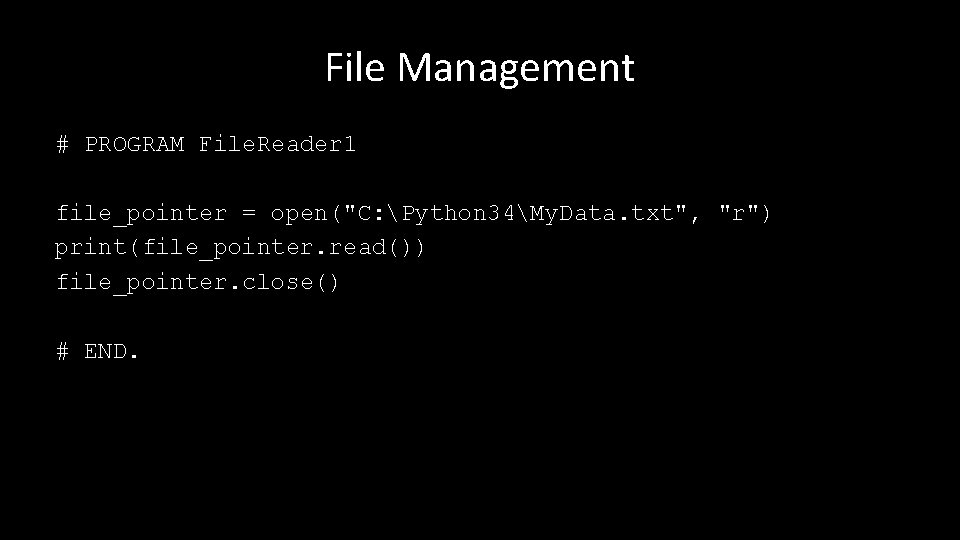
File Management # PROGRAM File. Reader 1 file_pointer = open("C: Python 34My. Data. txt", "r") print(file_pointer. read()) file_pointer. close() # END.
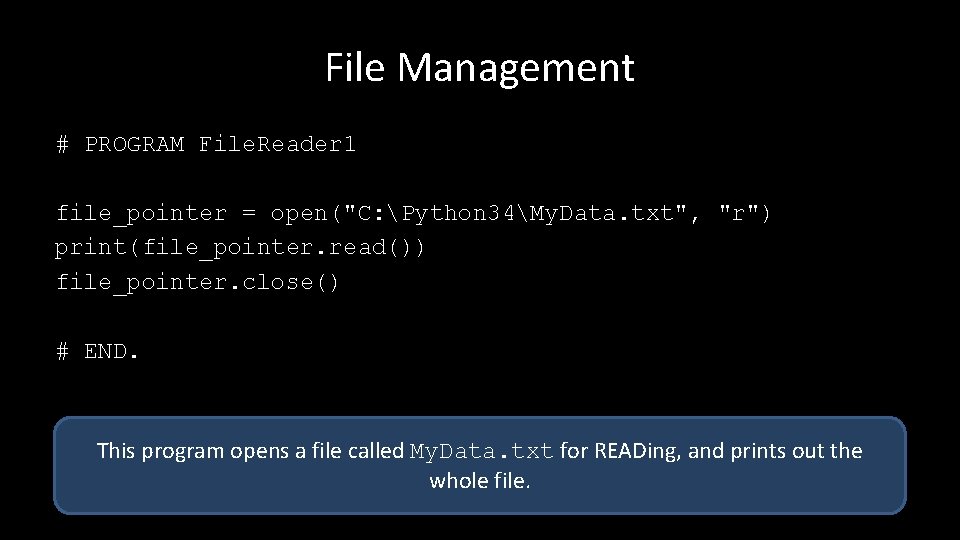
File Management # PROGRAM File. Reader 1 file_pointer = open("C: Python 34My. Data. txt", "r") print(file_pointer. read()) file_pointer. close() # END. This program opens a file called My. Data. txt for READing, and prints out the whole file.
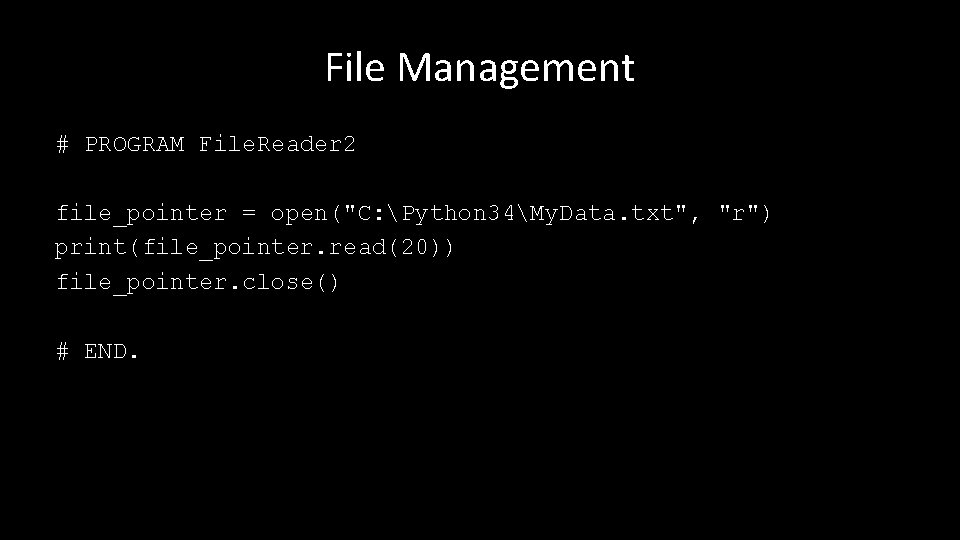
File Management # PROGRAM File. Reader 2 file_pointer = open("C: Python 34My. Data. txt", "r") print(file_pointer. read(20)) file_pointer. close() # END.
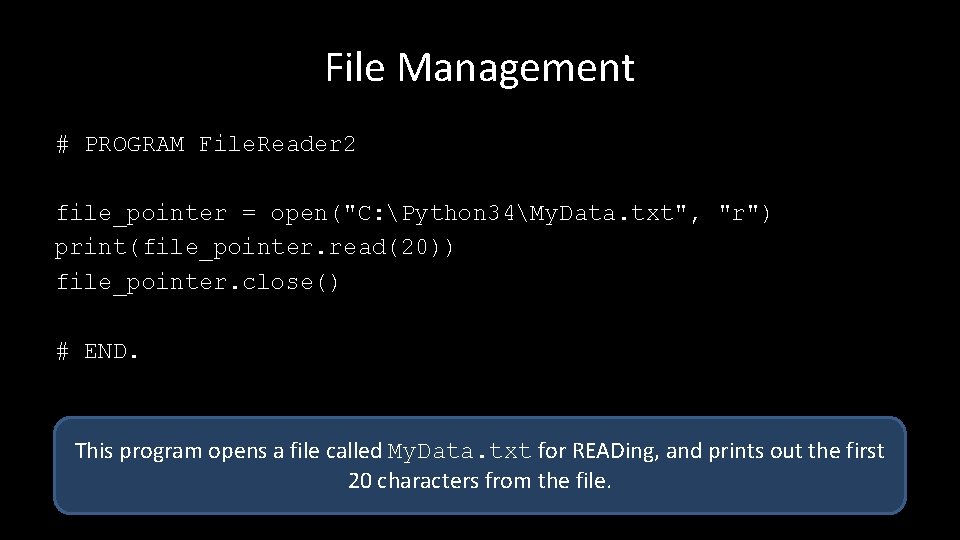
File Management # PROGRAM File. Reader 2 file_pointer = open("C: Python 34My. Data. txt", "r") print(file_pointer. read(20)) file_pointer. close() # END. This program opens a file called My. Data. txt for READing, and prints out the first 20 characters from the file.
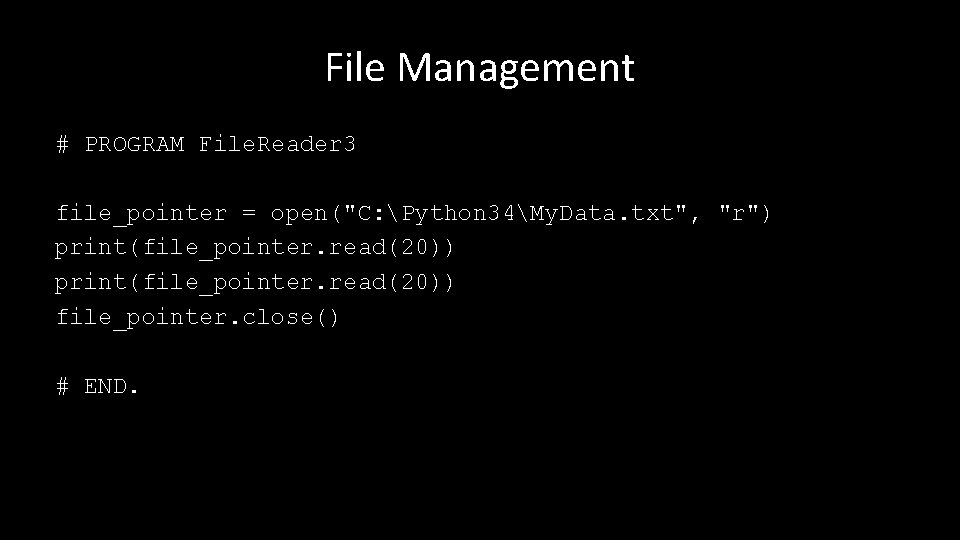
File Management # PROGRAM File. Reader 3 file_pointer = open("C: Python 34My. Data. txt", "r") print(file_pointer. read(20)) file_pointer. close() # END.
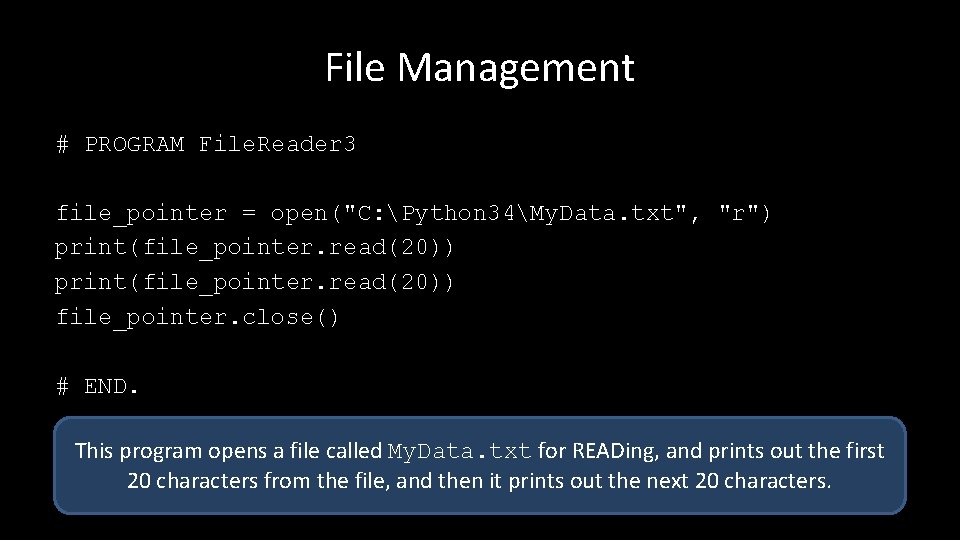
File Management # PROGRAM File. Reader 3 file_pointer = open("C: Python 34My. Data. txt", "r") print(file_pointer. read(20)) file_pointer. close() # END. This program opens a file called My. Data. txt for READing, and prints out the first 20 characters from the file, and then it prints out the next 20 characters.
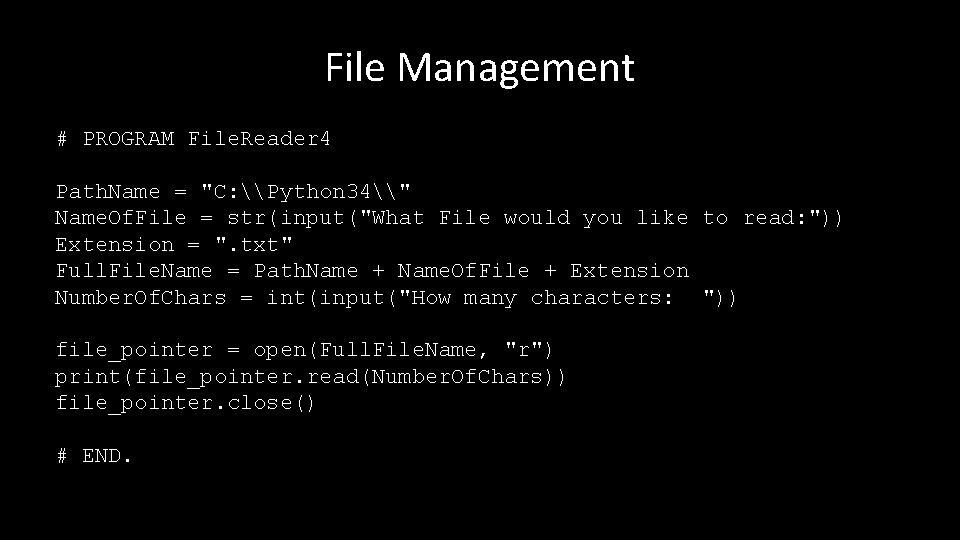
File Management # PROGRAM File. Reader 4 Path. Name = "C: \Python 34\" Name. Of. File = str(input("What File would you like to read: ")) Extension = ". txt" Full. File. Name = Path. Name + Name. Of. File + Extension Number. Of. Chars = int(input("How many characters: ")) file_pointer = open(Full. File. Name, "r") print(file_pointer. read(Number. Of. Chars)) file_pointer. close() # END.
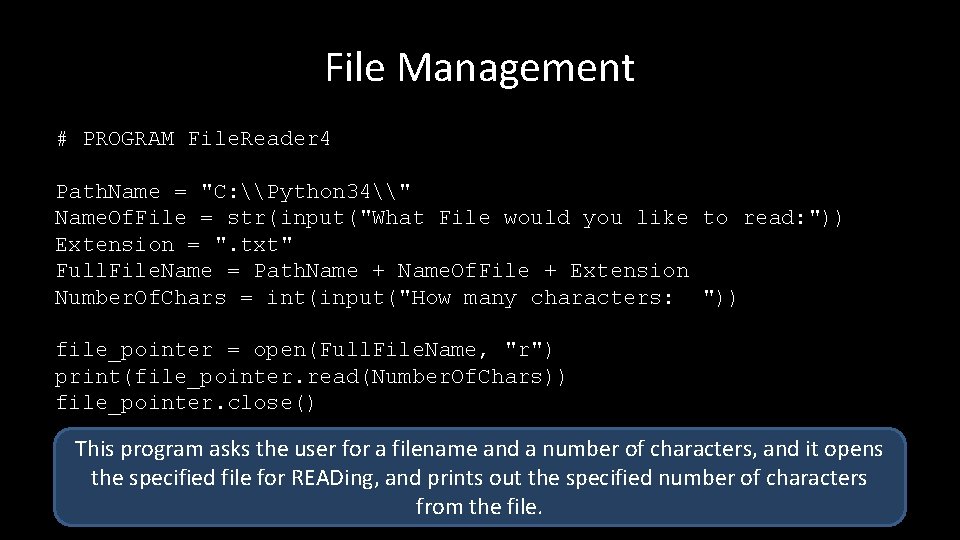
File Management # PROGRAM File. Reader 4 Path. Name = "C: \Python 34\" Name. Of. File = str(input("What File would you like to read: ")) Extension = ". txt" Full. File. Name = Path. Name + Name. Of. File + Extension Number. Of. Chars = int(input("How many characters: ")) file_pointer = open(Full. File. Name, "r") print(file_pointer. read(Number. Of. Chars)) file_pointer. close() program asks the user for a filename and a number of characters, and it opens # This END. the specified file for READing, and prints out the specified number of characters from the file.
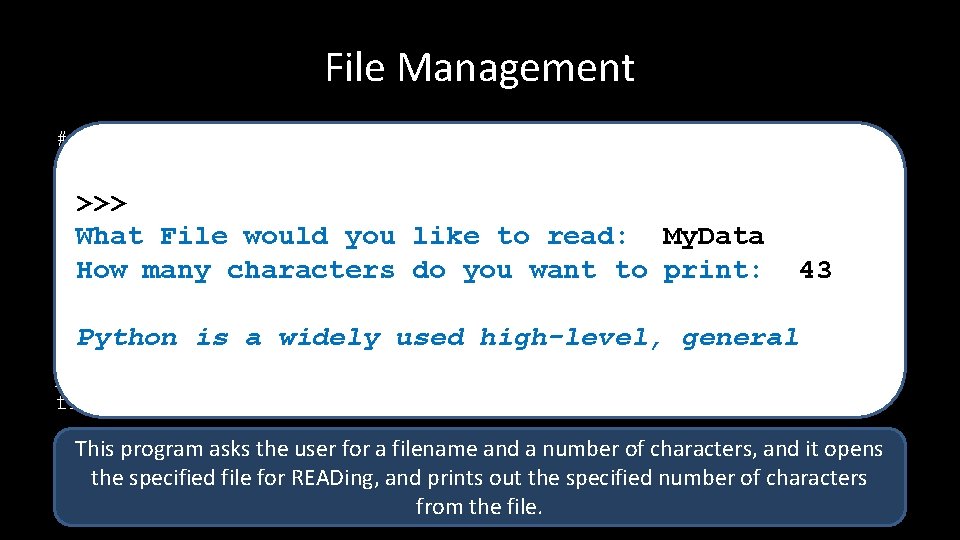
File Management # PROGRAM File. Reader 4 Path. Name = "C: \Python 34\" >>> Name. Of. File = str(input("What File would you like to read: ")) What File would you like to read: My. Data Extension = ". txt" Full. File. Name Path. Name + Name. Of. File + Extension How many =characters do you want to print: 43 Number. Of. Chars = int(input("How many characters: ")) Python is a widely used high-level, general file_pointer = open(Full. File. Name, "r") print(file_pointer. read(Number. Of. Chars)) file_pointer. close() program asks the user for a filename and a number of characters, and it opens # This END. the specified file for READing, and prints out the specified number of characters from the file.
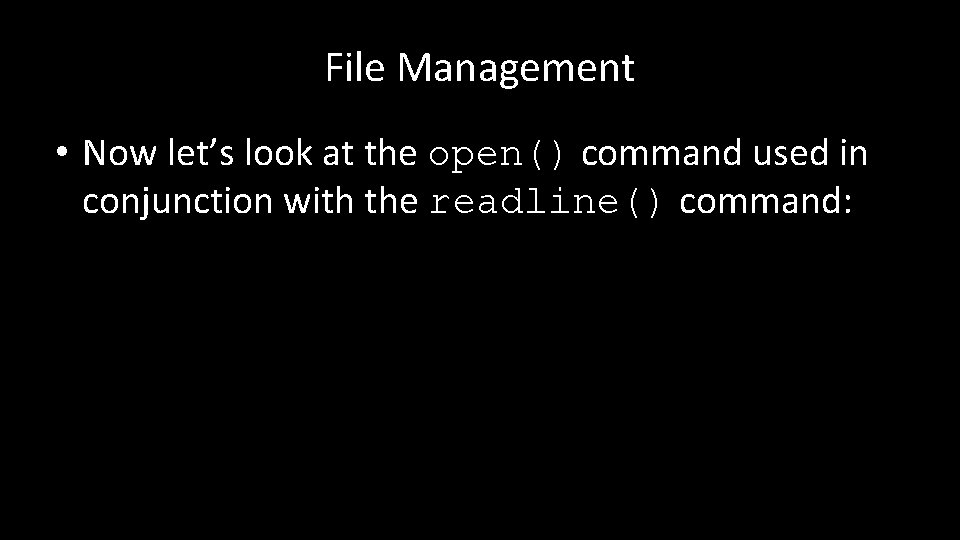
File Management • Now let’s look at the open() command used in conjunction with the readline() command:
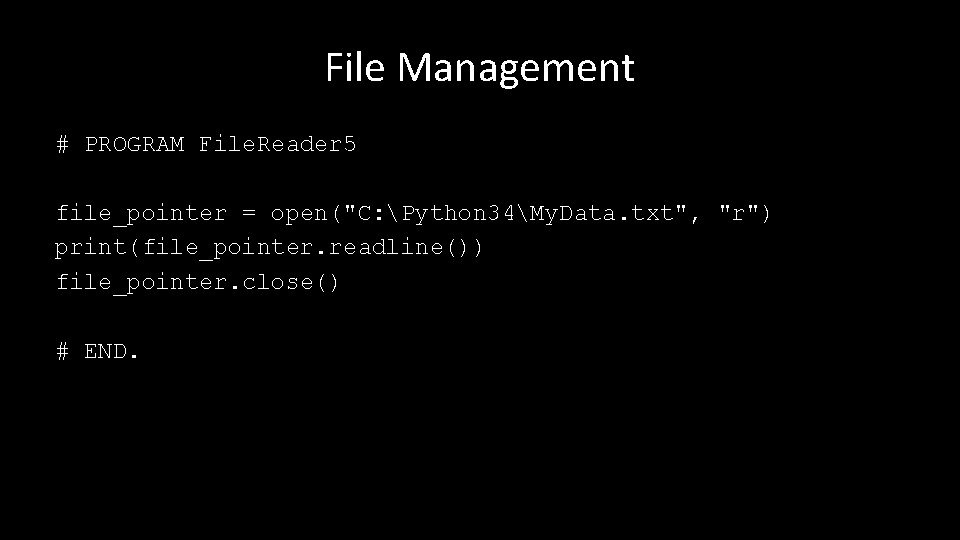
File Management # PROGRAM File. Reader 5 file_pointer = open("C: Python 34My. Data. txt", "r") print(file_pointer. readline()) file_pointer. close() # END.
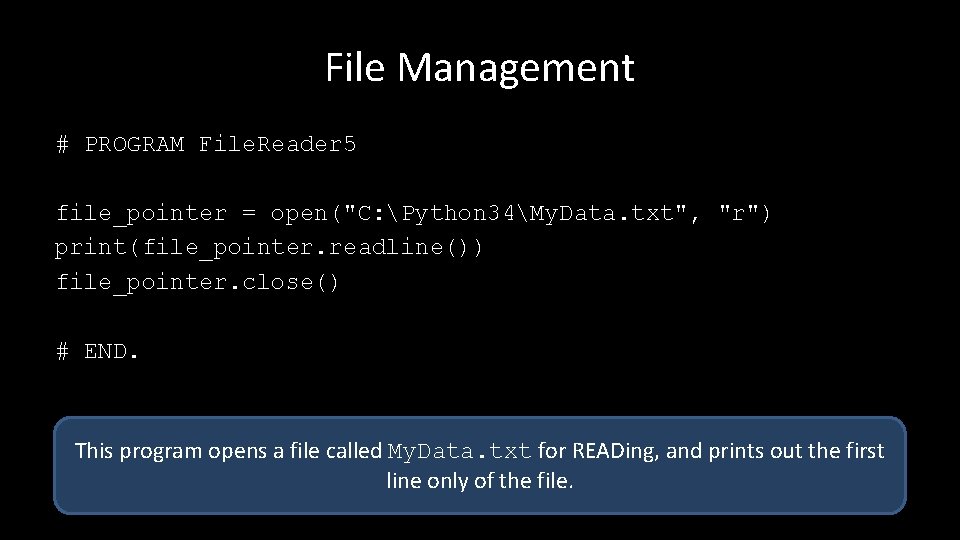
File Management # PROGRAM File. Reader 5 file_pointer = open("C: Python 34My. Data. txt", "r") print(file_pointer. readline()) file_pointer. close() # END. This program opens a file called My. Data. txt for READing, and prints out the first line only of the file.
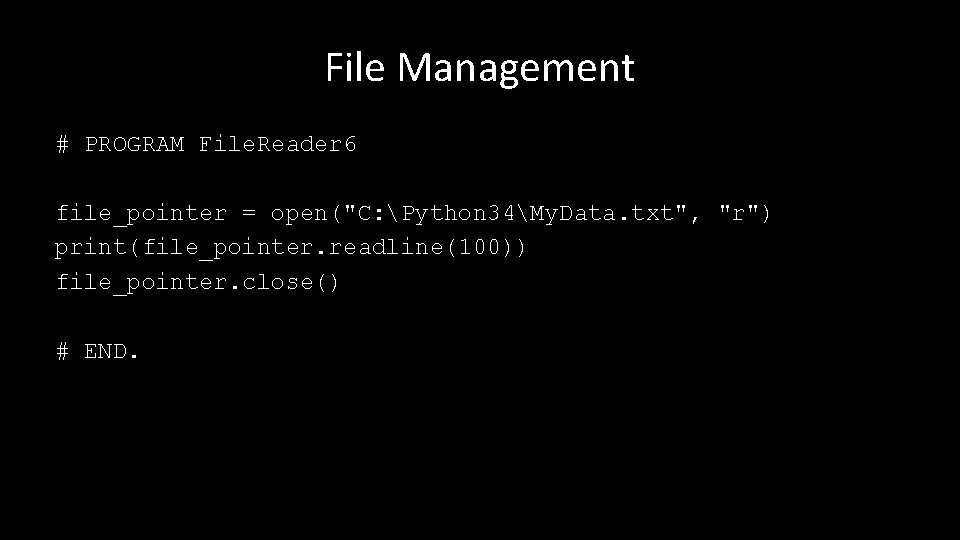
File Management # PROGRAM File. Reader 6 file_pointer = open("C: Python 34My. Data. txt", "r") print(file_pointer. readline(100)) file_pointer. close() # END.
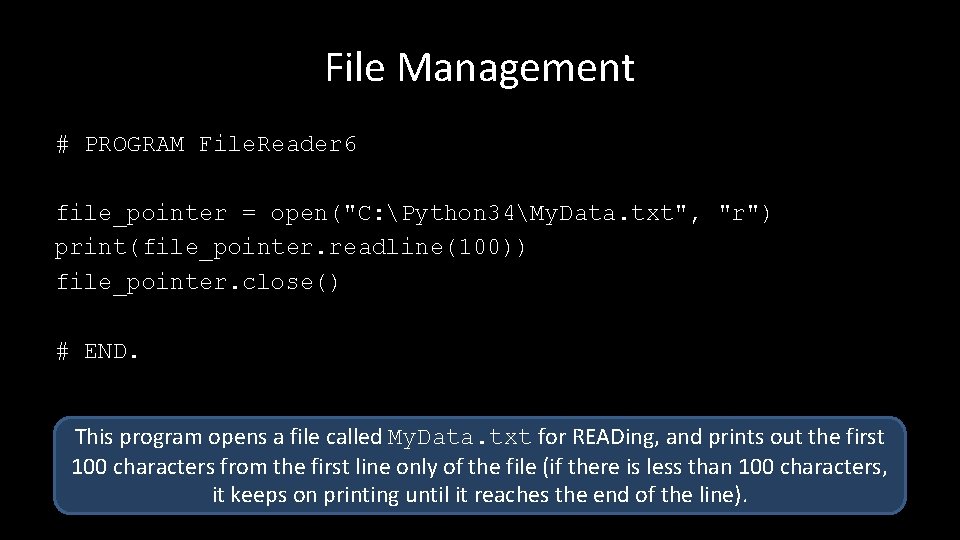
File Management # PROGRAM File. Reader 6 file_pointer = open("C: Python 34My. Data. txt", "r") print(file_pointer. readline(100)) file_pointer. close() # END. This program opens a file called My. Data. txt for READing, and prints out the first 100 characters from the first line only of the file (if there is less than 100 characters, it keeps on printing until it reaches the end of the line).
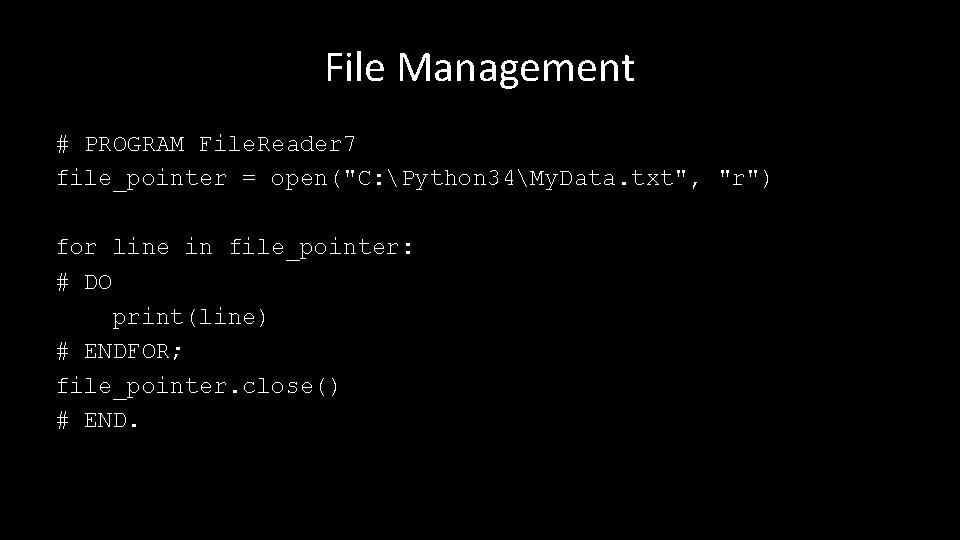
File Management # PROGRAM File. Reader 7 file_pointer = open("C: Python 34My. Data. txt", "r") for line in file_pointer: # DO print(line) # ENDFOR; file_pointer. close() # END.
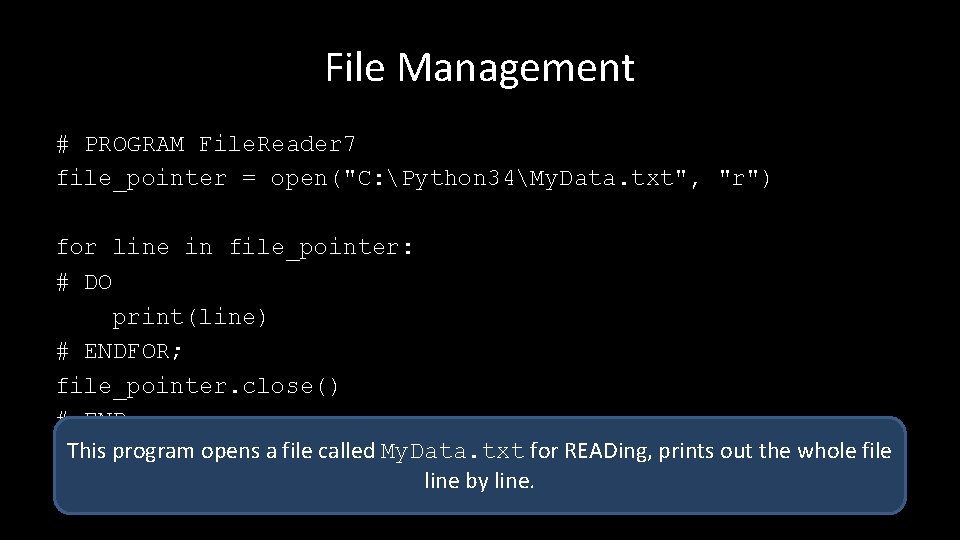
File Management # PROGRAM File. Reader 7 file_pointer = open("C: Python 34My. Data. txt", "r") for line in file_pointer: # DO print(line) # ENDFOR; file_pointer. close() # END. This program opens a file called My. Data. txt for READing, prints out the whole file line by line.
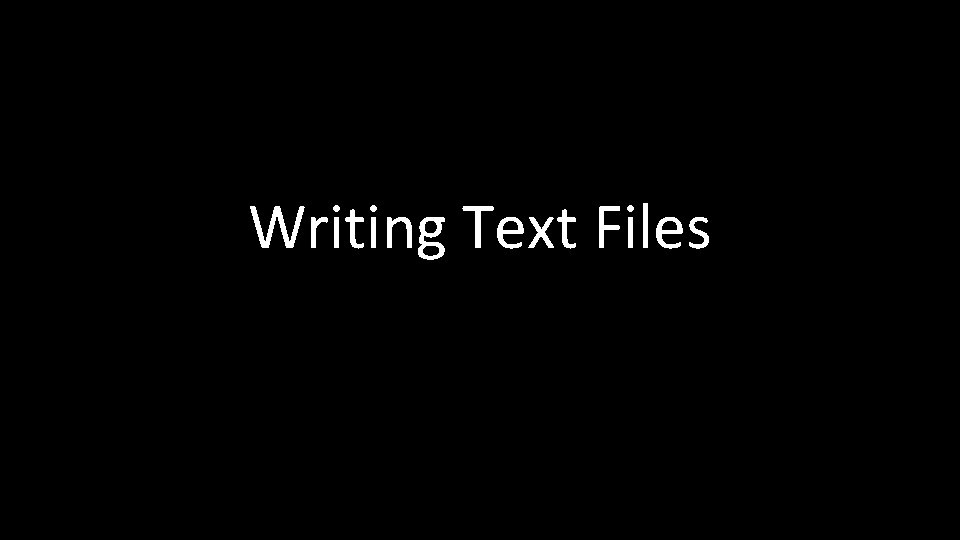
Writing Text Files
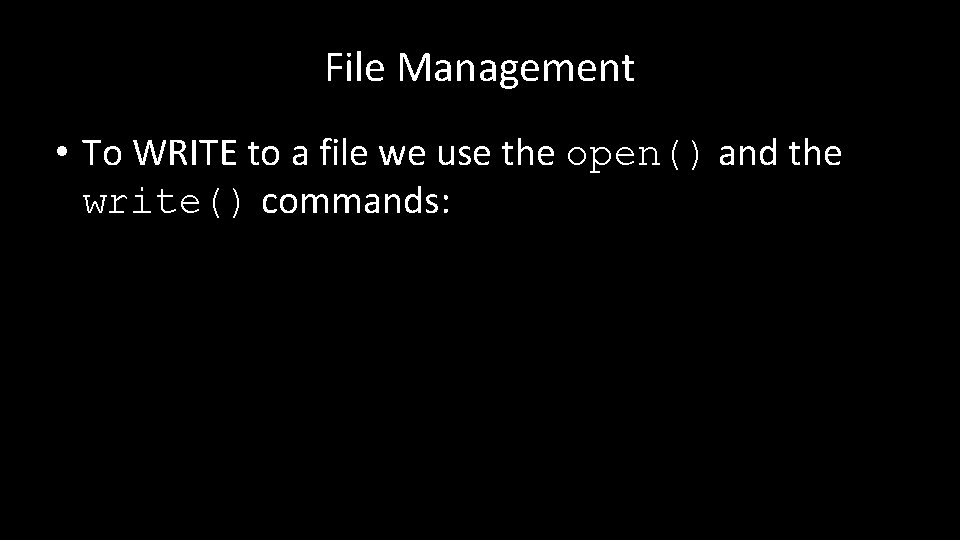
File Management • To WRITE to a file we use the open() and the write() commands:
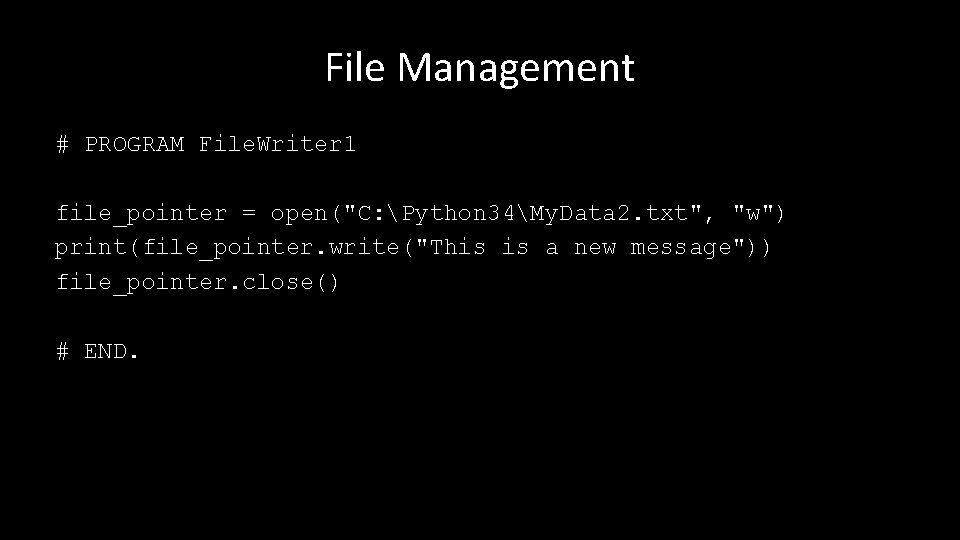
File Management # PROGRAM File. Writer 1 file_pointer = open("C: Python 34My. Data 2. txt", "w") print(file_pointer. write("This is a new message")) file_pointer. close() # END.
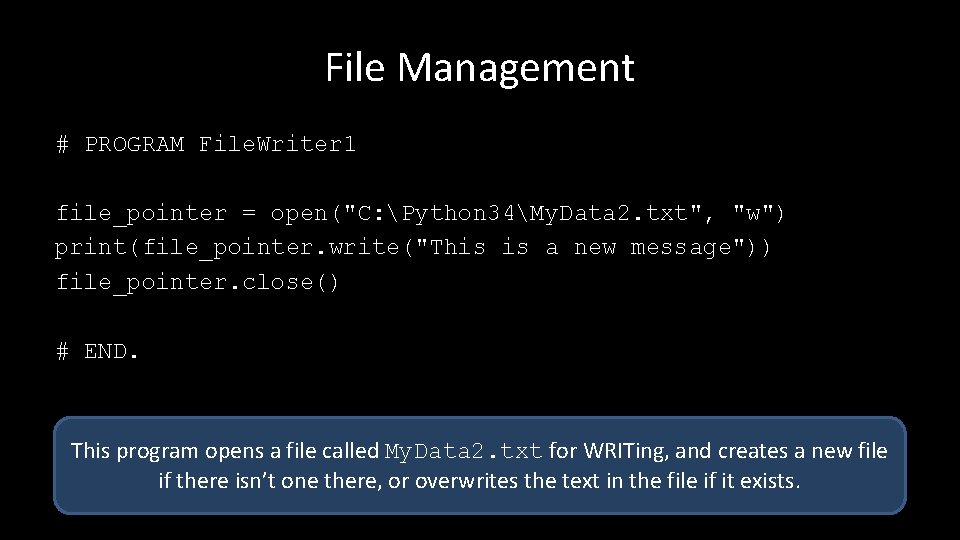
File Management # PROGRAM File. Writer 1 file_pointer = open("C: Python 34My. Data 2. txt", "w") print(file_pointer. write("This is a new message")) file_pointer. close() # END. This program opens a file called My. Data 2. txt for WRITing, and creates a new file if there isn’t one there, or overwrites the text in the file if it exists.
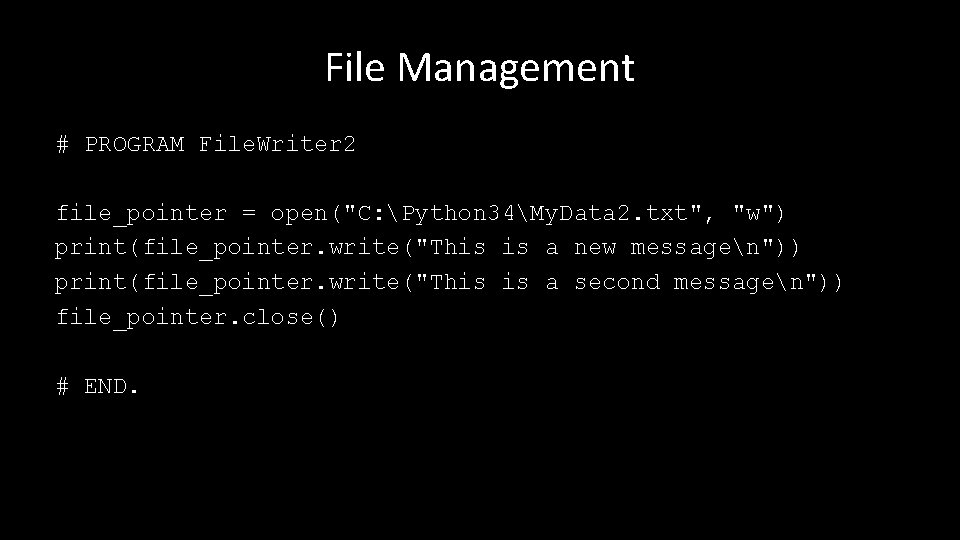
File Management # PROGRAM File. Writer 2 file_pointer = open("C: Python 34My. Data 2. txt", "w") print(file_pointer. write("This is a new messagen")) print(file_pointer. write("This is a second messagen")) file_pointer. close() # END.
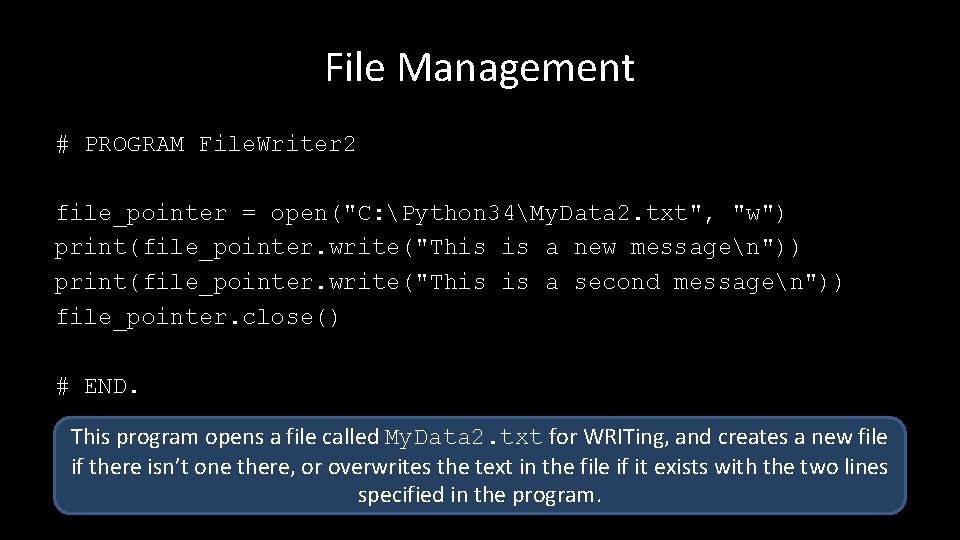
File Management # PROGRAM File. Writer 2 file_pointer = open("C: Python 34My. Data 2. txt", "w") print(file_pointer. write("This is a new messagen")) print(file_pointer. write("This is a second messagen")) file_pointer. close() # END. This program opens a file called My. Data 2. txt for WRITing, and creates a new file if there isn’t one there, or overwrites the text in the file if it exists with the two lines specified in the program.
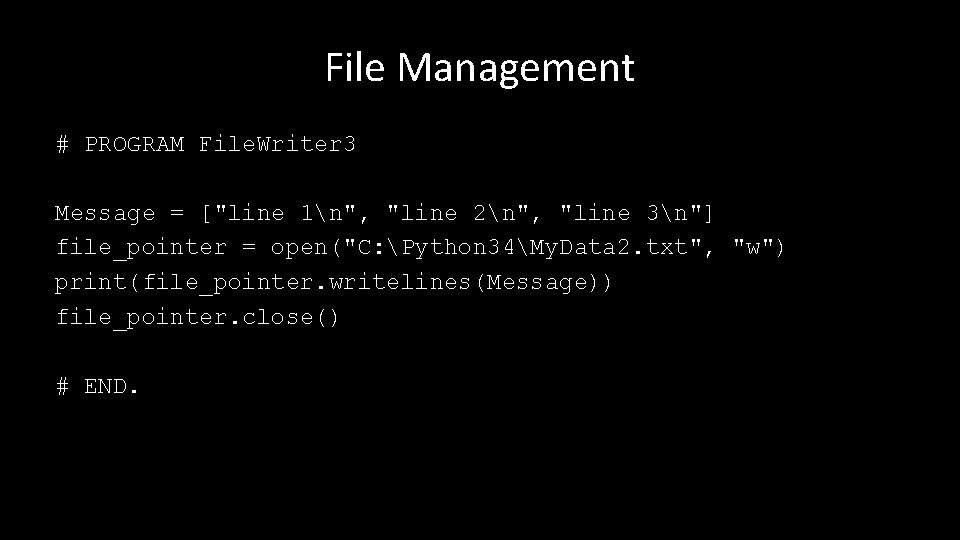
File Management # PROGRAM File. Writer 3 Message = ["line 1n", "line 2n", "line 3n"] file_pointer = open("C: Python 34My. Data 2. txt", "w") print(file_pointer. writelines(Message)) file_pointer. close() # END.
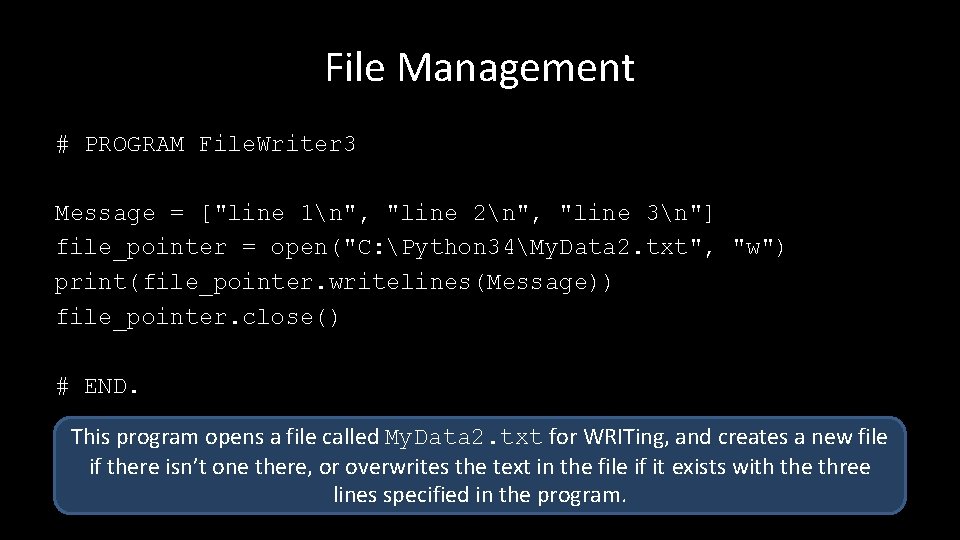
File Management # PROGRAM File. Writer 3 Message = ["line 1n", "line 2n", "line 3n"] file_pointer = open("C: Python 34My. Data 2. txt", "w") print(file_pointer. writelines(Message)) file_pointer. close() # END. This program opens a file called My. Data 2. txt for WRITing, and creates a new file if there isn’t one there, or overwrites the text in the file if it exists with the three lines specified in the program.
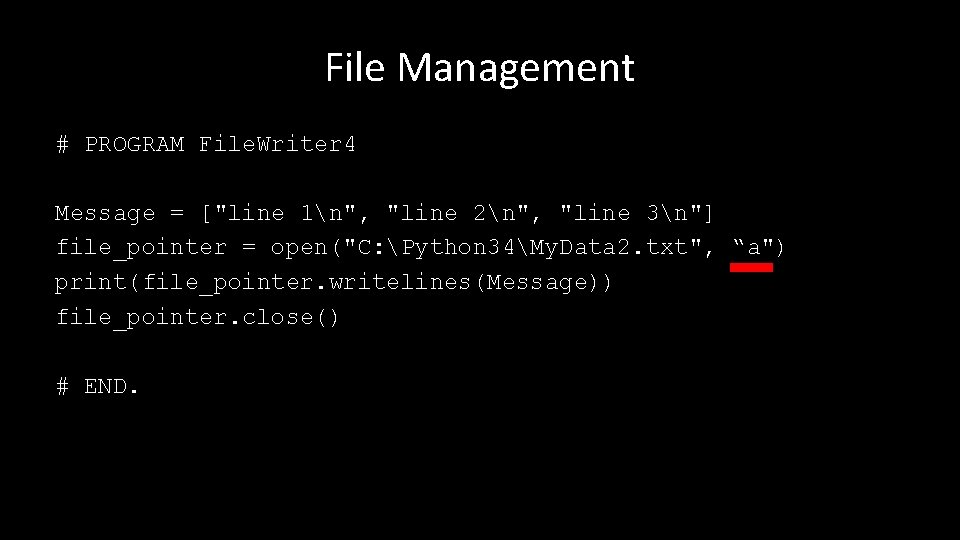
File Management # PROGRAM File. Writer 4 Message = ["line 1n", "line 2n", "line 3n"] file_pointer = open("C: Python 34My. Data 2. txt", “a") print(file_pointer. writelines(Message)) file_pointer. close() # END.
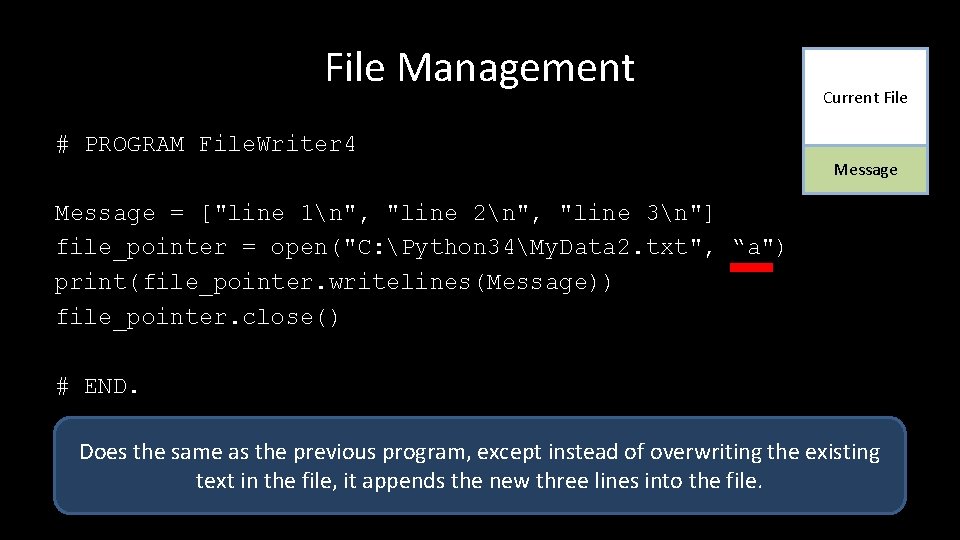
File Management Current File # PROGRAM File. Writer 4 Message = ["line 1n", "line 2n", "line 3n"] file_pointer = open("C: Python 34My. Data 2. txt", “a") print(file_pointer. writelines(Message)) file_pointer. close() # END. Does the same as the previous program, except instead of overwriting the existing text in the file, it appends the new three lines into the file.
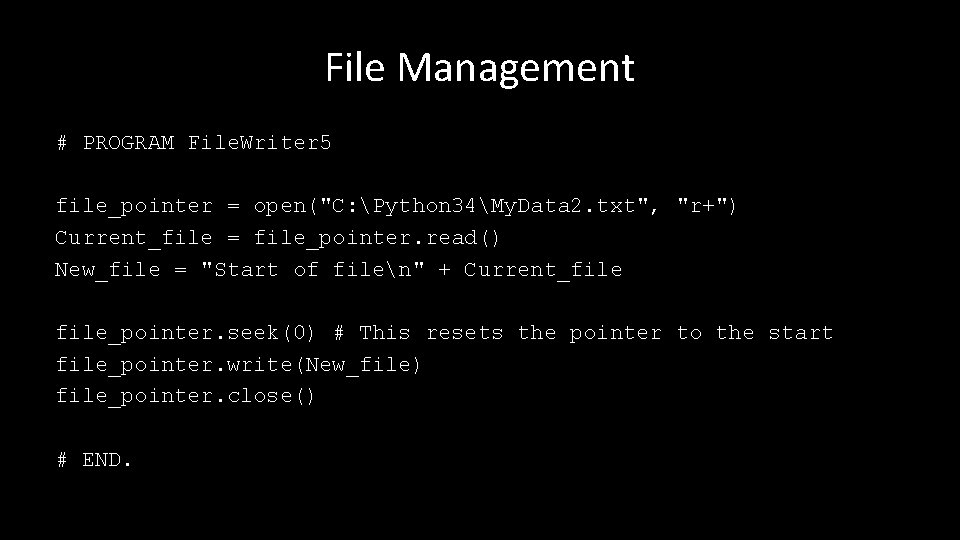
File Management # PROGRAM File. Writer 5 file_pointer = open("C: Python 34My. Data 2. txt", "r+") Current_file = file_pointer. read() New_file = "Start of filen" + Current_file_pointer. seek(0) # This resets the pointer to the start file_pointer. write(New_file) file_pointer. close() # END.
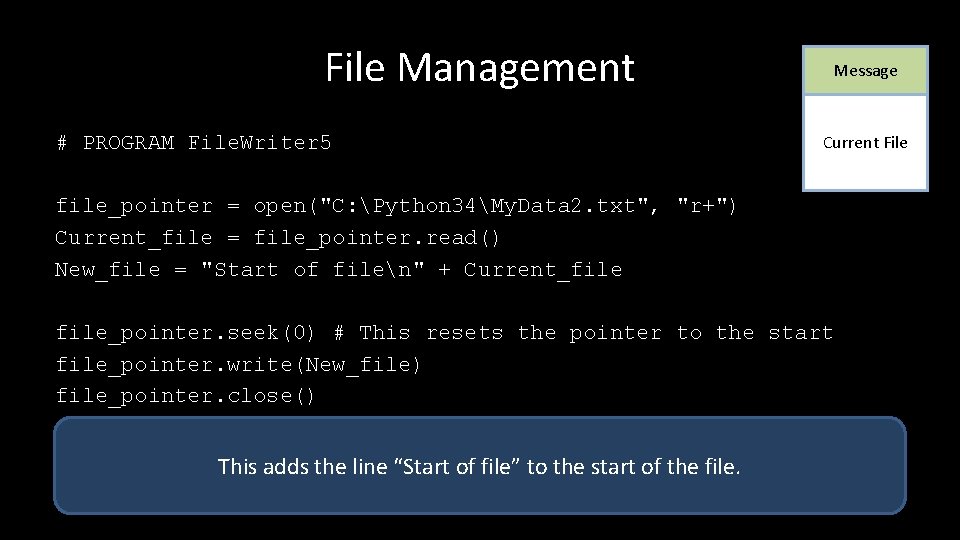
File Management # PROGRAM File. Writer 5 Message Current File file_pointer = open("C: Python 34My. Data 2. txt", "r+") Current_file = file_pointer. read() New_file = "Start of filen" + Current_file_pointer. seek(0) # This resets the pointer to the start file_pointer. write(New_file) file_pointer. close() # END. This adds the line “Start of file” to the start of the file.
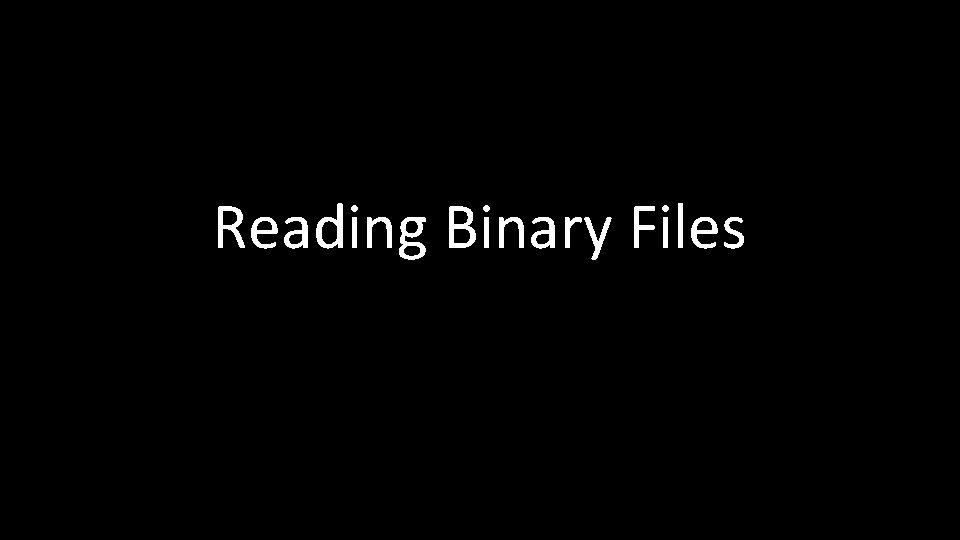
Reading Binary Files
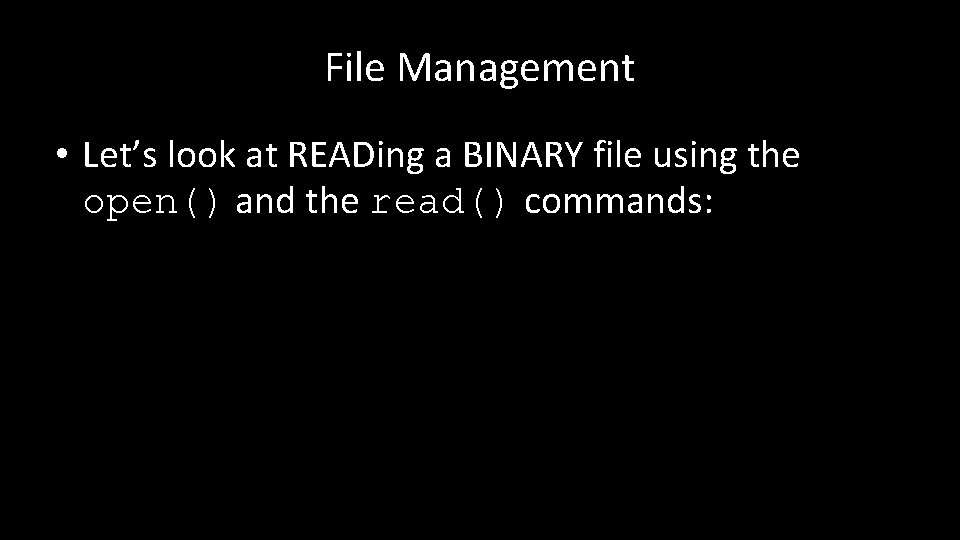
File Management • Let’s look at READing a BINARY file using the open() and the read() commands:
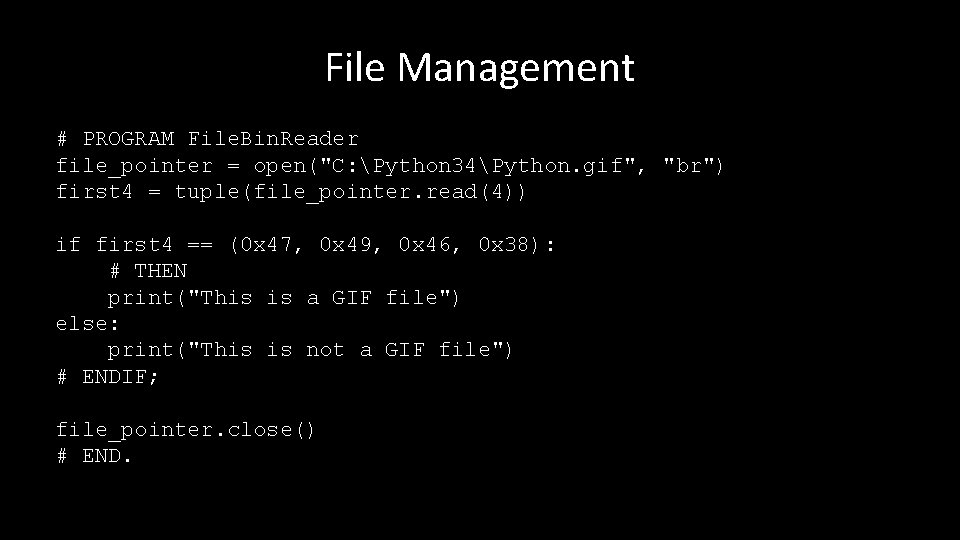
File Management # PROGRAM File. Bin. Reader file_pointer = open("C: Python 34Python. gif", "br") first 4 = tuple(file_pointer. read(4)) if first 4 == (0 x 47, 0 x 49, 0 x 46, 0 x 38): # THEN print("This is a GIF file") else: print("This is not a GIF file") # ENDIF; file_pointer. close() # END.
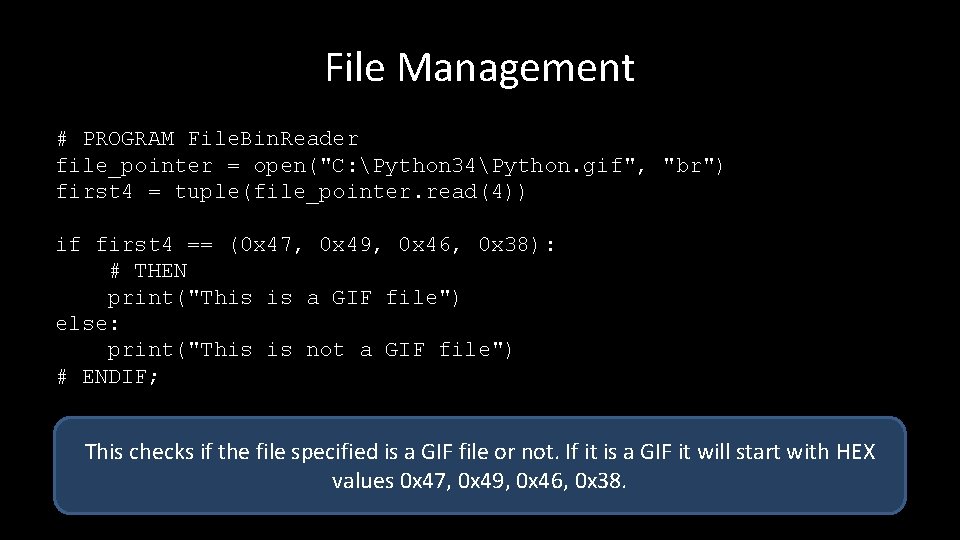
File Management # PROGRAM File. Bin. Reader file_pointer = open("C: Python 34Python. gif", "br") first 4 = tuple(file_pointer. read(4)) if first 4 == (0 x 47, 0 x 49, 0 x 46, 0 x 38): # THEN print("This is a GIF file") else: print("This is not a GIF file") # ENDIF; file_pointer. close() This checks if the file specified is a GIF file or not. If it is a GIF it will start with HEX # END. values 0 x 47, 0 x 49, 0 x 46, 0 x 38.
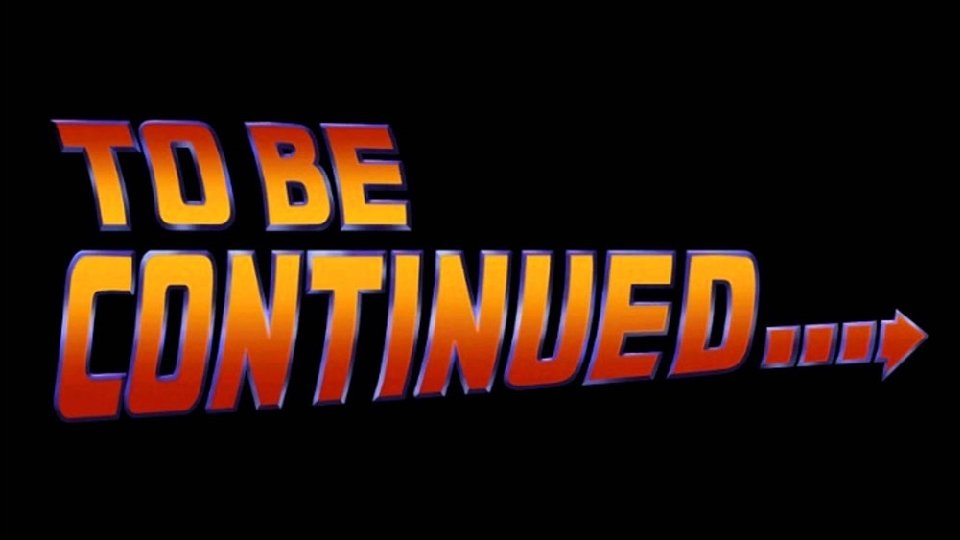
etc.