Python basics II JSON subprocess 1 JSON Java
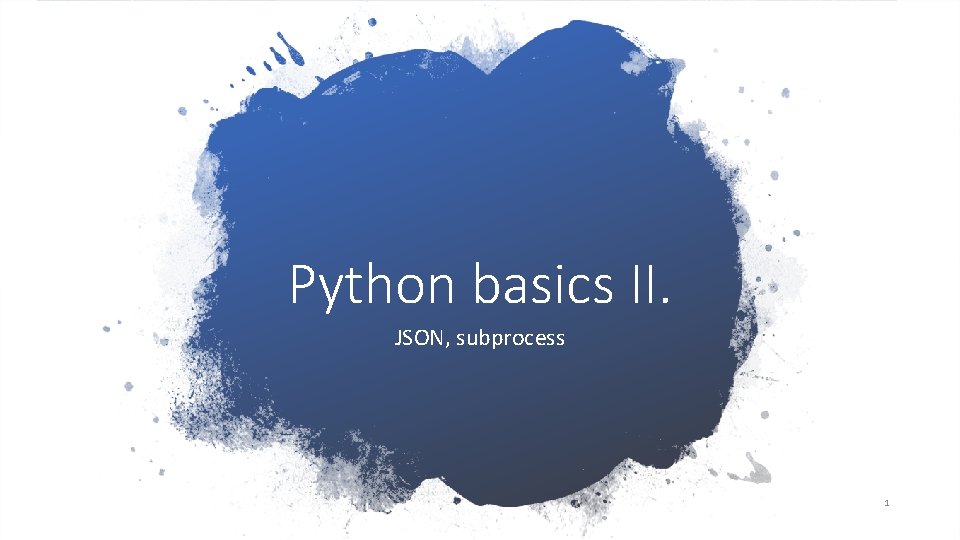
Python basics II. JSON, subprocess 1

JSON - Java. Script Object Notation Segédlet: https: //realpython. com/python-json/ { "first. Name": "Jane", "last. Name": "Doe", "hobbies": ["running", "sky diving", "singing"], "age": 35, "children": [ { "first. Name": "Alice", "age": 6 }, { "first. Name": "Bob", "age": 8 } ] } 2
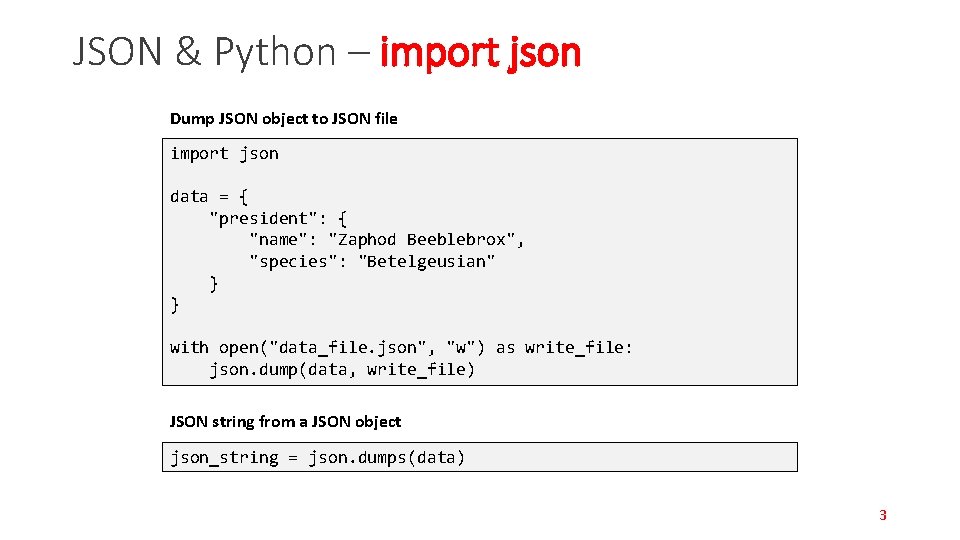
JSON & Python – import json Dump JSON object to JSON file import json data = { "president": { "name": "Zaphod Beeblebrox", "species": "Betelgeusian" } } with open("data_file. json", "w") as write_file: json. dump(data, write_file) JSON string from a JSON object json_string = json. dumps(data) 3

JSON & Python – Type association during serialization Python JSON dict object list, tuple array string int, long, float number True true False false None null 4
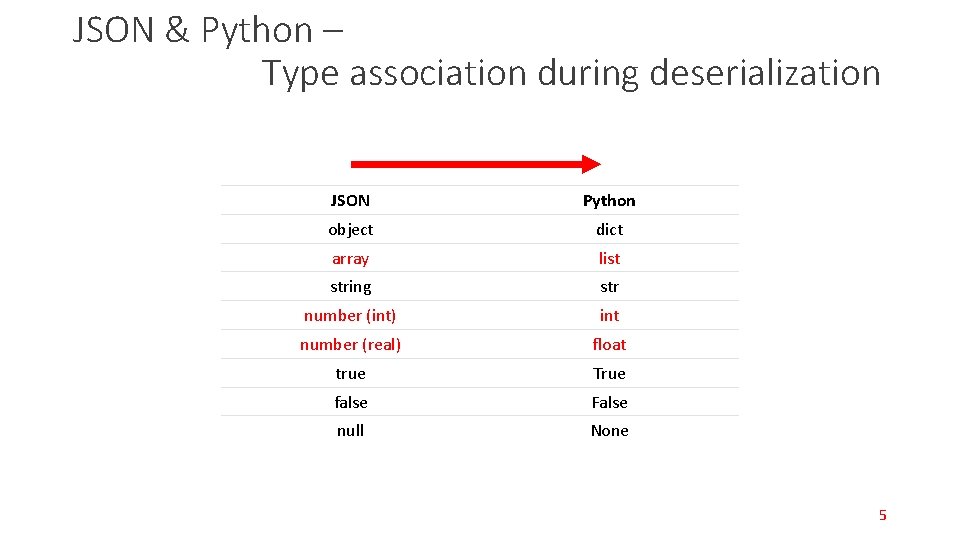
JSON & Python – Type association during deserialization JSON Python object dict array list string str number (int) int number (real) float true True false False null None 5
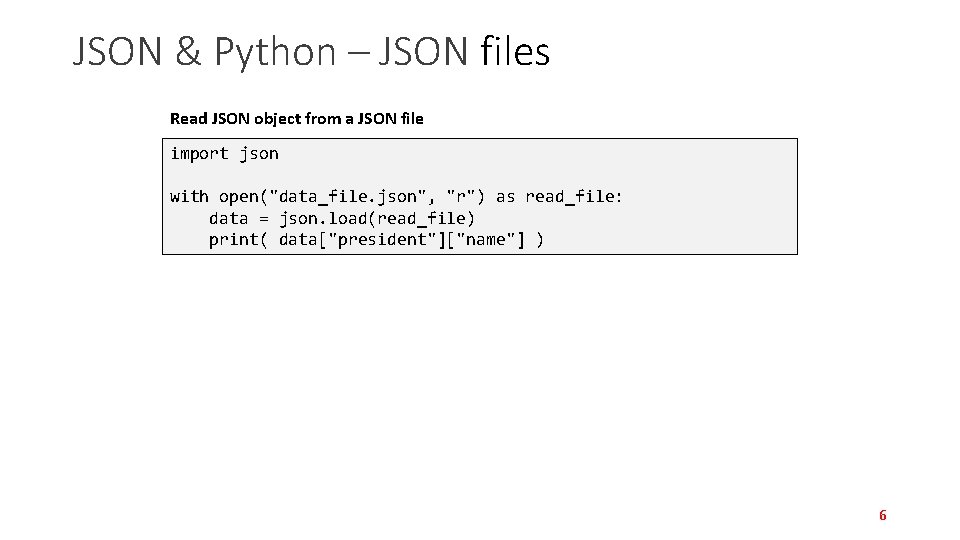
JSON & Python – JSON files Read JSON object from a JSON file import json with open("data_file. json", "r") as read_file: data = json. load(read_file) print( data["president"]["name"] ) 6

JSON & Python – JSON files import json_string = """ { "researcher": { "name": "Ford Prefect", "species": "Betelgeusian", "relatives": [ { "name": "Zaphod Beeblebrox", "species": "Betelgeusian" } ] } } """ data = json. loads(json_string) for rel in data["researcher"]["relatives"]: print('Name: %s (%s)' % ( rel["name"], rel["species"] ) ) 7

Subprocess calls and shell commands If the output is not needed import subprocess. call(['df', '-h']) # run(…) in new version If we need the output import subprocess p = subprocess. Popen(["echo", "hello world"], stdout=subprocess. PIPE) print(p. communicate()) # results a tuple (stdout, stderr) # ('hello world', None) Sometimes shell=True parameter is needed. Help: https: //docs. python. org/3/library/subprocess. html https: //www. pythonforbeginners. com/os/subprocess-for-system-administrators 8
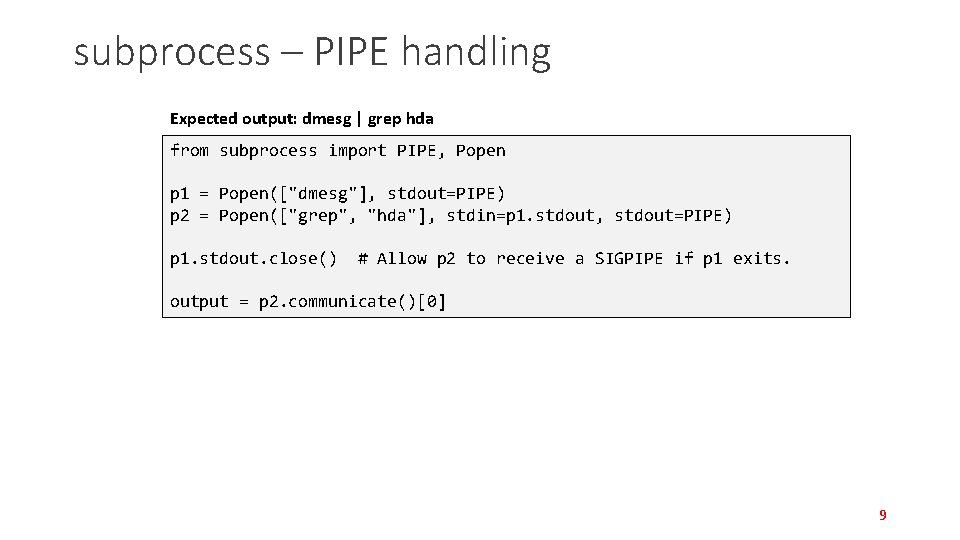
subprocess – PIPE handling Expected output: dmesg | grep hda from subprocess import PIPE, Popen p 1 = Popen(["dmesg"], stdout=PIPE) p 2 = Popen(["grep", "hda"], stdin=p 1. stdout, stdout=PIPE) p 1. stdout. close() # Allow p 2 to receive a SIGPIPE if p 1 exits. output = p 2. communicate()[0] 9
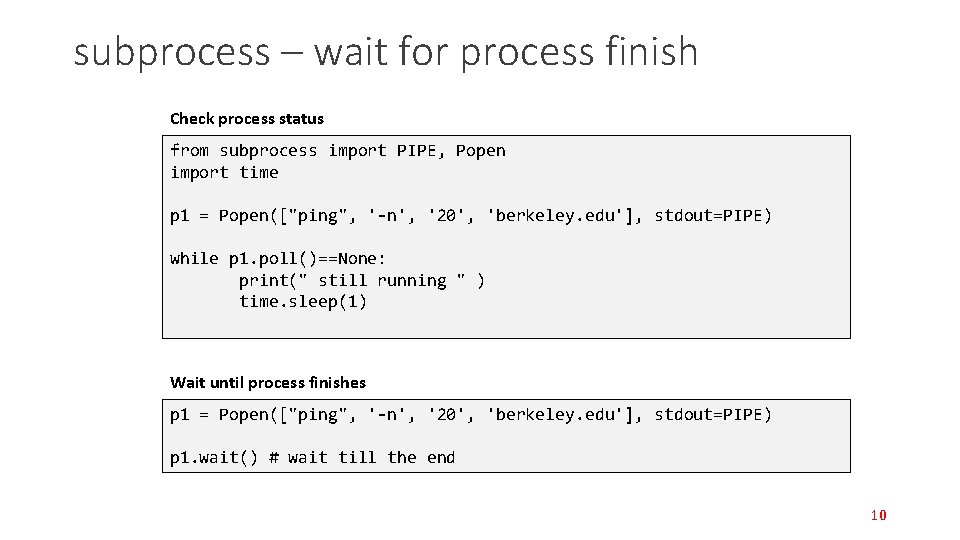
subprocess – wait for process finish Check process status from subprocess import PIPE, Popen import time p 1 = Popen(["ping", '-n', '20', 'berkeley. edu'], stdout=PIPE) while p 1. poll()==None: print(" still running " ) time. sleep(1) Wait until process finishes p 1 = Popen(["ping", '-n', '20', 'berkeley. edu'], stdout=PIPE) p 1. wait() # wait till the end 10

Network tools I. traceroute, ping 11
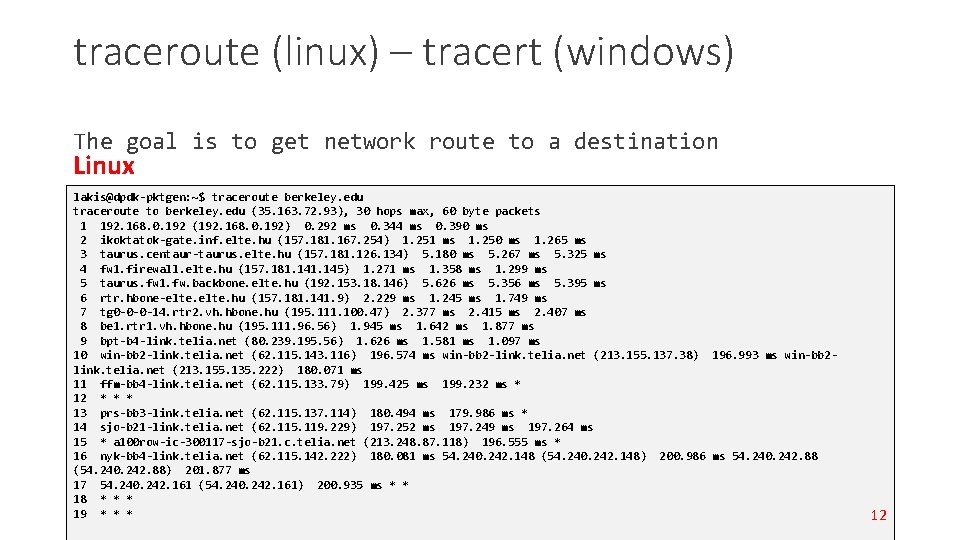
traceroute (linux) – tracert (windows) The goal is to get network route to a destination Linux lakis@dpdk-pktgen: ~$ traceroute berkeley. edu traceroute to berkeley. edu (35. 163. 72. 93), 30 hops max, 60 byte packets 1 192. 168. 0. 192 (192. 168. 0. 192) 0. 292 ms 0. 344 ms 0. 390 ms 2 ikoktatok-gate. inf. elte. hu (157. 181. 167. 254) 1. 251 ms 1. 250 ms 1. 265 ms 3 taurus. centaur-taurus. elte. hu (157. 181. 126. 134) 5. 180 ms 5. 267 ms 5. 325 ms 4 fw 1. firewall. elte. hu (157. 181. 145) 1. 271 ms 1. 358 ms 1. 299 ms 5 taurus. fw 1. fw. backbone. elte. hu (192. 153. 18. 146) 5. 626 ms 5. 356 ms 5. 395 ms 6 rtr. hbone-elte. hu (157. 181. 141. 9) 2. 229 ms 1. 245 ms 1. 749 ms 7 tg 0 -0 -0 -14. rtr 2. vh. hbone. hu (195. 111. 100. 47) 2. 377 ms 2. 415 ms 2. 407 ms 8 be 1. rtr 1. vh. hbone. hu (195. 111. 96. 56) 1. 945 ms 1. 642 ms 1. 877 ms 9 bpt-b 4 -link. telia. net (80. 239. 195. 56) 1. 626 ms 1. 581 ms 1. 097 ms 10 win-bb 2 -link. telia. net (62. 115. 143. 116) 196. 574 ms win-bb 2 -link. telia. net (213. 155. 137. 38) 196. 993 ms win-bb 2 link. telia. net (213. 155. 135. 222) 180. 071 ms 11 ffm-bb 4 -link. telia. net (62. 115. 133. 79) 199. 425 ms 199. 232 ms * 12 * * * 13 prs-bb 3 -link. telia. net (62. 115. 137. 114) 180. 494 ms 179. 986 ms * 14 sjo-b 21 -link. telia. net (62. 115. 119. 229) 197. 252 ms 197. 249 ms 197. 264 ms 15 * a 100 row-ic-300117 -sjo-b 21. c. telia. net (213. 248. 87. 118) 196. 555 ms * 16 nyk-bb 4 -link. telia. net (62. 115. 142. 222) 180. 081 ms 54. 240. 242. 148 (54. 240. 242. 148) 200. 986 ms 54. 240. 242. 88 (54. 240. 242. 88) 201. 877 ms 17 54. 240. 242. 161 (54. 240. 242. 161) 200. 935 ms * * 18 * * * 19 * * * 12
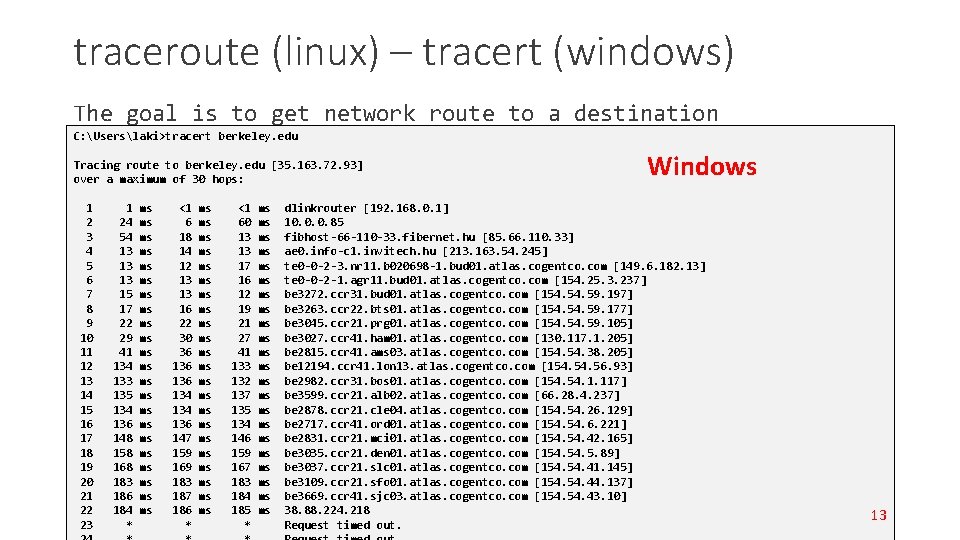
traceroute (linux) – tracert (windows) The goal is to get network route to a destination C: Userslaki>tracert berkeley. edu Tracing route to berkeley. edu [35. 163. 72. 93] over a maximum of 30 hops: 1 2 3 4 5 6 7 8 9 10 11 12 13 14 15 16 17 18 19 20 21 22 23 1 24 54 13 13 13 15 17 22 29 41 134 133 135 134 136 148 158 168 183 186 184 * ms ms ms ms ms ms <1 6 18 14 12 13 13 16 22 30 36 136 134 136 147 159 169 183 187 186 * ms ms ms ms ms ms <1 60 13 13 17 16 12 19 21 27 41 133 132 137 135 134 146 159 167 183 184 185 * ms ms ms ms ms ms Windows dlinkrouter [192. 168. 0. 1] 10. 0. 0. 85 fibhost-66 -110 -33. fibernet. hu [85. 66. 110. 33] ae 0. info-c 1. invitech. hu [213. 163. 54. 245] te 0 -0 -2 -3. nr 11. b 020698 -1. bud 01. atlas. cogentco. com [149. 6. 182. 13] te 0 -0 -2 -1. agr 11. bud 01. atlas. cogentco. com [154. 25. 3. 237] be 3272. ccr 31. bud 01. atlas. cogentco. com [154. 59. 197] be 3263. ccr 22. bts 01. atlas. cogentco. com [154. 59. 177] be 3045. ccr 21. prg 01. atlas. cogentco. com [154. 59. 105] be 3027. ccr 41. ham 01. atlas. cogentco. com [130. 117. 1. 205] be 2815. ccr 41. ams 03. atlas. cogentco. com [154. 38. 205] be 12194. ccr 41. lon 13. atlas. cogentco. com [154. 56. 93] be 2982. ccr 31. bos 01. atlas. cogentco. com [154. 1. 117] be 3599. ccr 21. alb 02. atlas. cogentco. com [66. 28. 4. 237] be 2878. ccr 21. cle 04. atlas. cogentco. com [154. 26. 129] be 2717. ccr 41. ord 01. atlas. cogentco. com [154. 6. 221] be 2831. ccr 21. mci 01. atlas. cogentco. com [154. 42. 165] be 3035. ccr 21. den 01. atlas. cogentco. com [154. 5. 89] be 3037. ccr 21. slc 01. atlas. cogentco. com [154. 41. 145] be 3109. ccr 21. sfo 01. atlas. cogentco. com [154. 44. 137] be 3669. ccr 41. sjc 03. atlas. cogentco. com [154. 43. 10] 38. 88. 224. 218 Request timed out. 13
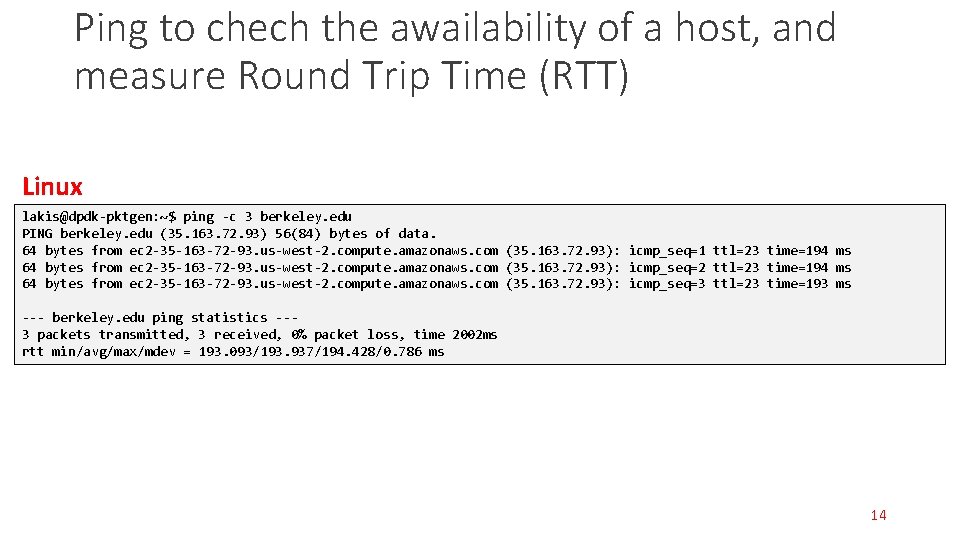
Ping to chech the awailability of a host, and measure Round Trip Time (RTT) Linux lakis@dpdk-pktgen: ~$ ping -c 3 berkeley. edu PING berkeley. edu (35. 163. 72. 93) 56(84) bytes of data. 64 bytes from ec 2 -35 -163 -72 -93. us-west-2. compute. amazonaws. com (35. 163. 72. 93): icmp_seq=1 ttl=23 time=194 ms 64 bytes from ec 2 -35 -163 -72 -93. us-west-2. compute. amazonaws. com (35. 163. 72. 93): icmp_seq=2 ttl=23 time=194 ms 64 bytes from ec 2 -35 -163 -72 -93. us-west-2. compute. amazonaws. com (35. 163. 72. 93): icmp_seq=3 ttl=23 time=193 ms --- berkeley. edu ping statistics --3 packets transmitted, 3 received, 0% packet loss, time 2002 ms rtt min/avg/max/mdev = 193. 093/193. 937/194. 428/0. 786 ms 14
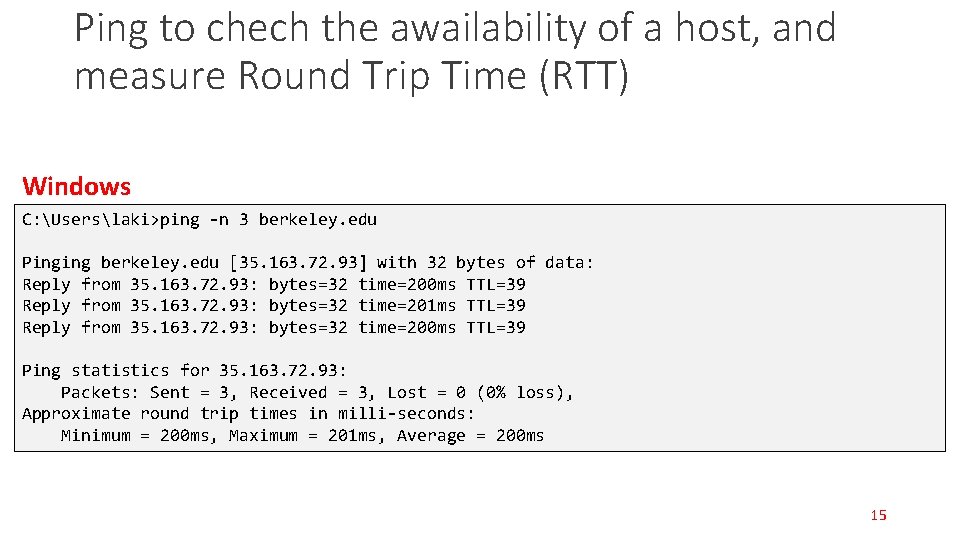
Ping to chech the awailability of a host, and measure Round Trip Time (RTT) Windows C: Userslaki>ping -n 3 berkeley. edu Pinging berkeley. edu [35. 163. 72. 93] with 32 bytes of data: Reply from 35. 163. 72. 93: bytes=32 time=200 ms TTL=39 Reply from 35. 163. 72. 93: bytes=32 time=201 ms TTL=39 Reply from 35. 163. 72. 93: bytes=32 time=200 ms TTL=39 Ping statistics for 35. 163. 72. 93: Packets: Sent = 3, Received = 3, Lost = 0 (0% loss), Approximate round trip times in milli-seconds: Minimum = 200 ms, Maximum = 201 ms, Average = 200 ms 15
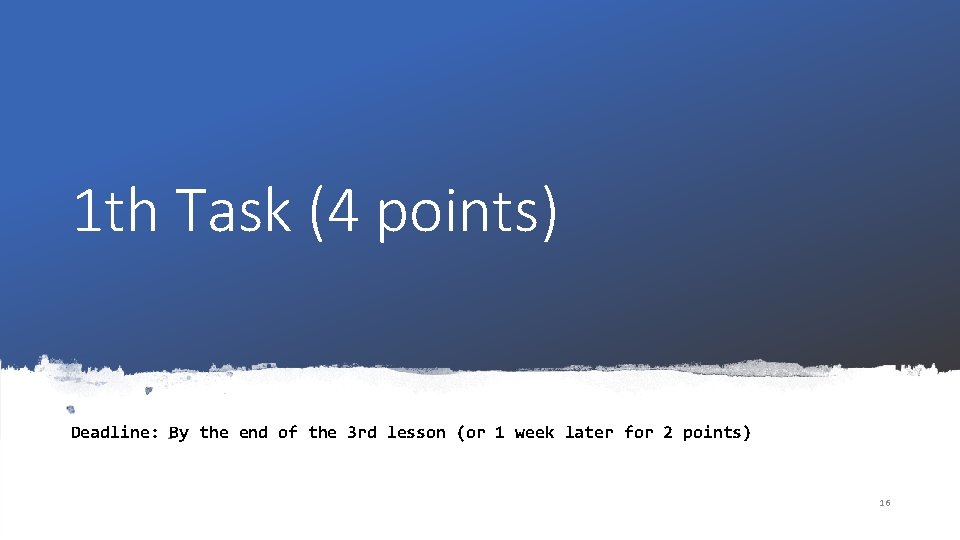
1 th Task (4 points) Deadline: By the end of the 3 rd lesson (or 1 week later for 2 points) 16
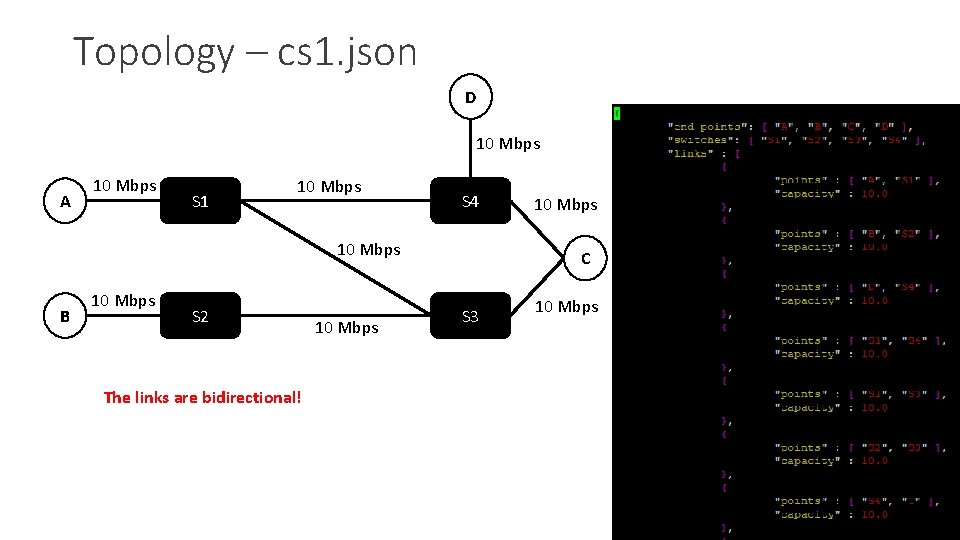
Topology – cs 1. json D 10 Mbps A 10 Mbps S 1 10 Mbps S 4 10 Mbps B 10 Mbps S 2 10 Mbps C S 3 10 Mbps The links are bidirectional! 17
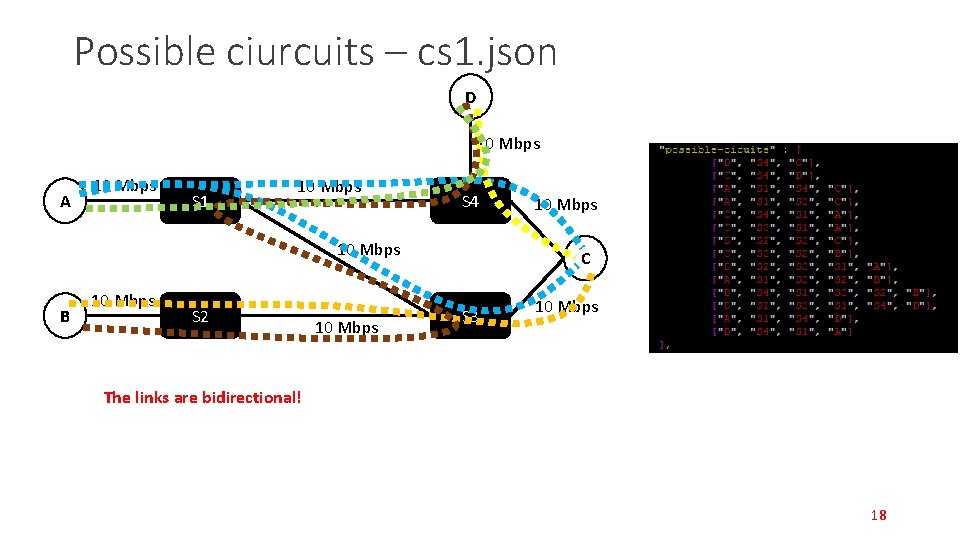
Possible ciurcuits – cs 1. json D 10 Mbps A 10 Mbps S 1 10 Mbps S 4 10 Mbps B 10 Mbps S 2 10 Mbps C S 3 10 Mbps The links are bidirectional! 18
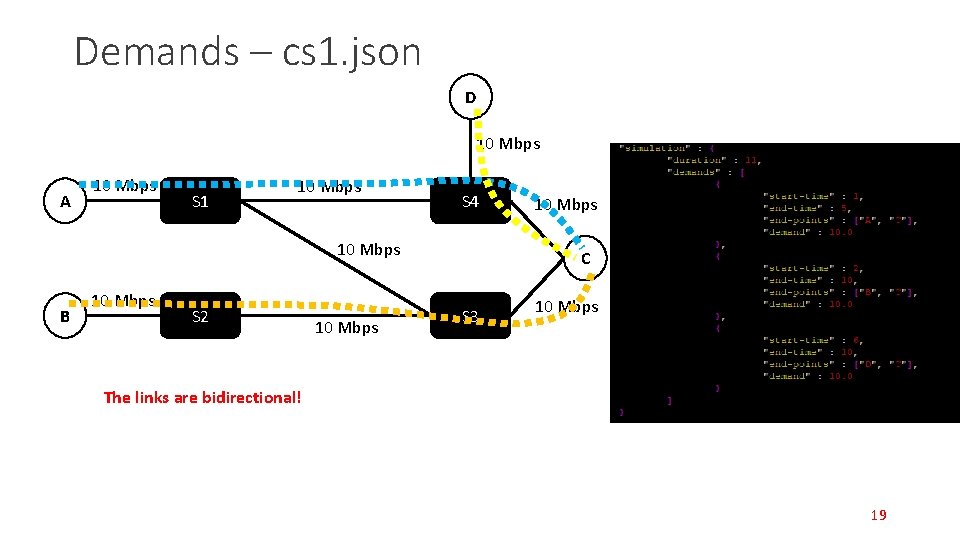
Demands – cs 1. json D 10 Mbps A 10 Mbps S 1 10 Mbps S 4 10 Mbps B 10 Mbps S 2 10 Mbps C S 3 10 Mbps The links are bidirectional! 19
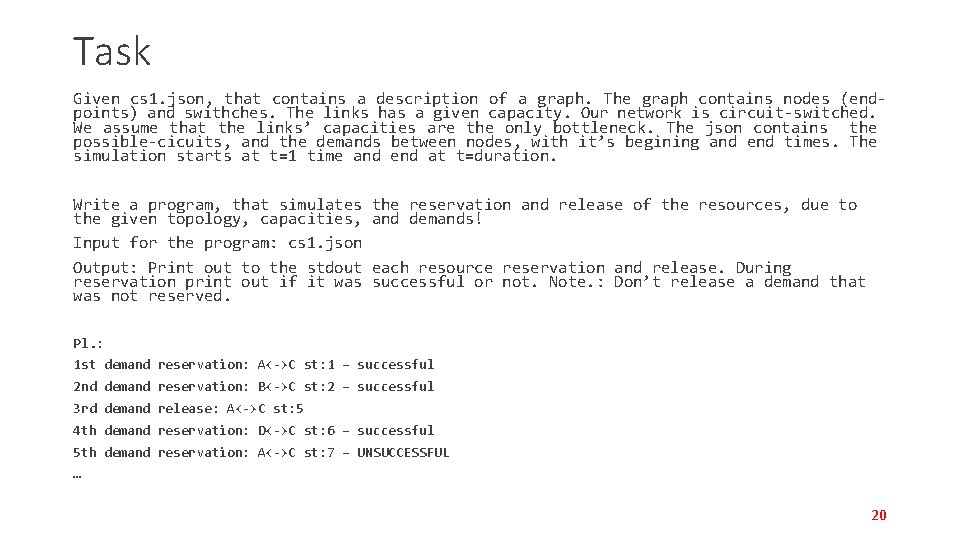
Task Given cs 1. json, that contains a description of a graph. The graph contains nodes (endpoints) and swithches. The links has a given capacity. Our network is circuit-switched. We assume that the links’ capacities are the only bottleneck. The json contains the possible-cicuits, and the demands between nodes, with it’s begining and end times. The simulation starts at t=1 time and end at t=duration. Write a program, that simulates the given topology, capacities, Input for the program: cs 1. json Output: Print out to the stdout reservation print out if it was not reserved. the reservation and release of the resources, due to and demands! each resource reservation and release. During successful or not. Note. : Don’t release a demand that Pl. : 1 st demand reservation: A<->C st: 1 – successful 2 nd demand reservation: B<->C st: 2 – successful 3 rd demand release: A<->C st: 5 4 th demand reservation: D<->C st: 6 – successful 5 th demand reservation: A<->C st: 7 – UNSUCCESSFUL … 20
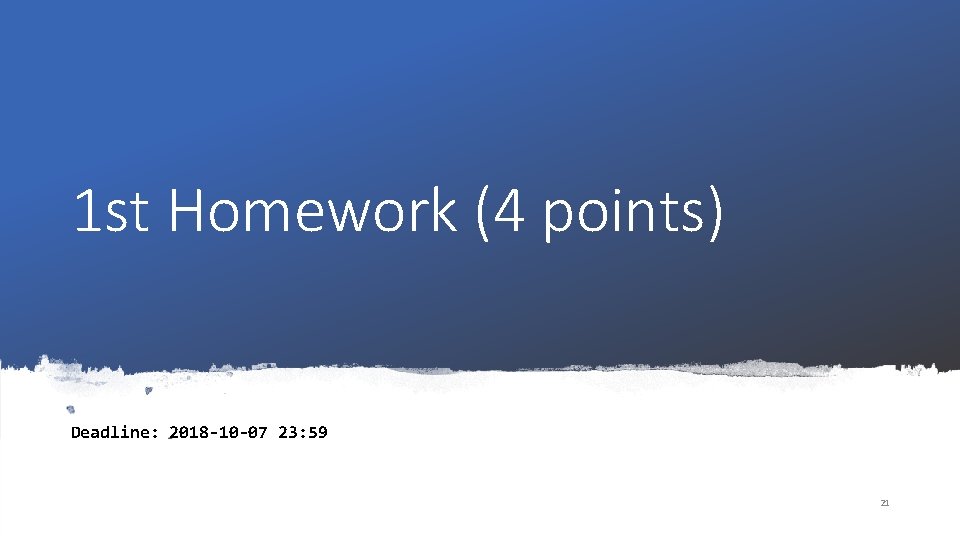
1 st Homework (4 points) Deadline: 2018 -10 -07 23: 59 21
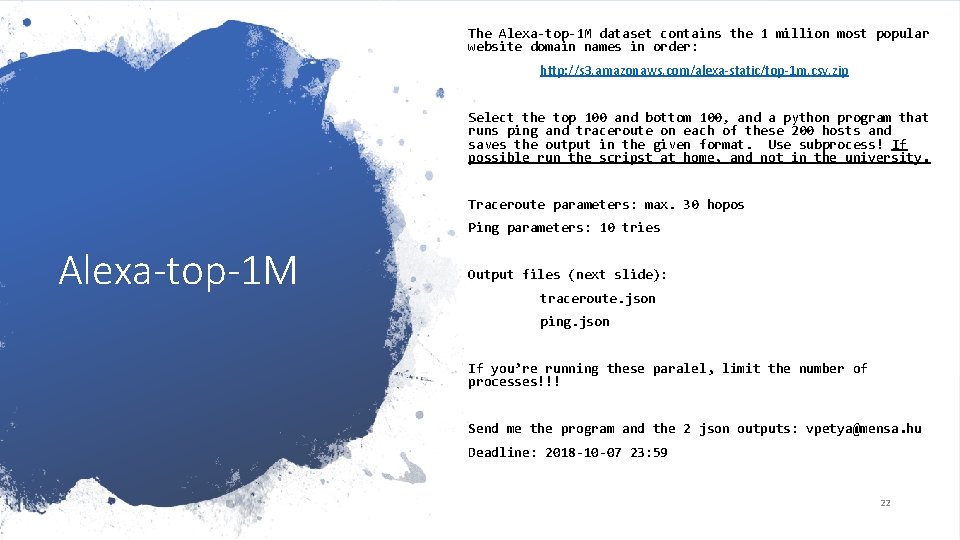
The Alexa-top-1 M dataset contains the 1 million most popular website domain names in order: http: //s 3. amazonaws. com/alexa-static/top-1 m. csv. zip Select the top 100 and bottom 100, and a python program that runs ping and traceroute on each of these 200 hosts and saves the output in the given format. Use subprocess! If possible run the scripst at home, and not in the university. Traceroute parameters: max. 30 hopos Ping parameters: 10 tries Alexa-top-1 M Output files (next slide): traceroute. json ping. json If you’re running these paralel, limit the number of processes!!! Send me the program and the 2 json outputs: vpetya@mensa. hu Deadline: 2018 -10 -07 23: 59 22
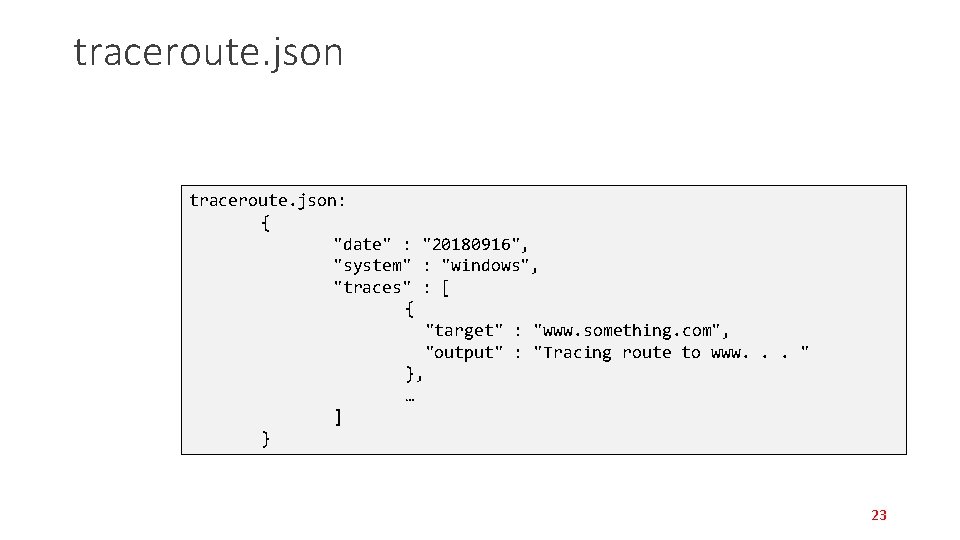
traceroute. json: { "date" : "20180916", "system" : "windows", "traces" : [ { "target" : "www. something. com", "output" : "Tracing route to www. . . " }, … ] } 23
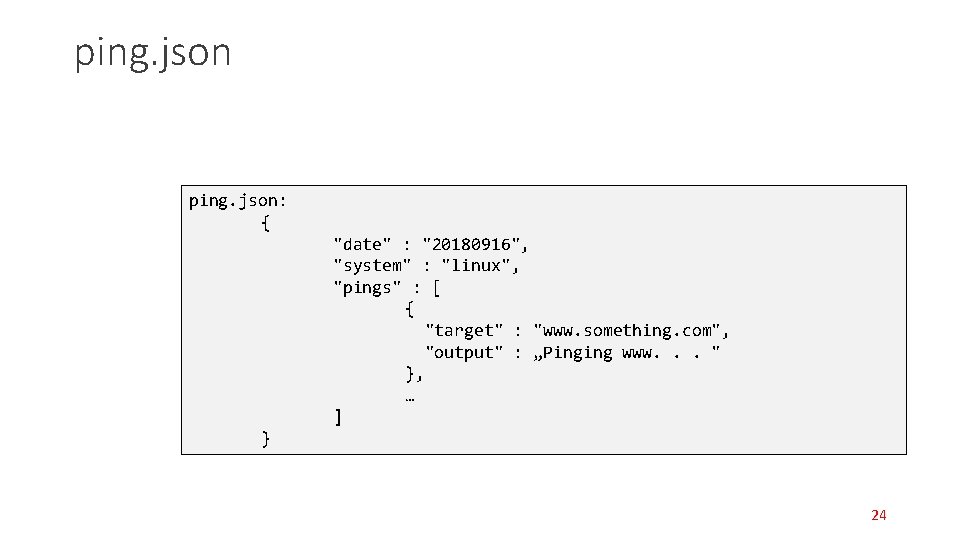
ping. json: { "date" : "20180916", "system" : "linux", "pings" : [ { "target" : "www. something. com", "output" : „Pinging www. . . " }, … ] } 24
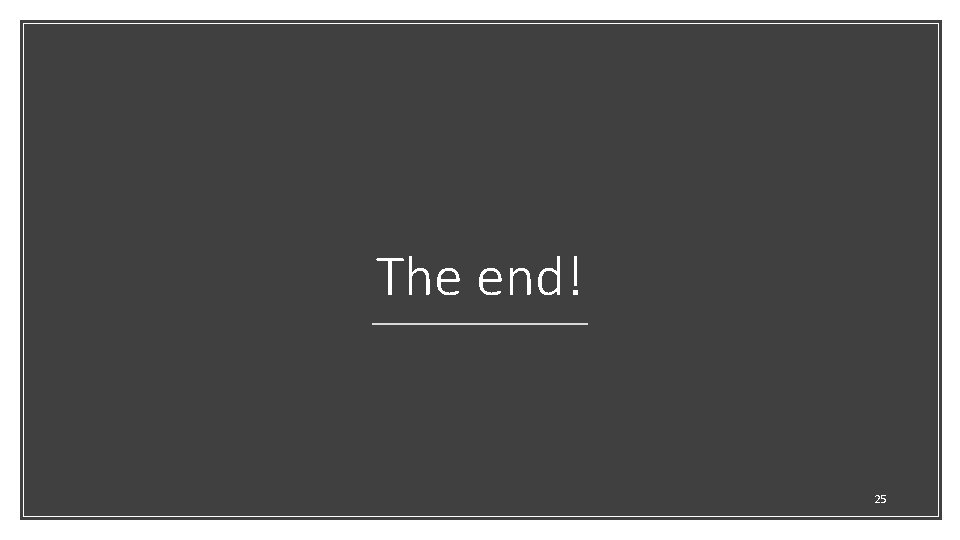
The end! 25
- Slides: 25