Python Adding Menus Damian Gordon Adding Menus If
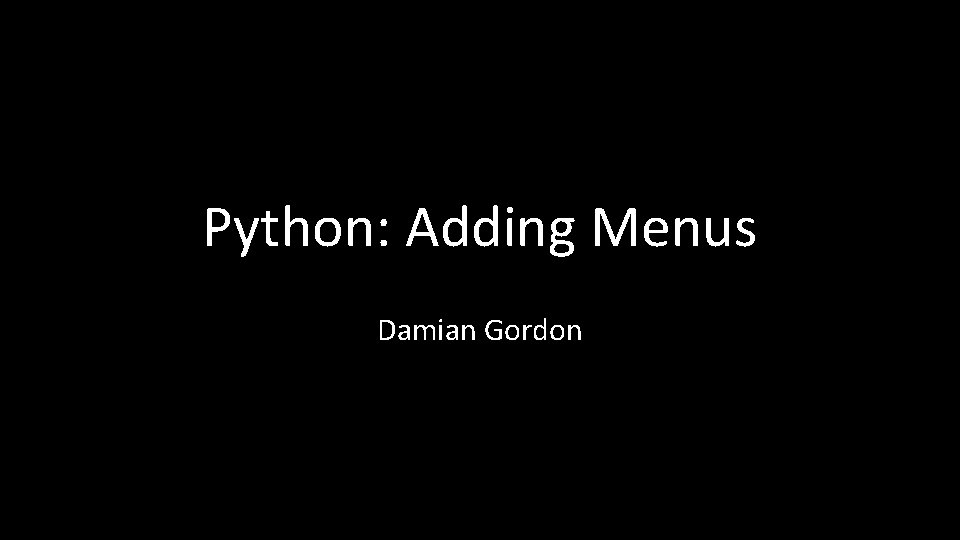
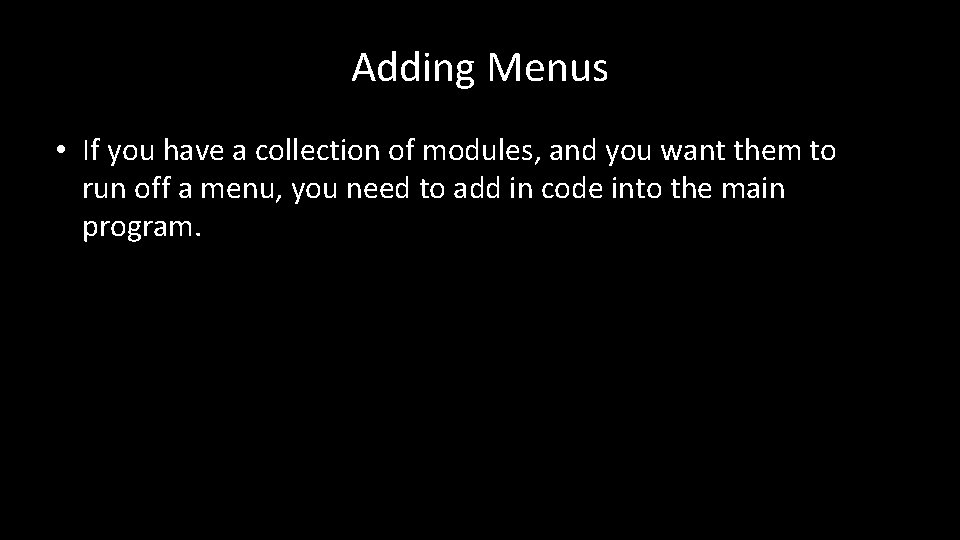
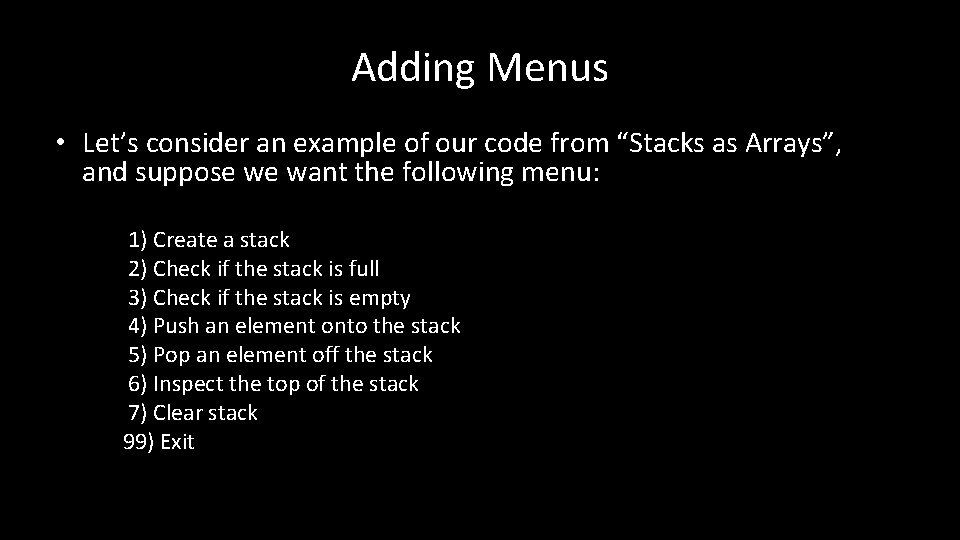
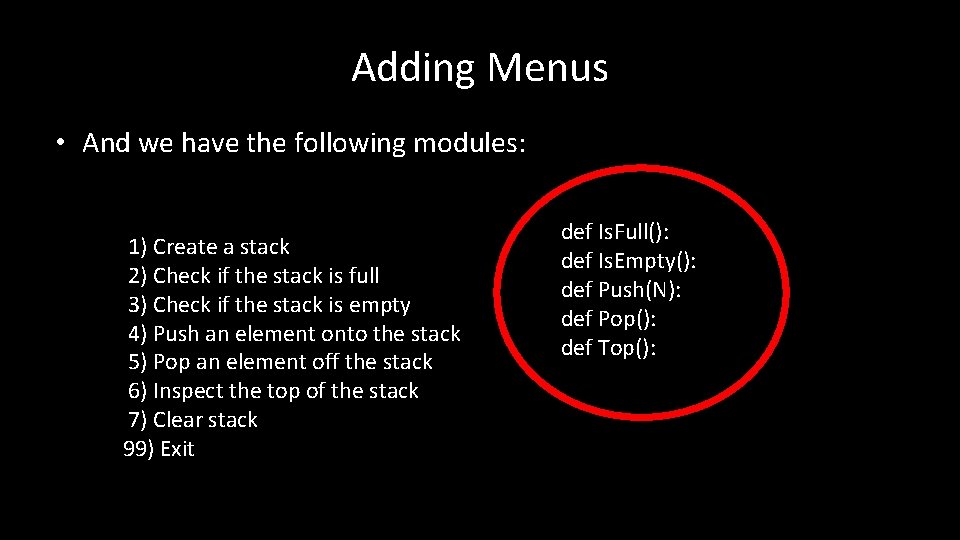
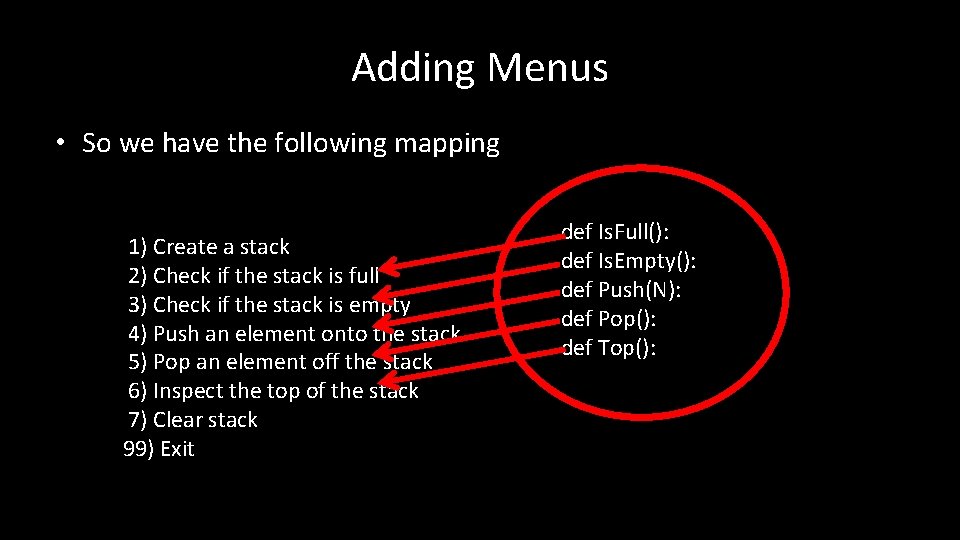
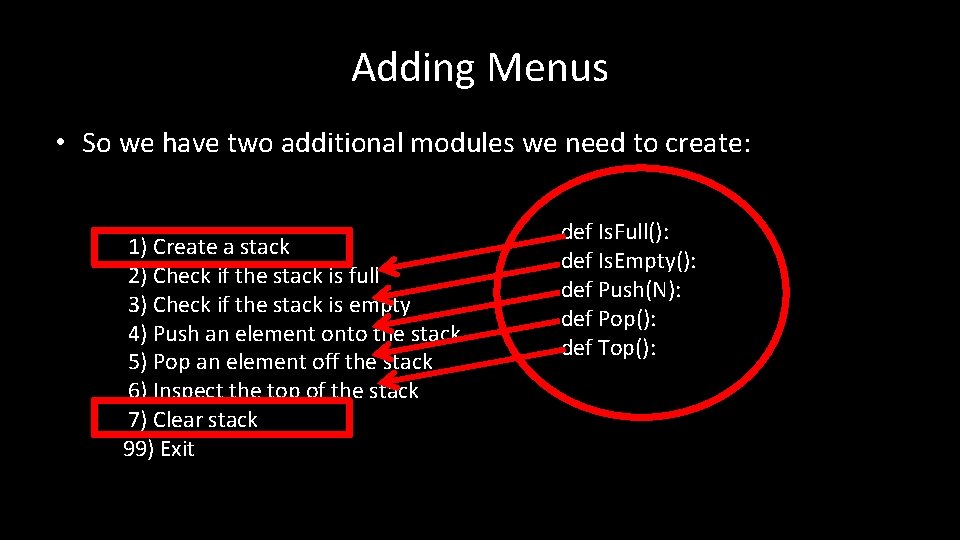
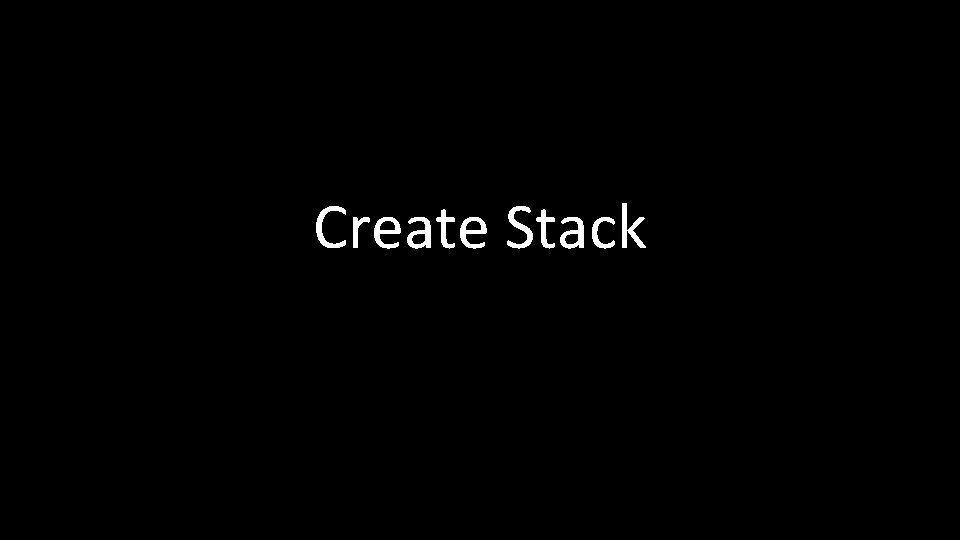
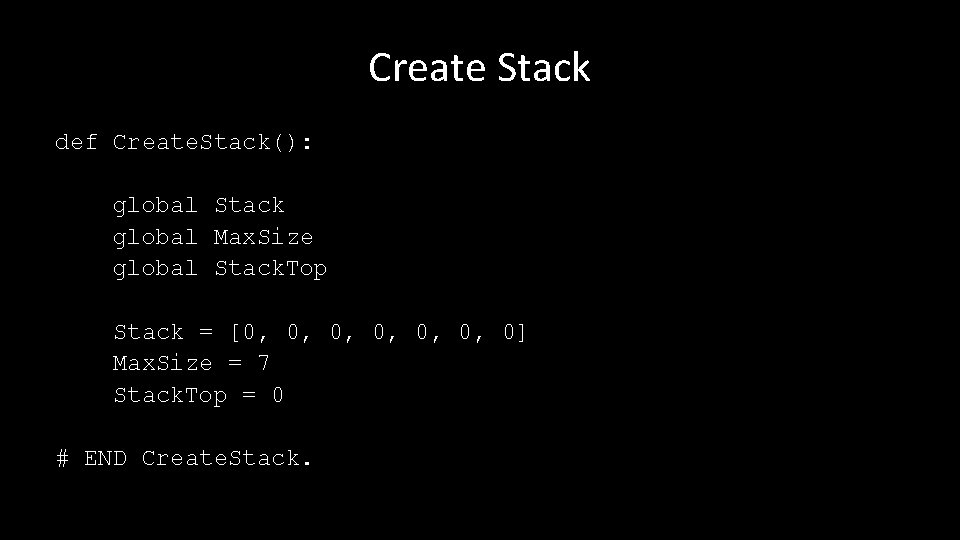
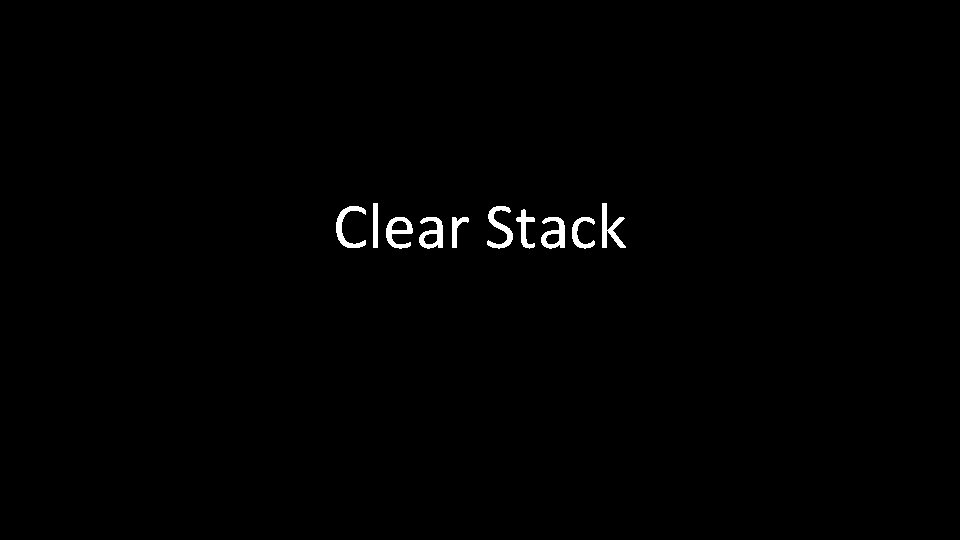
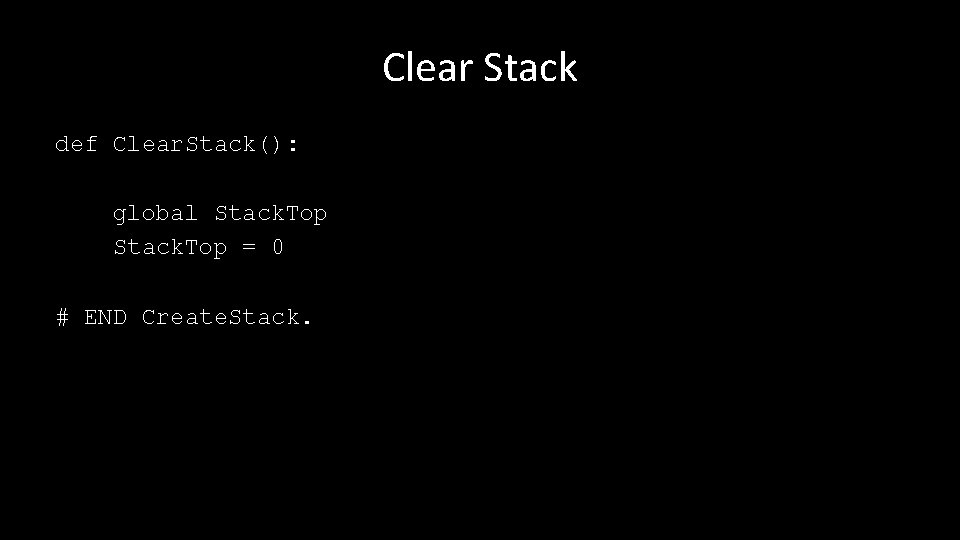
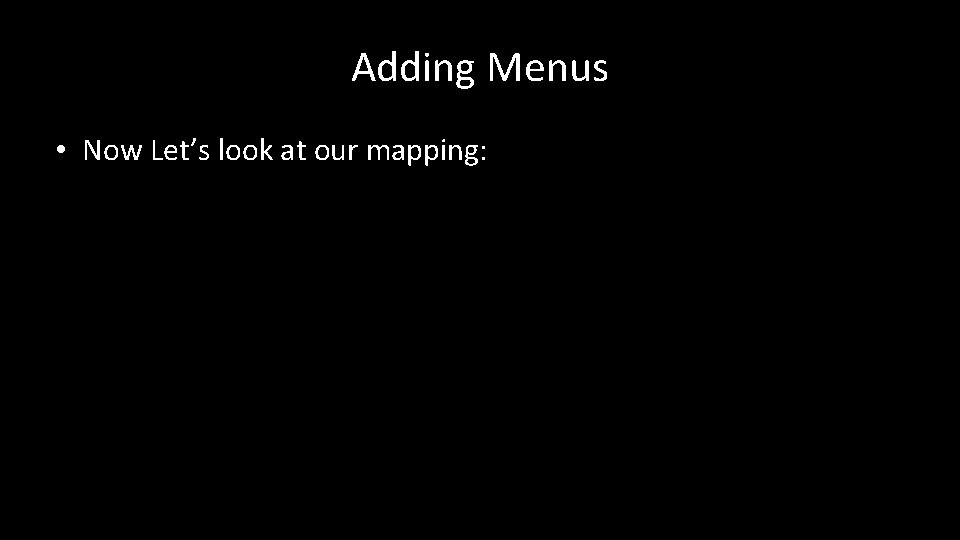
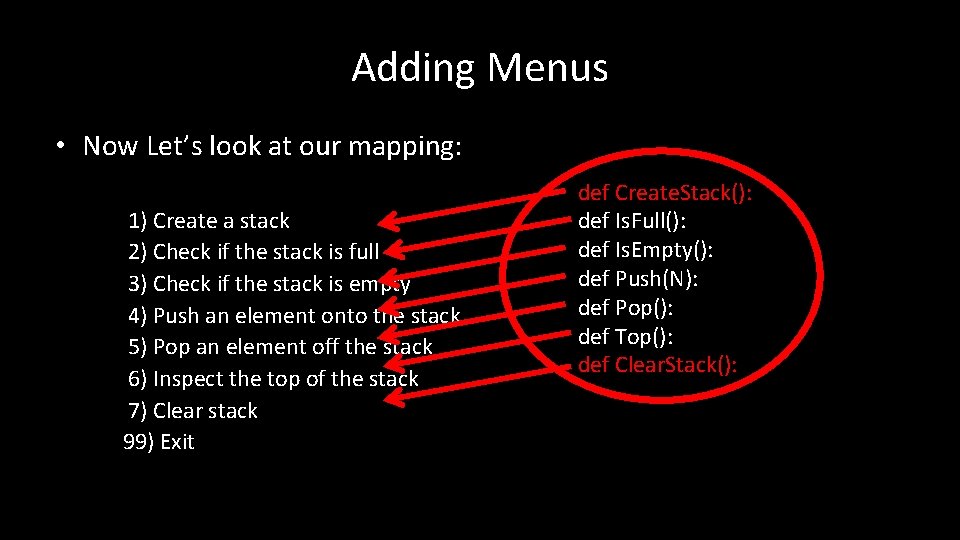
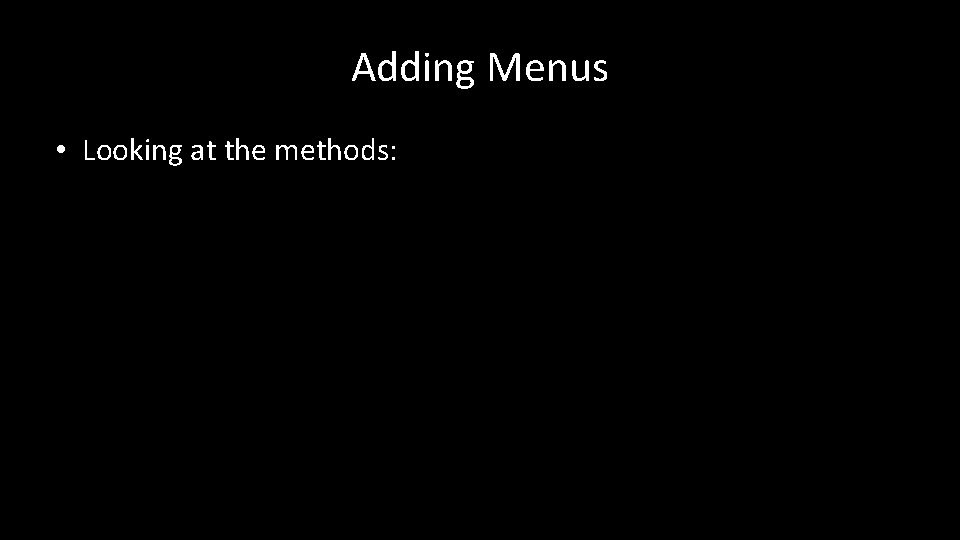
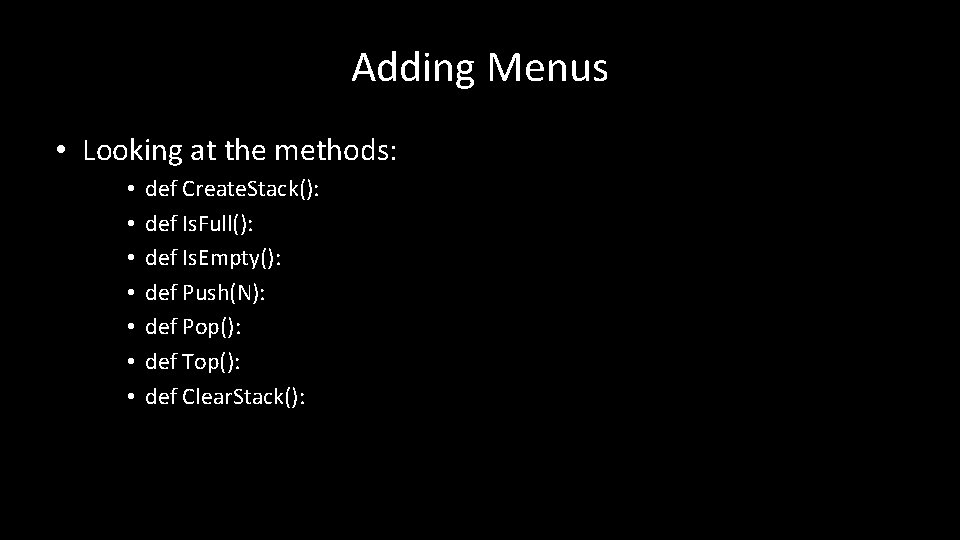
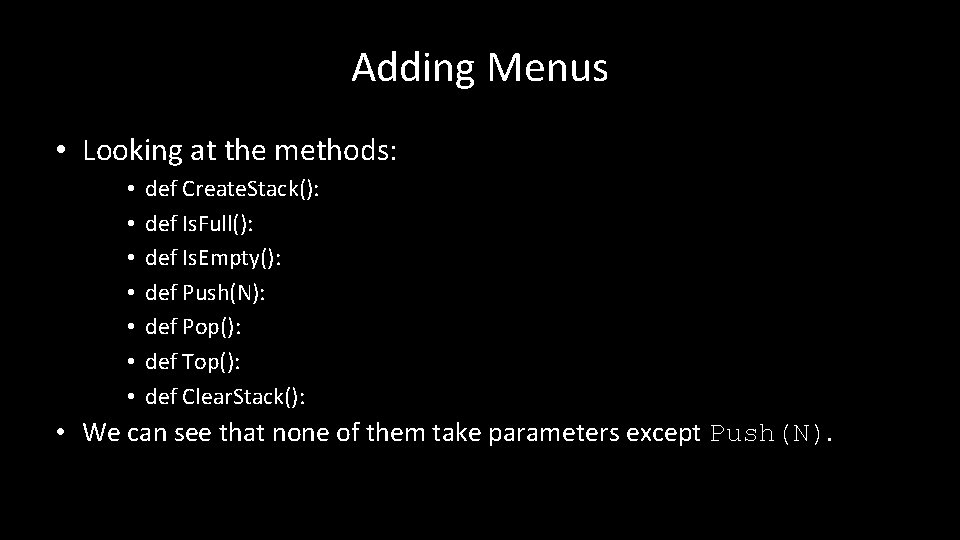
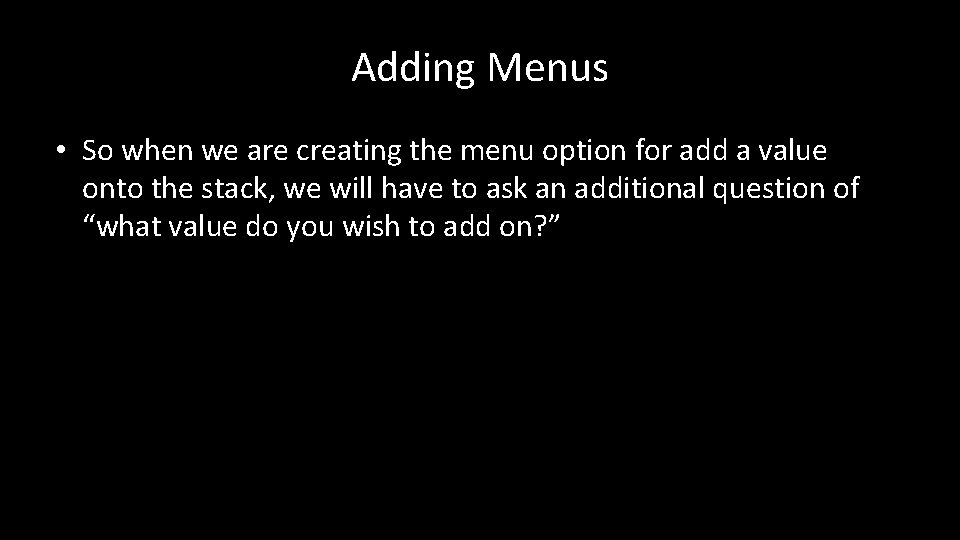
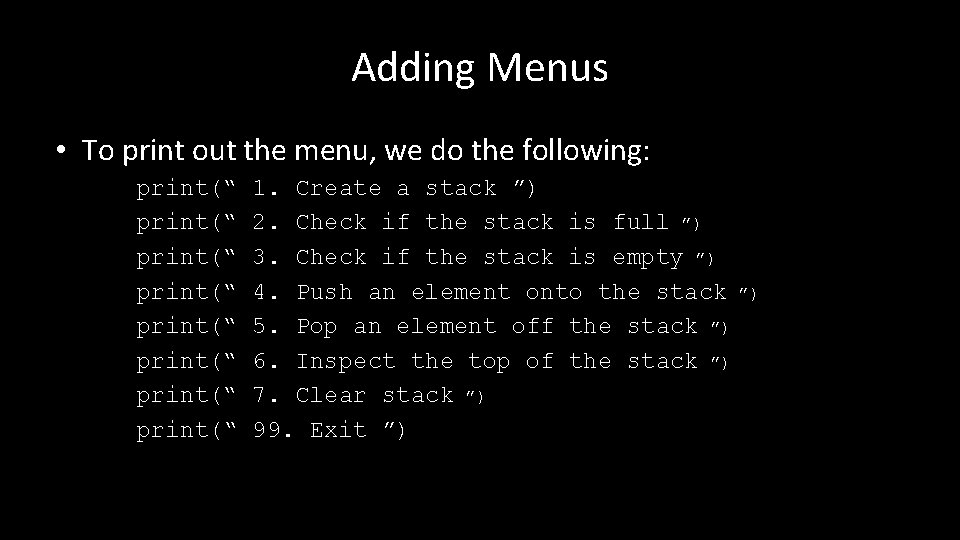
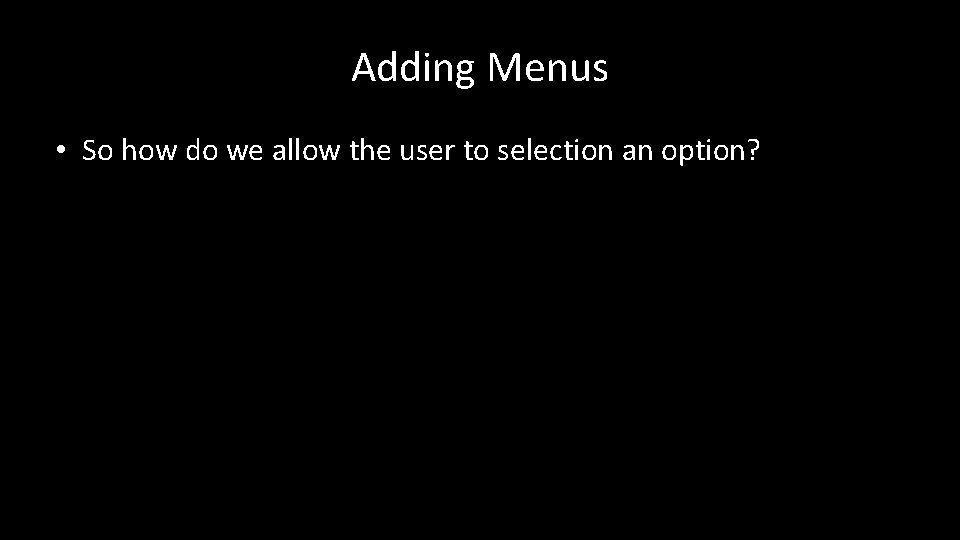
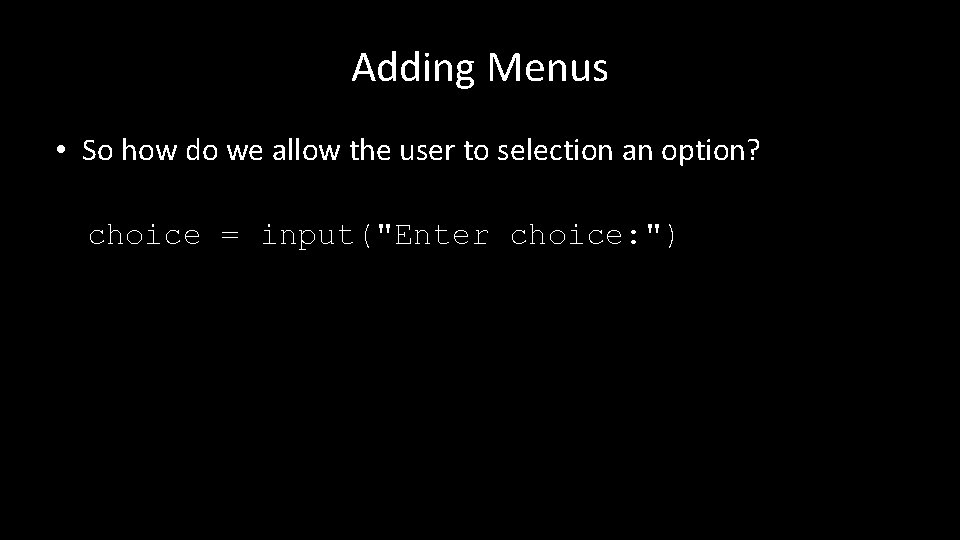
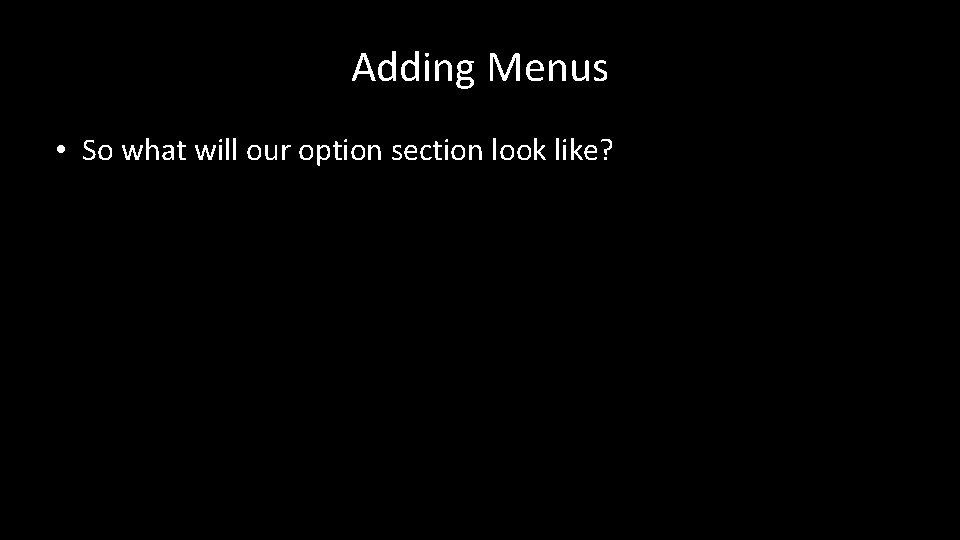
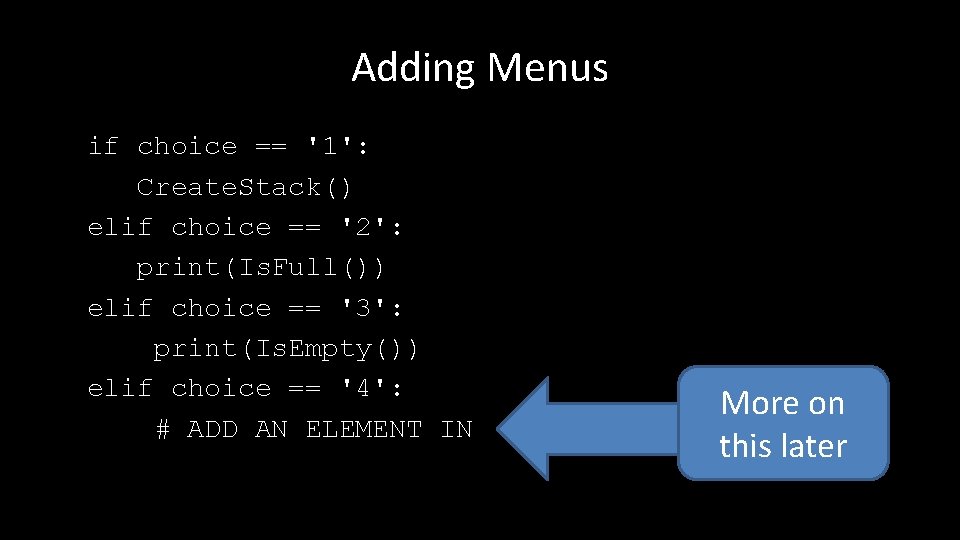
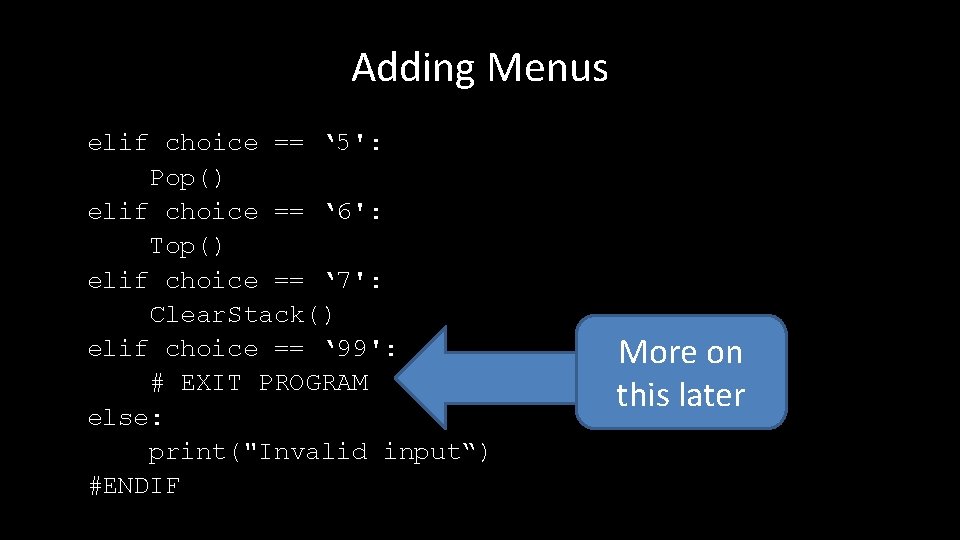
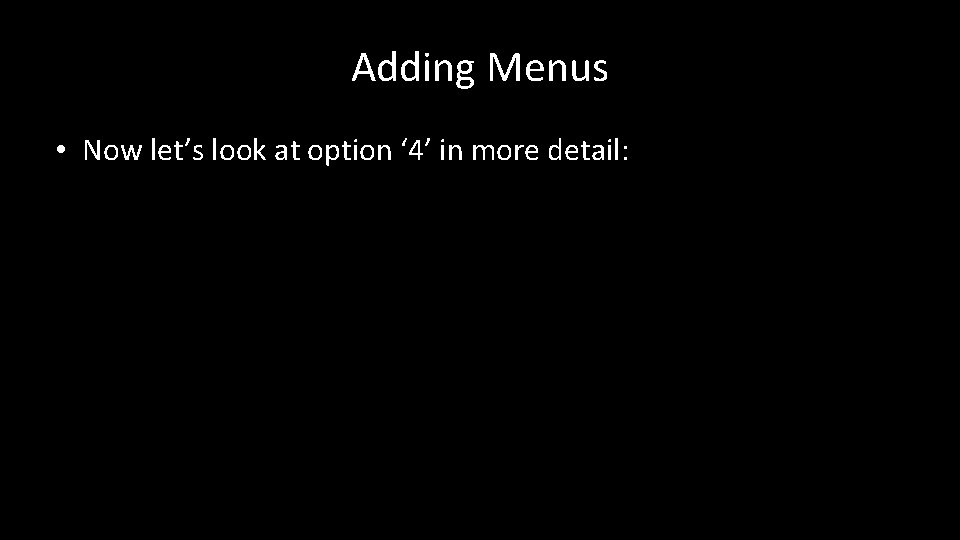
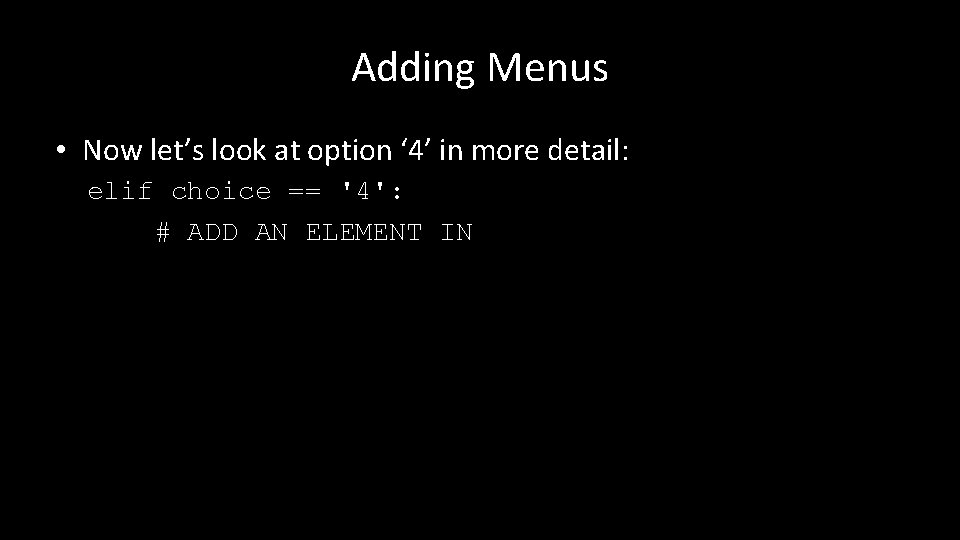
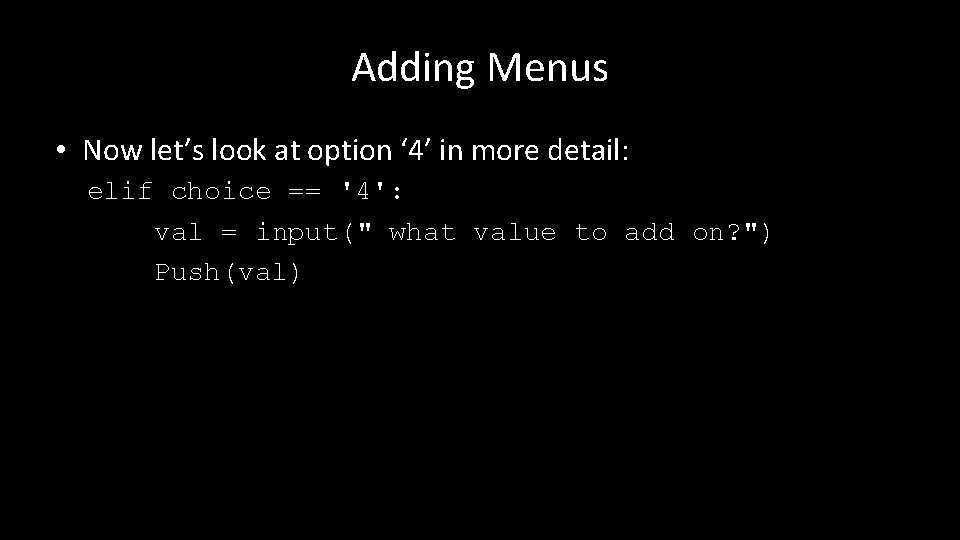
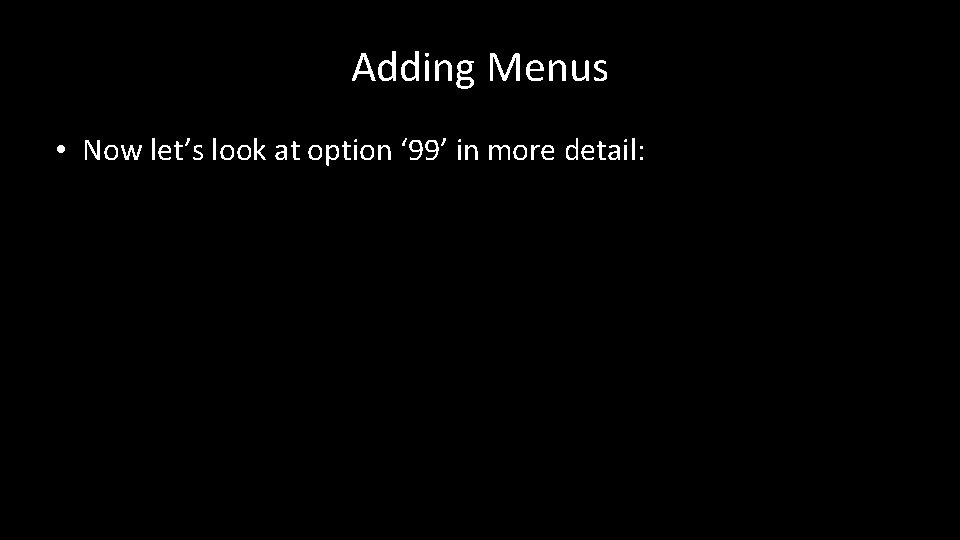
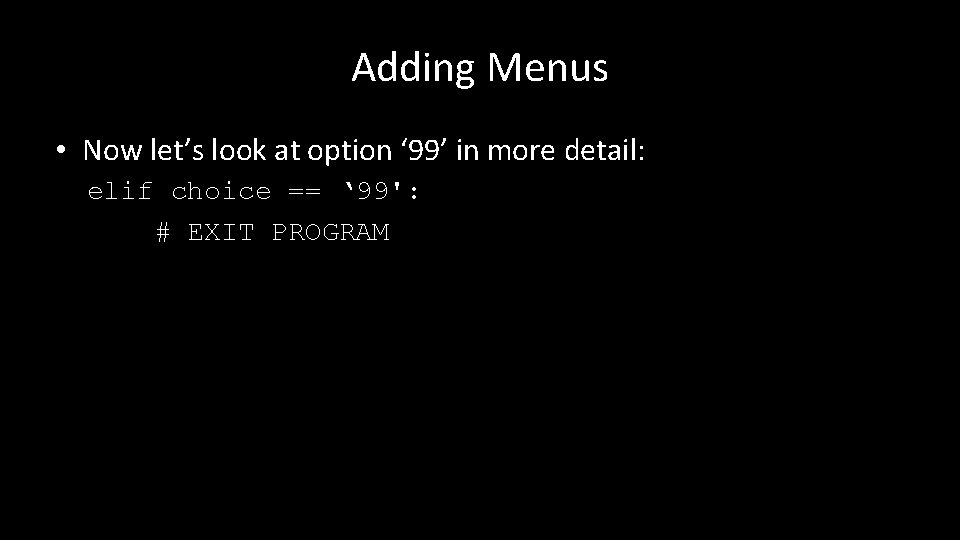
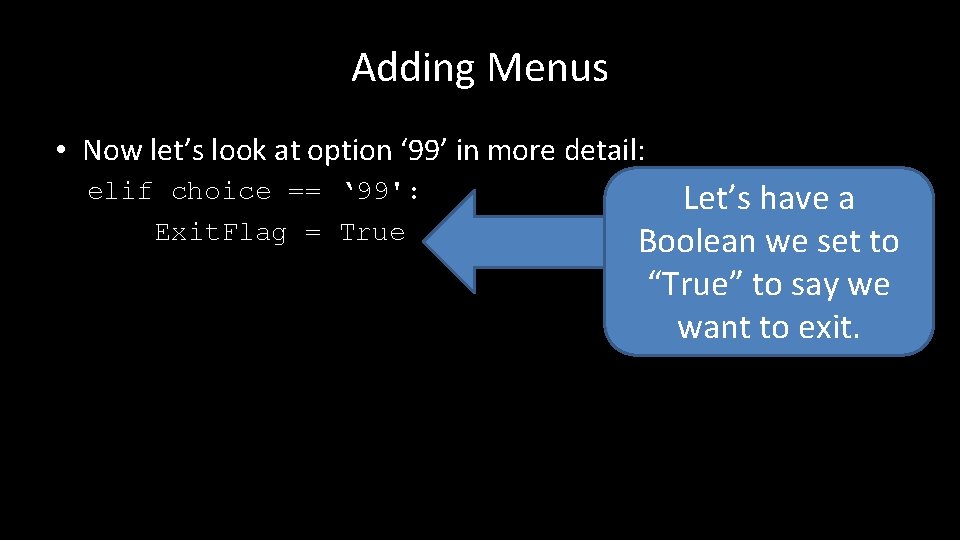
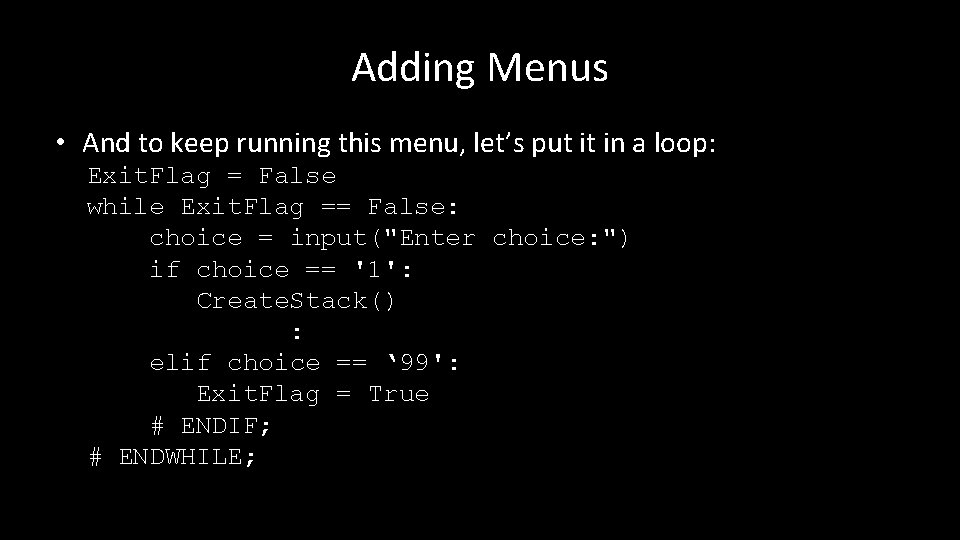
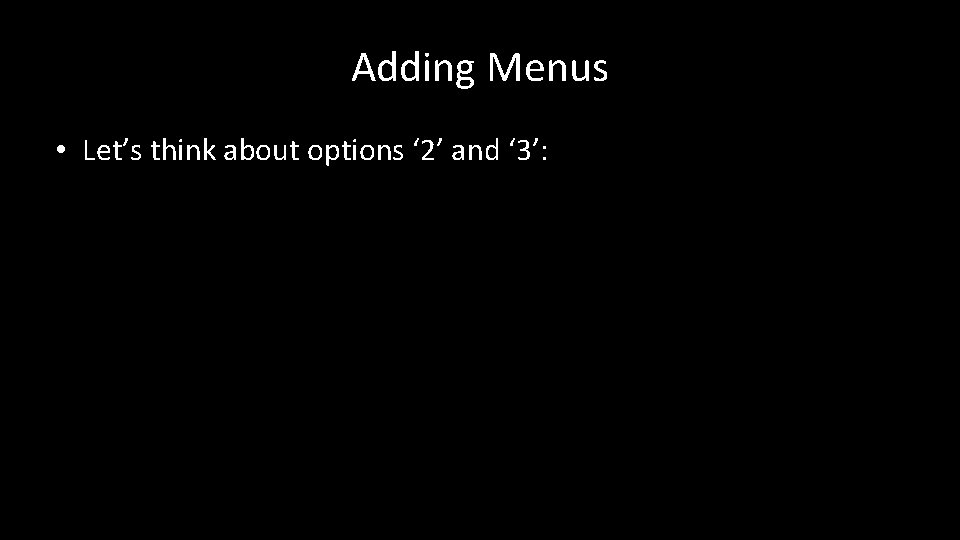
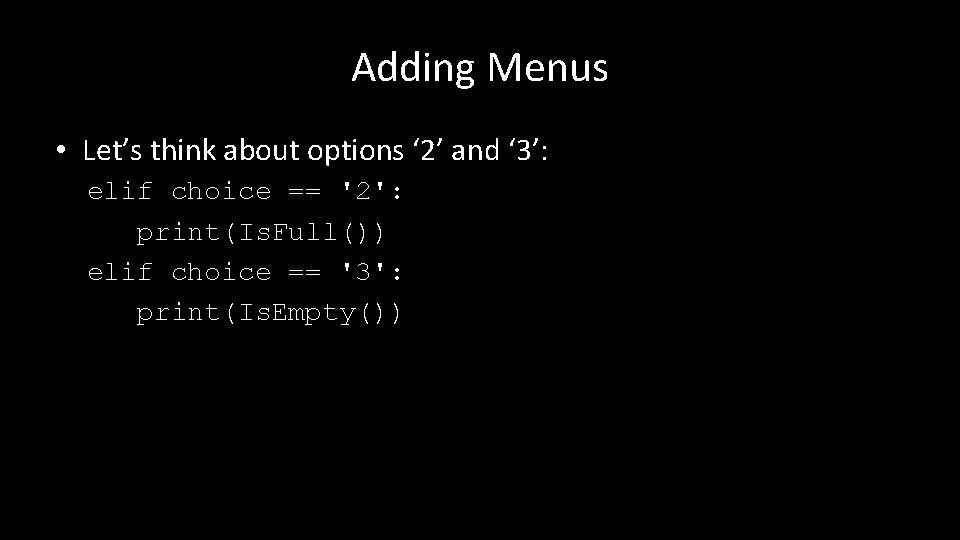
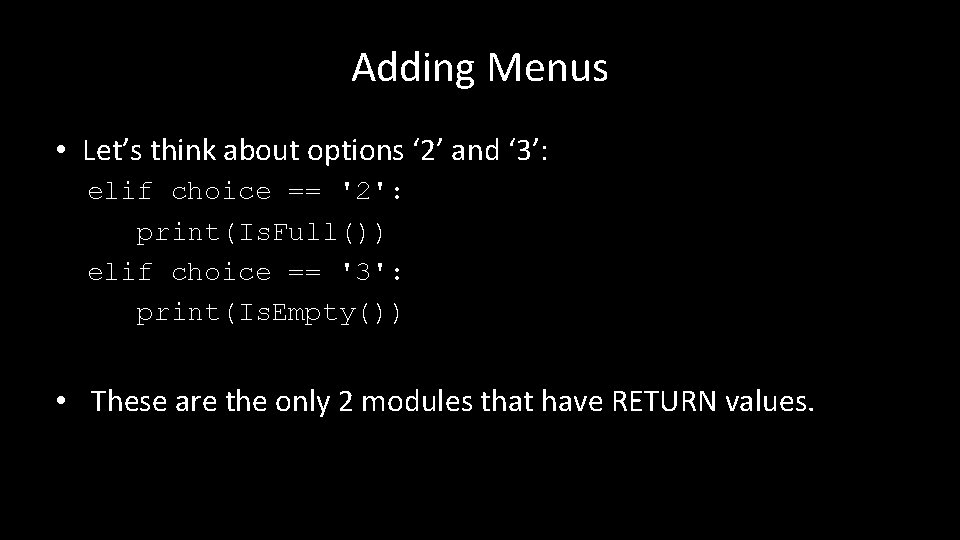
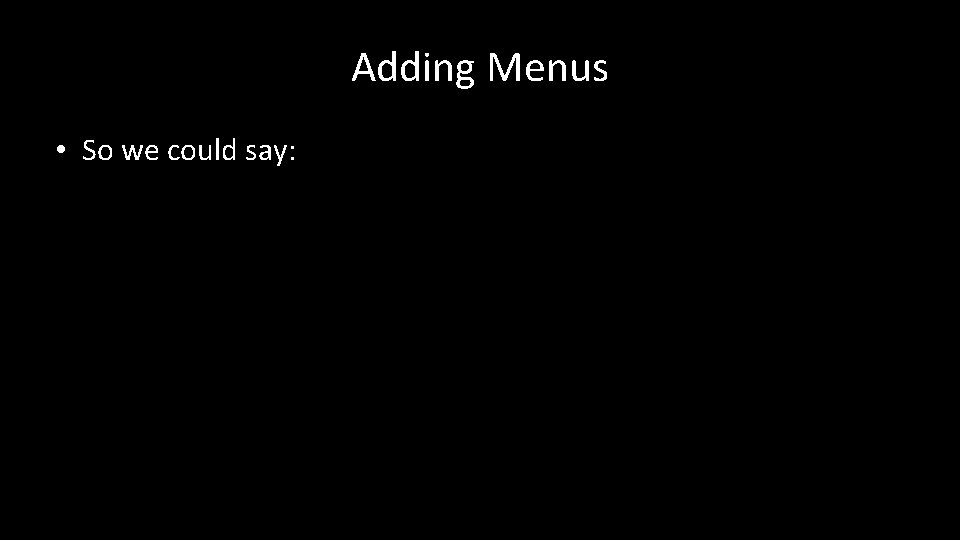
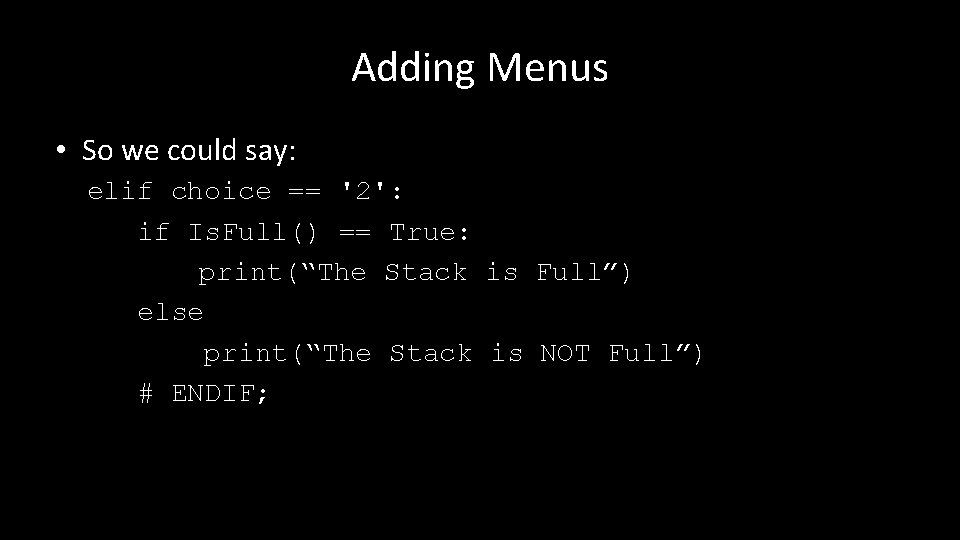
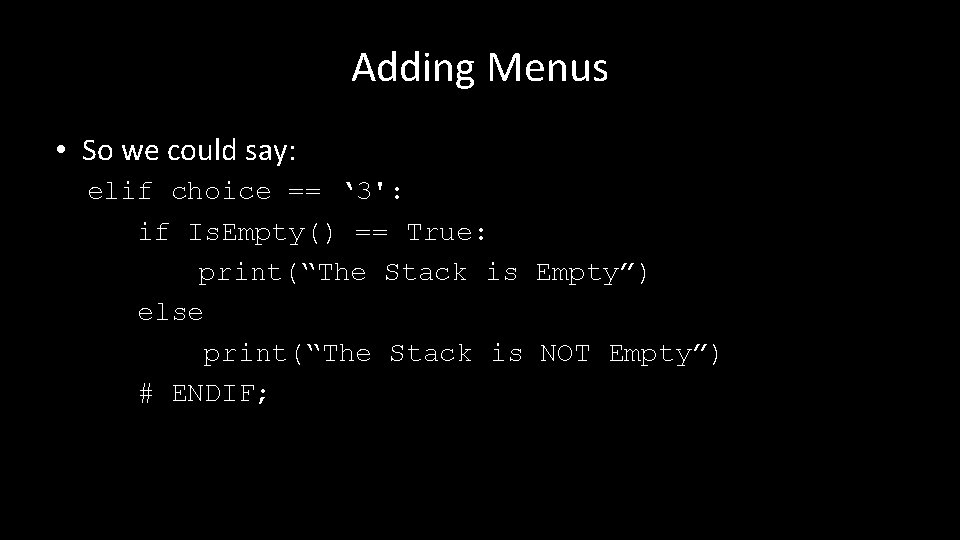
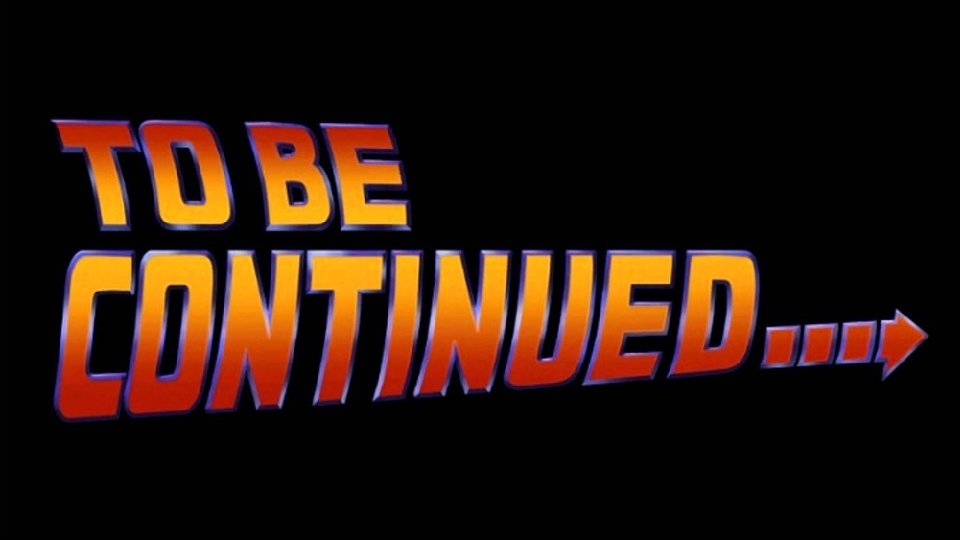
- Slides: 36
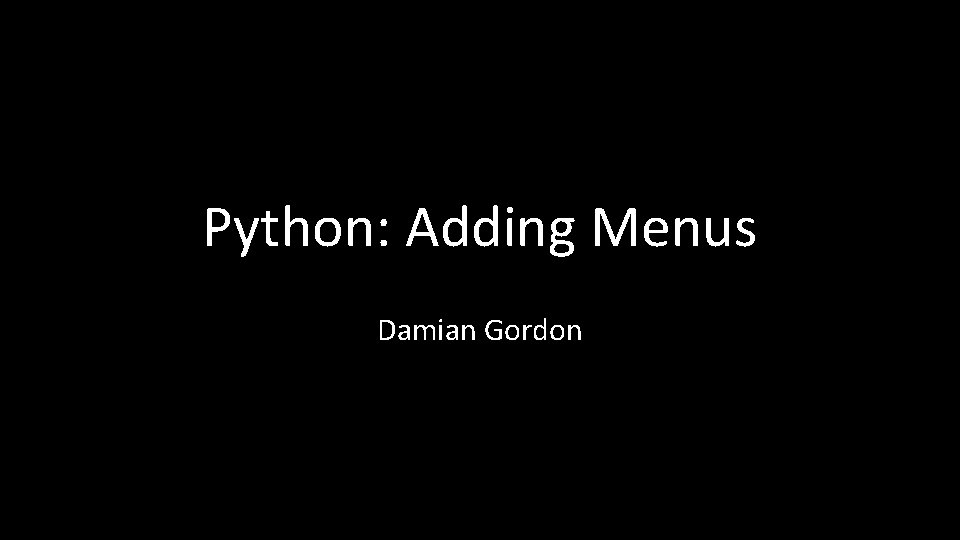
Python: Adding Menus Damian Gordon
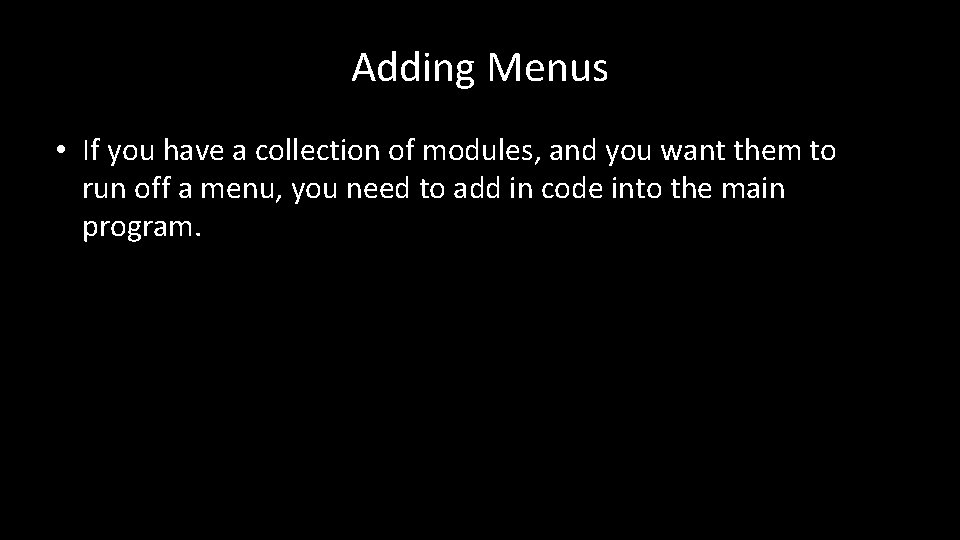
Adding Menus • If you have a collection of modules, and you want them to run off a menu, you need to add in code into the main program.
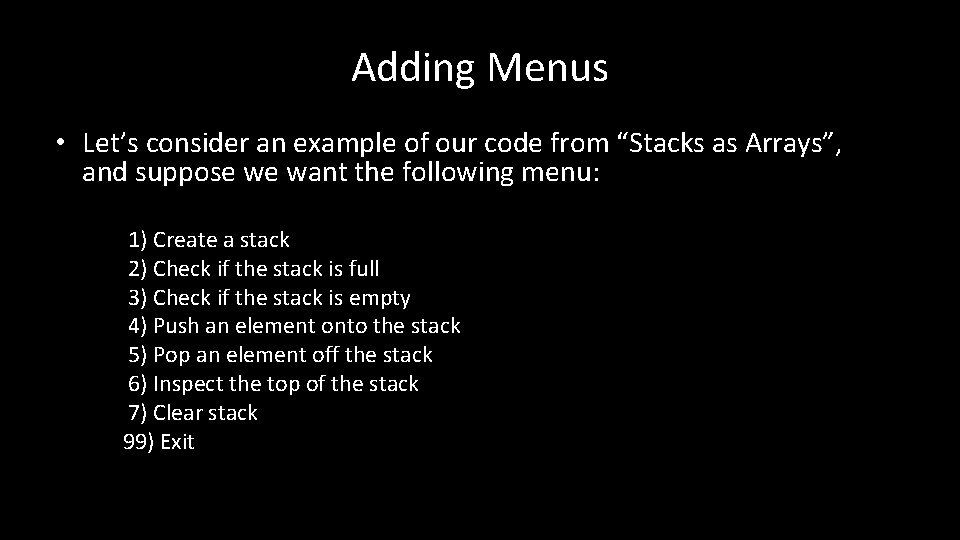
Adding Menus • Let’s consider an example of our code from “Stacks as Arrays”, and suppose we want the following menu: 1) Create a stack 2) Check if the stack is full 3) Check if the stack is empty 4) Push an element onto the stack 5) Pop an element off the stack 6) Inspect the top of the stack 7) Clear stack 99) Exit
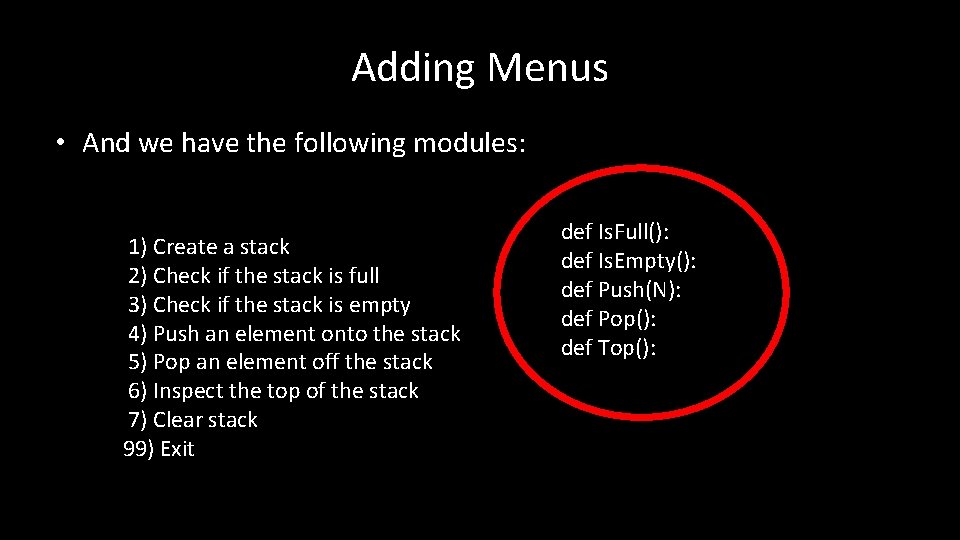
Adding Menus • And we have the following modules: 1) Create a stack 2) Check if the stack is full 3) Check if the stack is empty 4) Push an element onto the stack 5) Pop an element off the stack 6) Inspect the top of the stack 7) Clear stack 99) Exit def Is. Full(): def Is. Empty(): def Push(N): def Pop(): def Top():
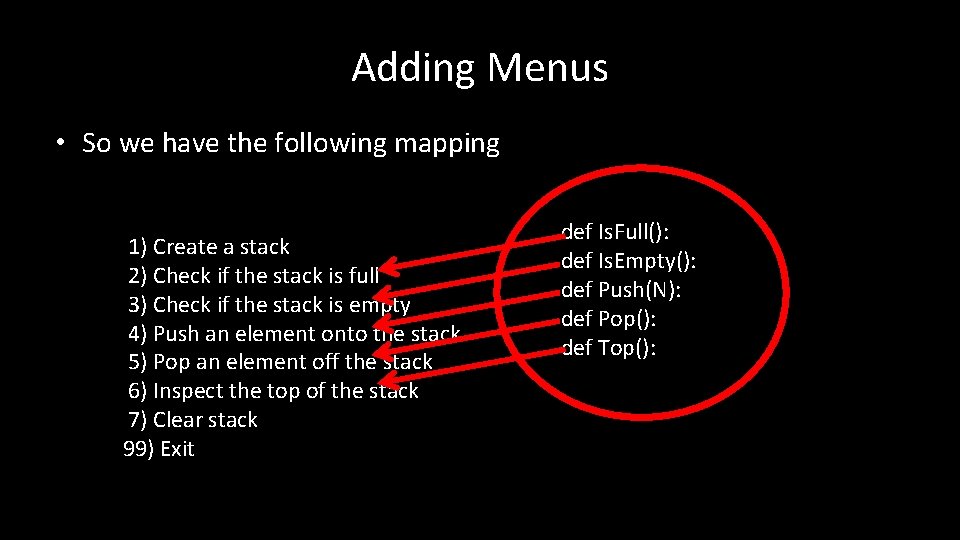
Adding Menus • So we have the following mapping 1) Create a stack 2) Check if the stack is full 3) Check if the stack is empty 4) Push an element onto the stack 5) Pop an element off the stack 6) Inspect the top of the stack 7) Clear stack 99) Exit def Is. Full(): def Is. Empty(): def Push(N): def Pop(): def Top():
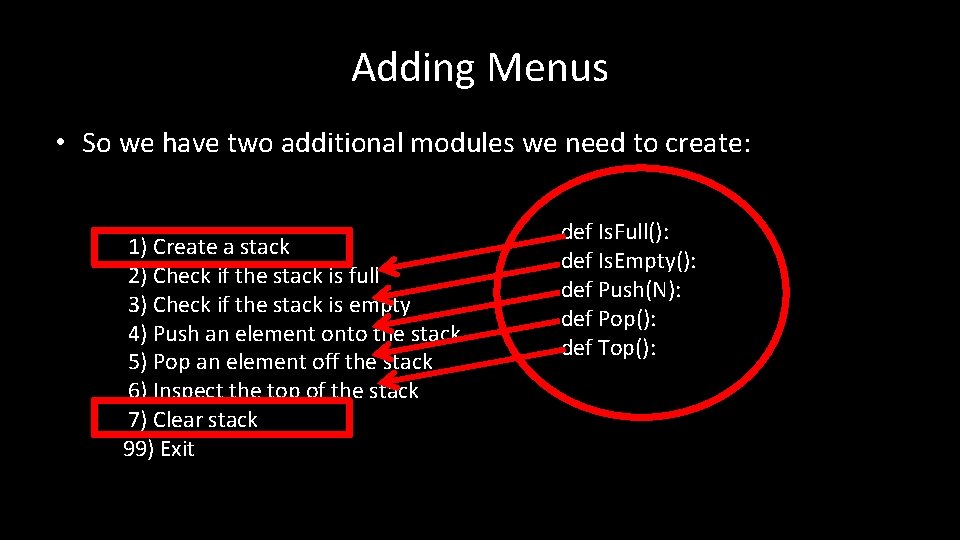
Adding Menus • So we have two additional modules we need to create: 1) Create a stack 2) Check if the stack is full 3) Check if the stack is empty 4) Push an element onto the stack 5) Pop an element off the stack 6) Inspect the top of the stack 7) Clear stack 99) Exit def Is. Full(): def Is. Empty(): def Push(N): def Pop(): def Top():
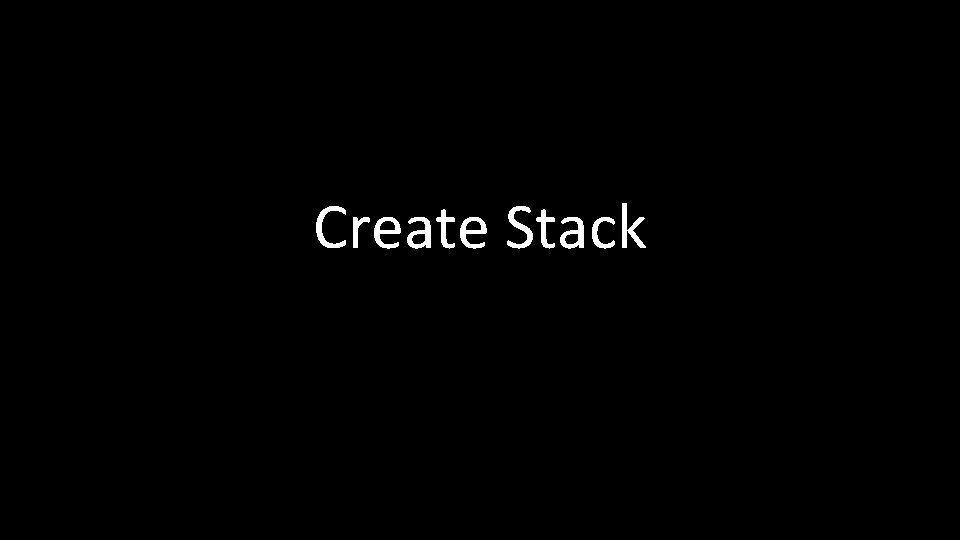
Create Stack
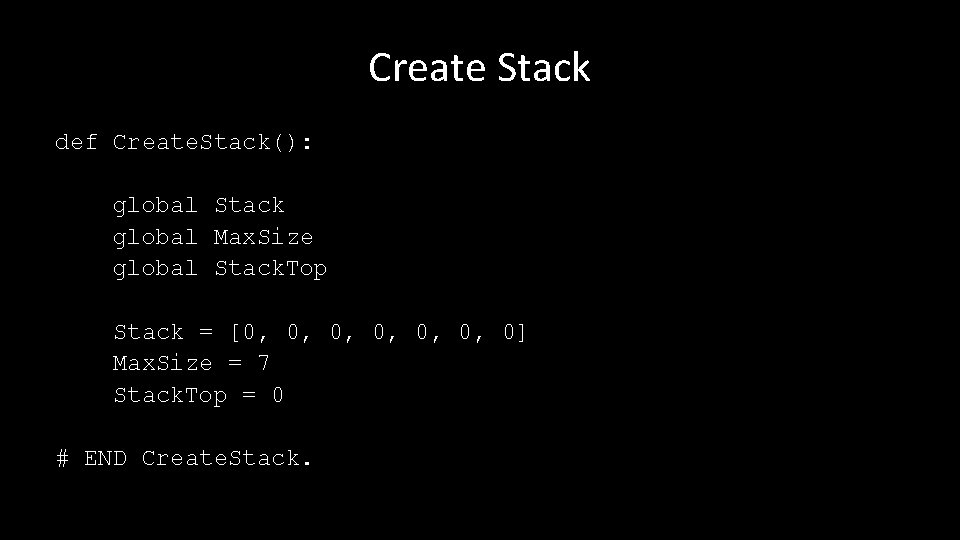
Create Stack def Create. Stack(): global Stack global Max. Size global Stack. Top Stack = [0, 0, 0, 0] Max. Size = 7 Stack. Top = 0 # END Create. Stack.
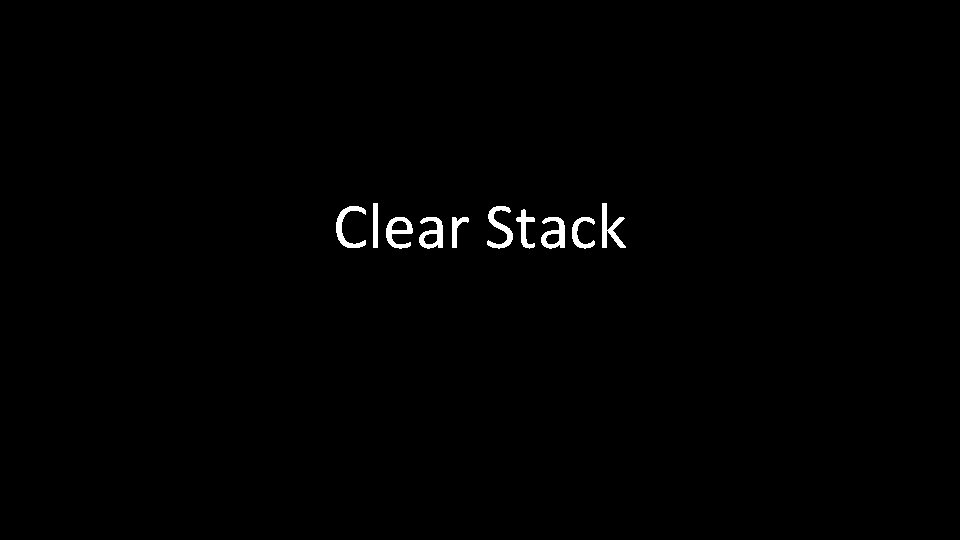
Clear Stack
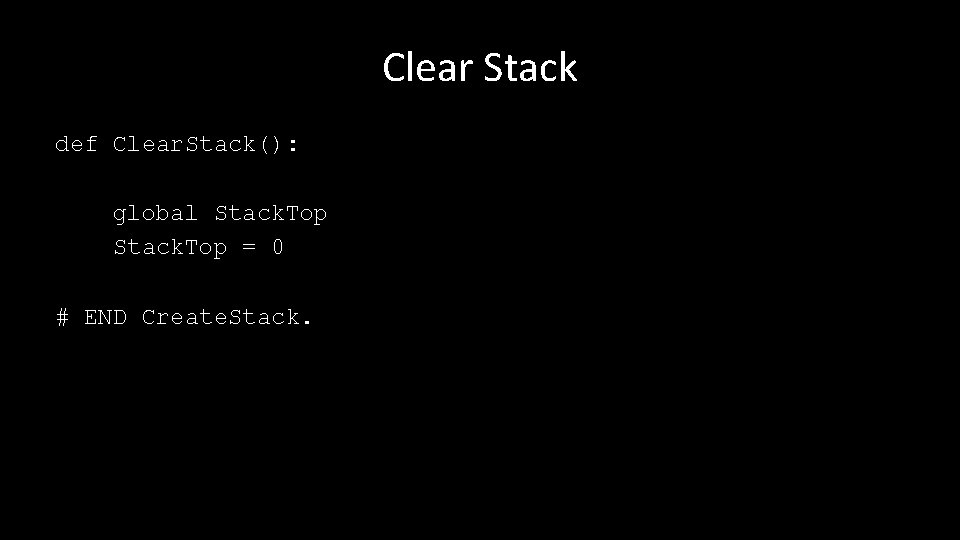
Clear Stack def Clear. Stack(): global Stack. Top = 0 # END Create. Stack.
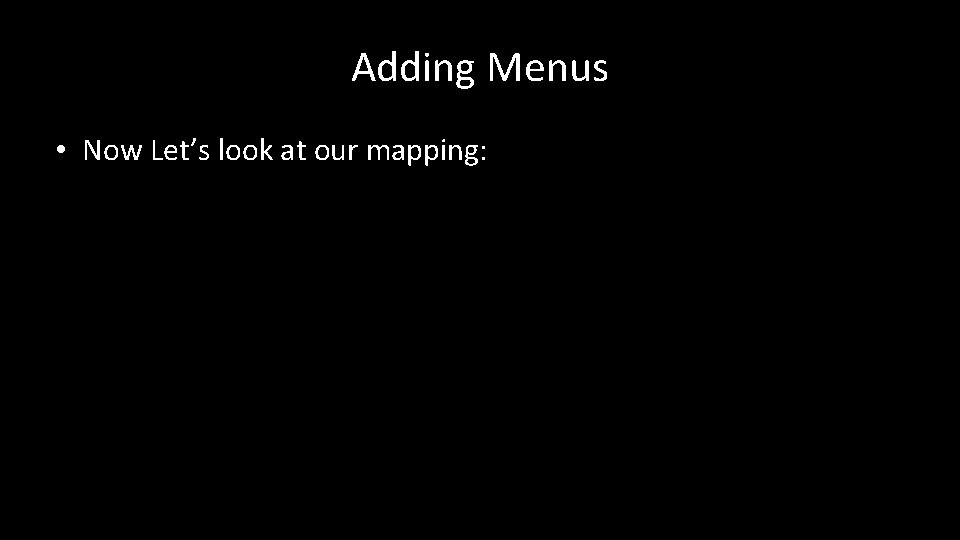
Adding Menus • Now Let’s look at our mapping:
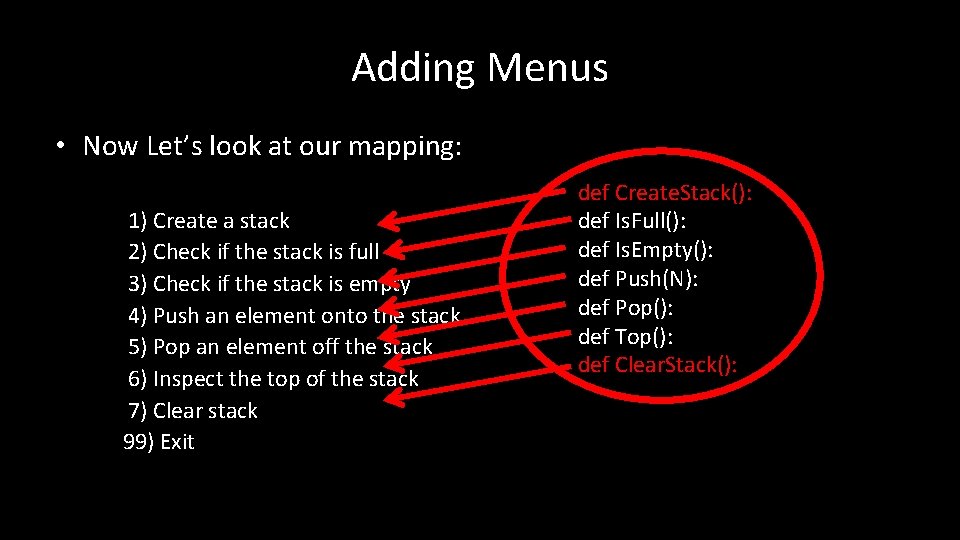
Adding Menus • Now Let’s look at our mapping: 1) Create a stack 2) Check if the stack is full 3) Check if the stack is empty 4) Push an element onto the stack 5) Pop an element off the stack 6) Inspect the top of the stack 7) Clear stack 99) Exit def Create. Stack(): def Is. Full(): def Is. Empty(): def Push(N): def Pop(): def Top(): def Clear. Stack():
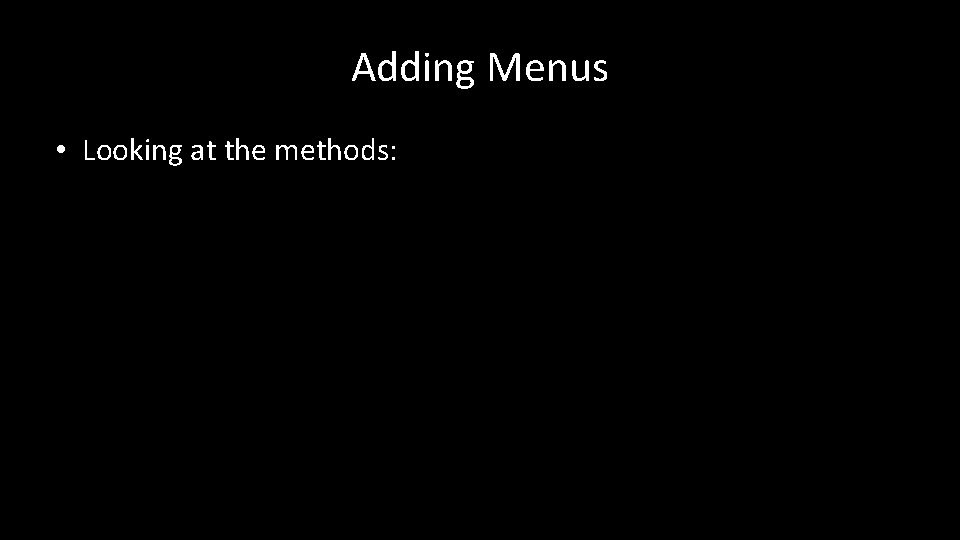
Adding Menus • Looking at the methods:
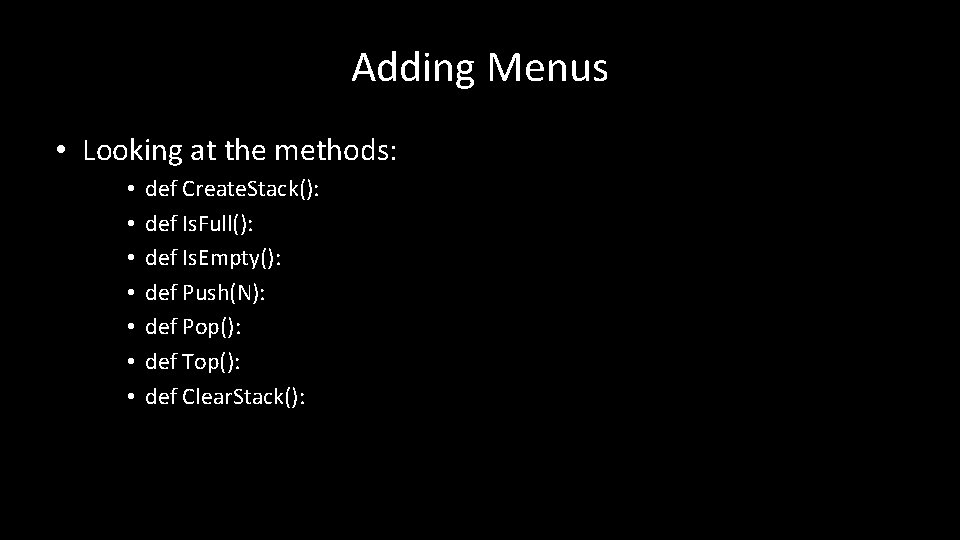
Adding Menus • Looking at the methods: • • def Create. Stack(): def Is. Full(): def Is. Empty(): def Push(N): def Pop(): def Top(): def Clear. Stack():
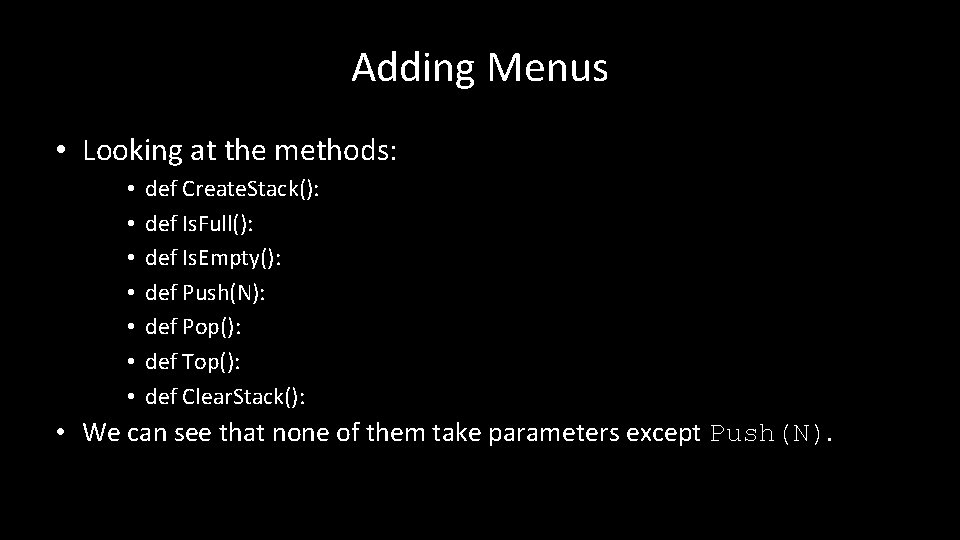
Adding Menus • Looking at the methods: • • def Create. Stack(): def Is. Full(): def Is. Empty(): def Push(N): def Pop(): def Top(): def Clear. Stack(): • We can see that none of them take parameters except Push(N).
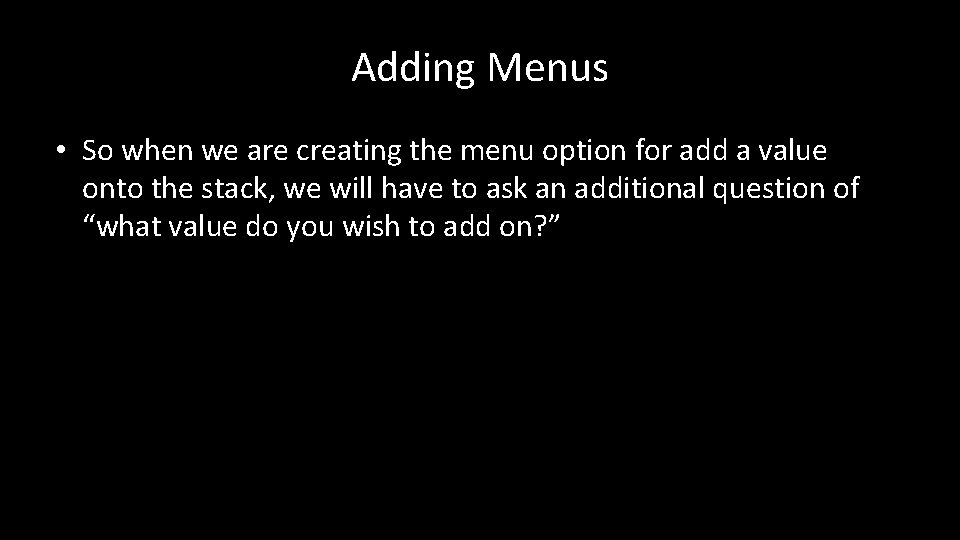
Adding Menus • So when we are creating the menu option for add a value onto the stack, we will have to ask an additional question of “what value do you wish to add on? ”
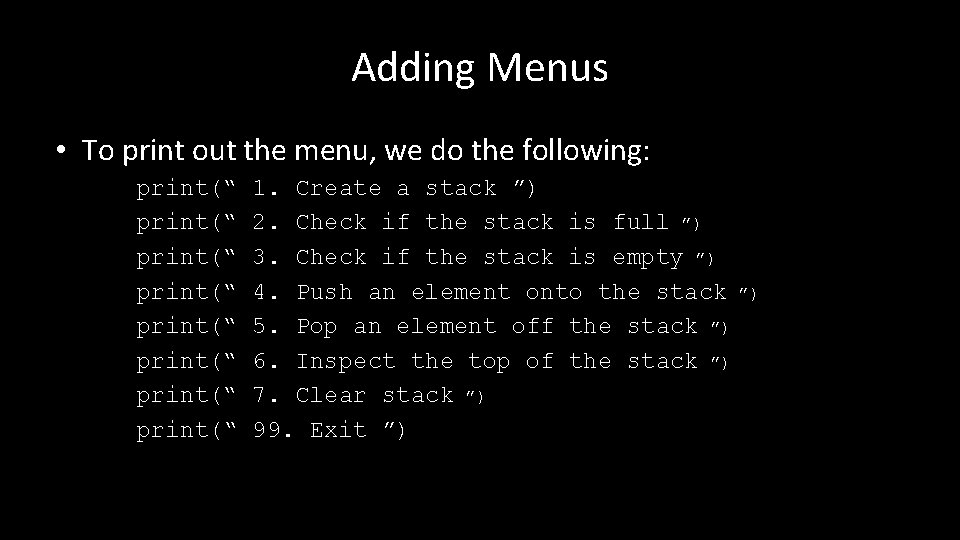
Adding Menus • To print out the menu, we do the following: print(“ print(“ 1. Create a stack ”) 2. Check if the stack is full ”) 3. Check if the stack is empty ”) 4. Push an element onto the stack 5. Pop an element off the stack ”) 6. Inspect the top of the stack ”) 7. Clear stack ”) 99. Exit ”) ”)
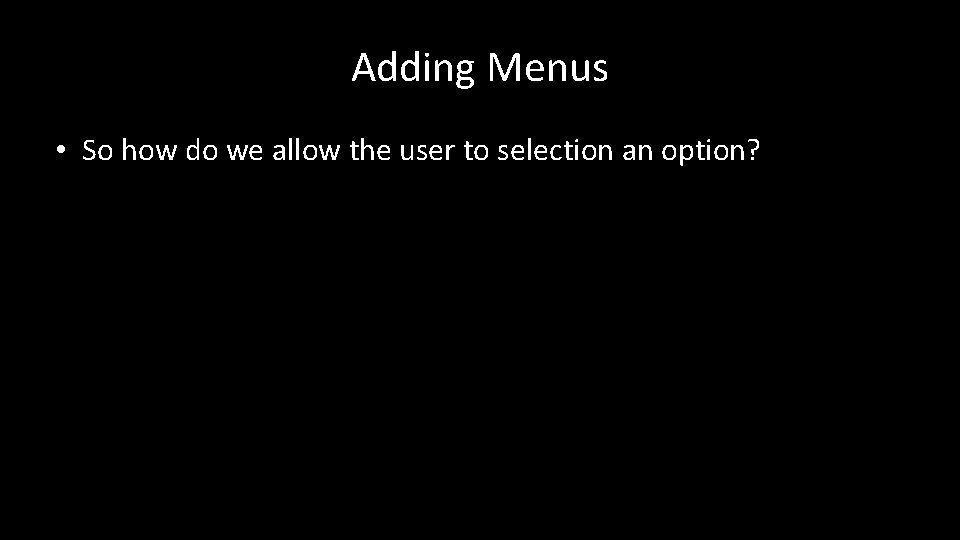
Adding Menus • So how do we allow the user to selection an option?
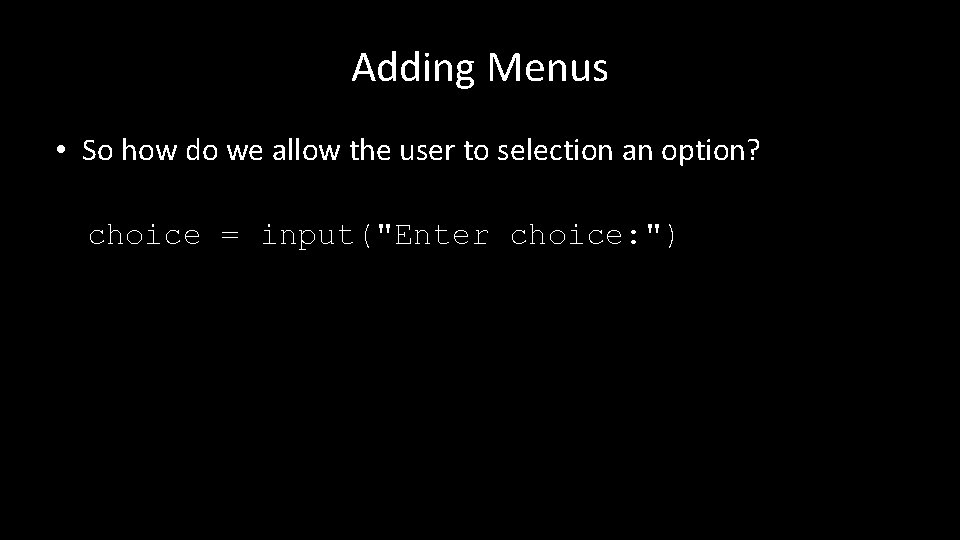
Adding Menus • So how do we allow the user to selection an option? choice = input("Enter choice: ")
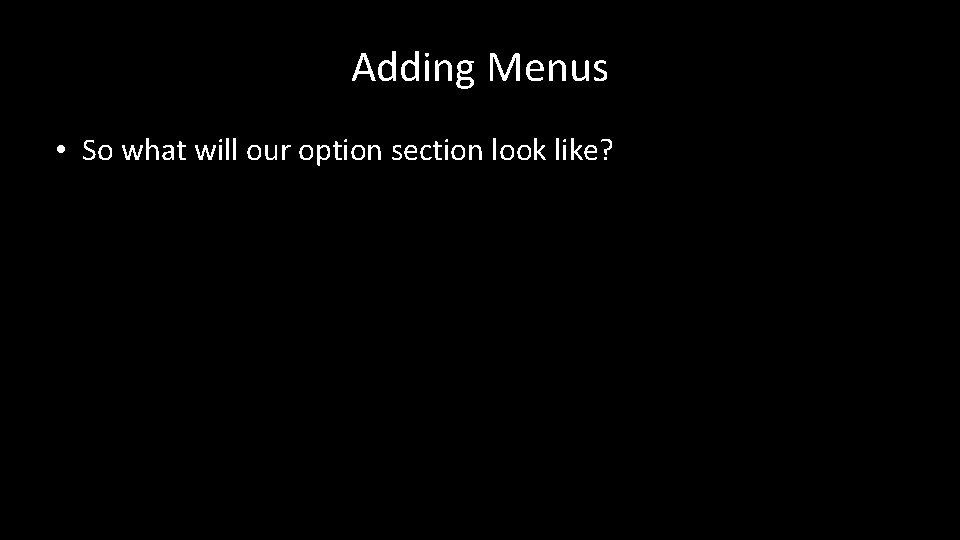
Adding Menus • So what will our option section look like?
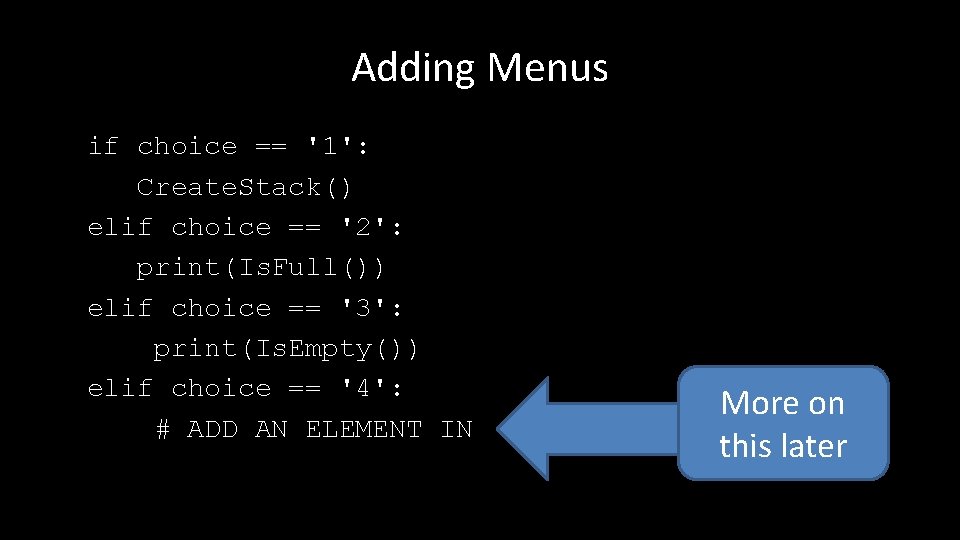
Adding Menus if choice == '1': Create. Stack() elif choice == '2': print(Is. Full()) elif choice == '3': print(Is. Empty()) elif choice == '4': # ADD AN ELEMENT IN More on this later
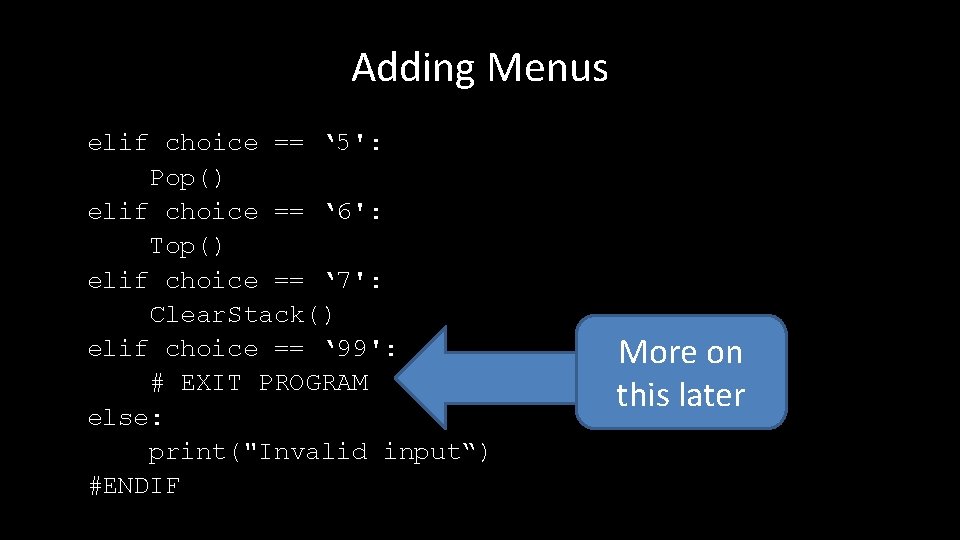
Adding Menus elif choice == ‘ 5': Pop() elif choice == ‘ 6': Top() elif choice == ‘ 7': Clear. Stack() elif choice == ‘ 99': # EXIT PROGRAM else: print("Invalid input“) #ENDIF More on this later
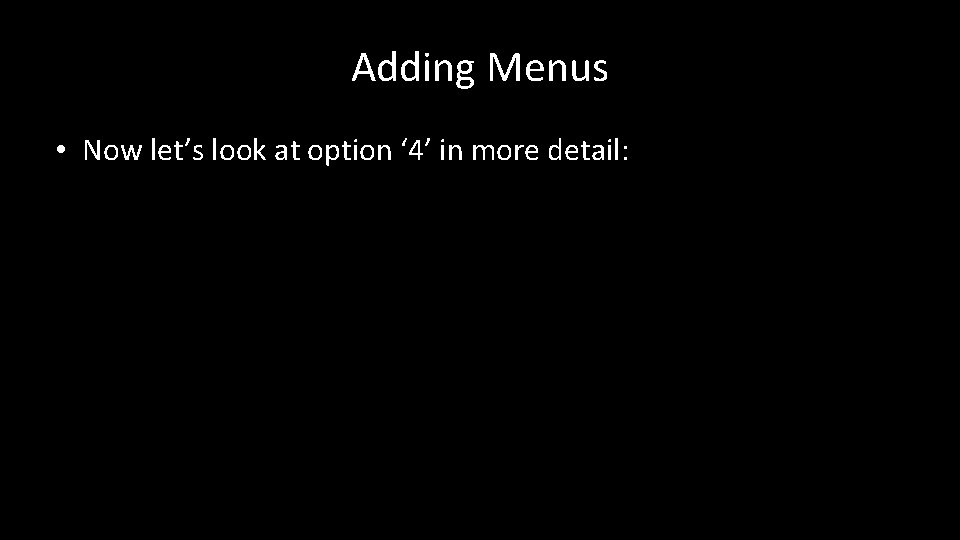
Adding Menus • Now let’s look at option ‘ 4’ in more detail:
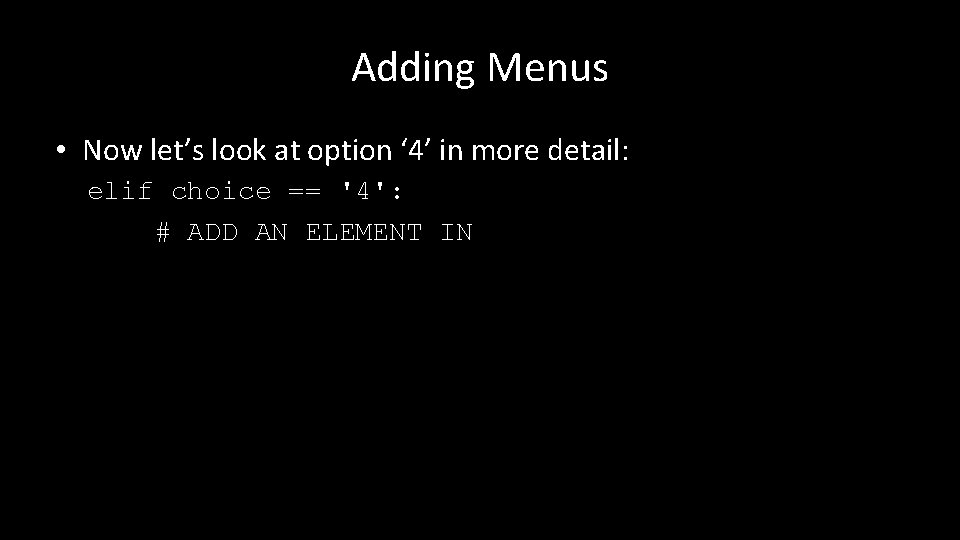
Adding Menus • Now let’s look at option ‘ 4’ in more detail: elif choice == '4': # ADD AN ELEMENT IN
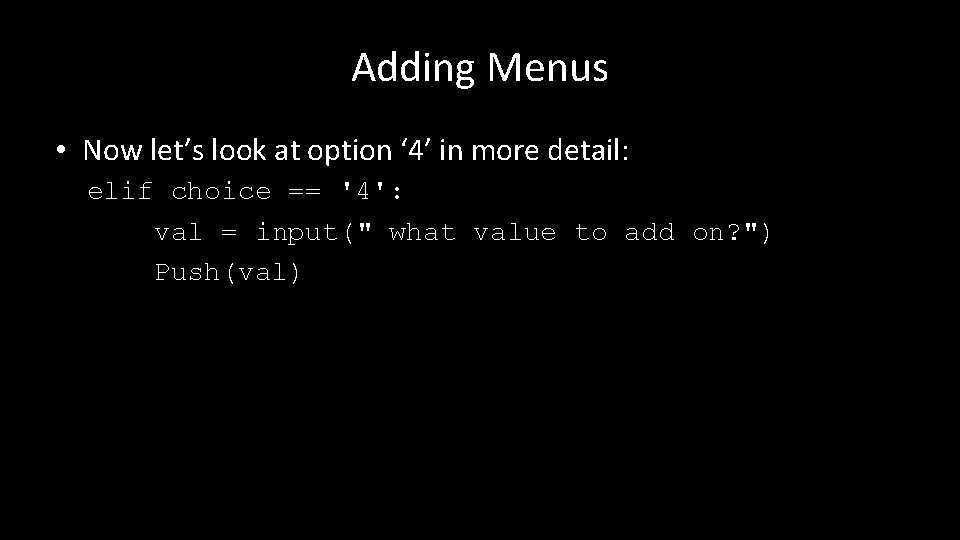
Adding Menus • Now let’s look at option ‘ 4’ in more detail: elif choice == '4': val = input(" what value to add on? ") Push(val)
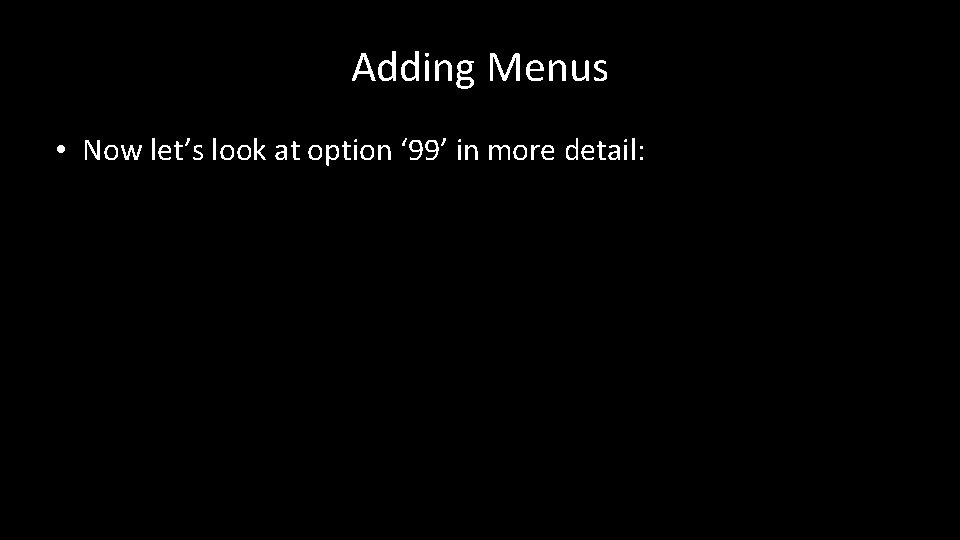
Adding Menus • Now let’s look at option ‘ 99’ in more detail:
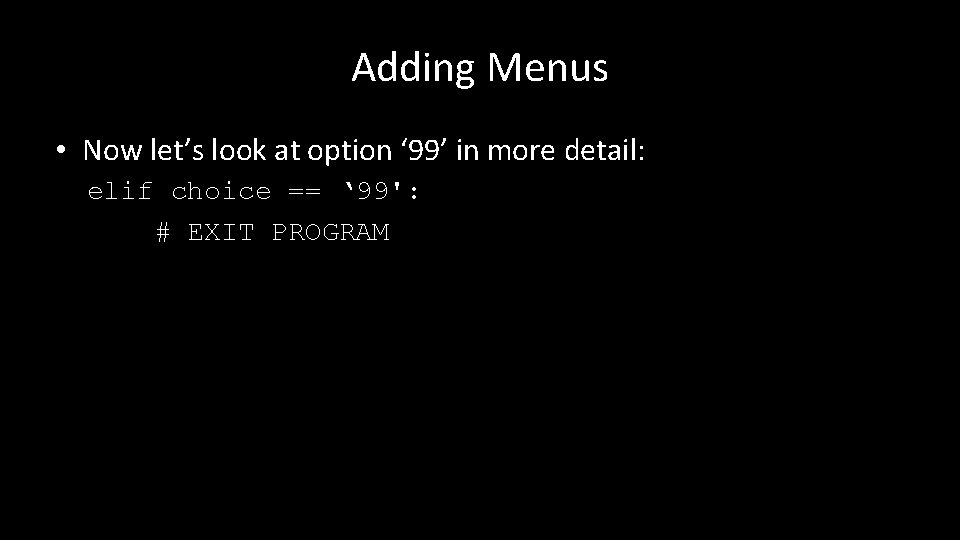
Adding Menus • Now let’s look at option ‘ 99’ in more detail: elif choice == ‘ 99': # EXIT PROGRAM
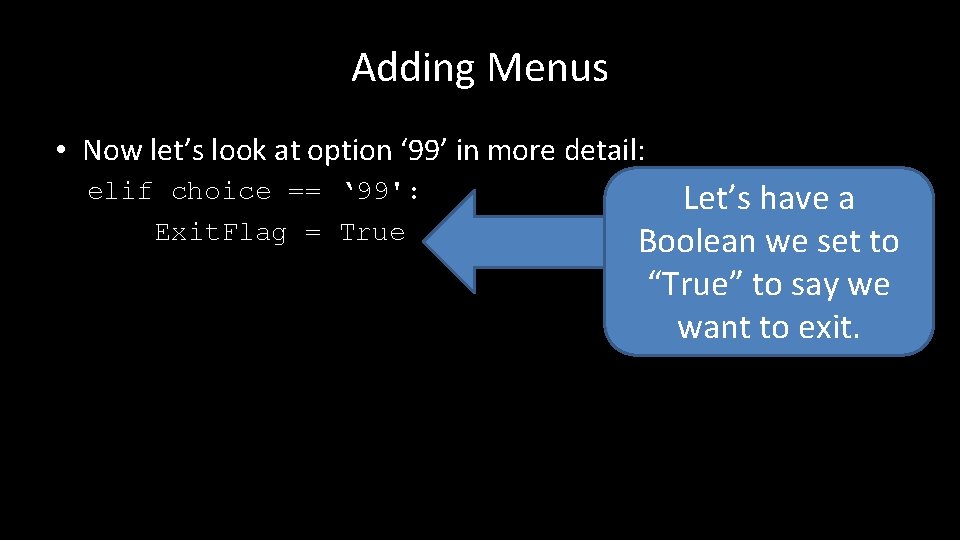
Adding Menus • Now let’s look at option ‘ 99’ in more detail: elif choice == ‘ 99': Exit. Flag = True Let’s have a Boolean we set to “True” to say we want to exit.
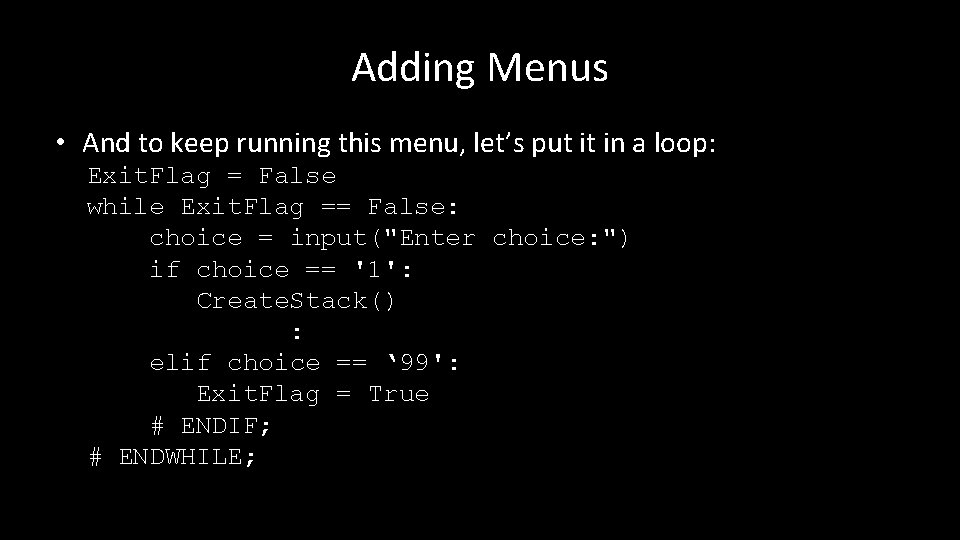
Adding Menus • And to keep running this menu, let’s put it in a loop: Exit. Flag = False while Exit. Flag == False: choice = input("Enter choice: ") if choice == '1': Create. Stack() : elif choice == ‘ 99': Exit. Flag = True # ENDIF; # ENDWHILE;
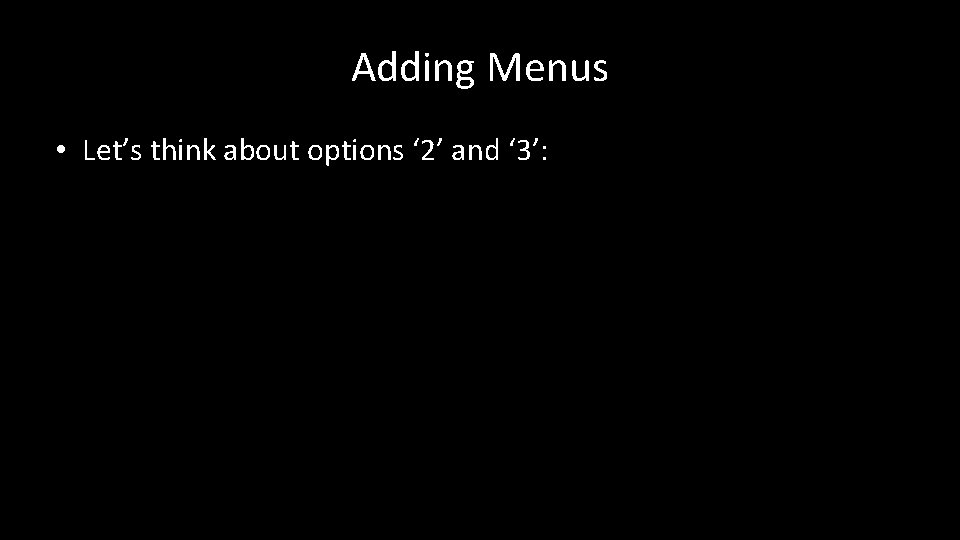
Adding Menus • Let’s think about options ‘ 2’ and ‘ 3’:
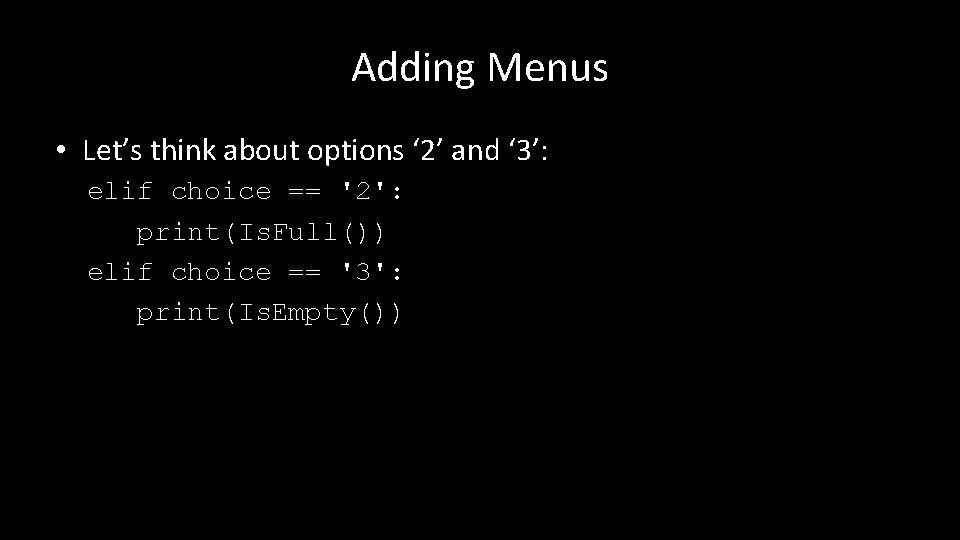
Adding Menus • Let’s think about options ‘ 2’ and ‘ 3’: elif choice == '2': print(Is. Full()) elif choice == '3': print(Is. Empty())
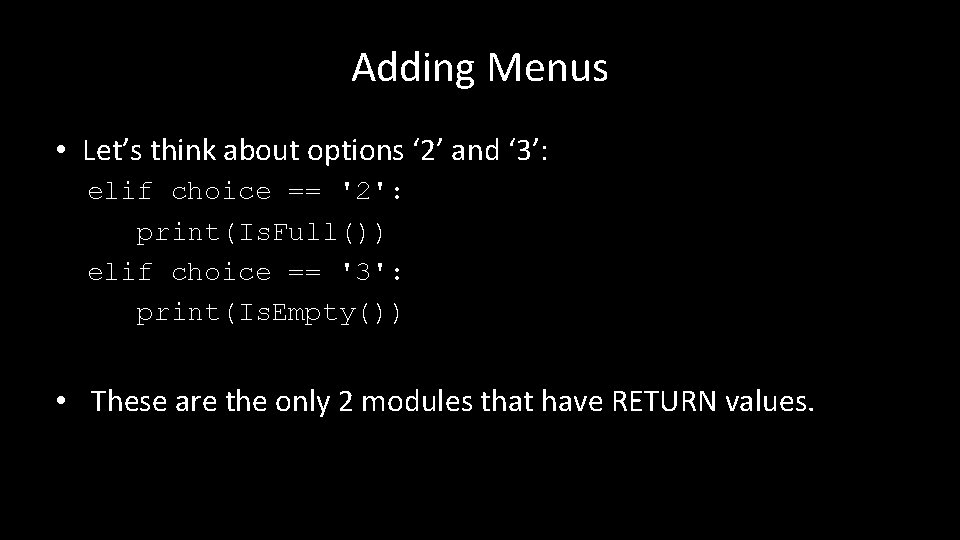
Adding Menus • Let’s think about options ‘ 2’ and ‘ 3’: elif choice == '2': print(Is. Full()) elif choice == '3': print(Is. Empty()) • These are the only 2 modules that have RETURN values.
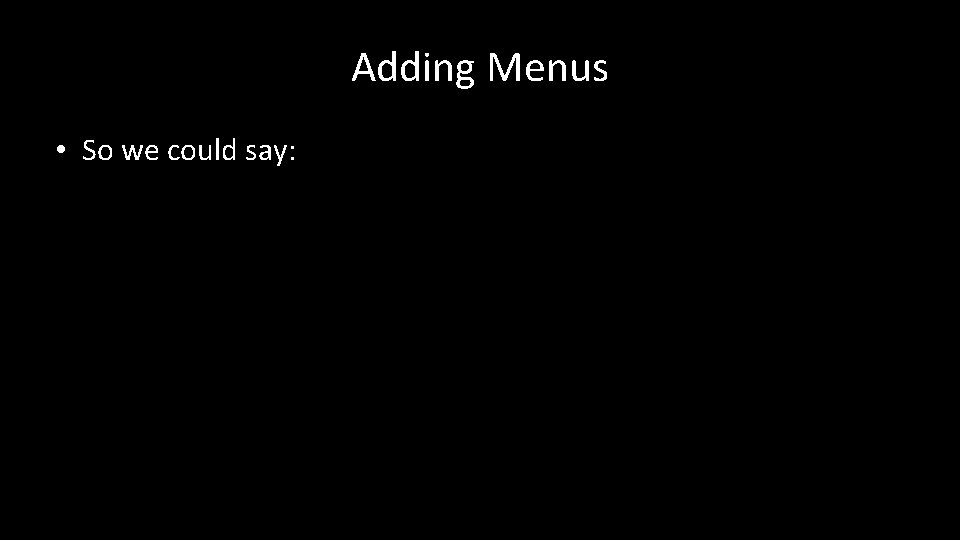
Adding Menus • So we could say:
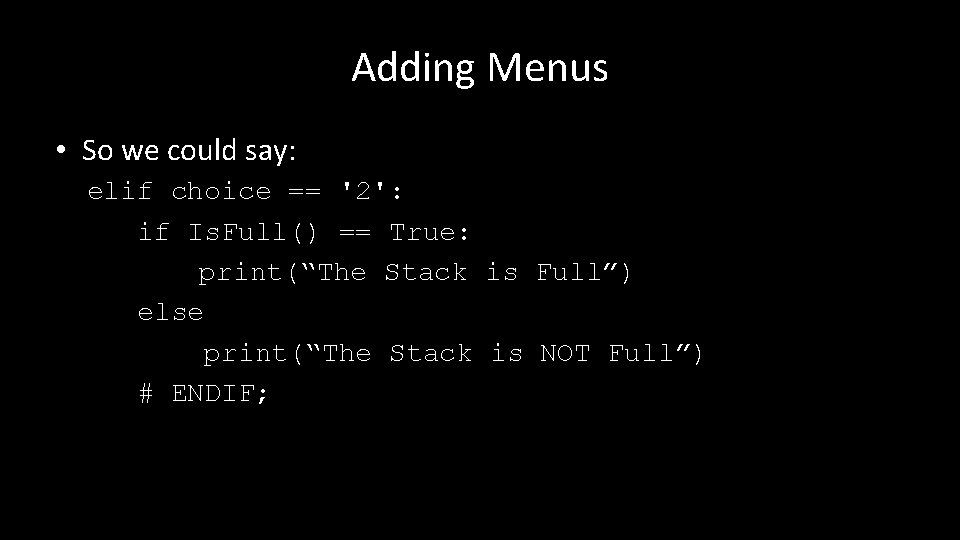
Adding Menus • So we could say: elif choice == '2': if Is. Full() == True: print(“The Stack is Full”) else print(“The Stack is NOT Full”) # ENDIF;
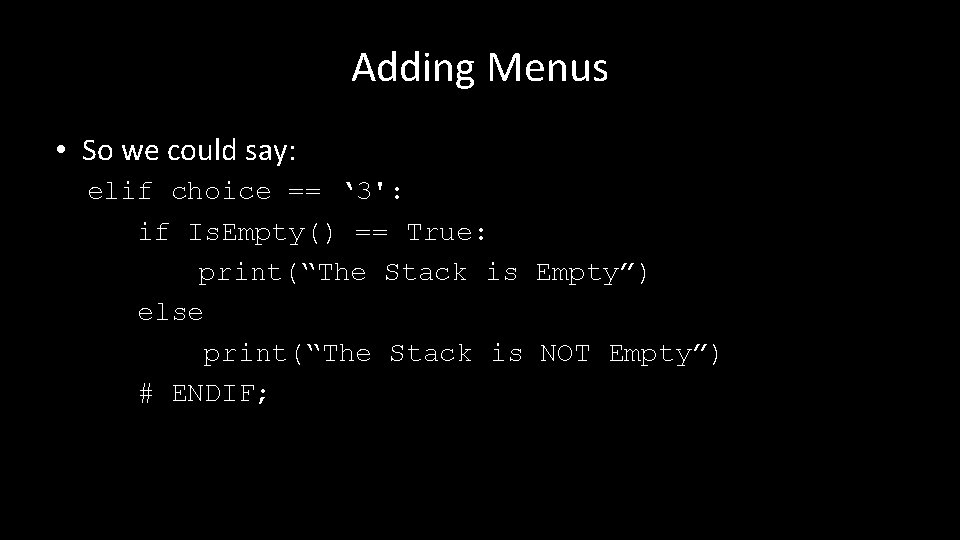
Adding Menus • So we could say: elif choice == ‘ 3': if Is. Empty() == True: print(“The Stack is Empty”) else print(“The Stack is NOT Empty”) # ENDIF;
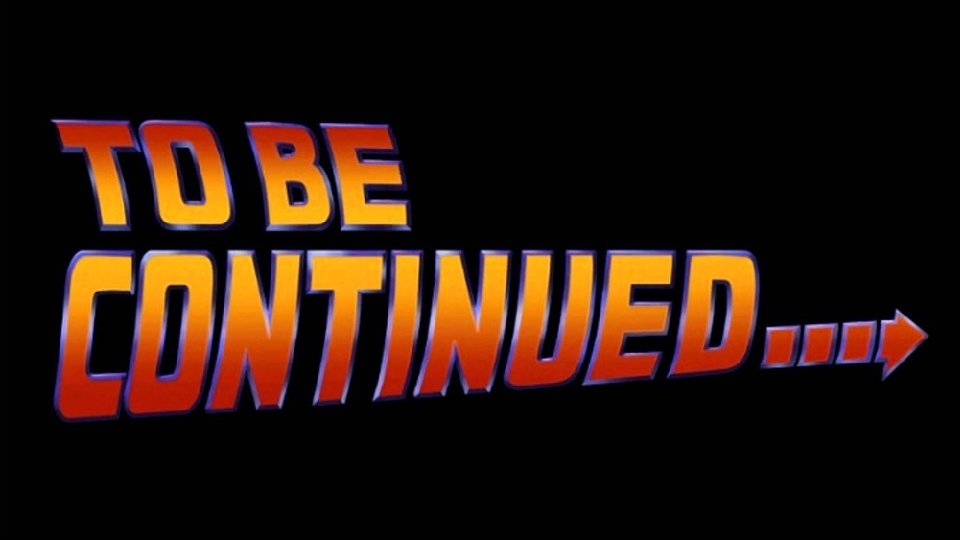
etc.