PYTHON 3 x Pretty Table Pretty Table is
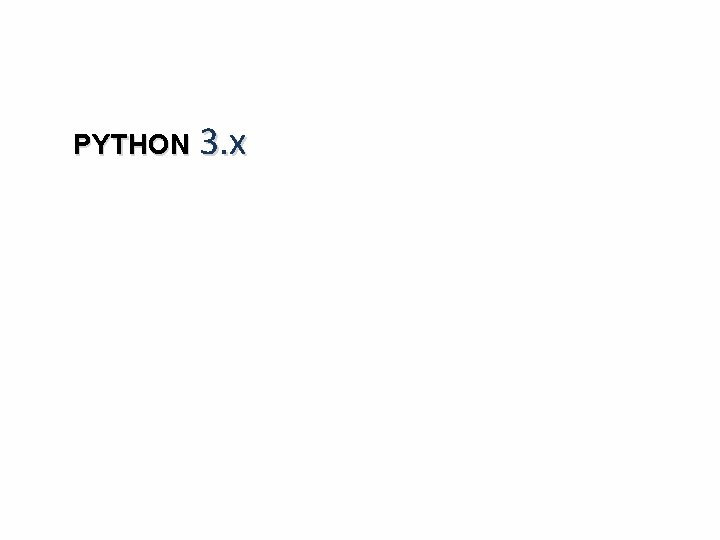
PYTHON 3. x
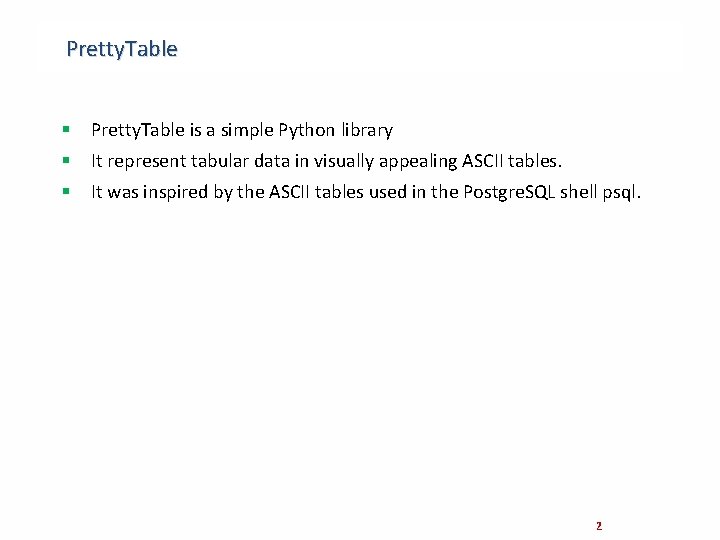
Pretty. Table § Pretty. Table is a simple Python library § It represent tabular data in visually appealing ASCII tables. § It was inspired by the ASCII tables used in the Postgre. SQL shell psql. 2
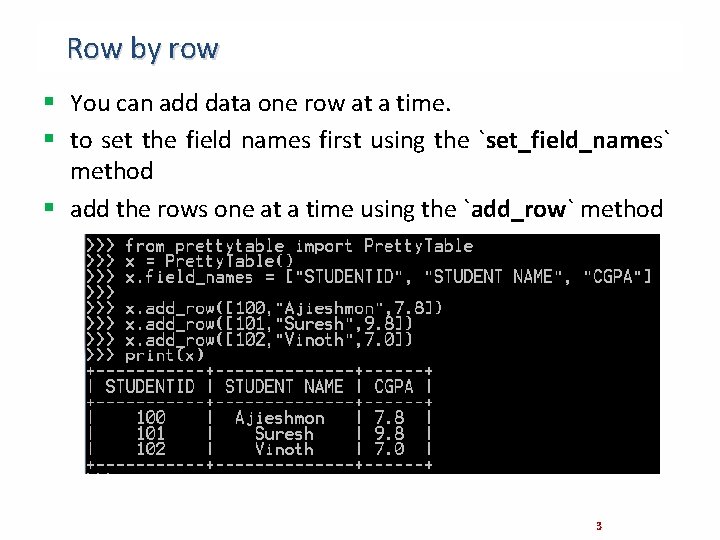
Row by row § You can add data one row at a time. § to set the field names first using the `set_field_names` method § add the rows one at a time using the `add_row` method 3
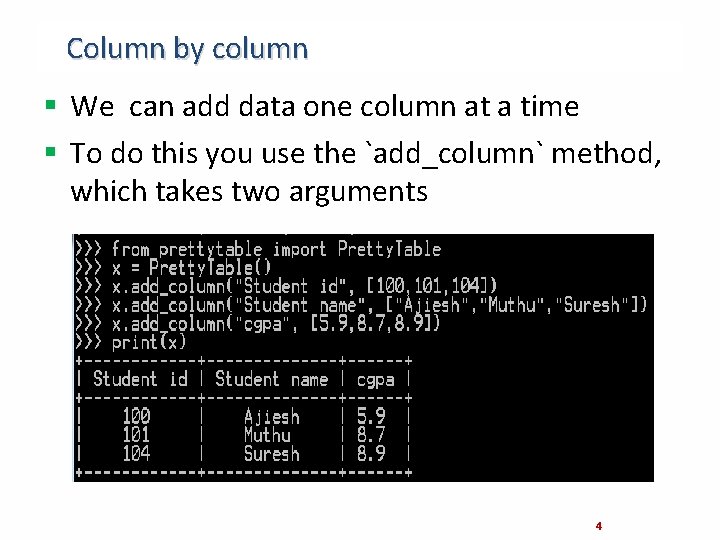
Column by column § We can add data one column at a time § To do this you use the `add_column` method, which takes two arguments 4
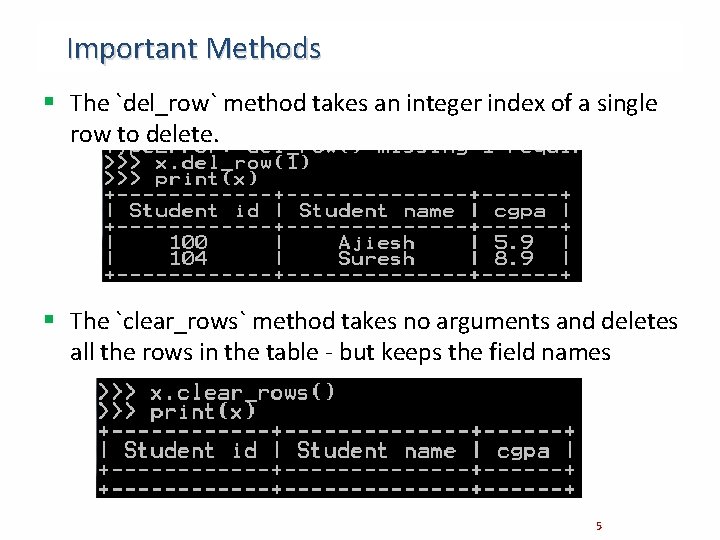
Important Methods § The `del_row` method takes an integer index of a single row to delete. § The `clear_rows` method takes no arguments and deletes all the rows in the table - but keeps the field names 5
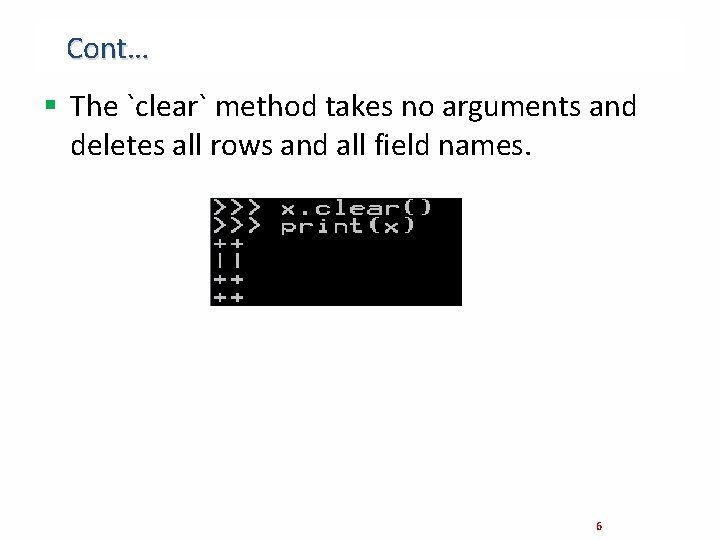
Cont… § The `clear` method takes no arguments and deletes all rows and all field names. 6
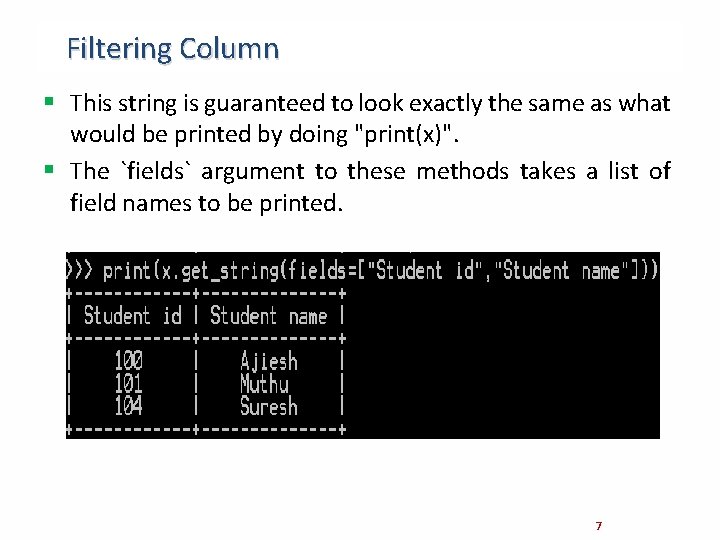
Filtering Column § This string is guaranteed to look exactly the same as what would be printed by doing "print(x)". § The `fields` argument to these methods takes a list of field names to be printed. 7
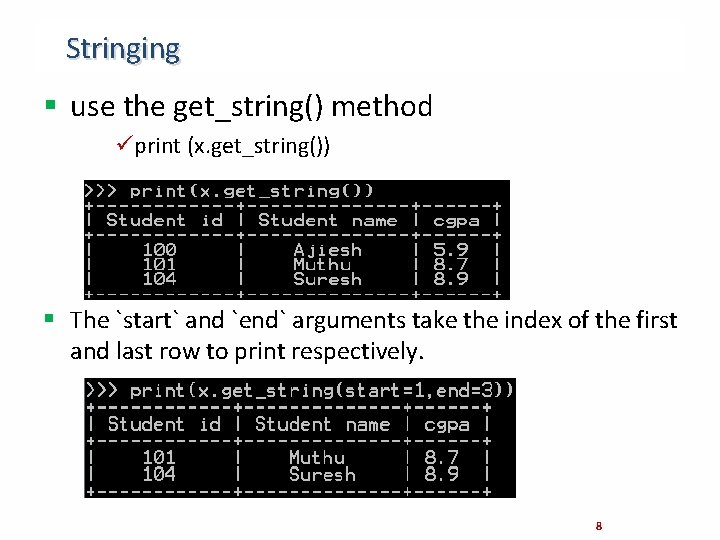
Stringing § use the get_string() method üprint (x. get_string()) § The `start` and `end` arguments take the index of the first and last row to print respectively. 8
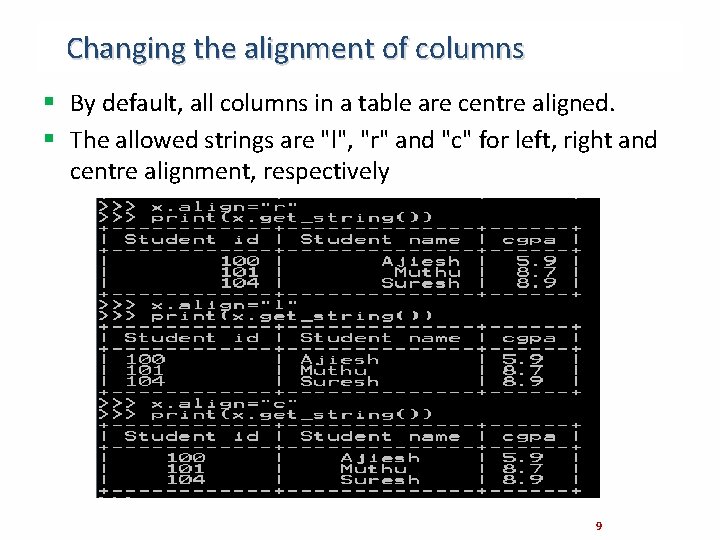
Changing the alignment of columns § By default, all columns in a table are centre aligned. § The allowed strings are "l", "r" and "c" for left, right and centre alignment, respectively 9
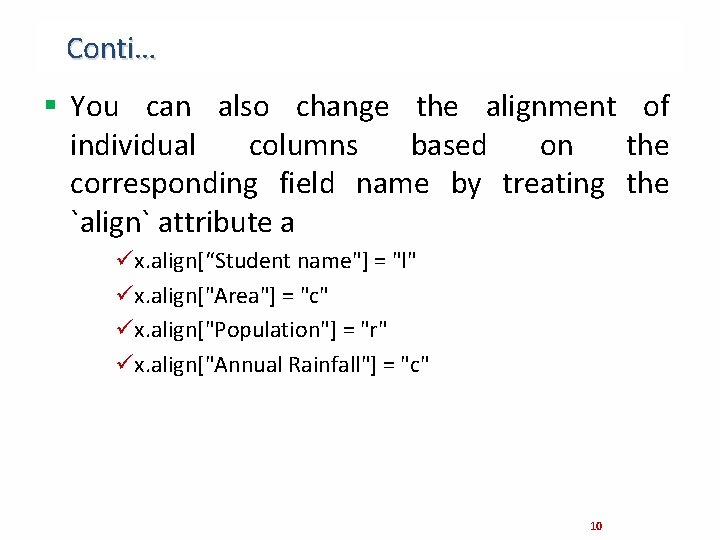
Conti… § You can also change the alignment of individual columns based on the corresponding field name by treating the `align` attribute a üx. align[“Student name"] = "l" üx. align["Area"] = "c" üx. align["Population"] = "r" üx. align["Annual Rainfall"] = "c" 10
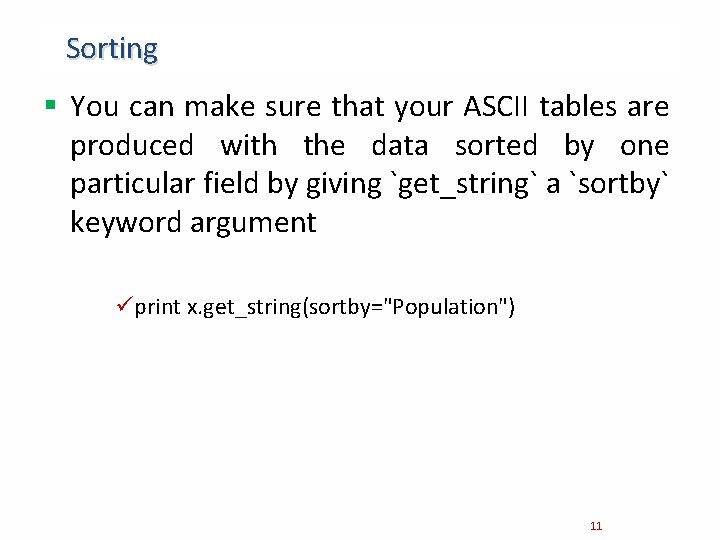
Sorting § You can make sure that your ASCII tables are produced with the data sorted by one particular field by giving `get_string` a `sortby` keyword argument üprint x. get_string(sortby="Population") 11
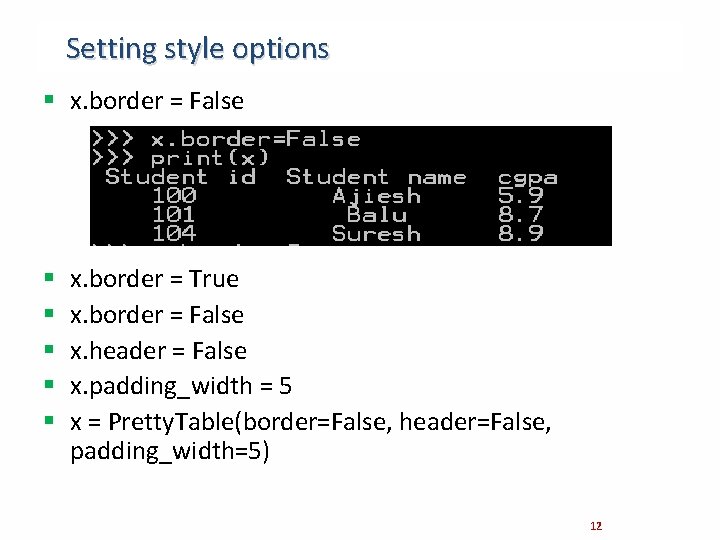
Setting style options § x. border = False § § § x. border = True x. border = False x. header = False x. padding_width = 5 x = Pretty. Table(border=False, header=False, padding_width=5) 12
- Slides: 12