Py Qt Framework for EPICS GUI Applications Matt
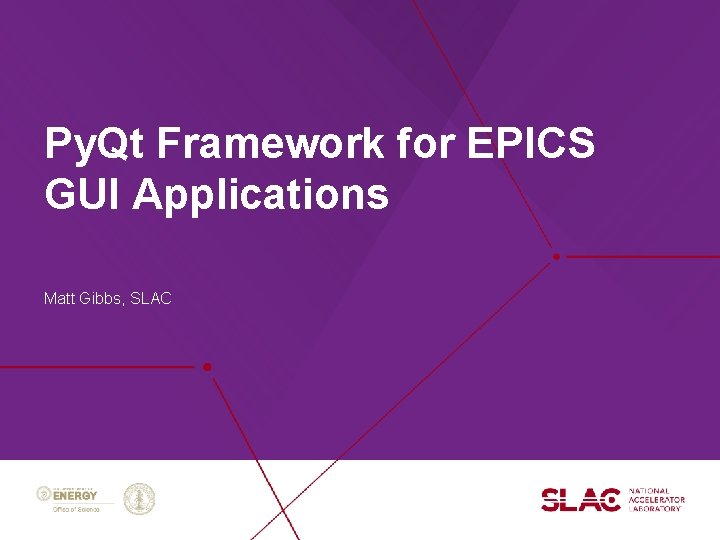
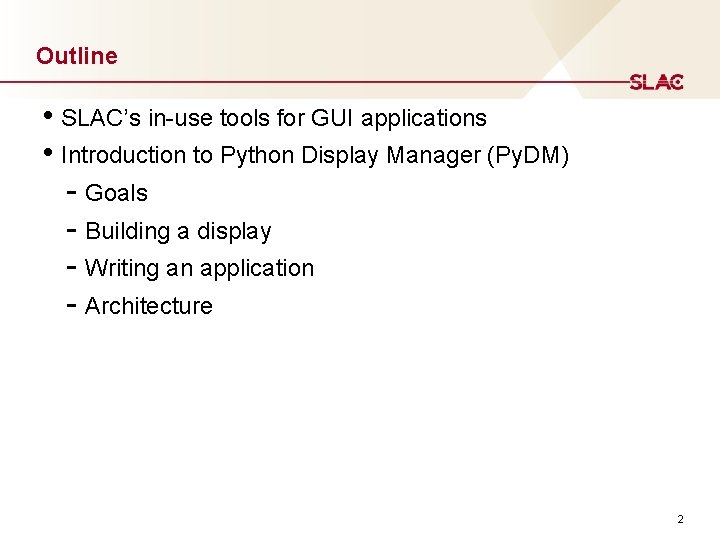
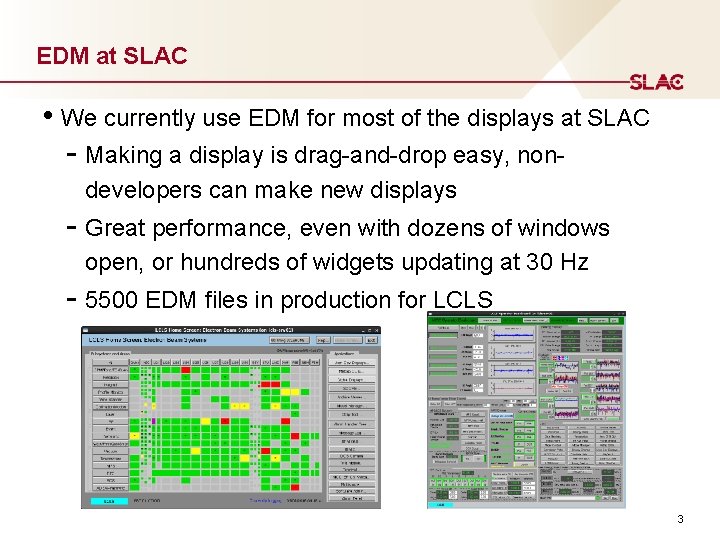
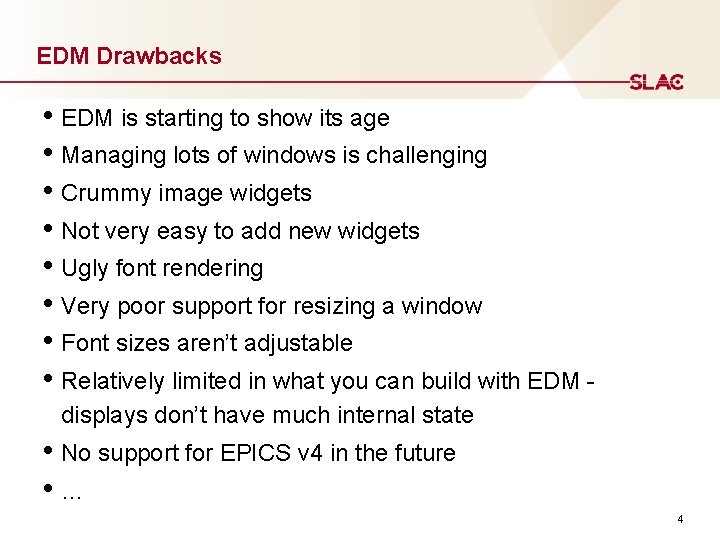
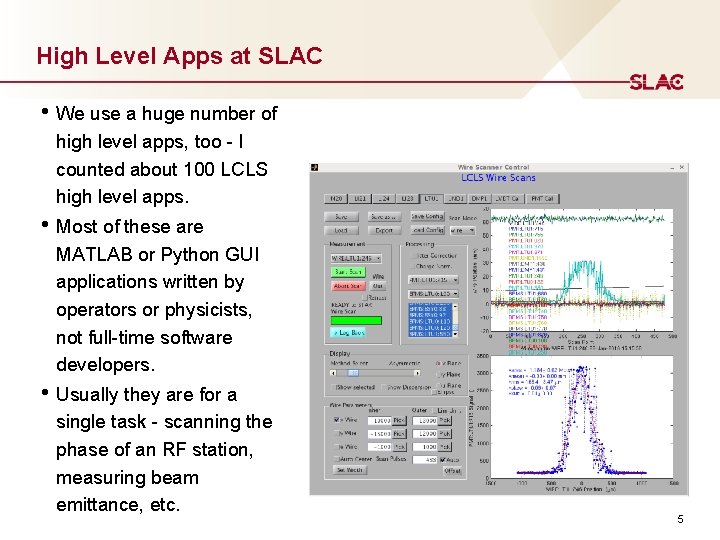
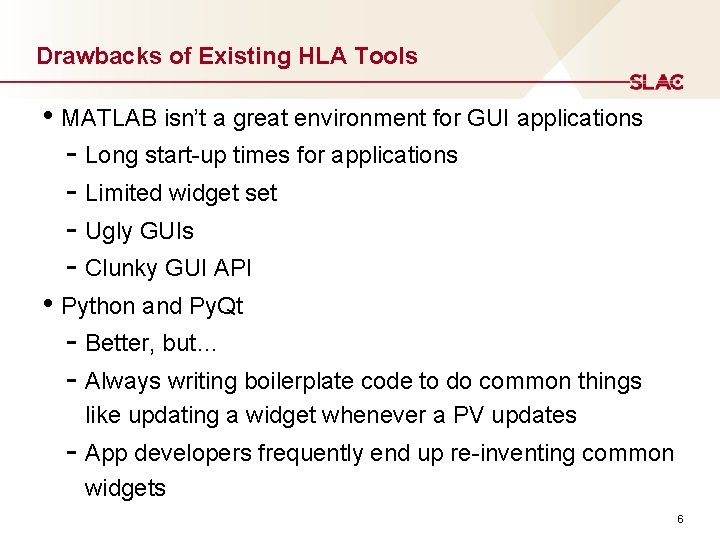
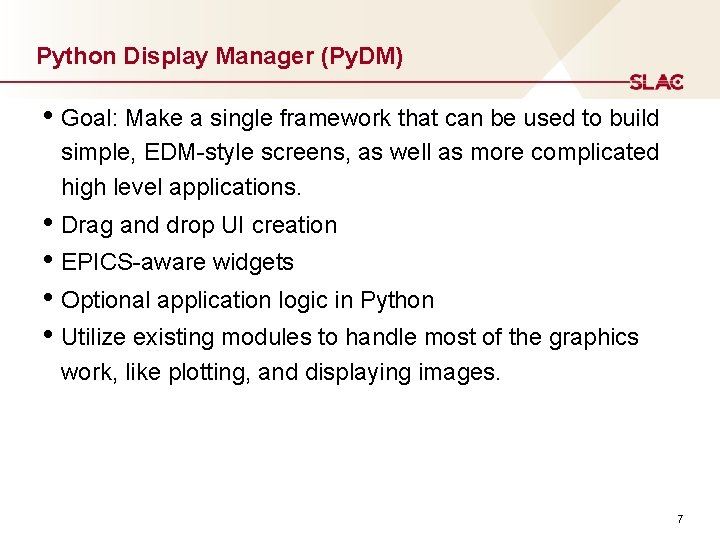
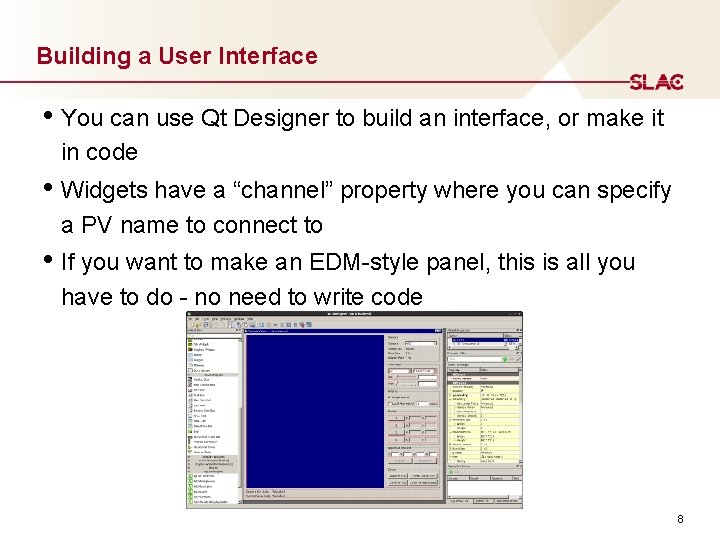
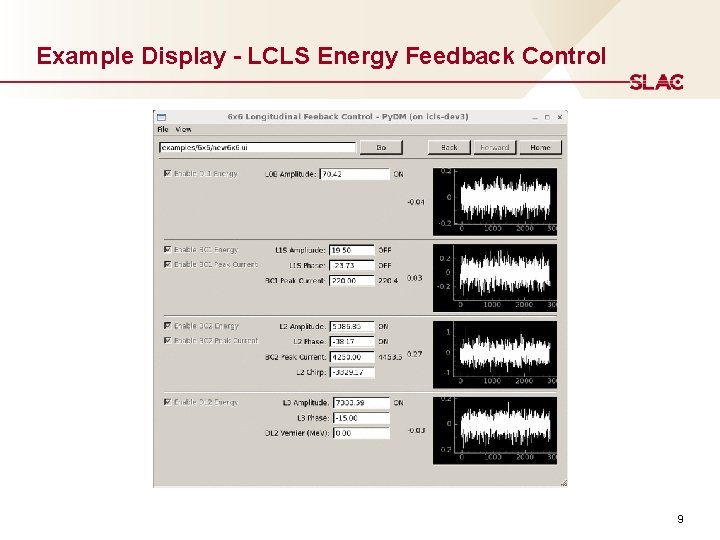
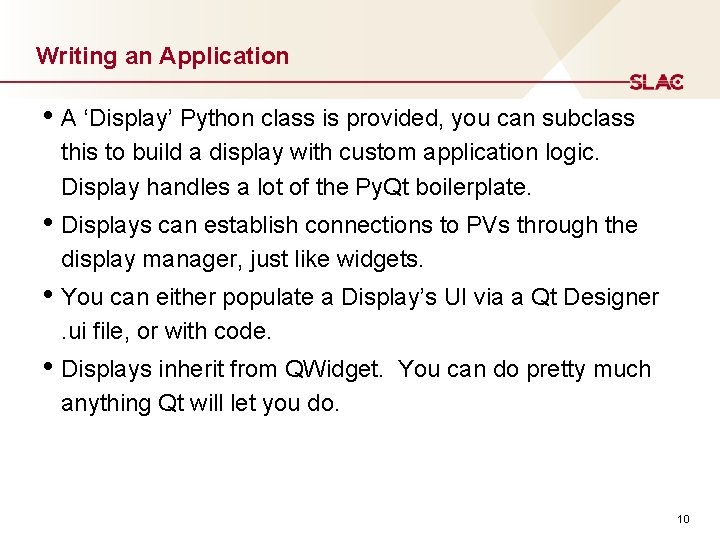
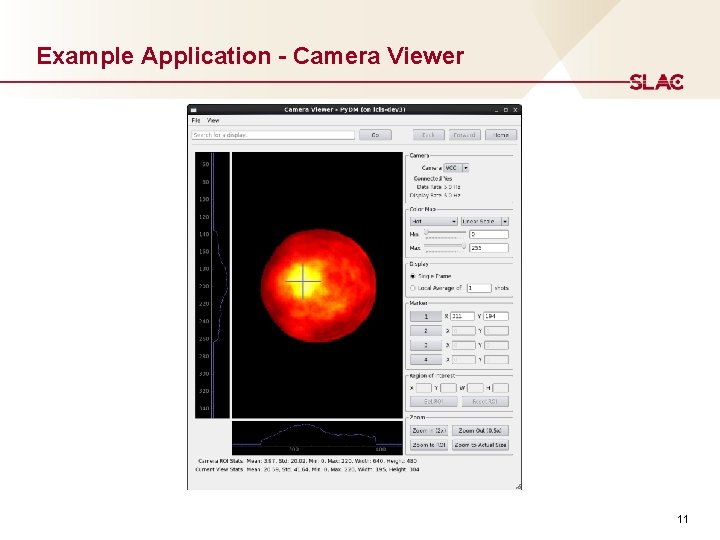
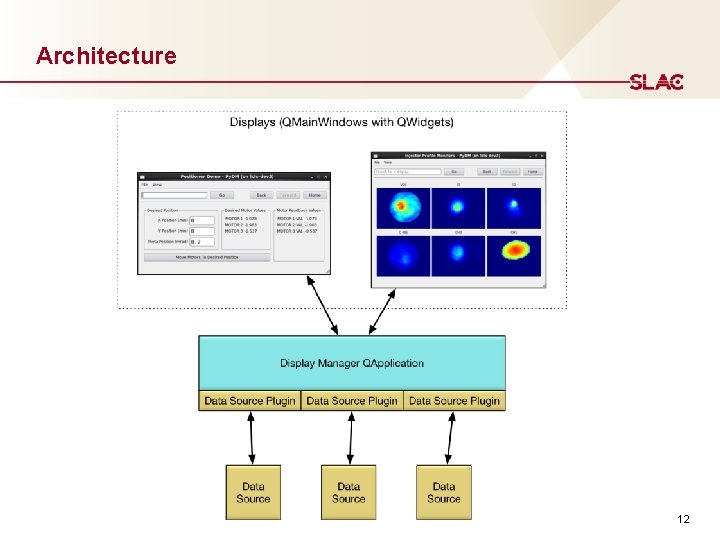
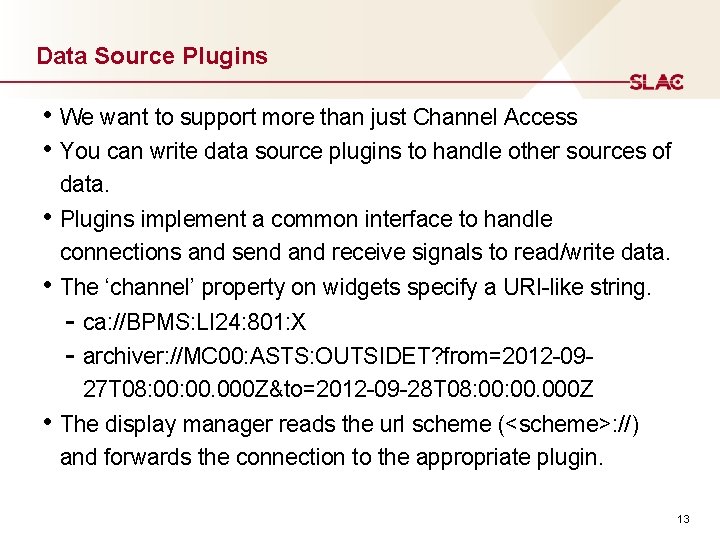
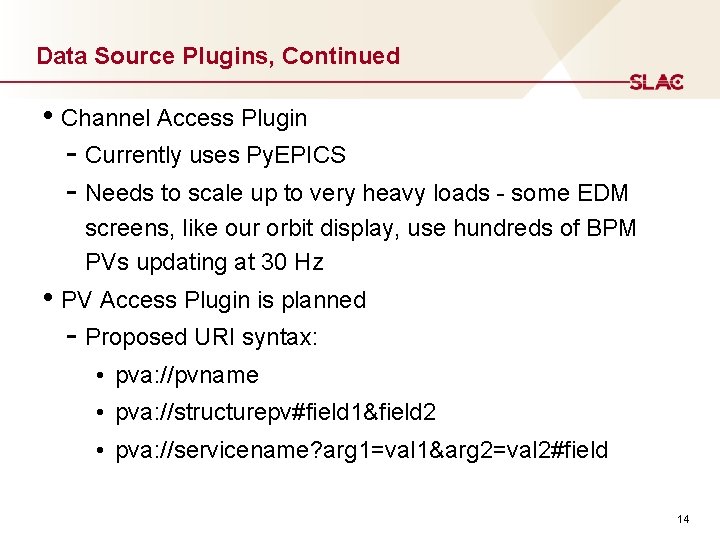
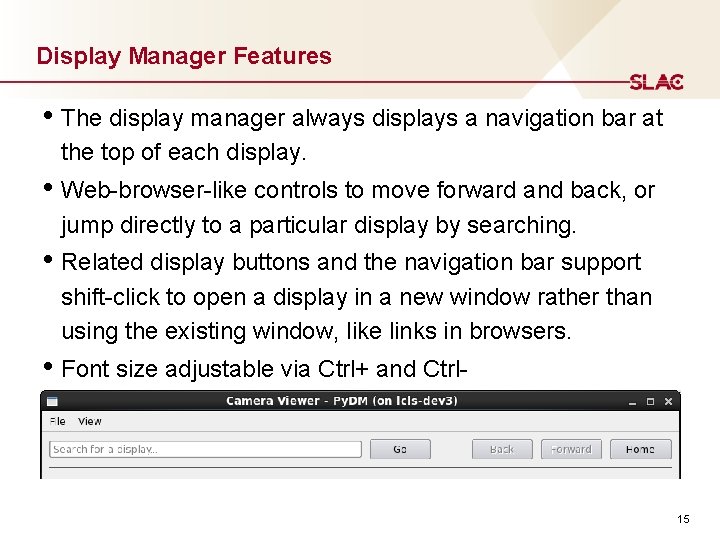
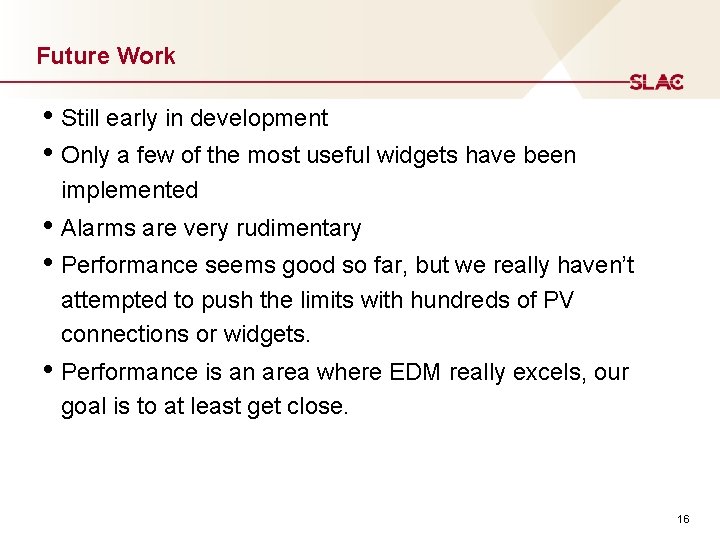
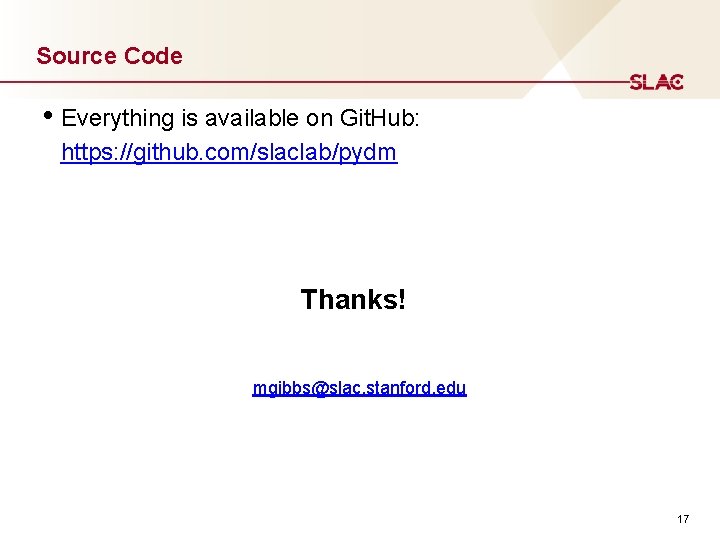
- Slides: 17
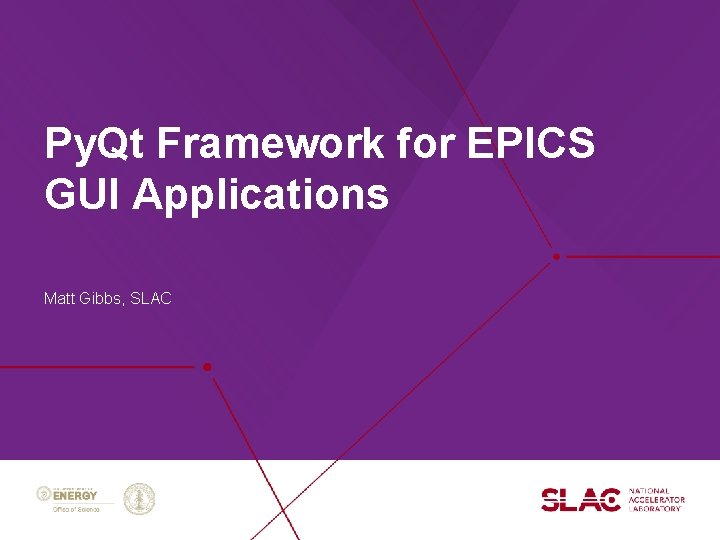
Py. Qt Framework for EPICS GUI Applications Matt Gibbs, SLAC
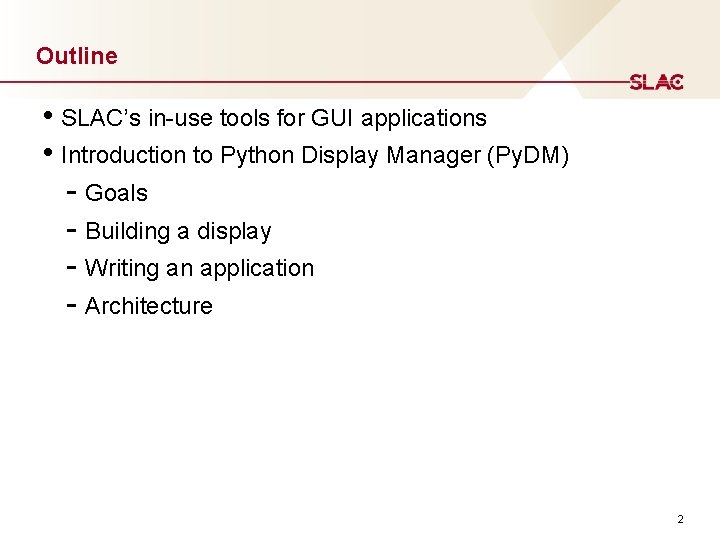
Outline • SLAC’s in-use tools for GUI applications • Introduction to Python Display Manager (Py. DM) - Goals - Building a display - Writing an application - Architecture 2
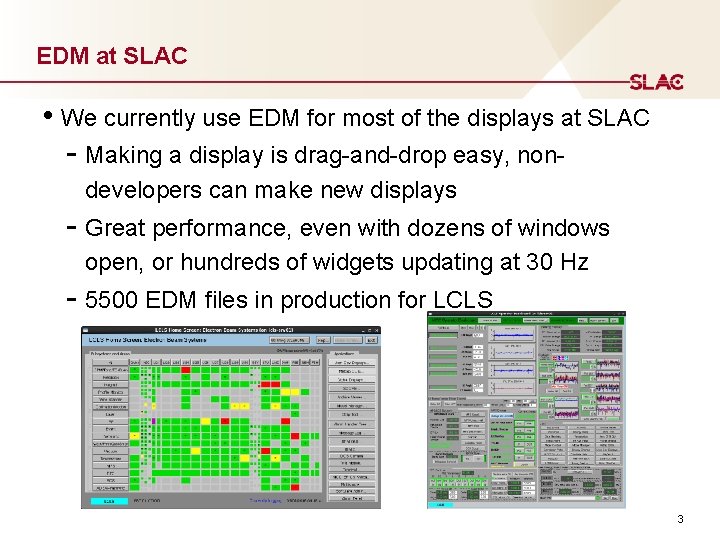
EDM at SLAC • We currently use EDM for most of the displays at SLAC - Making a display is drag-and-drop easy, nondevelopers can make new displays - Great performance, even with dozens of windows open, or hundreds of widgets updating at 30 Hz - 5500 EDM files in production for LCLS 3
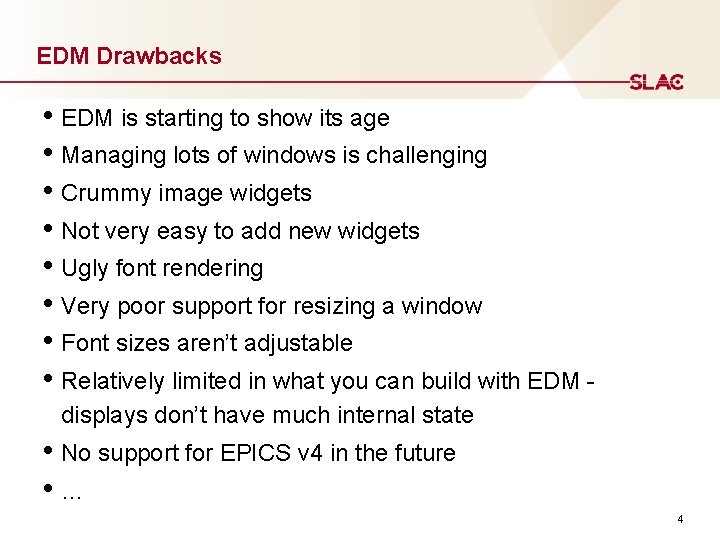
EDM Drawbacks • EDM is starting to show its age • Managing lots of windows is challenging • Crummy image widgets • Not very easy to add new widgets • Ugly font rendering • Very poor support for resizing a window • Font sizes aren’t adjustable • Relatively limited in what you can build with EDM displays don’t have much internal state • No support for EPICS v 4 in the future • … 4
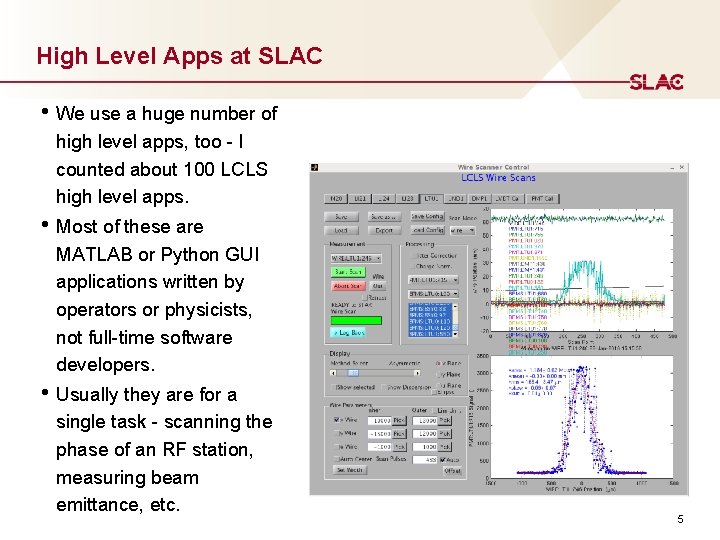
High Level Apps at SLAC • We use a huge number of high level apps, too - I counted about 100 LCLS high level apps. • Most of these are MATLAB or Python GUI applications written by operators or physicists, not full-time software developers. • Usually they are for a single task - scanning the phase of an RF station, measuring beam emittance, etc. 5
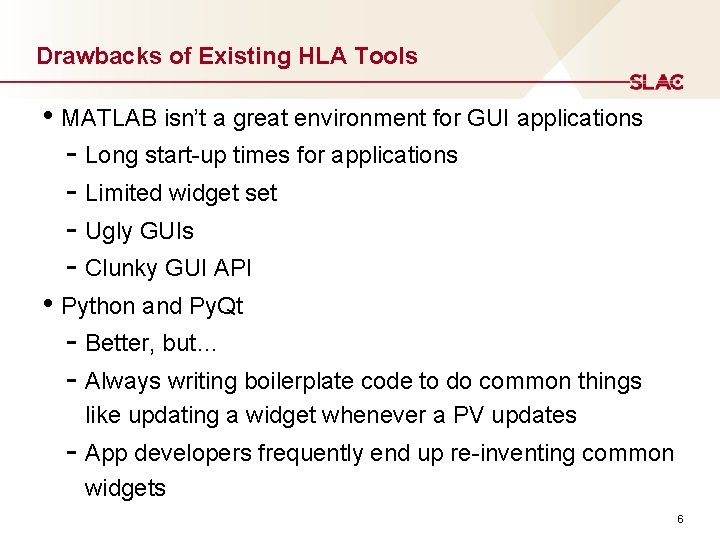
Drawbacks of Existing HLA Tools • MATLAB isn’t a great environment for GUI applications - Long start-up times for applications - Limited widget set - Ugly GUIs - Clunky GUI API • Python and Py. Qt - Better, but… - Always writing boilerplate code to do common things like updating a widget whenever a PV updates - App developers frequently end up re-inventing common widgets 6
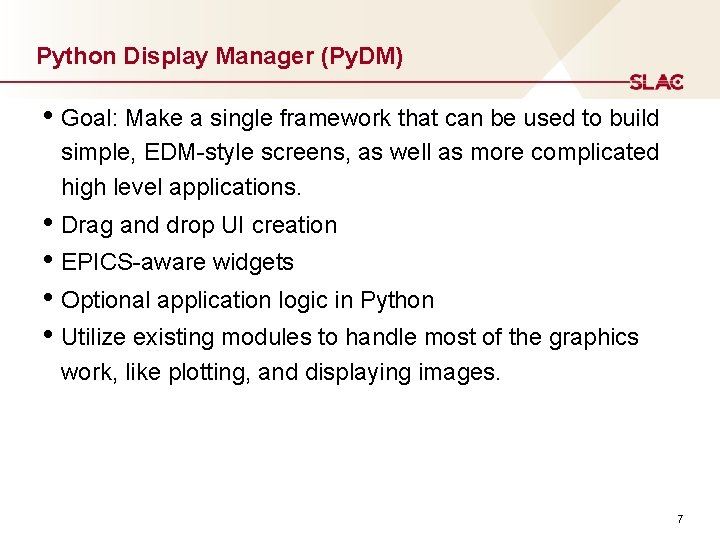
Python Display Manager (Py. DM) • Goal: Make a single framework that can be used to build simple, EDM-style screens, as well as more complicated high level applications. • Drag and drop UI creation • EPICS-aware widgets • Optional application logic in Python • Utilize existing modules to handle most of the graphics work, like plotting, and displaying images. 7
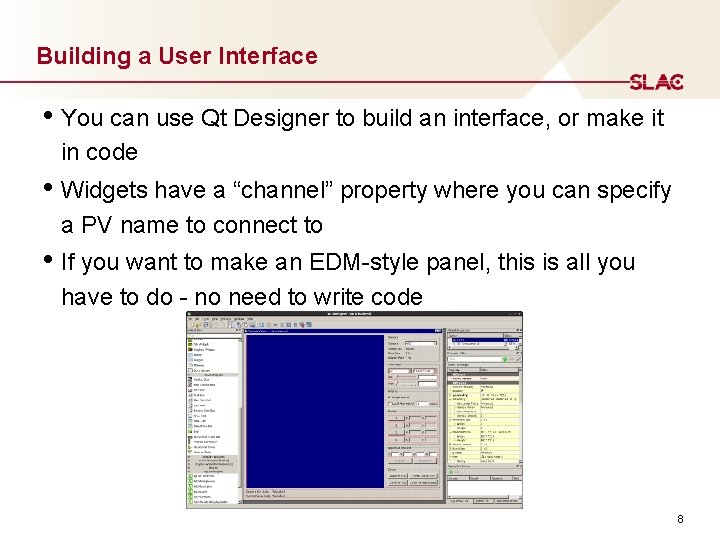
Building a User Interface • You can use Qt Designer to build an interface, or make it in code • Widgets have a “channel” property where you can specify a PV name to connect to • If you want to make an EDM-style panel, this is all you have to do - no need to write code 8
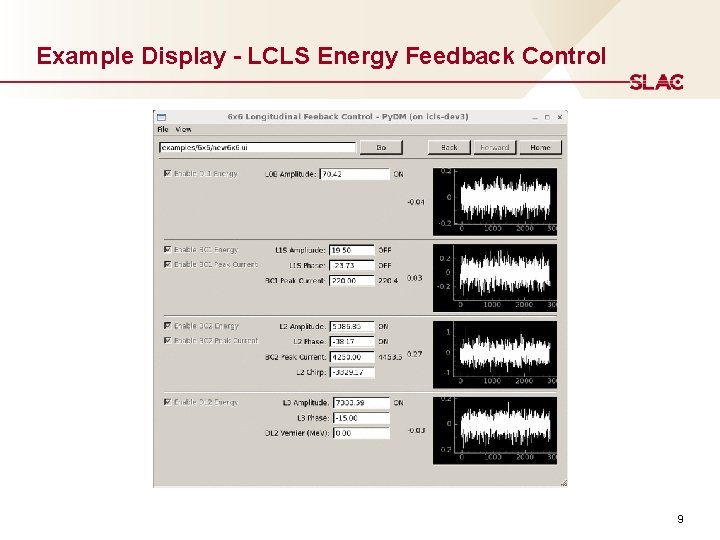
Example Display - LCLS Energy Feedback Control 9
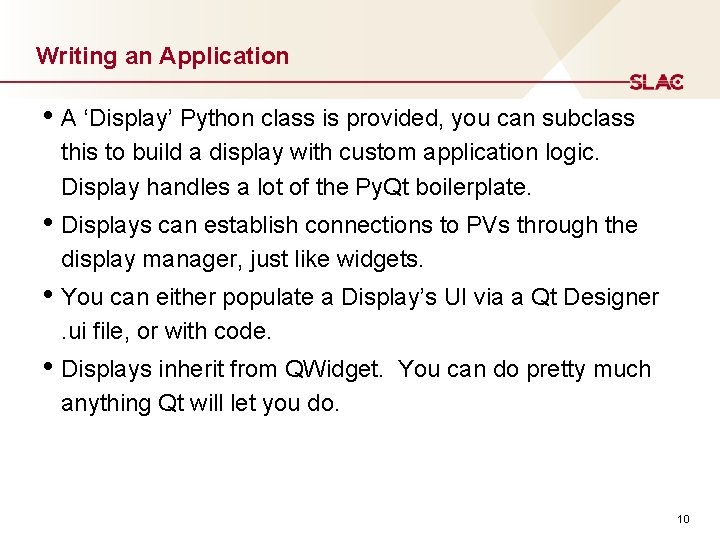
Writing an Application • A ‘Display’ Python class is provided, you can subclass this to build a display with custom application logic. Display handles a lot of the Py. Qt boilerplate. • Displays can establish connections to PVs through the display manager, just like widgets. • You can either populate a Display’s UI via a Qt Designer. ui file, or with code. • Displays inherit from QWidget. You can do pretty much anything Qt will let you do. 10
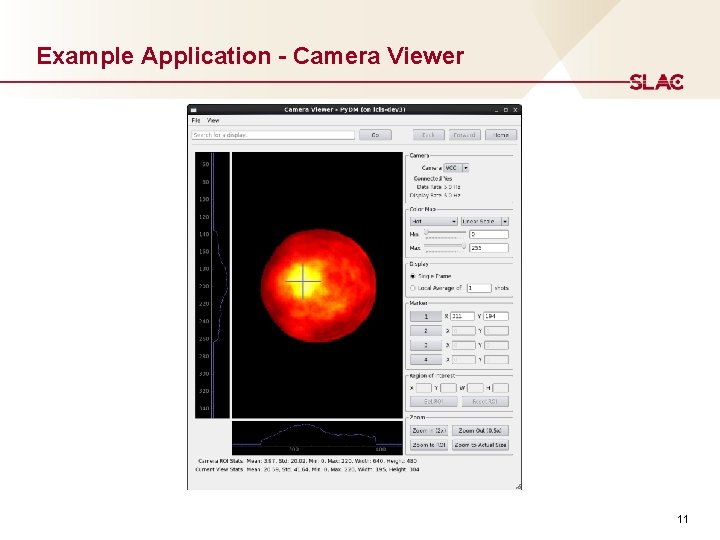
Example Application - Camera Viewer 11
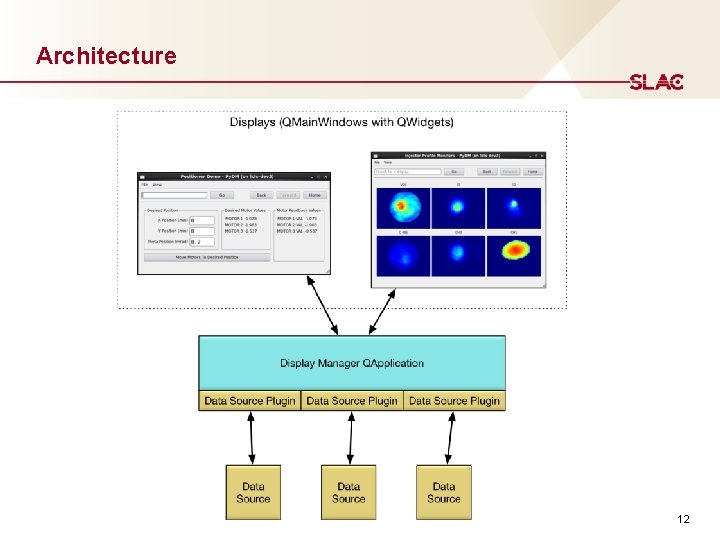
Architecture 12
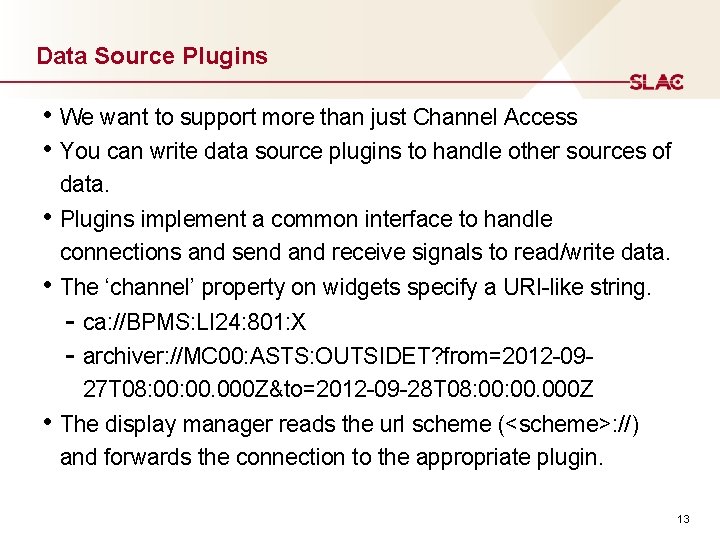
Data Source Plugins • We want to support more than just Channel Access • You can write data source plugins to handle other sources of data. • Plugins implement a common interface to handle connections and send and receive signals to read/write data. • The ‘channel’ property on widgets specify a URI-like string. - ca: //BPMS: LI 24: 801: X - archiver: //MC 00: ASTS: OUTSIDET? from=2012 -0927 T 08: 00. 000 Z&to=2012 -09 -28 T 08: 00. 000 Z • The display manager reads the url scheme (<scheme>: //) and forwards the connection to the appropriate plugin. 13
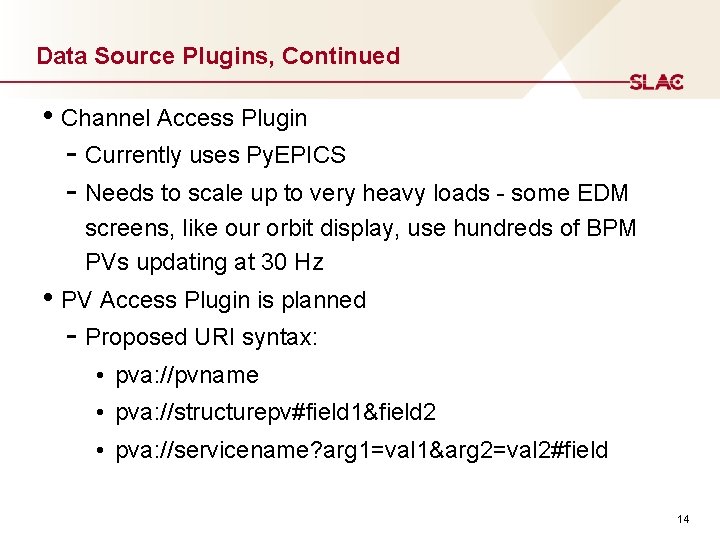
Data Source Plugins, Continued • Channel Access Plugin - Currently uses Py. EPICS - Needs to scale up to very heavy loads - some EDM screens, like our orbit display, use hundreds of BPM PVs updating at 30 Hz • PV Access Plugin is planned - Proposed URI syntax: • pva: //pvname • pva: //structurepv#field 1&field 2 • pva: //servicename? arg 1=val 1&arg 2=val 2#field 14
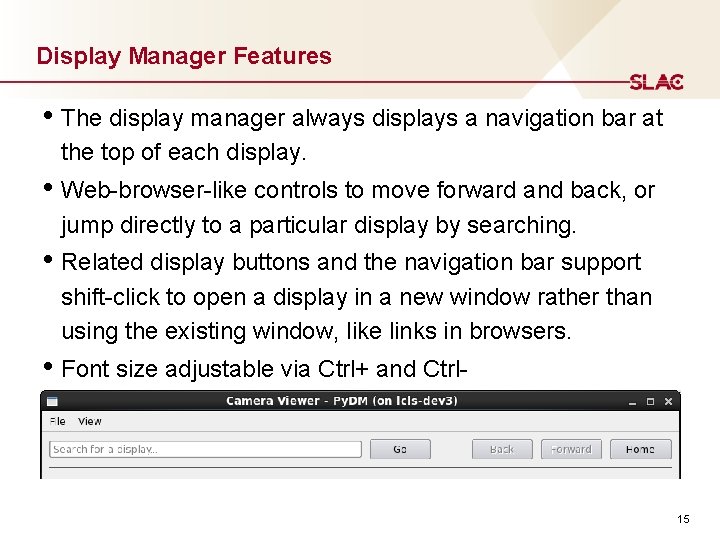
Display Manager Features • The display manager always displays a navigation bar at the top of each display. • Web-browser-like controls to move forward and back, or jump directly to a particular display by searching. • Related display buttons and the navigation bar support shift-click to open a display in a new window rather than using the existing window, like links in browsers. • Font size adjustable via Ctrl+ and Ctrl- 15
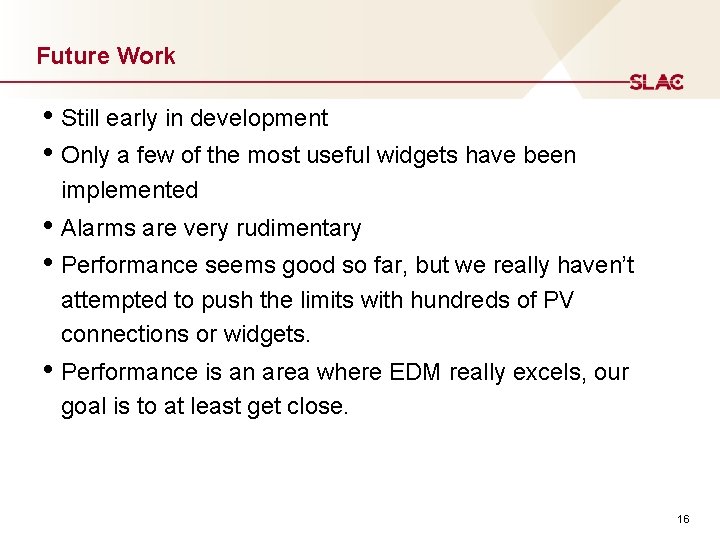
Future Work • Still early in development • Only a few of the most useful widgets have been implemented • Alarms are very rudimentary • Performance seems good so far, but we really haven’t attempted to push the limits with hundreds of PV connections or widgets. • Performance is an area where EDM really excels, our goal is to at least get close. 16
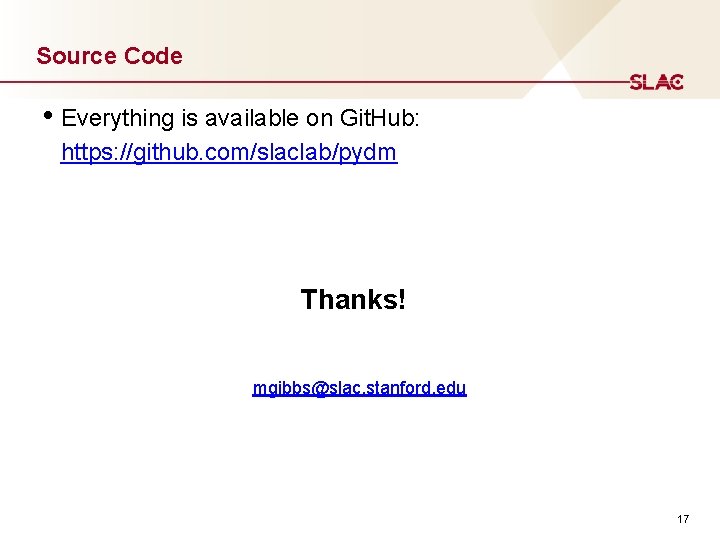
Source Code • Everything is available on Git. Hub: https: //github. com/slaclab/pydm Thanks! mgibbs@slac. stanford. edu 17