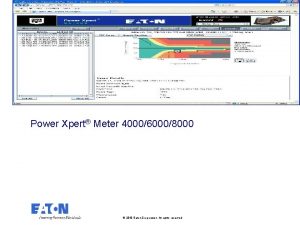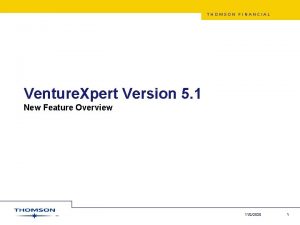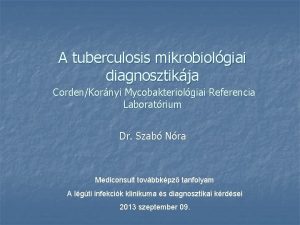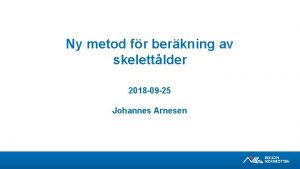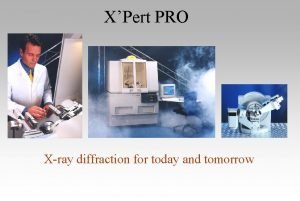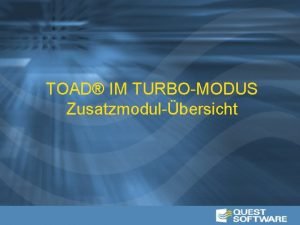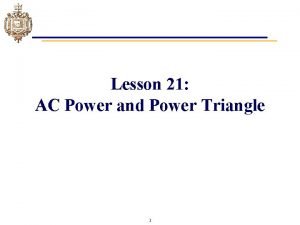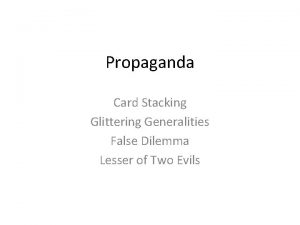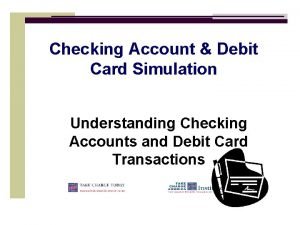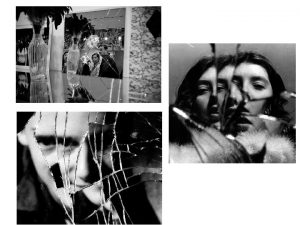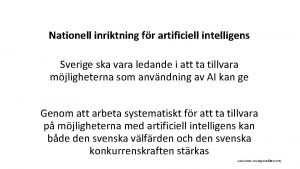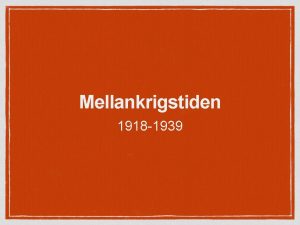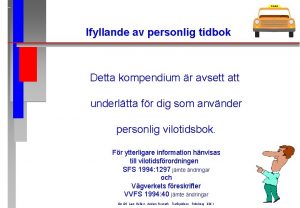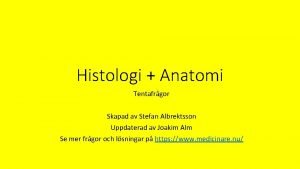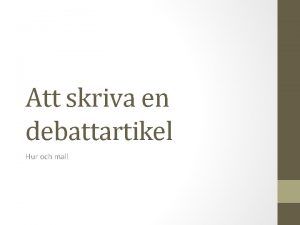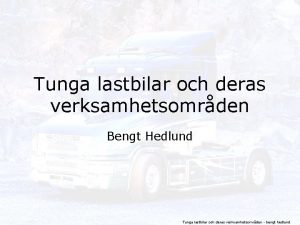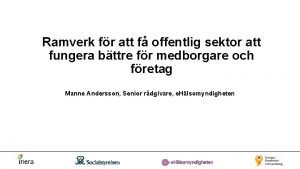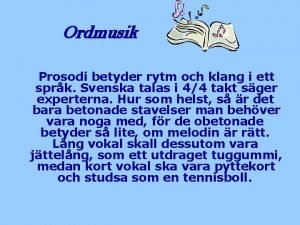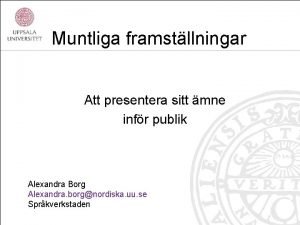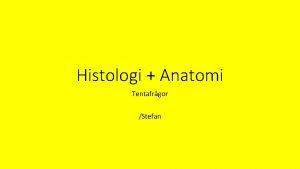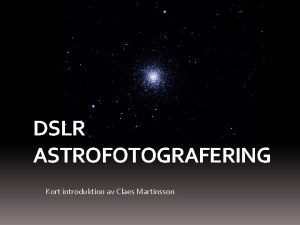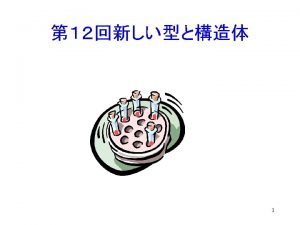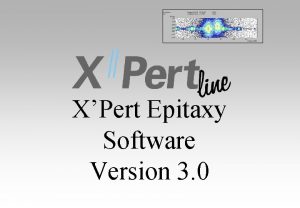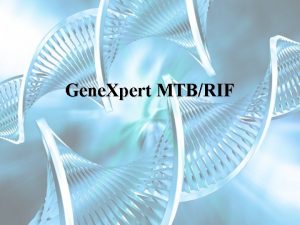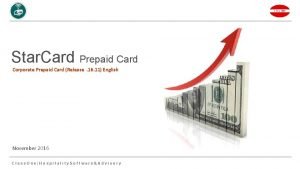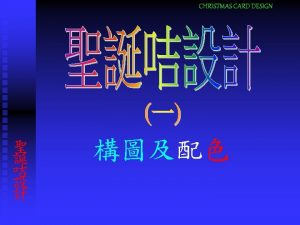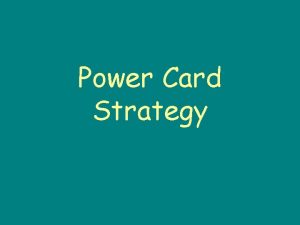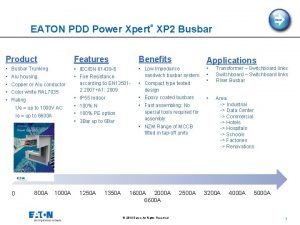PXGMSUPS Power Xpert Minislot Communication card for the
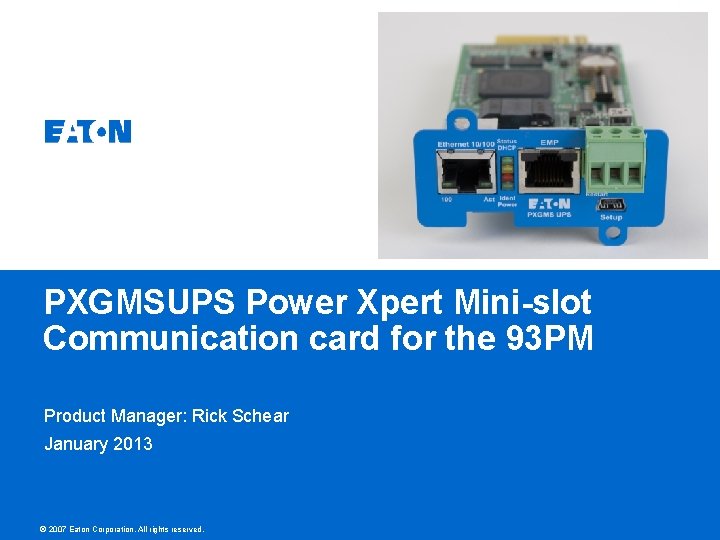

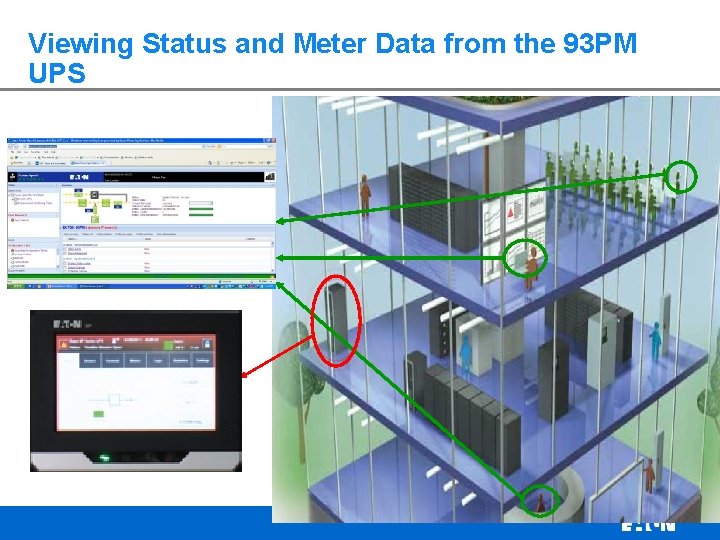
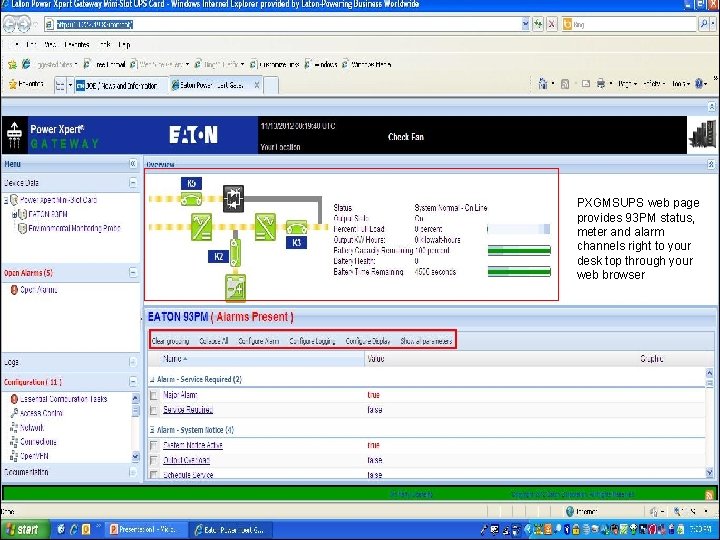

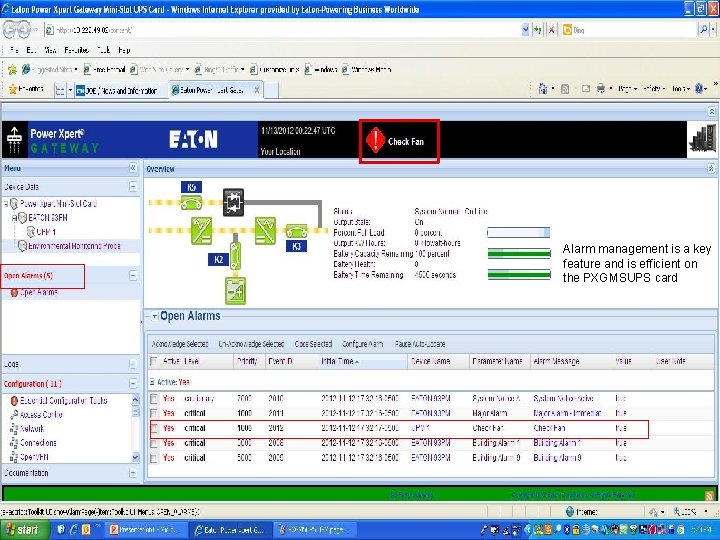
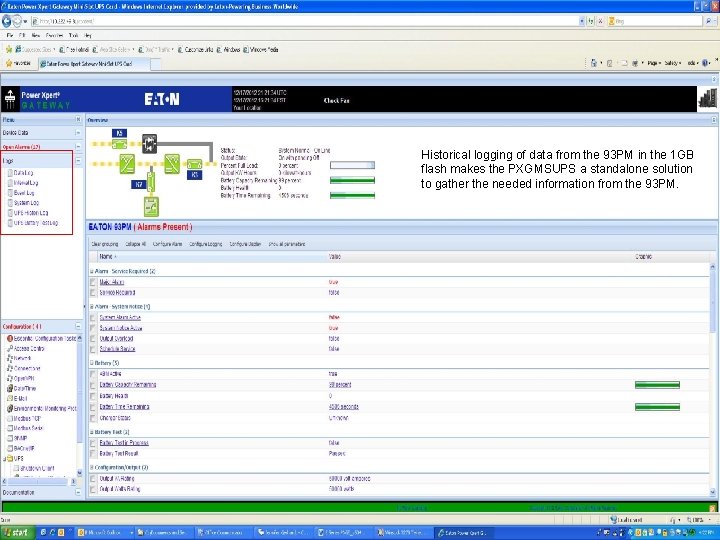
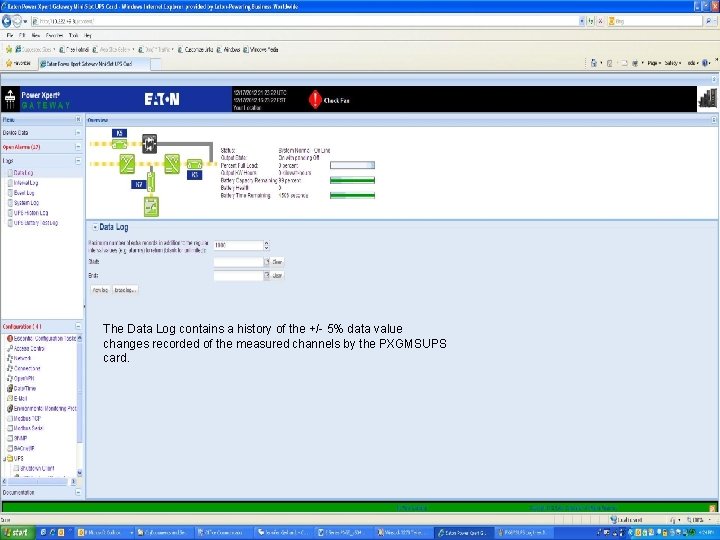
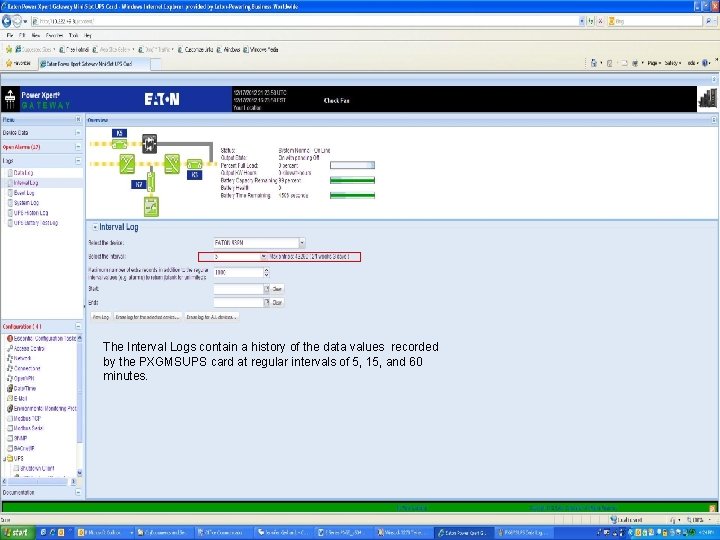
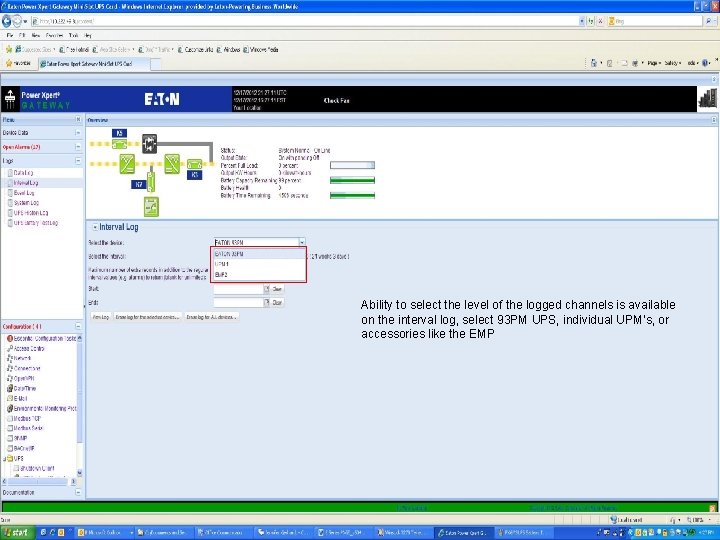
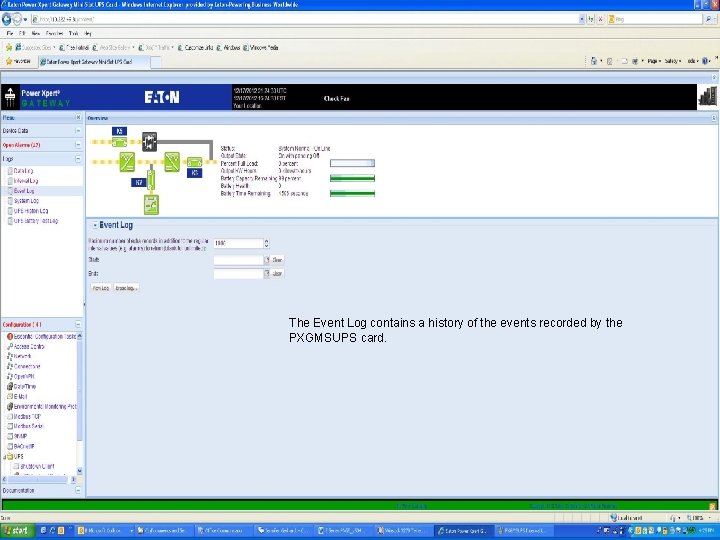
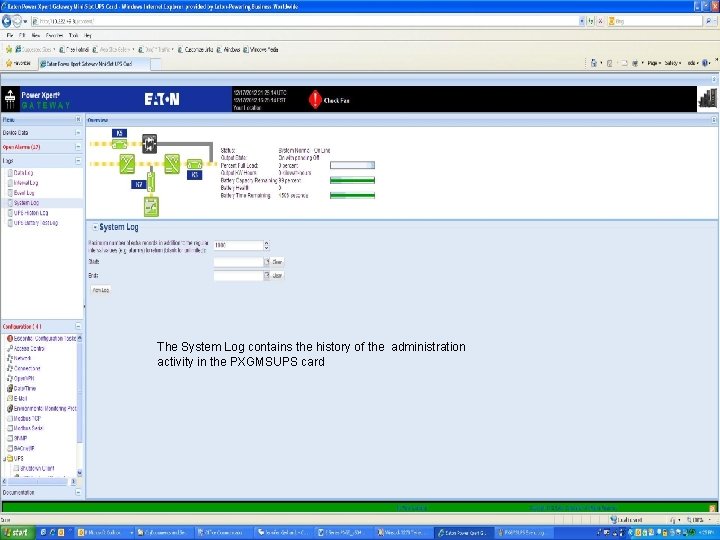
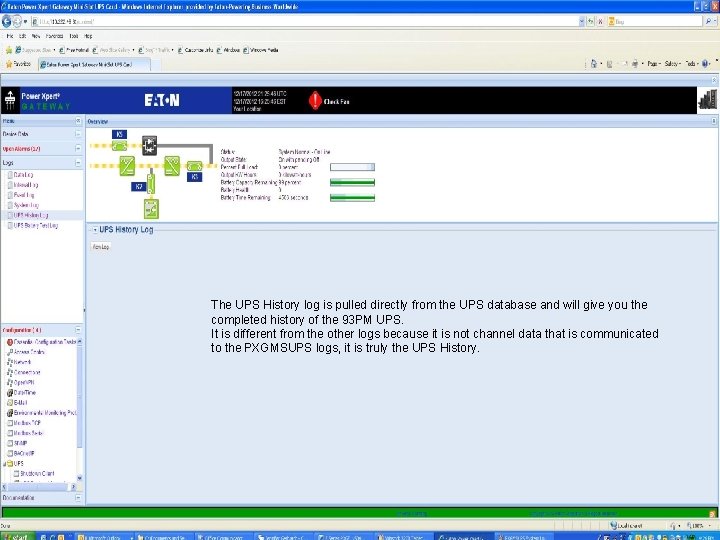
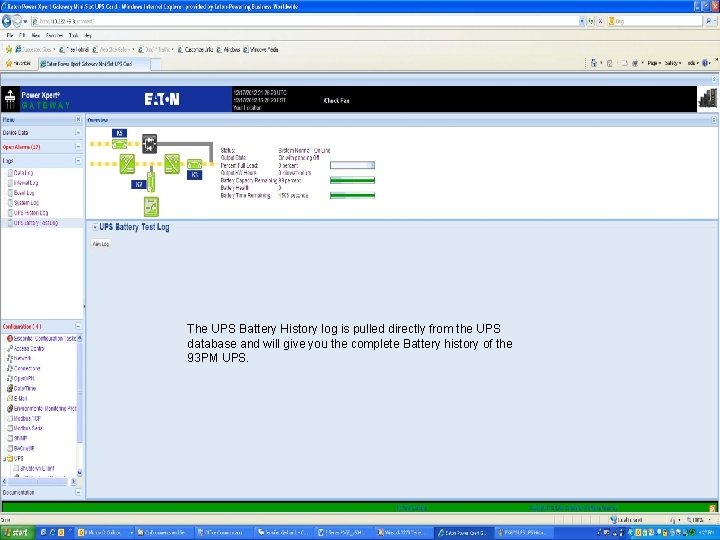
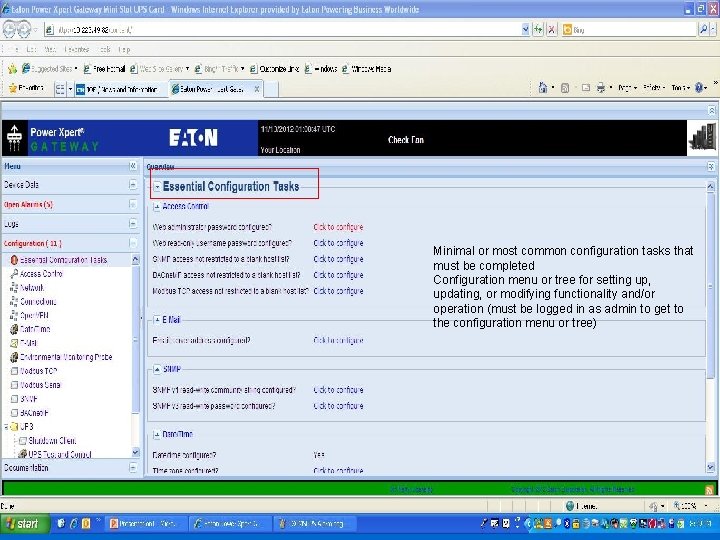
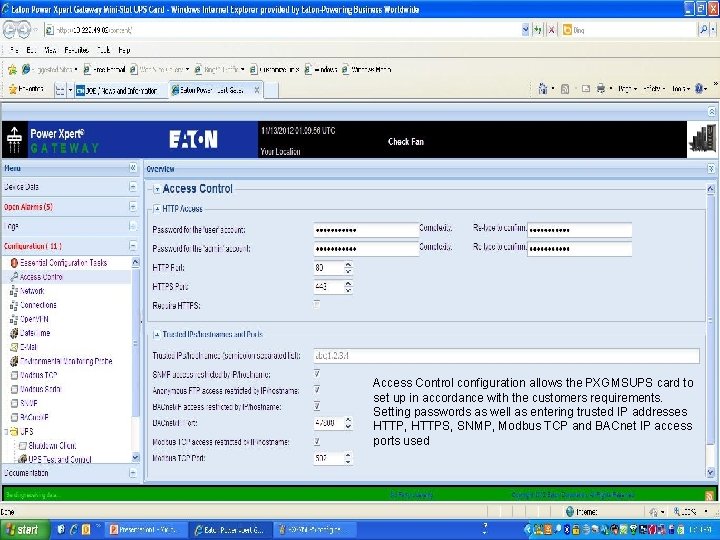
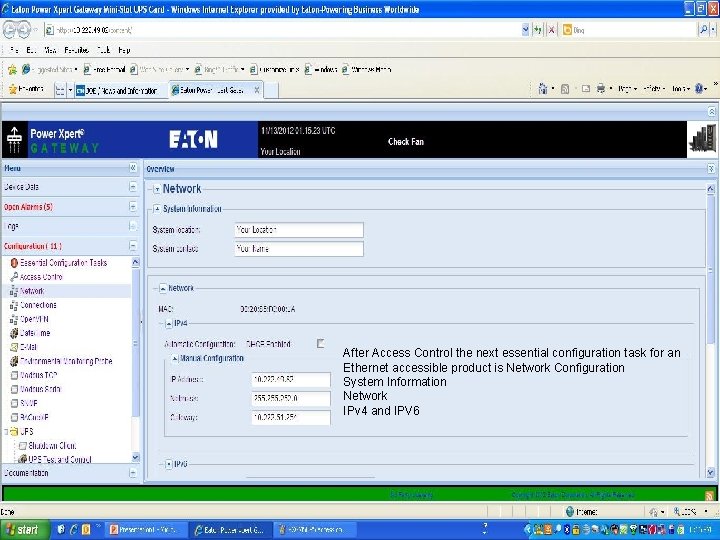
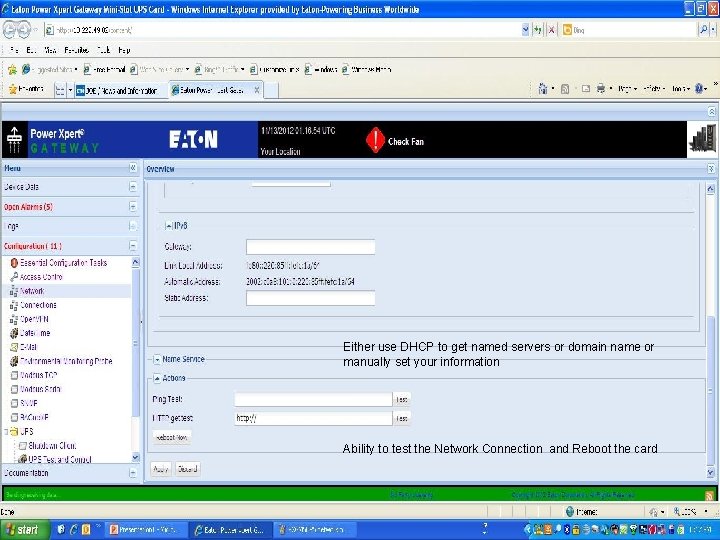
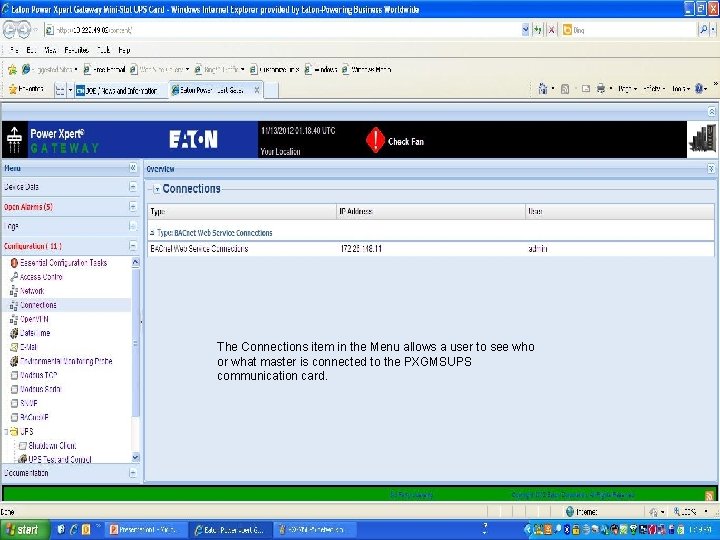
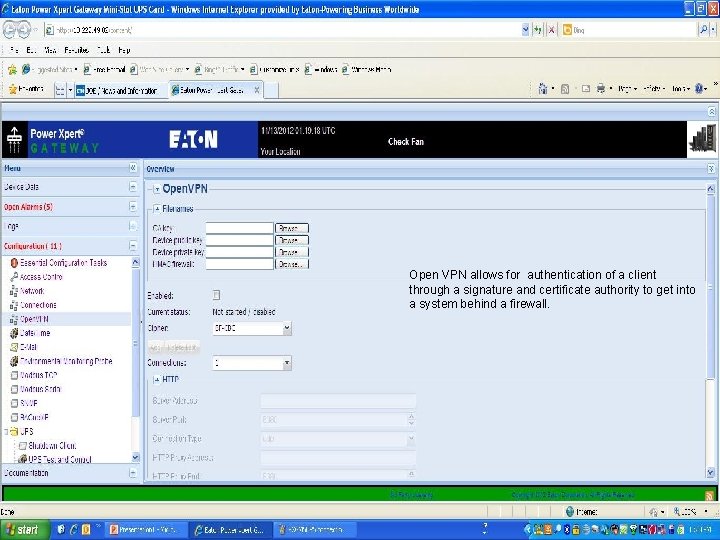
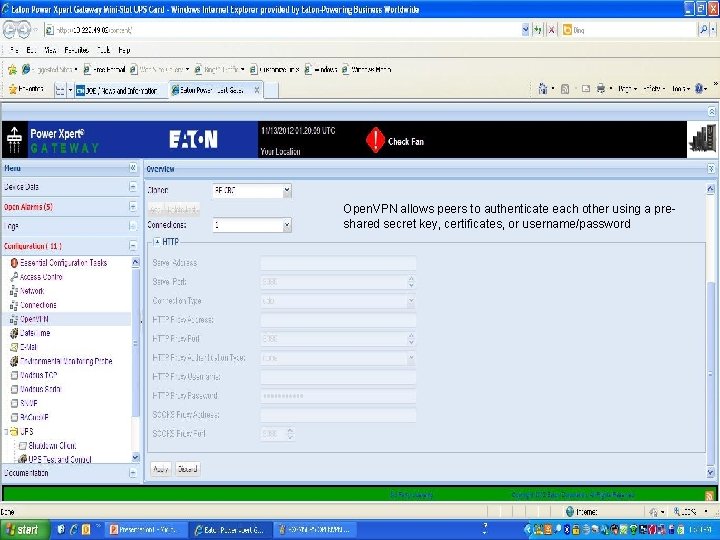
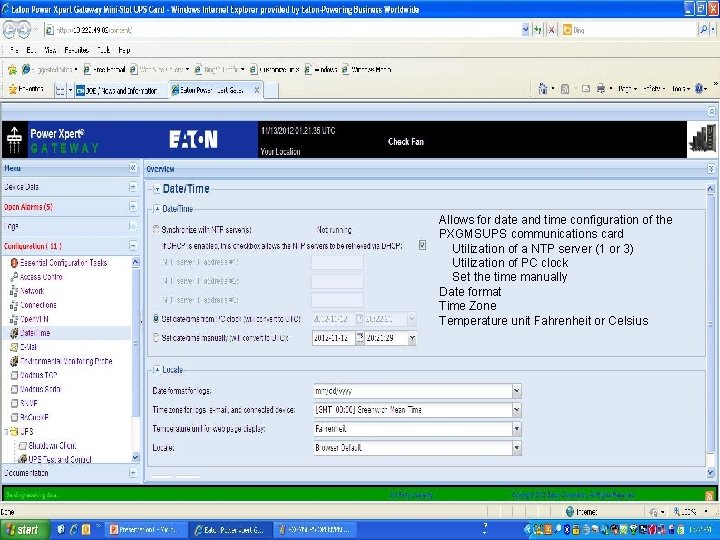
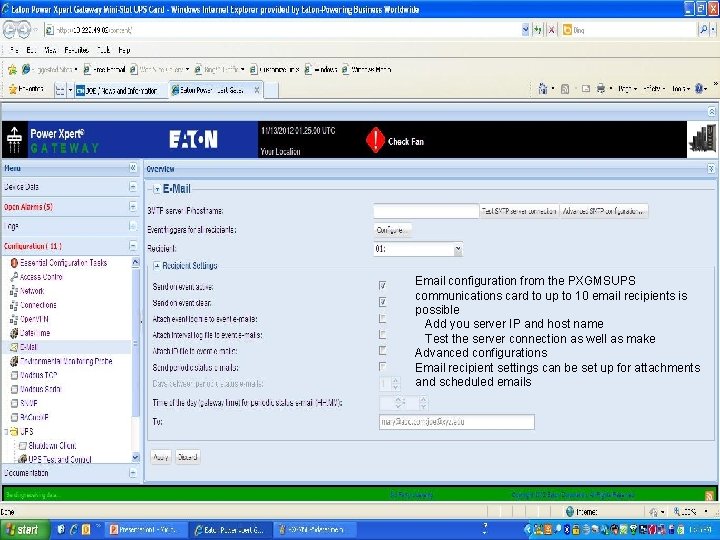
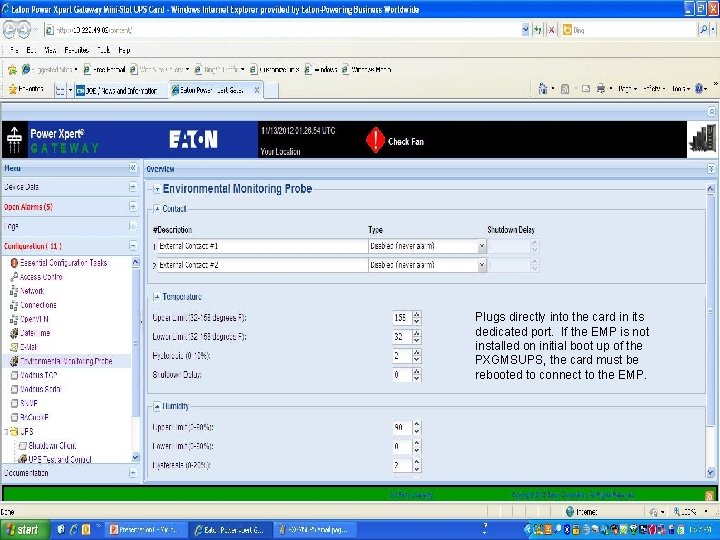
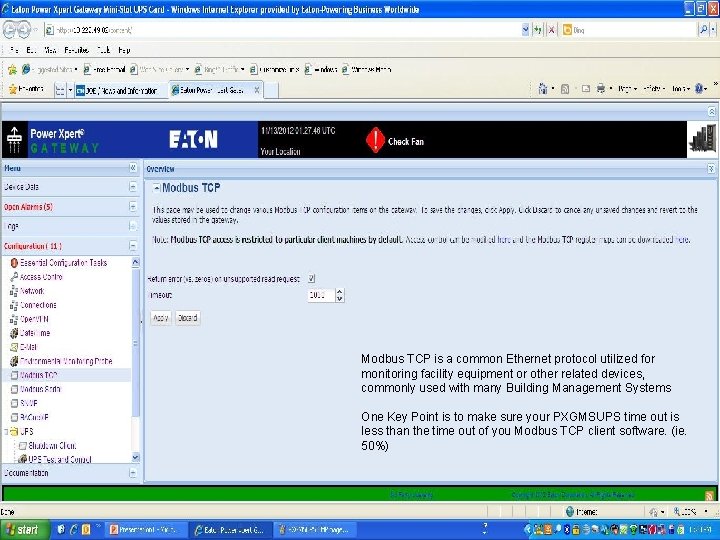
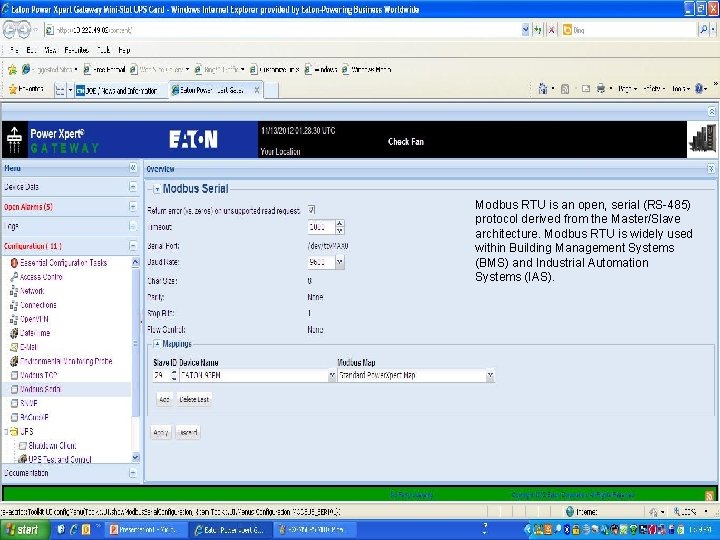

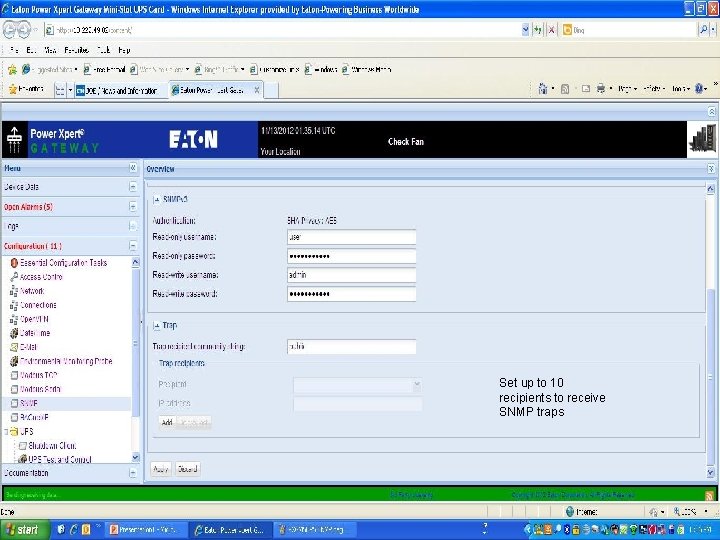

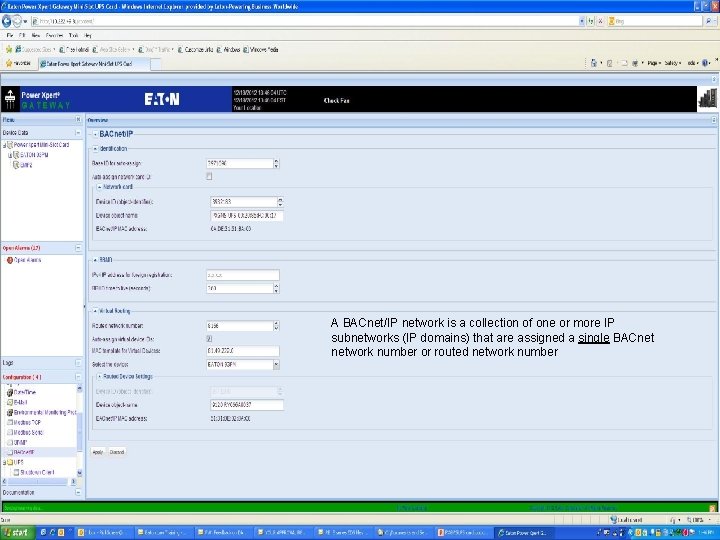
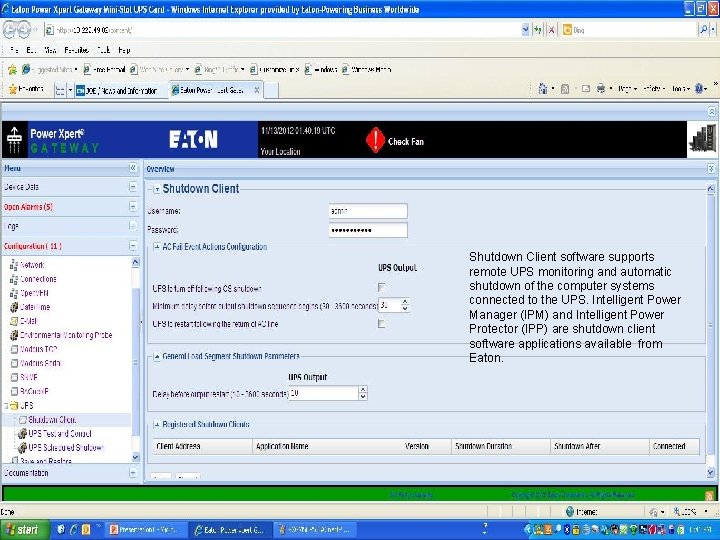
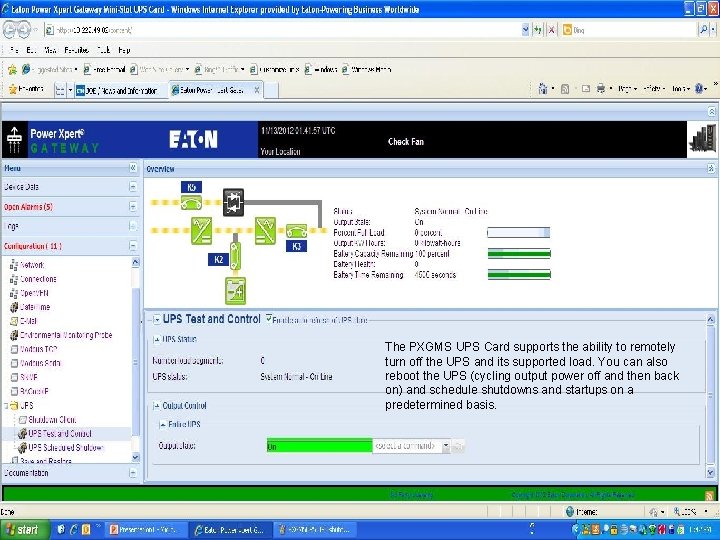

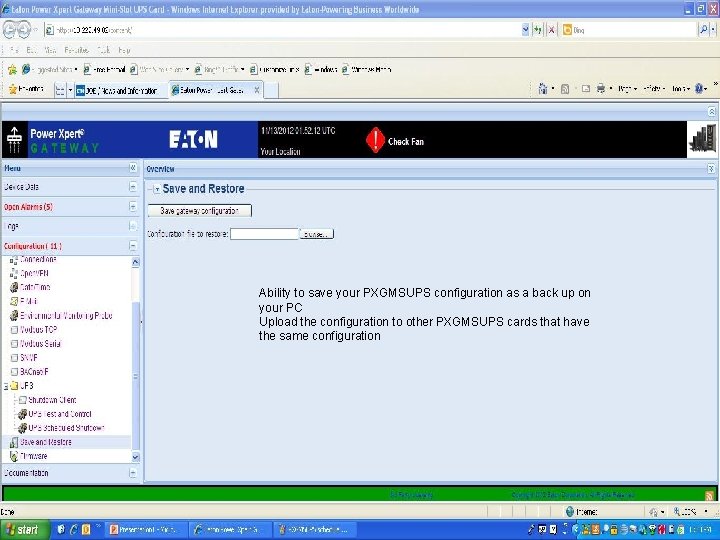
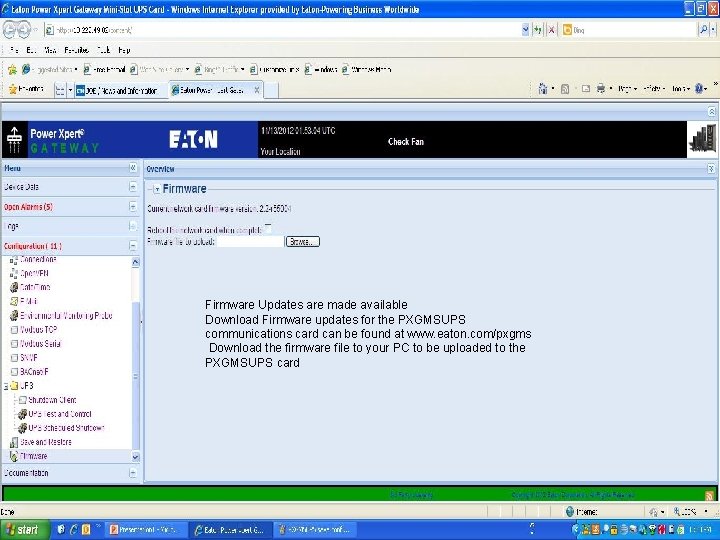
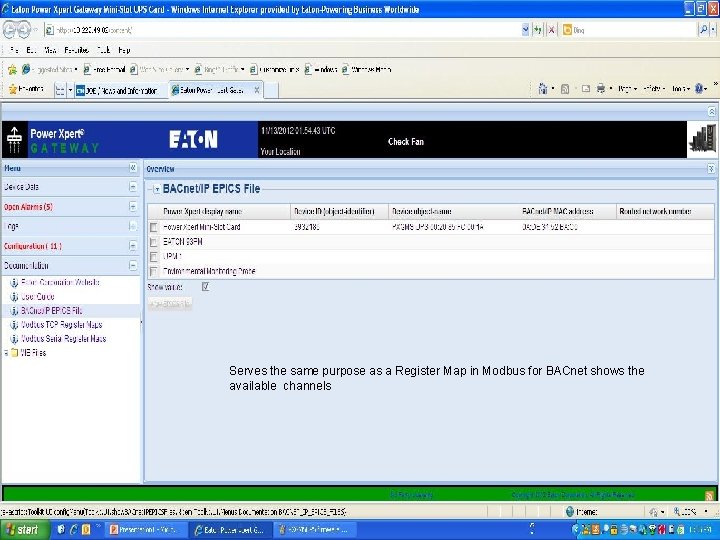
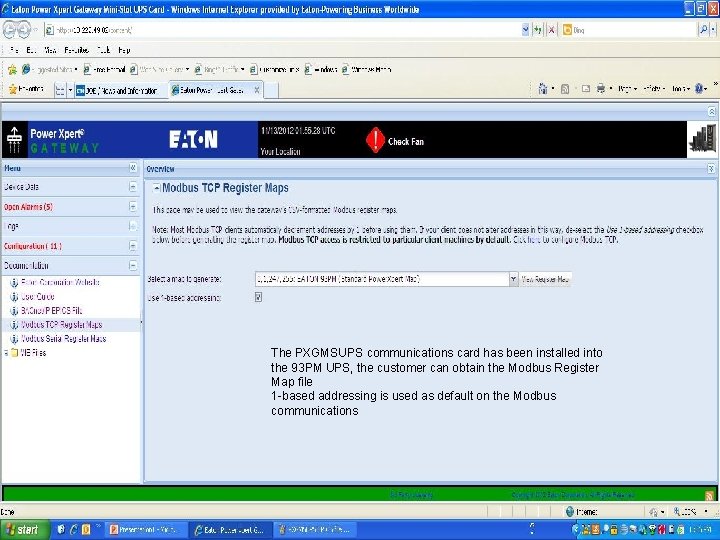
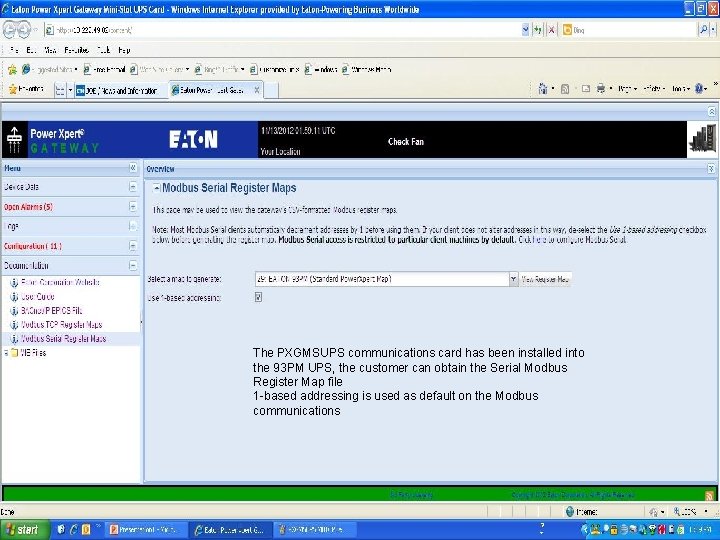
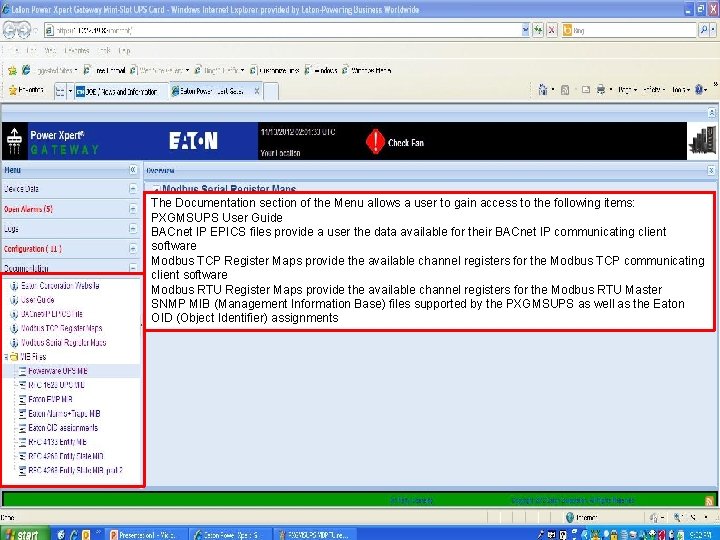
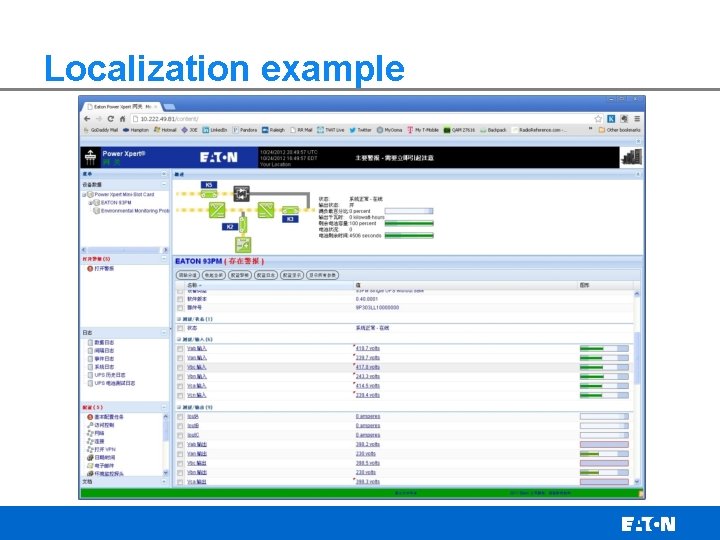
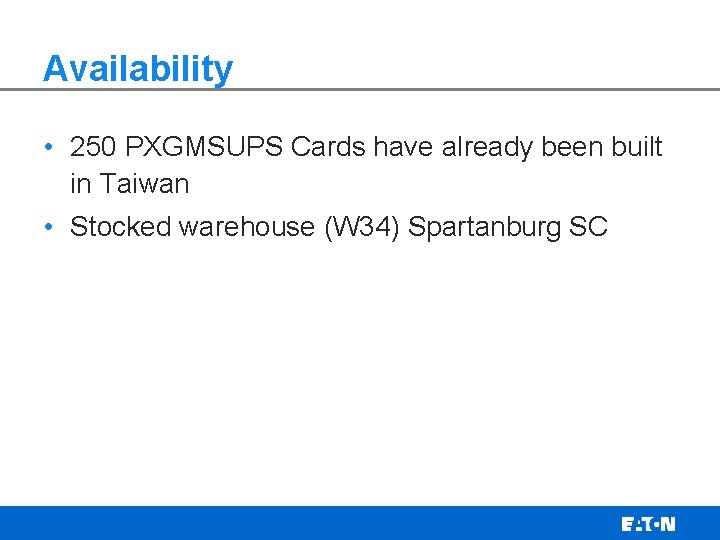

- Slides: 42
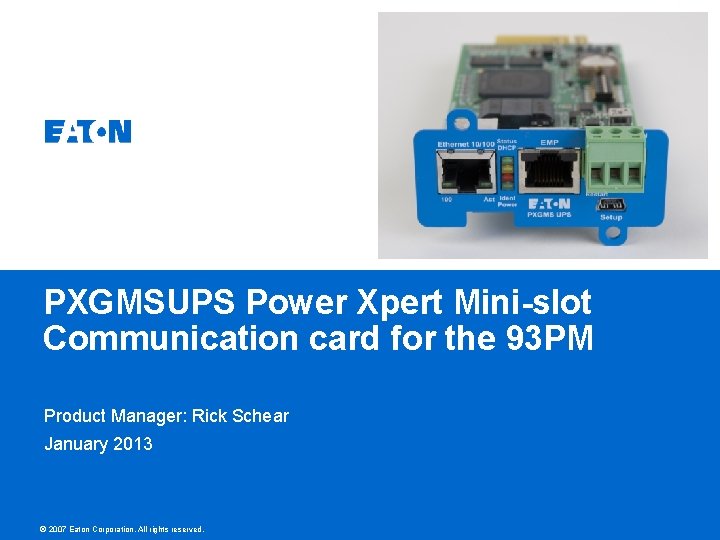
PXGMSUPS Power Xpert Mini-slot Communication card for the 93 PM Product Manager: Rick Schear January 2013 © 2007 Eaton Corporation. All rights reserved.

PXGMSUPS Features • Purpose built for the 93 PM UPS • Free scale 8313 processor, 128 MB DDR 2 RAM, 1 GB NAND Flash • 10/100 Mb Ethernet • Isolated 2 -wire RS-485 with Transmit and Receive LEDs • USB for local web-based configuration • Environmental Monitoring Probe (EMP) port • Battery backed RTC • FCC Part 15, CISPR 22, Class B (both) and Telecom Conducted • Power Xpert Toolkit • Web-enabled monitoring of 93 PM real-time data, alarms, historical logs, etc…. • Language support: English, French, Spanish, Chinese at launch (Adding: Portuguese, German, Italian later) • • Dynamic one-line display • • • Trend and Alarm Graph Feature • • • IPP/IPM and Power Xpert Software compatibility • SMTP-based email notification with attachment support (e. Notify compatibility) • NTP Time Sync (card and UPS) Color-coded spark-line graphs for meter values accessible limits IPv 4/v 6 compatibility (IPv 4 display on UPS HMI) Strong Security Encryption SSL/SSH Web interface restriction to HTTPS if desired IP-limited access to supported protocols Configurable Open. VPN support SNMP v 1/v 3 (8 MIBs) Modbus TCP and Modbus RTU BACnet/IP with EPICS (device descriptions) file generation Data, Interval and Event Logs with 5+ year history Retrieves and displays internal UPS History and Battery Test Logs
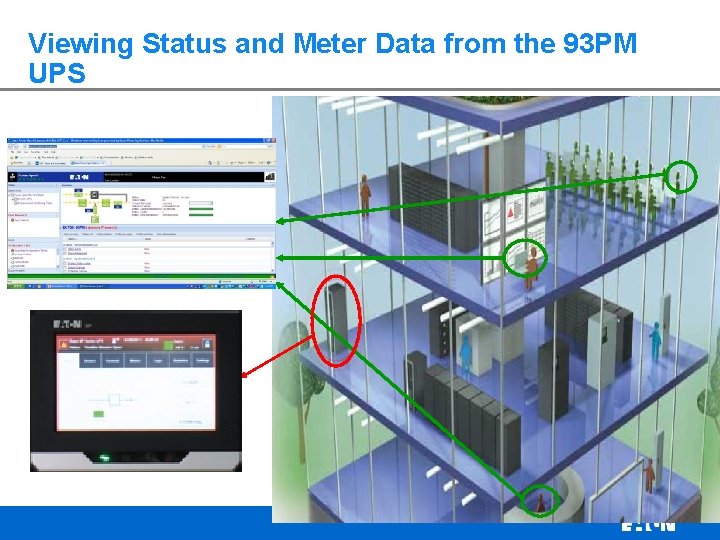
Viewing Status and Meter Data from the 93 PM UPS
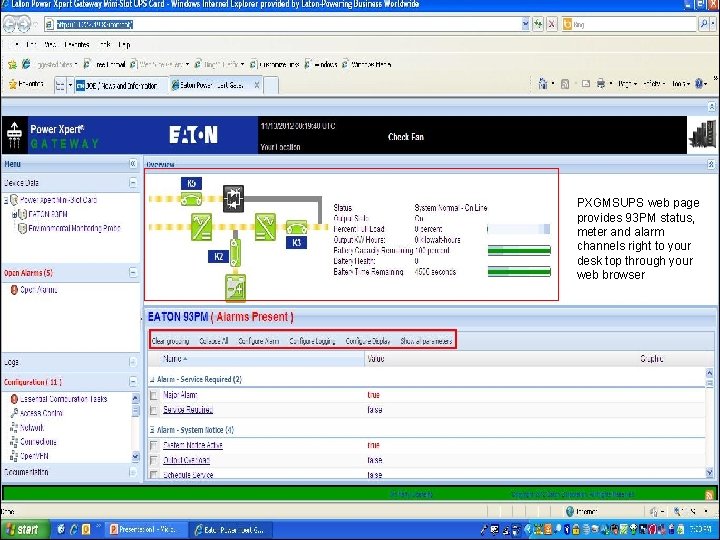
PXGMSUPS web page provides 93 PM status, meter and alarm channels right to your desk top through your web browser

Monitor each UPM status, meters and alarms individually
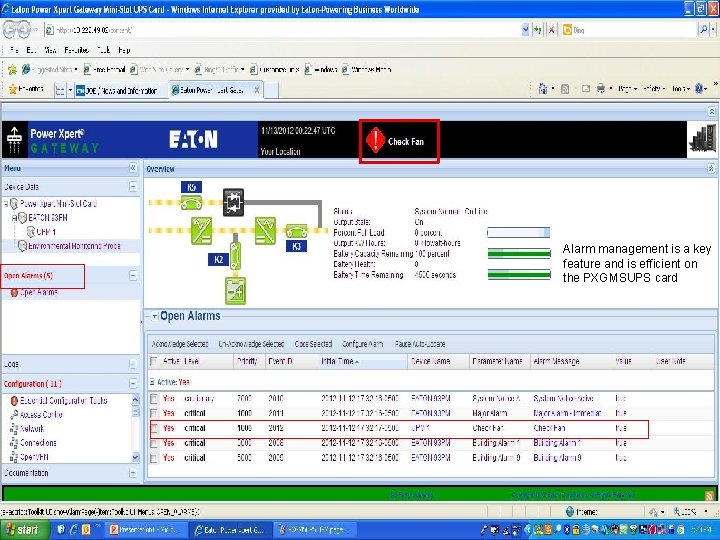
Alarm management is a key feature and is efficient on the PXGMSUPS card
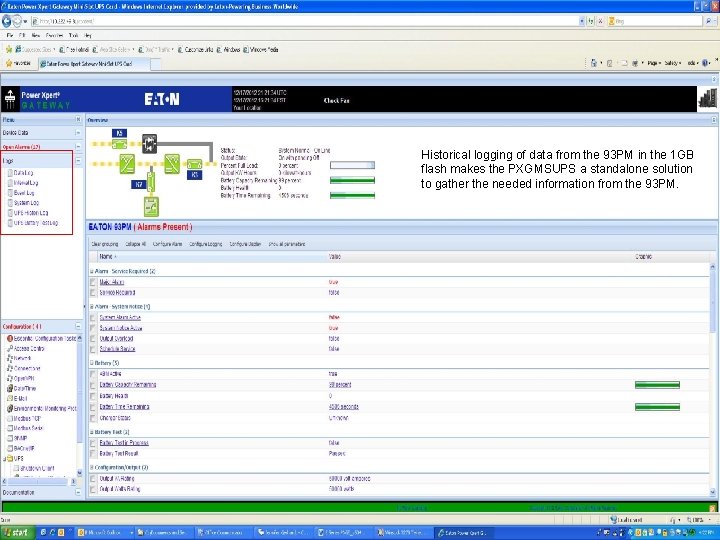
Historical logging of data from the 93 PM in the 1 GB flash makes the PXGMSUPS a standalone solution to gather the needed information from the 93 PM.
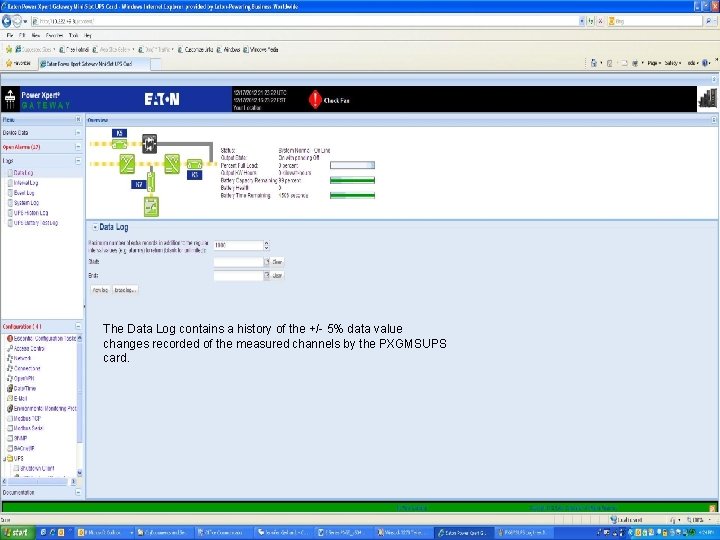
The Data Log contains a history of the +/- 5% data value changes recorded of the measured channels by the PXGMSUPS card.
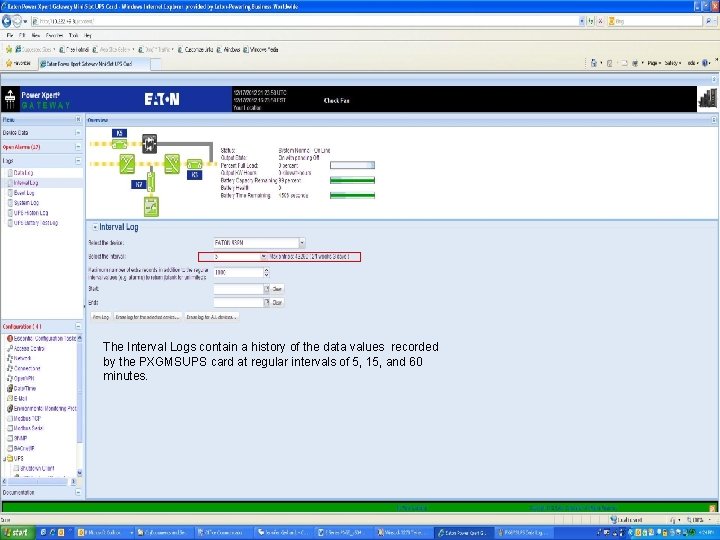
The Interval Logs contain a history of the data values recorded by the PXGMSUPS card at regular intervals of 5, 15, and 60 minutes.
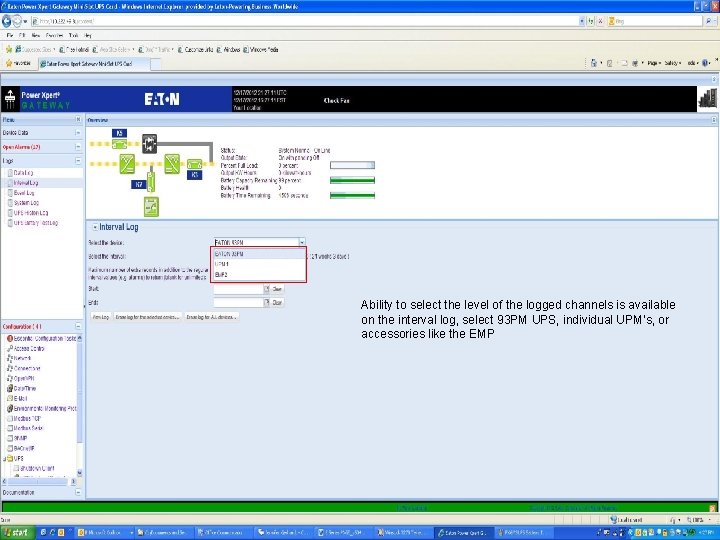
Ability to select the level of the logged channels is available on the interval log, select 93 PM UPS, individual UPM’s, or accessories like the EMP
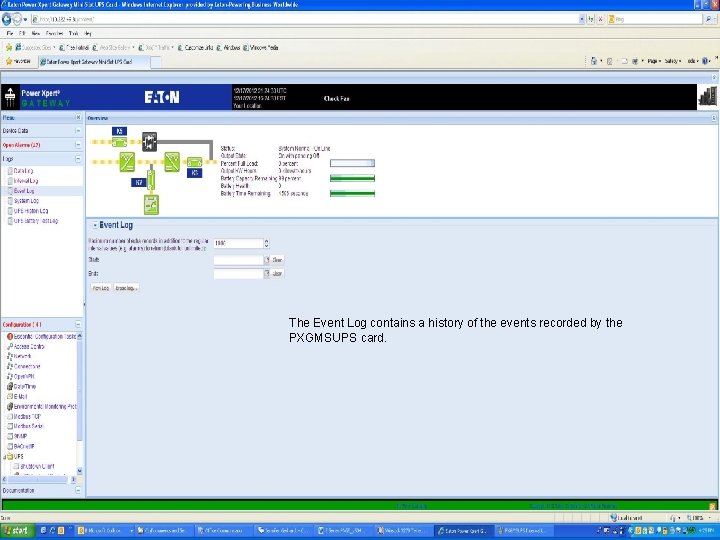
The Event Log contains a history of the events recorded by the PXGMSUPS card.
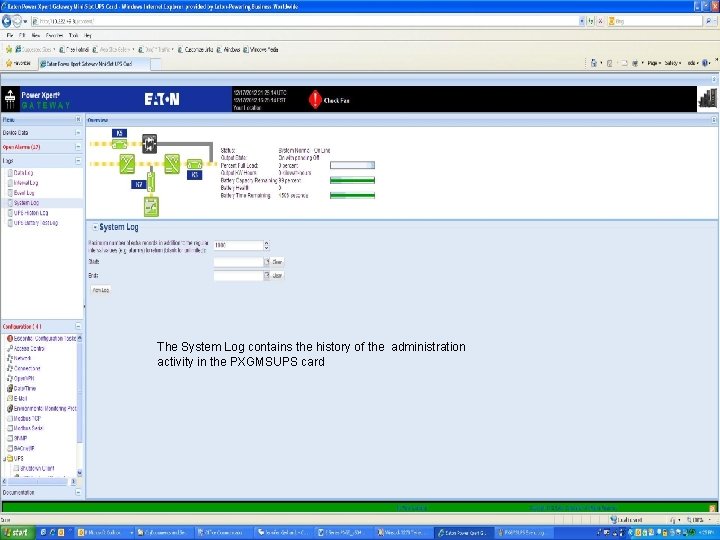
The System Log contains the history of the administration activity in the PXGMSUPS card
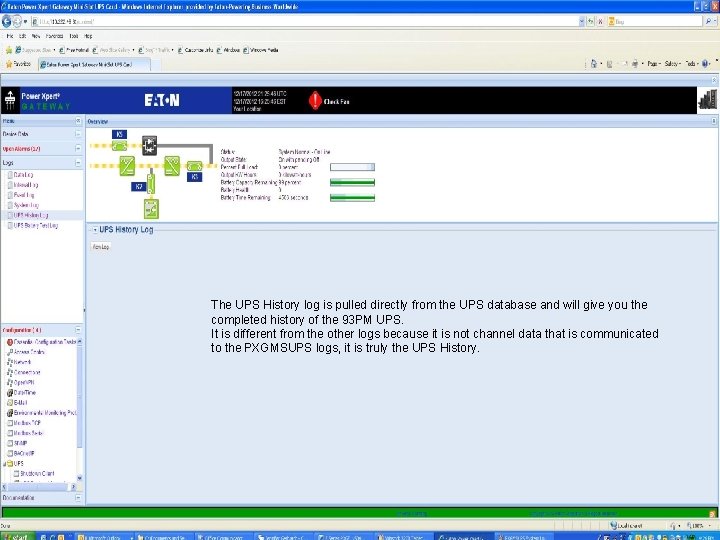
The UPS History log is pulled directly from the UPS database and will give you the completed history of the 93 PM UPS. It is different from the other logs because it is not channel data that is communicated to the PXGMSUPS logs, it is truly the UPS History.
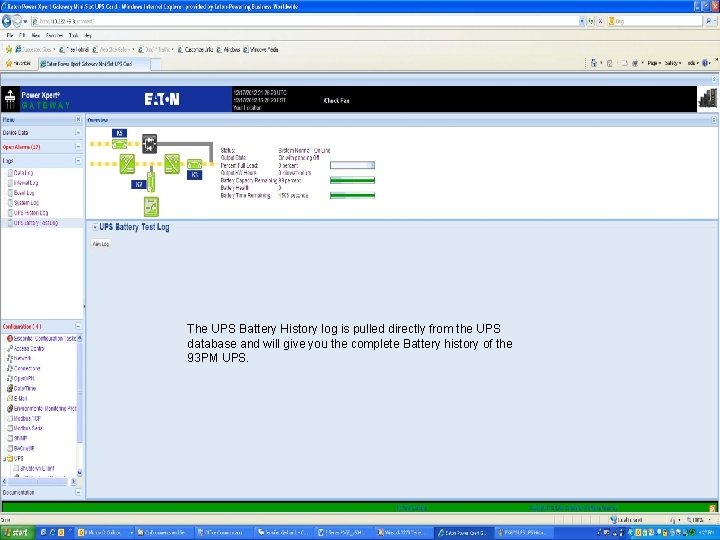
The UPS Battery History log is pulled directly from the UPS database and will give you the complete Battery history of the 93 PM UPS.
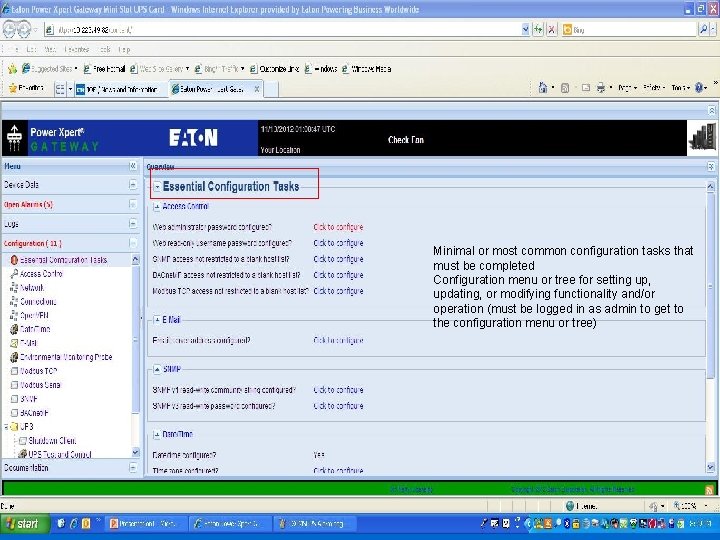
Minimal or most common configuration tasks that must be completed Configuration menu or tree for setting up, updating, or modifying functionality and/or operation (must be logged in as admin to get to the configuration menu or tree)
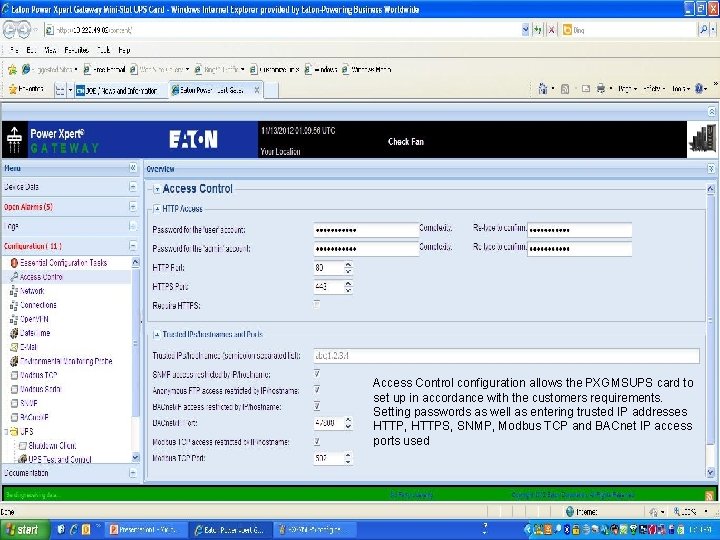
Access Control configuration allows the PXGMSUPS card to set up in accordance with the customers requirements. Setting passwords as well as entering trusted IP addresses HTTP, HTTPS, SNMP, Modbus TCP and BACnet IP access ports used
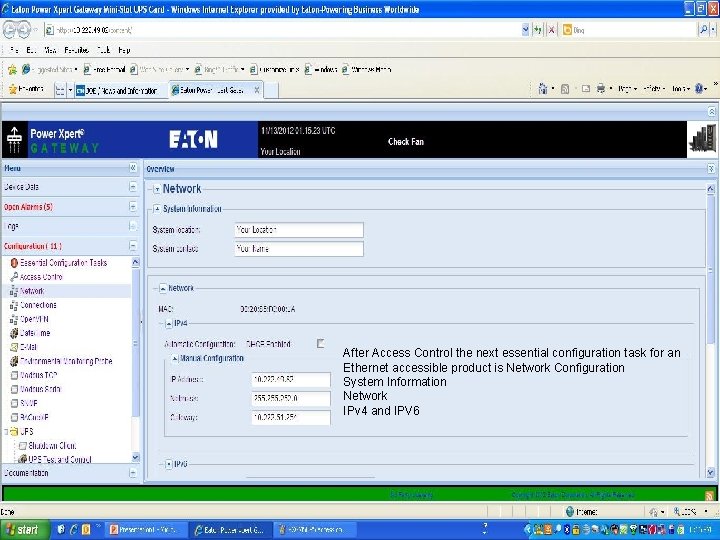
After Access Control the next essential configuration task for an Ethernet accessible product is Network Configuration System Information Network IPv 4 and IPV 6
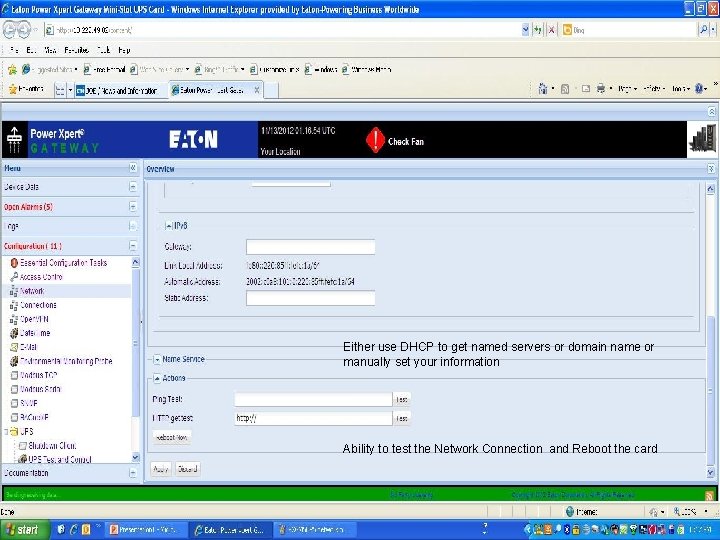
Either use DHCP to get named servers or domain name or manually set your information Ability to test the Network Connection and Reboot the card
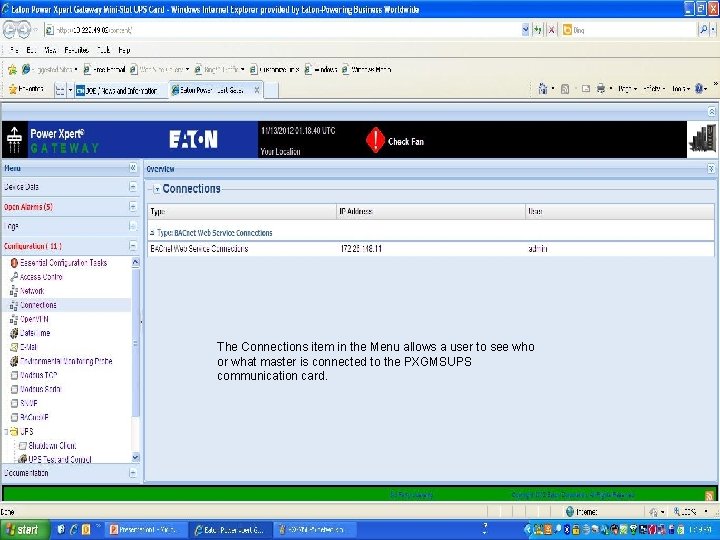
The Connections item in the Menu allows a user to see who or what master is connected to the PXGMSUPS communication card.
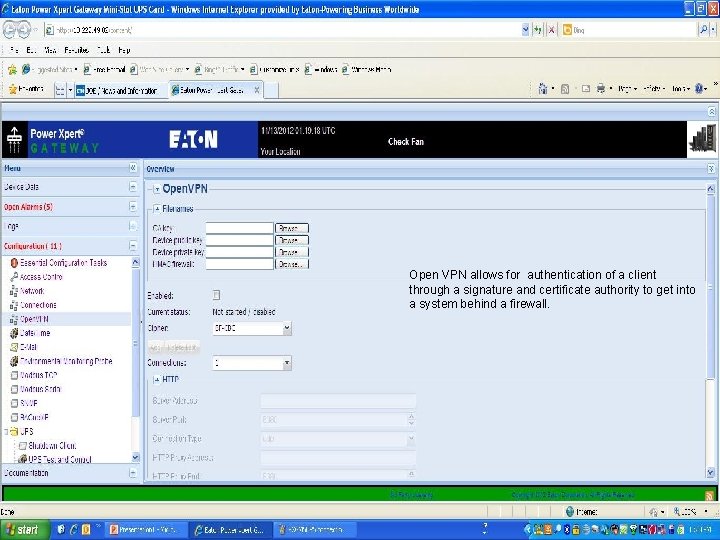
Open VPN allows for authentication of a client through a signature and certificate authority to get into a system behind a firewall.
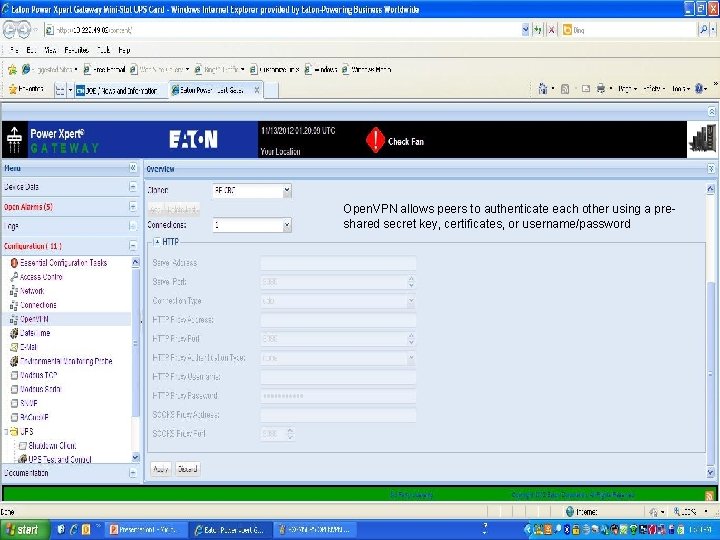
Open. VPN allows peers to authenticate each other using a preshared secret key, certificates, or username/password
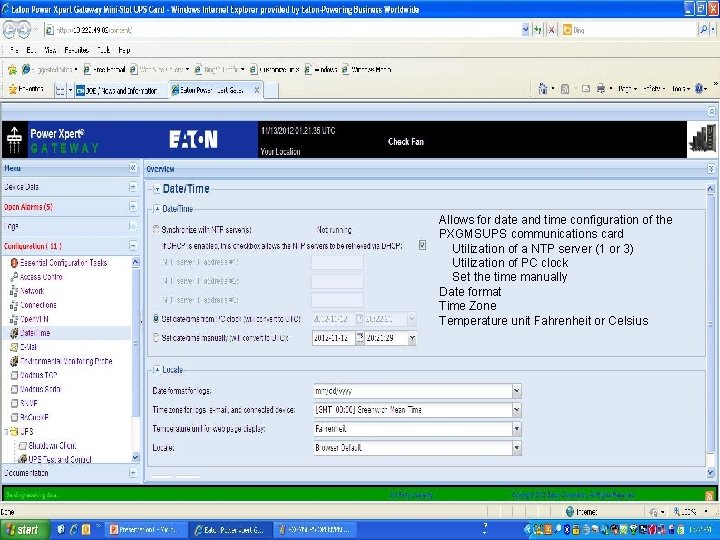
Allows for date and time configuration of the PXGMSUPS communications card Utilization of a NTP server (1 or 3) Utilization of PC clock Set the time manually Date format Time Zone Temperature unit Fahrenheit or Celsius
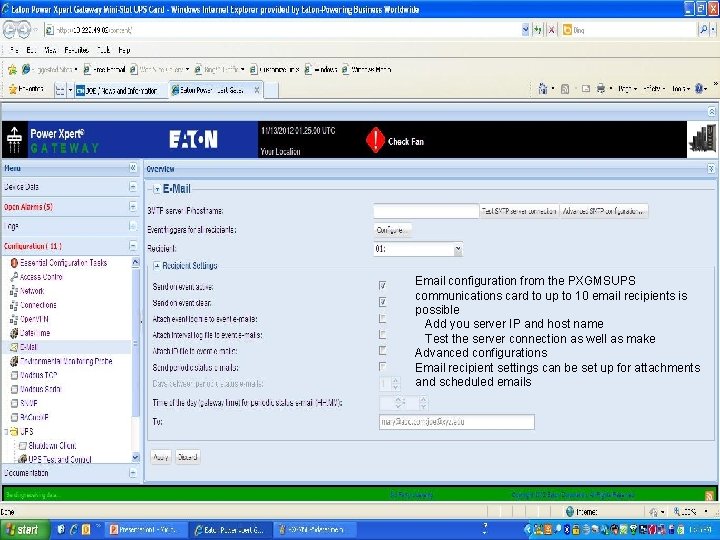
Email configuration from the PXGMSUPS communications card to up to 10 email recipients is possible Add you server IP and host name Test the server connection as well as make Advanced configurations Email recipient settings can be set up for attachments and scheduled emails
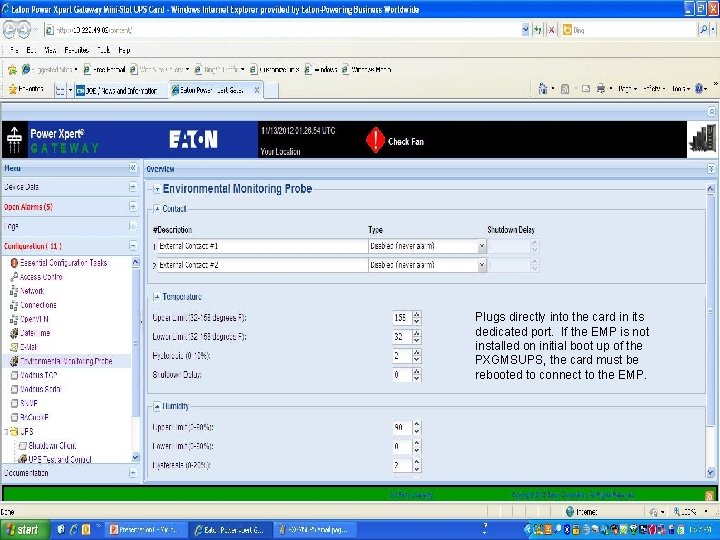
Plugs directly into the card in its dedicated port. If the EMP is not installed on initial boot up of the PXGMSUPS, the card must be rebooted to connect to the EMP.
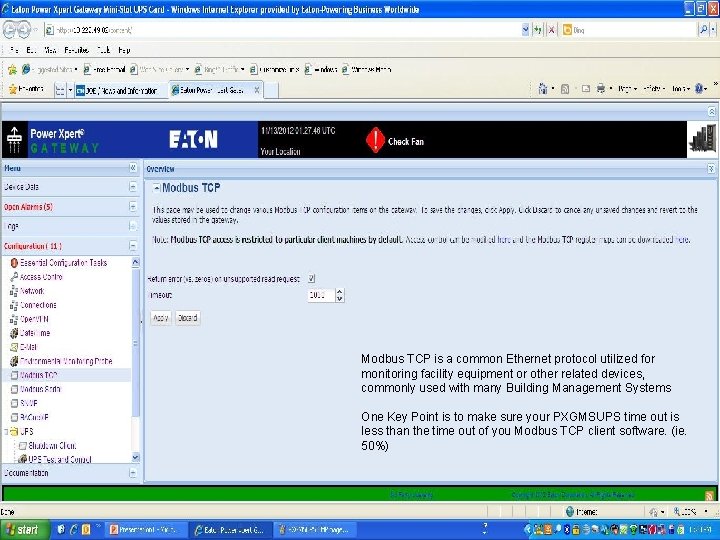
Modbus TCP is a common Ethernet protocol utilized for monitoring facility equipment or other related devices, commonly used with many Building Management Systems One Key Point is to make sure your PXGMSUPS time out is less than the time out of you Modbus TCP client software. (ie. 50%)
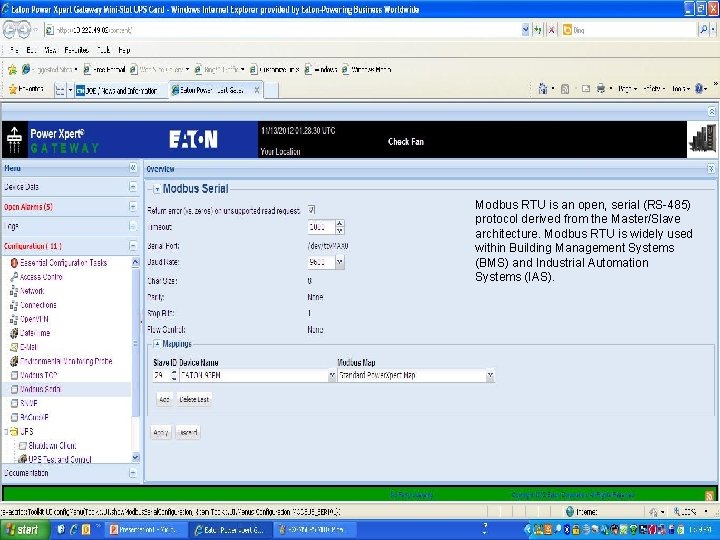
Modbus RTU is an open, serial (RS-485) protocol derived from the Master/Slave architecture. Modbus RTU is widely used within Building Management Systems (BMS) and Industrial Automation Systems (IAS).

Common protocol used in Network Management Systems SNMP communication configuration allows for either v 1 and v 3 V 3 has authentication and password protection.
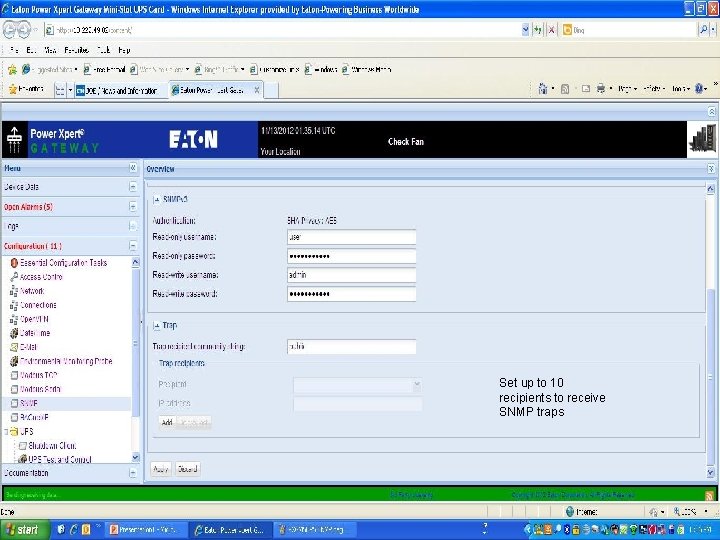
Set up to 10 recipients to receive SNMP traps

A routed network number is required to do the configuration of BACnet IP
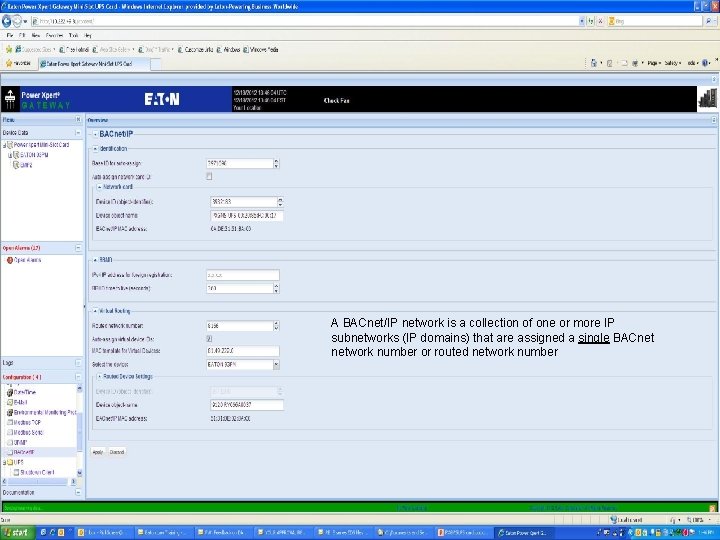
A BACnet/IP network is a collection of one or more IP subnetworks (IP domains) that are assigned a single BACnet network number or routed network number
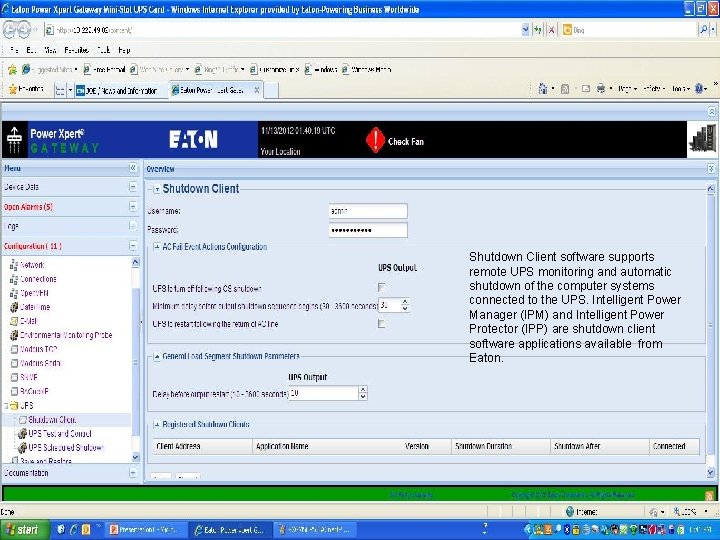
Shutdown Client software supports remote UPS monitoring and automatic shutdown of the computer systems connected to the UPS. Intelligent Power Manager (IPM) and Intelligent Power Protector (IPP) are shutdown client software applications available from Eaton.
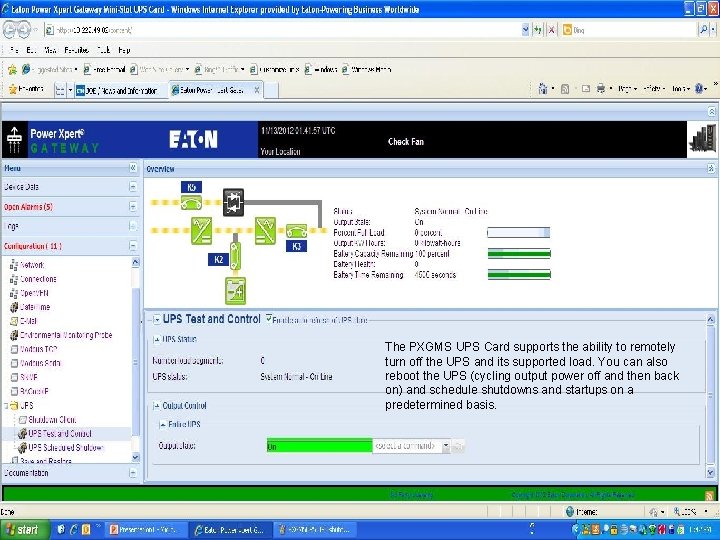
The PXGMS UPS Card supports the ability to remotely turn off the UPS and its supported load. You can also reboot the UPS (cycling output power off and then back on) and schedule shutdowns and startups on a predetermined basis.

Set up your scheduled UPS Shutdown’s and Restart’s through this configuration page
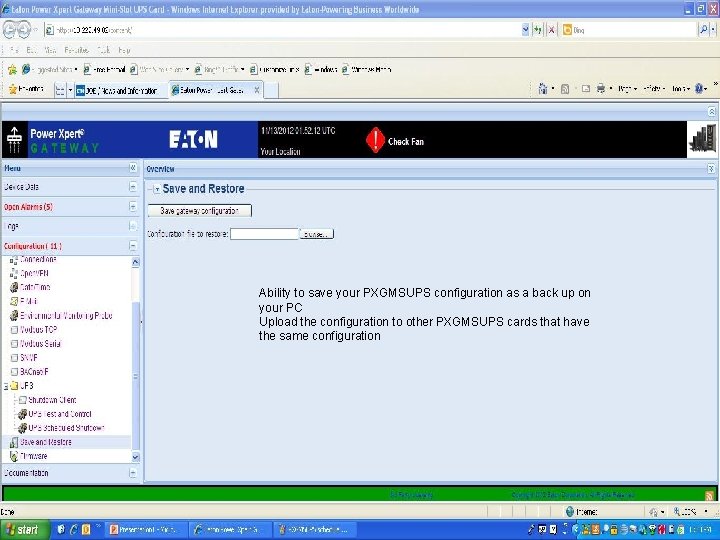
Ability to save your PXGMSUPS configuration as a back up on your PC Upload the configuration to other PXGMSUPS cards that have the same configuration
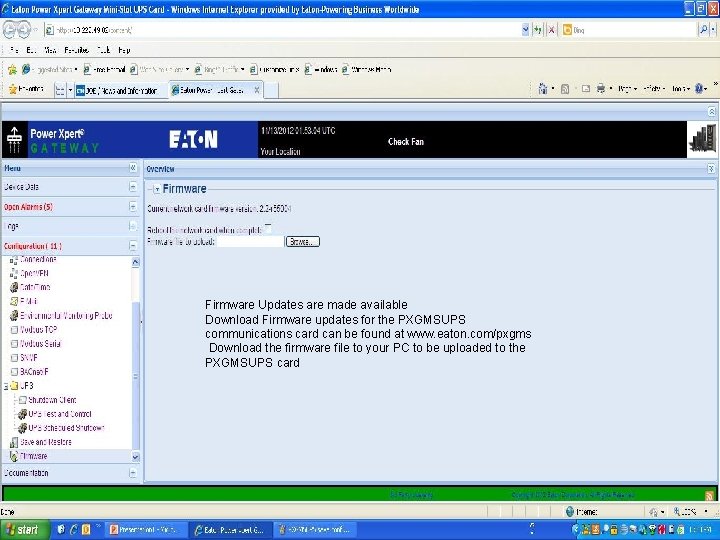
Firmware Updates are made available Download Firmware updates for the PXGMSUPS communications card can be found at www. eaton. com/pxgms Download the firmware file to your PC to be uploaded to the PXGMSUPS card
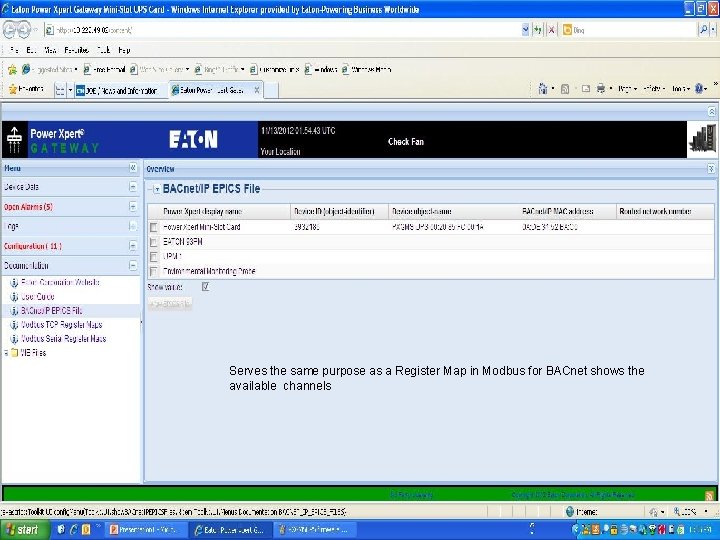
Serves the same purpose as a Register Map in Modbus for BACnet shows the available channels
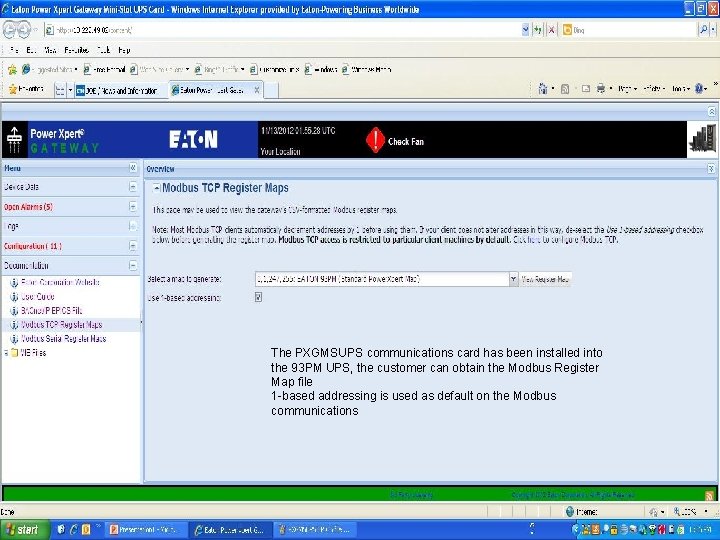
The PXGMSUPS communications card has been installed into the 93 PM UPS, the customer can obtain the Modbus Register Map file 1 -based addressing is used as default on the Modbus communications
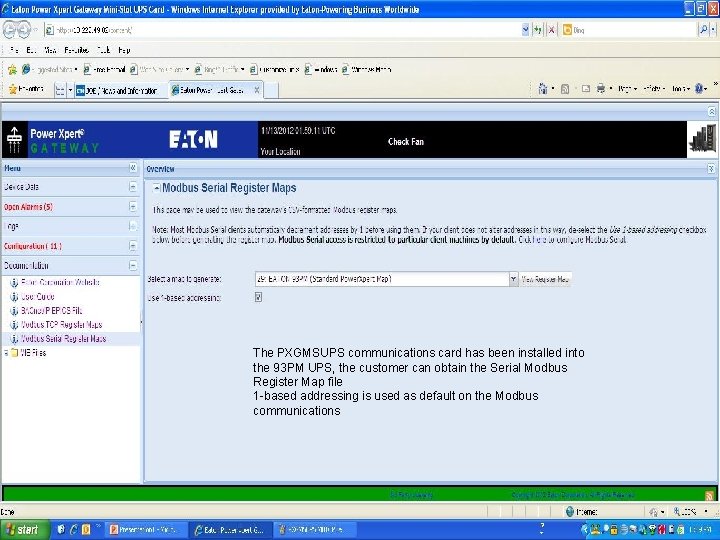
The PXGMSUPS communications card has been installed into the 93 PM UPS, the customer can obtain the Serial Modbus Register Map file 1 -based addressing is used as default on the Modbus communications
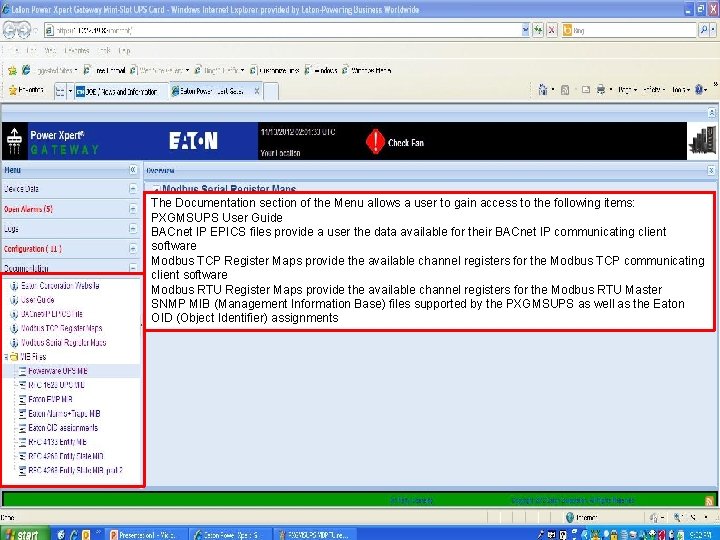
The Documentation section of the Menu allows a user to gain access to the following items: PXGMSUPS User Guide BACnet IP EPICS files provide a user the data available for their BACnet IP communicating client software Modbus TCP Register Maps provide the available channel registers for the Modbus TCP communicating client software Modbus RTU Register Maps provide the available channel registers for the Modbus RTU Master SNMP MIB (Management Information Base) files supported by the PXGMSUPS as well as the Eaton OID (Object Identifier) assignments
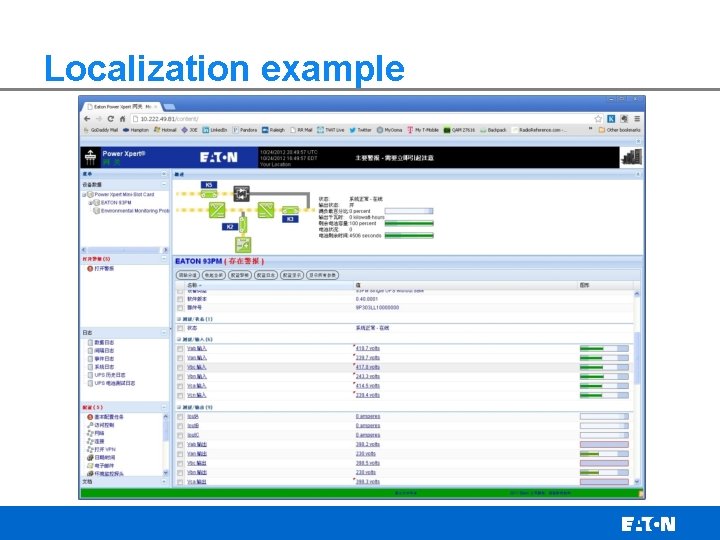
Localization example
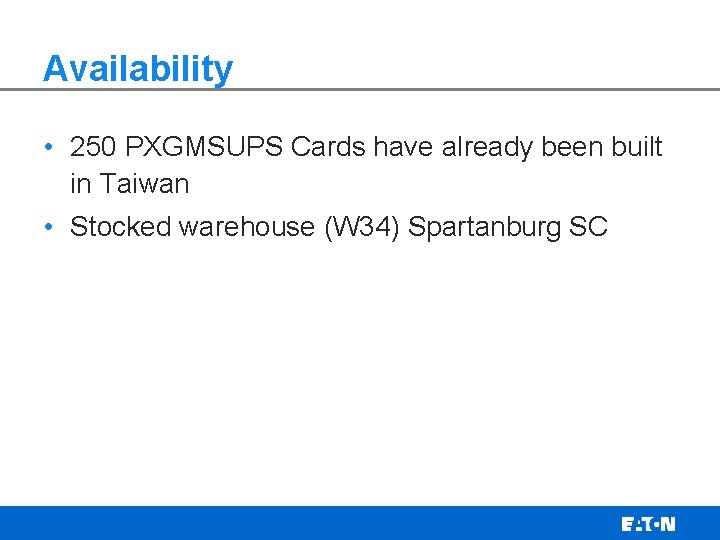
Availability • 250 PXGMSUPS Cards have already been built in Taiwan • Stocked warehouse (W 34) Spartanburg SC

Questions? Product Manager – Rick Schear rickschear@eaton. com 919 -431 -6494 office
 Eaton power xpert software download
Eaton power xpert software download Power xpert meter
Power xpert meter Motor management relay
Motor management relay Accessxpert
Accessxpert Venture xpert
Venture xpert Xpert mtb/rif
Xpert mtb/rif Skelettåldersbestämning
Skelettåldersbestämning Anti scatter slit
Anti scatter slit Xpert net
Xpert net Toad xpert
Toad xpert Triangle of power
Triangle of power What is card stacking? describe card stacking and its use.
What is card stacking? describe card stacking and its use. Debit card simulator
Debit card simulator Advantages and disadvantages of debit card and credit card
Advantages and disadvantages of debit card and credit card Fspos
Fspos Typiska novell drag
Typiska novell drag Nationell inriktning för artificiell intelligens
Nationell inriktning för artificiell intelligens Ekologiskt fotavtryck
Ekologiskt fotavtryck Shingelfrisyren
Shingelfrisyren En lathund för arbete med kontinuitetshantering
En lathund för arbete med kontinuitetshantering Adressändring ideell förening
Adressändring ideell förening Tidböcker
Tidböcker Anatomi organ reproduksi
Anatomi organ reproduksi Vad är densitet
Vad är densitet Datorkunskap för nybörjare
Datorkunskap för nybörjare Tack för att ni lyssnade bild
Tack för att ni lyssnade bild Mall debattartikel
Mall debattartikel För och nackdelar med firo
För och nackdelar med firo Nyckelkompetenser för livslångt lärande
Nyckelkompetenser för livslångt lärande Påbyggnader för flakfordon
Påbyggnader för flakfordon Lufttryck formel
Lufttryck formel Svenskt ramverk för digital samverkan
Svenskt ramverk för digital samverkan Jag har nigit för nymånens skära
Jag har nigit för nymånens skära Presentera för publik crossboss
Presentera för publik crossboss Jiddisch
Jiddisch Vem räknas som jude
Vem räknas som jude Treserva lathund
Treserva lathund Mjälthilus
Mjälthilus Bästa kameran för astrofoto
Bästa kameran för astrofoto Cks
Cks Lågenergihus nyproduktion
Lågenergihus nyproduktion Mat för idrottare
Mat för idrottare Verktyg för automatisering av utbetalningar
Verktyg för automatisering av utbetalningar