PVRC CONTESTING SEMINAR RTTY CONTESTING GETTING STARTED 20

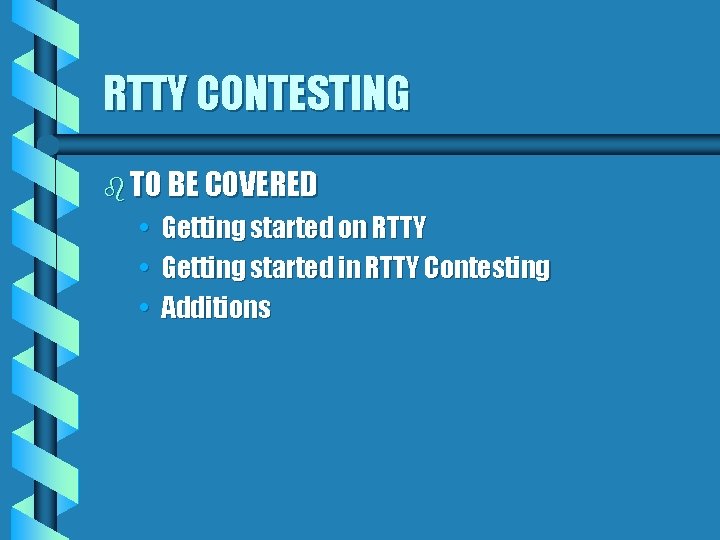

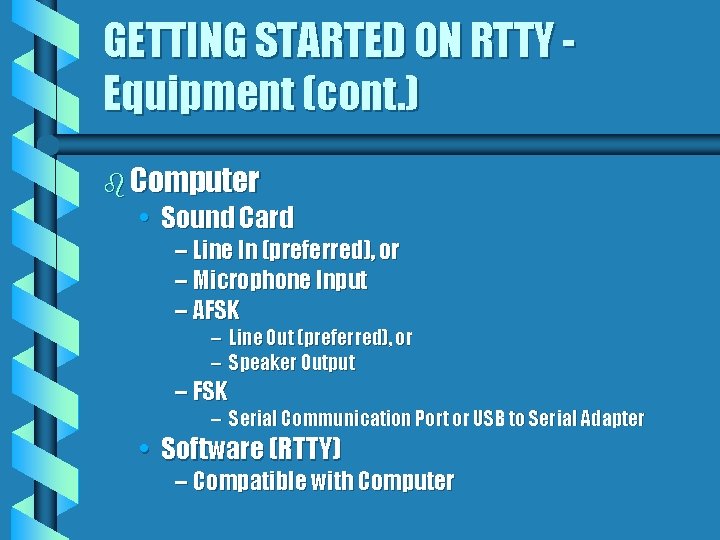
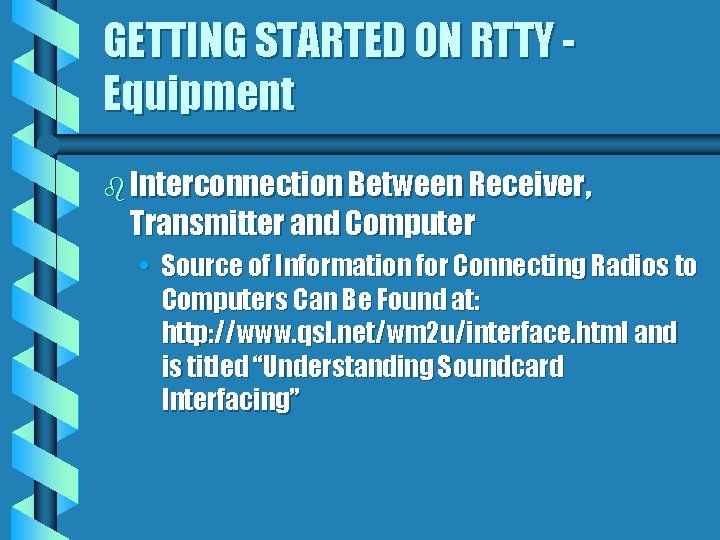
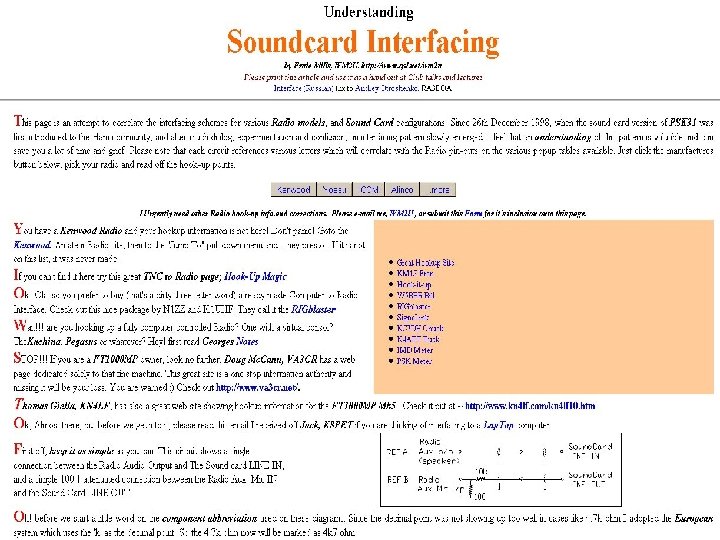
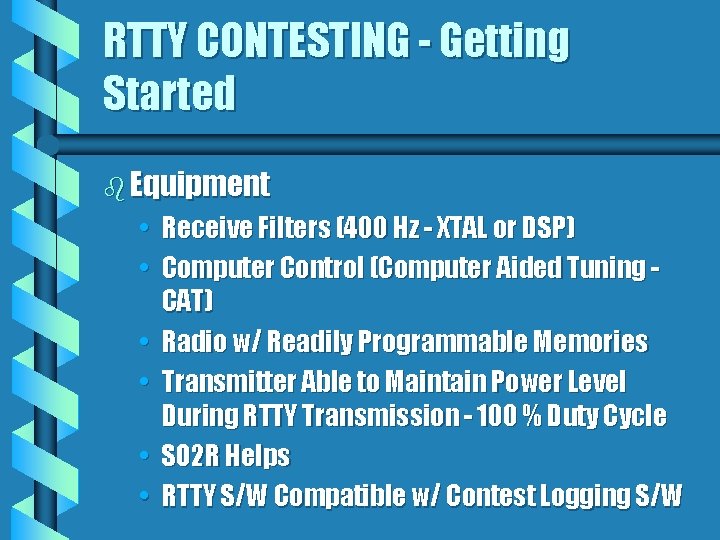

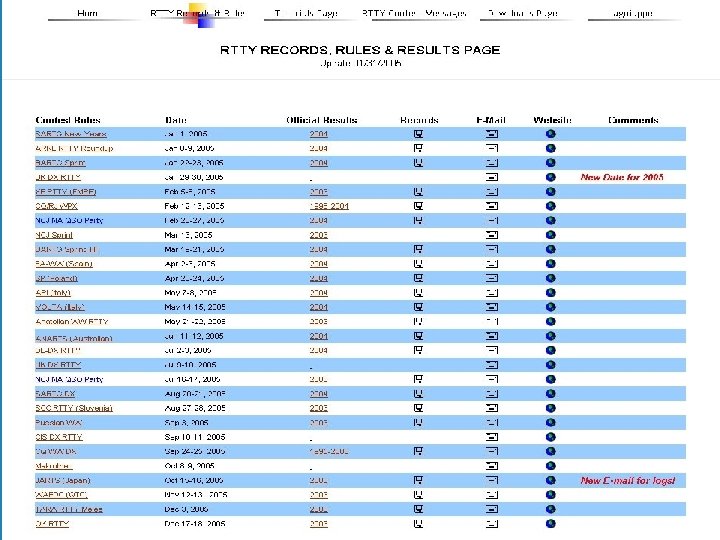



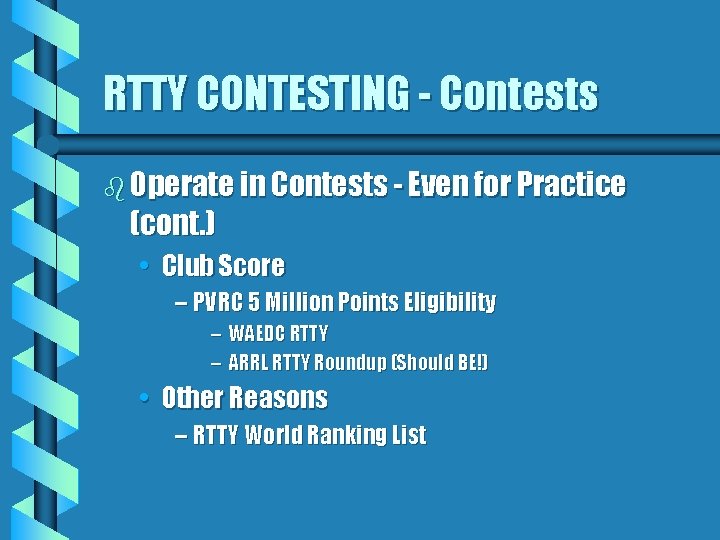

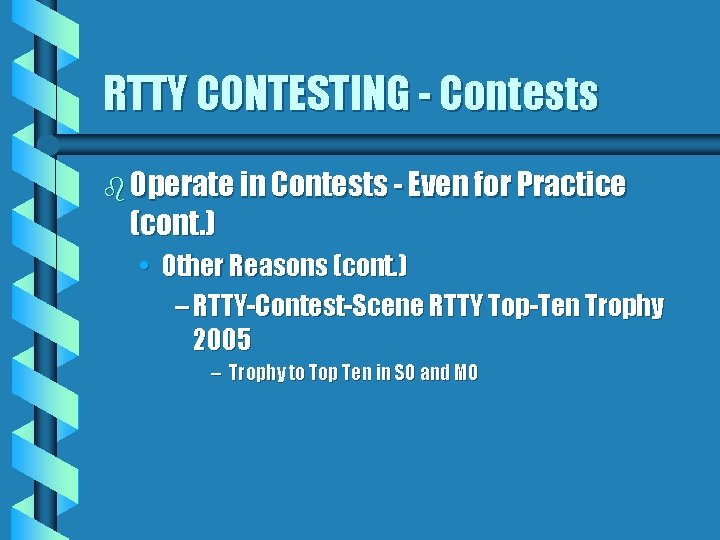
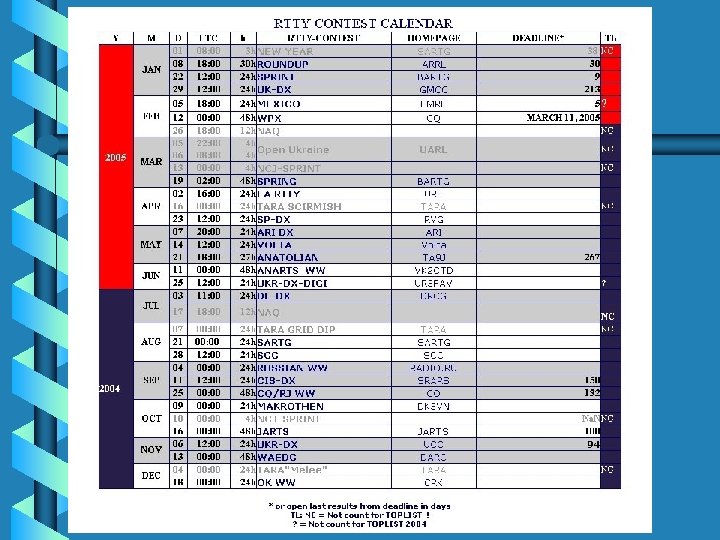
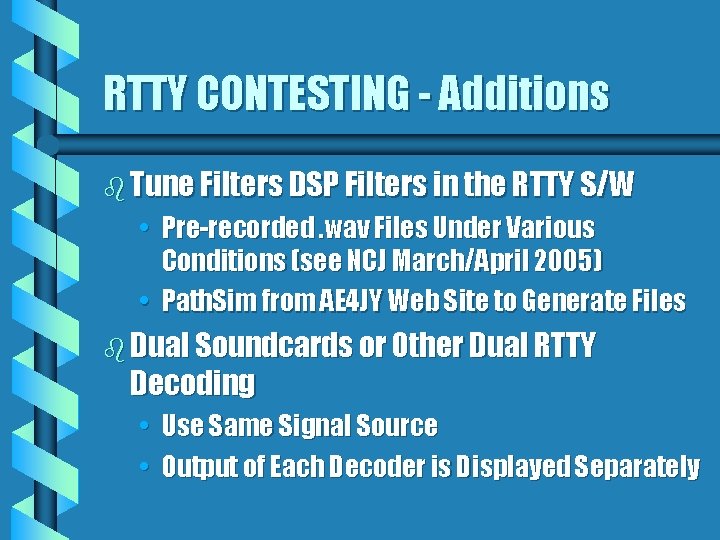
- Slides: 17

PVRC CONTESTING SEMINAR RTTY CONTESTING (GETTING STARTED) 20 March 2005 Mike Sims, K 4 GMH
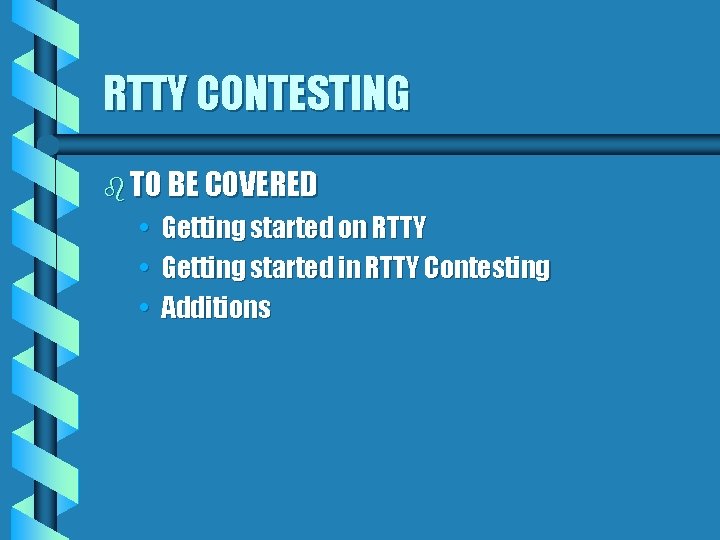
RTTY CONTESTING b TO BE COVERED • Getting started on RTTY • Getting started in RTTY Contesting • Additions

GETTING STARTED ON RTTY Equipment b Radio Capability • Receiver – External Speaker Connection, or – Independent Audio Output • Transmitter – Audio Frequency Shift Keying (AFSK) – Independent Audio Input (preferred), and/or – Microphone Input – Frequency Shift Keying (FSK) Input (not a necessity)
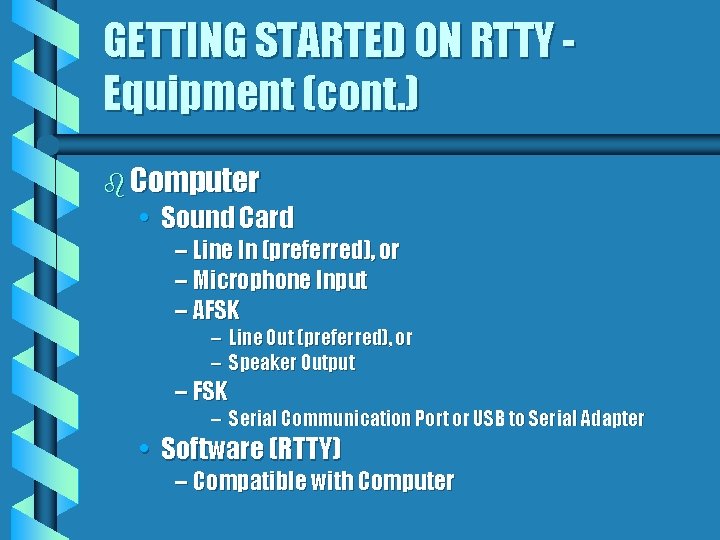
GETTING STARTED ON RTTY Equipment (cont. ) b Computer • Sound Card – Line In (preferred), or – Microphone Input – AFSK – Line Out (preferred), or – Speaker Output – FSK – Serial Communication Port or USB to Serial Adapter • Software (RTTY) – Compatible with Computer
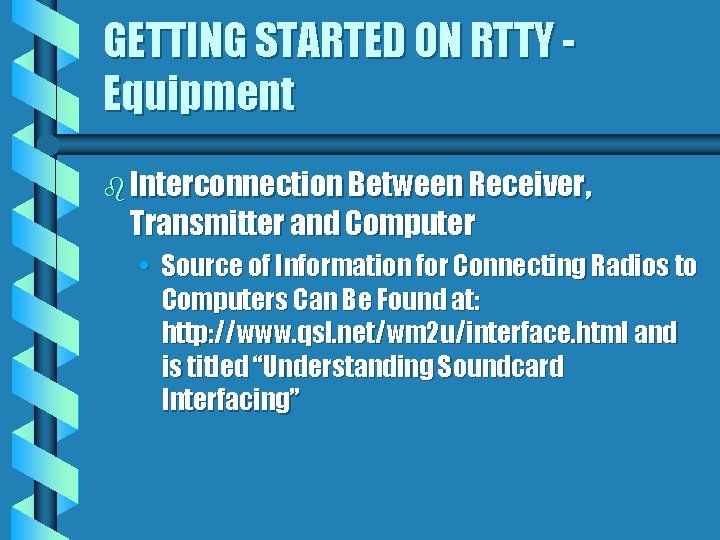
GETTING STARTED ON RTTY Equipment b Interconnection Between Receiver, Transmitter and Computer • Source of Information for Connecting Radios to Computers Can Be Found at: http: //www. qsl. net/wm 2 u/interface. html and is titled “Understanding Soundcard Interfacing”
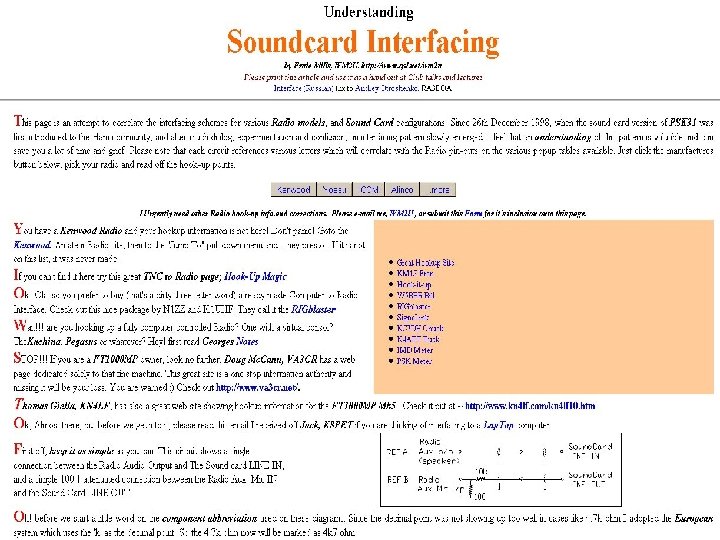
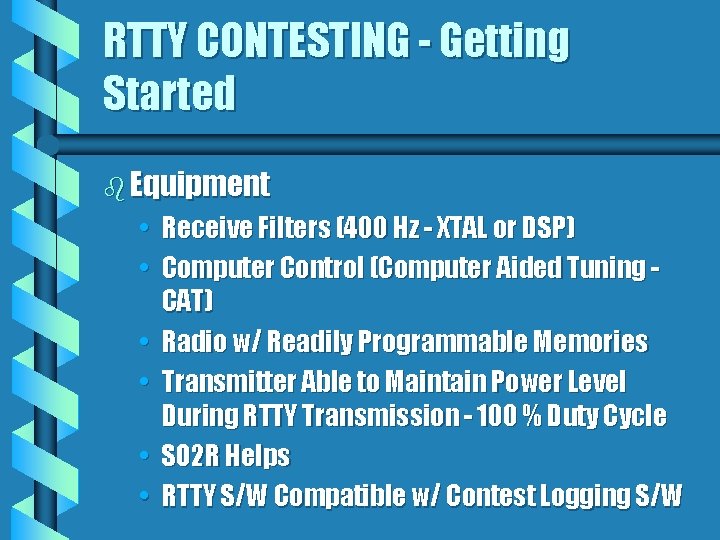
RTTY CONTESTING - Getting Started b Equipment • Receive Filters (400 Hz - XTAL or DSP) • Computer Control (Computer Aided Tuning CAT) • Radio w/ Readily Programmable Memories • Transmitter Able to Maintain Power Level During RTTY Transmission - 100 % Duty Cycle • SO 2 R Helps • RTTY S/W Compatible w/ Contest Logging S/W

RTTY CONTESTING - Contests b Source of RTTY Contest Information • “RTTY Records and Rules” http: //www. rttycontesting. com/
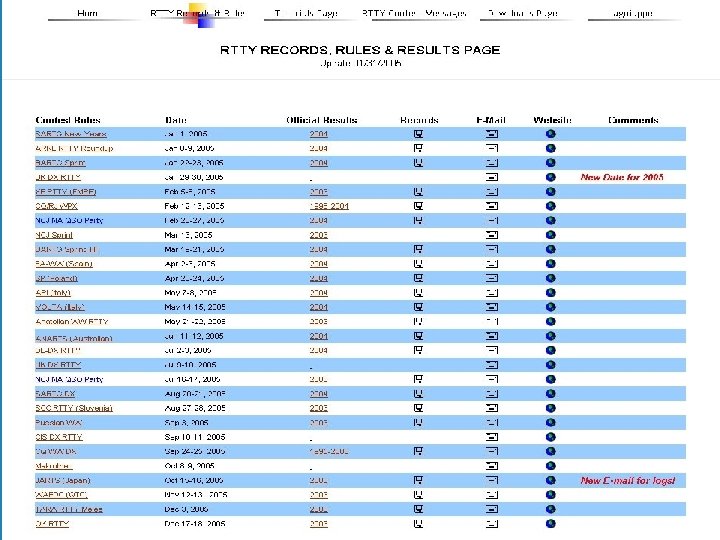

RTTY CONTESTING - Contests b Choose the Contests • Your Capabilities • Equipment Capabilities b Operate in Contests - Even for Practice • Understand RTTY Exchange Vs Other Modes • Number of Participants in Different Contests


RTTY CONTESTING - Contests b Operate in Contests - Even for Practice (cont. ) • Learn to Tune-In a RTTY Signal in a Contest • Frequencies and Frequency Range – 80 meters: 3570 to 3615 KHz (JA 3520 to 3525 KHz) – 40 meters: 7030 to 7100 KHz – 20 meters: 14070 to 14120 KHz – 15 meters: 21070 to 21120 KHz – 10 meters: 28075 to 28120 KHz – No 160 meter and WARC Band RTTY Contesting
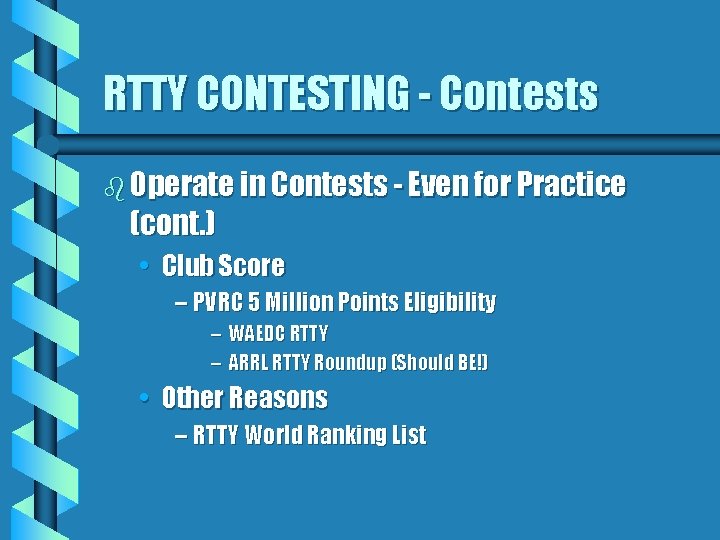
RTTY CONTESTING - Contests b Operate in Contests - Even for Practice (cont. ) • Club Score – PVRC 5 Million Points Eligibility – WAEDC RTTY – ARRL RTTY Roundup (Should BE!) • Other Reasons – RTTY World Ranking List

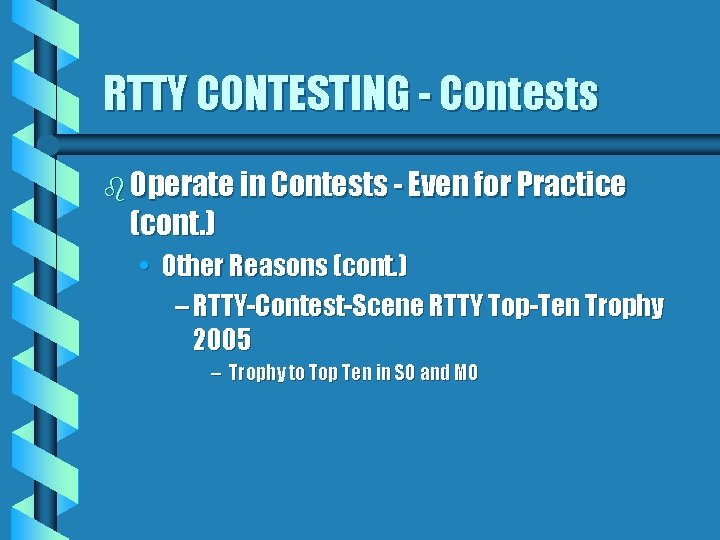
RTTY CONTESTING - Contests b Operate in Contests - Even for Practice (cont. ) • Other Reasons (cont. ) – RTTY-Contest-Scene RTTY Top-Ten Trophy 2005 – Trophy to Top Ten in SO and MO
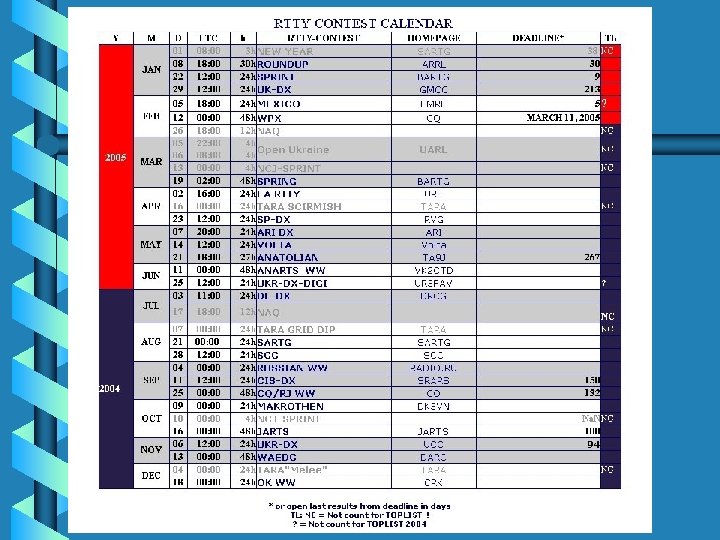
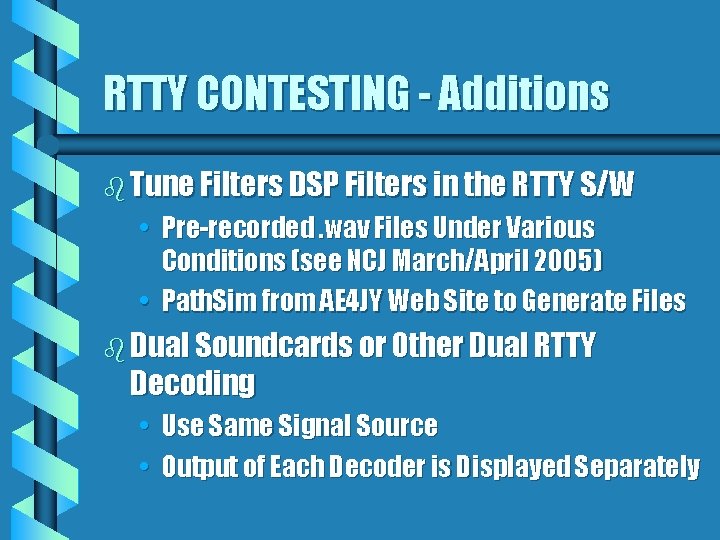
RTTY CONTESTING - Additions b Tune Filters DSP Filters in the RTTY S/W • Pre-recorded. wav Files Under Various Conditions (see NCJ March/April 2005) • Path. Sim from AE 4 JY Web Site to Generate Files b Dual Soundcards or Other Dual RTTY Decoding • Use Same Signal Source • Output of Each Decoder is Displayed Separately