PV 204 Security technologies Java Card platform Petr

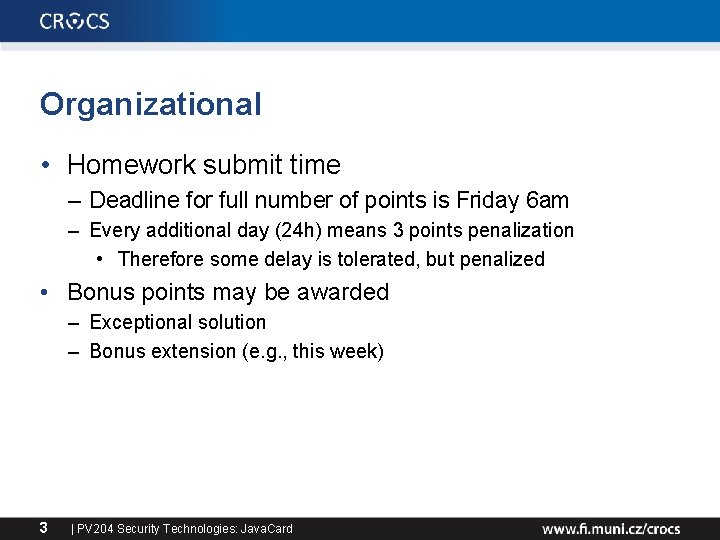
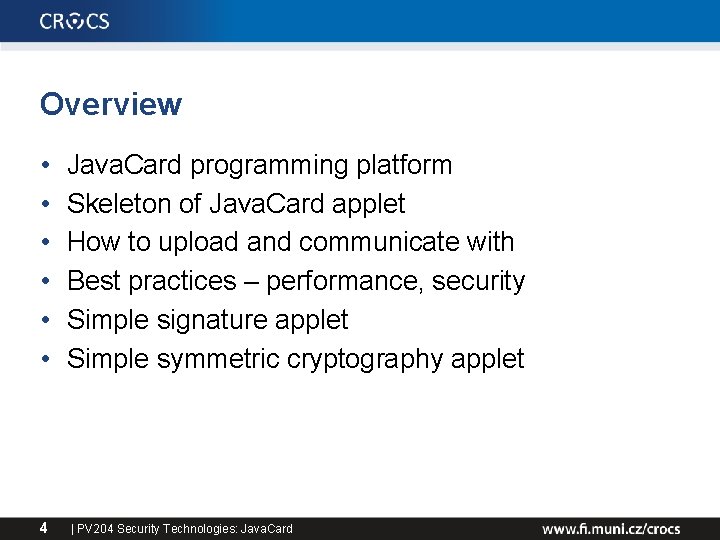
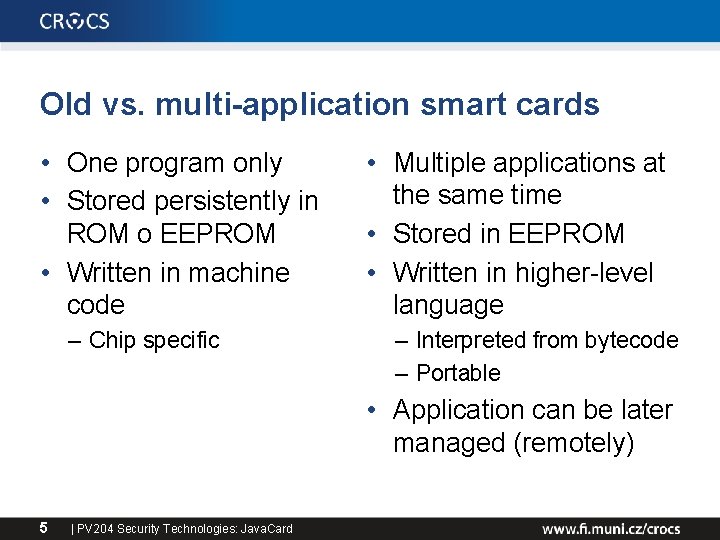
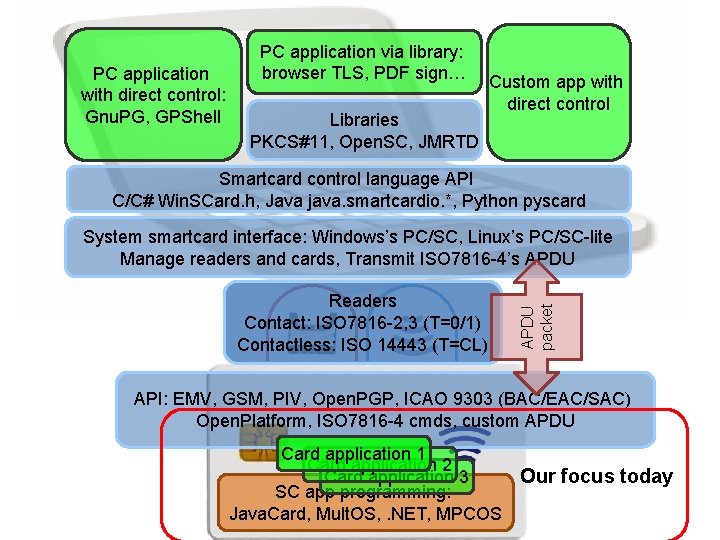


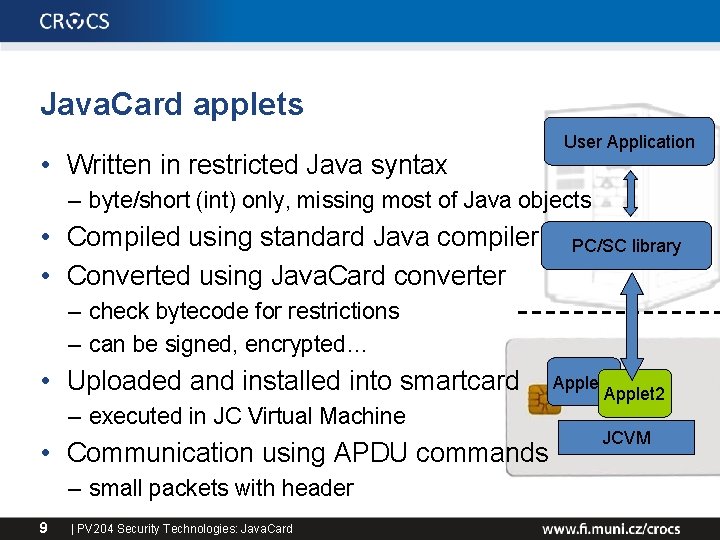

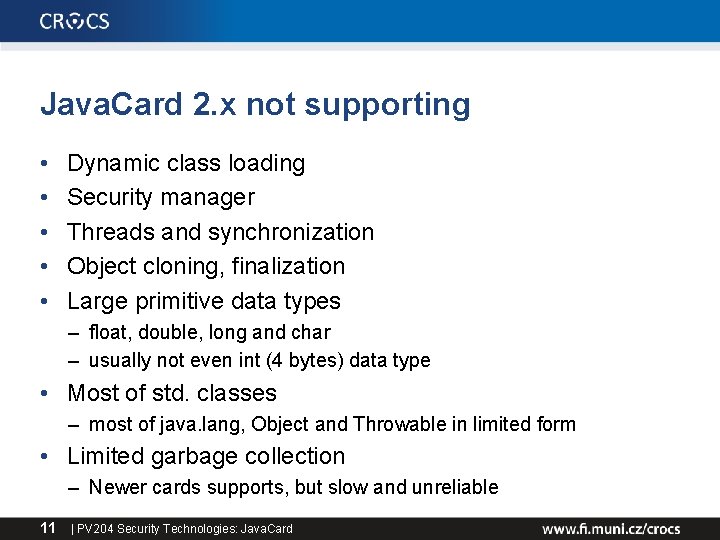


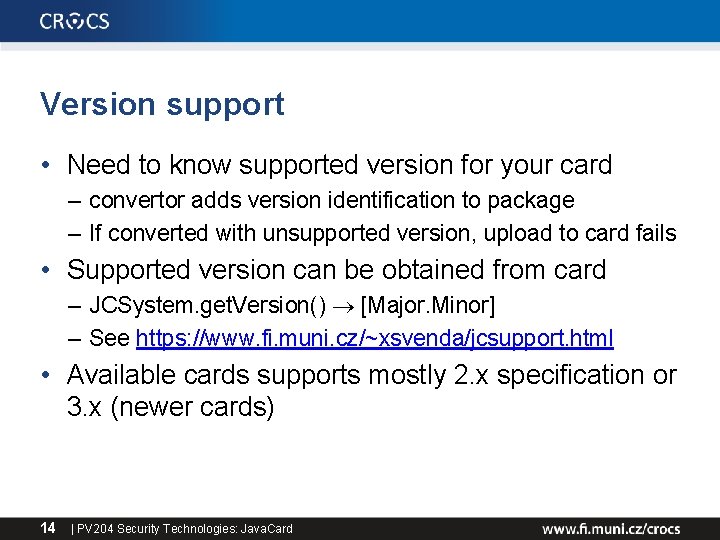
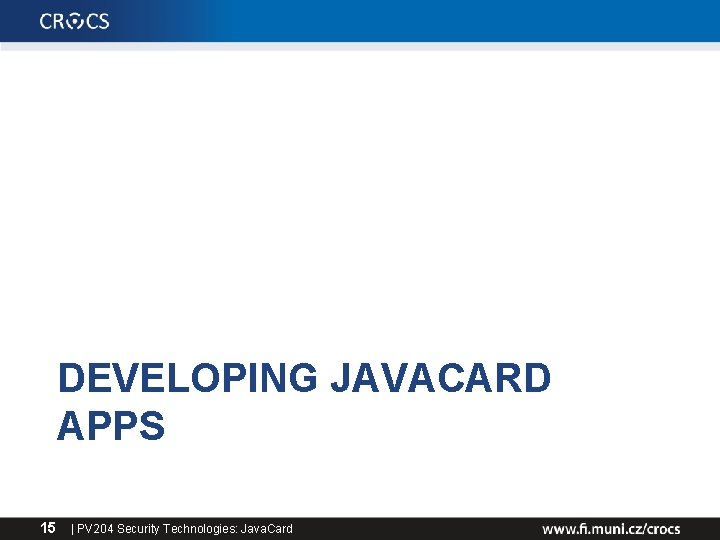
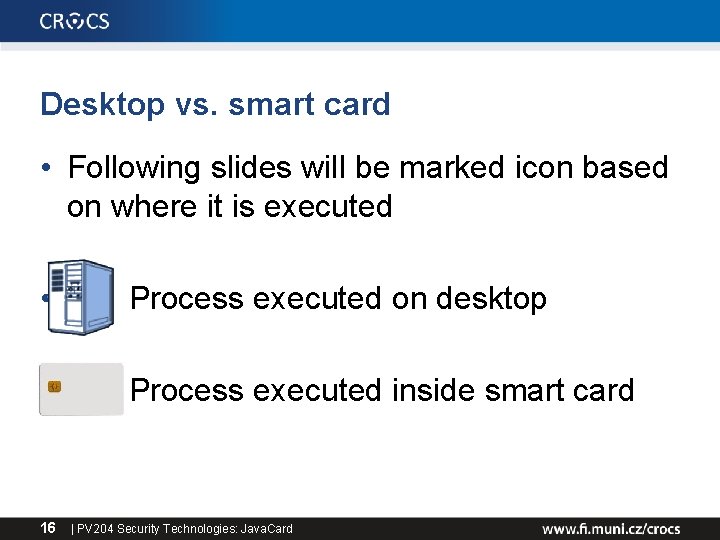
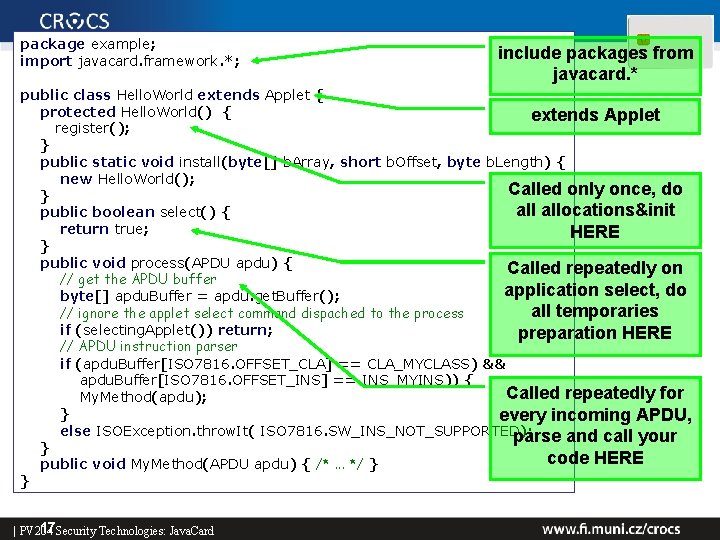
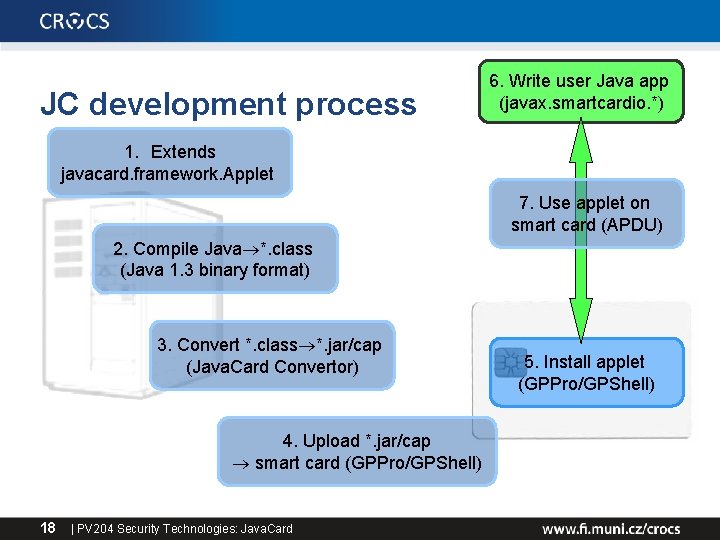
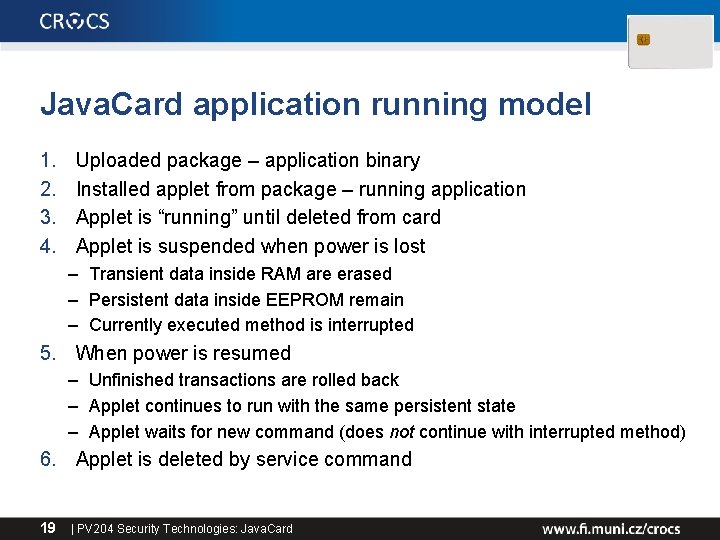
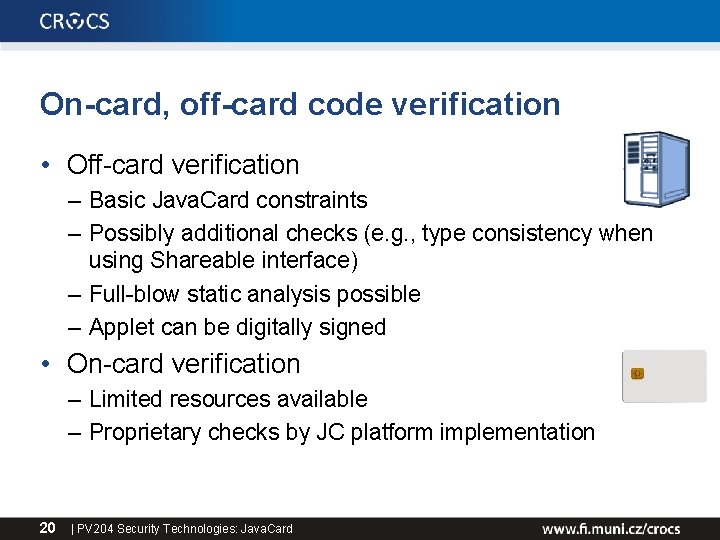
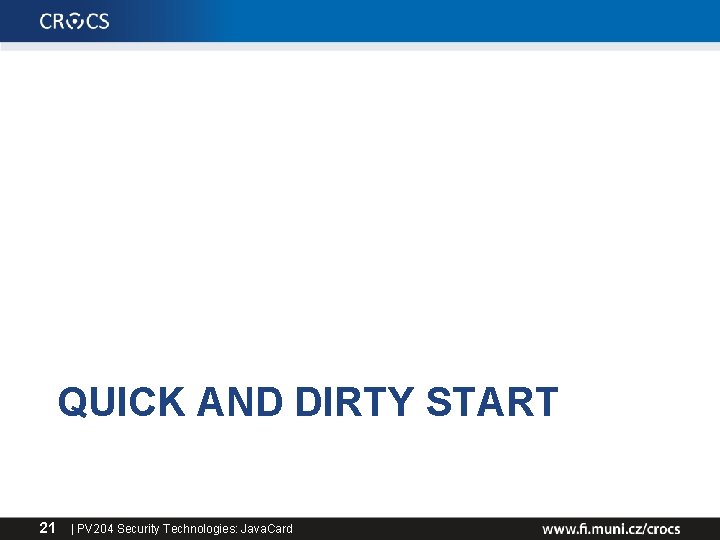


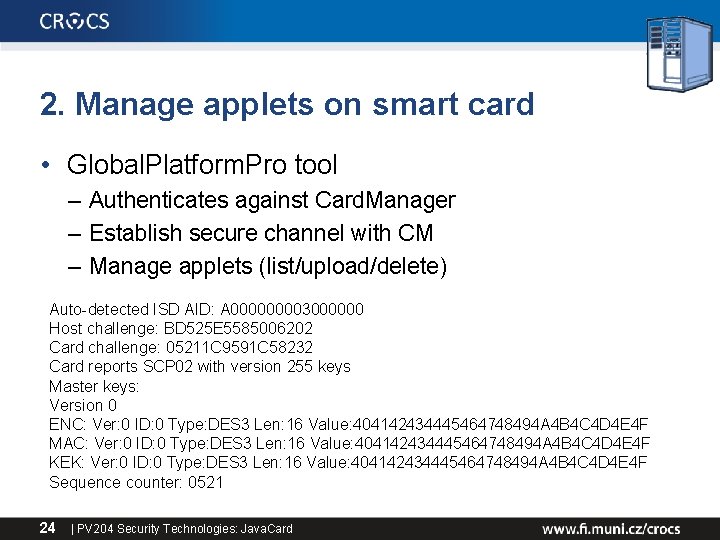


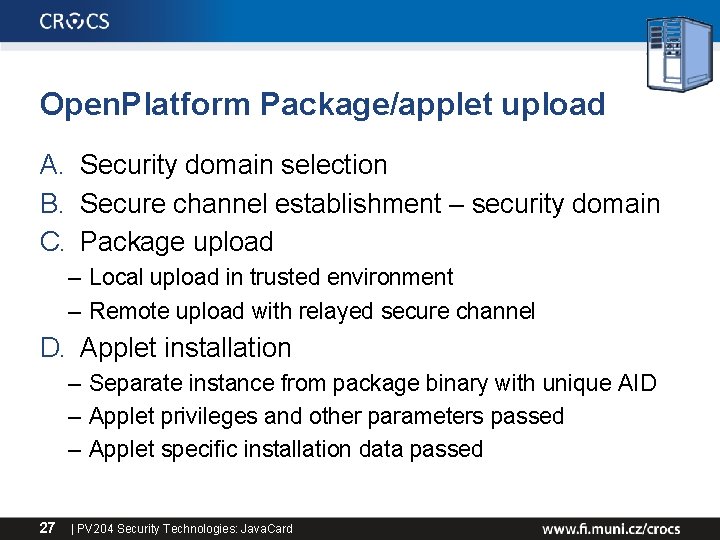
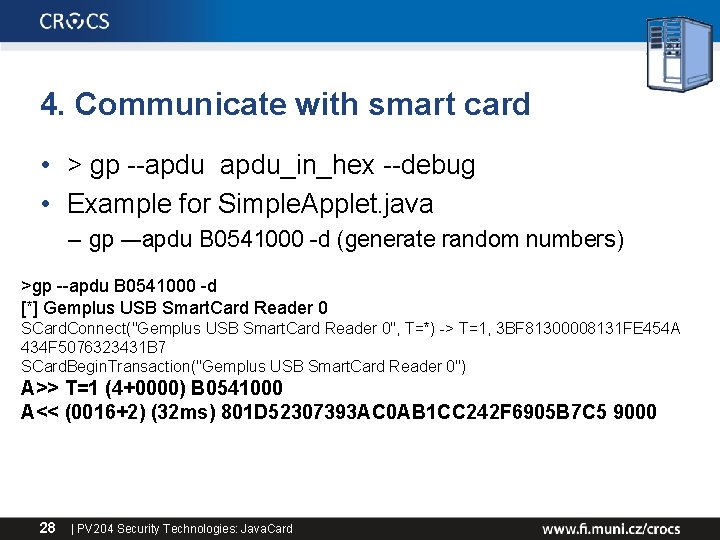
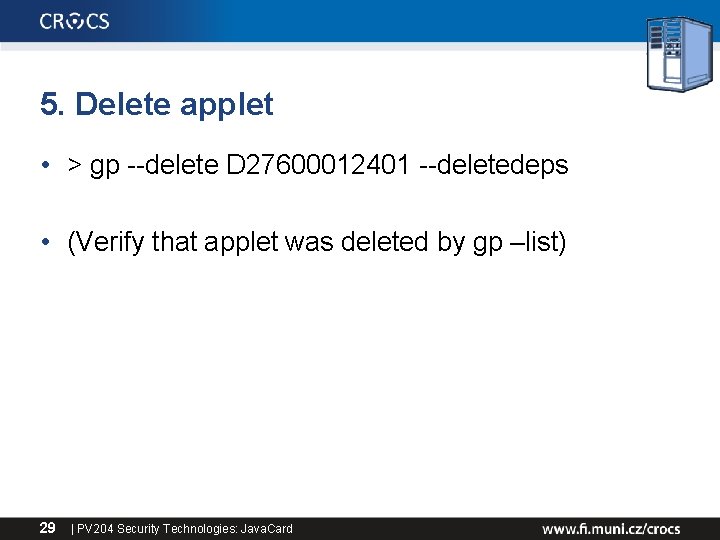

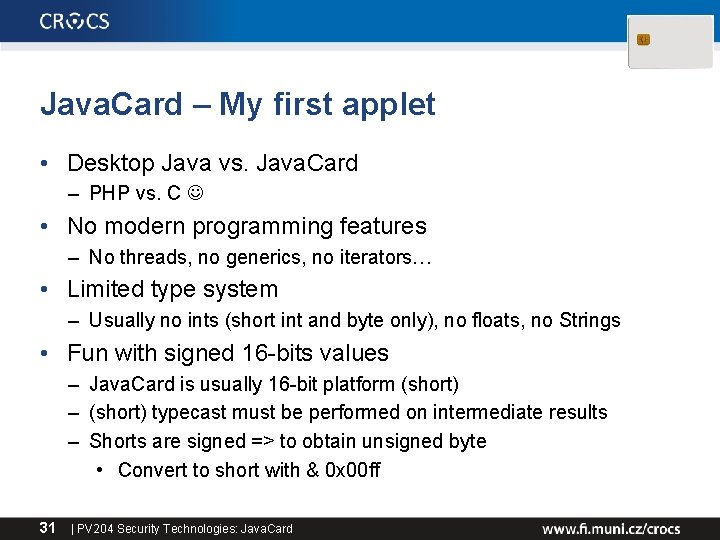
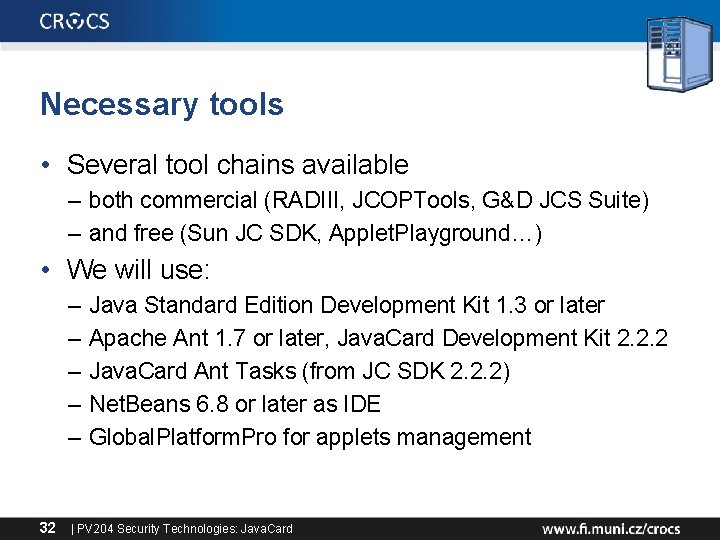
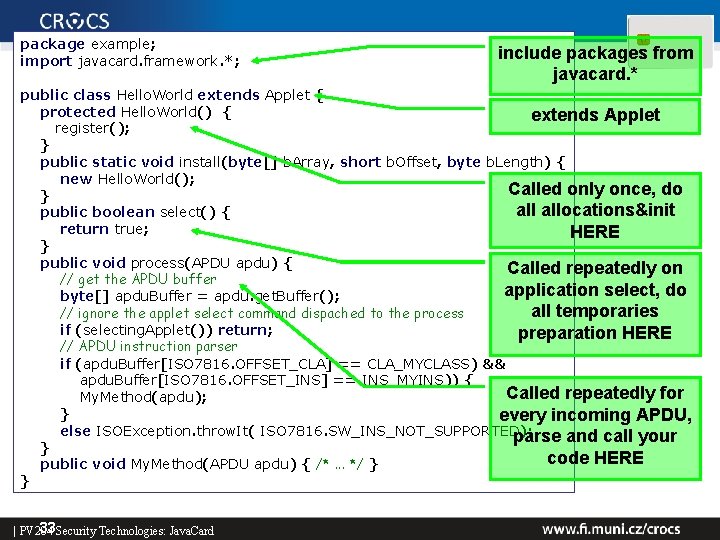
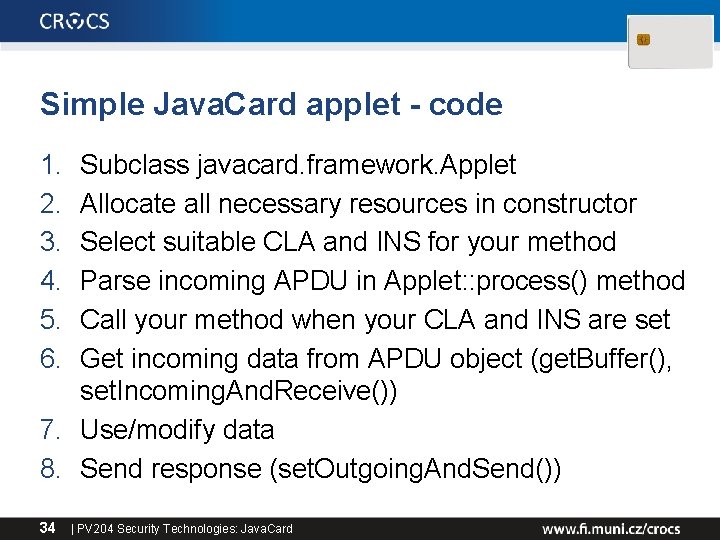
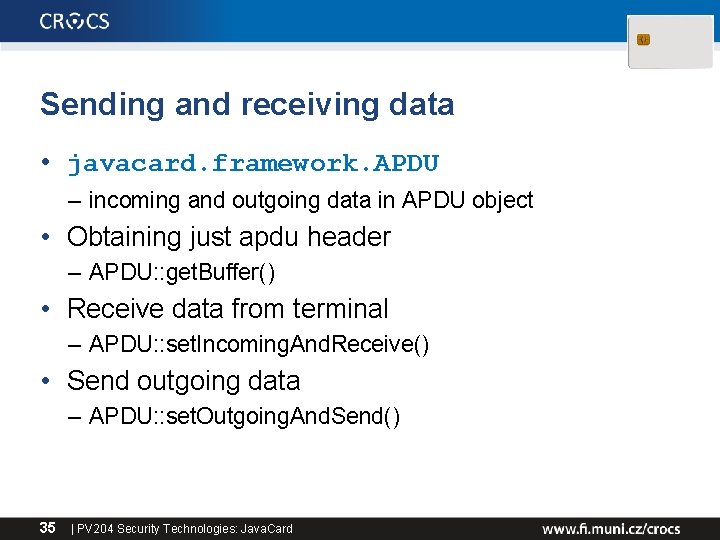
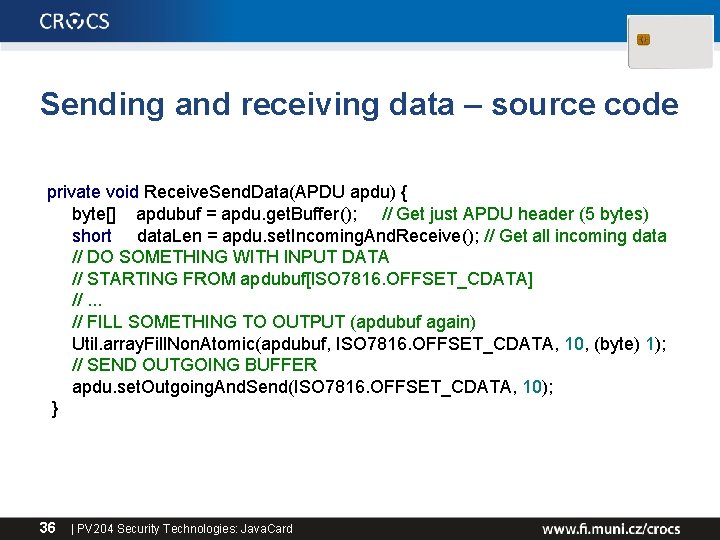
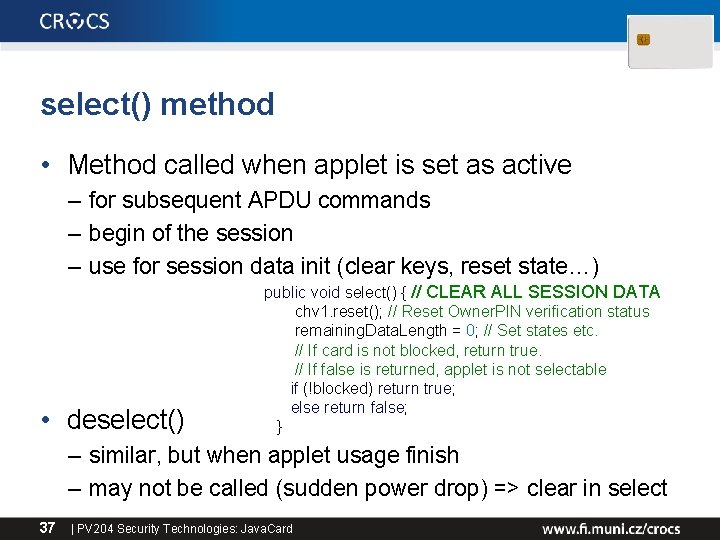
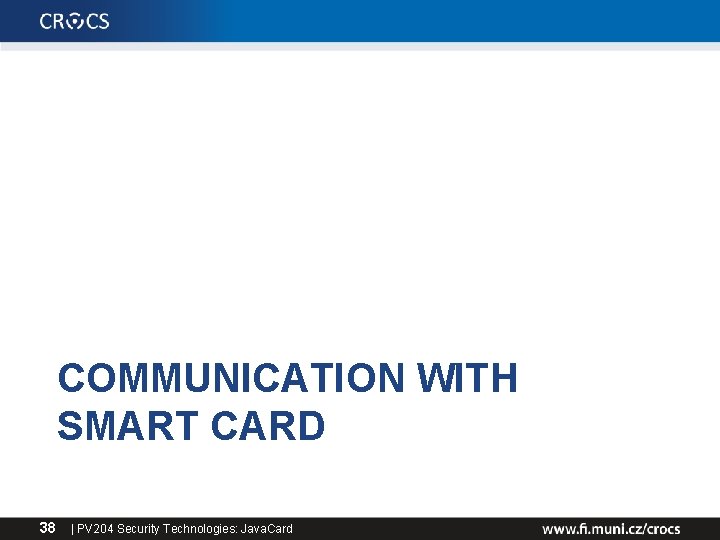
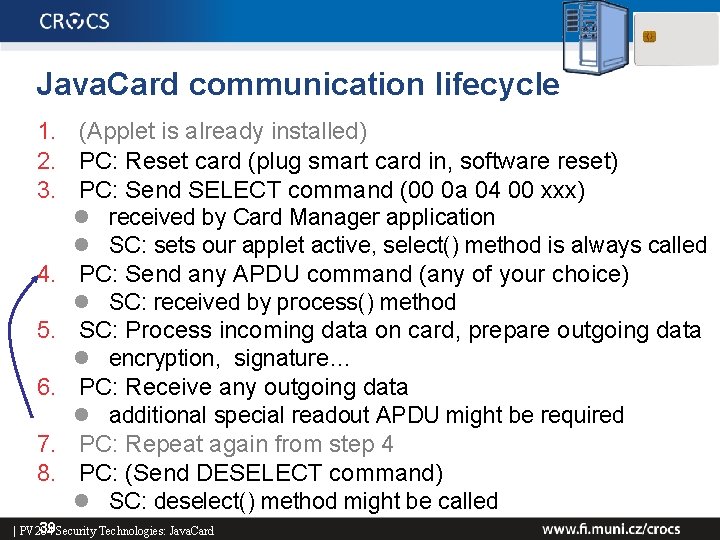
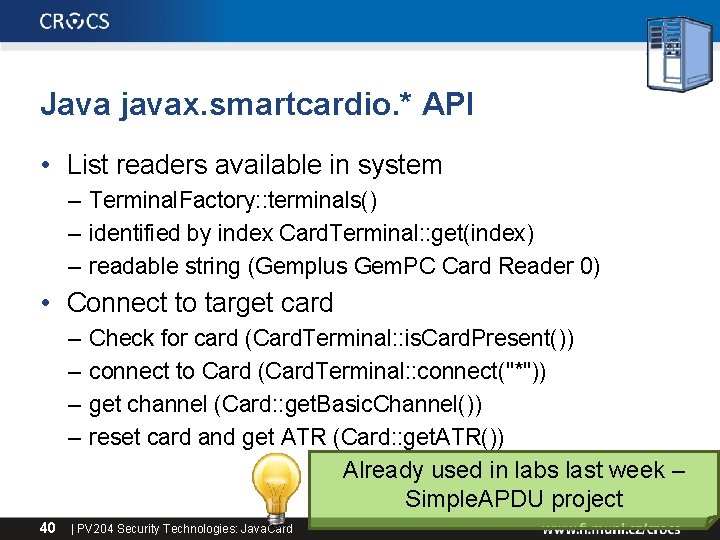
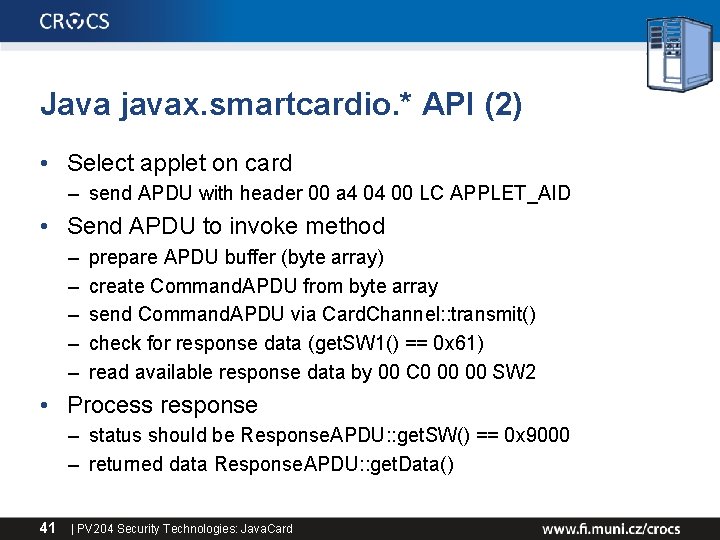
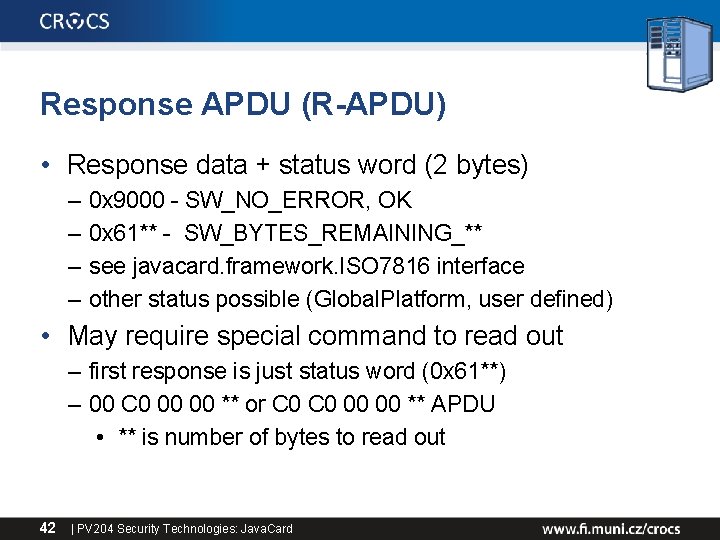
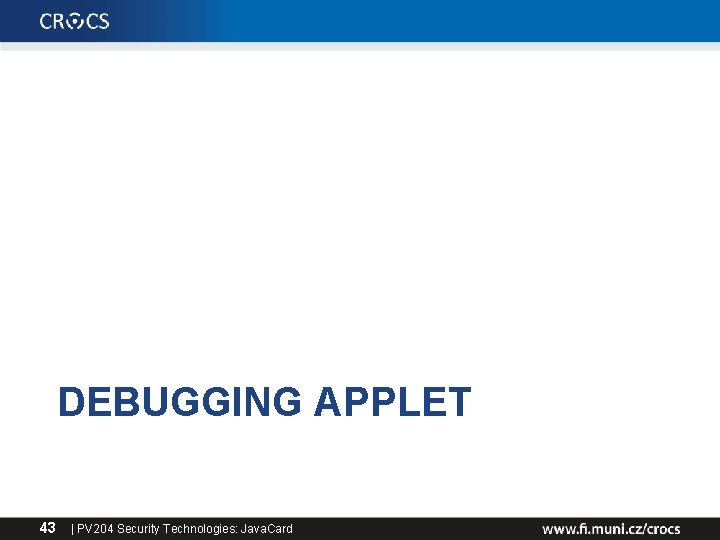
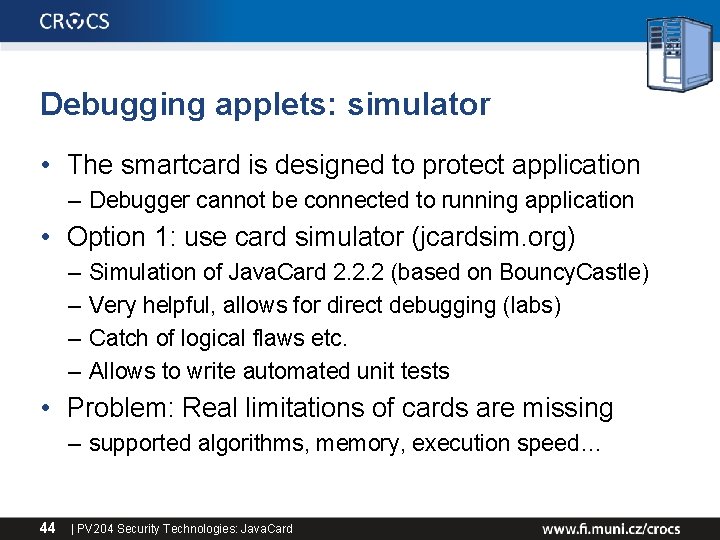
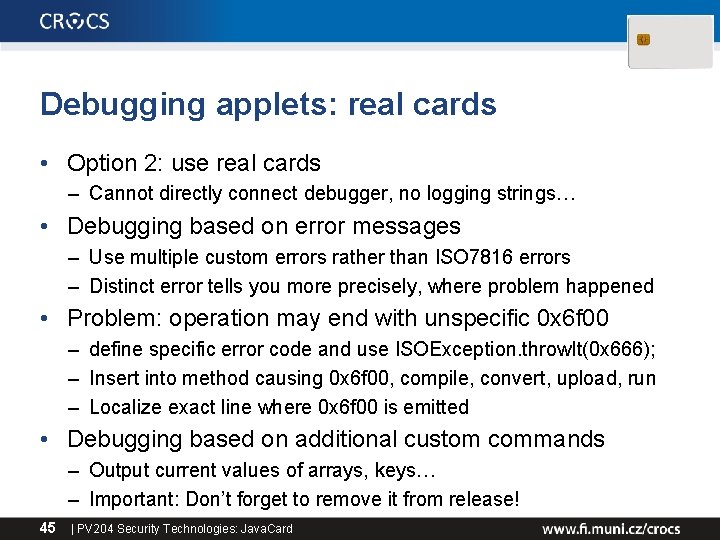
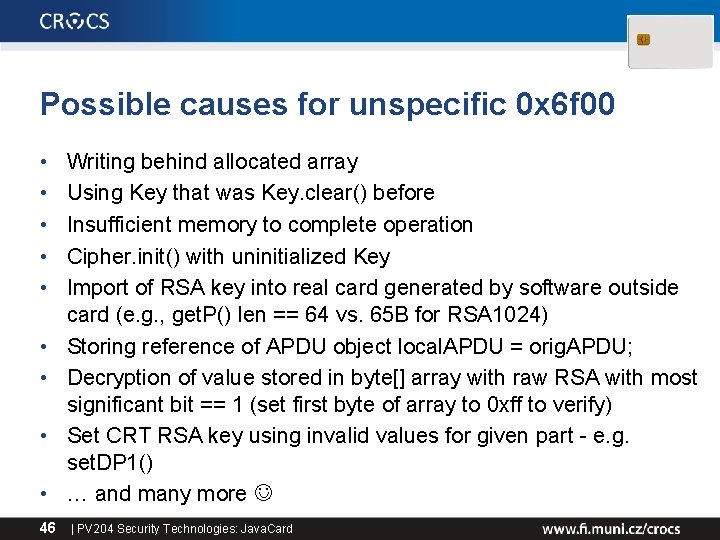
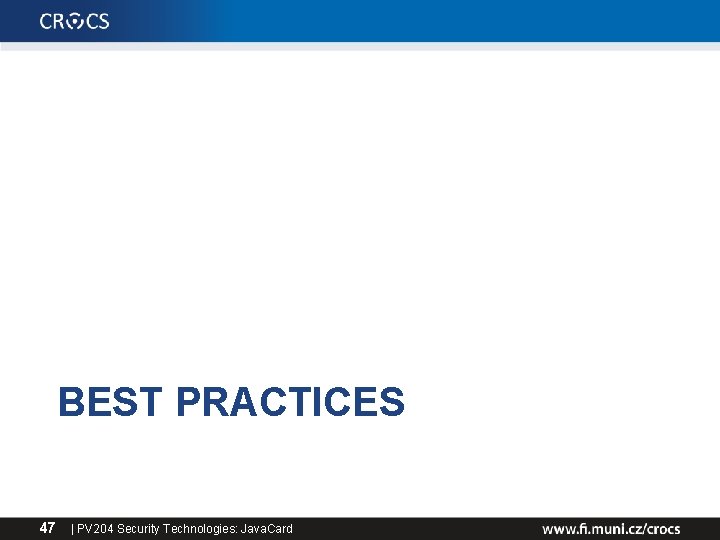
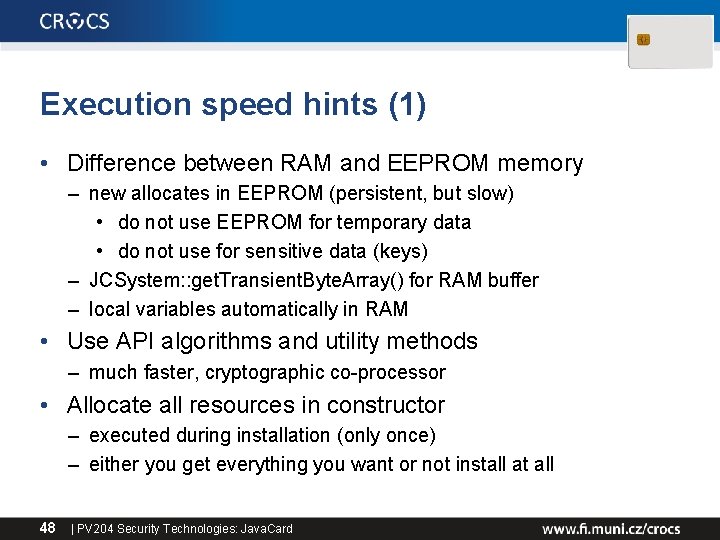
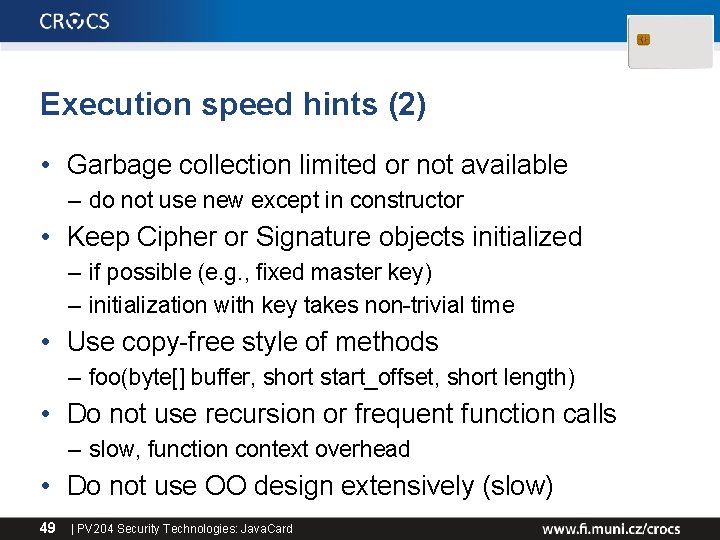


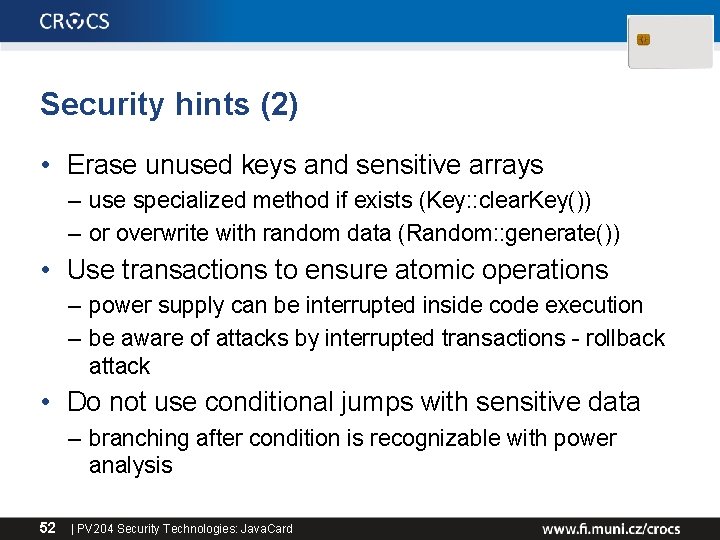
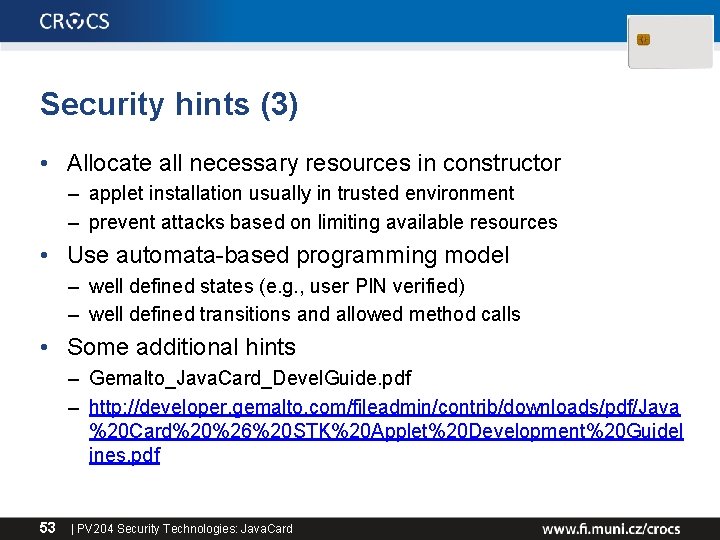
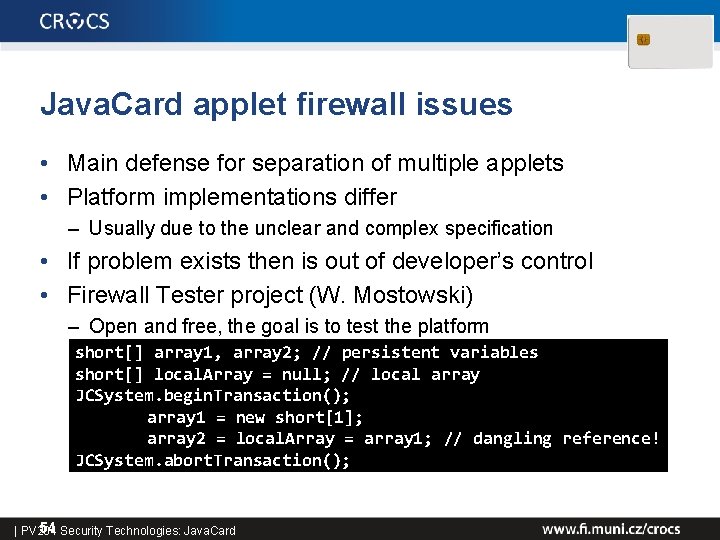
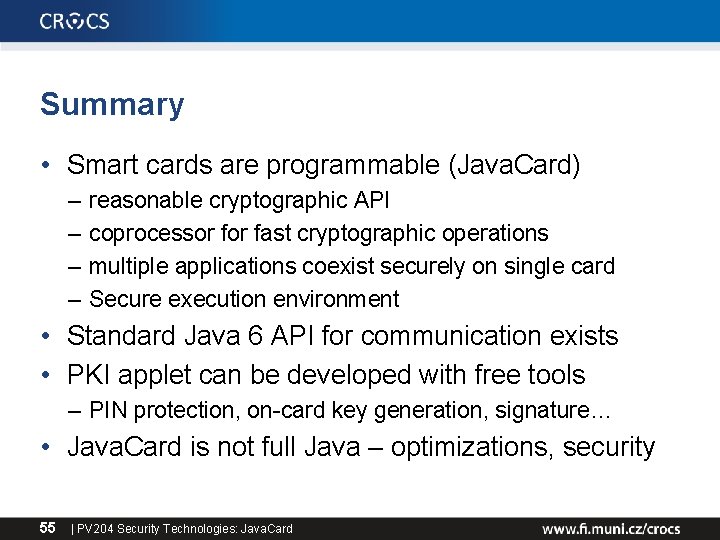

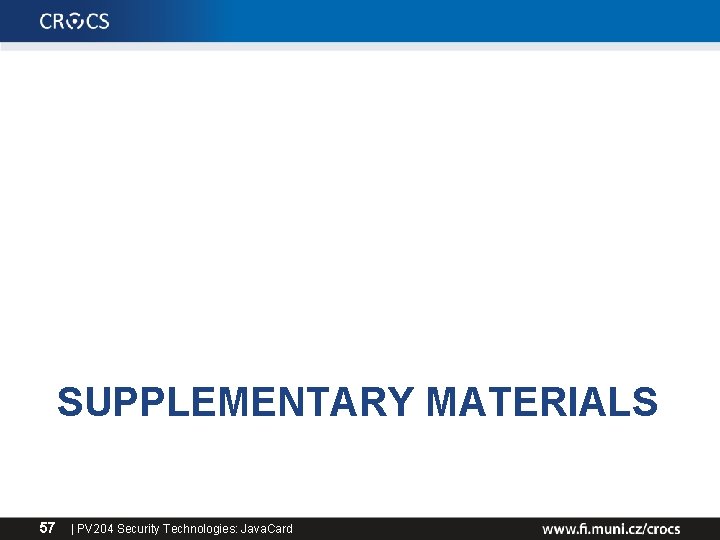
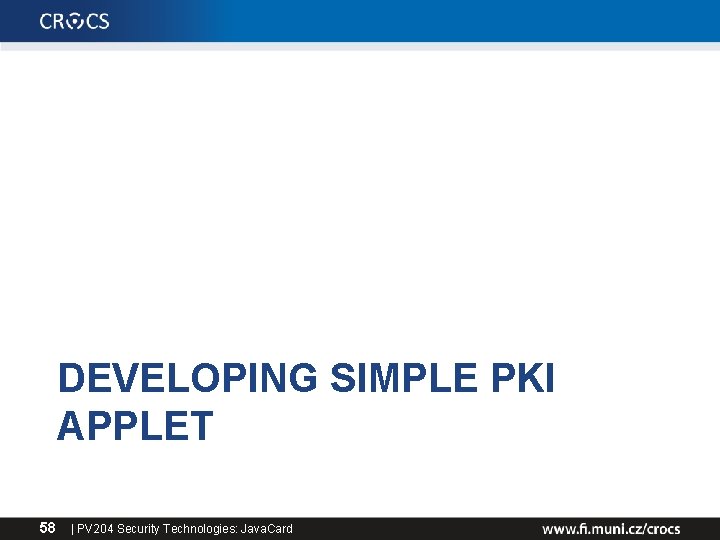
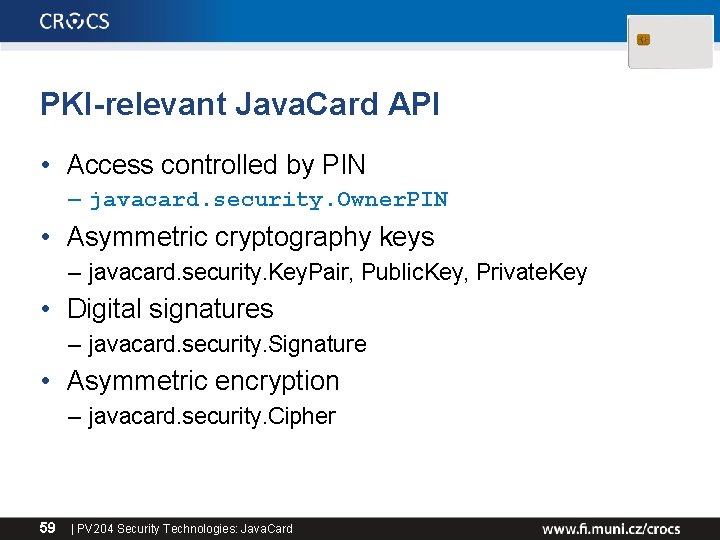
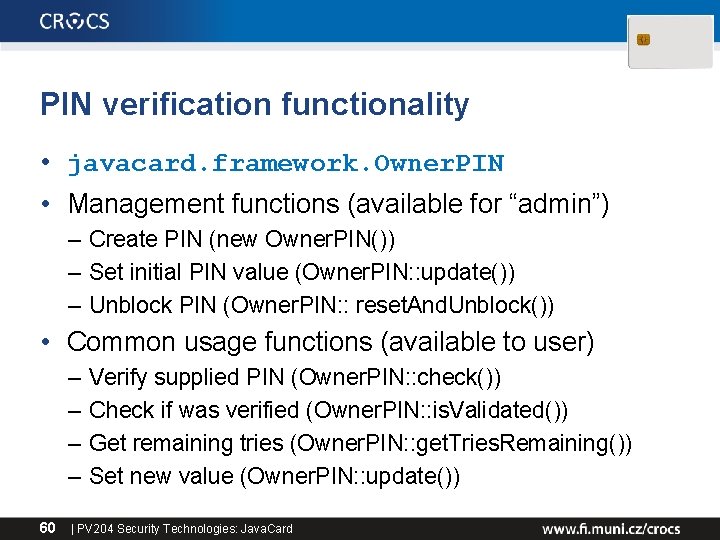
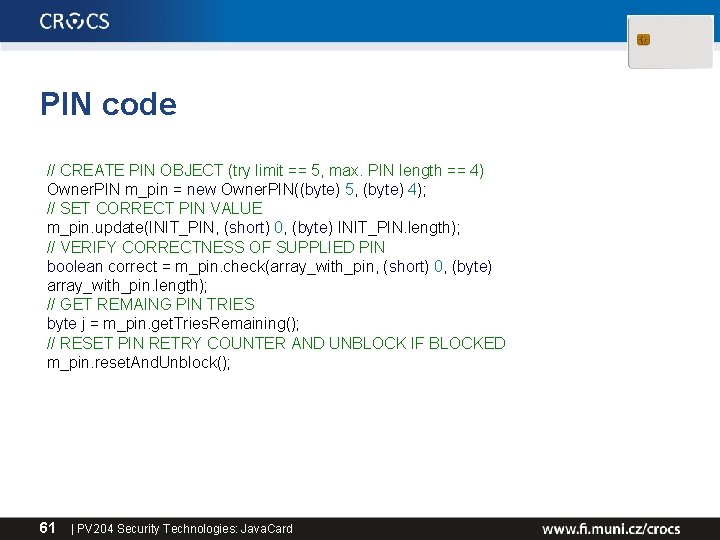

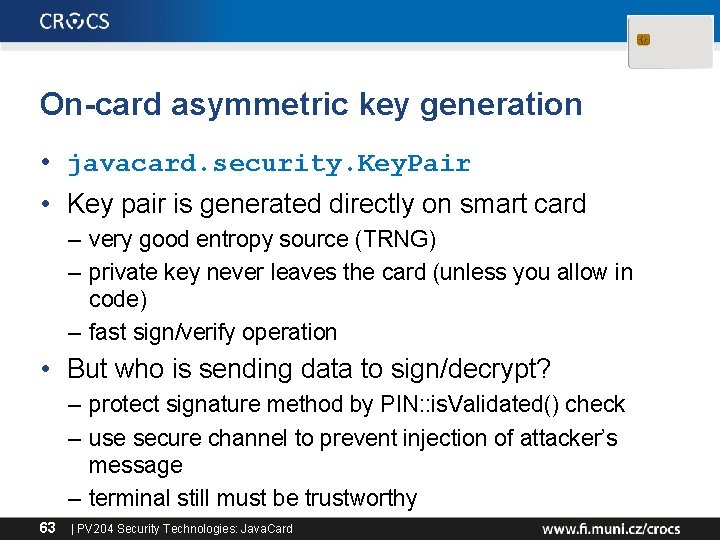
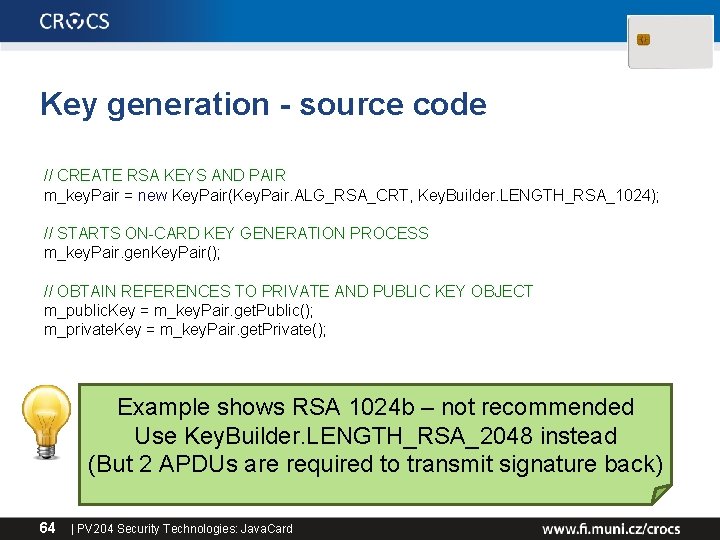
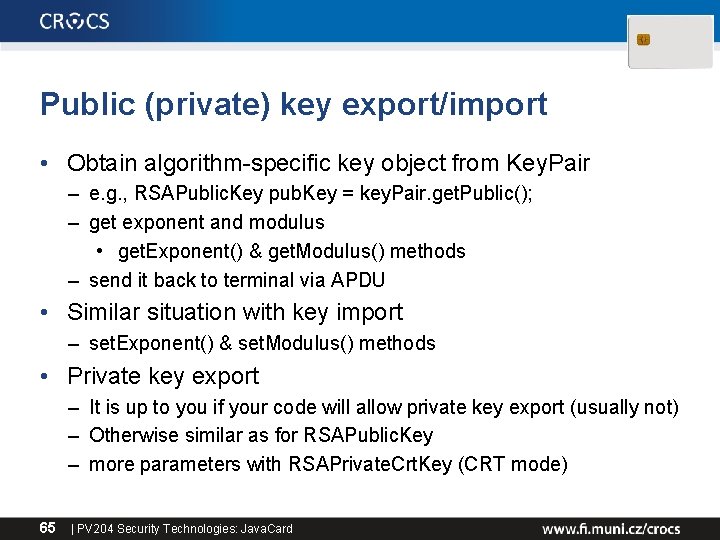
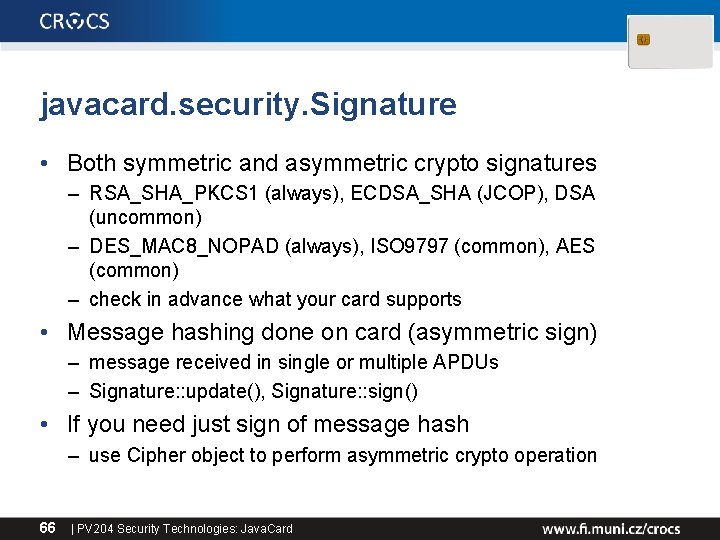
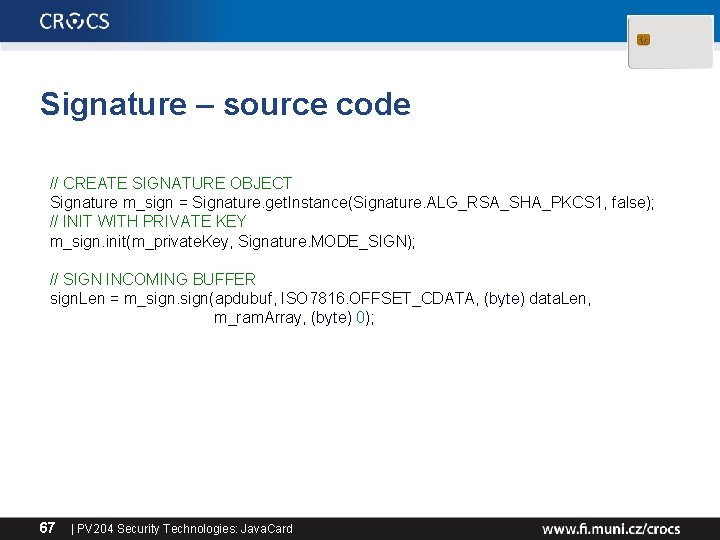

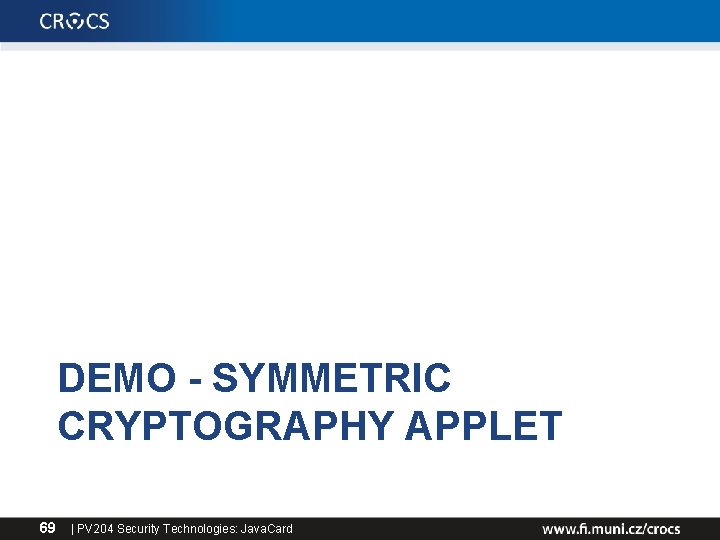
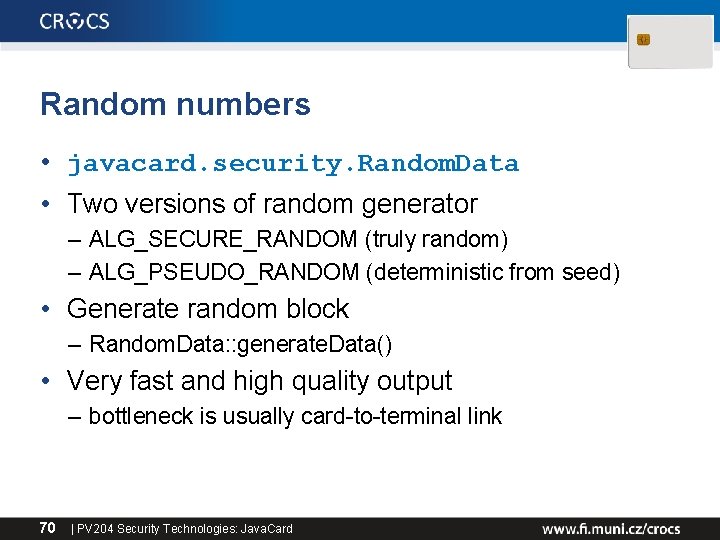

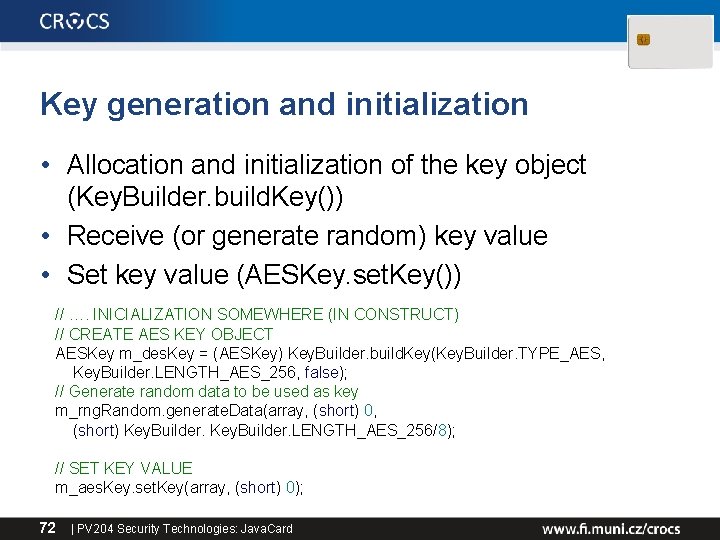

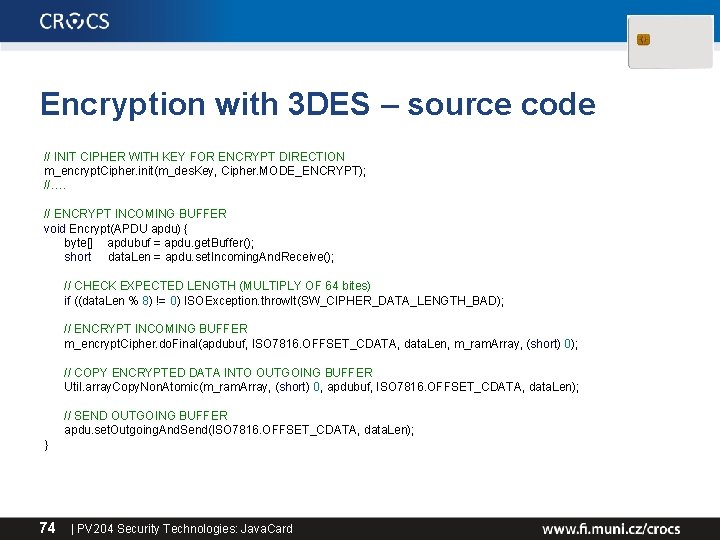
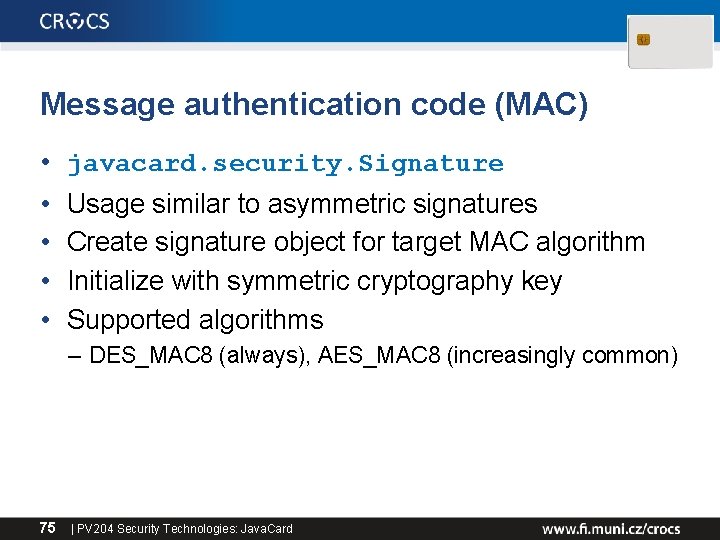
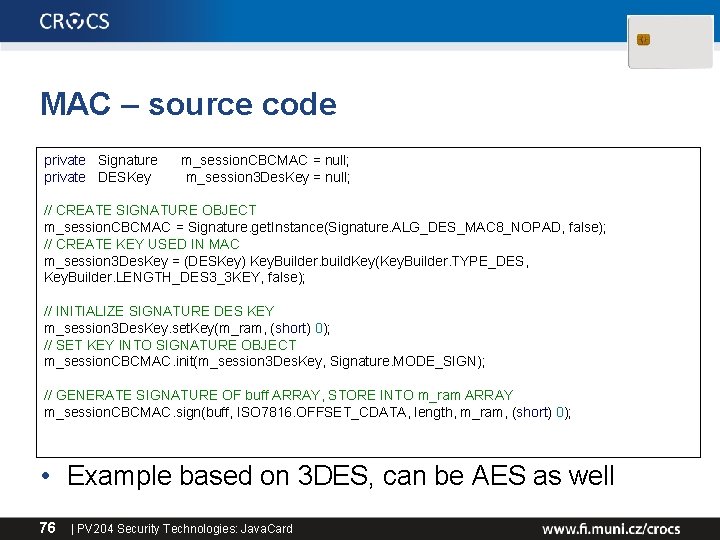

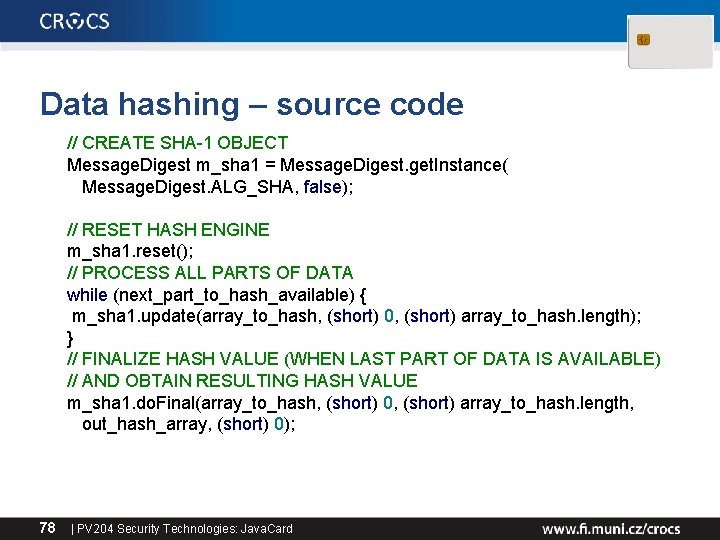
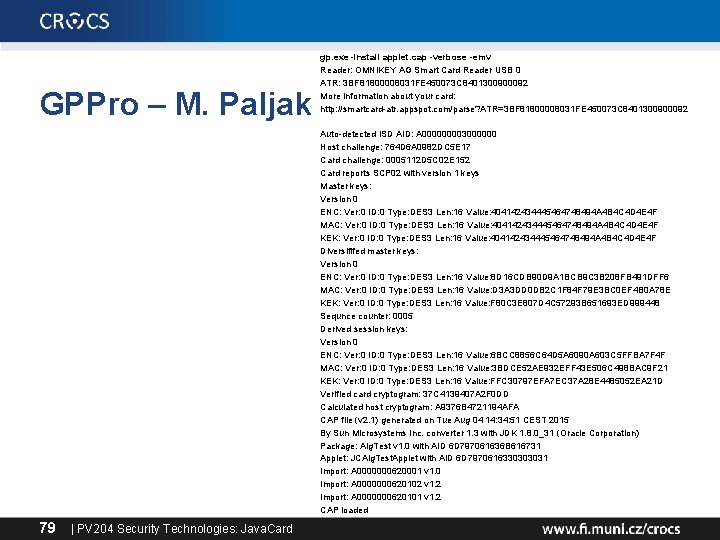
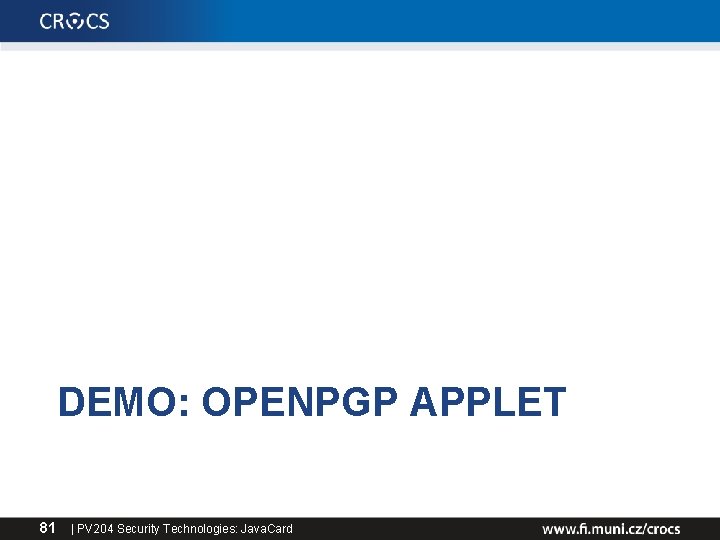
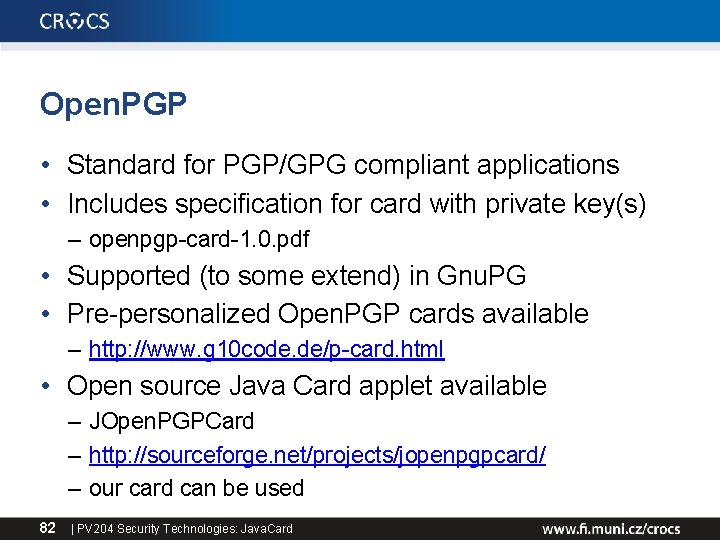
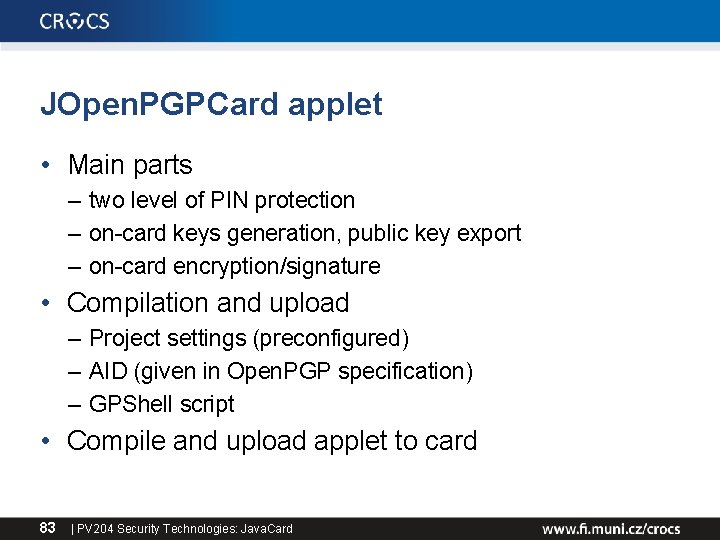
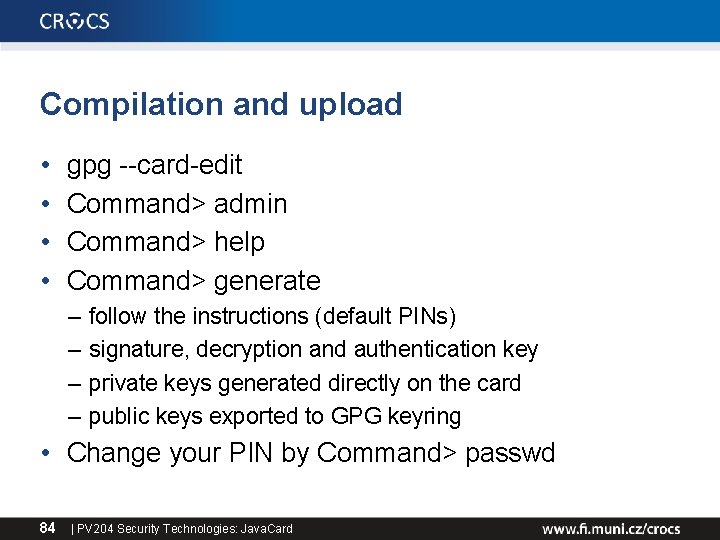
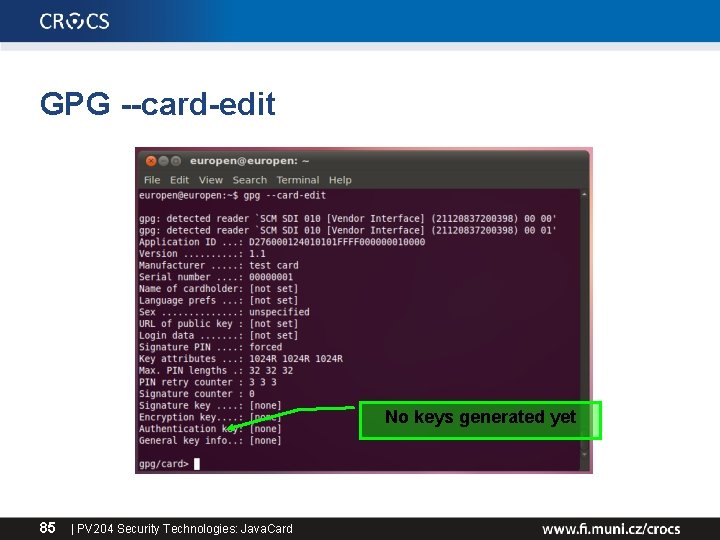
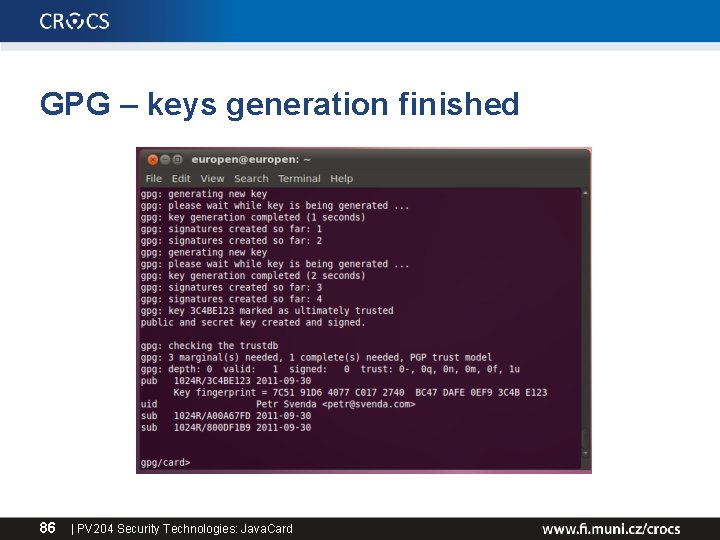
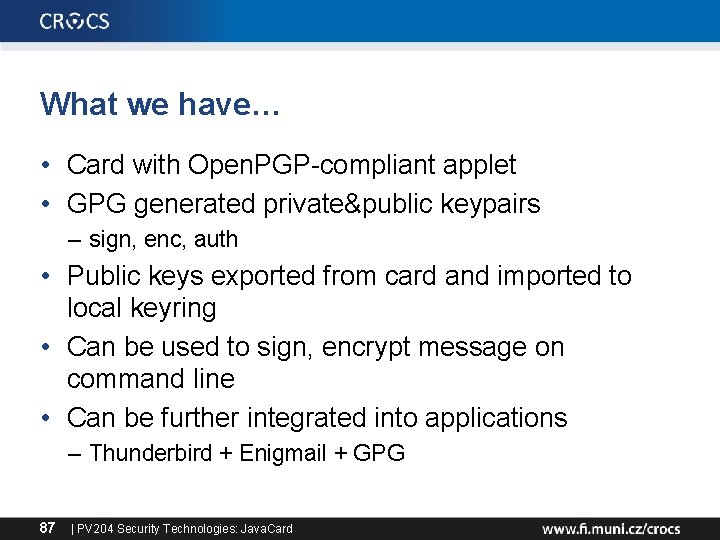
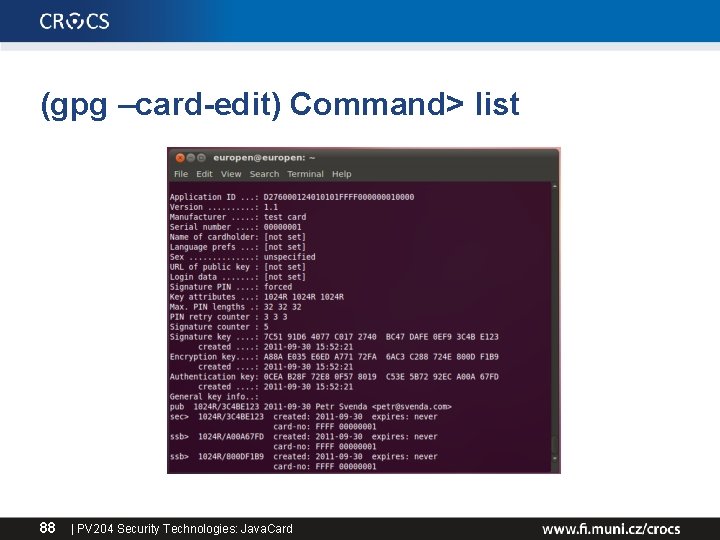
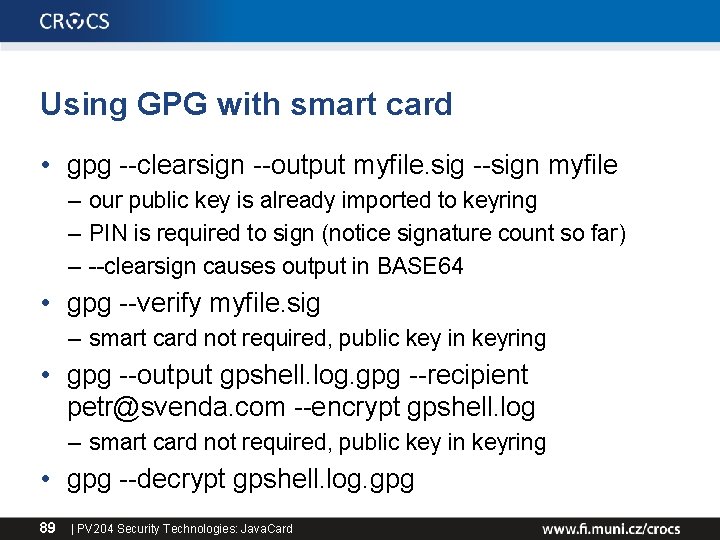
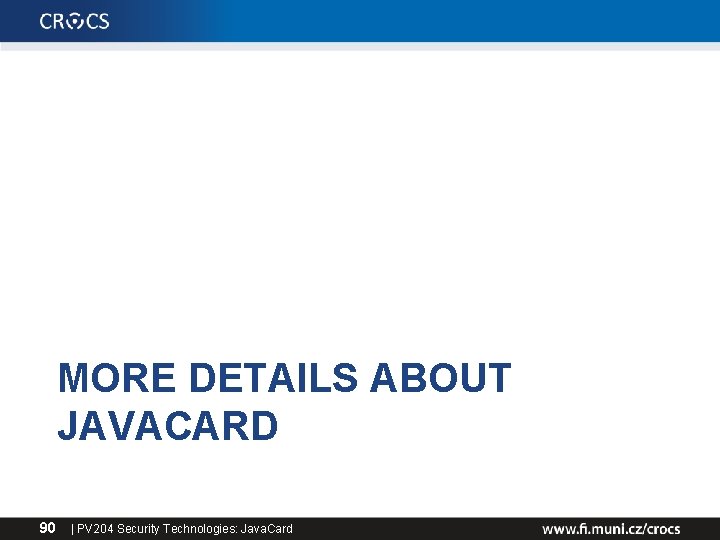
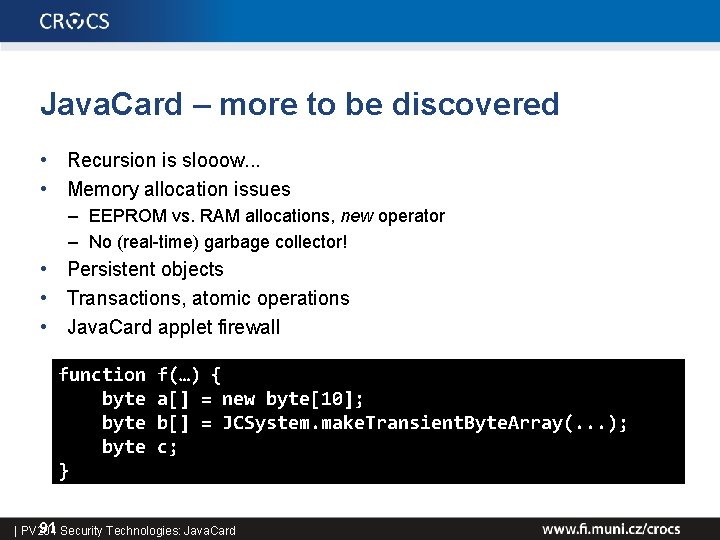
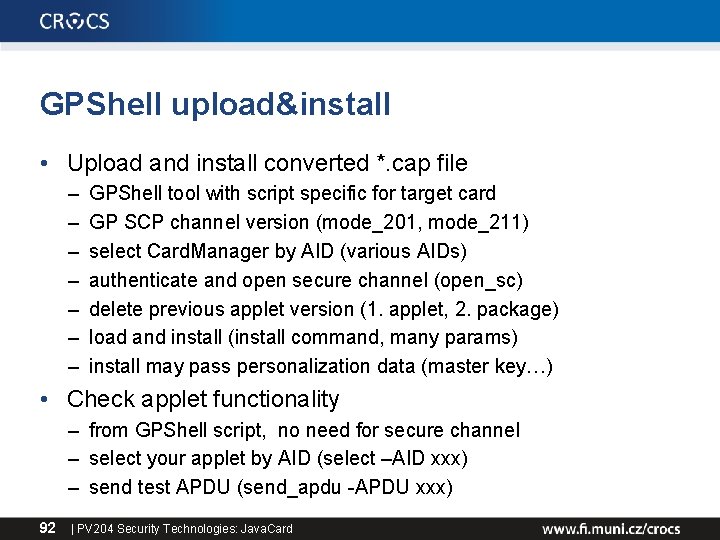
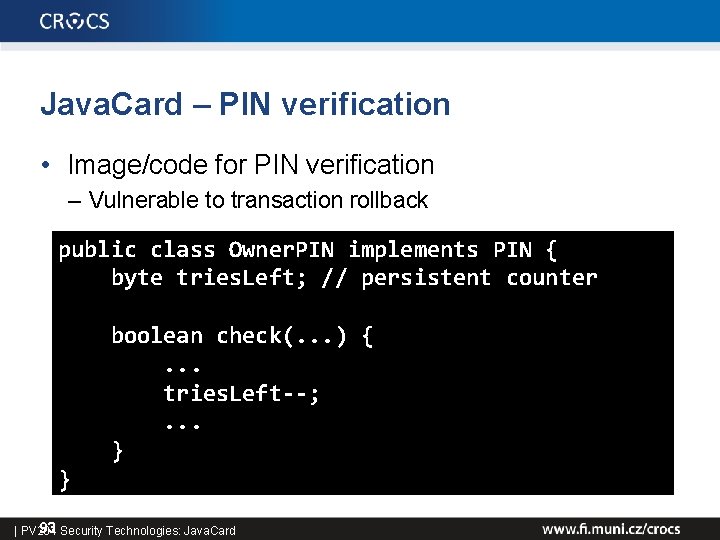
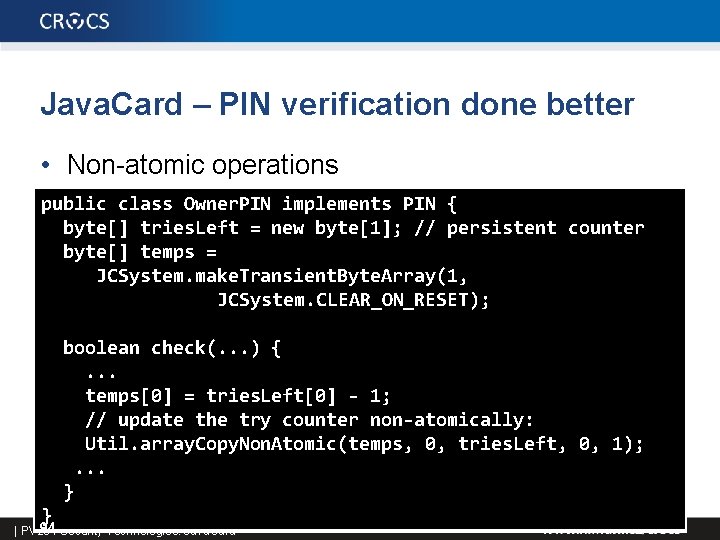
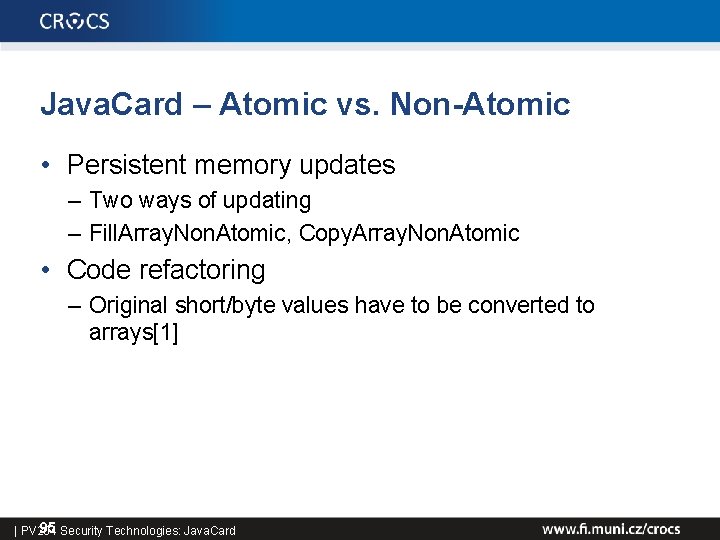
![Java. Card – Atomic vs. Non-Atomic • Non-deterministic variable rollback a[0] = 0 begin. Java. Card – Atomic vs. Non-Atomic • Non-deterministic variable rollback a[0] = 0 begin.](https://slidetodoc.com/presentation_image/36b504fb12f9ace1c4f19680f11a0eeb/image-94.jpg)
- Slides: 94

PV 204 Security technologies Java. Card platform Petr Švenda svenda@fi. muni. cz Faculty of Informatics, Masaryk University
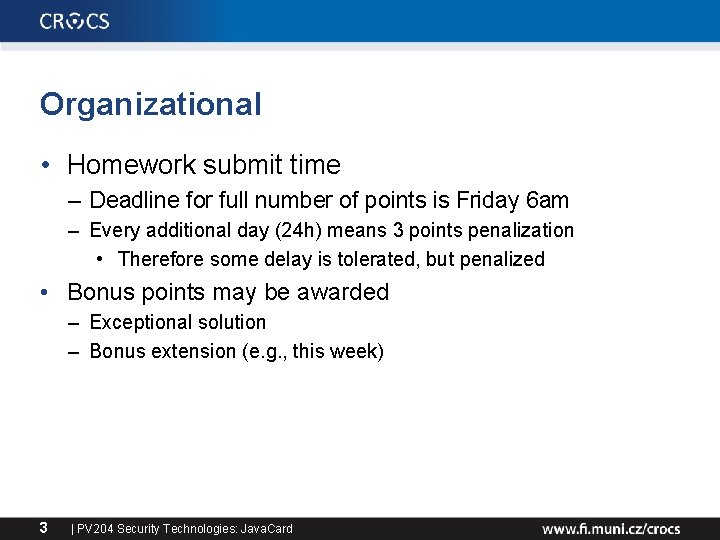
Organizational • Homework submit time – Deadline for full number of points is Friday 6 am – Every additional day (24 h) means 3 points penalization • Therefore some delay is tolerated, but penalized • Bonus points may be awarded – Exceptional solution – Bonus extension (e. g. , this week) 3 | PV 204 Security Technologies: Java. Card
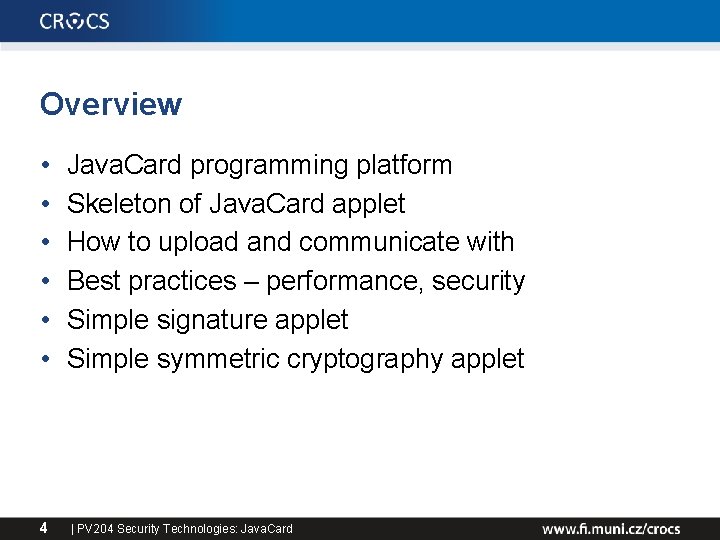
Overview • • • 4 Java. Card programming platform Skeleton of Java. Card applet How to upload and communicate with Best practices – performance, security Simple signature applet Simple symmetric cryptography applet | PV 204 Security Technologies: Java. Card
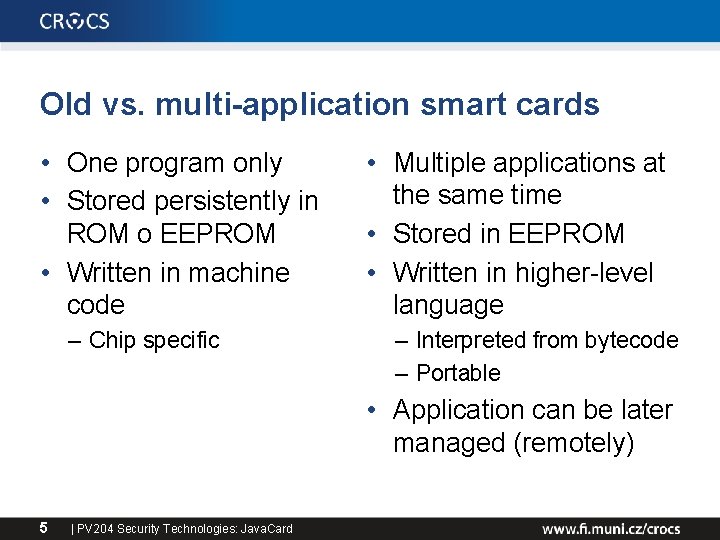
Old vs. multi-application smart cards • One program only • Stored persistently in ROM o EEPROM • Written in machine code – Chip specific • Multiple applications at the same time • Stored in EEPROM • Written in higher-level language – Interpreted from bytecode – Portable • Application can be later managed (remotely) 5 | PV 204 Security Technologies: Java. Card
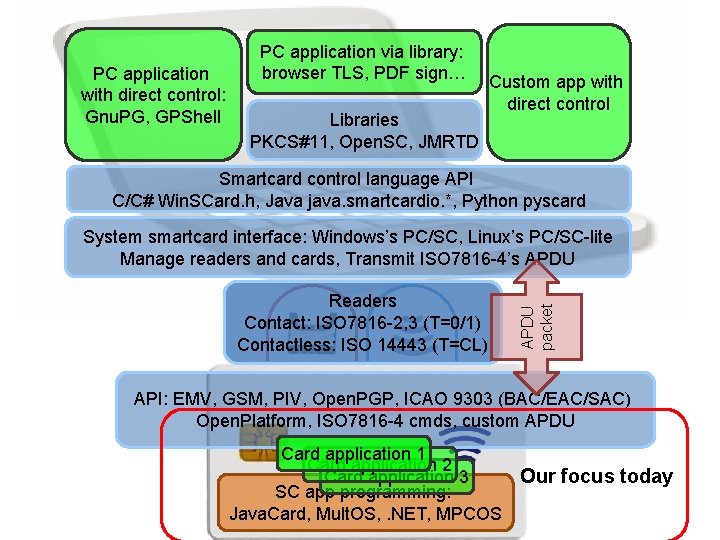
PC application via library: browser TLS, PDF sign… PC application with direct control: Gnu. PG, GPShell Libraries PKCS#11, Open. SC, JMRTD Custom app with direct control Smartcard control language API C/C# Win. SCard. h, Java java. smartcardio. *, Python pyscard Readers Contact: ISO 7816 -2, 3 (T=0/1) Contactless: ISO 14443 (T=CL) APDU packet System smartcard interface: Windows’s PC/SC, Linux’s PC/SC-lite Manage readers and cards, Transmit ISO 7816 -4’s APDU API: EMV, GSM, PIV, Open. PGP, ICAO 9303 (BAC/EAC/SAC) Open. Platform, ISO 7816 -4 cmds, custom APDU Card application 1 Card application 2 Our focus today Card application 3 SC app programming: Java. Card, Mult. OS, . NET, MPCOS 6 Security Technologies: Java. Card | PV 204

Java. Card basics 7 | PV 204 Security Technologies: Java. Card

Java. Card • Maintained by Sun Microsystems (now Oracle) • Cross-platform and cross-vendor applet interoperability • Freely available specifications and development kits – http: //www. oracle. com/technetwork/javacard/index. html • Java. Card applet is Java-like application – uploaded to a smart card – executed by the JCVM 8 | PV 204 Security Technologies: Java. Card
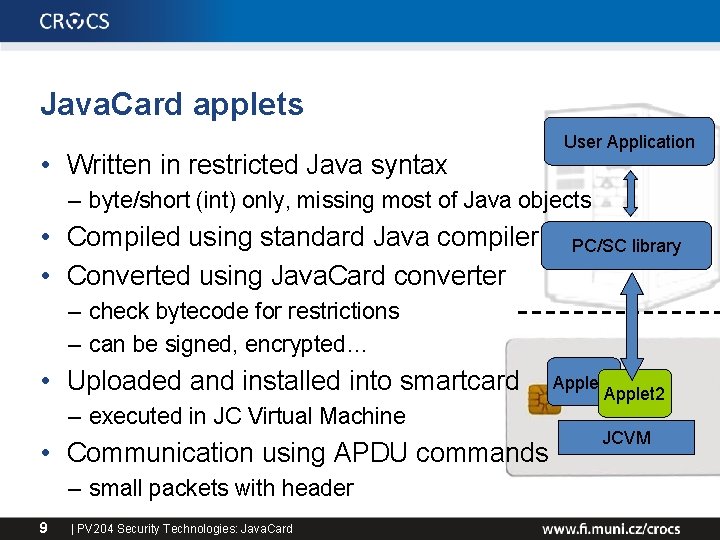
Java. Card applets • Written in restricted Java syntax User Application – byte/short (int) only, missing most of Java objects • Compiled using standard Java compiler • Converted using Java. Card converter PC/SC library – check bytecode for restrictions – can be signed, encrypted… • Uploaded and installed into smartcard – executed in JC Virtual Machine • Communication using APDU commands – small packets with header 9 | PV 204 Security Technologies: Java. Card Applet 1 Applet 2 JCVM

Java. Card versions • Java. Card 2. 1. x/2. 2. x (2001 -2003) – – widely supported versions basic symmetric and asymmetric cryptography algorithms PIN, hash functions, random number generation transactions, utility functions • Java. Card 2. 2. 2 (2006) – last version from 2. x series – significantly extended support for algorithms and new concepts • long “extended” APDUs, Big. Number support”, biometrics • external memory usage, fast array manipulation methods… • Java. Card 3. x (2009) – classic and connected editions, later 10 | PV 204 Security Technologies: Java. Card
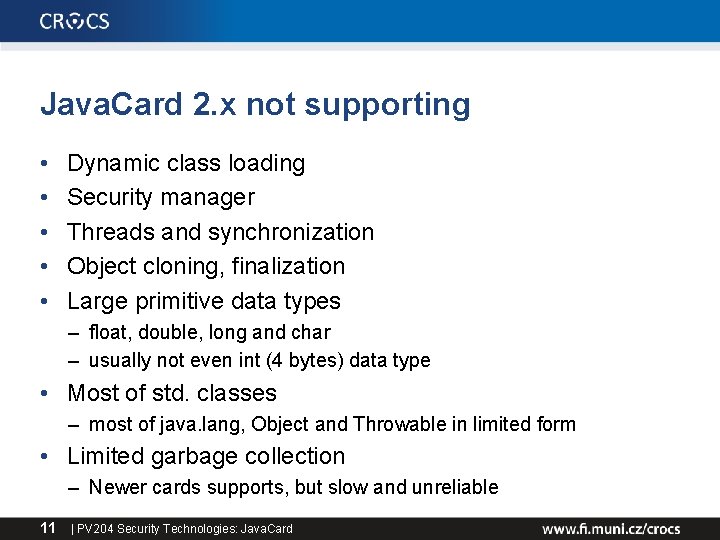
Java. Card 2. x not supporting • • • Dynamic class loading Security manager Threads and synchronization Object cloning, finalization Large primitive data types – float, double, long and char – usually not even int (4 bytes) data type • Most of std. classes – most of java. lang, Object and Throwable in limited form • Limited garbage collection – Newer cards supports, but slow and unreliable 11 | PV 204 Security Technologies: Java. Card

Java. Card 2. x supports • Standard benefits of the Java language – data encapsulation, safe memory management, packages, etc. • Applet isolation based on the Java. Card firewall – applets cannot directly communicate with each other – special interface (Shareable) for cross applets interaction • Atomic operations using transaction mode • Transient data (buffer placed in RAM) – fast and automatically cleared • A rich cryptography API – accelerated by cryptographic co-processor • Secure (remote) communication with the terminal – if Global. Platform compliant (secure messaging, security domains) 12 | PV 204 Security Technologies: Java. Card

Java. Card 3. x (most recent is 3. 0. 4 (2011)) • Relatively recent major release of Java. Card specification – significant changes in development logic – two separate branches – Classic and Connected edition • Java. Card 3. x Classic Edition – legacy version, extended JC 2. x – APDU-oriented communication • Java. Card 3. x Connected Edition – – – 13 smart card perceived as web server (Servlet API) TCP/IP network capability, HTTP(s), TLS supports Java 6 language features (generics, annotations…) move towards more powerful target devices focused on different segment then classic smart cards | PV 204 Security Technologies: Java. Card
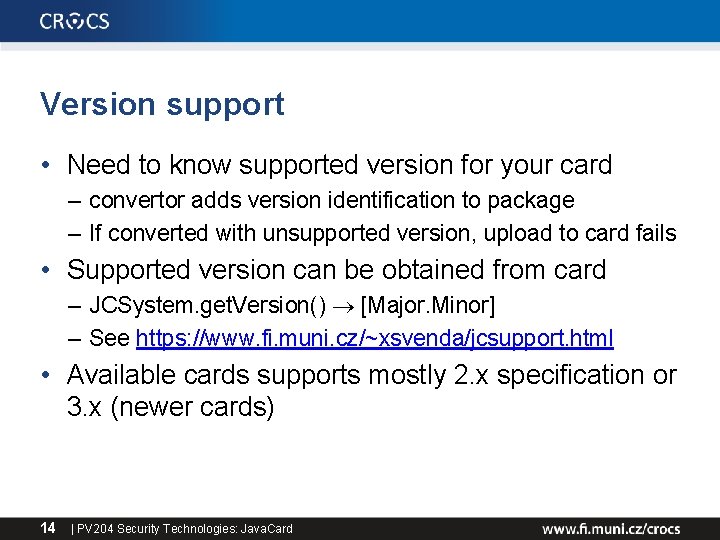
Version support • Need to know supported version for your card – convertor adds version identification to package – If converted with unsupported version, upload to card fails • Supported version can be obtained from card – JCSystem. get. Version() [Major. Minor] – See https: //www. fi. muni. cz/~xsvenda/jcsupport. html • Available cards supports mostly 2. x specification or 3. x (newer cards) 14 | PV 204 Security Technologies: Java. Card
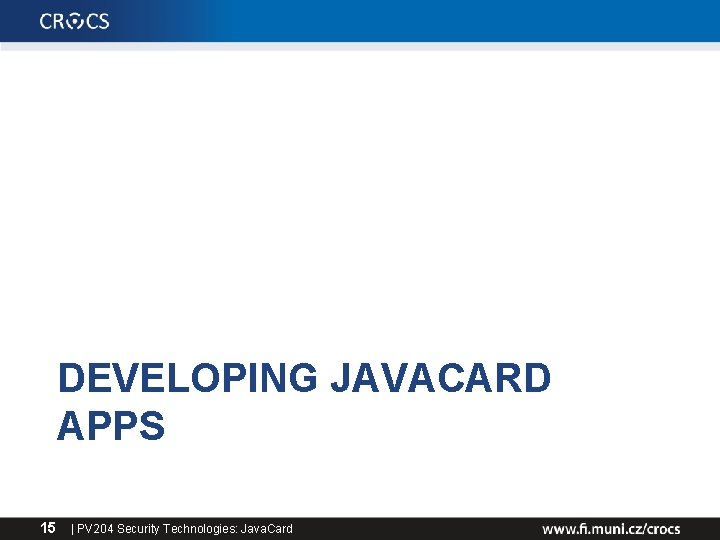
DEVELOPING JAVACARD APPS 15 | PV 204 Security Technologies: Java. Card
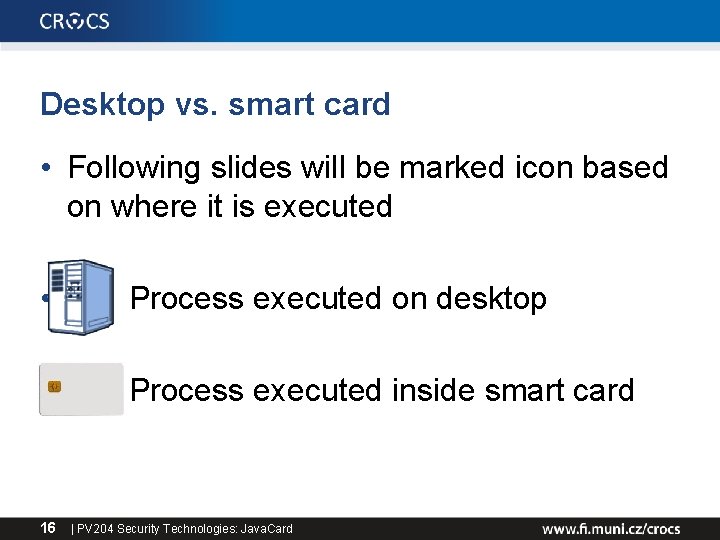
Desktop vs. smart card • Following slides will be marked icon based on where it is executed • Process executed on desktop • Process executed inside smart card 16 | PV 204 Security Technologies: Java. Card
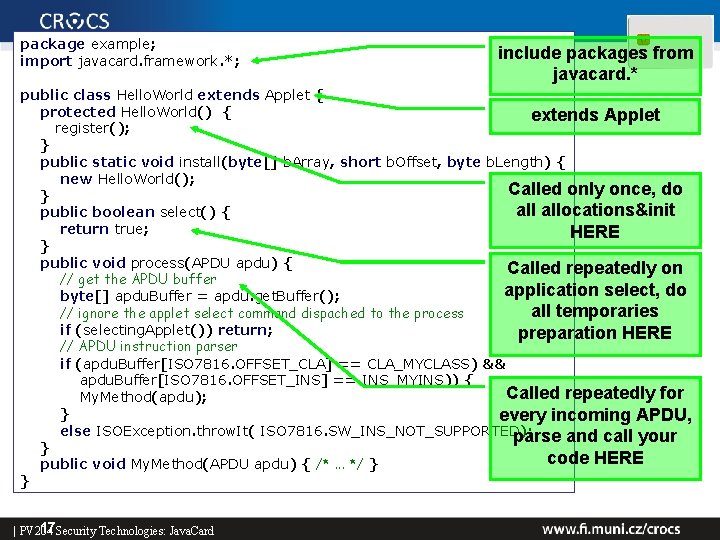
package example; import javacard. framework. *; include packages from javacard. * public class Hello. World extends Applet { protected Hello. World() { extends Applet register(); } public static void install(byte[] b. Array, short b. Offset, byte b. Length) { new Hello. World(); Called only once, do } allocations&init public boolean select() { return true; HERE } public void process(APDU apdu) { Called repeatedly on // get the APDU buffer application select, do byte[] apdu. Buffer = apdu. get. Buffer(); all temporaries // ignore the applet select command dispached to the process if (selecting. Applet()) return; preparation HERE // APDU instruction parser if (apdu. Buffer[ISO 7816. OFFSET_CLA] == CLA_MYCLASS) && apdu. Buffer[ISO 7816. OFFSET_INS] == INS_MYINS)) { Called repeatedly for My. Method(apdu); } every incoming APDU, else ISOException. throw. It( ISO 7816. SW_INS_NOT_SUPPORTED); parse and call your } code HERE public void My. Method(APDU apdu) { /*. . . */ } } 17 Security Technologies: Java. Card | PV 204
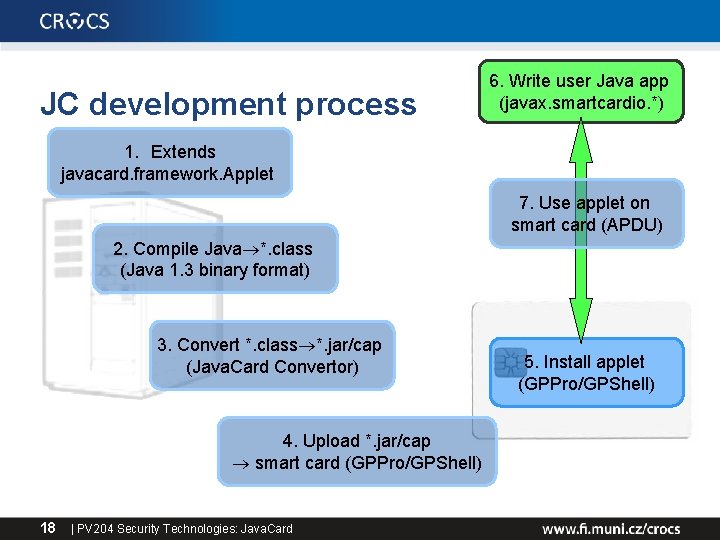
JC development process 6. Write user Java app (javax. smartcardio. *) 1. Extends javacard. framework. Applet 7. Use applet on smart card (APDU) 2. Compile Java *. class (Java 1. 3 binary format) 3. Convert *. class *. jar/cap (Java. Card Convertor) 4. Upload *. jar/cap smart card (GPPro/GPShell) 18 | PV 204 Security Technologies: Java. Card 5. Install applet (GPPro/GPShell)
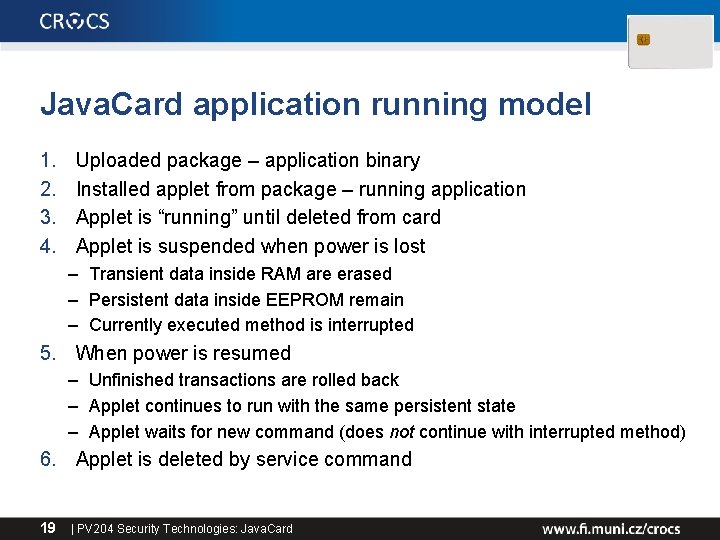
Java. Card application running model 1. 2. 3. 4. Uploaded package – application binary Installed applet from package – running application Applet is “running” until deleted from card Applet is suspended when power is lost – Transient data inside RAM are erased – Persistent data inside EEPROM remain – Currently executed method is interrupted 5. When power is resumed – Unfinished transactions are rolled back – Applet continues to run with the same persistent state – Applet waits for new command (does not continue with interrupted method) 6. Applet is deleted by service command 19 | PV 204 Security Technologies: Java. Card
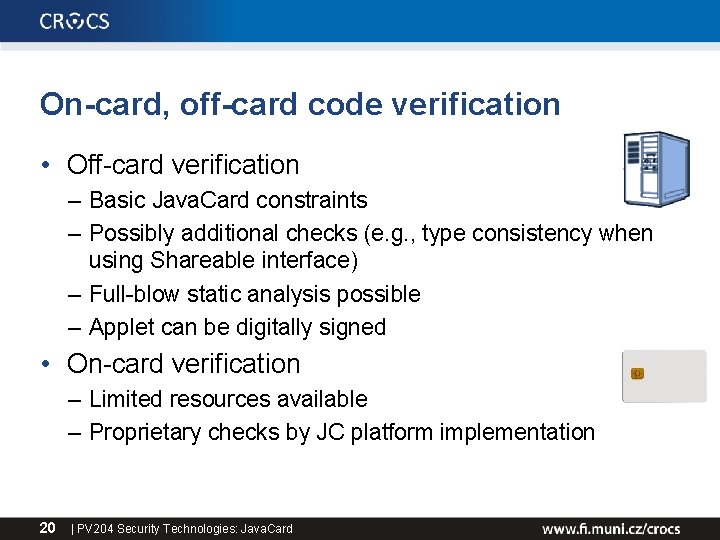
On-card, off-card code verification • Off-card verification – Basic Java. Card constraints – Possibly additional checks (e. g. , type consistency when using Shareable interface) – Full-blow static analysis possible – Applet can be digitally signed • On-card verification – Limited resources available – Proprietary checks by JC platform implementation 20 | PV 204 Security Technologies: Java. Card
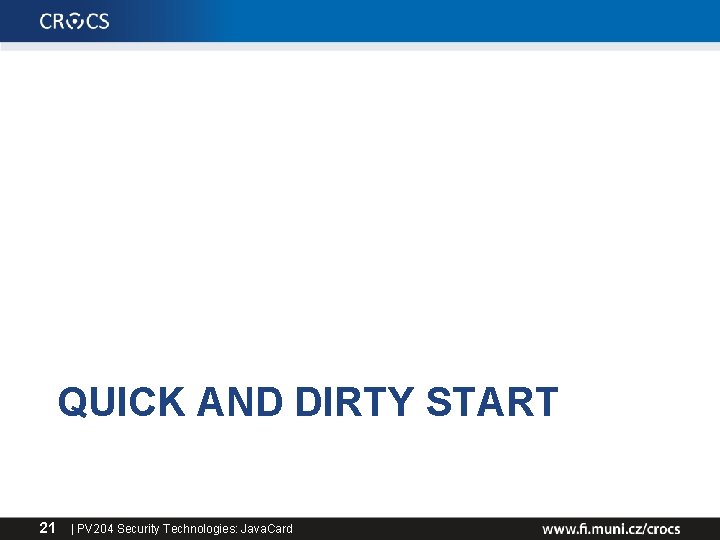
QUICK AND DIRTY START 21 | PV 204 Security Technologies: Java. Card

Quick and dirty start – Open. PGP applet 1. Get Java. Card smart card and reader – Our example card: NXP JCOP J 2 A 081 80 K 2. Install Java SDK and ant build environment – Don’t forget to set proper paths (javac, ant) 3. Download Applet. Playground project – https: //github. com/martinpaljak/Applet. Playground 4. Download Global. Platform. Pro uploader – https: //github. com/martinpaljak/Global. Platform. Pro 22 | PV 204 Security Technologies: Java. Card

1. Compile and convert applets • > ant toys – Compiles source with Java compiler (javac) – Convert with javacard convertor • (for all projects, use ant simpleapplet during lab) 23 | PV 204 Security Technologies: Java. Card
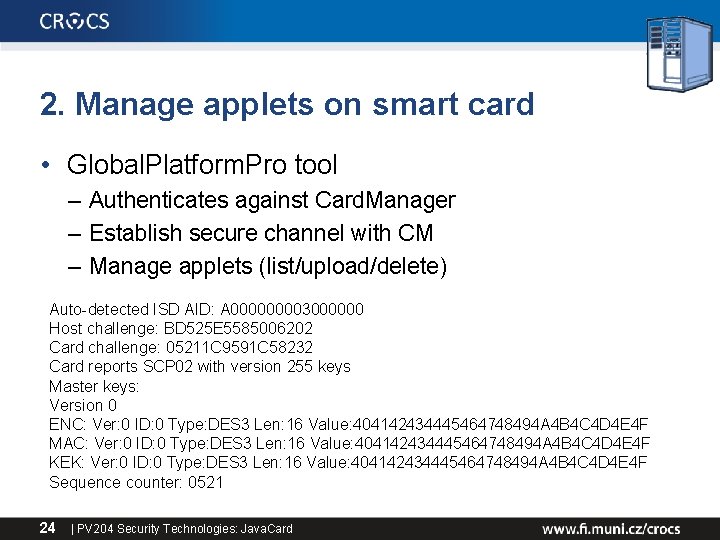
2. Manage applets on smart card • Global. Platform. Pro tool – Authenticates against Card. Manager – Establish secure channel with CM – Manage applets (list/upload/delete) Auto-detected ISD AID: A 00003000000 Host challenge: BD 525 E 5585006202 Card challenge: 05211 C 9591 C 58232 Card reports SCP 02 with version 255 keys Master keys: Version 0 ENC: Ver: 0 ID: 0 Type: DES 3 Len: 16 Value: 404142434445464748494 A 4 B 4 C 4 D 4 E 4 F MAC: Ver: 0 ID: 0 Type: DES 3 Len: 16 Value: 404142434445464748494 A 4 B 4 C 4 D 4 E 4 F KEK: Ver: 0 ID: 0 Type: DES 3 Len: 16 Value: 404142434445464748494 A 4 B 4 C 4 D 4 E 4 F Sequence counter: 0521 24 | PV 204 Security Technologies: Java. Card

>gp -list –verbose Reader: Gemplus USB Smart. Card Reader 0 ATR: 3 BF 81300008131 FE 454 A 434 F 5076323431 B 7 More information about your card: http: //smartcard-atr. appspot. com/parse? ATR=3 BF 81300008131 FE 454 A 434 F 507632343 1 B 7 Auto-detected ISD AID: A 00003000000 Host challenge: 10 FFA 96848 D 9 EB 62 Card challenge: 0520 E 372 F 35 B 4818 Card reports SCP 02 with version 255 keys Master keys: Version 0 ENC: Ver: 0 ID: 0 Type: DES 3 Len: 16 Value: 404142434445464748494 A 4 B 4 C 4 D 4 E 4 F MAC: Ver: 0 ID: 0 Type: DES 3 Len: 16 Value: 404142434445464748494 A 4 B 4 C 4 D 4 E 4 F KEK: Ver: 0 ID: 0 Type: DES 3 Len: 16 Value: 404142434445464748494 A 4 B 4 C 4 D 4 E 4 F Sequnce counter: 0520 Derived session keys: Version 0 ENC: Ver: 0 ID: 0 Type: DES 3 Len: 16 Value: 654 E 72 AAADA 31 F 0 A 7 B 5567160 DE 4 C 5 A 7 MAC: Ver: 0 ID: 0 Type: DES 3 Len: 16 Value: C 6883 A 00 AB 6 E 56384 B 845 A 5 A 6 F 68 CA 6 C KEK: Ver: 0 ID: 0 Type: DES 3 Len: 16 Value: 3875213 C 9 F 2123 EB 01 AA 420 DC 83 C 18 F 0 Verified card cryptogram: 62 CBE 443 B 3 F 4 FB 80 Calculated host cryptogram: 9 AAC 671 F 9 B 1 E 0630 AID: A 00003000000 (|. . . . |) ISD OP_READY: Security Domain, Card lock, Card terminate, Default selected, CVM (PIN) management AID: A 000035350 (|. . . SP|) Ex. M LOADED: (none) A 00003535041 (|. . . SPA|) 25 | PV 204 Security Technologies: Java. Card

3. Upload applet to smart card • (already converted applet *. cap is assumed) • > gp --instal Open. PGPApplet. cap –verbose CAP file (v 2. 1) generated on Sat Oct 03 15: 13: 58 CEST 2015 By Sun Microsystems Inc. converter 1. 3 with JDK 1. 8. 0_60 (Oracle Corporation) Package: openpgpcard v 0. 0 with AID D 27600012401 Applet: Open. PGPApplet with AID D 2760001240102000000010000 Import: A 0000000620101 v 1. 3 Import: A 0000000620201 v 1. 3 Import: A 0000000620102 v 1. 3 Import: A 0000000620001 v 1. 0 Cap loaded • Hint: test with gpg --card-edit 26 | PV 204 Security Technologies: Java. Card
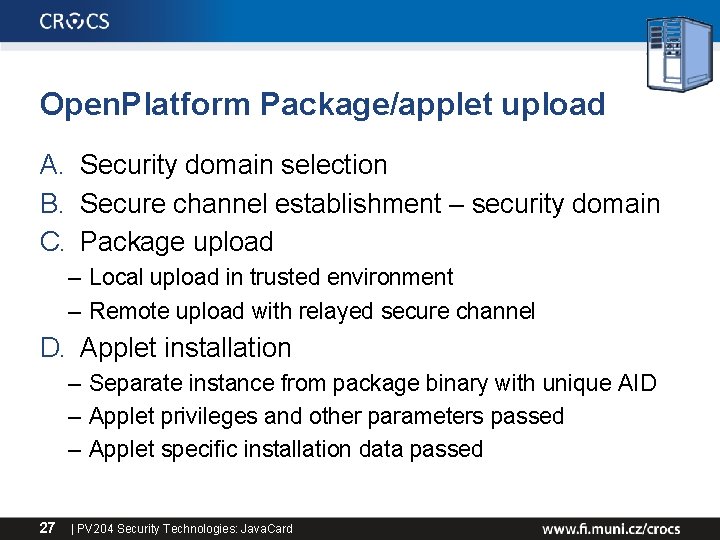
Open. Platform Package/applet upload A. Security domain selection B. Secure channel establishment – security domain C. Package upload – Local upload in trusted environment – Remote upload with relayed secure channel D. Applet installation – Separate instance from package binary with unique AID – Applet privileges and other parameters passed – Applet specific installation data passed 27 | PV 204 Security Technologies: Java. Card
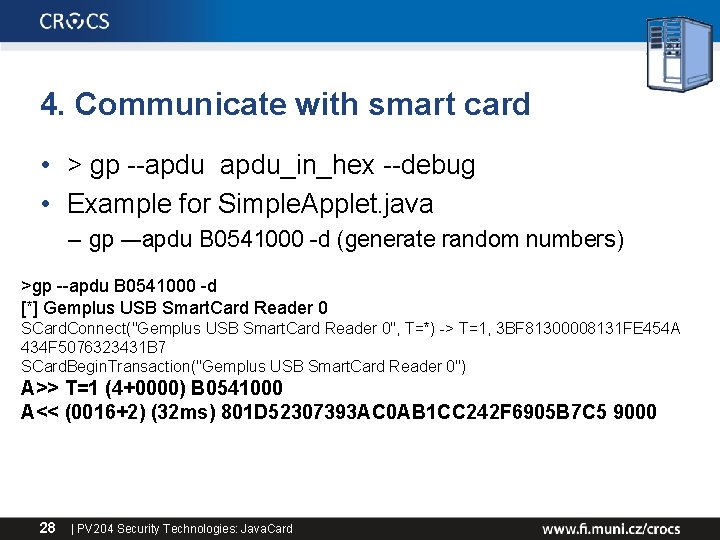
4. Communicate with smart card • > gp --apdu_in_hex --debug • Example for Simple. Applet. java – gp –-apdu B 0541000 -d (generate random numbers) >gp --apdu B 0541000 -d [*] Gemplus USB Smart. Card Reader 0 SCard. Connect("Gemplus USB Smart. Card Reader 0", T=*) -> T=1, 3 BF 81300008131 FE 454 A 434 F 5076323431 B 7 SCard. Begin. Transaction("Gemplus USB Smart. Card Reader 0") A>> T=1 (4+0000) B 0541000 A<< (0016+2) (32 ms) 801 D 52307393 AC 0 AB 1 CC 242 F 6905 B 7 C 5 9000 28 | PV 204 Security Technologies: Java. Card
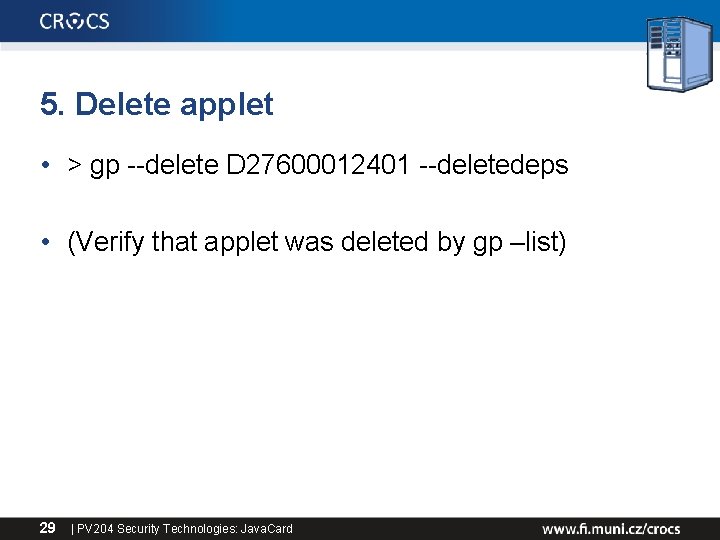
5. Delete applet • > gp --delete D 27600012401 --deletedeps • (Verify that applet was deleted by gp –list) 29 | PV 204 Security Technologies: Java. Card

DEVELOPING SIMPLE APPLET 30 | PV 204 Security Technologies: Java. Card
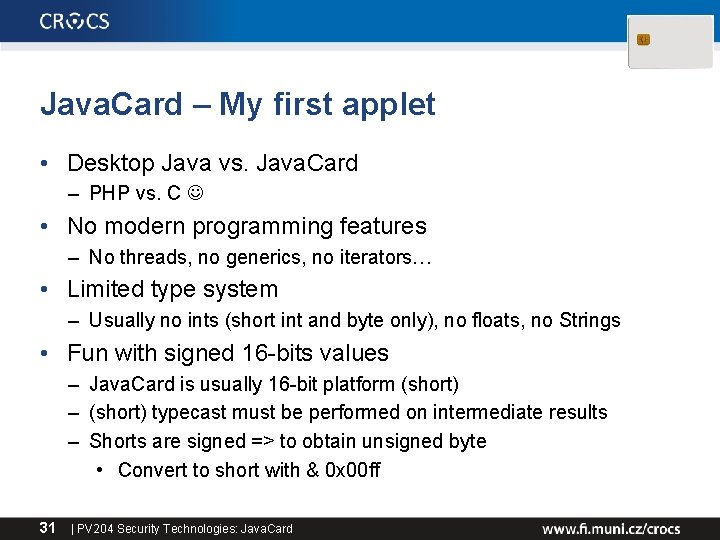
Java. Card – My first applet • Desktop Java vs. Java. Card – PHP vs. C • No modern programming features – No threads, no generics, no iterators… • Limited type system – Usually no ints (short int and byte only), no floats, no Strings • Fun with signed 16 -bits values – Java. Card is usually 16 -bit platform (short) – (short) typecast must be performed on intermediate results – Shorts are signed => to obtain unsigned byte • Convert to short with & 0 x 00 ff 31 | PV 204 Security Technologies: Java. Card
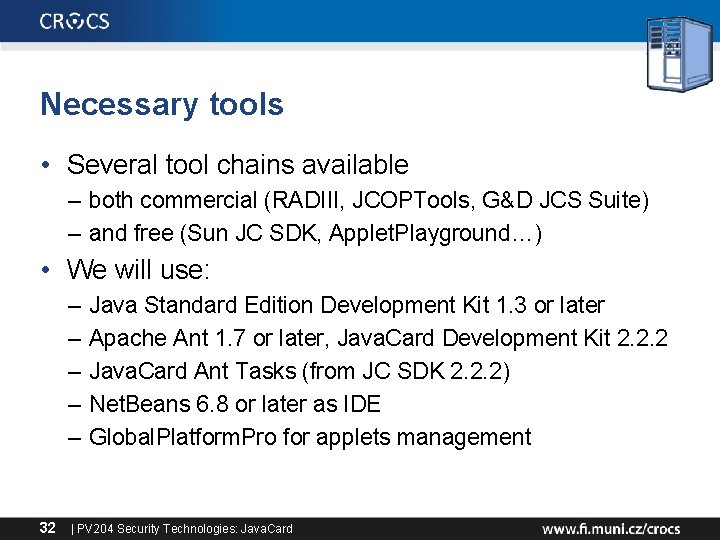
Necessary tools • Several tool chains available – both commercial (RADIII, JCOPTools, G&D JCS Suite) – and free (Sun JC SDK, Applet. Playground…) • We will use: – – – 32 Java Standard Edition Development Kit 1. 3 or later Apache Ant 1. 7 or later, Java. Card Development Kit 2. 2. 2 Java. Card Ant Tasks (from JC SDK 2. 2. 2) Net. Beans 6. 8 or later as IDE Global. Platform. Pro for applets management | PV 204 Security Technologies: Java. Card
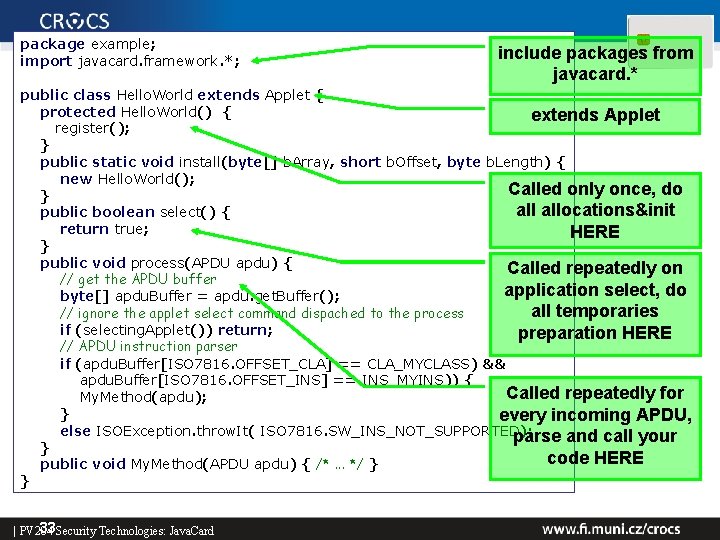
package example; import javacard. framework. *; include packages from javacard. * public class Hello. World extends Applet { protected Hello. World() { extends Applet register(); } public static void install(byte[] b. Array, short b. Offset, byte b. Length) { new Hello. World(); Called only once, do } allocations&init public boolean select() { return true; HERE } public void process(APDU apdu) { Called repeatedly on // get the APDU buffer application select, do byte[] apdu. Buffer = apdu. get. Buffer(); all temporaries // ignore the applet select command dispached to the process if (selecting. Applet()) return; preparation HERE // APDU instruction parser if (apdu. Buffer[ISO 7816. OFFSET_CLA] == CLA_MYCLASS) && apdu. Buffer[ISO 7816. OFFSET_INS] == INS_MYINS)) { Called repeatedly for My. Method(apdu); } every incoming APDU, else ISOException. throw. It( ISO 7816. SW_INS_NOT_SUPPORTED); parse and call your } code HERE public void My. Method(APDU apdu) { /*. . . */ } } 33 Security Technologies: Java. Card | PV 204
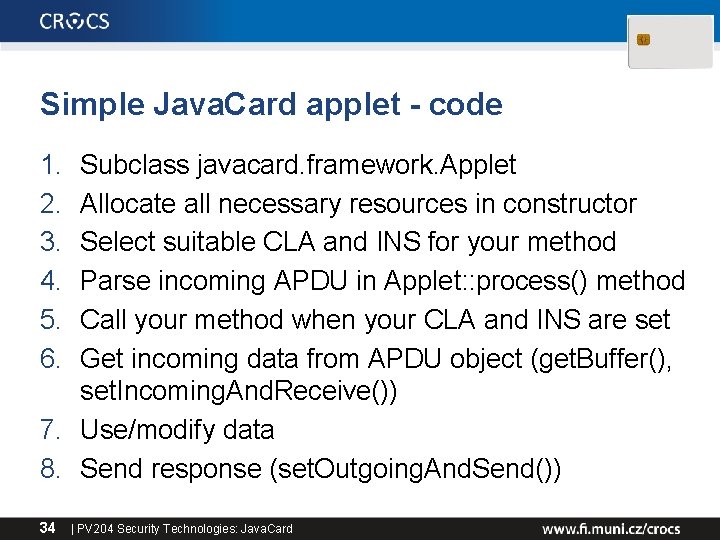
Simple Java. Card applet - code 1. 2. 3. 4. 5. 6. Subclass javacard. framework. Applet Allocate all necessary resources in constructor Select suitable CLA and INS for your method Parse incoming APDU in Applet: : process() method Call your method when your CLA and INS are set Get incoming data from APDU object (get. Buffer(), set. Incoming. And. Receive()) 7. Use/modify data 8. Send response (set. Outgoing. And. Send()) 34 | PV 204 Security Technologies: Java. Card
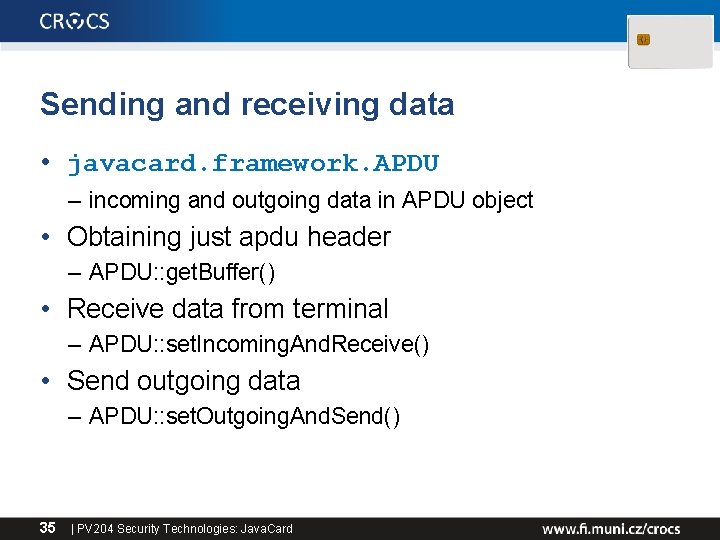
Sending and receiving data • javacard. framework. APDU – incoming and outgoing data in APDU object • Obtaining just apdu header – APDU: : get. Buffer() • Receive data from terminal – APDU: : set. Incoming. And. Receive() • Send outgoing data – APDU: : set. Outgoing. And. Send() 35 | PV 204 Security Technologies: Java. Card
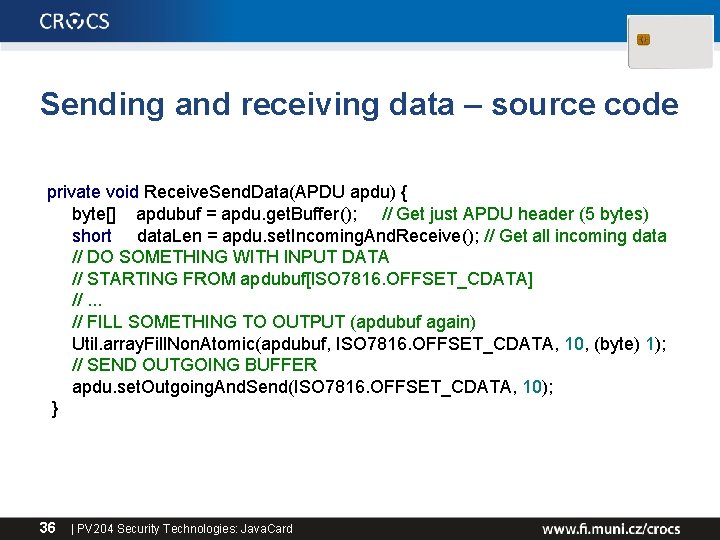
Sending and receiving data – source code private void Receive. Send. Data(APDU apdu) { byte[] apdubuf = apdu. get. Buffer(); // Get just APDU header (5 bytes) short data. Len = apdu. set. Incoming. And. Receive(); // Get all incoming data // DO SOMETHING WITH INPUT DATA // STARTING FROM apdubuf[ISO 7816. OFFSET_CDATA] //. . . // FILL SOMETHING TO OUTPUT (apdubuf again) Util. array. Fill. Non. Atomic(apdubuf, ISO 7816. OFFSET_CDATA, 10, (byte) 1); // SEND OUTGOING BUFFER apdu. set. Outgoing. And. Send(ISO 7816. OFFSET_CDATA, 10); } 36 | PV 204 Security Technologies: Java. Card
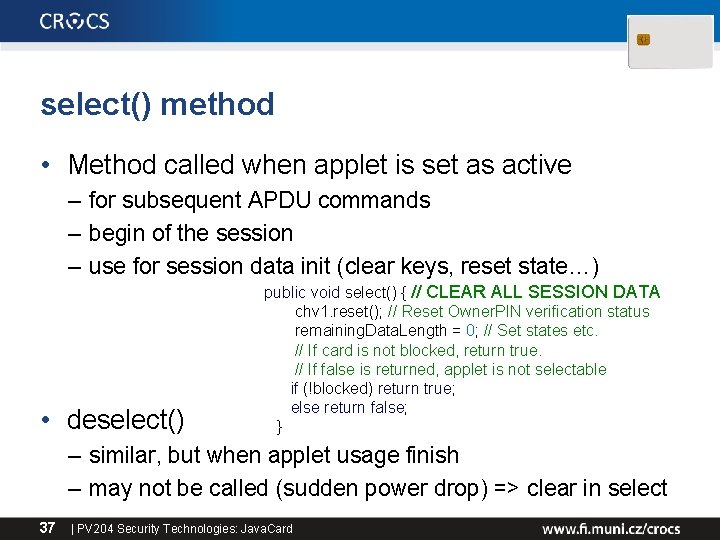
select() method • Method called when applet is set as active – for subsequent APDU commands – begin of the session – use for session data init (clear keys, reset state…) • deselect() public void select() { // CLEAR ALL SESSION DATA chv 1. reset(); // Reset Owner. PIN verification status remaining. Data. Length = 0; // Set states etc. // If card is not blocked, return true. // If false is returned, applet is not selectable if (!blocked) return true; else return false; } – similar, but when applet usage finish – may not be called (sudden power drop) => clear in select 37 | PV 204 Security Technologies: Java. Card
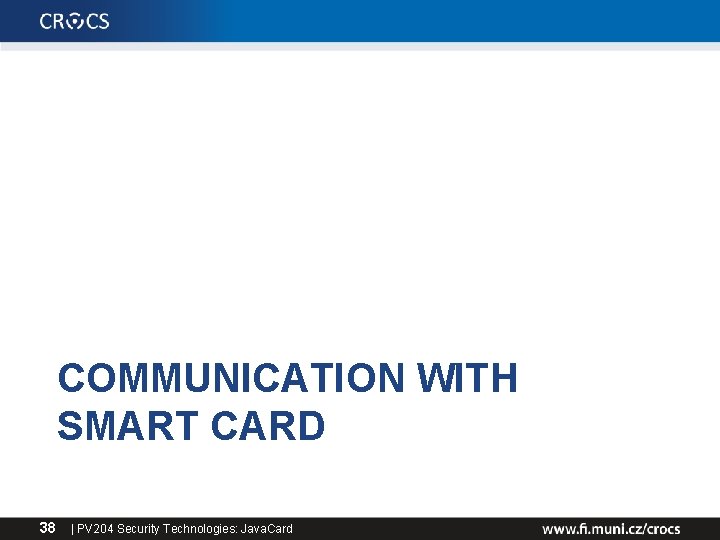
COMMUNICATION WITH SMART CARD 38 | PV 204 Security Technologies: Java. Card
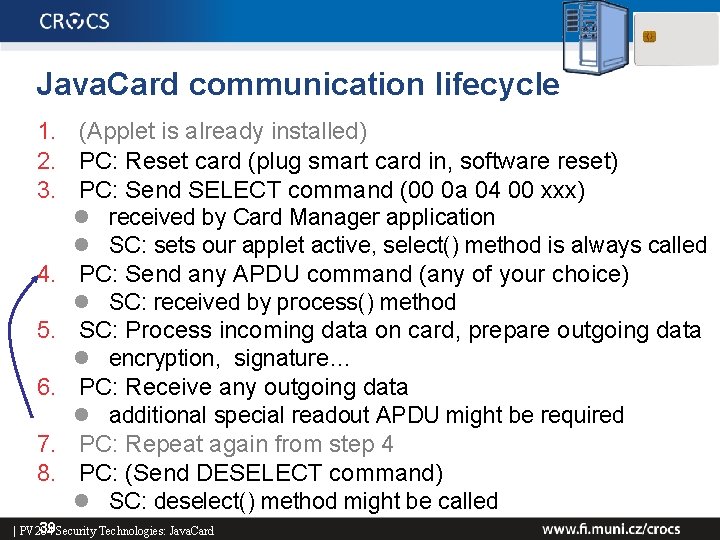
Java. Card communication lifecycle 1. (Applet is already installed) 2. PC: Reset card (plug smart card in, software reset) 3. PC: Send SELECT command (00 0 a 04 00 xxx) received by Card Manager application SC: sets our applet active, select() method is always called 4. PC: Send any APDU command (any of your choice) SC: received by process() method 5. SC: Process incoming data on card, prepare outgoing data encryption, signature… 6. PC: Receive any outgoing data additional special readout APDU might be required 7. PC: Repeat again from step 4 8. PC: (Send DESELECT command) SC: deselect() method might be called 39 Security Technologies: Java. Card | PV 204
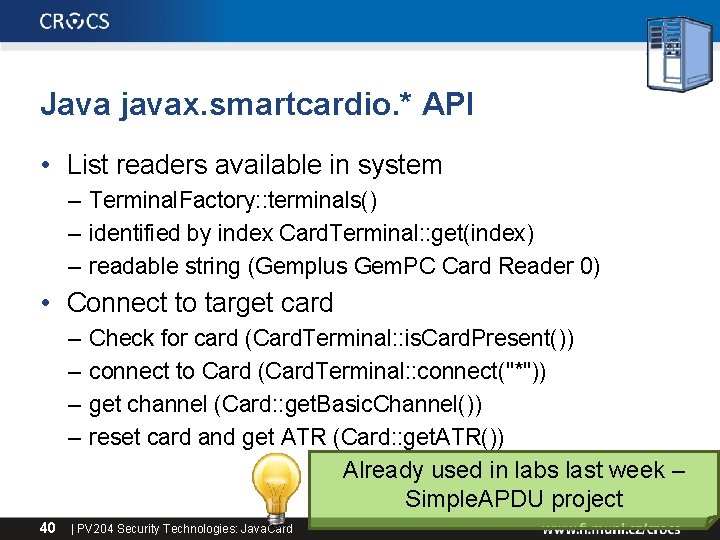
Java javax. smartcardio. * API • List readers available in system – Terminal. Factory: : terminals() – identified by index Card. Terminal: : get(index) – readable string (Gemplus Gem. PC Card Reader 0) • Connect to target card – – 40 Check for card (Card. Terminal: : is. Card. Present()) connect to Card (Card. Terminal: : connect("*")) get channel (Card: : get. Basic. Channel()) reset card and get ATR (Card: : get. ATR()) Already used in labs last week – Simple. APDU project | PV 204 Security Technologies: Java. Card
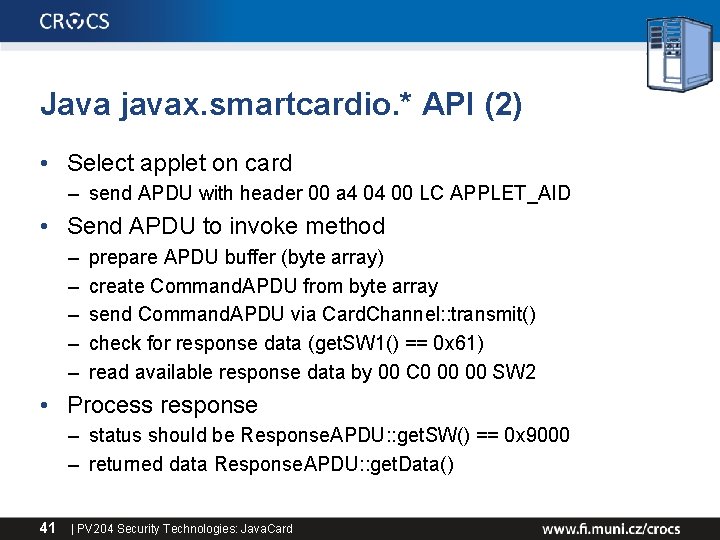
Java javax. smartcardio. * API (2) • Select applet on card – send APDU with header 00 a 4 04 00 LC APPLET_AID • Send APDU to invoke method – – – prepare APDU buffer (byte array) create Command. APDU from byte array send Command. APDU via Card. Channel: : transmit() check for response data (get. SW 1() == 0 x 61) read available response data by 00 C 0 00 00 SW 2 • Process response – status should be Response. APDU: : get. SW() == 0 x 9000 – returned data Response. APDU: : get. Data() 41 | PV 204 Security Technologies: Java. Card
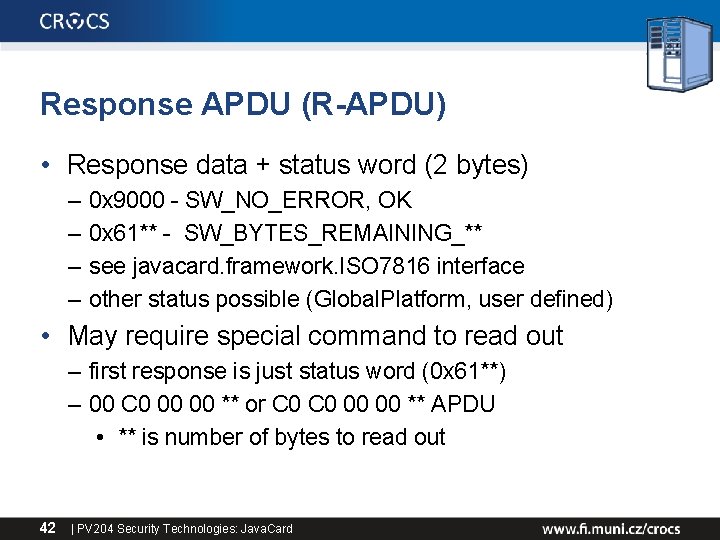
Response APDU (R-APDU) • Response data + status word (2 bytes) – – 0 x 9000 - SW_NO_ERROR, OK 0 x 61** - SW_BYTES_REMAINING_** see javacard. framework. ISO 7816 interface other status possible (Global. Platform, user defined) • May require special command to read out – first response is just status word (0 x 61**) – 00 C 0 00 00 ** or C 0 00 00 ** APDU • ** is number of bytes to read out 42 | PV 204 Security Technologies: Java. Card
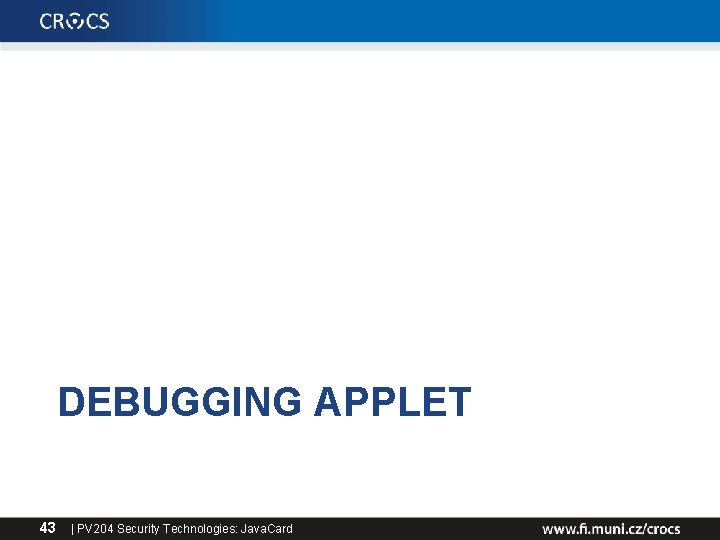
DEBUGGING APPLET 43 | PV 204 Security Technologies: Java. Card
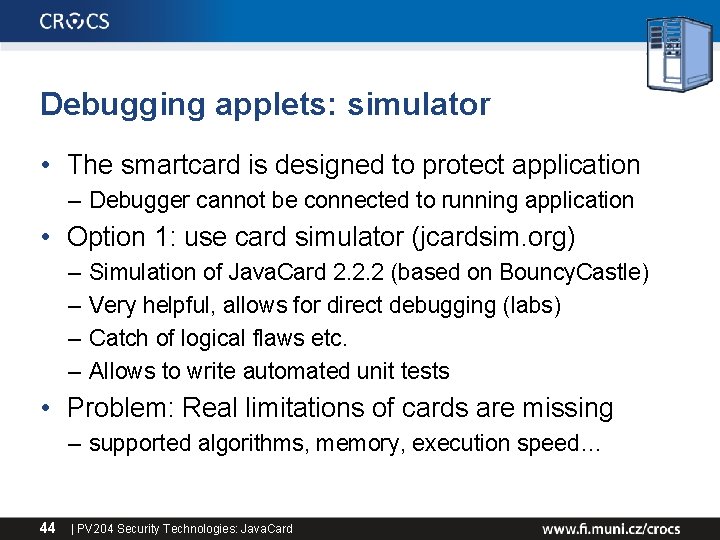
Debugging applets: simulator • The smartcard is designed to protect application – Debugger cannot be connected to running application • Option 1: use card simulator (jcardsim. org) – – Simulation of Java. Card 2. 2. 2 (based on Bouncy. Castle) Very helpful, allows for direct debugging (labs) Catch of logical flaws etc. Allows to write automated unit tests • Problem: Real limitations of cards are missing – supported algorithms, memory, execution speed… 44 | PV 204 Security Technologies: Java. Card
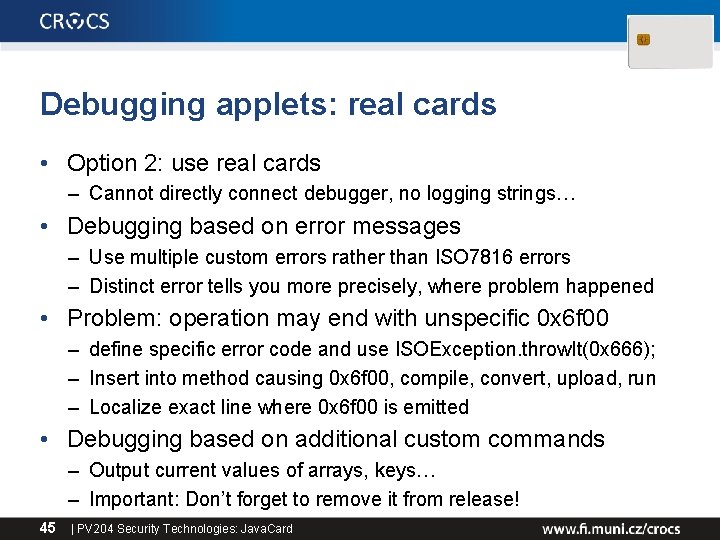
Debugging applets: real cards • Option 2: use real cards – Cannot directly connect debugger, no logging strings… • Debugging based on error messages – Use multiple custom errors rather than ISO 7816 errors – Distinct error tells you more precisely, where problem happened • Problem: operation may end with unspecific 0 x 6 f 00 – define specific error code and use ISOException. throw. It(0 x 666); – Insert into method causing 0 x 6 f 00, compile, convert, upload, run – Localize exact line where 0 x 6 f 00 is emitted • Debugging based on additional custom commands – Output current values of arrays, keys… – Important: Don’t forget to remove it from release! 45 | PV 204 Security Technologies: Java. Card
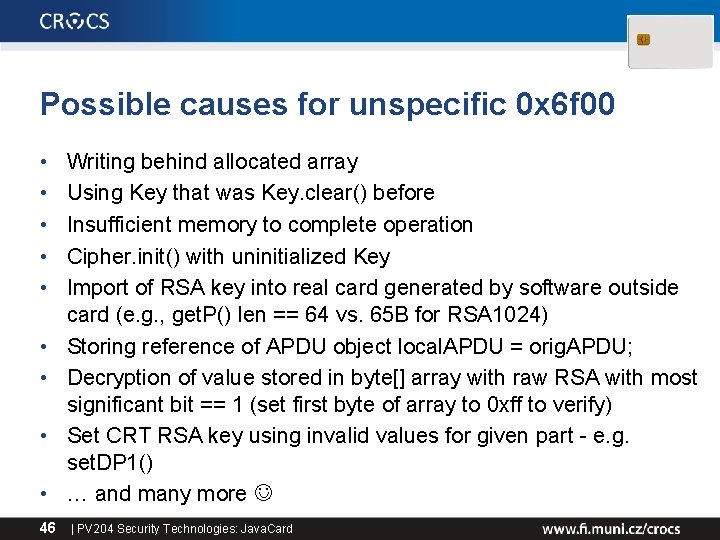
Possible causes for unspecific 0 x 6 f 00 • • • 46 Writing behind allocated array Using Key that was Key. clear() before Insufficient memory to complete operation Cipher. init() with uninitialized Key Import of RSA key into real card generated by software outside card (e. g. , get. P() len == 64 vs. 65 B for RSA 1024) Storing reference of APDU object local. APDU = orig. APDU; Decryption of value stored in byte[] array with raw RSA with most significant bit == 1 (set first byte of array to 0 xff to verify) Set CRT RSA key using invalid values for given part - e. g. set. DP 1() … and many more | PV 204 Security Technologies: Java. Card
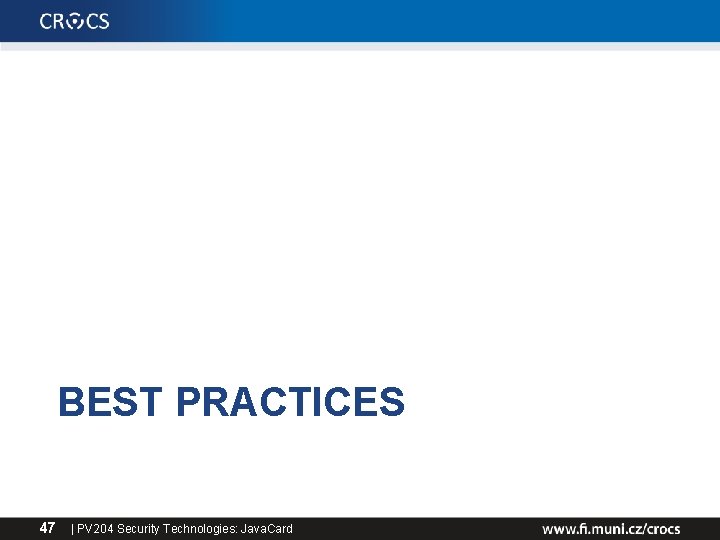
BEST PRACTICES 47 | PV 204 Security Technologies: Java. Card
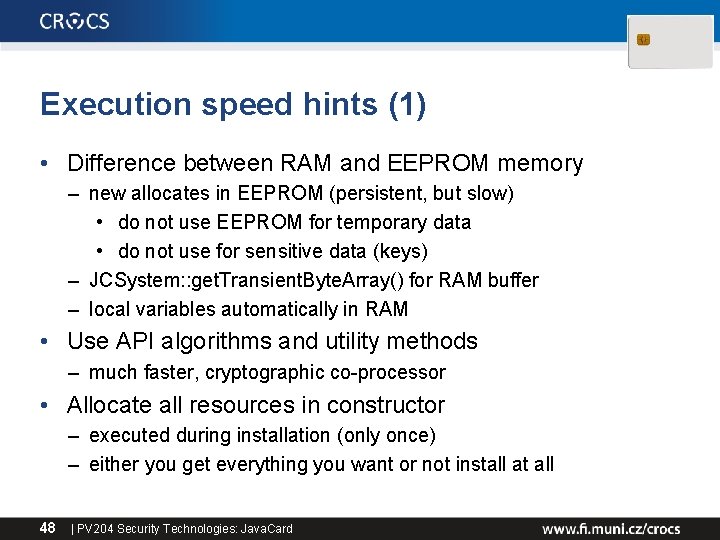
Execution speed hints (1) • Difference between RAM and EEPROM memory – new allocates in EEPROM (persistent, but slow) • do not use EEPROM for temporary data • do not use for sensitive data (keys) – JCSystem: : get. Transient. Byte. Array() for RAM buffer – local variables automatically in RAM • Use API algorithms and utility methods – much faster, cryptographic co-processor • Allocate all resources in constructor – executed during installation (only once) – either you get everything you want or not install at all 48 | PV 204 Security Technologies: Java. Card
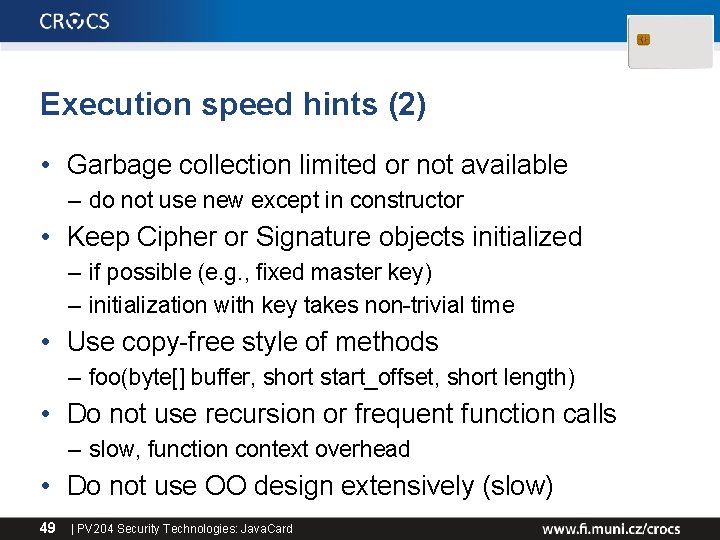
Execution speed hints (2) • Garbage collection limited or not available – do not use new except in constructor • Keep Cipher or Signature objects initialized – if possible (e. g. , fixed master key) – initialization with key takes non-trivial time • Use copy-free style of methods – foo(byte[] buffer, short start_offset, short length) • Do not use recursion or frequent function calls – slow, function context overhead • Do not use OO design extensively (slow) 49 | PV 204 Security Technologies: Java. Card

How many cryptographic engines? 50 | PV 204 Security Technologies: Java. Card

Security hints (1) • Use API algorithms/modes rather than your own – API algorithms fast and protected in cryptographic hardware – general-purpose processor leaking more information • Store session data in RAM – faster and more secure against power analysis – EEPROM has limited number of rewrites (105 - 106 writes) • Never store keys and PINs in primitive arrays – use specialized objects like Owner. PIN and Key – better protected against power, fault and memory read-out attacks 51 | PV 204 Security Technologies: Java. Card
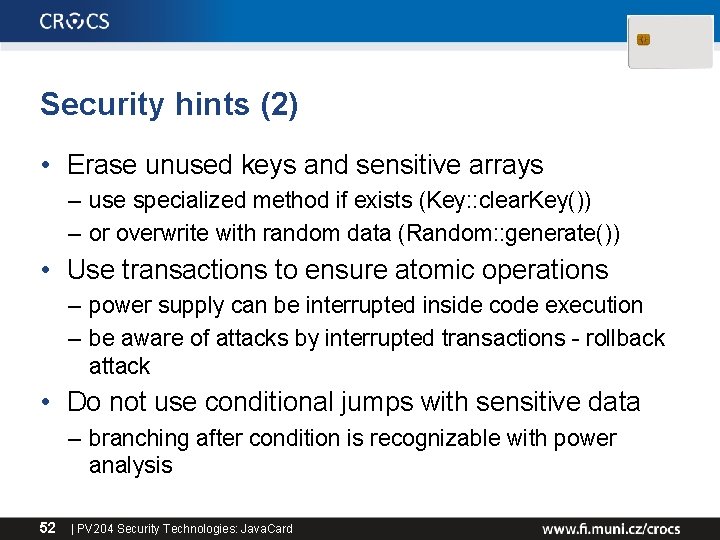
Security hints (2) • Erase unused keys and sensitive arrays – use specialized method if exists (Key: : clear. Key()) – or overwrite with random data (Random: : generate()) • Use transactions to ensure atomic operations – power supply can be interrupted inside code execution – be aware of attacks by interrupted transactions - rollback attack • Do not use conditional jumps with sensitive data – branching after condition is recognizable with power analysis 52 | PV 204 Security Technologies: Java. Card
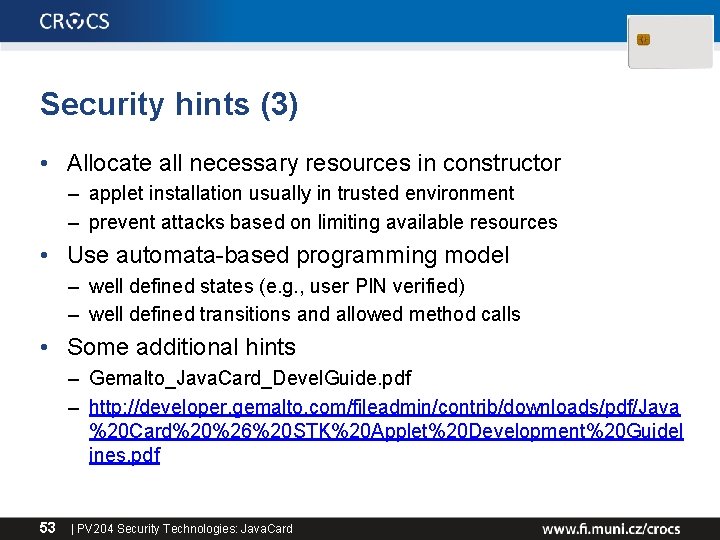
Security hints (3) • Allocate all necessary resources in constructor – applet installation usually in trusted environment – prevent attacks based on limiting available resources • Use automata-based programming model – well defined states (e. g. , user PIN verified) – well defined transitions and allowed method calls • Some additional hints – Gemalto_Java. Card_Devel. Guide. pdf – http: //developer. gemalto. com/fileadmin/contrib/downloads/pdf/Java %20 Card%20%26%20 STK%20 Applet%20 Development%20 Guidel ines. pdf 53 | PV 204 Security Technologies: Java. Card
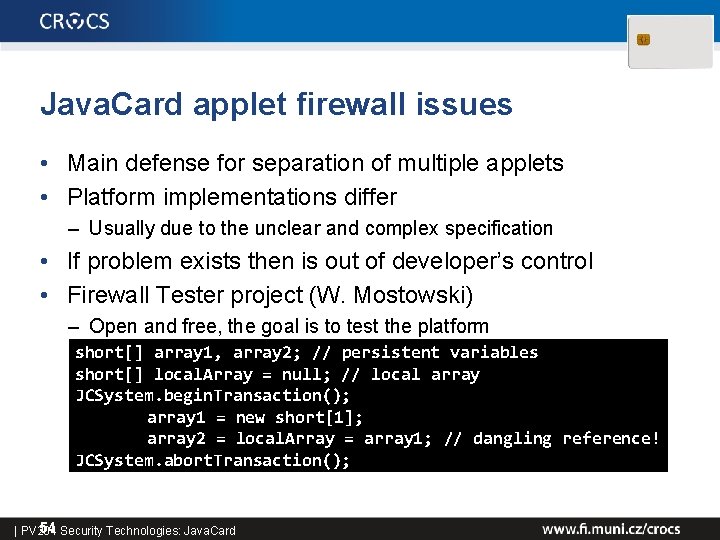
Java. Card applet firewall issues • Main defense for separation of multiple applets • Platform implementations differ – Usually due to the unclear and complex specification • If problem exists then is out of developer’s control • Firewall Tester project (W. Mostowski) – Open and free, the goal is to test the platform short[] array 1, array 2; // persistent variables short[] local. Array = null; // local array JCSystem. begin. Transaction(); array 1 = new short[1]; array 2 = local. Array = array 1; // dangling reference! JCSystem. abort. Transaction(); 54 Security Technologies: Java. Card | PV 204
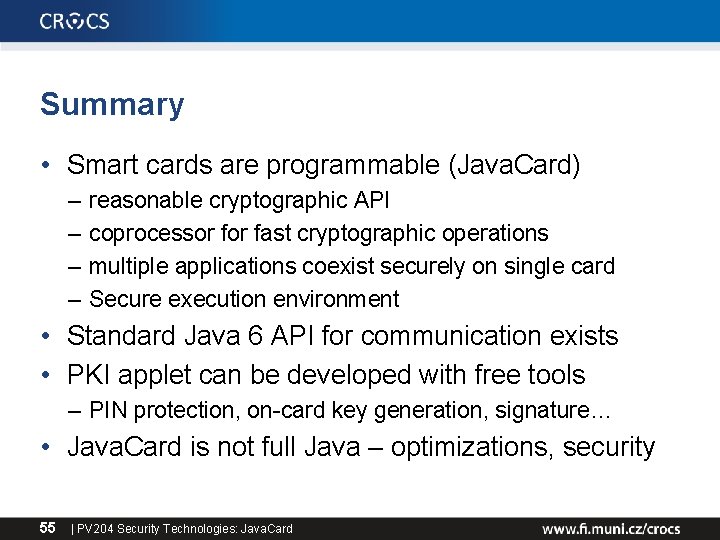
Summary • Smart cards are programmable (Java. Card) – – reasonable cryptographic API coprocessor fast cryptographic operations multiple applications coexist securely on single card Secure execution environment • Standard Java 6 API for communication exists • PKI applet can be developed with free tools – PIN protection, on-card key generation, signature… • Java. Card is not full Java – optimizations, security 55 | PV 204 Security Technologies: Java. Card

56 | PV 204 Security Technologies: Java. Card
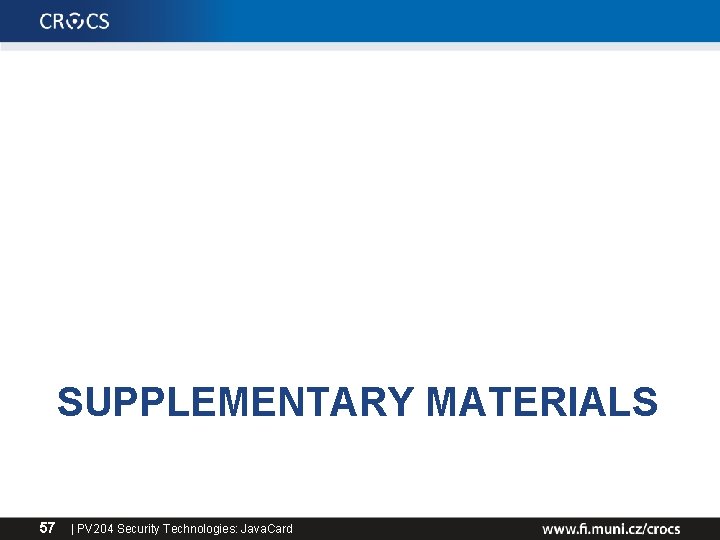
SUPPLEMENTARY MATERIALS 57 | PV 204 Security Technologies: Java. Card
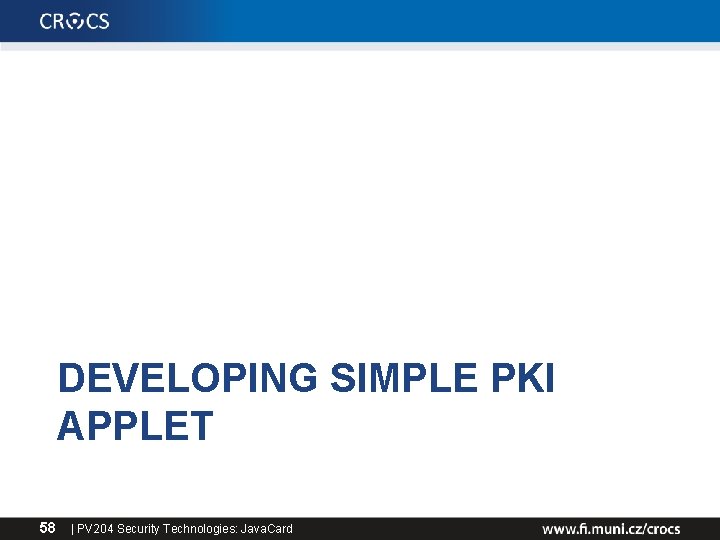
DEVELOPING SIMPLE PKI APPLET 58 | PV 204 Security Technologies: Java. Card
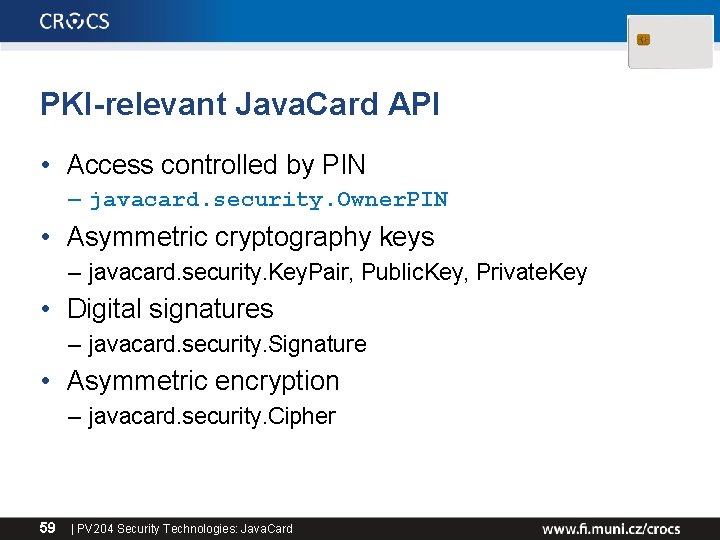
PKI-relevant Java. Card API • Access controlled by PIN – javacard. security. Owner. PIN • Asymmetric cryptography keys – javacard. security. Key. Pair, Public. Key, Private. Key • Digital signatures – javacard. security. Signature • Asymmetric encryption – javacard. security. Cipher 59 | PV 204 Security Technologies: Java. Card
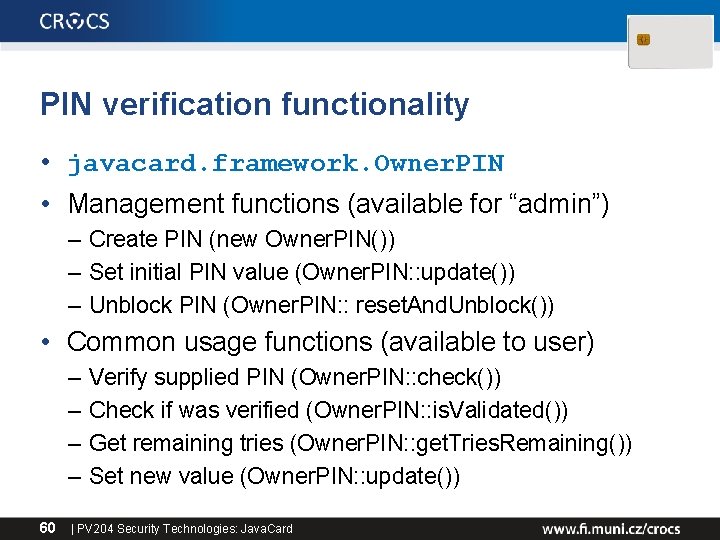
PIN verification functionality • javacard. framework. Owner. PIN • Management functions (available for “admin”) – Create PIN (new Owner. PIN()) – Set initial PIN value (Owner. PIN: : update()) – Unblock PIN (Owner. PIN: : reset. And. Unblock()) • Common usage functions (available to user) – – 60 Verify supplied PIN (Owner. PIN: : check()) Check if was verified (Owner. PIN: : is. Validated()) Get remaining tries (Owner. PIN: : get. Tries. Remaining()) Set new value (Owner. PIN: : update()) | PV 204 Security Technologies: Java. Card
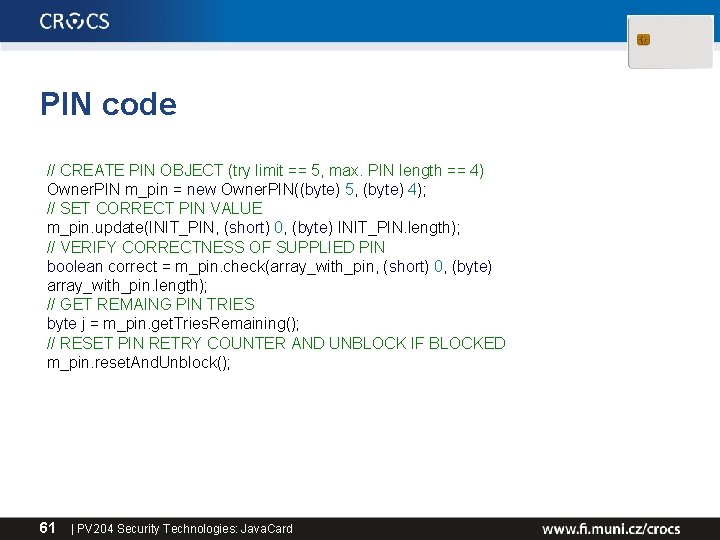
PIN code // CREATE PIN OBJECT (try limit == 5, max. PIN length == 4) Owner. PIN m_pin = new Owner. PIN((byte) 5, (byte) 4); // SET CORRECT PIN VALUE m_pin. update(INIT_PIN, (short) 0, (byte) INIT_PIN. length); // VERIFY CORRECTNESS OF SUPPLIED PIN boolean correct = m_pin. check(array_with_pin, (short) 0, (byte) array_with_pin. length); // GET REMAING PIN TRIES byte j = m_pin. get. Tries. Remaining(); // RESET PIN RETRY COUNTER AND UNBLOCK IF BLOCKED m_pin. reset. And. Unblock(); 61 | PV 204 Security Technologies: Java. Card

Digital signature • Management functions – – – Generate new key pair (Key. Pair(): : gen. Key. Pair()) Export public key (Key. Pair(): : get. Public()) (export private key) (Key. Pair(): : get. Private()) create Signature object (Signature: : get. Instance()) init with public/private key (Signature: : init()) • Common usage functions – sign message (Signature: : update(), Signature: : sign()) – verify signature (Signature: : update(), verify()) 62 | PV 204 Security Technologies: Java. Card
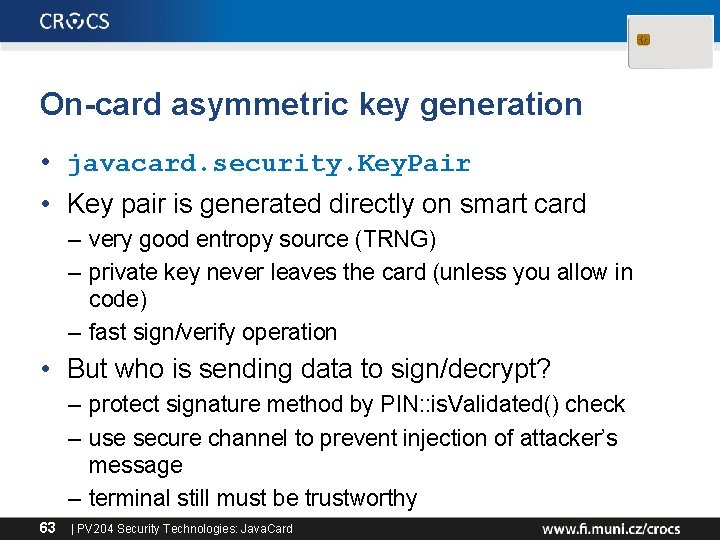
On-card asymmetric key generation • javacard. security. Key. Pair • Key pair is generated directly on smart card – very good entropy source (TRNG) – private key never leaves the card (unless you allow in code) – fast sign/verify operation • But who is sending data to sign/decrypt? – protect signature method by PIN: : is. Validated() check – use secure channel to prevent injection of attacker’s message – terminal still must be trustworthy 63 | PV 204 Security Technologies: Java. Card
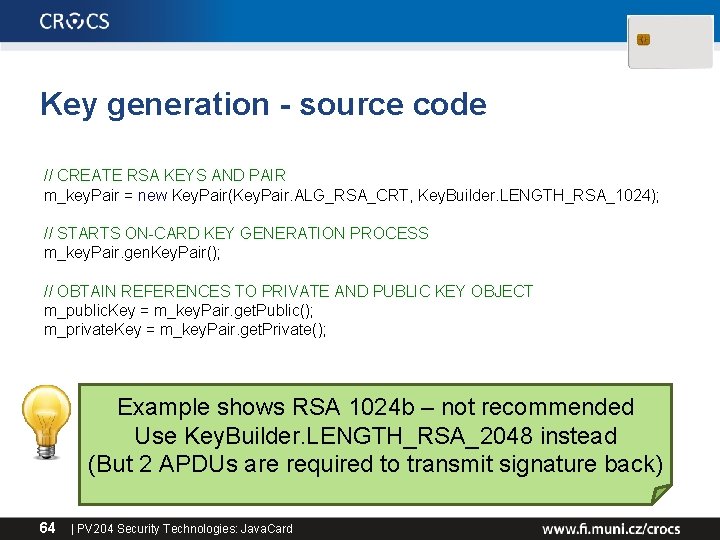
Key generation - source code // CREATE RSA KEYS AND PAIR m_key. Pair = new Key. Pair(Key. Pair. ALG_RSA_CRT, Key. Builder. LENGTH_RSA_1024); // STARTS ON-CARD KEY GENERATION PROCESS m_key. Pair. gen. Key. Pair(); // OBTAIN REFERENCES TO PRIVATE AND PUBLIC KEY OBJECT m_public. Key = m_key. Pair. get. Public(); m_private. Key = m_key. Pair. get. Private(); Example shows RSA 1024 b – not recommended Use Key. Builder. LENGTH_RSA_2048 instead (But 2 APDUs are required to transmit signature back) 64 | PV 204 Security Technologies: Java. Card
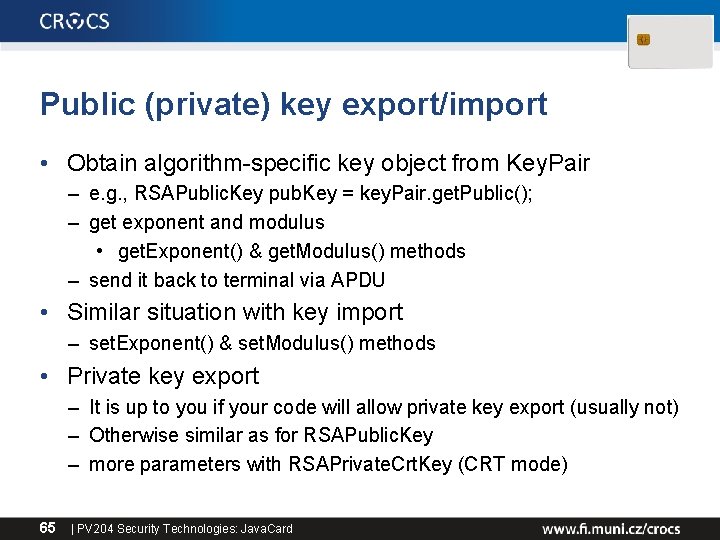
Public (private) key export/import • Obtain algorithm-specific key object from Key. Pair – e. g. , RSAPublic. Key pub. Key = key. Pair. get. Public(); – get exponent and modulus • get. Exponent() & get. Modulus() methods – send it back to terminal via APDU • Similar situation with key import – set. Exponent() & set. Modulus() methods • Private key export – It is up to you if your code will allow private key export (usually not) – Otherwise similar as for RSAPublic. Key – more parameters with RSAPrivate. Crt. Key (CRT mode) 65 | PV 204 Security Technologies: Java. Card
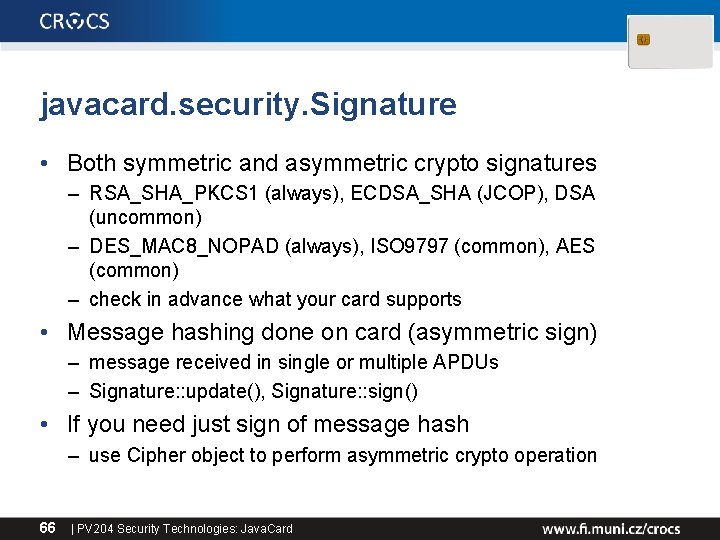
javacard. security. Signature • Both symmetric and asymmetric crypto signatures – RSA_SHA_PKCS 1 (always), ECDSA_SHA (JCOP), DSA (uncommon) – DES_MAC 8_NOPAD (always), ISO 9797 (common), AES (common) – check in advance what your card supports • Message hashing done on card (asymmetric sign) – message received in single or multiple APDUs – Signature: : update(), Signature: : sign() • If you need just sign of message hash – use Cipher object to perform asymmetric crypto operation 66 | PV 204 Security Technologies: Java. Card
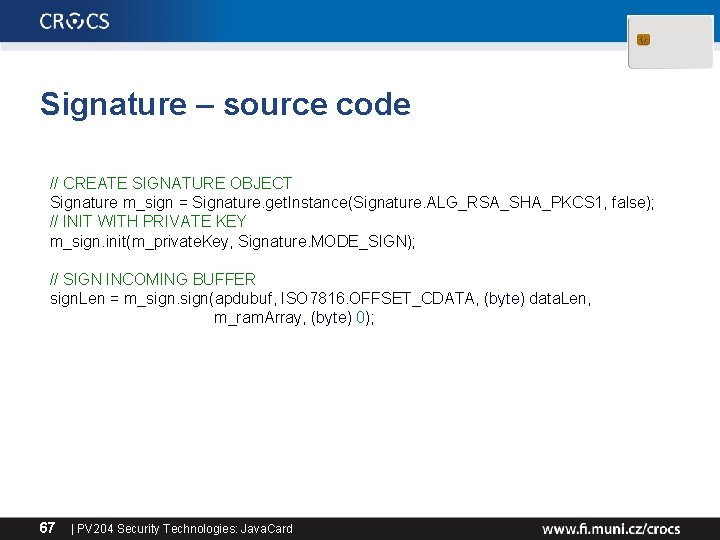
Signature – source code // CREATE SIGNATURE OBJECT Signature m_sign = Signature. get. Instance(Signature. ALG_RSA_SHA_PKCS 1, false); // INIT WITH PRIVATE KEY m_sign. init(m_private. Key, Signature. MODE_SIGN); // SIGN INCOMING BUFFER sign. Len = m_sign(apdubuf, ISO 7816. OFFSET_CDATA, (byte) data. Len, m_ram. Array, (byte) 0); 67 | PV 204 Security Technologies: Java. Card

Asymmetric encryption • javacardx. crypto. Cipher • Usage similar to Signature object – generate key pair – export/import public key – initialize Key and set mode (MODE_ENCRYPT/DECRYPT) – process incoming data (Cipher: : update(), do. Final()) • Supported algorithms – RSA_NOPAD (always), RSA_PKCS 1 (almost always) 68 | PV 204 Security Technologies: Java. Card
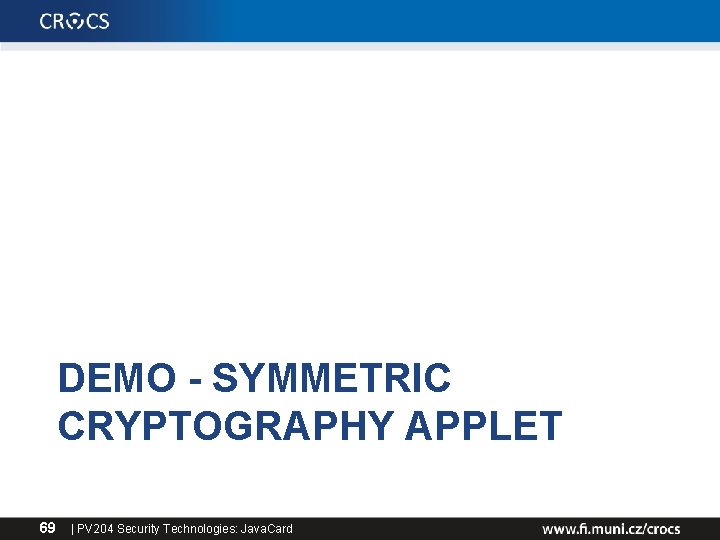
DEMO - SYMMETRIC CRYPTOGRAPHY APPLET 69 | PV 204 Security Technologies: Java. Card
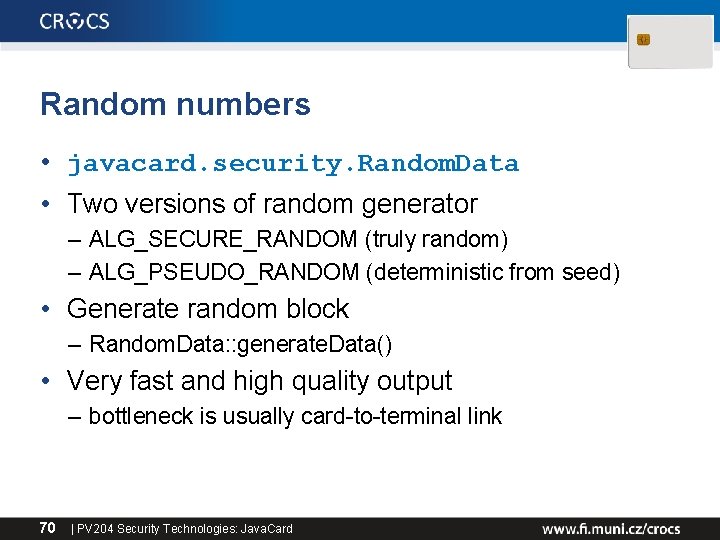
Random numbers • javacard. security. Random. Data • Two versions of random generator – ALG_SECURE_RANDOM (truly random) – ALG_PSEUDO_RANDOM (deterministic from seed) • Generate random block – Random. Data: : generate. Data() • Very fast and high quality output – bottleneck is usually card-to-terminal link 70 | PV 204 Security Technologies: Java. Card

Random. Data – source code private Random. Data m_rng. Random = null; // CREATE RNG OBJECT m_rng. Random = Random. Data. get. Instance(Random. Data. ALG_SECURE_RANDOM); // GENERATE RANDOM BLOCK WITH 16 BYTES m_rng. Random. generate. Data(array, (short) 0, ARRAY_ONE_BLOCK_16 B); 71 | PV 204 Security Technologies: Java. Card
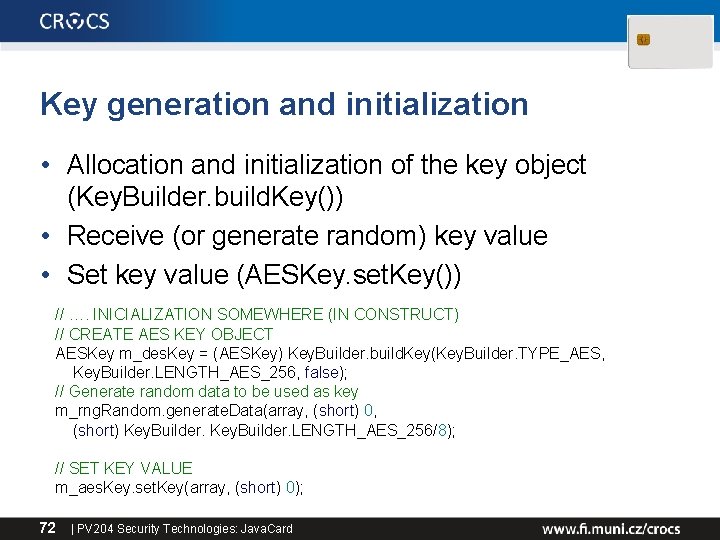
Key generation and initialization • Allocation and initialization of the key object (Key. Builder. build. Key()) • Receive (or generate random) key value • Set key value (AESKey. set. Key()) // …. INICIALIZATION SOMEWHERE (IN CONSTRUCT) // CREATE AES KEY OBJECT AESKey m_des. Key = (AESKey) Key. Builder. build. Key(Key. Builder. TYPE_AES, Key. Builder. LENGTH_AES_256, false); // Generate random data to be used as key m_rng. Random. generate. Data(array, (short) 0, (short) Key. Builder. LENGTH_AES_256/8); // SET KEY VALUE m_aes. Key. set. Key(array, (short) 0); 72 | PV 204 Security Technologies: Java. Card

Symmetric cryptography encryption • javacard. security. Cipher • Allocate and initialize cipher object – Cipher: : get. Instance(), Cipher: : init() • Encrypt or decrypt data – Cipher. update(), Cipher. do. Final() 73 | PV 204 Security Technologies: Java. Card
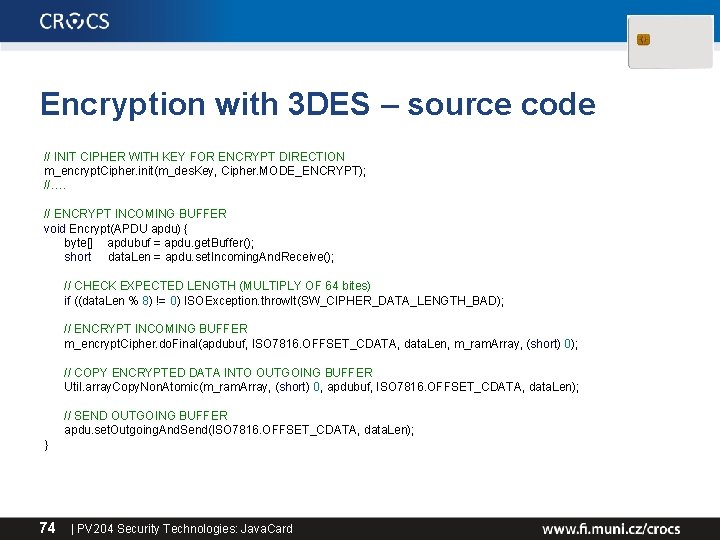
Encryption with 3 DES – source code // INIT CIPHER WITH KEY FOR ENCRYPT DIRECTION m_encrypt. Cipher. init(m_des. Key, Cipher. MODE_ENCRYPT); //…. // ENCRYPT INCOMING BUFFER void Encrypt(APDU apdu) { byte[] apdubuf = apdu. get. Buffer(); short data. Len = apdu. set. Incoming. And. Receive(); // CHECK EXPECTED LENGTH (MULTIPLY OF 64 bites) if ((data. Len % 8) != 0) ISOException. throw. It(SW_CIPHER_DATA_LENGTH_BAD); // ENCRYPT INCOMING BUFFER m_encrypt. Cipher. do. Final(apdubuf, ISO 7816. OFFSET_CDATA, data. Len, m_ram. Array, (short) 0); // COPY ENCRYPTED DATA INTO OUTGOING BUFFER Util. array. Copy. Non. Atomic(m_ram. Array, (short) 0, apdubuf, ISO 7816. OFFSET_CDATA, data. Len); // SEND OUTGOING BUFFER apdu. set. Outgoing. And. Send(ISO 7816. OFFSET_CDATA, data. Len); } 74 | PV 204 Security Technologies: Java. Card
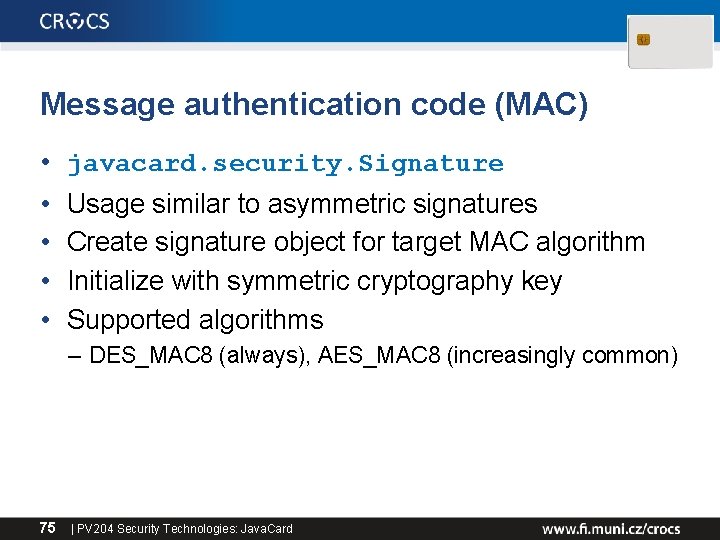
Message authentication code (MAC) • javacard. security. Signature • • Usage similar to asymmetric signatures Create signature object for target MAC algorithm Initialize with symmetric cryptography key Supported algorithms – DES_MAC 8 (always), AES_MAC 8 (increasingly common) 75 | PV 204 Security Technologies: Java. Card
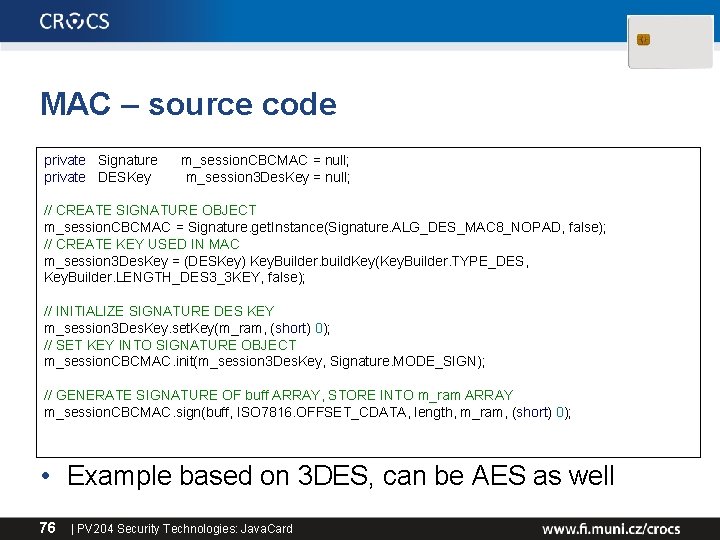
MAC – source code private Signature private DESKey m_session. CBCMAC = null; m_session 3 Des. Key = null; // CREATE SIGNATURE OBJECT m_session. CBCMAC = Signature. get. Instance(Signature. ALG_DES_MAC 8_NOPAD, false); // CREATE KEY USED IN MAC m_session 3 Des. Key = (DESKey) Key. Builder. build. Key(Key. Builder. TYPE_DES, Key. Builder. LENGTH_DES 3_3 KEY, false); // INITIALIZE SIGNATURE DES KEY m_session 3 Des. Key. set. Key(m_ram, (short) 0); // SET KEY INTO SIGNATURE OBJECT m_session. CBCMAC. init(m_session 3 Des. Key, Signature. MODE_SIGN); // GENERATE SIGNATURE OF buff ARRAY, STORE INTO m_ram ARRAY m_session. CBCMAC. sign(buff, ISO 7816. OFFSET_CDATA, length, m_ram, (short) 0); • Example based on 3 DES, can be AES as well 76 | PV 204 Security Technologies: Java. Card

Data hashing • javacard. security. Message. Digest • Create hashing object for target algorithm – Message. Digest. get. Instance() • Reset internal state of hash object – Message. Digest: : reset() • Process all parts of data – Message. Digest: : update() • Compute final hash digest – Message. Digest. do. Final() • Supported algorithms – MD 5, SHA-1 (always), SHA-256 (increasingly common) – related to supported Signature algorithms 77 | PV 204 Security Technologies: Java. Card
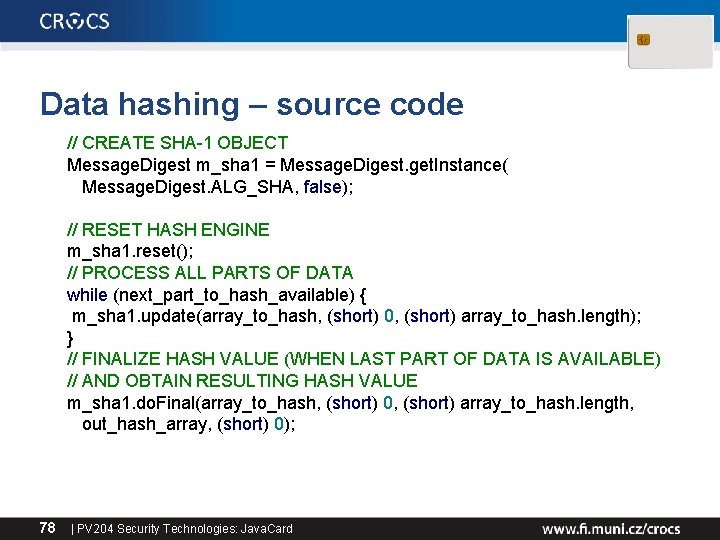
Data hashing – source code // CREATE SHA-1 OBJECT Message. Digest m_sha 1 = Message. Digest. get. Instance( Message. Digest. ALG_SHA, false); // RESET HASH ENGINE m_sha 1. reset(); // PROCESS ALL PARTS OF DATA while (next_part_to_hash_available) { m_sha 1. update(array_to_hash, (short) 0, (short) array_to_hash. length); } // FINALIZE HASH VALUE (WHEN LAST PART OF DATA IS AVAILABLE) // AND OBTAIN RESULTING HASH VALUE m_sha 1. do. Final(array_to_hash, (short) 0, (short) array_to_hash. length, out_hash_array, (short) 0); 78 | PV 204 Security Technologies: Java. Card
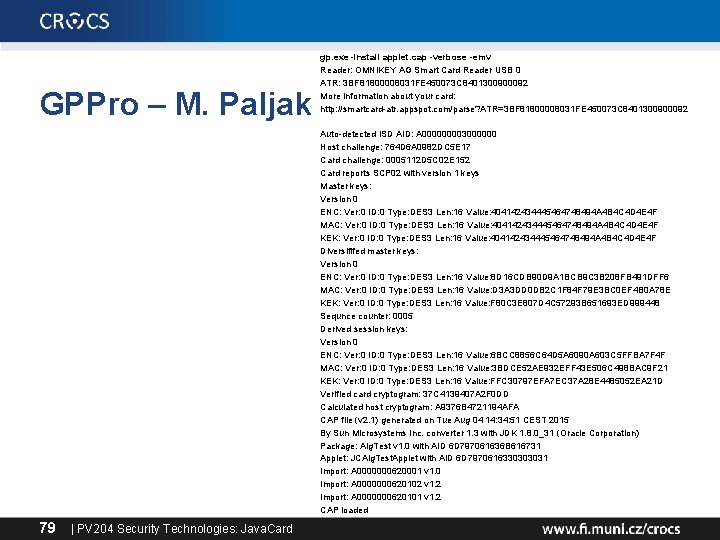
GPPro – M. Paljak gp. exe -install applet. cap -verbose -emv Reader: OMNIKEY AG Smart Card Reader USB 0 ATR: 3 BF 81800008031 FE 450073 C 8401300900092 More information about your card: http: //smartcard-atr. appspot. com/parse? ATR=3 BF 81800008031 FE 450073 C 8401300900092 Auto-detected ISD AID: A 00003000000 Host challenge: 764 D 6 A 0982 DC 5 E 17 Card challenge: 0005112 D 5 C 02 E 152 Card reports SCP 02 with version 1 keys Master keys: Version 0 ENC: Ver: 0 ID: 0 Type: DES 3 Len: 16 Value: 404142434445464748494 A 4 B 4 C 4 D 4 E 4 F MAC: Ver: 0 ID: 0 Type: DES 3 Len: 16 Value: 404142434445464748494 A 4 B 4 C 4 D 4 E 4 F KEK: Ver: 0 ID: 0 Type: DES 3 Len: 16 Value: 404142434445464748494 A 4 B 4 C 4 D 4 E 4 F Diversififed master keys: Version 0 ENC: Ver: 0 ID: 0 Type: DES 3 Len: 16 Value: 8 D 16 CDB 90 D 9 A 1 BCB 9 C 3 B 208 FB 491 DFF 6 MAC: Ver: 0 ID: 0 Type: DES 3 Len: 16 Value: D 3 A 3 DD 0 DB 2 C 1 F 84 F 79 E 3 BC 0 EF 4 B 0 A 78 E KEK: Ver: 0 ID: 0 Type: DES 3 Len: 16 Value: F 80 C 3 E 807 D 4 C 57293 B 651693 ED 999448 Sequnce counter: 0005 Derived session keys: Version 0 ENC: Ver: 0 ID: 0 Type: DES 3 Len: 16 Value: 6 BCC 8856 C 64 D 5 A 6090 A 603 C 5 FFBA 7 F 4 F MAC: Ver: 0 ID: 0 Type: DES 3 Len: 16 Value: 3 BDCE 52 AE 932 EFF 43 E 506 C 498 BAC 9 F 21 KEK: Ver: 0 ID: 0 Type: DES 3 Len: 16 Value: FFC 30797 EFA 7 EC 37 A 28 E 4485052 EA 21 D Verified card cryptogram: 37 C 4139407 A 2 F 0 DD Calculated host cryptogram: A 9376 B 4721194 AFA CAP file (v 2. 1) generated on Tue Aug 04 14: 34: 51 CEST 2015 By Sun Microsystems Inc. converter 1. 3 with JDK 1. 8. 0_31 (Oracle Corporation) Package: Alg. Test v 1. 0 with AID 6 D 797061636 B 616731 Applet: JCAlg. Test. Applet with AID 6 D 7970616330303031 Import: A 0000000620001 v 1. 0 Import: A 0000000620102 v 1. 2 Import: A 0000000620101 v 1. 2 CAP loaded 79 | PV 204 Security Technologies: Java. Card
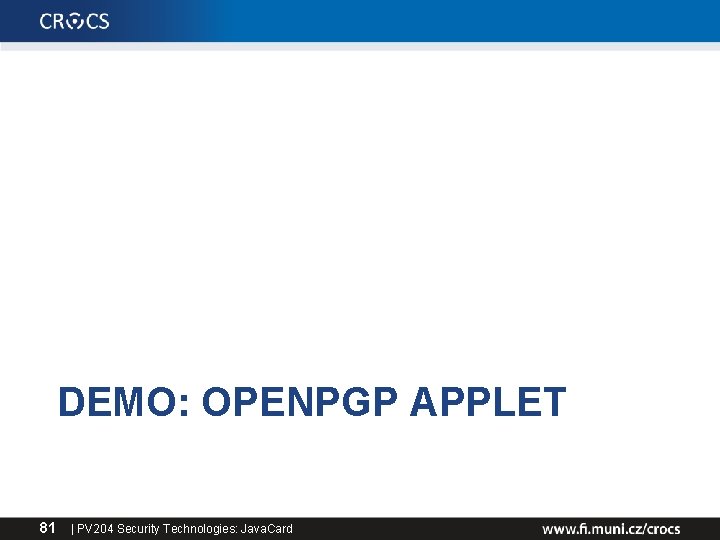
DEMO: OPENPGP APPLET 81 | PV 204 Security Technologies: Java. Card
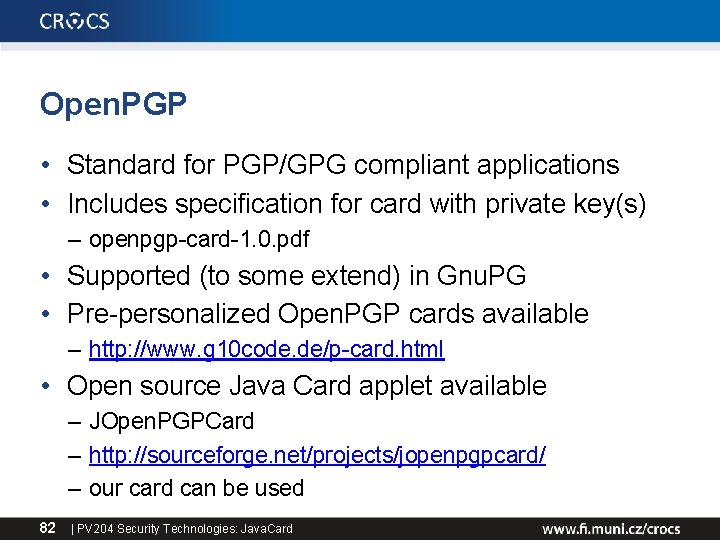
Open. PGP • Standard for PGP/GPG compliant applications • Includes specification for card with private key(s) – openpgp-card-1. 0. pdf • Supported (to some extend) in Gnu. PG • Pre-personalized Open. PGP cards available – http: //www. g 10 code. de/p-card. html • Open source Java Card applet available – JOpen. PGPCard – http: //sourceforge. net/projects/jopenpgpcard/ – our card can be used 82 | PV 204 Security Technologies: Java. Card
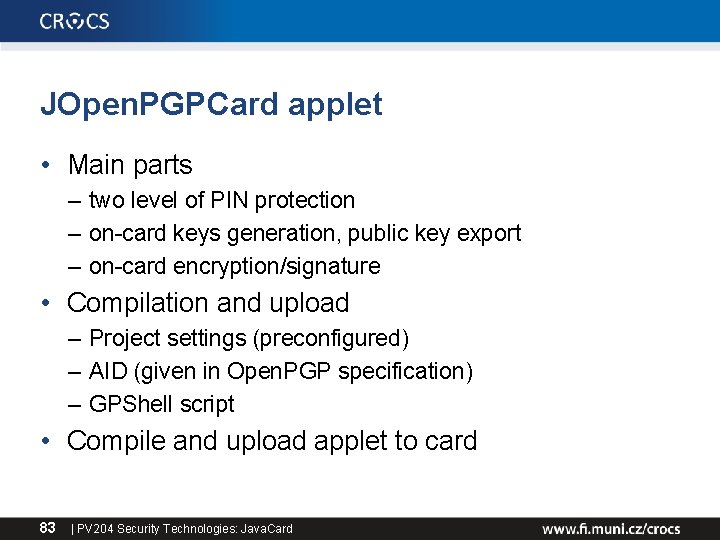
JOpen. PGPCard applet • Main parts – two level of PIN protection – on-card keys generation, public key export – on-card encryption/signature • Compilation and upload – Project settings (preconfigured) – AID (given in Open. PGP specification) – GPShell script • Compile and upload applet to card 83 | PV 204 Security Technologies: Java. Card
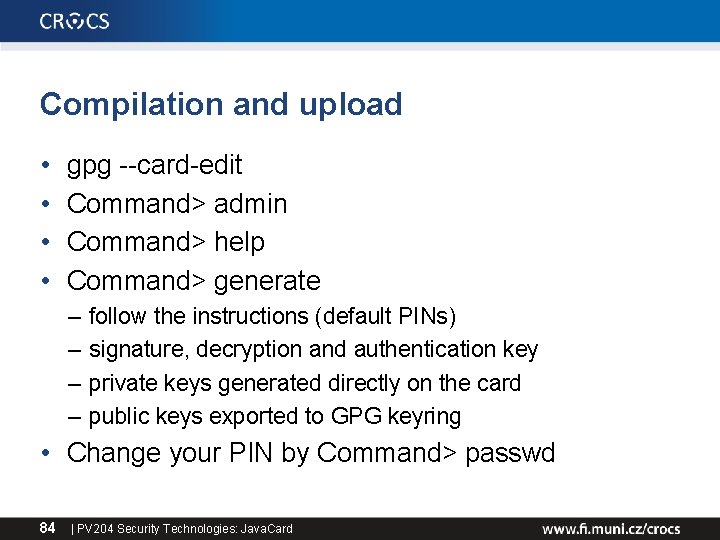
Compilation and upload • • gpg --card-edit Command> admin Command> help Command> generate – – follow the instructions (default PINs) signature, decryption and authentication key private keys generated directly on the card public keys exported to GPG keyring • Change your PIN by Command> passwd 84 | PV 204 Security Technologies: Java. Card
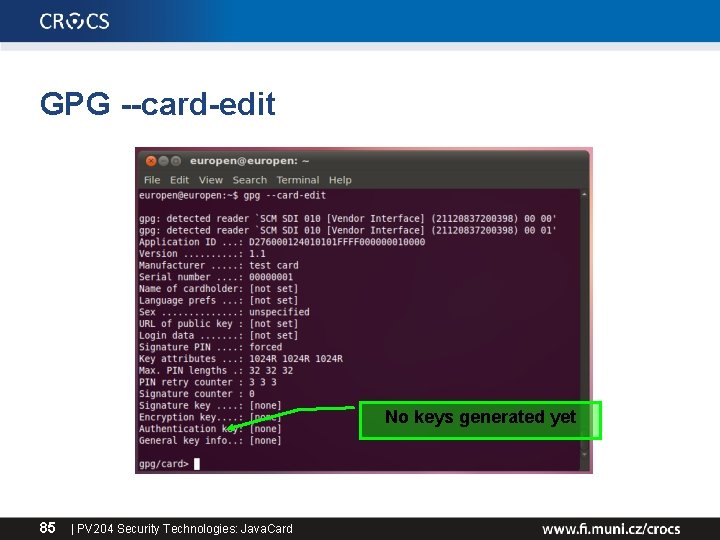
GPG --card-edit No keys generated yet 85 | PV 204 Security Technologies: Java. Card
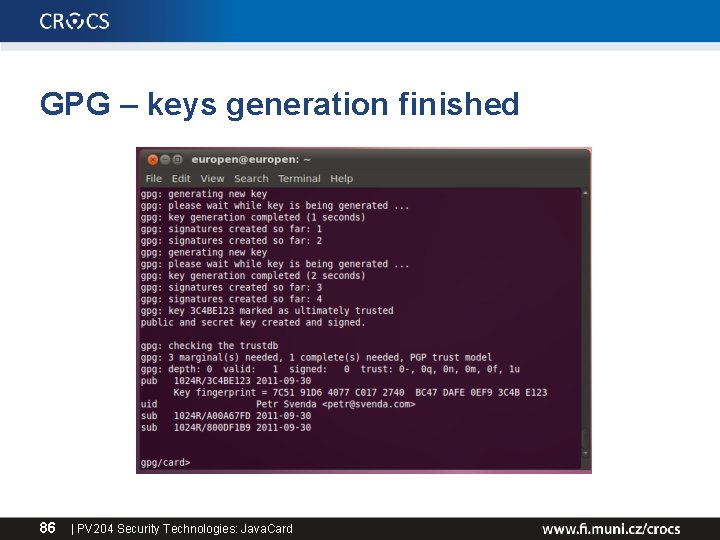
GPG – keys generation finished 86 | PV 204 Security Technologies: Java. Card
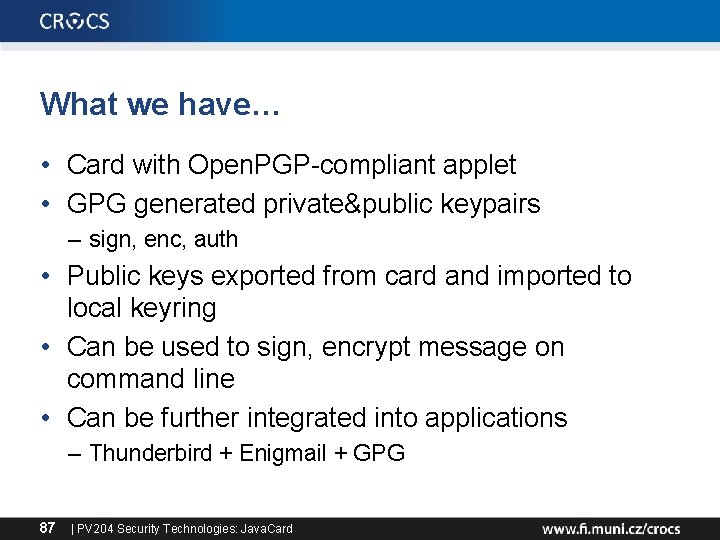
What we have… • Card with Open. PGP-compliant applet • GPG generated private&public keypairs – sign, enc, auth • Public keys exported from card and imported to local keyring • Can be used to sign, encrypt message on command line • Can be further integrated into applications – Thunderbird + Enigmail + GPG 87 | PV 204 Security Technologies: Java. Card
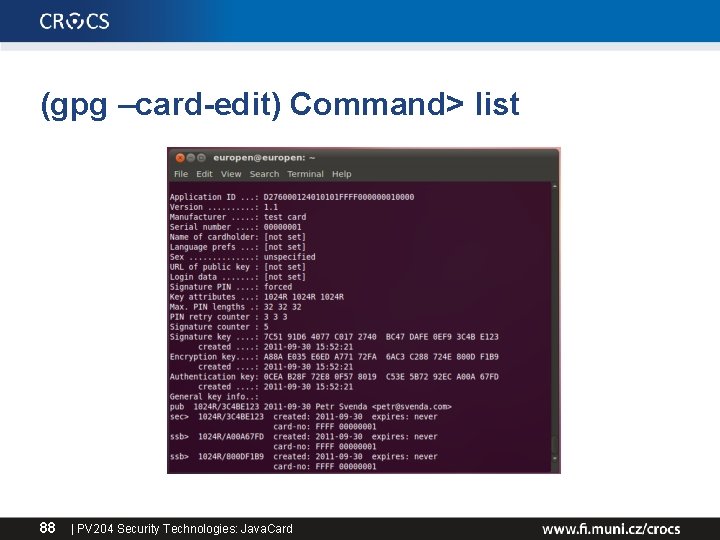
(gpg –card-edit) Command> list 88 | PV 204 Security Technologies: Java. Card
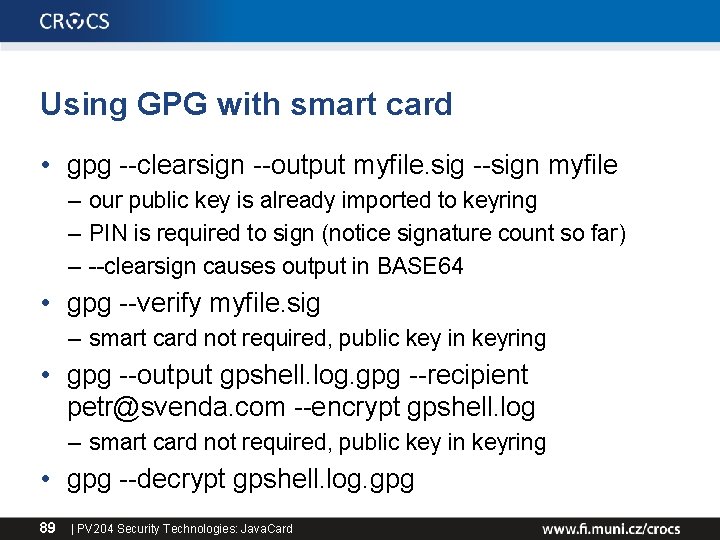
Using GPG with smart card • gpg --clearsign --output myfile. sig --sign myfile – our public key is already imported to keyring – PIN is required to sign (notice signature count so far) – --clearsign causes output in BASE 64 • gpg --verify myfile. sig – smart card not required, public key in keyring • gpg --output gpshell. log. gpg --recipient petr@svenda. com --encrypt gpshell. log – smart card not required, public key in keyring • gpg --decrypt gpshell. log. gpg 89 | PV 204 Security Technologies: Java. Card
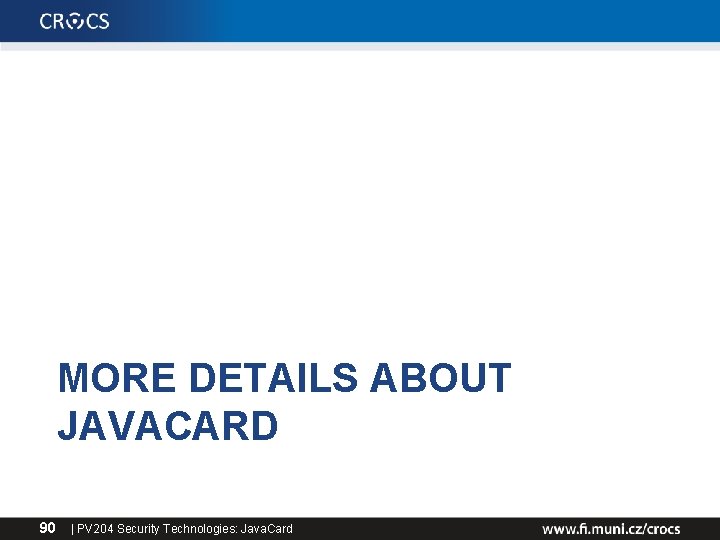
MORE DETAILS ABOUT JAVACARD 90 | PV 204 Security Technologies: Java. Card
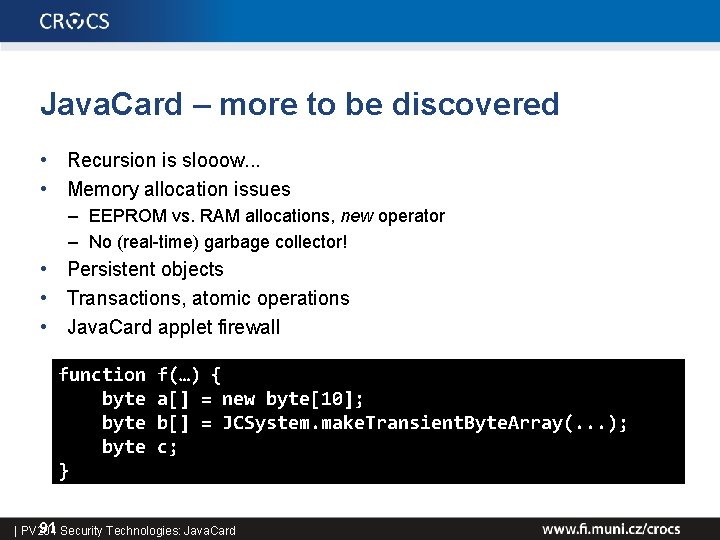
Java. Card – more to be discovered • Recursion is slooow. . . • Memory allocation issues – EEPROM vs. RAM allocations, new operator – No (real-time) garbage collector! • Persistent objects • Transactions, atomic operations • Java. Card applet firewall function byte } f(…) { a[] = new byte[10]; b[] = JCSystem. make. Transient. Byte. Array(. . . ); c; 91 Security Technologies: Java. Card | PV 204
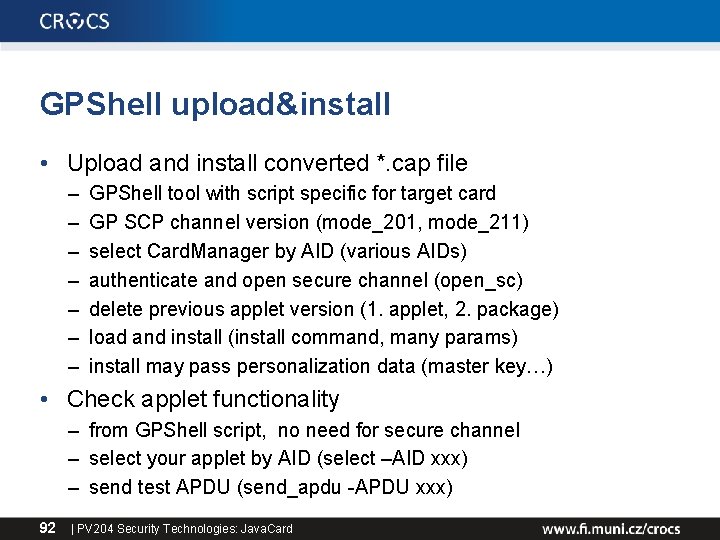
GPShell upload&install • Upload and install converted *. cap file – – – – GPShell tool with script specific for target card GP SCP channel version (mode_201, mode_211) select Card. Manager by AID (various AIDs) authenticate and open secure channel (open_sc) delete previous applet version (1. applet, 2. package) load and install (install command, many params) install may pass personalization data (master key…) • Check applet functionality – from GPShell script, no need for secure channel – select your applet by AID (select –AID xxx) – send test APDU (send_apdu -APDU xxx) 92 | PV 204 Security Technologies: Java. Card
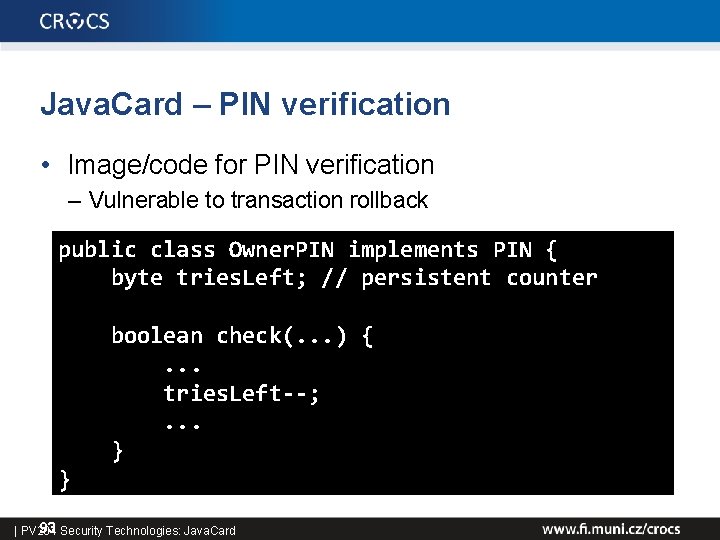
Java. Card – PIN verification • Image/code for PIN verification – Vulnerable to transaction rollback public class Owner. PIN implements PIN { byte tries. Left; // persistent counter boolean check(. . . ) {. . . tries. Left--; . . . } } 93 Security Technologies: Java. Card | PV 204
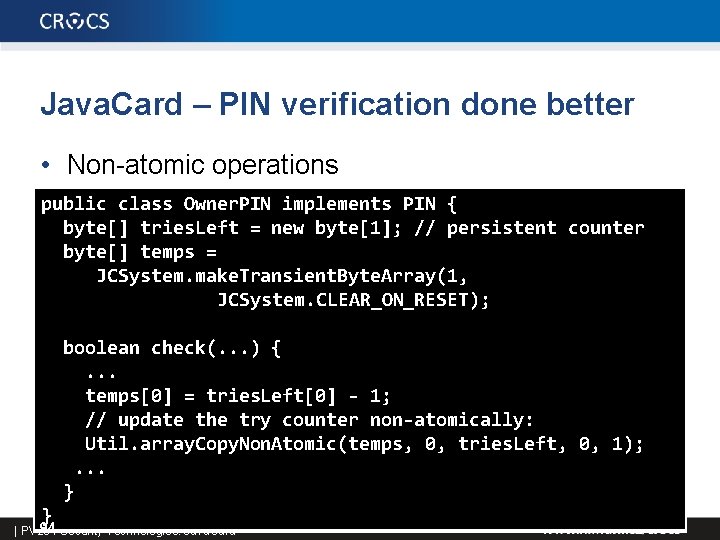
Java. Card – PIN verification done better • Non-atomic operations public class Owner. PIN implements PIN { byte[] tries. Left = new byte[1]; // persistent counter byte[] temps = JCSystem. make. Transient. Byte. Array(1, JCSystem. CLEAR_ON_RESET); boolean check(. . . ) {. . . temps[0] = tries. Left[0] - 1; // update the try counter non-atomically: Util. array. Copy. Non. Atomic(temps, 0, tries. Left, 0, 1); . . . } } 94 Security Technologies: Java. Card | PV 204
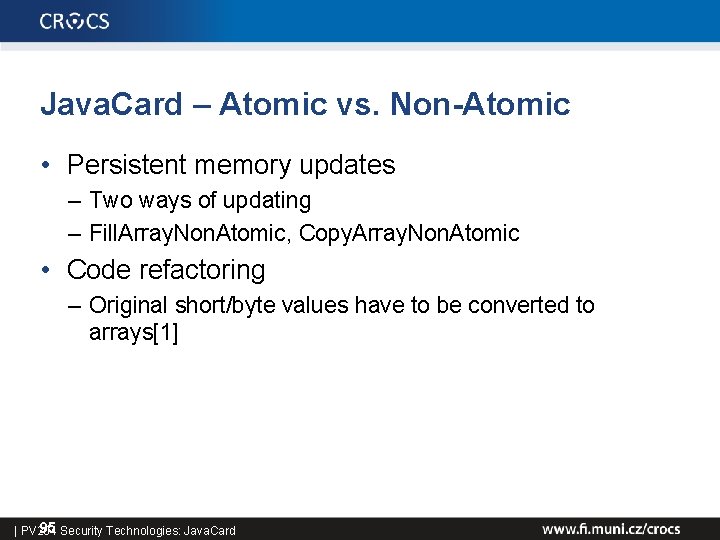
Java. Card – Atomic vs. Non-Atomic • Persistent memory updates – Two ways of updating – Fill. Array. Non. Atomic, Copy. Array. Non. Atomic • Code refactoring – Original short/byte values have to be converted to arrays[1] 95 Security Technologies: Java. Card | PV 204
![Java Card Atomic vs NonAtomic Nondeterministic variable rollback a0 0 begin Java. Card – Atomic vs. Non-Atomic • Non-deterministic variable rollback a[0] = 0 begin.](https://slidetodoc.com/presentation_image/36b504fb12f9ace1c4f19680f11a0eeb/image-94.jpg)
Java. Card – Atomic vs. Non-Atomic • Non-deterministic variable rollback a[0] = 0 begin. Transaction() a[0] = 1; array. Fill. Non. Atomic(a, 0, 1, 2); // a[0] = 2; abort. Transaction() a[0] = 0; begin. Transaction(); array. Fill. Non. Atomic(a, 0, 1, 2); // a[0] = 2; a[0] = 1; abort. Transaction(); • Result dependency on the commands order – a[0] == 0 vs. a[0] == 2 96 Security Technologies: Java. Card | PV 204