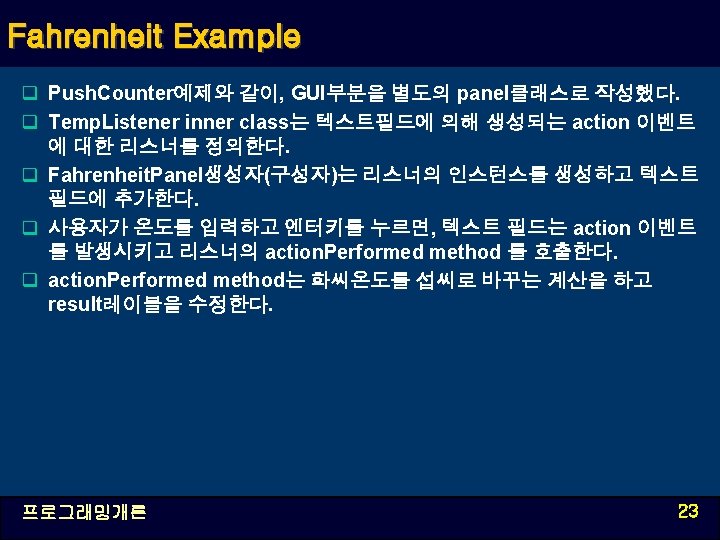Push Counter java Push Counter java Authors LewisLoftus
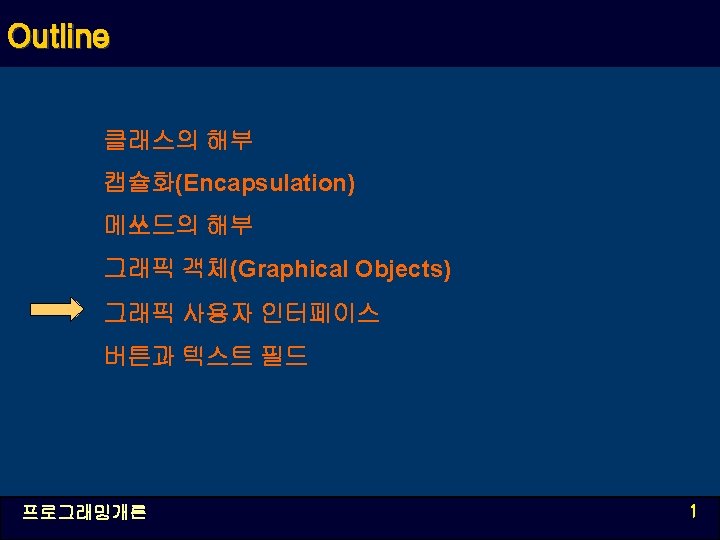
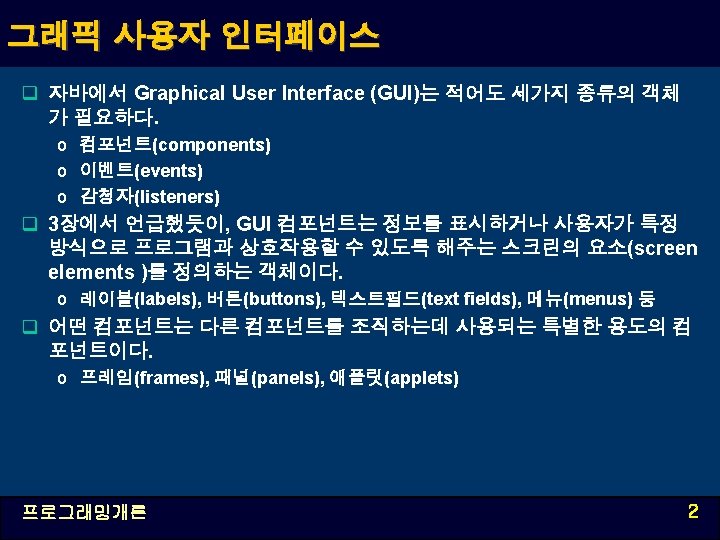
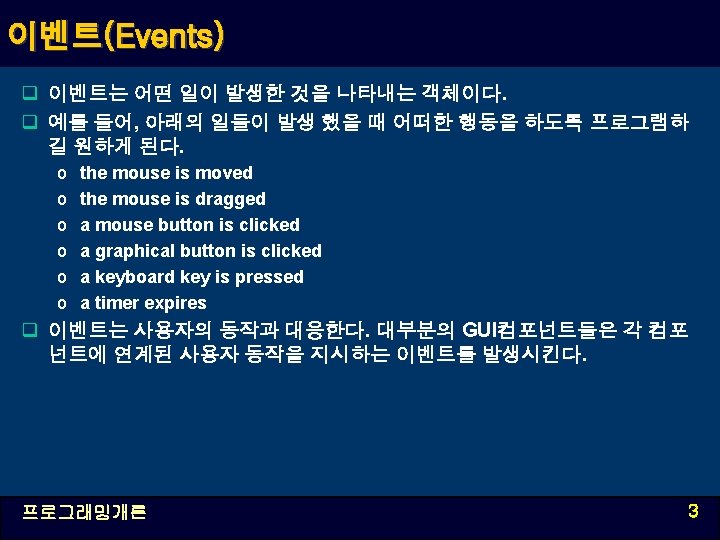
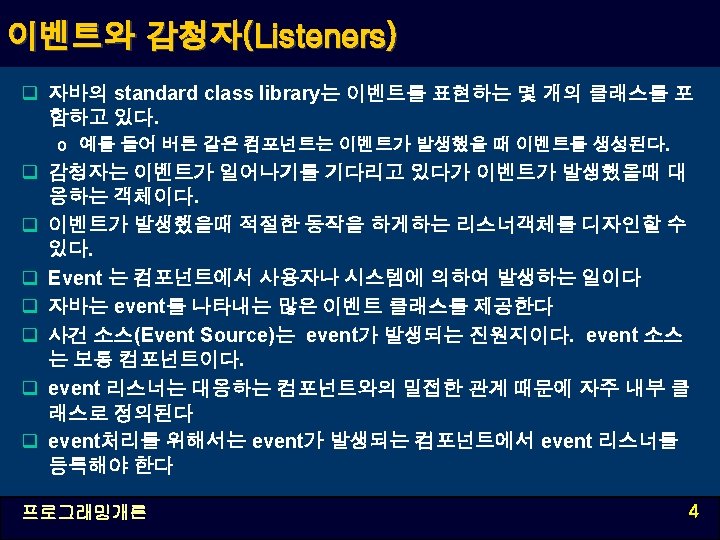
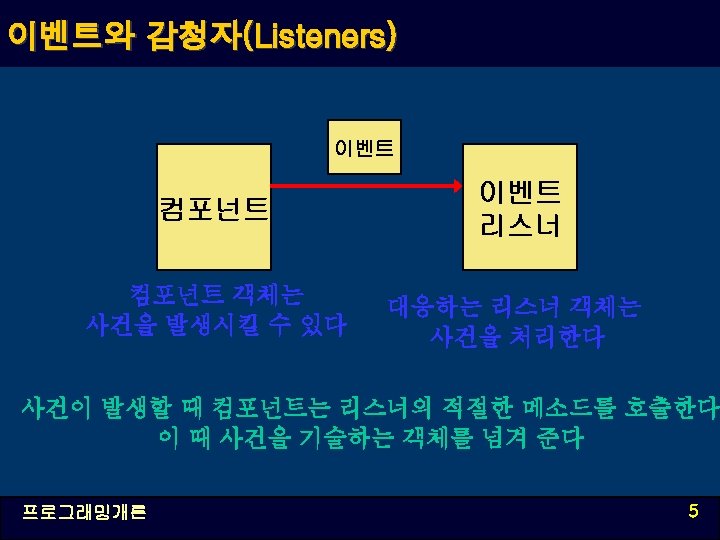
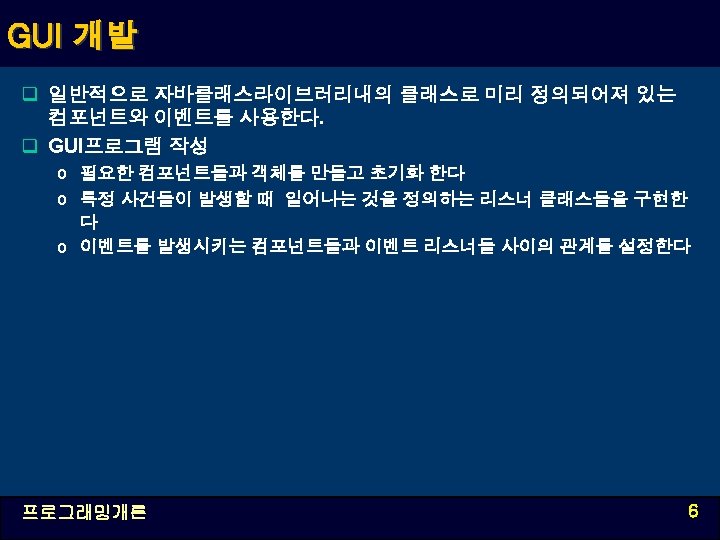
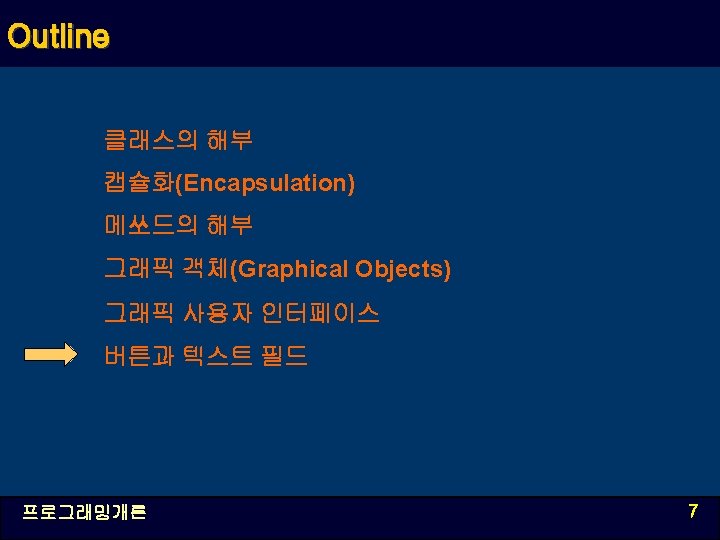
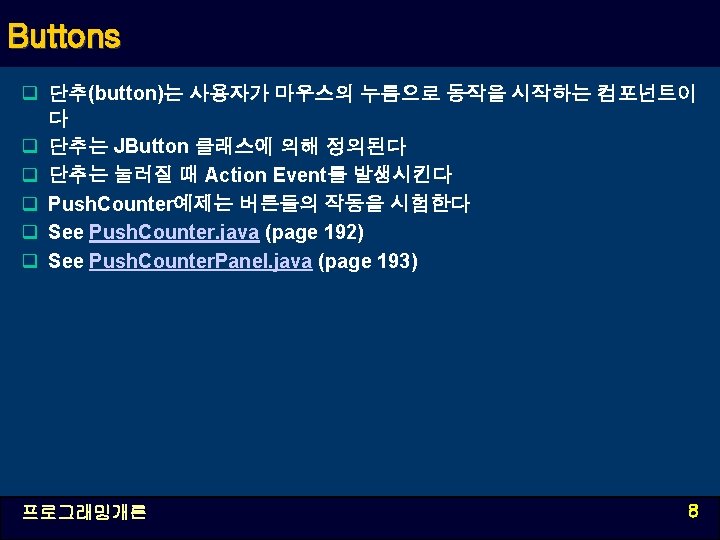
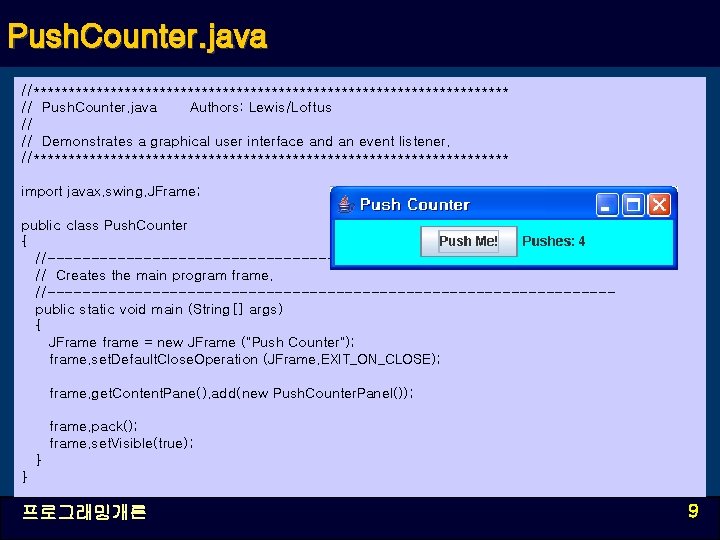
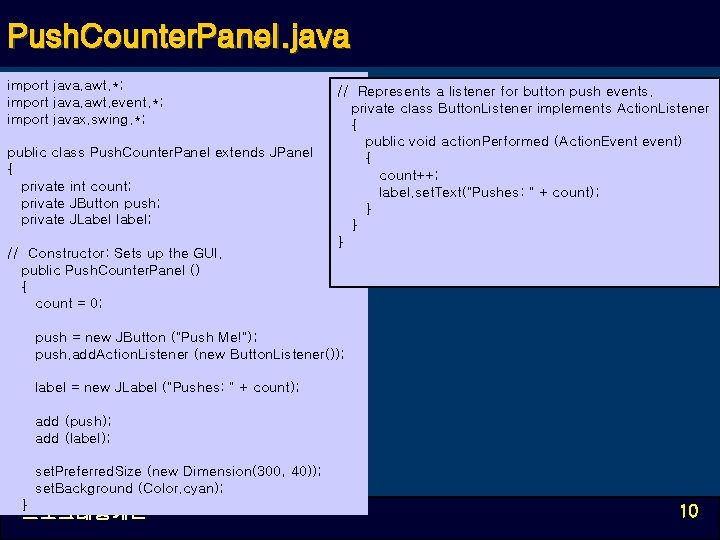
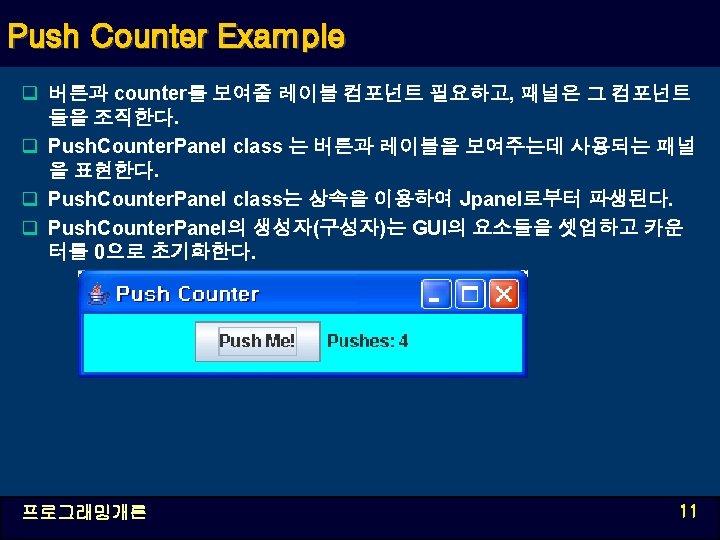
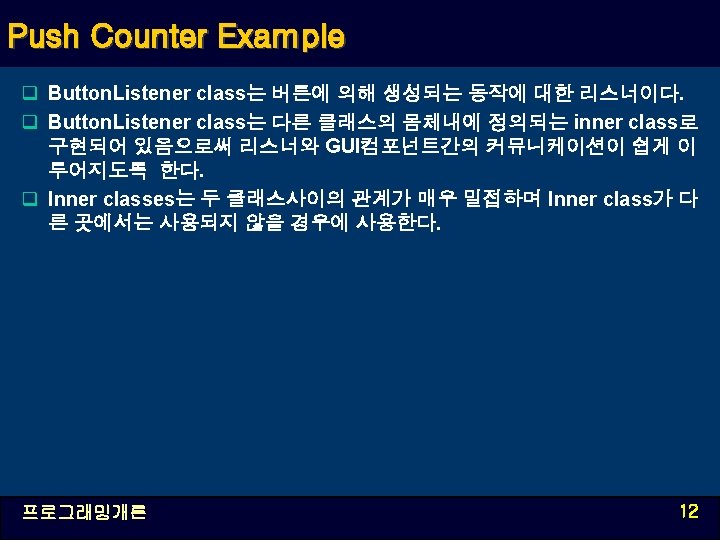
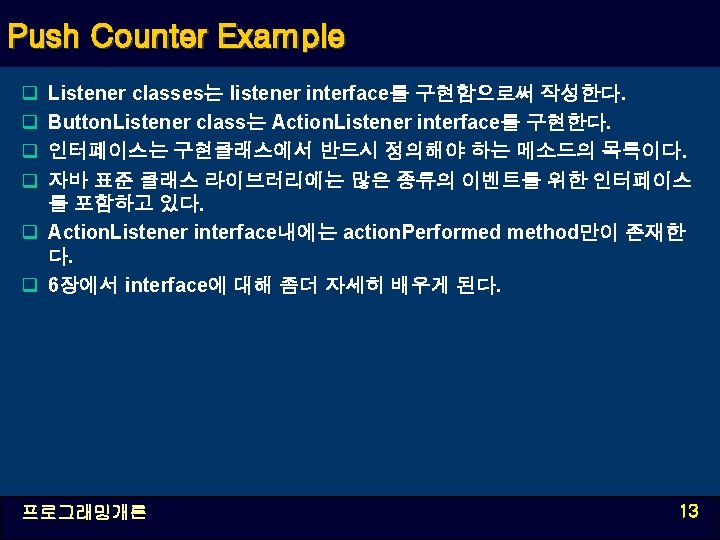
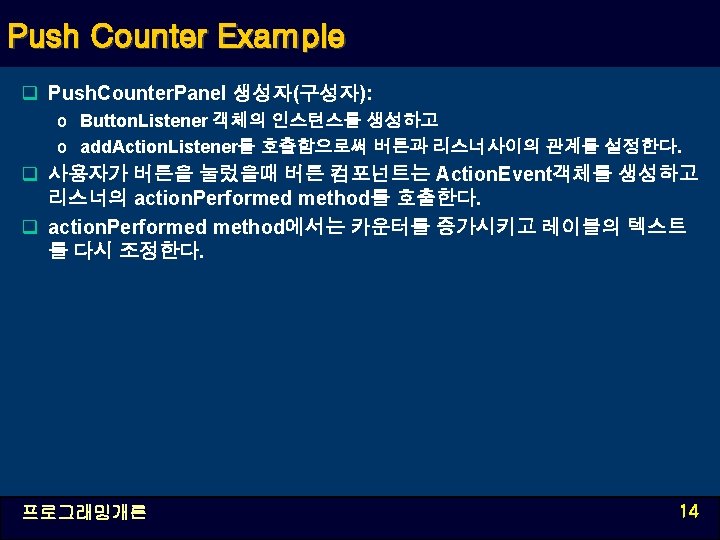
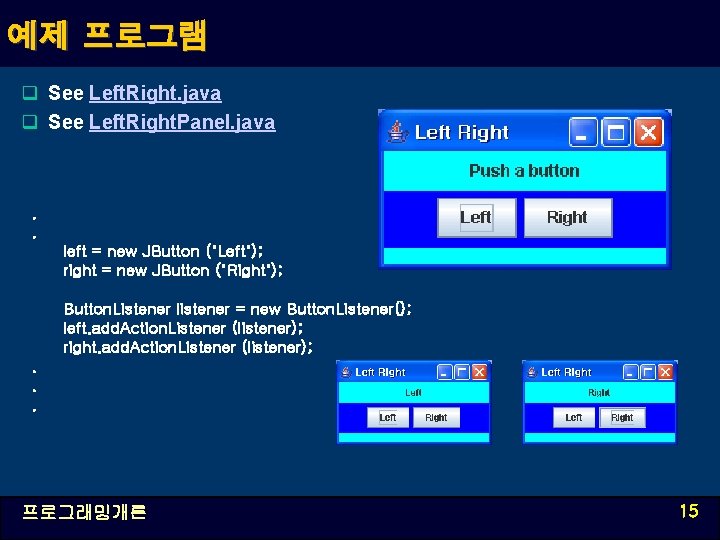
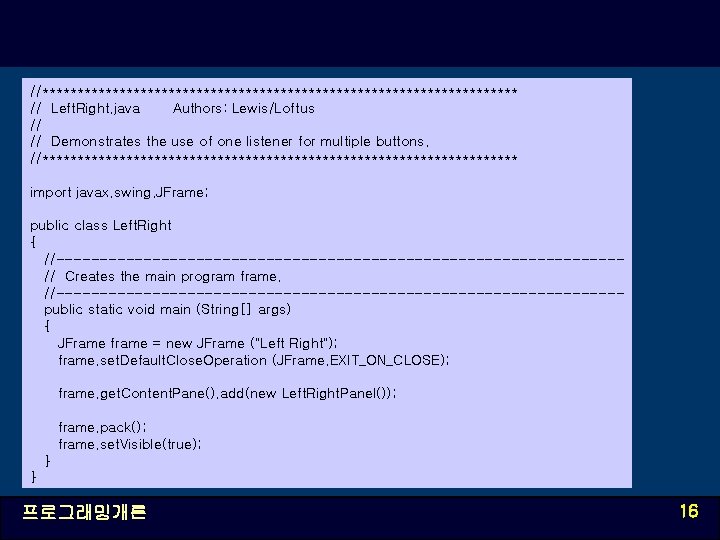
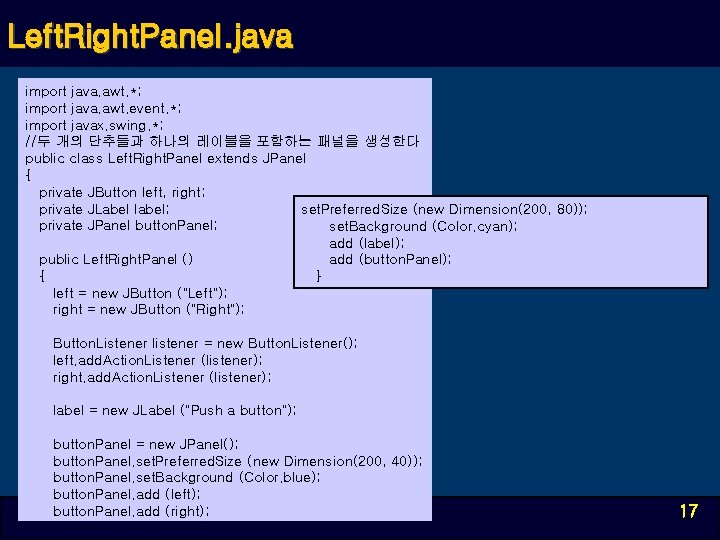
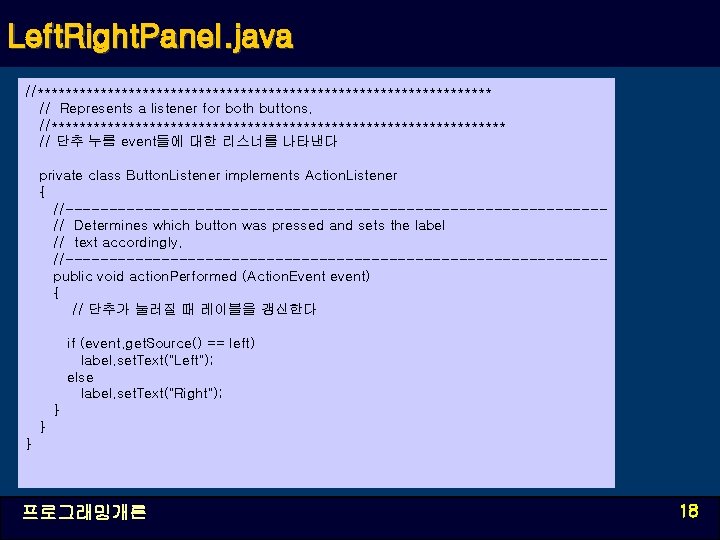
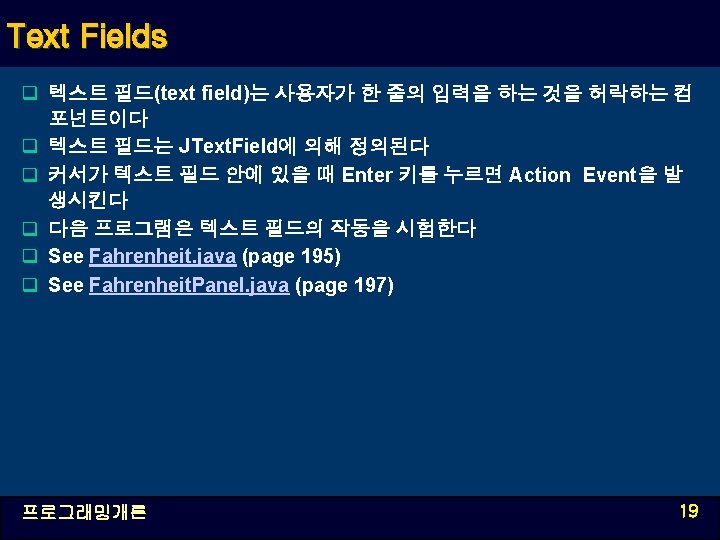
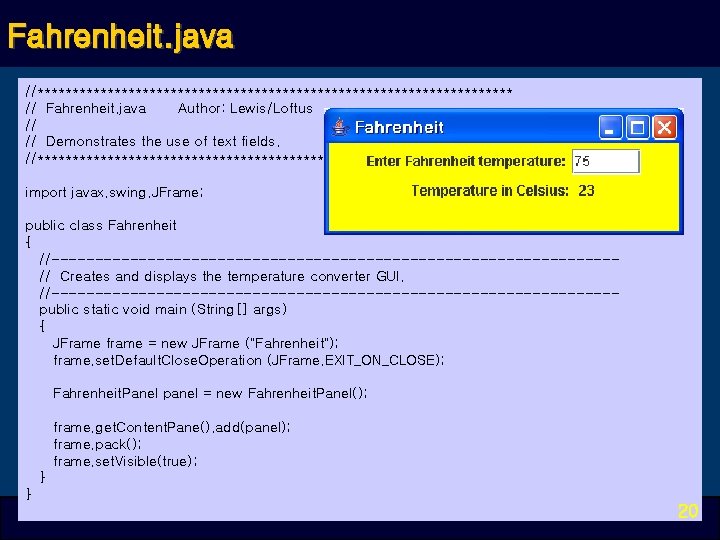
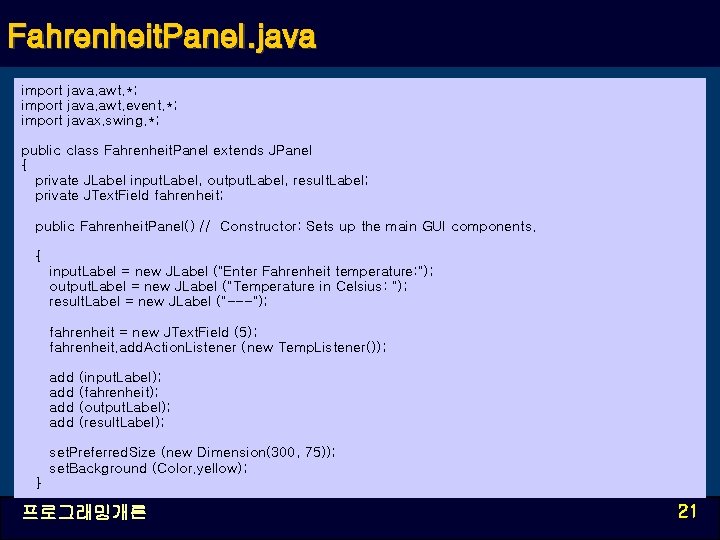
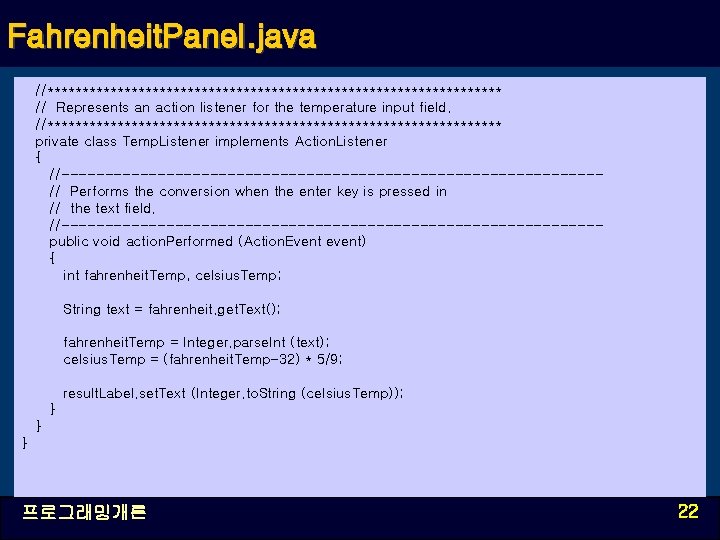
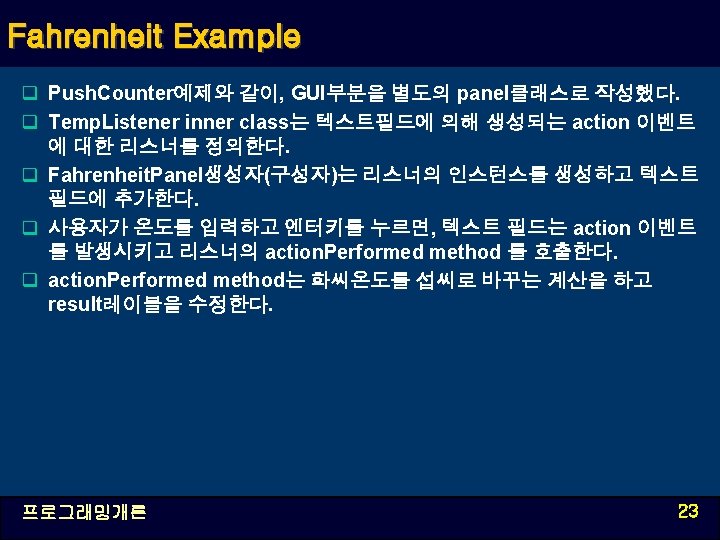
- Slides: 23
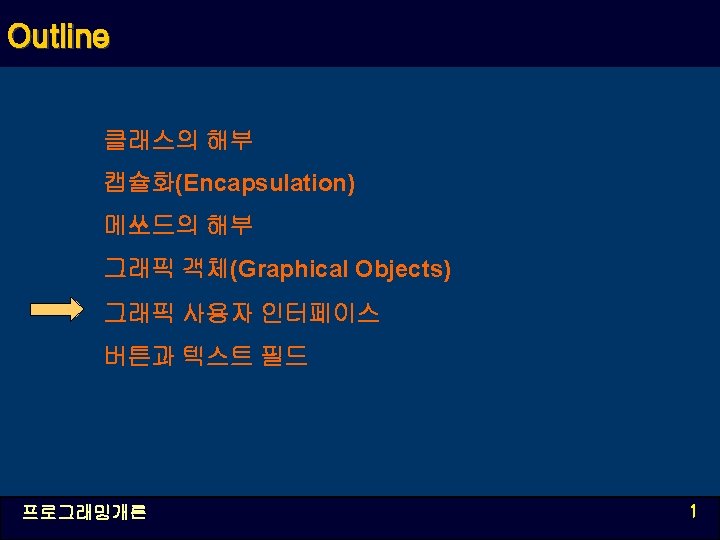
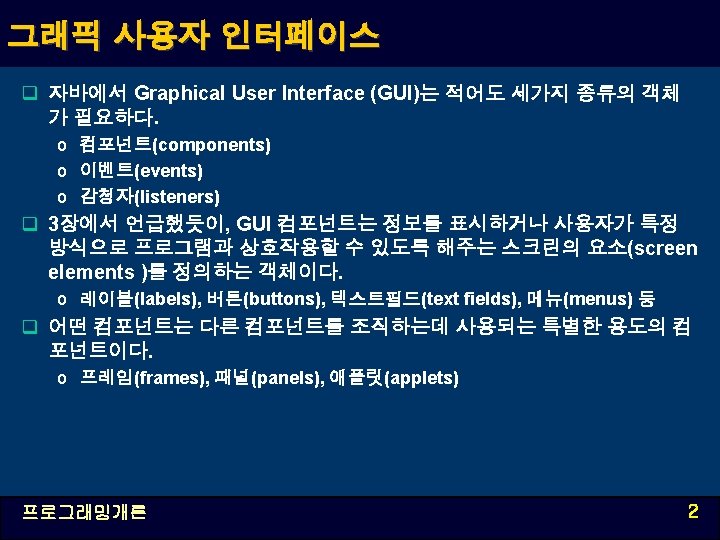
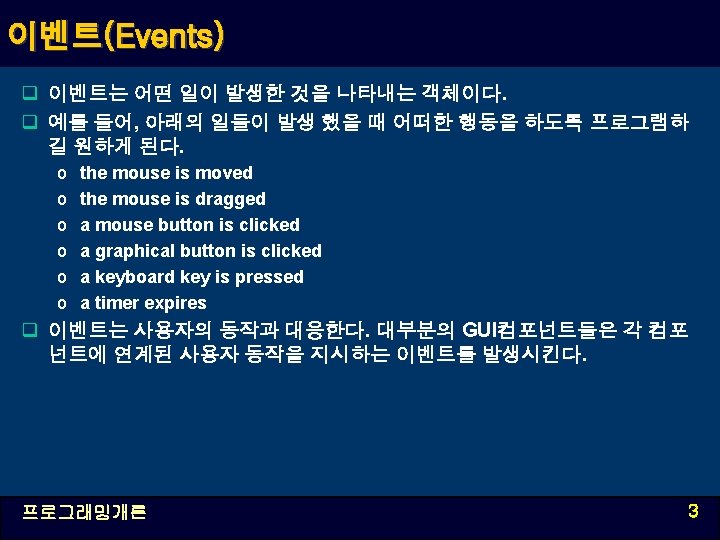
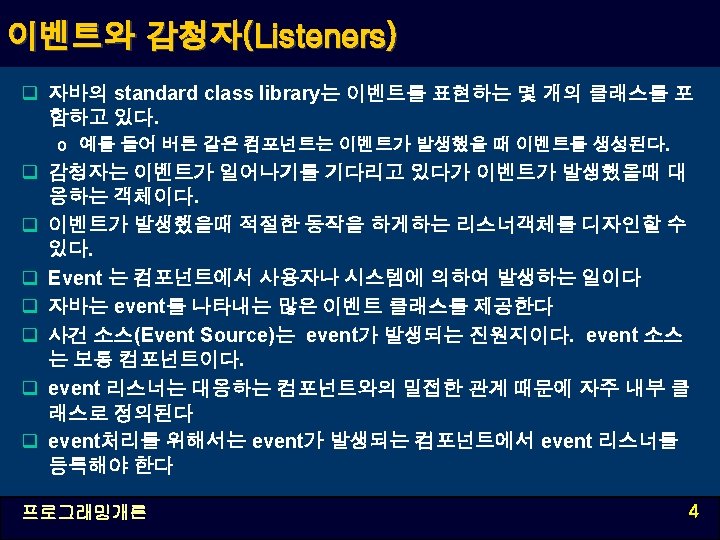
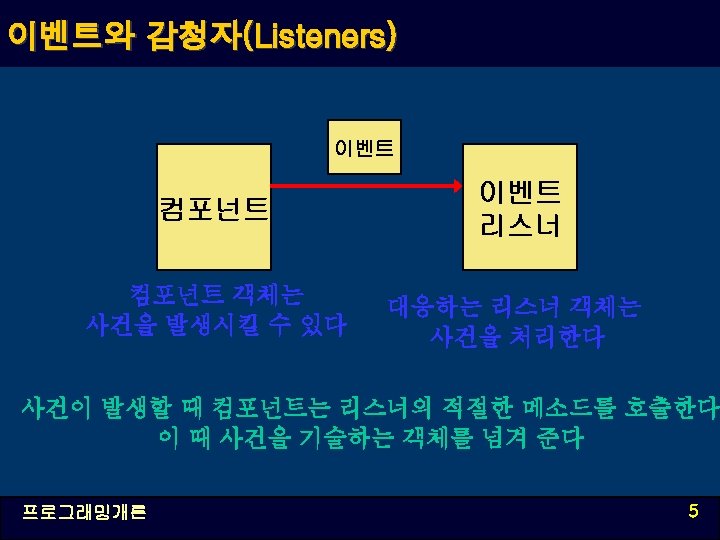
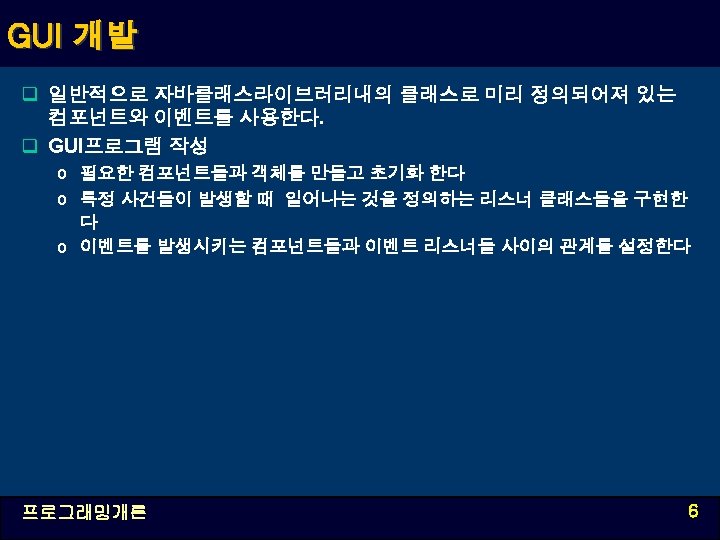
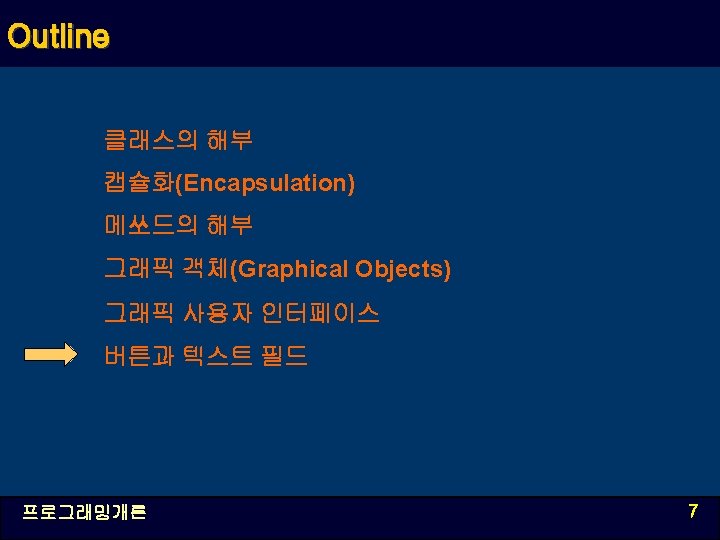
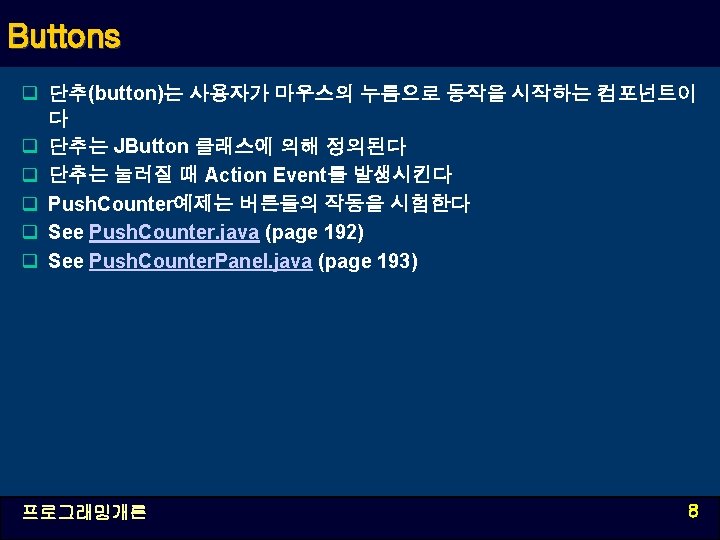
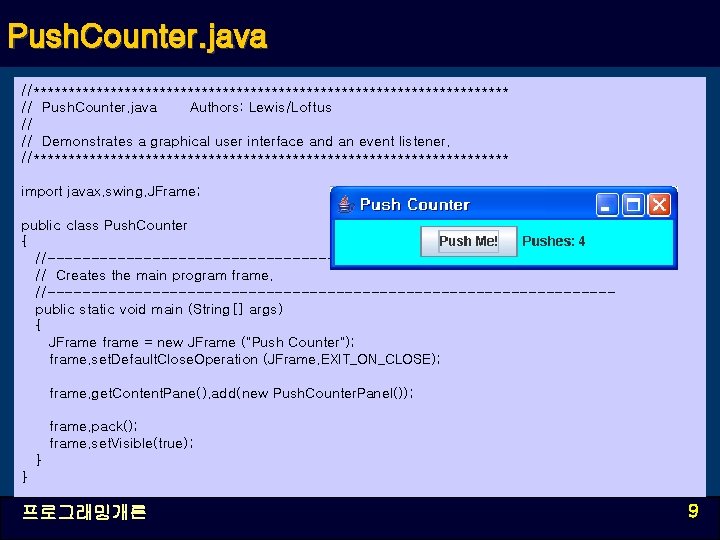
Push. Counter. java //********************************** // Push. Counter. java Authors: Lewis/Loftus // // Demonstrates a graphical user interface and an event listener. //********************************** import javax. swing. JFrame; public class Push. Counter { //--------------------------------// Creates the main program frame. //--------------------------------public static void main (String[] args) { JFrame frame = new JFrame ("Push Counter"); frame. set. Default. Close. Operation (JFrame. EXIT_ON_CLOSE); frame. get. Content. Pane(). add(new Push. Counter. Panel()); frame. pack(); frame. set. Visible(true); } } 프로그래밍개론 9
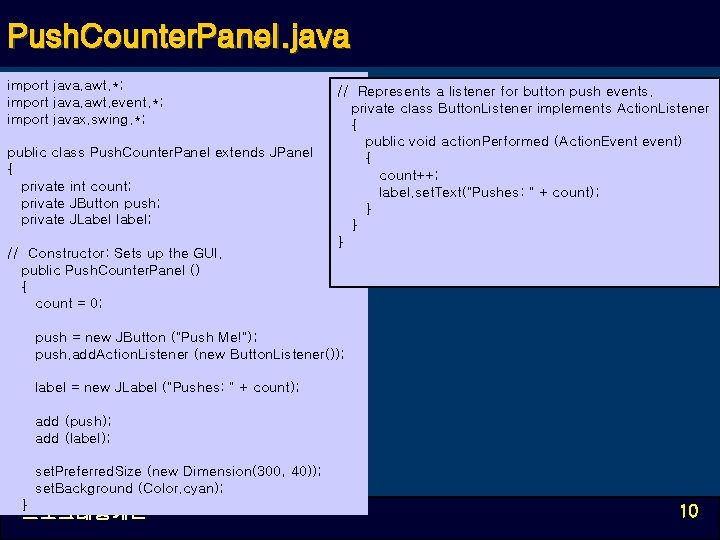
Push. Counter. Panel. java import java. awt. *; import java. awt. event. *; import javax. swing. *; public class Push. Counter. Panel extends JPanel { private int count; private JButton push; private JLabel label; // Constructor: Sets up the GUI. public Push. Counter. Panel () { count = 0; // Represents a listener for button push events. private class Button. Listener implements Action. Listener { public void action. Performed (Action. Event event) { count++; label. set. Text("Pushes: " + count); } } } push = new JButton ("Push Me!"); push. add. Action. Listener (new Button. Listener()); label = new JLabel ("Pushes: " + count); add (push); add (label); set. Preferred. Size (new Dimension(300, 40)); set. Background (Color. cyan); } 프로그래밍개론 10
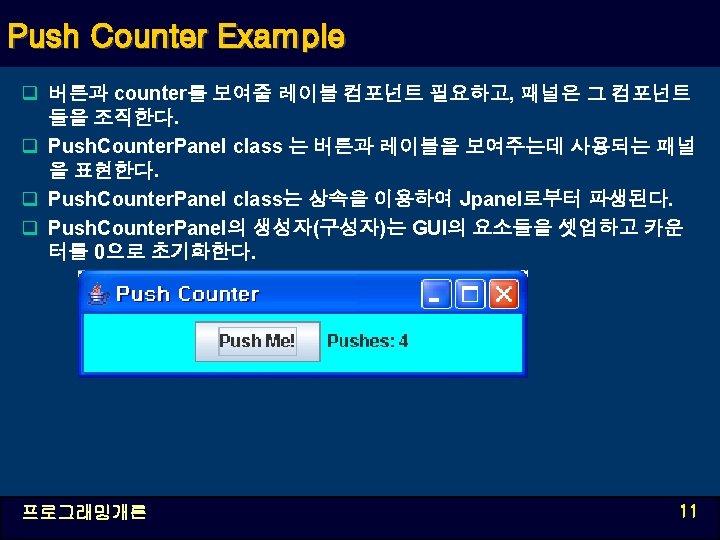
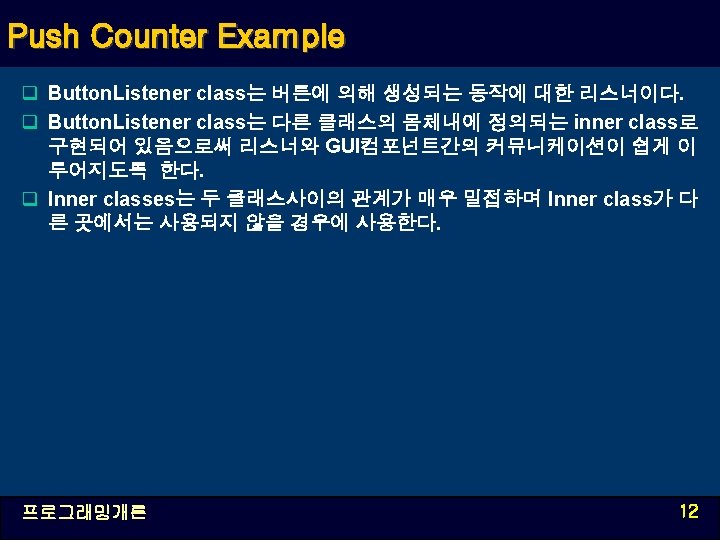
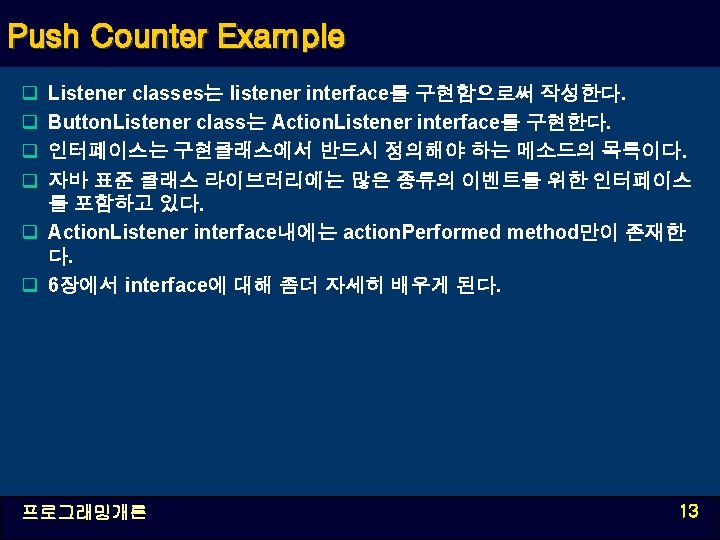
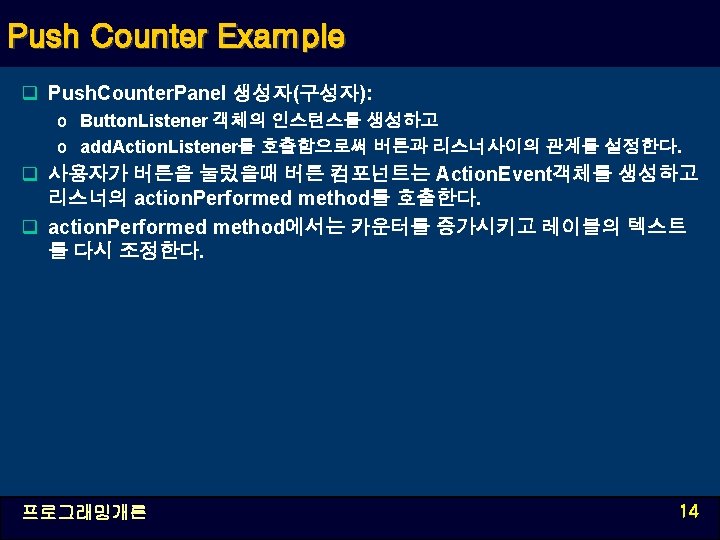
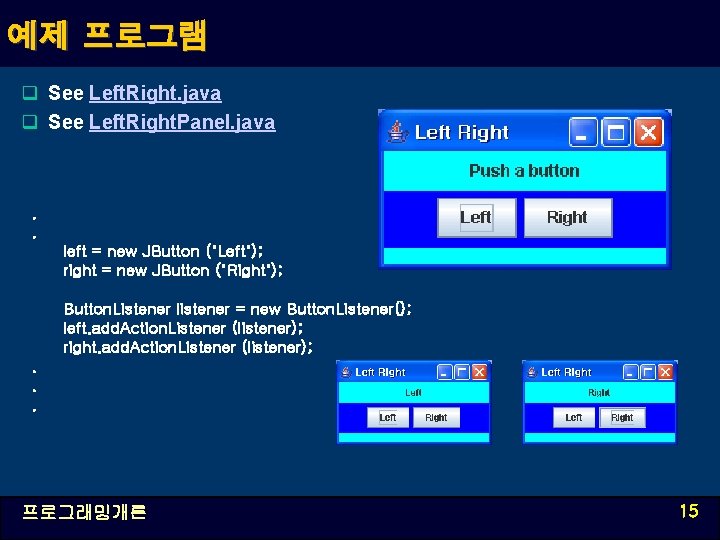
예제 프로그램 q See Left. Right. java q See Left. Right. Panel. java . . left = new JButton ("Left"); right = new JButton ("Right"); Button. Listener listener = new Button. Listener(); left. add. Action. Listener (listener); right. add. Action. Listener (listener); . . . 프로그래밍개론 15
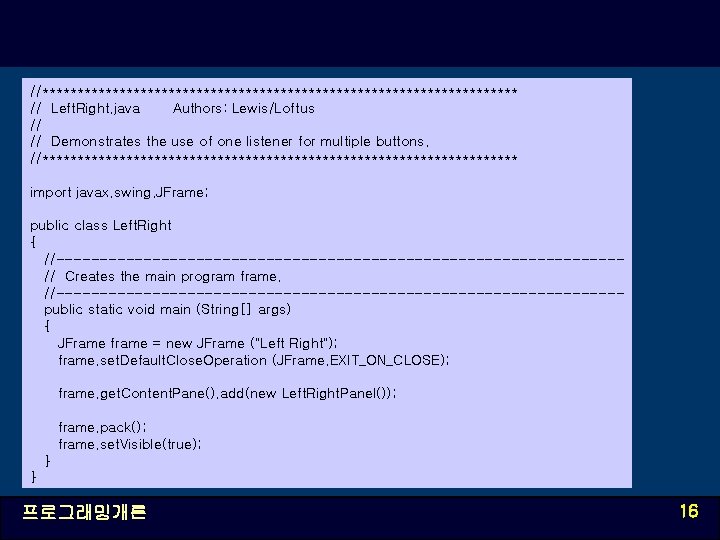
//********************************** // Left. Right. java Authors: Lewis/Loftus // // Demonstrates the use of one listener for multiple buttons. //********************************** import javax. swing. JFrame; public class Left. Right { //--------------------------------// Creates the main program frame. //--------------------------------public static void main (String[] args) { JFrame frame = new JFrame ("Left Right"); frame. set. Default. Close. Operation (JFrame. EXIT_ON_CLOSE); frame. get. Content. Pane(). add(new Left. Right. Panel()); frame. pack(); frame. set. Visible(true); } } 프로그래밍개론 16
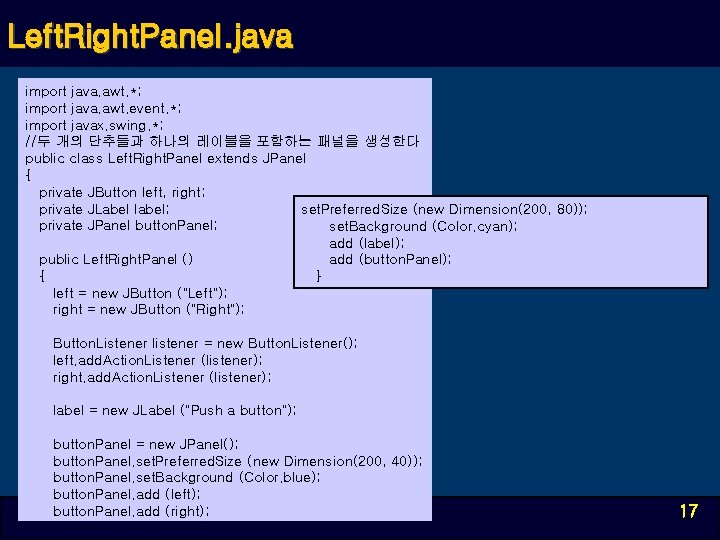
Left. Right. Panel. java import java. awt. *; import java. awt. event. *; import javax. swing. *; //두 개의 단추들과 하나의 레이블을 포함하는 패널을 생성한다 public class Left. Right. Panel extends JPanel { private JButton left, right; private JLabel label; set. Preferred. Size (new Dimension(200, 80)); private JPanel button. Panel; set. Background (Color. cyan); add (label); public Left. Right. Panel () add (button. Panel); { } left = new JButton ("Left"); right = new JButton ("Right"); Button. Listener listener = new Button. Listener(); left. add. Action. Listener (listener); right. add. Action. Listener (listener); label = new JLabel ("Push a button"); button. Panel = new JPanel(); button. Panel. set. Preferred. Size (new Dimension(200, 40)); button. Panel. set. Background (Color. blue); button. Panel. add (left); button. Panel. add (right); 프로그래밍개론 17
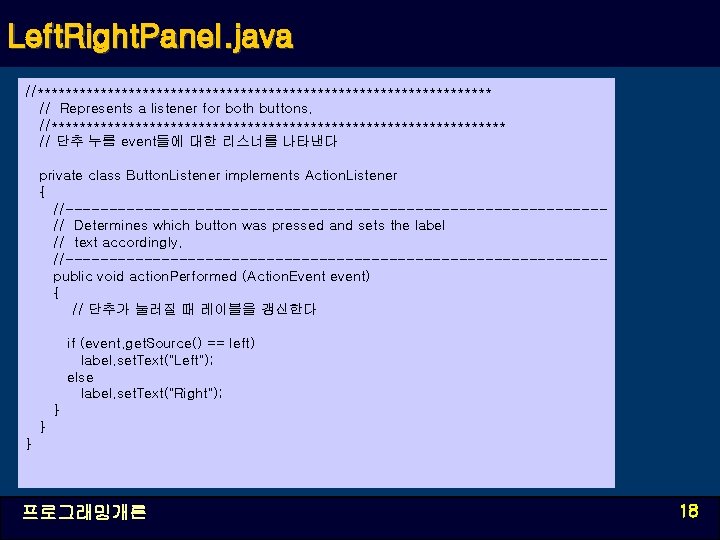
Left. Right. Panel. java //********************************* // Represents a listener for both buttons. //********************************* // 단추 누름 event들에 대한 리스너를 나타낸다 private class Button. Listener implements Action. Listener { //-------------------------------// Determines which button was pressed and sets the label // text accordingly. //-------------------------------public void action. Performed (Action. Event event) { // 단추가 눌러질 때 레이블을 갱신한다 if (event. get. Source() == left) label. set. Text("Left"); else label. set. Text("Right"); } } } 프로그래밍개론 18
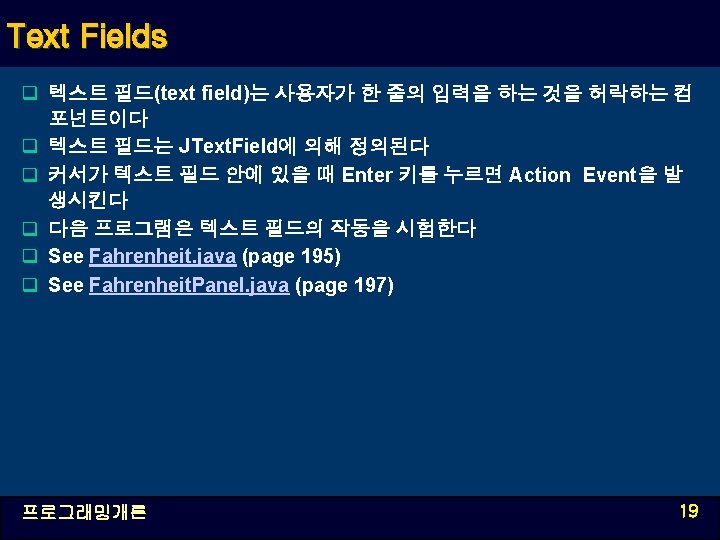
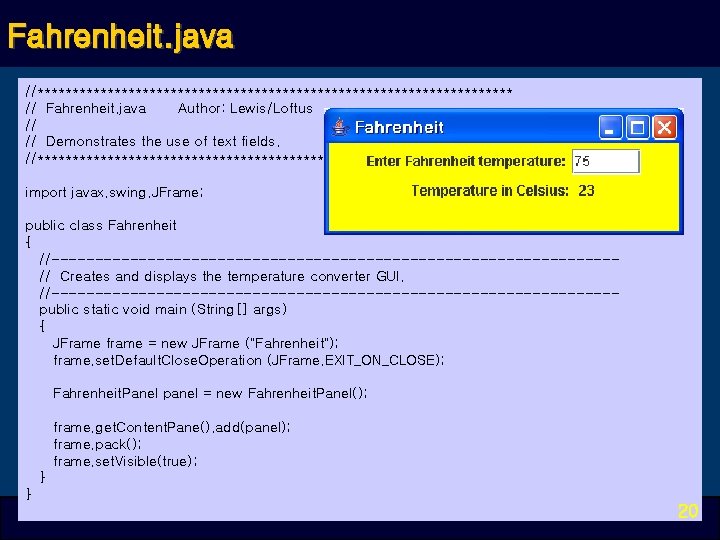
Fahrenheit. java //********************************** // Fahrenheit. java Author: Lewis/Loftus // // Demonstrates the use of text fields. //********************************** import javax. swing. JFrame; public class Fahrenheit { //--------------------------------// Creates and displays the temperature converter GUI. //--------------------------------public static void main (String[] args) { JFrame frame = new JFrame ("Fahrenheit"); frame. set. Default. Close. Operation (JFrame. EXIT_ON_CLOSE); Fahrenheit. Panel panel = new Fahrenheit. Panel(); frame. get. Content. Pane(). add(panel); frame. pack(); frame. set. Visible(true); } } 프로그래밍개론 20
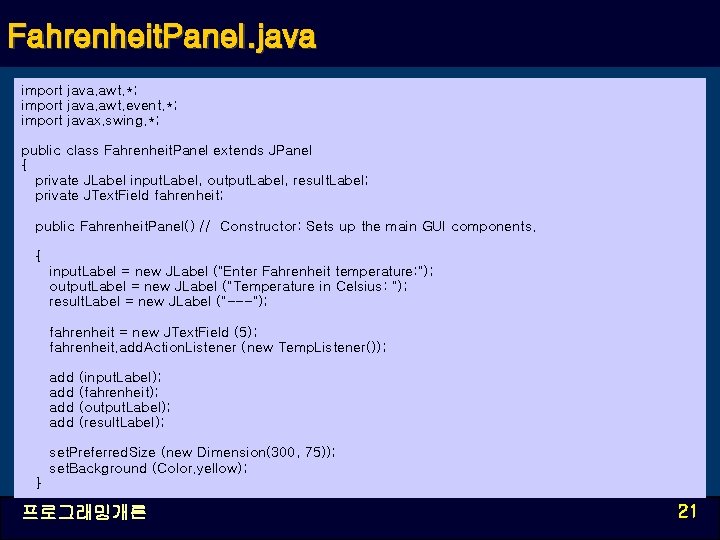
Fahrenheit. Panel. java import java. awt. *; import java. awt. event. *; import javax. swing. *; public class Fahrenheit. Panel extends JPanel { private JLabel input. Label, output. Label, result. Label; private JText. Field fahrenheit; public Fahrenheit. Panel() // Constructor: Sets up the main GUI components. { input. Label = new JLabel ("Enter Fahrenheit temperature: "); output. Label = new JLabel ("Temperature in Celsius: "); result. Label = new JLabel ("---"); fahrenheit = new JText. Field (5); fahrenheit. add. Action. Listener (new Temp. Listener()); add add (input. Label); (fahrenheit); (output. Label); (result. Label); set. Preferred. Size (new Dimension(300, 75)); set. Background (Color. yellow); } 프로그래밍개론 21
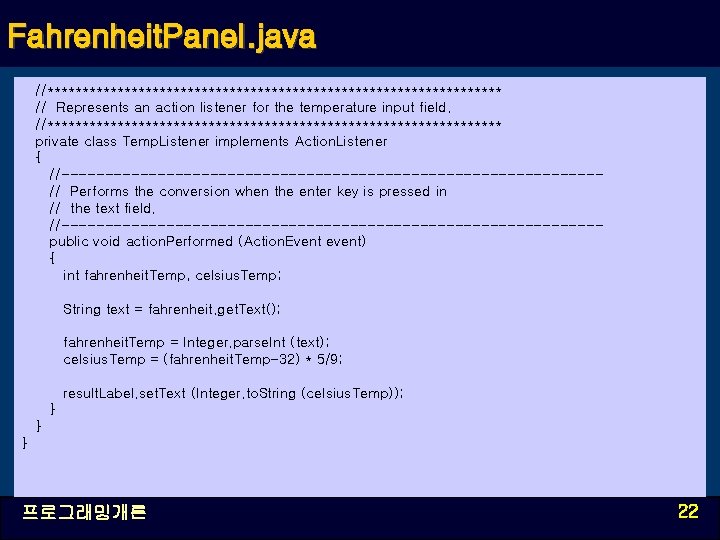
Fahrenheit. Panel. java //********************************* // Represents an action listener for the temperature input field. //********************************* private class Temp. Listener implements Action. Listener { //-------------------------------// Performs the conversion when the enter key is pressed in // the text field. //-------------------------------public void action. Performed (Action. Event event) { int fahrenheit. Temp, celsius. Temp; String text = fahrenheit. get. Text(); fahrenheit. Temp = Integer. parse. Int (text); celsius. Temp = (fahrenheit. Temp-32) * 5/9; result. Label. set. Text (Integer. to. String (celsius. Temp)); } } } 프로그래밍개론 22